- 已加入
- 2/13/09
- 訊息
- 559
- 互動分數
- 1
- 點數
- 0
【檔案名稱】:SONY Vegas Movie Studio HD Platinum Production Suite v11.0.220
【軟體語言】:多國語言(含繁體中文)
【軟體類型】:影片製作
【檔案格式】:RAR
【檔案大小】:351MB
【壓縮密碼】:無
【上傳空間】:Wupload/Easy Share/Filesonic/FreakShare
【上傳時間】:30天無下載自動刪檔
【軟體簡介】:

[font=標楷體]SONY Vegas Movie Studio HD Platinum Production Suite 套裝軟體擁有一切你需要製作專業級的高清電影。用戶可以編輯所有視頻格式,包括HDV和AVCHD,以及創建出令人驚嘆的3D立體影像與創新的 3D工具。
SONY Vegas Movie Studio HD Platinum Production Suite 套件包括Vegas Movie Studio HD Platinum 11,DVD Architect Studio 5,Sound Forge Audio Studio 10,Vocal Eraser tool工具。
SONY Vegas Movie Studio HD 高畫質的影音剪輯軟體,視訊影像編輯、音訊處理和DVD製作,字幕和特效、立體環繞音效製作、燒錄藍光Blu-ray影音光碟,即時編輯及處理高解析度影片,將一般畫質的電影、宣傳影片、記錄影片提升至HD高畫質影像,更可將作品燒錄成影音光碟及可分享至Facebook、YouTube影音網站。



‧編輯視訊在任何影音格式包括DV,HDV和AVCHD
‧提升電影,企業宣傳片、記錄片、DVD製作,高畫質的影像編輯
‧還原褪色的畫面,讓特定顏色脫穎而出,並平衡影像差異
‧增強影像處理技術,擁有 300多種影像特效和轉場效果
‧導入多聲道(5.1)聲道混音工具從 DVD攝影機包括SONY DVD和
‧AVCHD Handycam操作模式
‧包括400首獨家音樂配樂豐富您的影像編輯
‧將MP3轉成音樂CD或錄製自己的專屬配樂
‧創作屬於自己的專屬音樂快速燒錄成CD、DVD或藍光影音光碟
‧影片可選擇轉換成PSP、iPod和iPhone等攜帶型播放裝置相容格式
‧12個新的DVD主題
Vegas Movie Studio HD Platinum 11 Features
General Features
‧New! Transport Control support for Trimmer and Preview Window
‧New! Horizontal Window Docking
‧New! Titles & Text Plug-in
‧Microsoft® Windows® 7 certified
‧Streamlined New Project creation wizard
‧Darker color palette
‧Customizable windows layouts
‧Device Explorer Window
‧Slideshow Creator
‧Save As dialog with Copy media with project check box
‧Media Generator Match Event Length
‧Keyboard modifiers
‧Time Selection Envelope editing
‧Automatically crop still images
‧360 exclusive music soundtracks
‧Improved native HDV .m2t playback performance and improved memory handling for HDV long form projects
‧Sony AVCHD enhancements
‧Freehand envelope drawing on the timeline.
‧Display of media marker names in events.
‧Color-coded visual snap indicator and the ability to snap to event edges on other tracks
‧Multitrack video and audio editing
‧Real-time editing of parameters during playback
‧Support for any aspect ratio (4:3, 16:9, etc)
‧Supports multiple file formats and frame rates
‧High-definition editing and output
‧Simple drag-and-drop operations
‧Built-in Show Me How interactive tutorials
‧Explorer view
‧Project media bins
‧Track markers and regions
‧Unlimited undo/redo
Video Features
‧New! Stereoscopic 3D editing
‧New! Added support for 24p, 50p and 60p projects
‧New! Enhanced Video Plug-in architecture
‧New! Added support for MVC and MPO file formats
‧New! Single-Display 3D Support
‧Up to 10 video tracks
‧Image stabilization
‧White Balance video plug-in
‧Secondary Color Corrector plug-in
‧Subclips in the Trimmer window
‧Automatic Video Preview playback optimization
‧Adjust source media to automatically match project or render settings
‧Gradient Wipe transition
‧Full-screen preview to a primary and secondary Windows display
‧Real-time playback of effects, processes and transitions to external monitor
‧Color-correction tools
‧MPEG-1&2 support
‧Superior frame rate conversions
‧Credit rolls and text animation
‧Over 400 video effects and transitions
‧External monitor preview
‧Ripple editing across tracks
Capture/Export/Hardware Features
‧New! Improved Quicktime AVC decode
‧New! Improved Render and Make Movie Dialogs
‧New! File format and template updates
‧New! OpenCL AVC Encode through OrangeFrost
‧New! Upload 3D projects to YouTube 3D
‧Integrated DVD burning from the timeline
‧Render As dialog templates display templates matching the project with a "=" symbol
‧Custom render template creation
‧Improved support for AVC/AAC (MPEG-4) video
‧Support for GPU-accelerated AVC rendering using the Sony AVC plug-in
‧Burn to Blu-ray Disc™ from timeline
‧Integrated upload to YouTube™
‧Import and export support for FLAC files
‧Import support for LPEC files
‧Import support for MJPEG-encoded AVI files
‧Sony AVCHD import and edit support
‧Import and export ATRAC3™, ATRAC3plus™, and ATRAC Advanced Lossless™ files
‧Insert I-frames at marker positions when rendering MPEG-2 (works in conjunction with I-frame viewer in DVD Architect Studio 5.0)
‧Gracenote® MusicID™ CD album identification
‧AC3 stereo and 5.1 encoding
‧MainConcept AVC/AAC, read/write (templates only) iPod format
‧PSP® (PlayStation®Portable) integration
‧Sony AVC/AAC (templates only)
Audio Features
‧New! Event level audio effect assignment
‧Up to 10 audio tracks
‧Zplane élastique audio timestretching and pitch shifting
‧Place audio without quantizing to frame boundaries
‧Improved Audio Waveform drawing
‧Multithreaded audio engine maximizes performance
‧Gracenote® MusicID™ CD album identification
‧Basic surround support
‧Support for multichannel (5.1) source files for Sony HDV Handycam® camcorders
‧16-bit, 44.1 kHz song quality for exceptional performance
‧Volume and pan envelopes
‧Audio time stretching
‧Event normalization
‧CD audio extraction
Exclusive Production Suite Features
‧New! NewBlueFX audio and video Effects
‧New! 40 additional soundtracks
‧New! Video Tutorial DVD
‧1,001 Sound Effects
支援格式
Opens: AAC, AA3, AIFF, AVI, BMP, CDA, FLAC, GIF, JPEG, MP3, MPEG-1, MPEG-2, MPEG-4, MVC, OGG, OMA, PCA, PNG, RealMedia®, QuickTime®, SND, SFA, W64, WAV, WDP, WMA, WMV
Saves: AAC, AC3, AA3, AIFF, AVC, AVI, BMP, FLAC, JPEG, LPEC, MP3, MPEG-2, MPEG-4, MVC, OGG, PCA, PNG, RealMedia®, TIFF, QuickTime, W64, WAV, WDP, WMA, WMV
系統要求
‧Microsoft® Windows® XP SP3, Windows Vista™ SP2, or Windows 7
‧2 GHz processor (multicore or multiprocessor CPU recommended for HD or stereoscopic 3D)
‧400 MB hard-disk space for program installation
‧1 GB RAM (2 GB recommended)
‧Windows-compatible sound card
Vegas Movie Studio HD Platinum 11 User Interface
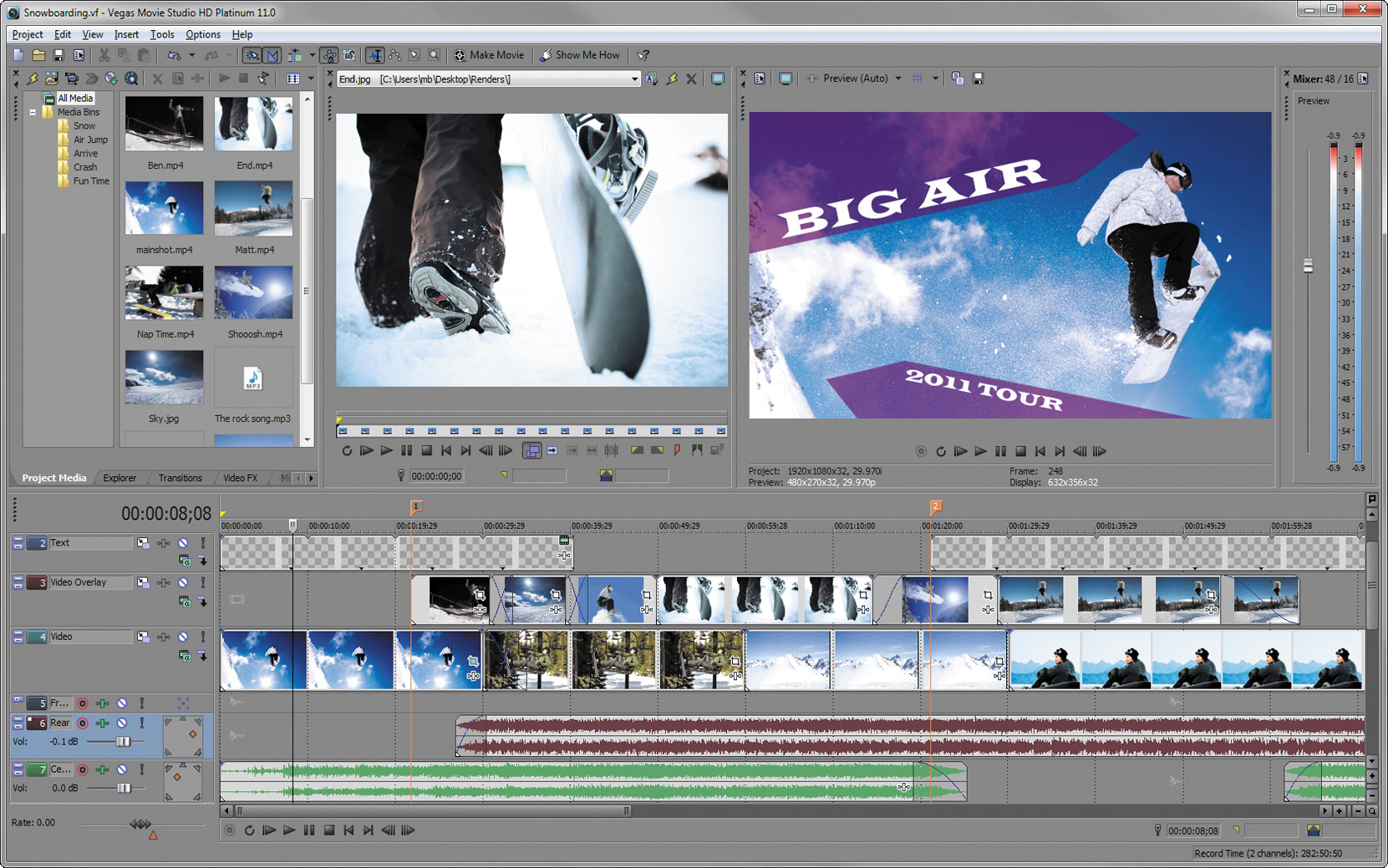
DVD Architect Studio 5 User Interface

Sound Forge Audio Studio 10 User Interface
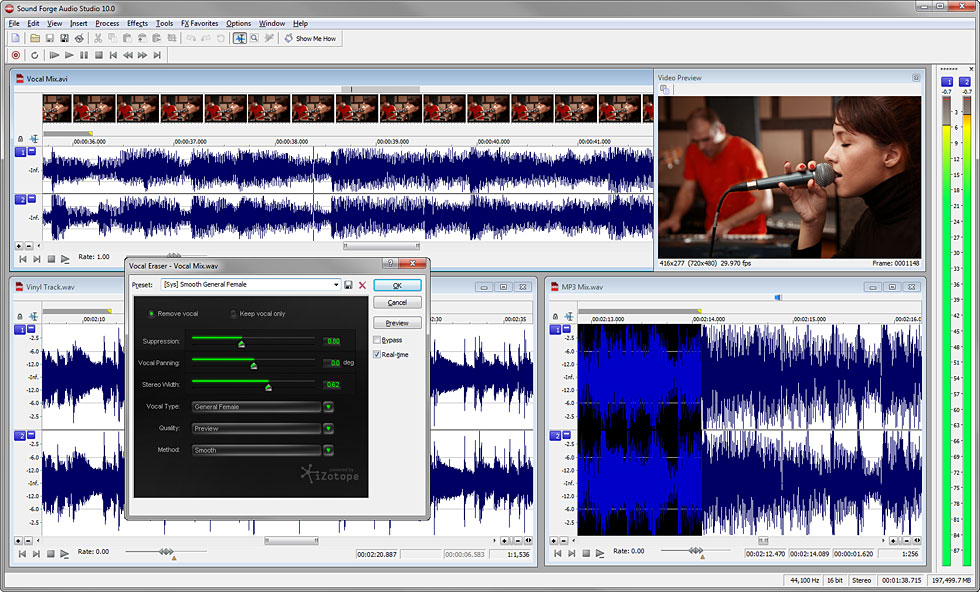
Vocal Eraser
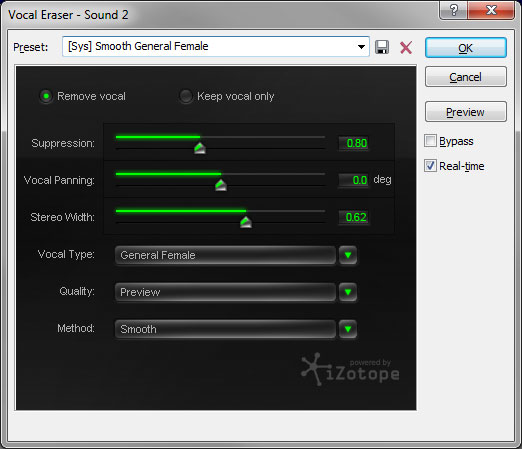
Text and Video Generators
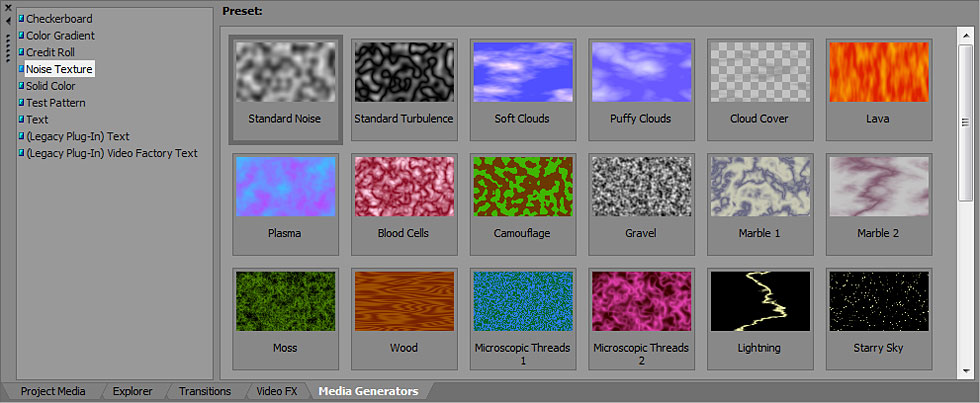
Surround Sound Mixing
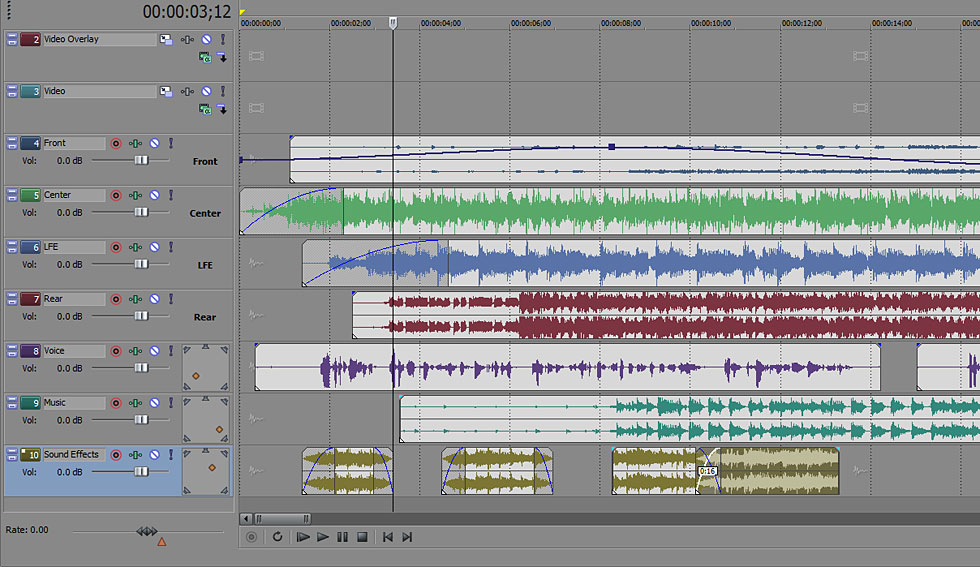
NewBlue Audio Effects
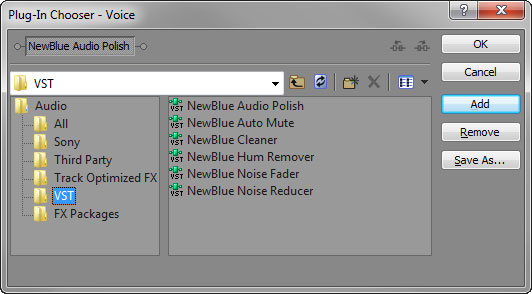
NewBlue Video Effects
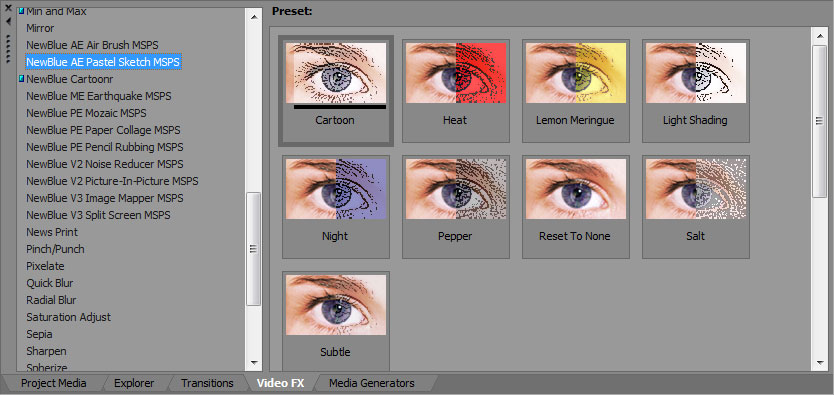
NewBlue Transitions
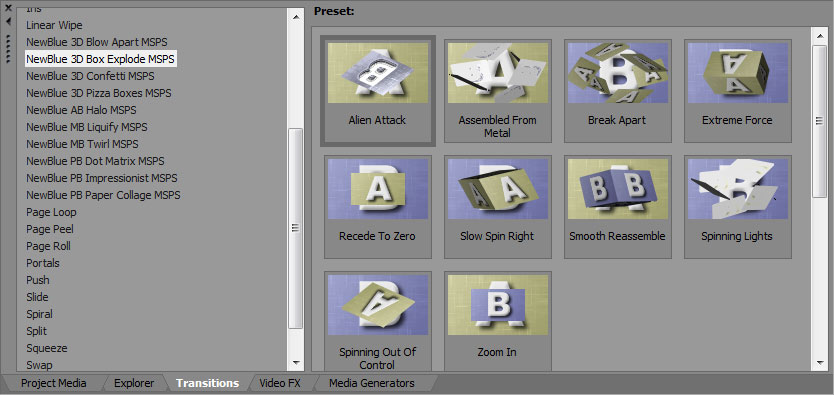 [/font]
[/font]
下載地址: (等待5秒再按下右上的Skip AD就可到下載頁)
Wupload載點
Easy Share載點
Filesonic載點
Freakshare載點
=============================================
下載技巧:
可用JDownloader下載 (等待5秒再按下右上的Skip AD就可到下載頁)
JDownloader載點 || JDownloader後備載點
>>>JDownloader使用教學<<<
各空間等待時間為10至30分鐘,本身是該空間之Premium用戶則無以上問題
請勿使用續傳軟體抓取(如迅雷、Flashget等等),以免抓取失敗或抓到不完整檔案
打開壓縮檔案的必要工具(等待5秒再按下右上的Skip AD就可到下載頁):
WinRAR 4.0 32bit / 64bit
32bit載點 || 32bit後備載點
64bit載點 || 64bit後備載點
7zip 免安裝版
7zip載點 || 7zip後備載點
免責聲明:
1.僅供網路測試無任何販售行為及獲得任何利益!請於測試完後24小時以內將檔案刪除!
2.請支持正版!本檔案的提供純為試看用途,請勿作商業上之用途!!!!請於下載完後24小時以內將檔案刪除!!!
【軟體語言】:多國語言(含繁體中文)
【軟體類型】:影片製作
【檔案格式】:RAR
【檔案大小】:351MB
【壓縮密碼】:無
【上傳空間】:Wupload/Easy Share/Filesonic/FreakShare
【上傳時間】:30天無下載自動刪檔
【軟體簡介】:

[font=標楷體]SONY Vegas Movie Studio HD Platinum Production Suite 套裝軟體擁有一切你需要製作專業級的高清電影。用戶可以編輯所有視頻格式,包括HDV和AVCHD,以及創建出令人驚嘆的3D立體影像與創新的 3D工具。
SONY Vegas Movie Studio HD Platinum Production Suite 套件包括Vegas Movie Studio HD Platinum 11,DVD Architect Studio 5,Sound Forge Audio Studio 10,Vocal Eraser tool工具。
SONY Vegas Movie Studio HD 高畫質的影音剪輯軟體,視訊影像編輯、音訊處理和DVD製作,字幕和特效、立體環繞音效製作、燒錄藍光Blu-ray影音光碟,即時編輯及處理高解析度影片,將一般畫質的電影、宣傳影片、記錄影片提升至HD高畫質影像,更可將作品燒錄成影音光碟及可分享至Facebook、YouTube影音網站。



‧編輯視訊在任何影音格式包括DV,HDV和AVCHD
‧提升電影,企業宣傳片、記錄片、DVD製作,高畫質的影像編輯
‧還原褪色的畫面,讓特定顏色脫穎而出,並平衡影像差異
‧增強影像處理技術,擁有 300多種影像特效和轉場效果
‧導入多聲道(5.1)聲道混音工具從 DVD攝影機包括SONY DVD和
‧AVCHD Handycam操作模式
‧包括400首獨家音樂配樂豐富您的影像編輯
‧將MP3轉成音樂CD或錄製自己的專屬配樂
‧創作屬於自己的專屬音樂快速燒錄成CD、DVD或藍光影音光碟
‧影片可選擇轉換成PSP、iPod和iPhone等攜帶型播放裝置相容格式
‧12個新的DVD主題
Vegas Movie Studio HD Platinum 11 Features
General Features
‧New! Transport Control support for Trimmer and Preview Window
‧New! Horizontal Window Docking
‧New! Titles & Text Plug-in
‧Microsoft® Windows® 7 certified
‧Streamlined New Project creation wizard
‧Darker color palette
‧Customizable windows layouts
‧Device Explorer Window
‧Slideshow Creator
‧Save As dialog with Copy media with project check box
‧Media Generator Match Event Length
‧Keyboard modifiers
‧Time Selection Envelope editing
‧Automatically crop still images
‧360 exclusive music soundtracks
‧Improved native HDV .m2t playback performance and improved memory handling for HDV long form projects
‧Sony AVCHD enhancements
‧Freehand envelope drawing on the timeline.
‧Display of media marker names in events.
‧Color-coded visual snap indicator and the ability to snap to event edges on other tracks
‧Multitrack video and audio editing
‧Real-time editing of parameters during playback
‧Support for any aspect ratio (4:3, 16:9, etc)
‧Supports multiple file formats and frame rates
‧High-definition editing and output
‧Simple drag-and-drop operations
‧Built-in Show Me How interactive tutorials
‧Explorer view
‧Project media bins
‧Track markers and regions
‧Unlimited undo/redo
Video Features
‧New! Stereoscopic 3D editing
‧New! Added support for 24p, 50p and 60p projects
‧New! Enhanced Video Plug-in architecture
‧New! Added support for MVC and MPO file formats
‧New! Single-Display 3D Support
‧Up to 10 video tracks
‧Image stabilization
‧White Balance video plug-in
‧Secondary Color Corrector plug-in
‧Subclips in the Trimmer window
‧Automatic Video Preview playback optimization
‧Adjust source media to automatically match project or render settings
‧Gradient Wipe transition
‧Full-screen preview to a primary and secondary Windows display
‧Real-time playback of effects, processes and transitions to external monitor
‧Color-correction tools
‧MPEG-1&2 support
‧Superior frame rate conversions
‧Credit rolls and text animation
‧Over 400 video effects and transitions
‧External monitor preview
‧Ripple editing across tracks
Capture/Export/Hardware Features
‧New! Improved Quicktime AVC decode
‧New! Improved Render and Make Movie Dialogs
‧New! File format and template updates
‧New! OpenCL AVC Encode through OrangeFrost
‧New! Upload 3D projects to YouTube 3D
‧Integrated DVD burning from the timeline
‧Render As dialog templates display templates matching the project with a "=" symbol
‧Custom render template creation
‧Improved support for AVC/AAC (MPEG-4) video
‧Support for GPU-accelerated AVC rendering using the Sony AVC plug-in
‧Burn to Blu-ray Disc™ from timeline
‧Integrated upload to YouTube™
‧Import and export support for FLAC files
‧Import support for LPEC files
‧Import support for MJPEG-encoded AVI files
‧Sony AVCHD import and edit support
‧Import and export ATRAC3™, ATRAC3plus™, and ATRAC Advanced Lossless™ files
‧Insert I-frames at marker positions when rendering MPEG-2 (works in conjunction with I-frame viewer in DVD Architect Studio 5.0)
‧Gracenote® MusicID™ CD album identification
‧AC3 stereo and 5.1 encoding
‧MainConcept AVC/AAC, read/write (templates only) iPod format
‧PSP® (PlayStation®Portable) integration
‧Sony AVC/AAC (templates only)
Audio Features
‧New! Event level audio effect assignment
‧Up to 10 audio tracks
‧Zplane élastique audio timestretching and pitch shifting
‧Place audio without quantizing to frame boundaries
‧Improved Audio Waveform drawing
‧Multithreaded audio engine maximizes performance
‧Gracenote® MusicID™ CD album identification
‧Basic surround support
‧Support for multichannel (5.1) source files for Sony HDV Handycam® camcorders
‧16-bit, 44.1 kHz song quality for exceptional performance
‧Volume and pan envelopes
‧Audio time stretching
‧Event normalization
‧CD audio extraction
Exclusive Production Suite Features
‧New! NewBlueFX audio and video Effects
‧New! 40 additional soundtracks
‧New! Video Tutorial DVD
‧1,001 Sound Effects
支援格式
Opens: AAC, AA3, AIFF, AVI, BMP, CDA, FLAC, GIF, JPEG, MP3, MPEG-1, MPEG-2, MPEG-4, MVC, OGG, OMA, PCA, PNG, RealMedia®, QuickTime®, SND, SFA, W64, WAV, WDP, WMA, WMV
Saves: AAC, AC3, AA3, AIFF, AVC, AVI, BMP, FLAC, JPEG, LPEC, MP3, MPEG-2, MPEG-4, MVC, OGG, PCA, PNG, RealMedia®, TIFF, QuickTime, W64, WAV, WDP, WMA, WMV
系統要求
‧Microsoft® Windows® XP SP3, Windows Vista™ SP2, or Windows 7
‧2 GHz processor (multicore or multiprocessor CPU recommended for HD or stereoscopic 3D)
‧400 MB hard-disk space for program installation
‧1 GB RAM (2 GB recommended)
‧Windows-compatible sound card
Vegas Movie Studio HD Platinum 11 User Interface
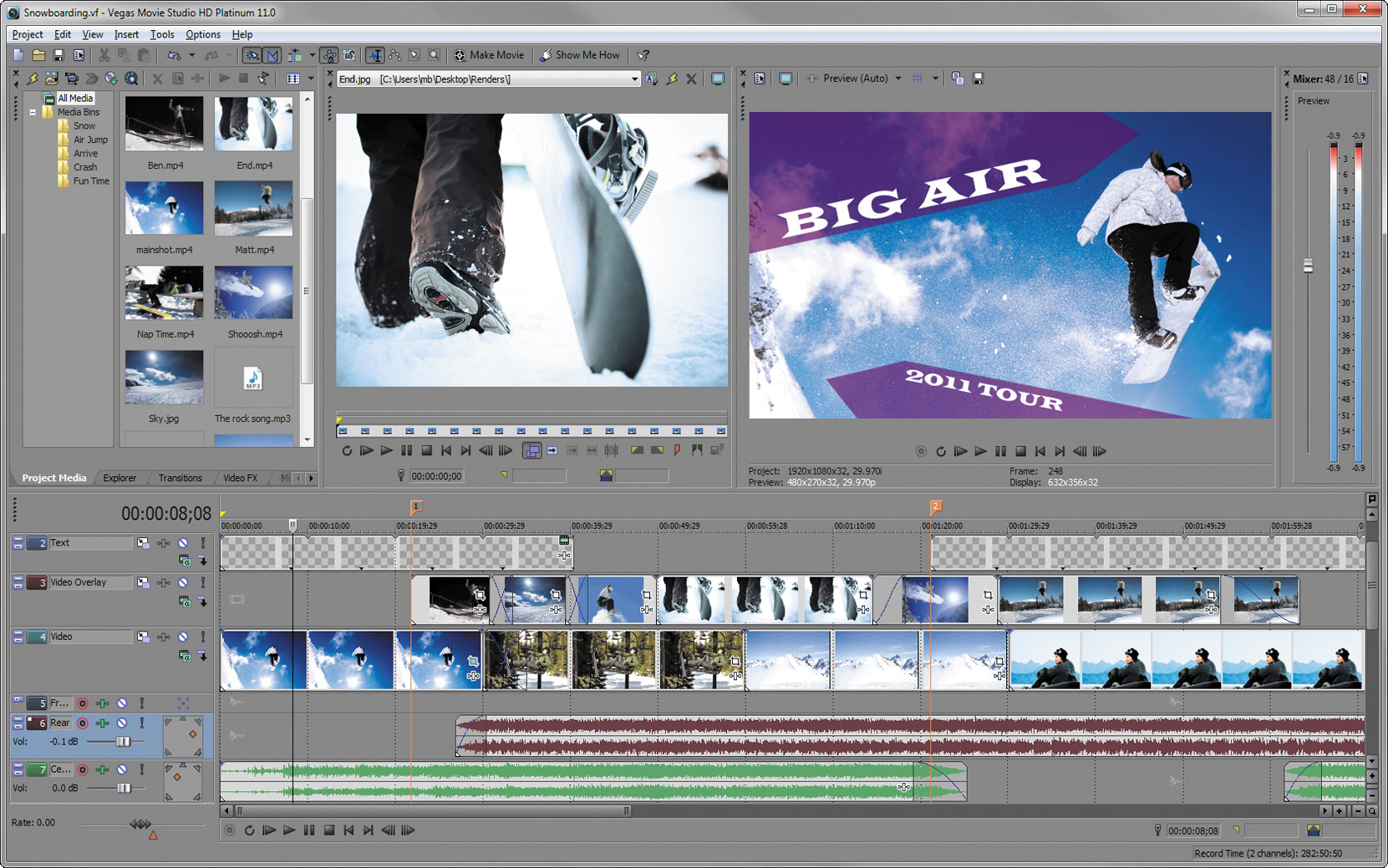
DVD Architect Studio 5 User Interface

Sound Forge Audio Studio 10 User Interface
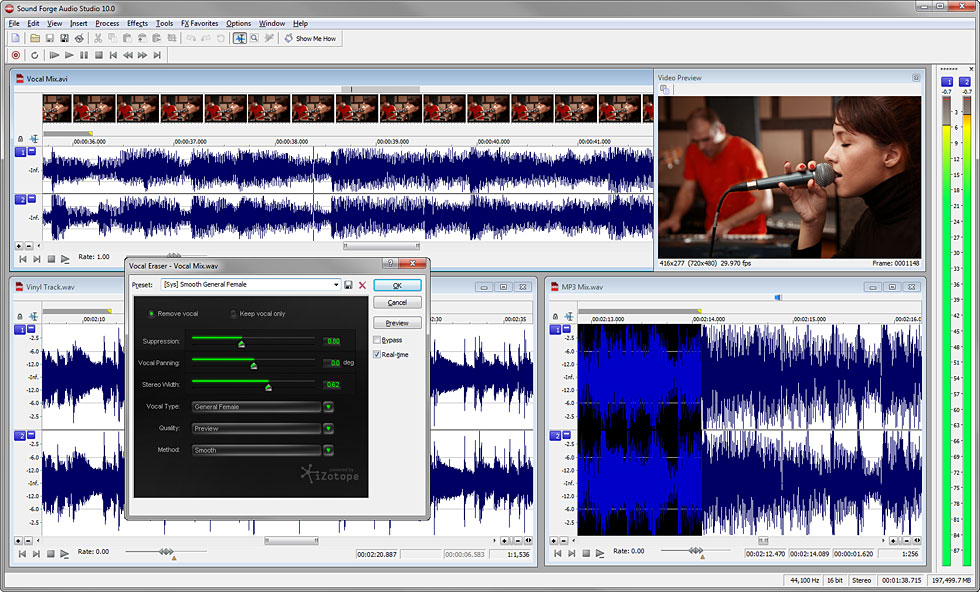
Vocal Eraser
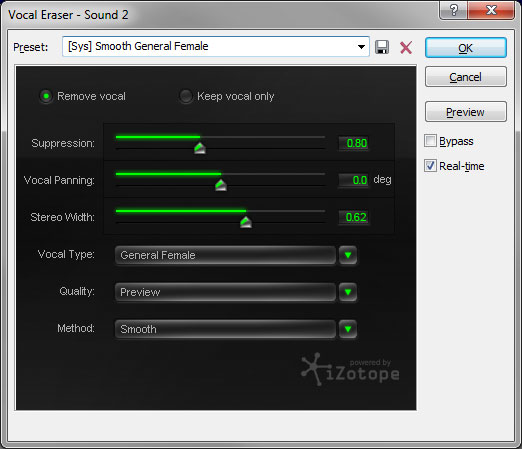
Text and Video Generators
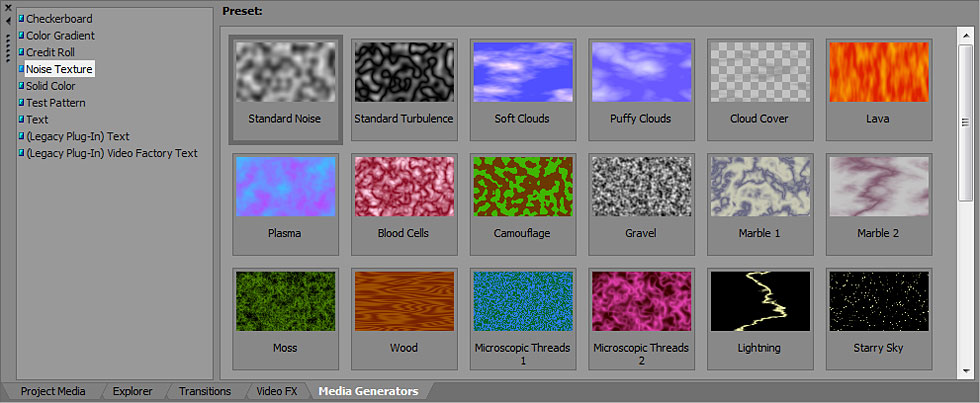
Surround Sound Mixing
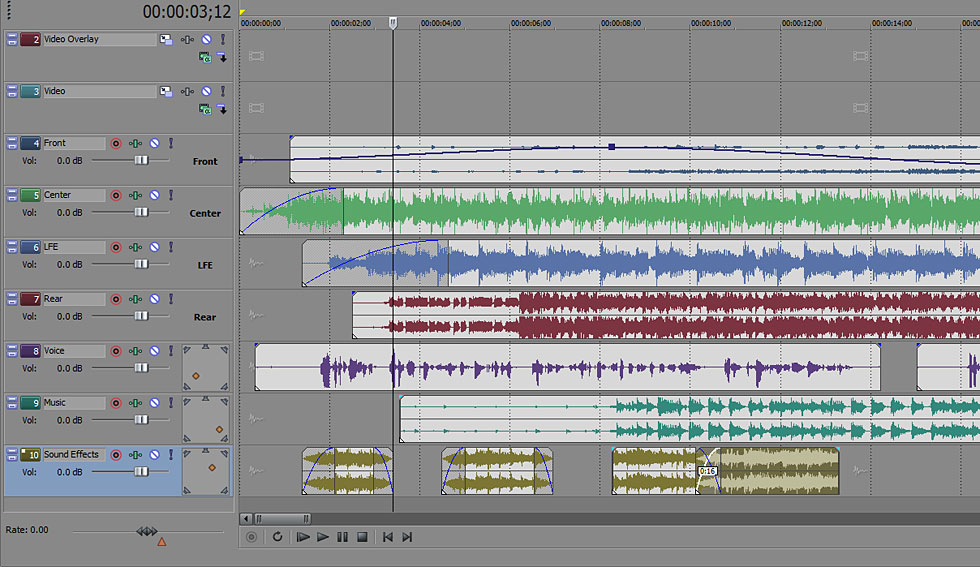
NewBlue Audio Effects
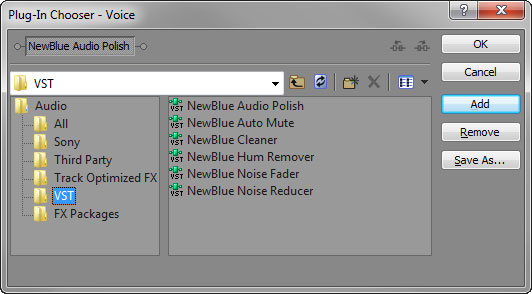
NewBlue Video Effects
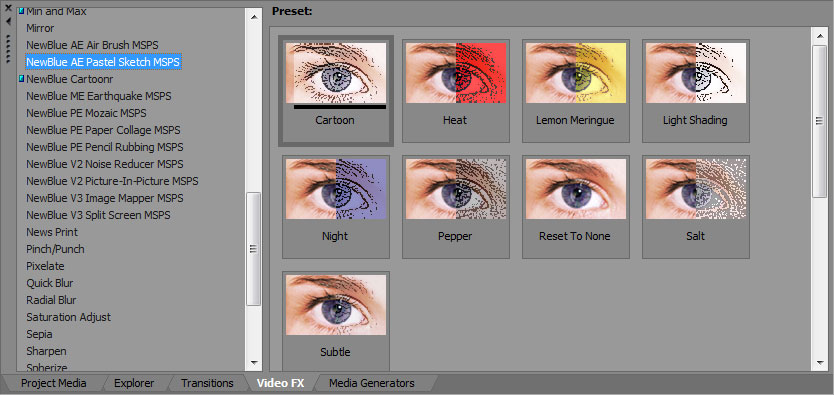
NewBlue Transitions
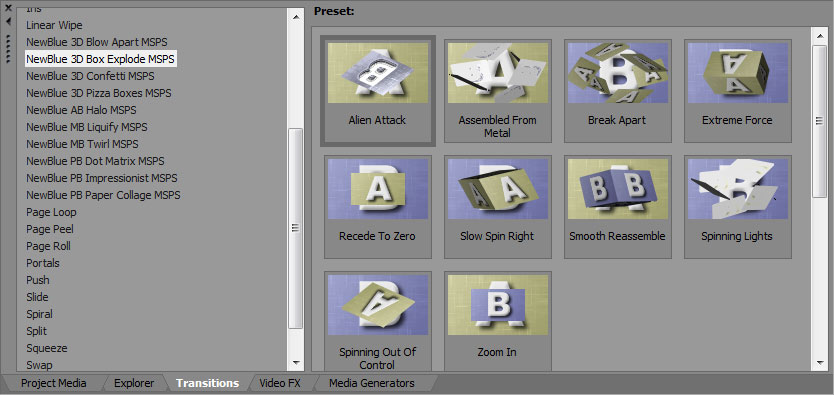
下載地址: (等待5秒再按下右上的Skip AD就可到下載頁)
Wupload載點
Easy Share載點
Filesonic載點
Freakshare載點
=============================================
下載技巧:
可用JDownloader下載 (等待5秒再按下右上的Skip AD就可到下載頁)
JDownloader載點 || JDownloader後備載點
>>>JDownloader使用教學<<<
各空間等待時間為10至30分鐘,本身是該空間之Premium用戶則無以上問題
請勿使用續傳軟體抓取(如迅雷、Flashget等等),以免抓取失敗或抓到不完整檔案
打開壓縮檔案的必要工具(等待5秒再按下右上的Skip AD就可到下載頁):
WinRAR 4.0 32bit / 64bit
32bit載點 || 32bit後備載點
64bit載點 || 64bit後備載點
7zip 免安裝版
7zip載點 || 7zip後備載點
免責聲明:
1.僅供網路測試無任何販售行為及獲得任何利益!請於測試完後24小時以內將檔案刪除!
2.請支持正版!本檔案的提供純為試看用途,請勿作商業上之用途!!!!請於下載完後24小時以內將檔案刪除!!!


