- 已加入
- 12/22/08
- 訊息
- 4,303
- 互動分數
- 2
- 點數
- 38
【檔案名稱】:oCam v11.5-免費螢幕錄影、抓圖工具
【檔案大小】:16.4 MB(解壓後)
【檔案格式】:EXE
【作業系統】:Windows XP / Vista / XP X64 / Vista64 / 7 / 7 x64 / 8 32-bit / 8 64-bit
【官方網站】:http://ohsoft.net/product_ocam.php
【語言種類】:正體中文
【正體中文編譯】:丹楓(虫二電氣診所)

【檔案簡介】:
oCam 是一套用來幫助使用者作螢幕錄影或擷取其桌面螢幕,並能指定區域大小的應用程式。本應用程式擷取螢幕有兩種模式:全螢幕或指定區域。
oCam 也能夠擷取您電腦目前正在播放的聲音。滑鼠游標能包含在輸出記錄中。
底下為 oCam 的一些主要功能:
· 使用者可使用已安裝在您電腦上的視訊轉碼器來作螢幕錄影。
· 螢幕錄影時可選擇多種音質。
· 可作螢幕擷取。
· 可作電腦螢幕、視訊錄影。
· 您可以從您的電腦錄製聲音。
· 錄影時,可以設定將滑鼠游標包括在內。
· oCam 支援雙顯示器。
· 在 IE 瀏覽器中的 Flash,可以選擇目的區域。
· 可以從 FPS 設定中作喜好設定。
· 可設定時間限制,達到時自動結束錄影。
· 錯誤報告可提供給開發人員。
· 錄影結果可以儲存在指定的資料夾中,您可以選擇。
Screen recorder and snapshot utility
oCam is a handy and useful application designed to help users record or capture their desktop screen and specify the area size.The application is able to capture in two modes: full screen or specified area.
oCam is also able to capture the sounds currently playing on your computer. The mouse cursor can be included in the output recording.
Here are some key features of "oCam":
· Video codecs installed on your computer by selecting the user can record.
· A variety of sound quality when recording can be selected.
· Screen capture is possible.
· Computer screen, video recording is possible.
· Recording sound from your computer as you can.
· During recording, the mouse cursor can be set to be included.
· oCam dual-monitor support.
· Flash in the IE browser, the target area can be selected.
· Preferences from the FPS setting is possible.
· Automatically recording the end of recording timeout function is available.
· Bug reporting is available to developers.
· Record the results can be stored in a specific folder, you have the option.
免責聲明:
本人所提供的中文化軟體僅供各位下載測試使用而不提供軟體相關使用教學說明。
1.倘若軟體屬於共享試用軟體,下載軟體試用後請在「產品試用期」到期時移除。本人不對所提供的共享試用軟體負任何法律責任。
2.軟體下載使用前請自行考慮清楚,本人不對因使用軟體而導致電腦產生的任何問題負責,欲使用請自行承擔風險。
主檔上傳 VirusTotal 掃瞄結果(少數防毒軟體報毒乃加殼所致;喜歡、敢用者請下載使用,不喜歡、不敢用者沒人強迫您們使用請勿下載)如下:
http://imurl.net/RTg9sH
若有新版本發行,請在論壇發短訊(短消息)或部落格留言告知以便儘速翻譯更新成正體中文化版本。
載點:
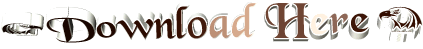
解壓密碼:Danfong@Hsieh
【檔案大小】:16.4 MB(解壓後)
【檔案格式】:EXE
【作業系統】:Windows XP / Vista / XP X64 / Vista64 / 7 / 7 x64 / 8 32-bit / 8 64-bit
【官方網站】:http://ohsoft.net/product_ocam.php
【語言種類】:正體中文
【正體中文編譯】:丹楓(虫二電氣診所)

【檔案簡介】:
oCam 是一套用來幫助使用者作螢幕錄影或擷取其桌面螢幕,並能指定區域大小的應用程式。本應用程式擷取螢幕有兩種模式:全螢幕或指定區域。
oCam 也能夠擷取您電腦目前正在播放的聲音。滑鼠游標能包含在輸出記錄中。
底下為 oCam 的一些主要功能:
· 使用者可使用已安裝在您電腦上的視訊轉碼器來作螢幕錄影。
· 螢幕錄影時可選擇多種音質。
· 可作螢幕擷取。
· 可作電腦螢幕、視訊錄影。
· 您可以從您的電腦錄製聲音。
· 錄影時,可以設定將滑鼠游標包括在內。
· oCam 支援雙顯示器。
· 在 IE 瀏覽器中的 Flash,可以選擇目的區域。
· 可以從 FPS 設定中作喜好設定。
· 可設定時間限制,達到時自動結束錄影。
· 錯誤報告可提供給開發人員。
· 錄影結果可以儲存在指定的資料夾中,您可以選擇。
Screen recorder and snapshot utility
oCam is a handy and useful application designed to help users record or capture their desktop screen and specify the area size.The application is able to capture in two modes: full screen or specified area.
oCam is also able to capture the sounds currently playing on your computer. The mouse cursor can be included in the output recording.
Here are some key features of "oCam":
· Video codecs installed on your computer by selecting the user can record.
· A variety of sound quality when recording can be selected.
· Screen capture is possible.
· Computer screen, video recording is possible.
· Recording sound from your computer as you can.
· During recording, the mouse cursor can be set to be included.
· oCam dual-monitor support.
· Flash in the IE browser, the target area can be selected.
· Preferences from the FPS setting is possible.
· Automatically recording the end of recording timeout function is available.
· Bug reporting is available to developers.
· Record the results can be stored in a specific folder, you have the option.
免責聲明:
本人所提供的中文化軟體僅供各位下載測試使用而不提供軟體相關使用教學說明。
1.倘若軟體屬於共享試用軟體,下載軟體試用後請在「產品試用期」到期時移除。本人不對所提供的共享試用軟體負任何法律責任。
2.軟體下載使用前請自行考慮清楚,本人不對因使用軟體而導致電腦產生的任何問題負責,欲使用請自行承擔風險。
主檔上傳 VirusTotal 掃瞄結果(少數防毒軟體報毒乃加殼所致;喜歡、敢用者請下載使用,不喜歡、不敢用者沒人強迫您們使用請勿下載)如下:
http://imurl.net/RTg9sH
若有新版本發行,請在論壇發短訊(短消息)或部落格留言告知以便儘速翻譯更新成正體中文化版本。
載點:
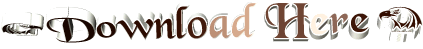
解壓密碼:Danfong@Hsieh


