- 已加入
- 4/26/07
- 訊息
- 271
- 互動分數
- 0
- 點數
- 16
- 年齡
- 42
新版的MSI Afterburner 2.2.0 Beta 1
除了支援GTX590、HD6990核心電壓調節,N560GTX-Ti Hawk 三重電壓調節
重點是在2.1.0版開始支援錄影的功能 (但是聲音抓不到 = = )
不過2.2.0 Beta 1更新有提到
- Added audio capture support to video capture engine. The engine supports
stereo audio capture under Windows XP and both multichannel or downmixed
stereo capture under Windows Vista and newer operating systems
- High-performance primary desktop video capture support for Windows XP and
newer operating systems. Please take a note that currently desktop video
capture is not supported under Windows Vista and newer operating systems with
Aero Glass interface is enabled, please select classic interface to get it
working if necessary (Aero Glass interface is now being automatically
disabled by server when desktop screen capture is started and restored after
finishing the capture.)
這版開始已經錄影有聲
錄影功能啟動方式 --> 先設定熱鍵按鈕 --> 儲存位置 --> 開始錄影時按下熱鍵
--> 結束時再按一次熱鍵 (影片儲存)
p.s 用視窗錄影的話,記得先點選視窗,再按熱鍵錄影,就只會錄視窗
圖解
底下是抓圖的功能設定
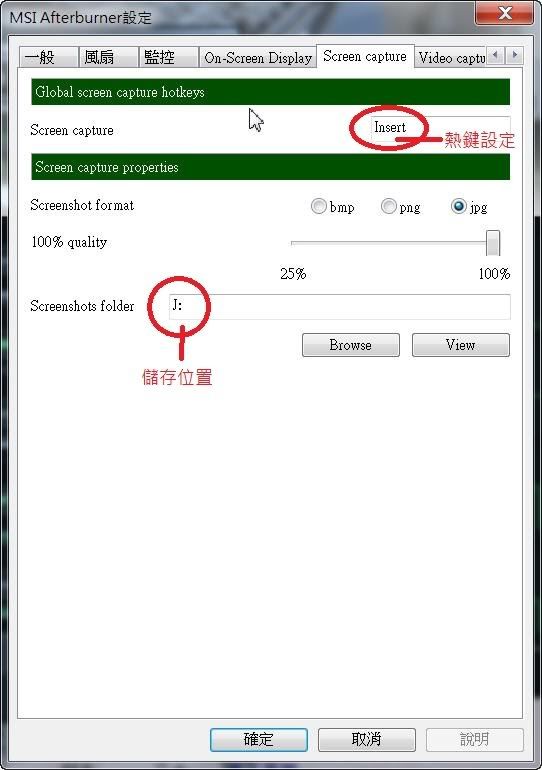
錄影的功能設定

下載點
MSIAfterburnerSetup220Beta1 下載點
====================================================
錄影實測的心得
之前使用過FRAPS來錄影,感覺上FRAPS會吃掉不少資源
在邊玩遊戲時邊錄影,有時候感覺遊戲進行會不太順
而且錄影的檔案也頗龐大
不過利用MSI Afterburner來錄影相對於FRAPS上
資源占用的較少,對於遊戲進行的順暢度幾乎沒有影響
而且錄影的檔案可以選擇MJPG壓縮方式節省空間
以線上遊戲 SDGUNDAM來說
1024 X 768的解析度
設定錄影畫面張數60FPS
並以MJPG方式壓縮
以一場3分41秒的回合結束
錄影下來約花掉硬碟3.29G的空間
實際錄影的影片 (經由MOVIE MAKER 轉檔成YOUTUBE格式 720P 30FPS就剩下207MB)
[YT]MqrUM0EABR0&hd=1[/YT]
有興趣的人可以試試看這個新功能~
除了支援GTX590、HD6990核心電壓調節,N560GTX-Ti Hawk 三重電壓調節
重點是在2.1.0版開始支援錄影的功能 (但是聲音抓不到 = = )
不過2.2.0 Beta 1更新有提到
- Added audio capture support to video capture engine. The engine supports
stereo audio capture under Windows XP and both multichannel or downmixed
stereo capture under Windows Vista and newer operating systems
- High-performance primary desktop video capture support for Windows XP and
newer operating systems. Please take a note that currently desktop video
capture is not supported under Windows Vista and newer operating systems with
Aero Glass interface is enabled, please select classic interface to get it
working if necessary (Aero Glass interface is now being automatically
disabled by server when desktop screen capture is started and restored after
finishing the capture.)
這版開始已經錄影有聲
錄影功能啟動方式 --> 先設定熱鍵按鈕 --> 儲存位置 --> 開始錄影時按下熱鍵
--> 結束時再按一次熱鍵 (影片儲存)
p.s 用視窗錄影的話,記得先點選視窗,再按熱鍵錄影,就只會錄視窗
圖解
底下是抓圖的功能設定
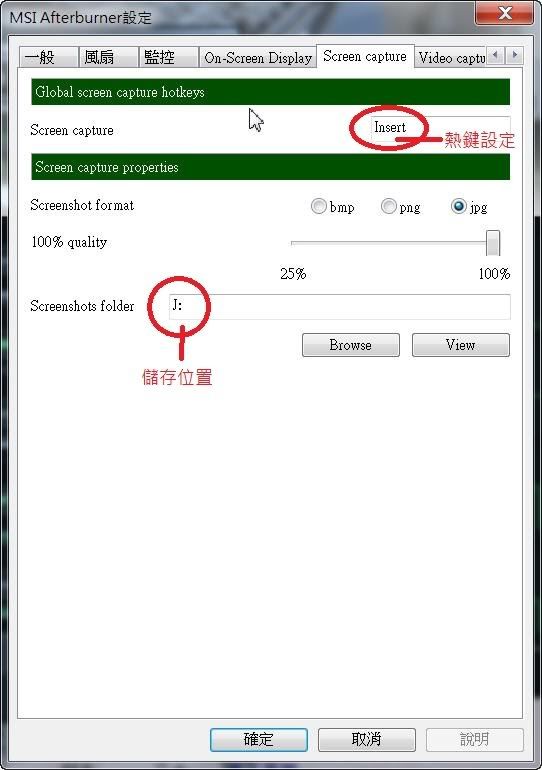
錄影的功能設定

下載點
MSIAfterburnerSetup220Beta1 下載點
====================================================
錄影實測的心得
之前使用過FRAPS來錄影,感覺上FRAPS會吃掉不少資源
在邊玩遊戲時邊錄影,有時候感覺遊戲進行會不太順
而且錄影的檔案也頗龐大
不過利用MSI Afterburner來錄影相對於FRAPS上
資源占用的較少,對於遊戲進行的順暢度幾乎沒有影響
而且錄影的檔案可以選擇MJPG壓縮方式節省空間
以線上遊戲 SDGUNDAM來說
1024 X 768的解析度
設定錄影畫面張數60FPS
並以MJPG方式壓縮
以一場3分41秒的回合結束
錄影下來約花掉硬碟3.29G的空間
實際錄影的影片 (經由MOVIE MAKER 轉檔成YOUTUBE格式 720P 30FPS就剩下207MB)
[YT]MqrUM0EABR0&hd=1[/YT]
有興趣的人可以試試看這個新功能~


