- 已加入
- 3/16/09
- 訊息
- 4,103
- 互動分數
- 37
- 點數
- 48

【軟體名稱】:Foxit Reader Professional 3.1.3.1030
【軟體語言】:多國語言(繁簡中)
【軟體分類】:PDF電子書瀏覽閱讀
【檔案大小】:5.54 MB
【檔案類型】:7z壓縮檔【WinRAR v3.90 繁體中文正式版 (32bit + 64bit + Protable)】
【解壓密碼】:***回覆後可見***
【官方網頁】:http://www.foxitsoftware.com/pdf/reader/reader3.php
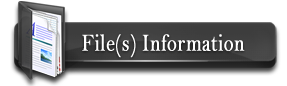
Foxit Reader Pro(PDF閱讀器)Foxit Pdf Reader 是一款 PDF 檔 (電子書) 閱讀器/檢視器。
它體積小,快速,不拖累系統效能,而且它是免費的。
有了它,你無須為僅僅閱讀PDF文檔而下載和安裝龐大的Adobe Reader,而且啟動快速,無需安裝。對中文支援非常好!
你知道裝了Adobe Reader就會減慢你電腦開機的速度嗎?
因為Adobe Reader會在跟隨系統啟動執行項目中加入Speed Launcher程式以便開啟Adobe Reader時能更快速,大家都知道跟隨系統啟動執行程式越少越好,但Adobe Reader卻犧牲你的系統啟動速度來換它自己的啟動速度!不覺得很Orz嗎?
受不了Adobe Reader的人可以試試Foxit Reader啦
What’s New in Foxit Reader 3.1
The following is a list of exciting new features in Foxit Reader 3.1.
★Internet Search
Foxit Reader 3.1 supports internet keyword search. You can select the text and click the pop-up search icon or press and drag the mouse directly to search for the related information in internet.
★Favorite Toolbar
Foxit PDF Reader 3.1 supports to customize the useful tools to appear in the Favorite Toolbar area, so that users can choose the tools that are used most often easily and quickly.
★Comments Panel
Lists all comments in the PDF document, and provides a number of common options that helps users check their comments better, such as expanding or collapsing all comments, as well as sorting comments in different ways.
★Summarize Comments
Allows users to generate a new PDF document with comments summary and set the document properties, such as paper setting, page range choosing, and so on. It is a convenient way to get a synopsis of all the comments associated with a PDF.
★Document Restrictions
Now users can view document restrictions by clicking the Security tab in the properties dialog box. The document’s Security Method restricts what can be done to the document, and the Document Restrictions Summary displays a list of tasks that users can perform.
★Supports MSAA
Part of user interface elements supports Microsoft Active Accessibility (MSAA), that is, to deliver the UI information to the MSAA client-side.
★Streamlined UI
A completely redesigned UI with a new look and feel that makes Foxit Reader more intuitive than ever before, such as updated icons and the reclassified menu bar.

Foxit Reader Professional 3.1.3.1030
Foxit Reader Professional 3.1.3.1030
Foxit Reader Professional 3.1.3.1030
如果你覺得本軟體好用的話請點一下右下角的↘
感謝支持!也別忘了支持正版唷!


