簡易包裝

外框為壓克力板

操作按鈕

站立支架

USB接頭

站立中

配件與使用手冊

規格與注意事項(不要對數位相框滴空間格式化唷)
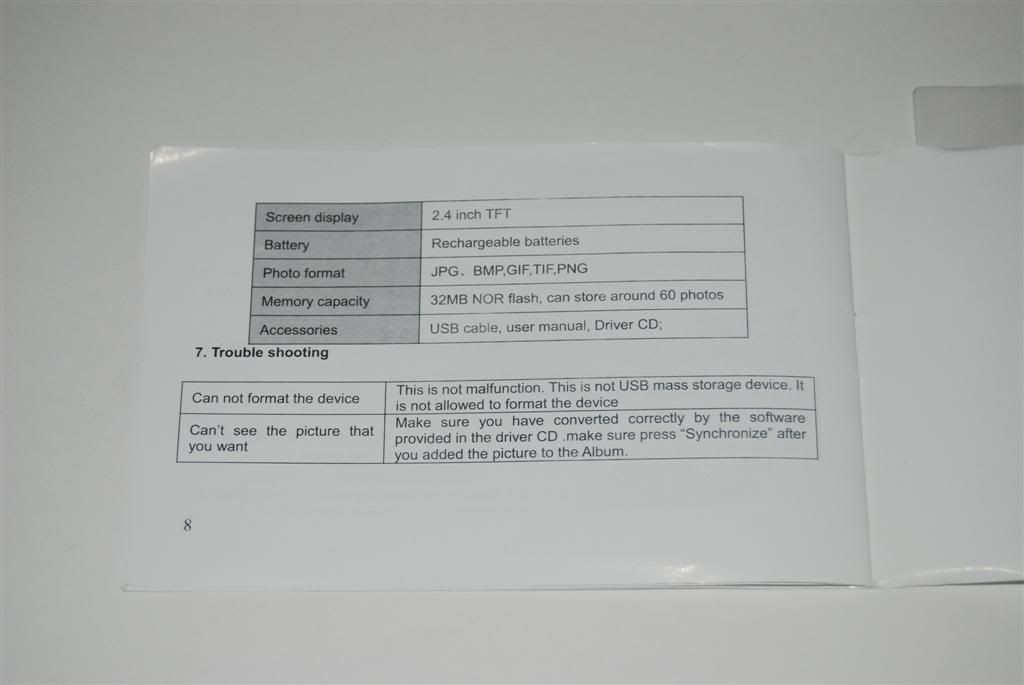
開機看一下功能選項
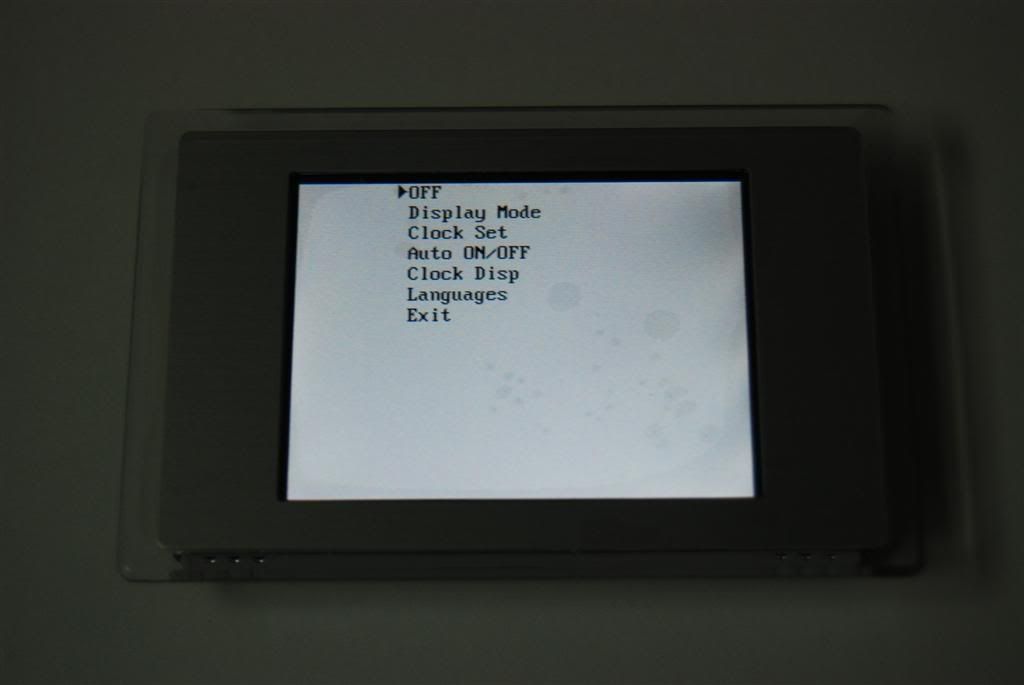
若接上USB線 可選擇充電
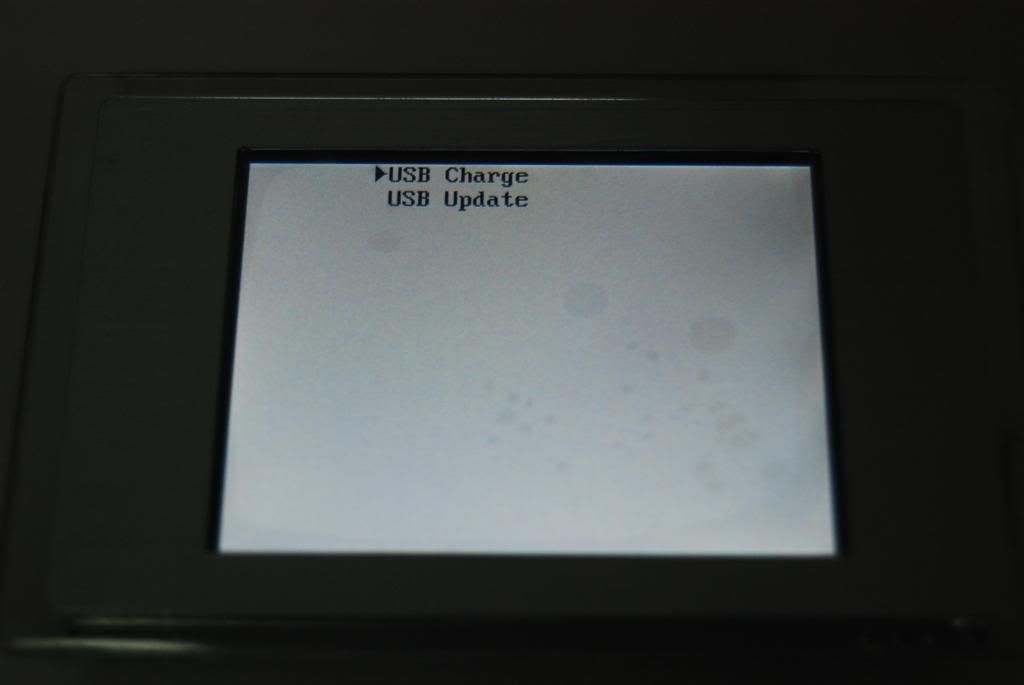
或是傳送圖片到數位相框
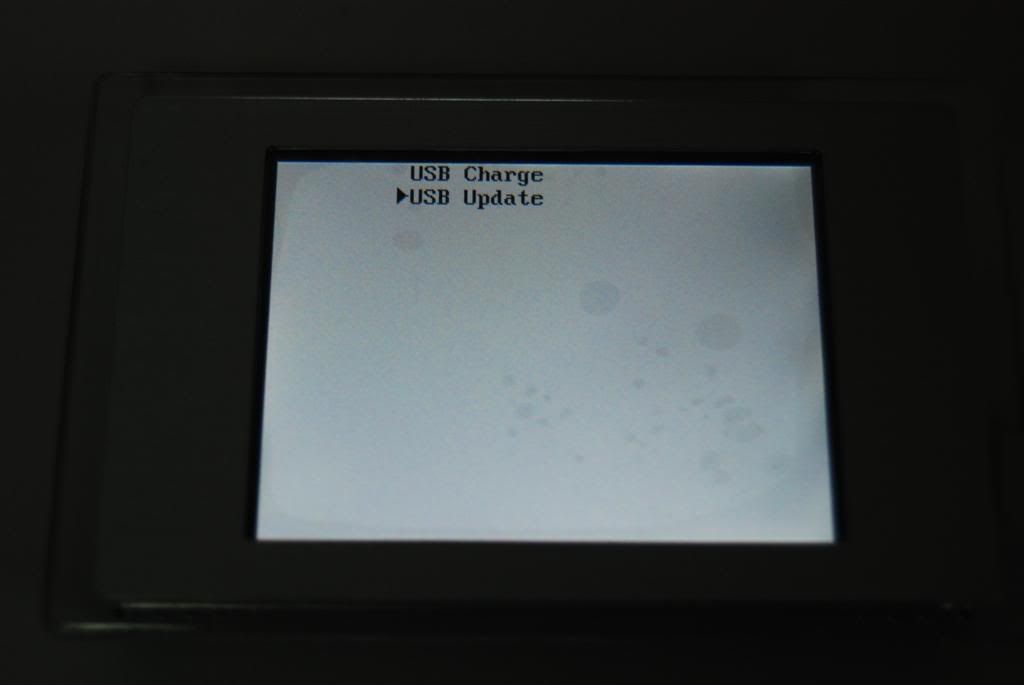
軟體安裝後 瀏覽到圖片的資料夾
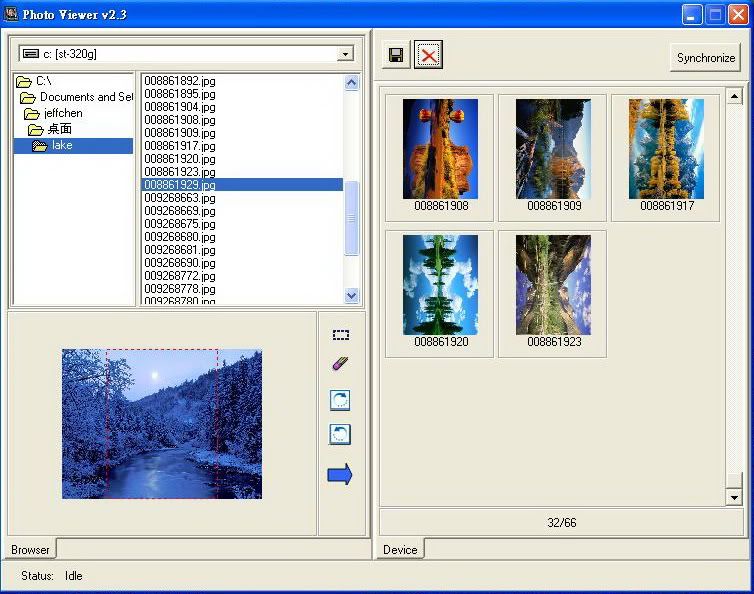
把要傳送滴圖片順轉一下
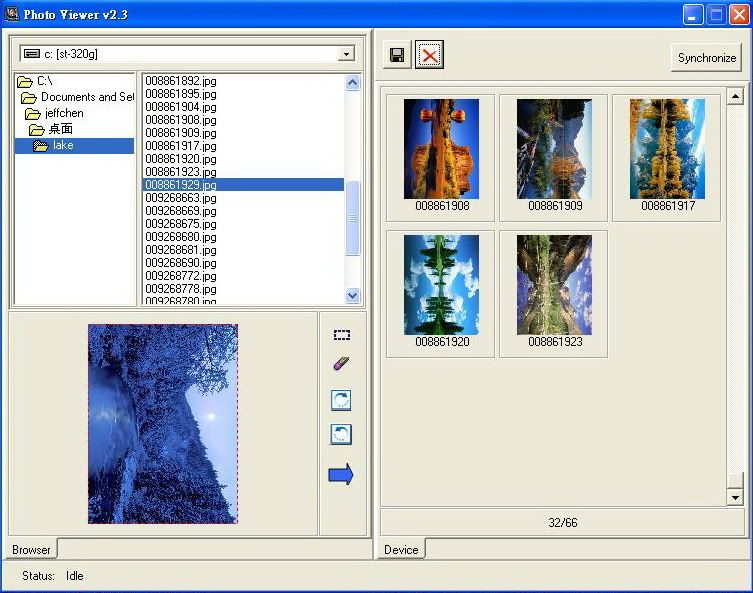
點一下藍色箭頭 圖片移到右邊準備中
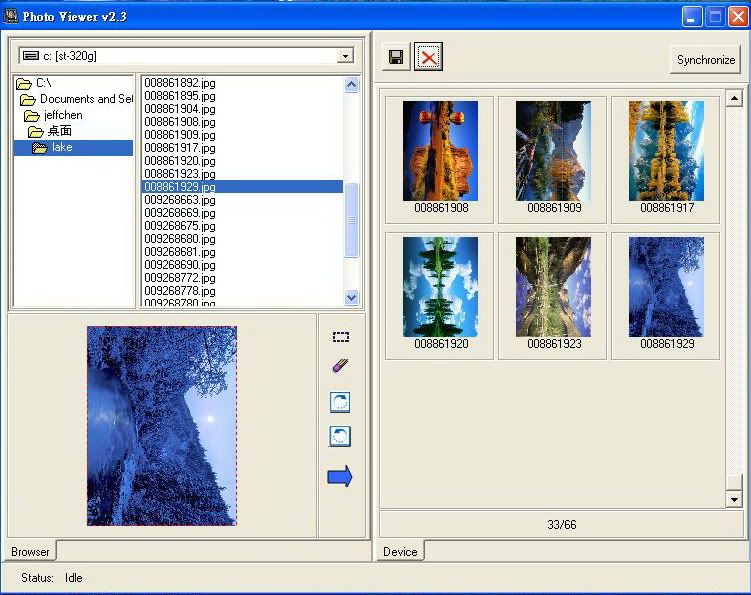
點選右上方滴Synchronize 開始傳送圖片
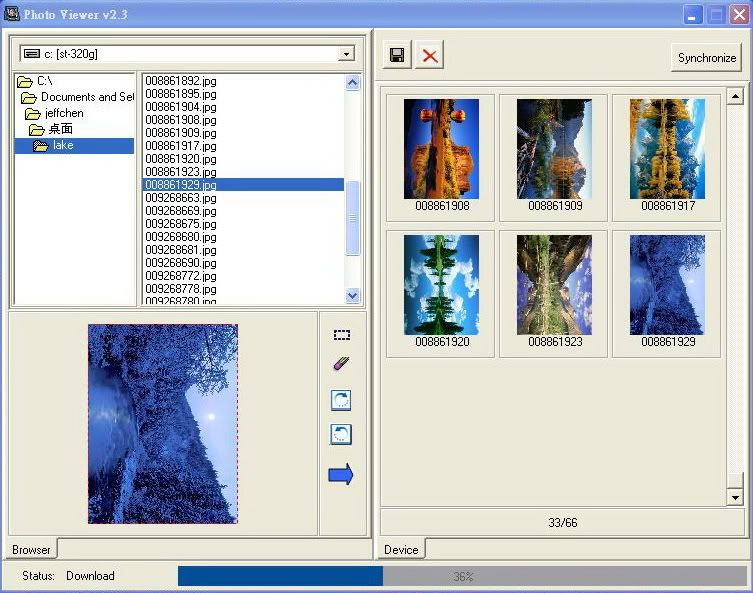
傳送完畢
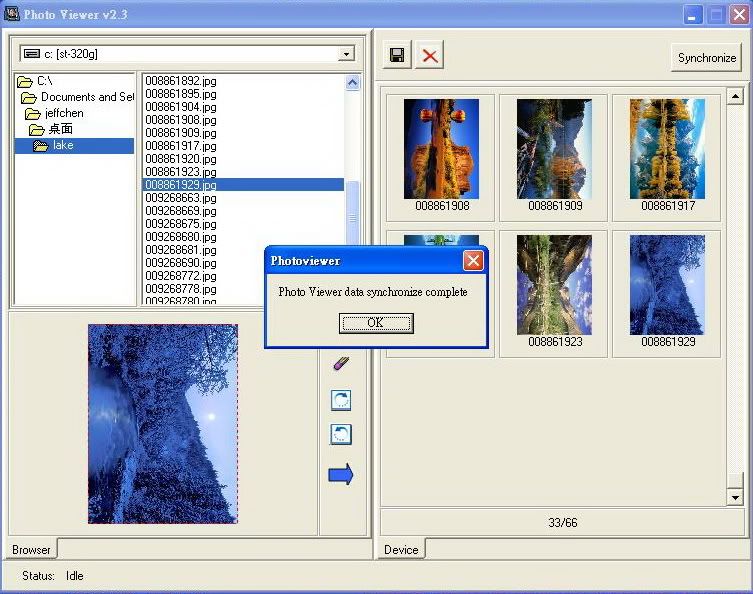
來看一下嚕


簡單介紹 感謝大家觀賞;em25;

外框為壓克力板

操作按鈕

站立支架

USB接頭

站立中

配件與使用手冊

規格與注意事項(不要對數位相框滴空間格式化唷)
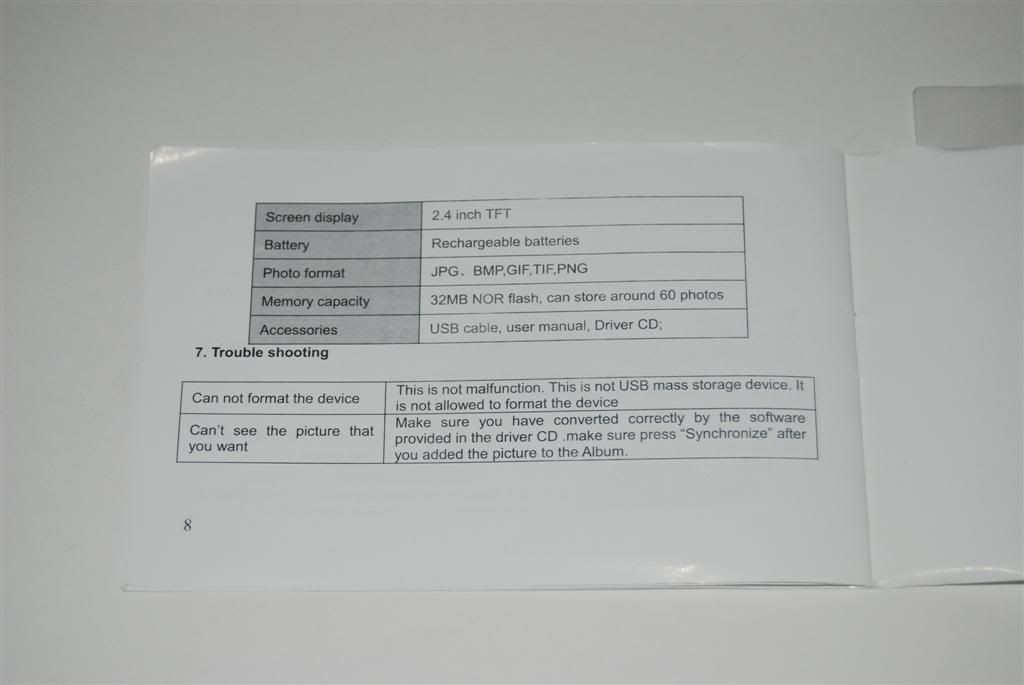
開機看一下功能選項
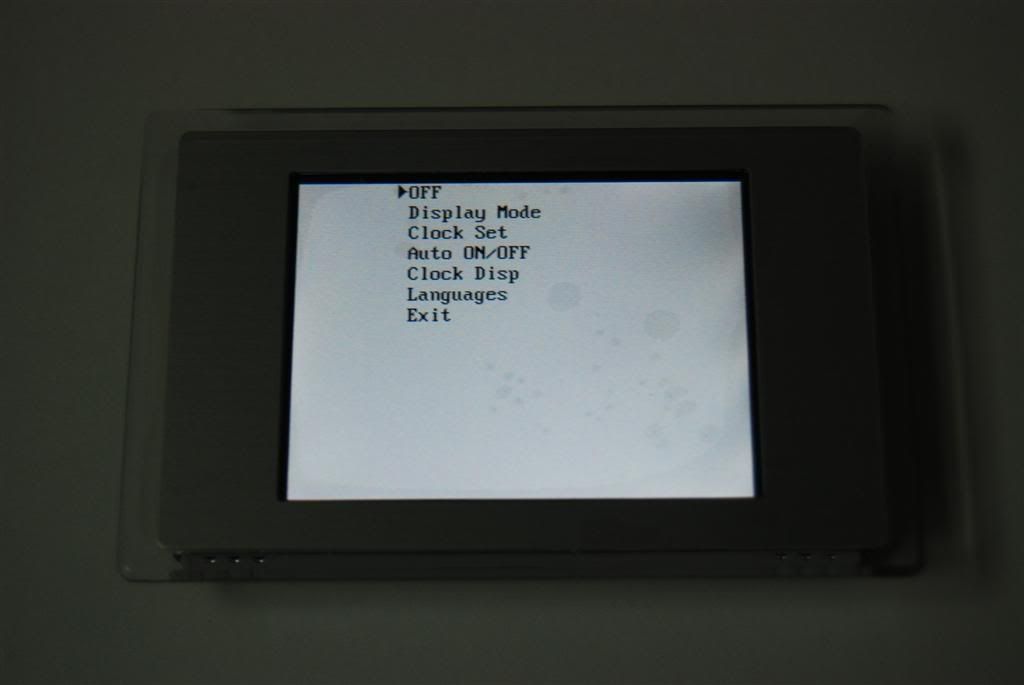
若接上USB線 可選擇充電
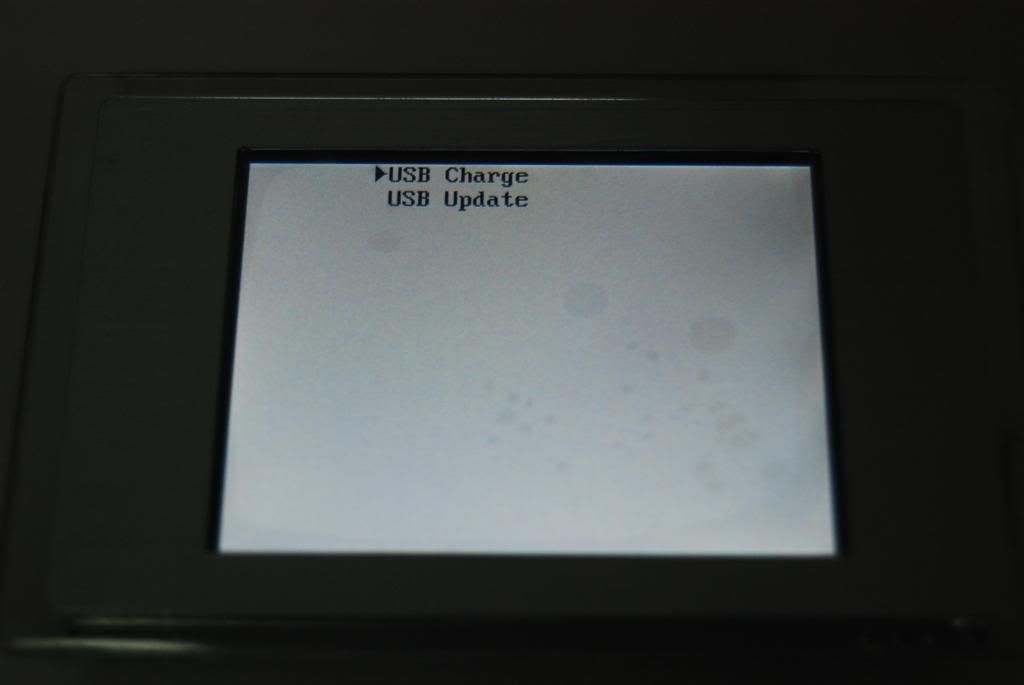
或是傳送圖片到數位相框
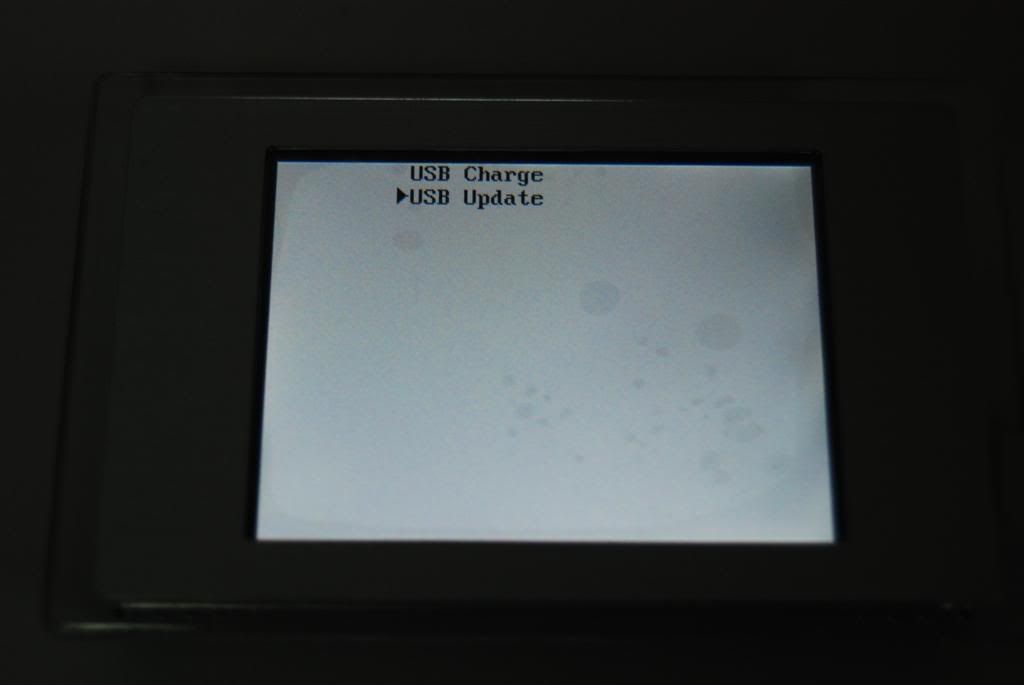
軟體安裝後 瀏覽到圖片的資料夾
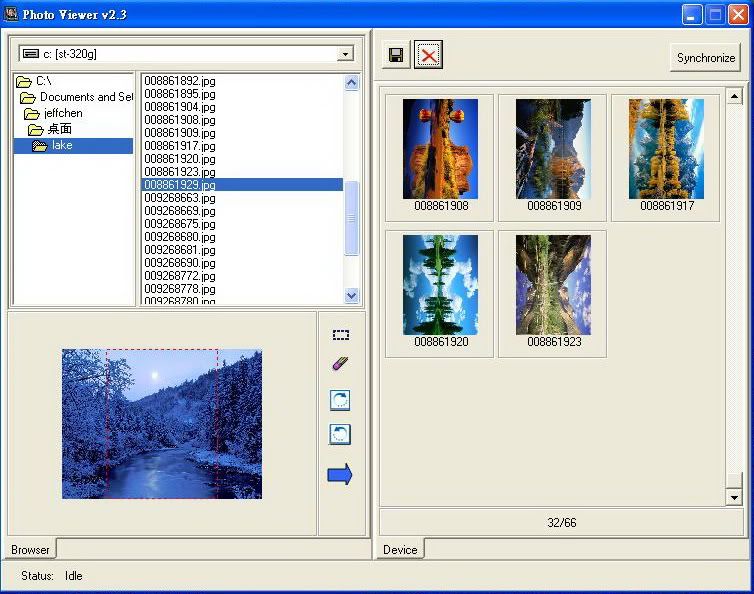
把要傳送滴圖片順轉一下
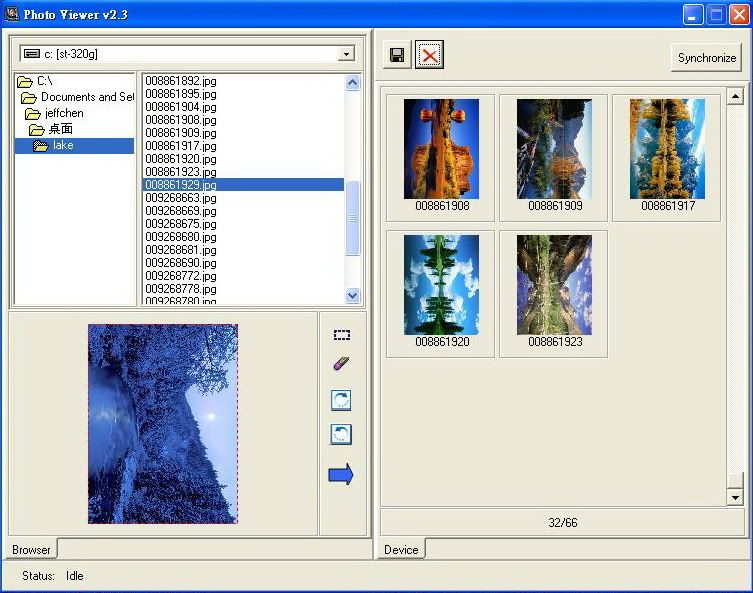
點一下藍色箭頭 圖片移到右邊準備中
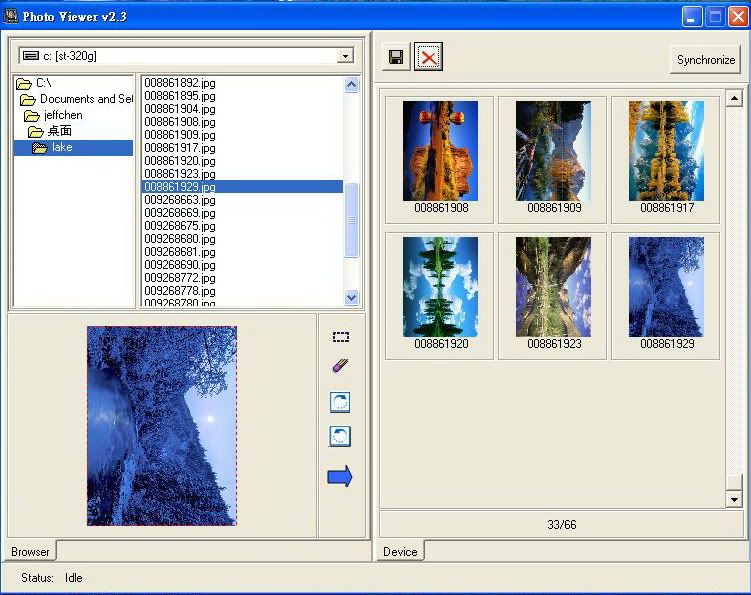
點選右上方滴Synchronize 開始傳送圖片
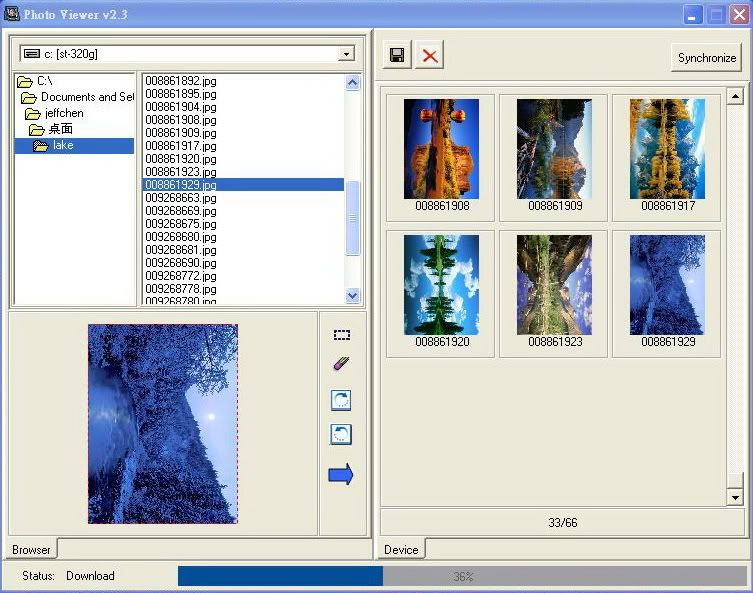
傳送完畢
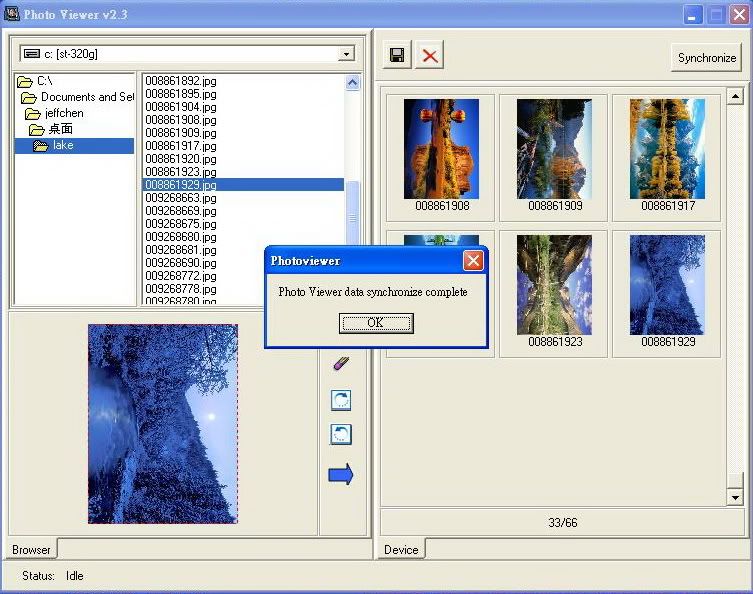
來看一下嚕


簡單介紹 感謝大家觀賞;em25;



