
【軟體名稱】:Windows 7 Loader v1.8.4 (x86 & x64)
【軟體語言】:English
【軟體分類】:啟動破解
【軟體格式】:RAR
【檔案大小】:1.40 MB
【放置空間】:xun6/ RapidShare/ depositfiles
【解壓密碼】:no

Do you have the WAT update installed, KB971033? If yes you may have got flagged as non-genuine, in order to become genuine again just do the following.
* Launch the loader application and select to uninstall
* Restart the PC
* Install the loader and restart the PC
* Visit the following website to revalidate Windows: www.microsoft.com/genuine/
Is Windows failing to boot after you installed the loader? Just do the following.
* Boot up the PC from your Windows installation disk
* Select the "Repair your computer" option
* Select "Command Prompt"
* Input "bootsect.exe /nt60 SYS /force" (without quotes)
* Restart the PC

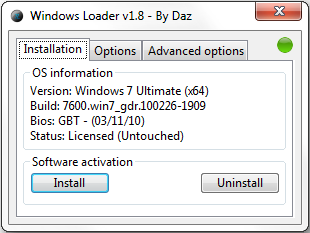

Version 1.8.4
* Added a new GRLDR version (Calculates the EBDA end 256 bytes lower)
* Added the ability to give the SLIC a custom position (Useful if SLIC emulation fails under the default options)
* Added Olidata SLIC, certficiate and serial
*******本帖可能隱藏重要的內容需要回覆才可以完整瀏覽*******



