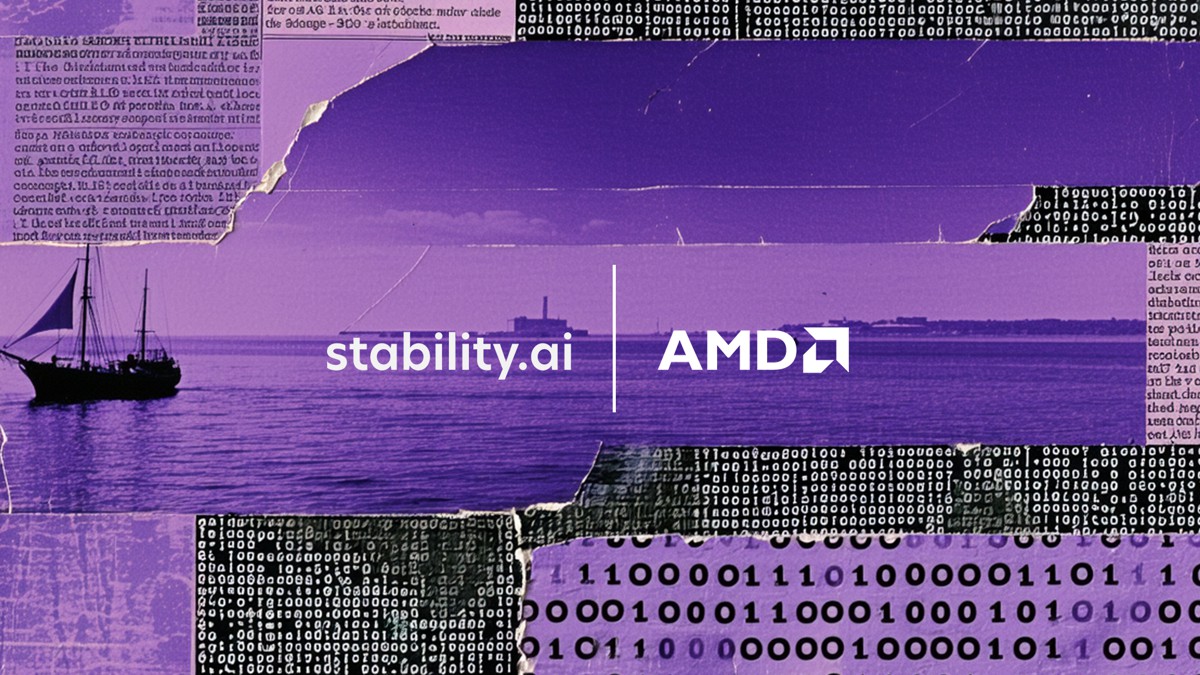Seagate 在今年3月推出了新款 IronWolf Pro 硬碟,將容量推升到了 24TB ,也是目前單顆3.5吋可選用最大容量,該系列是以 NAS 應用為主要訴求,畢竟現在中小型或大型企業都有相當高的儲存訴求,尤其是 AI 訓練或相關應用。
IronWolf Pro 系列採用 CMR 技術與獨家的 AgileArray (聰敏陣列技術)韌體,針對 NAS 應用最佳化,同時也搭載了 RV Sensor 旋轉震動感應器,可減輕震動並提供穩定一致的高效能與高可靠度。另外在保固的部分則是提供5年有限、與3年的免費 Rescue Data Recovery Services (資料救援服務),並有相容於 NAS 系統的 IronWolf Health Management(健康管理系統)以協助保護資料安全性。
效能的部分與先前推出的 22TB 相同。24TB 快取一樣為 512MB,最高讀寫 285MB/s,MTBF 為250萬小時。

型號 ST24000NT002 。

標準3.5吋。

一般的 SATA 介面,即便不用在 NAS 上,一般主機板也是可以的。

測試平台
CPU: Intel Core i9-13900K
CPU Cooler: MSI MEG CORELIQUID S360
RAM: G.SKILL Trident Z5 RGB DDR5-6800 16GBx2
MB: GIGABYTE Z790 AERO G
VGA: MSI RTX 4060 Ti GAMING
SSD: GIGABYTE AORUS RAID SSD 2TB
HDD:Seagate IronWolf Pro 24TB
PSU: InWin 1065W
OS: Windows 11
CrytalDiskInfo 資訊
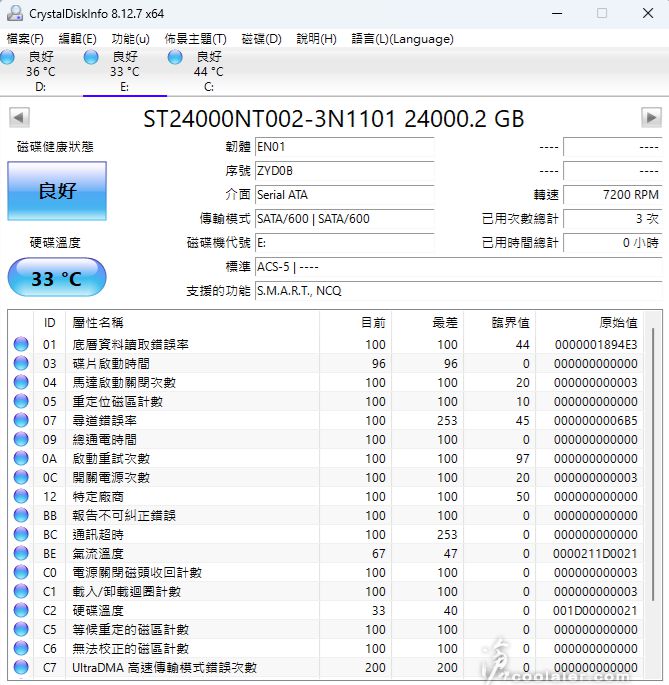
格式化後實際可用容量,21.8TB,這並不算是偷工減料,只是換算方式差異。

HD Tune Pro
最大讀取:283.8 MB/s
平均讀取:224.5 MB/s
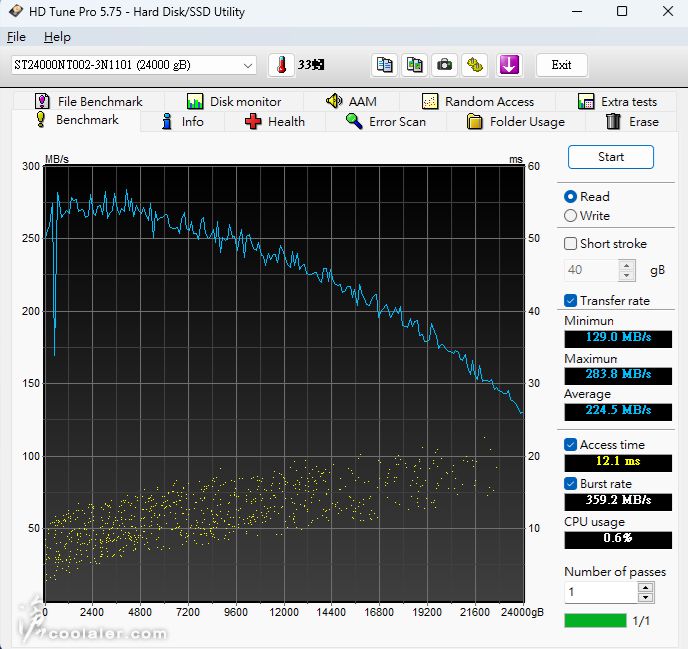
最大寫入:284.5 MB/s
平均寫入:211.1 MB/s
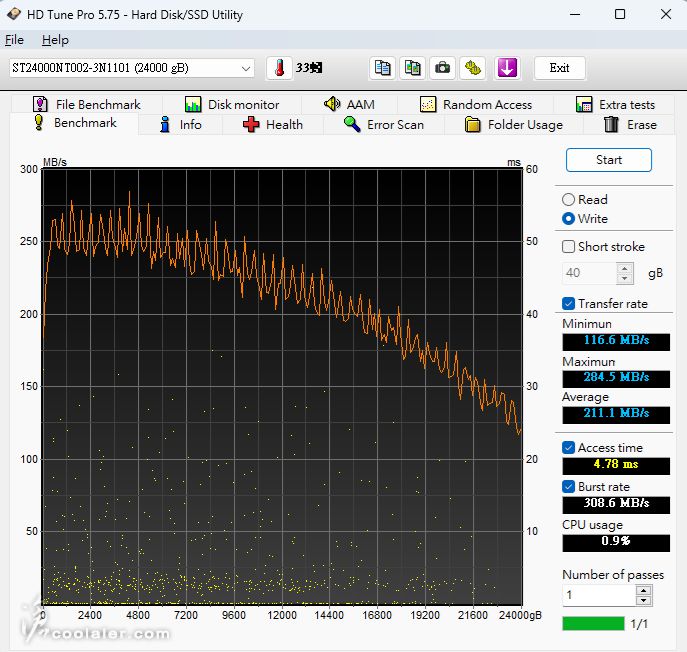
檔案效能測試
讀取:254.4 MB/s
寫入:253.5 MB/s
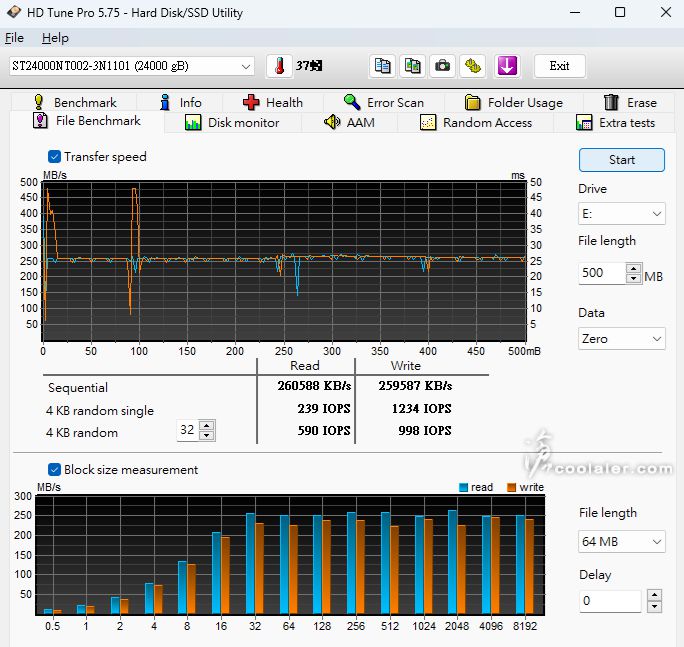
ATTO Disk Benchmark
QD4
讀取最大 254.87 MB/s,寫入最大 254.98 MB/s。
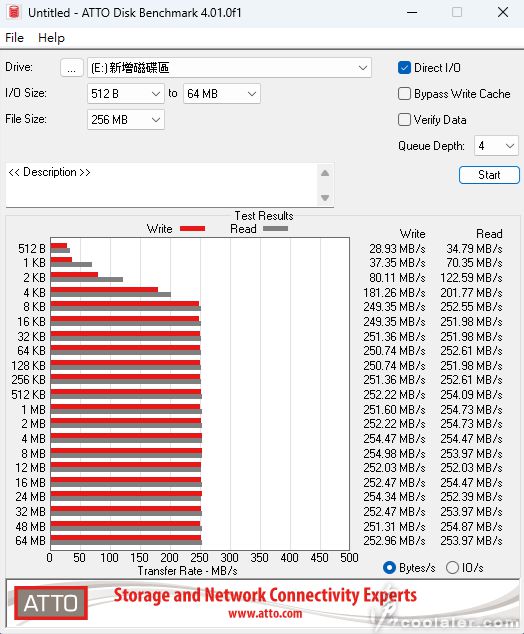
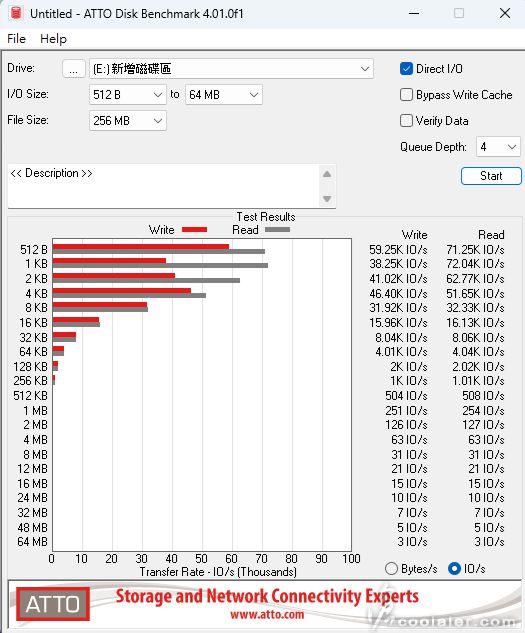
QD1
讀取最大 254.09 MB/s,寫入最大 252.63 MB/s。
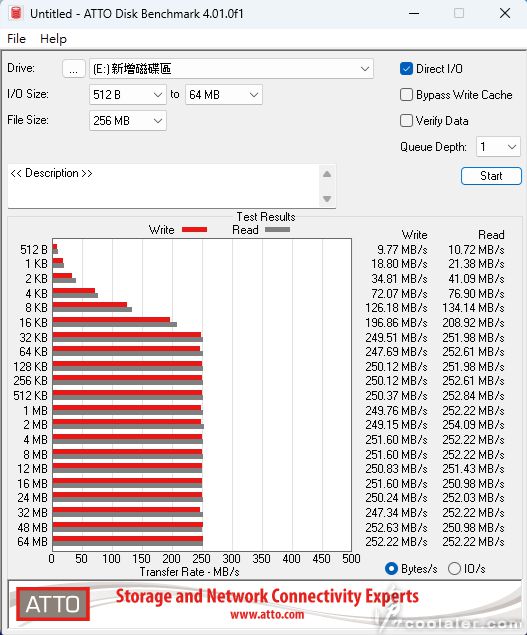
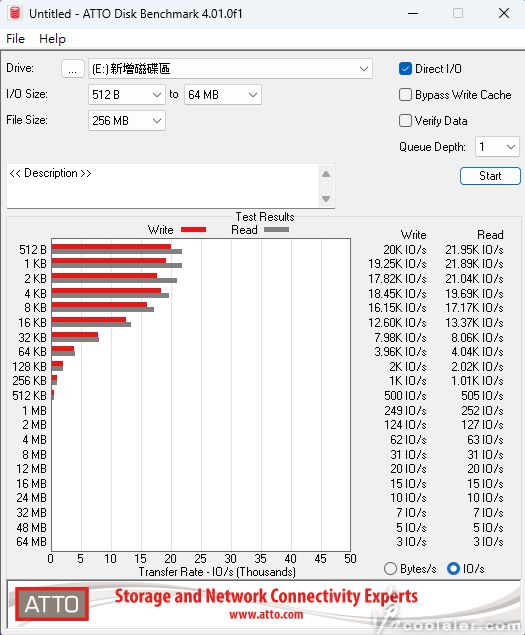
CrystalDiskMark x64
Seq讀取最大 271.62 MB/s,寫入最大 264.13 MB/s
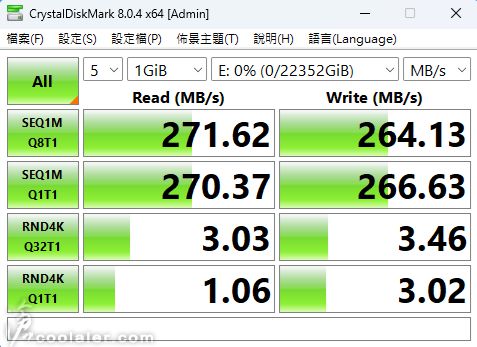
TxBENCH
讀取:260.771 MB/s
寫入:266.425 MB/s
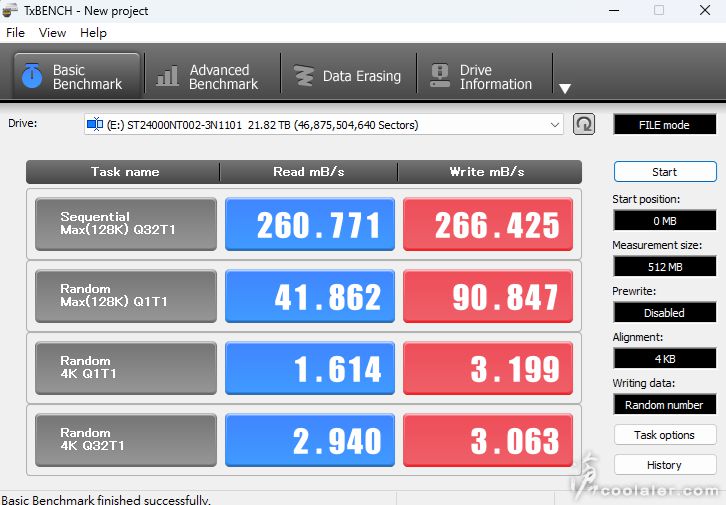
AJA System Test,4K解析度,檔案大小16GB
讀取:260.771 MB/s
寫入:266.425 MB/s

小結
IronWolf Pro 24TB 在測試時最大讀寫都有超過 280MB/s (HD Tune Pro),接近官方給出的數據 285MB/s ,多數項目也都有 250MB/s 以上,畢竟是傳統硬碟,並沒法跟 SSD 相比較,但這速度來說是相當不錯。
雖然是針對 NAS 所推出的產品,但 IronWolf Pro 系列可靠度相對不錯,即便是用在 PC 上面也是完全沒有問題,該系列有提供5年保固,以及3年的免費資料救援。如果嫌太大的其實也有較低容量,IronWolf Pro 系列提供 2~24TB 多款可選。
IronWolf Pro 系列採用 CMR 技術與獨家的 AgileArray (聰敏陣列技術)韌體,針對 NAS 應用最佳化,同時也搭載了 RV Sensor 旋轉震動感應器,可減輕震動並提供穩定一致的高效能與高可靠度。另外在保固的部分則是提供5年有限、與3年的免費 Rescue Data Recovery Services (資料救援服務),並有相容於 NAS 系統的 IronWolf Health Management(健康管理系統)以協助保護資料安全性。
效能的部分與先前推出的 22TB 相同。24TB 快取一樣為 512MB,最高讀寫 285MB/s,MTBF 為250萬小時。

型號 ST24000NT002 。

標準3.5吋。

一般的 SATA 介面,即便不用在 NAS 上,一般主機板也是可以的。

測試平台
CPU: Intel Core i9-13900K
CPU Cooler: MSI MEG CORELIQUID S360
RAM: G.SKILL Trident Z5 RGB DDR5-6800 16GBx2
MB: GIGABYTE Z790 AERO G
VGA: MSI RTX 4060 Ti GAMING
SSD: GIGABYTE AORUS RAID SSD 2TB
HDD:Seagate IronWolf Pro 24TB
PSU: InWin 1065W
OS: Windows 11
CrytalDiskInfo 資訊
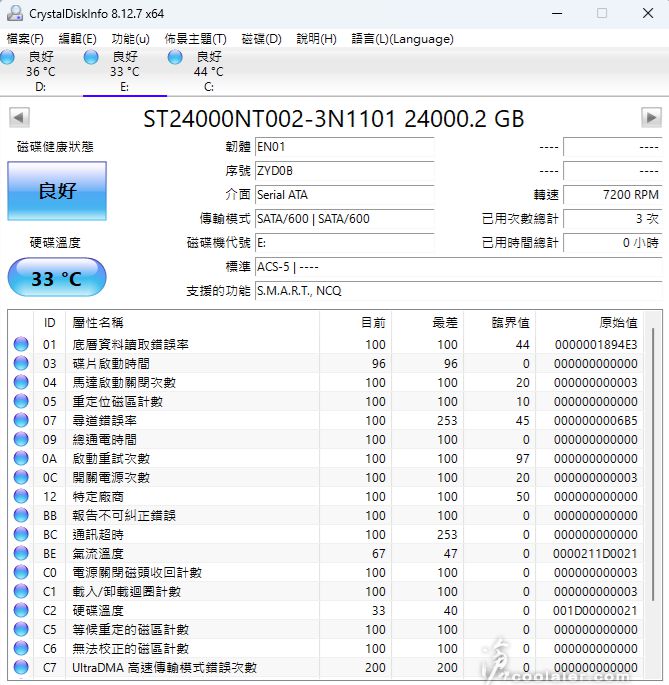
格式化後實際可用容量,21.8TB,這並不算是偷工減料,只是換算方式差異。

HD Tune Pro
最大讀取:283.8 MB/s
平均讀取:224.5 MB/s
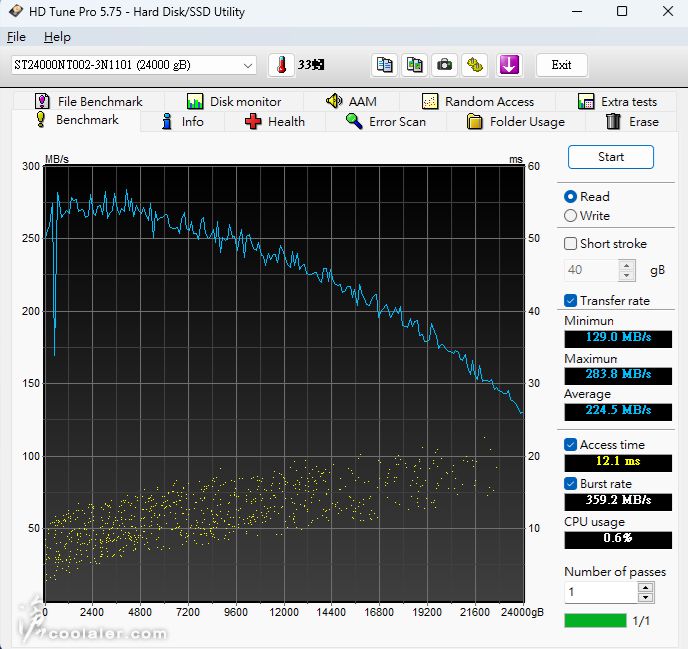
最大寫入:284.5 MB/s
平均寫入:211.1 MB/s
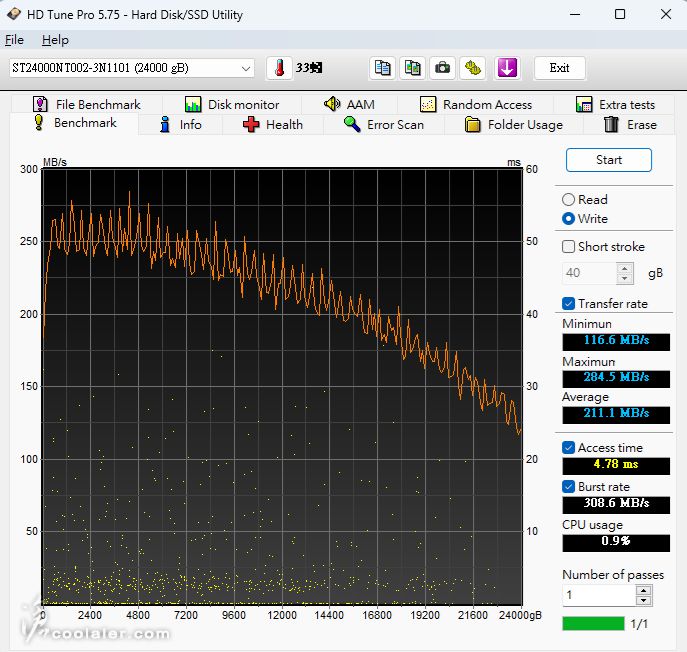
檔案效能測試
讀取:254.4 MB/s
寫入:253.5 MB/s
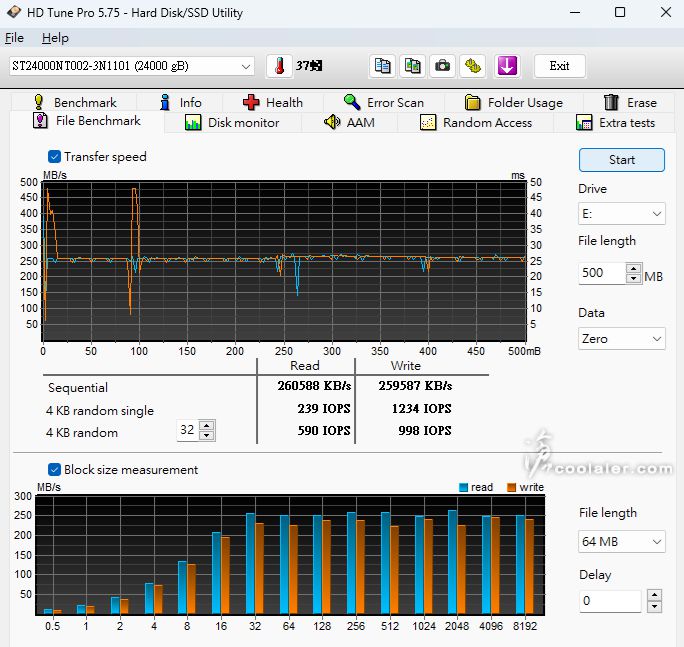
ATTO Disk Benchmark
QD4
讀取最大 254.87 MB/s,寫入最大 254.98 MB/s。
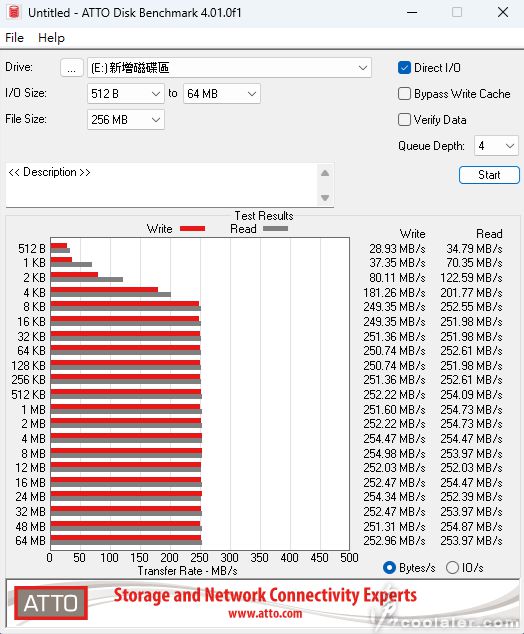
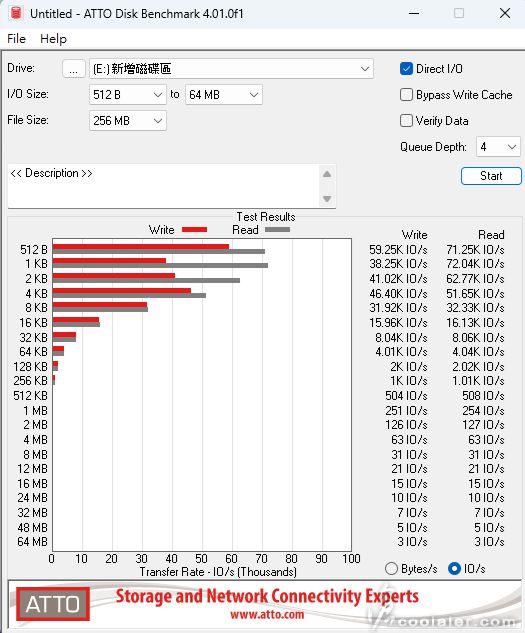
QD1
讀取最大 254.09 MB/s,寫入最大 252.63 MB/s。
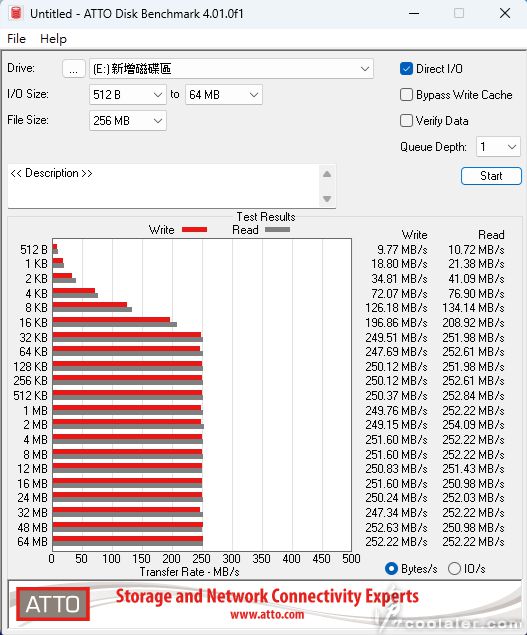
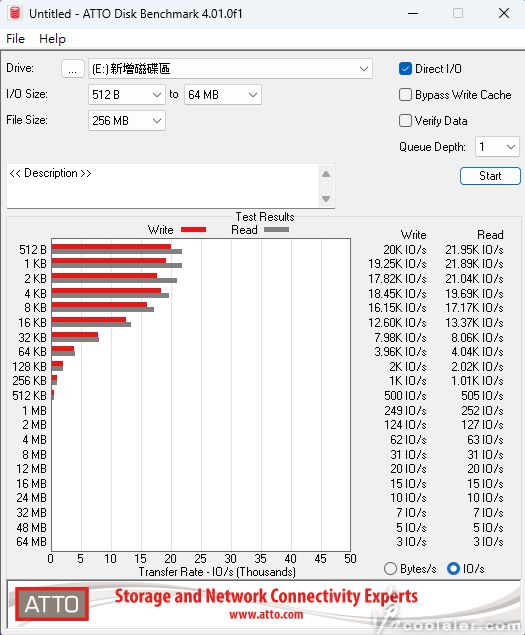
CrystalDiskMark x64
Seq讀取最大 271.62 MB/s,寫入最大 264.13 MB/s
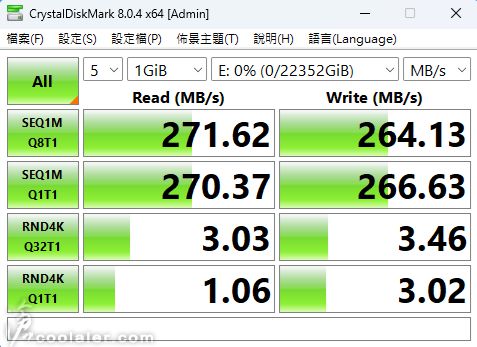
TxBENCH
讀取:260.771 MB/s
寫入:266.425 MB/s
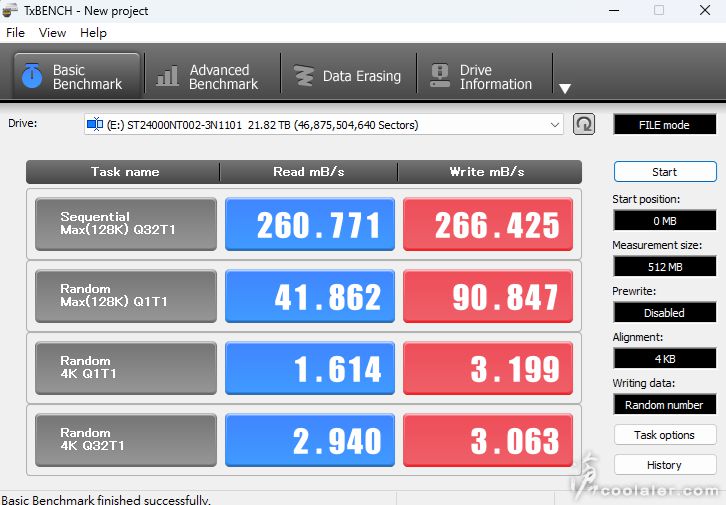
AJA System Test,4K解析度,檔案大小16GB
讀取:260.771 MB/s
寫入:266.425 MB/s

小結
IronWolf Pro 24TB 在測試時最大讀寫都有超過 280MB/s (HD Tune Pro),接近官方給出的數據 285MB/s ,多數項目也都有 250MB/s 以上,畢竟是傳統硬碟,並沒法跟 SSD 相比較,但這速度來說是相當不錯。
雖然是針對 NAS 所推出的產品,但 IronWolf Pro 系列可靠度相對不錯,即便是用在 PC 上面也是完全沒有問題,該系列有提供5年保固,以及3年的免費資料救援。如果嫌太大的其實也有較低容量,IronWolf Pro 系列提供 2~24TB 多款可選。