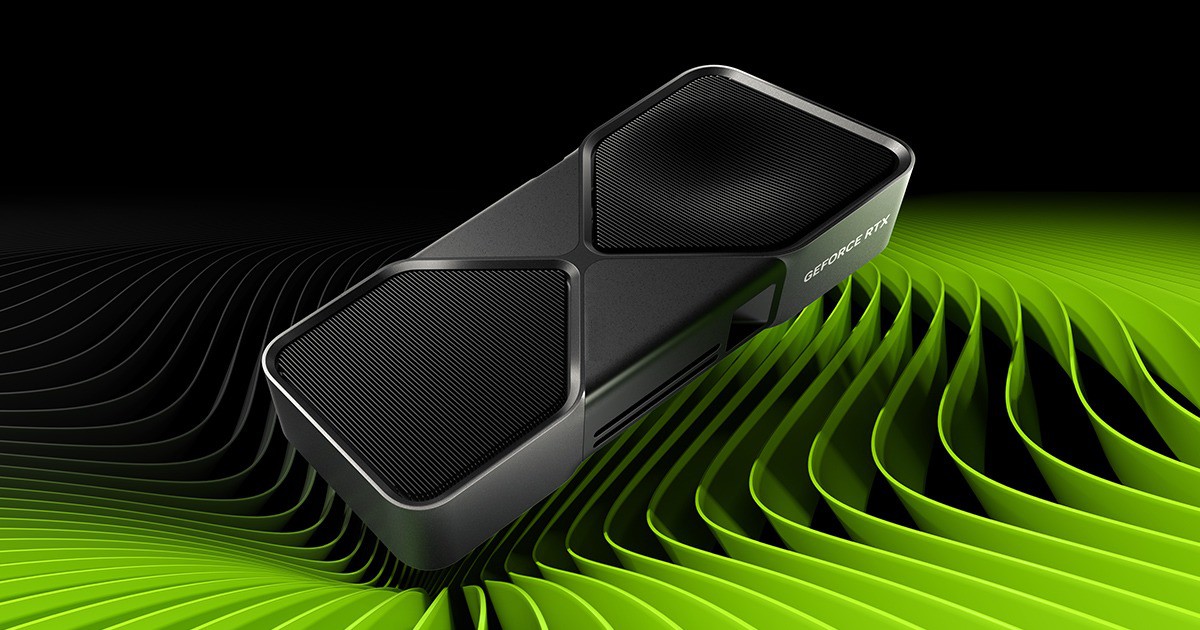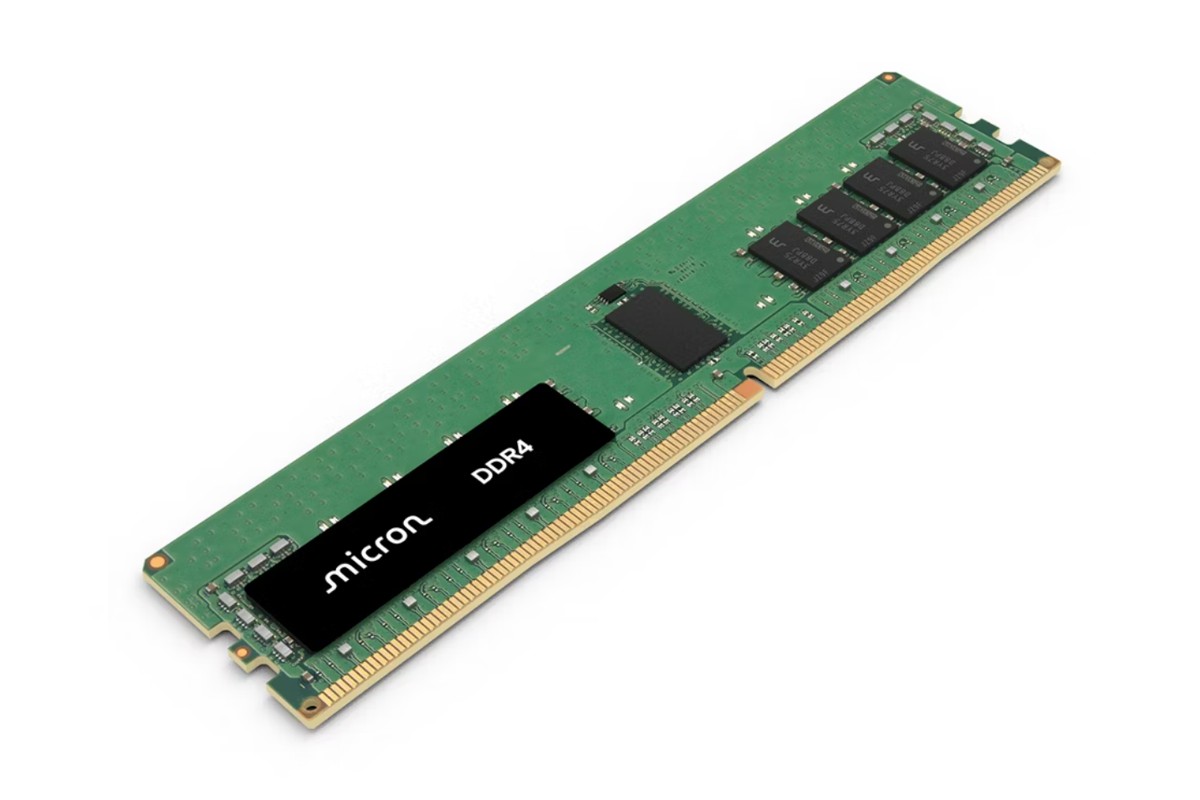目前 SSD 的價格仍是往下,即便是 PCIe Gen4 這種高速介面也是一樣,前陣子 PNY XLR8 CS3140 2TB 被稱為 CP 之王是因為有一波促銷,不過隨後也調整回去,但這幾天又來了,貌似沒有先前便宜,但在這時間點與其他同級相比算是相當不錯,有興趣自行搜尋了。
PNY XLR8 CS3140 系列有 1TB、2TB、4TB 以及 8TB,四種容量規格,採用 PCIe 4.0 NVMe 介面,在速度上相當驚人,最快讀取可以達到 7500MB/s,寫入6850MB/s,這依容量有些差異,可參考下面列表,保固的部分則是提供5年。
XLR8 CS3140 1TB :讀 7500 MB/s / 寫 5650 MB/s / 700 TBW
XLR8 CS3140 2TB :讀 7500 MB/s / 寫 6850 MB/s / 1400 TBW
XLR8 CS3140 4TB :讀 7500 MB/s / 寫 6850 MB/s / 3000 TBW
XLR8 CS3140 8TB :讀 7000 MB/s / 寫 5900 MB/s / 6000 TBW
入手的是 2TB 版。近期也採用了比較簡易的包裝。

PNY XLR8 CS3140 2TB 採用標準的 M.2 尺寸介面,並沒有散熱片。另外也有散熱片的版本,不過目前看到販售都是無散熱片版。

背面有標示型號、序號。

XLR8 CS3140 2TB 採用單面顆粒設計。稍微查了一下,之前 2TB 的版本是雙面顆粒,新的改為單面,4顆 3D TLC 快閃記憶體,加上 PHISON PS5018-E18 控制器,並搭配 SK Hynix H5AN8G6NCJ 快取記憶體。
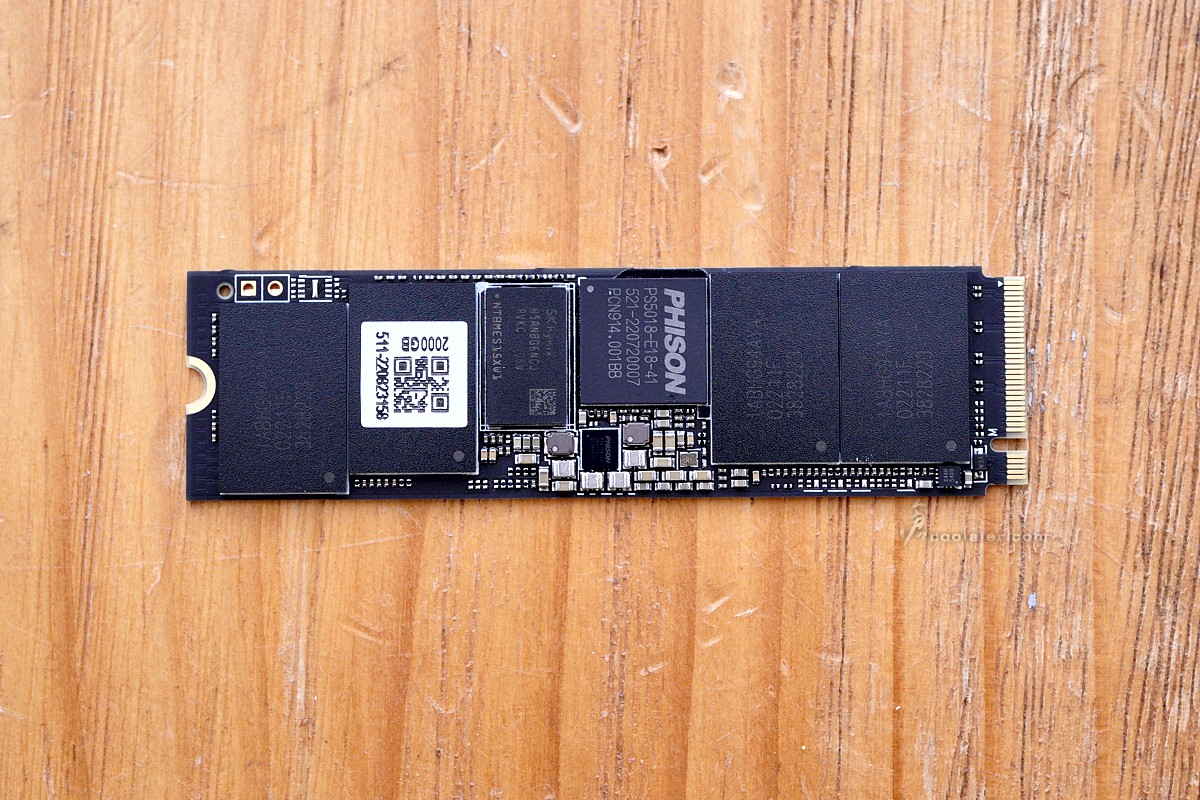
Micron 176層的 3D TLC 快閃記憶體 IABHG94AYA 單顆 512GB,4顆組成 2TB。

測試平台
CPU: Intel Core i9-13900K
CPU Cooler: MSI MEG CORELIQUID S360
RAM: T-FORCE x VALKYRIE DELTA RGB DDR5-6000 16GBx2
MB: GIGABYTE Z790 AERO G
VGA: GIGABYTE RTX 3060 Gaming OC
SSD: GIGABYTE AORUS RAID SSD 2TB(OS)、PNY XLR8 CS3140 2TB
PSU: MSI A1000G PCIE5
OS: Windows 11
CrystalDiskInfo
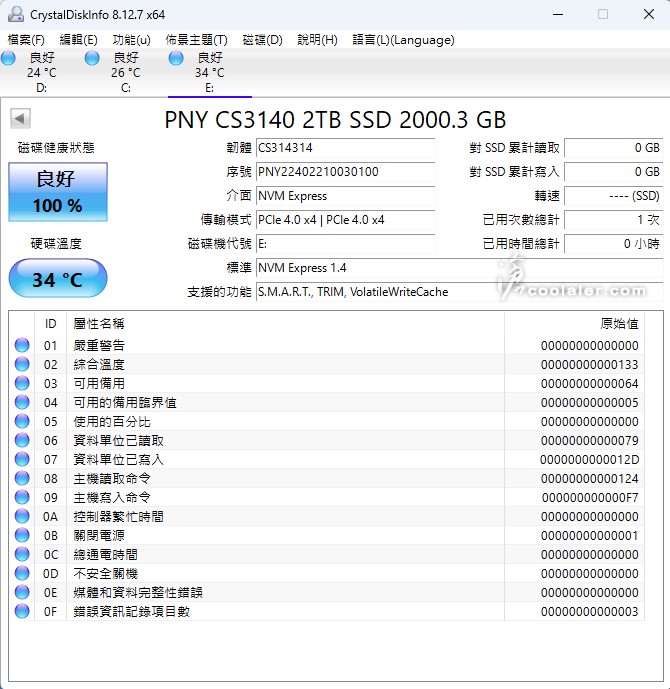
效能測試
AS SSD Benchmark
讀取:5919.22 MB/s
寫入:5900.72 MB/s
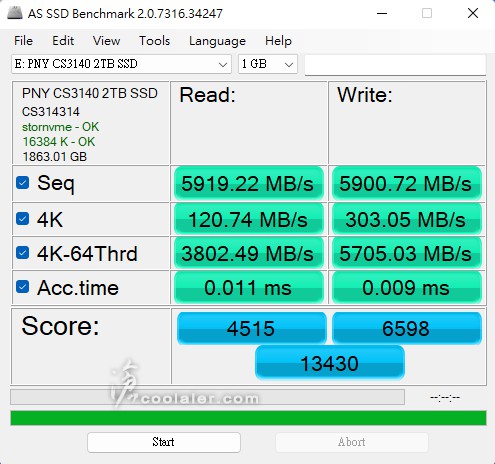
IOPS顯示
4K-64Thrd 讀取:973438 IOPS
4K-64Thrd 寫入:1460488 IOPS
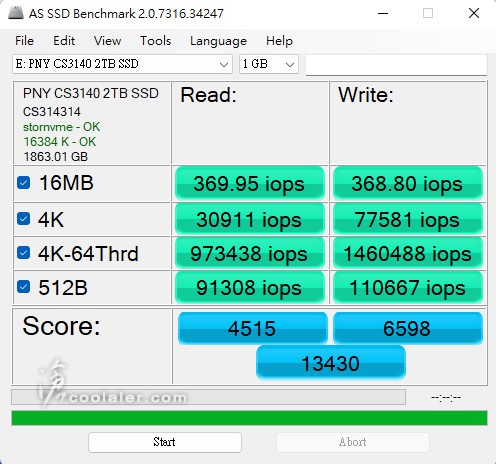
ATTO Disk Benchmark
QD4
讀取最大 6.59 GB/s,寫入最大 6.33 GB/s。
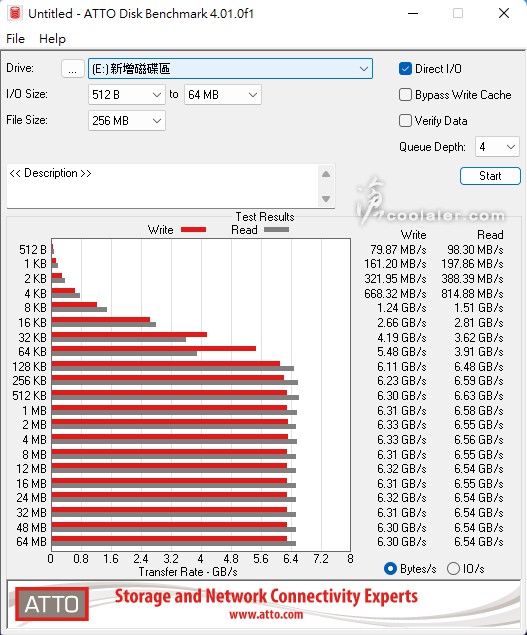
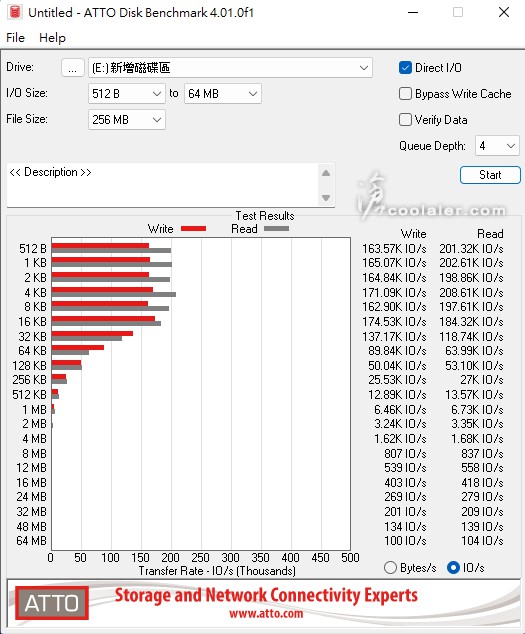
QD1
讀取最大 6.06GB/s,寫入最大 5.94 GB/s。
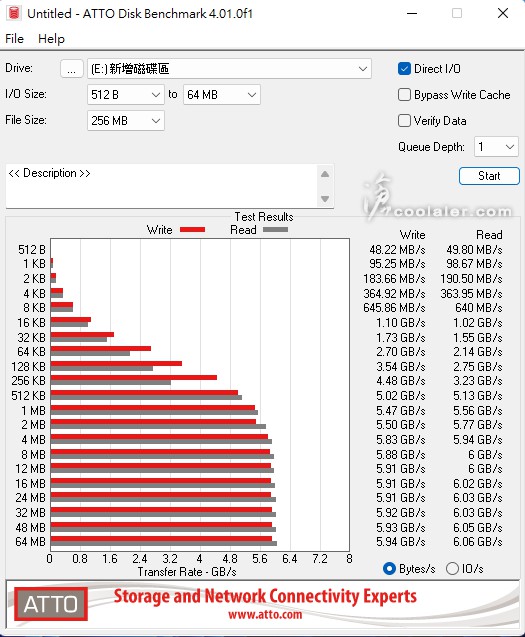
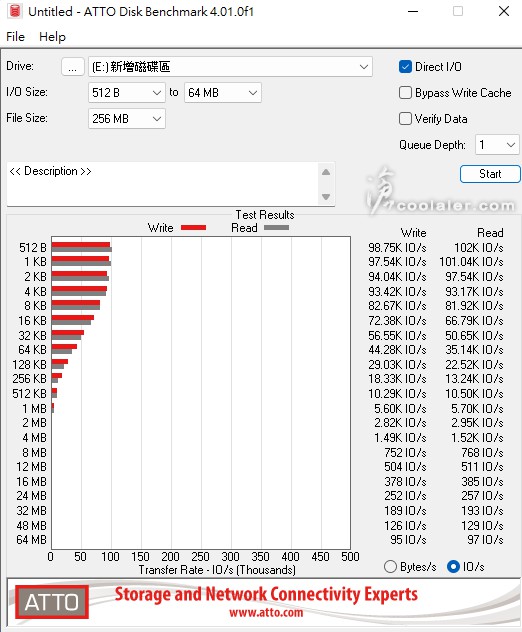
ezOmeter
128K QD32 寫入:6293.26 MB/s
128K QD32 讀取:5834.22 MB/s
4K QD32 寫入:1121278 IOPS
4K QD32 讀取:896275 IOPS
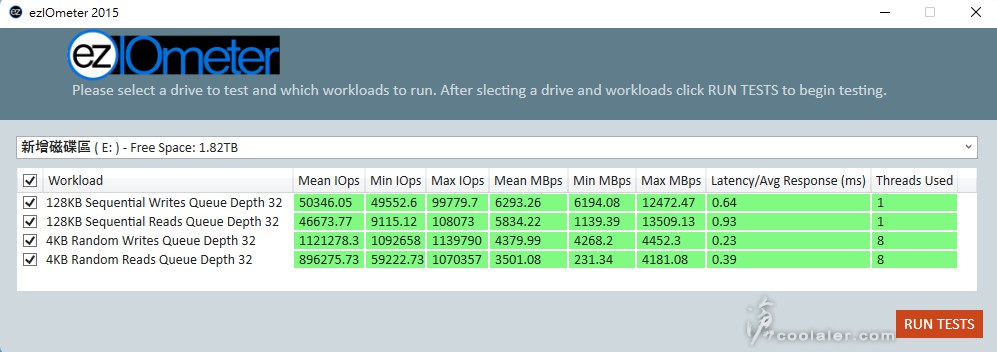
CrystalDiskMark x64
預設
Seq 讀取最大 7030.35 MB/s,寫入最大 6741.74 MB/s,混合讀寫 6669.24 MB/s
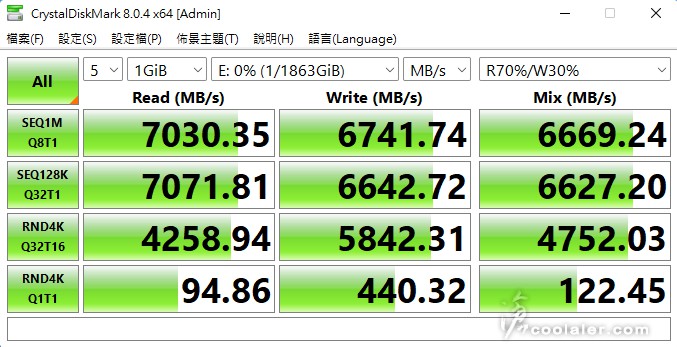
4K Q32T16 IOPS 讀取為 1039779 IOPS,寫入 1426346 IOPS。
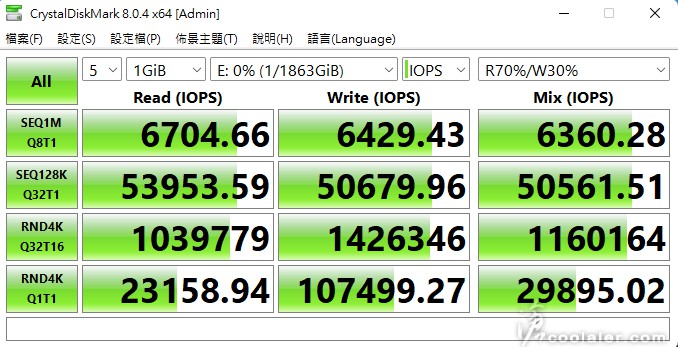
真實世界效能
Seq 讀取最大 3975.3 MB/s,寫入最大 6043.25 MB/s,混合讀寫 4399.58 MB/s。
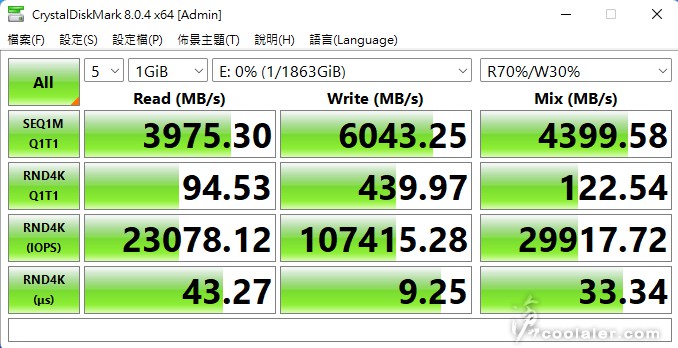
TxBENCH
讀取:6725 MB/s
寫入:6879 MB/s
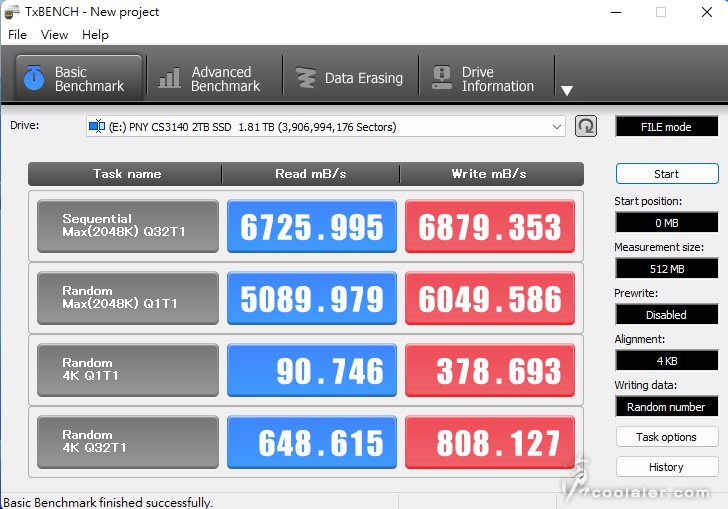
AJA System Test
解析度4K,測試檔案16GB
寫入:6002 MB/s
讀取:6003 MB/s
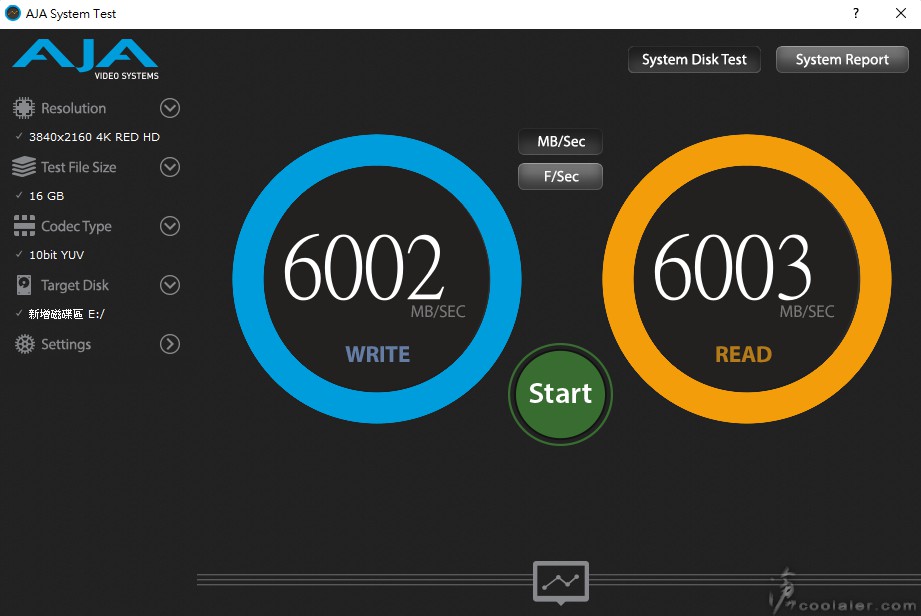
同場加映,PNY XLR8 PS5 SSD 散熱片,這散熱片有獲得2022年德國紅點產品設計獎。

無疑就是給 PS5 遊戲機使用的,直接取代 PS5 M.2 的外蓋,並有實質的散熱效果。

內部與 M.2 SSD 接觸的部分有導熱墊。

使用記得要移除這張薄膜。

從側邊可以看到 M.2 透過導熱墊與鋁塊貼合,鋁塊的外側則有散熱鰭片。散熱效能與沒有散熱器相比效率可以超過40%。

因為也沒搶到 PS5 ,所以就沒法跟各位介紹安裝方式,有興趣可以參考 PNY 官網的影片。
小結
PNY XLR8 CS3140 目前台灣提供 1TB、2TB 以及 4TB 三種容量,以容量售價比來看,2TB 是最為划算,也相對是比較適合多數人使用的容量。因為採用 PCIe Gen4x4 介面的關係,速度有不錯的表現,實測結果讀取可以達到 7000MB/s 以上,寫入 6800MB/s,讀取並未達到官宣 7500MB/s,這因測試平台、軟體而有所差異就是,不過多數測試軟體都能達到 6000MB/s 以上,算是相當優異。
PNY XLR8 CS3140 系列有 1TB、2TB、4TB 以及 8TB,四種容量規格,採用 PCIe 4.0 NVMe 介面,在速度上相當驚人,最快讀取可以達到 7500MB/s,寫入6850MB/s,這依容量有些差異,可參考下面列表,保固的部分則是提供5年。
XLR8 CS3140 1TB :讀 7500 MB/s / 寫 5650 MB/s / 700 TBW
XLR8 CS3140 2TB :讀 7500 MB/s / 寫 6850 MB/s / 1400 TBW
XLR8 CS3140 4TB :讀 7500 MB/s / 寫 6850 MB/s / 3000 TBW
XLR8 CS3140 8TB :讀 7000 MB/s / 寫 5900 MB/s / 6000 TBW
入手的是 2TB 版。近期也採用了比較簡易的包裝。

PNY XLR8 CS3140 2TB 採用標準的 M.2 尺寸介面,並沒有散熱片。另外也有散熱片的版本,不過目前看到販售都是無散熱片版。

背面有標示型號、序號。

XLR8 CS3140 2TB 採用單面顆粒設計。稍微查了一下,之前 2TB 的版本是雙面顆粒,新的改為單面,4顆 3D TLC 快閃記憶體,加上 PHISON PS5018-E18 控制器,並搭配 SK Hynix H5AN8G6NCJ 快取記憶體。
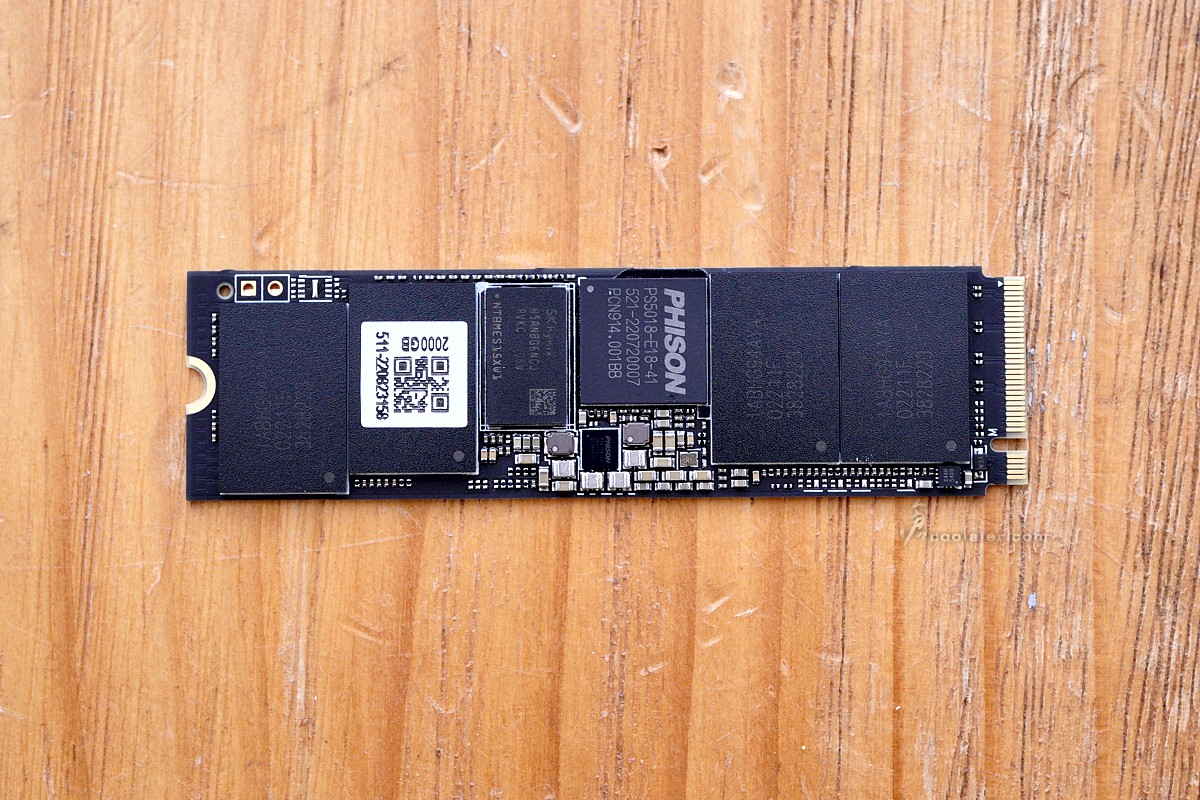
Micron 176層的 3D TLC 快閃記憶體 IABHG94AYA 單顆 512GB,4顆組成 2TB。

測試平台
CPU: Intel Core i9-13900K
CPU Cooler: MSI MEG CORELIQUID S360
RAM: T-FORCE x VALKYRIE DELTA RGB DDR5-6000 16GBx2
MB: GIGABYTE Z790 AERO G
VGA: GIGABYTE RTX 3060 Gaming OC
SSD: GIGABYTE AORUS RAID SSD 2TB(OS)、PNY XLR8 CS3140 2TB
PSU: MSI A1000G PCIE5
OS: Windows 11
CrystalDiskInfo
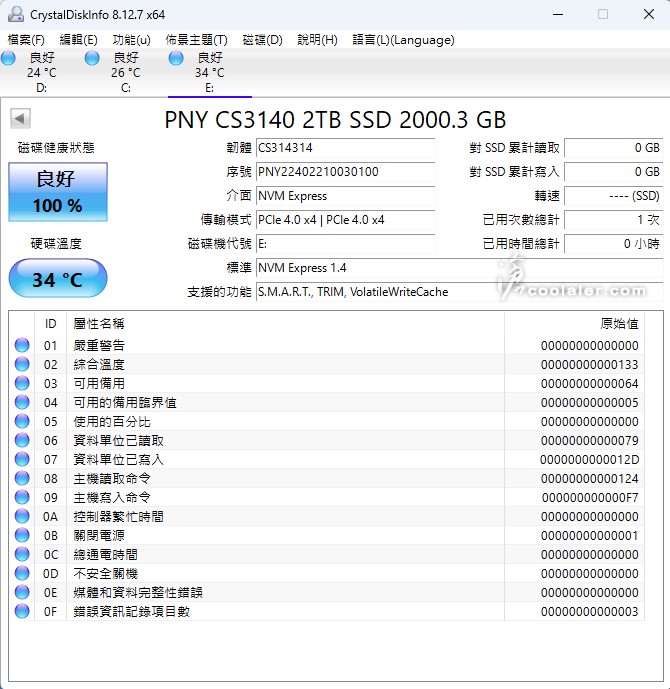
效能測試
AS SSD Benchmark
讀取:5919.22 MB/s
寫入:5900.72 MB/s
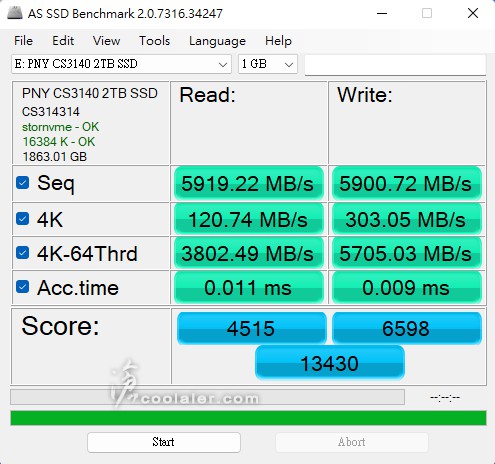
IOPS顯示
4K-64Thrd 讀取:973438 IOPS
4K-64Thrd 寫入:1460488 IOPS
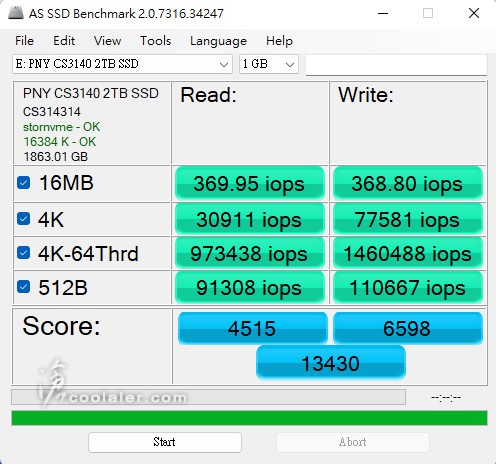
ATTO Disk Benchmark
QD4
讀取最大 6.59 GB/s,寫入最大 6.33 GB/s。
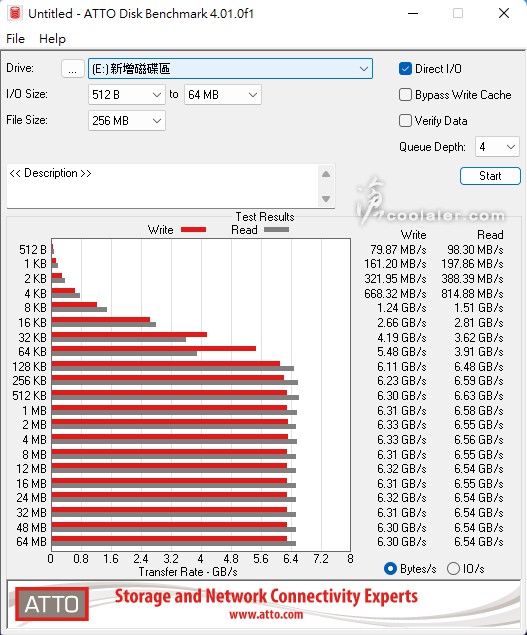
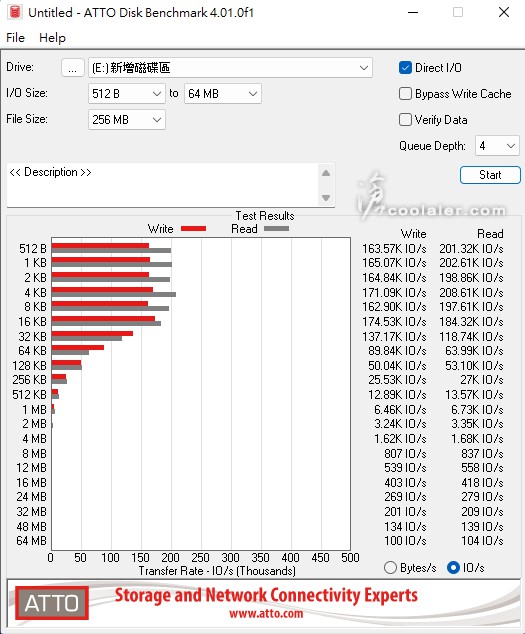
QD1
讀取最大 6.06GB/s,寫入最大 5.94 GB/s。
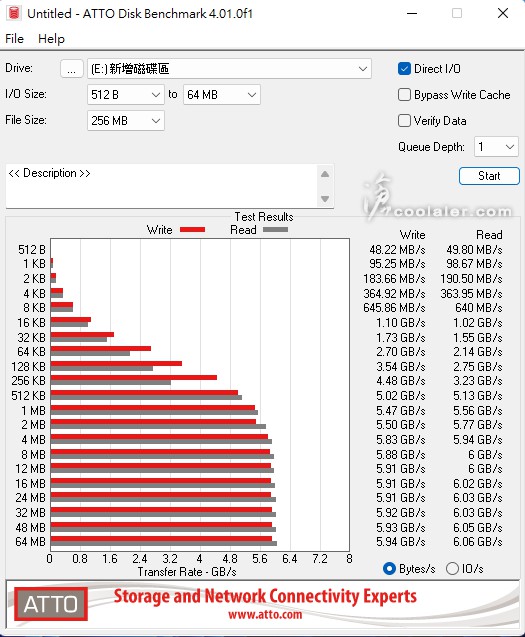
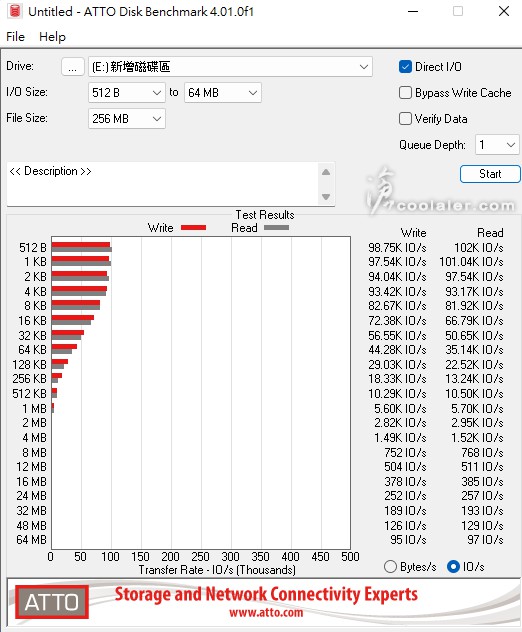
ezOmeter
128K QD32 寫入:6293.26 MB/s
128K QD32 讀取:5834.22 MB/s
4K QD32 寫入:1121278 IOPS
4K QD32 讀取:896275 IOPS
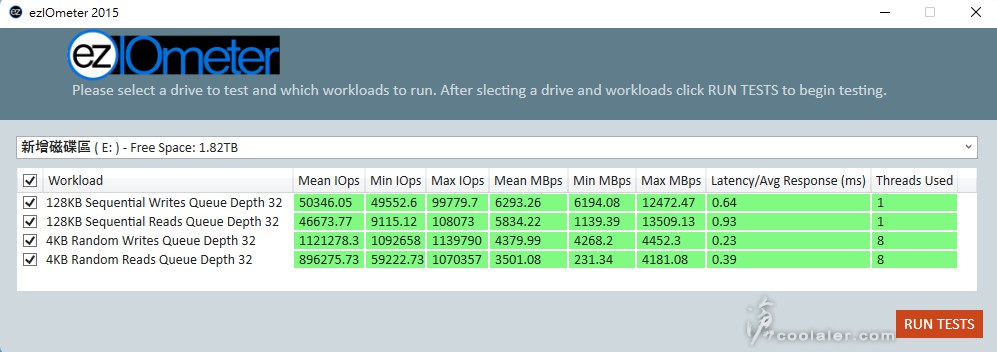
CrystalDiskMark x64
預設
Seq 讀取最大 7030.35 MB/s,寫入最大 6741.74 MB/s,混合讀寫 6669.24 MB/s
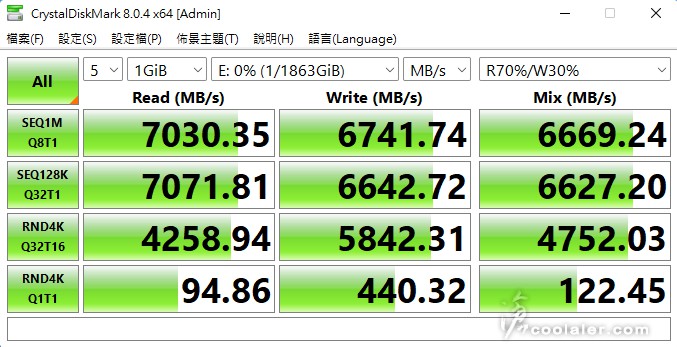
4K Q32T16 IOPS 讀取為 1039779 IOPS,寫入 1426346 IOPS。
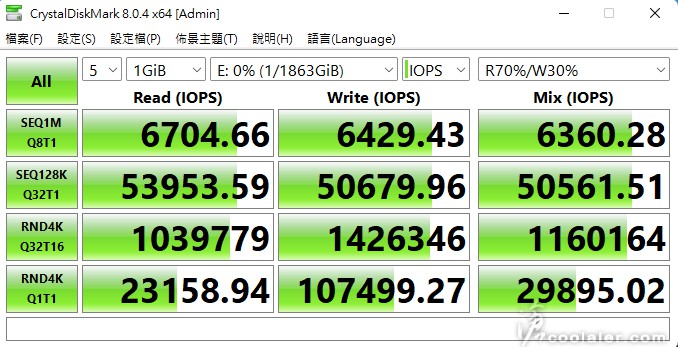
真實世界效能
Seq 讀取最大 3975.3 MB/s,寫入最大 6043.25 MB/s,混合讀寫 4399.58 MB/s。
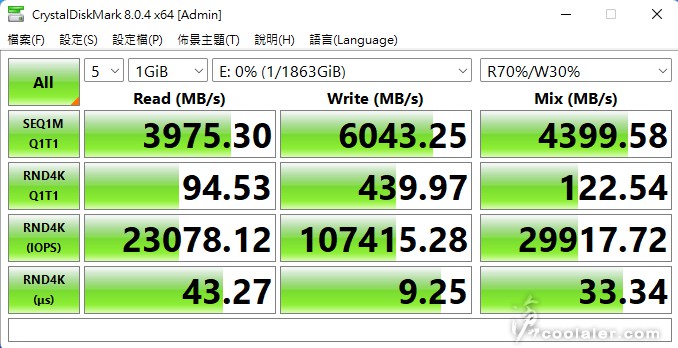
TxBENCH
讀取:6725 MB/s
寫入:6879 MB/s
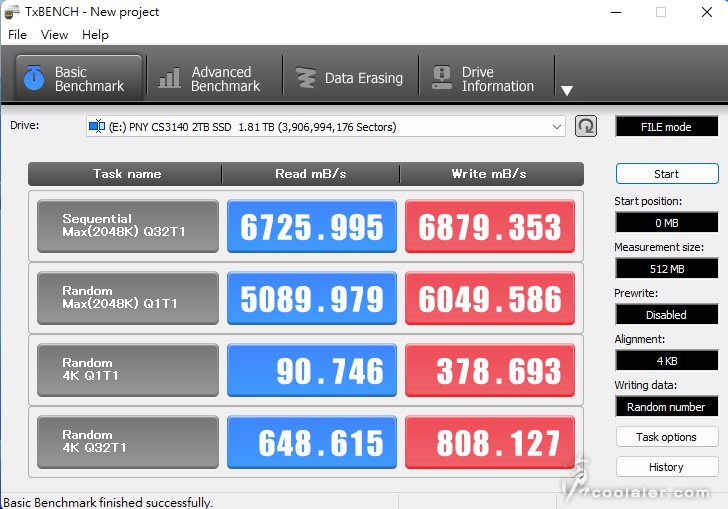
AJA System Test
解析度4K,測試檔案16GB
寫入:6002 MB/s
讀取:6003 MB/s
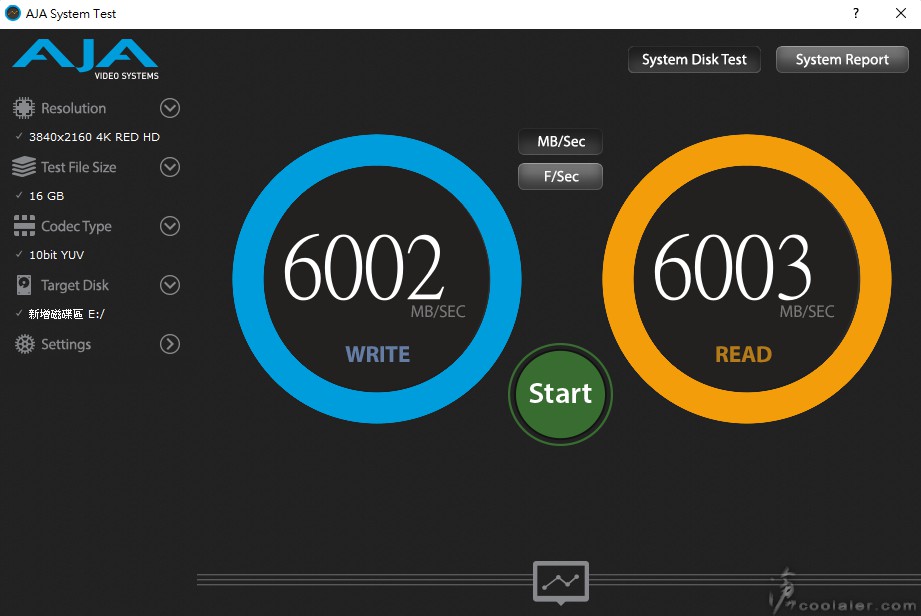
同場加映,PNY XLR8 PS5 SSD 散熱片,這散熱片有獲得2022年德國紅點產品設計獎。

無疑就是給 PS5 遊戲機使用的,直接取代 PS5 M.2 的外蓋,並有實質的散熱效果。

內部與 M.2 SSD 接觸的部分有導熱墊。

使用記得要移除這張薄膜。

從側邊可以看到 M.2 透過導熱墊與鋁塊貼合,鋁塊的外側則有散熱鰭片。散熱效能與沒有散熱器相比效率可以超過40%。

因為也沒搶到 PS5 ,所以就沒法跟各位介紹安裝方式,有興趣可以參考 PNY 官網的影片。
小結
PNY XLR8 CS3140 目前台灣提供 1TB、2TB 以及 4TB 三種容量,以容量售價比來看,2TB 是最為划算,也相對是比較適合多數人使用的容量。因為採用 PCIe Gen4x4 介面的關係,速度有不錯的表現,實測結果讀取可以達到 7000MB/s 以上,寫入 6800MB/s,讀取並未達到官宣 7500MB/s,這因測試平台、軟體而有所差異就是,不過多數測試軟體都能達到 6000MB/s 以上,算是相當優異。