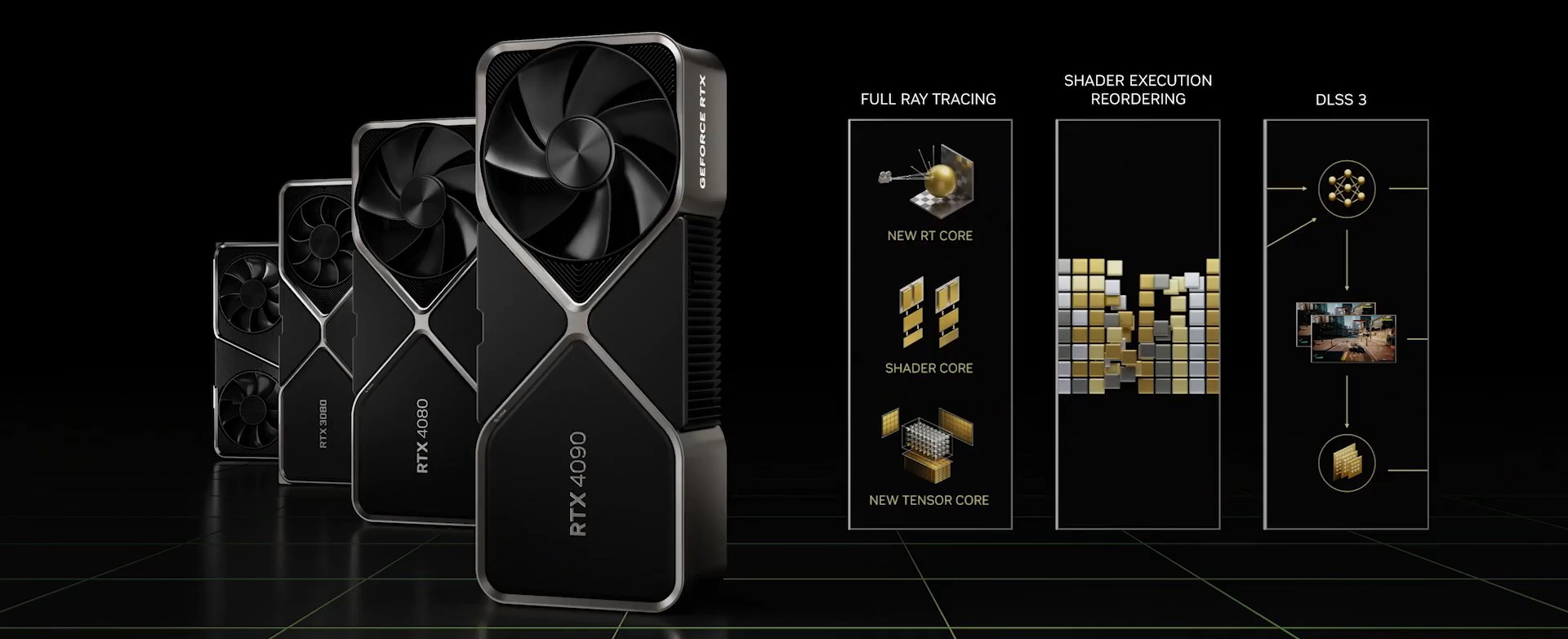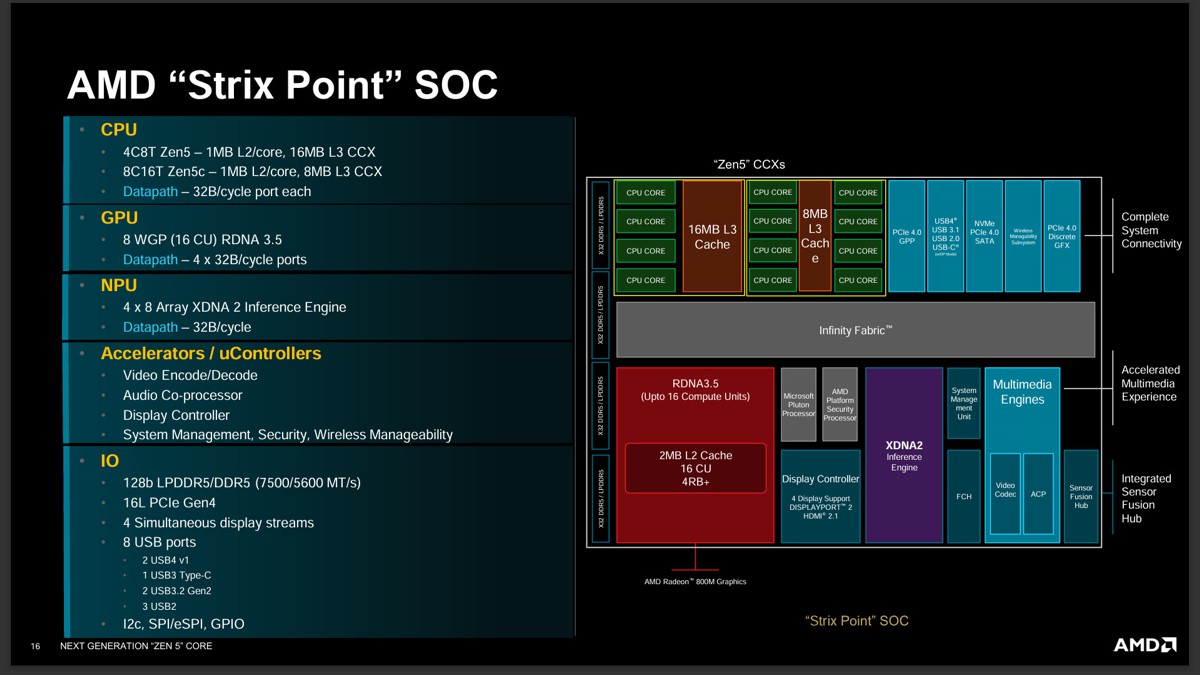Plextor 在今年初就曝光了新 M9Pe SSD 系列,據命名無疑是 M8Pe 的更替版本,以 Performance 性能為取向,稍早前官網也上線了 M9Pe 系列的規格,讀取最大可以到3200MB/s,寫入則是有2100MB/s,效能相當強悍,另外 PCI-E 介面卡的版本也導入了 RGB LED 燈效。

Plextor M9Pe SSD 系列與先前一樣,有3種版本,M9PeY 介面卡規格,有大型散熱片以及頂部 RGB 燈效;M9PeG M.2 規格,有散熱片;M9PeGN M.2 規格,無散熱片。這三款皆採用 TOSHIBA BiCS3 3D TLC 顆粒,並搭配 Marvell 88SS1093 控制器,提供256GB、512GB 以及 1TB 的容量規格,效能的部分可參考下圖,M.2 或 PCI-E 規格無差異,最高1TB容量的讀取為3200MB/s,寫入2100MB/s,4K隨機讀取400,000 IOPS,寫入300,000 IOPS,皆提供五年保固。
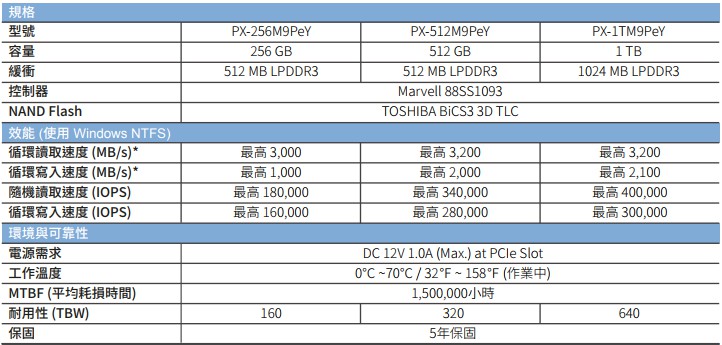
入手的為 512GB 的容量,有兩個版本,M9PeY 以及 M9PeG,先來看看 PCE-E 規格介面的 M9PeY。

512GB 的效能,讀取為3200MB/s,寫入2000MB/s,4K隨機讀取340,000 IOPS,寫入280,000 IOPS,雖然差了1TB一些,但這樣的數據已經算是相當高。

配件有說明書、固定用螺絲、窄卡轉板。

M9PeY 採用半高設計,所以隨附了一個半高的轉板,像有些矮型的機箱就很適合。
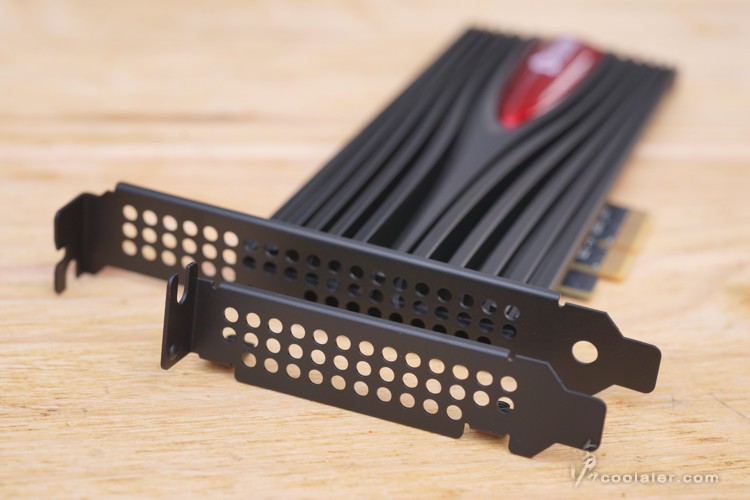
M9PeY 的外觀與先前推出的 M8SeY 是一樣的,差異在於右側的子彈造型變成了紅色,介面一樣是採用 PCI-E x4,裡面也是 M.2 透過轉卡來傳輸。

頂部也與 M8SeY 相同有 LED 燈效果,不過 M9PeY 更進化成 RGB 燈效,讀寫時還會有多彩流動效果。

做成 PCI-E 介面卡的好處是可以有更好的散熱設計。

背面。
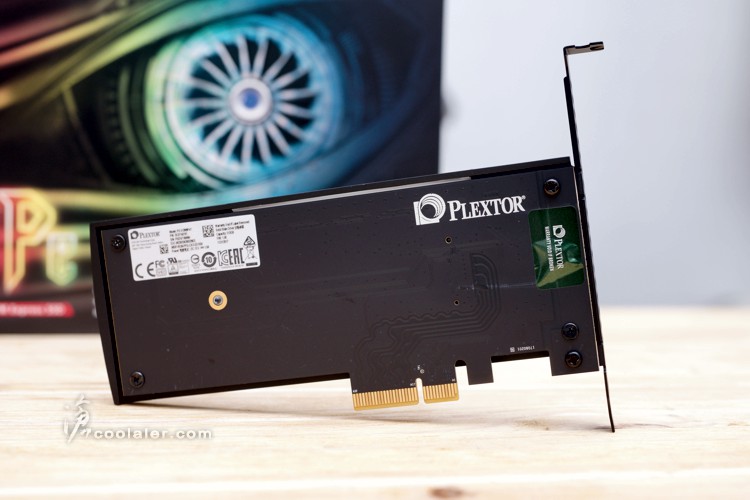
擋板的部分也有圓形開孔輔助散熱。

接著來看 M9PeG M.2 規格。包裝外觀就可以看到內部實體。

效能無關大小,M9PeG 512GB 與 M9PeY 512GB 效能都是一樣的,其實即便沒有散熱片的 M9PeGN 也是相同數據,散熱片主要是讓 SSD 不要過溫,因為過溫可能會有掉速保護。

配件只有一顆固定用小螺絲。

M9PeG 採用 M.2 2280 規格,在正面上有一個金屬散熱上蓋。

上蓋的造型與大卡 M9PeY 散熱片是同樣風格。


測試平台
CPU: Intel Core i7-7700K
CPU Cooler: Tt Water 3.0 Extreme S
RAM: GSKILL DDR4 3200MHz 8GB x2
MB: MSI Z370 Tomahawk
HDD: OCZ Vertex 3.20 240GB(OS)、Plextor M9PeY 512GB、Plextor M9PeG 512GB
PSU: INWIN SI-1065W
OS: Windows 10 64bit
測試前先來看看 M9PeY 燈效的部分,閒置的時候會色彩輪替。
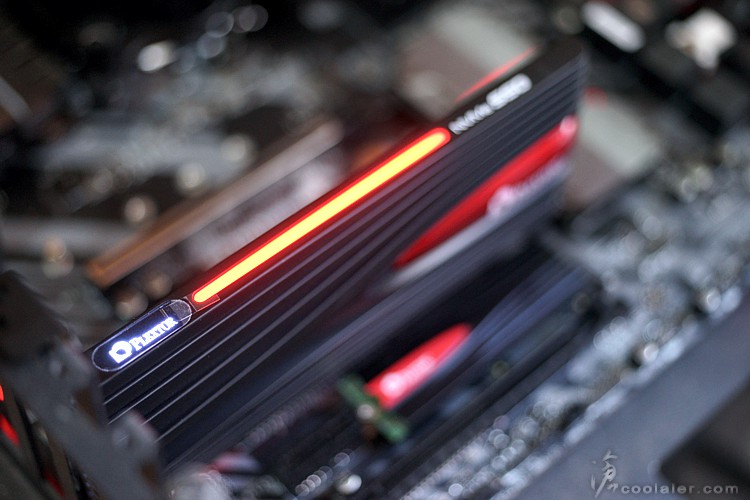



有讀寫時會有多彩流動的燈效。

以下直接對比兩種規格介面差異。
HD Tune Pro
Plextor M9PeY 512GB
平均寫入:524.2 MB/s
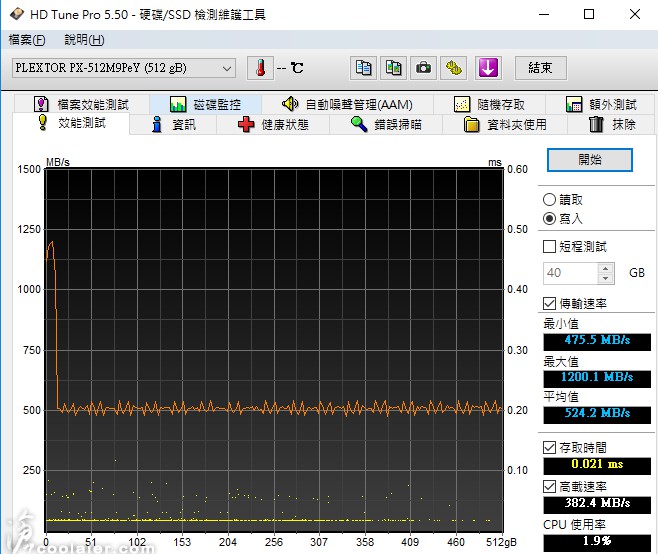
Plextor M9PeG 512GB
平均寫入:524.5 MB/s
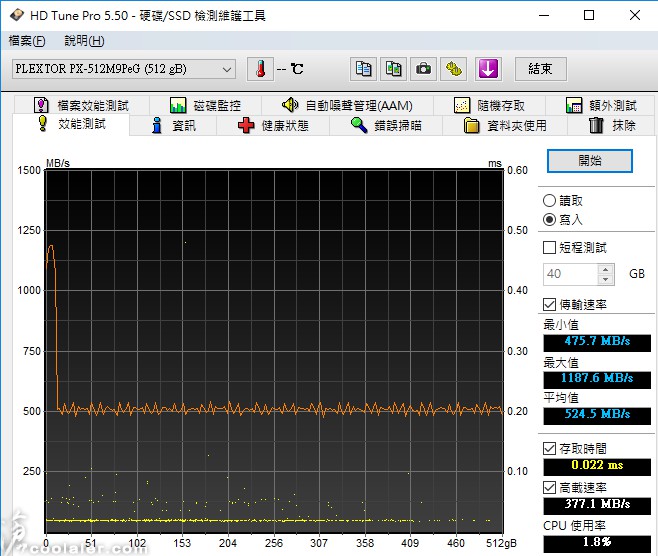
Plextor M9PeY 512GB
平均讀取:1289.3 MB/s
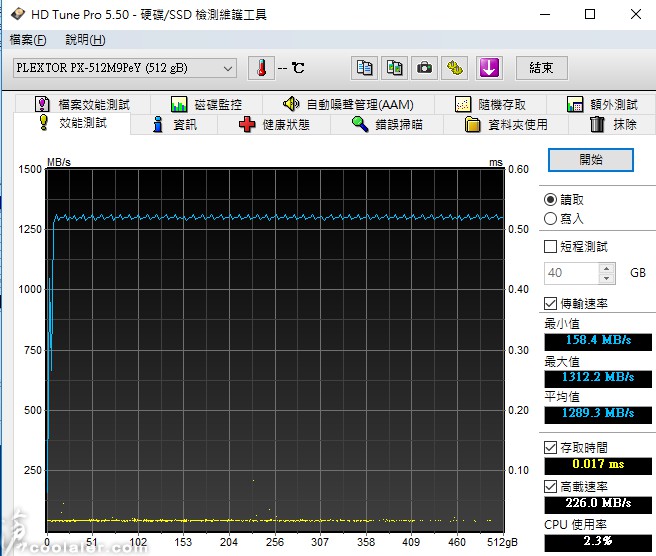
Plextor M9PeG 512GB
平均讀取:1258.5 MB/s
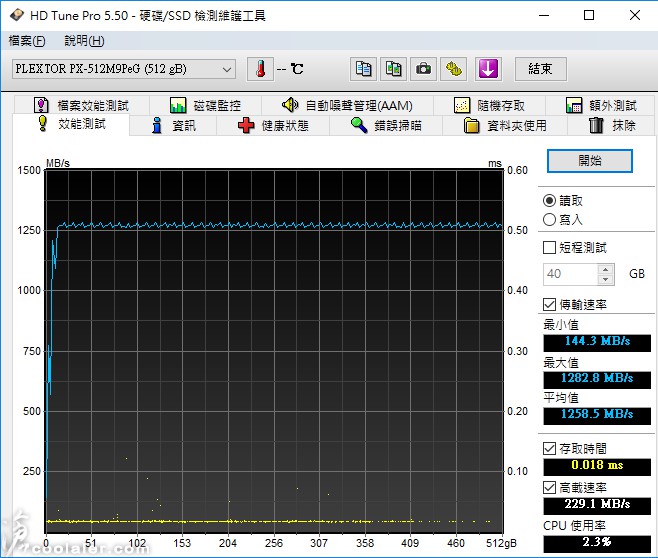
HD Tune 檔案效能測試
Plextor M9PeY 512GB
循序讀取:2185 MB/s
循序寫入:1560 MB/s
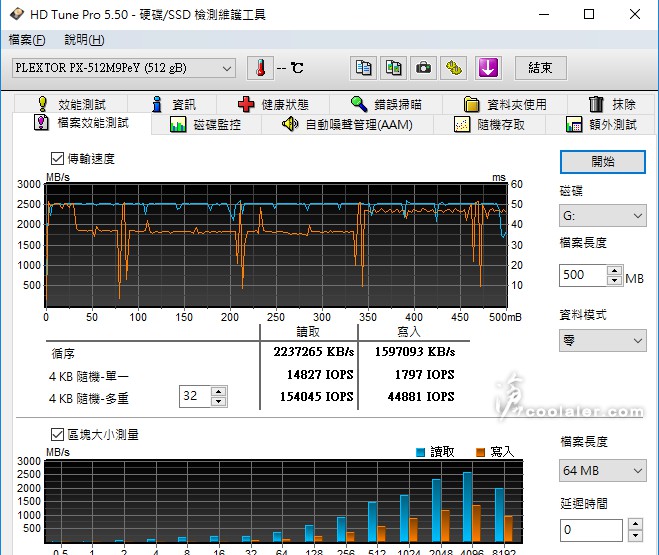
Plextor M9PeG 512GB
循序讀取:2138 MB/s
循序寫入:1610 MB/s
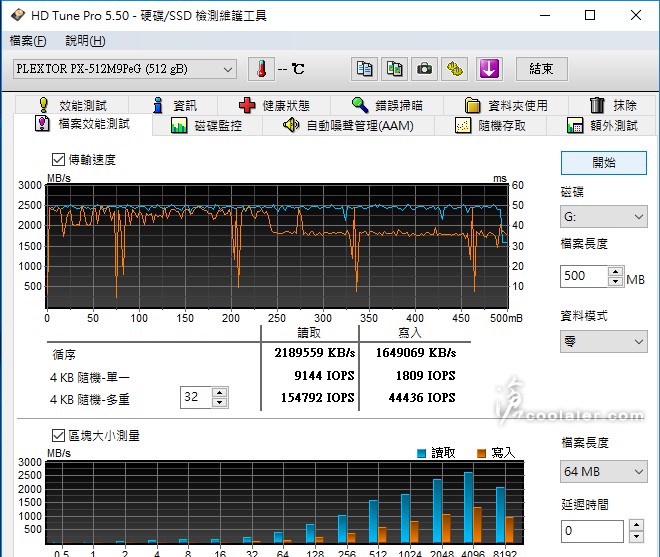
AS SSD Benchmark
Plextor M9PeY 512GB
讀取:2758.33 MB/s
寫入:1705.16 MB/s
總分:3083
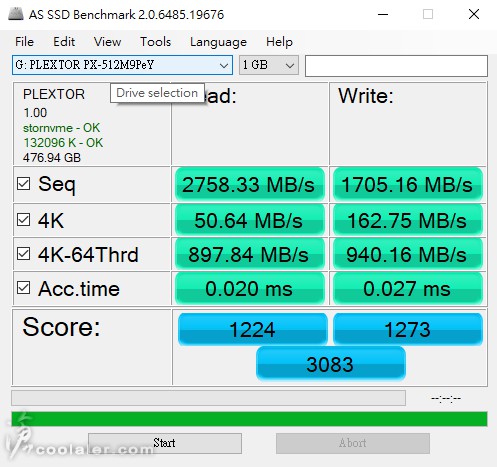
Plextor M9PeG 512GB
讀取:2740.27 MB/s
寫入:1698.48 MB/s
總分:3073
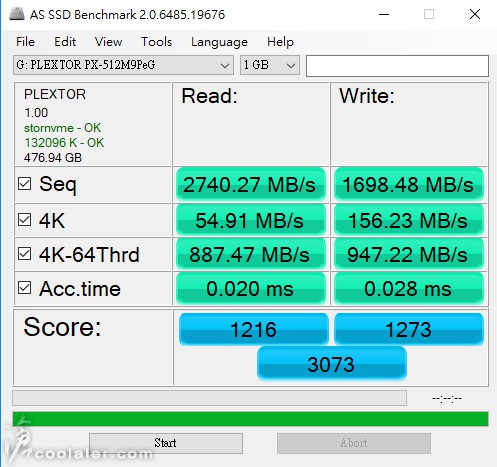
IOPS顯示
Plextor M9PeY 512GB
4K-64Thrd 讀取:229,847 IOPS
4K-64Thrd 寫入:240,682 IOPS
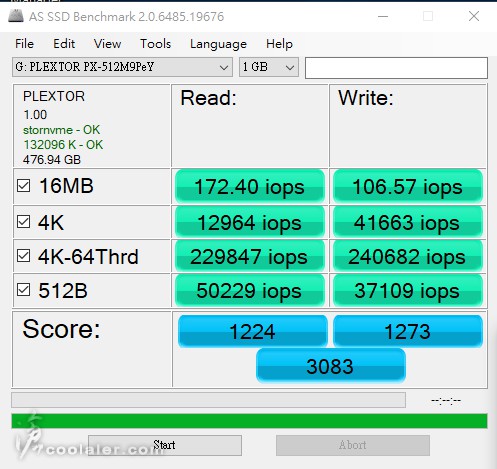
IOPS顯示
Plextor M9PeG 512GB
4K-64Thrd 讀取:227,191 IOPS
4K-64Thrd 寫入:242,487 IOPS
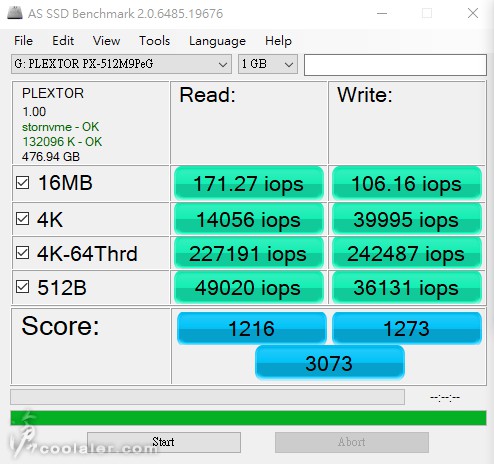
Copy-Benchmark
Plextor M9PeY 512GB
ISO:1744.68 MB/s
Program:729.77 MB/s
Game:1173.52 MB/s
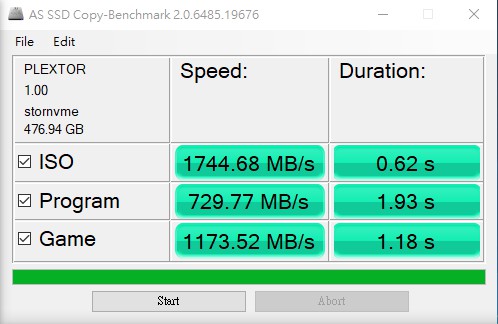
Copy-Benchmark
Plextor M9PeG 512GB
ISO:1719.76 MB/s
Program:742.40 MB/s
Game:1425.34 MB/s
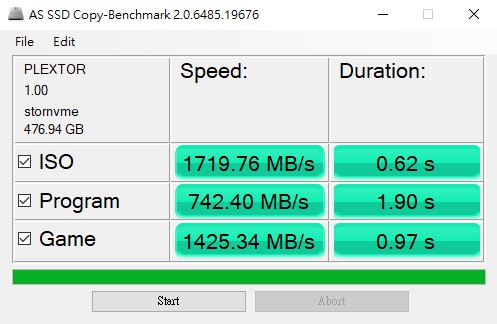
Compression-Benchmark
Plextor M9PeY 512GB
讀取最高約2763MB/s,寫入2126MB/s
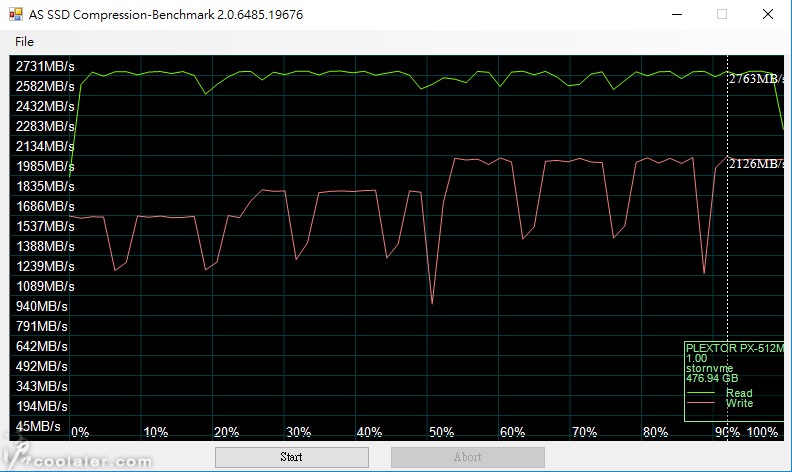
Compression-Benchmark
Plextor M9PeG 512GB
讀取最高約2764MB/s,寫入2114MB/s
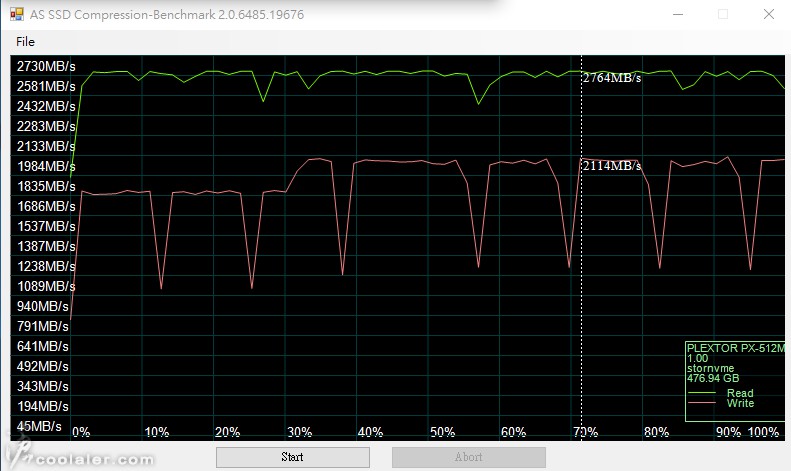
ATTO Disk Benchmark
Plextor M9PeY 512GB
讀取最大3027 MB/s,寫入最大1953 MB/s。
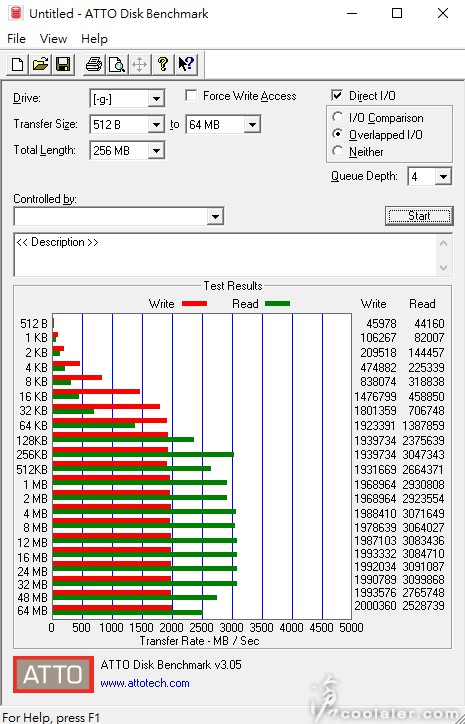
Plextor M9PeG 512GB
讀取最大2963 MB/s,寫入最大1956 MB/s。
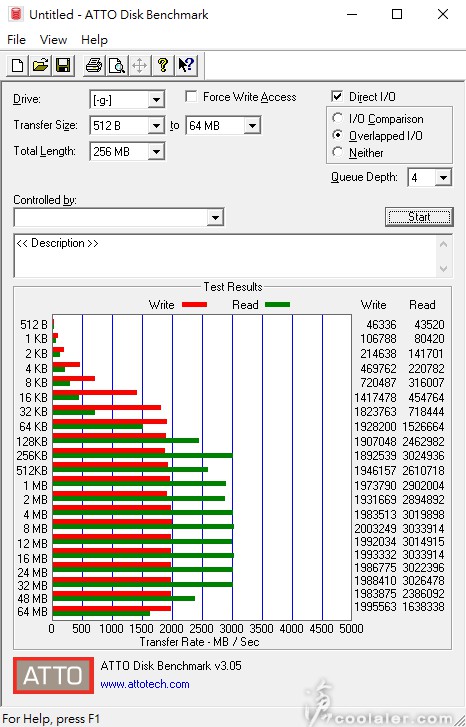
CrystalDiskMark x64
Plextor M9PeY 512GB
隨機讀寫測試,Seq讀取最大3123.3 MB/s,寫入最大2018.2 MB/s。
4K Q8換算成IOPS讀取為254,336 IOPS,寫入295,066 IOPS。
4K Q32換算成IOPS讀取為205,952 IOPS,寫入184,294 IOPS。
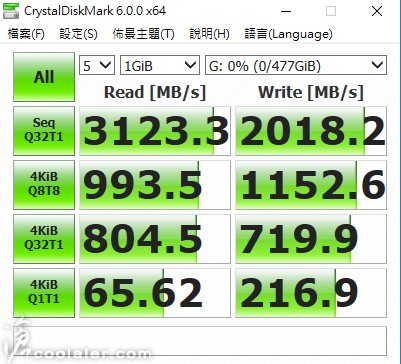
Plextor M9PeG 512GB
隨機讀寫測試,Seq讀取最大3206.1 MB/s,寫入最大2011.4 MB/s。
4K Q8換算成IOPS讀取為252,979 IOPS,寫入298,086 IOPS。
4K Q32換算成IOPS讀取為206,771 IOPS,寫入186,266 IOPS。
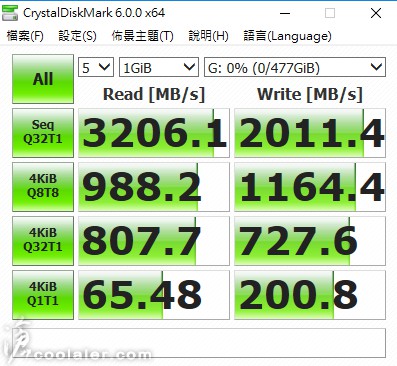
Plextor M9PeY 512GB
0Fill,Seq讀取最大3199 MB/s,寫入最大2017.2 MB/s。
4K Q8換算成IOPS讀取為254,490 IOPS,寫入298,112 IOPS。
4K Q32換算成IOPS讀取為204,979 IOPS,寫入184,038 IOPS。
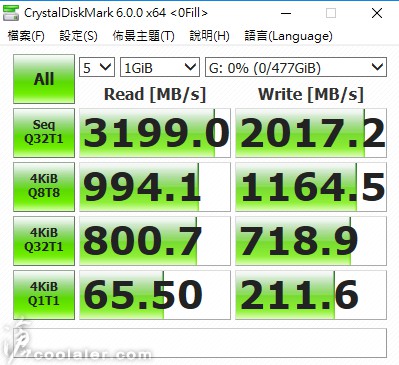
Plextor M9PeG 512GB
0Fill,Seq讀取最大3147.4 MB/s,寫入最大2011.4 MB/s。
4K Q8換算成IOPS讀取為252,979 IOPS,寫入287,386 IOPS。
4K Q32換算成IOPS讀取為206,771 IOPS,寫入186,266 IOPS。
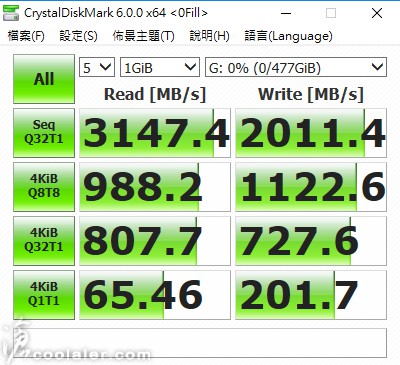
Anvil's Storage Utilities
Plextor M9PeY 512GB
讀取最快為2618.93 MB/s,寫入最快為1726.81 MB/s。
4K QD16 讀取為173,689 IOPS,寫入為271,522 IOPS。
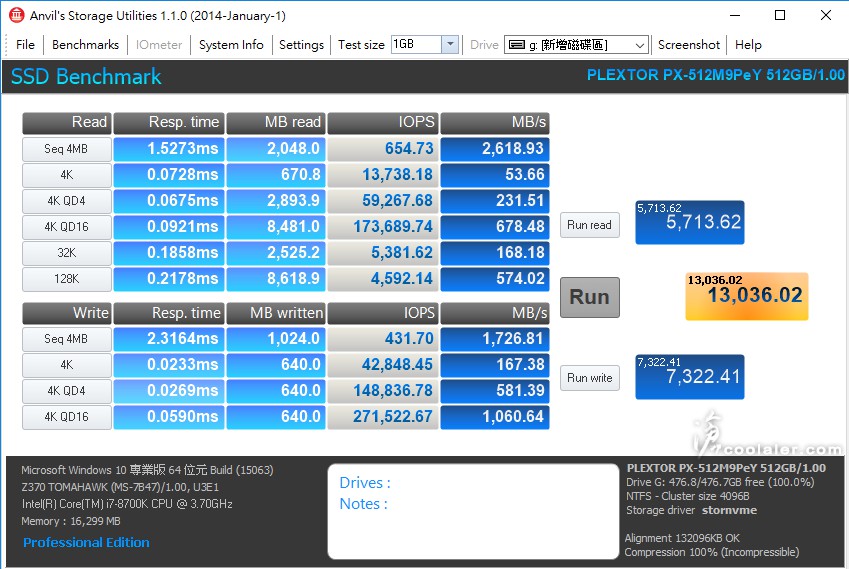
Plextor M9PeG 512GB
讀取最快為2569.64 MB/s,寫入最快為1822.06MB/s。
4K QD16 讀取為173,514 IOPS,寫入為270,480 IOPS。
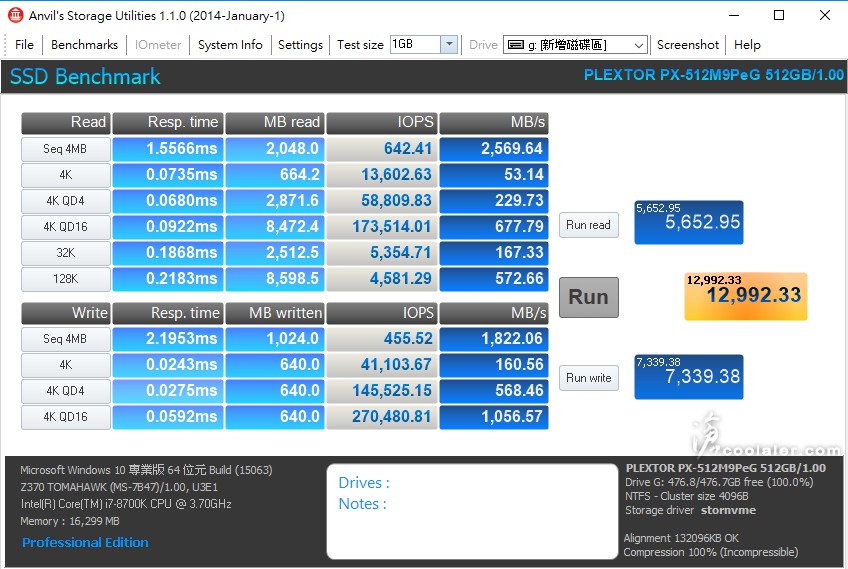
小結
Plextor M9PeY PCI-E 與 M9PeG M.2 規格介面兩者效能沒有明顯差異,大多是在誤差值之內,並不會因為 PCI-E 散熱片比較大而效率較高,畢竟都是短時間測試且裸測,如果說長時間使用在機箱內或是夏天較熱的環境溫度下可能就會有差異,與 CPU、GPU 相同,SSD 讀寫過溫也是會有降速保護的。另外就是 M9PeY 導入了 RGB 燈效,對於燈控有愛的玩家來說應該是相當不錯,且讀寫時還會有流動效果,未來應該可以與主機板燈控結合,燈效搭配上可以更有一致性。
至於效能的部分上面可以看到,讀取最高可以達到3206MB/s,寫入2126MB/s,皆超過官方數據,4K隨機讀取最高254,490 IOPS,寫入298,112 IOPS,讀取並沒有達到官方給的340,000 IOPS,但寫入有超過280,000 IOPS,可能是測試軟體上的差異,不過整體看來這效率已經是很驚人了。
Plextor M9Pe SSD 系列將於2月上市。

Plextor M9Pe SSD 系列與先前一樣,有3種版本,M9PeY 介面卡規格,有大型散熱片以及頂部 RGB 燈效;M9PeG M.2 規格,有散熱片;M9PeGN M.2 規格,無散熱片。這三款皆採用 TOSHIBA BiCS3 3D TLC 顆粒,並搭配 Marvell 88SS1093 控制器,提供256GB、512GB 以及 1TB 的容量規格,效能的部分可參考下圖,M.2 或 PCI-E 規格無差異,最高1TB容量的讀取為3200MB/s,寫入2100MB/s,4K隨機讀取400,000 IOPS,寫入300,000 IOPS,皆提供五年保固。
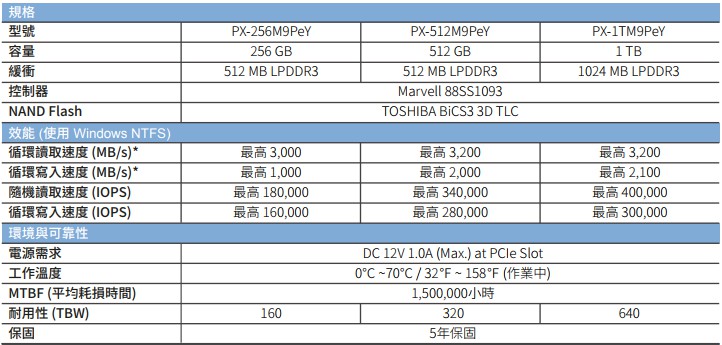
入手的為 512GB 的容量,有兩個版本,M9PeY 以及 M9PeG,先來看看 PCE-E 規格介面的 M9PeY。

512GB 的效能,讀取為3200MB/s,寫入2000MB/s,4K隨機讀取340,000 IOPS,寫入280,000 IOPS,雖然差了1TB一些,但這樣的數據已經算是相當高。

配件有說明書、固定用螺絲、窄卡轉板。

M9PeY 採用半高設計,所以隨附了一個半高的轉板,像有些矮型的機箱就很適合。
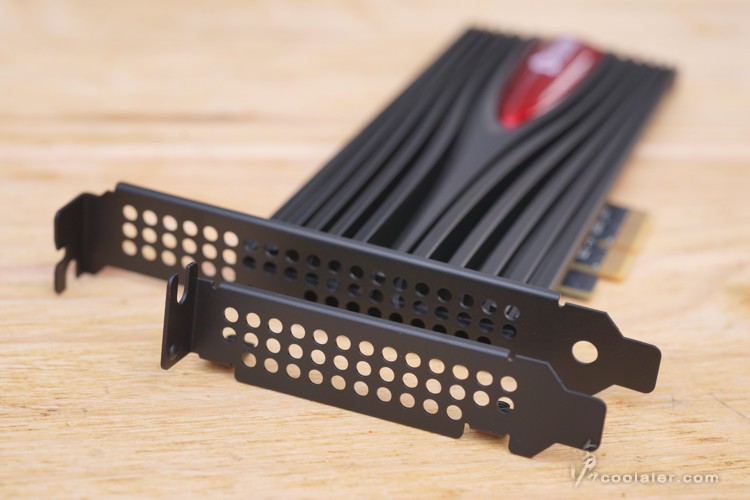
M9PeY 的外觀與先前推出的 M8SeY 是一樣的,差異在於右側的子彈造型變成了紅色,介面一樣是採用 PCI-E x4,裡面也是 M.2 透過轉卡來傳輸。

頂部也與 M8SeY 相同有 LED 燈效果,不過 M9PeY 更進化成 RGB 燈效,讀寫時還會有多彩流動效果。

做成 PCI-E 介面卡的好處是可以有更好的散熱設計。

背面。
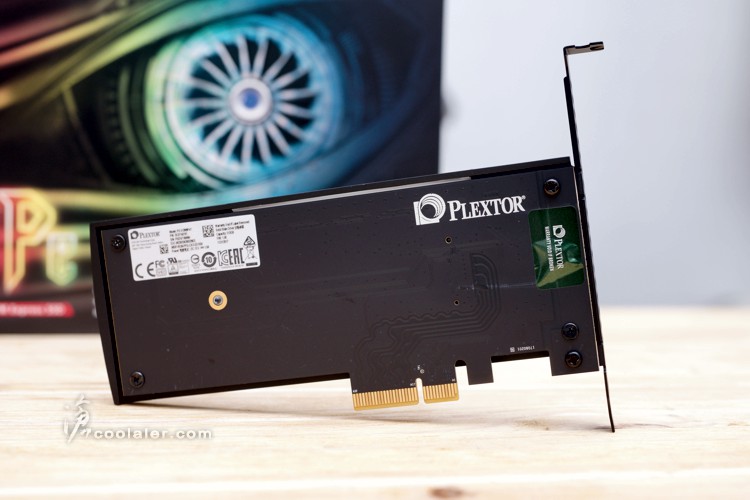
擋板的部分也有圓形開孔輔助散熱。

接著來看 M9PeG M.2 規格。包裝外觀就可以看到內部實體。

效能無關大小,M9PeG 512GB 與 M9PeY 512GB 效能都是一樣的,其實即便沒有散熱片的 M9PeGN 也是相同數據,散熱片主要是讓 SSD 不要過溫,因為過溫可能會有掉速保護。

配件只有一顆固定用小螺絲。

M9PeG 採用 M.2 2280 規格,在正面上有一個金屬散熱上蓋。

上蓋的造型與大卡 M9PeY 散熱片是同樣風格。


測試平台
CPU: Intel Core i7-7700K
CPU Cooler: Tt Water 3.0 Extreme S
RAM: GSKILL DDR4 3200MHz 8GB x2
MB: MSI Z370 Tomahawk
HDD: OCZ Vertex 3.20 240GB(OS)、Plextor M9PeY 512GB、Plextor M9PeG 512GB
PSU: INWIN SI-1065W
OS: Windows 10 64bit
測試前先來看看 M9PeY 燈效的部分,閒置的時候會色彩輪替。
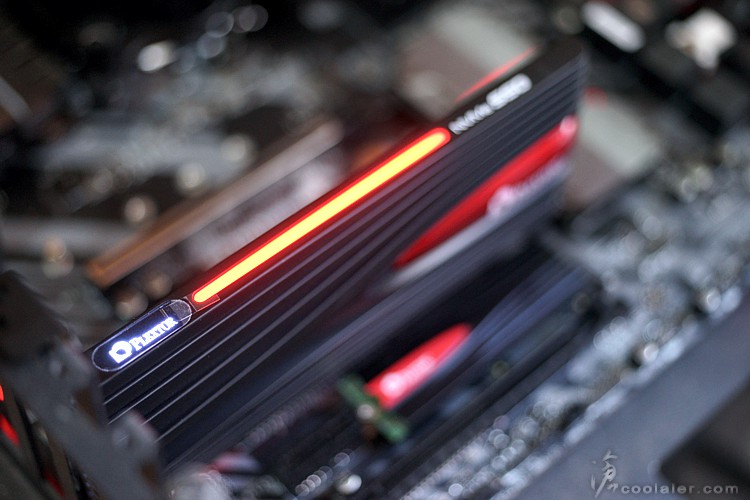



有讀寫時會有多彩流動的燈效。

以下直接對比兩種規格介面差異。
HD Tune Pro
Plextor M9PeY 512GB
平均寫入:524.2 MB/s
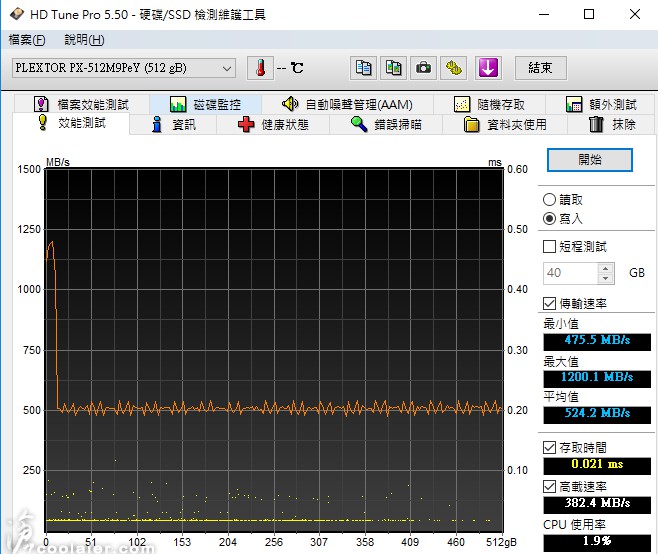
Plextor M9PeG 512GB
平均寫入:524.5 MB/s
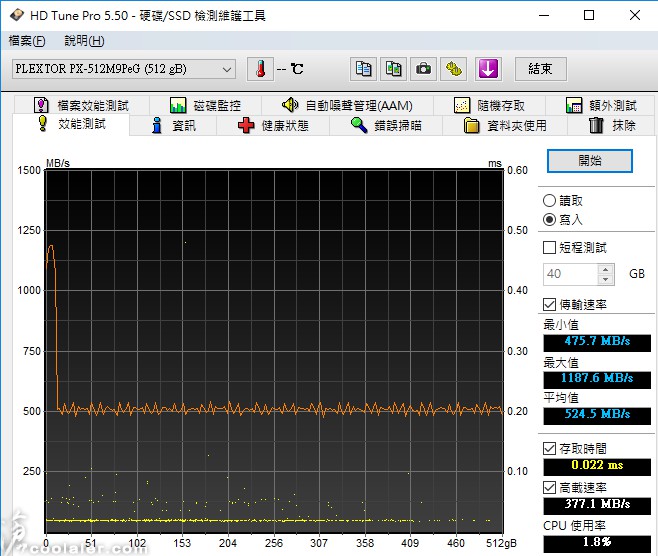
Plextor M9PeY 512GB
平均讀取:1289.3 MB/s
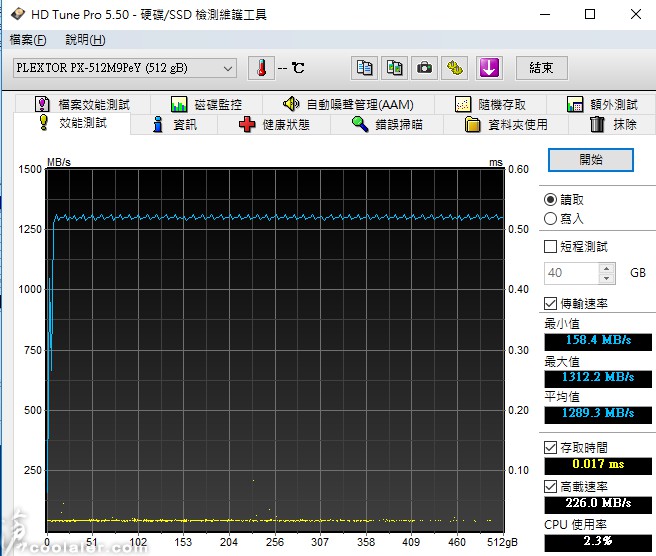
Plextor M9PeG 512GB
平均讀取:1258.5 MB/s
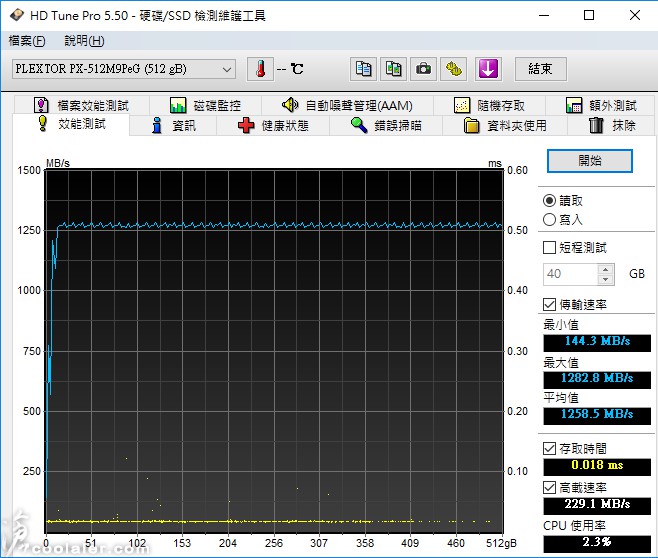
HD Tune 檔案效能測試
Plextor M9PeY 512GB
循序讀取:2185 MB/s
循序寫入:1560 MB/s
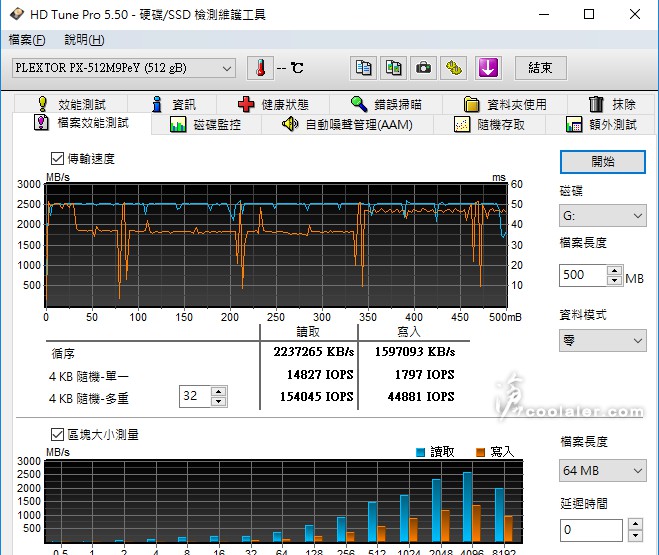
Plextor M9PeG 512GB
循序讀取:2138 MB/s
循序寫入:1610 MB/s
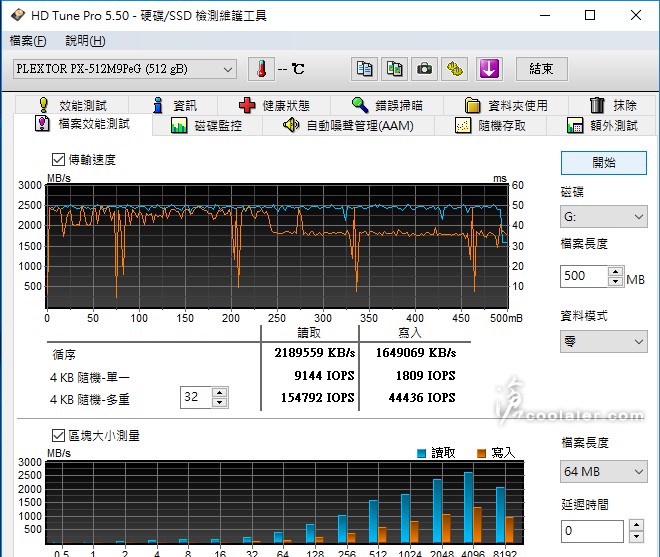
AS SSD Benchmark
Plextor M9PeY 512GB
讀取:2758.33 MB/s
寫入:1705.16 MB/s
總分:3083
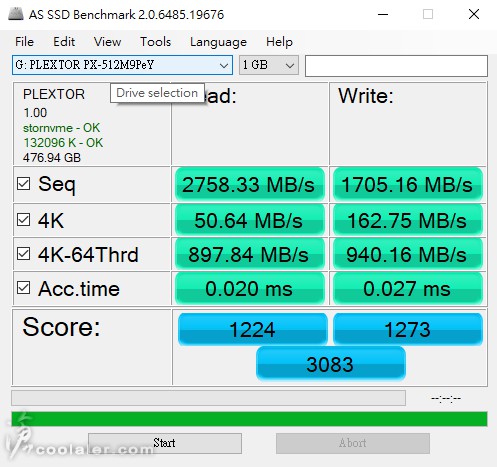
Plextor M9PeG 512GB
讀取:2740.27 MB/s
寫入:1698.48 MB/s
總分:3073
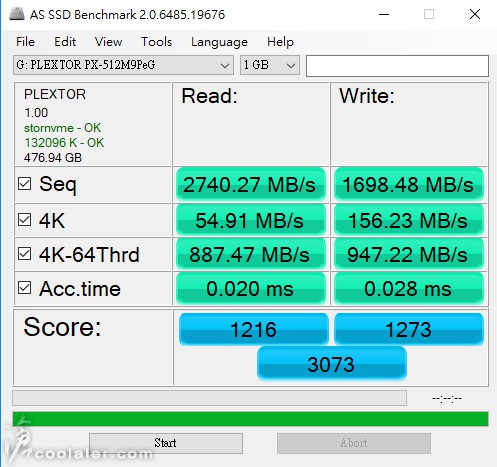
IOPS顯示
Plextor M9PeY 512GB
4K-64Thrd 讀取:229,847 IOPS
4K-64Thrd 寫入:240,682 IOPS
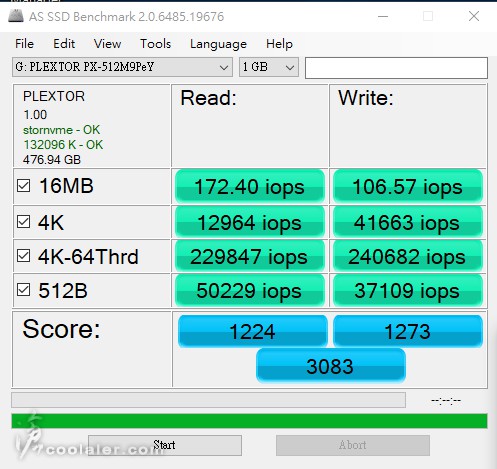
IOPS顯示
Plextor M9PeG 512GB
4K-64Thrd 讀取:227,191 IOPS
4K-64Thrd 寫入:242,487 IOPS
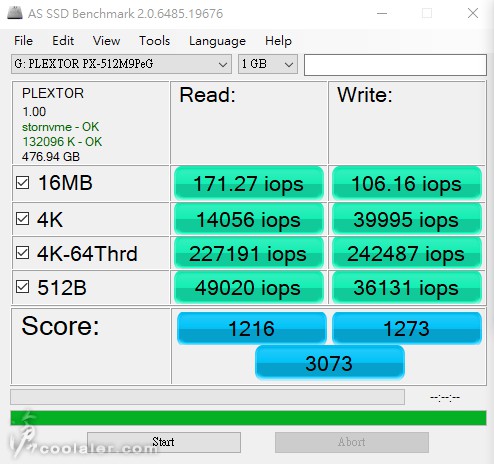
Copy-Benchmark
Plextor M9PeY 512GB
ISO:1744.68 MB/s
Program:729.77 MB/s
Game:1173.52 MB/s
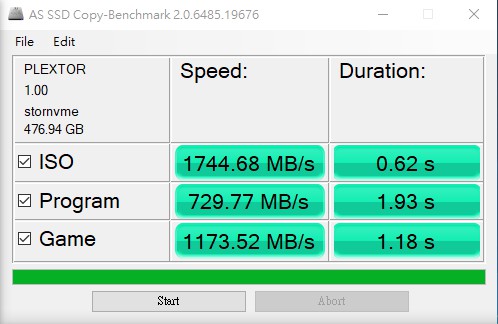
Copy-Benchmark
Plextor M9PeG 512GB
ISO:1719.76 MB/s
Program:742.40 MB/s
Game:1425.34 MB/s
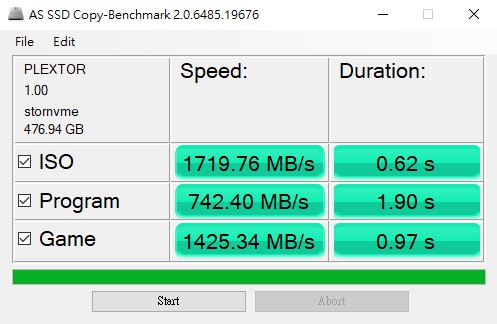
Compression-Benchmark
Plextor M9PeY 512GB
讀取最高約2763MB/s,寫入2126MB/s
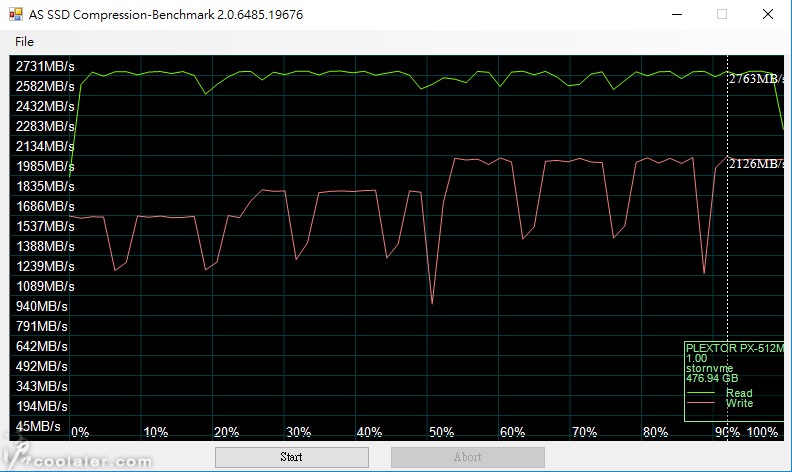
Compression-Benchmark
Plextor M9PeG 512GB
讀取最高約2764MB/s,寫入2114MB/s
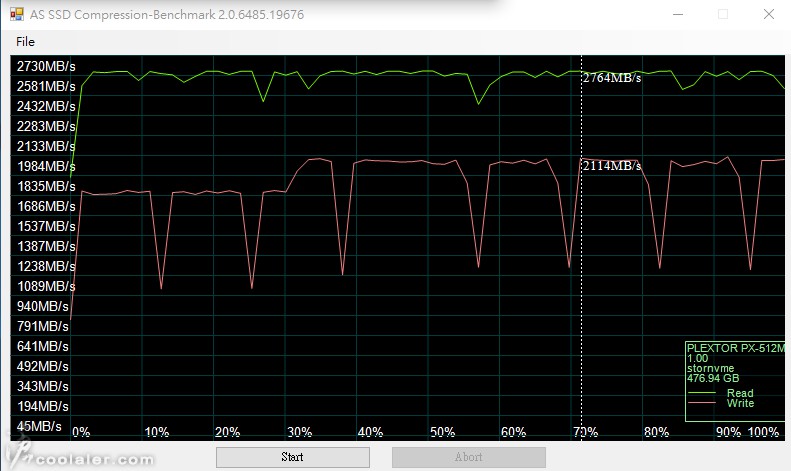
ATTO Disk Benchmark
Plextor M9PeY 512GB
讀取最大3027 MB/s,寫入最大1953 MB/s。
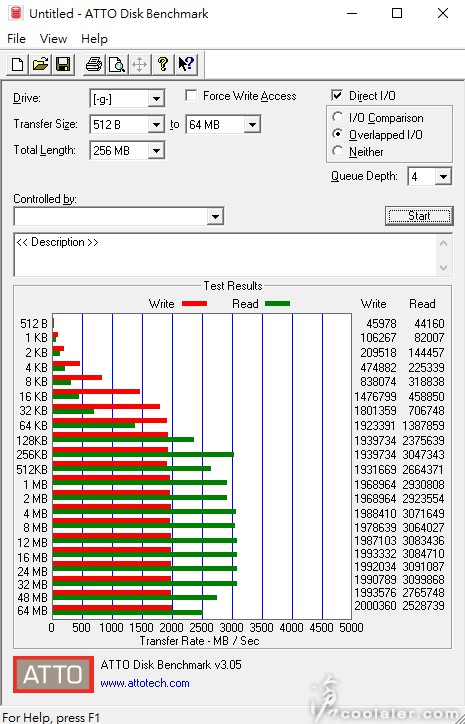
Plextor M9PeG 512GB
讀取最大2963 MB/s,寫入最大1956 MB/s。
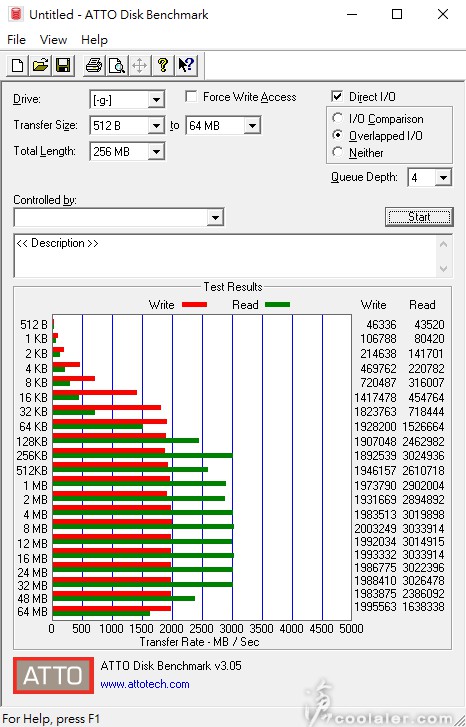
CrystalDiskMark x64
Plextor M9PeY 512GB
隨機讀寫測試,Seq讀取最大3123.3 MB/s,寫入最大2018.2 MB/s。
4K Q8換算成IOPS讀取為254,336 IOPS,寫入295,066 IOPS。
4K Q32換算成IOPS讀取為205,952 IOPS,寫入184,294 IOPS。
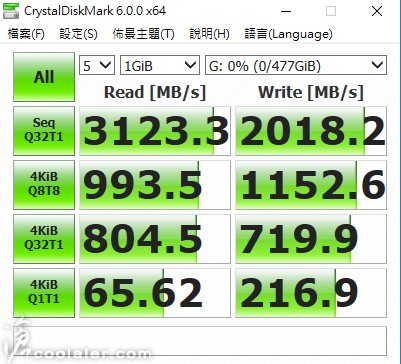
Plextor M9PeG 512GB
隨機讀寫測試,Seq讀取最大3206.1 MB/s,寫入最大2011.4 MB/s。
4K Q8換算成IOPS讀取為252,979 IOPS,寫入298,086 IOPS。
4K Q32換算成IOPS讀取為206,771 IOPS,寫入186,266 IOPS。
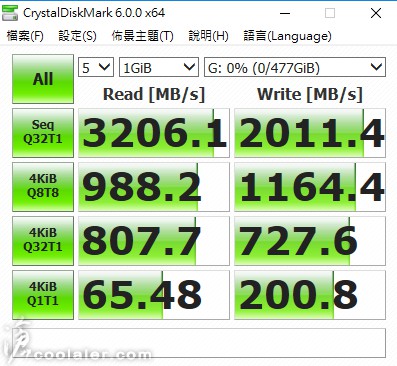
Plextor M9PeY 512GB
0Fill,Seq讀取最大3199 MB/s,寫入最大2017.2 MB/s。
4K Q8換算成IOPS讀取為254,490 IOPS,寫入298,112 IOPS。
4K Q32換算成IOPS讀取為204,979 IOPS,寫入184,038 IOPS。
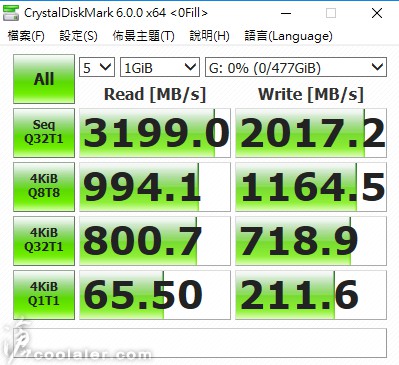
Plextor M9PeG 512GB
0Fill,Seq讀取最大3147.4 MB/s,寫入最大2011.4 MB/s。
4K Q8換算成IOPS讀取為252,979 IOPS,寫入287,386 IOPS。
4K Q32換算成IOPS讀取為206,771 IOPS,寫入186,266 IOPS。
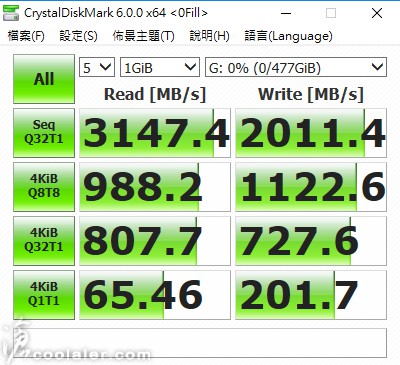
Anvil's Storage Utilities
Plextor M9PeY 512GB
讀取最快為2618.93 MB/s,寫入最快為1726.81 MB/s。
4K QD16 讀取為173,689 IOPS,寫入為271,522 IOPS。
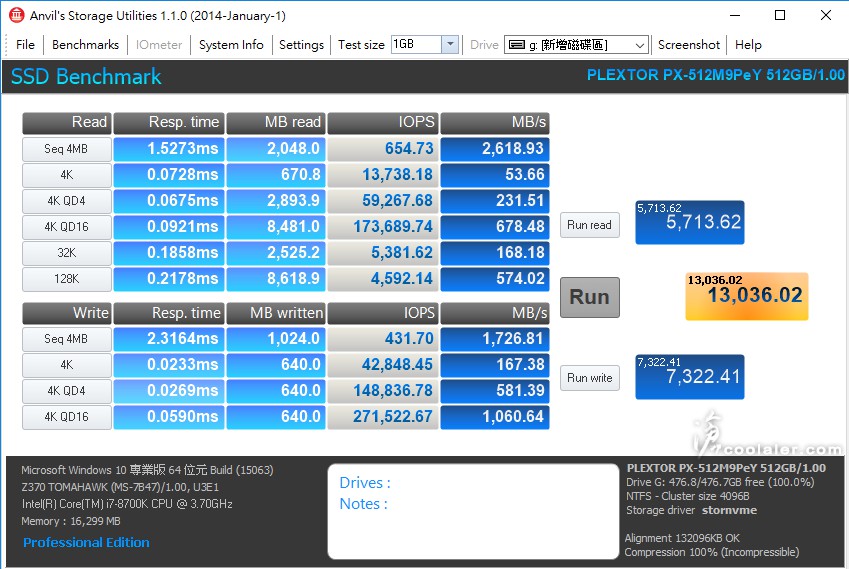
Plextor M9PeG 512GB
讀取最快為2569.64 MB/s,寫入最快為1822.06MB/s。
4K QD16 讀取為173,514 IOPS,寫入為270,480 IOPS。
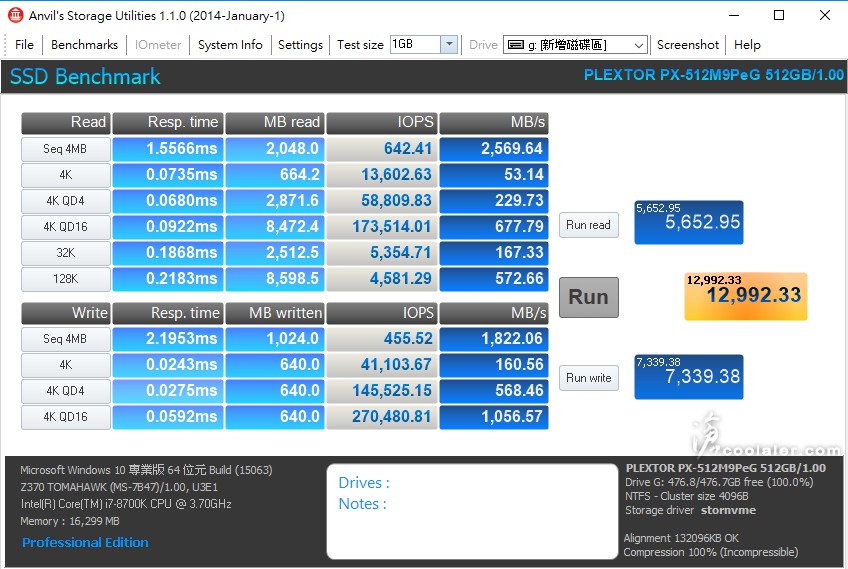
小結
Plextor M9PeY PCI-E 與 M9PeG M.2 規格介面兩者效能沒有明顯差異,大多是在誤差值之內,並不會因為 PCI-E 散熱片比較大而效率較高,畢竟都是短時間測試且裸測,如果說長時間使用在機箱內或是夏天較熱的環境溫度下可能就會有差異,與 CPU、GPU 相同,SSD 讀寫過溫也是會有降速保護的。另外就是 M9PeY 導入了 RGB 燈效,對於燈控有愛的玩家來說應該是相當不錯,且讀寫時還會有流動效果,未來應該可以與主機板燈控結合,燈效搭配上可以更有一致性。
至於效能的部分上面可以看到,讀取最高可以達到3206MB/s,寫入2126MB/s,皆超過官方數據,4K隨機讀取最高254,490 IOPS,寫入298,112 IOPS,讀取並沒有達到官方給的340,000 IOPS,但寫入有超過280,000 IOPS,可能是測試軟體上的差異,不過整體看來這效率已經是很驚人了。
Plextor M9Pe SSD 系列將於2月上市。