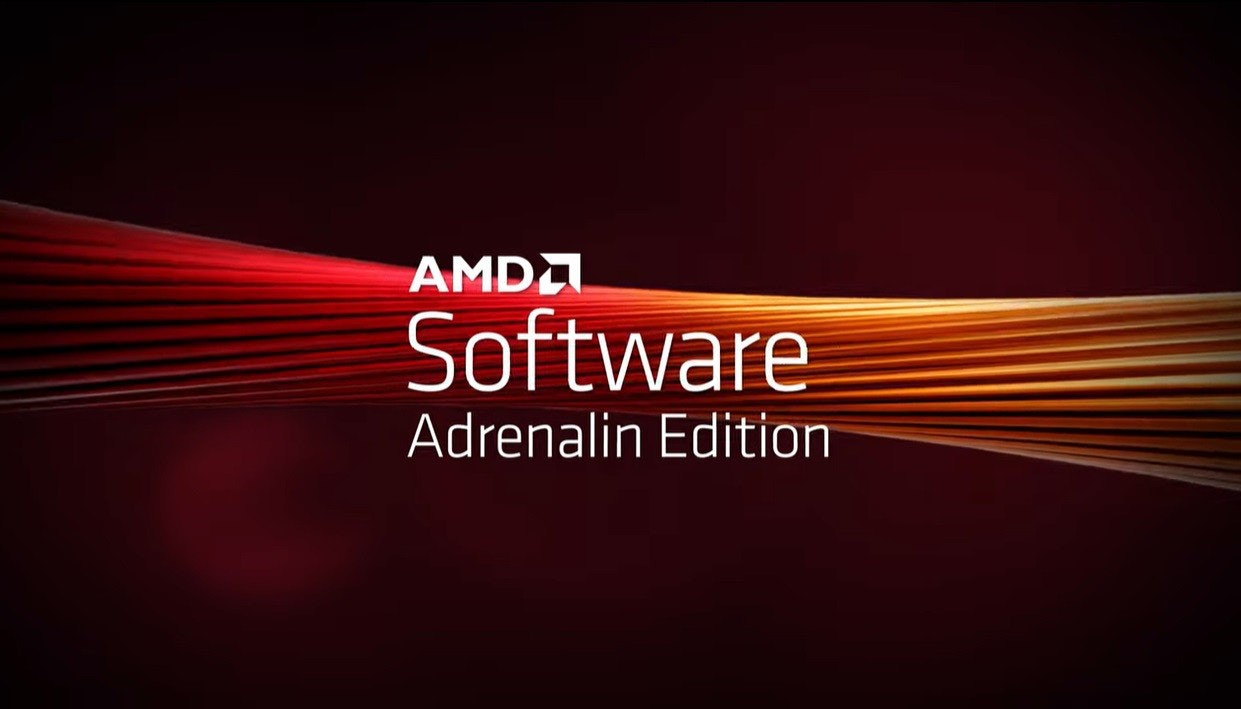今年如果要上 Intel 第八代處理器只有 Z370 晶片可選,不過今年也差不多要過完了,明年初將會迎來中階與入門的 B360、H370、H310 晶片組,後面則還有更高階的 Z390,但可能並不會那麼快報到,就先前所曝光的 Roadmap 來看也是下半年之後的事情,所以如果你現階段需求是 Z 系列的晶片,那就不用等了,先上 Z370 吧!
MSI Z370 Tomahawk 算是屬於入門款,在燈效上沒有一些高階型號那麼絢麗,只有主板四邊背光以及晶片上一點的燈效綴飾,也沒有滿滿金屬護甲以及配件,不過實際上該有的擴充性也並不陽春就是。
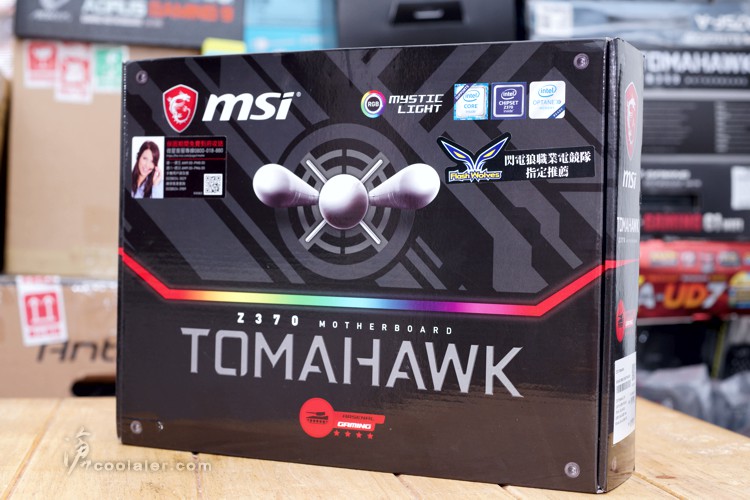
外盒背面一些特色簡介,Intel I219-V 網路晶片、ASMedia ASM3142 USB3.1 Gen2控制器、Audio Boost 音效技術、EZ Debug LED、2個M.2、Mystic Light 燈效、PCI-E 金屬護甲等。

配件有說明書、軟體光碟、2條SATA、1條燈條接線、擋板。

MSI Z370 Tomahawk 採用標準 ATX 尺寸,整體為黑+灰配色。
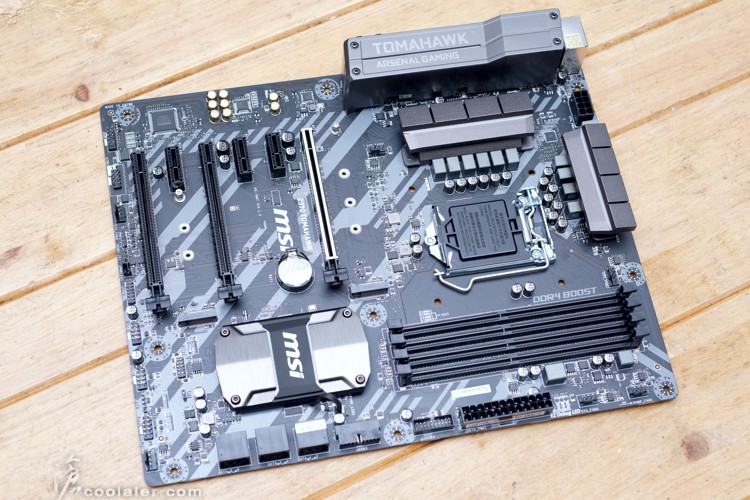
背面 IO 上方也有飾蓋,看起來有點像是金屬,但實際上是塑膠,不過整體質感還不錯。

供電上方有散熱片,感覺比起一些高階或旗艦板陽春很多,畢竟得區隔價格市場。

4個記憶體插槽,最大可擴充64GB,支援 DDR4 4000+MHz(OC),另外可以看到24pin電源旁邊有 EZ Debug LED,雖然說沒有 Debug 燈來得詳細,但對於故障排除還是很有幫助的。
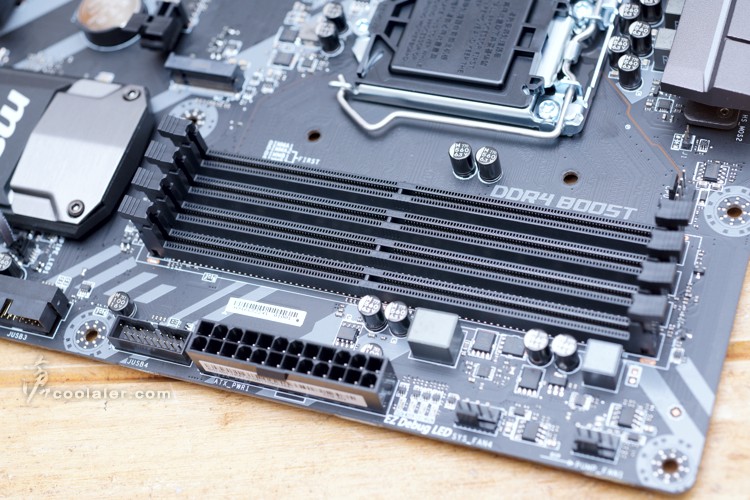
SATA有6個,另外可以看到右邊有兩組給機殼擴充的USB3.0。
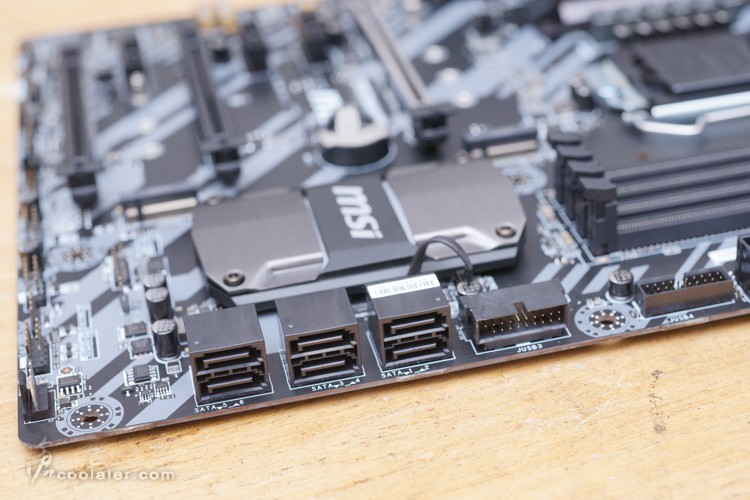
晶片組上面的散熱片類似盾型,上下有髮絲紋處理,中間有 MSI 字樣,中間那塊上下緣有 LED 燈效。
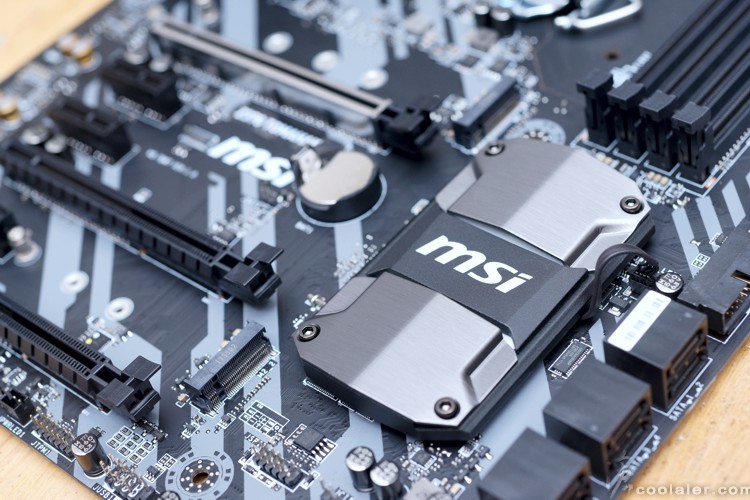
擴充卡槽有3個PCI-E x16、3個PCI-E x1,第一根的PCI-E x16插槽有金屬強化護甲,另外插槽側則可以看到有兩個M.2插槽。
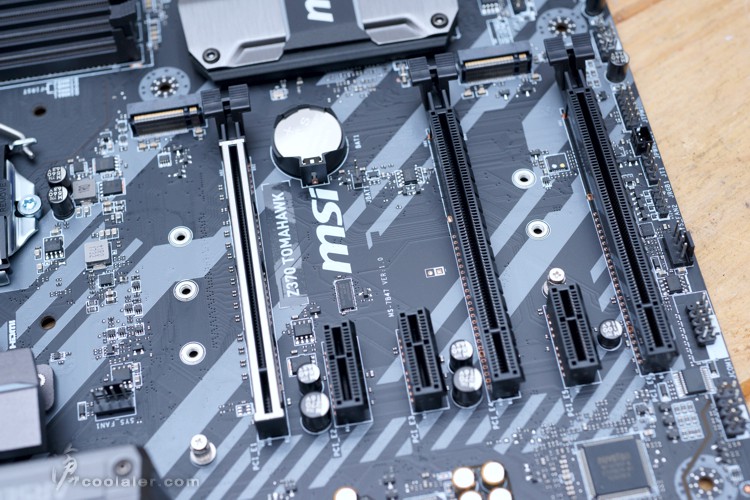
音效採隔離區設計,晶片為 Realtek ALC892, 搭配 NIPPON CHEMI-CON 音效電容。
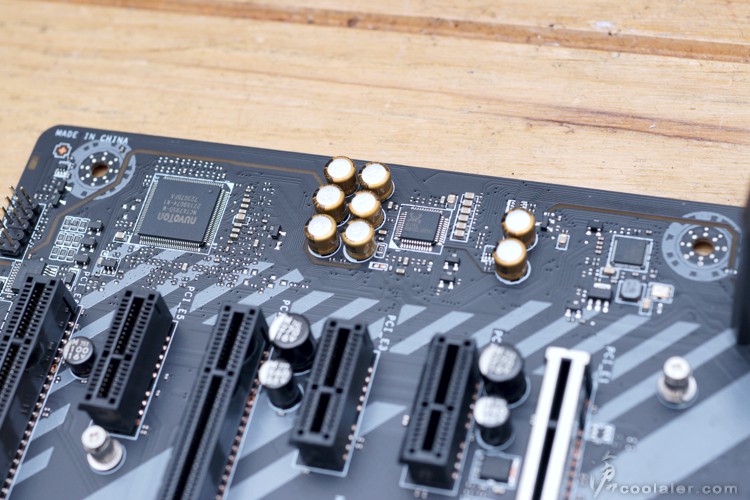
背後IO埠,PS/2鍵盤滑鼠接口、2個USB2.0、DVI、HDMI、1個 USB 3.1 Gen2 Type-A、1個 USB 3.1 Gen2 Type-C、4個USB 3.1 Gen1 Type-A、1個RJ45、5個無氧銅音效接頭、1個S/PDIF光纖輸出。
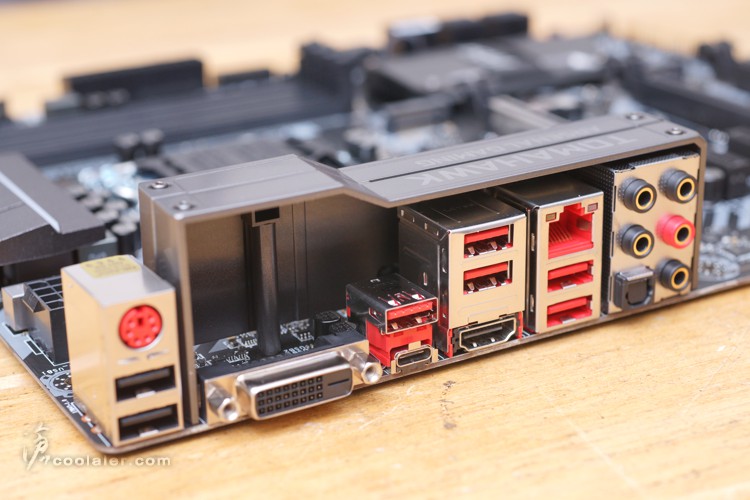
BIOS簡介
Z370 Tomahawk 雖然算是入門款,但 BIOS 選項也是很齊全。畢竟是Z370嘛XD

相當完整的超頻選項,倍頻、外頻、AVX、記憶體X.M.P等。
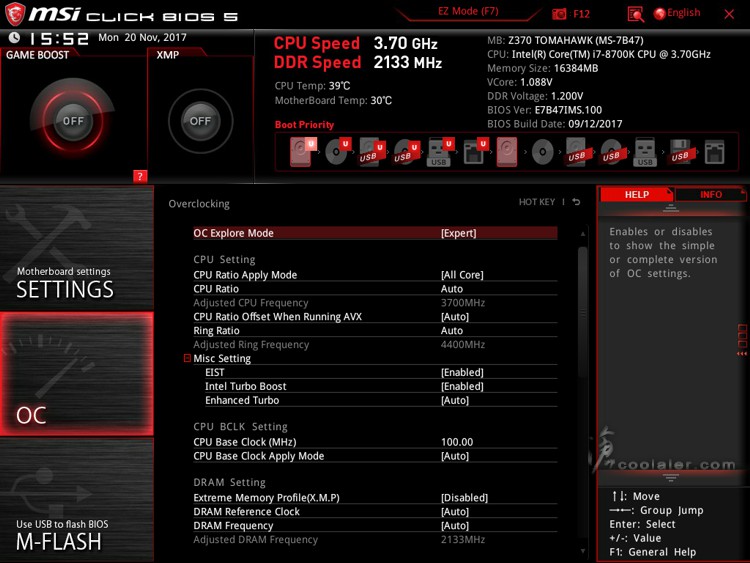
也有齊全的電壓調整。
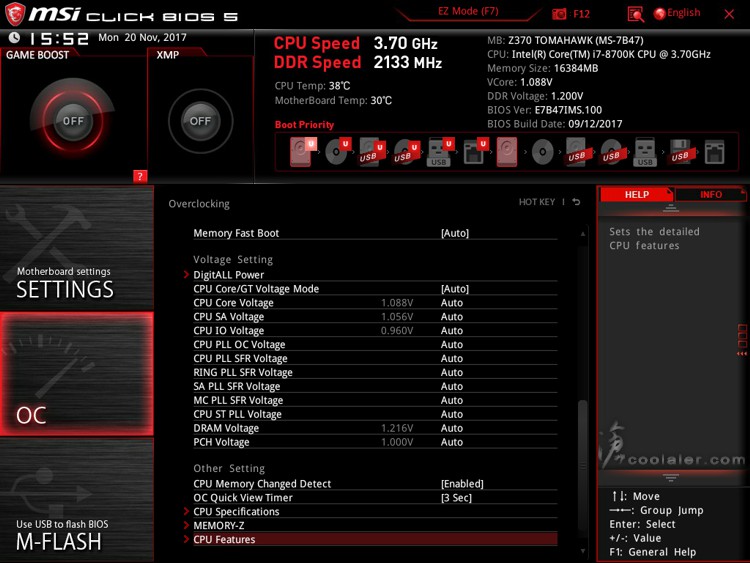
CPU Features 選項。
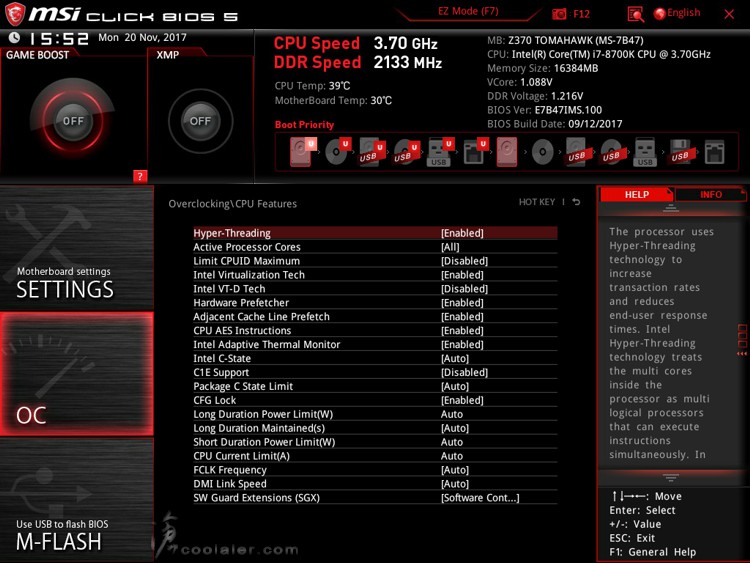
Hardware Monitor,可以監看溫度、風扇轉速、各項電壓等,也可以調整轉速與溫度對應關係。

Board Explorer,安裝周邊預覽,主要是用來看有無抓到硬體,如果已經安裝但這邊都沒偵測到,肯定是有異常。
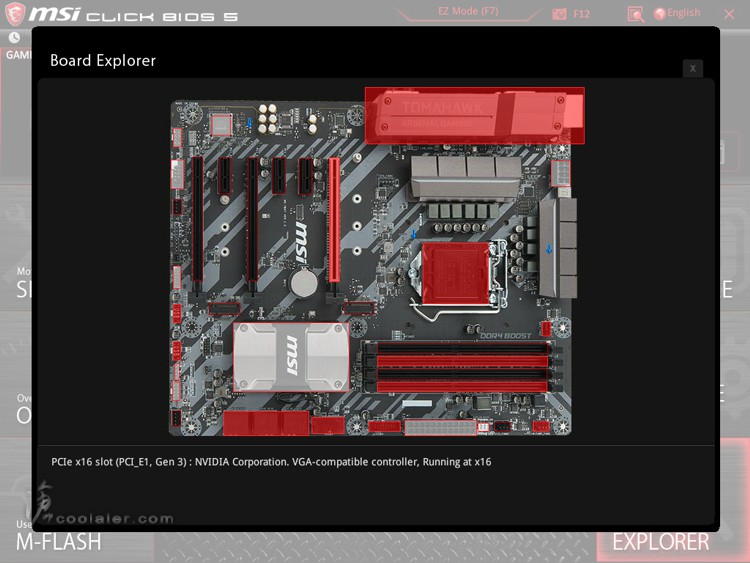
BIOS 的簡易模式。
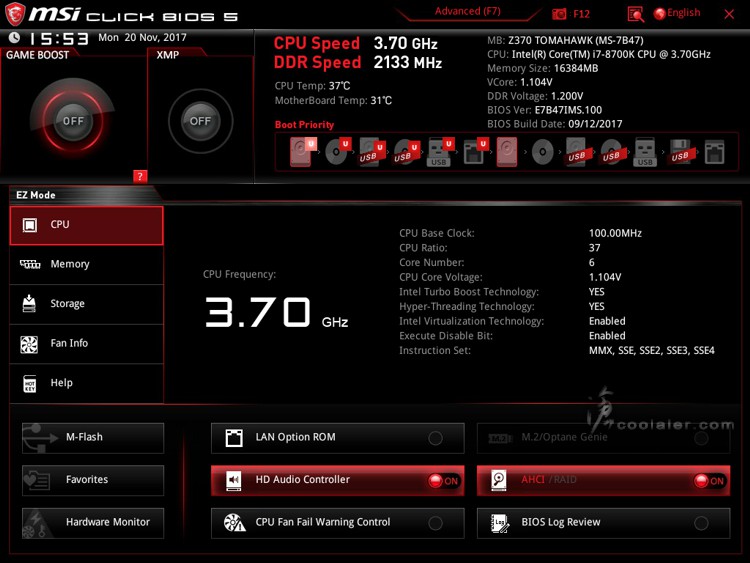
測試平台
CPU: Intel Core i7-8700K
CPU Cooler: Tt Water 3.0 Extreme
RAM: GSKILL DDR4 3200 8GBx2
MB: MSI Z370 Tomahawk
VGA: MSI GTX 1070 Gaming OC
HDD: OCZ Vertex 3.20 240GB、Seagate 2TB
PSU: IN WIN SI 1050W
OS: Windows 10 64bit
預設值測試
先不超頻測試,僅調整記憶體X.M.P,其餘為預設。
CPU-Z
CPU Single:535.8
CPU Multi:3719.8
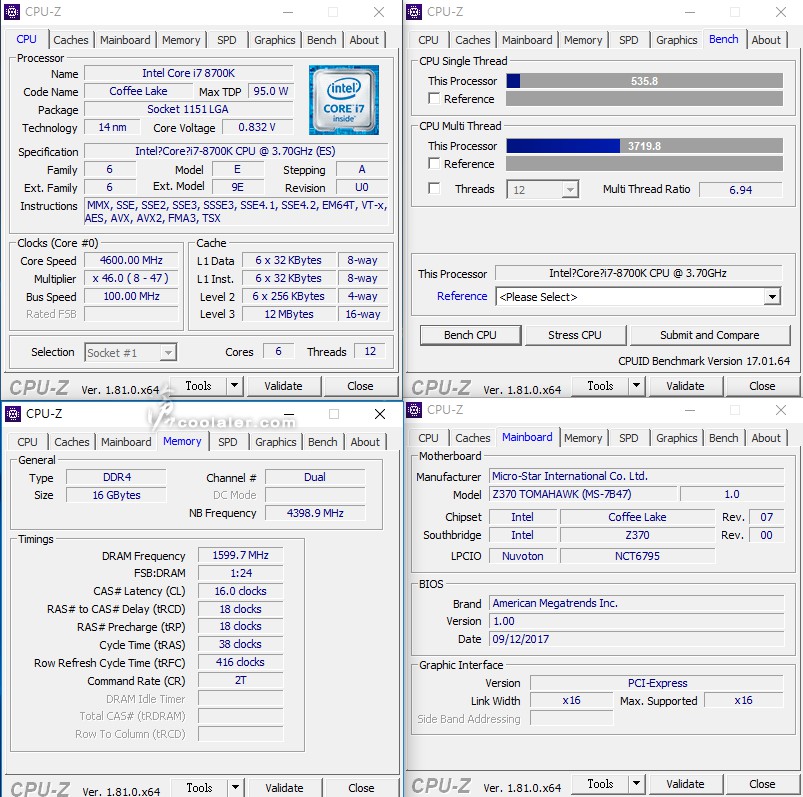
SuperPI 1M & CPUmark99
SuperPI 1M :8.002s
CPUmark99:833
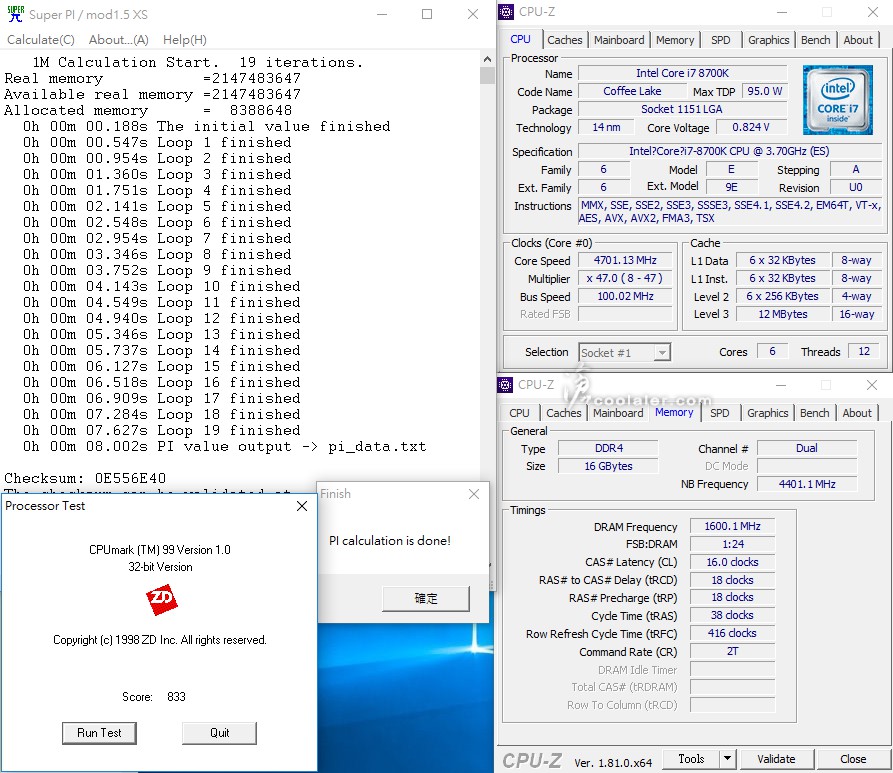
SuperPI 8M:1m28.732s
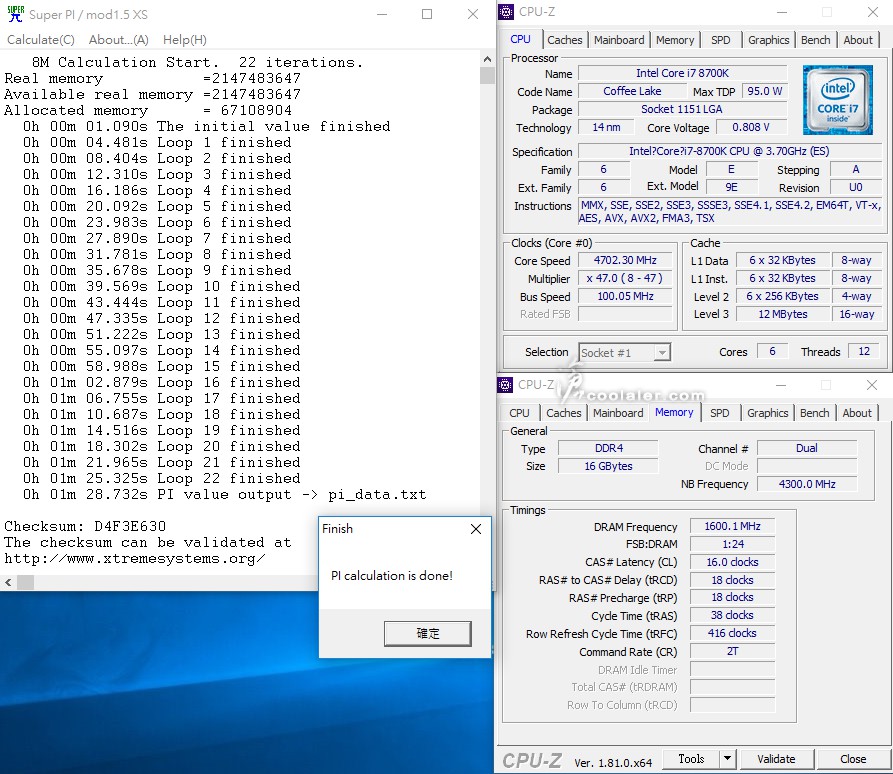
Memory Benchmark
Read:45867MB/s
Write:49160MB/s
Copy:44244MB/s
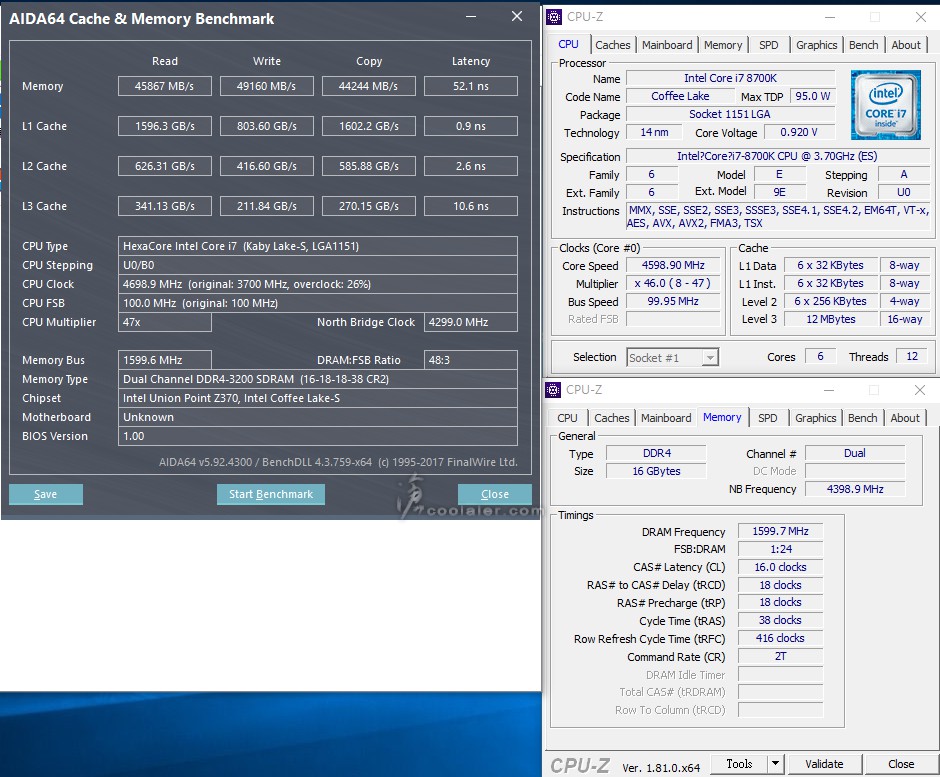
x264 FHD Benchmark:45.9
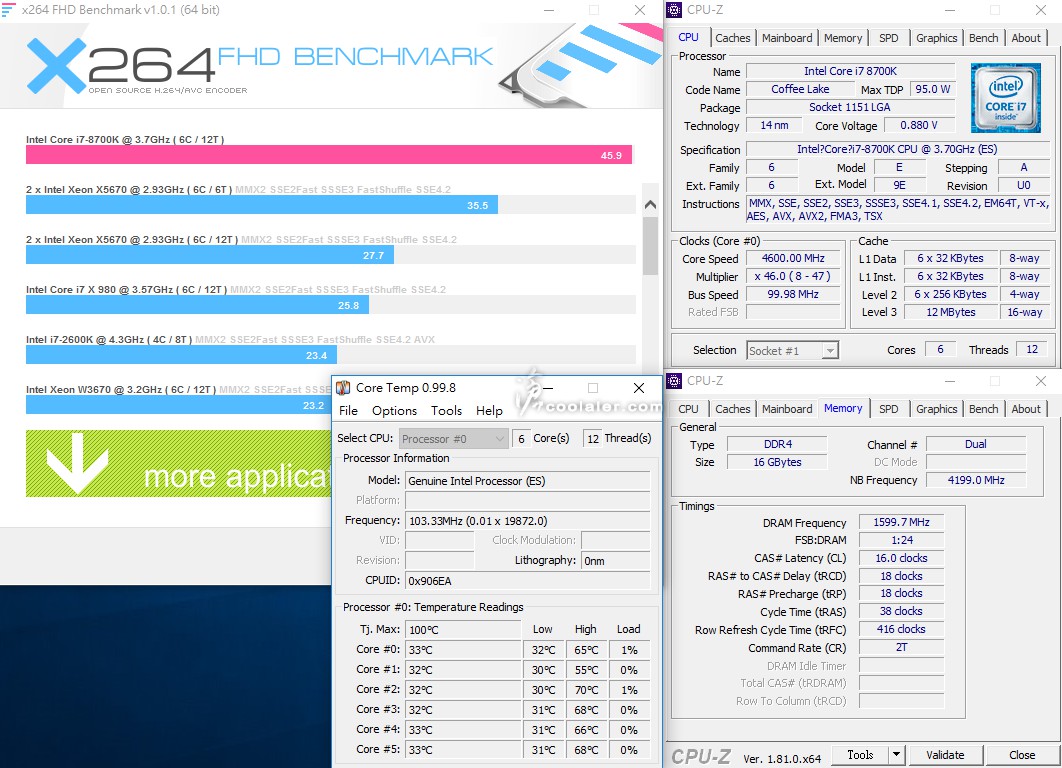
CINEBENCH R10
1 CPU:9757
x CPU:51614
OpenGL:6781
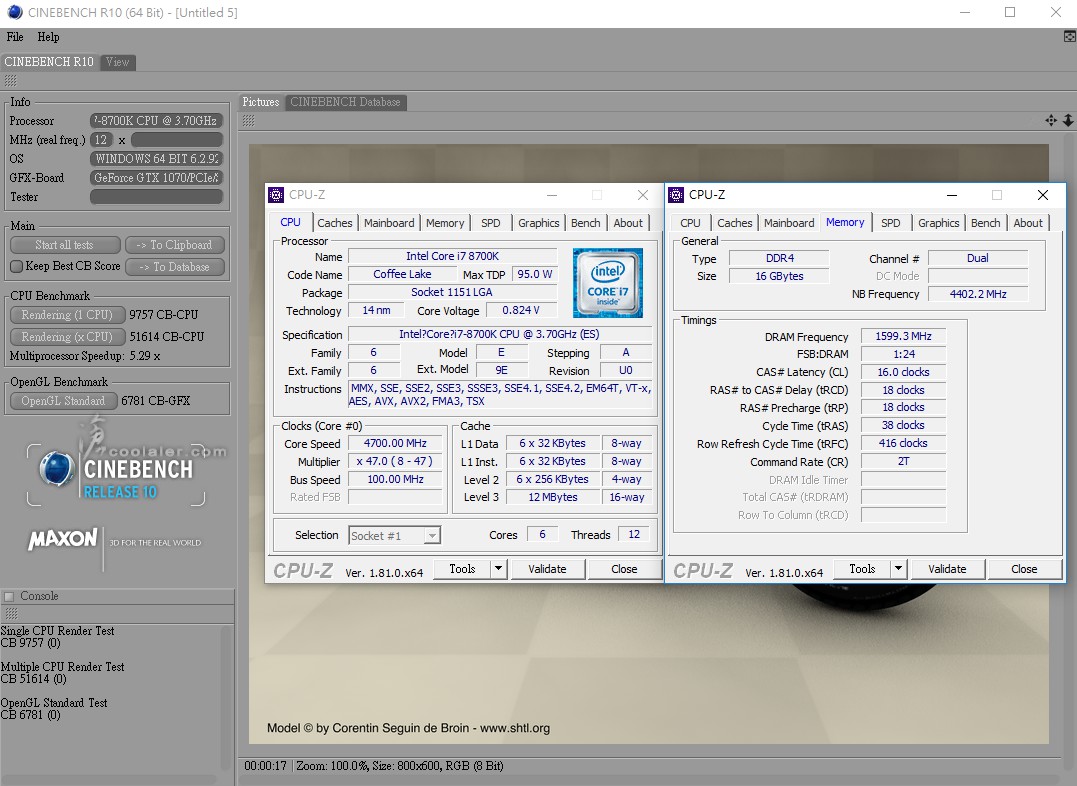
CINEBENCH R11.5
OpenGL:94.62 fps
CPU:15.49 pts
CPU(單核心):2.27 pts
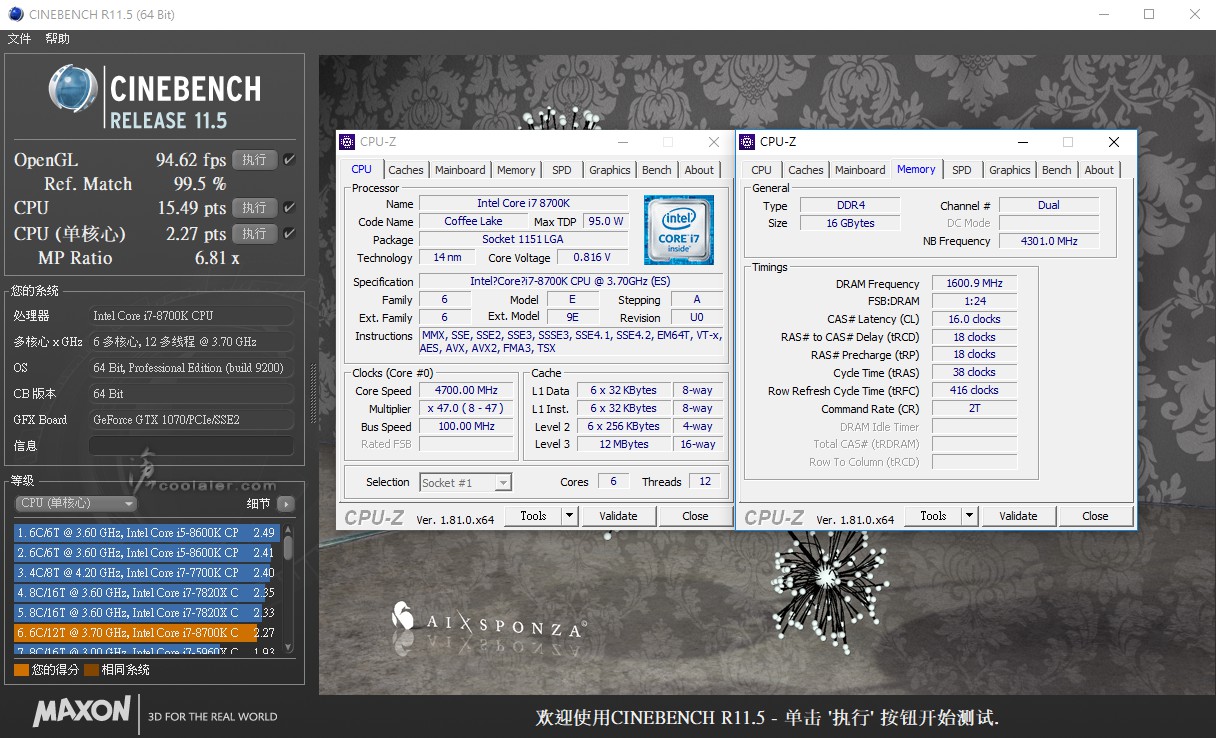
CINEBENCH R15
OpenGL:160.66 fps
CPU:1407 cb
CPU(單核心):197 cb
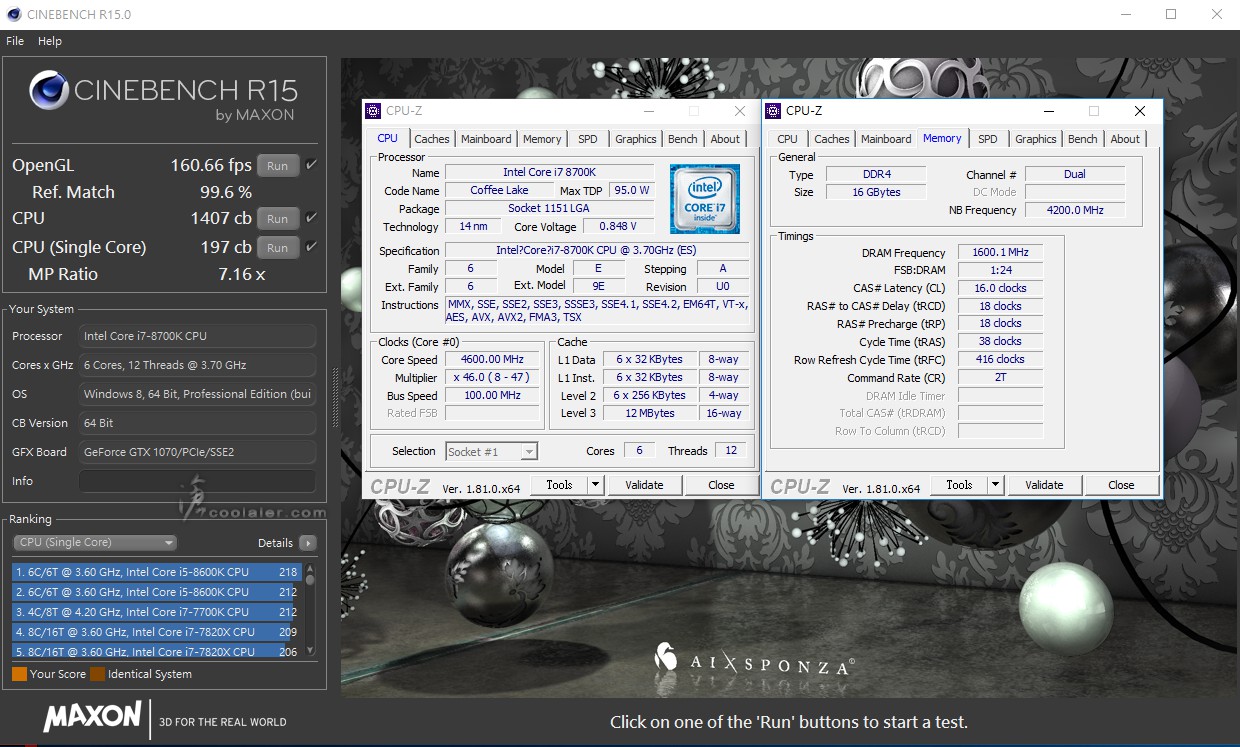
3DMark Fire Strike Extreme:8609
Graphics:9039
Physics:19457
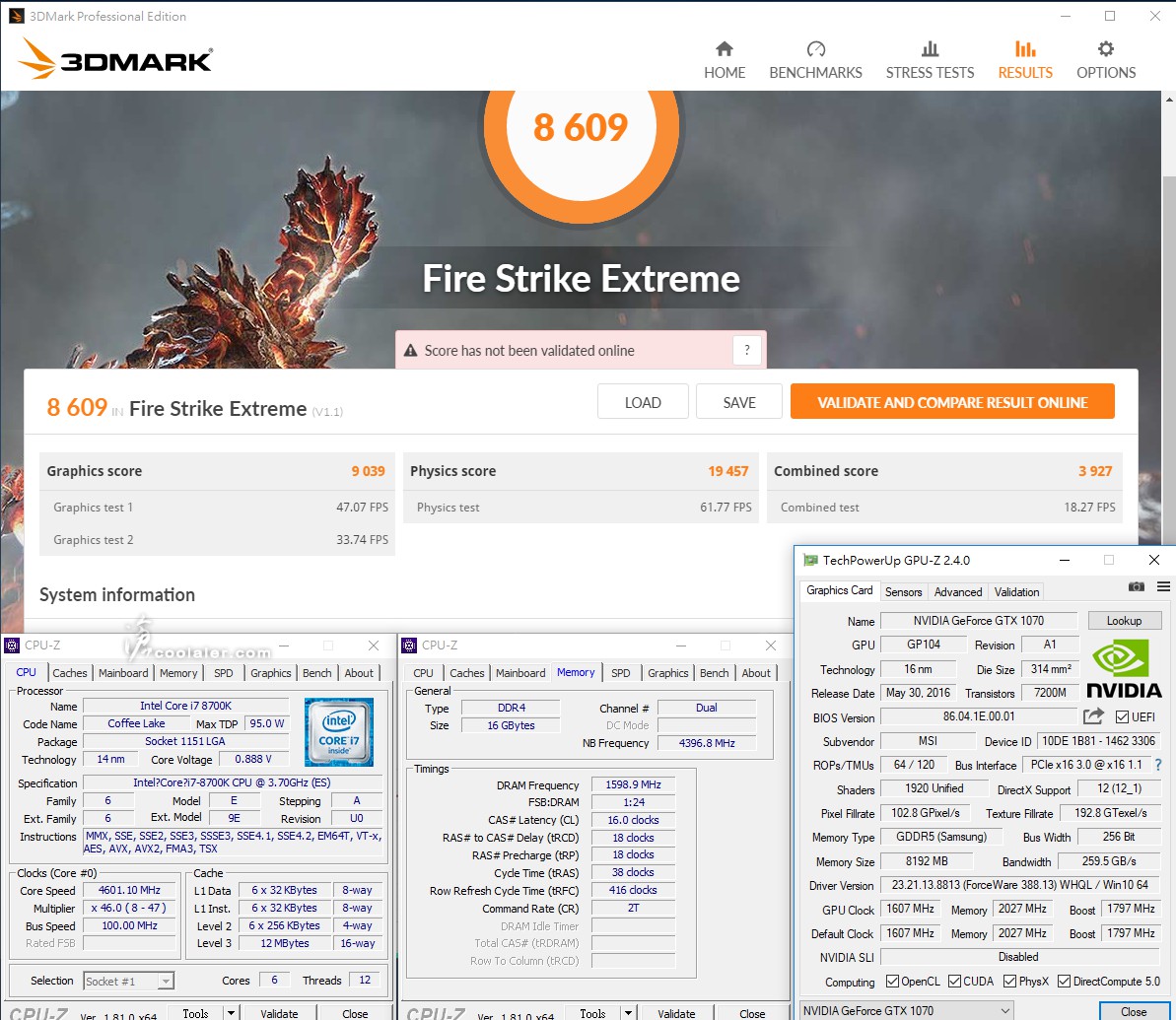
3DMark Fire Strike Ultra:4604
Graphics:4509
Physics:19505
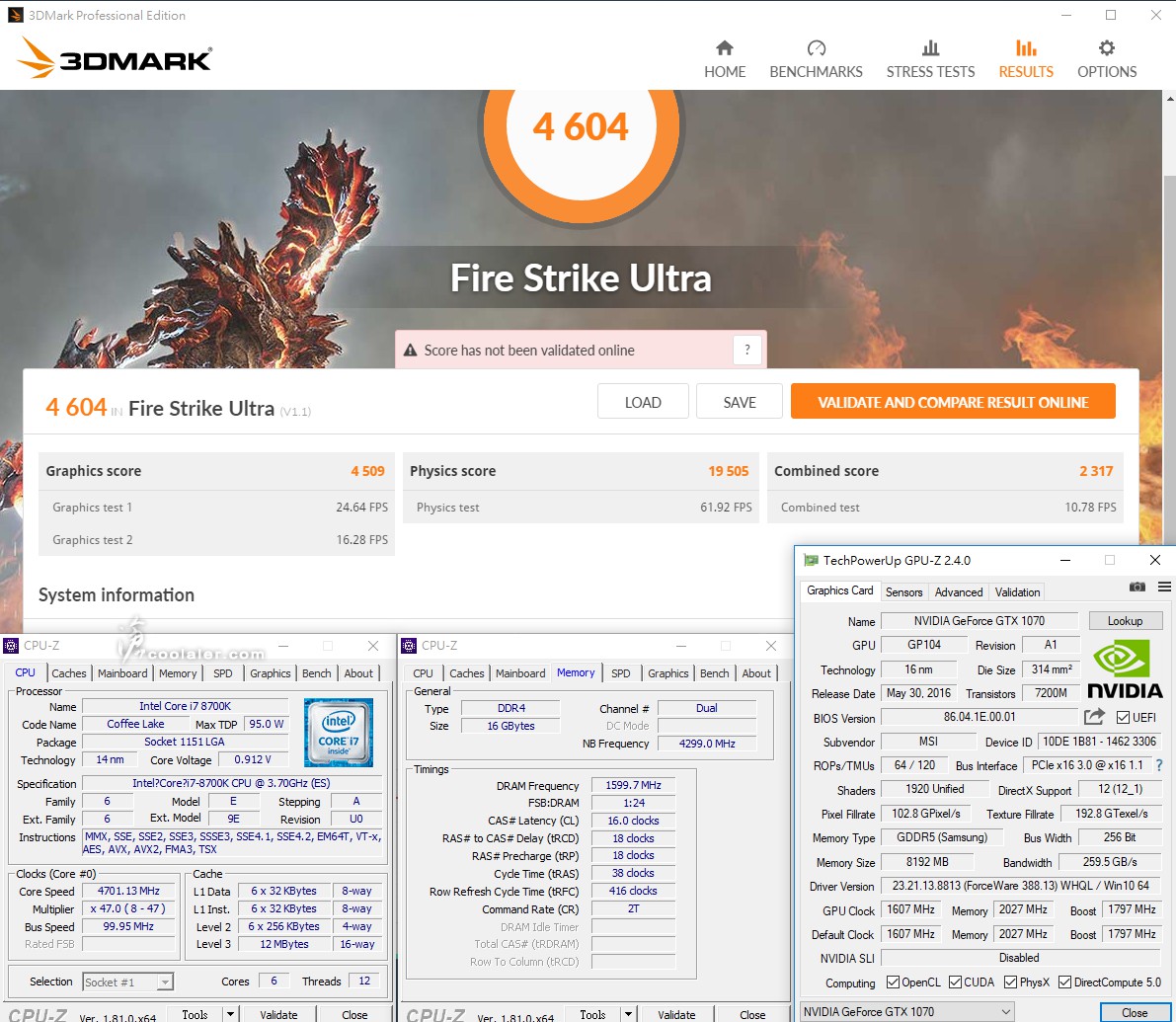
3DMark Time Spy:6442
Graphics:6220
CPU:8079
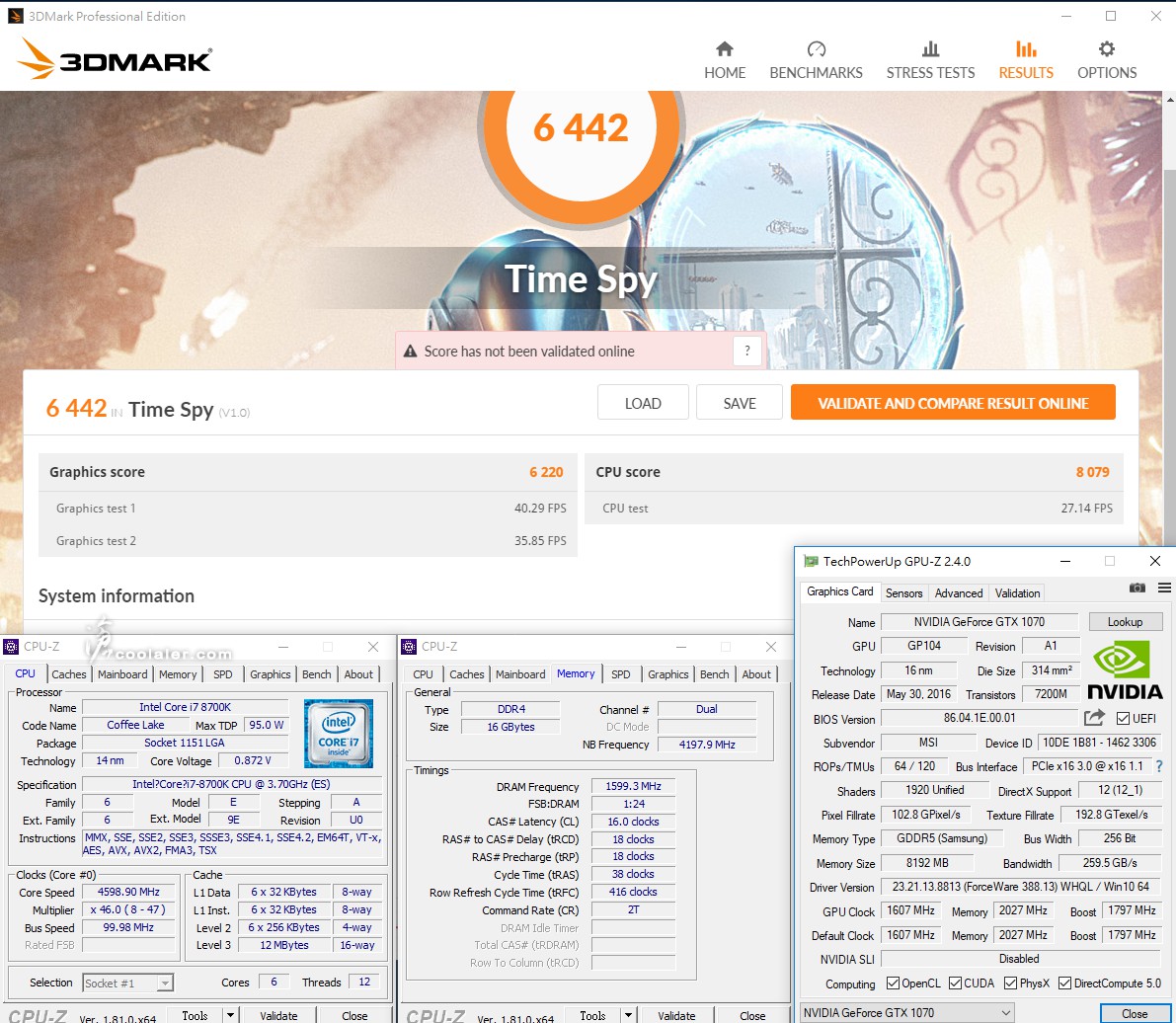
超頻5GHz
Core i7-8700K 要超頻5GHz似乎不難,看了一些測試大多可以達成5GHz穩跑,因為它原本 Boost 就已經有4.7GHz,原本想要拉至5.1GHz或5.2GHz看能否達成,但5.1GHz從電壓1.35V一路拉到1.4V以上都無法過測多核心測試直接做罷,可能是這顆處理器體質問題,不過在5GHz下1.33V倒是可以過測各項目。
括弧後面為預設值成績
CPU-Z
CPU Single:589.4(535.8)+10%
CPU Multi:4239.1(3719.8)+14%
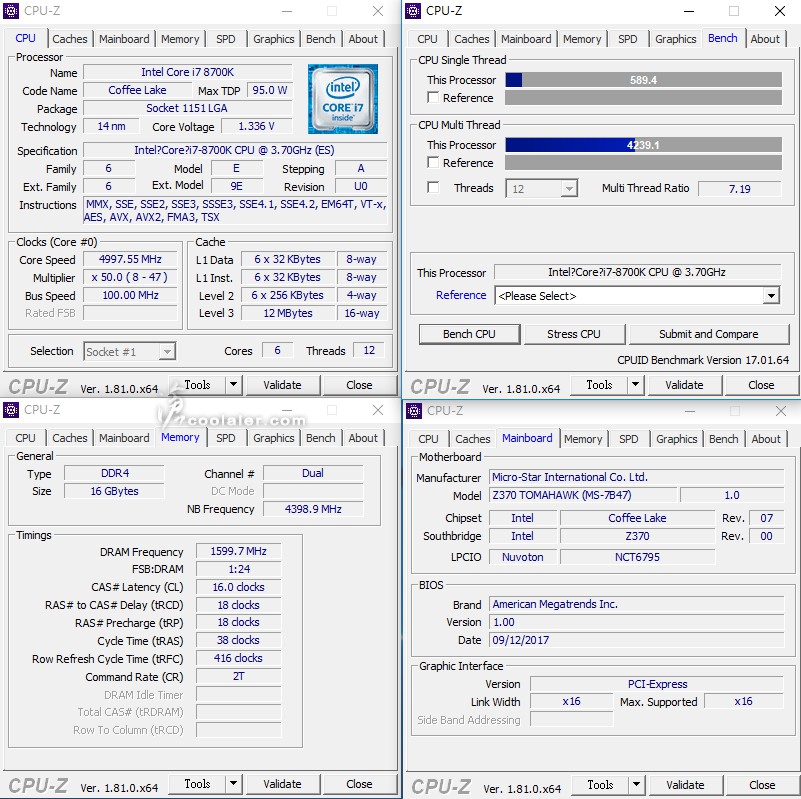
SuperPI 1M & CPUmark99
SuperPI 1M :7.361s(8.002s)+8%
CPUmark99:896(833)+7.6%
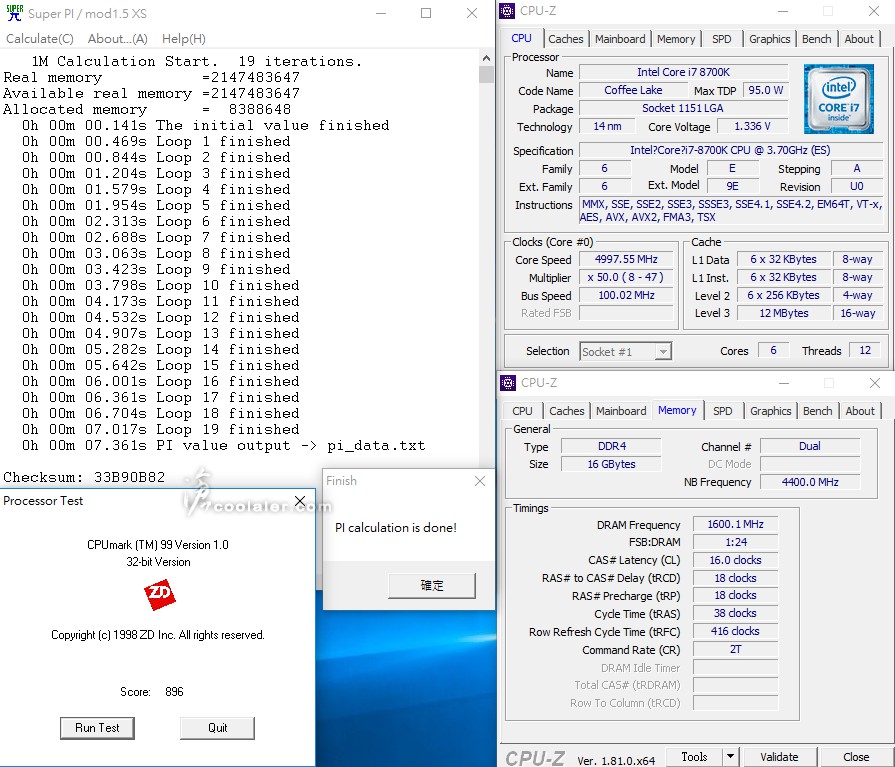
SuperPI 8M:1m21.964s(1m28.732s)+7.6%
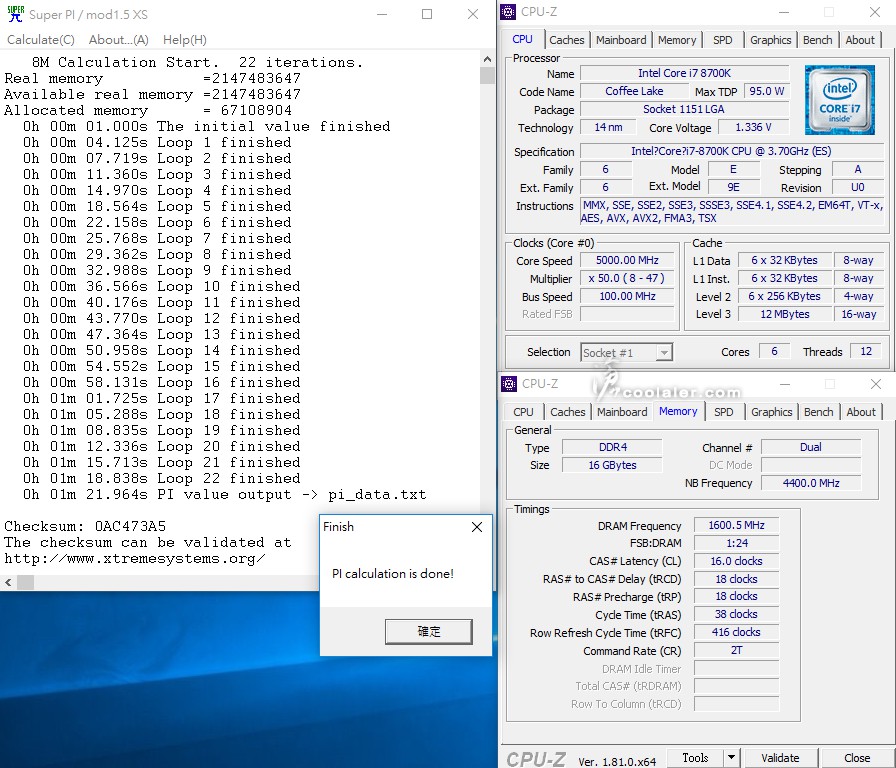
Memory Benchmark
Read:47807MB/s(45867MB/s)
Write:50149MB/s(49160MB/s)
Copy:45783MB/s(44244MB/s)
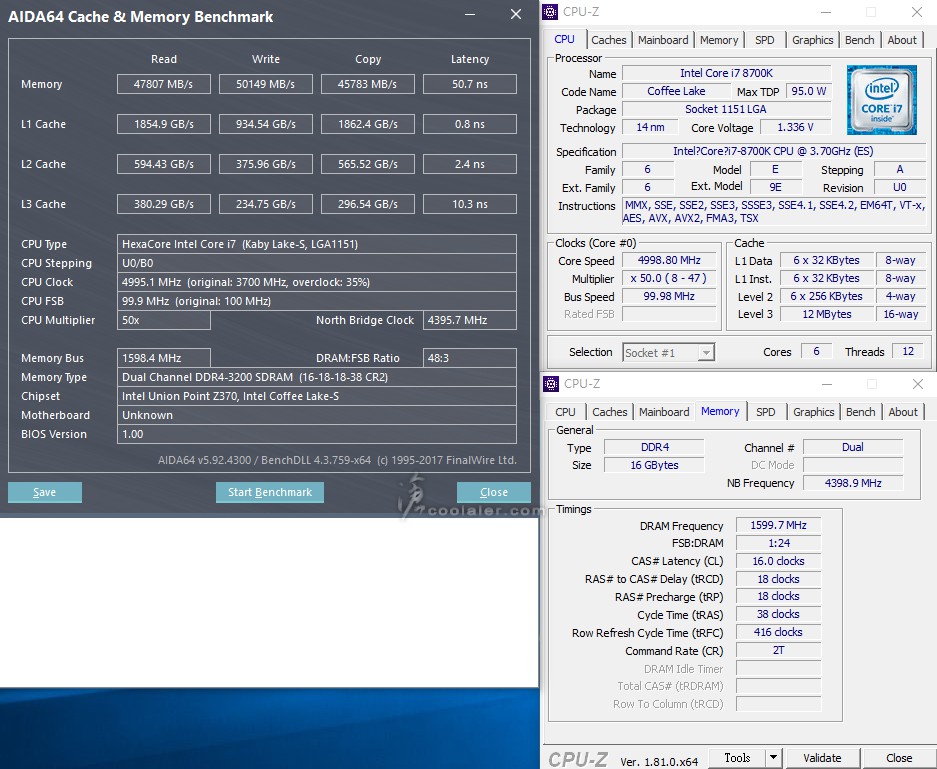
x264 FHD Benchmark:53.1(45.9)+15.7%
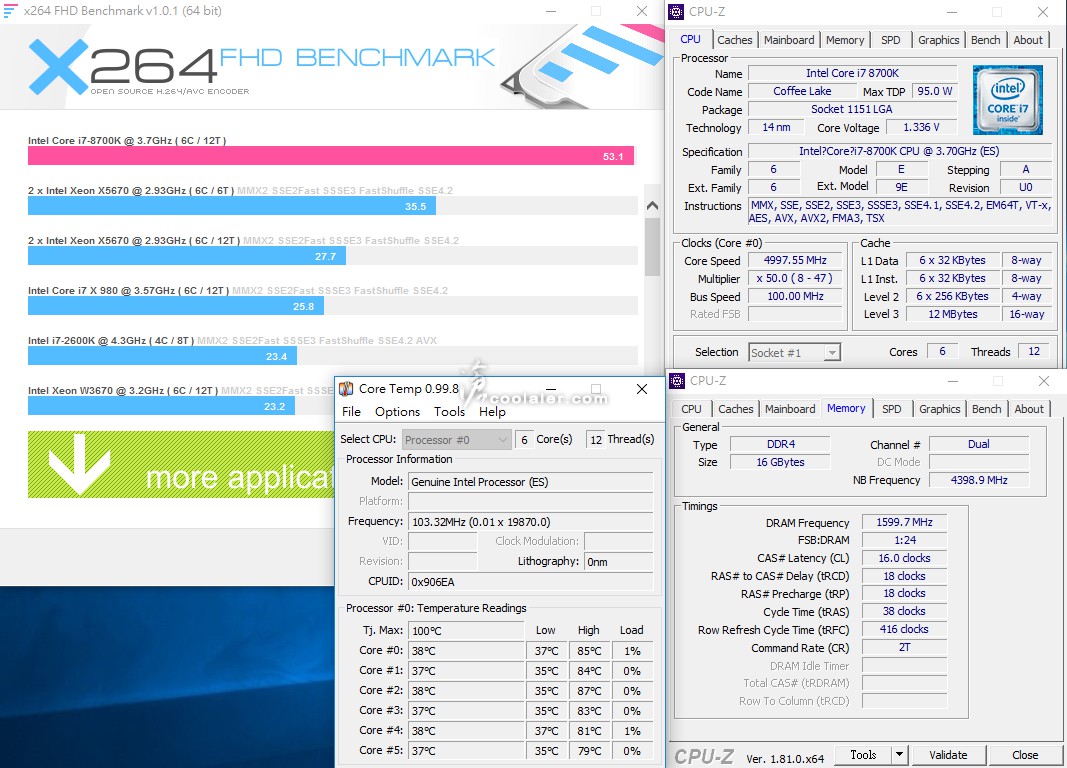
CINEBENCH R10
1 CPU:10680(9757)+9.5%
x CPU:56725(51614)+9.9%
OpenGL:6811(6781)
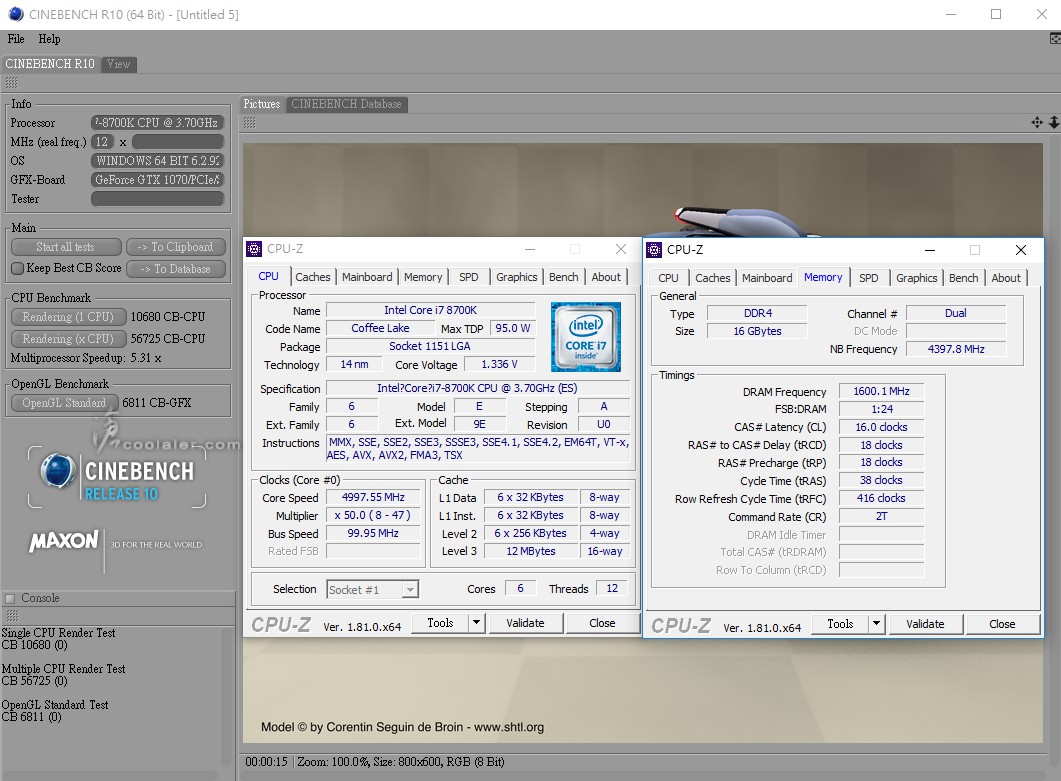
CINEBENCH R11.5
OpenGL:99.79 fps(94.62 fps)
CPU:16.49 pts(15.49 pts)+6.5%
CPU 單核心:2.42 pts(2.27 pts)+6.6%
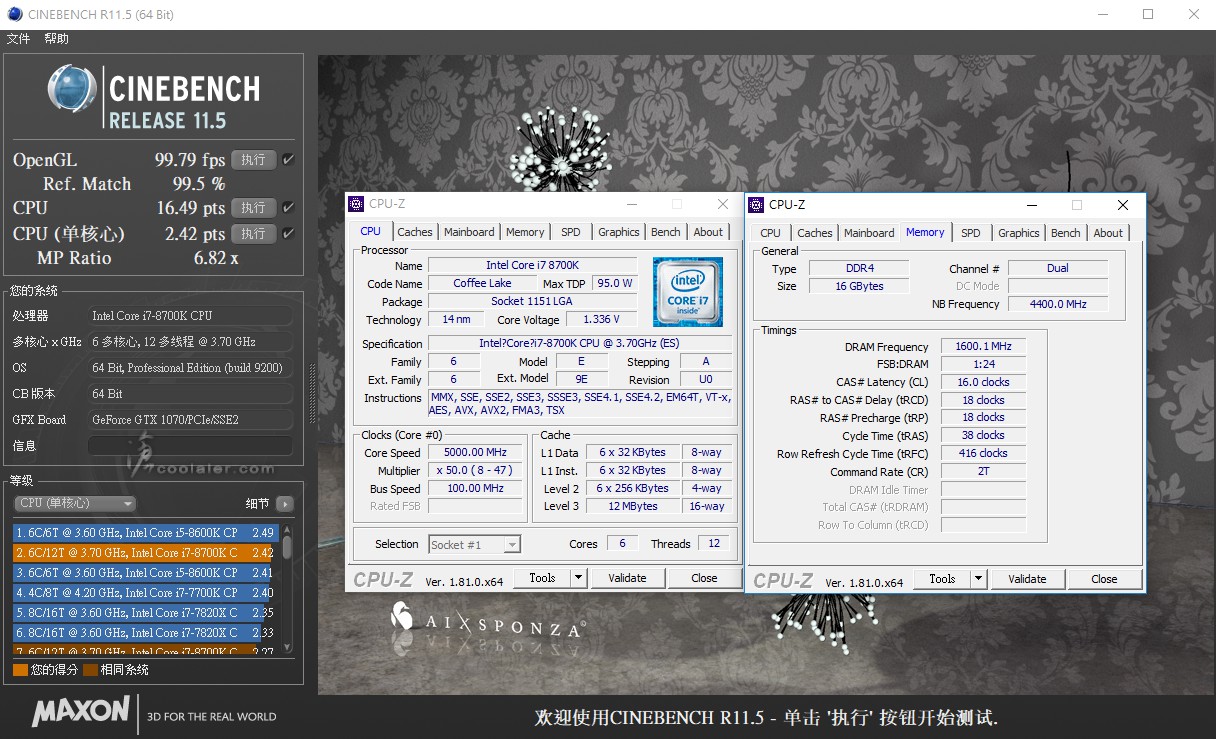
CINEBENCH R15
OpenGL:210.21 fps(160.66 fps)
CPU:1619 cb(1407 cb)+15.1%
CPU 單核心:218 cb(197 cb)+10.7%
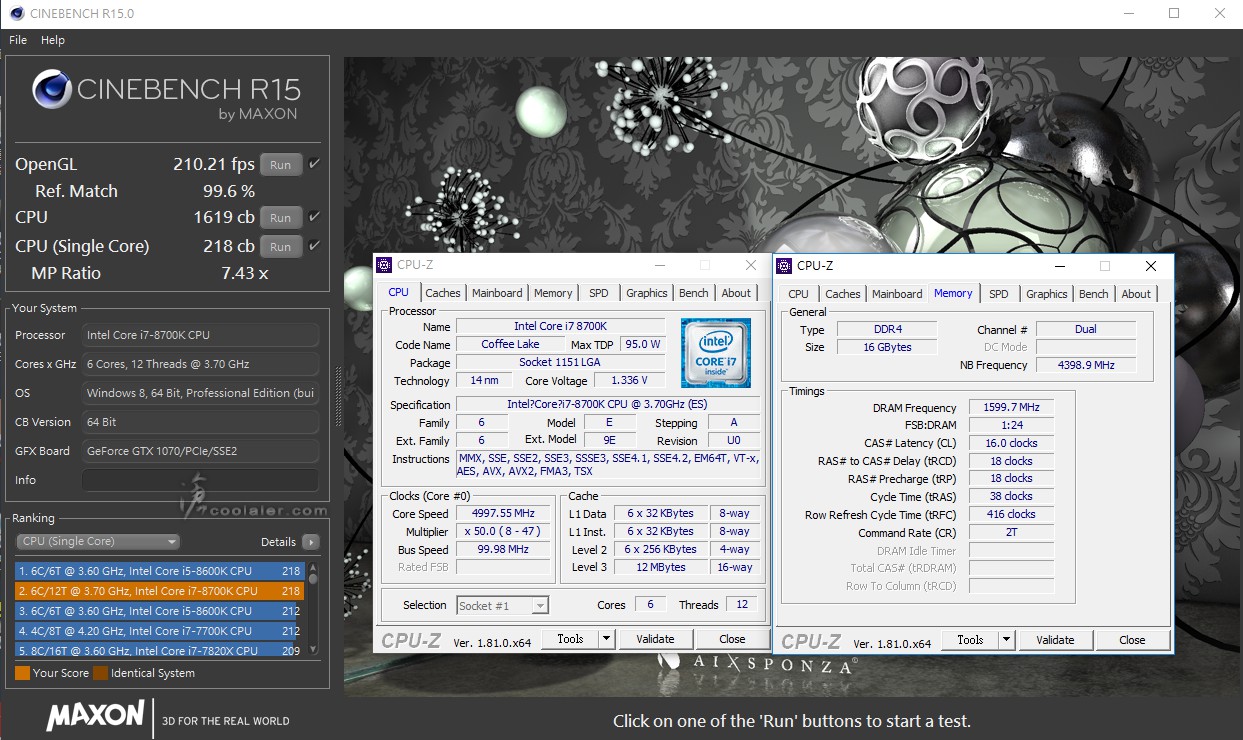
3DMark Fire Strike Extreme:8738(8609)
Graphics:9133(9039)
Physics:21153(19457)+8.7%
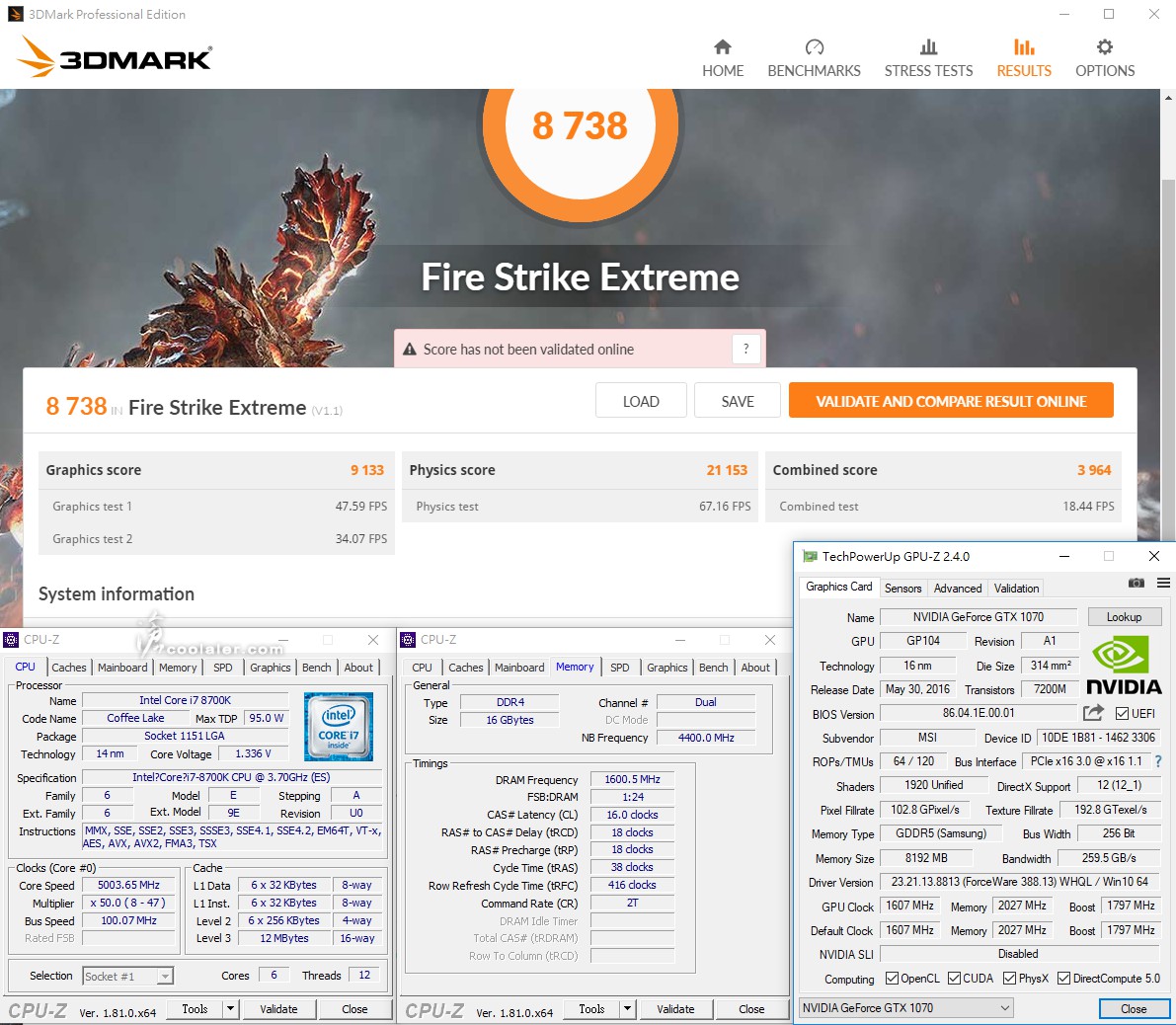
3DMark Fire Strike Ultra:4645(4604)
Graphics:4536(4509)
Physics:21366(19505)+9.5%
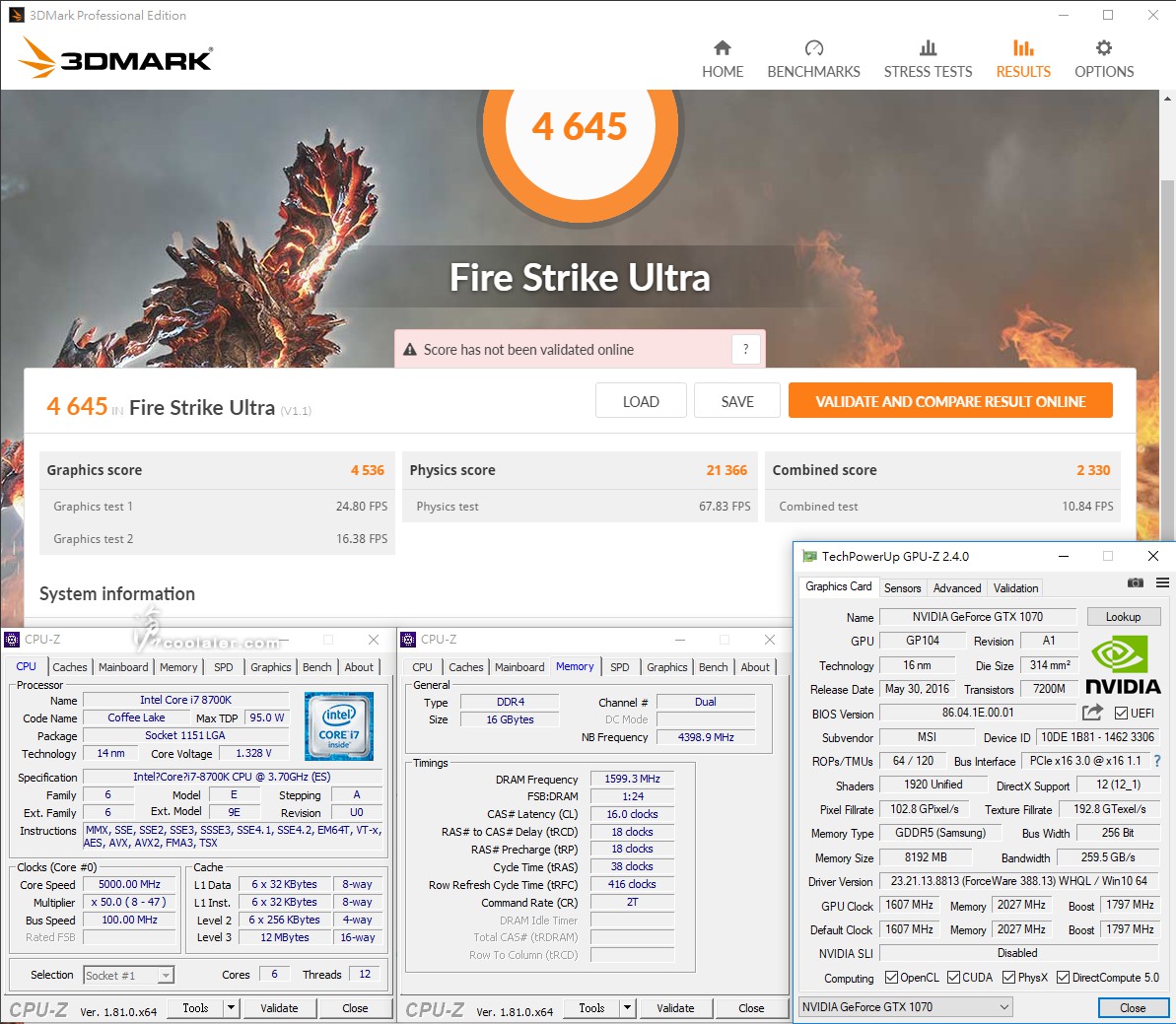
3DMark Time Spy:6622(6442)
Graphics:6319(6220)
CPU:9094(8079)+12.6%
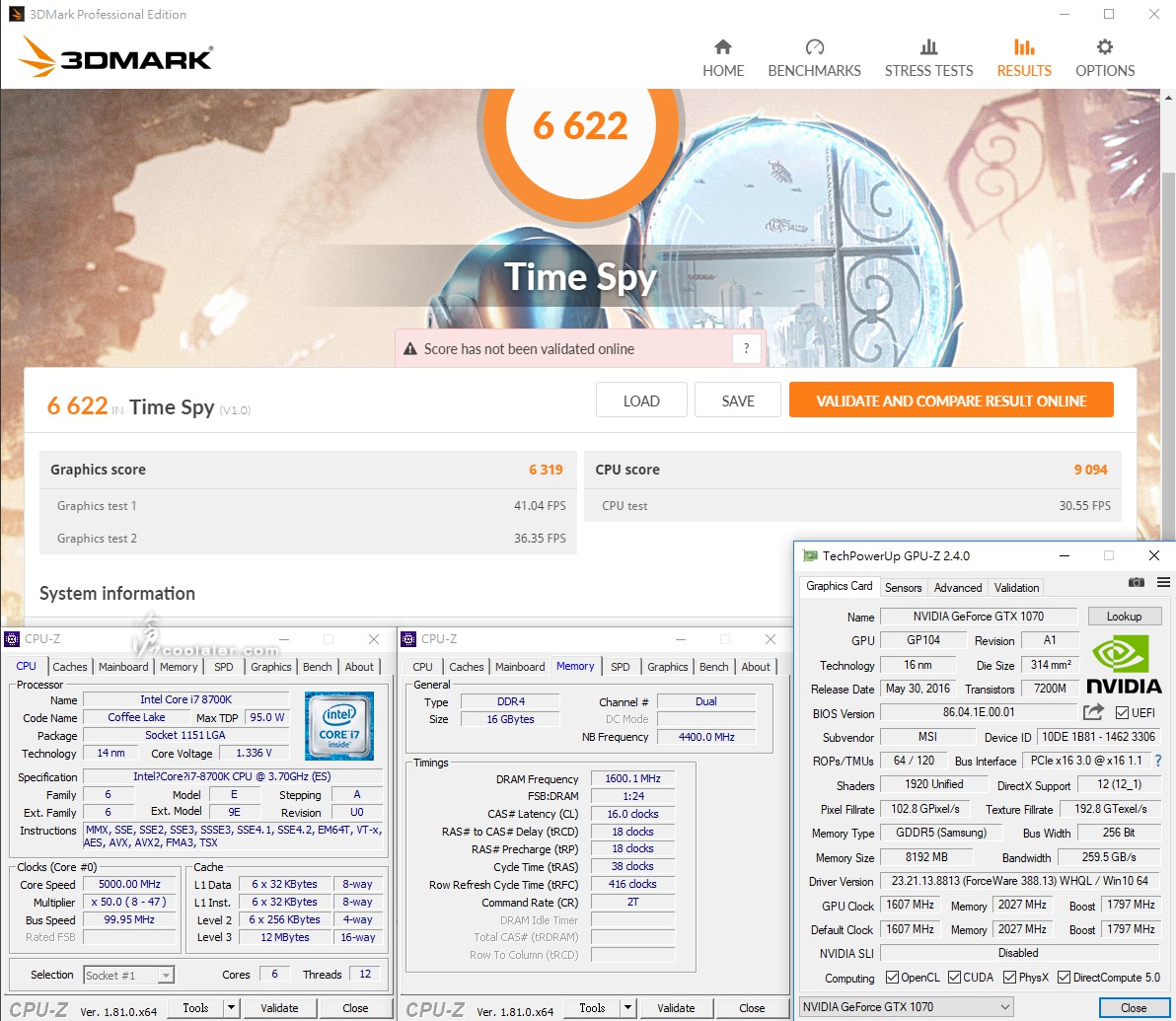
功耗與溫度
Core i7-8700K 預設值待機整機功耗:55W
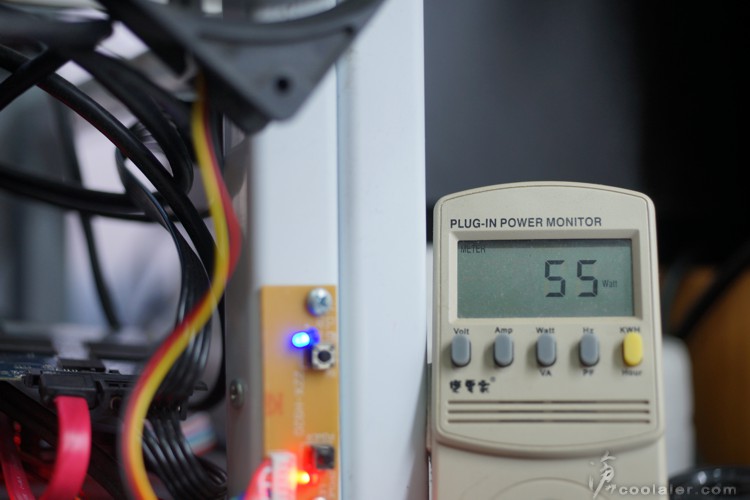
Core i7-8700K 預設值待機溫度約在32度,執行x264最高落在70度。
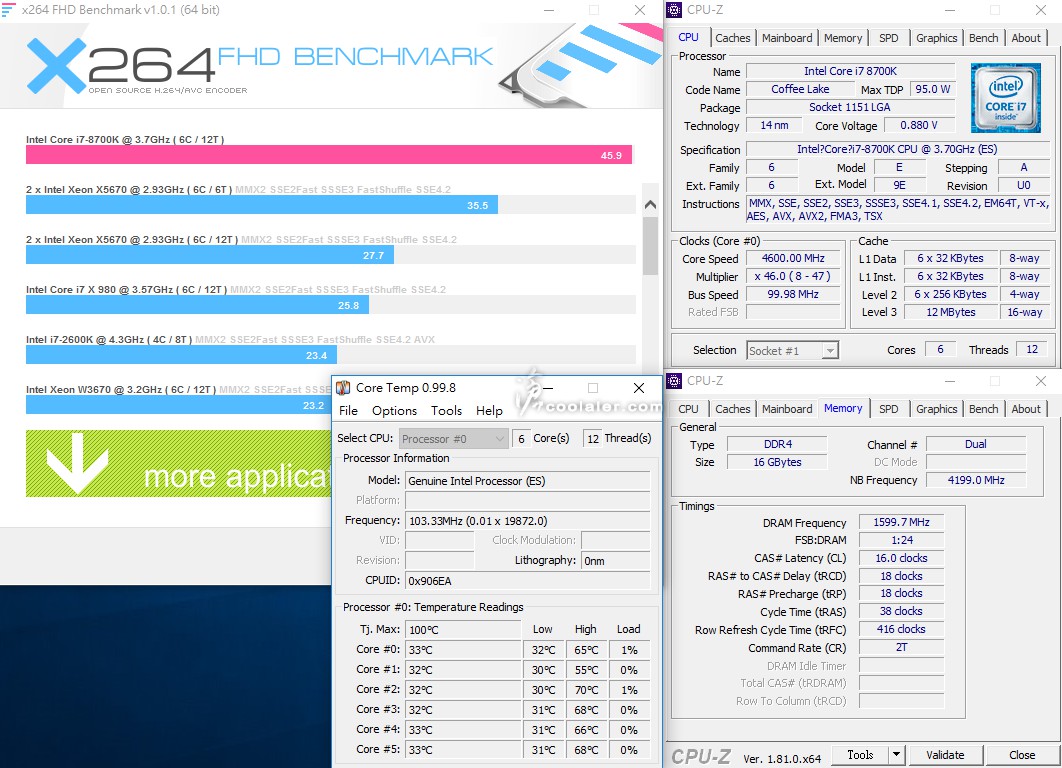
Core i7-8700K 預設值執行x264時整機功耗最高:199W
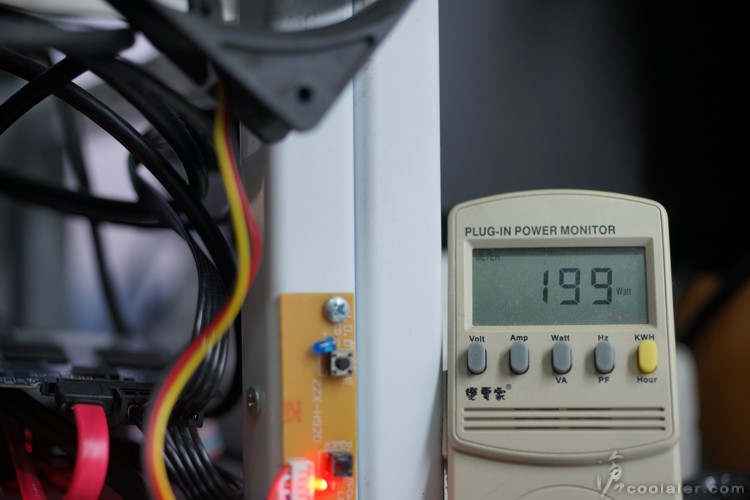
Core i7-8700K 超頻5GHz待機整機功耗:75W
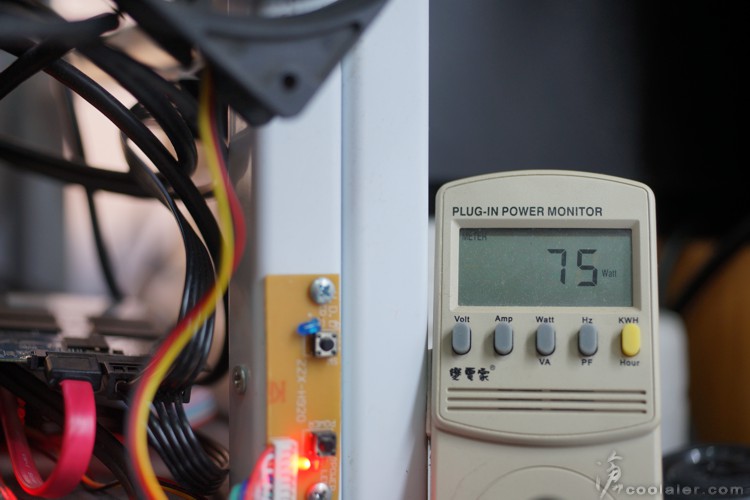
Core i7-8700K 超頻5GHz待機溫度約在37度,執行x264最高落在87度。
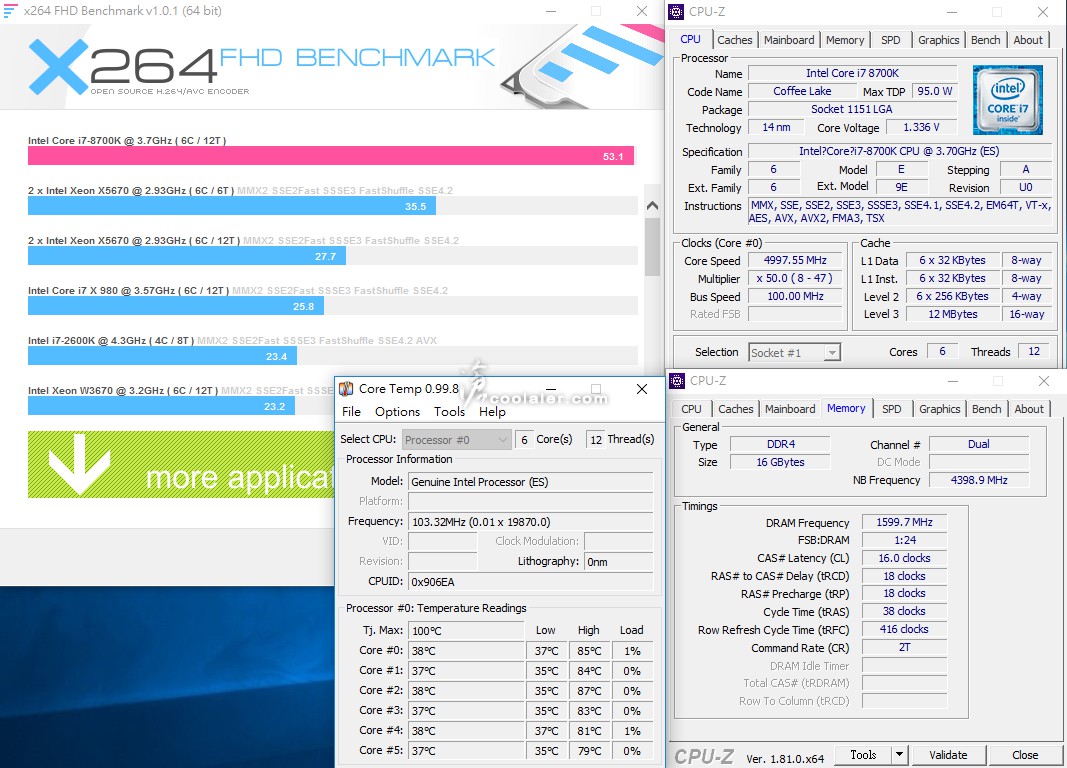
Core i7-8700K 超頻5GHz執行x264時整機功耗最高:231W
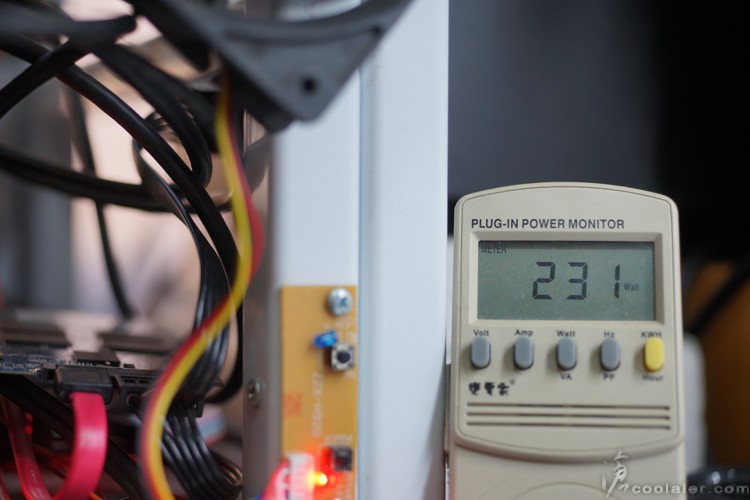
效能數據
整理一下與先前所測的 i5-8600K、i7-7700K 比較。
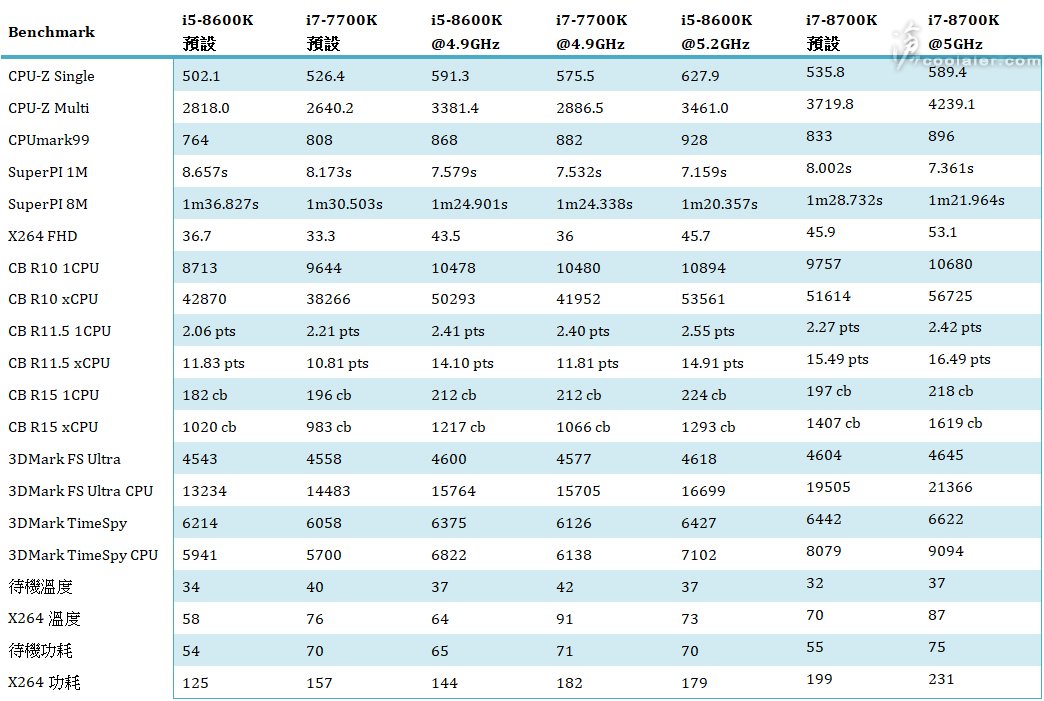
小結
手上這顆 Intel Core i7-8700K 可以輕鬆超頻至5GHz應該沒甚麼太大問題,效能也可以比預設要提升6~15%不等,不過相對溫度與功耗也跟著上去,溫度x264運算從70度提升到了87度,功耗也從199W提升至231W,不過這跟CPU電壓有關,如果您手上的 i7-8700K 可以更低電壓5GHz,溫度與功耗則可以更低一點,至於與前一代 i7-7700K 相比就不用說了,這代的 i5-8600K 就可以壓過它,畢竟多核心有絕對優勢,但看到單核心效率,實際上只是多了一點點而已。
目前 Intel Z370 晶片組主機板最便宜大概在4000元左右,以 MSI Z370 Tomahawk 的4800元價位來看也算是屬於入門級,沒有太多華麗的燈效以及配件,但整體表現與規格都還不錯,現在這張板子還有活動登錄送 DS4100 鍵盤,雖然是薄膜,但看來頗有質感,且似乎也要七百元左右,折算下來感覺還蠻划算,最近如果有要入手 Z370 的玩家不妨參考看看。(活動時間與內容以官網公布為主)
MSI Z370 Tomahawk 算是屬於入門款,在燈效上沒有一些高階型號那麼絢麗,只有主板四邊背光以及晶片上一點的燈效綴飾,也沒有滿滿金屬護甲以及配件,不過實際上該有的擴充性也並不陽春就是。
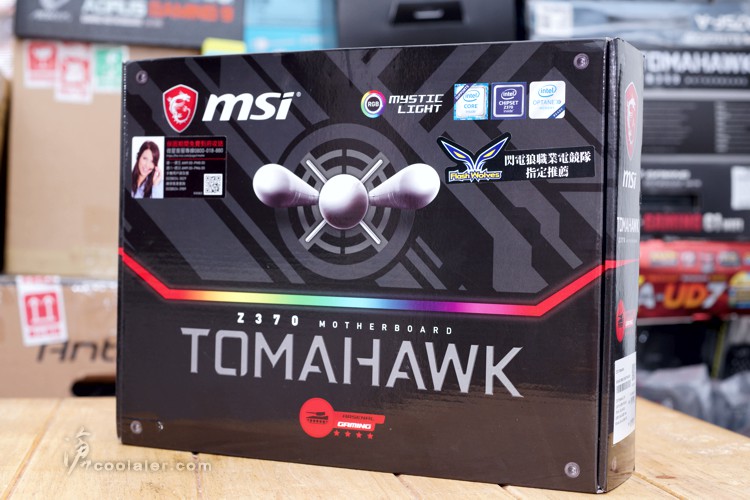
外盒背面一些特色簡介,Intel I219-V 網路晶片、ASMedia ASM3142 USB3.1 Gen2控制器、Audio Boost 音效技術、EZ Debug LED、2個M.2、Mystic Light 燈效、PCI-E 金屬護甲等。

配件有說明書、軟體光碟、2條SATA、1條燈條接線、擋板。

MSI Z370 Tomahawk 採用標準 ATX 尺寸,整體為黑+灰配色。
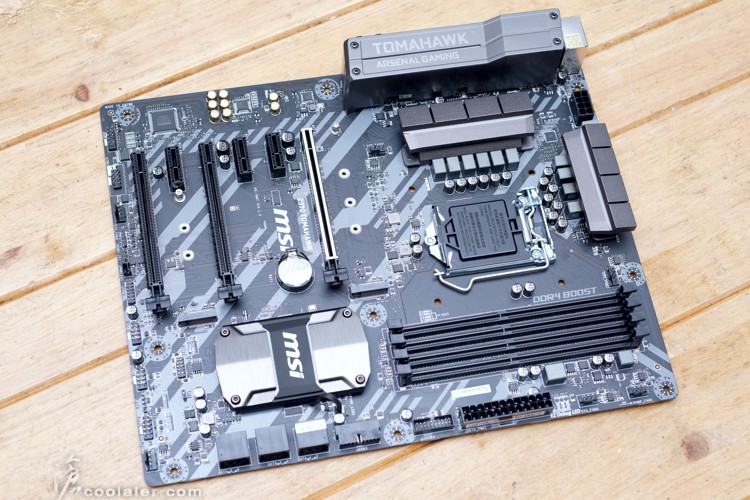
背面 IO 上方也有飾蓋,看起來有點像是金屬,但實際上是塑膠,不過整體質感還不錯。

供電上方有散熱片,感覺比起一些高階或旗艦板陽春很多,畢竟得區隔價格市場。

4個記憶體插槽,最大可擴充64GB,支援 DDR4 4000+MHz(OC),另外可以看到24pin電源旁邊有 EZ Debug LED,雖然說沒有 Debug 燈來得詳細,但對於故障排除還是很有幫助的。
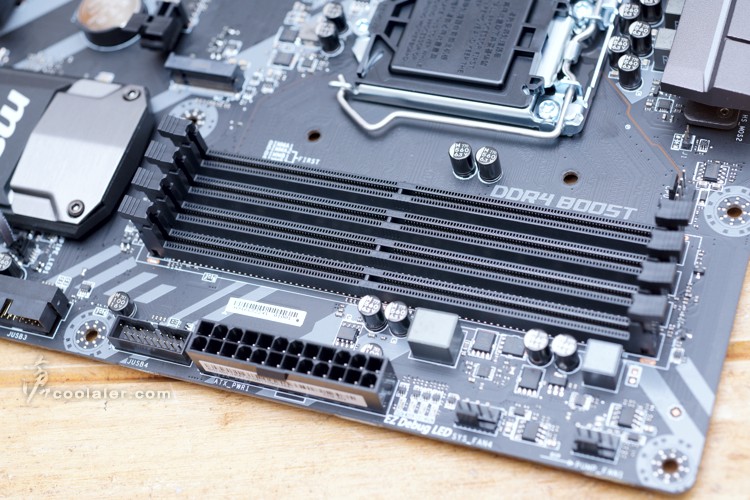
SATA有6個,另外可以看到右邊有兩組給機殼擴充的USB3.0。
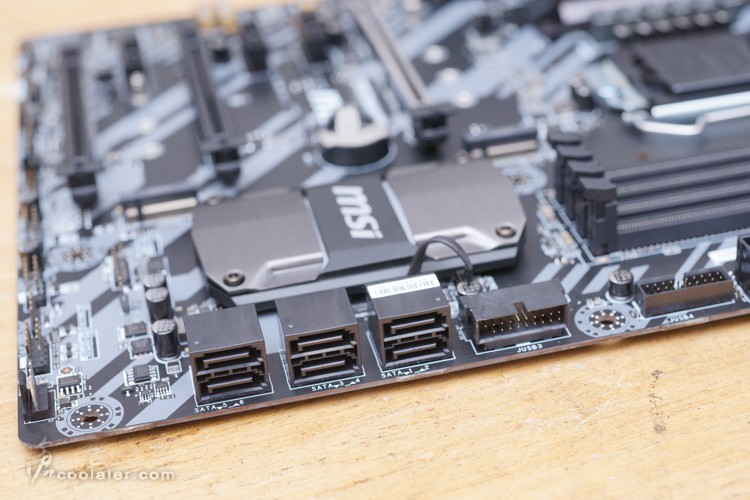
晶片組上面的散熱片類似盾型,上下有髮絲紋處理,中間有 MSI 字樣,中間那塊上下緣有 LED 燈效。
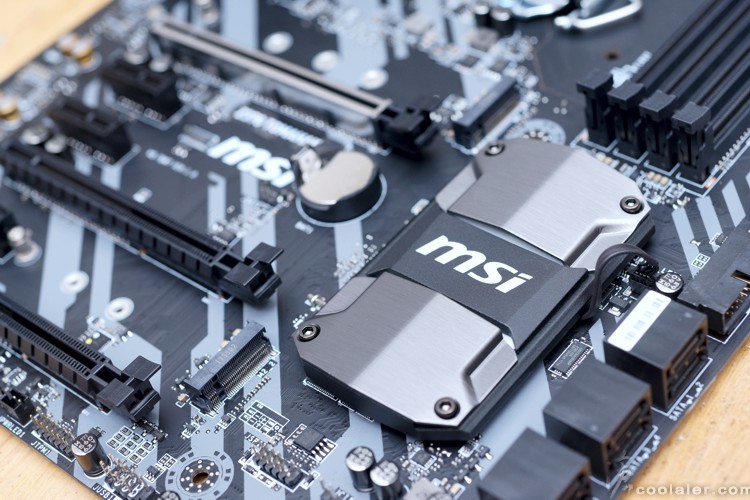
擴充卡槽有3個PCI-E x16、3個PCI-E x1,第一根的PCI-E x16插槽有金屬強化護甲,另外插槽側則可以看到有兩個M.2插槽。
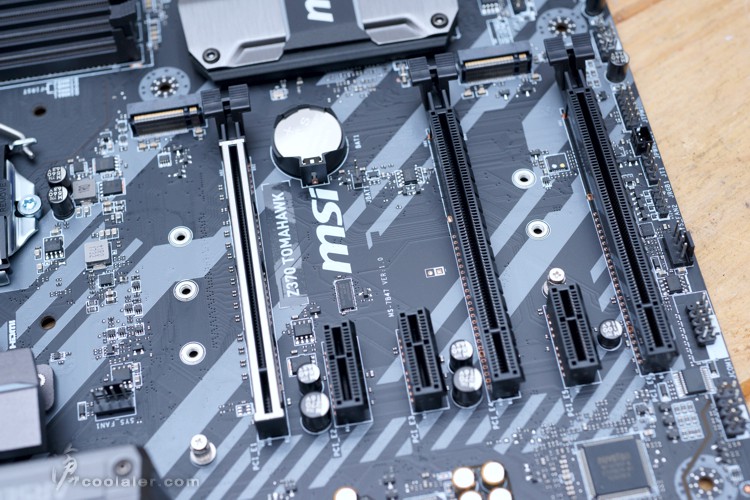
音效採隔離區設計,晶片為 Realtek ALC892, 搭配 NIPPON CHEMI-CON 音效電容。
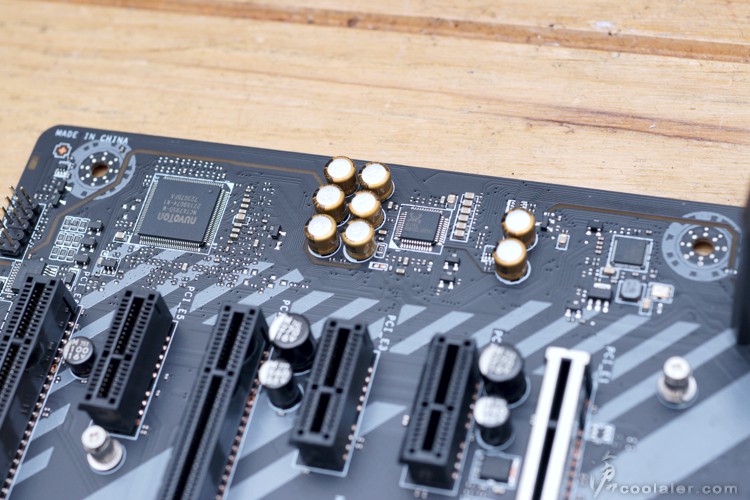
背後IO埠,PS/2鍵盤滑鼠接口、2個USB2.0、DVI、HDMI、1個 USB 3.1 Gen2 Type-A、1個 USB 3.1 Gen2 Type-C、4個USB 3.1 Gen1 Type-A、1個RJ45、5個無氧銅音效接頭、1個S/PDIF光纖輸出。
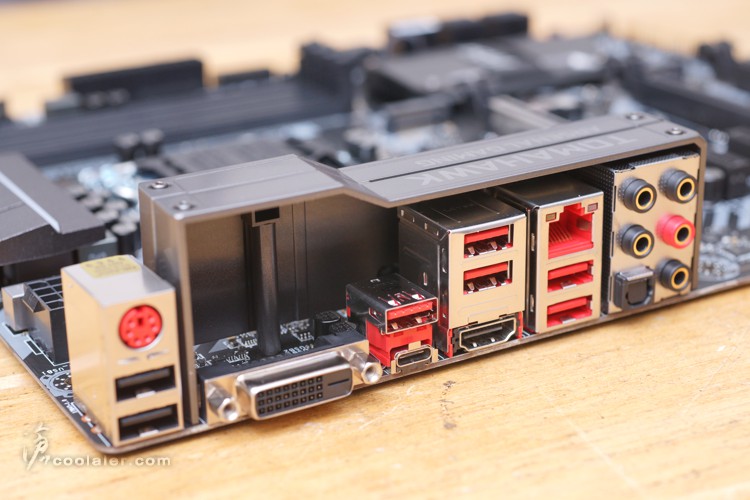
BIOS簡介
Z370 Tomahawk 雖然算是入門款,但 BIOS 選項也是很齊全。畢竟是Z370嘛XD

相當完整的超頻選項,倍頻、外頻、AVX、記憶體X.M.P等。
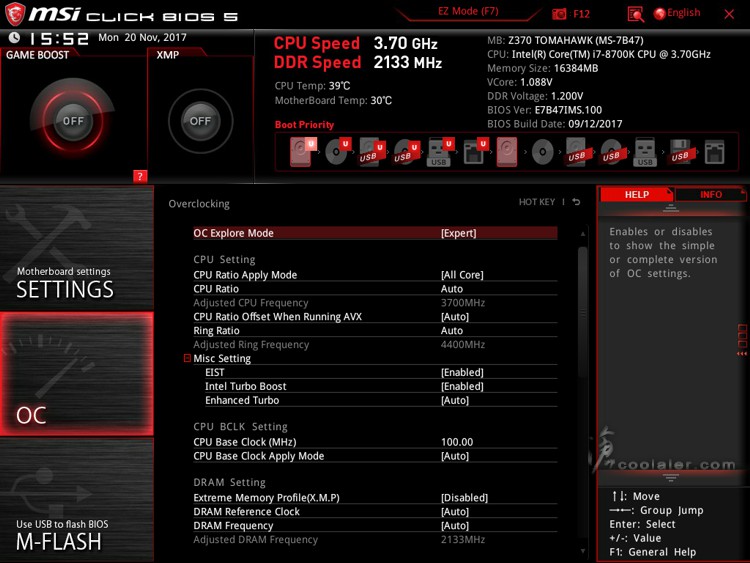
也有齊全的電壓調整。
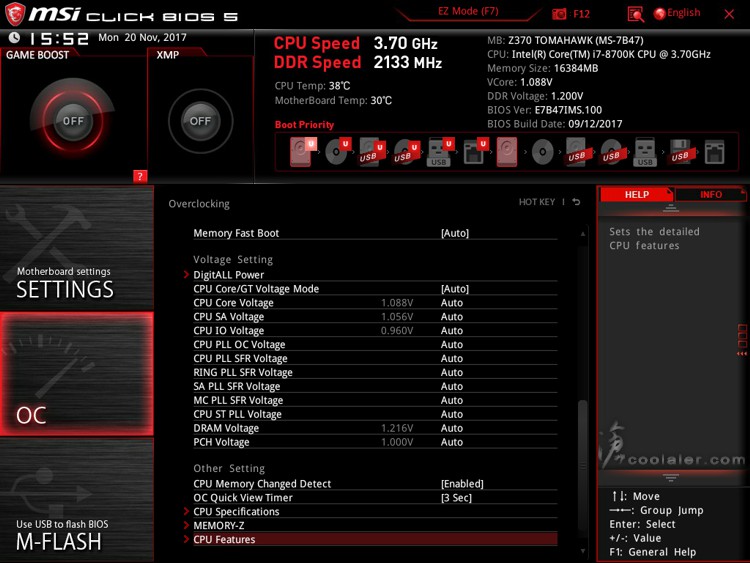
CPU Features 選項。
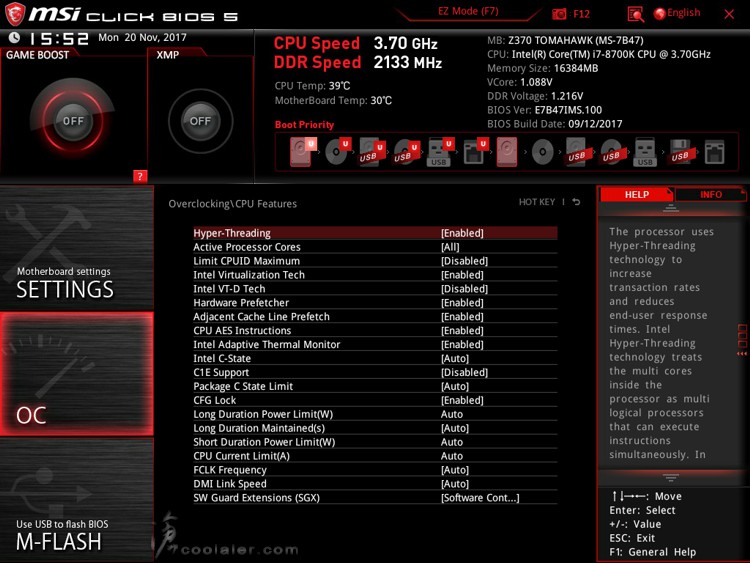
Hardware Monitor,可以監看溫度、風扇轉速、各項電壓等,也可以調整轉速與溫度對應關係。

Board Explorer,安裝周邊預覽,主要是用來看有無抓到硬體,如果已經安裝但這邊都沒偵測到,肯定是有異常。
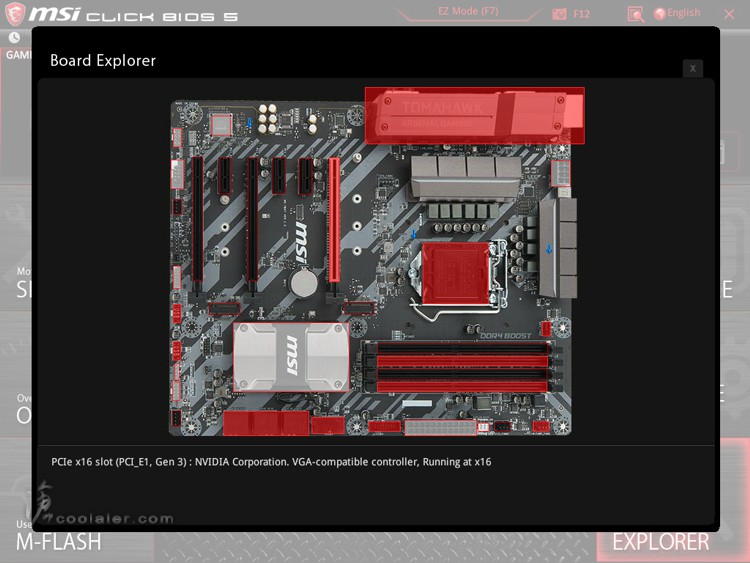
BIOS 的簡易模式。
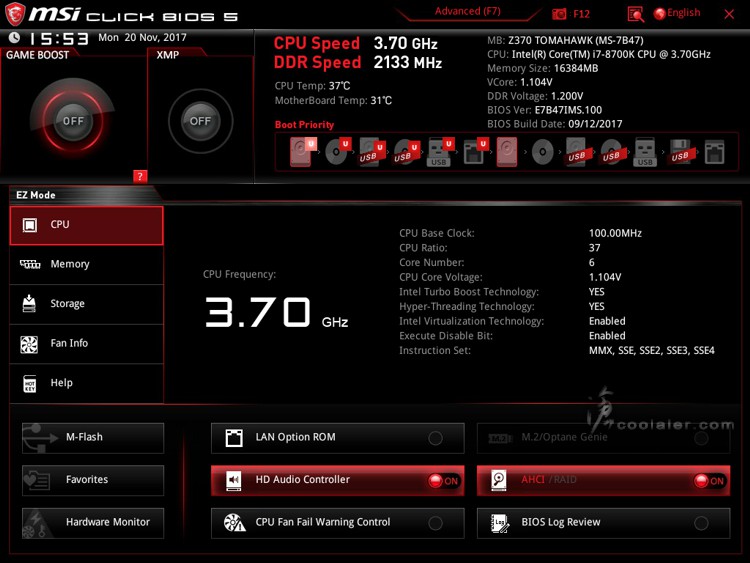
測試平台
CPU: Intel Core i7-8700K
CPU Cooler: Tt Water 3.0 Extreme
RAM: GSKILL DDR4 3200 8GBx2
MB: MSI Z370 Tomahawk
VGA: MSI GTX 1070 Gaming OC
HDD: OCZ Vertex 3.20 240GB、Seagate 2TB
PSU: IN WIN SI 1050W
OS: Windows 10 64bit
預設值測試
先不超頻測試,僅調整記憶體X.M.P,其餘為預設。
CPU-Z
CPU Single:535.8
CPU Multi:3719.8
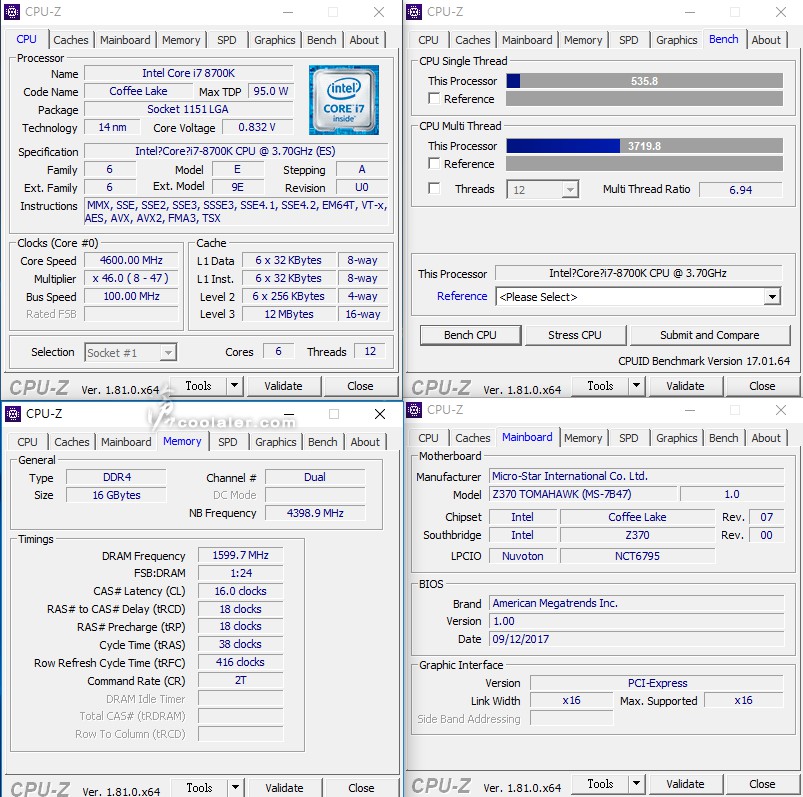
SuperPI 1M & CPUmark99
SuperPI 1M :8.002s
CPUmark99:833
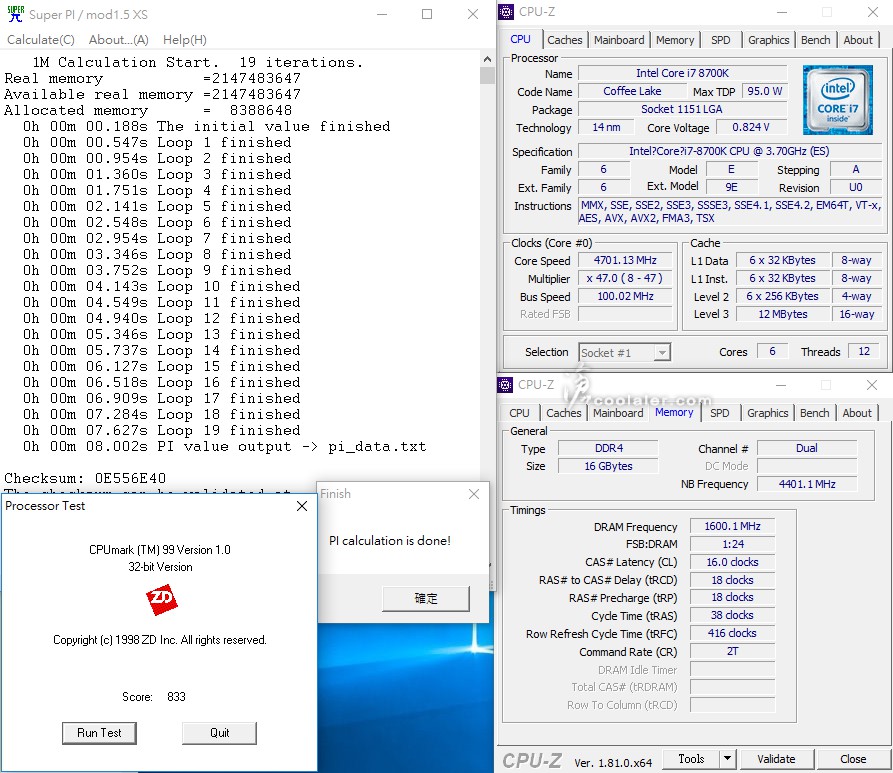
SuperPI 8M:1m28.732s
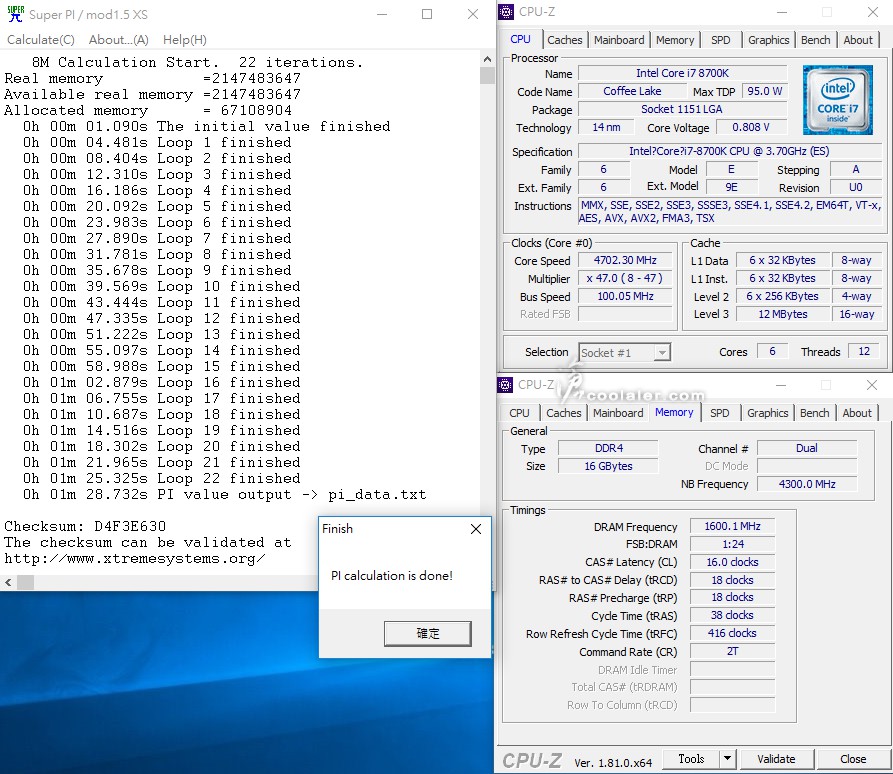
Memory Benchmark
Read:45867MB/s
Write:49160MB/s
Copy:44244MB/s
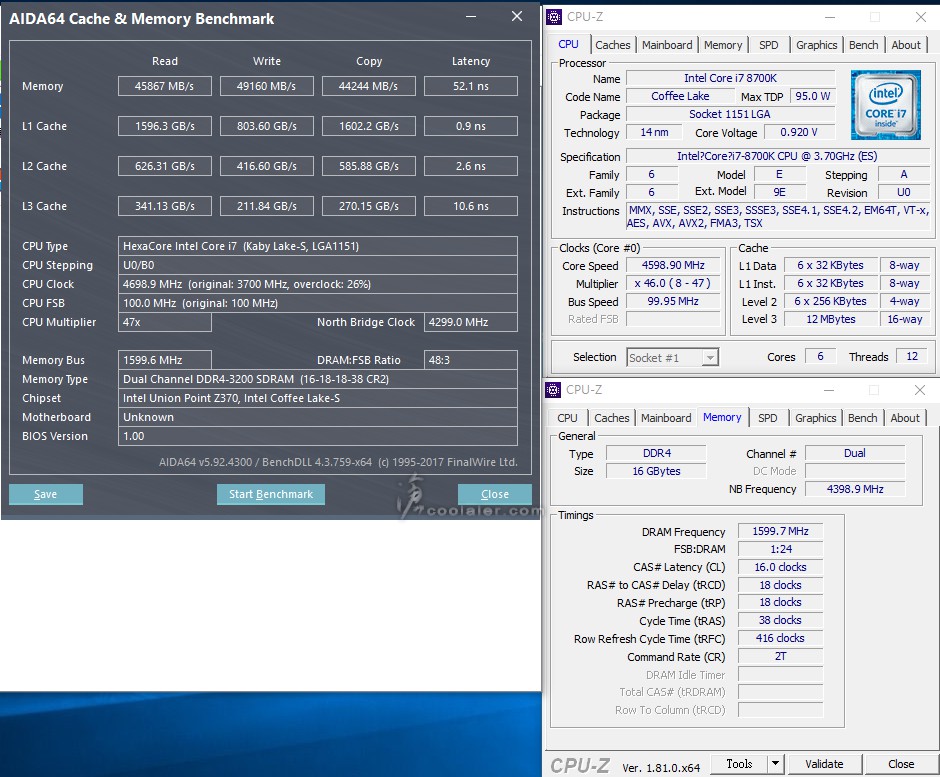
x264 FHD Benchmark:45.9
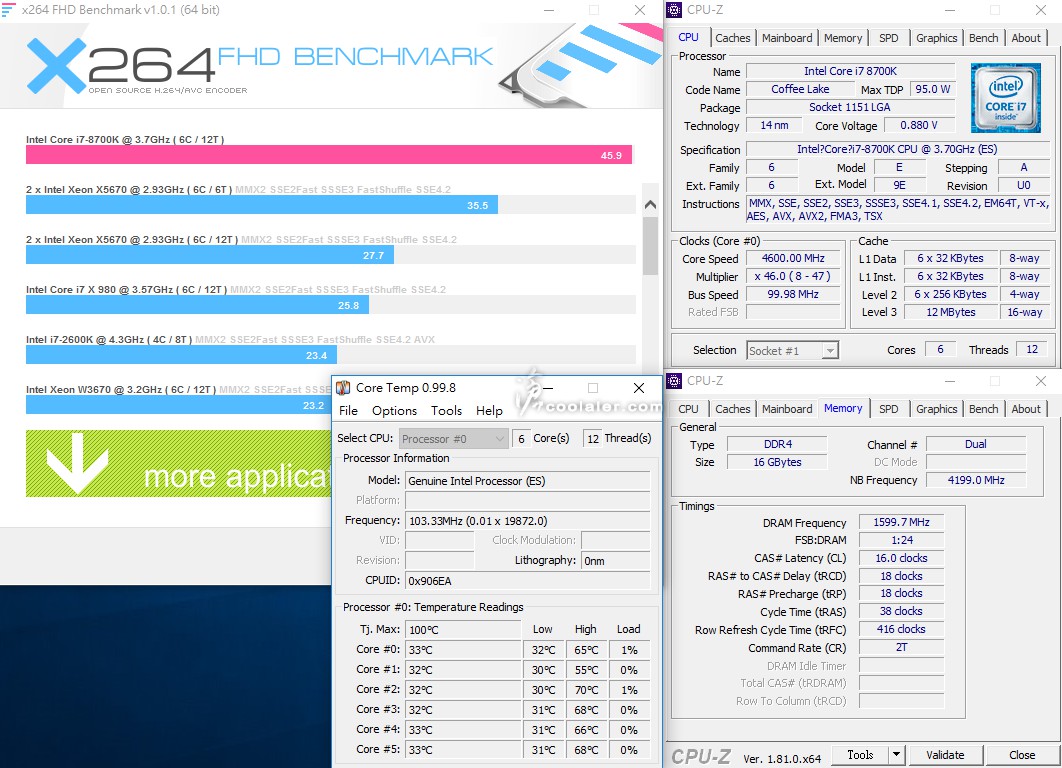
CINEBENCH R10
1 CPU:9757
x CPU:51614
OpenGL:6781
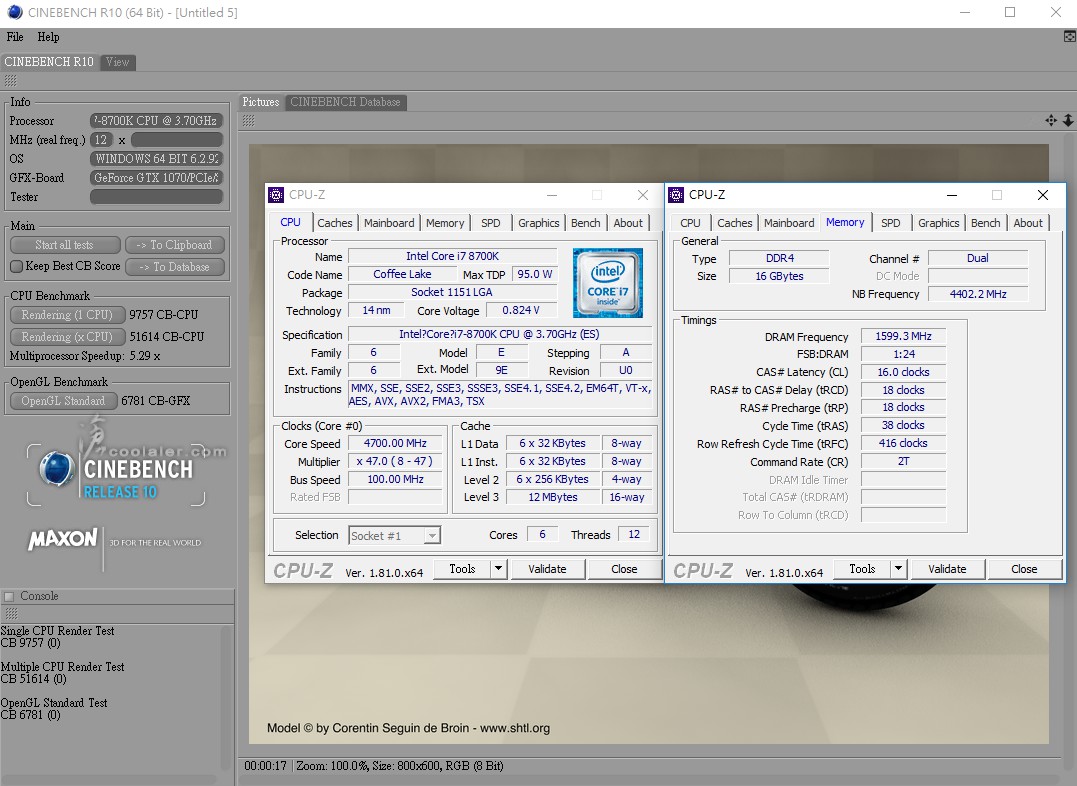
CINEBENCH R11.5
OpenGL:94.62 fps
CPU:15.49 pts
CPU(單核心):2.27 pts
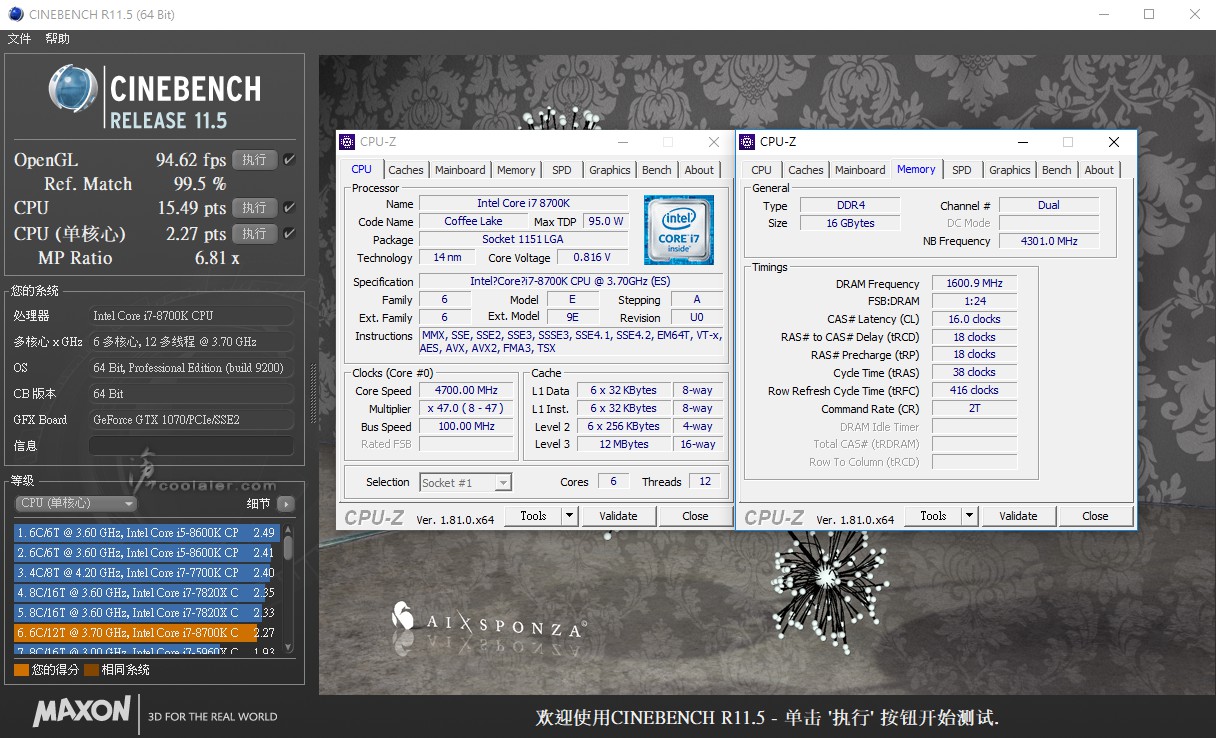
CINEBENCH R15
OpenGL:160.66 fps
CPU:1407 cb
CPU(單核心):197 cb
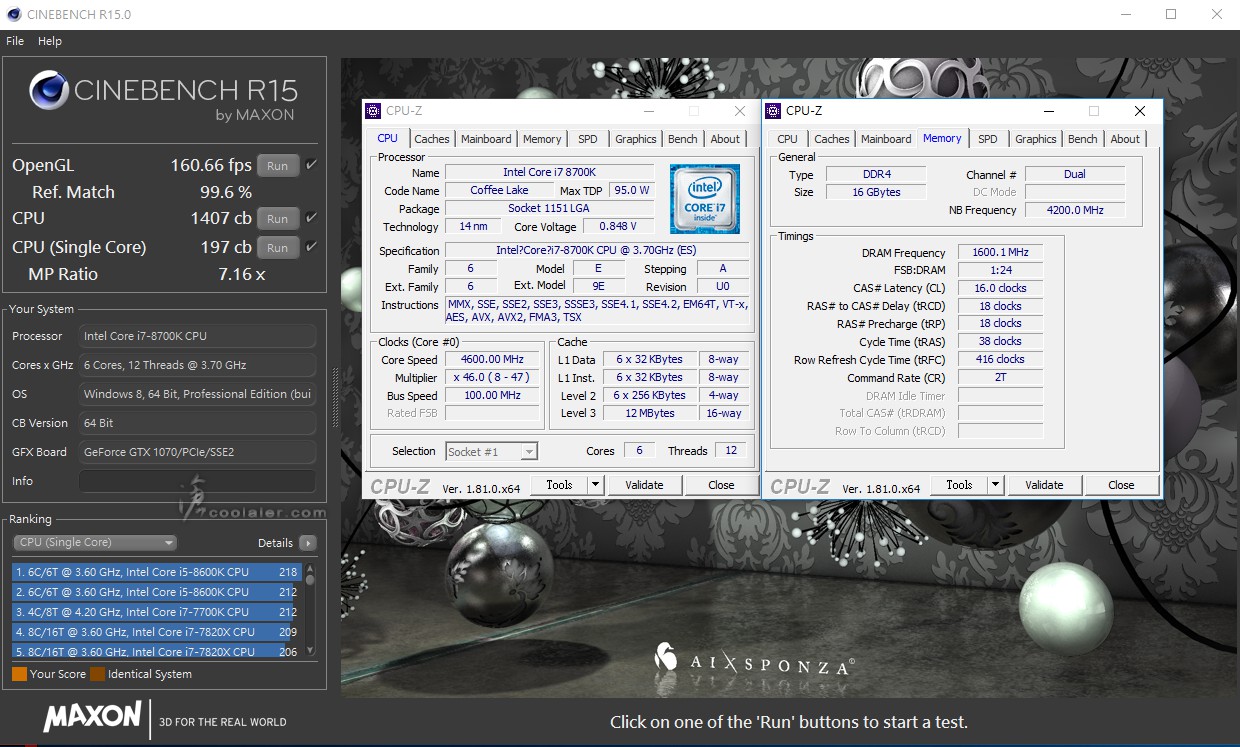
3DMark Fire Strike Extreme:8609
Graphics:9039
Physics:19457
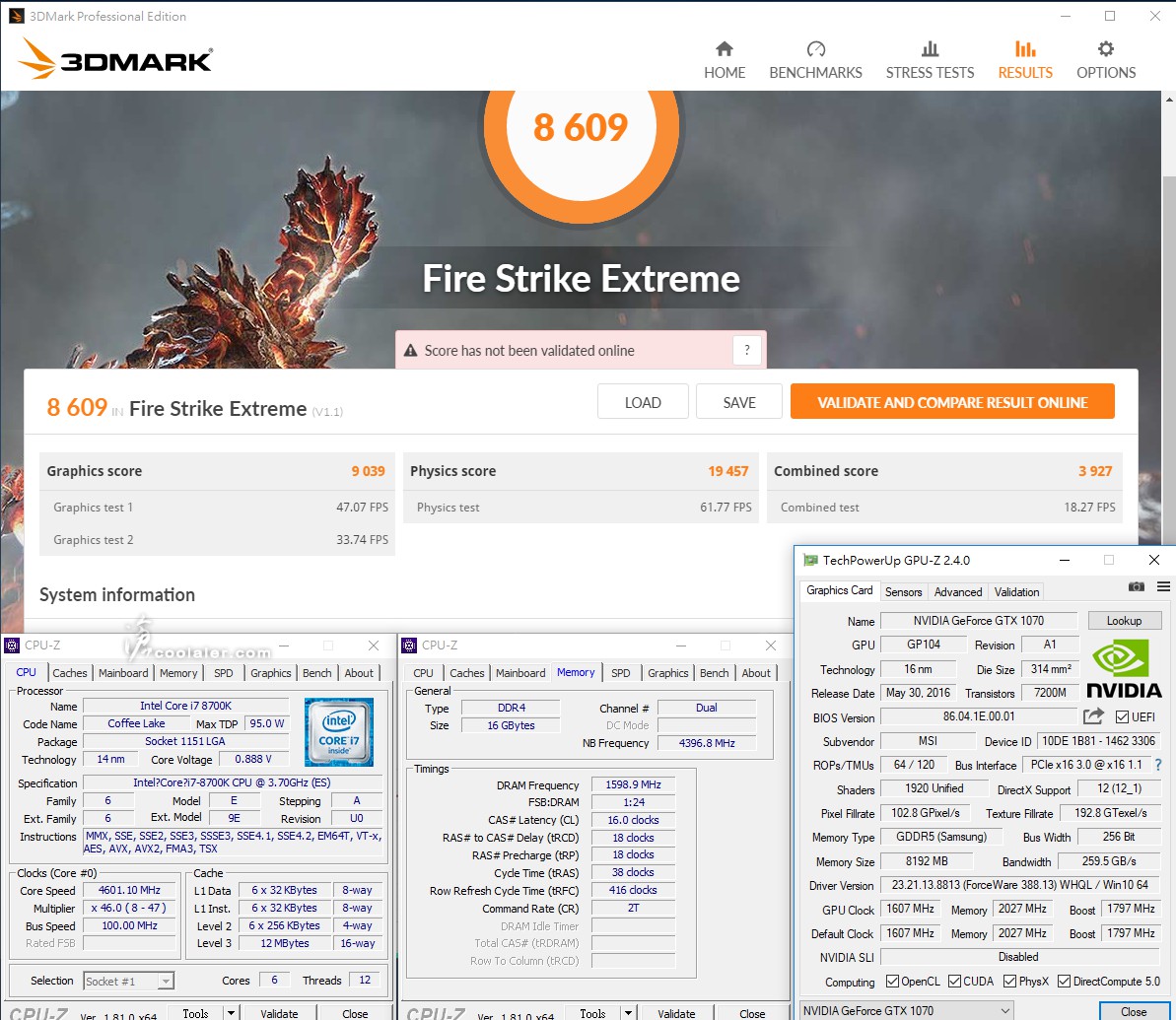
3DMark Fire Strike Ultra:4604
Graphics:4509
Physics:19505
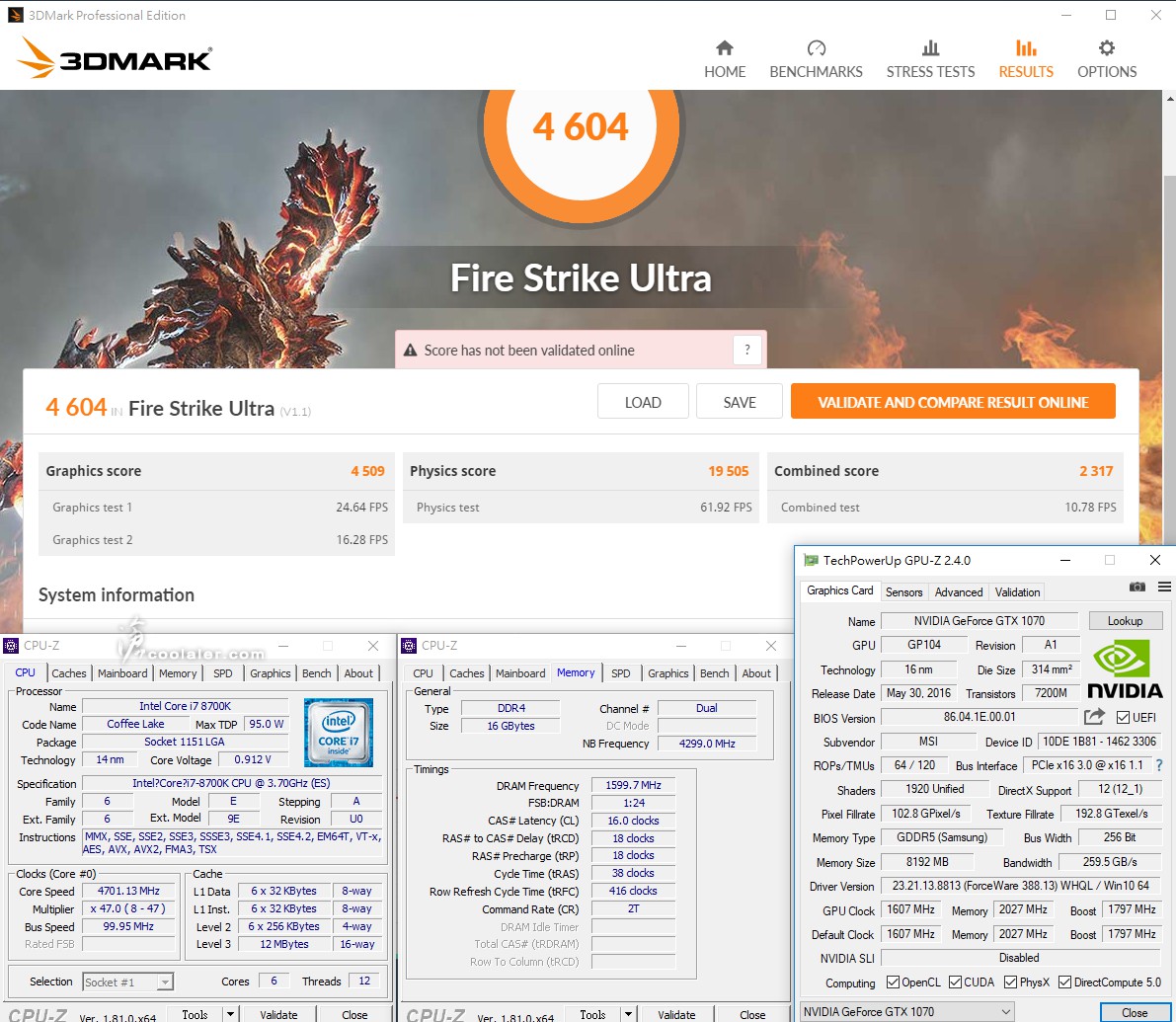
3DMark Time Spy:6442
Graphics:6220
CPU:8079
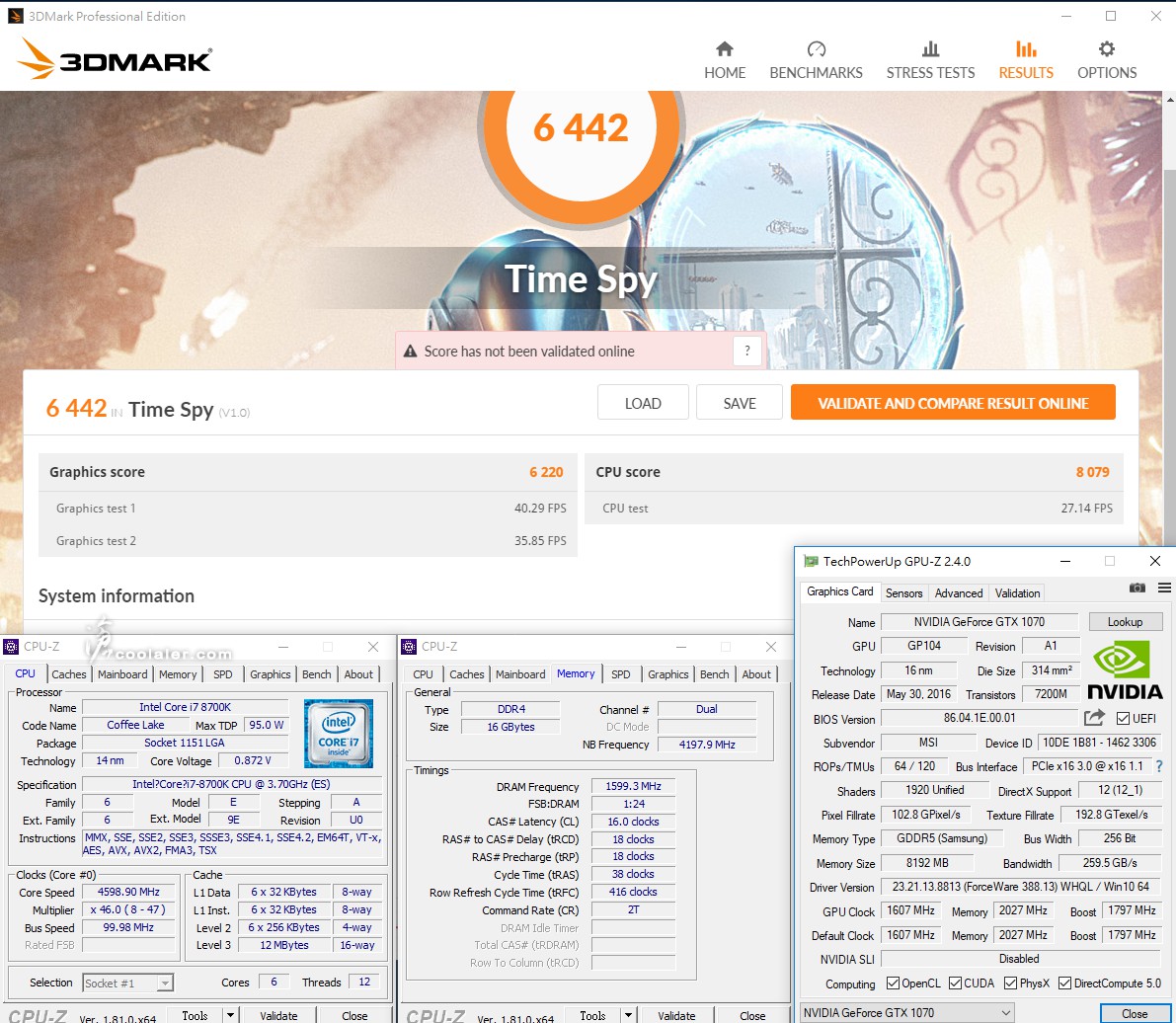
超頻5GHz
Core i7-8700K 要超頻5GHz似乎不難,看了一些測試大多可以達成5GHz穩跑,因為它原本 Boost 就已經有4.7GHz,原本想要拉至5.1GHz或5.2GHz看能否達成,但5.1GHz從電壓1.35V一路拉到1.4V以上都無法過測多核心測試直接做罷,可能是這顆處理器體質問題,不過在5GHz下1.33V倒是可以過測各項目。
括弧後面為預設值成績
CPU-Z
CPU Single:589.4(535.8)+10%
CPU Multi:4239.1(3719.8)+14%
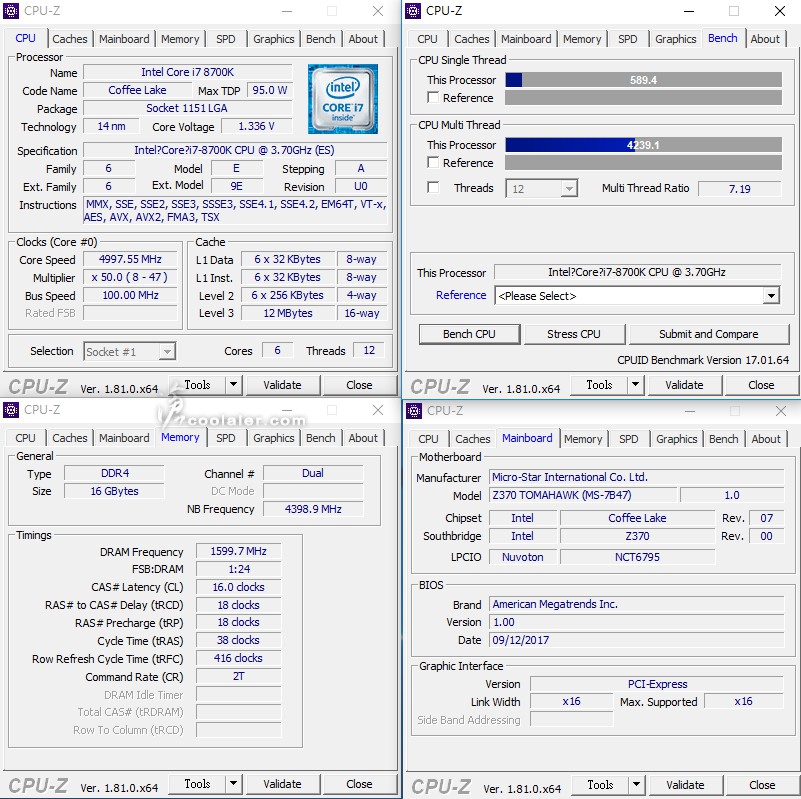
SuperPI 1M & CPUmark99
SuperPI 1M :7.361s(8.002s)+8%
CPUmark99:896(833)+7.6%
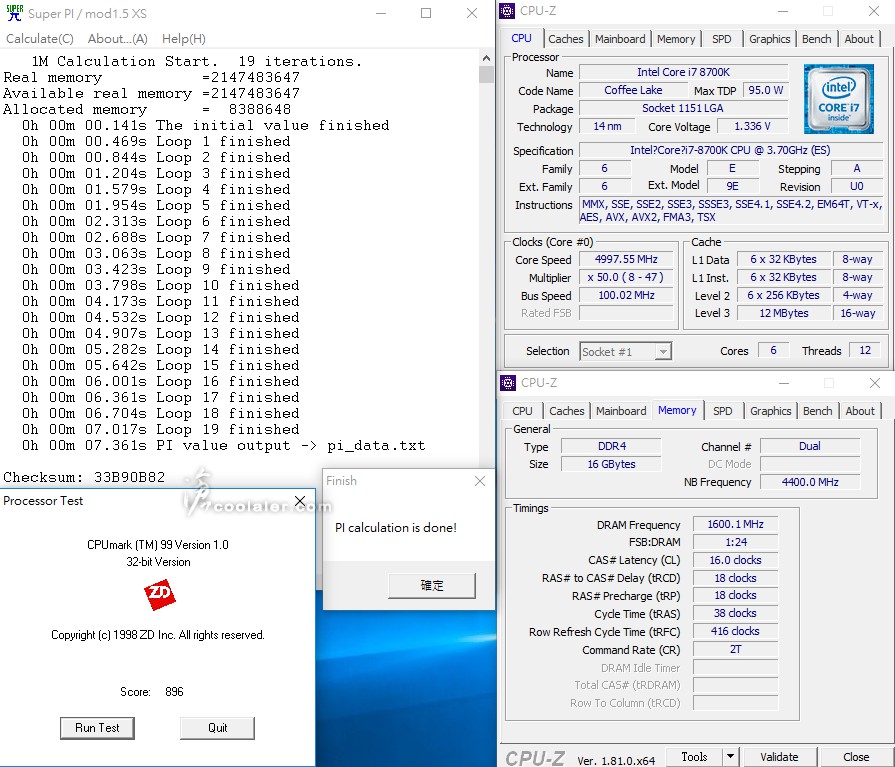
SuperPI 8M:1m21.964s(1m28.732s)+7.6%
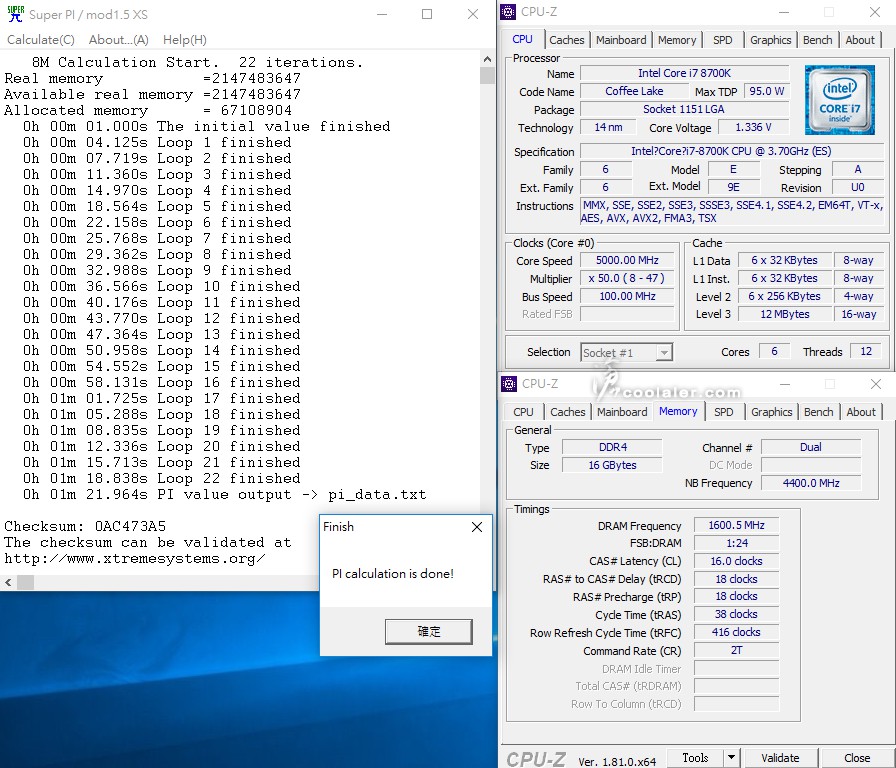
Memory Benchmark
Read:47807MB/s(45867MB/s)
Write:50149MB/s(49160MB/s)
Copy:45783MB/s(44244MB/s)
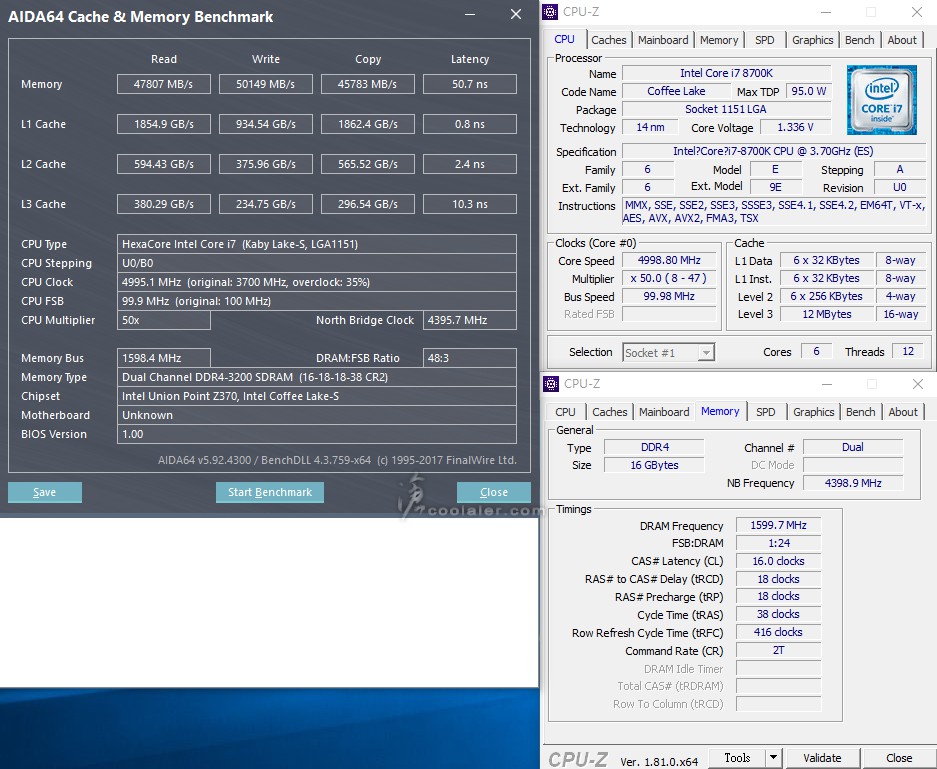
x264 FHD Benchmark:53.1(45.9)+15.7%
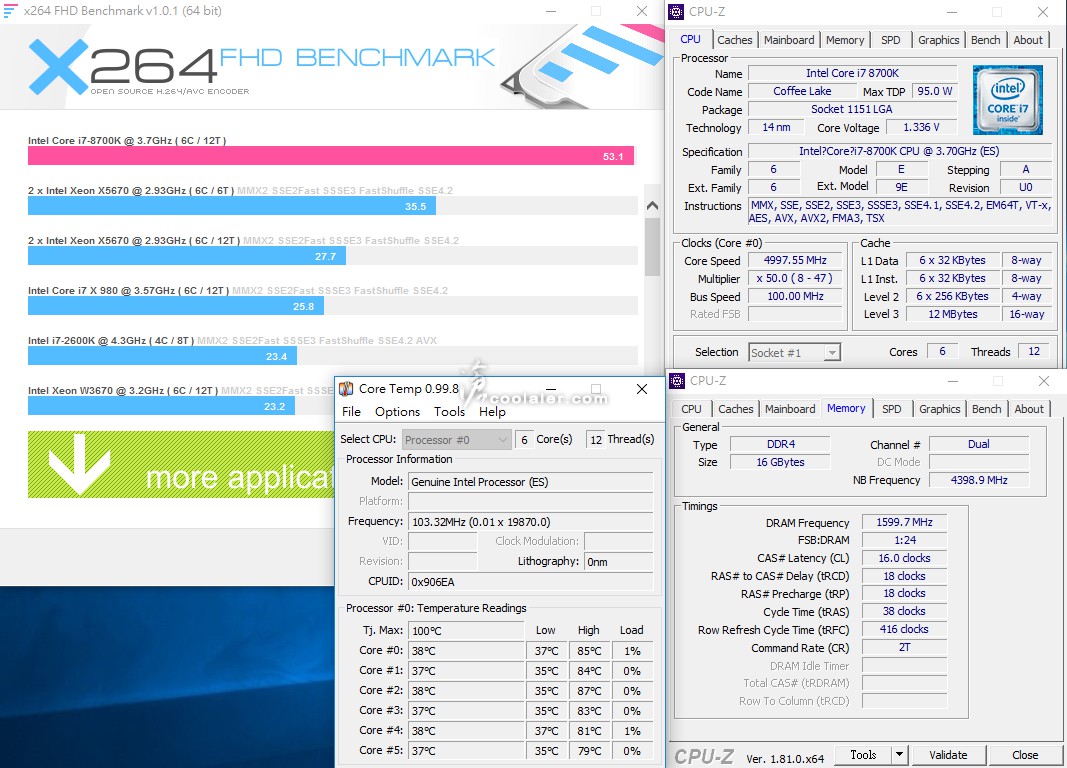
CINEBENCH R10
1 CPU:10680(9757)+9.5%
x CPU:56725(51614)+9.9%
OpenGL:6811(6781)
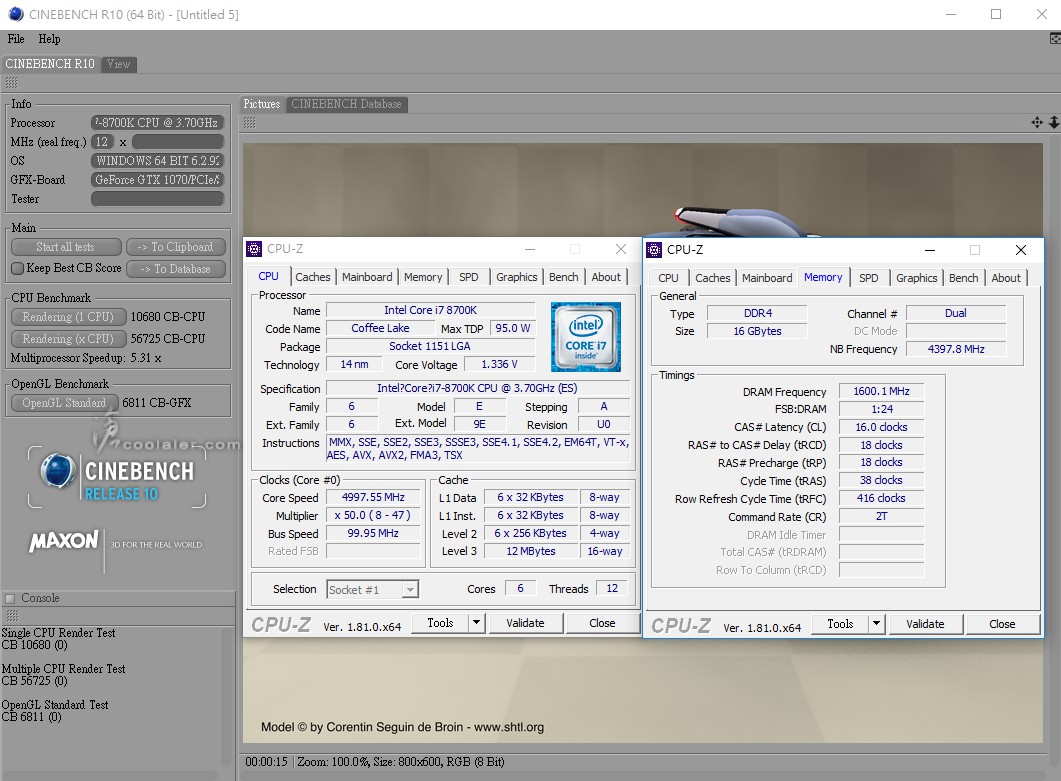
CINEBENCH R11.5
OpenGL:99.79 fps(94.62 fps)
CPU:16.49 pts(15.49 pts)+6.5%
CPU 單核心:2.42 pts(2.27 pts)+6.6%
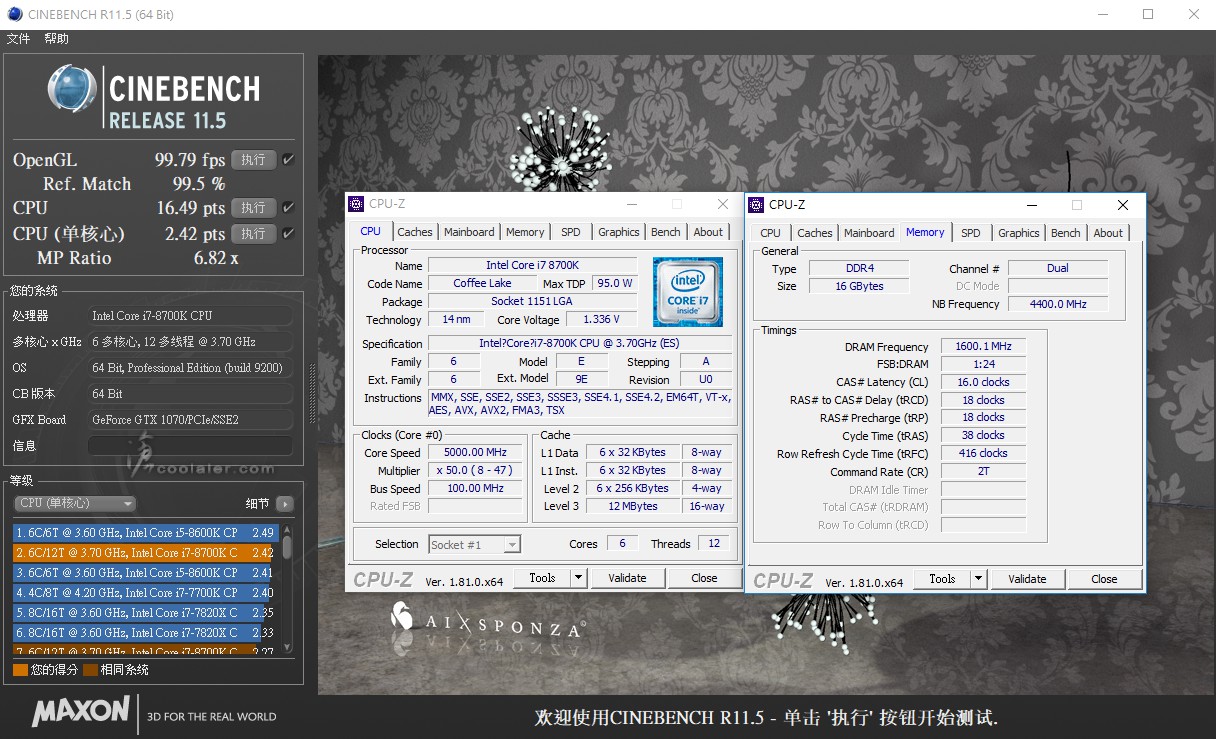
CINEBENCH R15
OpenGL:210.21 fps(160.66 fps)
CPU:1619 cb(1407 cb)+15.1%
CPU 單核心:218 cb(197 cb)+10.7%
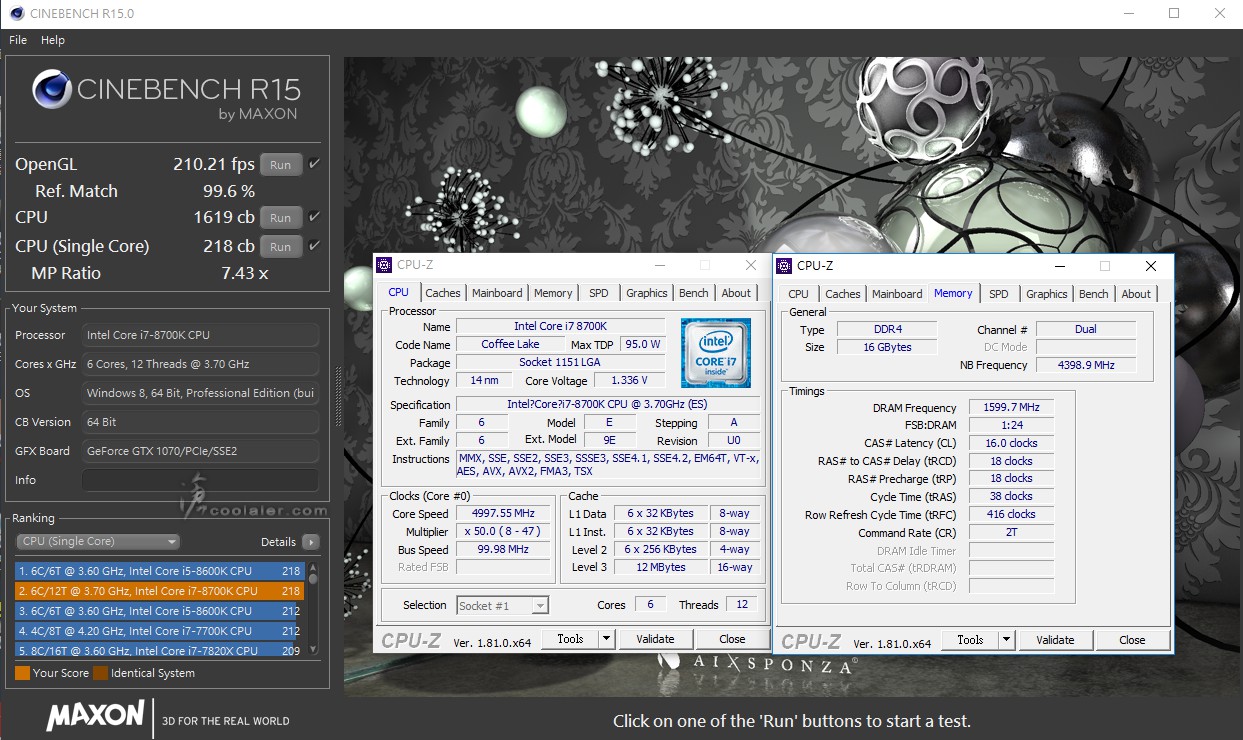
3DMark Fire Strike Extreme:8738(8609)
Graphics:9133(9039)
Physics:21153(19457)+8.7%
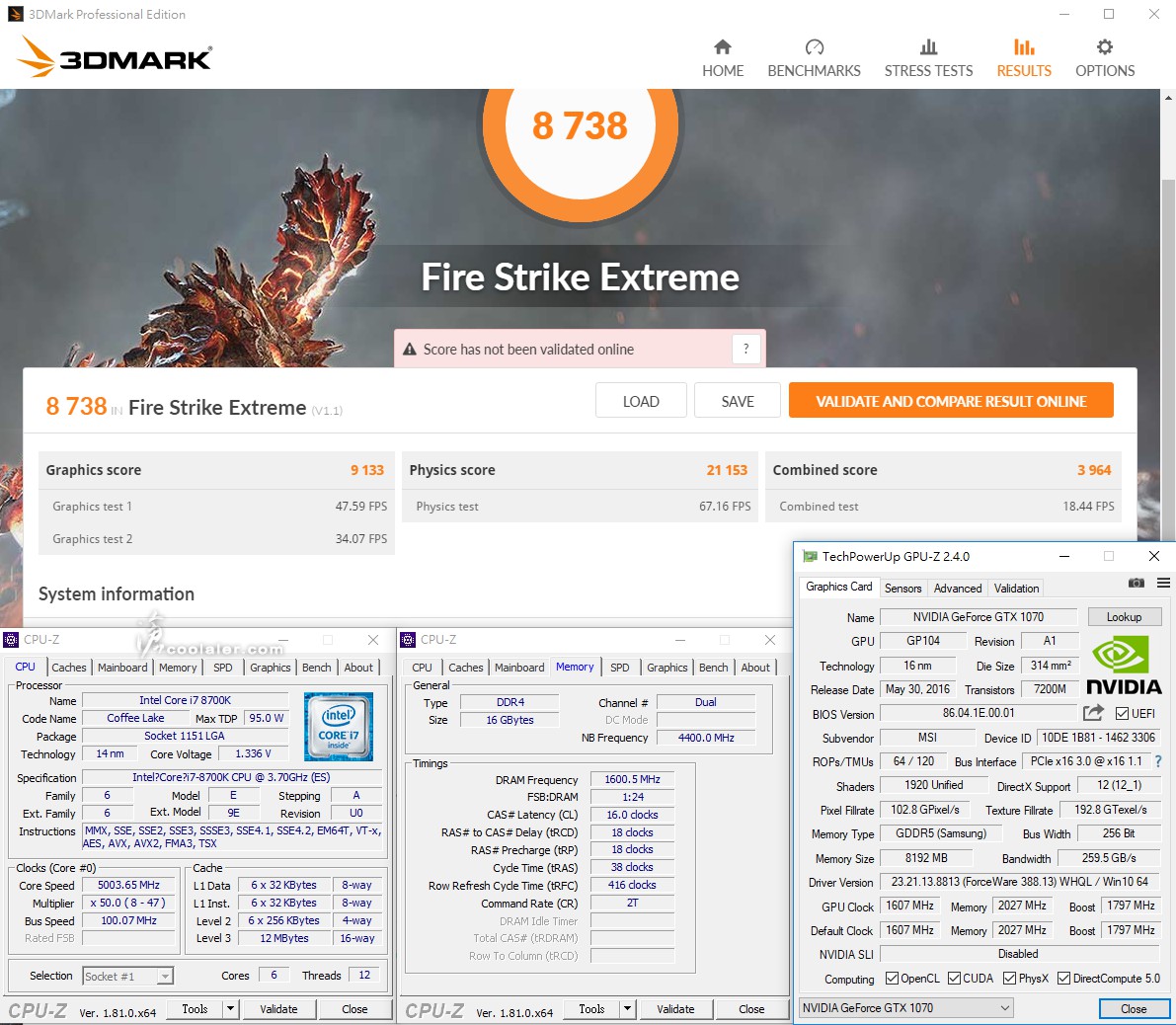
3DMark Fire Strike Ultra:4645(4604)
Graphics:4536(4509)
Physics:21366(19505)+9.5%
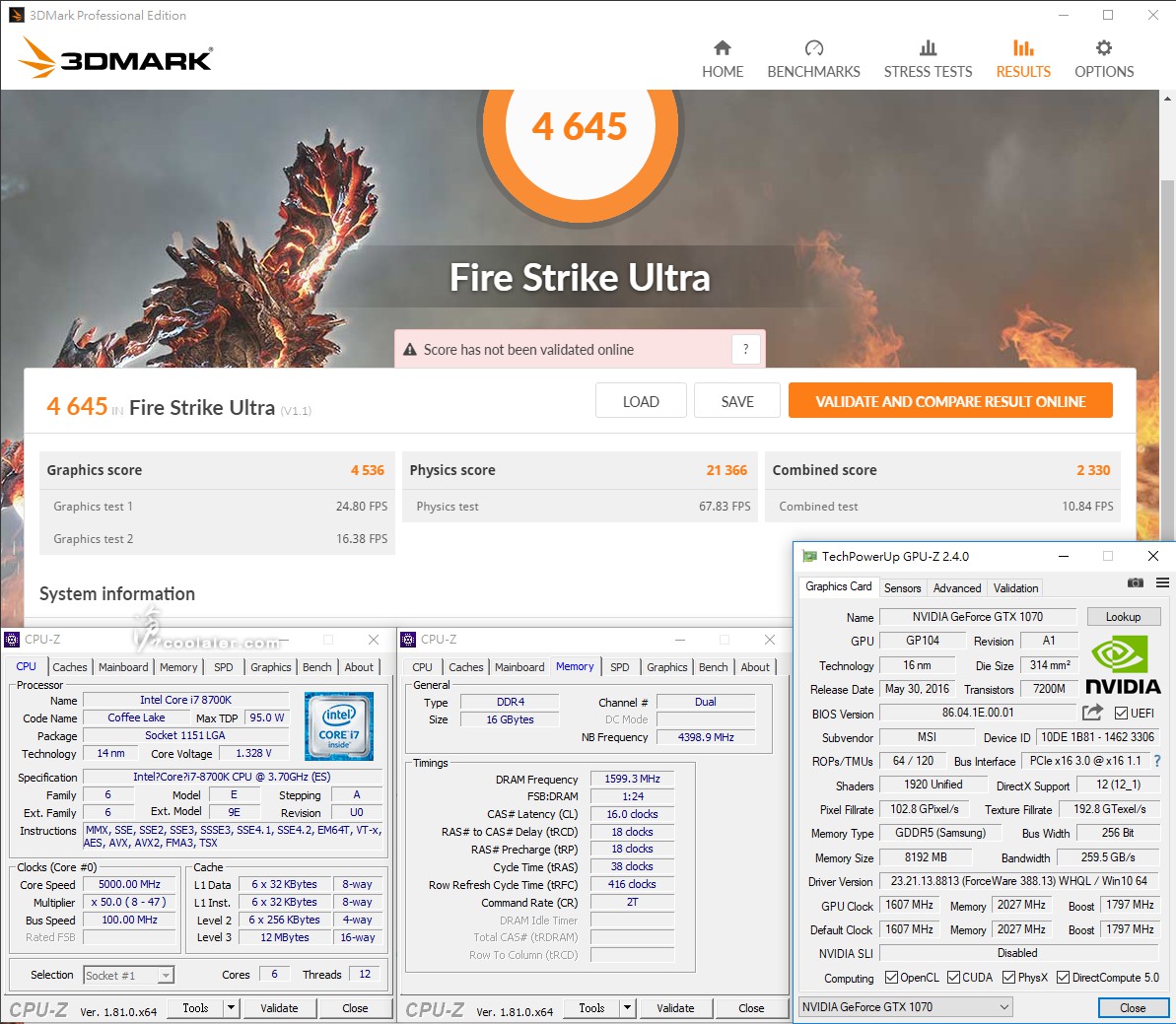
3DMark Time Spy:6622(6442)
Graphics:6319(6220)
CPU:9094(8079)+12.6%
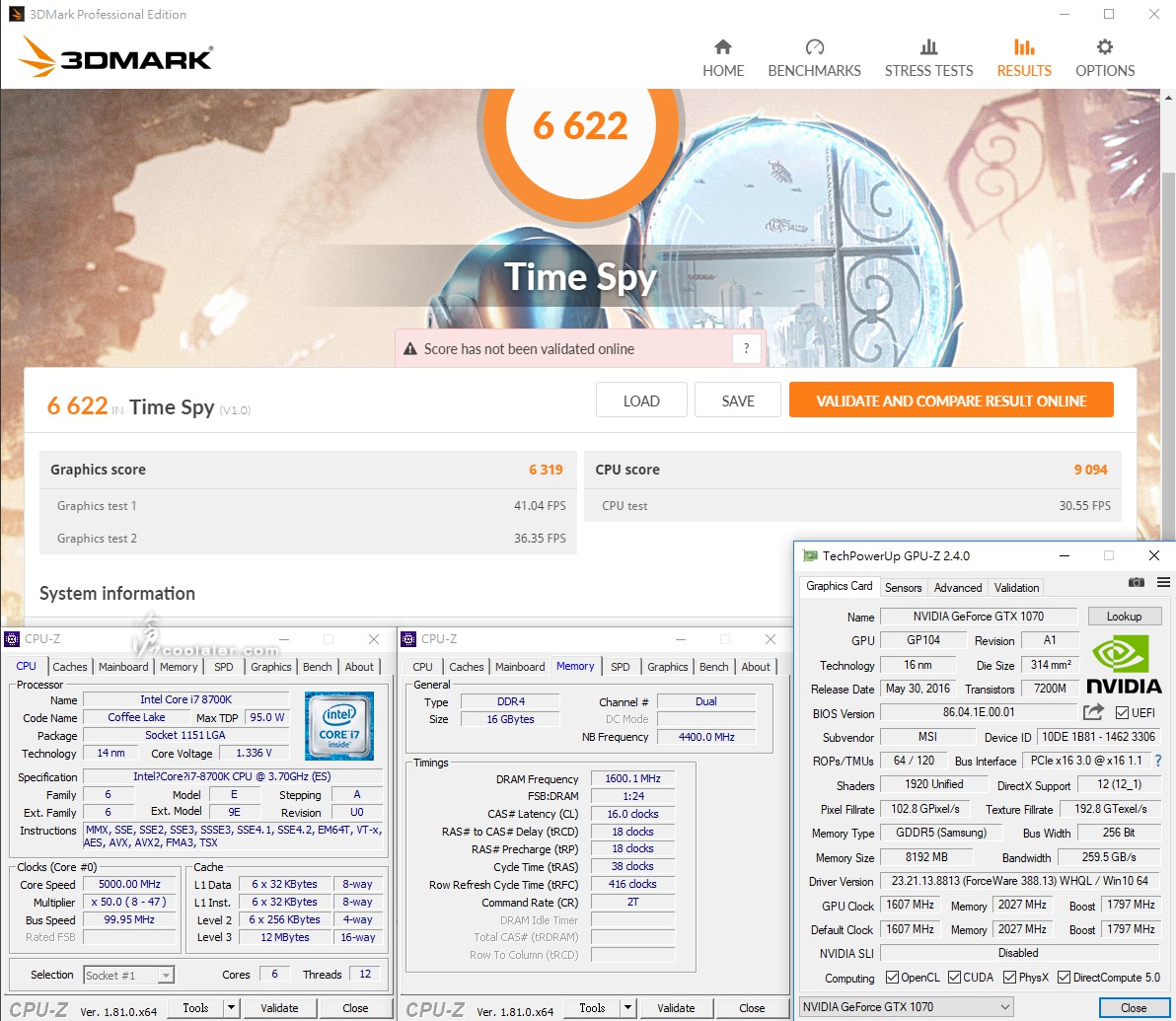
功耗與溫度
Core i7-8700K 預設值待機整機功耗:55W
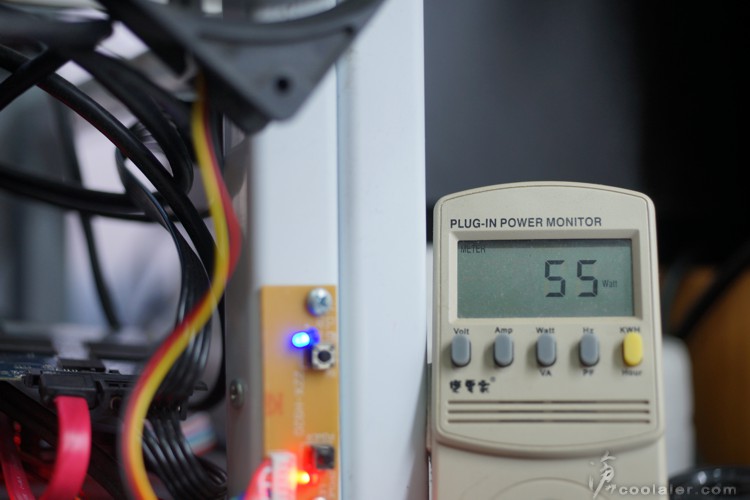
Core i7-8700K 預設值待機溫度約在32度,執行x264最高落在70度。
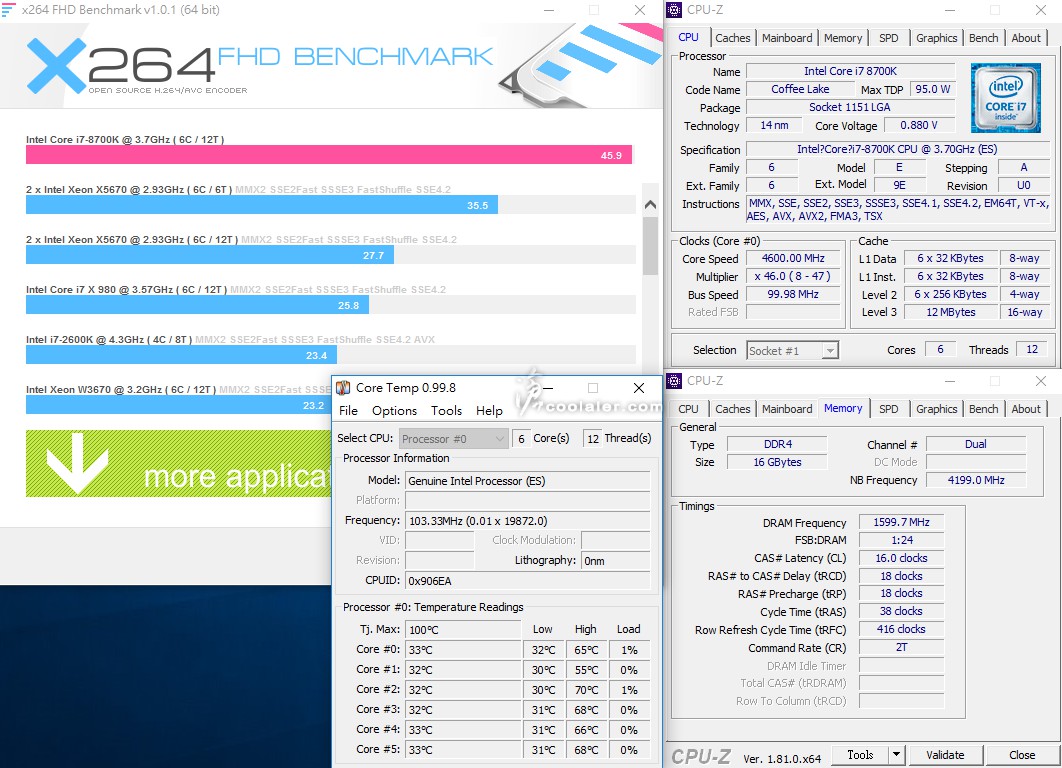
Core i7-8700K 預設值執行x264時整機功耗最高:199W
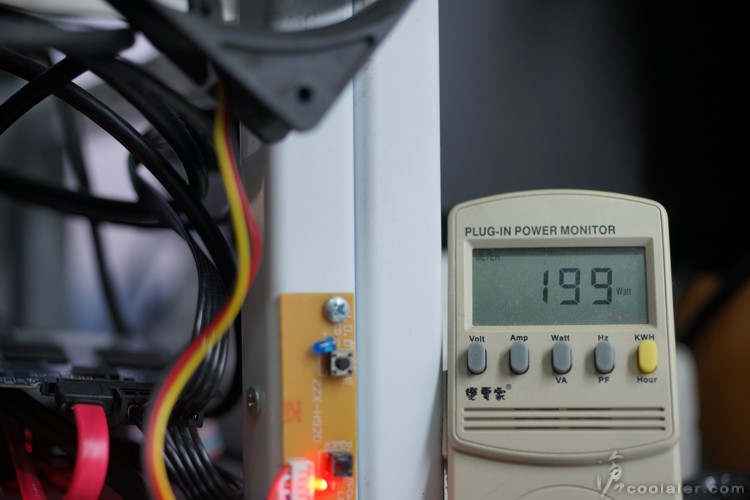
Core i7-8700K 超頻5GHz待機整機功耗:75W
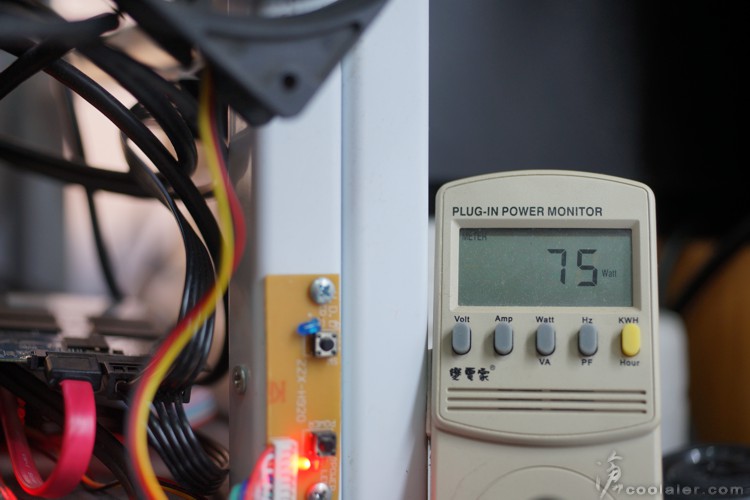
Core i7-8700K 超頻5GHz待機溫度約在37度,執行x264最高落在87度。
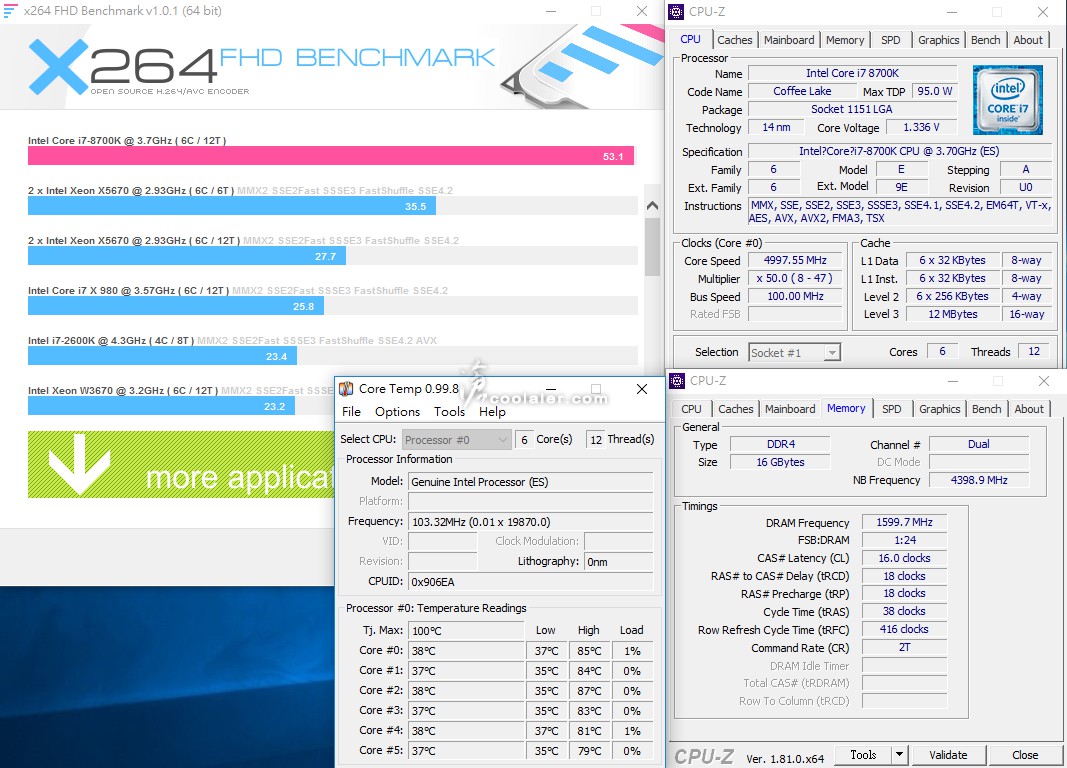
Core i7-8700K 超頻5GHz執行x264時整機功耗最高:231W
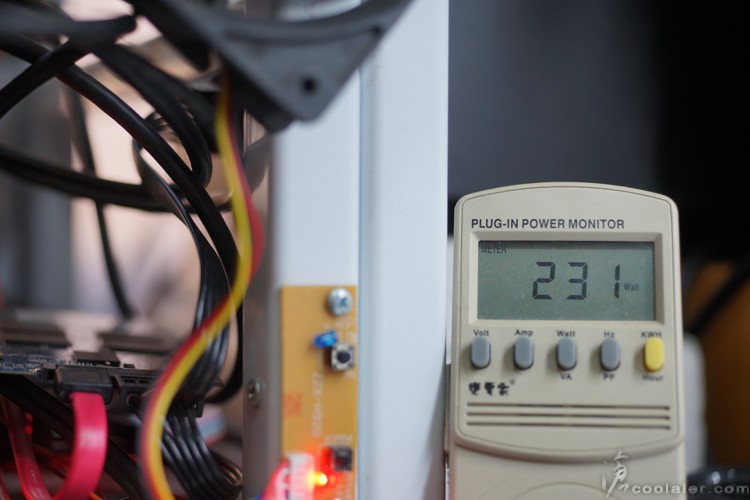
效能數據
整理一下與先前所測的 i5-8600K、i7-7700K 比較。
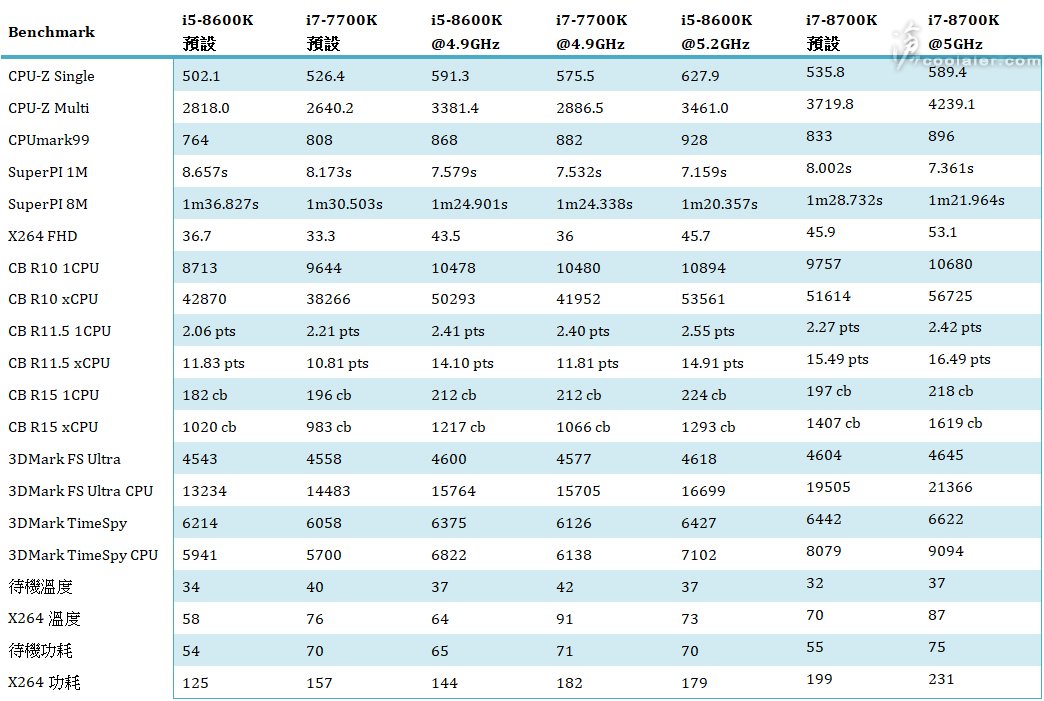
小結
手上這顆 Intel Core i7-8700K 可以輕鬆超頻至5GHz應該沒甚麼太大問題,效能也可以比預設要提升6~15%不等,不過相對溫度與功耗也跟著上去,溫度x264運算從70度提升到了87度,功耗也從199W提升至231W,不過這跟CPU電壓有關,如果您手上的 i7-8700K 可以更低電壓5GHz,溫度與功耗則可以更低一點,至於與前一代 i7-7700K 相比就不用說了,這代的 i5-8600K 就可以壓過它,畢竟多核心有絕對優勢,但看到單核心效率,實際上只是多了一點點而已。
目前 Intel Z370 晶片組主機板最便宜大概在4000元左右,以 MSI Z370 Tomahawk 的4800元價位來看也算是屬於入門級,沒有太多華麗的燈效以及配件,但整體表現與規格都還不錯,現在這張板子還有活動登錄送 DS4100 鍵盤,雖然是薄膜,但看來頗有質感,且似乎也要七百元左右,折算下來感覺還蠻划算,最近如果有要入手 Z370 的玩家不妨參考看看。(活動時間與內容以官網公布為主)