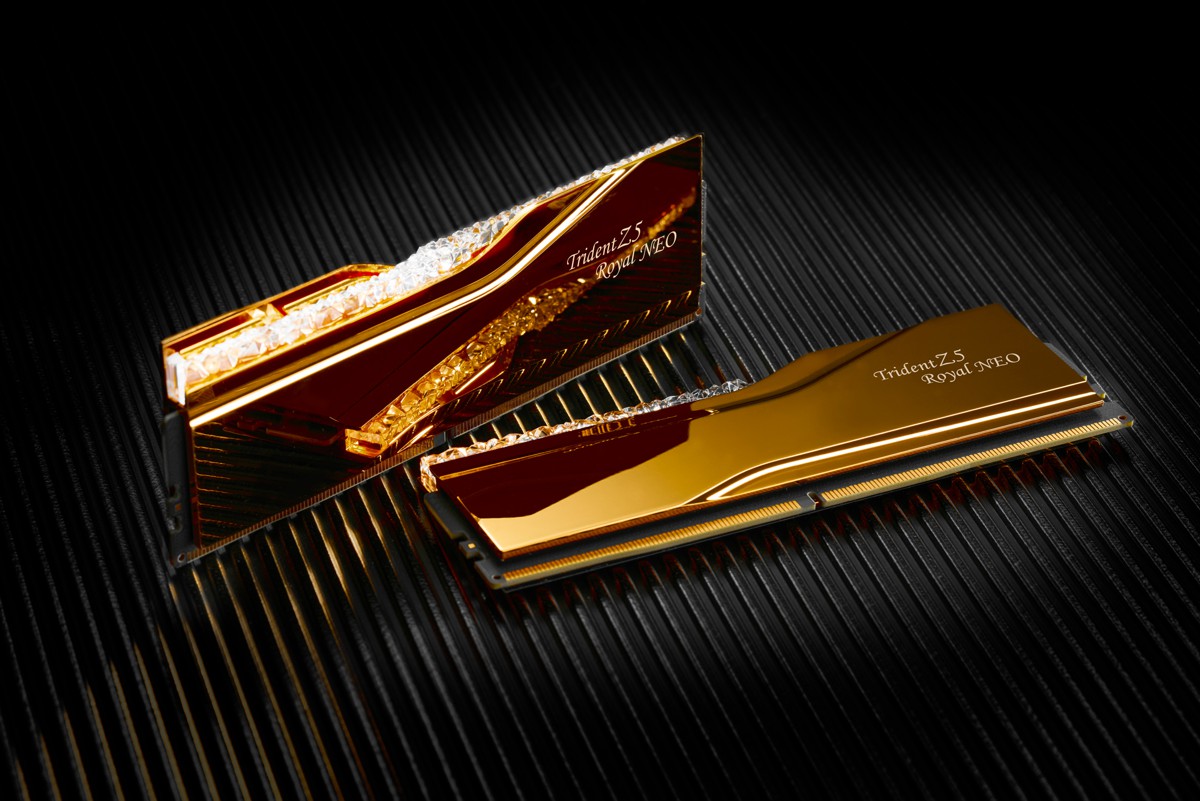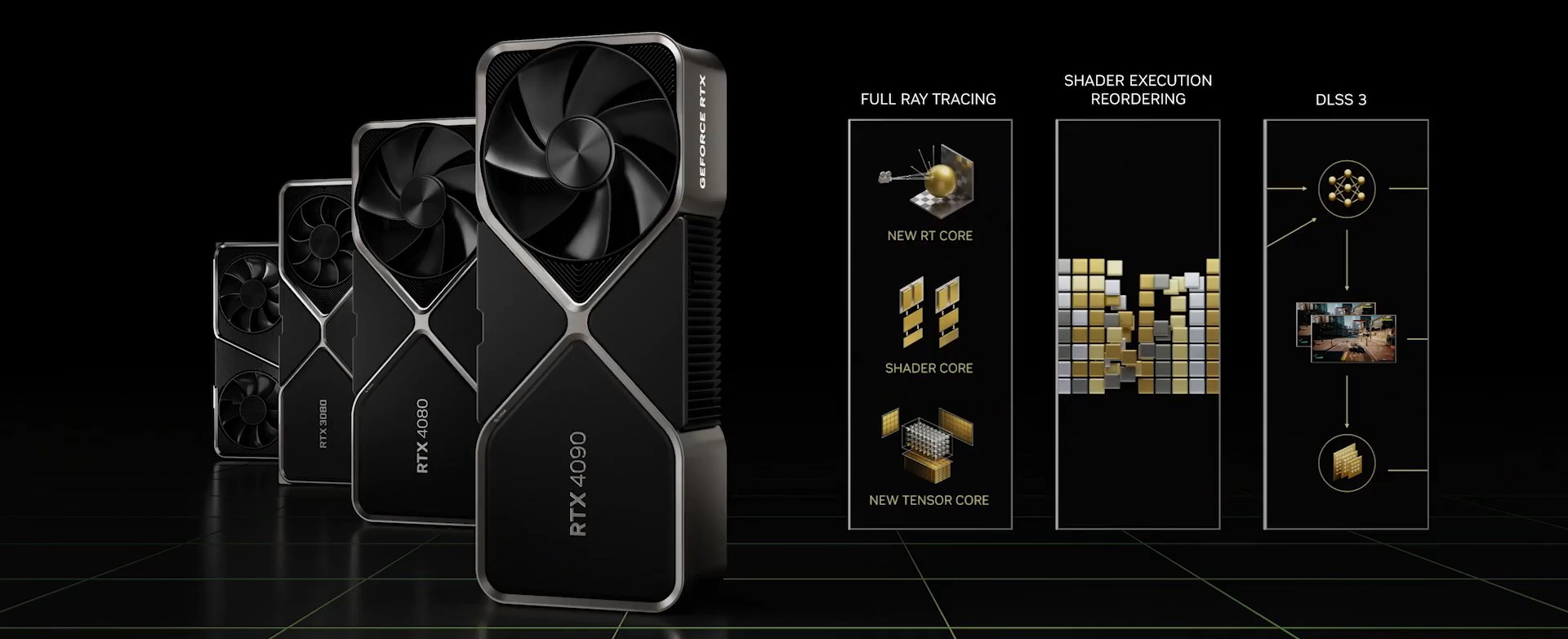雖然說現在開箱 X370 好像有點晚,畢竟已經不是新品,而且 AMD 在下個月將會推出 Ryzen 2000 系列,也會有新的 400 晶片組,不過 Ryzen 2000 系列處理器是可以相容於 300 系列晶片,而且據透漏,AMD 400 與 300 系列晶片在規格上應該是沒有很大差異性。
MSI X370 GAMING PLUS,命名就是以 Gaming 電競為取向,不過這張板子在價格定位上並不會太高。

主要特色,DDR4 Boost、PCI-E x16金屬護甲、Turbo M.2、Lightning USB,以及針對遊戲玩家的 Audio Boost、Gaming LAN、VR Boost、X-Boost 等,另外也支援 Mystic Light 燈光效果。

配件有說明書、記憶體安裝說明、快速安裝手冊、軟體光碟、標籤貼紙、擋板、2條SATA、1個SLI橋接器。

板子整體為黑色,部分紅色綴飾,可以看到PCB以及散熱片上有一些閃電狀條紋,很有電競風格。
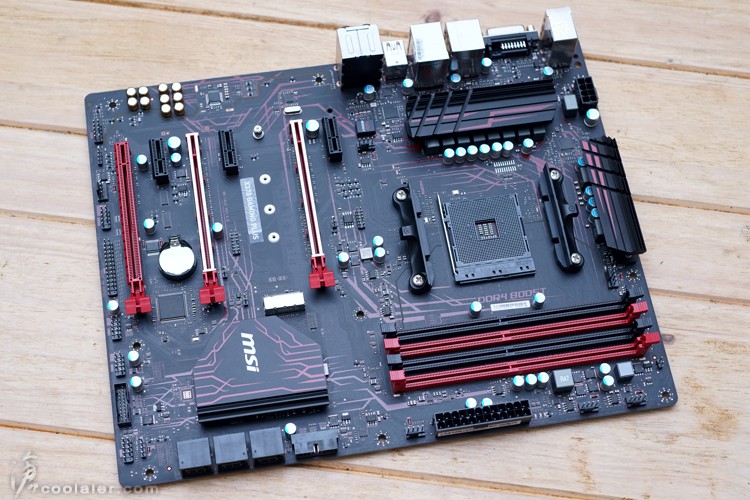
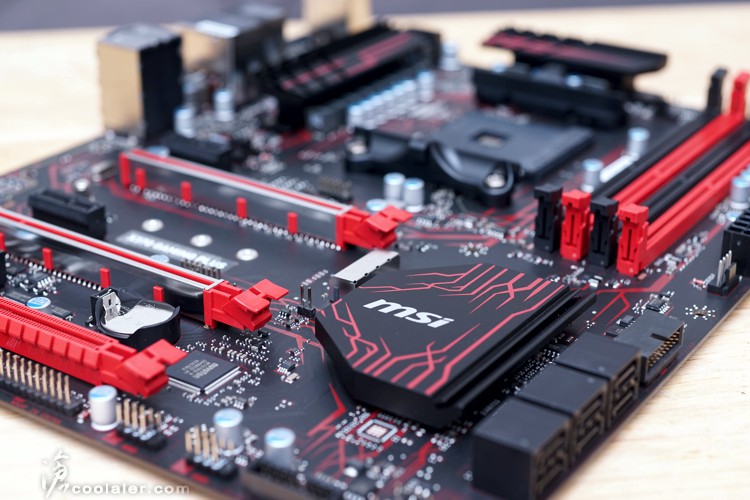
供電上方的散熱片。
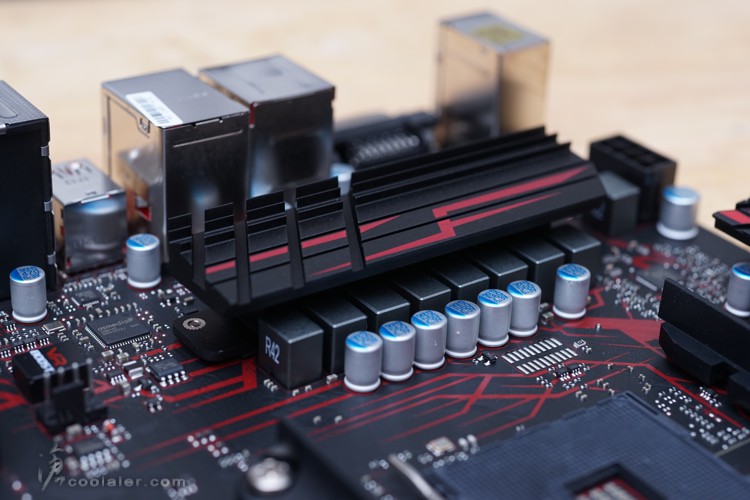

CPU 8pin 輔助供電。
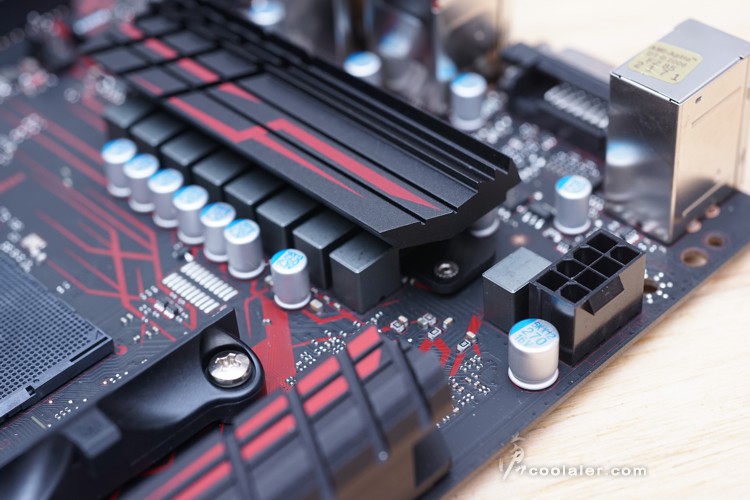
4個DDR4記憶體插槽,支援雙通道,最高可擴充64GB,時脈3200+MHz(OC)。

6個SATA。
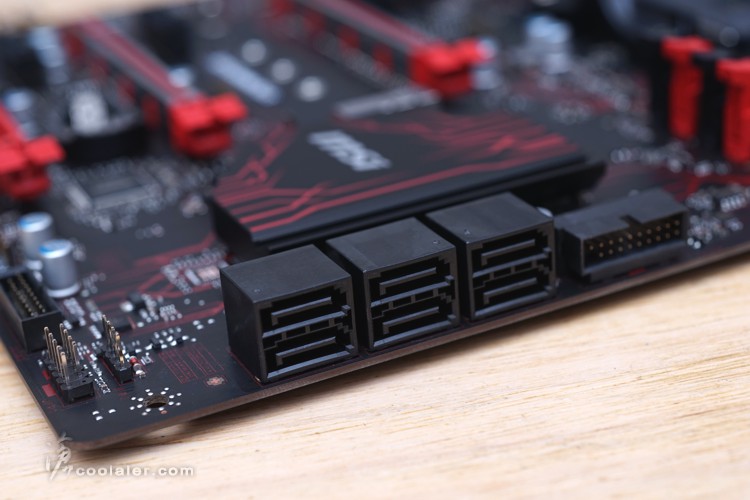
3個PCI-E x1、3個PCI-E x16,支援 2 Way SLI 或 3 Way CrossFire。

前兩根PCI-E x16有金屬強化護甲。
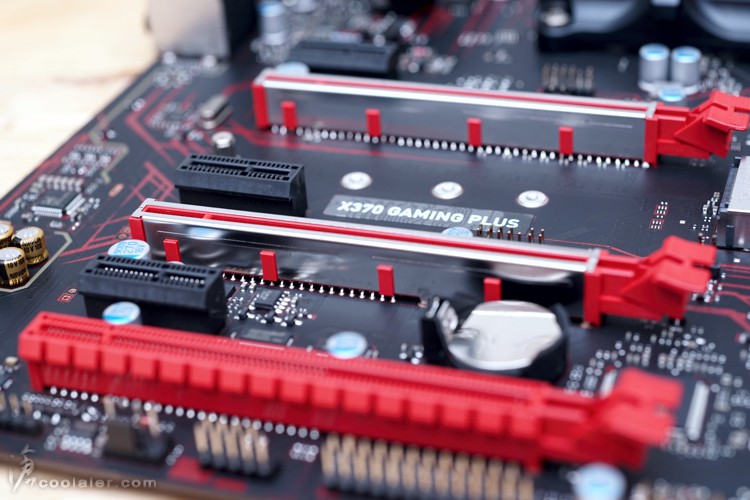
第一根PCI-E x16旁有1個M.2插槽。
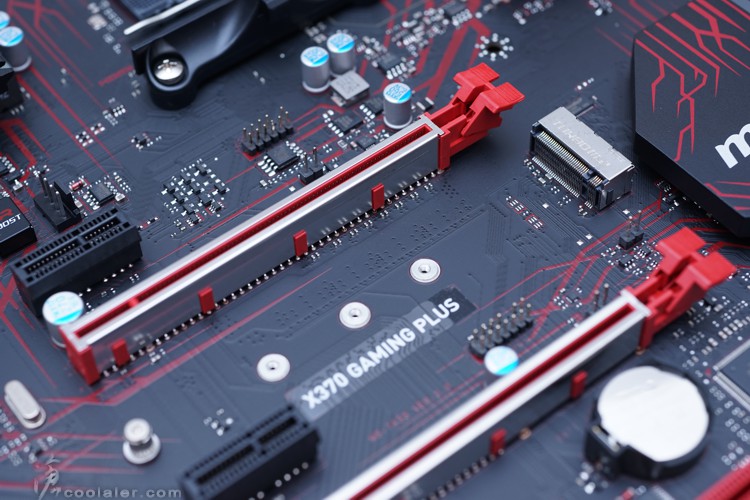
音效的部分採用 Realtek ALC892 晶片,支援7.1聲道。

搭配 NIPPON CHEMI-CON 音效電容。

背後IO埠,PS/2鍵盤滑鼠接口、2個USB2.0、DVI、HDMI、4個USB3.0、1個RJ45(Realtek 8111H)、1個USB 3.1 Type-A、1個USB 3.1 Type-C、6個鍍金膜音效接頭。
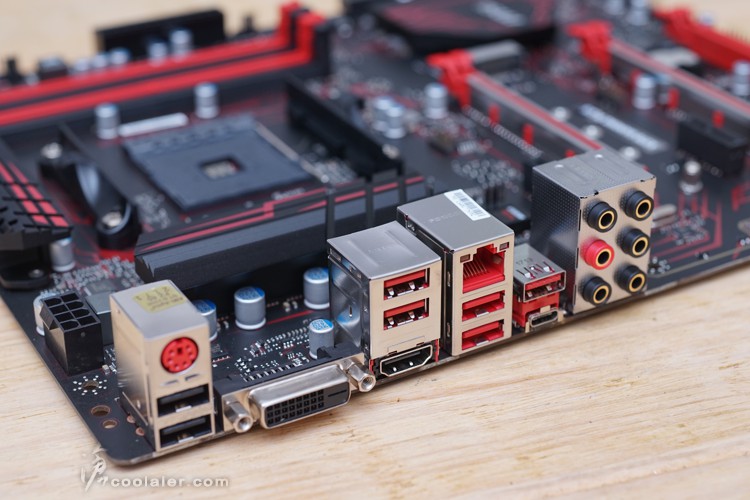
BIOS簡介
簡易模式,可以一目了然硬體資訊,以及快速設定一些功能。
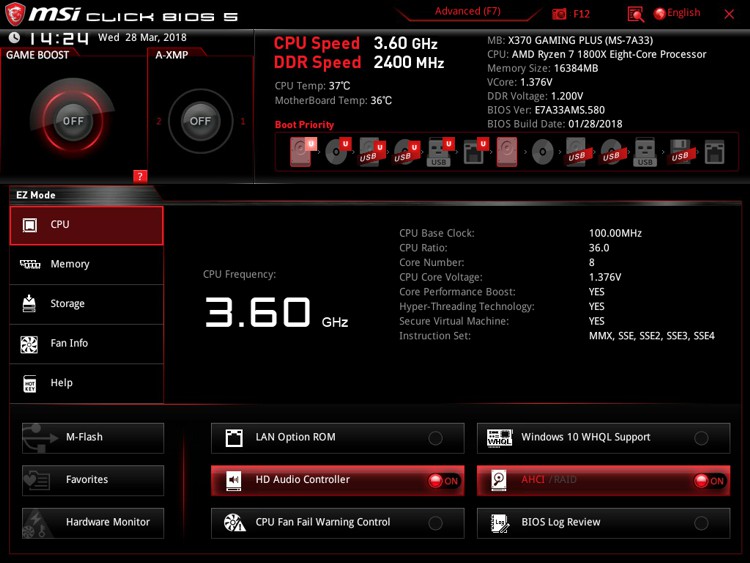
進階模式,中間有 GAMING PLUS 熱血的圖案。

有完整超頻選項,可以調整CPU倍頻、CPU功能選項、記憶體時脈、記憶體時序、各項電壓。
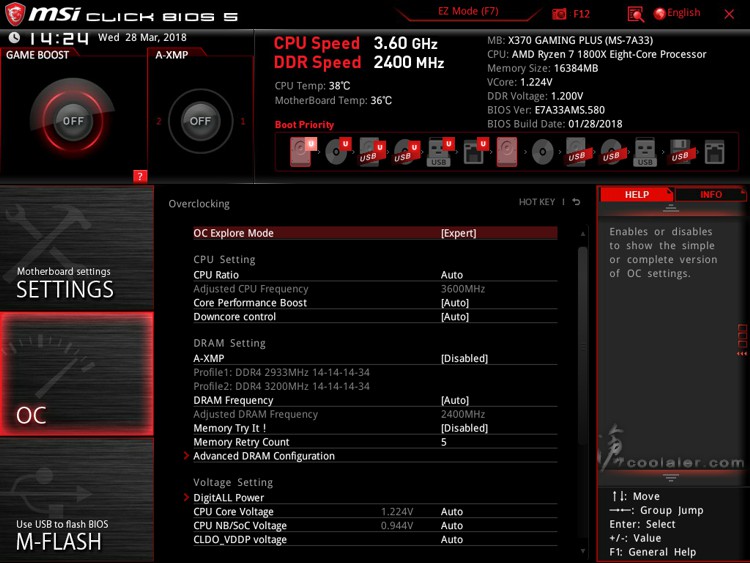
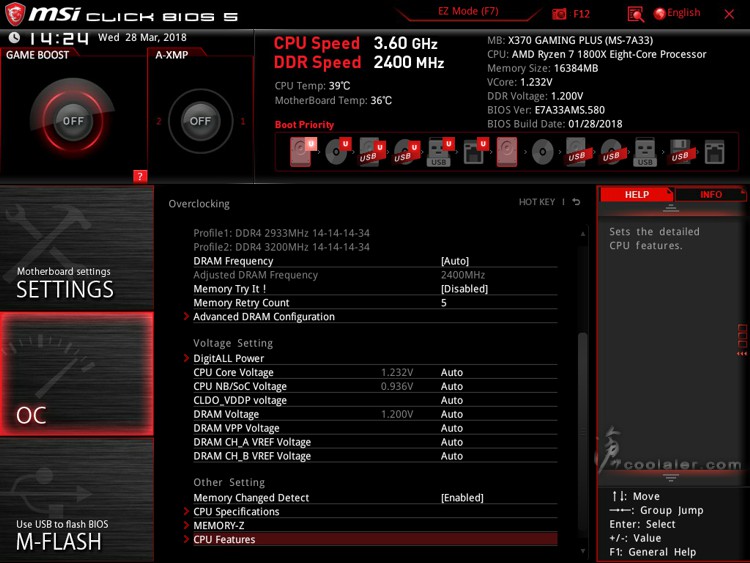
完整的記憶體時序調整。
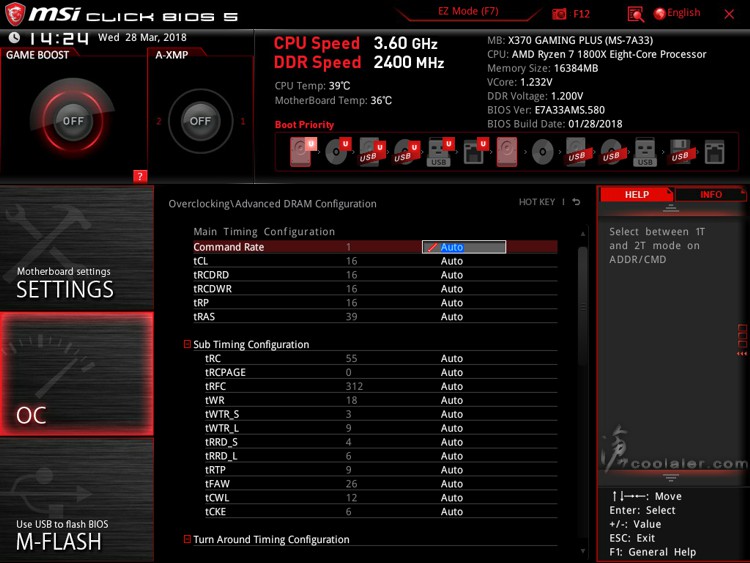
電壓功能選項。
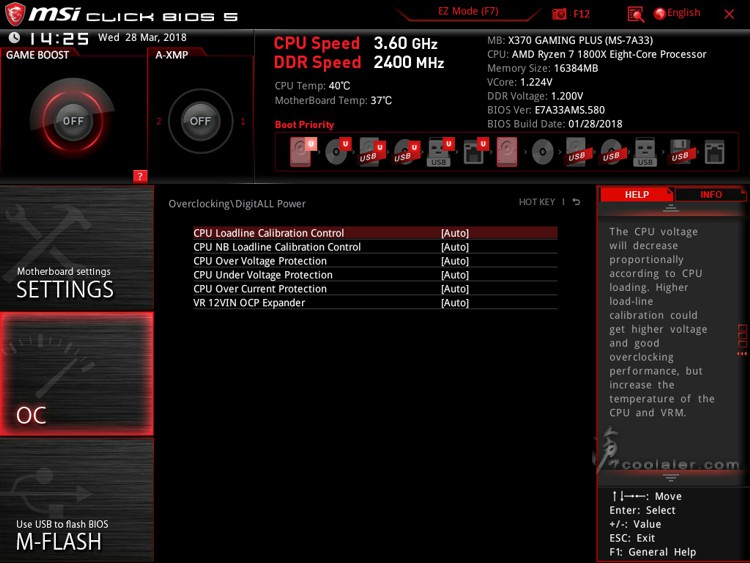
CPU功能選項。
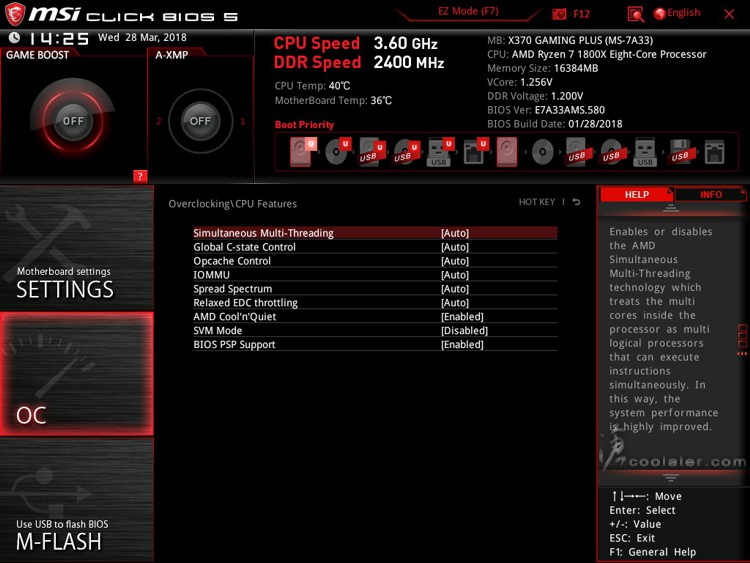
硬體監視器,可以監看各項電壓、溫度、風扇轉速,也可以調整溫度與風扇轉速對應關係。

瀏覽主板上硬體設備。
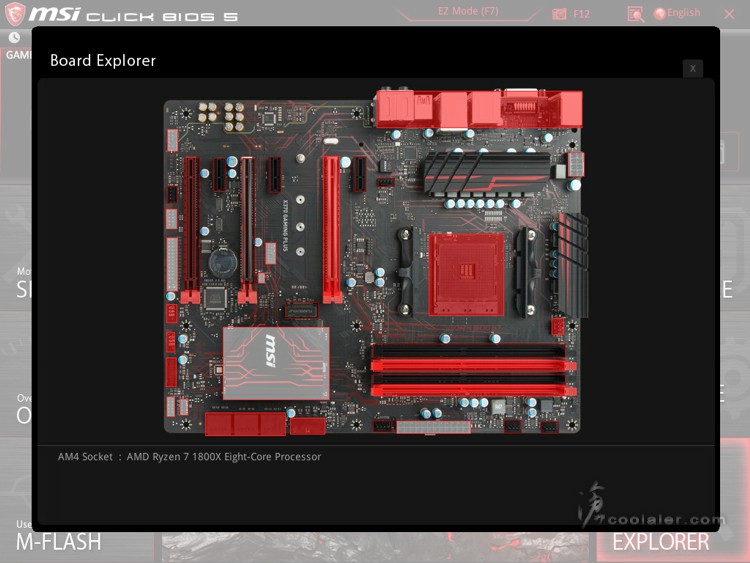
測試平台
CPU: AMD Ryzen 7 1800X
CPU Cooler: EK Predator 240
RAM: GSKILL DDR4 3200 8GBx2
MB: MSI X370 GAMING PLUS
VGA: PowerColor Vega 56 Red Devil
HDD: OCZ Vertex 3.20 240GB、Seagate 2TB
PSU: IN WIN SI 1065W
OS: Windows 10 64bit
Ryzen 7 1800X 預設值測試
CPU全預設值,僅調整記憶體XMP。
CPU-Z
Single Thread:414.7
Multi Thread:4379.6
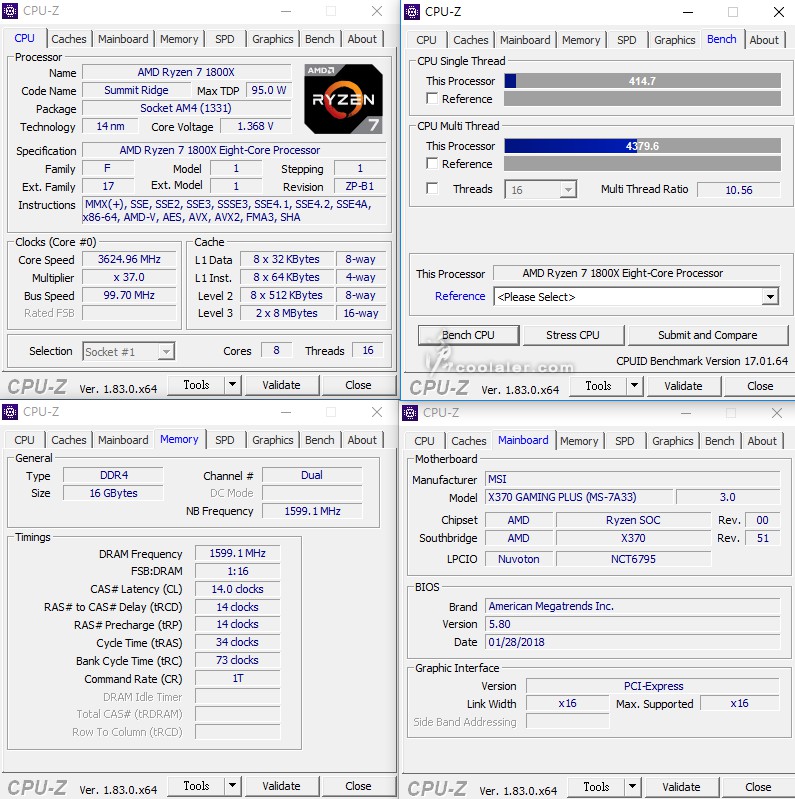
SuperPI 1M:11.423s
CPUmark99:612
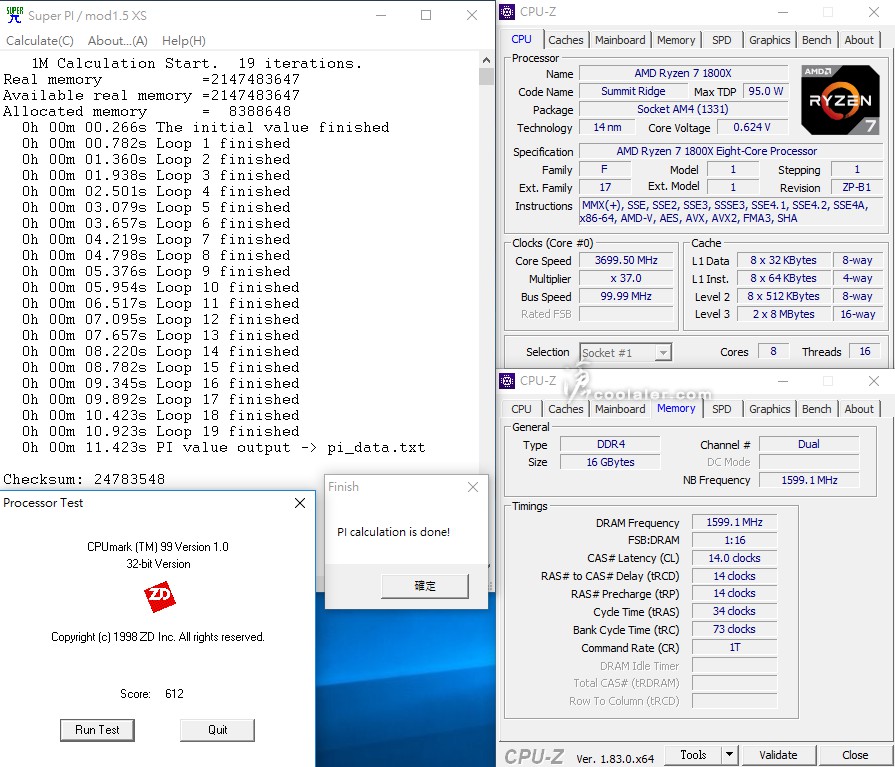
SuperPI 8M:2m05.553s
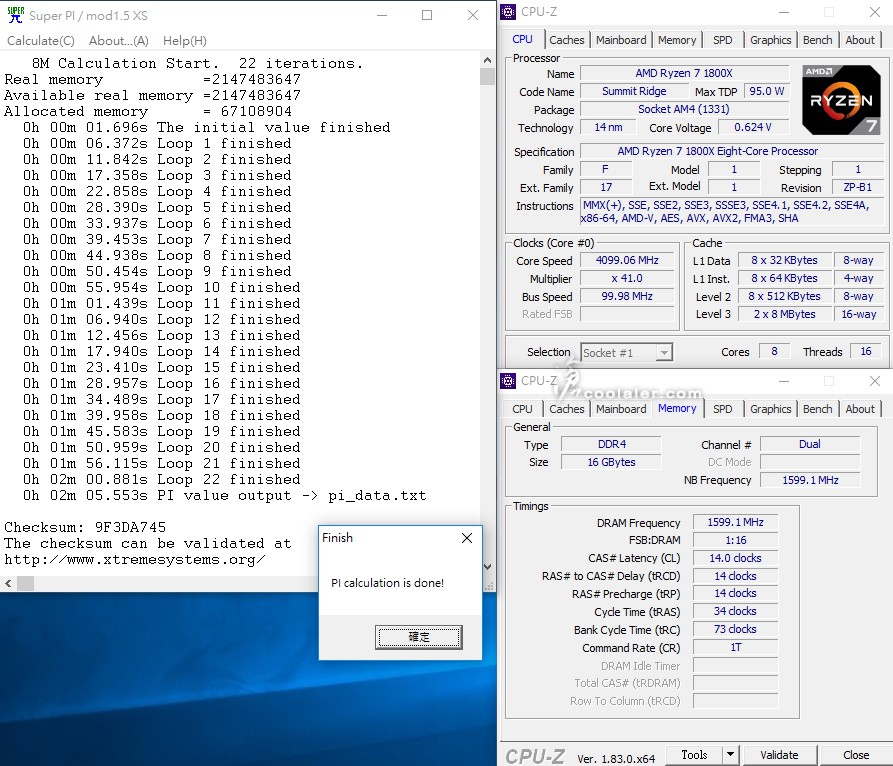
Memory Benchmark
Read:49248 MB/s
Write:47736 MB/s
Copy:43880 MB/s
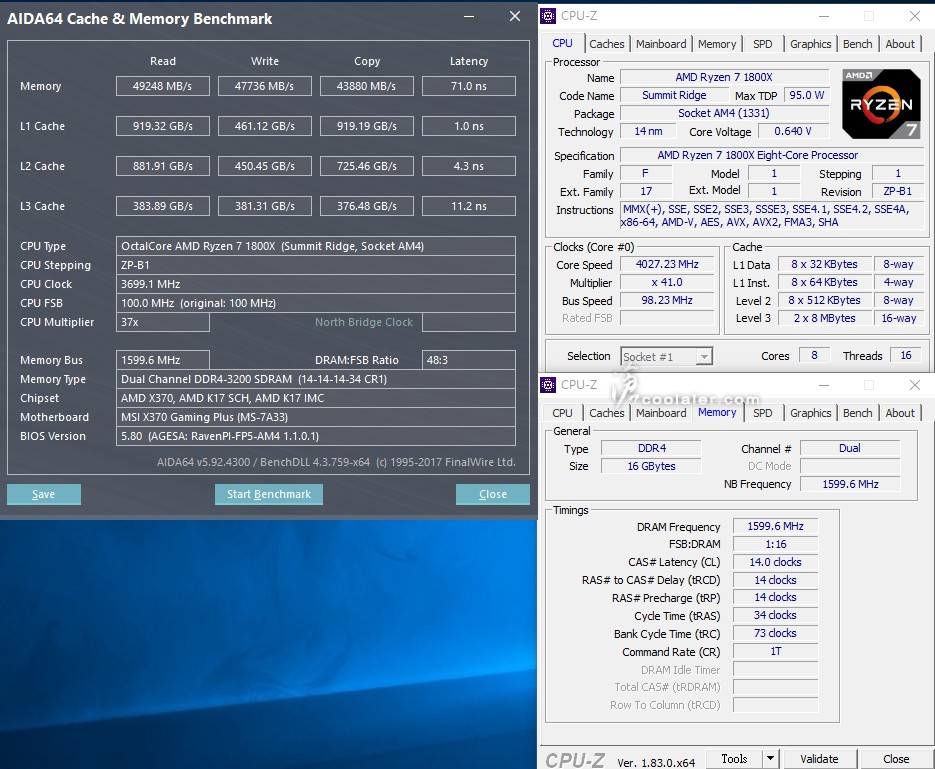
7-Zip:42272 MIPS
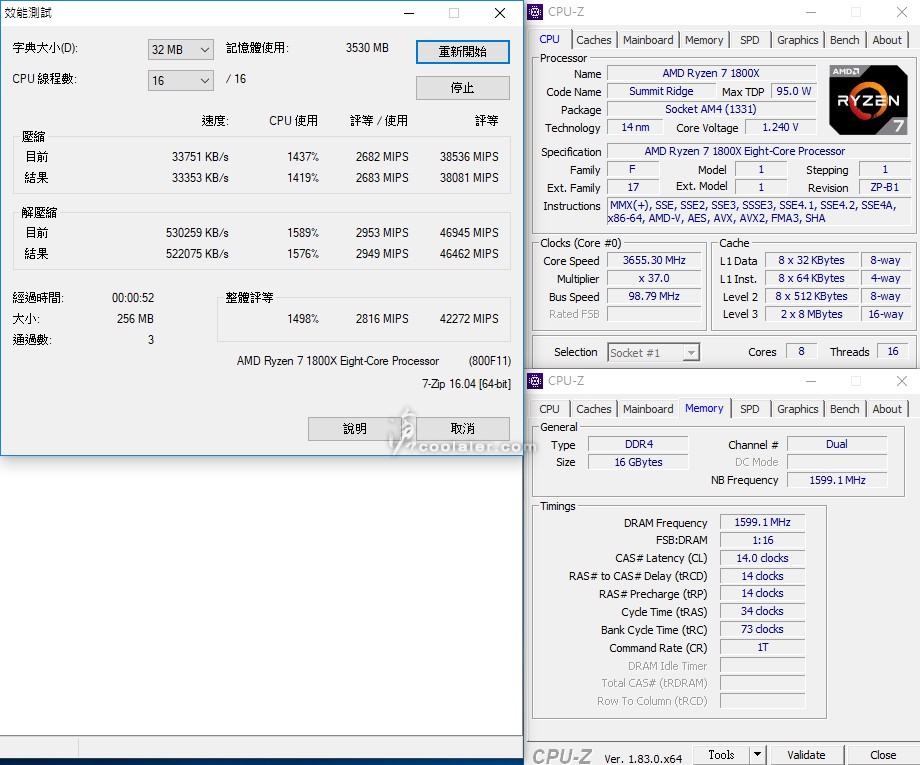
x264 FHD Benchmark:48.2
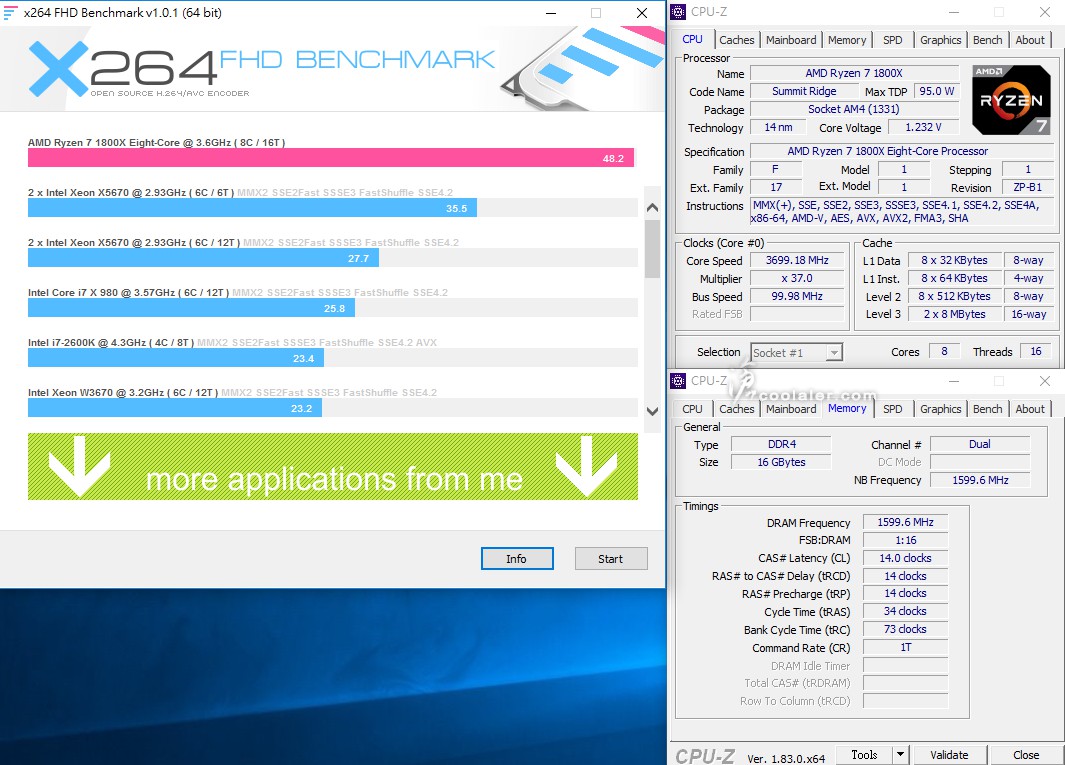
CINEBENCH R10
1 CPU:8083
x CPU:52465
OpenGL:13705

CINEBENCH R11.5
OpenGL:103.94 fps
CPU:17.91pts
CPU單核心:1.81pts
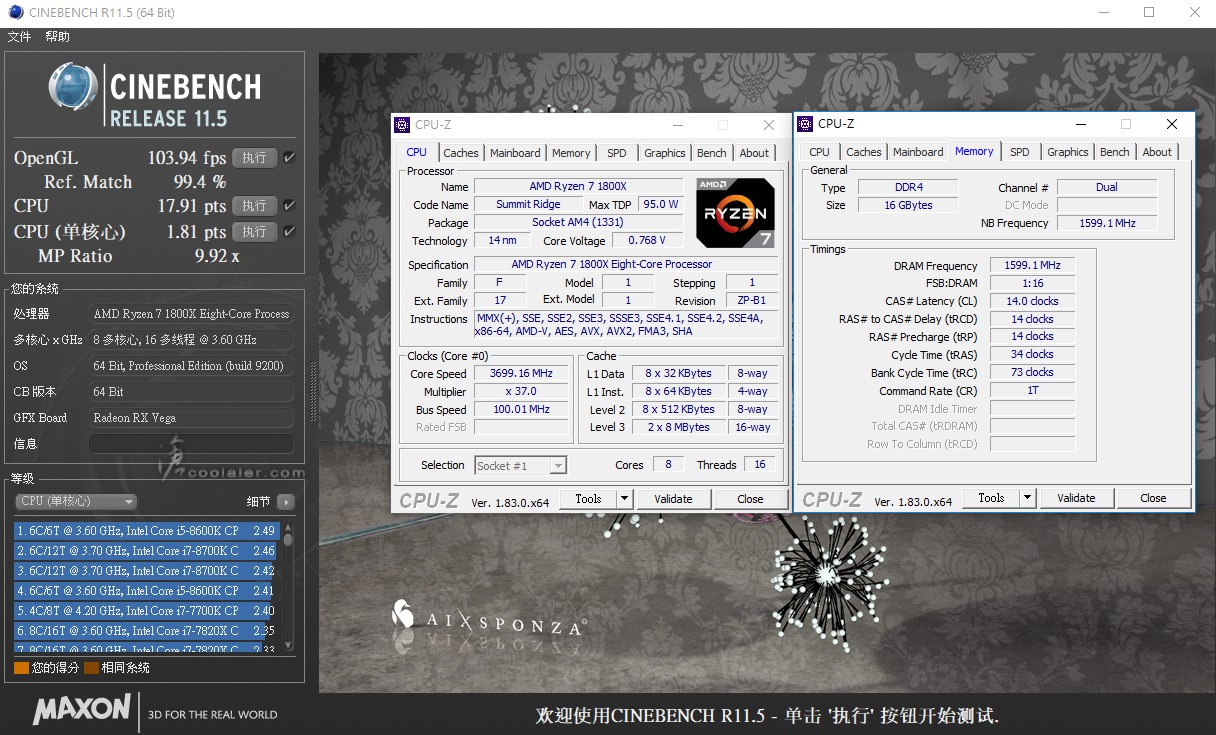
CINEBENCH R15
OpenGL:121.55 fps
CPU:1638 cb
CPU單核心:160 cb
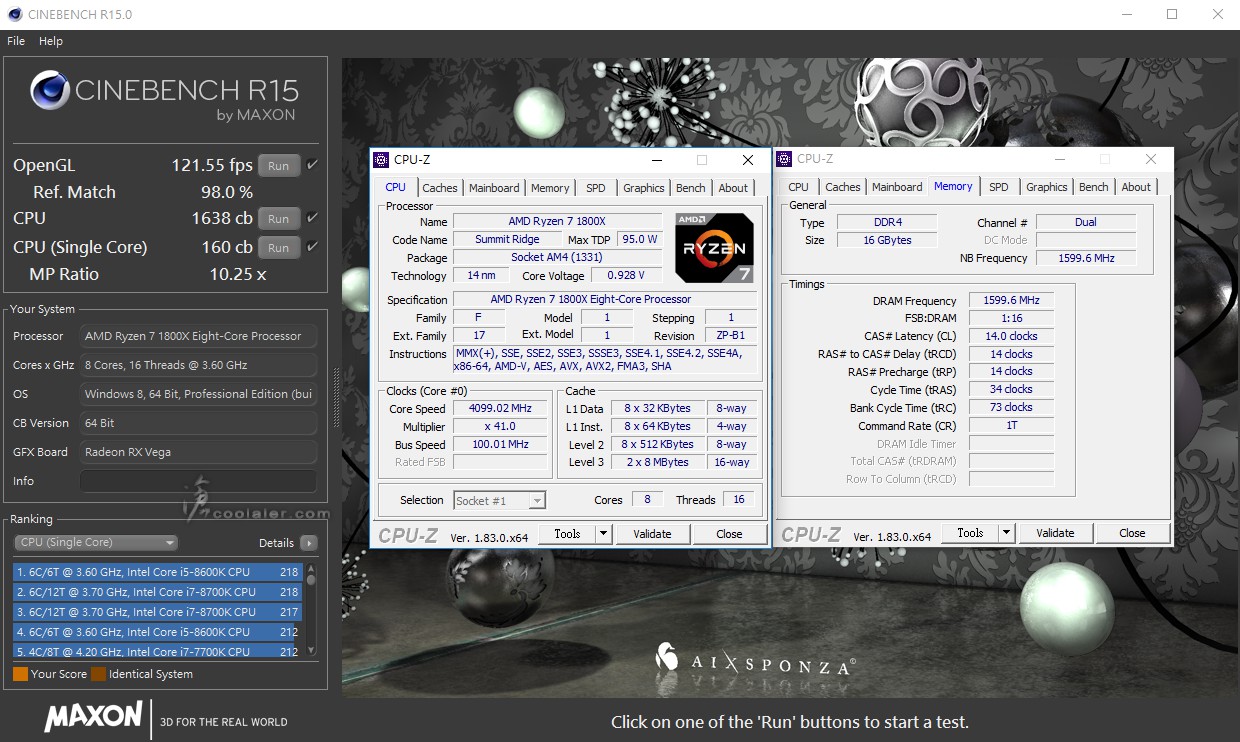
3DMark Fire Strike Extreme:9311
Graphics:9994
Physics:18974
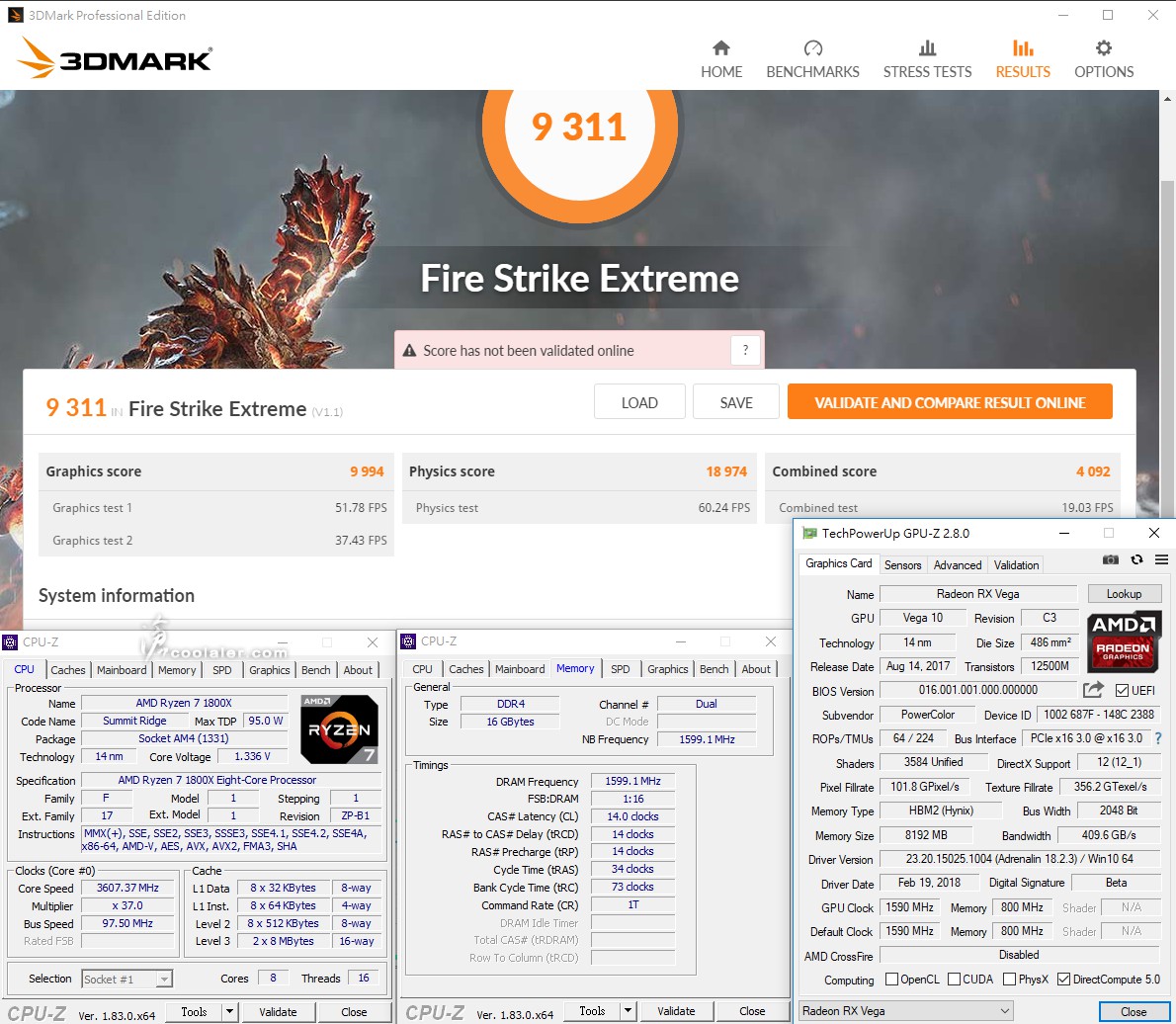
3DMark Fire Strike Ultra:5121
Graphics:5142
Physics:18933
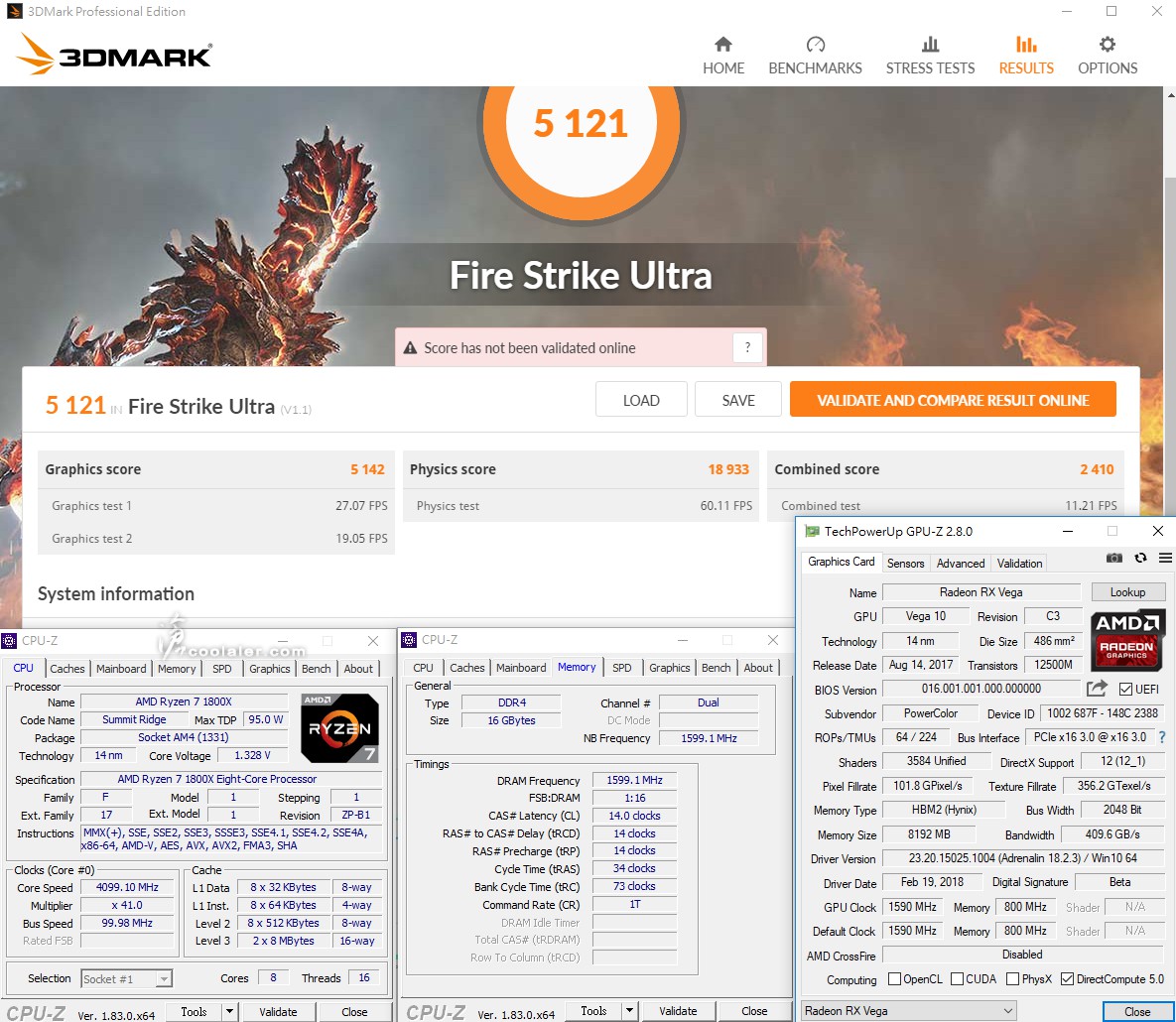
3DMark Time Spy:6848
Graphics:6663
CPU:8128
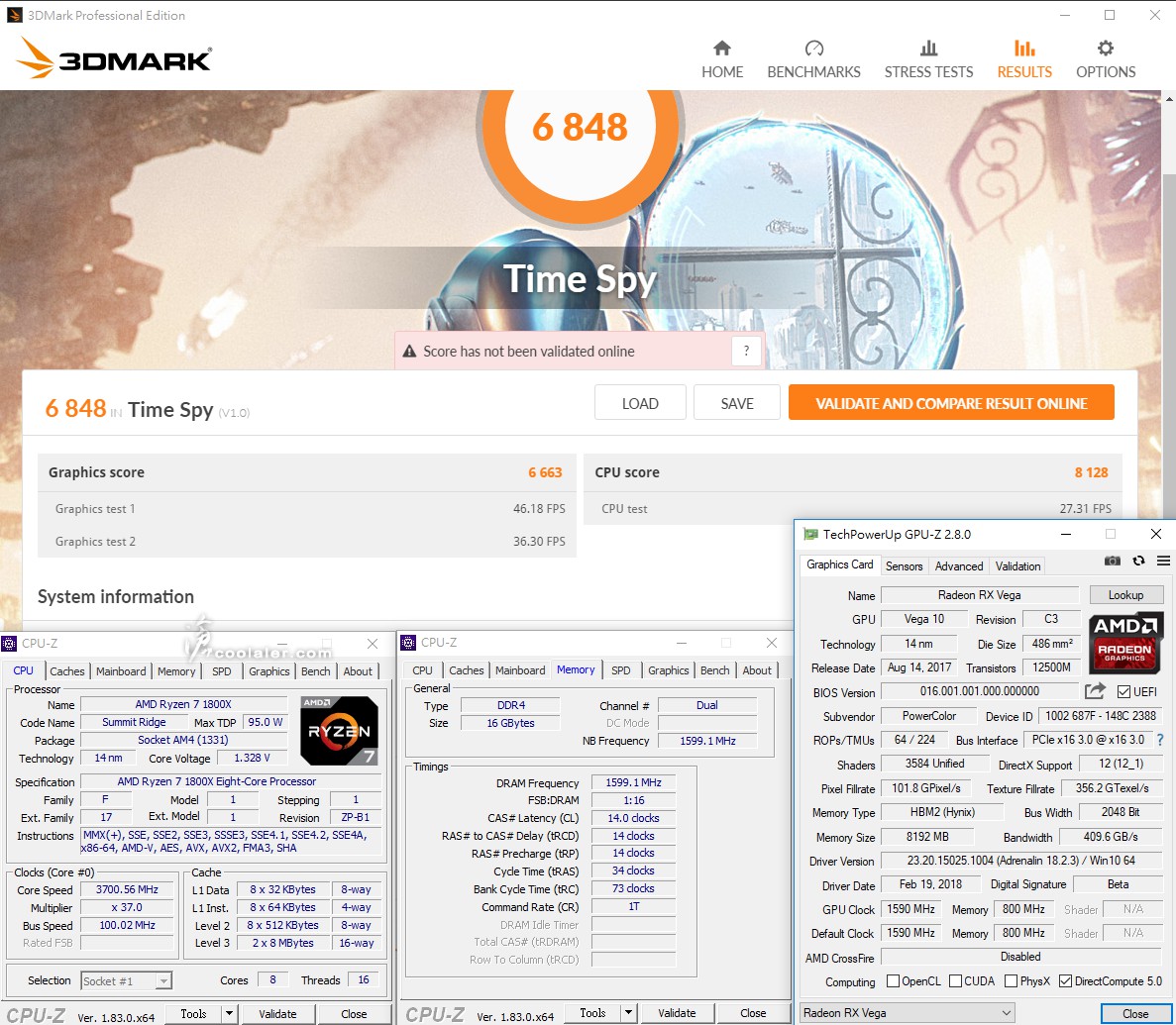
3DMark Time Spy Extreme:3231
Graphics:3204
CPU:3399
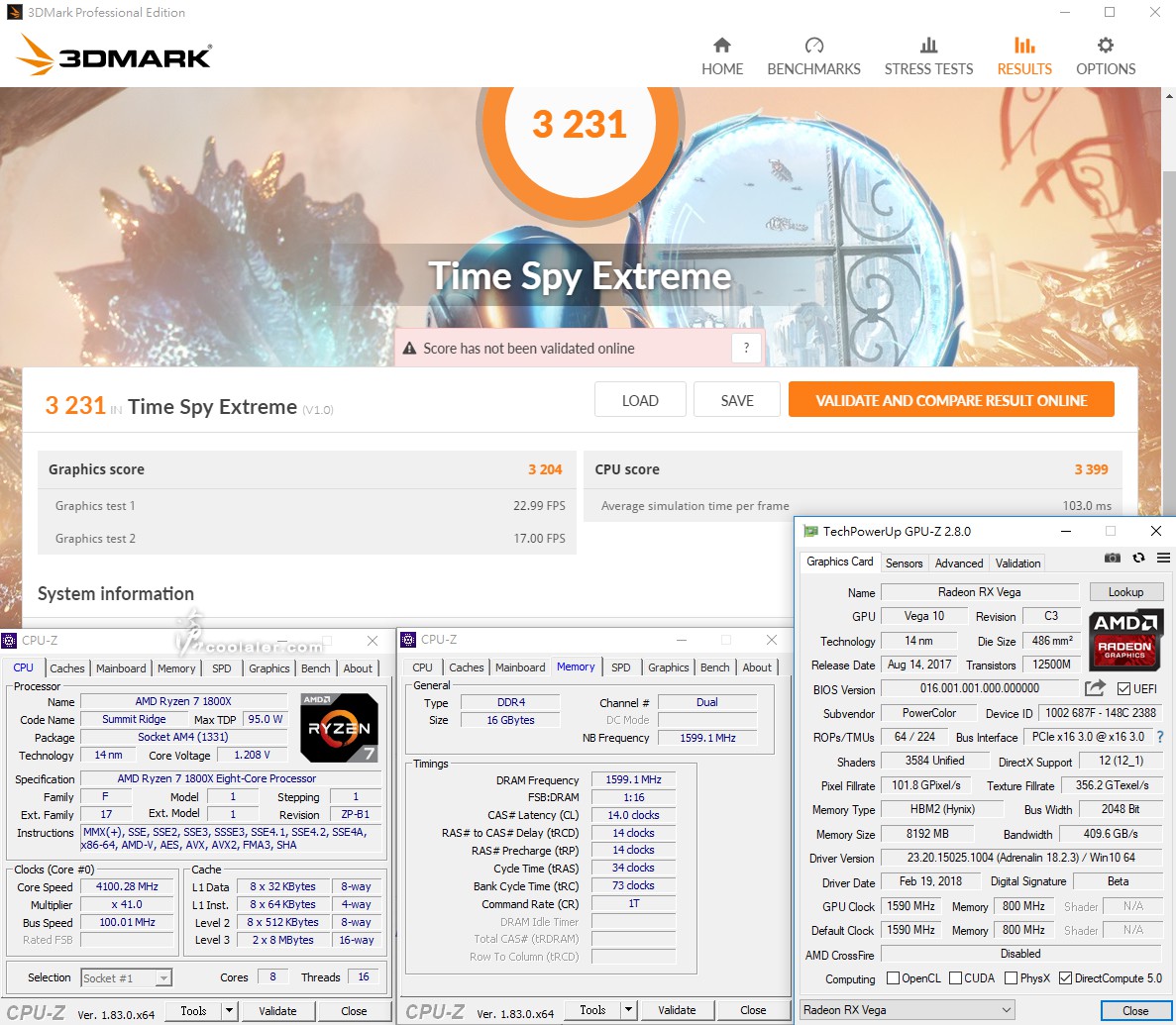
Ryzen 8 1800X 超頻4.1GHz測試
先前這顆處理器在其他的 X370 上可以輕鬆上4.1GHz沒問題,接著是超頻4.1GHz測試,僅調整倍頻41,電壓BIOS下設1.4125V,其餘未調整,可以過測全部項目,記憶體一樣是 XMP。
括弧後面為預設值成績。
CPU-Z
Single Thread:474.9(414.7)+14.5%
Multi Thread:5089.0(4379.6)+16.2%
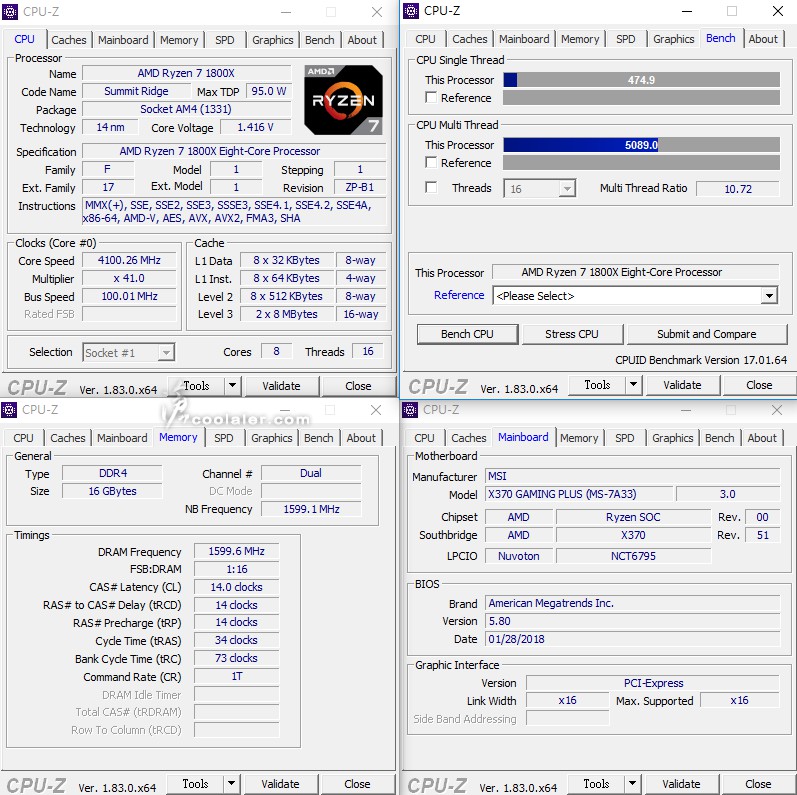
SuperPI 1M:10.821s(11.423s)+5.3%
CPUmark99:627(612)+2.5%
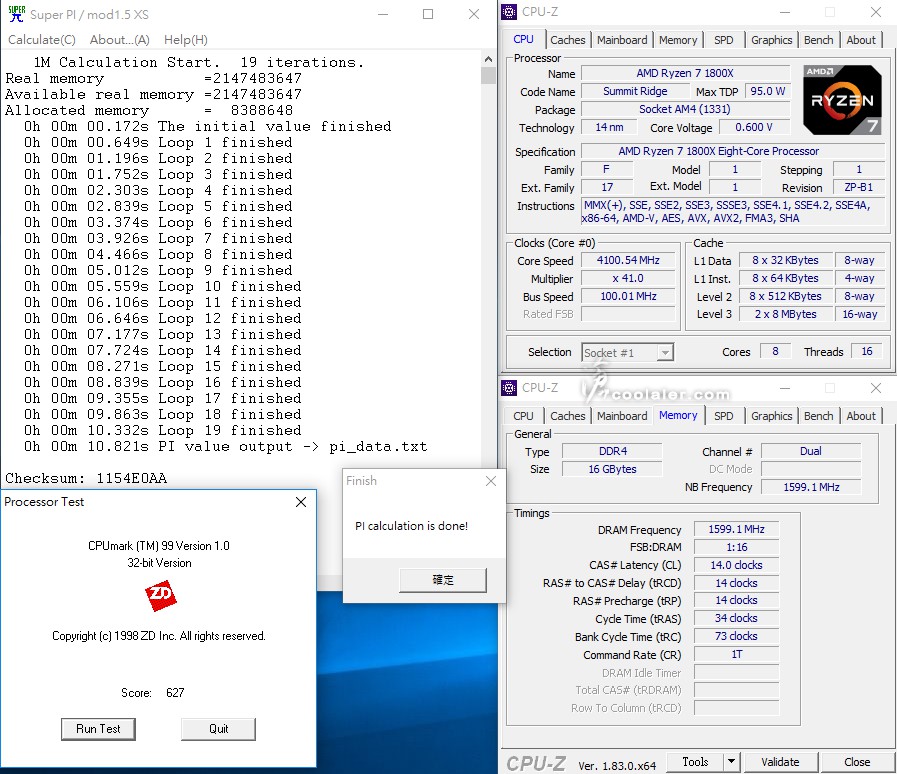
SuperPI 8M:1m59.636s(2m05.553s)+4.7%
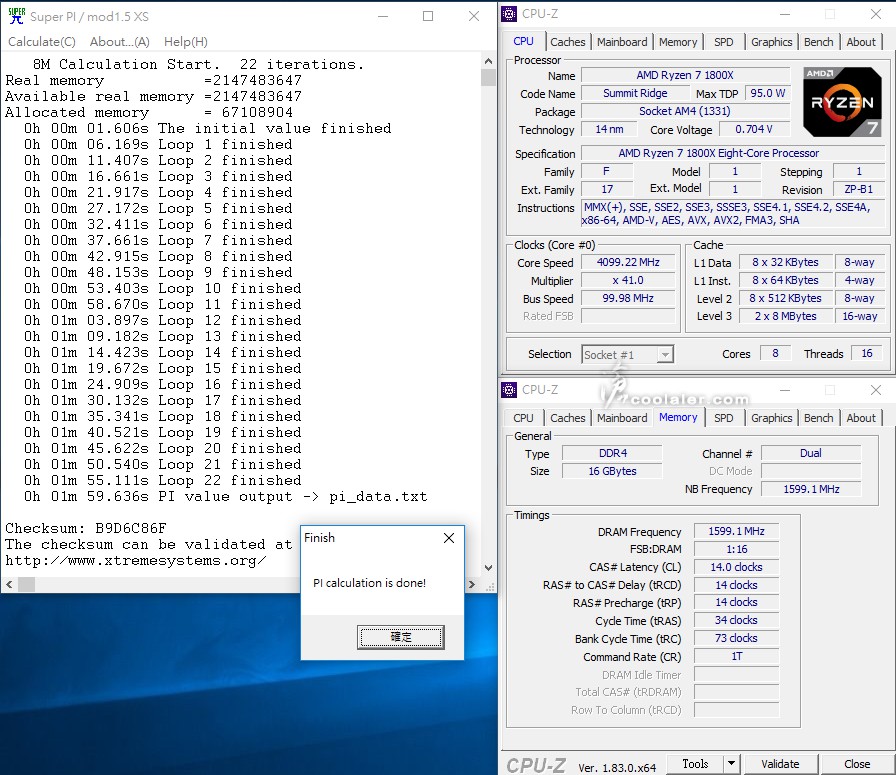
Memory Benchmark
Read:49021 MB/s(49248 MB/s)
Write:47772 MB/s(47736 MB/s)
Copy:44822 MB/s(43880 MB/s)
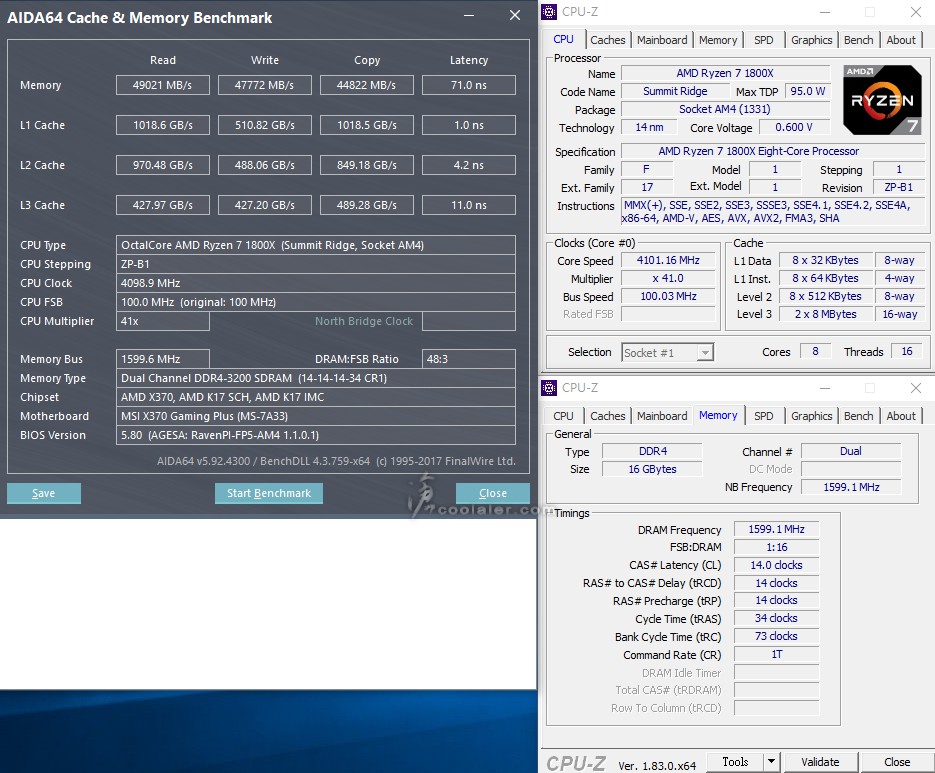
7-Zip:45696 MIPS(42272 MIPS)+8.1%
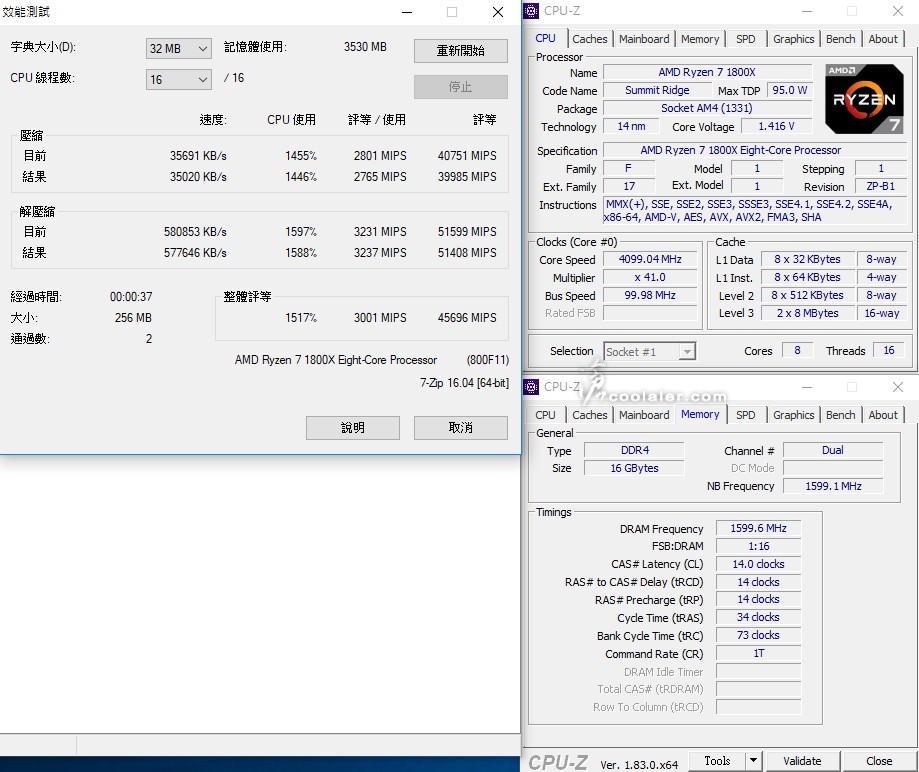
x264 FHD Benchmark:53.3(48.2)+10.6%
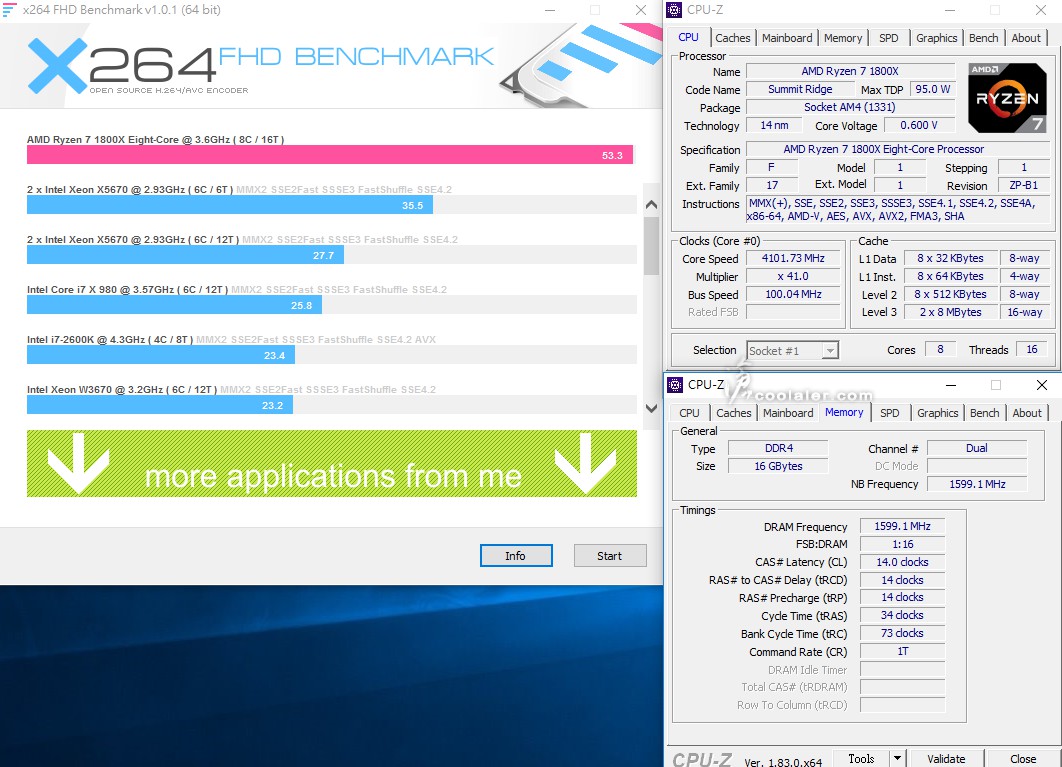
CINEBENCH R10
1 CPU:8535(8083)+5.6%
x CPU:57563(52465)+9.7%
OpenGL:14792(13705)
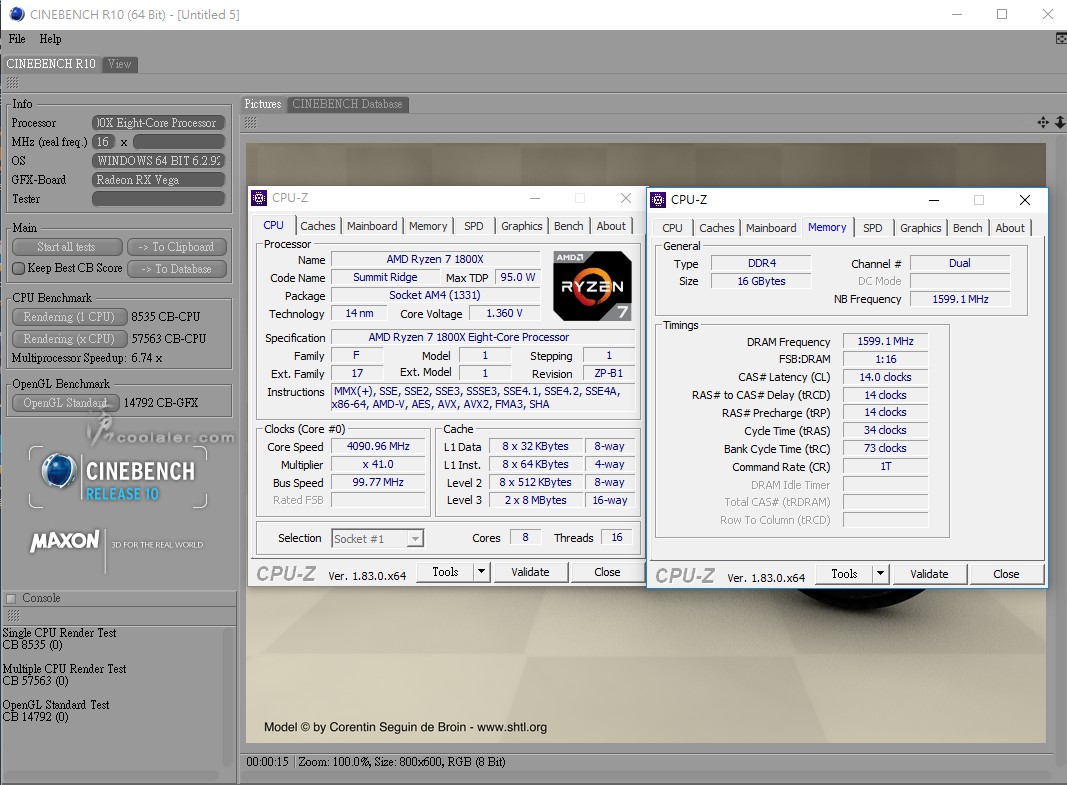
CINEBENCH R11.5
OpenGL:110.38 fps(103.94 fps)
CPU:19.84 pts(17.91 pts)+10.8%
CPU單核心:1.88 pts(1.81 pts)+3.9%
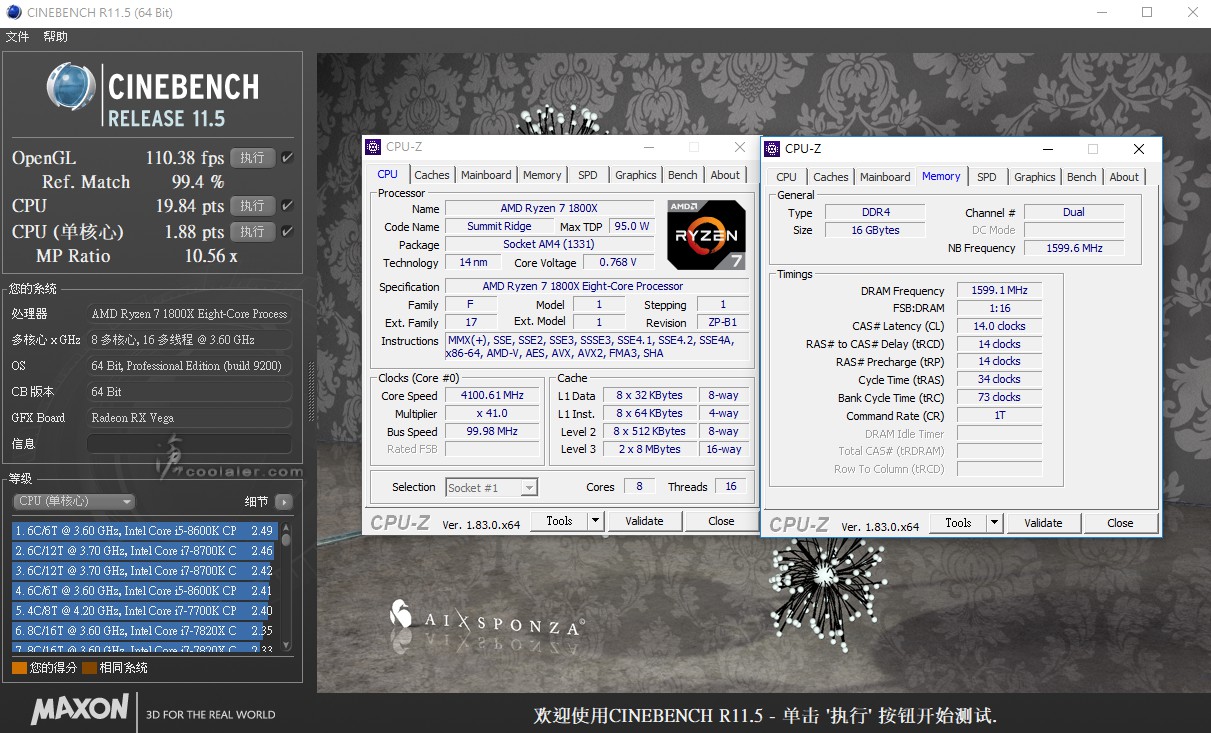
CINEBENCH R15
OpenGL:130.33 fps(121.55 fps)
CPU:1808 cb(1638 cb)+10.4%
CPU單核心:168 cb(160 cb)+5%

3DMark Fire Strike Extreme:9501(9311)
Graphics:10157(9994)
Physics:21325(18974)+12.4%
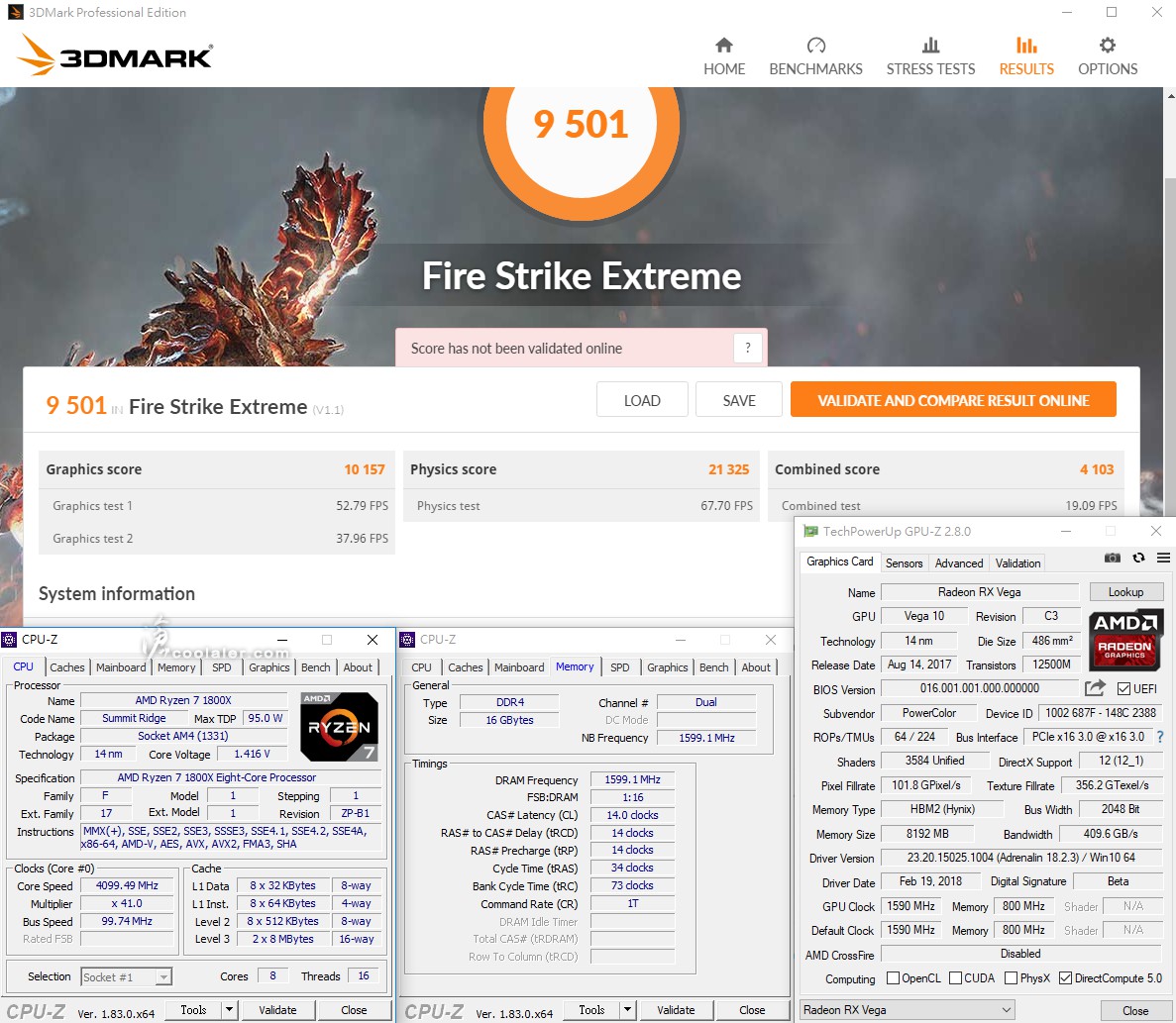
3DMark Fire Strike Ultra:5178(5121)
Graphics:5189(5142)
Physics:20820(18933)+10%
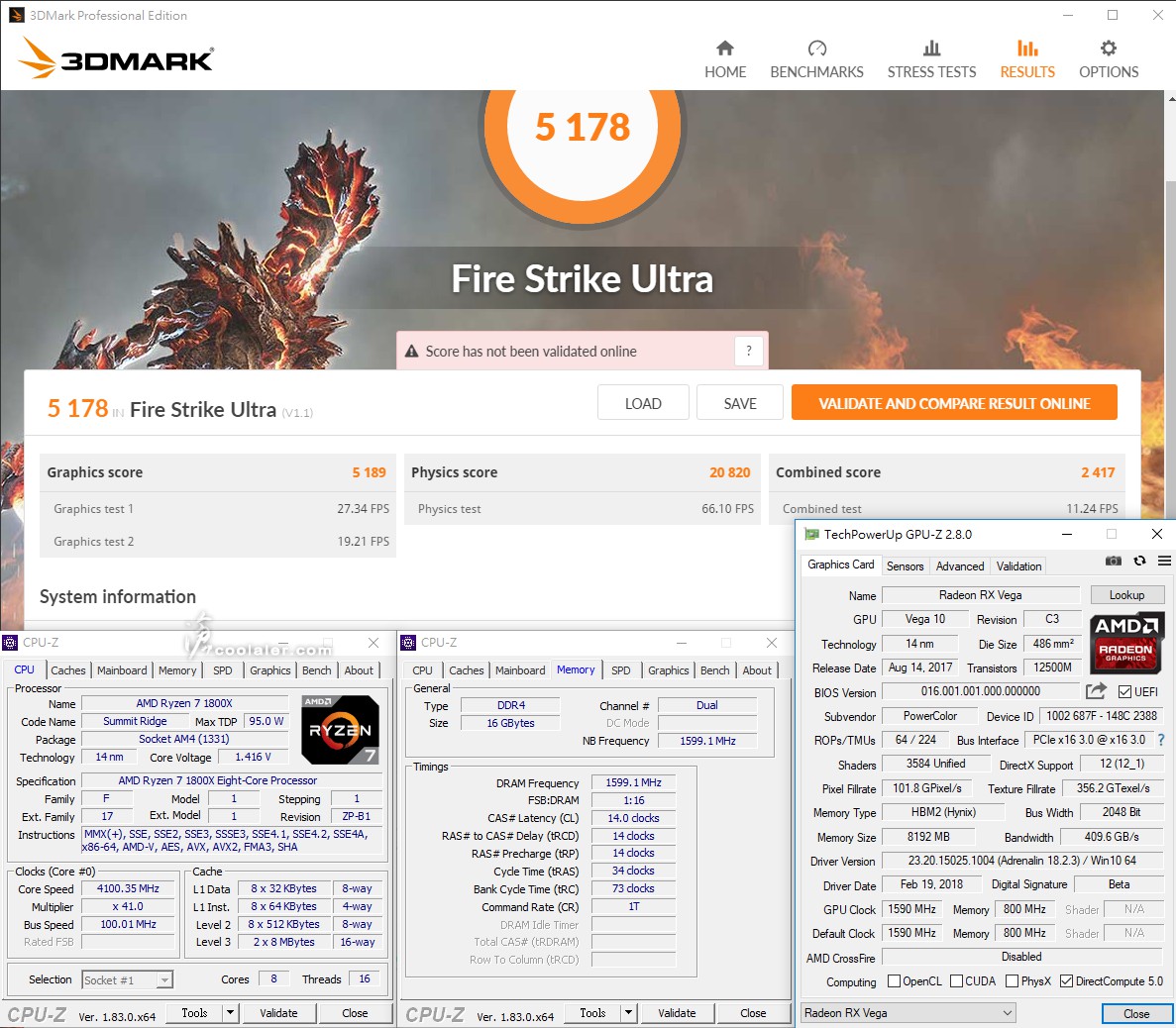
3DMark Time Spy:7030(6848)
Graphics:6759(6663)
CPU:9107(8128)+12%
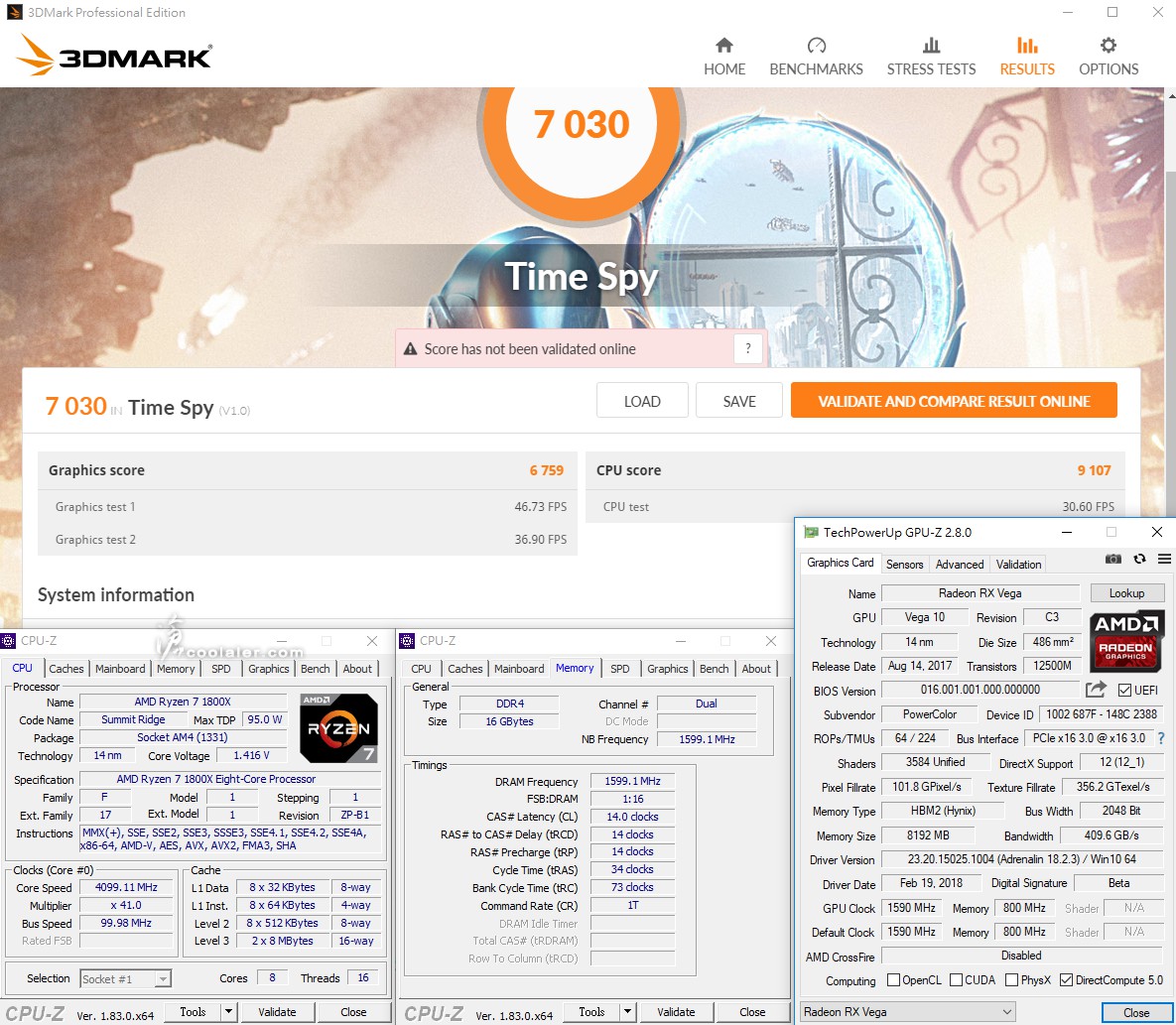
3DMark Time Spy Extreme:3314(3231)
Graphics:3247(3204)
CPU:3754(3399)+10.4%
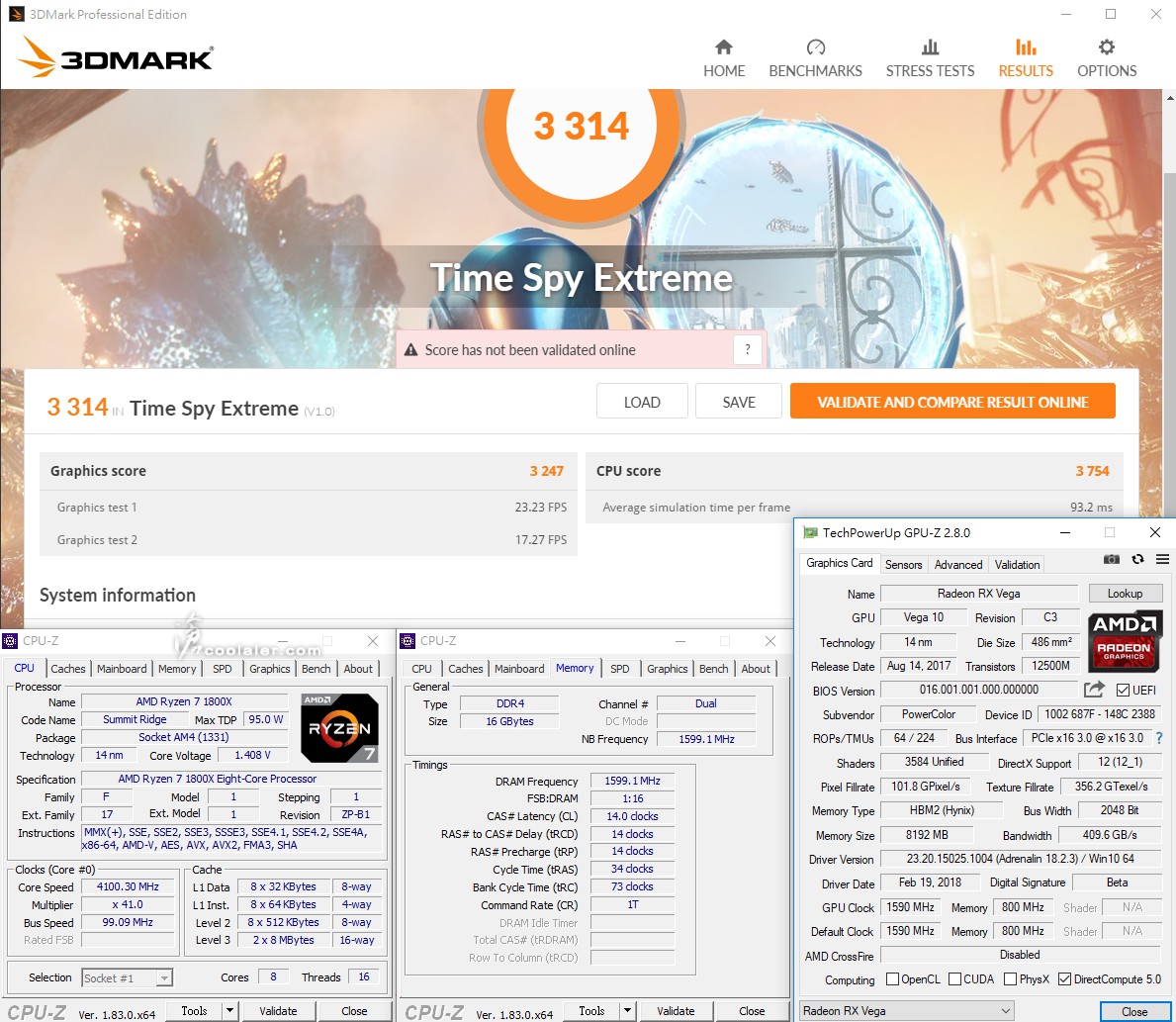
小結
MSI X370 GAMING PLUS 超頻算是相當容易,上面只動到倍頻與CPU電壓,其餘都是預設,不過 Ryzen 7 1800X 上4.1GHz在1.4125V下溫度並不會太低,AMD Wraith Max 可能會壓不住,最好是有大塔型散熱器或基本的一體式水冷。
X370 GAMING PLUS 的售價比剛推出來的時候有調降了400元,目前是4090元,至於 400 系列推出之後會不會再調整這我就不知道了XD,感覺是蠻有機會的才是。如上面所提到的,未來4月下旬推出的 Ryzen 2000 系列處理器是不一定要搭 400 系列晶片,如果 300 系列便宜,不也是一種選擇。
MSI X370 GAMING PLUS,命名就是以 Gaming 電競為取向,不過這張板子在價格定位上並不會太高。

主要特色,DDR4 Boost、PCI-E x16金屬護甲、Turbo M.2、Lightning USB,以及針對遊戲玩家的 Audio Boost、Gaming LAN、VR Boost、X-Boost 等,另外也支援 Mystic Light 燈光效果。

配件有說明書、記憶體安裝說明、快速安裝手冊、軟體光碟、標籤貼紙、擋板、2條SATA、1個SLI橋接器。

板子整體為黑色,部分紅色綴飾,可以看到PCB以及散熱片上有一些閃電狀條紋,很有電競風格。
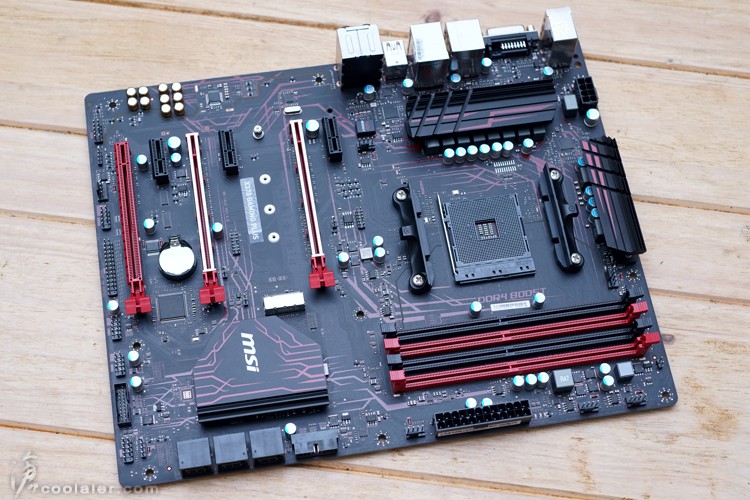
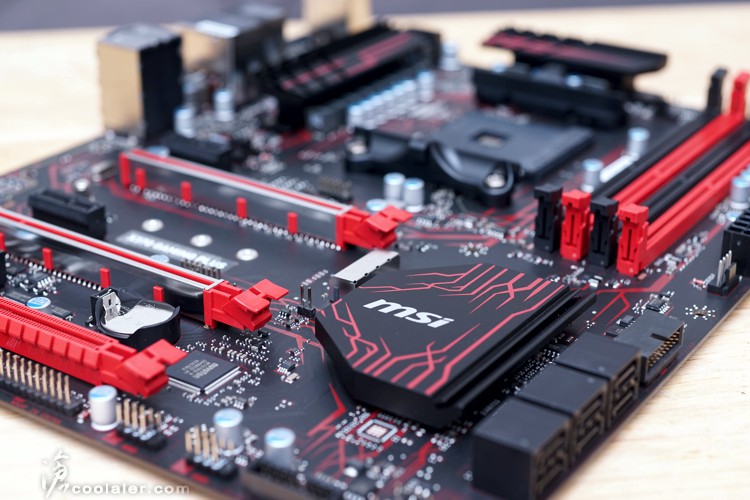
供電上方的散熱片。
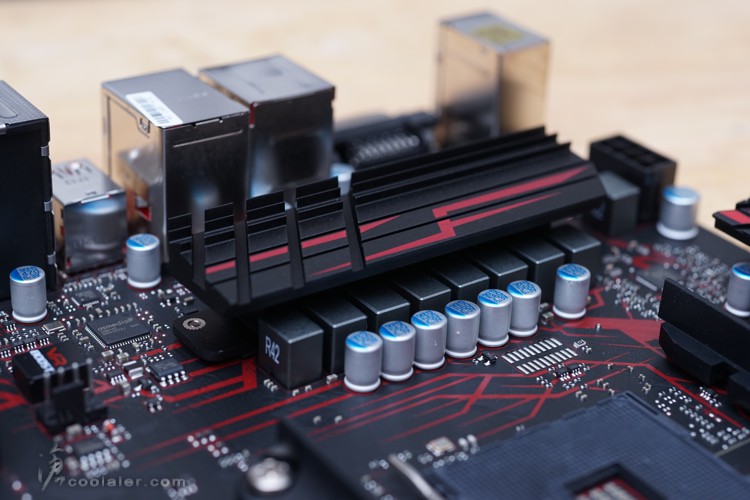

CPU 8pin 輔助供電。
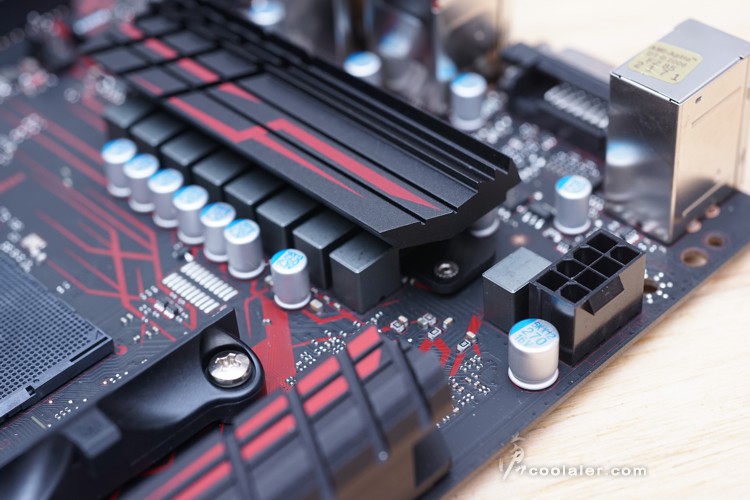
4個DDR4記憶體插槽,支援雙通道,最高可擴充64GB,時脈3200+MHz(OC)。

6個SATA。
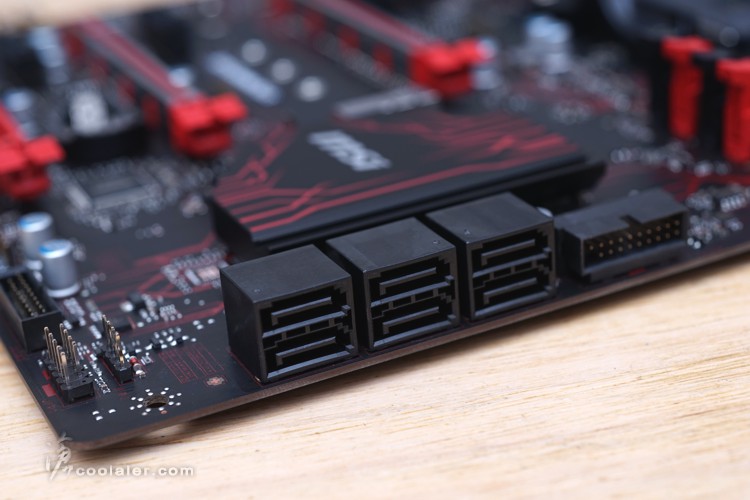
3個PCI-E x1、3個PCI-E x16,支援 2 Way SLI 或 3 Way CrossFire。

前兩根PCI-E x16有金屬強化護甲。
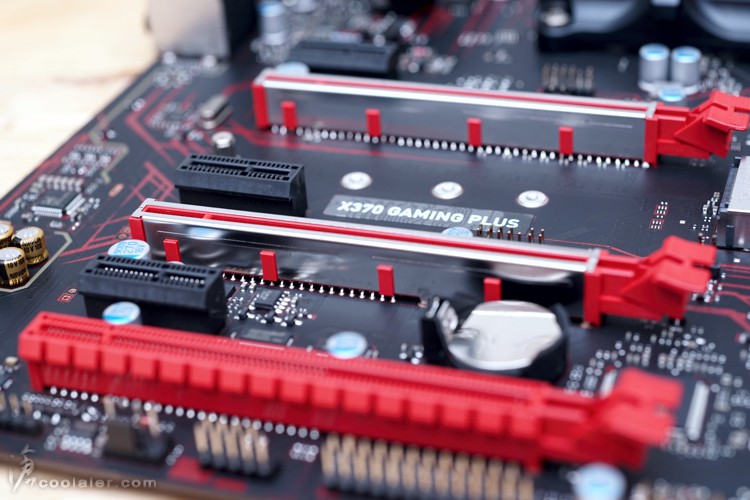
第一根PCI-E x16旁有1個M.2插槽。
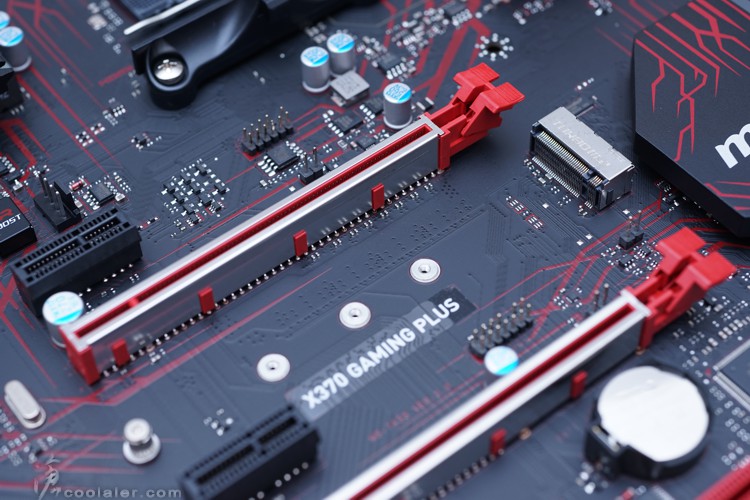
音效的部分採用 Realtek ALC892 晶片,支援7.1聲道。

搭配 NIPPON CHEMI-CON 音效電容。

背後IO埠,PS/2鍵盤滑鼠接口、2個USB2.0、DVI、HDMI、4個USB3.0、1個RJ45(Realtek 8111H)、1個USB 3.1 Type-A、1個USB 3.1 Type-C、6個鍍金膜音效接頭。
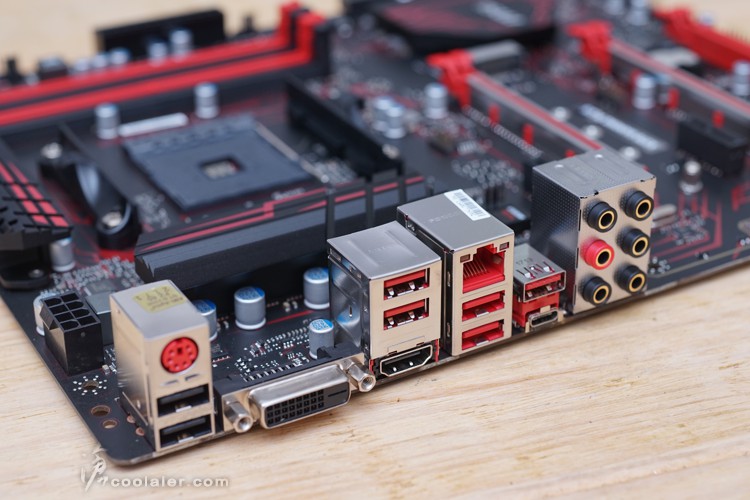
BIOS簡介
簡易模式,可以一目了然硬體資訊,以及快速設定一些功能。
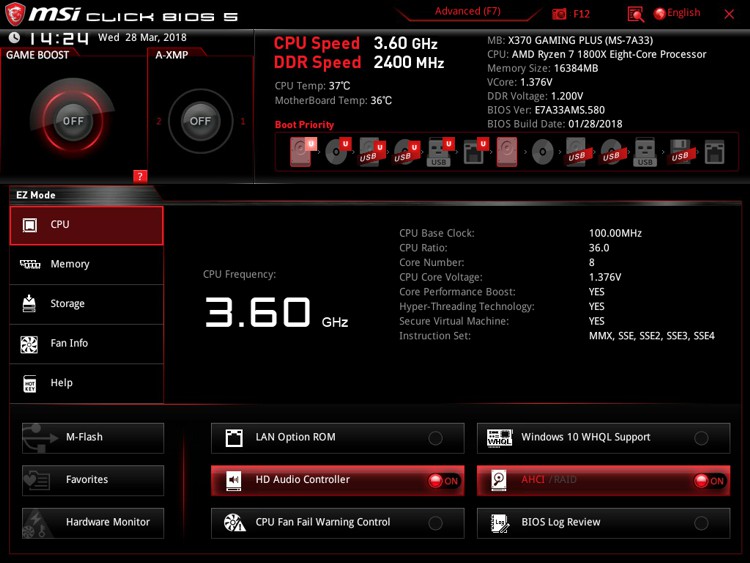
進階模式,中間有 GAMING PLUS 熱血的圖案。

有完整超頻選項,可以調整CPU倍頻、CPU功能選項、記憶體時脈、記憶體時序、各項電壓。
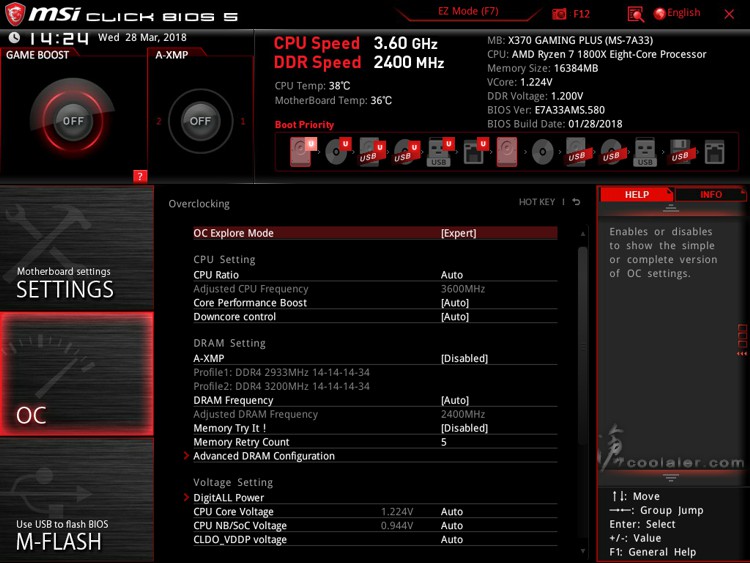
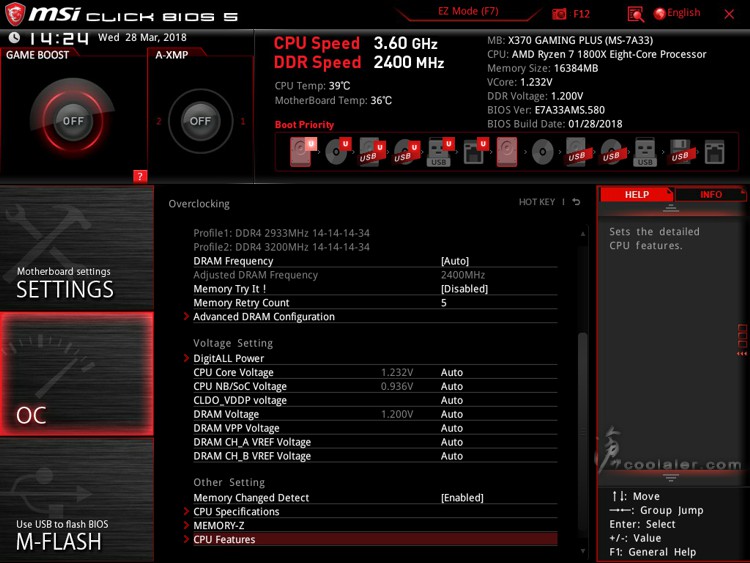
完整的記憶體時序調整。
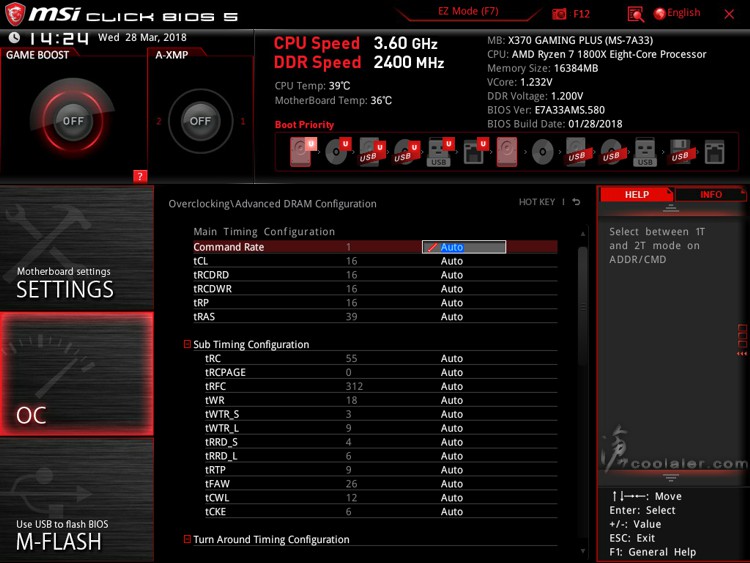
電壓功能選項。
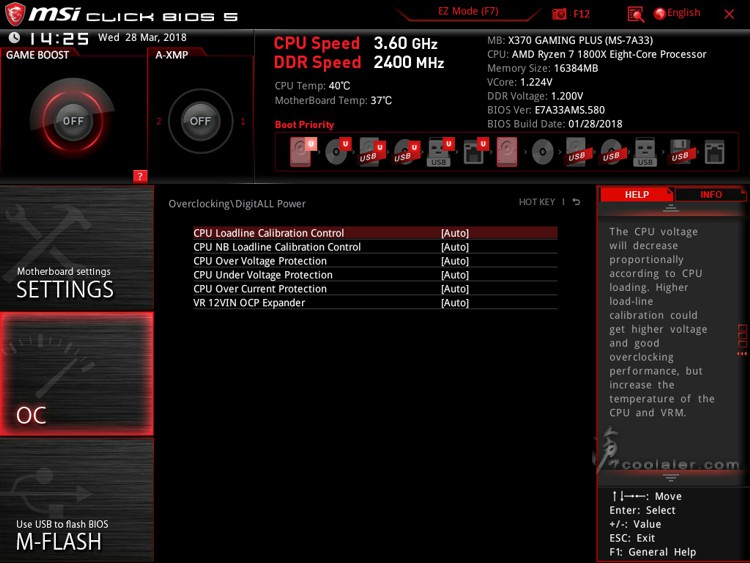
CPU功能選項。
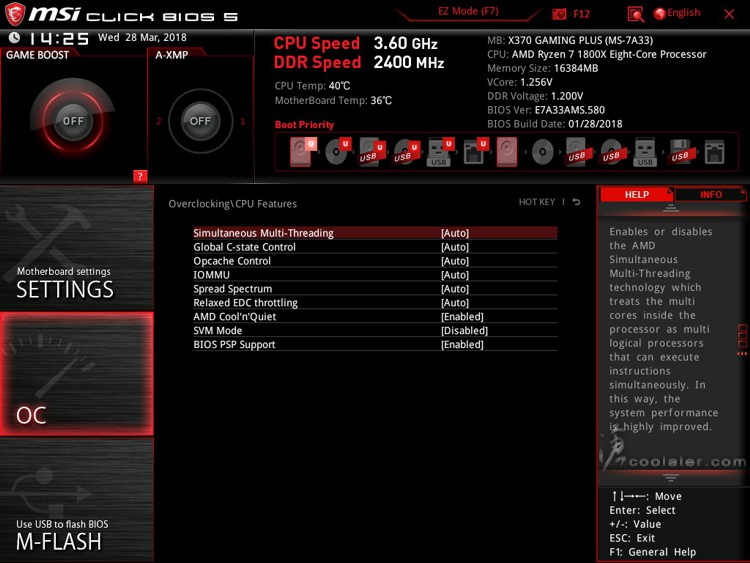
硬體監視器,可以監看各項電壓、溫度、風扇轉速,也可以調整溫度與風扇轉速對應關係。

瀏覽主板上硬體設備。
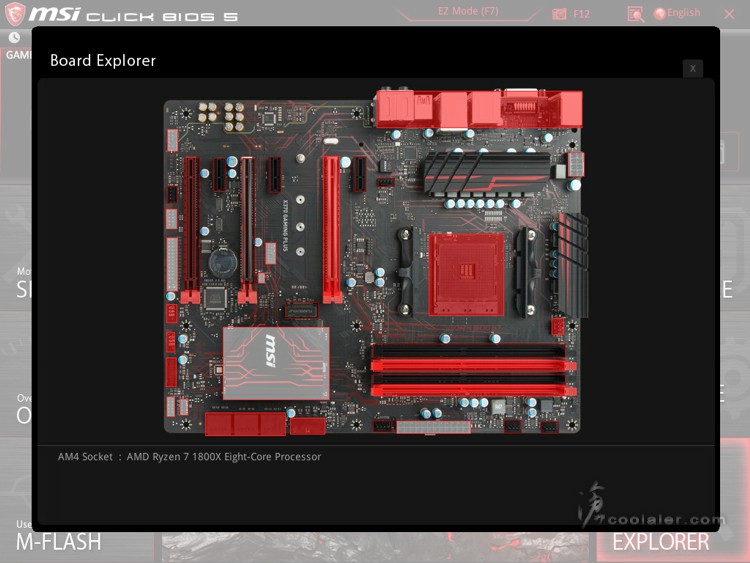
測試平台
CPU: AMD Ryzen 7 1800X
CPU Cooler: EK Predator 240
RAM: GSKILL DDR4 3200 8GBx2
MB: MSI X370 GAMING PLUS
VGA: PowerColor Vega 56 Red Devil
HDD: OCZ Vertex 3.20 240GB、Seagate 2TB
PSU: IN WIN SI 1065W
OS: Windows 10 64bit
Ryzen 7 1800X 預設值測試
CPU全預設值,僅調整記憶體XMP。
CPU-Z
Single Thread:414.7
Multi Thread:4379.6
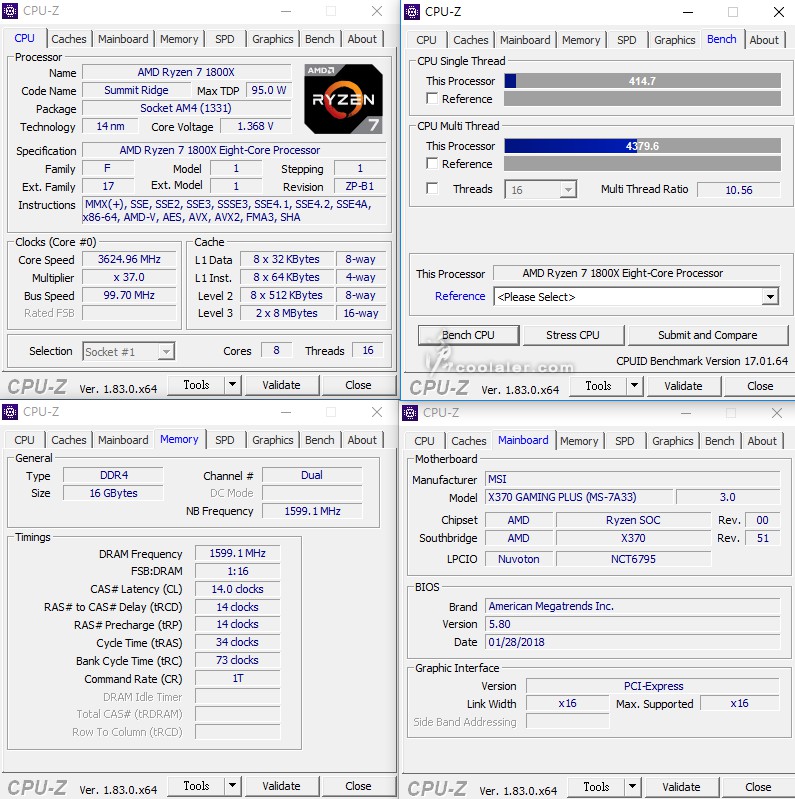
SuperPI 1M:11.423s
CPUmark99:612
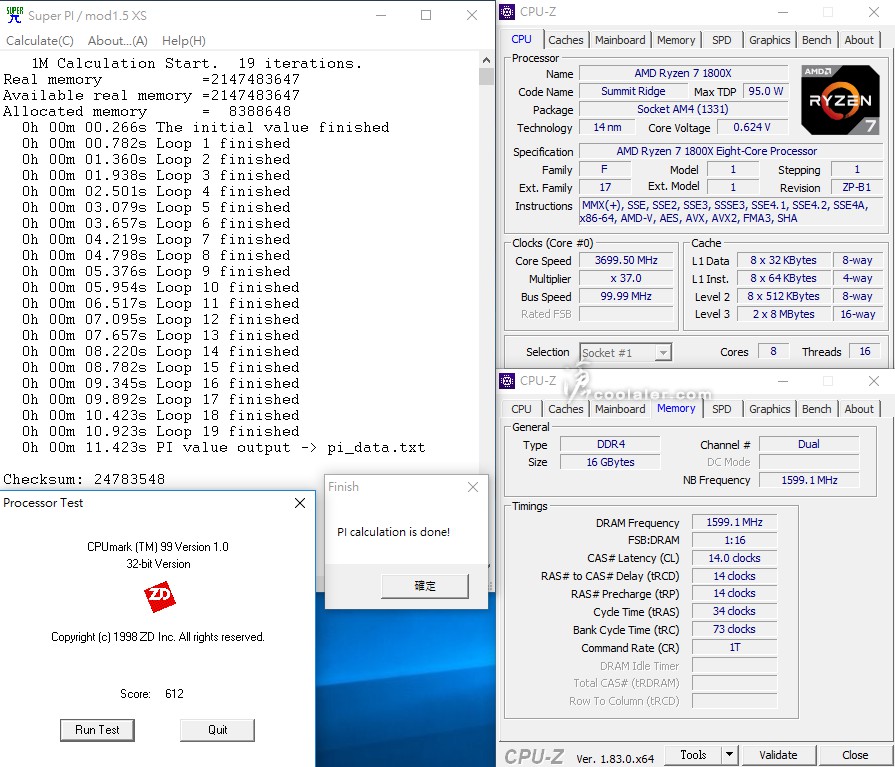
SuperPI 8M:2m05.553s
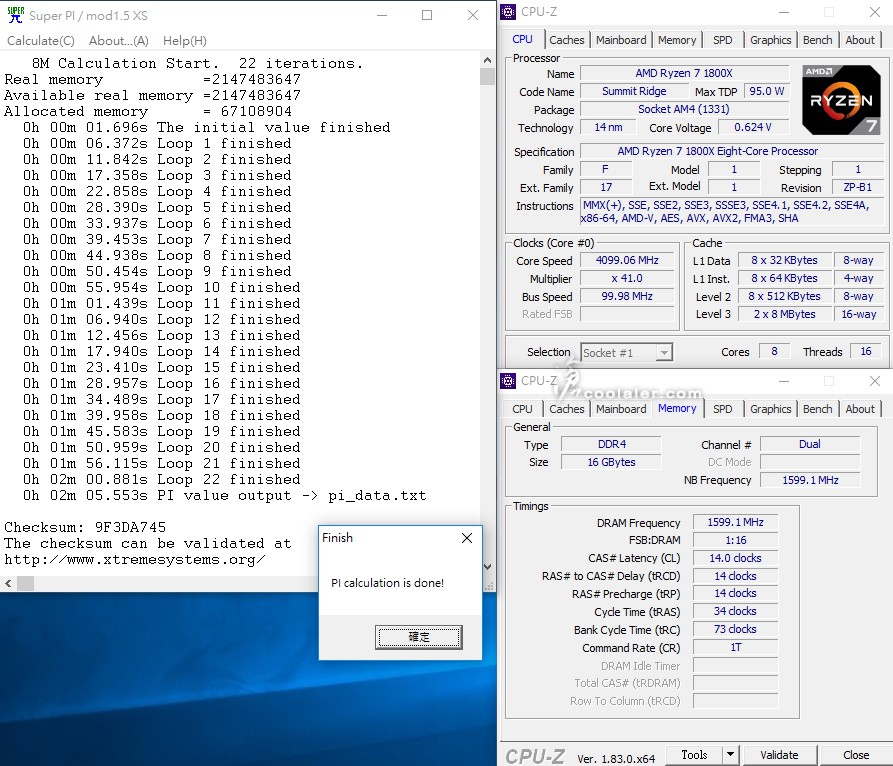
Memory Benchmark
Read:49248 MB/s
Write:47736 MB/s
Copy:43880 MB/s
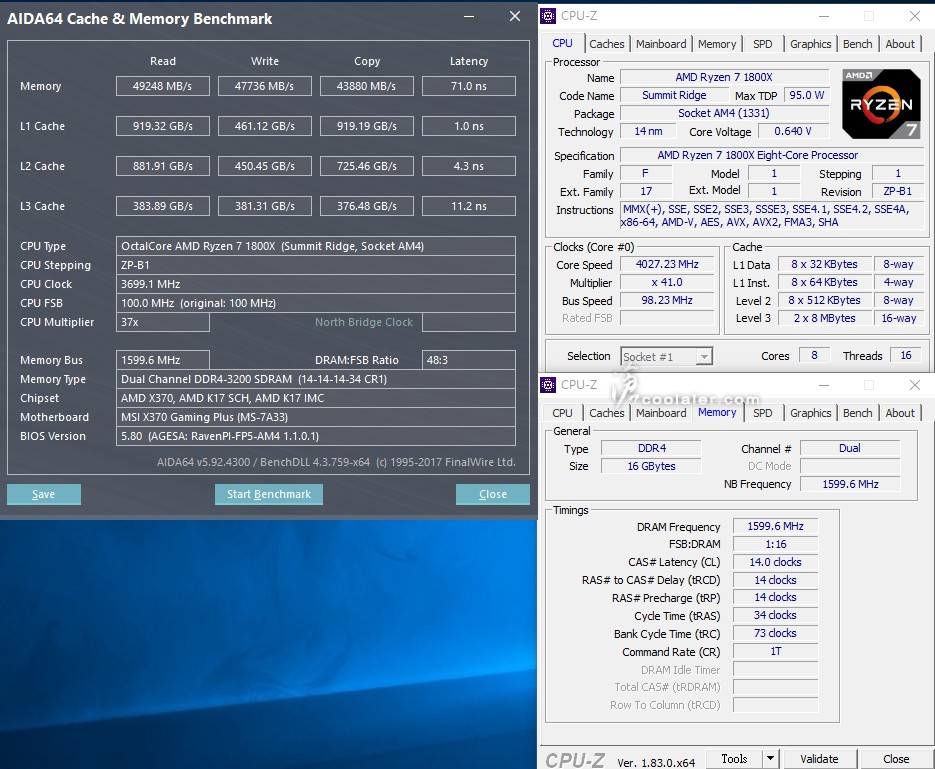
7-Zip:42272 MIPS
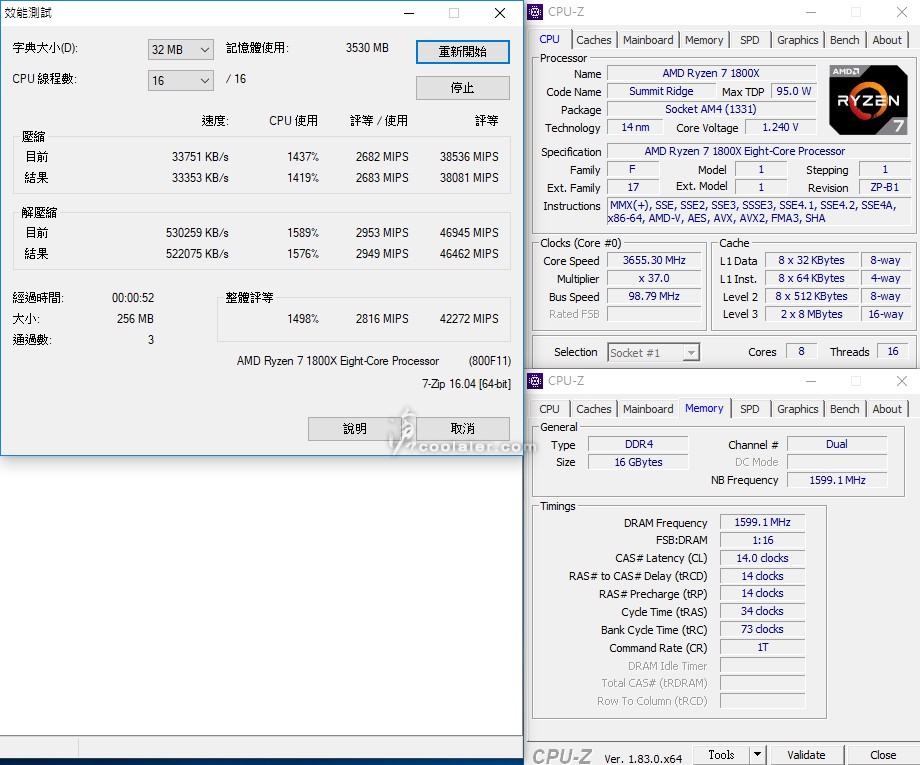
x264 FHD Benchmark:48.2
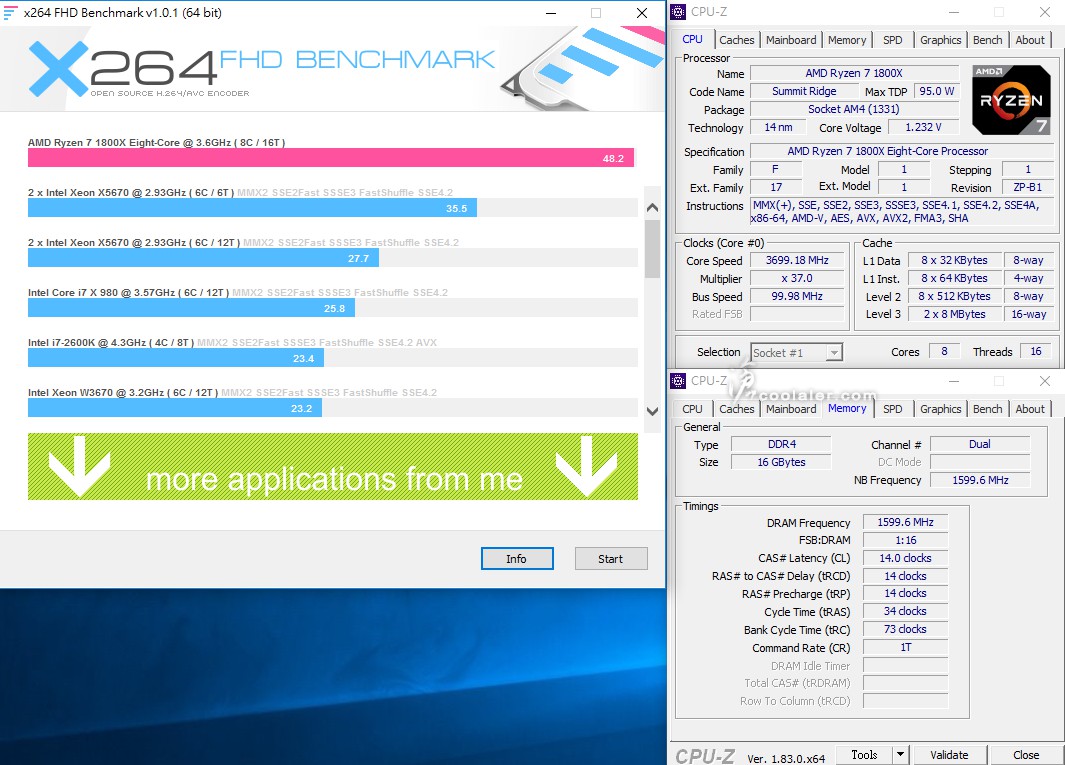
CINEBENCH R10
1 CPU:8083
x CPU:52465
OpenGL:13705

CINEBENCH R11.5
OpenGL:103.94 fps
CPU:17.91pts
CPU單核心:1.81pts
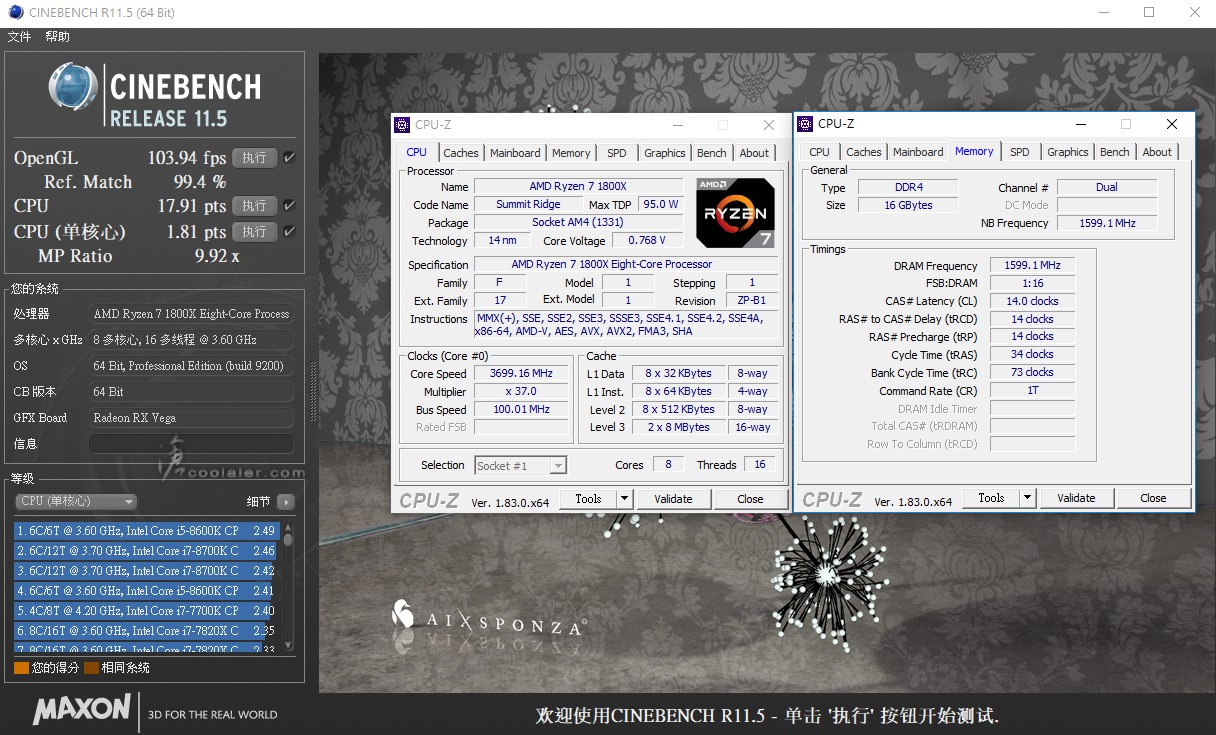
CINEBENCH R15
OpenGL:121.55 fps
CPU:1638 cb
CPU單核心:160 cb
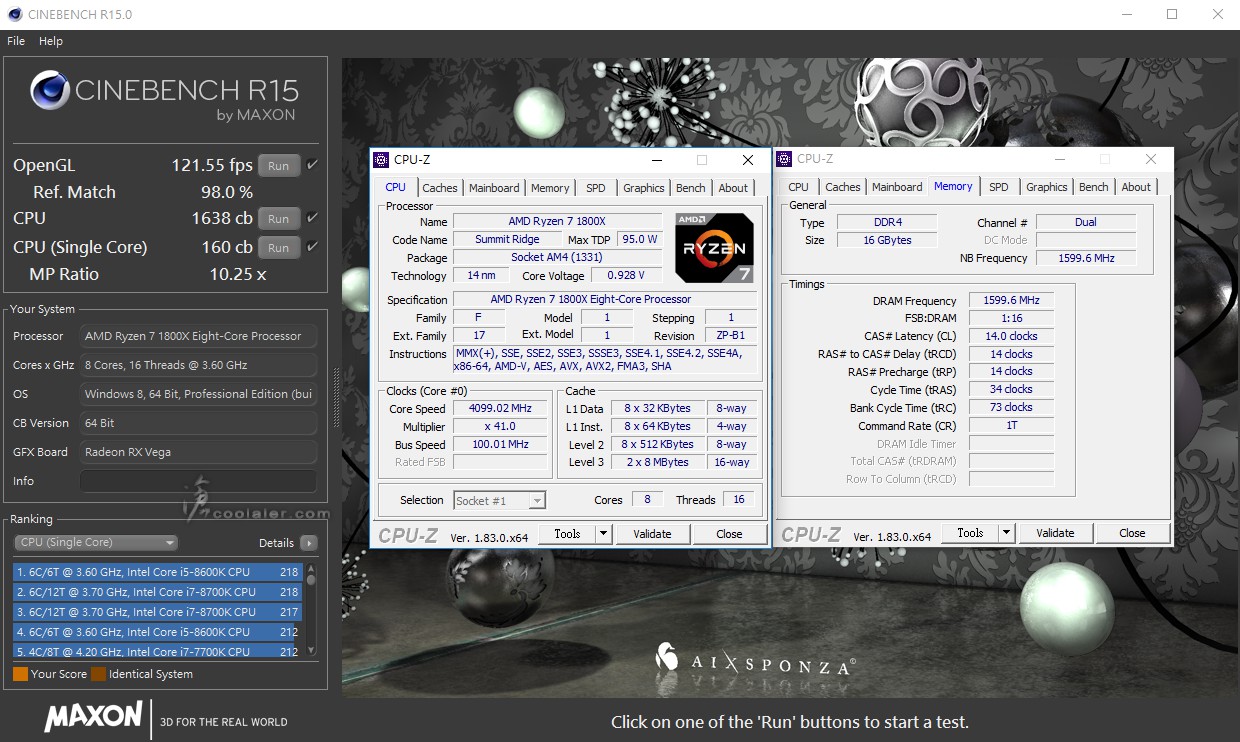
3DMark Fire Strike Extreme:9311
Graphics:9994
Physics:18974
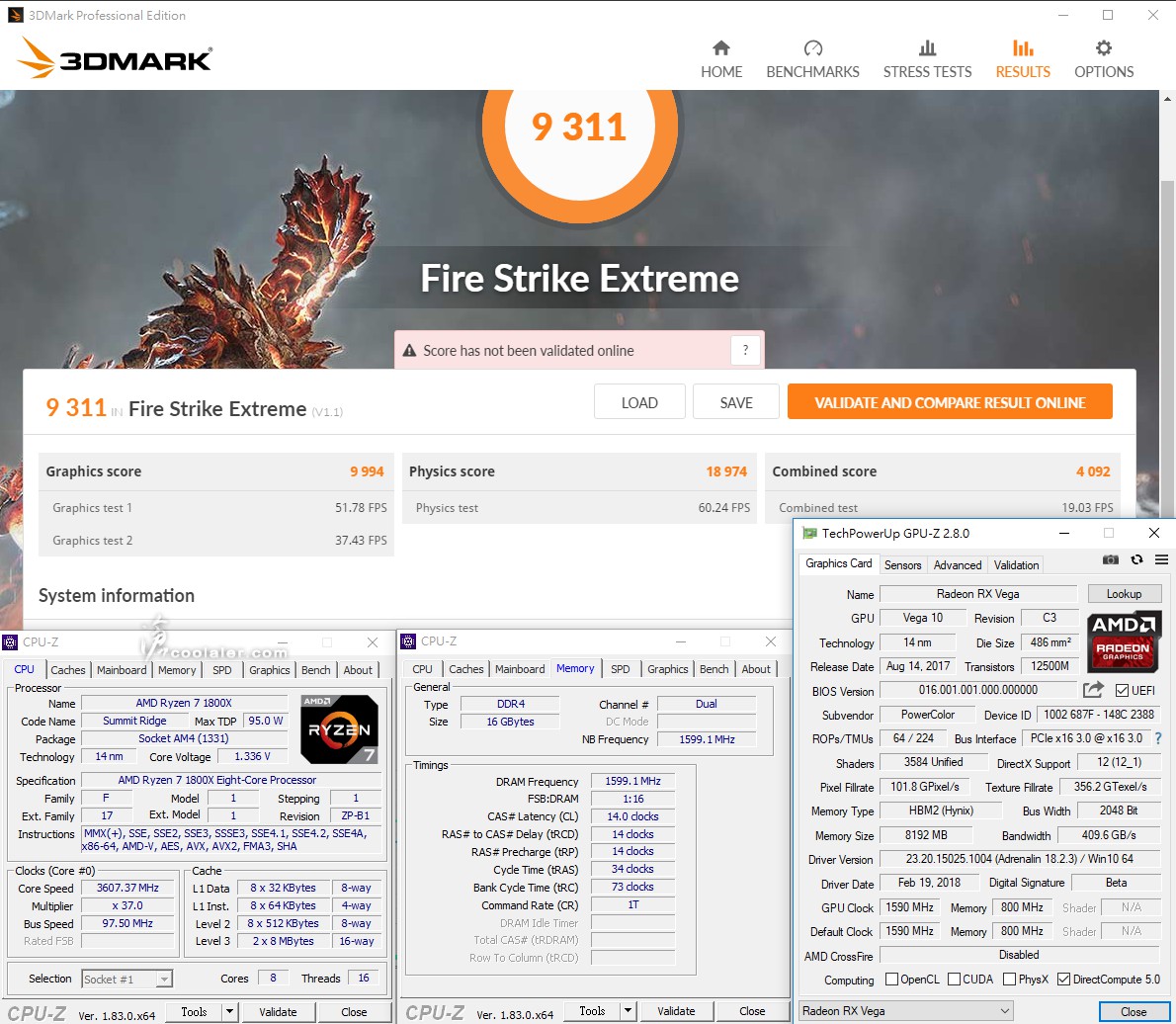
3DMark Fire Strike Ultra:5121
Graphics:5142
Physics:18933
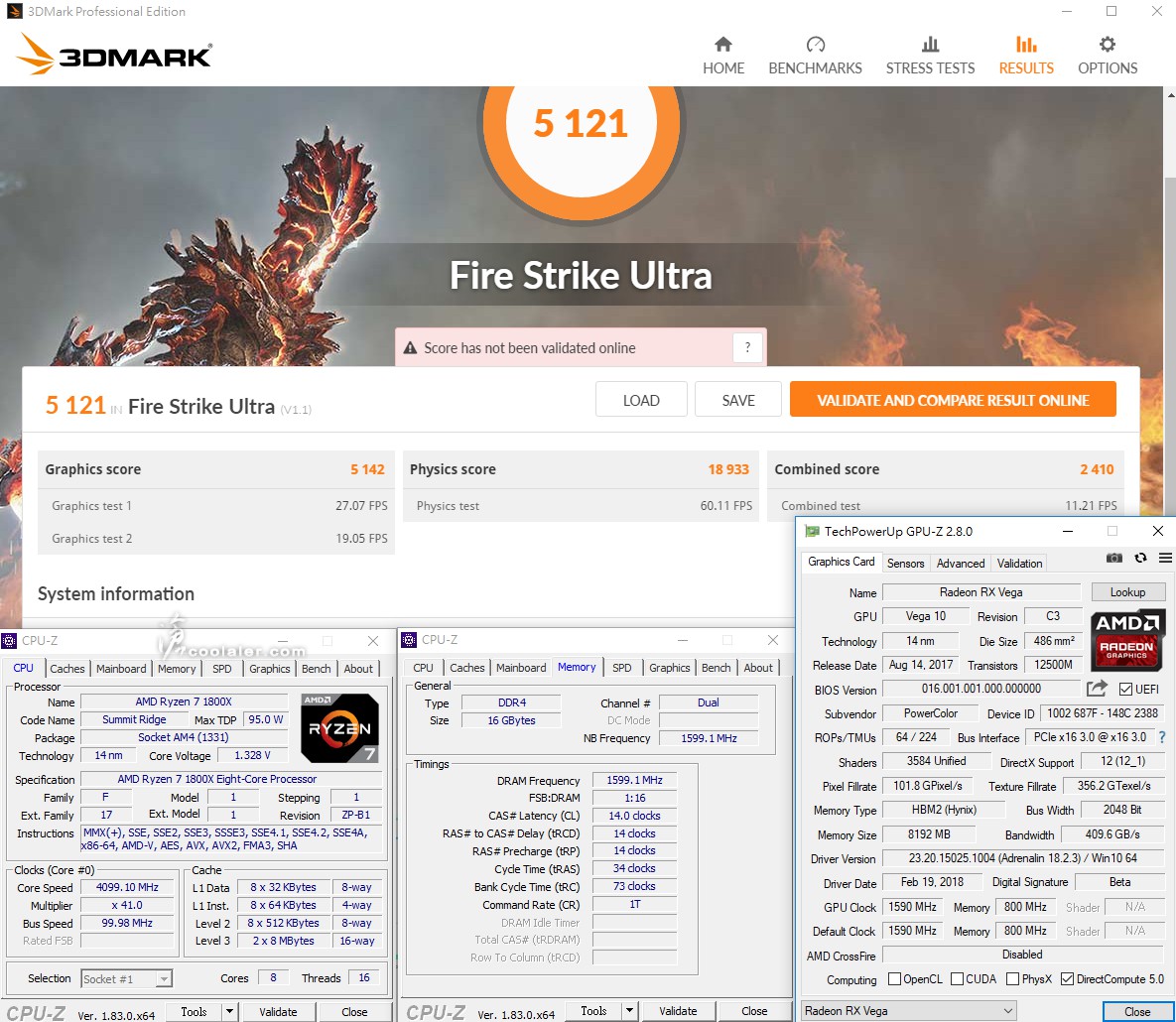
3DMark Time Spy:6848
Graphics:6663
CPU:8128
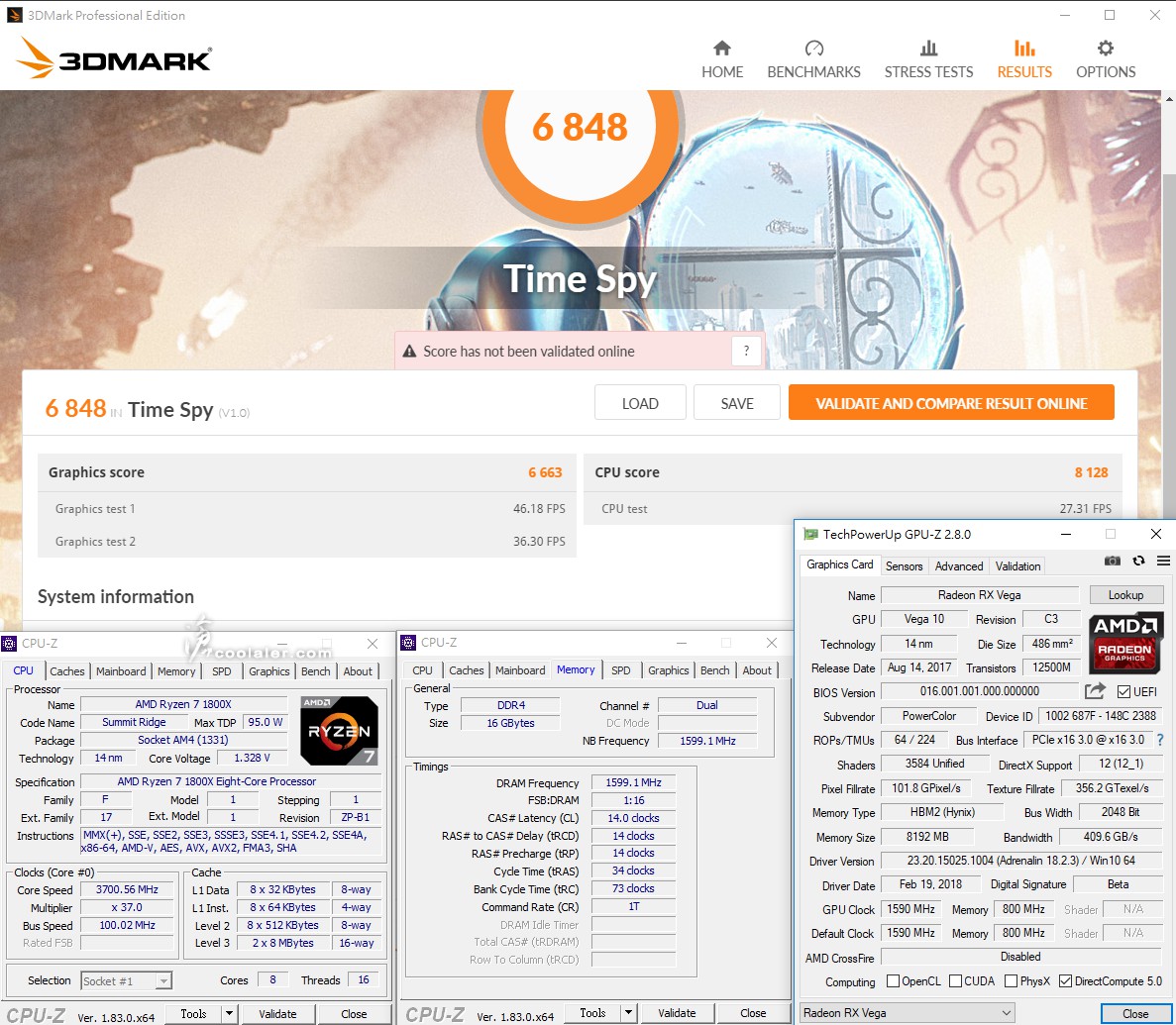
3DMark Time Spy Extreme:3231
Graphics:3204
CPU:3399
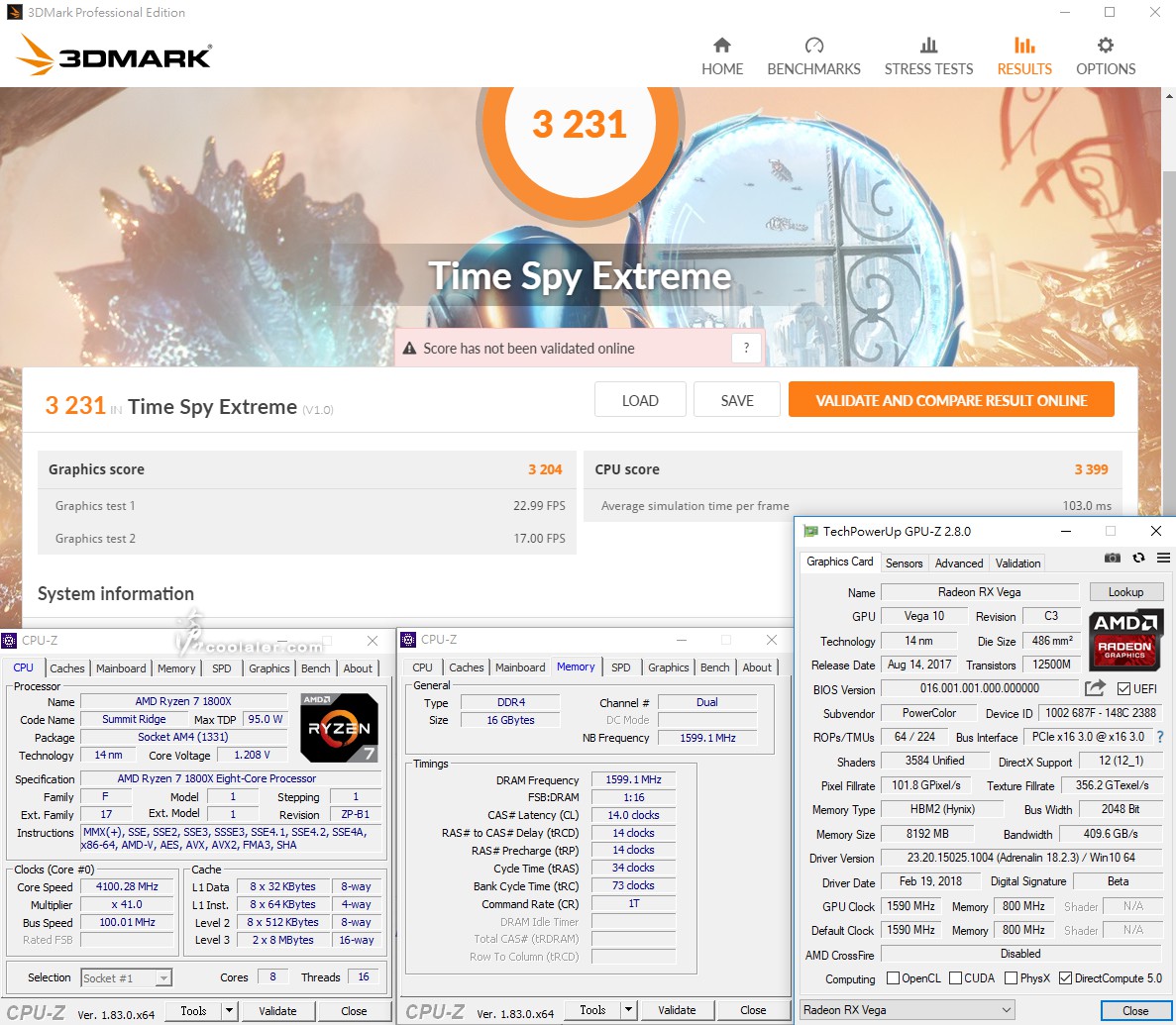
Ryzen 8 1800X 超頻4.1GHz測試
先前這顆處理器在其他的 X370 上可以輕鬆上4.1GHz沒問題,接著是超頻4.1GHz測試,僅調整倍頻41,電壓BIOS下設1.4125V,其餘未調整,可以過測全部項目,記憶體一樣是 XMP。
括弧後面為預設值成績。
CPU-Z
Single Thread:474.9(414.7)+14.5%
Multi Thread:5089.0(4379.6)+16.2%
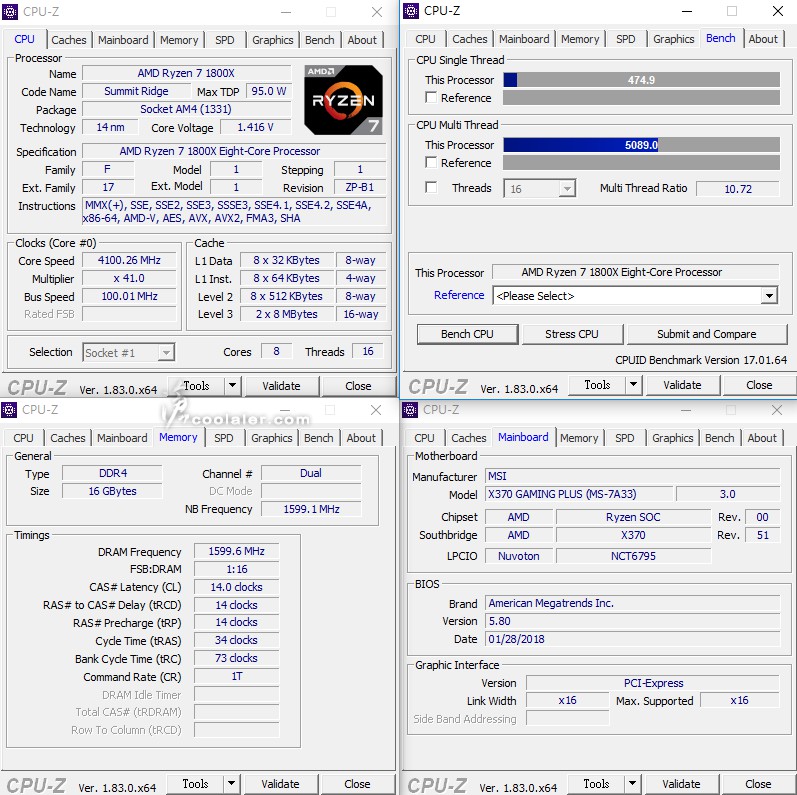
SuperPI 1M:10.821s(11.423s)+5.3%
CPUmark99:627(612)+2.5%
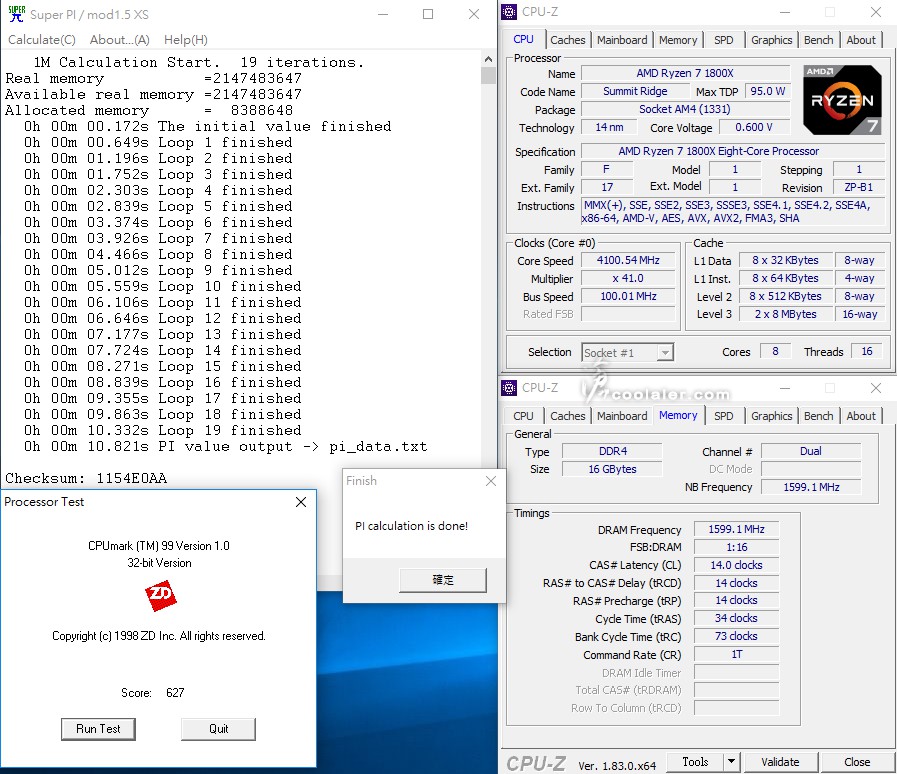
SuperPI 8M:1m59.636s(2m05.553s)+4.7%
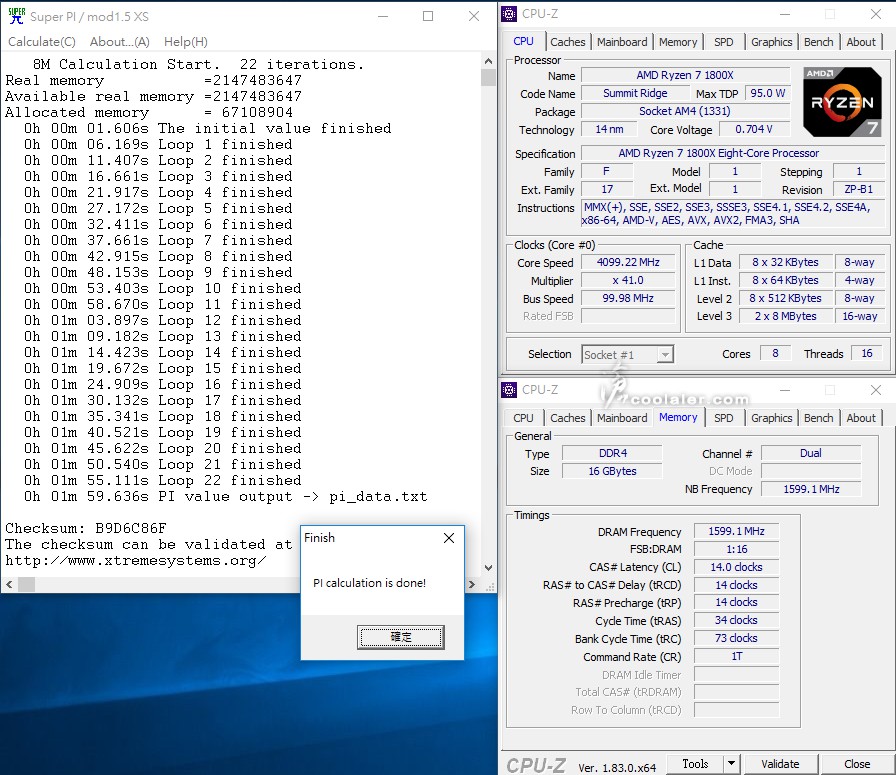
Memory Benchmark
Read:49021 MB/s(49248 MB/s)
Write:47772 MB/s(47736 MB/s)
Copy:44822 MB/s(43880 MB/s)
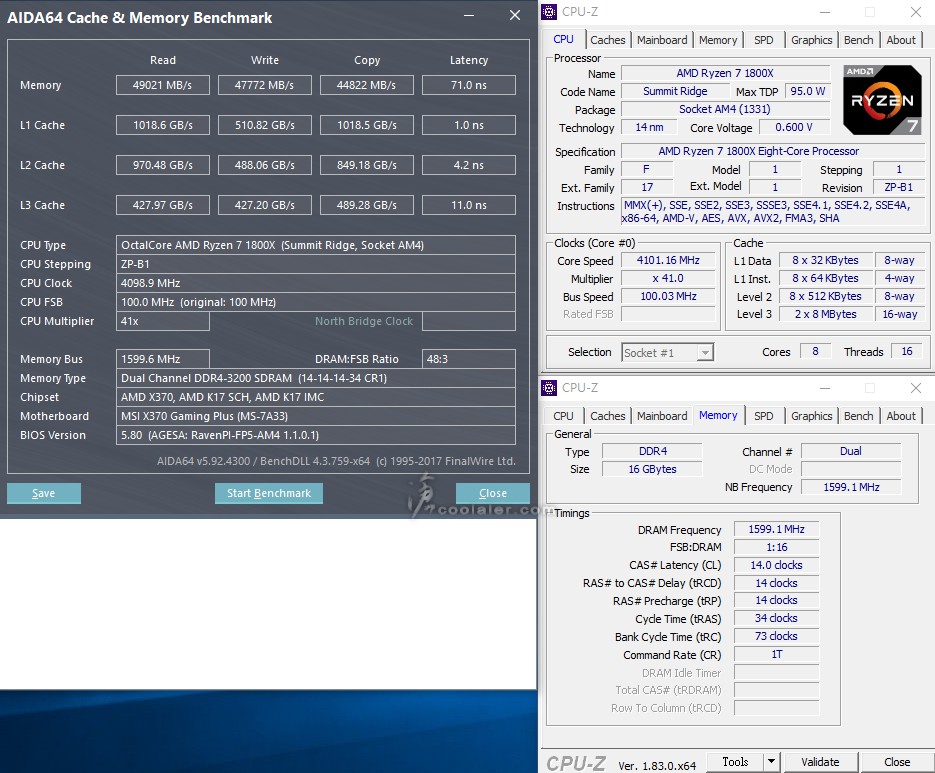
7-Zip:45696 MIPS(42272 MIPS)+8.1%
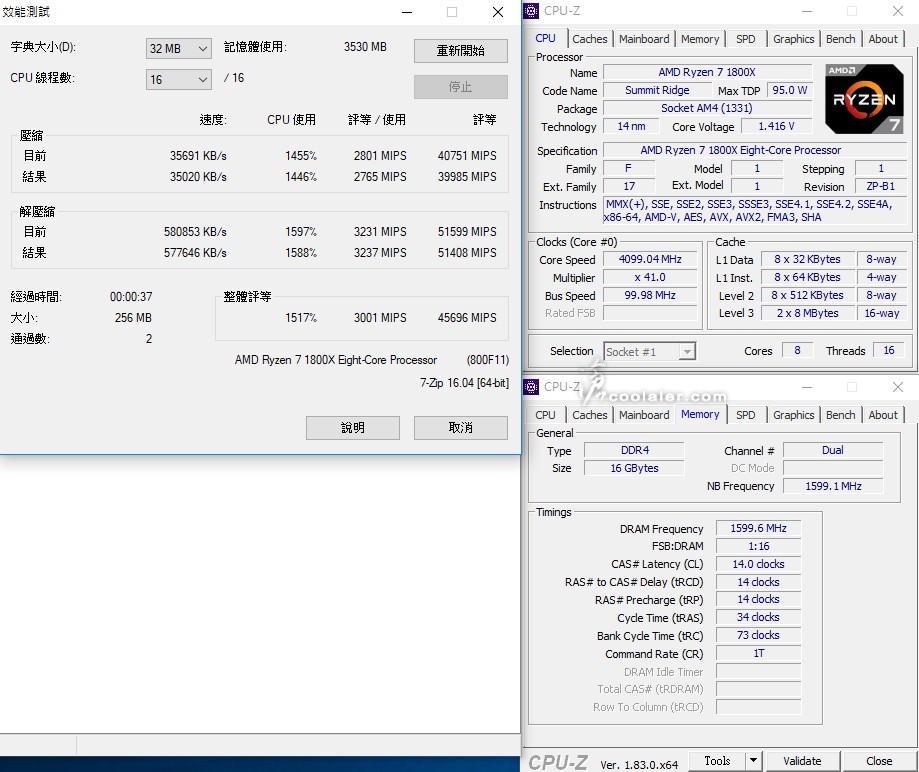
x264 FHD Benchmark:53.3(48.2)+10.6%
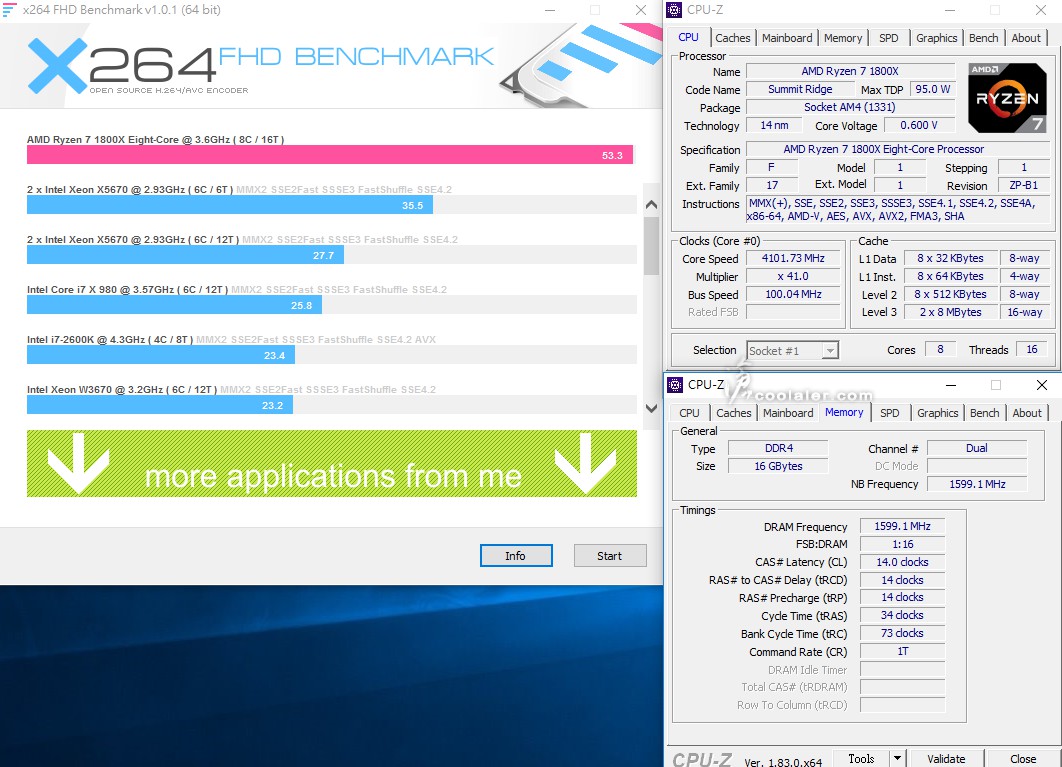
CINEBENCH R10
1 CPU:8535(8083)+5.6%
x CPU:57563(52465)+9.7%
OpenGL:14792(13705)
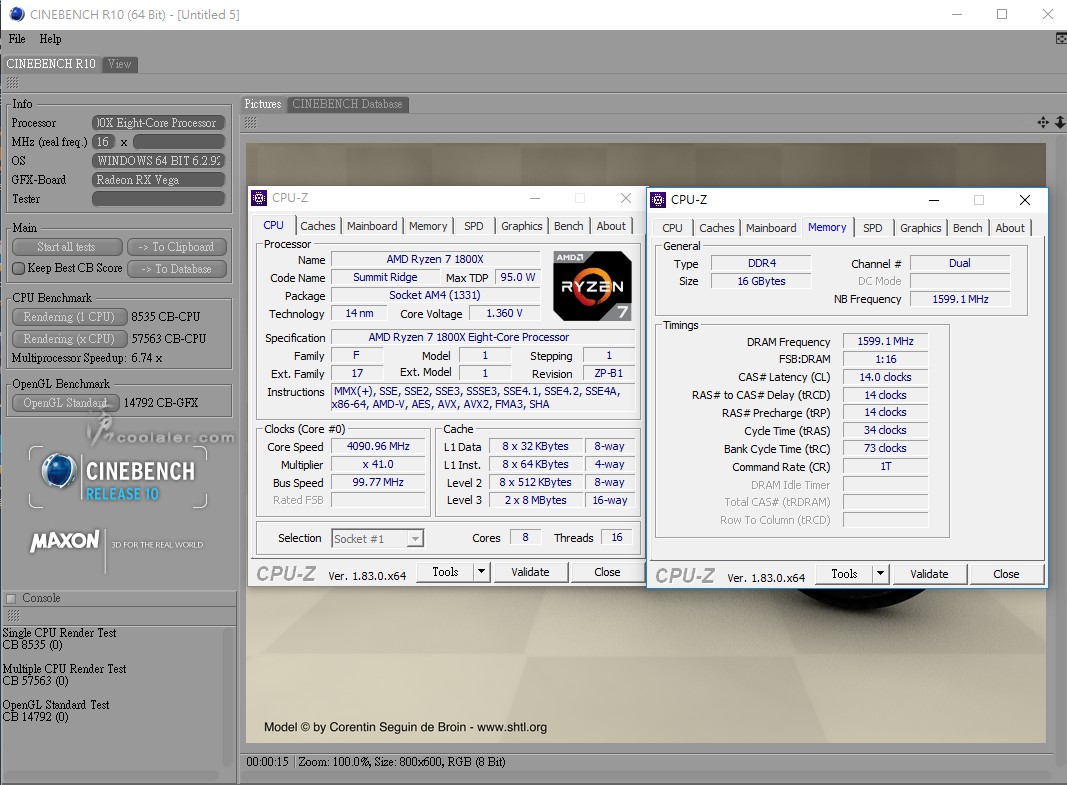
CINEBENCH R11.5
OpenGL:110.38 fps(103.94 fps)
CPU:19.84 pts(17.91 pts)+10.8%
CPU單核心:1.88 pts(1.81 pts)+3.9%
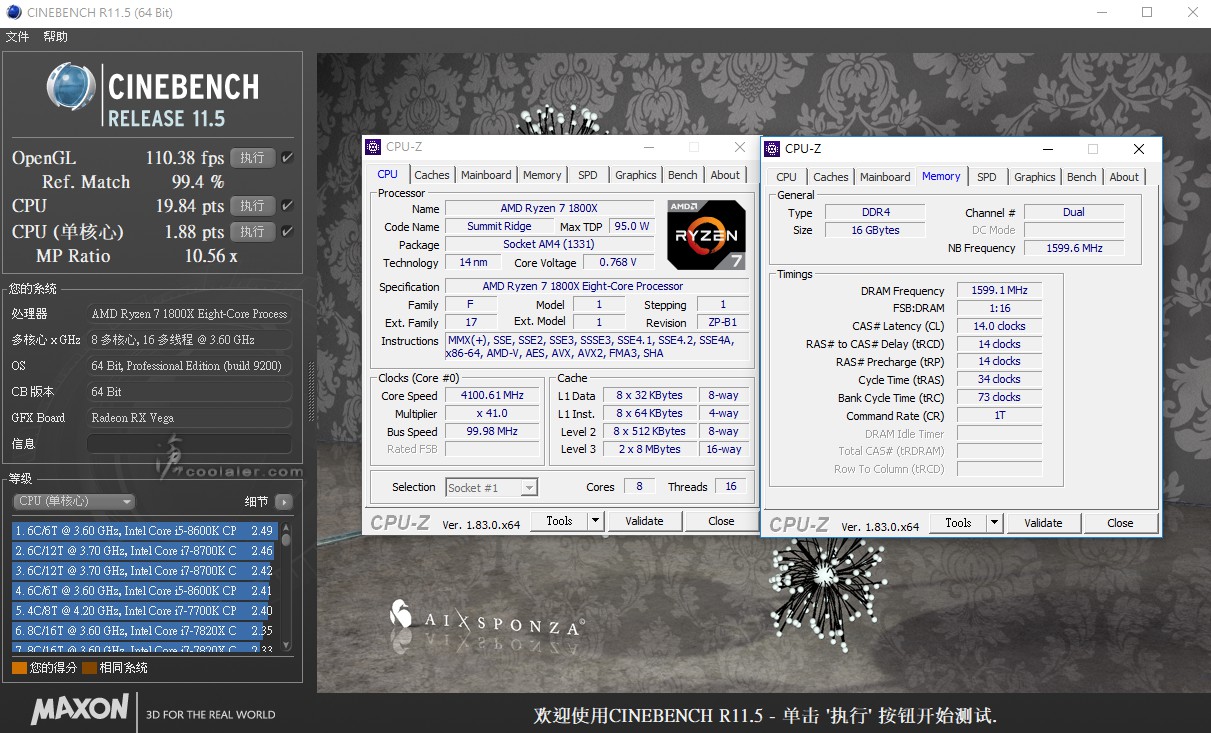
CINEBENCH R15
OpenGL:130.33 fps(121.55 fps)
CPU:1808 cb(1638 cb)+10.4%
CPU單核心:168 cb(160 cb)+5%

3DMark Fire Strike Extreme:9501(9311)
Graphics:10157(9994)
Physics:21325(18974)+12.4%
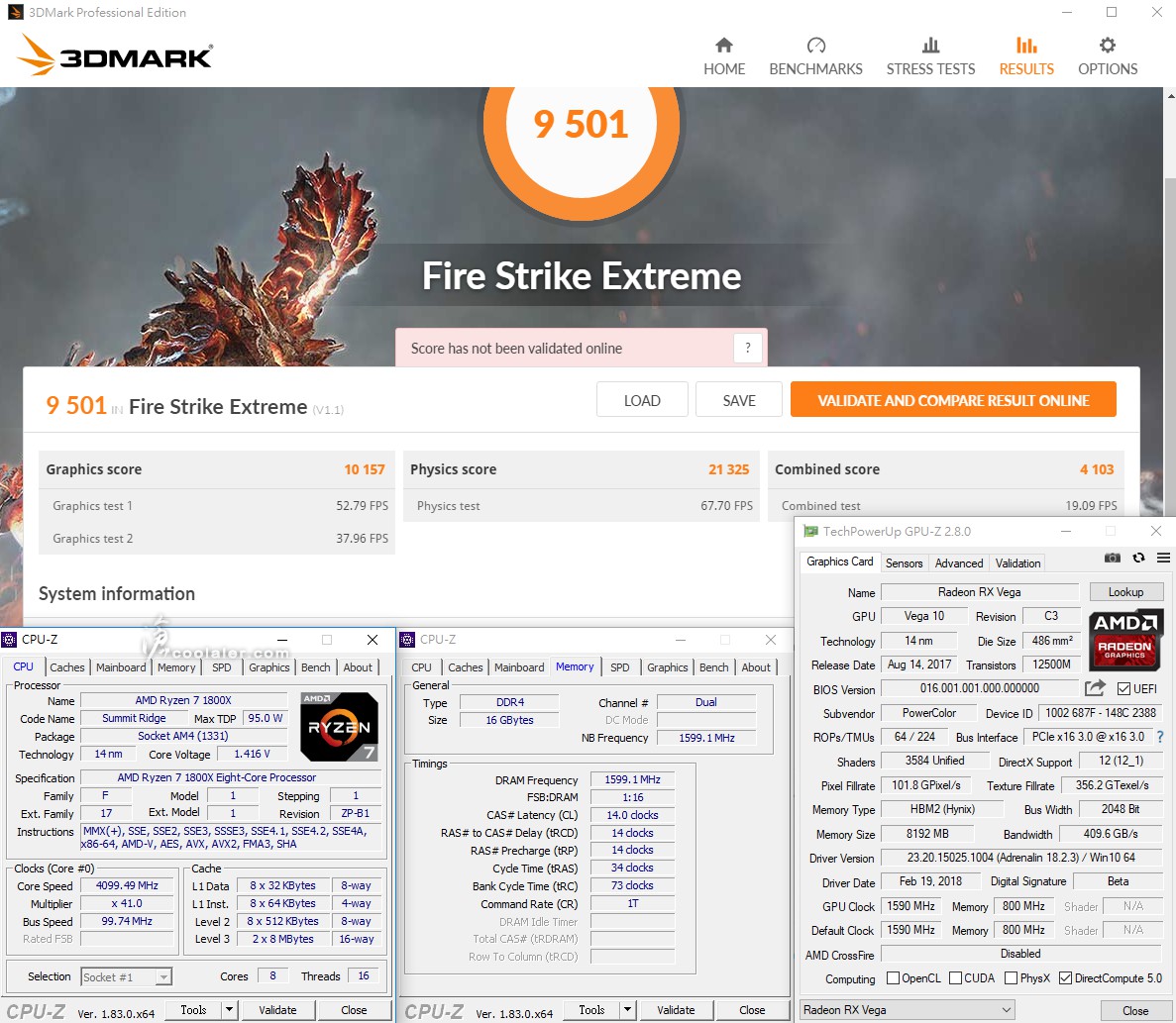
3DMark Fire Strike Ultra:5178(5121)
Graphics:5189(5142)
Physics:20820(18933)+10%
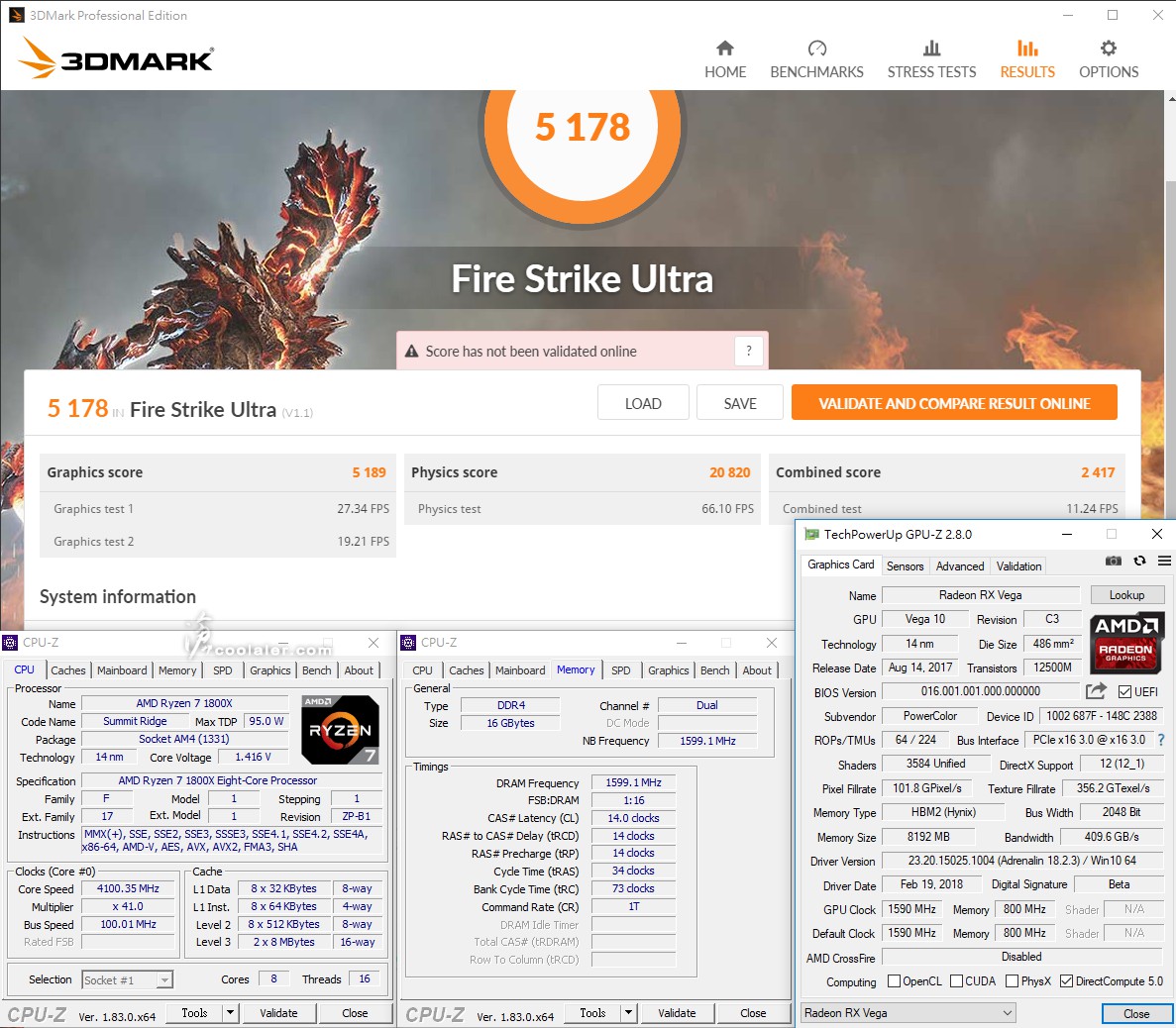
3DMark Time Spy:7030(6848)
Graphics:6759(6663)
CPU:9107(8128)+12%
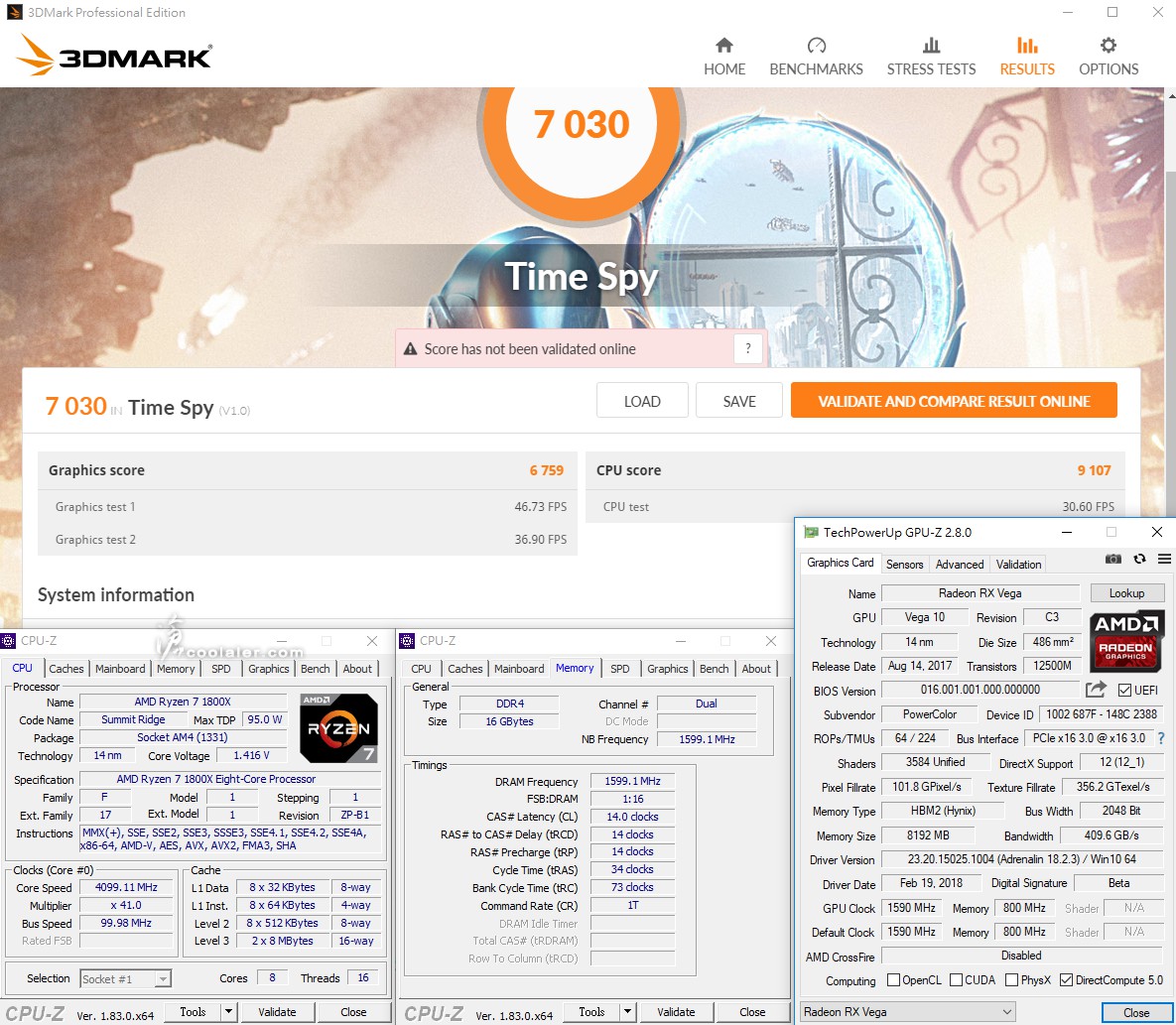
3DMark Time Spy Extreme:3314(3231)
Graphics:3247(3204)
CPU:3754(3399)+10.4%
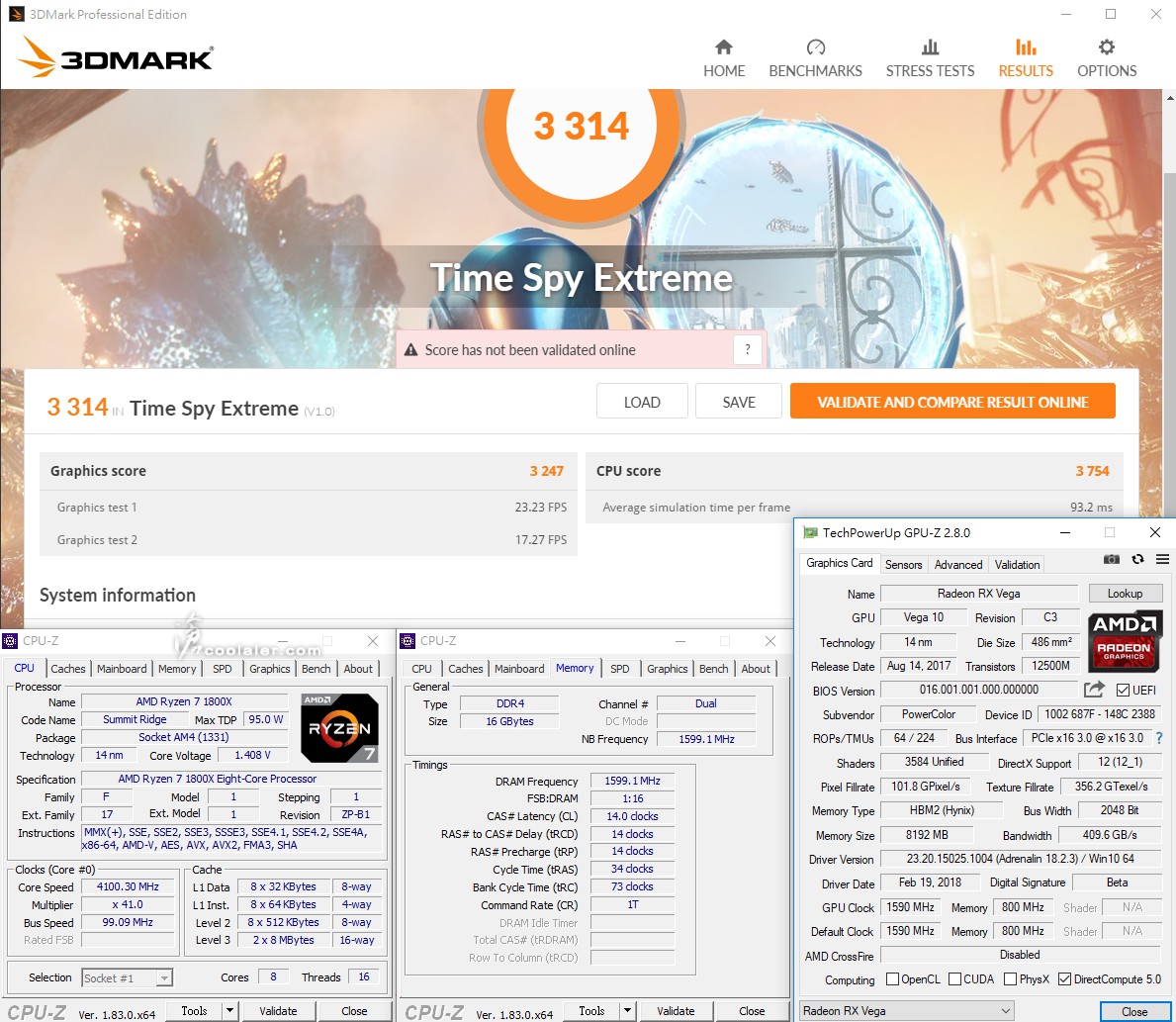
小結
MSI X370 GAMING PLUS 超頻算是相當容易,上面只動到倍頻與CPU電壓,其餘都是預設,不過 Ryzen 7 1800X 上4.1GHz在1.4125V下溫度並不會太低,AMD Wraith Max 可能會壓不住,最好是有大塔型散熱器或基本的一體式水冷。
X370 GAMING PLUS 的售價比剛推出來的時候有調降了400元,目前是4090元,至於 400 系列推出之後會不會再調整這我就不知道了XD,感覺是蠻有機會的才是。如上面所提到的,未來4月下旬推出的 Ryzen 2000 系列處理器是不一定要搭 400 系列晶片,如果 300 系列便宜,不也是一種選擇。