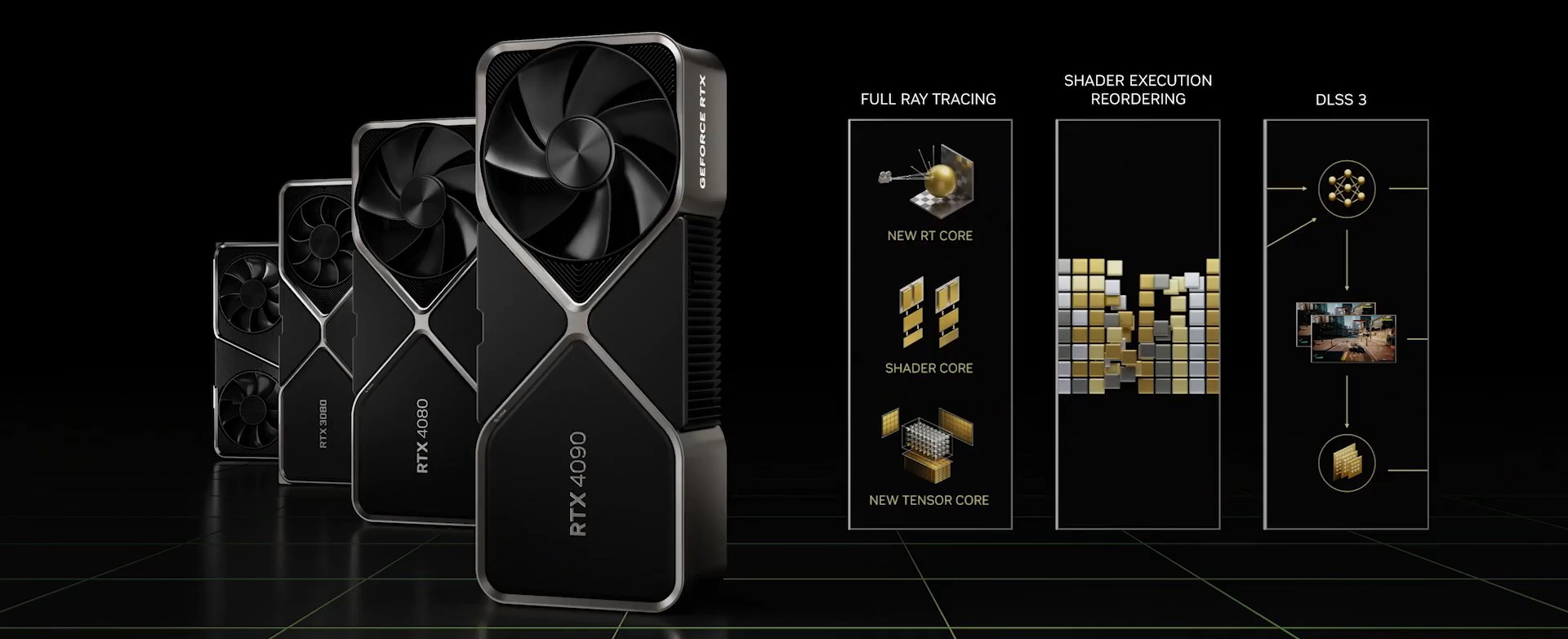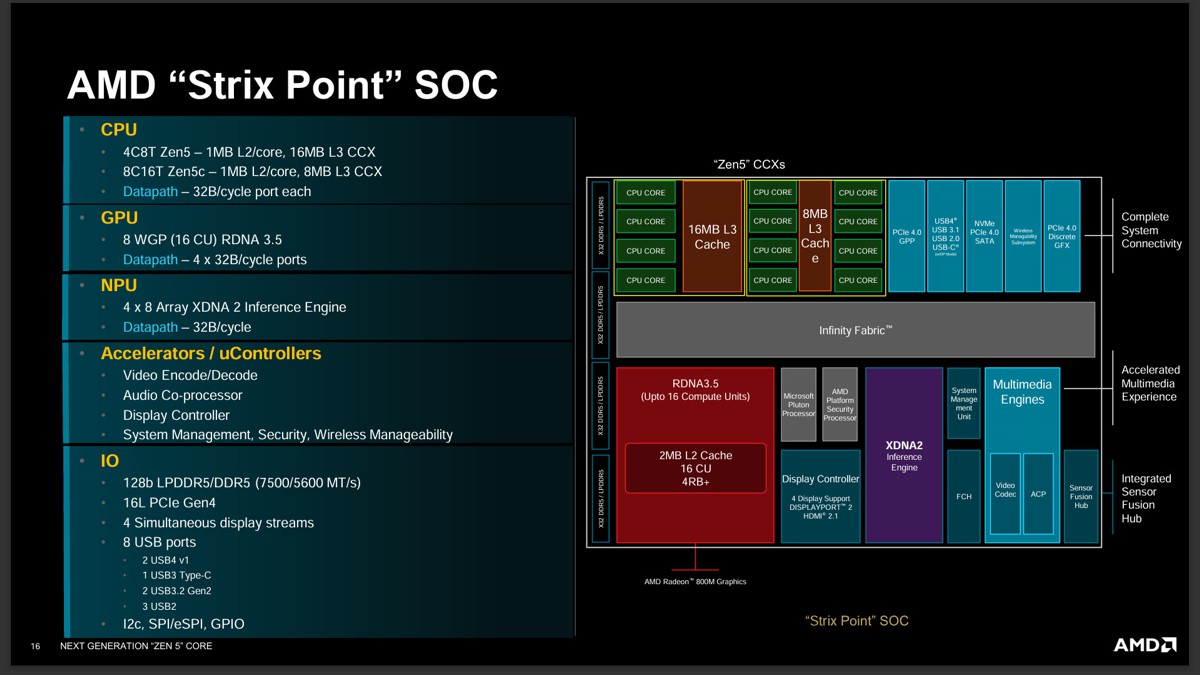AMD 在五月的時候推出了 RX 6×50 系列,最高階為 RX 6950 XT,在規格上相比原本型號不管是核心或記憶體的速度都要高出許多,不過核心規格則是一樣不變。RX 6900 XT 與 RX 6950 XT 相比,以 AMD 官方公版來看,核心從 2250MHz 提升到 2310MHz,約 2.7%,記憶體則是從 16Gbps 提升至 18Gbps,約 12.5%。
入手測試的是 MSI RX 6950 XT Gaming X Trio 專版,這張的核心時脈最高是 2454MHz,也比公版規格要高出 6.2%,記憶體則是一樣維持 18Gbps。
專版主要重點還是散熱器的部分,MSI RX 6950 XT Gaming X Trio 採用了 TRI FROZR 2 散熱器系統,有 TORX FAN 4.0 風扇、方形熱導管、鰭片與風流控制,基本上這一時期的 Gaming X Trio 系列都是採用相同散熱,在對應 PCB 的元件位置、鰭片數量可能有所不同而已。

配件有說明書、保固說明、阿龍安裝漫畫手冊、顯卡支撐架。

在外觀上與 RX 6900 XT Gaming X Trio 是相同,應該說裡外都一樣。採用三風扇散熱器,散熱器外觀有些幾何立體角度設計,左右上下則採用銀色邊框。

需要占用3個插槽,不過實際上第四個最好也空出來,這樣才會有比較好的散熱。

中間風扇的右上以及左下有斜紋,這部分有 RGB 燈效。

採用 TORX FAN 4.0 風扇,風扇兩兩葉片是相連的,可以增加風流與風壓。

下方可以看到有密擠的散熱鰭片與熱導管。

後方。

頂部有 MSI 字樣,這部分與左側龍紋圖案有 RGB 燈效。

背部有金屬備板,中間有個白色龍紋盾形圖案,右側則有一些類似爪痕的開孔。

需要外接3個8pin供電。

輸出埠,1個 HDMI、3個 DP。

背板內側對應記憶體與供電的位置有貼上導熱墊。
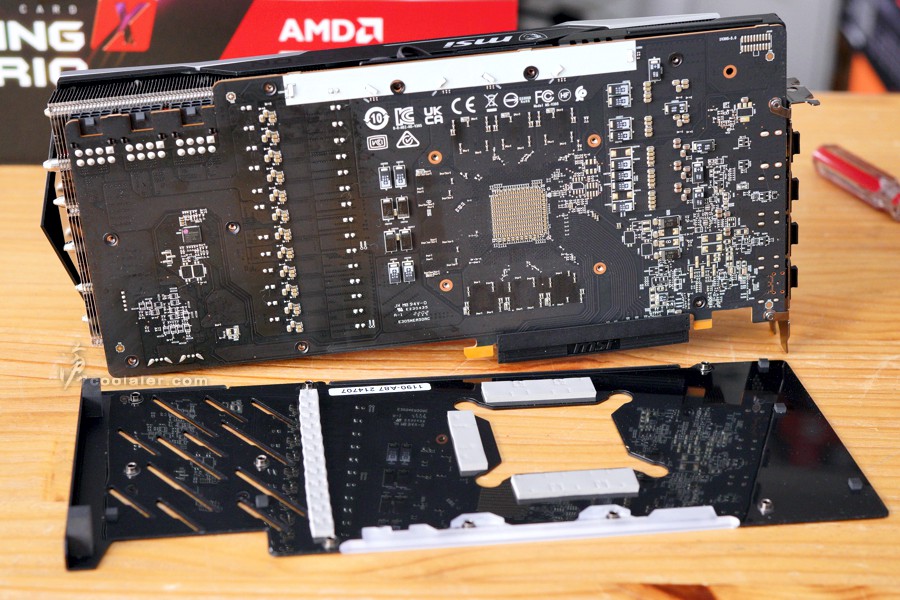
散熱器內側一樣,在記憶體以及供電位置也有導熱墊。
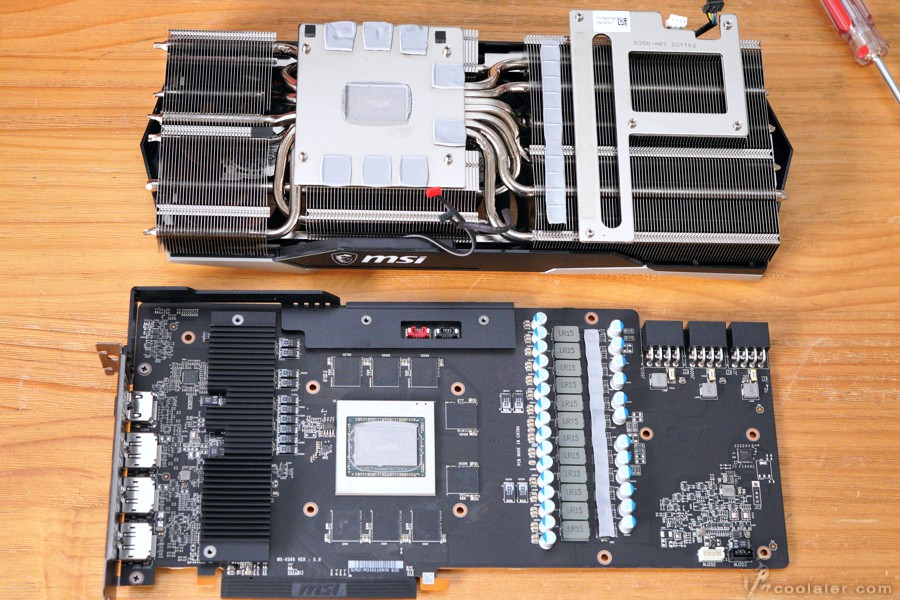
左側以及頂部有輔助導熱以及兼強化的金屬板。

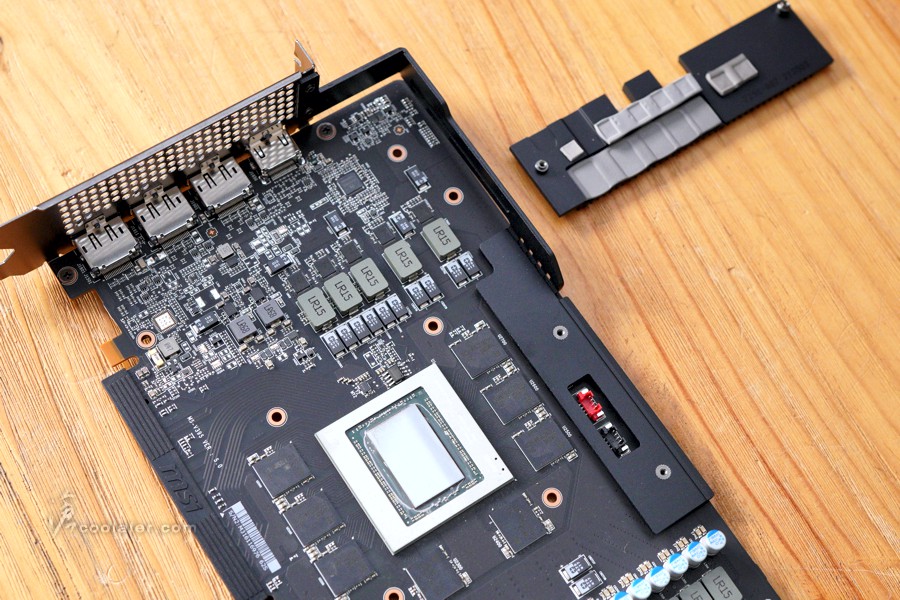
AMD Navi 21 核心,周圍有8顆 GDDR6 記憶體,Samsung K4ZAF325BM 顆粒,單顆 2GB,共 16GB。
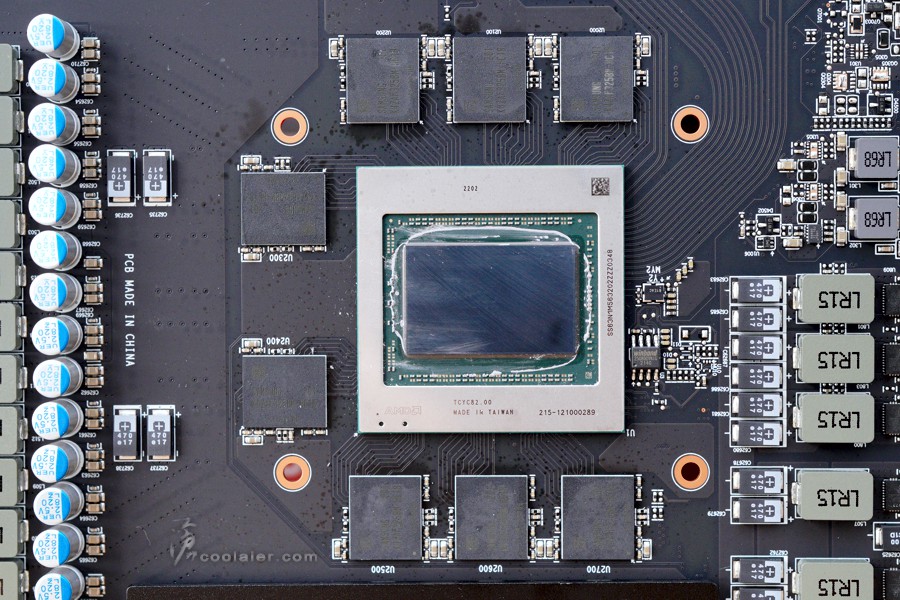
散熱器是相當龐大,分為三個鰭片區域,中間為對應 GPU 以及記憶體位置,採用銅鍍鎳,下方則有7根熱導管穿插於鰭片散熱。
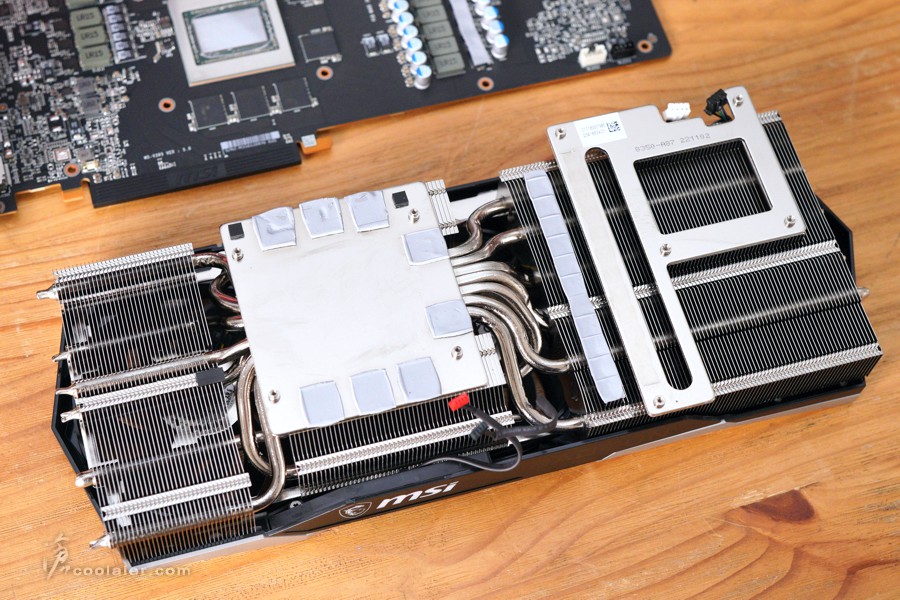
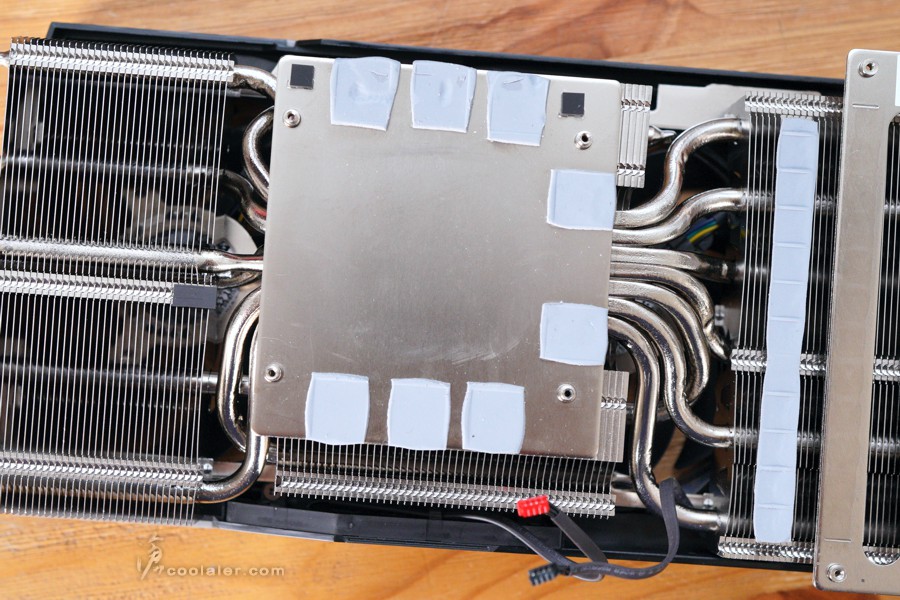
密集的散熱鰭片。



熱導管在集中區域採用方形設計,在相鄰以及對應核心可以有更多的接觸面積。
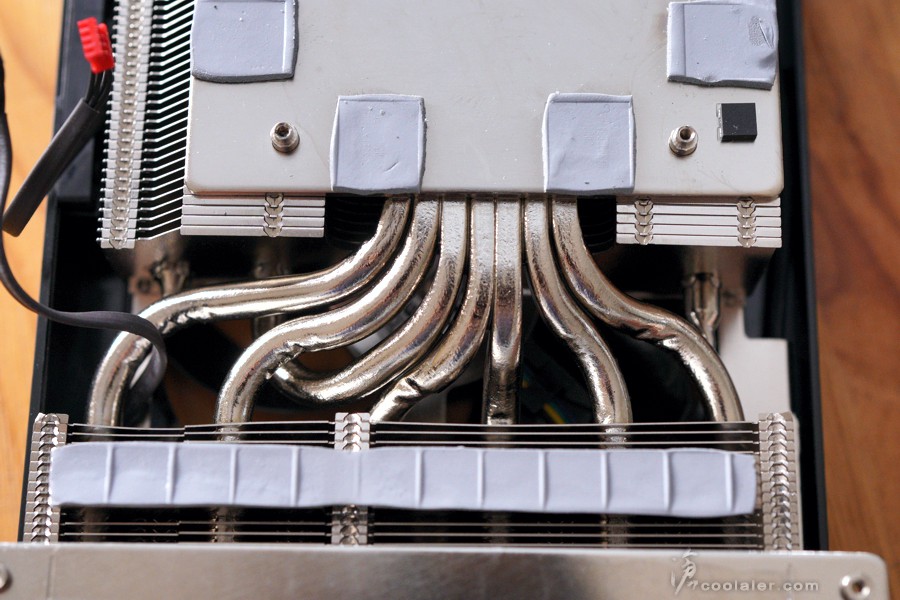
燈效的部分在頂部 MSI 字樣、背板上方燈條以及中間風扇右上與左下斜紋,看起來是不會過於花車。支援 Mystic Light 燈效控制,可與其他周邊同步。


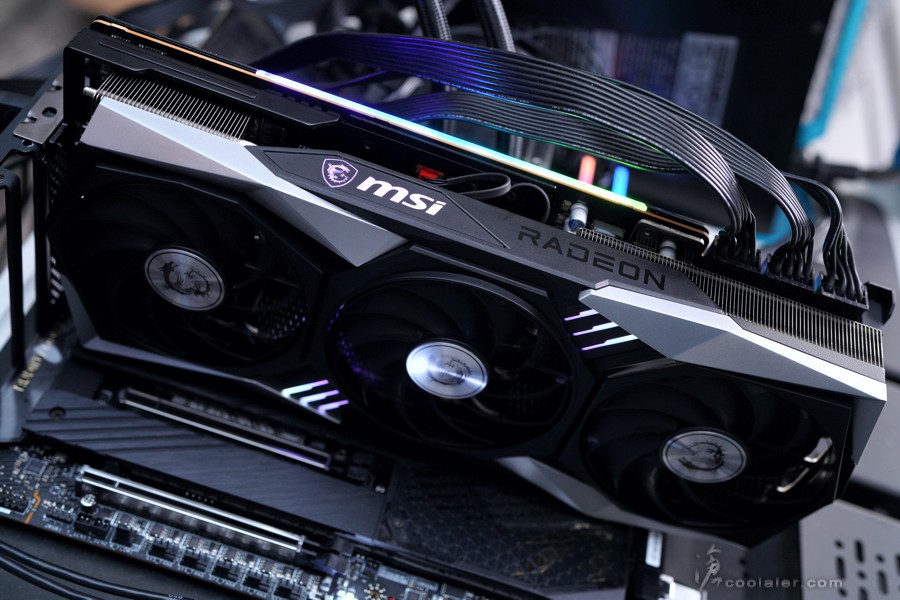


測試平台
CPU: Intel Core i9-12900K
CPU Cooler: MSI MEG CORELIQUID S360
RAM: ADATA XPG LANCER RGB DDR5-6000 16GBx2
MB: MSI MEG Z690 TORPEDO
VGA: MSI RX 6950 XT Gaming X Trio
SSD: GIGABYTE AORUS RAID SSD 2TB
PSU: MSI MPG A1000G
OS: Windows 11
基本 Benchmark 效能
3DMark Fire Strike Extreme:28201
Graphics score:30227
Physics score:36721
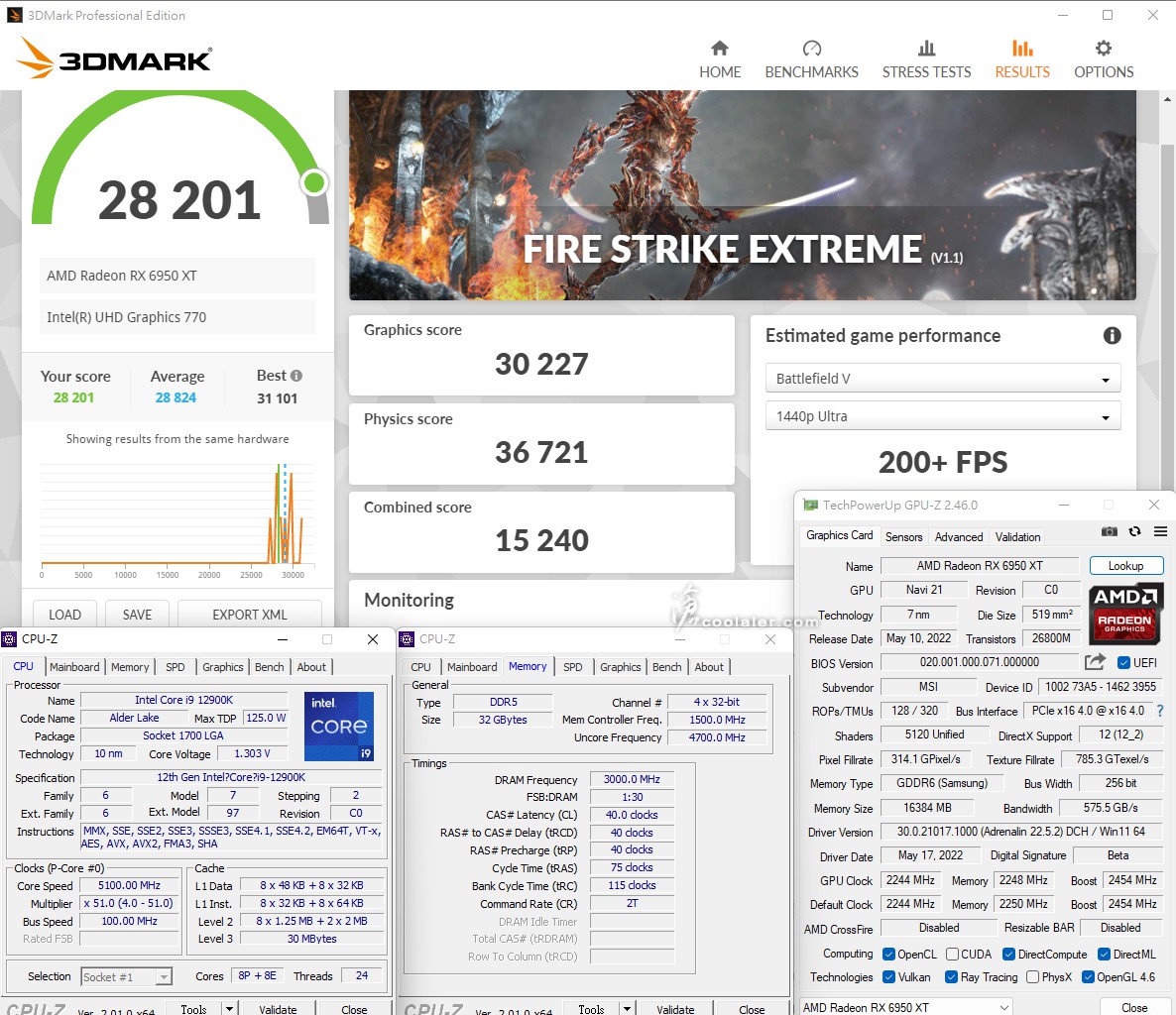
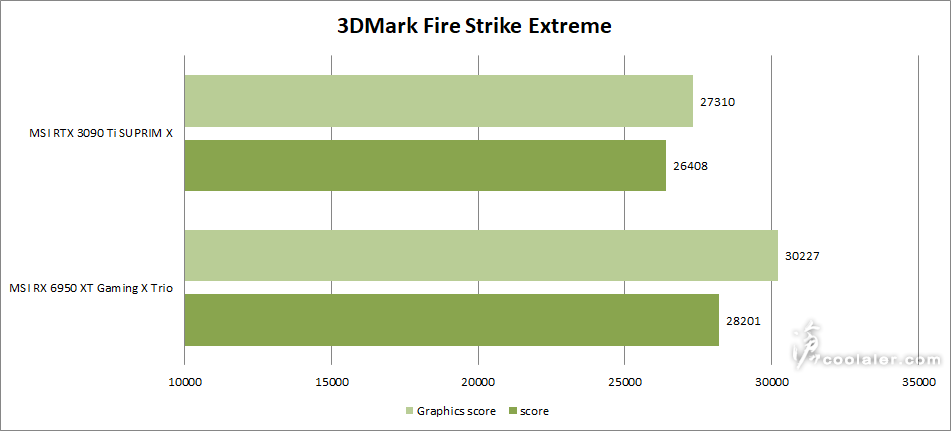
3DMark Fire Strike Ultra:15083
Graphics score:15143
Physics score:38285
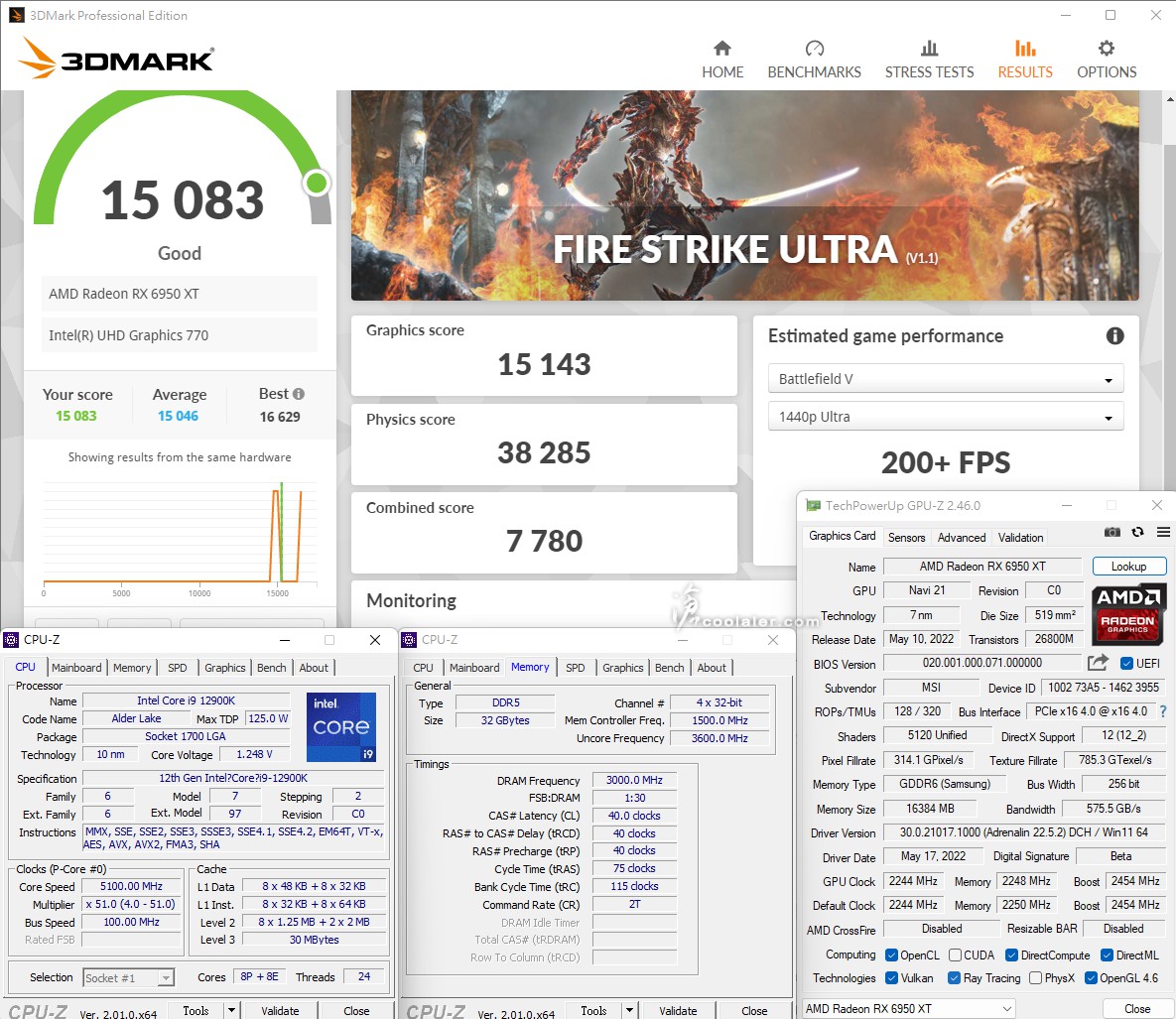
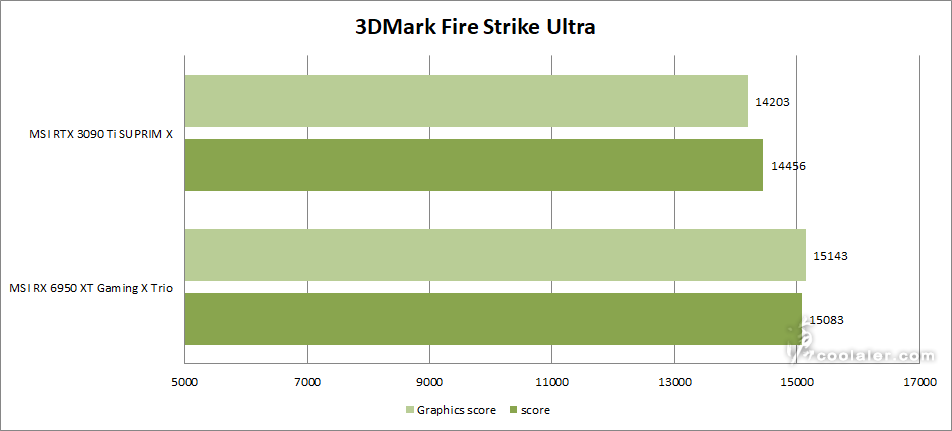
3DMark Time Spy:21494
Graphics score:22074
CPU score:18709
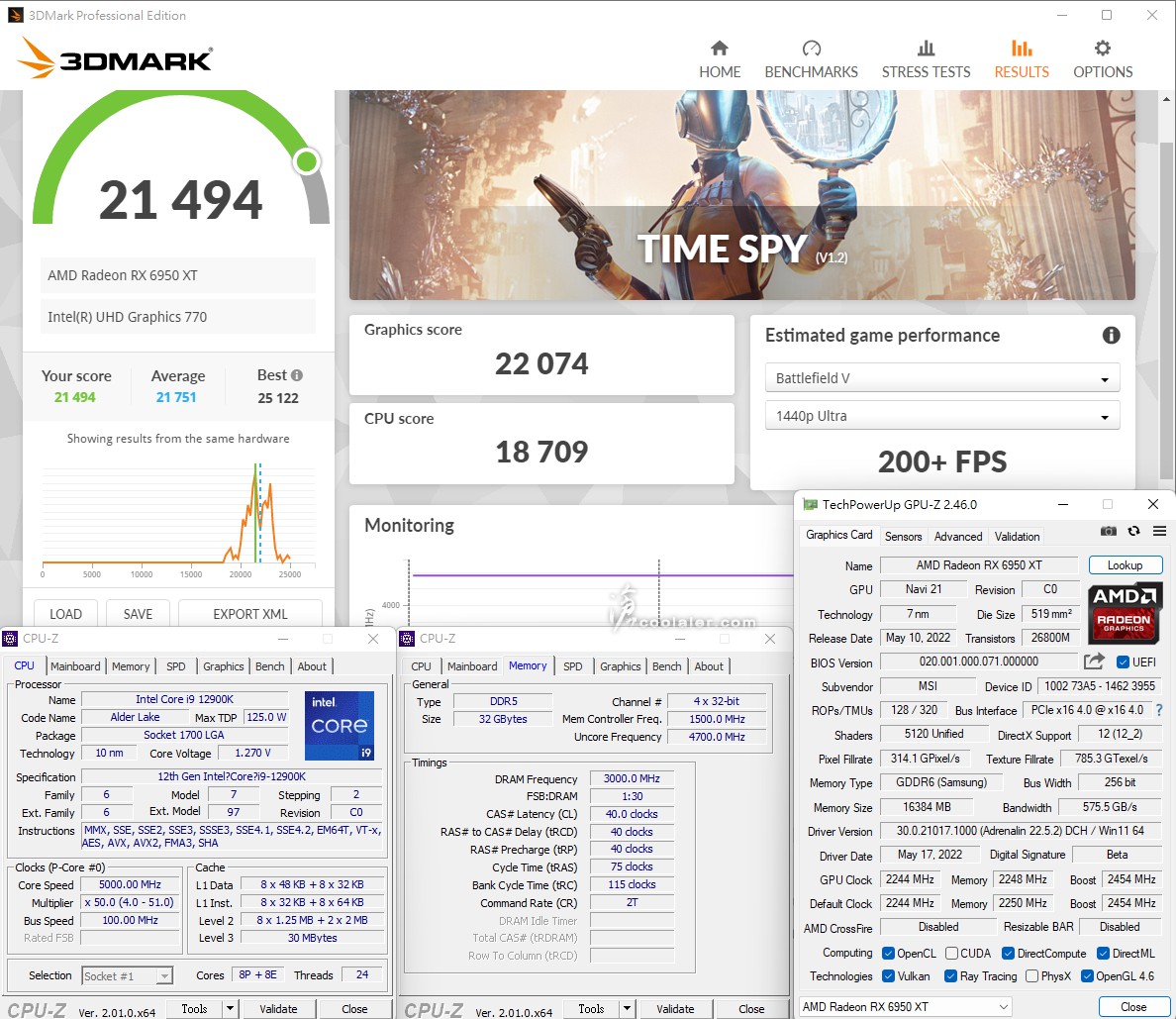
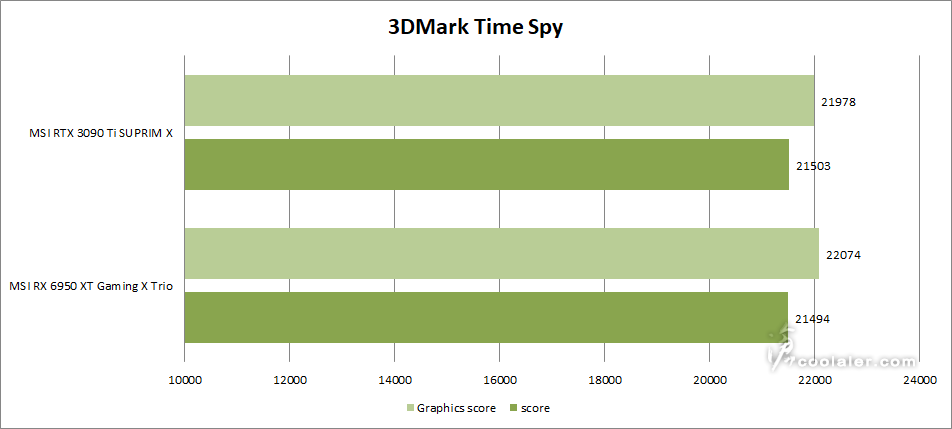
3DMark Time Spy Extreme:10392
Graphics score:10680
CPU score:9019
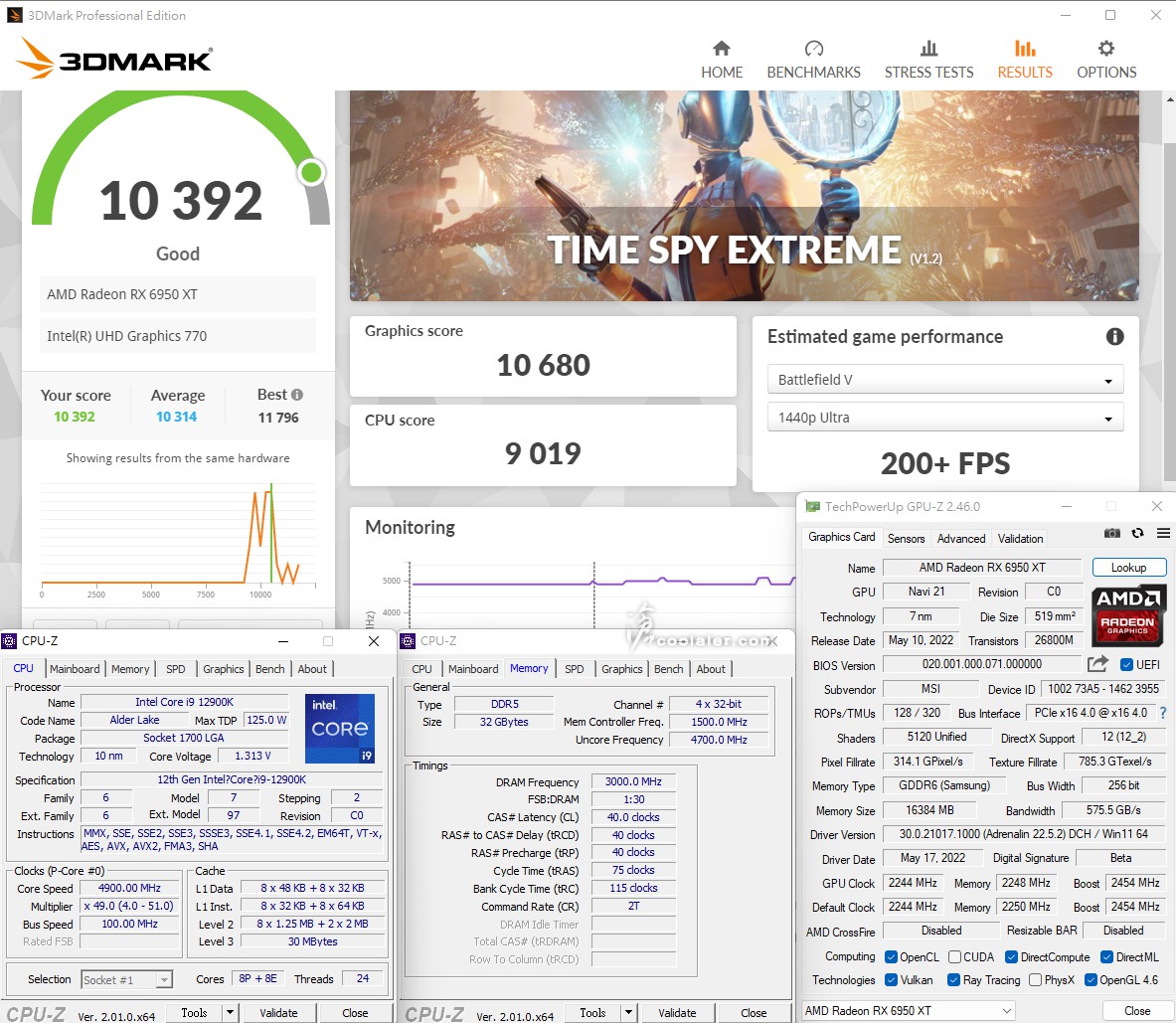
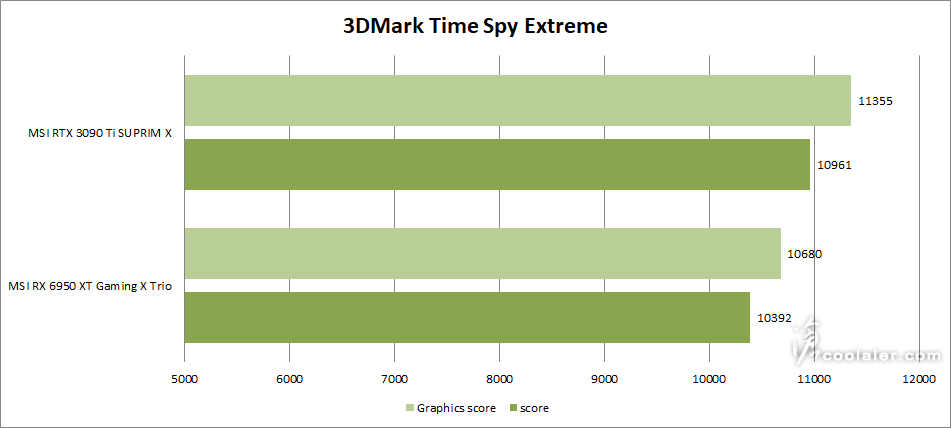
3DMark Port Royal 光線追蹤
Graphics score:10837
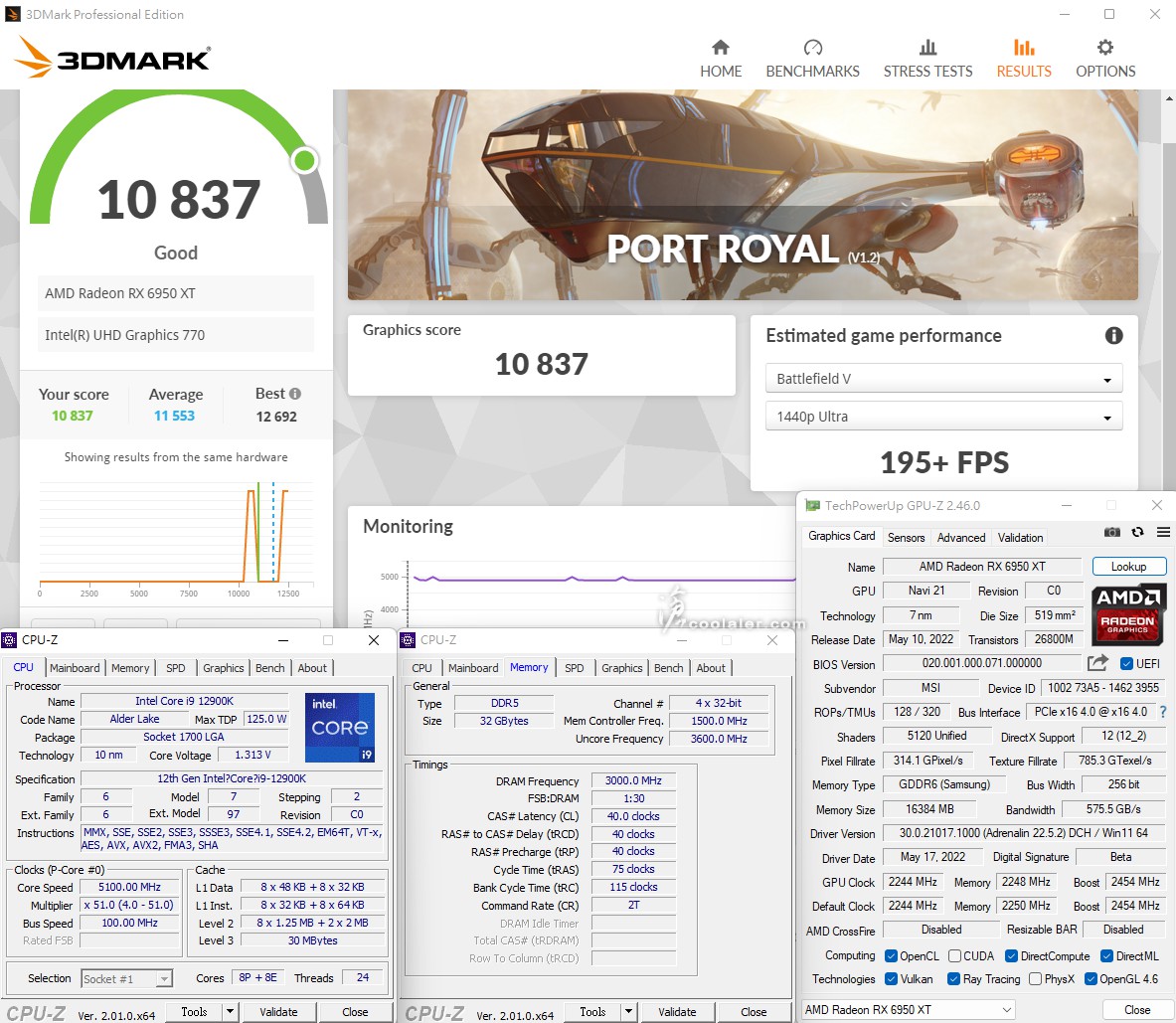
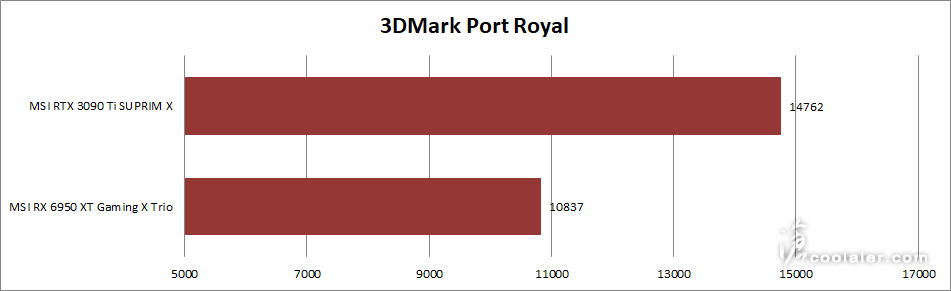
遊戲效能測試
分別測試以下遊戲,皆以自帶的 Benchmark 跑分進行測試,解析度分為 2K 以及 4K,遊戲畫質皆套用最高畫質,並關閉垂直同步。
2K 解析度
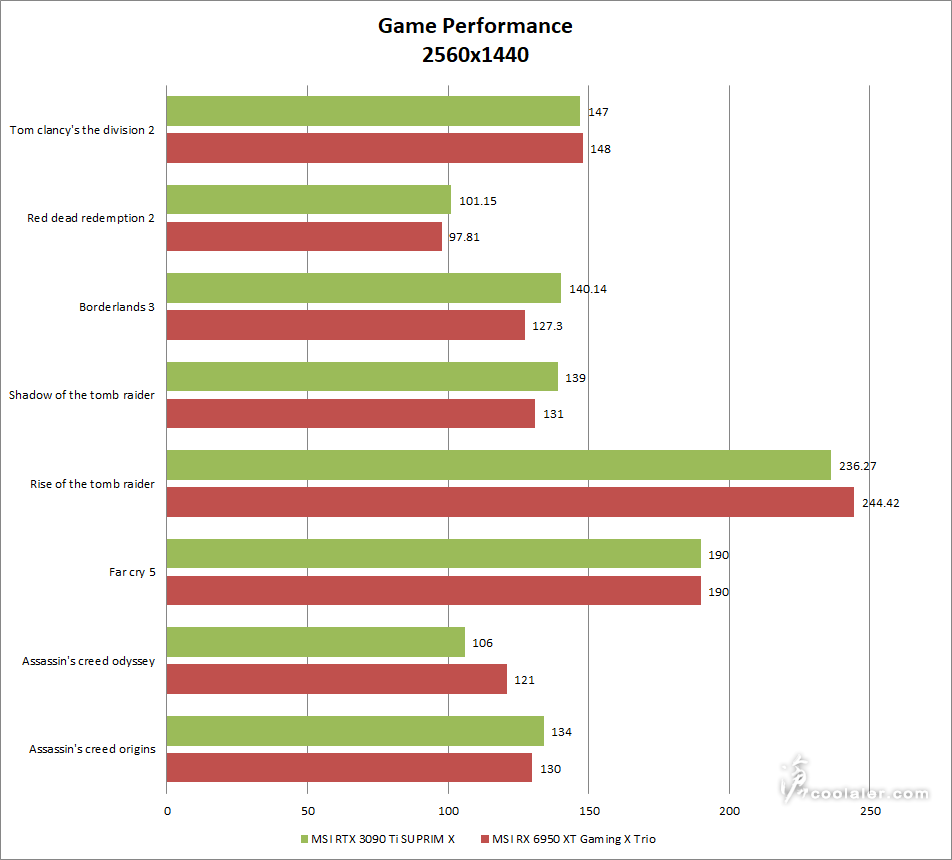
4K 解析度
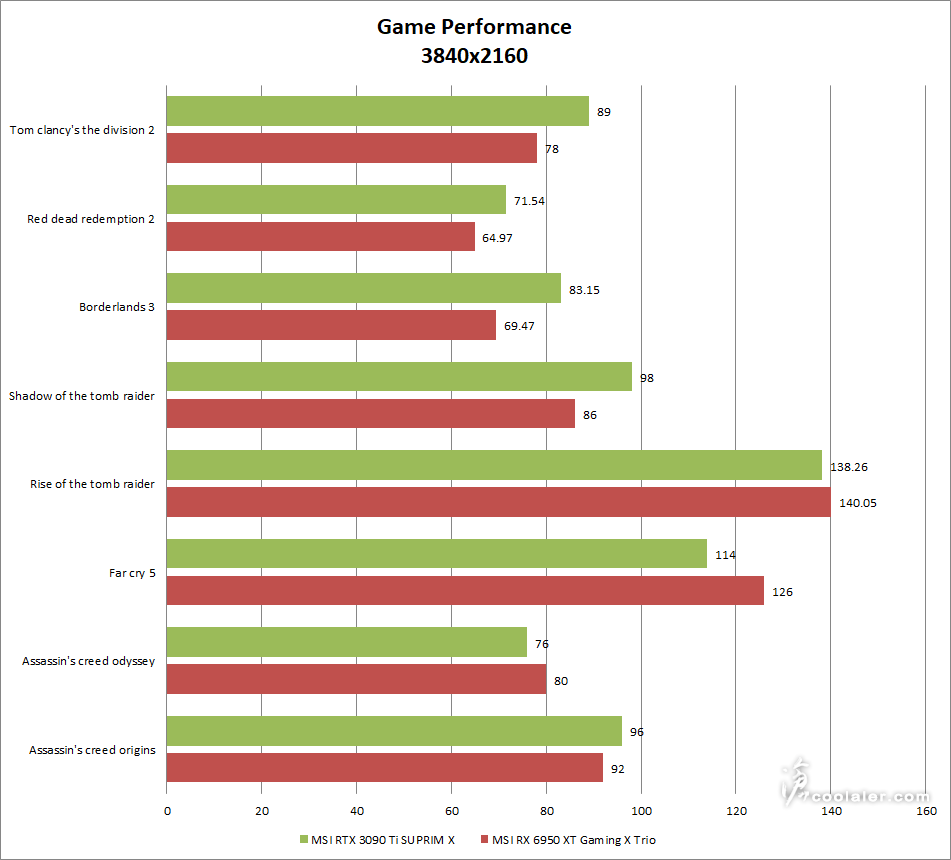
溫度與功耗
裸測平台,室溫27度。
待機時核心溫度在51度,Hot spot 51度,轉速為0,工作溫度還未到,所以是0dB完全靜音。
待機時全機功耗為97W。
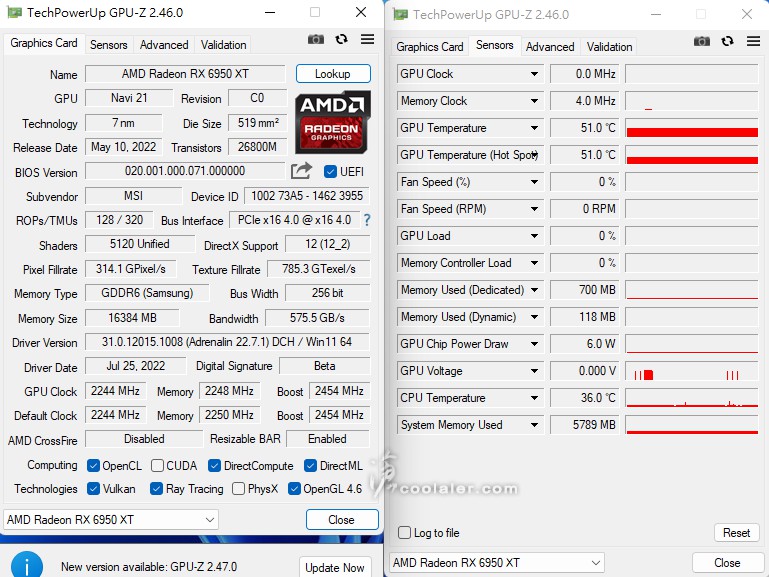
執行 Furmark 燒機測試,溫度最高控制在80度左右,Hot Spot 溫度約101度,風扇轉速為61%。
測得平均張數是382,最大張數是393,些微差異,沒有因溫度控制而掉速太多。
執行 Furmark 燒機測試時全機最高功耗約落在619W。
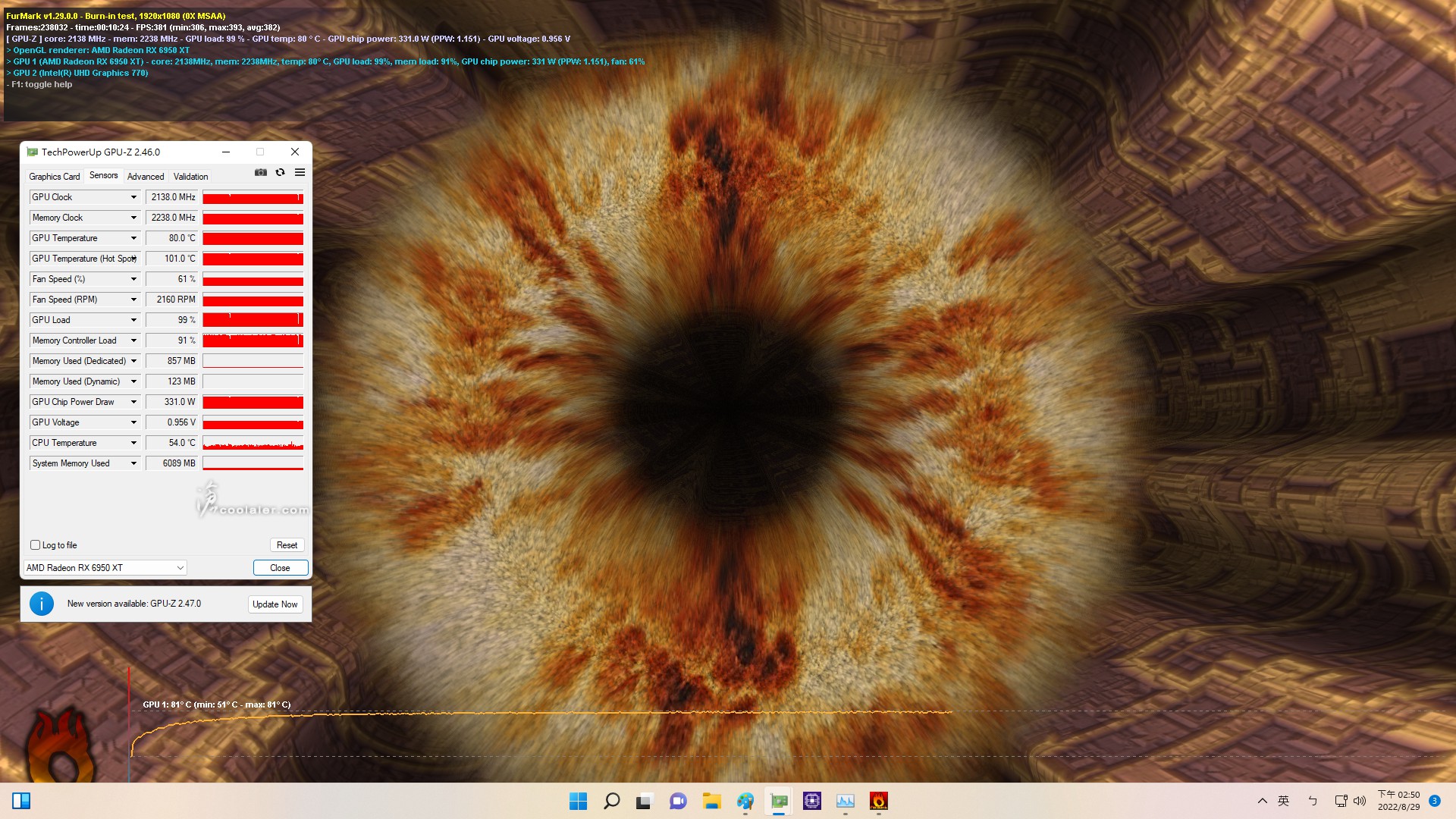
小結
在遊戲的部分 MSI RX 6950 XT Gaming X Trio 表現是無庸置疑,畢竟目前還是 AMD 的卡王,應付 4K 解析度且特效全開的遊戲大作是沒甚麼問題,如《碧血狂殺2》是可以達到65張平均張,至於相比 NVIDIA RTX 3090 Ti 是互有輸贏,在 2K 解析度下差異不大,但 4K 下部分遊戲是 RTX 3090 Ti 較高一些,可能記憶體容量的優勢,當然這測試只有數款遊戲,並不能代表全部。
MSI RX 6950 XT Gaming X Trio 的溫度表現也還不錯,Furmark 燒機測試控制在80度左右,轉速61%,裸測平台下並無明顯噪音,如果覺得溫度過高也可以透過軟體來拉高一些轉速,或自定義溫度與轉速對應調整。
入手測試的是 MSI RX 6950 XT Gaming X Trio 專版,這張的核心時脈最高是 2454MHz,也比公版規格要高出 6.2%,記憶體則是一樣維持 18Gbps。
專版主要重點還是散熱器的部分,MSI RX 6950 XT Gaming X Trio 採用了 TRI FROZR 2 散熱器系統,有 TORX FAN 4.0 風扇、方形熱導管、鰭片與風流控制,基本上這一時期的 Gaming X Trio 系列都是採用相同散熱,在對應 PCB 的元件位置、鰭片數量可能有所不同而已。

配件有說明書、保固說明、阿龍安裝漫畫手冊、顯卡支撐架。

在外觀上與 RX 6900 XT Gaming X Trio 是相同,應該說裡外都一樣。採用三風扇散熱器,散熱器外觀有些幾何立體角度設計,左右上下則採用銀色邊框。

需要占用3個插槽,不過實際上第四個最好也空出來,這樣才會有比較好的散熱。

中間風扇的右上以及左下有斜紋,這部分有 RGB 燈效。

採用 TORX FAN 4.0 風扇,風扇兩兩葉片是相連的,可以增加風流與風壓。

下方可以看到有密擠的散熱鰭片與熱導管。

後方。

頂部有 MSI 字樣,這部分與左側龍紋圖案有 RGB 燈效。

背部有金屬備板,中間有個白色龍紋盾形圖案,右側則有一些類似爪痕的開孔。

需要外接3個8pin供電。

輸出埠,1個 HDMI、3個 DP。

背板內側對應記憶體與供電的位置有貼上導熱墊。
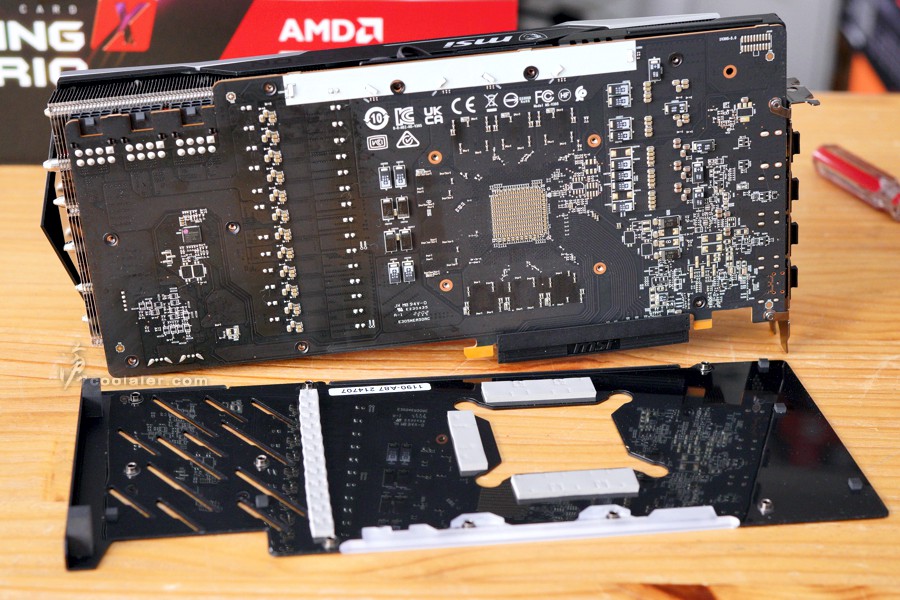
散熱器內側一樣,在記憶體以及供電位置也有導熱墊。
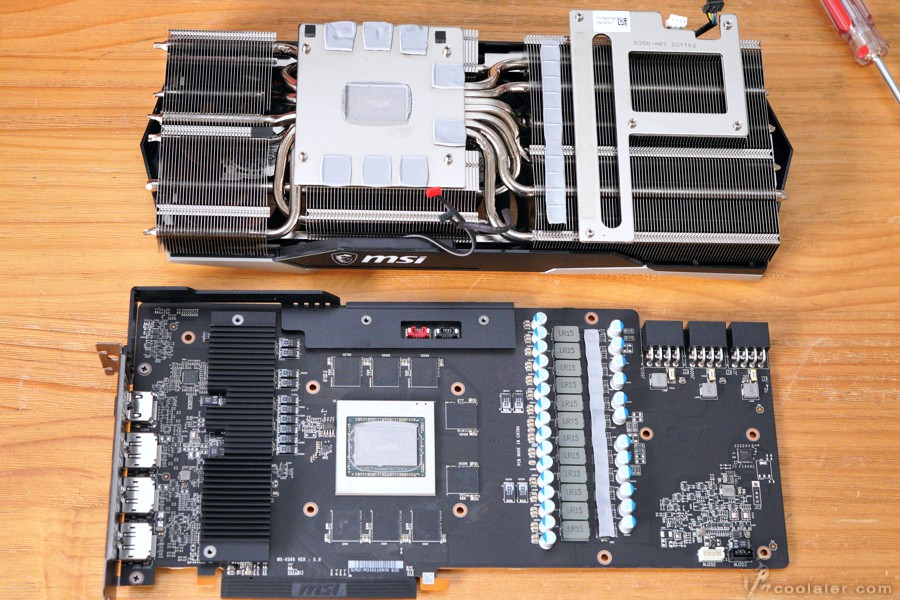
左側以及頂部有輔助導熱以及兼強化的金屬板。

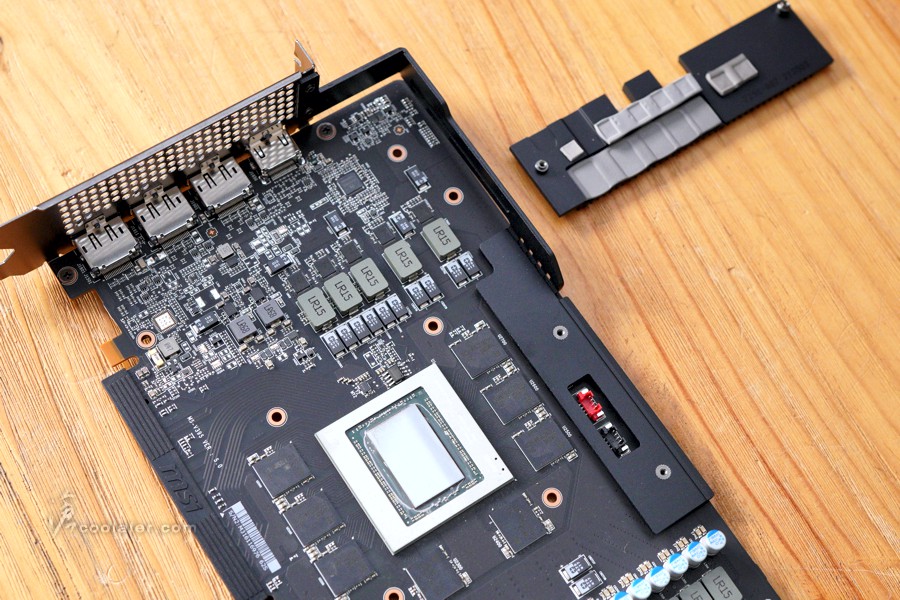
AMD Navi 21 核心,周圍有8顆 GDDR6 記憶體,Samsung K4ZAF325BM 顆粒,單顆 2GB,共 16GB。
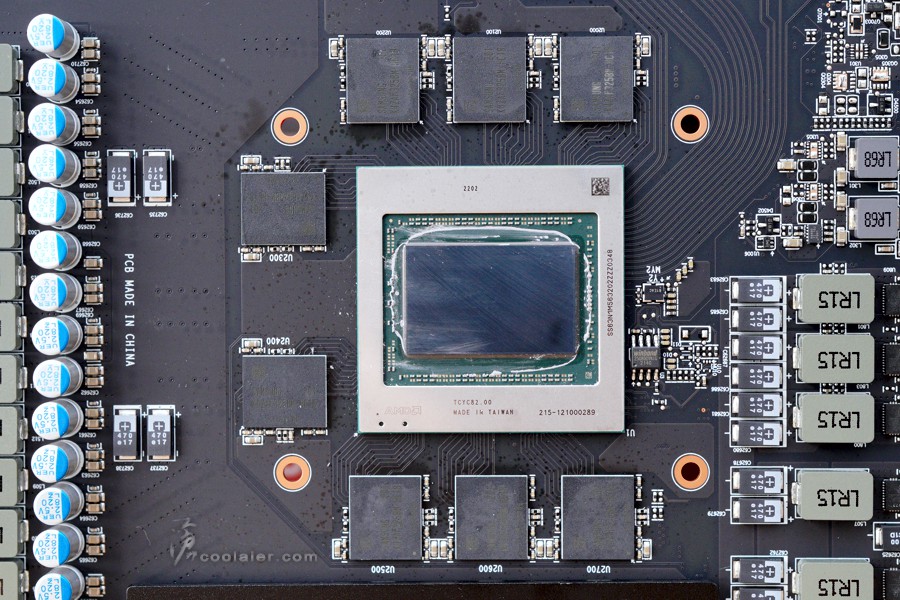
散熱器是相當龐大,分為三個鰭片區域,中間為對應 GPU 以及記憶體位置,採用銅鍍鎳,下方則有7根熱導管穿插於鰭片散熱。
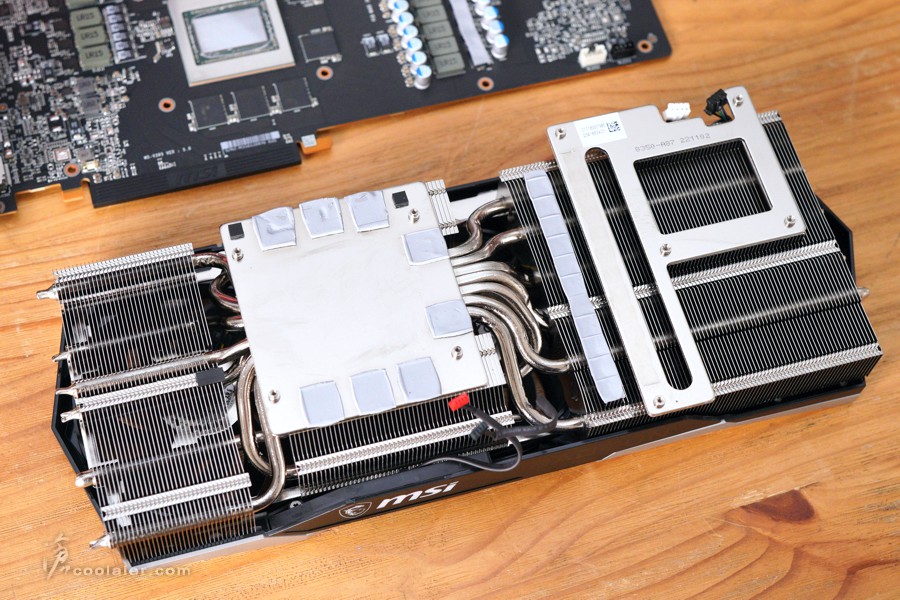
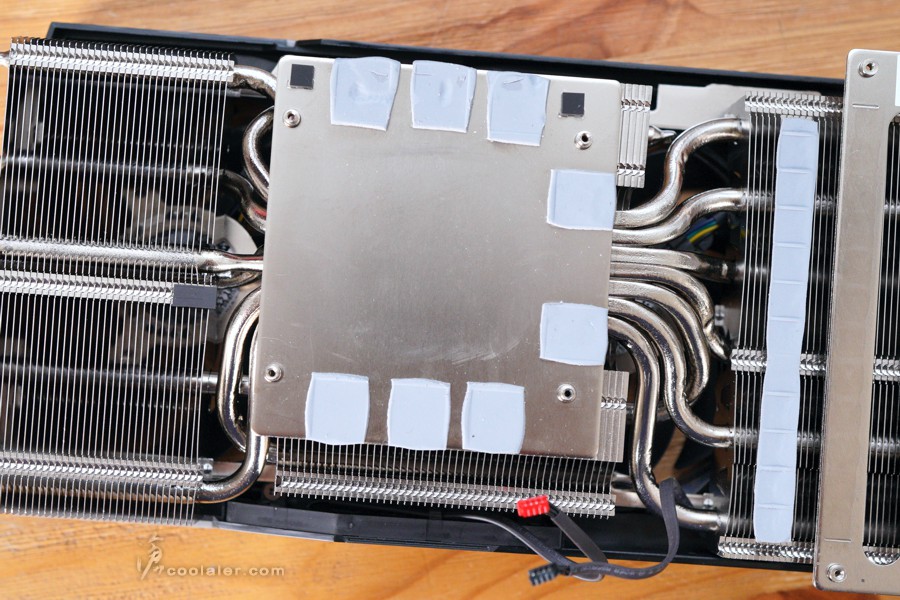
密集的散熱鰭片。



熱導管在集中區域採用方形設計,在相鄰以及對應核心可以有更多的接觸面積。
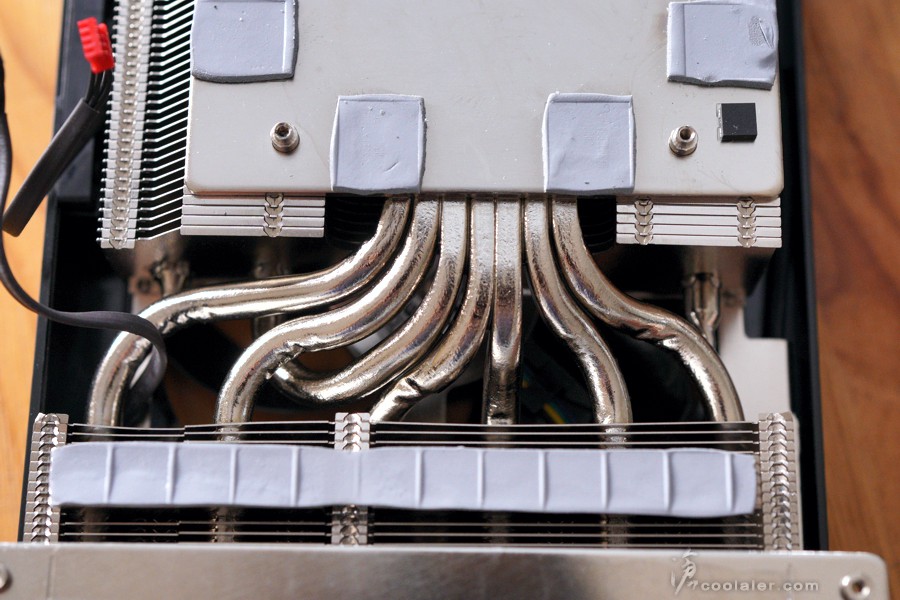
燈效的部分在頂部 MSI 字樣、背板上方燈條以及中間風扇右上與左下斜紋,看起來是不會過於花車。支援 Mystic Light 燈效控制,可與其他周邊同步。


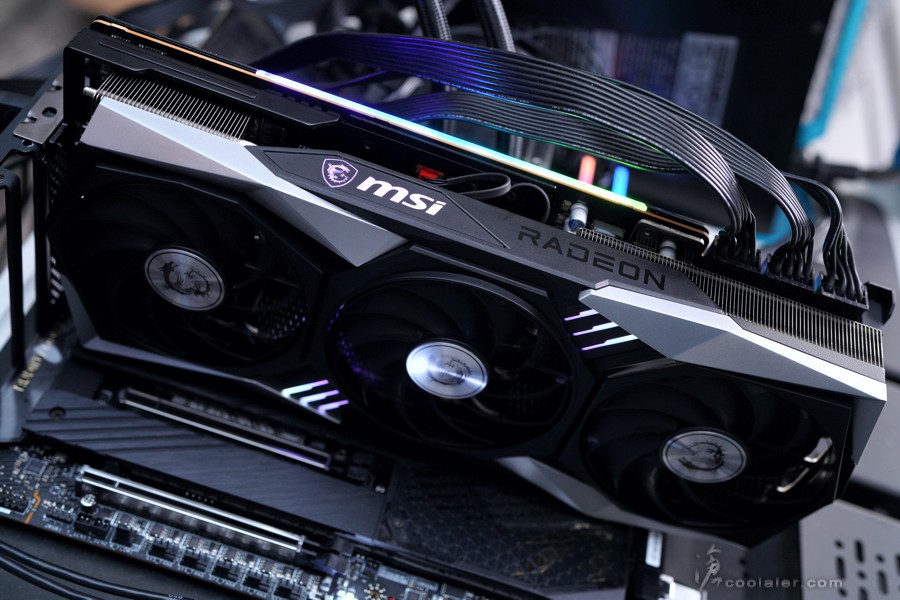


測試平台
CPU: Intel Core i9-12900K
CPU Cooler: MSI MEG CORELIQUID S360
RAM: ADATA XPG LANCER RGB DDR5-6000 16GBx2
MB: MSI MEG Z690 TORPEDO
VGA: MSI RX 6950 XT Gaming X Trio
SSD: GIGABYTE AORUS RAID SSD 2TB
PSU: MSI MPG A1000G
OS: Windows 11
基本 Benchmark 效能
3DMark Fire Strike Extreme:28201
Graphics score:30227
Physics score:36721
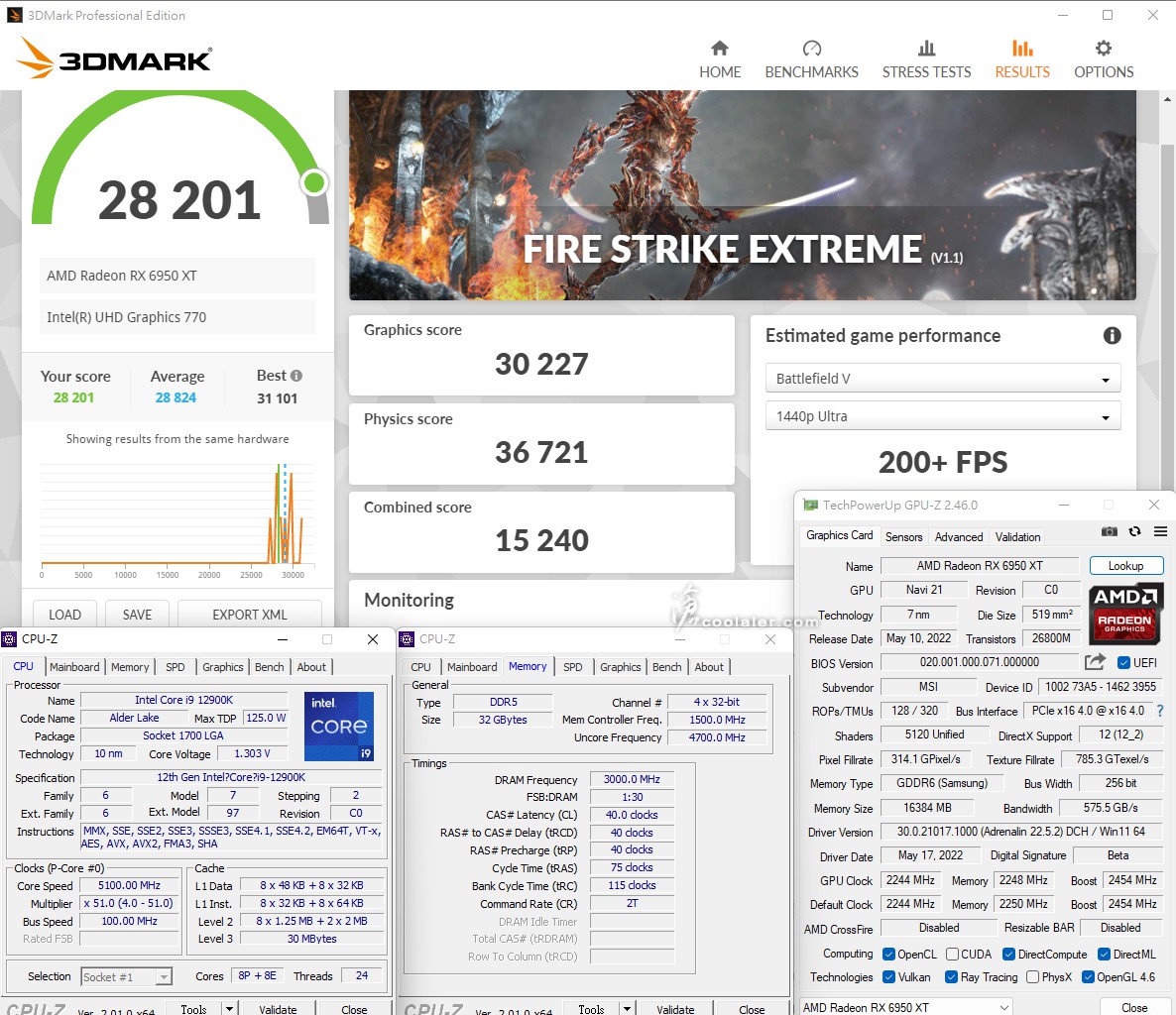
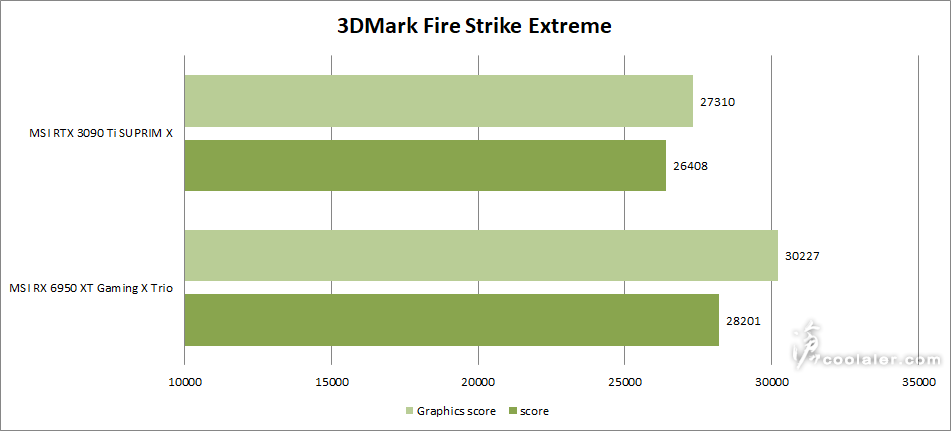
3DMark Fire Strike Ultra:15083
Graphics score:15143
Physics score:38285
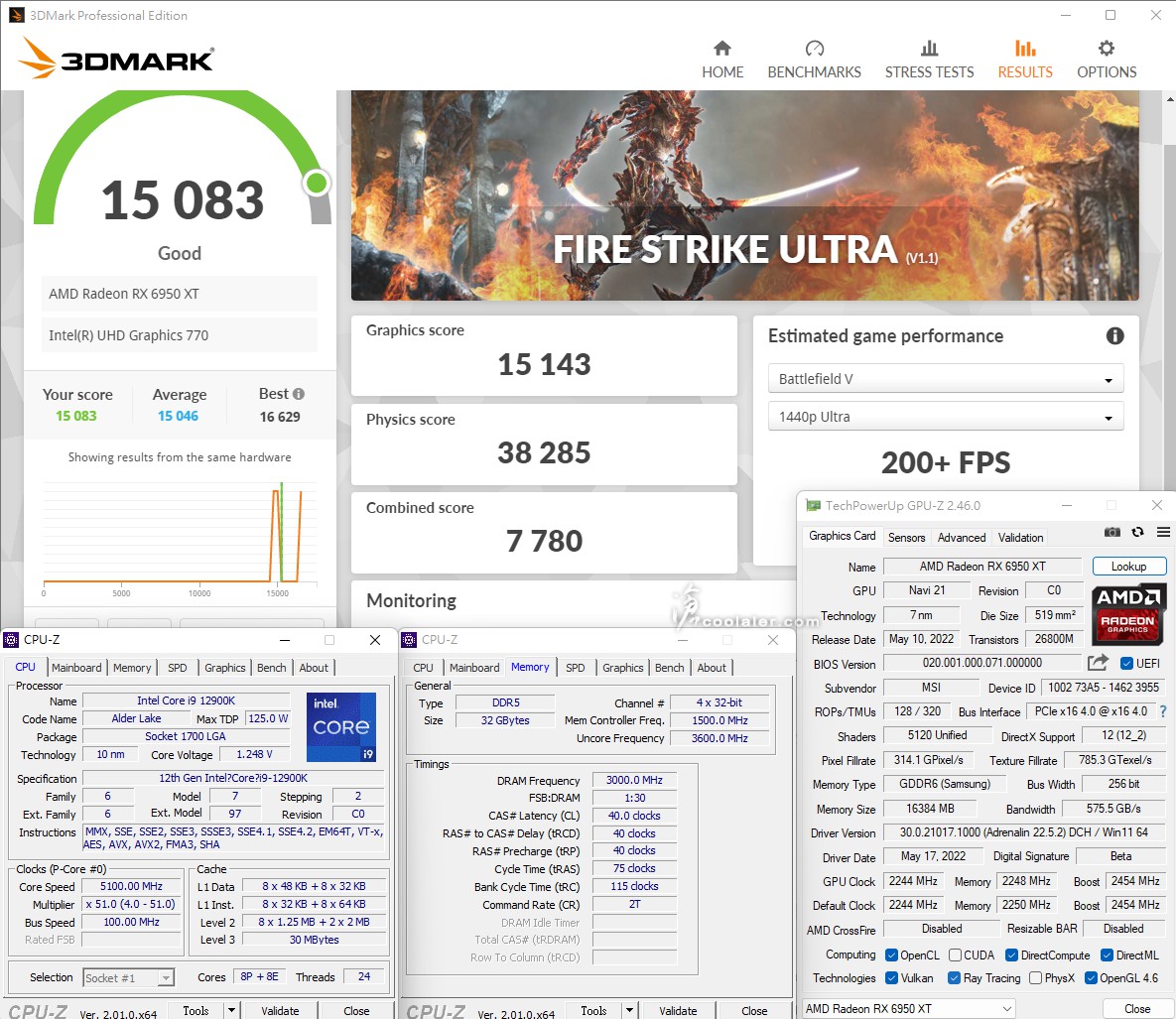
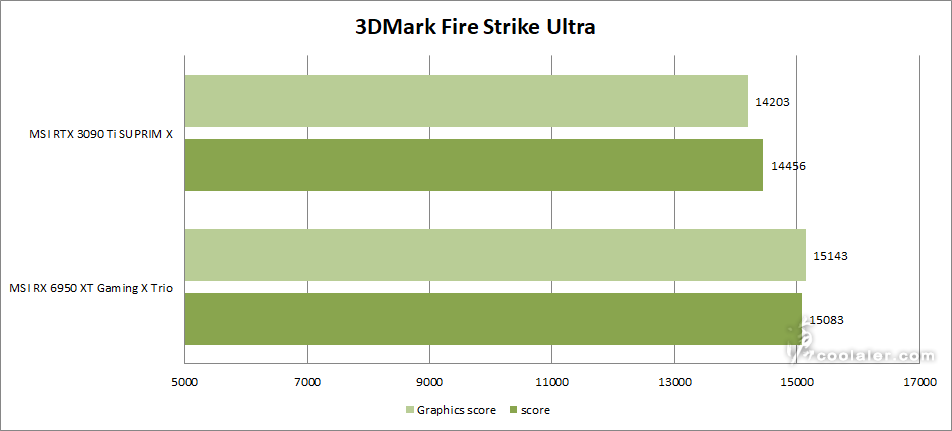
3DMark Time Spy:21494
Graphics score:22074
CPU score:18709
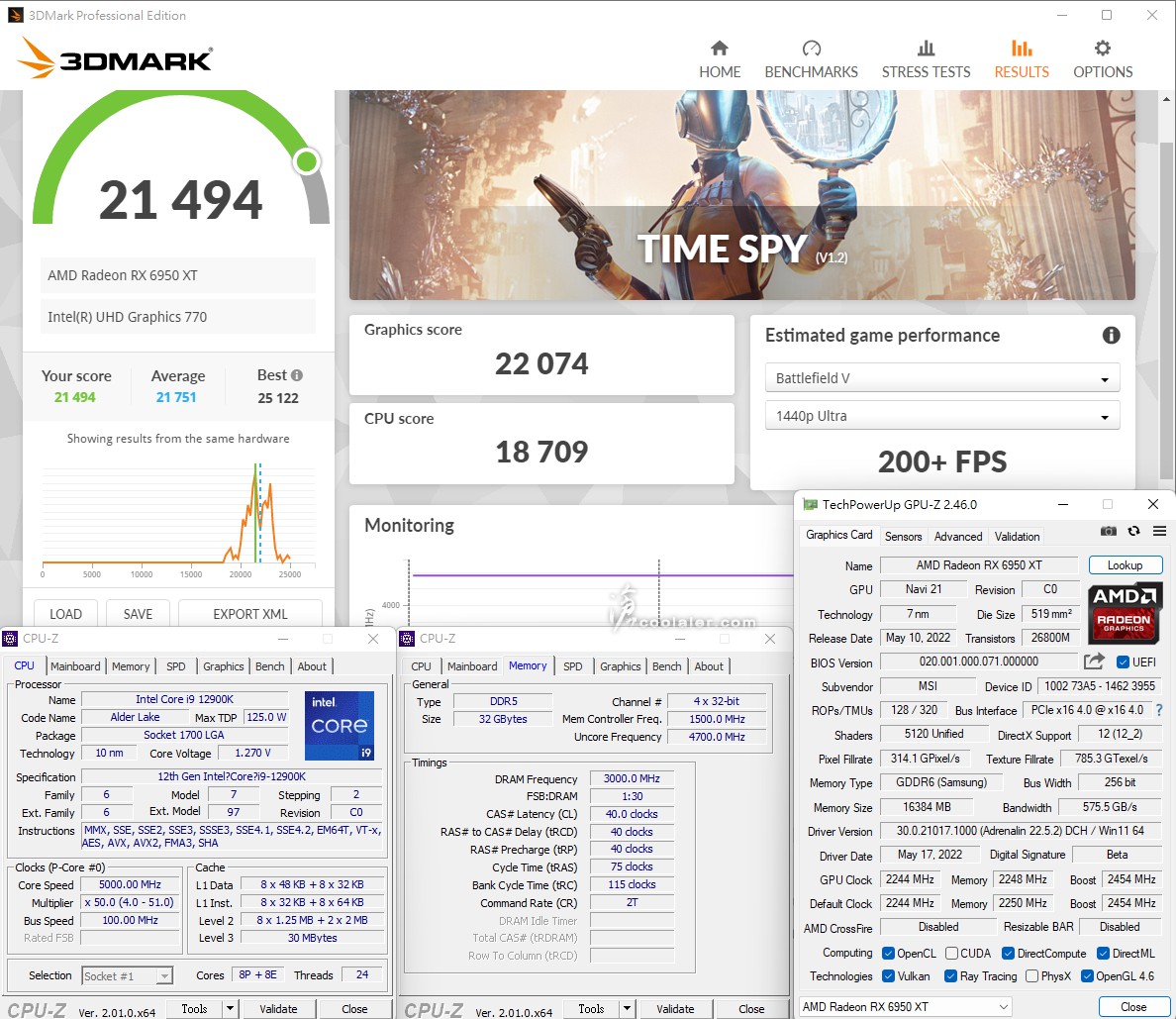
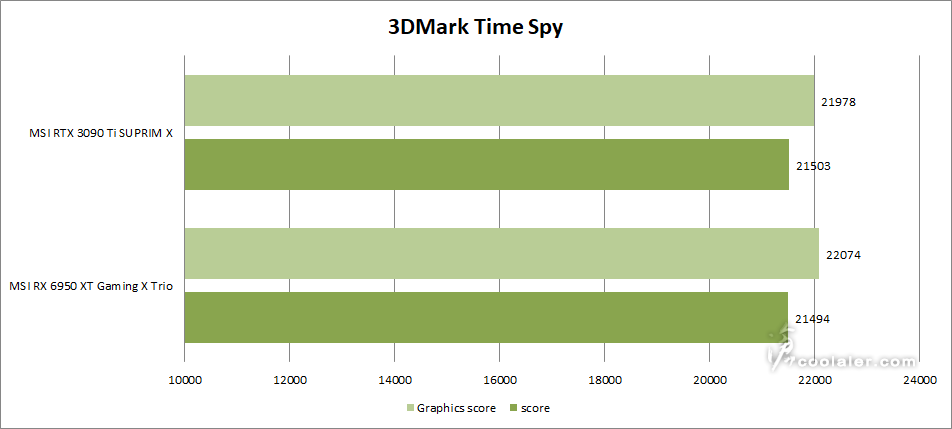
3DMark Time Spy Extreme:10392
Graphics score:10680
CPU score:9019
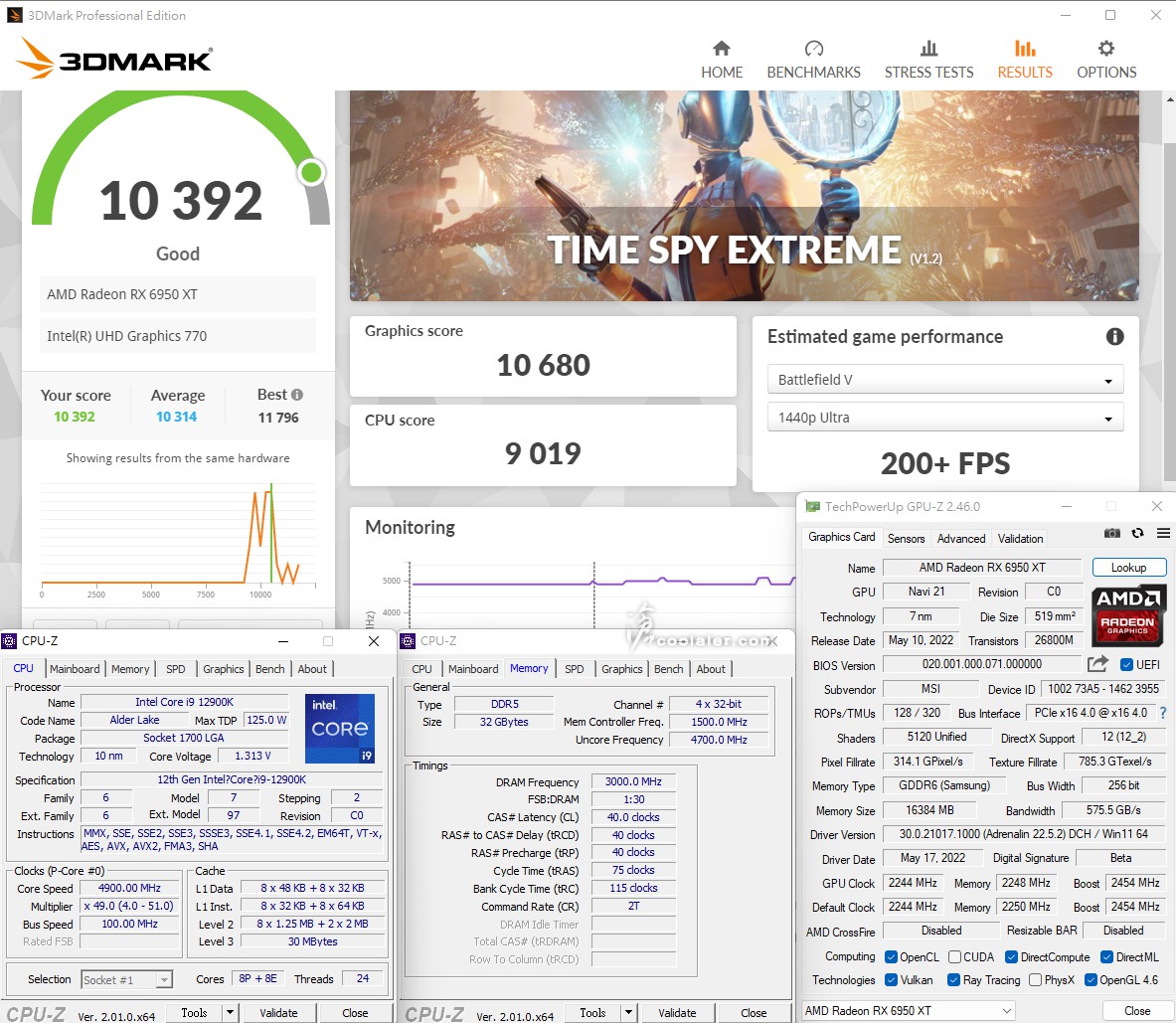
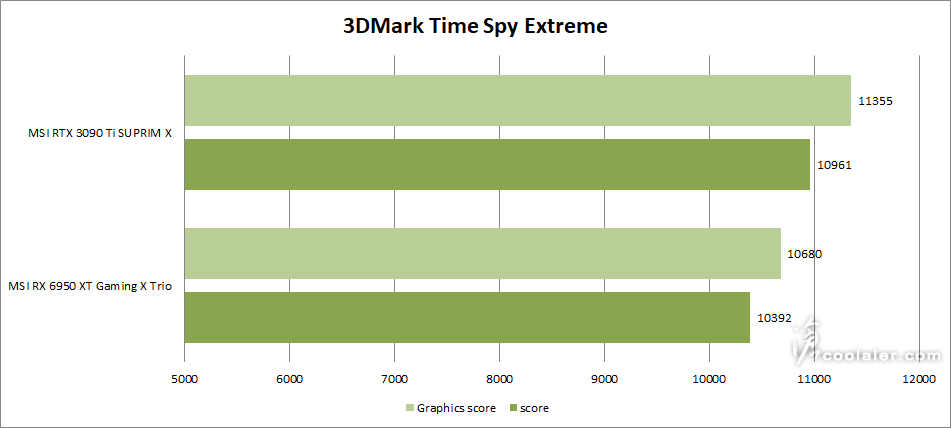
3DMark Port Royal 光線追蹤
Graphics score:10837
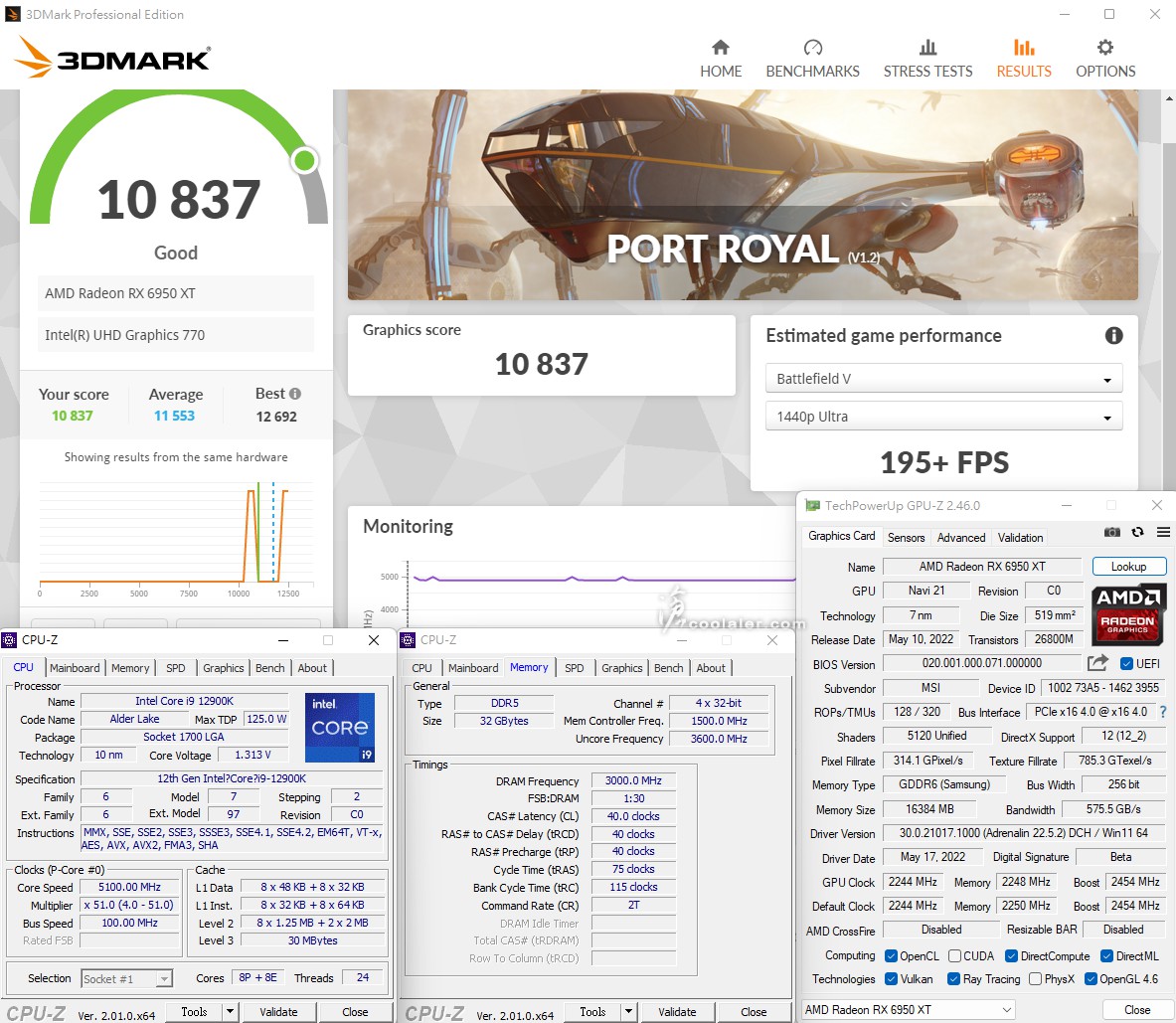
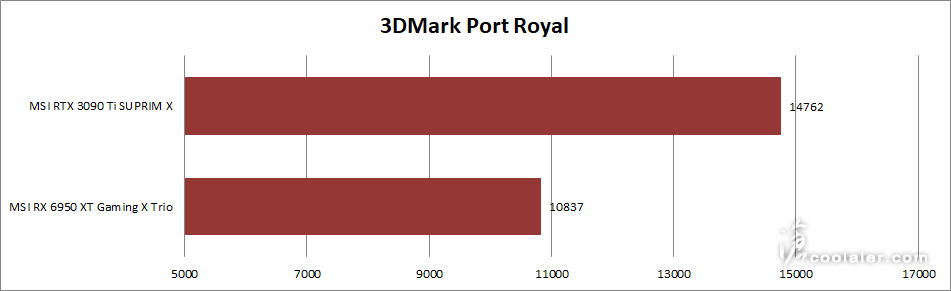
遊戲效能測試
分別測試以下遊戲,皆以自帶的 Benchmark 跑分進行測試,解析度分為 2K 以及 4K,遊戲畫質皆套用最高畫質,並關閉垂直同步。
2K 解析度
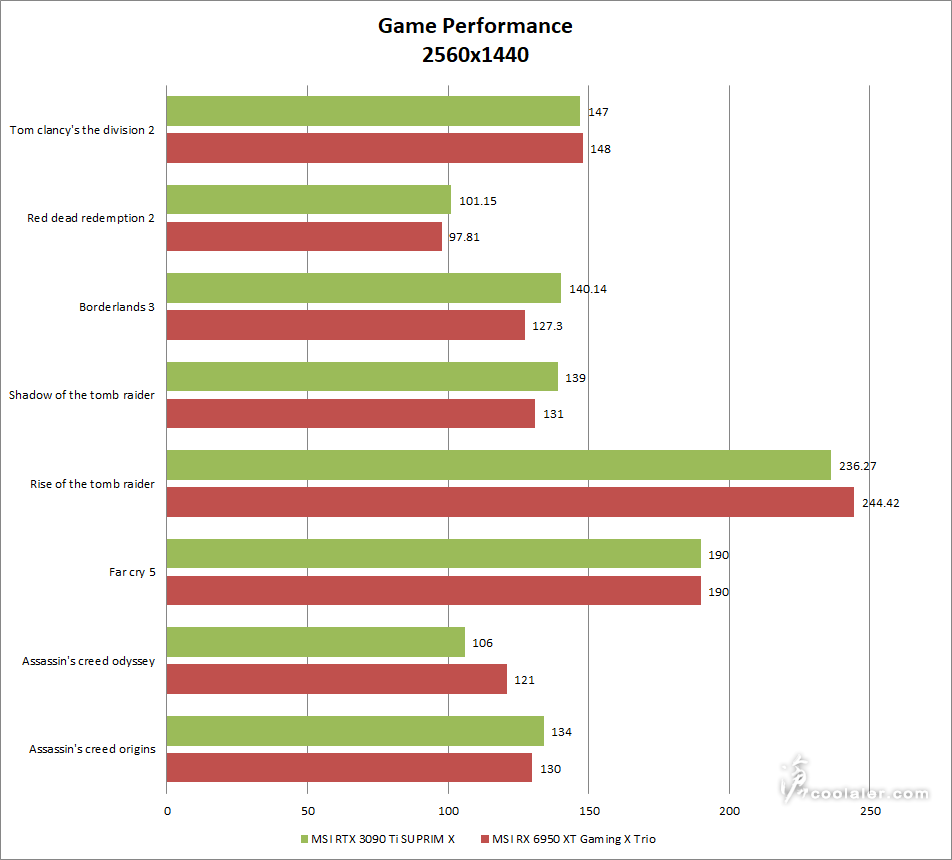
4K 解析度
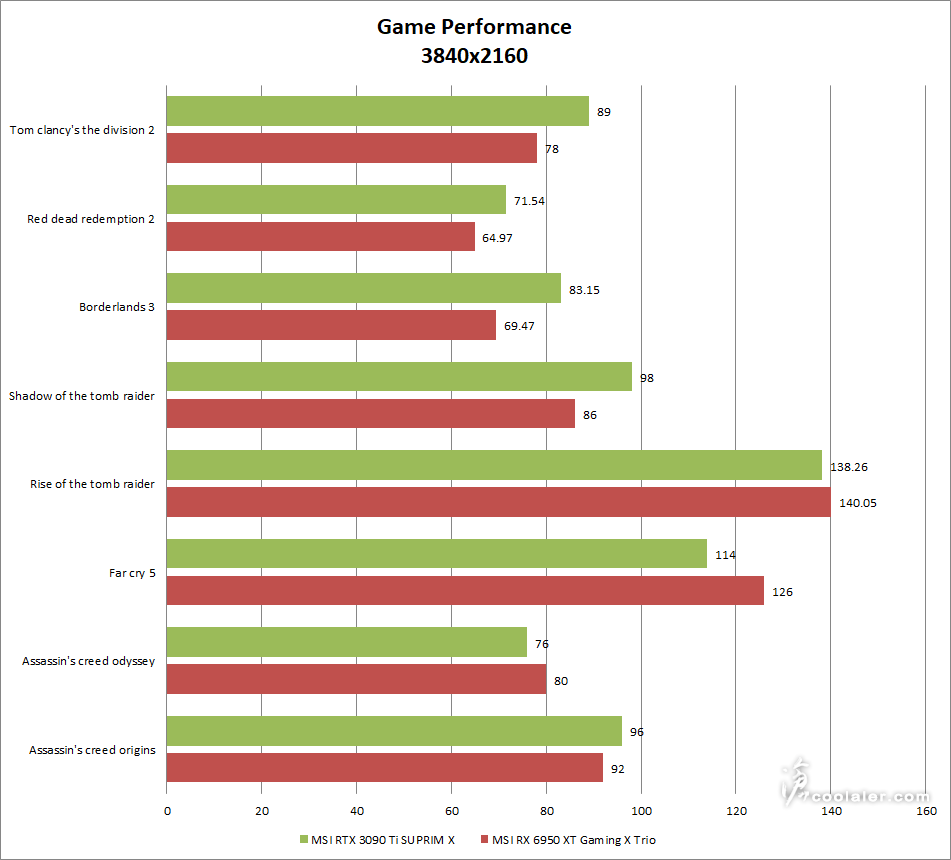
溫度與功耗
裸測平台,室溫27度。
待機時核心溫度在51度,Hot spot 51度,轉速為0,工作溫度還未到,所以是0dB完全靜音。
待機時全機功耗為97W。
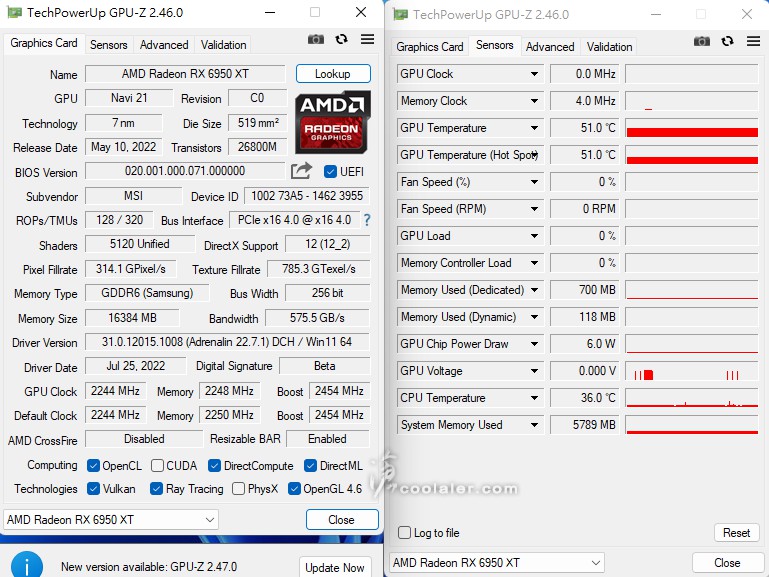
執行 Furmark 燒機測試,溫度最高控制在80度左右,Hot Spot 溫度約101度,風扇轉速為61%。
測得平均張數是382,最大張數是393,些微差異,沒有因溫度控制而掉速太多。
執行 Furmark 燒機測試時全機最高功耗約落在619W。
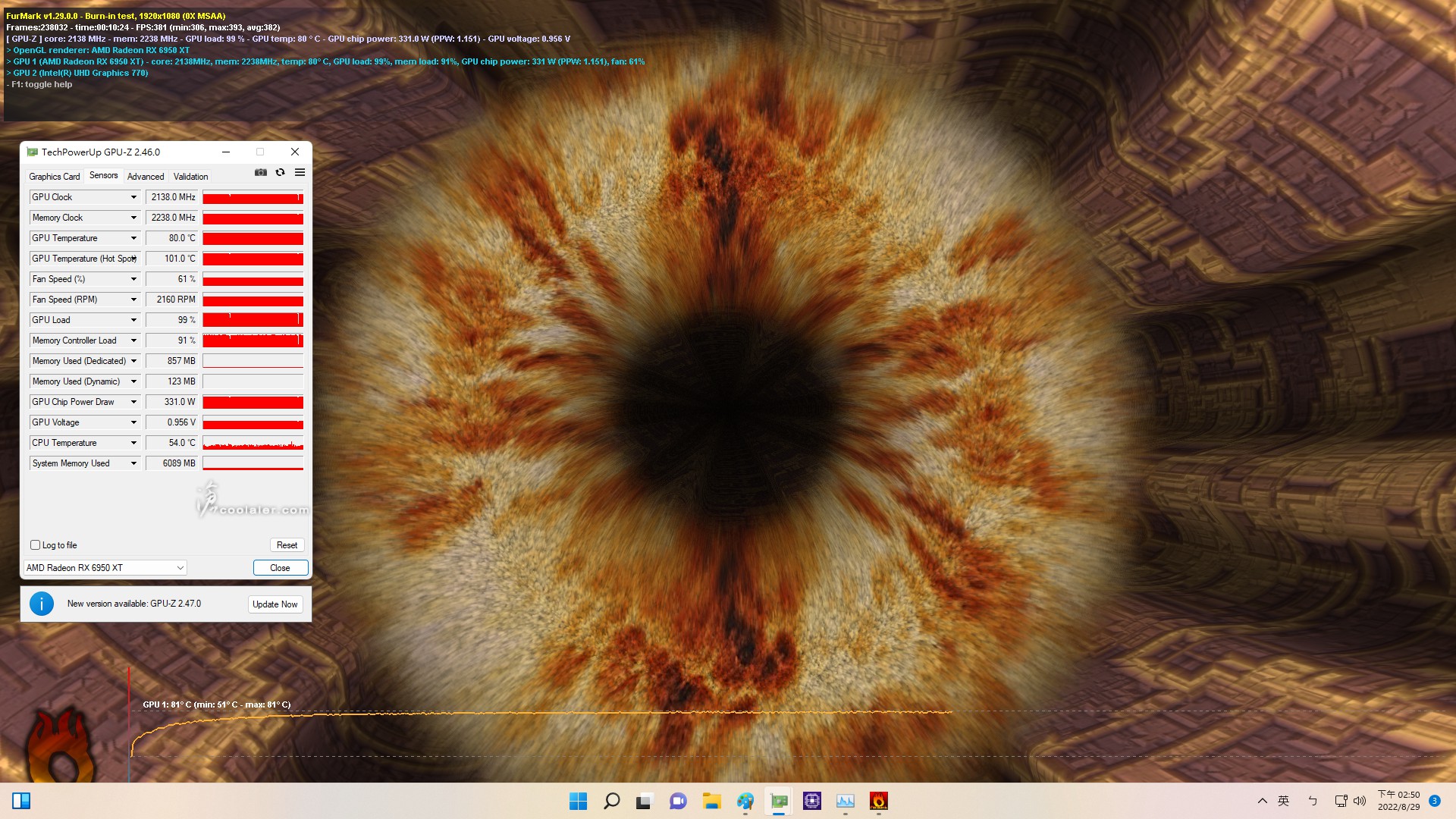
小結
在遊戲的部分 MSI RX 6950 XT Gaming X Trio 表現是無庸置疑,畢竟目前還是 AMD 的卡王,應付 4K 解析度且特效全開的遊戲大作是沒甚麼問題,如《碧血狂殺2》是可以達到65張平均張,至於相比 NVIDIA RTX 3090 Ti 是互有輸贏,在 2K 解析度下差異不大,但 4K 下部分遊戲是 RTX 3090 Ti 較高一些,可能記憶體容量的優勢,當然這測試只有數款遊戲,並不能代表全部。
MSI RX 6950 XT Gaming X Trio 的溫度表現也還不錯,Furmark 燒機測試控制在80度左右,轉速61%,裸測平台下並無明顯噪音,如果覺得溫度過高也可以透過軟體來拉高一些轉速,或自定義溫度與轉速對應調整。