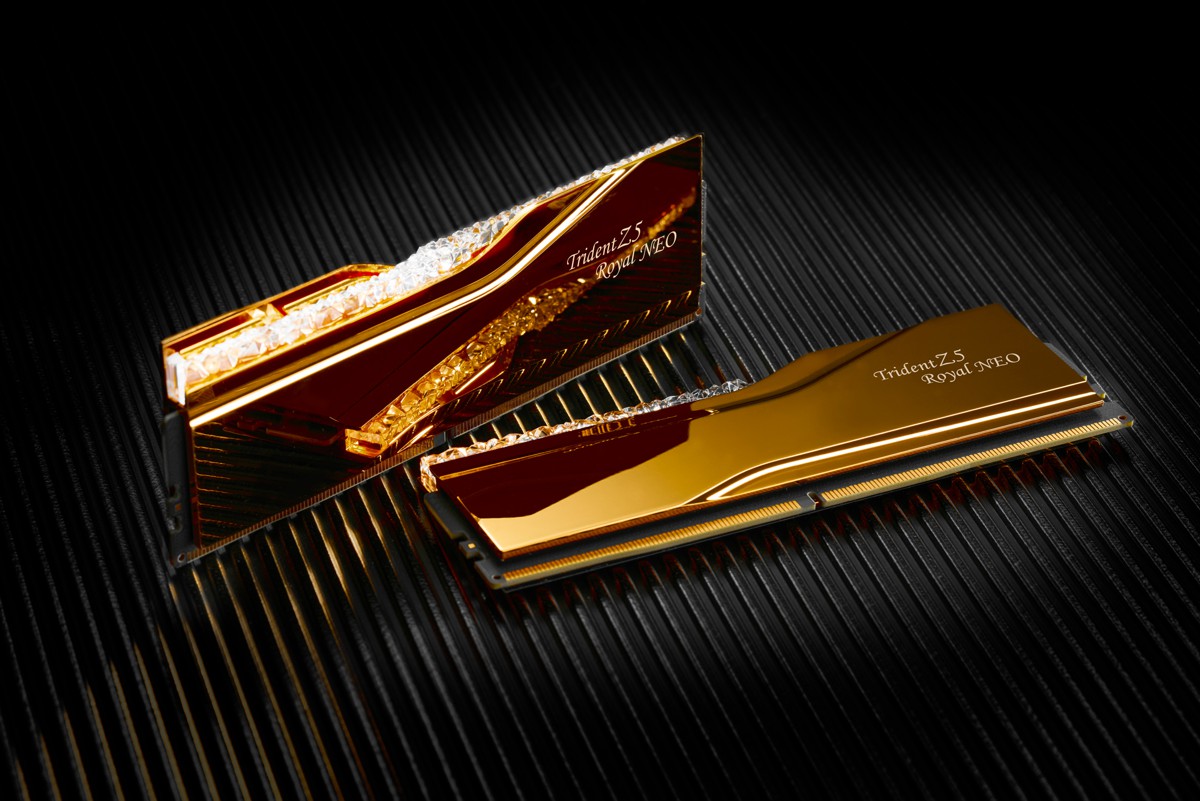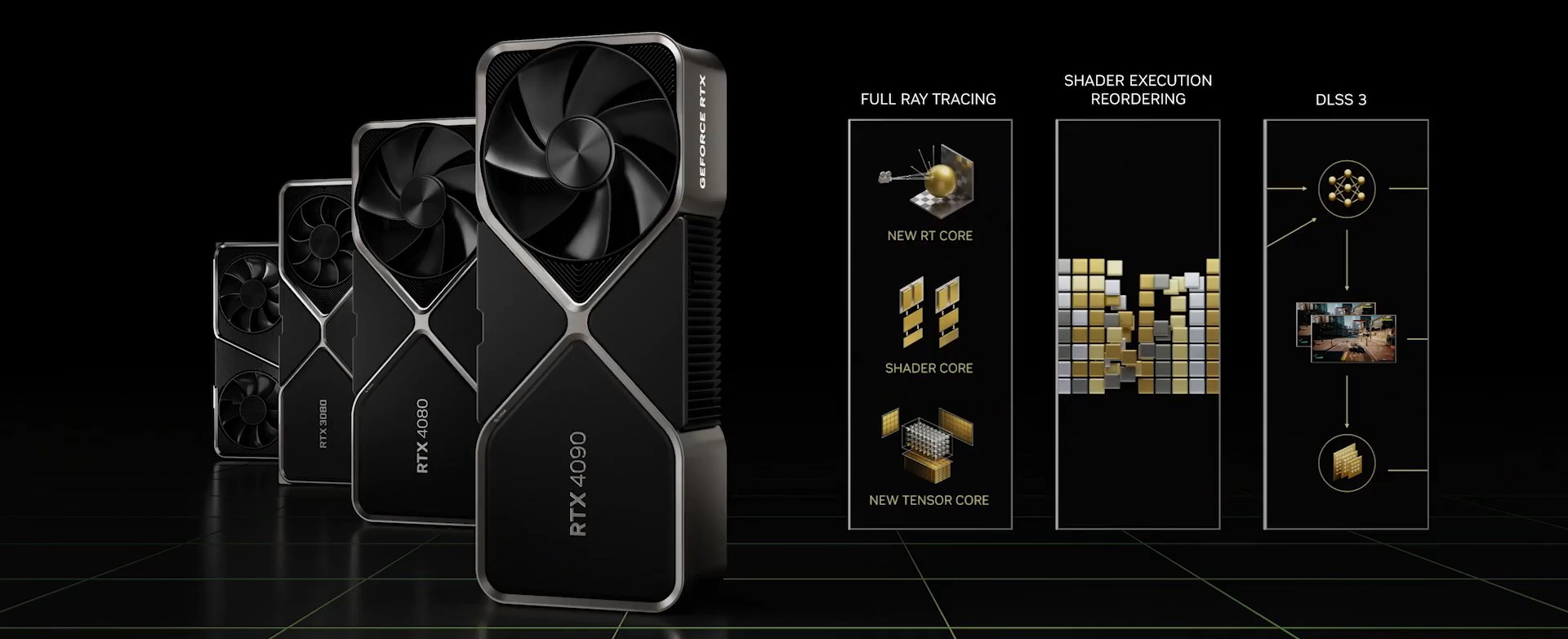AMD 在7月30日發布了 RX 6600 XT,不過開賣則是在8月11日,效能解禁也是如此。實際上這張卡已經傳言許久時間,大概仍是疫情影響各種供應鏈關係導致,現階段多數顯卡也未見大量供貨就是。RX 6600 XT 的定位是在 1080p 解析度下能開啟高畫質順跑,以型號來看就是取代先前推出的 RX 5600 XT,主要競爭對手是 NVIDIA RTX 3060。
AMD RX 6600 XT 的核心採用 Navi 23 完整版本,有32組計算單元,2048個串流處理器,有 32MB 的 Infinity Cache,官方預設核心時脈是 2359MHz(Game Clock),記憶體的部分則是使用 128bit GDDR6 8GB,速度 16Gbps,供電需要1個8pin,TDP 160W。新一代的卡還支援 SMART ACCESS MEMORY 和 FidelityFX Super Resolution ( FSR ) 等技術。
MSI RX 6600 XT 專版目前在官網上有看到 GAMING X、GAMING、MECH 2X、MECH 2X OC,基本上就是分為兩種散熱器,無疑前者是比較高階,時脈的部分 GAMING 應該也會比較高一些,價格也是。
入手的是 MSI RX 6600 XT GAMING X,基礎核心時脈為2428MHz,最高 Boost 2607MHz,記憶體則是無超頻,16Gbps。

RX 6600 XT GAMING X 採用 TWIN FROZR 8 散熱器系統,有 TORX FAN 4.0 風扇、方形熱導管直觸、鰭片與風流控制,並支援一體整合的 Dragon Center,可透過軟體進行監控、調整與優化。。

配件有說明書、阿龍安裝教學漫畫等。

RX 6600 XT GAMING X 與先前推出的 RX 6700 XT GAMING X 的造型應該是相同的,不過中間上下爪痕的部分 RX 6600 XT 拿掉了燈效,只剩下頂部 MSI 以及龍紋的部分有 RGB。

散熱器邊框有立體的幾何造型,整體黑色,部分銀色邊綴飾。

雖然不是高階卡,但仍需要吃到三個插槽。

TORX FAN 4.0 風扇,風扇兩兩葉片是相連的,可以增加風流與風壓。


中間上下有爪痕造型,這部分 RX 6700 XT 有 RGB 燈效,但 RX 6600 XT 上則是被省略了。

從下方可以看到散熱器要超過 PCB 不少。


頂部有 MSI Logo 以及 RADEON 字樣。中間 Logo 有 RGB 燈效。

需要外接1個 8pin 供電。

採用金屬背板,強化兼散熱,背面中間有盾型龍紋。

右側邊無 PCB 的部分鏤空處理,增加排熱效果。

輸出埠,3個 DP、1個 HDMI。

散熱器內側對應記憶體以及供電位置上都貼有導熱墊輔助散熱。
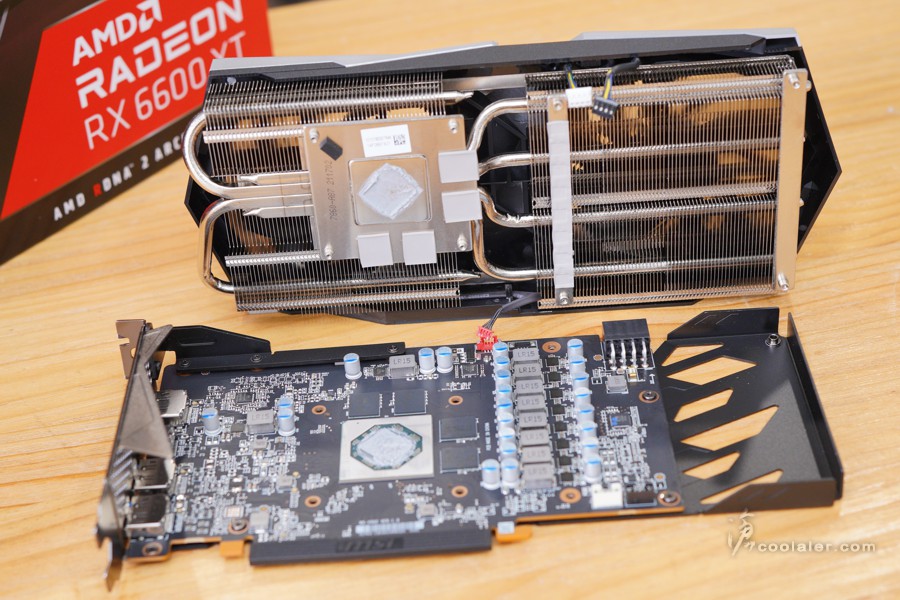
金屬背板對應位置也有貼上導熱墊。
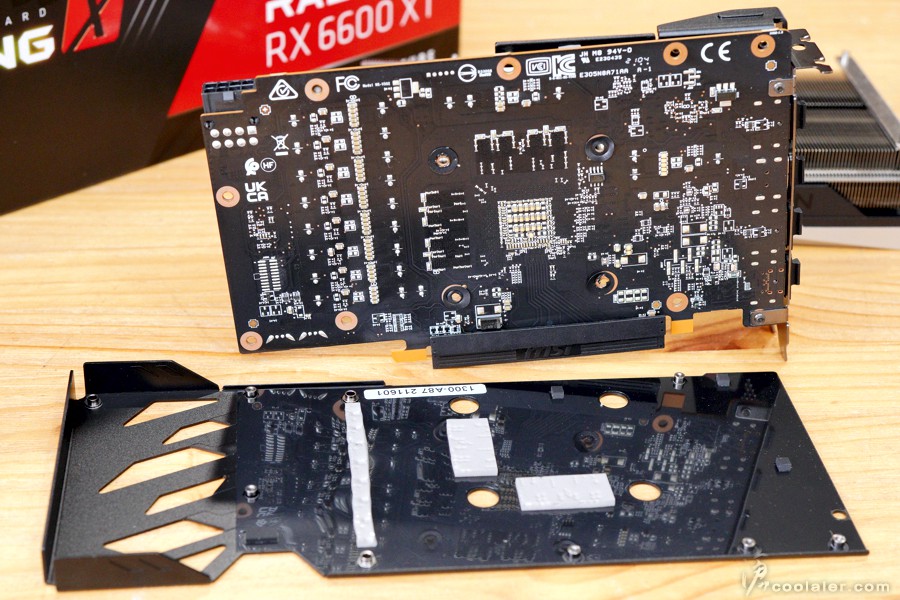
PCB 上方還有一個金屬支架,主要是用來支撐抗彎折。

Navi 23 核心,記憶體配置4顆,採用 Samsung 的 K4ZAF325BM-HC16 顆粒(與 RX 6700 XT 用的一樣),單顆 2GB,共8GB。

散熱器分兩大區塊,採用四根熱導管貫穿,中間與 GPU 接觸的部分鍍鎳銅材質。
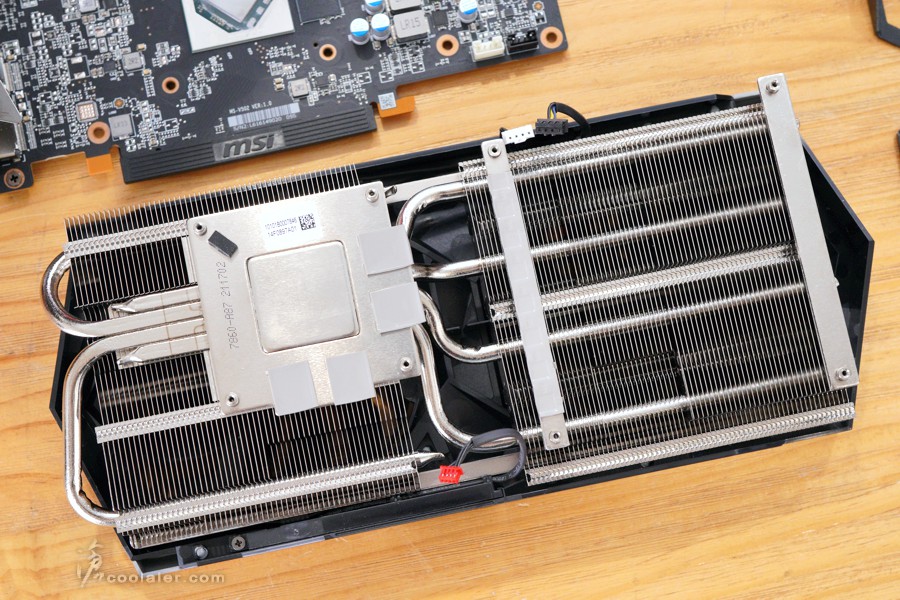
記憶體對應位置上有厚實的導熱墊。

熱導管相連的部分是壓成方形,可以有更多的接觸面積,達到更好的散熱效果。
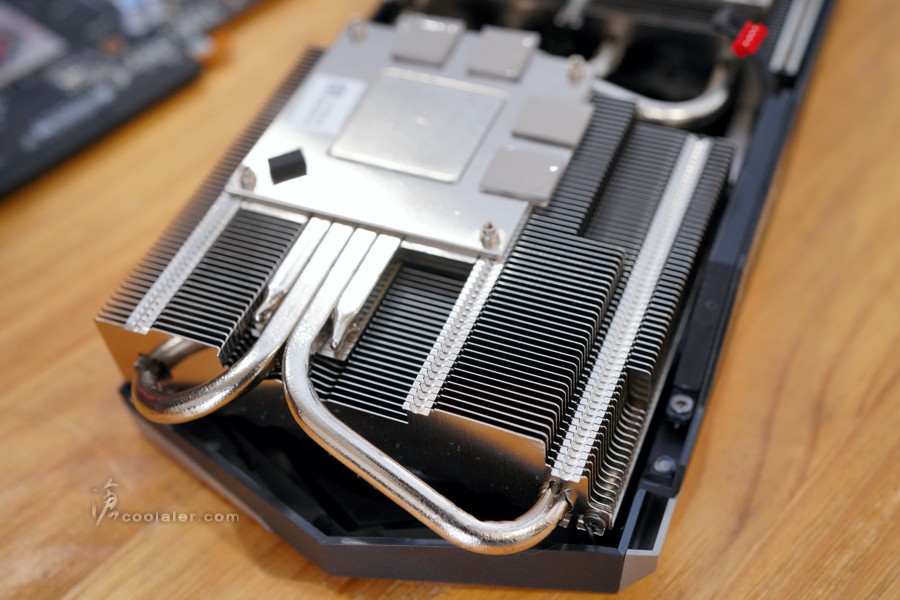
GAMING 系列一直都有相當的散熱鰭片,即便是中階卡也是不馬虎。
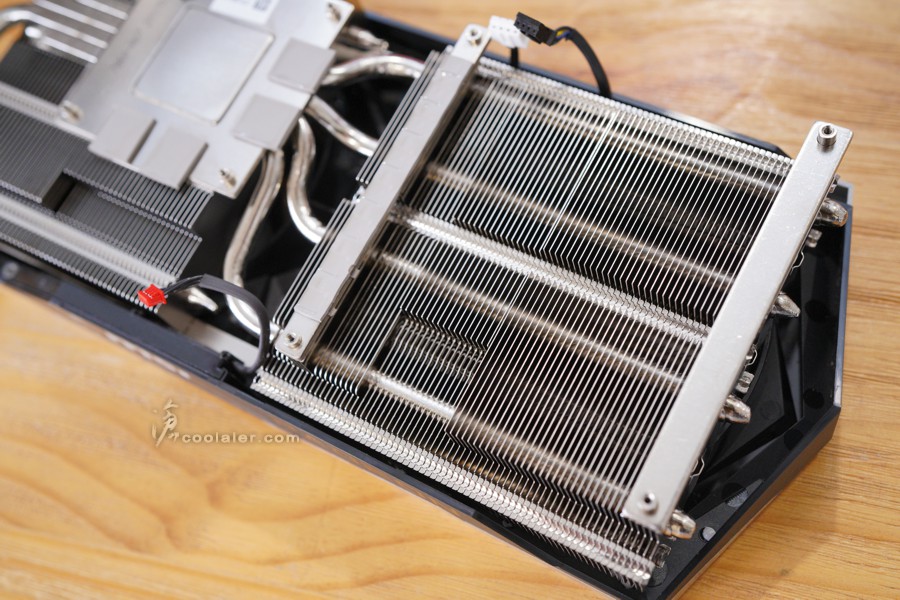
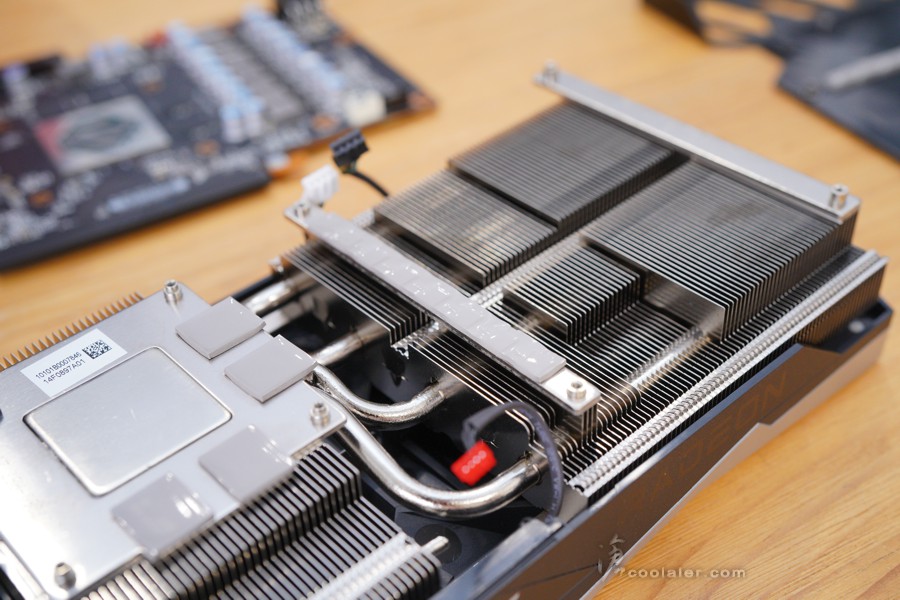
燈效的部分只有頂部 Logo 位置。支援 Mystic Light 燈效控制,可與其他周邊同步。

測試平台
CPU: Intel Core i9-10900K 無超頻
CPU Cooler: MSI MAG CoreLaquid 360R
RAM: HyperX DDR4-3466 8GBx2
MB: MSI MEG Z490I UNIFY
VGA: MSI RX 6600 XT Gaming X
HDD: KLEVV N610 1TB、Seagate 2TB
PSU: INWIN SI 1065W
OS: Windows 10 64bit
基本 Benchmark 效能
3DMark Fire Strike Extreme:12547
Graphics score:13359
Physics score:28800
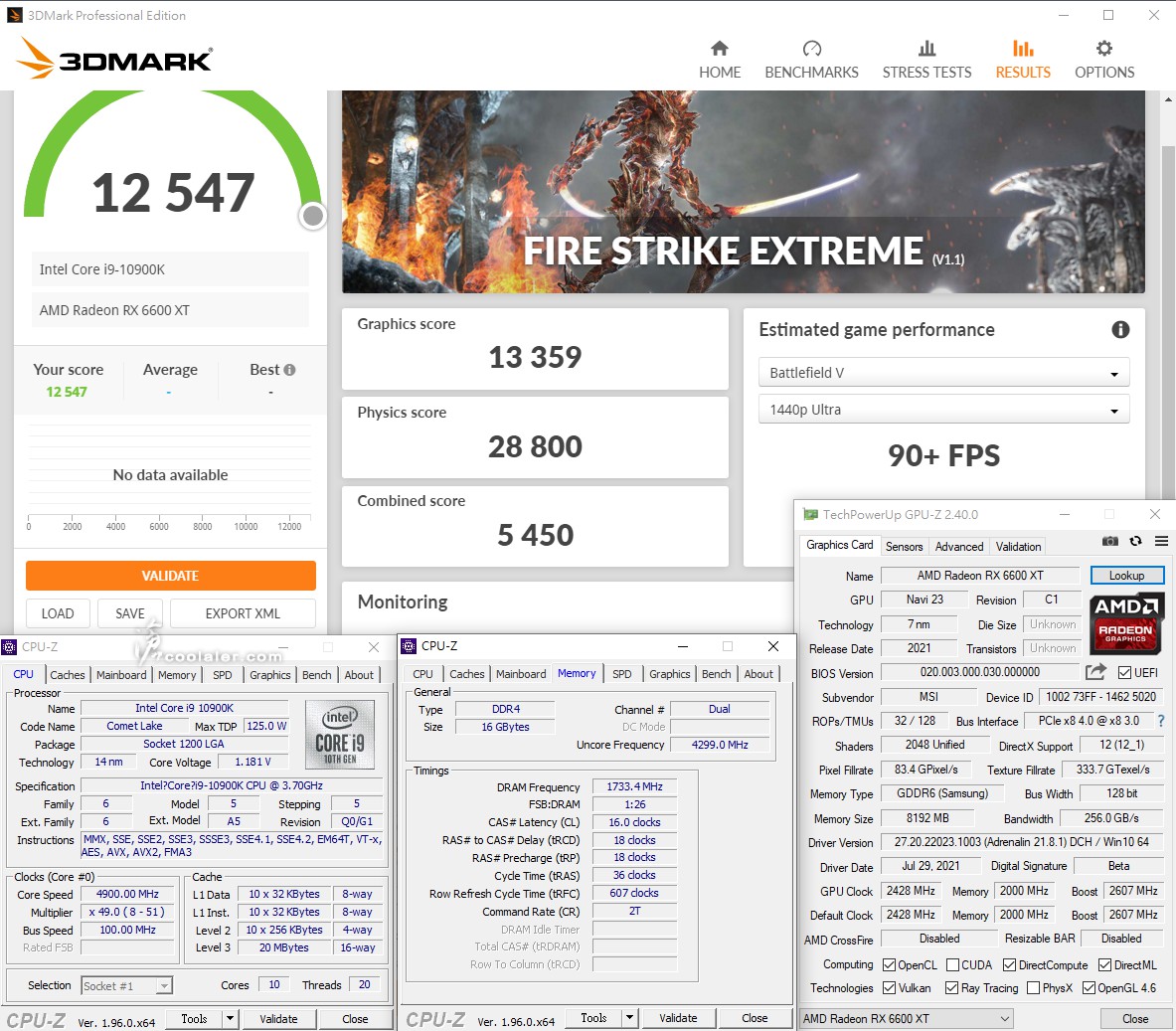
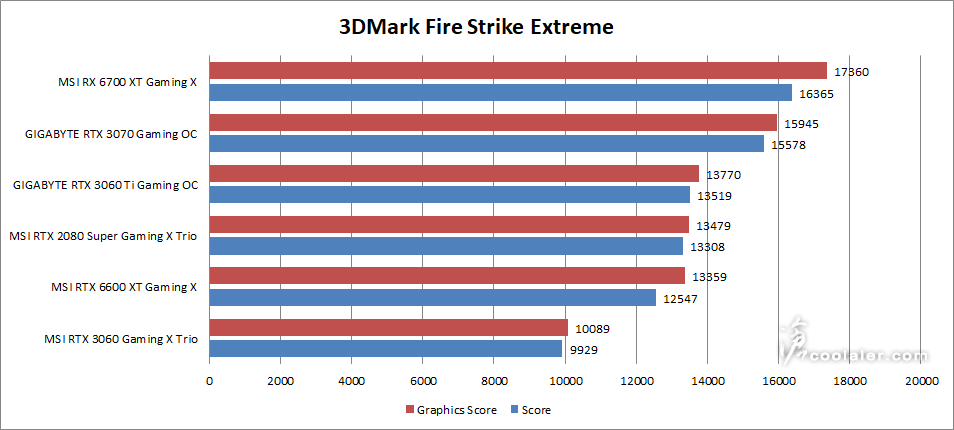
3DMark Fire Strike Ultra:6654
Graphics score:6618
Physics score:29640
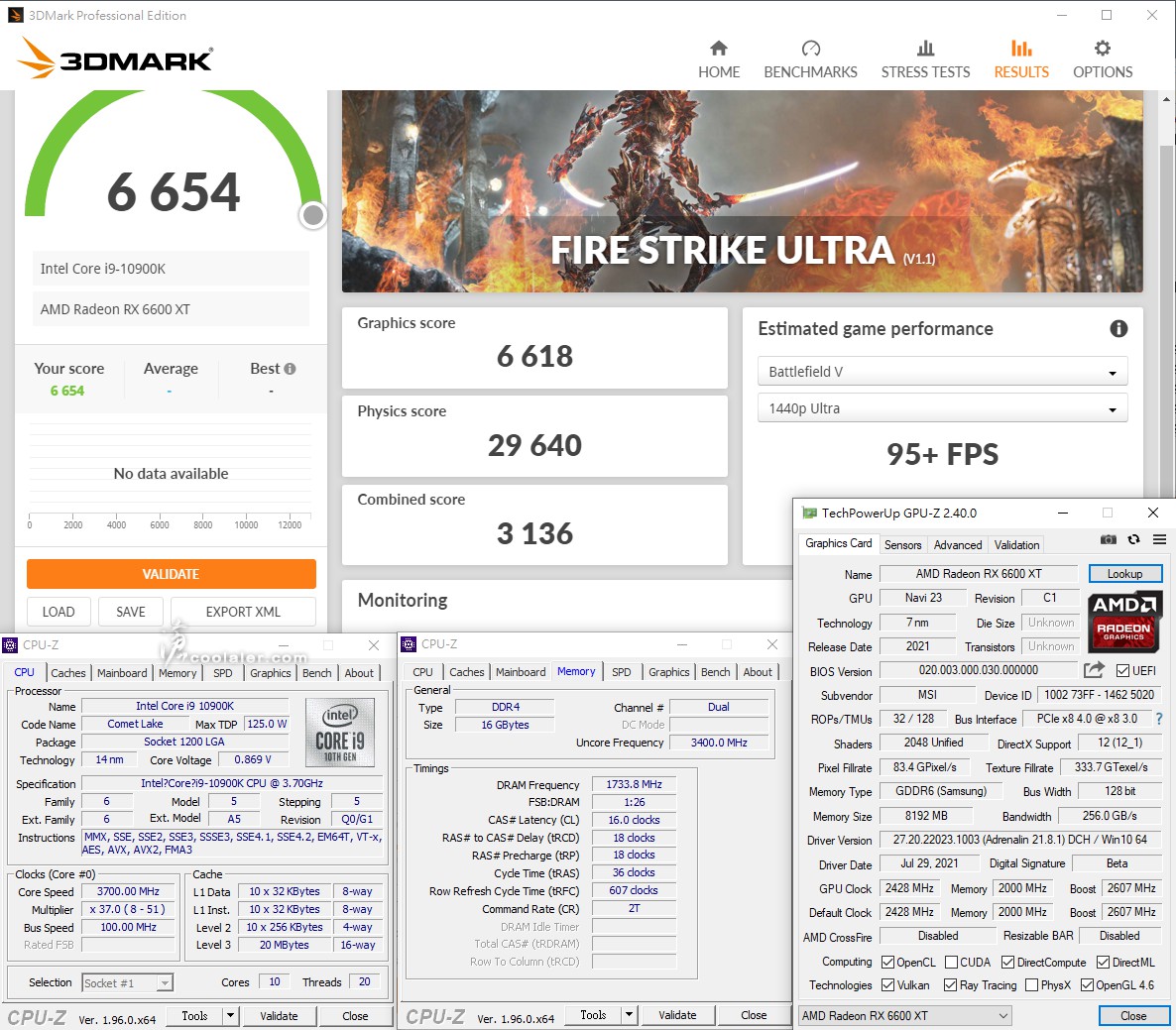
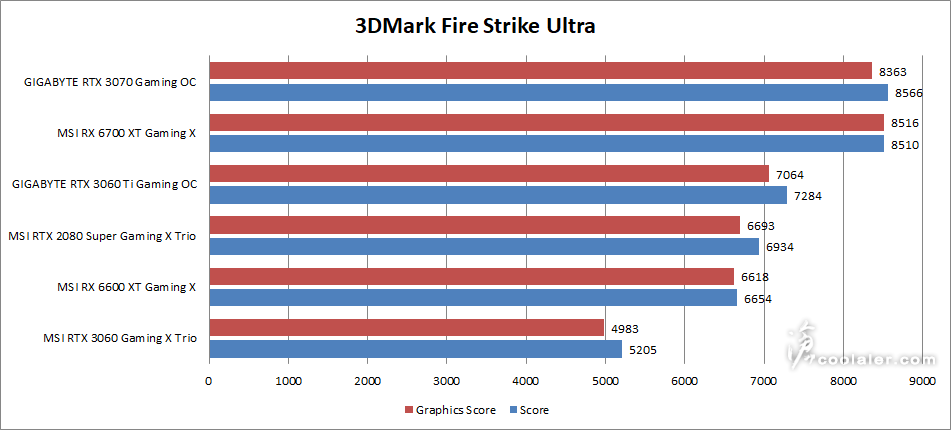
3DMark Time Spy:10165
Graphics score:9784
CPU score:13047
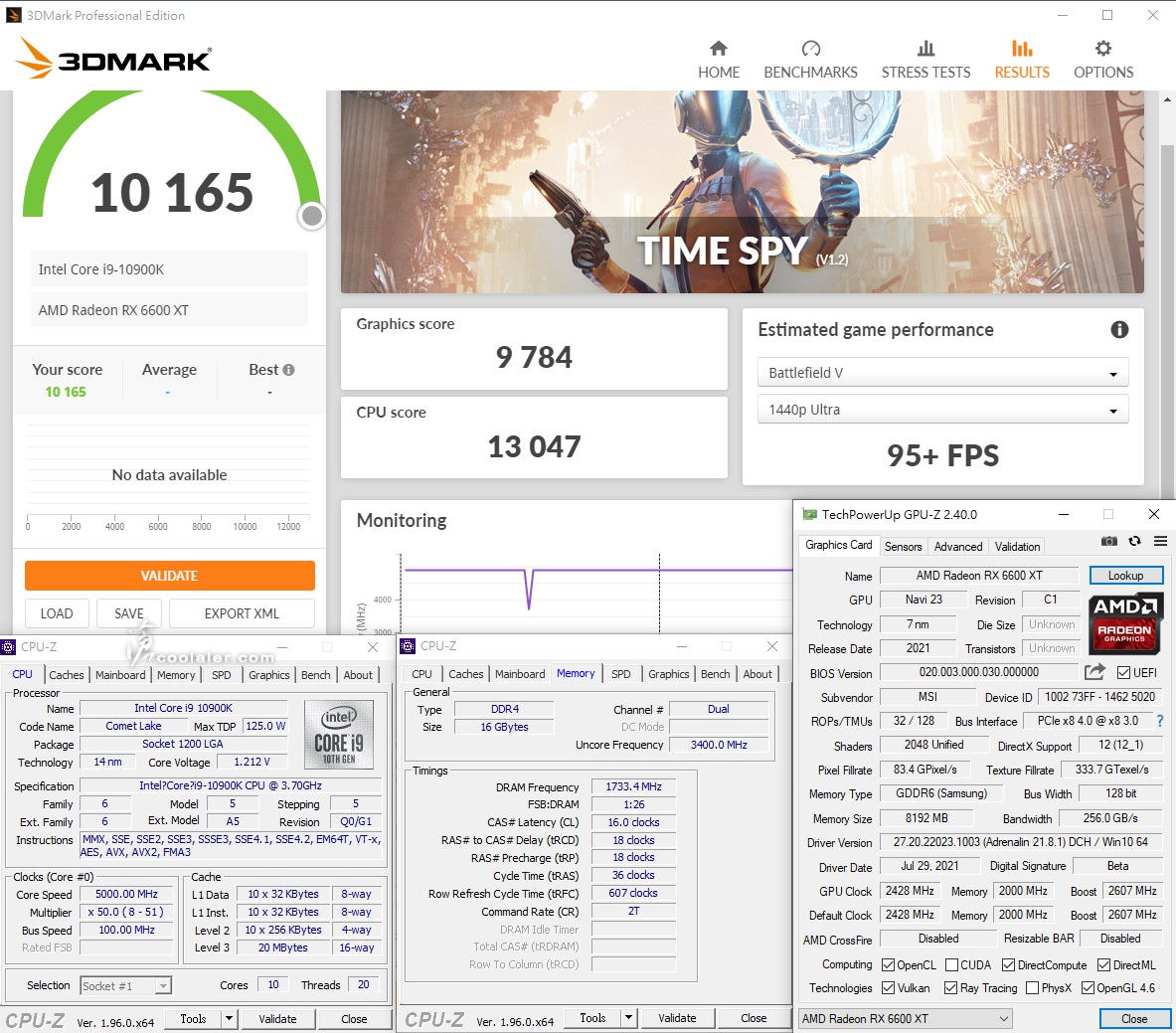
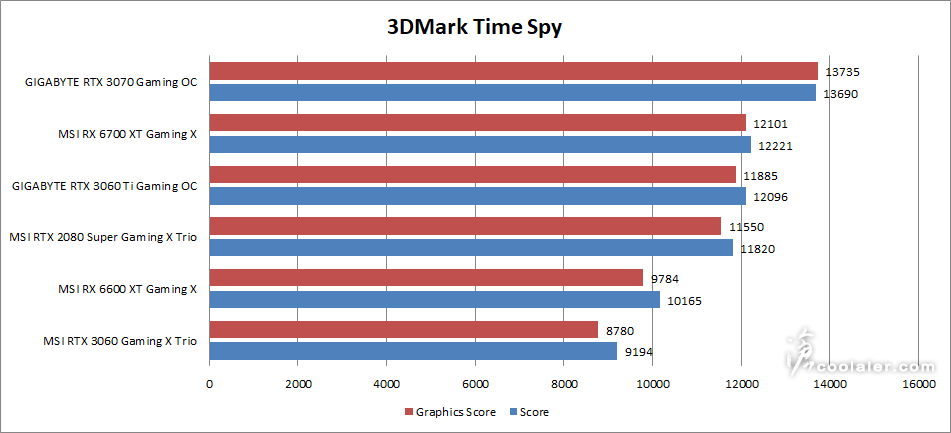
3DMark Time Spy Extreme:4695
Graphics score:4470
Physics score:6573
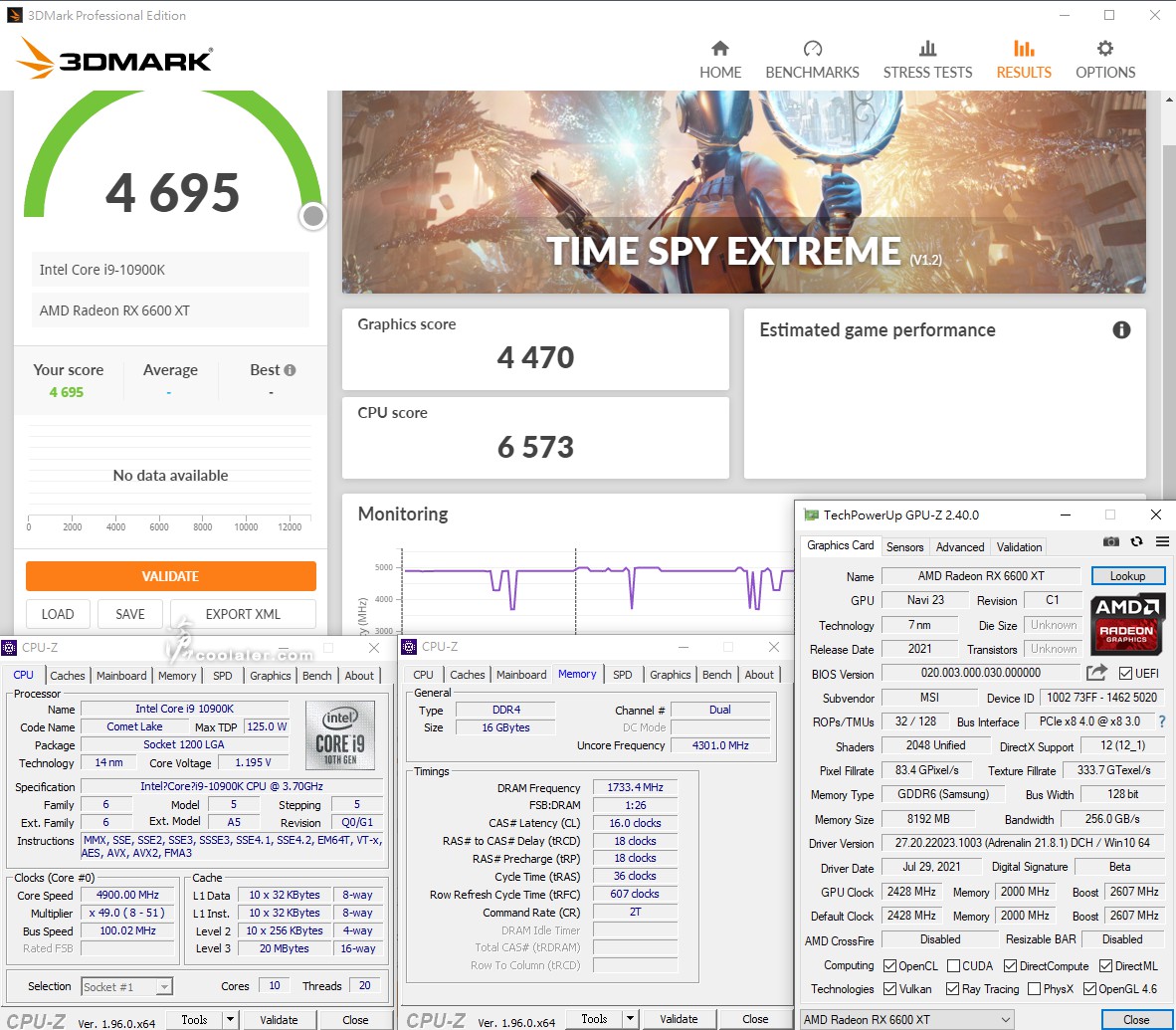
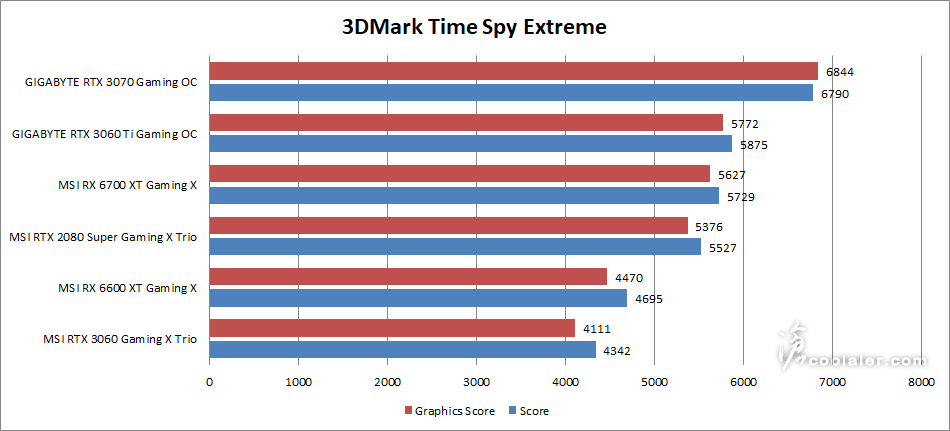
遊戲效能測試
分別測試以下遊戲,皆以自帶的 Benchmark 跑分進行測試,解析度分為 1080P、2K 以及 4K,遊戲畫質皆套用最高畫質,並關閉垂直同步。
2K、4K 解析度這些數據都是先前所測,目前也無卡可以重測,所以在驅動上於某些遊戲可能有優化上的差異。
1080p
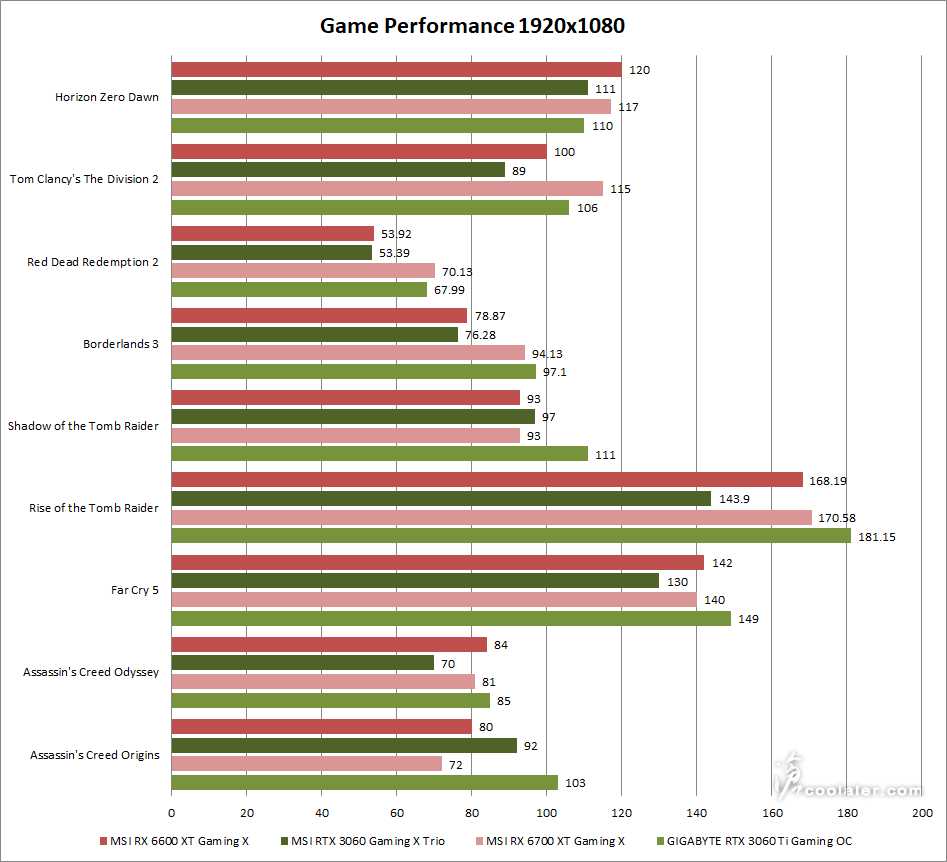
2K
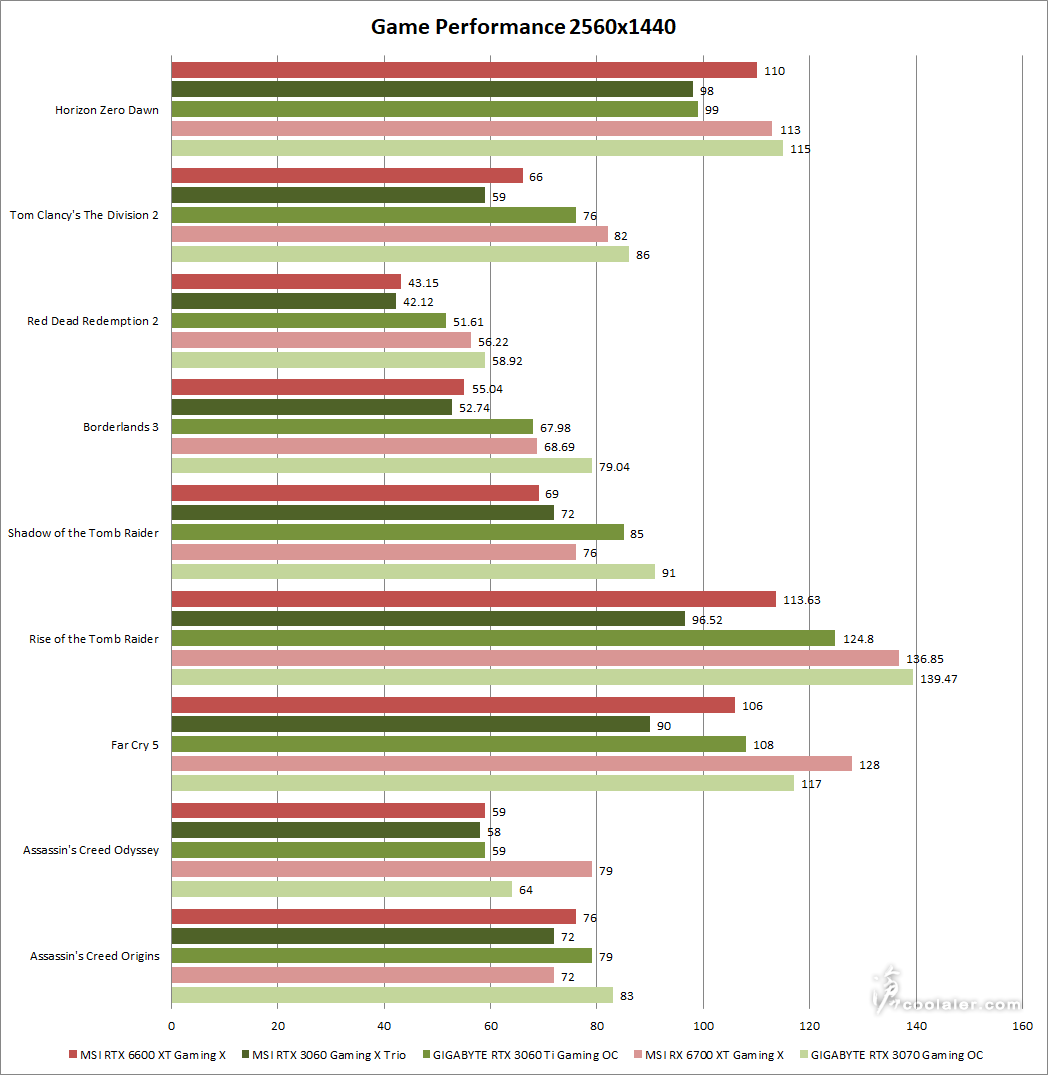
4K
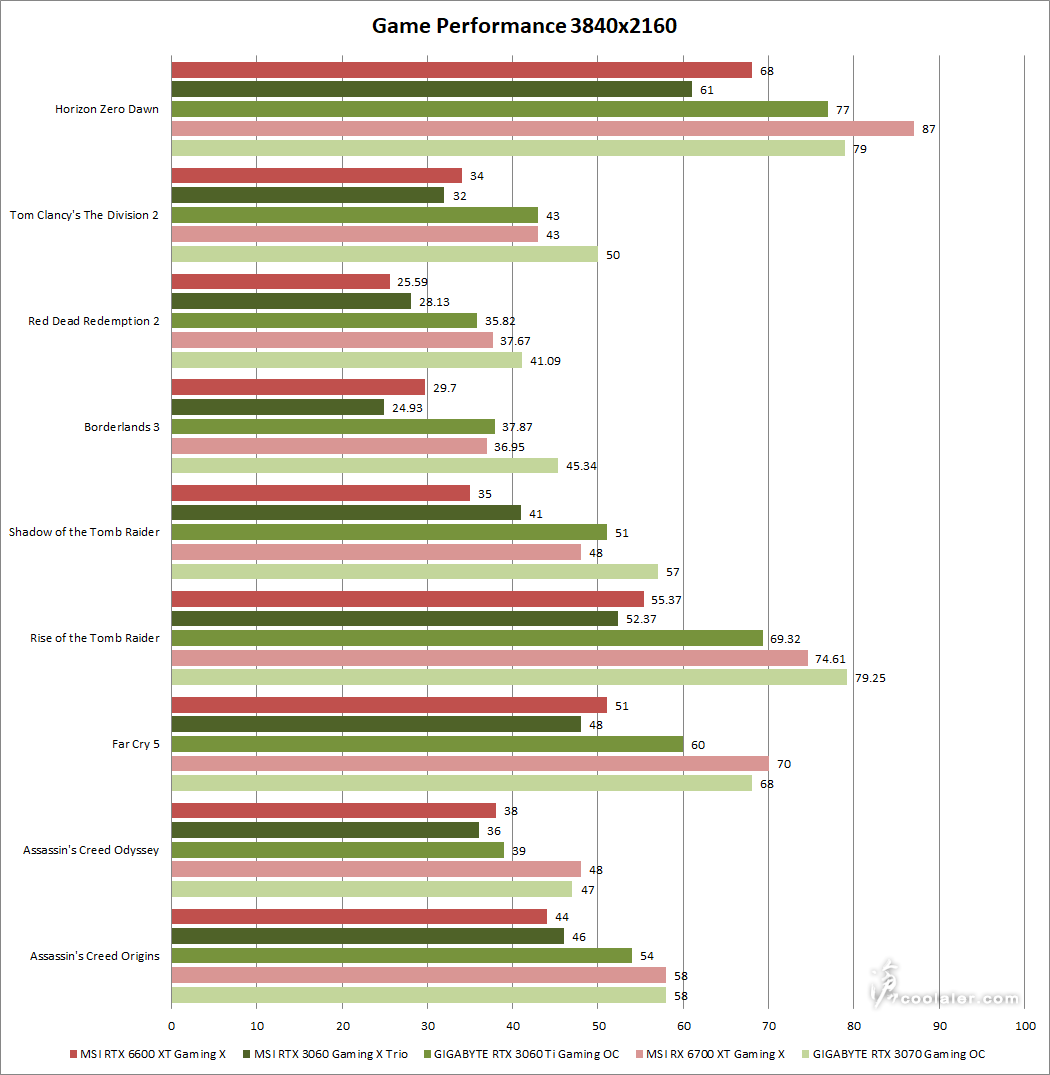
溫度功耗
裸測平台,室溫28度,空調。
待機時核心溫度在42度,Hot Spot 42度,轉速為0,工作溫度還未到,所以是0dB完全靜音。
待機時全機功耗為55W。
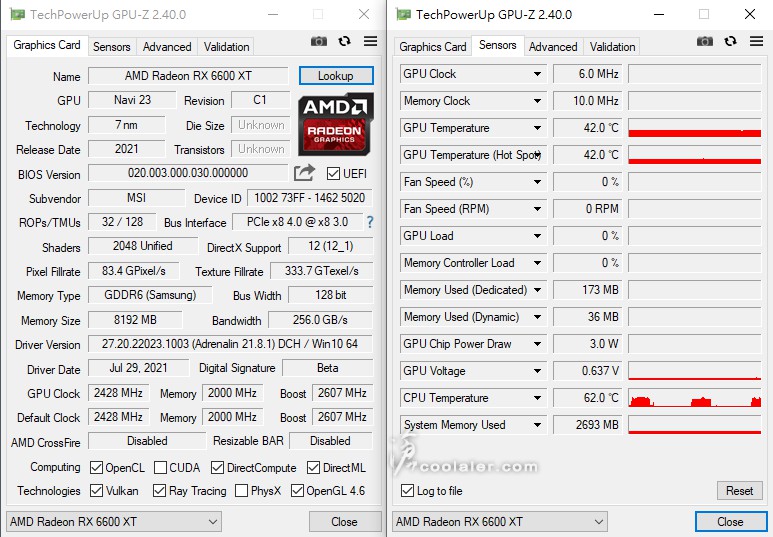
執行 Furmark 燒機測試,溫度最高控制在67度左右,Hot Spot 溫度約80度,風扇轉速為35%。
測得平均張數是155,最大張數是158,些微差異,沒有因溫度控制而掉速。
執行 Furmark 燒機測試時全機最高功耗約243W。
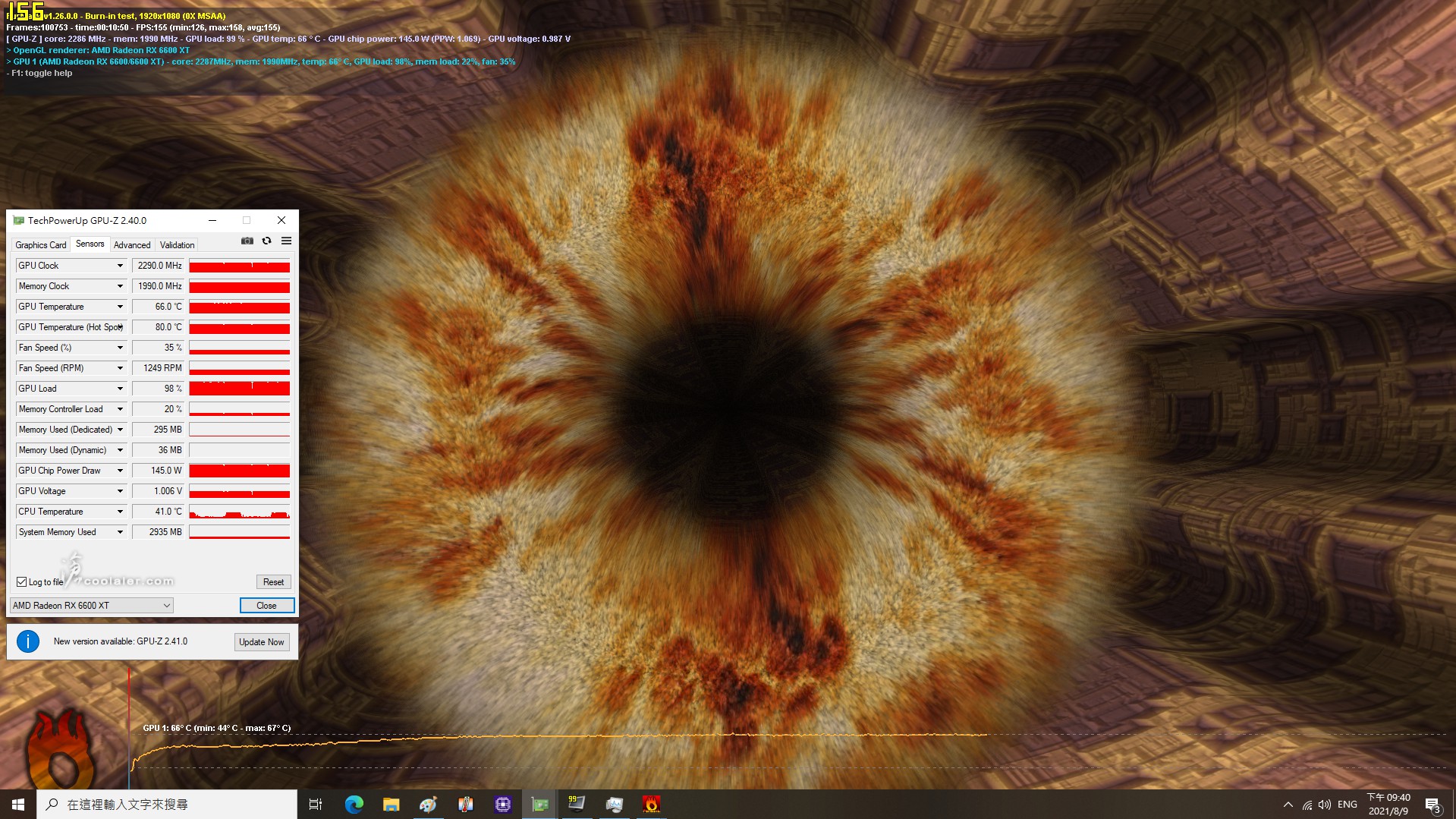
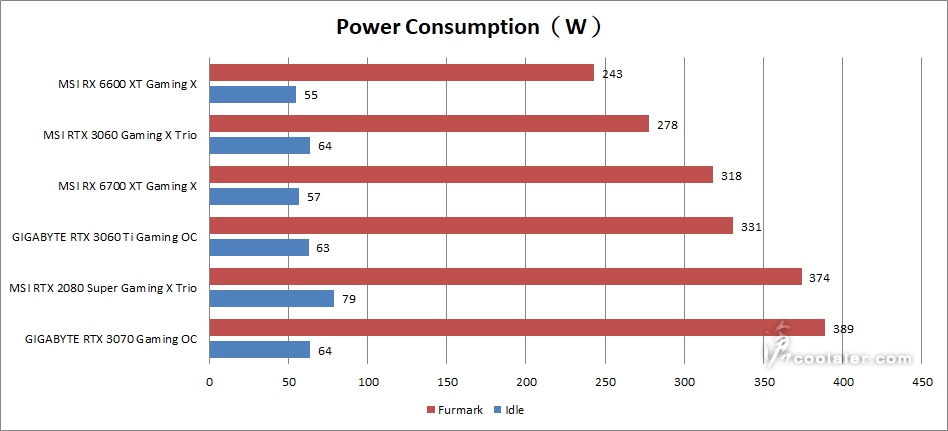
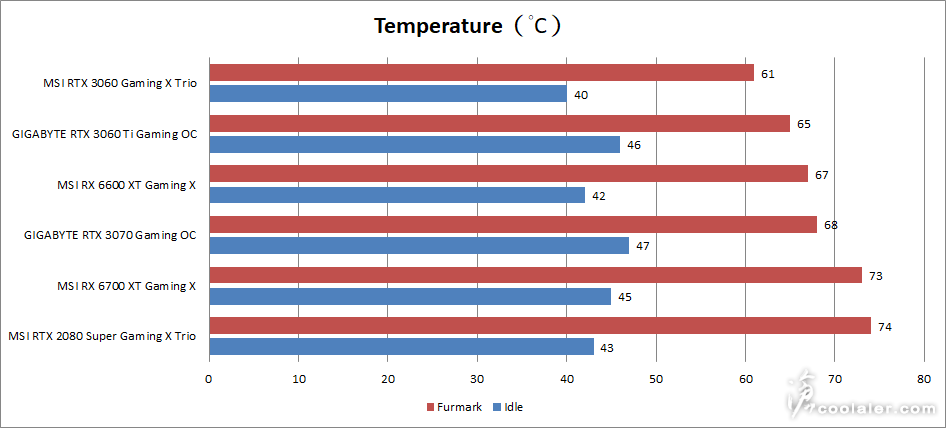
挖礦效能
無超頻預設下,挖 ETH 的算力大概是在 29.6MH/s。軟體測得功耗是101W。
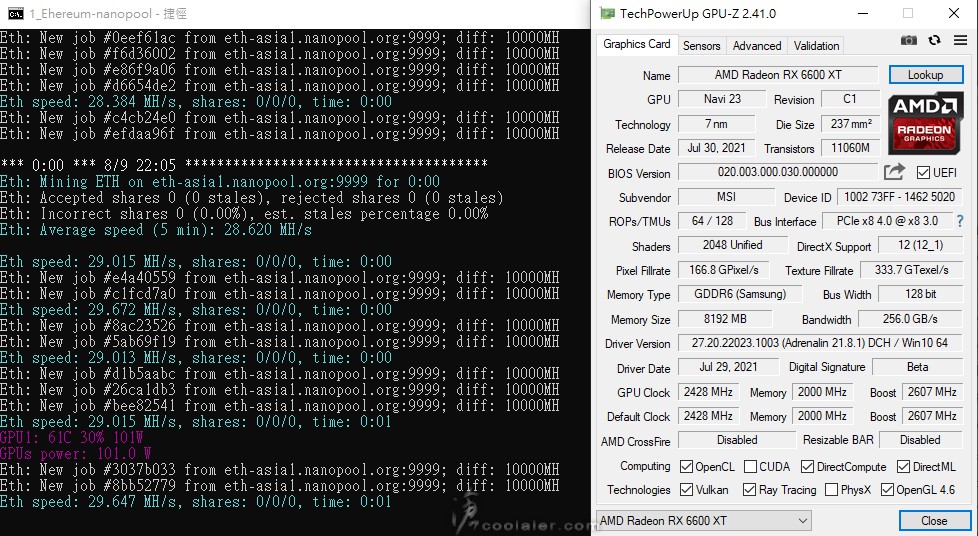
稍微調整一下,核心降到 1200MHz 左右,記憶體超頻至 2200MHz,算力大概可以達到32.7MH/s。軟體測得功耗58W,
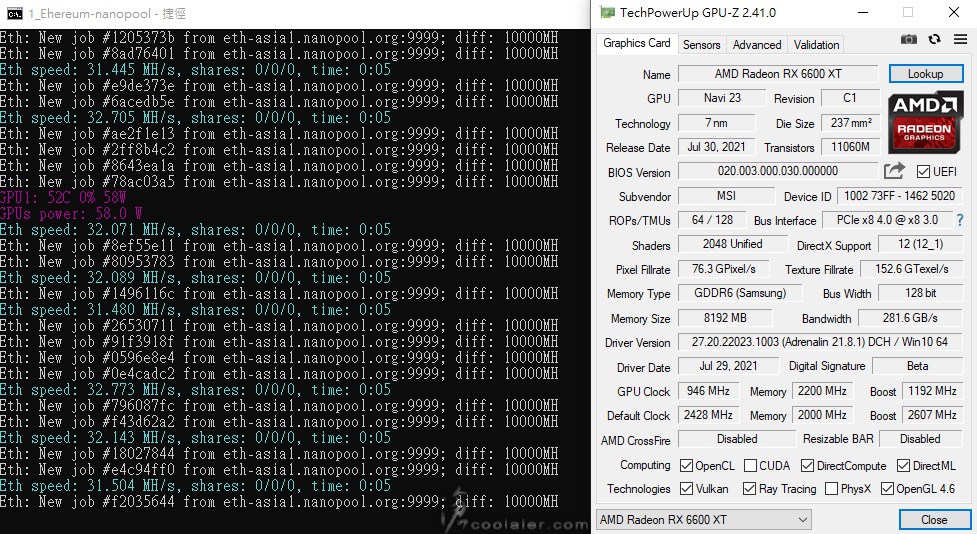
小結
效能上,RX 6600 XT 大致上贏過 RTX 3060,3DMark 圖形分數 Fire Strike 項目大概有30%的差異,Time Spy 則大約是9~11%,遊戲的部分也次多數超越 RTX 3060,有些甚至在10%以上。1080p 解析度下以最嚴苛的《碧血狂殺2》來看,圖形品質全開最高可以有平均53.9,雖然未達到60,但已經能稱得上是流暢,畢竟這是高標準,其餘一些遊戲大作要跑到60張以上應該都沒甚麼太大問題,甚至往上 2K 解析度也還有不錯的表現,《碧血狂殺2》平均張有43,如果關閉或調降一些,不用犧牲太多應該就能達到60張的水準。
挖礦的部分,RX 6600 XT 優化後大概可以接近 33MH/s,這一代的算力都不高,前一代的 RX 5600 XT 大概可以達到 41MH/s,好處大概就是優化後 RX 6600 XT 只有 58W,並不是太耗電。另外相比對手 RTX 3060 LHR 砍算力版優化後大概是 26MH/s 左右,沒砍算力版本大概可以達到 48MH/s。
MSI RX 6600 XT GAMING X 在散熱的部分依舊是夠水準,Furmark 燒機測試溫度最高控制在67度左右,Hot Spot 溫度約80度,風扇轉速自動控制只有35%,低轉速並沒有甚麼聲音。功耗的部分燒機測試時整機大概在 243W,相比 RTX 3060 的 278W 要低 35W。
AMD RX 6600 XT 的核心採用 Navi 23 完整版本,有32組計算單元,2048個串流處理器,有 32MB 的 Infinity Cache,官方預設核心時脈是 2359MHz(Game Clock),記憶體的部分則是使用 128bit GDDR6 8GB,速度 16Gbps,供電需要1個8pin,TDP 160W。新一代的卡還支援 SMART ACCESS MEMORY 和 FidelityFX Super Resolution ( FSR ) 等技術。
MSI RX 6600 XT 專版目前在官網上有看到 GAMING X、GAMING、MECH 2X、MECH 2X OC,基本上就是分為兩種散熱器,無疑前者是比較高階,時脈的部分 GAMING 應該也會比較高一些,價格也是。
入手的是 MSI RX 6600 XT GAMING X,基礎核心時脈為2428MHz,最高 Boost 2607MHz,記憶體則是無超頻,16Gbps。

RX 6600 XT GAMING X 採用 TWIN FROZR 8 散熱器系統,有 TORX FAN 4.0 風扇、方形熱導管直觸、鰭片與風流控制,並支援一體整合的 Dragon Center,可透過軟體進行監控、調整與優化。。

配件有說明書、阿龍安裝教學漫畫等。

RX 6600 XT GAMING X 與先前推出的 RX 6700 XT GAMING X 的造型應該是相同的,不過中間上下爪痕的部分 RX 6600 XT 拿掉了燈效,只剩下頂部 MSI 以及龍紋的部分有 RGB。

散熱器邊框有立體的幾何造型,整體黑色,部分銀色邊綴飾。

雖然不是高階卡,但仍需要吃到三個插槽。

TORX FAN 4.0 風扇,風扇兩兩葉片是相連的,可以增加風流與風壓。


中間上下有爪痕造型,這部分 RX 6700 XT 有 RGB 燈效,但 RX 6600 XT 上則是被省略了。

從下方可以看到散熱器要超過 PCB 不少。


頂部有 MSI Logo 以及 RADEON 字樣。中間 Logo 有 RGB 燈效。

需要外接1個 8pin 供電。

採用金屬背板,強化兼散熱,背面中間有盾型龍紋。

右側邊無 PCB 的部分鏤空處理,增加排熱效果。

輸出埠,3個 DP、1個 HDMI。

散熱器內側對應記憶體以及供電位置上都貼有導熱墊輔助散熱。
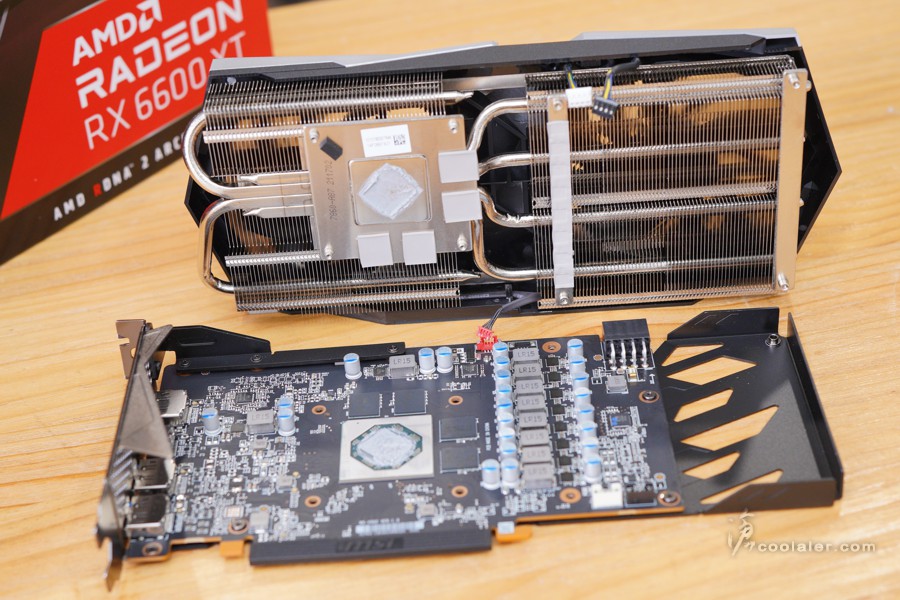
金屬背板對應位置也有貼上導熱墊。
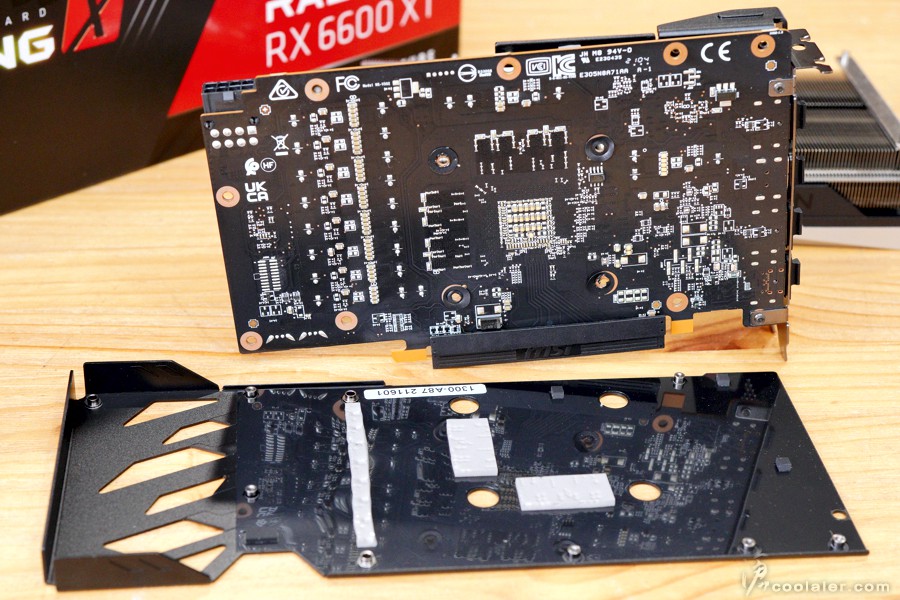
PCB 上方還有一個金屬支架,主要是用來支撐抗彎折。

Navi 23 核心,記憶體配置4顆,採用 Samsung 的 K4ZAF325BM-HC16 顆粒(與 RX 6700 XT 用的一樣),單顆 2GB,共8GB。

散熱器分兩大區塊,採用四根熱導管貫穿,中間與 GPU 接觸的部分鍍鎳銅材質。
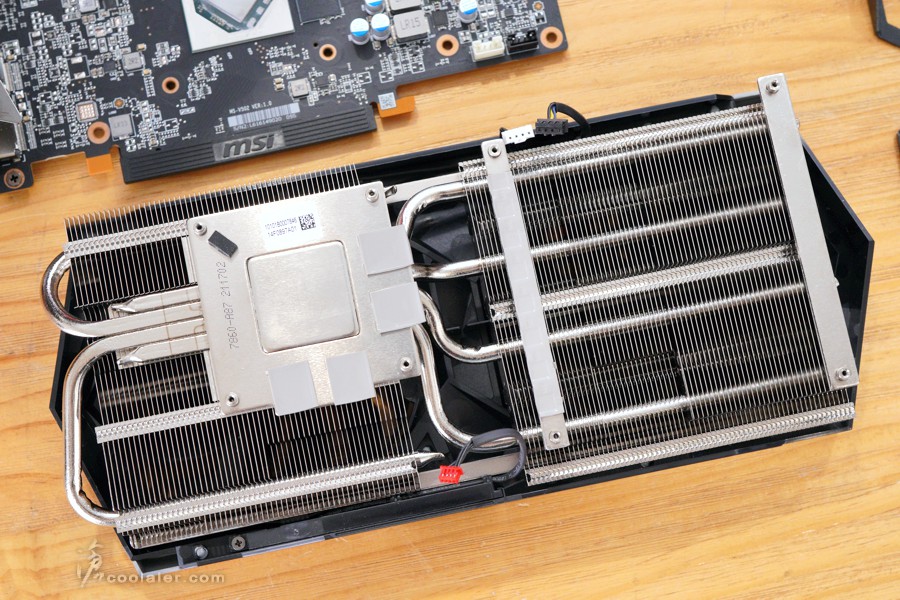
記憶體對應位置上有厚實的導熱墊。

熱導管相連的部分是壓成方形,可以有更多的接觸面積,達到更好的散熱效果。
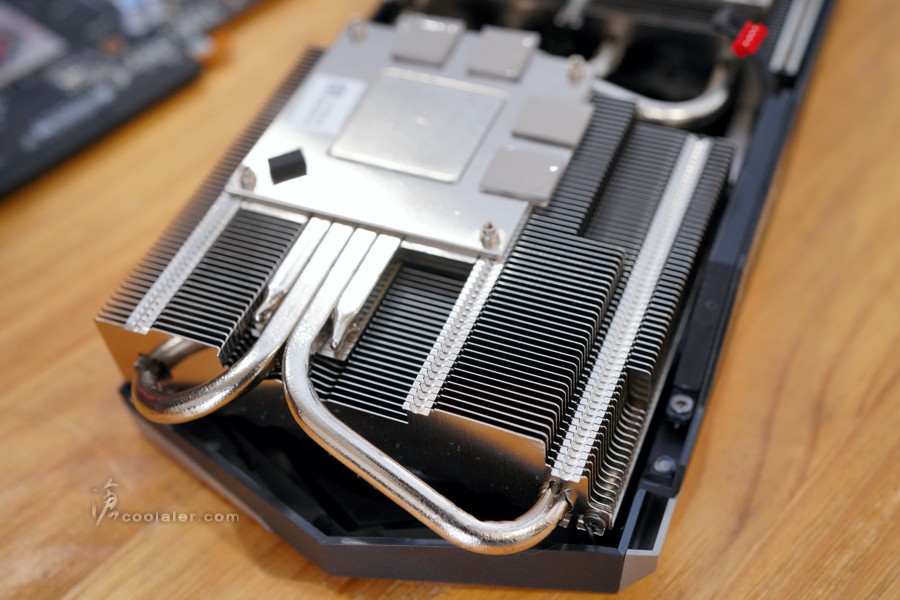
GAMING 系列一直都有相當的散熱鰭片,即便是中階卡也是不馬虎。
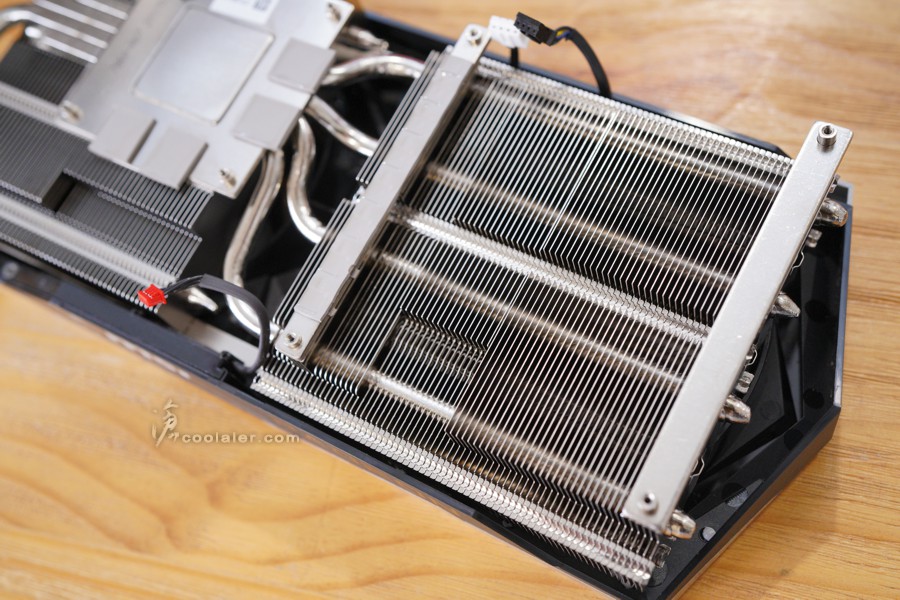
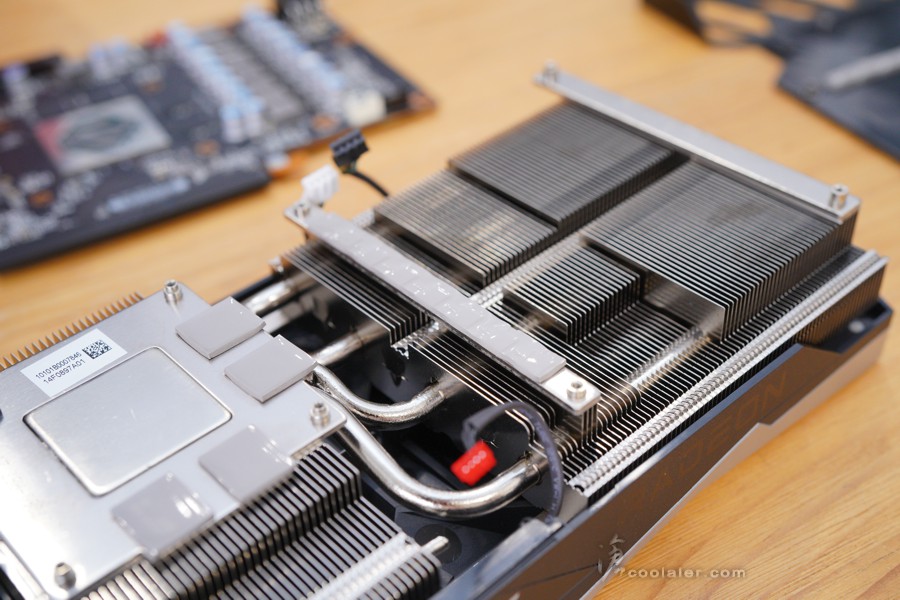
燈效的部分只有頂部 Logo 位置。支援 Mystic Light 燈效控制,可與其他周邊同步。

測試平台
CPU: Intel Core i9-10900K 無超頻
CPU Cooler: MSI MAG CoreLaquid 360R
RAM: HyperX DDR4-3466 8GBx2
MB: MSI MEG Z490I UNIFY
VGA: MSI RX 6600 XT Gaming X
HDD: KLEVV N610 1TB、Seagate 2TB
PSU: INWIN SI 1065W
OS: Windows 10 64bit
基本 Benchmark 效能
3DMark Fire Strike Extreme:12547
Graphics score:13359
Physics score:28800
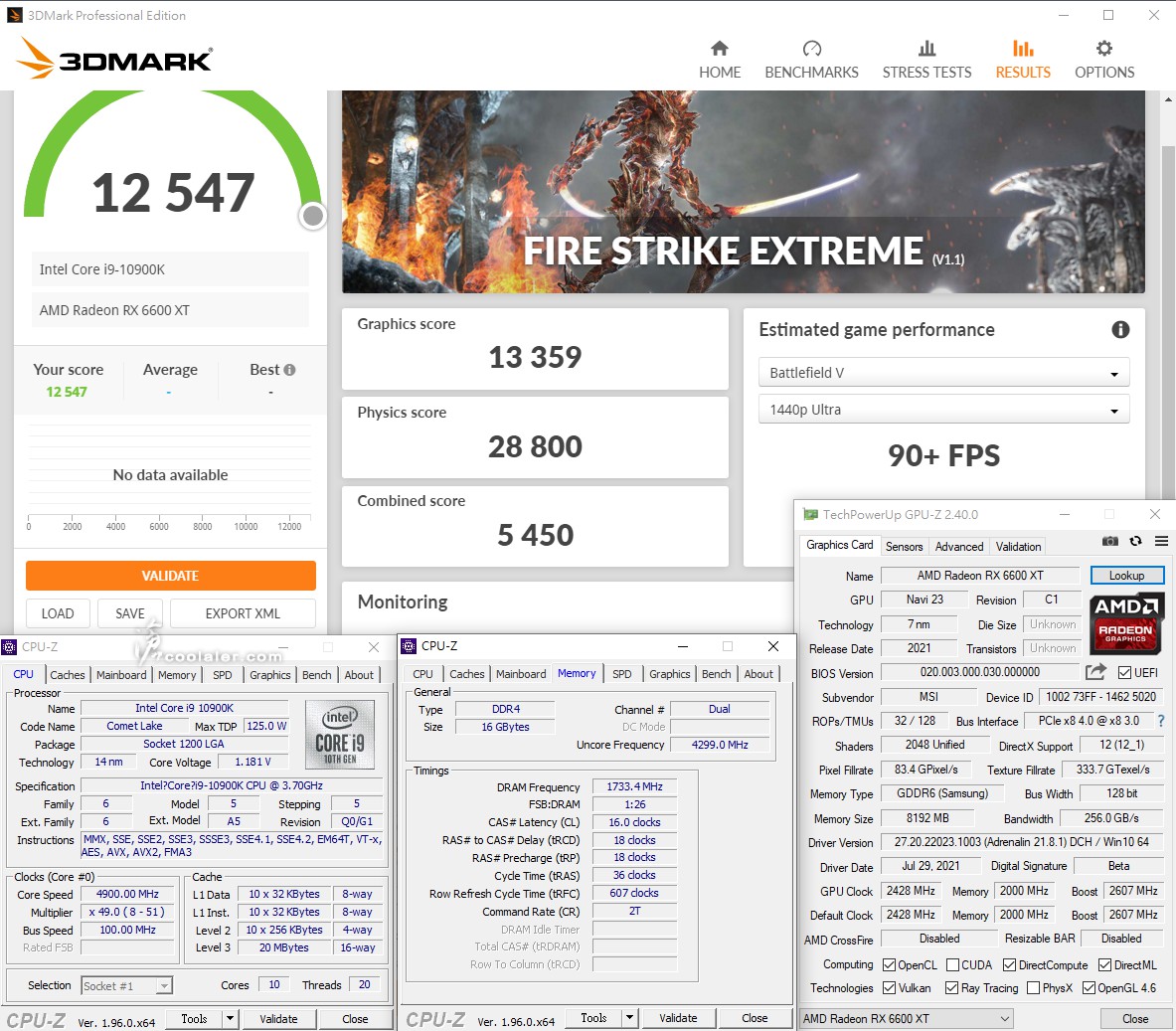
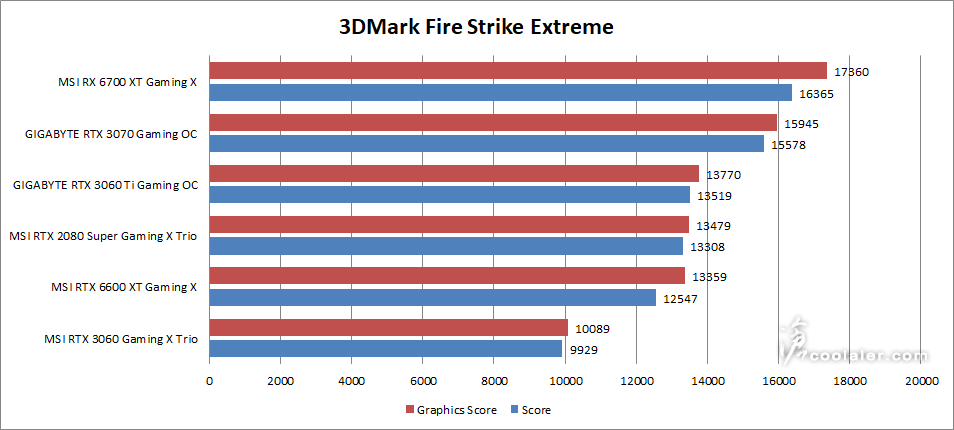
3DMark Fire Strike Ultra:6654
Graphics score:6618
Physics score:29640
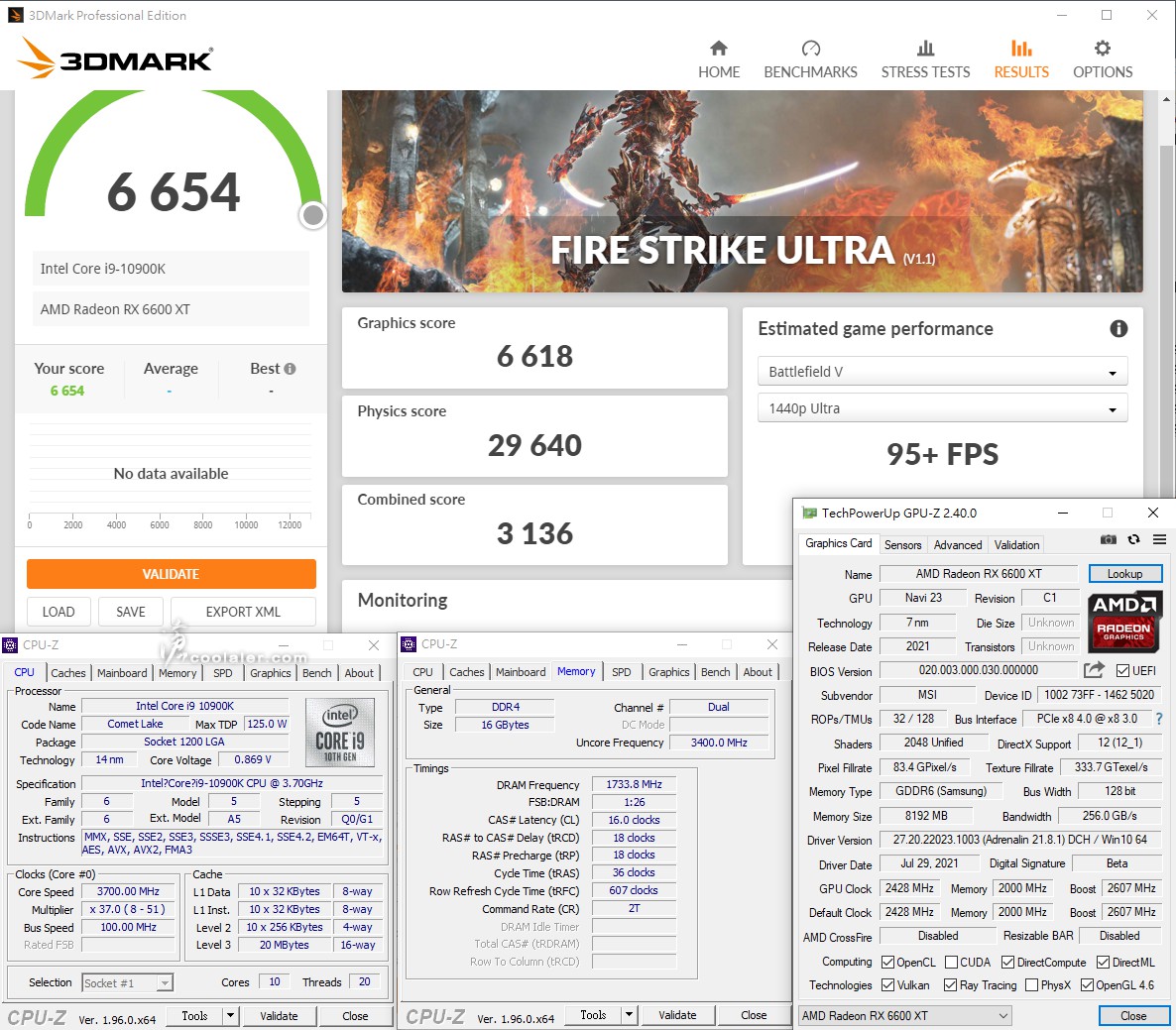
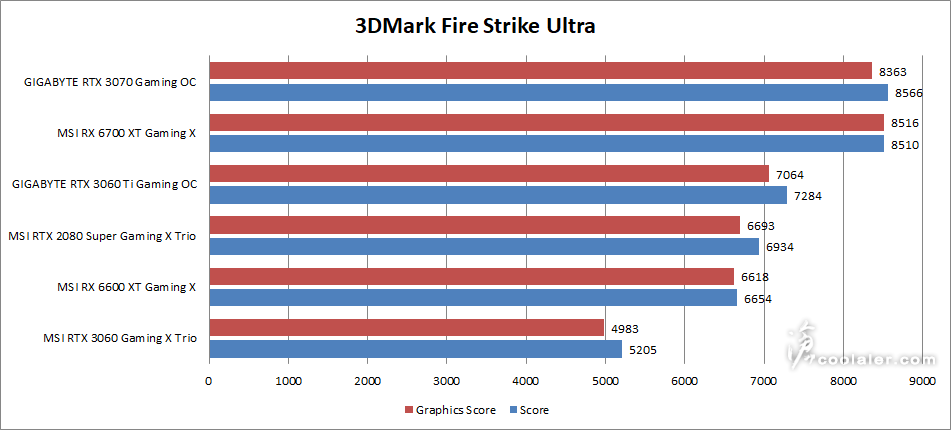
3DMark Time Spy:10165
Graphics score:9784
CPU score:13047
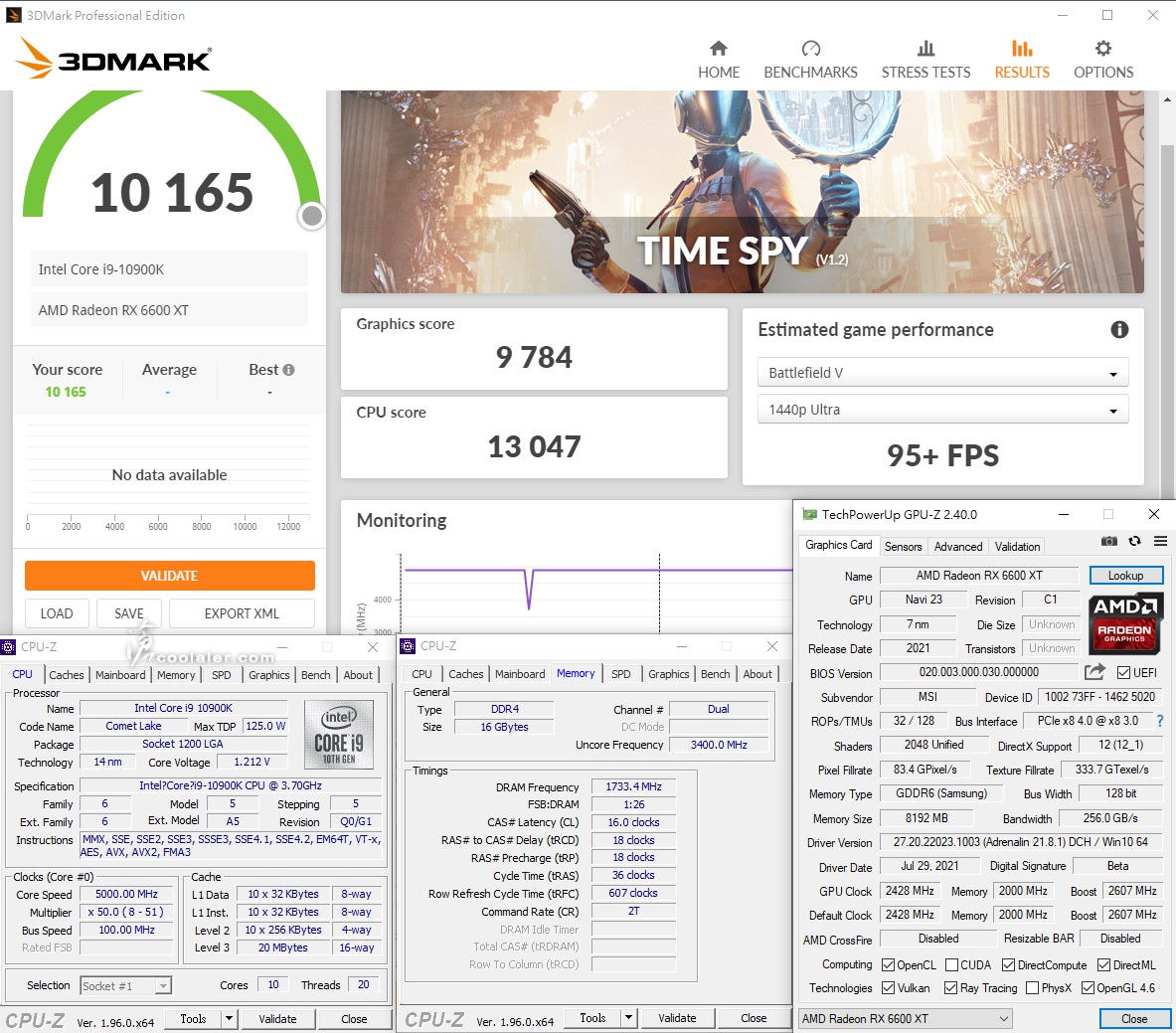
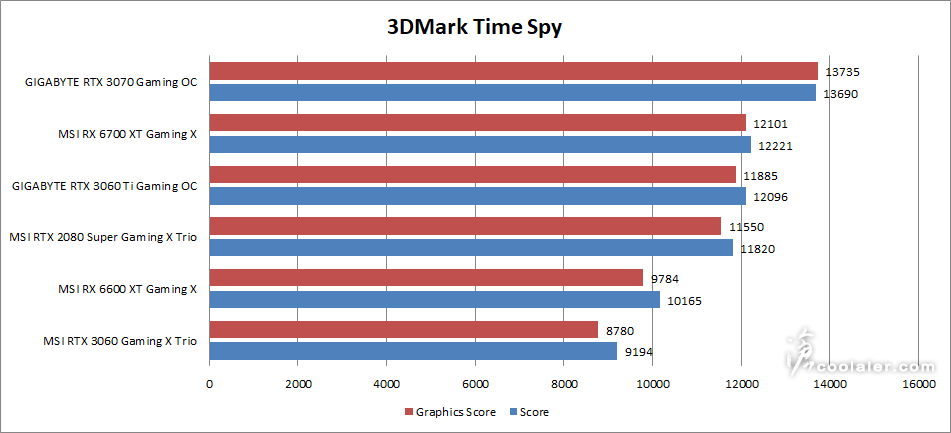
3DMark Time Spy Extreme:4695
Graphics score:4470
Physics score:6573
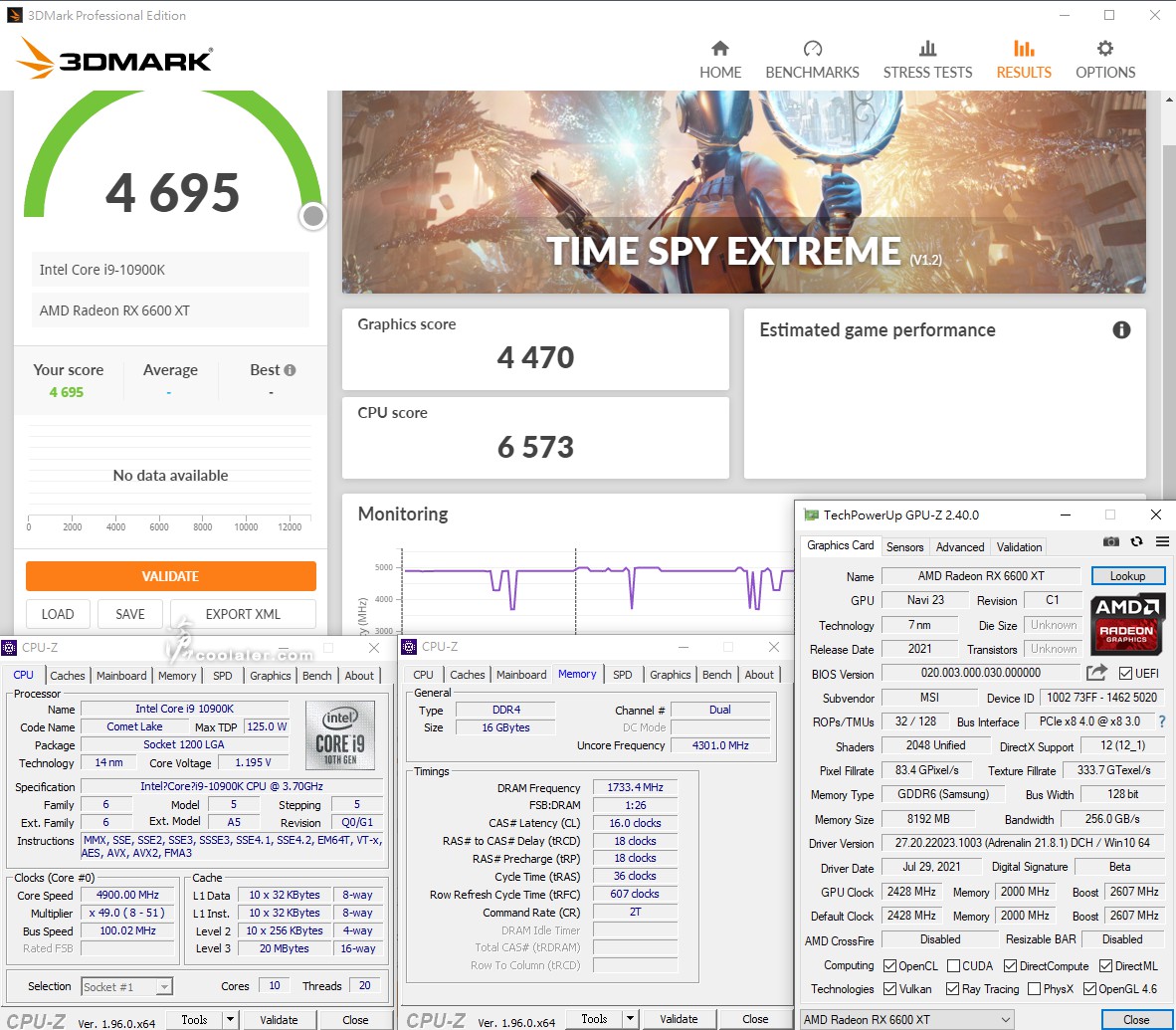
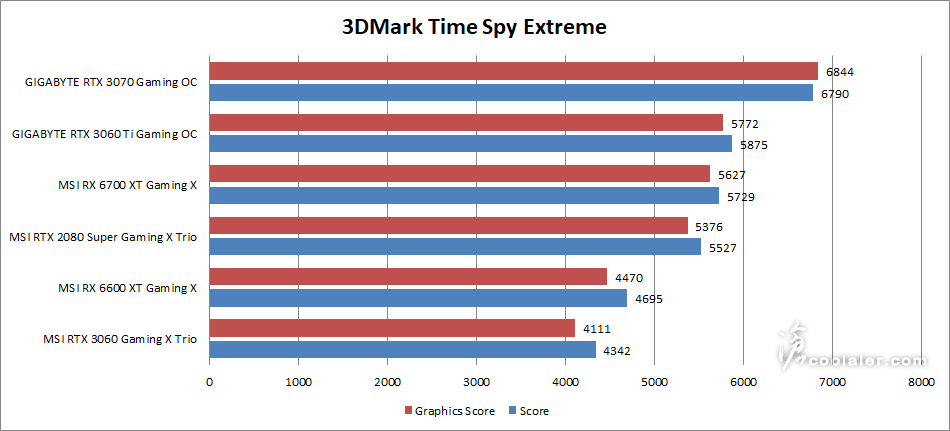
遊戲效能測試
分別測試以下遊戲,皆以自帶的 Benchmark 跑分進行測試,解析度分為 1080P、2K 以及 4K,遊戲畫質皆套用最高畫質,並關閉垂直同步。
2K、4K 解析度這些數據都是先前所測,目前也無卡可以重測,所以在驅動上於某些遊戲可能有優化上的差異。
1080p
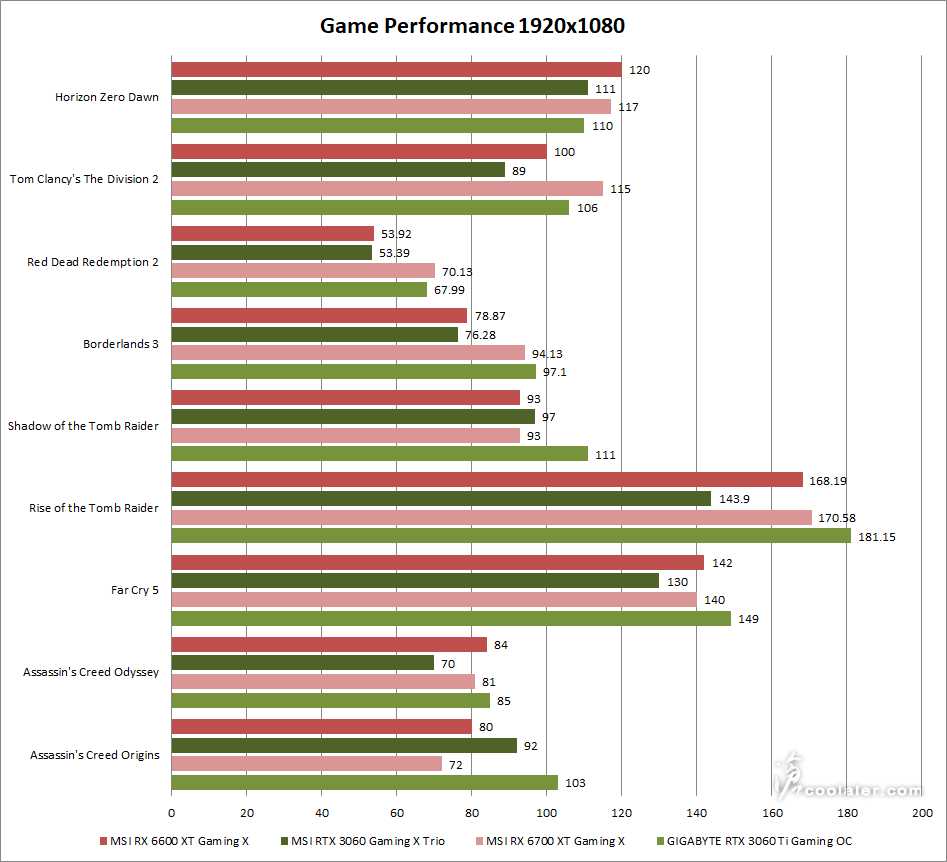
2K
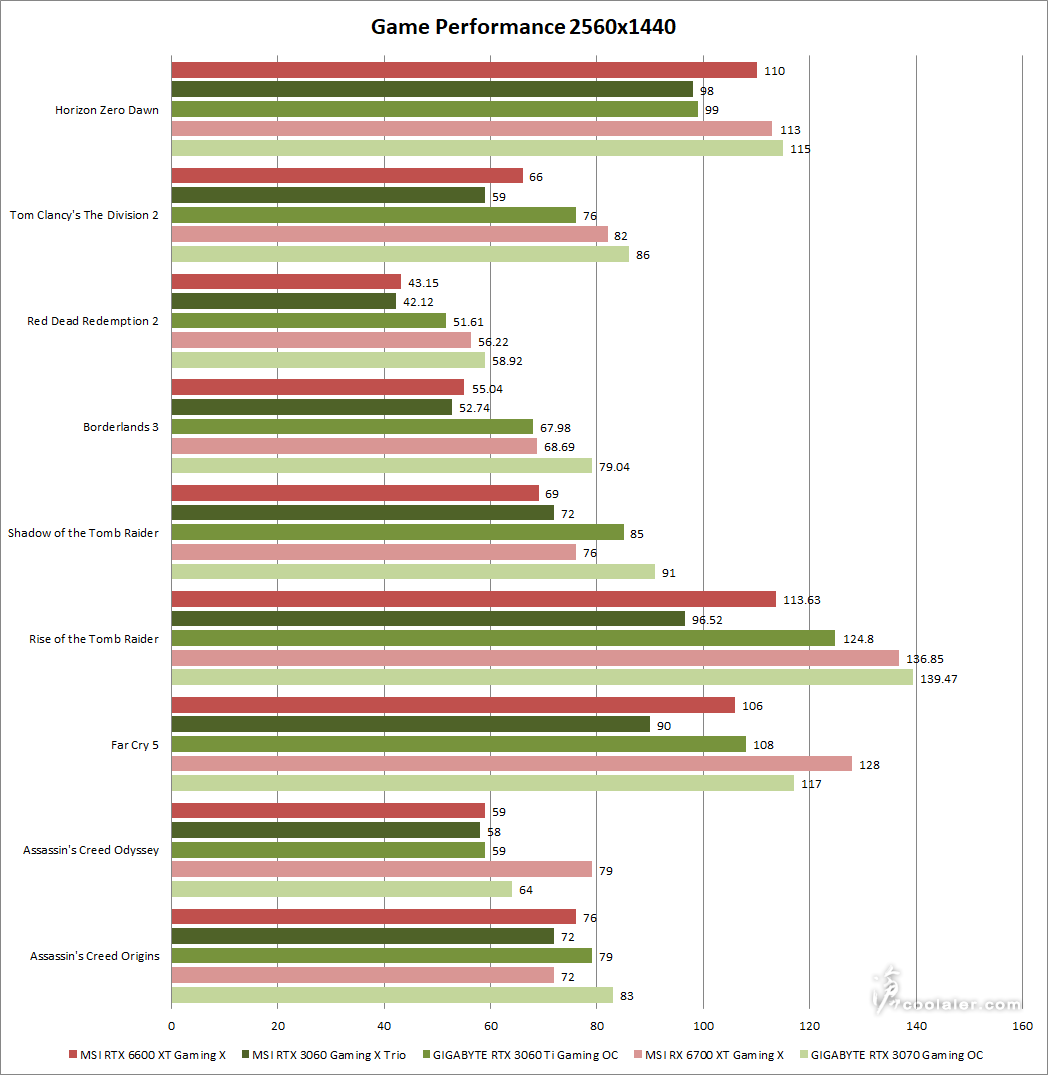
4K
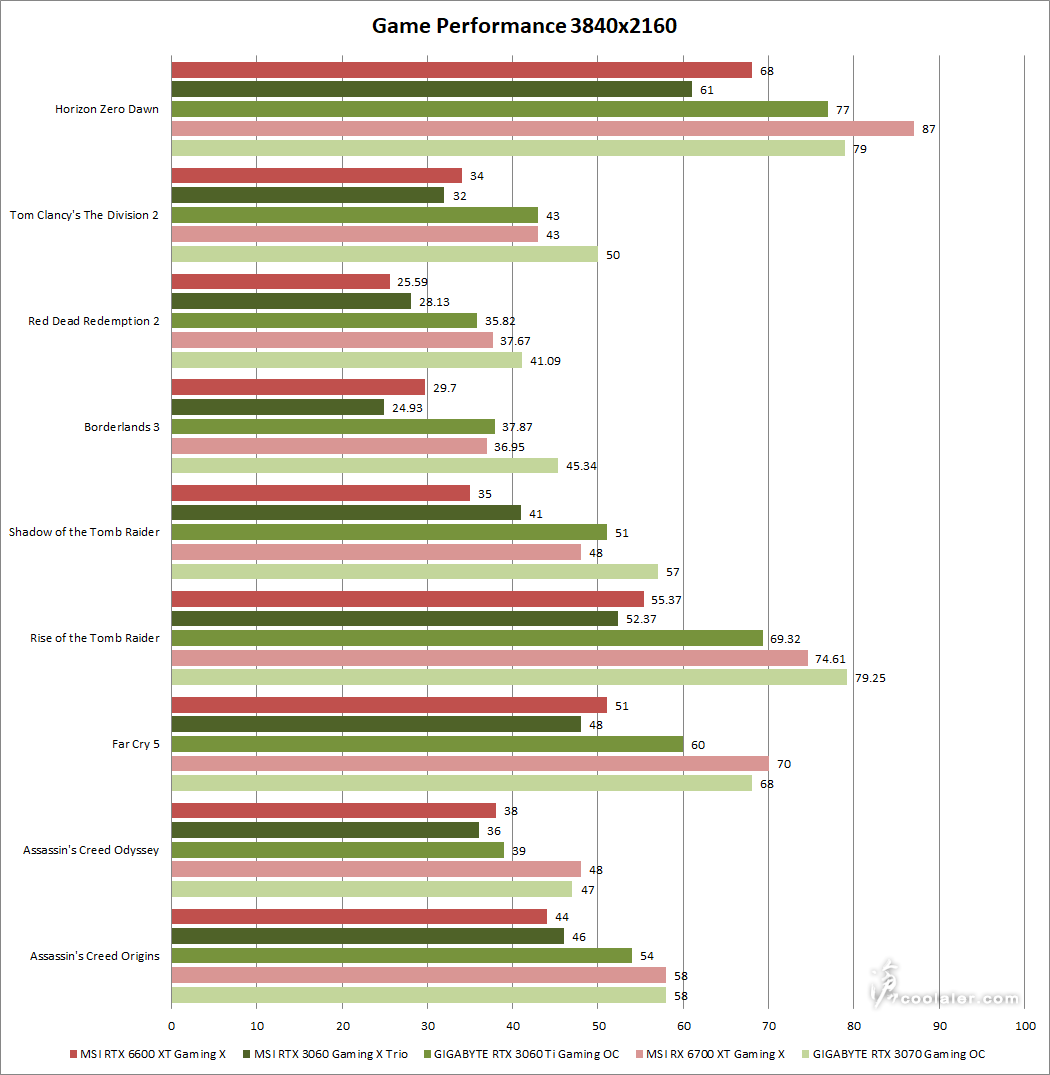
溫度功耗
裸測平台,室溫28度,空調。
待機時核心溫度在42度,Hot Spot 42度,轉速為0,工作溫度還未到,所以是0dB完全靜音。
待機時全機功耗為55W。
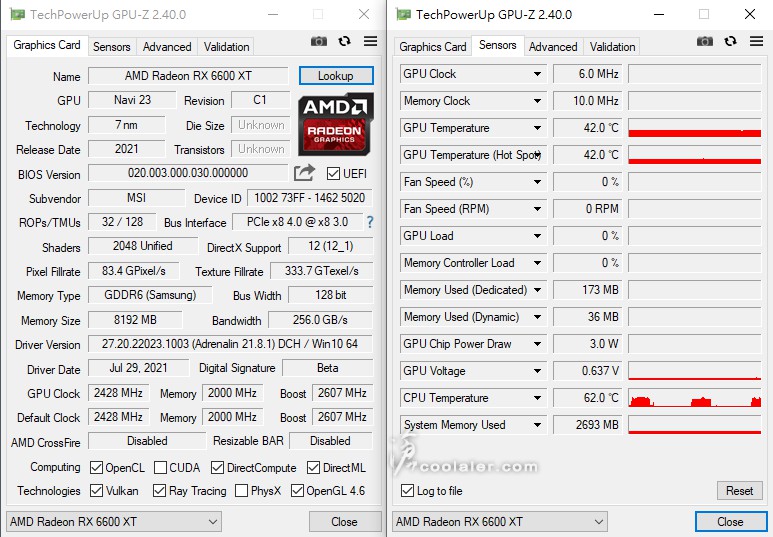
執行 Furmark 燒機測試,溫度最高控制在67度左右,Hot Spot 溫度約80度,風扇轉速為35%。
測得平均張數是155,最大張數是158,些微差異,沒有因溫度控制而掉速。
執行 Furmark 燒機測試時全機最高功耗約243W。
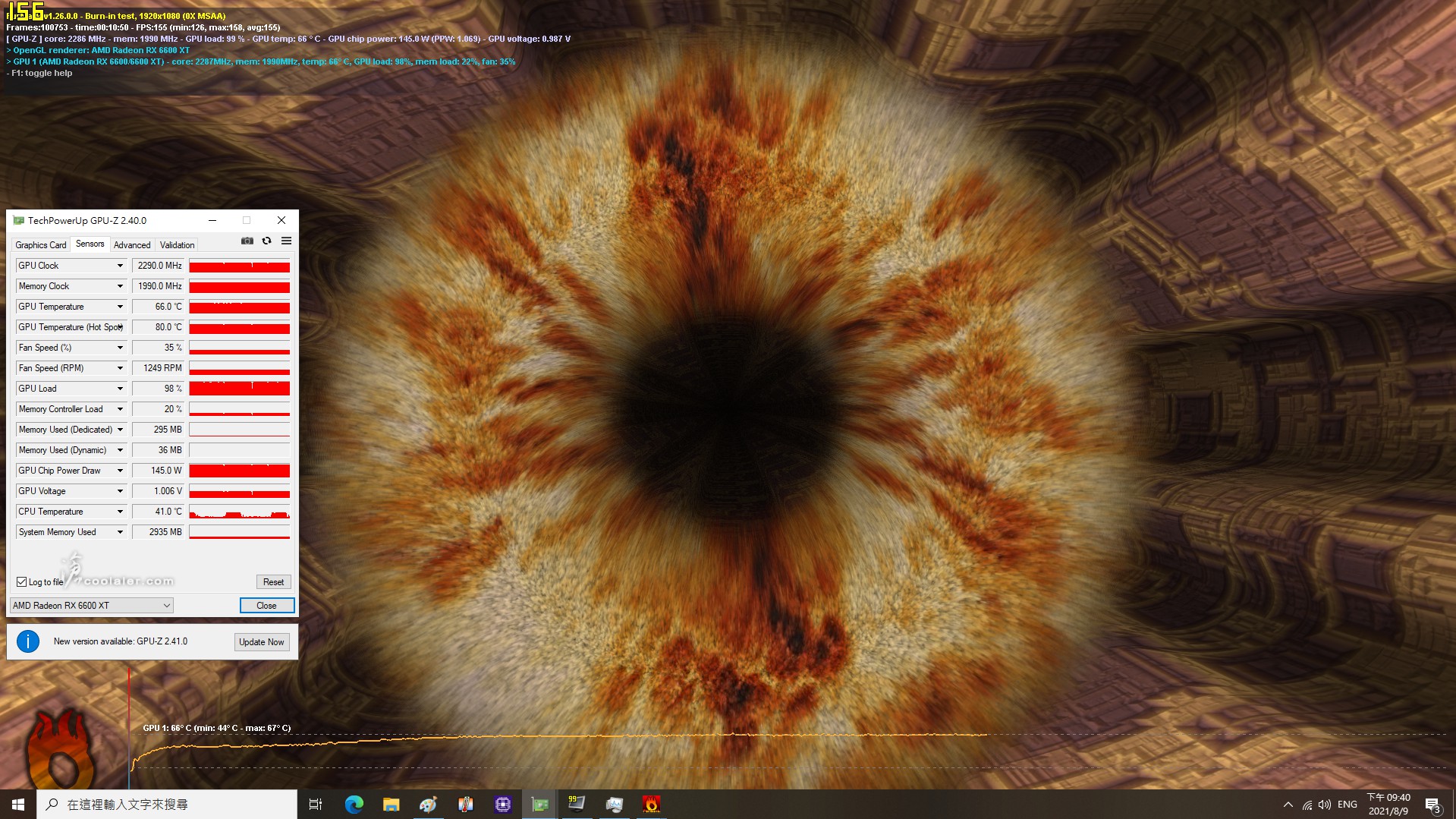
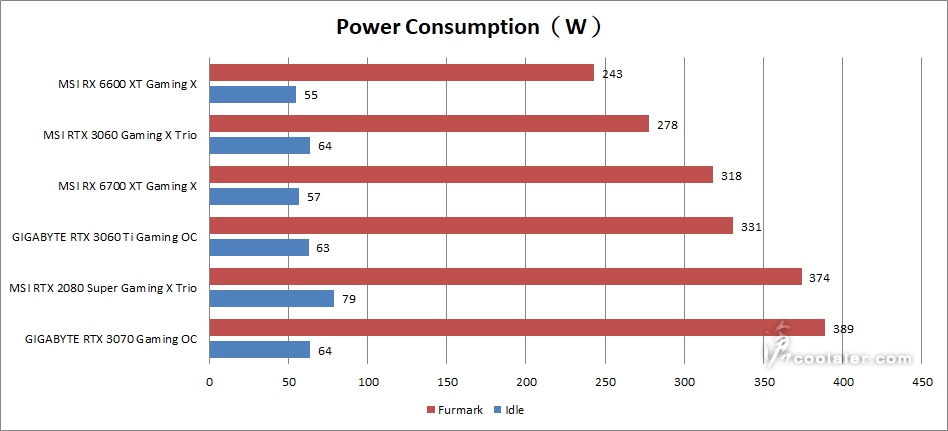
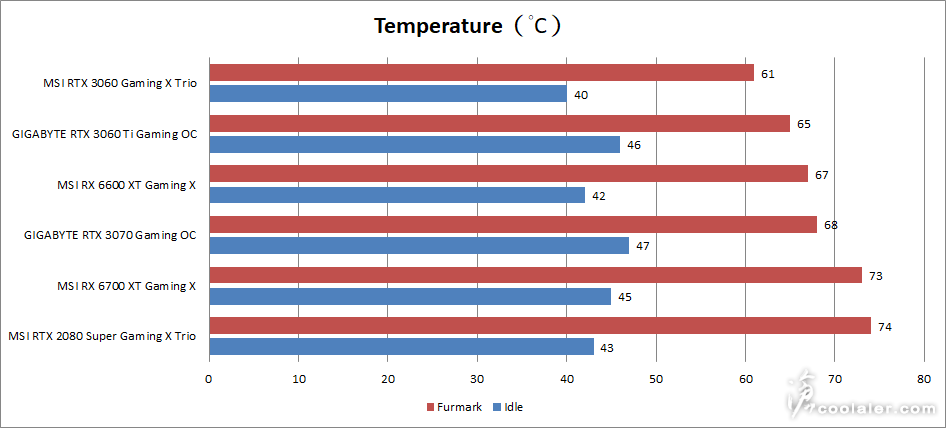
挖礦效能
無超頻預設下,挖 ETH 的算力大概是在 29.6MH/s。軟體測得功耗是101W。
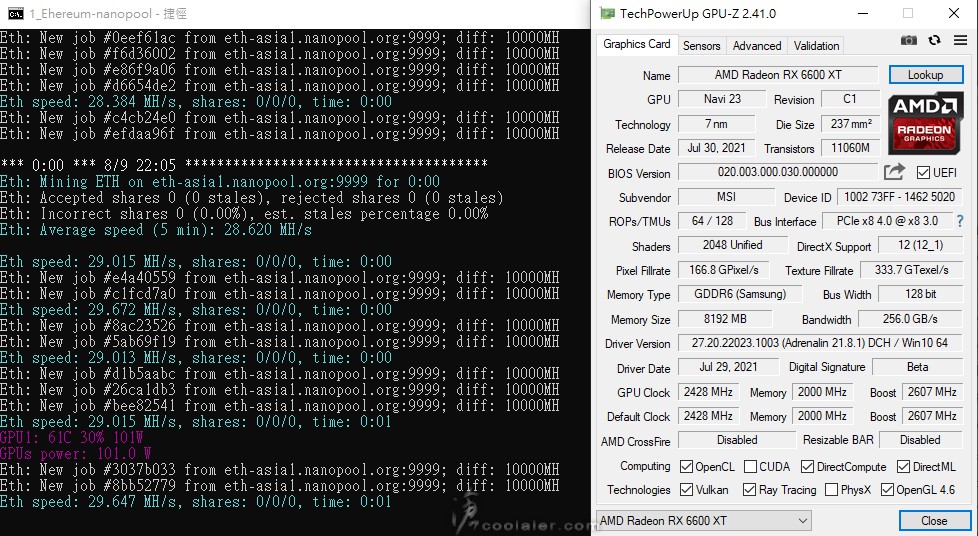
稍微調整一下,核心降到 1200MHz 左右,記憶體超頻至 2200MHz,算力大概可以達到32.7MH/s。軟體測得功耗58W,
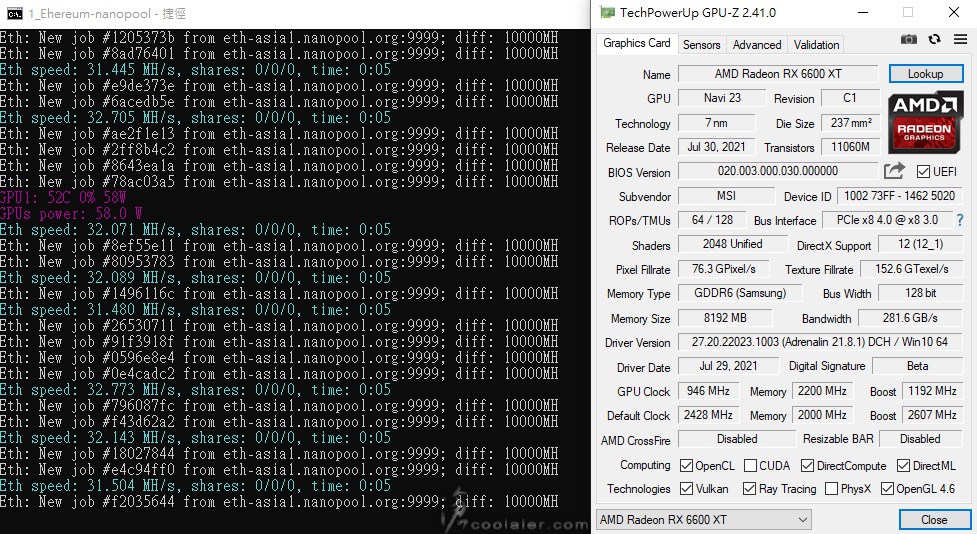
小結
效能上,RX 6600 XT 大致上贏過 RTX 3060,3DMark 圖形分數 Fire Strike 項目大概有30%的差異,Time Spy 則大約是9~11%,遊戲的部分也次多數超越 RTX 3060,有些甚至在10%以上。1080p 解析度下以最嚴苛的《碧血狂殺2》來看,圖形品質全開最高可以有平均53.9,雖然未達到60,但已經能稱得上是流暢,畢竟這是高標準,其餘一些遊戲大作要跑到60張以上應該都沒甚麼太大問題,甚至往上 2K 解析度也還有不錯的表現,《碧血狂殺2》平均張有43,如果關閉或調降一些,不用犧牲太多應該就能達到60張的水準。
挖礦的部分,RX 6600 XT 優化後大概可以接近 33MH/s,這一代的算力都不高,前一代的 RX 5600 XT 大概可以達到 41MH/s,好處大概就是優化後 RX 6600 XT 只有 58W,並不是太耗電。另外相比對手 RTX 3060 LHR 砍算力版優化後大概是 26MH/s 左右,沒砍算力版本大概可以達到 48MH/s。
MSI RX 6600 XT GAMING X 在散熱的部分依舊是夠水準,Furmark 燒機測試溫度最高控制在67度左右,Hot Spot 溫度約80度,風扇轉速自動控制只有35%,低轉速並沒有甚麼聲音。功耗的部分燒機測試時整機大概在 243W,相比 RTX 3060 的 278W 要低 35W。