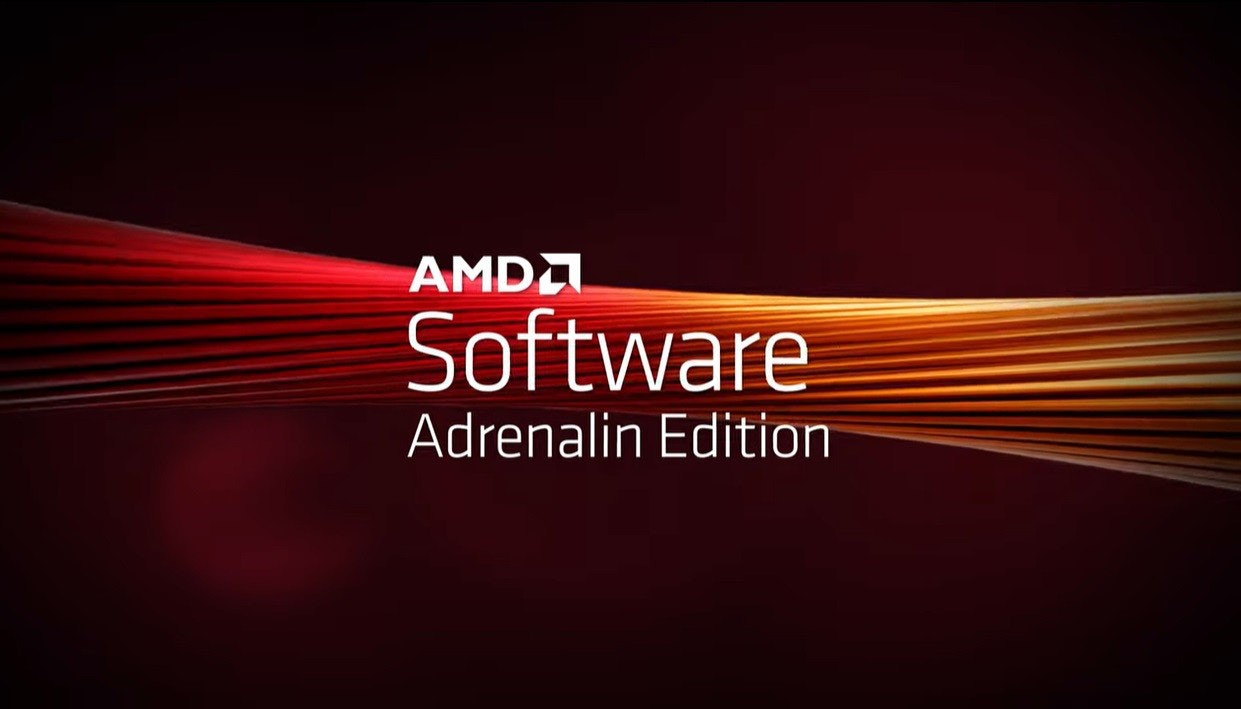NVIDIA RTX 4090 的效能相信無疑是目前最高階的顯卡,而在功耗與發熱上面也一樣是往上堆疊,目前看到多數的專版、超頻版本在散熱器上也都長大變厚,這個大概變成是玩家的一點困擾,有些顯卡體積太大就各種干涉,甚至需要換機殼才行,其實也有散熱與體積兩全的選擇方案,就是水冷散熱,雖然總體積可能不會變少,但散熱轉嫁到冷排上面,顯卡就可以瘦一點。
此次要開箱的是 MSI RTX 4090 SUPRIM LIQUID X ,這也是 MSI 首款採用一體式水冷散熱的顯卡,雖然說這並不是甚麼罕見的設計,在別的品牌或是更早的 AMD Fury X 上面就有用過一體式水冷散熱。不過好不好看就是另外一回事。
MSI RTX 4090 SUPRIM LIQUID X ,採用硬紙盒包裝,整體為白色冰雪示意,光看包裝就覺得涼涼的。

外盒直接從下方翻開,內側有 CHANGE THE GAME 的口號。

附贈一張 SUPRIM 的滑鼠墊,交叉呈現立體 Z 型,整體質感是還不錯的,四邊有車縫線防止表皮用久外翻。

配件,說明書、4個 8pin 轉 16pin 接頭、水冷固定螺絲。在轉接頭的部分也有圖示說明,四條請單一線連接,勿用一條轉2個 8pin 。

MSI RTX 4090 SUPRIM LIQUID X 採用24公分冷排,除了透過水冷排散熱之外,顯卡上面也有一顆風扇輔助,嚴格說起來是混合式散熱。

老實說 RTX 4090 SUPRIM LIQUID X 本體也不算太小,但起碼厚度 43mm 只占2個插槽,長度 280mm ,高度 140mm,應該大部分機殼都裝得下,你只需要記得支援24公分水冷。

本體質感真的是很好,外觀大面積採用金屬材質,並且有髮絲紋處理,側邊還有鑽切綴飾。

左上角有 SUPRIM 刻印字樣。

顯卡本身有一顆 TORX FAN 5.0 散熱風扇,外框採用八角形設計,與下方斜切邊造型相呼應,風扇扇葉外緣部分相連,並且外側還有一個罩子,比軸流風扇要增加 23% 的氣流,也比 TORX FAN 4.0 多 10%。

顯卡下緣有幾何立體斜切線條延伸到風扇右側,風扇右邊白色的部分為">"型的燈效。

散熱排的水管從頂部穿出,這兩條水管有編織網包覆,與顯卡銜接的部分是可以稍微轉動,主要是針對冷排安裝位置可微調。

水管右側有 SUPRIM 字樣,這部分也有燈效。

顯卡尾部,這部分無開孔,封閉式。

背部金屬散熱兼強化支撐板。背板左側有 SUPRIM 字樣,下方部分斜切,採髮絲紋處理。

右側則有一個代表 SUPRIM 的鑽石晶體幾何形 LOGO。這部分也有 RGB 燈效。

單 16pin 電源接口。

在電源左側位置有 BIOS 切換開關,可依需求切換為 SILENT 安靜或 GAMING 遊戲模式,前者為 450W,後者為 480W。

輸出埠有3個 DP、1個 HDMI。

24公分水冷排加上兩顆散熱風扇,這冷排尺寸加上風扇為 274 x121 x55mm,算是標準尺寸。

冷排外部採用粗紋質感烤漆。


RTX 4090 SUPRIM LIQUID X 燈效在顯卡右側、頂部 SURPIM 字樣、背部 SUPRIM LOGO,顏色效果可透過軟體進行調整或與其他周邊同步,預設為多色漸變。



測試平台
CPU: Intel Core i9-13900K
CPU Cooler: MSI MEG CORELIQUID S360
RAM: T-FORCE x VALKYRIE DELTA RGB DDR5-6000 16GBx2
MB: GIGABYTE Z790 AERO G
VGA: MSI RTX 4090 SUPRIM LIQUID X
SSD: GIGABYTE AORUS RAID SSD 2TB
PSU: MSI A1000G PCIE5
OS: Windows 11
MSI RTX 4090 SUPRIM LIQUID X 的核心預設時脈為 2235MHz,Boost 2625MHz,相比公版 Boost 2520MHz,要高出 4.2%。透過 MSI Center 軟體可以直上 Extreme Performance 模式,Boost 可以到 2640MHz。
3DMark 效能測試
Fire Strike Extreme:39917
Graphics Score:45825
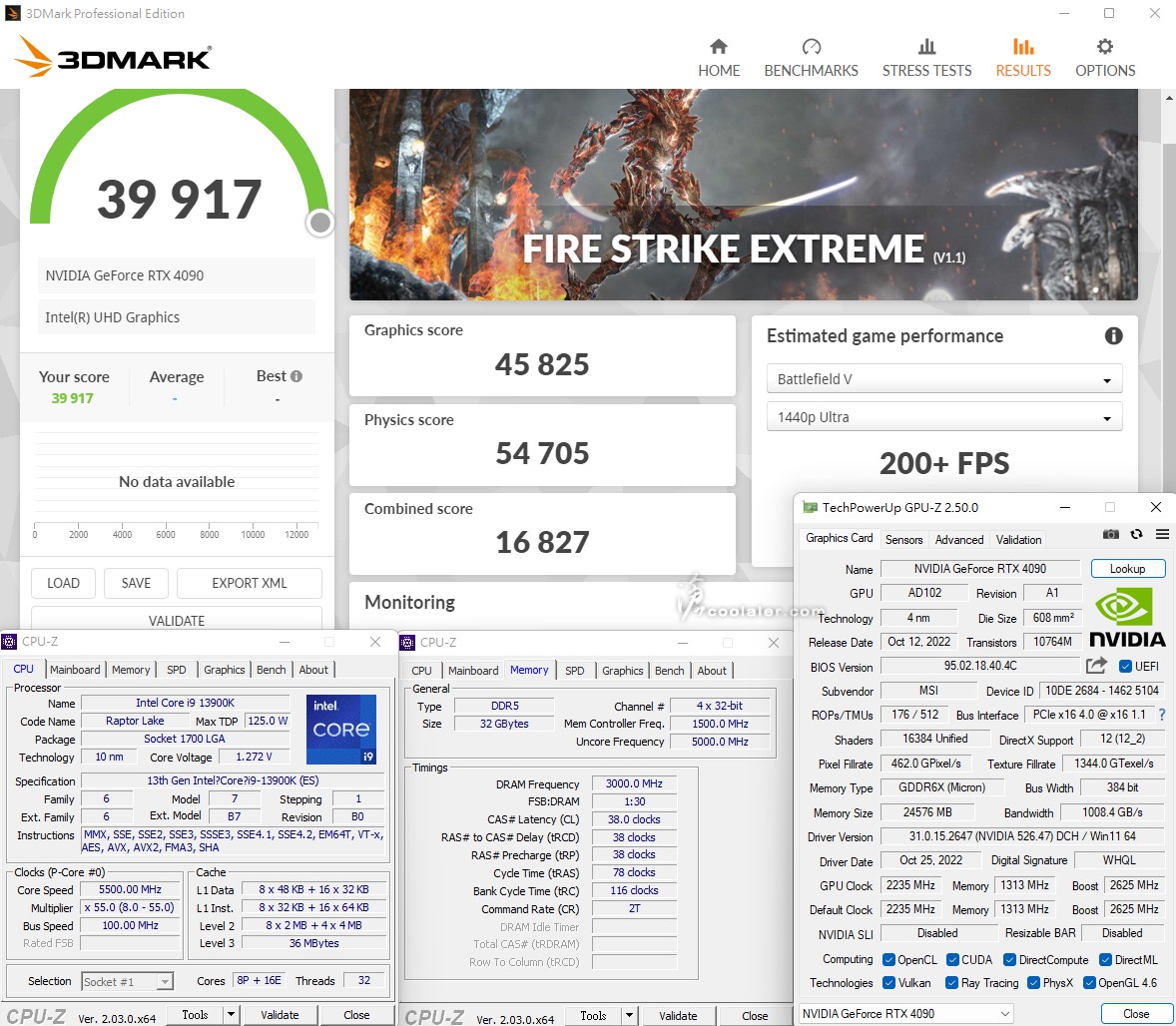
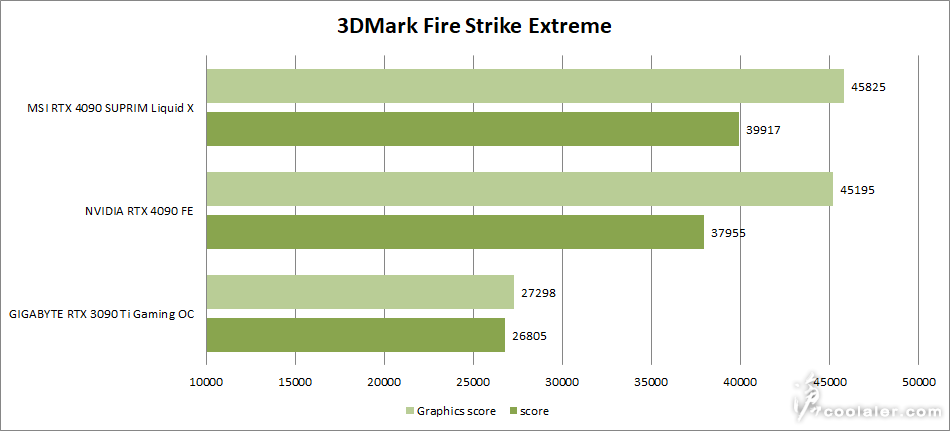
Fire Strike Ultra:25118
Graphics Score:25034
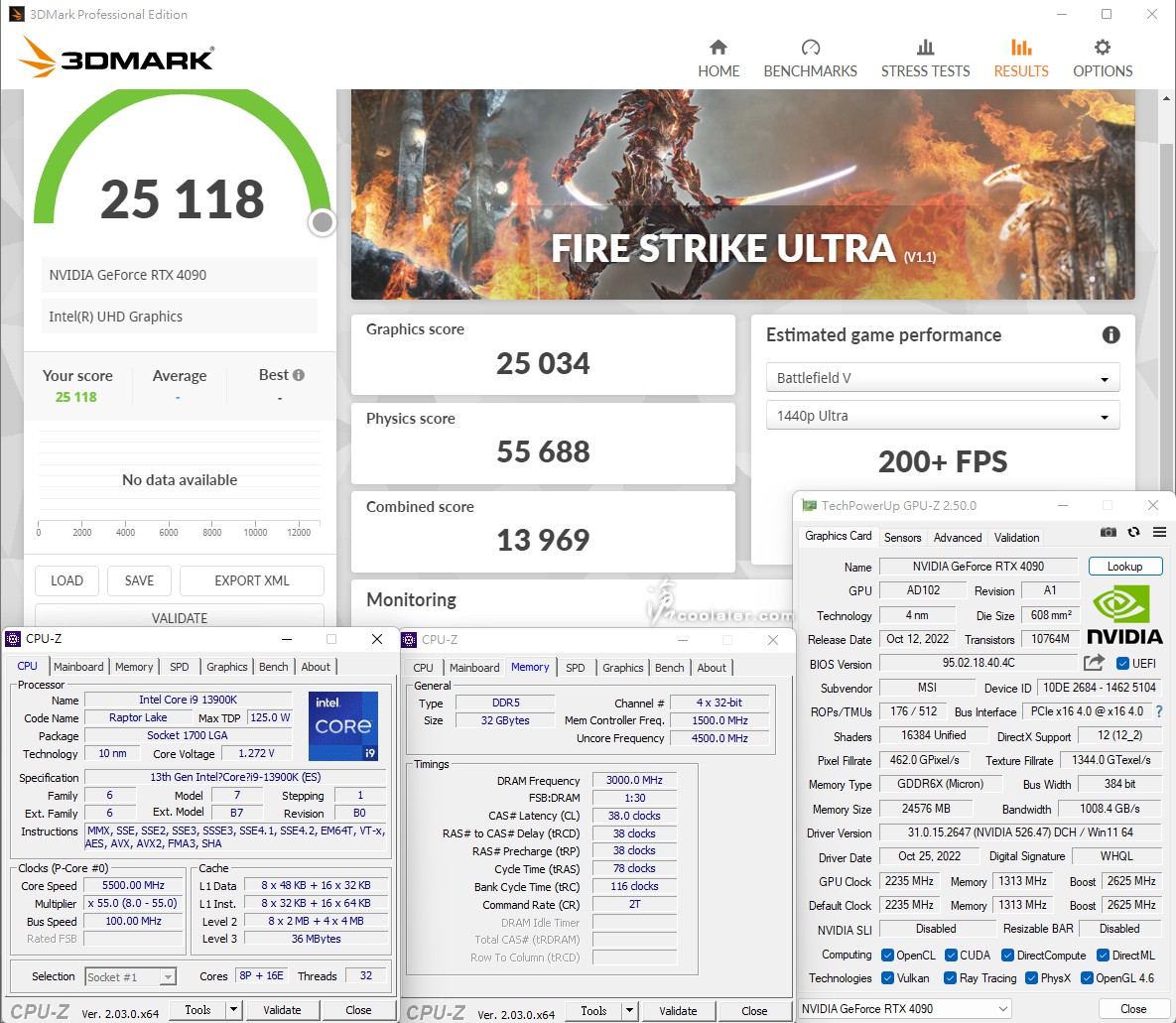
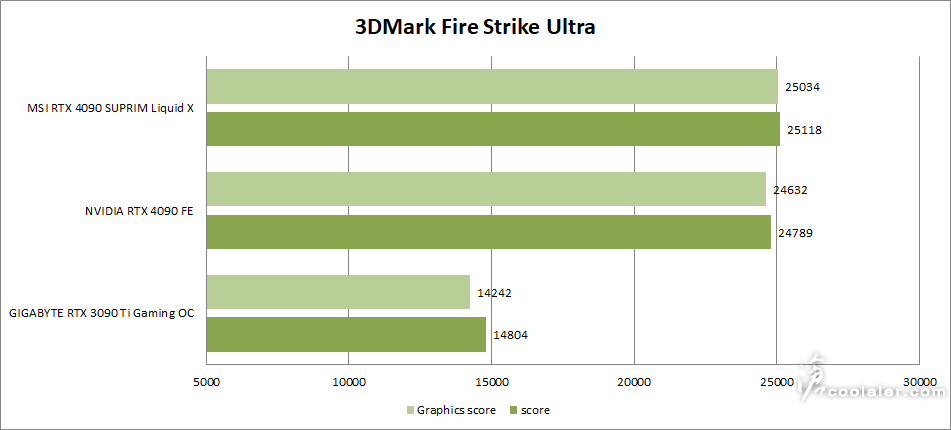
Time Spy:34261
Graphics Score:37691
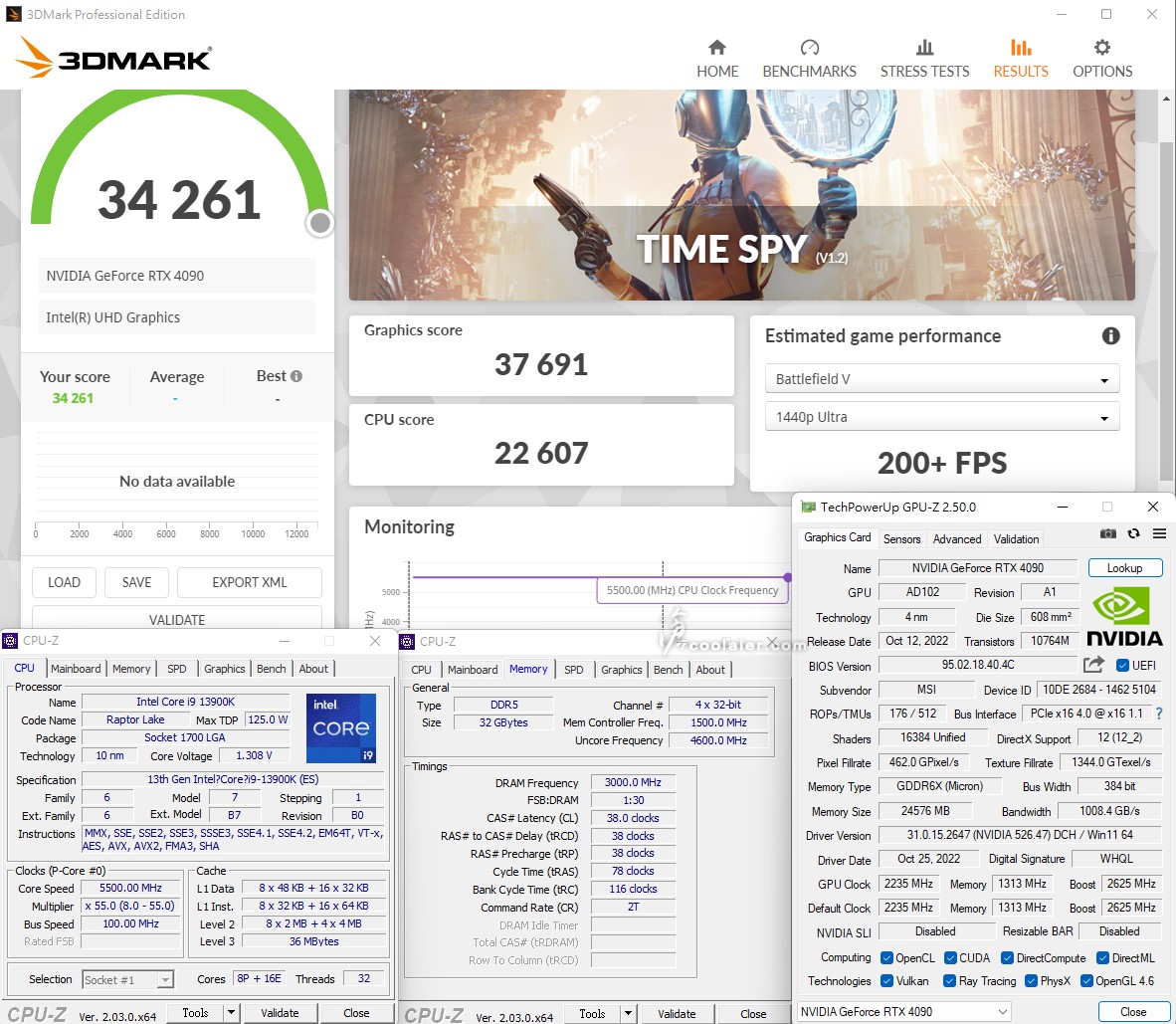
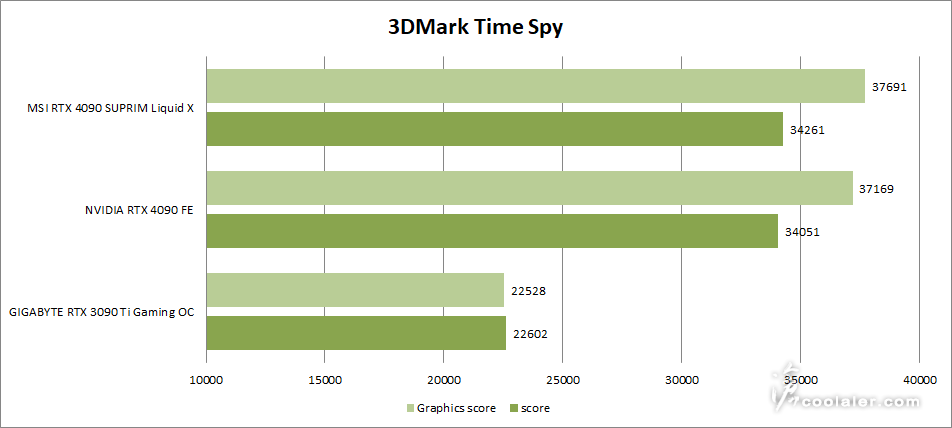
Time Spy Extreme:18273
Graphics Score:19628
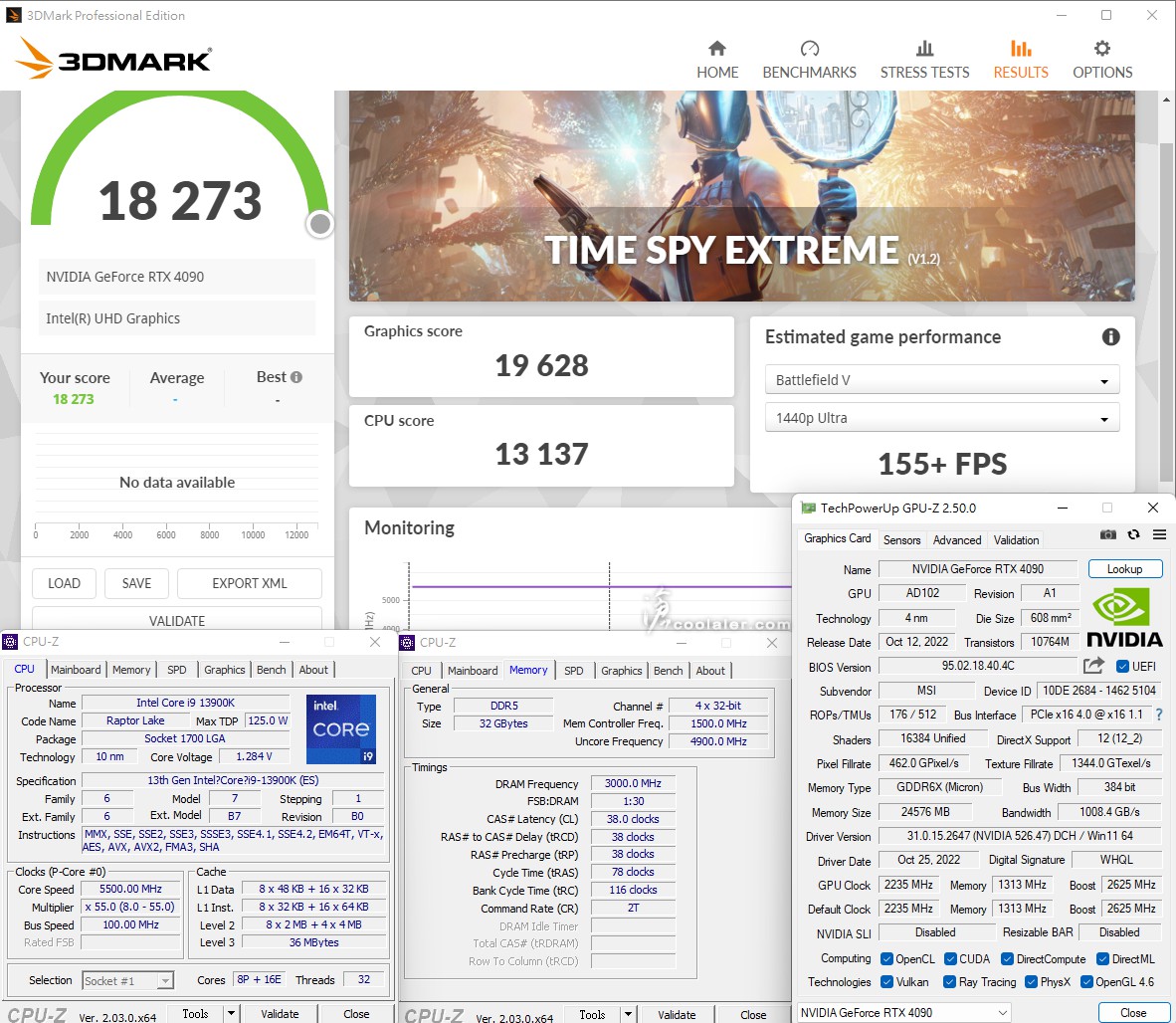
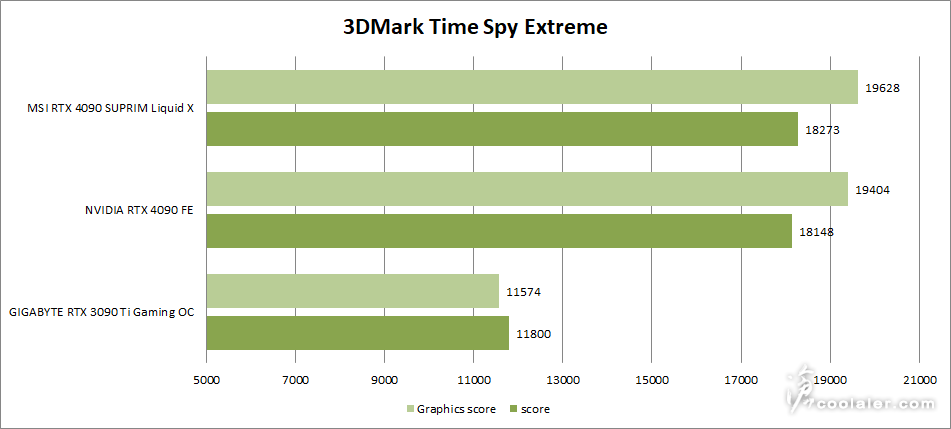
Speed Way:10066
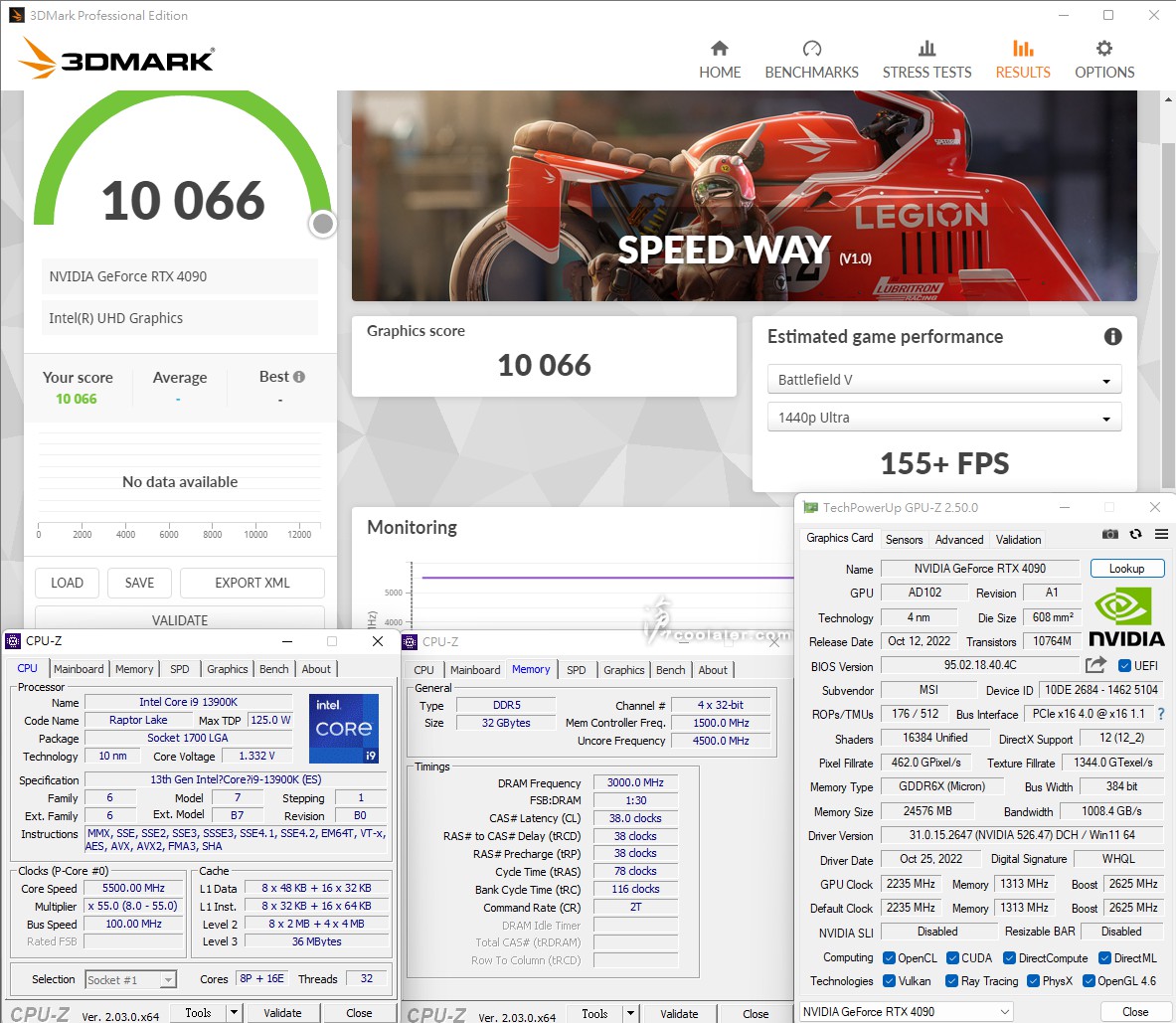
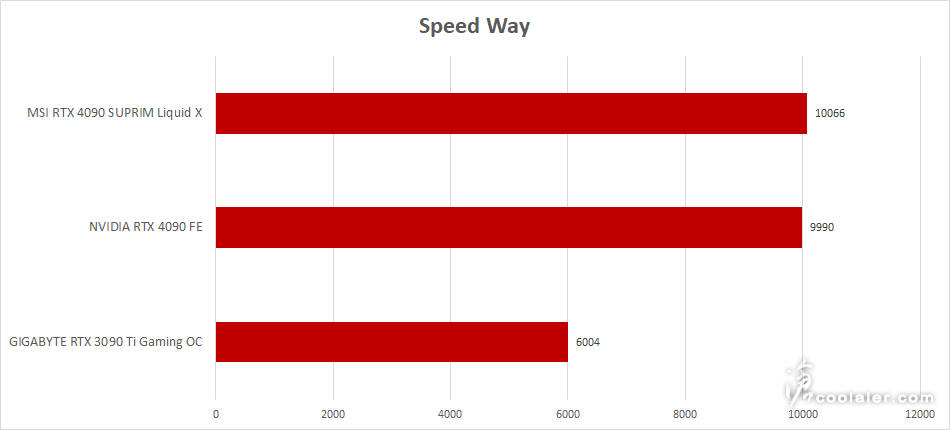
Port Royal:26022
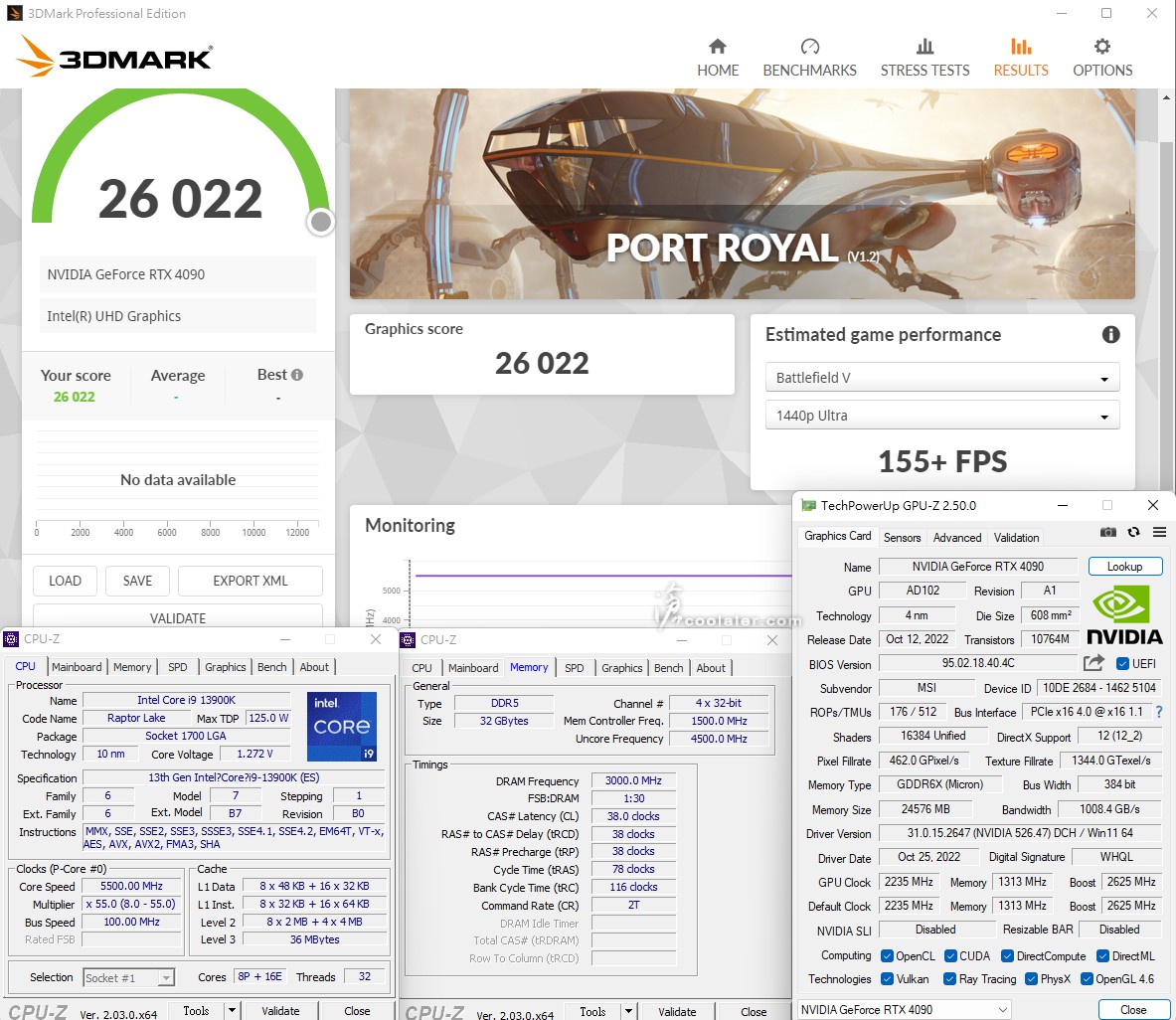
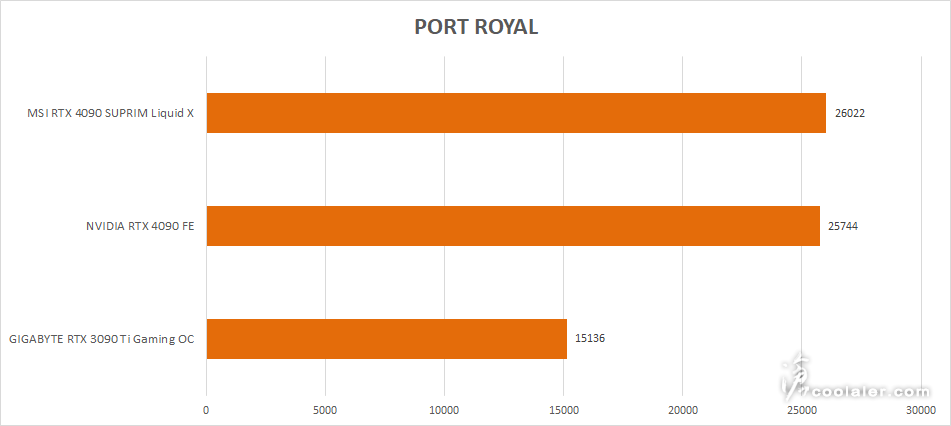
DirectX Raytracing:138.98 FPS
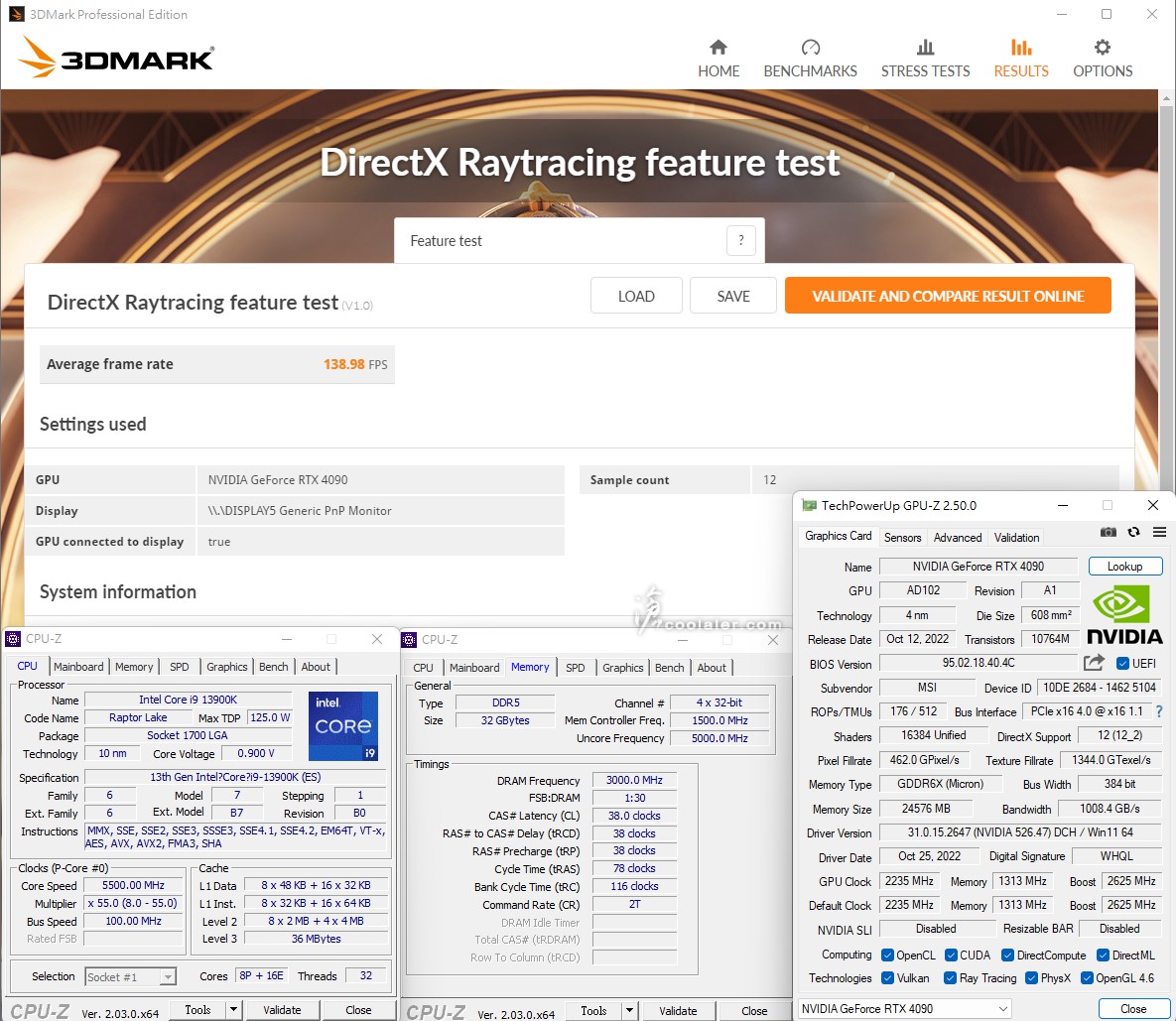
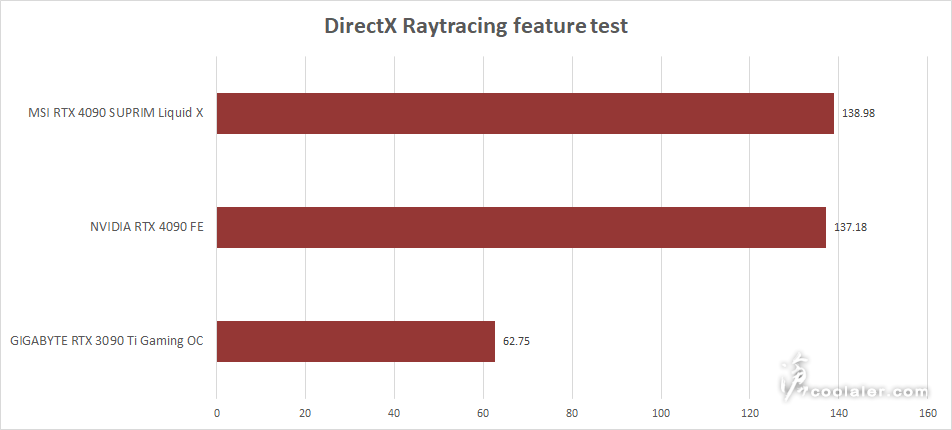
DLSS 2 (4K Performance)
off:58.80 FPS
on:140.46 FPS
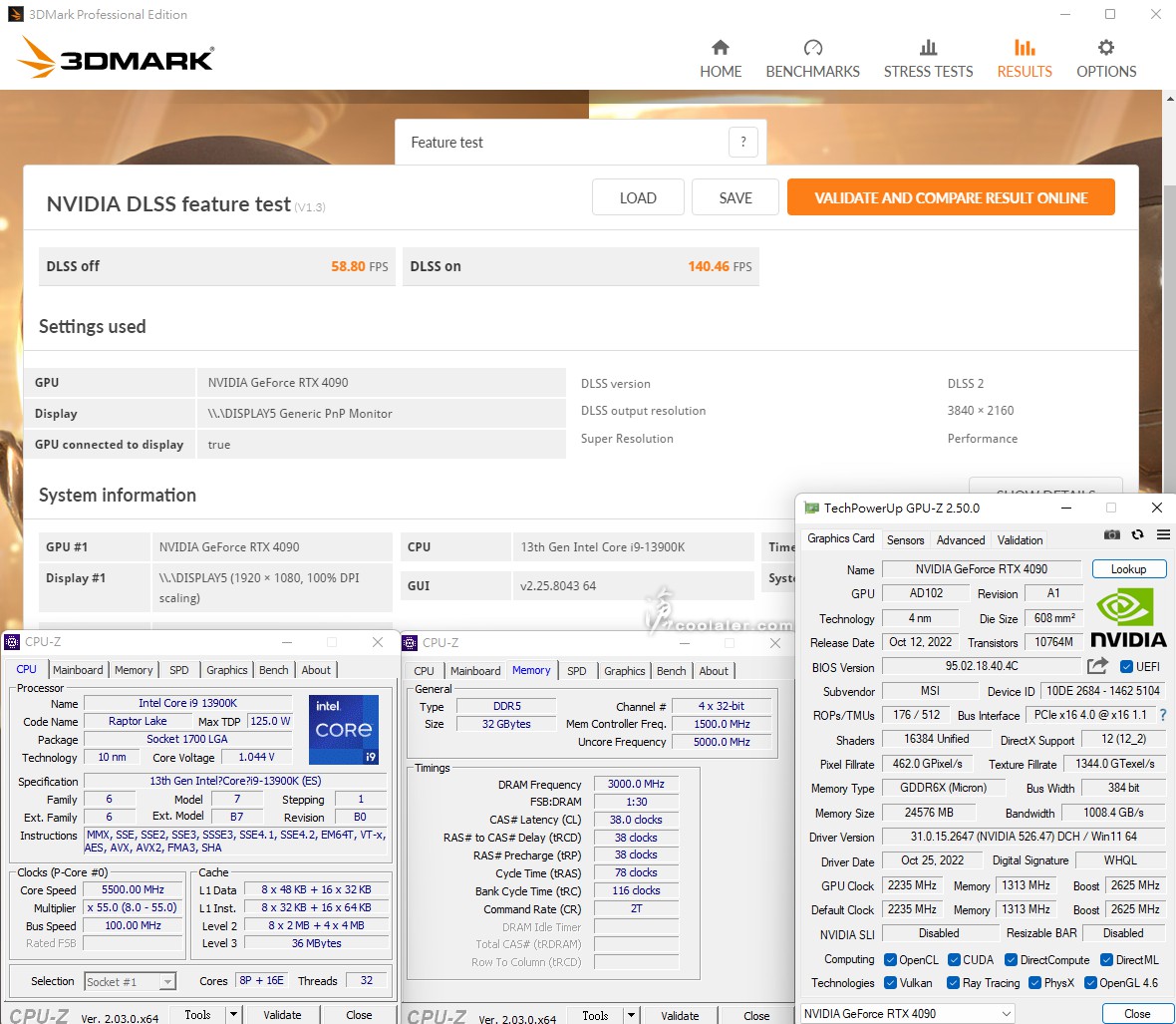
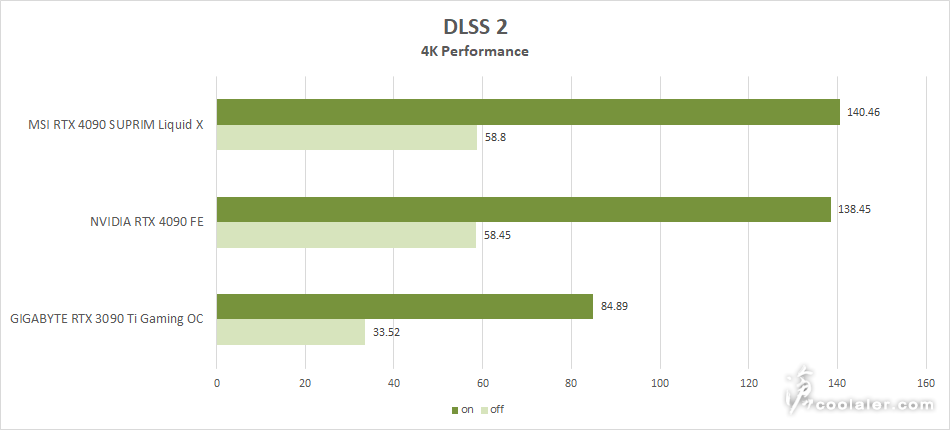
DLSS 3 (4K Performance)
off:58.02 FPS
on:215.10 FPS
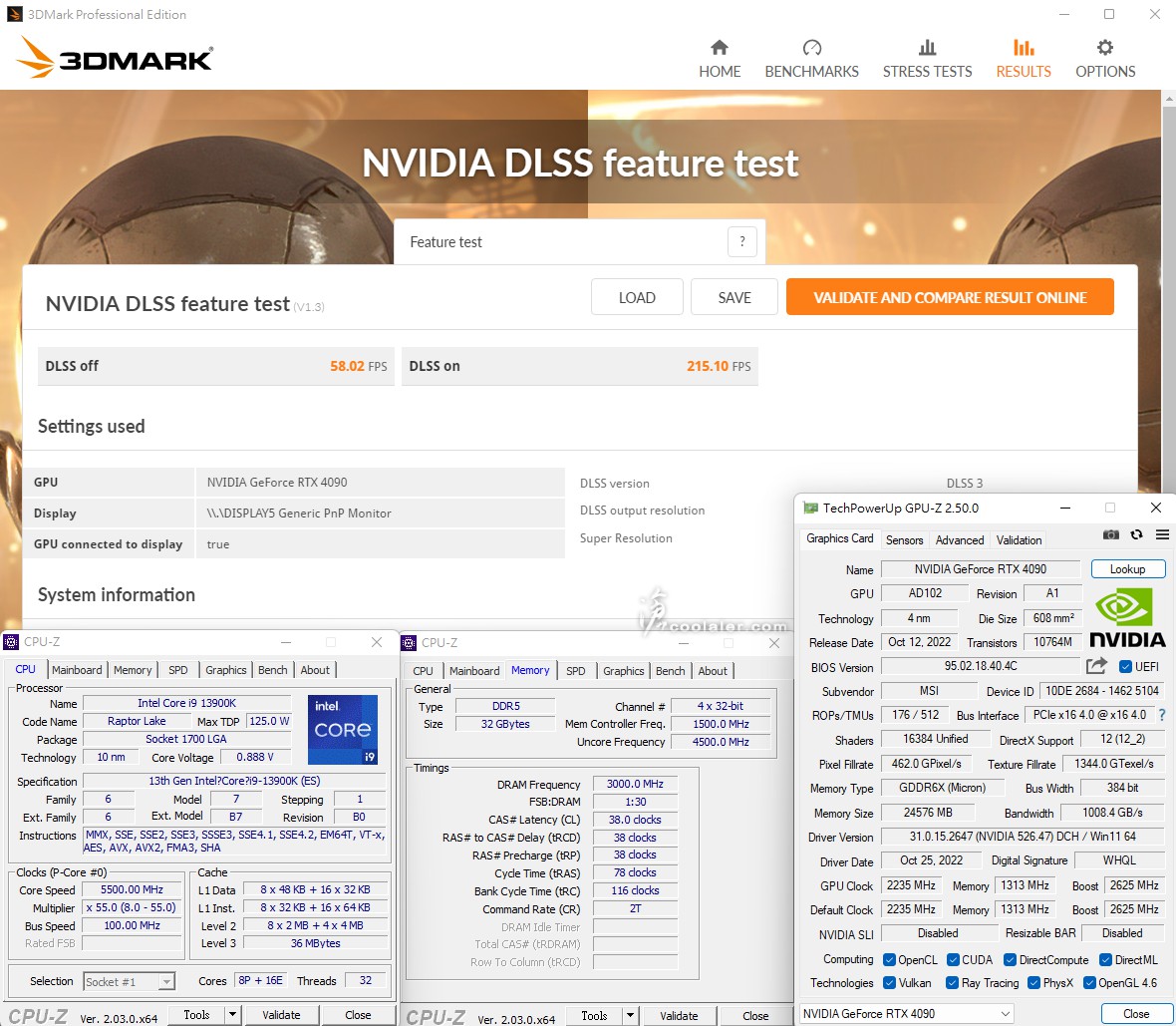
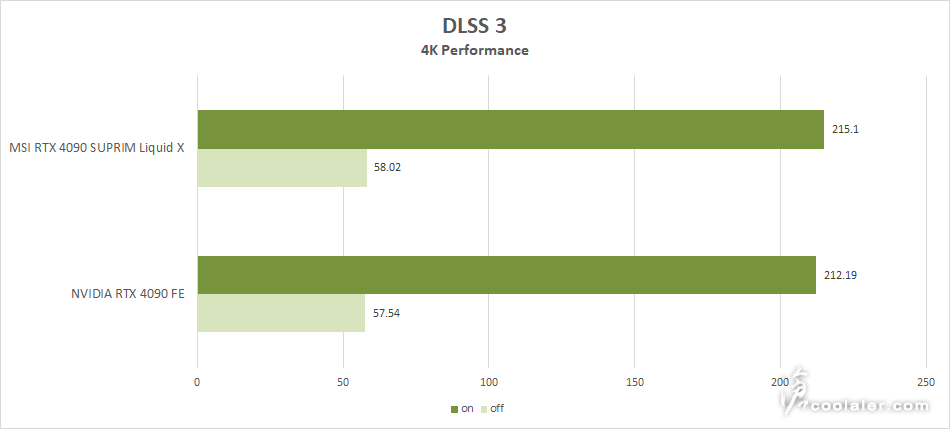
遊戲效能
分別測試 1080p、2K、4K 三種解析度,以下遊戲皆為圖形設定最高,無 DLSS,多數是使用遊戲自帶的 Benchmark 進行測試。
1920×1080
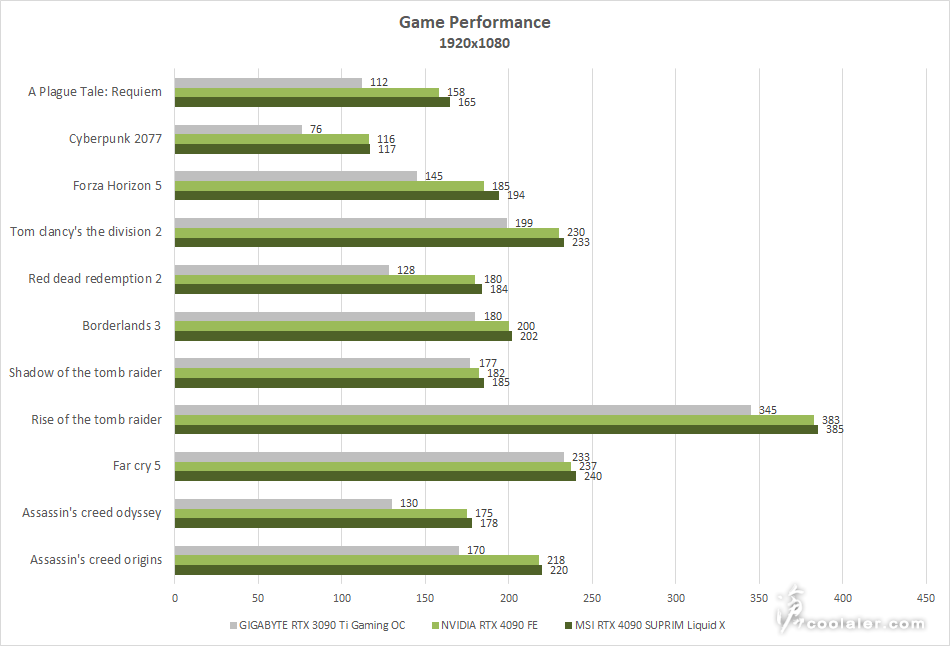
2560×1440
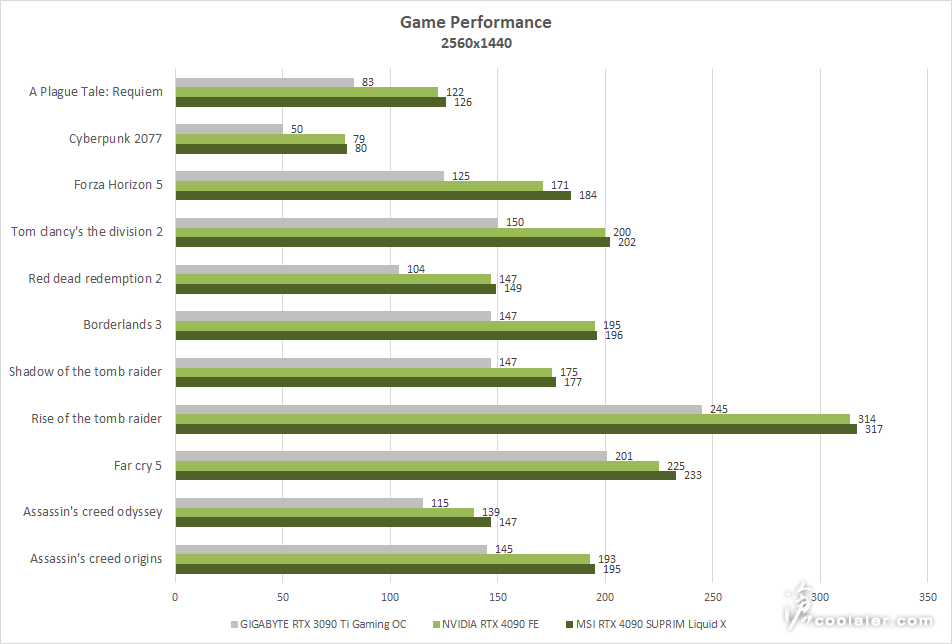
3840×2160
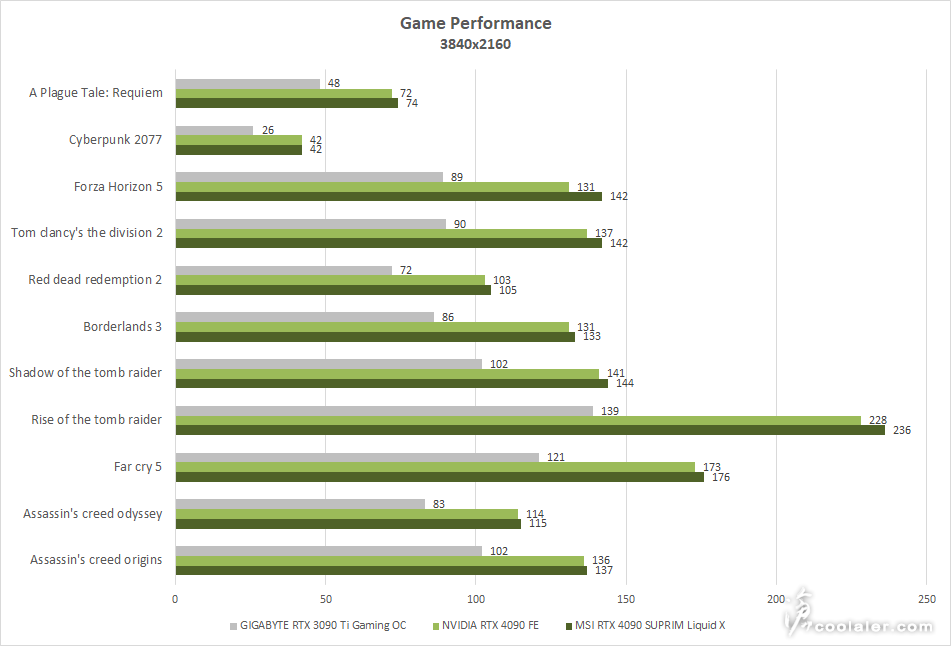
溫度與功耗
MSI RTX 4090 SUPRIM LIQUID X 待機溫度39.1度左右,Hot Spot 48.5度,風扇轉速為 0,還未達啟用溫度。
待機時全機的功耗約 111W,GPU-Z Board Power Draw 測得 29.5W。這部分待機時是比 FE 版要來得高一點。
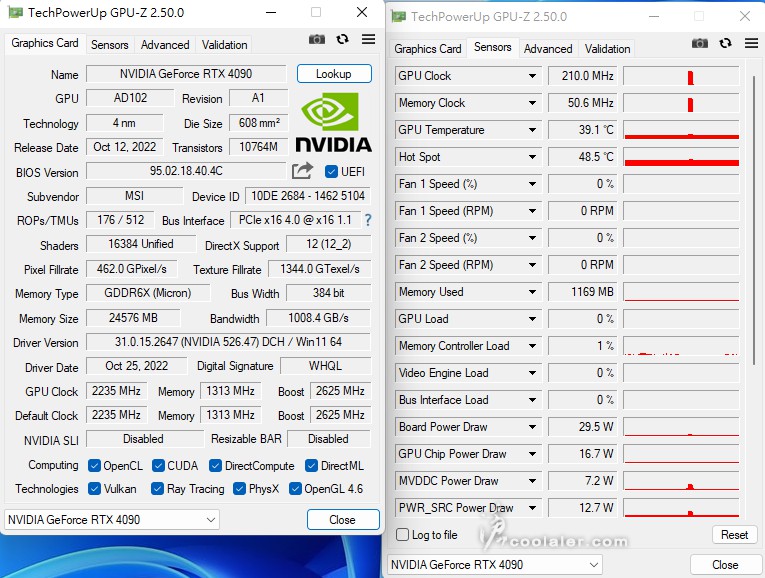
Furmark 進行燒機測試10分鐘,GPU 溫度62.5度,Hot spot 75.8度,風扇轉速58、54%,測得平均張636,最大644,差異不大,並沒有因溫度控制而掉速。
Furmark 全載時全機功耗 611W 左右,GPU-Z Board Power Draw 測得 479.8W。
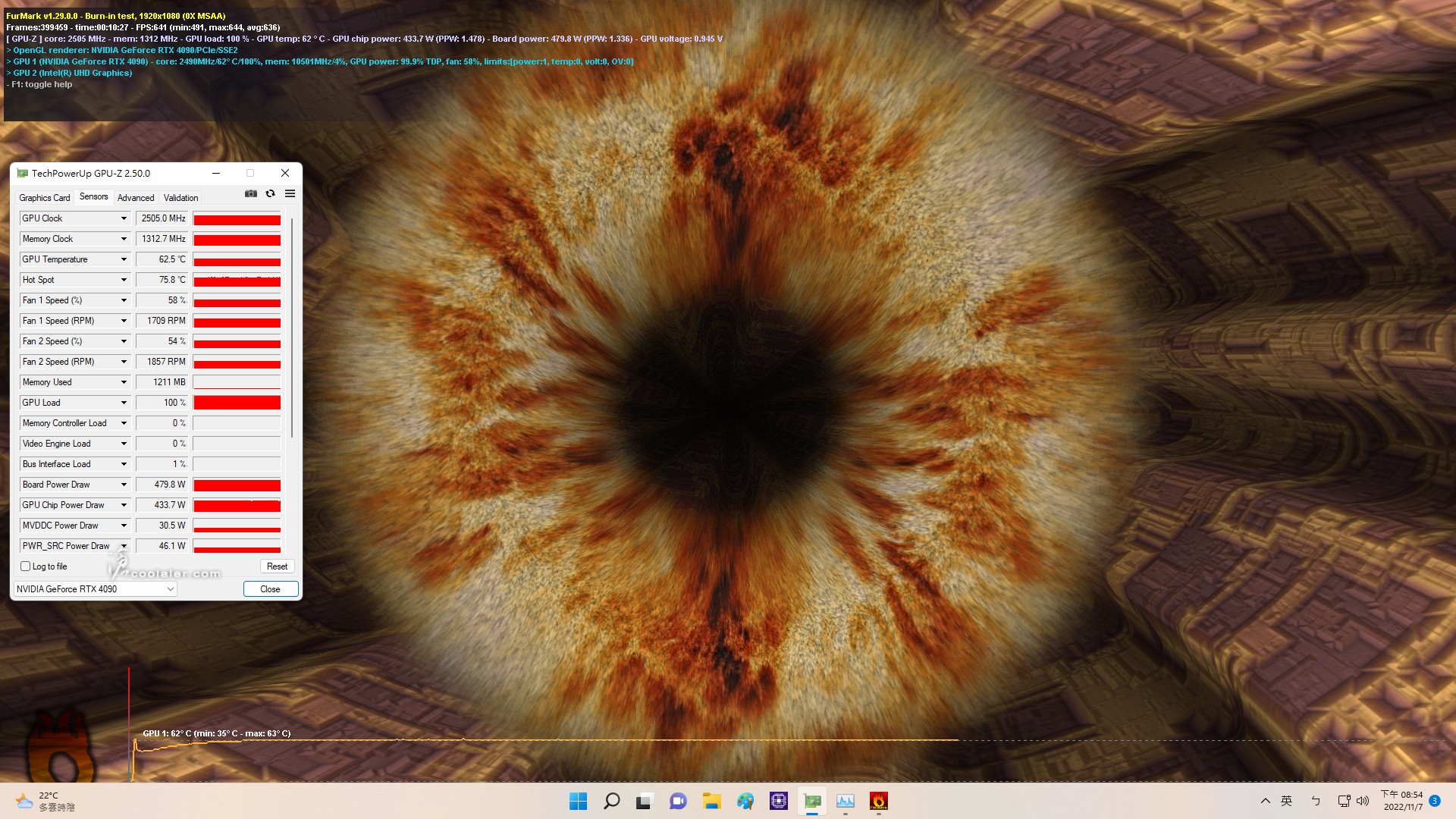
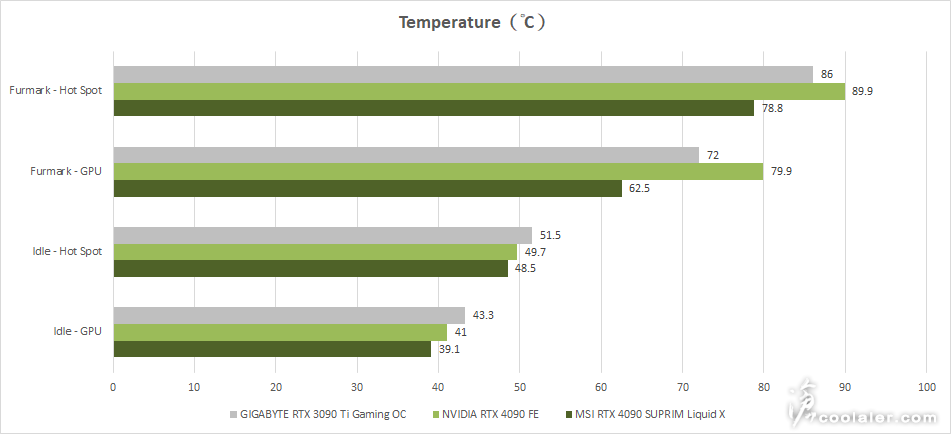
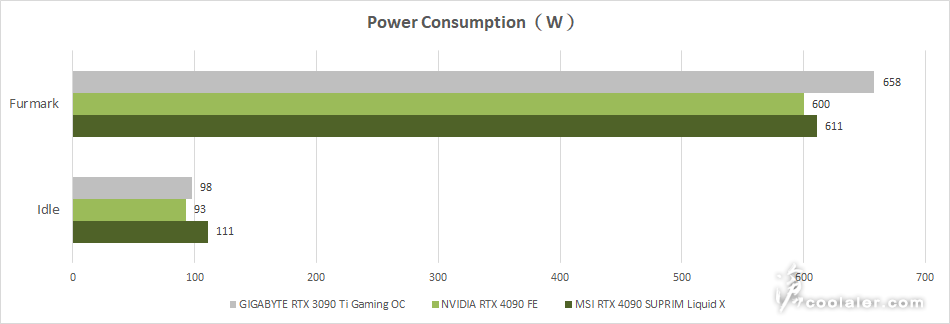
小結
MSI RTX 4090 SUPRIM LIQUID X 的效能相比 FE 信仰版大多數是比較高一些,畢竟 Boost 時脈較高,大約高出4.2%,不過這部分也是浮動,跟功耗設定與溫度有關,整體看來大概只高出1~2%,就遊戲上 4K 解析度來看,多數相差就是兩張三而已,幾乎是無差別,不過 MSI 採用水冷版的散熱是相當有感,在燒機測試最高溫控制在62度左右,Hot Spot 才76度,風扇轉速也不高,所以要把 Power limit 或時脈拉高應該都還有空間可調。
另外功耗的部分 RTX 4090 SUPRIM LIQUID X 在 GAMING 模式下是 480W,從上面截圖上也可見 Board Power Draw 是在 480W 左右,全機功耗大概高出 FE 版11W,差異其實不會太多。
MSI RTX 4090 SUPRIM LIQUID X 主要優點除了上述效能好、散熱優,另外就是比較不挑殼,只要能裝得上24公分水冷就可以,不過可能也要考慮一下 CPU 如果也是水冷,那就起碼要能支援兩組24公分以上水冷的機殼 XD,或者36公分搭24公分的組合。另外有個小缺點, RTX 4090 SUPRIM LIQUID X 並沒有給支撐架,雖然說不會太重,但說實在也不是很輕,有給總是加分的。
此次要開箱的是 MSI RTX 4090 SUPRIM LIQUID X ,這也是 MSI 首款採用一體式水冷散熱的顯卡,雖然說這並不是甚麼罕見的設計,在別的品牌或是更早的 AMD Fury X 上面就有用過一體式水冷散熱。不過好不好看就是另外一回事。
MSI RTX 4090 SUPRIM LIQUID X ,採用硬紙盒包裝,整體為白色冰雪示意,光看包裝就覺得涼涼的。

外盒直接從下方翻開,內側有 CHANGE THE GAME 的口號。

附贈一張 SUPRIM 的滑鼠墊,交叉呈現立體 Z 型,整體質感是還不錯的,四邊有車縫線防止表皮用久外翻。

配件,說明書、4個 8pin 轉 16pin 接頭、水冷固定螺絲。在轉接頭的部分也有圖示說明,四條請單一線連接,勿用一條轉2個 8pin 。

MSI RTX 4090 SUPRIM LIQUID X 採用24公分冷排,除了透過水冷排散熱之外,顯卡上面也有一顆風扇輔助,嚴格說起來是混合式散熱。

老實說 RTX 4090 SUPRIM LIQUID X 本體也不算太小,但起碼厚度 43mm 只占2個插槽,長度 280mm ,高度 140mm,應該大部分機殼都裝得下,你只需要記得支援24公分水冷。

本體質感真的是很好,外觀大面積採用金屬材質,並且有髮絲紋處理,側邊還有鑽切綴飾。

左上角有 SUPRIM 刻印字樣。

顯卡本身有一顆 TORX FAN 5.0 散熱風扇,外框採用八角形設計,與下方斜切邊造型相呼應,風扇扇葉外緣部分相連,並且外側還有一個罩子,比軸流風扇要增加 23% 的氣流,也比 TORX FAN 4.0 多 10%。

顯卡下緣有幾何立體斜切線條延伸到風扇右側,風扇右邊白色的部分為">"型的燈效。

散熱排的水管從頂部穿出,這兩條水管有編織網包覆,與顯卡銜接的部分是可以稍微轉動,主要是針對冷排安裝位置可微調。

水管右側有 SUPRIM 字樣,這部分也有燈效。

顯卡尾部,這部分無開孔,封閉式。

背部金屬散熱兼強化支撐板。背板左側有 SUPRIM 字樣,下方部分斜切,採髮絲紋處理。

右側則有一個代表 SUPRIM 的鑽石晶體幾何形 LOGO。這部分也有 RGB 燈效。

單 16pin 電源接口。

在電源左側位置有 BIOS 切換開關,可依需求切換為 SILENT 安靜或 GAMING 遊戲模式,前者為 450W,後者為 480W。

輸出埠有3個 DP、1個 HDMI。

24公分水冷排加上兩顆散熱風扇,這冷排尺寸加上風扇為 274 x121 x55mm,算是標準尺寸。

冷排外部採用粗紋質感烤漆。


RTX 4090 SUPRIM LIQUID X 燈效在顯卡右側、頂部 SURPIM 字樣、背部 SUPRIM LOGO,顏色效果可透過軟體進行調整或與其他周邊同步,預設為多色漸變。



測試平台
CPU: Intel Core i9-13900K
CPU Cooler: MSI MEG CORELIQUID S360
RAM: T-FORCE x VALKYRIE DELTA RGB DDR5-6000 16GBx2
MB: GIGABYTE Z790 AERO G
VGA: MSI RTX 4090 SUPRIM LIQUID X
SSD: GIGABYTE AORUS RAID SSD 2TB
PSU: MSI A1000G PCIE5
OS: Windows 11
MSI RTX 4090 SUPRIM LIQUID X 的核心預設時脈為 2235MHz,Boost 2625MHz,相比公版 Boost 2520MHz,要高出 4.2%。透過 MSI Center 軟體可以直上 Extreme Performance 模式,Boost 可以到 2640MHz。
3DMark 效能測試
Fire Strike Extreme:39917
Graphics Score:45825
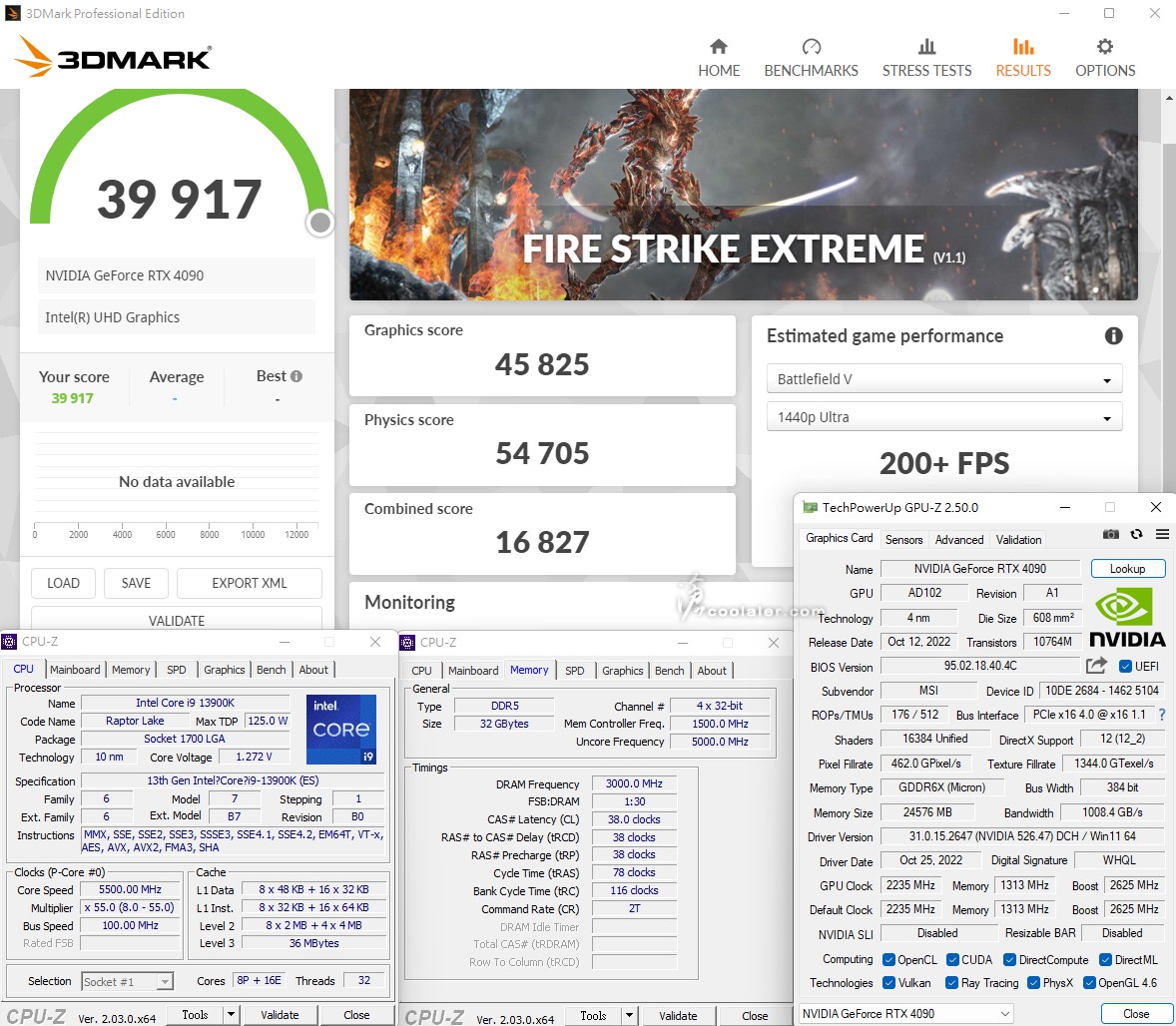
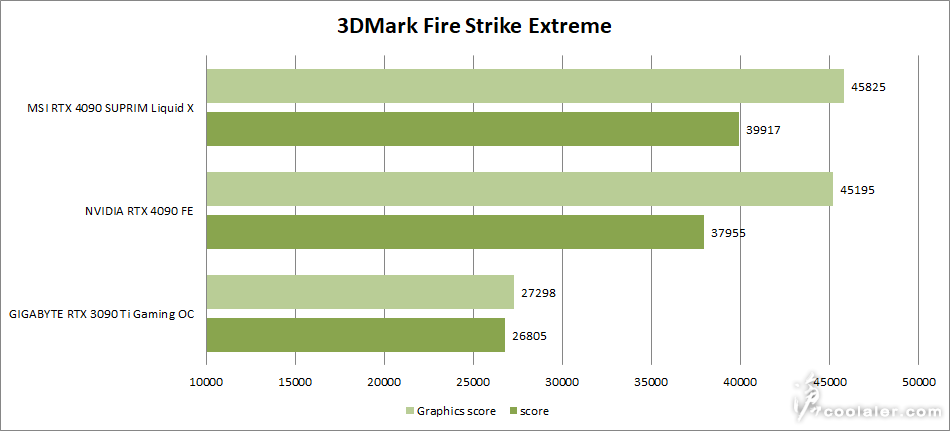
Fire Strike Ultra:25118
Graphics Score:25034
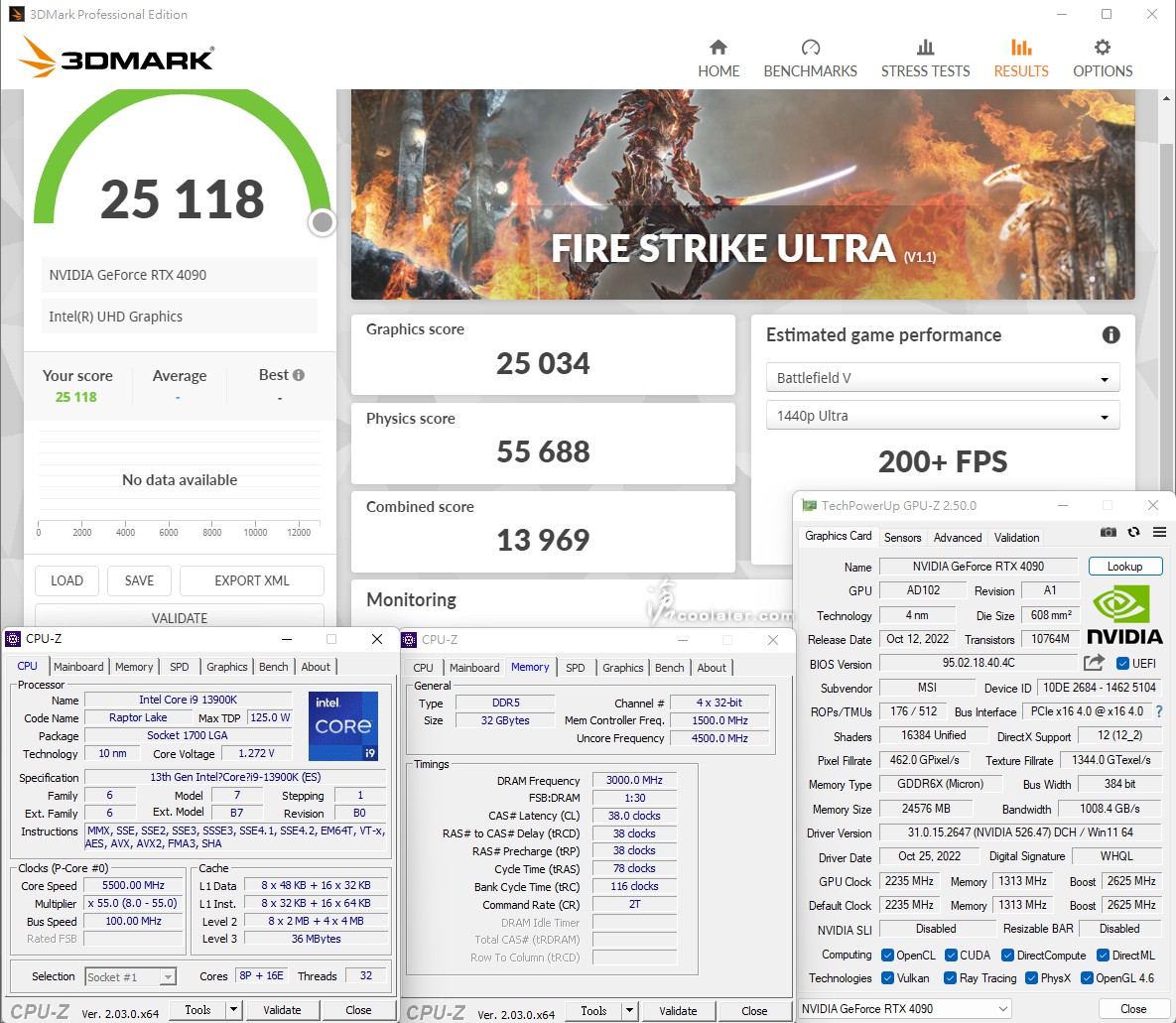
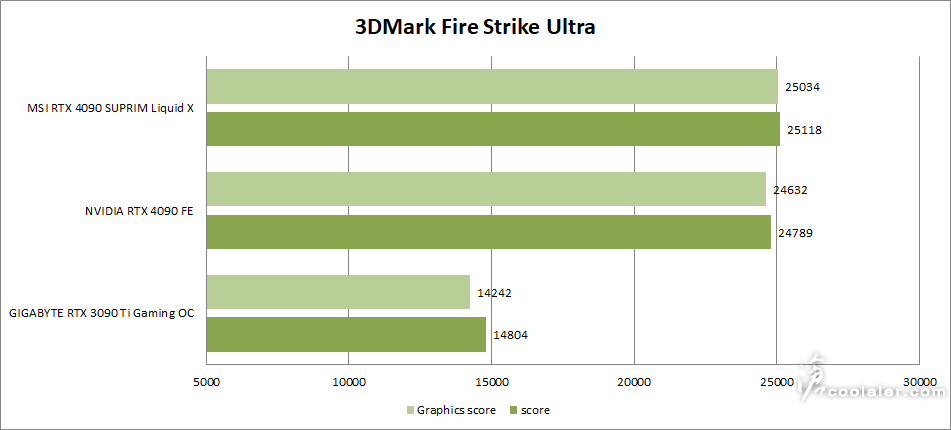
Time Spy:34261
Graphics Score:37691
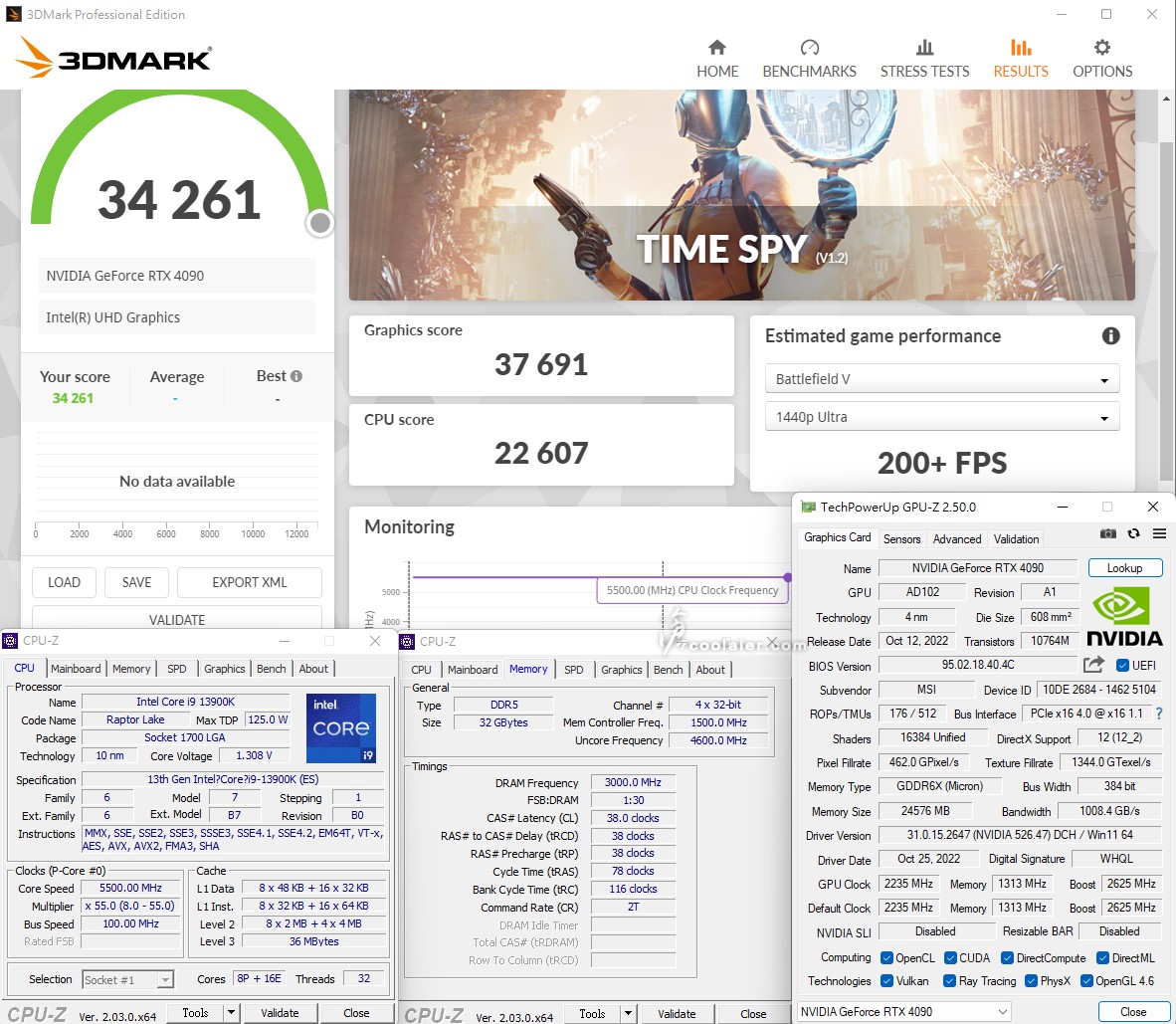
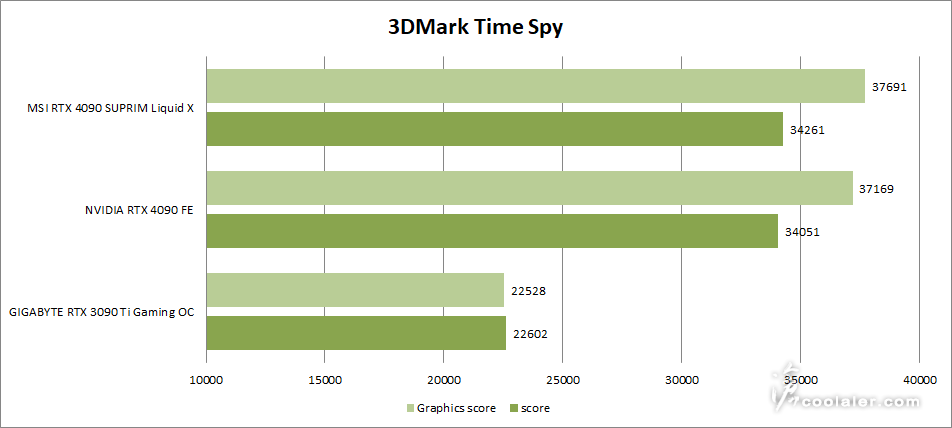
Time Spy Extreme:18273
Graphics Score:19628
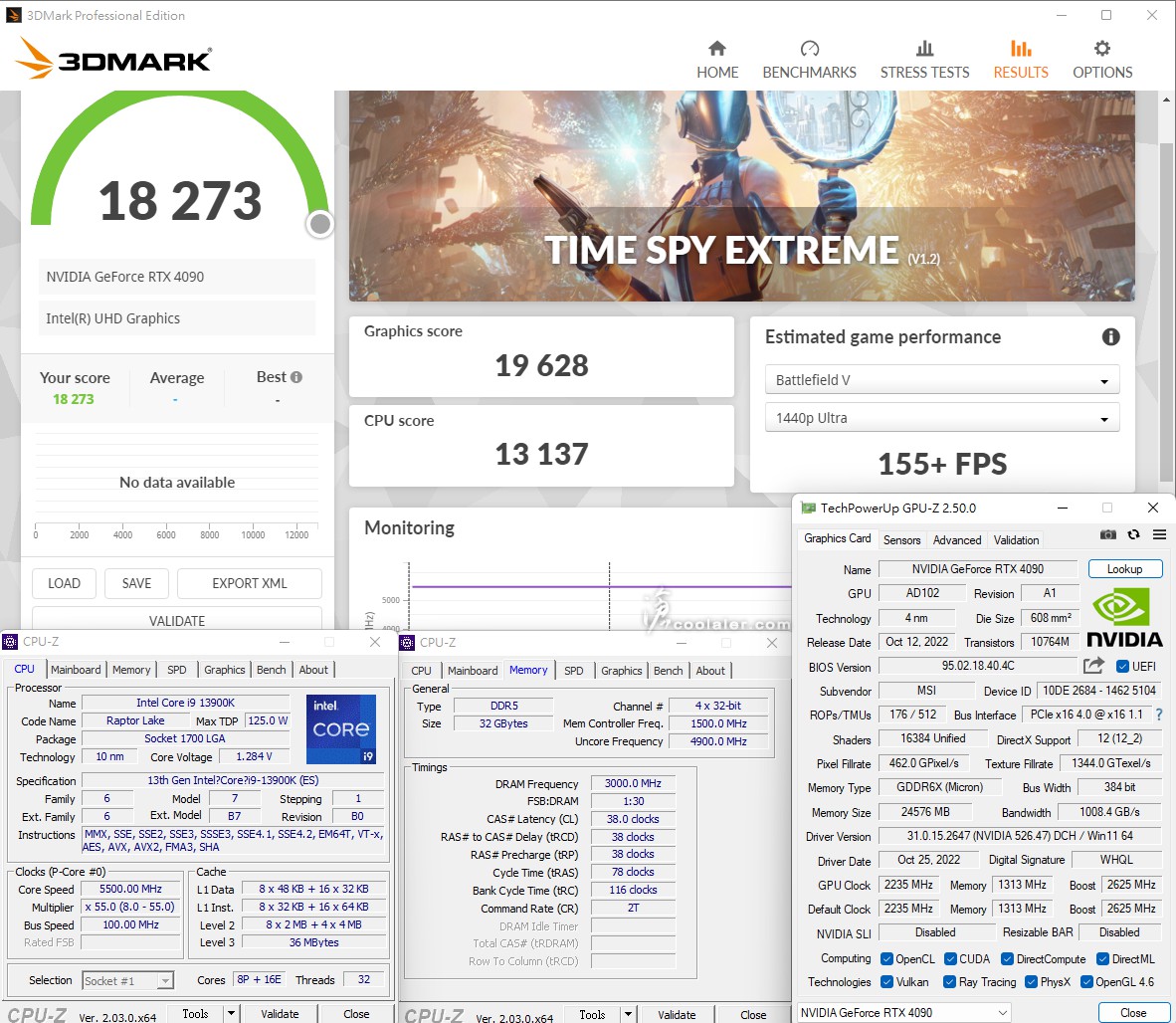
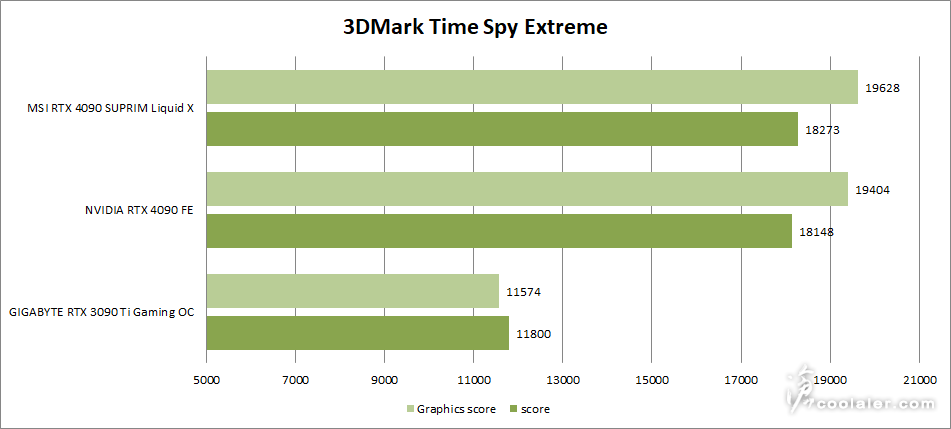
Speed Way:10066
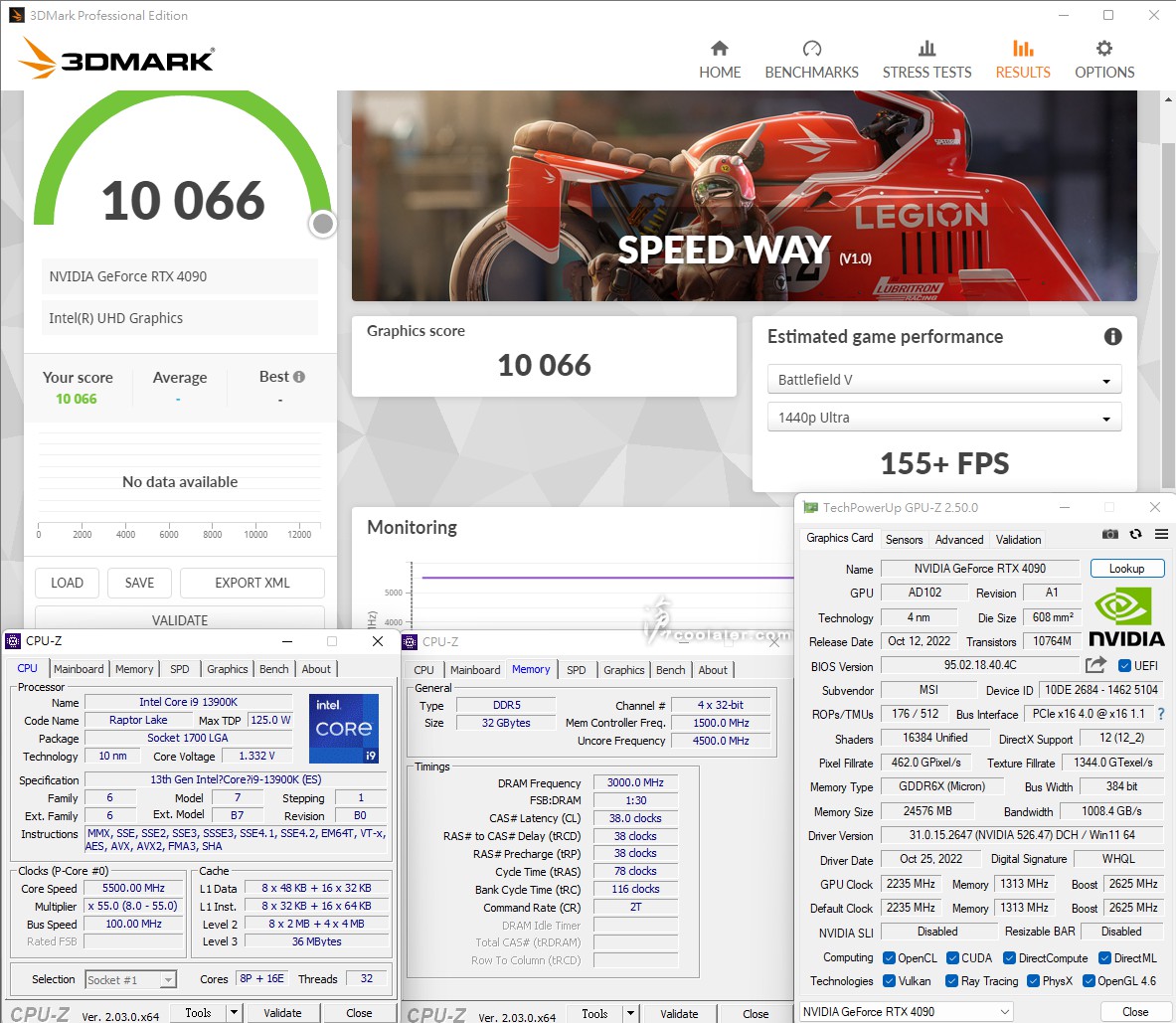
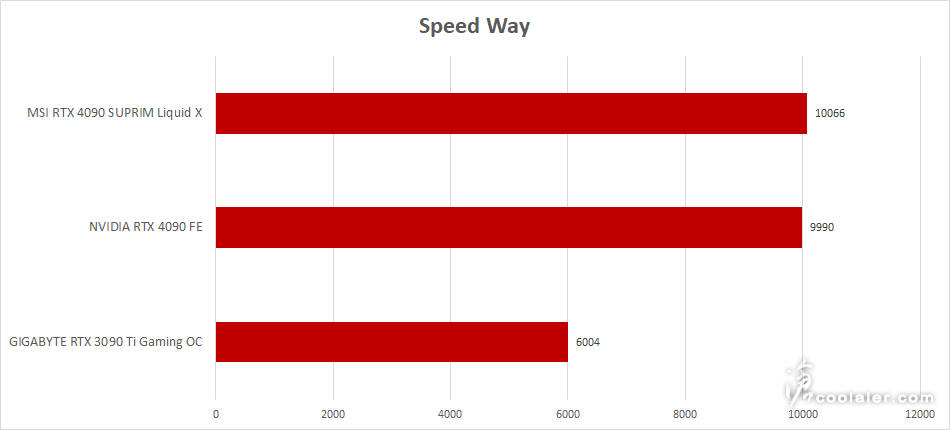
Port Royal:26022
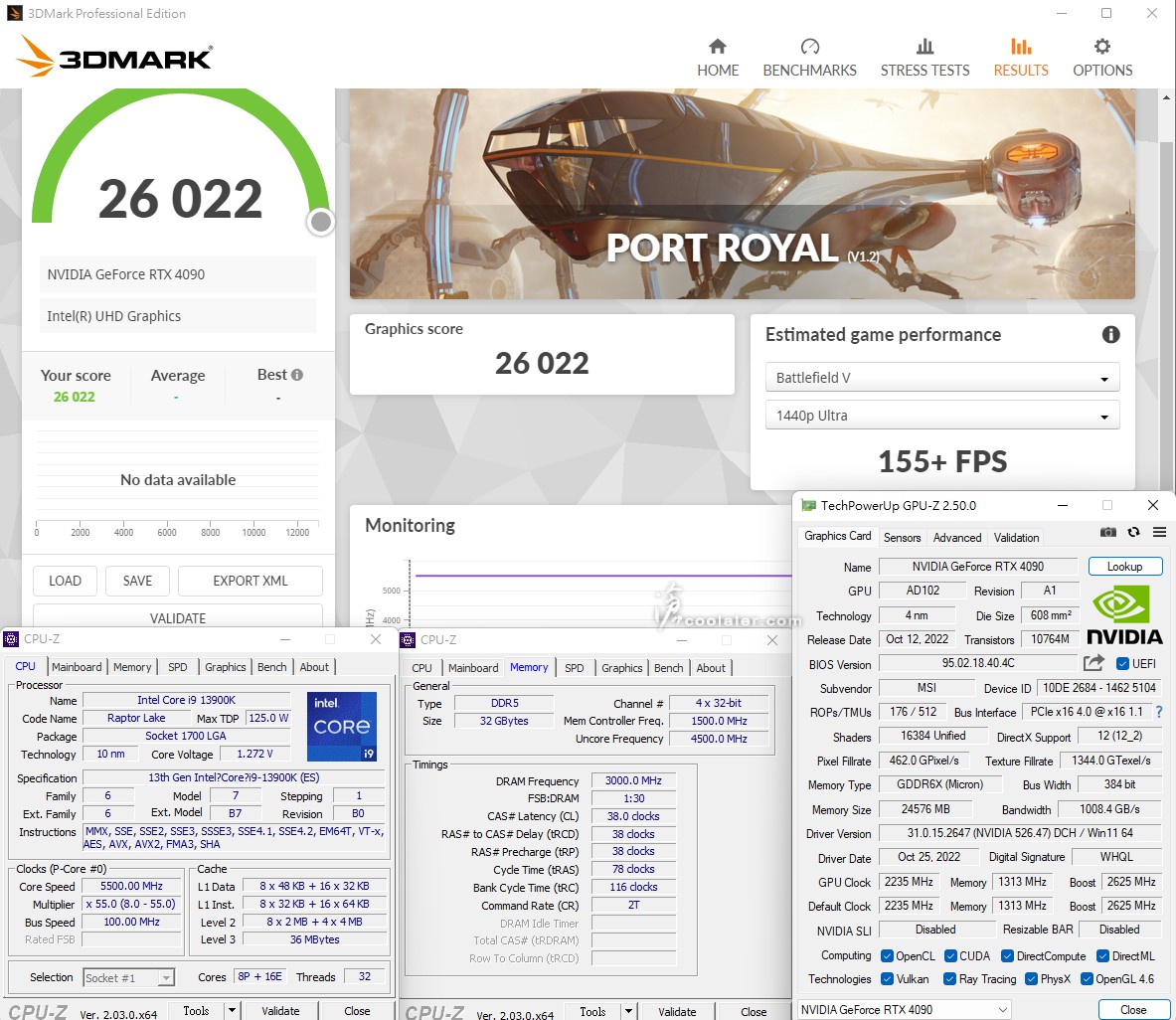
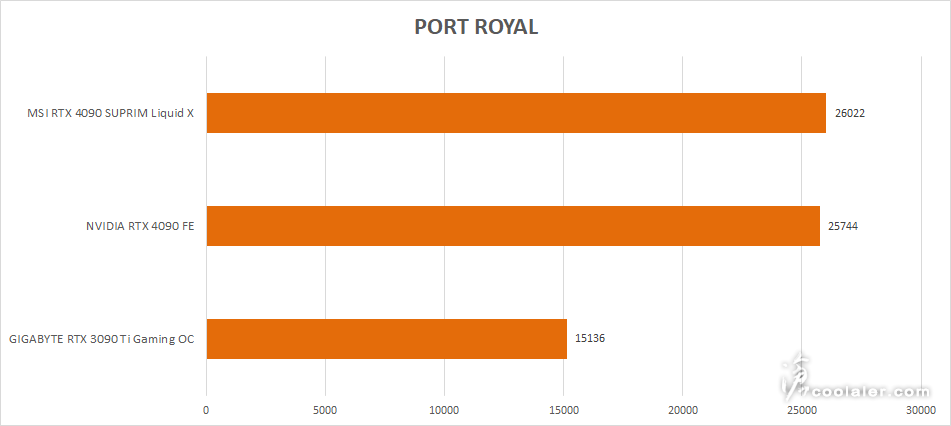
DirectX Raytracing:138.98 FPS
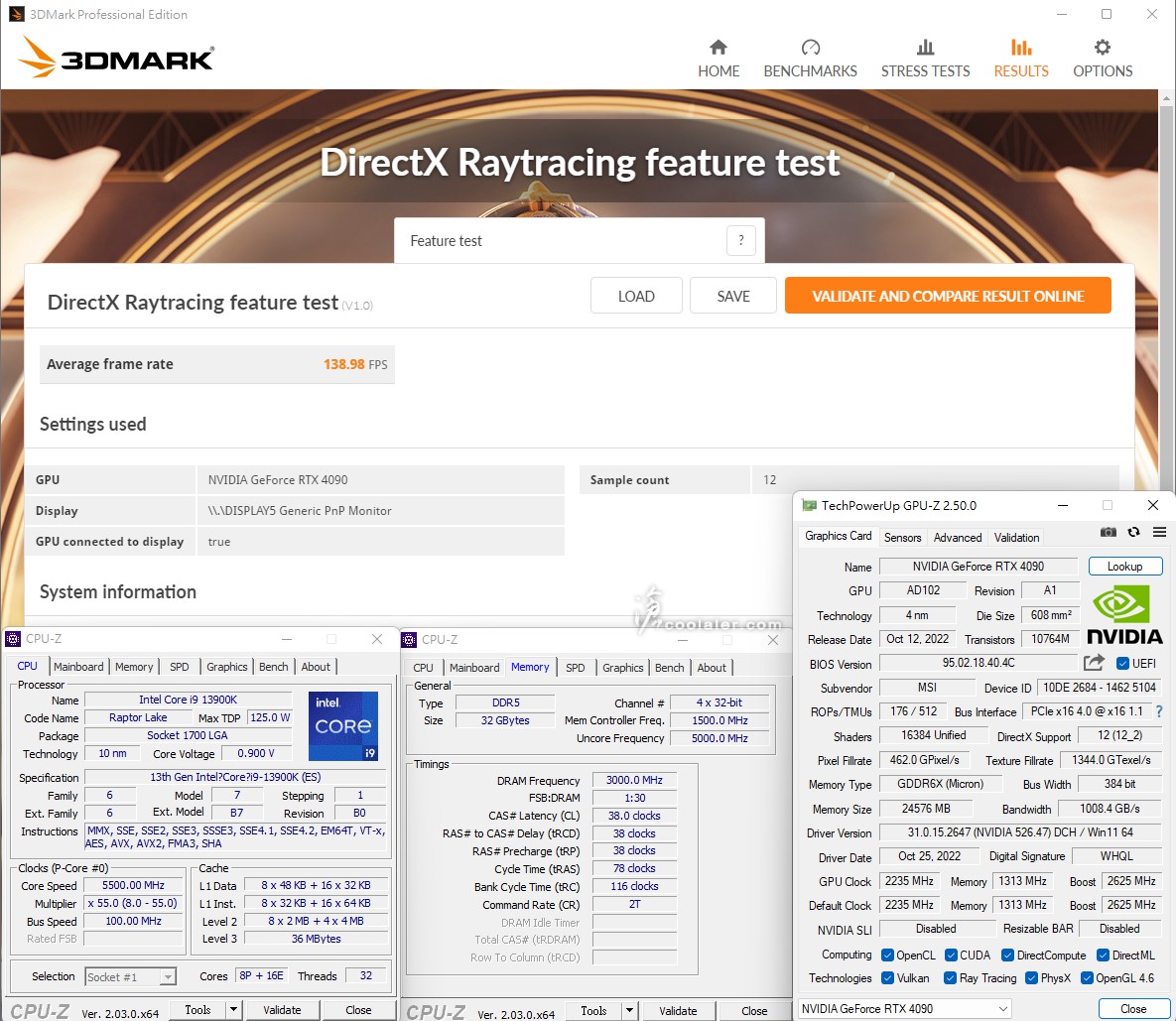
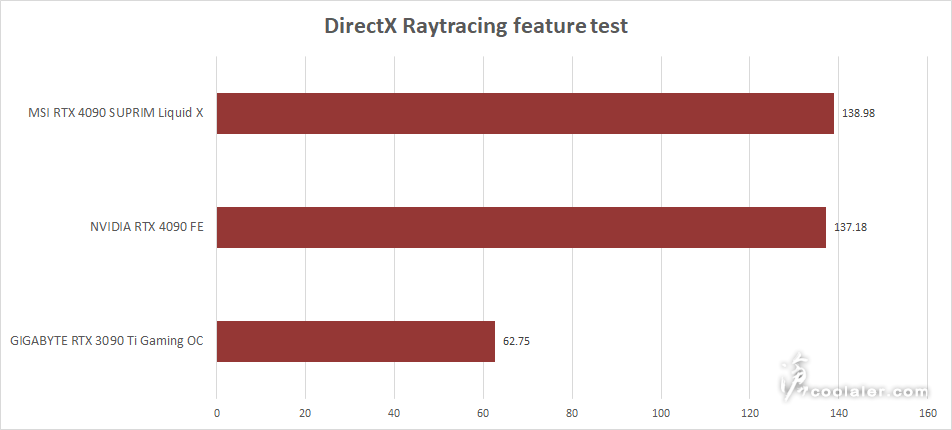
DLSS 2 (4K Performance)
off:58.80 FPS
on:140.46 FPS
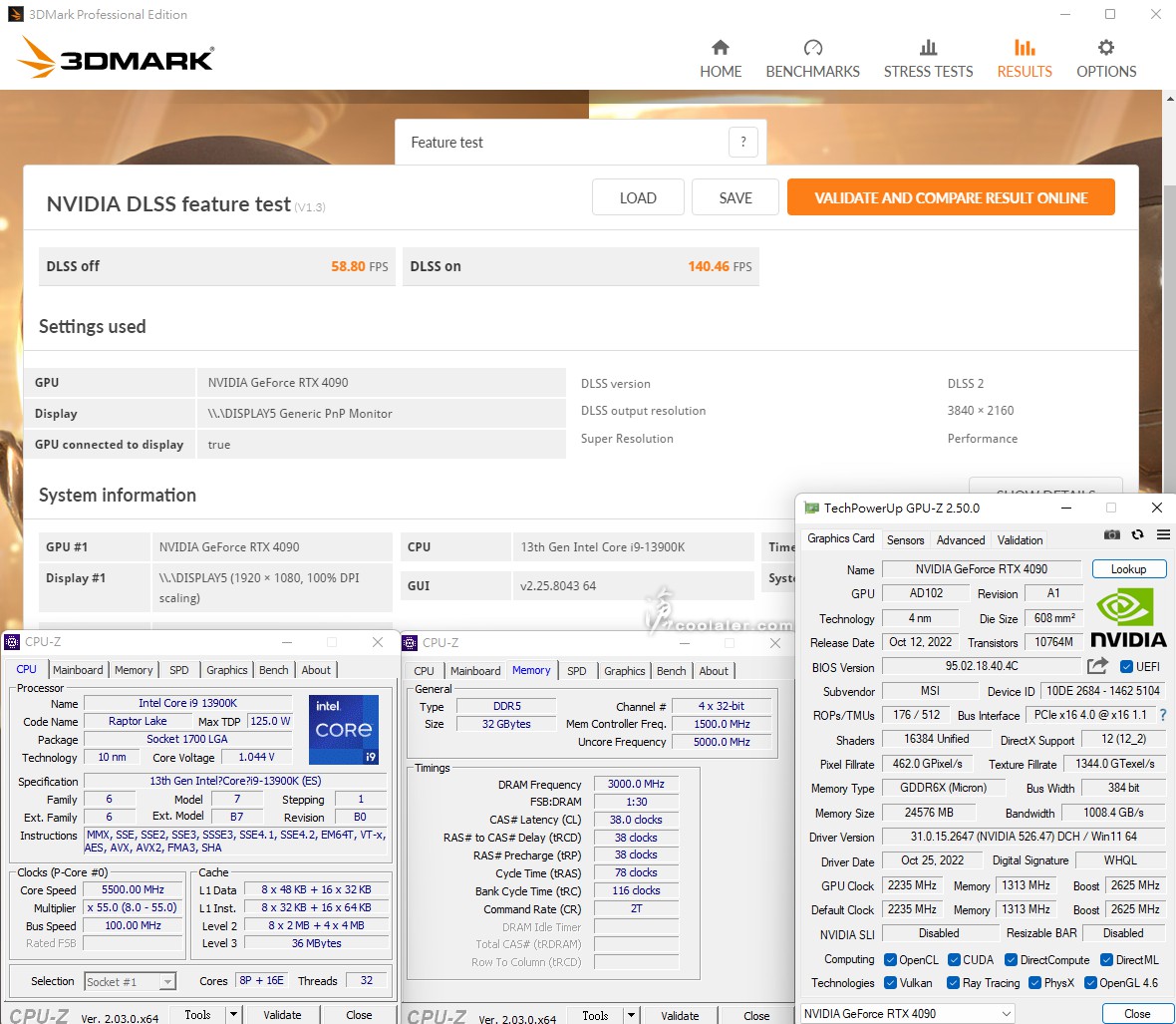
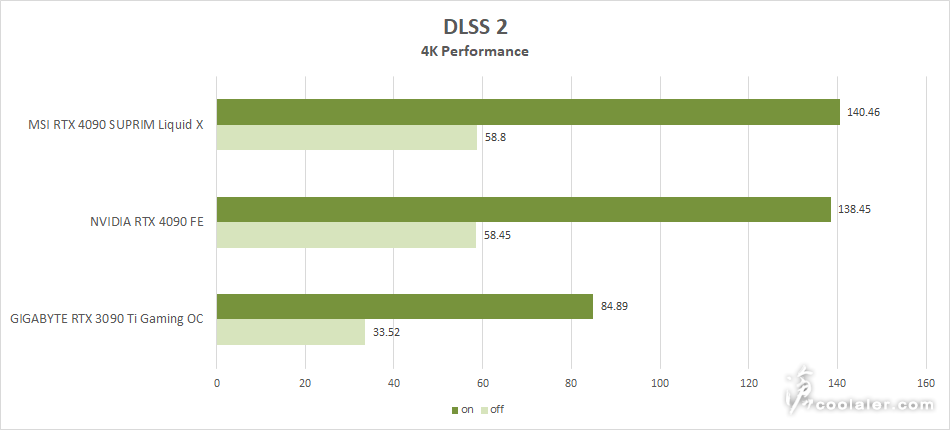
DLSS 3 (4K Performance)
off:58.02 FPS
on:215.10 FPS
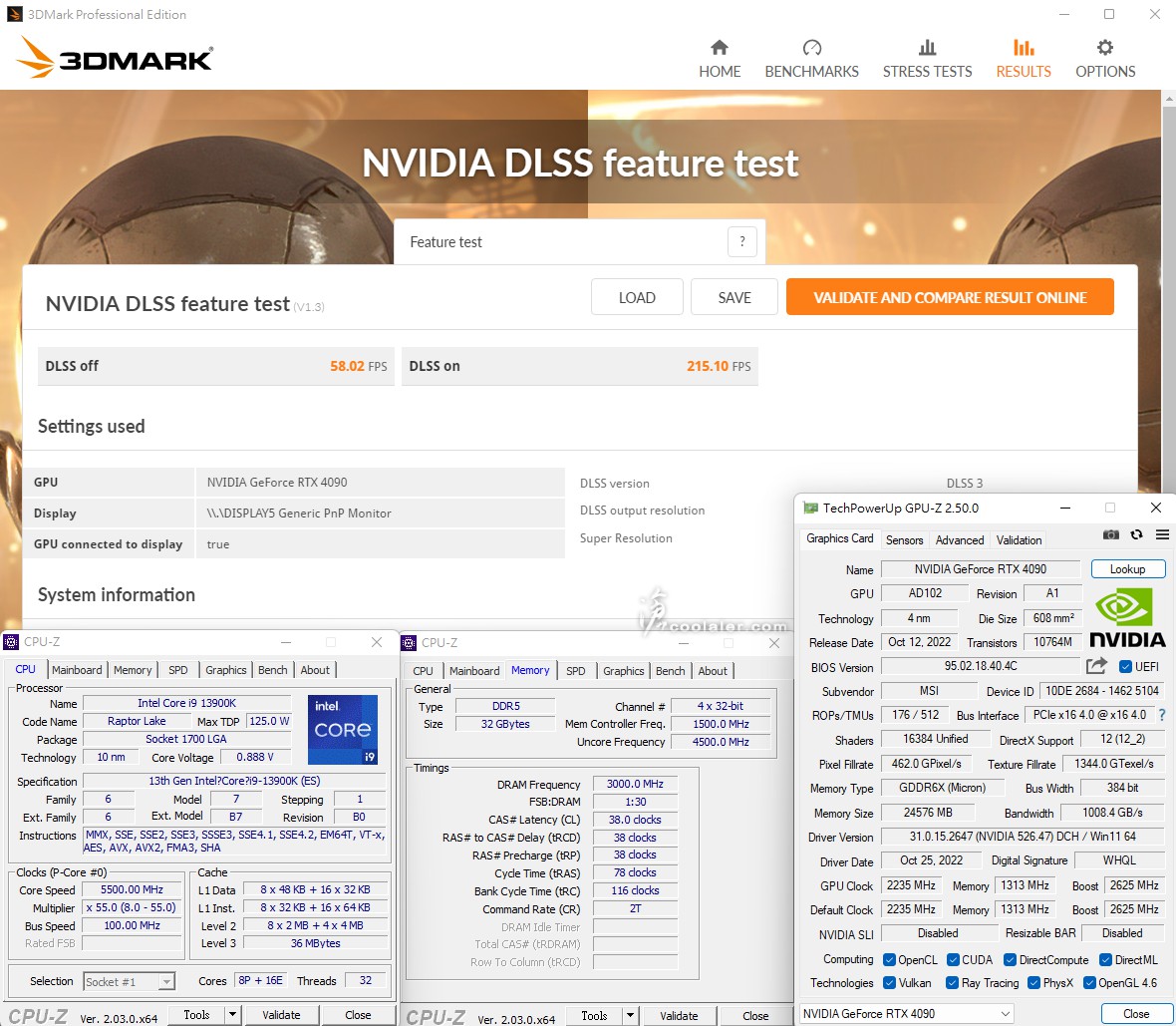
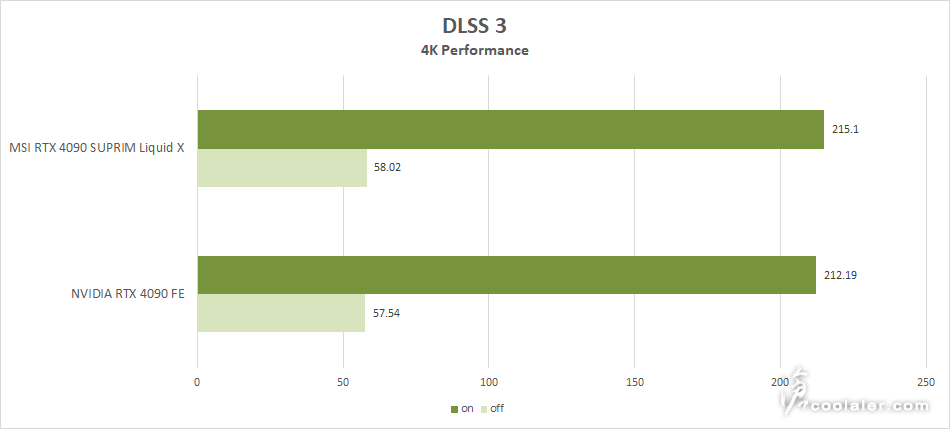
遊戲效能
分別測試 1080p、2K、4K 三種解析度,以下遊戲皆為圖形設定最高,無 DLSS,多數是使用遊戲自帶的 Benchmark 進行測試。
1920×1080
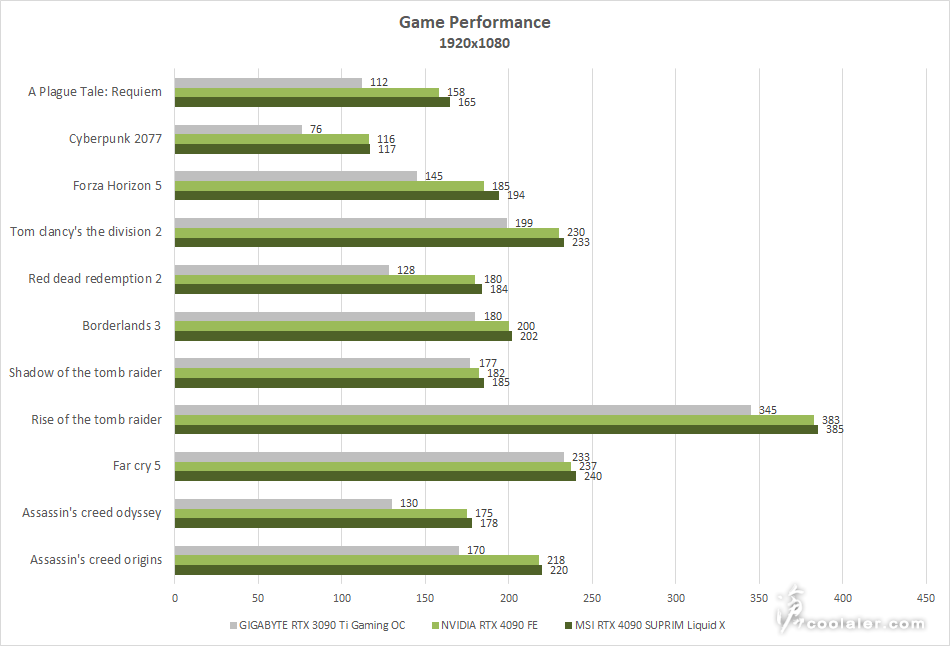
2560×1440
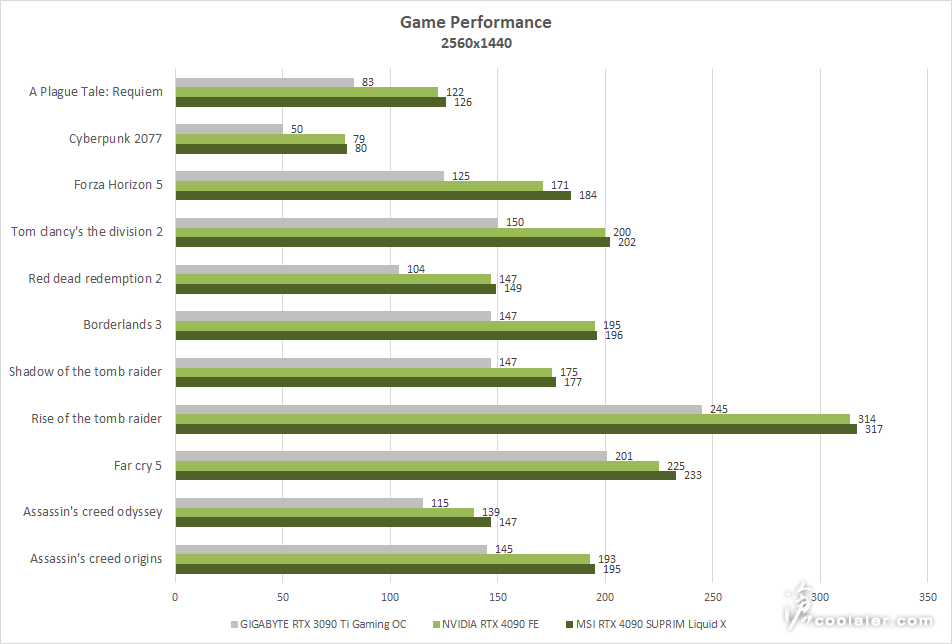
3840×2160
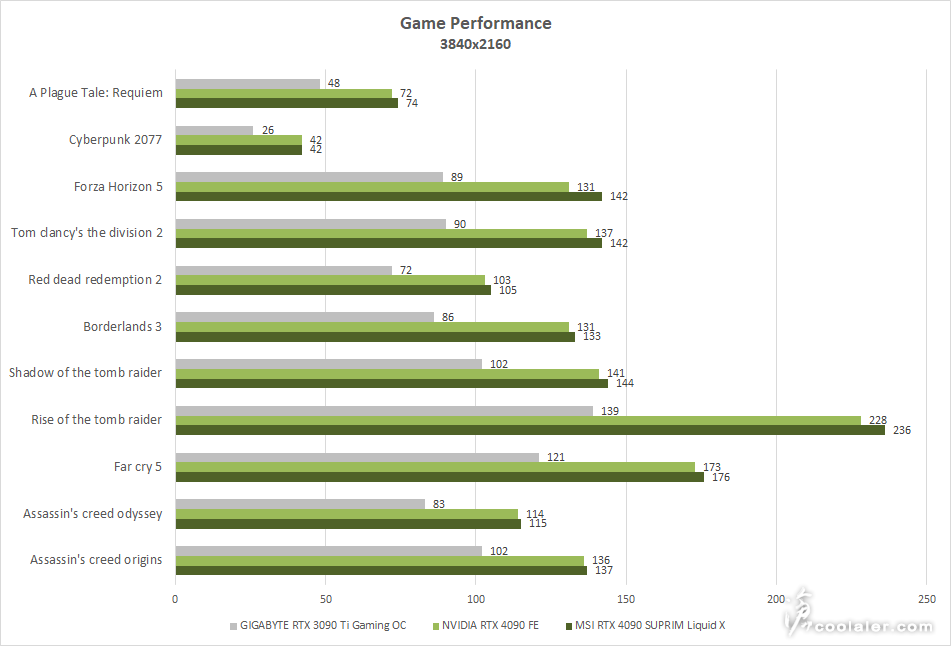
溫度與功耗
MSI RTX 4090 SUPRIM LIQUID X 待機溫度39.1度左右,Hot Spot 48.5度,風扇轉速為 0,還未達啟用溫度。
待機時全機的功耗約 111W,GPU-Z Board Power Draw 測得 29.5W。這部分待機時是比 FE 版要來得高一點。
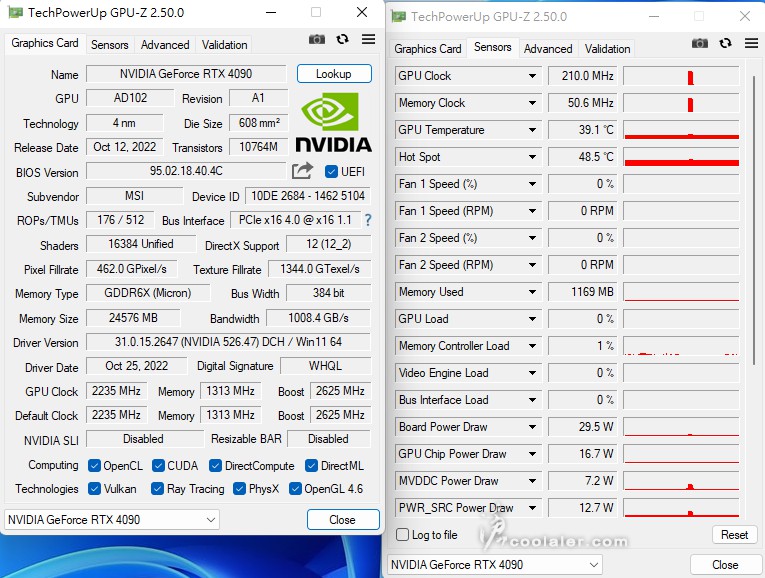
Furmark 進行燒機測試10分鐘,GPU 溫度62.5度,Hot spot 75.8度,風扇轉速58、54%,測得平均張636,最大644,差異不大,並沒有因溫度控制而掉速。
Furmark 全載時全機功耗 611W 左右,GPU-Z Board Power Draw 測得 479.8W。
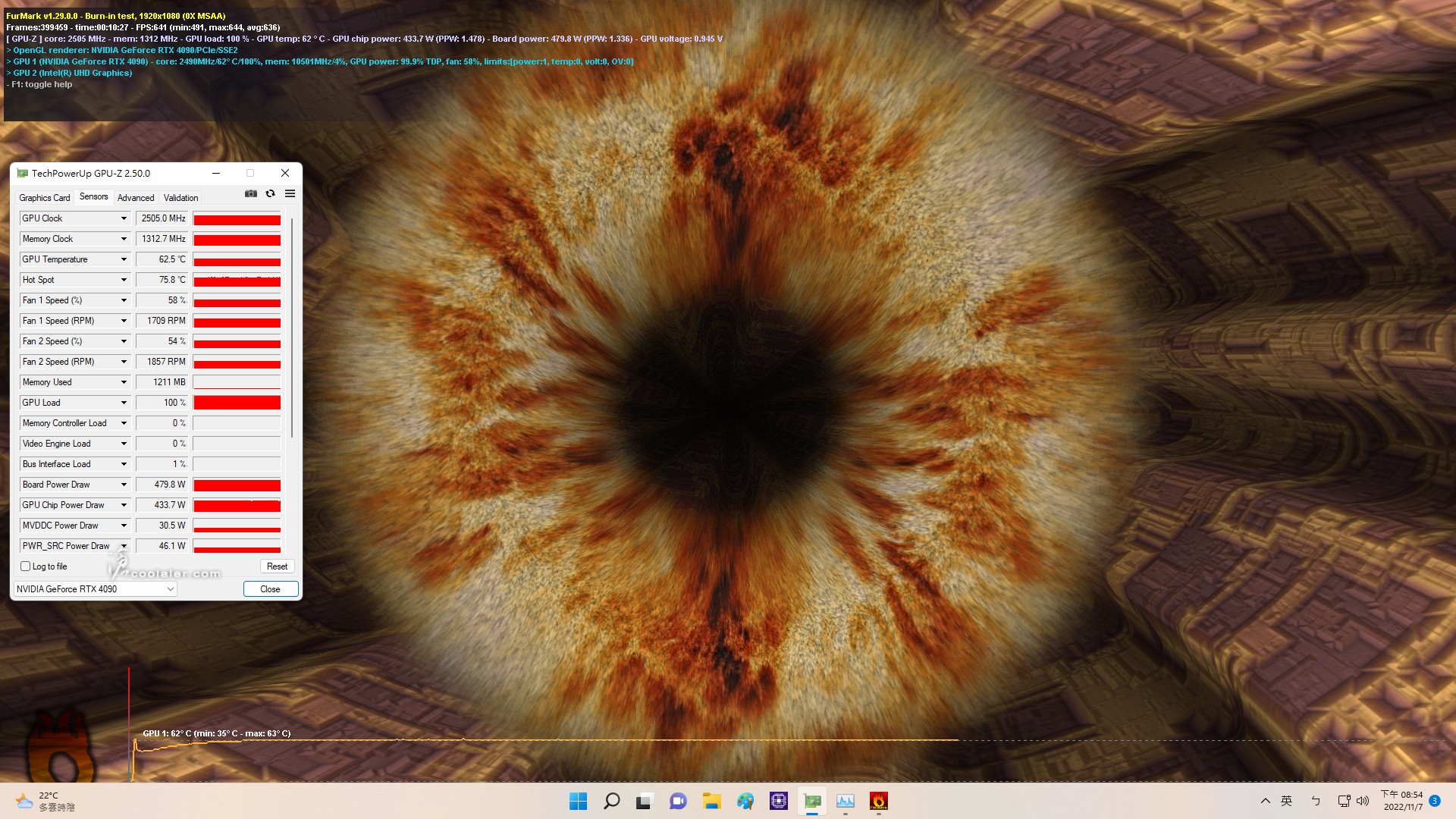
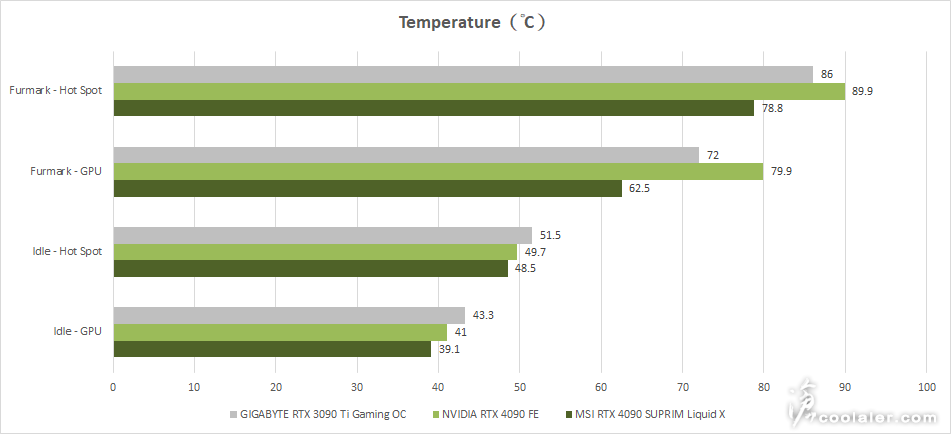
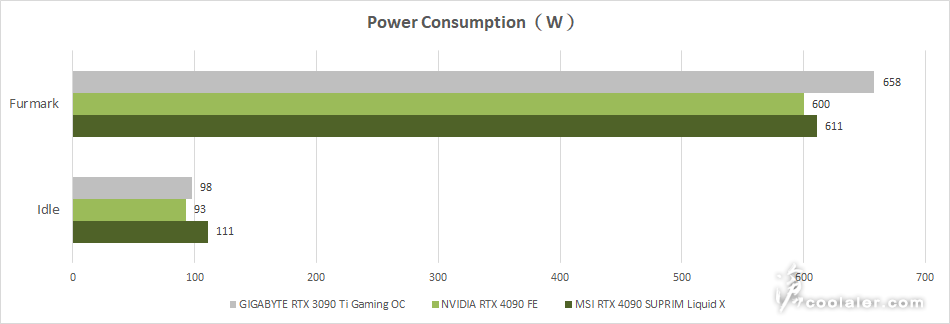
小結
MSI RTX 4090 SUPRIM LIQUID X 的效能相比 FE 信仰版大多數是比較高一些,畢竟 Boost 時脈較高,大約高出4.2%,不過這部分也是浮動,跟功耗設定與溫度有關,整體看來大概只高出1~2%,就遊戲上 4K 解析度來看,多數相差就是兩張三而已,幾乎是無差別,不過 MSI 採用水冷版的散熱是相當有感,在燒機測試最高溫控制在62度左右,Hot Spot 才76度,風扇轉速也不高,所以要把 Power limit 或時脈拉高應該都還有空間可調。
另外功耗的部分 RTX 4090 SUPRIM LIQUID X 在 GAMING 模式下是 480W,從上面截圖上也可見 Board Power Draw 是在 480W 左右,全機功耗大概高出 FE 版11W,差異其實不會太多。
MSI RTX 4090 SUPRIM LIQUID X 主要優點除了上述效能好、散熱優,另外就是比較不挑殼,只要能裝得上24公分水冷就可以,不過可能也要考慮一下 CPU 如果也是水冷,那就起碼要能支援兩組24公分以上水冷的機殼 XD,或者36公分搭24公分的組合。另外有個小缺點, RTX 4090 SUPRIM LIQUID X 並沒有給支撐架,雖然說不會太重,但說實在也不是很輕,有給總是加分的。