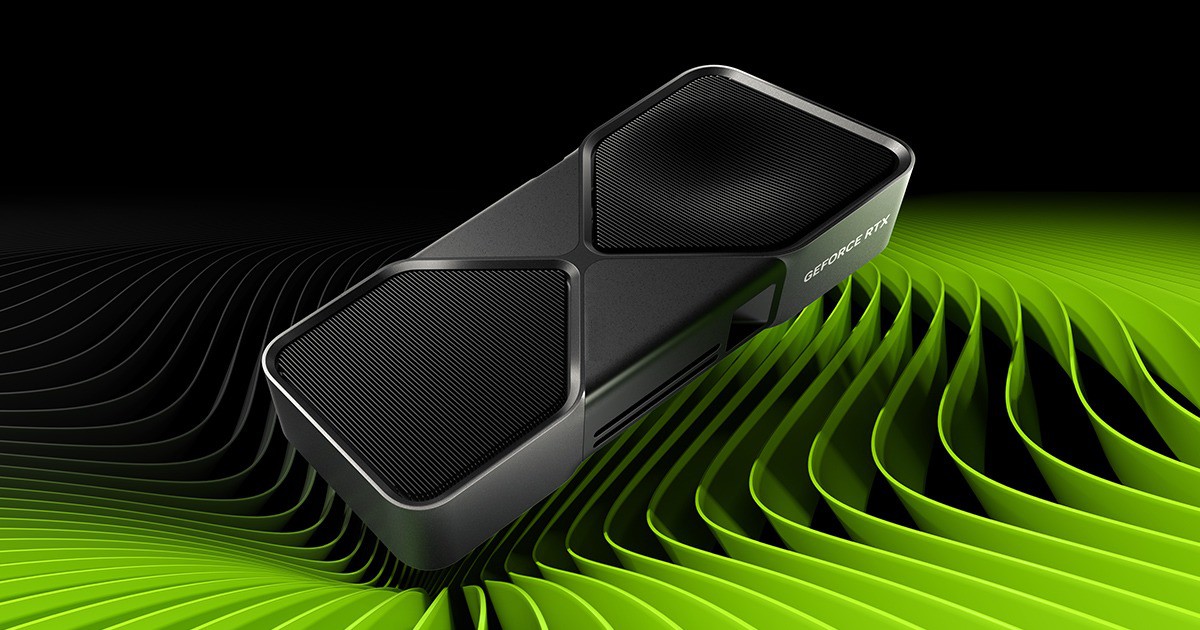NVIDIA RTX 3090 是目前最為高階的顯卡,採用 GA102-300 核心,具有10496個 CUDA,搭配海量24GB記憶體,384bit GDDR6X 規格,時脈的部分核心1440MHz,Boost 1700MHz,記憶體19.5Gbps,最大帶寬936GB/s,功耗 350W。RTX 3090 主要是標榜全球首個針對 8K 解析度遊戲顯卡,支援 RTX ON、DLSS 8K、HDR Shadowplay 8K。官方售價為1499美元,
MSI RTX 3090 目前有兩張,一張為 RTX 3090 GAMING X TRIO 24G,另一張是 RTX 3090 VENTUS 3X 24G OC,前者售價為49900元,後者47900元,主要差異在於風扇以及時脈的部分,雖然都是採用三風扇,但 GAMING X TRIO 是要高級一些也有 RGB 燈效,時脈也略高(核心1785MHz),而 VENTUS 3X 散熱器也不差,但少了 RGB 燈效,時脈也低一點(核心1725MHz),各位目前倒不太需要猶豫買哪一張,或是擔心太貴的問題,因為現階段都是缺貨狀態,據稱 RTX 3090 以及 RTX 3080 可能今年都缺,所以你還有點時間可以存錢?
MSI RTX 3090 GAMING X TRIO 24G 外箱與先前開箱過的 RTX 3080 GAMING X TRIO 差異不大,畢竟同樣散熱器。

MSI RTX 3090 Gaming X Trio 採用 TRI FROZR 2 散熱設計,這之中包含了 TORX FAN 4.0 風扇、方形熱導管、鰭片與風流控制,另外當然也支援一體整合的 Dragon Center,可透過軟體進行監控、調整與優化。

配件有說明書、阿龍安裝教學漫畫、顯卡支撐架等。

MSI RTX 3090 Gaming X Trio 的外觀與 RTX 3080 Gaming X Trio 應該是一樣的。採三風扇設計,顯卡長度為32.3公分,高度14公分,厚度5.6公分,重量有1565g。

可以注意到風扇兩兩葉片是相連的,可以增加風流與風壓。

風扇框架上有幾何立體造型。中間風扇右上與左下三條斜切紋有 RGB 燈效。

有相當的厚度,占用3個卡槽空間。

下方可以看到內側是採用熱導管散熱。
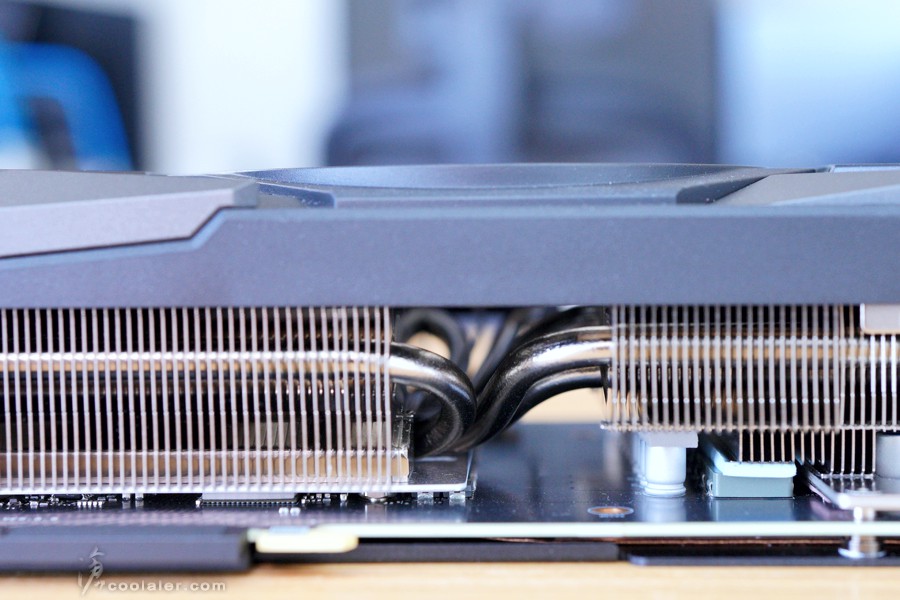
顯卡後方。
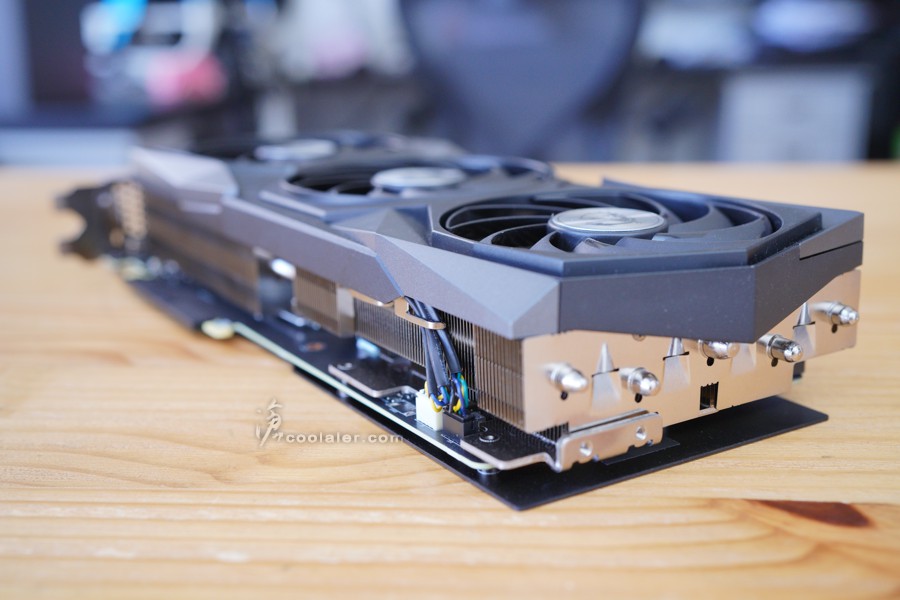
頂部有 MSI 以及 GEFORCE RTX 字樣,MSI 以及盾型龍紋圖案有 RGB 燈效。

需要接3個 8pin 電源。
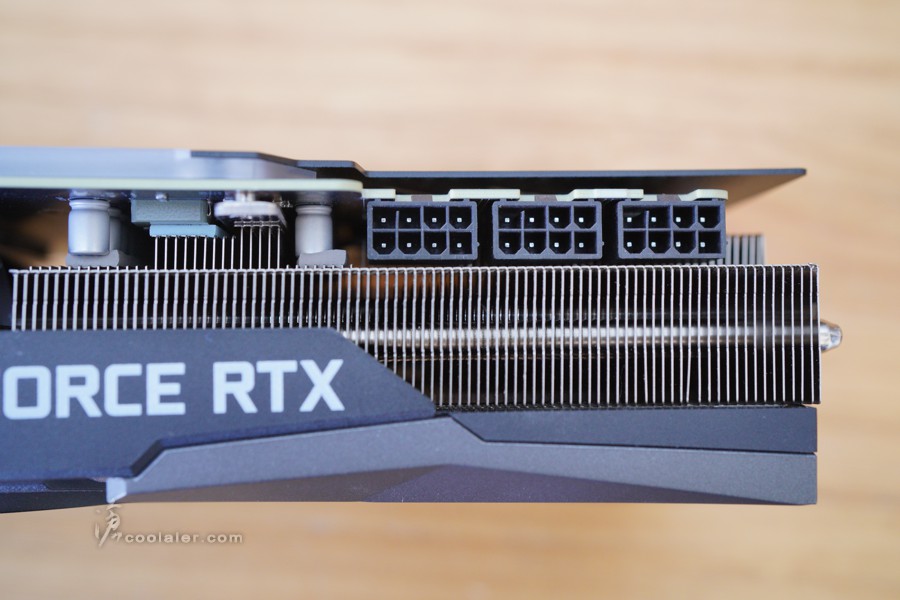
有金屬散熱及強化背板。背板的頂部有導光條,支援 ARGB。

RTX 3090 是唯一 RTX 30 系列支援 NVLink 雙顯卡。

3個 DP、1個 HDMI。

背板比 RTX 3080 Gaming X Trio 要高級一點,內側有兩根熱導管,主要是幫助背部的記憶體輔助散熱。背部有12顆記憶體,貼有導熱墊與熱導管接觸加快散熱。
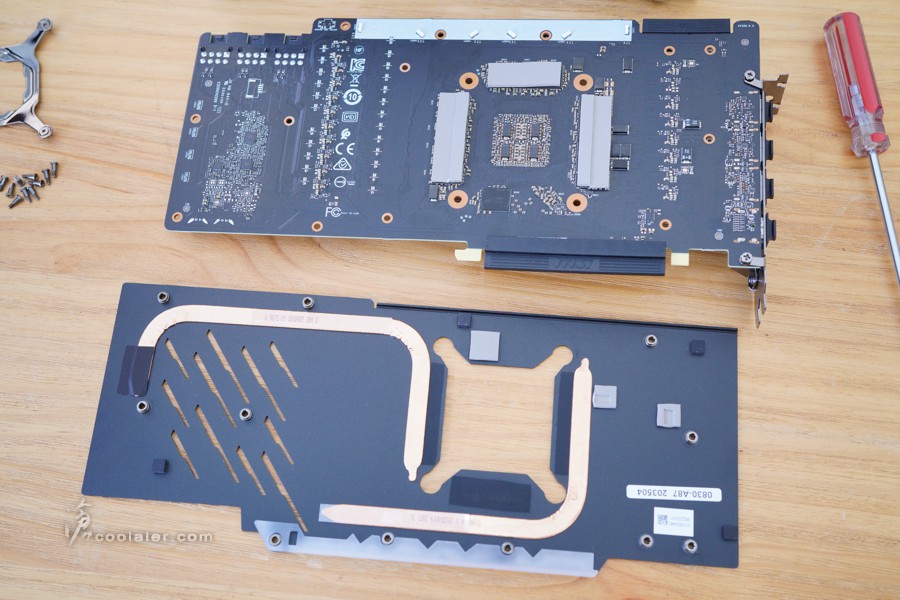
之前吵得沸沸揚揚的 GPU 背部電容,說實在沒有甚麼搭配是絕對優秀,畢竟後來 NVIDIA 也發布新驅動修正了穩定性。MSI RTX 3090 Gaming X Trio 採用的是 4 POSCAP + 2 MLCC。
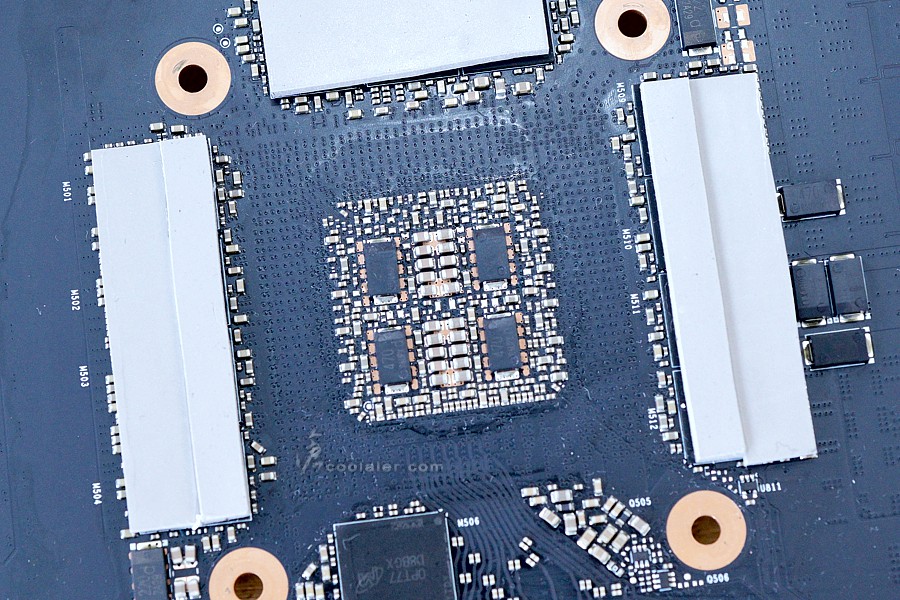
散熱器內部對應易發熱元件的部分都貼上了導熱貼與散熱器接觸散熱。
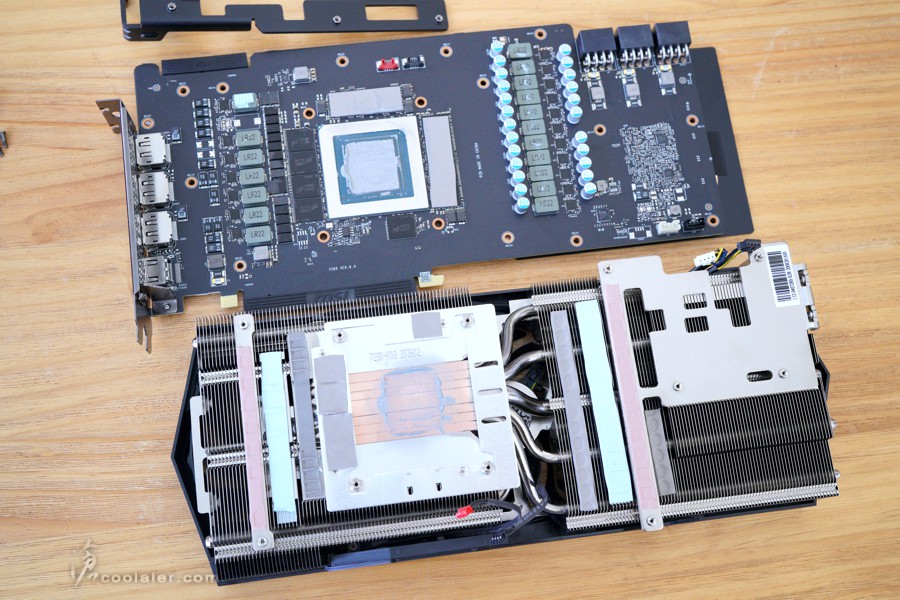
正面前側上方還有一個強化兼散熱的支架。
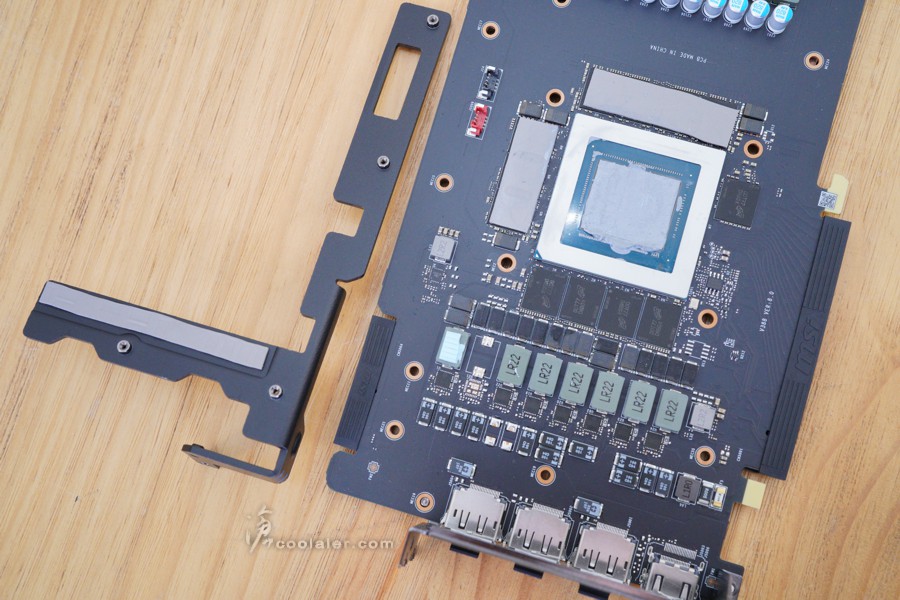
採用18相供電設計,GPU 周圍有12顆記憶體,搭配背部12顆,共24顆,24GB。
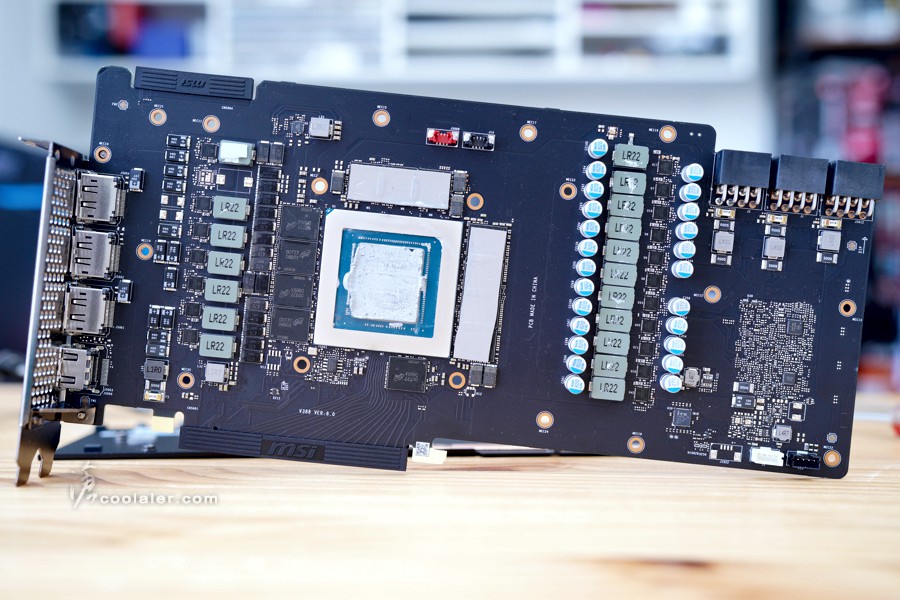
GPU 為 GA102-300-A1 核心,記憶體是 Micro D8BGX GDDR6X。
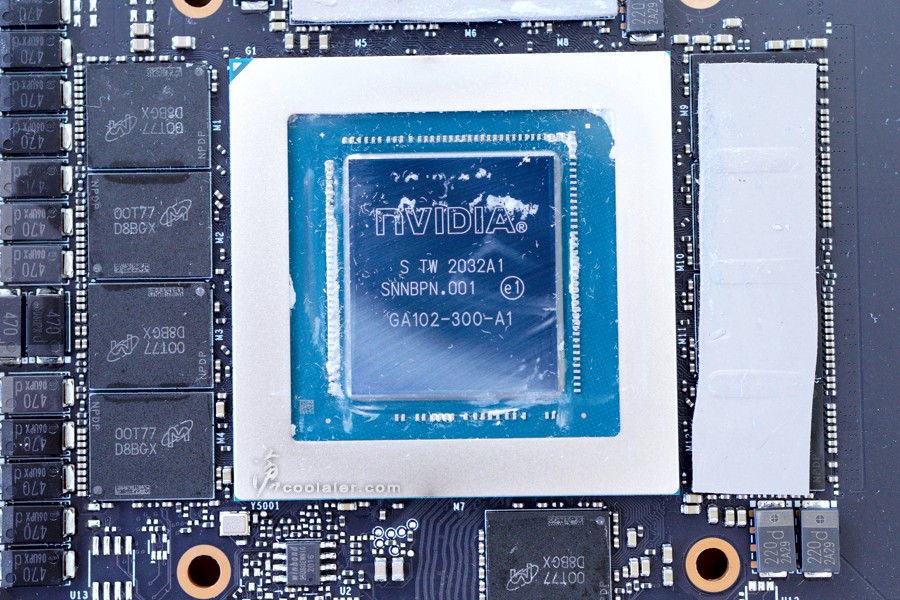
散熱器與 RTX 3080 Gaming X Trio 應該是相同的。
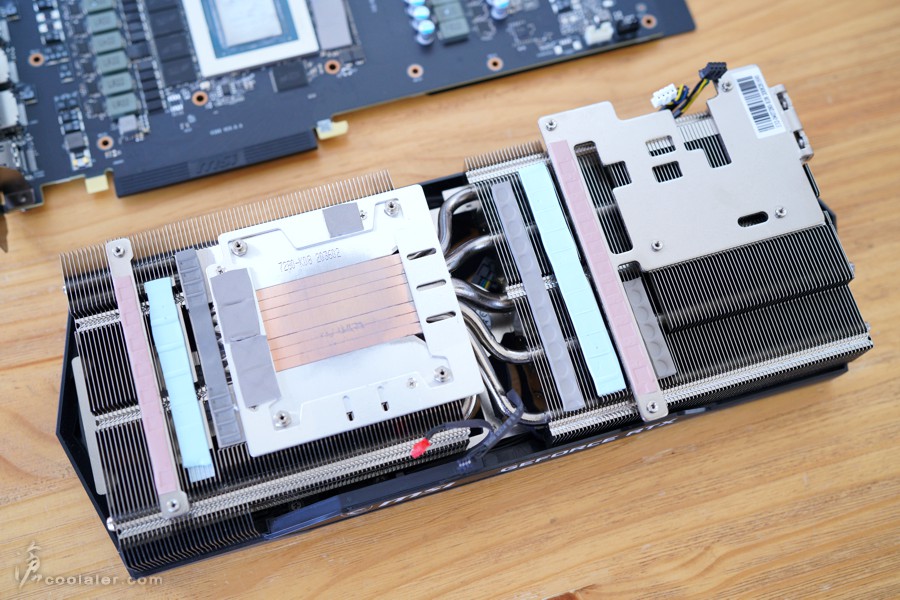
7根熱導管,採與 GPU 直觸的方式散熱,這個熱導管是壓成方形,另一面看不到的部分可以有更多與散熱片接觸的面積,進而達到更好的散熱效果。

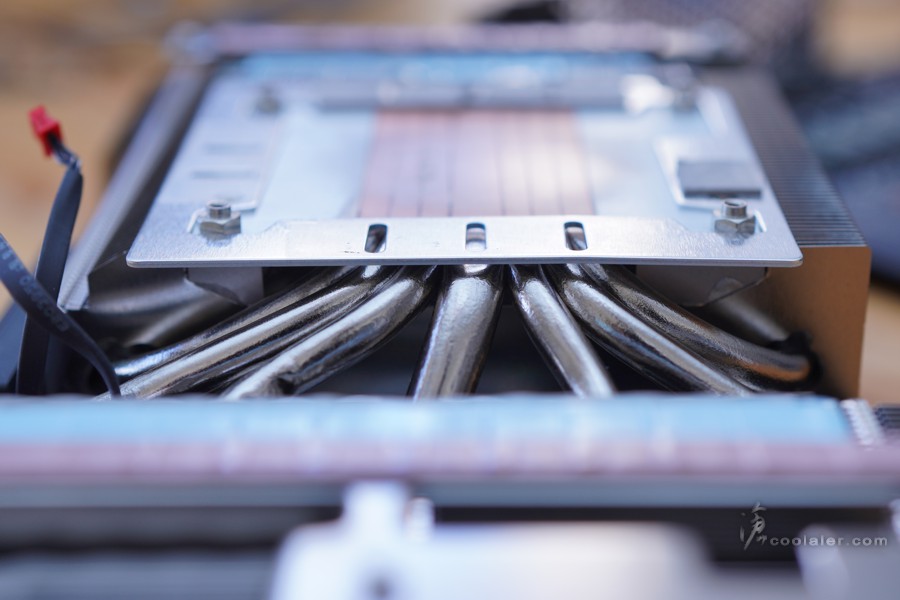
散熱鰭片是相當密集紮實。
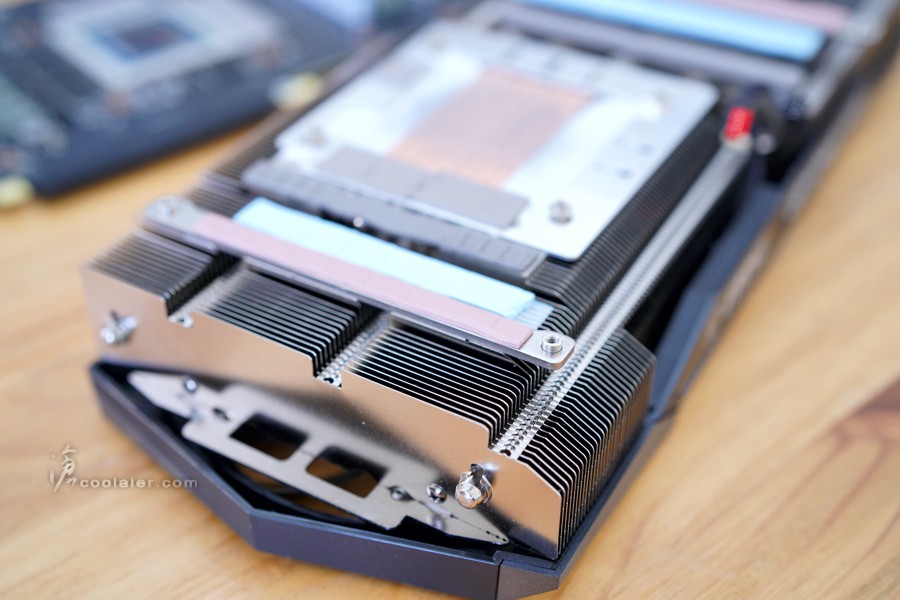
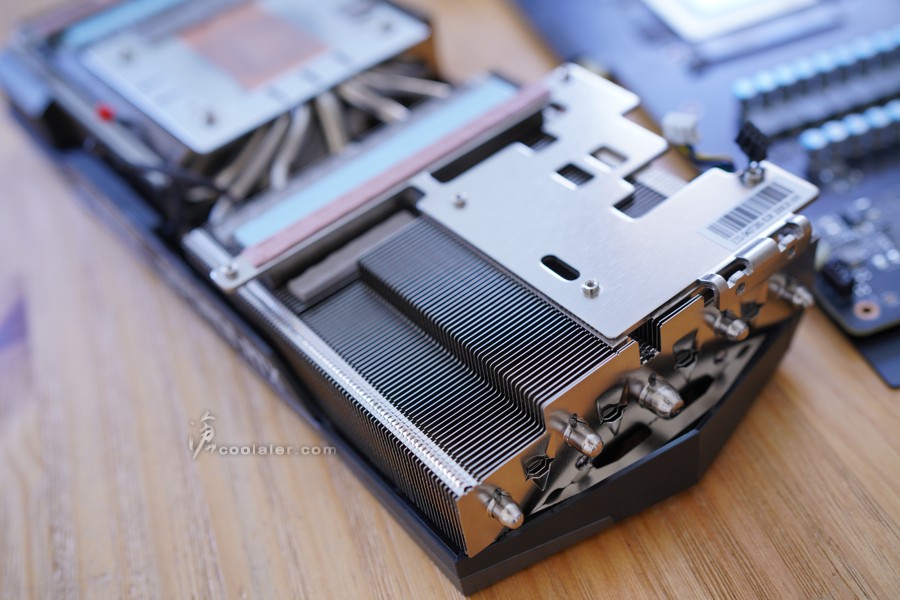
顯卡頂部 MSI 字樣、背板頂部燈條、中間風扇右上左下三條紋有 RGB 燈效,支援 Mystic Light 軟體控制,可與其他周邊同步。





測試平台
CPU: Intel Core i9-10900K
CPU Cooler: MSI MAG CoreLaquid 360R
RAM: TT TOUGHRAM RGB DDR4 4600MHz 8GBx2
MB: MSI MEG Z490 GODLIKE
VGA: MSI RTX 3090 GAMING X TRIO
HDD: KLEVV N610 1TB、Seagate 2TB
PSU: FSP Hydro PTM PRO 1200W
OS: Windows 10 64bit
測試使用 Core i9-10900K 處理器未超頻,顯卡對照先前同平台所測的 MSI RTX 3080 GAMING X TRIO、MSI RTX 2080 SUPER GAMING X TRIO。
測試的部分就不附上截圖,直接圖表比較,免得各位看到眼花。
3DMark Fire Strike Extreme
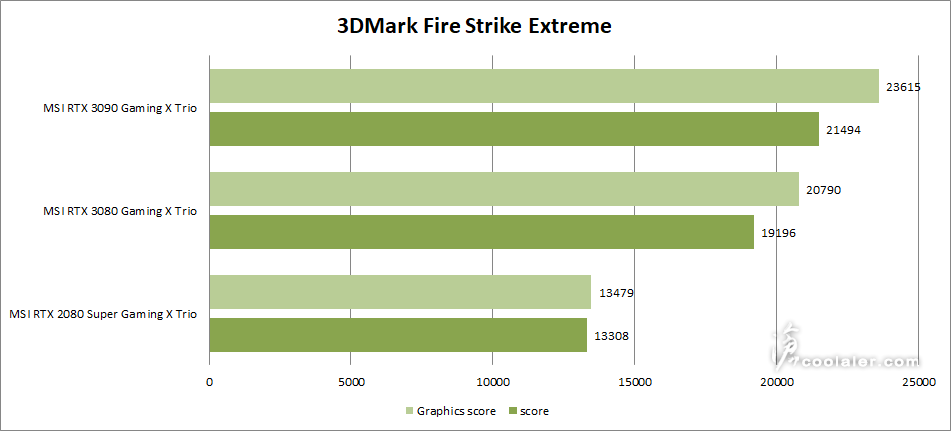
3DMark Fire Strike Ultra
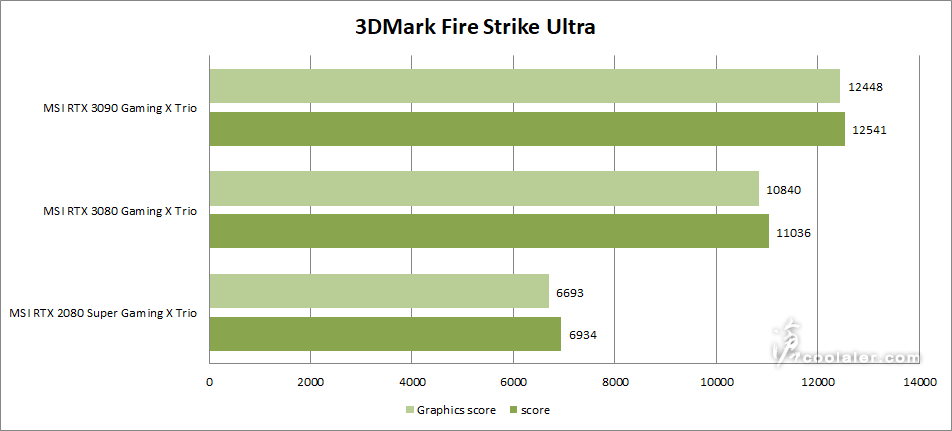
3DMark Time Spy
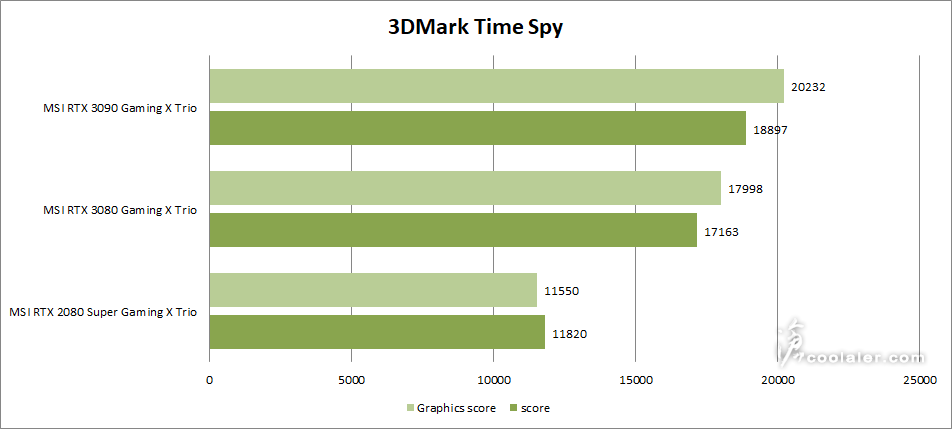
3DMark Time Spy Extreme
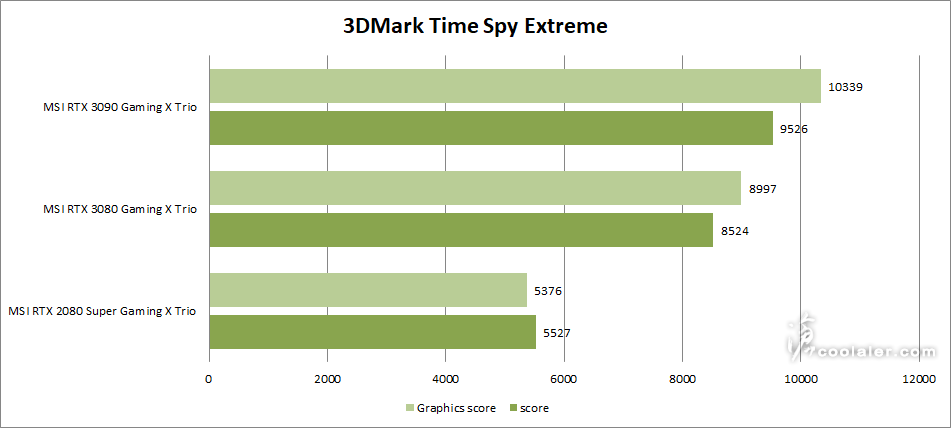
3DMark DLSS
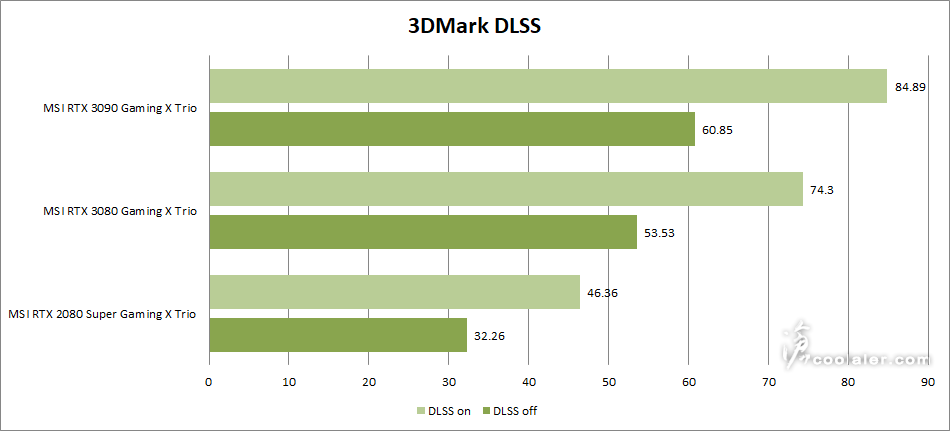
遊戲效能,皆採用內建 Benchmark 測試,解析度2560×1440,特效的部分皆套用最高。
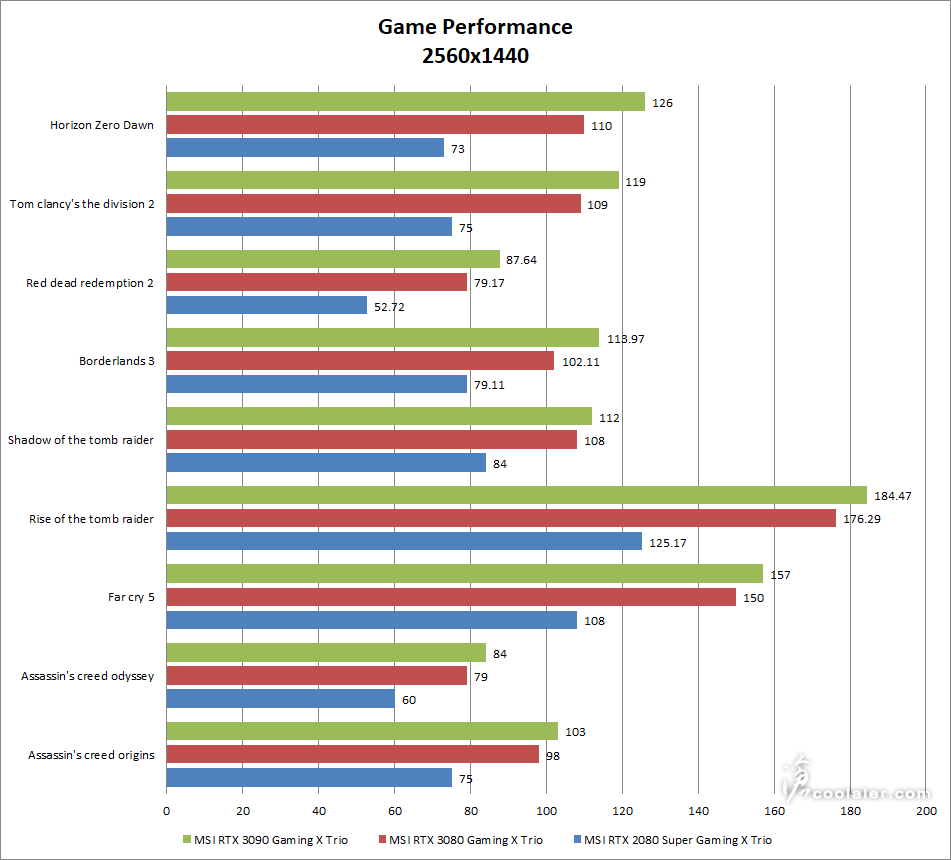
解析度3840×2160,特效的部分皆套用最高。
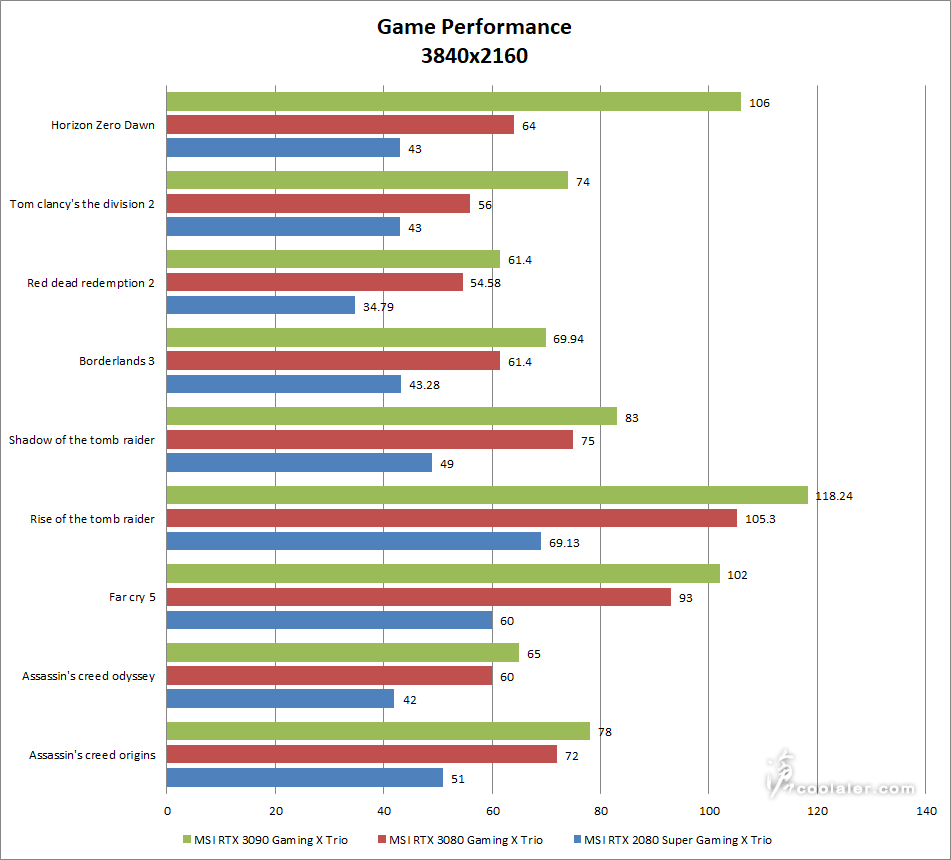
Final Fantasy XV 跑分,因為這部分不是 FPS 單位所以獨立出來。
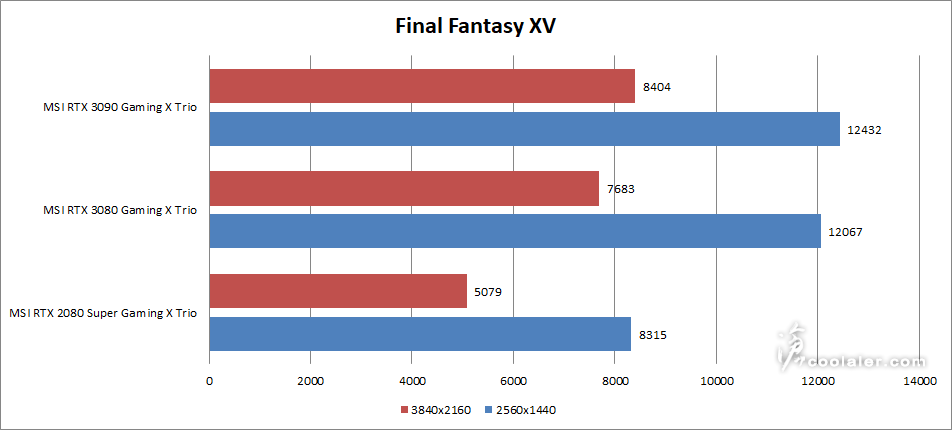
功耗測試,MSI RTX 3090 GAMING X TRIO 待機時全平台功耗約84W,Furmark 燒機時測得最高為543W。
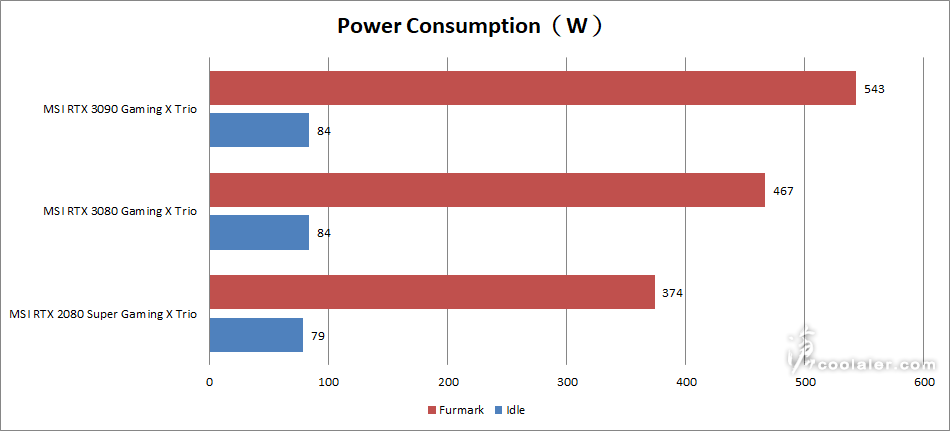
溫度測試,一樣是用 Furmark 進行測試,待機時溫度43度,與 RTX 3080 GAMING X TRIO 相同,風扇轉速為0,未達到工作溫度,燒機時保持在68度,風扇轉速64%,之前 RTX 3080 GAMING X TRIO 燒機時保持在64度,風扇轉速66%。
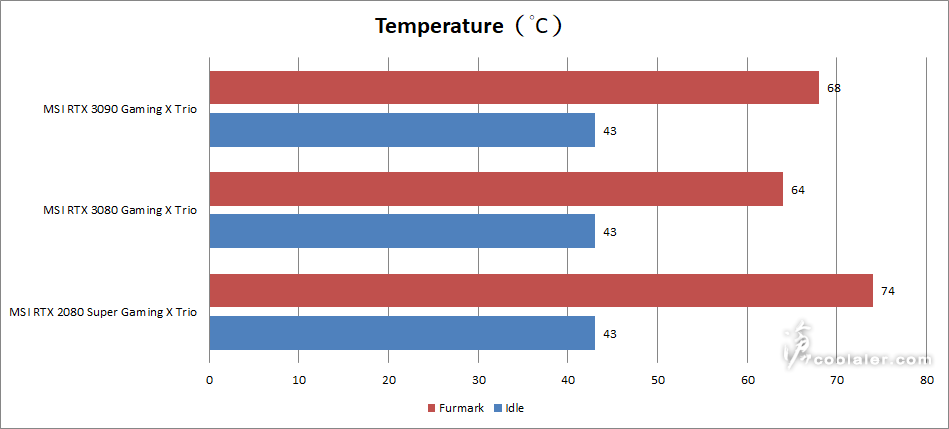
小結
RTX 3090 的售價大約是 RTX 3080 的兩倍,在 3DMark 跑分上單圖形分數來看差異是在12~15%左右,在2K、4K解析度下的遊戲效能實際上也並不會差到很多,多數在5~15%左右的差距,不過也有一些例外,如《地平線 黎明時分》、《湯姆克蘭西:全境封鎖2》在4K就有明顯差距,《地平線 黎明時分》可能有點bug,姑且不論,《湯姆克蘭西:全境封鎖2》比較真實一些,畢竟這遊戲也是挺吃記憶體,差了近30%。當然如果你有需要用到8K解析度 RTX 3090 的24GB記憶體顯然才夠用,原本想測一下8K解析度,不過 DSR 能開的最多是4倍,1920×1080最多到4K,而原生4K螢幕才能 DSR 到8K,測試平台的螢幕解析度開不到8K,再者手上也沒有 RTX 3080 可以比較,單測似乎也沒太多意義。除了官方標榜 RTX 3090 適合8K之外,在創作應用的部分也是重點,NVIDIA 表示透過 Studio Driver 以及獨家工具可以為渲染複雜的 3D 場景、編輯 8K 影片、高畫質編碼直播等帶來更高的效率,縮短工作時間,當然一張近五萬元的卡,拿來遊戲是比較奢侈一點,如果是提高工作效率的生財工具,這麼一點投資似乎也不是太超過。
MSI RTX 3090 GAMING X TRIO 在散熱的部分還算不錯,Furmark 燒機控制在68度,轉速64%,裸測有點聲音,但還不至於吵雜,在機殼內應該是會比較小聲一些,至於功耗上可以看到 Furmark 燒機時可以達到543W,雖然官方建議750W的電源供應器,但個人認為抓高一點會比較保險,尤其是搭配多核心處理器創作應用的使用者,畢竟 Furmark 並沒有用到高負載的處理器資源,如果是跑渲染或是特殊處理工作可能就會用上全負載,配上 10900K 或 3950X 要破750W應該是輕輕鬆鬆的。
MSI RTX 3090 目前有兩張,一張為 RTX 3090 GAMING X TRIO 24G,另一張是 RTX 3090 VENTUS 3X 24G OC,前者售價為49900元,後者47900元,主要差異在於風扇以及時脈的部分,雖然都是採用三風扇,但 GAMING X TRIO 是要高級一些也有 RGB 燈效,時脈也略高(核心1785MHz),而 VENTUS 3X 散熱器也不差,但少了 RGB 燈效,時脈也低一點(核心1725MHz),各位目前倒不太需要猶豫買哪一張,或是擔心太貴的問題,因為現階段都是缺貨狀態,據稱 RTX 3090 以及 RTX 3080 可能今年都缺,所以你還有點時間可以存錢?
MSI RTX 3090 GAMING X TRIO 24G 外箱與先前開箱過的 RTX 3080 GAMING X TRIO 差異不大,畢竟同樣散熱器。

MSI RTX 3090 Gaming X Trio 採用 TRI FROZR 2 散熱設計,這之中包含了 TORX FAN 4.0 風扇、方形熱導管、鰭片與風流控制,另外當然也支援一體整合的 Dragon Center,可透過軟體進行監控、調整與優化。

配件有說明書、阿龍安裝教學漫畫、顯卡支撐架等。

MSI RTX 3090 Gaming X Trio 的外觀與 RTX 3080 Gaming X Trio 應該是一樣的。採三風扇設計,顯卡長度為32.3公分,高度14公分,厚度5.6公分,重量有1565g。

可以注意到風扇兩兩葉片是相連的,可以增加風流與風壓。

風扇框架上有幾何立體造型。中間風扇右上與左下三條斜切紋有 RGB 燈效。

有相當的厚度,占用3個卡槽空間。

下方可以看到內側是採用熱導管散熱。
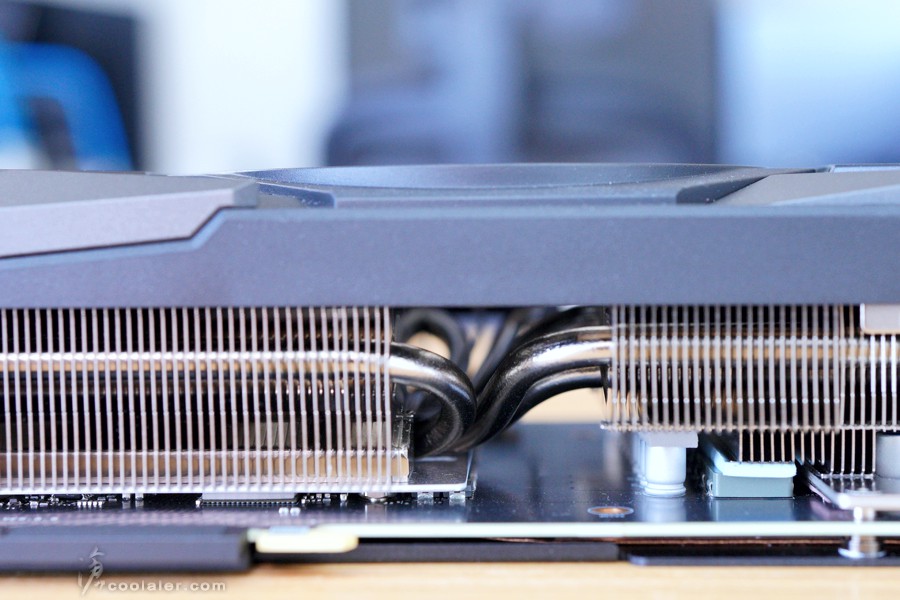
顯卡後方。
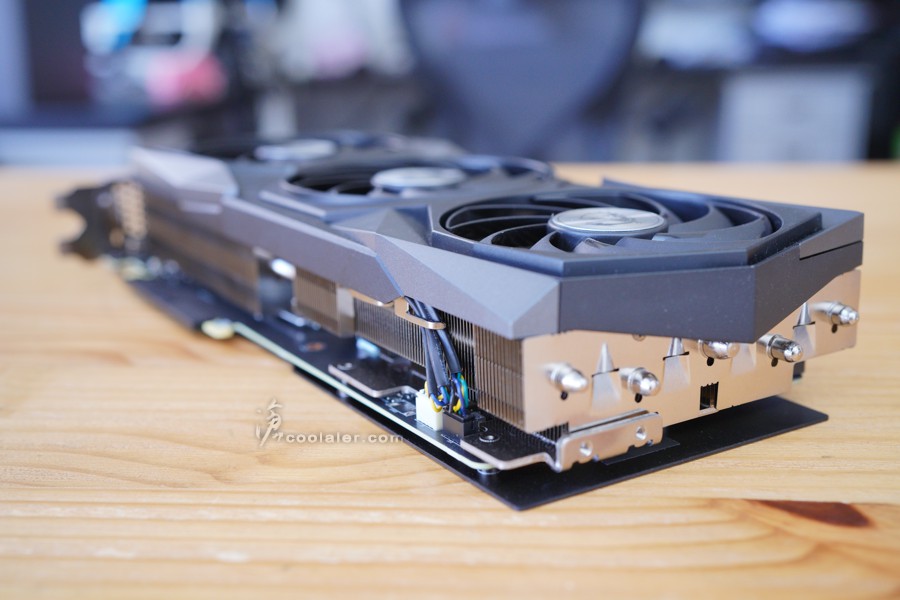
頂部有 MSI 以及 GEFORCE RTX 字樣,MSI 以及盾型龍紋圖案有 RGB 燈效。

需要接3個 8pin 電源。
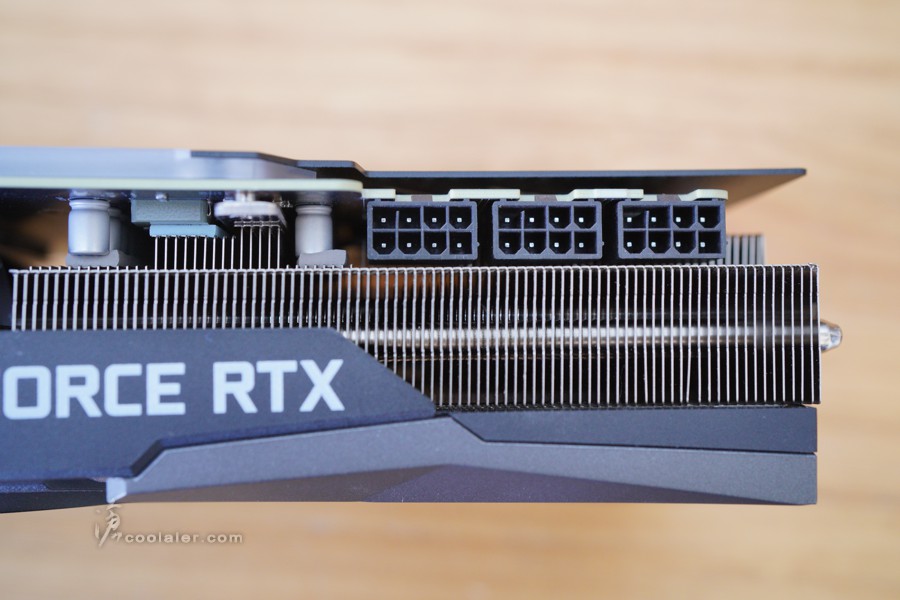
有金屬散熱及強化背板。背板的頂部有導光條,支援 ARGB。

RTX 3090 是唯一 RTX 30 系列支援 NVLink 雙顯卡。

3個 DP、1個 HDMI。

背板比 RTX 3080 Gaming X Trio 要高級一點,內側有兩根熱導管,主要是幫助背部的記憶體輔助散熱。背部有12顆記憶體,貼有導熱墊與熱導管接觸加快散熱。
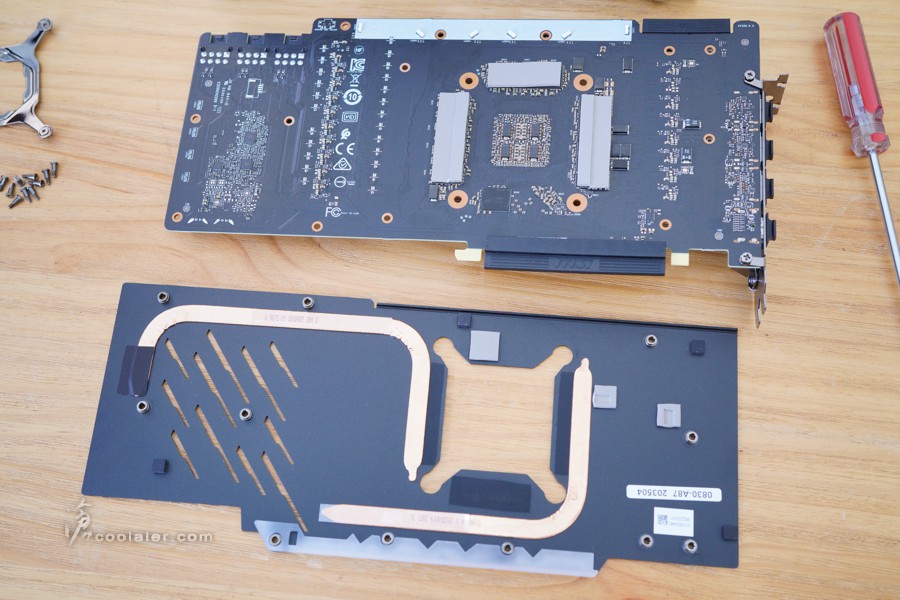
之前吵得沸沸揚揚的 GPU 背部電容,說實在沒有甚麼搭配是絕對優秀,畢竟後來 NVIDIA 也發布新驅動修正了穩定性。MSI RTX 3090 Gaming X Trio 採用的是 4 POSCAP + 2 MLCC。
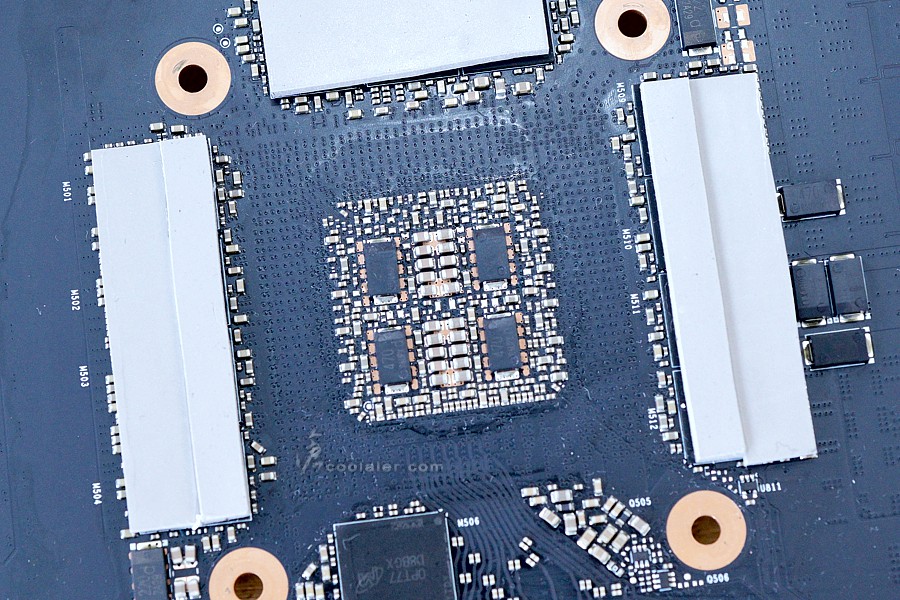
散熱器內部對應易發熱元件的部分都貼上了導熱貼與散熱器接觸散熱。
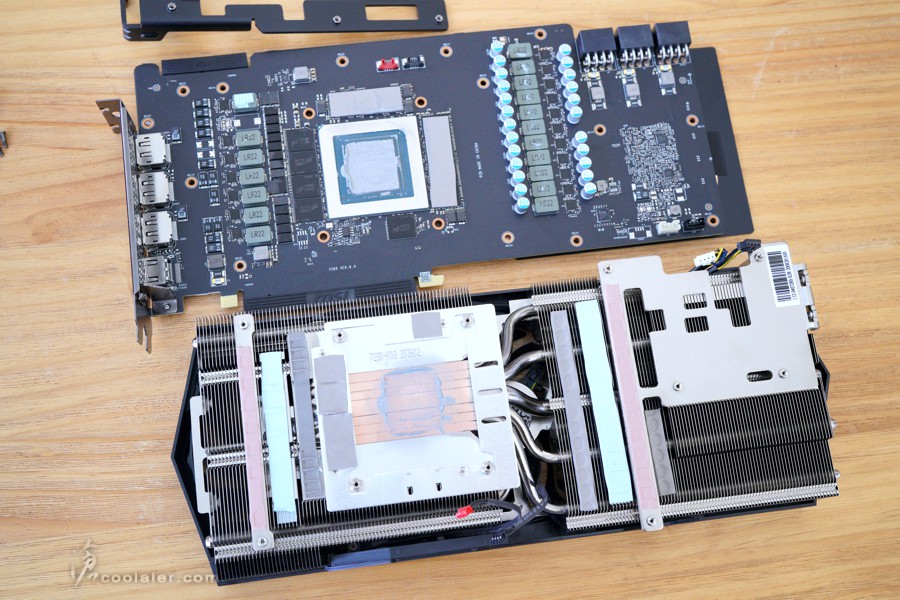
正面前側上方還有一個強化兼散熱的支架。
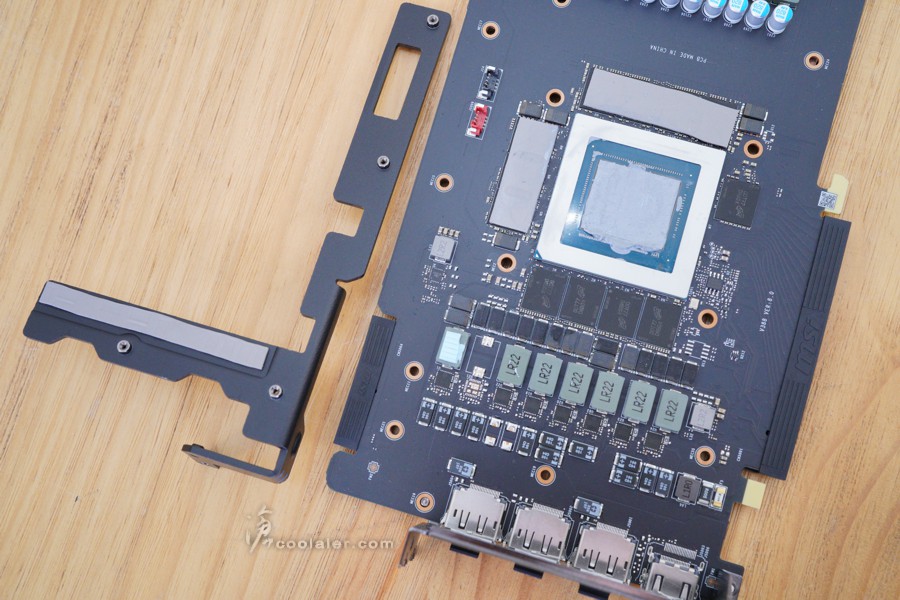
採用18相供電設計,GPU 周圍有12顆記憶體,搭配背部12顆,共24顆,24GB。
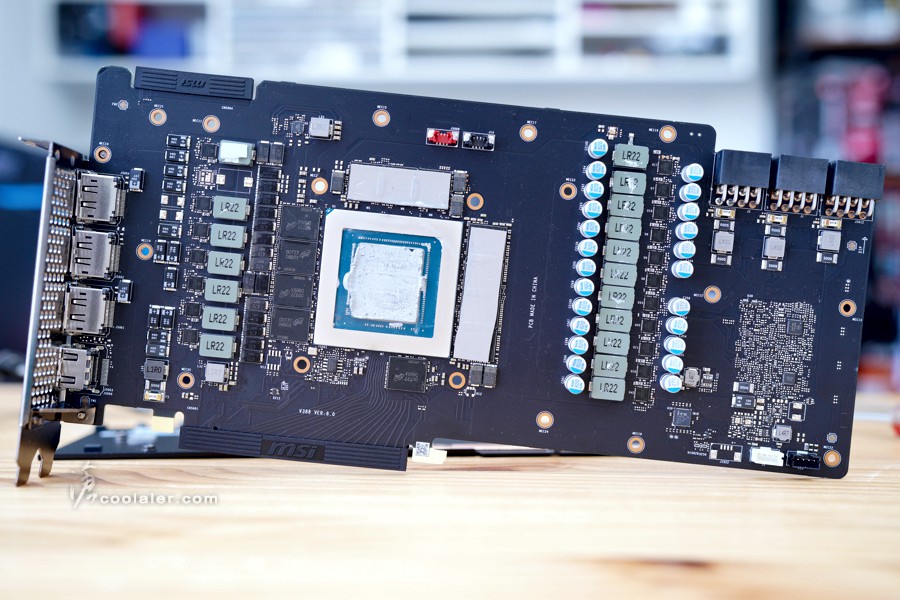
GPU 為 GA102-300-A1 核心,記憶體是 Micro D8BGX GDDR6X。
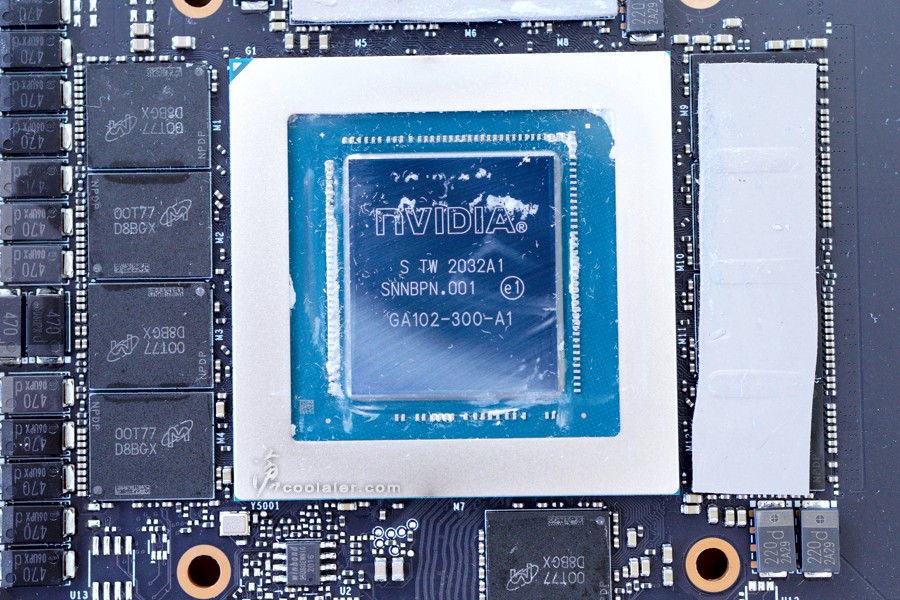
散熱器與 RTX 3080 Gaming X Trio 應該是相同的。
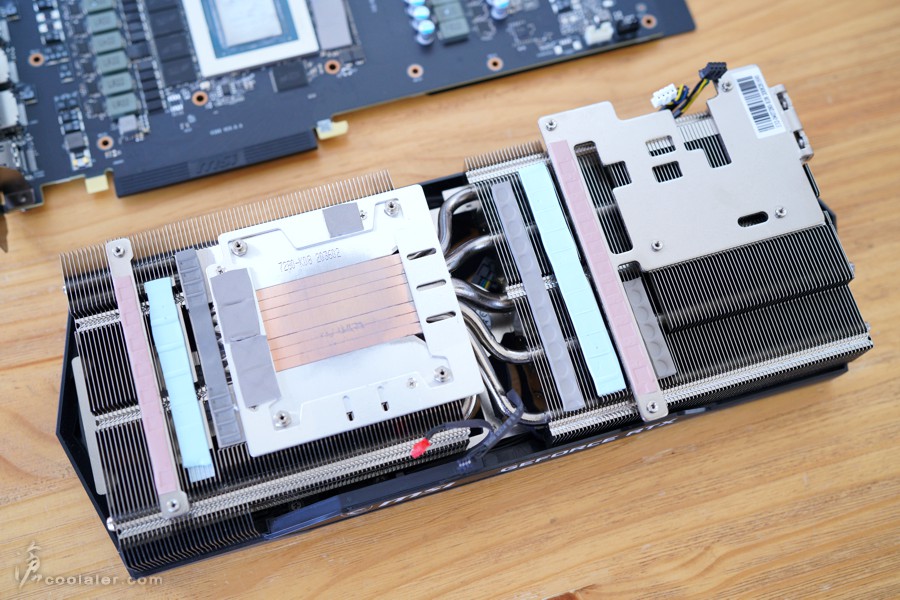
7根熱導管,採與 GPU 直觸的方式散熱,這個熱導管是壓成方形,另一面看不到的部分可以有更多與散熱片接觸的面積,進而達到更好的散熱效果。

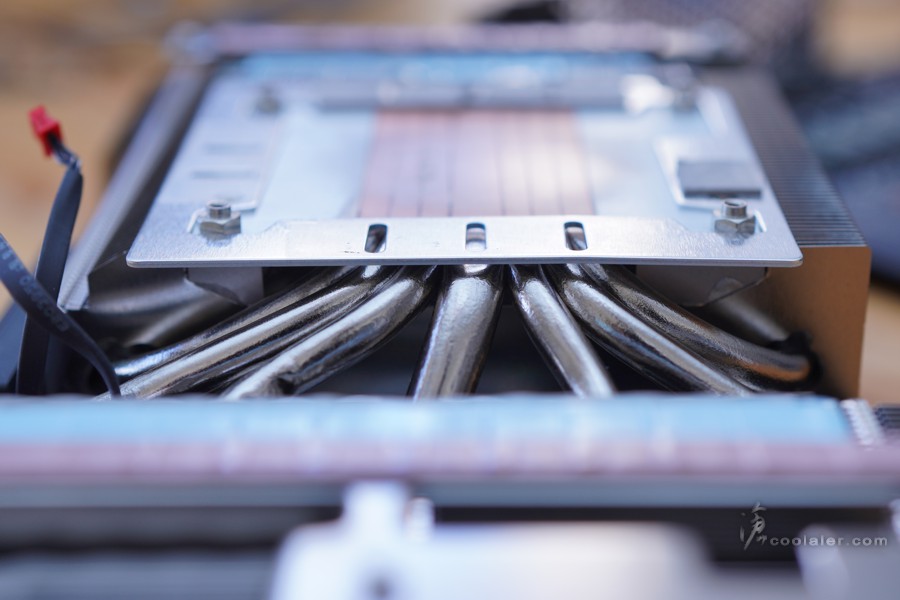
散熱鰭片是相當密集紮實。
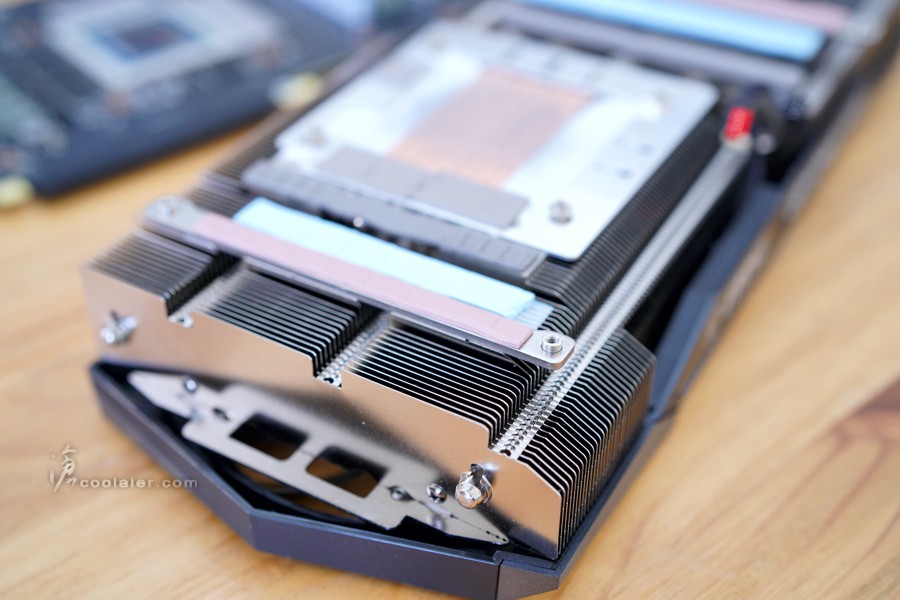
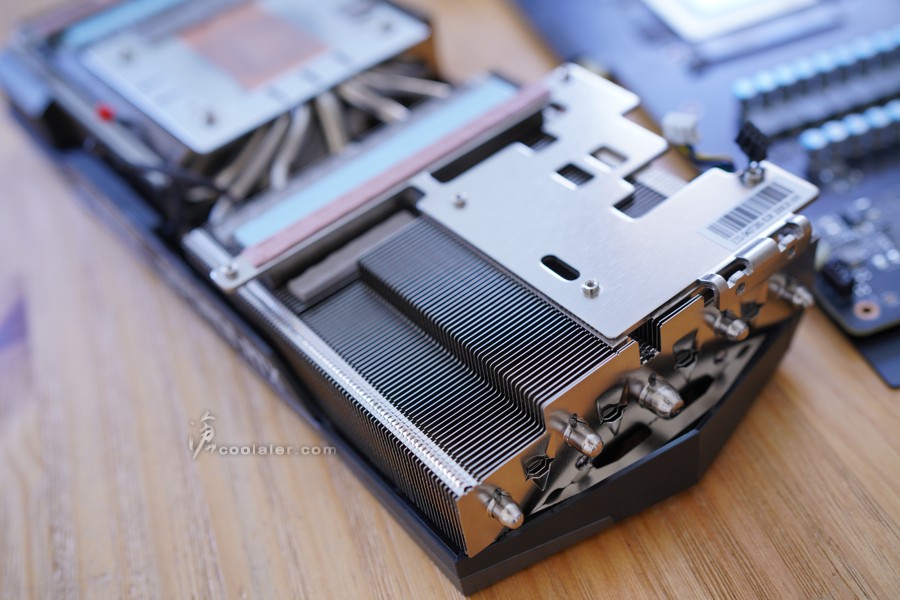
顯卡頂部 MSI 字樣、背板頂部燈條、中間風扇右上左下三條紋有 RGB 燈效,支援 Mystic Light 軟體控制,可與其他周邊同步。





測試平台
CPU: Intel Core i9-10900K
CPU Cooler: MSI MAG CoreLaquid 360R
RAM: TT TOUGHRAM RGB DDR4 4600MHz 8GBx2
MB: MSI MEG Z490 GODLIKE
VGA: MSI RTX 3090 GAMING X TRIO
HDD: KLEVV N610 1TB、Seagate 2TB
PSU: FSP Hydro PTM PRO 1200W
OS: Windows 10 64bit
測試使用 Core i9-10900K 處理器未超頻,顯卡對照先前同平台所測的 MSI RTX 3080 GAMING X TRIO、MSI RTX 2080 SUPER GAMING X TRIO。
測試的部分就不附上截圖,直接圖表比較,免得各位看到眼花。
3DMark Fire Strike Extreme
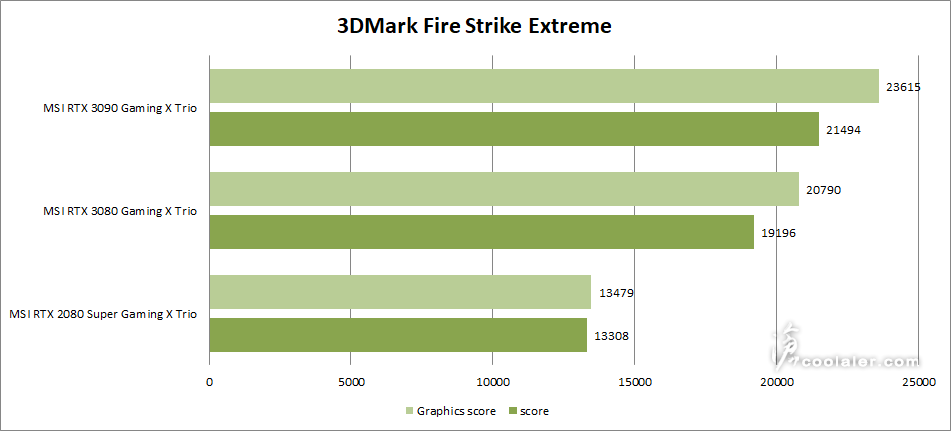
3DMark Fire Strike Ultra
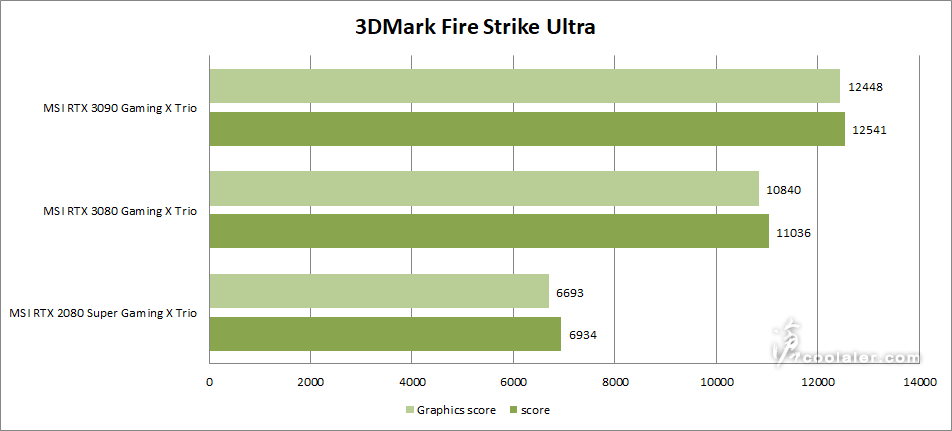
3DMark Time Spy
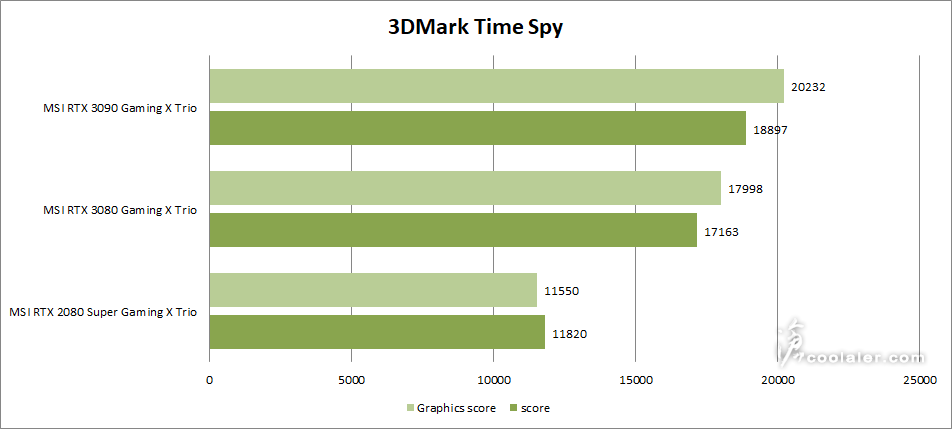
3DMark Time Spy Extreme
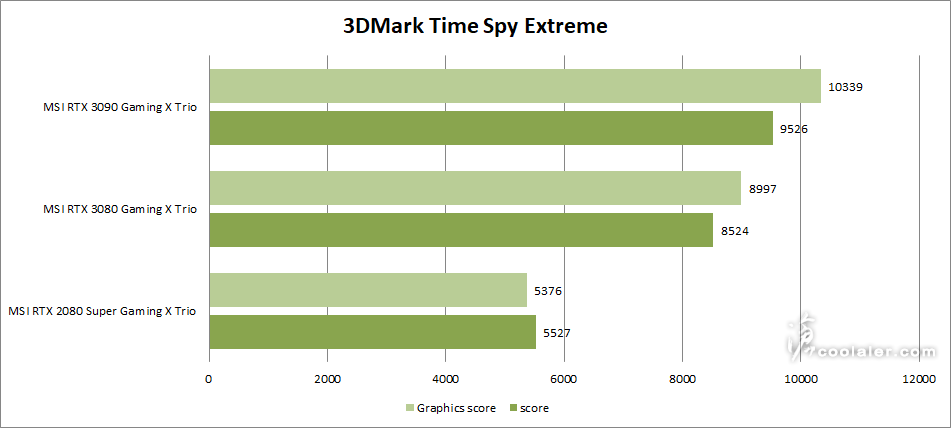
3DMark DLSS
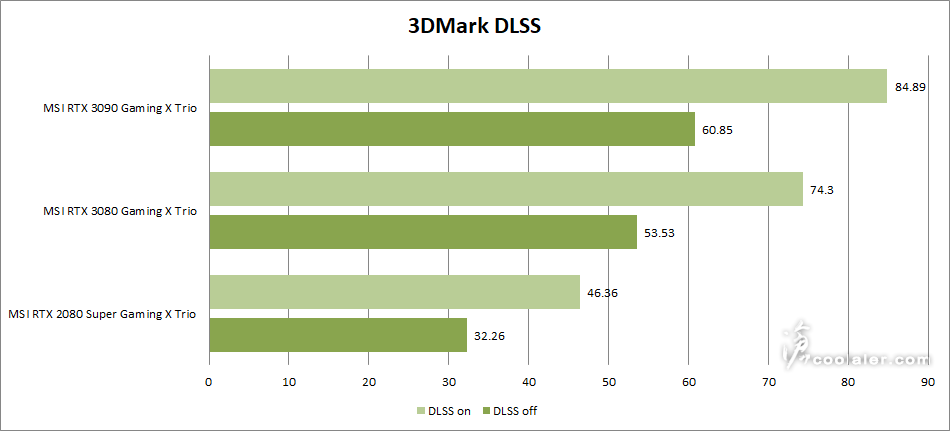
遊戲效能,皆採用內建 Benchmark 測試,解析度2560×1440,特效的部分皆套用最高。
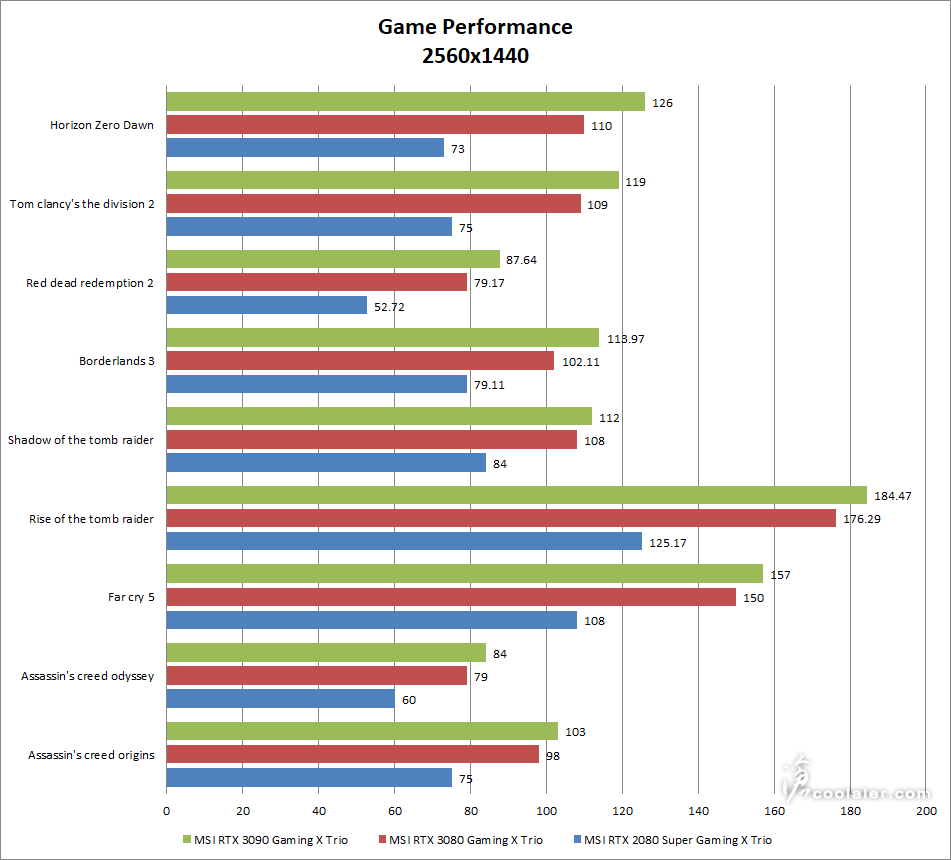
解析度3840×2160,特效的部分皆套用最高。
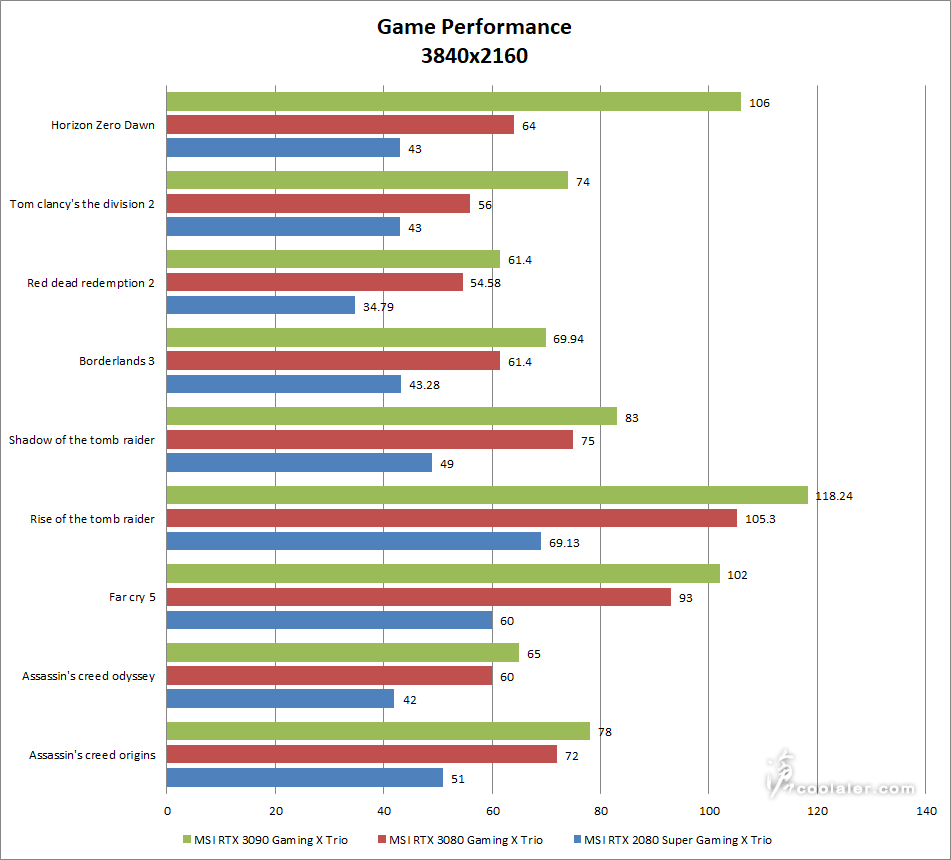
Final Fantasy XV 跑分,因為這部分不是 FPS 單位所以獨立出來。
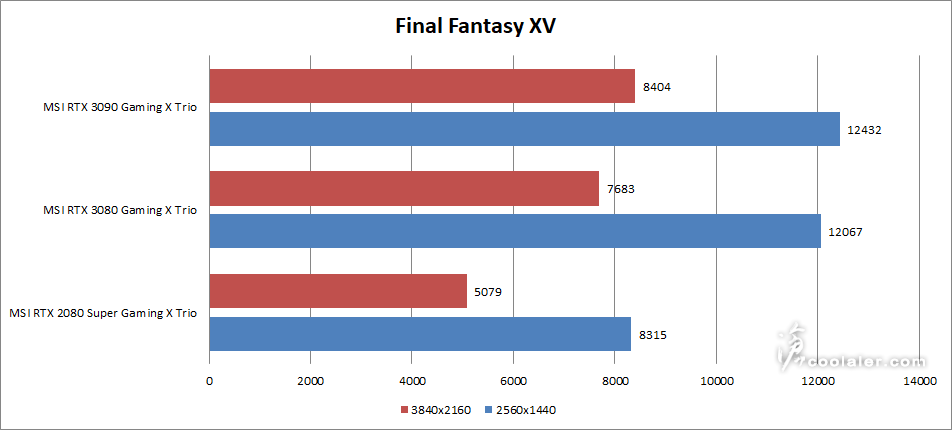
功耗測試,MSI RTX 3090 GAMING X TRIO 待機時全平台功耗約84W,Furmark 燒機時測得最高為543W。
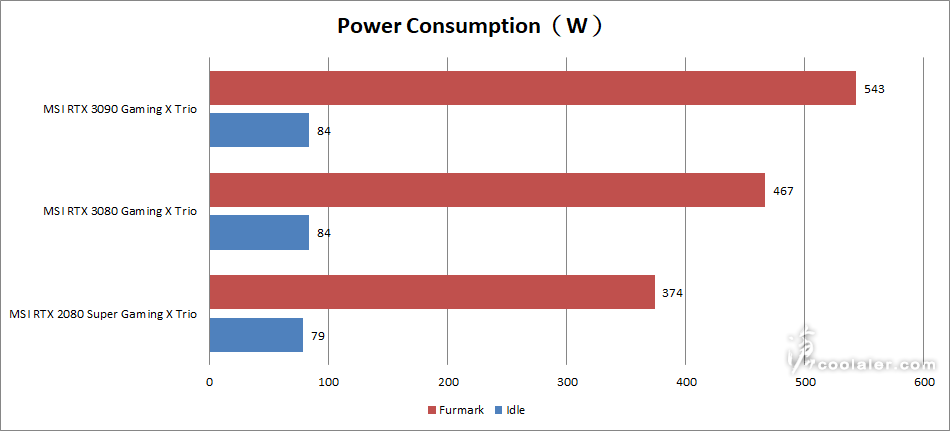
溫度測試,一樣是用 Furmark 進行測試,待機時溫度43度,與 RTX 3080 GAMING X TRIO 相同,風扇轉速為0,未達到工作溫度,燒機時保持在68度,風扇轉速64%,之前 RTX 3080 GAMING X TRIO 燒機時保持在64度,風扇轉速66%。
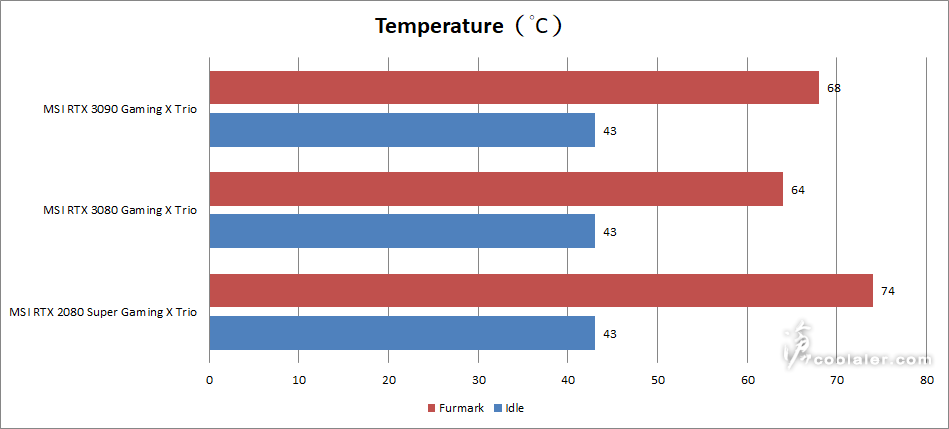
小結
RTX 3090 的售價大約是 RTX 3080 的兩倍,在 3DMark 跑分上單圖形分數來看差異是在12~15%左右,在2K、4K解析度下的遊戲效能實際上也並不會差到很多,多數在5~15%左右的差距,不過也有一些例外,如《地平線 黎明時分》、《湯姆克蘭西:全境封鎖2》在4K就有明顯差距,《地平線 黎明時分》可能有點bug,姑且不論,《湯姆克蘭西:全境封鎖2》比較真實一些,畢竟這遊戲也是挺吃記憶體,差了近30%。當然如果你有需要用到8K解析度 RTX 3090 的24GB記憶體顯然才夠用,原本想測一下8K解析度,不過 DSR 能開的最多是4倍,1920×1080最多到4K,而原生4K螢幕才能 DSR 到8K,測試平台的螢幕解析度開不到8K,再者手上也沒有 RTX 3080 可以比較,單測似乎也沒太多意義。除了官方標榜 RTX 3090 適合8K之外,在創作應用的部分也是重點,NVIDIA 表示透過 Studio Driver 以及獨家工具可以為渲染複雜的 3D 場景、編輯 8K 影片、高畫質編碼直播等帶來更高的效率,縮短工作時間,當然一張近五萬元的卡,拿來遊戲是比較奢侈一點,如果是提高工作效率的生財工具,這麼一點投資似乎也不是太超過。
MSI RTX 3090 GAMING X TRIO 在散熱的部分還算不錯,Furmark 燒機控制在68度,轉速64%,裸測有點聲音,但還不至於吵雜,在機殼內應該是會比較小聲一些,至於功耗上可以看到 Furmark 燒機時可以達到543W,雖然官方建議750W的電源供應器,但個人認為抓高一點會比較保險,尤其是搭配多核心處理器創作應用的使用者,畢竟 Furmark 並沒有用到高負載的處理器資源,如果是跑渲染或是特殊處理工作可能就會用上全負載,配上 10900K 或 3950X 要破750W應該是輕輕鬆鬆的。