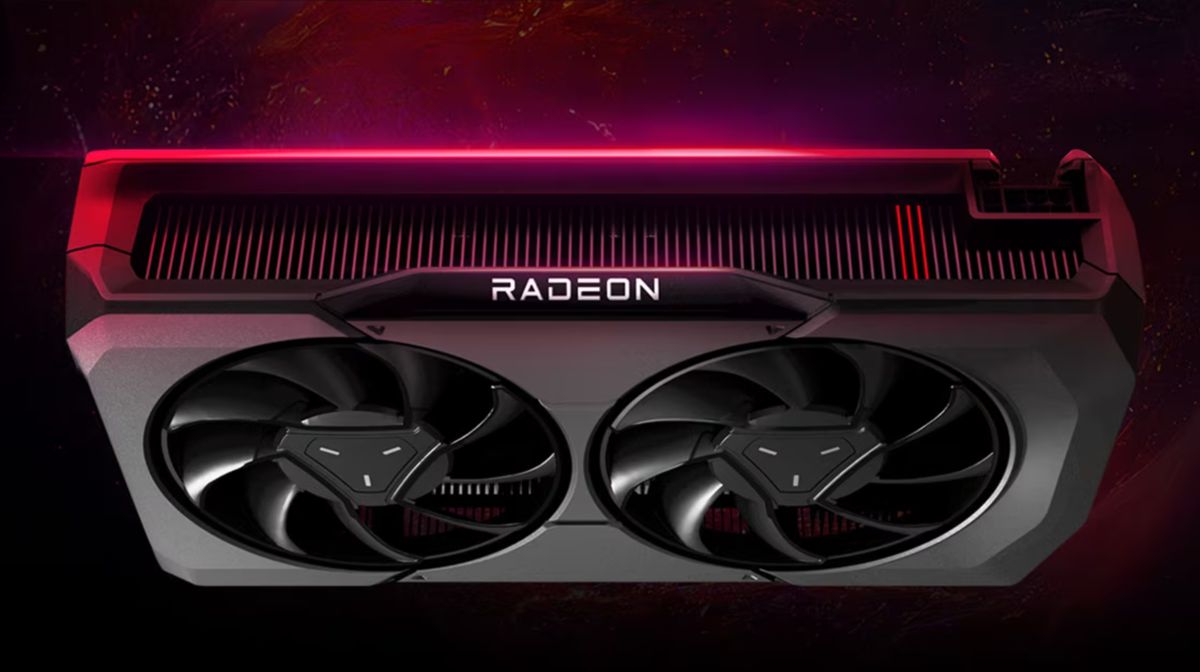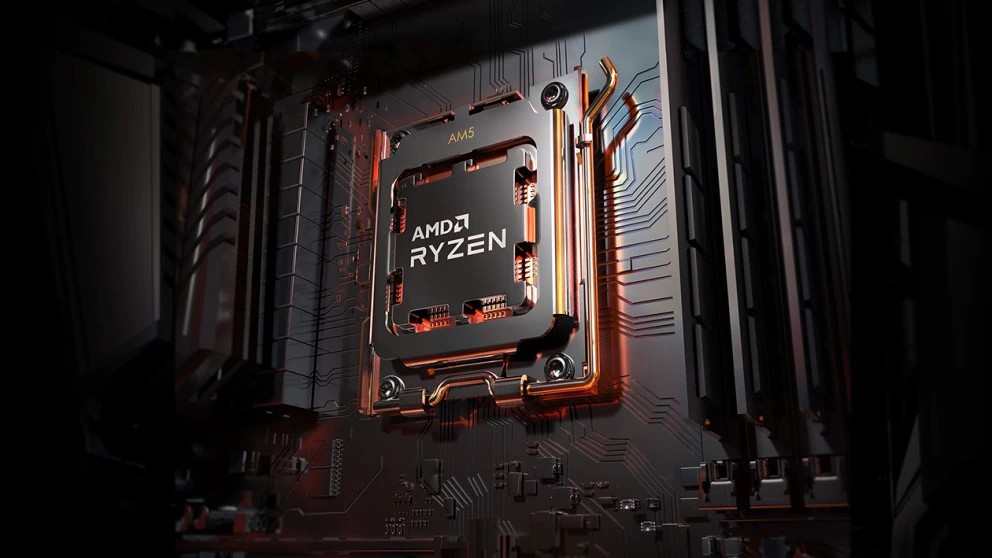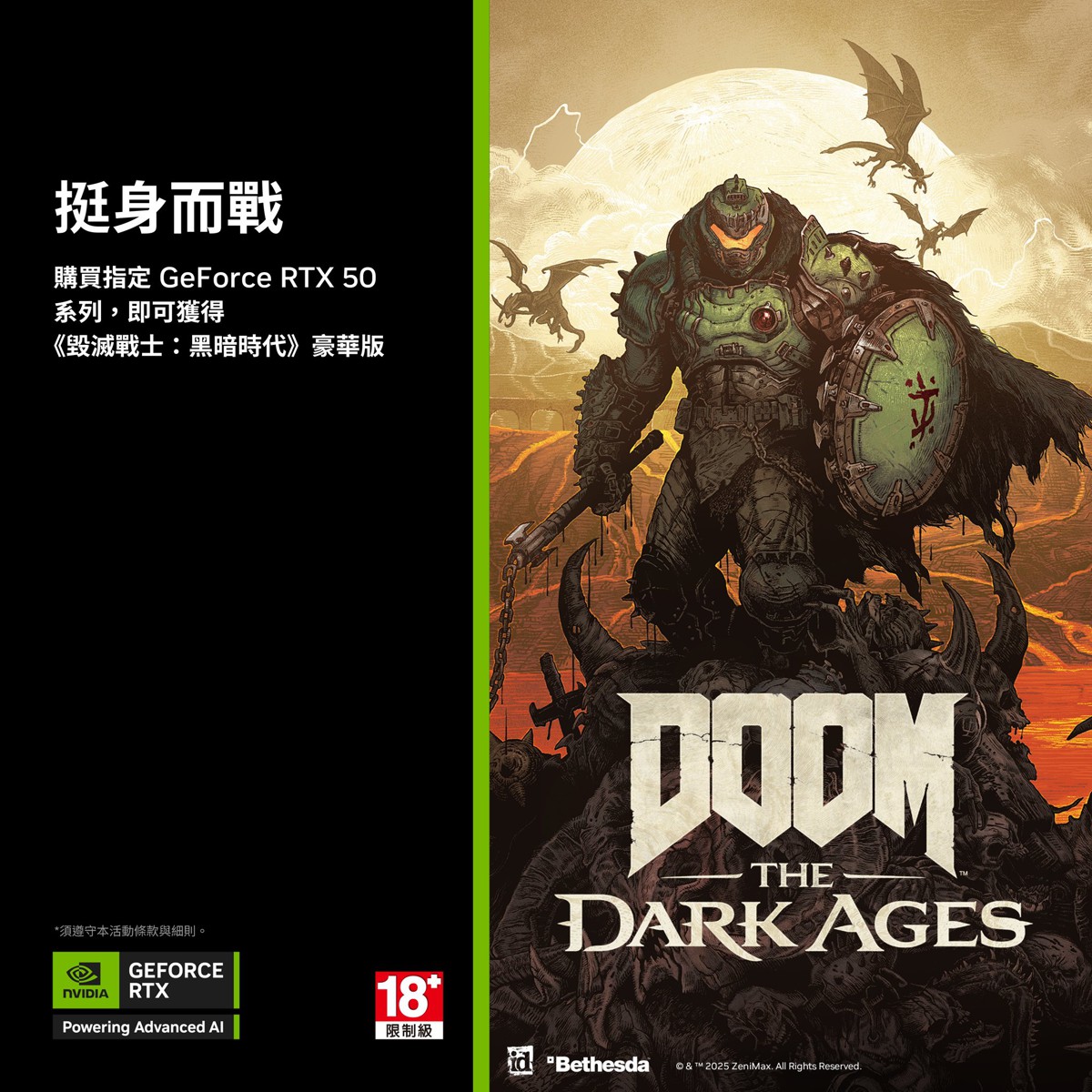Intel 12代平台帶來了新 DDR5 的支援,不過因為世代交替的關係,也不好直接切了 DDR4,一來要普及還有一段路,再來就是 DDR5 很貴,所以在 Intel 600 晶片組系列上仍是支援 DDR4 記憶體,只是該怎麼選?不妨可以看一下這篇測試,將比較 DDR4 以及 DDR5 的效能差異。
目前各主板廠商都有 DDR4 的 Z690 主機板,而且還不少,當然也做出了與 DDR5 的價格區別。入手的這張 MSI Z690 EDGE WiFi DDR4 在型號後綴上面就可以看出是 DDR4,另外沒有標註的則是 DDR5 的版本,主要差異就只在記憶體支援,其他都相同。
MSI MPG Z690 EDGE WiFi DDR4。
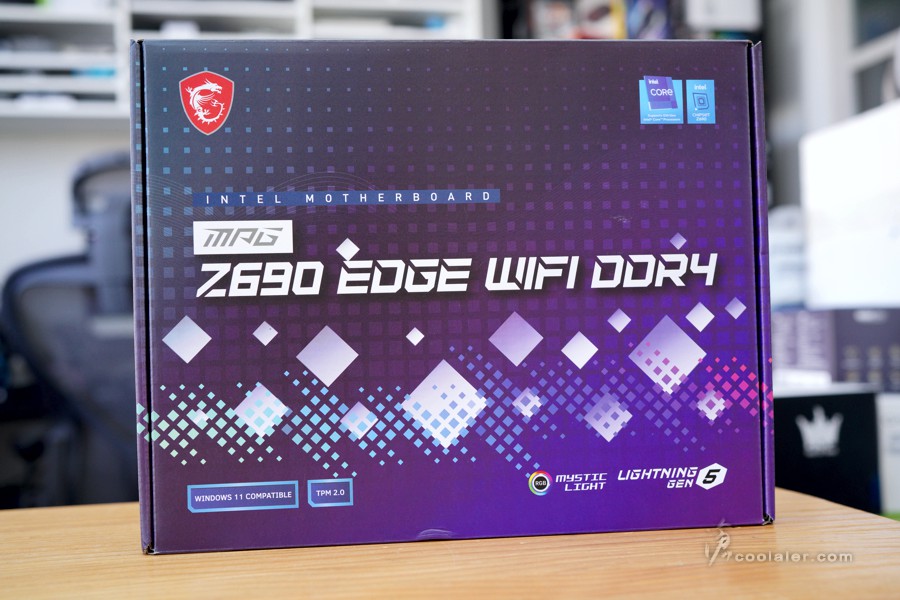
採用 16+1+1 相供電以及 75A 的 Smart Power Stage 設計,支援 PCIe 5.0、 USB 3.2 Gen 2×2 20Gbps、2.5G 有線網路、WIFI 6 + 藍牙5.2、Audio Boost 5 音效技術、支援 Mystic Light 燈效控制、EZ LED 快速開關、供電採用 7W/mK 導熱墊、M.2 擴充槽皆有散熱片、FROZR AI 智慧風扇控制。

配件有說明書、快速手冊、標籤貼紙、MPG 系列貼紙、龍紋銘板貼紙、隨身碟(驅動與軟體)、清潔刷、螺絲起子、無線天線、M.2 螺絲、2條 SATA、RGB 燈效連接線。

MPG Z690 EDGE WiFi DDR4 採用標準的 ATX 尺寸,整體黑色居多,散熱片採用灰色以及黑色為底,搭配部分格狀鏡面點綴,也呼應了型號 EDGE 風格。
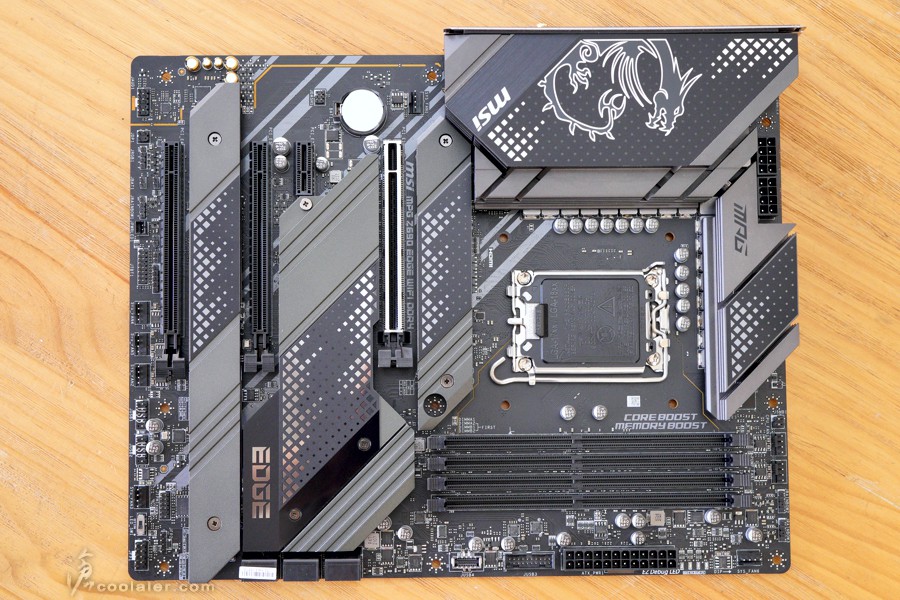
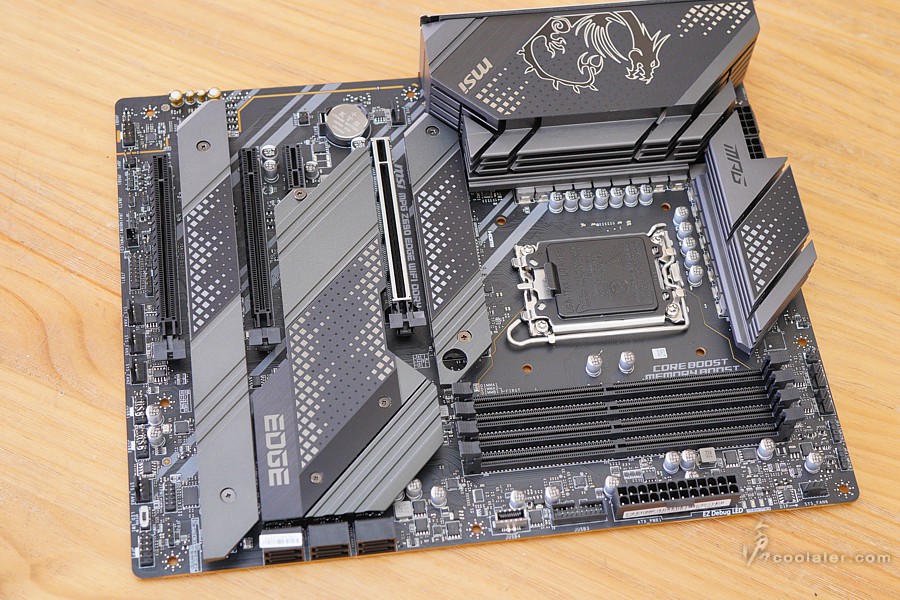
MSI 中高階的主機板在供電散熱的部分是一貫延伸到後方 IO 與檔板一體。

散熱片上面有龍紋圖案,這部分有 RGB 燈效。

散熱片上面有些凹槽設計增加散熱面積。
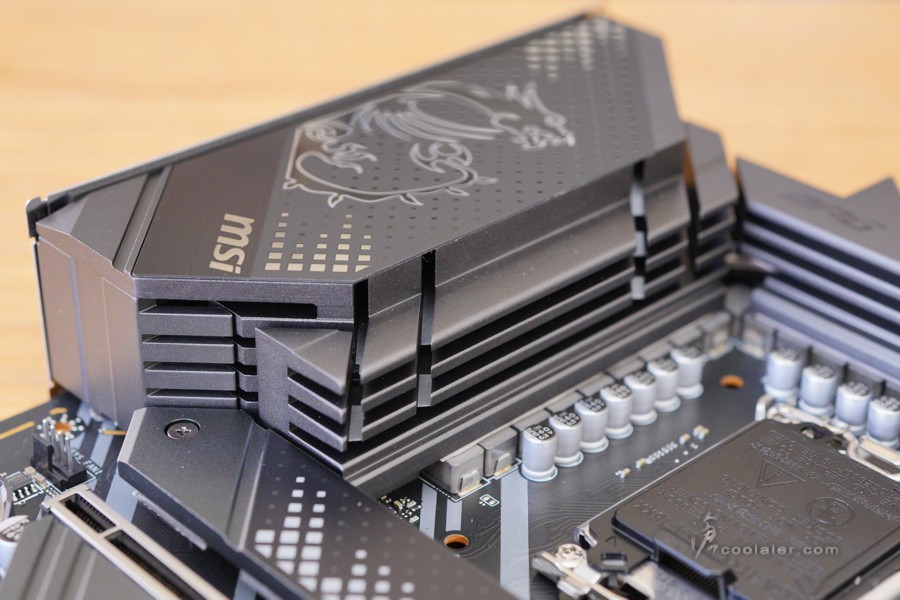
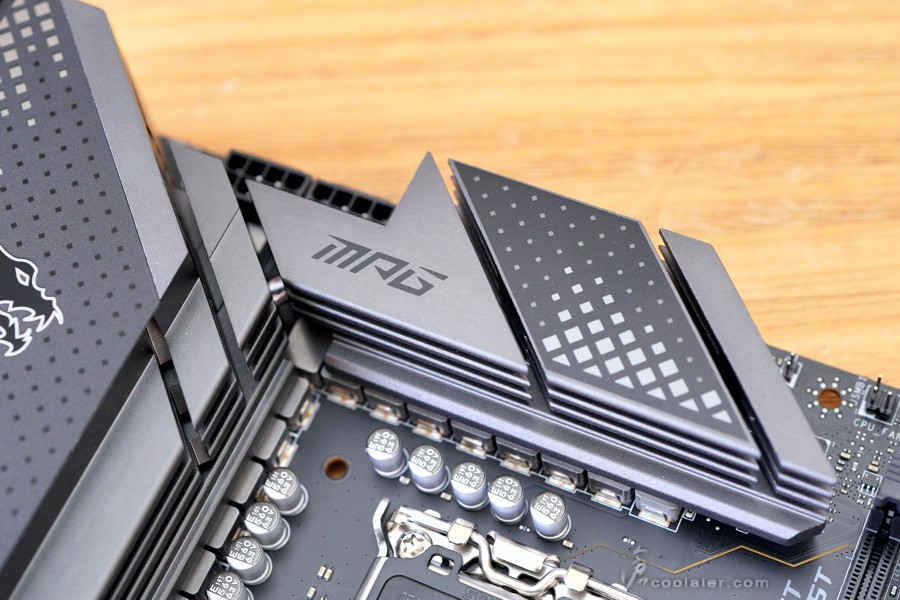
Z690 EDGE WiFi DDR4 採用 16+1+1 相供電以及 75A 的 Smart Power Stage 設計,在供電與散熱片之間有墊上 7W/mk 的導熱墊加強散熱。

需要2個8pin。

散熱片與散熱片之間有穿插熱導管。
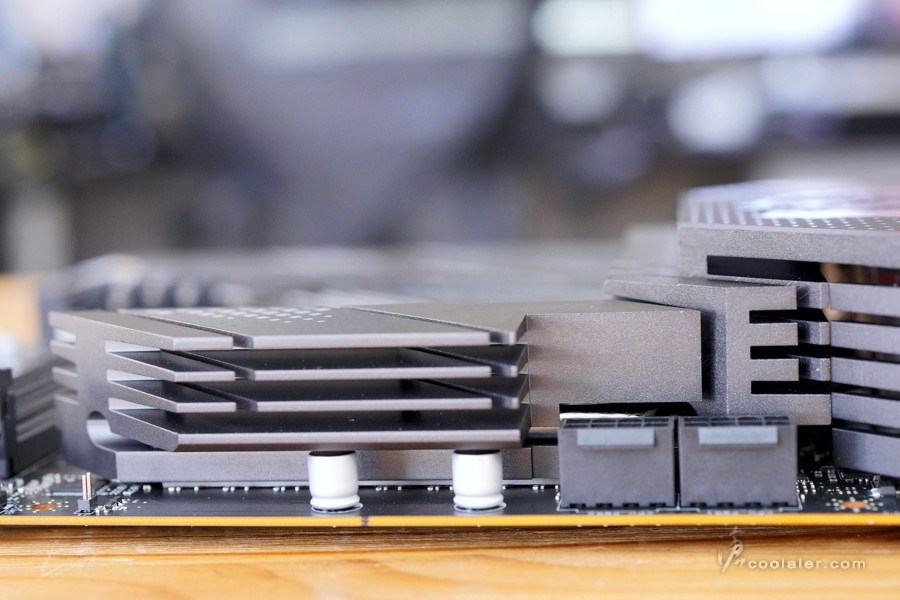
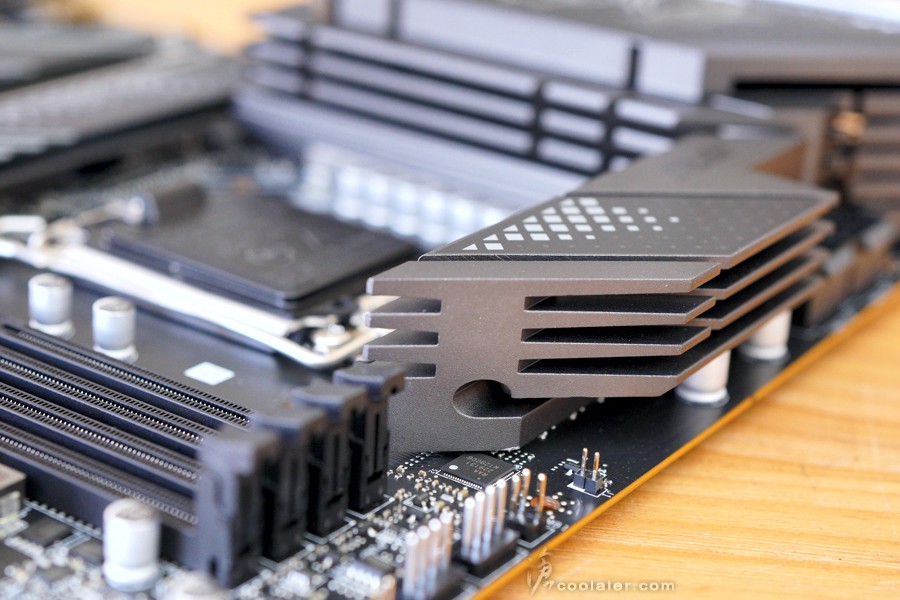
4個 DDR4 記憶體插槽,最高可擴充128GB,時脈支援最高 5200MHz+(超頻)。
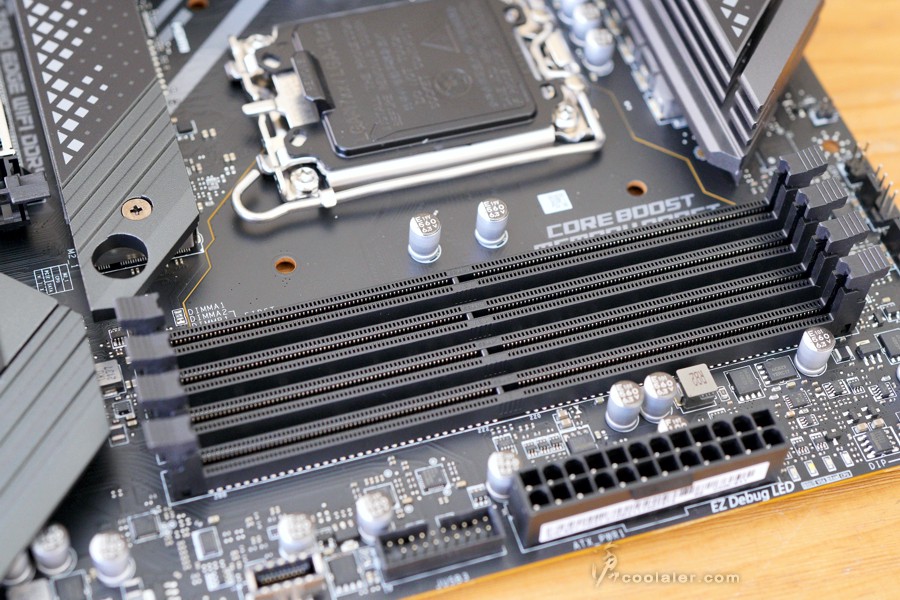
主電源旁邊有 EZ Debug LED,可以用來快速判讀開機卡關問題。
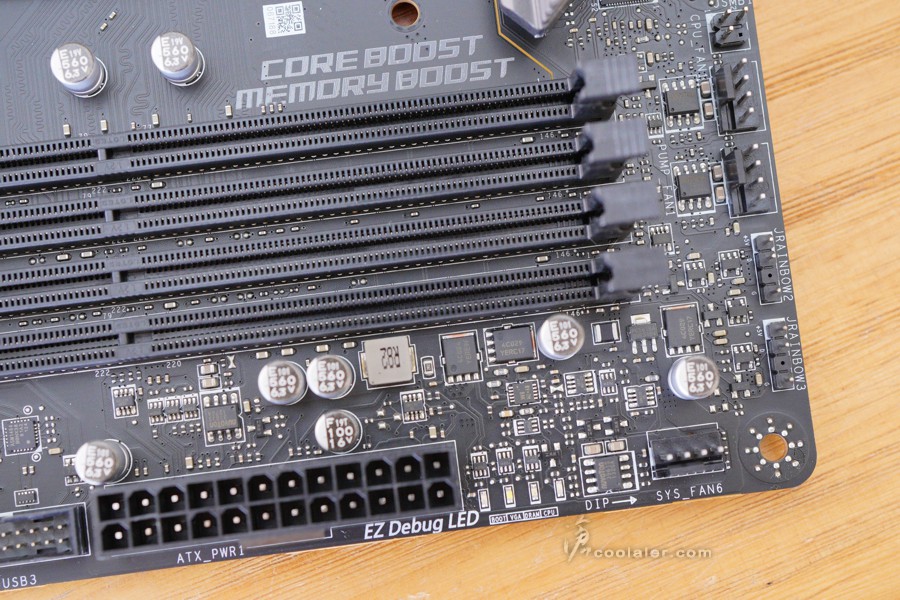
一個 USB 3.2 Type-C 以及一組前置 USB 3.0 。
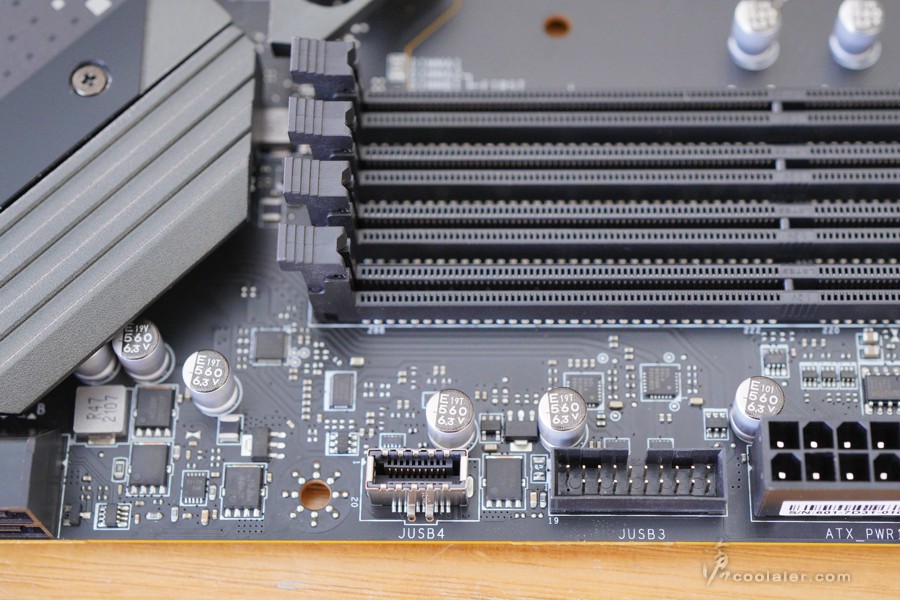
6個 SATA。

晶片組散熱片上有 EDGE 鏡面字樣,散熱片直接延伸到第二個 M.2 插槽上面一體。
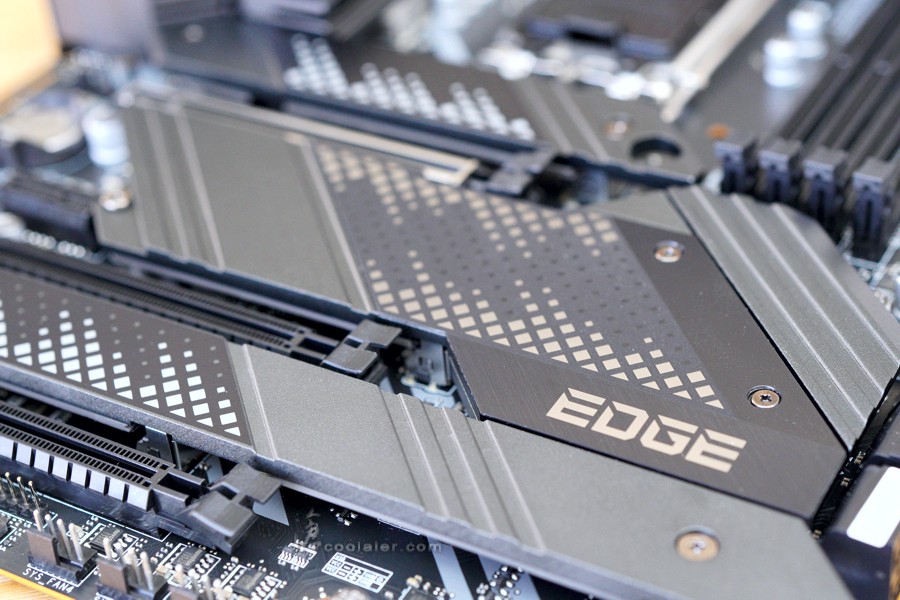
整體散熱片看起來質感還不錯,立體斜紋搭配下方 PCB 刷紋。

擴充卡槽有3個 PCIe x16、1個 PCIe x1。第1個插槽為 PCIe 5.0 x16 規格,有金屬護甲,第3、4個為 PCIe 3.0 x4 規格。
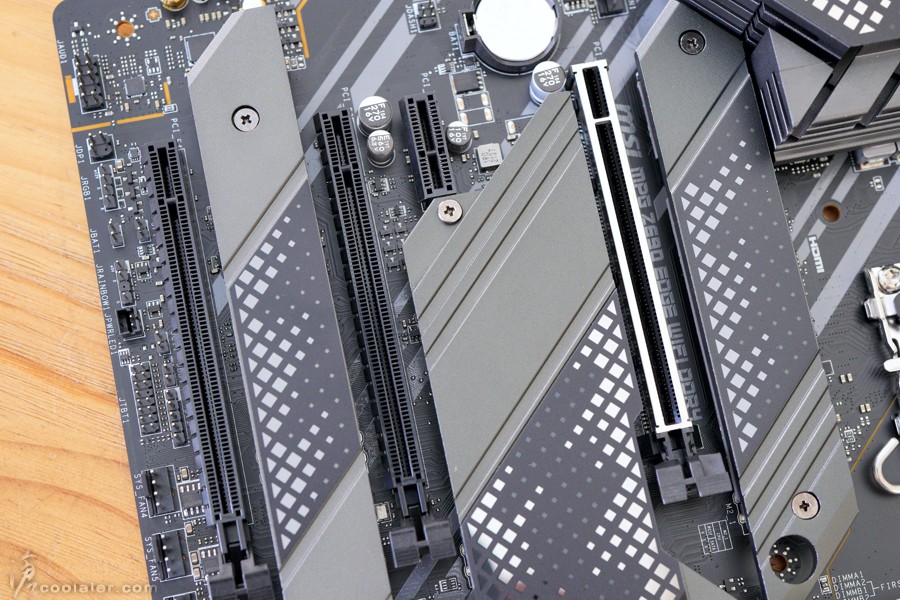
M.2 插槽有4個,皆為 PCIe 4.0 x4 規格,都有對應散熱片,內側也有預貼導熱墊。

音效為 Audio Boost 5 音效技術,Realtek ALC4080 音效晶片搭配日系專用電容。
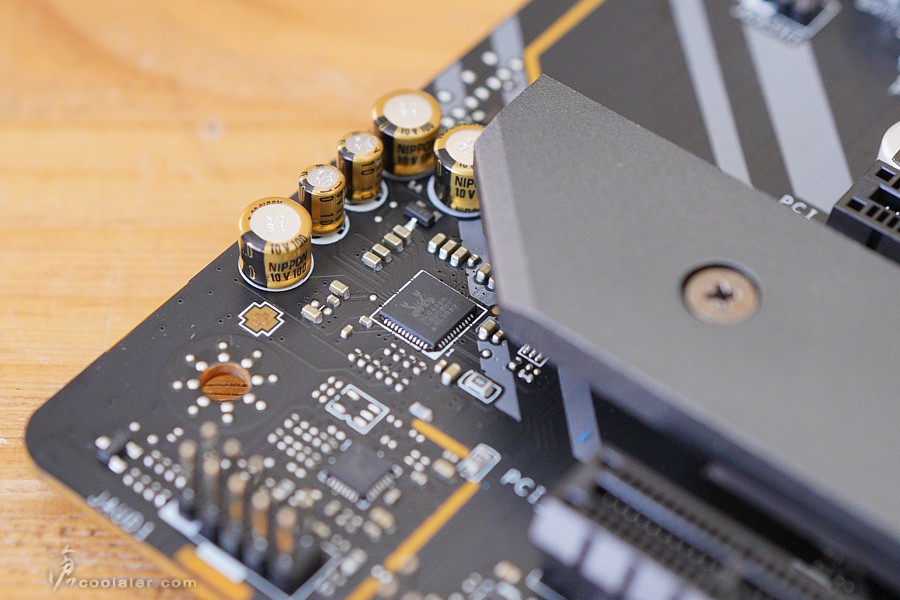
後方 IO 埠,Flash BIOS 鍵、2個 USB 2.0、DP、HDMI、5個 USB 3.2 Gen 2、RJ45 網路埠(Intel I225V 2.5G 晶片)、1個 USB 3.2 Gen 2×2 20Gbps Type-C、天線埠(Intel WiFi 6)、5個音源輸出入、S/PDIF 光纖輸出。

MPG Z690 EDGE WiFi DDR4 燈效在晶片組散熱片側邊以及供電後方的散熱片上。

支援 Mystic Light 燈效控制,可以透過軟體來調整顏色效果並與周邊或燈條同步。


測試平台
CPU: Intel Core i7-12700KF
CPU Cooler: MSI MEG CORELIQUID S360
RAM: TT DDR4 4400MHz 8GBx2
MB: MSI MPG Z690 EDGE WiFi DDR4
VGA: MSI RTX 3070 GAMING X TRIO
SSD: GIGABYTE AORUS NVMe Gen4 SSD 1TB
PSU: IN WIN SI 1065W
OS: Windows 11
平台如上述,比較先前於 BIOSTAR Z690 VALKYRIE 所測得的 12700KF 分數,該平台所使用的是 Kingston FURY DDR5 5200MHz 16GBx2 的記憶體,其餘周邊則是相同。
CPU-Z
CPU Single:776.9
CPU Multi:9298.5
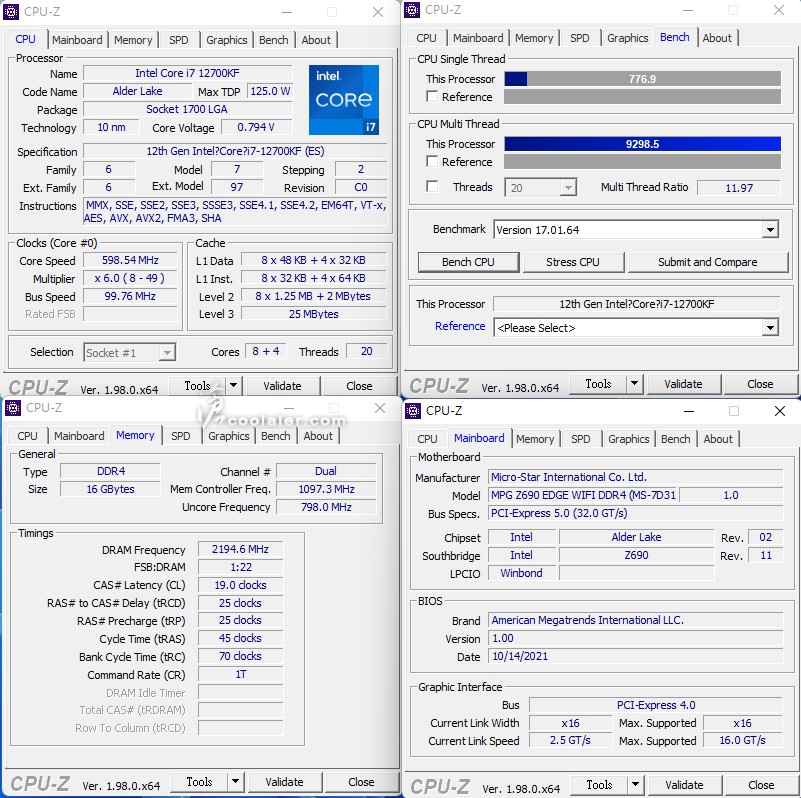
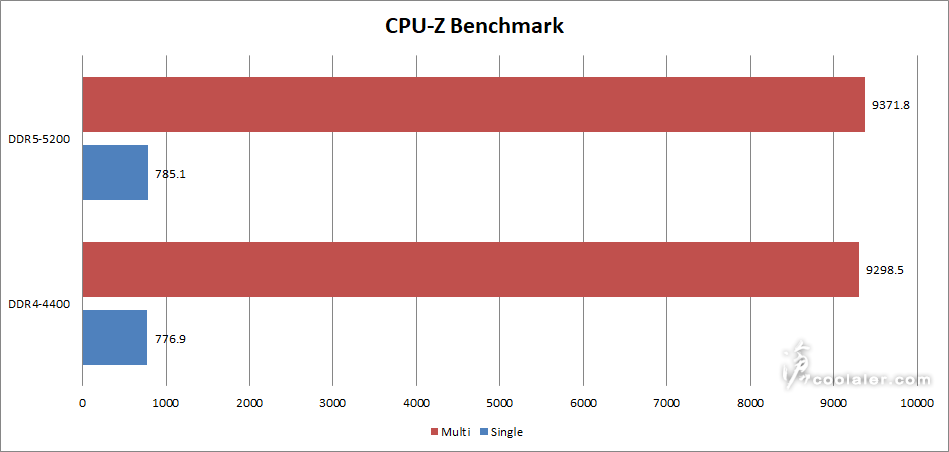
SuperPI 1M:7.309s
CPUmark99:786
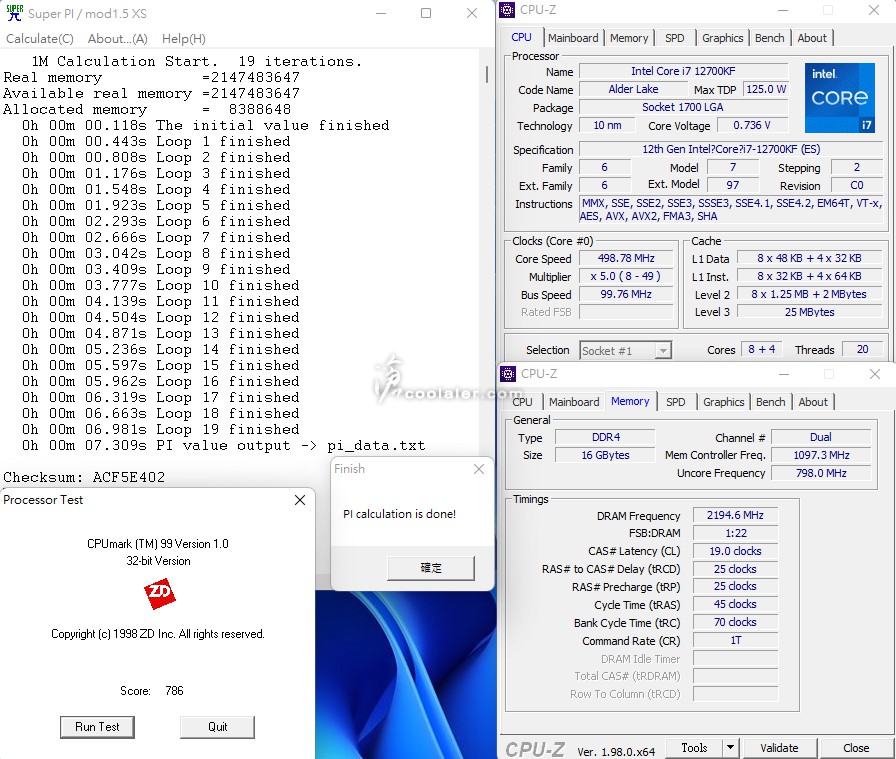
SuperPI 8M:1m15.084s
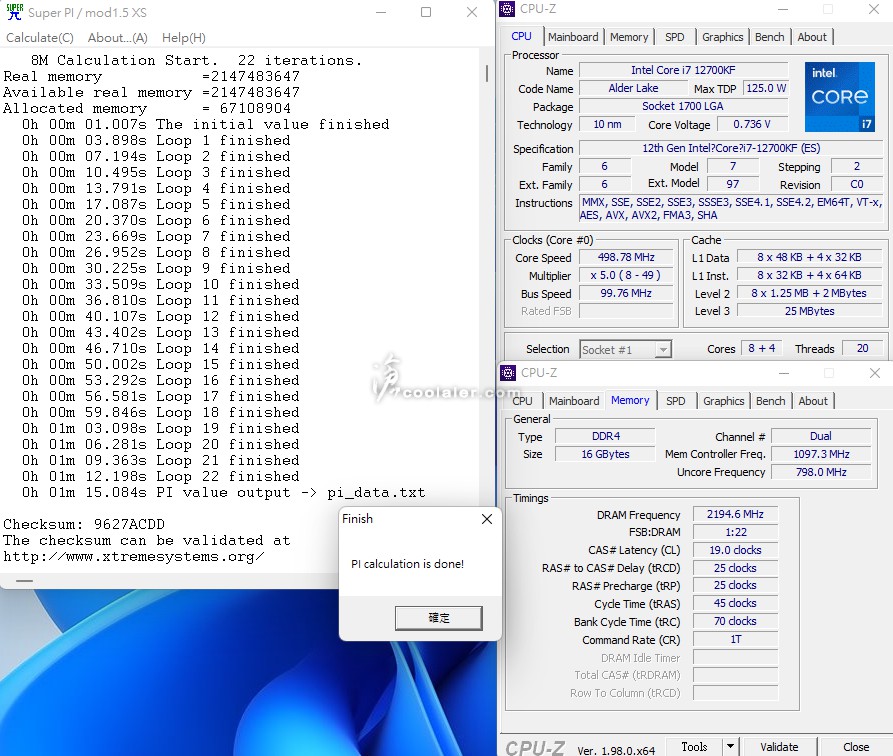
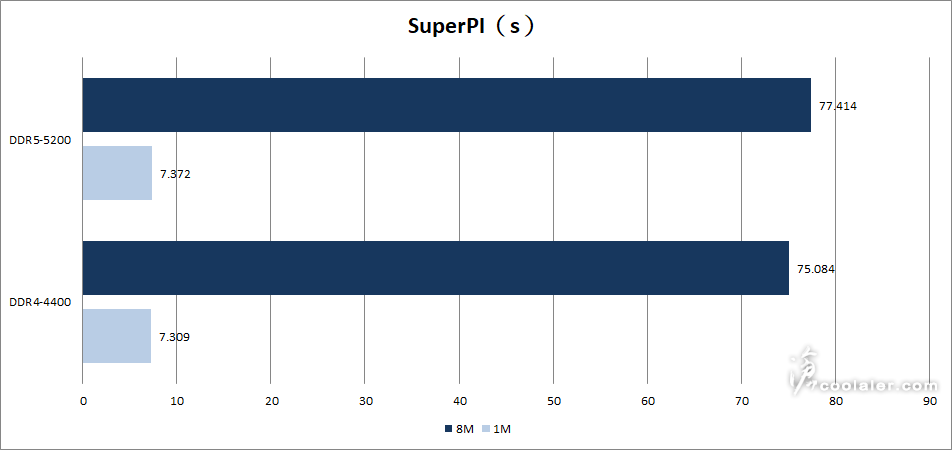
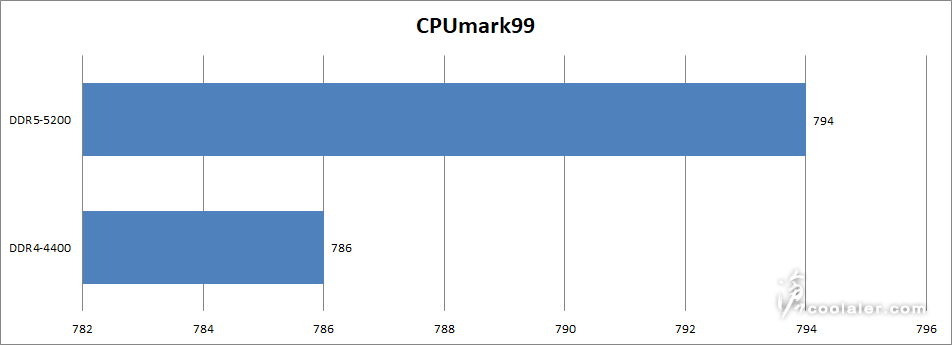
Memory Benchmark
Read:66872 MB/s
Write:63130 MB/s
Copy:60570 MB/s
Latency:74.6 ns
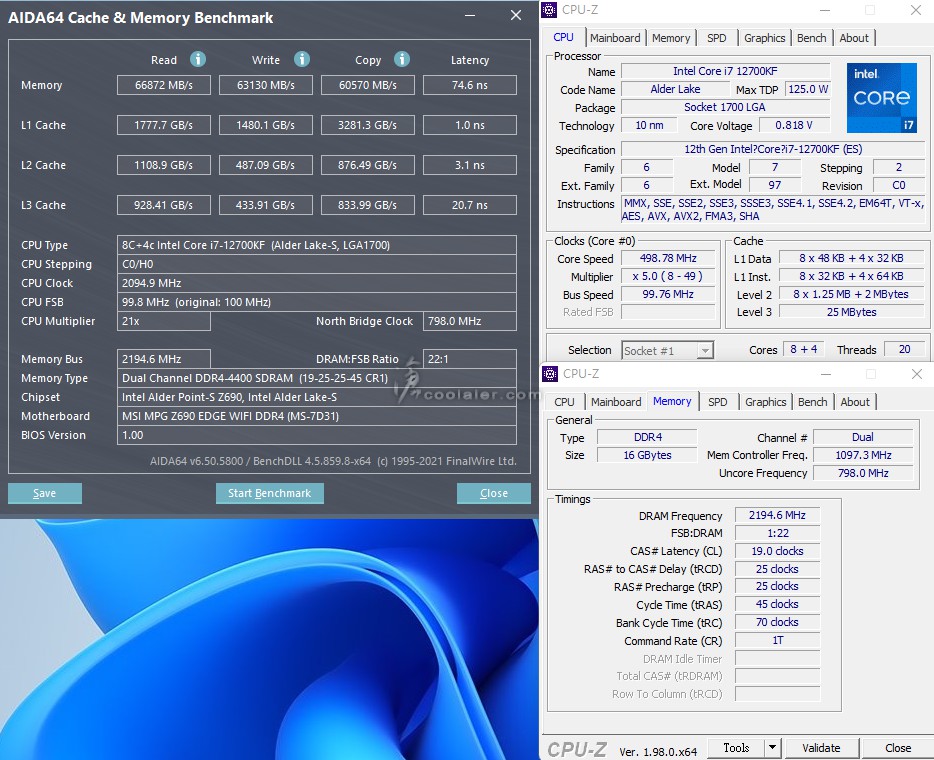
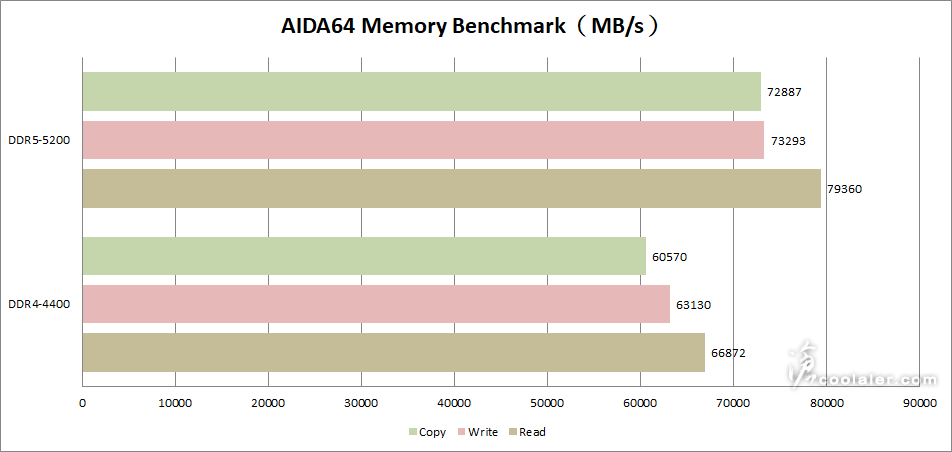
7-Zip 19.00
壓縮:83302 MIPS
解壓縮:115416 MIPS
整體評等:99359 MIPS
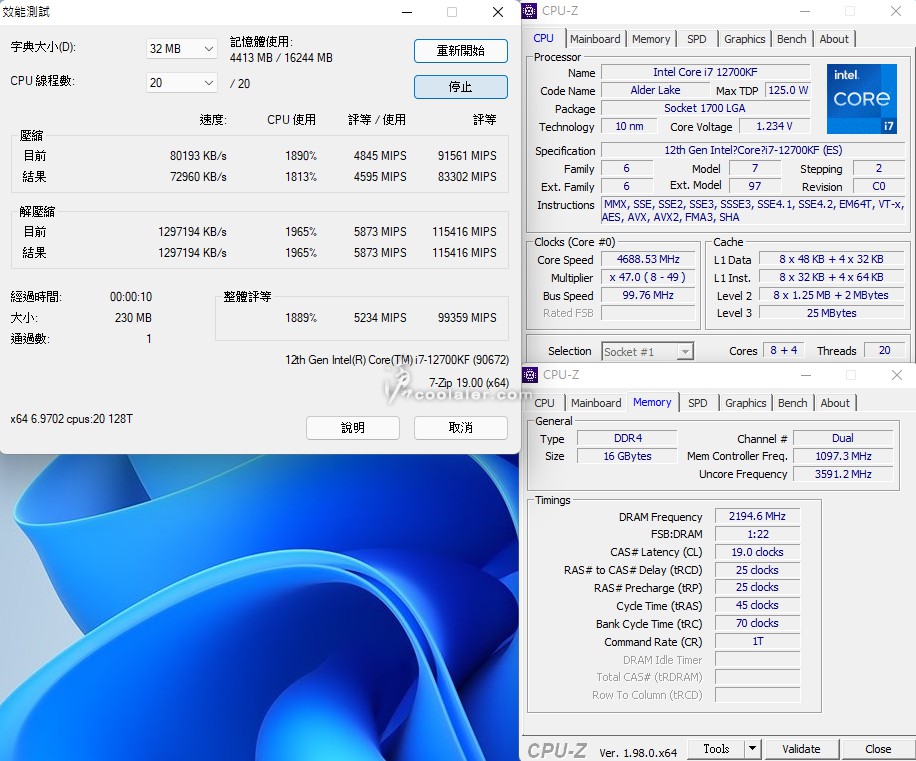
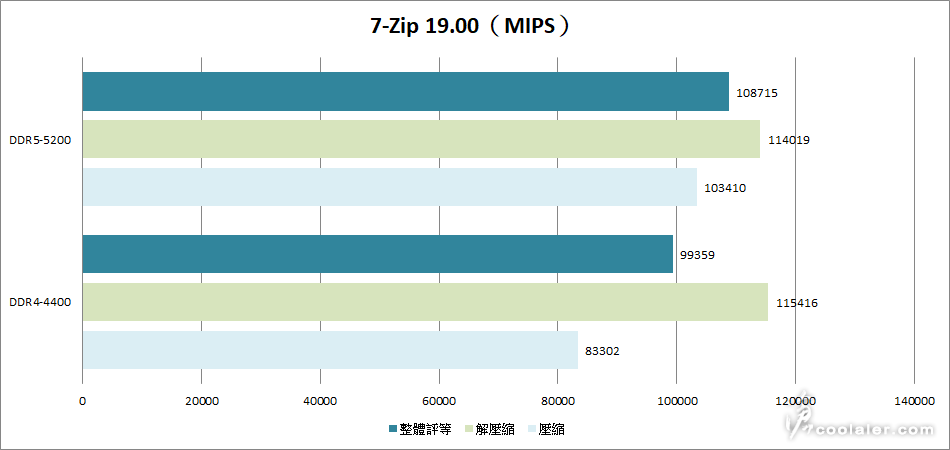
x264 FHD Benchmark:92.6
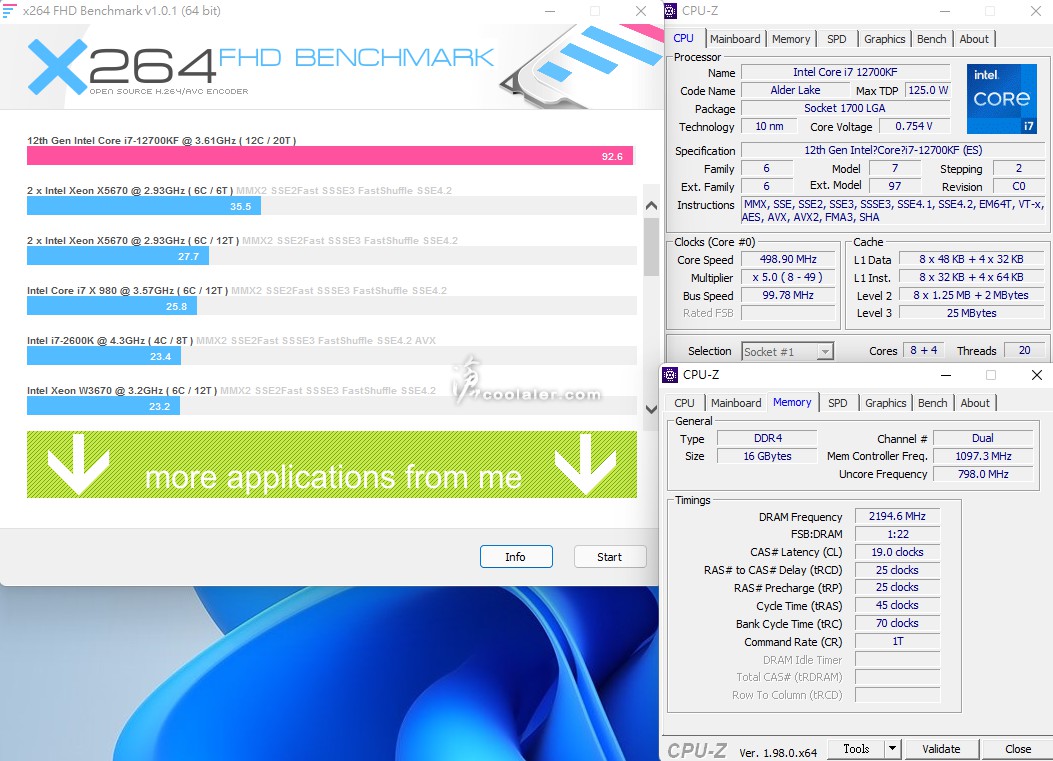
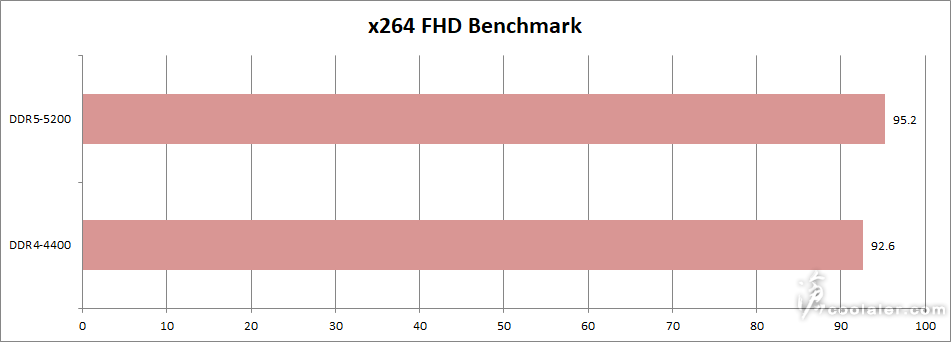
POV-Ray:35.74s
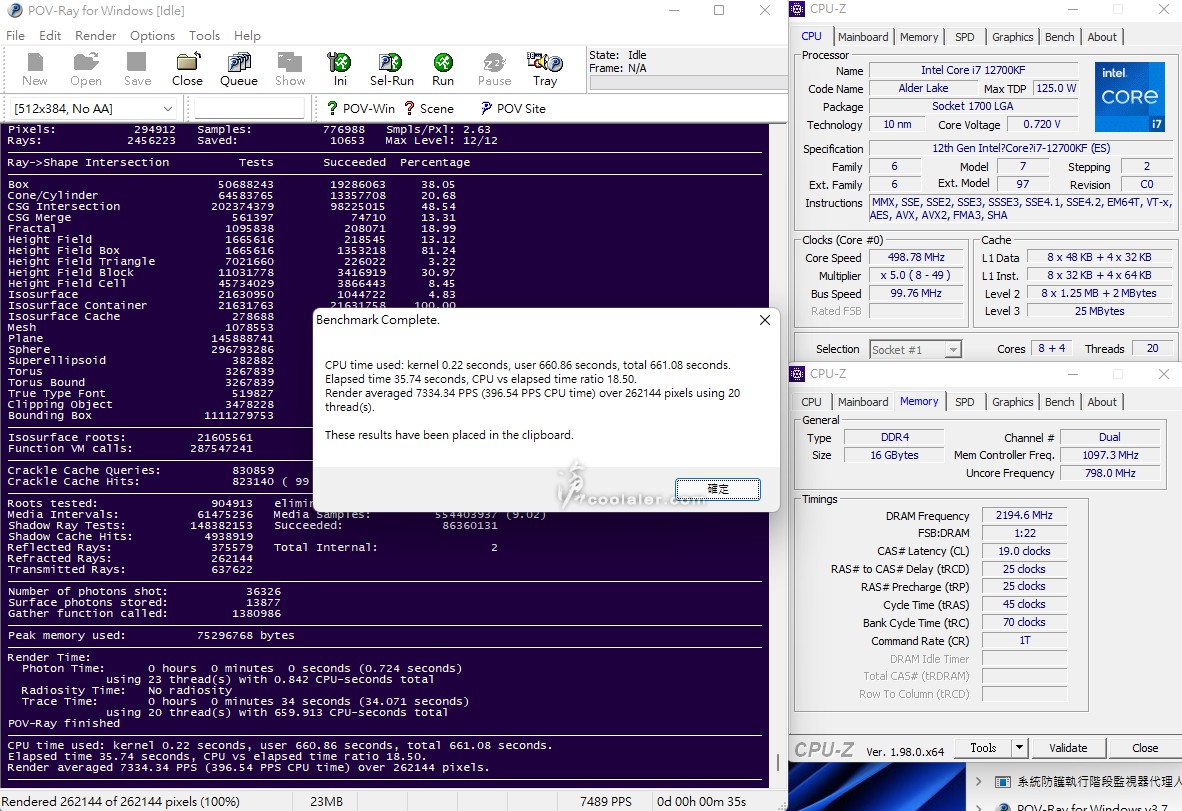
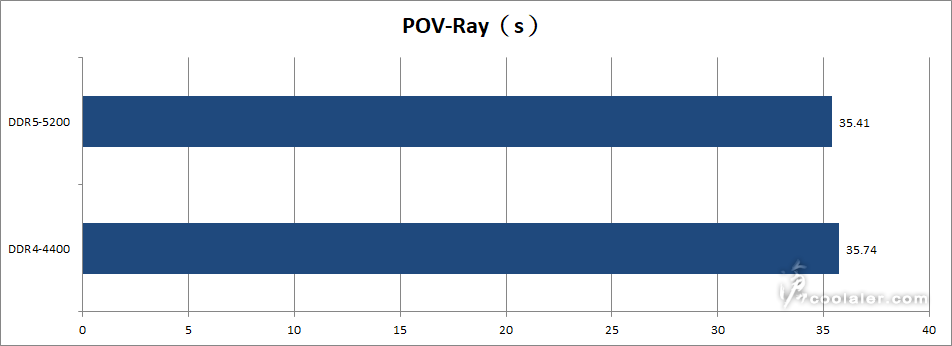
CINEBENCH R15
OpenGL:323.16 fps
CPU:3332 cb
CPU 單核心:274 cb
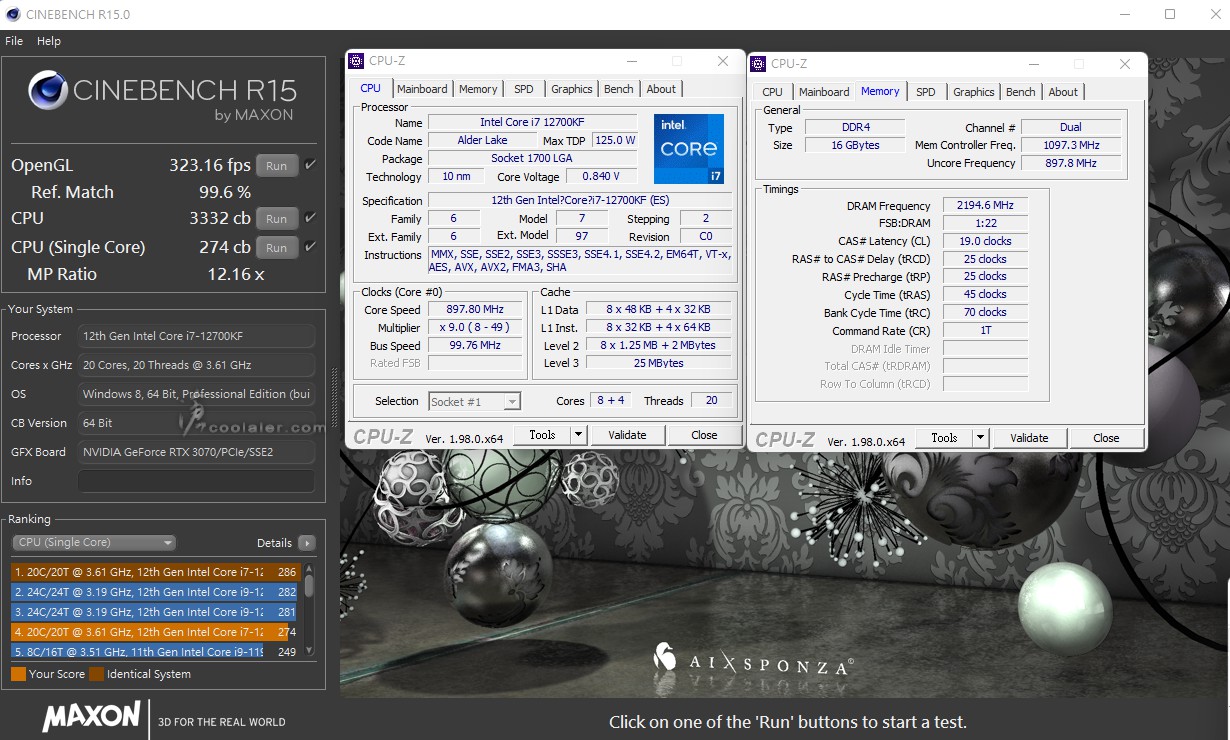
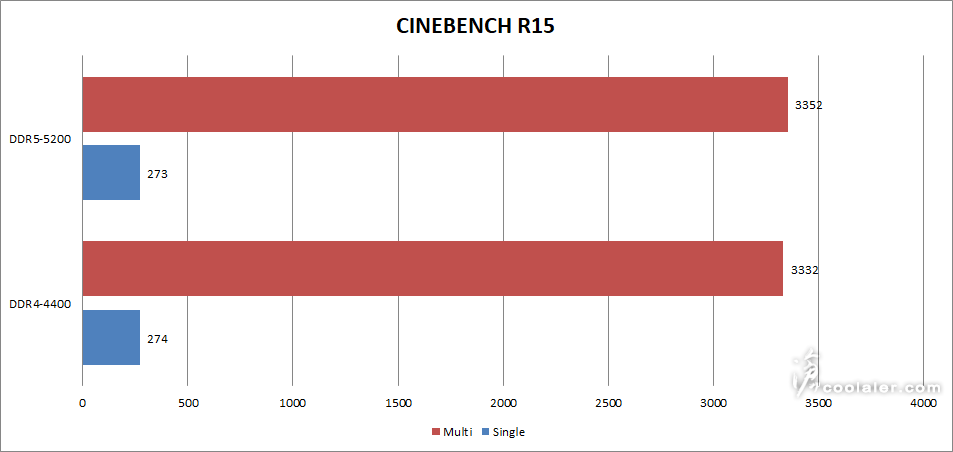
CINEBENCH R20
CPU:8656 pts
CPU 單核心:730 pts
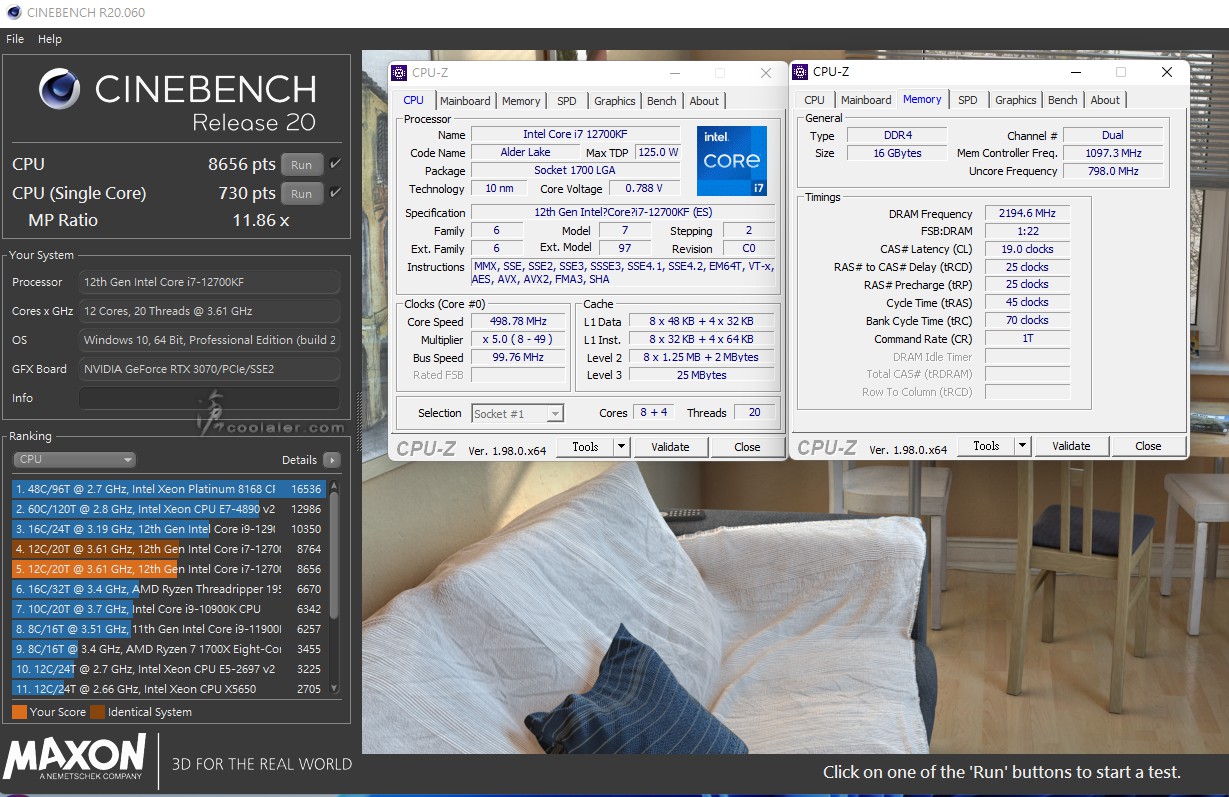
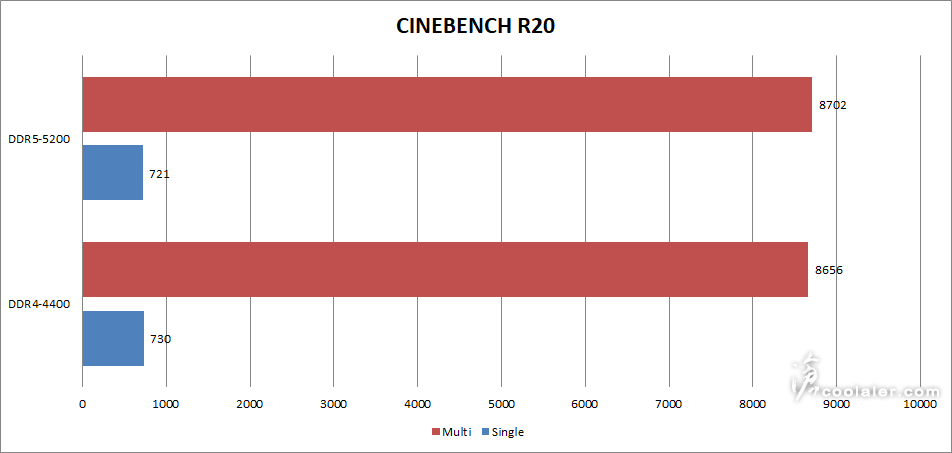
V-Ray:15665
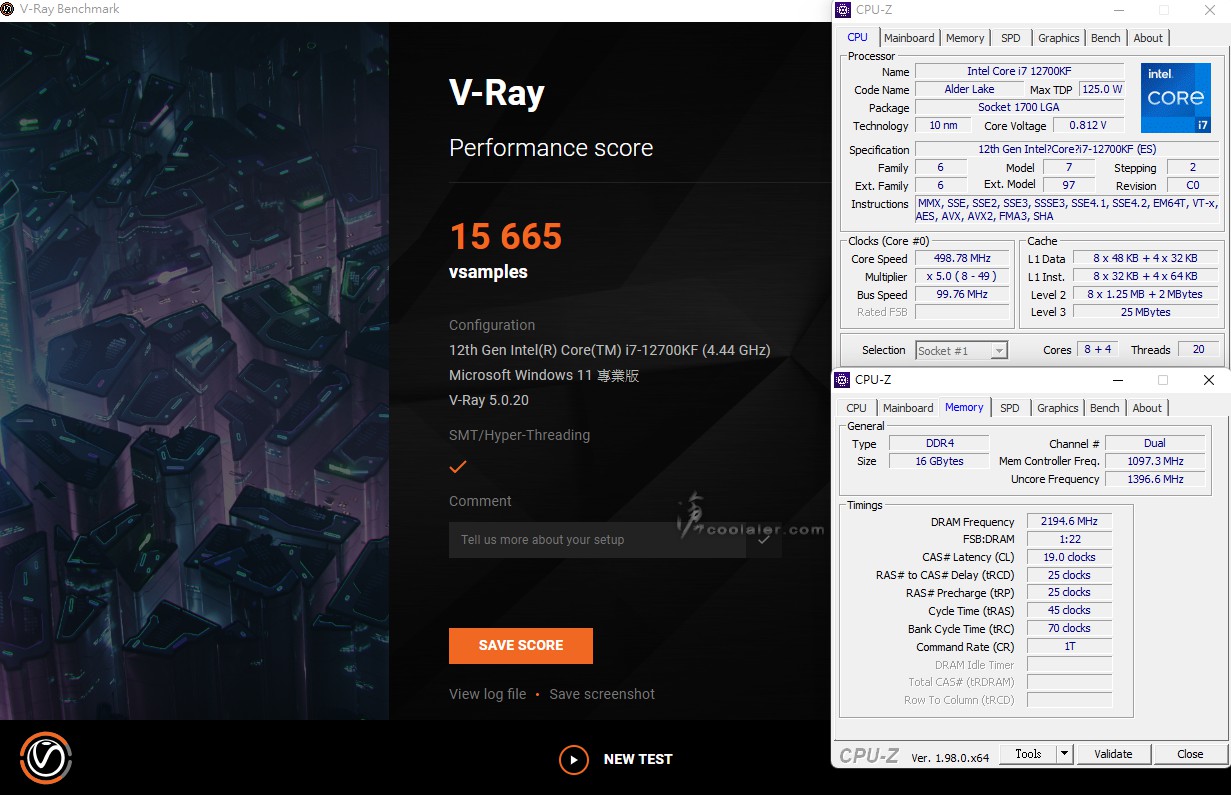
V-Ray GPU CUDA:1398
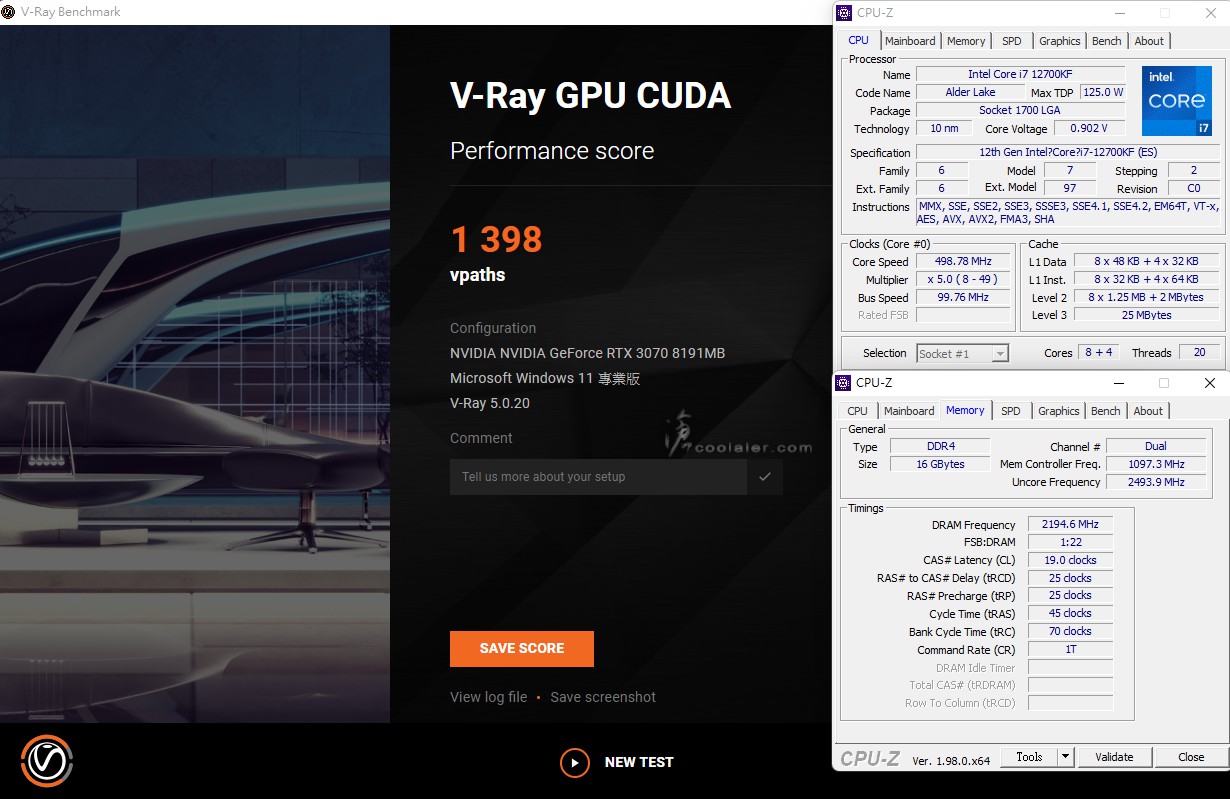
V-Ray GPU RTX:1766
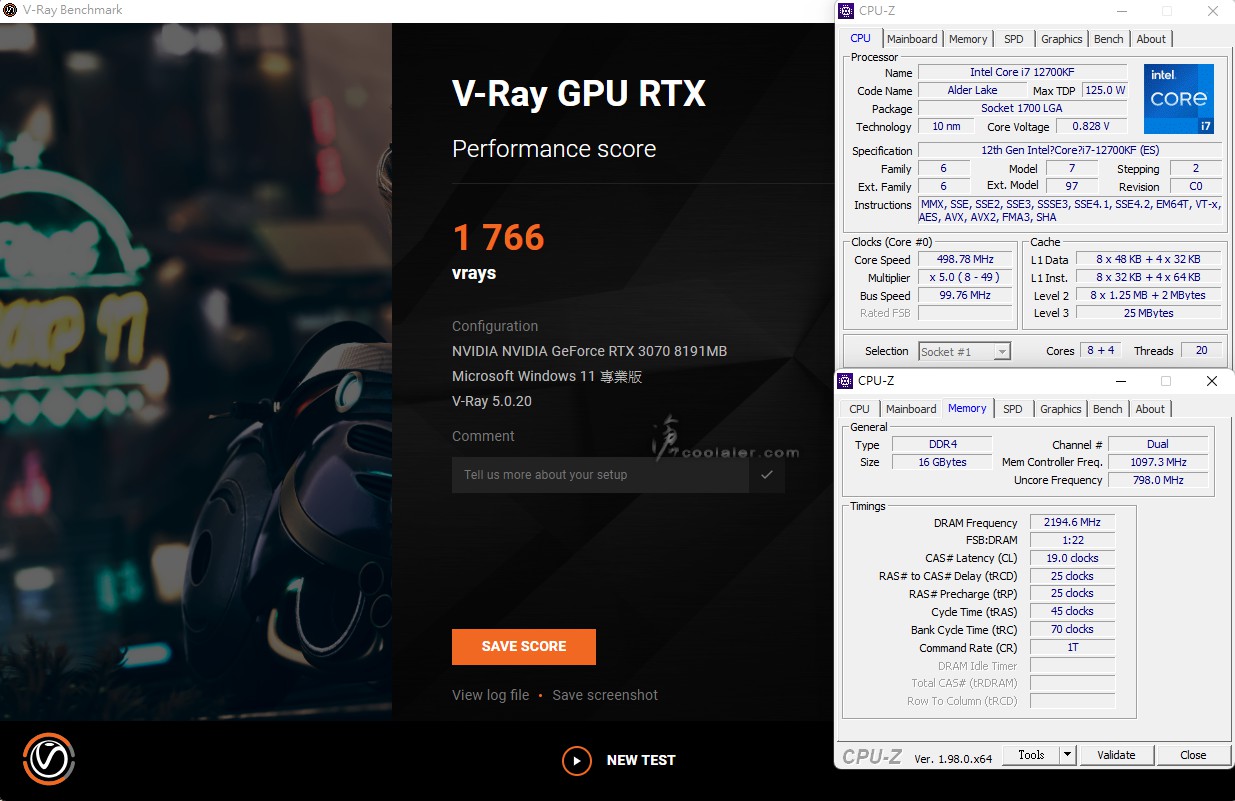
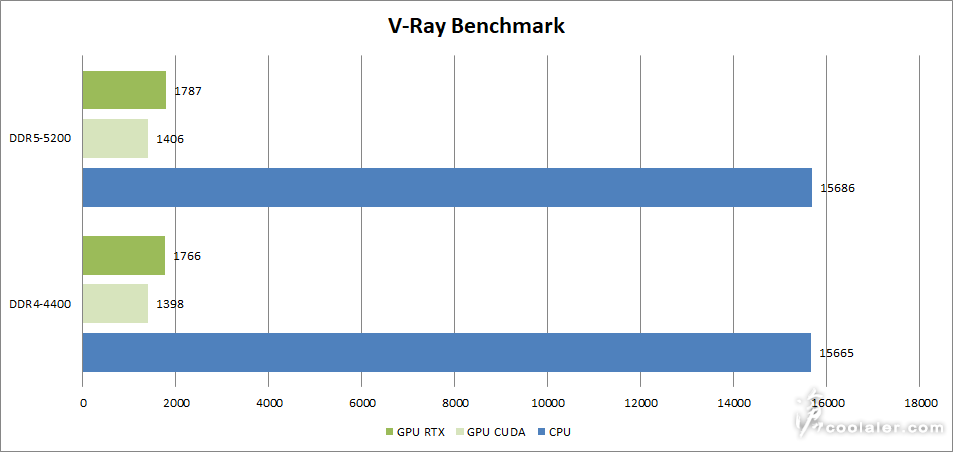
3DMark Fire Strike Extreme:16824
Graphics score:17194
Physics score:37361
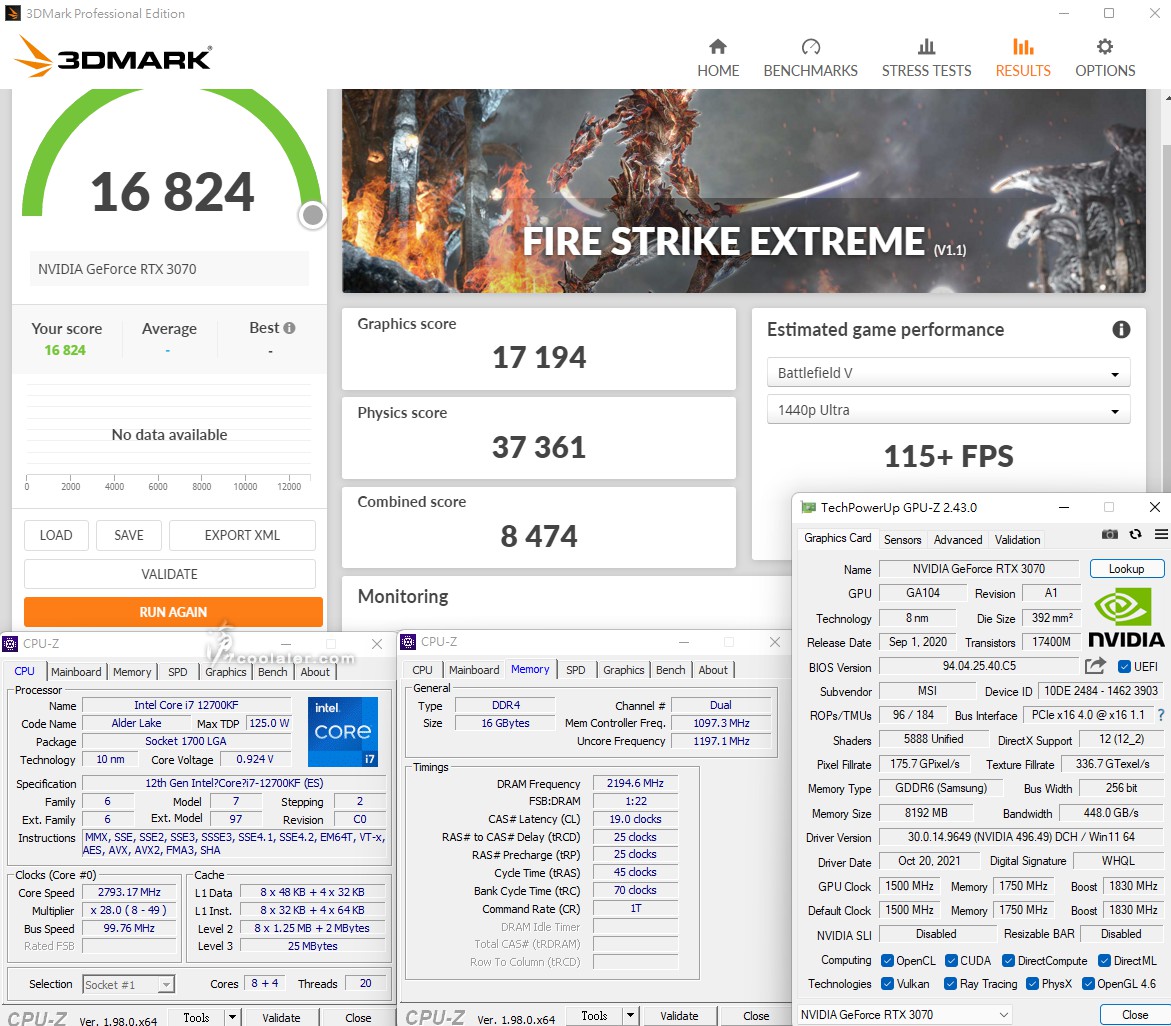
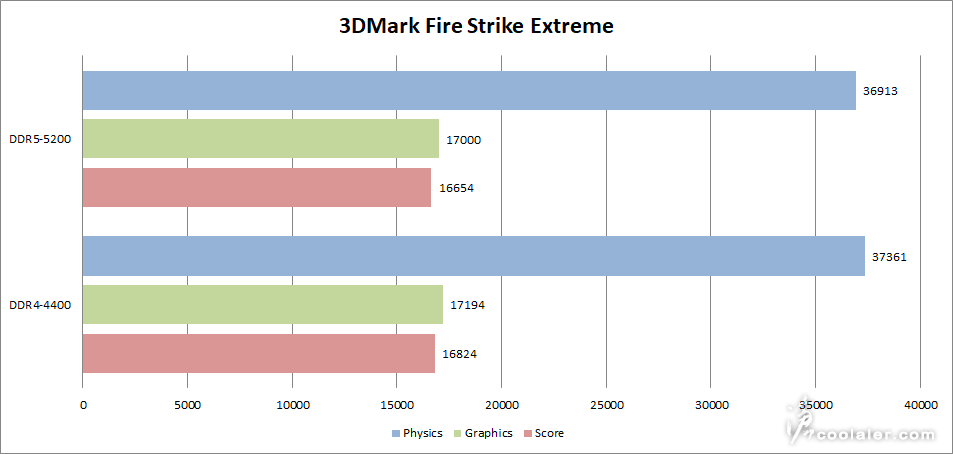
3DMark Fire Strike Ultra:8884
Graphics score:8675
Physics score:36982
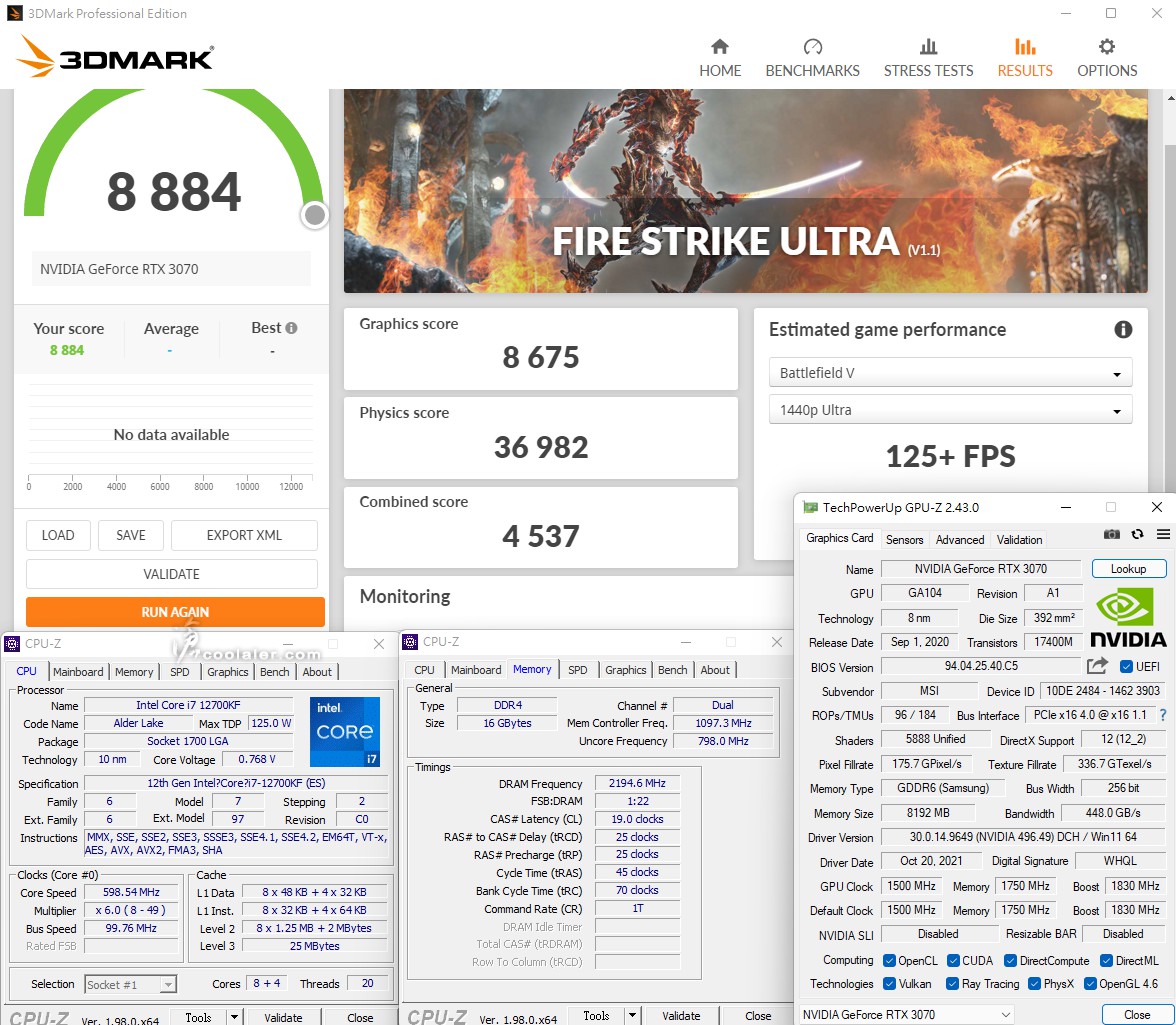
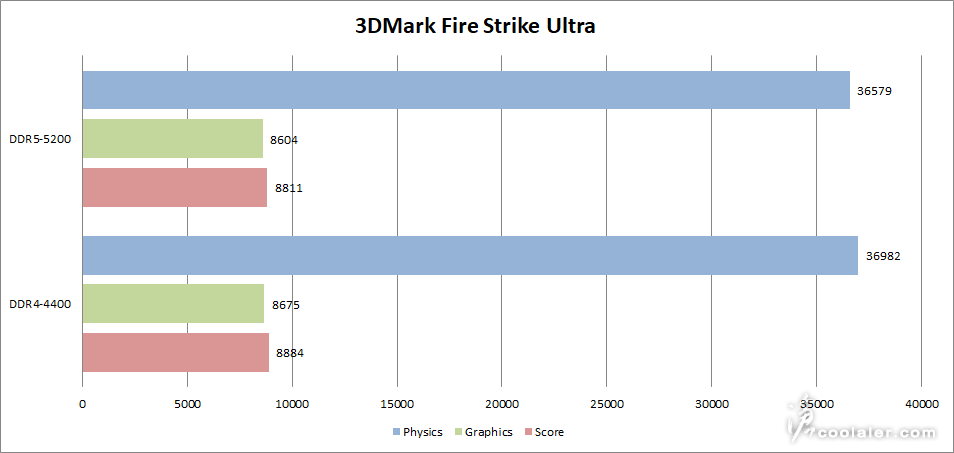
3DMark Time Spy:14122
Graphics score:13760
CPU score:16597
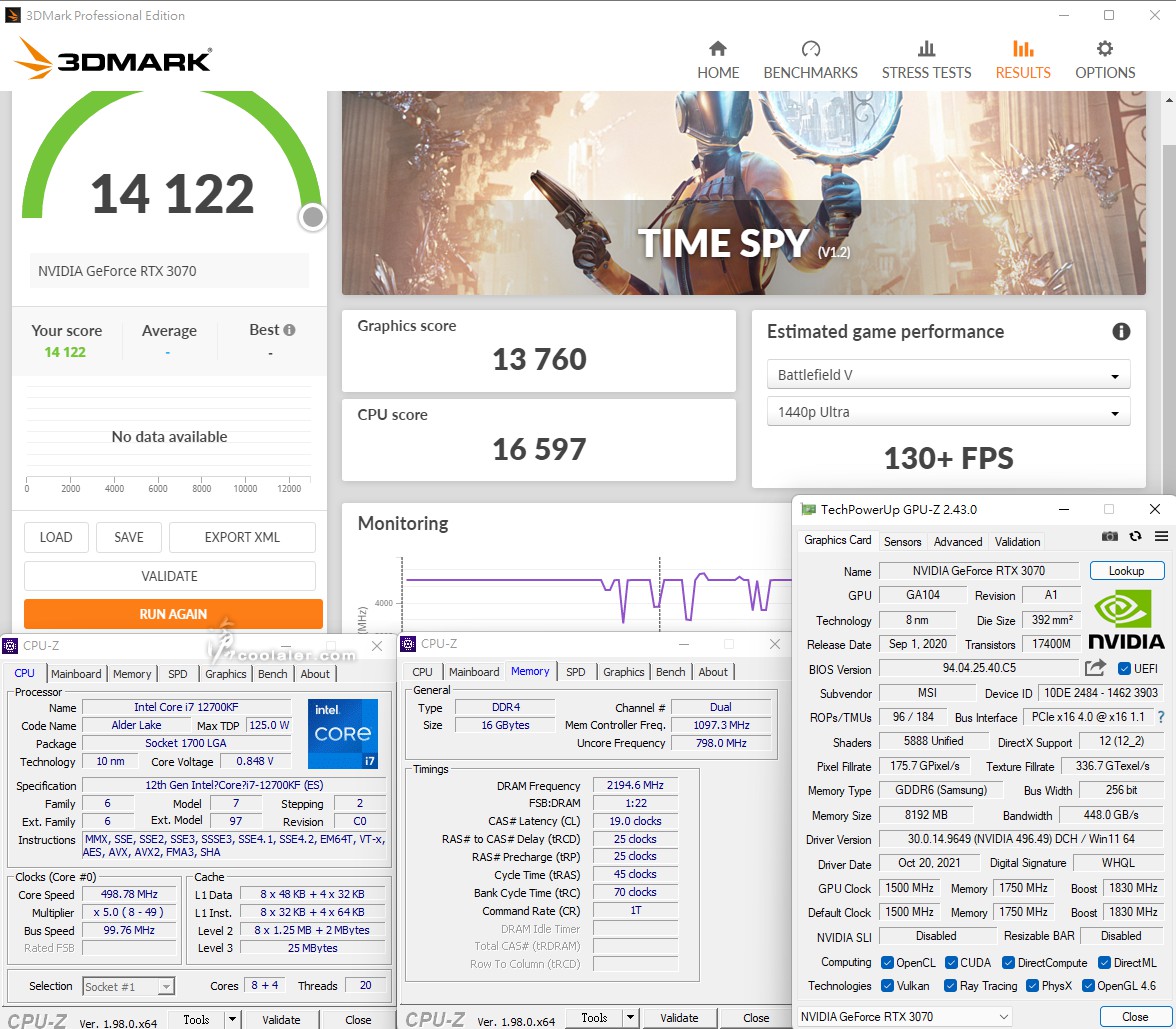
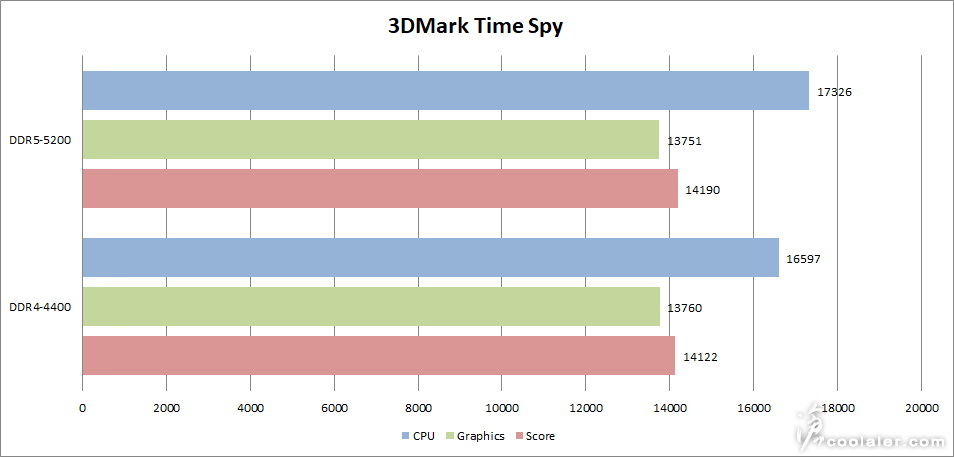
3DMark Time Spy Extreme:6916
Graphics score:6794
CPU score:7703
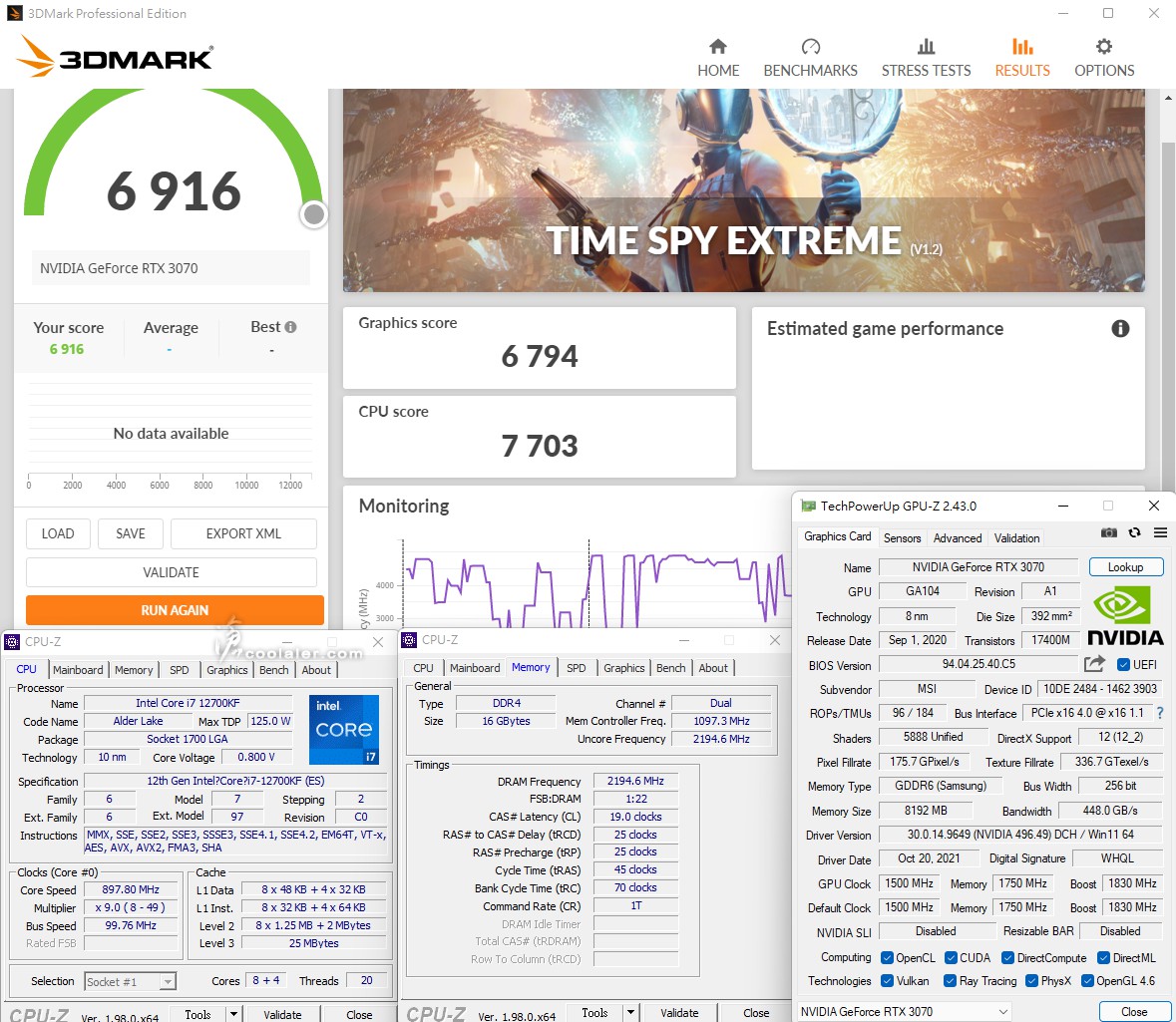
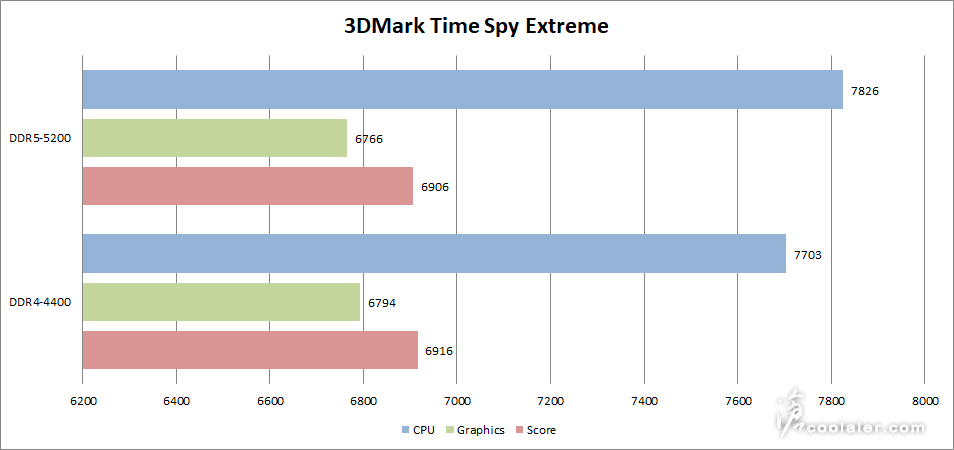
3DMark CPU Profile
1 thread:1055
2 threads:2031
4 threads:3996
8 threads:7449
16 threads:9543
Max threads:10154
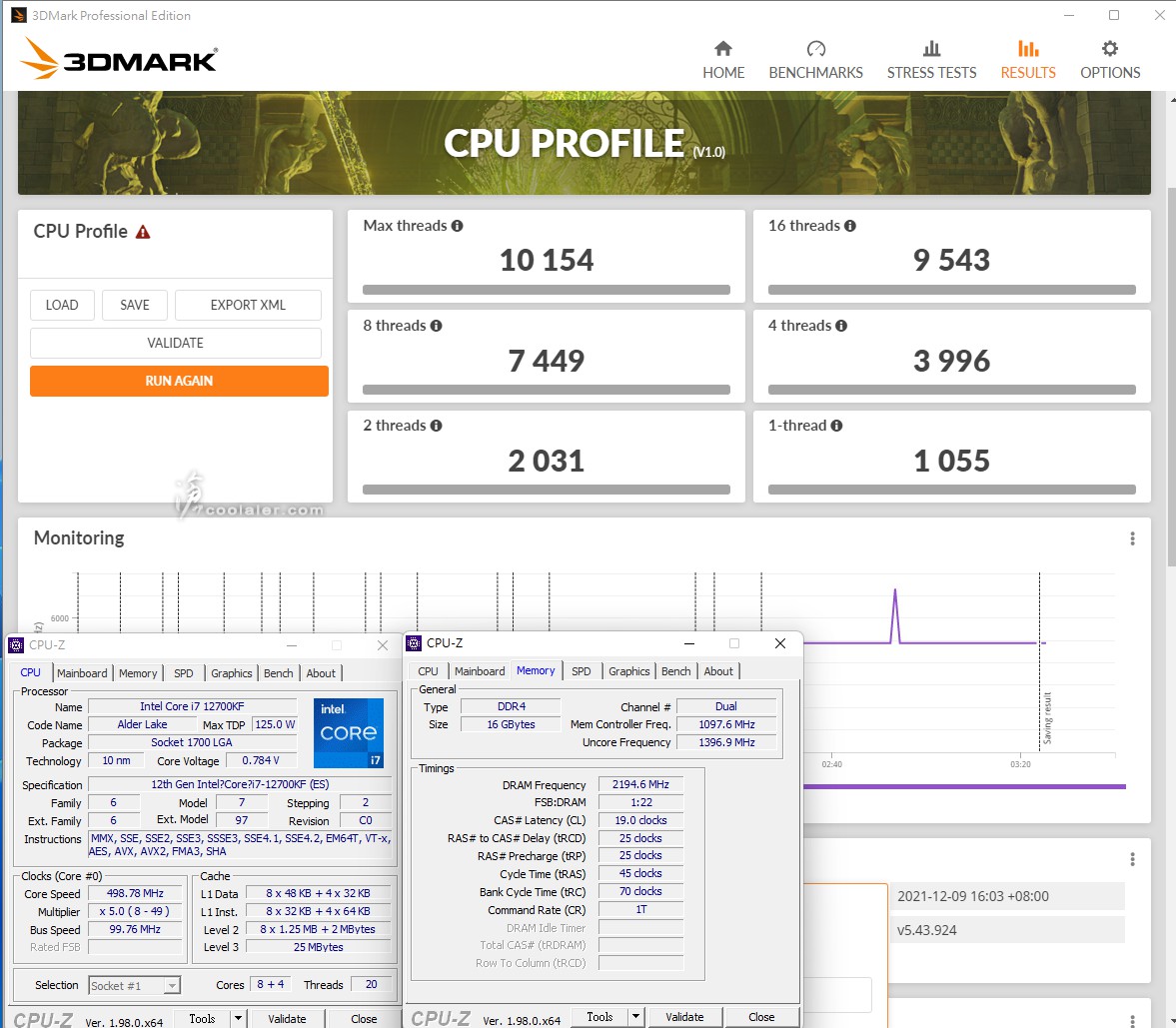
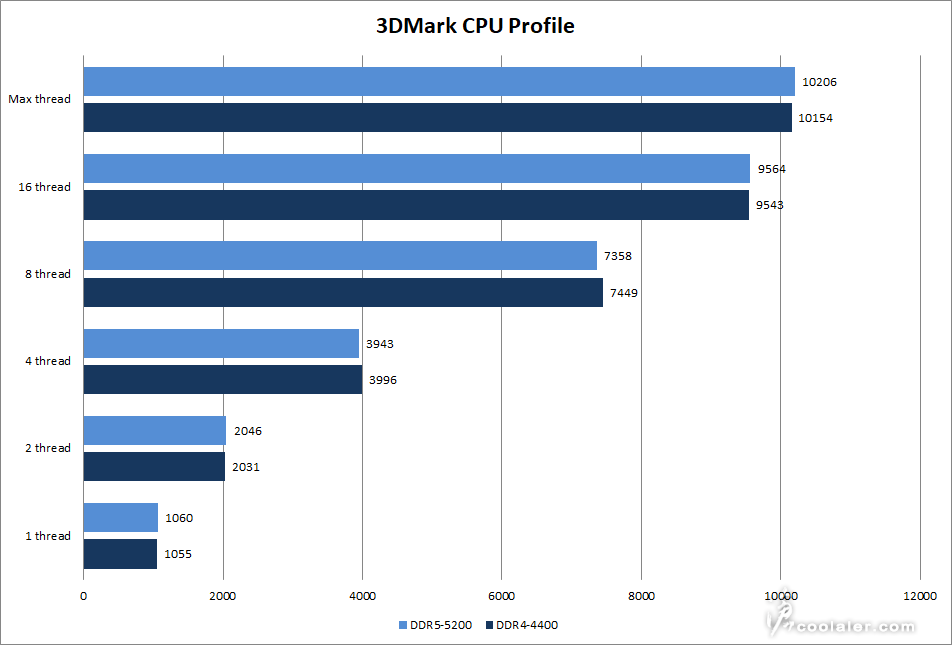
超頻測試
之前這顆 Intel Core i7-12700KF 在 BIOSTAR Z690 VALKYRIE 平台下可以超頻到全核心5.1GHz,在這張 MSI MPG Z690 EDGE WiFi DDR4 上面也沒有問題,CPU 電壓在 BIOS 下設定是 1.27V 左右,進到 Windows 下 CPU-Z 測得的 CPU 電壓約在 1.278V。以上設定可以全部過測,下方括弧是預設值成績比較。
CPU-Z
CPU Single:828.1(776.9)+6.6%
CPU Multi:10001.9(9298.5)+7.6%
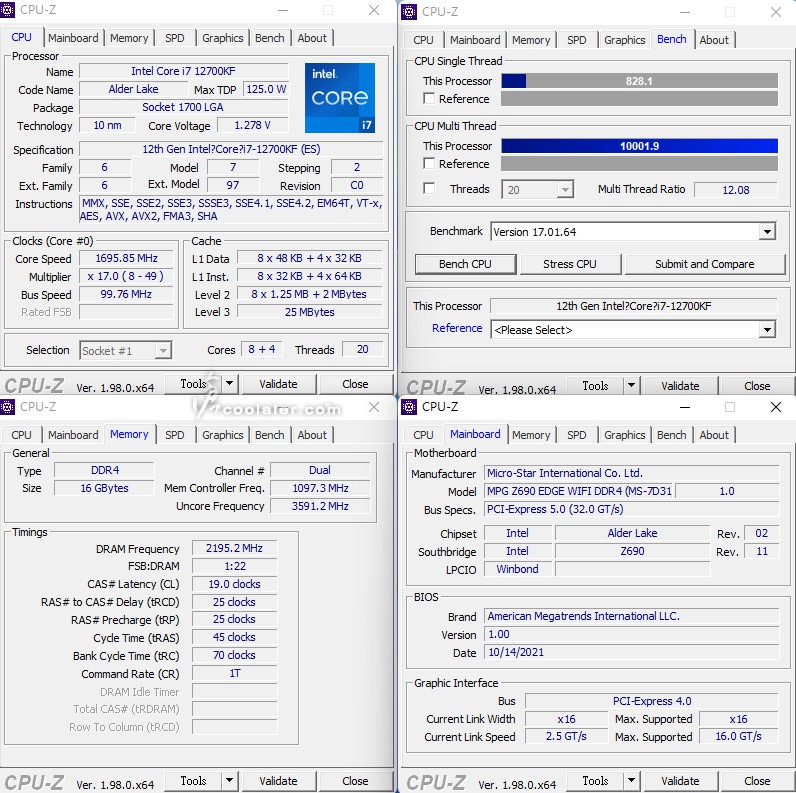
SuperPI 1M:7.131s(7.309s)+2.4%
CPUmark99:821(786)+4.5%
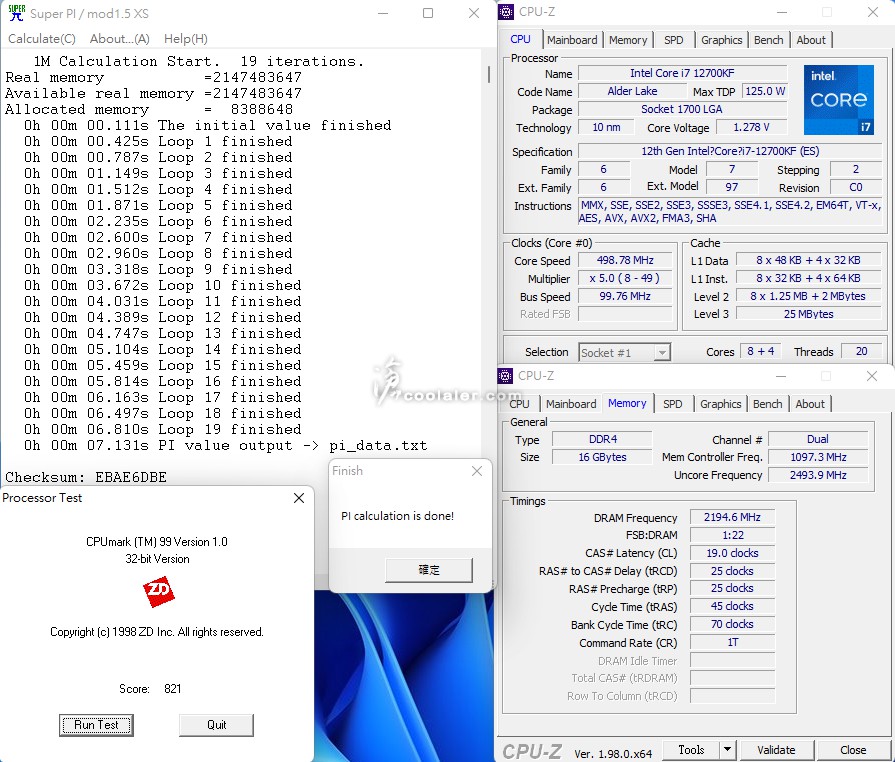
SuperPI 8M:1m16.376s(1m15.084s)- 測了數次都比未超頻還慢
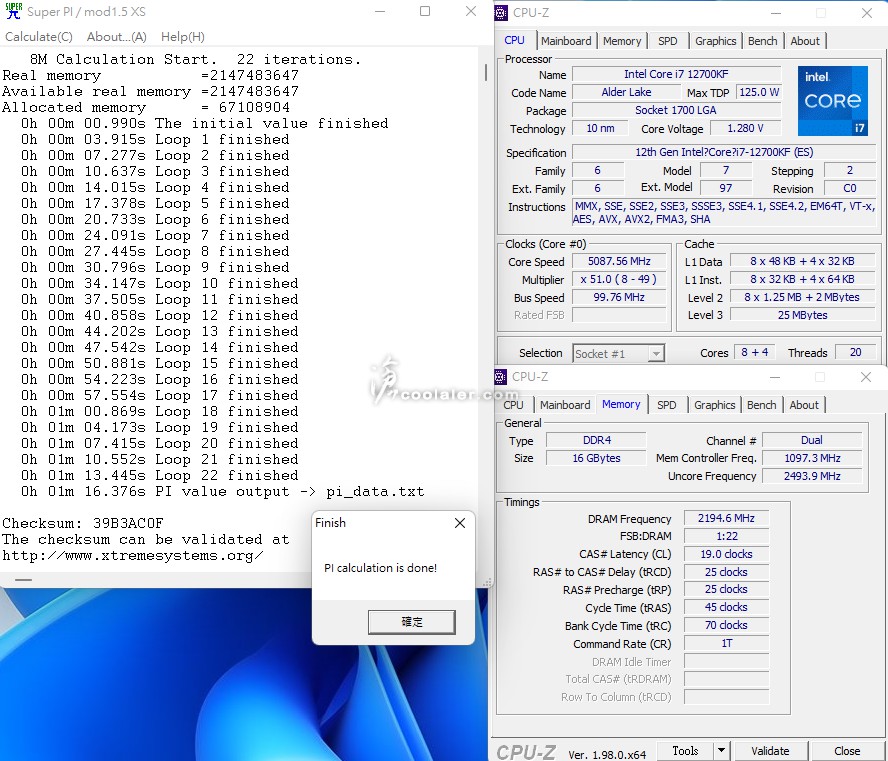
Memory Benchmark
Read:66084 MB/s(66872 MB/s)
Write:63025 MB/s(63130 MB/s)
Copy:60156 MB/s(60570 MB/s)
Latency:73.9 ns(74.6 ns)
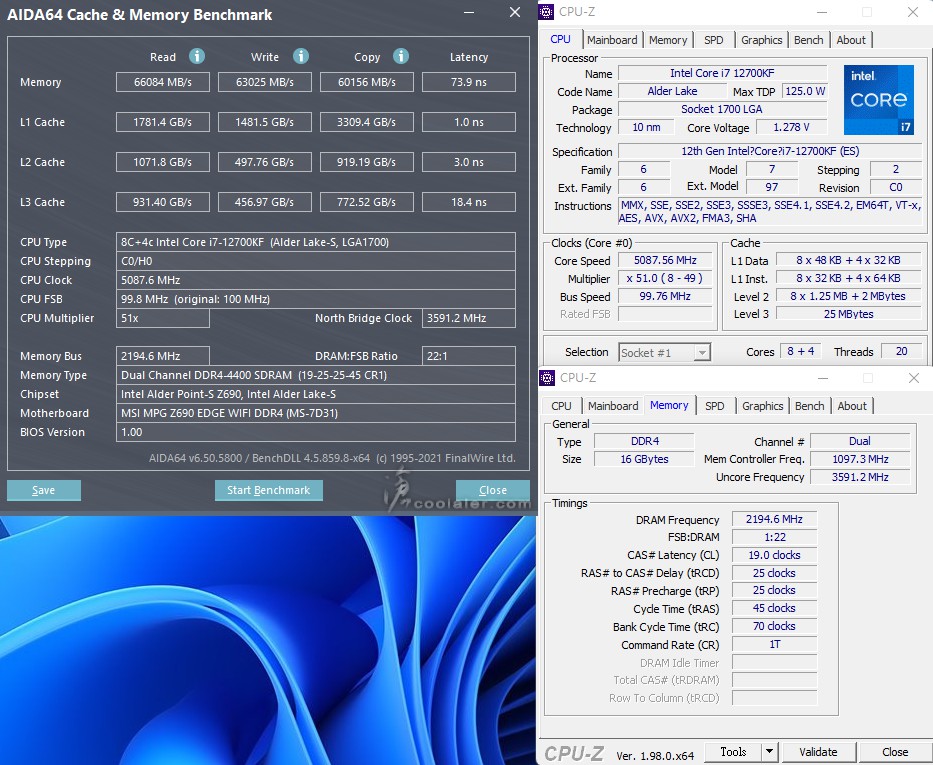
7-Zip 19.00
壓縮:85370 MIPS(83302 MIPS)+2.5%
解壓縮:119086 MIPS(115416 MIPS)+3.2%
整體評等:102228 MIPS(99359 MIPS)+2.9%
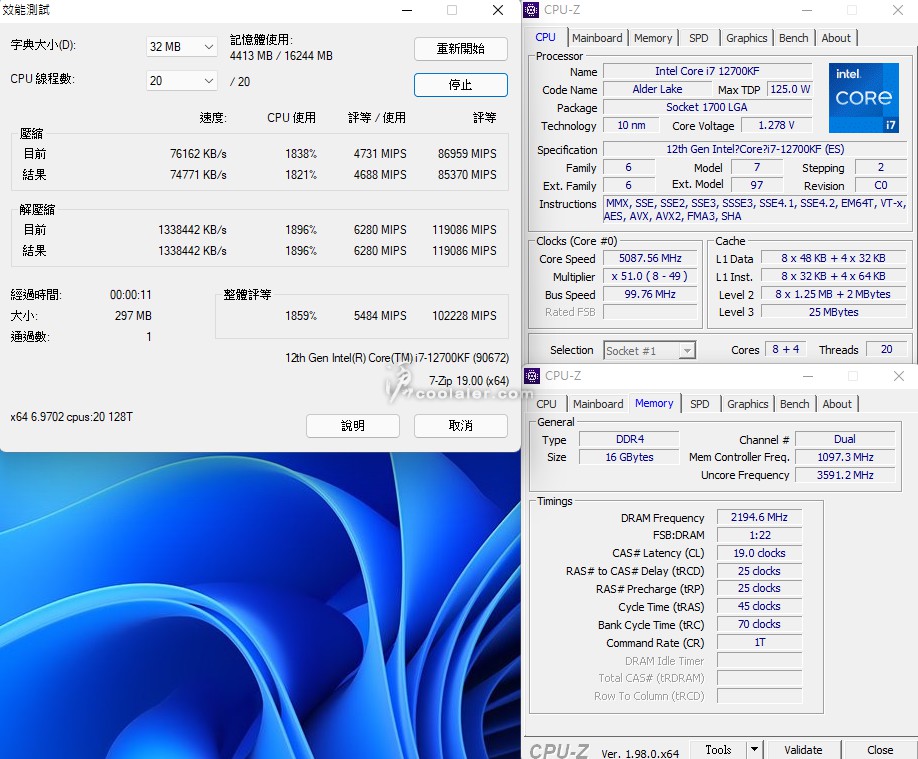
x264 FHD Benchmark:101.3(92.6)+9.4%
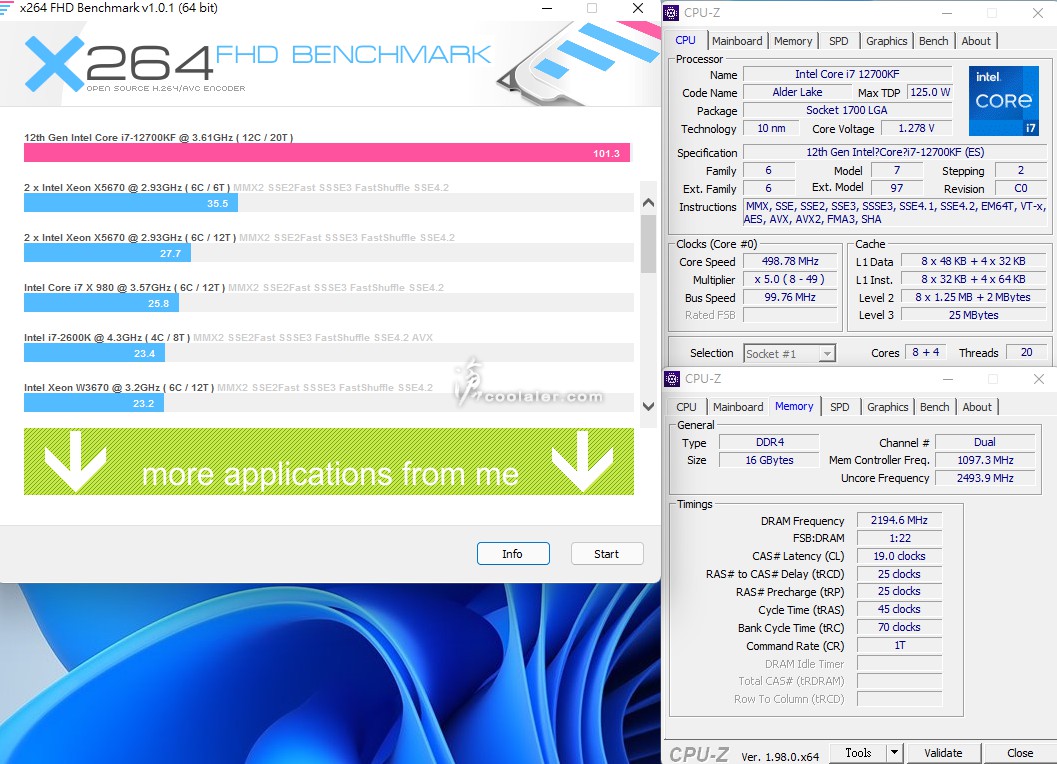
POV-Ray:33.23s(35.74s)+7%
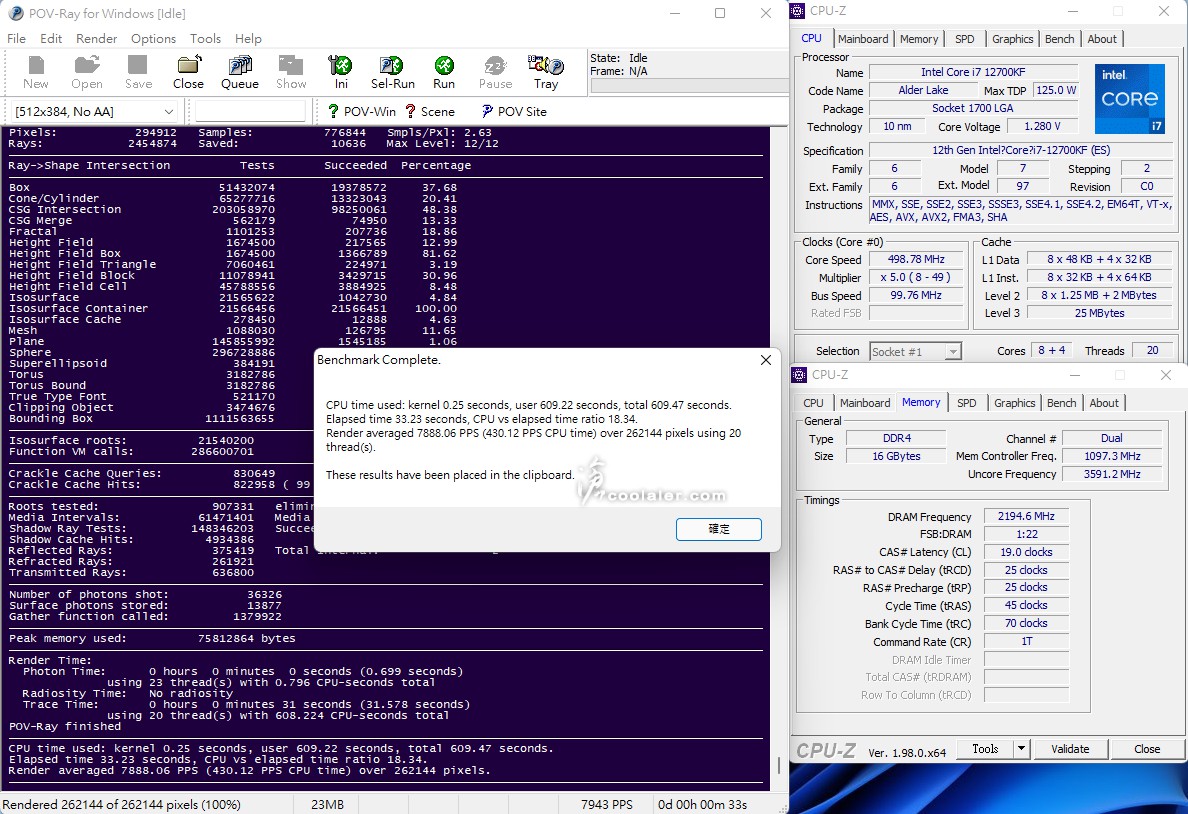
CINEBENCH R15
OpenGL:324.14 fps(323.16 fps)
CPU:3553 cb(3332 cb)+6.6%
CPU 單核心:284 cb(274 cb)+3.6%
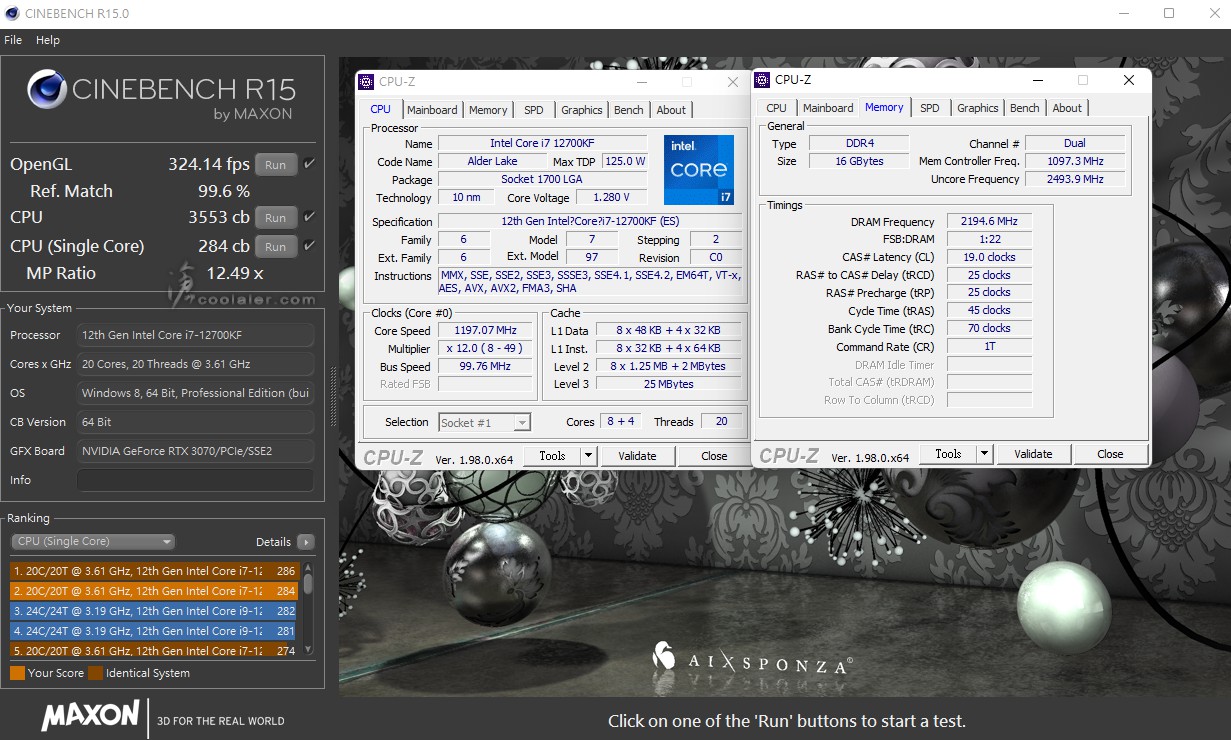
CINEBENCH R20
CPU:9260 pts(8656 pts)+7%
CPU 單核心:755 pts(730 pts)+3.4%
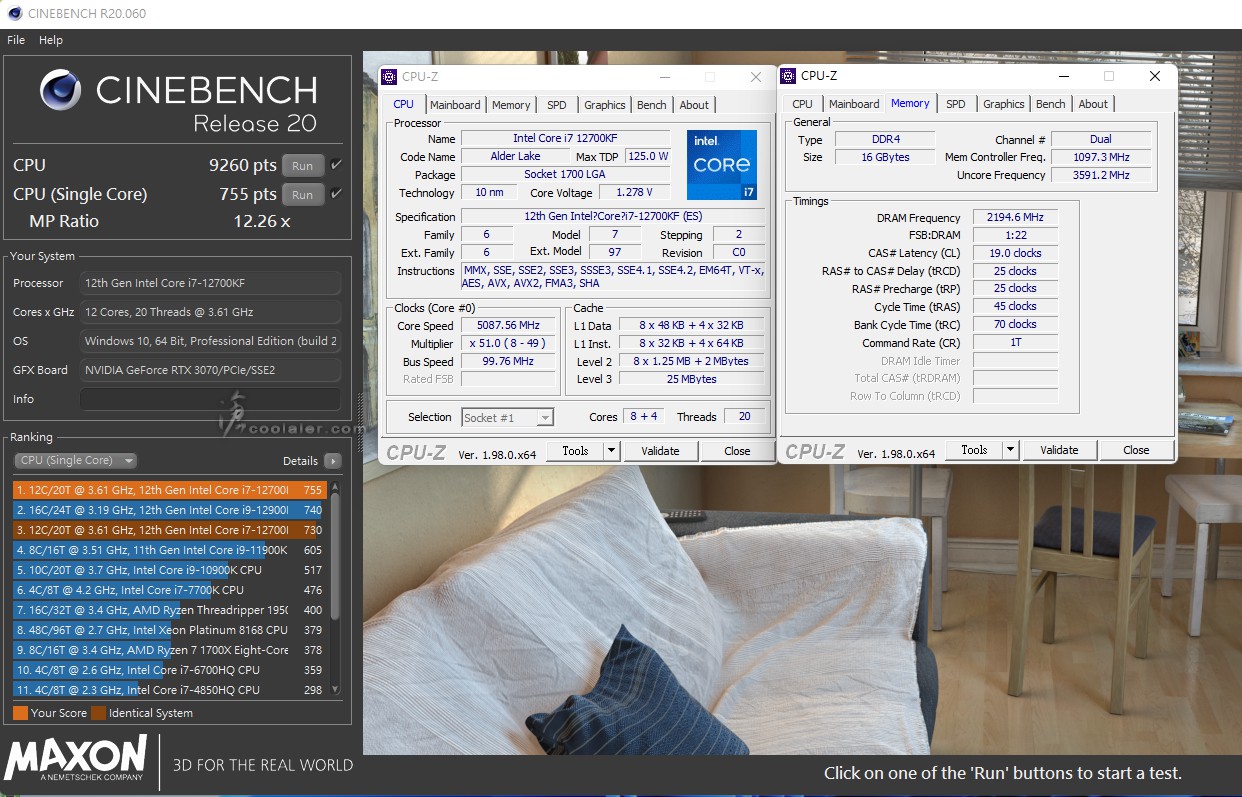
V-Ray:16444(15665)+5%
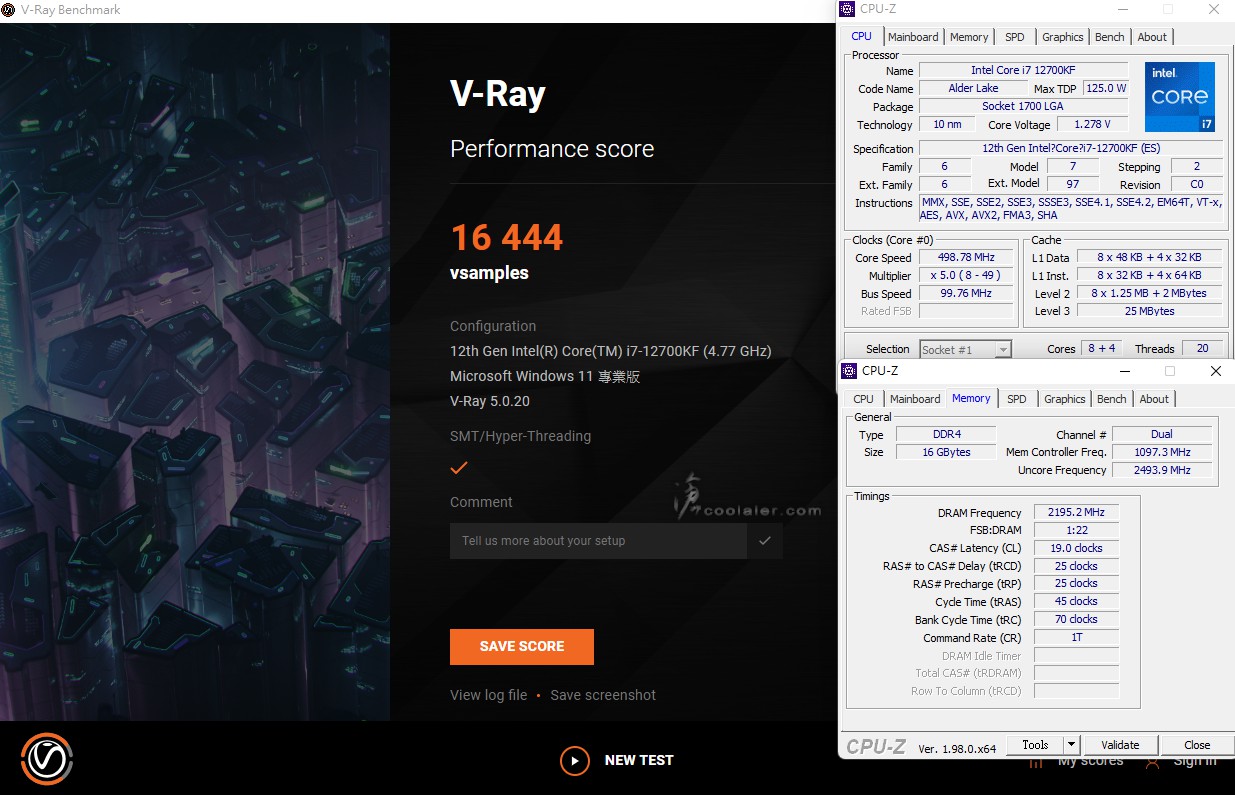
V-Ray GPU CUDA:1409(1398)
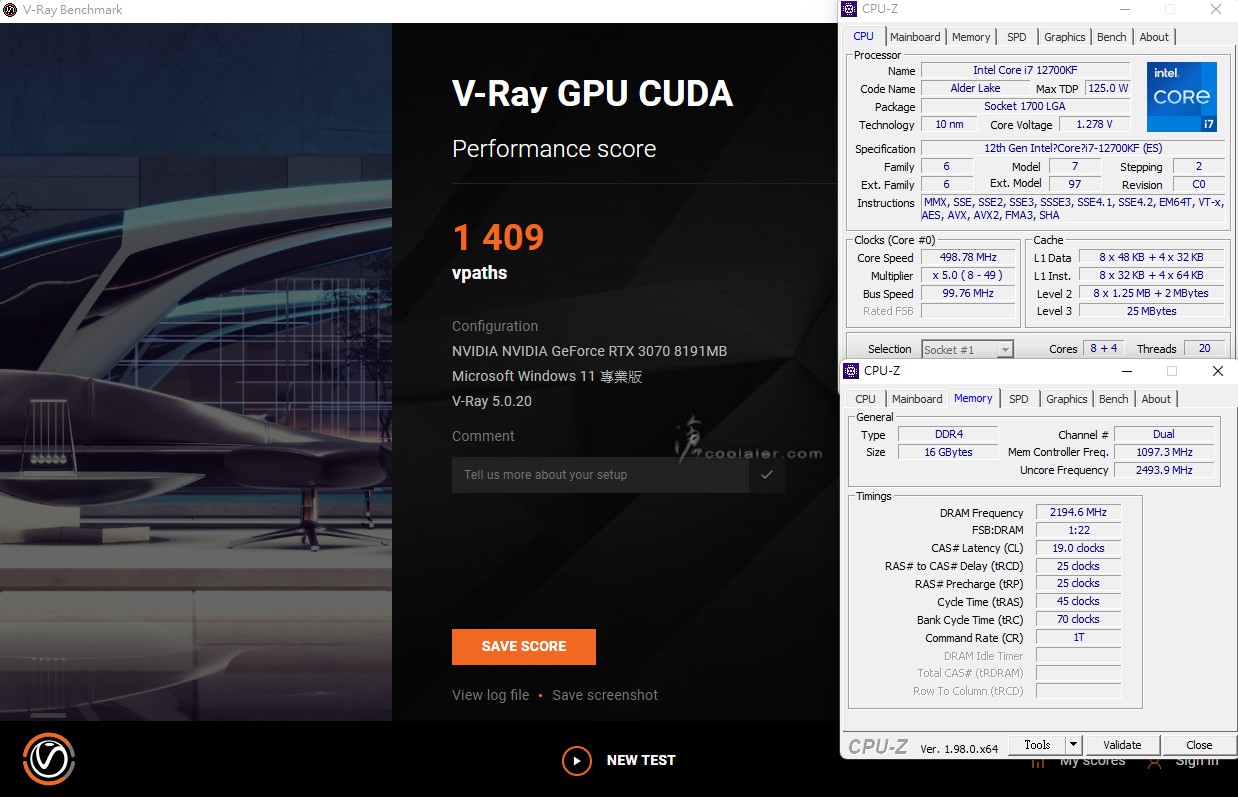
V-Ray GPU RTX:1799(1766)
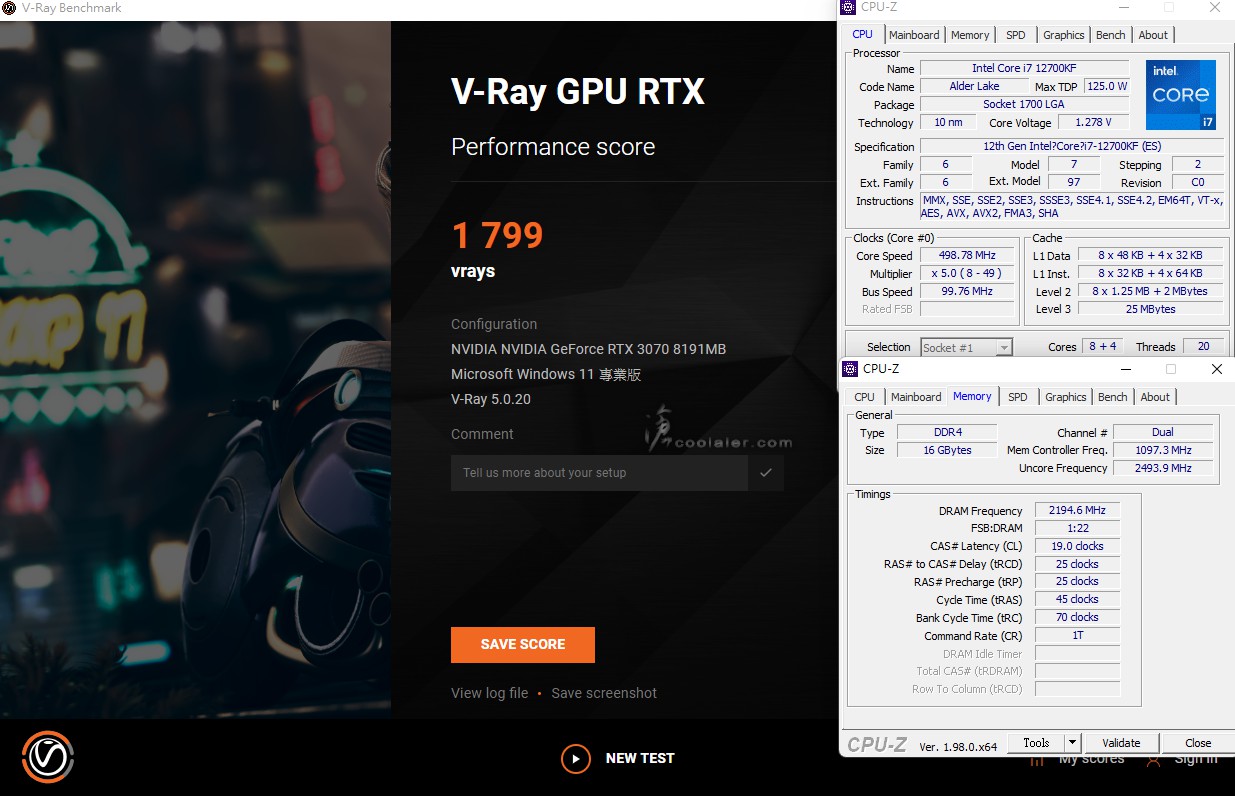
3DMark Fire Strike Extreme:16889(16824)
Graphics score:17176(17194)
Physics score:39641(37361)+6.1%
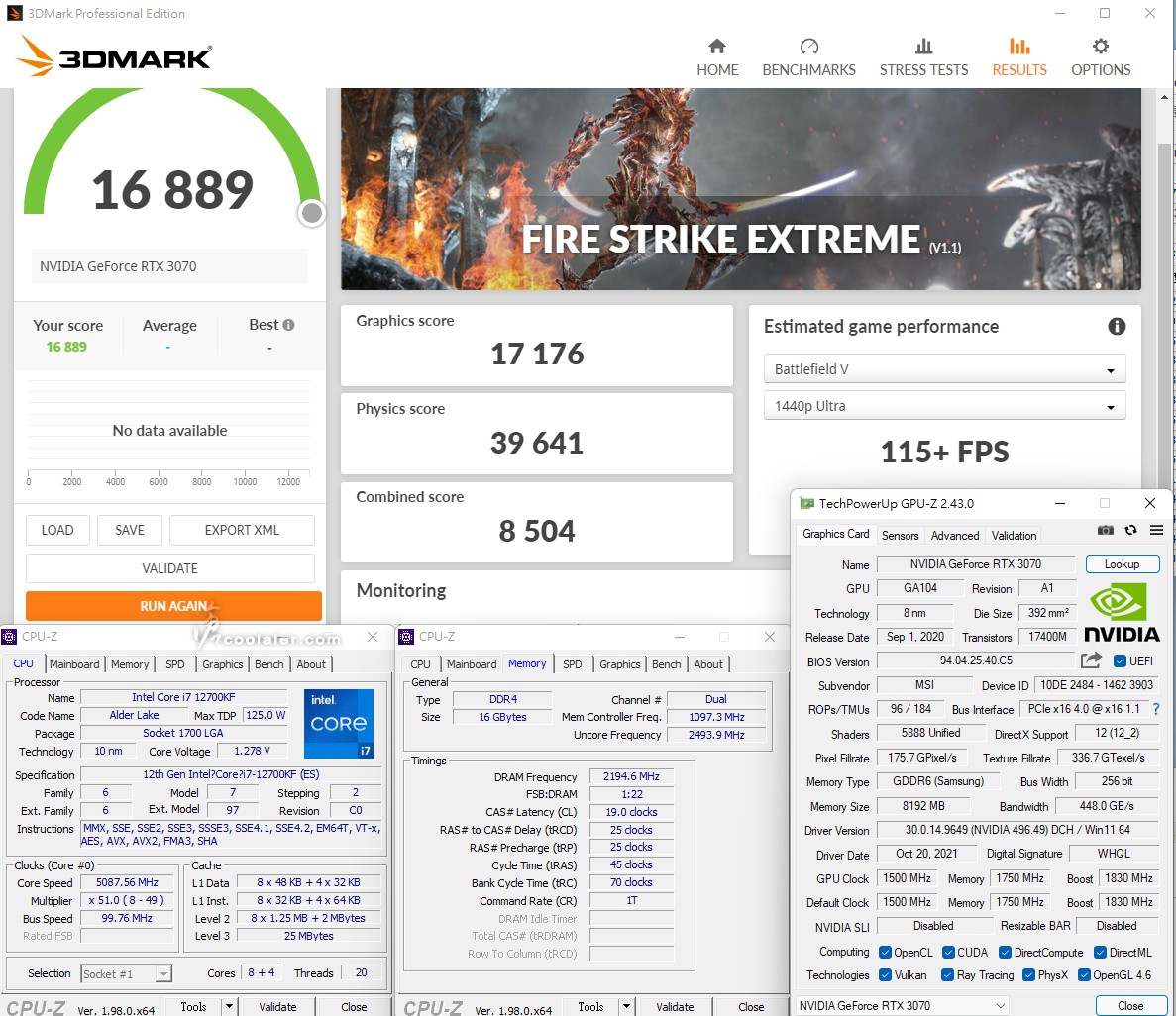
3DMark Fire Strike Ultra:8948(8884)
Graphics score:8694(8675)
Physics score:39884(36982)+7.8%
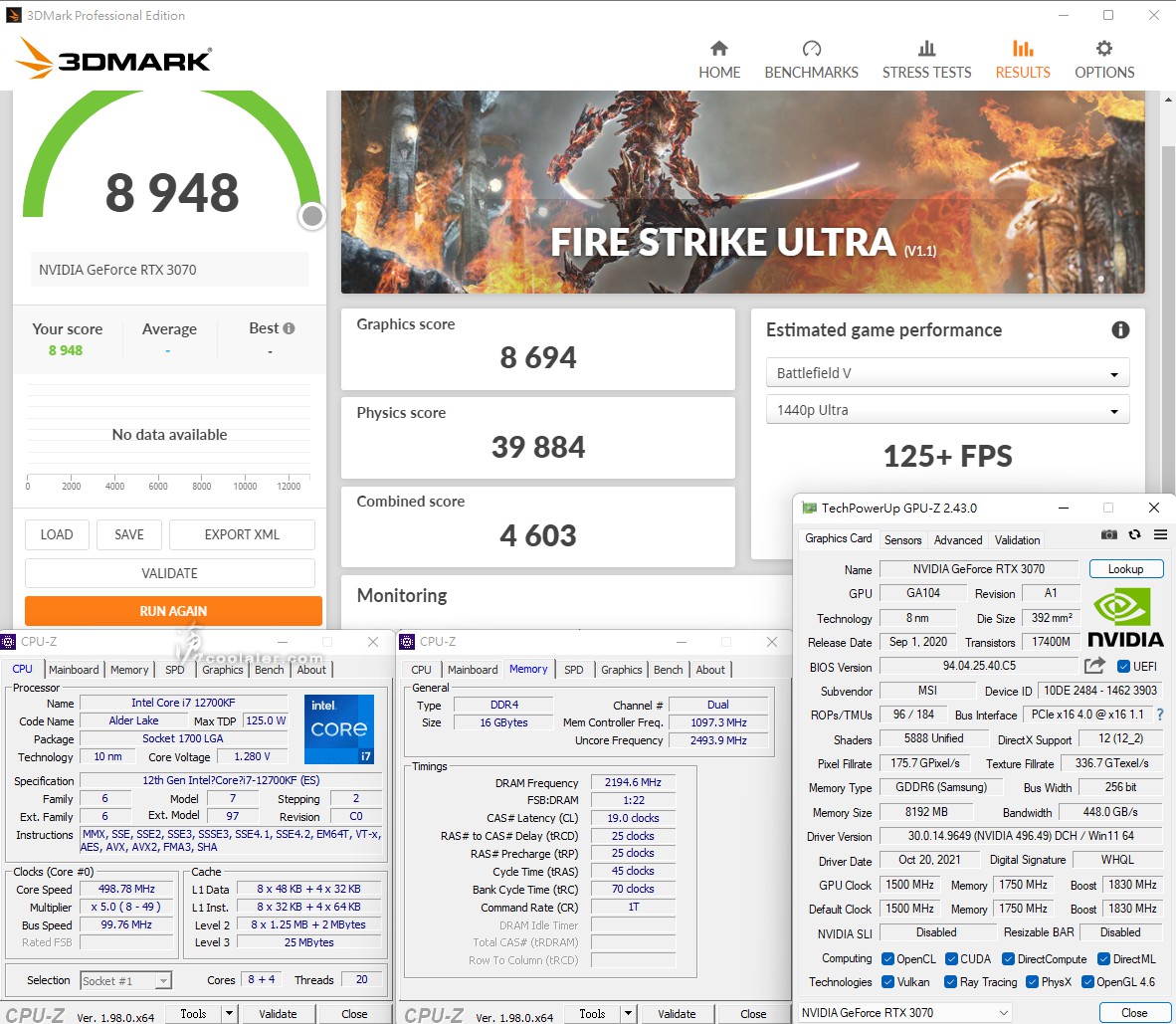
3DMark Time Spy:14213(14122)
Graphics score:13762(13760)
CPU score:17457(16597)+5.2%
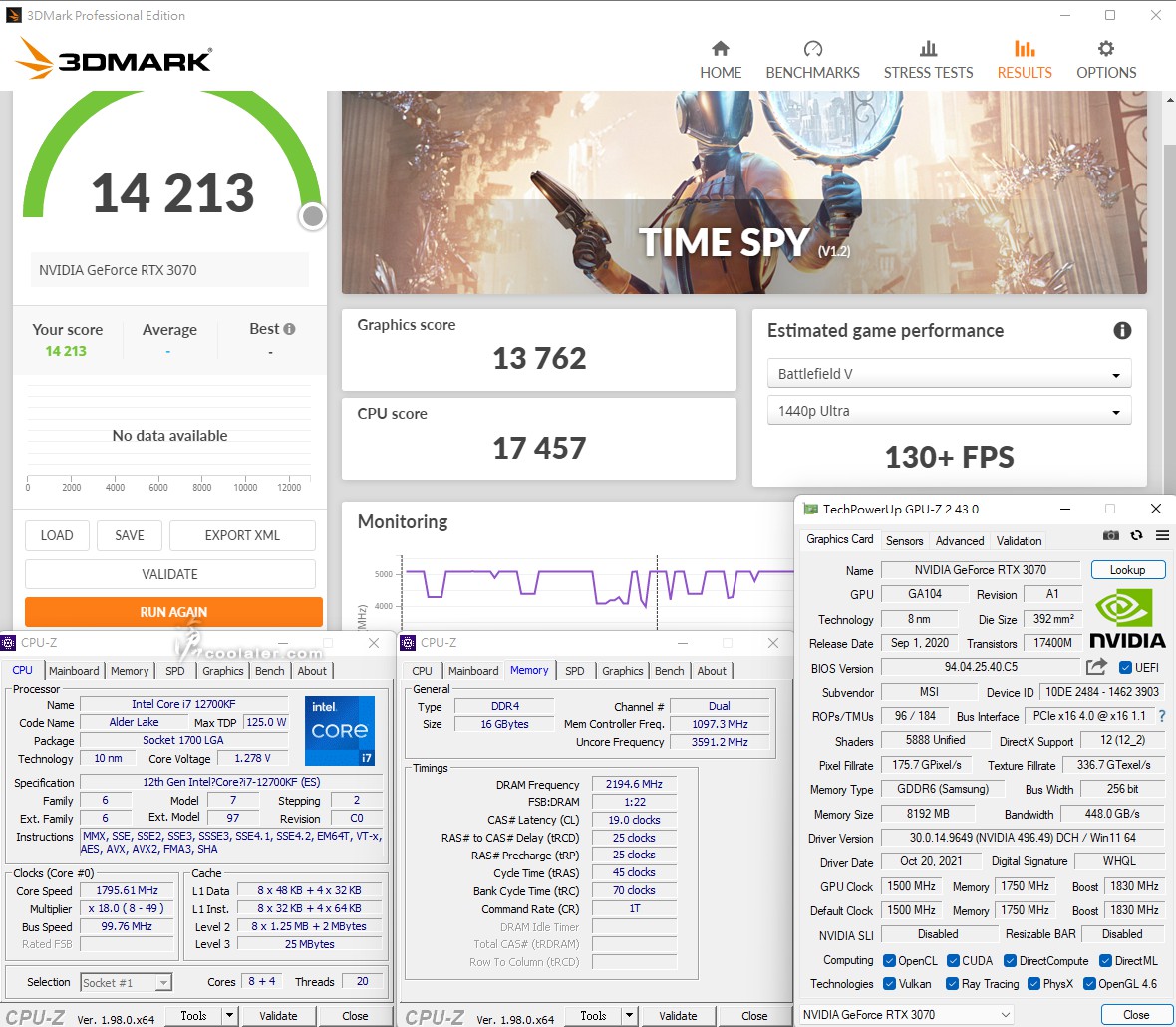
3DMark Time Spy Extreme:6950(6916)
Graphics score:6777(6794)
CPU score:8133(7703)+5.6%
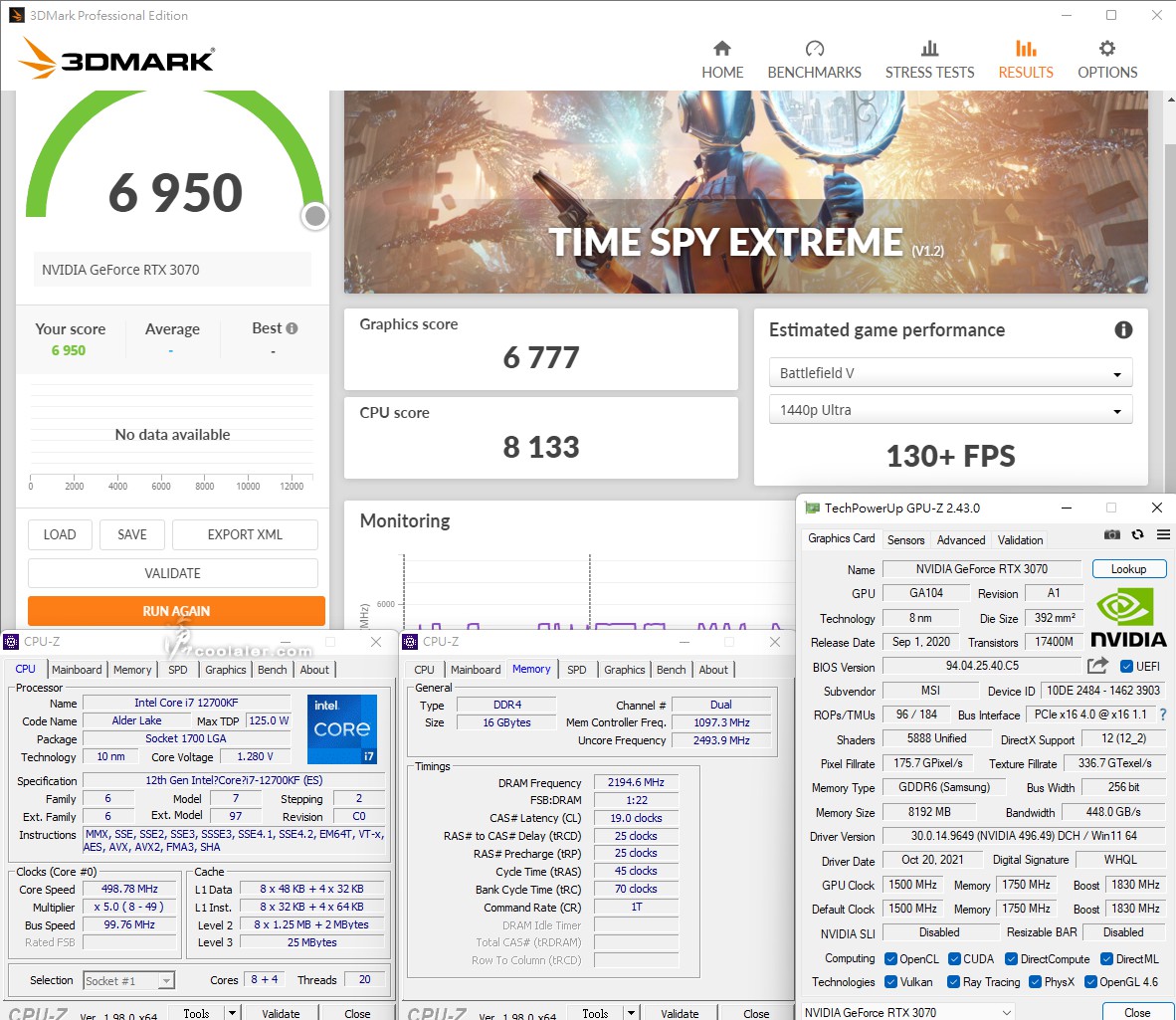
3DMark CPU Profile
1 thread:1088(1055)+3.1%
2 threads:2161(2031)+6.4%
4 threads:4199(3996)+5.1%
8 threads:7777(7449)+4.4%
16 threads:10120(9543)+6%
Max threads:10784(10154)+6.2%
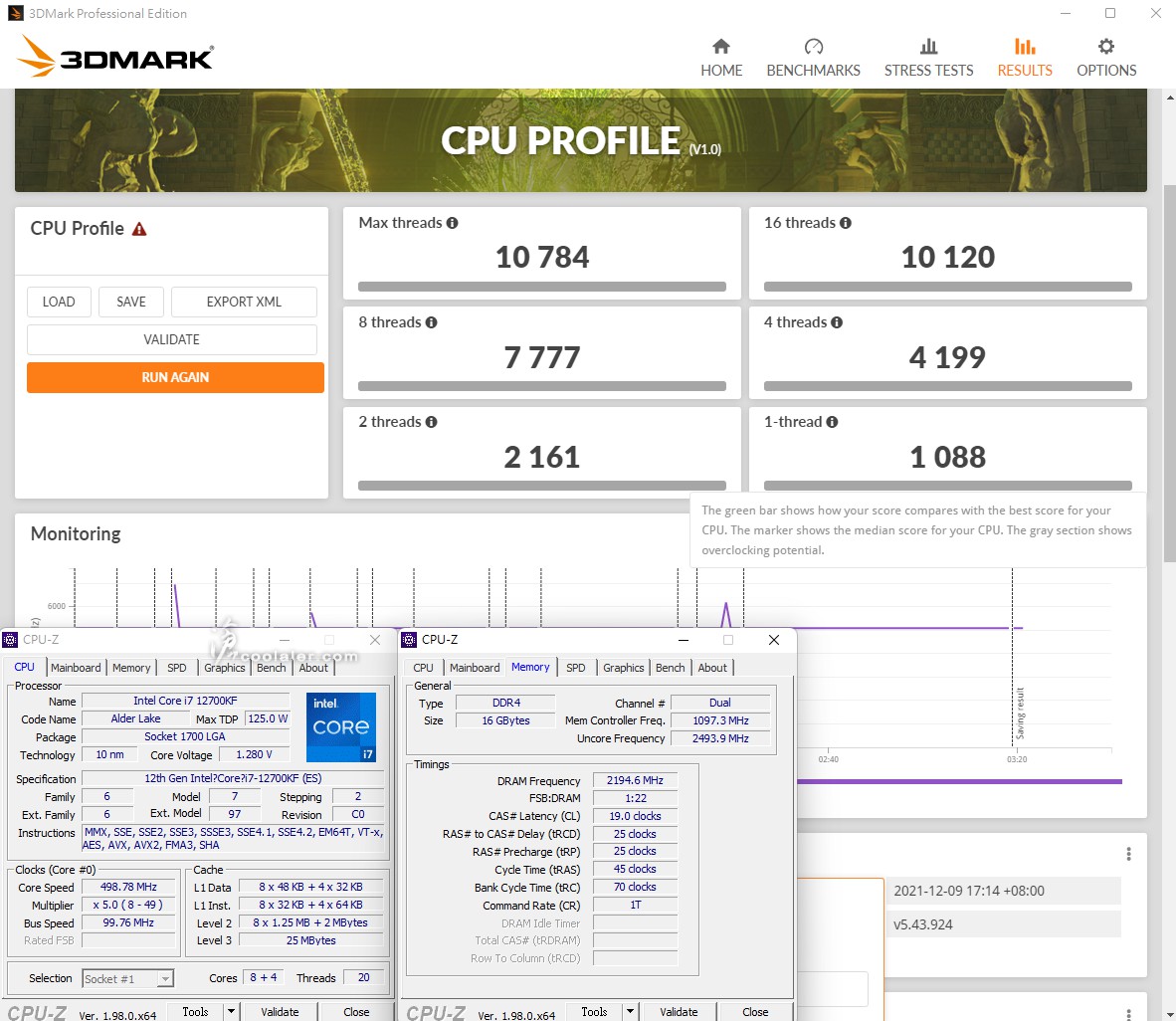
小結
整體來看 DDR4-4400MHz 相比 DDR5-5200MHz 確實在效能上會差一些,但並不會很多,多數不到1%,7-Zip 19.00 差異最大,整體評等上差了9%,比較指標的 CINEBENCH R20 在多核心上只有0.5%。3DMark Fire Strike 反倒還是 DDR4 跑分比較高,Time Spy 在 CPU 跑分比重較大,所以 DDR5 還是比較有優勢,大約差了2~4%,遊戲上如果 CPU 效能吃重,這可作為參考。
MSI MPG Z690 EDGE WiFi DDR4 搭配 12700KF 還可以超頻一下,全核心到5.1GHz是沒甚麼問題。小幅度在溫度範圍內超頻 MSI 板子的設定都很簡單,CPU 倍頻51,CPU 電壓1.27V,其餘都不需要調整就可以。超頻之後效能大約可以提升4~7%。
Intel 12代的 Z690 主機板有 DDR4 以及 DDR5 兩種可選,主機板可能相同型號並不會差太多錢,但記憶體就不一樣,相同容量 DDR5 可能就比 DDR4 要多一倍錢,且 DDR5 目前多數缺貨,組 DDR4 是明顯划算許多,不過這就看個人預算考量,還有就是爽度問題了。以上供各位入手參考。
目前各主板廠商都有 DDR4 的 Z690 主機板,而且還不少,當然也做出了與 DDR5 的價格區別。入手的這張 MSI Z690 EDGE WiFi DDR4 在型號後綴上面就可以看出是 DDR4,另外沒有標註的則是 DDR5 的版本,主要差異就只在記憶體支援,其他都相同。
MSI MPG Z690 EDGE WiFi DDR4。
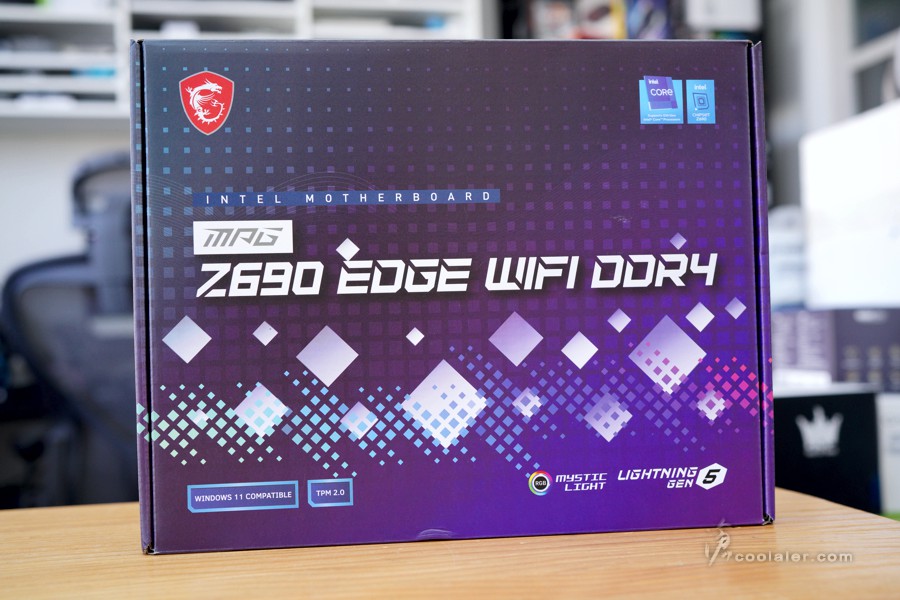
採用 16+1+1 相供電以及 75A 的 Smart Power Stage 設計,支援 PCIe 5.0、 USB 3.2 Gen 2×2 20Gbps、2.5G 有線網路、WIFI 6 + 藍牙5.2、Audio Boost 5 音效技術、支援 Mystic Light 燈效控制、EZ LED 快速開關、供電採用 7W/mK 導熱墊、M.2 擴充槽皆有散熱片、FROZR AI 智慧風扇控制。

配件有說明書、快速手冊、標籤貼紙、MPG 系列貼紙、龍紋銘板貼紙、隨身碟(驅動與軟體)、清潔刷、螺絲起子、無線天線、M.2 螺絲、2條 SATA、RGB 燈效連接線。

MPG Z690 EDGE WiFi DDR4 採用標準的 ATX 尺寸,整體黑色居多,散熱片採用灰色以及黑色為底,搭配部分格狀鏡面點綴,也呼應了型號 EDGE 風格。
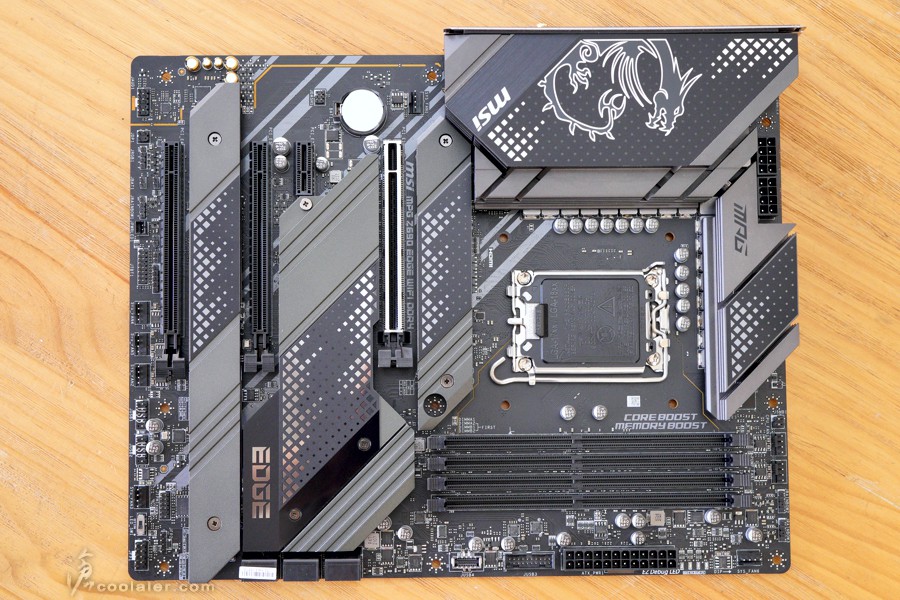
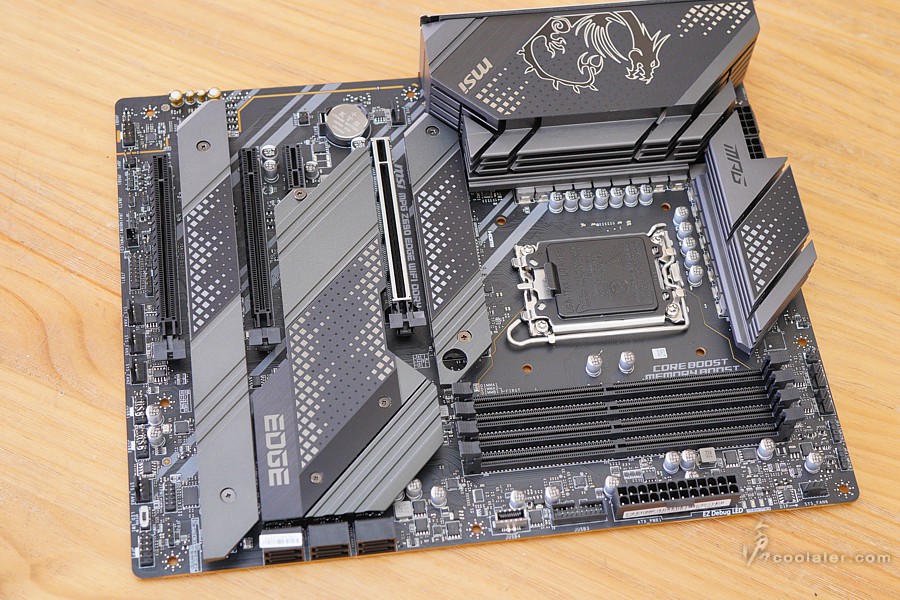
MSI 中高階的主機板在供電散熱的部分是一貫延伸到後方 IO 與檔板一體。

散熱片上面有龍紋圖案,這部分有 RGB 燈效。

散熱片上面有些凹槽設計增加散熱面積。
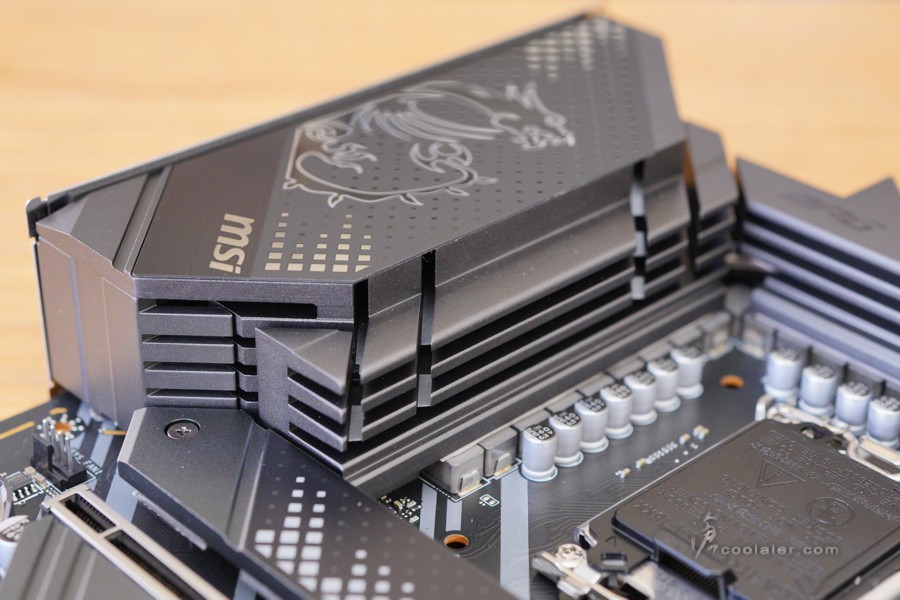
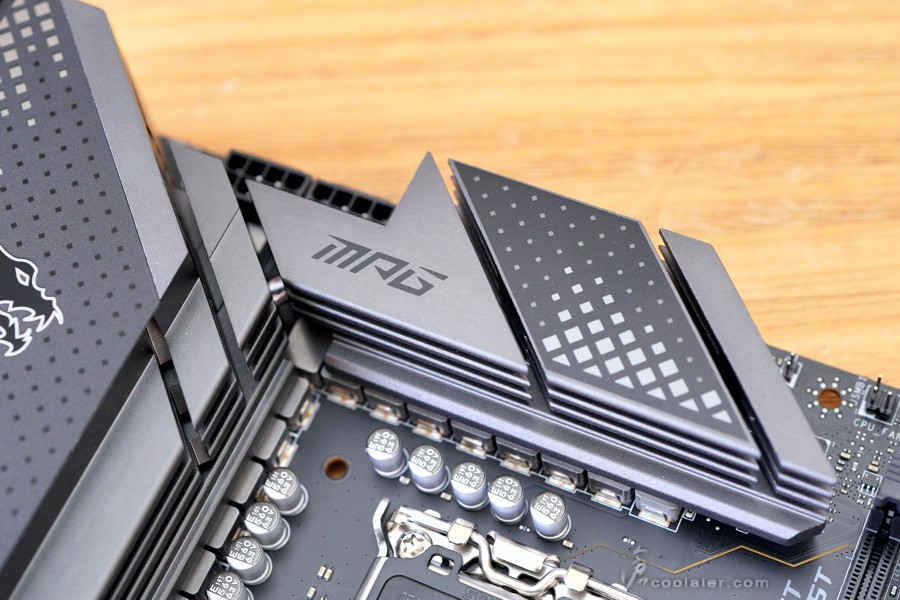
Z690 EDGE WiFi DDR4 採用 16+1+1 相供電以及 75A 的 Smart Power Stage 設計,在供電與散熱片之間有墊上 7W/mk 的導熱墊加強散熱。

需要2個8pin。

散熱片與散熱片之間有穿插熱導管。
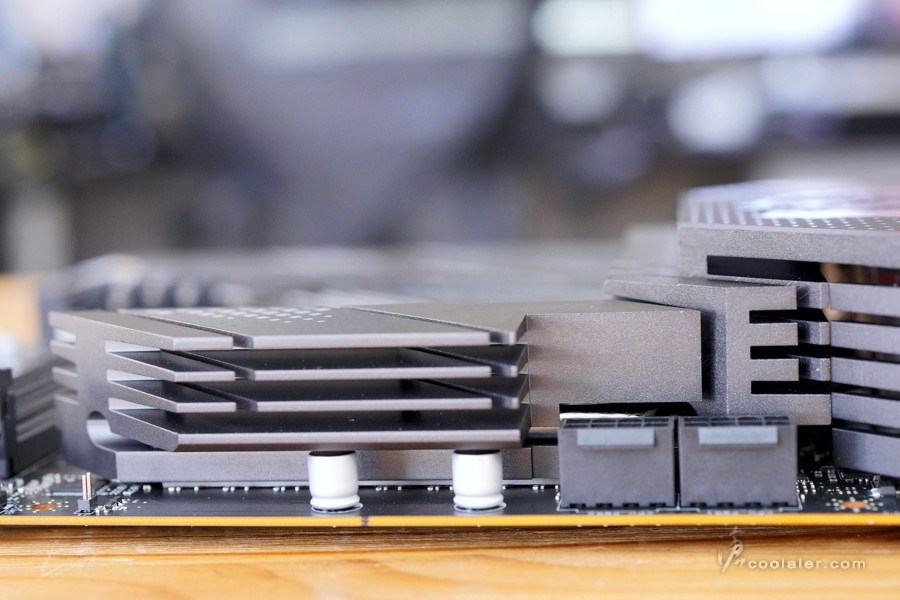
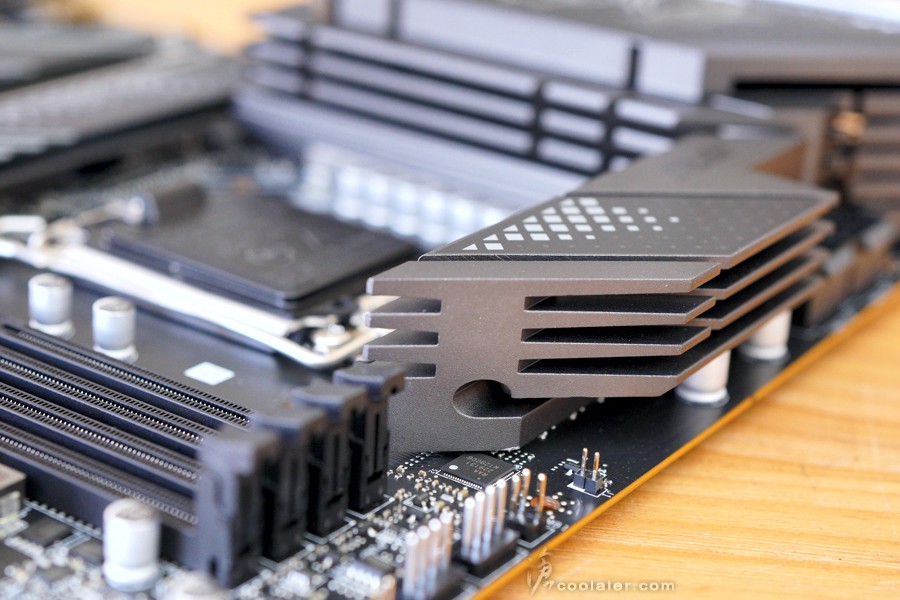
4個 DDR4 記憶體插槽,最高可擴充128GB,時脈支援最高 5200MHz+(超頻)。
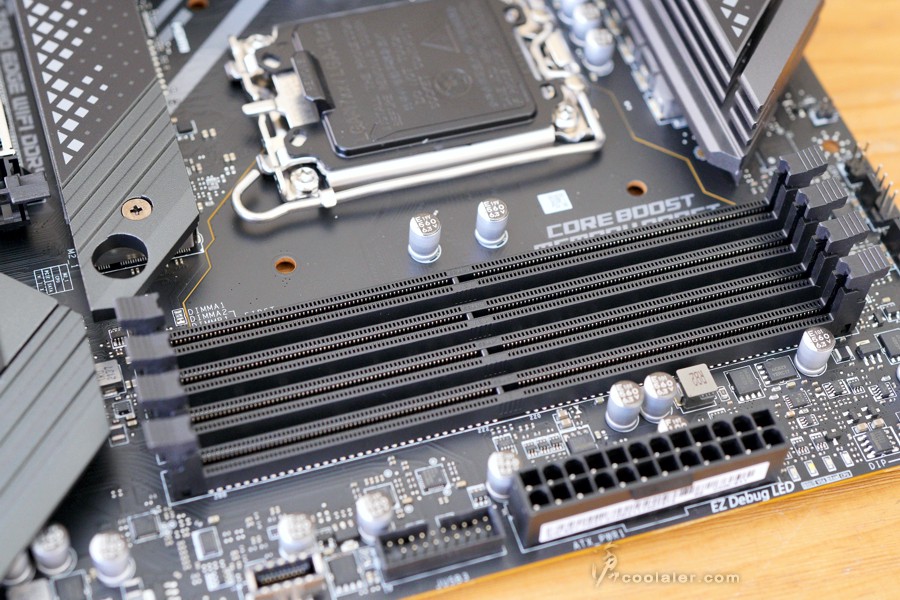
主電源旁邊有 EZ Debug LED,可以用來快速判讀開機卡關問題。
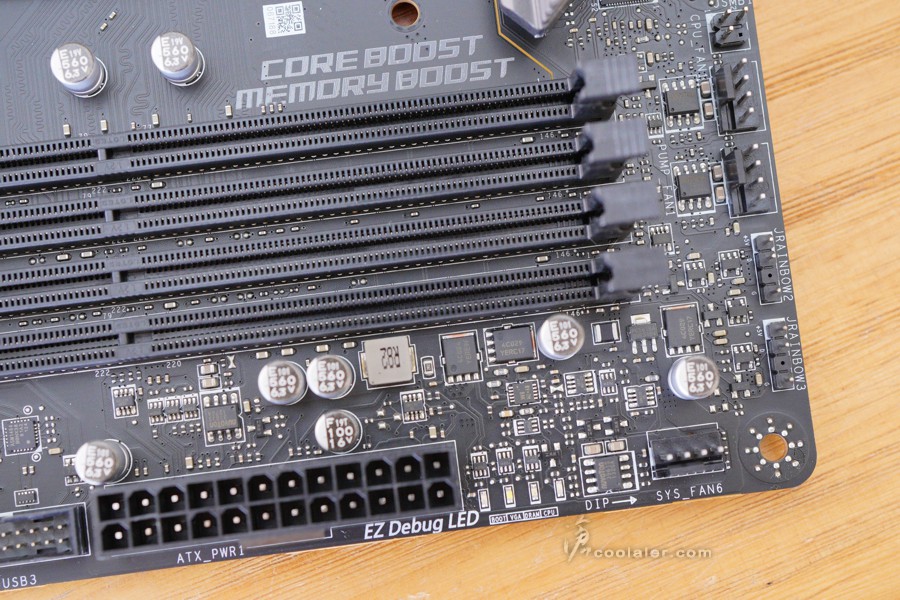
一個 USB 3.2 Type-C 以及一組前置 USB 3.0 。
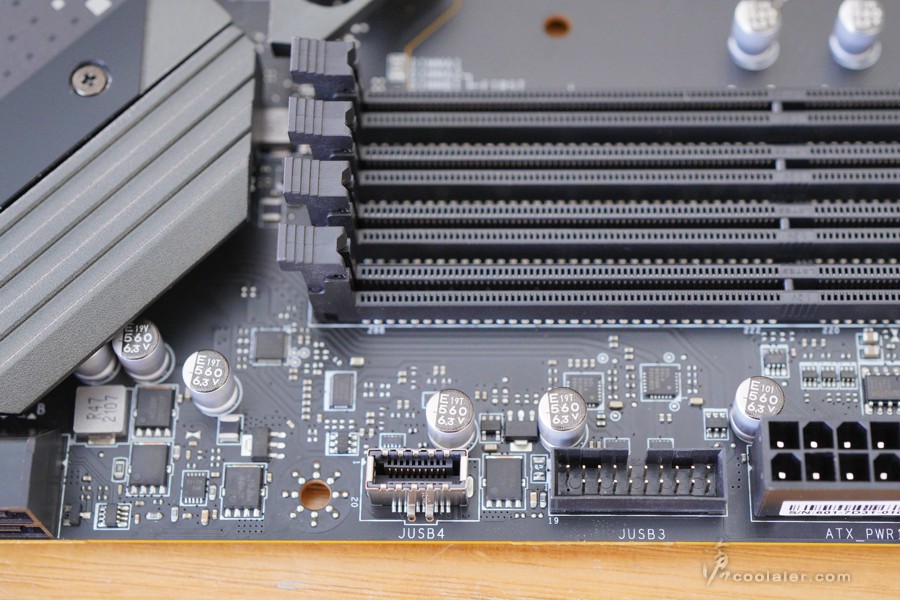
6個 SATA。

晶片組散熱片上有 EDGE 鏡面字樣,散熱片直接延伸到第二個 M.2 插槽上面一體。
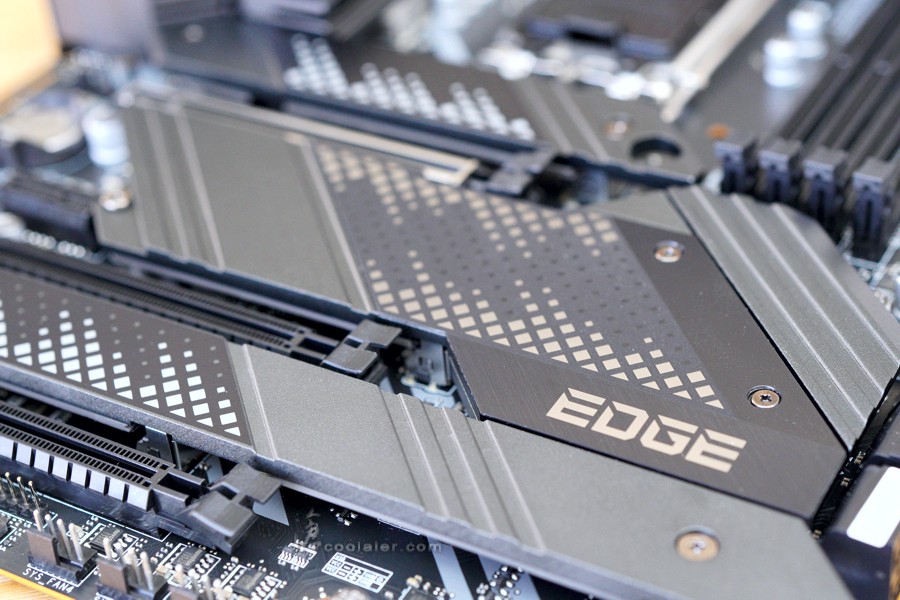
整體散熱片看起來質感還不錯,立體斜紋搭配下方 PCB 刷紋。

擴充卡槽有3個 PCIe x16、1個 PCIe x1。第1個插槽為 PCIe 5.0 x16 規格,有金屬護甲,第3、4個為 PCIe 3.0 x4 規格。
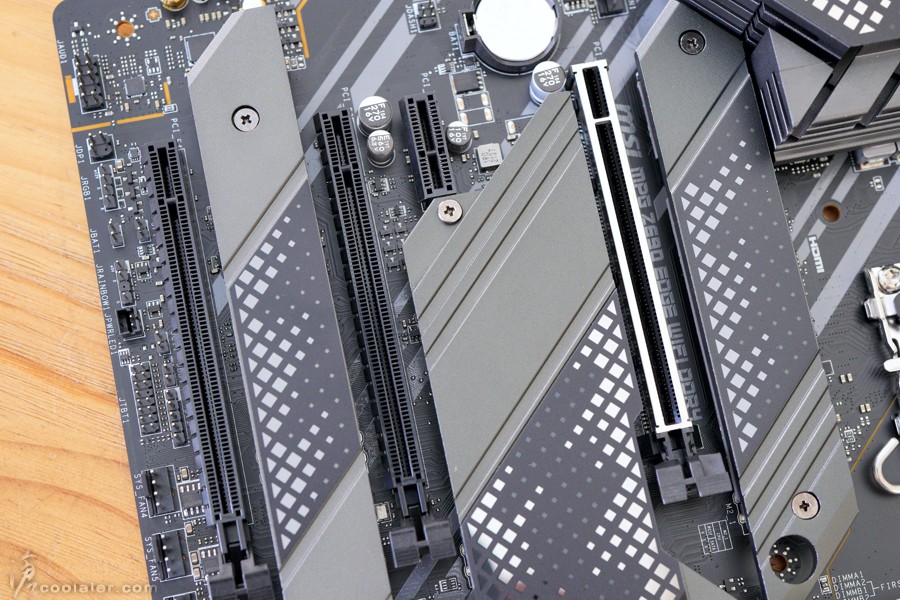
M.2 插槽有4個,皆為 PCIe 4.0 x4 規格,都有對應散熱片,內側也有預貼導熱墊。

音效為 Audio Boost 5 音效技術,Realtek ALC4080 音效晶片搭配日系專用電容。
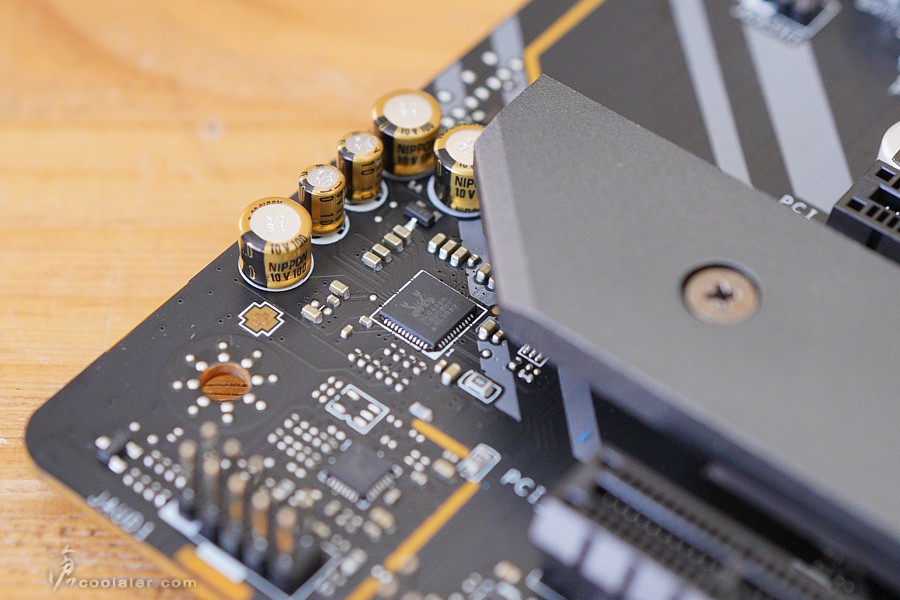
後方 IO 埠,Flash BIOS 鍵、2個 USB 2.0、DP、HDMI、5個 USB 3.2 Gen 2、RJ45 網路埠(Intel I225V 2.5G 晶片)、1個 USB 3.2 Gen 2×2 20Gbps Type-C、天線埠(Intel WiFi 6)、5個音源輸出入、S/PDIF 光纖輸出。

MPG Z690 EDGE WiFi DDR4 燈效在晶片組散熱片側邊以及供電後方的散熱片上。

支援 Mystic Light 燈效控制,可以透過軟體來調整顏色效果並與周邊或燈條同步。


測試平台
CPU: Intel Core i7-12700KF
CPU Cooler: MSI MEG CORELIQUID S360
RAM: TT DDR4 4400MHz 8GBx2
MB: MSI MPG Z690 EDGE WiFi DDR4
VGA: MSI RTX 3070 GAMING X TRIO
SSD: GIGABYTE AORUS NVMe Gen4 SSD 1TB
PSU: IN WIN SI 1065W
OS: Windows 11
平台如上述,比較先前於 BIOSTAR Z690 VALKYRIE 所測得的 12700KF 分數,該平台所使用的是 Kingston FURY DDR5 5200MHz 16GBx2 的記憶體,其餘周邊則是相同。
CPU-Z
CPU Single:776.9
CPU Multi:9298.5
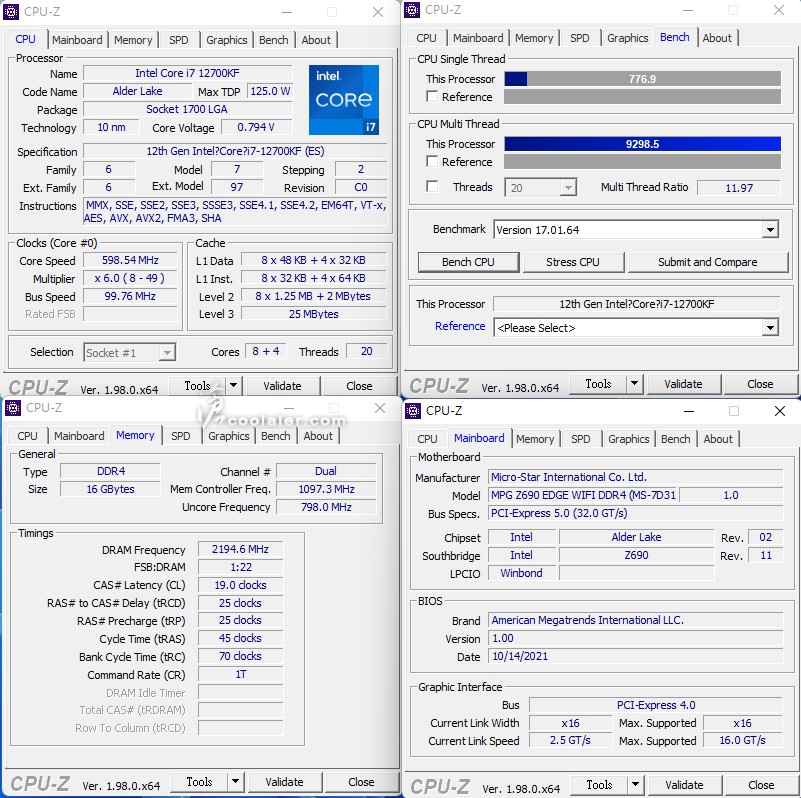
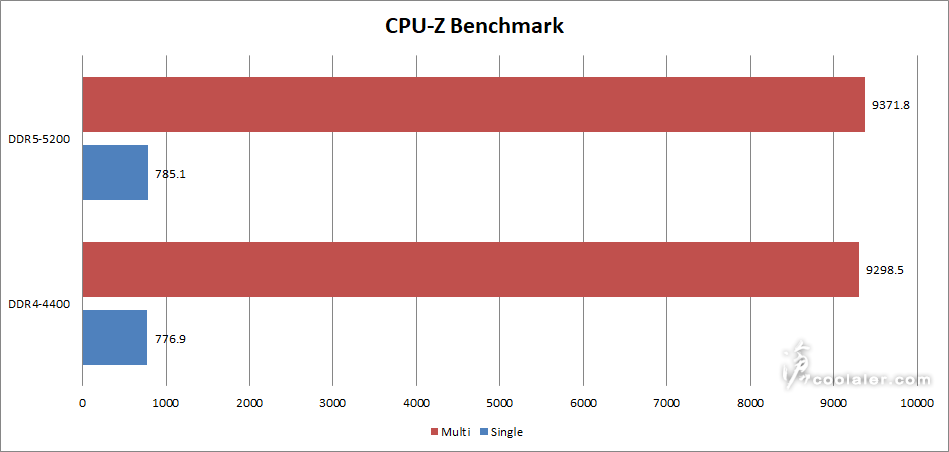
SuperPI 1M:7.309s
CPUmark99:786
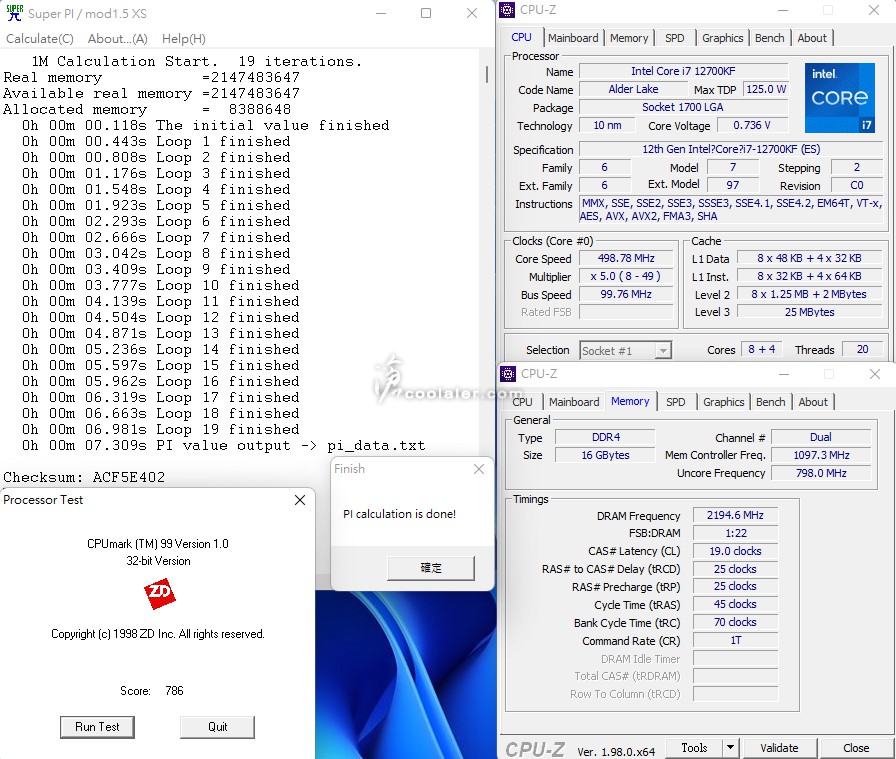
SuperPI 8M:1m15.084s
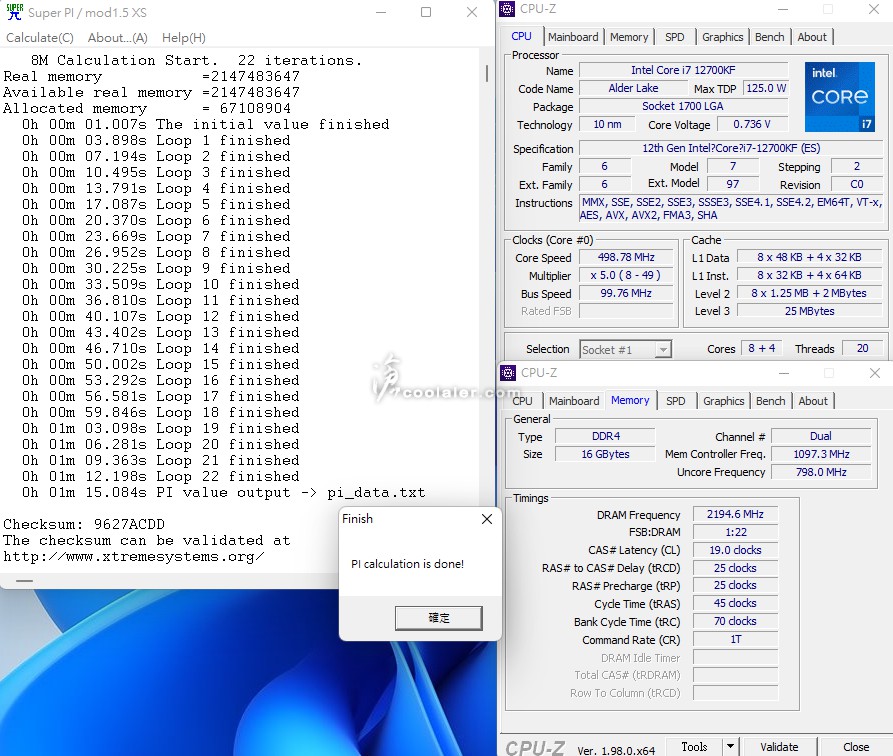
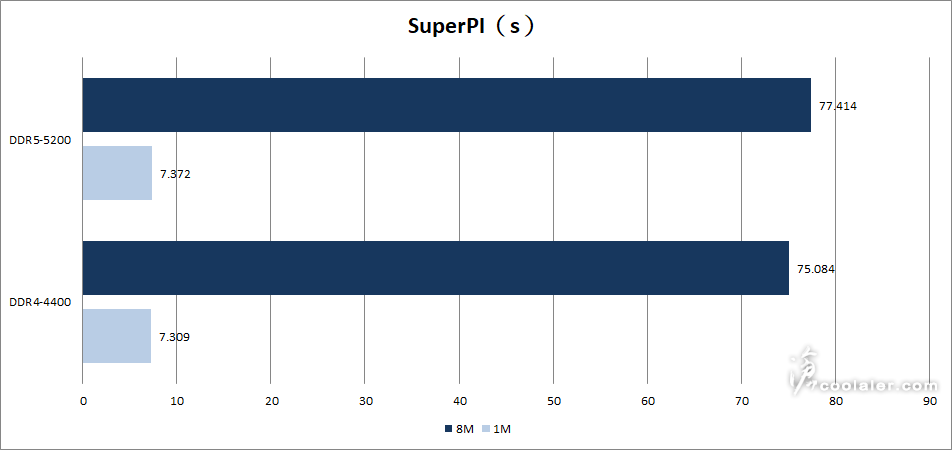
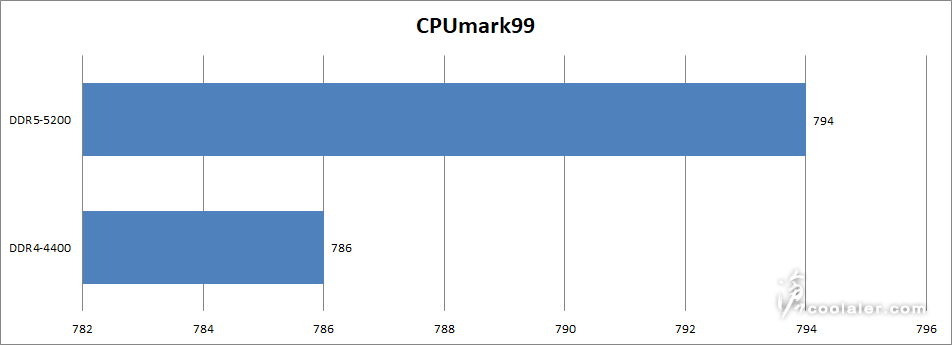
Memory Benchmark
Read:66872 MB/s
Write:63130 MB/s
Copy:60570 MB/s
Latency:74.6 ns
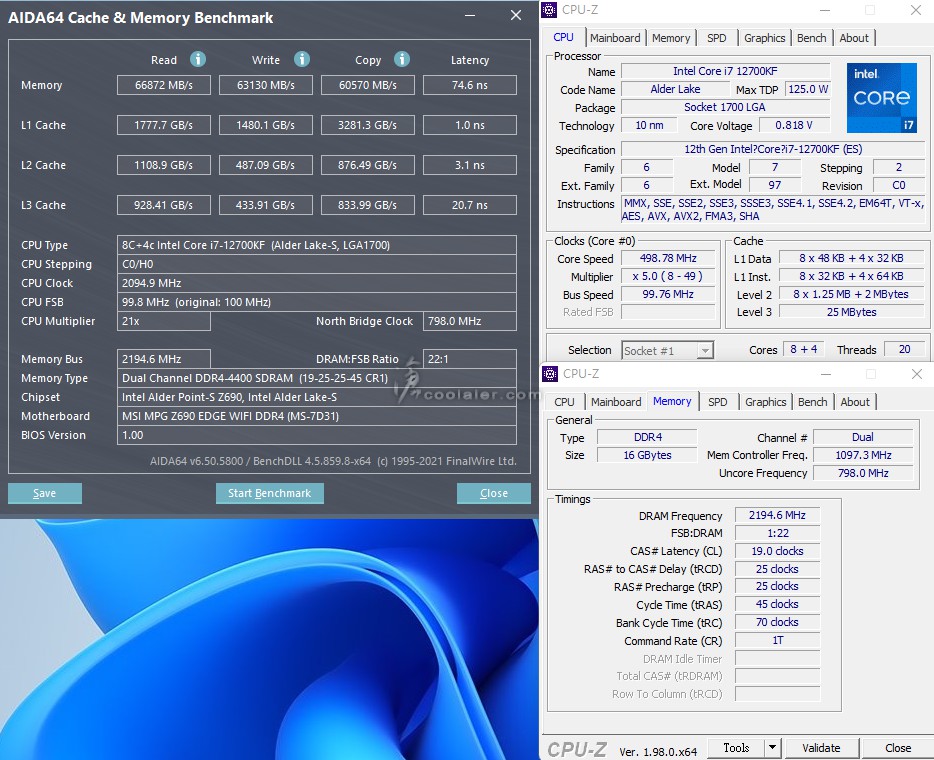
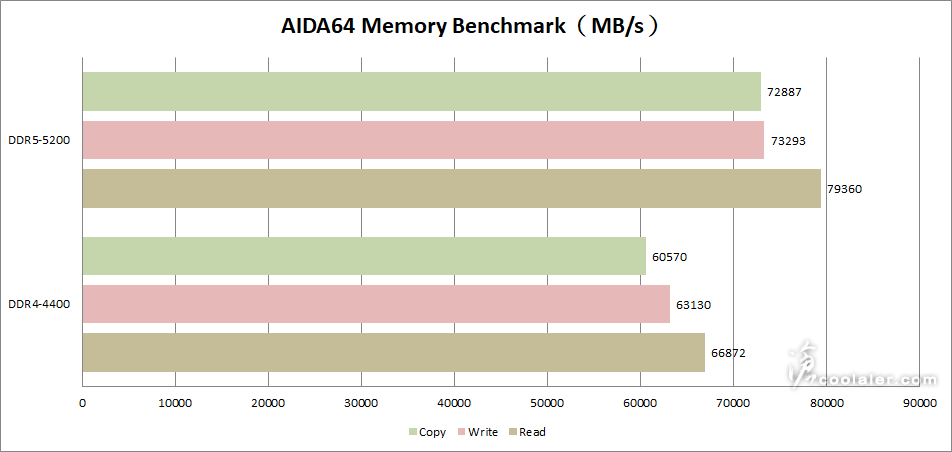
7-Zip 19.00
壓縮:83302 MIPS
解壓縮:115416 MIPS
整體評等:99359 MIPS
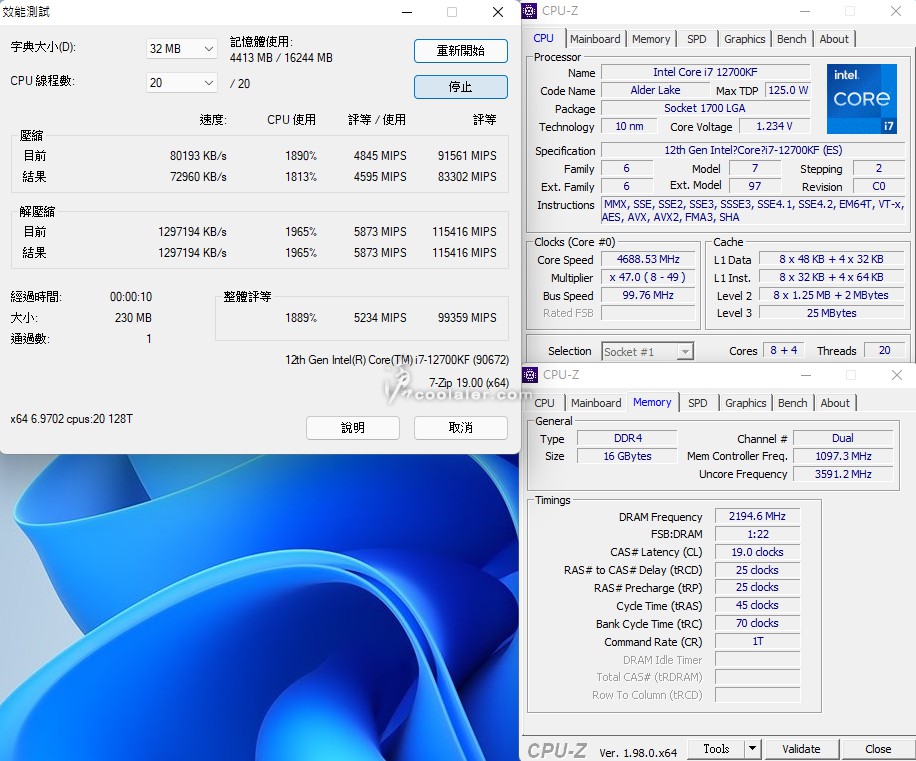
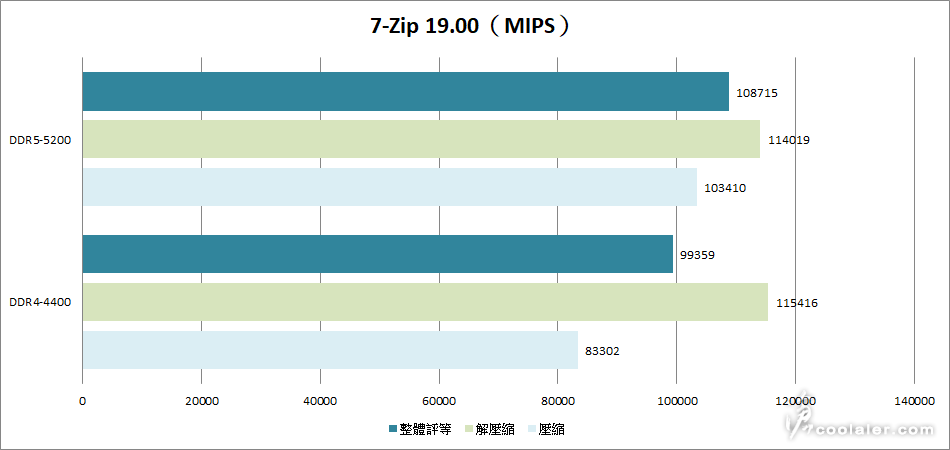
x264 FHD Benchmark:92.6
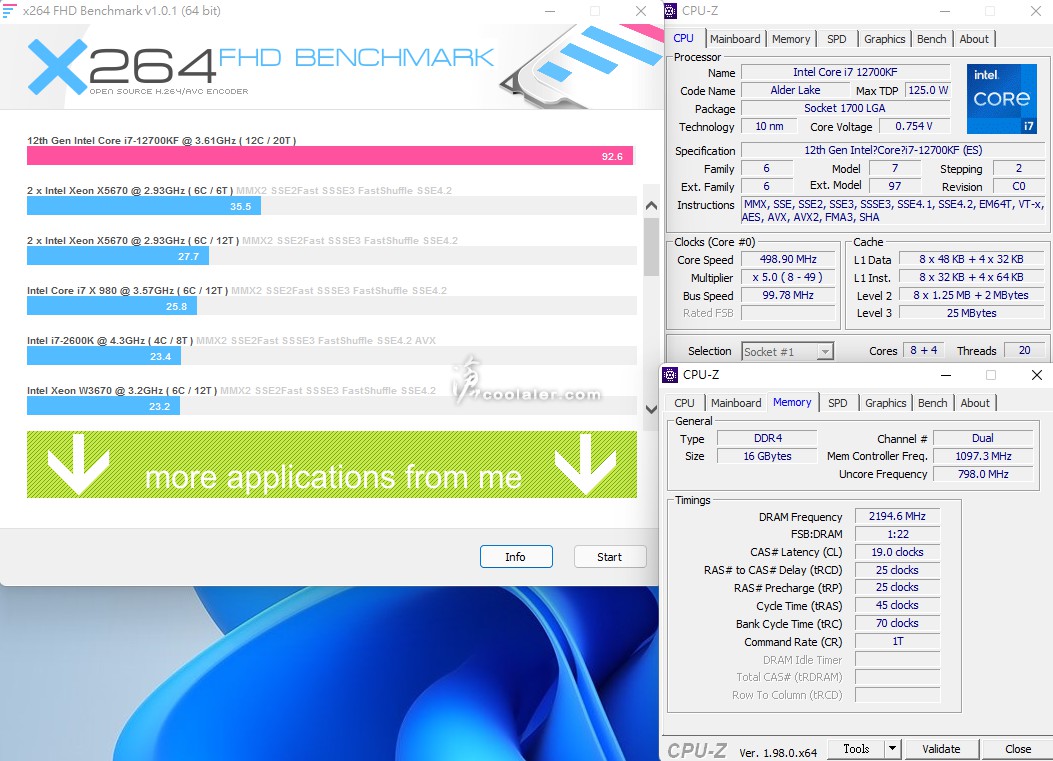
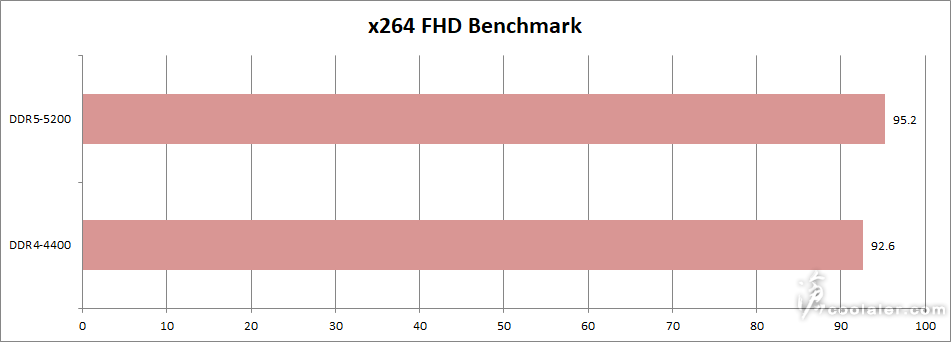
POV-Ray:35.74s
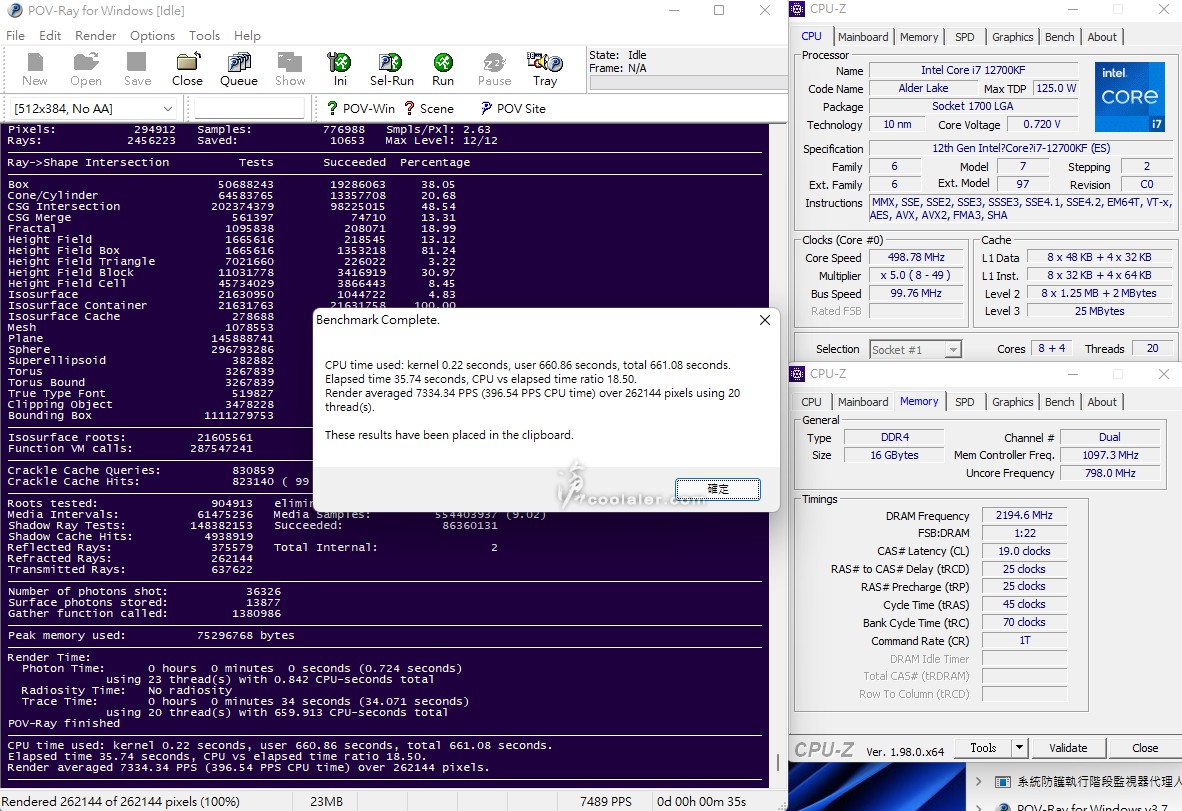
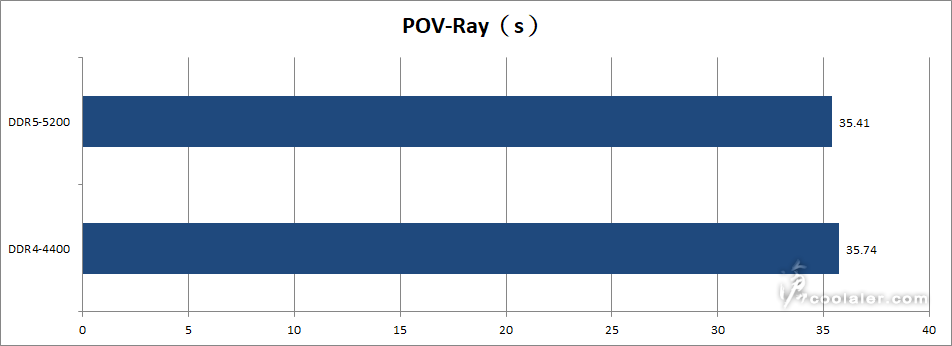
CINEBENCH R15
OpenGL:323.16 fps
CPU:3332 cb
CPU 單核心:274 cb
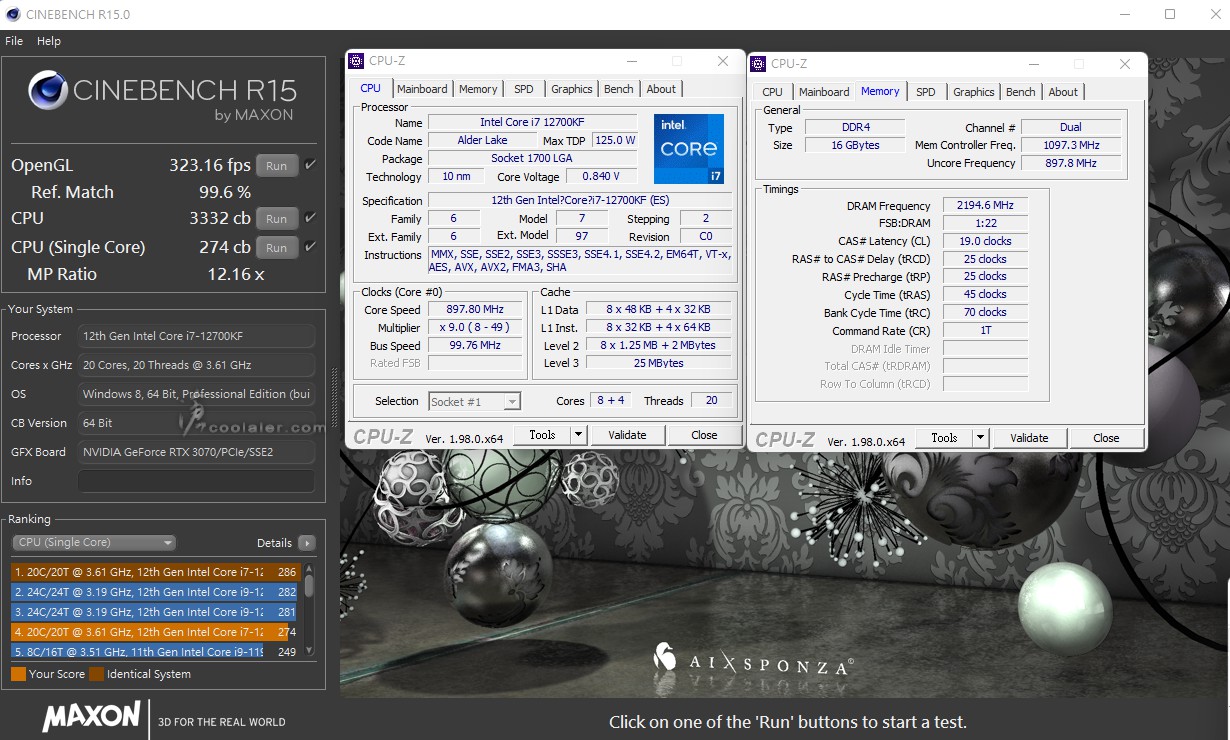
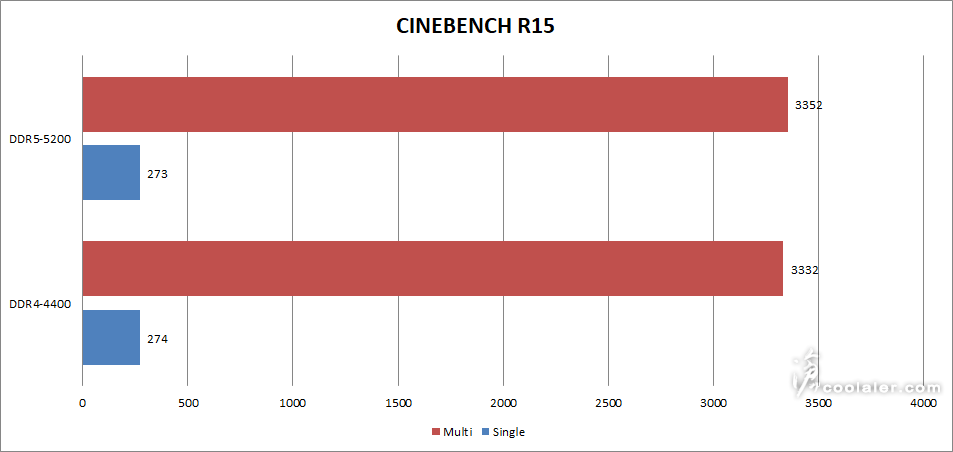
CINEBENCH R20
CPU:8656 pts
CPU 單核心:730 pts
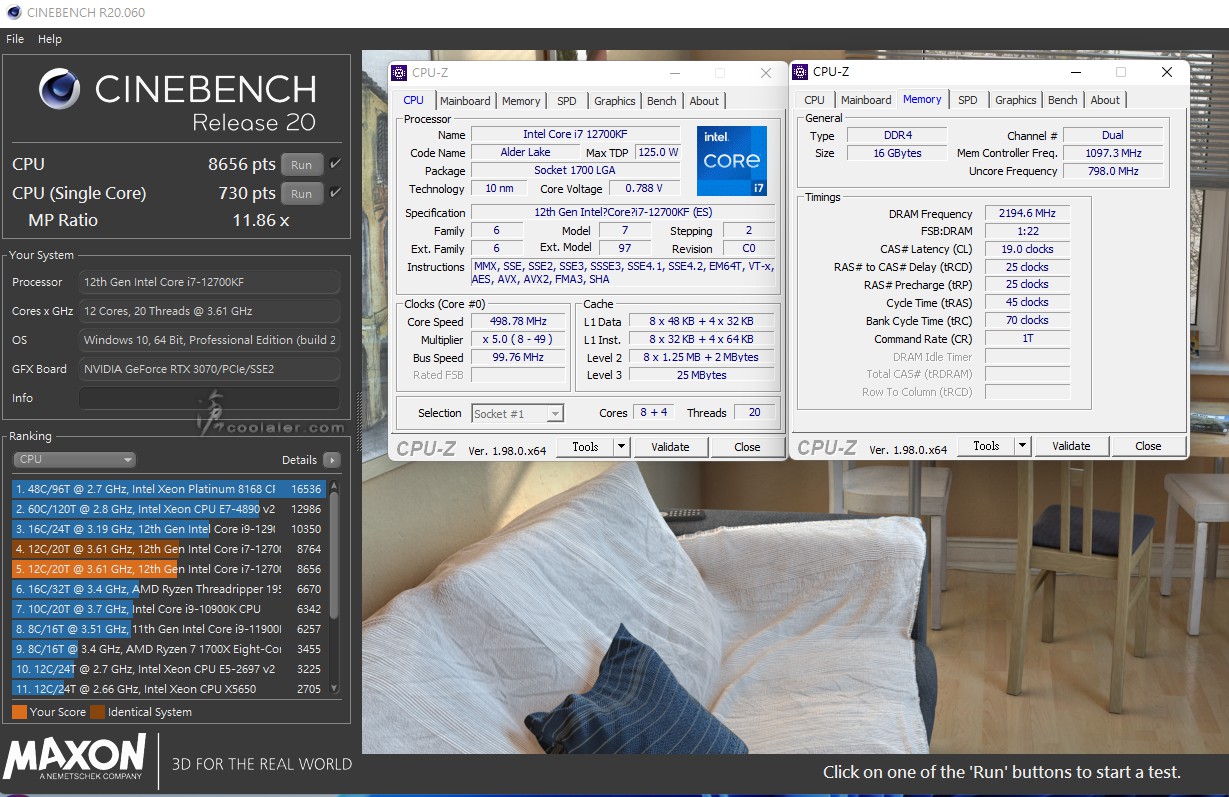
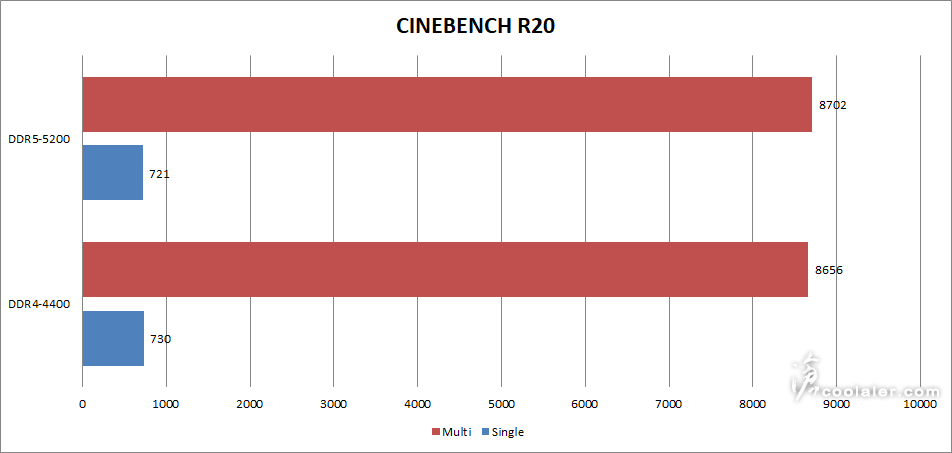
V-Ray:15665
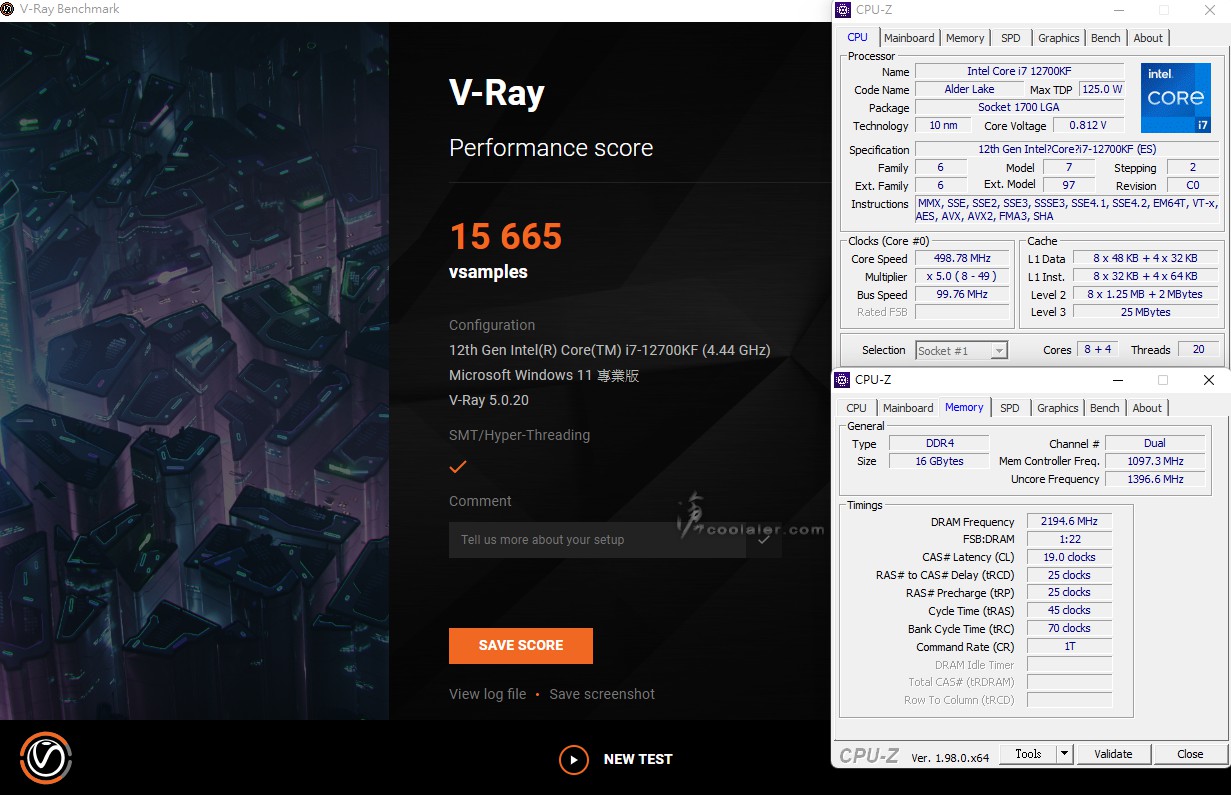
V-Ray GPU CUDA:1398
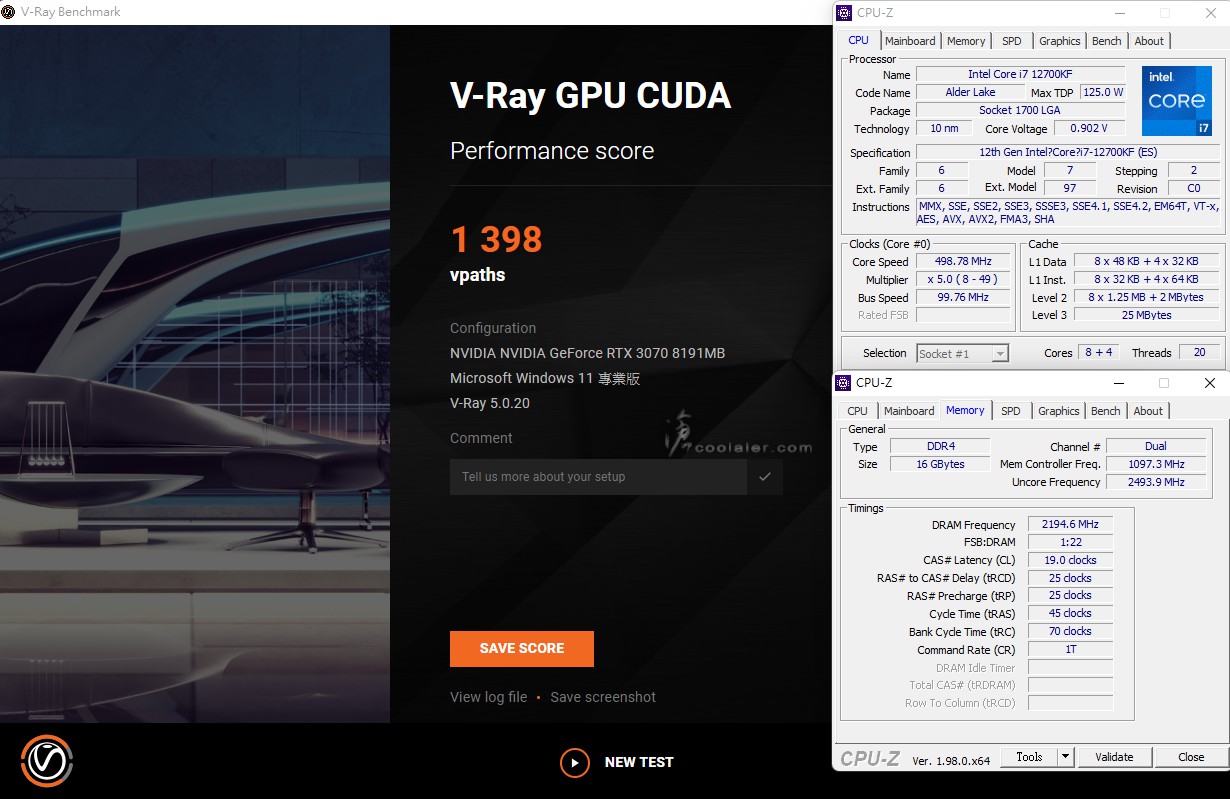
V-Ray GPU RTX:1766
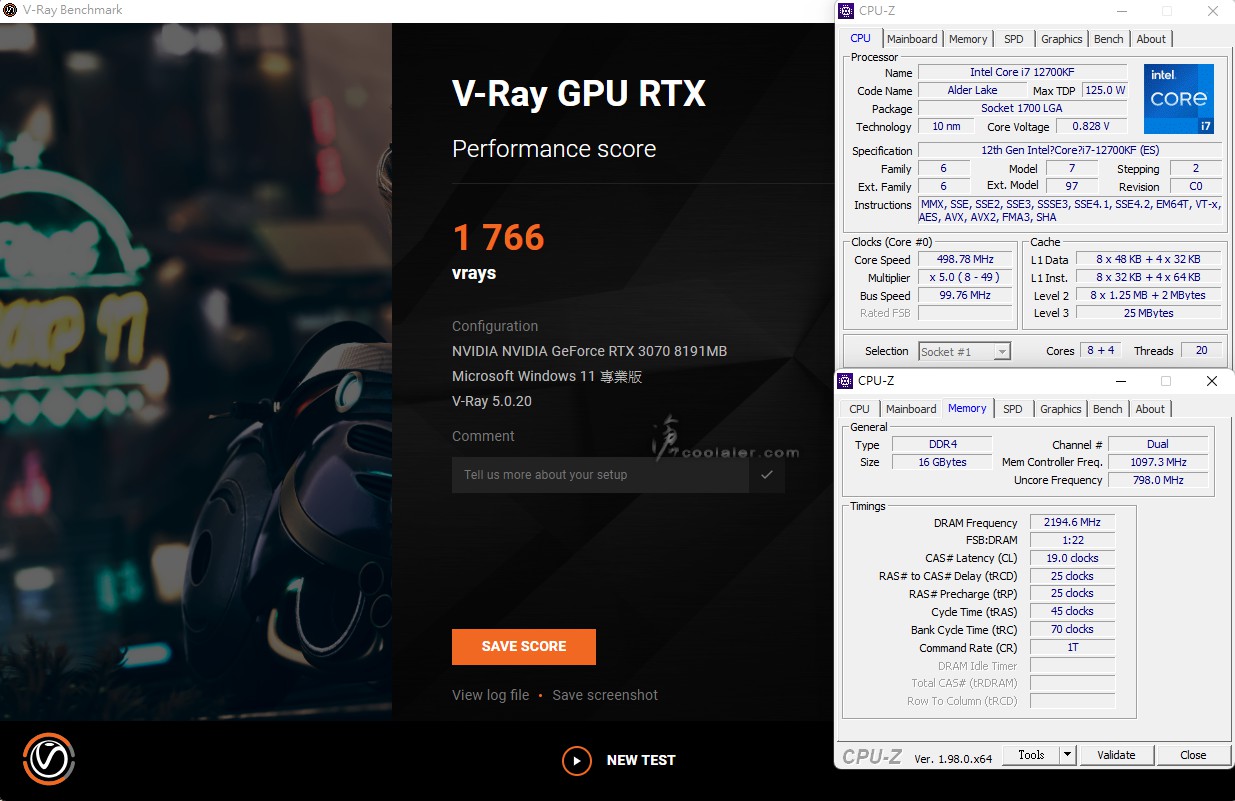
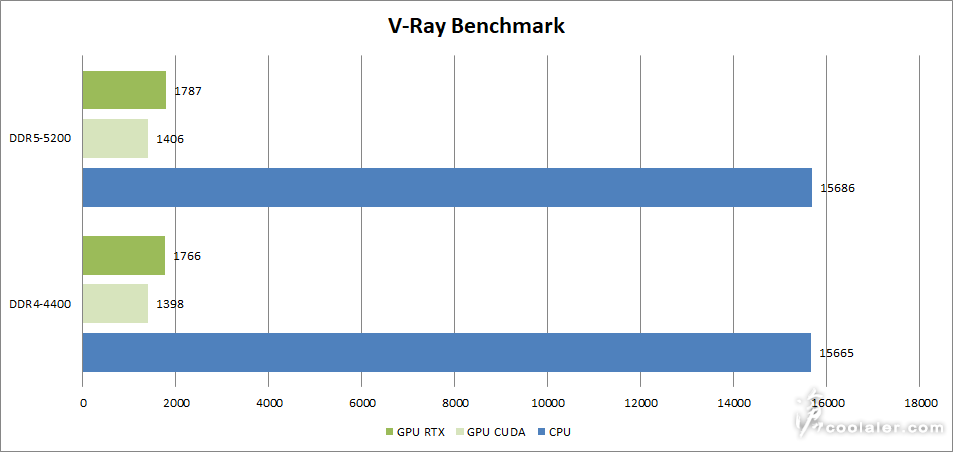
3DMark Fire Strike Extreme:16824
Graphics score:17194
Physics score:37361
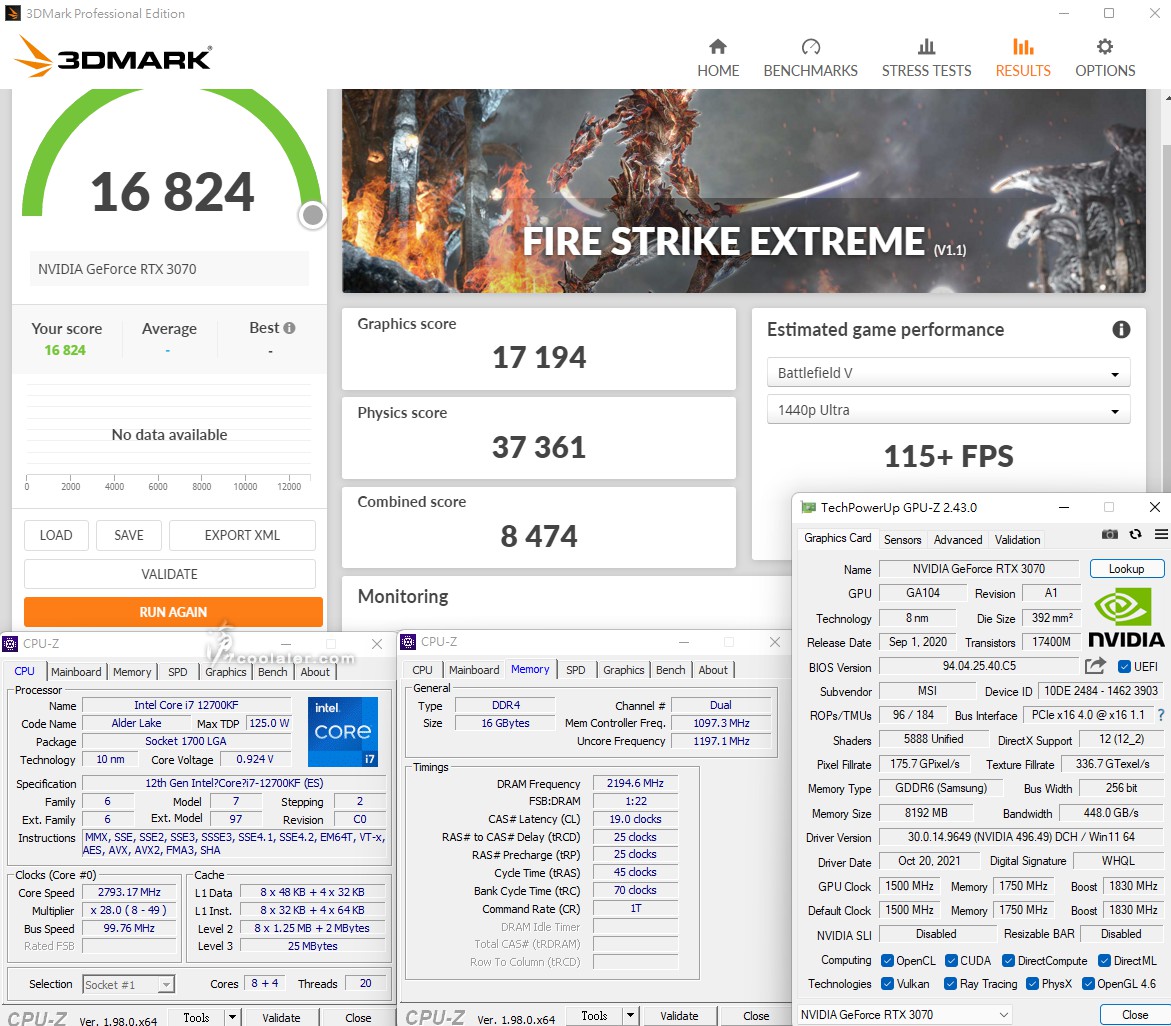
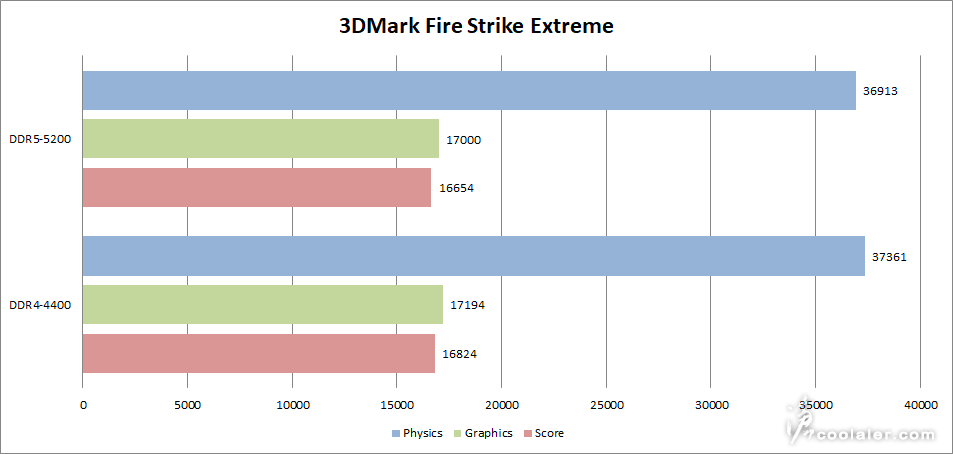
3DMark Fire Strike Ultra:8884
Graphics score:8675
Physics score:36982
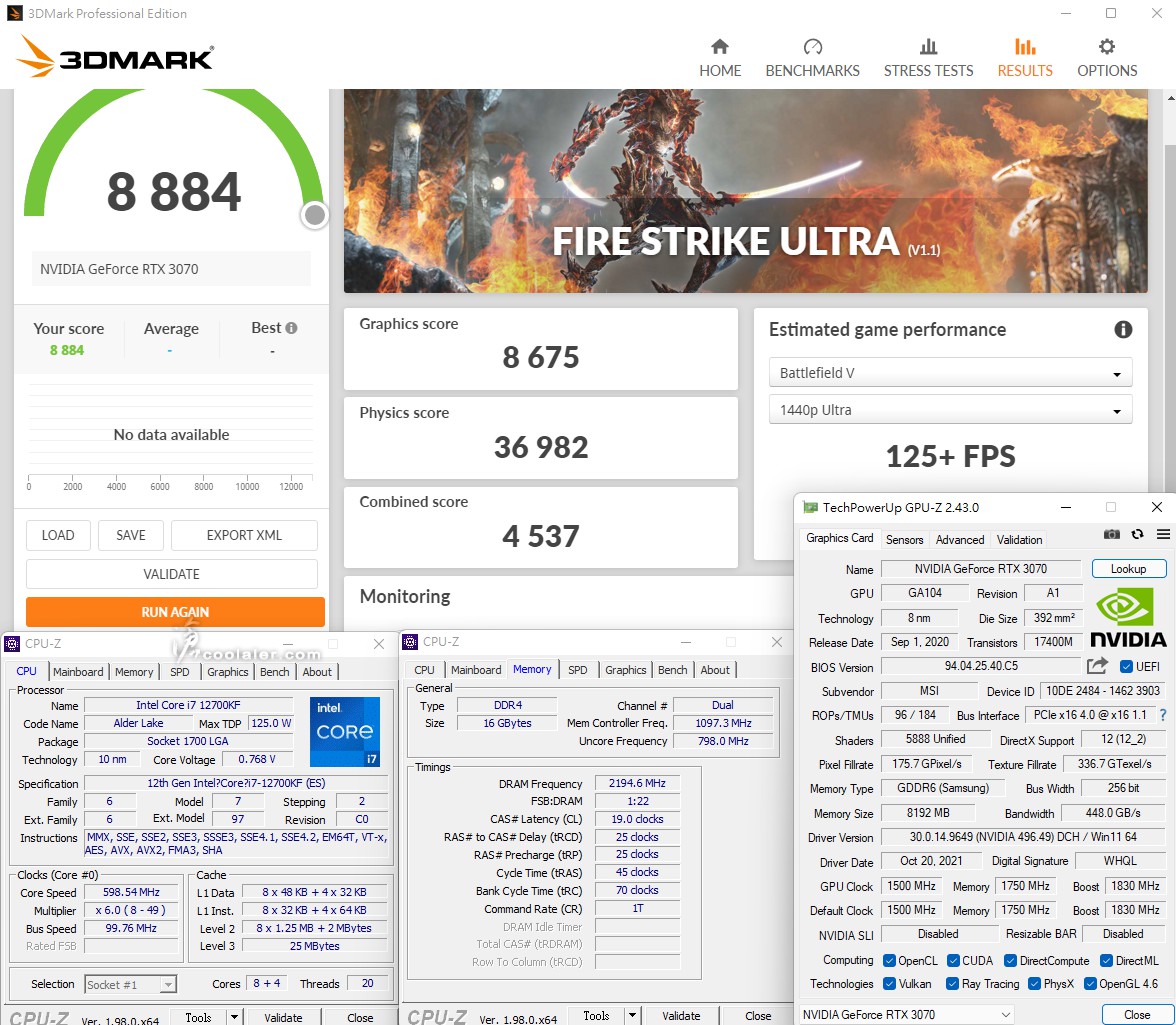
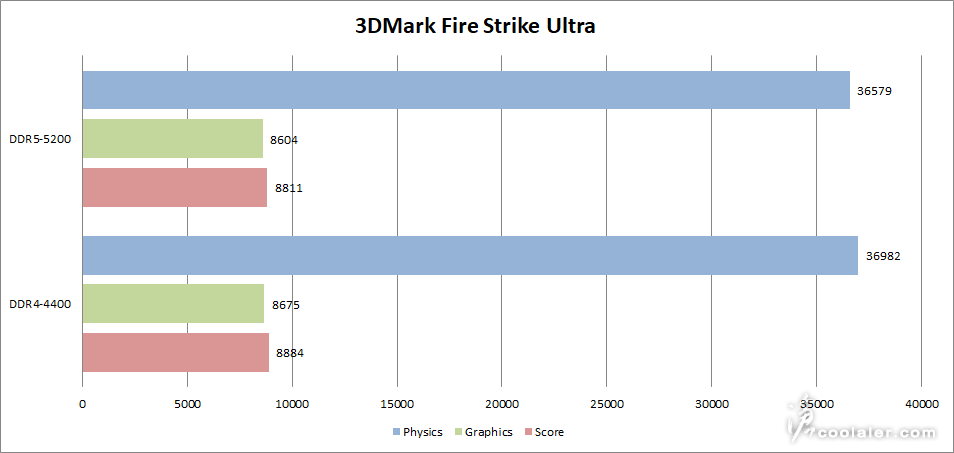
3DMark Time Spy:14122
Graphics score:13760
CPU score:16597
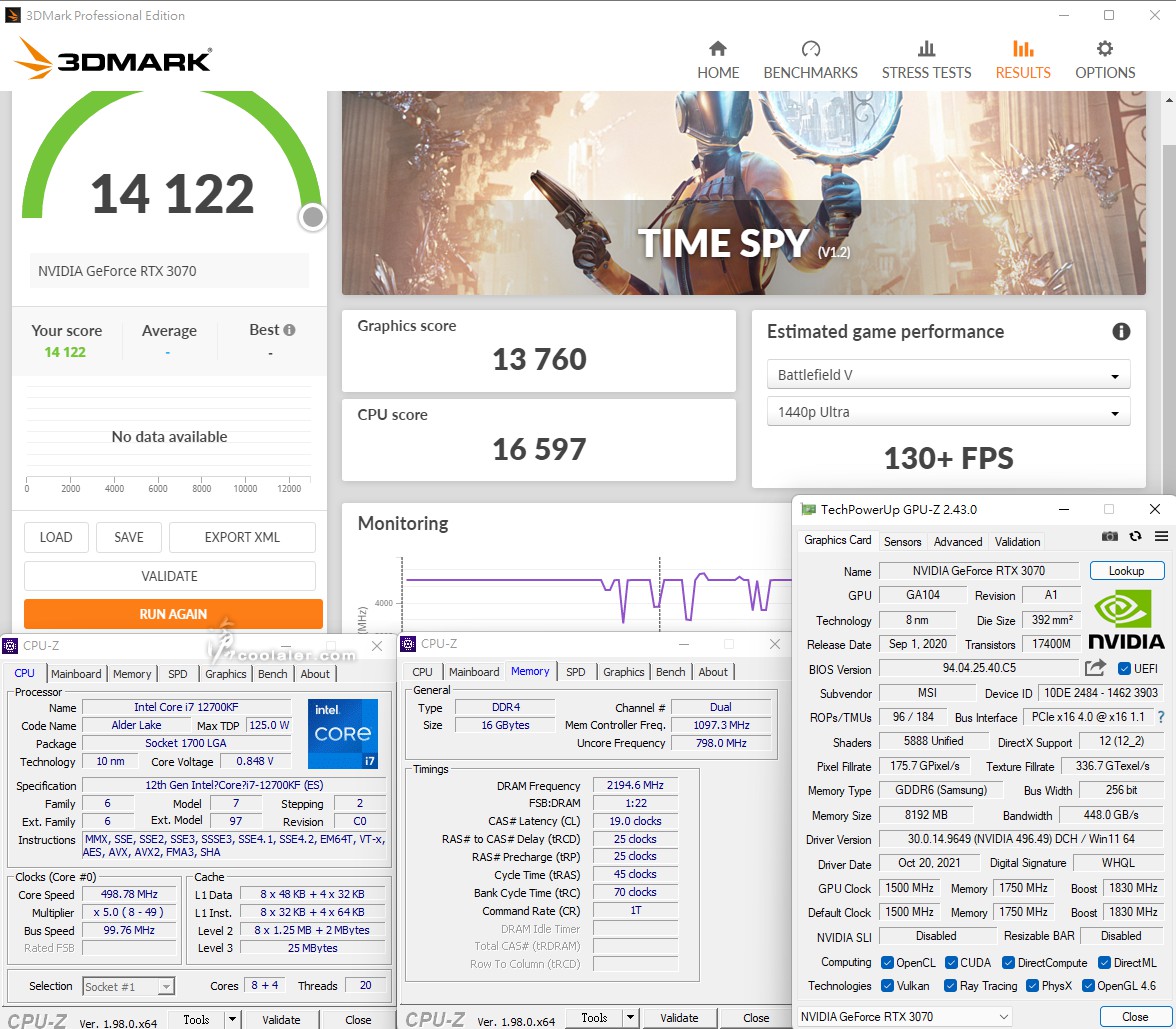
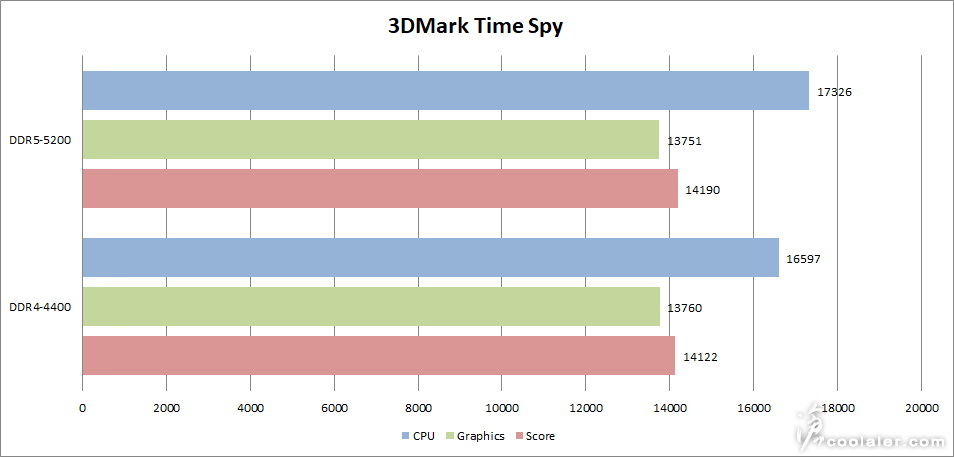
3DMark Time Spy Extreme:6916
Graphics score:6794
CPU score:7703
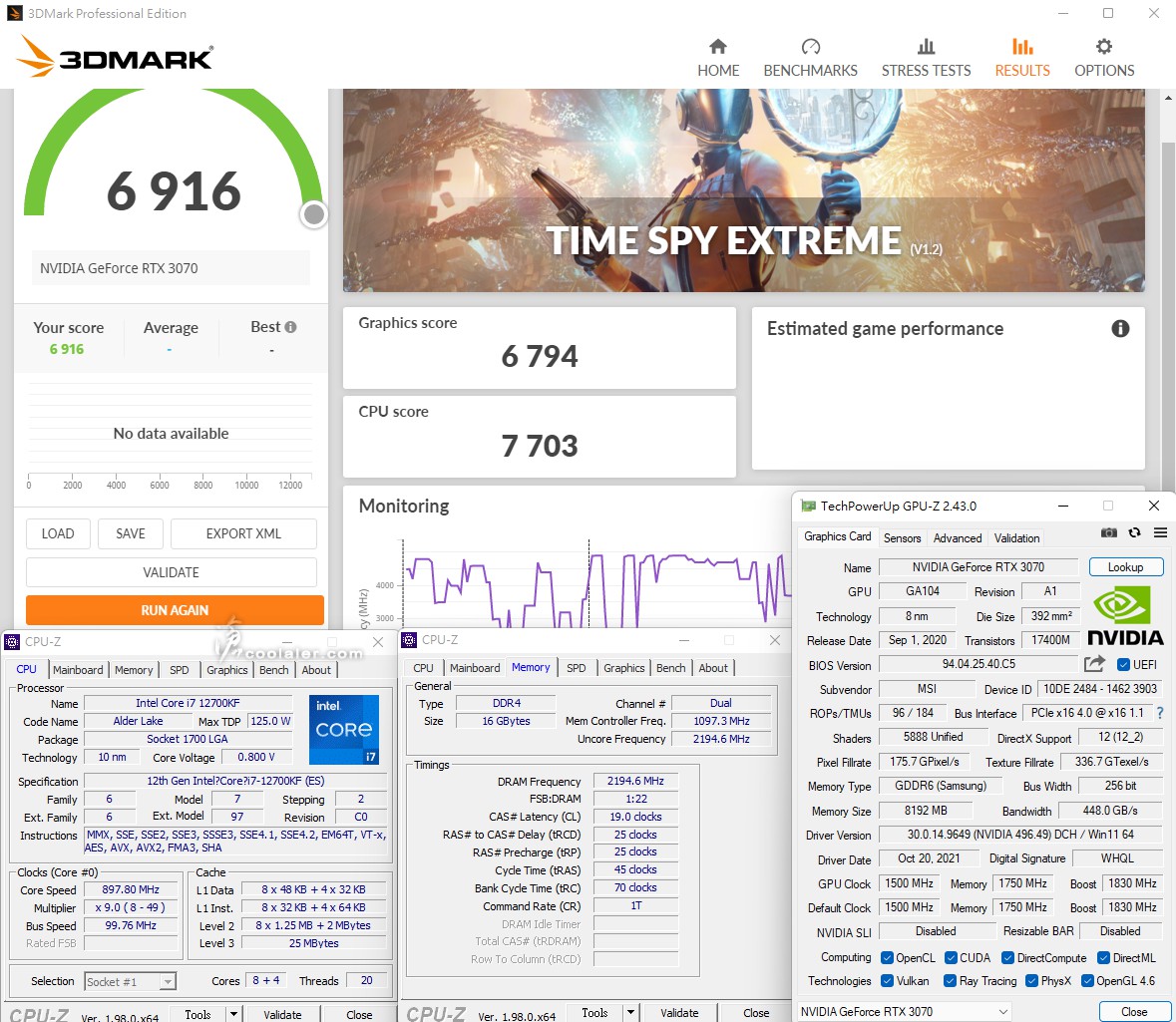
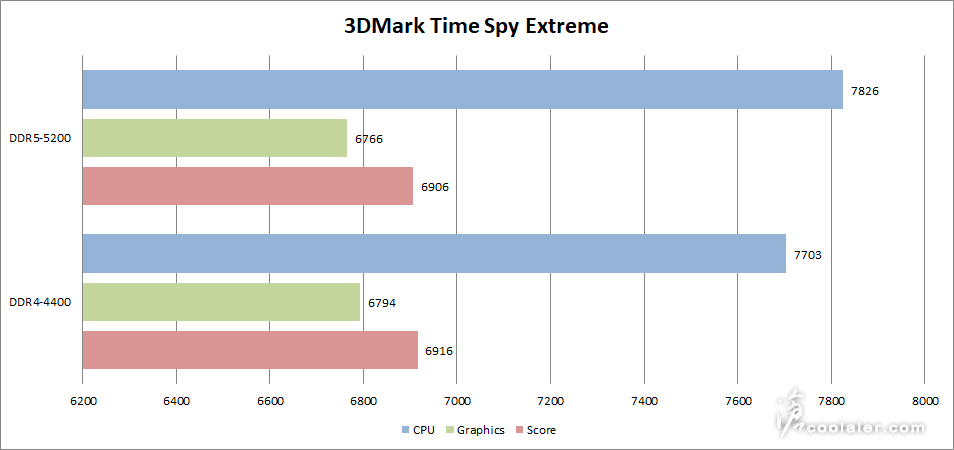
3DMark CPU Profile
1 thread:1055
2 threads:2031
4 threads:3996
8 threads:7449
16 threads:9543
Max threads:10154
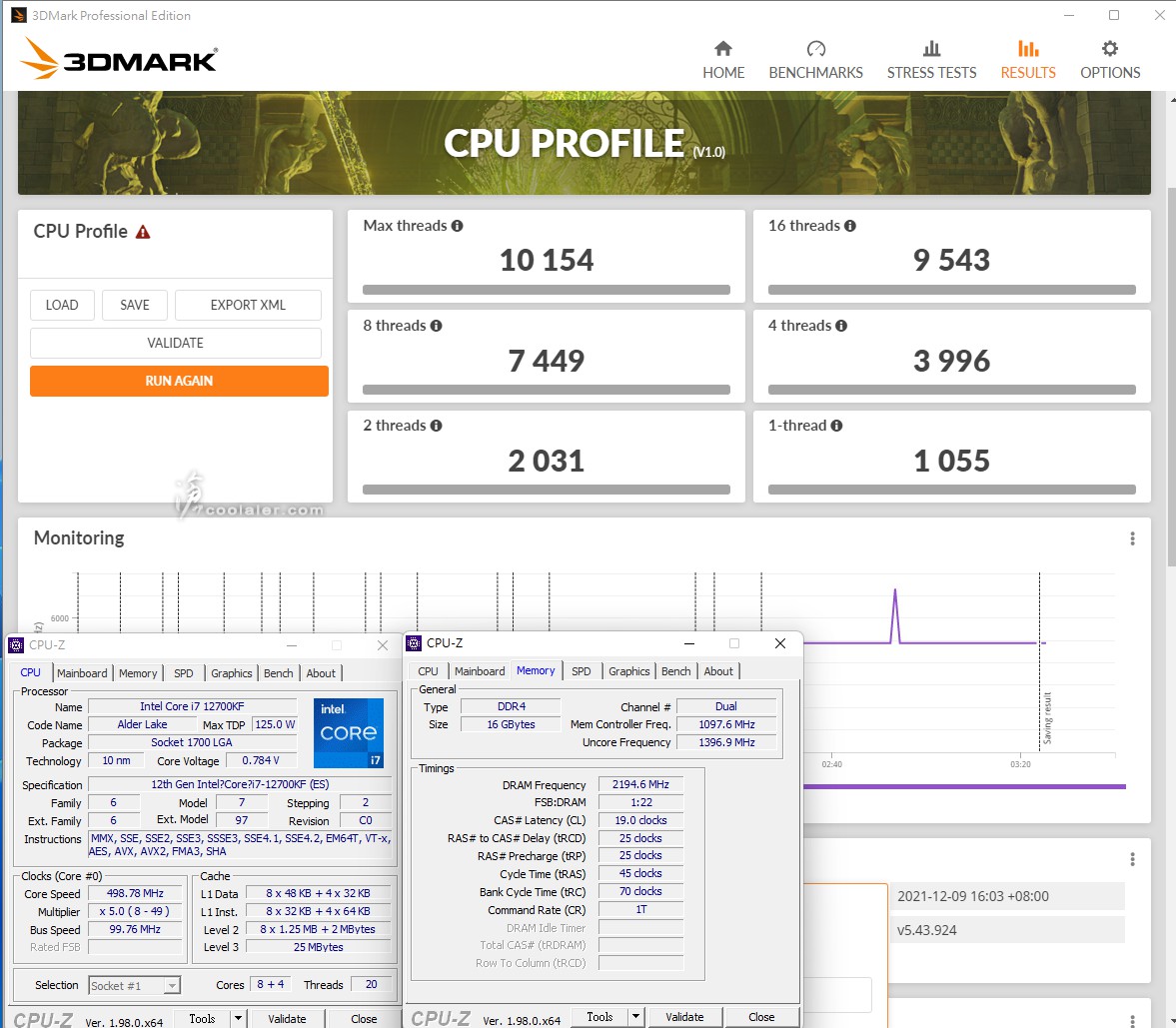
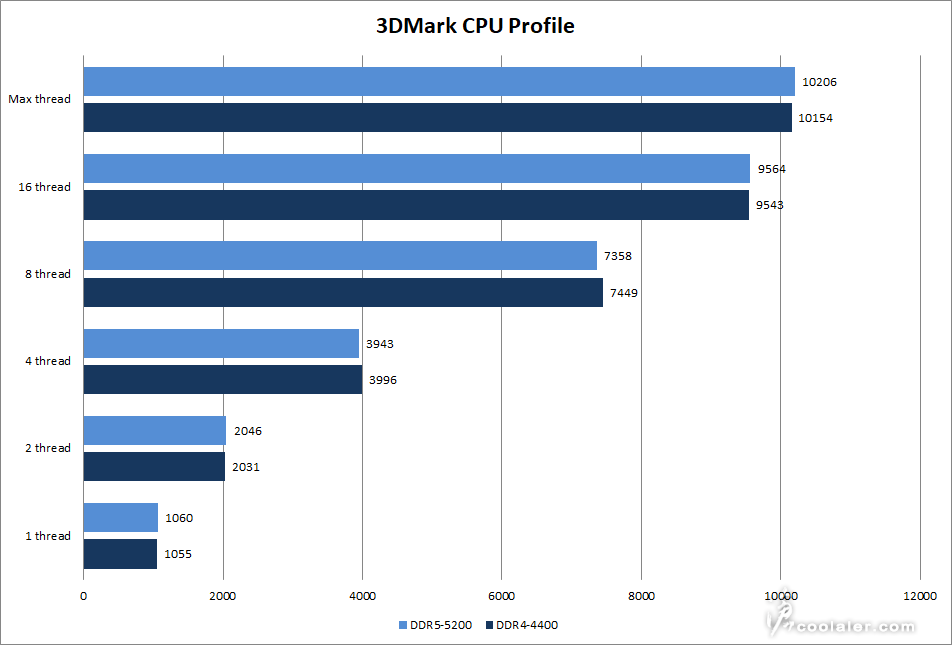
超頻測試
之前這顆 Intel Core i7-12700KF 在 BIOSTAR Z690 VALKYRIE 平台下可以超頻到全核心5.1GHz,在這張 MSI MPG Z690 EDGE WiFi DDR4 上面也沒有問題,CPU 電壓在 BIOS 下設定是 1.27V 左右,進到 Windows 下 CPU-Z 測得的 CPU 電壓約在 1.278V。以上設定可以全部過測,下方括弧是預設值成績比較。
CPU-Z
CPU Single:828.1(776.9)+6.6%
CPU Multi:10001.9(9298.5)+7.6%
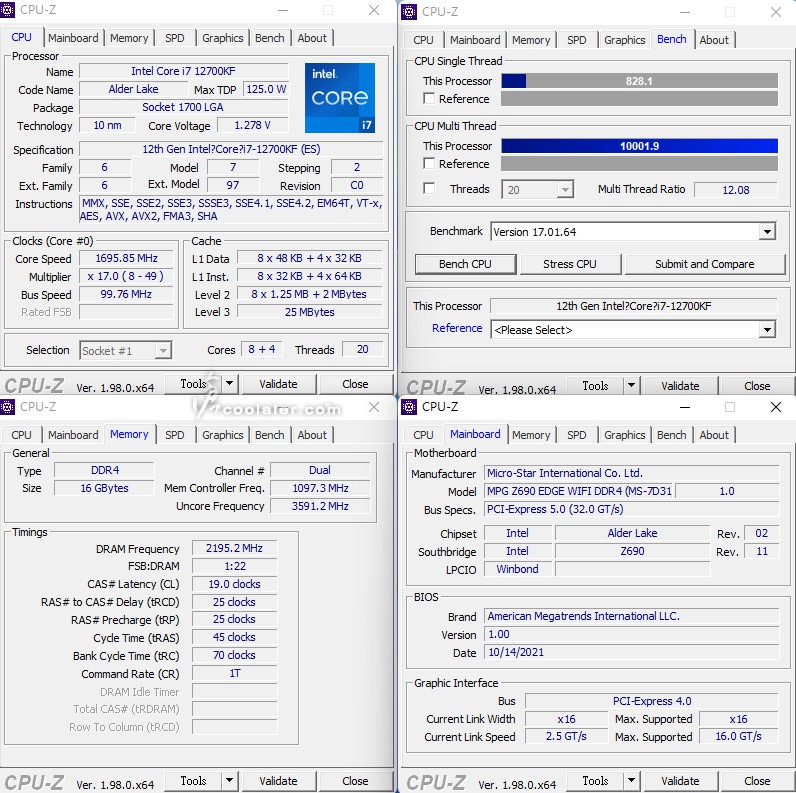
SuperPI 1M:7.131s(7.309s)+2.4%
CPUmark99:821(786)+4.5%
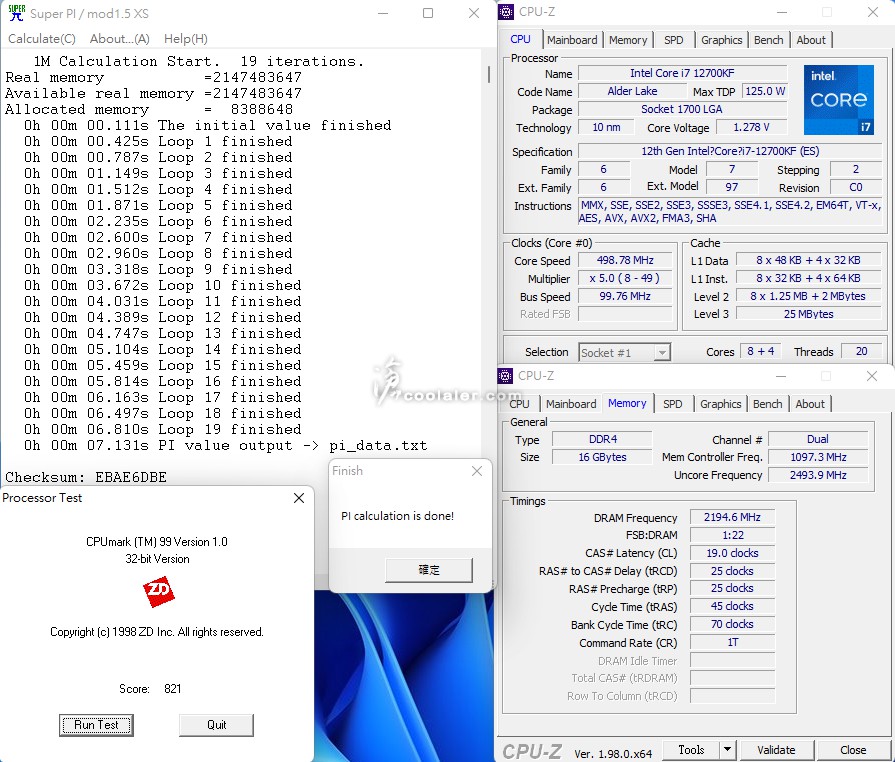
SuperPI 8M:1m16.376s(1m15.084s)- 測了數次都比未超頻還慢
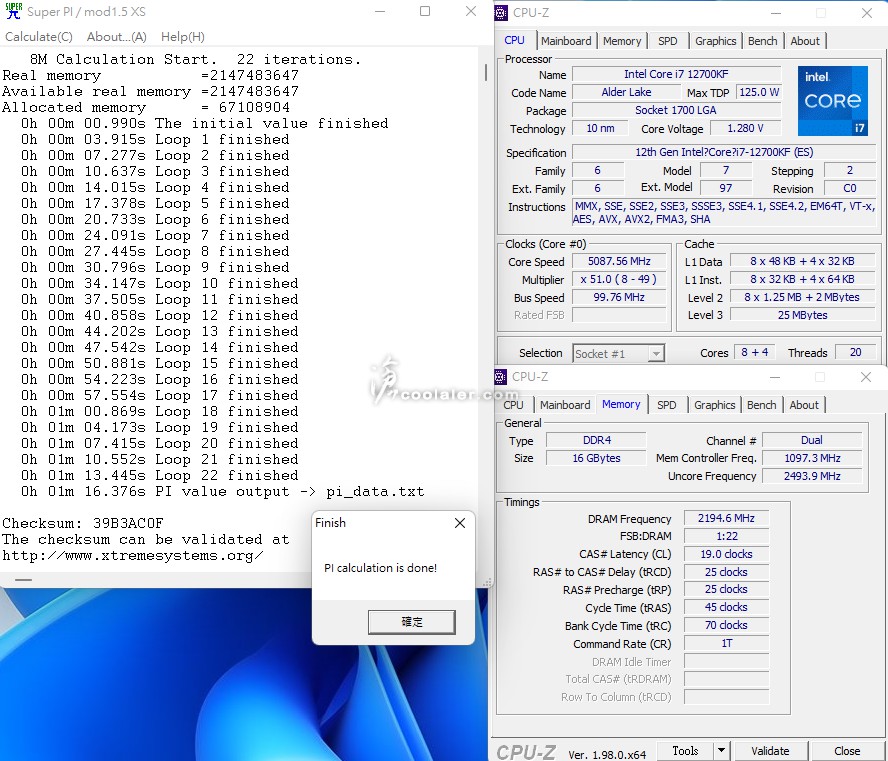
Memory Benchmark
Read:66084 MB/s(66872 MB/s)
Write:63025 MB/s(63130 MB/s)
Copy:60156 MB/s(60570 MB/s)
Latency:73.9 ns(74.6 ns)
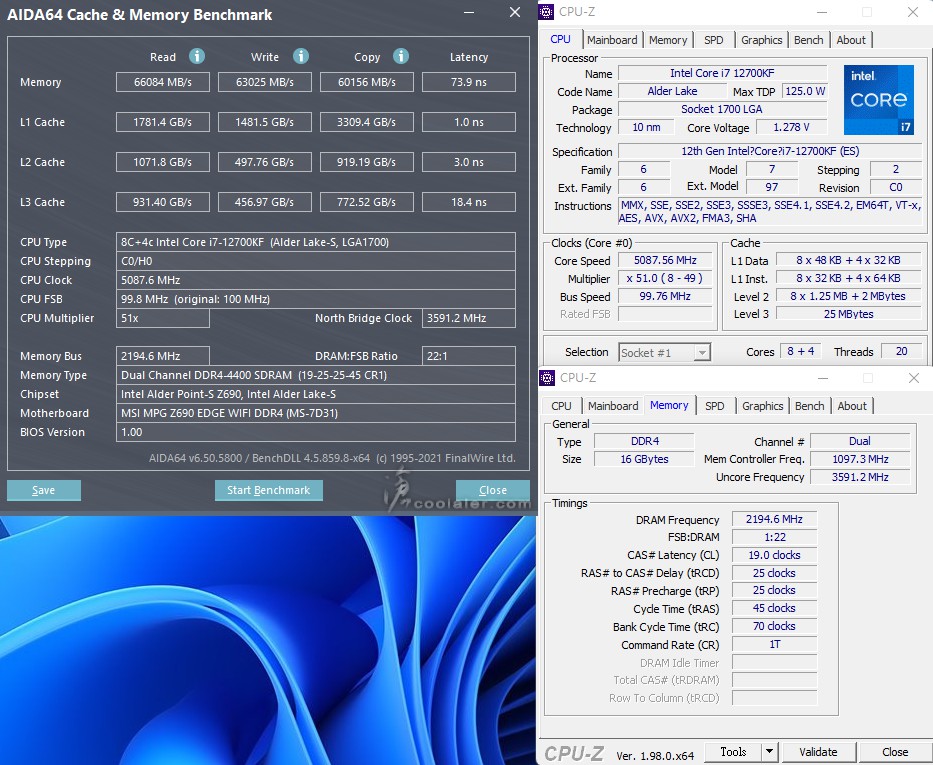
7-Zip 19.00
壓縮:85370 MIPS(83302 MIPS)+2.5%
解壓縮:119086 MIPS(115416 MIPS)+3.2%
整體評等:102228 MIPS(99359 MIPS)+2.9%
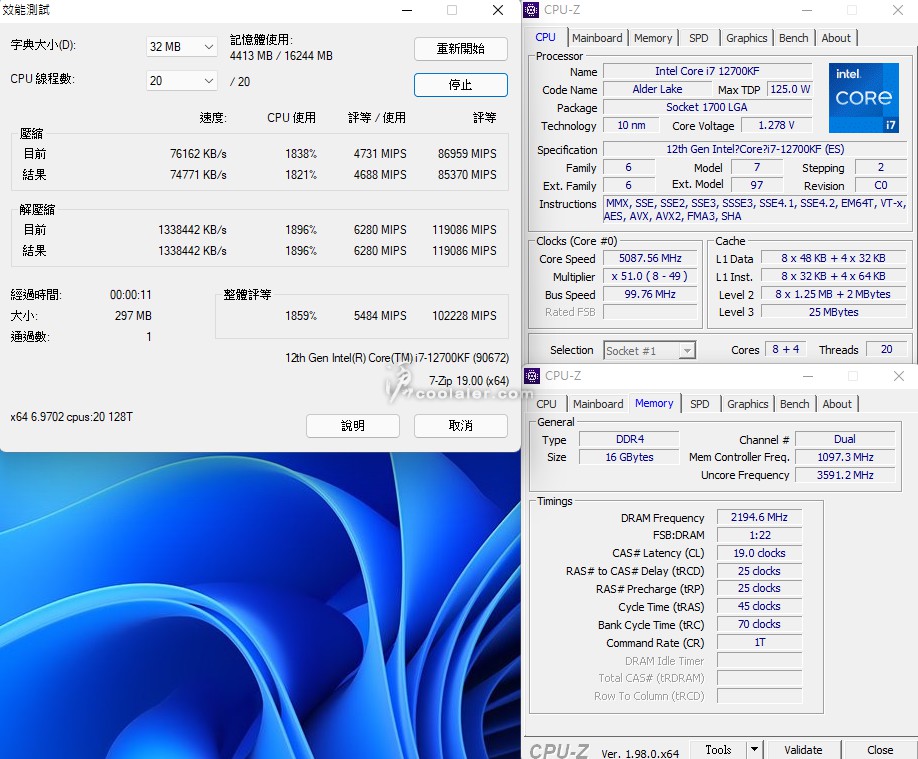
x264 FHD Benchmark:101.3(92.6)+9.4%
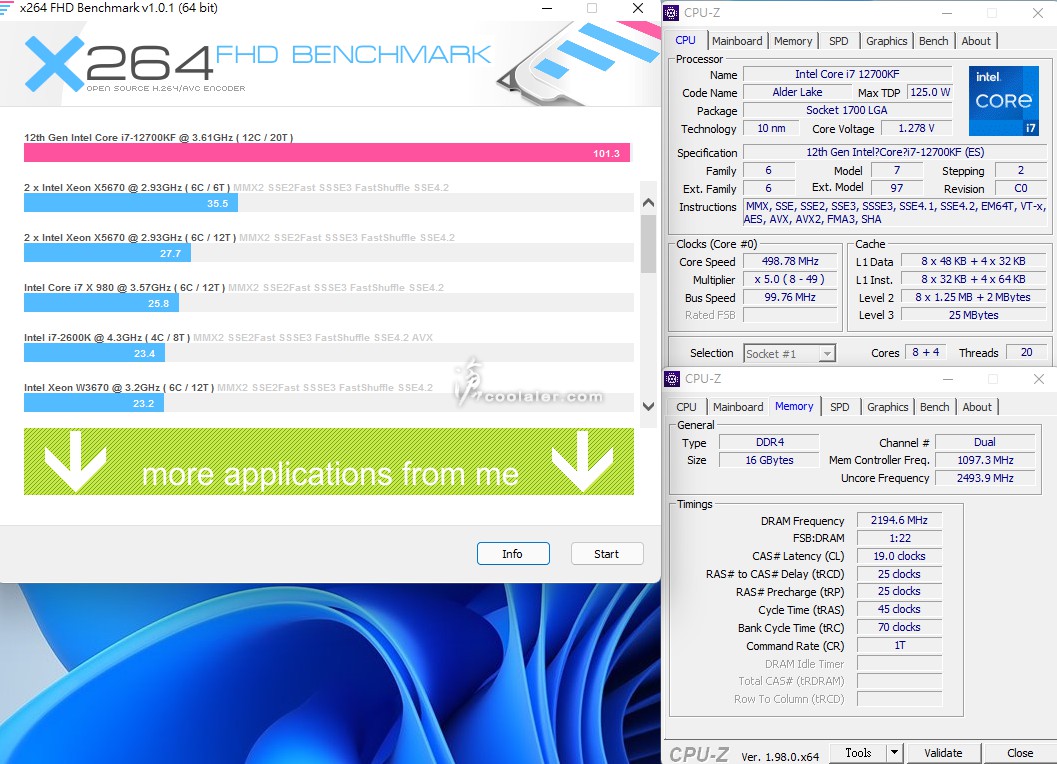
POV-Ray:33.23s(35.74s)+7%
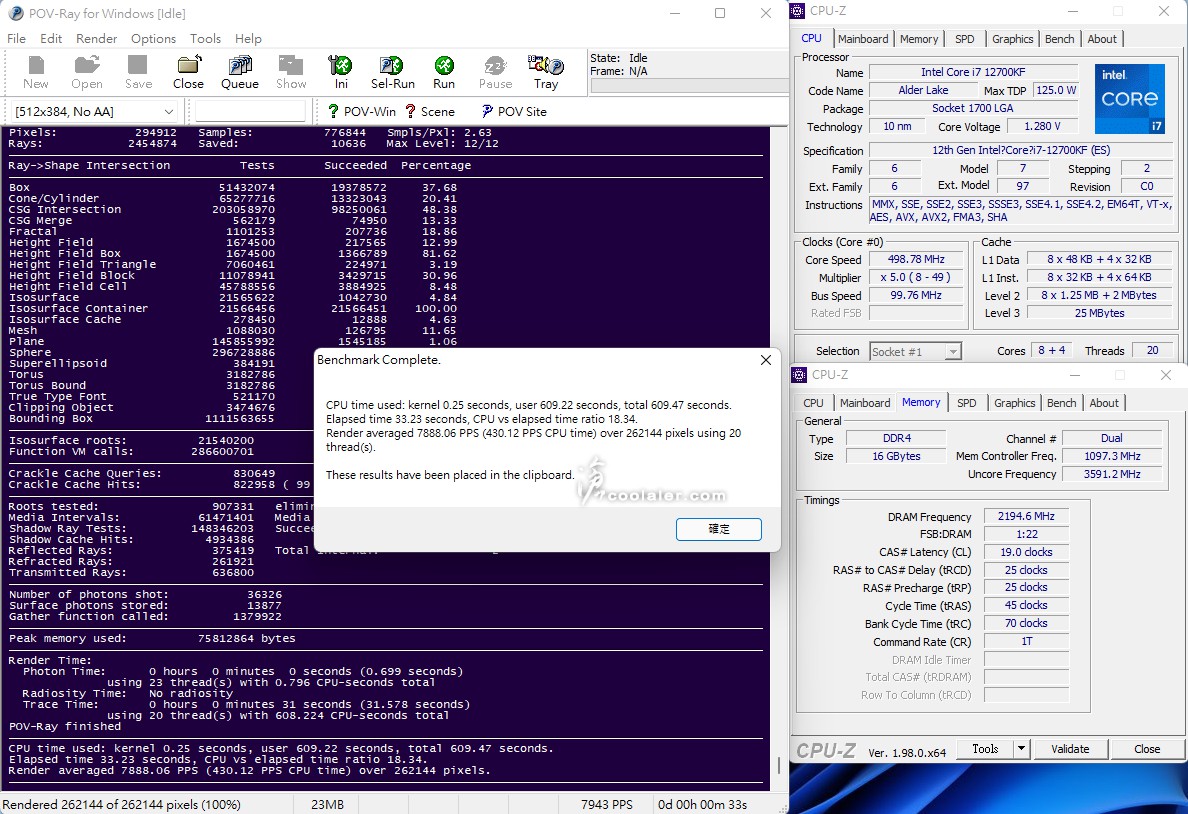
CINEBENCH R15
OpenGL:324.14 fps(323.16 fps)
CPU:3553 cb(3332 cb)+6.6%
CPU 單核心:284 cb(274 cb)+3.6%
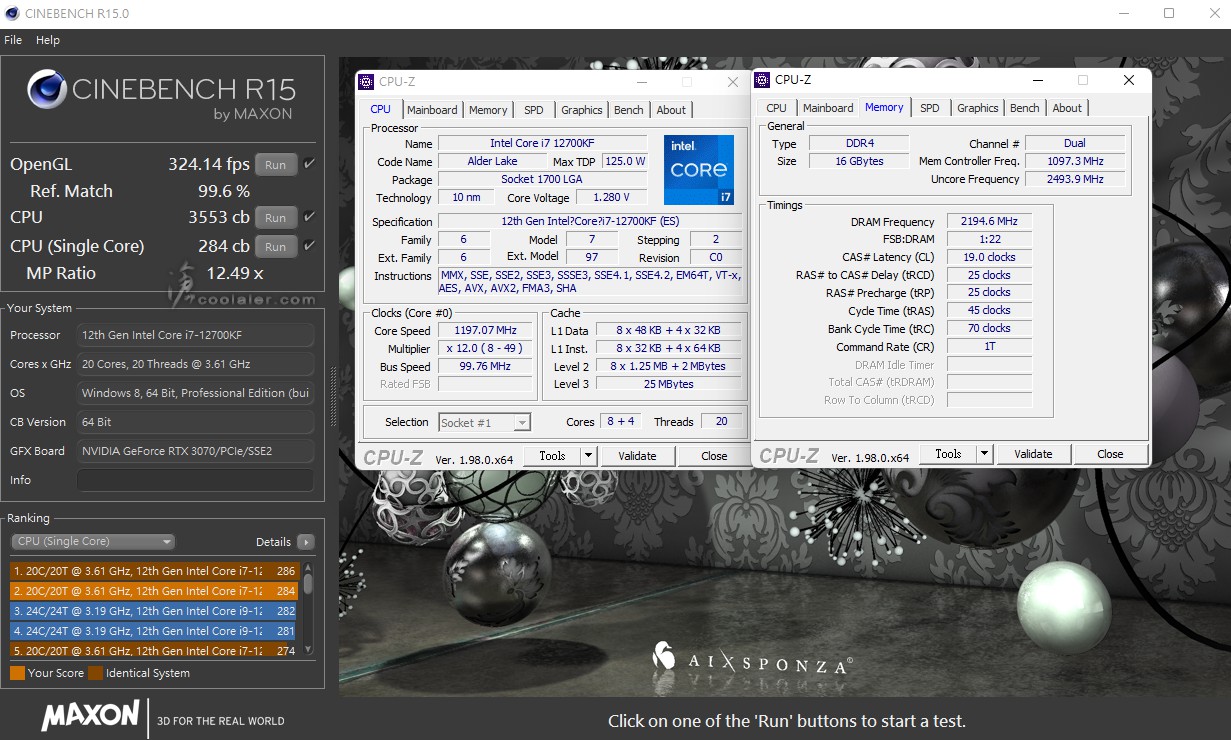
CINEBENCH R20
CPU:9260 pts(8656 pts)+7%
CPU 單核心:755 pts(730 pts)+3.4%
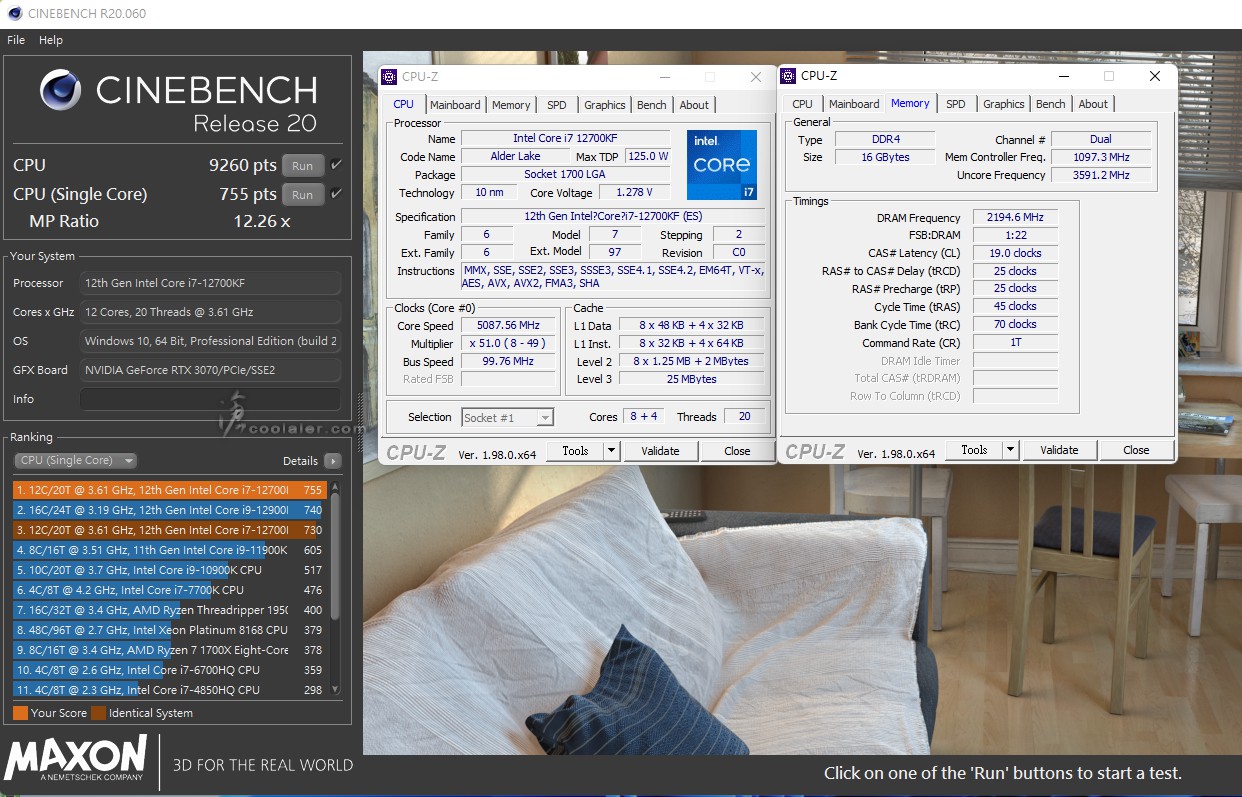
V-Ray:16444(15665)+5%
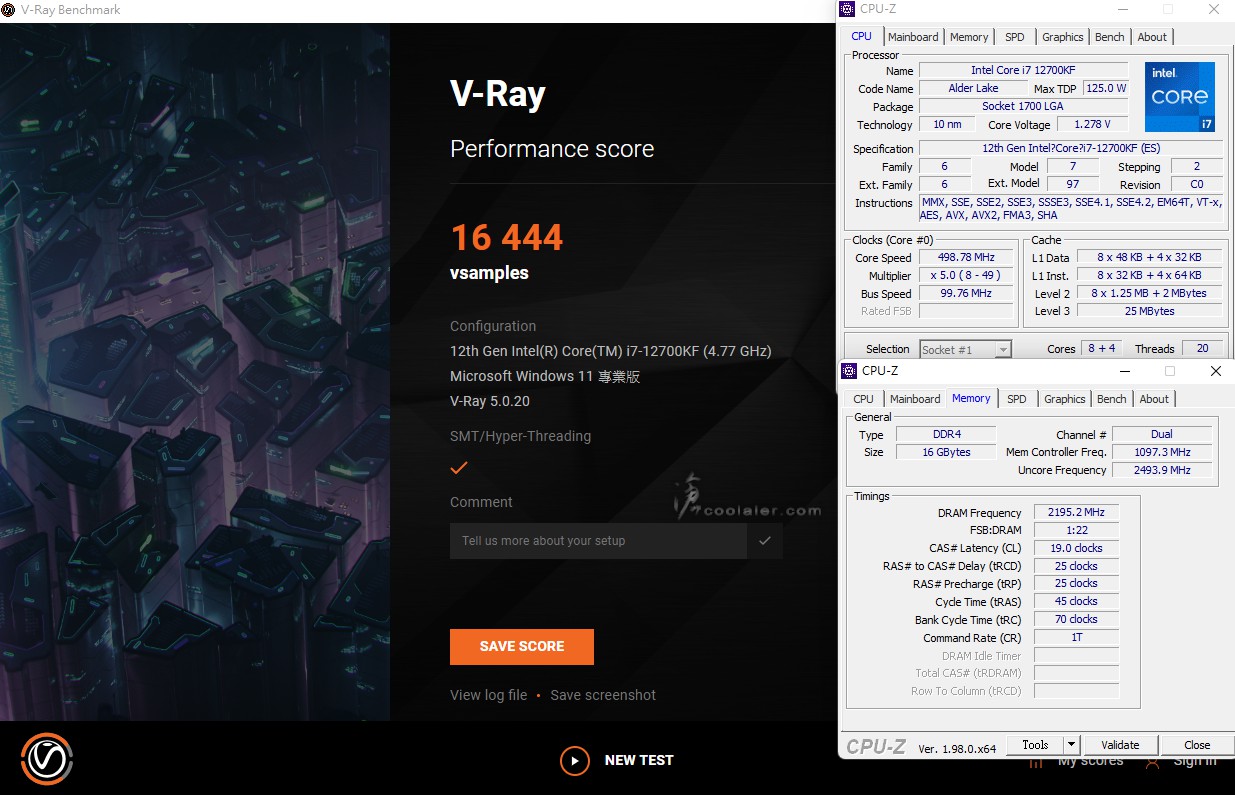
V-Ray GPU CUDA:1409(1398)
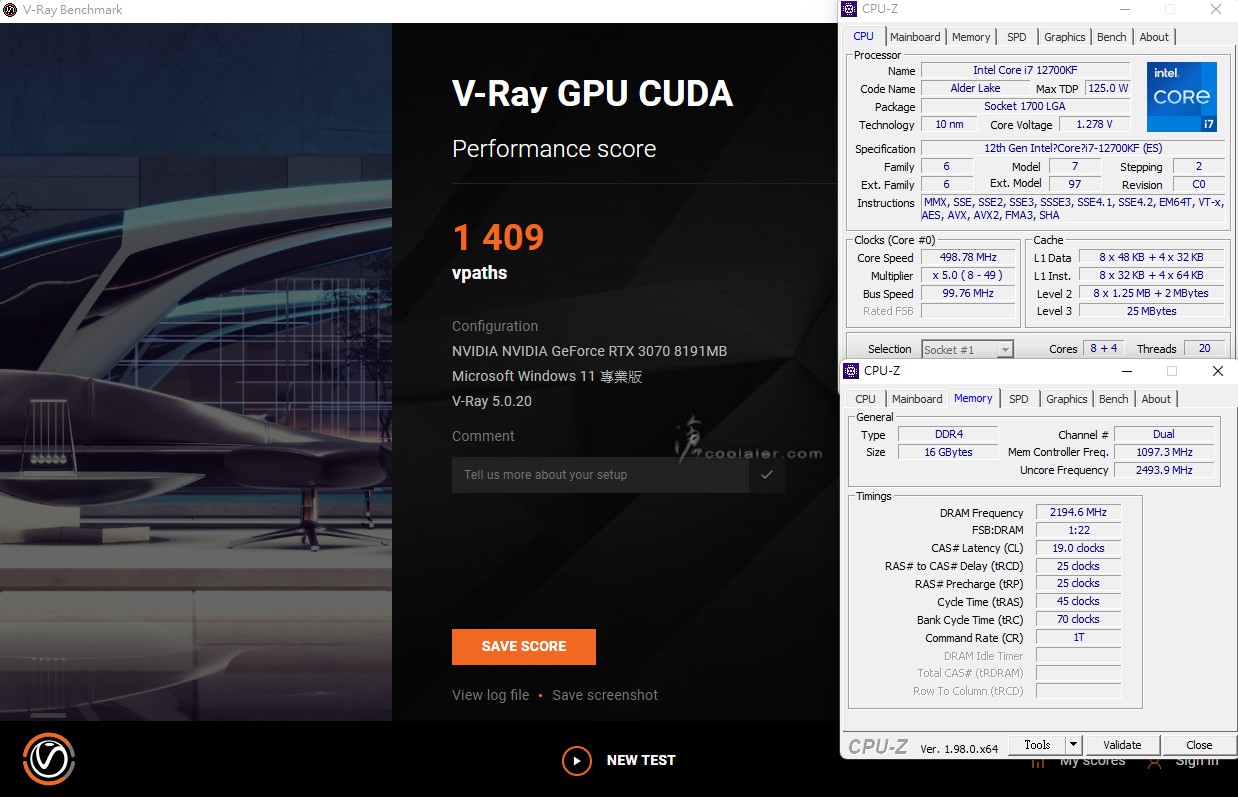
V-Ray GPU RTX:1799(1766)
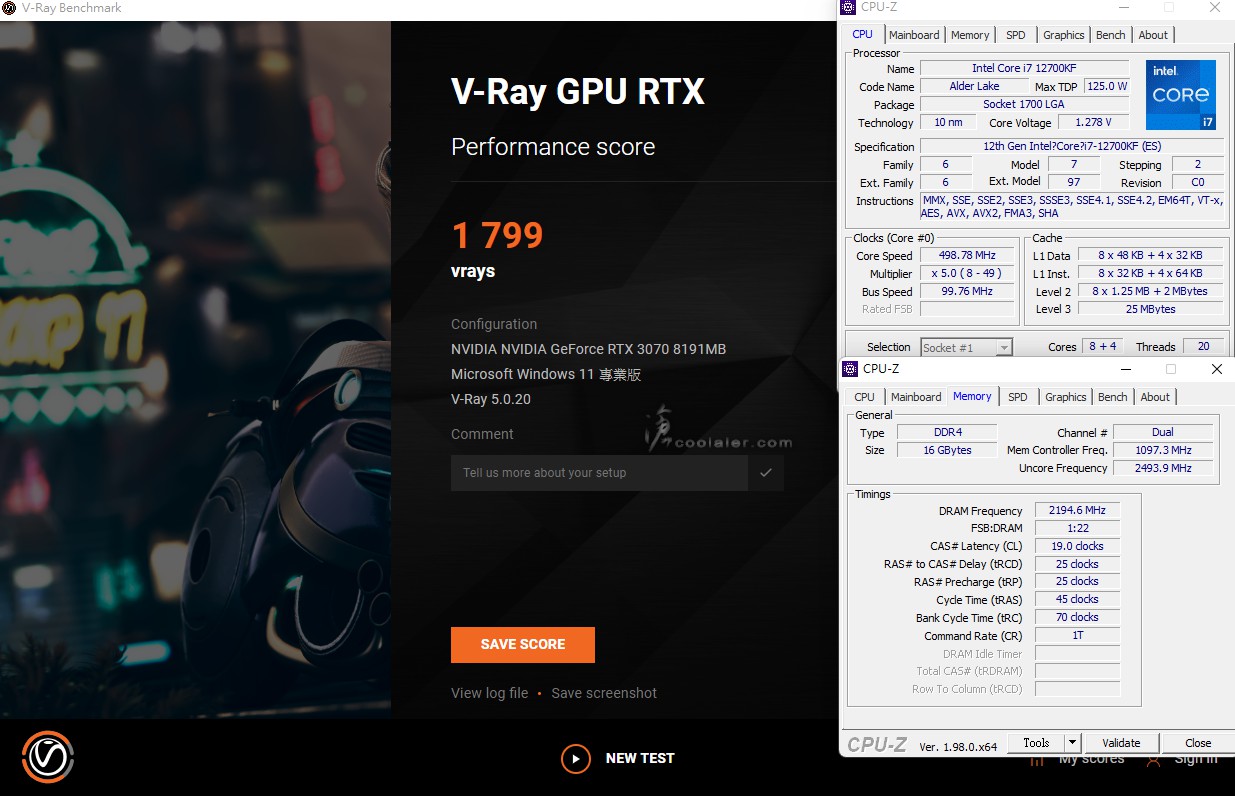
3DMark Fire Strike Extreme:16889(16824)
Graphics score:17176(17194)
Physics score:39641(37361)+6.1%
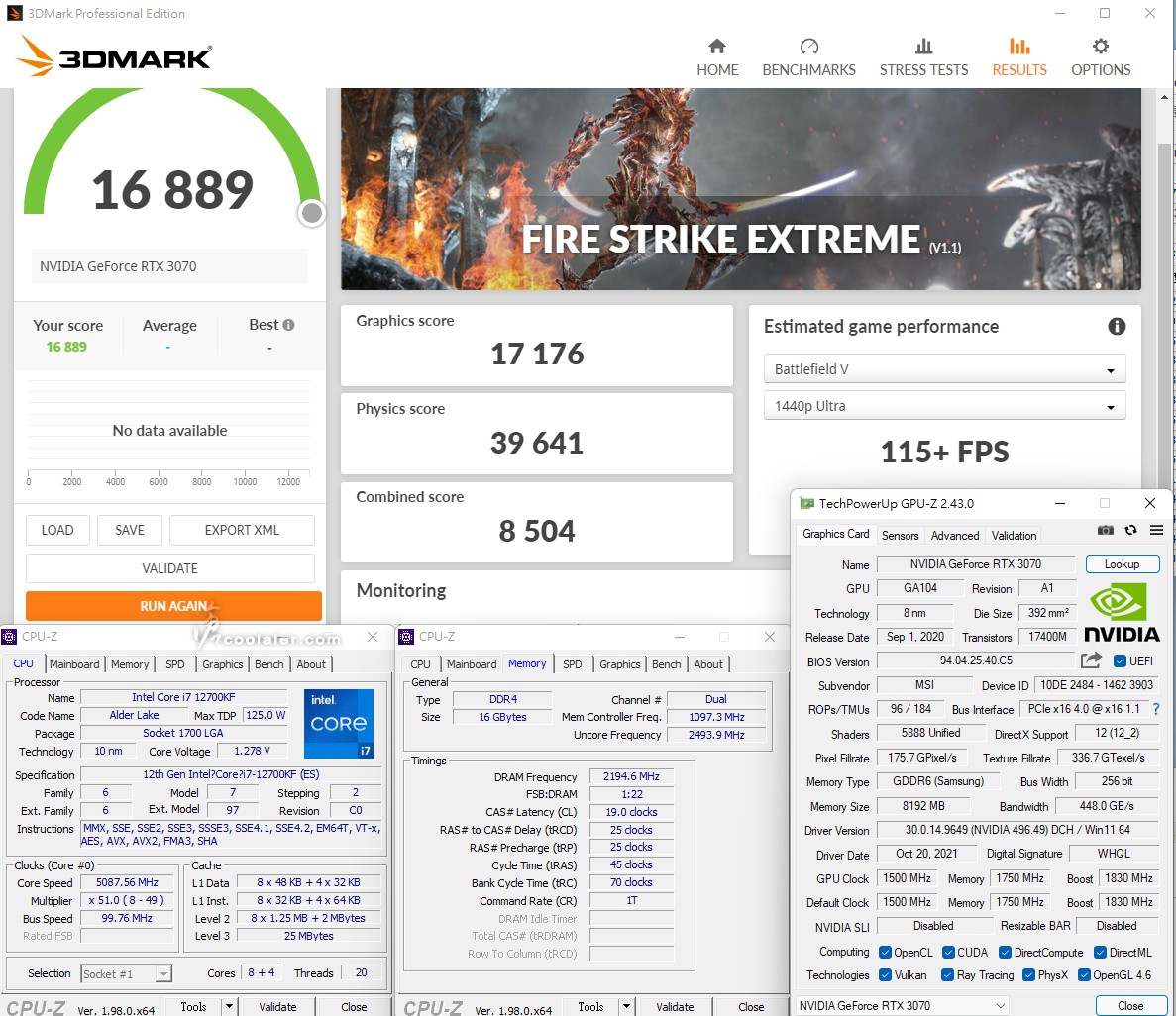
3DMark Fire Strike Ultra:8948(8884)
Graphics score:8694(8675)
Physics score:39884(36982)+7.8%
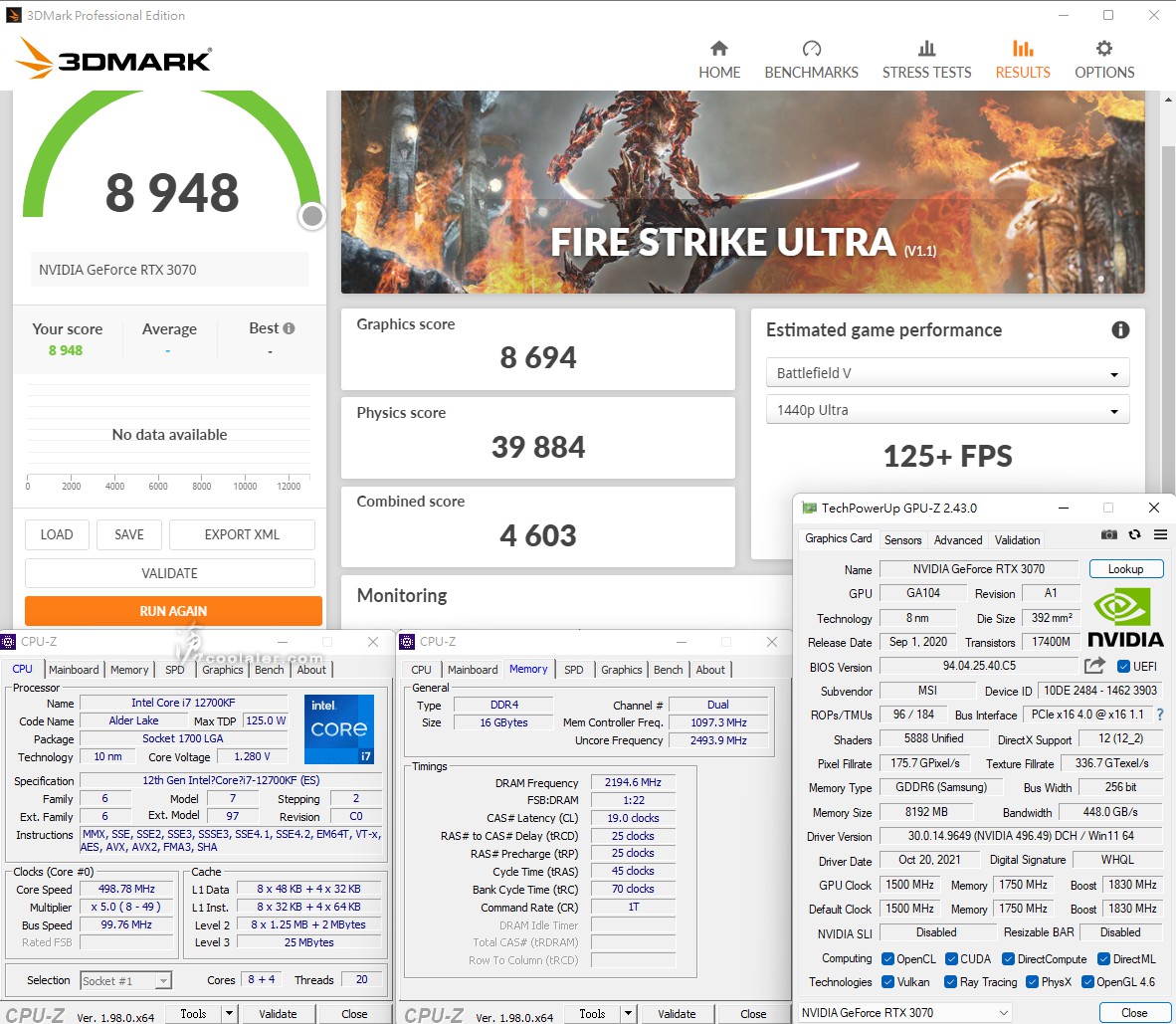
3DMark Time Spy:14213(14122)
Graphics score:13762(13760)
CPU score:17457(16597)+5.2%
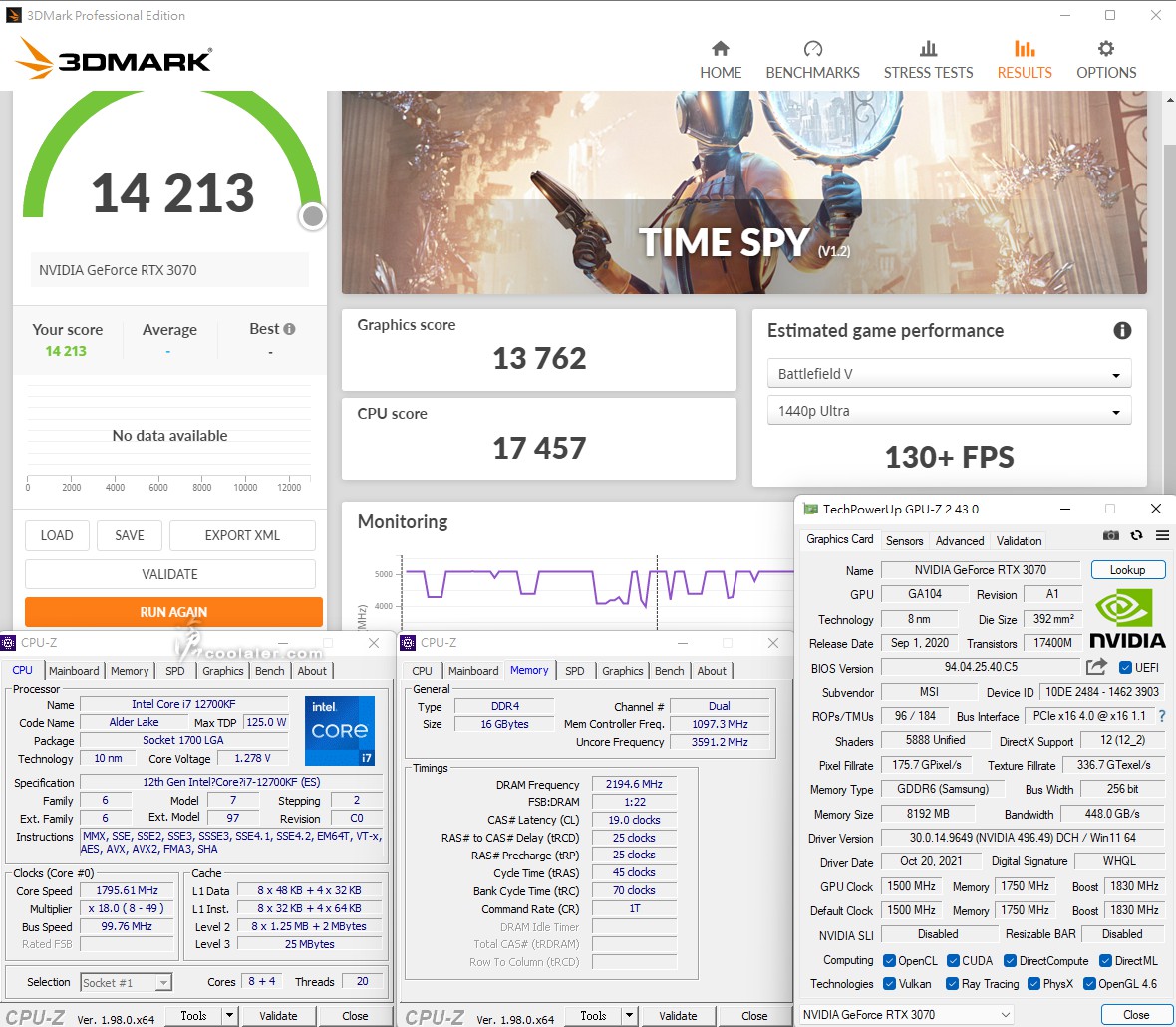
3DMark Time Spy Extreme:6950(6916)
Graphics score:6777(6794)
CPU score:8133(7703)+5.6%
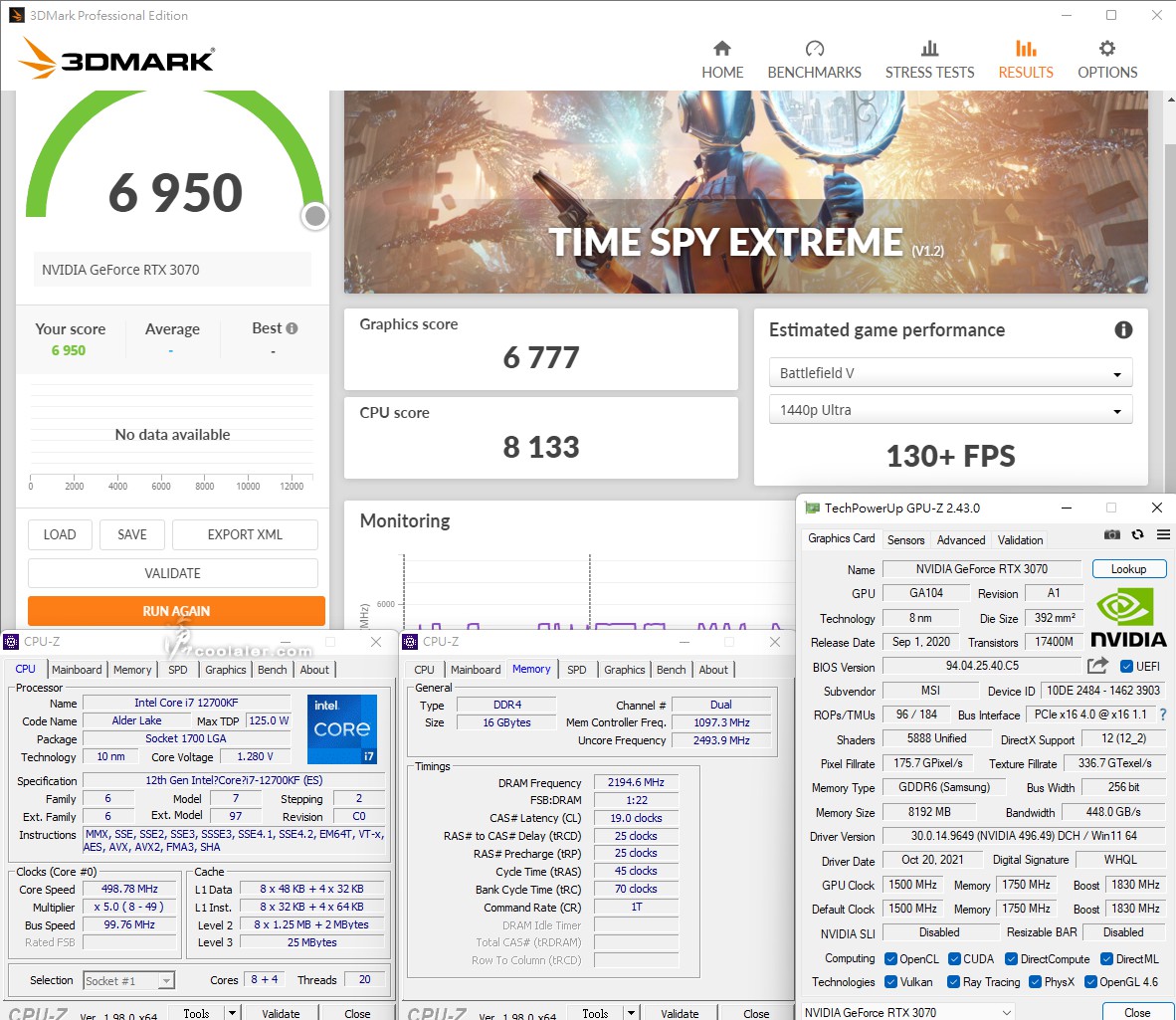
3DMark CPU Profile
1 thread:1088(1055)+3.1%
2 threads:2161(2031)+6.4%
4 threads:4199(3996)+5.1%
8 threads:7777(7449)+4.4%
16 threads:10120(9543)+6%
Max threads:10784(10154)+6.2%
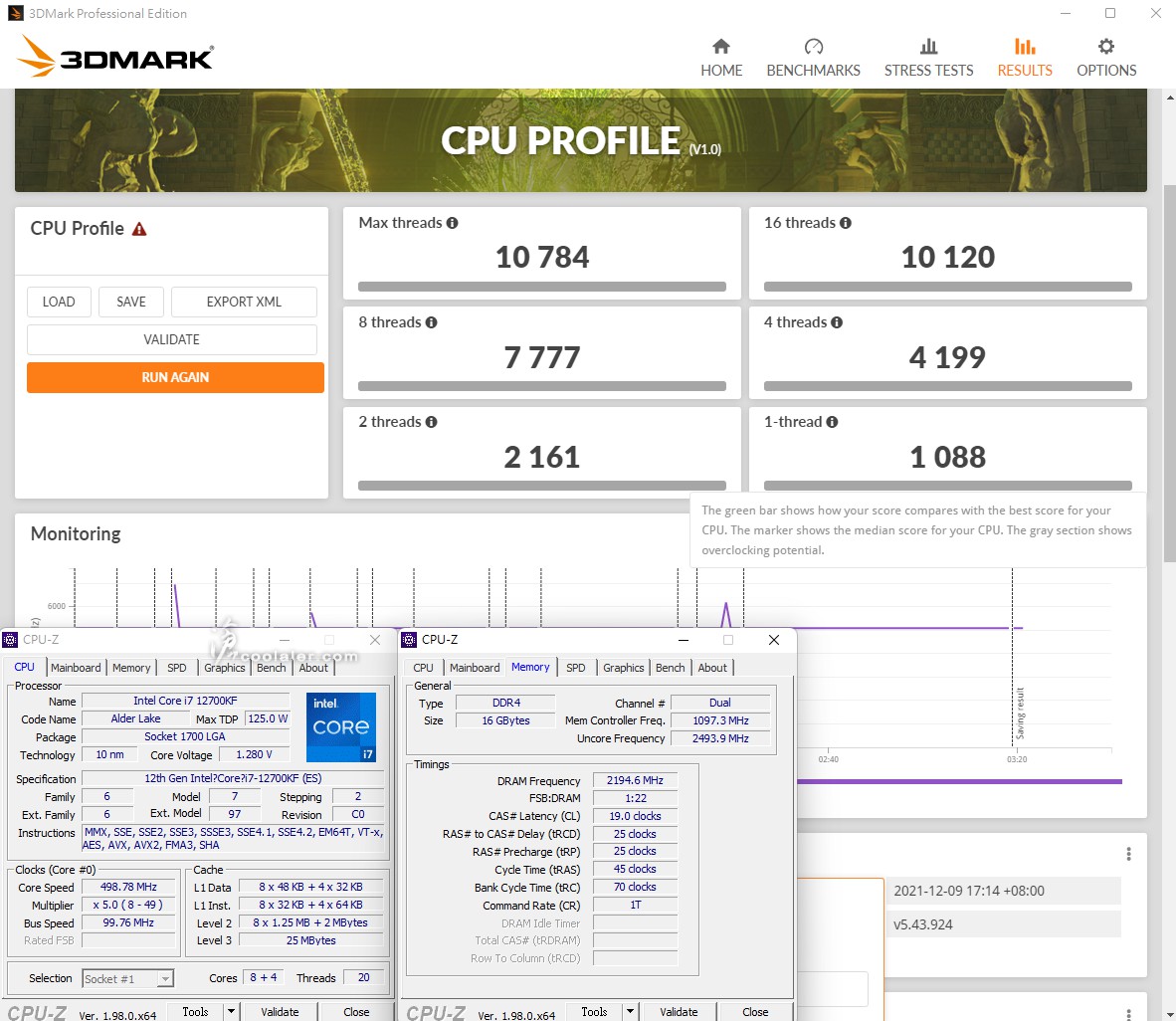
小結
整體來看 DDR4-4400MHz 相比 DDR5-5200MHz 確實在效能上會差一些,但並不會很多,多數不到1%,7-Zip 19.00 差異最大,整體評等上差了9%,比較指標的 CINEBENCH R20 在多核心上只有0.5%。3DMark Fire Strike 反倒還是 DDR4 跑分比較高,Time Spy 在 CPU 跑分比重較大,所以 DDR5 還是比較有優勢,大約差了2~4%,遊戲上如果 CPU 效能吃重,這可作為參考。
MSI MPG Z690 EDGE WiFi DDR4 搭配 12700KF 還可以超頻一下,全核心到5.1GHz是沒甚麼問題。小幅度在溫度範圍內超頻 MSI 板子的設定都很簡單,CPU 倍頻51,CPU 電壓1.27V,其餘都不需要調整就可以。超頻之後效能大約可以提升4~7%。
Intel 12代的 Z690 主機板有 DDR4 以及 DDR5 兩種可選,主機板可能相同型號並不會差太多錢,但記憶體就不一樣,相同容量 DDR5 可能就比 DDR4 要多一倍錢,且 DDR5 目前多數缺貨,組 DDR4 是明顯划算許多,不過這就看個人預算考量,還有就是爽度問題了。以上供各位入手參考。