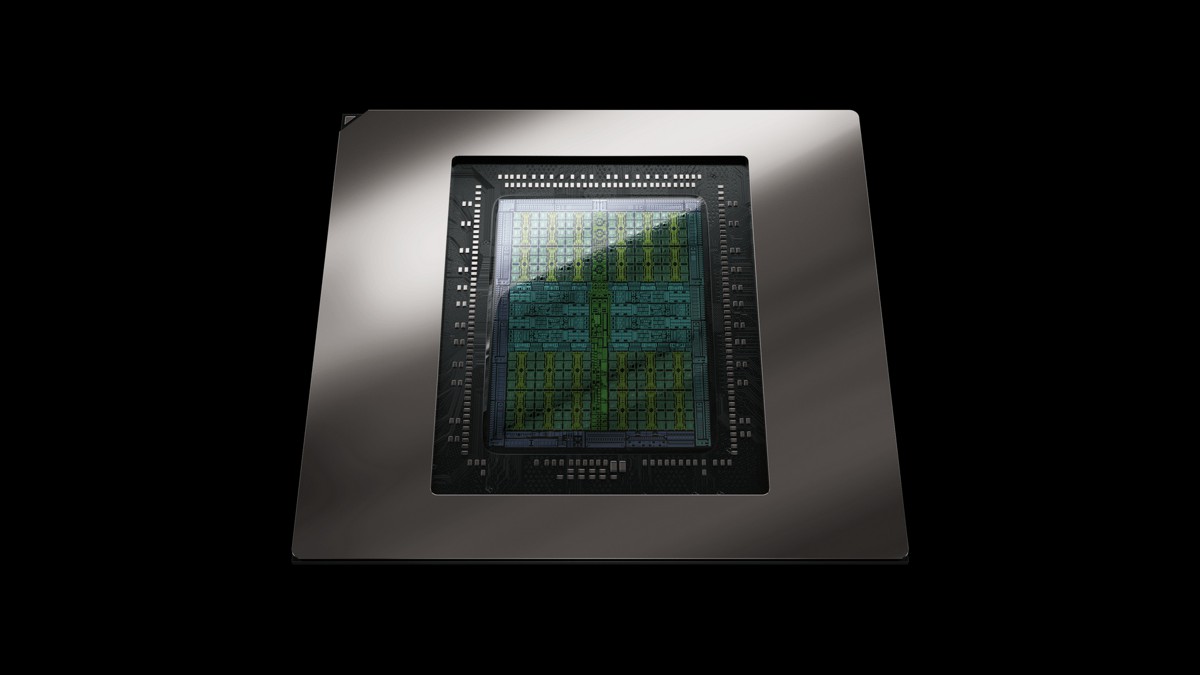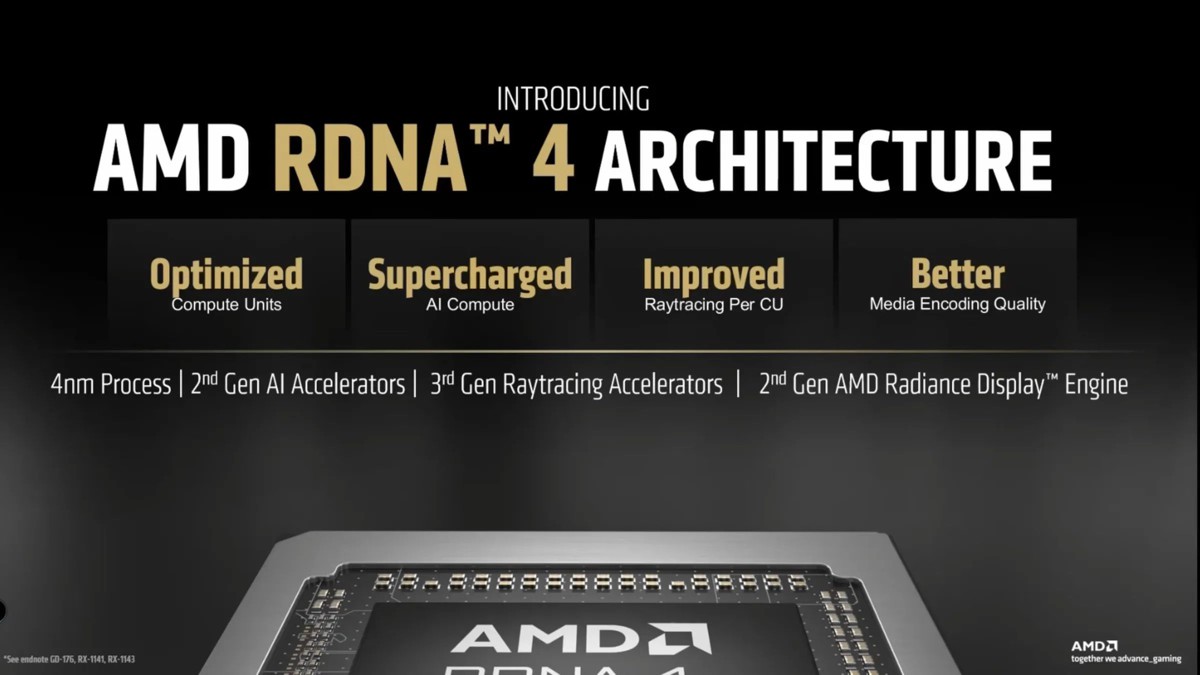雖然先前 Core i9-10900K 效能已被早洩了,不過我們這些乖乖守著規矩的還是得照時間發。Intel 在4月30日正式發布了第10代桌面版平台,正式解禁開賣是在5月20日晚上9點,先前有曝光了 MSI MPG Z490 GAMING CARBON WIFI 的開箱,現在來看看搭配 Core i9-10900K 的測試與超頻,至於對比平台,因為手上也沒有 AMD Ryzen 9,所以只好抓來上一代的 9900K 來比較一下差異。

MSI MPG Z490 GAMING CARBON WIFI 的開箱這邊就不再重複,有興趣可以參考:https://www.coolaler.com/threads/msi-mpg-z490-gaming-carbon-wifi-intel-core-i9-10900k.359576/

直接來介紹一下 BIOS 的部分,這一代在介面上算是大同小異,GAME BOOST 圖案那邊有做了一些"優化",基本還是分為 Settings、OC、M-Flash、OC Profile、Hardware Monitor、Board Explorer 六大項,這是屬於進階模式,也有簡單模式頁面。
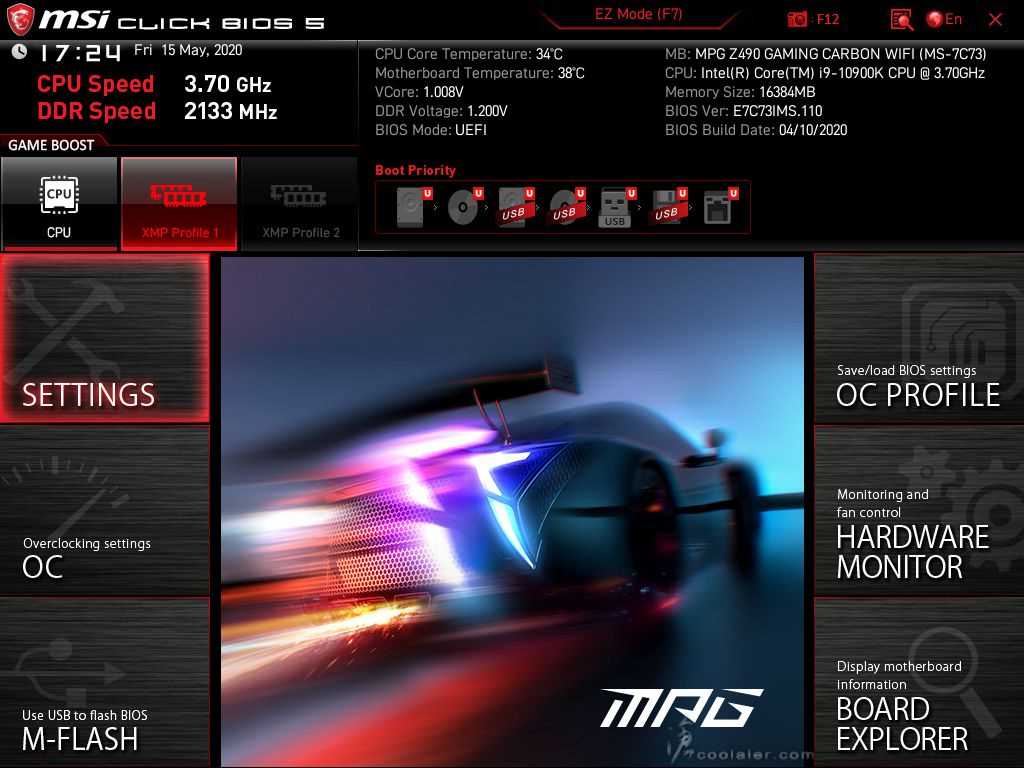
玩家最關心的 OC 選項,這部分承襲 MSI 傳統仍舊相當多細節可調,CPU 倍頻、外頻、記憶體參數、電壓、CPU 進階設定等。
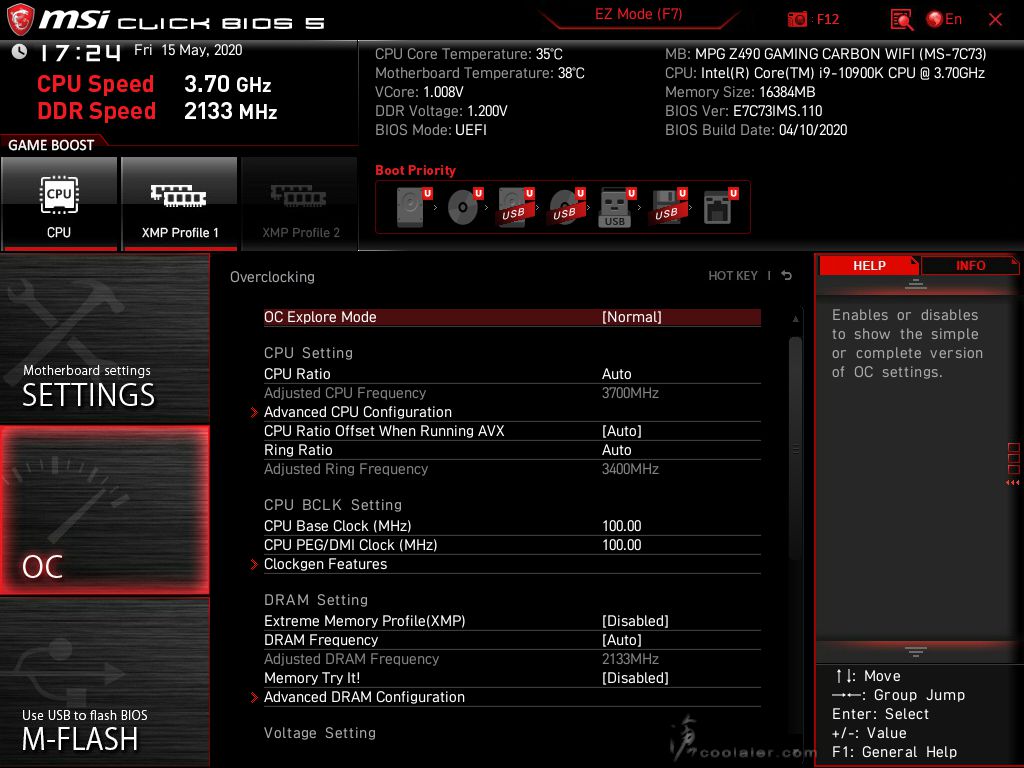
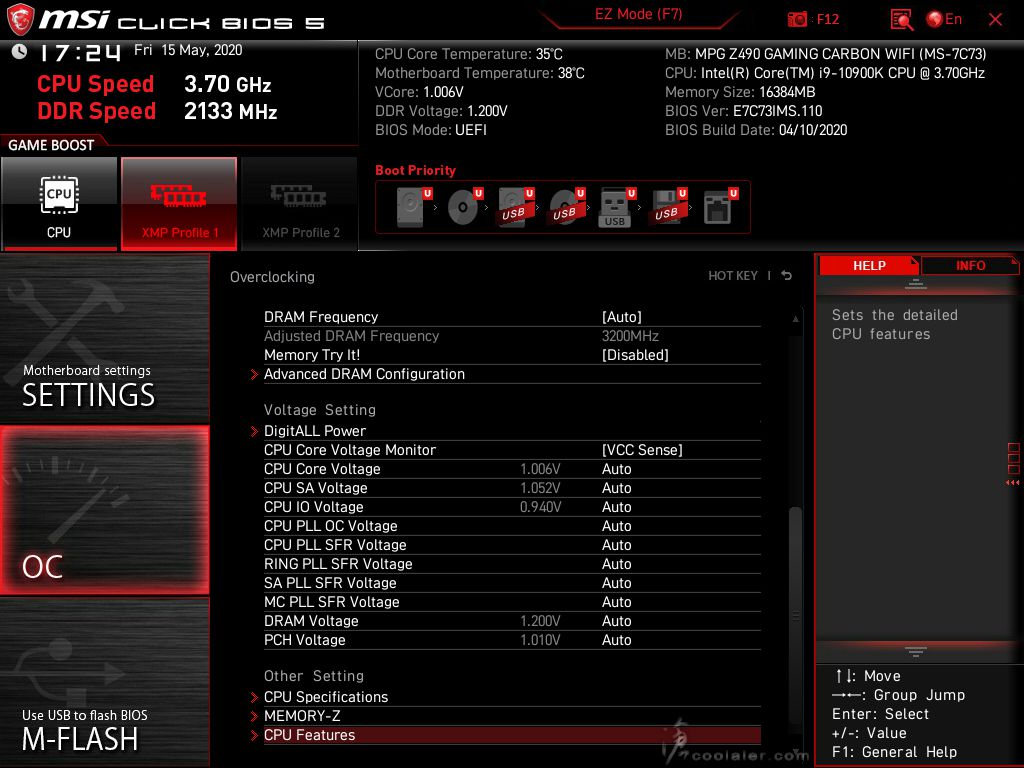
進階 CPU 選項,這裡面的部分功能也是 Z490 加進來的,主要是為了配合超頻,部分玩家可能需要手動調整一些細節來達成,多數玩家可以照著預設就可以。
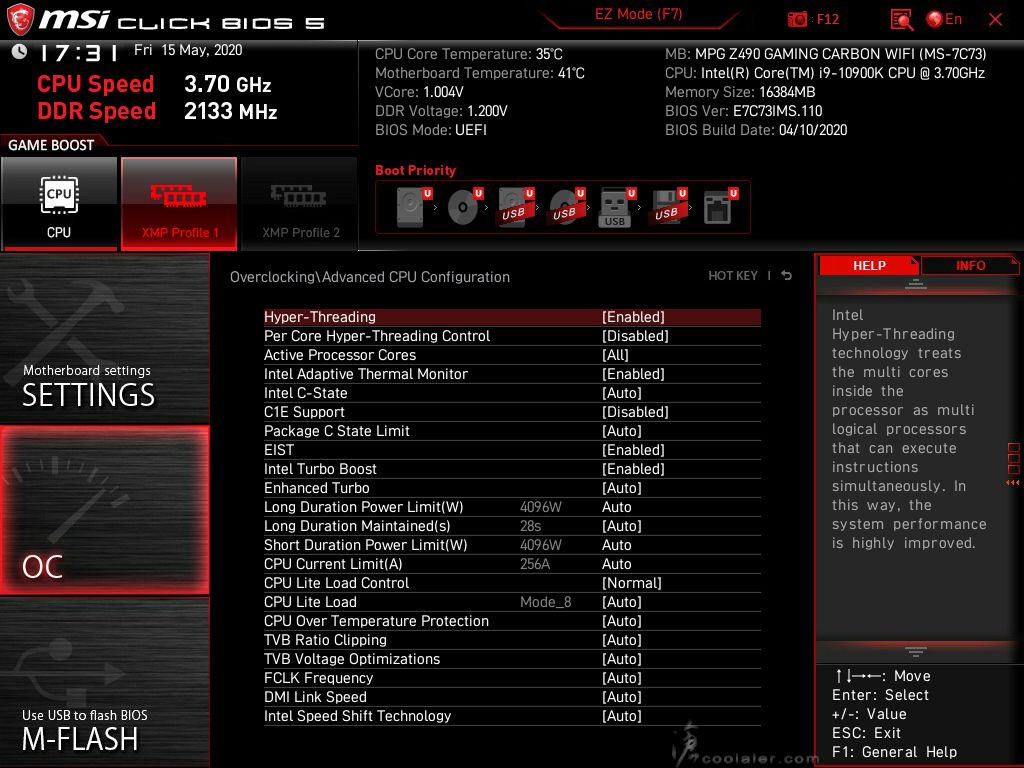
完整的記憶體時序參數調整。
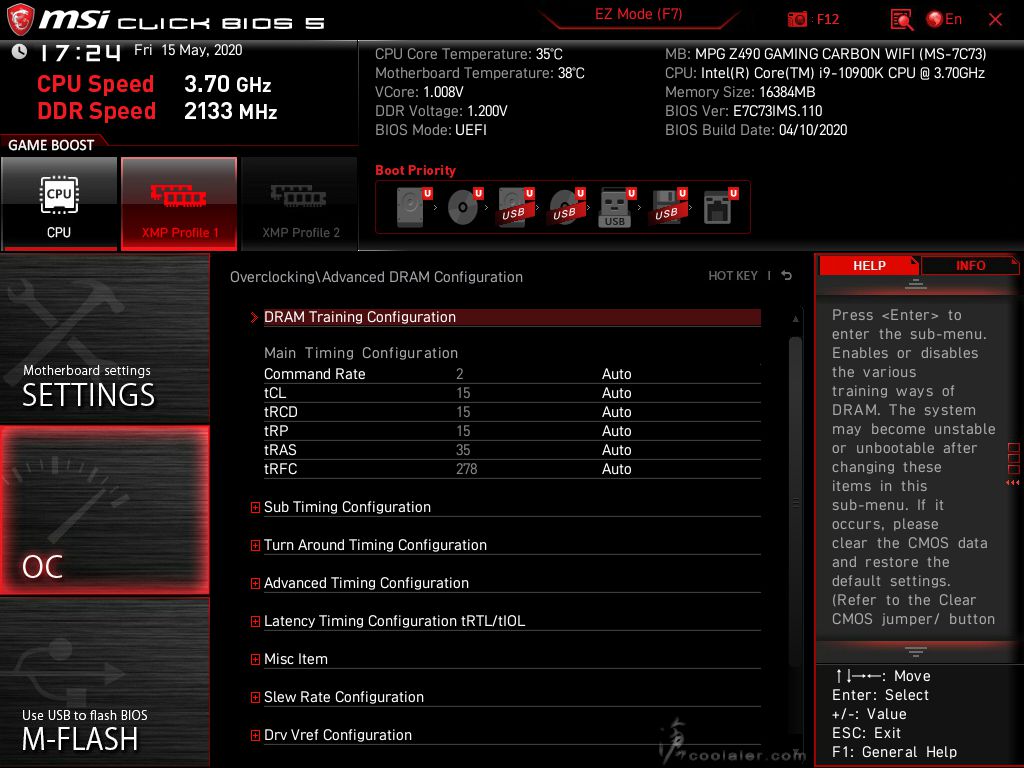
硬體監視器,可以監看風扇轉速、電壓、溫度等,也可以從這邊調整風扇與溫度對應的轉速。

主板硬體瀏覽頁面。
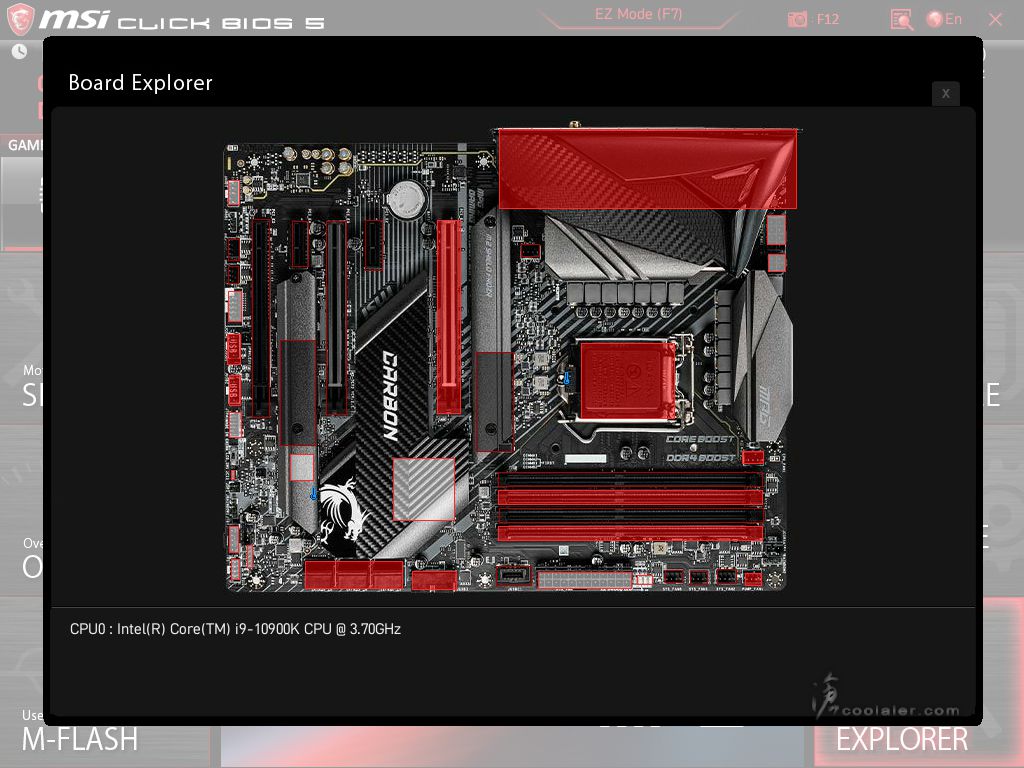
簡易 BIOS 頁面,這部分能調的就不多,可以快速來啟用 GAME BOOST,右下角有支援 LED 開關。
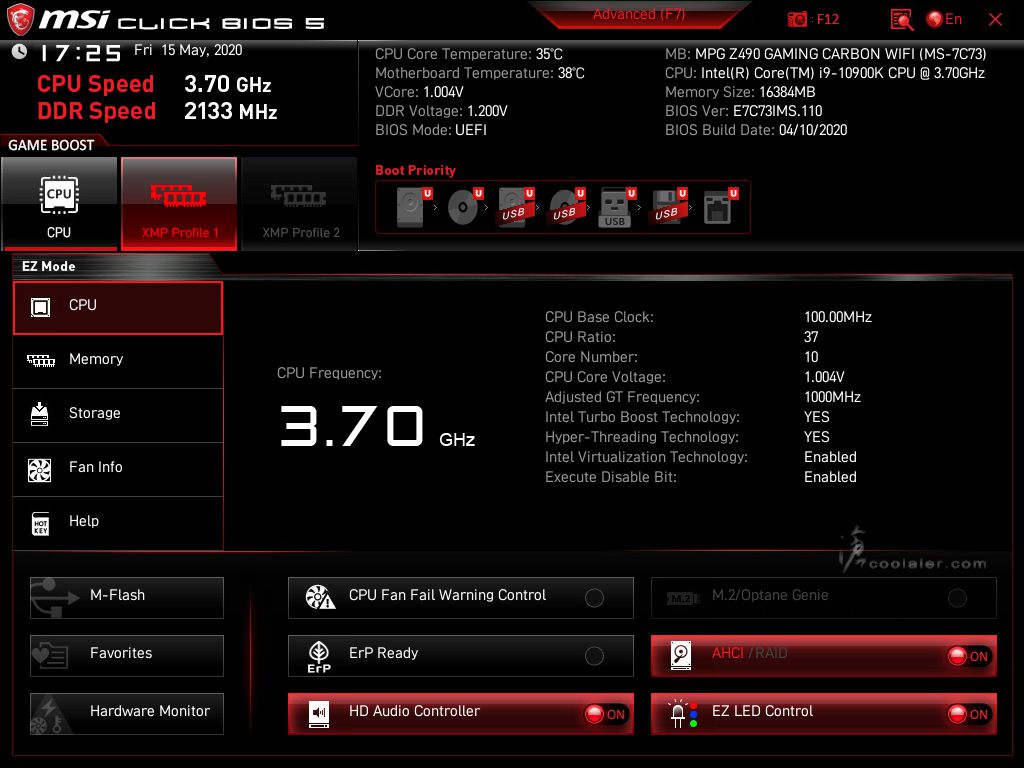
測試平台
CPU: Intel Core i9-10900K
CPU Cooler: MSI MAG CoreLaquid 240R
RAM: HyperX DDR4 3466 8GB x2
MB: MSI MPG Z490 GAMING PRO CARBON WIFI
VGA: MSI RTX 2080 SUPER GAMING X TRIO
HDD: KLEVV N610 1TB、Seagate 2TB
PSU: IN WIN SI 1065W
OS: Windows 10 64bit
預設值測試
Core i9-10900K 不超頻,BIOS 僅記憶體 Load X.M.P,其餘預設。
CPU-Z
CPU Single:590.9
CPU Multi:7388.2
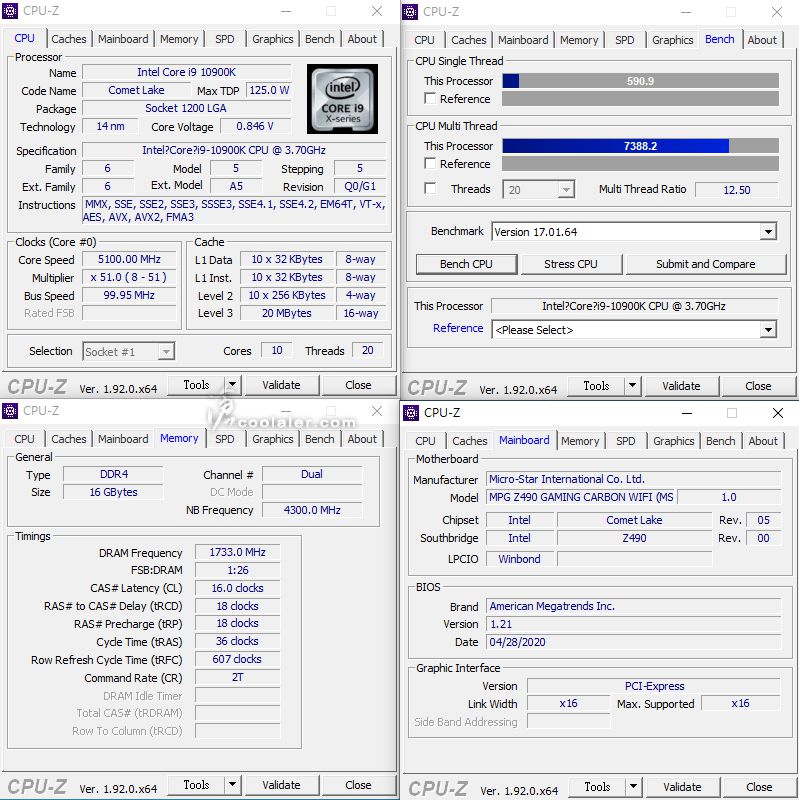
SuperPI 1M:7.295s
CPUmark99:906
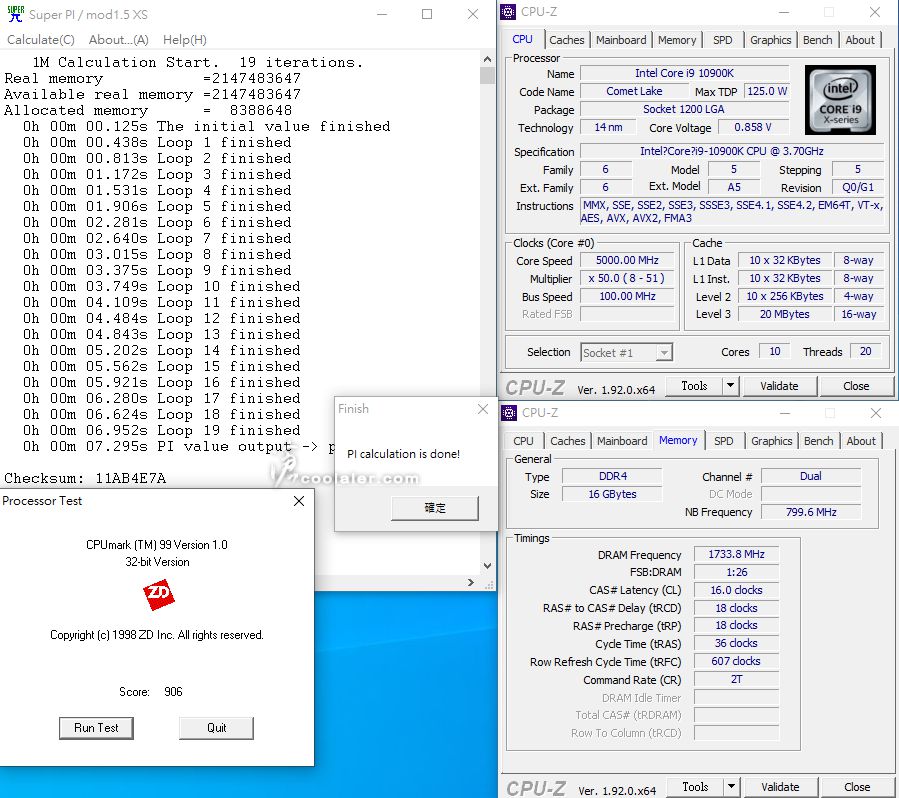
SuperPI 8M:1m21.656s
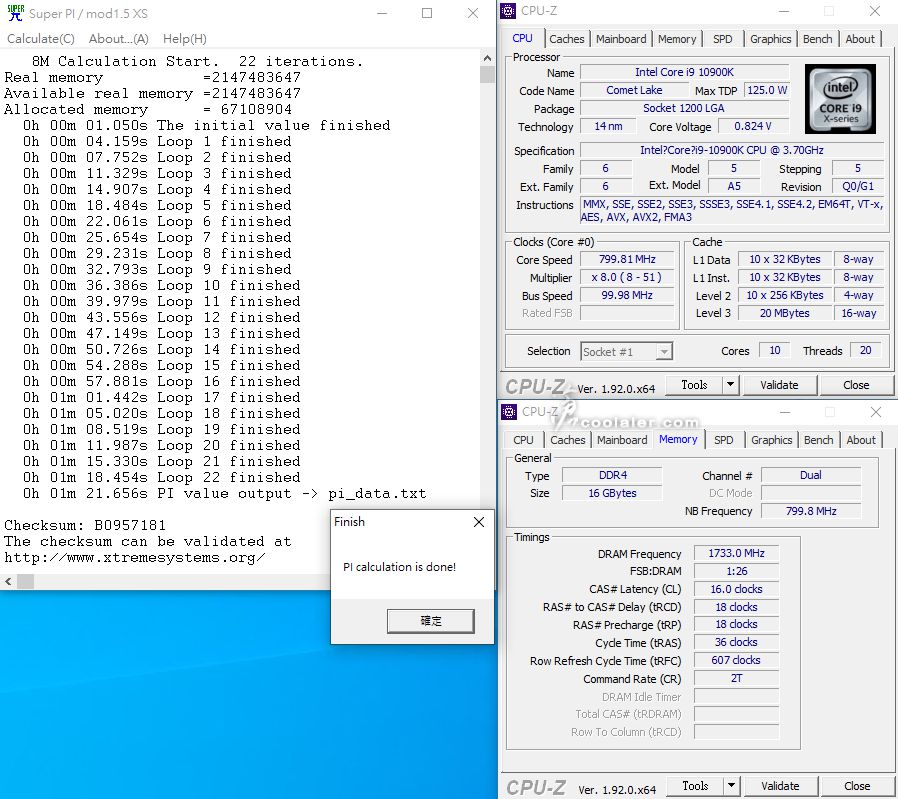
Memory Benchmark
Read:50182 MB/s
Write:50070 MB/s
Copy:46584 MB/s
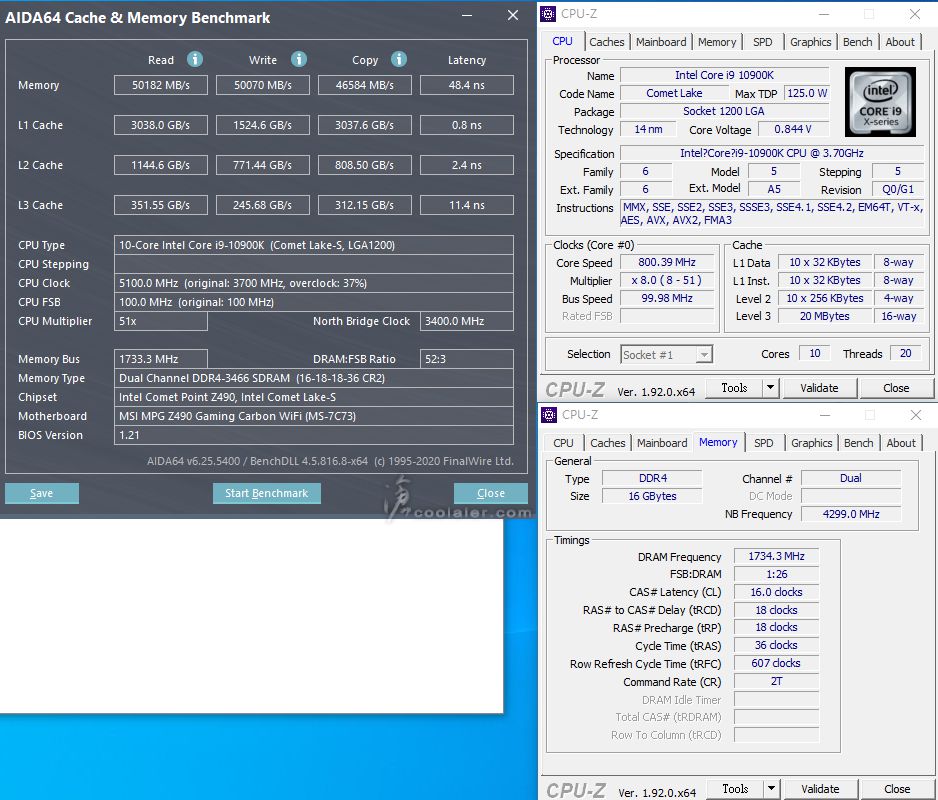
7-Zip 19.00
壓縮:66820 MIPS
解壓縮:109325 MIPS
整體評等:88073 MIPS
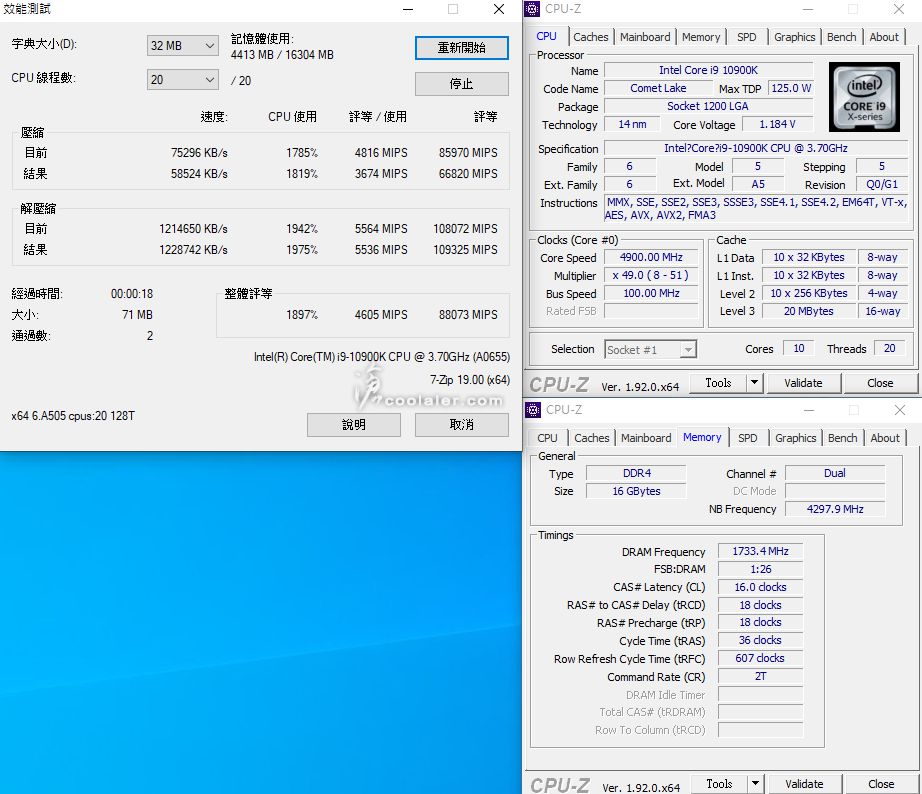
x264 FHD Benchmark:71
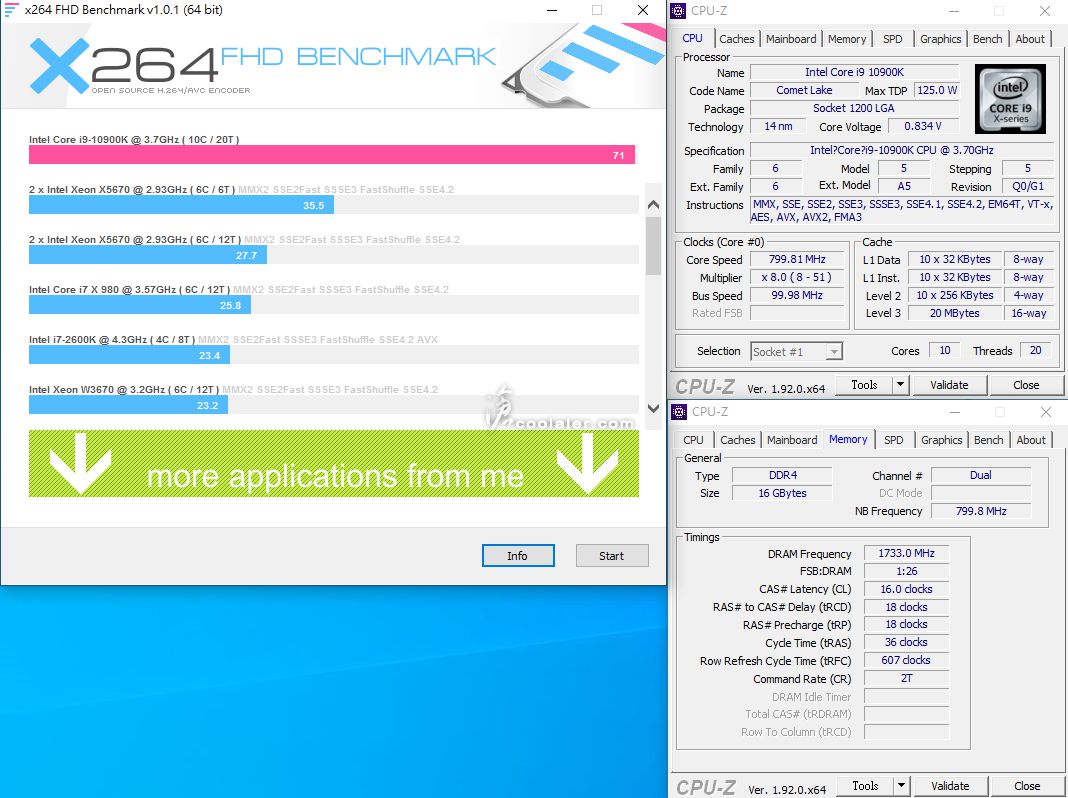
CINEBENCH R15
OpenGL:214.03 fps
CPU:2568 cb
CPU 單核心:224 cb
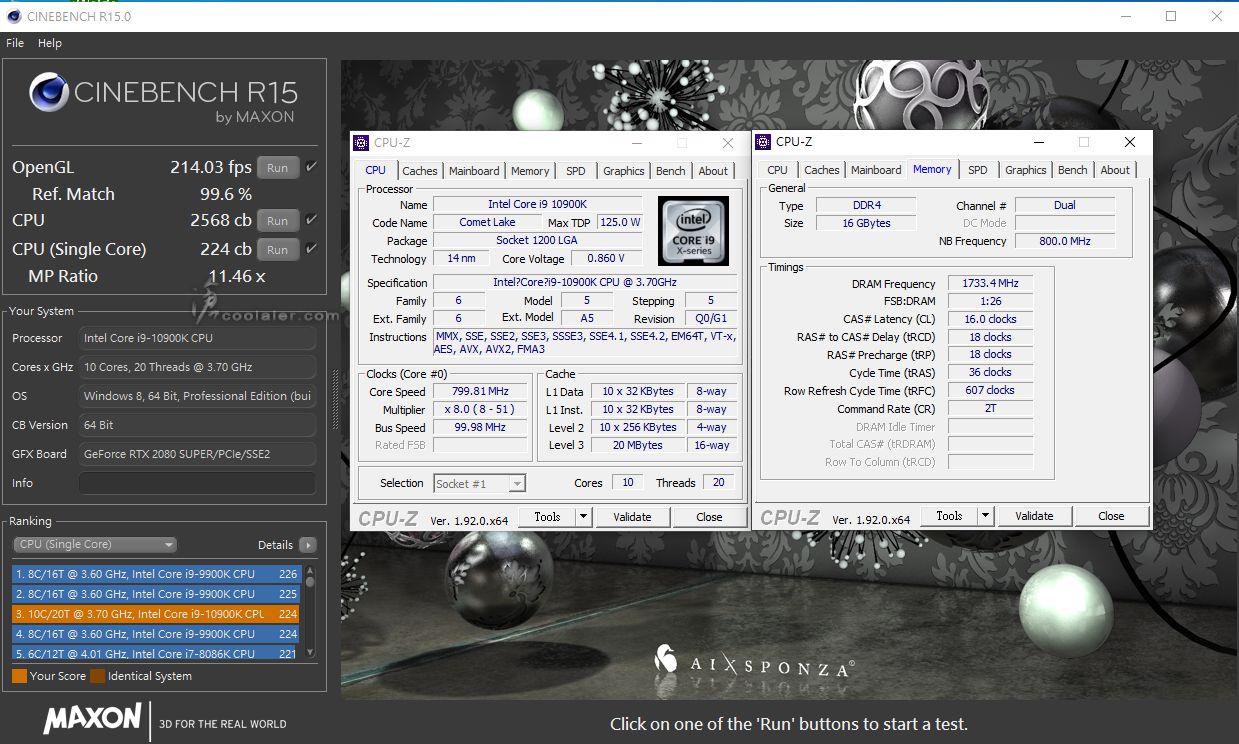
CINEBENCH R20
CPU:6247 cb
CPU 單核心:525 cb
這部分順便測試了溫度與功耗,待機時處理器溫度約32度,R20 最高74度。待機整機功耗64W,R20 測試時最高272W。
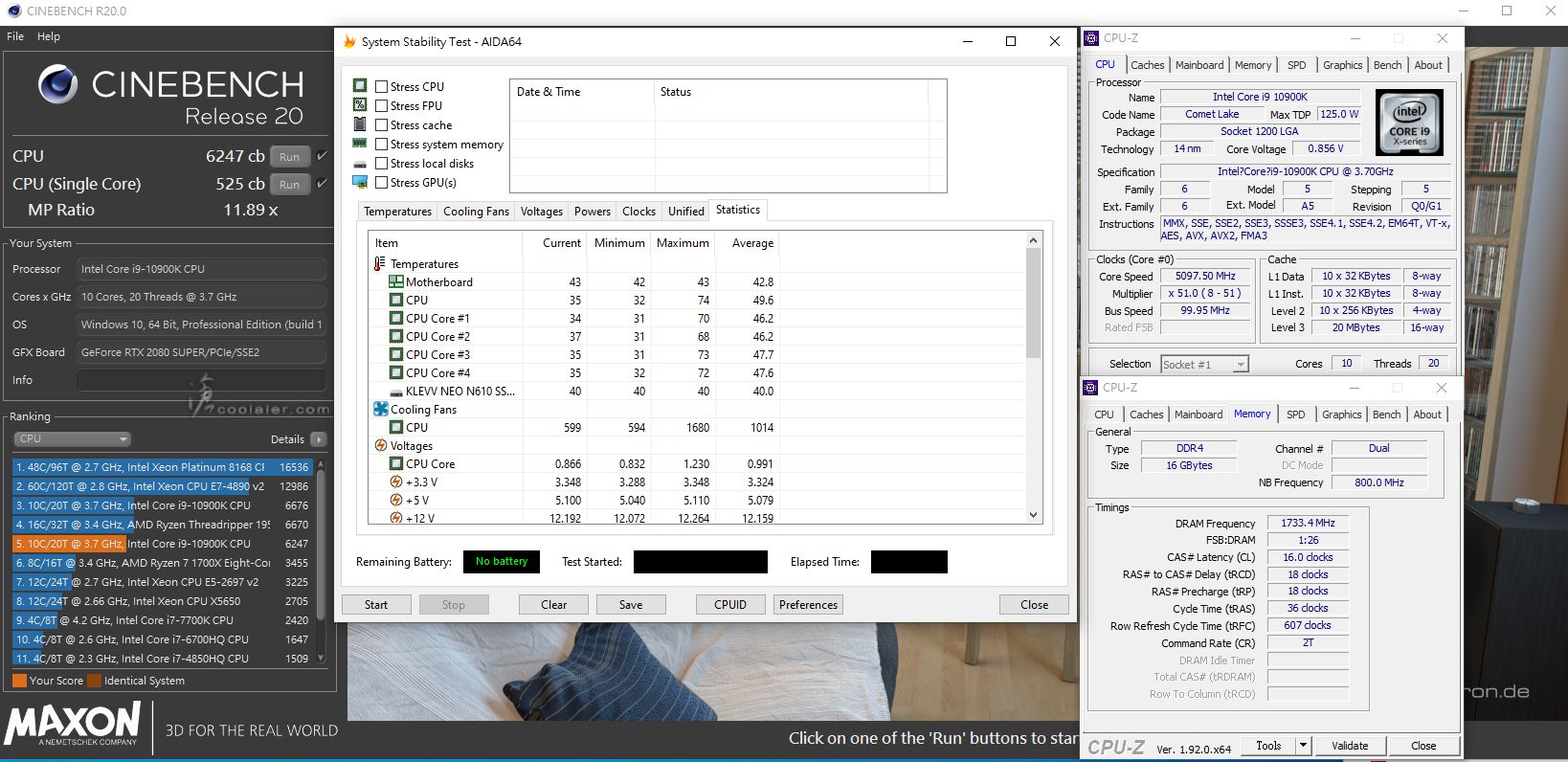
POV-Ray:48.46s
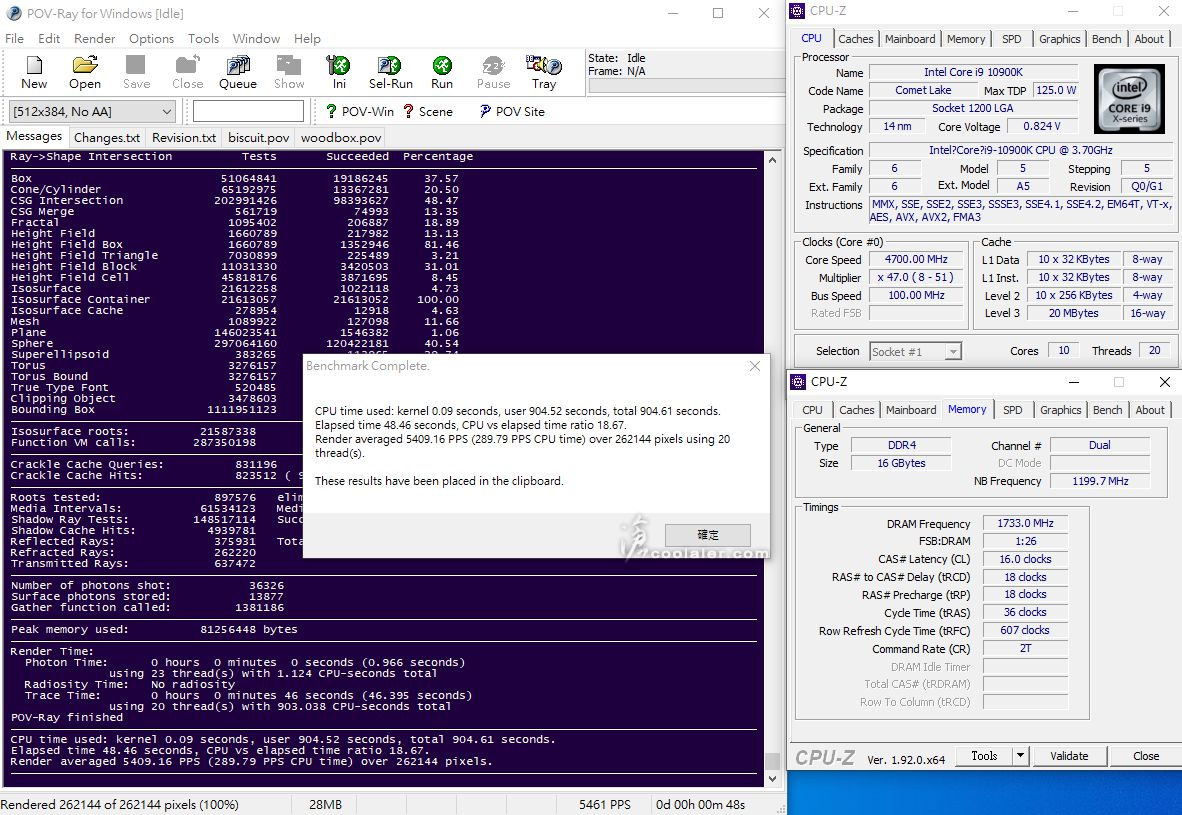
3DMark Fire Strike Extreme:13881
Graphics score:14158
Physics score:29711
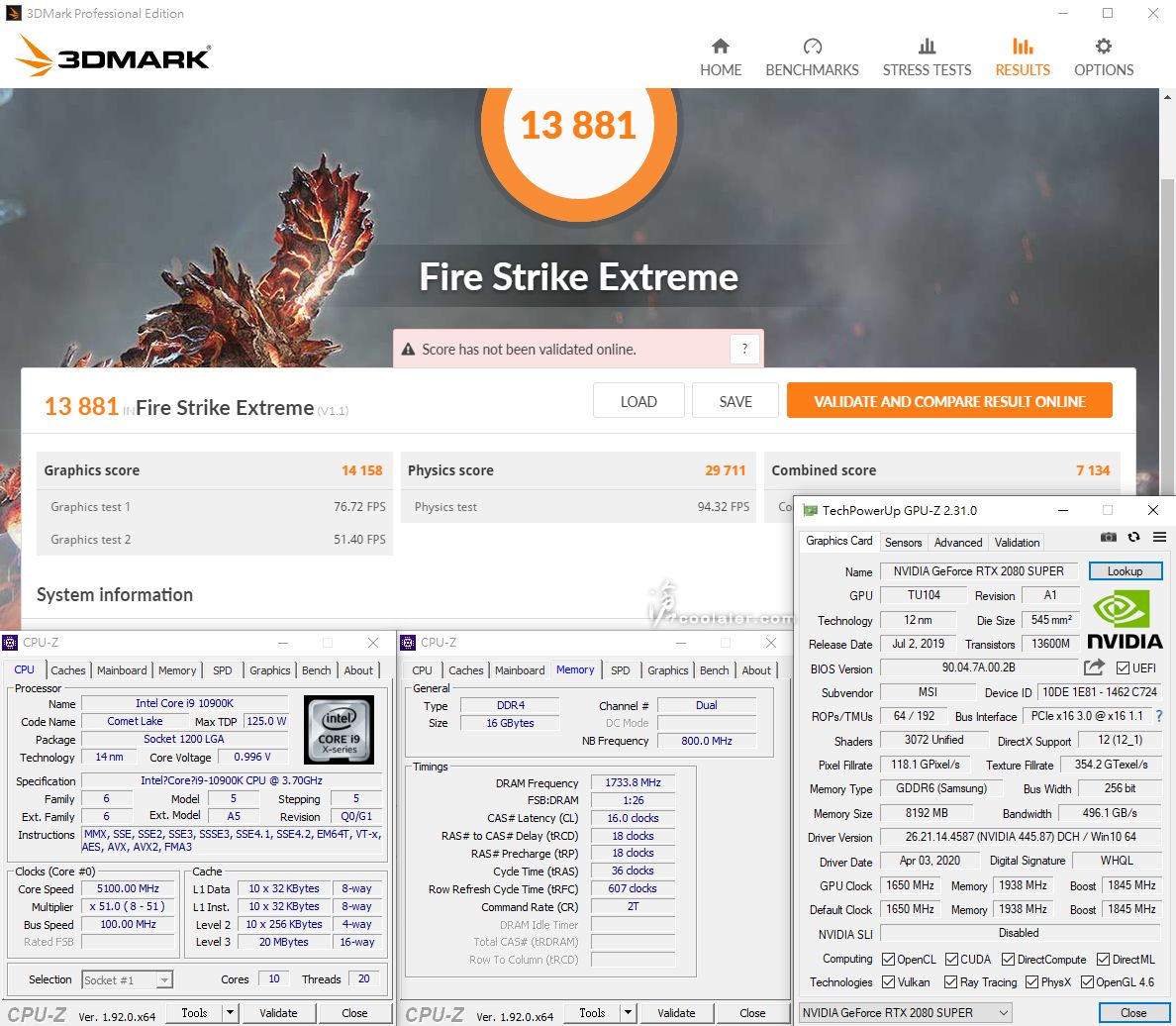
3DMark Fire Strike Ultra:7094
Graphics score:6845
Physics score:29403
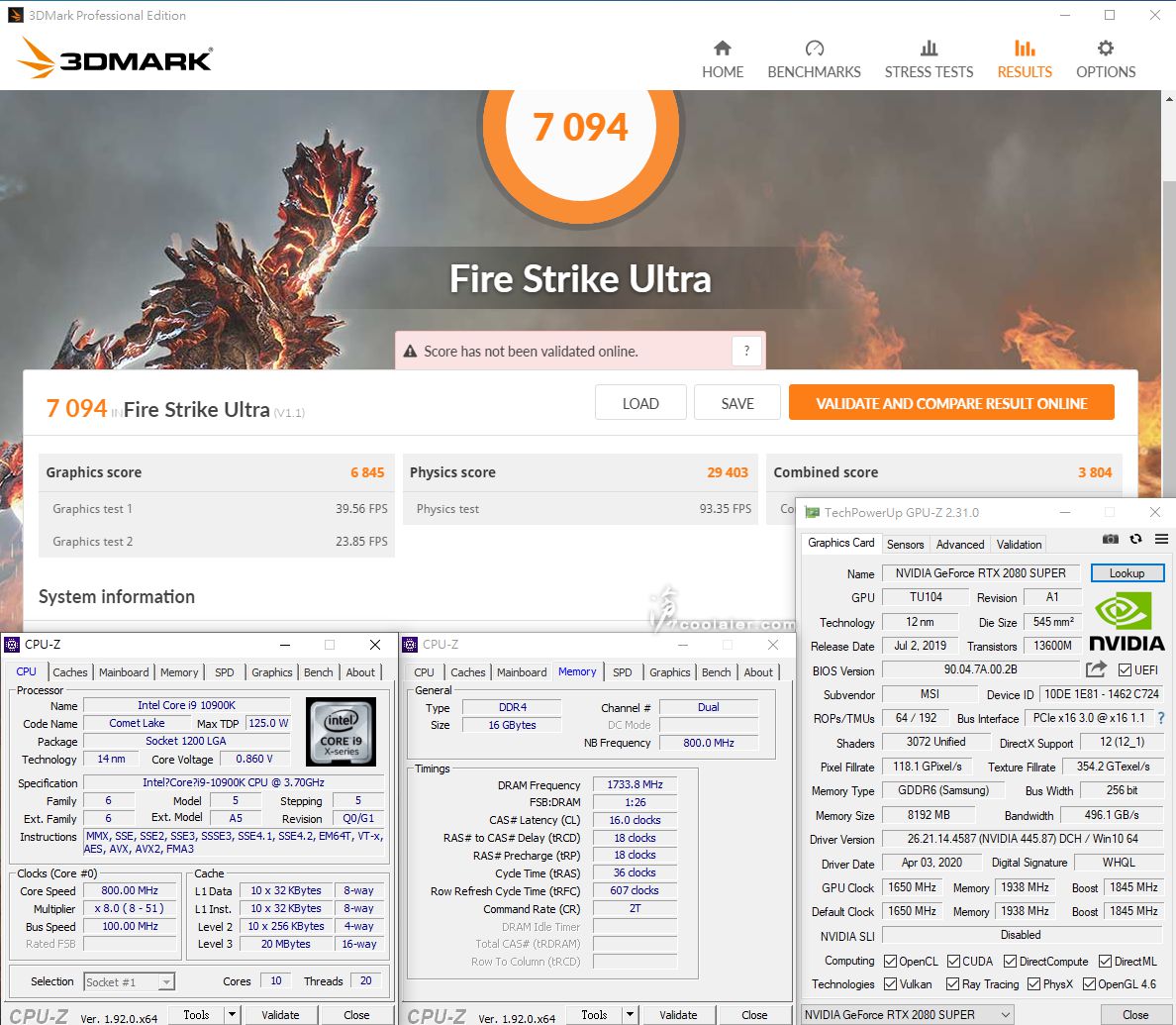
3DMark Time Spy:11741
Graphics score:11479
CPU score:13486
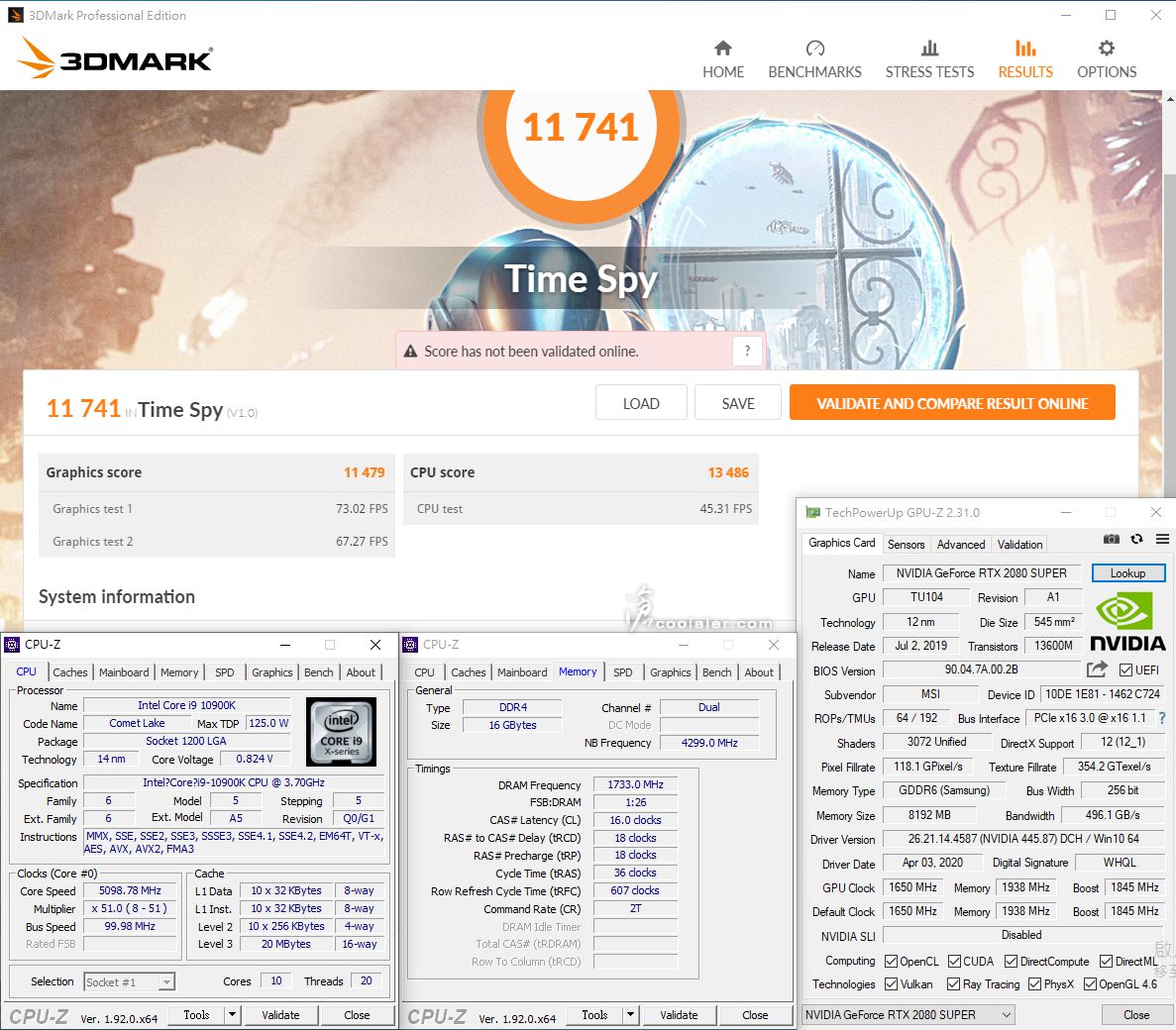
超頻5.2GHz
因為也只測過這麼一顆,也不好說 Core i9-10900K 是否都是如此,手上這顆在24公分一體式水冷下可以超頻到5.2GHz全核心,電壓約在1.34V左右,溫度其實已經接近百度,所以也不太想往5.3GHz去嘗試,可想而知是壓不住。下面括弧後面為預設值成績。
CPU-Z
CPU Single:610.5(590.9)+3.3%
CPU Multi:7821.3(7388.2)+5.9%
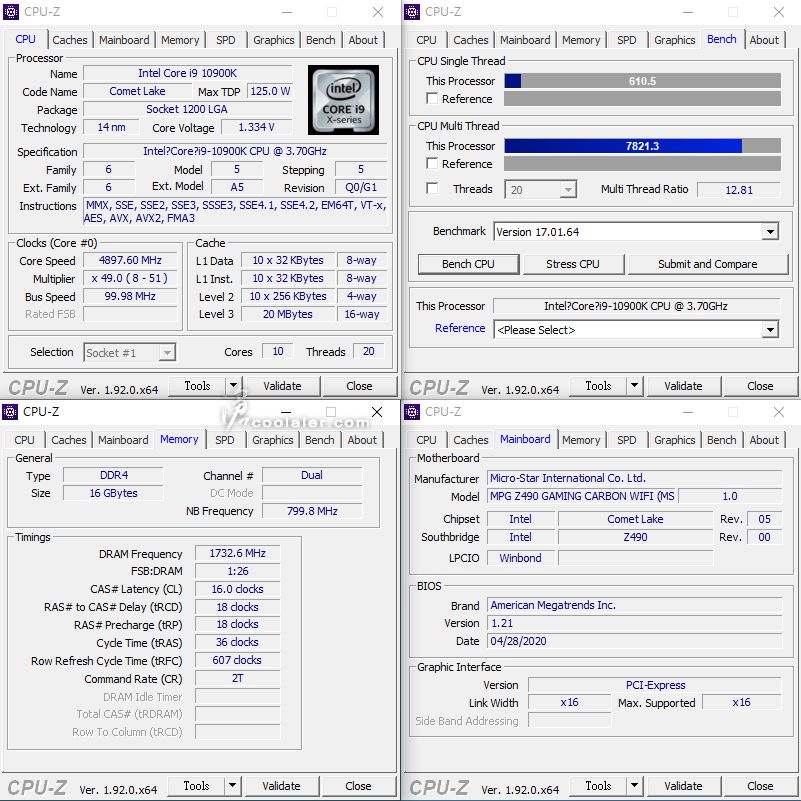
SuperPI 1M:7.139s(7.295s)+2.1%
CPUmark99:927(906)+2.3%
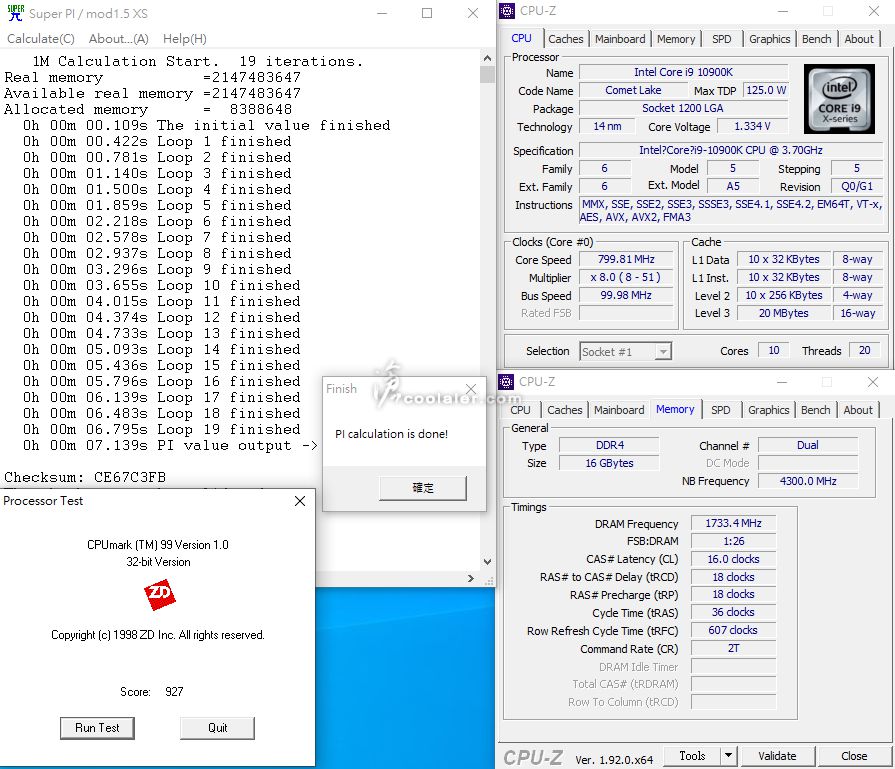
SuperPI 8M:1m19.840s(1m21.656s)+2.2%
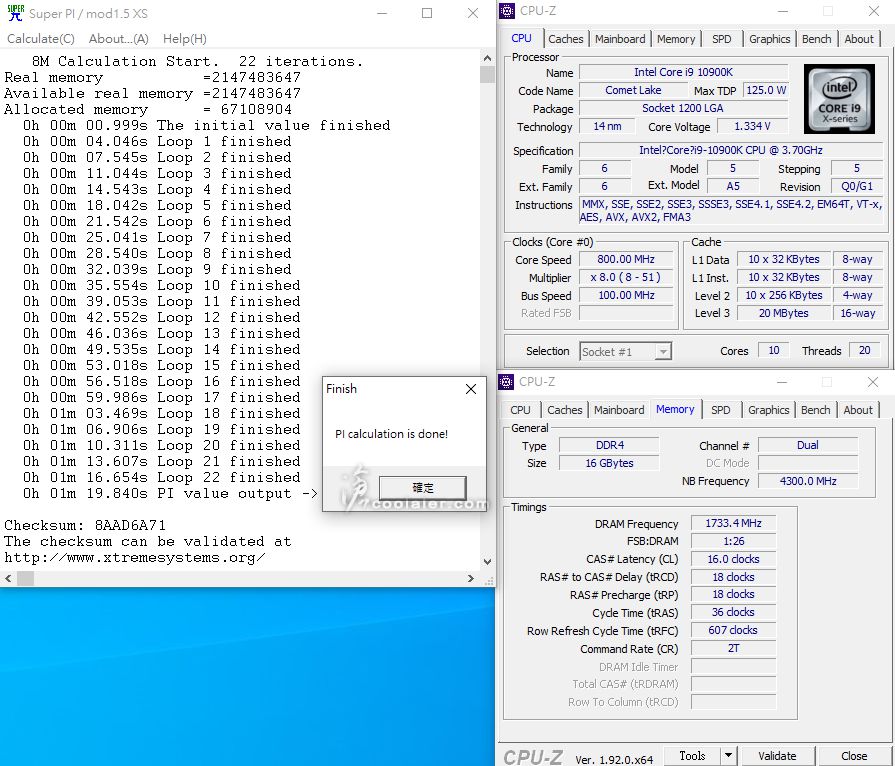
Memory Benchmark
Read:50208 MB/s(50182 MB/s)
Write:49965 MB/s(50070 MB/s)
Copy:46490 MB/s(46584 MB/s)
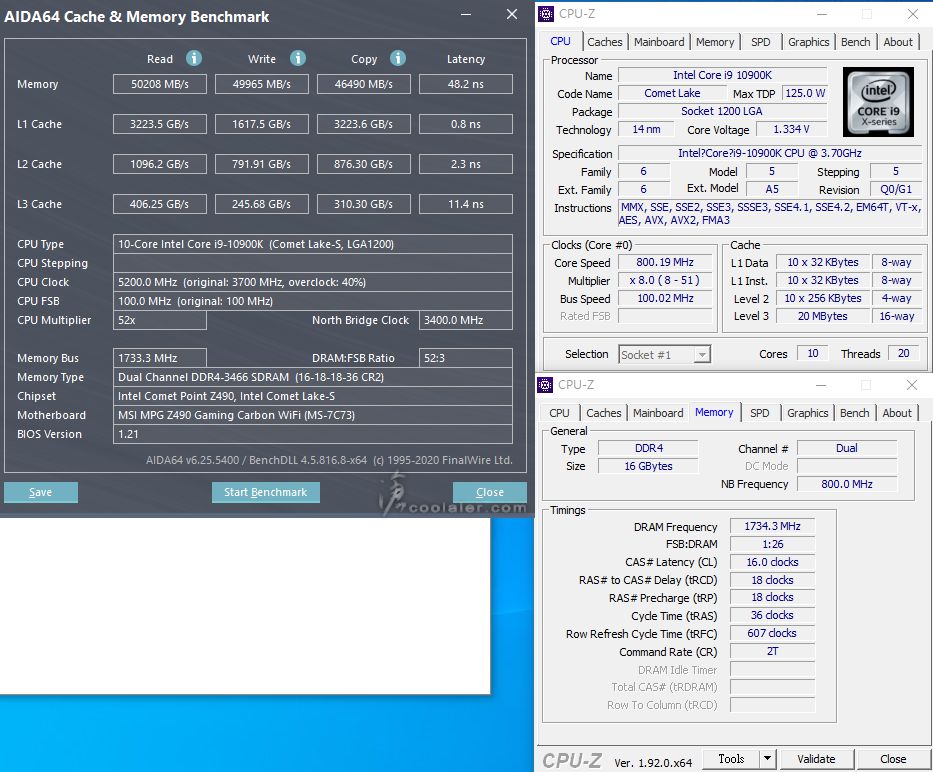
7-Zip 19.00
壓縮:67203 MIPS(66820 MIPS)+0.6%
解壓縮:114691 MIPS(109325 MIPS)+4.9%
整體評等:90947 MIPS(88073 MIPS)+3.3%
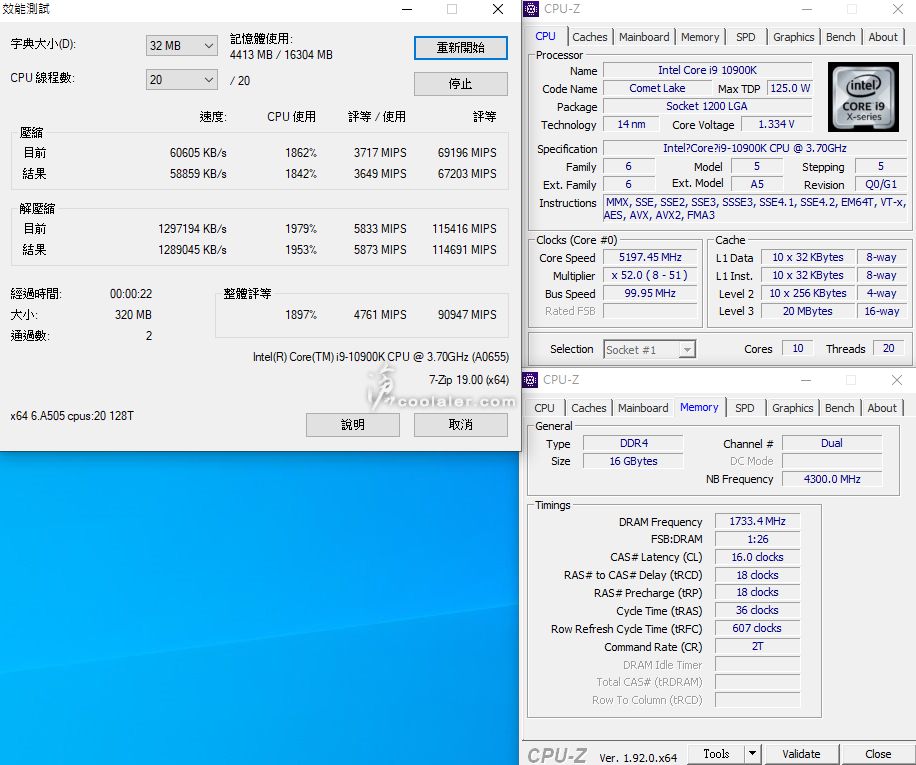
x264 FHD Benchmark:75.9(71)+6.9%
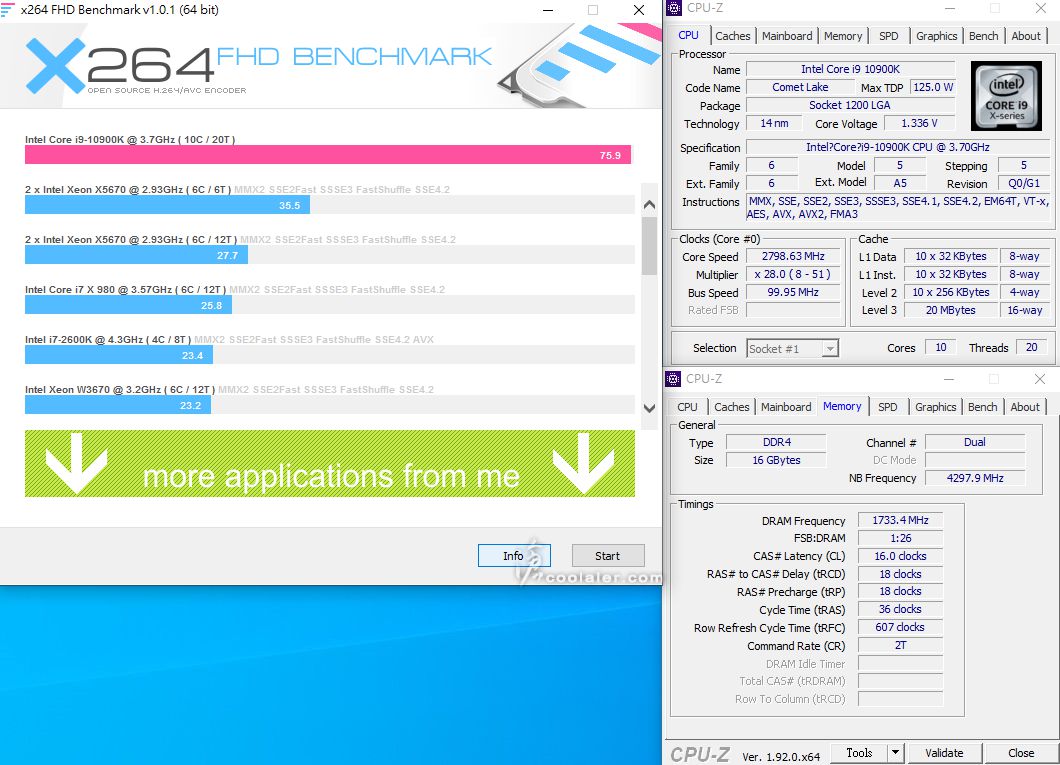
CINEBENCH R15
OpenGL:224.43 fps(214.03 fps)
CPU:2789 cb(2568 cb)+8.6%
CPU 單核心:228 cb(224 cb)+1.8%
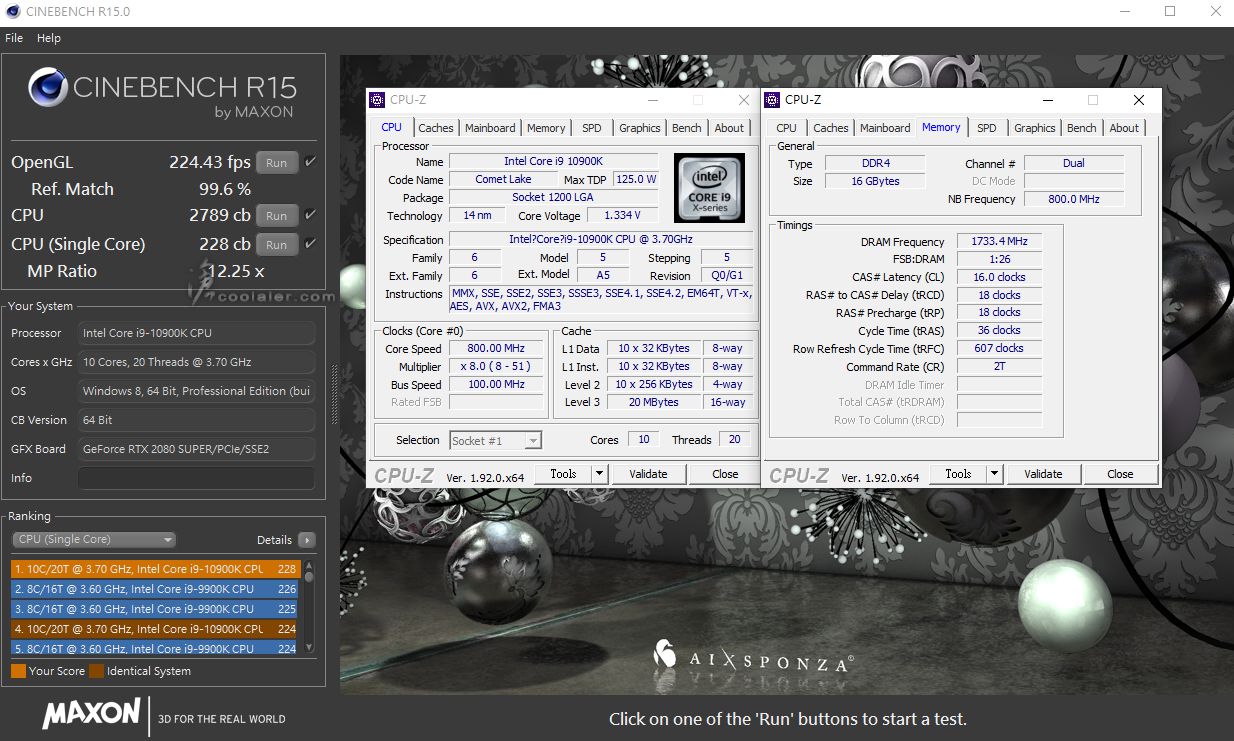
CINEBENCH R20
CPU:6709 cb(6247 cb)+7.4%
CPU 單核心:531 cb(525 cb)+1.1%
這部分一樣測試了溫度與功耗,待機時處理器溫度約36度(32度),R20 最高99度(74度)。待機整機功耗79W(64W),R20 測試時最高399W(272W)。
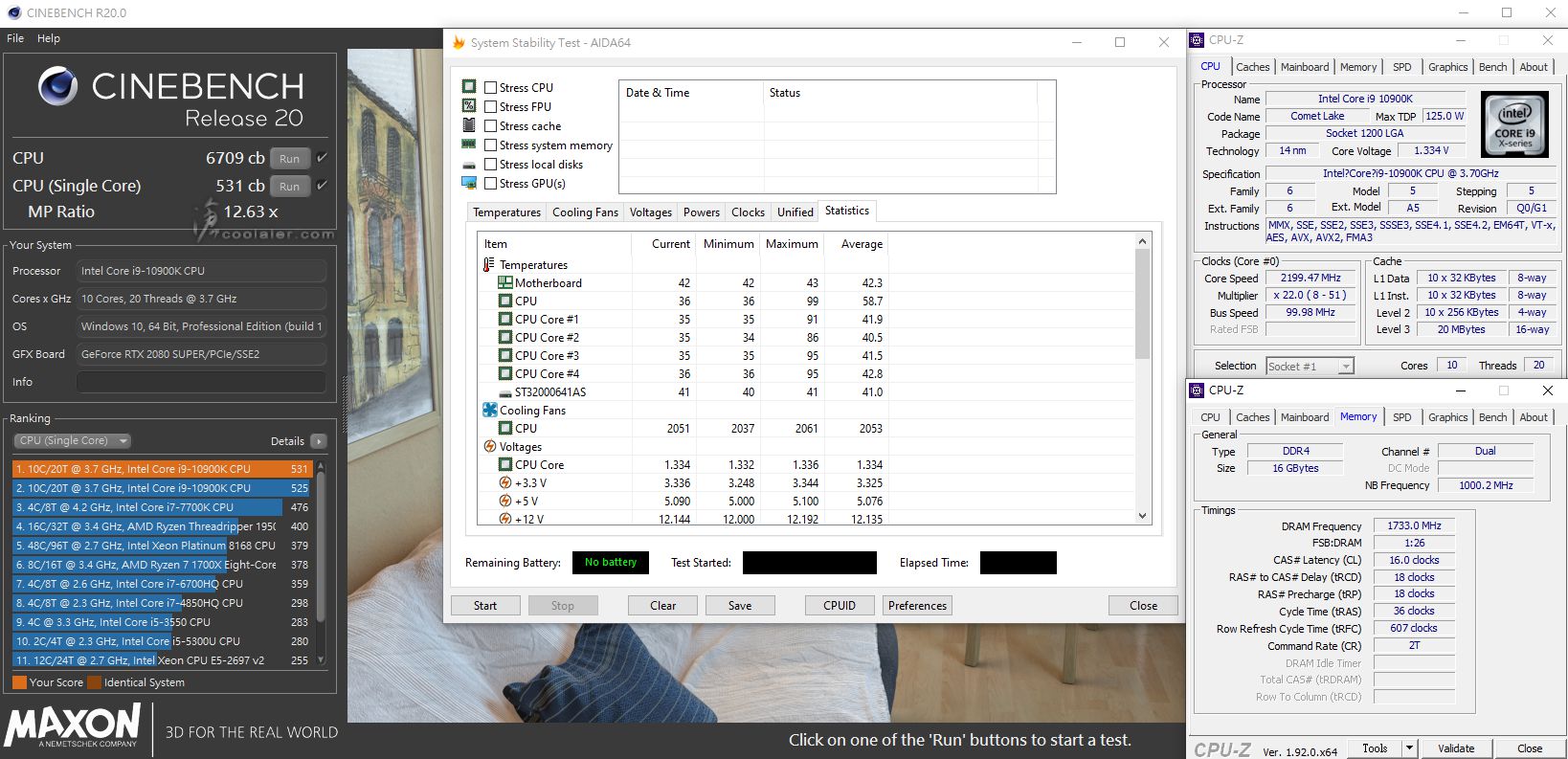
POV-Ray:44.81s(48.46s)+7.5%
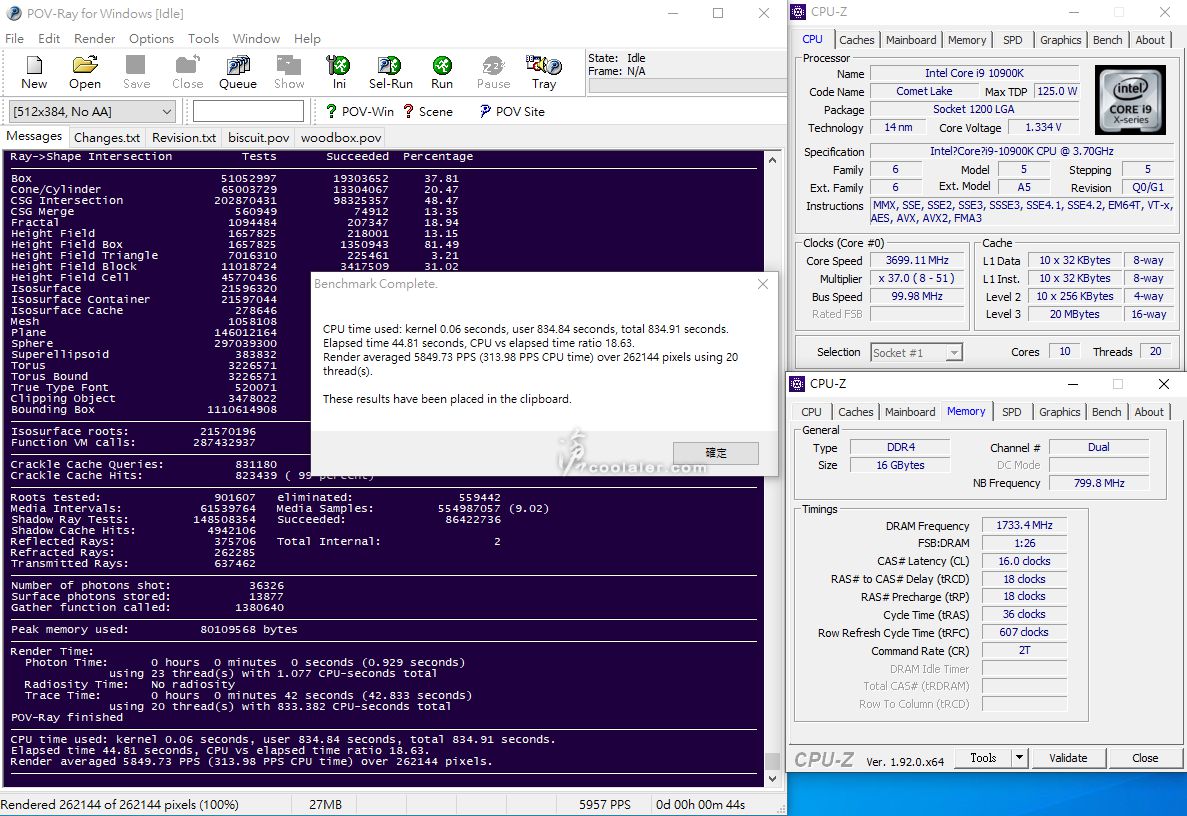
3DMark Fire Strike Extreme:13836(13881)
Graphics score:14037(14158)
Physics score:31680(29711)+6.6%
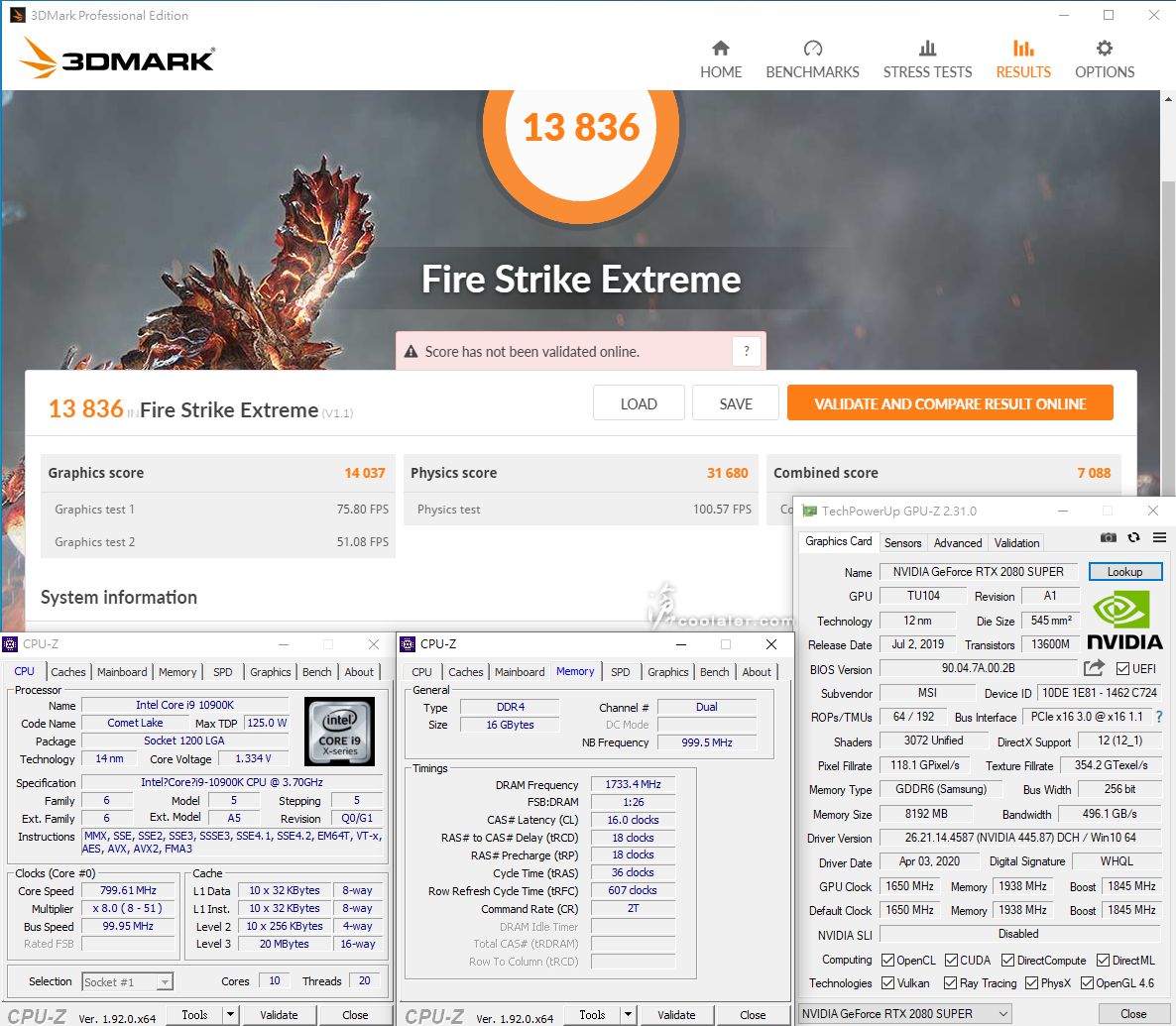
3DMark Fire Strike Ultra:7127(7094)
Graphics score:6862(6845)
Physics score:31834(29403)+8.3%
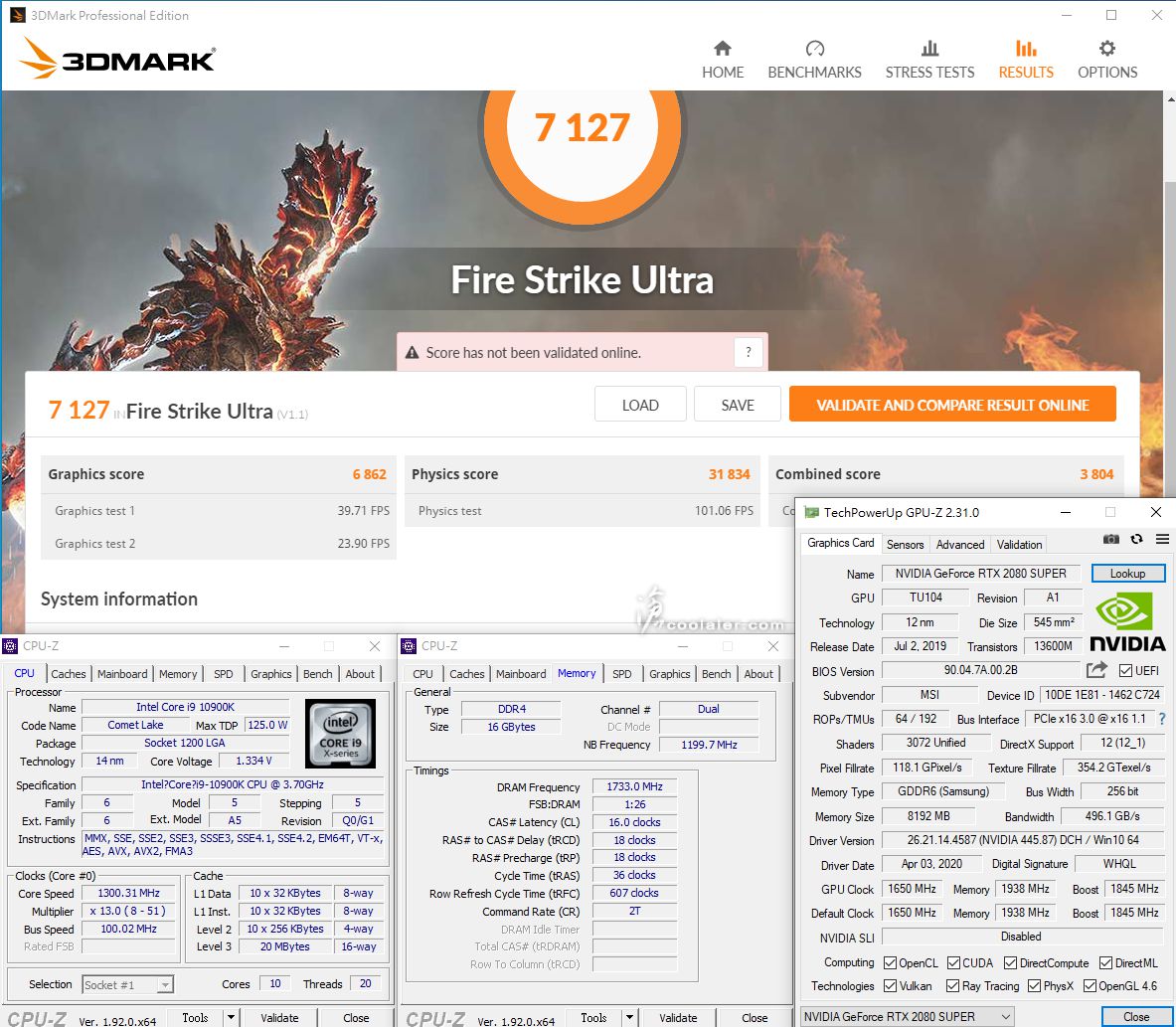
3DMark Time Spy:12173(11741)
Graphics score:11886(11479)
CPU score:14106(13486)+4.6%
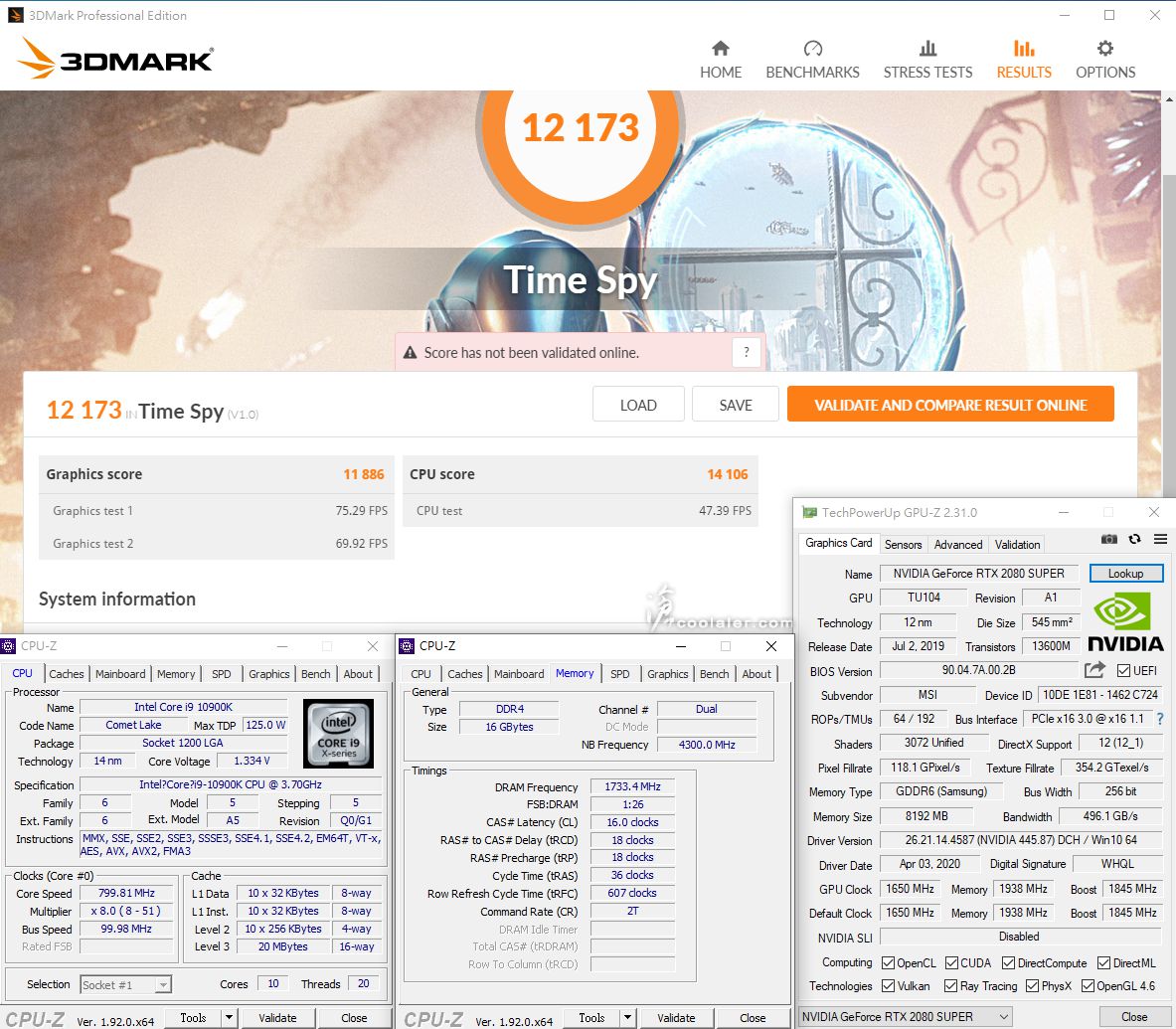
測完來比較一下前一代 Core i9-9900K,這兩顆規格如下
Core i9-10900K:10C20T / 3.7~5.3GHz / all core 4.8~4.9GHz / L3 20MB / TDP 125W / $488
Core i9-9900K:8C16T / 3.6~5.0GHz / all core 4.7GHz / L3 16MB / TDP 95W / $488
Core i9-10900K 與 Core i9-9900K 效能比較
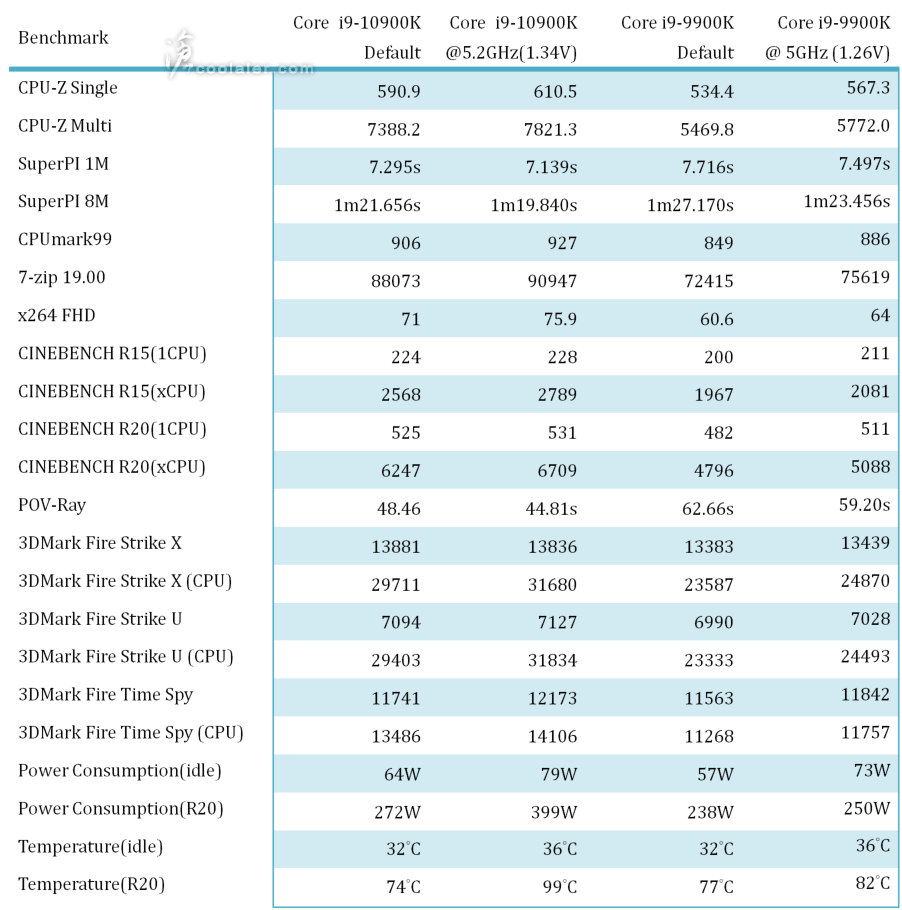
小結
Core i9-10900K 是 Intel 第10代桌面版最高階的產品,與第9代的 9900K 售價相同,台灣就不確定XD,撰文時還未看到售價,兩顆相比這代多了兩個實體核心價格不變,定價上應該說是有誠意或是壓力,因為 AMD 桌面版主流已經到16核心32執行緒,而 Intel 在第10代最高是10核心20執行緒,主要還是礙於製程與架構問題,不過 14nm Skylake 架構在 Intel 手上可是打磨得相當光亮,第10代是發揮的淋漓盡致,10900K 時脈最高可以衝上5.3GHz,預設全核心時脈最高也可以達到4.9GHz,效能相對於上一代的 9900K 在單核心上約有6~10%左右提升,多核心最高有到30%左右(畢竟多了兩顆核心),且價格相同,當然功耗與溫度也不得不關心一下,在同散熱器下預設值 10900K 全載 R20 是74度,並沒有超過 9900K 測得的77度,不過這每張 Z490 上可能有所不同,功耗上是272W對上238W,多出了34W,至於超頻就另當別論了,全核心上到5.2GHz(1.34V)溫度可以達到99度,功耗399W,這還是24公分一體式水冷,一般空冷可能會壓不住,另外在超頻5.2GHz之後,無掉頻的情況下,多核心效能可以再提升6~7%。

MSI MPG Z490 GAMING CARBON WIFI 的開箱這邊就不再重複,有興趣可以參考:https://www.coolaler.com/threads/msi-mpg-z490-gaming-carbon-wifi-intel-core-i9-10900k.359576/

直接來介紹一下 BIOS 的部分,這一代在介面上算是大同小異,GAME BOOST 圖案那邊有做了一些"優化",基本還是分為 Settings、OC、M-Flash、OC Profile、Hardware Monitor、Board Explorer 六大項,這是屬於進階模式,也有簡單模式頁面。
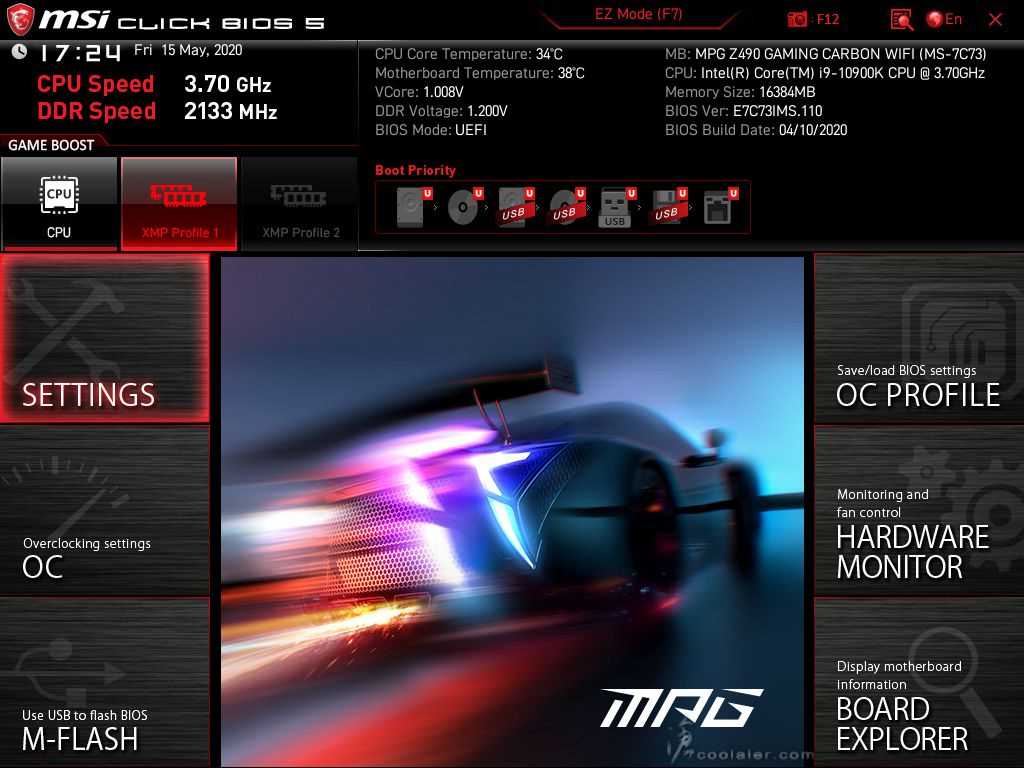
玩家最關心的 OC 選項,這部分承襲 MSI 傳統仍舊相當多細節可調,CPU 倍頻、外頻、記憶體參數、電壓、CPU 進階設定等。
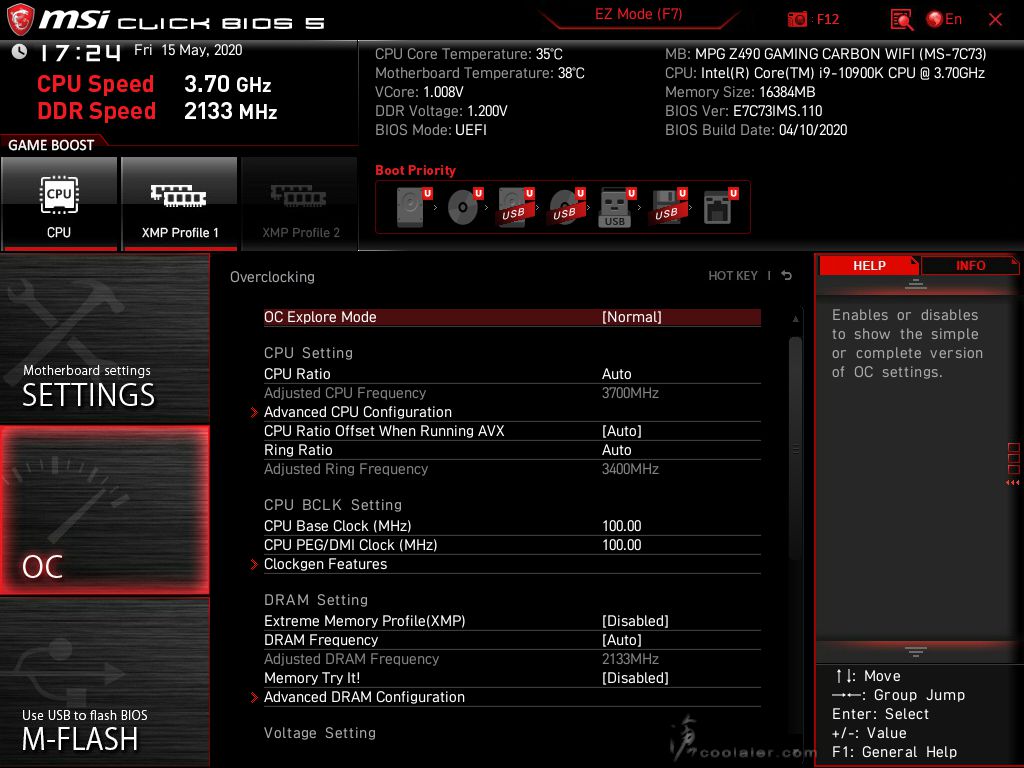
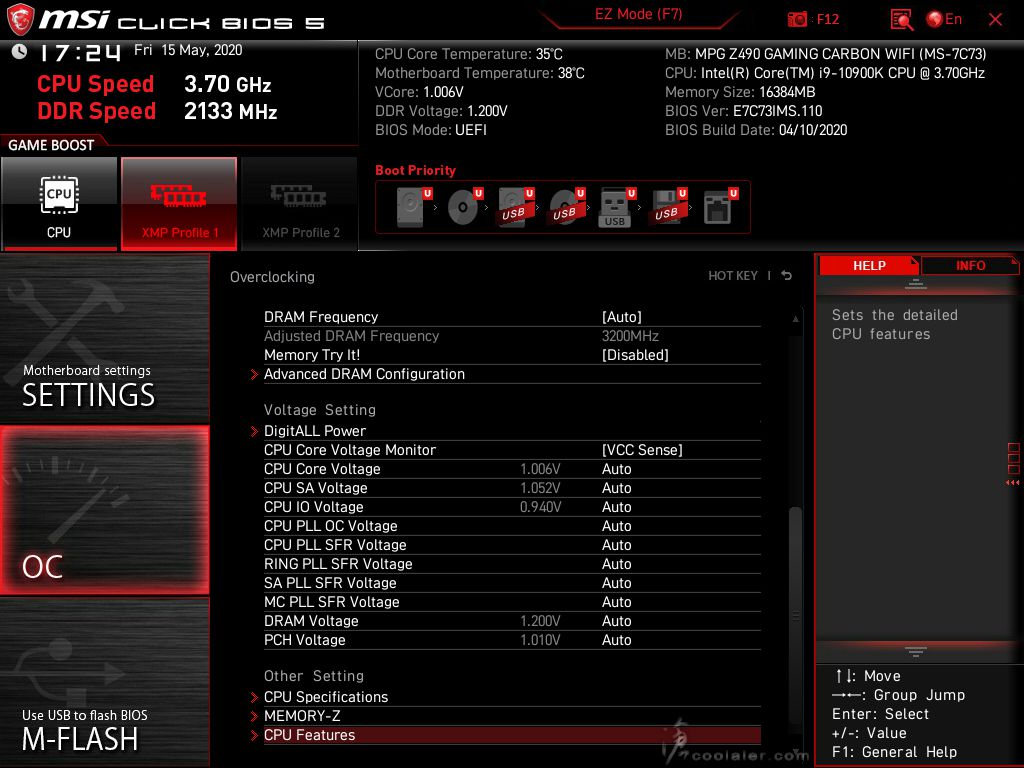
進階 CPU 選項,這裡面的部分功能也是 Z490 加進來的,主要是為了配合超頻,部分玩家可能需要手動調整一些細節來達成,多數玩家可以照著預設就可以。
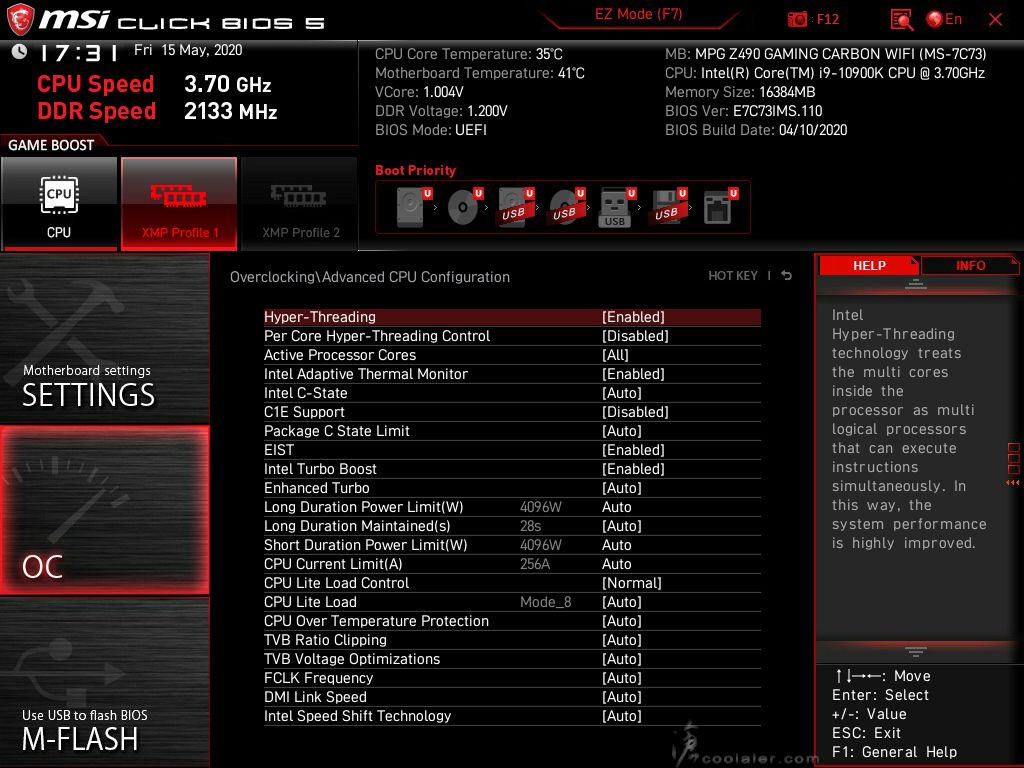
完整的記憶體時序參數調整。
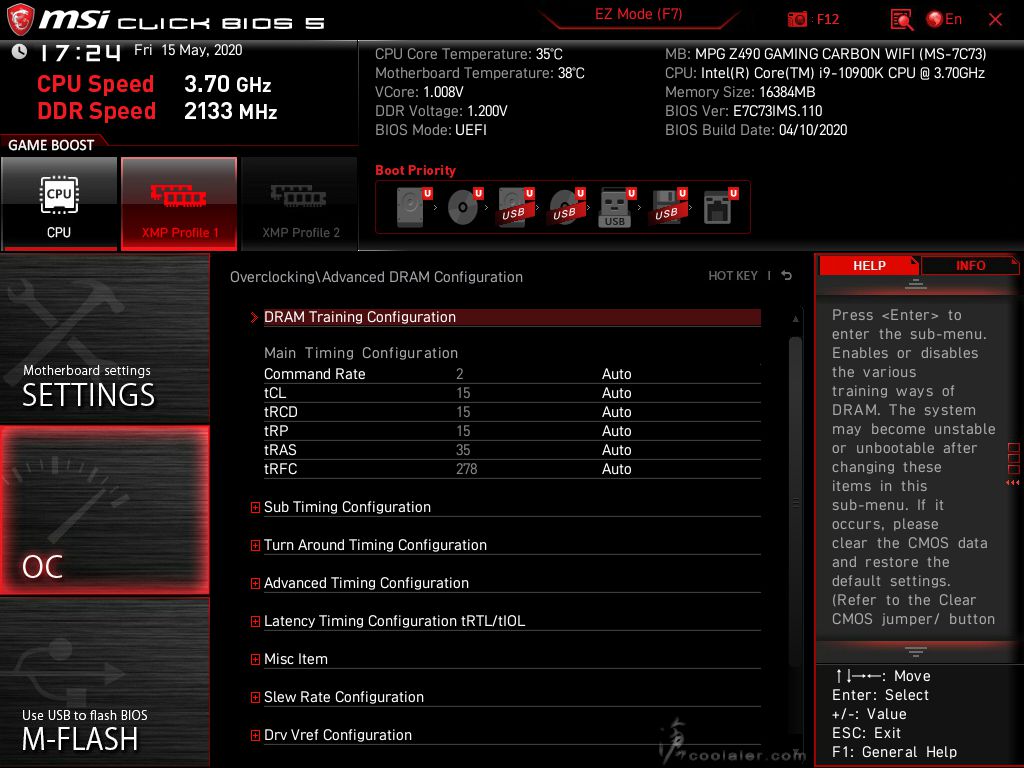
硬體監視器,可以監看風扇轉速、電壓、溫度等,也可以從這邊調整風扇與溫度對應的轉速。

主板硬體瀏覽頁面。
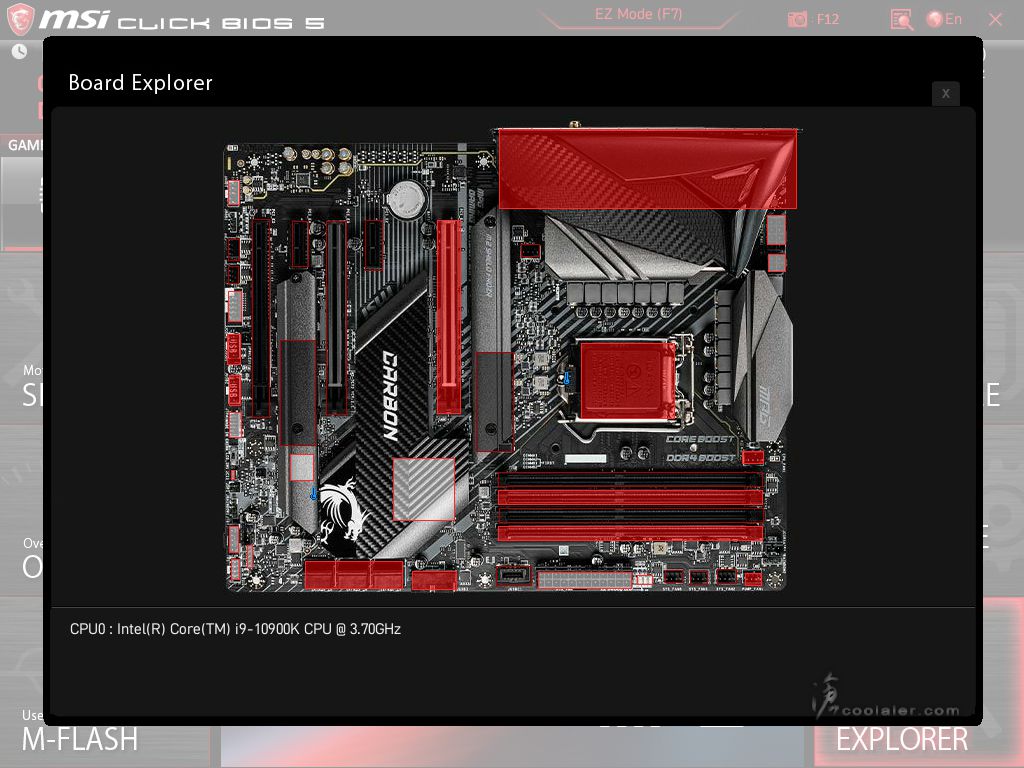
簡易 BIOS 頁面,這部分能調的就不多,可以快速來啟用 GAME BOOST,右下角有支援 LED 開關。
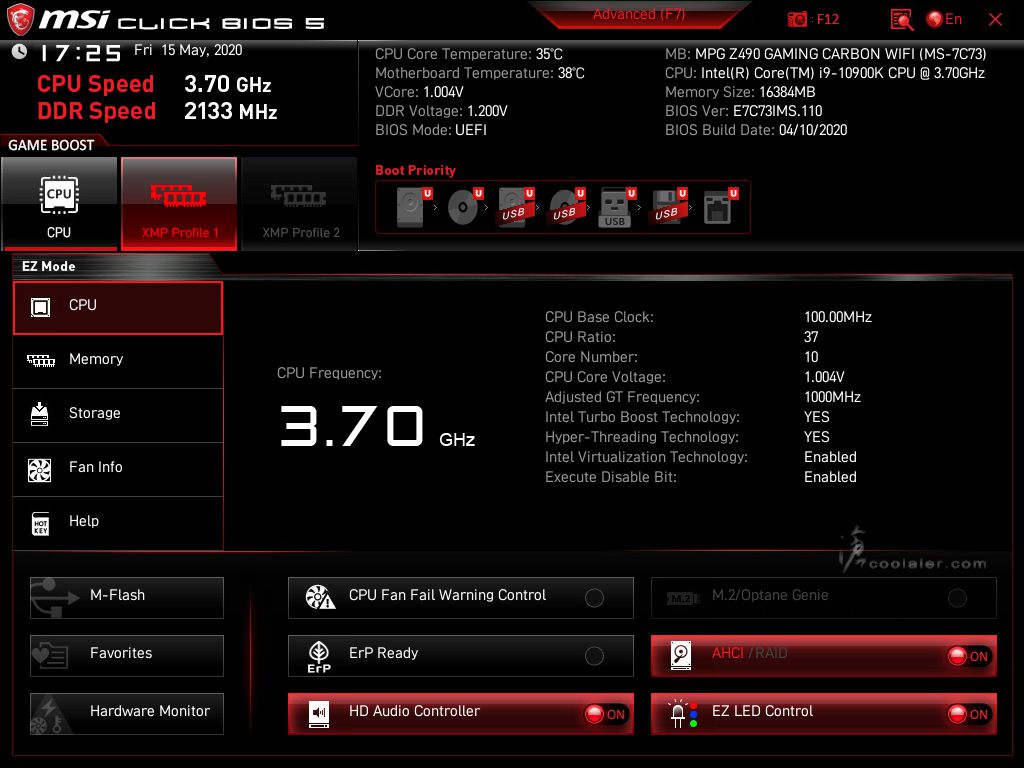
測試平台
CPU: Intel Core i9-10900K
CPU Cooler: MSI MAG CoreLaquid 240R
RAM: HyperX DDR4 3466 8GB x2
MB: MSI MPG Z490 GAMING PRO CARBON WIFI
VGA: MSI RTX 2080 SUPER GAMING X TRIO
HDD: KLEVV N610 1TB、Seagate 2TB
PSU: IN WIN SI 1065W
OS: Windows 10 64bit
預設值測試
Core i9-10900K 不超頻,BIOS 僅記憶體 Load X.M.P,其餘預設。
CPU-Z
CPU Single:590.9
CPU Multi:7388.2
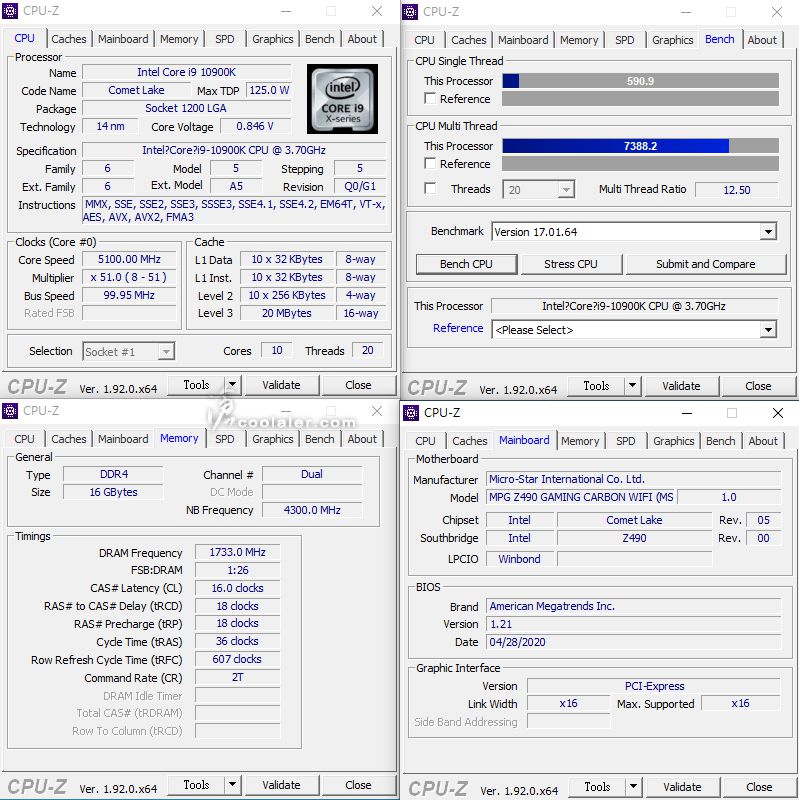
SuperPI 1M:7.295s
CPUmark99:906
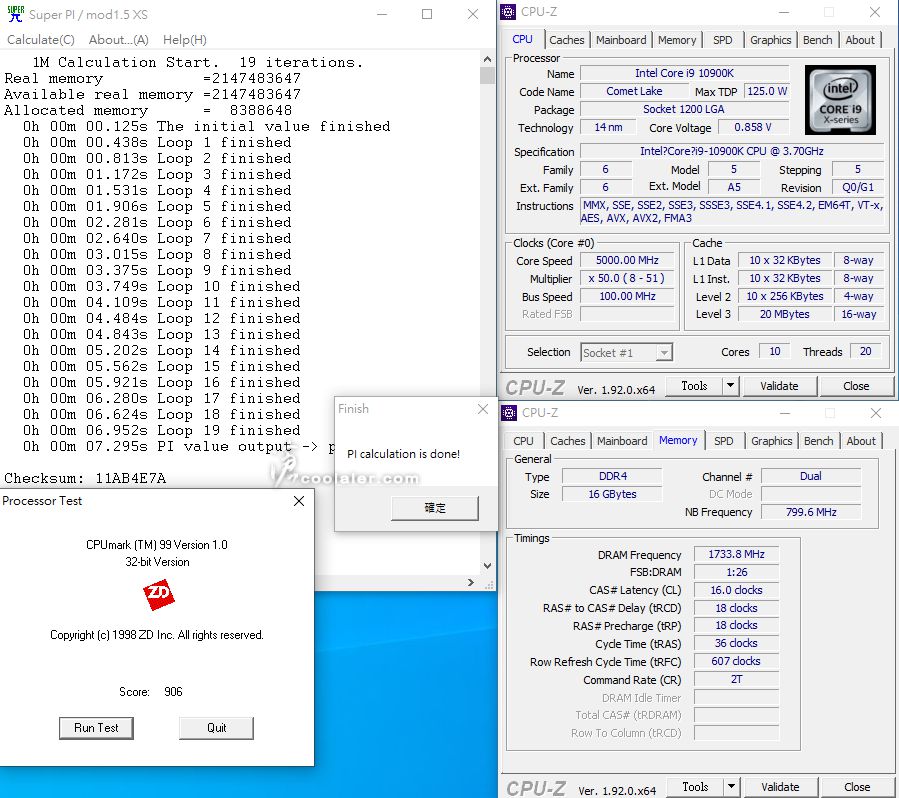
SuperPI 8M:1m21.656s
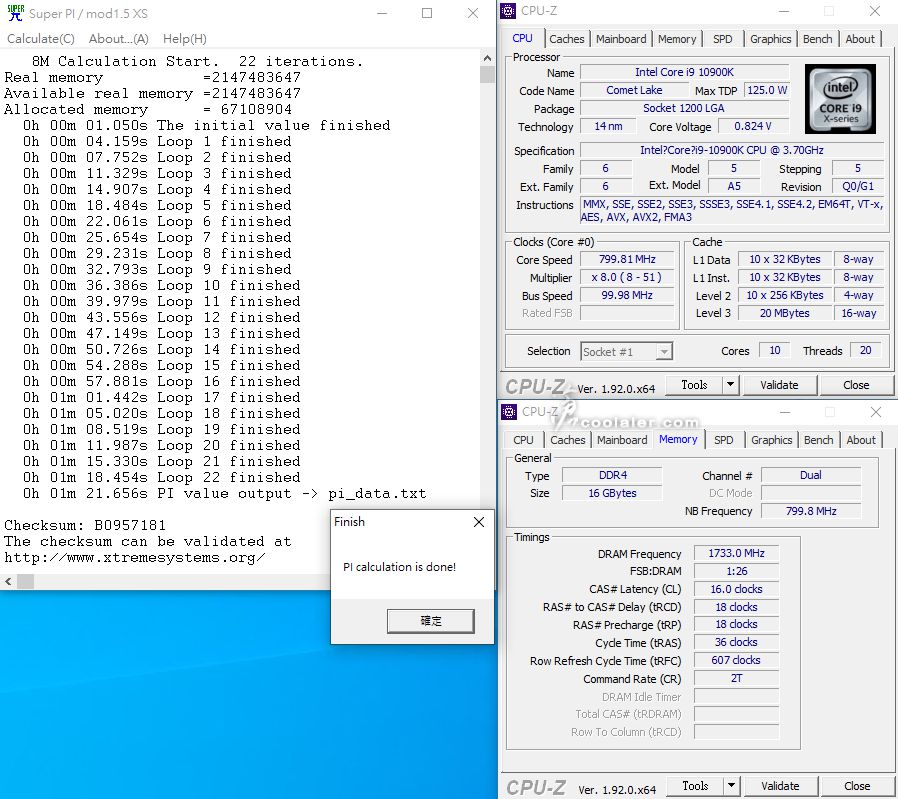
Memory Benchmark
Read:50182 MB/s
Write:50070 MB/s
Copy:46584 MB/s
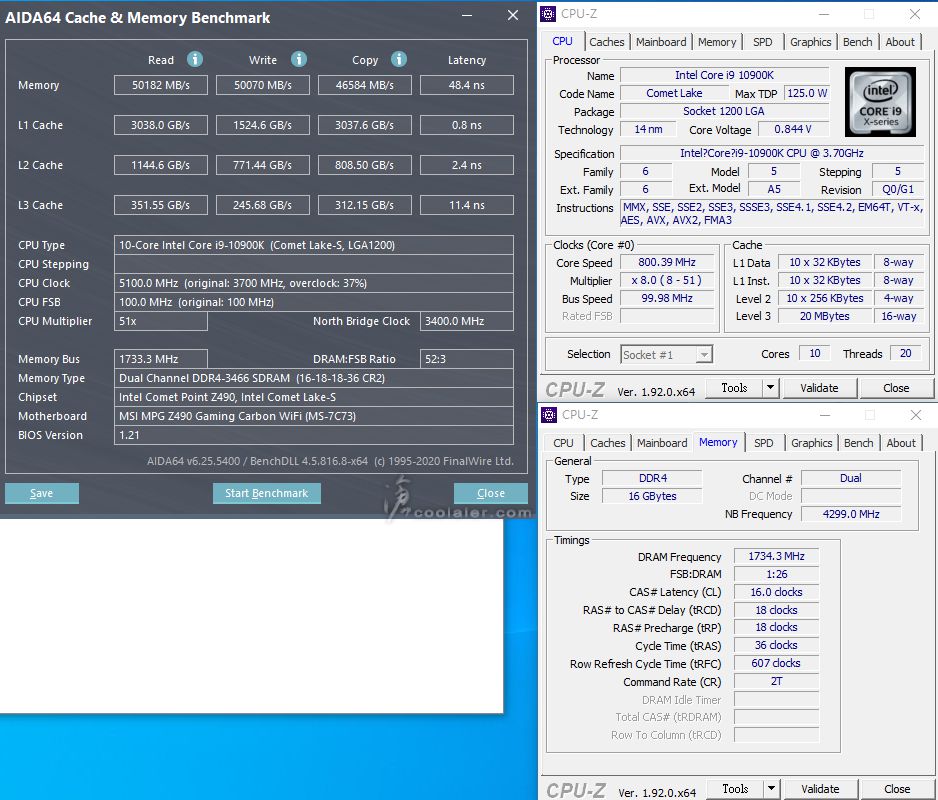
7-Zip 19.00
壓縮:66820 MIPS
解壓縮:109325 MIPS
整體評等:88073 MIPS
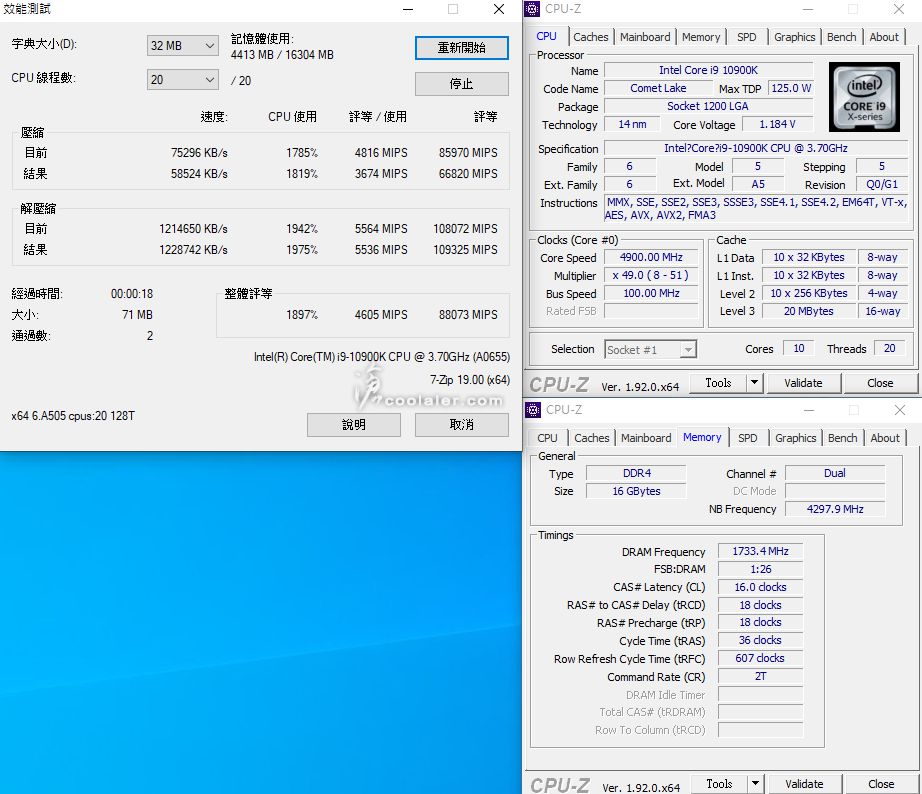
x264 FHD Benchmark:71
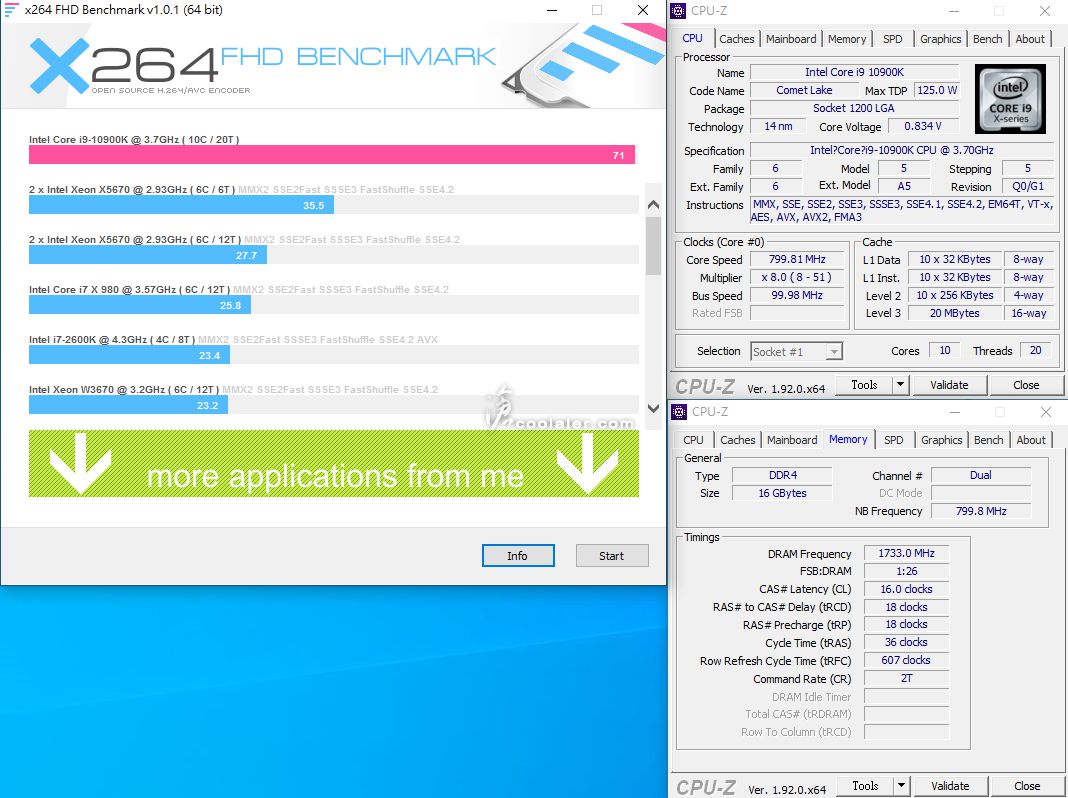
CINEBENCH R15
OpenGL:214.03 fps
CPU:2568 cb
CPU 單核心:224 cb
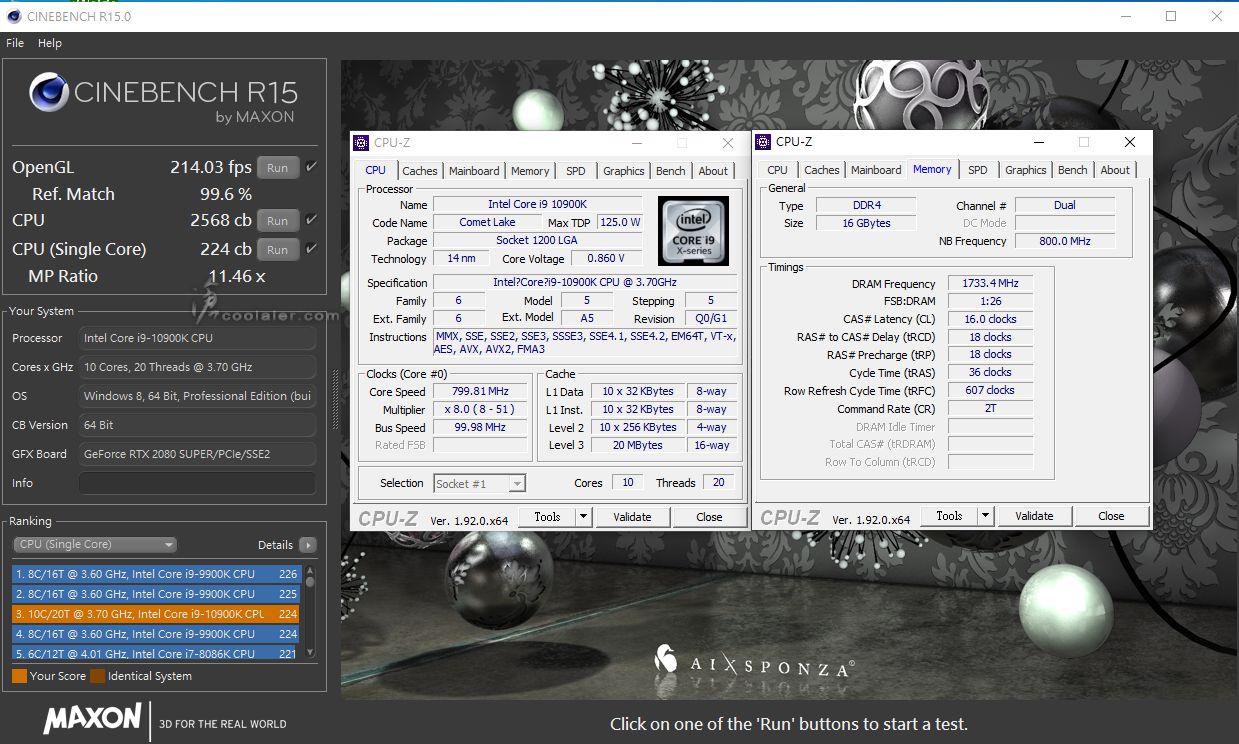
CINEBENCH R20
CPU:6247 cb
CPU 單核心:525 cb
這部分順便測試了溫度與功耗,待機時處理器溫度約32度,R20 最高74度。待機整機功耗64W,R20 測試時最高272W。
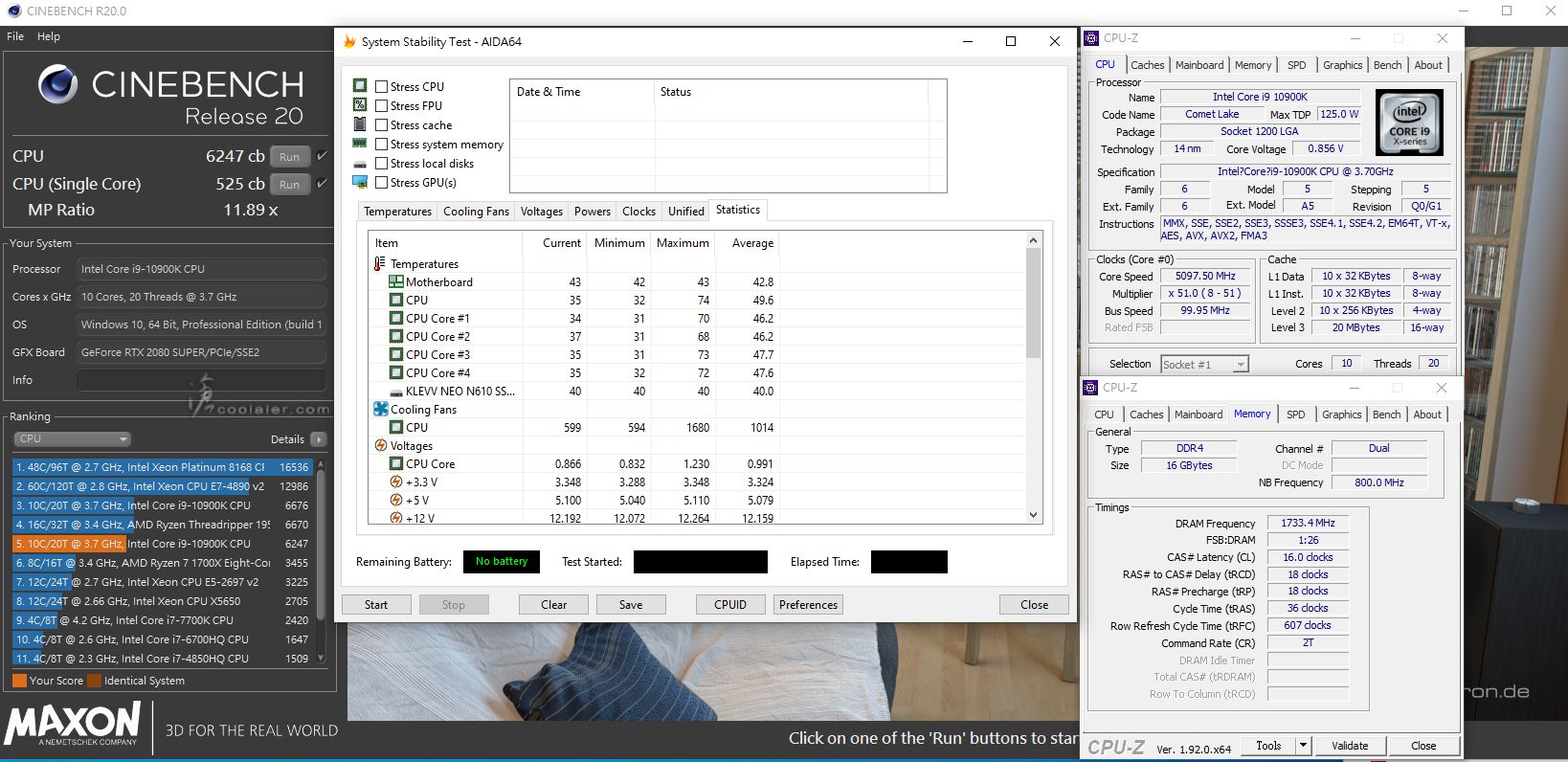
POV-Ray:48.46s
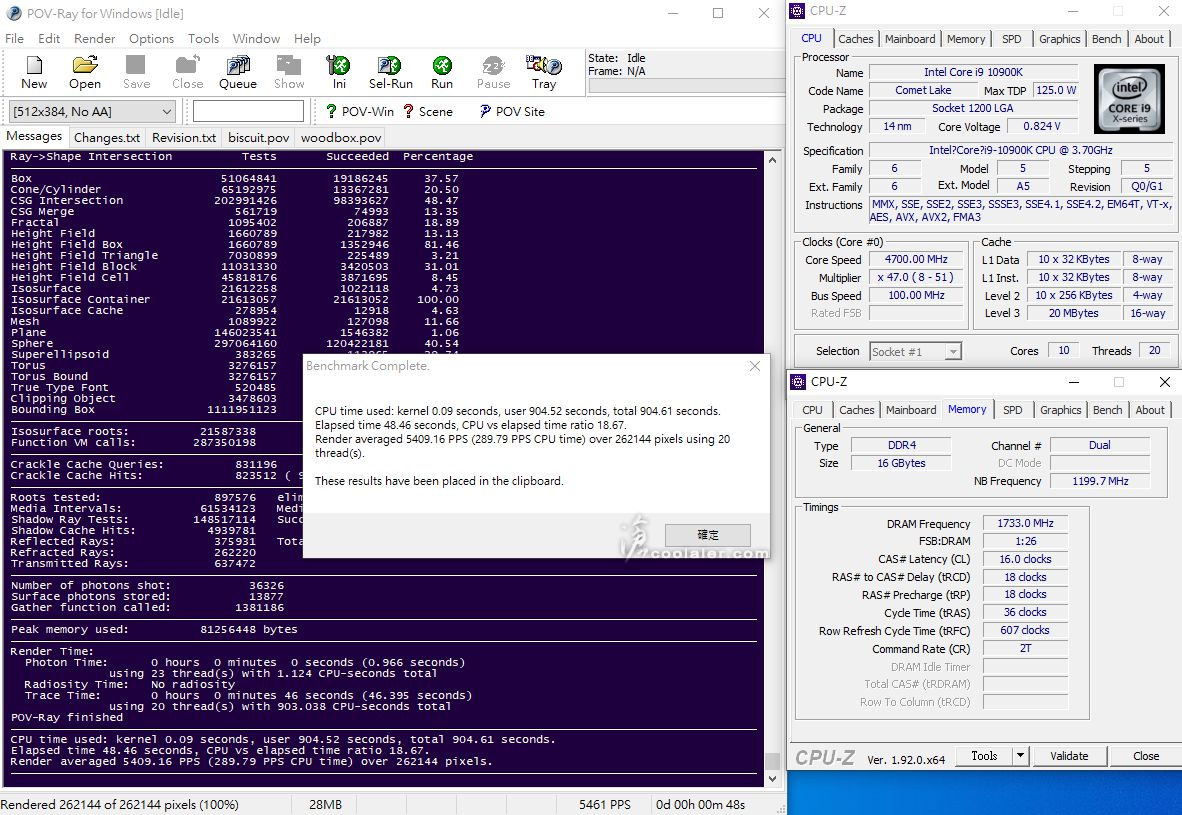
3DMark Fire Strike Extreme:13881
Graphics score:14158
Physics score:29711
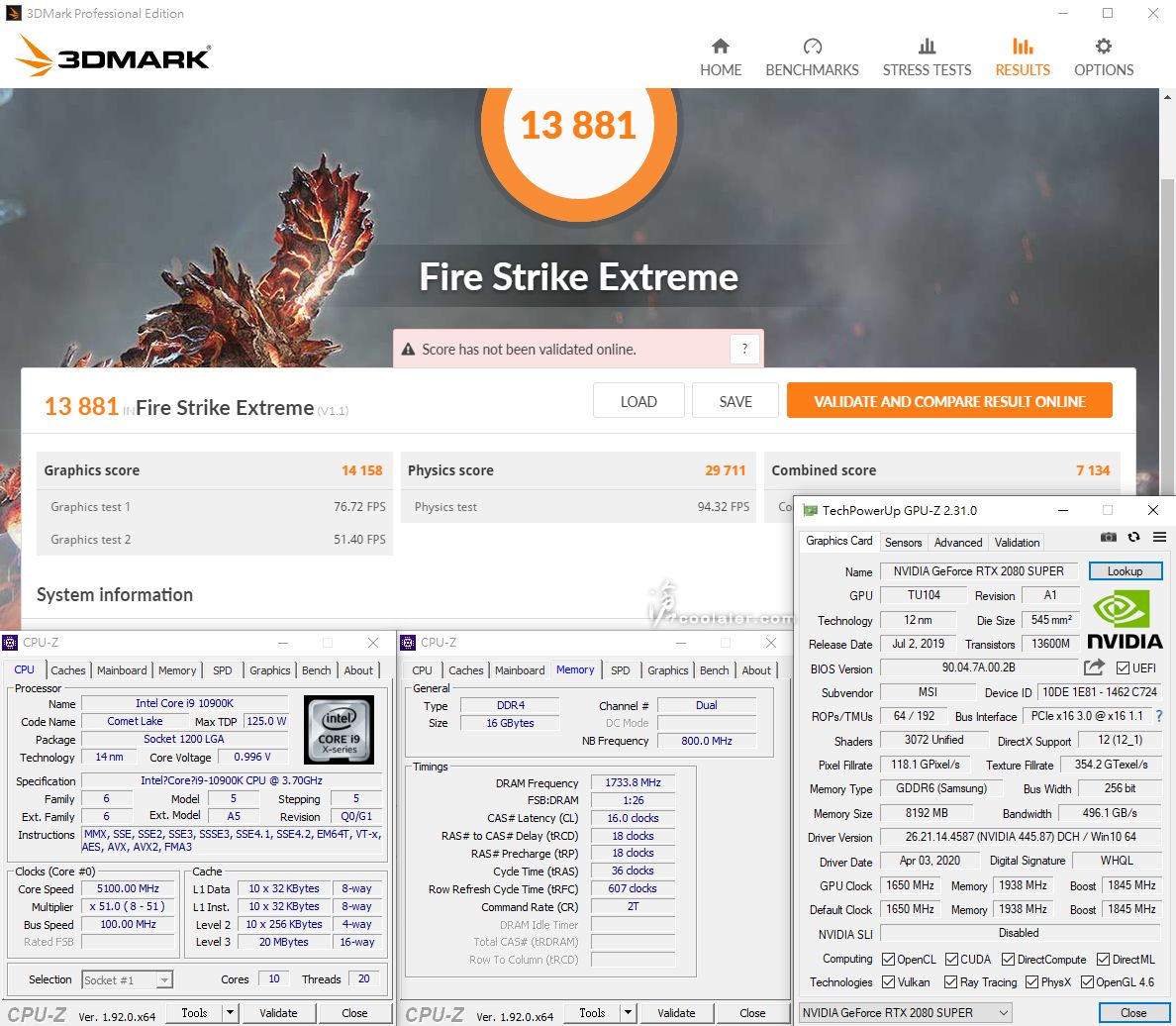
3DMark Fire Strike Ultra:7094
Graphics score:6845
Physics score:29403
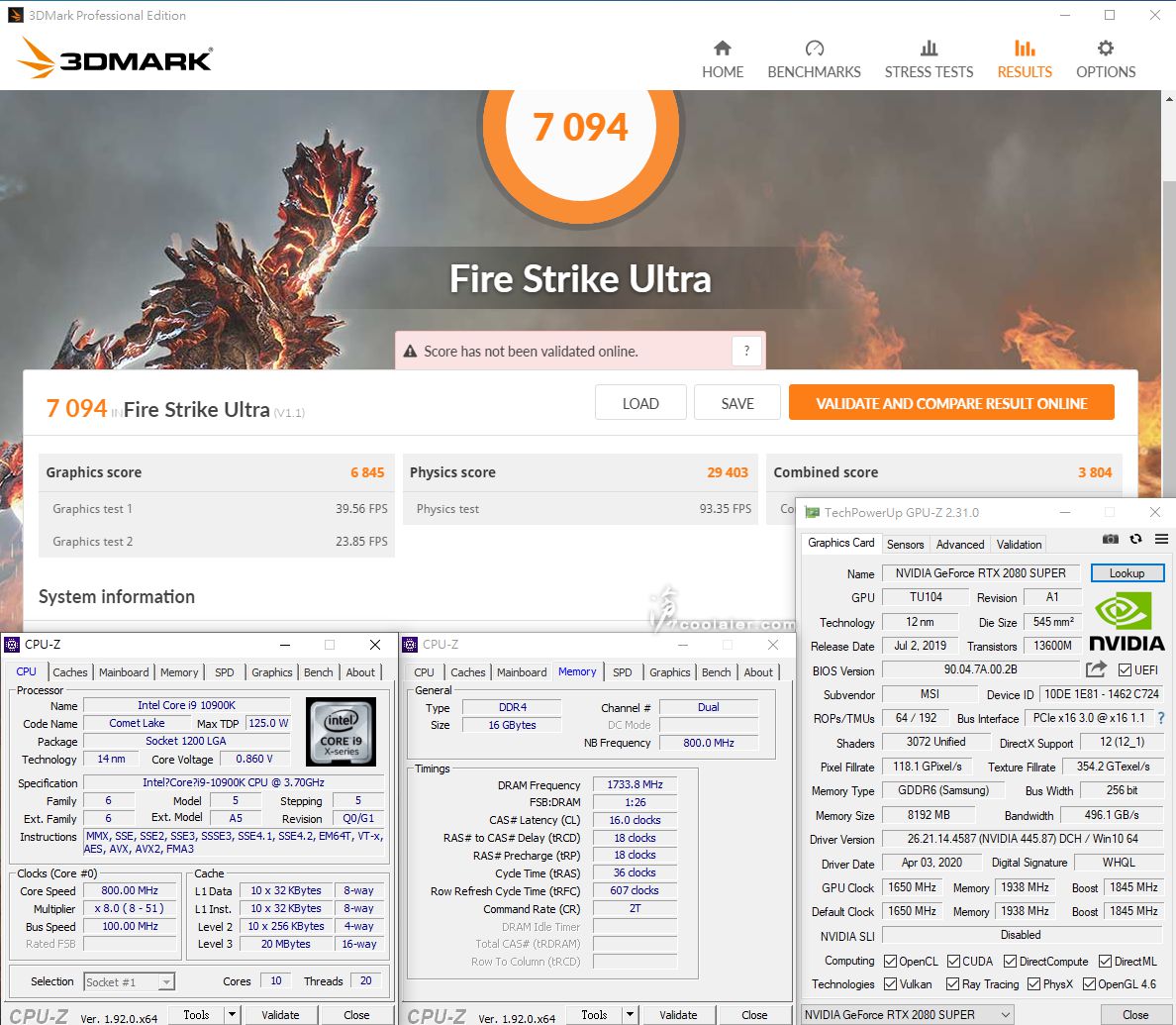
3DMark Time Spy:11741
Graphics score:11479
CPU score:13486
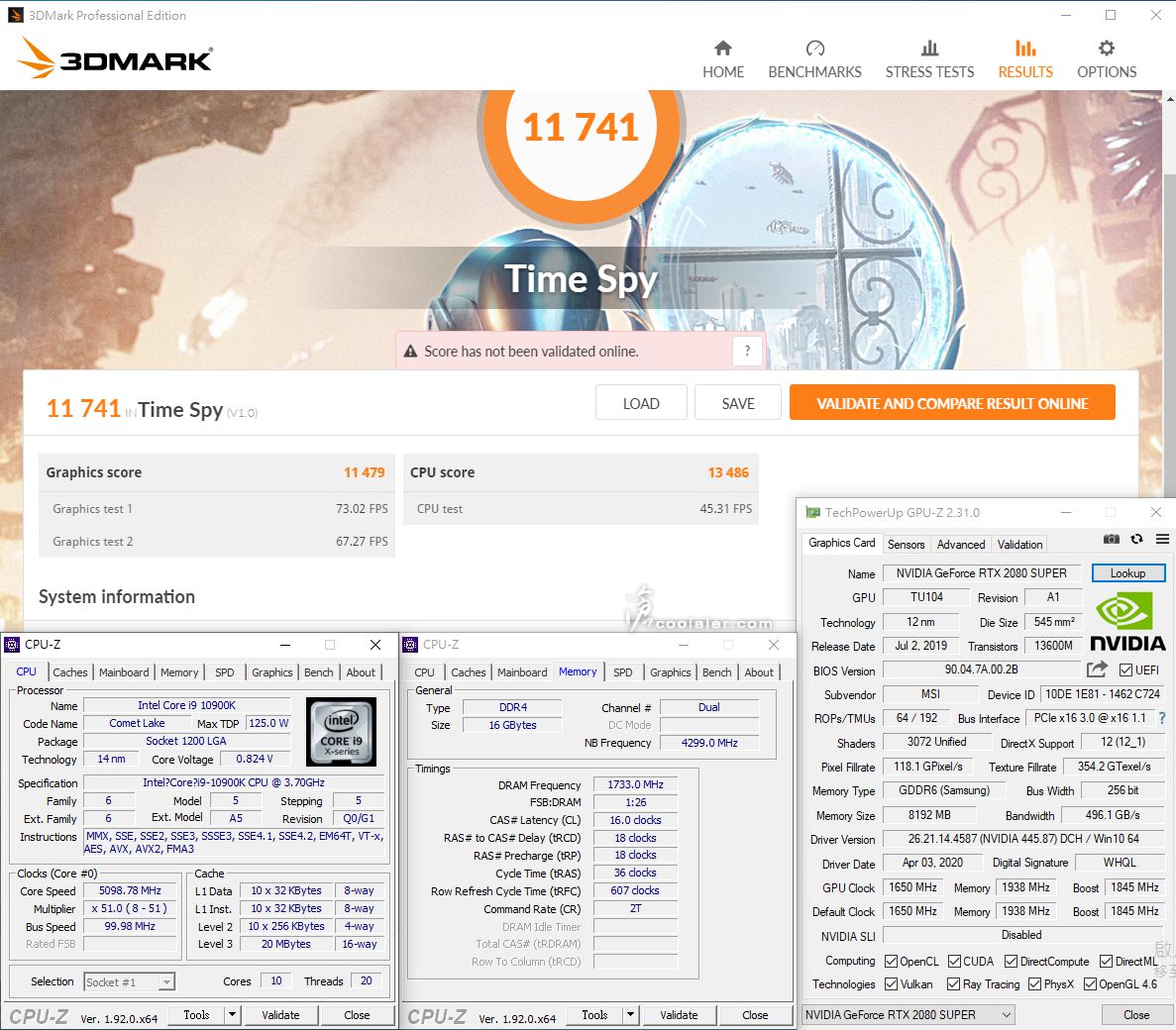
超頻5.2GHz
因為也只測過這麼一顆,也不好說 Core i9-10900K 是否都是如此,手上這顆在24公分一體式水冷下可以超頻到5.2GHz全核心,電壓約在1.34V左右,溫度其實已經接近百度,所以也不太想往5.3GHz去嘗試,可想而知是壓不住。下面括弧後面為預設值成績。
CPU-Z
CPU Single:610.5(590.9)+3.3%
CPU Multi:7821.3(7388.2)+5.9%
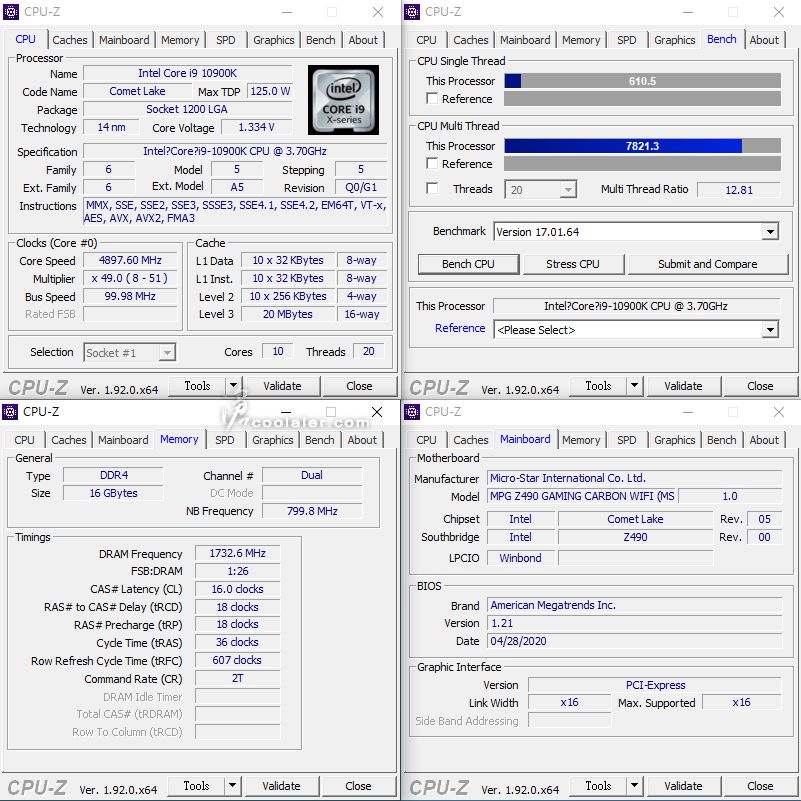
SuperPI 1M:7.139s(7.295s)+2.1%
CPUmark99:927(906)+2.3%
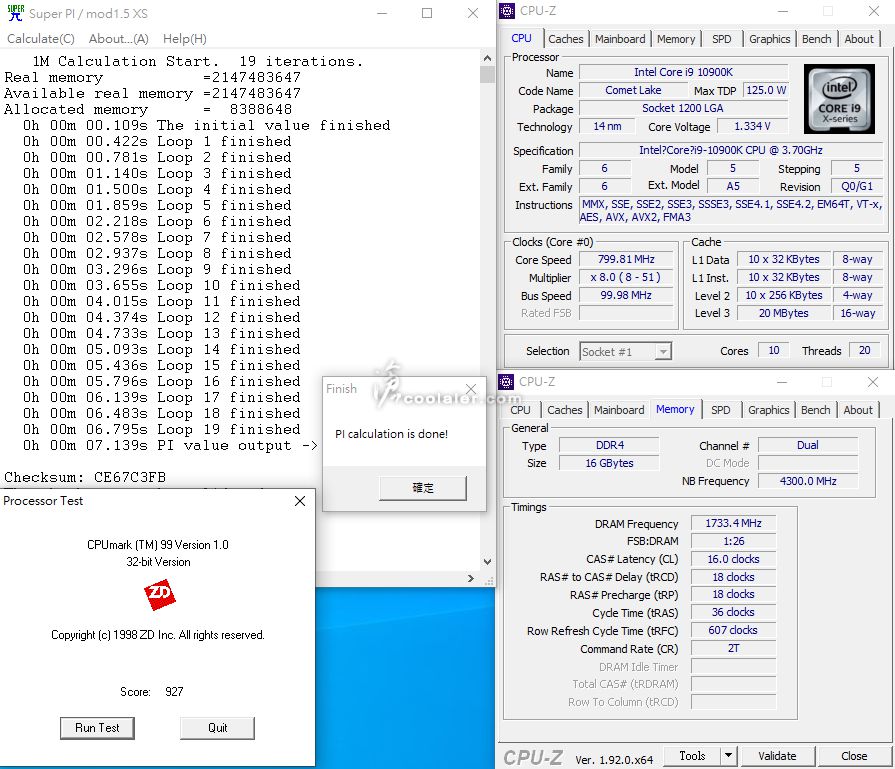
SuperPI 8M:1m19.840s(1m21.656s)+2.2%
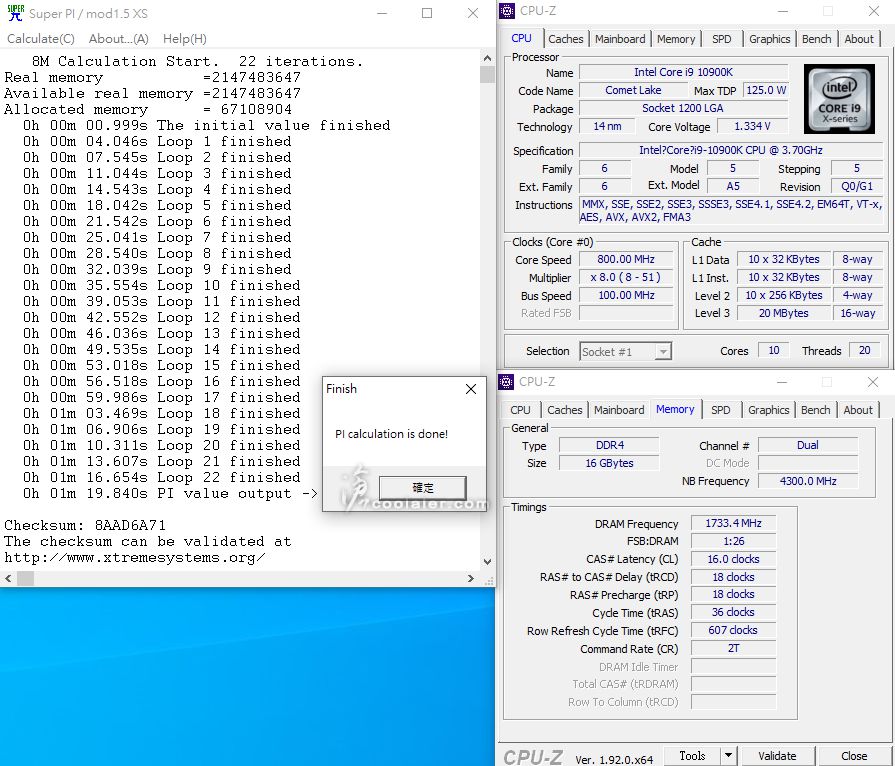
Memory Benchmark
Read:50208 MB/s(50182 MB/s)
Write:49965 MB/s(50070 MB/s)
Copy:46490 MB/s(46584 MB/s)
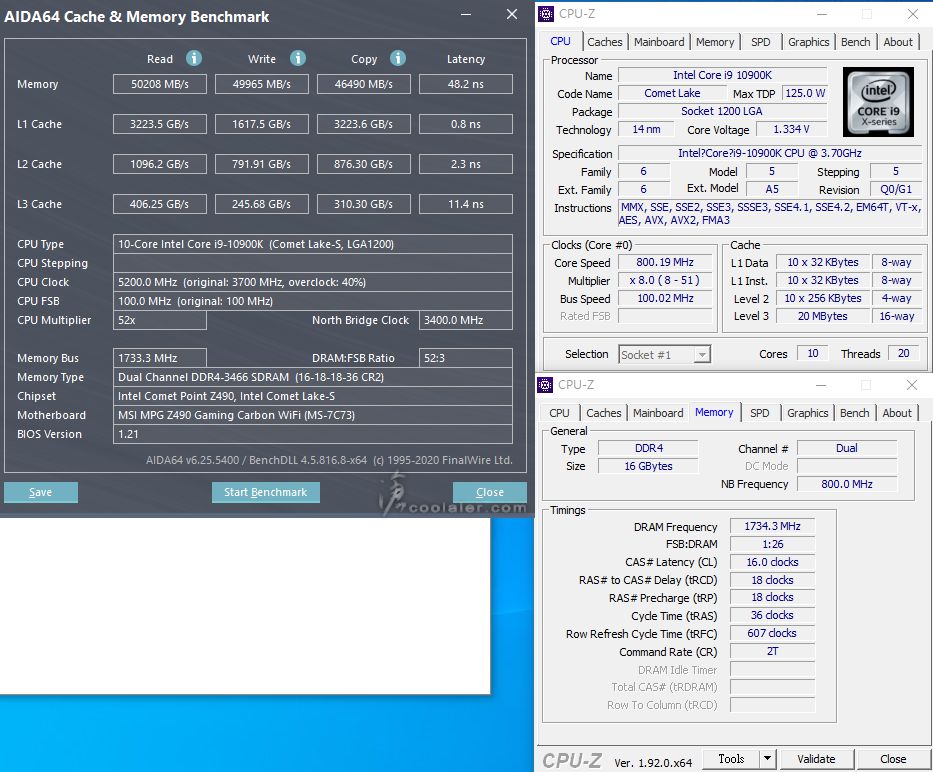
7-Zip 19.00
壓縮:67203 MIPS(66820 MIPS)+0.6%
解壓縮:114691 MIPS(109325 MIPS)+4.9%
整體評等:90947 MIPS(88073 MIPS)+3.3%
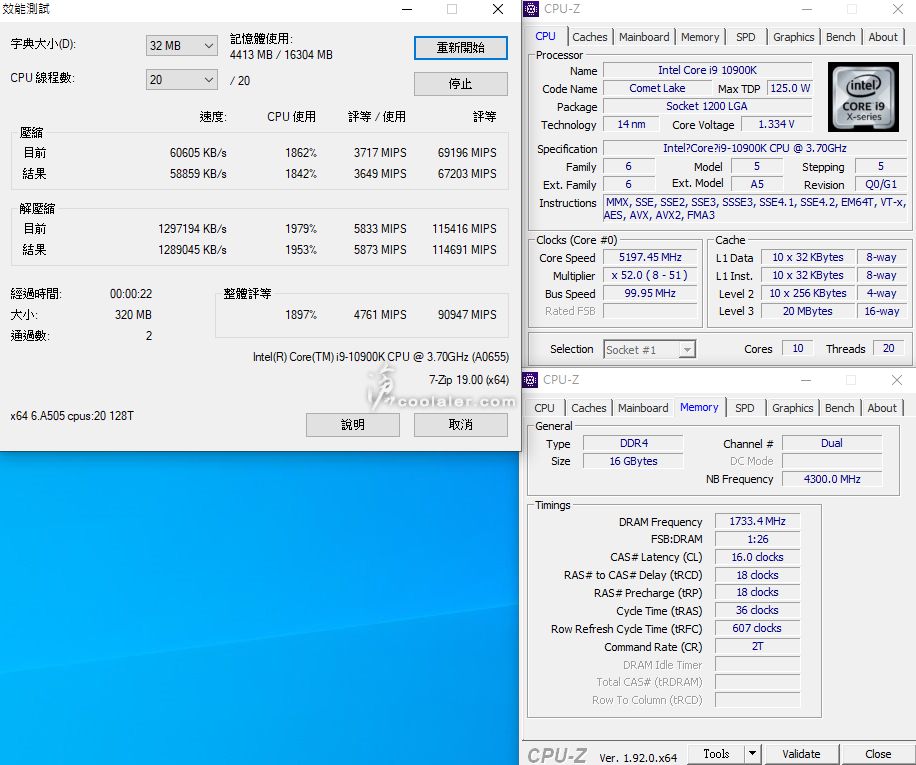
x264 FHD Benchmark:75.9(71)+6.9%
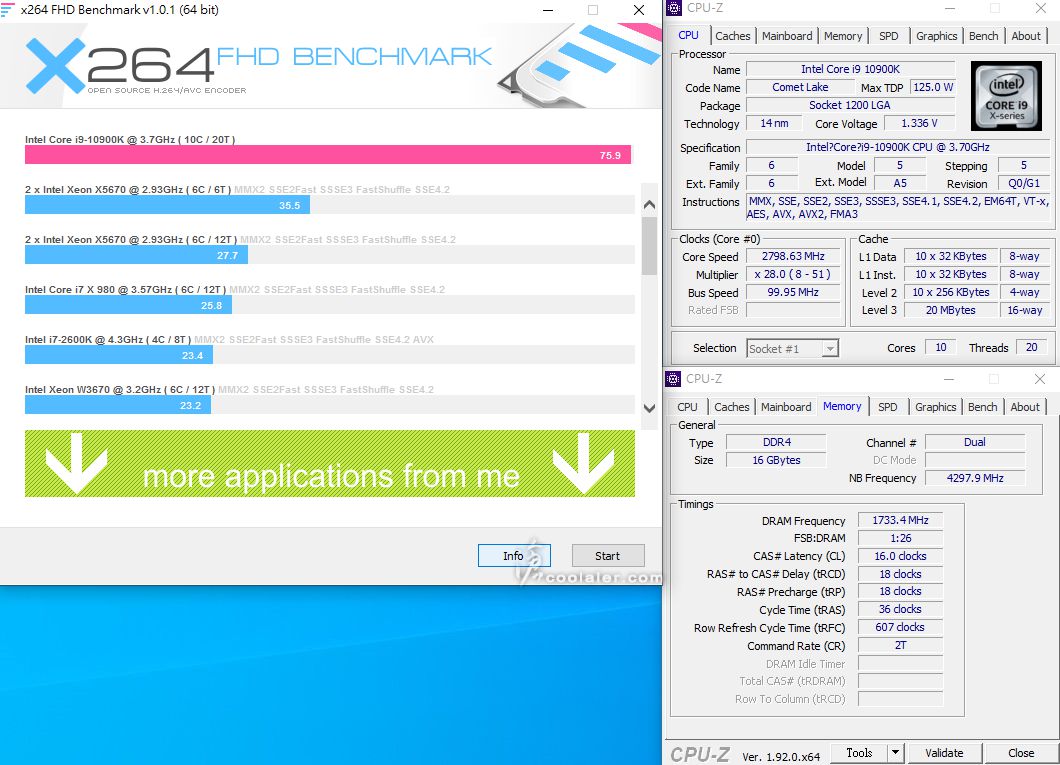
CINEBENCH R15
OpenGL:224.43 fps(214.03 fps)
CPU:2789 cb(2568 cb)+8.6%
CPU 單核心:228 cb(224 cb)+1.8%
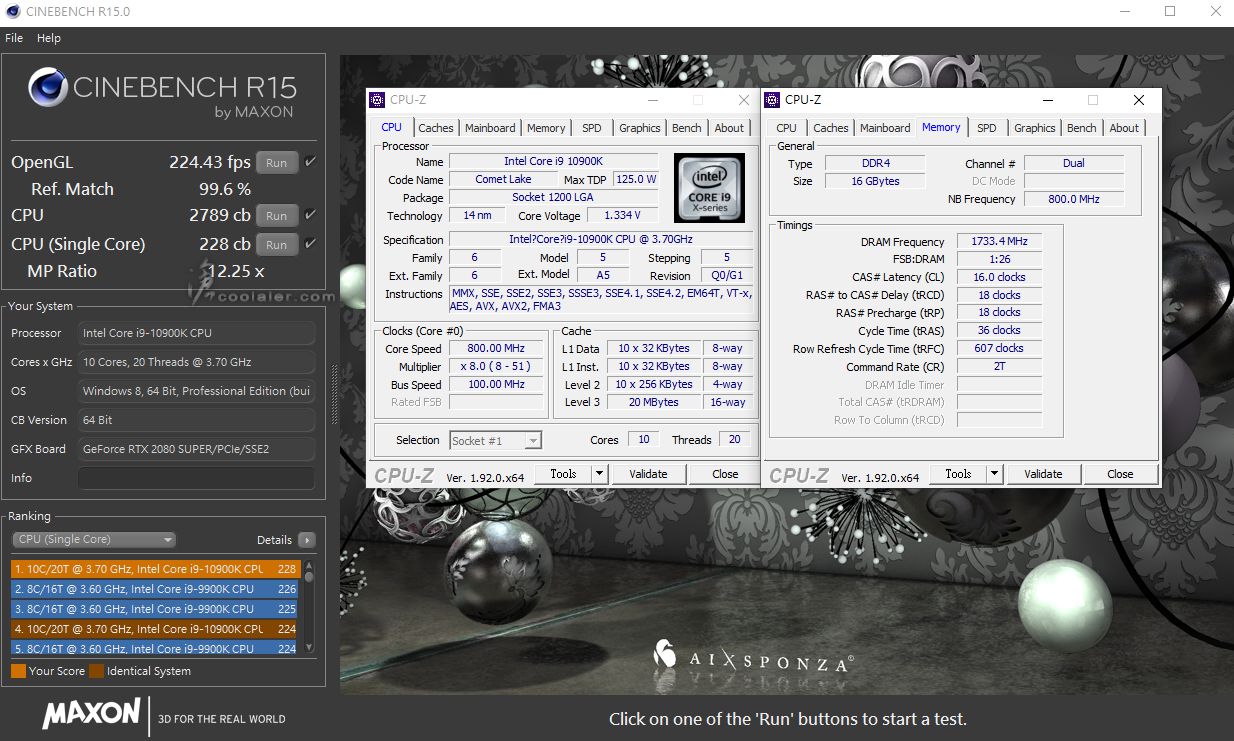
CINEBENCH R20
CPU:6709 cb(6247 cb)+7.4%
CPU 單核心:531 cb(525 cb)+1.1%
這部分一樣測試了溫度與功耗,待機時處理器溫度約36度(32度),R20 最高99度(74度)。待機整機功耗79W(64W),R20 測試時最高399W(272W)。
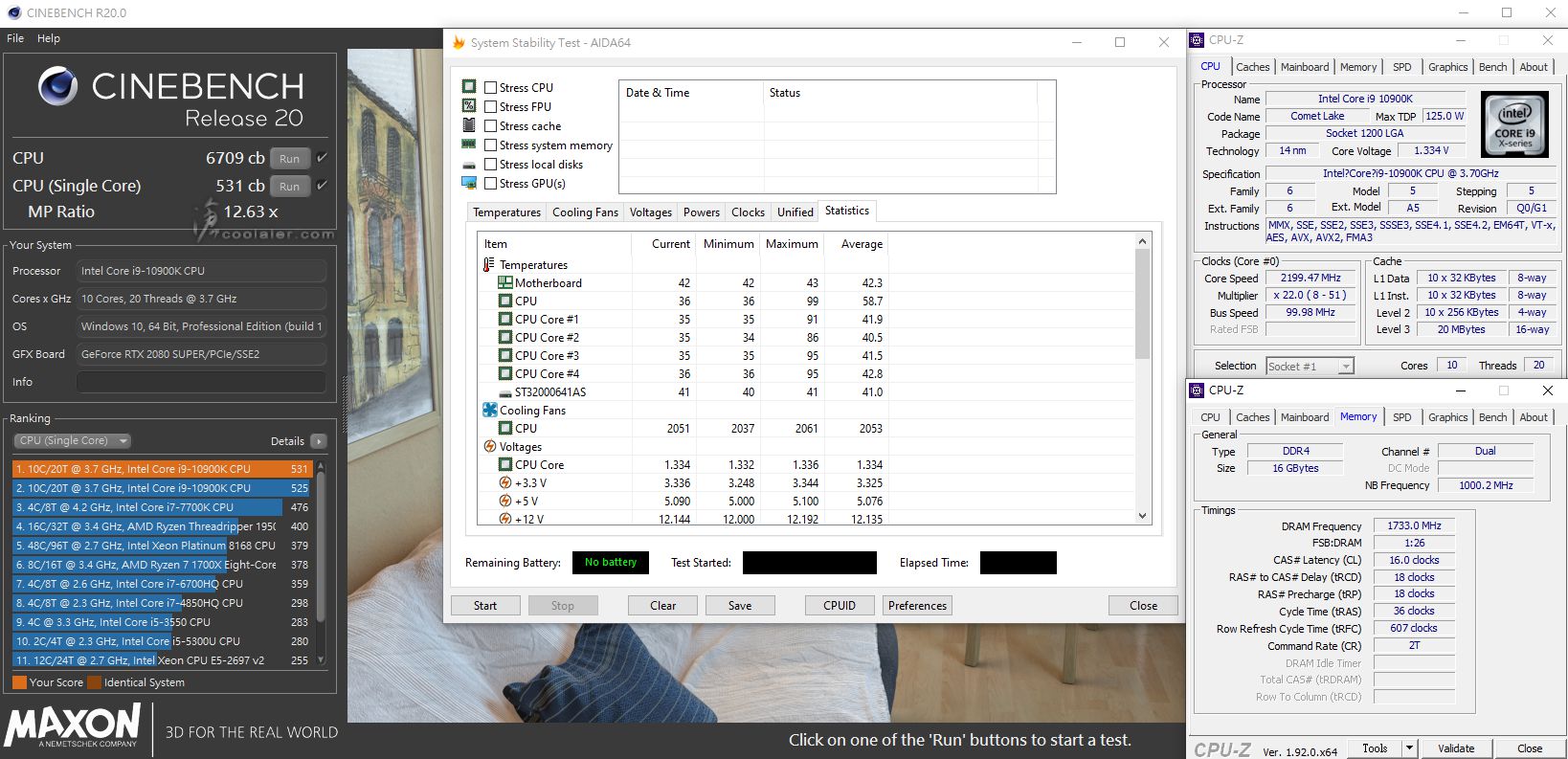
POV-Ray:44.81s(48.46s)+7.5%
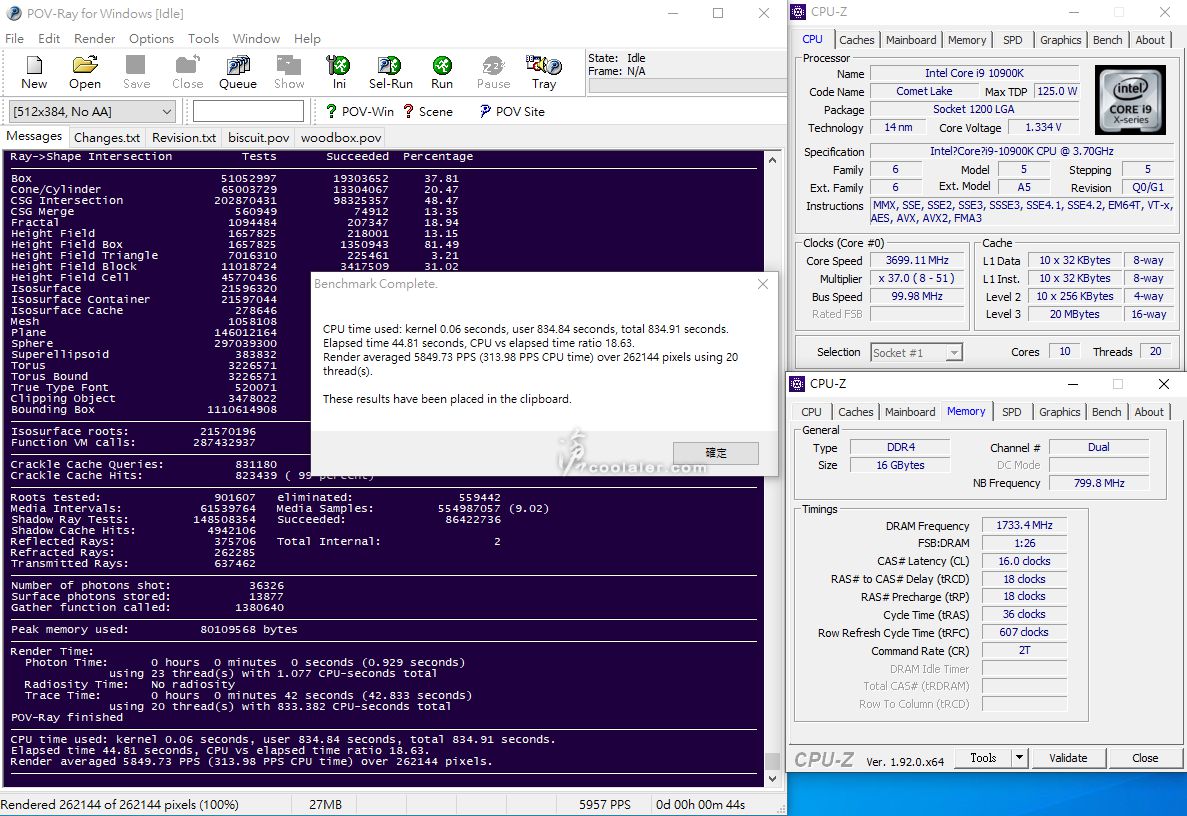
3DMark Fire Strike Extreme:13836(13881)
Graphics score:14037(14158)
Physics score:31680(29711)+6.6%
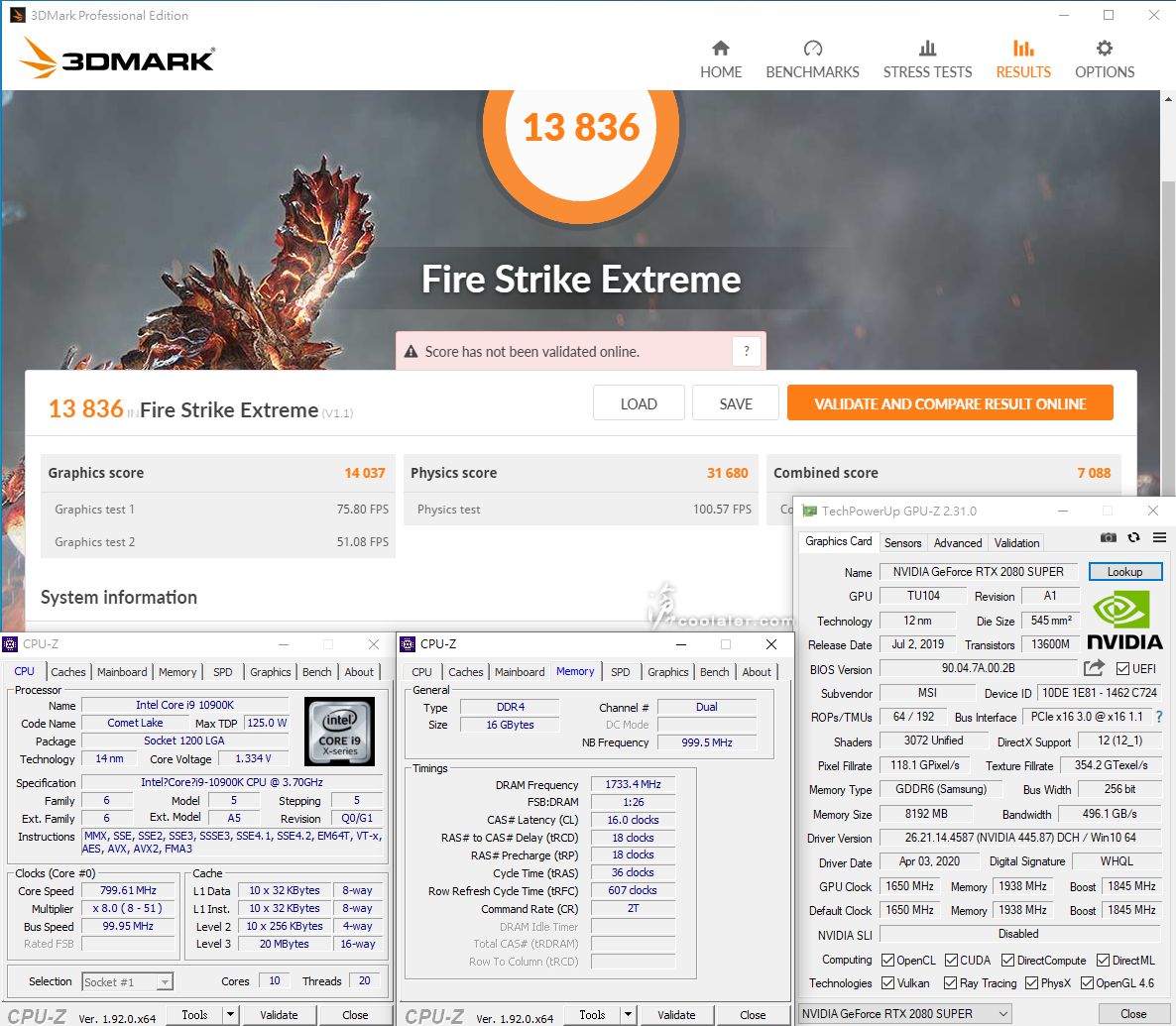
3DMark Fire Strike Ultra:7127(7094)
Graphics score:6862(6845)
Physics score:31834(29403)+8.3%
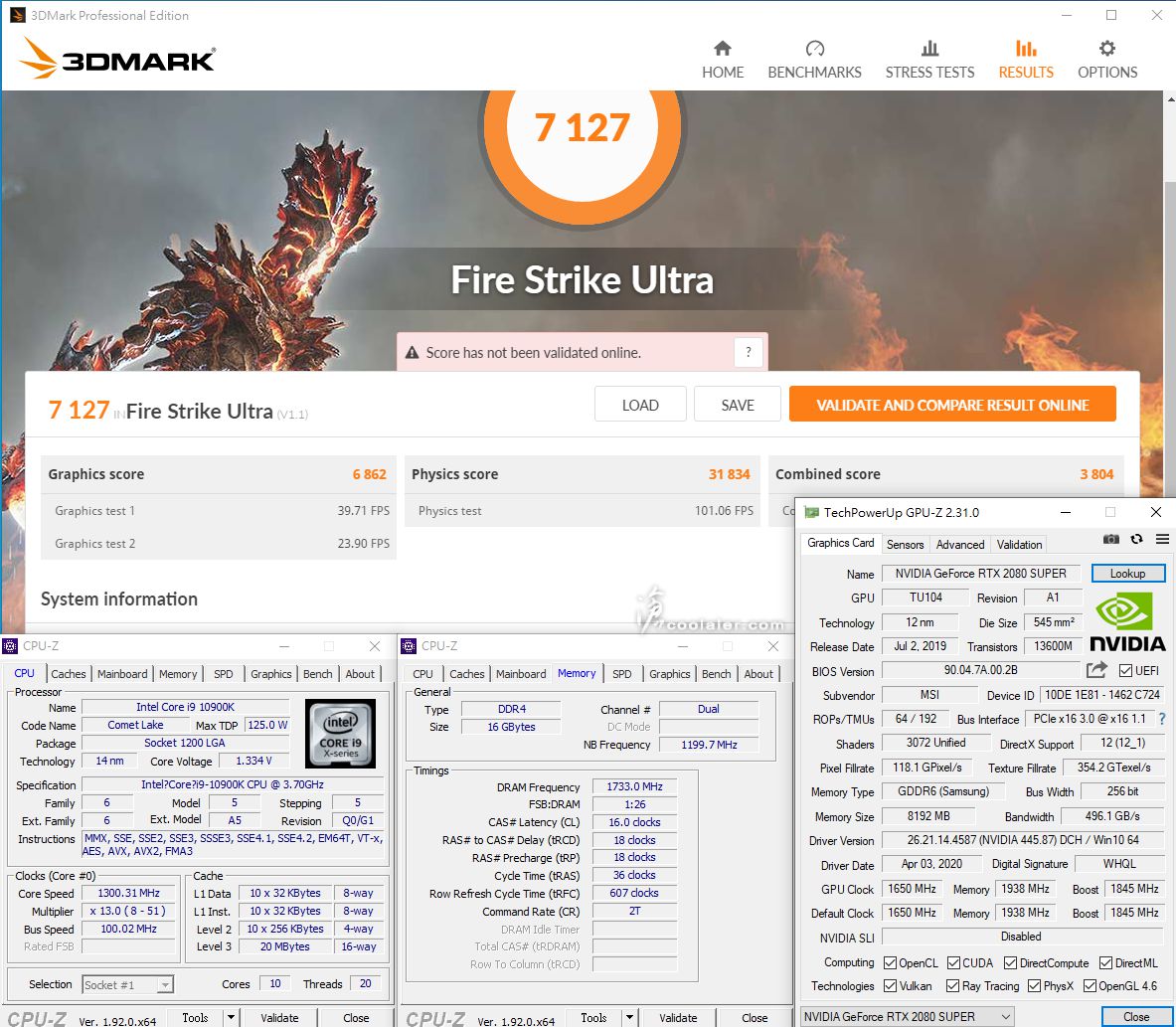
3DMark Time Spy:12173(11741)
Graphics score:11886(11479)
CPU score:14106(13486)+4.6%
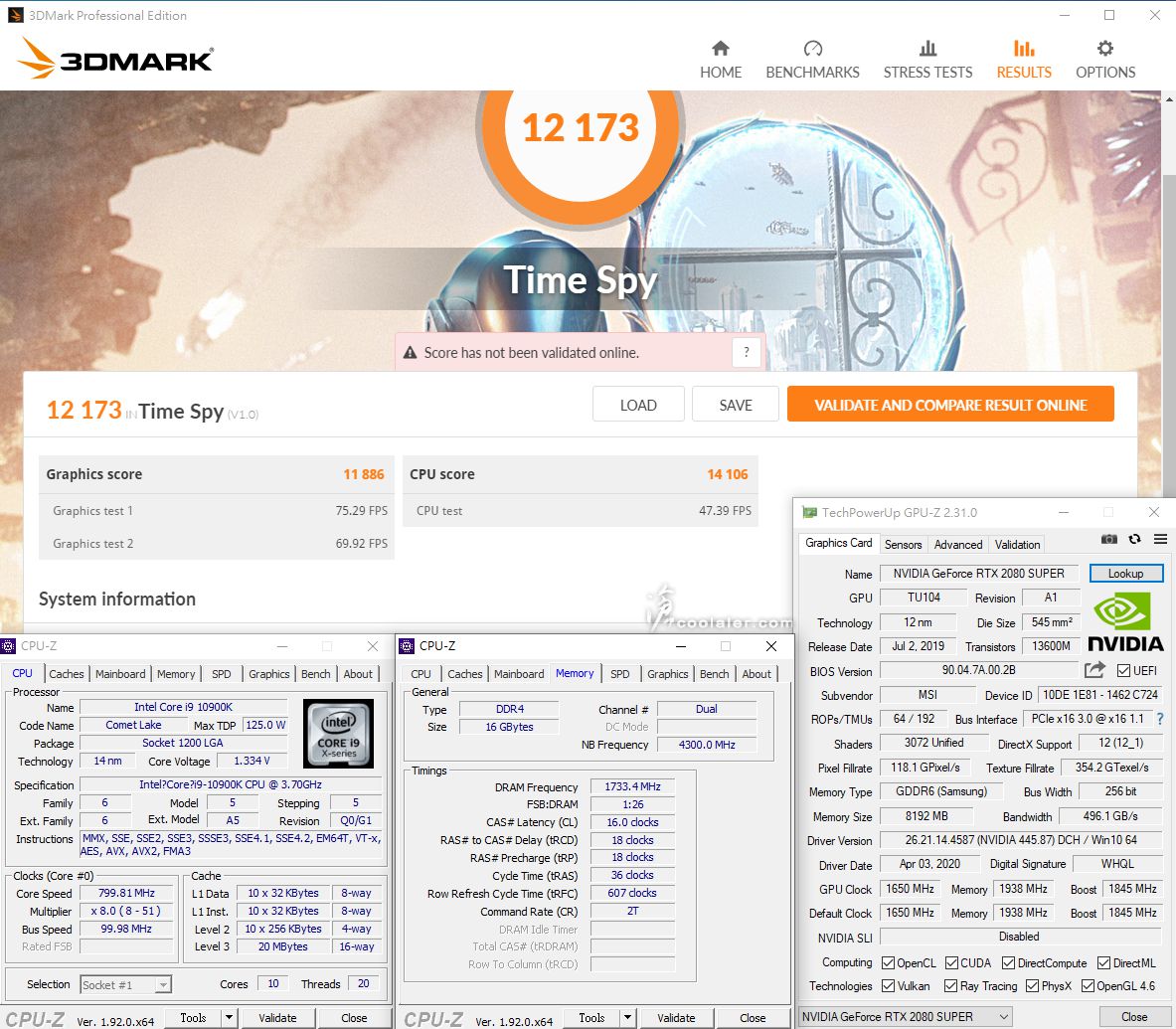
測完來比較一下前一代 Core i9-9900K,這兩顆規格如下
Core i9-10900K:10C20T / 3.7~5.3GHz / all core 4.8~4.9GHz / L3 20MB / TDP 125W / $488
Core i9-9900K:8C16T / 3.6~5.0GHz / all core 4.7GHz / L3 16MB / TDP 95W / $488
Core i9-10900K 與 Core i9-9900K 效能比較
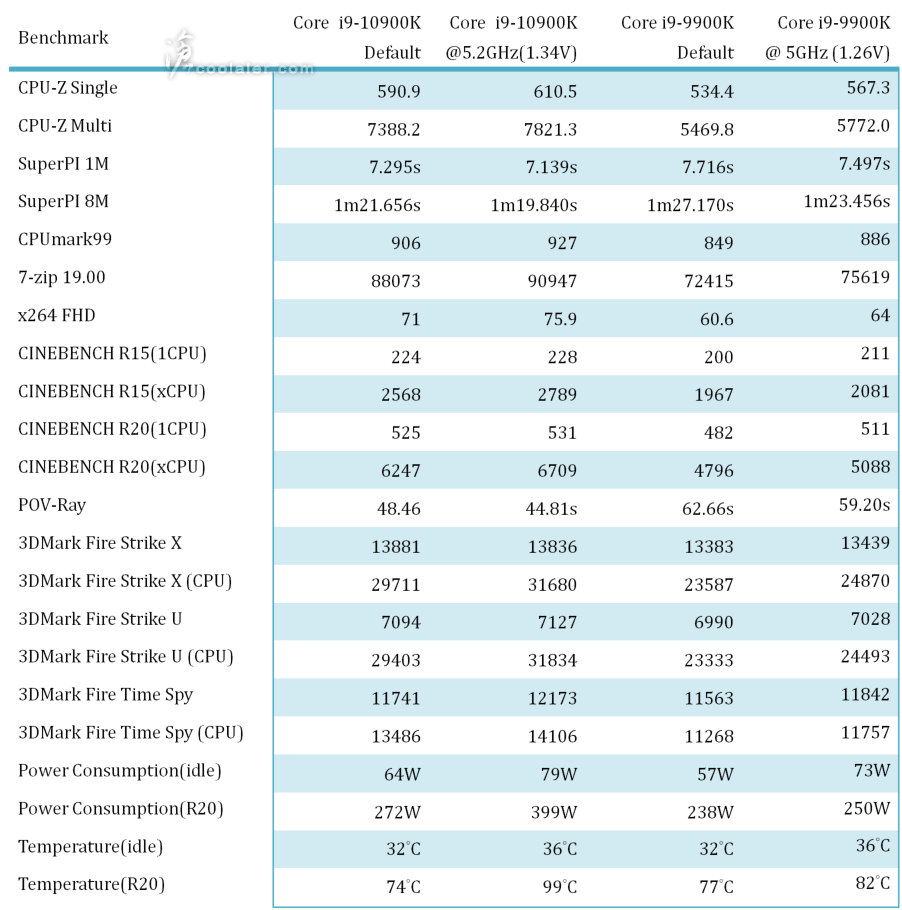
小結
Core i9-10900K 是 Intel 第10代桌面版最高階的產品,與第9代的 9900K 售價相同,台灣就不確定XD,撰文時還未看到售價,兩顆相比這代多了兩個實體核心價格不變,定價上應該說是有誠意或是壓力,因為 AMD 桌面版主流已經到16核心32執行緒,而 Intel 在第10代最高是10核心20執行緒,主要還是礙於製程與架構問題,不過 14nm Skylake 架構在 Intel 手上可是打磨得相當光亮,第10代是發揮的淋漓盡致,10900K 時脈最高可以衝上5.3GHz,預設全核心時脈最高也可以達到4.9GHz,效能相對於上一代的 9900K 在單核心上約有6~10%左右提升,多核心最高有到30%左右(畢竟多了兩顆核心),且價格相同,當然功耗與溫度也不得不關心一下,在同散熱器下預設值 10900K 全載 R20 是74度,並沒有超過 9900K 測得的77度,不過這每張 Z490 上可能有所不同,功耗上是272W對上238W,多出了34W,至於超頻就另當別論了,全核心上到5.2GHz(1.34V)溫度可以達到99度,功耗399W,這還是24公分一體式水冷,一般空冷可能會壓不住,另外在超頻5.2GHz之後,無掉頻的情況下,多核心效能可以再提升6~7%。