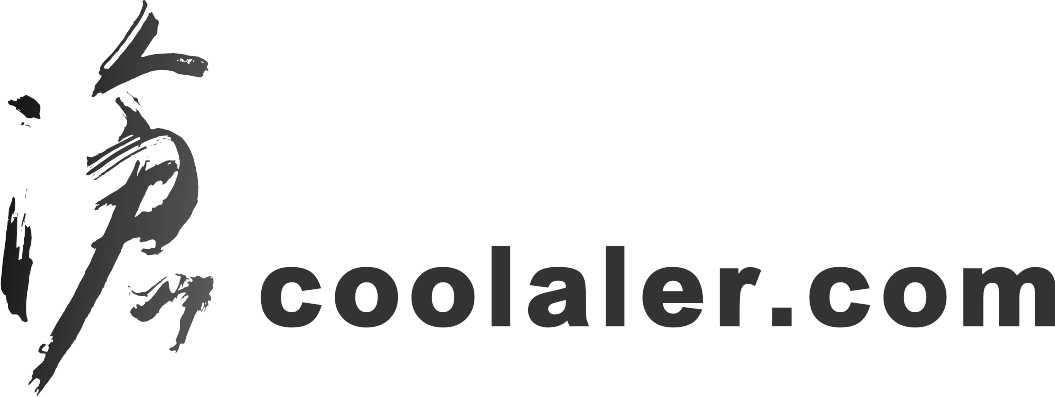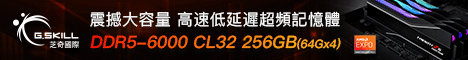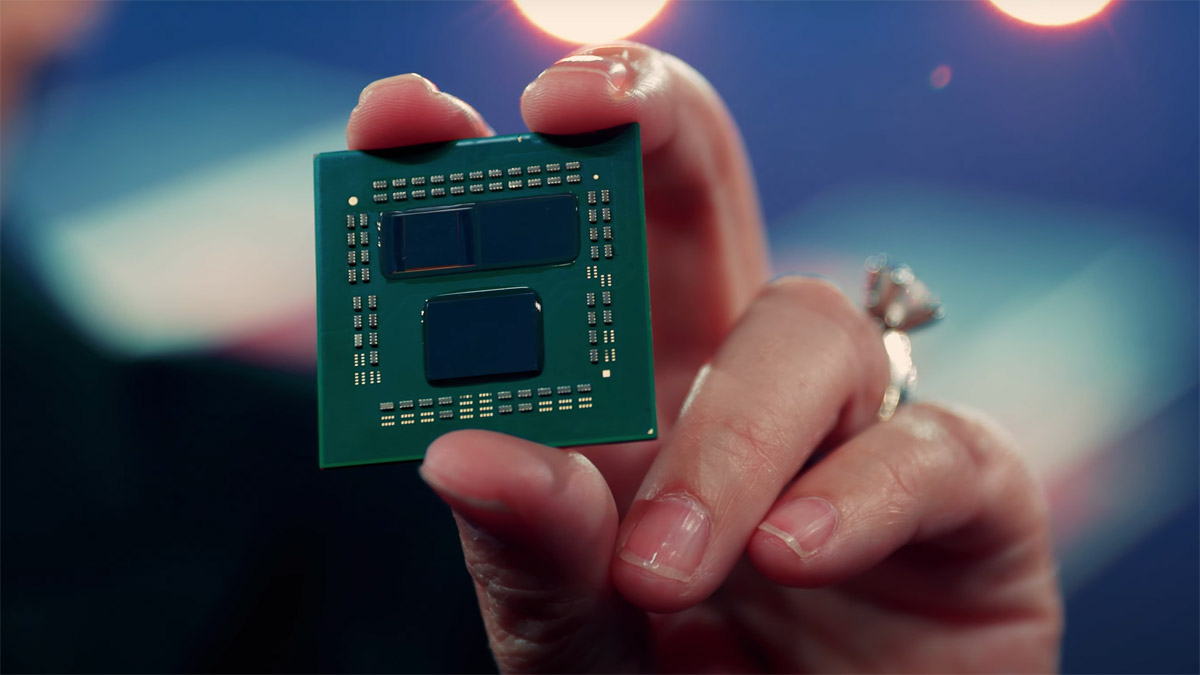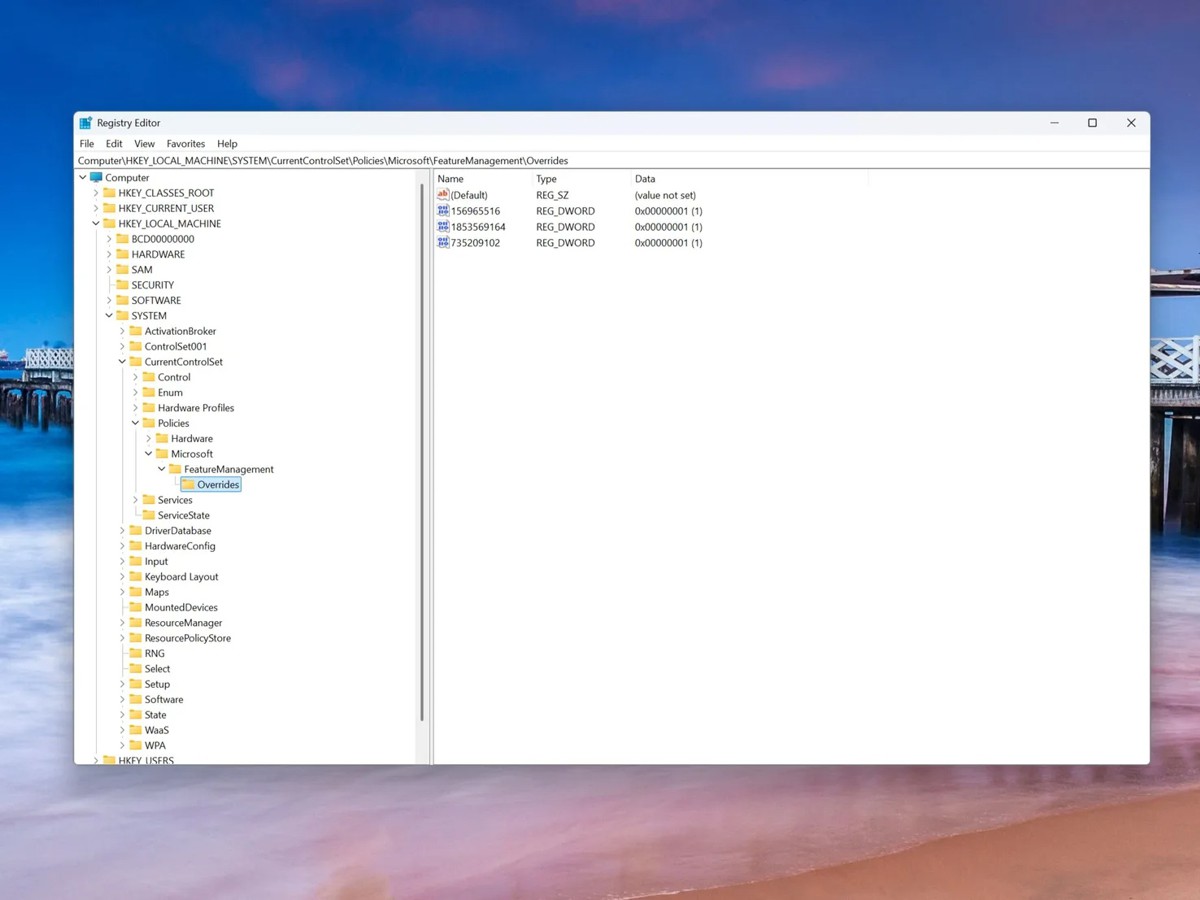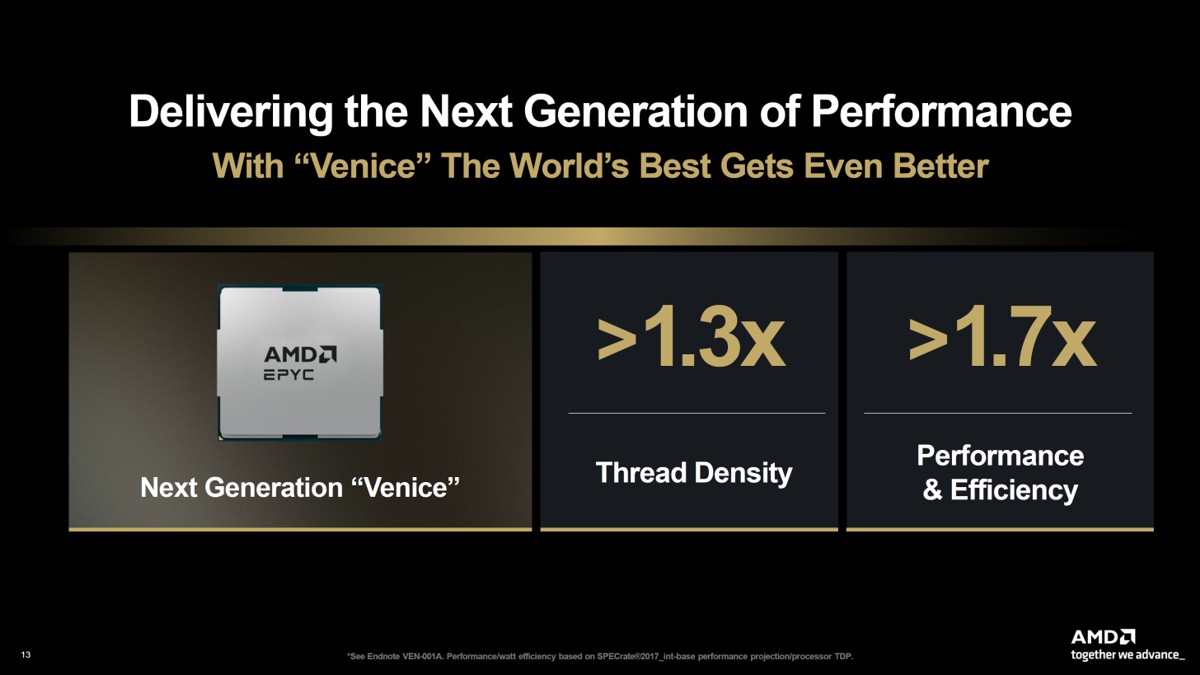MSI 最近上市了新的電源供應器,這也是針對組裝市場首次推出電源供應器產品,首發是 MPG 系列,屬於中高階定位產品,有 MPG A850GF、A750GF 以及 A650GF,中間數字無疑就是對應瓦數,該系列電源皆採用 DC-DC 模組的 LLC 半橋設計,搭配 100% 日本製電容,通過 80 Plus 金牌認證,線組採全模組扁線,提供OVP、OCP、OPP、OTP、SCP、UVP 保護機制,保固的部分是10年,前2年提供快換服務。
入手的是 MPG A750GF,也就是 750W 的規格。

背面有尺寸、規格、接頭種類數量。尺寸150x160x84mm,相較一般規格要長2公分。

裡面配件有線材包、說明書、使用手冊。

MPG A750GF 整體為黑色霧面烤漆,側邊有型號貼紙。


風扇框罩採用細格蜂巢狀造型,內部是一顆14公分 FDB 液壓軸承風扇。

另一側也有型號貼紙。

後方一樣是細格狀蜂巢網孔。

規格表上可以看到 12V 是採用4路,該系列的 A850GF、A750GF 以及 A650GF 都是,主機板與 CPU 皆為 25A,A750GF 兩路 VGA 是 35A,A850GF 是兩路 40A,A650GF 是兩路 30A。

全模組化線材,提供1組主機板、5個 CPU / PCI-E、4個周邊。

線材有一個專用的收納包。線材全部採用扁線設計,方便理線。

主電源為24pin,CPU 有2條,採4+4pin。

PCI-E 有4條,其中2條提供2個6+2pin,另外2條提供1個6+2pin,共6個。這部分主要是可以讓玩家選擇使用,如果只是單6或8pin的顯卡就可以選用單接頭較為美觀。

純 SATA 有2條,各提供4個,共8個,採穿刺型接頭。另外1條提供4個大 4pin 以及1個小 4pin。

接上線材準備測試。

測試平台
CPU: Intel Core i9-9900K 無超頻
CPU Cooler: TT Water 3.0 Extreme
RAM: HyperX DDR4-3466 8GBx2
MB: MSI MPG Z390 Gaming EDGE AC
VGA: GIGABYTE RTX 2060 Super Gaming OC
HDD: KLEVV N610 1TB、Seagate 2TB
PSU: MSI MPG A750GF
OS: Windows 10 64bit
測試使用 Core i9-9900K 處理器未超頻,顯卡為 GIGABYTE RTX 2060 Super Gaming OC。測試時兩者皆無超頻。
測試以 OCCT 作為燒機測試使用,不過並不使用 OCCT 內建所測得的數值,而是直接使用三用電錶監測 5V 及 12V 的數據變化,並透過 USB 傳輸記錄數值輸出圖表。
整機平台待機的功耗及電壓如下,待機時的最低功耗約44W左右。
5V待機輕載時約在5.055~5.059V之間。
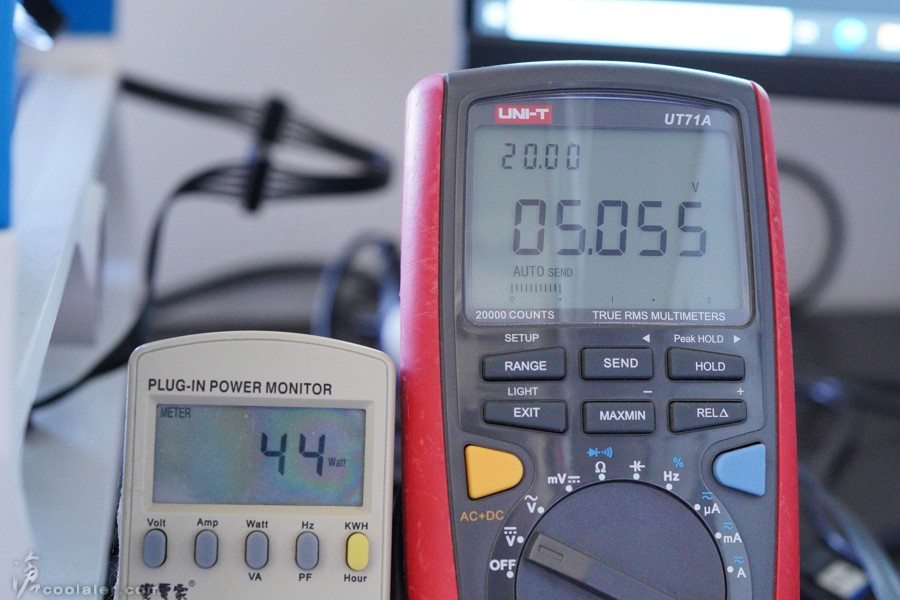
12V待機輕載時約在11.97~11.98V之間。

CPU 負載測試15分鐘
以 OCCT 為功耗的測試,直接使用三用電錶將測得的數據輸出,設定每2秒記錄一次,全程15分鐘,前一分鐘與最後一分鐘為待機狀態。
CPU 測試時整機的最高功耗約在184W左右。
5V的部份在 CPU 負載時略微上升,不過負載時波動不明顯。測試時的範圍大概在5.055~5.059V之間。

5V的測試結果,最低為5.055V,最高為5.079V,波動0.024V,負載時有上升一些,負載區段在 5.072~5.079V 之間。
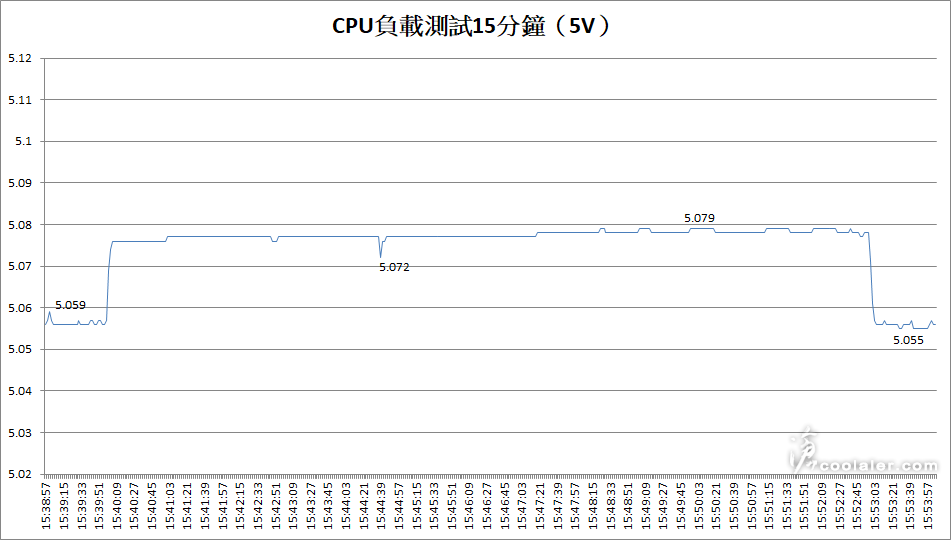
12V的部分單 CPU 負載時波動似乎並不明顯,測試時範圍大概在11.973~11.98V之間。
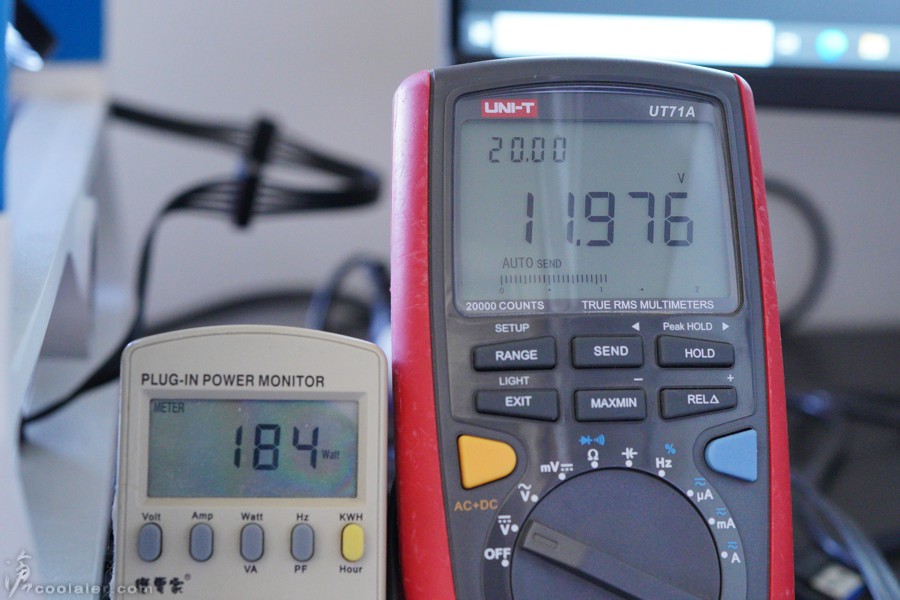
12V的測試結果,最低為11.973V,最高為11.98V,波動0.007V,負載時與輕載待機沒有太大差異性。
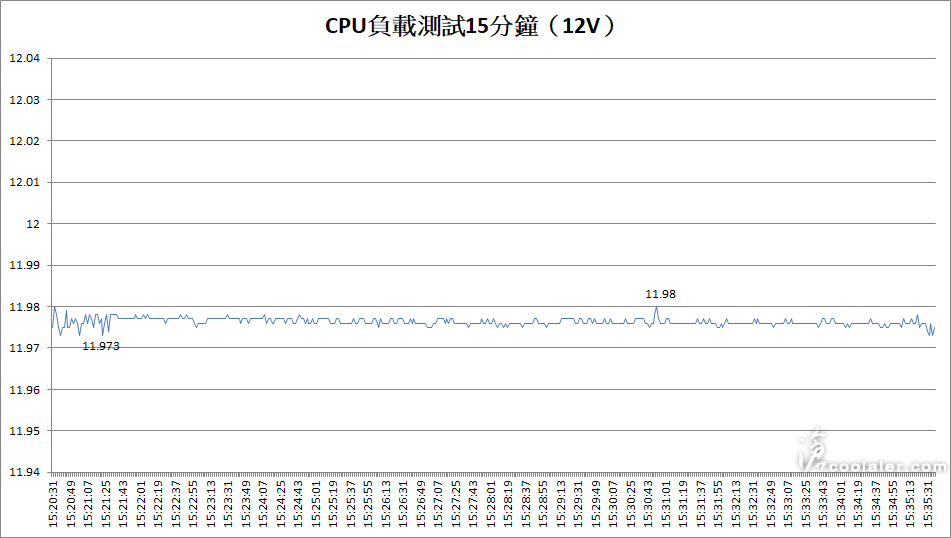
CPU+GPU 負載測試15分鐘
CPU+GPU 測試時整機的最高功耗約落在549W左右。
5V雙負載比單負載時波動更明顯一些,不過幅度並不大,測試時範圍在5.055~5.106V之間。
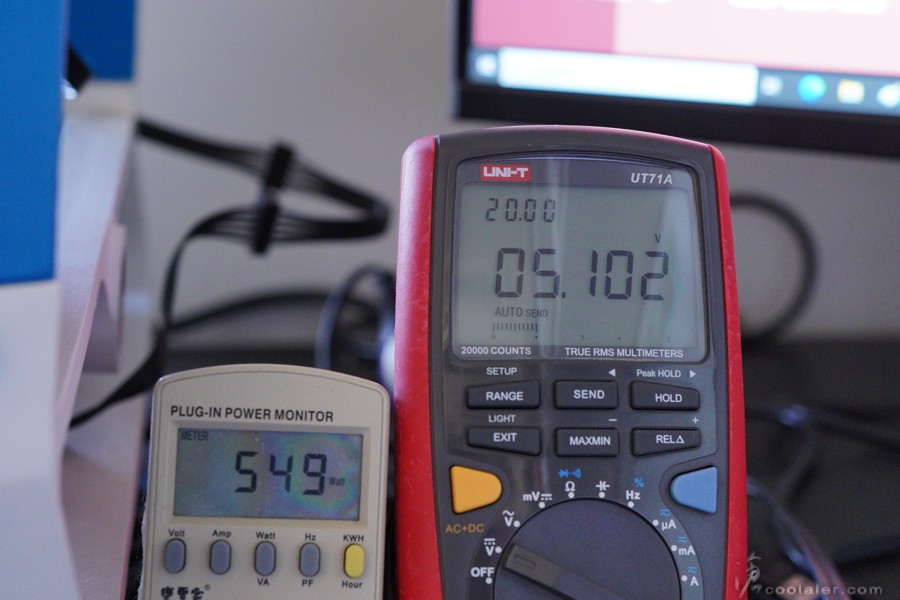
5V的測試結果,最低為5.055V,最高為5.106V,最大波動為0.051V,負載區段在5.09~5.106V之間,波動0.016V
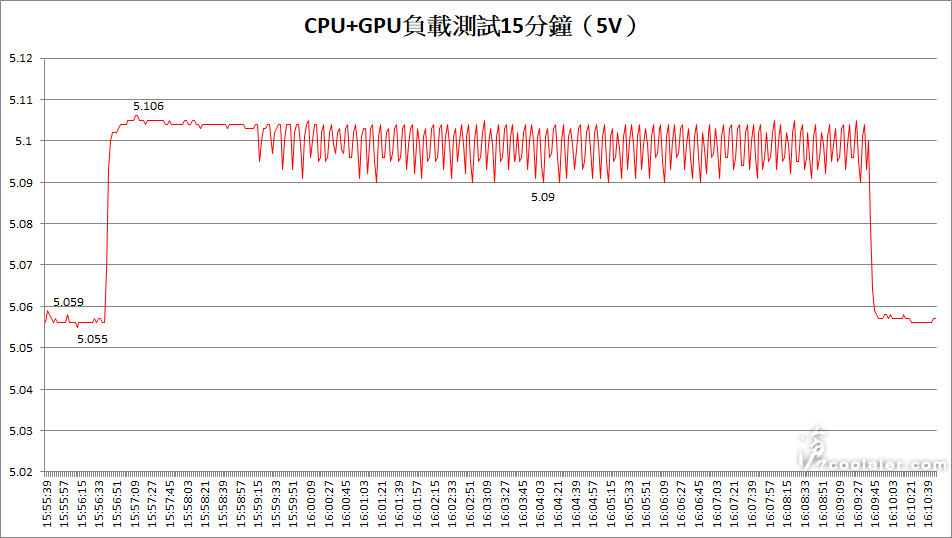
12V的部份在雙負載時有明顯上升,不過負載時幅度並不大,測試時範圍在11.97~12.011V之間。
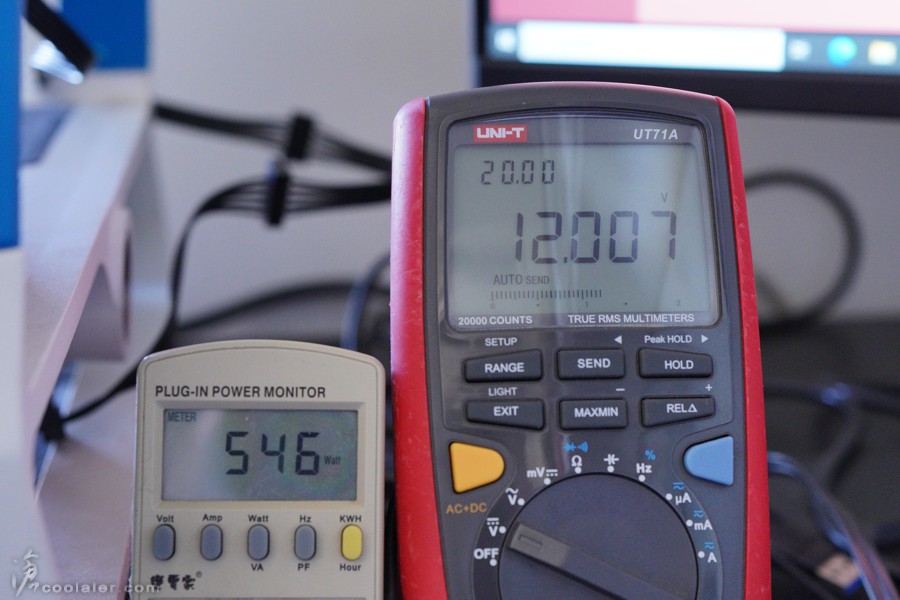
12V的測試結果,最低為11.97V,最高為12.011V,波動0.041V,負載區段在12.004~12.011V之間,波動0.007V。
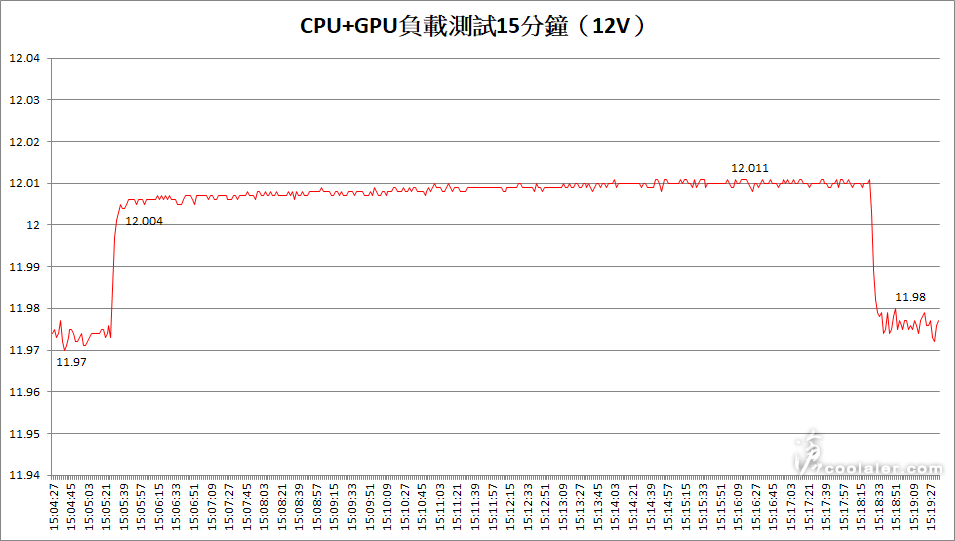
小結
上面整體平台測試最高約550W左右,5V在負載下波動最大約1%,12V約0.3%,高負載下皆有平穩的表現。目前看到的售價 A650GF(650W)為3390元;A750GF(750W)為3790元;A850GF(850W)為4190元。最近有促銷活動,11月30日之前買電源可以兌換 STEAM 錢包,另外11月15日之前搭配 MSI 板卡一起購買可以有相當不錯的折扣。
活動連結 https://tw.msi.com/Promotion/tw-20201111-component

入手的是 MPG A750GF,也就是 750W 的規格。

背面有尺寸、規格、接頭種類數量。尺寸150x160x84mm,相較一般規格要長2公分。

裡面配件有線材包、說明書、使用手冊。

MPG A750GF 整體為黑色霧面烤漆,側邊有型號貼紙。


風扇框罩採用細格蜂巢狀造型,內部是一顆14公分 FDB 液壓軸承風扇。

另一側也有型號貼紙。

後方一樣是細格狀蜂巢網孔。

規格表上可以看到 12V 是採用4路,該系列的 A850GF、A750GF 以及 A650GF 都是,主機板與 CPU 皆為 25A,A750GF 兩路 VGA 是 35A,A850GF 是兩路 40A,A650GF 是兩路 30A。

全模組化線材,提供1組主機板、5個 CPU / PCI-E、4個周邊。

線材有一個專用的收納包。線材全部採用扁線設計,方便理線。

主電源為24pin,CPU 有2條,採4+4pin。

PCI-E 有4條,其中2條提供2個6+2pin,另外2條提供1個6+2pin,共6個。這部分主要是可以讓玩家選擇使用,如果只是單6或8pin的顯卡就可以選用單接頭較為美觀。

純 SATA 有2條,各提供4個,共8個,採穿刺型接頭。另外1條提供4個大 4pin 以及1個小 4pin。

接上線材準備測試。

測試平台
CPU: Intel Core i9-9900K 無超頻
CPU Cooler: TT Water 3.0 Extreme
RAM: HyperX DDR4-3466 8GBx2
MB: MSI MPG Z390 Gaming EDGE AC
VGA: GIGABYTE RTX 2060 Super Gaming OC
HDD: KLEVV N610 1TB、Seagate 2TB
PSU: MSI MPG A750GF
OS: Windows 10 64bit
測試使用 Core i9-9900K 處理器未超頻,顯卡為 GIGABYTE RTX 2060 Super Gaming OC。測試時兩者皆無超頻。
測試以 OCCT 作為燒機測試使用,不過並不使用 OCCT 內建所測得的數值,而是直接使用三用電錶監測 5V 及 12V 的數據變化,並透過 USB 傳輸記錄數值輸出圖表。
整機平台待機的功耗及電壓如下,待機時的最低功耗約44W左右。
5V待機輕載時約在5.055~5.059V之間。
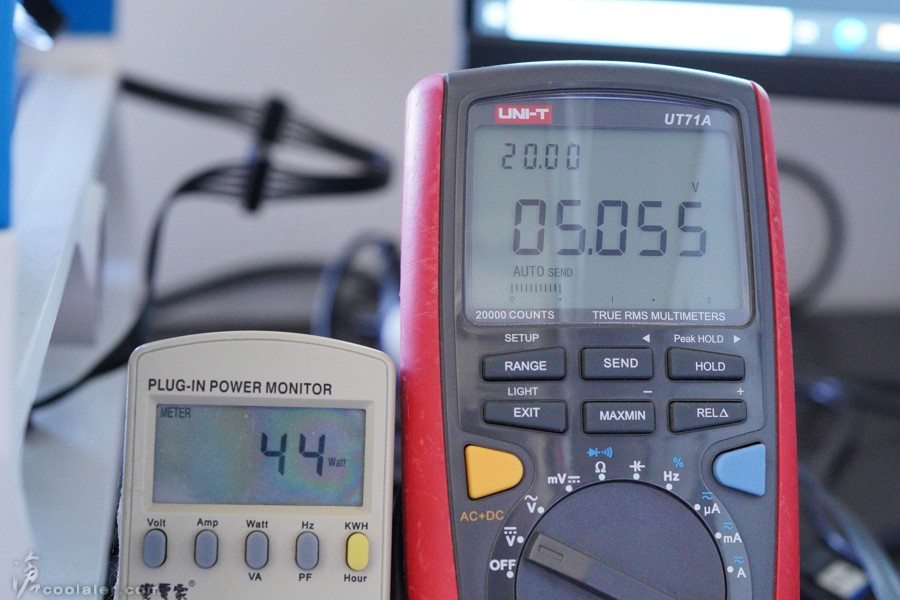
12V待機輕載時約在11.97~11.98V之間。

CPU 負載測試15分鐘
以 OCCT 為功耗的測試,直接使用三用電錶將測得的數據輸出,設定每2秒記錄一次,全程15分鐘,前一分鐘與最後一分鐘為待機狀態。
CPU 測試時整機的最高功耗約在184W左右。
5V的部份在 CPU 負載時略微上升,不過負載時波動不明顯。測試時的範圍大概在5.055~5.059V之間。

5V的測試結果,最低為5.055V,最高為5.079V,波動0.024V,負載時有上升一些,負載區段在 5.072~5.079V 之間。
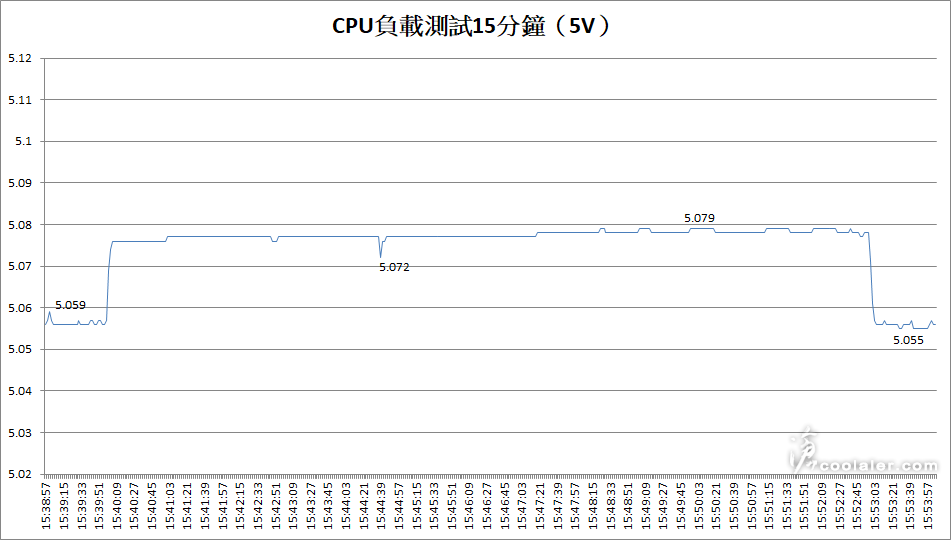
12V的部分單 CPU 負載時波動似乎並不明顯,測試時範圍大概在11.973~11.98V之間。
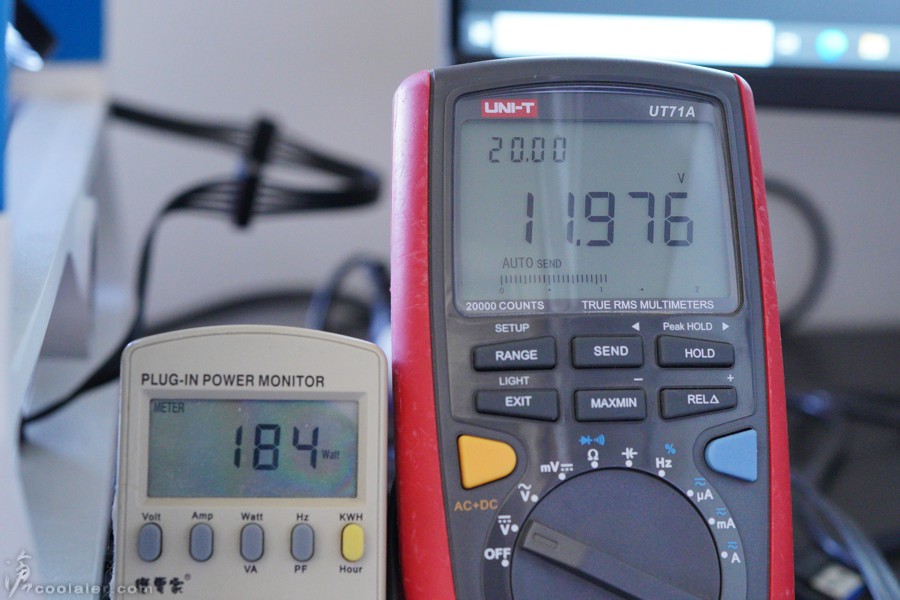
12V的測試結果,最低為11.973V,最高為11.98V,波動0.007V,負載時與輕載待機沒有太大差異性。
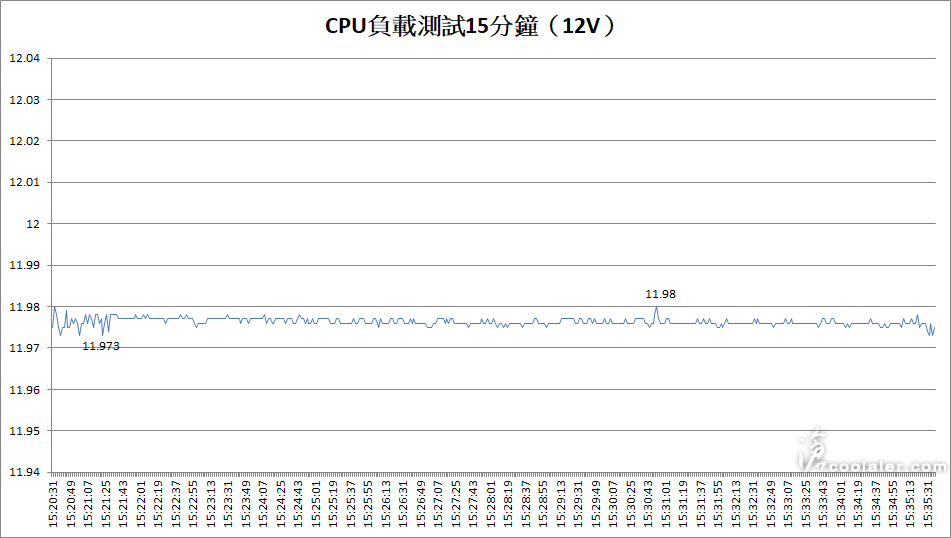
CPU+GPU 負載測試15分鐘
CPU+GPU 測試時整機的最高功耗約落在549W左右。
5V雙負載比單負載時波動更明顯一些,不過幅度並不大,測試時範圍在5.055~5.106V之間。
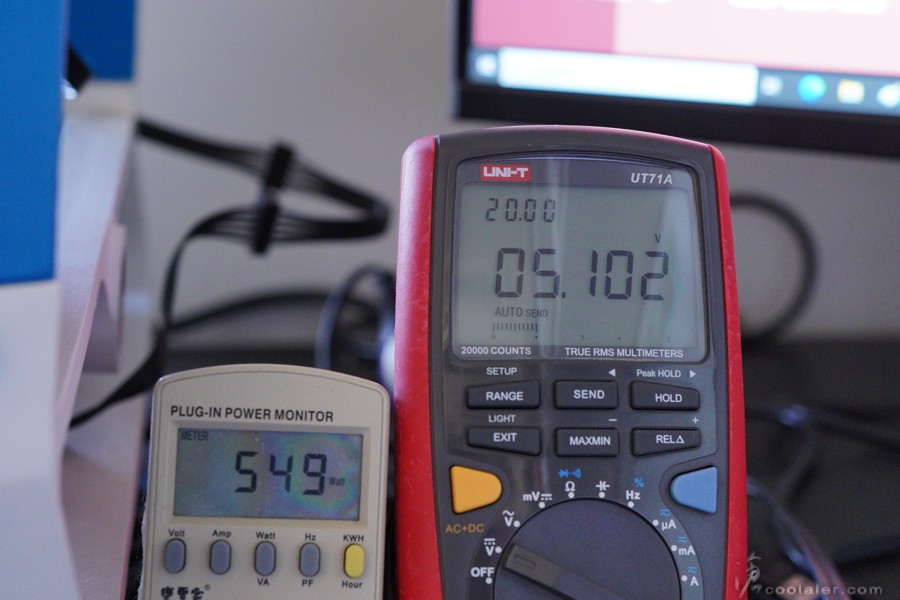
5V的測試結果,最低為5.055V,最高為5.106V,最大波動為0.051V,負載區段在5.09~5.106V之間,波動0.016V
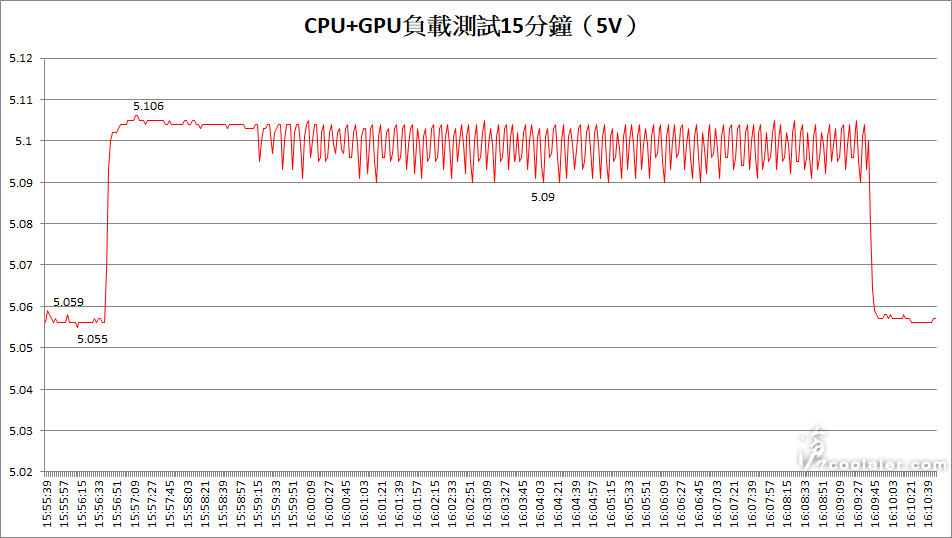
12V的部份在雙負載時有明顯上升,不過負載時幅度並不大,測試時範圍在11.97~12.011V之間。
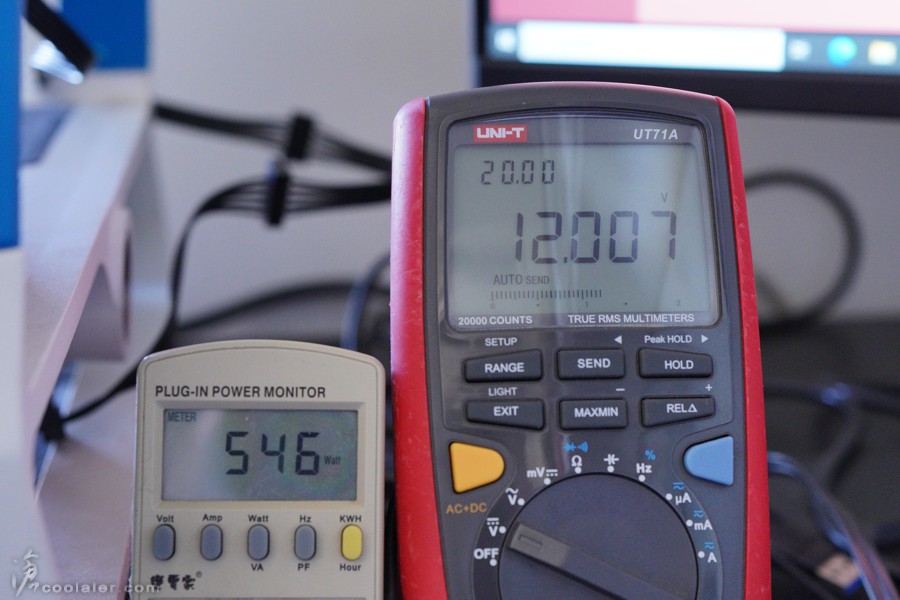
12V的測試結果,最低為11.97V,最高為12.011V,波動0.041V,負載區段在12.004~12.011V之間,波動0.007V。
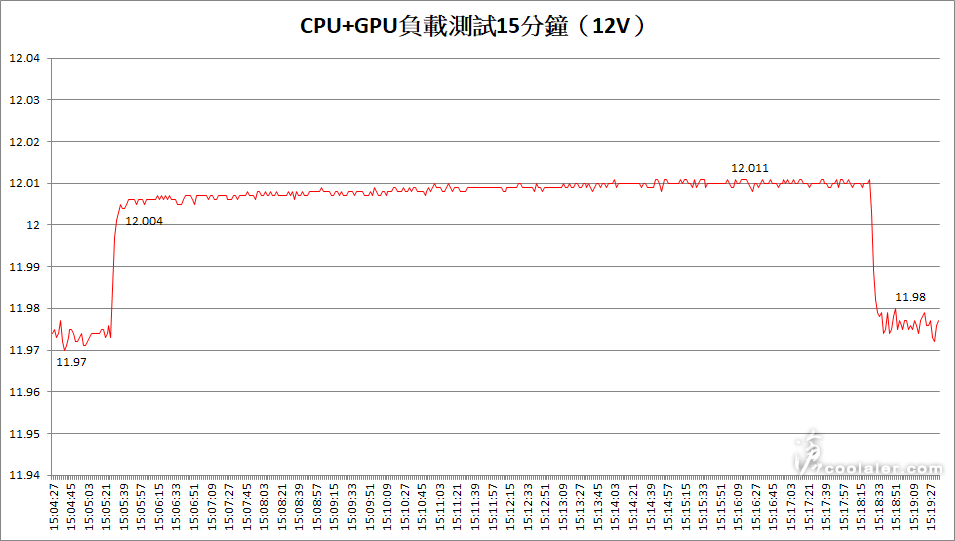
小結
上面整體平台測試最高約550W左右,5V在負載下波動最大約1%,12V約0.3%,高負載下皆有平穩的表現。目前看到的售價 A650GF(650W)為3390元;A750GF(750W)為3790元;A850GF(850W)為4190元。最近有促銷活動,11月30日之前買電源可以兌換 STEAM 錢包,另外11月15日之前搭配 MSI 板卡一起購買可以有相當不錯的折扣。
活動連結 https://tw.msi.com/Promotion/tw-20201111-component