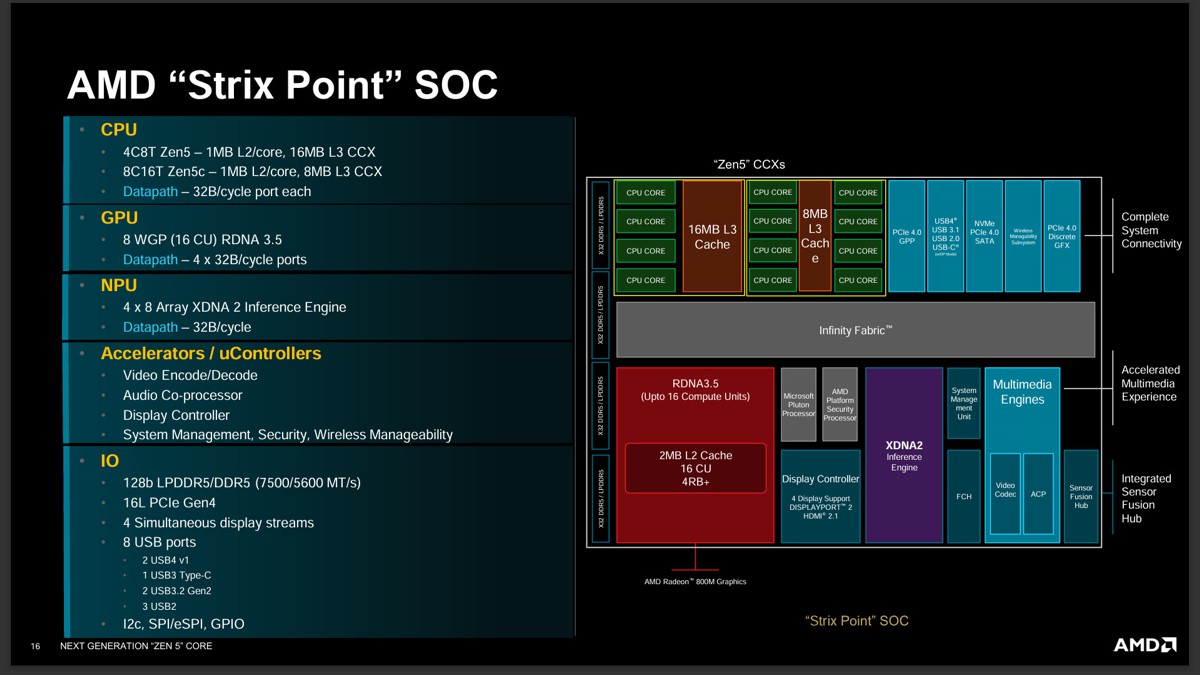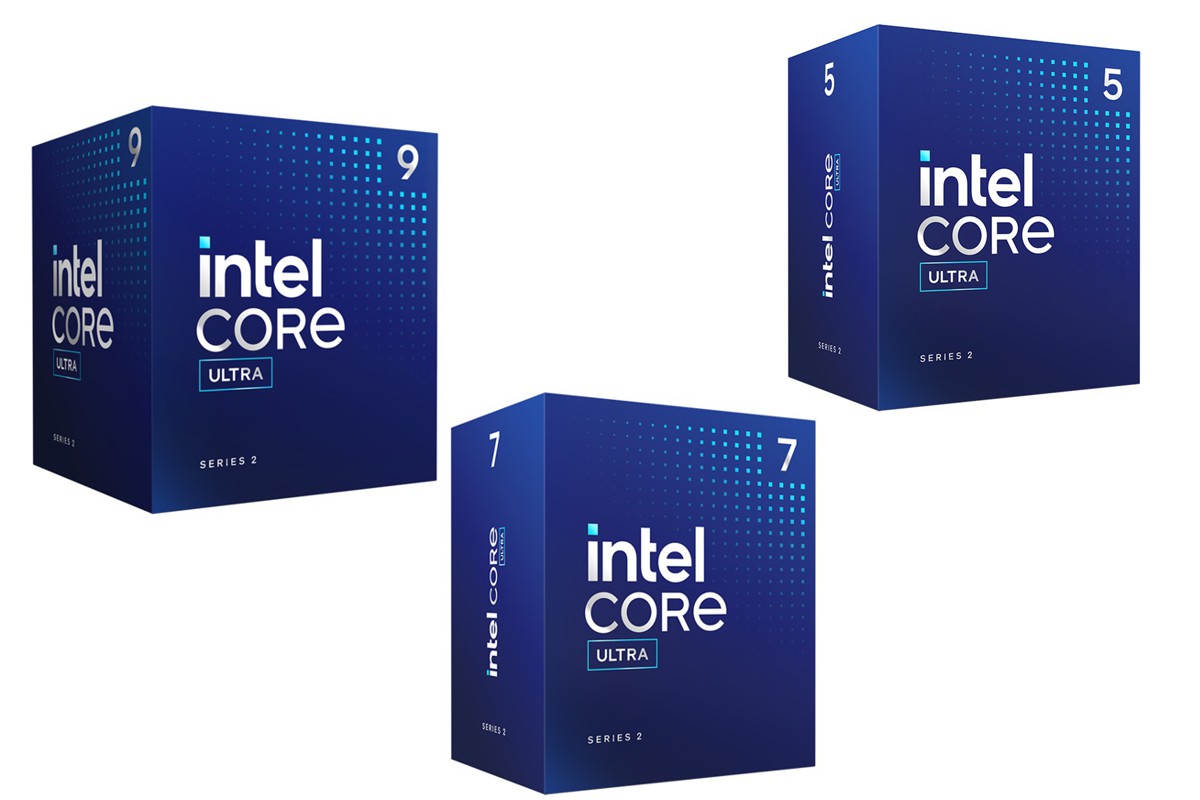最近有不少電源供應器廠商都推出了 ATX 3.0 電源,MSI 最近也上架了幾款,包括 MPG 80+ 金牌系列的 A750G PCIE5 、 A850G PCIE5 以及 A1000G PCIE5 ,另外更高階的 MEG 80+ 白金牌則是提供瓦數更高的 Ai1300P PCIE5 、 Ai1000P PCIE 5 兩款,且採用數位設計,可以透過連接線來監看數據資訊。
此次開箱的是 MSI MPG A1000G PCIE5 ,相比同樣是 1000W 的 Ai1000P 較為陽春一點,價格上也會比較便宜就是,不過台灣目前並沒有開賣 Ai1000P ,可能是產品線區隔問題,但有較高階的 Ai1300P PCIE5。

A1000G PCIE5 主要特色,採用 DC-DC 模組的 LLC 半橋設計並搭配 100% 日系電容,符合 ATX 3.0 規範,並且有 PCIe 5.0 連接埠可支援 RTX 40 系列顯卡,通過 80Plus 金牌認證,採用全模組化線材,機身長為15公分比標準14公分要長一點,能符合多數機殼使用,風扇有0轉設計,輕載可達到完全靜音。另外保護的部分則有 OCP / OVP / OPP / OTP / SCP / UVP。

配件有模組化線材包、固定用螺絲、電源線。

A1000G PCIE5 與先前推出 A1000G 外觀相同,兩者差異也只在於 ATX 3.0 + PCIe 5.0。

整體為黑色霧面烤漆,側邊有銀色綴飾,長度僅15公分,比標準多1公分,可相容於多數機殼。採用13.5公分液態軸承風扇散熱。

側銀邊有 MSI、MPG 字樣,並且有龍紋圖案與斜紋凹槽。

後方的貼紙是說明 Zero Fan 模式,啟動時在低負載 40% 以下是風扇停止轉動。

電源開關旁邊為 Zero Fan 按鈕。

規格表,單路 12V 83.5A。

全模組化線材接頭,提供4組 CPU、PCIe 供電、1個 12VHPWR、4組外接周邊與 SATA。
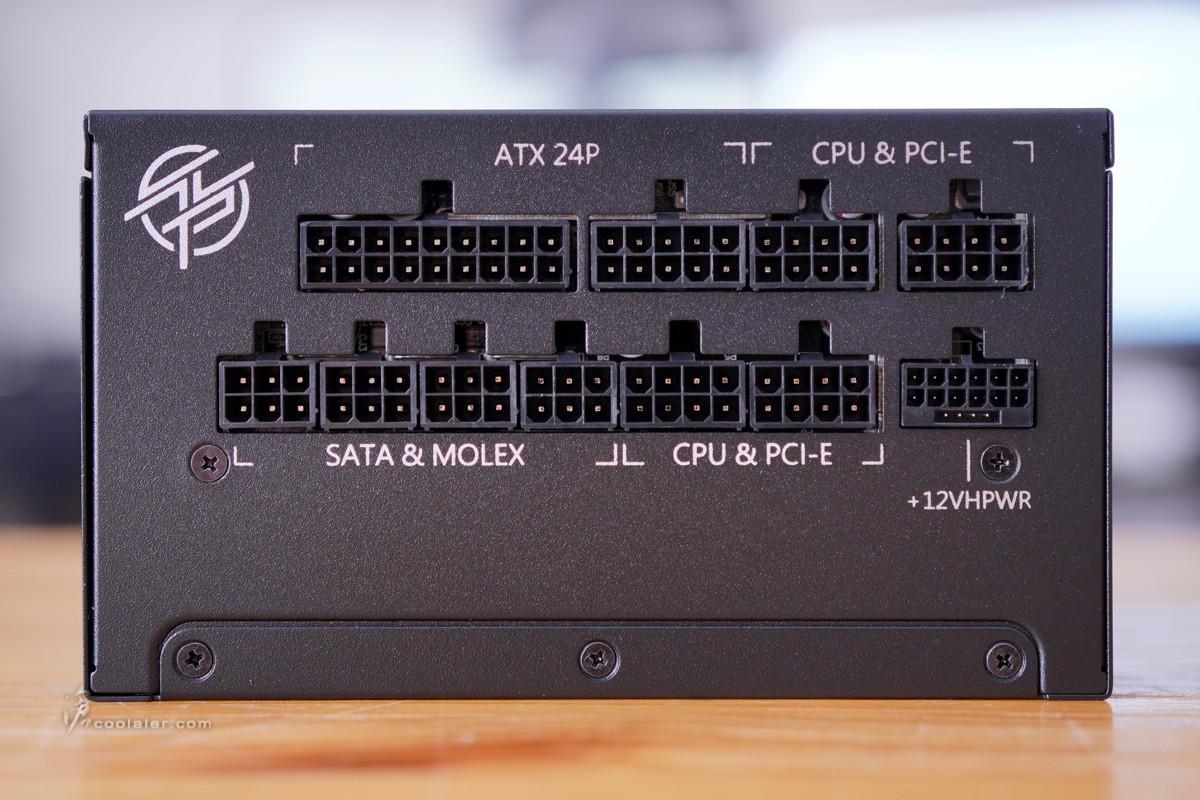
線材除了 12VHPWR 接線採編織網包覆之外,其餘為扁平化設計。

主電源線為 20+4pin,CPU 提供2條各1個 4+4pin。

PCIe 提供2條各2個 6+2pin。

12VHPWR 接線提供2條,1條是16pin to 16pin(PCIe 5.0),另1條是提供2個 6+2pin,如果沒用到 16pin 也可以轉為支援一般 PCIe 電源。

SATA 提供3條,各4個,共12個。

另外單1條提供4個大 4pin、1個小 4pin。


測試平台
CPU: Intel Core i9-13900K
CPU Cooler: MSI MEG CORELIQUID S360
RAM: T-FORCE x VALKYRIE DELTA RGB DDR5-6000 16GBx2
MB: GIGABYTE Z790 AERO G
VGA: MSI RTX 4090 SUPRIM LIQUID X
SSD: GIGABYTE AORUS RAID SSD 2TB
PSU: MSI A1000G PCIE5
OS: Windows 11
測試以 OCCT 作為燒機測試使用,不過並不使用 OCCT 內建所測得的數值,而是直接使用三用電錶監測 5V 及 12V 的數據變化,並透過 USB 傳輸記錄數值輸出圖表。
整機平台待機的功耗及電壓如下,待機時輕載功耗約 105~106W 左右。
5V 待機輕載時約在 5.042~5.048V 之間。

12V 待機輕載時約在 12.135~12.142V 之間。

CPU 負載測試15分鐘
以 OCCT 為功耗的測試,直接使用三用電錶將測得的數據輸出,設定每2秒記錄一次,全程15分鐘,前一分鐘與最後一分鐘為待機狀態。
CPU 測試時整機的最高功耗約在 419~422W 左右。
5V 的部份在 CPU 負載時略微上升,不過負載時波動不明顯。測試時的範圍大概在 5.042~5.059V 之間。

5V 的測試結果,最低為 5.042V,最高為 5.059V,波動 0.017V,負載時有上升一些,負載區段在 5.056~5.059V 之間。
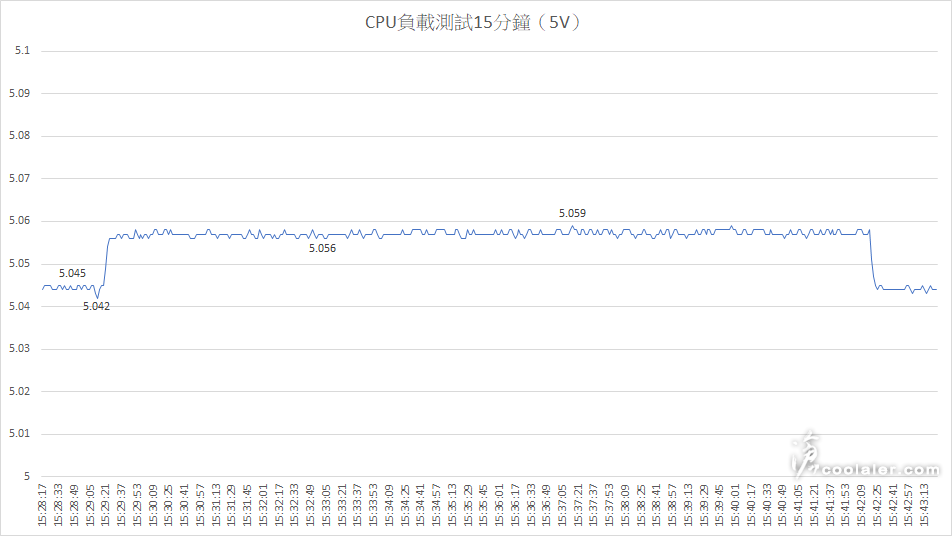
12V 的部分單 CPU 負載時些微下降,測試時範圍大概在 12.123~12.14V 之間。

12V 的測試結果,最低為 12.123V,最高為 12.14V,波動 0.017V,負載時些微的降低,在 12.123~12.13V 之間。
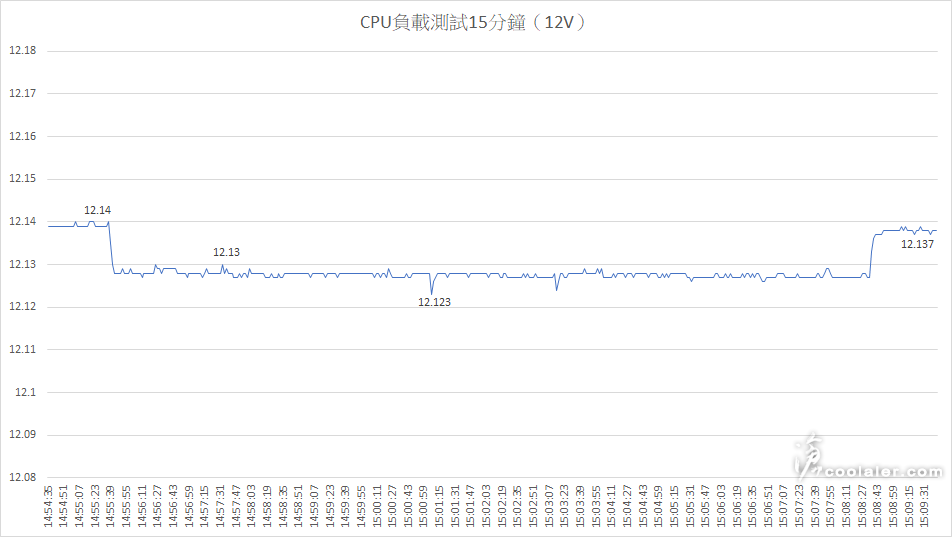
CPU+GPU 負載測試15分鐘
CPU+GPU 測試時整機的最高功耗約落在 843W 左右,偶爾會達到 860W 以上。
5V 雙負載比單負載時上升更為明顯一些,不過幅度不大,測試時範圍在 5.042~5.074V 之間。

5V 的測試結果,最低為 5.042V,最高為 5.074V,最大波動為 0.032V,負載區段在 5.069~5.074V 之間。
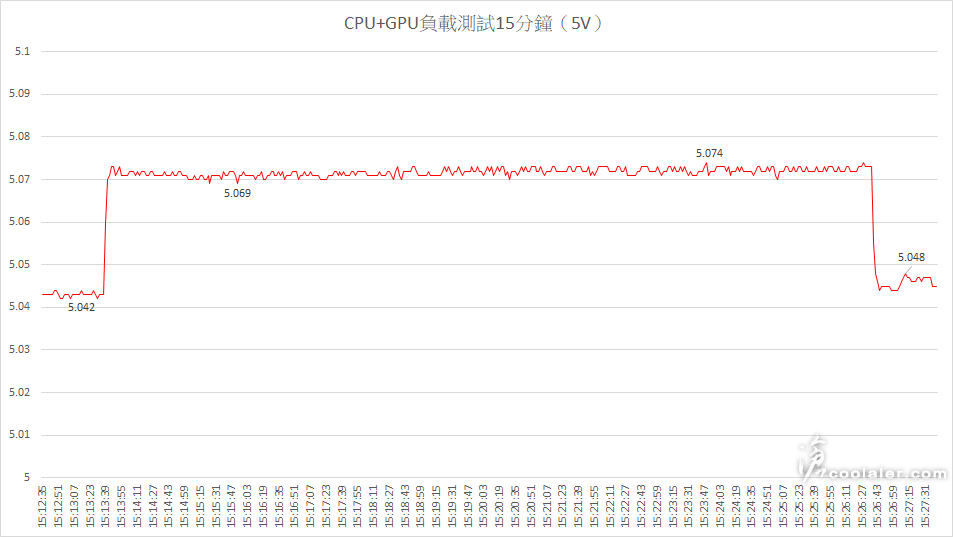
12V 的部份在雙負載時也是些微下降,但整體幅度仍不大,測試時範圍在 12.124~12.142V 之間。

12V 的測試結果,最低為 12.124V,最高為 12.142V,波動 0.018V,負載區段在 12.124~12.131V 之間,波動 0.007V。
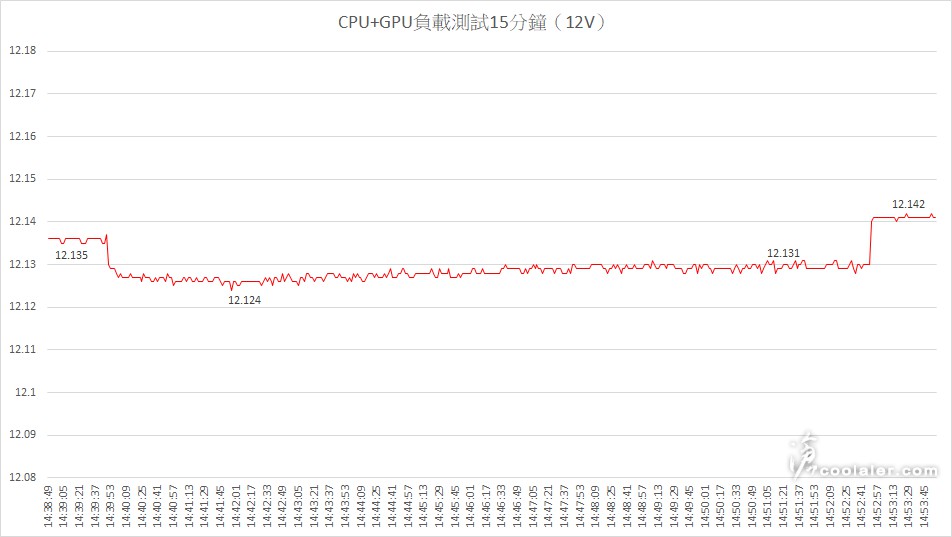
小結
就測試來看,MSI MPG A1000G PCIE5 表現有相當穩定的程度,即便全負載達到近 900W,波動也不大,12V 與 5V 大約都只 0.6%。不過 13900K 加上 RTX 4090 全負載的最高程度可能不只如此,畢竟 OCCT 燒機還不算是太嚴苛,不過這也反映於一般遊戲 CPU + GPU 可能達到的最高功耗,1000W 還算是可用,但如果有其他周邊建議可以抓高一點瓦數會比較保險。當然如果用於 RTX 4080 搭配 13900K 或 13700K 這樣的組合應該是沒甚麼太大的問題。
此次開箱的是 MSI MPG A1000G PCIE5 ,相比同樣是 1000W 的 Ai1000P 較為陽春一點,價格上也會比較便宜就是,不過台灣目前並沒有開賣 Ai1000P ,可能是產品線區隔問題,但有較高階的 Ai1300P PCIE5。

A1000G PCIE5 主要特色,採用 DC-DC 模組的 LLC 半橋設計並搭配 100% 日系電容,符合 ATX 3.0 規範,並且有 PCIe 5.0 連接埠可支援 RTX 40 系列顯卡,通過 80Plus 金牌認證,採用全模組化線材,機身長為15公分比標準14公分要長一點,能符合多數機殼使用,風扇有0轉設計,輕載可達到完全靜音。另外保護的部分則有 OCP / OVP / OPP / OTP / SCP / UVP。

配件有模組化線材包、固定用螺絲、電源線。

A1000G PCIE5 與先前推出 A1000G 外觀相同,兩者差異也只在於 ATX 3.0 + PCIe 5.0。

整體為黑色霧面烤漆,側邊有銀色綴飾,長度僅15公分,比標準多1公分,可相容於多數機殼。採用13.5公分液態軸承風扇散熱。

側銀邊有 MSI、MPG 字樣,並且有龍紋圖案與斜紋凹槽。

後方的貼紙是說明 Zero Fan 模式,啟動時在低負載 40% 以下是風扇停止轉動。

電源開關旁邊為 Zero Fan 按鈕。

規格表,單路 12V 83.5A。

全模組化線材接頭,提供4組 CPU、PCIe 供電、1個 12VHPWR、4組外接周邊與 SATA。
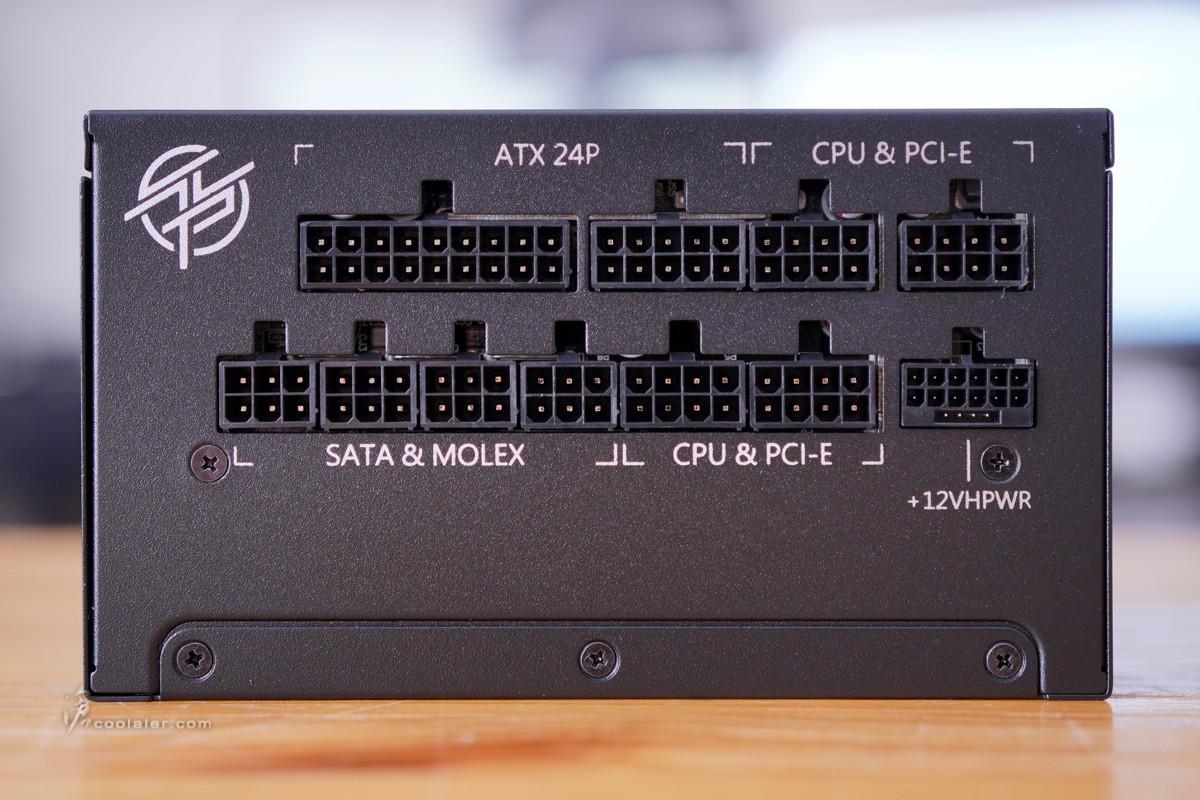
線材除了 12VHPWR 接線採編織網包覆之外,其餘為扁平化設計。

主電源線為 20+4pin,CPU 提供2條各1個 4+4pin。

PCIe 提供2條各2個 6+2pin。

12VHPWR 接線提供2條,1條是16pin to 16pin(PCIe 5.0),另1條是提供2個 6+2pin,如果沒用到 16pin 也可以轉為支援一般 PCIe 電源。

SATA 提供3條,各4個,共12個。

另外單1條提供4個大 4pin、1個小 4pin。


測試平台
CPU: Intel Core i9-13900K
CPU Cooler: MSI MEG CORELIQUID S360
RAM: T-FORCE x VALKYRIE DELTA RGB DDR5-6000 16GBx2
MB: GIGABYTE Z790 AERO G
VGA: MSI RTX 4090 SUPRIM LIQUID X
SSD: GIGABYTE AORUS RAID SSD 2TB
PSU: MSI A1000G PCIE5
OS: Windows 11
測試以 OCCT 作為燒機測試使用,不過並不使用 OCCT 內建所測得的數值,而是直接使用三用電錶監測 5V 及 12V 的數據變化,並透過 USB 傳輸記錄數值輸出圖表。
整機平台待機的功耗及電壓如下,待機時輕載功耗約 105~106W 左右。
5V 待機輕載時約在 5.042~5.048V 之間。

12V 待機輕載時約在 12.135~12.142V 之間。

CPU 負載測試15分鐘
以 OCCT 為功耗的測試,直接使用三用電錶將測得的數據輸出,設定每2秒記錄一次,全程15分鐘,前一分鐘與最後一分鐘為待機狀態。
CPU 測試時整機的最高功耗約在 419~422W 左右。
5V 的部份在 CPU 負載時略微上升,不過負載時波動不明顯。測試時的範圍大概在 5.042~5.059V 之間。

5V 的測試結果,最低為 5.042V,最高為 5.059V,波動 0.017V,負載時有上升一些,負載區段在 5.056~5.059V 之間。
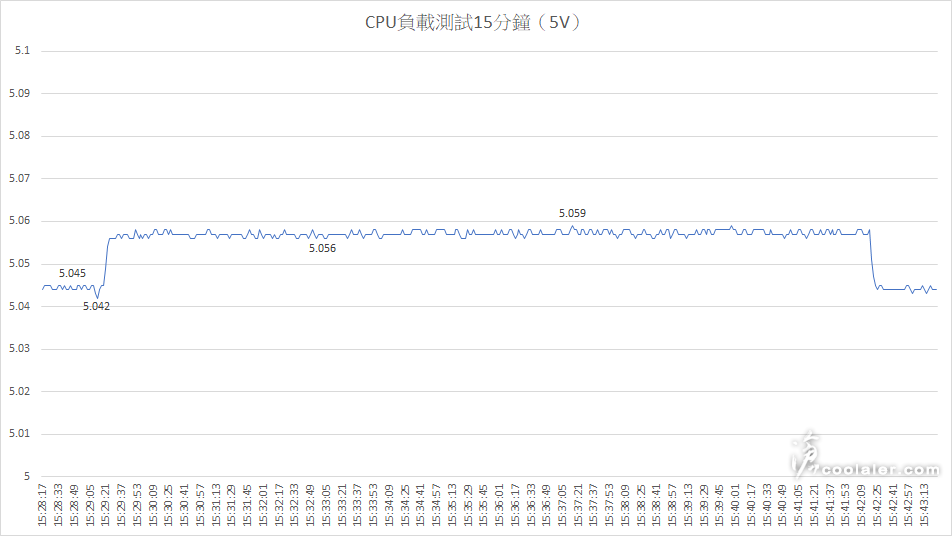
12V 的部分單 CPU 負載時些微下降,測試時範圍大概在 12.123~12.14V 之間。

12V 的測試結果,最低為 12.123V,最高為 12.14V,波動 0.017V,負載時些微的降低,在 12.123~12.13V 之間。
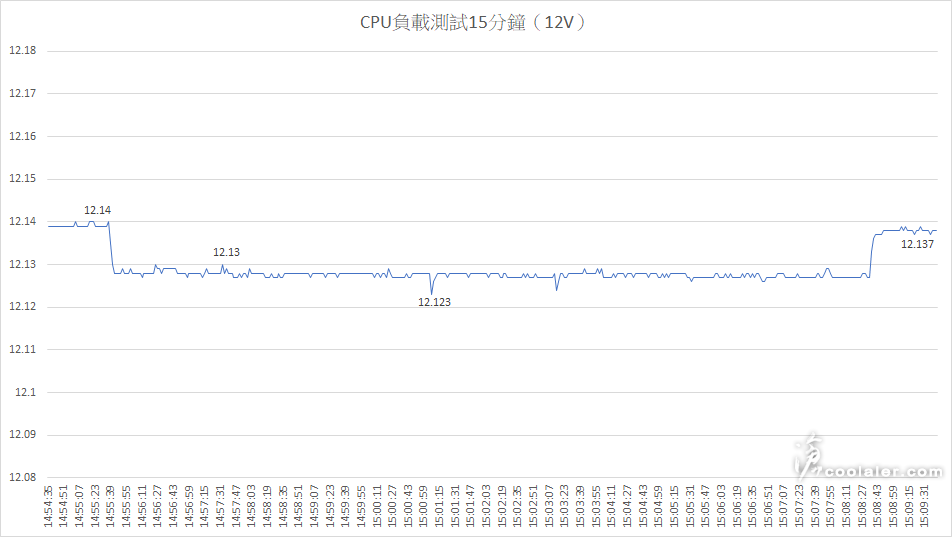
CPU+GPU 負載測試15分鐘
CPU+GPU 測試時整機的最高功耗約落在 843W 左右,偶爾會達到 860W 以上。
5V 雙負載比單負載時上升更為明顯一些,不過幅度不大,測試時範圍在 5.042~5.074V 之間。

5V 的測試結果,最低為 5.042V,最高為 5.074V,最大波動為 0.032V,負載區段在 5.069~5.074V 之間。
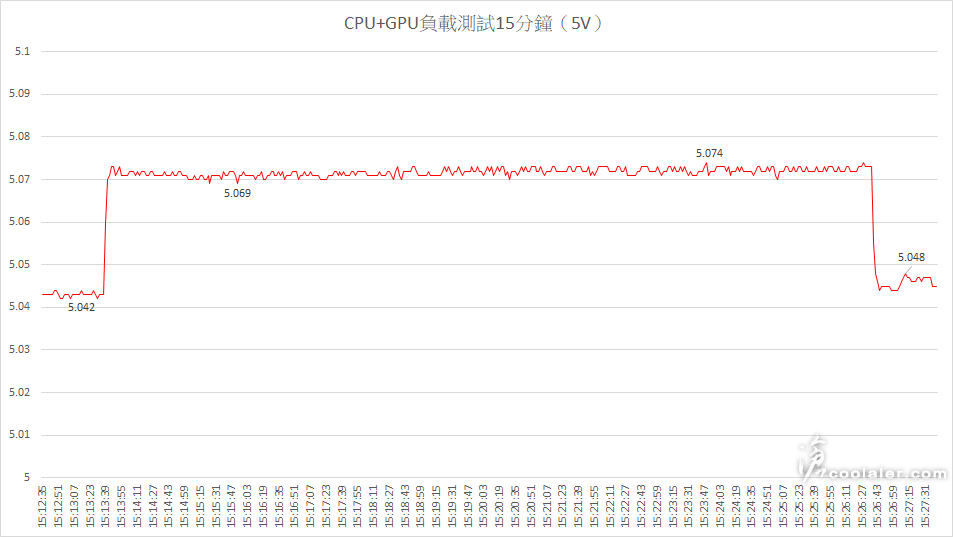
12V 的部份在雙負載時也是些微下降,但整體幅度仍不大,測試時範圍在 12.124~12.142V 之間。

12V 的測試結果,最低為 12.124V,最高為 12.142V,波動 0.018V,負載區段在 12.124~12.131V 之間,波動 0.007V。
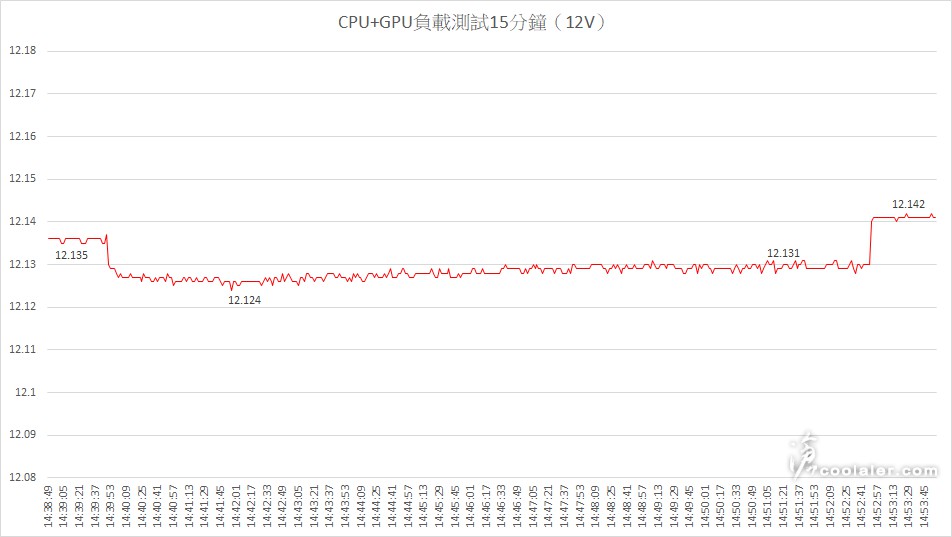
小結
就測試來看,MSI MPG A1000G PCIE5 表現有相當穩定的程度,即便全負載達到近 900W,波動也不大,12V 與 5V 大約都只 0.6%。不過 13900K 加上 RTX 4090 全負載的最高程度可能不只如此,畢竟 OCCT 燒機還不算是太嚴苛,不過這也反映於一般遊戲 CPU + GPU 可能達到的最高功耗,1000W 還算是可用,但如果有其他周邊建議可以抓高一點瓦數會比較保險。當然如果用於 RTX 4080 搭配 13900K 或 13700K 這樣的組合應該是沒甚麼太大的問題。