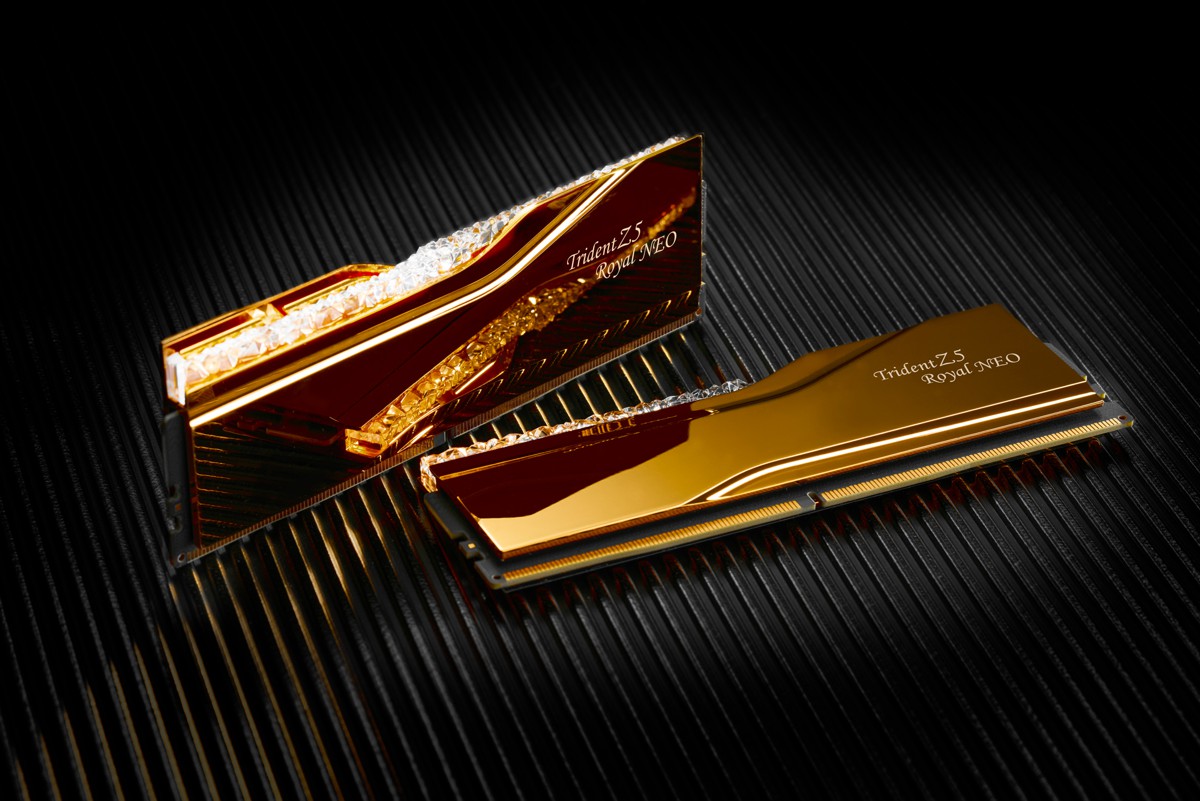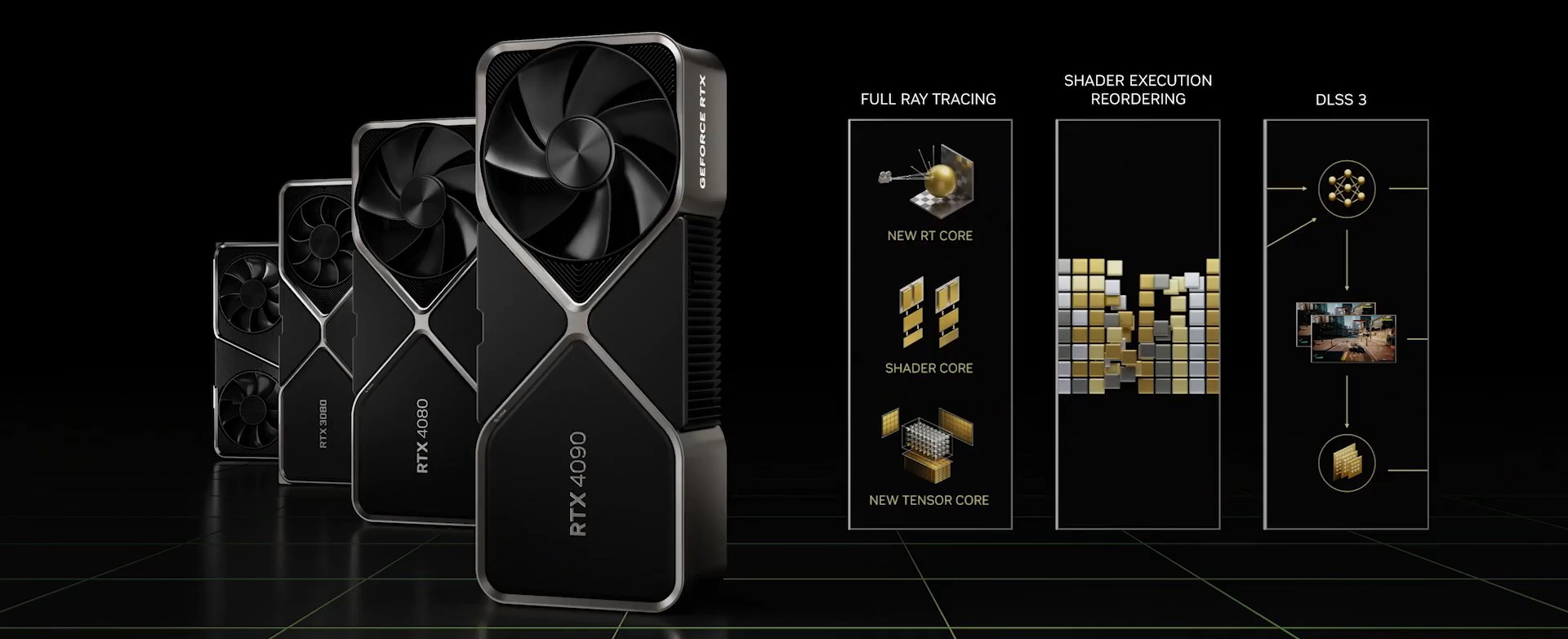Tomahawk 系列一直都是入門中階的好選擇,這次在 Intel Z590 晶片組上面 MSI 也推出了 MAG Z590 Tomahawk WiFi,雖然 Z490 也有 Tomahawk,兩者也都能用上相同的處理器,不過 Z590 晶片仍有做出一些區隔,除了晶片組支援度不同,新一代也加入了 WiFi 6E 無線網路,另外在供電上面也從原本14相升級到17相,音效也改用了新的 Realtek ACL4080 晶片。
MSI MAG Z590 Tomahawk WiFi

MSI MAG Z590 Tomahawk WiFi 採用14+2+1相供電設計,供電散熱的部分也加強了力道,有大型的散熱片並搭配 7W/mk 導熱墊。擴充的部分 Z590 支援 PCIe 4.0,不過需要新一代的11代處理器。板子上有3個 M.2 擴充插槽,都有散熱片輔助散熱。網路的部分則是單 2.5G( Intel I225-V)有線加上 WiFi 6E(Intel Wi-Fi 6E AX210)無線,音效的部分則是 Audio Boost 5 設計,Realtek ALC4080 晶片。

配件有說明書、軍武風格貼紙、快速手冊、龍紋徽標貼紙、2條 SATA、1組 M.2 螺絲、無線天線、USB 隨身碟(驅動與應用程式)。

現在應該多數人沒有光碟機,給光碟片真的很落伍,隨身碟真的好多了。

MSI MAG Z590 Tomahawk WiFi 採用標準的 ATX 尺寸,不過左下角 SATA 位置有一些內凹切口,也算是有一點造型風格。

供電上的散熱片採用加大設計,直接延伸到後方 IO 披覆,有部分主機板這邊上面就只是塑料材質。

側邊可以看到有鰭片式彎折增加散熱面積。
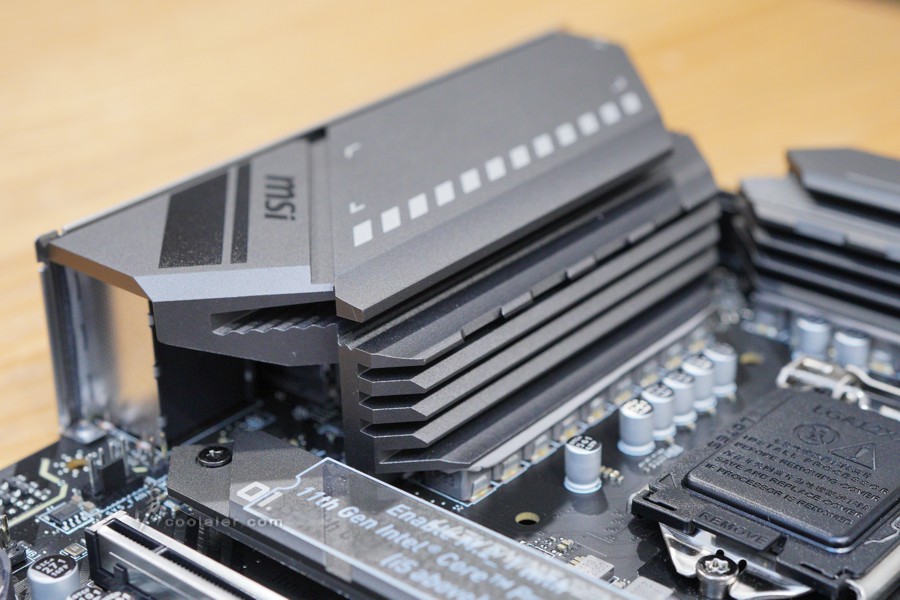
供電採用14+2+1相設計,在供電元件上方也貼有 7W/mk 導熱墊與散熱片接觸導熱。
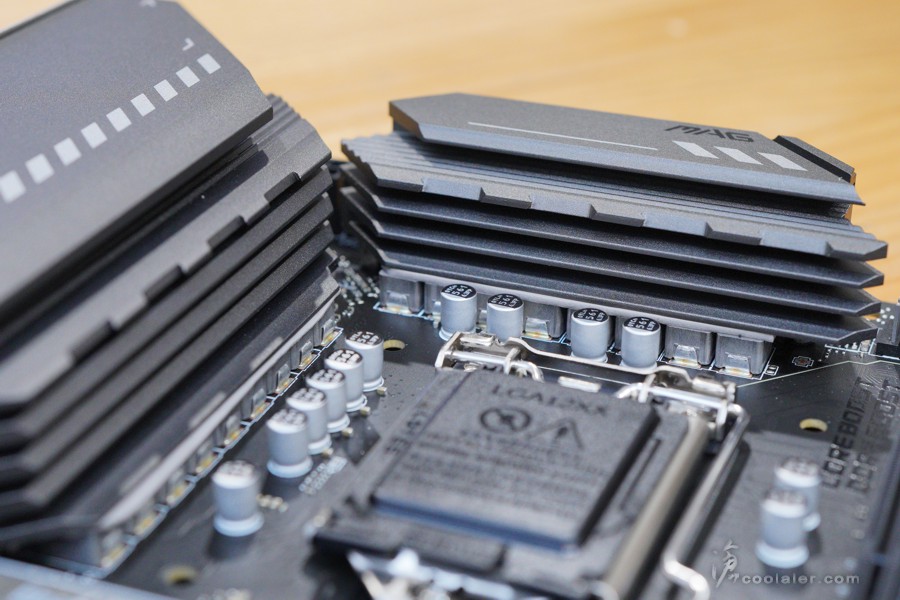
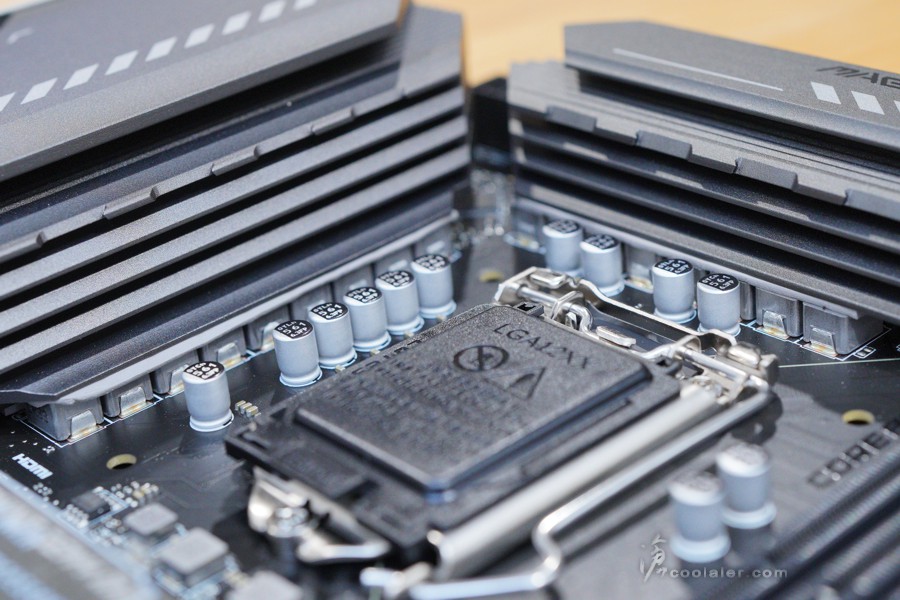
CPU 上方供電的散熱片。
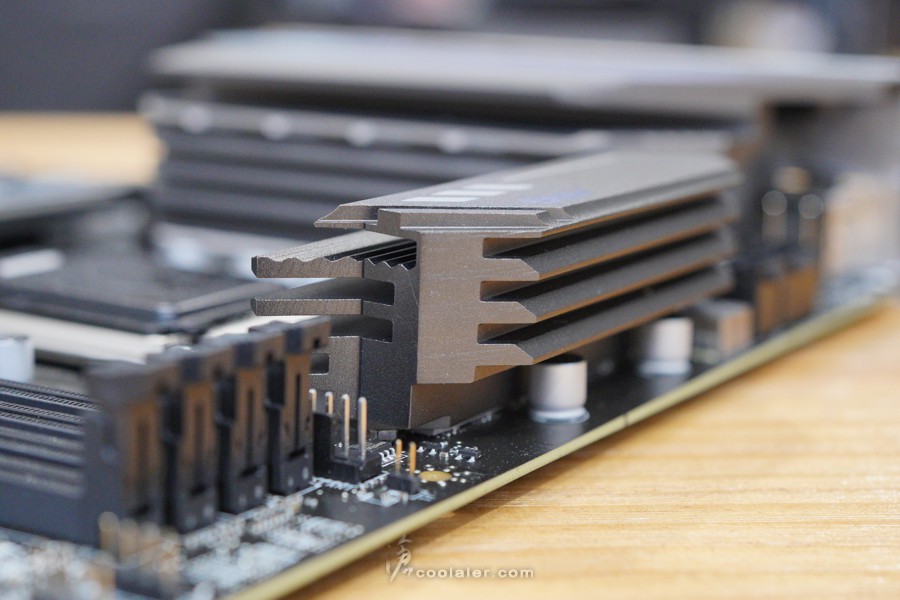
CPU 為8+4pin供電。
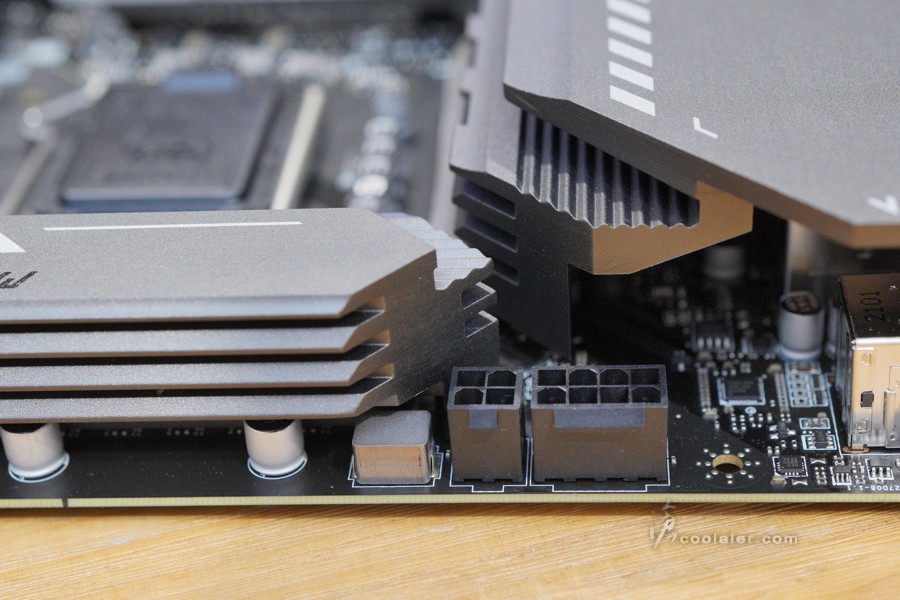
4個 DDR4 記憶體插槽,最高可擴充到128GB,時脈支援,搭配第10代為2933MHz,第11代3200MHz,最大超頻可到4700+MHz以上。
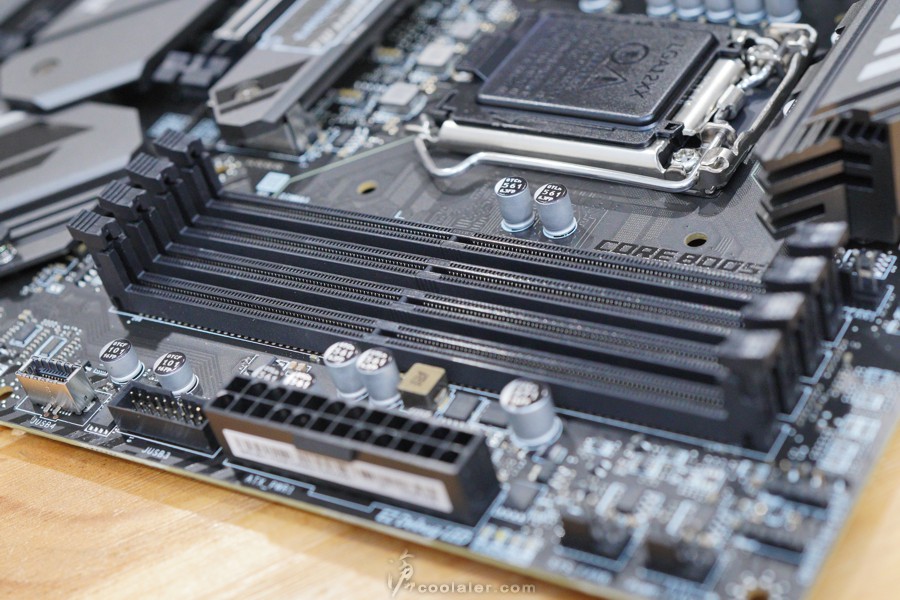
於24pin電源右側有 EZ Debug LED 指示燈,用於檢測開機故障
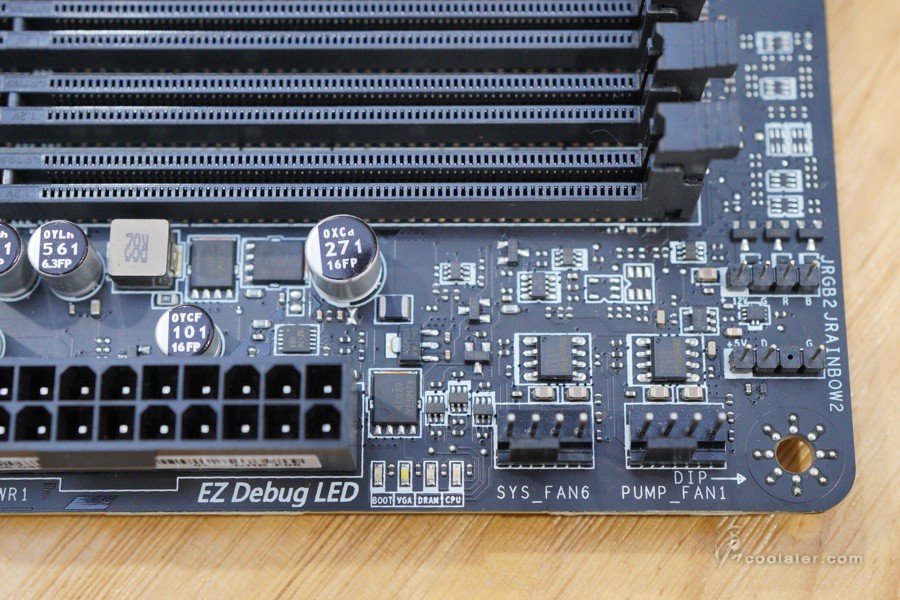
有1個 USB 3.2 Gen 2 以及1組 USB 3.2 Gen 1。
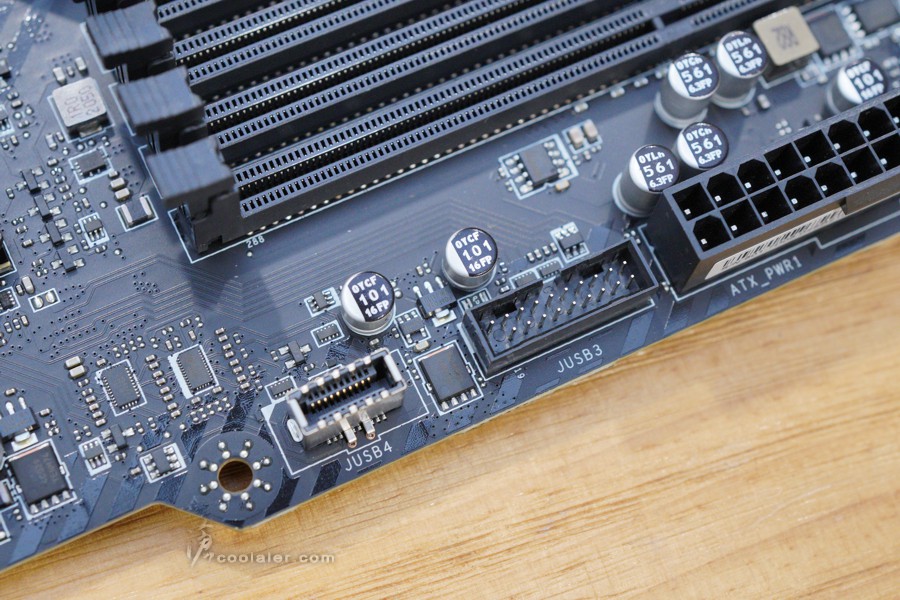
2個 SATA 於主機板下方,4個於側邊轉向90度,共6個 SATA。

主板側邊有個6pin輔助供電。而這上方位置有一個 LED Switch 開關。
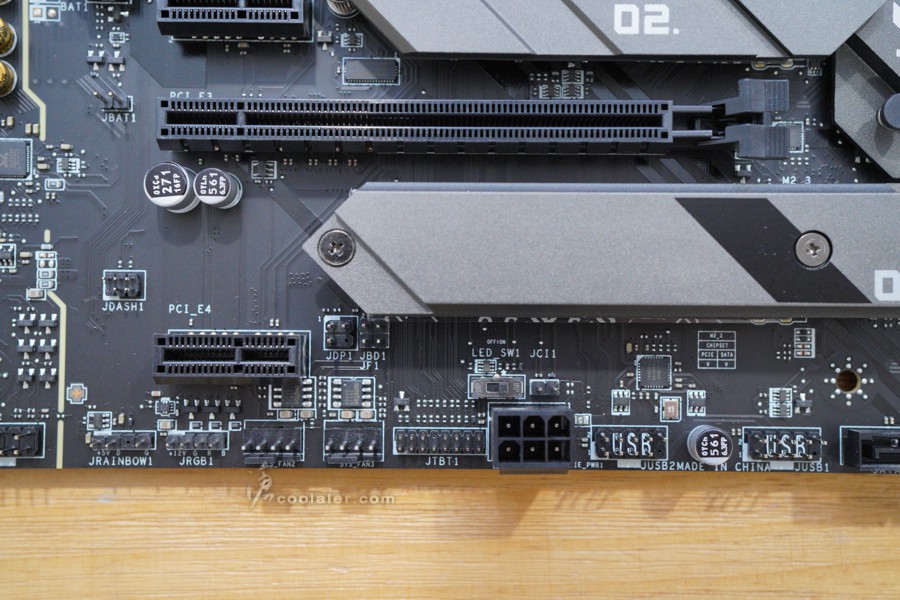
畢竟不是豪華的板子,在晶片組散熱片上也略顯陽春一點。

M.2 散熱片上有斜切凹槽造型設計。
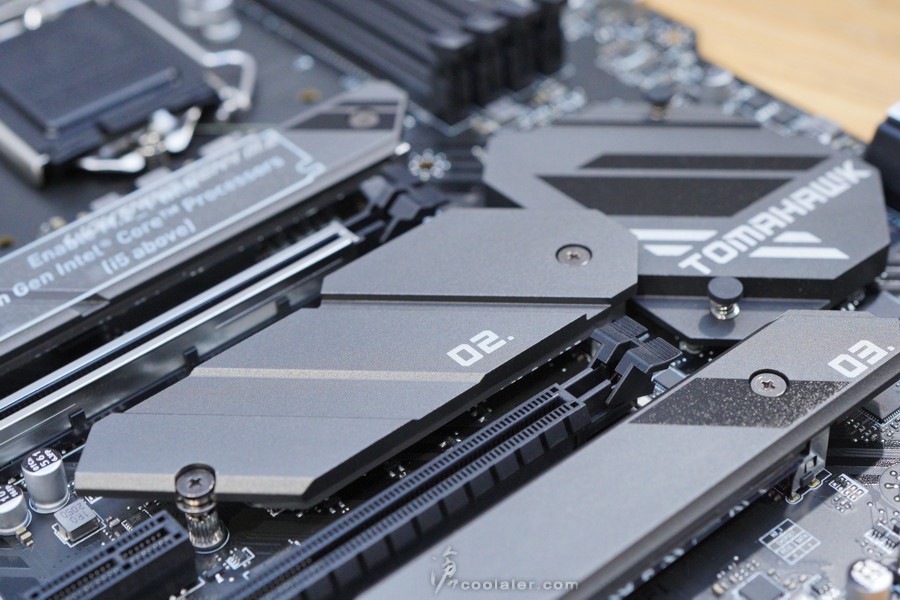
2個 PCIe x16、2個 PCIe x1 插槽,第一根的 PCIe x16 有金屬護甲,用11代處理器支援 PCIe 4.0 規格,10代則支援 PCIe 3.0。
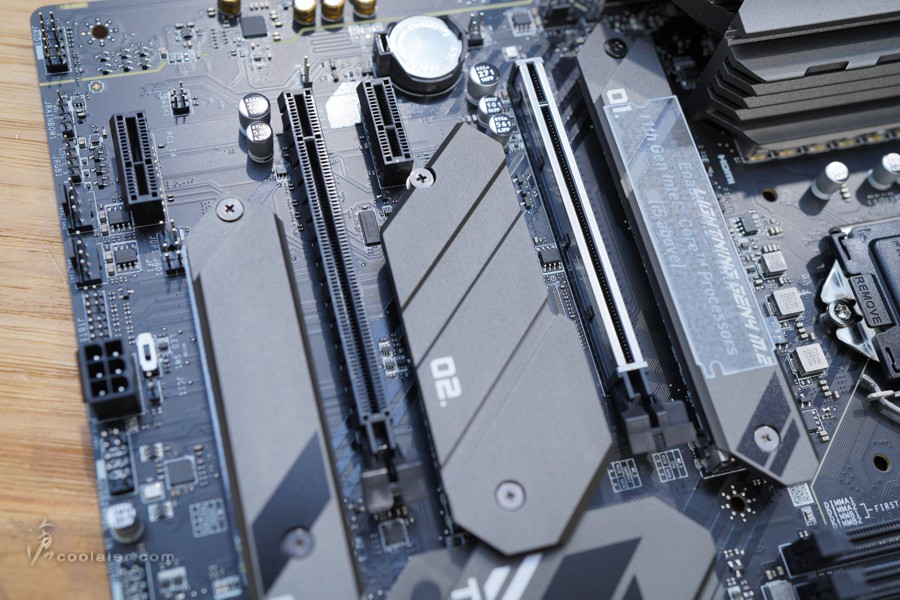
三個 M.2 擴充槽,上面皆有散熱片。在第一個 M.2 插槽散熱片上有一張說明貼紙,使用11代 Core i5 以上才有支援,這插槽可以支援 PCIe 4.0 x4。
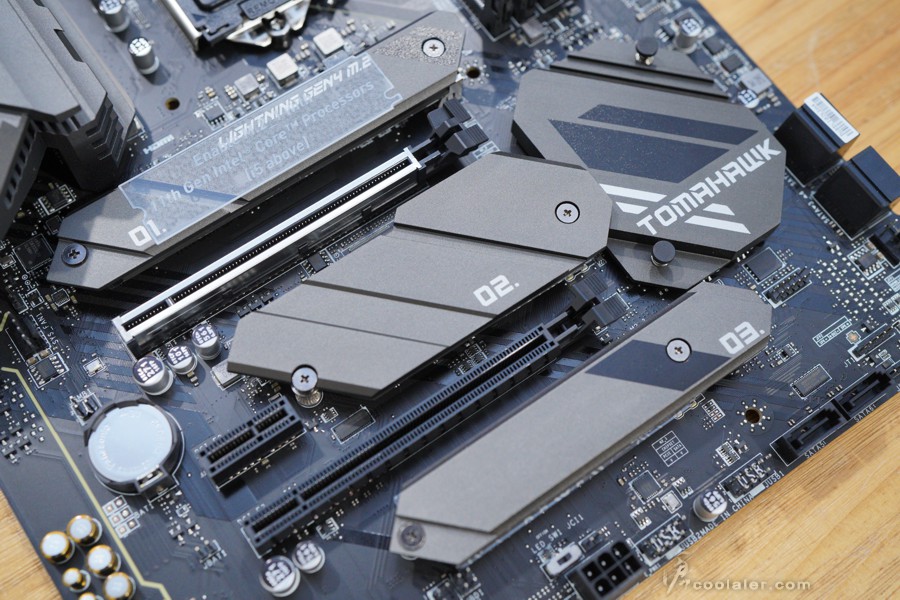
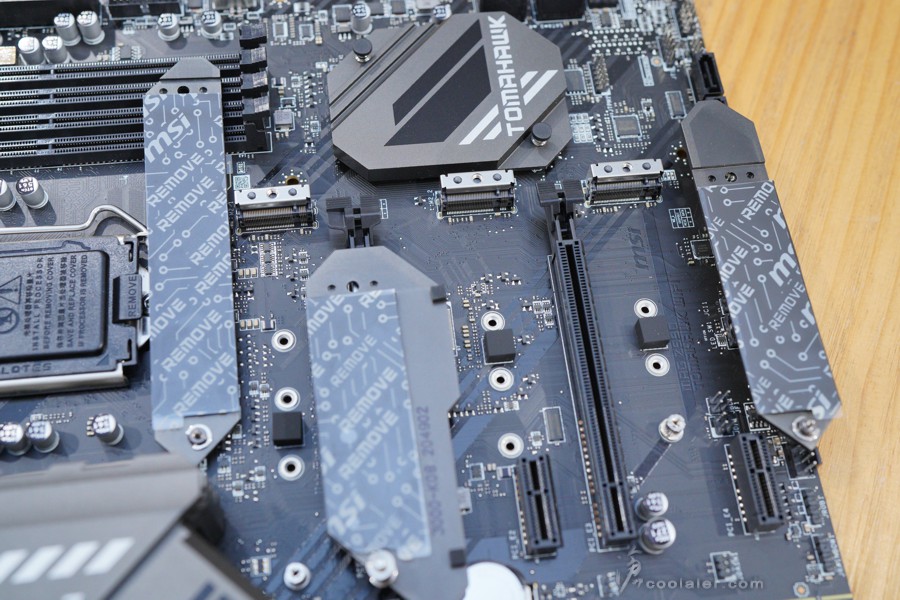
音效採用隔離區域設計,晶片是 Realtek ALC4080,搭配日系音效電容。
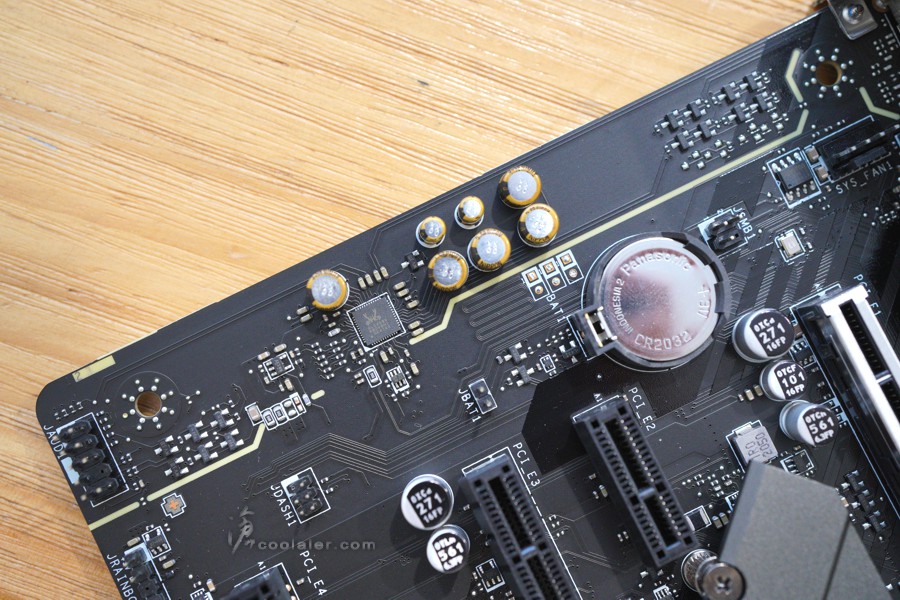

後方 IO 埠,DP、HDMI、2個 USB 2.0、4個 USB 3.2 Gen 1、1個 USB 3.2 Gen 2 Type-A、1個 USB 3.2 Gen 2×2 Type-C、2.5G 網路埠、天線連接埠、5個音源輸出入、1個 S/PDIF。

燈效僅在晶片組散熱片下方,看起來很低調,支援 Mystic Light,可調整顏色同步周邊。
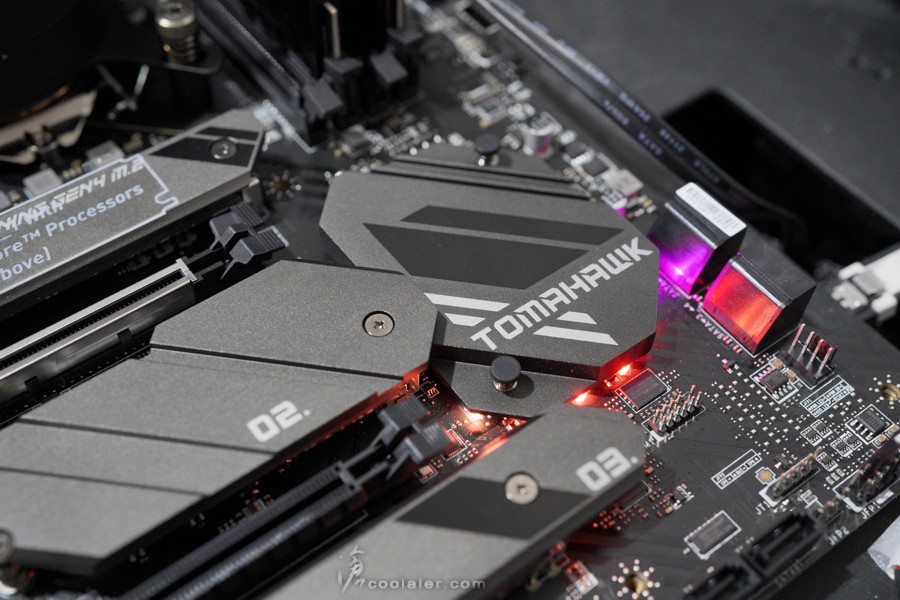
BIOS 簡介
新版的 BIOS 一開機進入之後可以選擇散熱器種類,主要就是 Power Limit 的散熱功耗限制,選擇安裝的散熱器可以有較好的效能發揮。
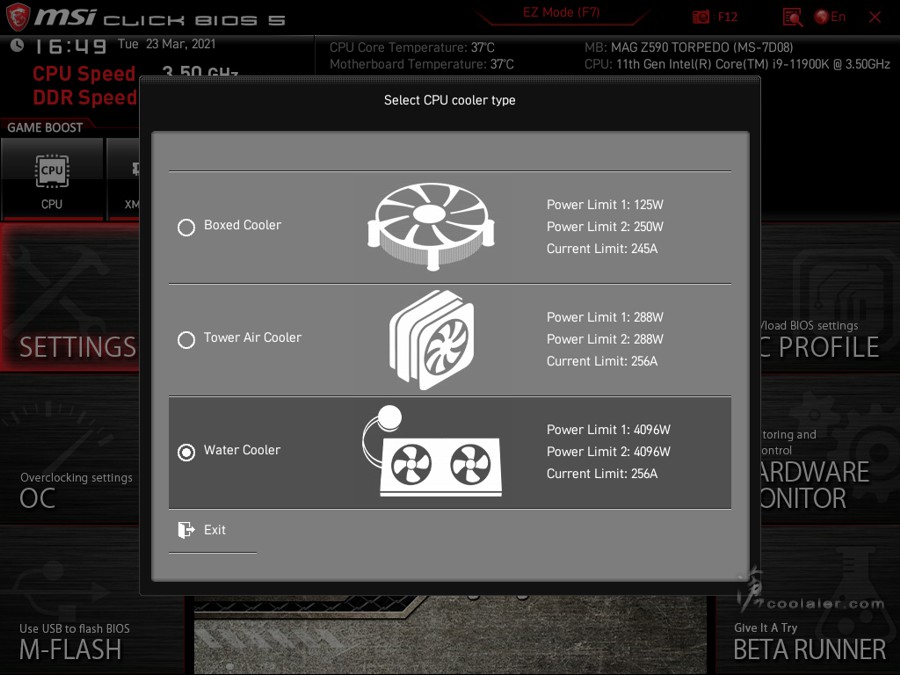
簡易模式畫面。
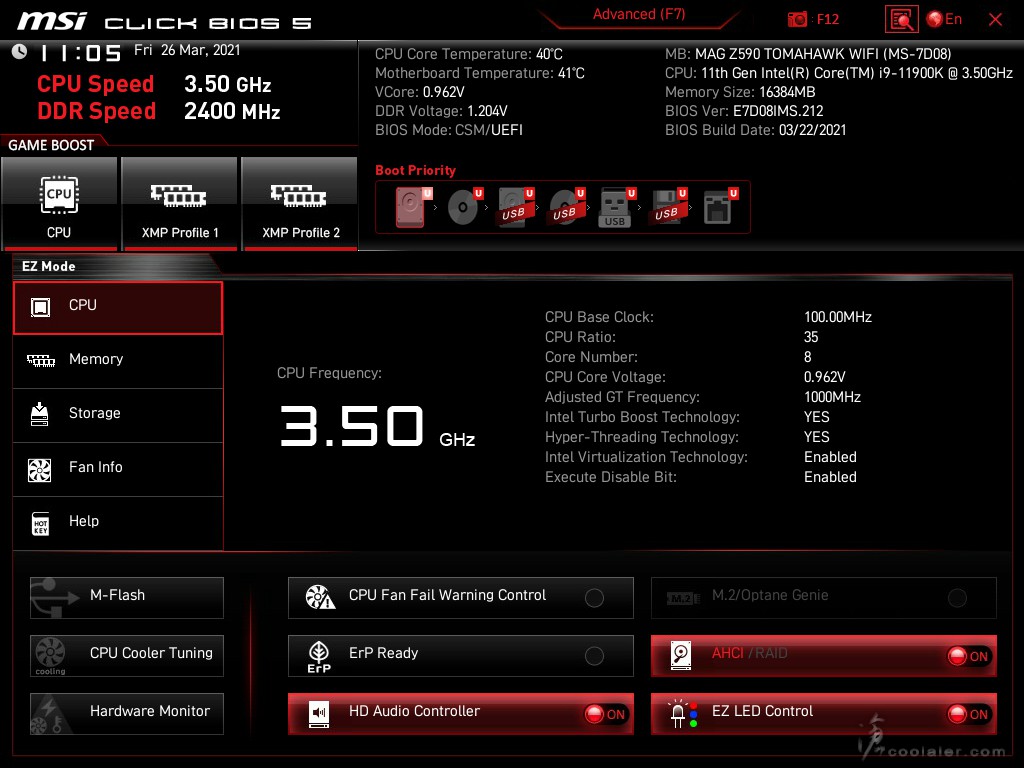
進階模式畫面。
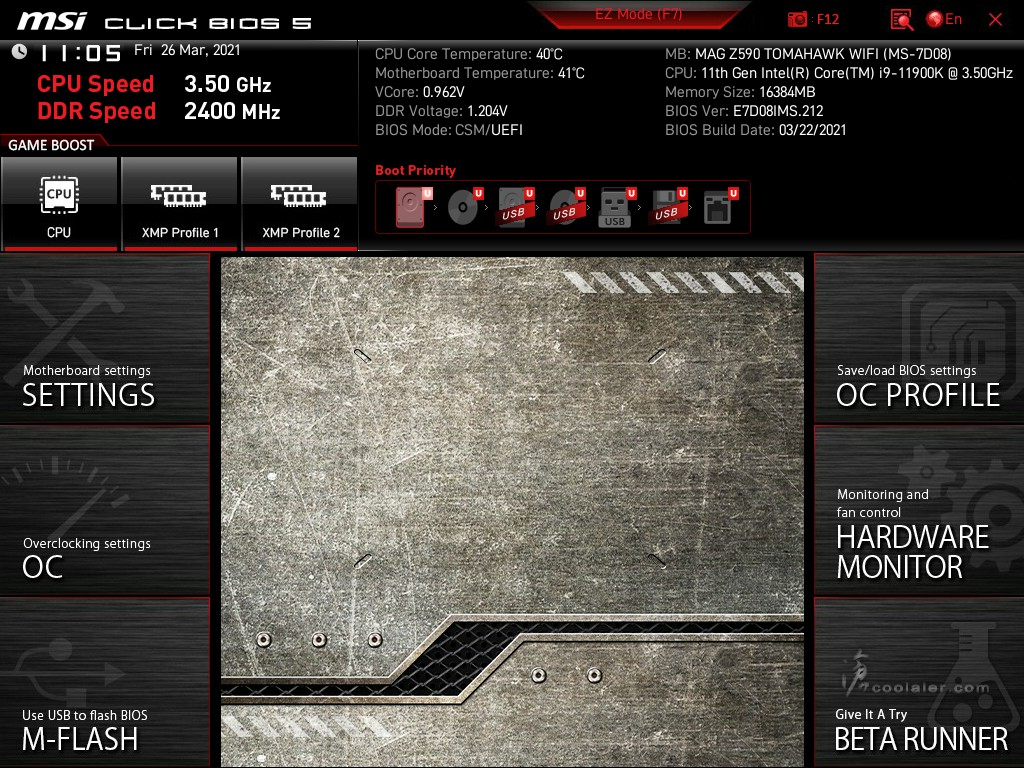
在 PCI Sub-system Settings 裡面已經可以看到有 Re-Size BAR Support 的選項。
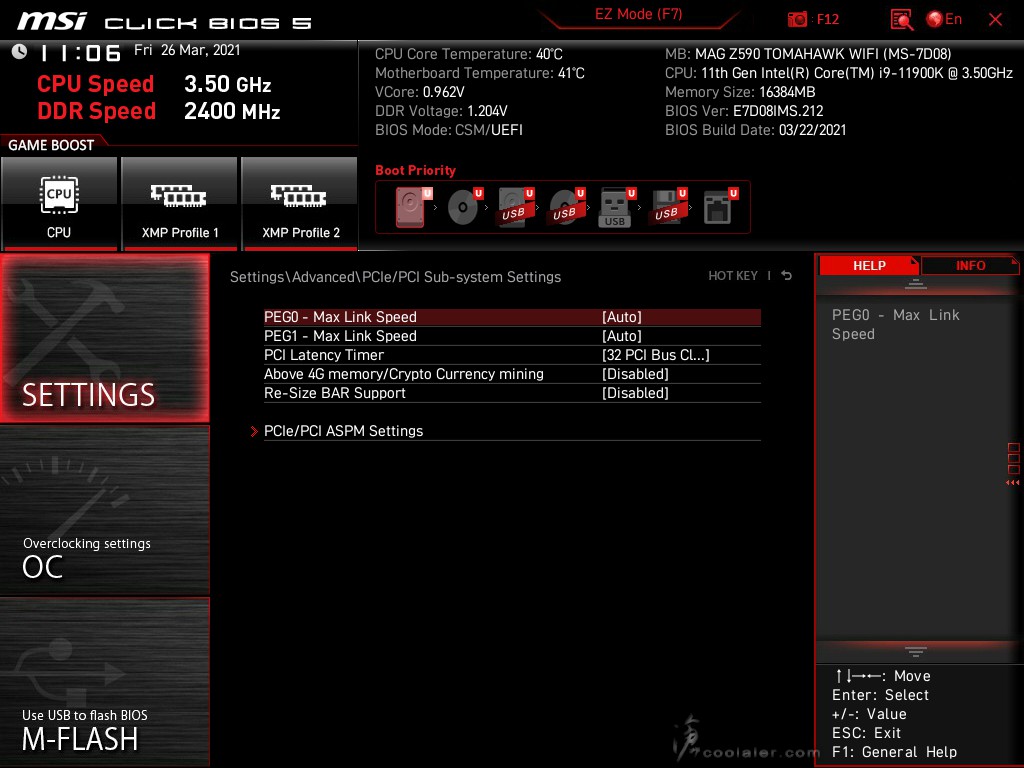
超頻選項,一樣能調整的還是很齊全,包括 CPU 進階選項、外頻、倍頻、電壓、記憶體時脈參數等。另外還可以看到有個 Intel Adaptive Boost Technology 這個也是此篇會介紹的重點之一,這個選項預設是關閉,打開之後簡單說就是會自動超頻,目前僅在11代的 11900K 以及 11900KF 才有。
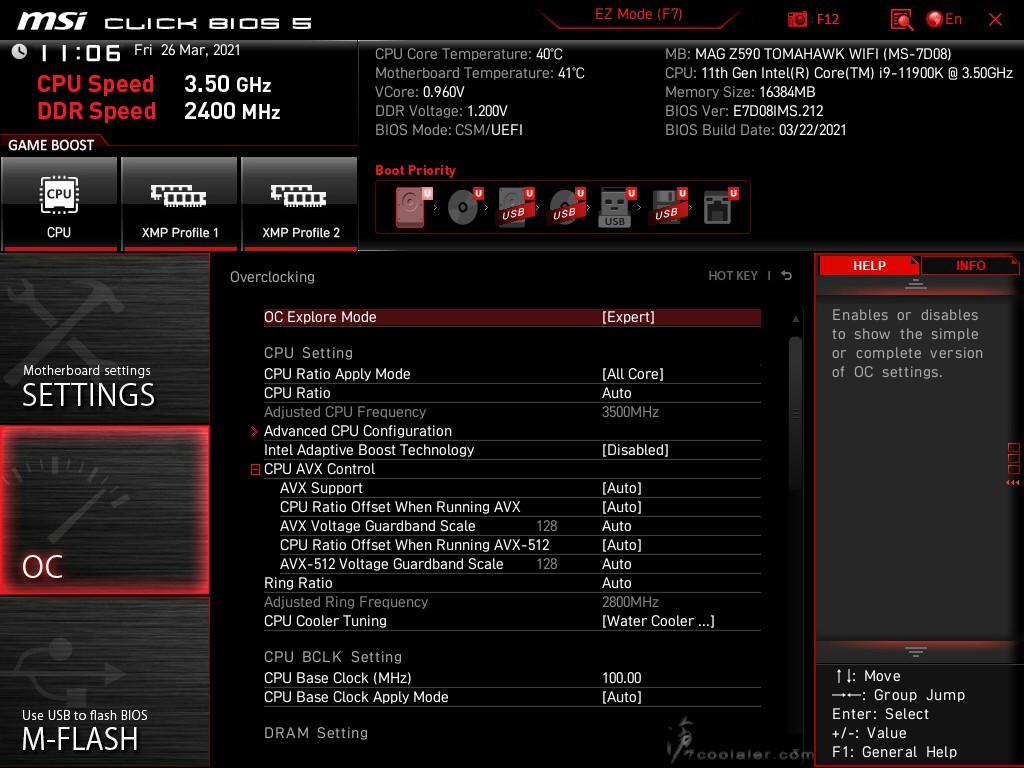
有完整的電壓選項,也可以針對核心數細調。

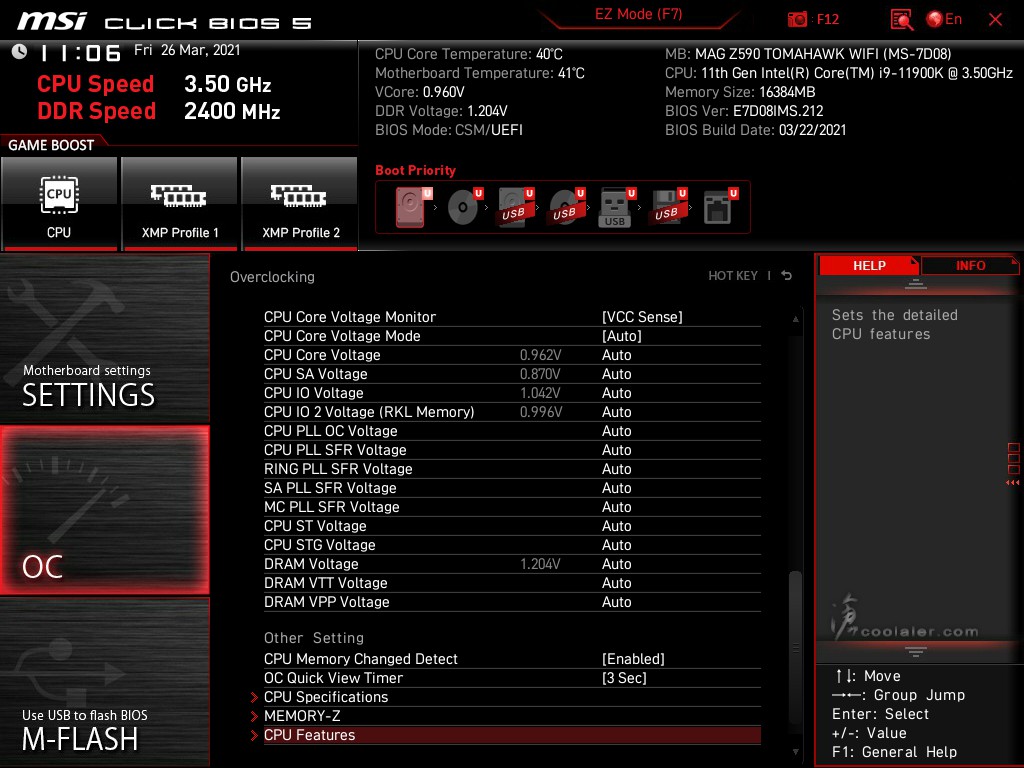
CPU 進階選項。
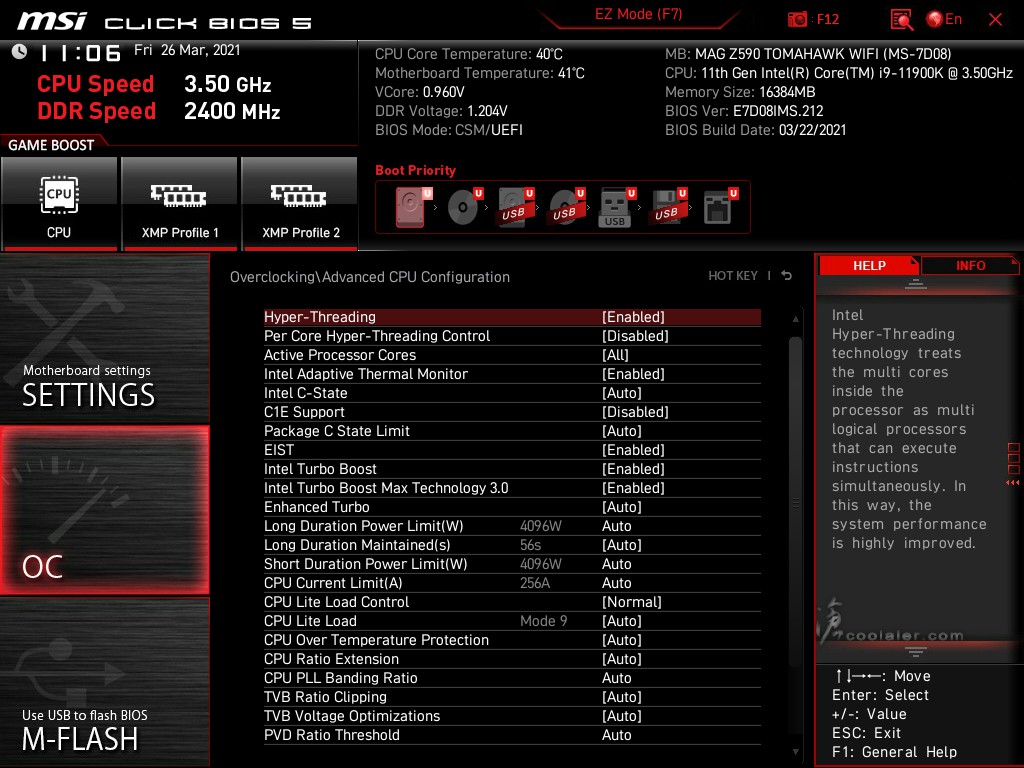
完整的記憶體選單。
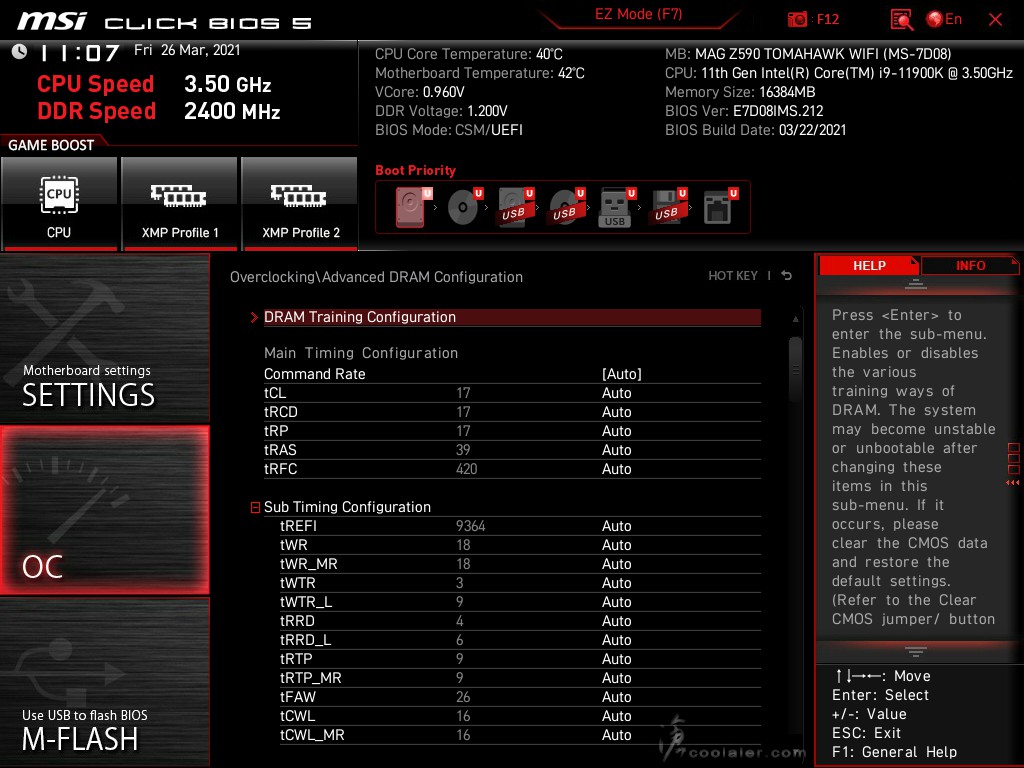
DigitALL Power 電源控制。
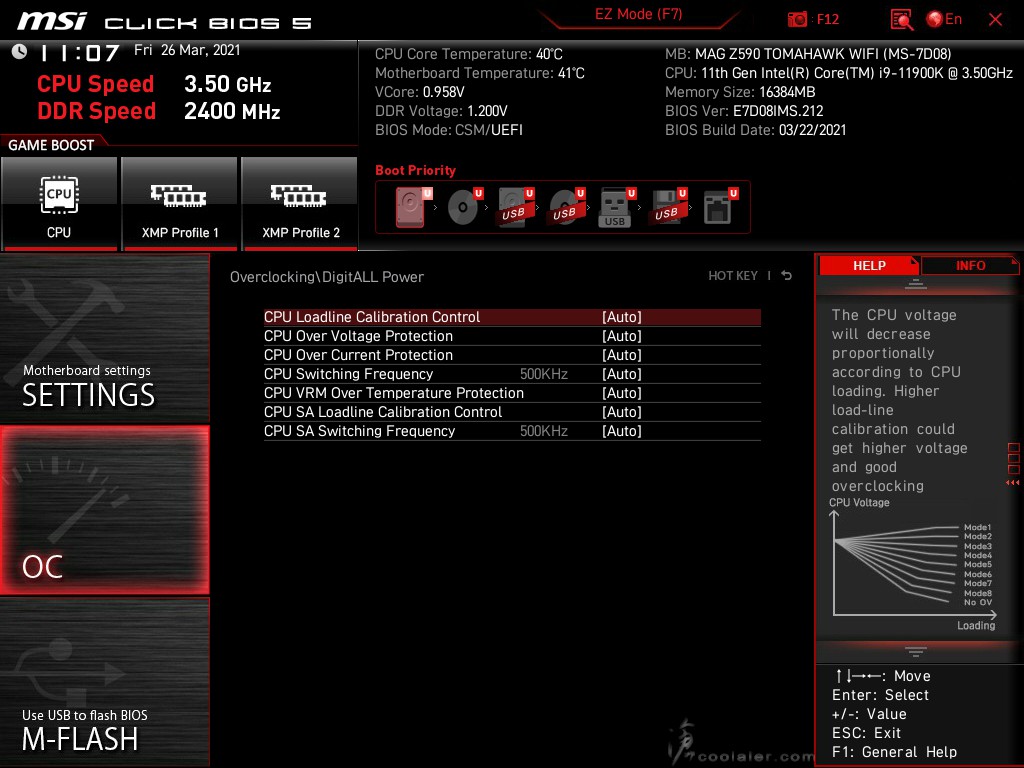
Hardware Monitor,調整風扇轉速與溫度對應。

測試平台
CPU: Intel Core i9-11900K
CPU Cooler: MSI MAG CoreLaquid 360R
RAM: HyperX DDR4 3466 8GB x2
MB: MSI MAG Z590 Tomahawk WiFi
VGA: MSI RTX 3060 GAMING X TRIO
HDD: KLEVV N610 1TB、Seagate 2TB
PSU: IN WIN SI 1065W
OS: Windows 10 64bit
此次測試是以 Adaptive Boost Technology 開啟並比較預設以及手動超頻5.1GHz的成績。
測試之前可以先了解一下 Adaptive Boost Technology。在11代 Core i9 K 以及 KF 處理器才有的自動超頻技術,差異比較大的部分是在全負載的時候,Adaptive Boost 技術可以讓全部核心達到5.1GHz的速度。不過這些速度是有前提限制,Thermal Velocity Boost 是70度以下,也就是一般來說如果超過70度則全核心最高只會到4.7GHz,而 Adaptive Boost Technology 以及 Turbo Boost MAX 3.0 則是上限100度,也就是如果散熱器可以控制在這溫度以下都可以達到該設定時脈。
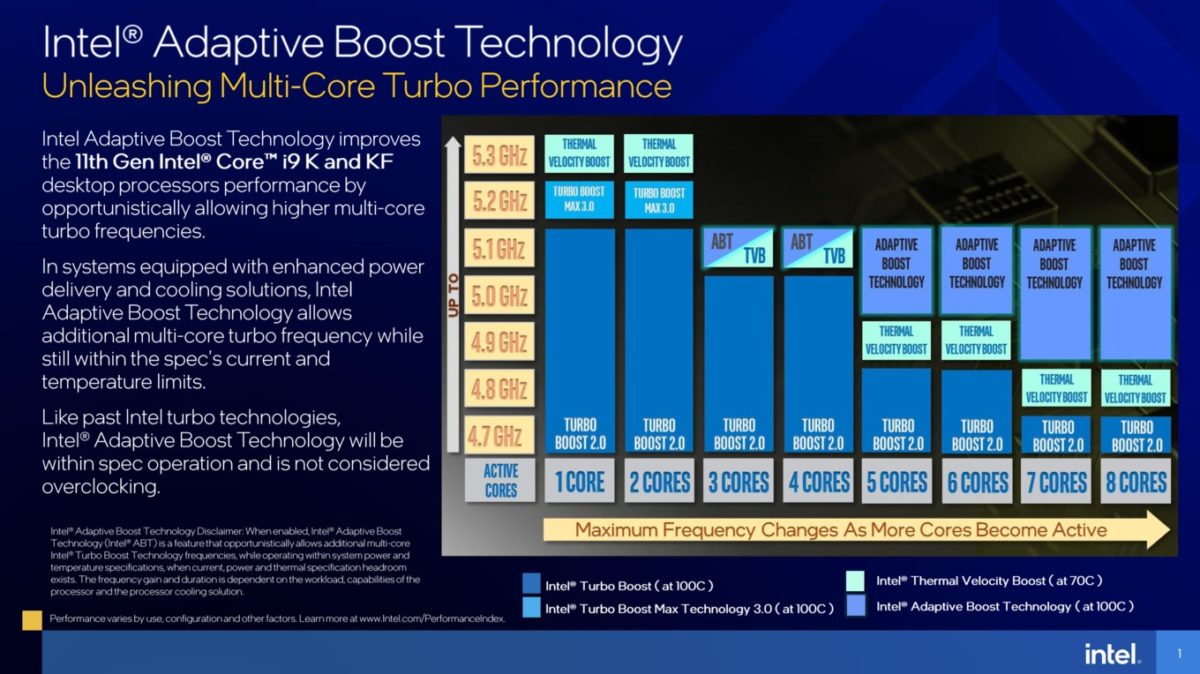
CPU-Z
預設值
CPU Single:694.0
CPU Multi:6617.9
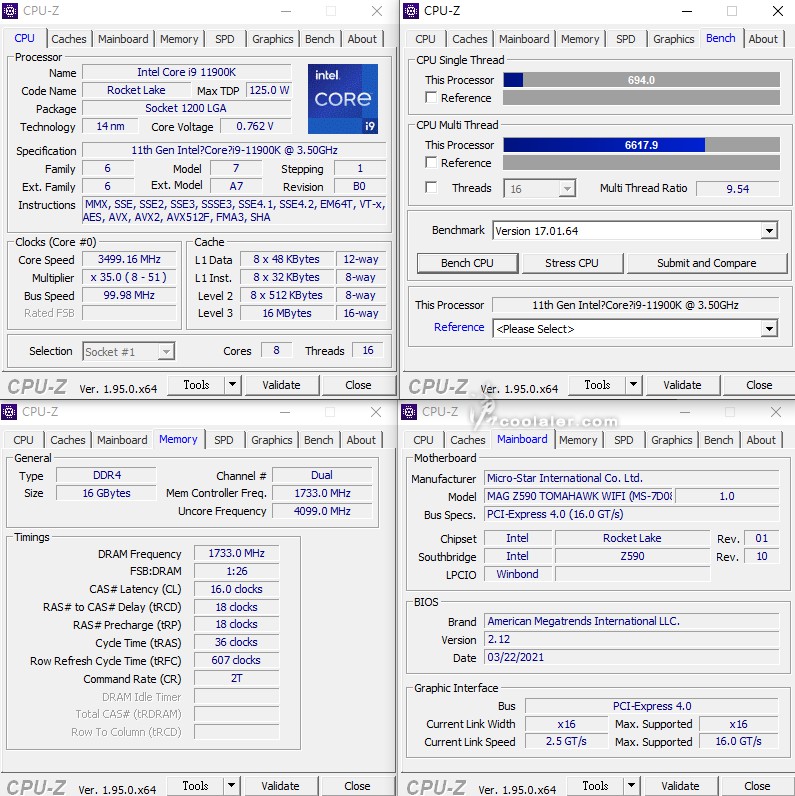
Adaptive Boost
CPU Single:703.5
CPU Multi:7040.9
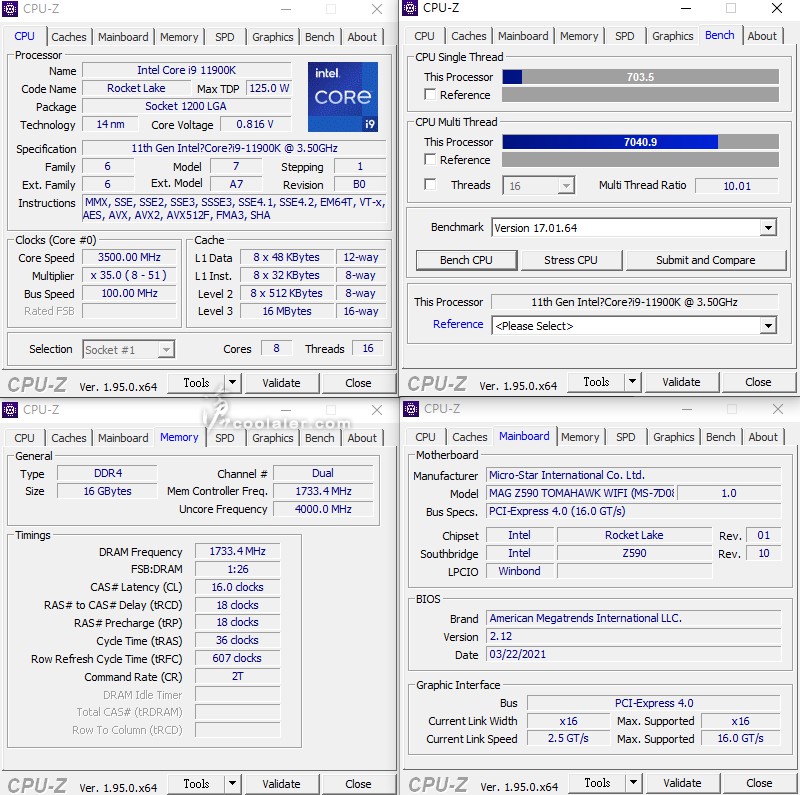
手動超頻5.1GHz@1.39V
CPU Single:691.6
CPU Multi:7043.2
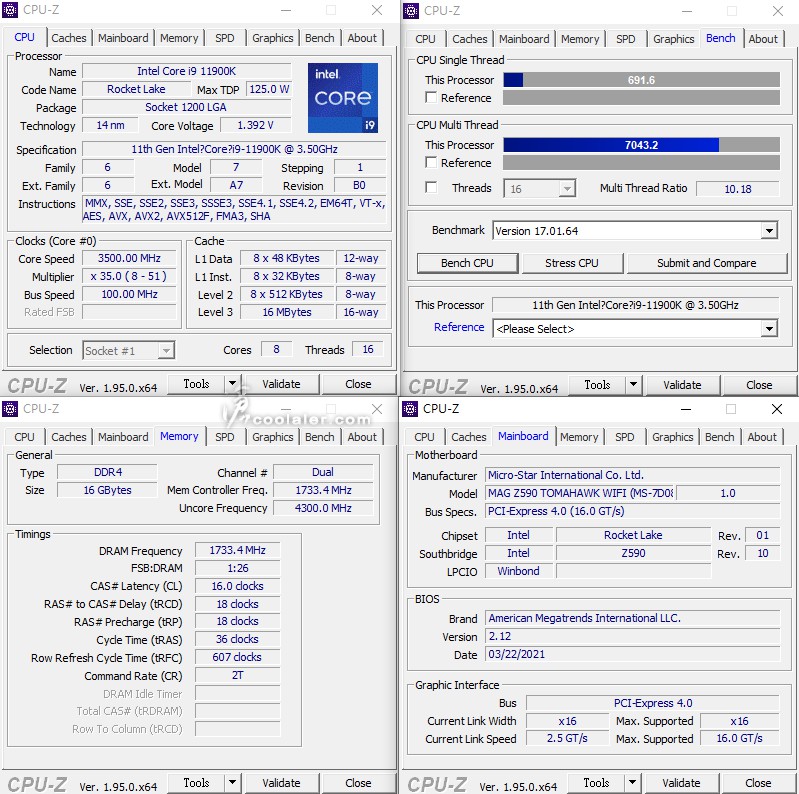
SuperPI 1M & CPUmark99
預設值
SuperPI 1M:6.408s
CPUmark99:965
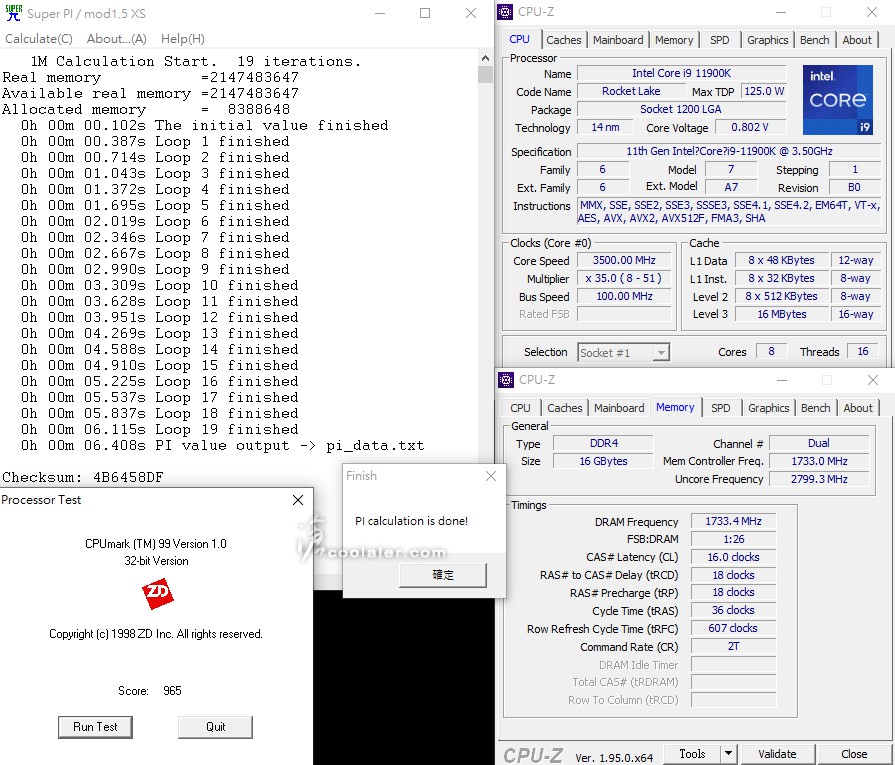
Adaptive Boost
SuperPI 1M:6.491s
CPUmark99:969
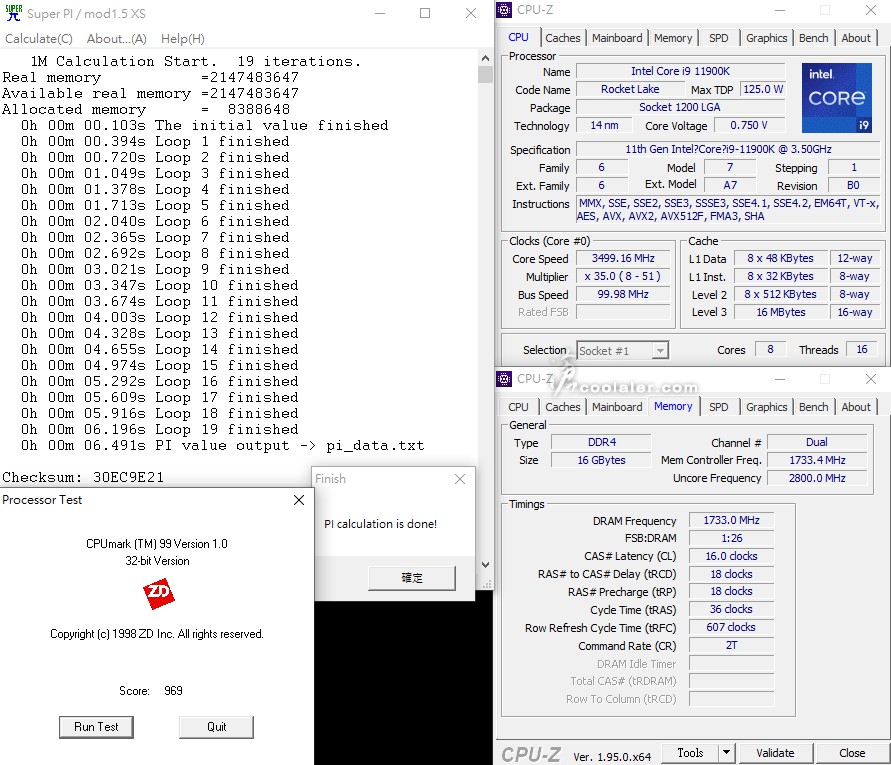
手動超頻5.1GHz@1.39V
SuperPI 1M:6.453s
CPUmark99:964
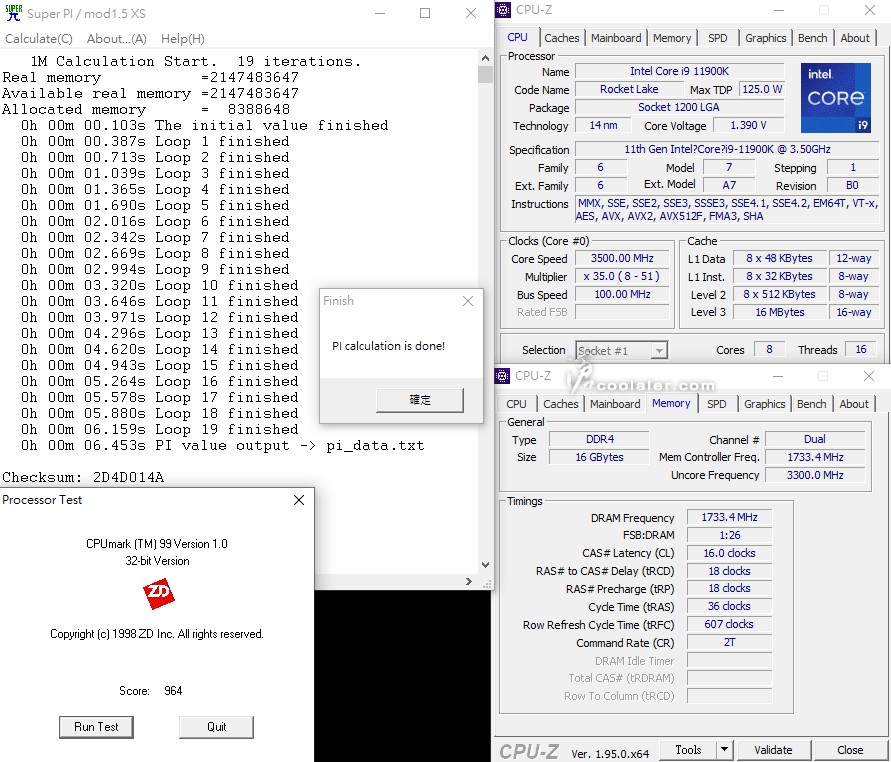
SuperPI 8M
預設值:1m07.396s
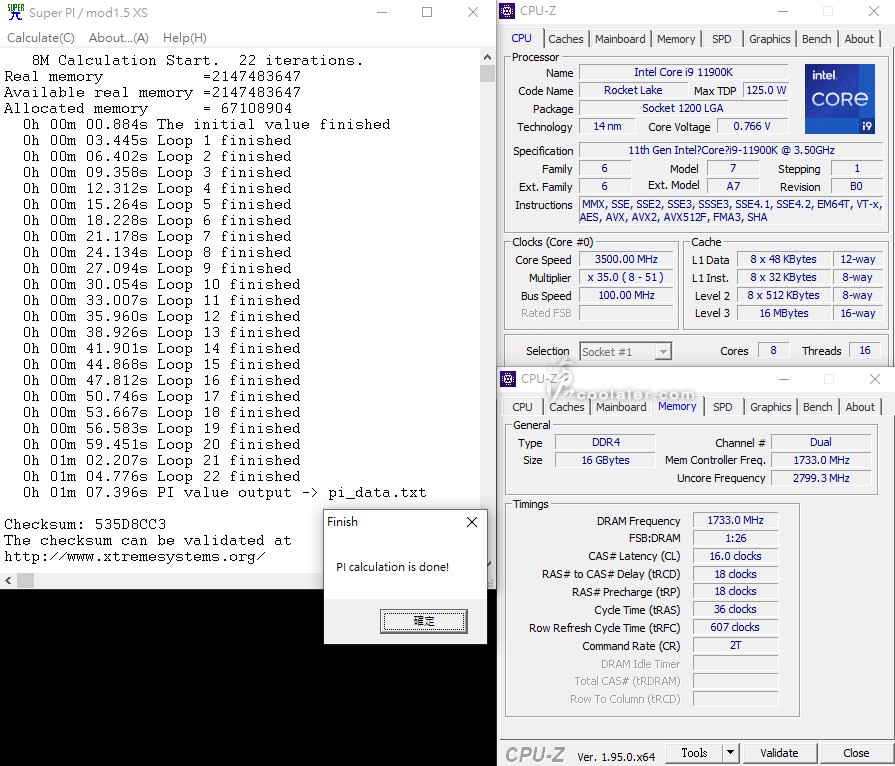
Adaptive Boost:1m07.244s
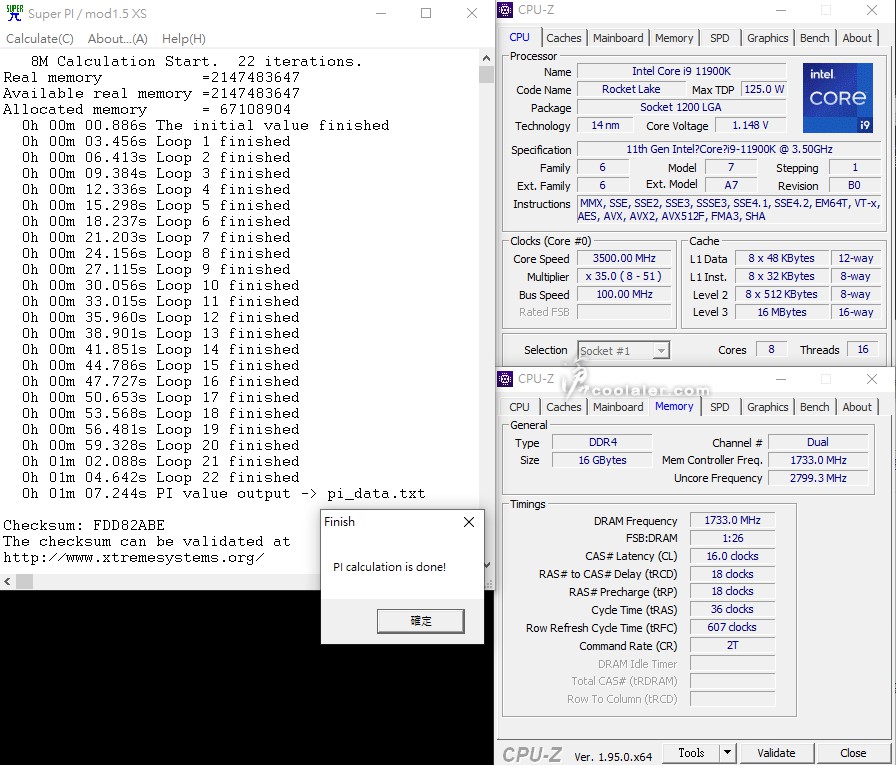
手動超頻5.1GHz@1.39V:1m07.442s
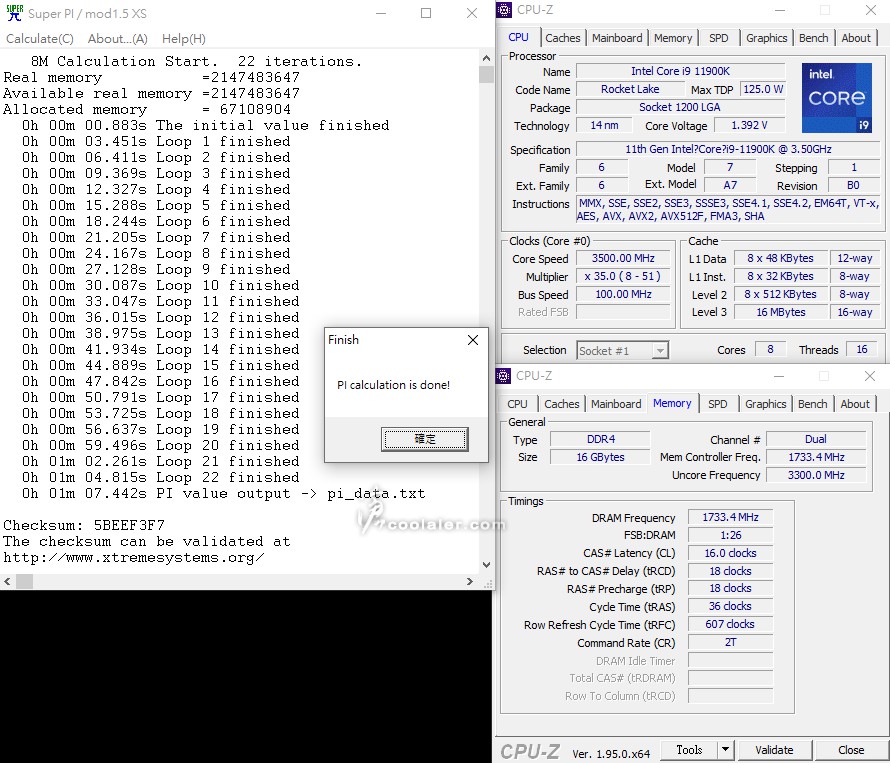
Memory Benchmark
預設值
Read:53088 MB/s
Write:50455 MB/s
Copy:50748 MB/s
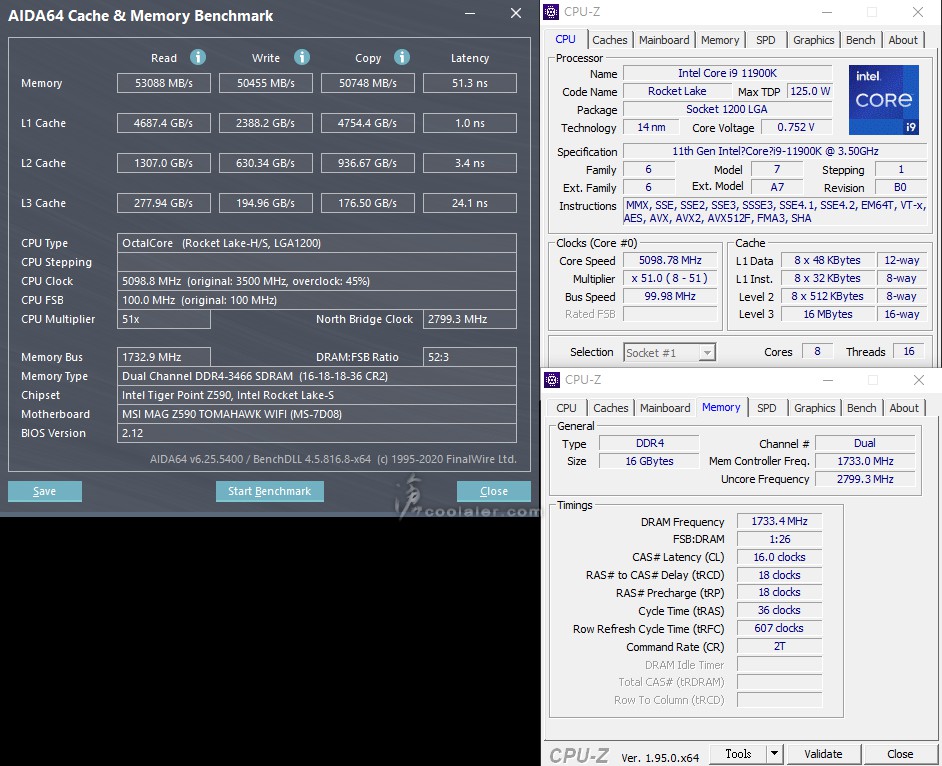
Adaptive Boost
Read:53327 MB/s
Write:50190 MB/s
Copy:50327 MB/s
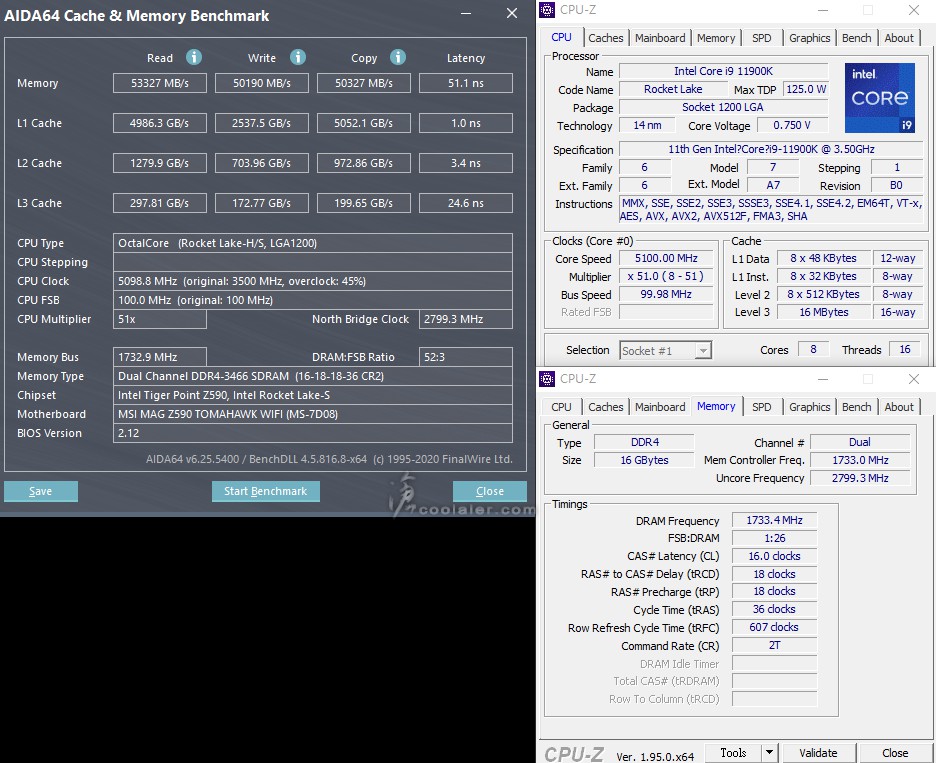
手動超頻5.1GHz@1.39V
Read:53602 MB/s
Write:50950 MB/s
Copy:50709 MB/s
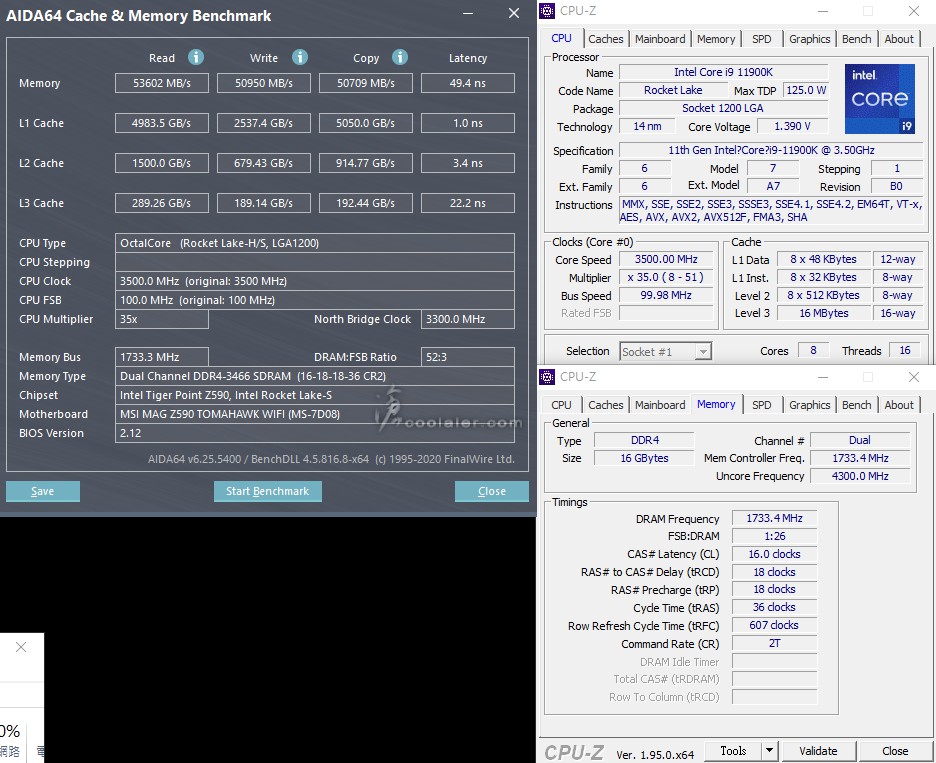
7-Zip 19.00
預設值
壓縮:4603 MIPS / 66642 MIPS
解壓縮:6157 MIPS / 96484 MIPS
整體評等:5380 MIPS / 81563 MIPS
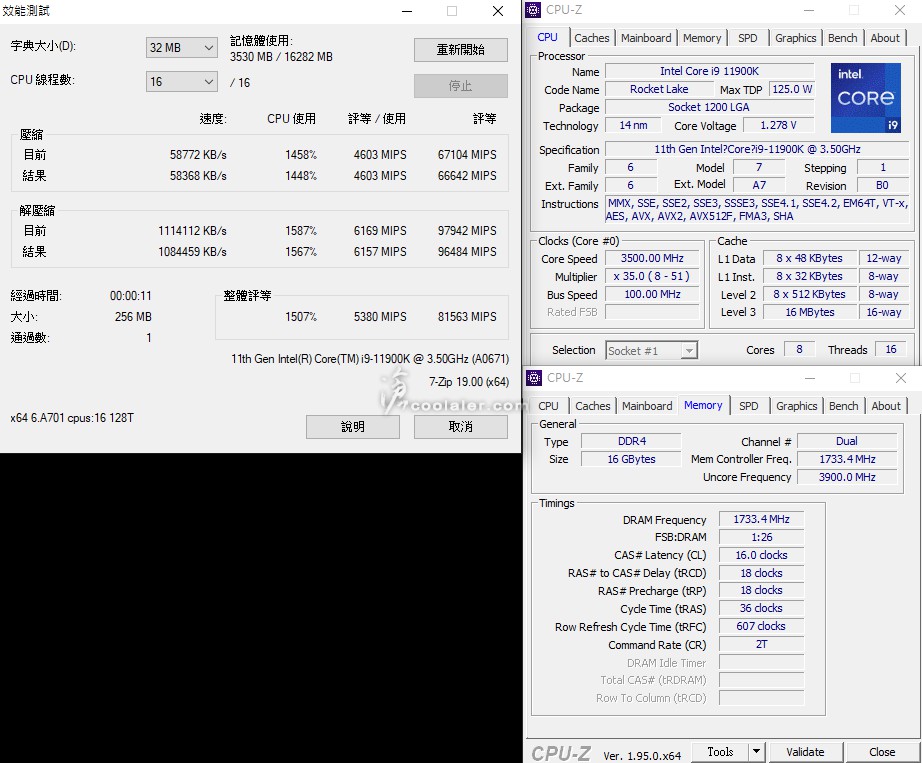
Adaptive Boost
壓縮:4672 MIPS / 66880 MIPS
解壓縮:6516 MIPS / 100380 MIPS
整體評等:5594 MIPS / 83630 MIPS
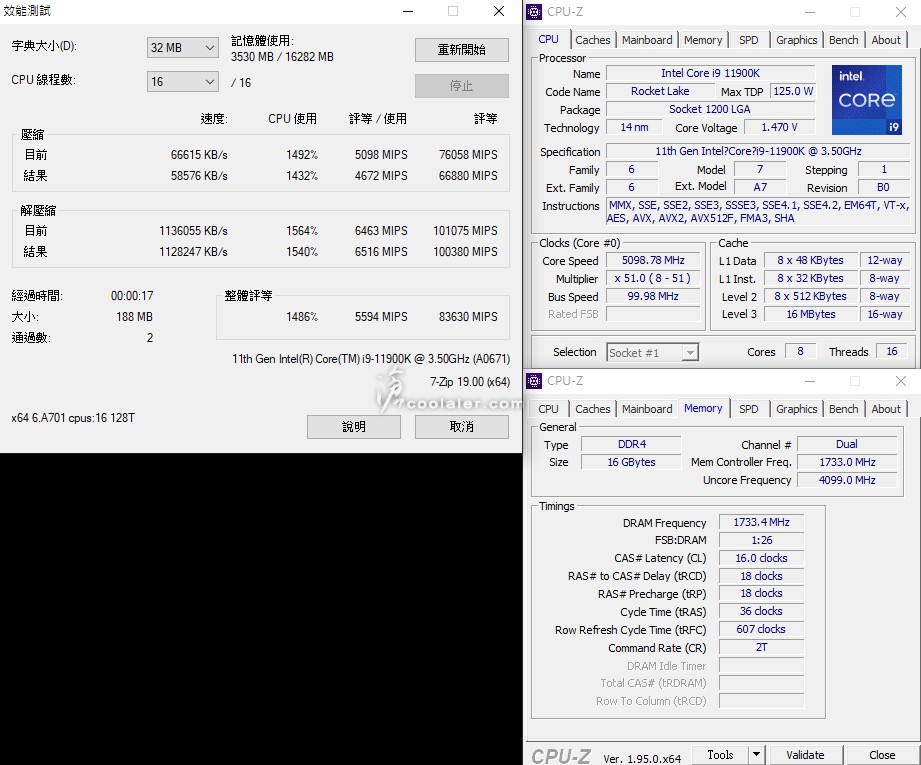
手動超頻5.1GHz@1.39V
壓縮:4673 MIPS / 67817 MIPS
解壓縮:6482 MIPS / 101735 MIPS
整體評等:5578 MIPS / 84776 MIPS
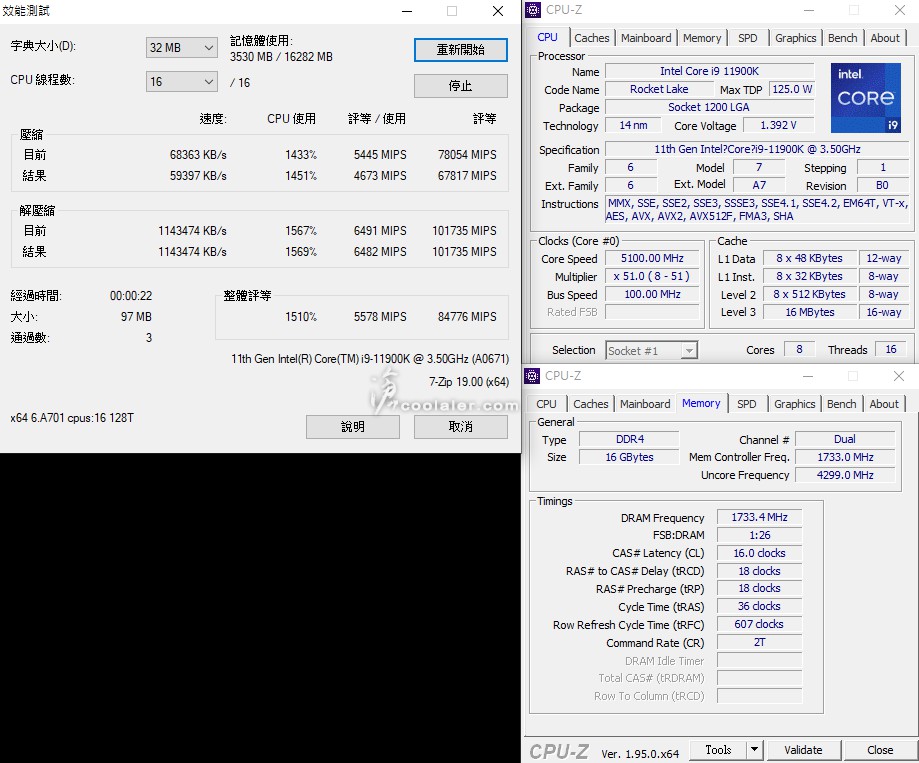
x264 FHD Benchmark
預設值:69.3
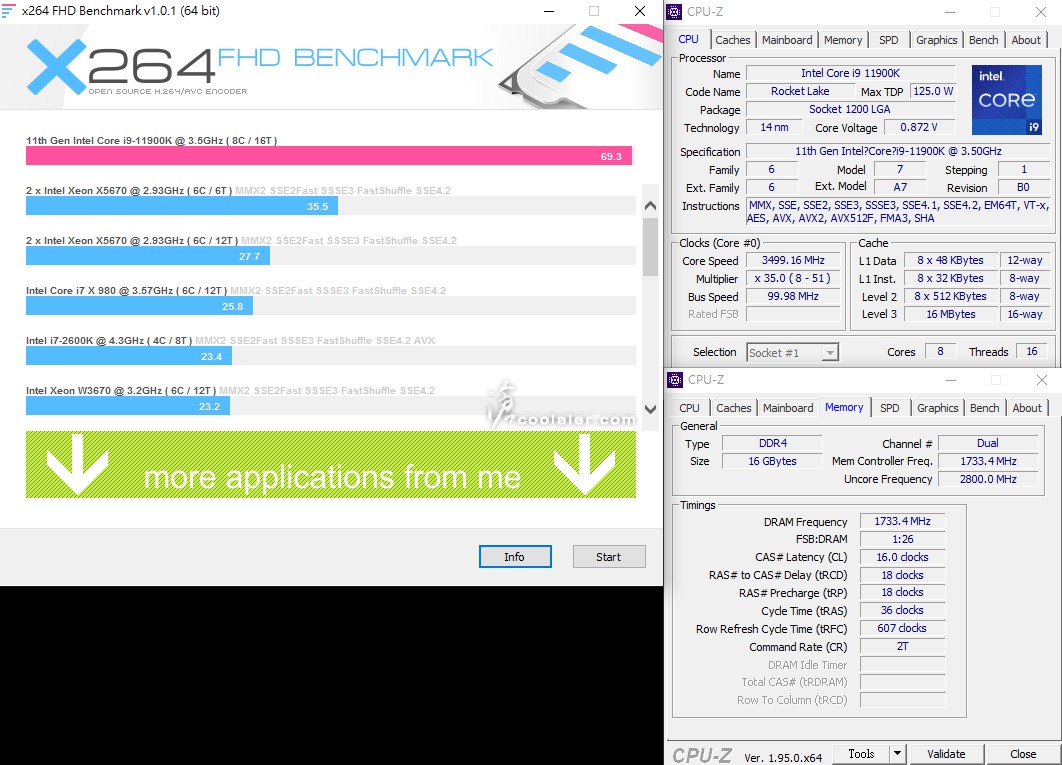
Adaptive Boost:72.3
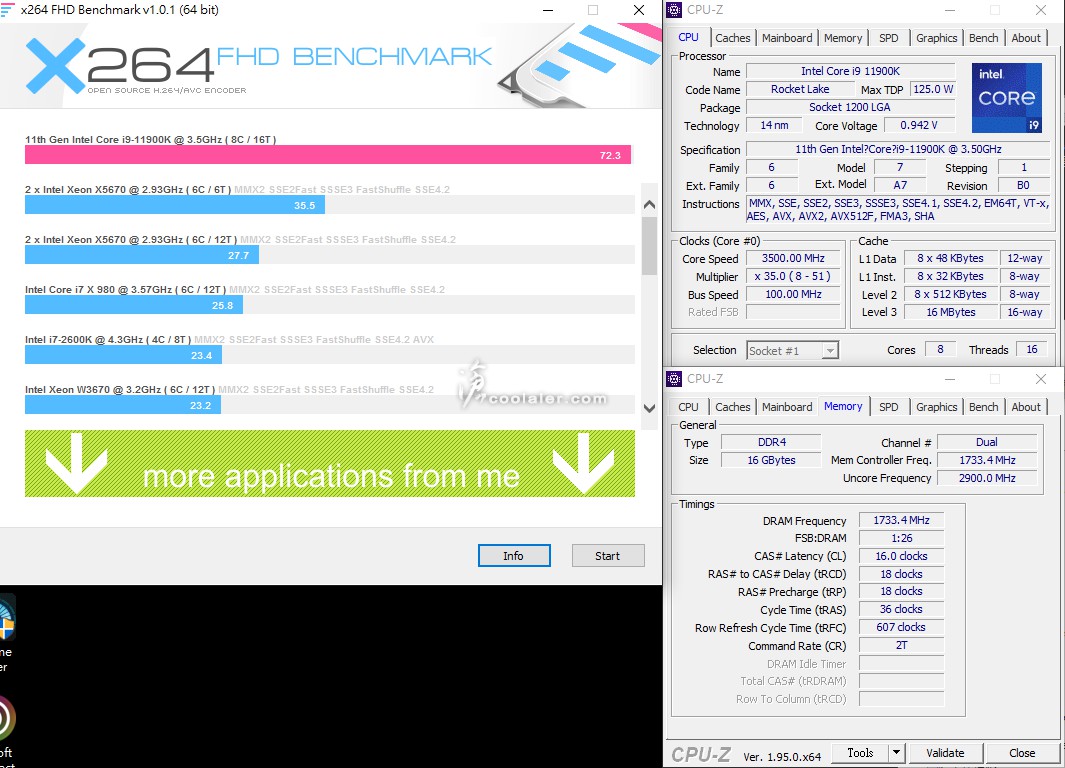
手動超頻5.1GHz@1.39V:73
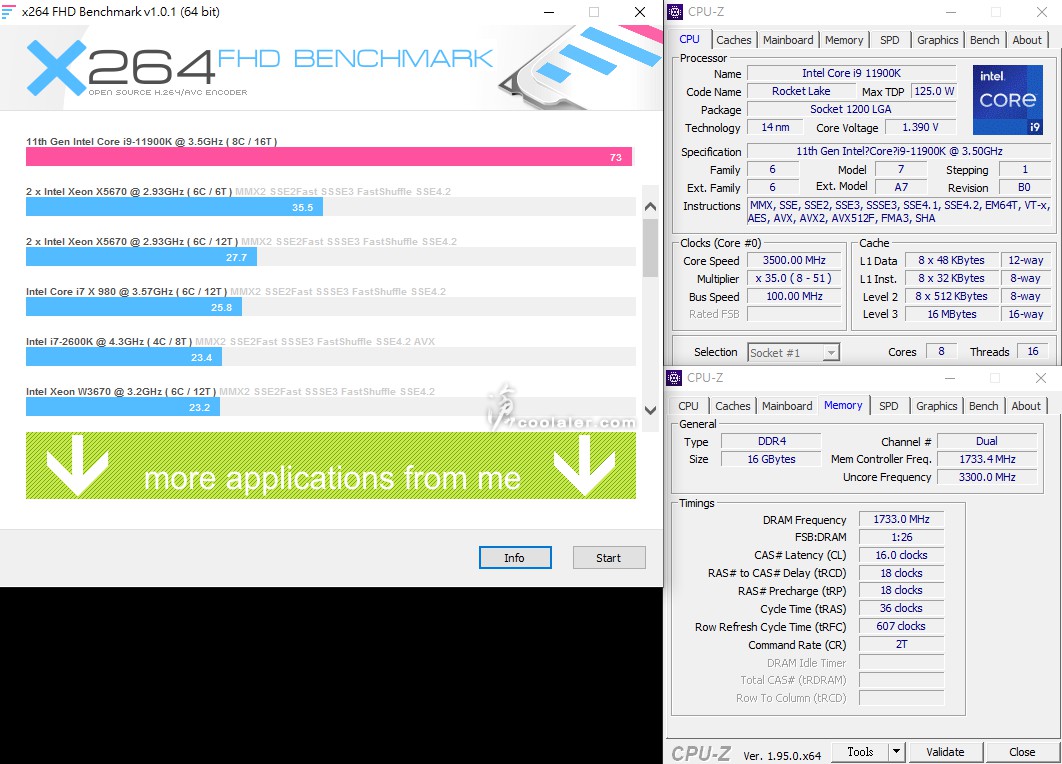
POV-Ray
預設值:55.44s
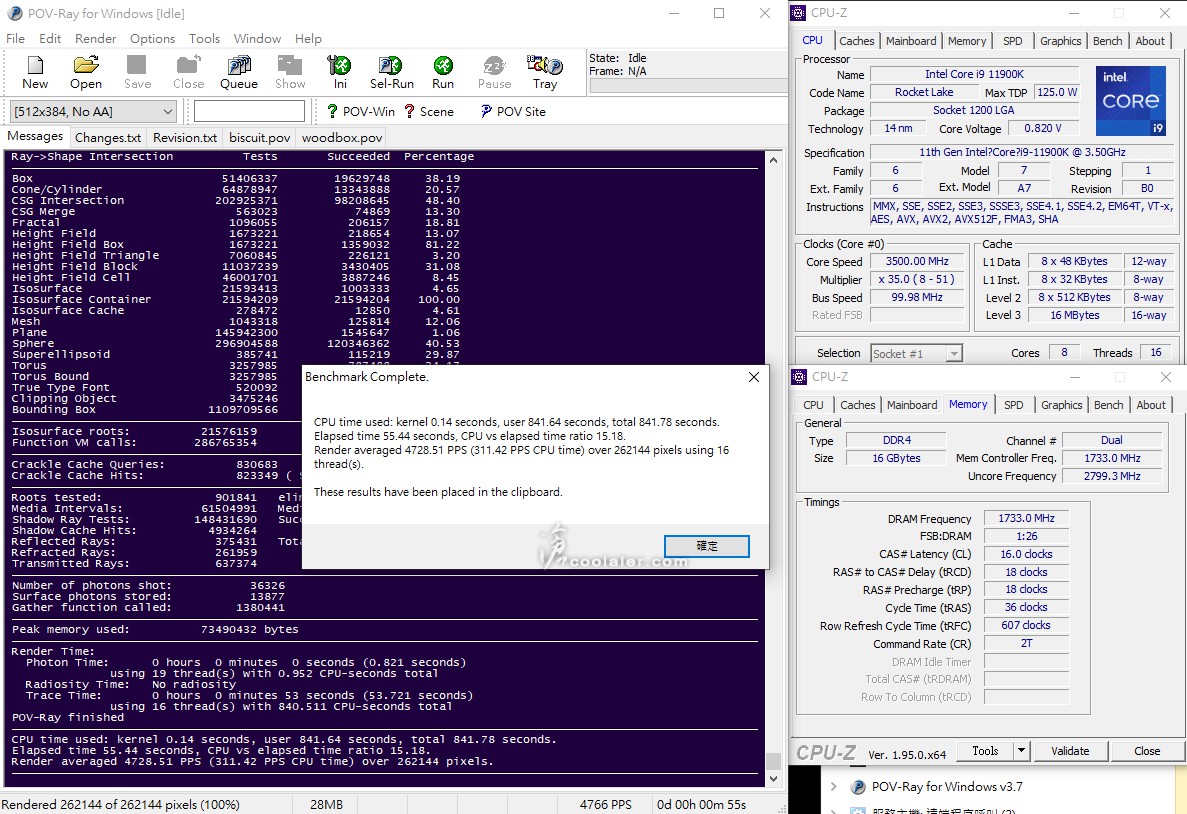
Adaptive Boost:53.21s
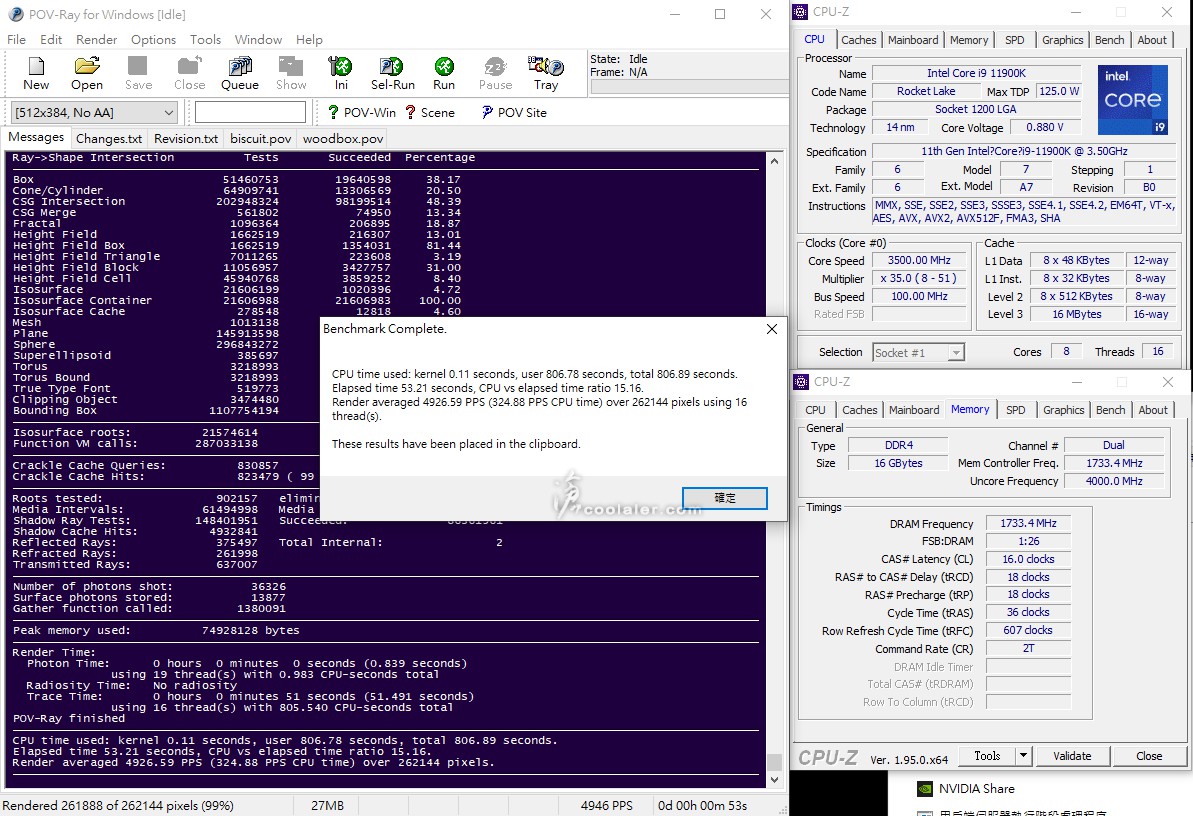
手動超頻5.1GHz@1.39V:52.28
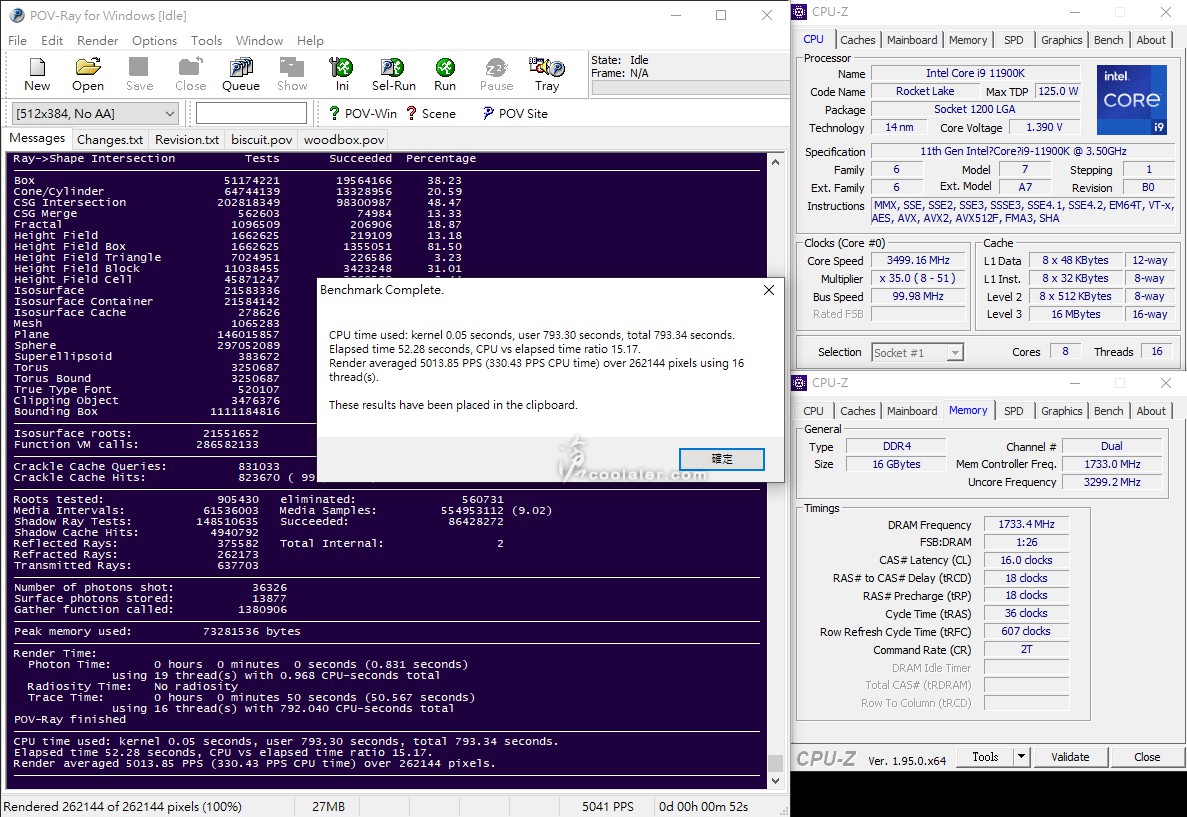
CINEBENCH R15
預設值
OpenGL:206.34 fps
CPU:2427 cb
CPU 單核心:256 cb
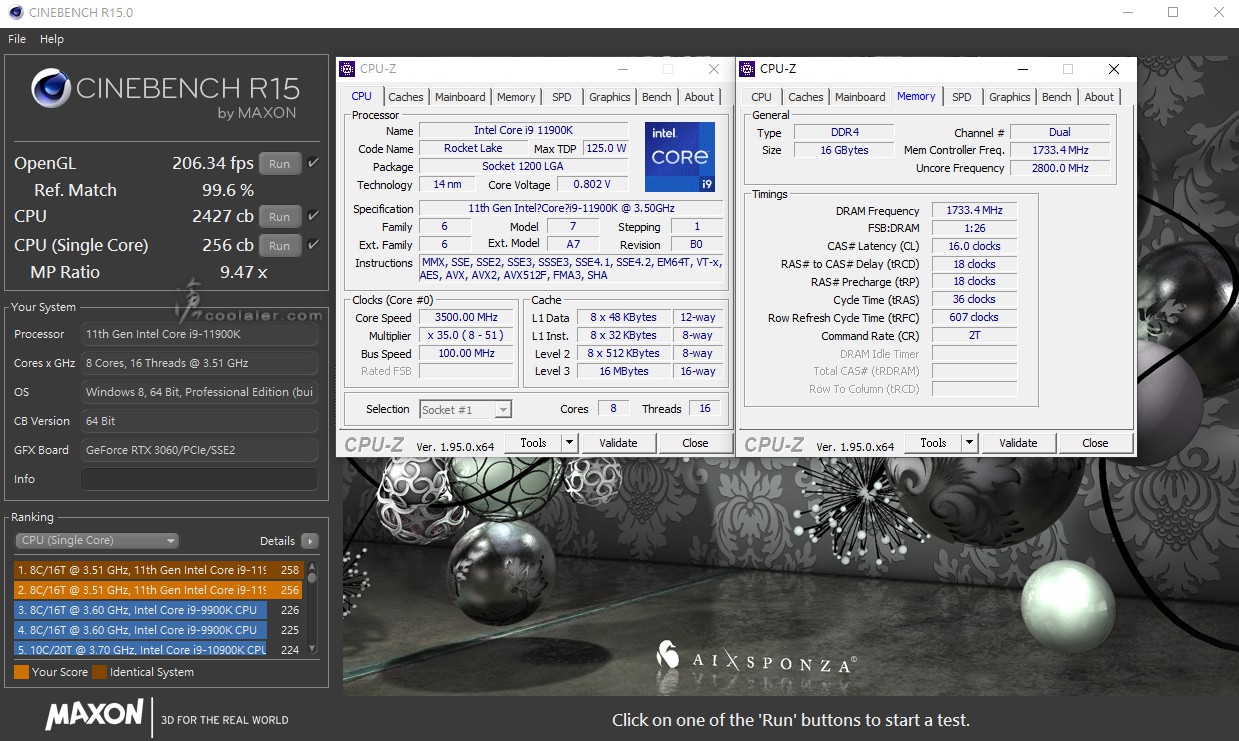
Adaptive Boost
OpenGL:210.16 fps
CPU:2553 cb
CPU 單核心:256 cb
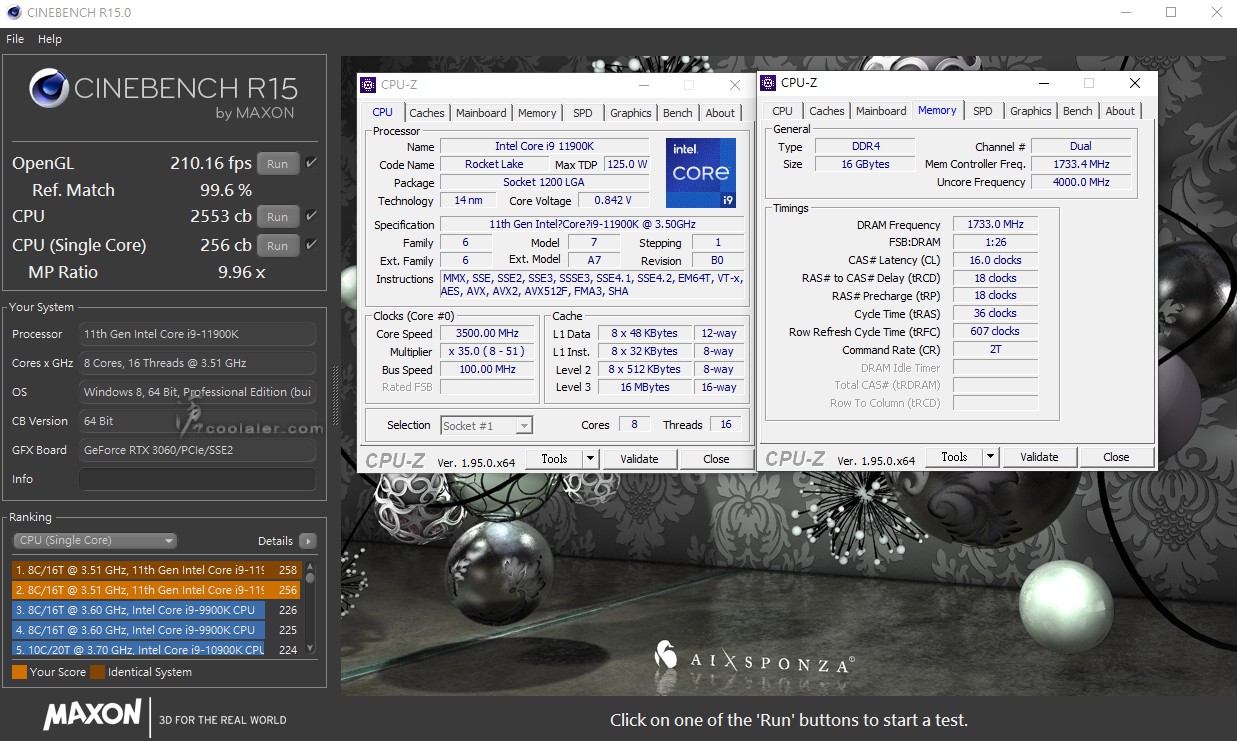
手動超頻5.1GHz@1.39V
OpenGL:253.37 fps
CPU:2606 cb
CPU 單核心:258 cb
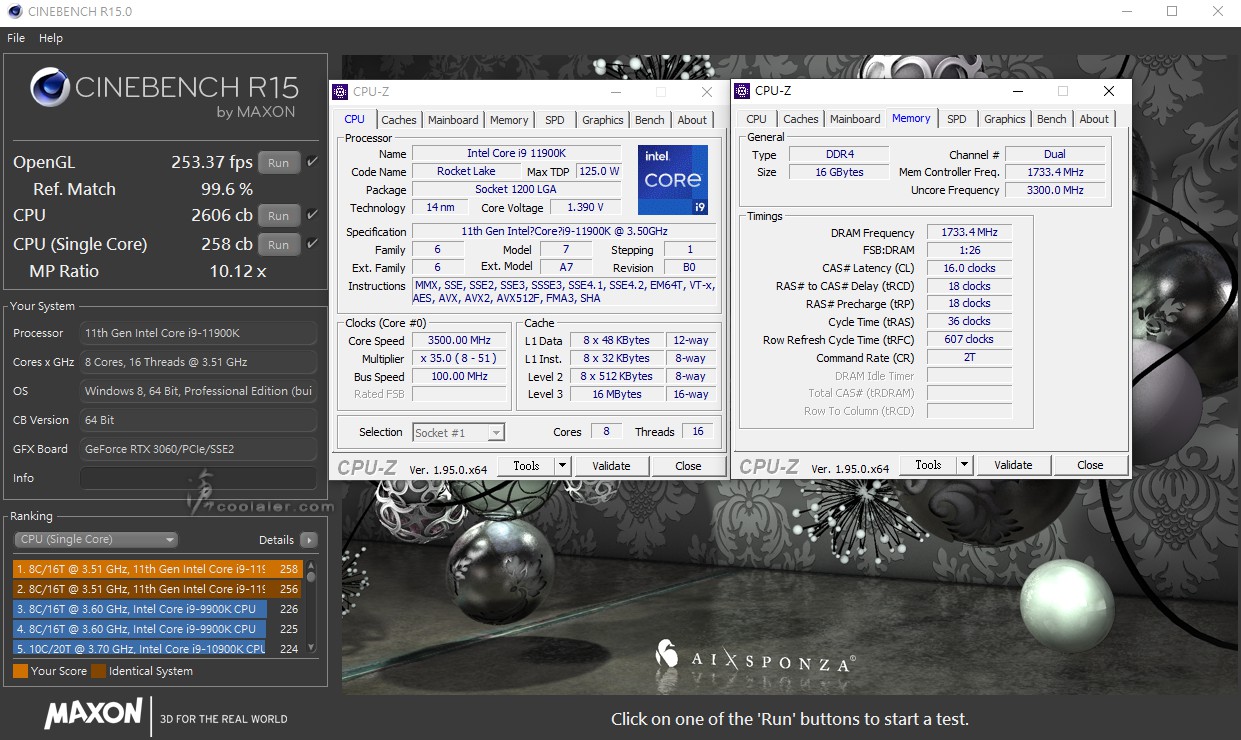
CINEBENCH R20 以及溫度功耗
以 R20 為溫度與功耗測試
預設值
CPU:5890 cb
CPU 單核心:628 cb
待機溫度:38度
R20 最高溫度:80度
待機功耗:70W
R20 最高功耗:305W
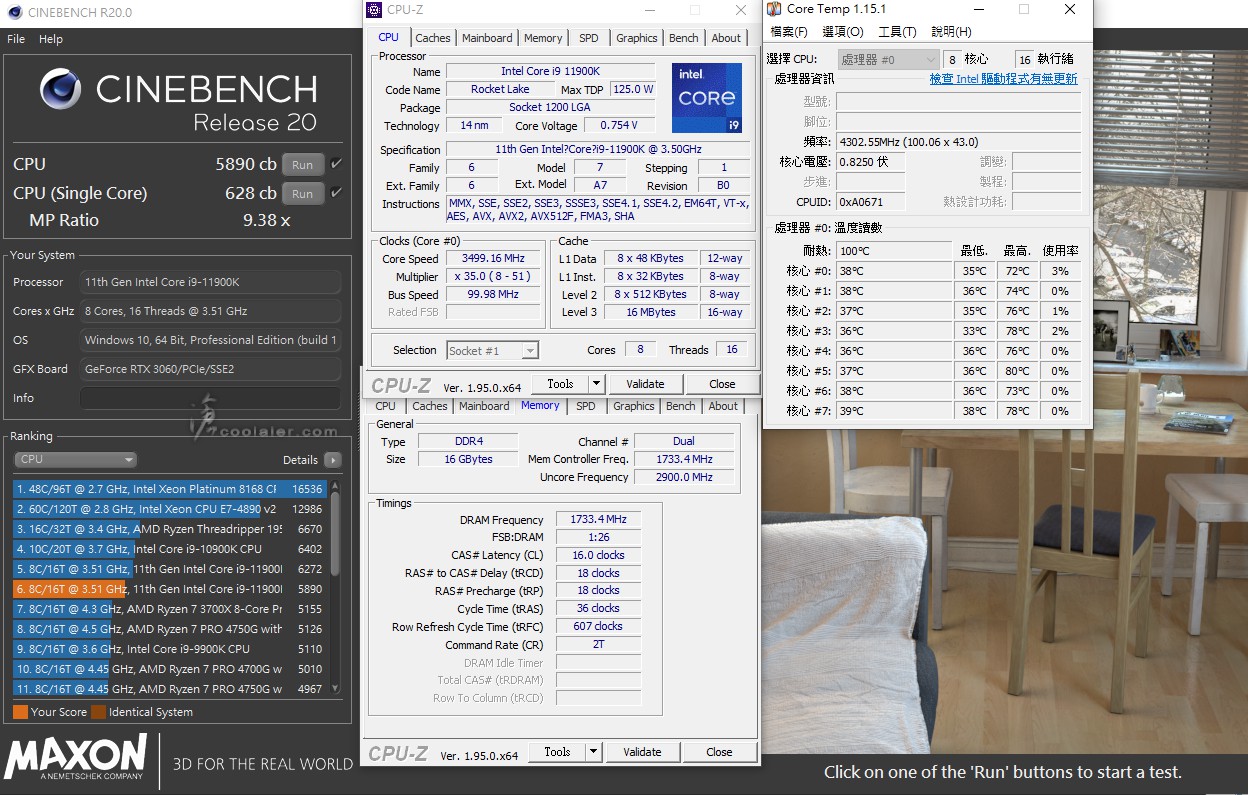
Adaptive Boost
CPU:6105 cb
CPU 單核心:629 cb
待機溫度:38度
R20 最高溫度:100度
待機功耗:70W
R20 最高功耗:455W
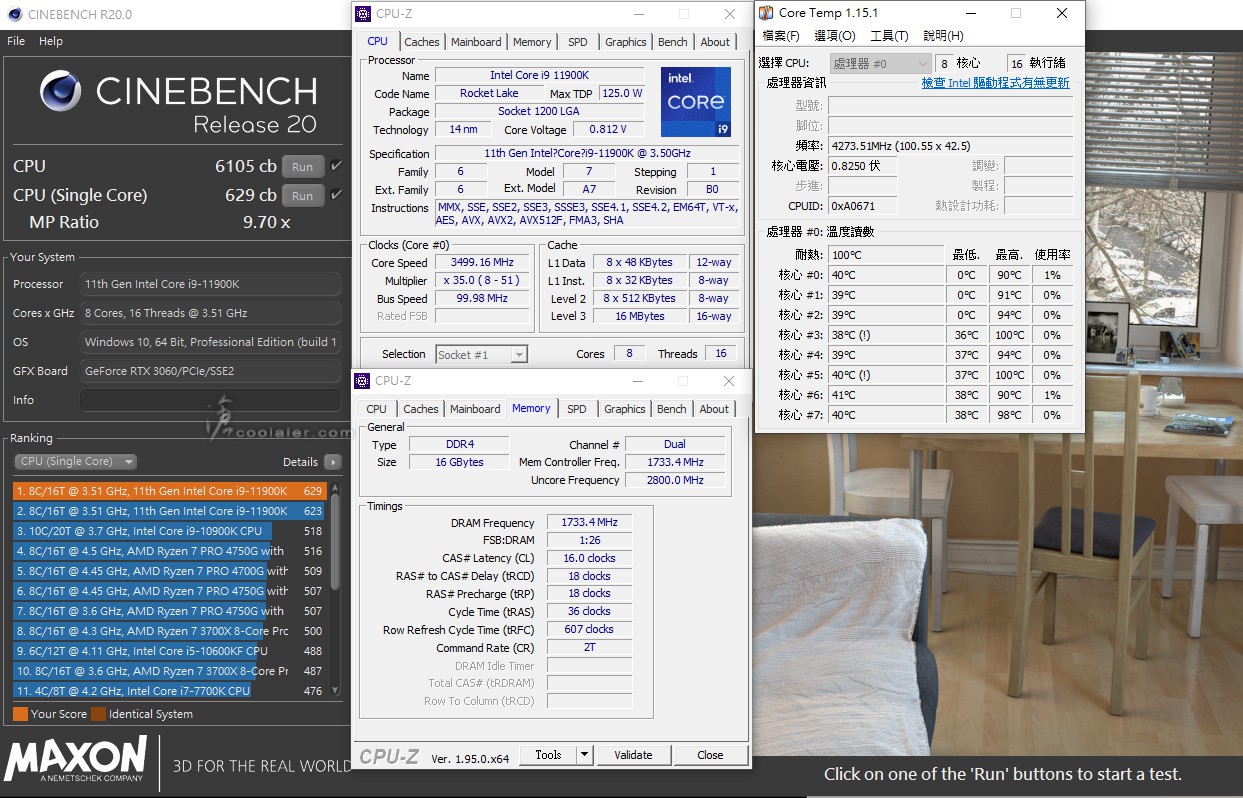
Adaptive Boost 有100度的溫度限制,可以看到在測試時在100度會掉速,可能會掉到5GHz或更低。這部分相比手動超頻5.1GHz的溫度更高,主要是 Adaptive Boost 自動超頻的電壓較高的關係,能確保各體質對應的穩定性,不過相對就是溫度功耗更高。
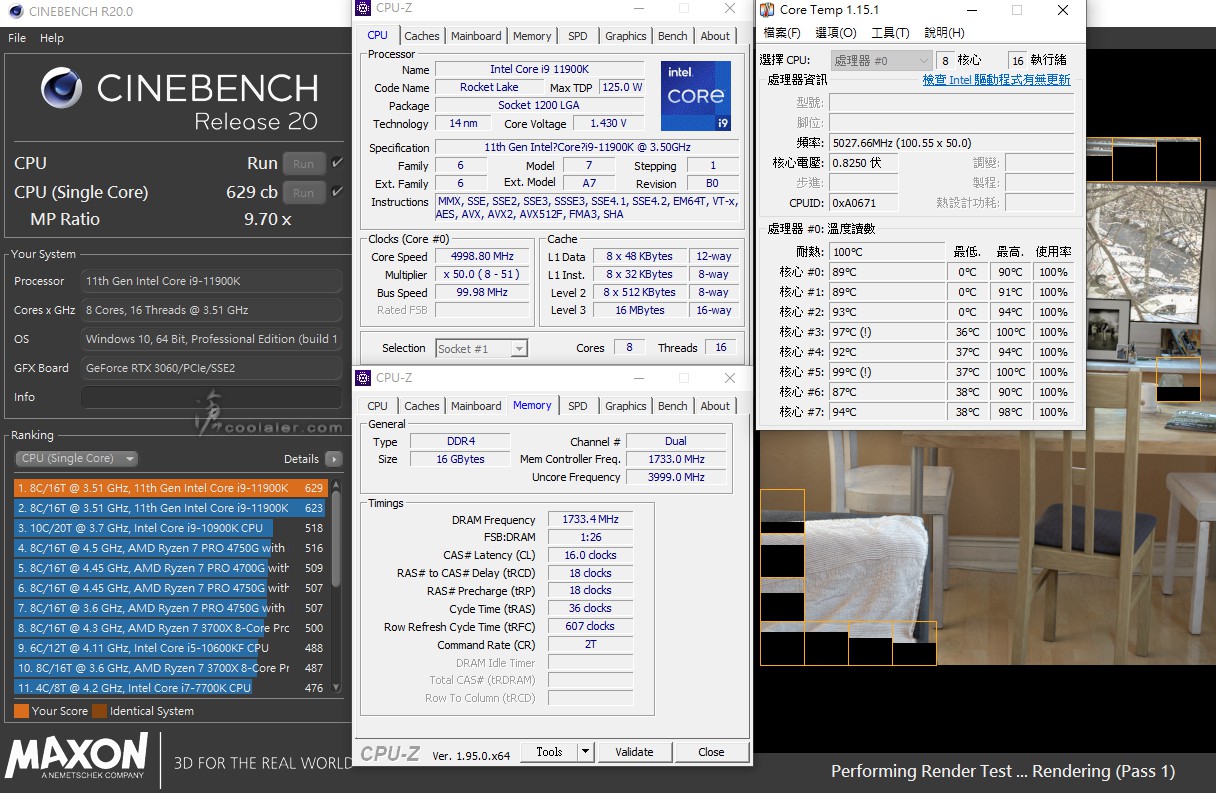
手動超頻5.1GHz@1.39V
CPU:6272 cb
CPU 單核心:621 cb
待機溫度:41度
R20 最高溫度:91度
待機功耗:109W
R20 最高功耗:417W
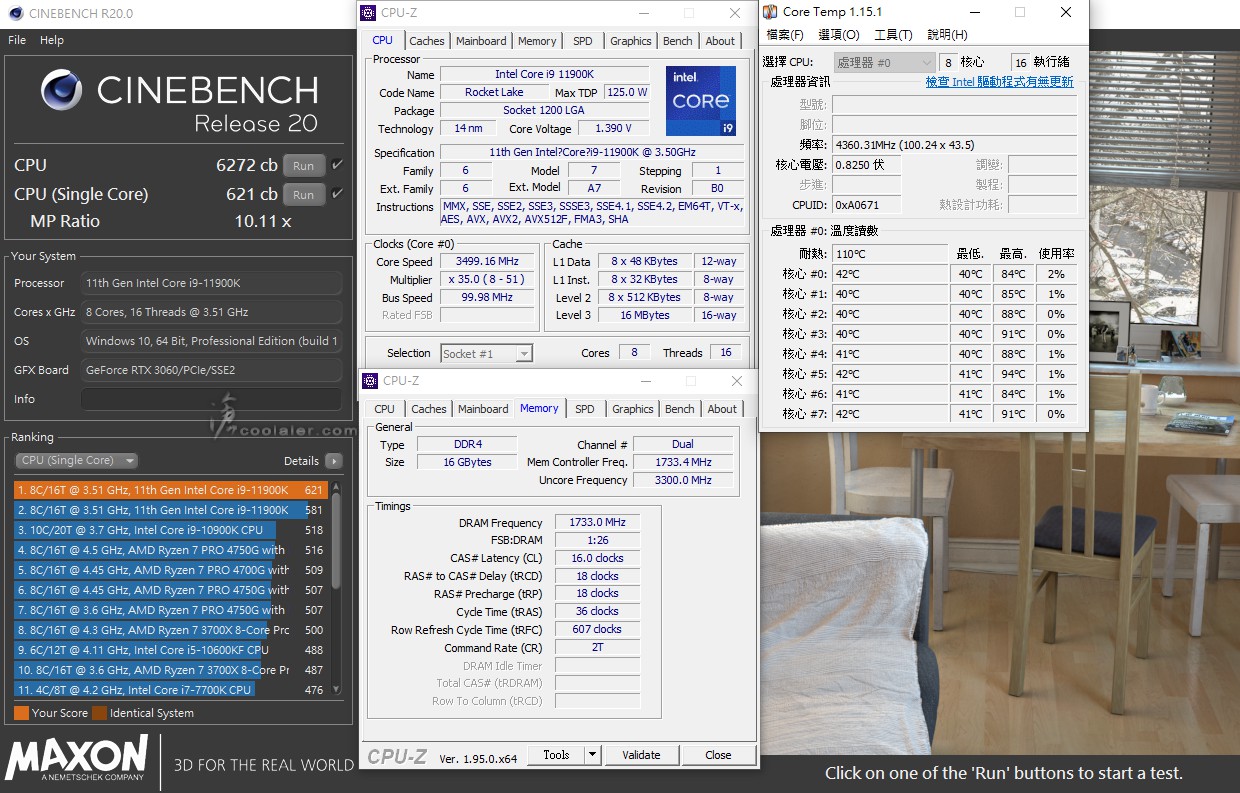
待機溫度與功耗都比 Adaptive Boost 高,主因是手動超頻 CPU 電壓固定在1.39V的關係,而 Adaptive Boost 低負載時電壓比較低。
3DMark Fire Strike Extreme
預設值:9917
Graphics score:10069
Physics score:28265
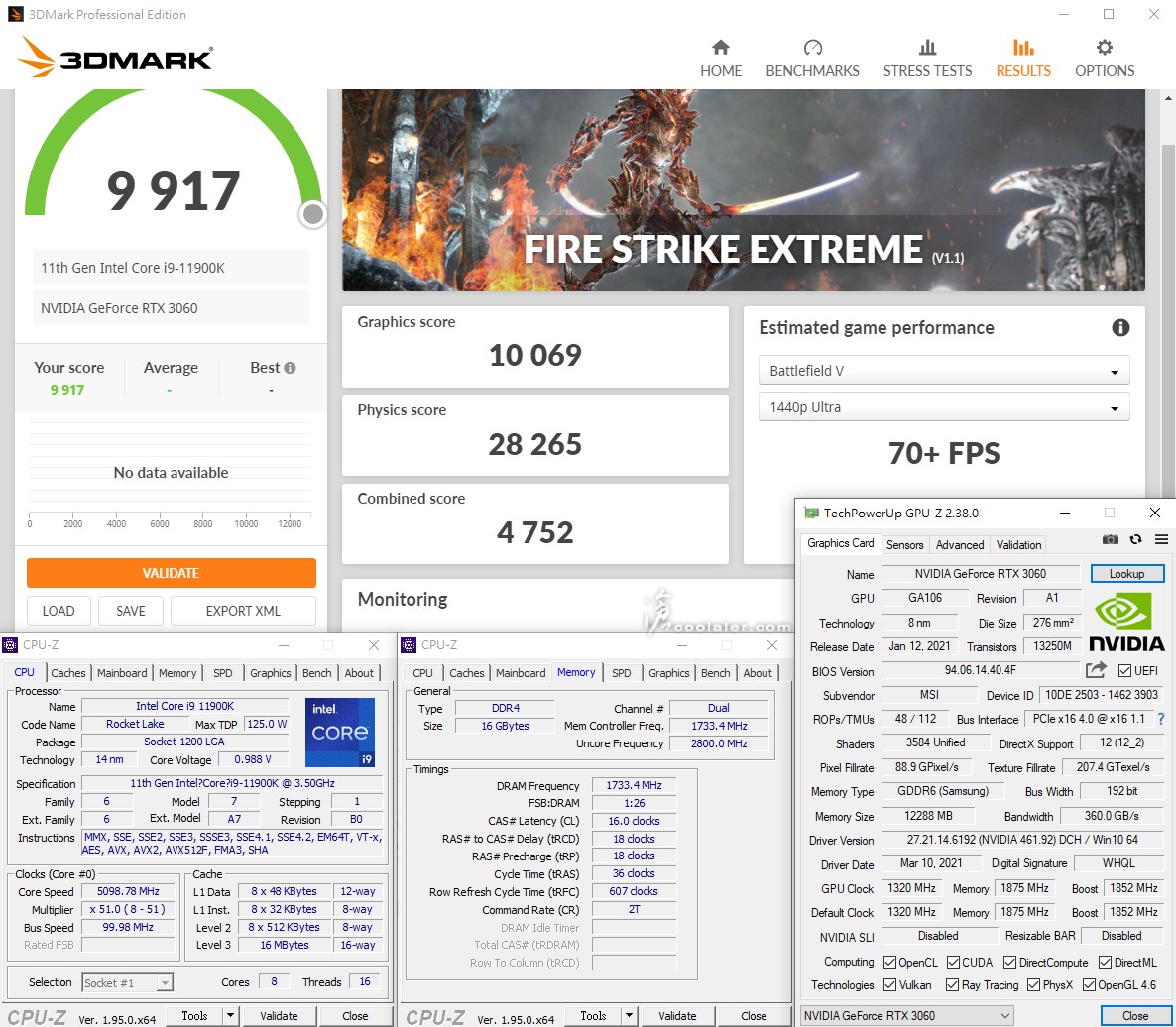
Adaptive Boost:9951
Graphics score:10088
Physics score:29869
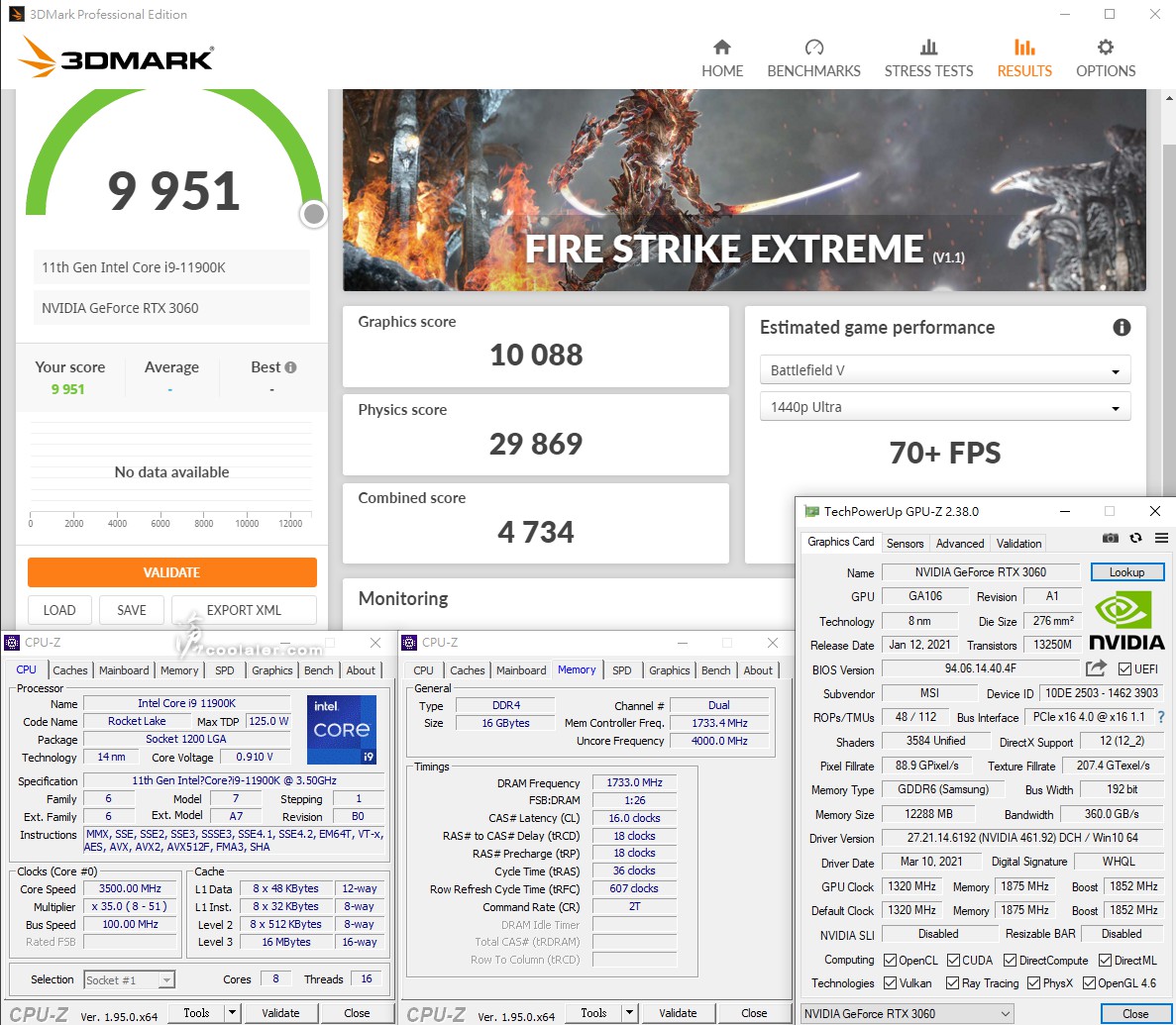
手動超頻5.1GHz@1.39V:10021
Graphics score:10180
Physics score:29094
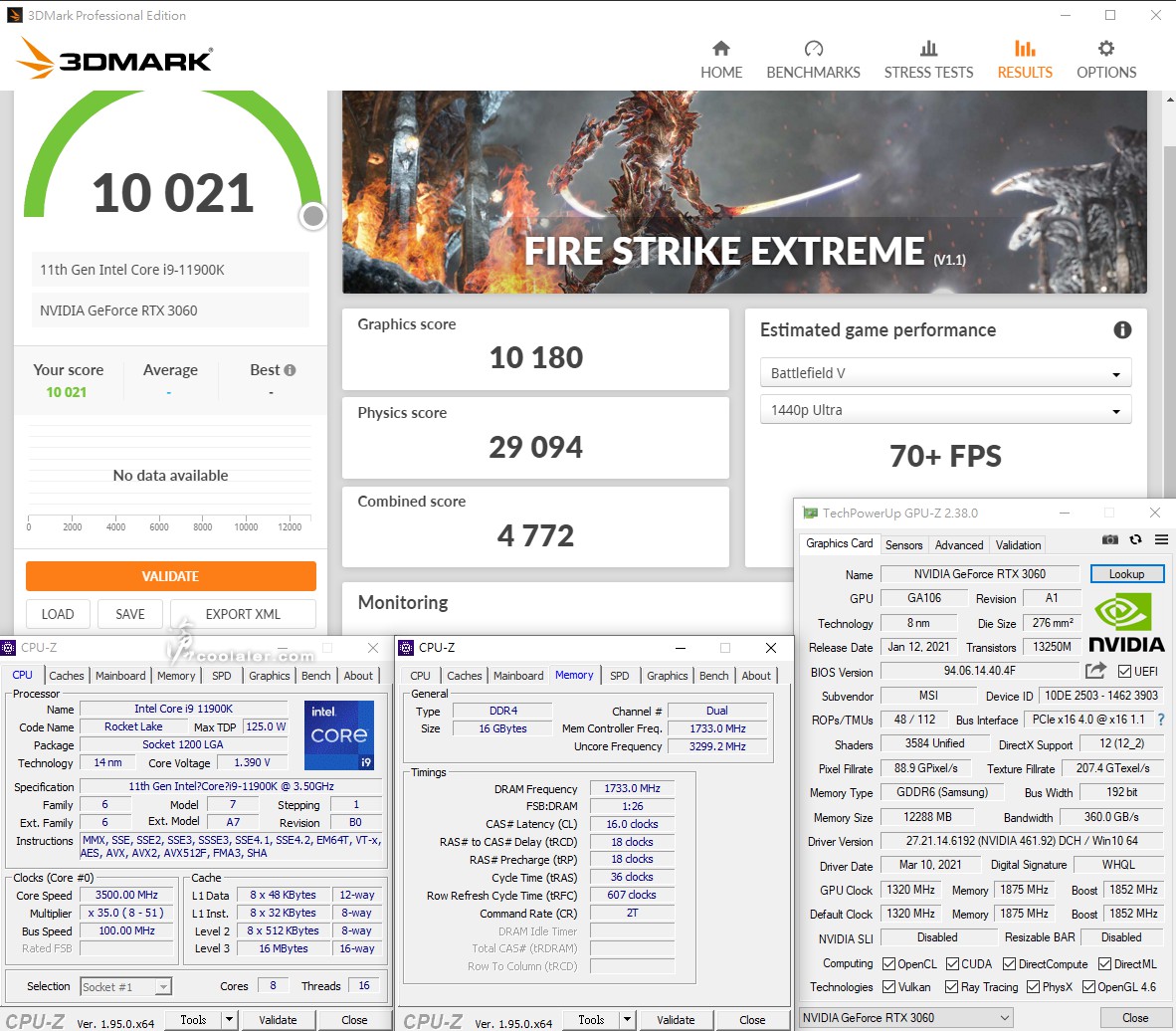
3DMark Fire Strike Ultra
預設值:5209
Graphics score:4996
Physics score:26993
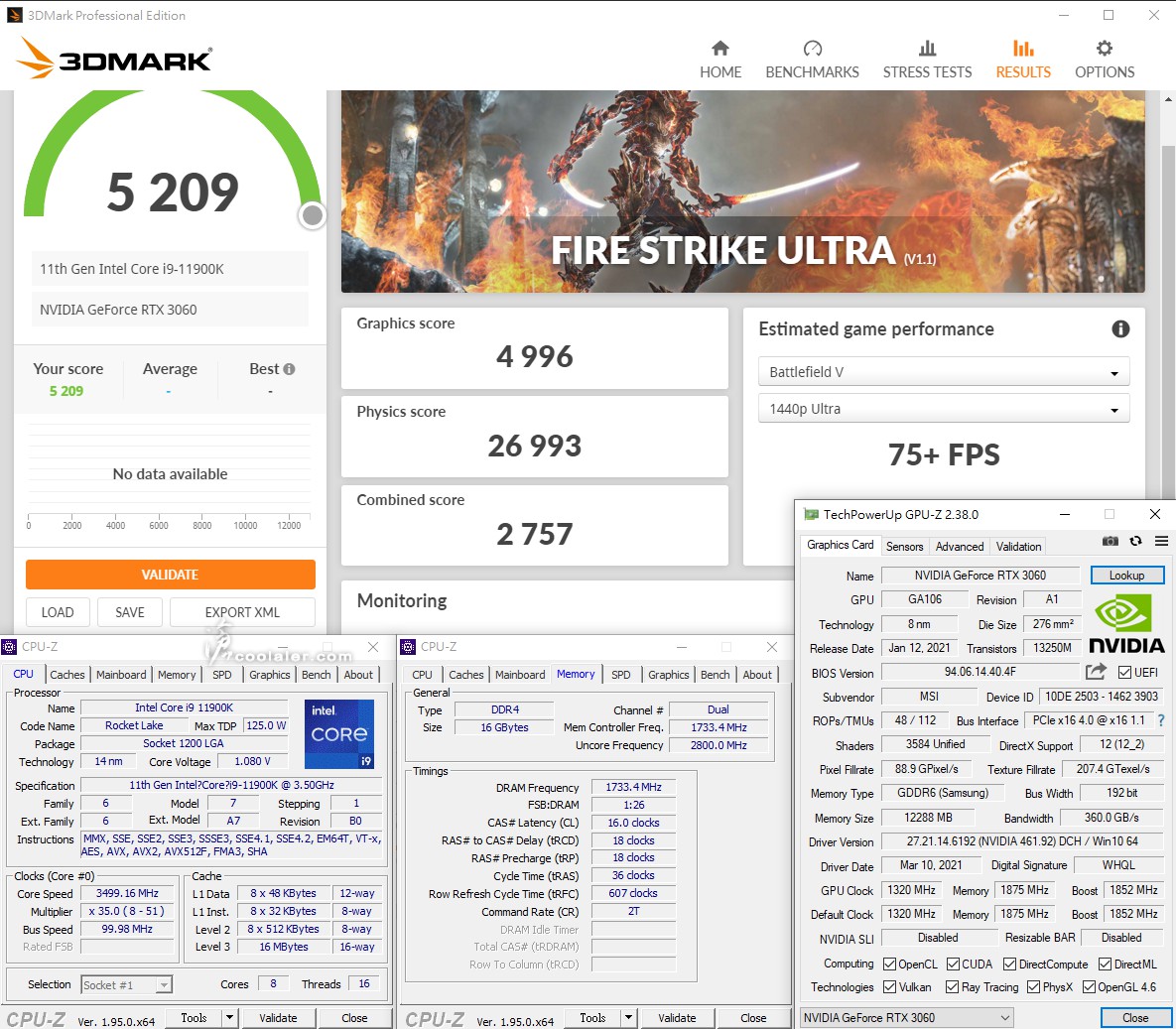
Adaptive Boost:5220
Graphics score:4996
Physics score:28773
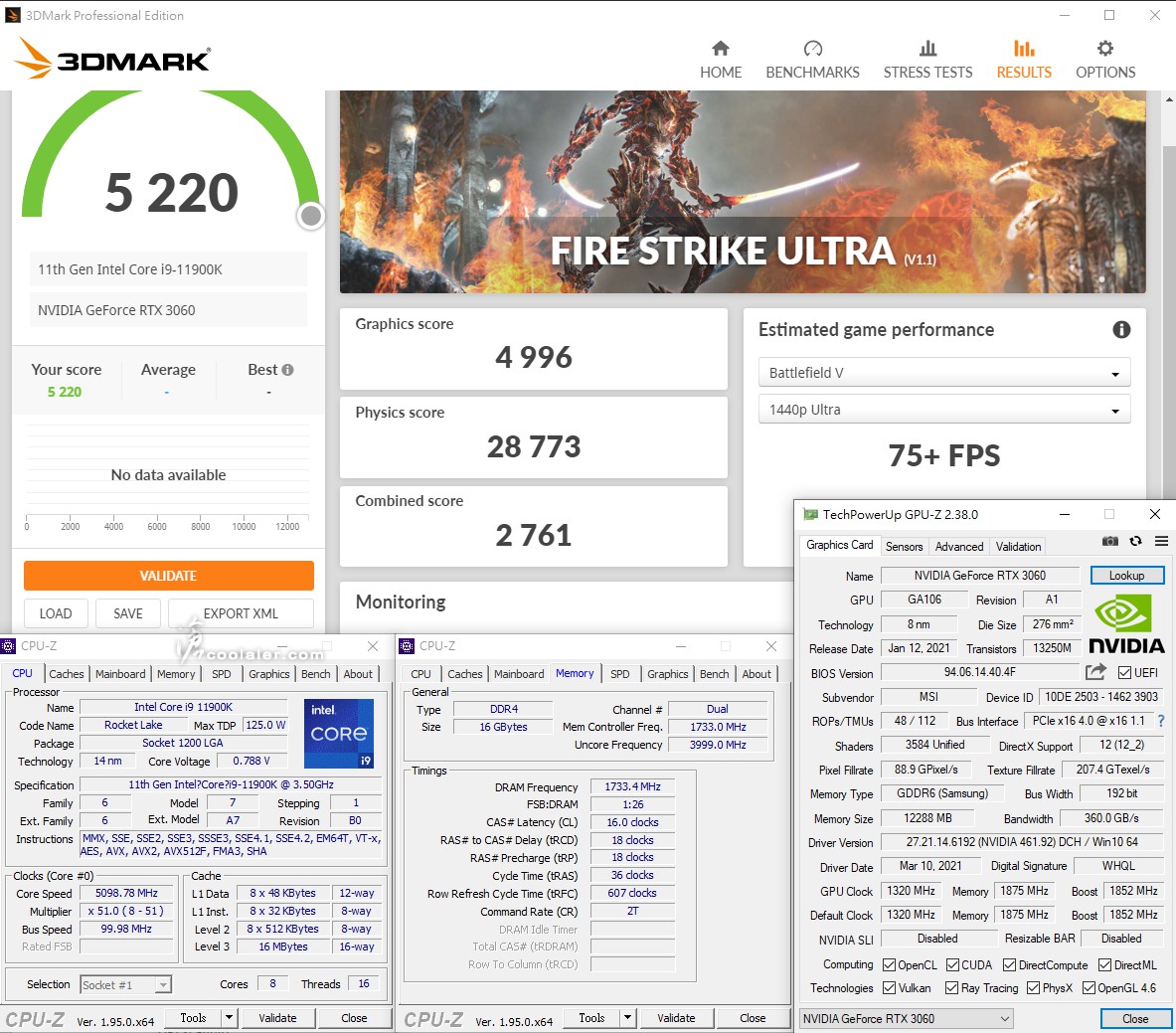
手動超頻5.1GHz@1.39V:5251
Graphics score:5021
Physics score:30386
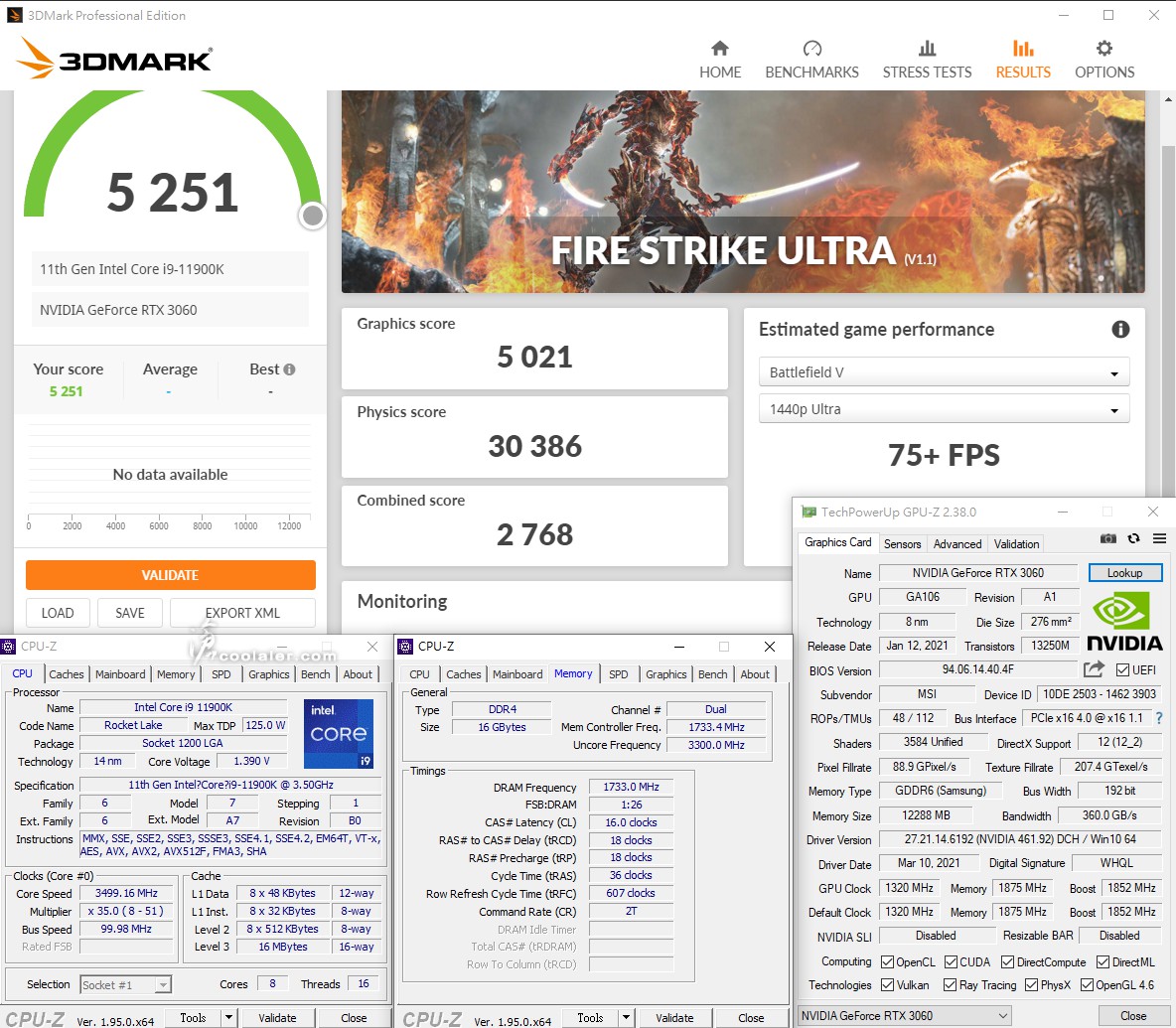
3DMark Time Spy
預設值:9132
Graphics score:8702
CPU score:12689
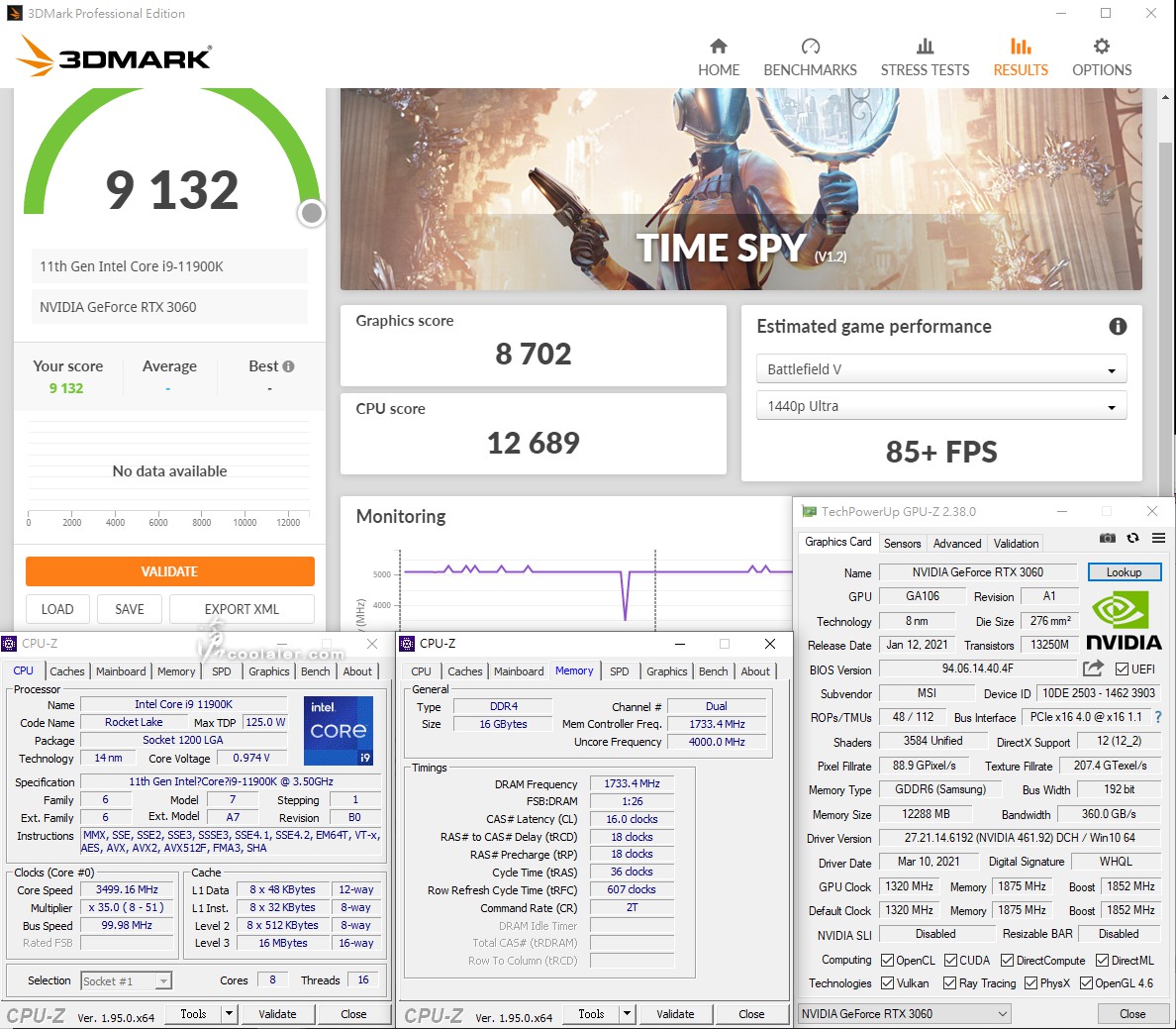
Adaptive Boost:9184
Graphics score:8720
Physics score:13162
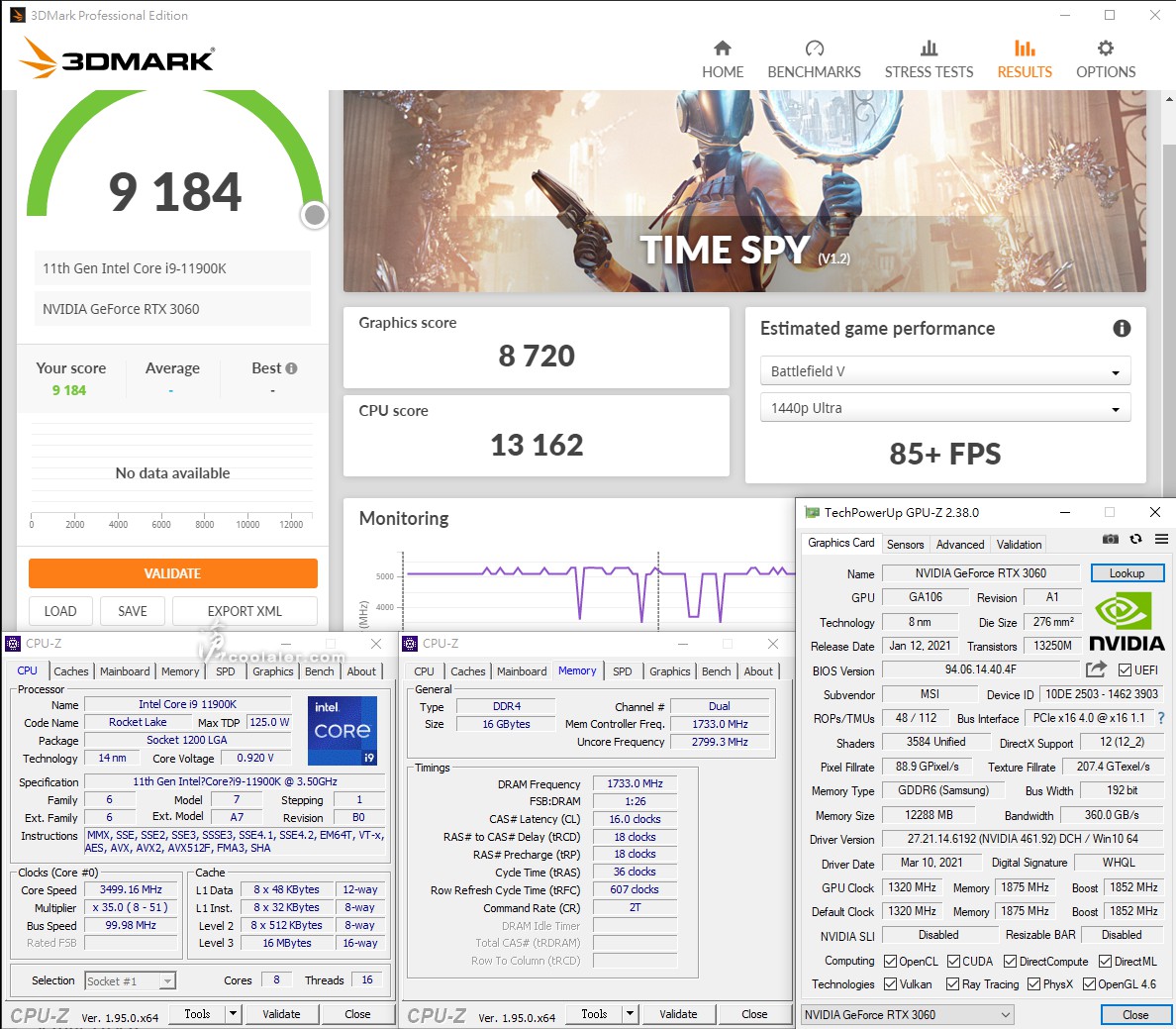
手動超頻5.1GHz@1.39V:9242
Graphics score:8779
Physics score:13193
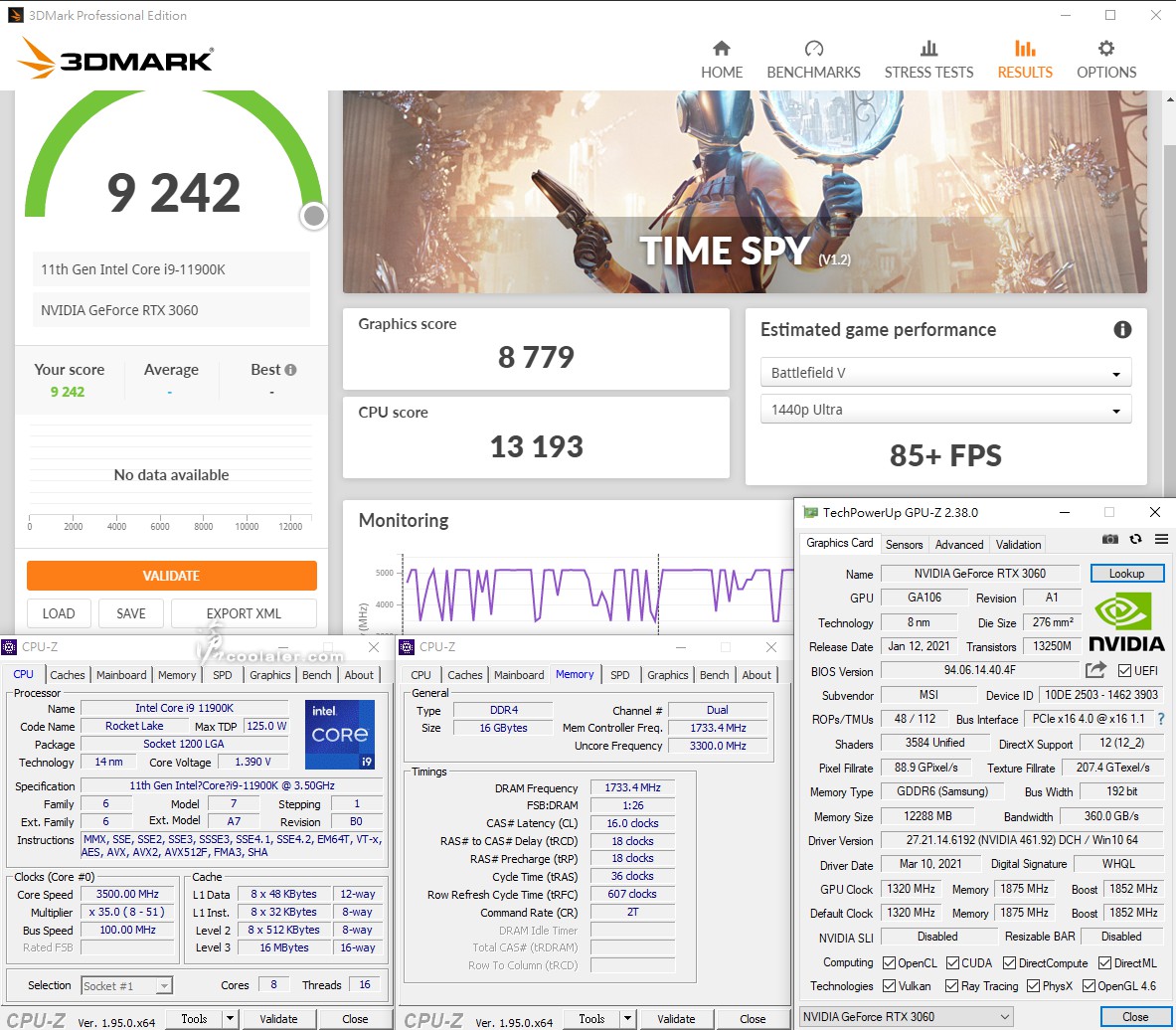
比較表
綜合以上數據
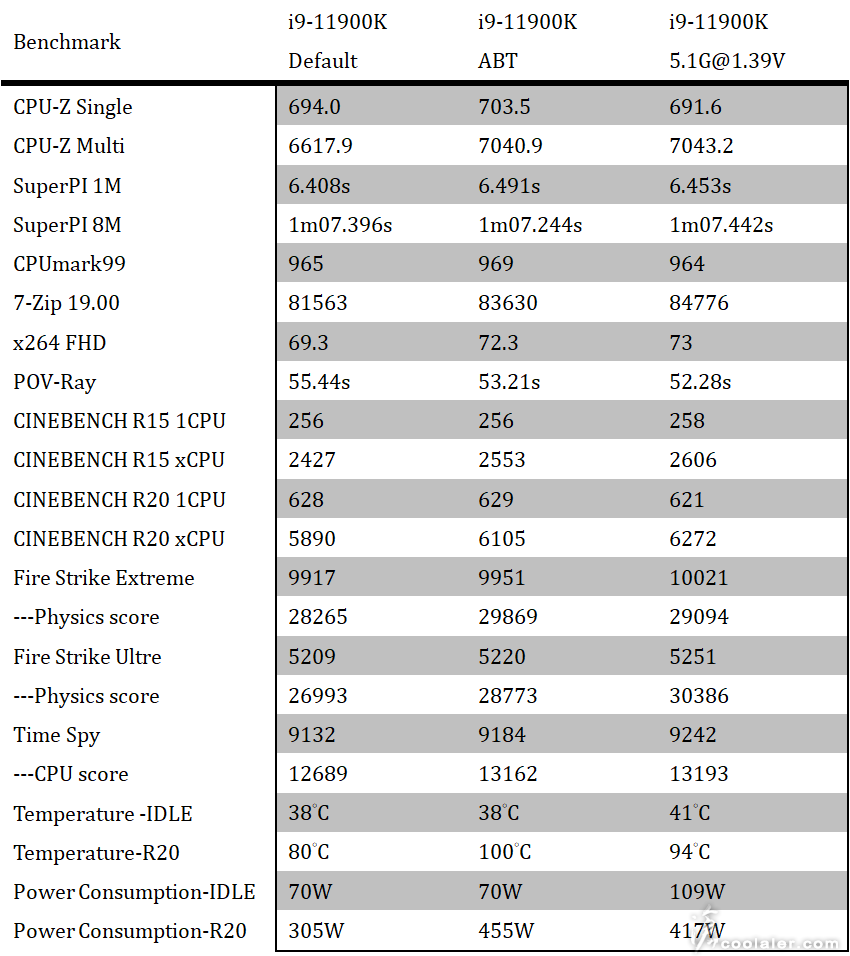
PCIe 4.0 NVMe 效能
Intel 在前一代 Z490 主機板上就已經佈署了 PCIe 4.0,不過一樣是得搭配第11代處理器才有支援,PCIe 4.0 對於顯卡來說目前是沒甚麼差異於 PCIe 3.0,但 NVMe SSD 的效能就有相當區別。
最近所推出的 WD SN850 NVMe SSD 就有支援 PCIe 4.0 規格,最高可以達到 7000MB/s 讀取效能,當然這是最高峰值。
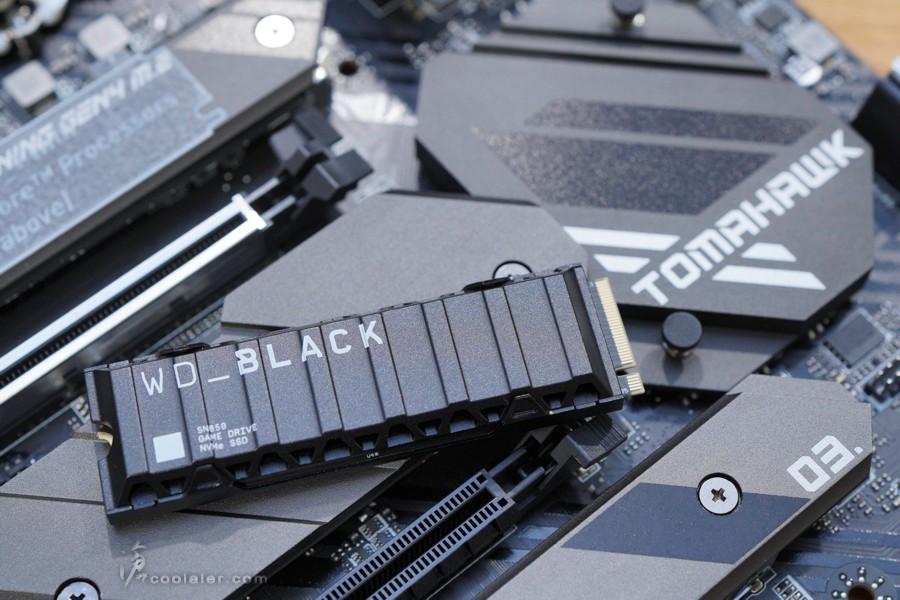
驗明正身是 PCIe 4.0 x4。
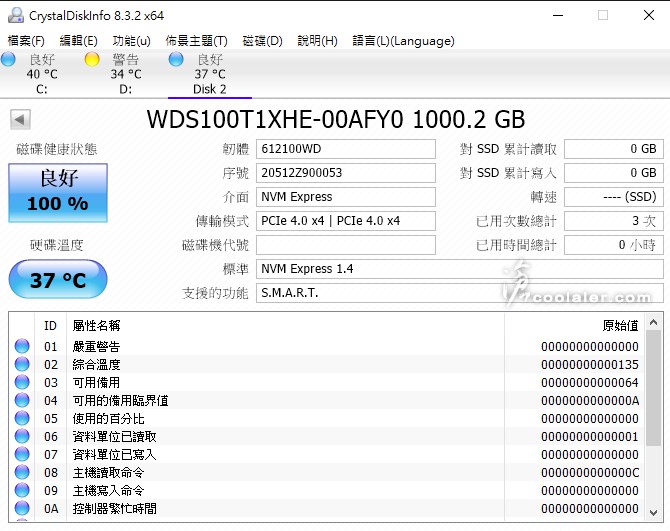
以下同平台比較 PCIe 4.0 x4 以及 PCIe 3.0 x4 的效能差異
AS SSD Benchmark
PCIe 4.0 x4
讀取:5812.06 MB/s
寫入:4911.29 MB/s
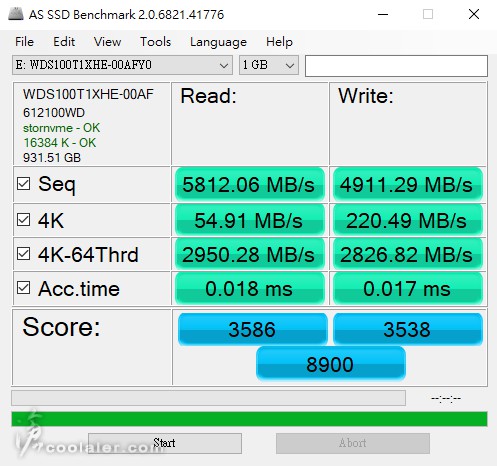
PCIe 3.0 x4
讀取:3147.19 MB/s
寫入:2846.29 MB/s
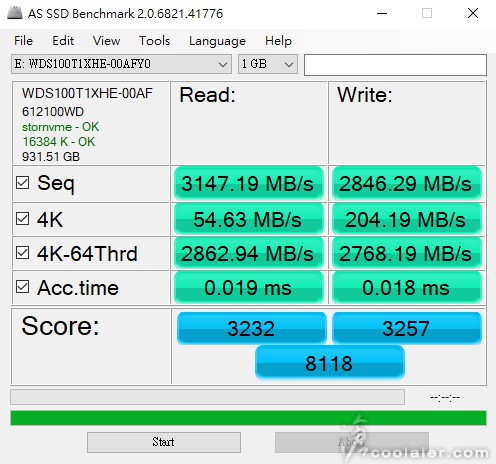
CrystalDiskMark
PCIe 4.0 x4
讀取:6676.72 MB/s
寫入:5386.05 MB/s
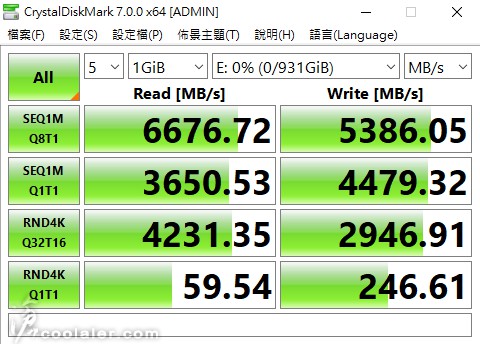
PCIe 3.0 x4
讀取:3505.02 MB/s
寫入:3364.15 MB/s
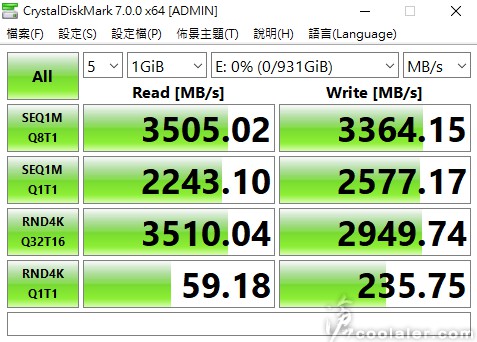
ATTO Disk Benchmark
PCIe 4.0 x4
讀取:6666 MB/s
寫入:5161 MB/s
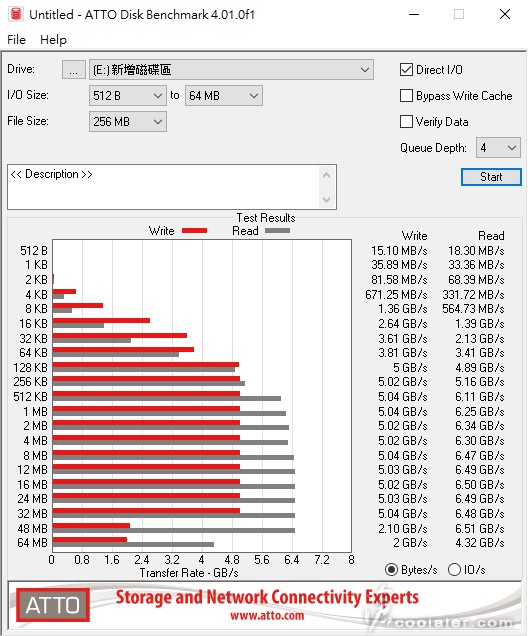
PCIe 3.0 x4
讀取:3451 MB/s
寫入:3236 MB/s
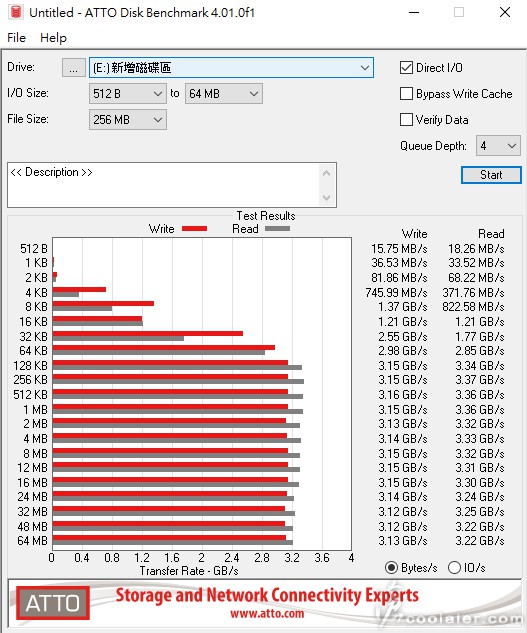
TxBENCH
PCIe 4.0 x4
讀取:6678.330 MB/s
寫入:5513.380 MB/s
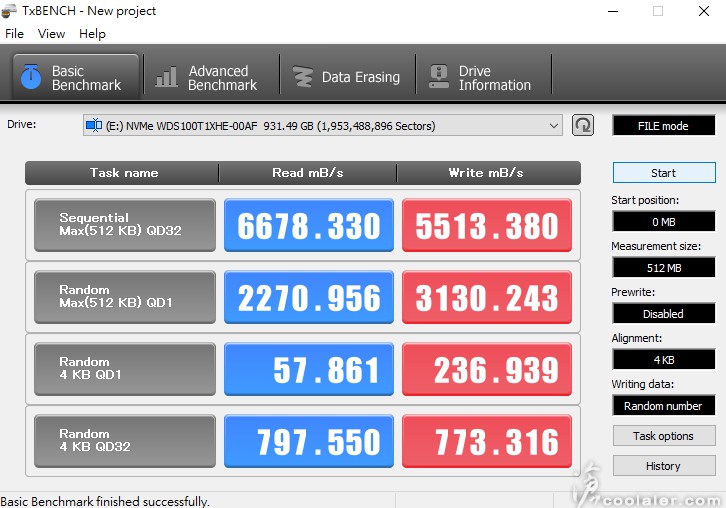
PCIe 3.0 x4
讀取:3561.597 MB/s
寫入:3395.167 MB/s
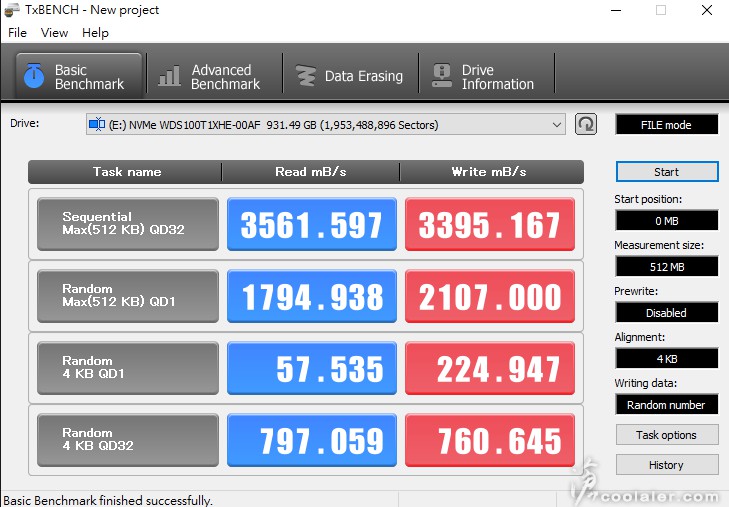
小結
Intel Core i9-11900K 可以直接套用 Adaptive Boost Technology 來提升效能,不過也礙於在高頻高載時 CPU 電壓較高一些的關係,上面 CINEBENCH R20 在執行多核心測試時電壓會到1.43V或更高,到5.1GHz可能會因為溫度觸碰到限制的100度而降頻降壓,當然如果有更好的散熱器全載全核心5.1GHz並不是問題,但隨著自動超頻電壓高的關係,在全載時的功耗也是相當驚人,最高峰值約到455W。這部分得說一下 MSI 的板子應該是給比較滿的電壓,以確保 ABT 開啟時能有較長時間保持在高頻上,所以溫度上也比較高一些,但並沒有太多的掉頻,這部分從效能分數上可以看得出來。
手動超頻5.1GHz會比 ABT 來得好一點,不過這部分跟處理器體質也有關,所需電壓高或低就是運氣了,或許有些可以電壓更低也說不定,據稱多數5.1~5.2GHz,電壓1.4V或以下。手上這顆超頻5.1GHz的 CPU 穩定電壓約1.39V,遠低於 Adaptive Boost 的設定,滿載溫度可以降低10度,功耗要更低40W左右。
PCIe 4.0 與 PCIe 3.0 NVMe SSD 效能無疑有相當的差異性,Intel 第11代處理器終於支援 PCIe 4.0 了,雖然有點遲,但玩家也不用糾結搭配 Gen4 的 NVMe SSD 無法發揮完整效能。
MSI MAG Z590 Tomahawk WiFi

MSI MAG Z590 Tomahawk WiFi 採用14+2+1相供電設計,供電散熱的部分也加強了力道,有大型的散熱片並搭配 7W/mk 導熱墊。擴充的部分 Z590 支援 PCIe 4.0,不過需要新一代的11代處理器。板子上有3個 M.2 擴充插槽,都有散熱片輔助散熱。網路的部分則是單 2.5G( Intel I225-V)有線加上 WiFi 6E(Intel Wi-Fi 6E AX210)無線,音效的部分則是 Audio Boost 5 設計,Realtek ALC4080 晶片。

配件有說明書、軍武風格貼紙、快速手冊、龍紋徽標貼紙、2條 SATA、1組 M.2 螺絲、無線天線、USB 隨身碟(驅動與應用程式)。

現在應該多數人沒有光碟機,給光碟片真的很落伍,隨身碟真的好多了。

MSI MAG Z590 Tomahawk WiFi 採用標準的 ATX 尺寸,不過左下角 SATA 位置有一些內凹切口,也算是有一點造型風格。

供電上的散熱片採用加大設計,直接延伸到後方 IO 披覆,有部分主機板這邊上面就只是塑料材質。

側邊可以看到有鰭片式彎折增加散熱面積。
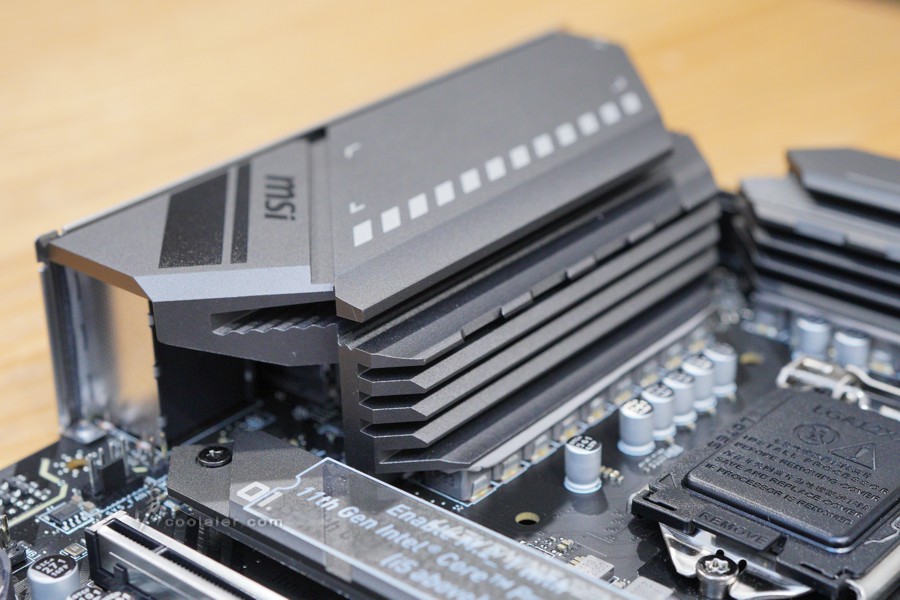
供電採用14+2+1相設計,在供電元件上方也貼有 7W/mk 導熱墊與散熱片接觸導熱。
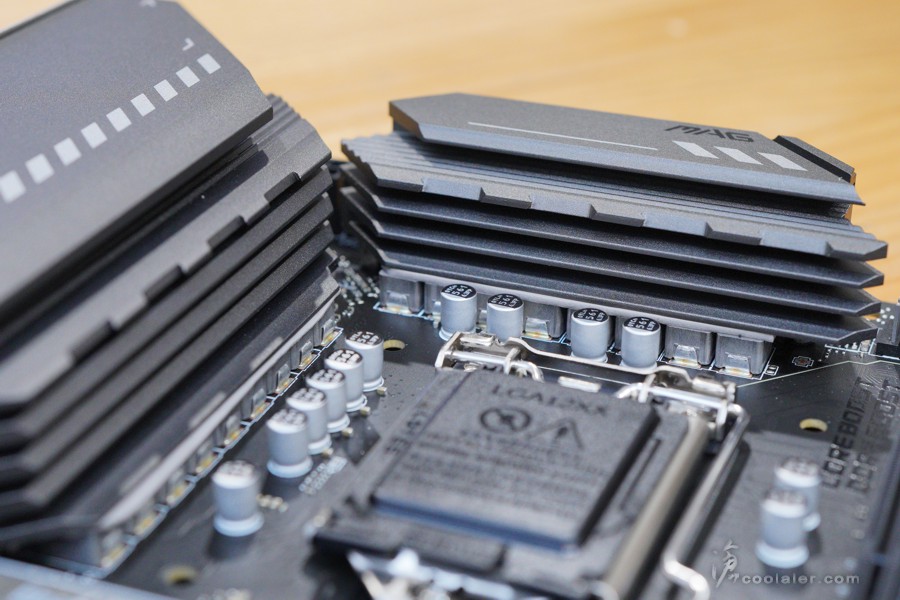
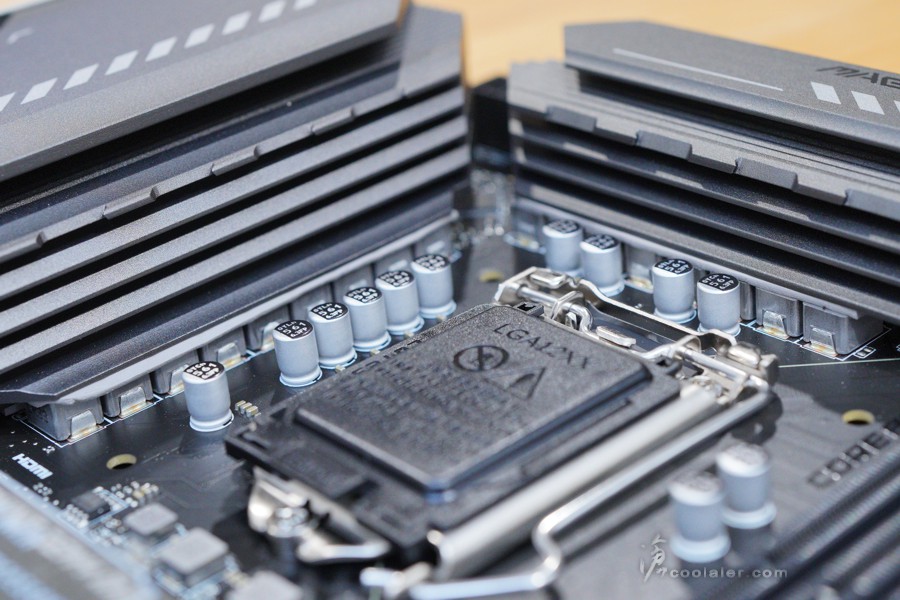
CPU 上方供電的散熱片。
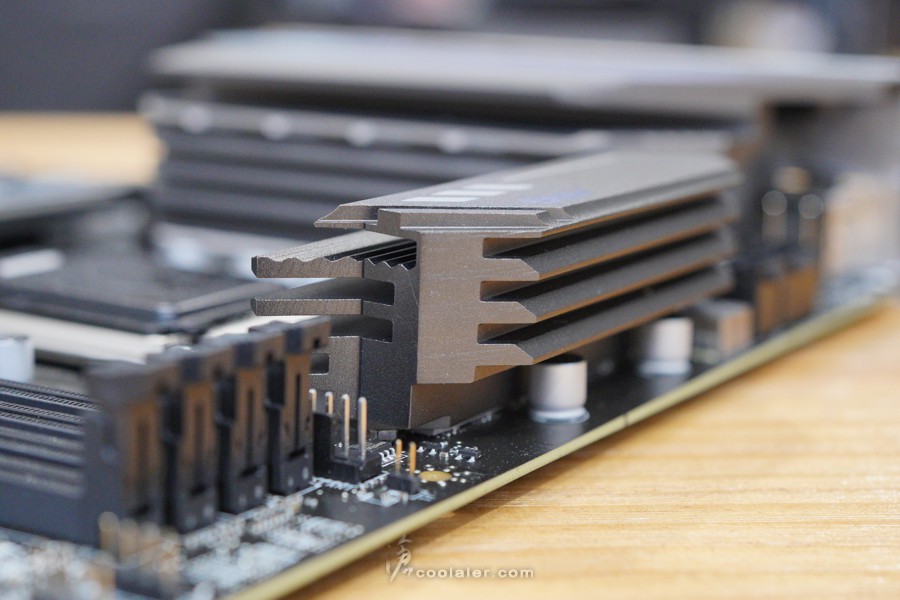
CPU 為8+4pin供電。
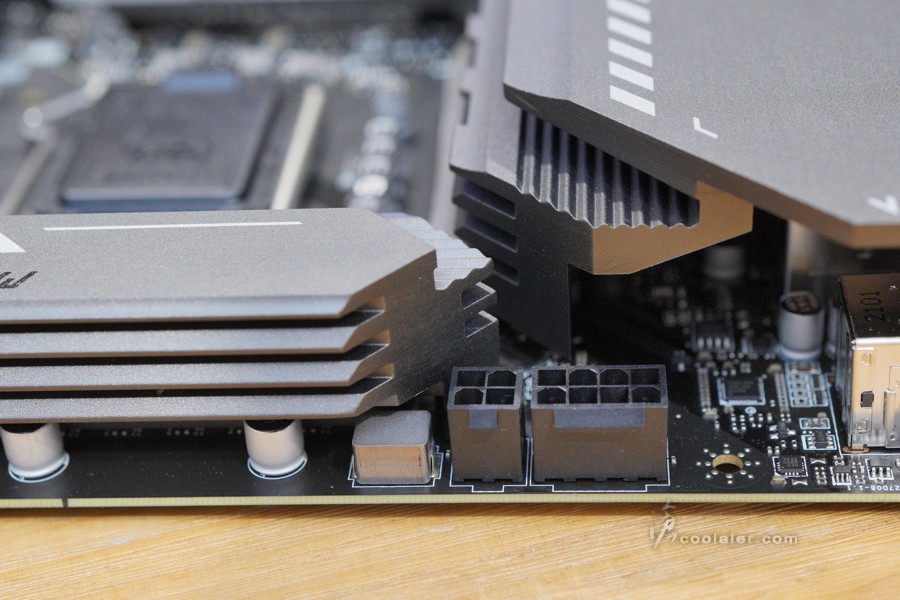
4個 DDR4 記憶體插槽,最高可擴充到128GB,時脈支援,搭配第10代為2933MHz,第11代3200MHz,最大超頻可到4700+MHz以上。
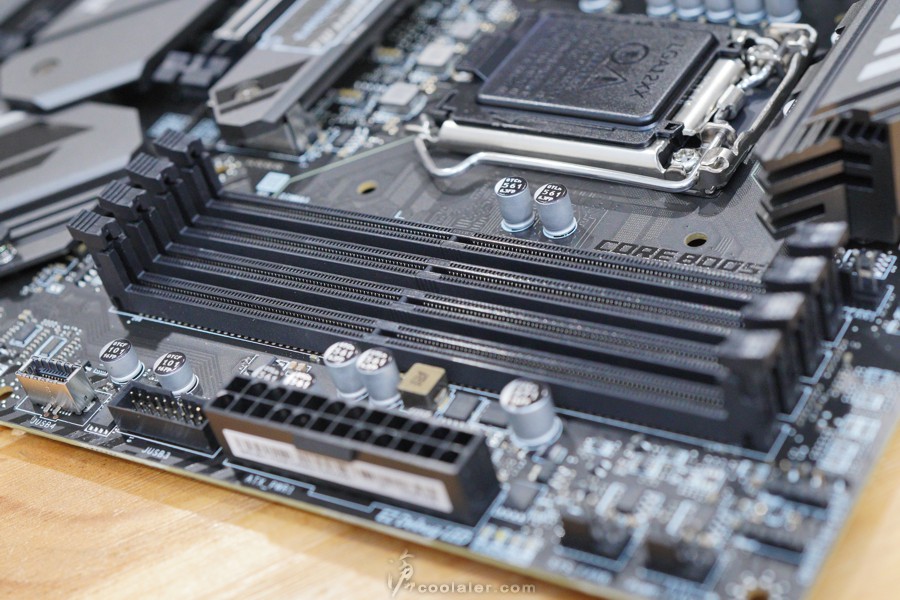
於24pin電源右側有 EZ Debug LED 指示燈,用於檢測開機故障
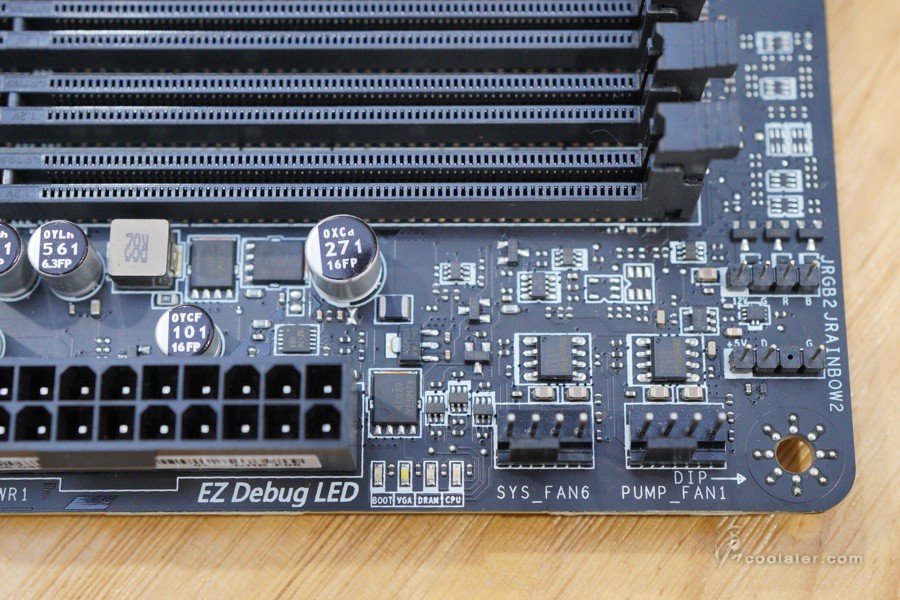
有1個 USB 3.2 Gen 2 以及1組 USB 3.2 Gen 1。
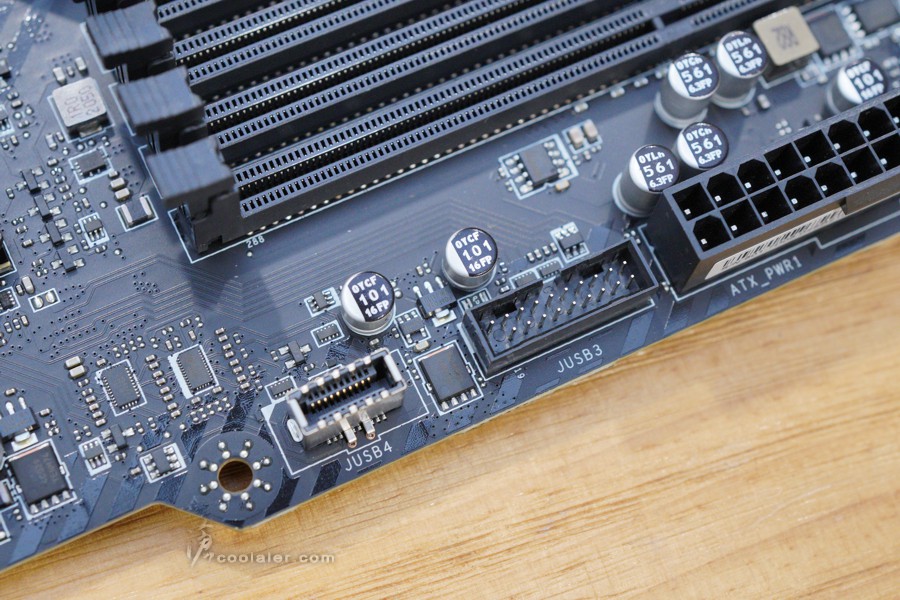
2個 SATA 於主機板下方,4個於側邊轉向90度,共6個 SATA。

主板側邊有個6pin輔助供電。而這上方位置有一個 LED Switch 開關。
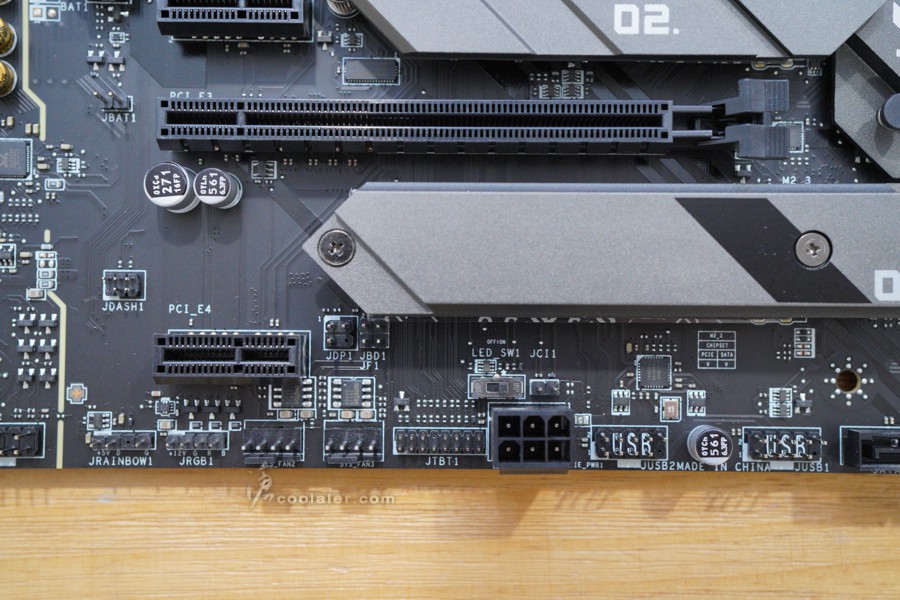
畢竟不是豪華的板子,在晶片組散熱片上也略顯陽春一點。

M.2 散熱片上有斜切凹槽造型設計。
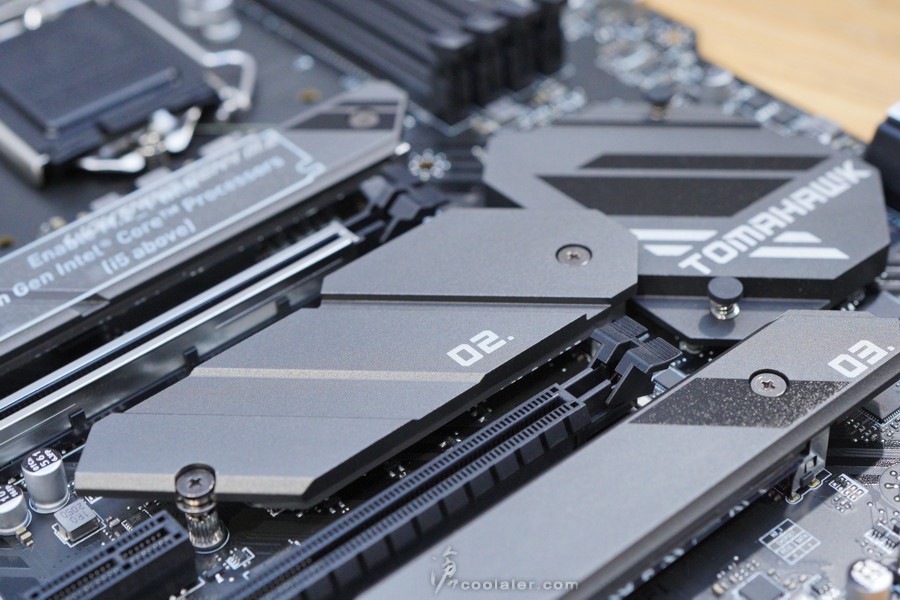
2個 PCIe x16、2個 PCIe x1 插槽,第一根的 PCIe x16 有金屬護甲,用11代處理器支援 PCIe 4.0 規格,10代則支援 PCIe 3.0。
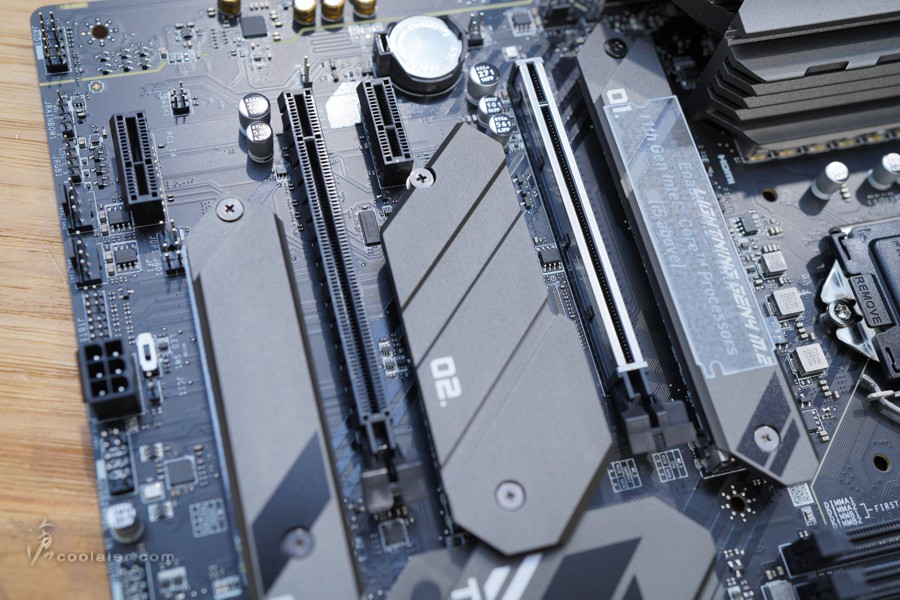
三個 M.2 擴充槽,上面皆有散熱片。在第一個 M.2 插槽散熱片上有一張說明貼紙,使用11代 Core i5 以上才有支援,這插槽可以支援 PCIe 4.0 x4。
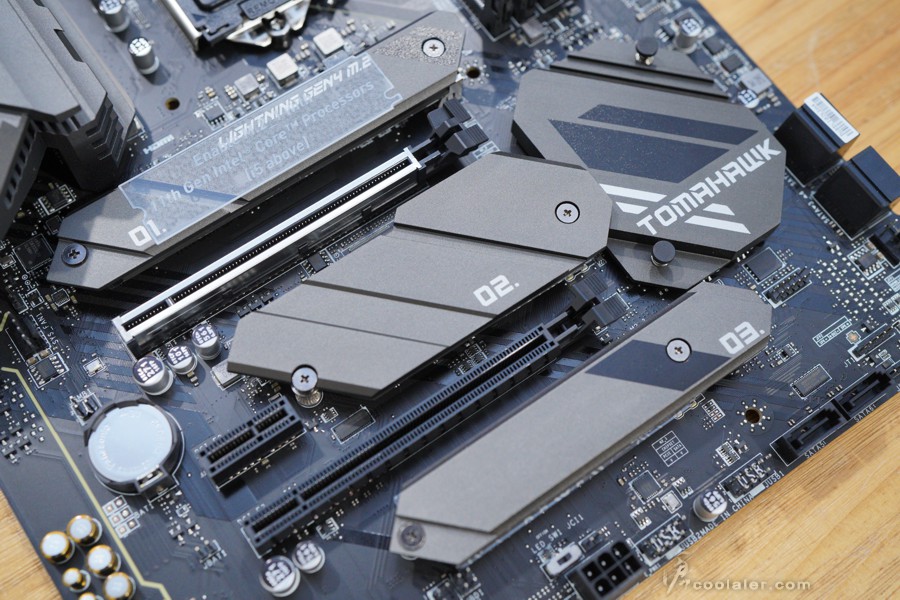
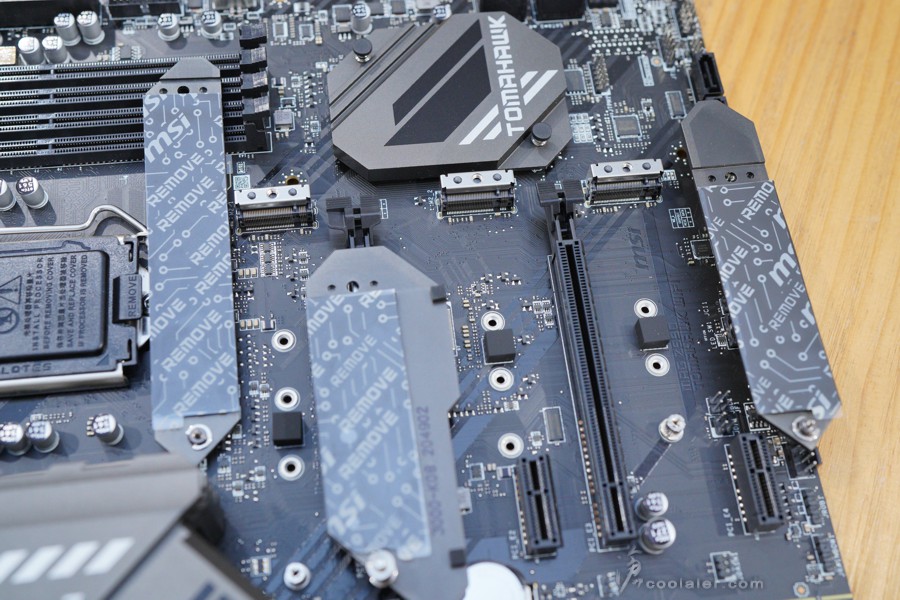
音效採用隔離區域設計,晶片是 Realtek ALC4080,搭配日系音效電容。
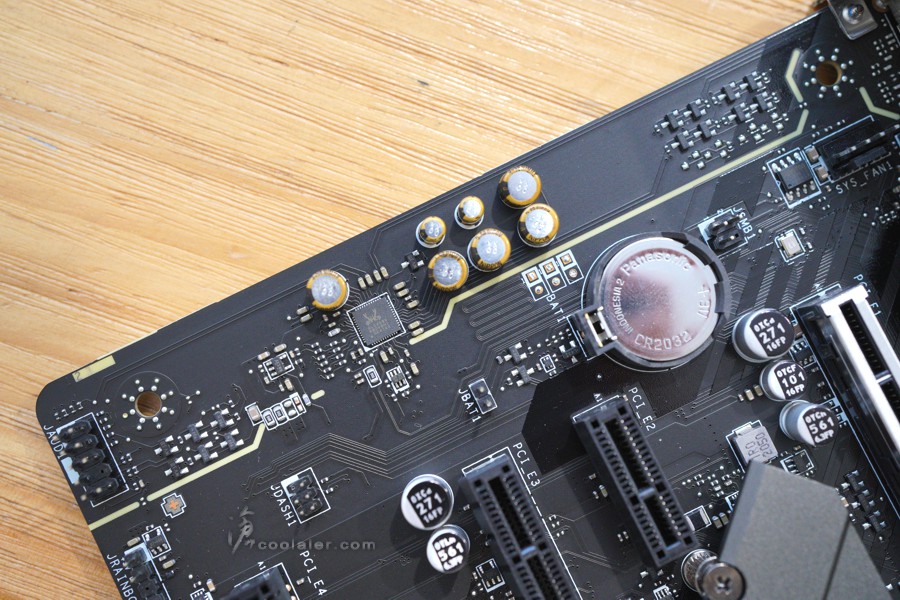

後方 IO 埠,DP、HDMI、2個 USB 2.0、4個 USB 3.2 Gen 1、1個 USB 3.2 Gen 2 Type-A、1個 USB 3.2 Gen 2×2 Type-C、2.5G 網路埠、天線連接埠、5個音源輸出入、1個 S/PDIF。

燈效僅在晶片組散熱片下方,看起來很低調,支援 Mystic Light,可調整顏色同步周邊。
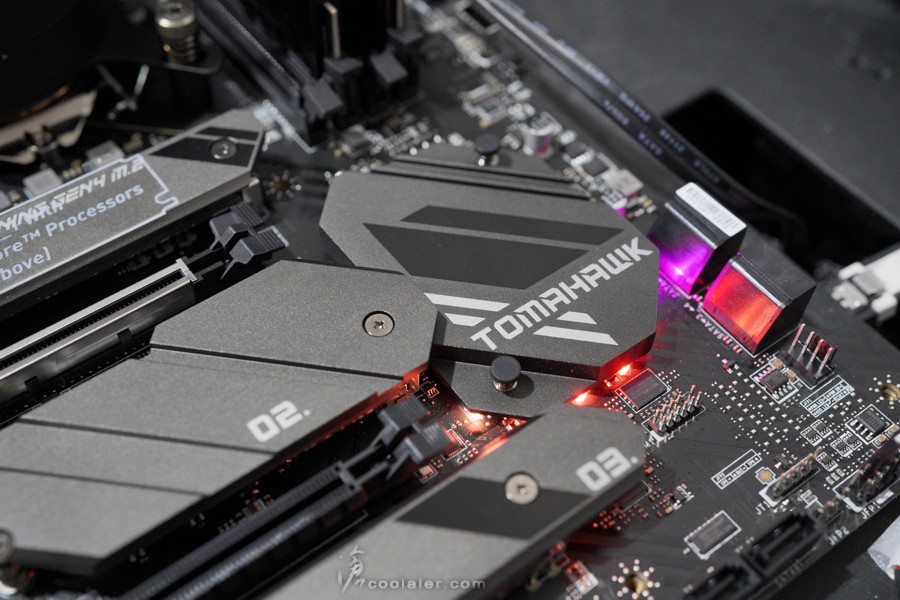
BIOS 簡介
新版的 BIOS 一開機進入之後可以選擇散熱器種類,主要就是 Power Limit 的散熱功耗限制,選擇安裝的散熱器可以有較好的效能發揮。
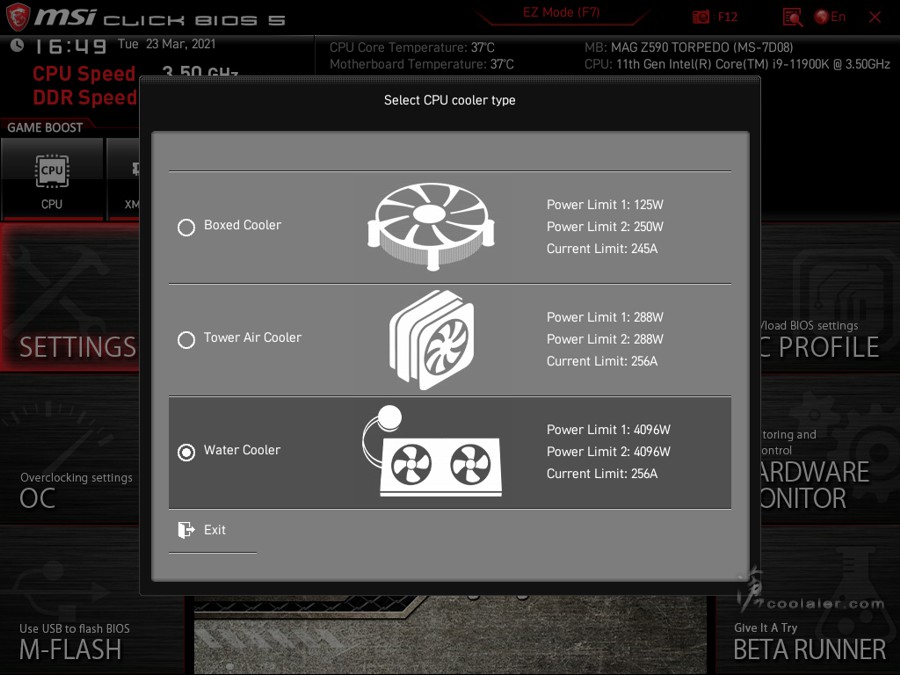
簡易模式畫面。
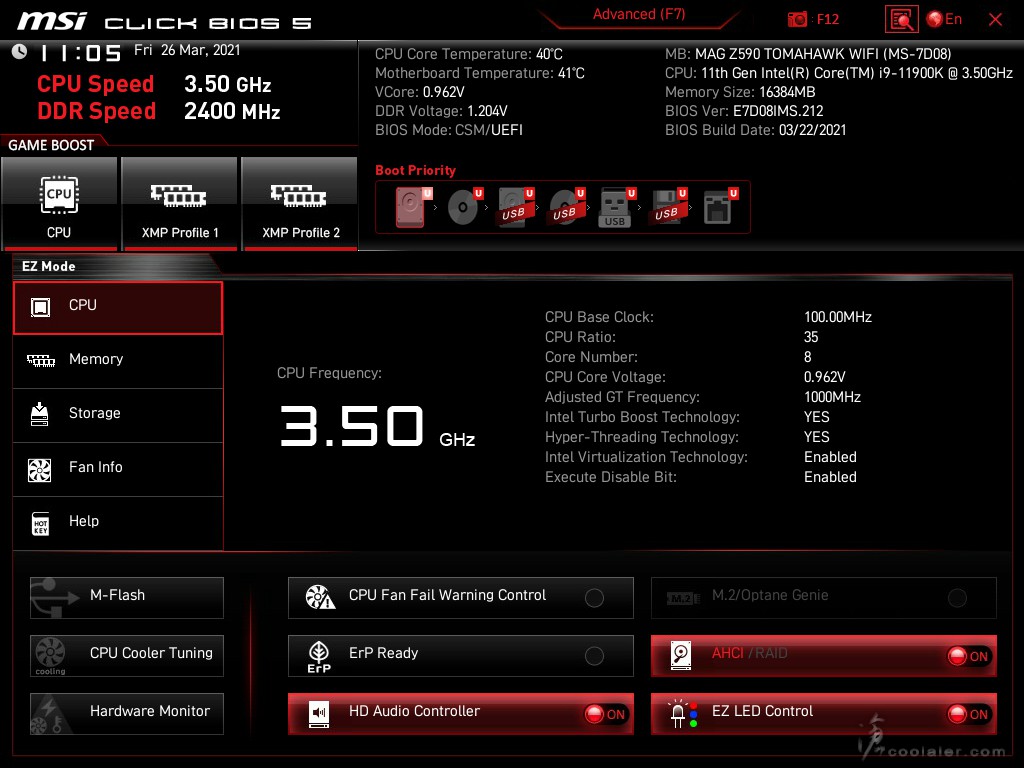
進階模式畫面。
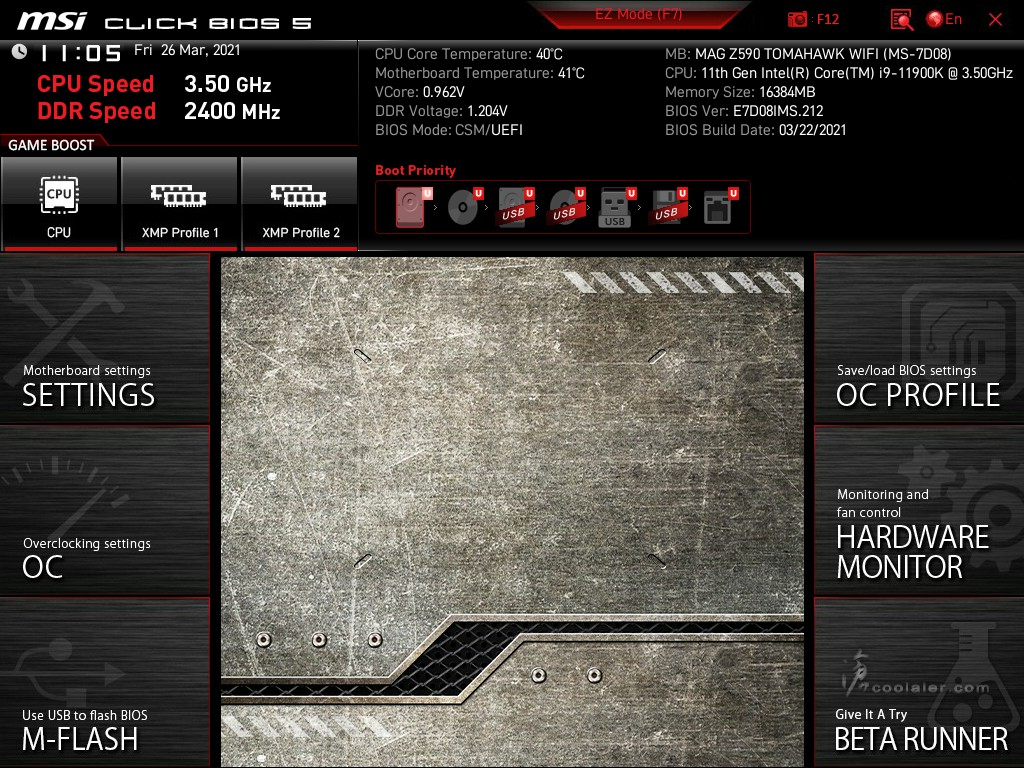
在 PCI Sub-system Settings 裡面已經可以看到有 Re-Size BAR Support 的選項。
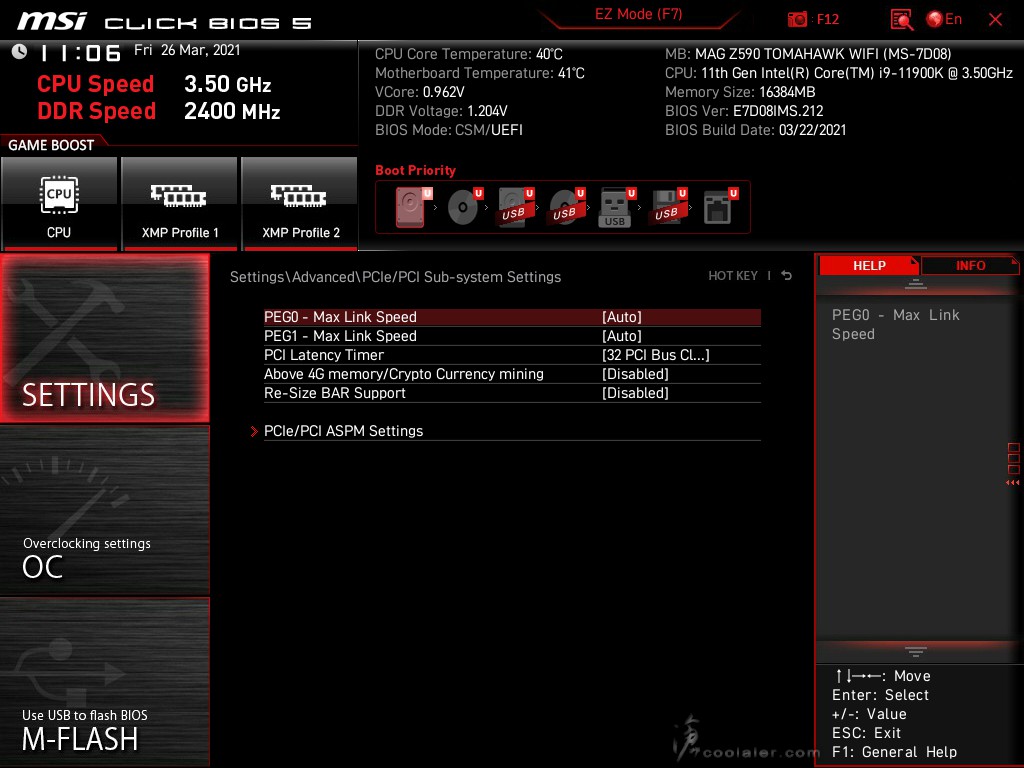
超頻選項,一樣能調整的還是很齊全,包括 CPU 進階選項、外頻、倍頻、電壓、記憶體時脈參數等。另外還可以看到有個 Intel Adaptive Boost Technology 這個也是此篇會介紹的重點之一,這個選項預設是關閉,打開之後簡單說就是會自動超頻,目前僅在11代的 11900K 以及 11900KF 才有。
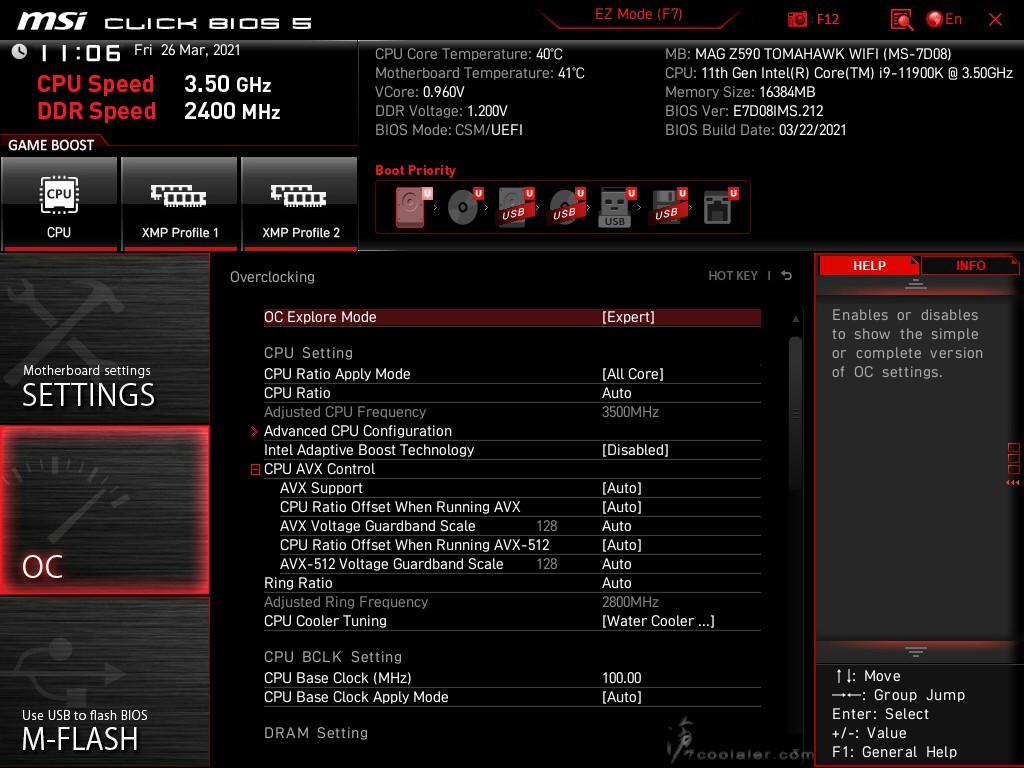
有完整的電壓選項,也可以針對核心數細調。

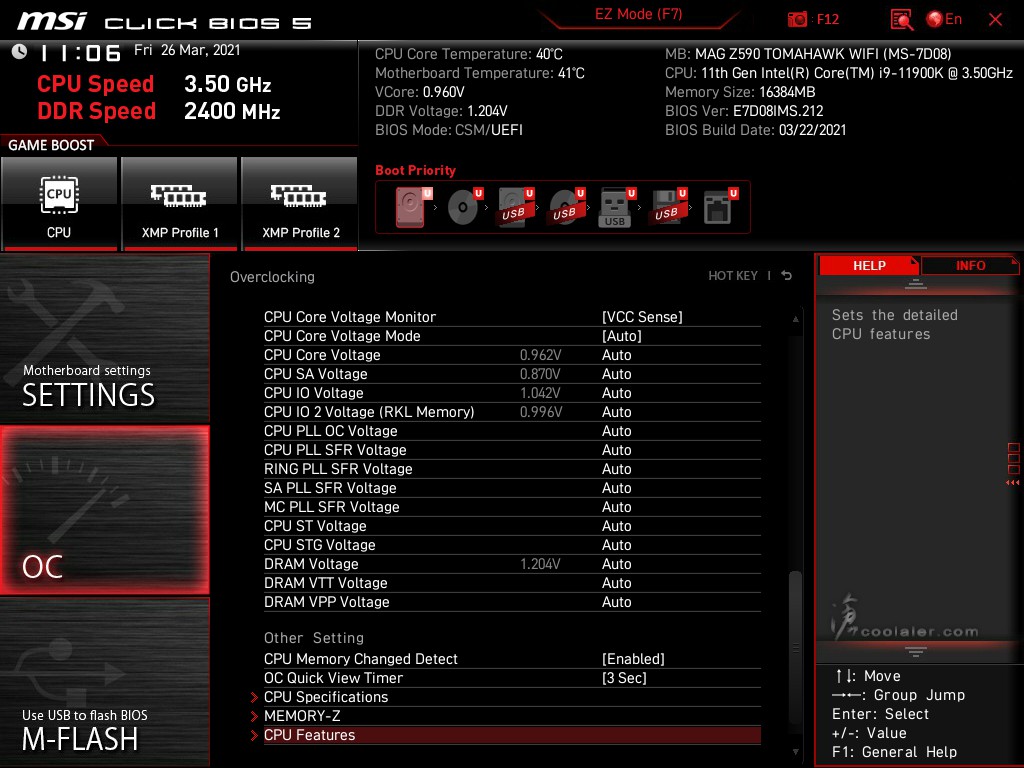
CPU 進階選項。
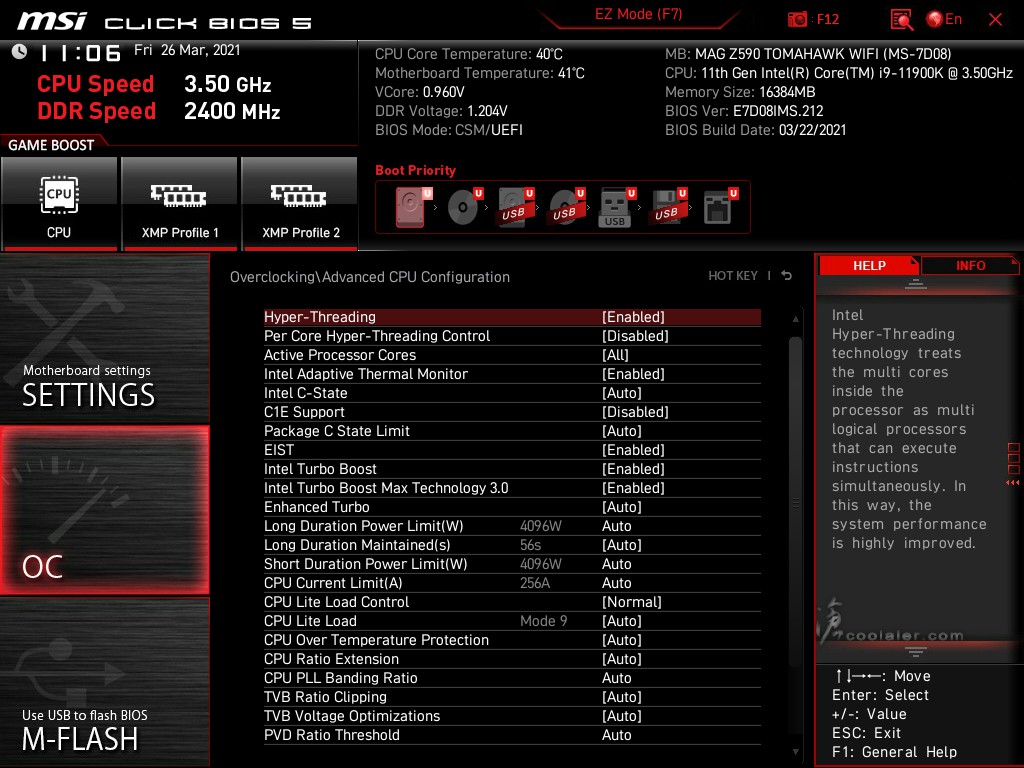
完整的記憶體選單。
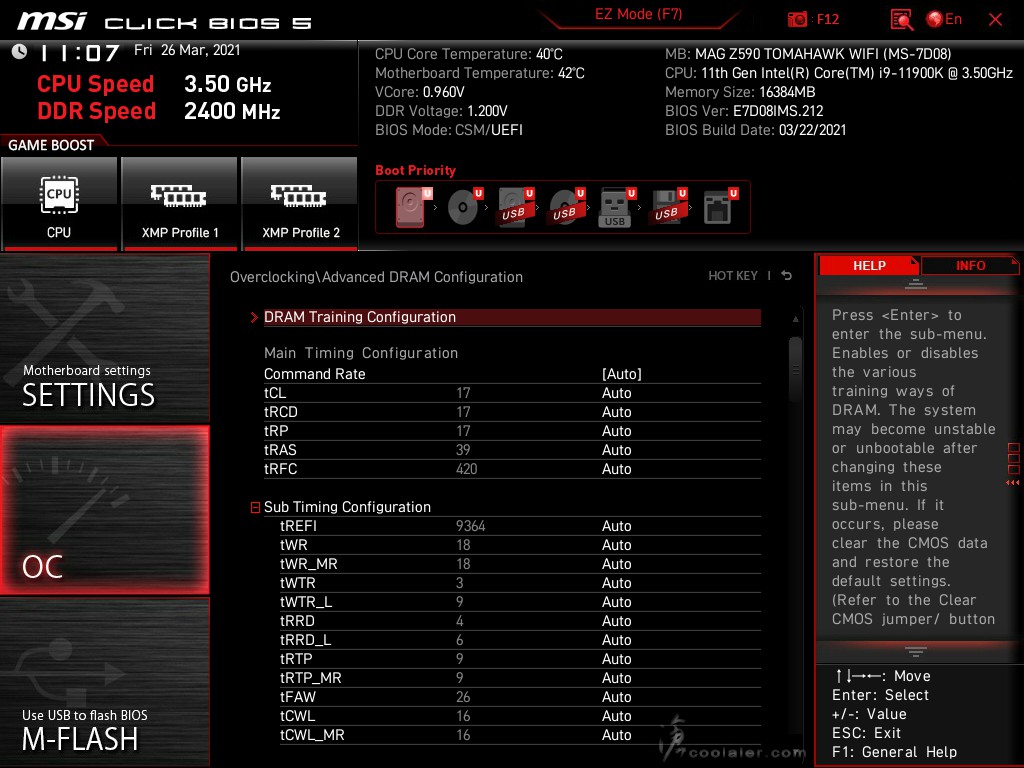
DigitALL Power 電源控制。
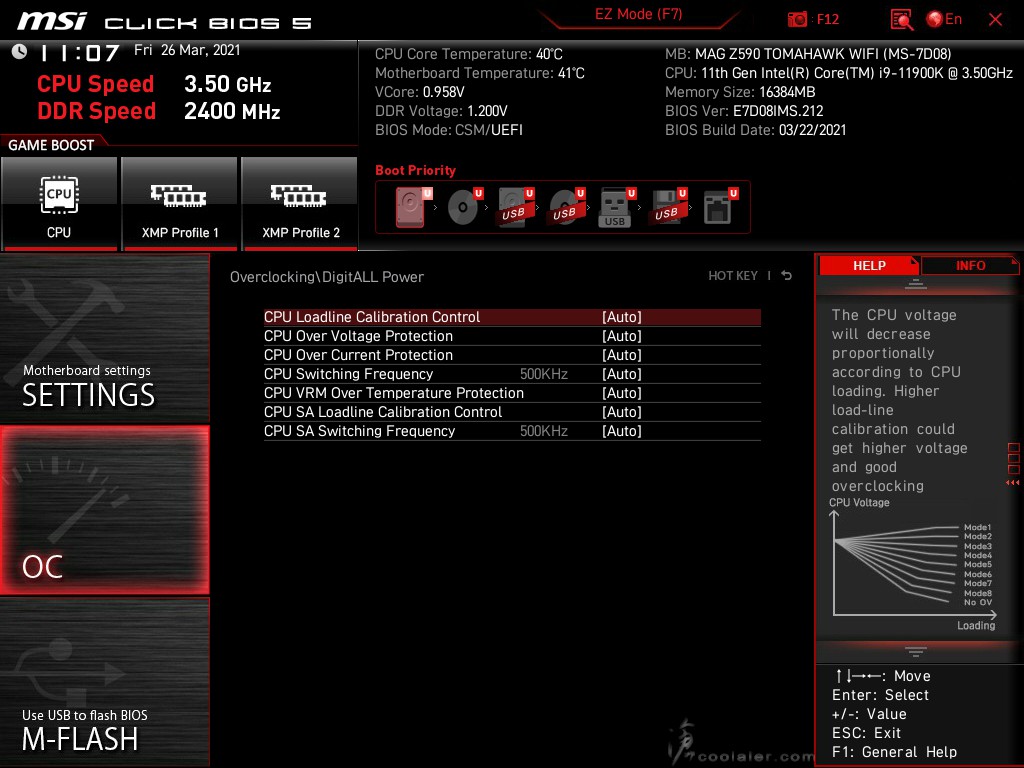
Hardware Monitor,調整風扇轉速與溫度對應。

測試平台
CPU: Intel Core i9-11900K
CPU Cooler: MSI MAG CoreLaquid 360R
RAM: HyperX DDR4 3466 8GB x2
MB: MSI MAG Z590 Tomahawk WiFi
VGA: MSI RTX 3060 GAMING X TRIO
HDD: KLEVV N610 1TB、Seagate 2TB
PSU: IN WIN SI 1065W
OS: Windows 10 64bit
此次測試是以 Adaptive Boost Technology 開啟並比較預設以及手動超頻5.1GHz的成績。
測試之前可以先了解一下 Adaptive Boost Technology。在11代 Core i9 K 以及 KF 處理器才有的自動超頻技術,差異比較大的部分是在全負載的時候,Adaptive Boost 技術可以讓全部核心達到5.1GHz的速度。不過這些速度是有前提限制,Thermal Velocity Boost 是70度以下,也就是一般來說如果超過70度則全核心最高只會到4.7GHz,而 Adaptive Boost Technology 以及 Turbo Boost MAX 3.0 則是上限100度,也就是如果散熱器可以控制在這溫度以下都可以達到該設定時脈。
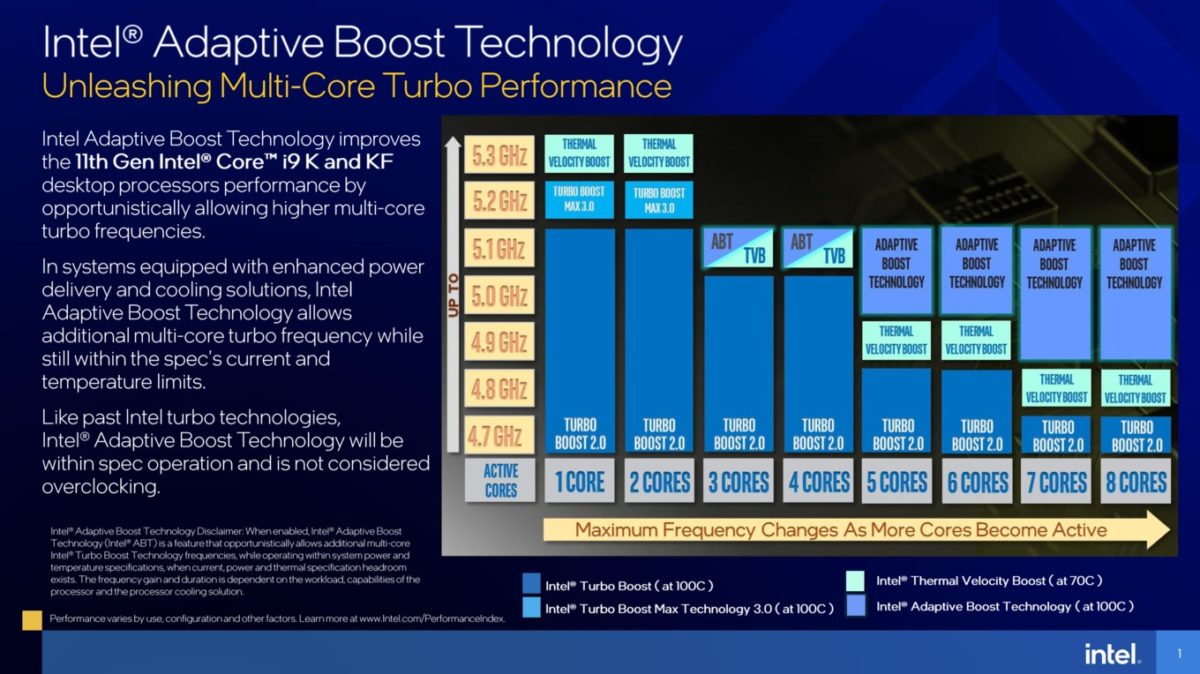
CPU-Z
預設值
CPU Single:694.0
CPU Multi:6617.9
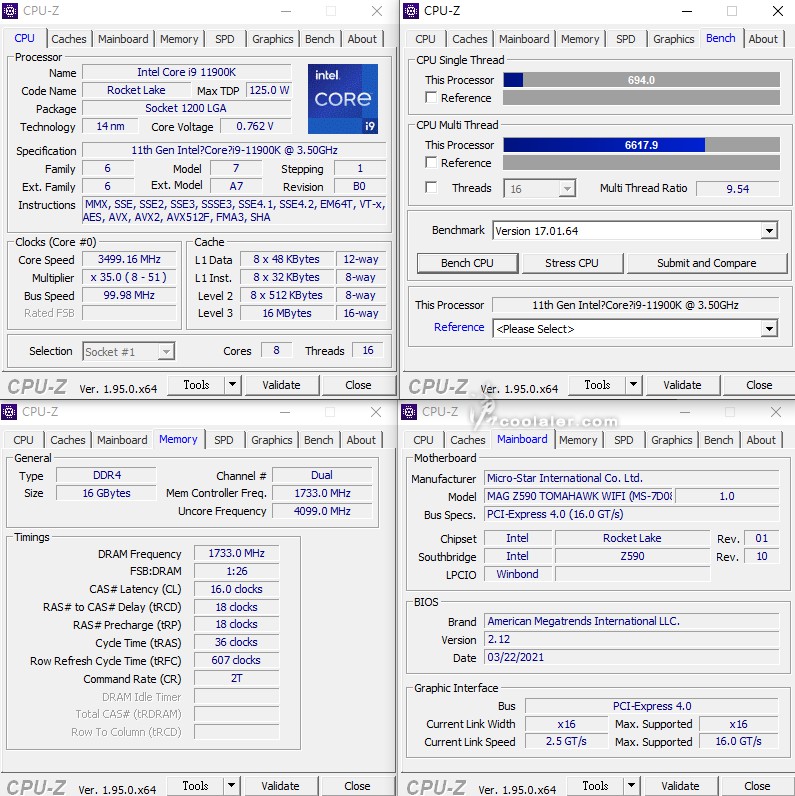
Adaptive Boost
CPU Single:703.5
CPU Multi:7040.9
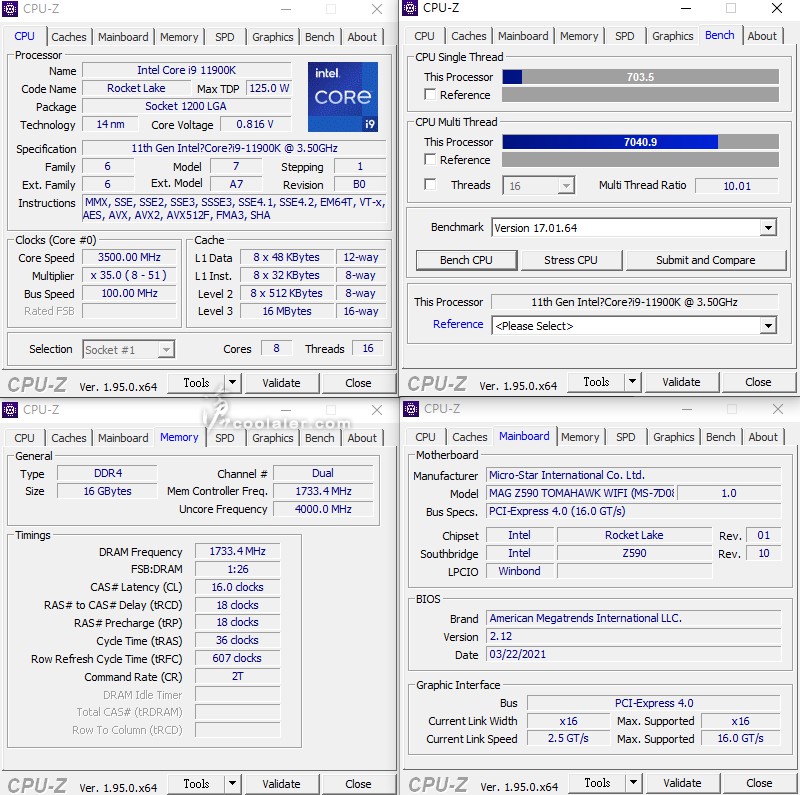
手動超頻5.1GHz@1.39V
CPU Single:691.6
CPU Multi:7043.2
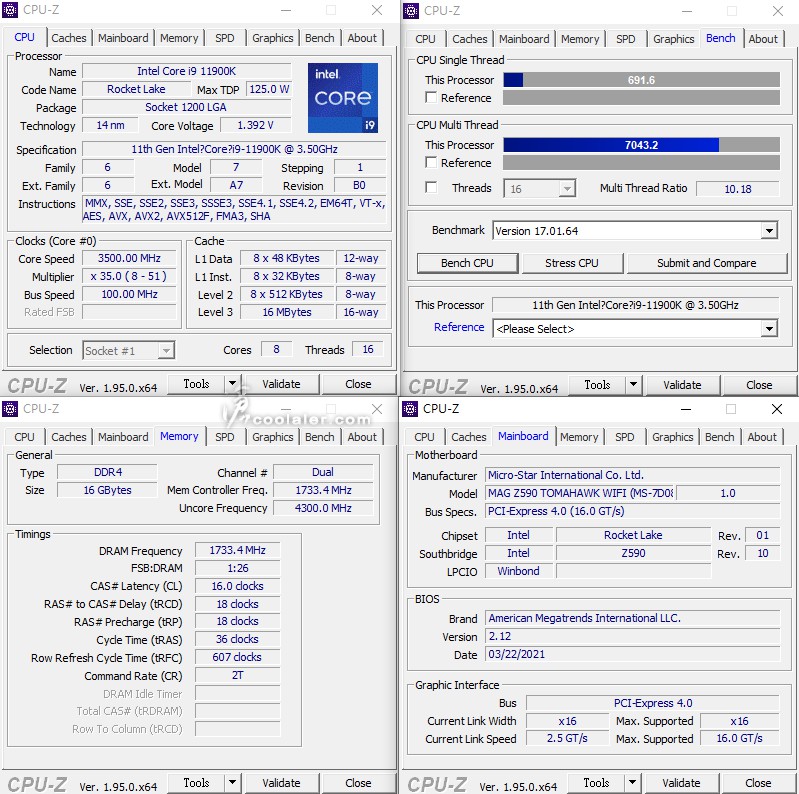
SuperPI 1M & CPUmark99
預設值
SuperPI 1M:6.408s
CPUmark99:965
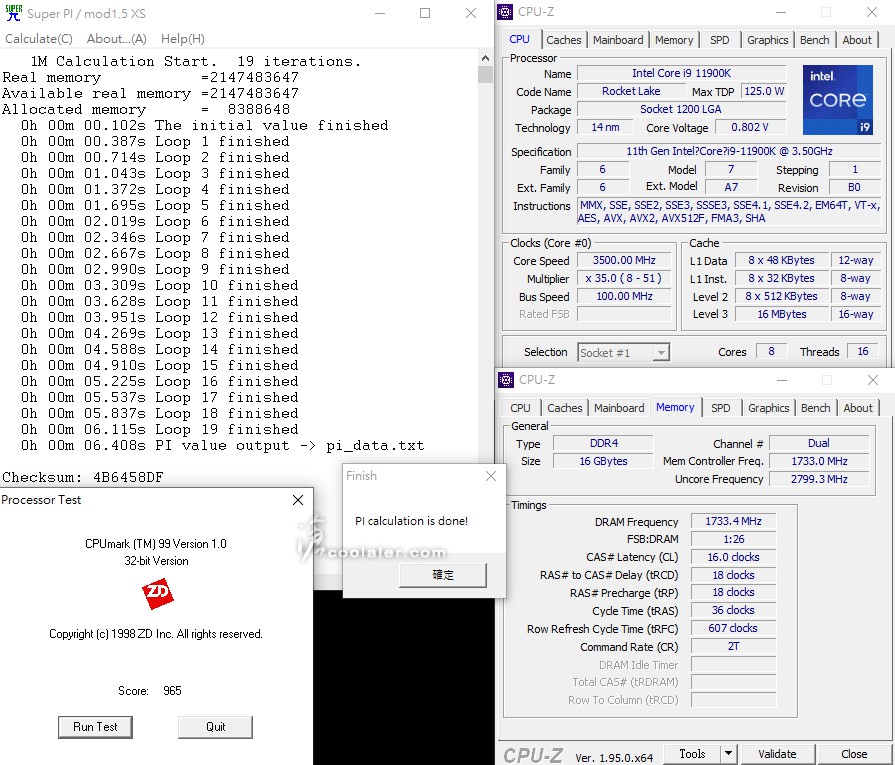
Adaptive Boost
SuperPI 1M:6.491s
CPUmark99:969
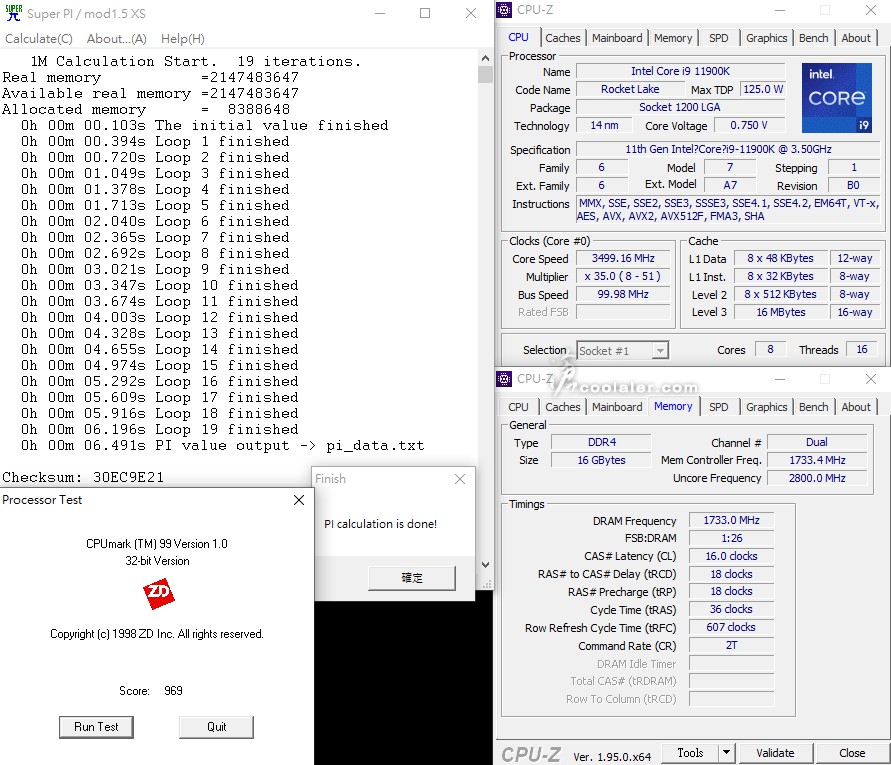
手動超頻5.1GHz@1.39V
SuperPI 1M:6.453s
CPUmark99:964
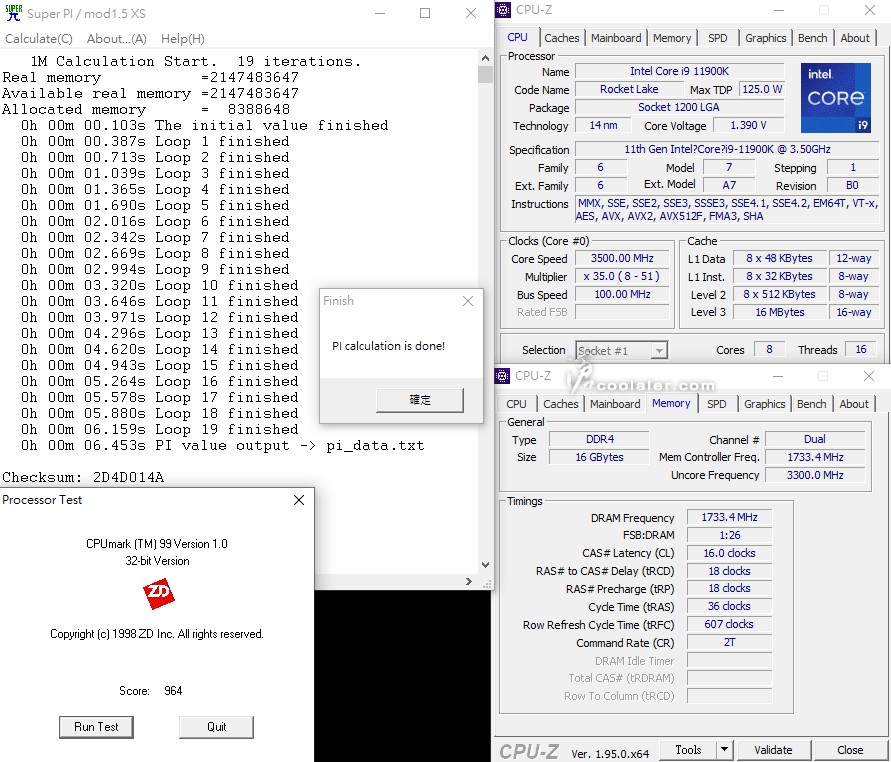
SuperPI 8M
預設值:1m07.396s
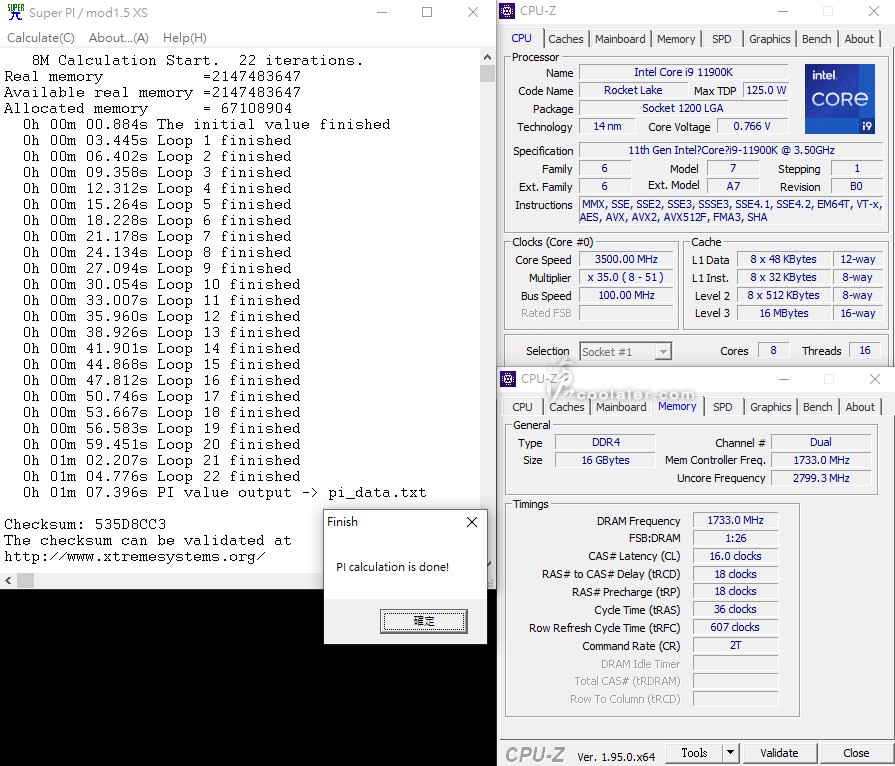
Adaptive Boost:1m07.244s
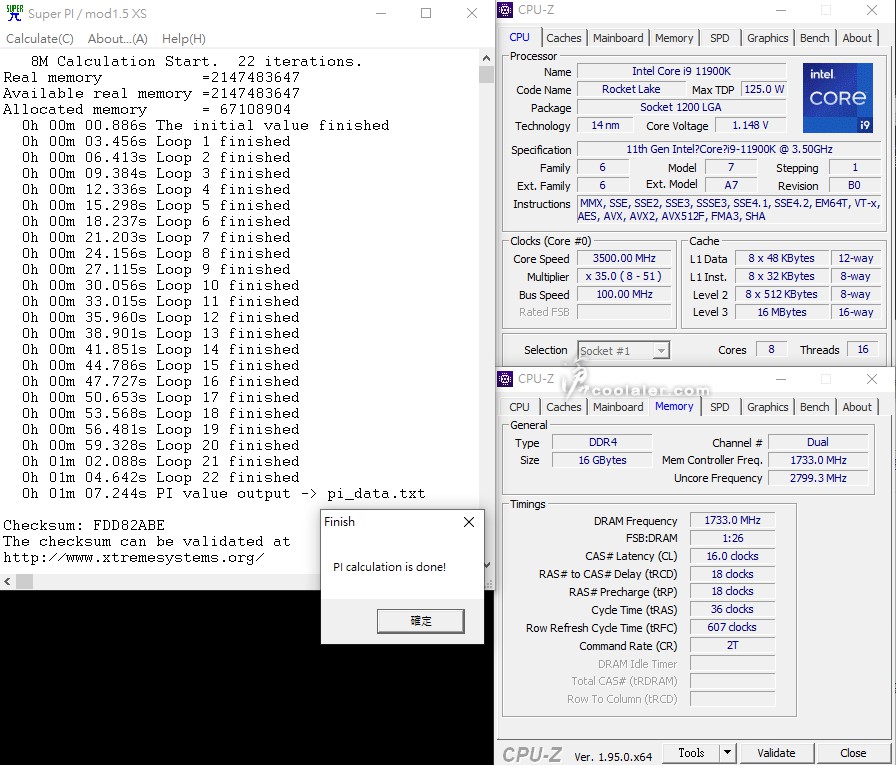
手動超頻5.1GHz@1.39V:1m07.442s
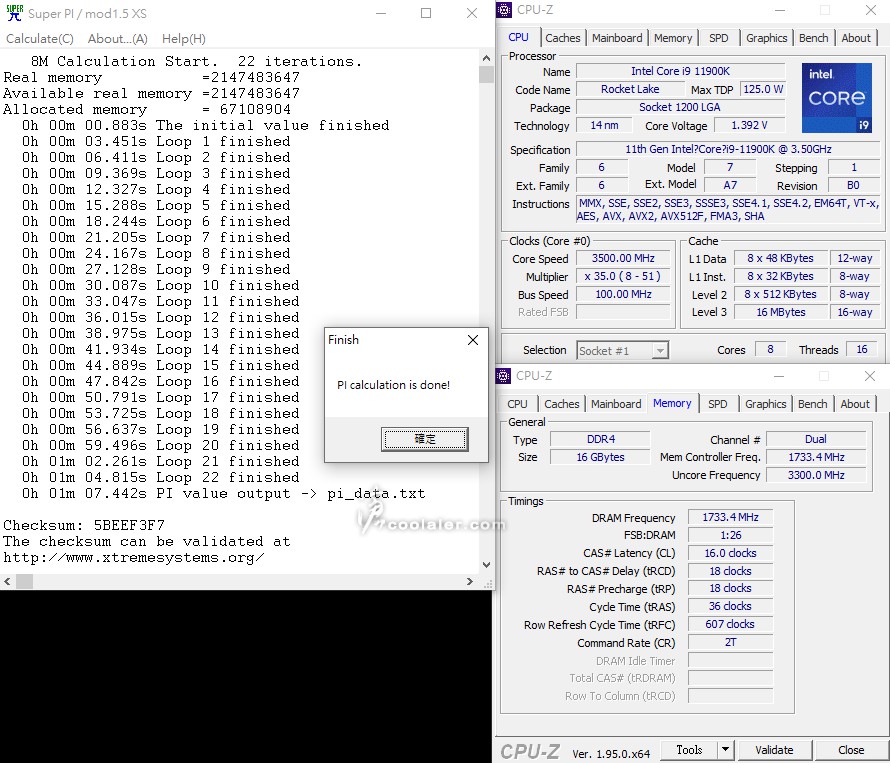
Memory Benchmark
預設值
Read:53088 MB/s
Write:50455 MB/s
Copy:50748 MB/s
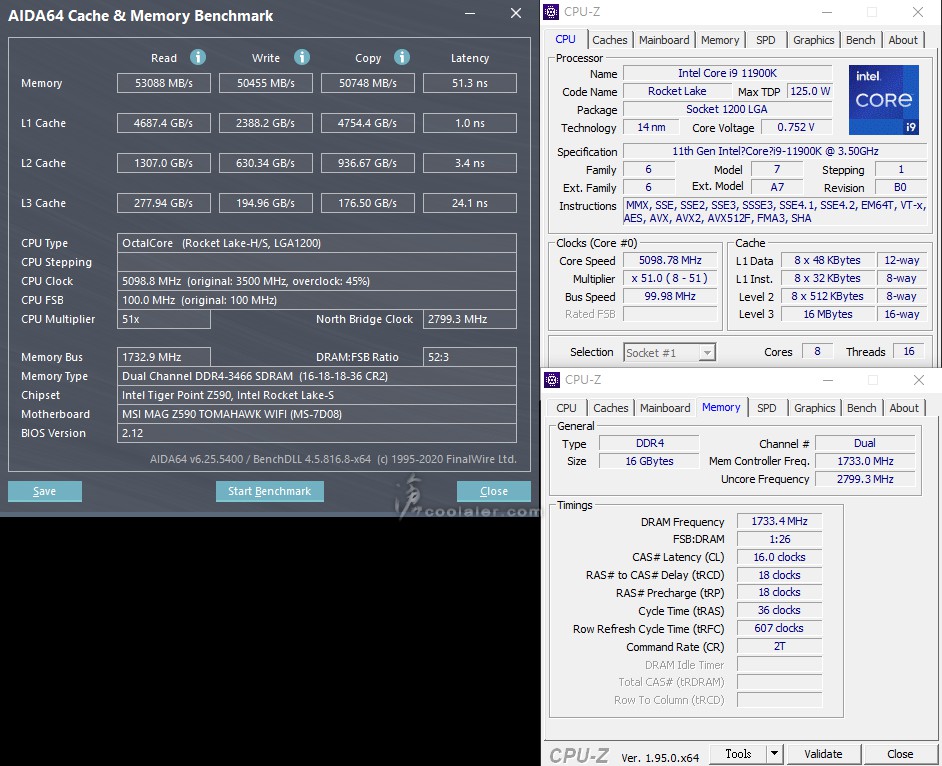
Adaptive Boost
Read:53327 MB/s
Write:50190 MB/s
Copy:50327 MB/s
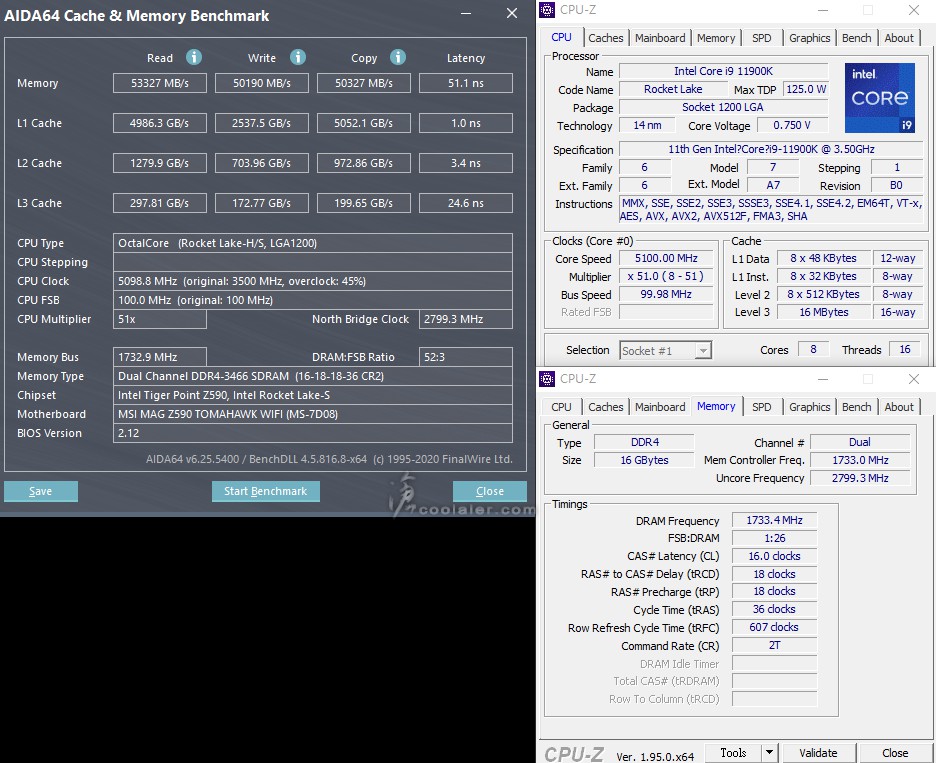
手動超頻5.1GHz@1.39V
Read:53602 MB/s
Write:50950 MB/s
Copy:50709 MB/s
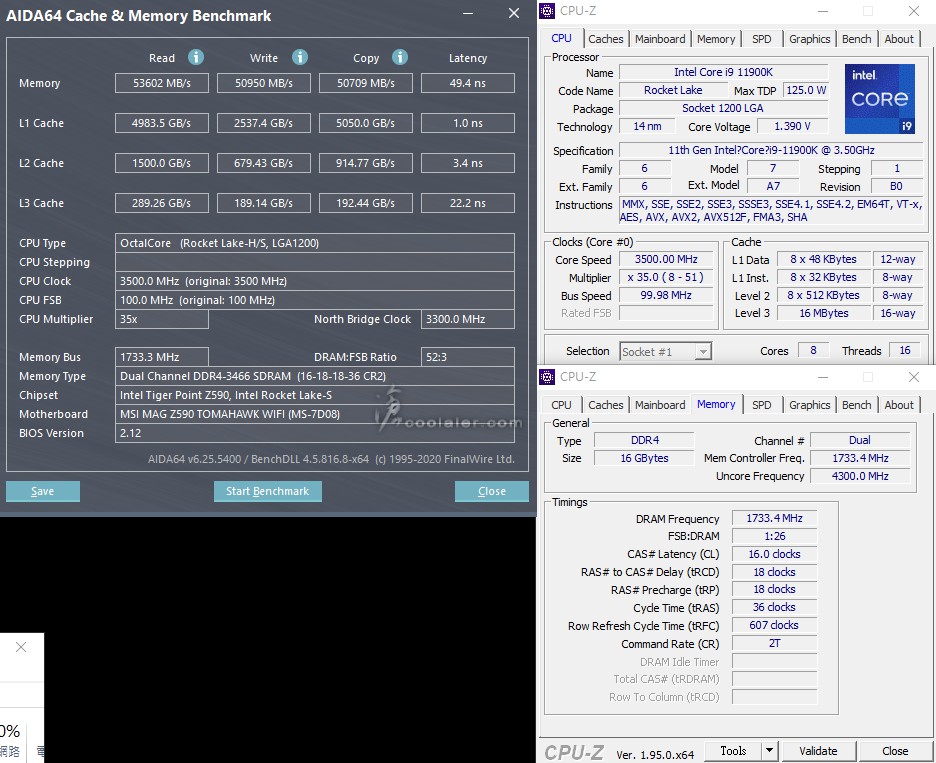
7-Zip 19.00
預設值
壓縮:4603 MIPS / 66642 MIPS
解壓縮:6157 MIPS / 96484 MIPS
整體評等:5380 MIPS / 81563 MIPS
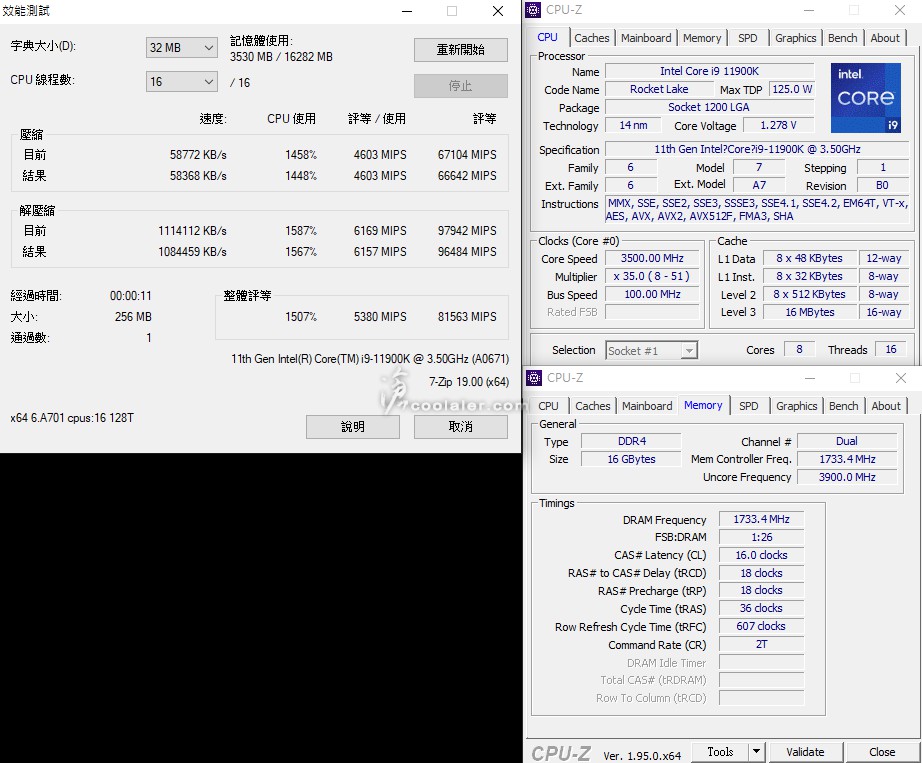
Adaptive Boost
壓縮:4672 MIPS / 66880 MIPS
解壓縮:6516 MIPS / 100380 MIPS
整體評等:5594 MIPS / 83630 MIPS
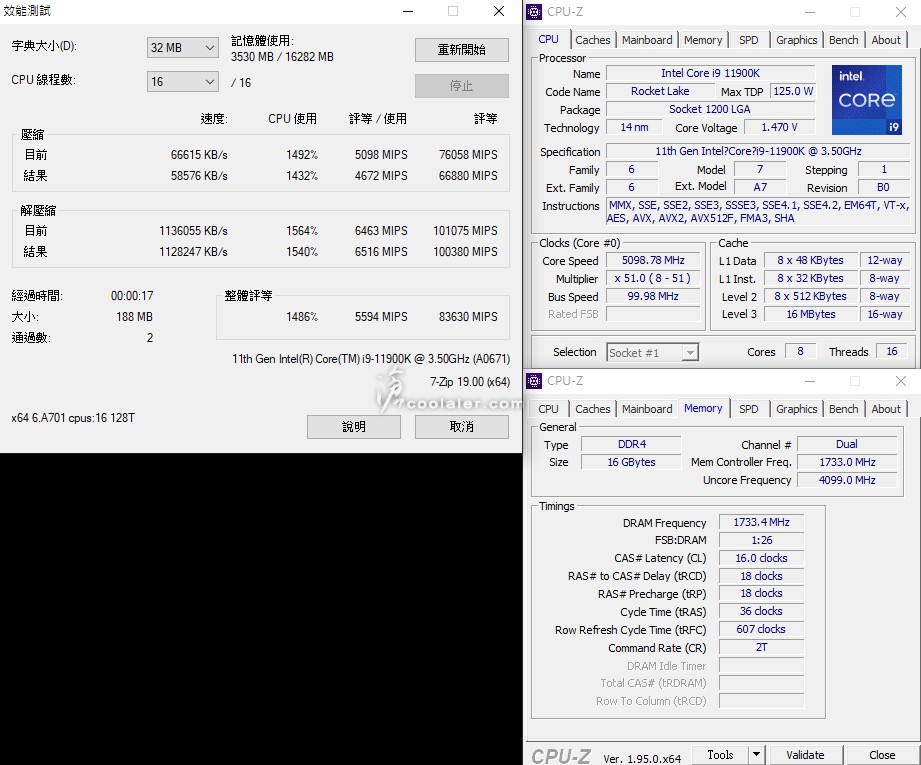
手動超頻5.1GHz@1.39V
壓縮:4673 MIPS / 67817 MIPS
解壓縮:6482 MIPS / 101735 MIPS
整體評等:5578 MIPS / 84776 MIPS
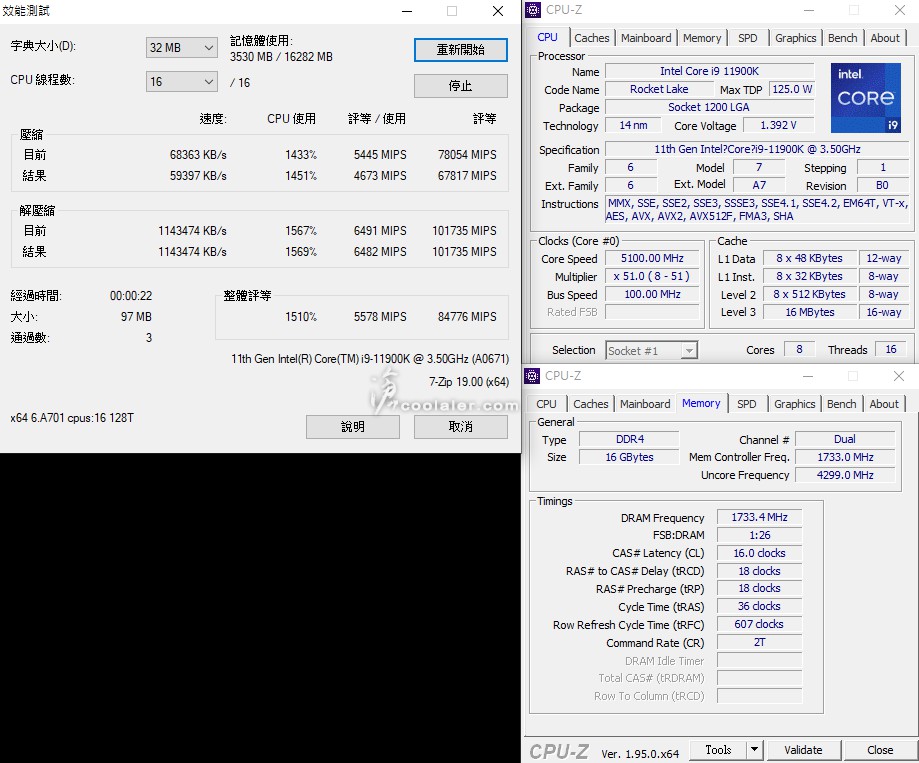
x264 FHD Benchmark
預設值:69.3
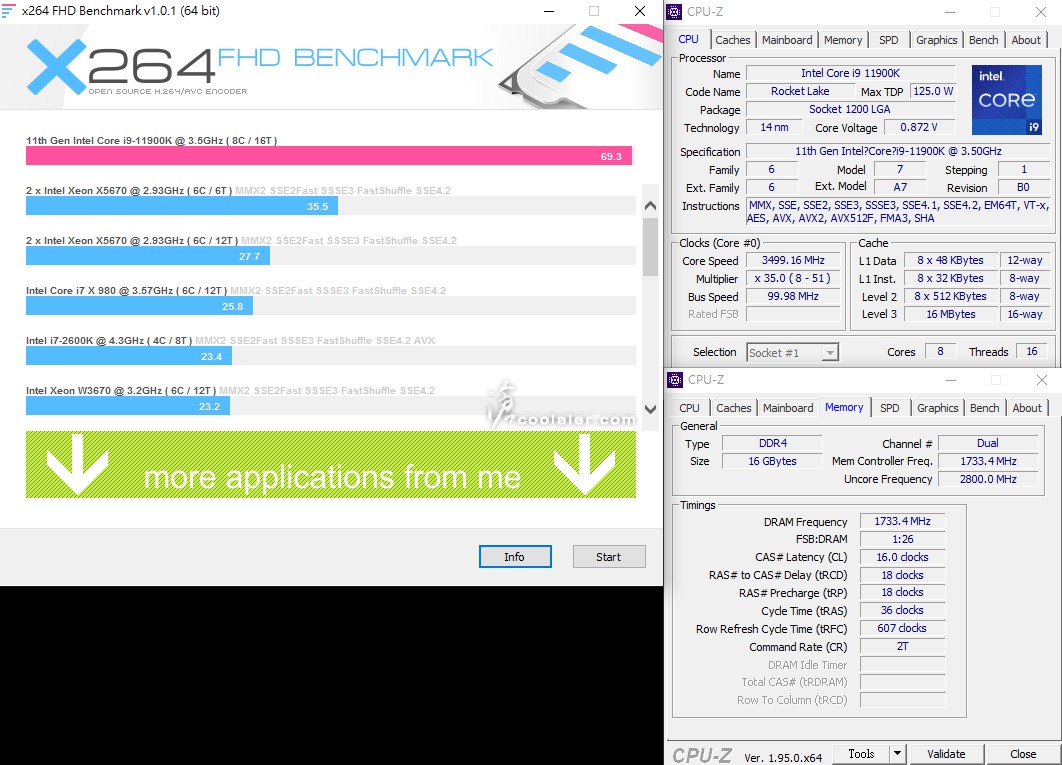
Adaptive Boost:72.3
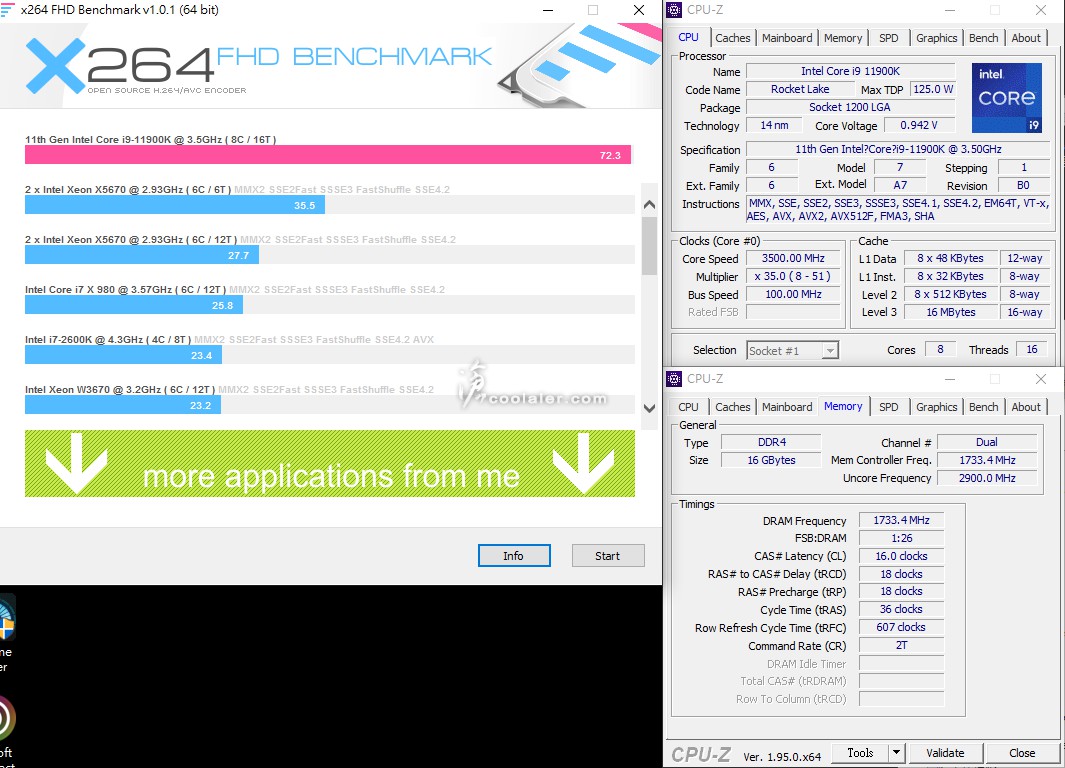
手動超頻5.1GHz@1.39V:73
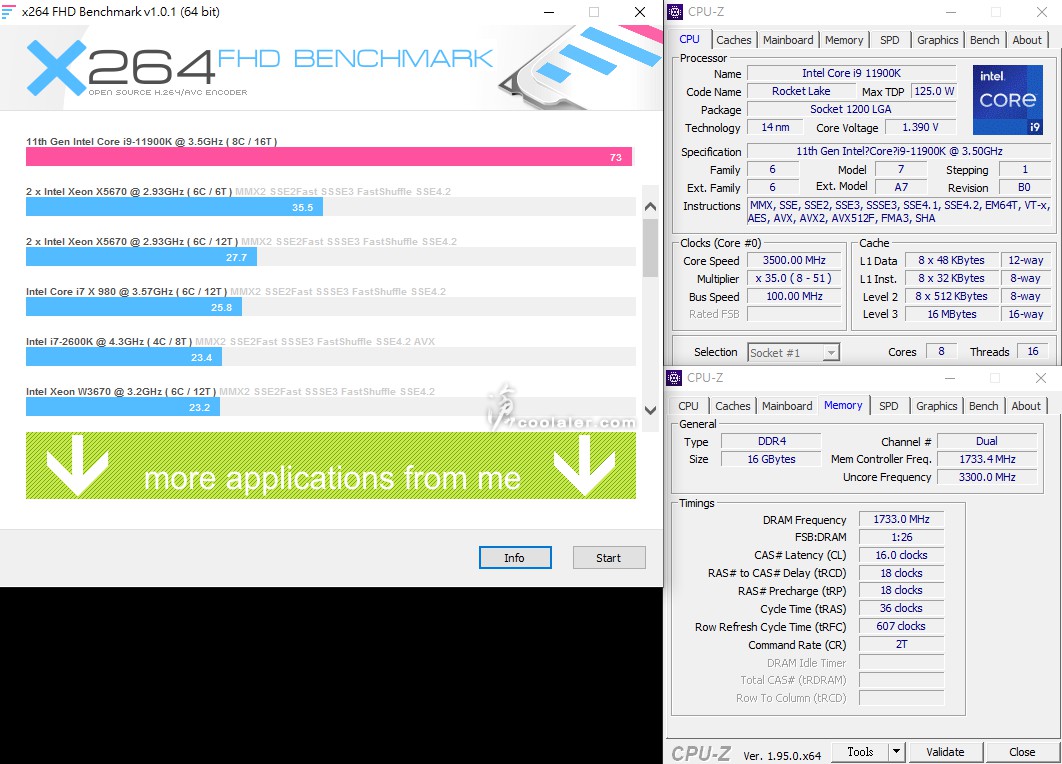
POV-Ray
預設值:55.44s
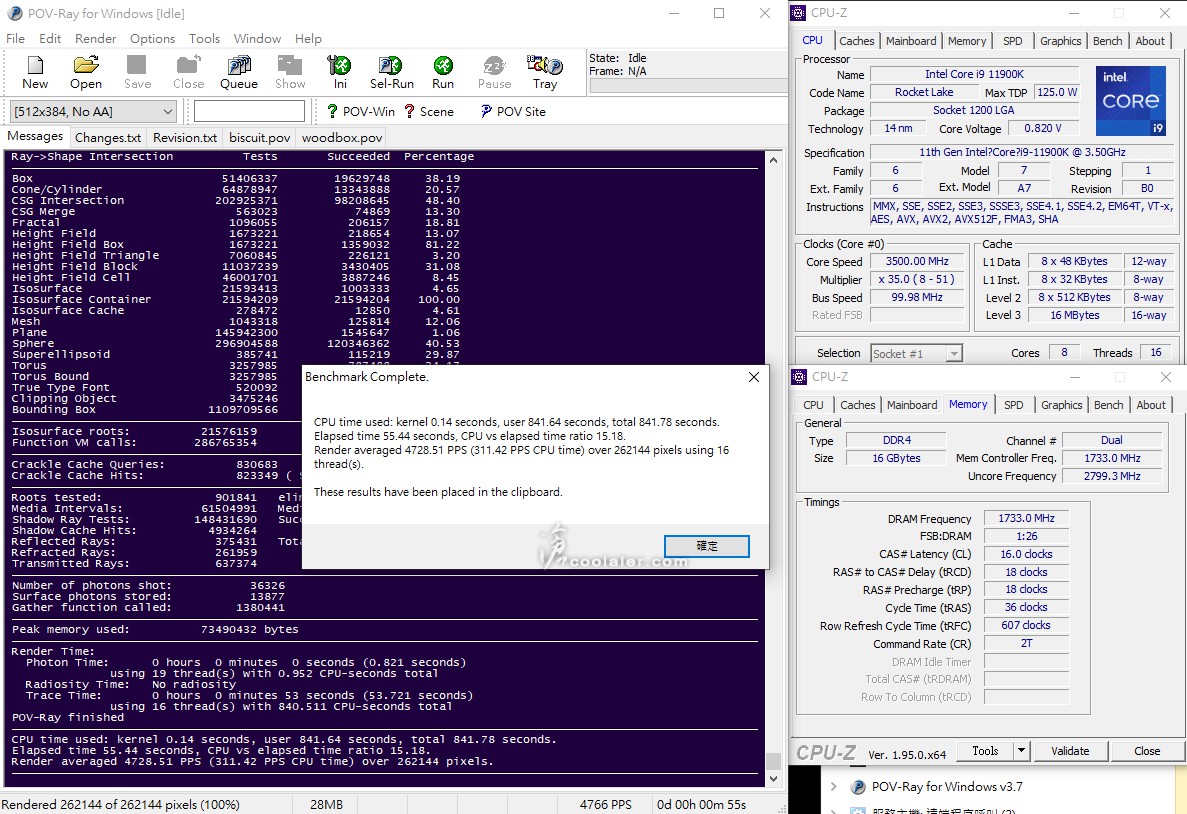
Adaptive Boost:53.21s
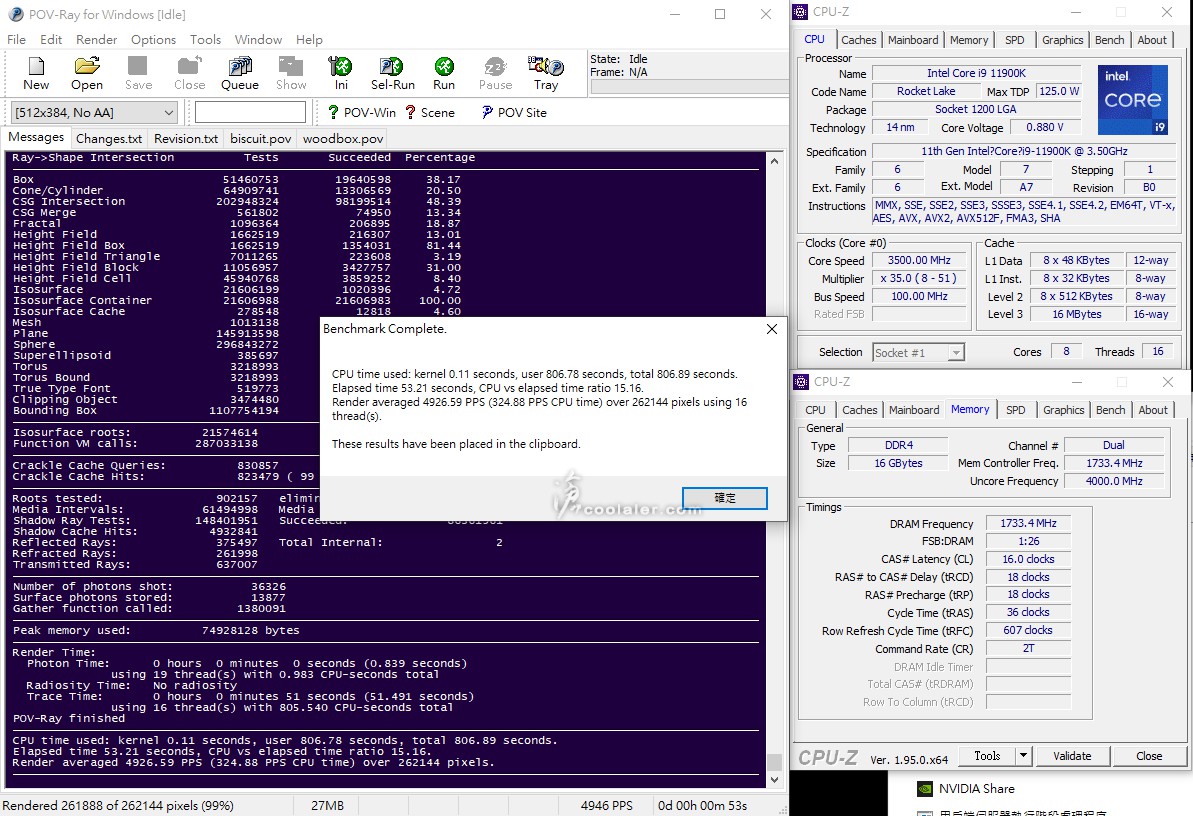
手動超頻5.1GHz@1.39V:52.28
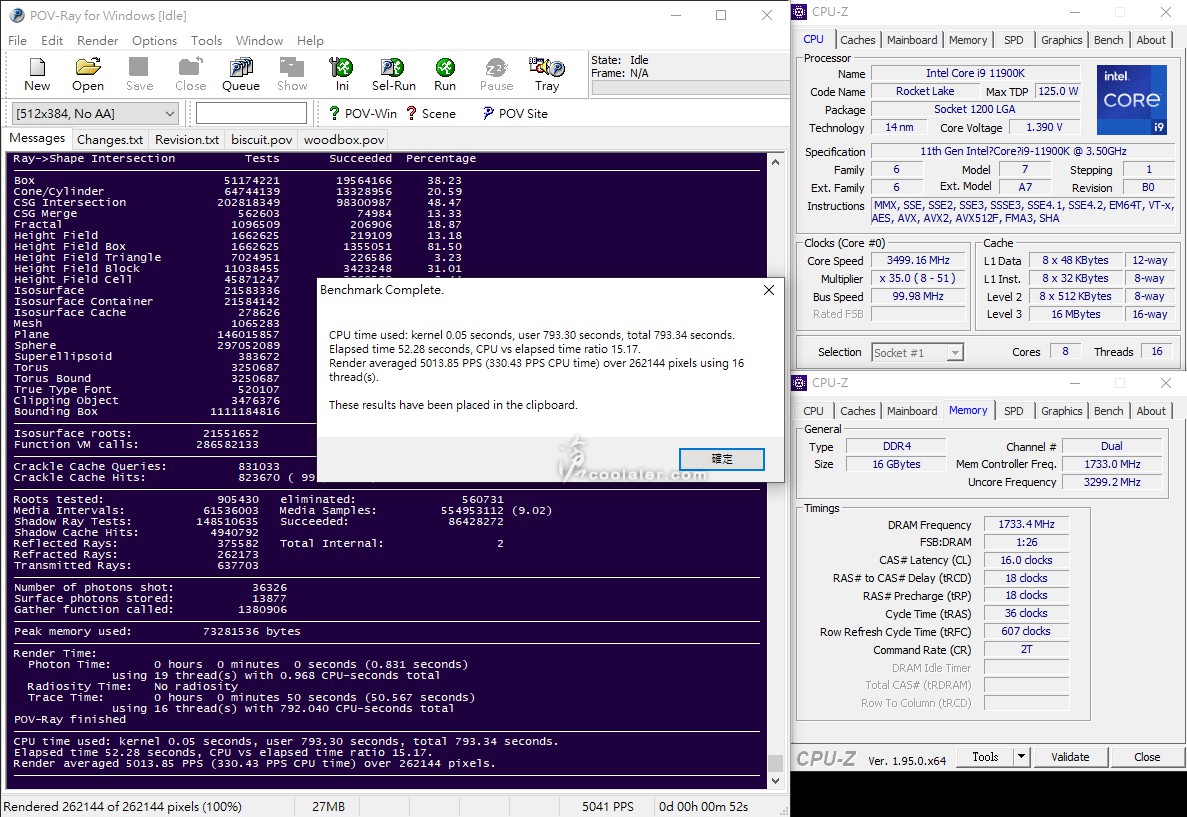
CINEBENCH R15
預設值
OpenGL:206.34 fps
CPU:2427 cb
CPU 單核心:256 cb
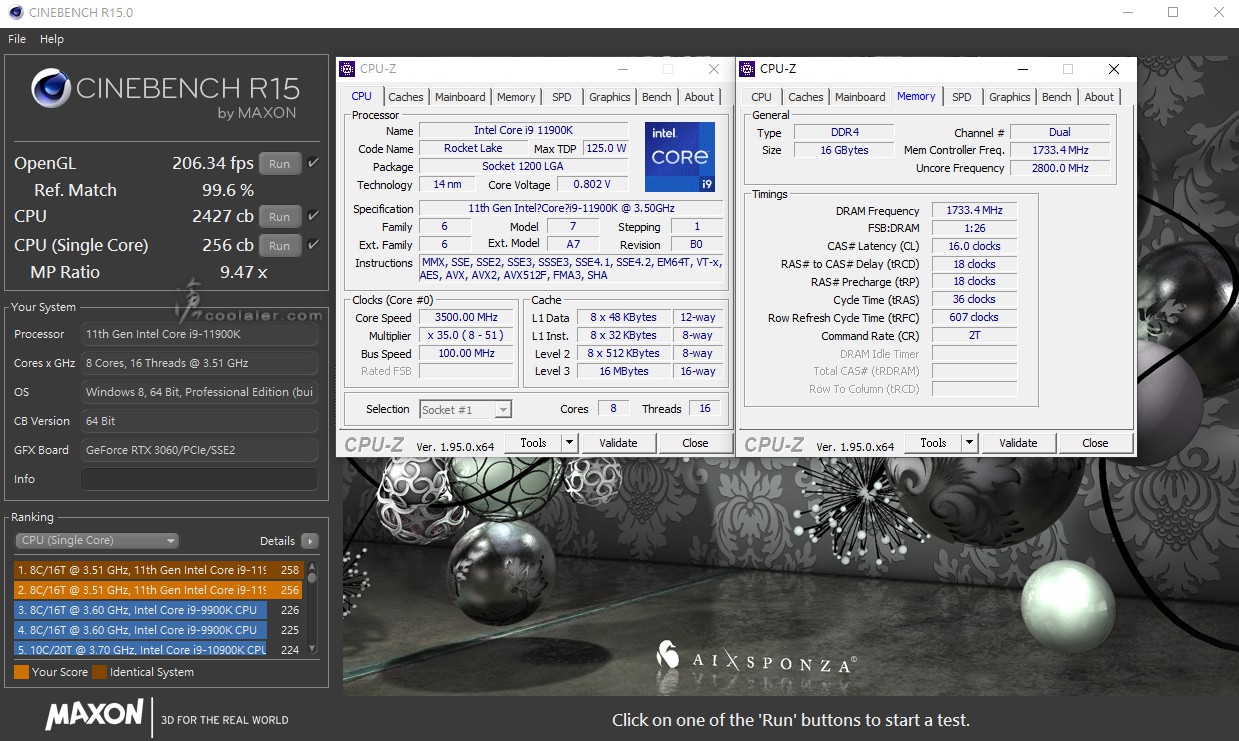
Adaptive Boost
OpenGL:210.16 fps
CPU:2553 cb
CPU 單核心:256 cb
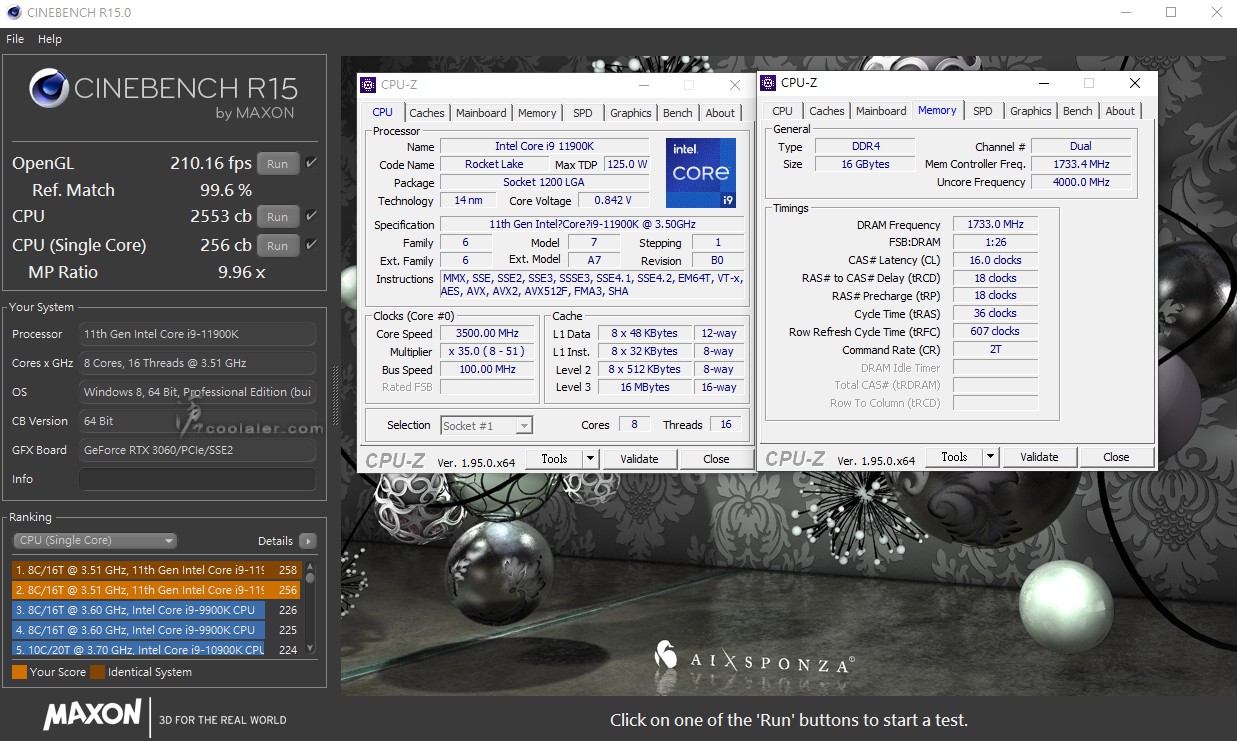
手動超頻5.1GHz@1.39V
OpenGL:253.37 fps
CPU:2606 cb
CPU 單核心:258 cb
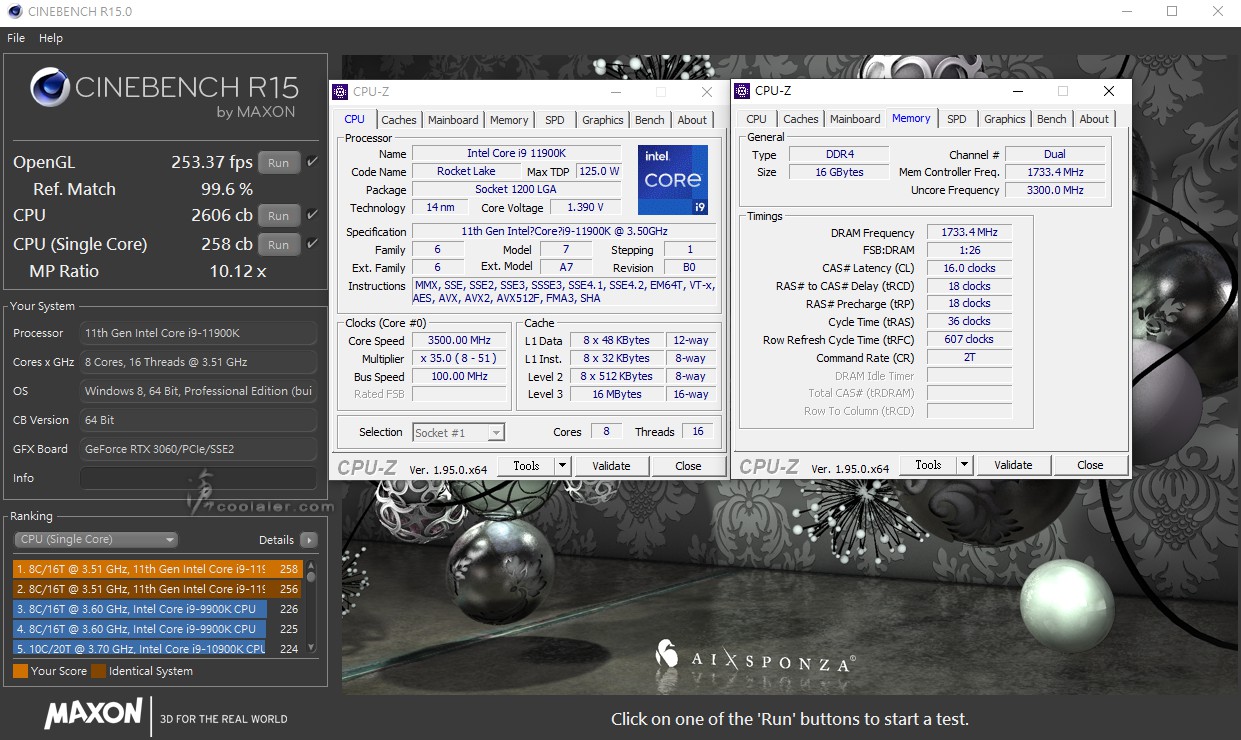
CINEBENCH R20 以及溫度功耗
以 R20 為溫度與功耗測試
預設值
CPU:5890 cb
CPU 單核心:628 cb
待機溫度:38度
R20 最高溫度:80度
待機功耗:70W
R20 最高功耗:305W
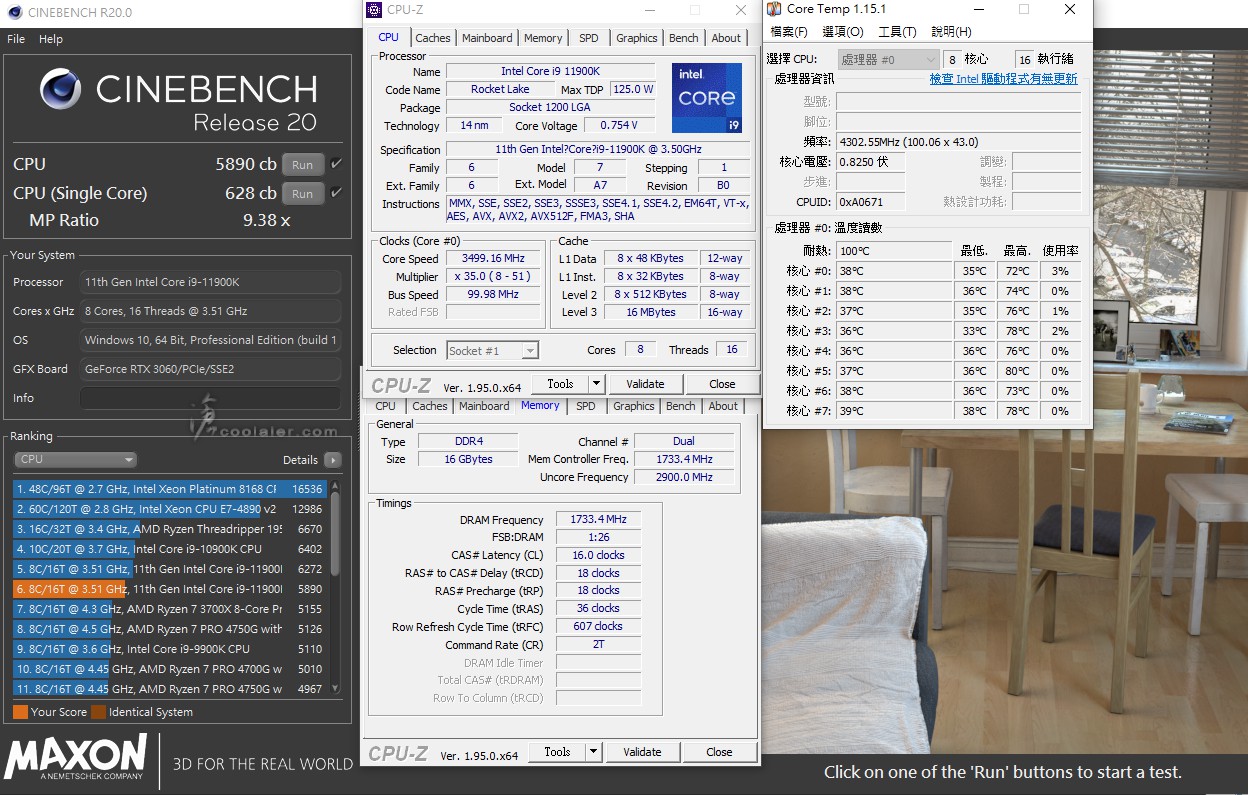
Adaptive Boost
CPU:6105 cb
CPU 單核心:629 cb
待機溫度:38度
R20 最高溫度:100度
待機功耗:70W
R20 最高功耗:455W
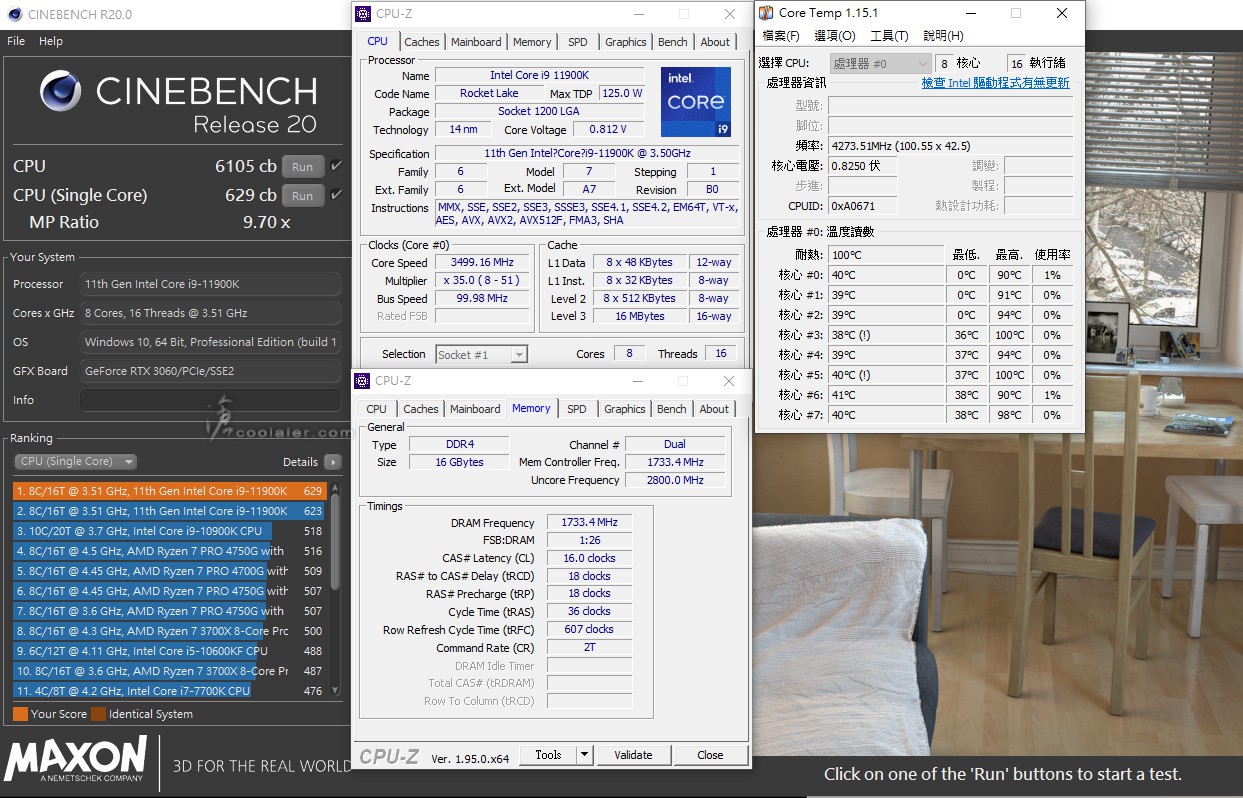
Adaptive Boost 有100度的溫度限制,可以看到在測試時在100度會掉速,可能會掉到5GHz或更低。這部分相比手動超頻5.1GHz的溫度更高,主要是 Adaptive Boost 自動超頻的電壓較高的關係,能確保各體質對應的穩定性,不過相對就是溫度功耗更高。
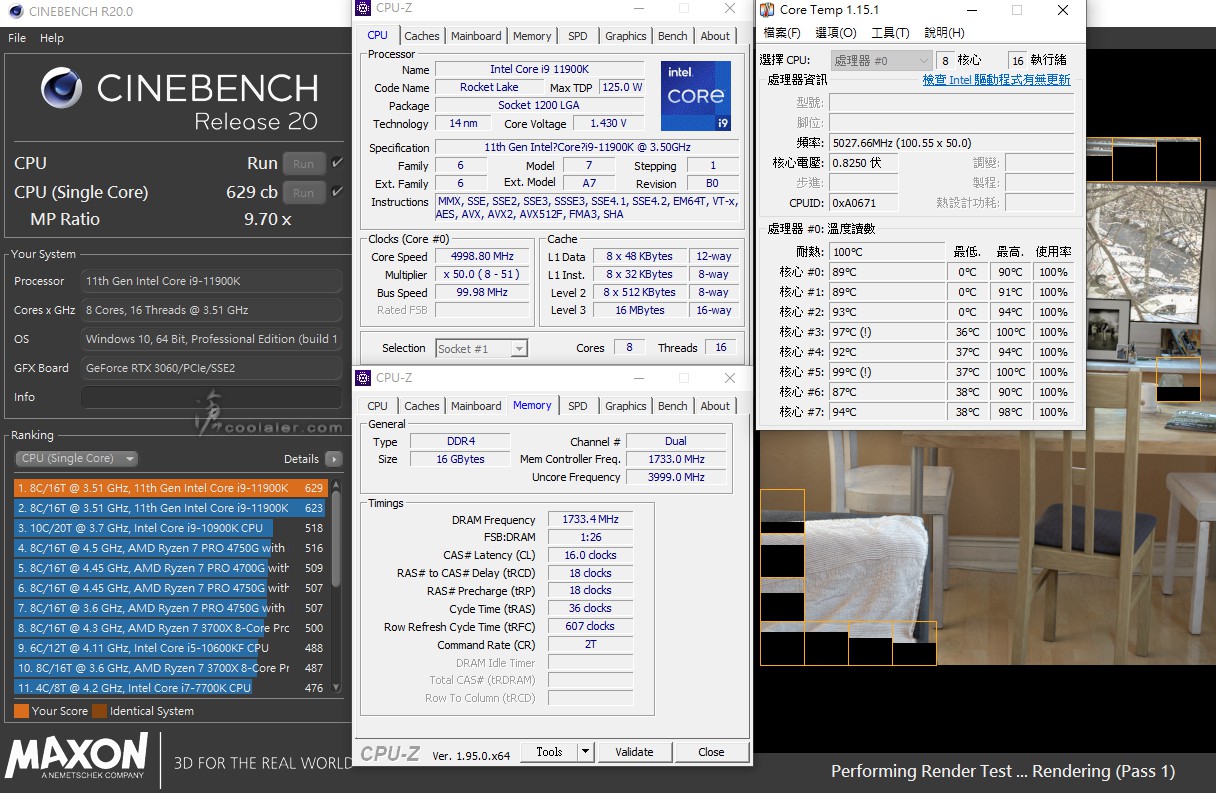
手動超頻5.1GHz@1.39V
CPU:6272 cb
CPU 單核心:621 cb
待機溫度:41度
R20 最高溫度:91度
待機功耗:109W
R20 最高功耗:417W
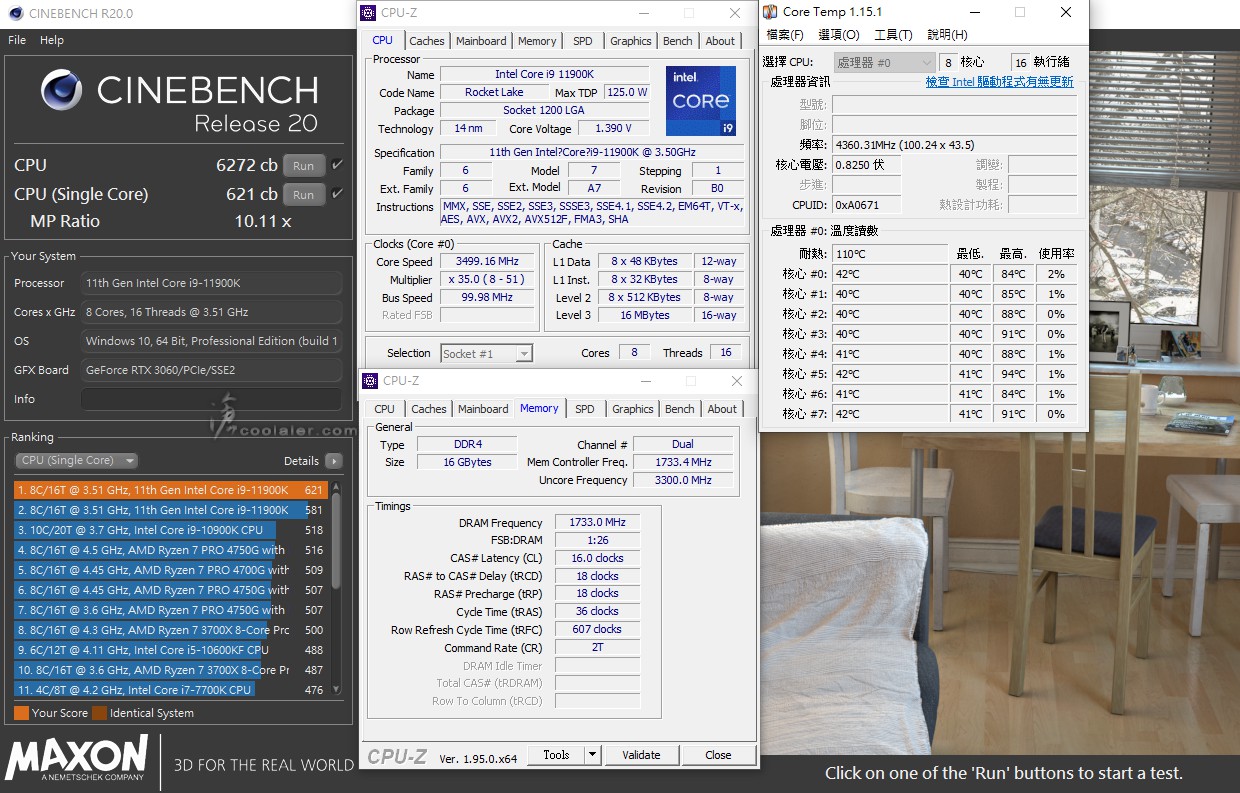
待機溫度與功耗都比 Adaptive Boost 高,主因是手動超頻 CPU 電壓固定在1.39V的關係,而 Adaptive Boost 低負載時電壓比較低。
3DMark Fire Strike Extreme
預設值:9917
Graphics score:10069
Physics score:28265
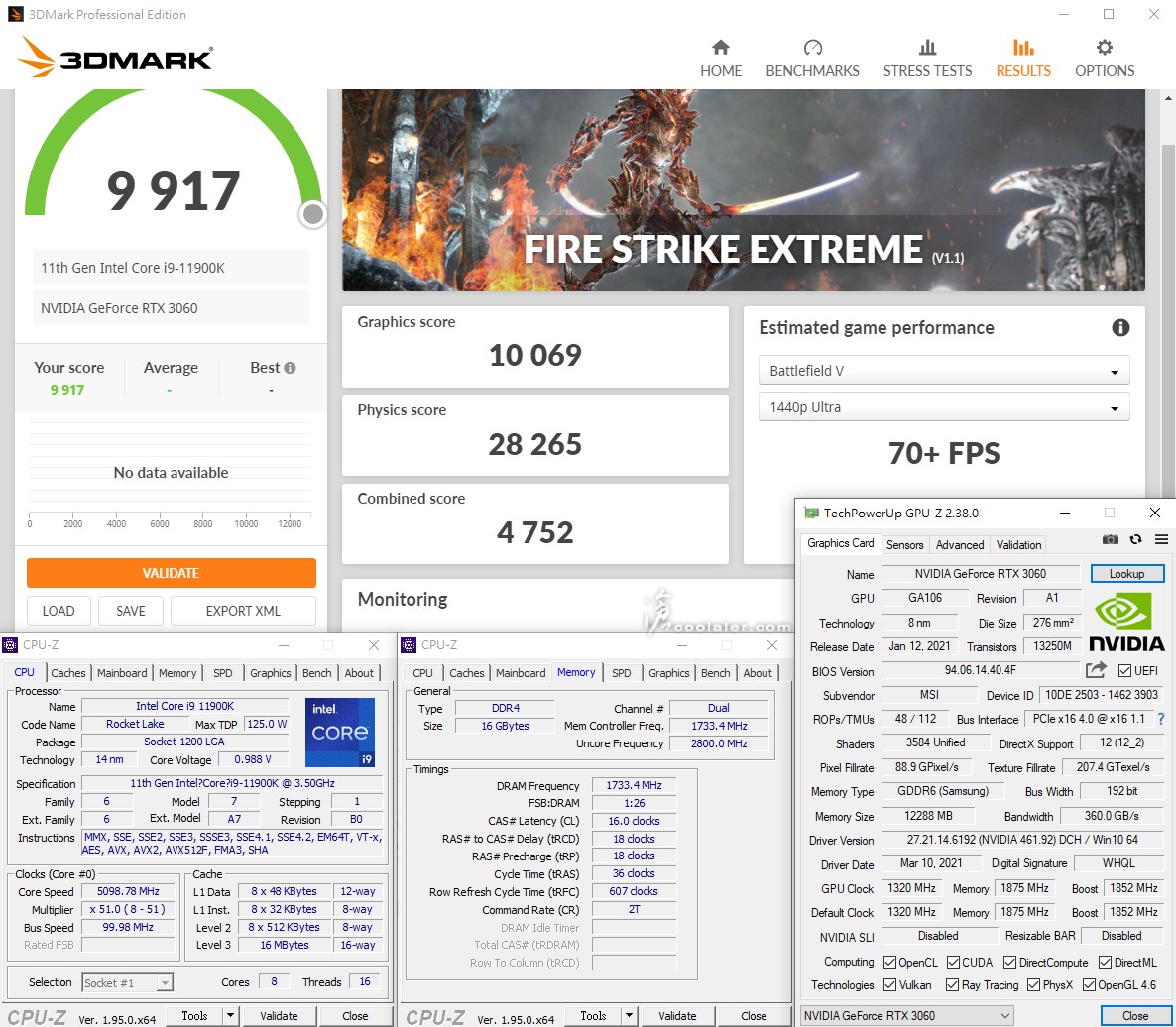
Adaptive Boost:9951
Graphics score:10088
Physics score:29869
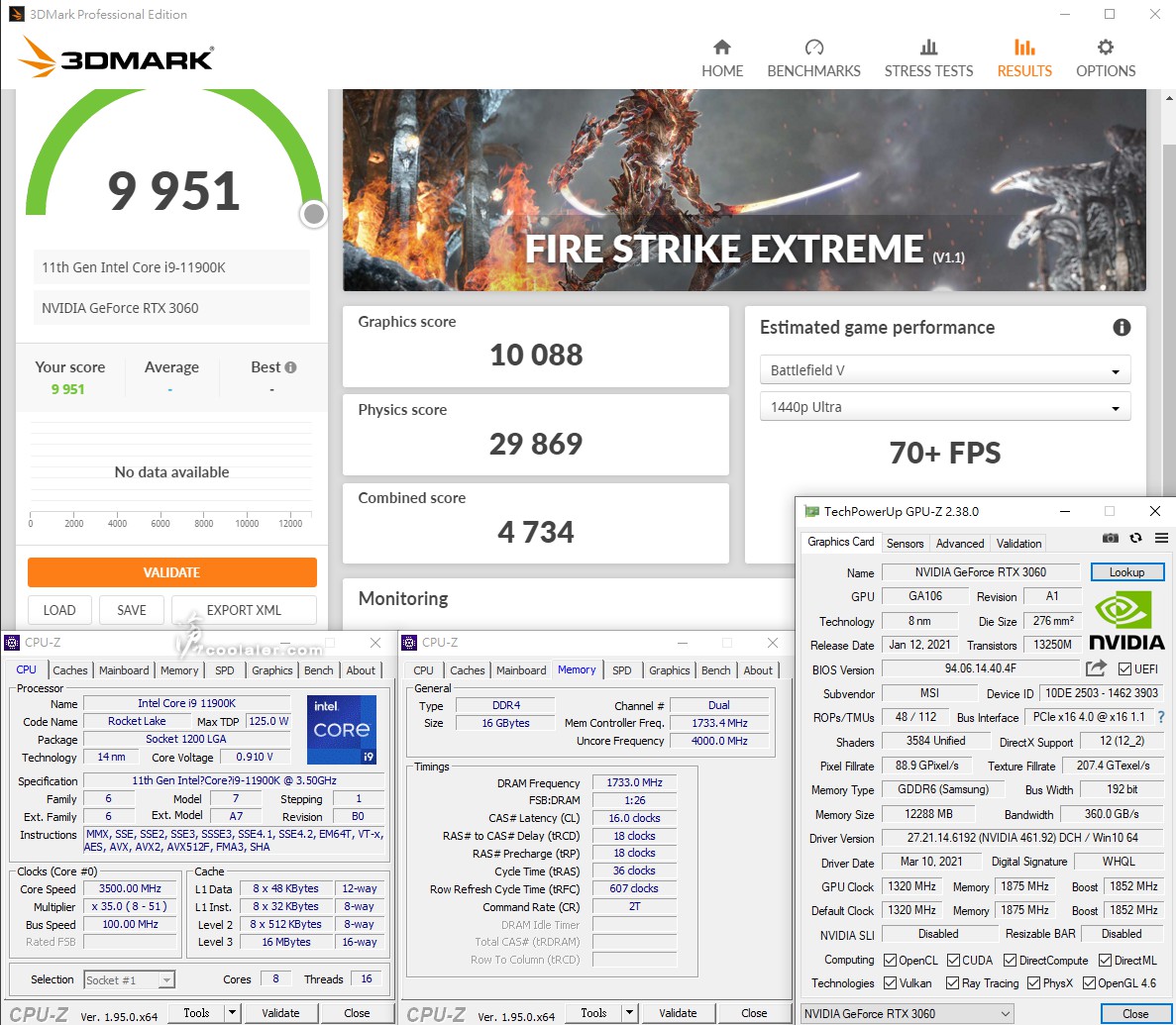
手動超頻5.1GHz@1.39V:10021
Graphics score:10180
Physics score:29094
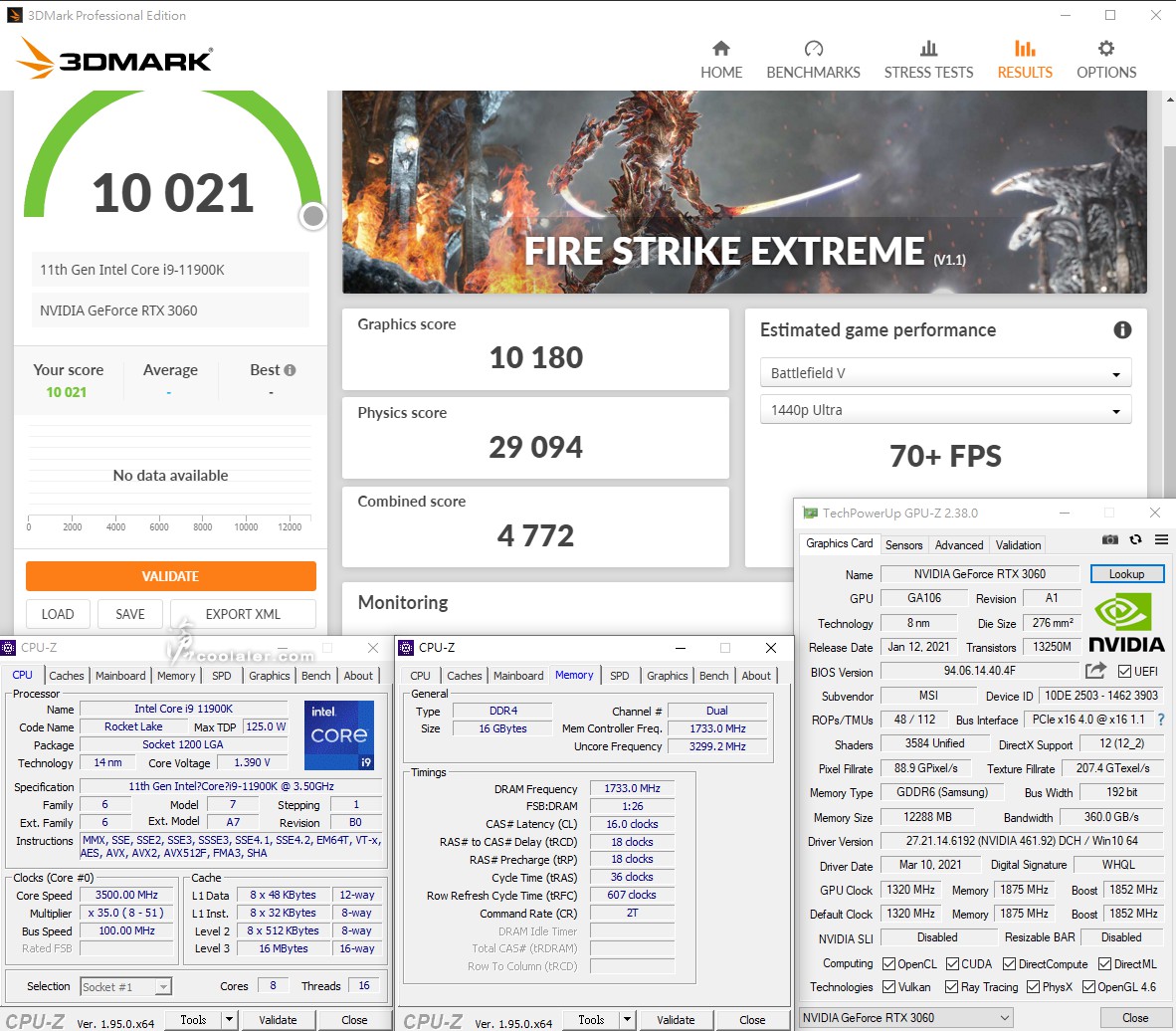
3DMark Fire Strike Ultra
預設值:5209
Graphics score:4996
Physics score:26993
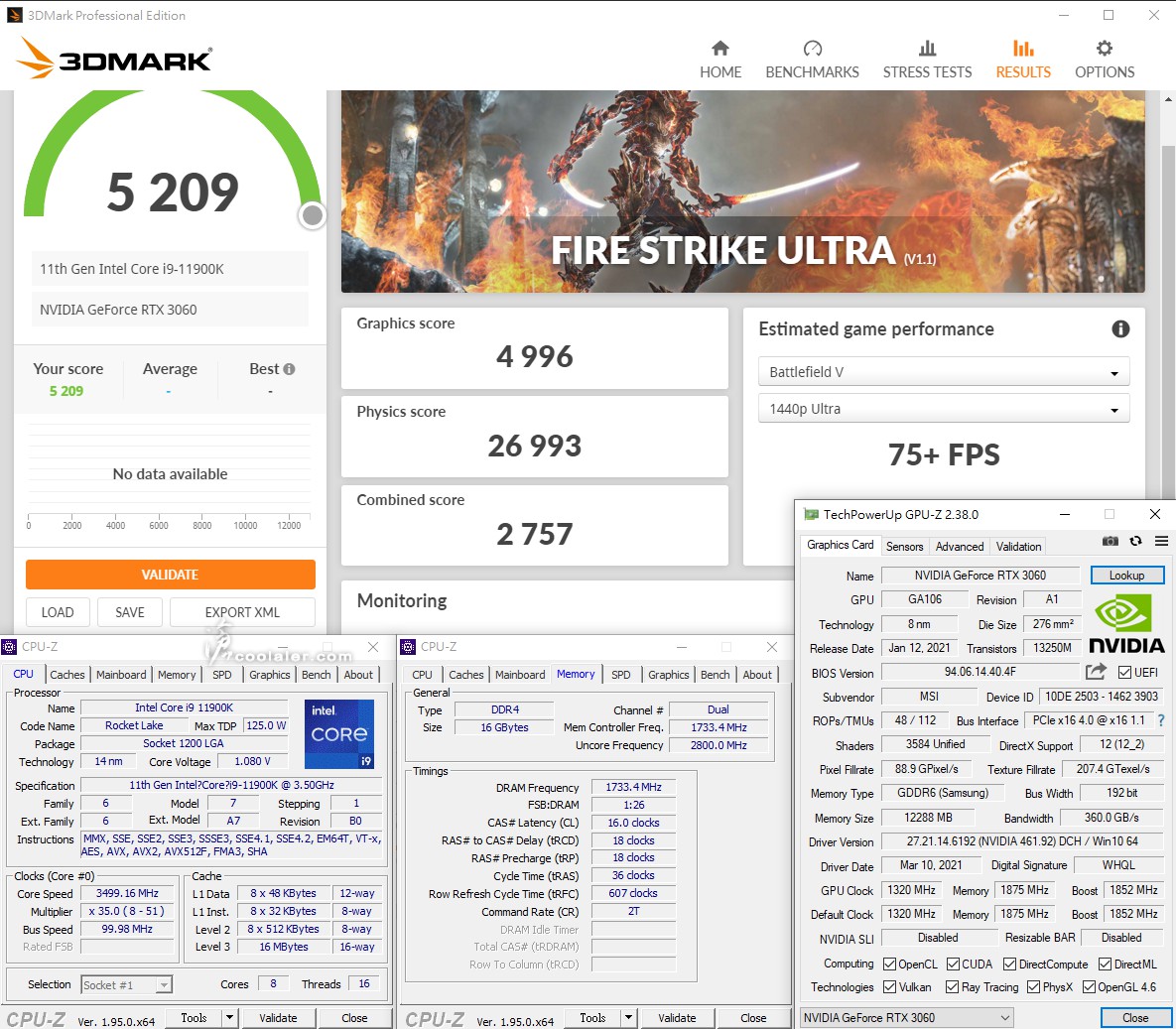
Adaptive Boost:5220
Graphics score:4996
Physics score:28773
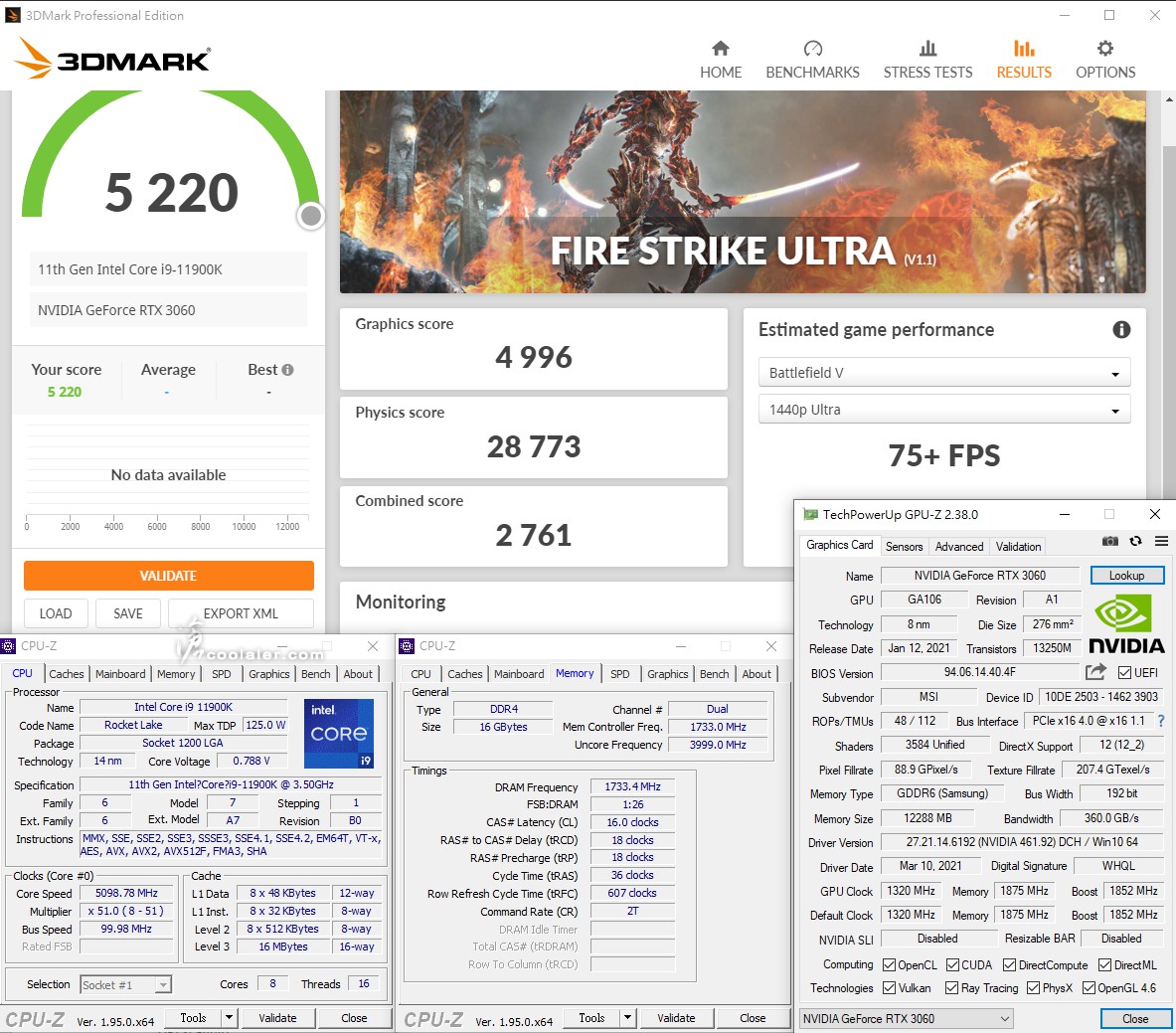
手動超頻5.1GHz@1.39V:5251
Graphics score:5021
Physics score:30386
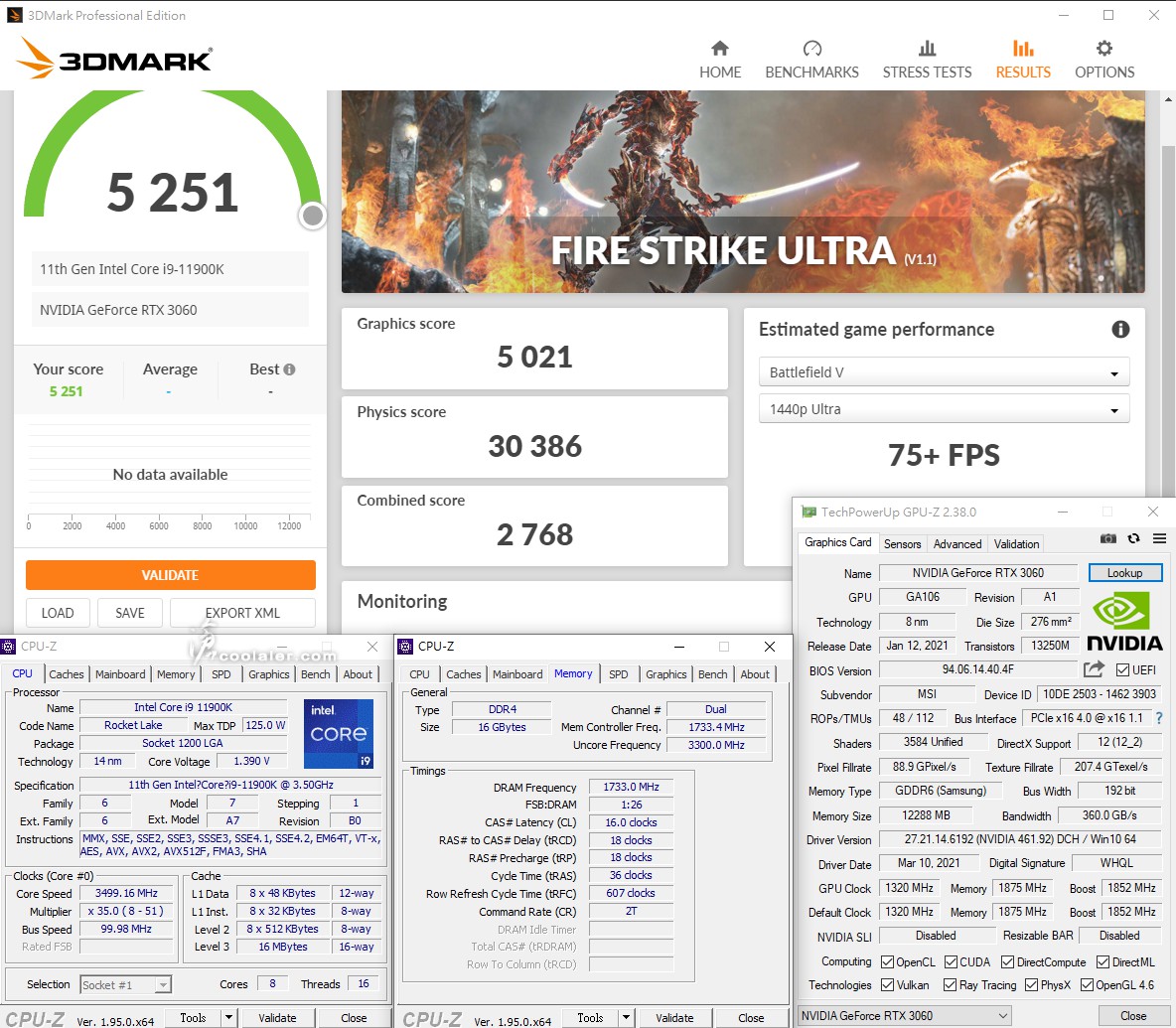
3DMark Time Spy
預設值:9132
Graphics score:8702
CPU score:12689
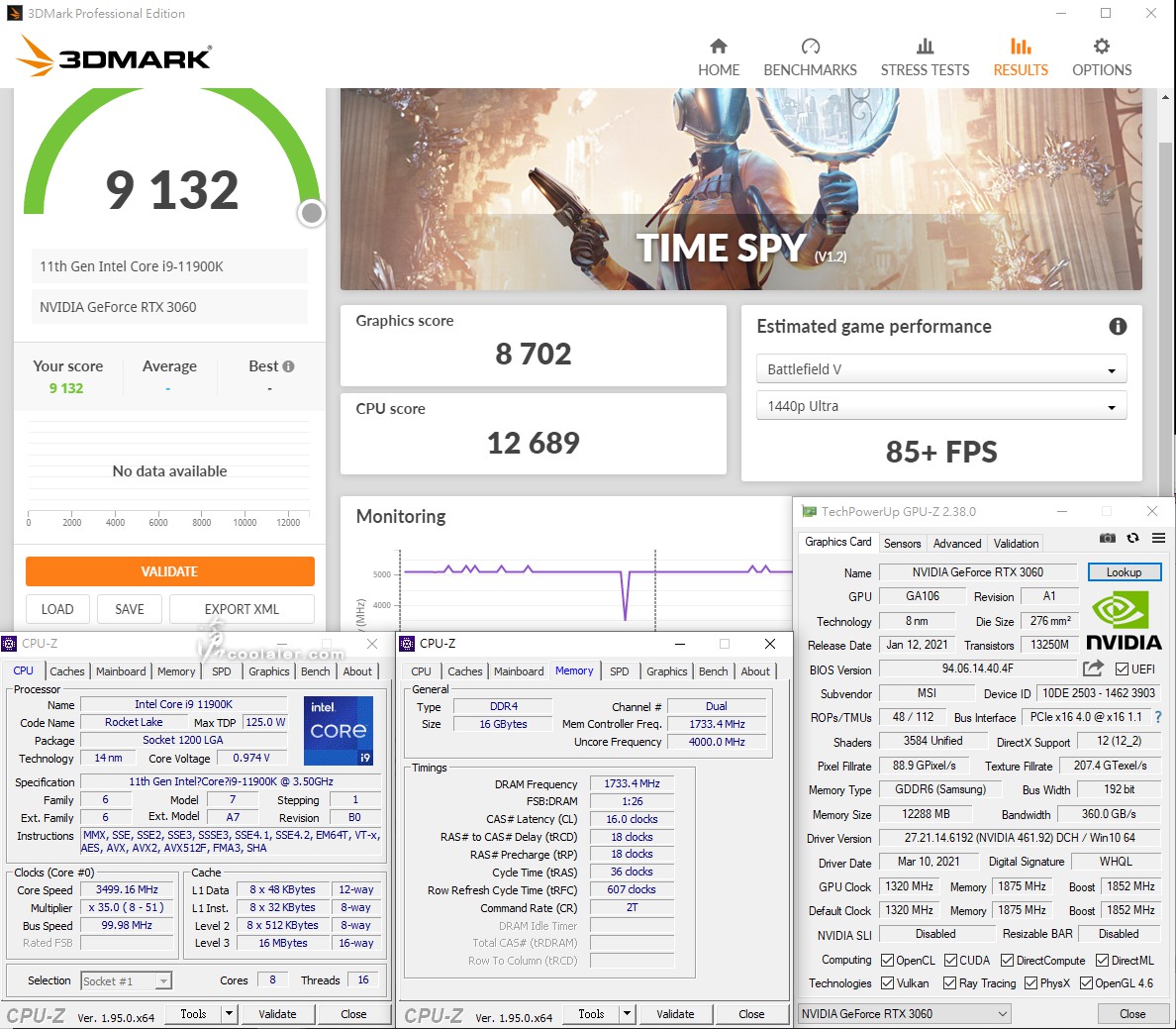
Adaptive Boost:9184
Graphics score:8720
Physics score:13162
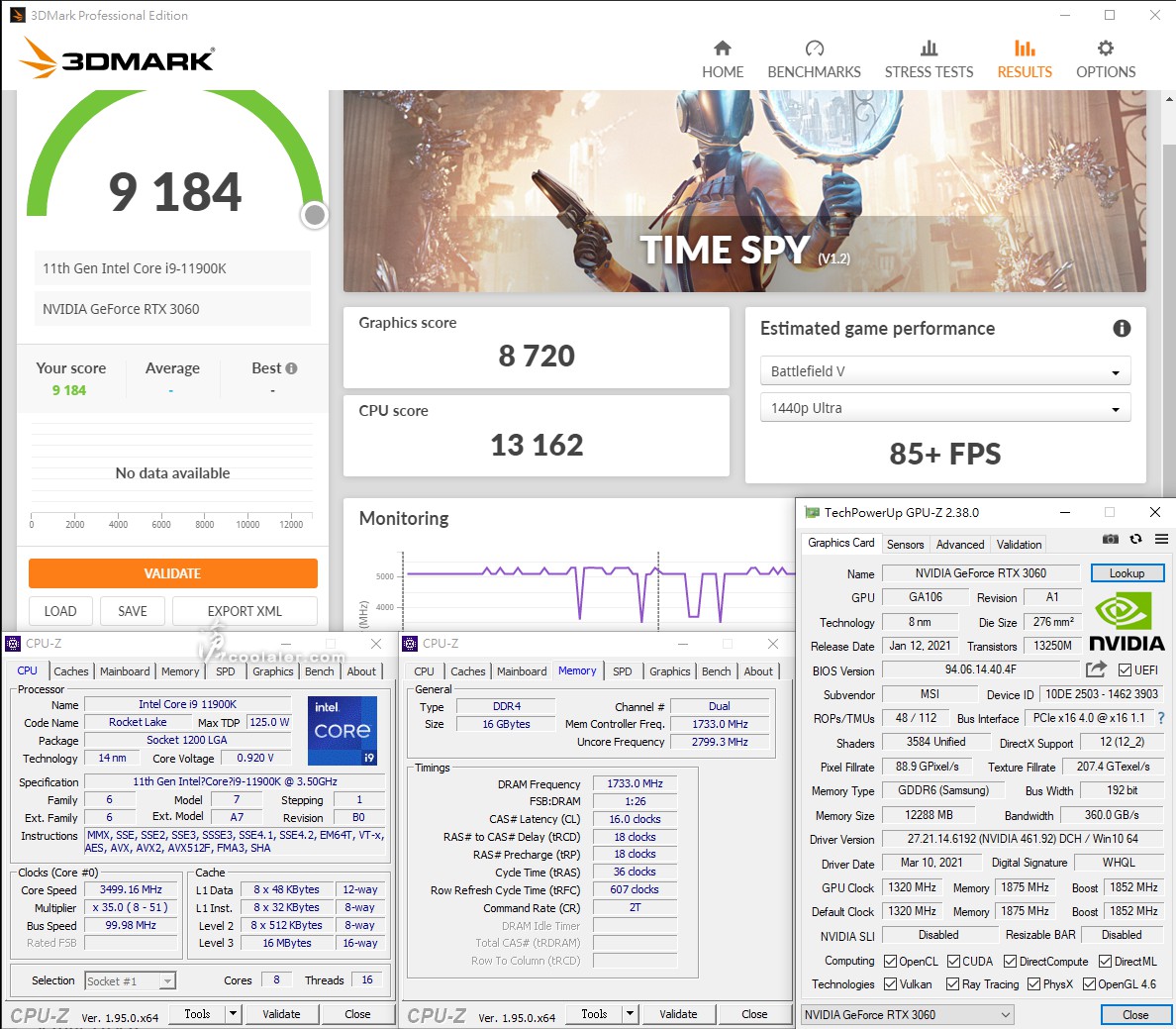
手動超頻5.1GHz@1.39V:9242
Graphics score:8779
Physics score:13193
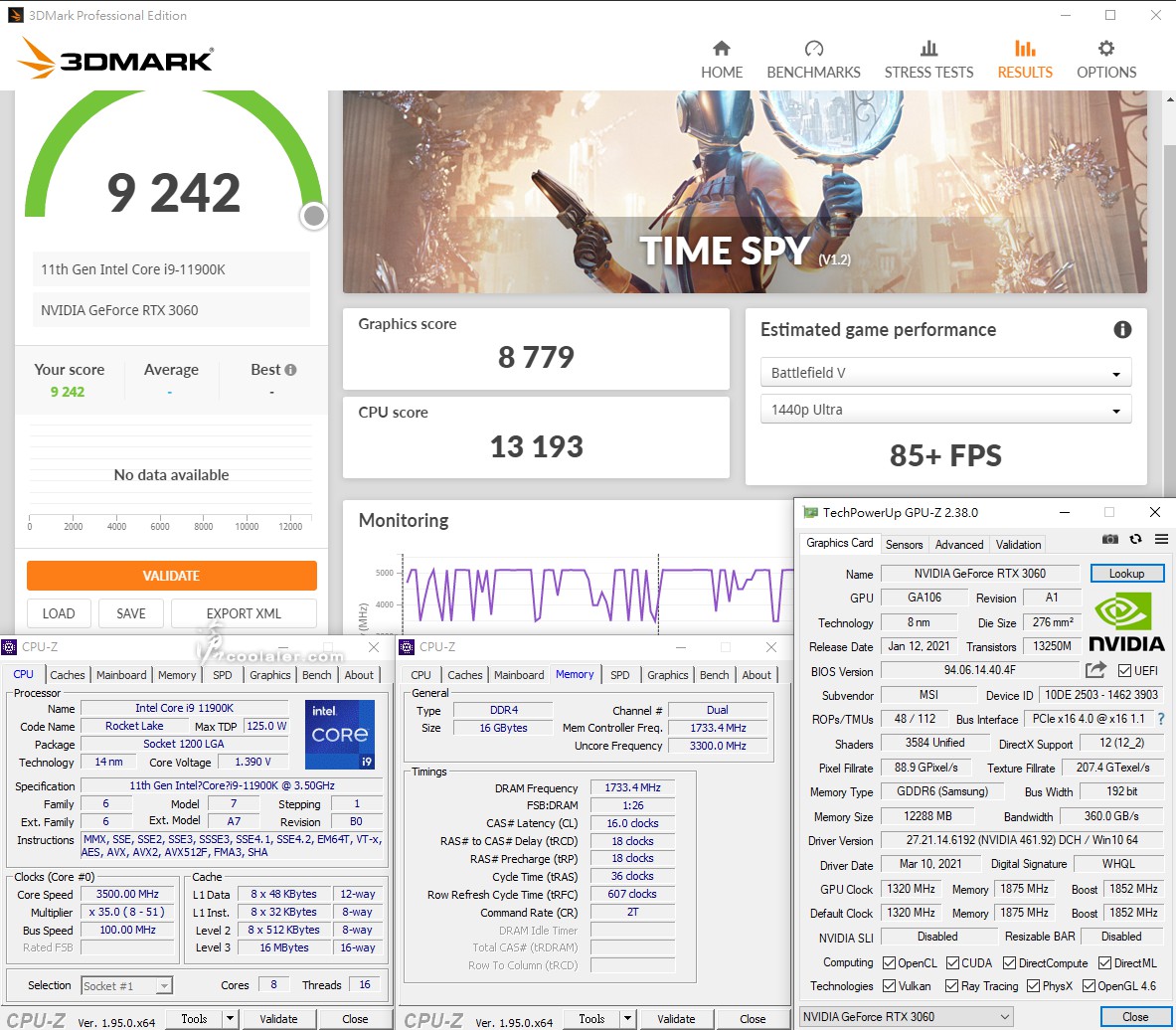
比較表
綜合以上數據
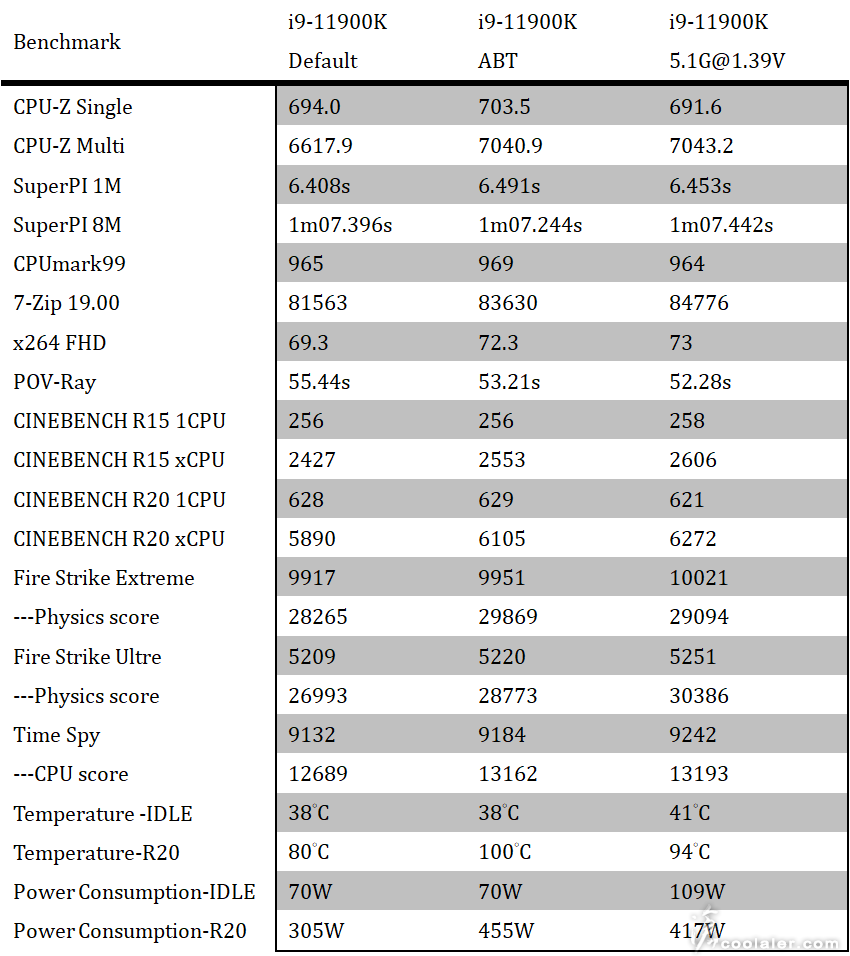
PCIe 4.0 NVMe 效能
Intel 在前一代 Z490 主機板上就已經佈署了 PCIe 4.0,不過一樣是得搭配第11代處理器才有支援,PCIe 4.0 對於顯卡來說目前是沒甚麼差異於 PCIe 3.0,但 NVMe SSD 的效能就有相當區別。
最近所推出的 WD SN850 NVMe SSD 就有支援 PCIe 4.0 規格,最高可以達到 7000MB/s 讀取效能,當然這是最高峰值。
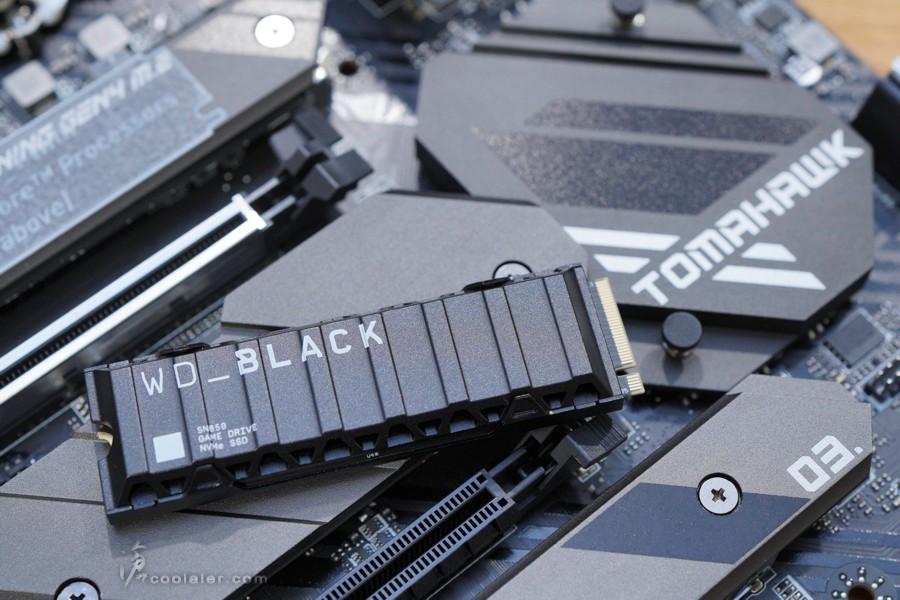
驗明正身是 PCIe 4.0 x4。
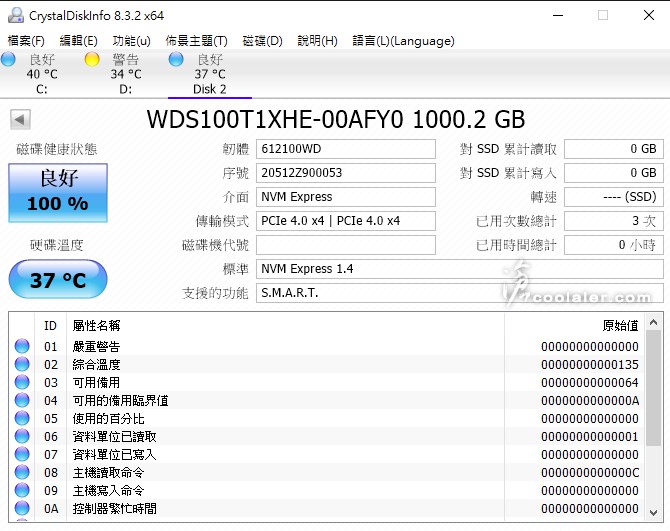
以下同平台比較 PCIe 4.0 x4 以及 PCIe 3.0 x4 的效能差異
AS SSD Benchmark
PCIe 4.0 x4
讀取:5812.06 MB/s
寫入:4911.29 MB/s
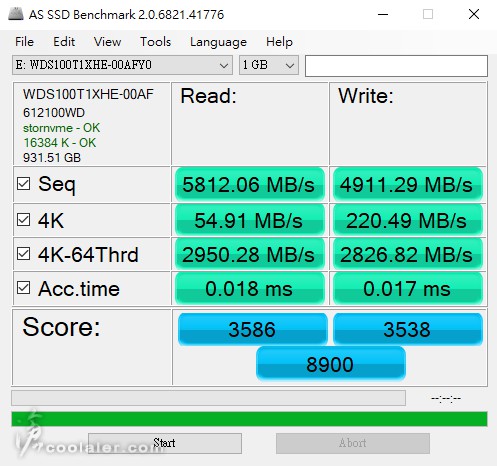
PCIe 3.0 x4
讀取:3147.19 MB/s
寫入:2846.29 MB/s
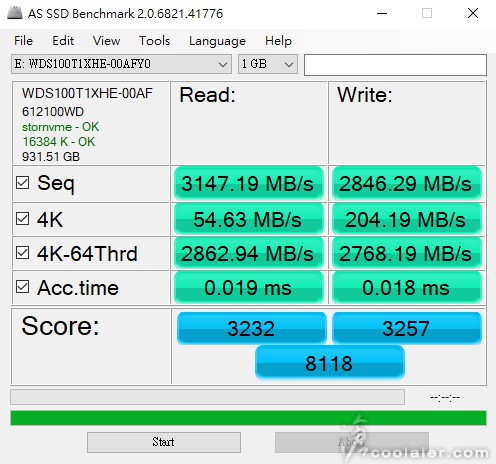
CrystalDiskMark
PCIe 4.0 x4
讀取:6676.72 MB/s
寫入:5386.05 MB/s
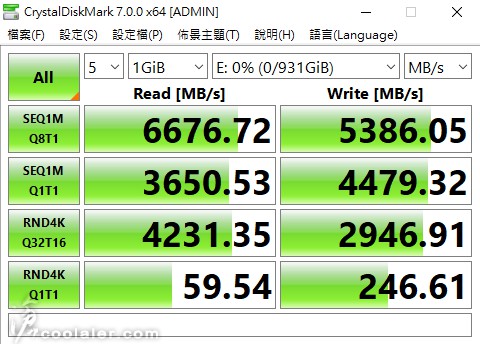
PCIe 3.0 x4
讀取:3505.02 MB/s
寫入:3364.15 MB/s
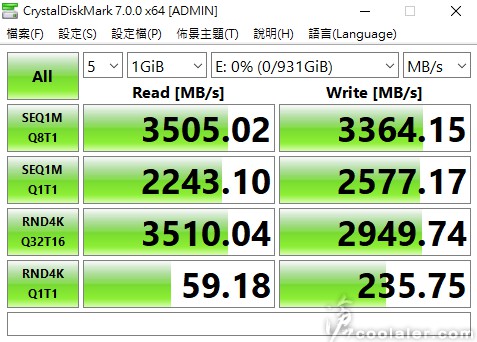
ATTO Disk Benchmark
PCIe 4.0 x4
讀取:6666 MB/s
寫入:5161 MB/s
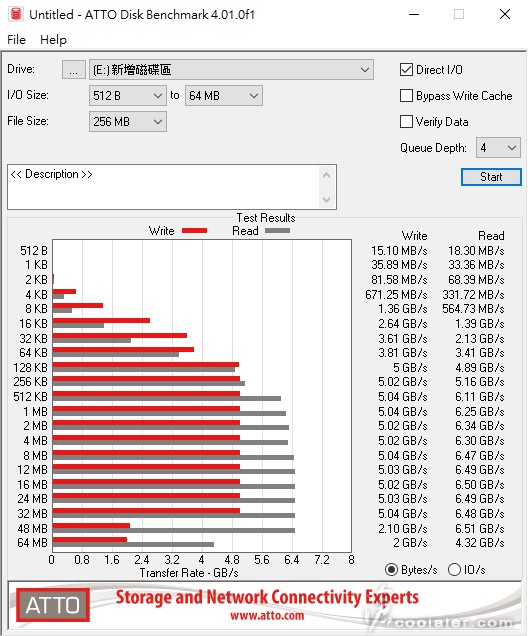
PCIe 3.0 x4
讀取:3451 MB/s
寫入:3236 MB/s
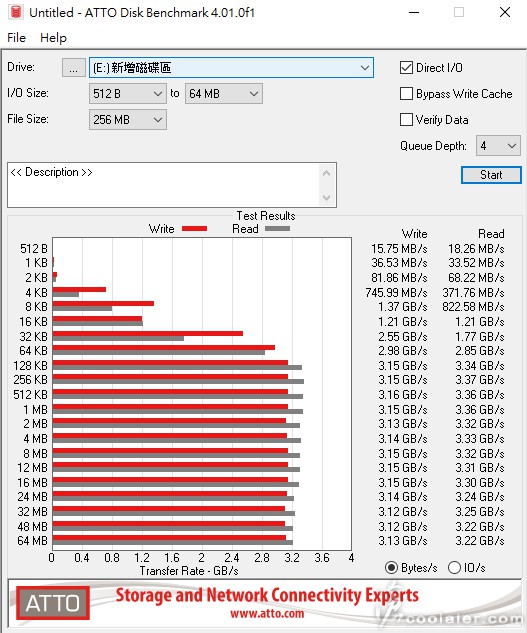
TxBENCH
PCIe 4.0 x4
讀取:6678.330 MB/s
寫入:5513.380 MB/s
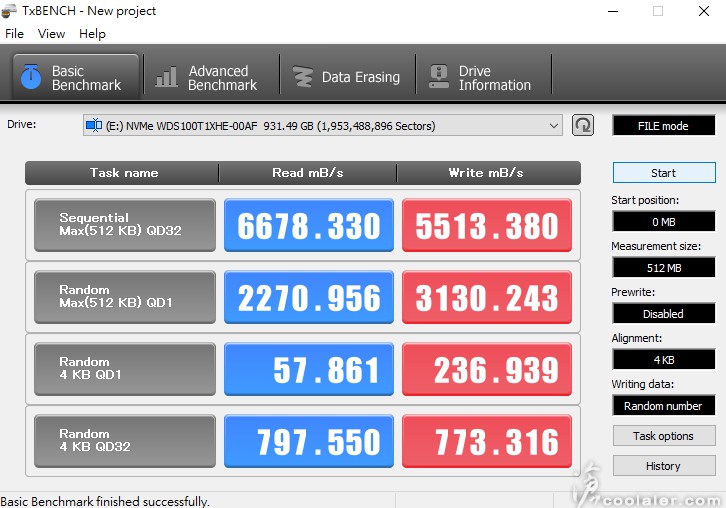
PCIe 3.0 x4
讀取:3561.597 MB/s
寫入:3395.167 MB/s
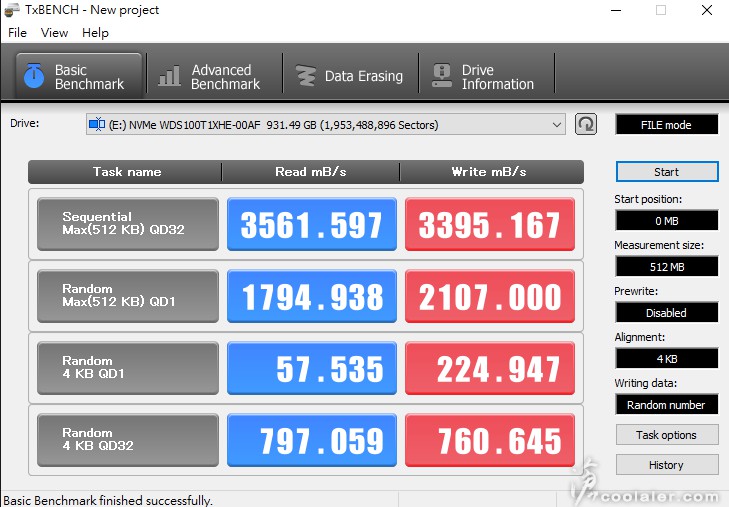
小結
Intel Core i9-11900K 可以直接套用 Adaptive Boost Technology 來提升效能,不過也礙於在高頻高載時 CPU 電壓較高一些的關係,上面 CINEBENCH R20 在執行多核心測試時電壓會到1.43V或更高,到5.1GHz可能會因為溫度觸碰到限制的100度而降頻降壓,當然如果有更好的散熱器全載全核心5.1GHz並不是問題,但隨著自動超頻電壓高的關係,在全載時的功耗也是相當驚人,最高峰值約到455W。這部分得說一下 MSI 的板子應該是給比較滿的電壓,以確保 ABT 開啟時能有較長時間保持在高頻上,所以溫度上也比較高一些,但並沒有太多的掉頻,這部分從效能分數上可以看得出來。
手動超頻5.1GHz會比 ABT 來得好一點,不過這部分跟處理器體質也有關,所需電壓高或低就是運氣了,或許有些可以電壓更低也說不定,據稱多數5.1~5.2GHz,電壓1.4V或以下。手上這顆超頻5.1GHz的 CPU 穩定電壓約1.39V,遠低於 Adaptive Boost 的設定,滿載溫度可以降低10度,功耗要更低40W左右。
PCIe 4.0 與 PCIe 3.0 NVMe SSD 效能無疑有相當的差異性,Intel 第11代處理器終於支援 PCIe 4.0 了,雖然有點遲,但玩家也不用糾結搭配 Gen4 的 NVMe SSD 無法發揮完整效能。