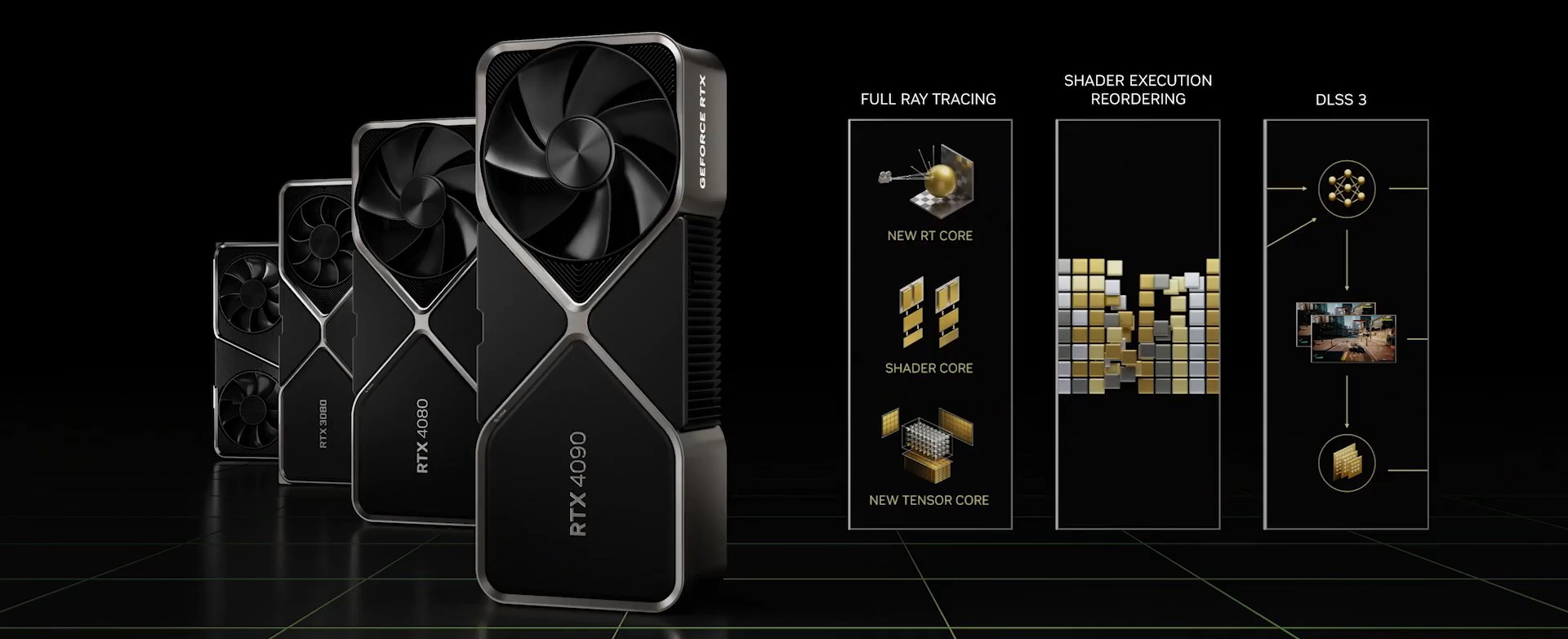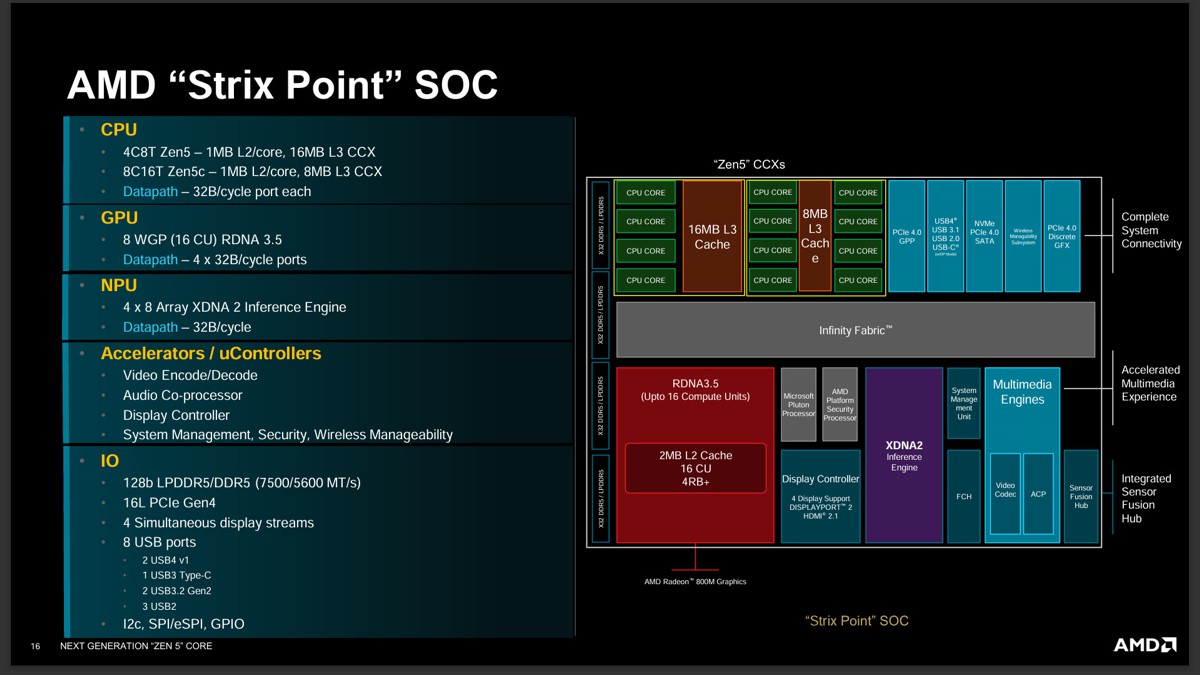MSI 最近推出了一張新的 Intel B660 晶片組主機板,型號 B660M MORTAR MAX WIFI DDR4,其實早前就有推出 B660M MORTAR WIFI DDR4,而這張型號多出了 MAX 字樣,主要是針對超頻而設計,多加了 Clock Generators 時脈產生器,讓處理器可以調整外頻,為非 K 版超頻而生。
Intel 12代剛推出的時候就有媒體、玩家針對非 K 版本進行外頻的超頻,不過這並不是每一張主板都有支援,必須要有時脈產生器晶片,而當時也多數只有 Z690 晶片組配置這個東西,但 Z690 原本就是設定為高階價位,拿來搭配非 K 版超頻能有多少 CP 值都很有限,不過在 B660 晶片組上就合理許多。
MSI MAG B660M MORTAR MAX WIFI DDR4,右下角可以看到搭載 OC Engine 時脈產生器。

主要特色,PCIe Gen5(B660M MORTAR WIFI DDR4 則只有 Gen4)、高階散熱片、2.5G 網路、M.2 散熱片、OC Engine 可超外頻、Lightning 20G(USB 3.2 Gen 2×2)、Memory Boost、Core Boost。

配件有快速安裝手冊、標示用貼紙、M.2 Locker、無線天線、2條 SATA。

在外觀上與無 MAX 版的 B660M MORTAR WIFI DDR4 並沒有甚麼差異。採用 M-ATX 尺寸設計,黑色的 PCB 搭配銀色拉髮絲紋處理。


供電上方有大型散熱片,這部分也延伸到了後方 IO 上與後擋板連接。

散熱片上面有髮絲紋路處理,整體質感提升。

散熱片盡可能增加彎折以及鰭片型設計來增加散熱面積。

上方散熱片則是有立體斜切增加散熱面積。


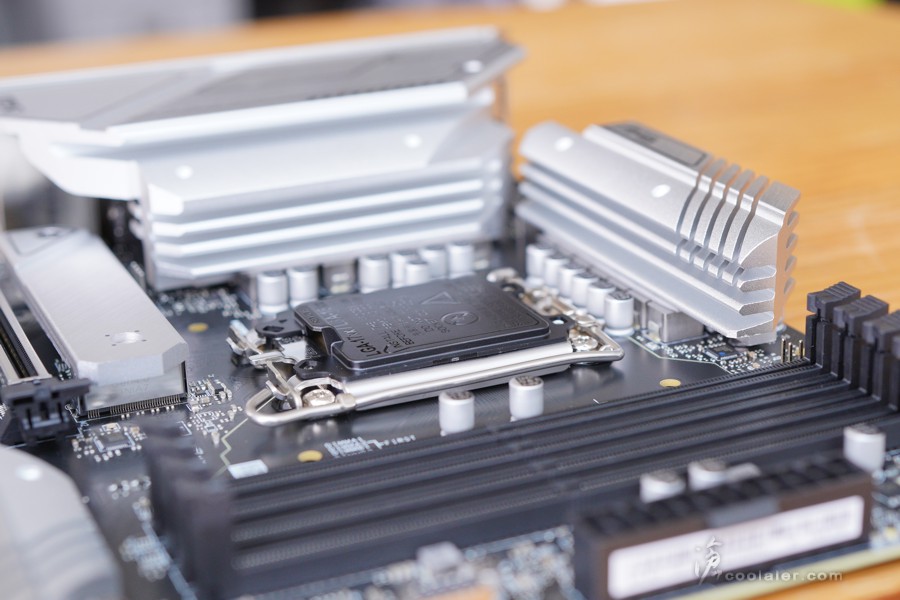
採用 12+1+1 相供電設計。

CPU 供電採用2個 8pin。
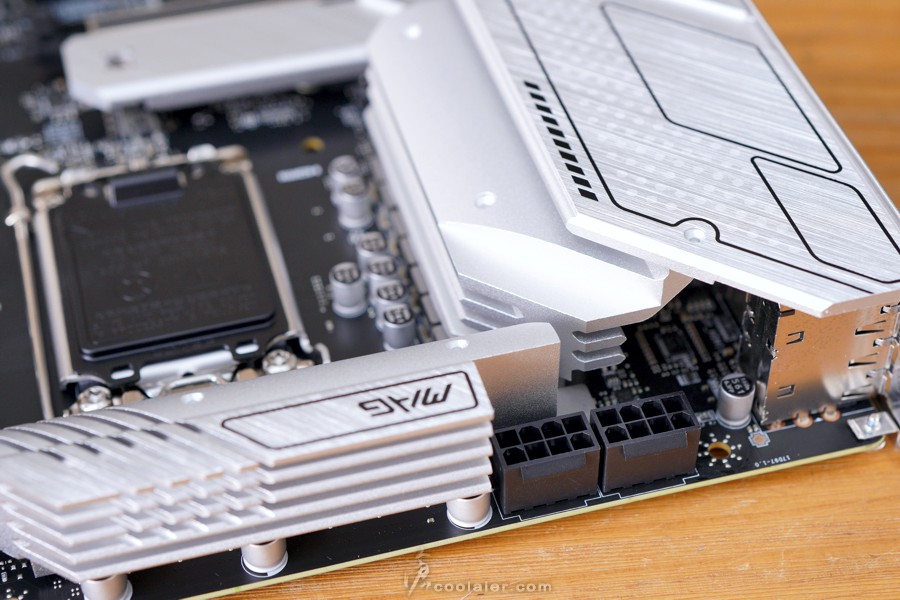
4根 DDR4 記憶體插槽,最大可擴充128GB。時脈的部分則是支援4800+MHz。
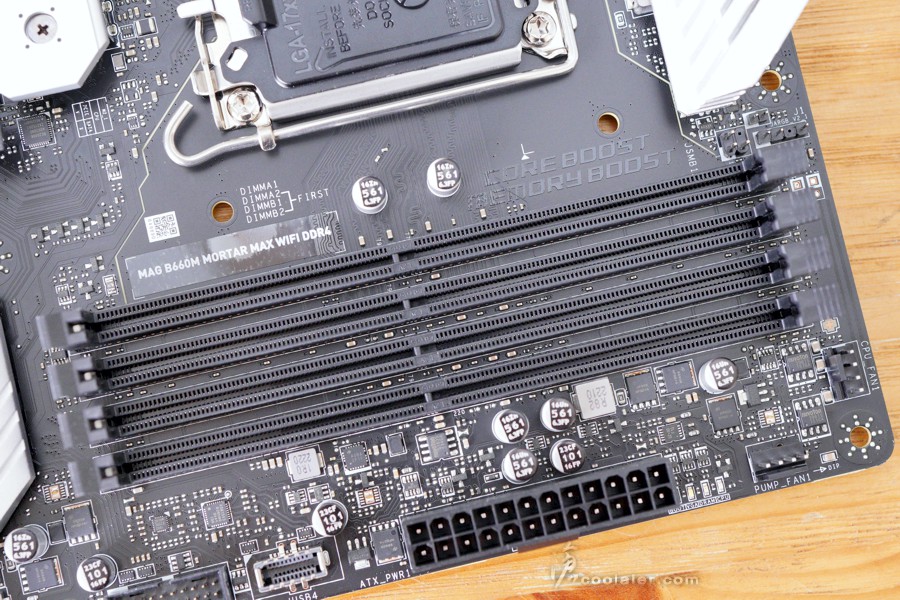
主供電右側有4顆 DeBug 燈,可用來判斷開機錯誤。
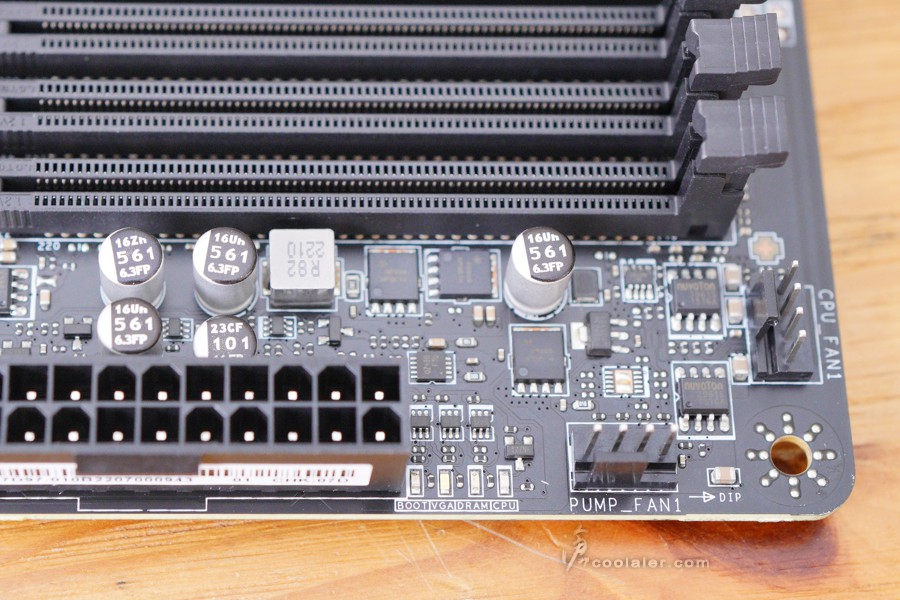
1 個 USB 3.2 Gen 2 10Gbps Type-C、1 組 USB 3.2 Gen 1 5Gbps 外置接頭。
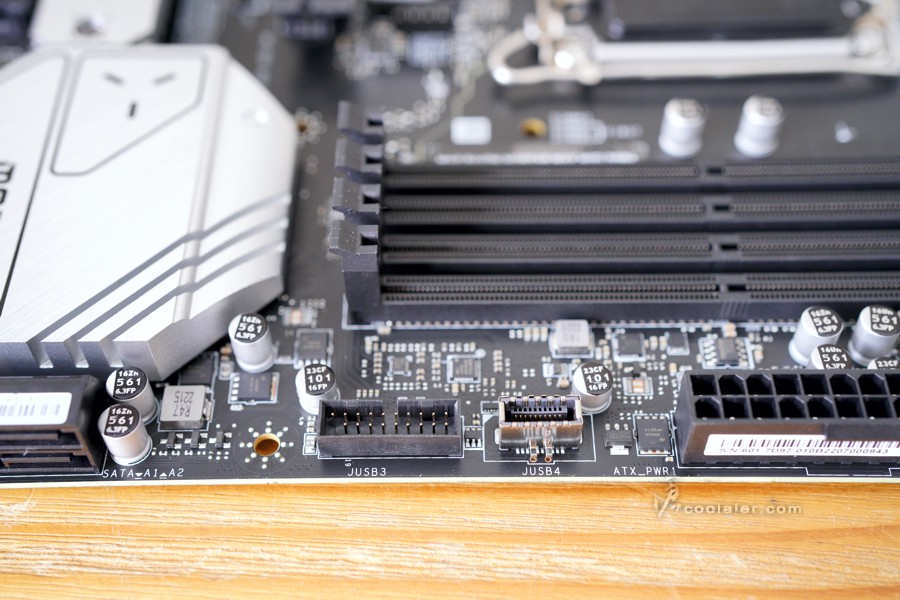
6個 SATA。
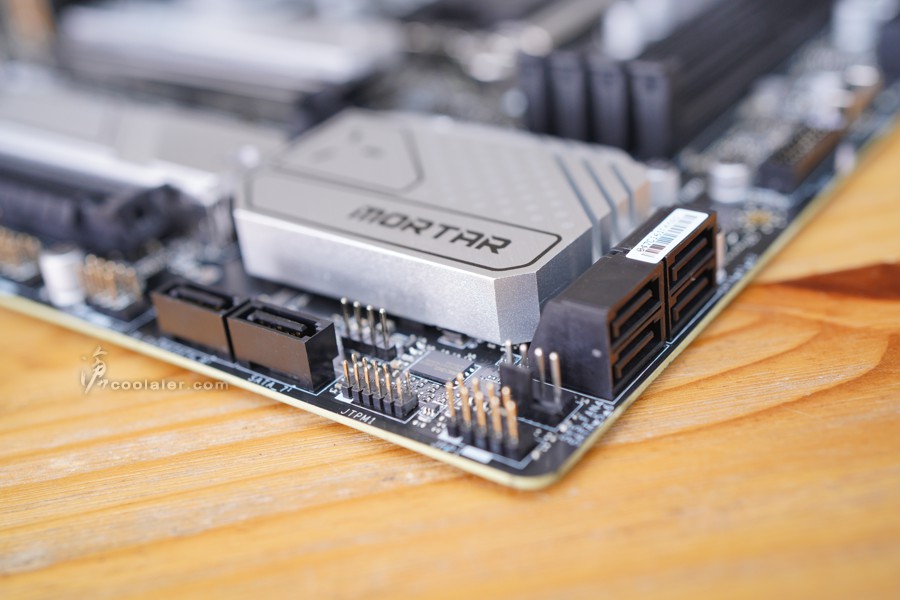
晶片組上方的散熱片有 MORTAR 字樣,雖然不是很霸氣,但質感還不錯。
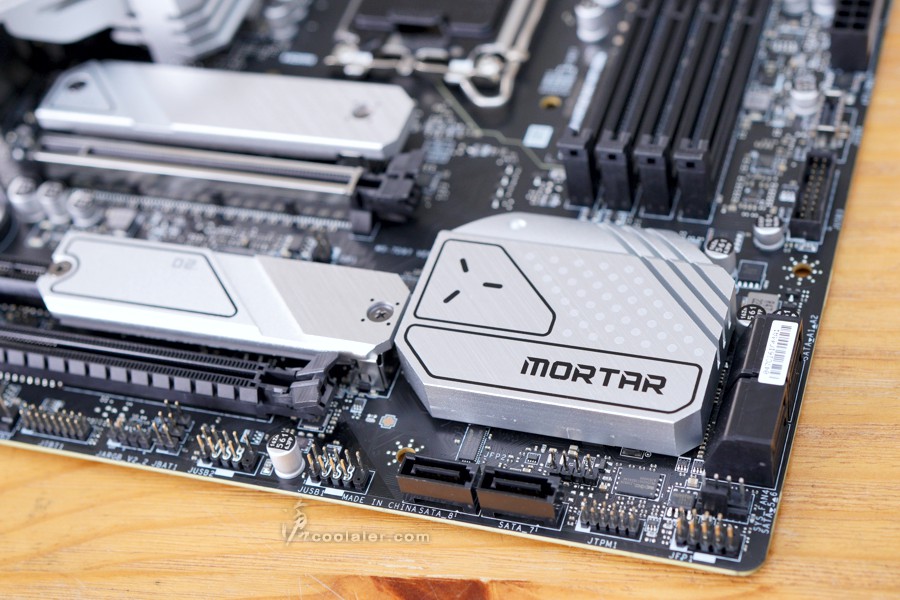
擴充卡槽旁為兩個 M.2 散熱片。
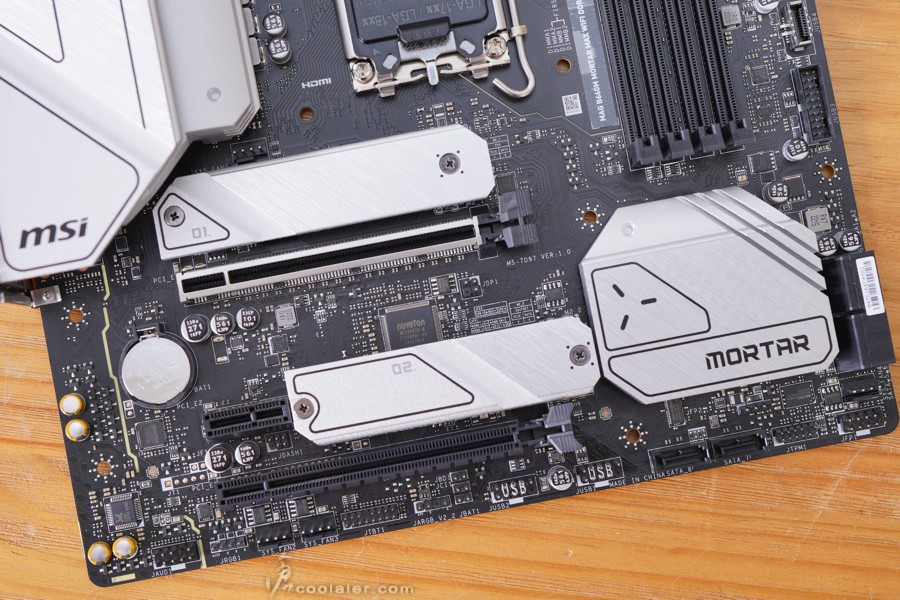
1個 PCIe Gen5 x16、1個 PCIe 3.0 x1、1個 PCIe Gen 3.0 x4。

2個 M.2 擴充槽,支援 PCIe Gen4 x4。如有安裝記得要移除導熱墊上面的貼膜。
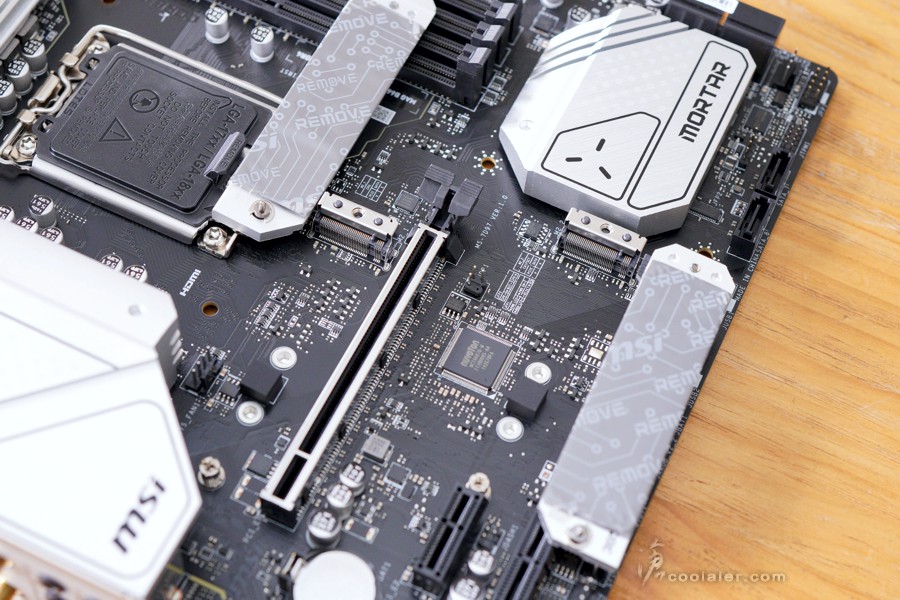
音效採用獨立區域,Realtek ALC897 音效晶片搭配日系音效電容。
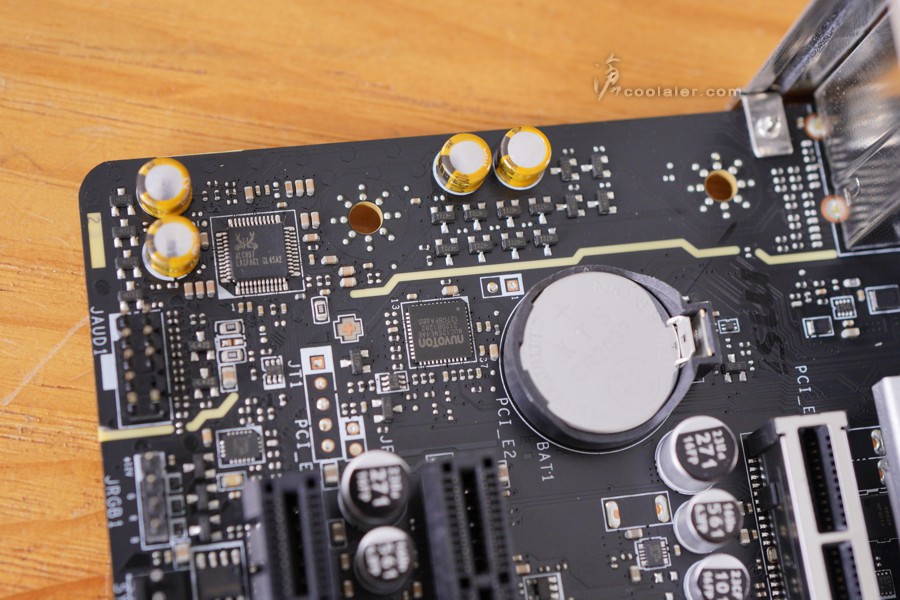
後方 IO,4個 USB 2.0、1個 DP、1個 HDMI、3個 USB 3.2 Gen 2 10Gbps、1個 USB 3.2 Gen 2×2 20Gbps Type-C、RJ45 網路埠(Realtek 8125BG 2.5Gbps)、無線天線接頭、5個音源輸出入、1個 S/PDIF 光纖輸出。

BIOS 簡介
簡易模式,可以閱覽硬體相關資訊,以及一些功能開關、調整。

進階模式,支援一般設定、超頻、M-Flash、OC Profile、Hardware Monitor、Beta Runner。
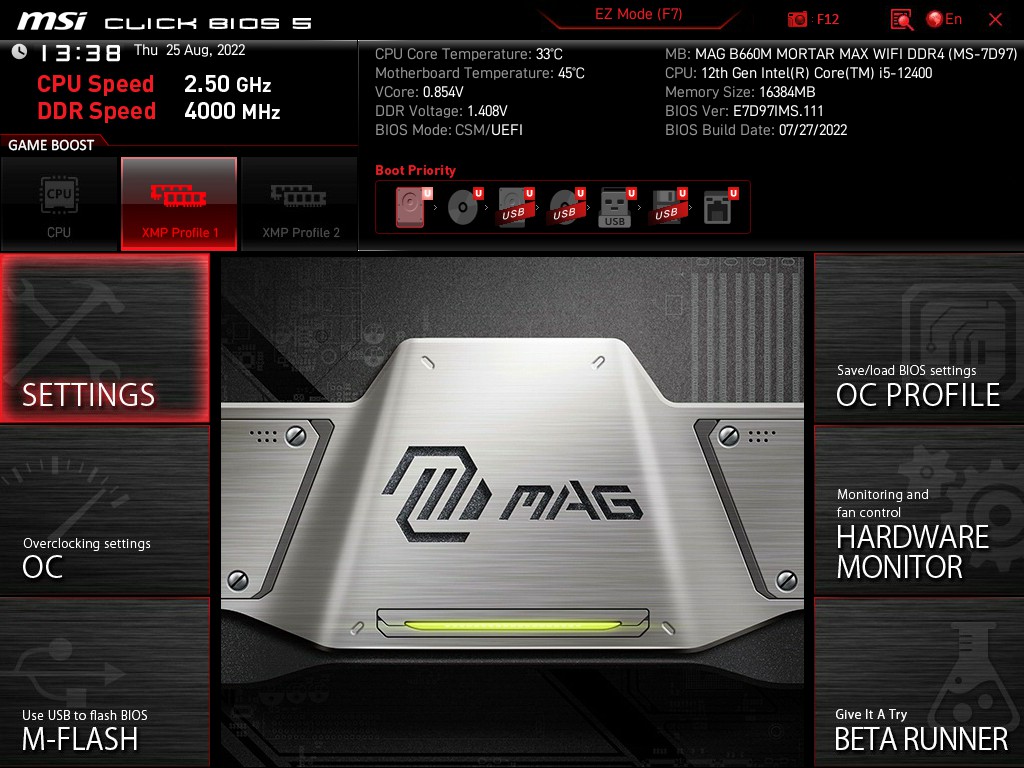
大家關心的應該還是超頻的部分,多了時脈產生器可調整外頻 CPU BCLK Setting,相對調高外頻可能就要降一些倍頻,外頻x倍頻= CPU 時脈,以下是設131×39=5109MHz。
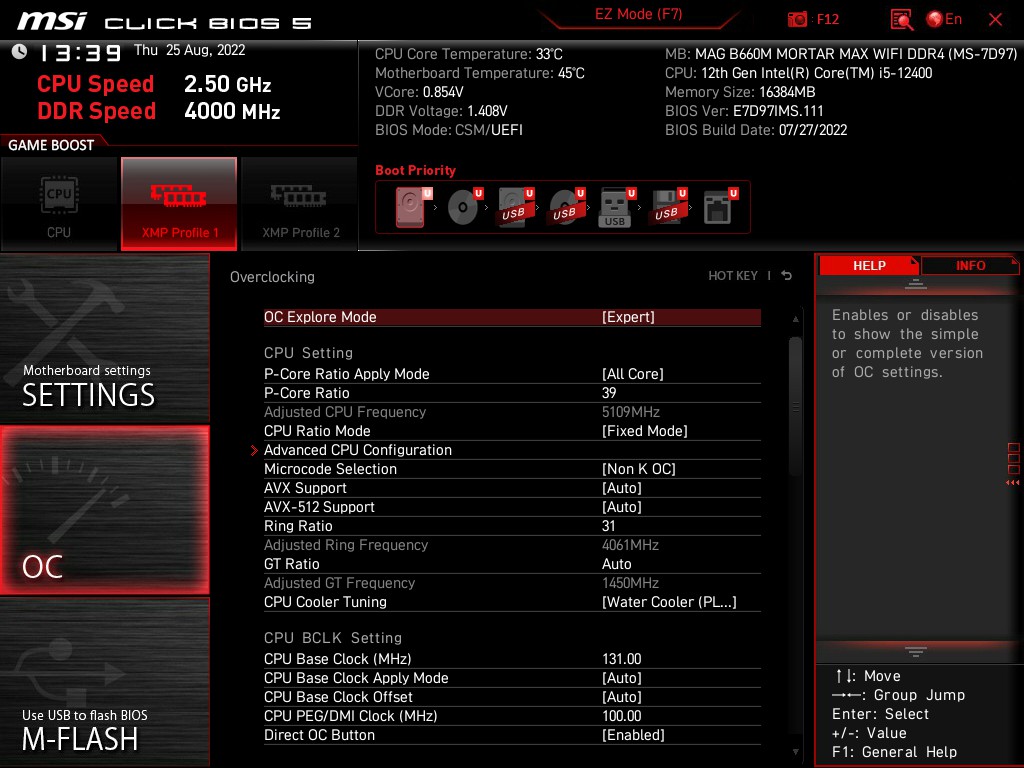
支援記憶體以及電壓完整設定。
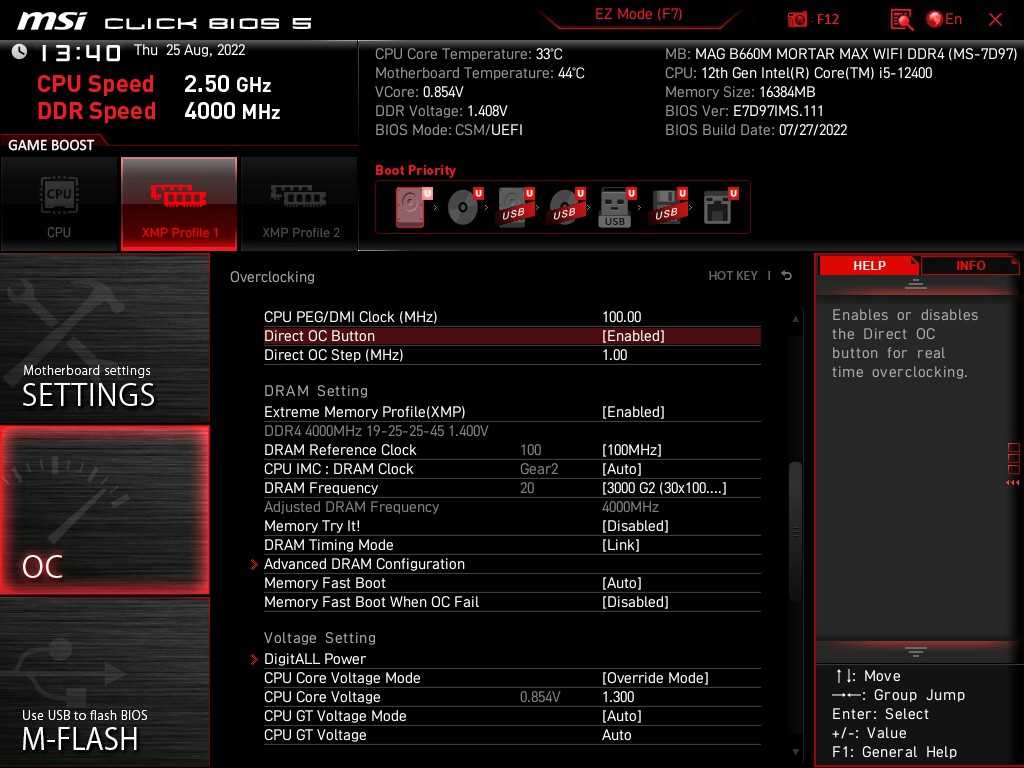
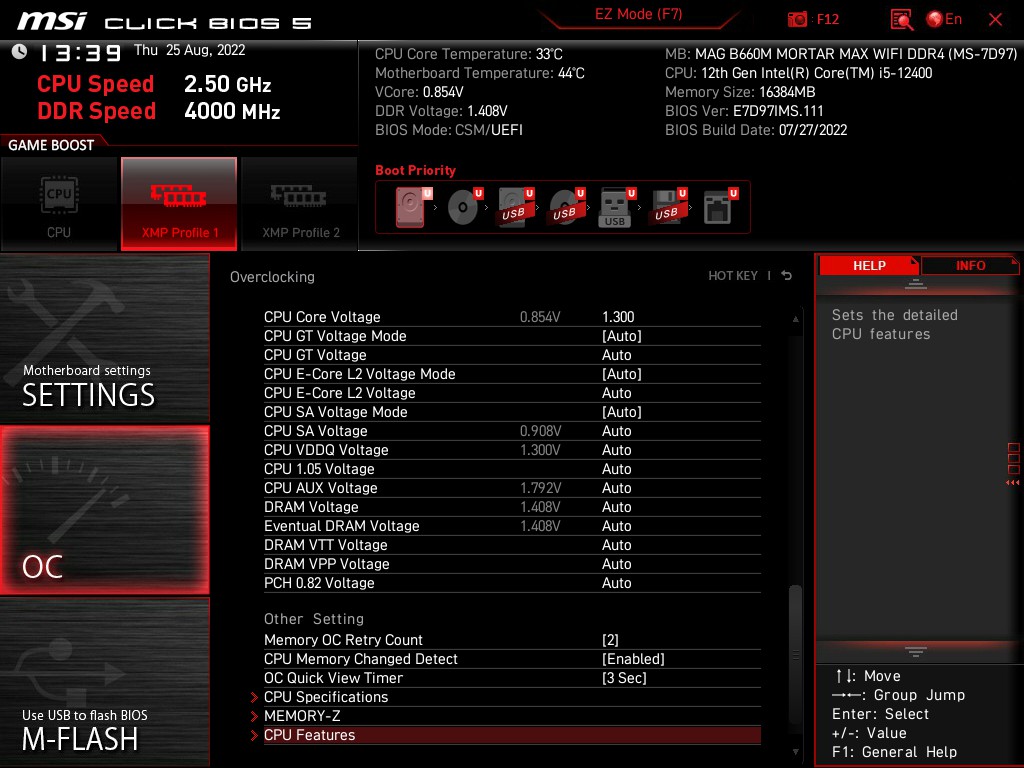
如果調整外頻,BIOS 會出現紅色框框顯示當前頻率,在原本左上的 CPU Speed 是不會變更,詢問了官方表示因為 UI 介面不適合大改,所以才顯示在紅色框內,這部分顯示秒數是可以變更,預設為3秒後消失,可以改為5秒或1秒。

CPU 進階選項。
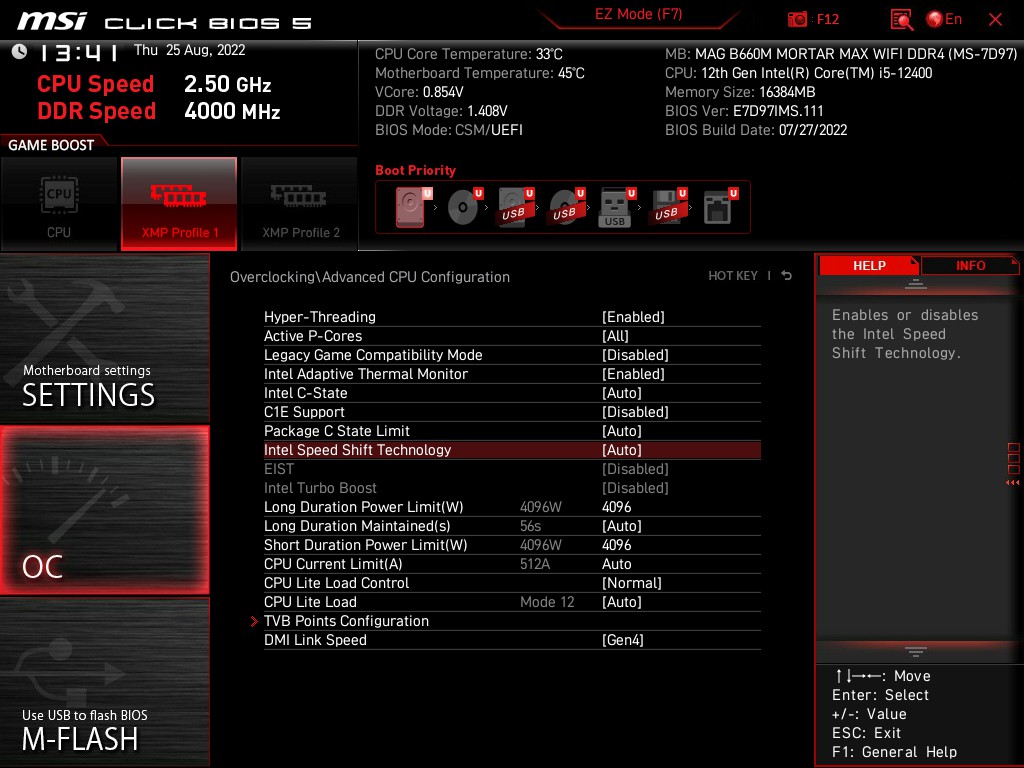
記憶體參數調整。
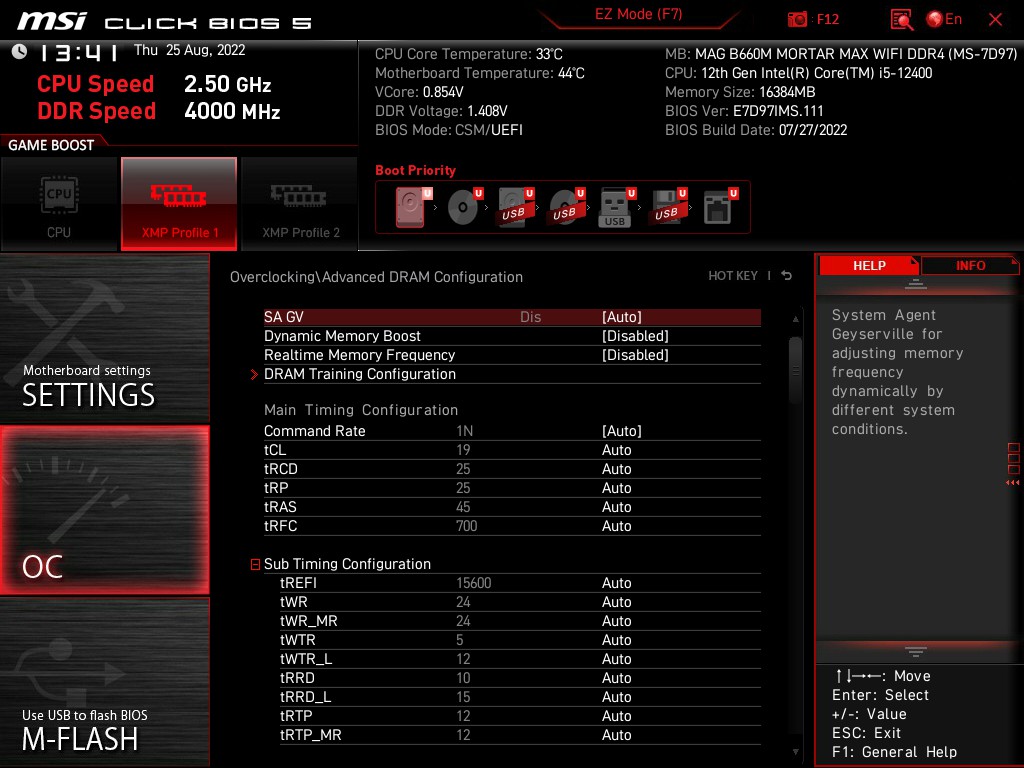
DigitALL Power 電源選項。
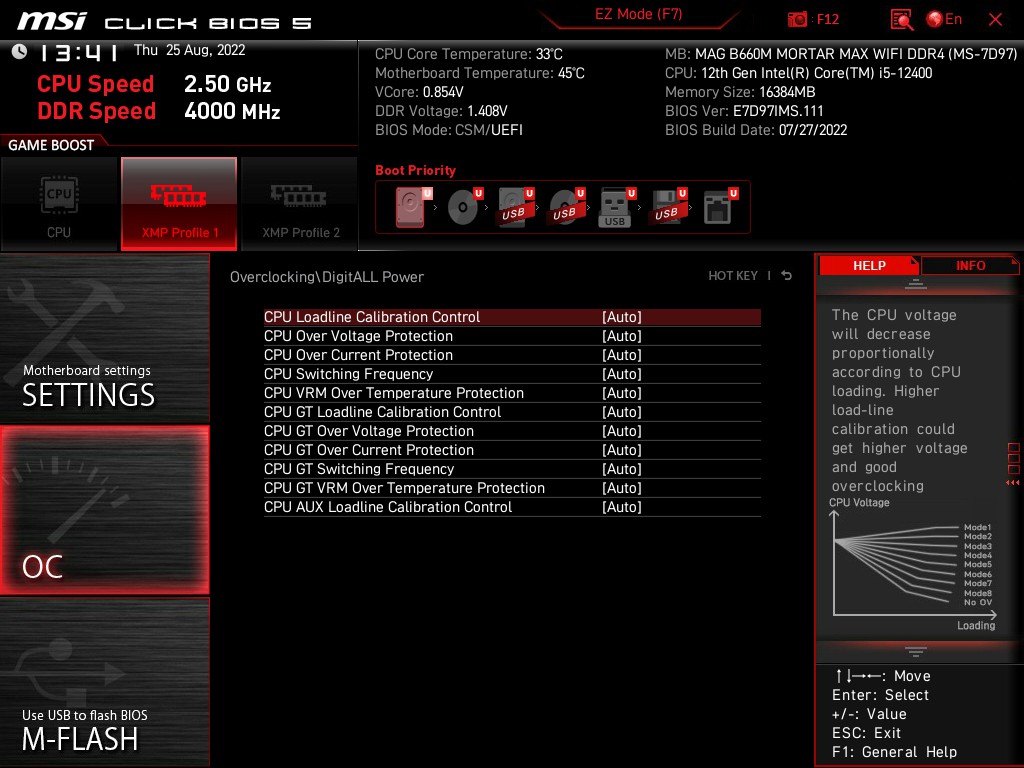
Hardware Monitor,調整風扇轉速與溫度對應。

測試平台
CPU: Intel Core i5-12400
CPU Cooler: MSI MEG CORELIQUID S360
RAM: KLEVV CRAS XR RGB DDR4 4000MHz 8GBx2
MB: MSI MAG MORTAR MAX WIFI DDR4
VGA: GIGABYTE RTX 3060 GAMING OC
SSD: GIGABYTE AORUS RAID SSD 2TB
PSU: MSI MPG A1000G
OS: Windows 11
先來看看預設值的成績
CPU-Z
CPU Single:696.6
CPU Multi:4967.0
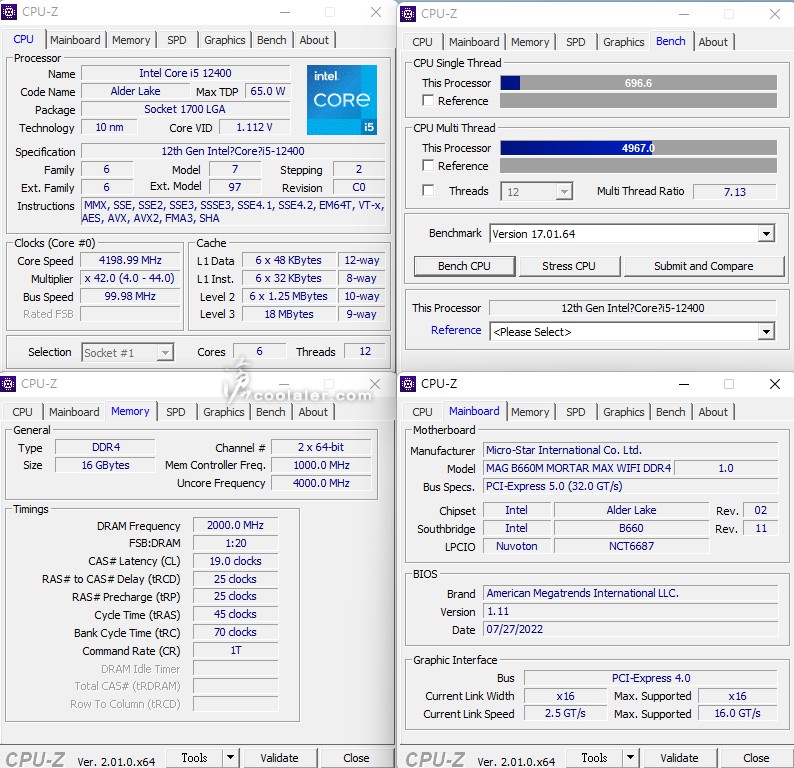
SuperPI 1M:8.285s
CPUmark99:699
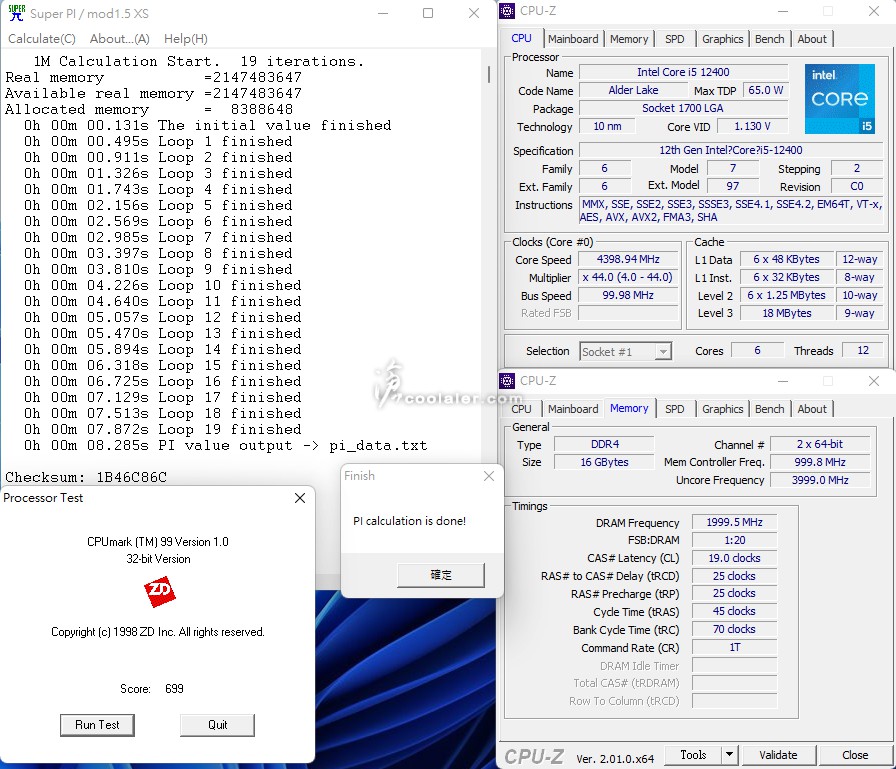
SuperPI 8M:1m24.789s
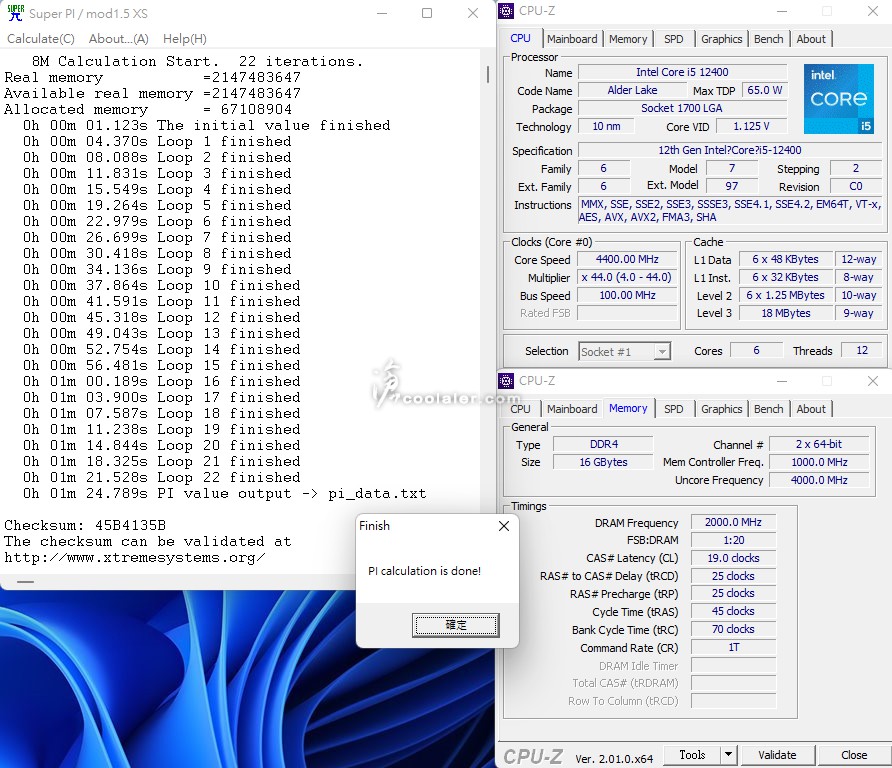
Memory Benchmark
Read:59000 MB/s
Write:57700 MB/s
Copy:54313 MB/s
Latency:81.6 ns
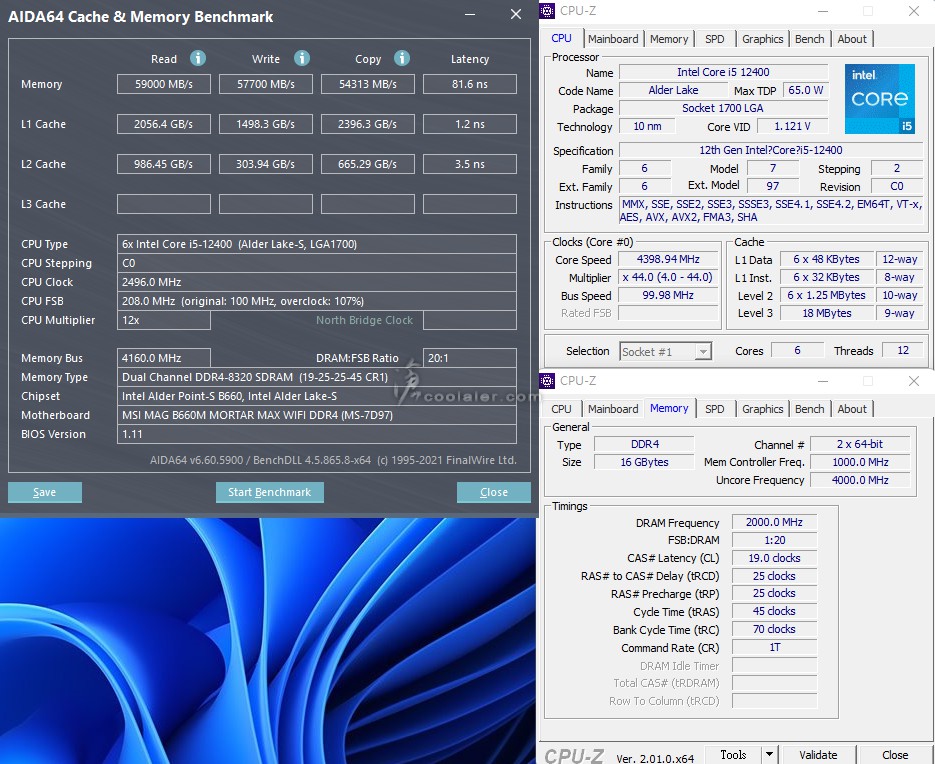
7-Zip 21.00
壓縮:61787 MIPS
解壓縮:59473 MIPS
整體評等:60630 MIPS
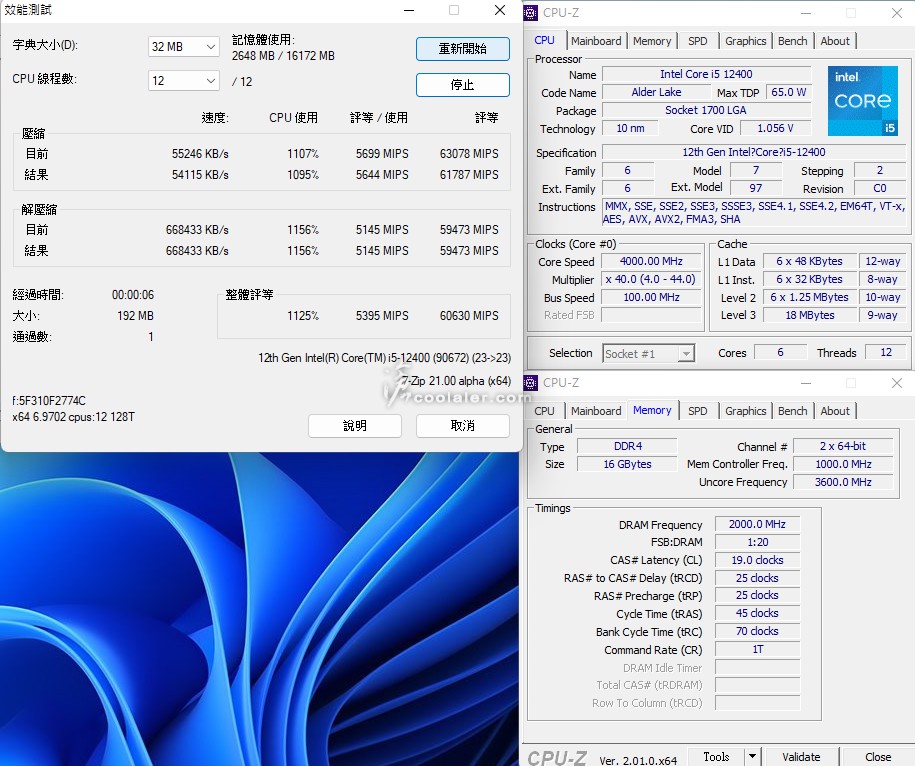
x264 FHD Benchmark:56.2
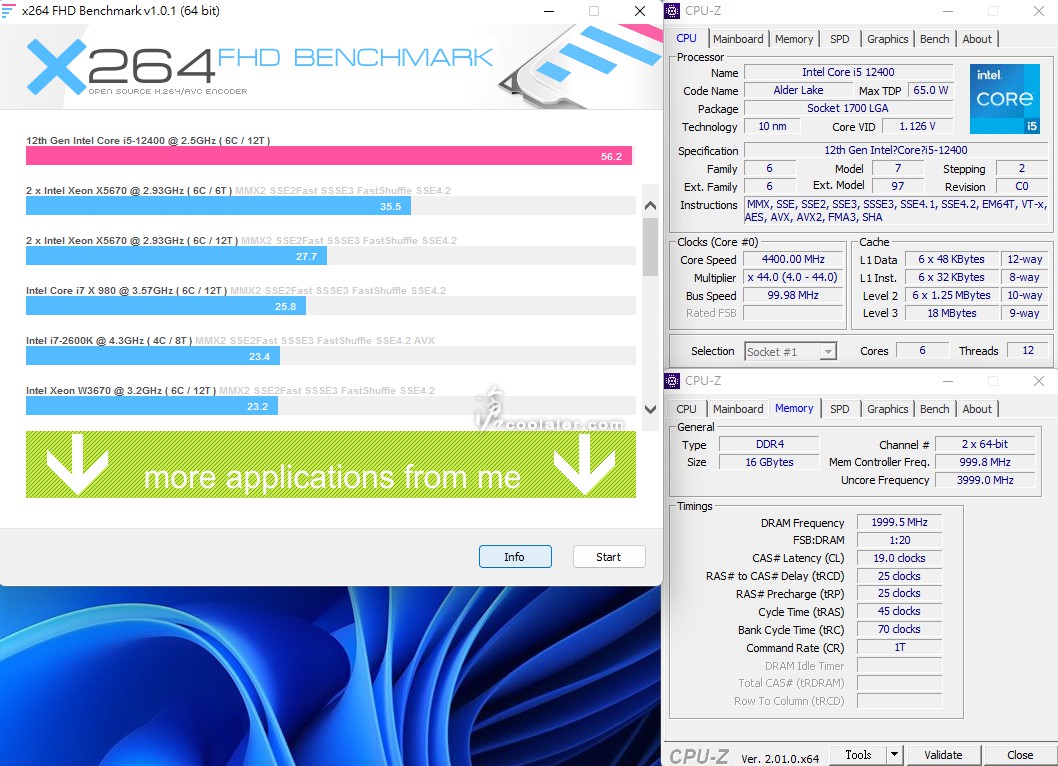
POV-Ray:66.19s
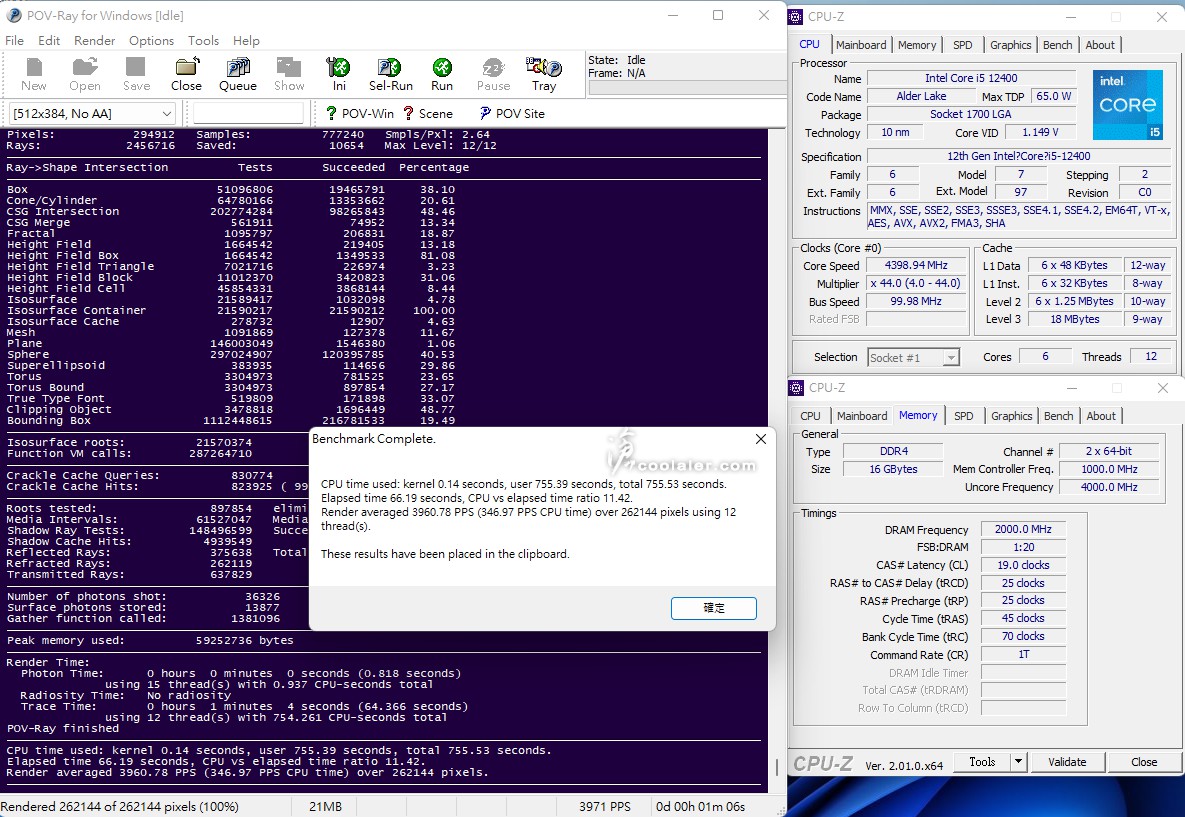
CINEBENCH R15
OpenGL:236.40 fps
CPU:1770 cb
CPU 單核心:244 cb
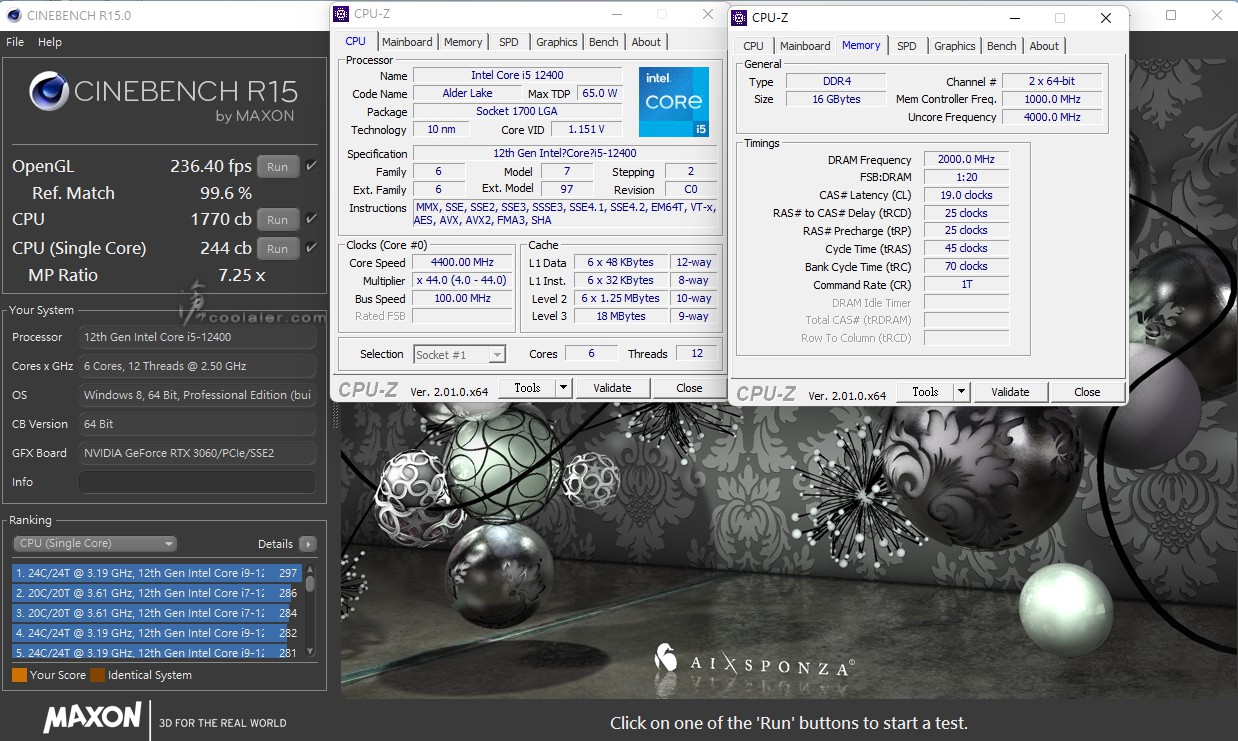
CINEBENCH R20 該項目順道測試功耗與溫度
CPU:4674 pts
CPU 單核心:603 pts
待機功耗:73W
滿載功耗:161W
待機溫度:30度
滿載溫度:65度
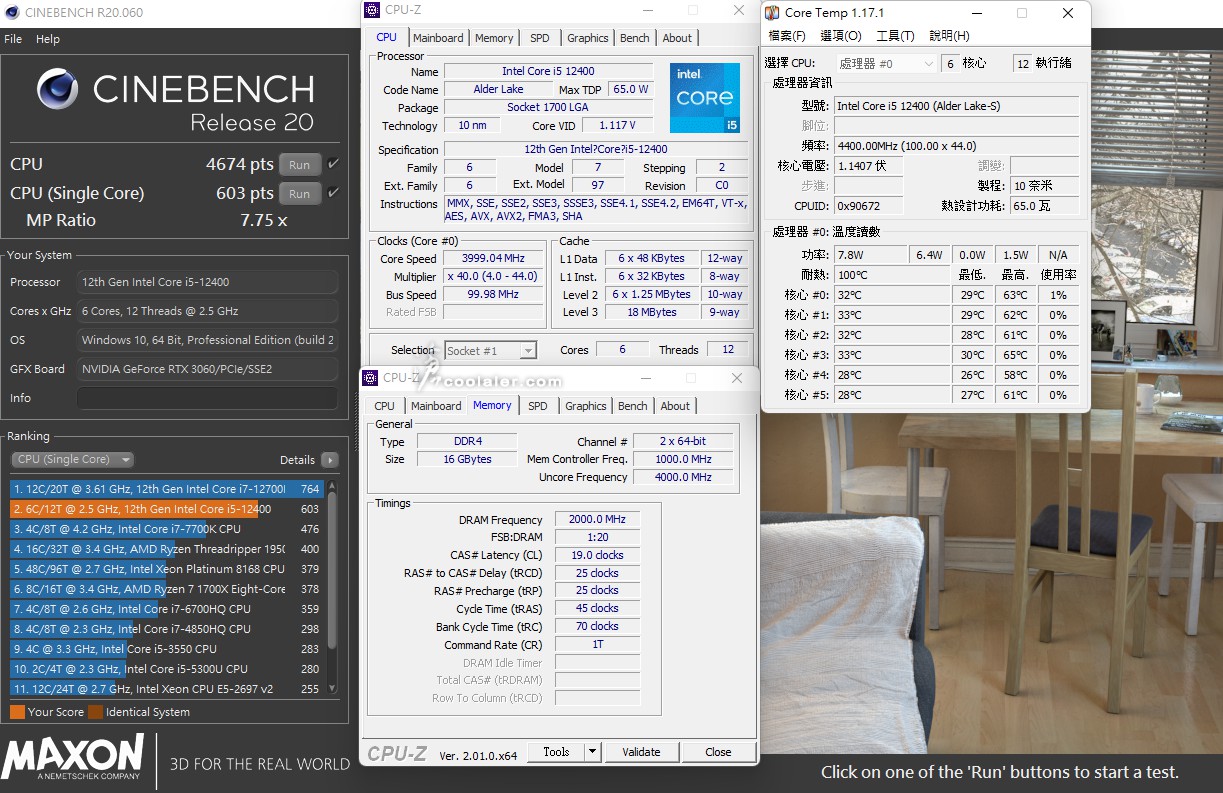
V-Ray:8631
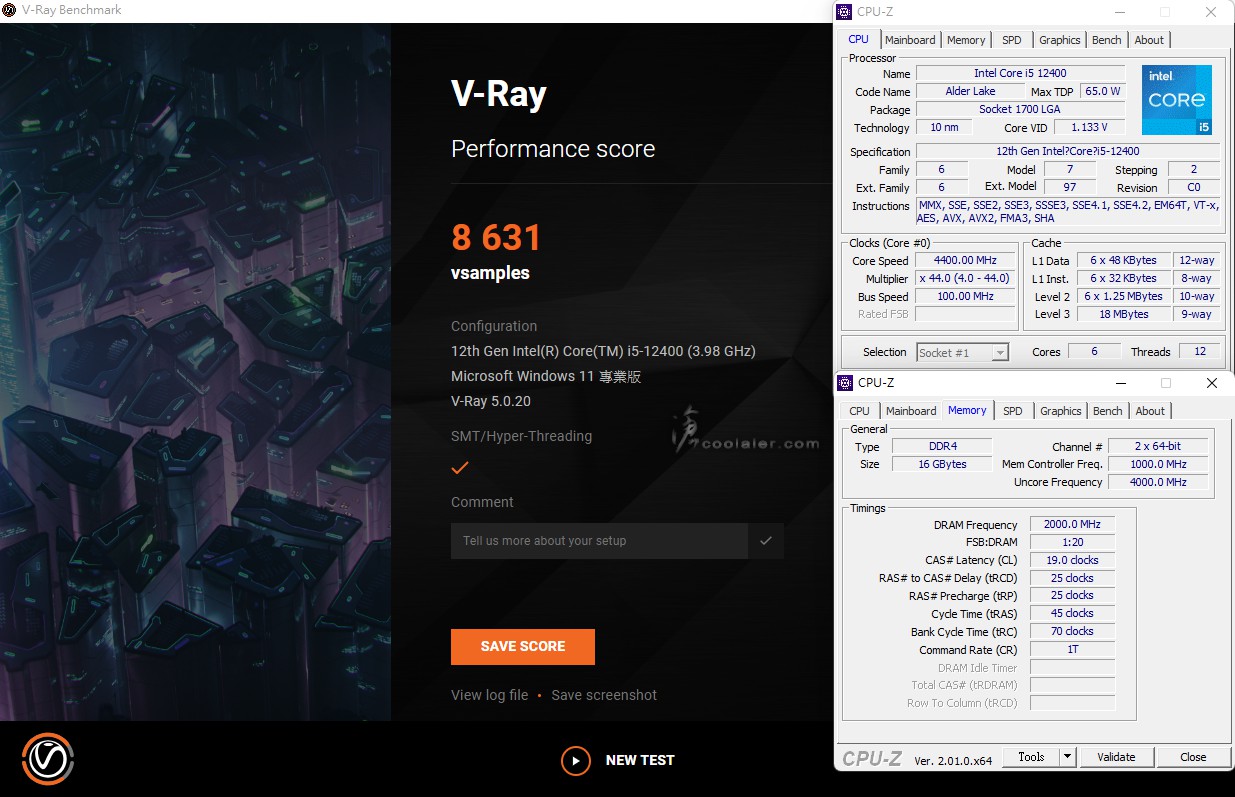
V-Ray GPU CUDA:869
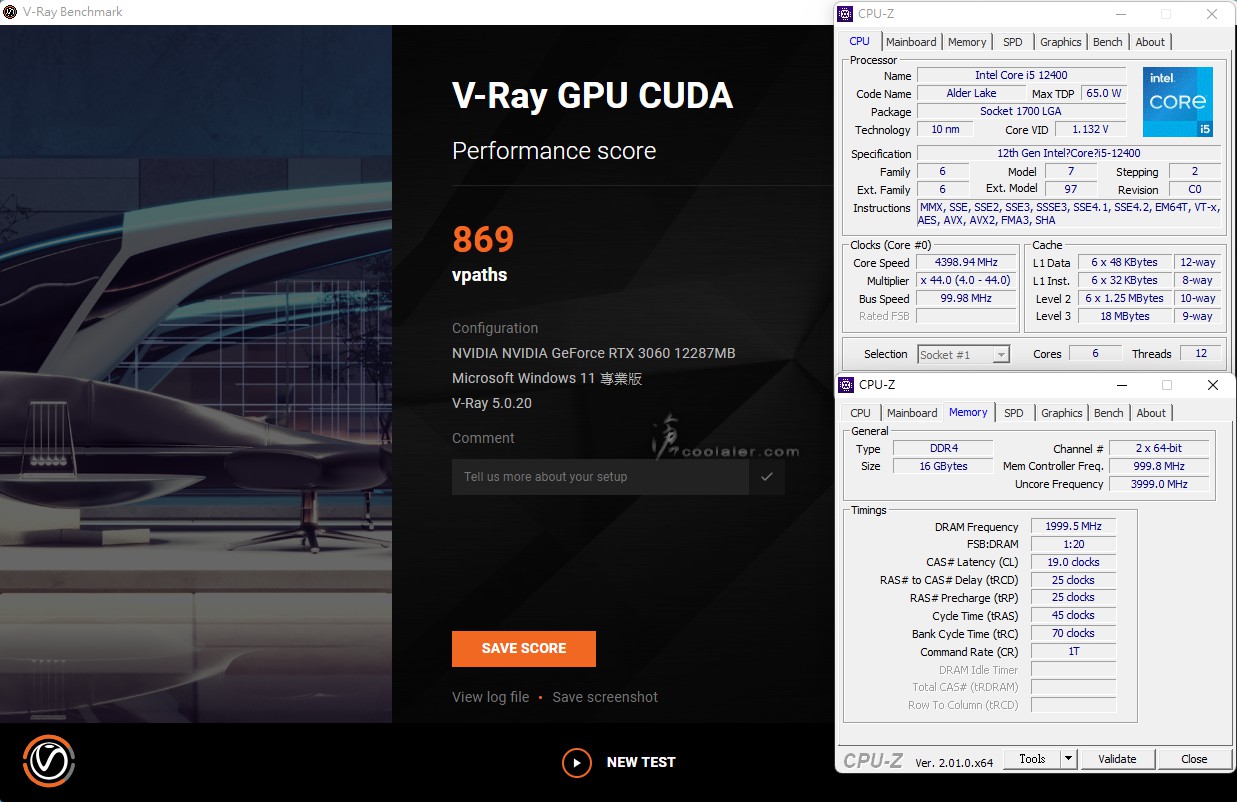
V-Ray GPU RTX:1143
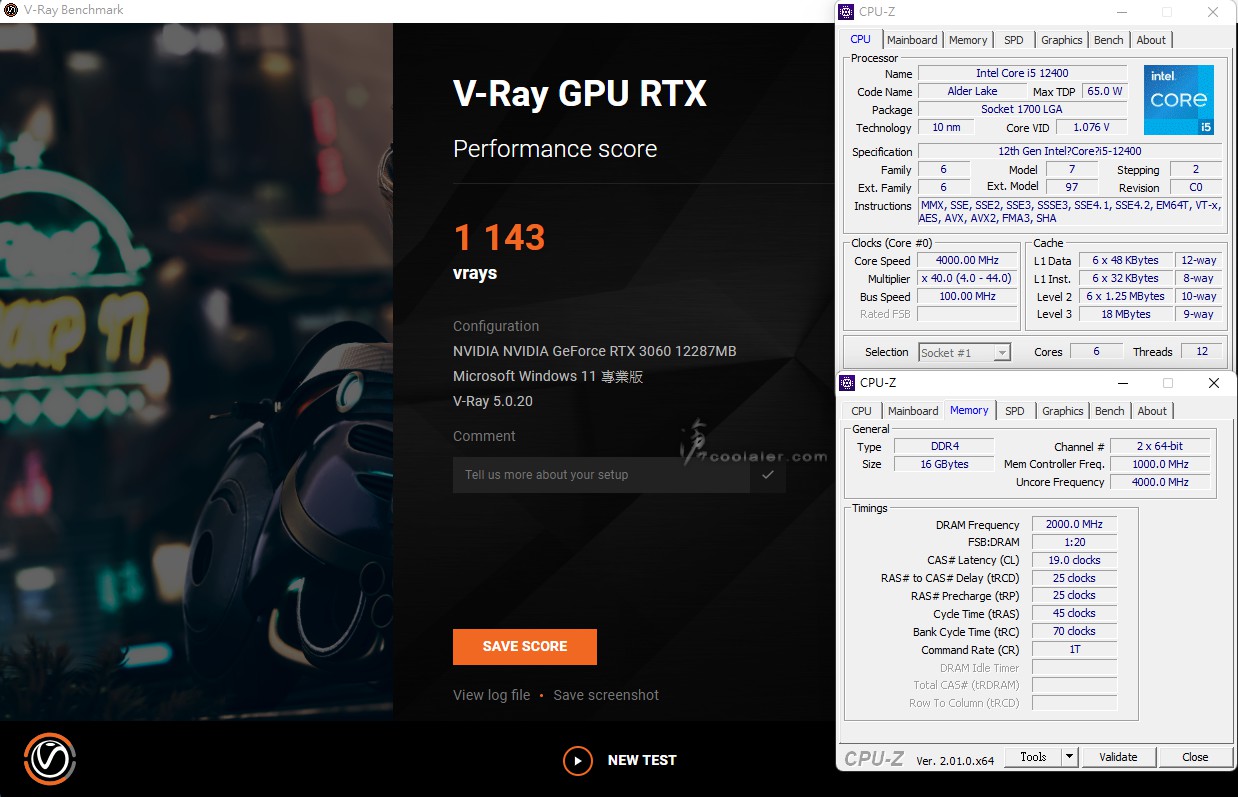
3DMark Fire Strike Extreme:10324
Graphics score:10730
Physics score:24127
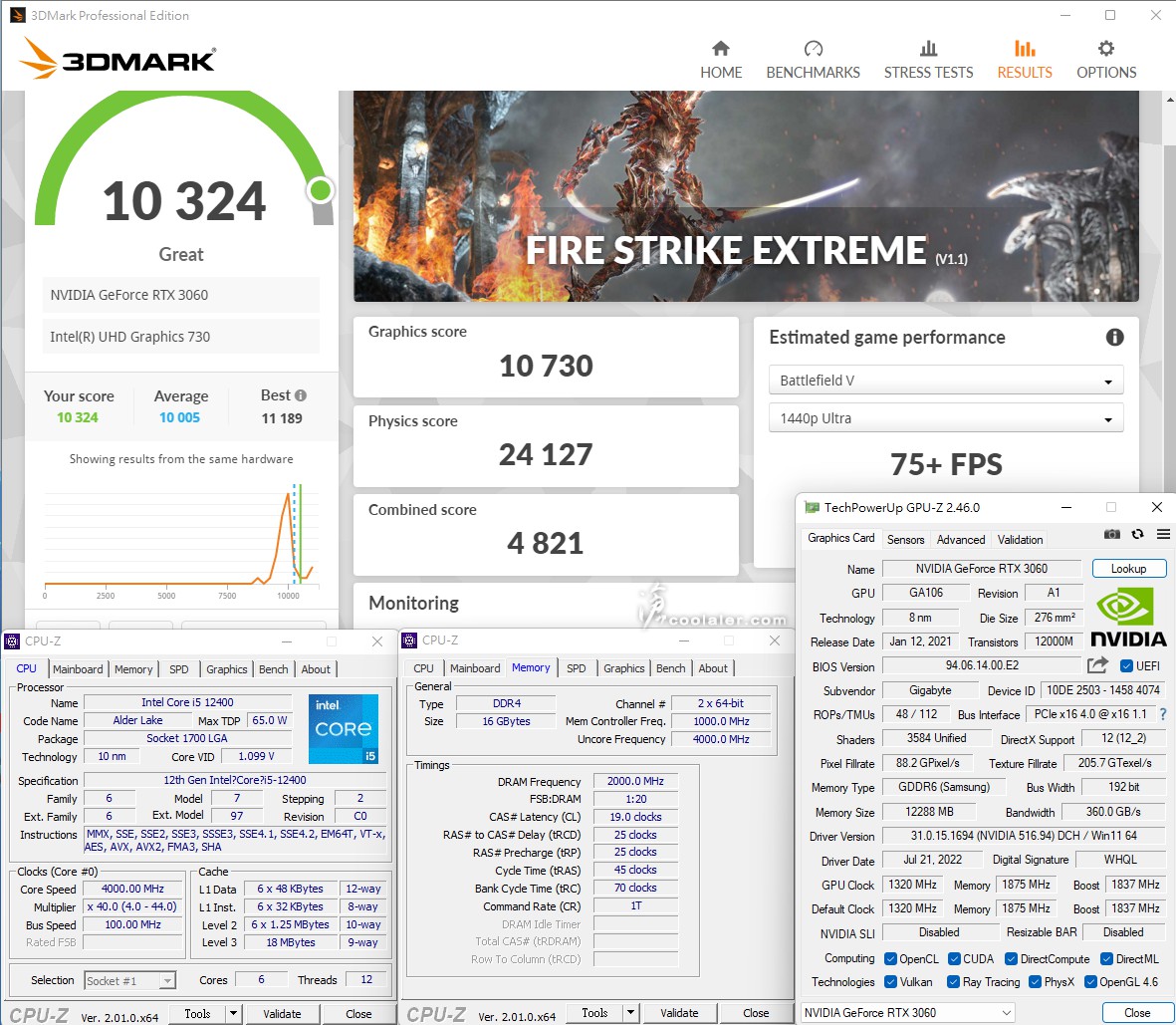
3DMark Time Spy:8828
Graphics score:8708
CPU score:9577
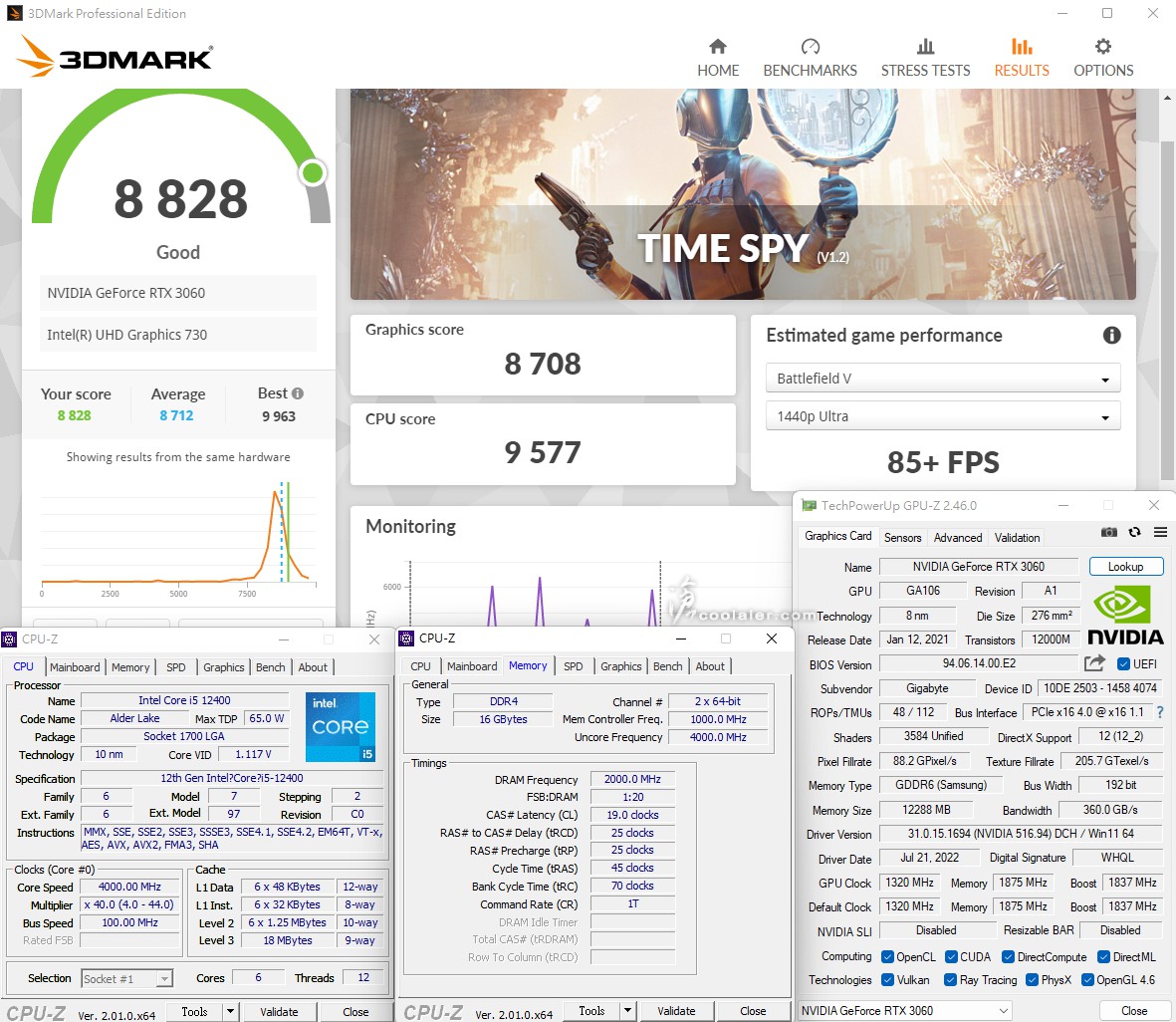
3DMark CPU Profile
1 thread:837
2 threads:1727
4 threads:2849
8 threads:4652
16 threads:5862
Max threads:6029
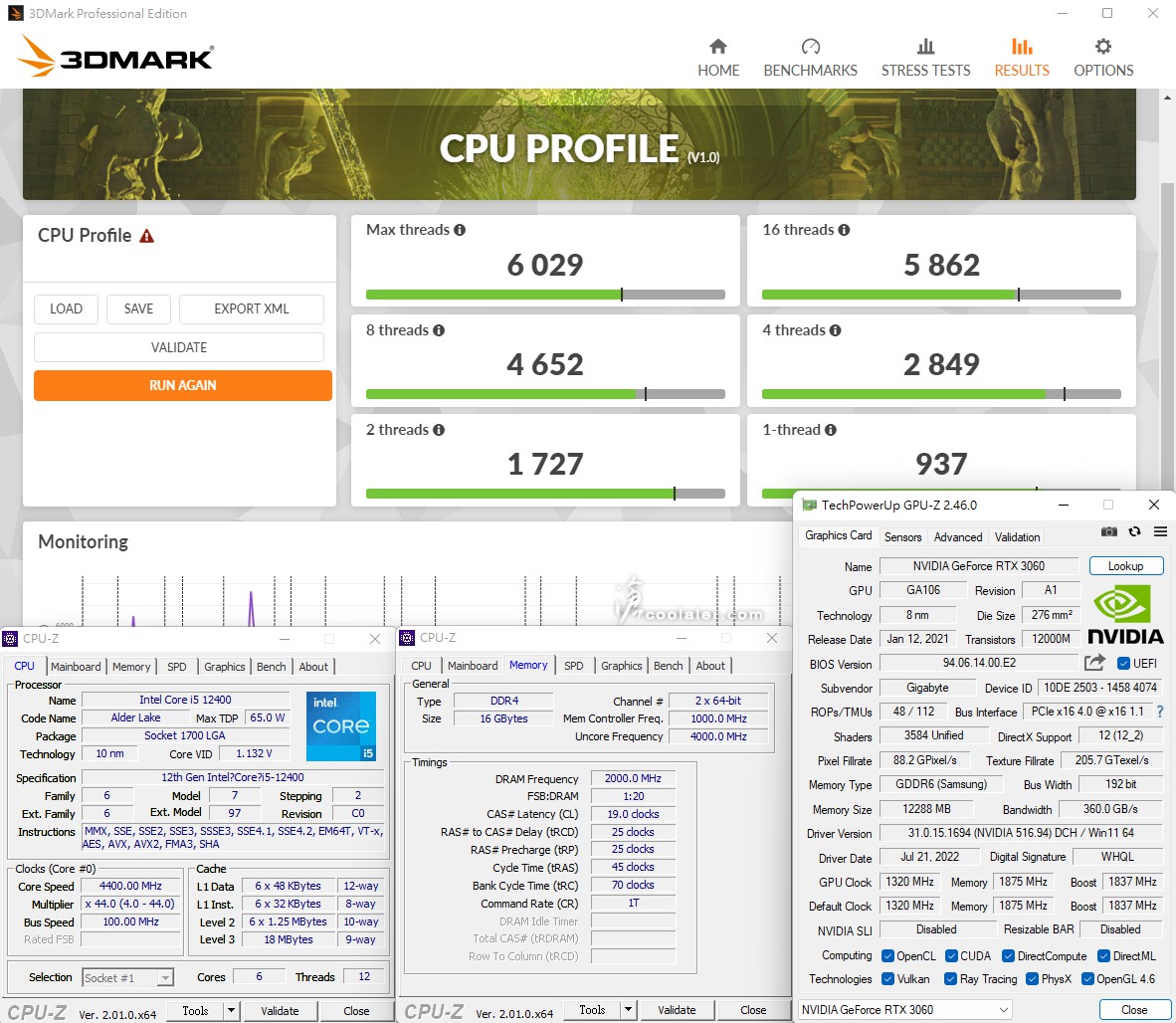
接著是超頻的部分,CPU 是 Core i5-12400,預設時脈最高為 4400MHz(100×44),超外頻到131,倍頻下調39,131×39= 5109MHz,CPU 電壓 1.3V,可以無錯誤通過測試。超頻幅度約16%。
以下括弧為預設值的成績。
CPU-Z
CPU Single:818.7(696.6)+17.5%
CPU Multi:6310.1(4967.0)+27%
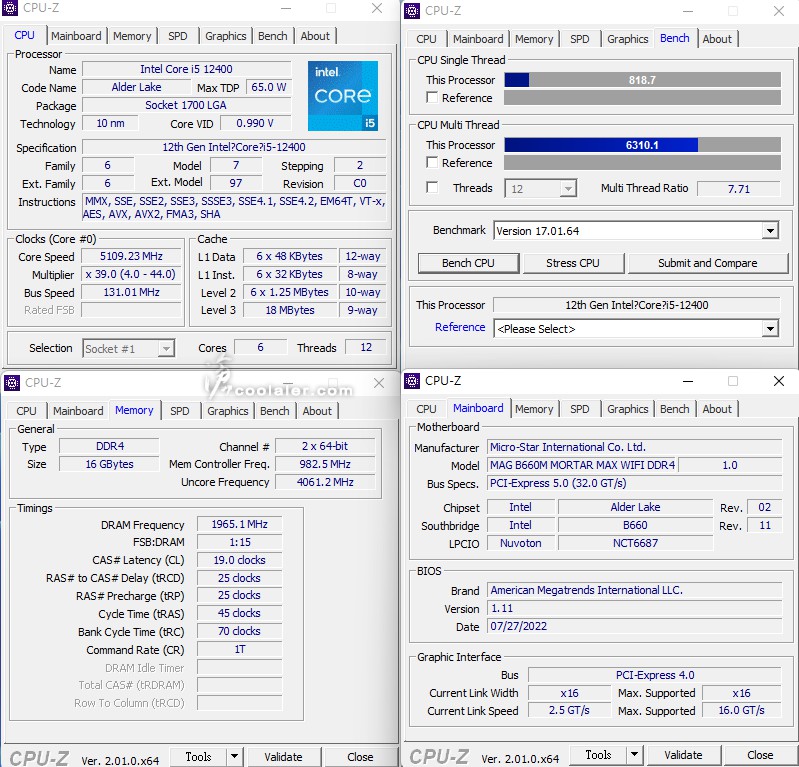
SuperPI 1M:7.093s(8.285s)+14.4%
CPUmark99:821(699)+17.5%
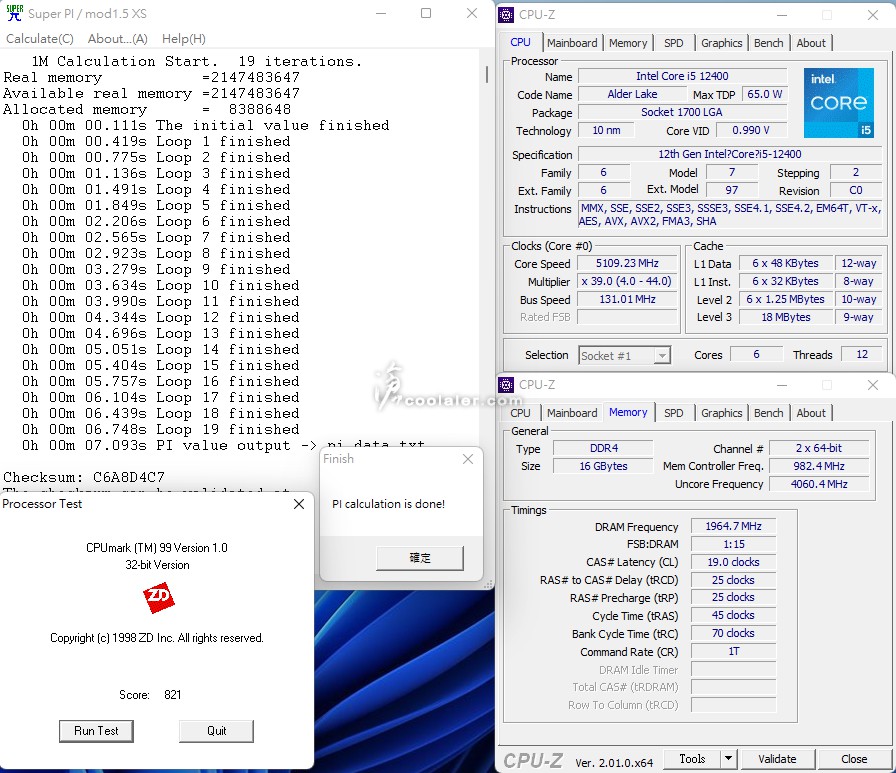
SuperPI 8M:1m16.104s(1m24.789s)+10.2%
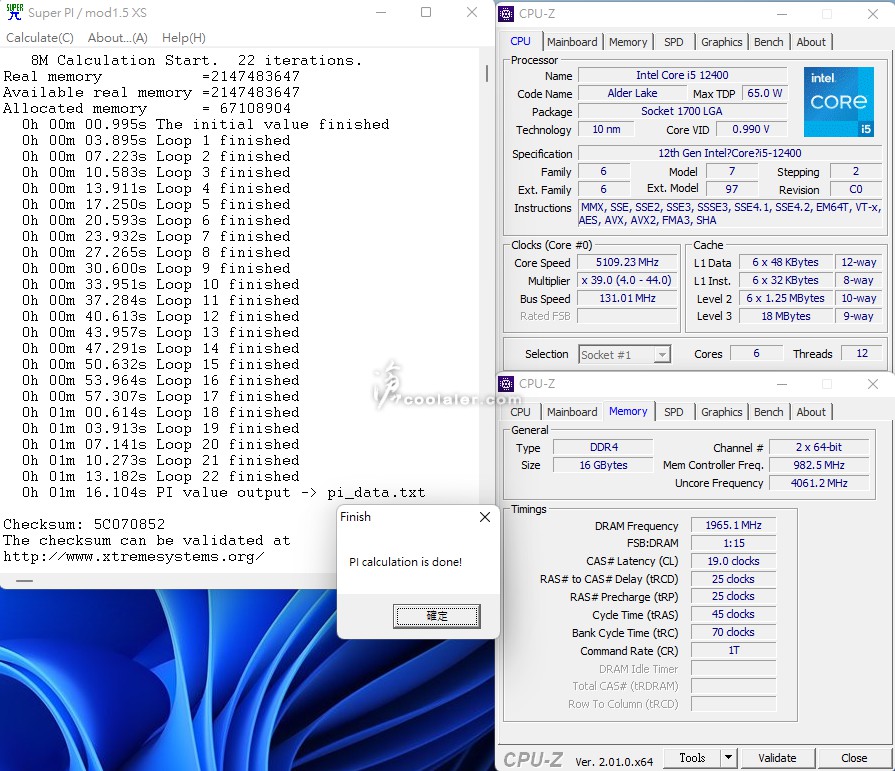
Memory Benchmark
Read:55768 MB/s(59000 MB/s)
Write:56865 MB/s(57700 MB/s)
Copy:52574 MB/s(54313 MB/s)
Latency:81.4 ns(81.6 ns)
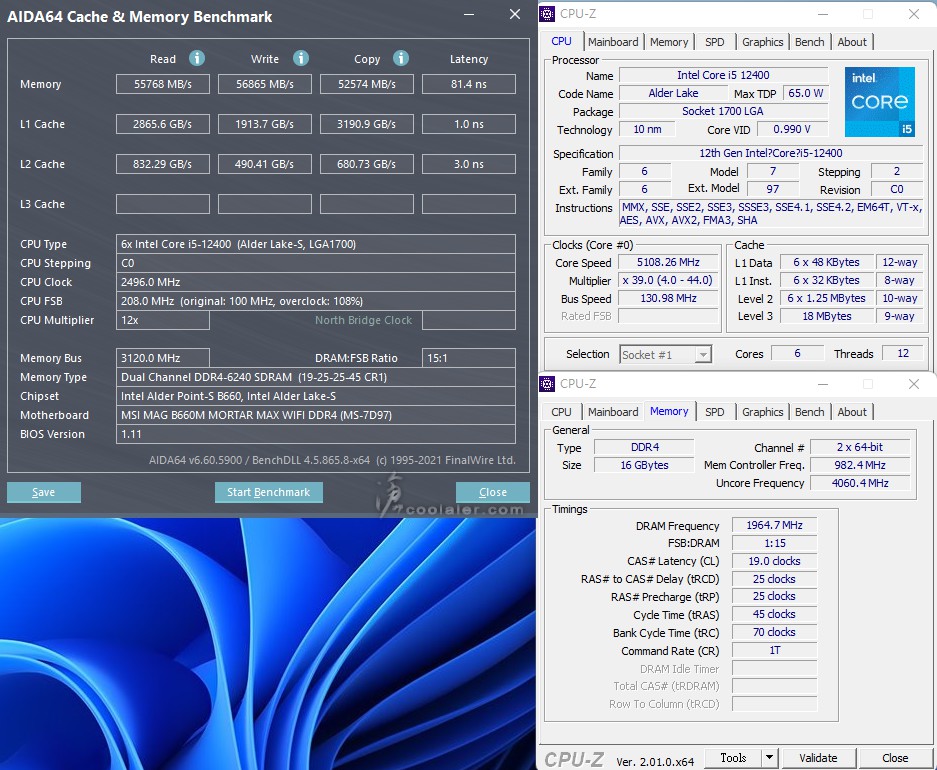
7-Zip 21.00
壓縮:66065 MIPS(61787 MIPS)+6.9%
解壓縮:75258 MIPS(59473 MIPS)+26.5%
整體評等:70662 MIPS(60630 MIPS)+16.5%
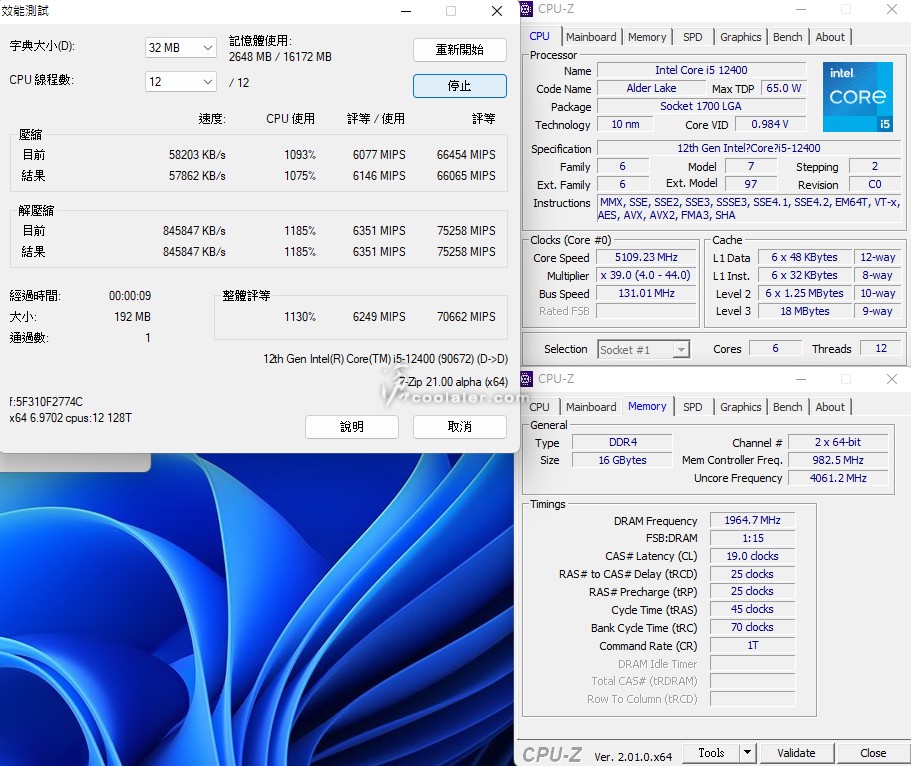
x264 FHD Benchmark:71.4(56.2)+27%
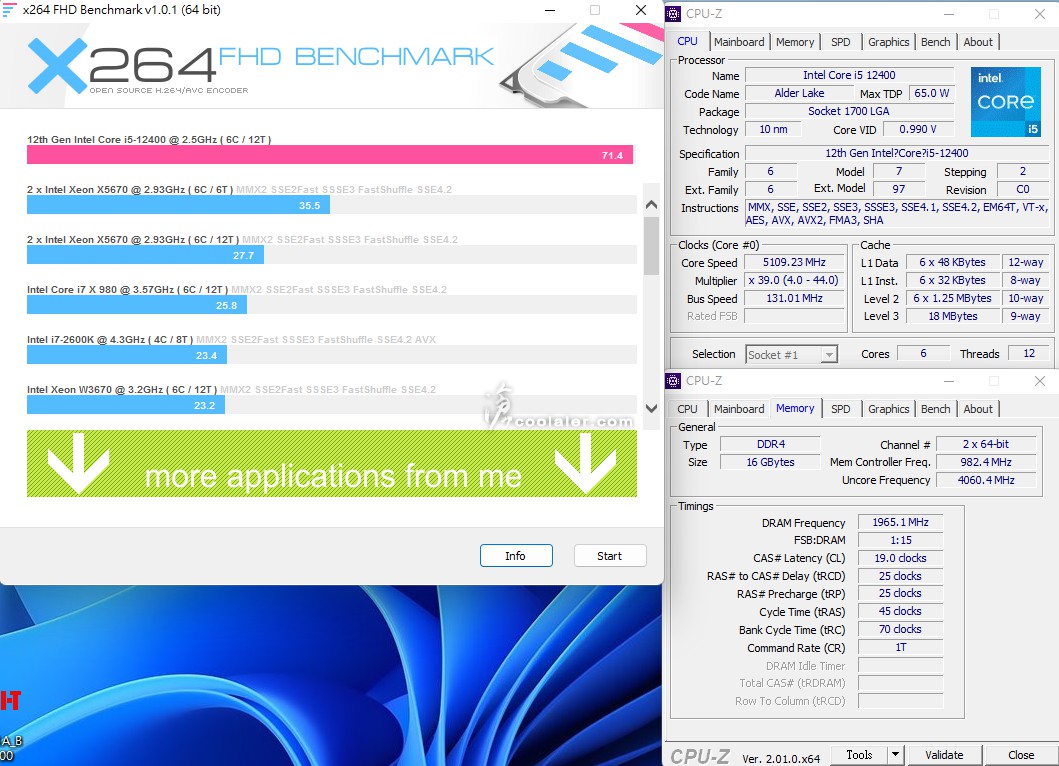
POV-Ray:51.82s(66.19s)+21.7%
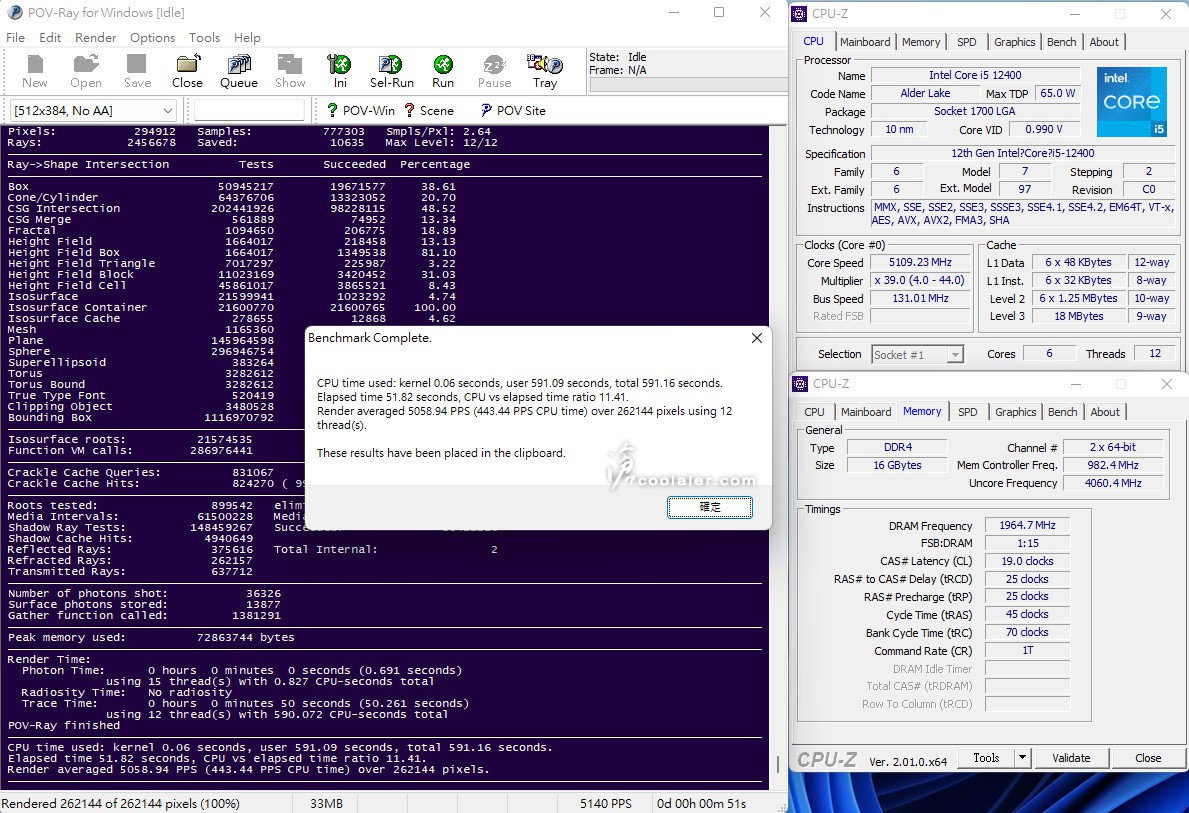
CINEBENCH R15
OpenGL:238.42 fps(236.40 fps)
CPU:2208 cb(1770 cb)+24.7%
CPU 單核心:279 cb(244 cb)+14.3%
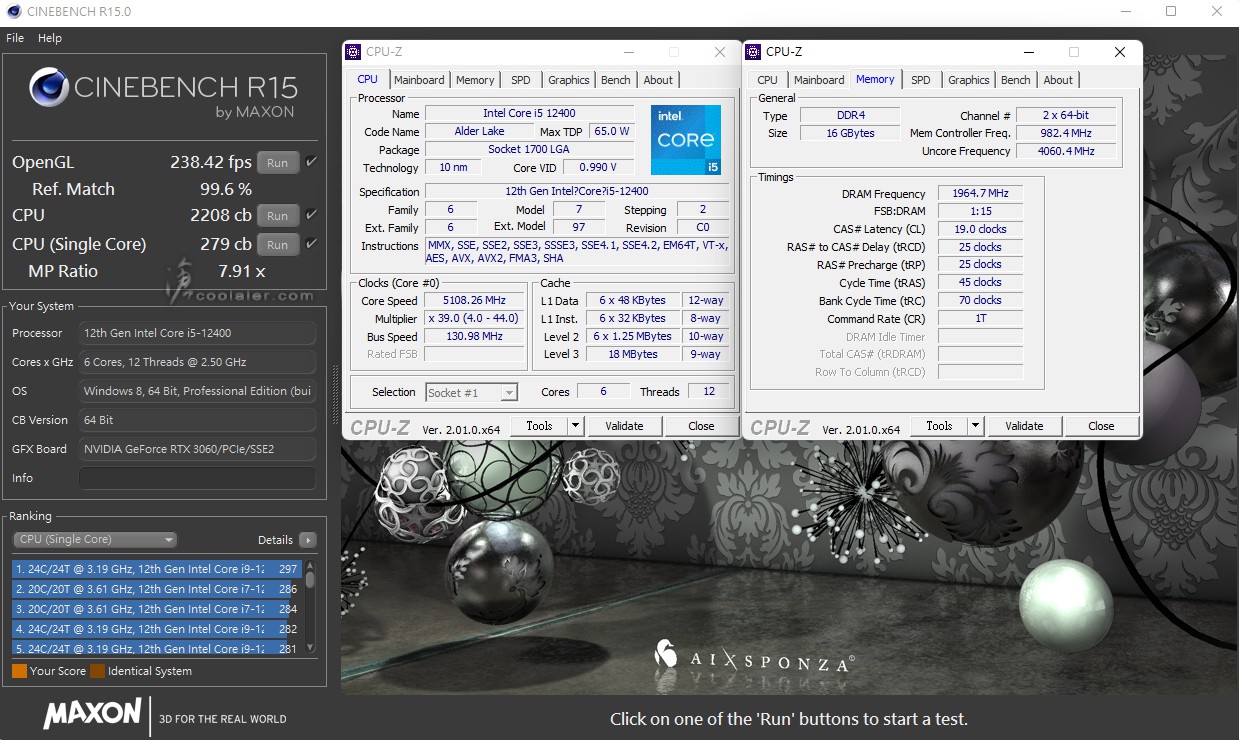
CINEBENCH R20
CPU:5954 pts(4674 pts)+27.4%
CPU 單核心:750 pts(603 pts)+24.4%
待機功耗:83W(73W)
滿載功耗:271W(161W)
待機溫度:31度(30度)
滿載溫度:100度(65度)
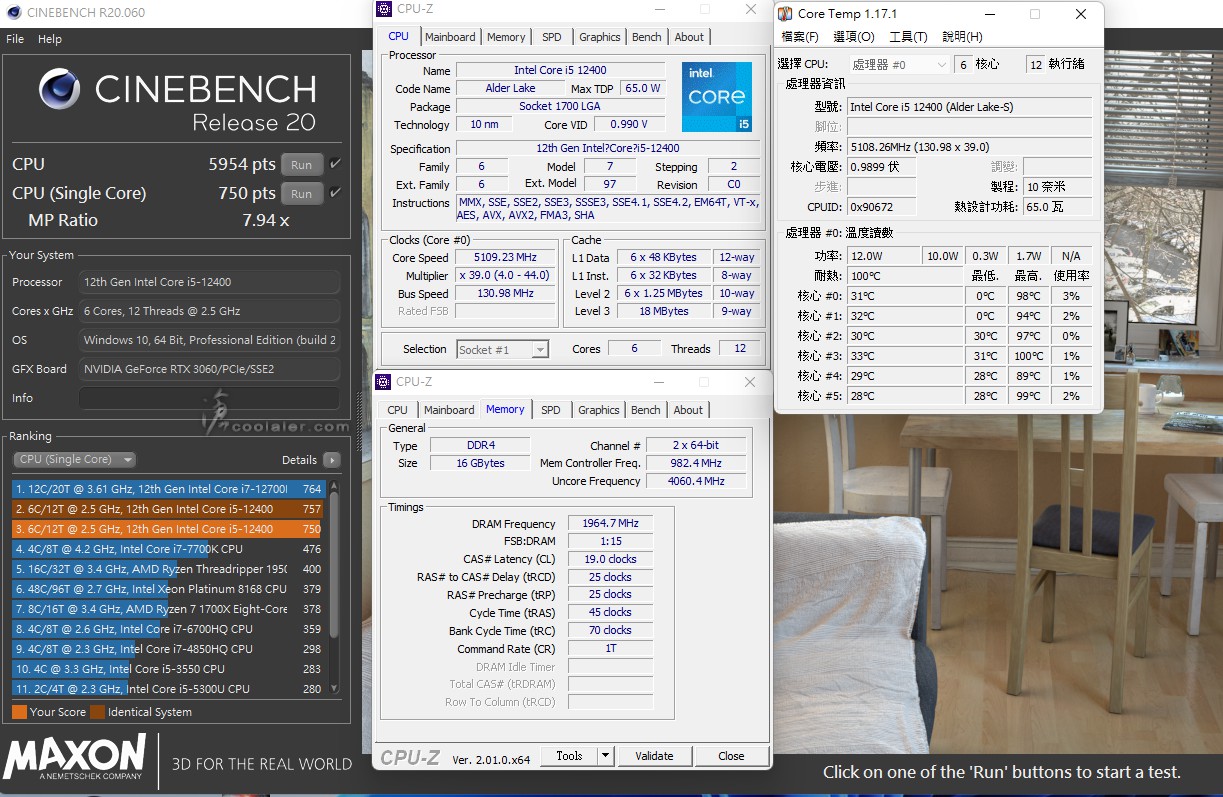
V-Ray:10763(8631)+24.7%
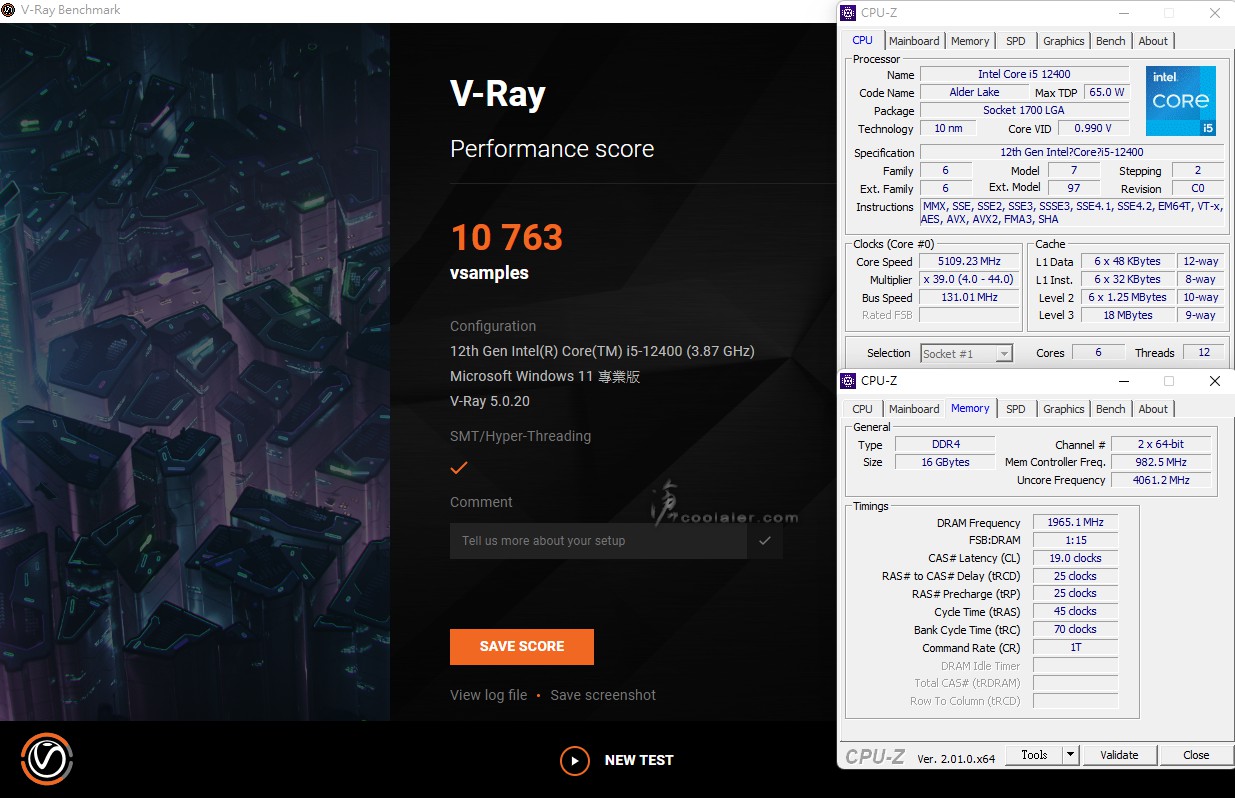
V-Ray GPU CUDA:871(869)+0.2%
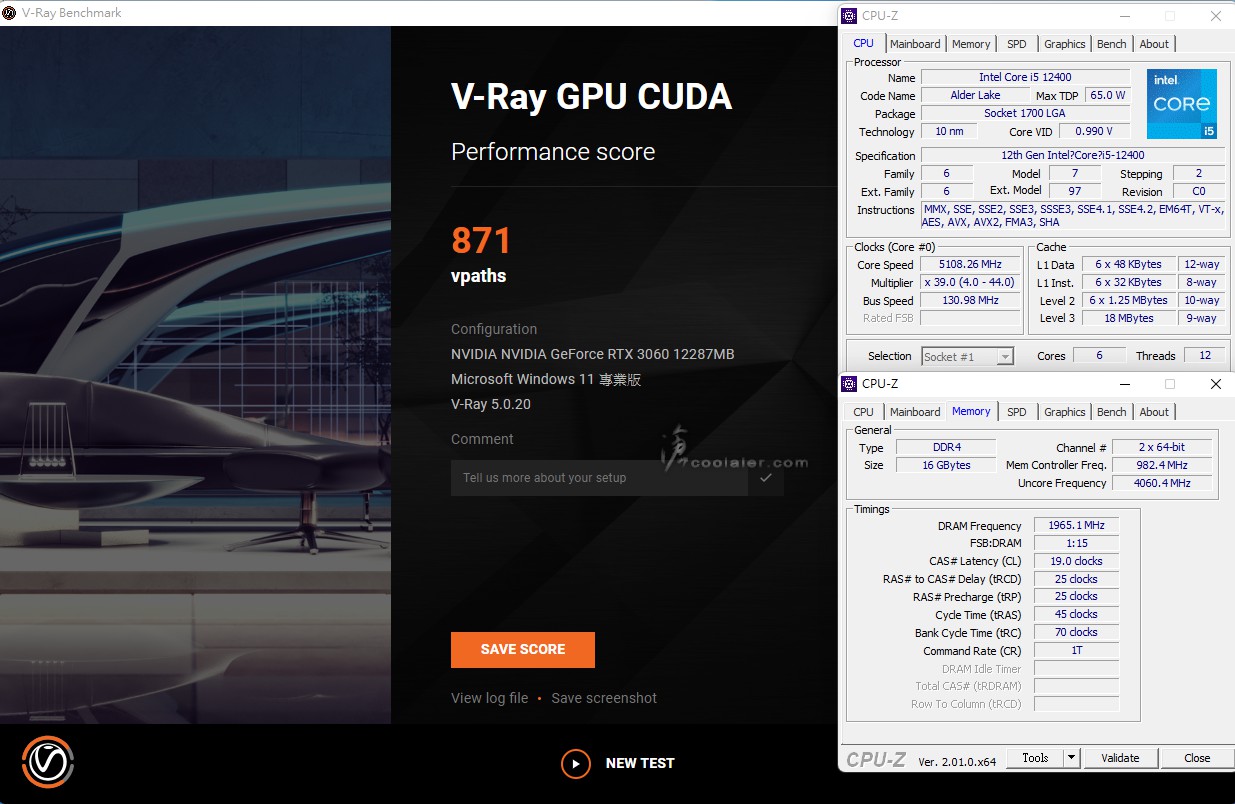
V-Ray GPU RTX:1164(1143)+1.8%
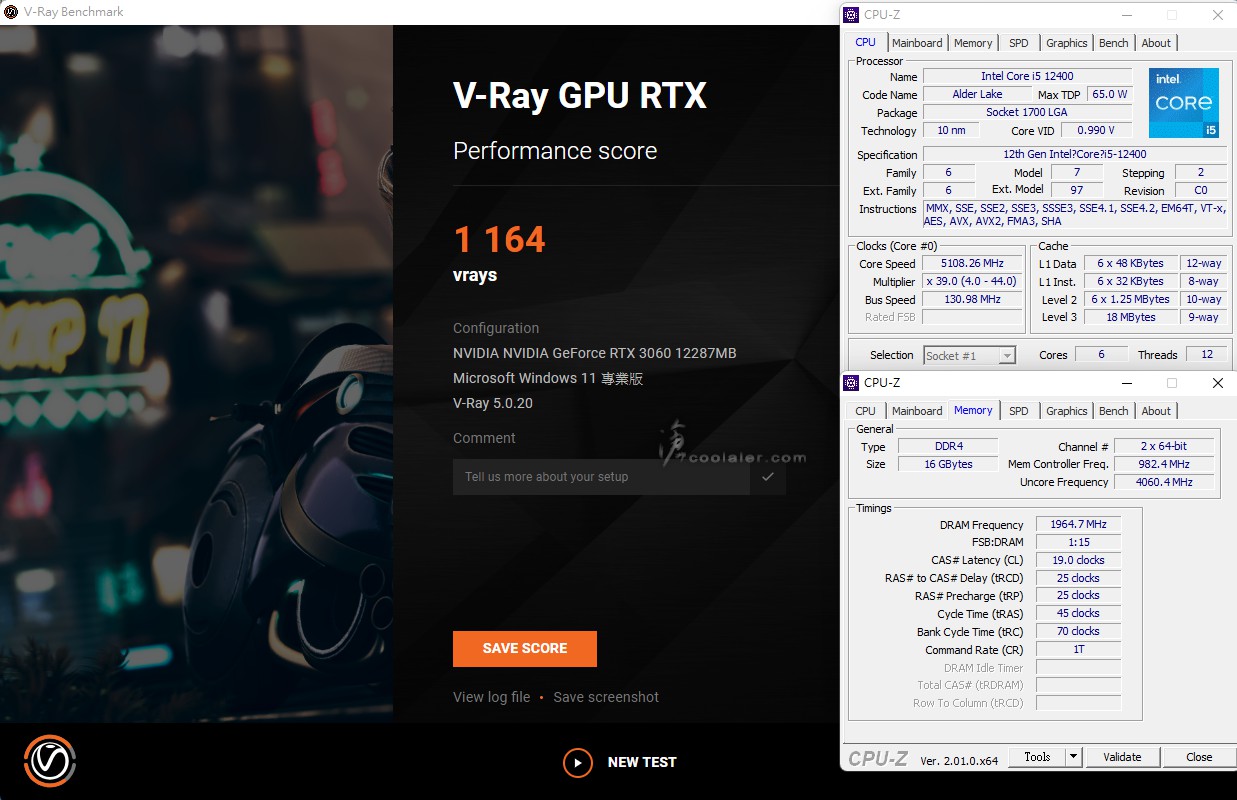
3DMark Fire Strike Extreme:10468(10324)+1.4%
Graphics score:10745(10730)
Physics score:30146(24127)+24.9%
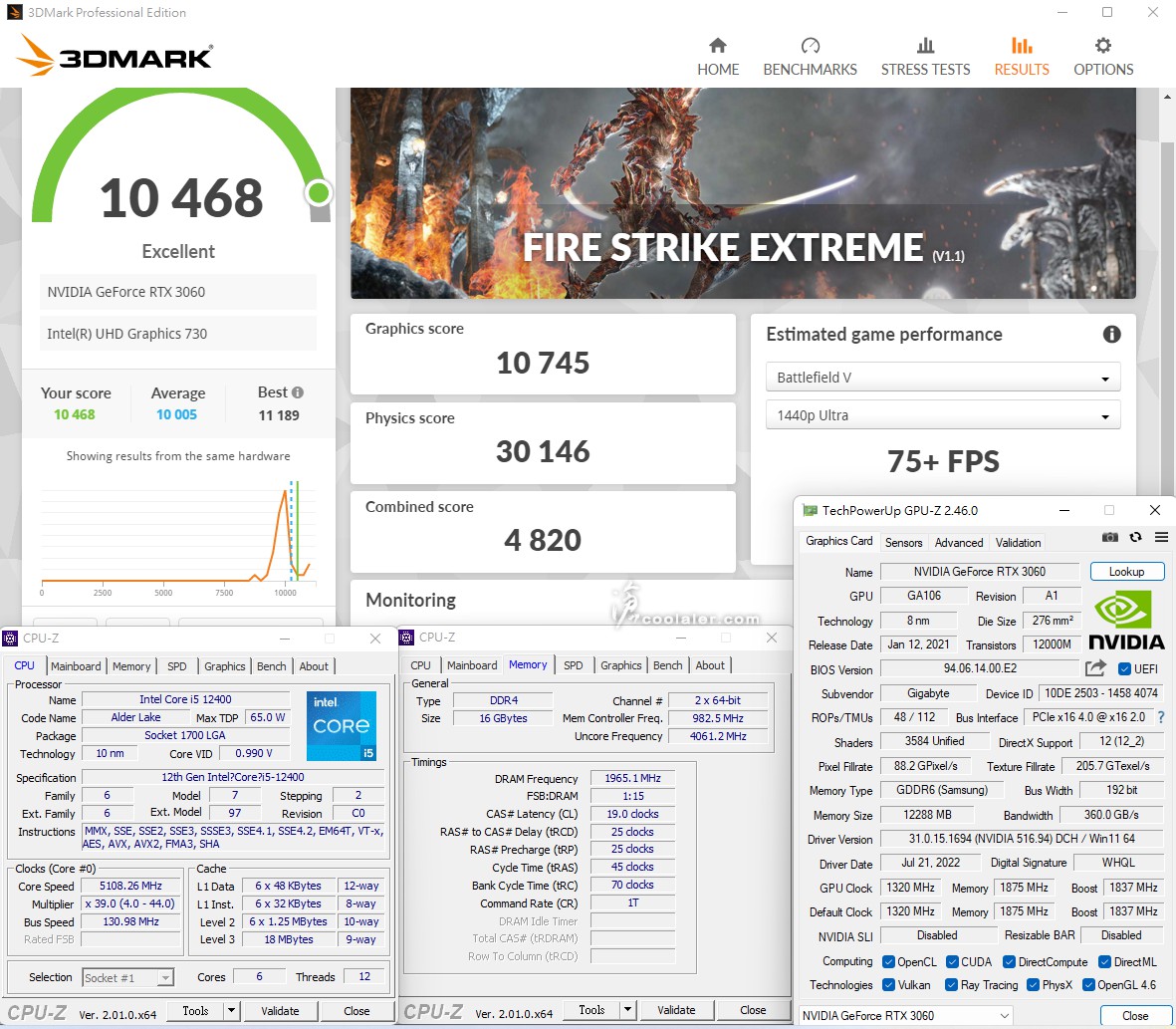
3DMark Time Spy:8999(8828)+1.9%
Graphics score:8685(8708)
CPU score:11321(9577)+18.2%
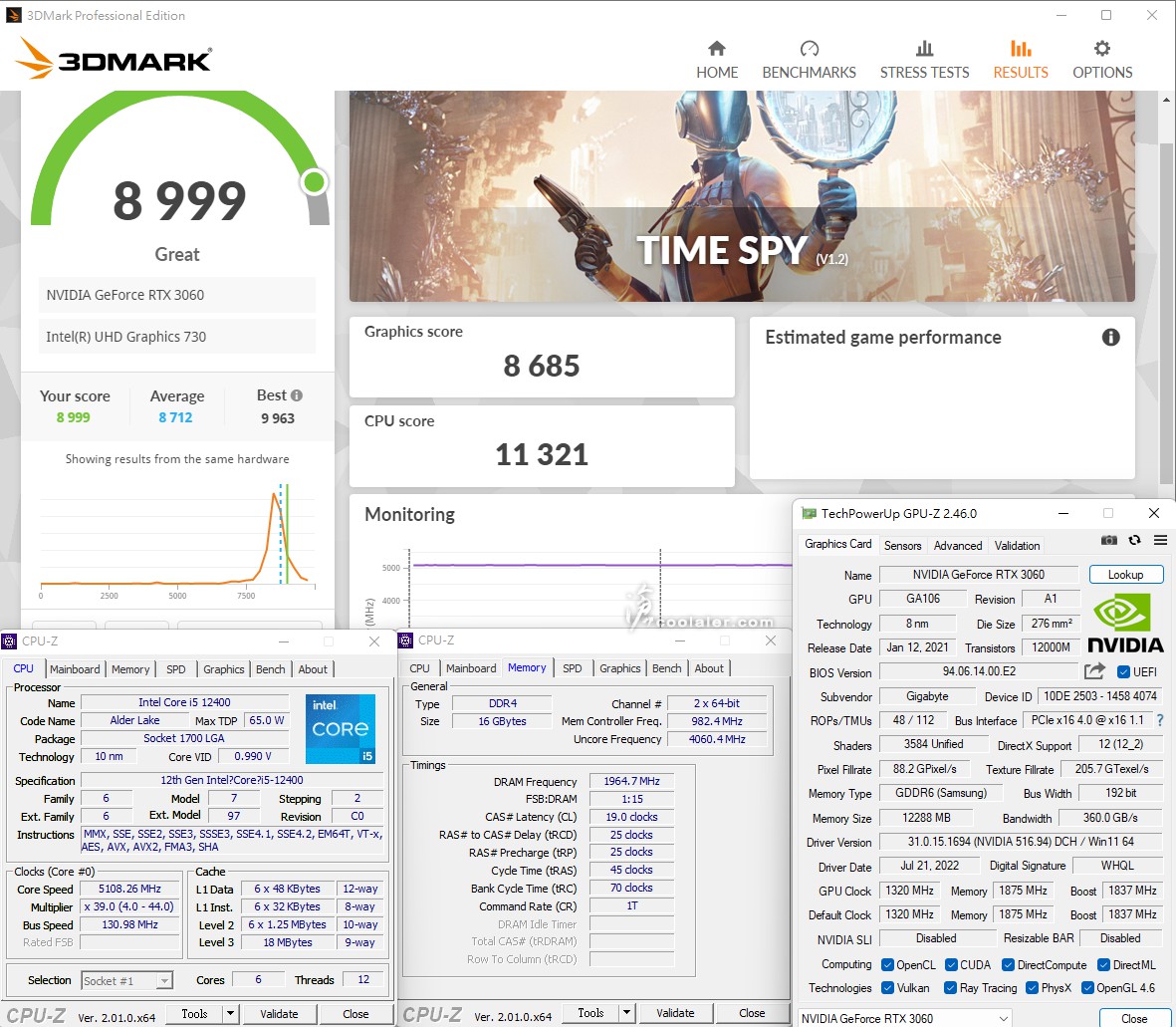
3DMark CPU Profile
1 thread:1103(837)+31.8%
2 threads:2064(1727)+19.5%
4 threads:3580(2849)+25.7%
8 threads:6053(4652)+30.1%
16 threads:7556(5862)+28.9%
Max threads:7678(6029)+27.4%
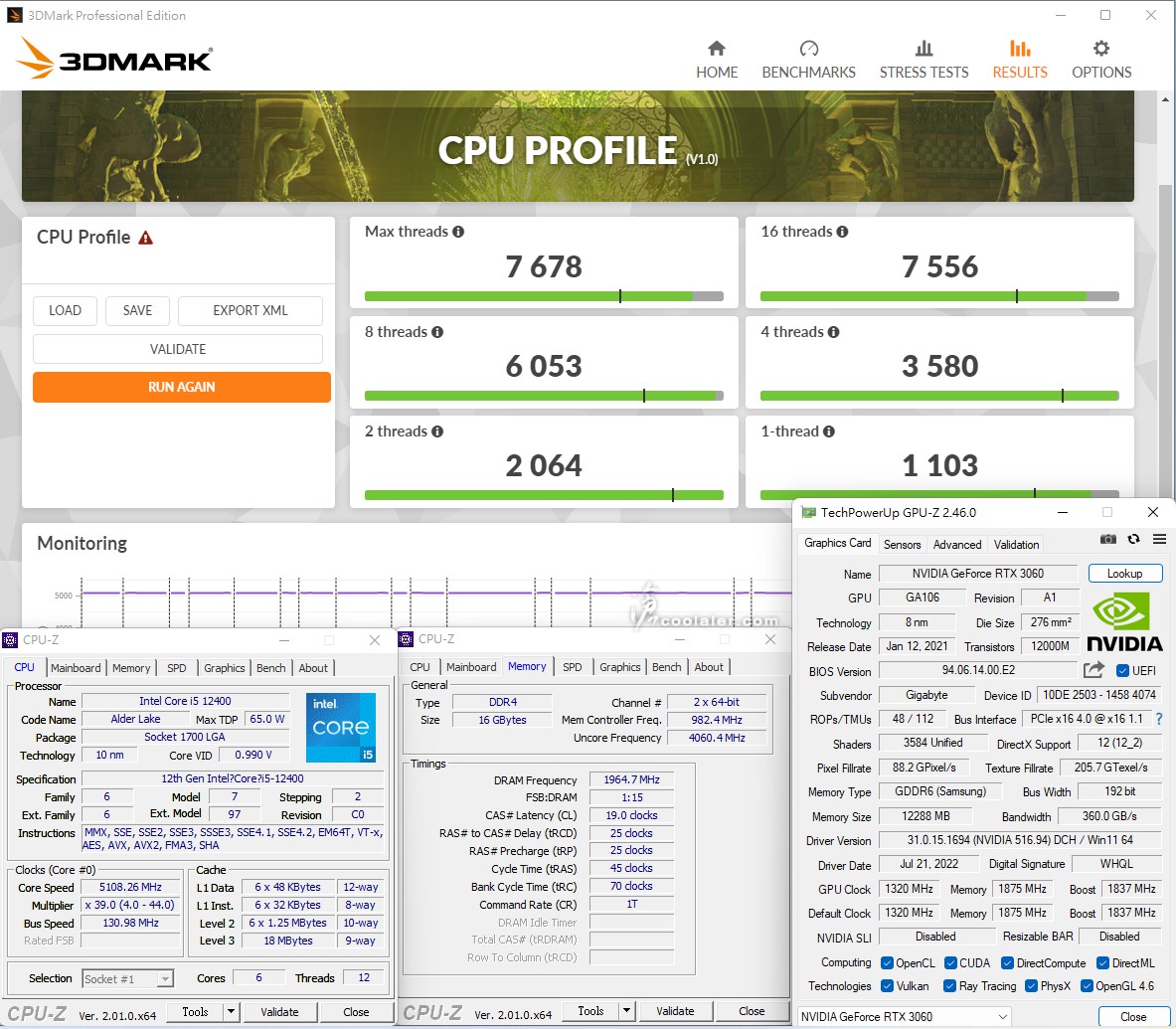
比較表
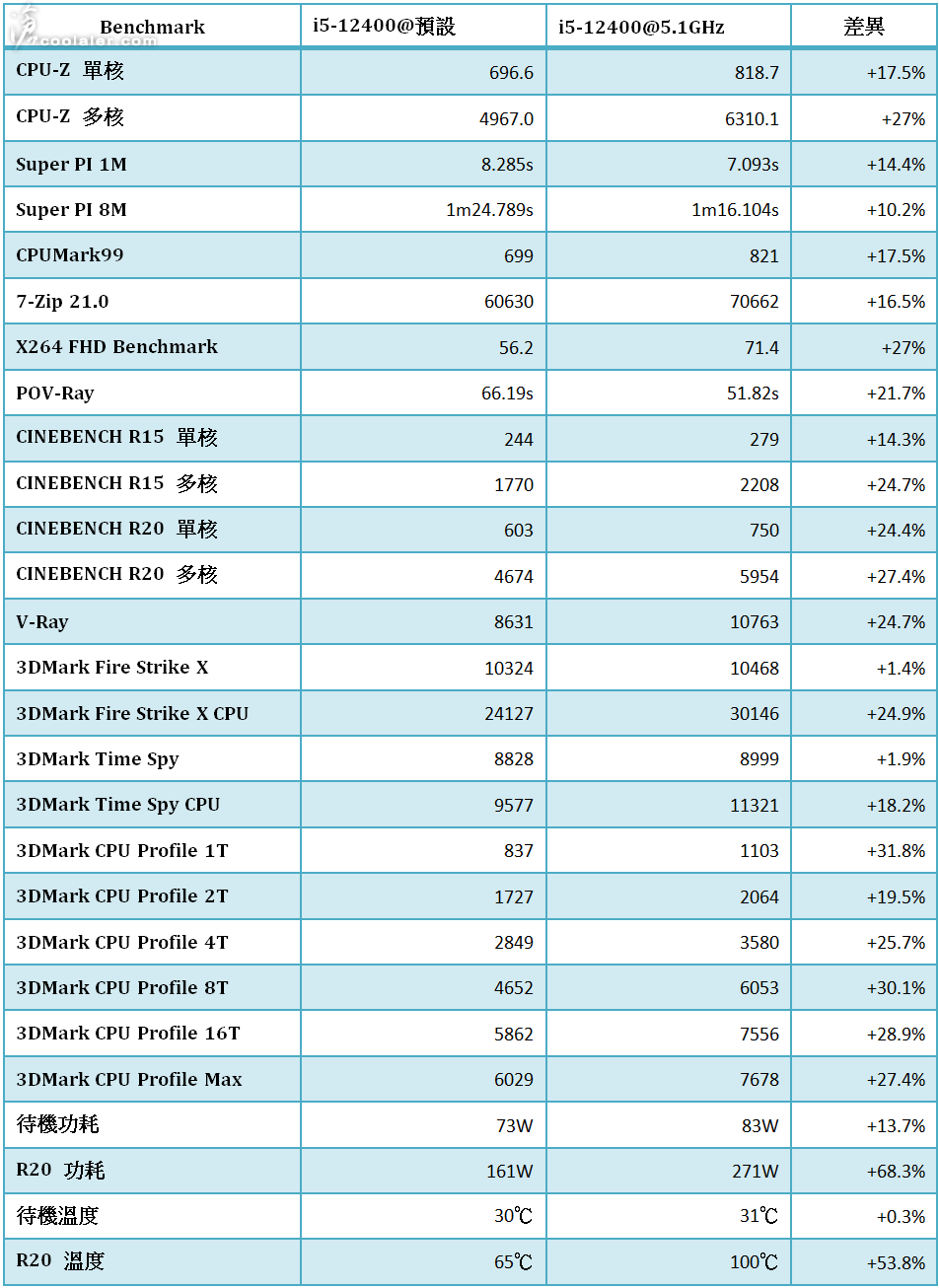
小結
MSI B660M MORTAR MAX WIFI DDR4 多了 OC Engine 時脈產生器可以針對非 K 版處理器進行超頻,測試使用 Core i5-12400 可以超到 5.1GHz 左右,平均效能可以提升10~20%或以上,算是相當有感,不過溫度與功耗也跟著增加不少,這與 CPU 電壓有相當的關係就是,體質好可以更低電壓,相對溫度功耗就更低。
Intel Core i5-12400 預設時脈只有4.4GHz,相比同代高階並不算高,超頻起來也有感一些,在測試 i5-12400 之前有測過 i7-12700,因為後者預設就 4.9GHz,要再往上拉高也不太有甚麼空間,且核心多溫度更高,所以搭配 12400 或 12100 來超頻是較容易且有 CP 值的。
Intel 12代剛推出的時候就有媒體、玩家針對非 K 版本進行外頻的超頻,不過這並不是每一張主板都有支援,必須要有時脈產生器晶片,而當時也多數只有 Z690 晶片組配置這個東西,但 Z690 原本就是設定為高階價位,拿來搭配非 K 版超頻能有多少 CP 值都很有限,不過在 B660 晶片組上就合理許多。
MSI MAG B660M MORTAR MAX WIFI DDR4,右下角可以看到搭載 OC Engine 時脈產生器。

主要特色,PCIe Gen5(B660M MORTAR WIFI DDR4 則只有 Gen4)、高階散熱片、2.5G 網路、M.2 散熱片、OC Engine 可超外頻、Lightning 20G(USB 3.2 Gen 2×2)、Memory Boost、Core Boost。

配件有快速安裝手冊、標示用貼紙、M.2 Locker、無線天線、2條 SATA。

在外觀上與無 MAX 版的 B660M MORTAR WIFI DDR4 並沒有甚麼差異。採用 M-ATX 尺寸設計,黑色的 PCB 搭配銀色拉髮絲紋處理。


供電上方有大型散熱片,這部分也延伸到了後方 IO 上與後擋板連接。

散熱片上面有髮絲紋路處理,整體質感提升。

散熱片盡可能增加彎折以及鰭片型設計來增加散熱面積。

上方散熱片則是有立體斜切增加散熱面積。


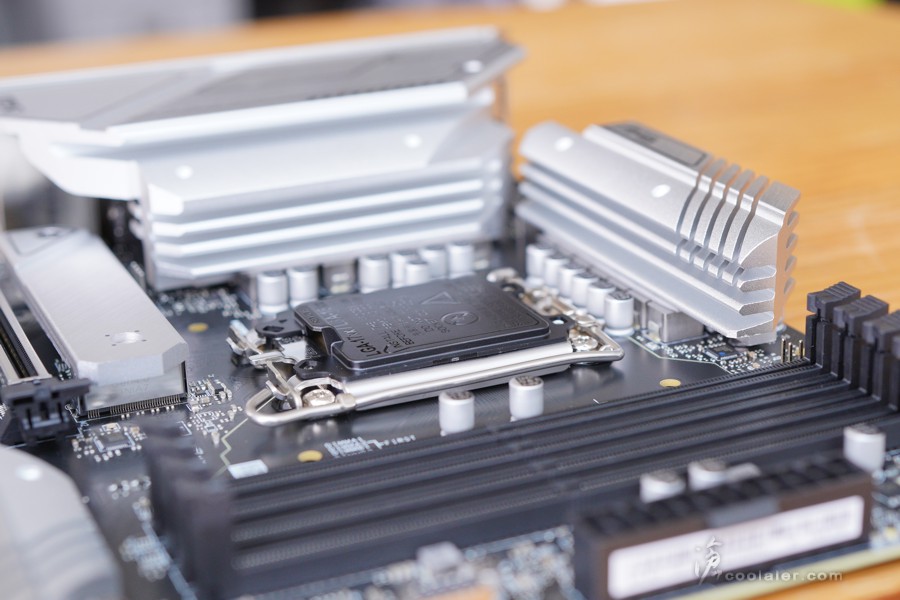
採用 12+1+1 相供電設計。

CPU 供電採用2個 8pin。
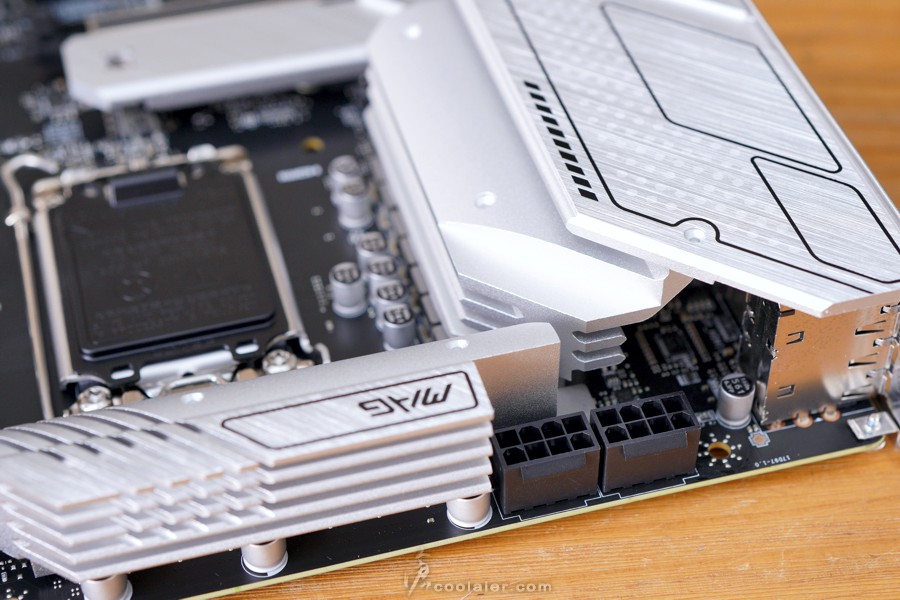
4根 DDR4 記憶體插槽,最大可擴充128GB。時脈的部分則是支援4800+MHz。
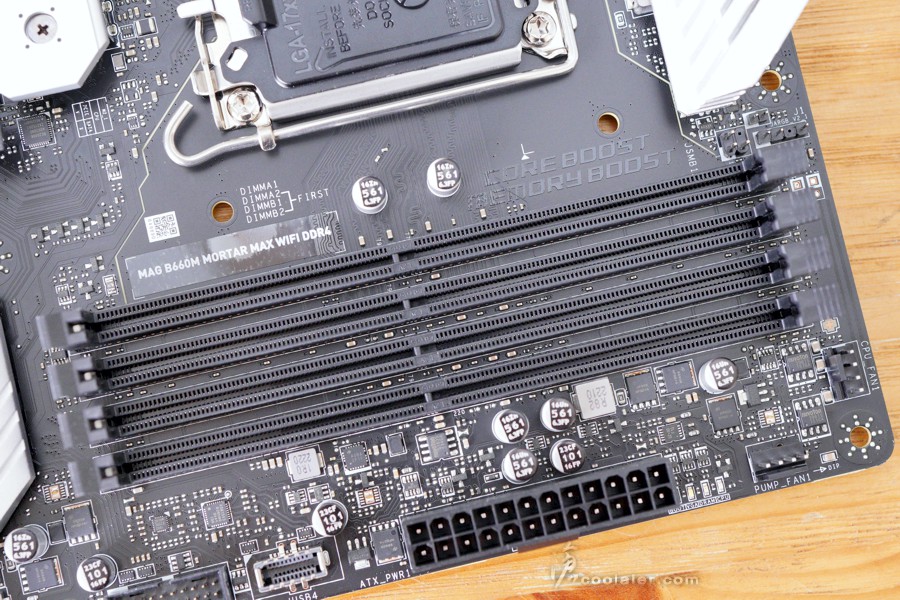
主供電右側有4顆 DeBug 燈,可用來判斷開機錯誤。
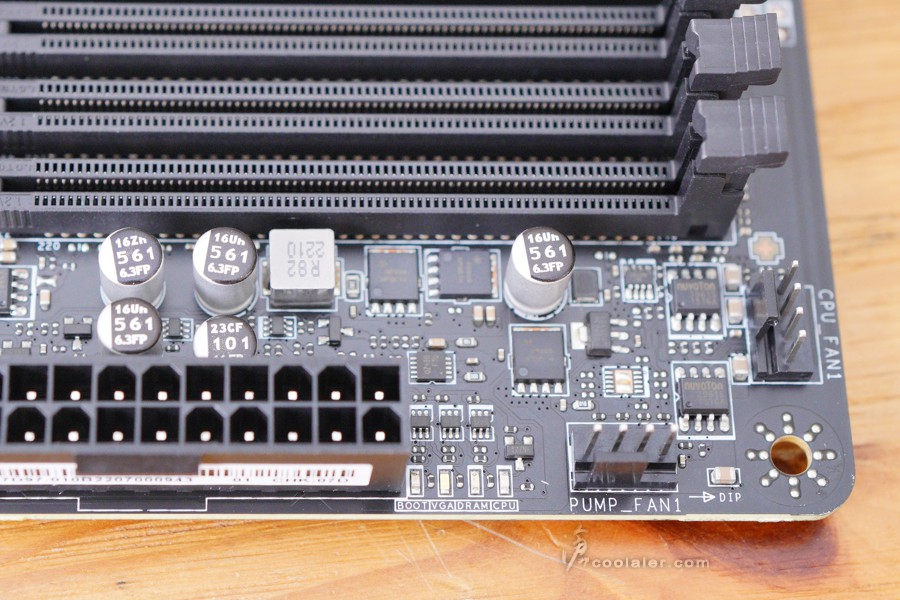
1 個 USB 3.2 Gen 2 10Gbps Type-C、1 組 USB 3.2 Gen 1 5Gbps 外置接頭。
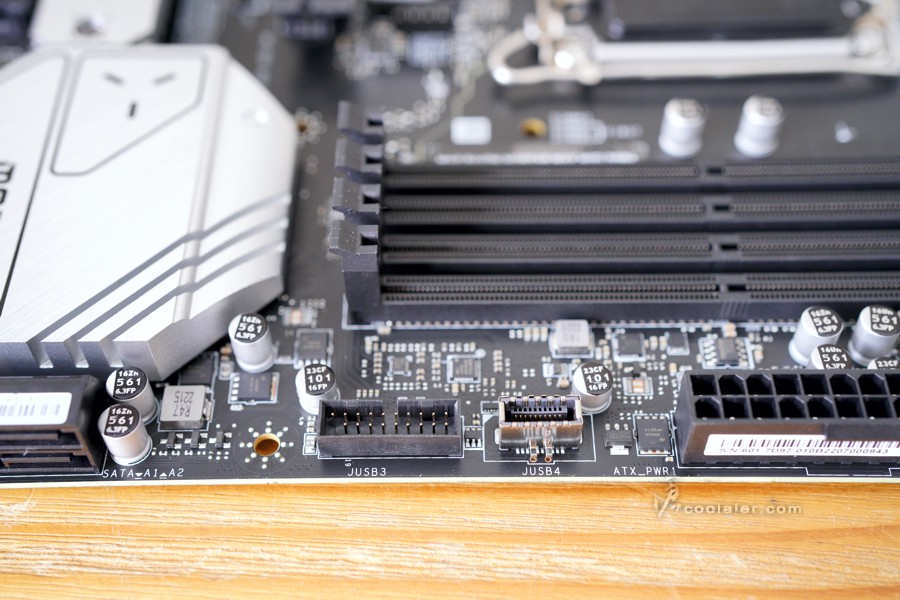
6個 SATA。
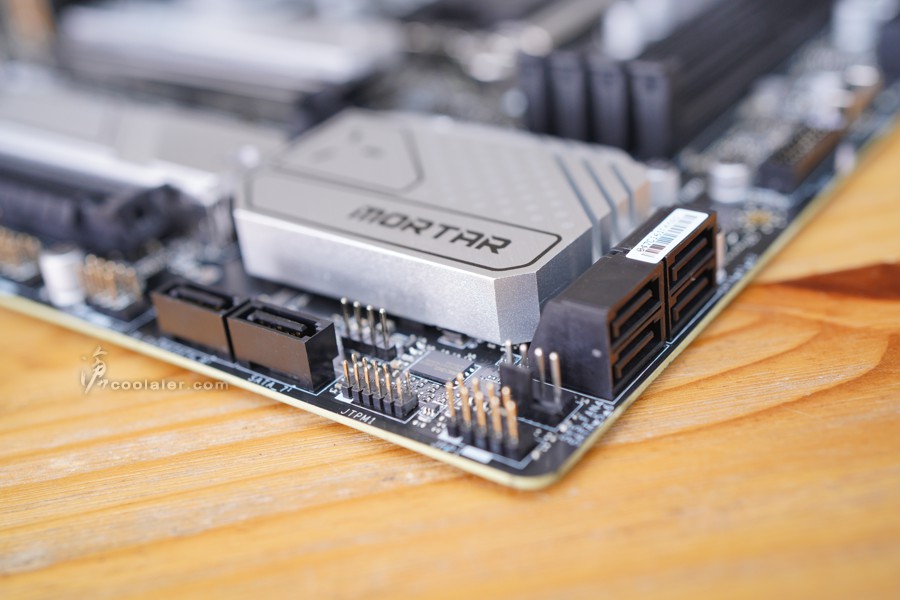
晶片組上方的散熱片有 MORTAR 字樣,雖然不是很霸氣,但質感還不錯。
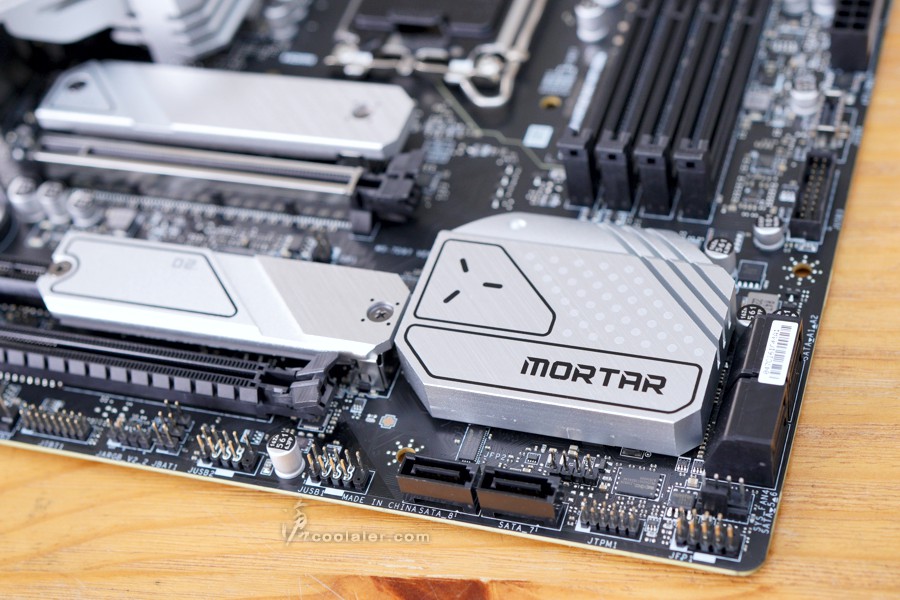
擴充卡槽旁為兩個 M.2 散熱片。
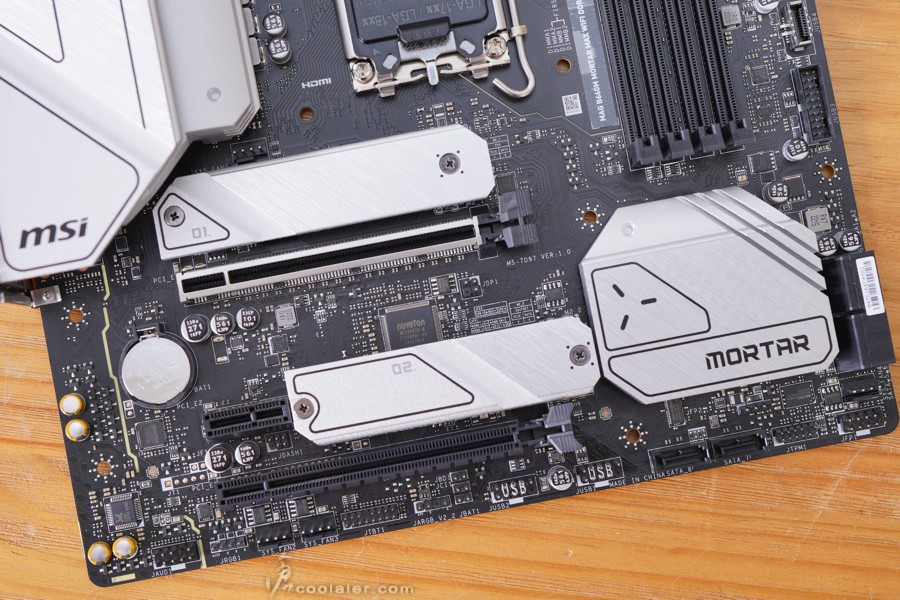
1個 PCIe Gen5 x16、1個 PCIe 3.0 x1、1個 PCIe Gen 3.0 x4。

2個 M.2 擴充槽,支援 PCIe Gen4 x4。如有安裝記得要移除導熱墊上面的貼膜。
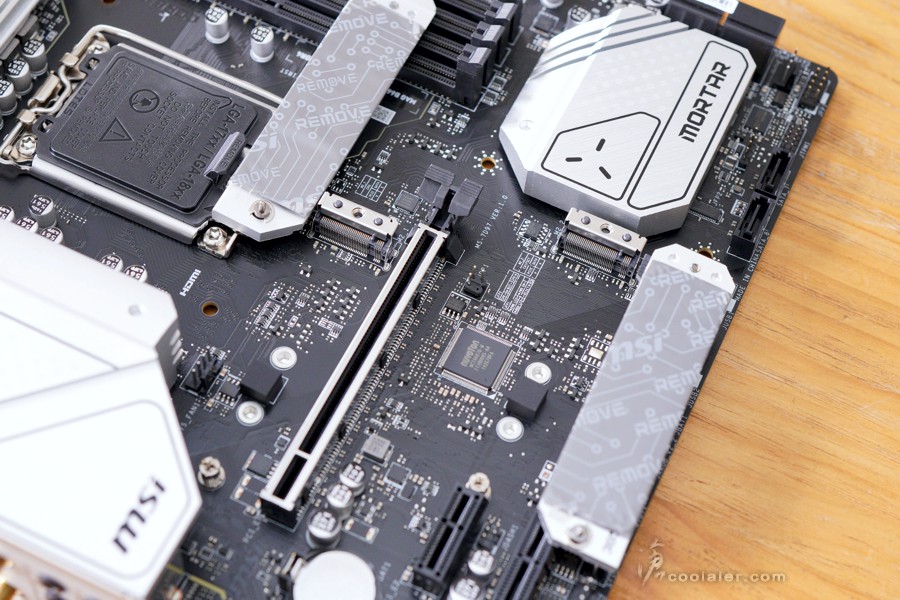
音效採用獨立區域,Realtek ALC897 音效晶片搭配日系音效電容。
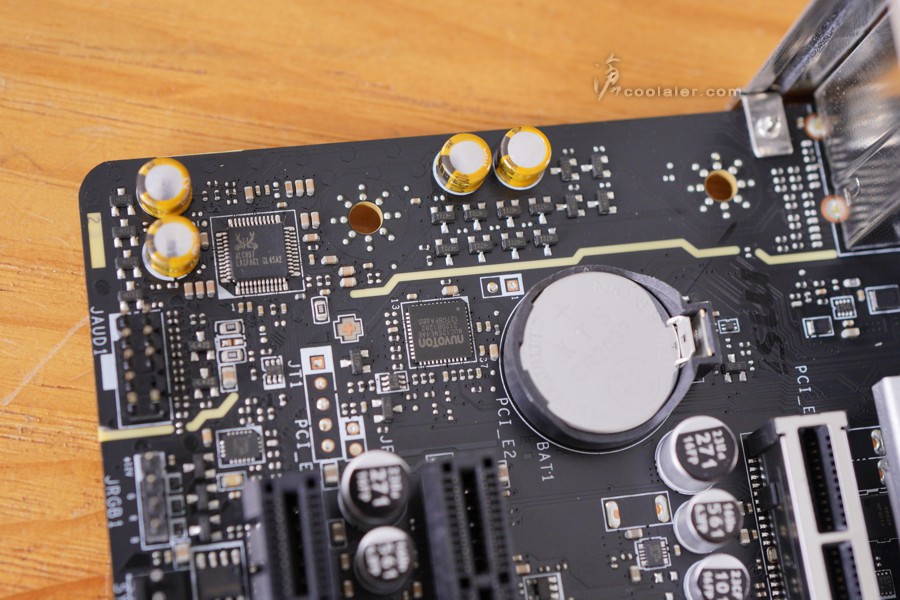
後方 IO,4個 USB 2.0、1個 DP、1個 HDMI、3個 USB 3.2 Gen 2 10Gbps、1個 USB 3.2 Gen 2×2 20Gbps Type-C、RJ45 網路埠(Realtek 8125BG 2.5Gbps)、無線天線接頭、5個音源輸出入、1個 S/PDIF 光纖輸出。

BIOS 簡介
簡易模式,可以閱覽硬體相關資訊,以及一些功能開關、調整。

進階模式,支援一般設定、超頻、M-Flash、OC Profile、Hardware Monitor、Beta Runner。
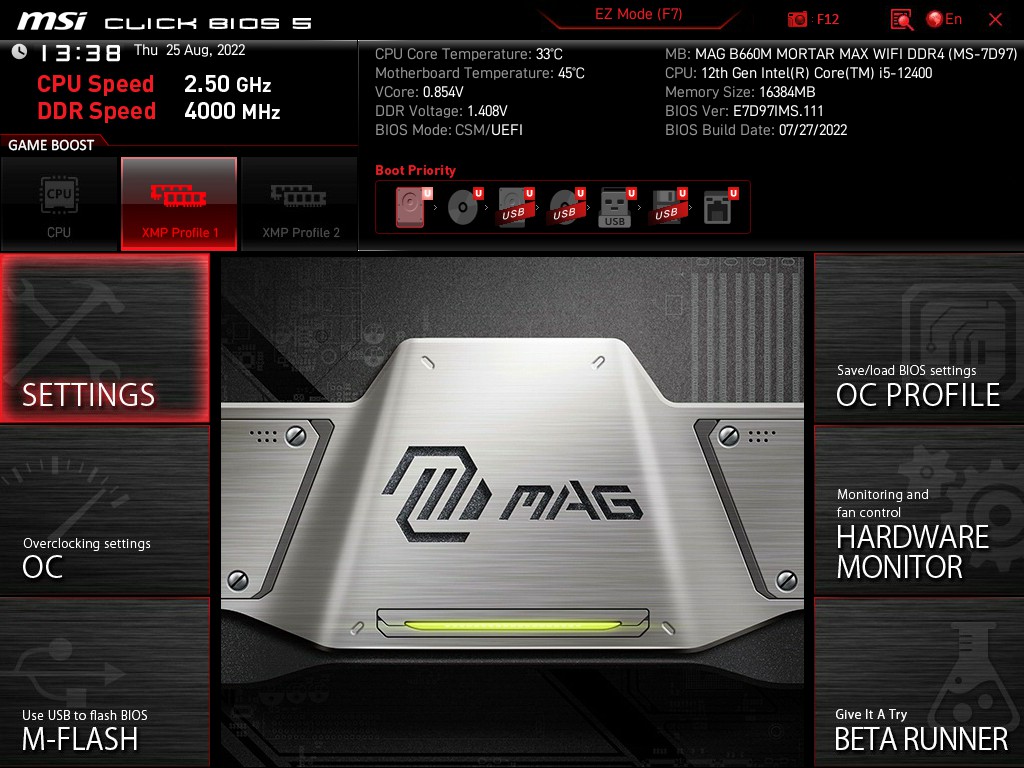
大家關心的應該還是超頻的部分,多了時脈產生器可調整外頻 CPU BCLK Setting,相對調高外頻可能就要降一些倍頻,外頻x倍頻= CPU 時脈,以下是設131×39=5109MHz。
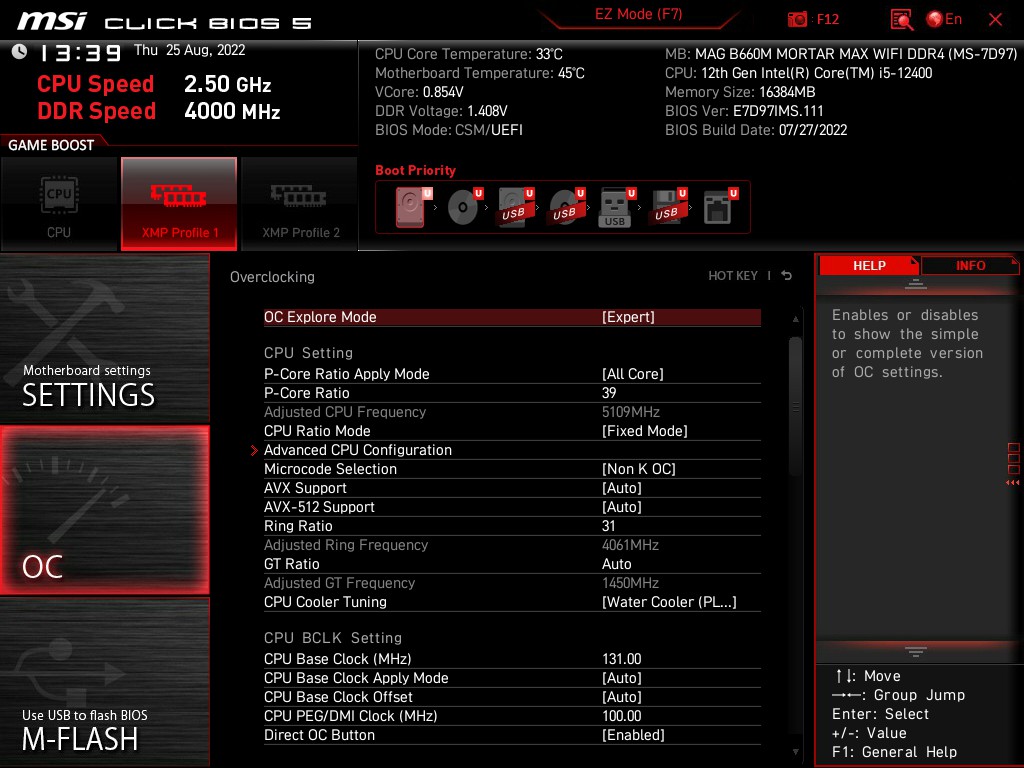
支援記憶體以及電壓完整設定。
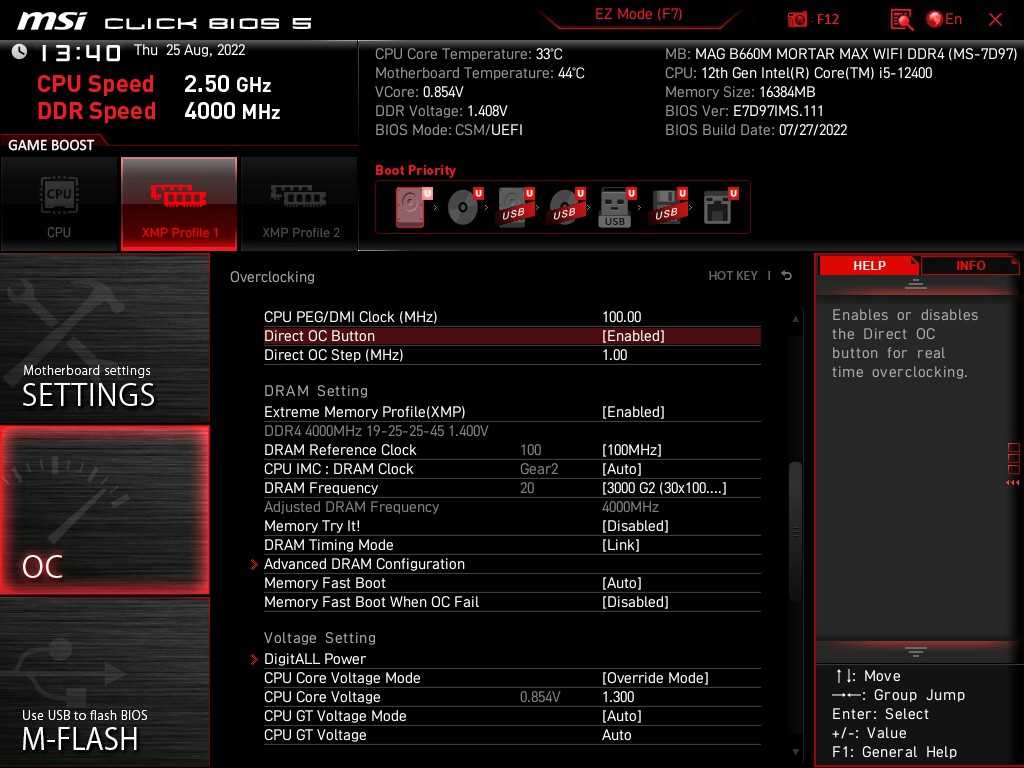
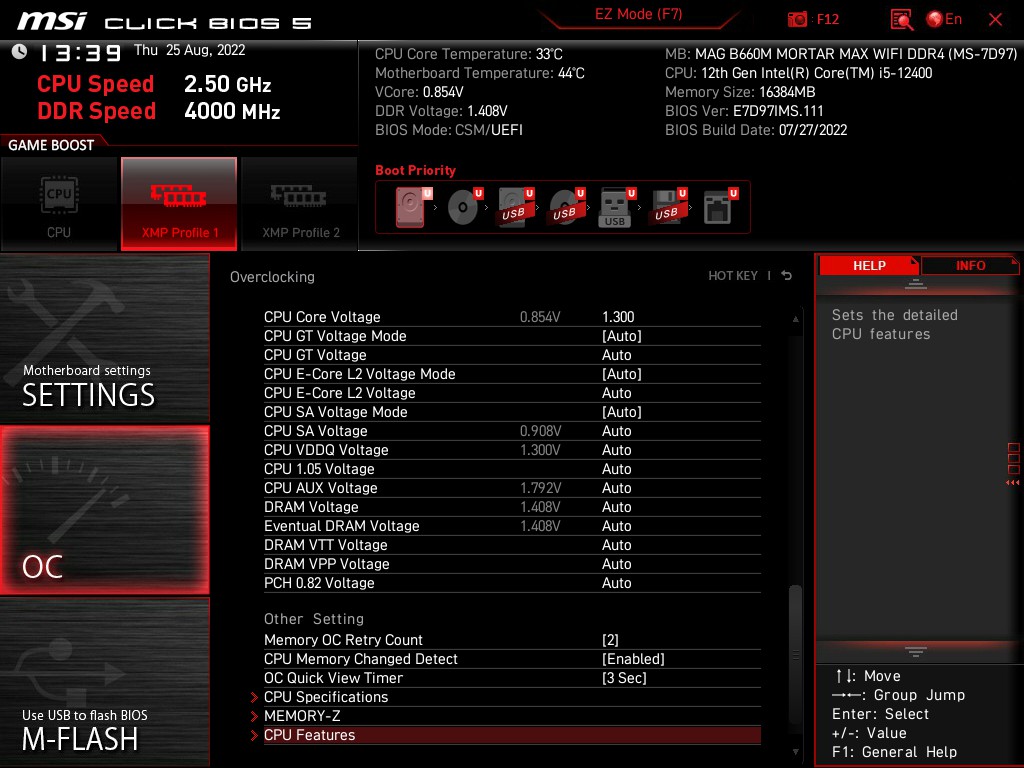
如果調整外頻,BIOS 會出現紅色框框顯示當前頻率,在原本左上的 CPU Speed 是不會變更,詢問了官方表示因為 UI 介面不適合大改,所以才顯示在紅色框內,這部分顯示秒數是可以變更,預設為3秒後消失,可以改為5秒或1秒。

CPU 進階選項。
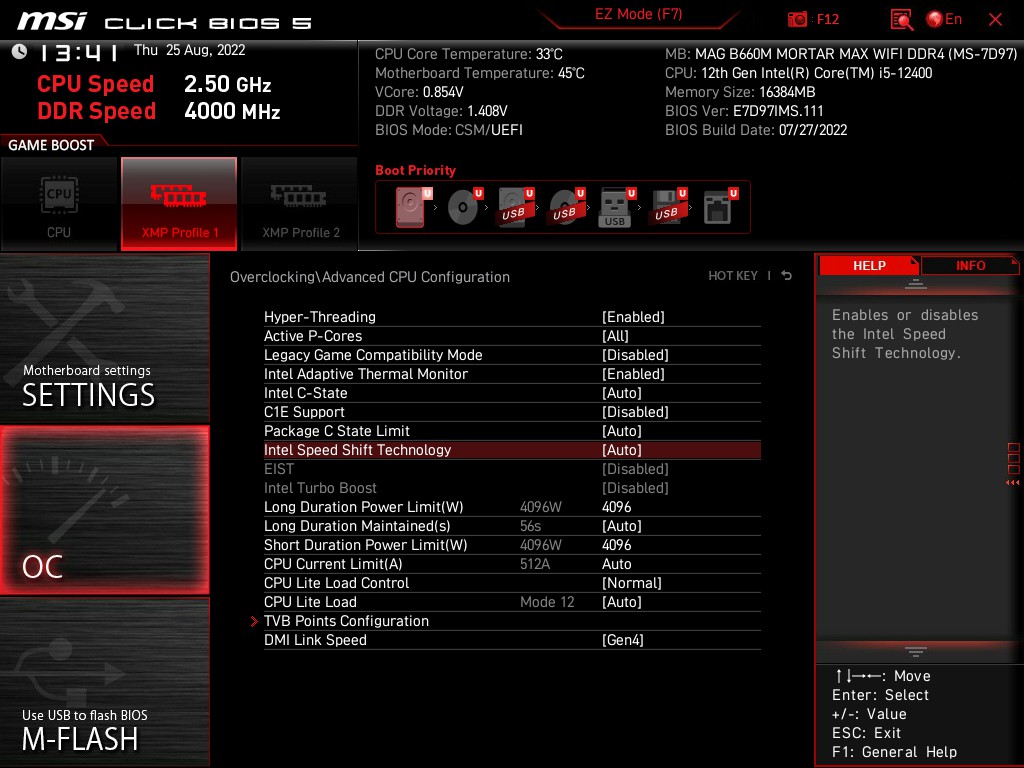
記憶體參數調整。
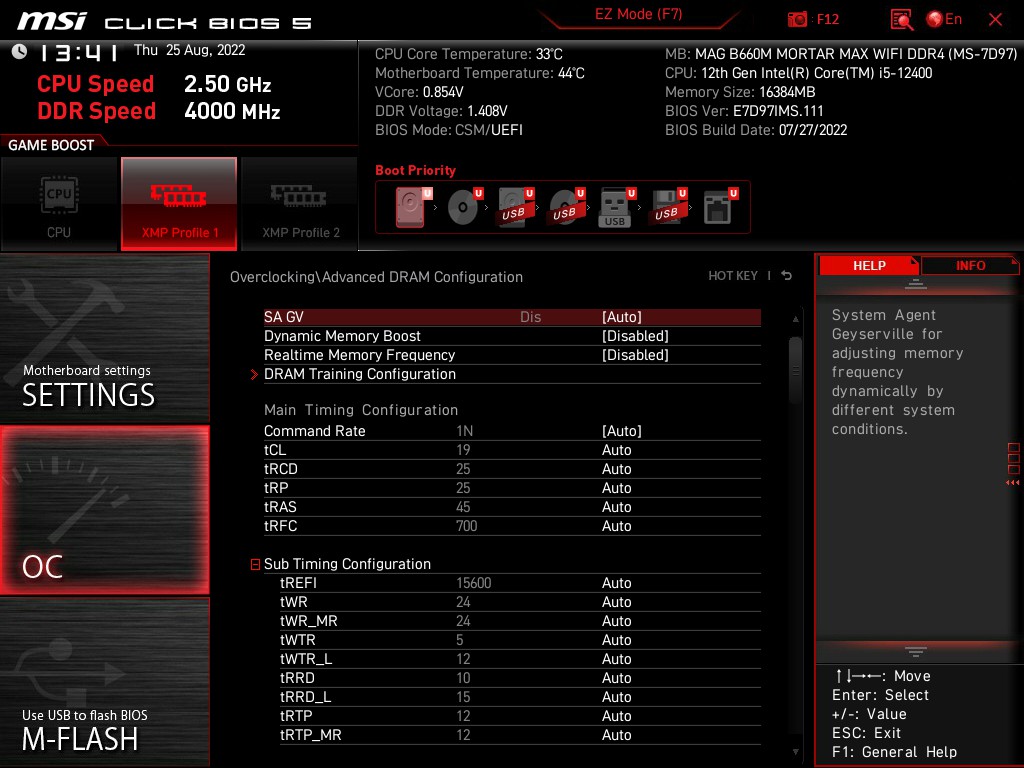
DigitALL Power 電源選項。
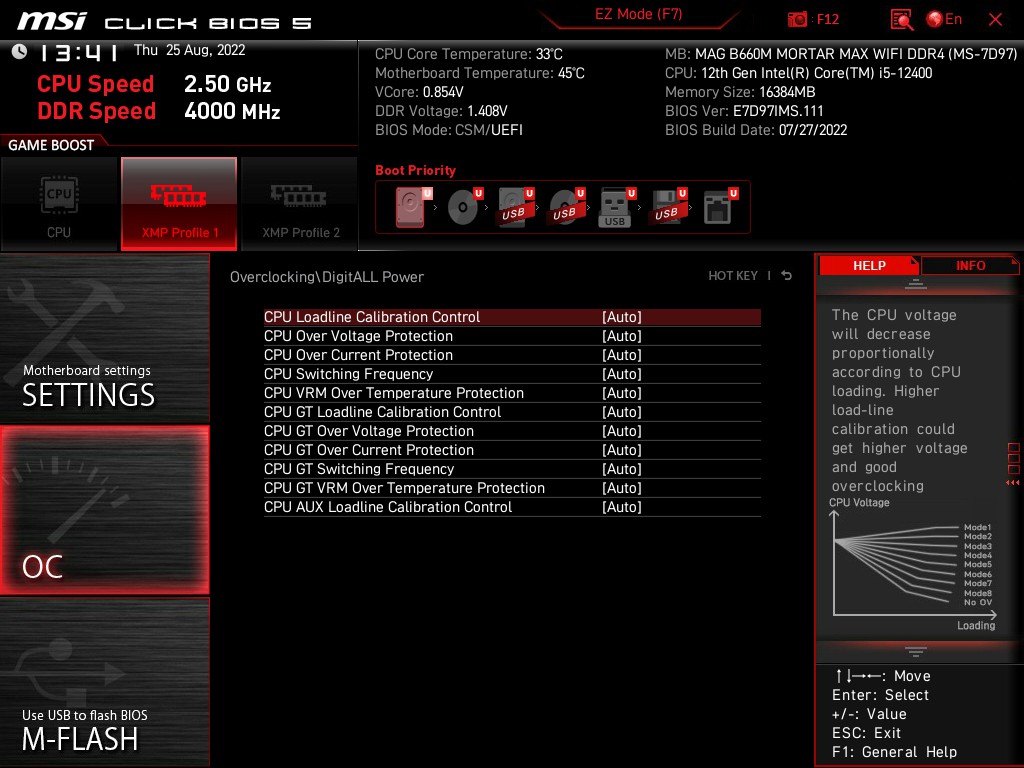
Hardware Monitor,調整風扇轉速與溫度對應。

測試平台
CPU: Intel Core i5-12400
CPU Cooler: MSI MEG CORELIQUID S360
RAM: KLEVV CRAS XR RGB DDR4 4000MHz 8GBx2
MB: MSI MAG MORTAR MAX WIFI DDR4
VGA: GIGABYTE RTX 3060 GAMING OC
SSD: GIGABYTE AORUS RAID SSD 2TB
PSU: MSI MPG A1000G
OS: Windows 11
先來看看預設值的成績
CPU-Z
CPU Single:696.6
CPU Multi:4967.0
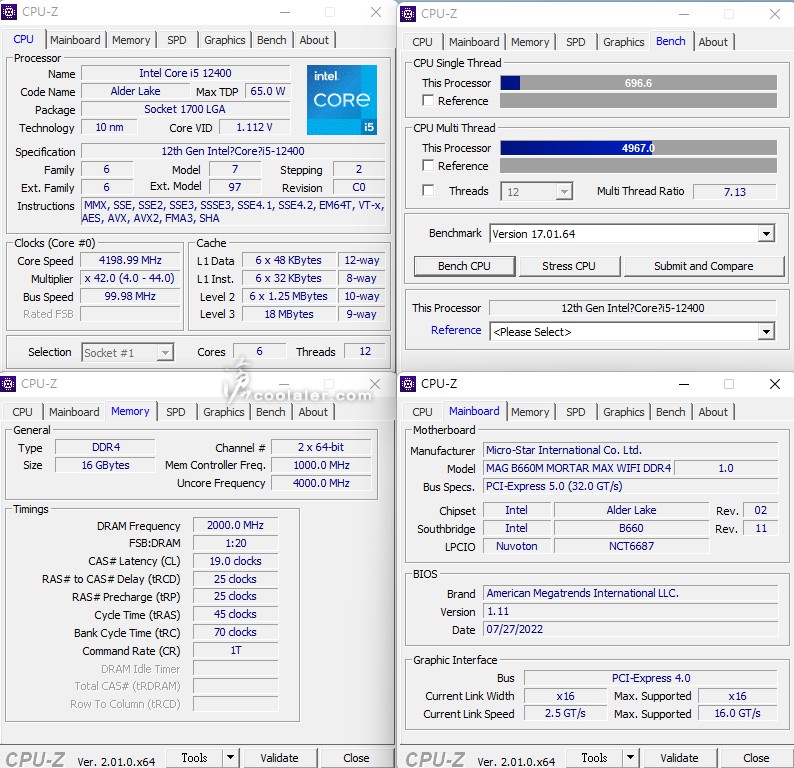
SuperPI 1M:8.285s
CPUmark99:699
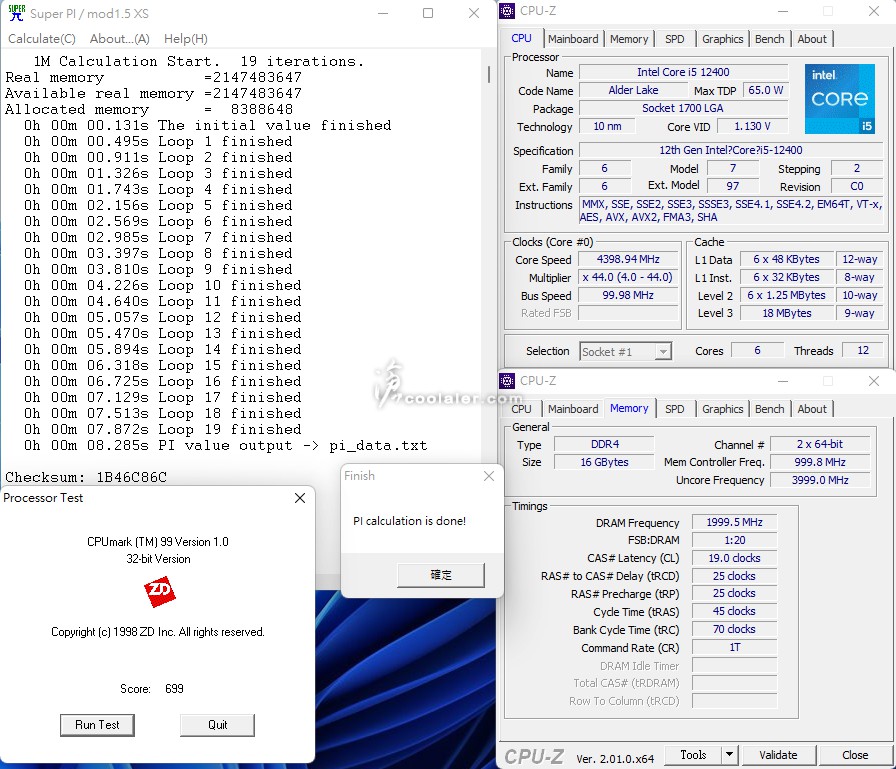
SuperPI 8M:1m24.789s
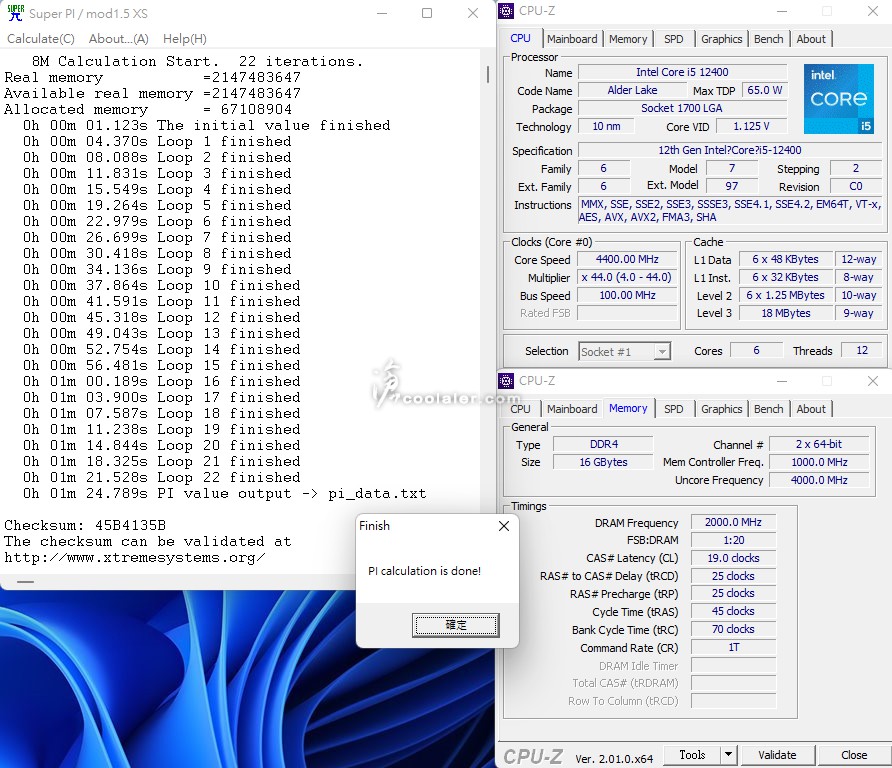
Memory Benchmark
Read:59000 MB/s
Write:57700 MB/s
Copy:54313 MB/s
Latency:81.6 ns
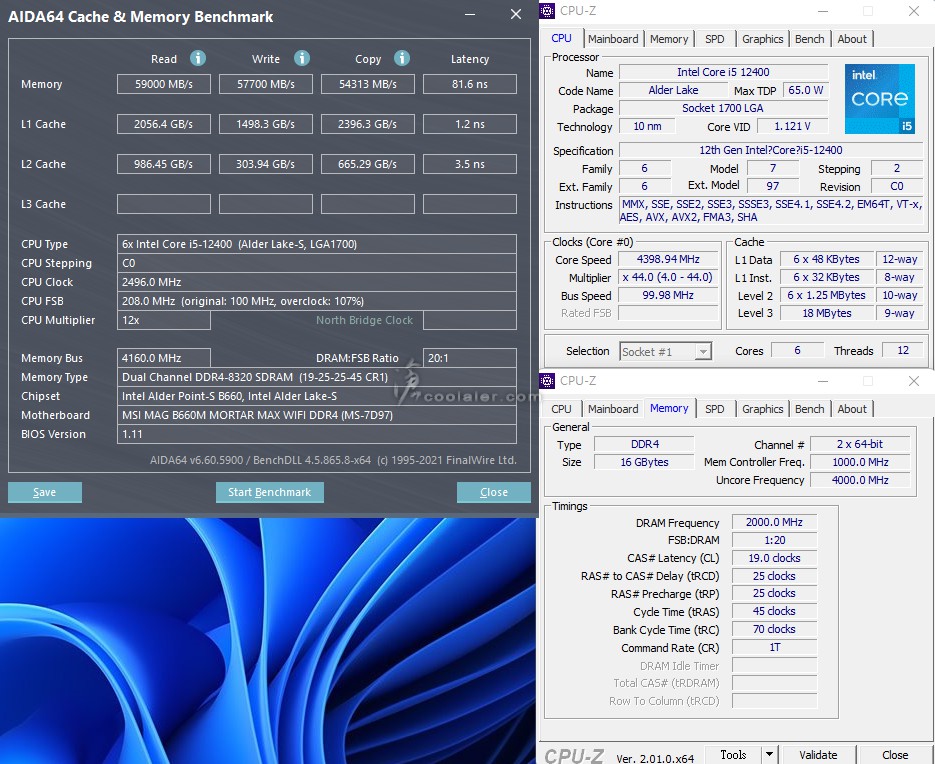
7-Zip 21.00
壓縮:61787 MIPS
解壓縮:59473 MIPS
整體評等:60630 MIPS
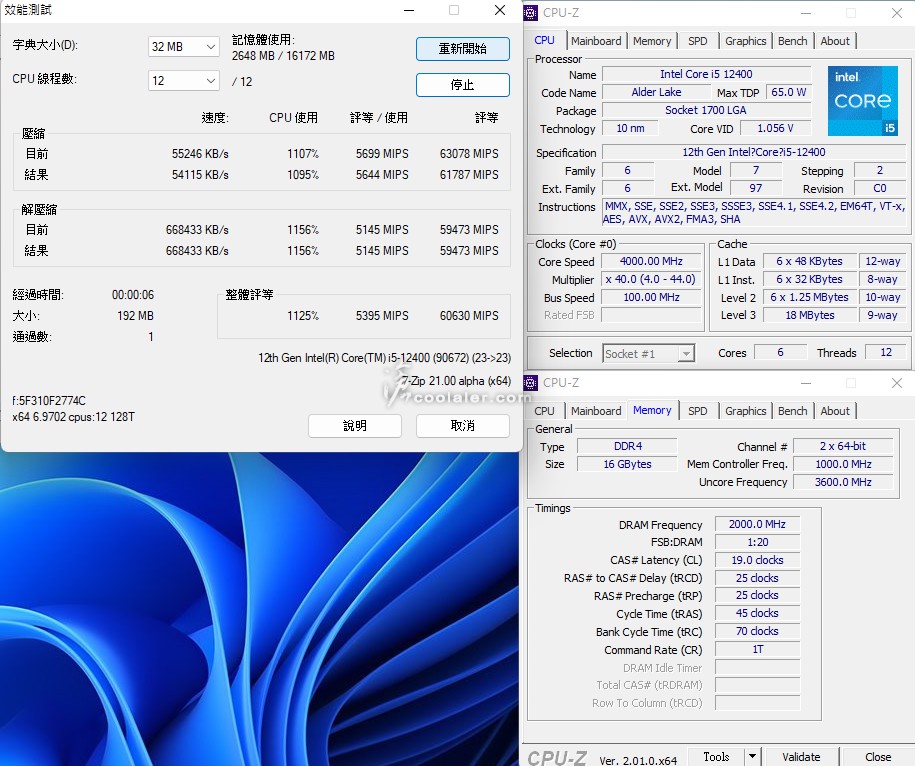
x264 FHD Benchmark:56.2
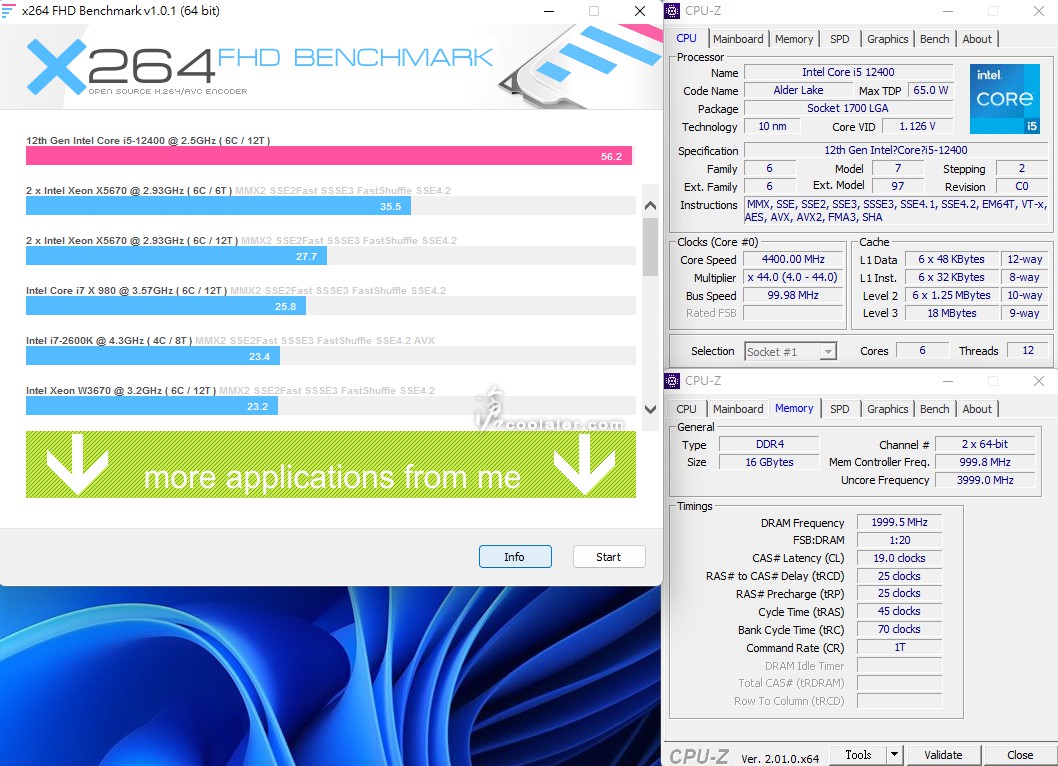
POV-Ray:66.19s
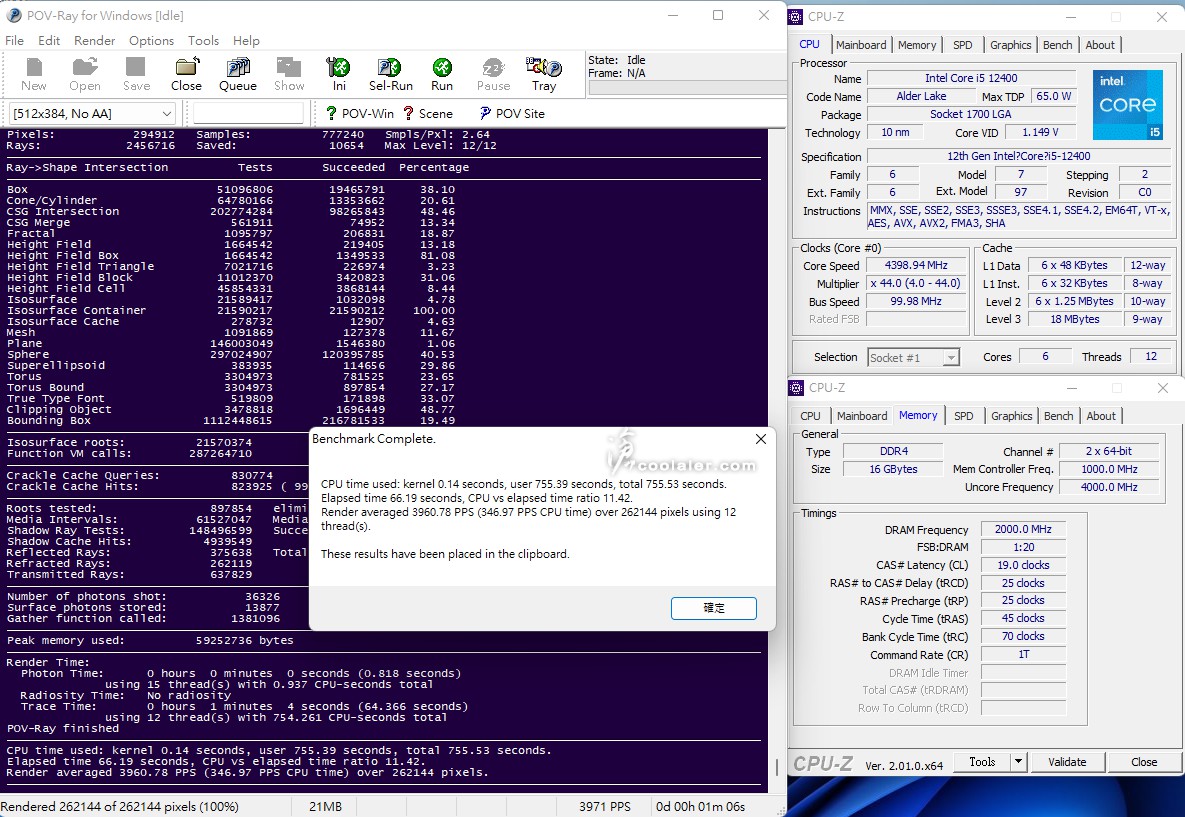
CINEBENCH R15
OpenGL:236.40 fps
CPU:1770 cb
CPU 單核心:244 cb
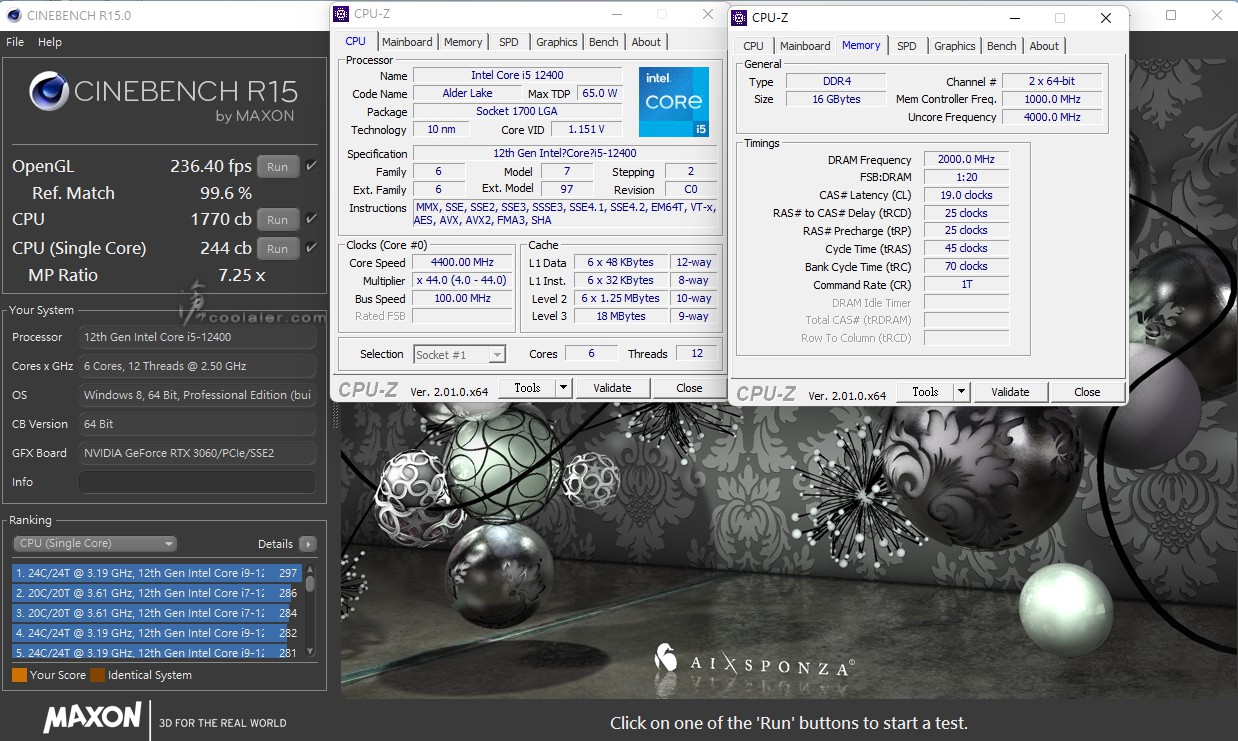
CINEBENCH R20 該項目順道測試功耗與溫度
CPU:4674 pts
CPU 單核心:603 pts
待機功耗:73W
滿載功耗:161W
待機溫度:30度
滿載溫度:65度
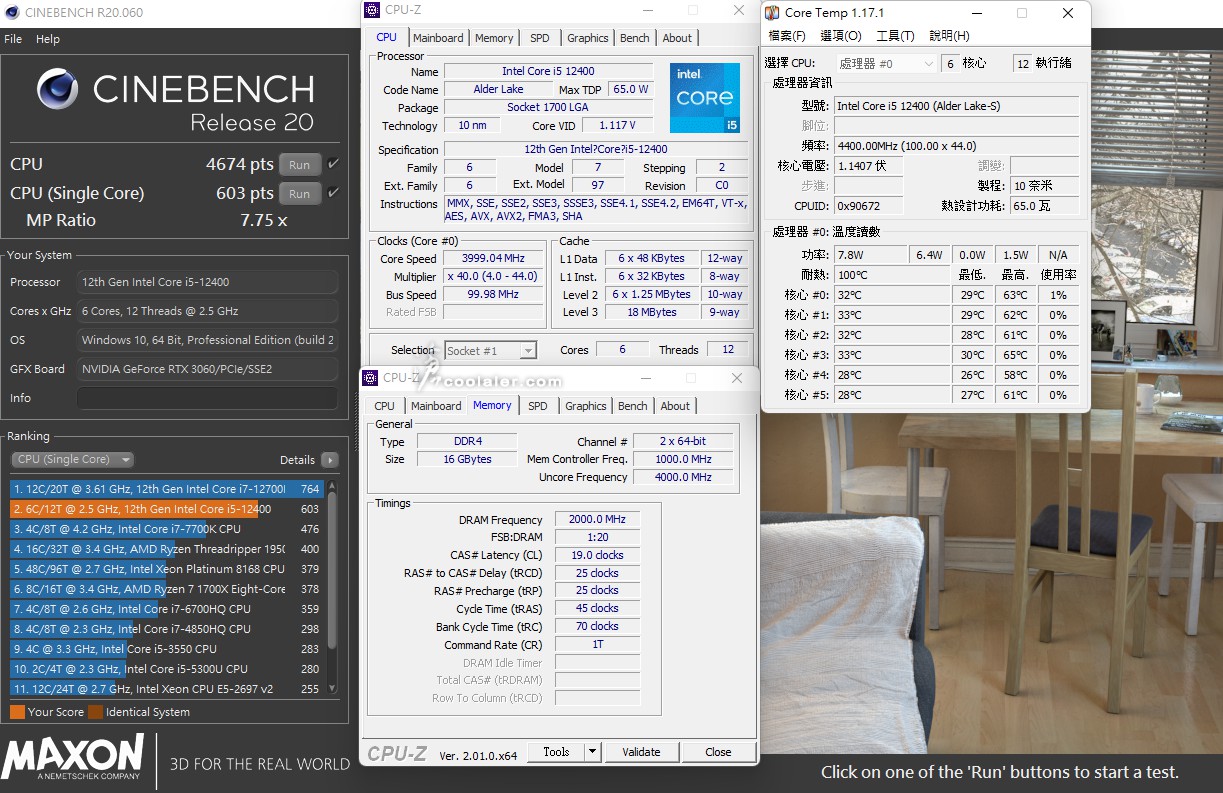
V-Ray:8631
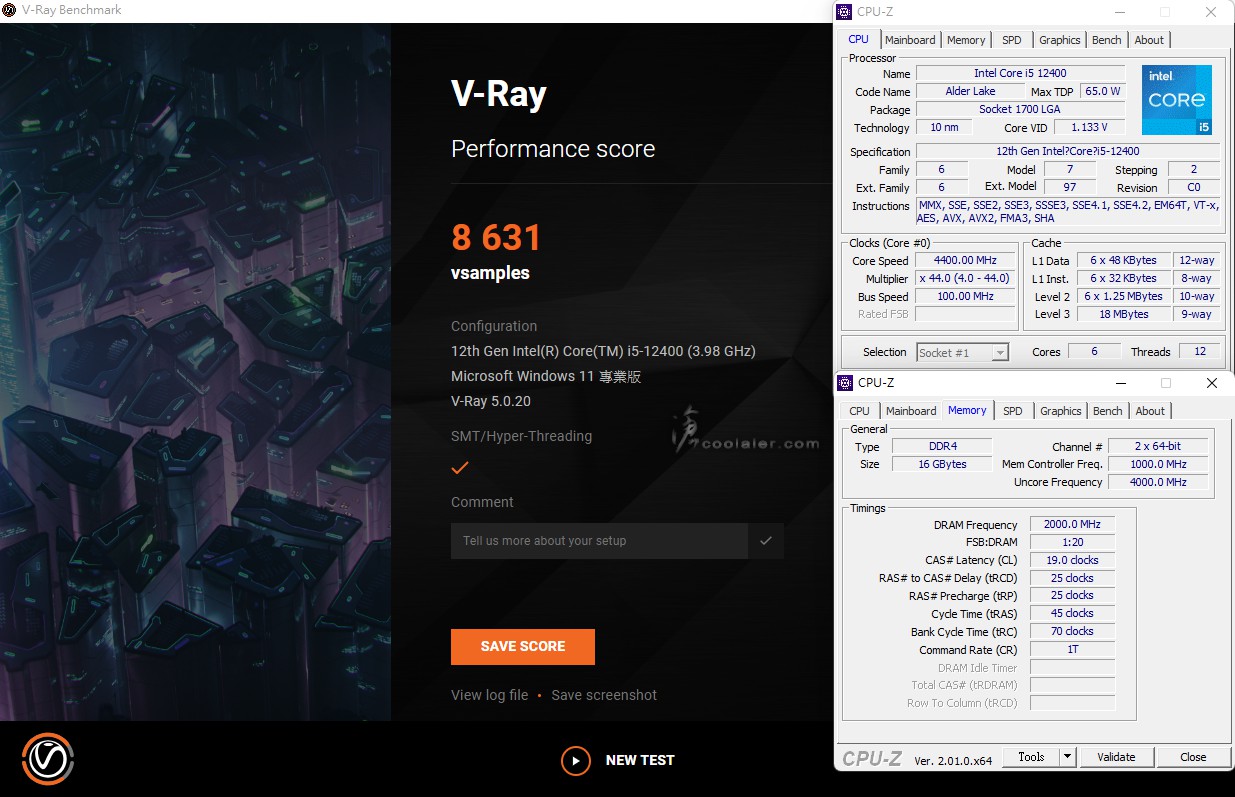
V-Ray GPU CUDA:869
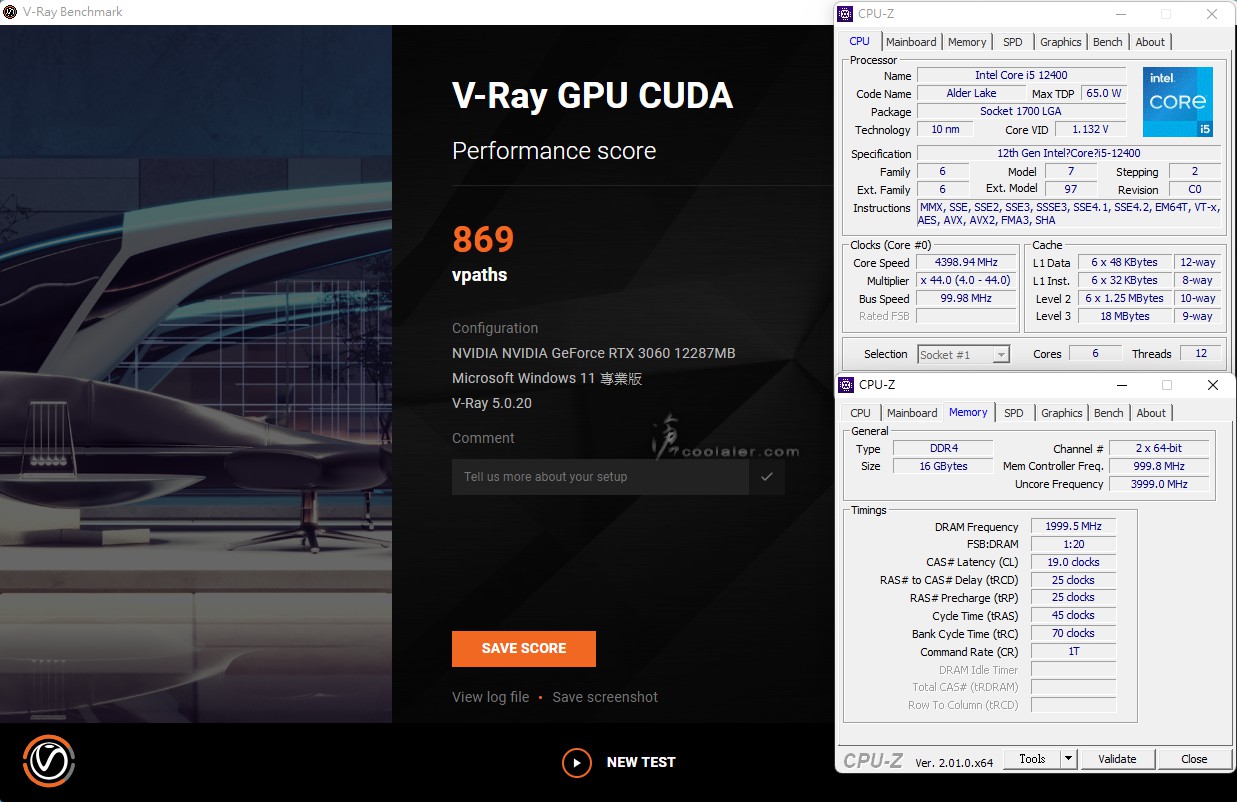
V-Ray GPU RTX:1143
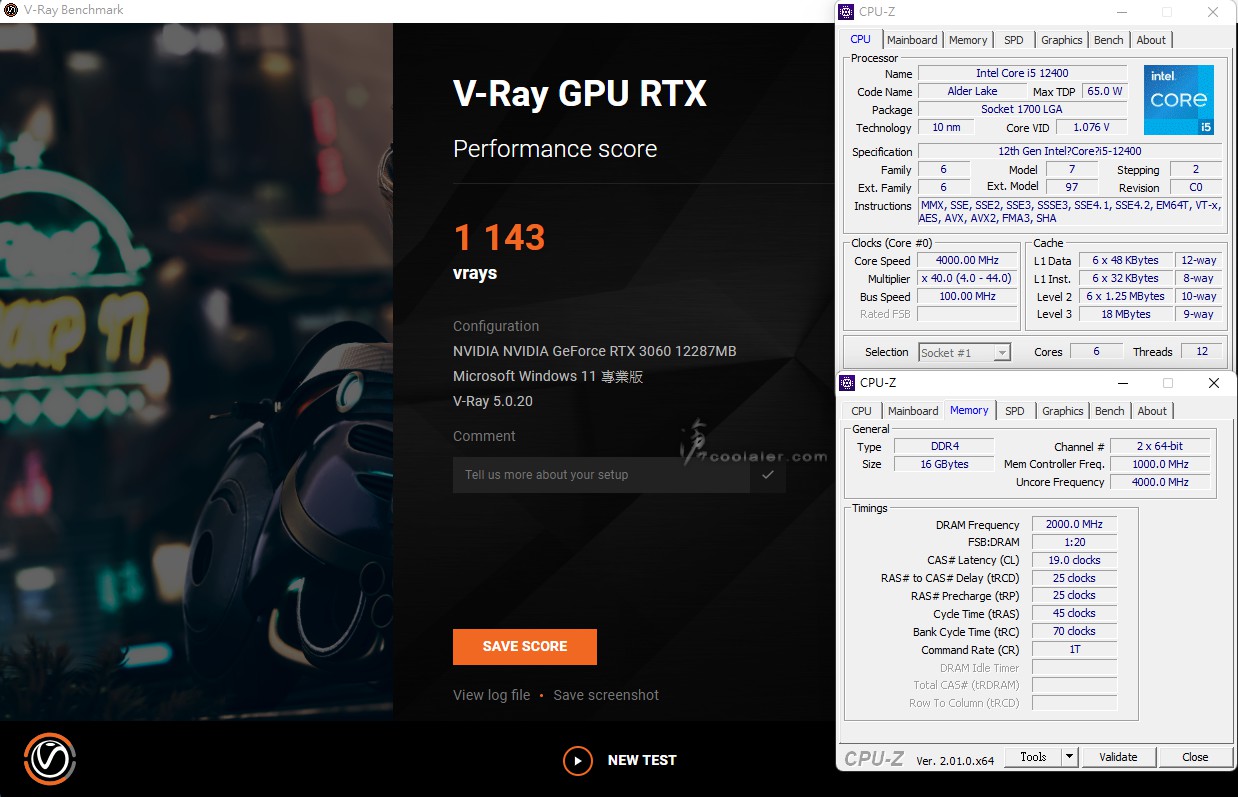
3DMark Fire Strike Extreme:10324
Graphics score:10730
Physics score:24127
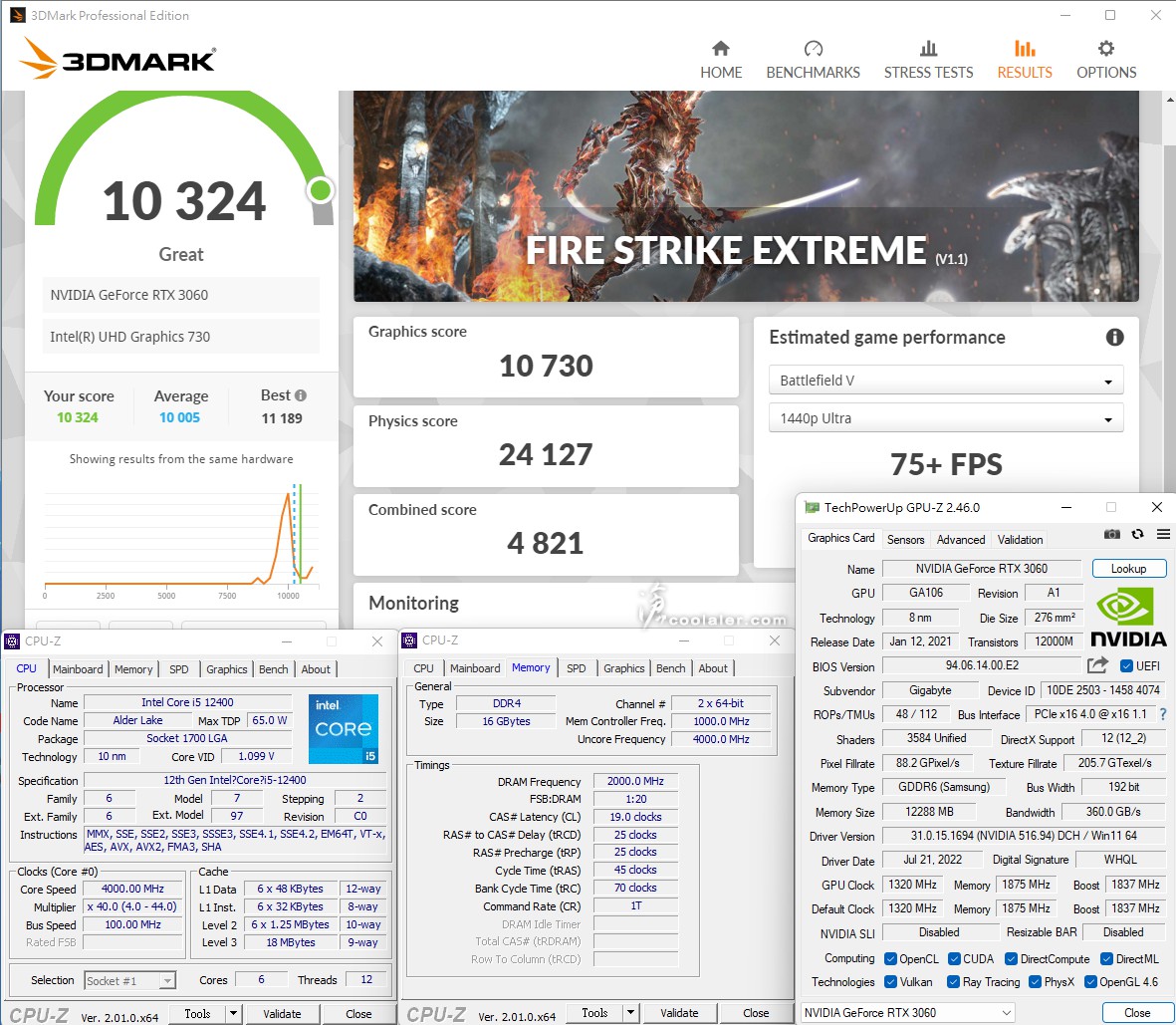
3DMark Time Spy:8828
Graphics score:8708
CPU score:9577
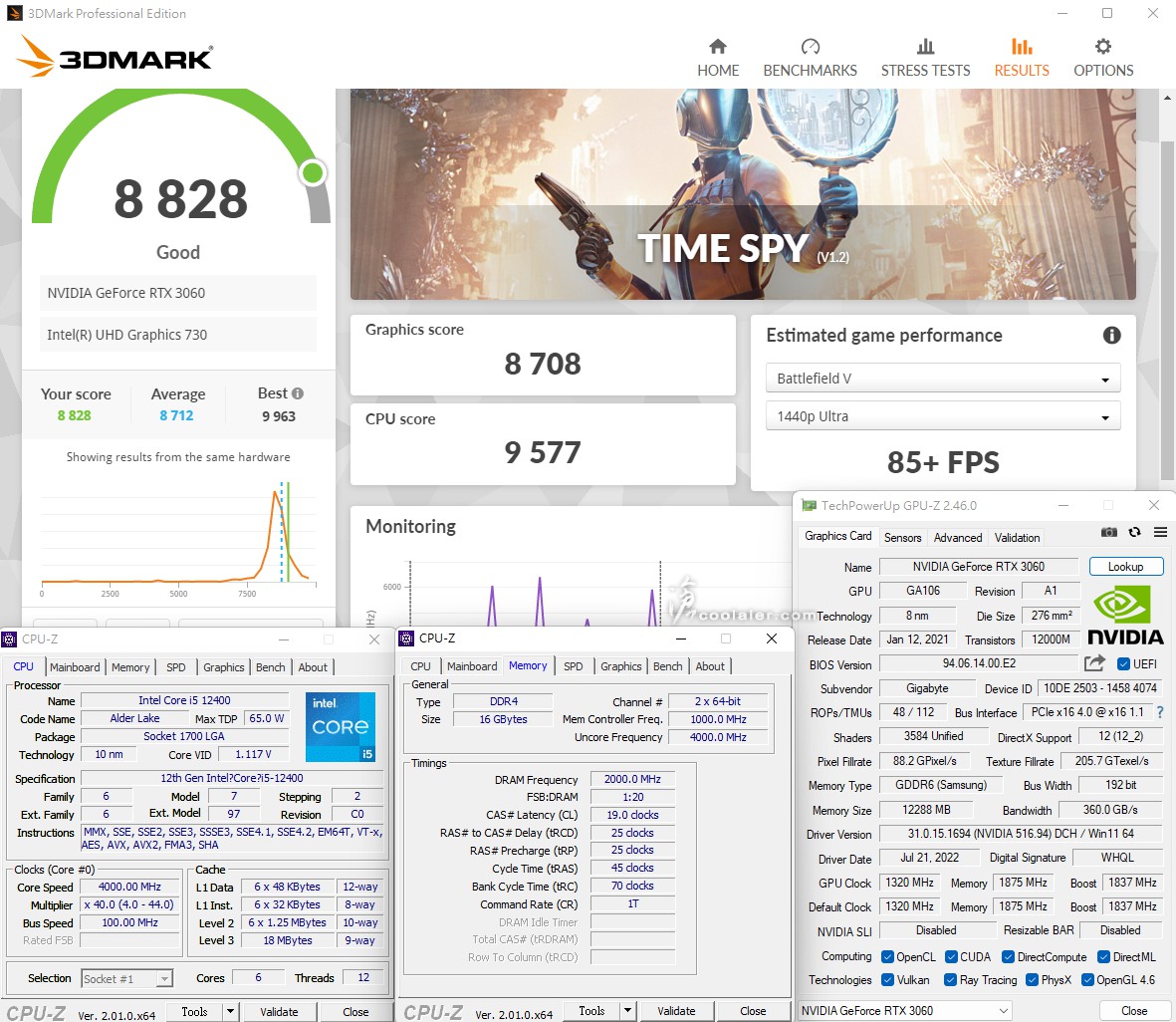
3DMark CPU Profile
1 thread:837
2 threads:1727
4 threads:2849
8 threads:4652
16 threads:5862
Max threads:6029
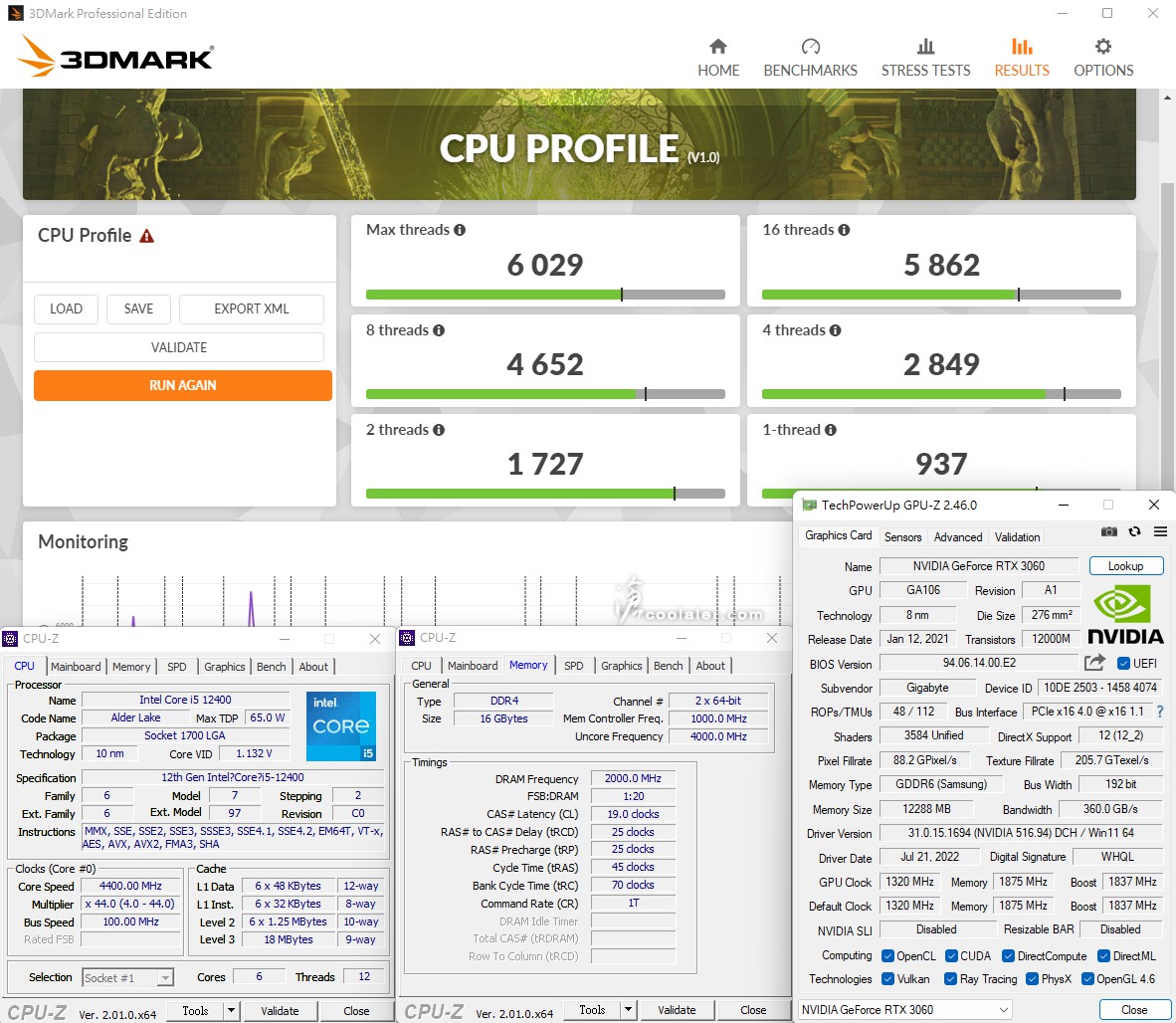
接著是超頻的部分,CPU 是 Core i5-12400,預設時脈最高為 4400MHz(100×44),超外頻到131,倍頻下調39,131×39= 5109MHz,CPU 電壓 1.3V,可以無錯誤通過測試。超頻幅度約16%。
以下括弧為預設值的成績。
CPU-Z
CPU Single:818.7(696.6)+17.5%
CPU Multi:6310.1(4967.0)+27%
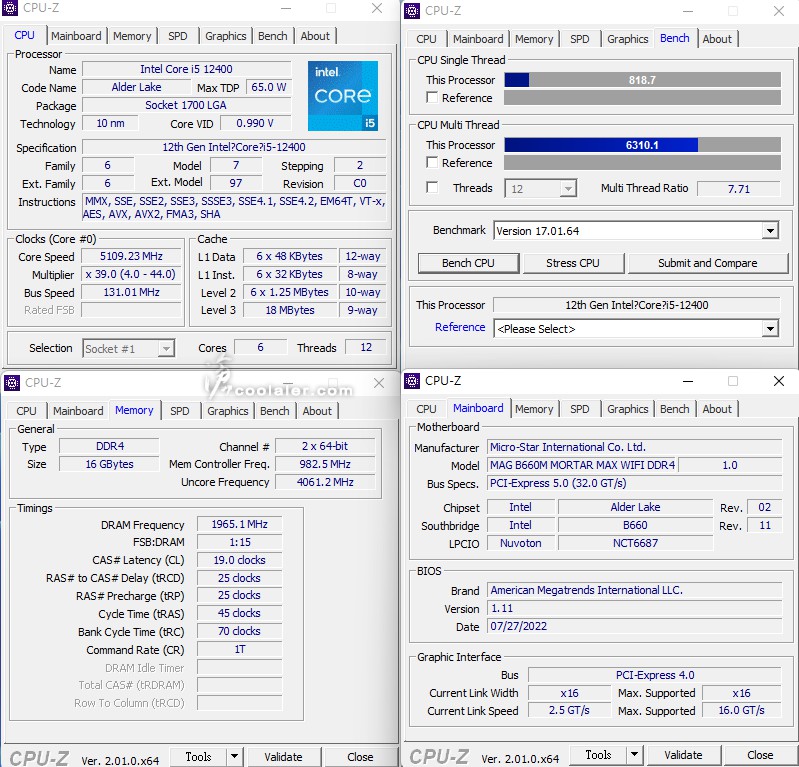
SuperPI 1M:7.093s(8.285s)+14.4%
CPUmark99:821(699)+17.5%
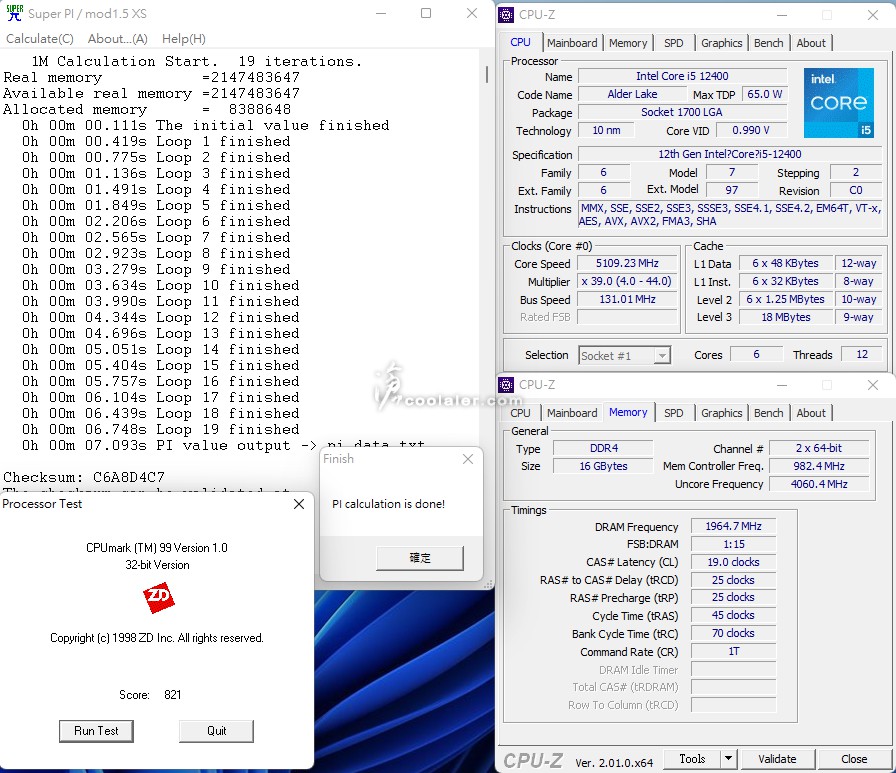
SuperPI 8M:1m16.104s(1m24.789s)+10.2%
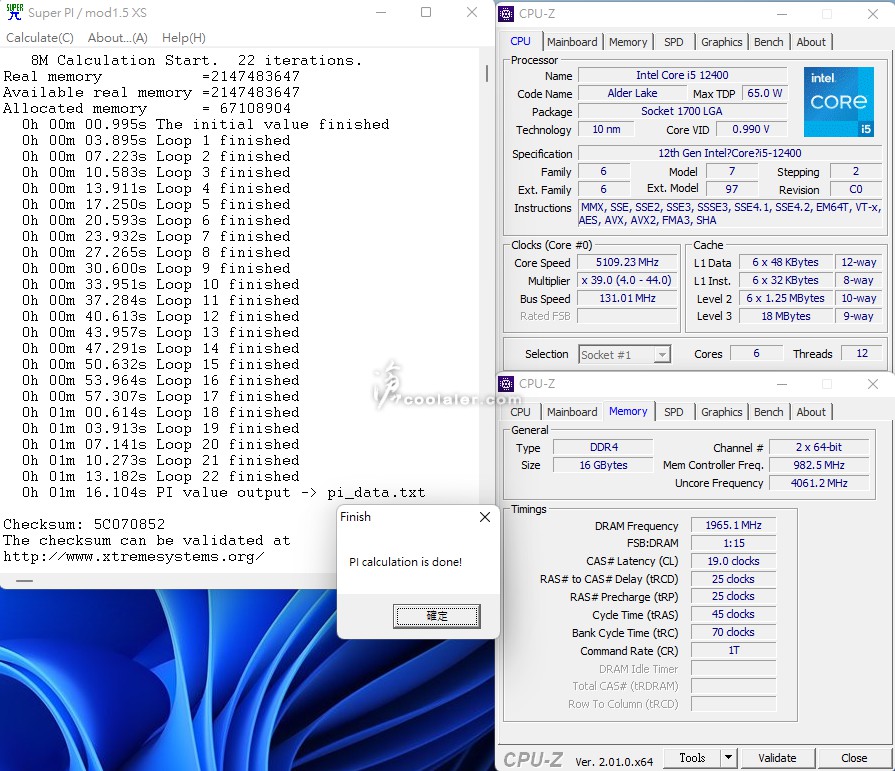
Memory Benchmark
Read:55768 MB/s(59000 MB/s)
Write:56865 MB/s(57700 MB/s)
Copy:52574 MB/s(54313 MB/s)
Latency:81.4 ns(81.6 ns)
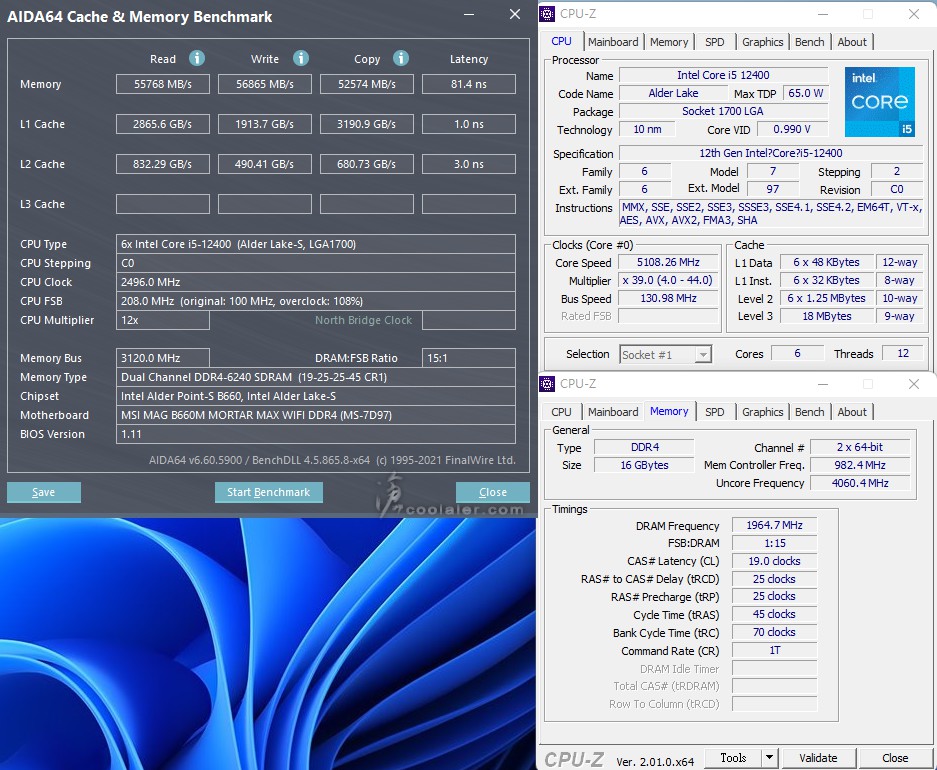
7-Zip 21.00
壓縮:66065 MIPS(61787 MIPS)+6.9%
解壓縮:75258 MIPS(59473 MIPS)+26.5%
整體評等:70662 MIPS(60630 MIPS)+16.5%
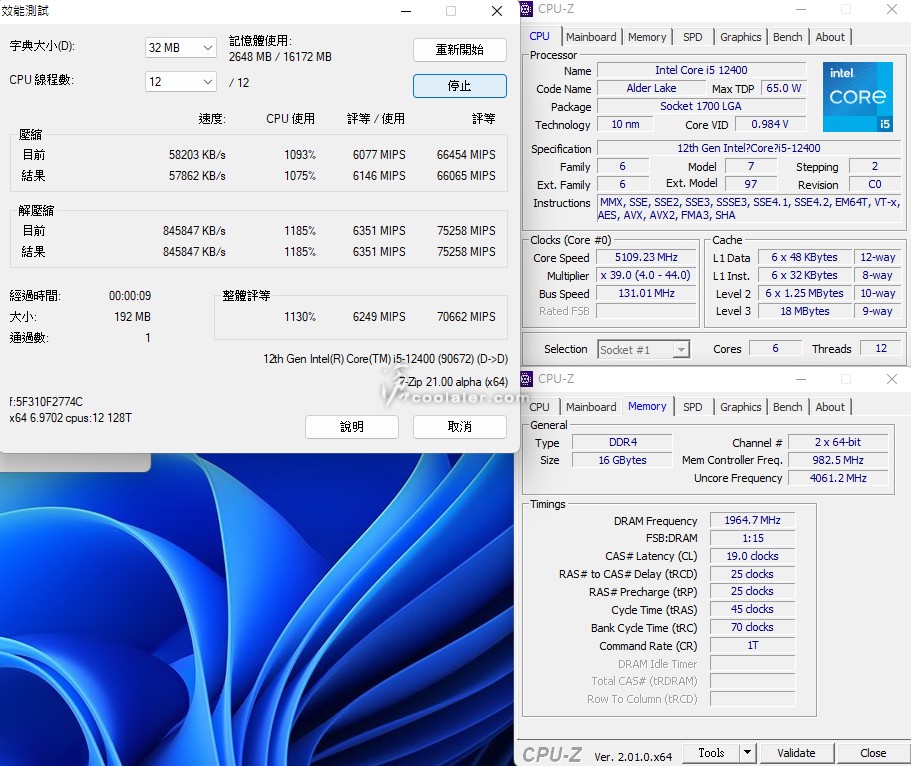
x264 FHD Benchmark:71.4(56.2)+27%
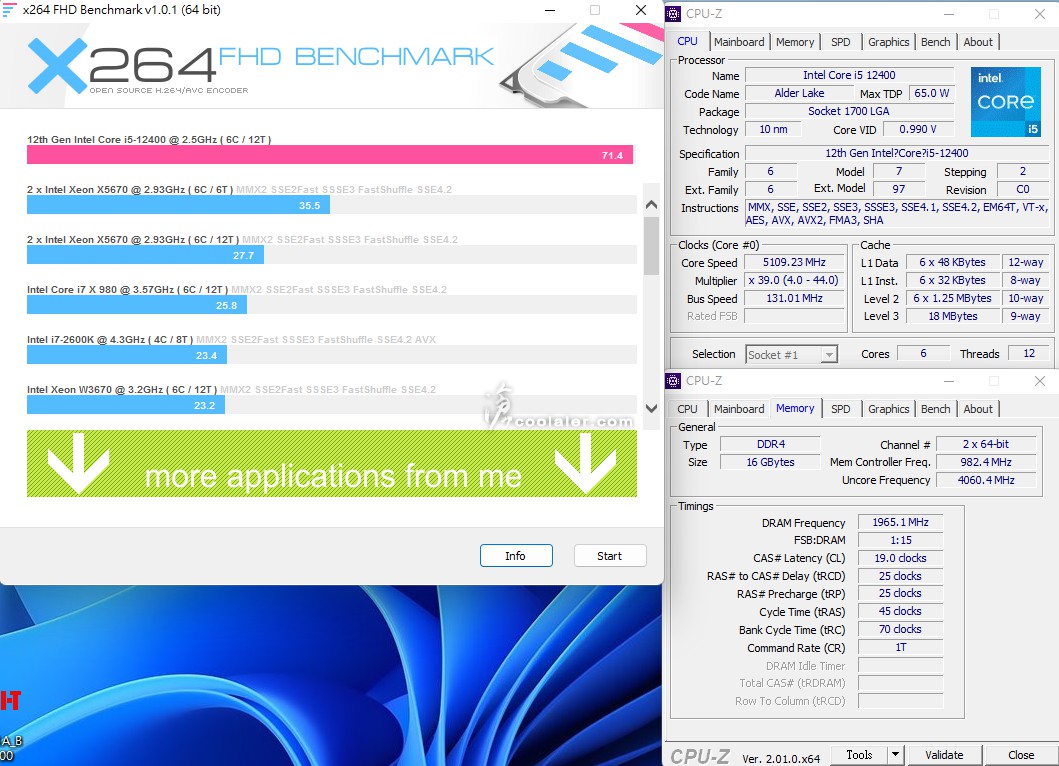
POV-Ray:51.82s(66.19s)+21.7%
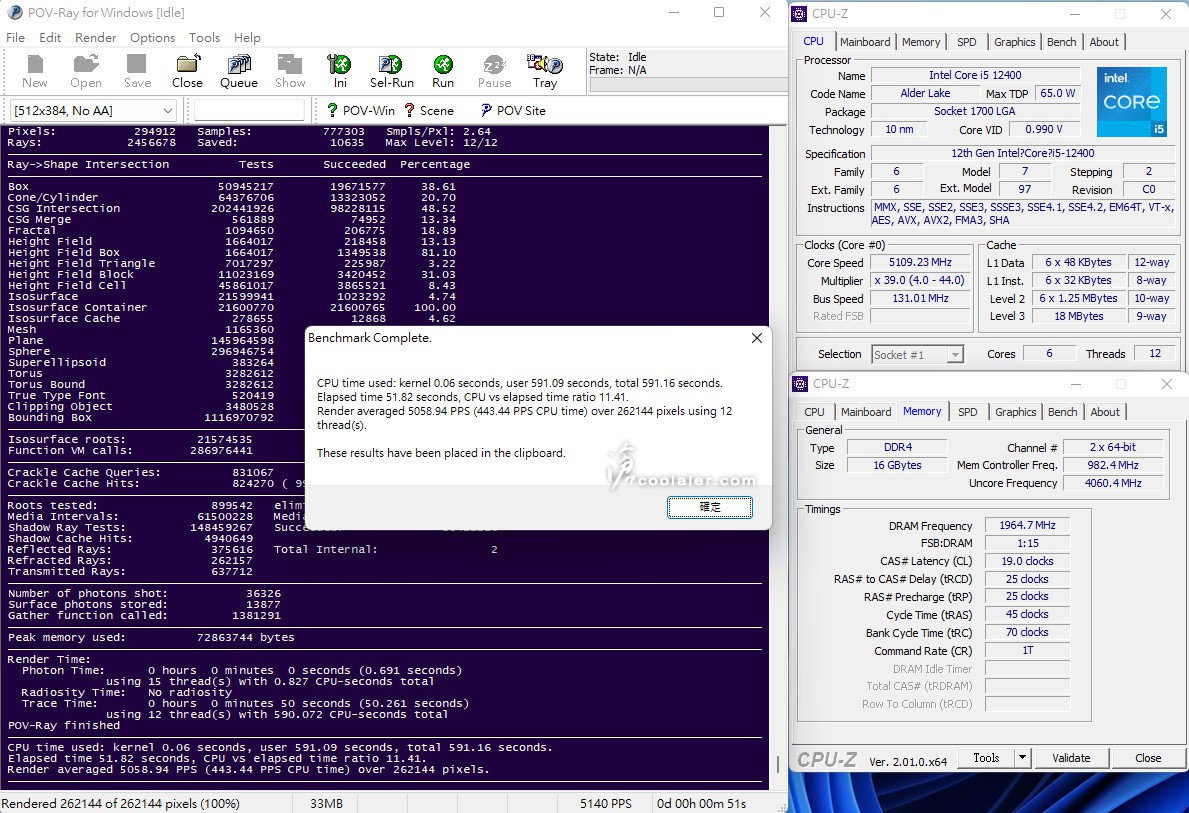
CINEBENCH R15
OpenGL:238.42 fps(236.40 fps)
CPU:2208 cb(1770 cb)+24.7%
CPU 單核心:279 cb(244 cb)+14.3%
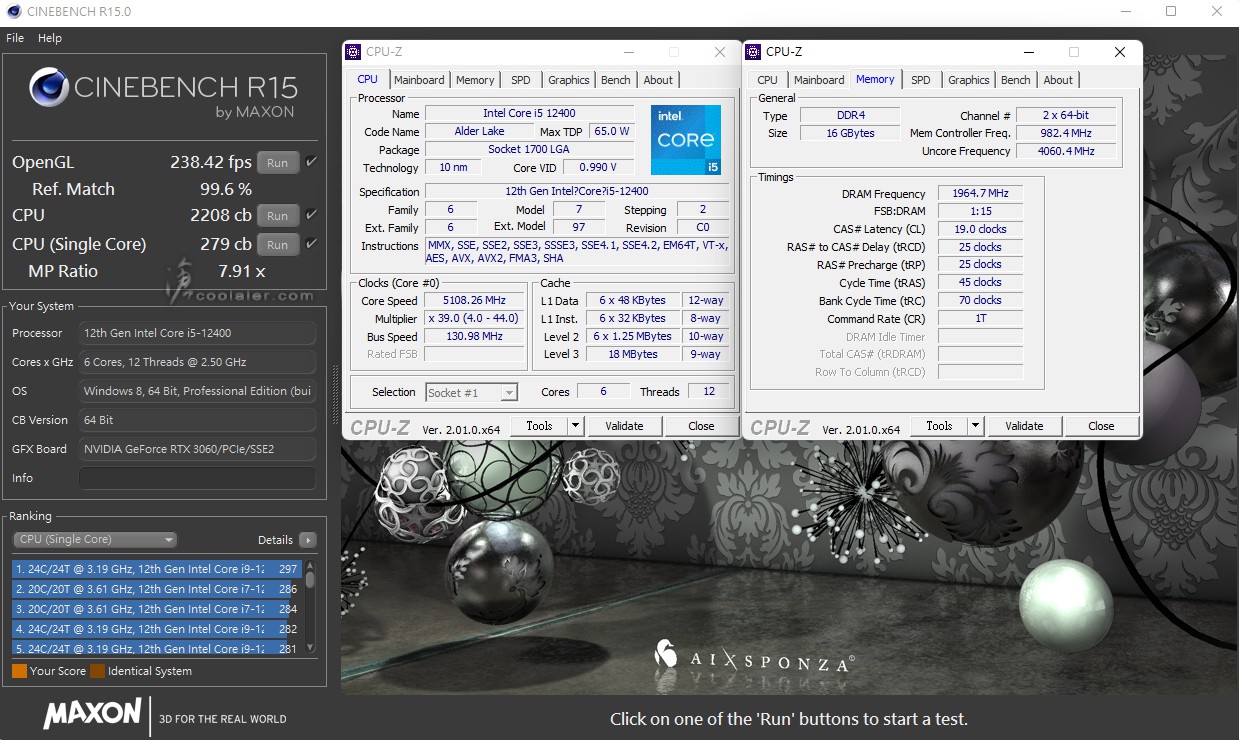
CINEBENCH R20
CPU:5954 pts(4674 pts)+27.4%
CPU 單核心:750 pts(603 pts)+24.4%
待機功耗:83W(73W)
滿載功耗:271W(161W)
待機溫度:31度(30度)
滿載溫度:100度(65度)
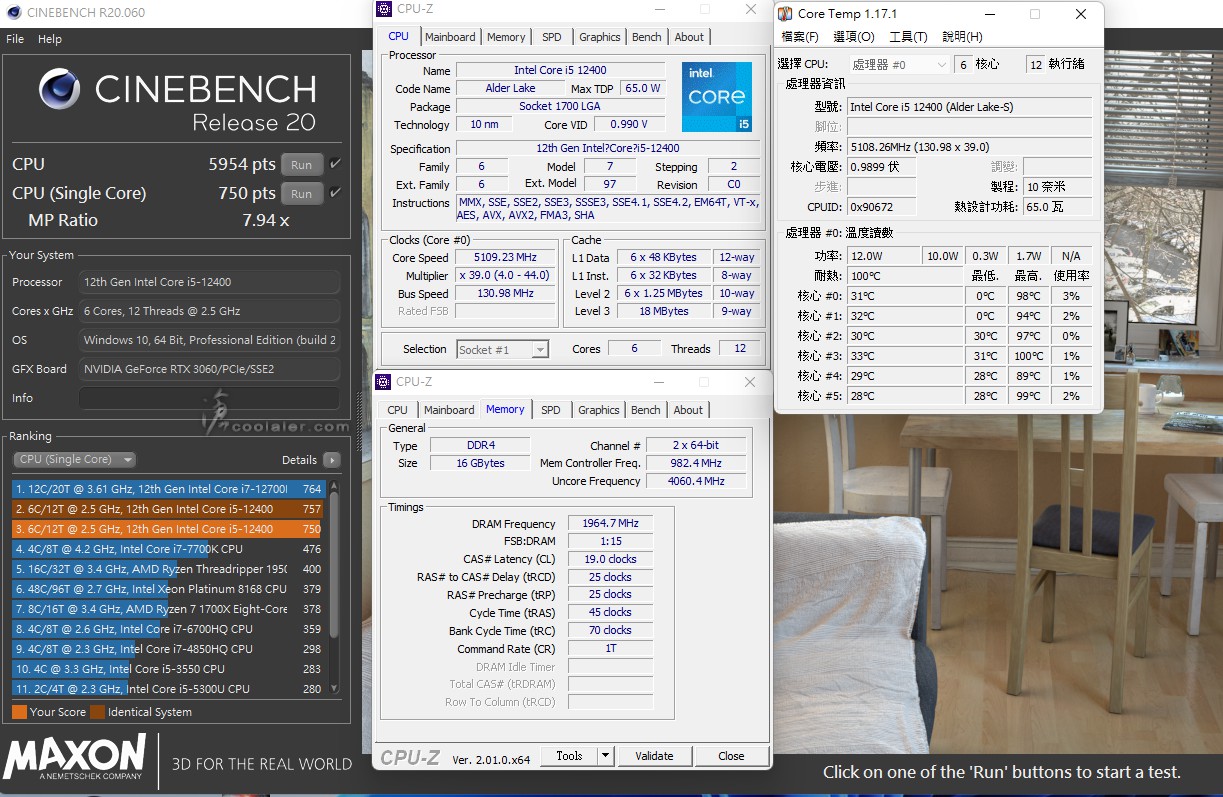
V-Ray:10763(8631)+24.7%
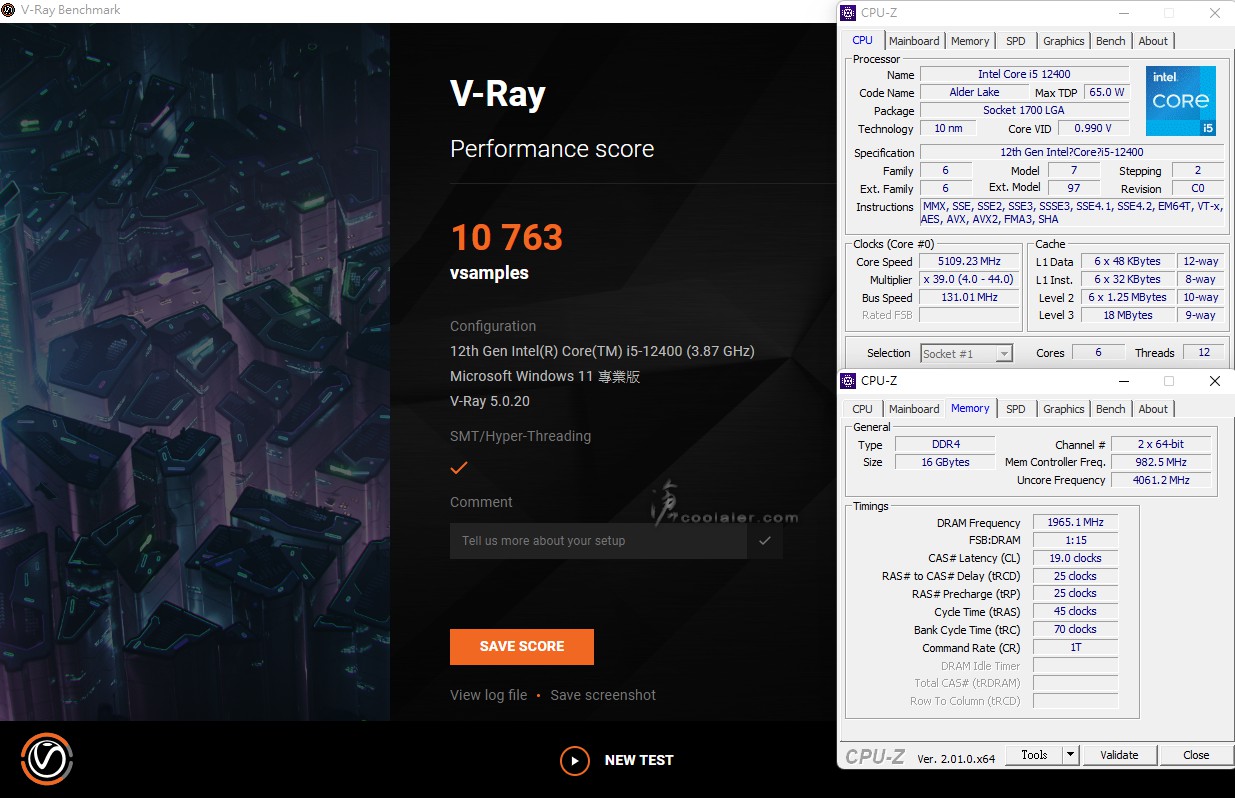
V-Ray GPU CUDA:871(869)+0.2%
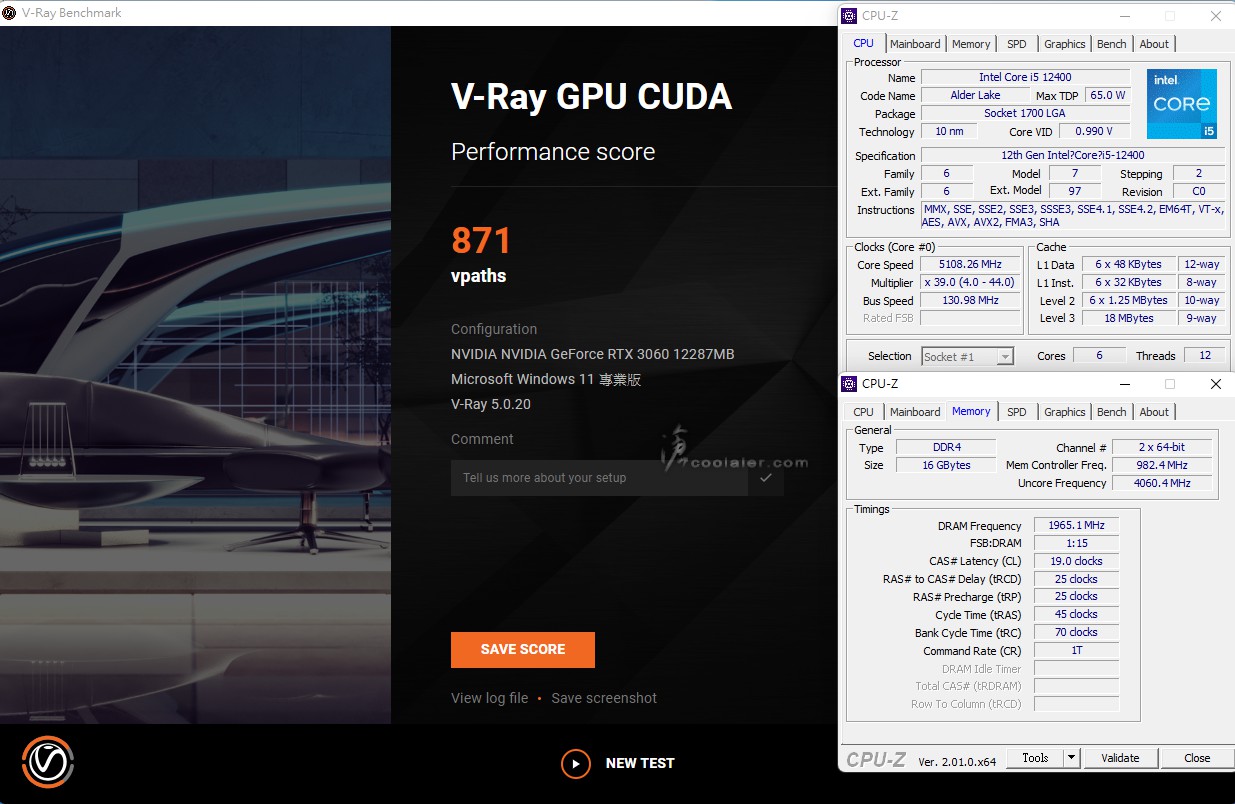
V-Ray GPU RTX:1164(1143)+1.8%
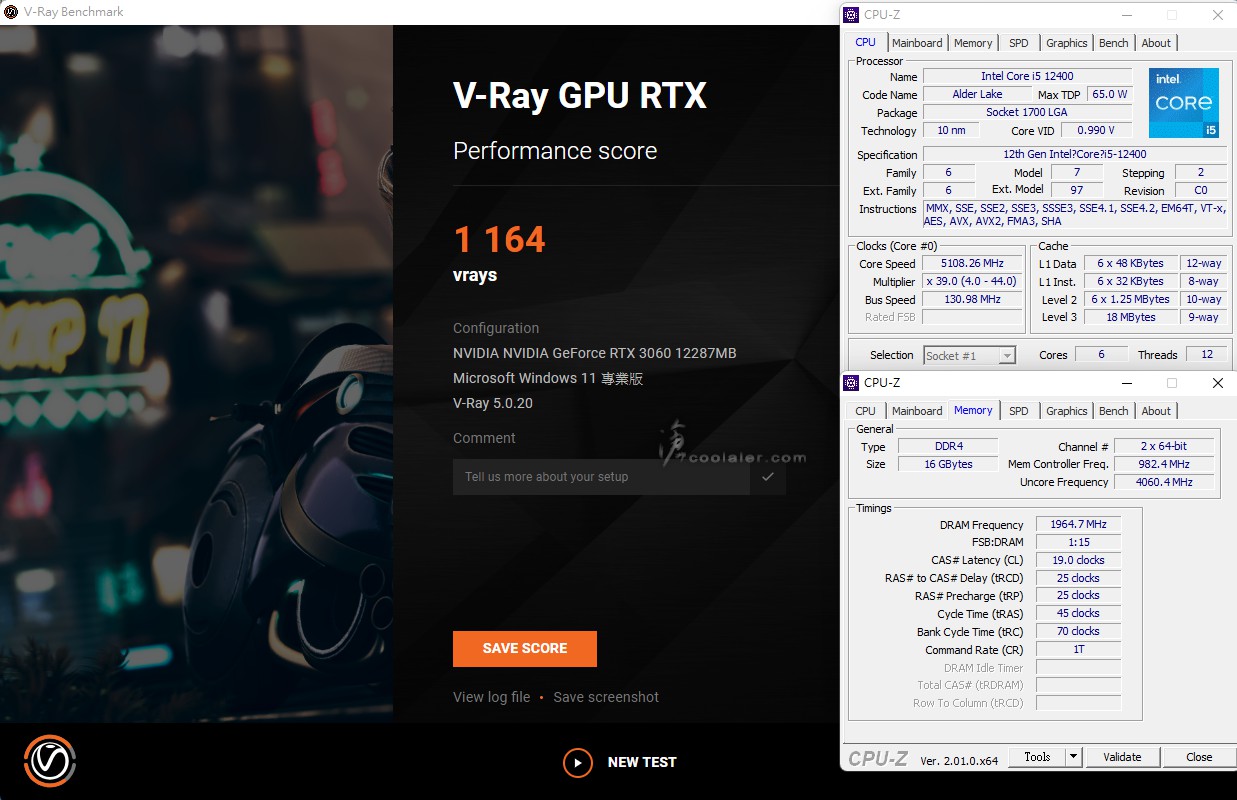
3DMark Fire Strike Extreme:10468(10324)+1.4%
Graphics score:10745(10730)
Physics score:30146(24127)+24.9%
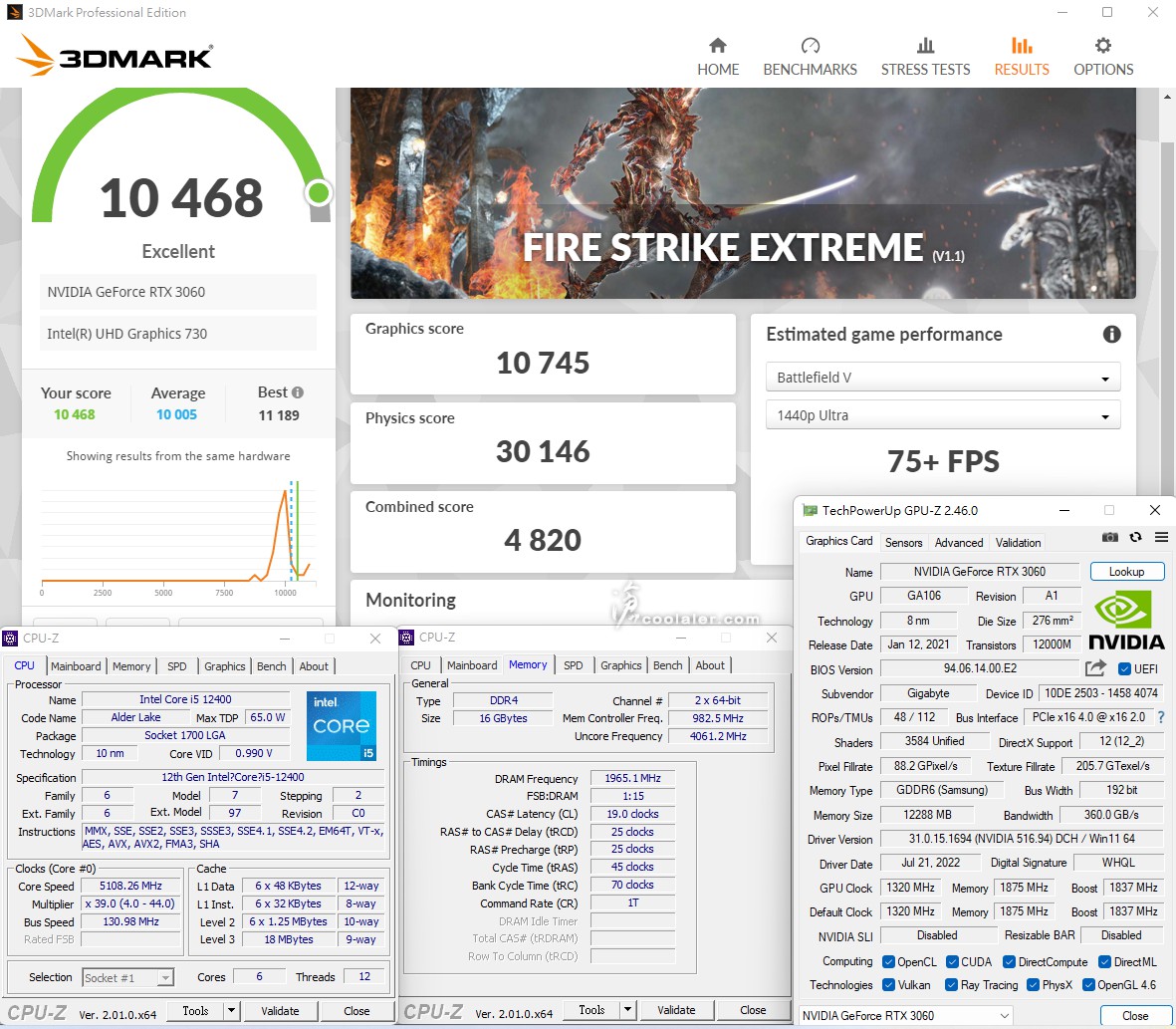
3DMark Time Spy:8999(8828)+1.9%
Graphics score:8685(8708)
CPU score:11321(9577)+18.2%
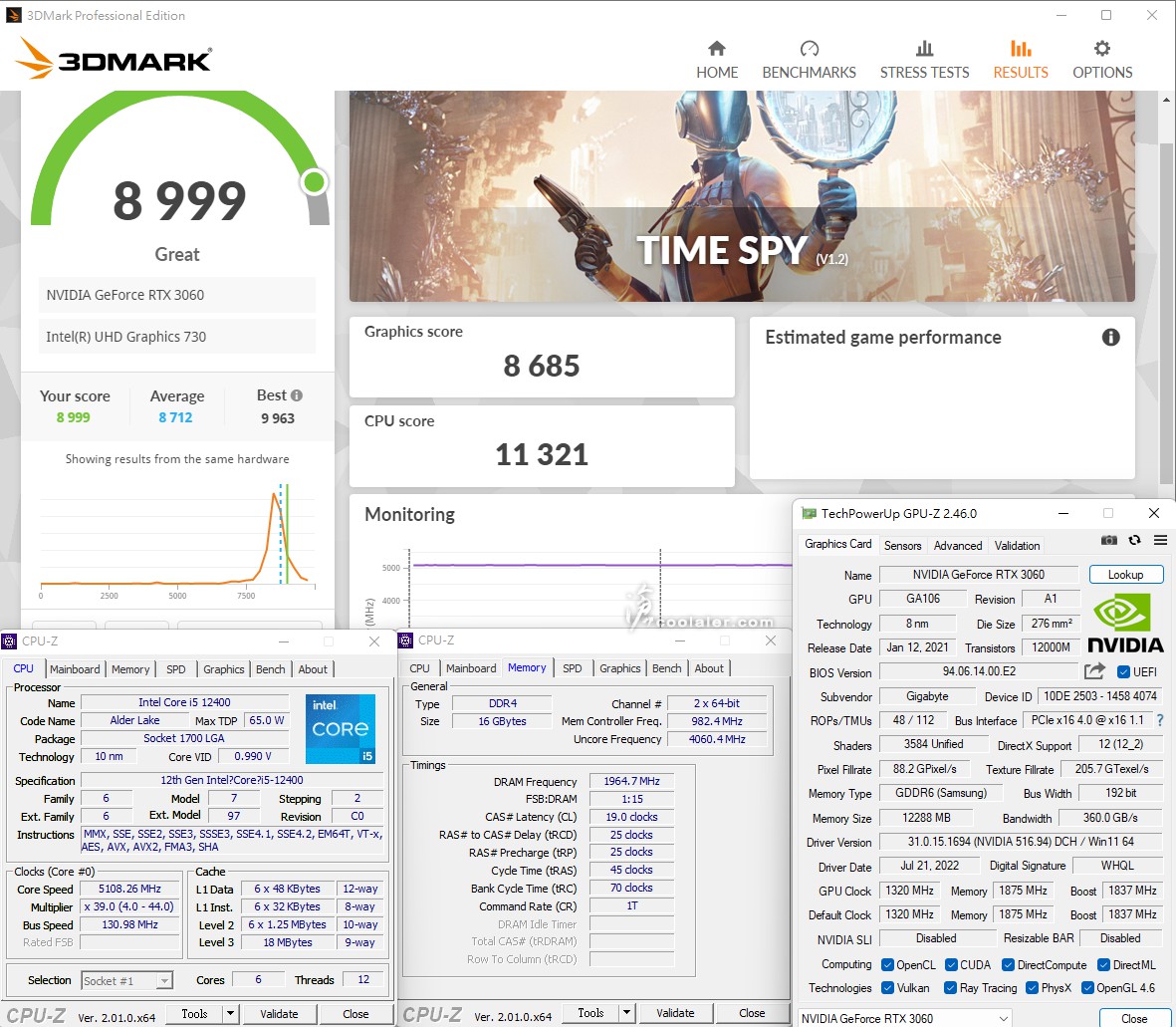
3DMark CPU Profile
1 thread:1103(837)+31.8%
2 threads:2064(1727)+19.5%
4 threads:3580(2849)+25.7%
8 threads:6053(4652)+30.1%
16 threads:7556(5862)+28.9%
Max threads:7678(6029)+27.4%
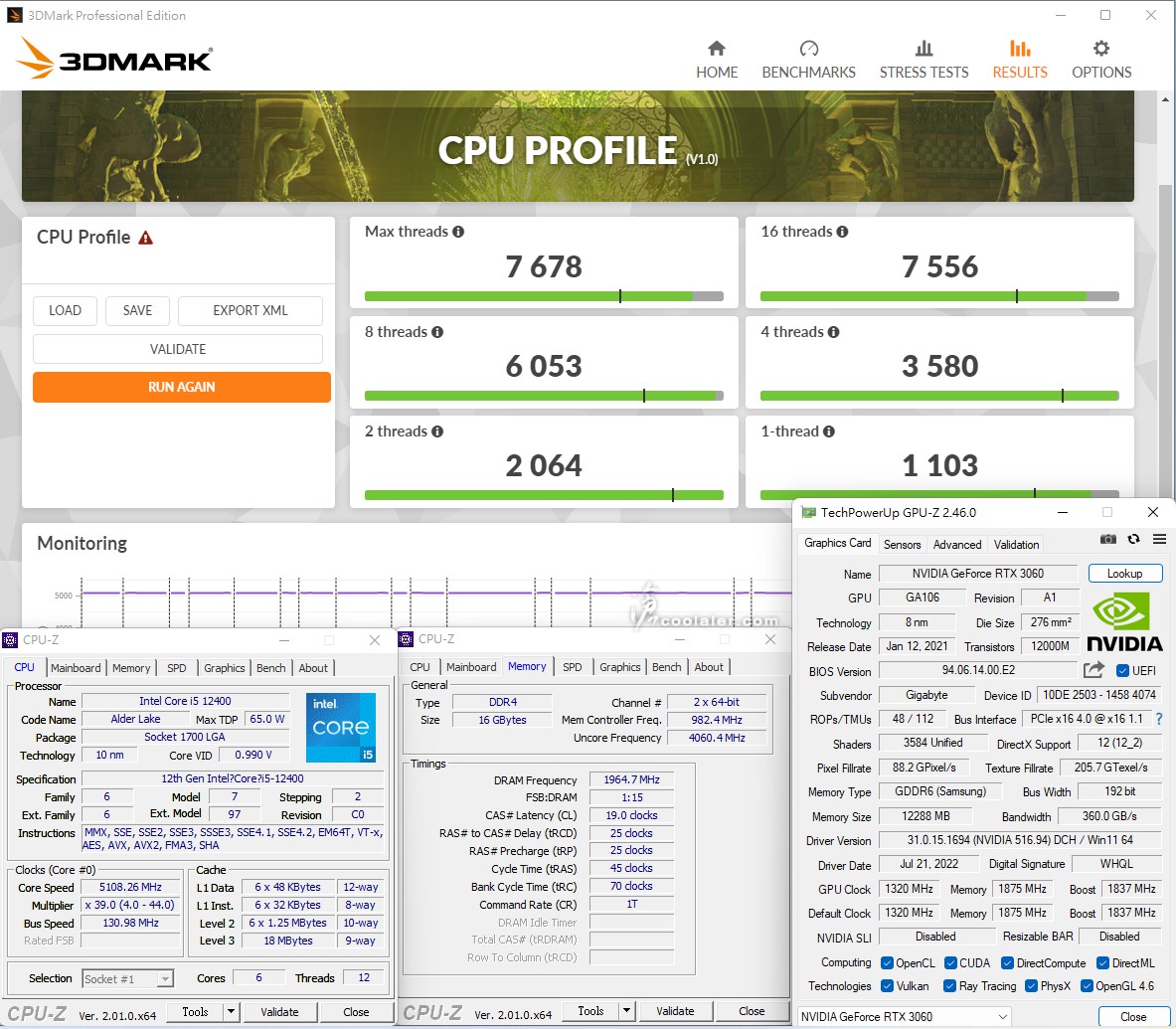
比較表
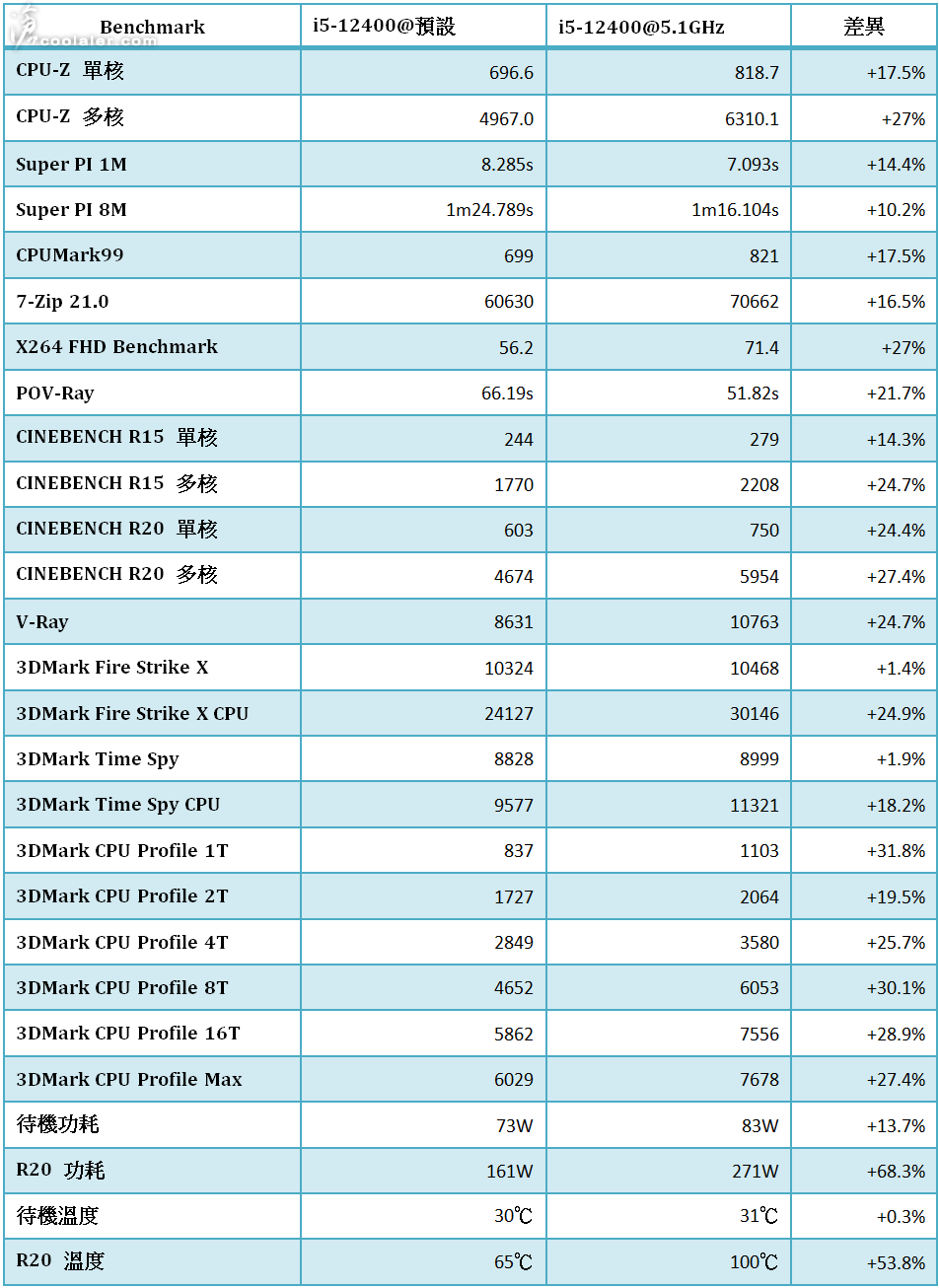
小結
MSI B660M MORTAR MAX WIFI DDR4 多了 OC Engine 時脈產生器可以針對非 K 版處理器進行超頻,測試使用 Core i5-12400 可以超到 5.1GHz 左右,平均效能可以提升10~20%或以上,算是相當有感,不過溫度與功耗也跟著增加不少,這與 CPU 電壓有相當的關係就是,體質好可以更低電壓,相對溫度功耗就更低。
Intel Core i5-12400 預設時脈只有4.4GHz,相比同代高階並不算高,超頻起來也有感一些,在測試 i5-12400 之前有測過 i7-12700,因為後者預設就 4.9GHz,要再往上拉高也不太有甚麼空間,且核心多溫度更高,所以搭配 12400 或 12100 來超頻是較容易且有 CP 值的。