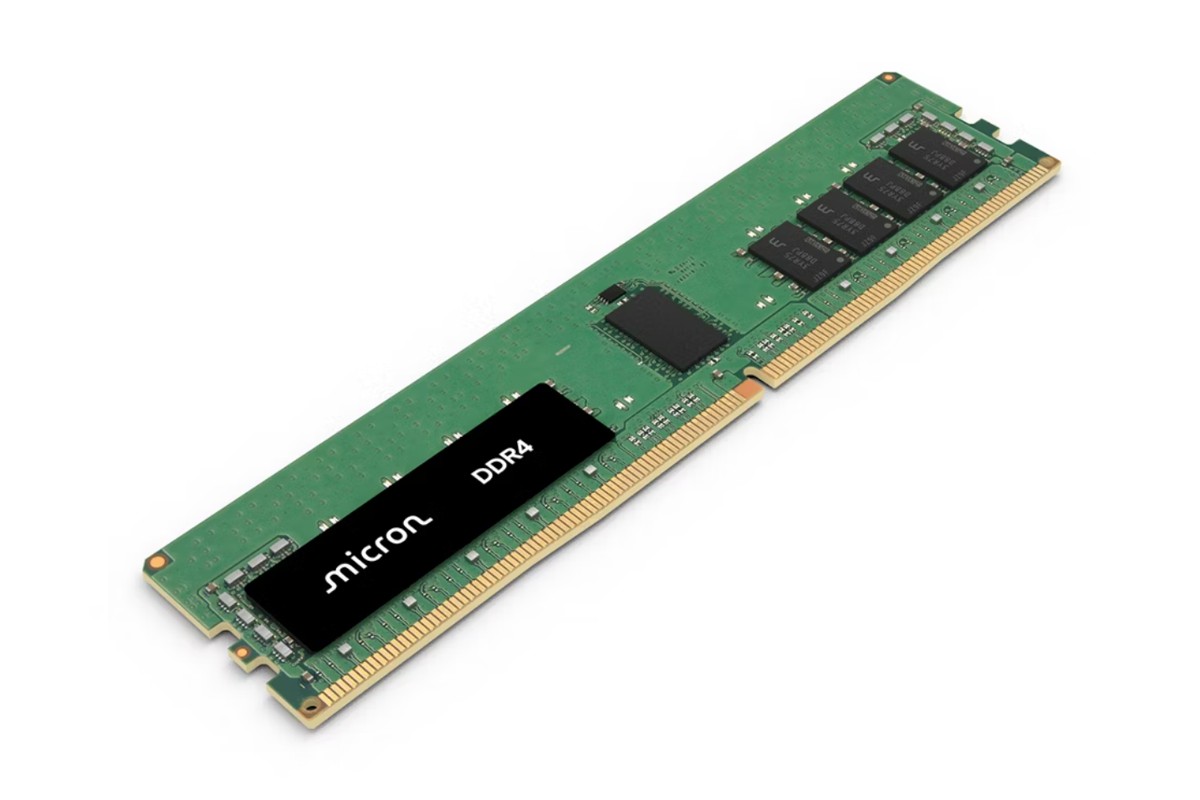MONTECH 最近推出了新款一體式水冷,型號 HyperFlow ARGB ,這也是該公司的第一款水冷產品,在尺寸上提供 240、360 mm 兩種,另外也有黑色以及白色供組裝搭配選擇,當然型號上有 ARGB 這也代表支援多彩燈效,在水冷頭、風扇上面都有燈效呈現。該水冷系列保固的部分提供6年,相對目前市面上 AIO 產品都要長。
入手開箱這款為 360 黑色版。可支援目前市售以及舊平台,包括 Intel LGA115x / 1200 / 1700 / 20xx、AMD AM3 / AM4 / AM5 腳位。

外盒背面有主要特色,超強散熱鰭片設計、高性能水泵、搭配頂級風扇、體驗安靜的強大力量、美觀設計、6年保固。

MONTECH HyperFlow ARGB 360 規格
水管長度:400mm
冷排尺寸:390 x 120 x 27mm
水泵尺寸:68.8 x 68.8 x 53mm
水泵轉速:3100 RPM
水泵噪音:28 dBA
風扇尺寸:120 x 120 x 28mm
風扇轉速:600~2100 RPM
風扇風量:76.2 CFM
風扇風壓:3.81 mmH2O
風扇噪音:29.1 dBA
配件有背板、說明書、扣具、水管夾、六角套筒、散熱膏、散熱膏刮板、安裝螺絲等。

水管夾更增添質感。

這管黑色的是六角套筒,可以用來轉緊固定。

附上一小管散熱膏,還有孔狀黏貼板以及刮刀。是不是要這麼儀式感的塗抹就看個人了。

風扇是直接幫你裝好在冷排上。

風扇扇葉為白色,畢竟有支援 ARGB 燈效。

扇葉表面有鰭狀設計。

風扇四邊正反面都有橡膠軟墊,可避免共振音。

風扇連接線採用短線設計,而且 ARGB 燈效以及 PWM 整合為一個 7 pin 接頭。

短線就不需要理線,在外觀上也簡潔乾淨許多。

另一邊則是分出 PWM 以及燈效接頭,用於連接至主板。

水冷頭,外觀採用黑白兩色,白色的部分主要用於透光顯示燈效。

右下角有 MONTECH 字樣。

側邊。

水冷頭水管連接處可以旋轉調整安裝時角度。另外在水管固定於接頭處也用上了銀色點綴。


水冷頭有4pin水泵電源接頭以及燈效接頭。

水冷頭底部有預塗散熱膏。

底部為銅材質。

水冷排厚度為 27mm,加上風扇為 55mm。

冷排上也有 MONTECH 品牌字樣。

冷排連接水管的部分也是使用銀色點綴。
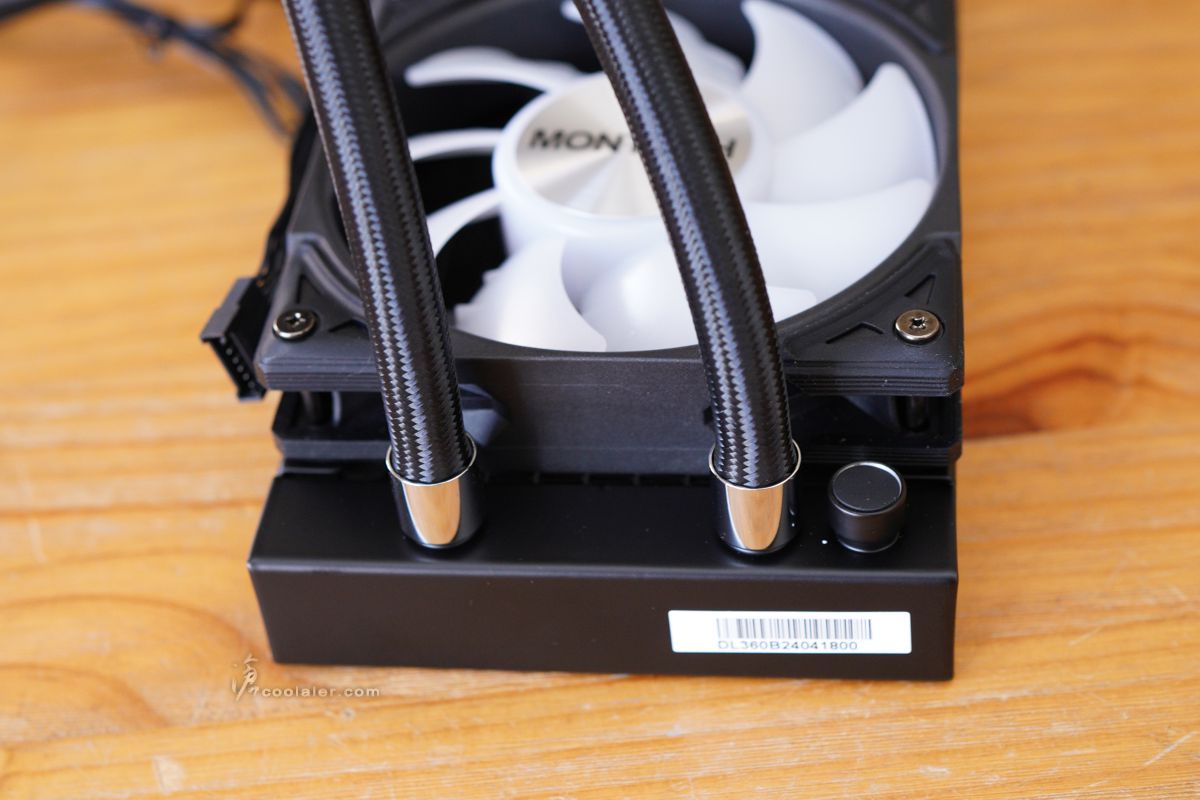
採用單排鰭片設計,每吋有20片鰭片 ( FPI )。

LGA1700 平台安裝
主板背面套入 Intel 背板。
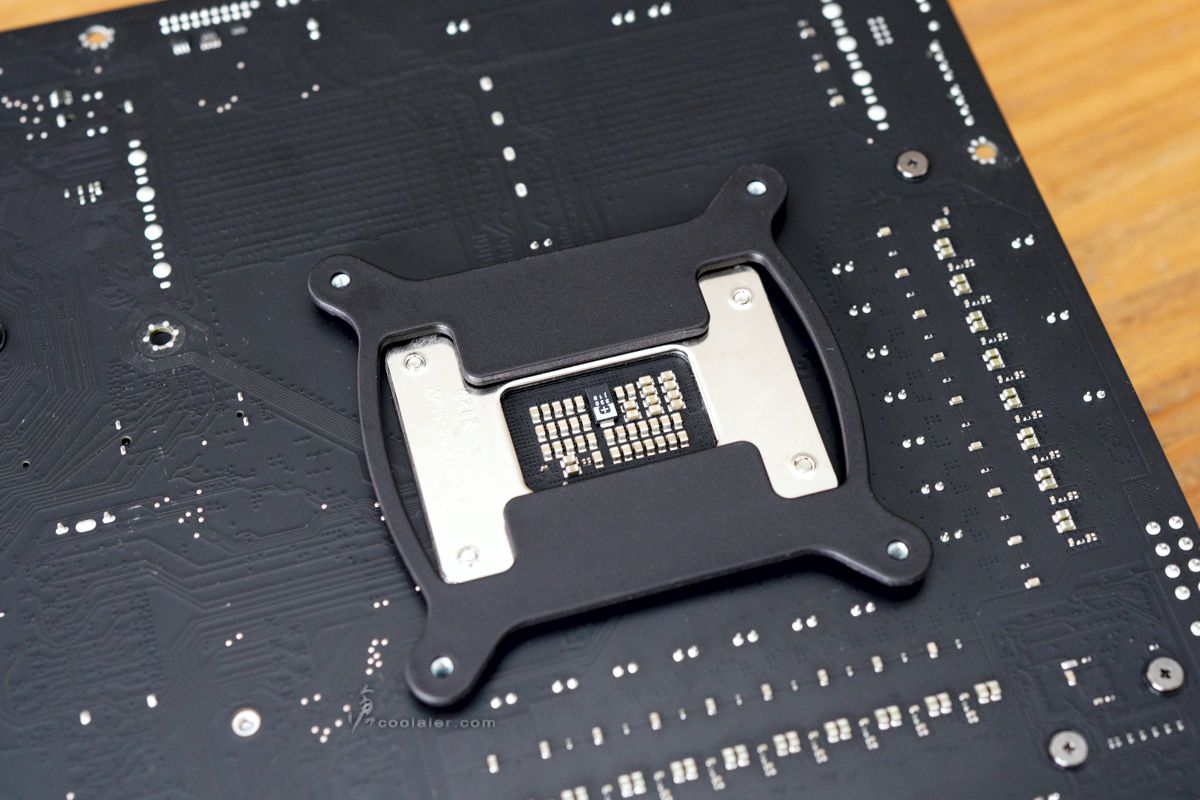
正面四邊使用相應平台的螺絲固定。

手轉不緊的話也有工具可以輔助。尤其是在這種邊角還有電容的位置,工具是方便多了。

水冷頭套入對應的扣具。原本就預裝了 Intel 的扣具,如果使用 AMD 平台要拆下更換。
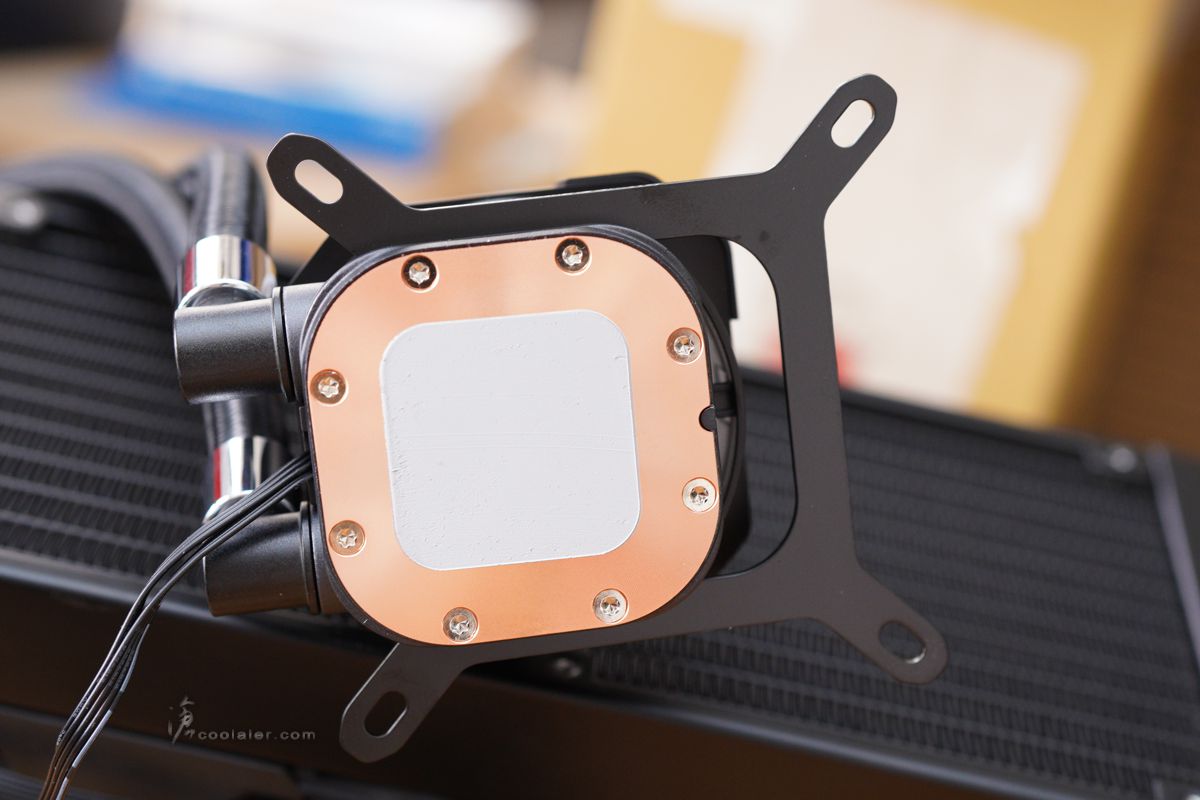
放上水冷頭,四邊螺絲固定。因為水冷頭上蓋並沒有旋轉功能,如果要字體是要正的,那水管只能在右側邊。不過這位置對於多數裝在機殼頂部或前面板內側應該都沒甚麼問題。

連接線材。

水管夾。
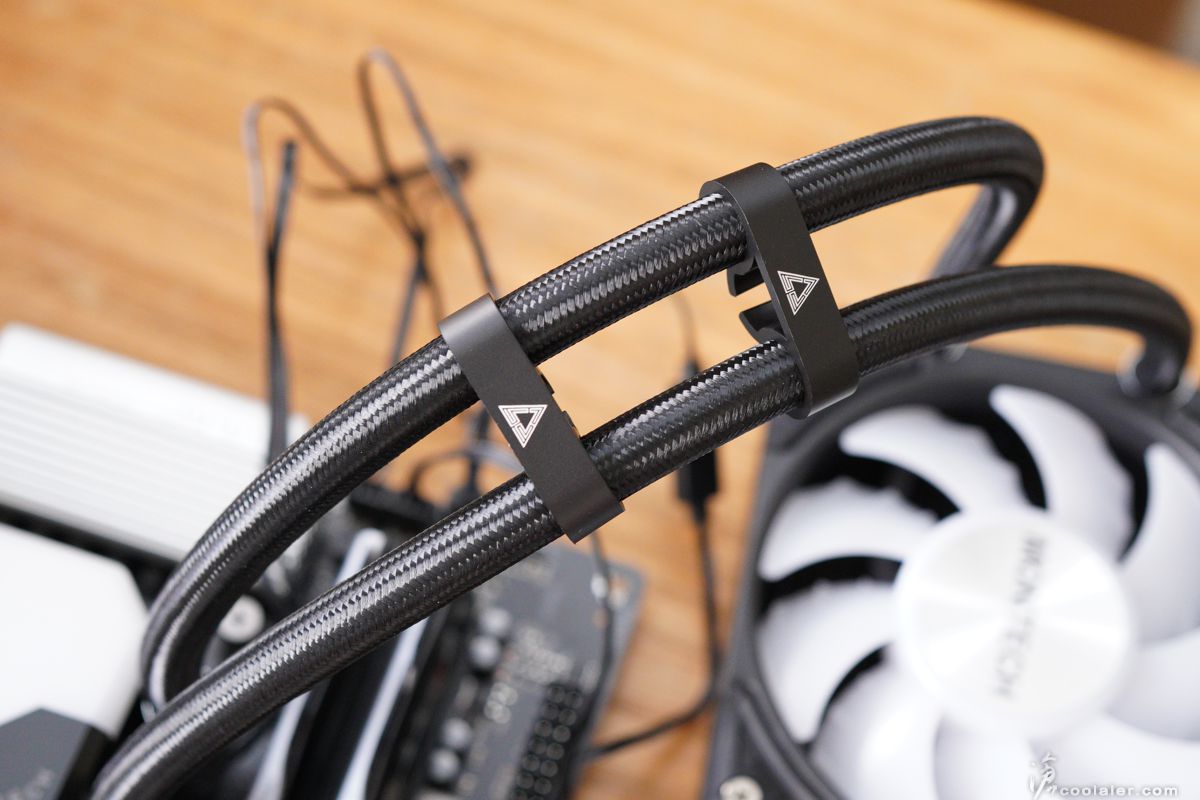
測試之前先來幾張燈效圖。燈效的部分需透過 ARGB 接線於主板透過軟體控制。



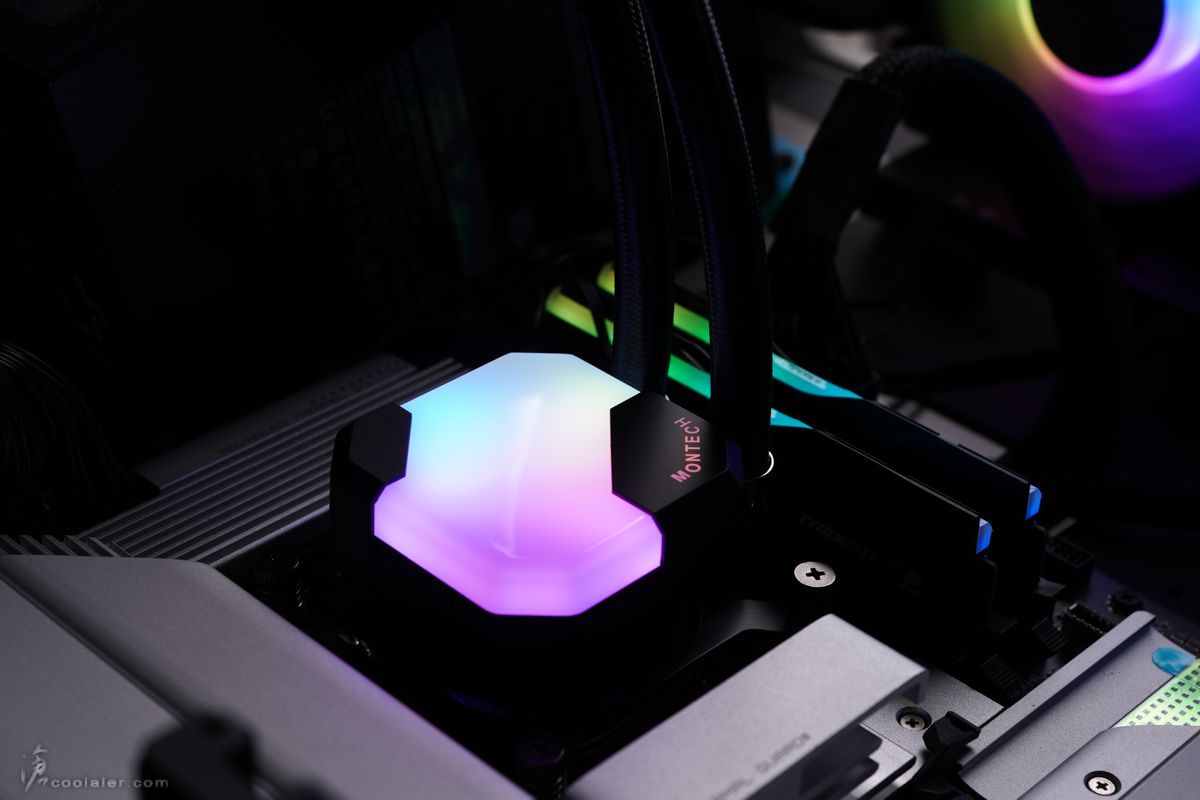




測試平台
CPU: Intel Core i9-13900K、Core i5-13600K
CPU Cooler: MONTECH HyperFlow ARGB 360
RAM: GSKILL DDR5-6800 16GBx2
MB: GIGABYTE Z790 AERO G
VGA: GIGABYTE RTX 3060 Ti GAMING OC
SSD: GIGABYTE AORUS RAID SSD 2TB
PSU: InWin 1065W
OS: Windows 11
使用兩款處理器 Core i9-13900K 以及 Core i5-13600K
Core i9-13900K 多核心效能測試,主要是看散熱器能否達到既有或更高的效能,如果散熱效果不佳則可能掉速,而影響到分數。
CPU-Z Multi:16891.6
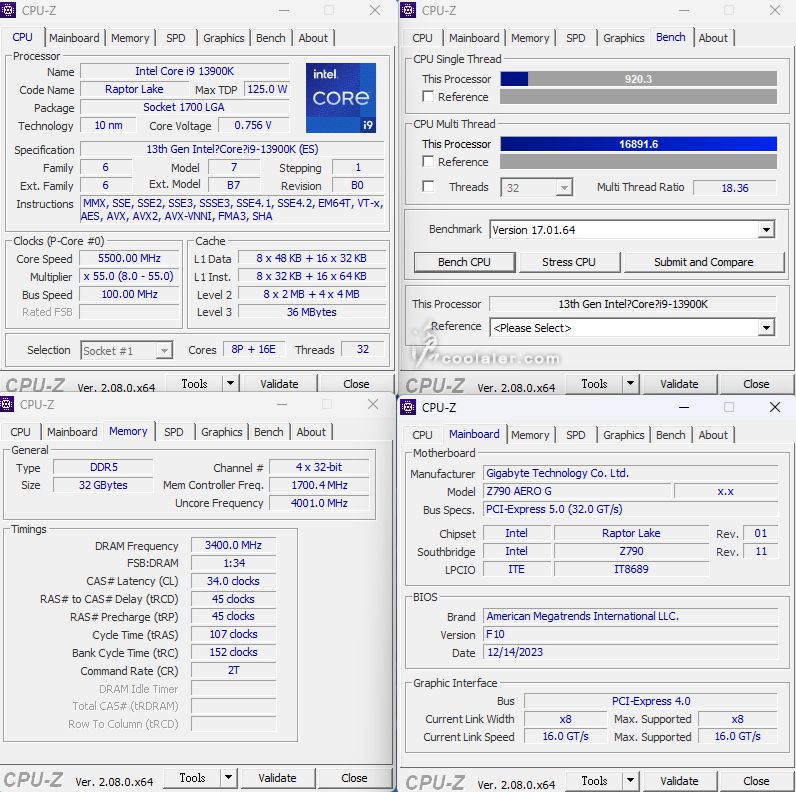
POV-Ray:20.1s
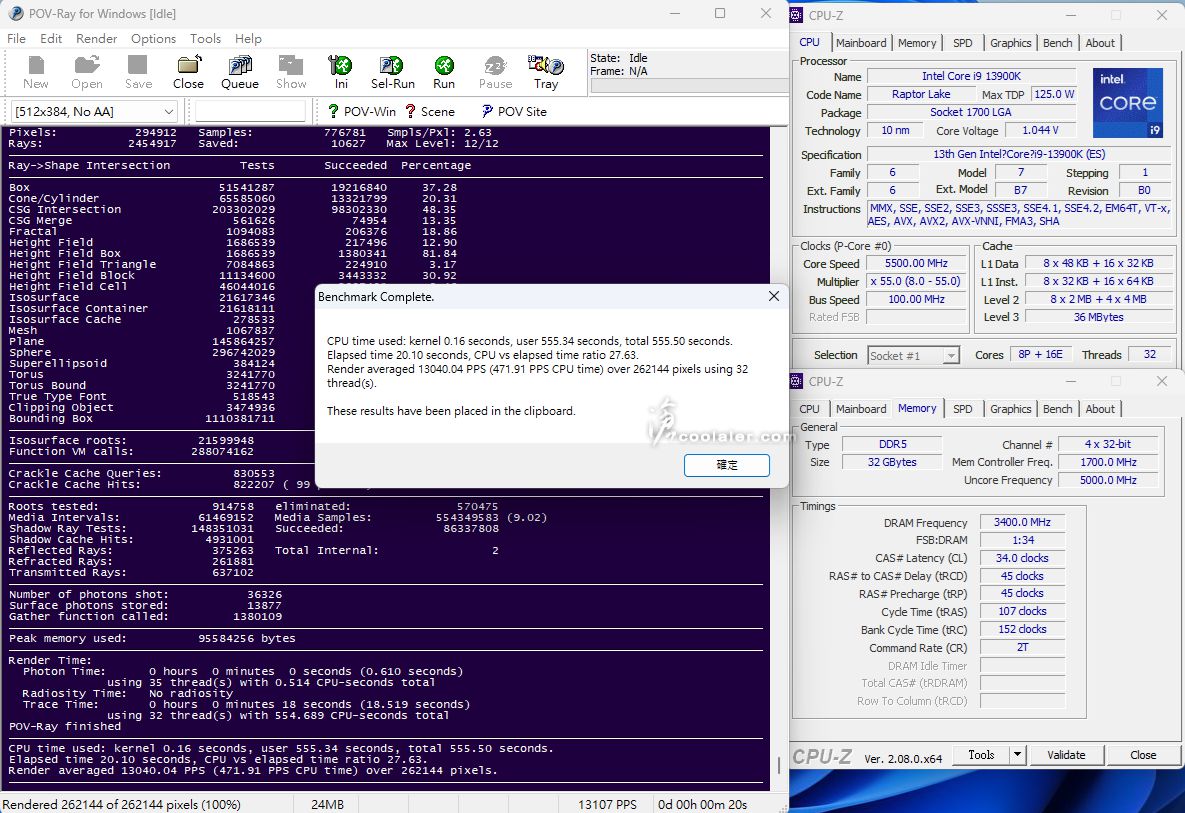
CINEBENCH R20:15238 pts。最高溫觸及87度。
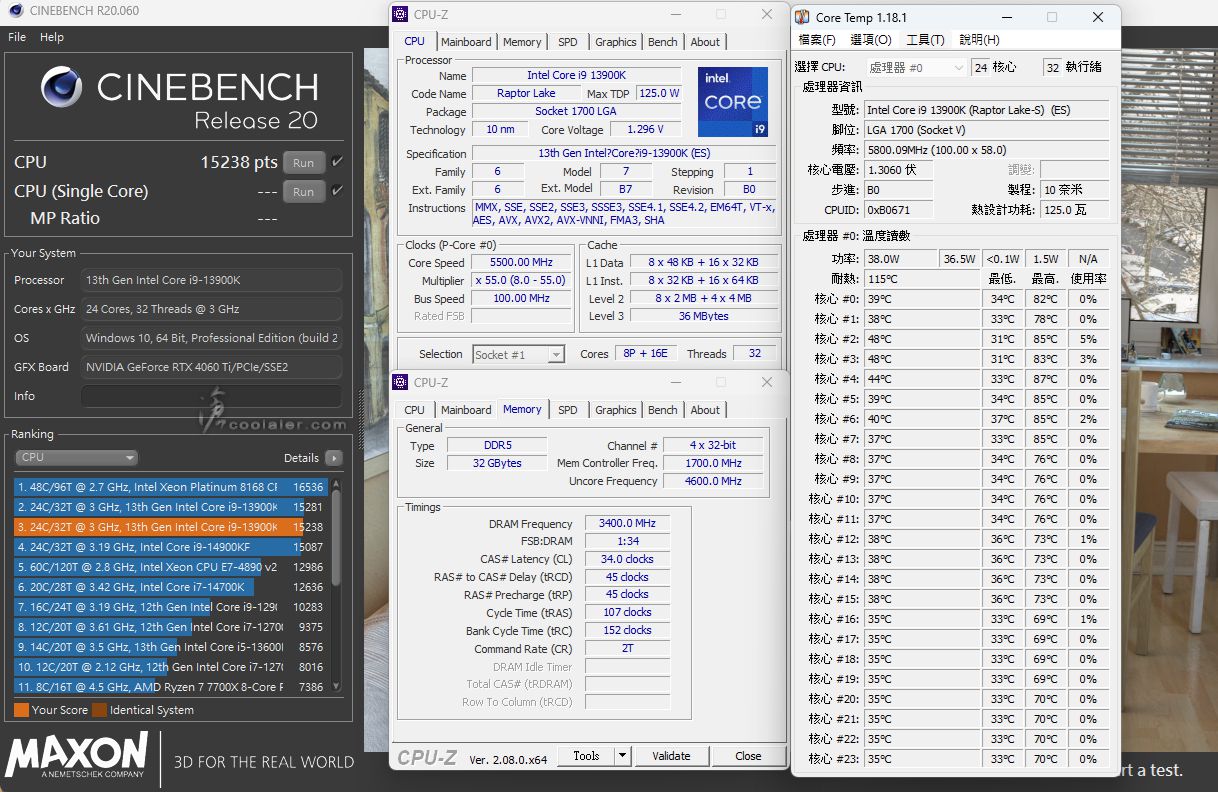
CINEBENCH R23:39783 pts。最高溫觸及87度。
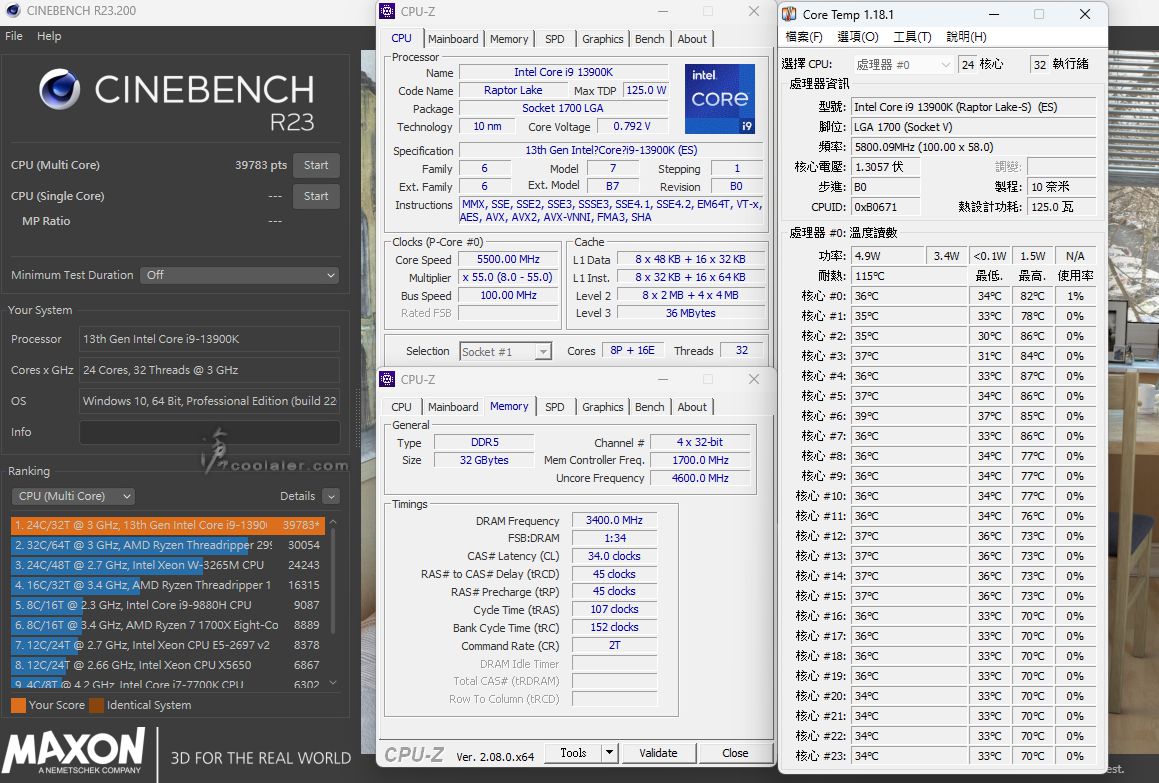
CINEBENCH R23 3分鐘:40111 pts。最高溫觸及92度,跟單次溫度相比高出5度,但分數還增加了一些,並無掉速,這大概也只是誤差值關係。
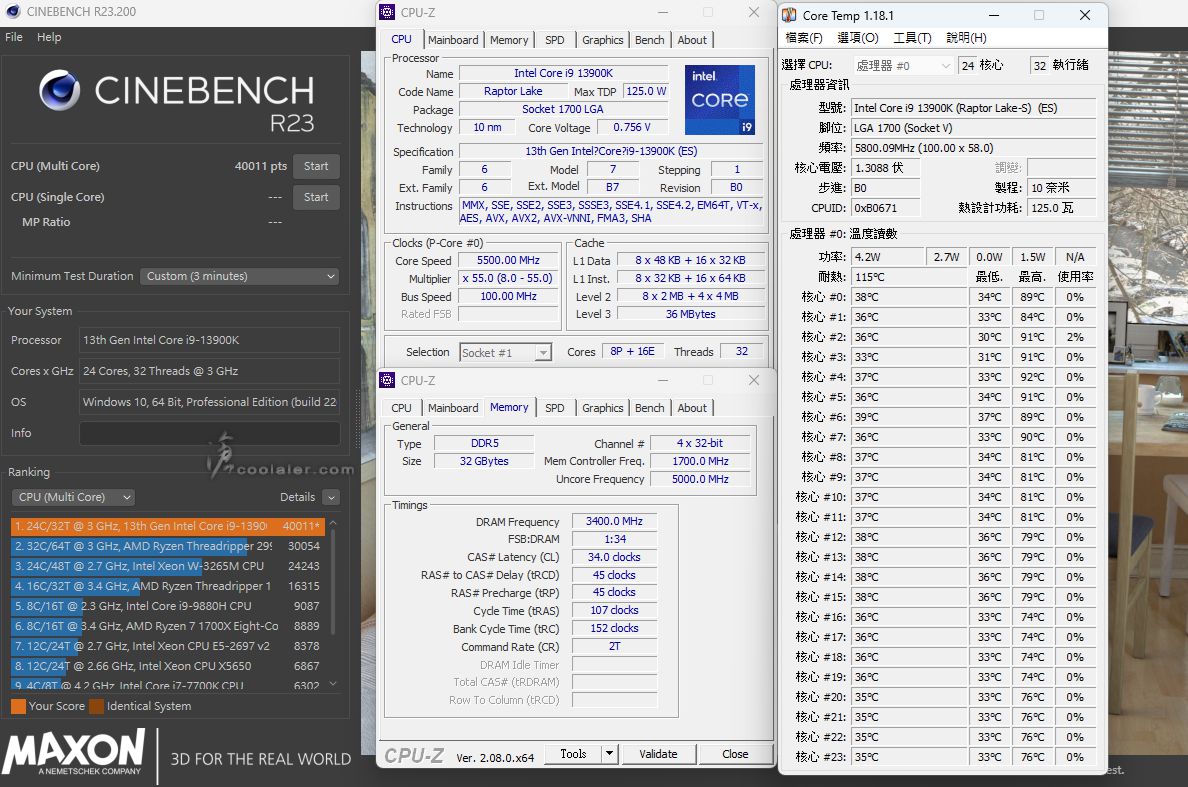
同樣平台下的多核心效能差異,效能上還不錯,幾乎沒有溫度掉速影響,大概都在誤差值內。
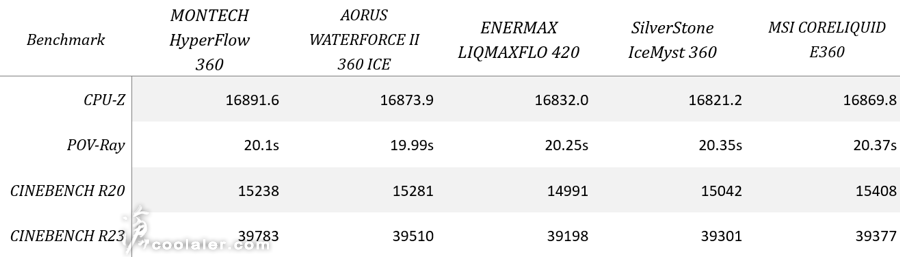
Core i9-13900K FPU 燒機10分鐘測試
大核心待機:35度
大核心最高:92度
小核心待機:36度
小核心最高:85度
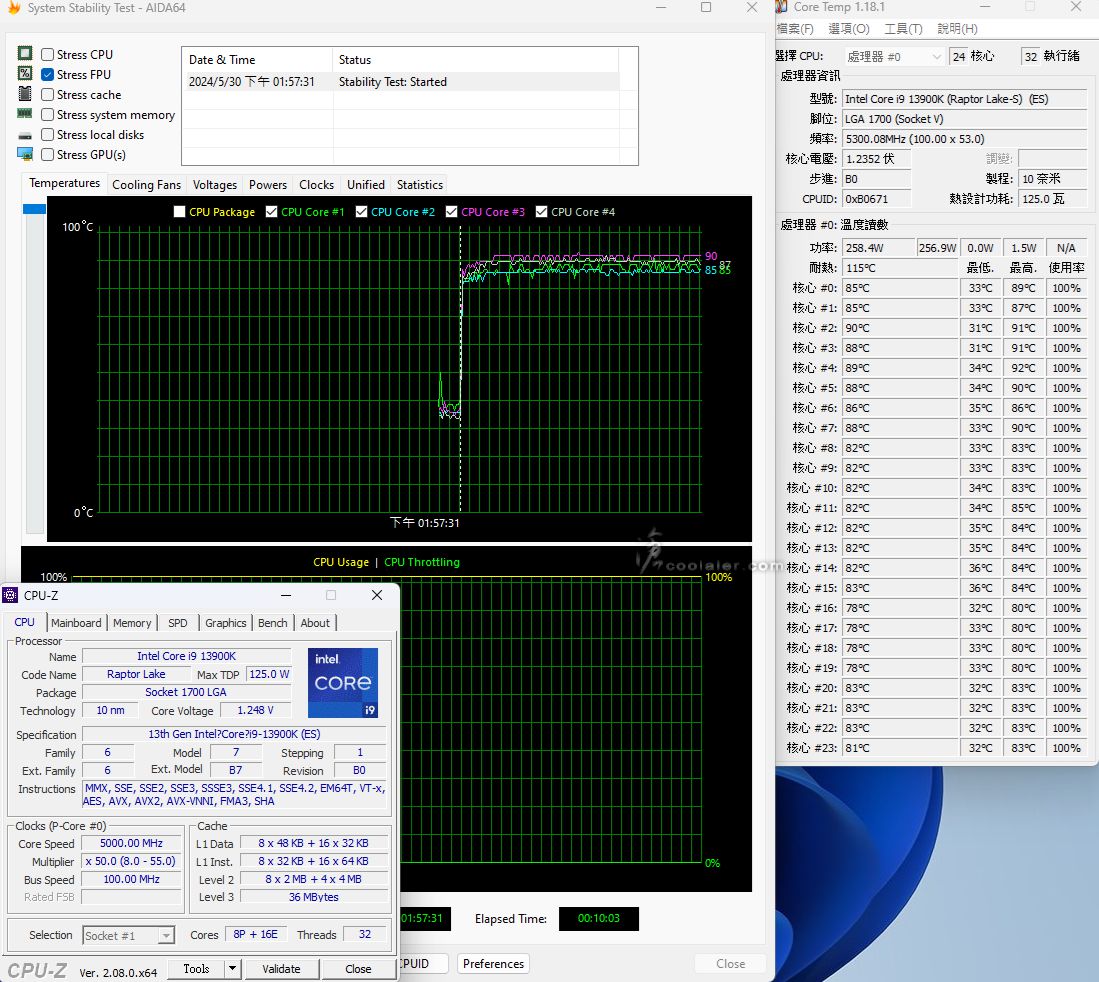
換上 Core i5-13600K 處理器,直接 FPU 燒機測試
大核心待機:35度
大核心最高:76度
小核心待機:38度
小核心最高:70度
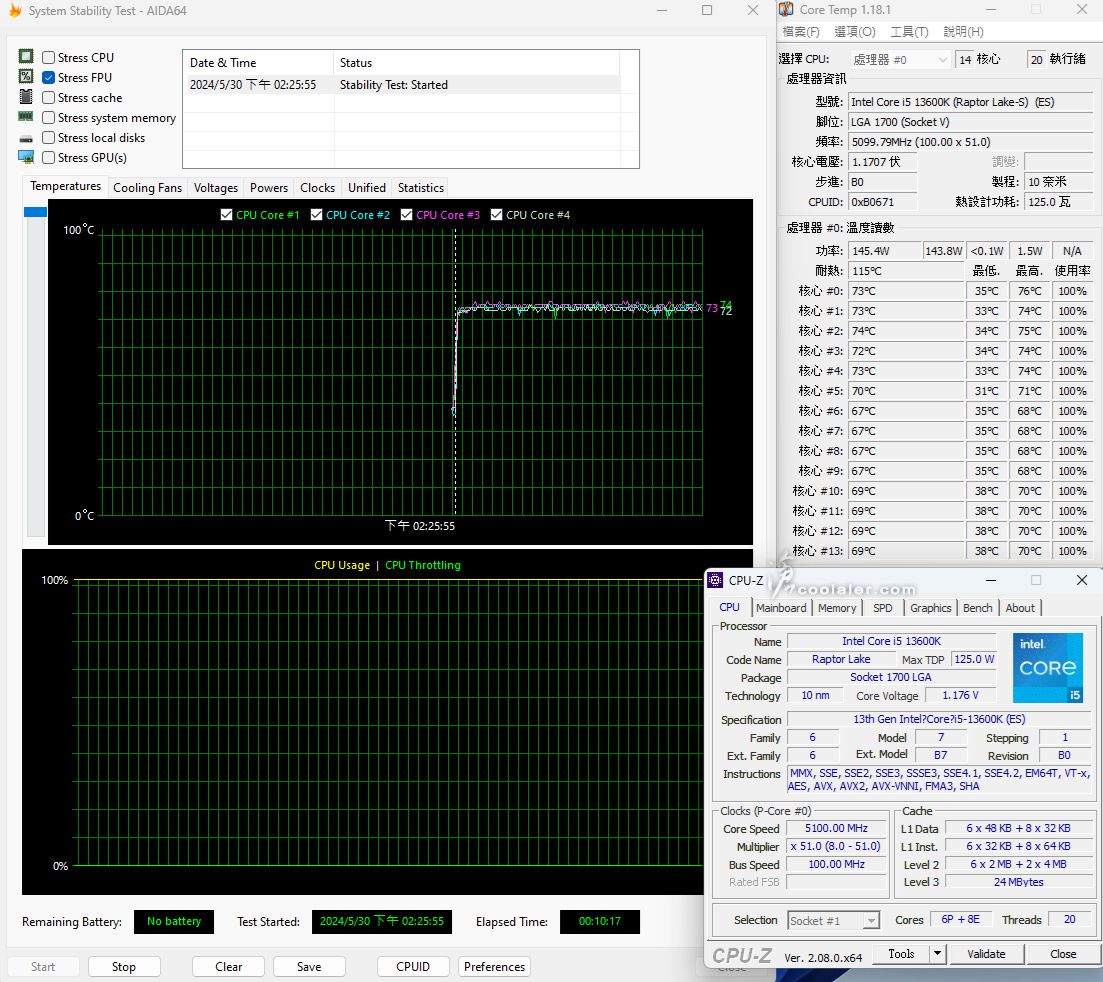
Core i5-13600K 不同散熱器溫度差異比較
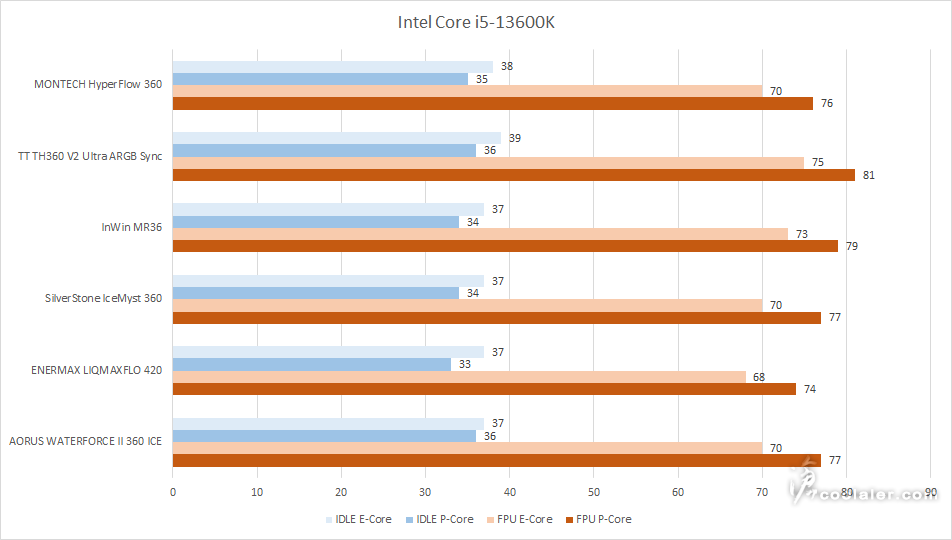
小結
MONTECH HyperFlow ARGB 360 預裝風扇以及短線材設計對於安裝是相當方便,線材簡化在整線以及理線就不需要花太多時間,而且看起來也更為簡潔乾淨。
效能的部分算是相當不錯,原本 Core i9-13900K 在 FPU 燒機測試一些 360 AIO 都會觸及到100度,測試時主板 BIOS 最高溫設定為115度,而這款水冷則可以有92度的亮眼表現。不過風扇在全轉的時候是有明顯的噪音就是,這大概是多數水冷風扇都無法避免,畢竟要必須能對應到 13900K、14900K 這類的高溫處理器。
目前 MONTECH HyperFlow ARGB 的售價如下,黑白兩色價格相同。
240 黑 / 白:2490元
360 黑 / 白:2990元
入手開箱這款為 360 黑色版。可支援目前市售以及舊平台,包括 Intel LGA115x / 1200 / 1700 / 20xx、AMD AM3 / AM4 / AM5 腳位。

外盒背面有主要特色,超強散熱鰭片設計、高性能水泵、搭配頂級風扇、體驗安靜的強大力量、美觀設計、6年保固。

MONTECH HyperFlow ARGB 360 規格
水管長度:400mm
冷排尺寸:390 x 120 x 27mm
水泵尺寸:68.8 x 68.8 x 53mm
水泵轉速:3100 RPM
水泵噪音:28 dBA
風扇尺寸:120 x 120 x 28mm
風扇轉速:600~2100 RPM
風扇風量:76.2 CFM
風扇風壓:3.81 mmH2O
風扇噪音:29.1 dBA
配件有背板、說明書、扣具、水管夾、六角套筒、散熱膏、散熱膏刮板、安裝螺絲等。

水管夾更增添質感。

這管黑色的是六角套筒,可以用來轉緊固定。

附上一小管散熱膏,還有孔狀黏貼板以及刮刀。是不是要這麼儀式感的塗抹就看個人了。

風扇是直接幫你裝好在冷排上。

風扇扇葉為白色,畢竟有支援 ARGB 燈效。

扇葉表面有鰭狀設計。

風扇四邊正反面都有橡膠軟墊,可避免共振音。

風扇連接線採用短線設計,而且 ARGB 燈效以及 PWM 整合為一個 7 pin 接頭。

短線就不需要理線,在外觀上也簡潔乾淨許多。

另一邊則是分出 PWM 以及燈效接頭,用於連接至主板。

水冷頭,外觀採用黑白兩色,白色的部分主要用於透光顯示燈效。

右下角有 MONTECH 字樣。

側邊。

水冷頭水管連接處可以旋轉調整安裝時角度。另外在水管固定於接頭處也用上了銀色點綴。


水冷頭有4pin水泵電源接頭以及燈效接頭。

水冷頭底部有預塗散熱膏。

底部為銅材質。

水冷排厚度為 27mm,加上風扇為 55mm。

冷排上也有 MONTECH 品牌字樣。

冷排連接水管的部分也是使用銀色點綴。
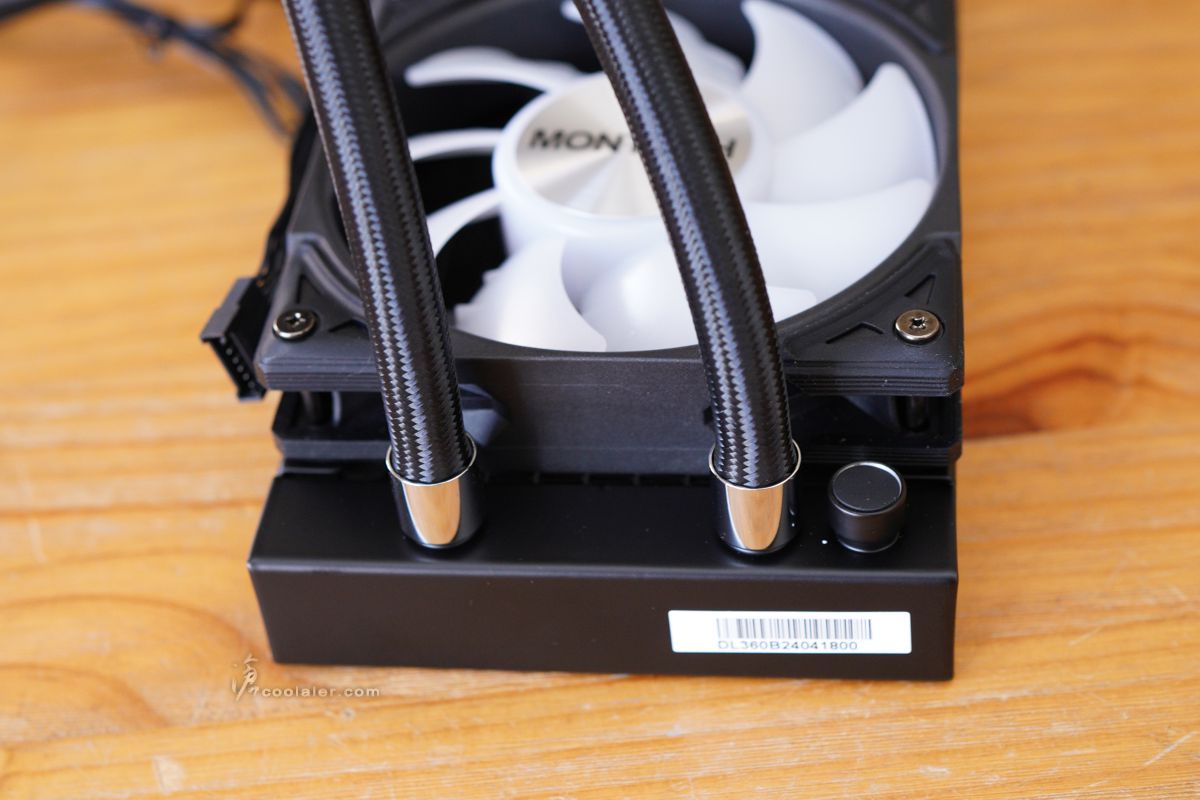
採用單排鰭片設計,每吋有20片鰭片 ( FPI )。

LGA1700 平台安裝
主板背面套入 Intel 背板。
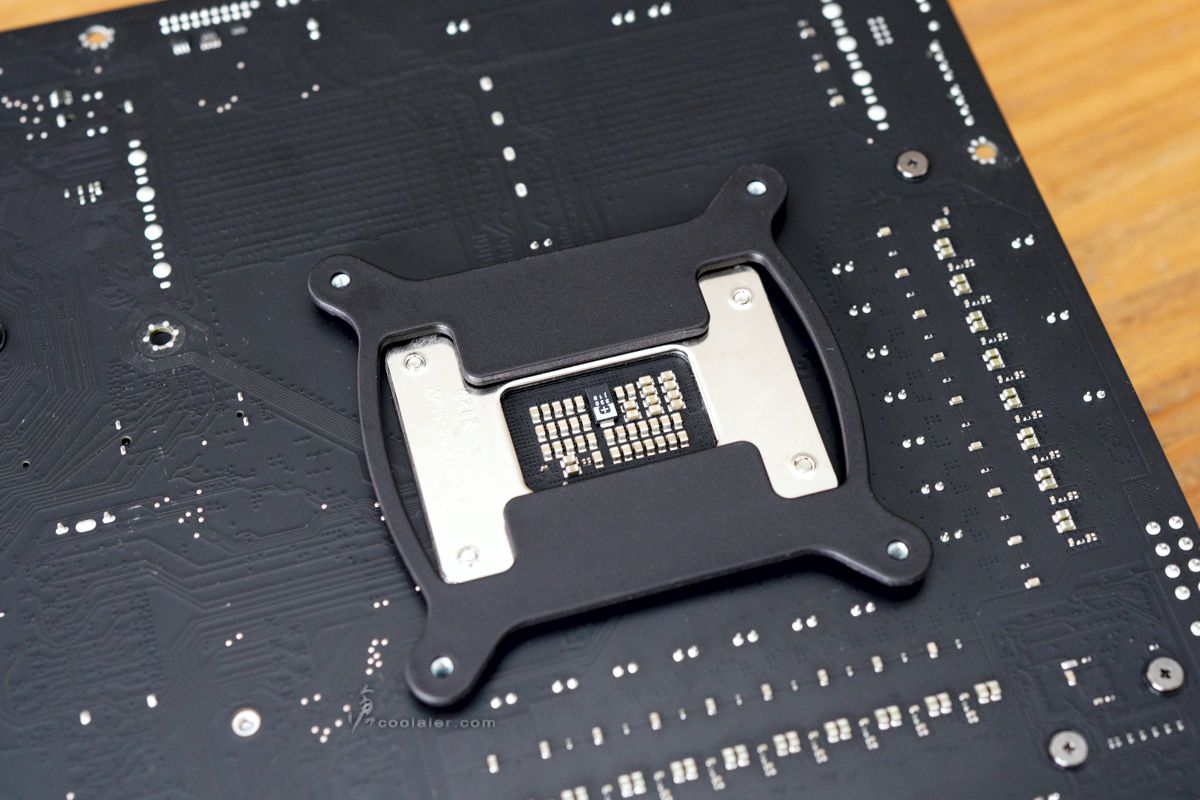
正面四邊使用相應平台的螺絲固定。

手轉不緊的話也有工具可以輔助。尤其是在這種邊角還有電容的位置,工具是方便多了。

水冷頭套入對應的扣具。原本就預裝了 Intel 的扣具,如果使用 AMD 平台要拆下更換。
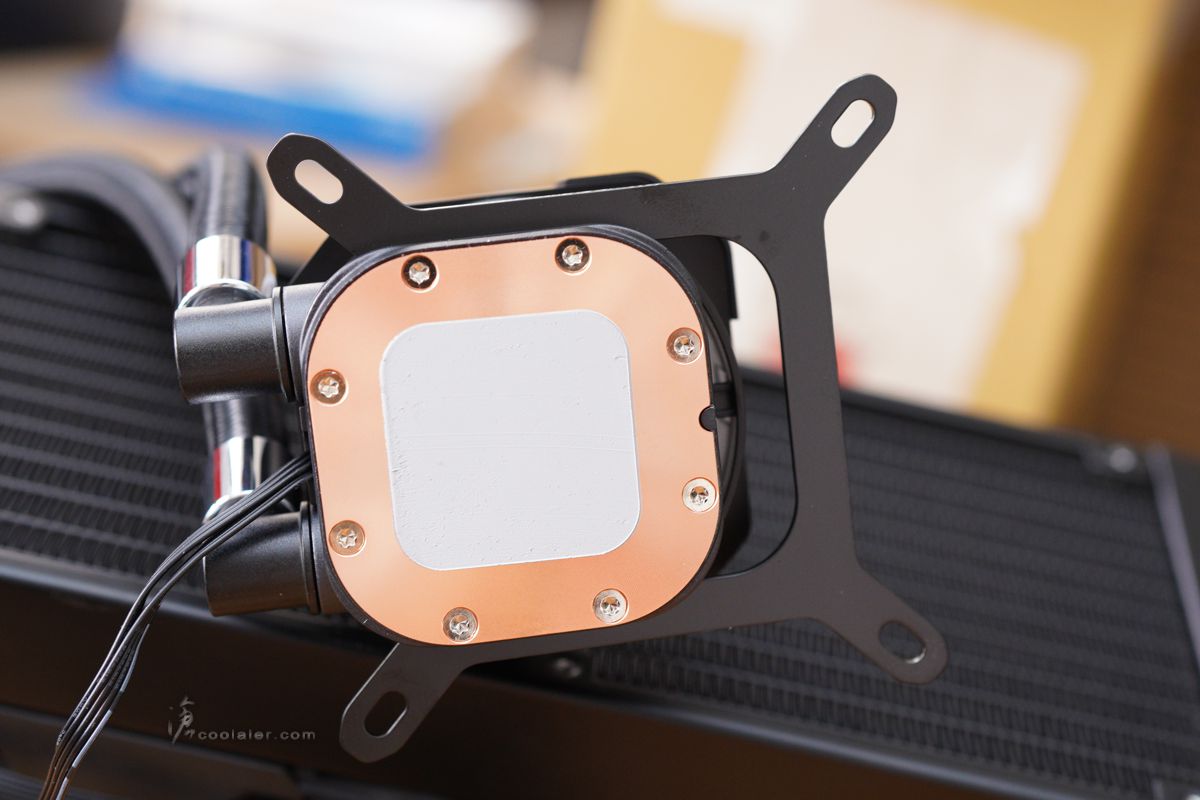
放上水冷頭,四邊螺絲固定。因為水冷頭上蓋並沒有旋轉功能,如果要字體是要正的,那水管只能在右側邊。不過這位置對於多數裝在機殼頂部或前面板內側應該都沒甚麼問題。

連接線材。

水管夾。
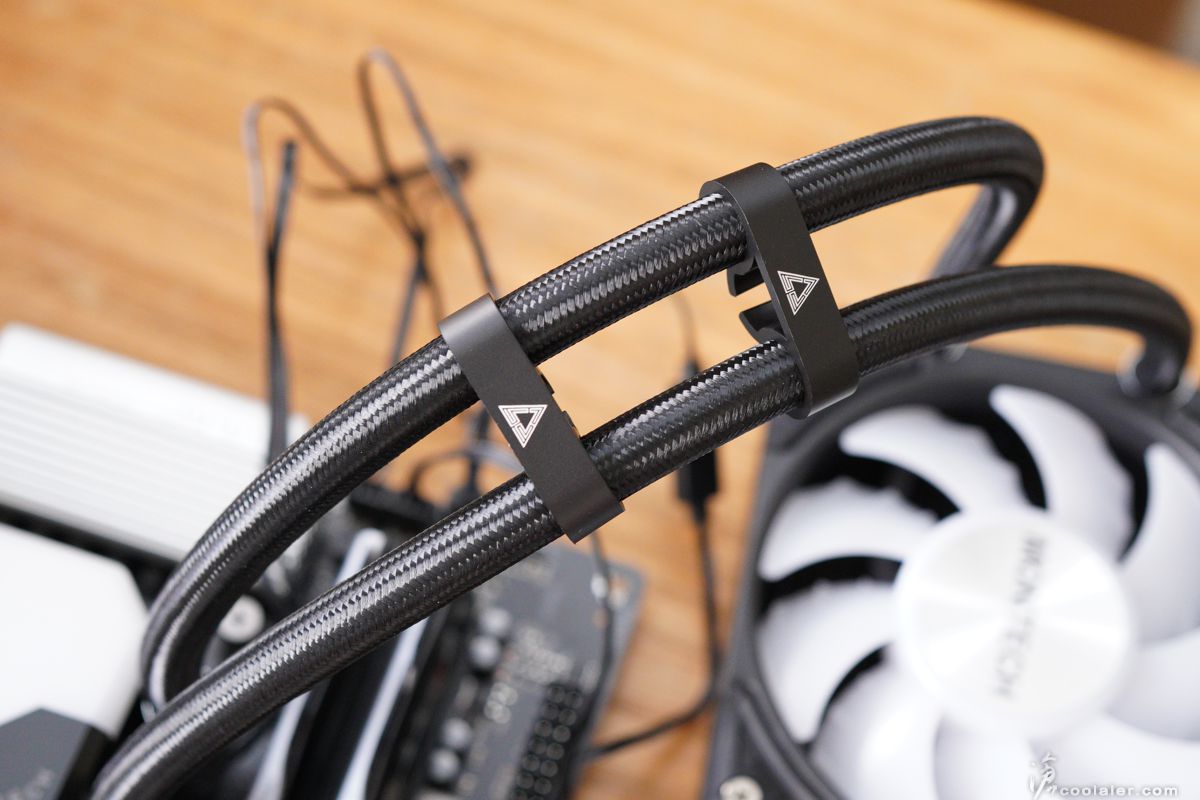
測試之前先來幾張燈效圖。燈效的部分需透過 ARGB 接線於主板透過軟體控制。



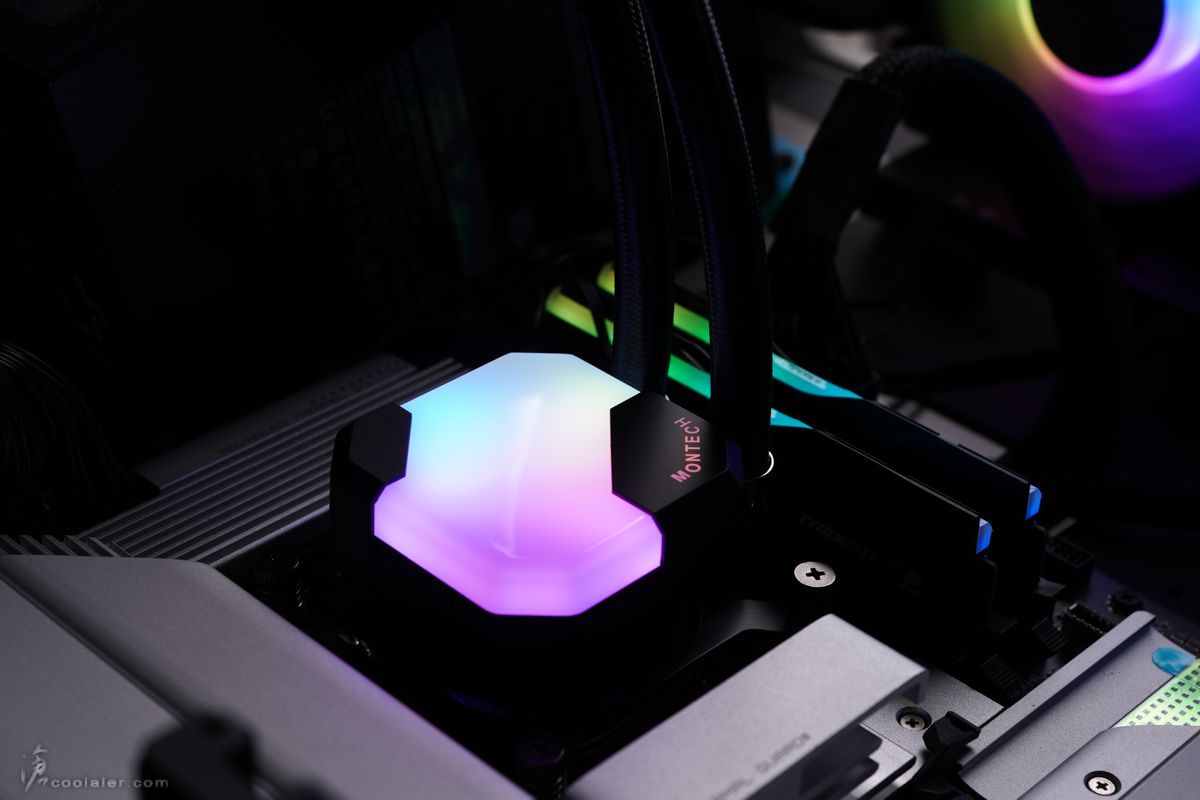




測試平台
CPU: Intel Core i9-13900K、Core i5-13600K
CPU Cooler: MONTECH HyperFlow ARGB 360
RAM: GSKILL DDR5-6800 16GBx2
MB: GIGABYTE Z790 AERO G
VGA: GIGABYTE RTX 3060 Ti GAMING OC
SSD: GIGABYTE AORUS RAID SSD 2TB
PSU: InWin 1065W
OS: Windows 11
使用兩款處理器 Core i9-13900K 以及 Core i5-13600K
Core i9-13900K 多核心效能測試,主要是看散熱器能否達到既有或更高的效能,如果散熱效果不佳則可能掉速,而影響到分數。
CPU-Z Multi:16891.6
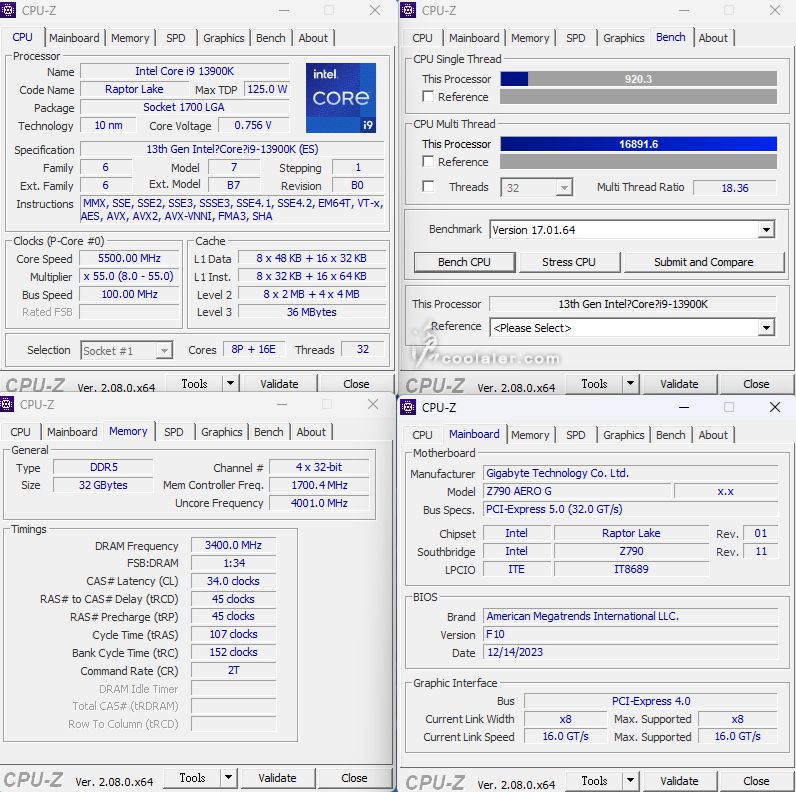
POV-Ray:20.1s
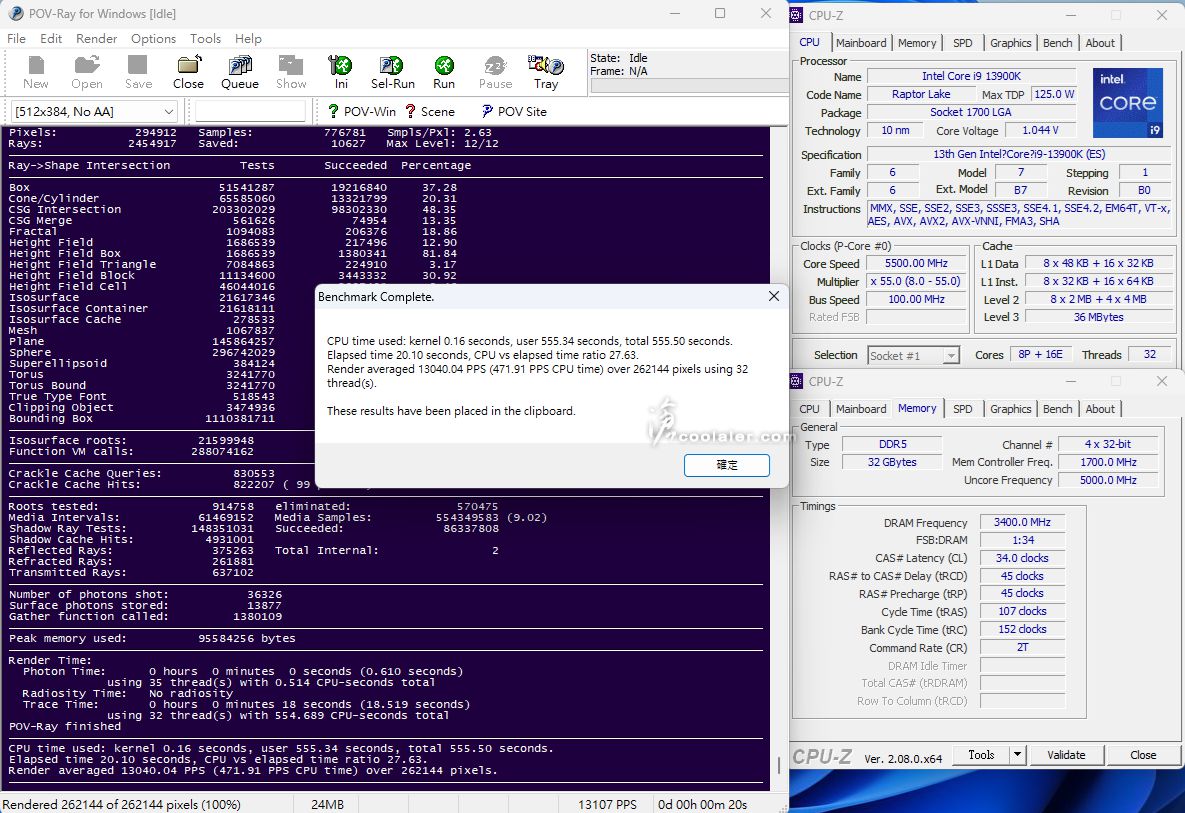
CINEBENCH R20:15238 pts。最高溫觸及87度。
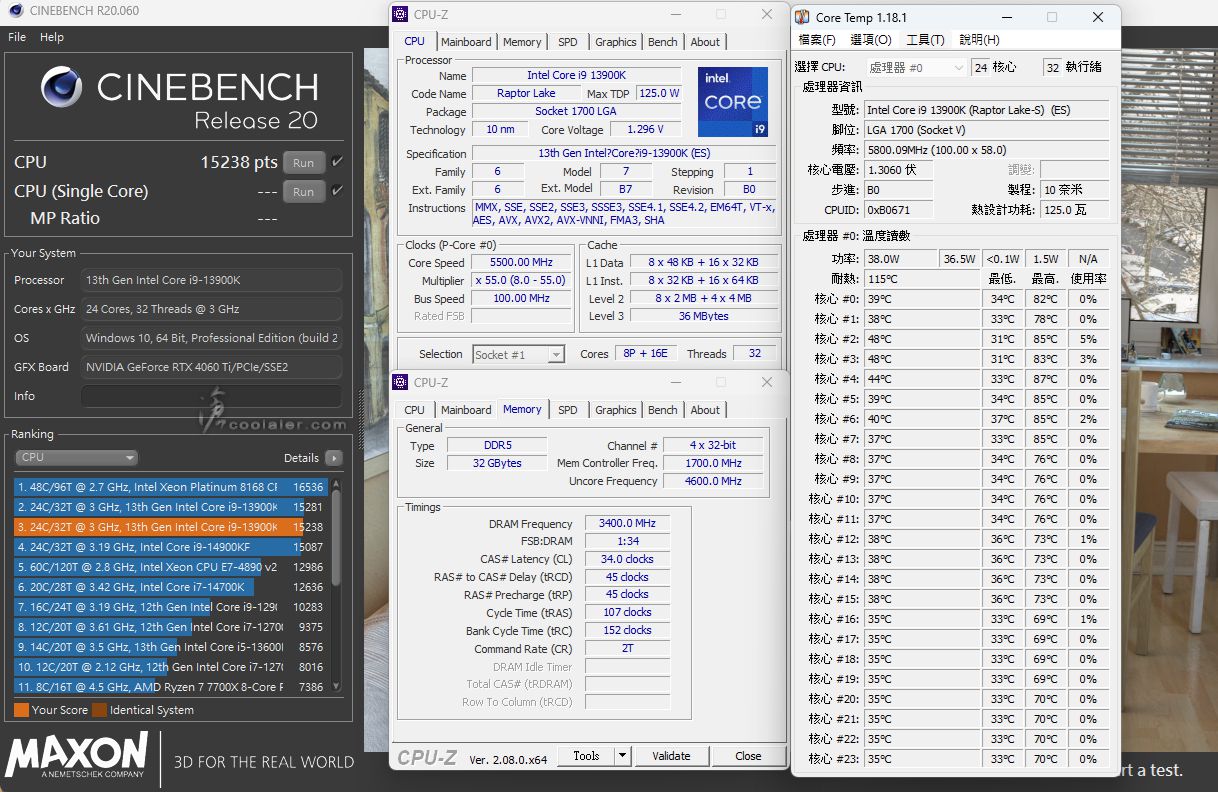
CINEBENCH R23:39783 pts。最高溫觸及87度。
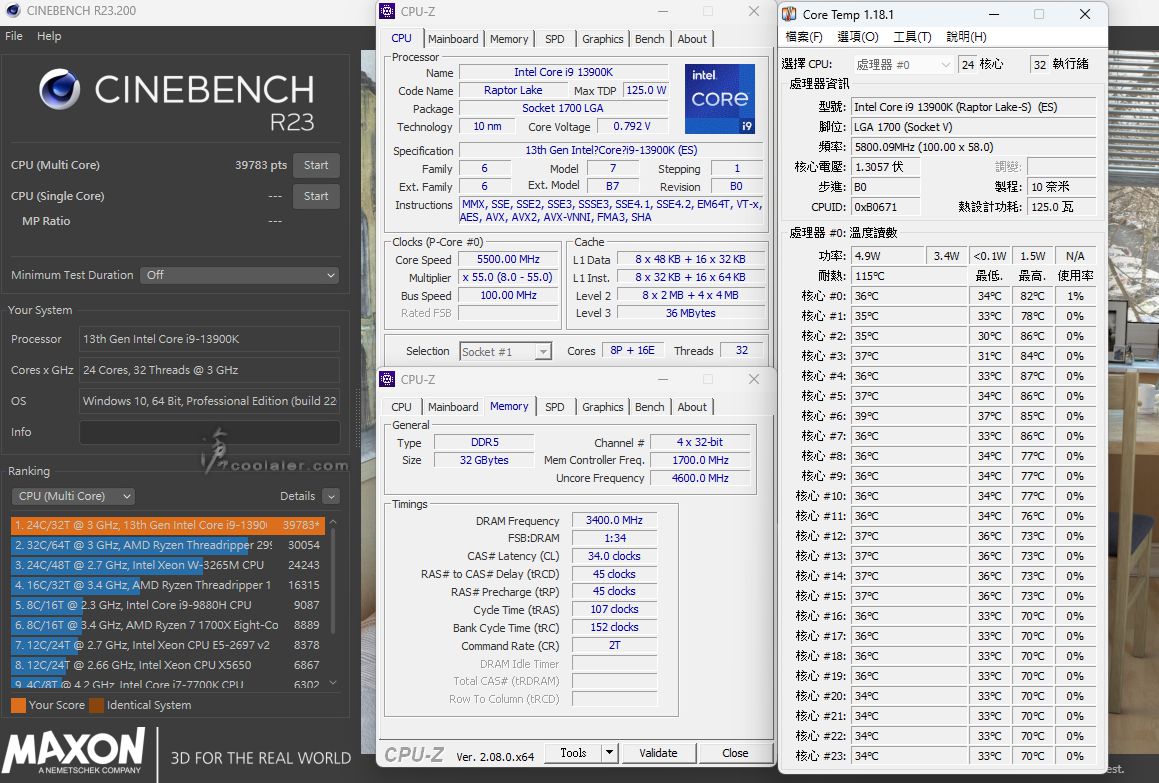
CINEBENCH R23 3分鐘:40111 pts。最高溫觸及92度,跟單次溫度相比高出5度,但分數還增加了一些,並無掉速,這大概也只是誤差值關係。
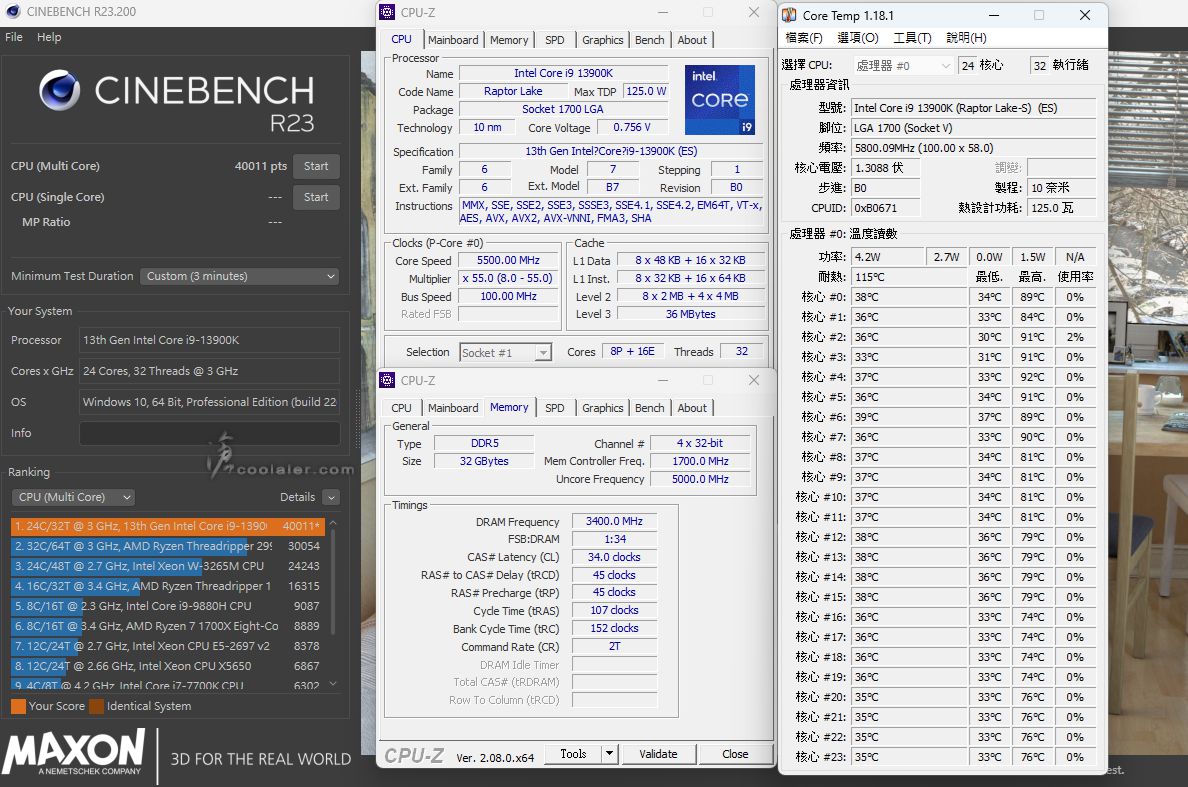
同樣平台下的多核心效能差異,效能上還不錯,幾乎沒有溫度掉速影響,大概都在誤差值內。
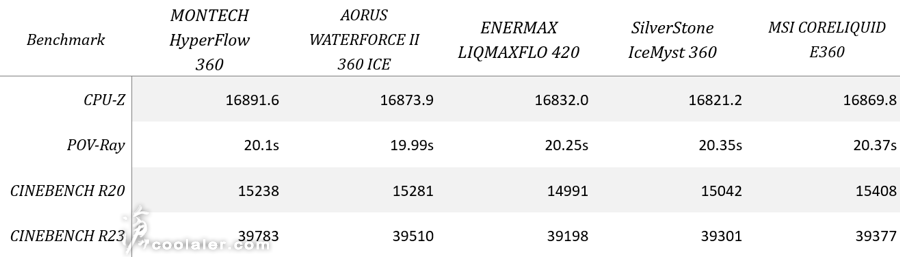
Core i9-13900K FPU 燒機10分鐘測試
大核心待機:35度
大核心最高:92度
小核心待機:36度
小核心最高:85度
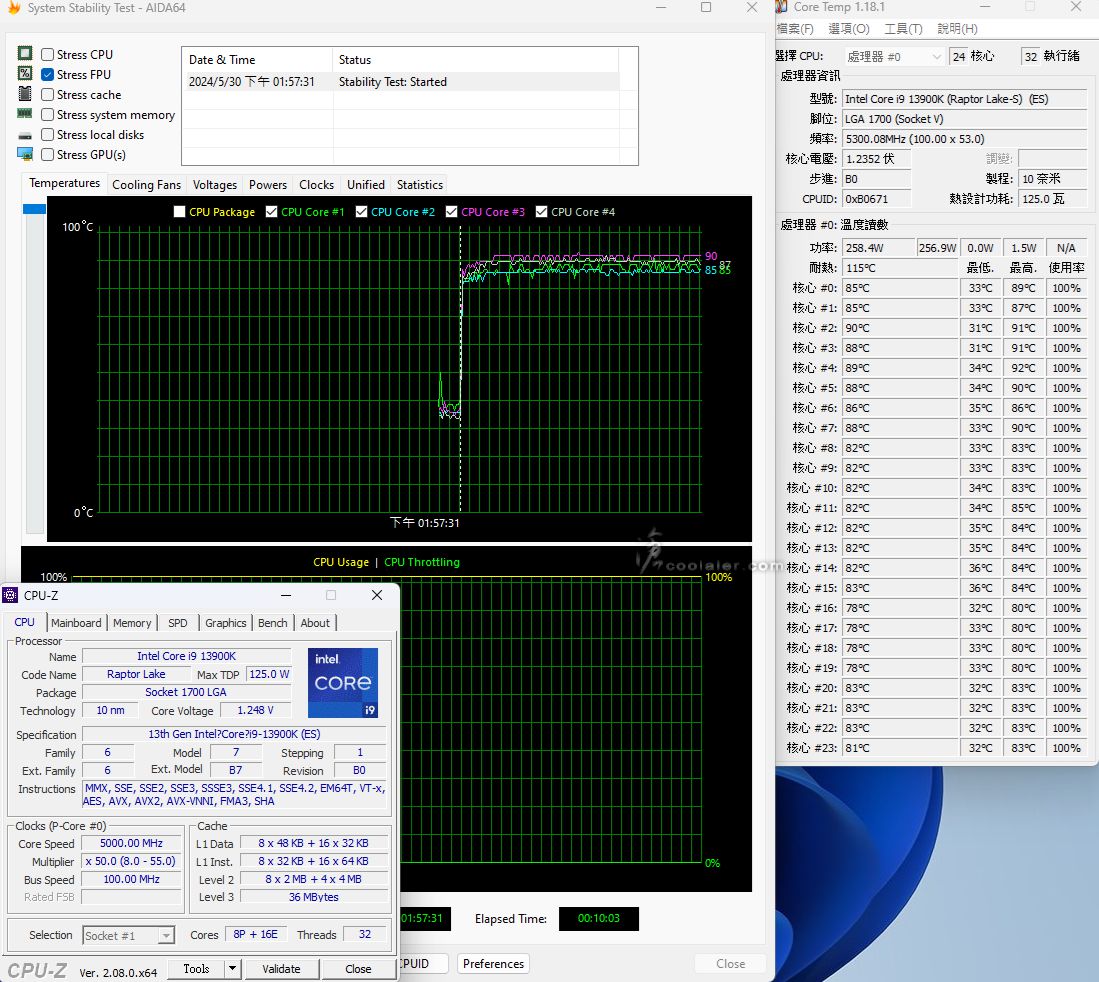
換上 Core i5-13600K 處理器,直接 FPU 燒機測試
大核心待機:35度
大核心最高:76度
小核心待機:38度
小核心最高:70度
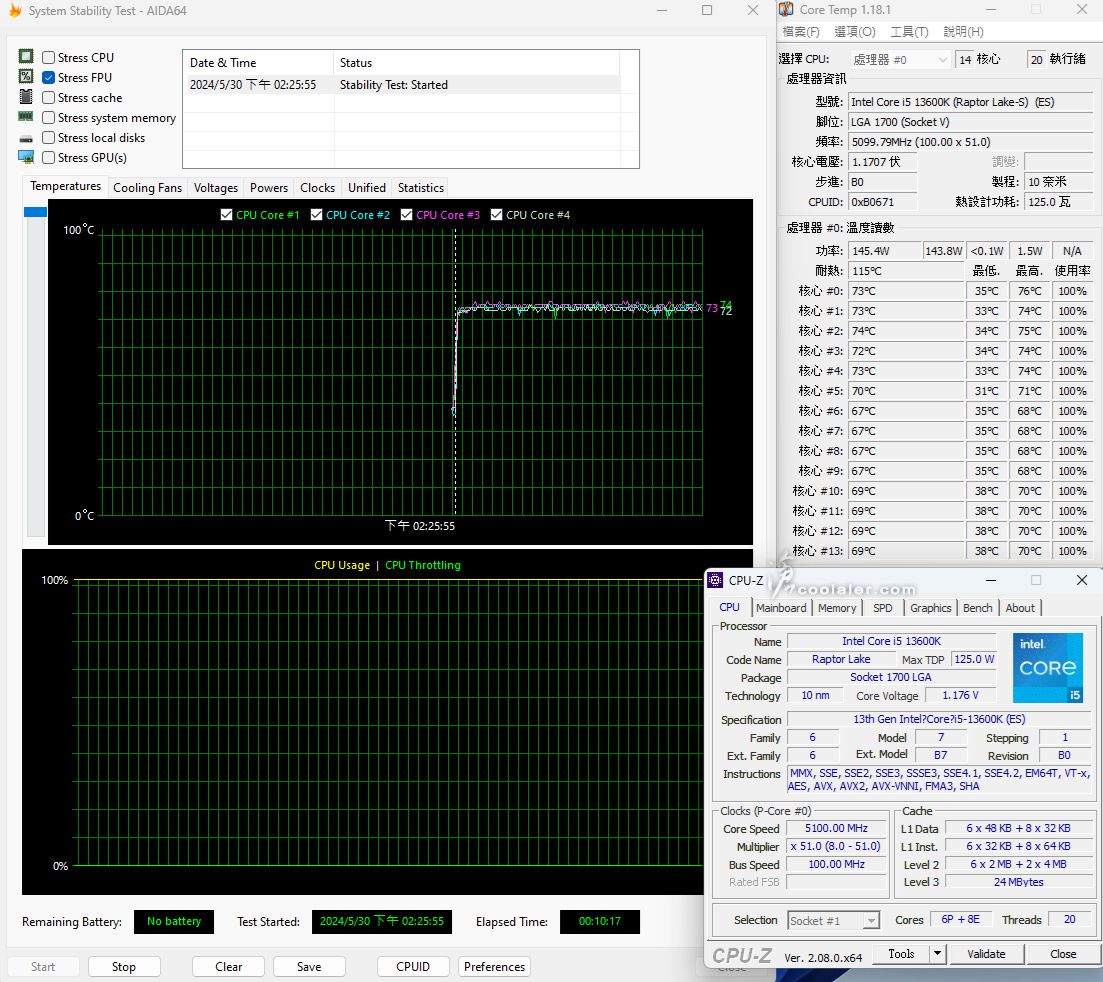
Core i5-13600K 不同散熱器溫度差異比較
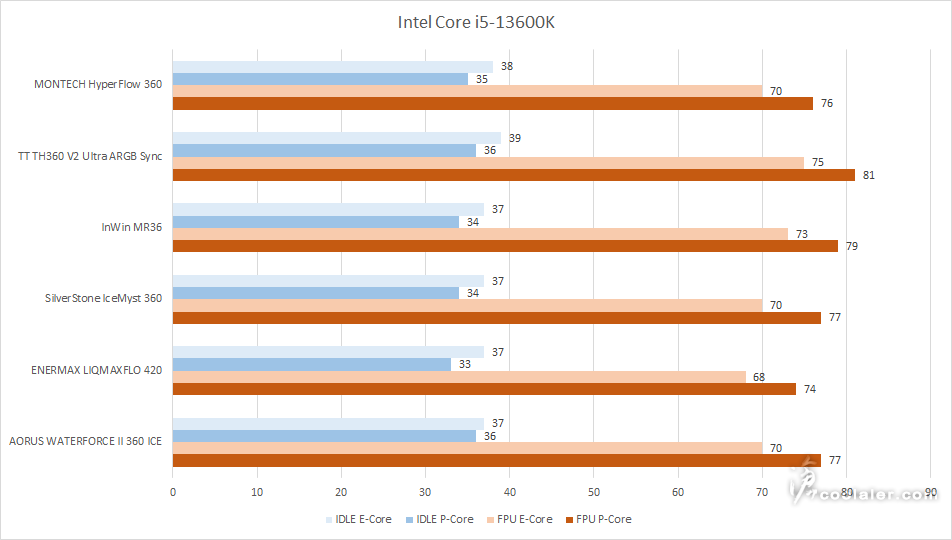
小結
MONTECH HyperFlow ARGB 360 預裝風扇以及短線材設計對於安裝是相當方便,線材簡化在整線以及理線就不需要花太多時間,而且看起來也更為簡潔乾淨。
效能的部分算是相當不錯,原本 Core i9-13900K 在 FPU 燒機測試一些 360 AIO 都會觸及到100度,測試時主板 BIOS 最高溫設定為115度,而這款水冷則可以有92度的亮眼表現。不過風扇在全轉的時候是有明顯的噪音就是,這大概是多數水冷風扇都無法避免,畢竟要必須能對應到 13900K、14900K 這類的高溫處理器。
目前 MONTECH HyperFlow ARGB 的售價如下,黑白兩色價格相同。
240 黑 / 白:2490元
360 黑 / 白:2990元