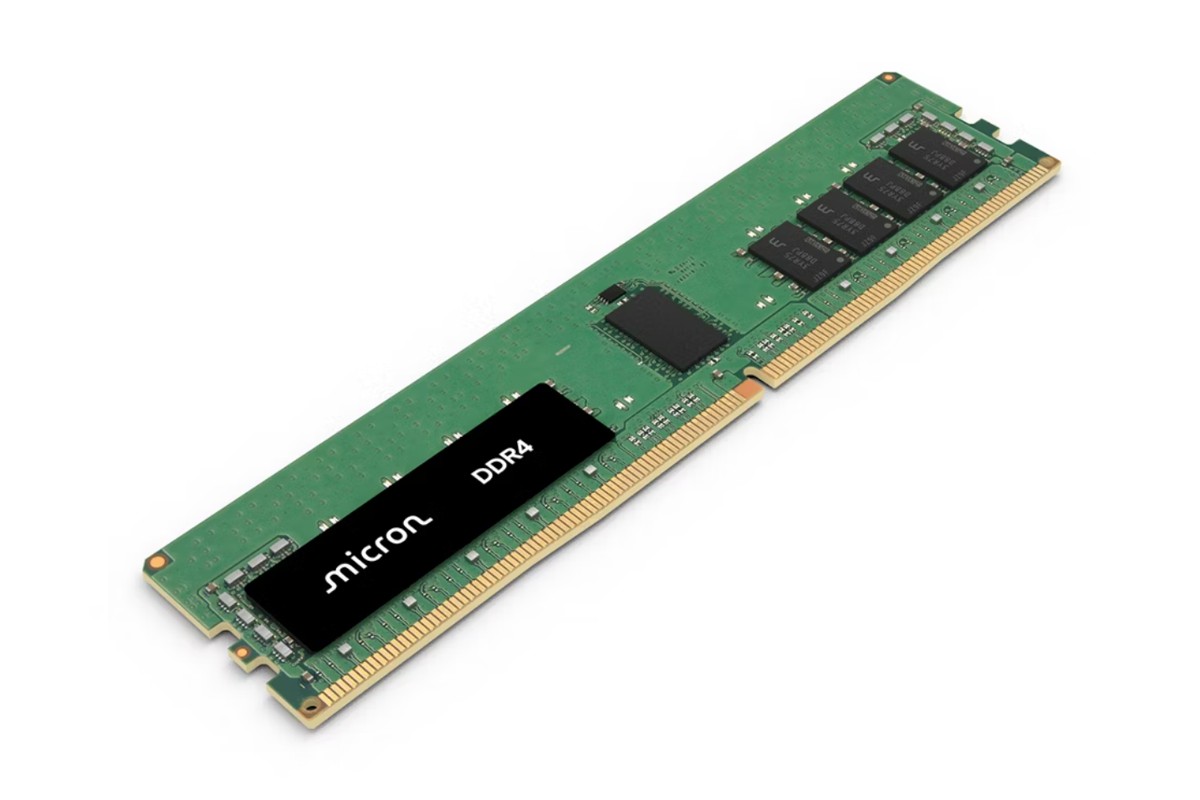金士頓 Kingston 最近推出了新款外接式固態硬碟,型號 XS1000 ,容量有 1TB 以及 2TB 兩種,由於是 SSD 的關係,相當的小巧,重量不到 29g。相較於先前推出的 XS2000, XS1000 是以入門平價為取向,傳輸從原本的 USB 3.2 Gen 2×2 降為 USB 3.2 Gen 2,也少了 IP55 等級的橡膠包護套,當然價格相對便宜許多,以同樣 2TB 相比 XS1000 目前是3339元,XS2000 為5588元。
雖然降為 USB 3.2 Gen 2 ,但傳輸效率也是相當快了,最高可以讀取可達到 1050 MB/s,寫入 1000MB/s。XS2000 讀寫則可以達到 2000 MB/s,但就是一分錢一分貨了。保固的部分一樣是5年保及免費技術支援服務。

配件的部分有一條 USB Type-C to A 的連接線。

連接線並不長,約30公分含頭。

整體為黑色,相當小巧,體積 69.54 x 32.58 x 13.5mm,重量只 28.7g。在正反面的部分採用金屬材質,側邊則為塑膠。金屬的部分多少能輔助散熱。

小巧攜帶方便。

本體為 Type-C 接口,左側邊有一顆指示燈。

背部有標示容量為 2TB。

測試平台
CPU: Intel Core i9-13900K
CPU Cooler: MSI MEG CORELIQUID S360
RAM: GSKILL Trident Z5 RGB DDR5-6800 16GBx2
MB: GIGABYTE Z790 AERO G
VGA: GIGABYTE RTX 3060 Ti GAMING OC
SSD: GIGABYTE AORUS RAID SSD 2TB
PSU: InWin 1065W
OS: Windows 11
效能測試
CrystalDiskInfo
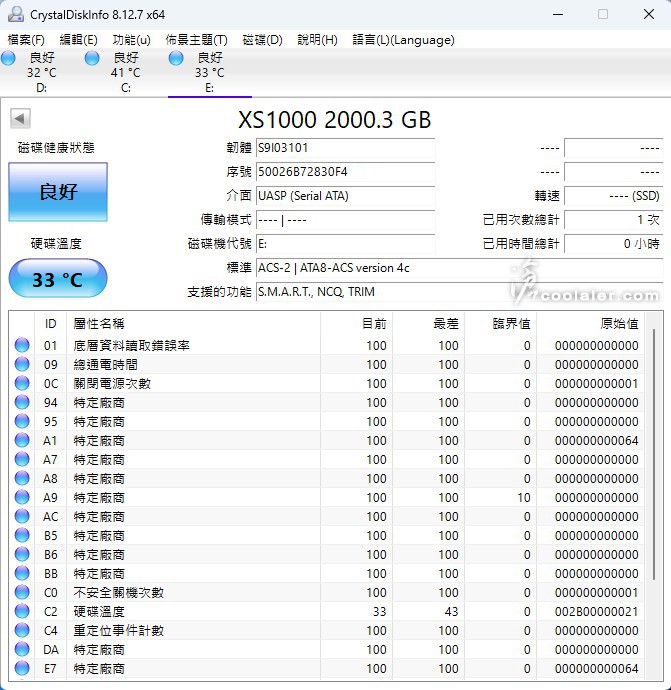
AS SSD Benchmark
讀取:995.47 MB/s
寫入:924.27 MB/s
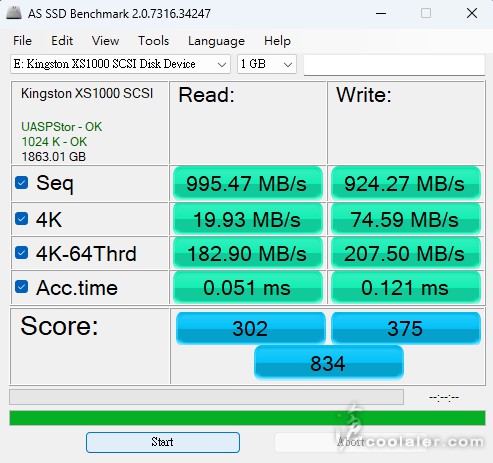
IOPS顯示
4K-64Thrd 讀取:46823 IOPS
4K-64Thrd 寫入:53121 IOPS
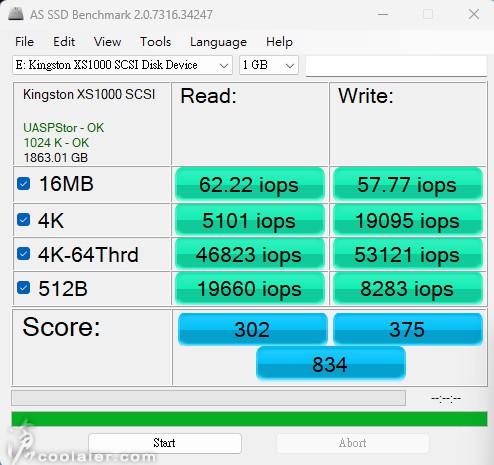
Copy-Benchmark
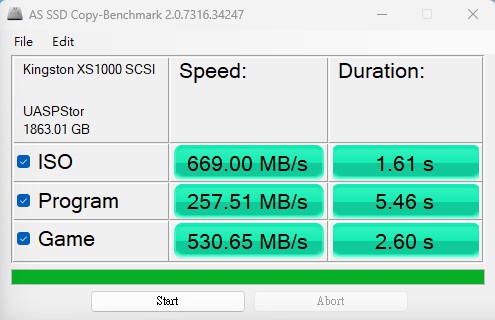
Compression-Benchmark
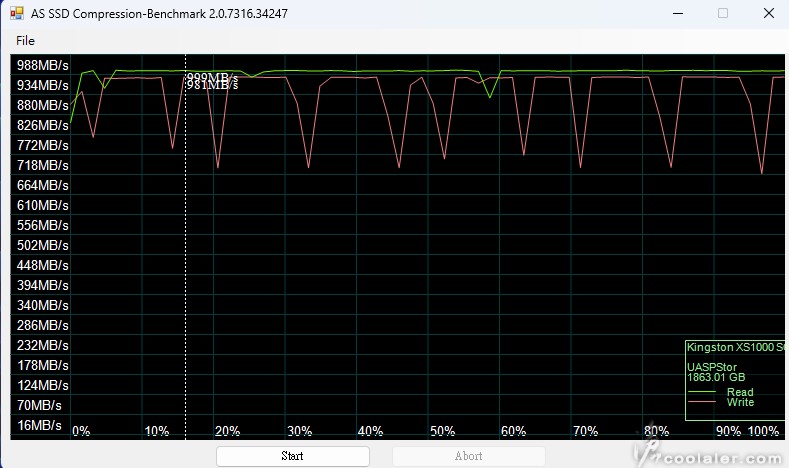
ATTO Disk Benchmark
QD4
讀取最大 1016.82 MB/s,寫入最大 939.86 MB/s。
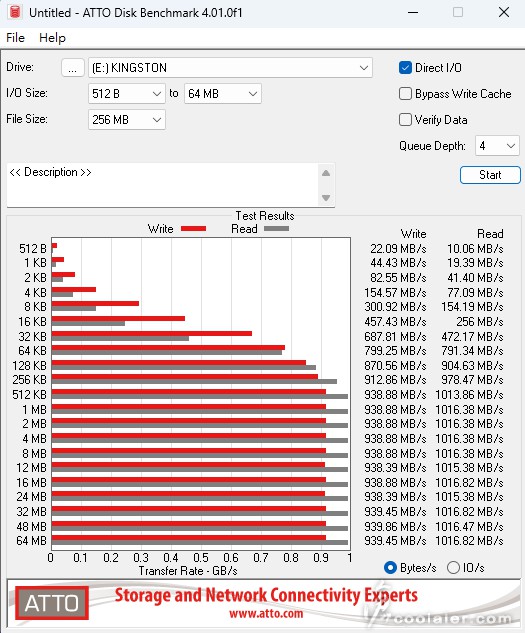
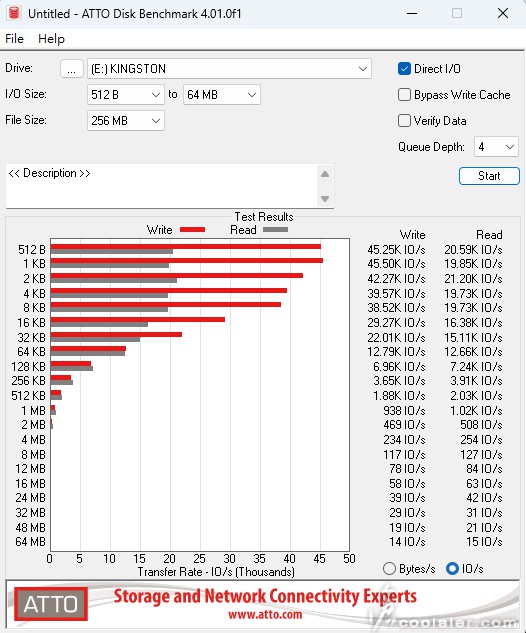
QD1
讀取最大 1001.47 MB/s,寫入最大 929.03 MB/s。
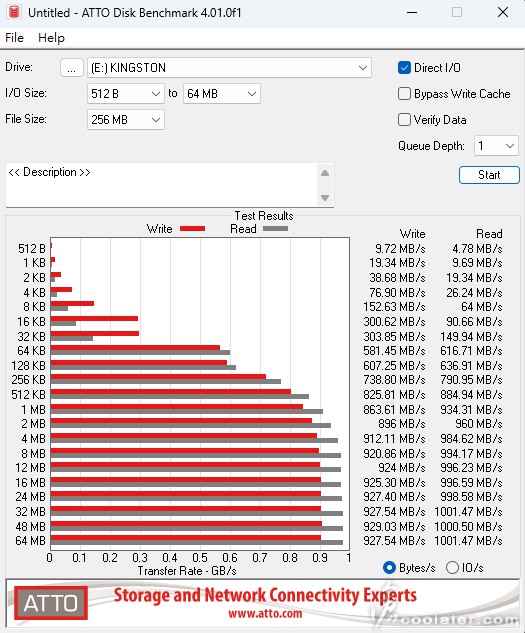
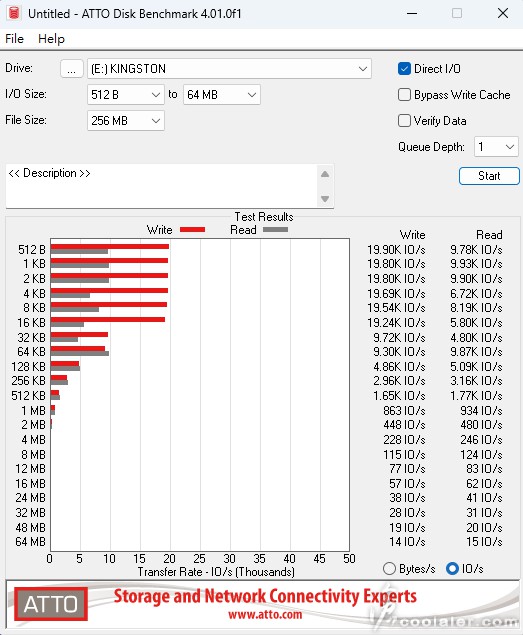
CrystalDiskMark x64
預設
Seq 讀取最大 1065.28 MB/s,寫入最大 990.36 MB/s,混合讀寫 942.67 MB/s
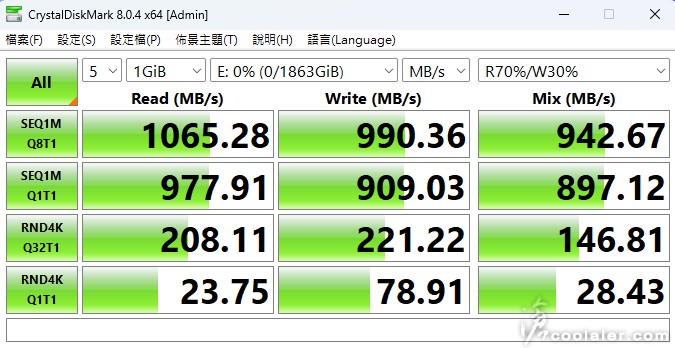
4K Q32T16 IOPS 讀取為 50,807 IOPS,寫入 54,008 IOPS。
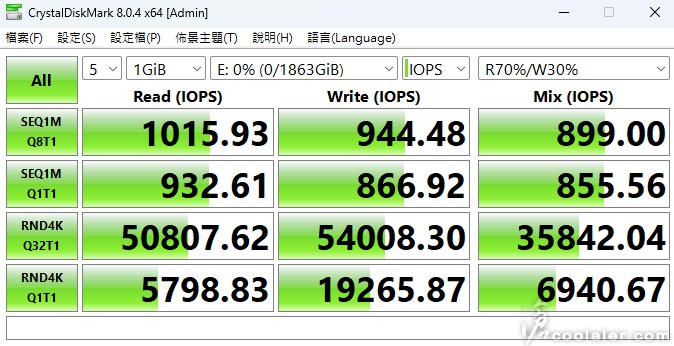
TxBENCH
讀取:933.383 MB/s
寫入:988.885 MB/s
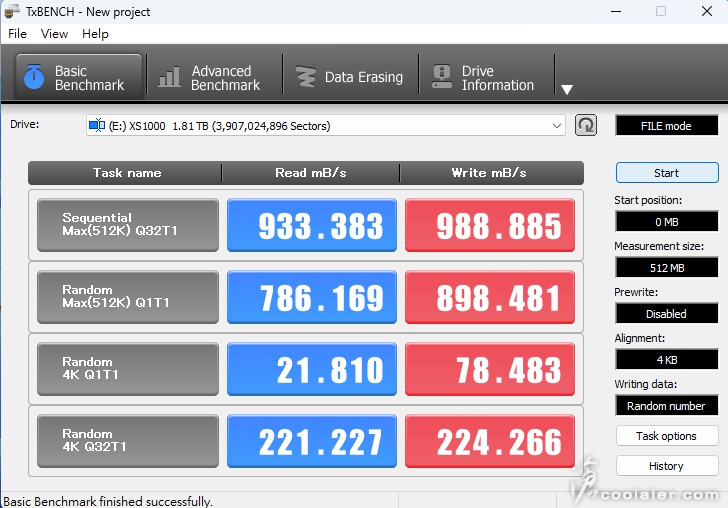
AJA System Test
解析度4K,測試檔案16GB
寫入:931 MB/s
讀取:997 MB/s

小結
經測試 Kingston XS1000 2TB 最大讀取為 1065 MB/s,寫入 990MB/s,讀取是超過了官方規格,寫入也很接近,雖然採用 USB 3.2 Gen 2 並不如 2×2 ,但實際應用上一些大檔案傳輸也是相當快的了。體積相當小巧,幾乎是跟隨身碟差不多,放包包甚至口袋都不占空間。
目前 XS1000 2TB 的售價為3339元,1TB 為2099元。10月20日之前有抽獎活動,購買 XS1000 憑發票登錄有機會可得到 MSI 15.6吋筆電、PlayStation 5 遊戲機以及老爺酒店聯合住宿券,如近期有意購買別忘了詢問一下活動內容。
雖然降為 USB 3.2 Gen 2 ,但傳輸效率也是相當快了,最高可以讀取可達到 1050 MB/s,寫入 1000MB/s。XS2000 讀寫則可以達到 2000 MB/s,但就是一分錢一分貨了。保固的部分一樣是5年保及免費技術支援服務。

配件的部分有一條 USB Type-C to A 的連接線。

連接線並不長,約30公分含頭。

整體為黑色,相當小巧,體積 69.54 x 32.58 x 13.5mm,重量只 28.7g。在正反面的部分採用金屬材質,側邊則為塑膠。金屬的部分多少能輔助散熱。

小巧攜帶方便。

本體為 Type-C 接口,左側邊有一顆指示燈。

背部有標示容量為 2TB。

測試平台
CPU: Intel Core i9-13900K
CPU Cooler: MSI MEG CORELIQUID S360
RAM: GSKILL Trident Z5 RGB DDR5-6800 16GBx2
MB: GIGABYTE Z790 AERO G
VGA: GIGABYTE RTX 3060 Ti GAMING OC
SSD: GIGABYTE AORUS RAID SSD 2TB
PSU: InWin 1065W
OS: Windows 11
效能測試
CrystalDiskInfo
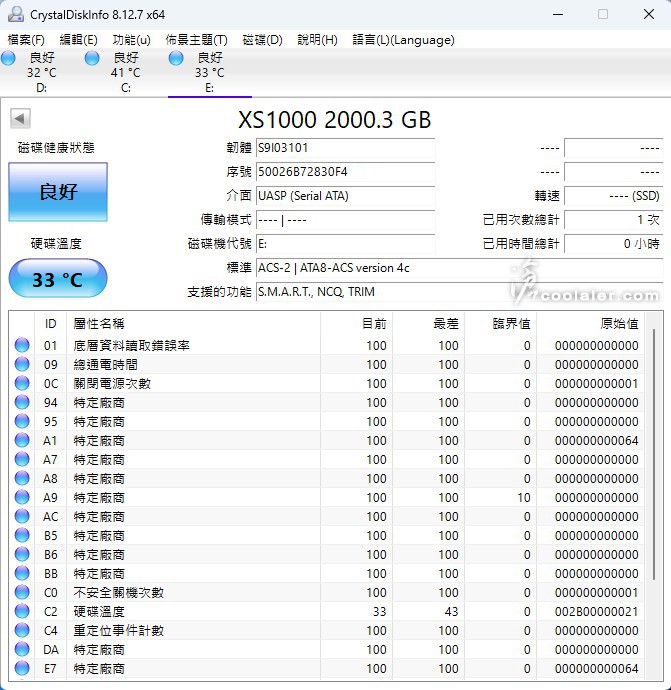
AS SSD Benchmark
讀取:995.47 MB/s
寫入:924.27 MB/s
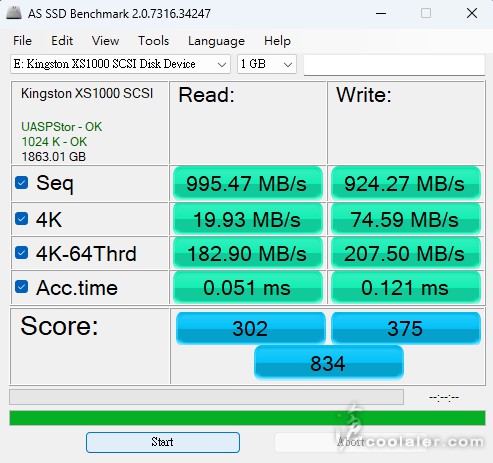
IOPS顯示
4K-64Thrd 讀取:46823 IOPS
4K-64Thrd 寫入:53121 IOPS
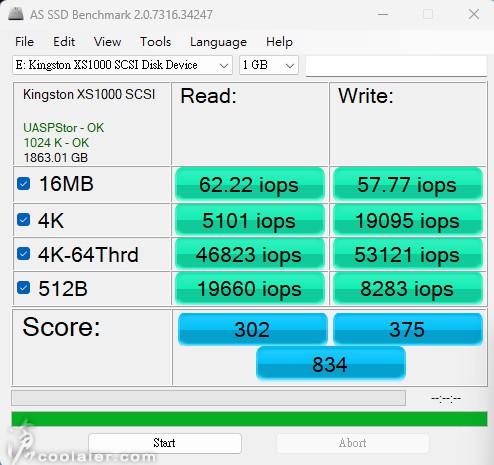
Copy-Benchmark
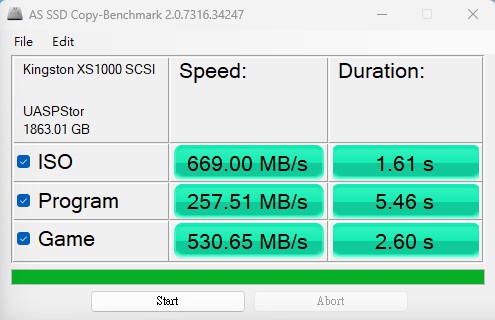
Compression-Benchmark
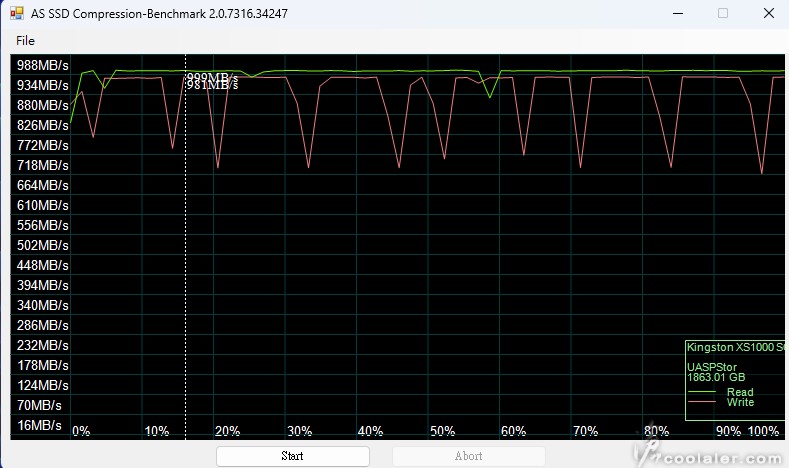
ATTO Disk Benchmark
QD4
讀取最大 1016.82 MB/s,寫入最大 939.86 MB/s。
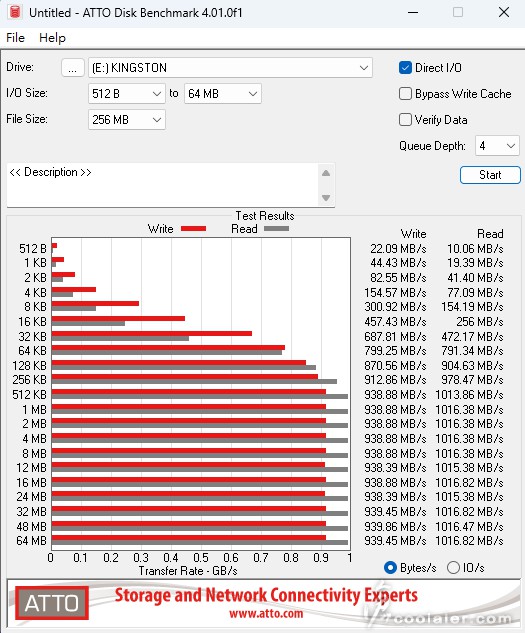
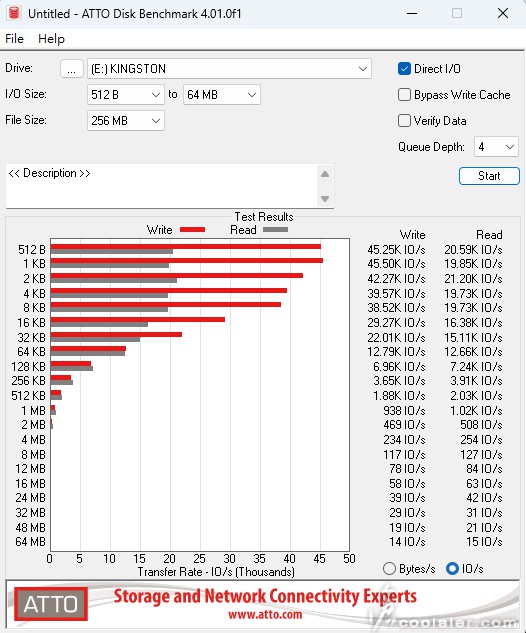
QD1
讀取最大 1001.47 MB/s,寫入最大 929.03 MB/s。
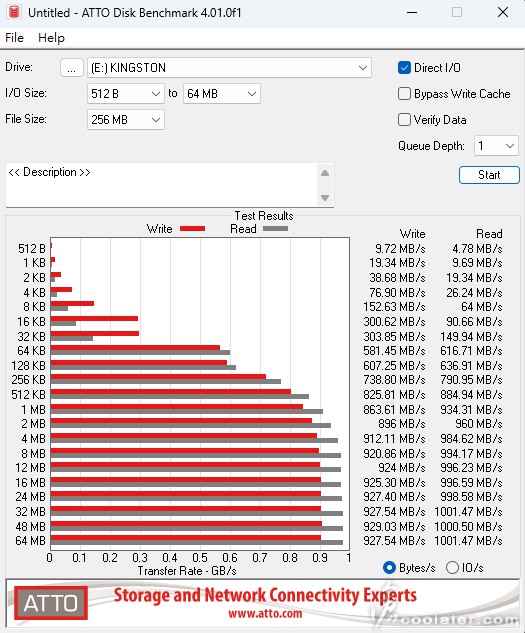
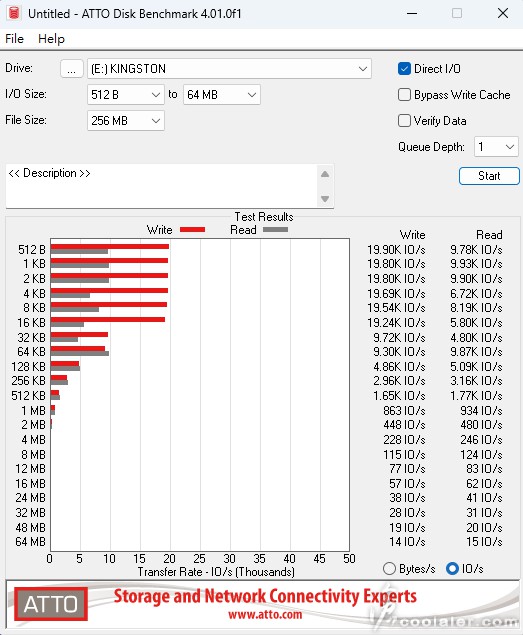
CrystalDiskMark x64
預設
Seq 讀取最大 1065.28 MB/s,寫入最大 990.36 MB/s,混合讀寫 942.67 MB/s
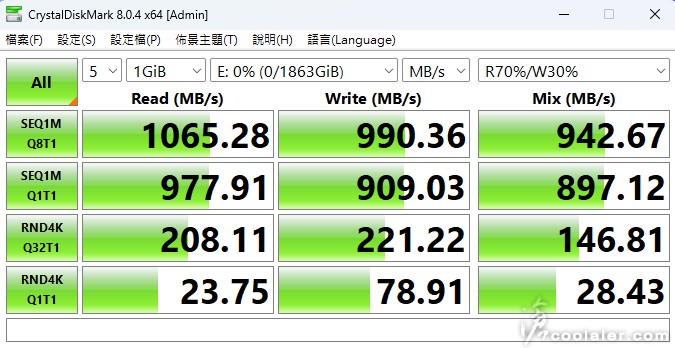
4K Q32T16 IOPS 讀取為 50,807 IOPS,寫入 54,008 IOPS。
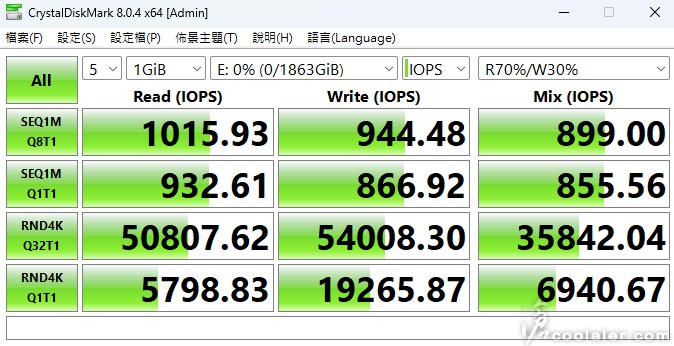
TxBENCH
讀取:933.383 MB/s
寫入:988.885 MB/s
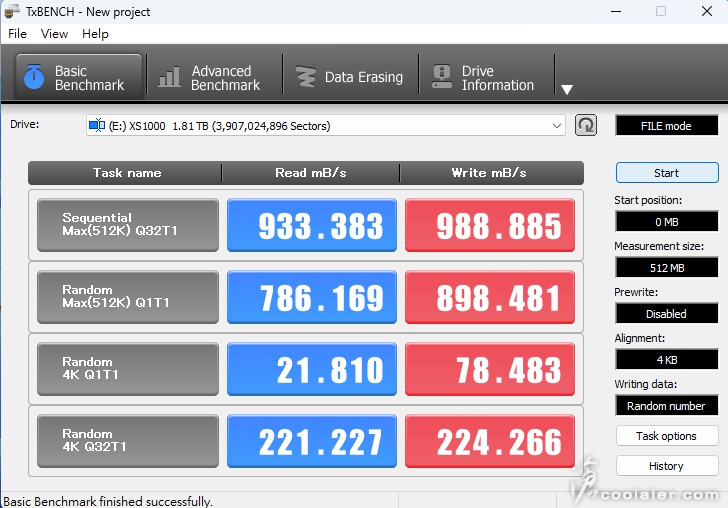
AJA System Test
解析度4K,測試檔案16GB
寫入:931 MB/s
讀取:997 MB/s

小結
經測試 Kingston XS1000 2TB 最大讀取為 1065 MB/s,寫入 990MB/s,讀取是超過了官方規格,寫入也很接近,雖然採用 USB 3.2 Gen 2 並不如 2×2 ,但實際應用上一些大檔案傳輸也是相當快的了。體積相當小巧,幾乎是跟隨身碟差不多,放包包甚至口袋都不占空間。
目前 XS1000 2TB 的售價為3339元,1TB 為2099元。10月20日之前有抽獎活動,購買 XS1000 憑發票登錄有機會可得到 MSI 15.6吋筆電、PlayStation 5 遊戲機以及老爺酒店聯合住宿券,如近期有意購買別忘了詢問一下活動內容。