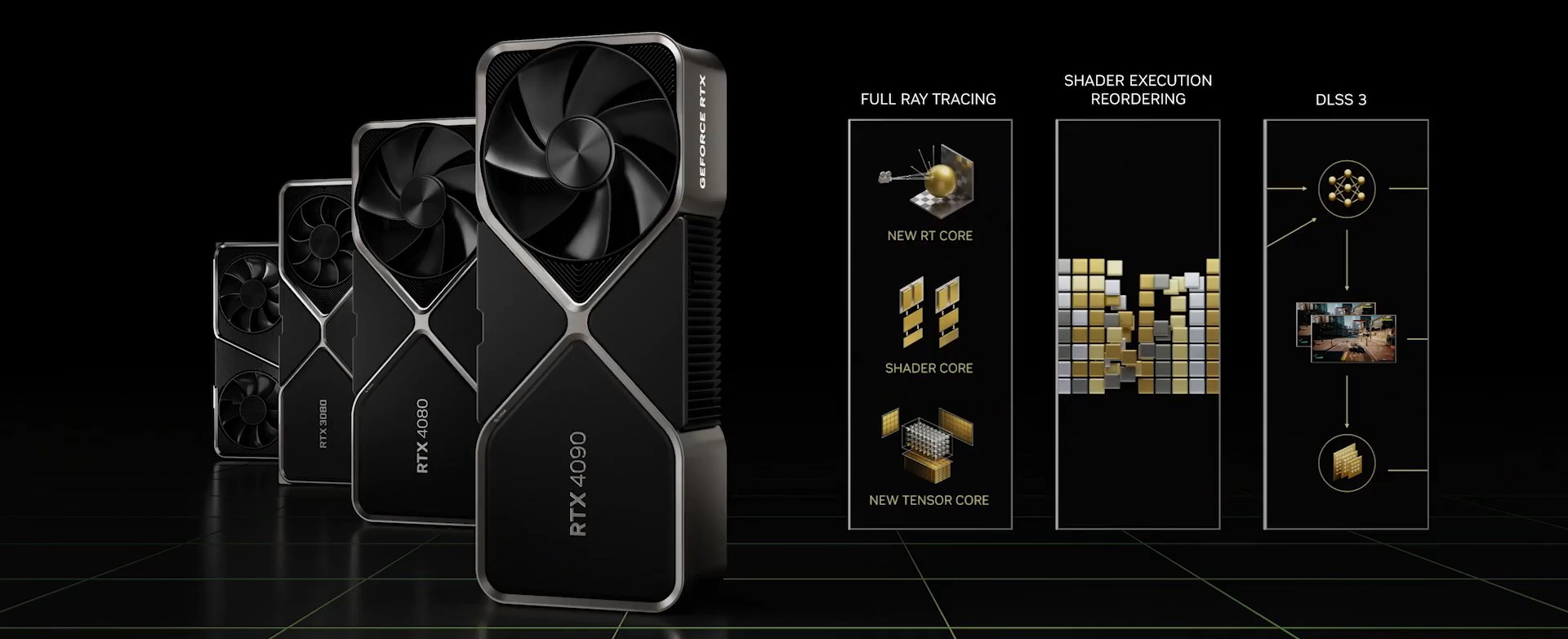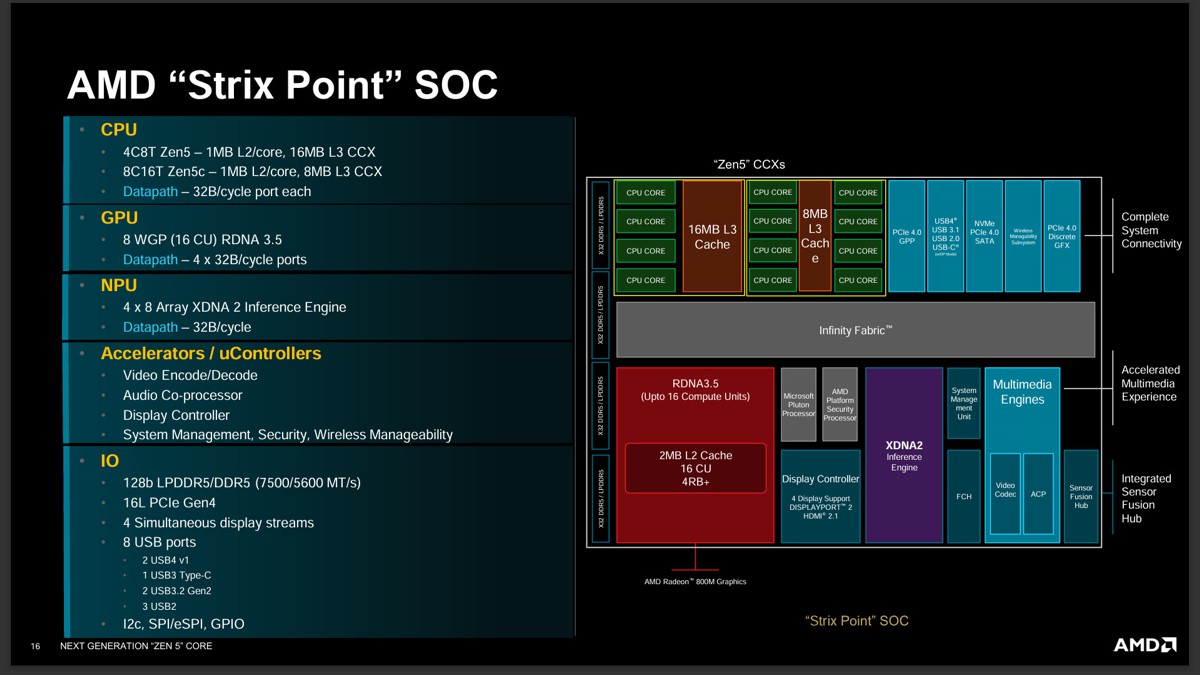Kingston 旗下電競品牌 HyperX 最近推出了新款電競滑鼠,型號 Pulsefire Haste,這是一把以輕量為主要設計的滑鼠,重量僅59g,電競為訴求,專為玩家打造,在操控滑鼠時可以更為容易且快速。
HyperX Pulsefire Haste 採用極輕量設計,重量59g,搭配 HyperFlex USB 極軟線材,感應器的部分是 Pixart 3335 光學感應器,左右鍵使用 TTC Golden 防塵微動開關(耐用6000萬次按壓),底部鼠腳為100% PTFE 材質,有6個可編程按鍵,支援 RGB 燈效,保固兩年。


配件有說明書、產品卡、防滑貼、備用鼠腳。

Pulsefire Haste 有附上兩側以及左右鍵的防滑貼,要不要用就看個人偏好,一次性黏貼也是主要缺點,畢竟這種貼久了應該還是會掉,時間問題。藍色的貼片是 PTFE 材質的備用鼠腳。

Pulsefire Haste 採用有線連接,線長有1.8公尺。

這個連接線採用 HyperFlex USB 線材,極輕巧且富彈性的傘繩材質,容易彎折,可以減少桌面摩擦阻力以及線材所對滑鼠造成的干涉,讓滑鼠在移動時比較不受到線材的約束。

Pulsefire Haste 看來是採用對稱式設計,也就是即便左手應該也沒問題,不過有兩顆功能鍵在左側位置,對於左手使用還是有那麼點不便。可以看到鼠背、左右鍵有許多蜂巢狀開孔,用意就是輕量化。

全部有6顆按鍵,透過軟體可以自定義,也支援巨集功能。

左側有兩顆功能按鍵,預設為上下一頁。


左側前緣有 HyperX 的 Logo。

左右鍵上面也有蜂巢狀開孔,按鍵屬於比較長型的設計,蜂巢狀位置上按壓也是有反應。滾輪上面有止滑刻痕,兩側邊有燈效,可透過軟體來調整顏色效果。左右兩鍵下方小顆按鍵預設是用來快速調整 DPI,預設數值為400、800、1600、3200DPI 按壓循環,這部分也能透過軟體來自定義偏好。

線材連接位置在中央,出線的部分有採用防拉扯橡膠。

右側邊無按鍵。


滑鼠底部有4個鼠腳,採用 PTFE 材質,具低摩擦係數。另外可以看到底部也是有一半面積的蜂巢狀開孔。

Pulsefire Haste 相當輕盈,體積也不大,算是標準尺寸。

燈效的部分只在滾輪兩側,可以透過 HyperX NGENUITY 軟體自定義顏色、效果。



HyperX NGENUITY 軟體簡介
HyperX 的電競周邊統一採用 NGENUITY 軟體來進行調整設定,Pulsefire Haste 可以用來調整燈效、顏色、自定義按鍵功能、感測器 DPI、輪詢率等等。
顏色可以使用色盤調整。

燈效的部分支援實色、循環、呼吸,以及支援觸發淡化。

按鍵皆可以自定義,可以設為鍵盤功能、滑鼠功能、多媒體、巨集、Windows 捷徑、停用。

支援巨集,簡單易用,錄製完之後也支援變更編輯。
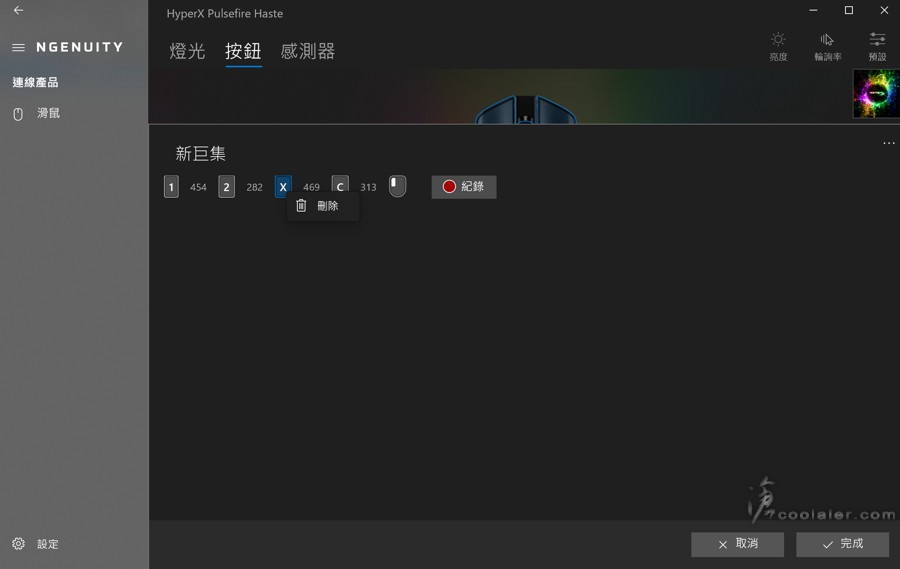
感測器 DPI 設定,預設是透過滑鼠中間小按鍵來按壓循環切換,DPI 段數可以自行調整,最低200,最高16000,原本預設是4段,最多可以有5段,也可以依需求刪減。

亮度調整。
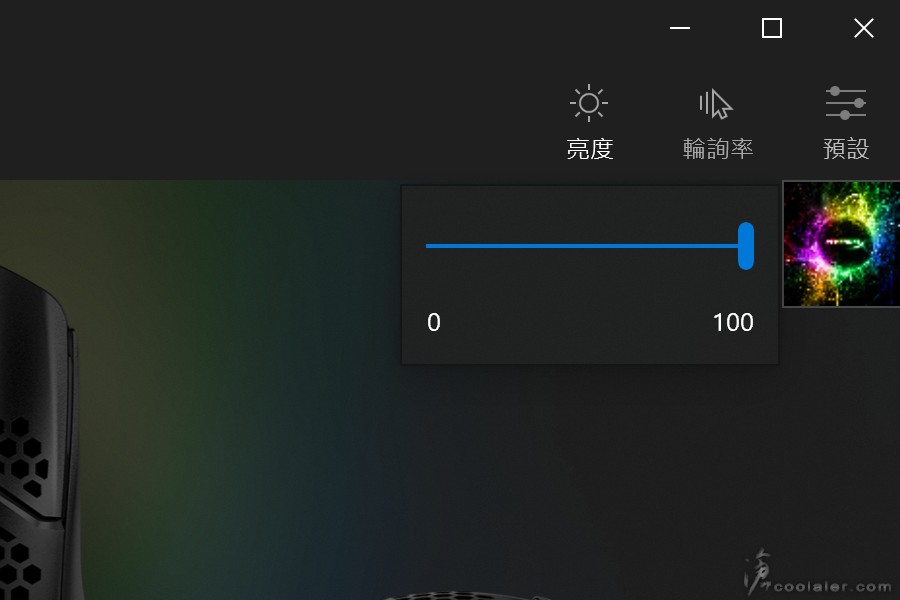
輪詢率調整。
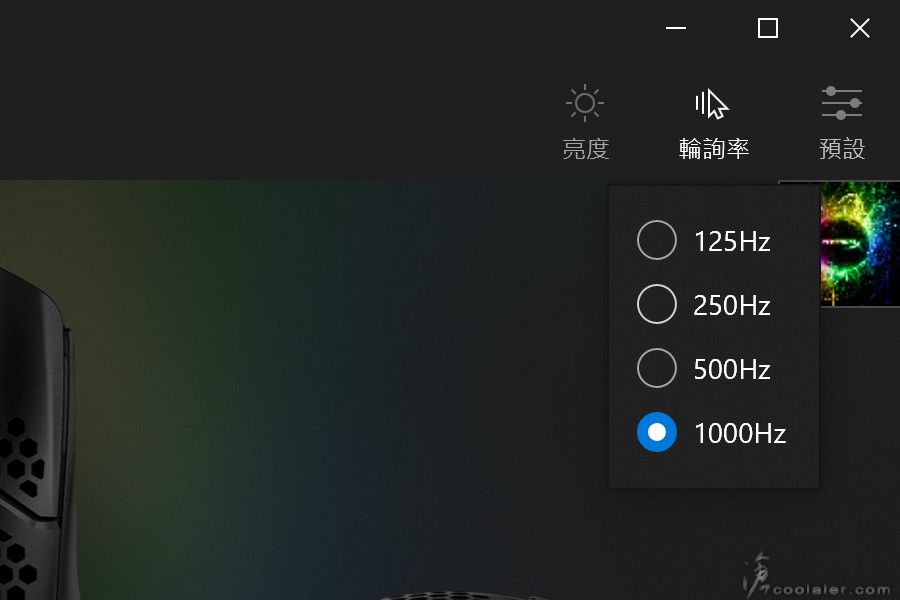
能夠儲存多組配置,可搭配遊戲或應用軟體來調用設置。

小結
HyperX Pulsefire Haste 只有59g是真的很輕,在使用滑動上相對靈敏迅速,對於需要時常移動且要求準確率的 FPS 第一人稱射擊類型遊戲來說,是相當有優勢。試用了幾天,滑鼠移動時不會因為線材與桌面過度摩擦而有干涉,左右鍵採用 TTC 防塵金微動開關,按壓手感還算輕,不會過度死硬,左側兩功能鍵則是有需要比較大的按壓克數,主要應該是怕誤觸,Pulsefire Haste 的體積並不會太大,慣用標準滑鼠的玩家應該不用花太多時間來適應。燈效上算是比較陽春一點,只有在滾輪兩側,適合低調玩家。功能上應該可以滿足多數玩家,有6顆按鍵可自定義功能也能夠支援巨集錄製編輯。
HyperX Pulsefire Haste 採用極輕量設計,重量59g,搭配 HyperFlex USB 極軟線材,感應器的部分是 Pixart 3335 光學感應器,左右鍵使用 TTC Golden 防塵微動開關(耐用6000萬次按壓),底部鼠腳為100% PTFE 材質,有6個可編程按鍵,支援 RGB 燈效,保固兩年。


配件有說明書、產品卡、防滑貼、備用鼠腳。

Pulsefire Haste 有附上兩側以及左右鍵的防滑貼,要不要用就看個人偏好,一次性黏貼也是主要缺點,畢竟這種貼久了應該還是會掉,時間問題。藍色的貼片是 PTFE 材質的備用鼠腳。

Pulsefire Haste 採用有線連接,線長有1.8公尺。

這個連接線採用 HyperFlex USB 線材,極輕巧且富彈性的傘繩材質,容易彎折,可以減少桌面摩擦阻力以及線材所對滑鼠造成的干涉,讓滑鼠在移動時比較不受到線材的約束。

Pulsefire Haste 看來是採用對稱式設計,也就是即便左手應該也沒問題,不過有兩顆功能鍵在左側位置,對於左手使用還是有那麼點不便。可以看到鼠背、左右鍵有許多蜂巢狀開孔,用意就是輕量化。

全部有6顆按鍵,透過軟體可以自定義,也支援巨集功能。

左側有兩顆功能按鍵,預設為上下一頁。


左側前緣有 HyperX 的 Logo。

左右鍵上面也有蜂巢狀開孔,按鍵屬於比較長型的設計,蜂巢狀位置上按壓也是有反應。滾輪上面有止滑刻痕,兩側邊有燈效,可透過軟體來調整顏色效果。左右兩鍵下方小顆按鍵預設是用來快速調整 DPI,預設數值為400、800、1600、3200DPI 按壓循環,這部分也能透過軟體來自定義偏好。

線材連接位置在中央,出線的部分有採用防拉扯橡膠。

右側邊無按鍵。


滑鼠底部有4個鼠腳,採用 PTFE 材質,具低摩擦係數。另外可以看到底部也是有一半面積的蜂巢狀開孔。

Pulsefire Haste 相當輕盈,體積也不大,算是標準尺寸。

燈效的部分只在滾輪兩側,可以透過 HyperX NGENUITY 軟體自定義顏色、效果。



HyperX NGENUITY 軟體簡介
HyperX 的電競周邊統一採用 NGENUITY 軟體來進行調整設定,Pulsefire Haste 可以用來調整燈效、顏色、自定義按鍵功能、感測器 DPI、輪詢率等等。
顏色可以使用色盤調整。

燈效的部分支援實色、循環、呼吸,以及支援觸發淡化。

按鍵皆可以自定義,可以設為鍵盤功能、滑鼠功能、多媒體、巨集、Windows 捷徑、停用。

支援巨集,簡單易用,錄製完之後也支援變更編輯。
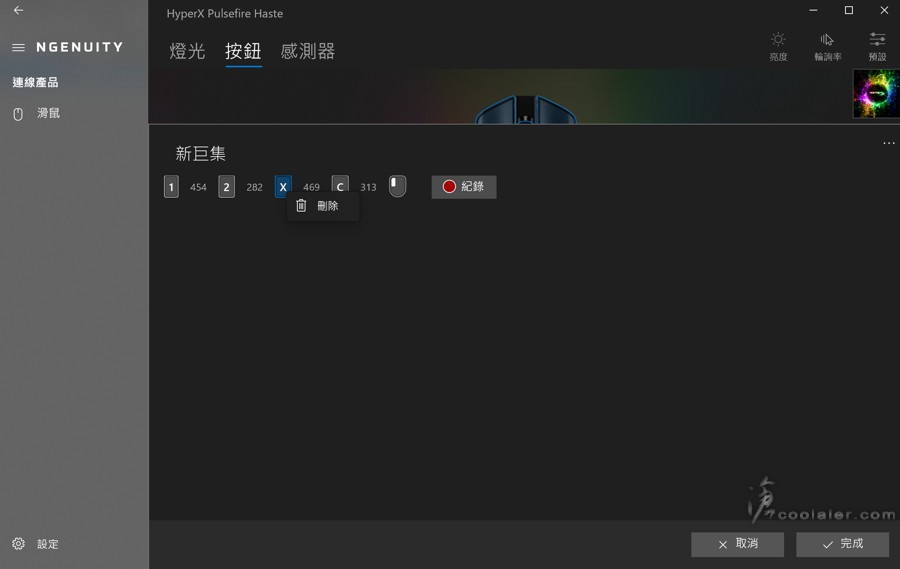
感測器 DPI 設定,預設是透過滑鼠中間小按鍵來按壓循環切換,DPI 段數可以自行調整,最低200,最高16000,原本預設是4段,最多可以有5段,也可以依需求刪減。

亮度調整。
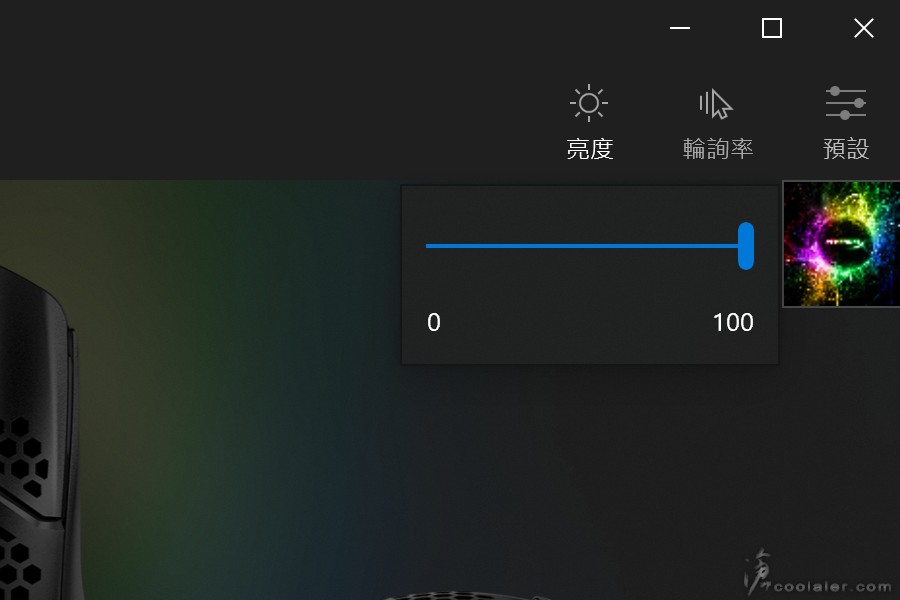
輪詢率調整。
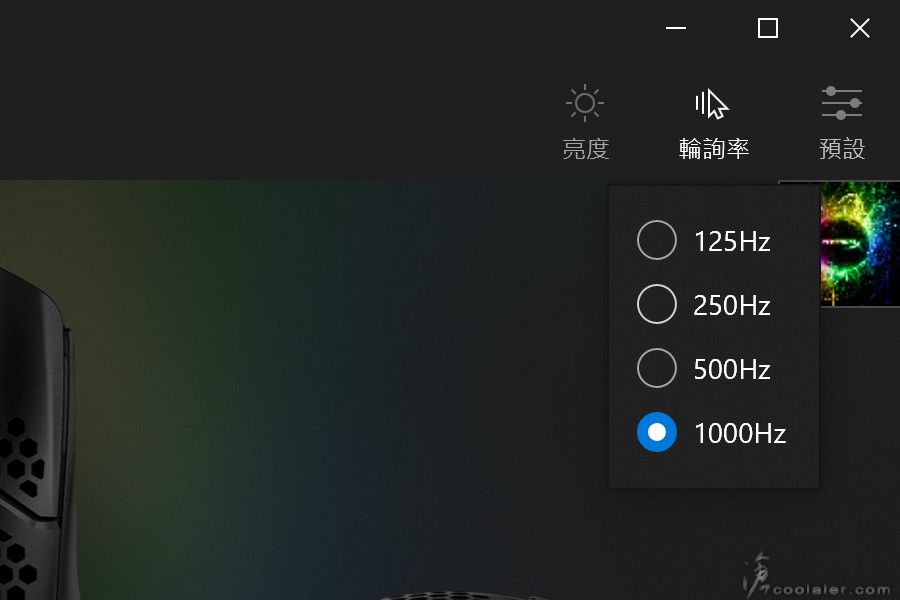
能夠儲存多組配置,可搭配遊戲或應用軟體來調用設置。

小結
HyperX Pulsefire Haste 只有59g是真的很輕,在使用滑動上相對靈敏迅速,對於需要時常移動且要求準確率的 FPS 第一人稱射擊類型遊戲來說,是相當有優勢。試用了幾天,滑鼠移動時不會因為線材與桌面過度摩擦而有干涉,左右鍵採用 TTC 防塵金微動開關,按壓手感還算輕,不會過度死硬,左側兩功能鍵則是有需要比較大的按壓克數,主要應該是怕誤觸,Pulsefire Haste 的體積並不會太大,慣用標準滑鼠的玩家應該不用花太多時間來適應。燈效上算是比較陽春一點,只有在滾輪兩側,適合低調玩家。功能上應該可以滿足多數玩家,有6顆按鍵可自定義功能也能夠支援巨集錄製編輯。