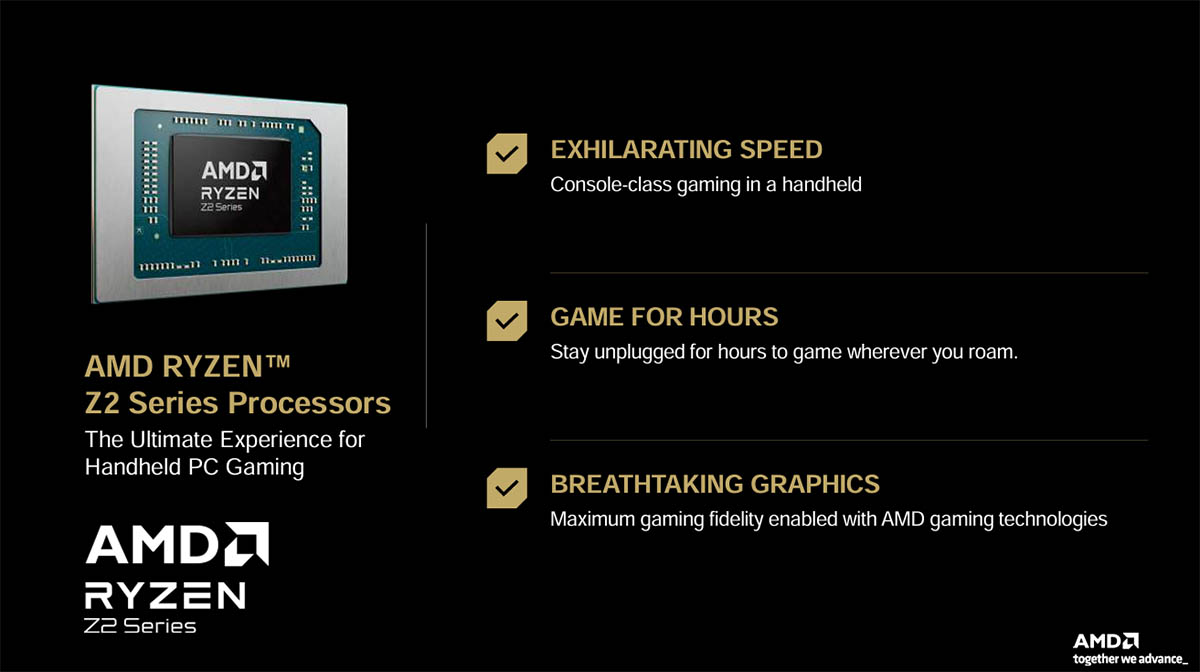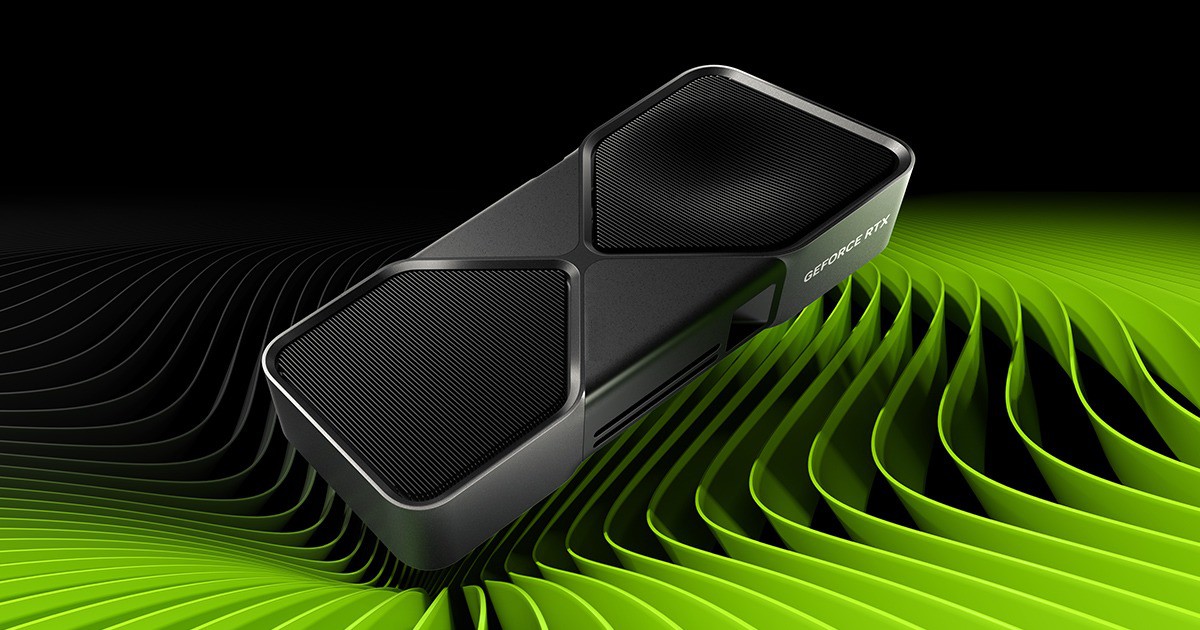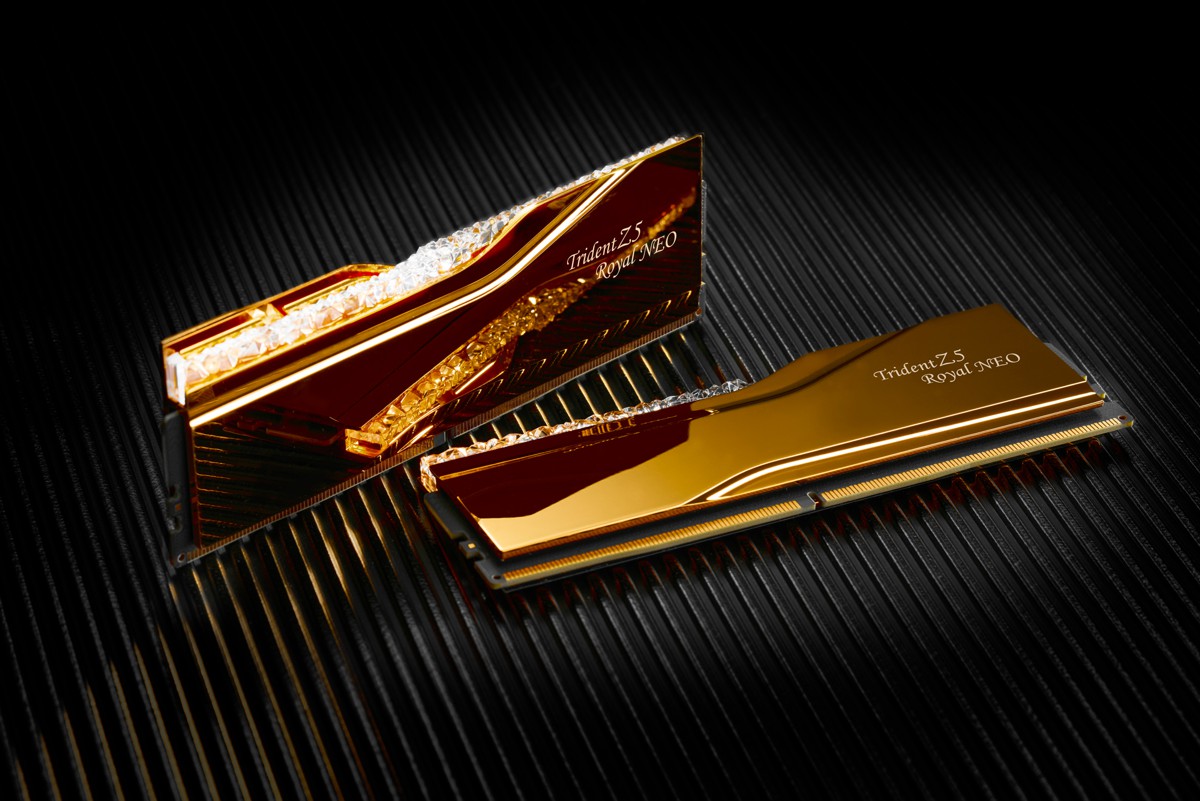Kingston 旗下的電競產品品牌 HyperX 最近推出了自家研發的新軸體 — HyperX Aqua 青綠軸,因為主要還是針對玩家所設計,Aqua 青綠軸與先前推出紅軸特性規格相近,差在青綠軸是有觸發段落,而紅軸比較則是線性,無段落感,HyperX Aqua 青綠軸目前也已經應用於100%全尺寸的 Alloy Origins 以及 80%無數字區的 Alloy Origins Core 上面。
此次入手開箱的是80%按鍵配置無數字區的 Alloy Origins Core。除了 PC 也適用於 PS4、Xbox One。

支援 NGenuity 軟體、有 RGB 燈效、搭載 HyperX Aqua 青綠軸。

背面的一些特色說明,分離式編織網連接線、航太級鋁合金材質基底、HyperX 機械軸、3段式可調傾角。

配件有說明書、產品卡、一條 USB-USB C 連接線。

HyperX Alloy Origins Core 也就是 HyperX Alloy Origins 全版移除了數字區,80%的按鍵配置加上極窄邊設計看起來更為小巧。


無邊框的懸浮鍵帽,下方半裸露軸體,看起來更為立體,搭配 RGB 燈效下方的溢光也更為顯眼。底部採用金屬底板,是航太級的鋁合金結構,硬度相當夠,拿起來也相當扎實有質感。

入手的是沒有中文的版本,看起來也比較簡潔,如果你不是那麼需要看著打字,不妨也可以考慮這種。

FN + F1~F3 為快速調用 Profile 配置,Alloy Origins 能夠儲存三組配置,並快速啟用切換。
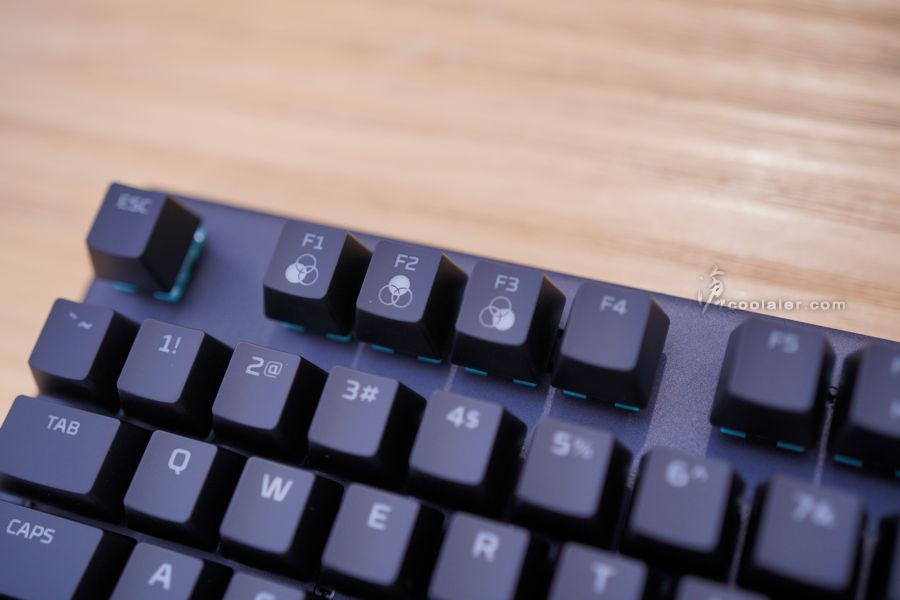
FN + F6~F11 為多媒體鍵。 FN + F12 遊戲模式,100% 防鬼鍵以及全鍵不衝突功能。
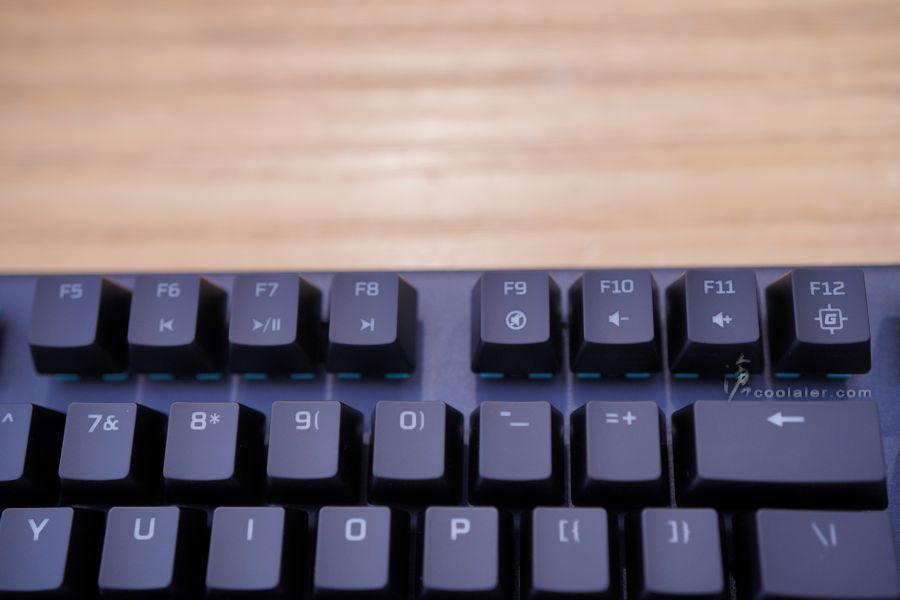
鍵帽是一般 ABS 雷雕,字體鏤空方便底部有燈效時透光。

FN 在右側 Alt 隔壁。

編輯區中間有 HyperX 字樣,右側邊有狀態指示燈。

FN 搭配上下鍵可以調整燈光亮度。

左側,鍵帽呈現山谷狀,符合人體工學。

右側。
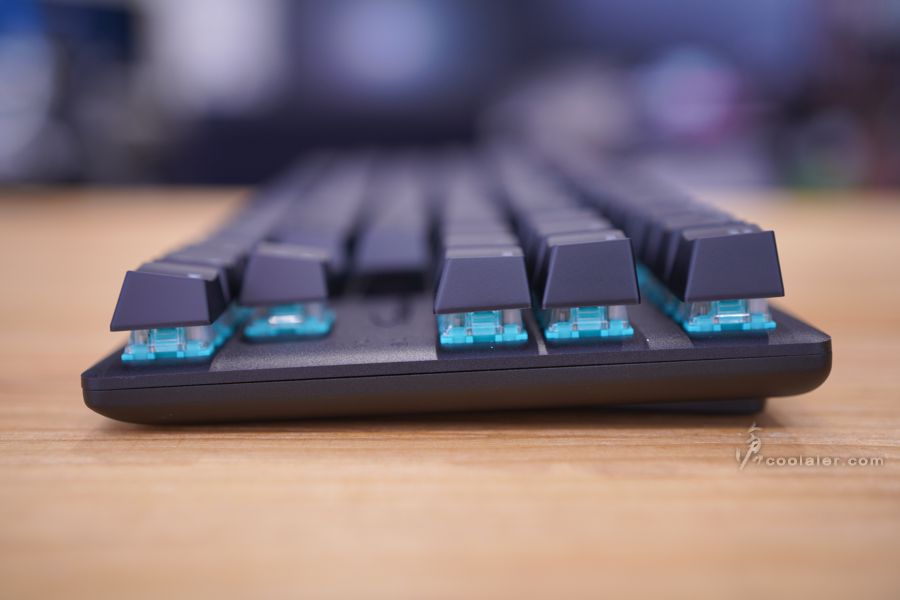
鍵盤上緣。

出線的位置在鍵盤右上,採 USB Type-C 接口。

線材有編織網包覆。

背部,左右上下位置都有止滑墊。

有兩種角度的立腳可依需求調整。無立腳時為3度傾斜。

小立腳為7度。

大立腳為11度。

7度

11度

長軸的部分是採用衛星軸。

Aqua 青綠軸,有點像是 Tiffany 那種顏色,個人覺得還不錯看。HyperX Aqua 軸體規格與 HyperX Red 紅軸一樣,觸發壓力45g,出發點1.8mm,總行程3.8mm,鍵軸壽命一樣是8千萬次,比 Cherry 還耐命。青綠軸與紅軸差異在於青綠軸有觸發段落,紅軸則是線性沒有段落感。

NGenuity 軟體簡介
HyperX 周邊都是統一使用 NGenuity 軟體來進行設定。Alloy Origins Core 燈效的部分可以調整效果、目標(單鍵可設、不透明度)、顏色、流體角度、速度、亮度等。

效果有不少可以選擇,也包括觸發或互動式燈效。這部分未來更新時會可能會增加,如 Sun 就是新增上去,先前還沒有。

按鍵可以指派功能或是設定巨集。

巨集錄製,錄製好的巨集可以編輯、儲存。

亮度透過軟體可以微調,鍵盤上的 FN + 上下鍵則是五段(包含關閉)。
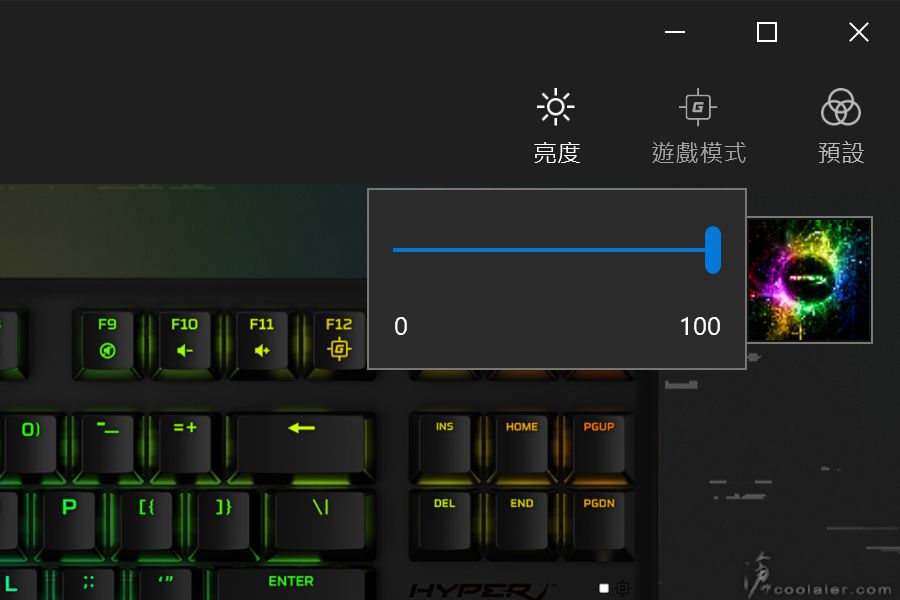
遊戲模式可以針對常用組合鍵進行封鎖,避免遊戲時誤觸。
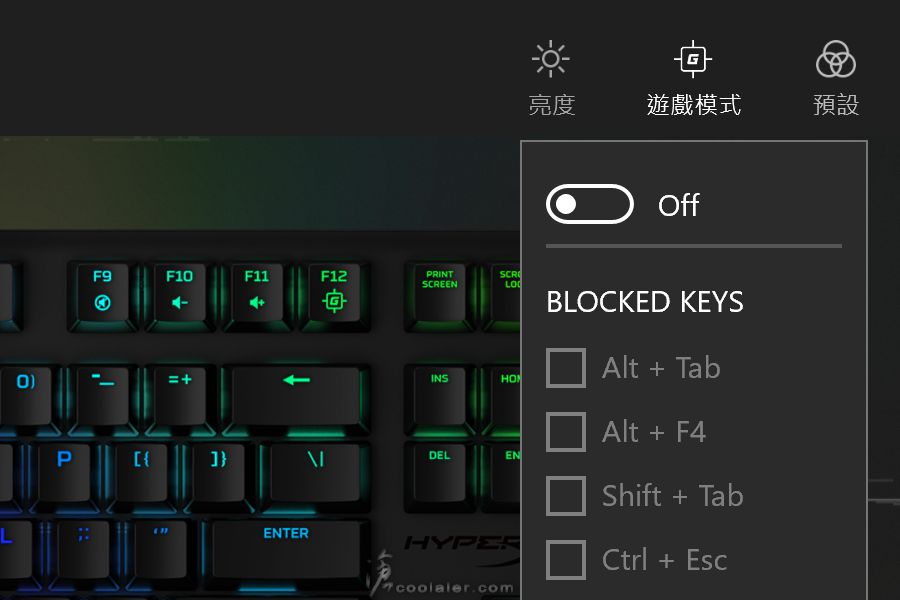
能夠儲存多組配置,也可以將設置好的配置匯出,也可以同步到鍵盤上面,Alloy Origins Core 鍵盤可以儲存3組,並透過 FN + F1~F3 來快速調用。

最後來看看燈效的部分







小結
HyperX Alloy Origins Core 採用80%尺寸配置個人是覺得比較適合遊戲玩家,因為多數遊戲玩家是鍵盤、滑鼠一起操作,少了數字區兩隻手就不會那麼開,還有就是桌面看起來也比較簡潔一些,如果是常會用到數字區的就請參考100%的 Alloy Origins,一樣有 Aqua 青綠軸可選。
手感的部分,Aqua 青綠軸很像是茶軸,一樣有段落感,一樣是45g觸發壓力,只是觸發點以及總行程比較短一些,Aqua 青綠軸的反應可以更快速一些,有些玩家比較喜歡有段落的觸感,按壓時可以得到明確的反饋,敲擊起來會有些聲音,但並不會像 Cherry 青軸那樣有近於吵雜的明顯觸擊聲。
此次入手開箱的是80%按鍵配置無數字區的 Alloy Origins Core。除了 PC 也適用於 PS4、Xbox One。

支援 NGenuity 軟體、有 RGB 燈效、搭載 HyperX Aqua 青綠軸。

背面的一些特色說明,分離式編織網連接線、航太級鋁合金材質基底、HyperX 機械軸、3段式可調傾角。

配件有說明書、產品卡、一條 USB-USB C 連接線。

HyperX Alloy Origins Core 也就是 HyperX Alloy Origins 全版移除了數字區,80%的按鍵配置加上極窄邊設計看起來更為小巧。


無邊框的懸浮鍵帽,下方半裸露軸體,看起來更為立體,搭配 RGB 燈效下方的溢光也更為顯眼。底部採用金屬底板,是航太級的鋁合金結構,硬度相當夠,拿起來也相當扎實有質感。

入手的是沒有中文的版本,看起來也比較簡潔,如果你不是那麼需要看著打字,不妨也可以考慮這種。

FN + F1~F3 為快速調用 Profile 配置,Alloy Origins 能夠儲存三組配置,並快速啟用切換。
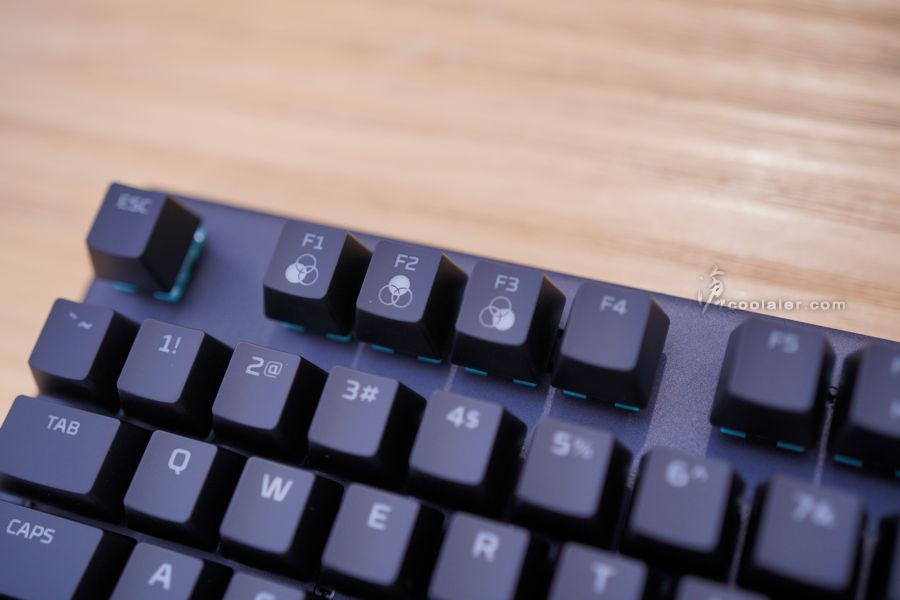
FN + F6~F11 為多媒體鍵。 FN + F12 遊戲模式,100% 防鬼鍵以及全鍵不衝突功能。
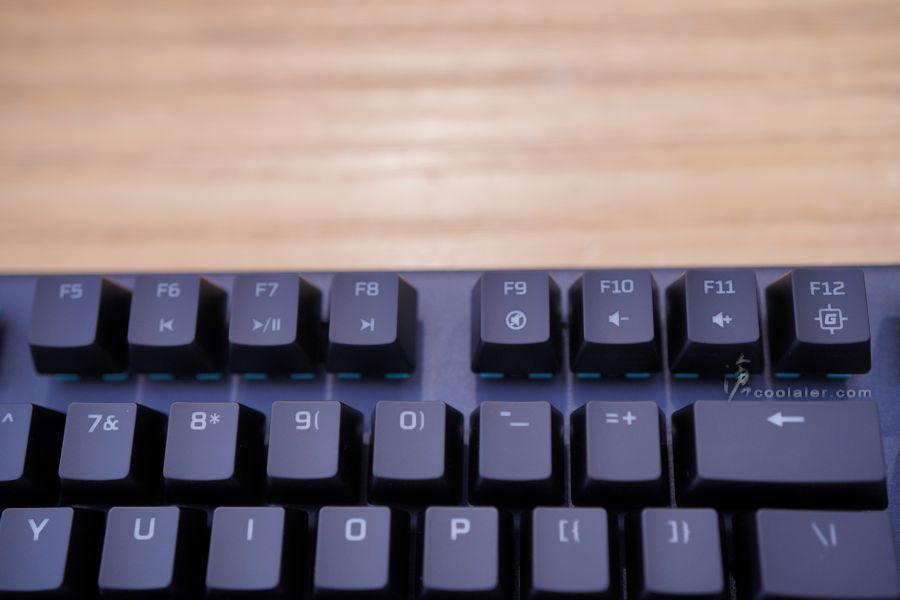
鍵帽是一般 ABS 雷雕,字體鏤空方便底部有燈效時透光。

FN 在右側 Alt 隔壁。

編輯區中間有 HyperX 字樣,右側邊有狀態指示燈。

FN 搭配上下鍵可以調整燈光亮度。

左側,鍵帽呈現山谷狀,符合人體工學。

右側。
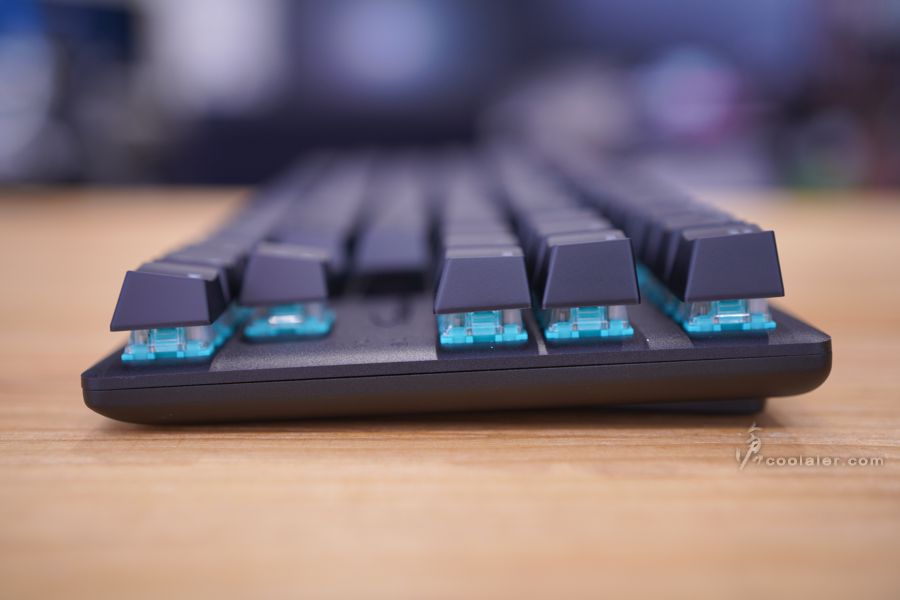
鍵盤上緣。

出線的位置在鍵盤右上,採 USB Type-C 接口。

線材有編織網包覆。

背部,左右上下位置都有止滑墊。

有兩種角度的立腳可依需求調整。無立腳時為3度傾斜。

小立腳為7度。

大立腳為11度。

7度

11度

長軸的部分是採用衛星軸。

Aqua 青綠軸,有點像是 Tiffany 那種顏色,個人覺得還不錯看。HyperX Aqua 軸體規格與 HyperX Red 紅軸一樣,觸發壓力45g,出發點1.8mm,總行程3.8mm,鍵軸壽命一樣是8千萬次,比 Cherry 還耐命。青綠軸與紅軸差異在於青綠軸有觸發段落,紅軸則是線性沒有段落感。

NGenuity 軟體簡介
HyperX 周邊都是統一使用 NGenuity 軟體來進行設定。Alloy Origins Core 燈效的部分可以調整效果、目標(單鍵可設、不透明度)、顏色、流體角度、速度、亮度等。

效果有不少可以選擇,也包括觸發或互動式燈效。這部分未來更新時會可能會增加,如 Sun 就是新增上去,先前還沒有。

按鍵可以指派功能或是設定巨集。

巨集錄製,錄製好的巨集可以編輯、儲存。

亮度透過軟體可以微調,鍵盤上的 FN + 上下鍵則是五段(包含關閉)。
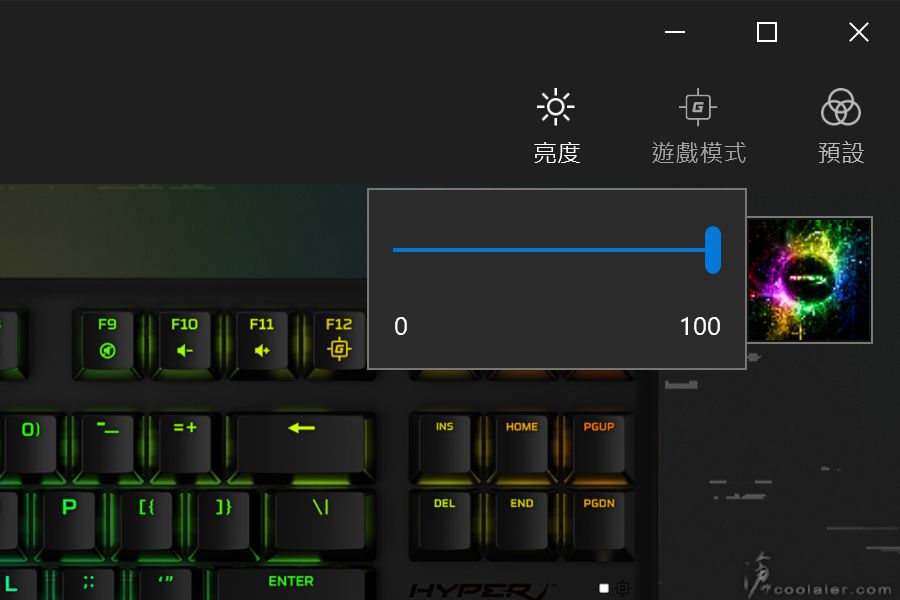
遊戲模式可以針對常用組合鍵進行封鎖,避免遊戲時誤觸。
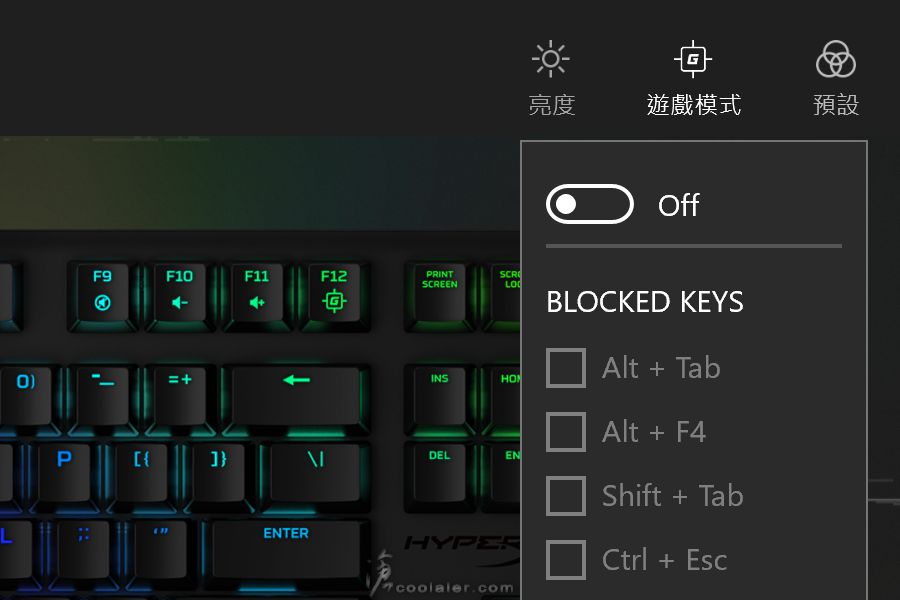
能夠儲存多組配置,也可以將設置好的配置匯出,也可以同步到鍵盤上面,Alloy Origins Core 鍵盤可以儲存3組,並透過 FN + F1~F3 來快速調用。

最後來看看燈效的部分







小結
HyperX Alloy Origins Core 採用80%尺寸配置個人是覺得比較適合遊戲玩家,因為多數遊戲玩家是鍵盤、滑鼠一起操作,少了數字區兩隻手就不會那麼開,還有就是桌面看起來也比較簡潔一些,如果是常會用到數字區的就請參考100%的 Alloy Origins,一樣有 Aqua 青綠軸可選。
手感的部分,Aqua 青綠軸很像是茶軸,一樣有段落感,一樣是45g觸發壓力,只是觸發點以及總行程比較短一些,Aqua 青綠軸的反應可以更快速一些,有些玩家比較喜歡有段落的觸感,按壓時可以得到明確的反饋,敲擊起來會有些聲音,但並不會像 Cherry 青軸那樣有近於吵雜的明顯觸擊聲。