GIGABYTE Z490 AORUS ELITE 屬於 Z490 裡面入門的型號,其中又有分有無 AC 版(無線網路),目前看到這兩張的售價分別是5990元以及6490元,兩者都用上12+1相 VRM 供電設計,採較厚的 LAIRD 5 W / mK 導熱墊以及大型的散熱片,不過比較可惜沒用上 Fins-Array II 堆疊式鰭片,不過這也是跟高階的區隔就是,PCIe 使用了 4.0 硬體規格,可以直上下一代 Rocket Lake-S,網路晶片是 Realtek 2.5G,無線 AC 版則是有支援 802.11ac 與藍牙5。
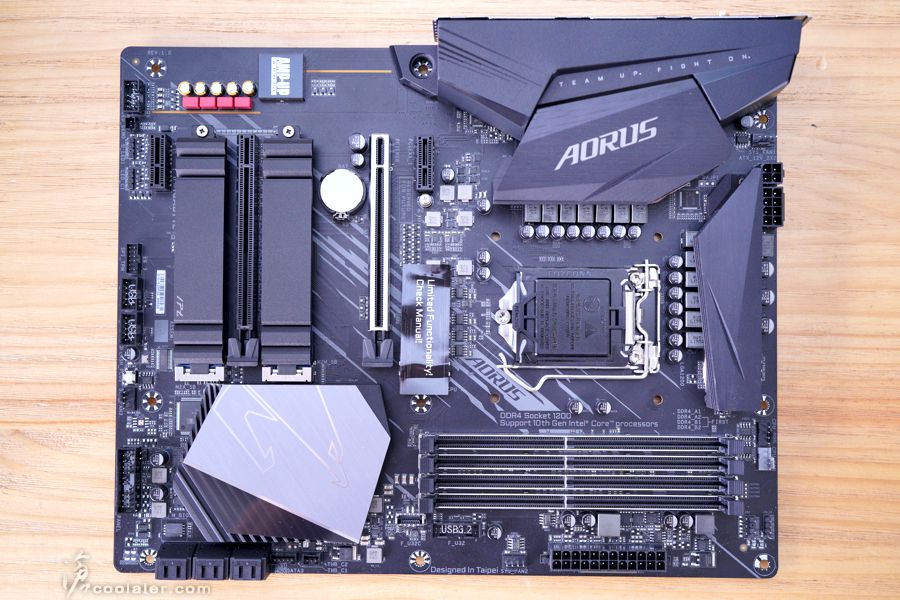
關於 GIGABYTE Z490 AORUS ELITE AC 開箱介紹可以參考以下連結:
 www.coolaler.com
www.coolaler.com
Z490 AORUS ELITE AC 的 BIOS 選單與 Z490 AORUS ULTRA 相同,一樣有支援 CPU Upgrade 簡易超頻功能,這邊就不再介紹,可參考以下連結:
 www.coolaler.com
www.coolaler.com
測試平台
CPU: Intel Core i9-10900K
CPU Cooler: MSI MAG CoreLaquid 240R
RAM: HyperX DDR4 3466 8GB x2
MB: GIGABYTE Z490 AORUS ELITE AC
VGA: MSI RTX 2080 SUPER GAMING X TRIO
HDD: KLEVV N610 1TB、Seagate 2TB
PSU: IN WIN SI 1065W
OS: Windows 10 64bit
分別測試預設值以及超頻5.2GHz,並比較與 Z490 AORUS ULTRA 的差異。
預設值測試
Core i9-10900K 不超頻,BIOS 僅記憶體 Load X.M.P,其餘預設。
CPU-Z
CPU Single:590.5
CPU Multi:7376.7
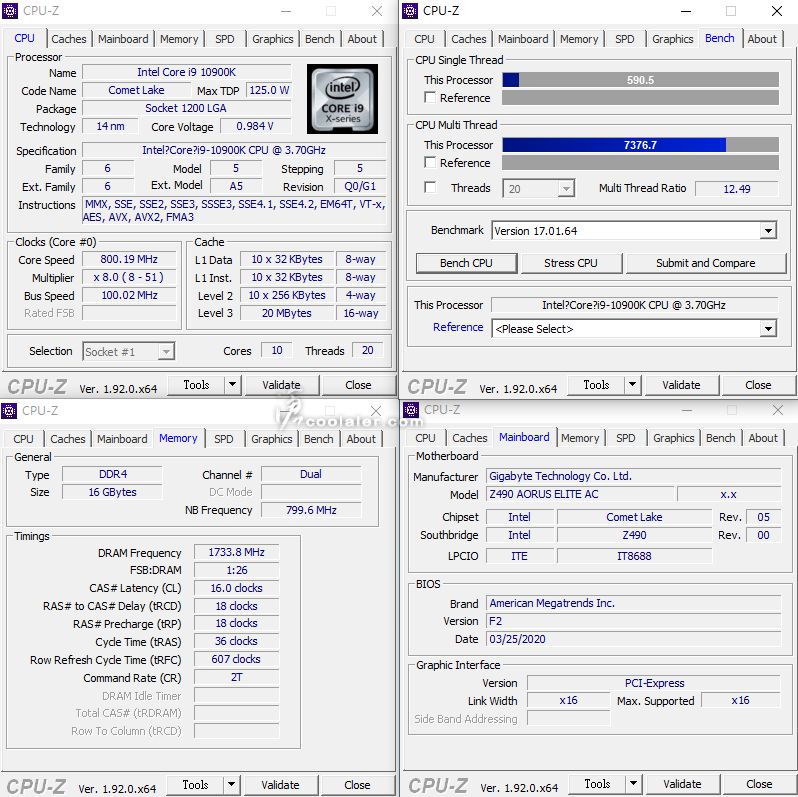
SuperPI 1M:7.140s
CPUmark99:931
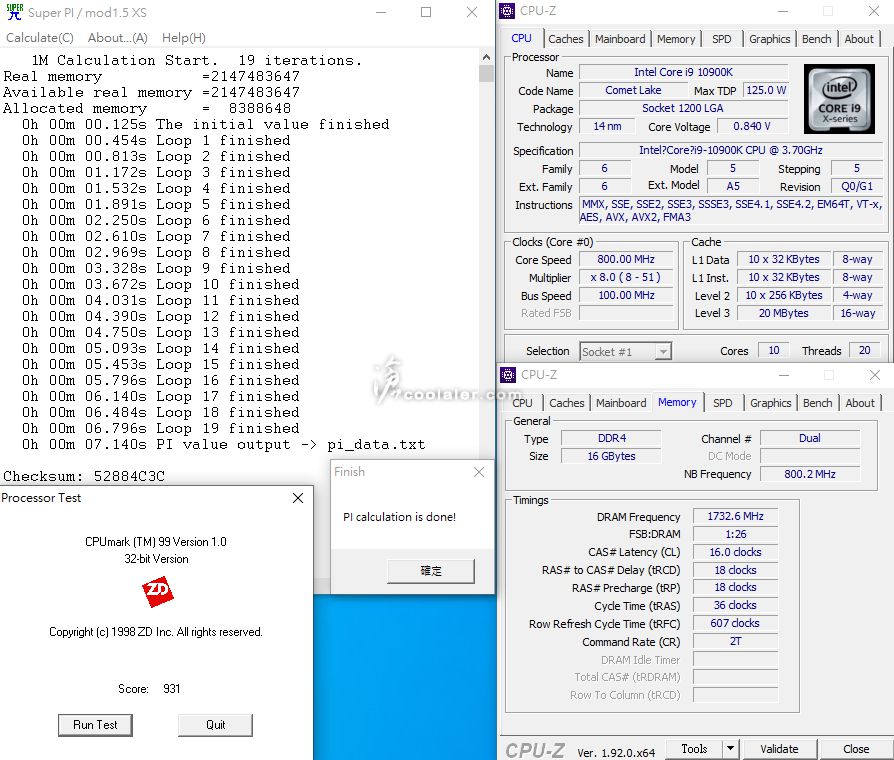
SuperPI 8M:1m19.325s
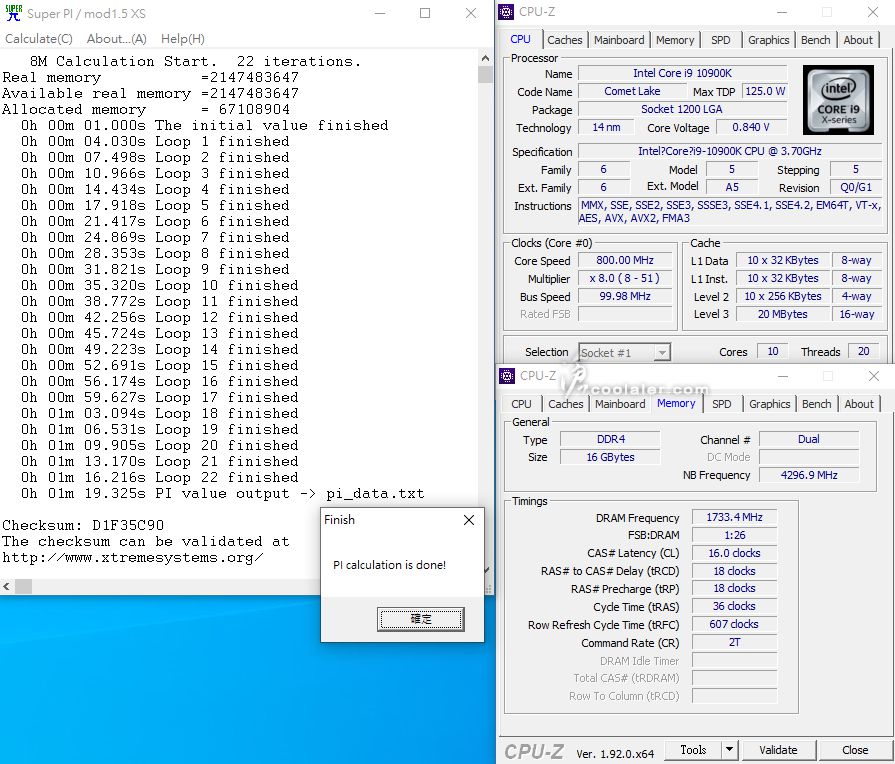
Memory Benchmark
Read:50461 MB/s
Write:50455 MB/s
Copy:46402 MB/s
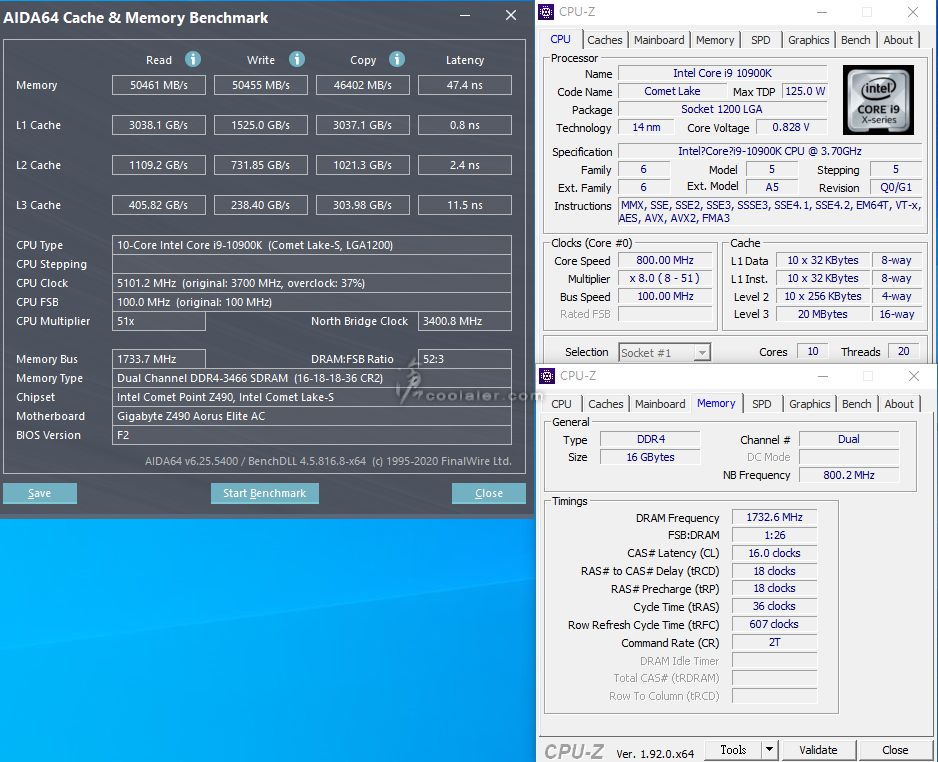
7-Zip 19.00
壓縮:65193 MIPS
解壓縮:109943 MIPS
整體評等:87568 MIPS
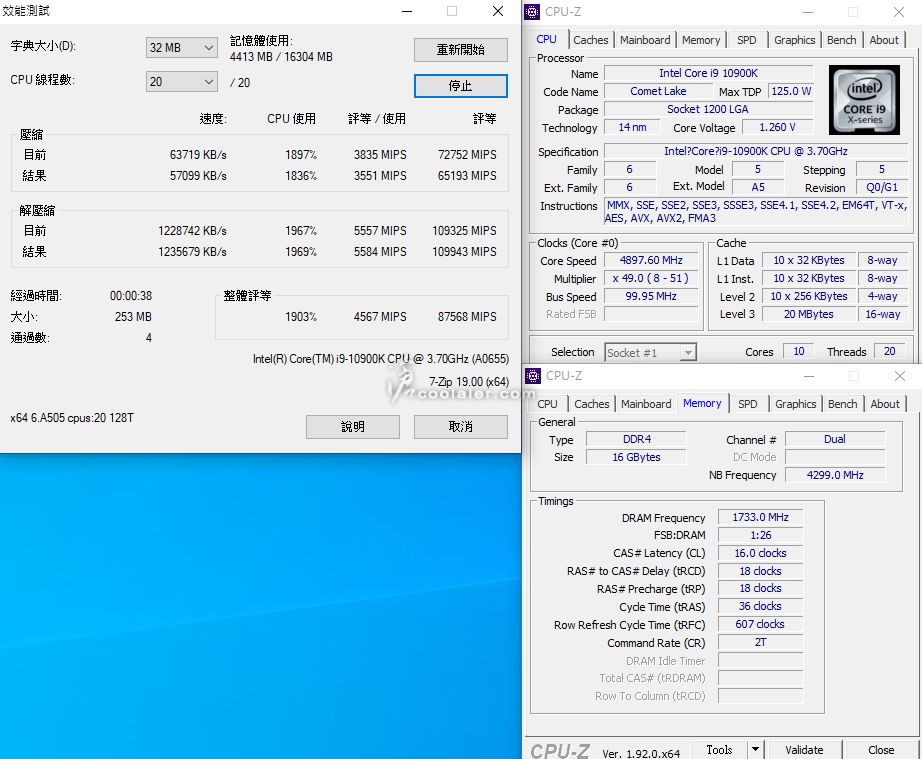
x264 FHD Benchmark:68.3
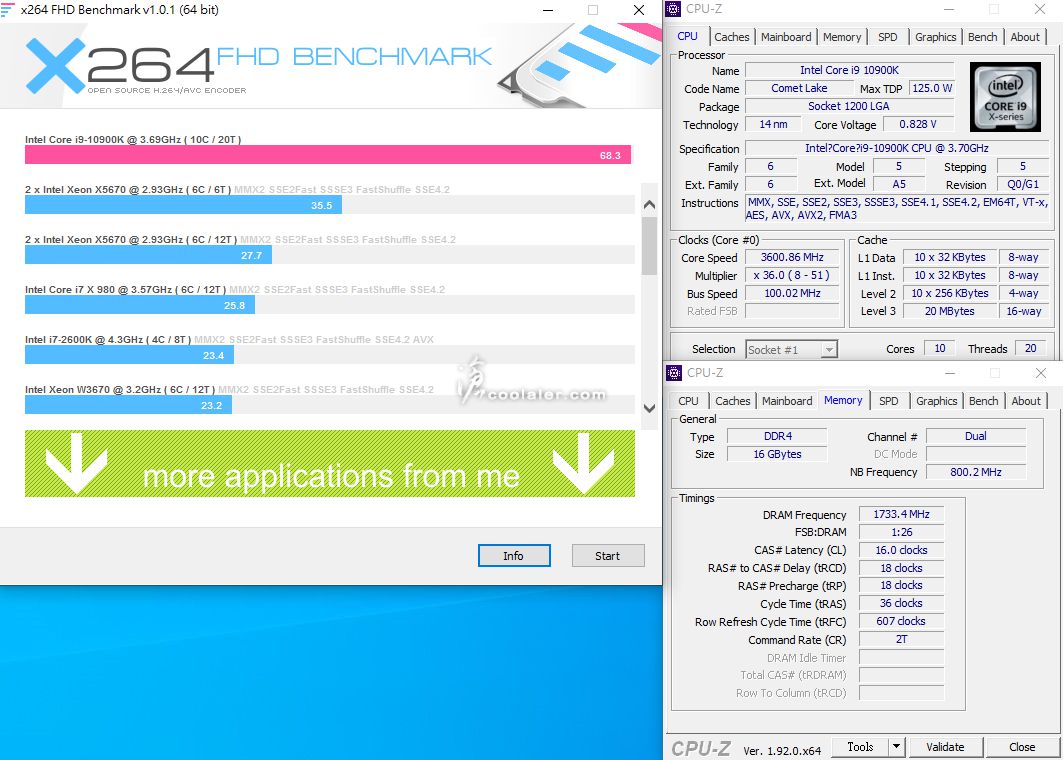
CINEBENCH R15
OpenGL:212.13 fps
CPU:2626 cb
CPU 單核心:227 cb
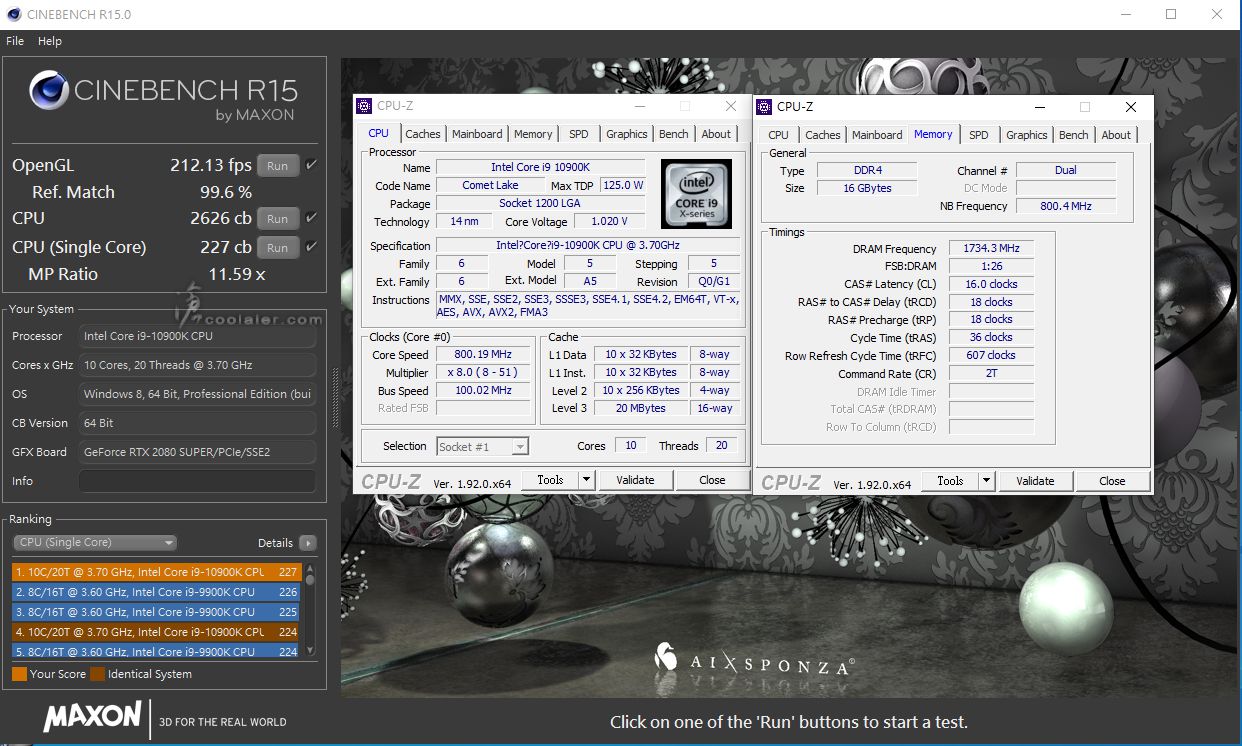
CINEBENCH R20
CPU:6369 cb
CPU 單核心:518 cb
這部分順便測試了溫度與功耗,待機時處理器溫度約32度,R20 最高84度。待機整機功耗53W,R20 測試時最高319W。
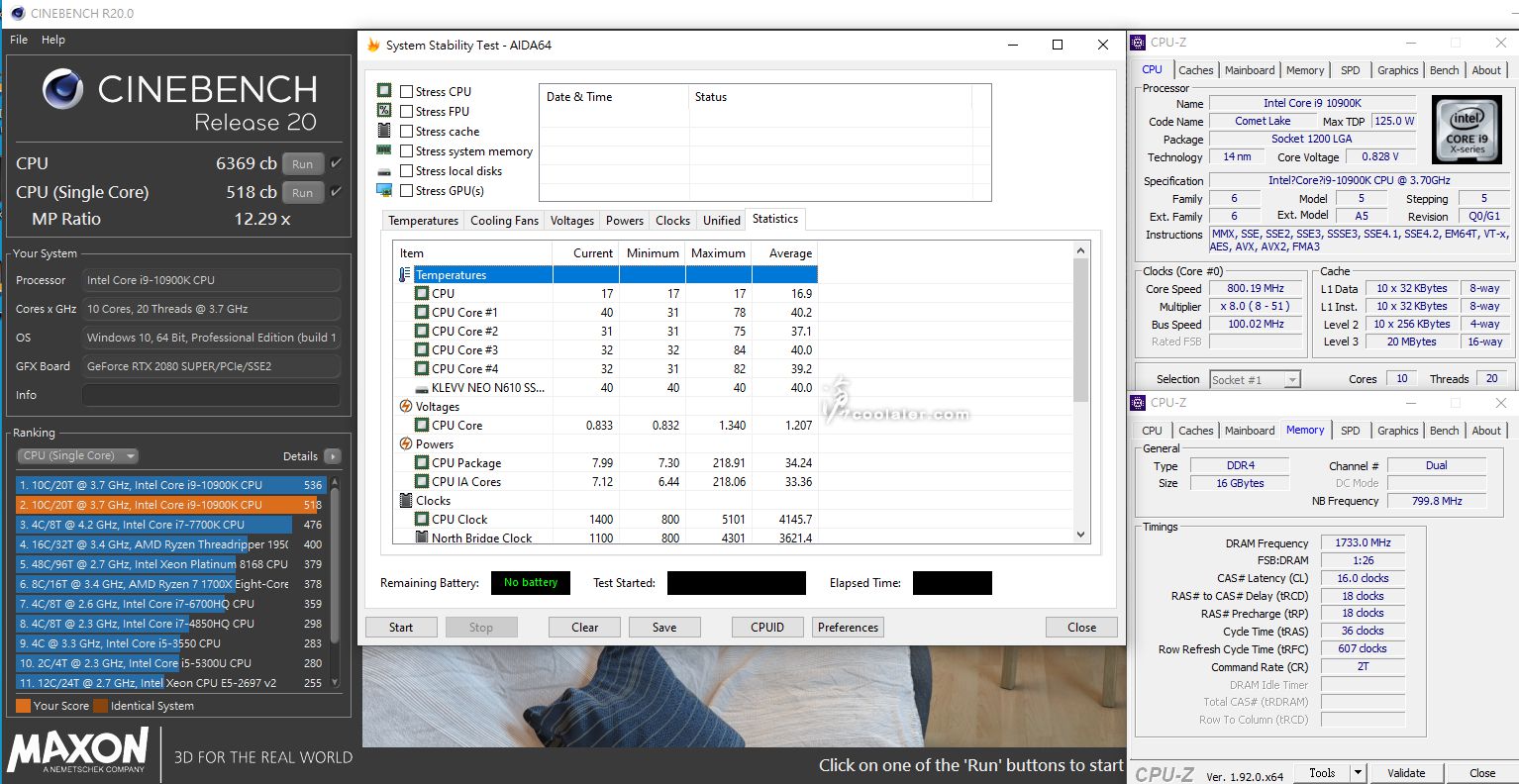
POV-Ray:47.63s
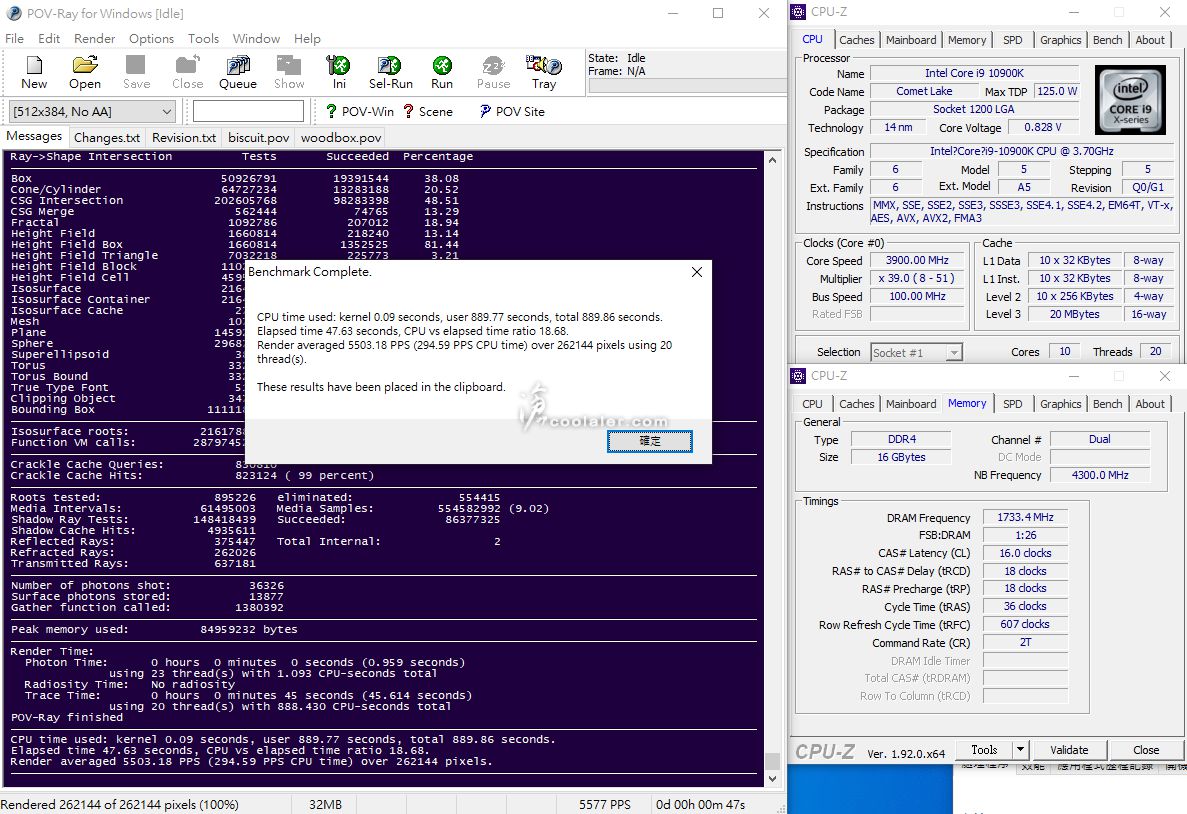
3DMark Fire Strike Extreme:13337
Graphics score:13497
Physics score:29718
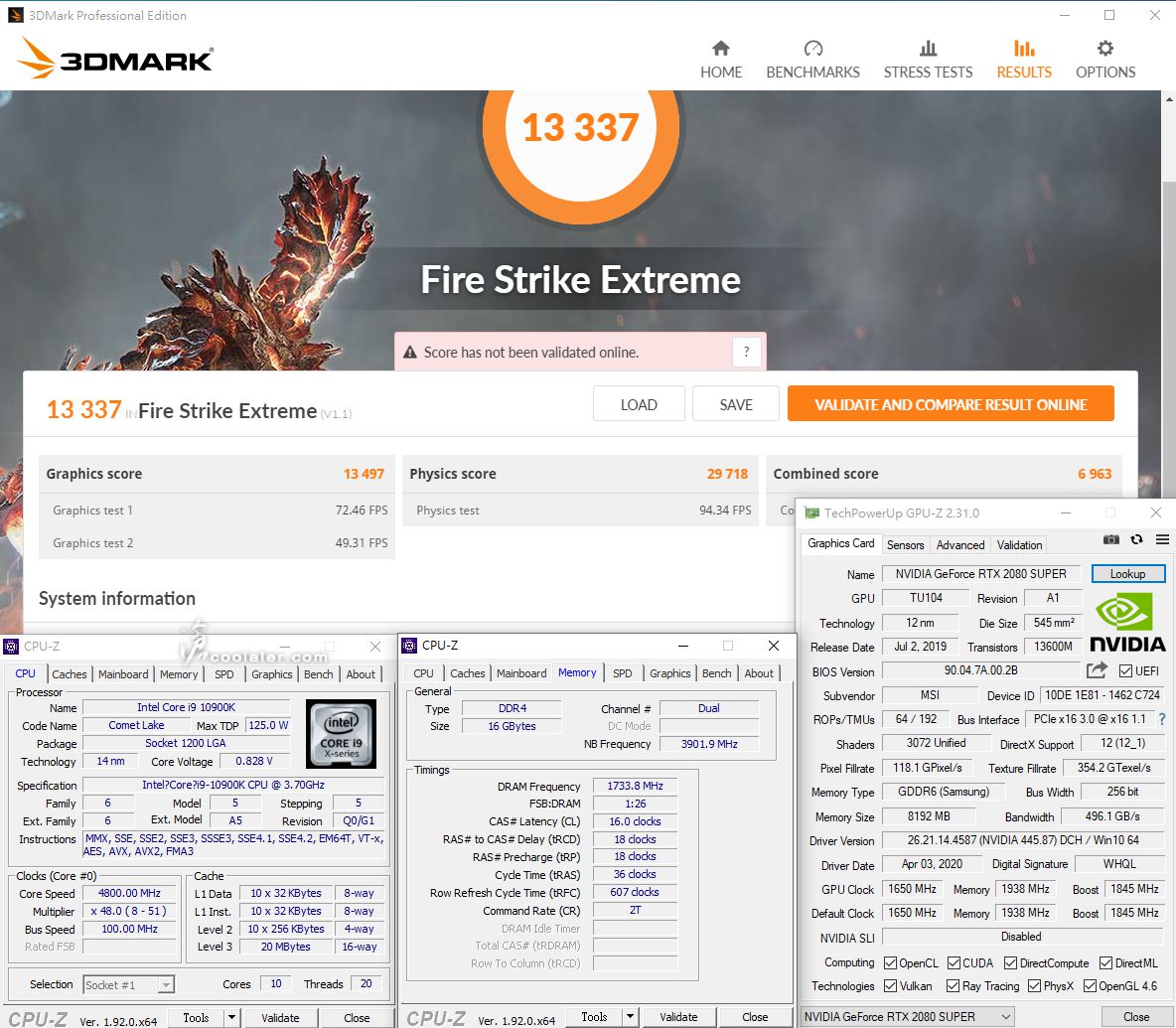
3DMark Fire Strike Ultra:6966
Graphics score:6705
Physics score:29290
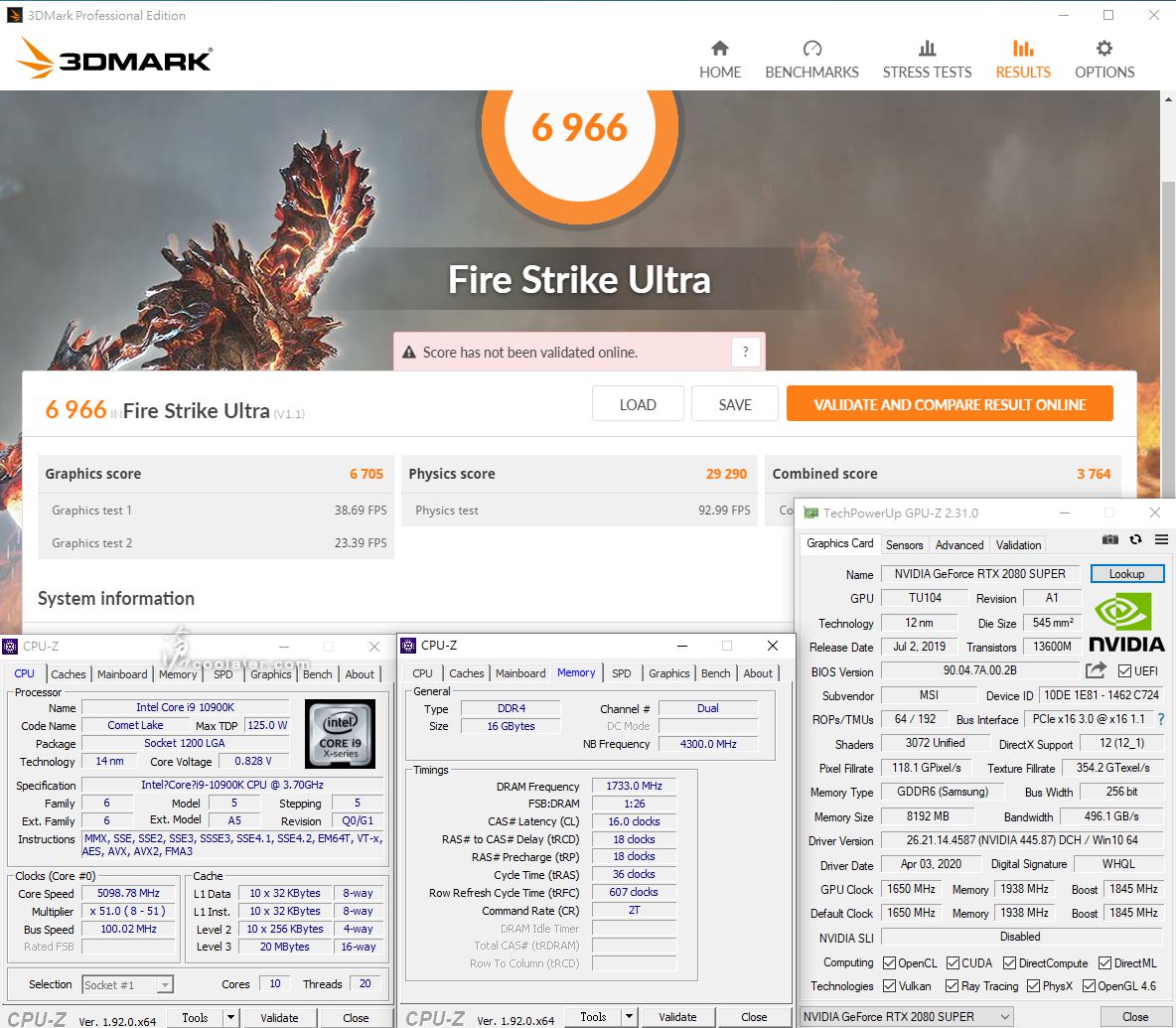
3DMark Time Spy:11733
Graphics score:11469
CPU score:13498
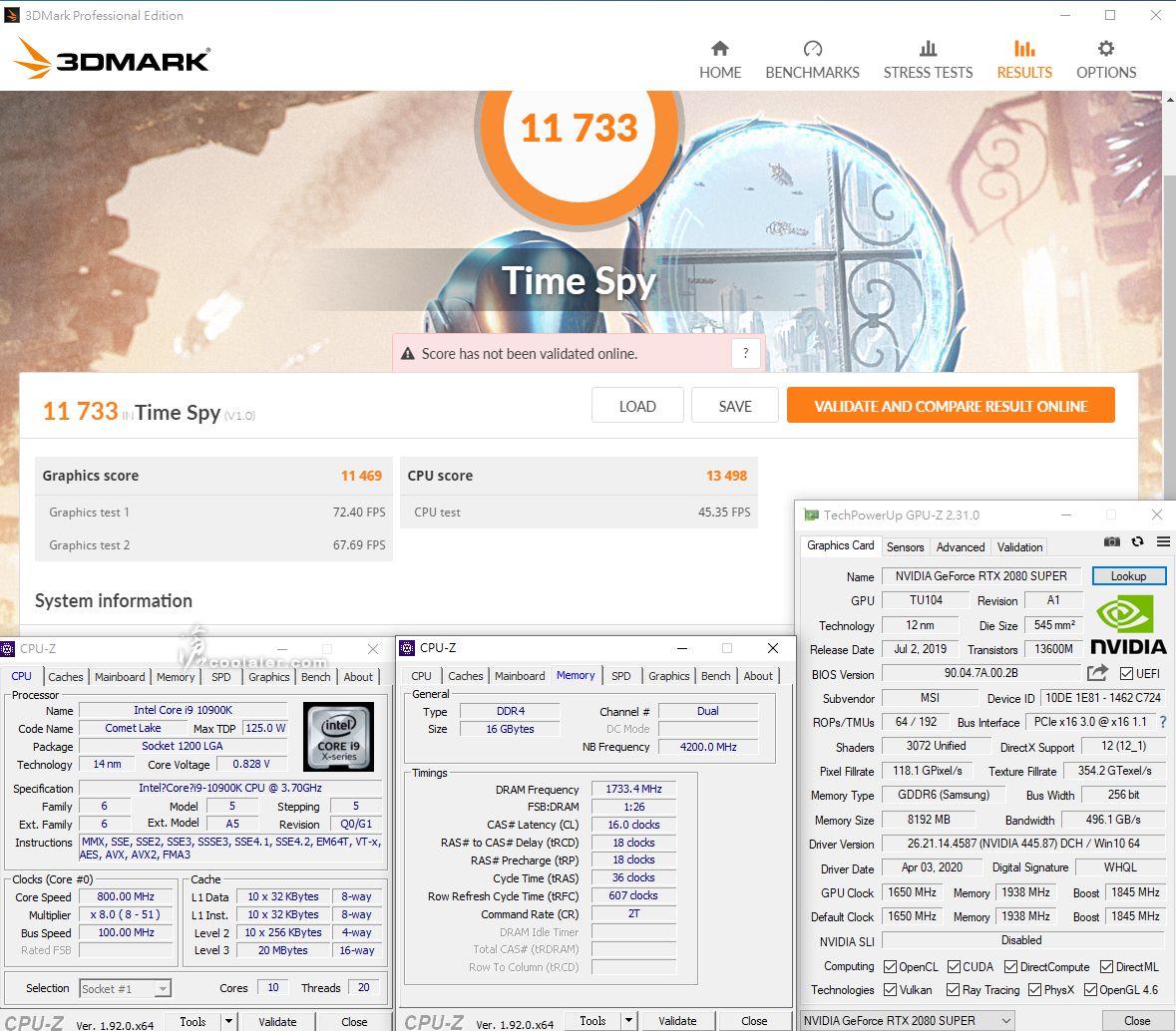
超頻5.2GHz
這一顆 Core i9-10900K 在 GIGABYTE Z490 AORUS ELITE AC 上也可以超頻到5.2GHz沒問題,電壓1.34V,與 Z490 AORUS ULTRA 設定一樣,套用 Advanced Profile 模式,然後倍頻52,CPU 電壓設為1.34V,其餘都沒動。下面括弧後面為預設值成績。
CPU-Z
CPU Single:610.3(590.5)+3.4%
CPU Multi:7816.0(7376.7)+6%
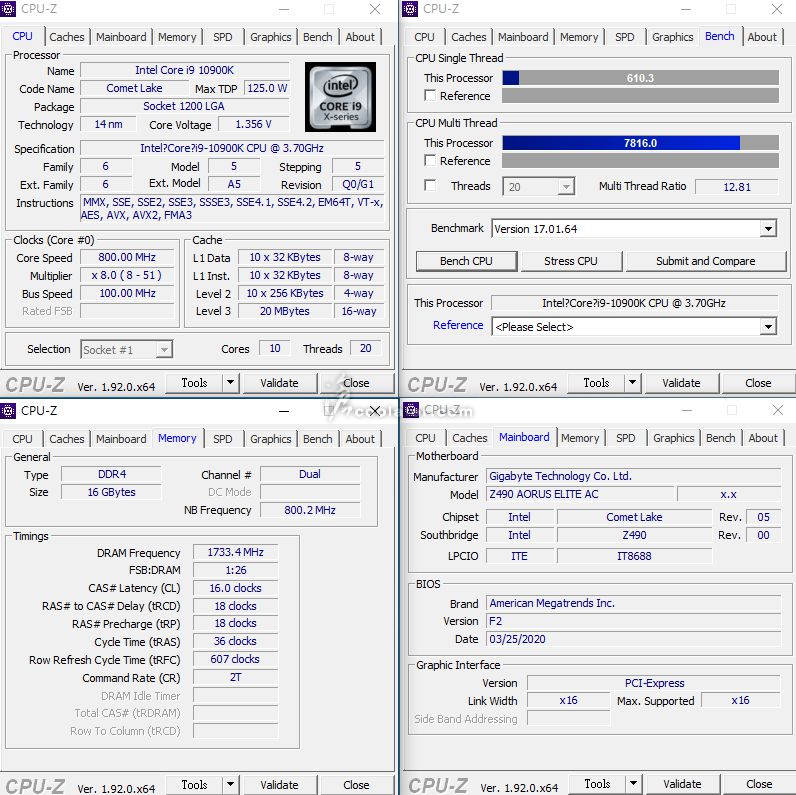
SuperPI 1M:7.154s(7.140s)-
CPUmark99:926(931)-
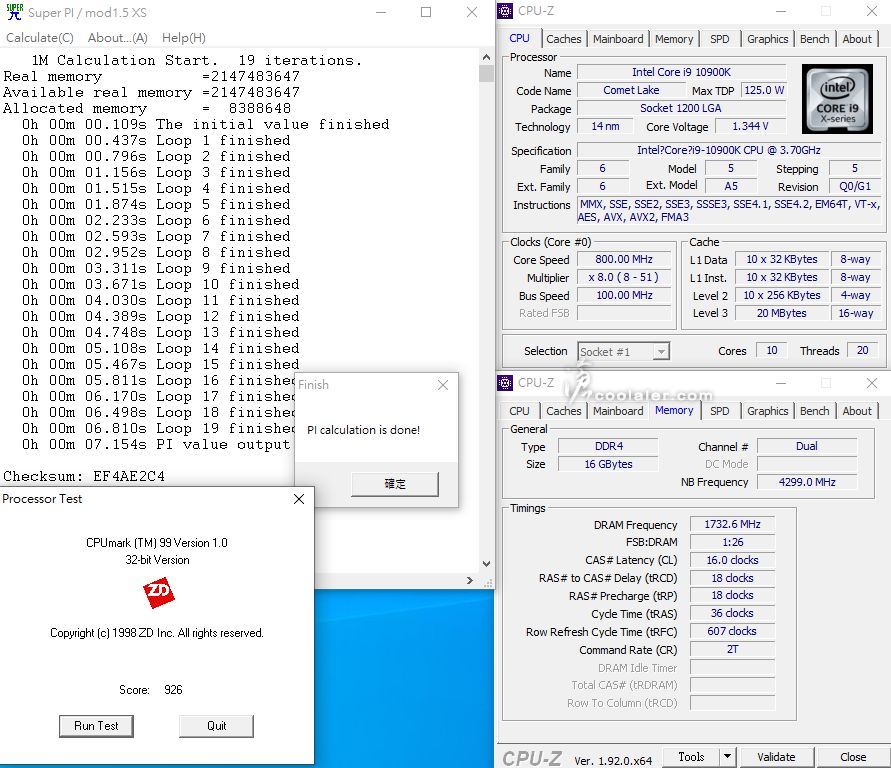
SuperPI 8M:1m19.698s(1m19.325s)-
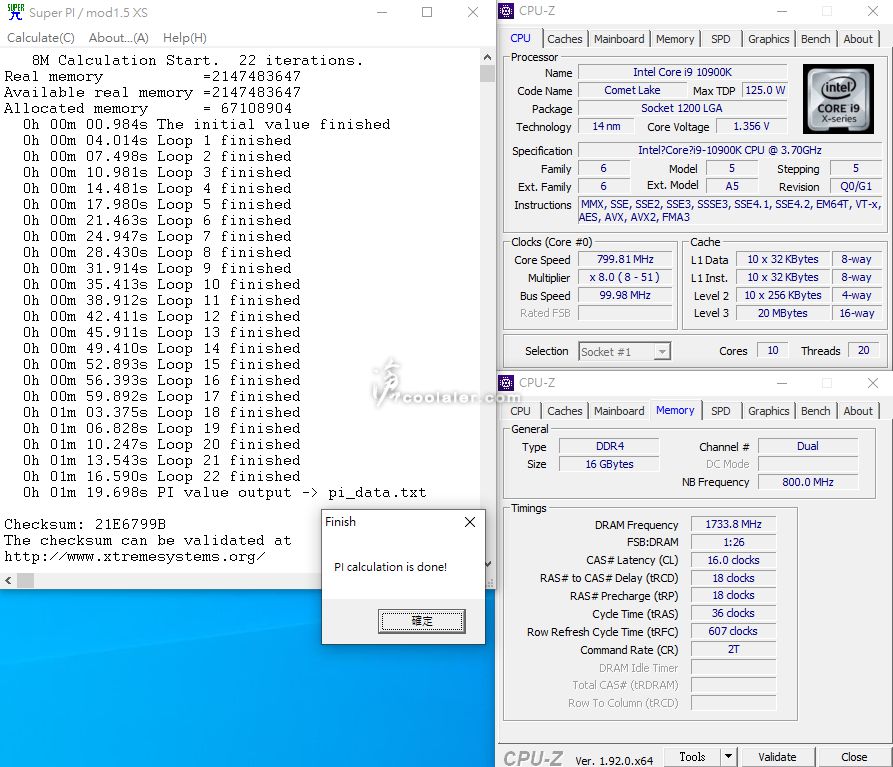
Memory Benchmark
Read:50273 MB/s(50461 MB/s)
Write:50588 MB/s(50455 MB/s)
Copy:46146 MB/s(46402 MB/s)
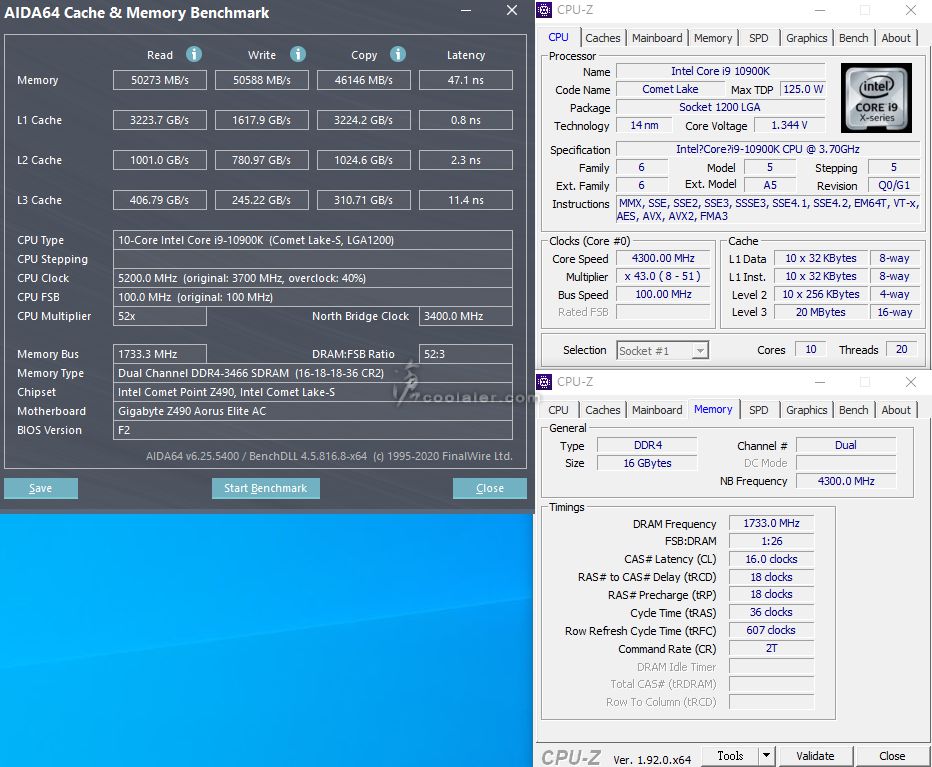
7-Zip 19.00
壓縮:65730 MIPS(65193 MIPS)
解壓縮:116150 MIPS(109943 MIPS)
整體評等:90757 MIPS(87568 MIPS)+3.6%
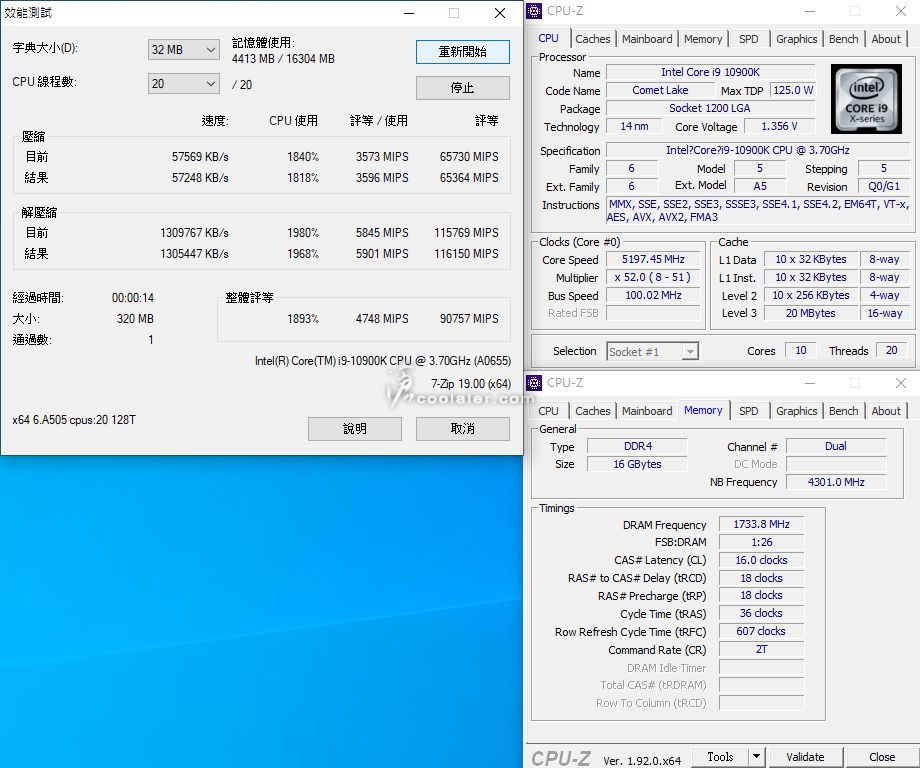
x264 FHD Benchmark:74.8(68.3)+9.5%
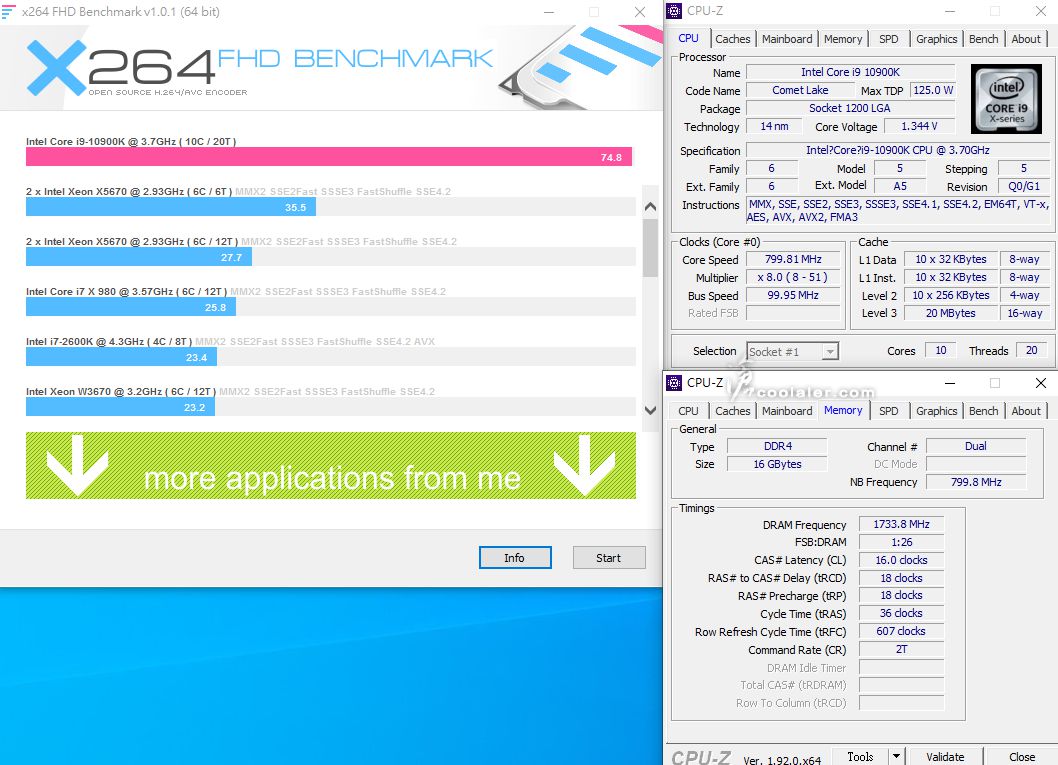
CINEBENCH R15
OpenGL:222.34 fps(212.13 fps)
CPU:2753 cb(2626 cb)+4.8%
CPU 單核心:226 cb(227 cb)-
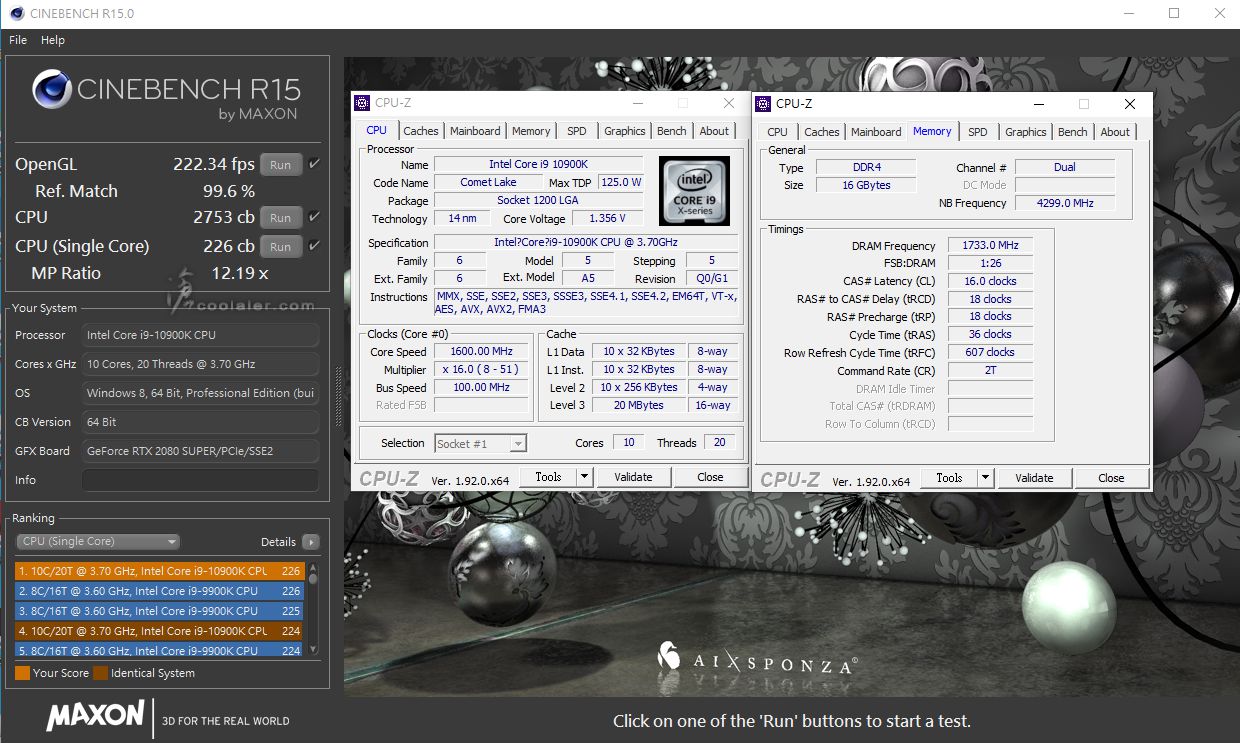
CINEBENCH R20
CPU:6678 cb(6369 cb)+4.9%
CPU 單核心:532 cb(518 cb)+2.7%
這部分順便測試了溫度與功耗,待機時處理器溫度約34度(32度),R20 最高96度(84度)。待機整機功耗70W(53W),R20 測試時最高378W(319W)。
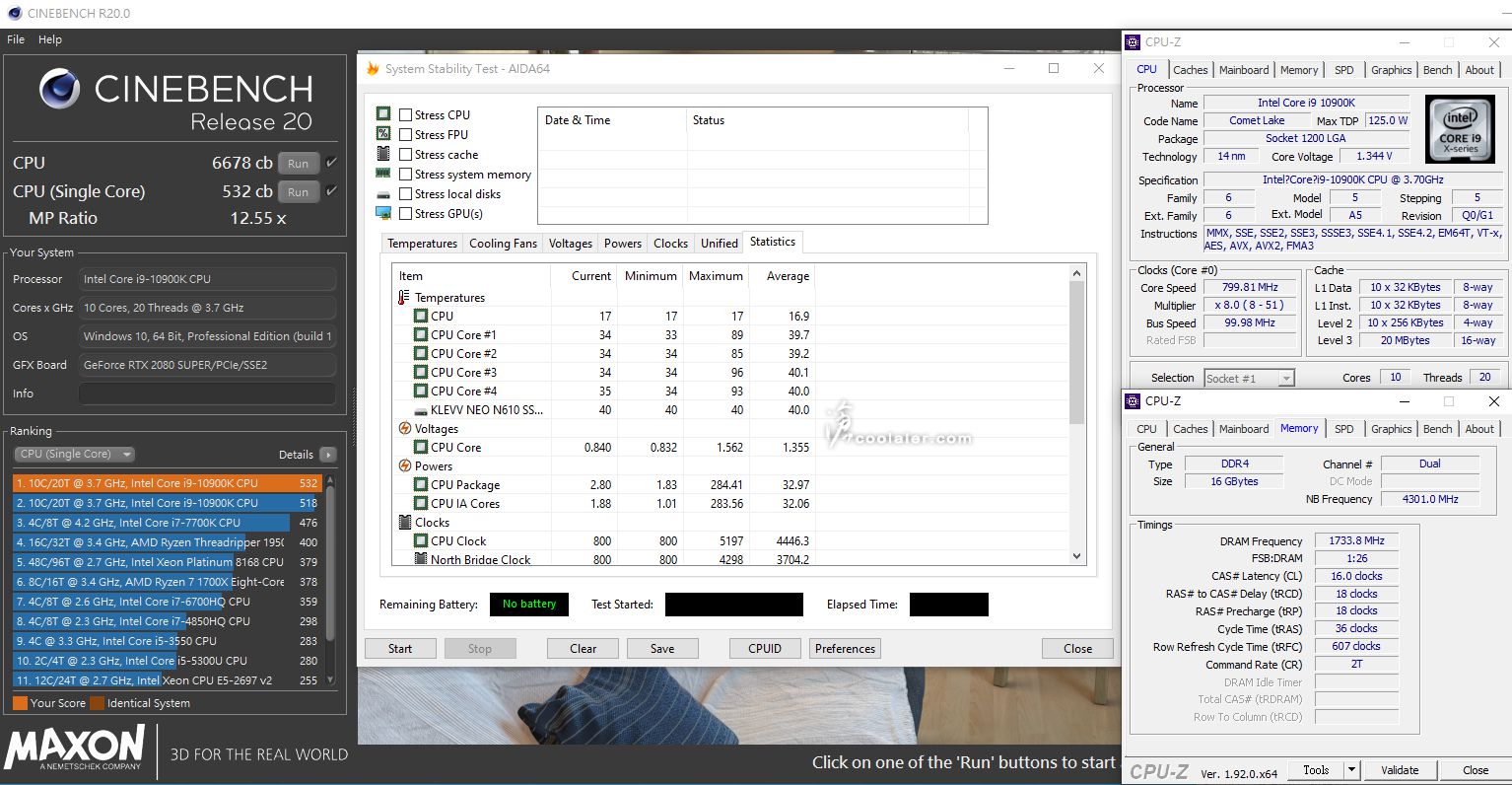
POV-Ray:45.67s(47.63s)+4.1%
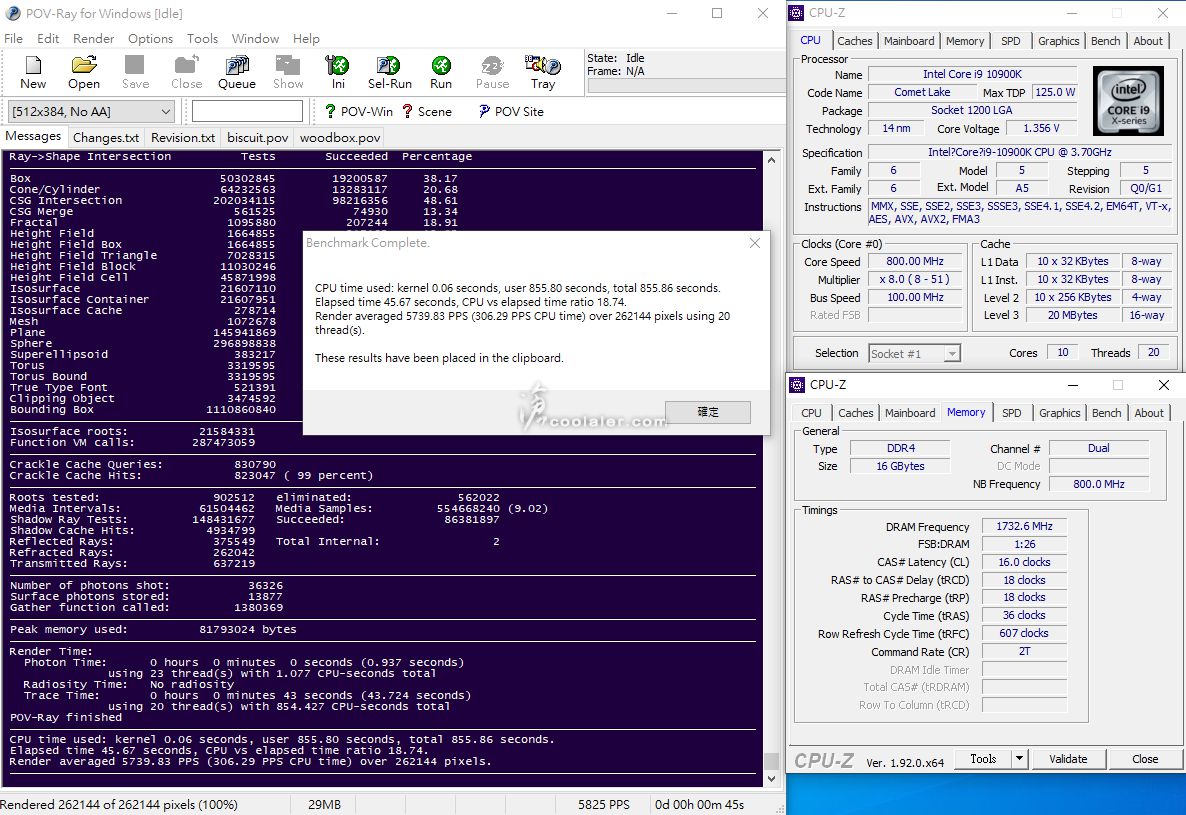
3DMark Fire Strike Extreme:13393(13337)
Graphics score:13514(13497)
Physics score:31496(29718)+6%
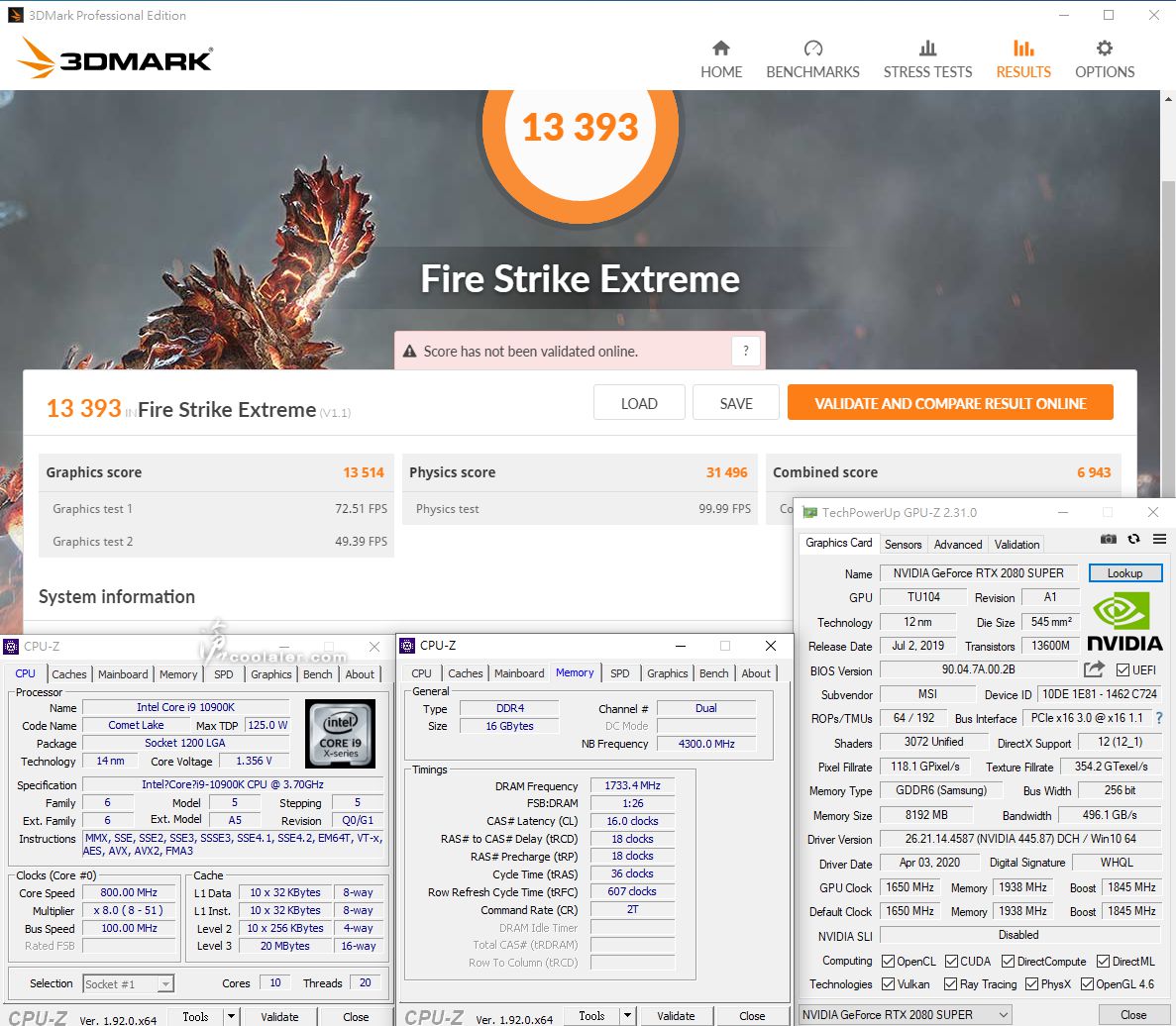
3DMark Fire Strike Ultra:6989(6966)
Graphics score:6712(6705)
Physics score:31069(29290)+6.1%
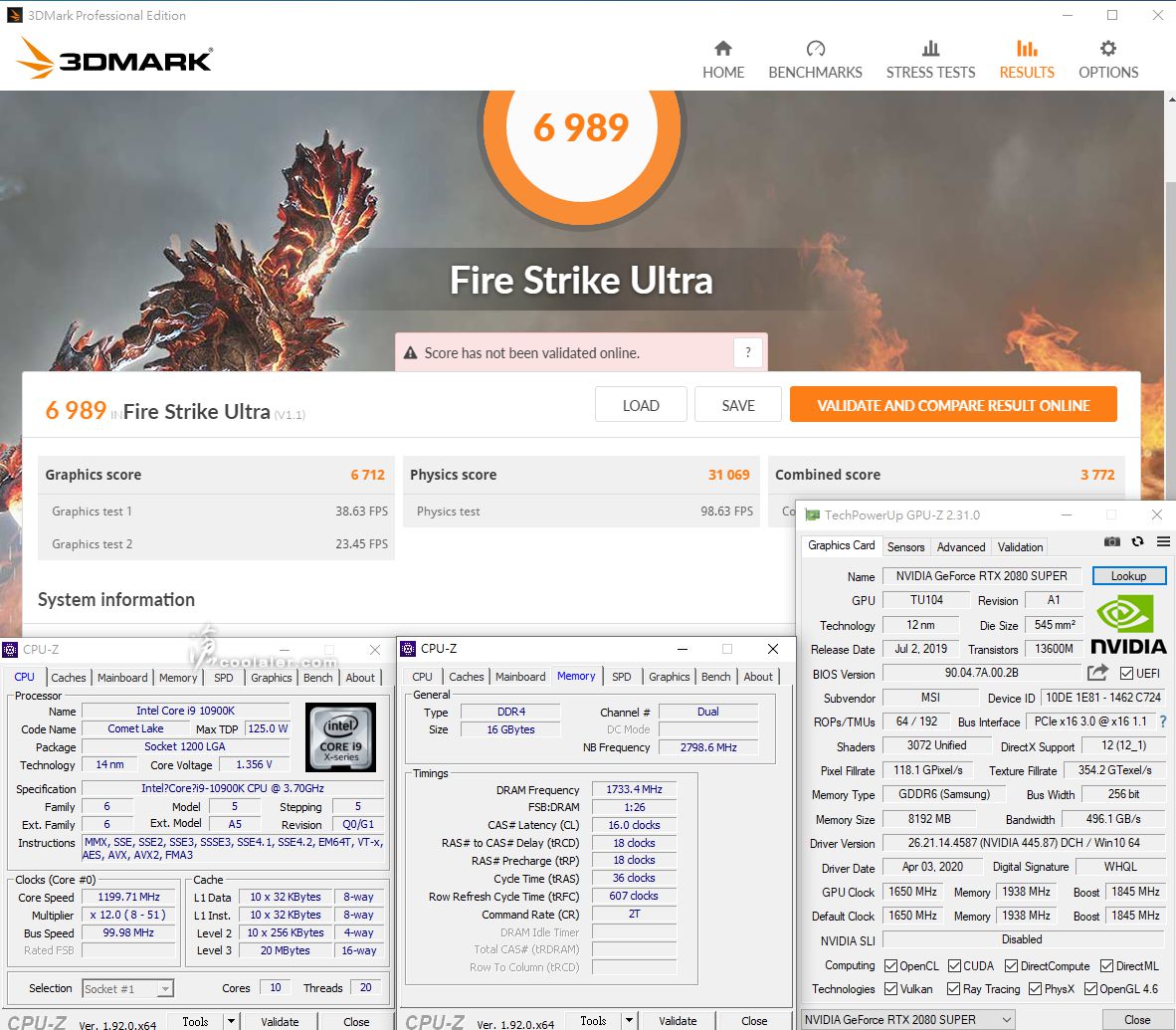
3DMark Time Spy:11789(11733)
Graphics score:11474(11469)
CPU score:13969(13498)+3.5%
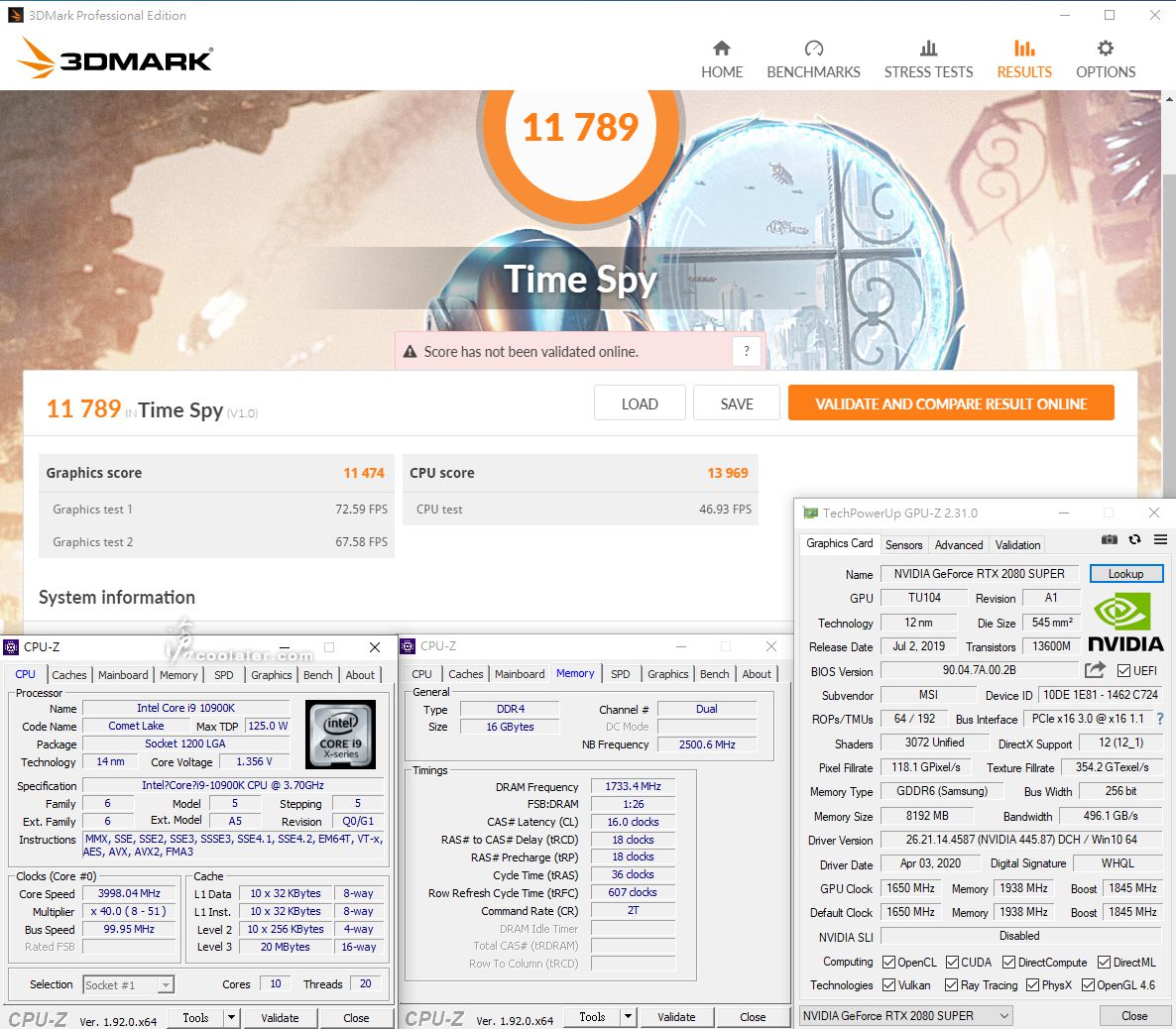
整理上面數據,順便比較一下 Z490 AORUS ELITE 與 Z490 AORUS ULTRA 這兩張是否有效能上差異。
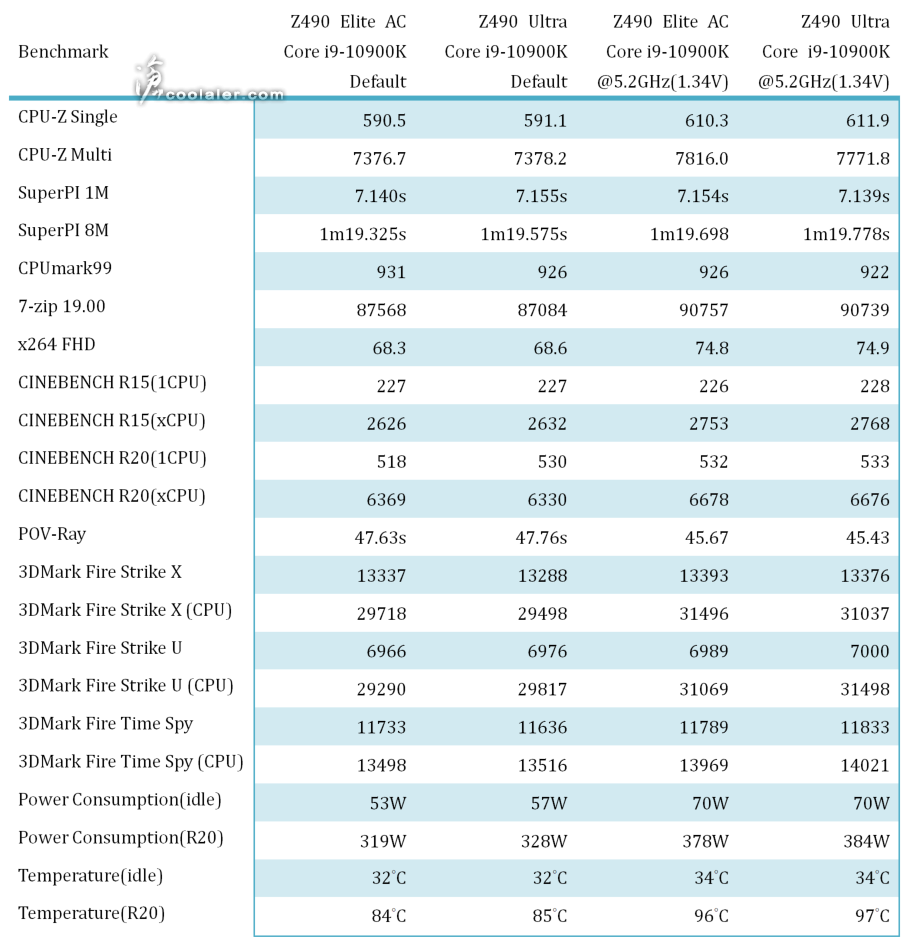
小結
Z490 AORUS ELITE 一樣能夠將 Core i9-10900K 超頻到5.2GHz,電壓也與 ULTRA 相同1.34V(BIOS 設定),CPU-Z 測得的電壓較高一些,執行效能測試時可能會到1.368V,在溫度上可以看到超頻5.2GHz已經接近100度,應該是自動溫度保護的關係,在某些全載測試接近100度時會有所降頻,所以部分在全載核心效能上會無法達到預期,如 POV-Ray 項目,當然如果要數字好看,可以在 BIOS 內把溫度保護拉高到110度或以上,當然如果可以用上更好的散熱器就不會有頂到溫度而掉速的問題,反之如果你用上效果較不佳的空冷,可能跑出來的分數並不會在該有的水準上。
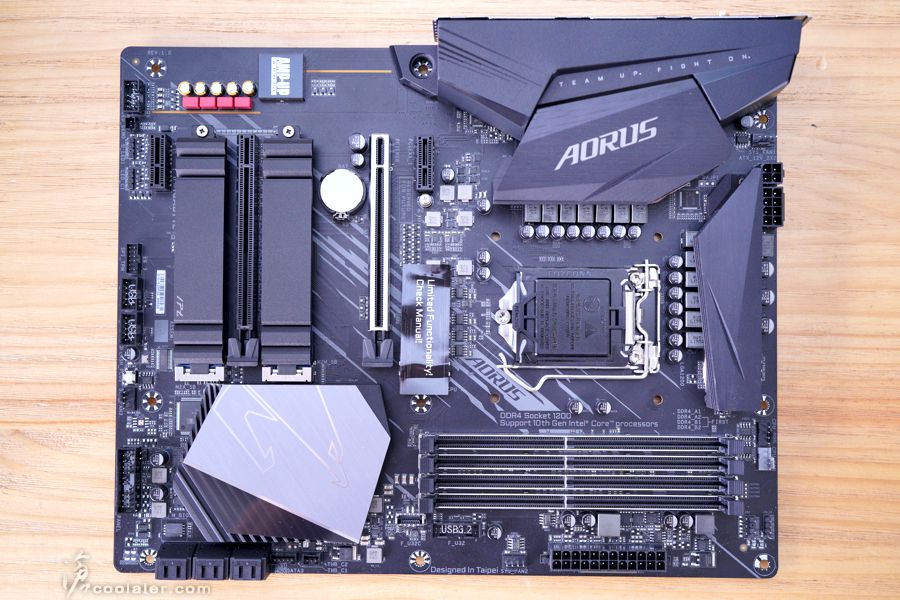
關於 GIGABYTE Z490 AORUS ELITE AC 開箱介紹可以參考以下連結:
GIGABYTE Z490 AORUS ELITE AC 開箱, 與 Ultra 的差異比較
先前有開箱過 GIGABYTE Z490 AORUS ULTRA,相較於這張 Z490 AORUS ELITE AC 是比較便宜,目前有看到預購售價出爐(5月20日解禁同供貨),前者是8990元,而後者是6490元,有不小價差,當然在用料上面 AORUS ELITE 是比較減少了一些,如供電散熱不是用上 Fins-Array II,不過仍是採用相同12+1相,還有就是在儲存介面、IO埠上有所刪減。 GIGABYTE Z490 AORUS ELITE AC 顧名思義就是有 WIFI 的支援,另外也有一張是 Z490 AORUS ELITE 無 AC 的版本,這兩張差500元。Z490…
Z490 AORUS ELITE AC 的 BIOS 選單與 Z490 AORUS ULTRA 相同,一樣有支援 CPU Upgrade 簡易超頻功能,這邊就不再介紹,可參考以下連結:
GIGABYTE Z490 AORUS ULTRA 內建兩段簡易超頻, 10900K 輕鬆超
先前有開箱過 GIGABYTE Z490 AORUS ULTRA,一樣這邊就不再多佔板贅述,有興趣沒看過的或是想回味一下的可以參考:https://www.coolaler.com/threads/gigabyte-z490-aorus-ultra.359448/ 。這篇一樣是搭 Intel Core i9-10900K 進行測試,GIGABYTE Z490 AORUS ULTRA 裡面有提供簡易兩段超頻功能,來看看效能可以提升多少。 測試前先來看看 Z490 AORUS ULTRA 開機後的燈效,還算低調,僅在晶片組上的老鷹標以及供電上方飾板,不會太過於花俏,有支援 RGB…
測試平台
CPU: Intel Core i9-10900K
CPU Cooler: MSI MAG CoreLaquid 240R
RAM: HyperX DDR4 3466 8GB x2
MB: GIGABYTE Z490 AORUS ELITE AC
VGA: MSI RTX 2080 SUPER GAMING X TRIO
HDD: KLEVV N610 1TB、Seagate 2TB
PSU: IN WIN SI 1065W
OS: Windows 10 64bit
分別測試預設值以及超頻5.2GHz,並比較與 Z490 AORUS ULTRA 的差異。
預設值測試
Core i9-10900K 不超頻,BIOS 僅記憶體 Load X.M.P,其餘預設。
CPU-Z
CPU Single:590.5
CPU Multi:7376.7
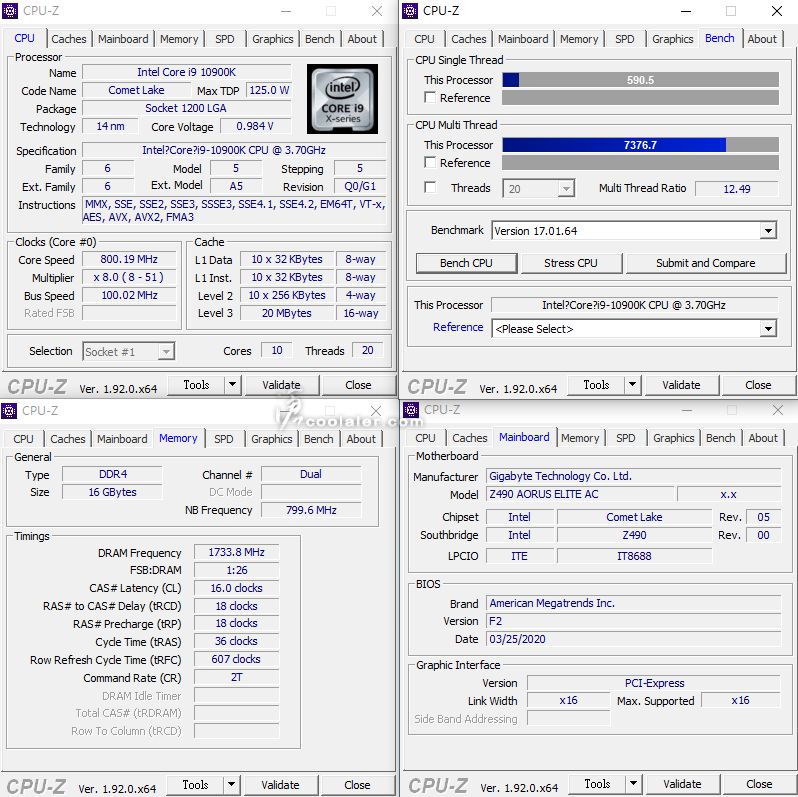
SuperPI 1M:7.140s
CPUmark99:931
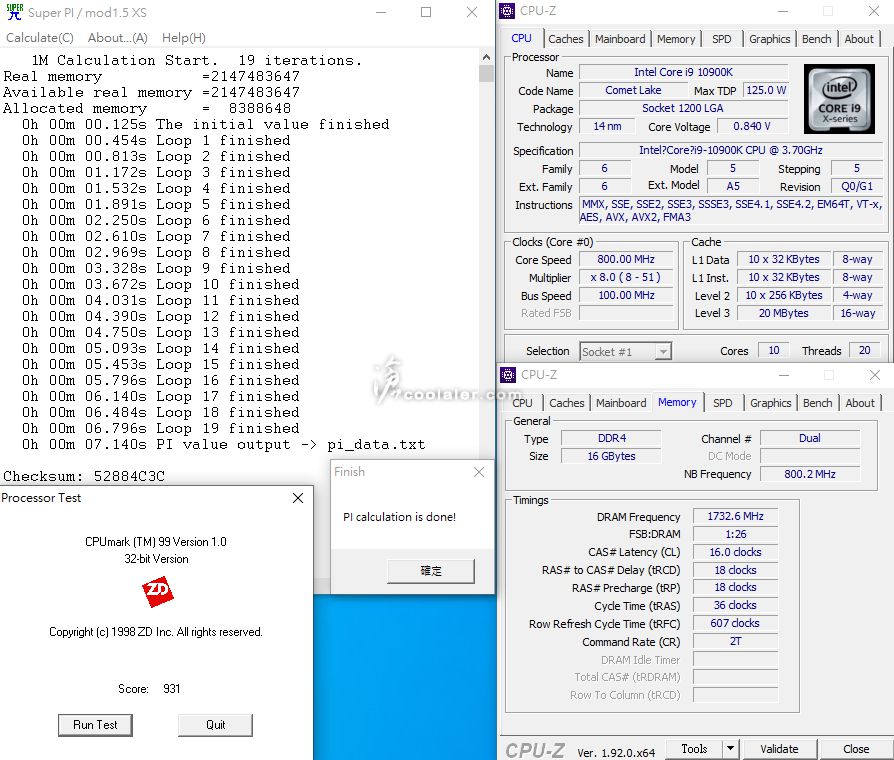
SuperPI 8M:1m19.325s
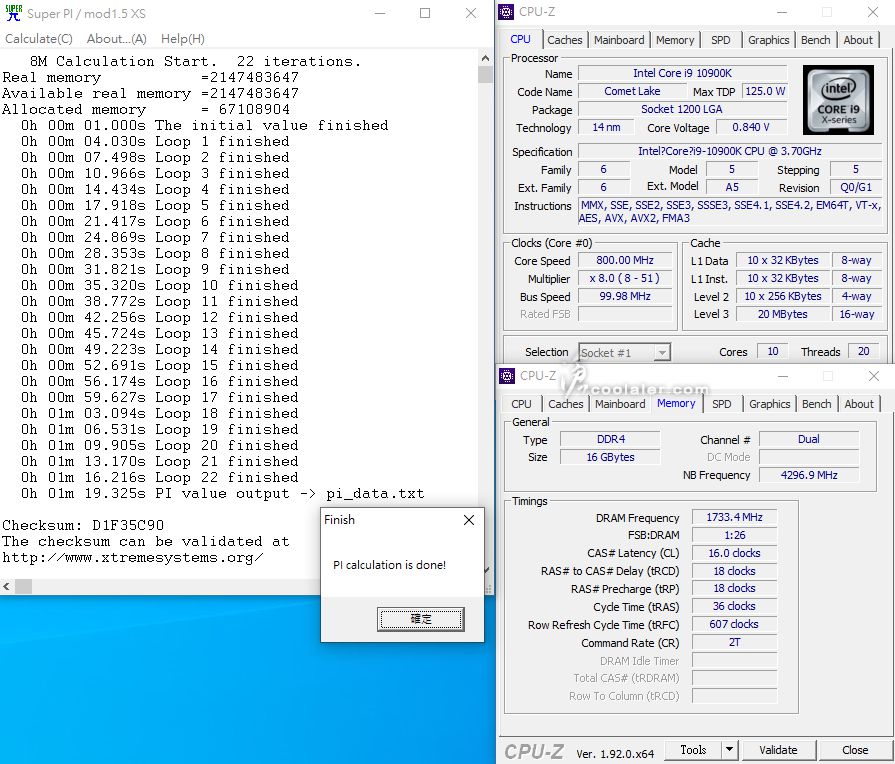
Memory Benchmark
Read:50461 MB/s
Write:50455 MB/s
Copy:46402 MB/s
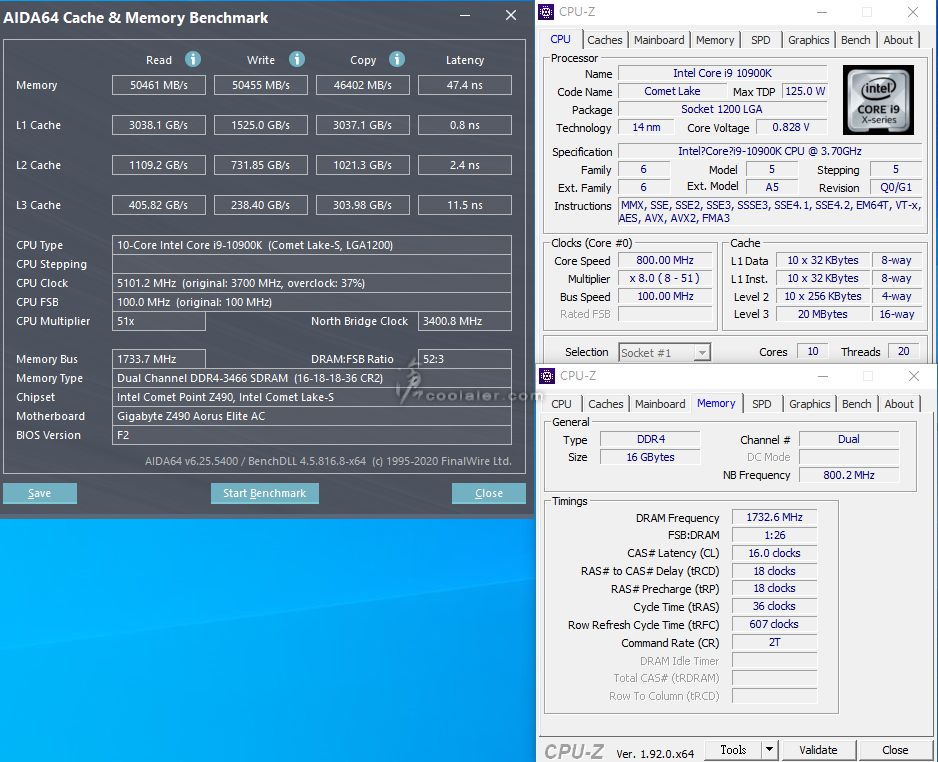
7-Zip 19.00
壓縮:65193 MIPS
解壓縮:109943 MIPS
整體評等:87568 MIPS
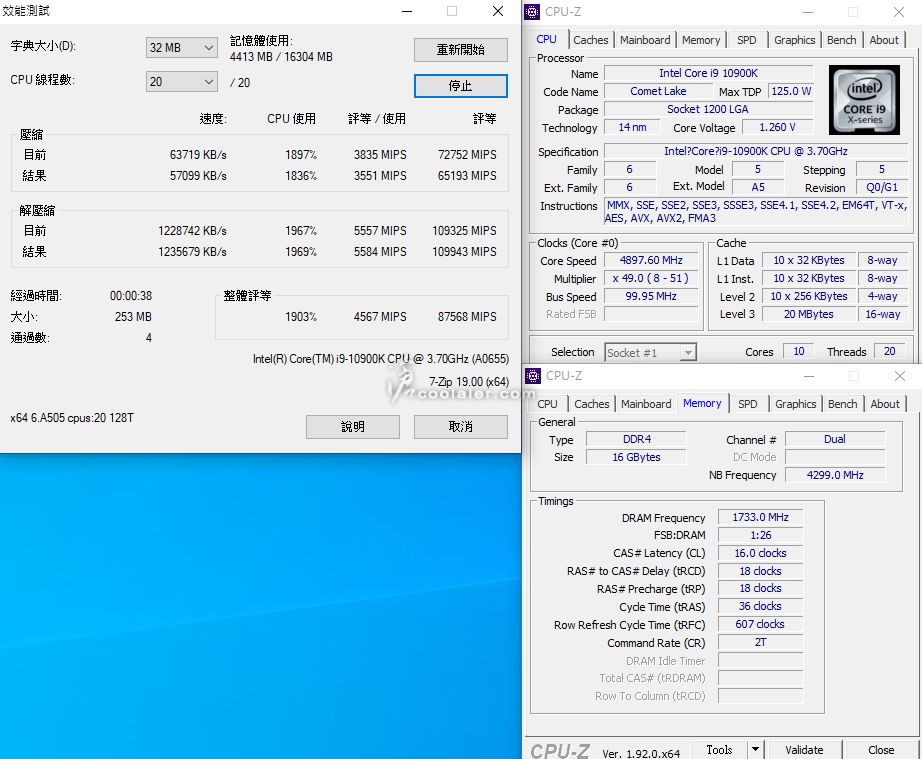
x264 FHD Benchmark:68.3
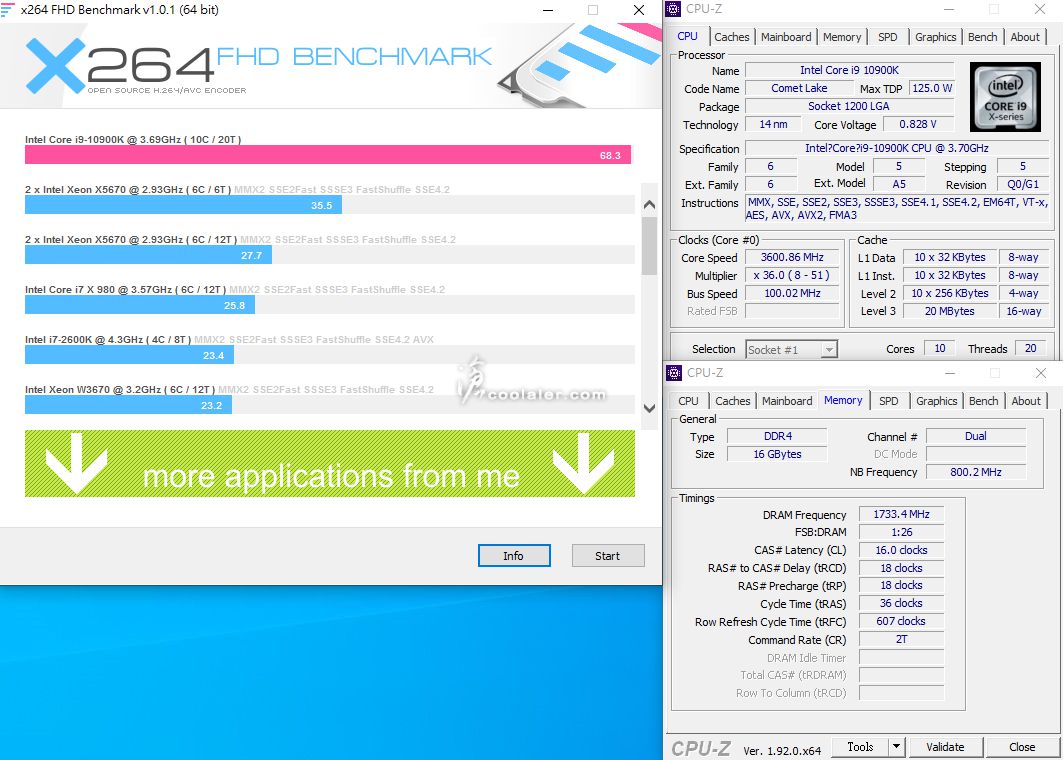
CINEBENCH R15
OpenGL:212.13 fps
CPU:2626 cb
CPU 單核心:227 cb
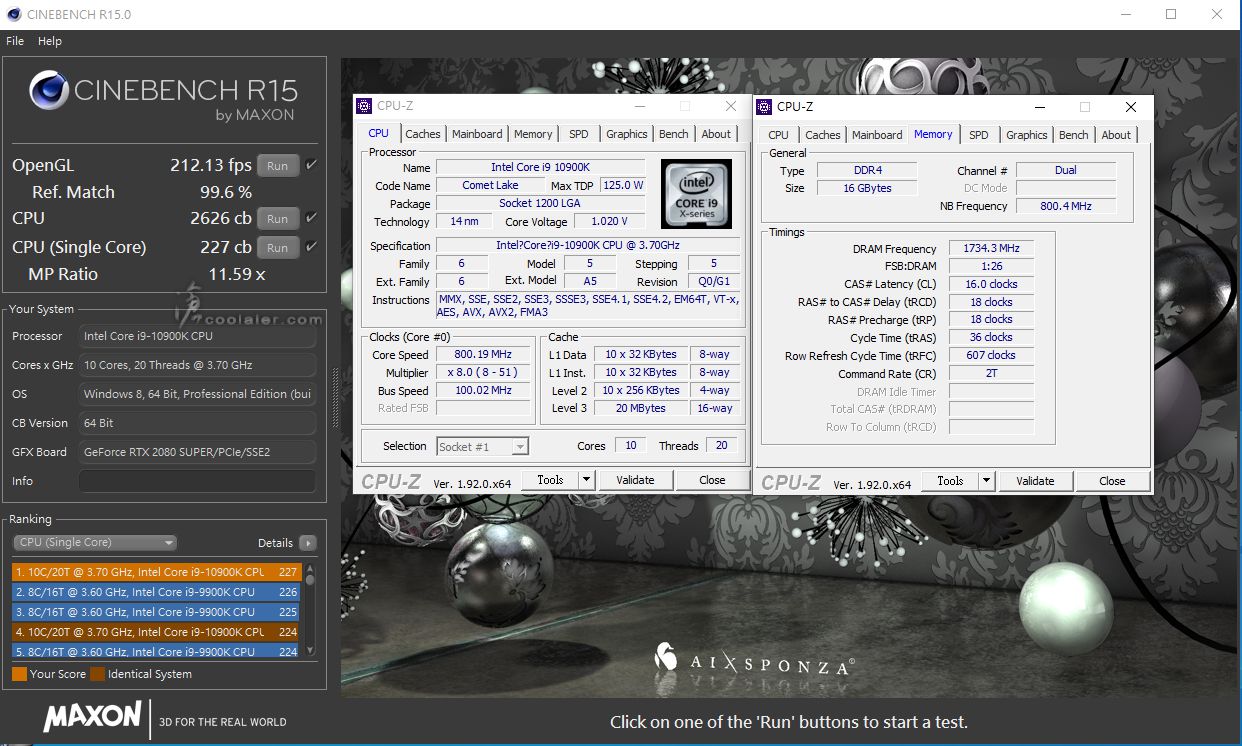
CINEBENCH R20
CPU:6369 cb
CPU 單核心:518 cb
這部分順便測試了溫度與功耗,待機時處理器溫度約32度,R20 最高84度。待機整機功耗53W,R20 測試時最高319W。
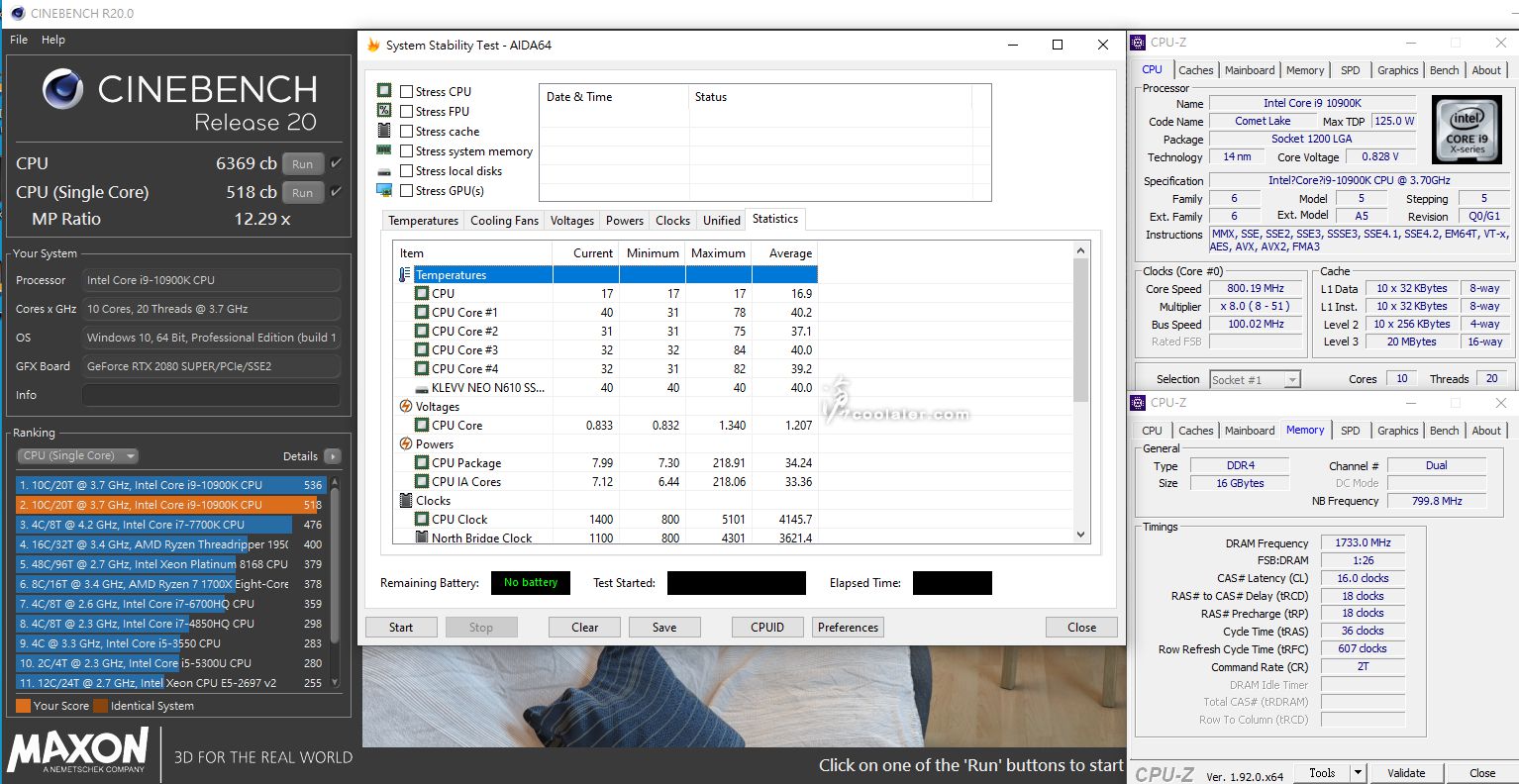
POV-Ray:47.63s
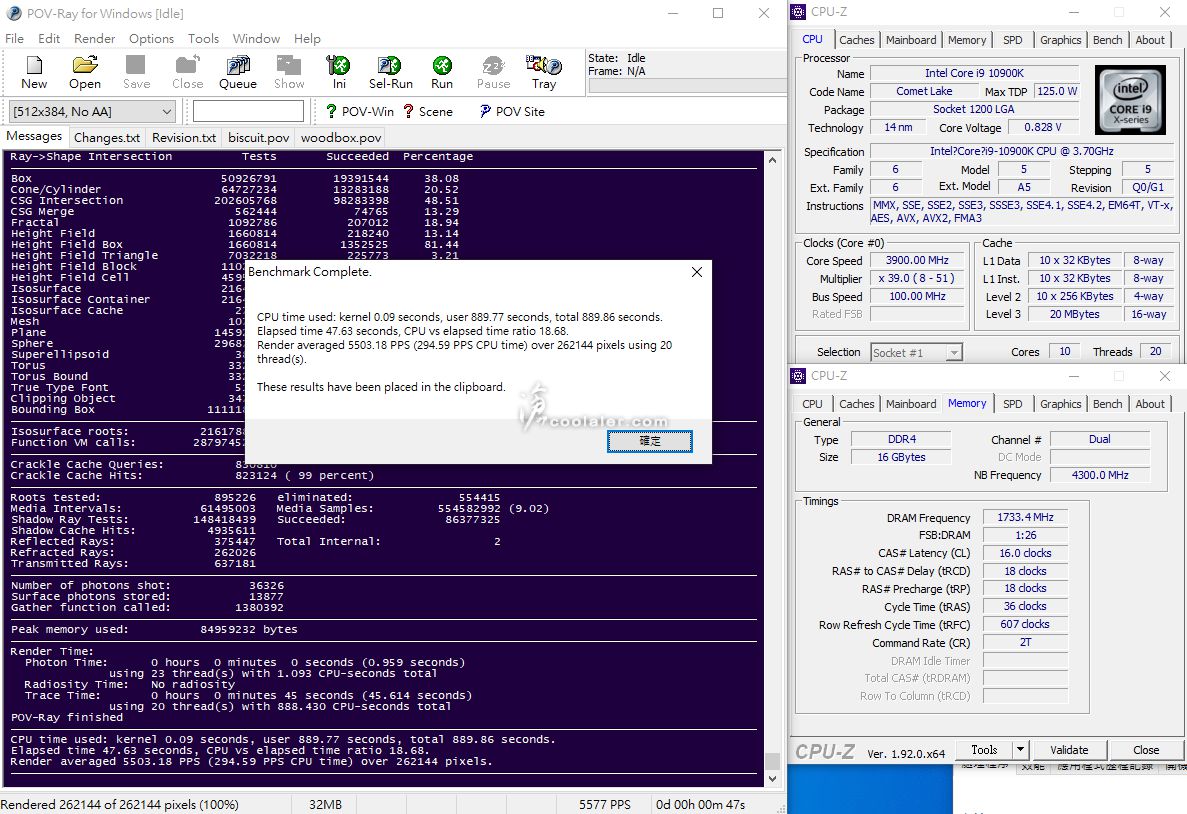
3DMark Fire Strike Extreme:13337
Graphics score:13497
Physics score:29718
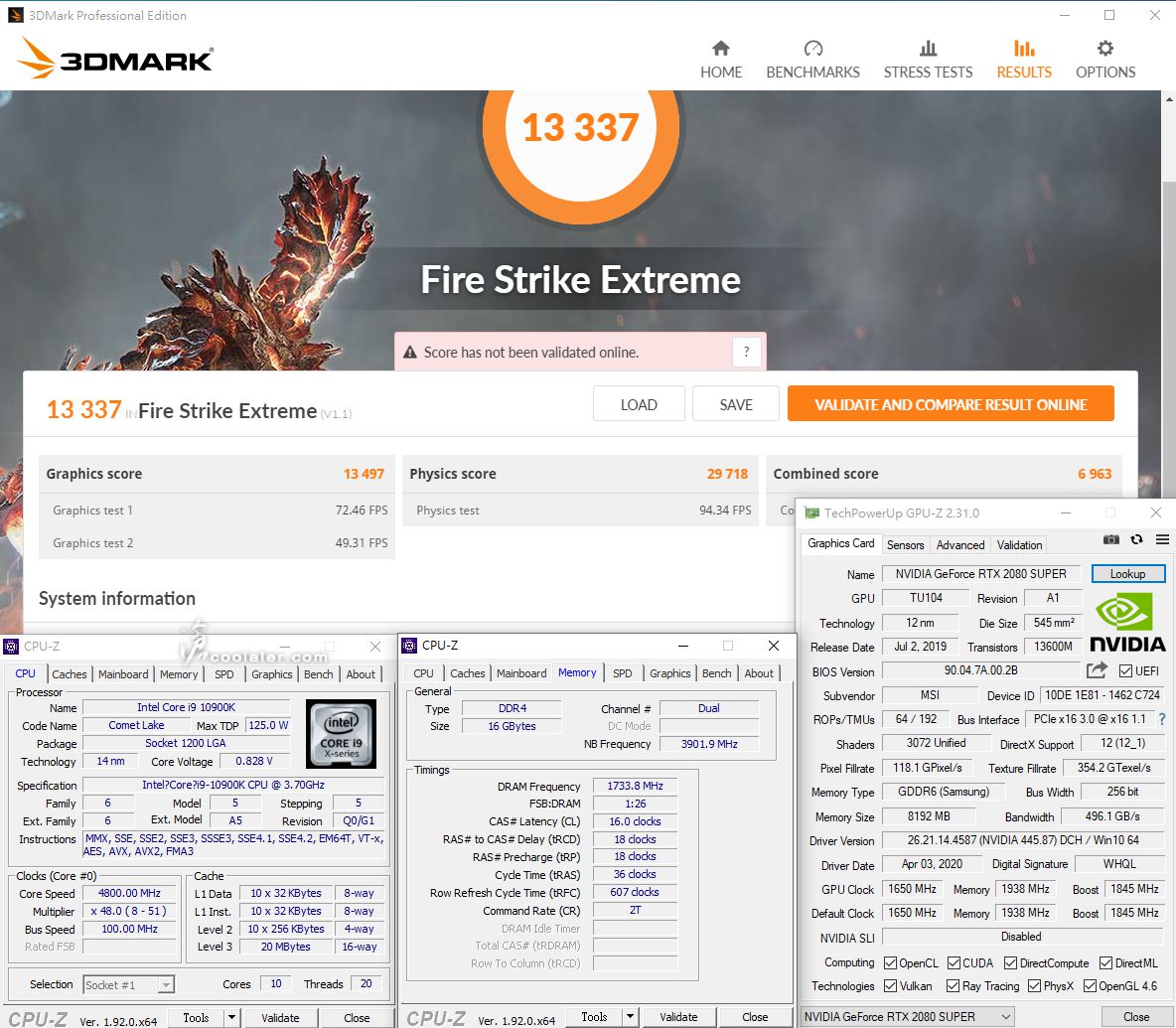
3DMark Fire Strike Ultra:6966
Graphics score:6705
Physics score:29290
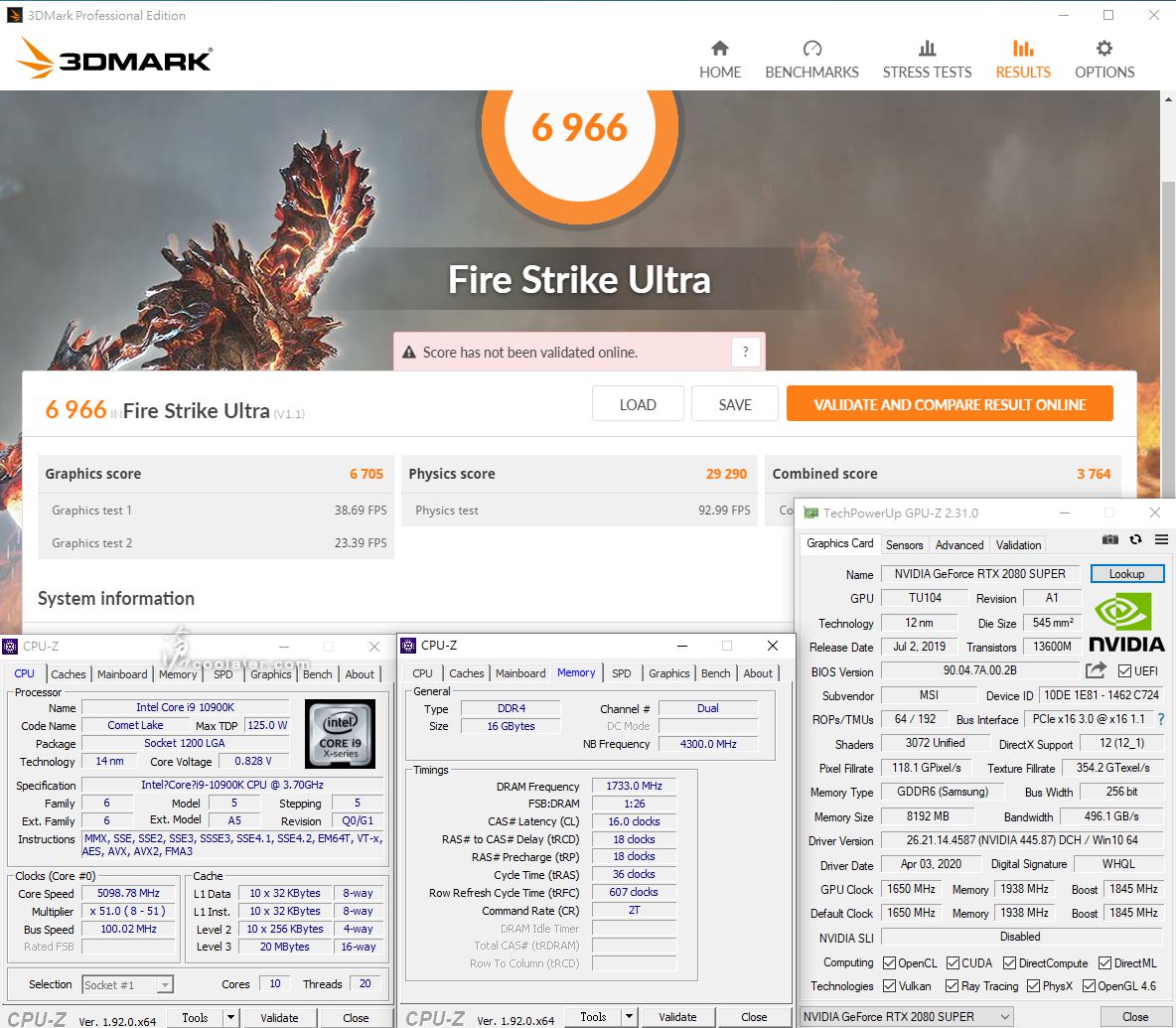
3DMark Time Spy:11733
Graphics score:11469
CPU score:13498
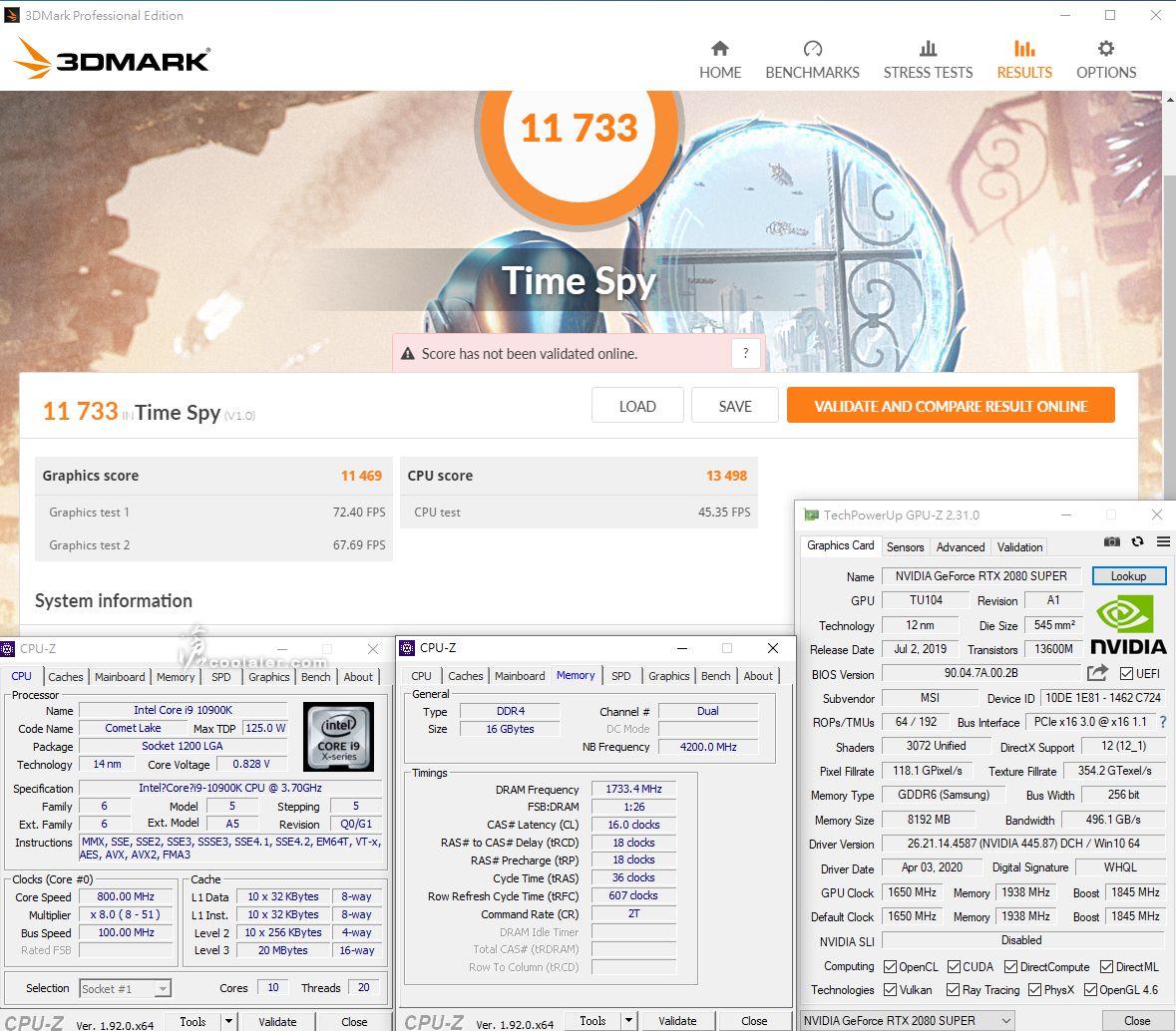
超頻5.2GHz
這一顆 Core i9-10900K 在 GIGABYTE Z490 AORUS ELITE AC 上也可以超頻到5.2GHz沒問題,電壓1.34V,與 Z490 AORUS ULTRA 設定一樣,套用 Advanced Profile 模式,然後倍頻52,CPU 電壓設為1.34V,其餘都沒動。下面括弧後面為預設值成績。
CPU-Z
CPU Single:610.3(590.5)+3.4%
CPU Multi:7816.0(7376.7)+6%
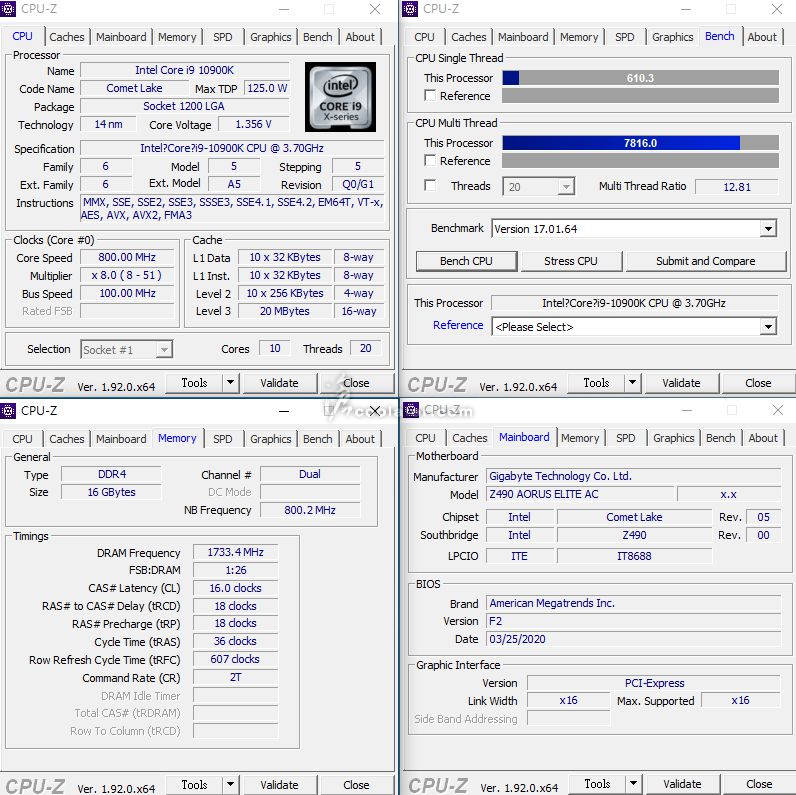
SuperPI 1M:7.154s(7.140s)-
CPUmark99:926(931)-
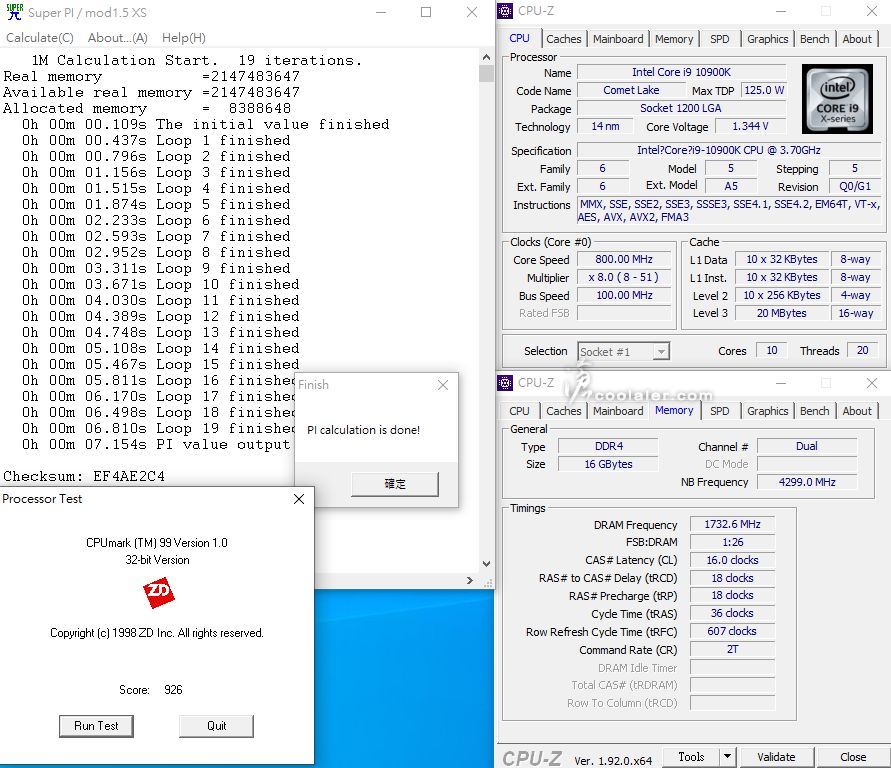
SuperPI 8M:1m19.698s(1m19.325s)-
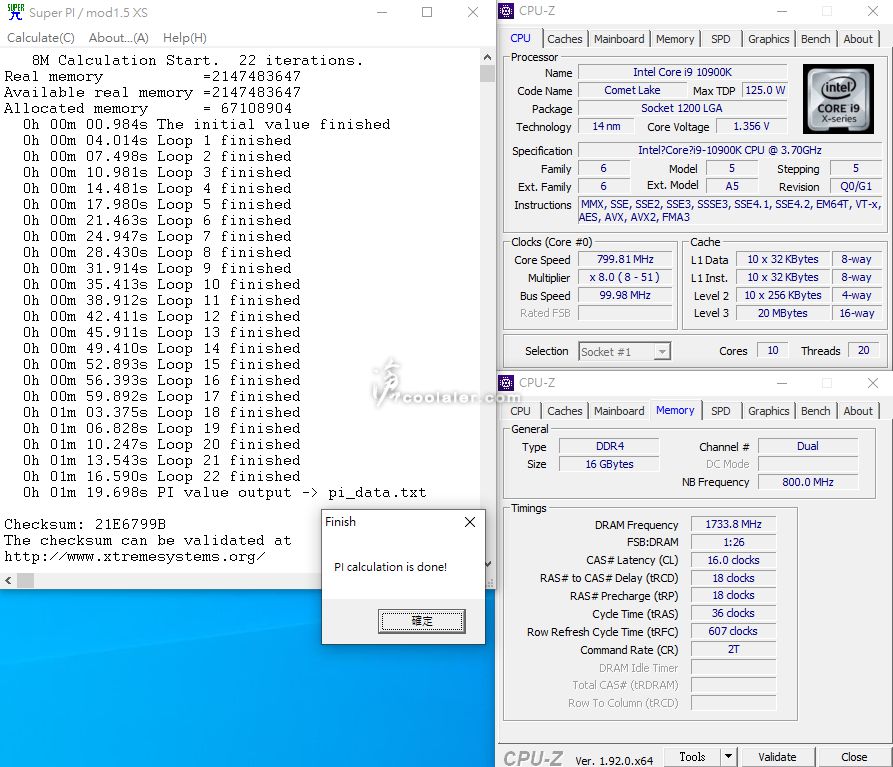
Memory Benchmark
Read:50273 MB/s(50461 MB/s)
Write:50588 MB/s(50455 MB/s)
Copy:46146 MB/s(46402 MB/s)
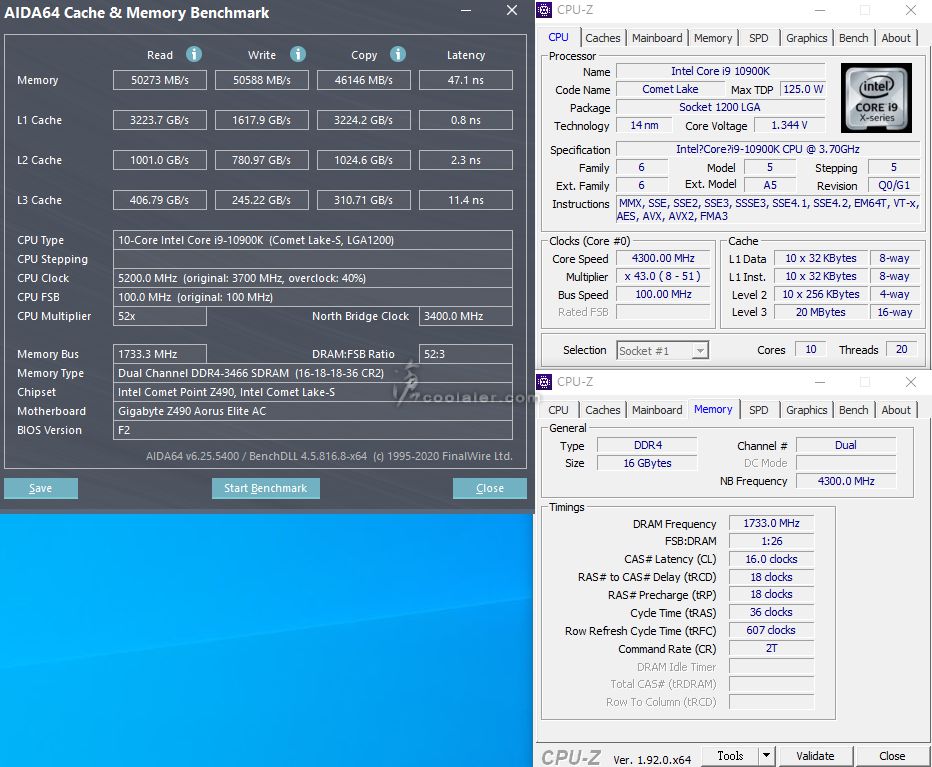
7-Zip 19.00
壓縮:65730 MIPS(65193 MIPS)
解壓縮:116150 MIPS(109943 MIPS)
整體評等:90757 MIPS(87568 MIPS)+3.6%
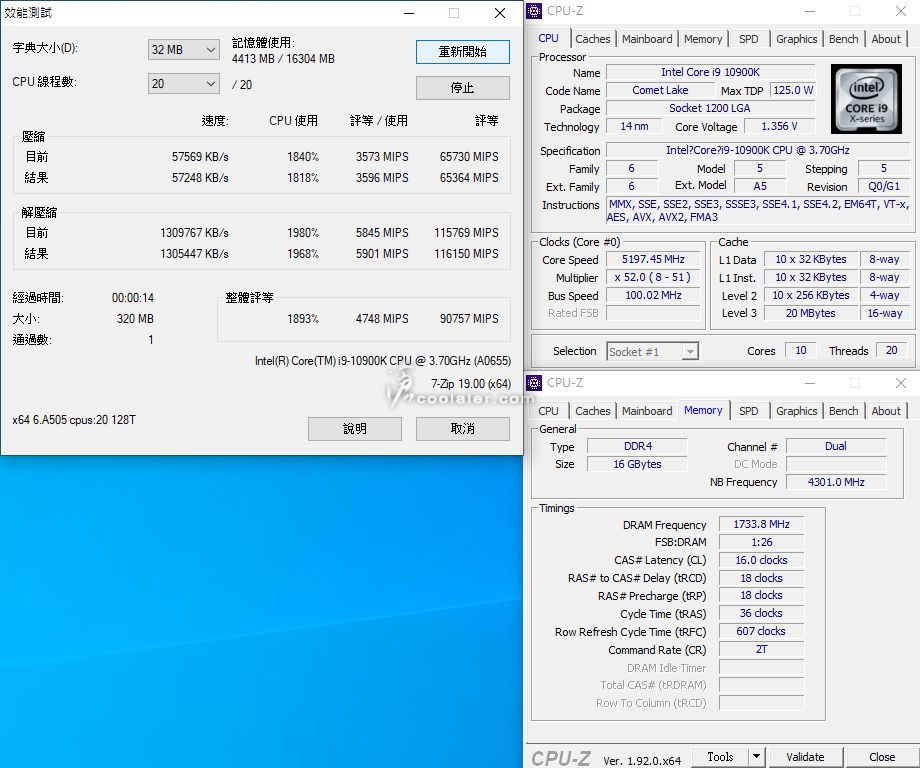
x264 FHD Benchmark:74.8(68.3)+9.5%
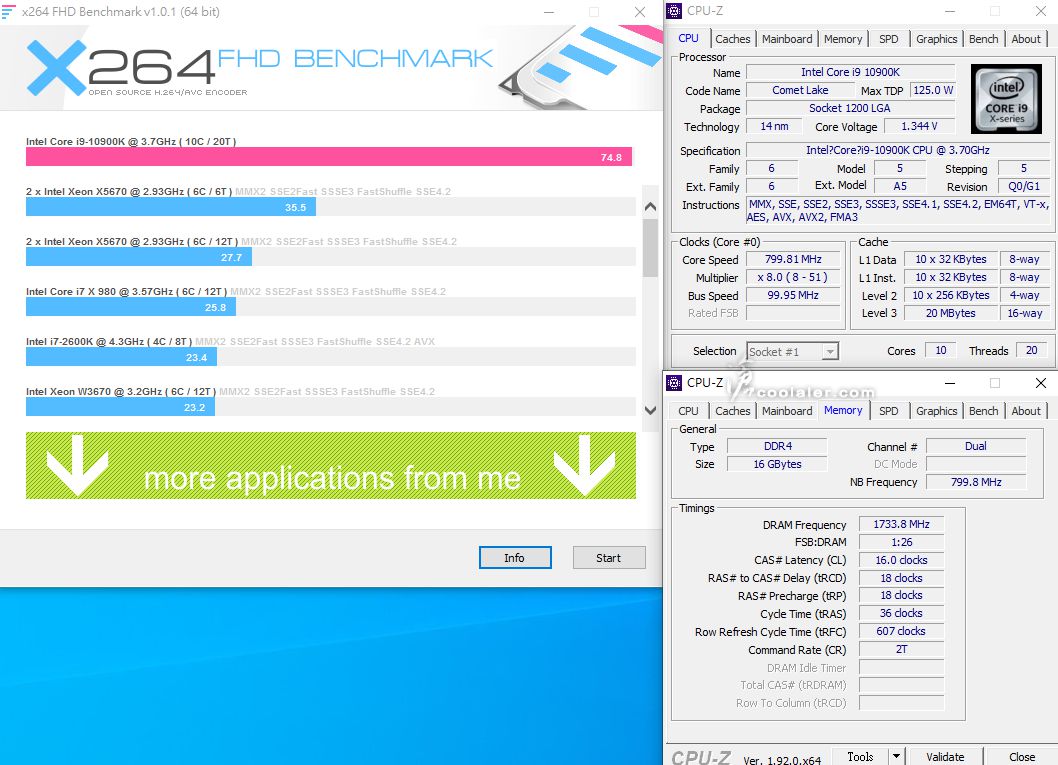
CINEBENCH R15
OpenGL:222.34 fps(212.13 fps)
CPU:2753 cb(2626 cb)+4.8%
CPU 單核心:226 cb(227 cb)-
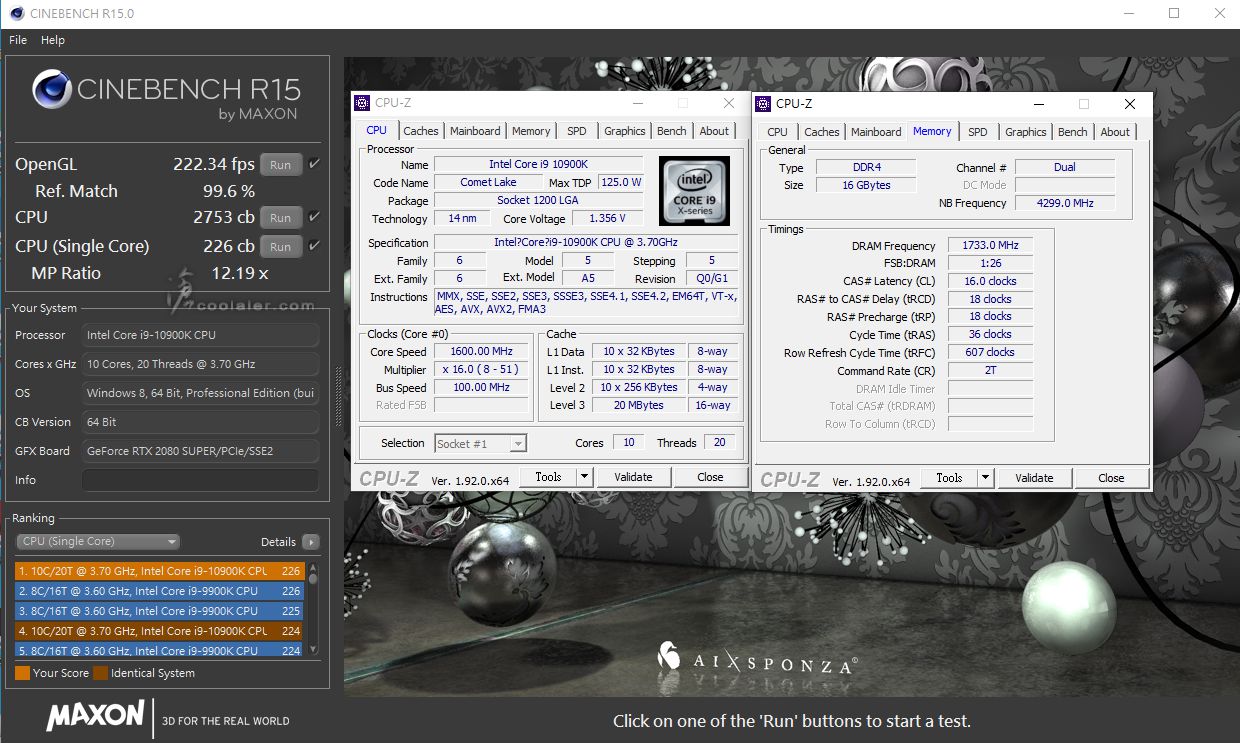
CINEBENCH R20
CPU:6678 cb(6369 cb)+4.9%
CPU 單核心:532 cb(518 cb)+2.7%
這部分順便測試了溫度與功耗,待機時處理器溫度約34度(32度),R20 最高96度(84度)。待機整機功耗70W(53W),R20 測試時最高378W(319W)。
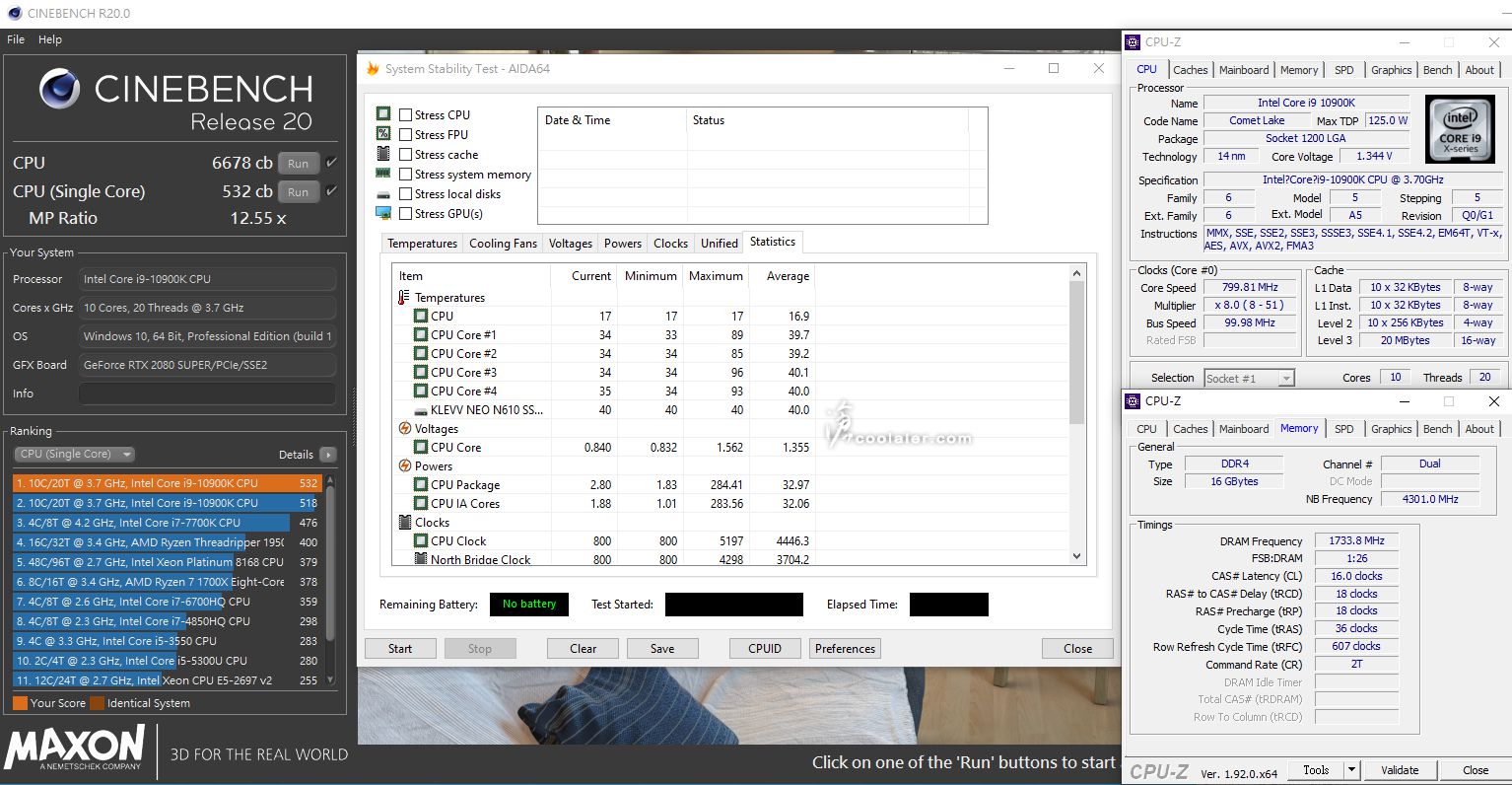
POV-Ray:45.67s(47.63s)+4.1%
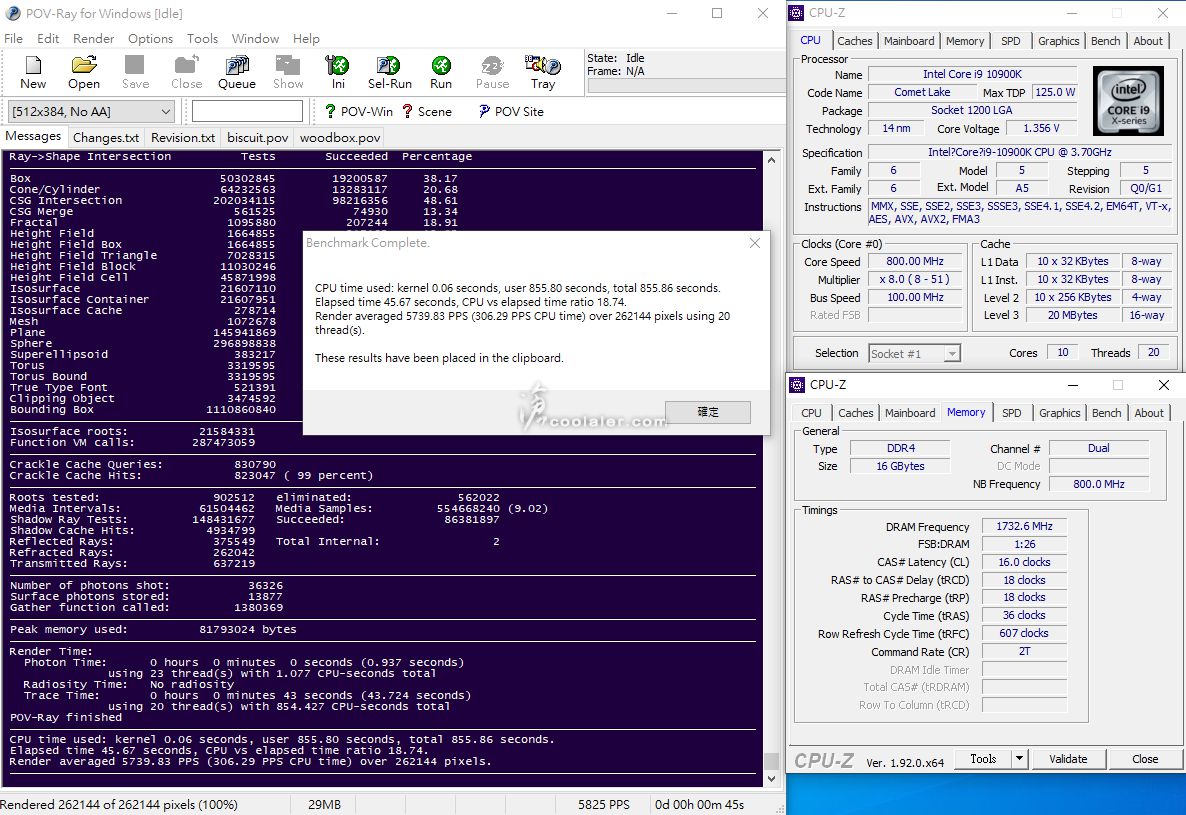
3DMark Fire Strike Extreme:13393(13337)
Graphics score:13514(13497)
Physics score:31496(29718)+6%
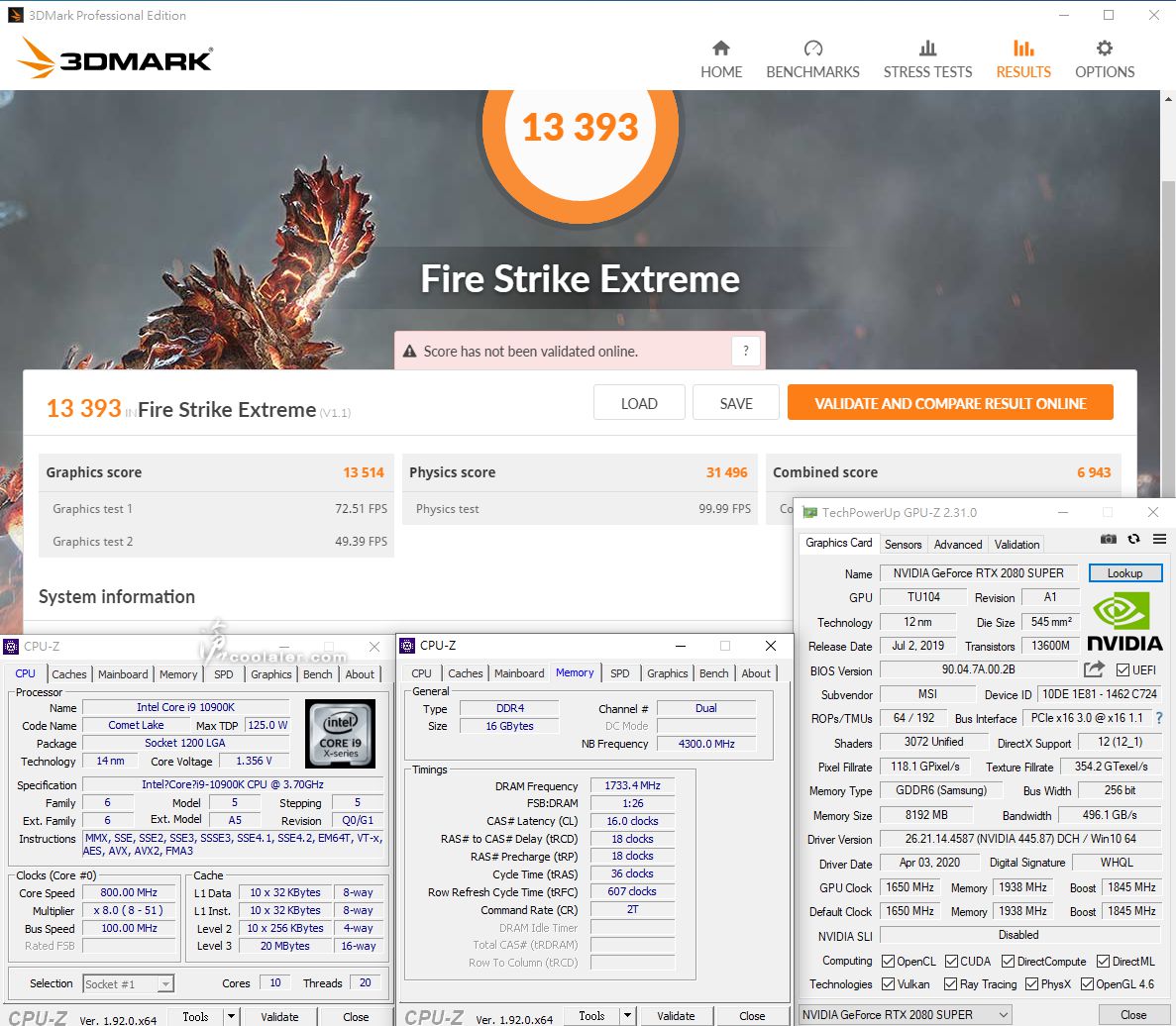
3DMark Fire Strike Ultra:6989(6966)
Graphics score:6712(6705)
Physics score:31069(29290)+6.1%
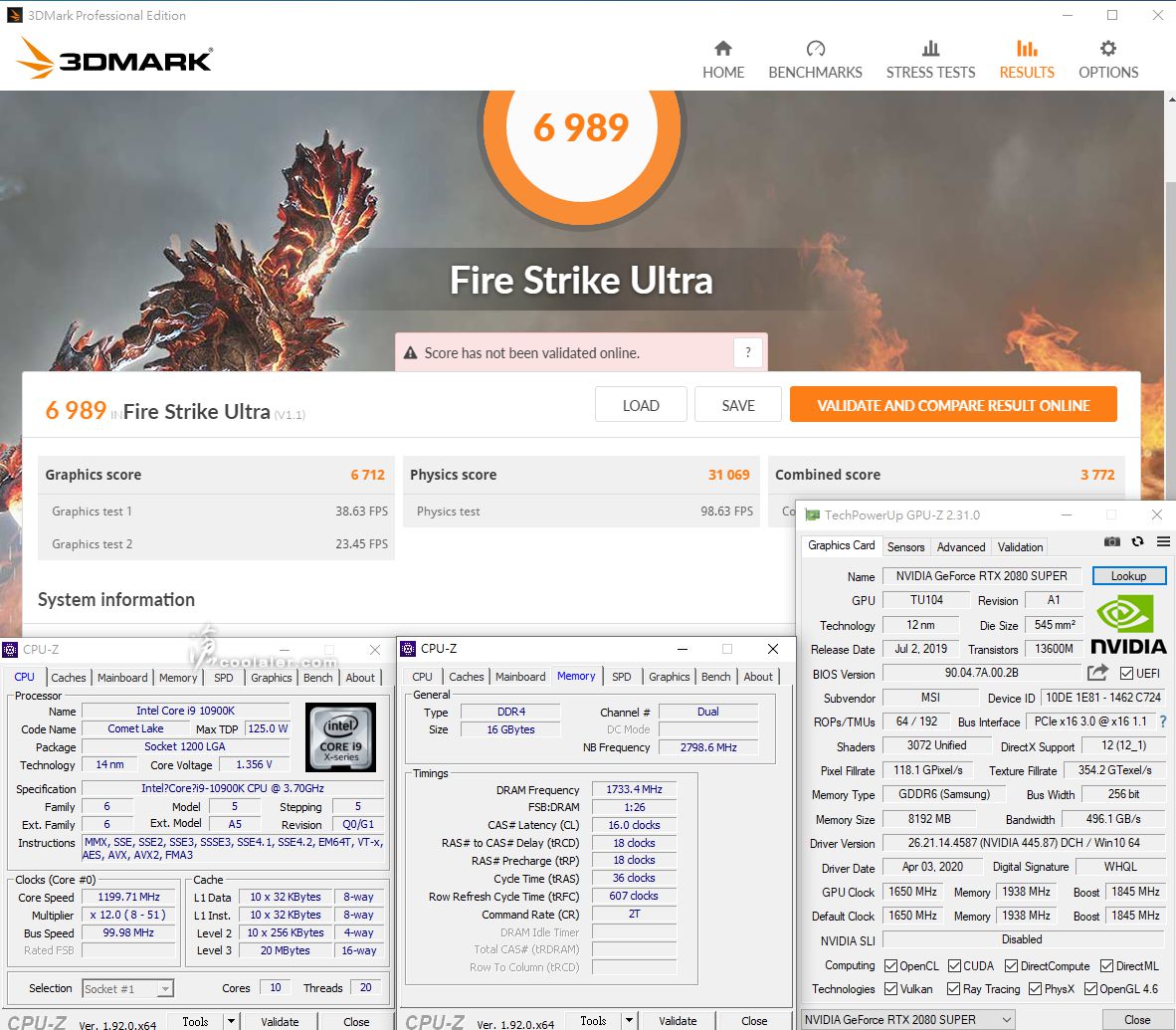
3DMark Time Spy:11789(11733)
Graphics score:11474(11469)
CPU score:13969(13498)+3.5%
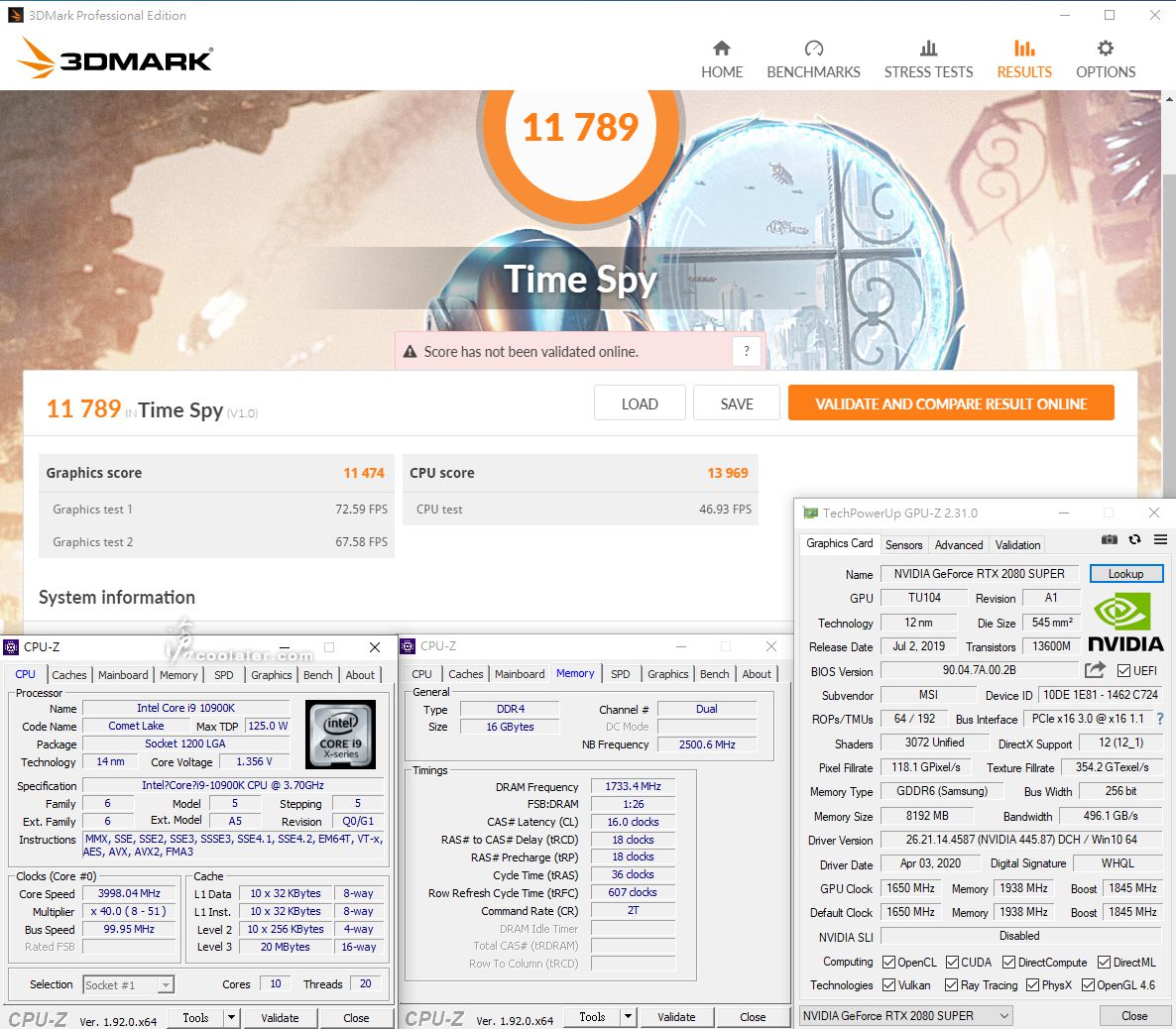
整理上面數據,順便比較一下 Z490 AORUS ELITE 與 Z490 AORUS ULTRA 這兩張是否有效能上差異。
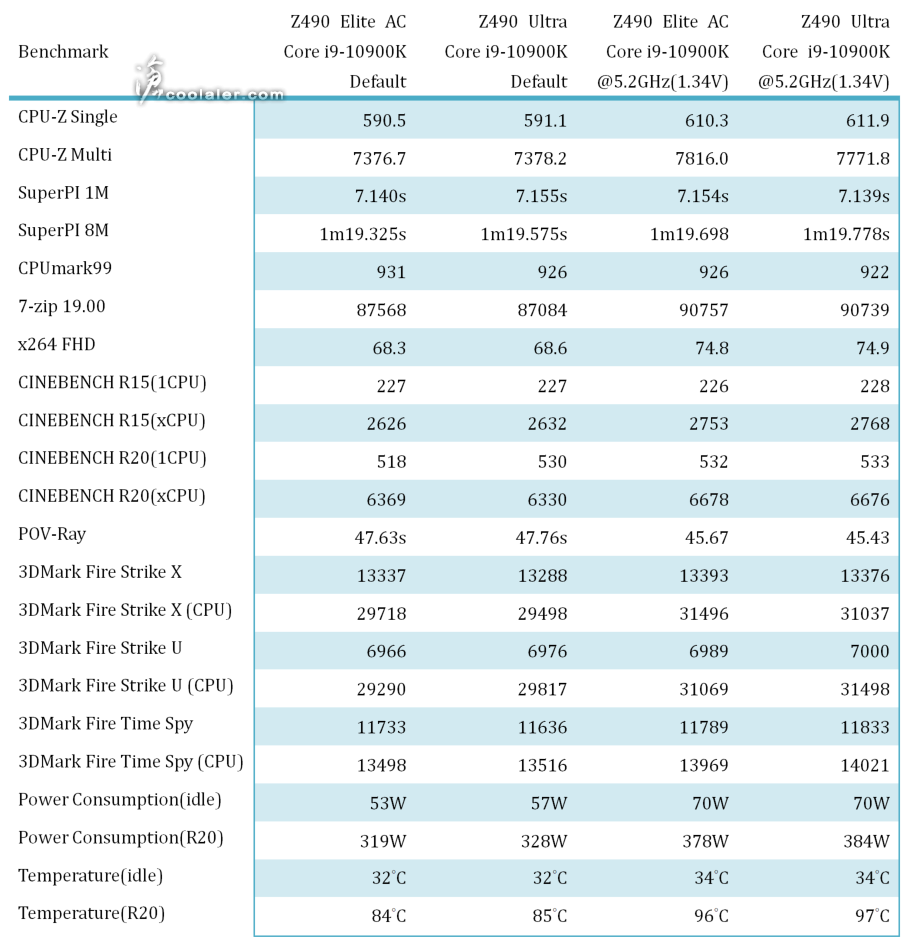
小結
Z490 AORUS ELITE 一樣能夠將 Core i9-10900K 超頻到5.2GHz,電壓也與 ULTRA 相同1.34V(BIOS 設定),CPU-Z 測得的電壓較高一些,執行效能測試時可能會到1.368V,在溫度上可以看到超頻5.2GHz已經接近100度,應該是自動溫度保護的關係,在某些全載測試接近100度時會有所降頻,所以部分在全載核心效能上會無法達到預期,如 POV-Ray 項目,當然如果要數字好看,可以在 BIOS 內把溫度保護拉高到110度或以上,當然如果可以用上更好的散熱器就不會有頂到溫度而掉速的問題,反之如果你用上效果較不佳的空冷,可能跑出來的分數並不會在該有的水準上。








