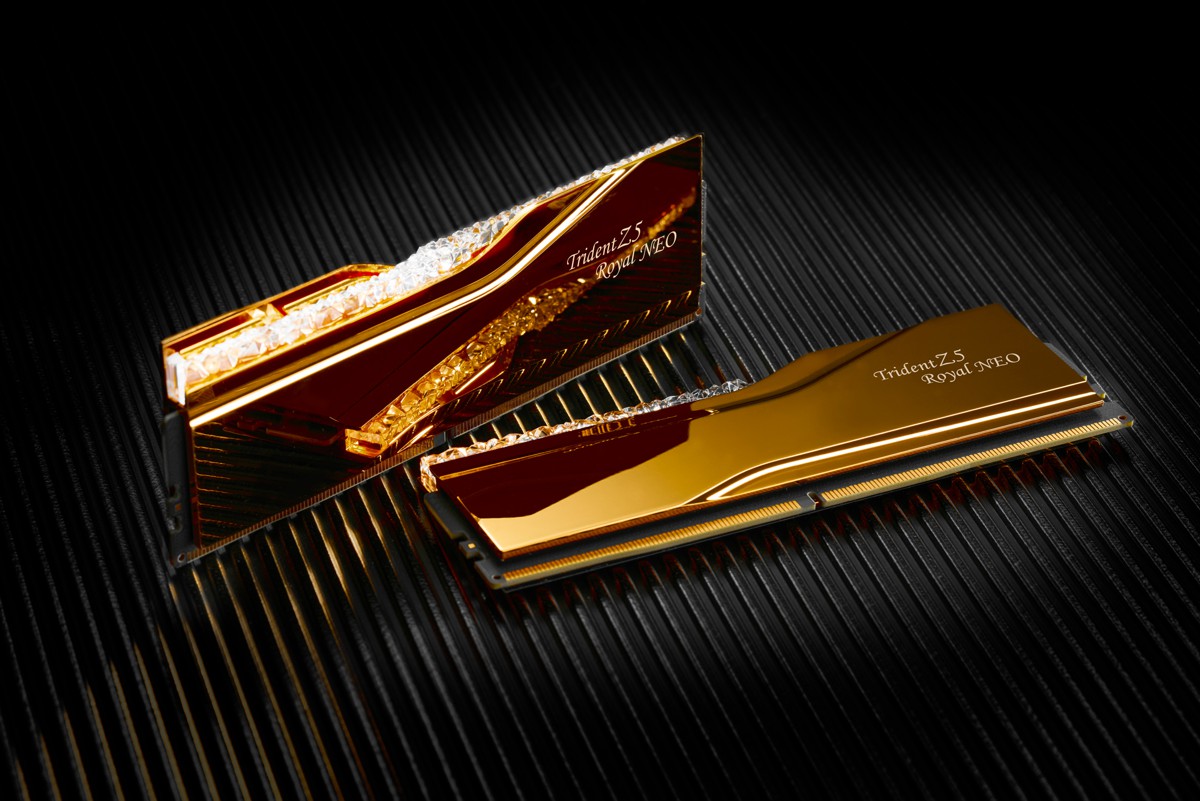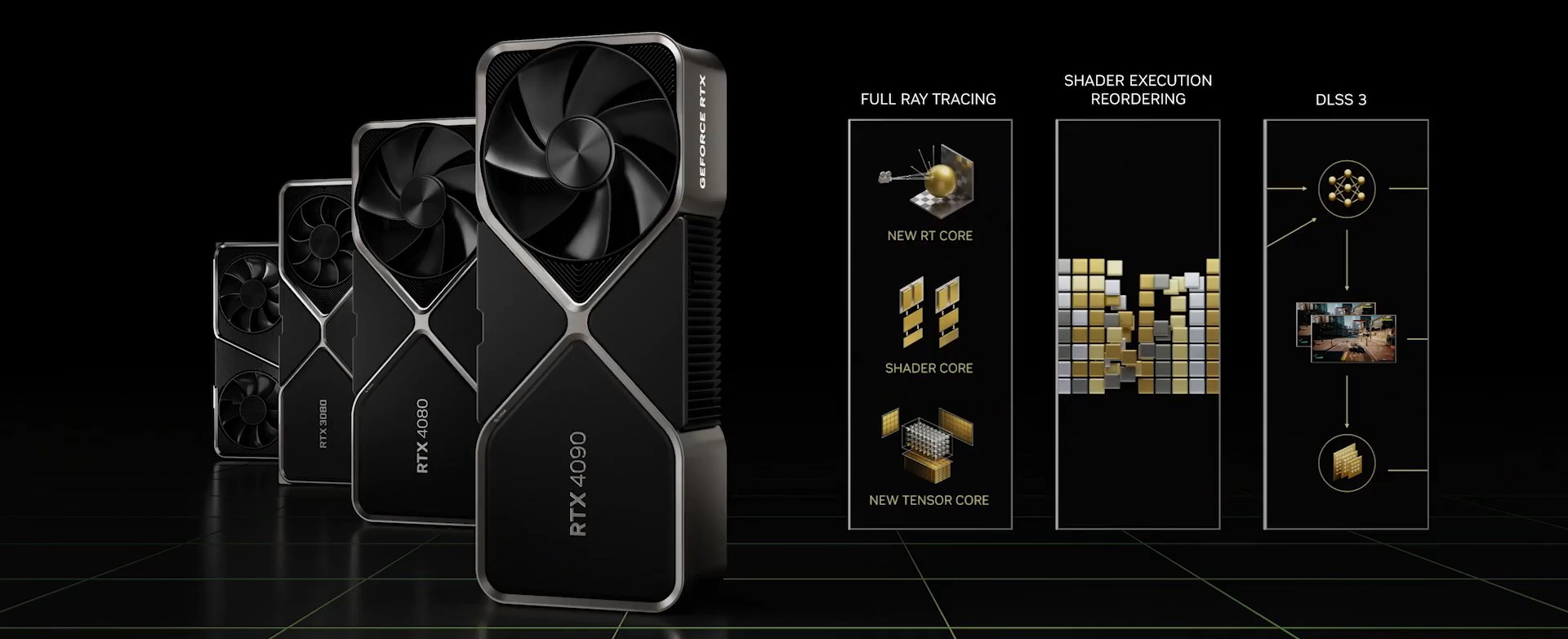GIGABYTE 最近推出了新款電源供應器,型號 UD850GM,UD 也就是承襲主板 Ultra Durable 超耐久產品設計精神,雖然不如 AORUS 的高檔,但仍採用各種高品質用料設計與規格,目前瓦數的部分除了開箱這款 850W,還有 750W 以及 1000W 共三種。
GIGABYTE UD850GM 850W 通過 80Plus 金牌認證,採全模組化線材,搭配主日系電容,單路12V設計,使用12公分 HYB 智能靜音風扇散熱。

外盒有標主接頭規格以及數量。保護的部分提供 OCP、OVP、OPP、OTP、SCP、UVP。保固為五年。

配件有電源線、模組線材、固定用螺絲、說明書。

外觀為黑色霧面,風扇面側邊有立體凹痕設計,風扇框罩則是一體式蜂巢狀孔洞,質感與設計感都不錯,搭配12公分液壓軸承散熱風扇。

雖然是 850W,但仍採用標準 ATX 電源長度14公分設計,機殼搭配無限制。


側邊有 Ultra Durable 以及 GOLD 850 的字樣,這部分是直接印在殼上,相比有些使用貼紙要好上許多。

另一側也有。

後方,細格蜂巢狀散熱孔。

單路12V 70.8A

全模組化線材,提供5組 PCIe、CPU 供電,其餘周邊與 SATA 是3組。

模組全部用扁平化設計,方便整線。

主電源為 20+4pin,CPU 供電提供2條 4+4pin。

PCIe 有2條,各提供2個6+2pin,共4個。

其餘周邊有3條,其中2條各提供4個 SATA,共8個,另外1條是提供3個大4pin、1個小4pin。

接上線材準備測試。

測試平台
CPU: Intel Core i7-12700
CPU Cooler: MSI MAG CORELIQUID 240R V2 White
RAM: Kingston FURY DDR5 5200MHz 16GBx2
MB: GIGABYTE AORUS Z690 Ultra
VGA: MSI RTX 3070 GAMING X TRIO
SSD: GIGABYTE AORUS RAID SSD 2TB
PSU: GIGABYTE UD850GM 850W
OS: Windows 11
測試以 OCCT 作為燒機測試使用,不過並不使用 OCCT 內建所測得的數值,而是直接使用三用電錶監測 5V 及 12V 的數據變化,並透過 USB 傳輸記錄數值輸出圖表。
整機平台待機的功耗及電壓如下,待機時的最低功耗約 88W 左右。
5V 待機輕載時約在 5.125~5.128V 之間。
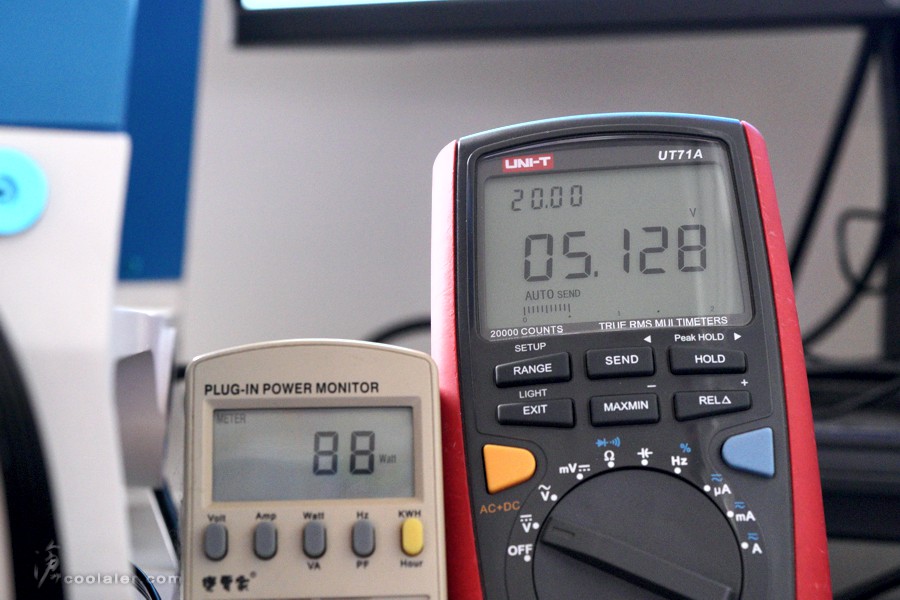
12V 待機輕載時約在 12.135~12.14V 之間。
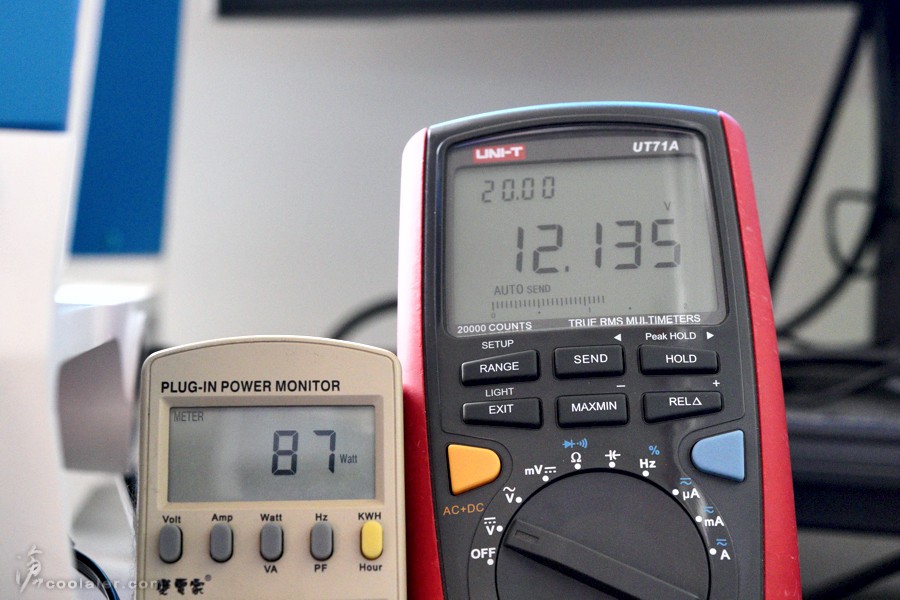
CPU 負載測試15分鐘
以 OCCT 為功耗的測試,直接使用三用電錶將測得的數據輸出,設定每2秒記錄一次,全程15分鐘,前一分鐘與最後一分鐘為待機狀態。
CPU 測試時整機的最高功耗約在259W左右。
5V 的部份在 CPU 負載時略微上升,不過負載時波動不明顯。測試時的範圍大概在 5.126~5.136V 之間。
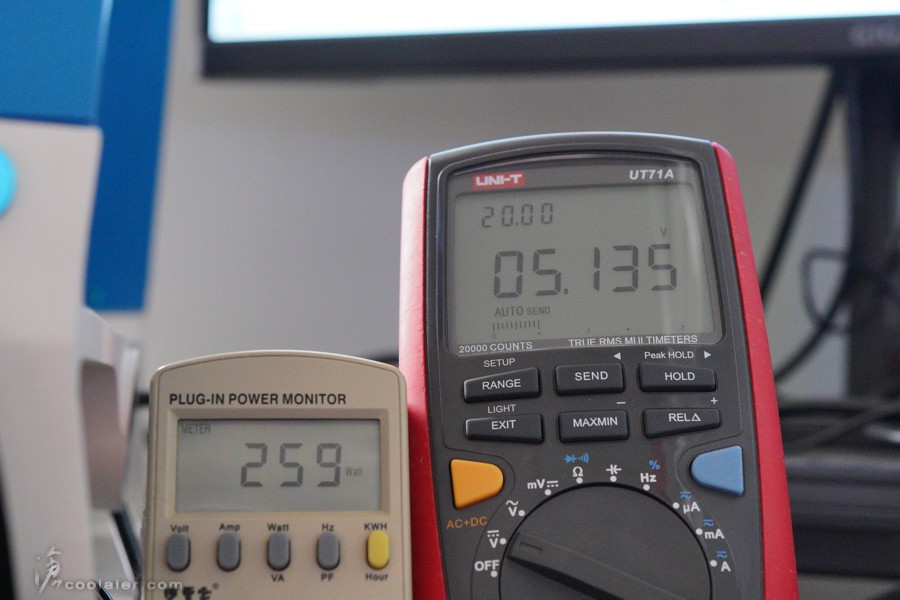
5V 的測試結果,最低為 5.126V,最高為 5.136V,波動 0.01V,負載時有上升一些,負載區段在 5.133~5.136V 之間。
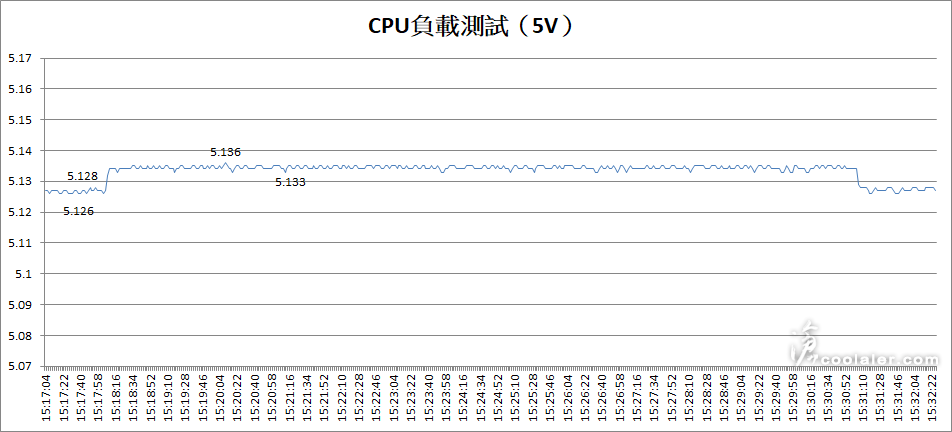
12V 的部分單 CPU 負載也是些微上升,測試時範圍大概在 12.135~12.15V 之間。
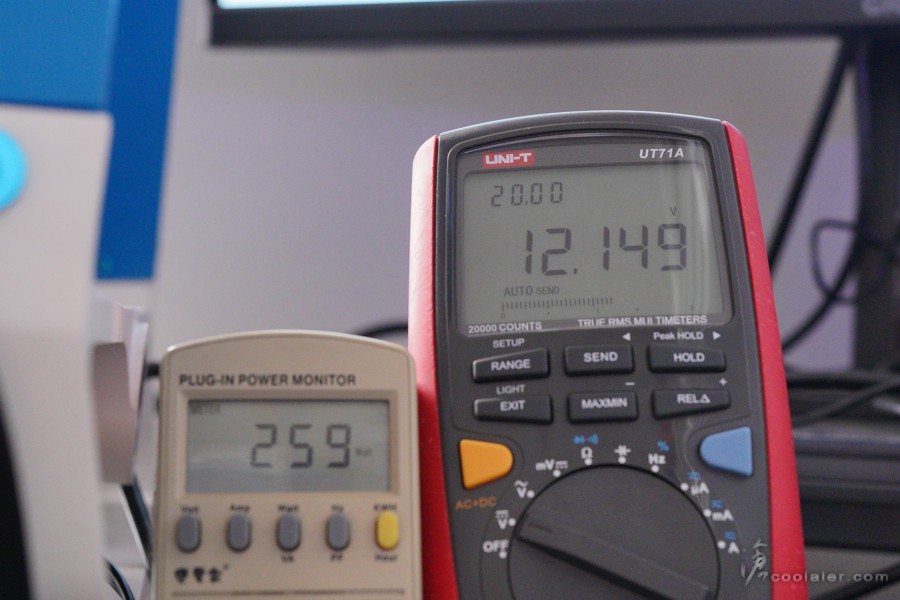
12V 的測試結果,最低為 12.135V,最高為 12.15V,波動 0.015V,負載時些微上升,但幅度並不大。
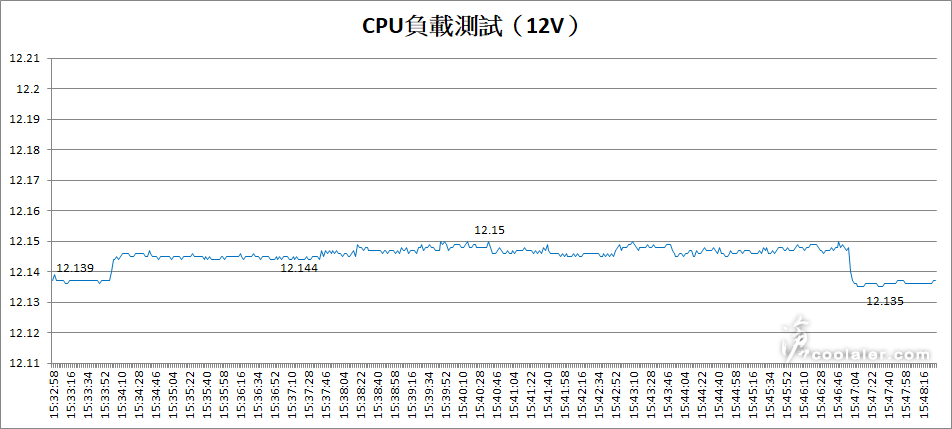
CPU+GPU 負載測試15分鐘
CPU+GPU 測試時整機的最高功耗約落在 573W 左右。
5V 雙負載比單負載時波動似乎更不明顯一些,幾乎跟待機輕載時差不多,測試時範圍在 5.123~5.129V 之間。
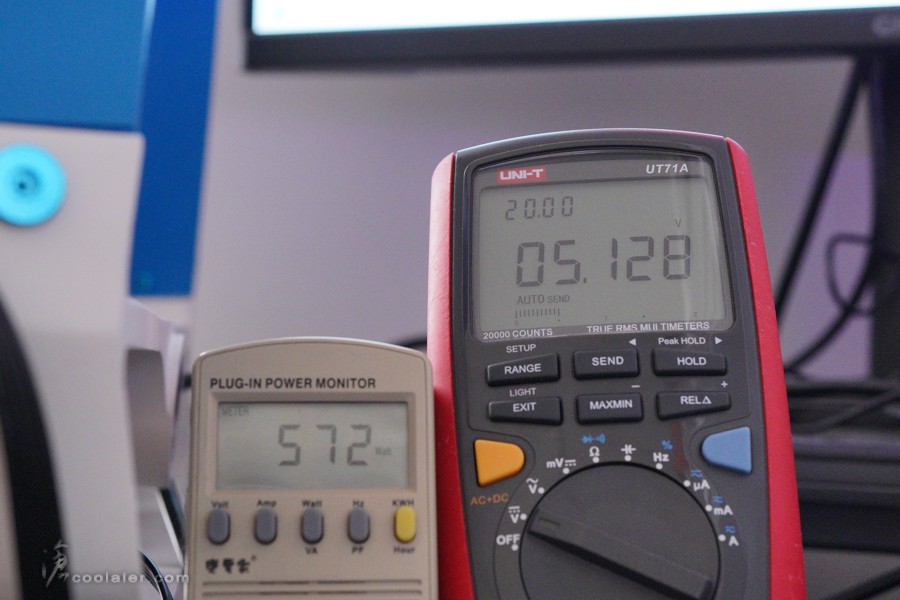
5V 的測試結果,最低為 5.123V,最高為 5.129V,最大波動為 0.006V,負載與待機差不多。
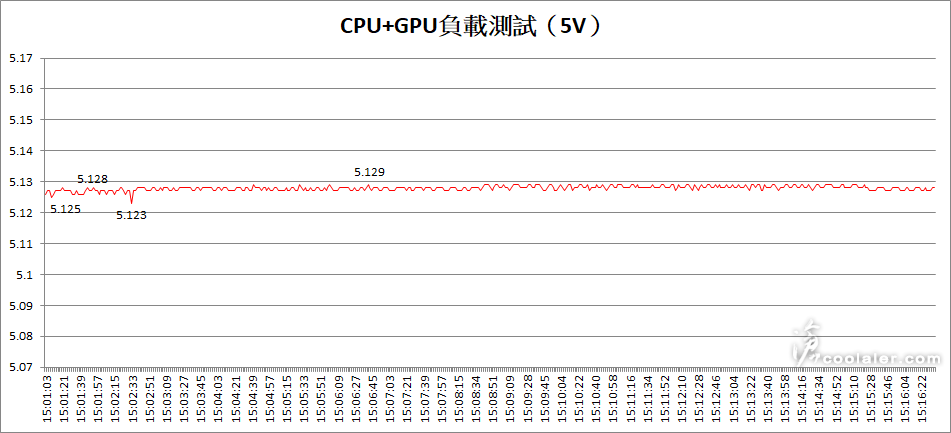
12V 的部份在雙負載上升更為明顯一些,但整體幅度仍不大,測試時範圍在 12.136~12.174V 之間。
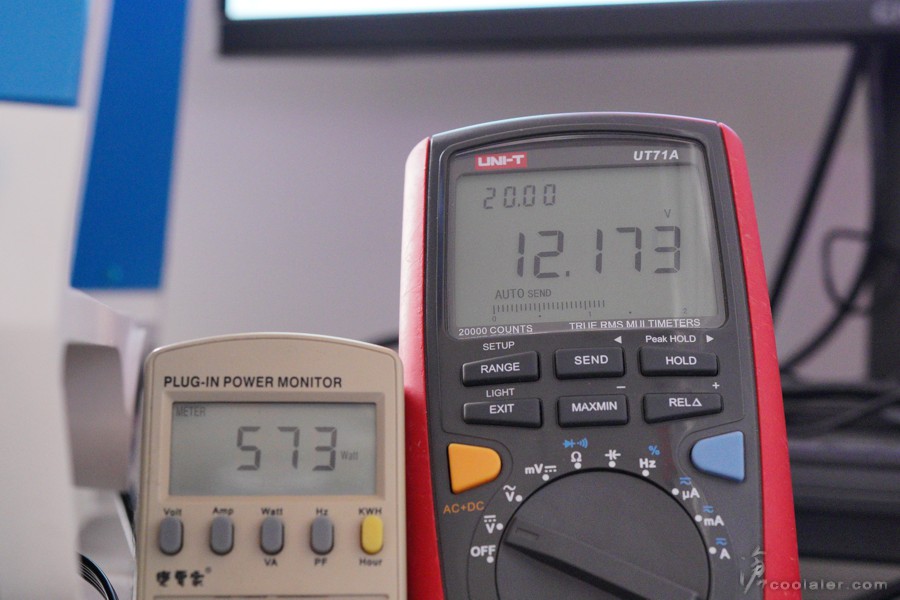
12V 的測試結果,最低為 12.136V,最高為 12.174V,波動 0.038V,負載區段在 12.17~12.174V 之間,波動 0.004V。
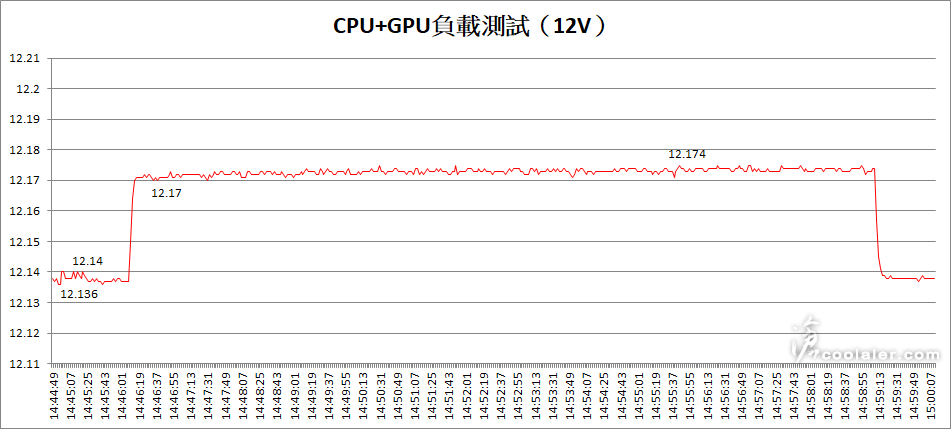
小結
以上測試最高負載為 573W,整體波動並不會太大,5V 約 0.2%,12V 約 0.3%,表現平穩,測試時風扇也並沒有明顯聲音,算是相當安靜。UD850GM 採用全模組化線材好處自然不在話下,避免有一些沒用到的線材不知道要塞到哪去,裝上有用到的就好,整線理線也比較方便,還有就是長度是14公分,標準 ATX,機殼選擇上並無限制。
GIGABYTE UD850GM 850W 通過 80Plus 金牌認證,採全模組化線材,搭配主日系電容,單路12V設計,使用12公分 HYB 智能靜音風扇散熱。

外盒有標主接頭規格以及數量。保護的部分提供 OCP、OVP、OPP、OTP、SCP、UVP。保固為五年。

配件有電源線、模組線材、固定用螺絲、說明書。

外觀為黑色霧面,風扇面側邊有立體凹痕設計,風扇框罩則是一體式蜂巢狀孔洞,質感與設計感都不錯,搭配12公分液壓軸承散熱風扇。

雖然是 850W,但仍採用標準 ATX 電源長度14公分設計,機殼搭配無限制。


側邊有 Ultra Durable 以及 GOLD 850 的字樣,這部分是直接印在殼上,相比有些使用貼紙要好上許多。

另一側也有。

後方,細格蜂巢狀散熱孔。

單路12V 70.8A

全模組化線材,提供5組 PCIe、CPU 供電,其餘周邊與 SATA 是3組。

模組全部用扁平化設計,方便整線。

主電源為 20+4pin,CPU 供電提供2條 4+4pin。

PCIe 有2條,各提供2個6+2pin,共4個。

其餘周邊有3條,其中2條各提供4個 SATA,共8個,另外1條是提供3個大4pin、1個小4pin。

接上線材準備測試。

測試平台
CPU: Intel Core i7-12700
CPU Cooler: MSI MAG CORELIQUID 240R V2 White
RAM: Kingston FURY DDR5 5200MHz 16GBx2
MB: GIGABYTE AORUS Z690 Ultra
VGA: MSI RTX 3070 GAMING X TRIO
SSD: GIGABYTE AORUS RAID SSD 2TB
PSU: GIGABYTE UD850GM 850W
OS: Windows 11
測試以 OCCT 作為燒機測試使用,不過並不使用 OCCT 內建所測得的數值,而是直接使用三用電錶監測 5V 及 12V 的數據變化,並透過 USB 傳輸記錄數值輸出圖表。
整機平台待機的功耗及電壓如下,待機時的最低功耗約 88W 左右。
5V 待機輕載時約在 5.125~5.128V 之間。
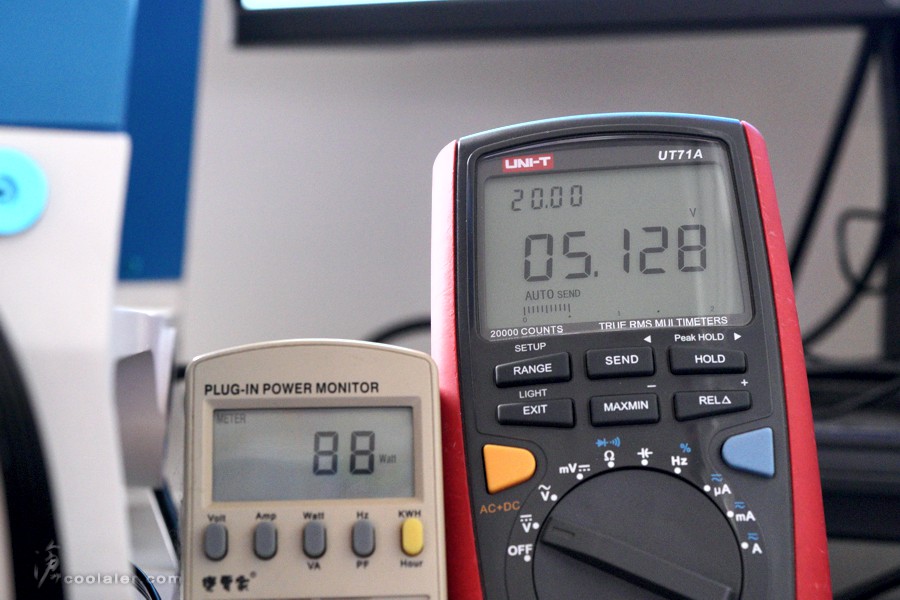
12V 待機輕載時約在 12.135~12.14V 之間。
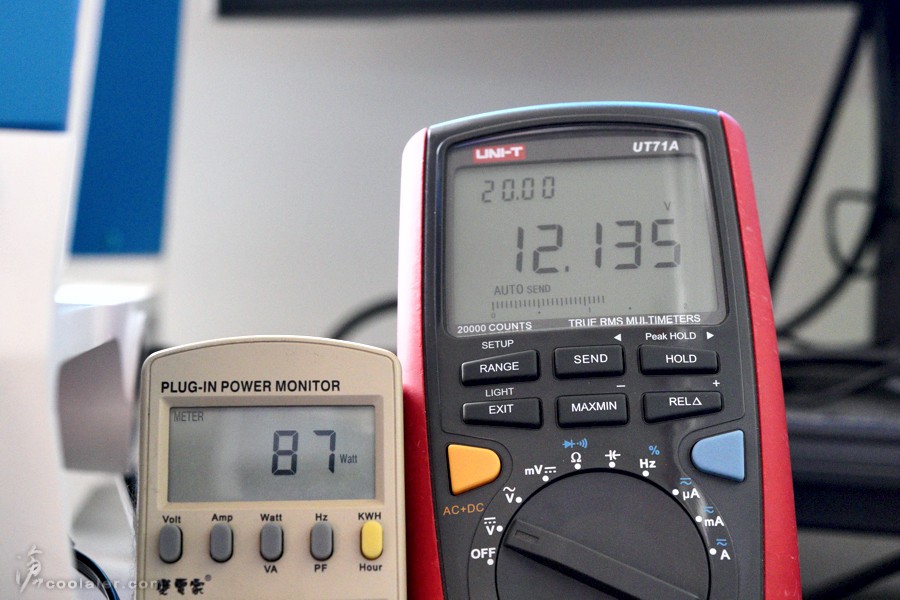
CPU 負載測試15分鐘
以 OCCT 為功耗的測試,直接使用三用電錶將測得的數據輸出,設定每2秒記錄一次,全程15分鐘,前一分鐘與最後一分鐘為待機狀態。
CPU 測試時整機的最高功耗約在259W左右。
5V 的部份在 CPU 負載時略微上升,不過負載時波動不明顯。測試時的範圍大概在 5.126~5.136V 之間。
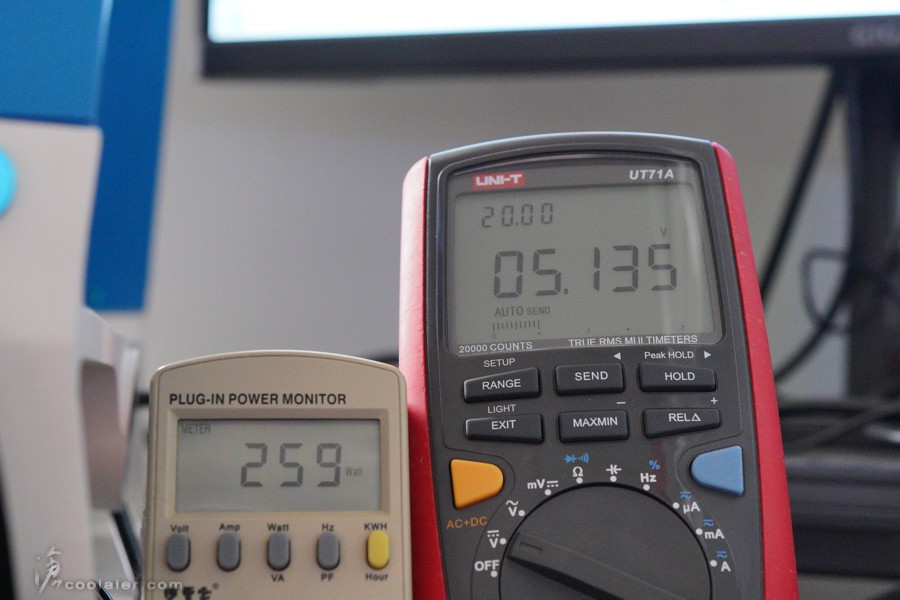
5V 的測試結果,最低為 5.126V,最高為 5.136V,波動 0.01V,負載時有上升一些,負載區段在 5.133~5.136V 之間。
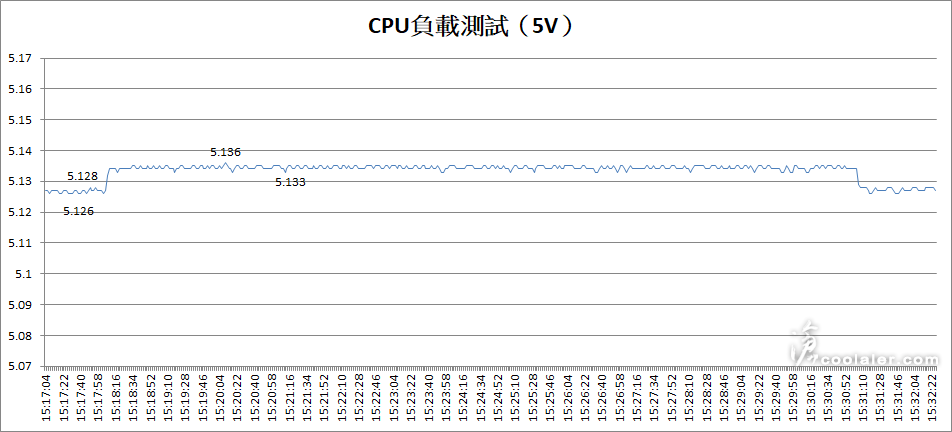
12V 的部分單 CPU 負載也是些微上升,測試時範圍大概在 12.135~12.15V 之間。
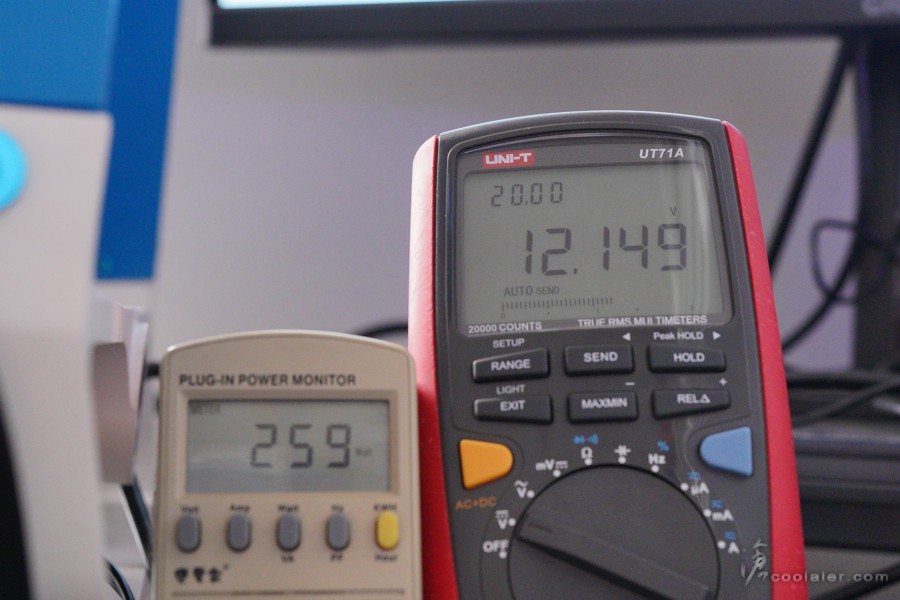
12V 的測試結果,最低為 12.135V,最高為 12.15V,波動 0.015V,負載時些微上升,但幅度並不大。
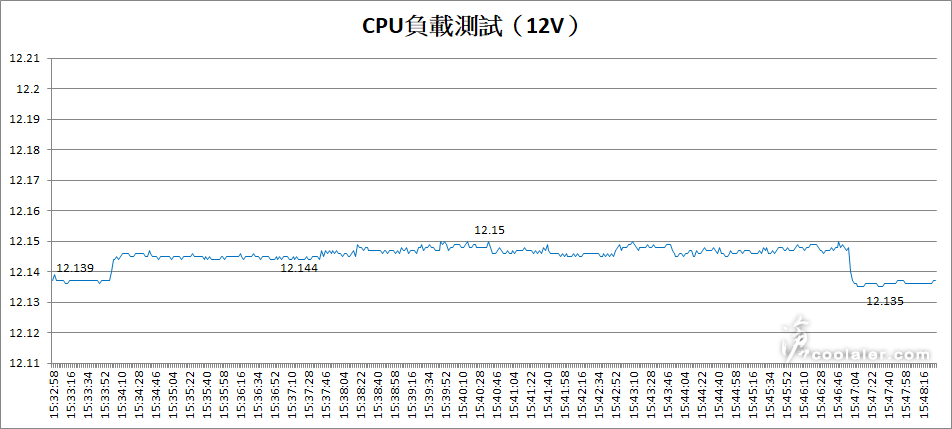
CPU+GPU 負載測試15分鐘
CPU+GPU 測試時整機的最高功耗約落在 573W 左右。
5V 雙負載比單負載時波動似乎更不明顯一些,幾乎跟待機輕載時差不多,測試時範圍在 5.123~5.129V 之間。
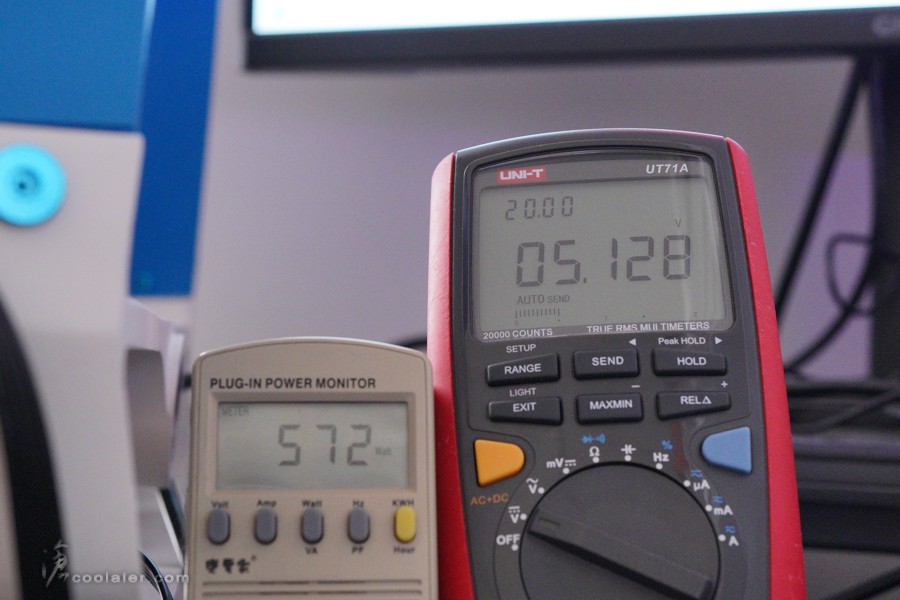
5V 的測試結果,最低為 5.123V,最高為 5.129V,最大波動為 0.006V,負載與待機差不多。
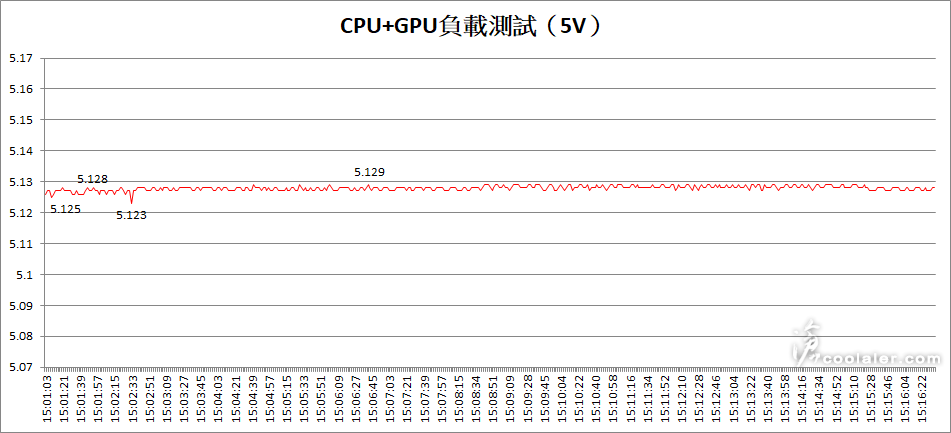
12V 的部份在雙負載上升更為明顯一些,但整體幅度仍不大,測試時範圍在 12.136~12.174V 之間。
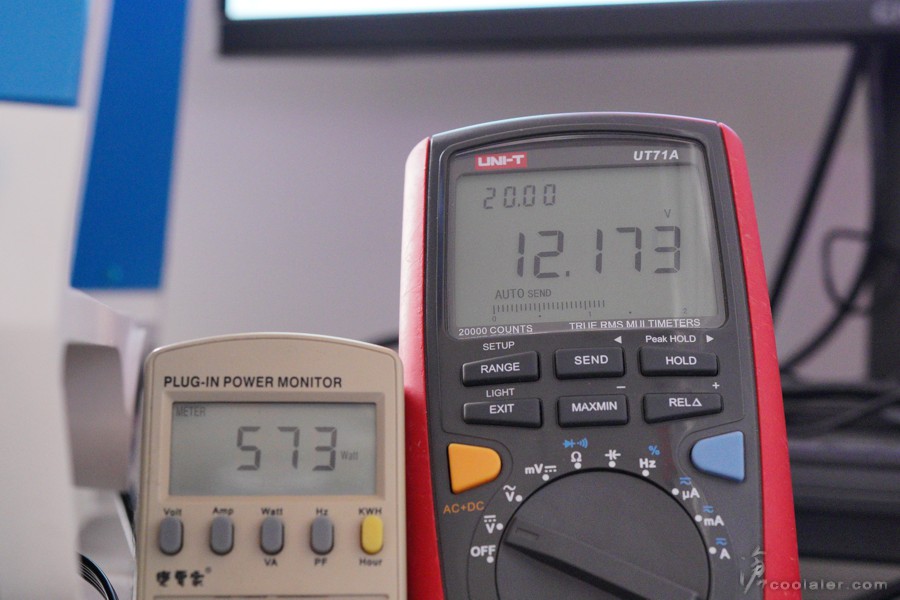
12V 的測試結果,最低為 12.136V,最高為 12.174V,波動 0.038V,負載區段在 12.17~12.174V 之間,波動 0.004V。
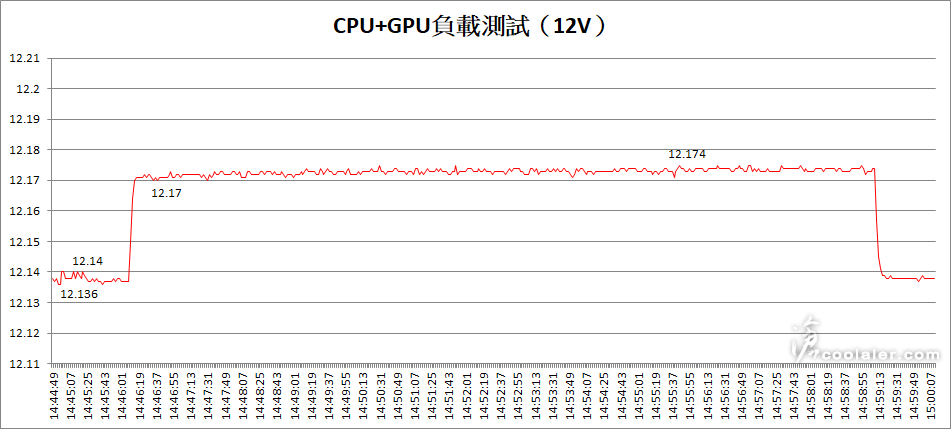
小結
以上測試最高負載為 573W,整體波動並不會太大,5V 約 0.2%,12V 約 0.3%,表現平穩,測試時風扇也並沒有明顯聲音,算是相當安靜。UD850GM 採用全模組化線材好處自然不在話下,避免有一些沒用到的線材不知道要塞到哪去,裝上有用到的就好,整線理線也比較方便,還有就是長度是14公分,標準 ATX,機殼選擇上並無限制。