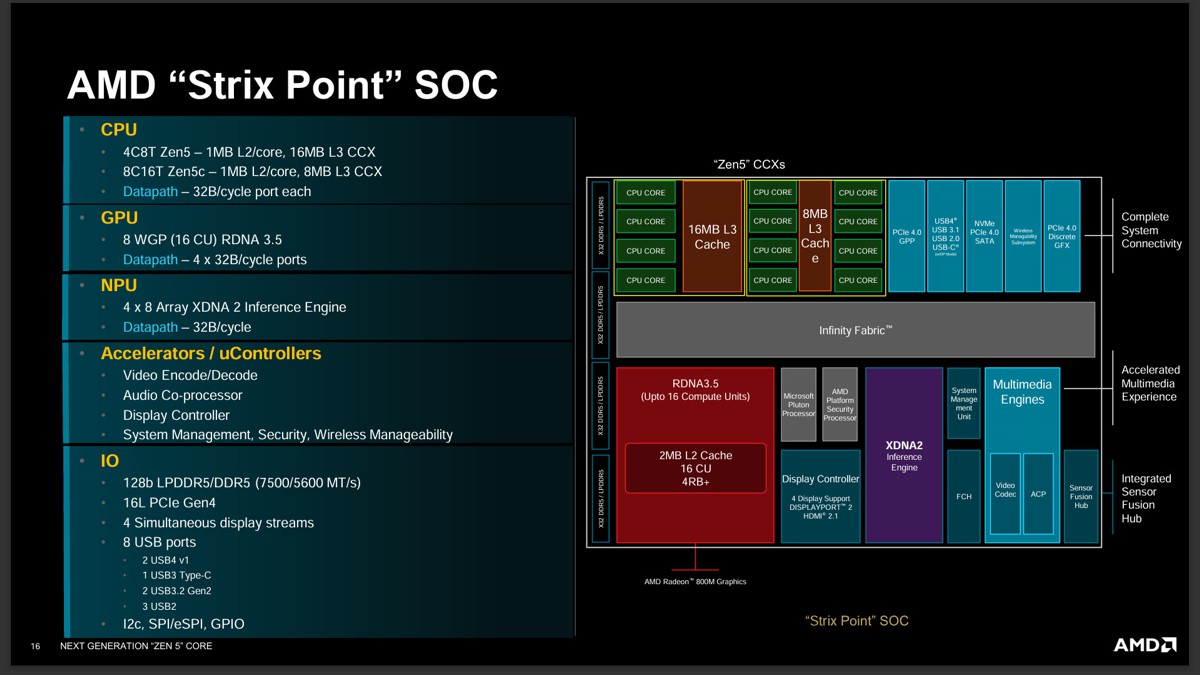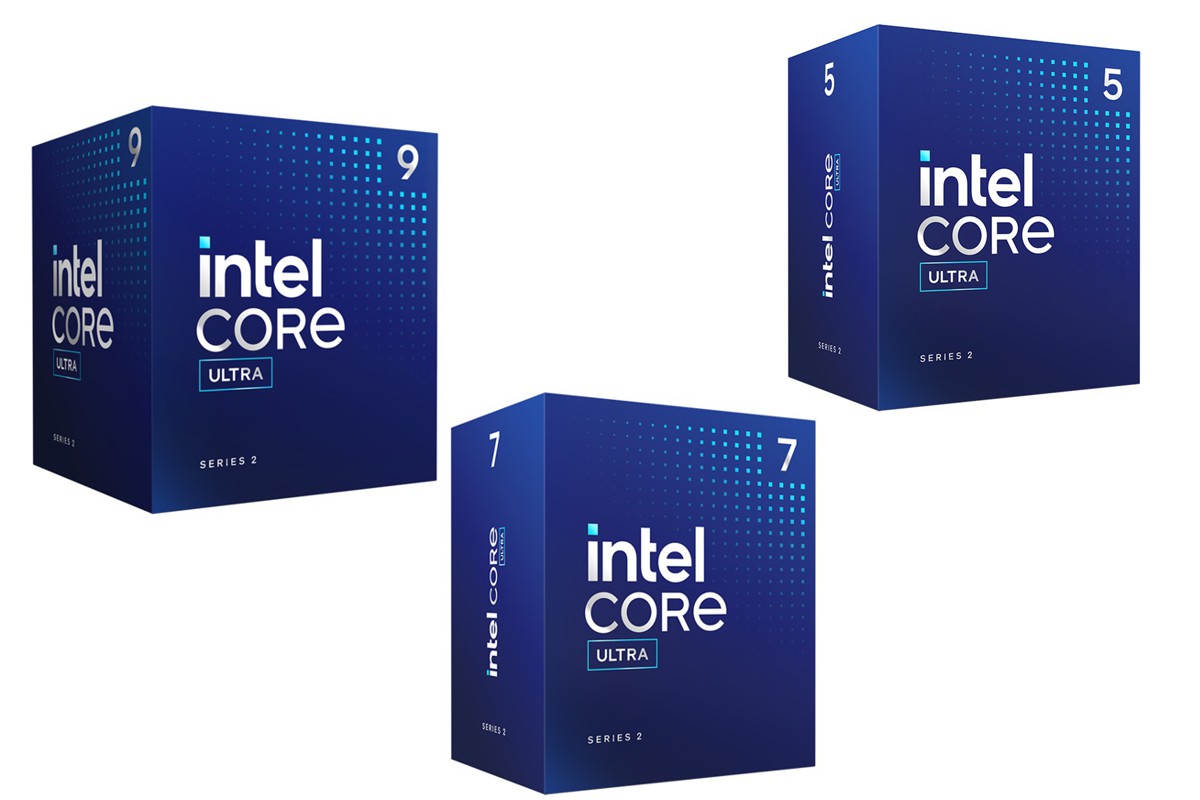AMD 最近發布了 RX 6×50 XT 系列,算是同數字型號的小升級版,部分在核心上面提供較高的時脈,記憶體也從 16Gbps 升級到了 18Gbps(RX 6950 XT、RX 6750 XT)或 17.5Gbps(RX 6650 XT),從帳面上應該就能預期效能的提升,至於提升多少,下面會有實測比較。
GIGABYTE 目前在 RX 6750 XT 專版上只推出一張 RX 6750 XT Gaming OC,相對於先前所推出的 RX 6700 XT Gaming OC,在核心時脈上相去不遠,前者最高2623MHz,後者2622MHz,可以說幾乎無異,而記憶體速度才是重點,前者配有 18Gbps,而後者是 16Gbps,在散熱器的設計上應該是相同。

目前有服務大升級活動,主板、顯卡在購買30天內註冊登錄可以延長到4或5年保固(視產品型號)。

GIGABYTE RX 6750 XT Gaming OC 採用 WINDFORCE 3X 的散熱系統,3個8公分刀鋒導流造型風扇、5根純銅熱導管直觸 GPU 導熱以及 Screen cooling 等散熱技術,支援 RGB Fusion 2.0 燈效、有金屬強化背板。

RX 6750 XT Gaming OC 的長度為28.1公分,需占用到3個插槽。

採用 WINDFORCE 3X 的散熱系統,有3顆8公分風扇。

風扇採用特殊的刀鋒造型導流扇葉,表面還有立體造型,搭配正逆轉可以減少相鄰風扇之間的亂流並提高氣流壓力。

底部可以看到有相當密擠的散熱鰭片。

後方是採用密閉設計。

對應的後部有個 Screen cooling 的開窗,可以直接讓廢熱排出。

頂部也可以看到部分散熱鰭片。

後方則有 GIGABYTE 字樣與底線導光條,這部分有 RGB 燈效,支援 RGB Fusion 2.0 軟體控制,可與其他周邊同步。

背部有金屬強化兼散熱的背板。

需要8+6pin供電。
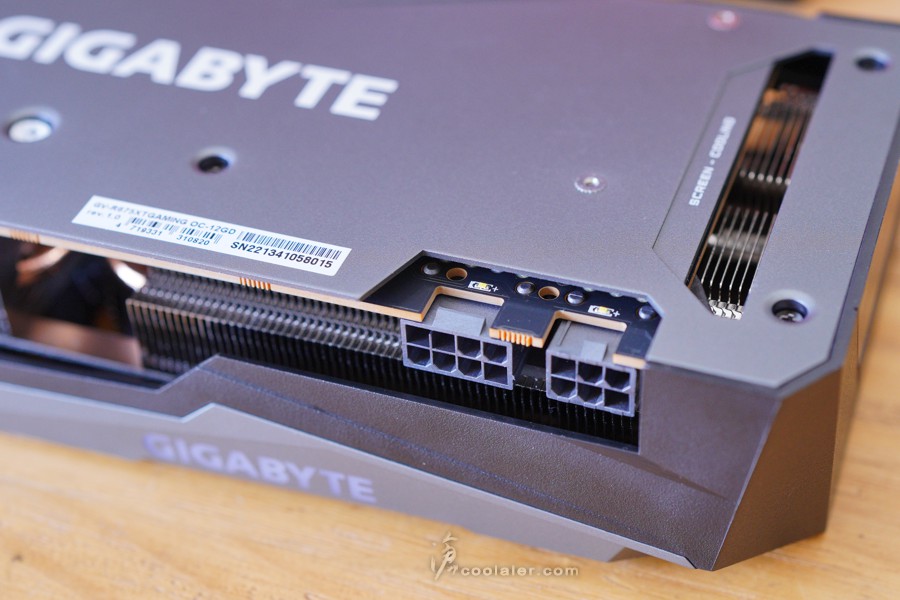
Screen cooling 開窗。

輸出埠有2個 HDMI、2個 DP。

散熱器在對應 PCB 供電與記憶體上面都有導熱墊強化散熱。
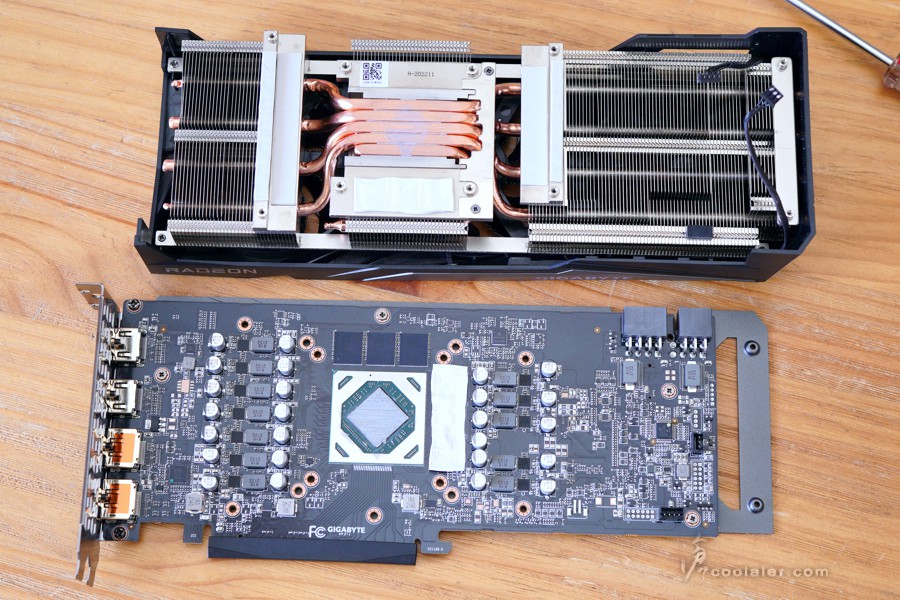
背部則是對應 GPU 的位置上也貼有導熱墊。
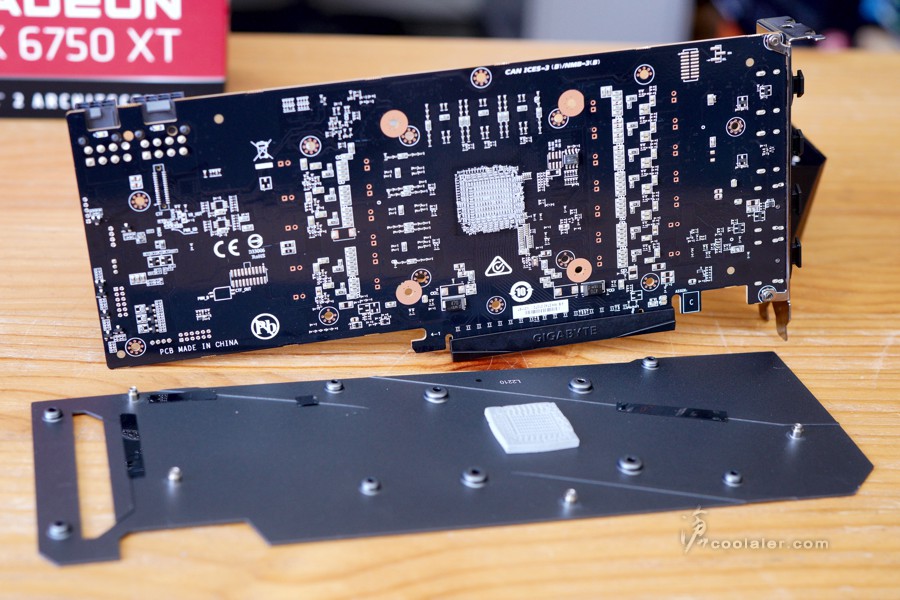
PCB 用料與供電。
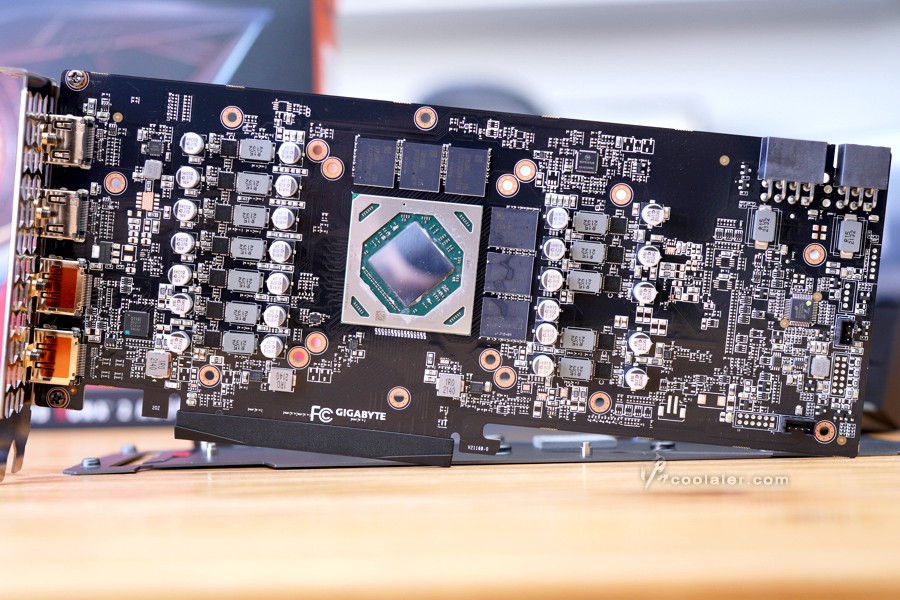
RX 6750 XT 核心一樣是使用 Navi 22,記憶體換成 Samsung K4ZAF325BM-HC18 顆粒,單顆2GB,6顆共12GB。
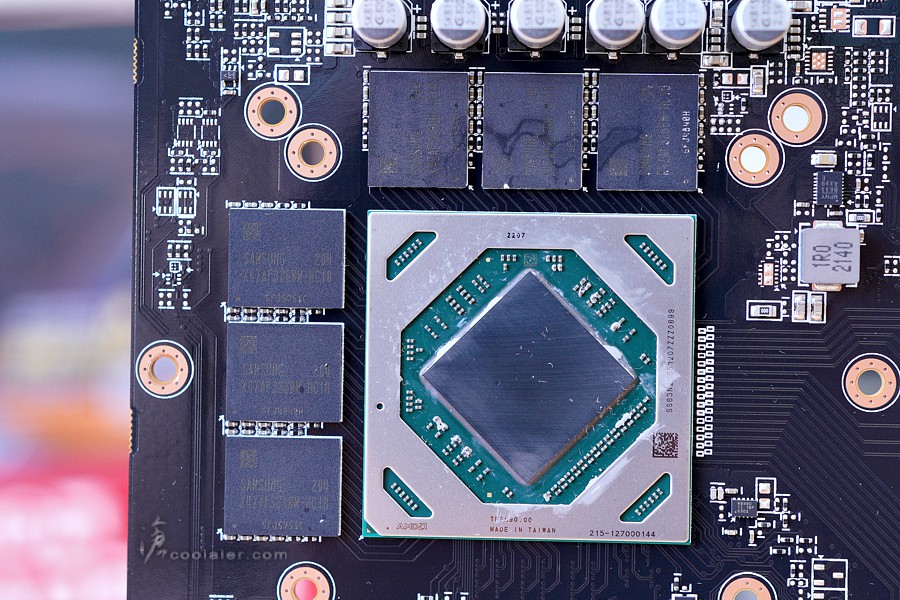
散熱器採用三個區域設計,中間有5個熱導管穿插。
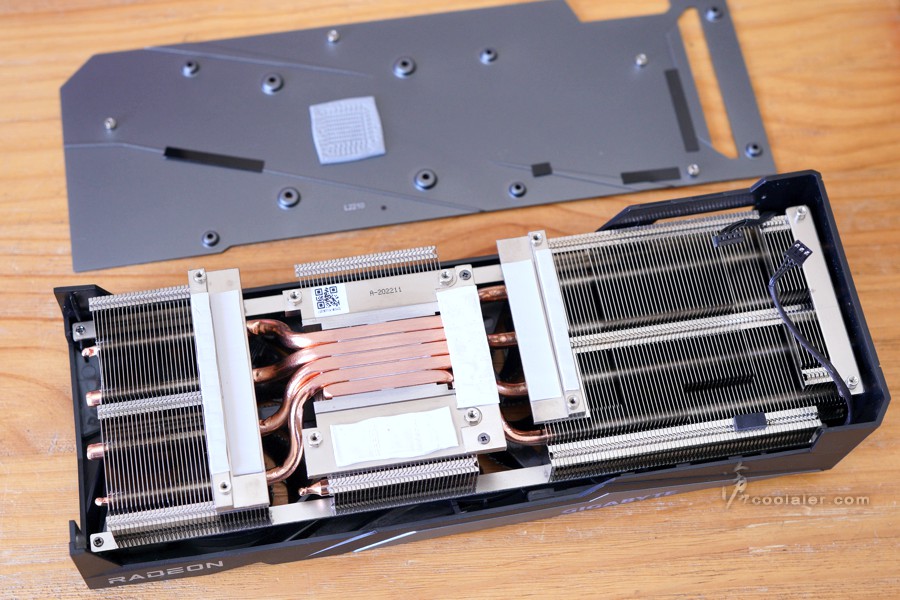
與 GPU 接觸的部分是採用導管直觸,中間這塊散熱板也直接接觸記憶體的部分。
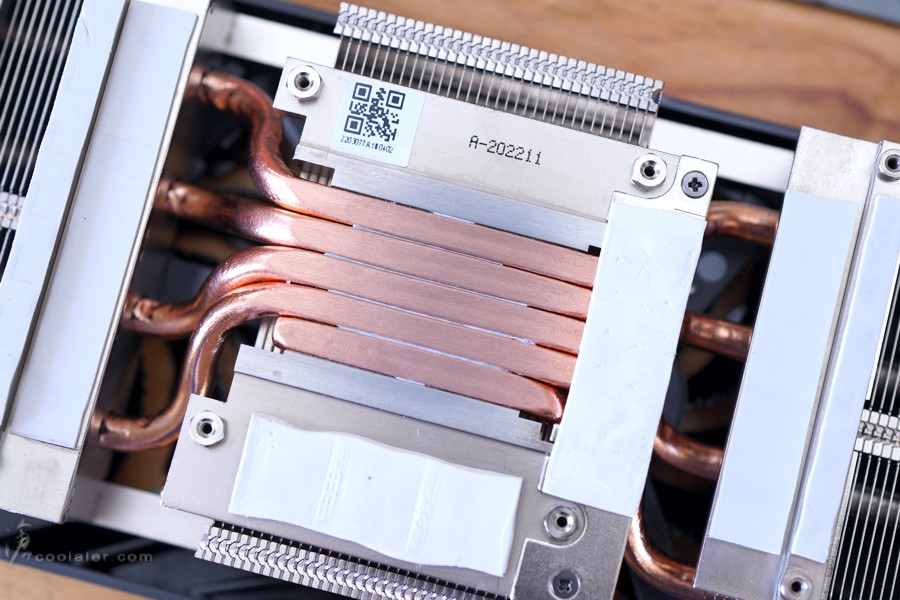
5根熱導管其中1根是彎折向上於中間位置。
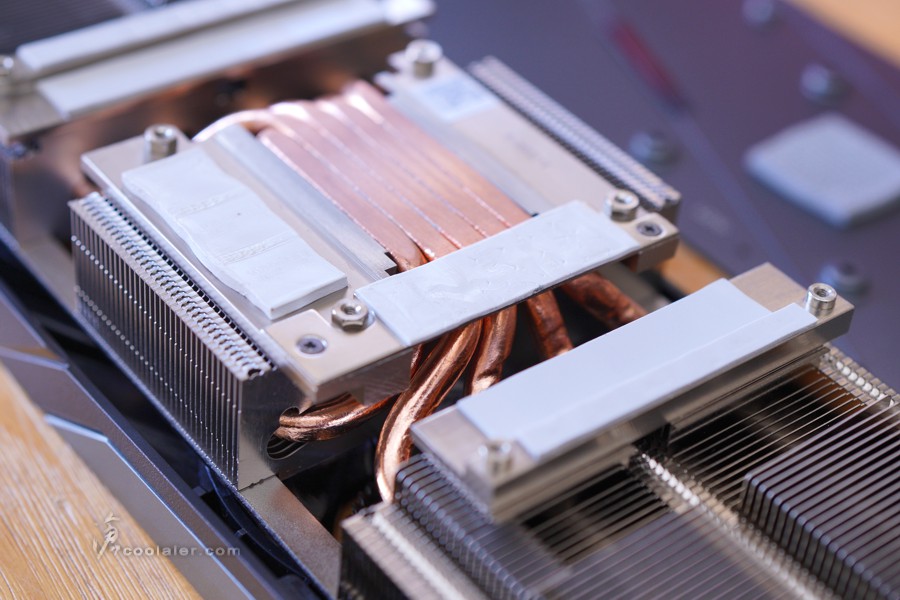
其餘4根熱導管穿插於左右兩區域散熱鰭片。
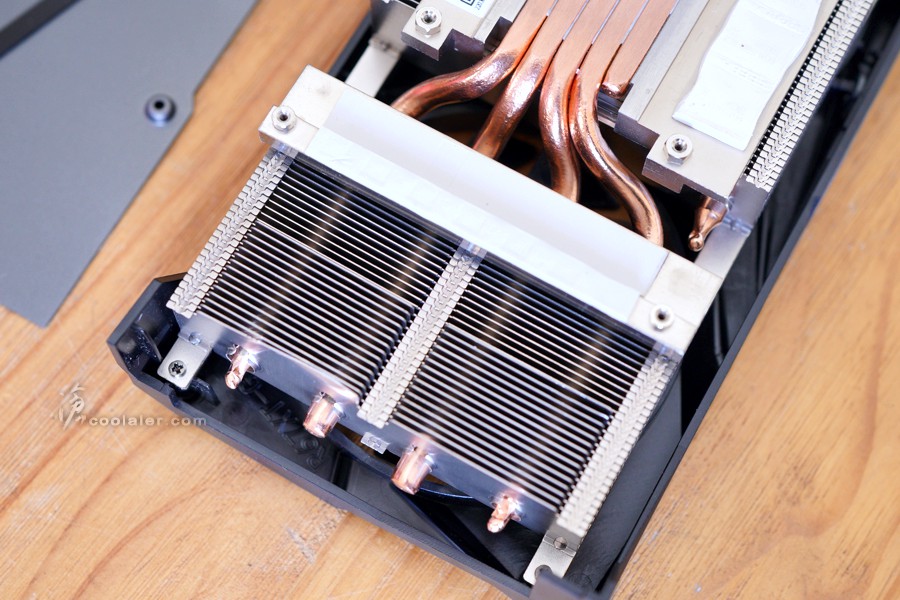
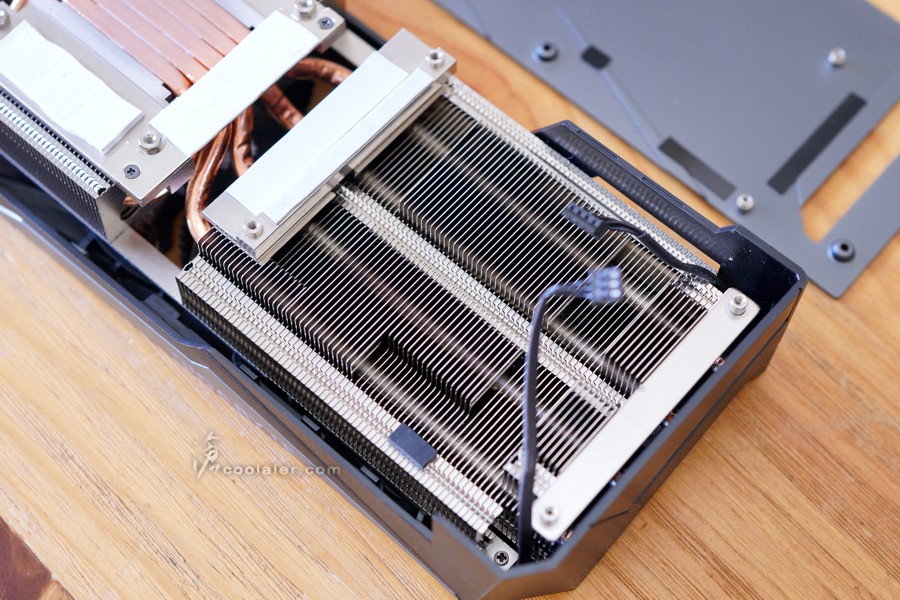
燈效的部分只在右上側邊的 GIGABYTE 字樣與底線。


測試平台
CPU: Intel Core i9-12900K
CPU Cooler: MSI MEG CORELIQUID S360
RAM: ADATA XPG LANCER RGB DDR5-6000 16GBx2
MB: GIGABYTE Z690 AERO G
VGA: GIGABYTE RX 6750 XT Gaming OC
SSD: GIGABYTE AORUS RAID SSD 2TB
PSU: INWIN SI-1065W
OS: Windows 11
測試比較手上既有較為相近的型號 MSI RX 6700 XT Gaming X,這張核心最高2622MHz,記憶體速度16Gbps,而 GIGABYTE RX 6750 XT Gaming X 核心是2623MHz,記憶體速度18Gbps。
基本 Benchmark 效能
3DMark Fire Strike Extreme:17267
Graphics score:17778
Physics score:41211
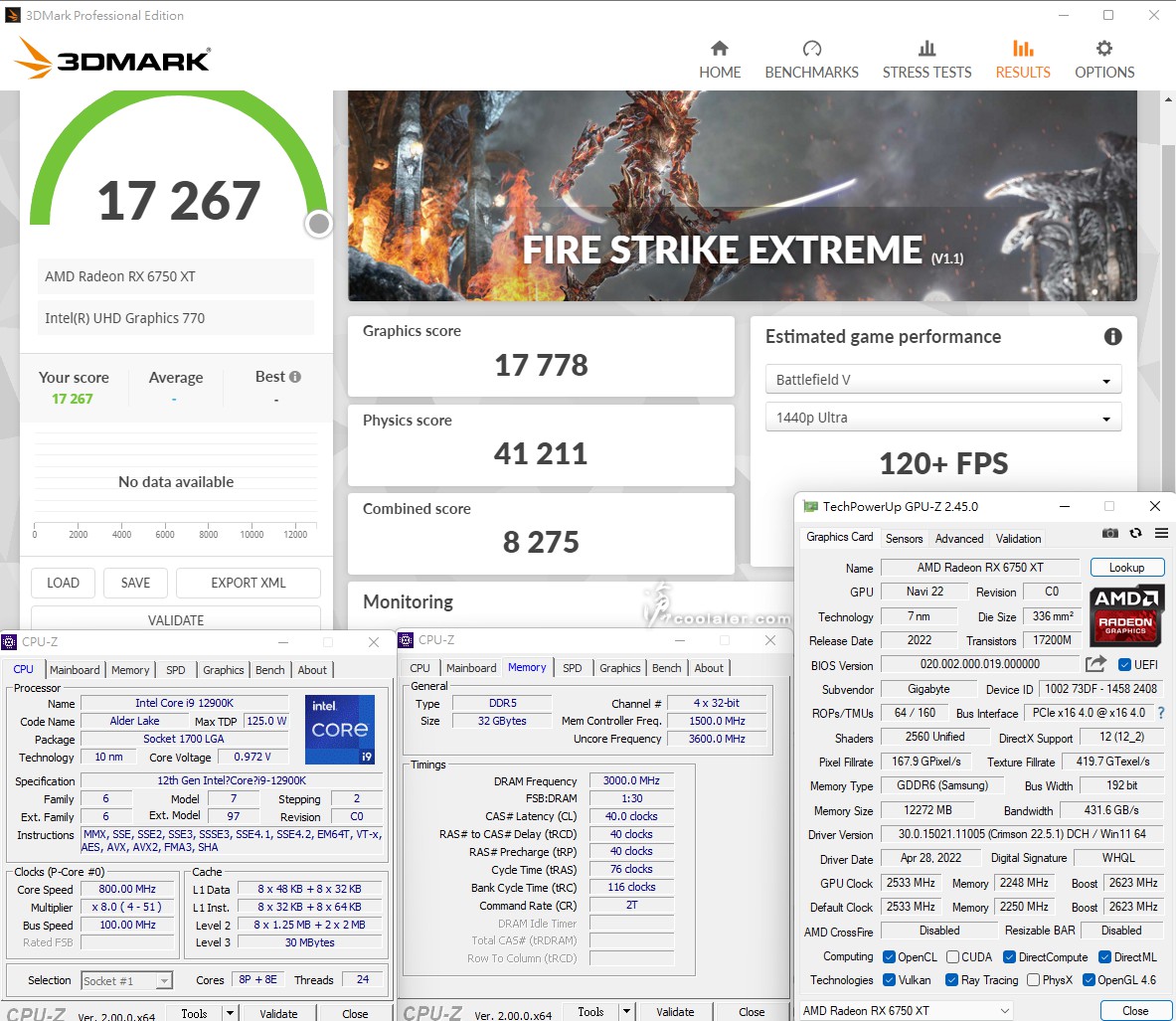
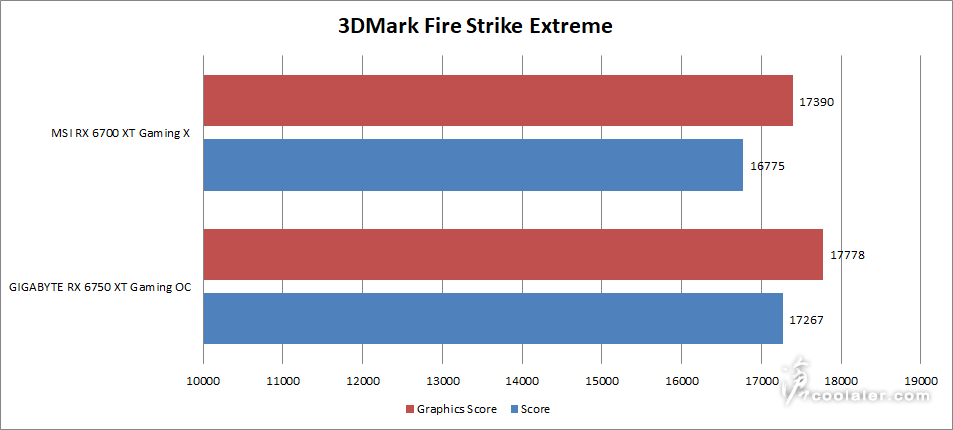
3DMark Fire Strike Ultra:8888
Graphics score:8771
Physics score:41026
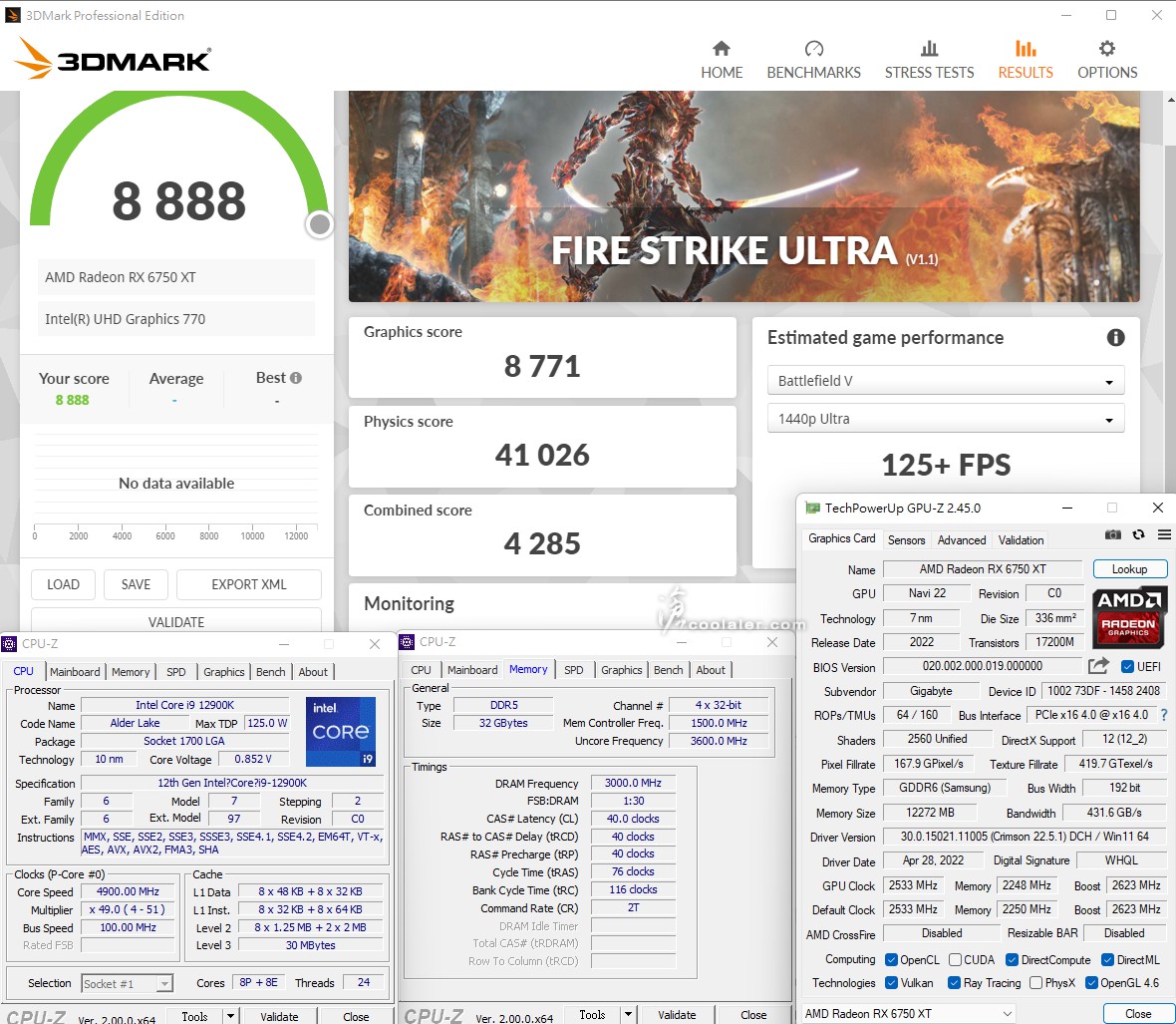
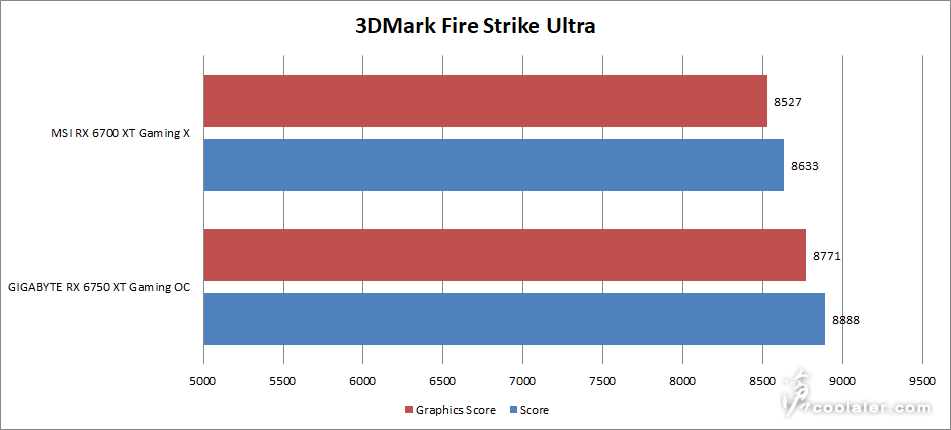
3DMark Time Spy:13970
Graphics score:13259
CPU score:20070
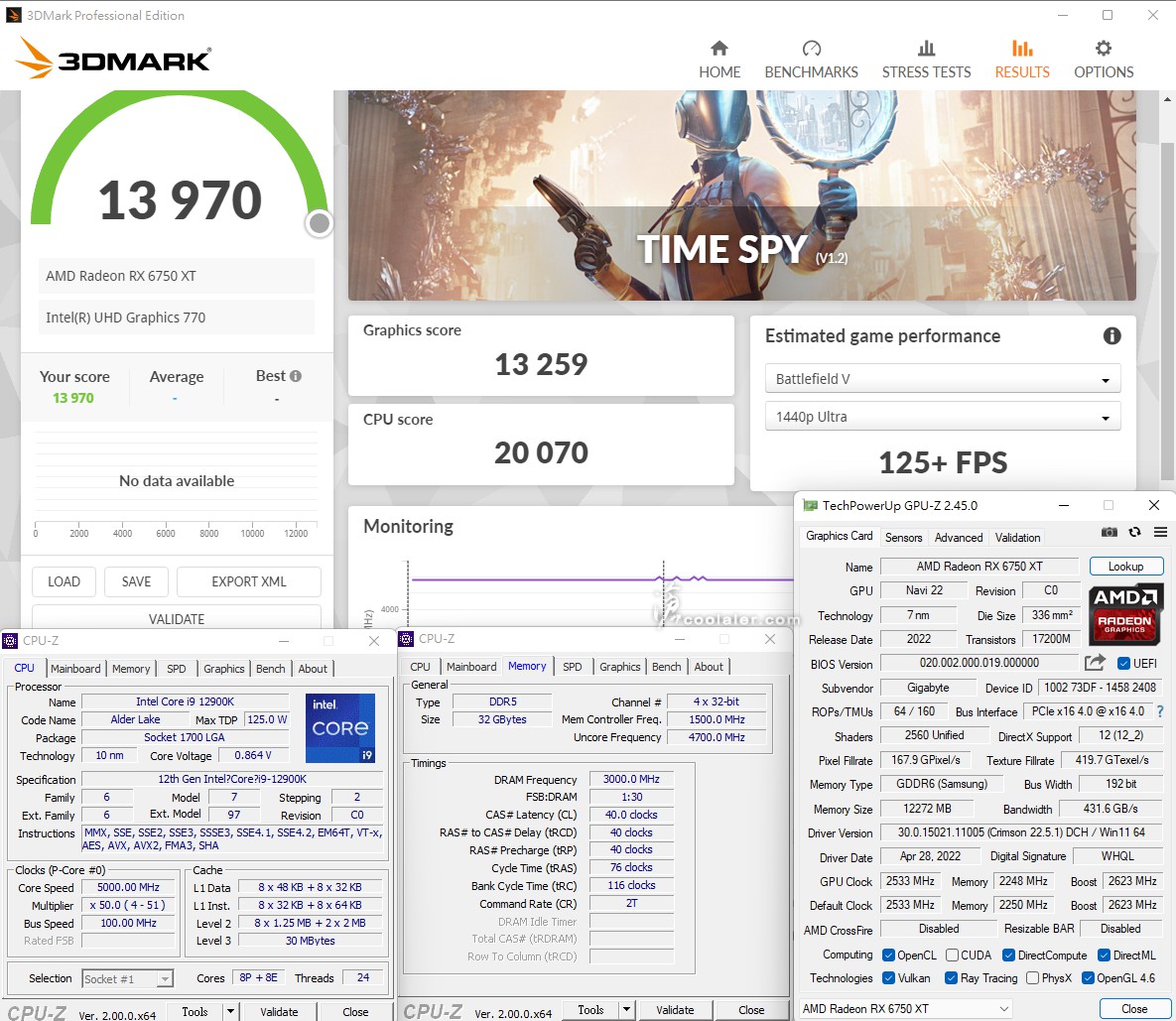
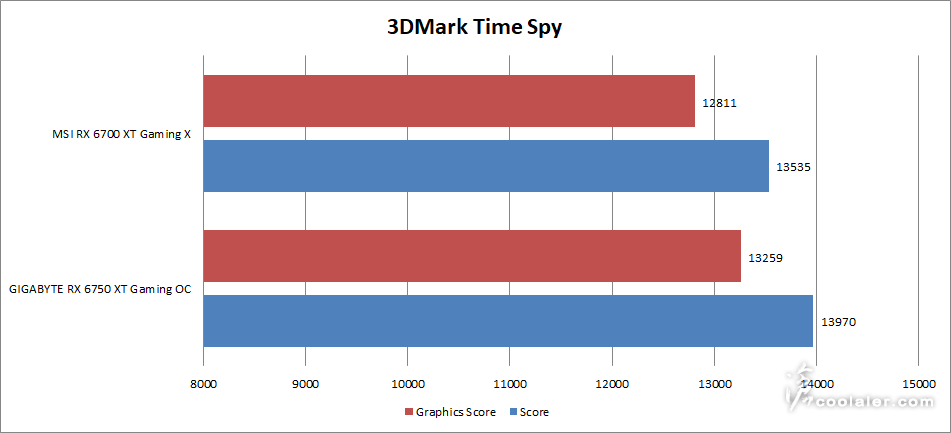
3DMark Time Spy Extreme:6492
Graphics score:6161
CPU score:9334
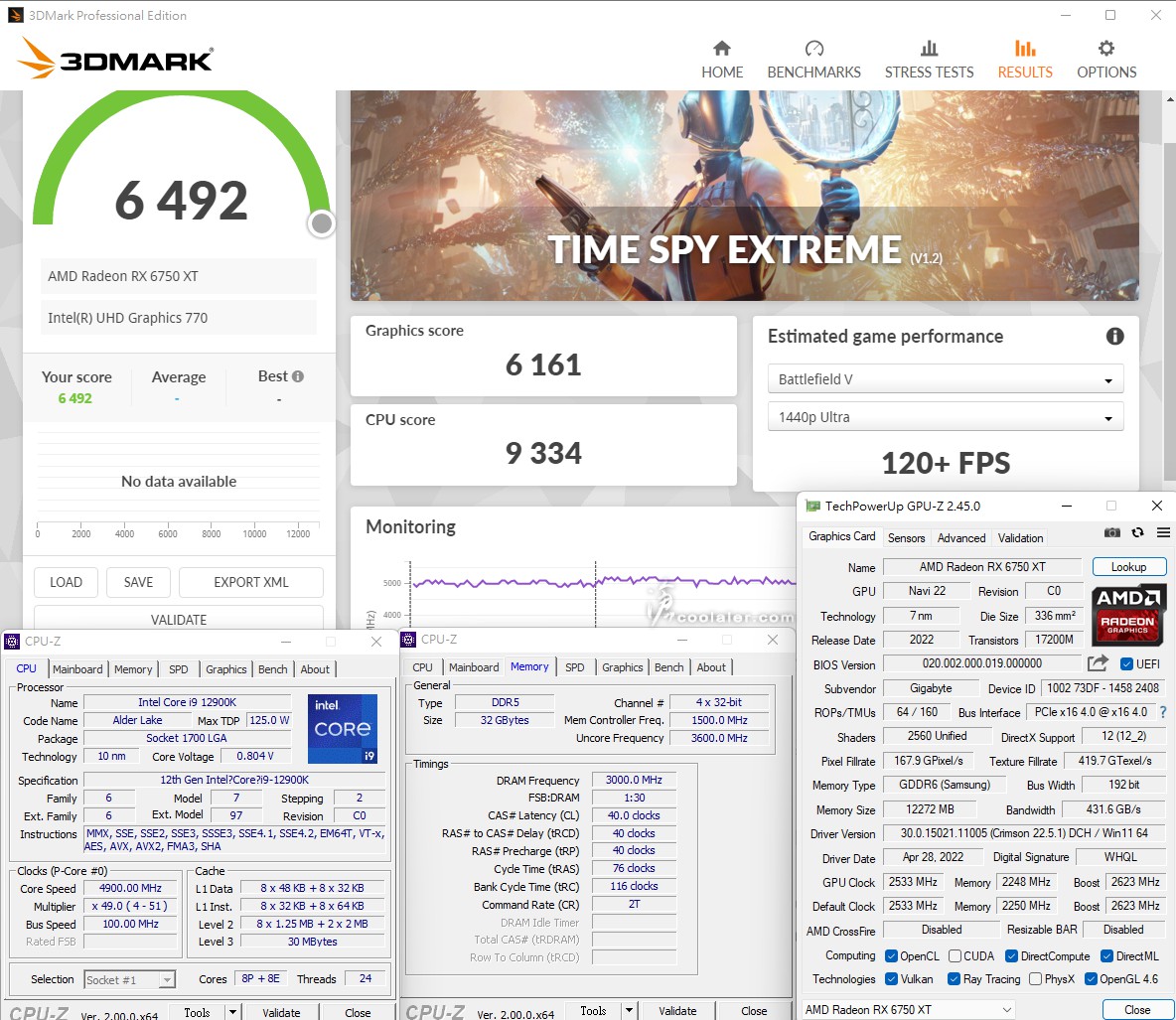
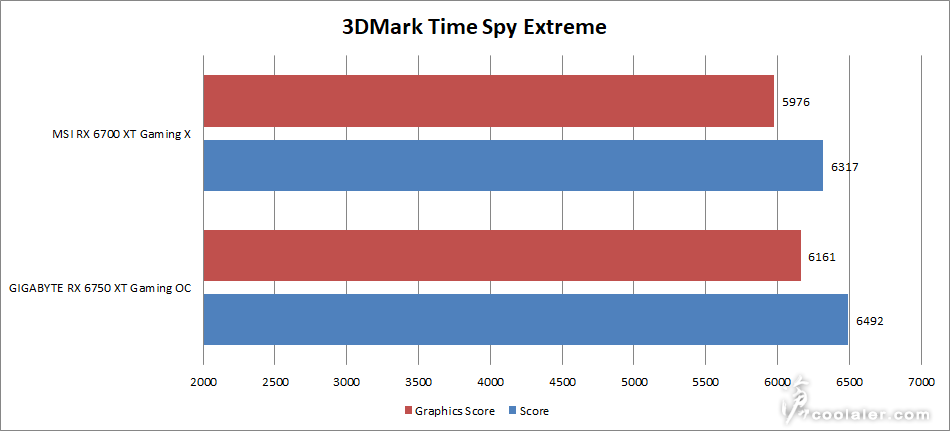
遊戲效能測試
分別測試以下遊戲,皆以自帶的 Benchmark 跑分進行測試,解析度分為 1080P、2K 以及 4K,遊戲畫質皆套用最高畫質,並關閉垂直同步。
1080P
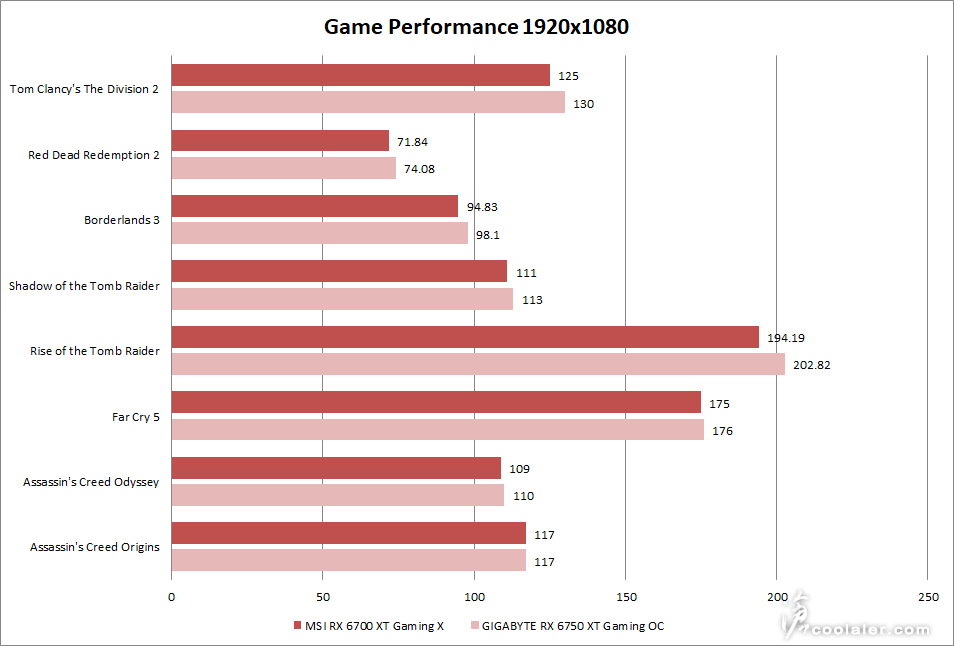
2K 解析度
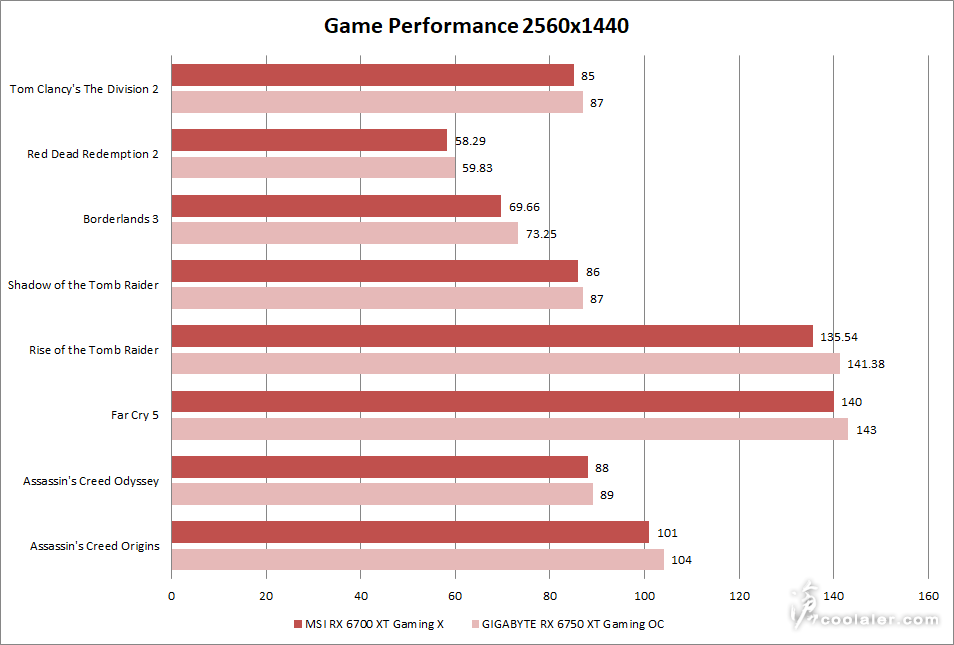
4K 解析度
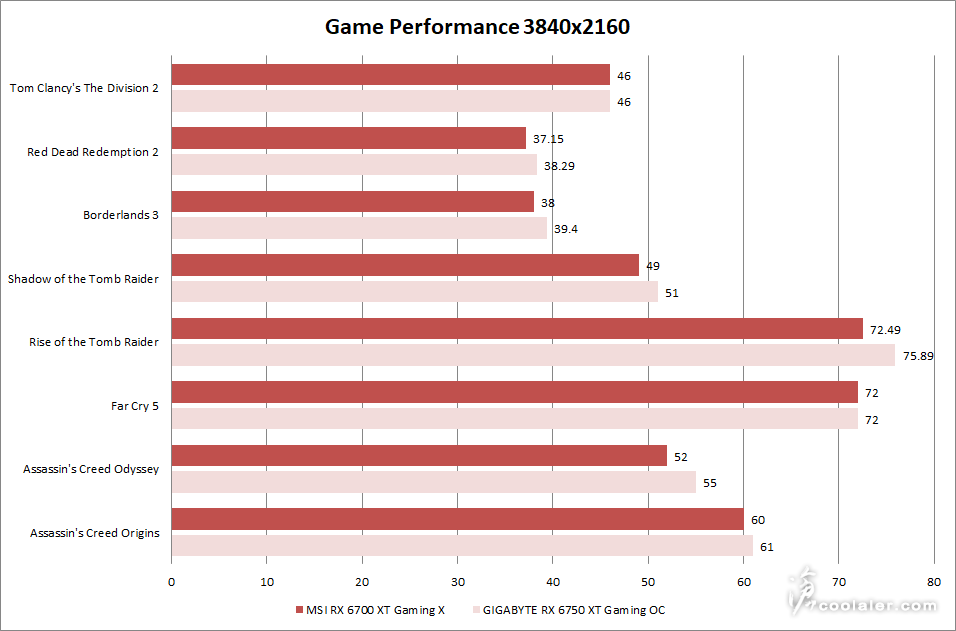
溫度功耗
裸測平台,室溫28度,無空調。
待機時核心溫度在44度,Hot Spot 51度,轉速為24%。
待機時全機功耗為89W。GPU-Z 測得 GPU Chip Power Draw 是5W。
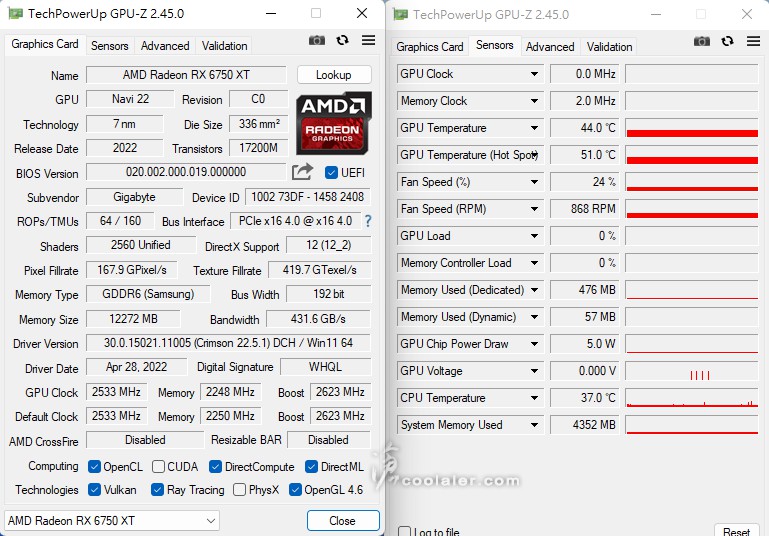
執行 Furmark 燒機測試,溫度最高控制在75度左右,Hot Spot 溫度約94度,風扇轉速為75%。
測得平均張數是192,最大張數是195,些微差異,沒有因溫度控制而掉速。
執行 Furmark 燒機測試時全機最高功耗約364W。GPU Chip Power Draw 是220W。
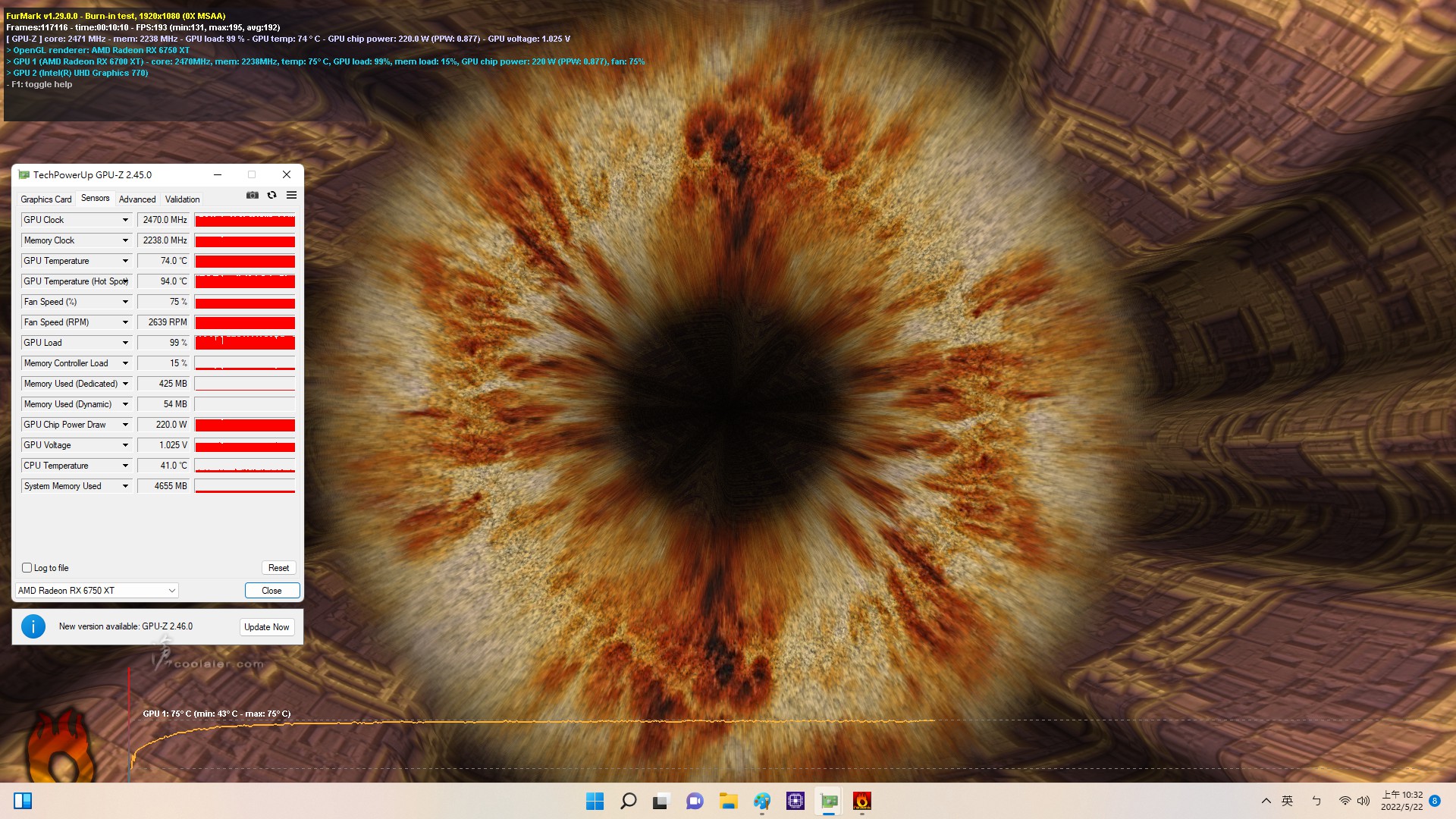

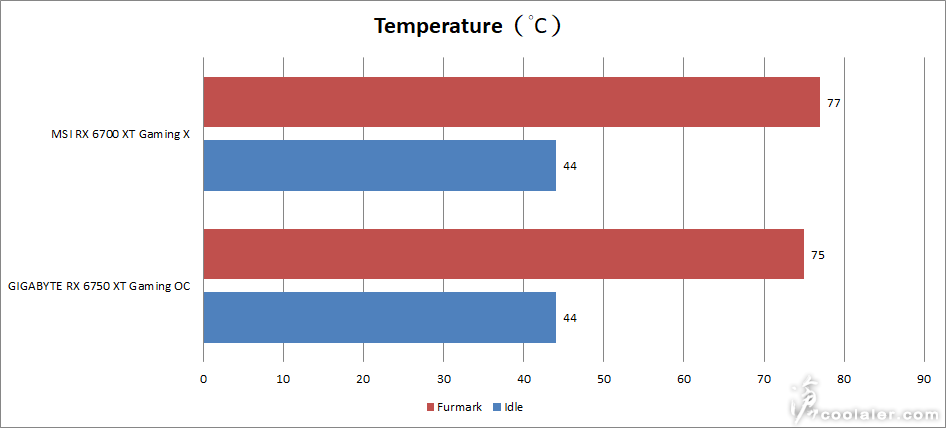
小結
RX 6750 XT 是定位於1440p解析度的遊戲顯卡,在上面測得 2K 解析度項目中,最低的是《碧血狂殺2》,在畫質特效全開到最高下 FPS 是相當接近60張,應該能算及格,至於與 RX 6700 XT 相比較,並不會有明顯的落差,畢竟如果都是超頻版核心時脈接近,然而就是記憶體速度 18Gbps 與 16Gbps 的差異而已,遊戲上大概只會差1~3張,當然這肉眼是無法分辨。
不過目前有一個有趣的現象,RX 6750 XT 的價格明顯比 RX 6700 XT 要便宜一些,應該說 RX 6×50 的價格都比原本對應型號要便宜,大概是因為挖礦效能的關係,說來奇怪 RX 6750 XT 與 RX 6700 XT 都是 Navi 22 核心,幾乎無異,但記憶體速度較快但挖礦效能卻比較低,RX 6700 XT 在優化後大概有 47MH/s 約 120W 功耗,但 RX 6750 XT 在優化後大概是 40MH/s 約 100W 功耗。
國外也有一些礦工表示 RX 6×50 XT 相對應既有型號都是減算力的,這大膽假設就是一種銷售策略了,AMD 稍微鎖了 RX 6×50 XT 系列的算力,並且讓原本舊卡售價高於新卡,好讓礦工去買比較貴的舊卡以加速清庫存,而遊戲玩家無疑只會買新卡,但據傳 BIOS 刷舊型號就可以恢復算力了。
GIGABYTE 目前在 RX 6750 XT 專版上只推出一張 RX 6750 XT Gaming OC,相對於先前所推出的 RX 6700 XT Gaming OC,在核心時脈上相去不遠,前者最高2623MHz,後者2622MHz,可以說幾乎無異,而記憶體速度才是重點,前者配有 18Gbps,而後者是 16Gbps,在散熱器的設計上應該是相同。

目前有服務大升級活動,主板、顯卡在購買30天內註冊登錄可以延長到4或5年保固(視產品型號)。

GIGABYTE RX 6750 XT Gaming OC 採用 WINDFORCE 3X 的散熱系統,3個8公分刀鋒導流造型風扇、5根純銅熱導管直觸 GPU 導熱以及 Screen cooling 等散熱技術,支援 RGB Fusion 2.0 燈效、有金屬強化背板。

RX 6750 XT Gaming OC 的長度為28.1公分,需占用到3個插槽。

採用 WINDFORCE 3X 的散熱系統,有3顆8公分風扇。

風扇採用特殊的刀鋒造型導流扇葉,表面還有立體造型,搭配正逆轉可以減少相鄰風扇之間的亂流並提高氣流壓力。

底部可以看到有相當密擠的散熱鰭片。

後方是採用密閉設計。

對應的後部有個 Screen cooling 的開窗,可以直接讓廢熱排出。

頂部也可以看到部分散熱鰭片。

後方則有 GIGABYTE 字樣與底線導光條,這部分有 RGB 燈效,支援 RGB Fusion 2.0 軟體控制,可與其他周邊同步。

背部有金屬強化兼散熱的背板。

需要8+6pin供電。
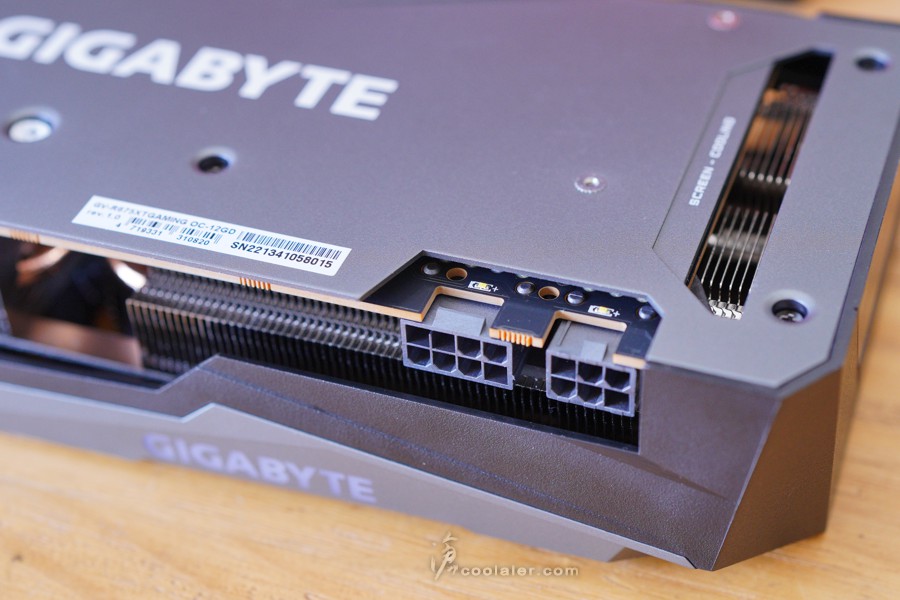
Screen cooling 開窗。

輸出埠有2個 HDMI、2個 DP。

散熱器在對應 PCB 供電與記憶體上面都有導熱墊強化散熱。
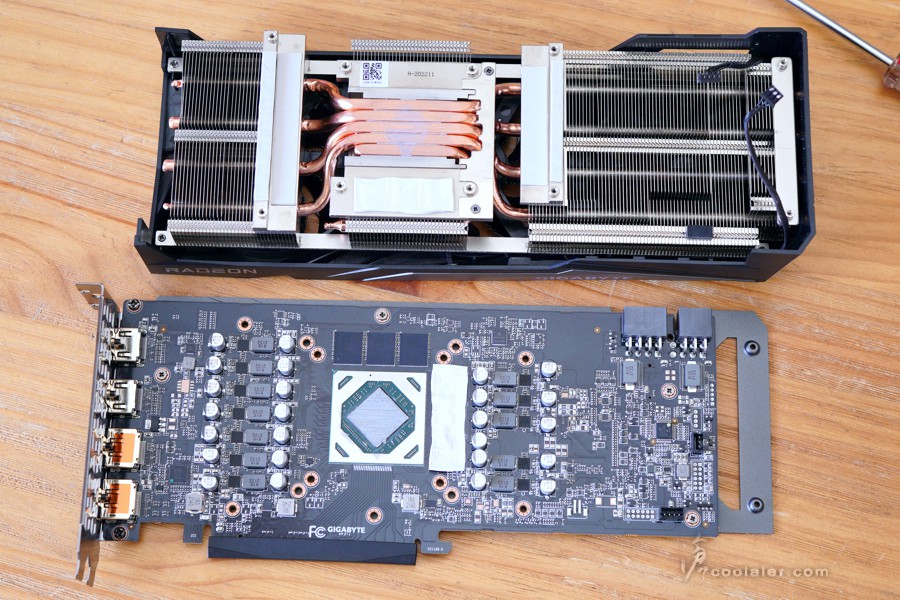
背部則是對應 GPU 的位置上也貼有導熱墊。
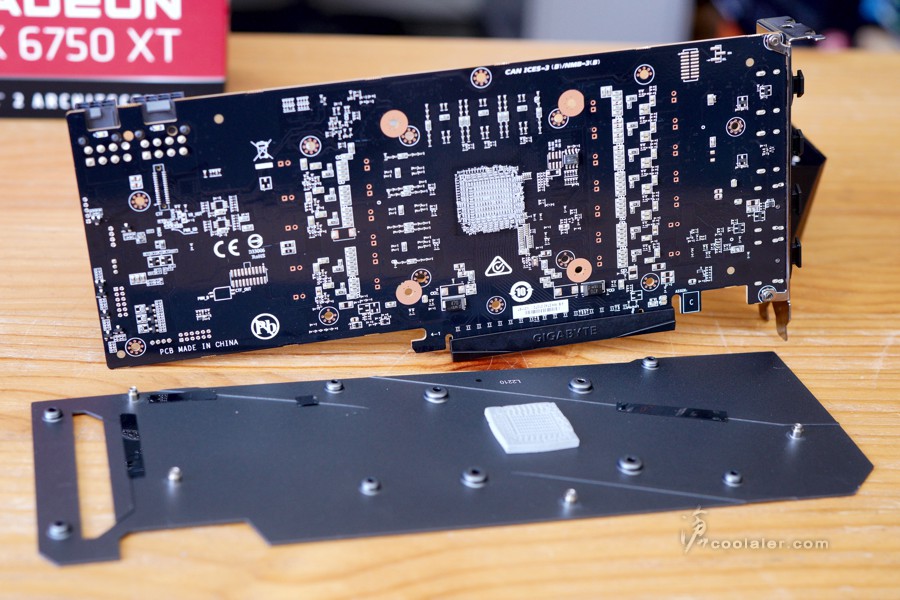
PCB 用料與供電。
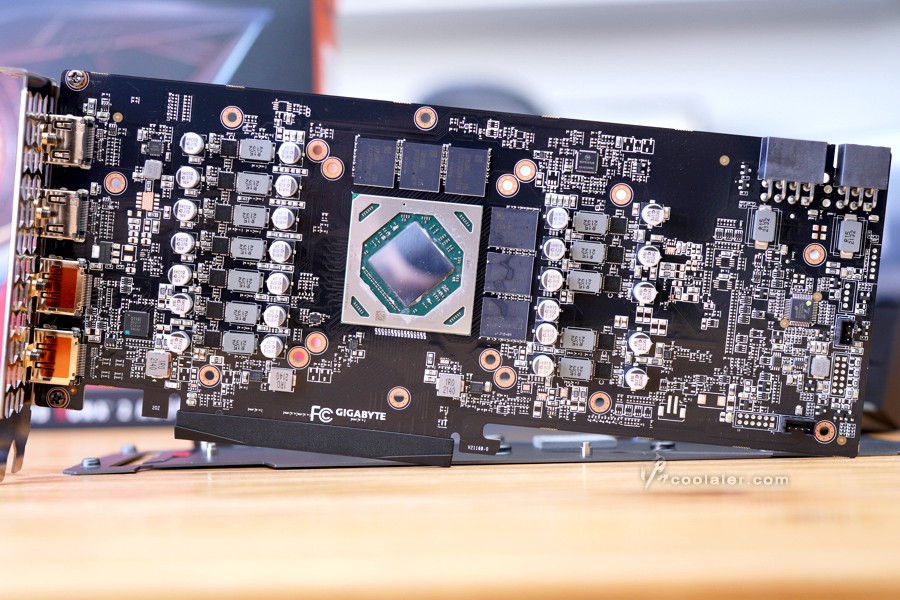
RX 6750 XT 核心一樣是使用 Navi 22,記憶體換成 Samsung K4ZAF325BM-HC18 顆粒,單顆2GB,6顆共12GB。
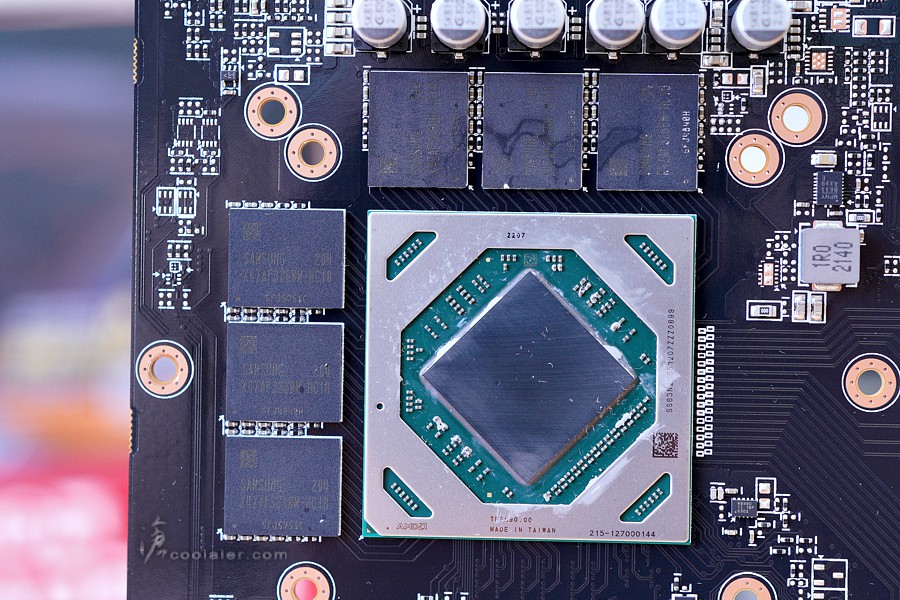
散熱器採用三個區域設計,中間有5個熱導管穿插。
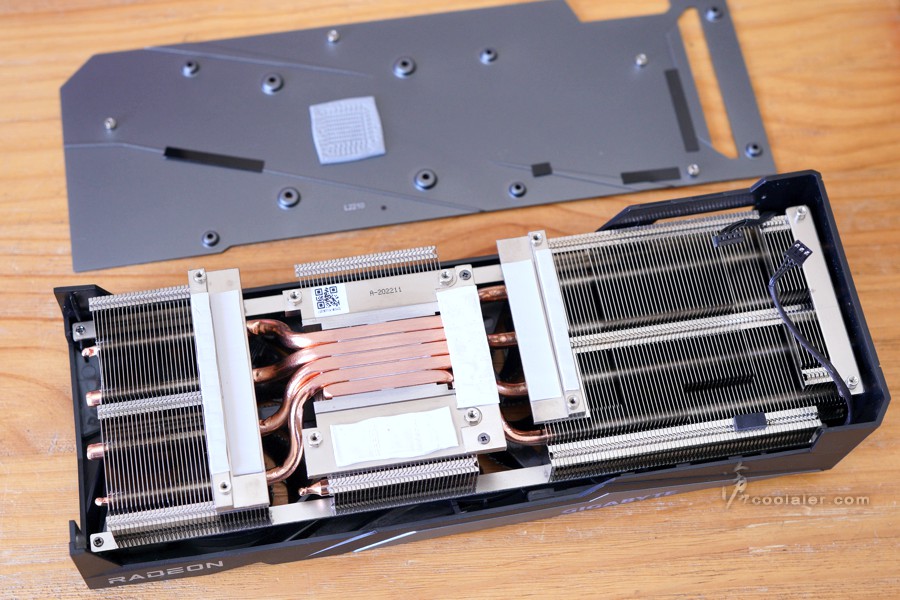
與 GPU 接觸的部分是採用導管直觸,中間這塊散熱板也直接接觸記憶體的部分。
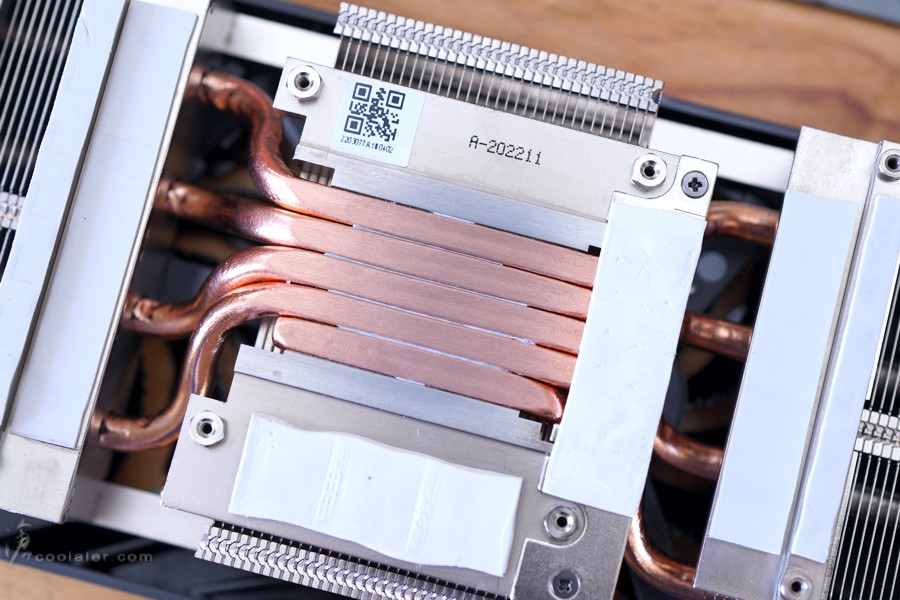
5根熱導管其中1根是彎折向上於中間位置。
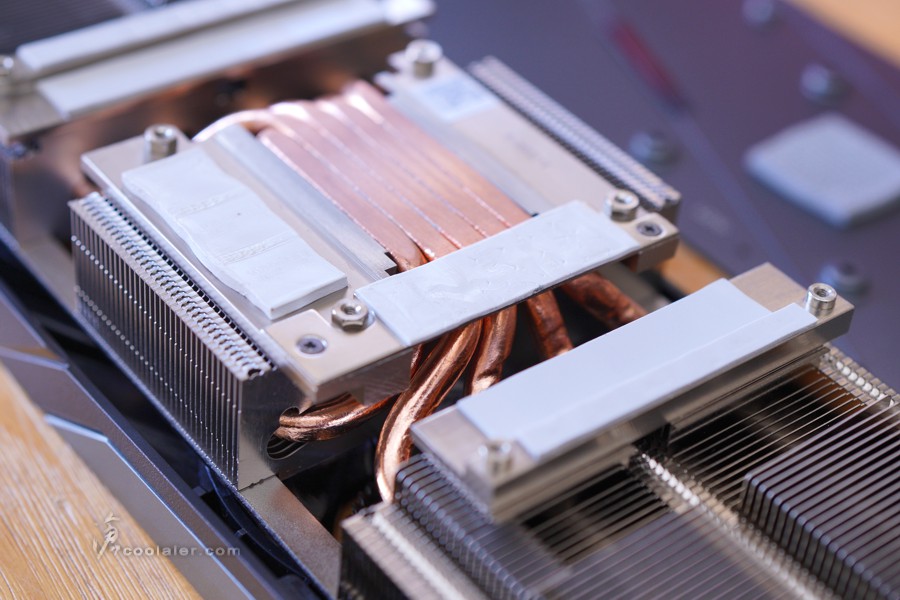
其餘4根熱導管穿插於左右兩區域散熱鰭片。
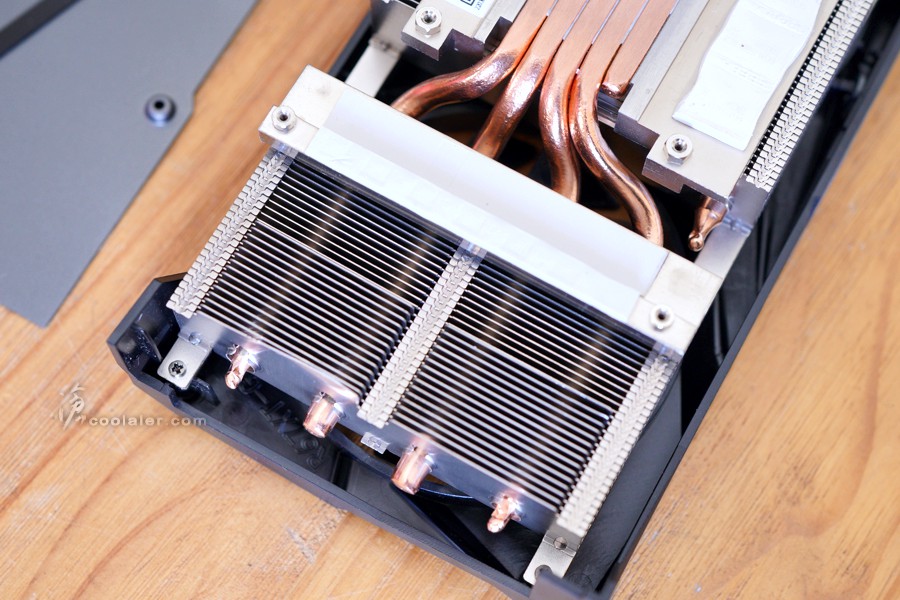
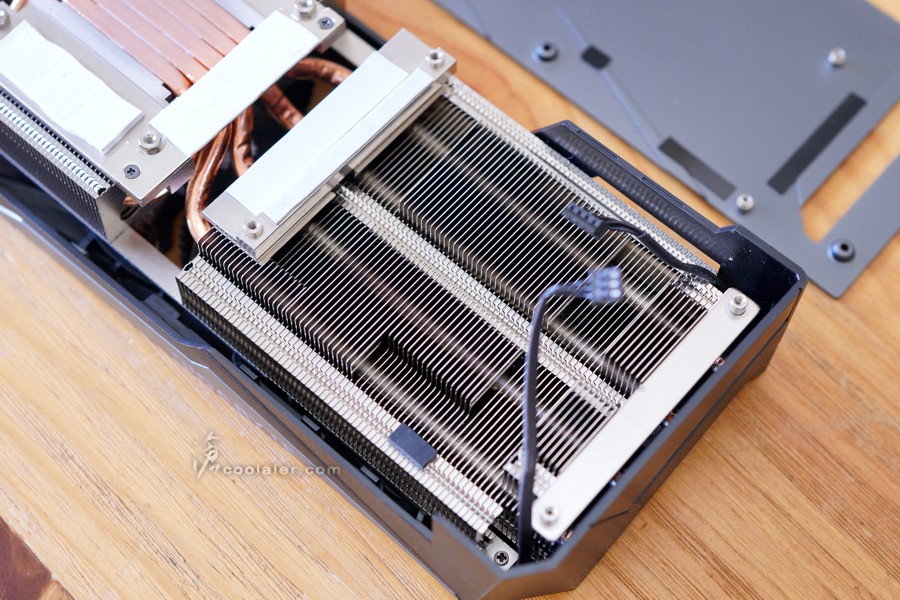
燈效的部分只在右上側邊的 GIGABYTE 字樣與底線。


測試平台
CPU: Intel Core i9-12900K
CPU Cooler: MSI MEG CORELIQUID S360
RAM: ADATA XPG LANCER RGB DDR5-6000 16GBx2
MB: GIGABYTE Z690 AERO G
VGA: GIGABYTE RX 6750 XT Gaming OC
SSD: GIGABYTE AORUS RAID SSD 2TB
PSU: INWIN SI-1065W
OS: Windows 11
測試比較手上既有較為相近的型號 MSI RX 6700 XT Gaming X,這張核心最高2622MHz,記憶體速度16Gbps,而 GIGABYTE RX 6750 XT Gaming X 核心是2623MHz,記憶體速度18Gbps。
基本 Benchmark 效能
3DMark Fire Strike Extreme:17267
Graphics score:17778
Physics score:41211
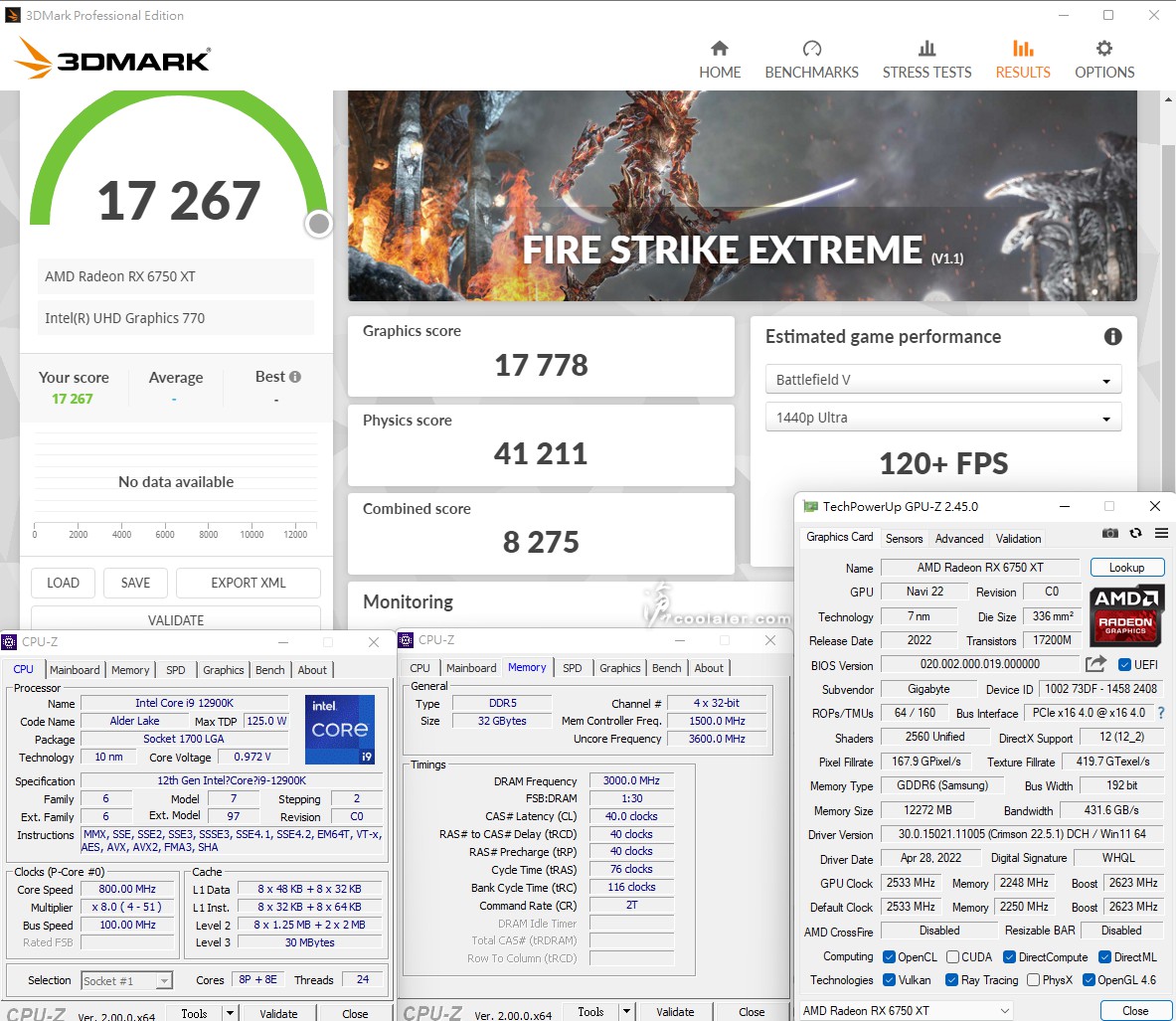
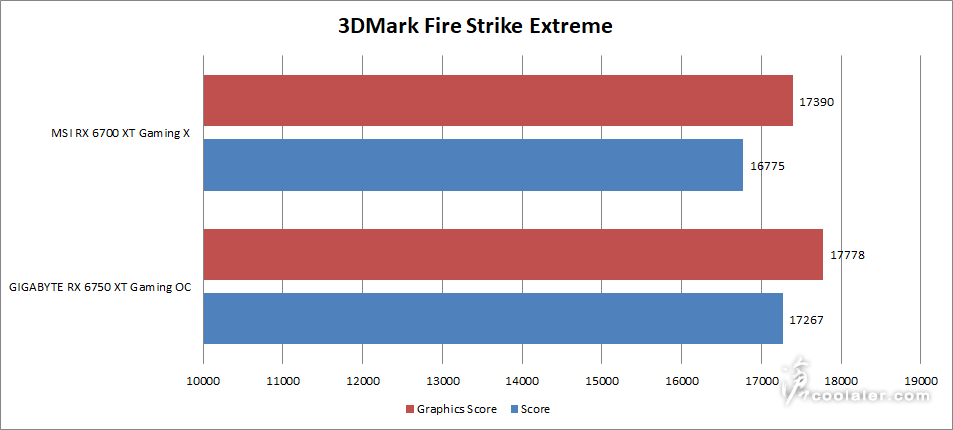
3DMark Fire Strike Ultra:8888
Graphics score:8771
Physics score:41026
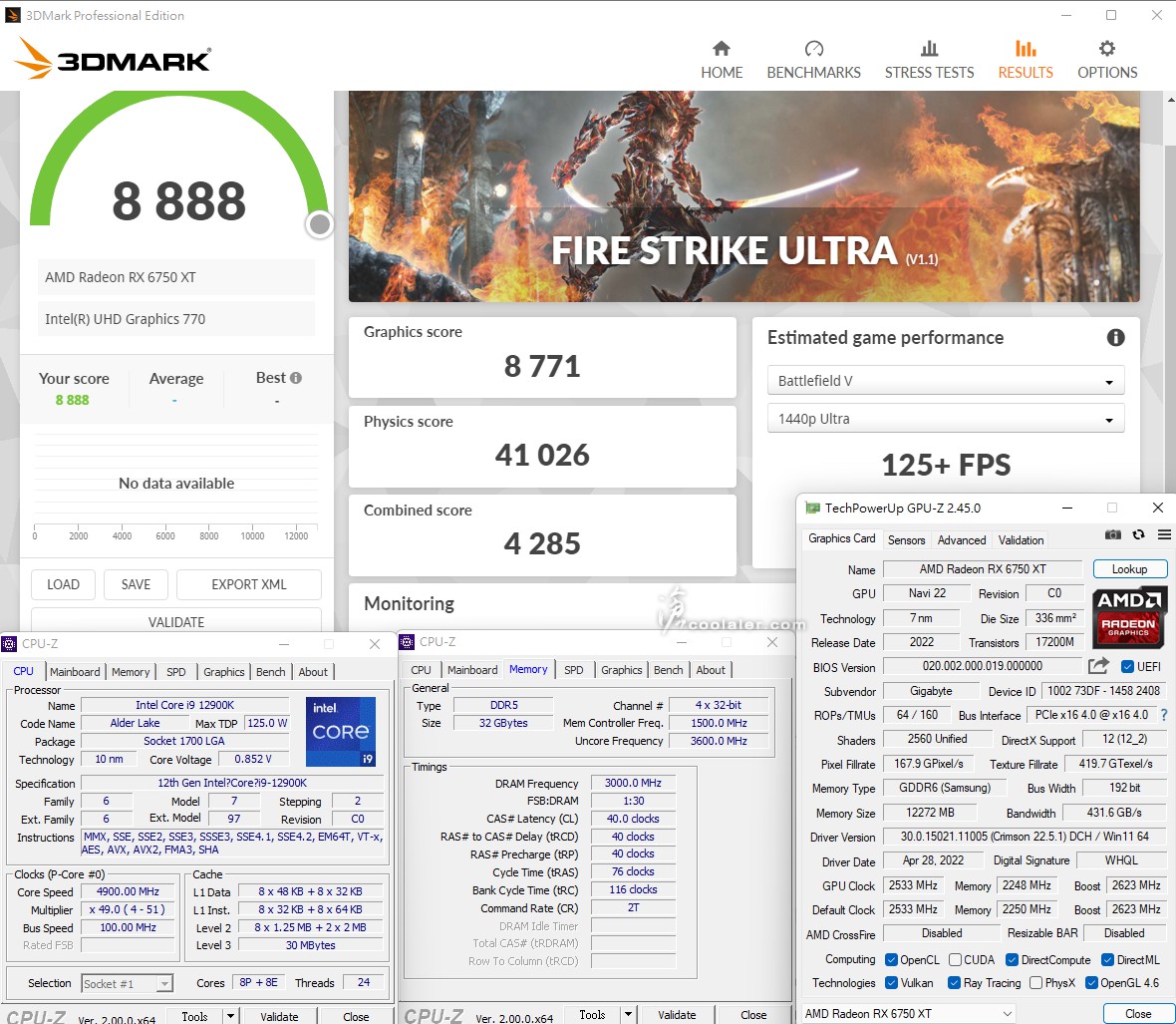
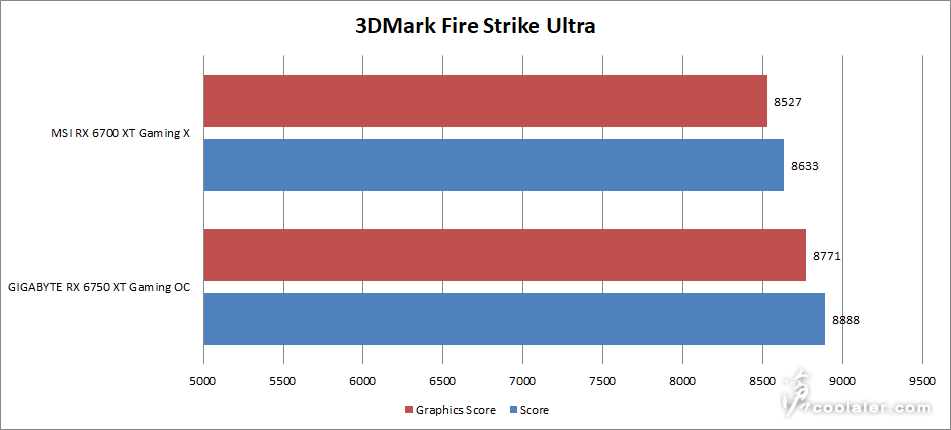
3DMark Time Spy:13970
Graphics score:13259
CPU score:20070
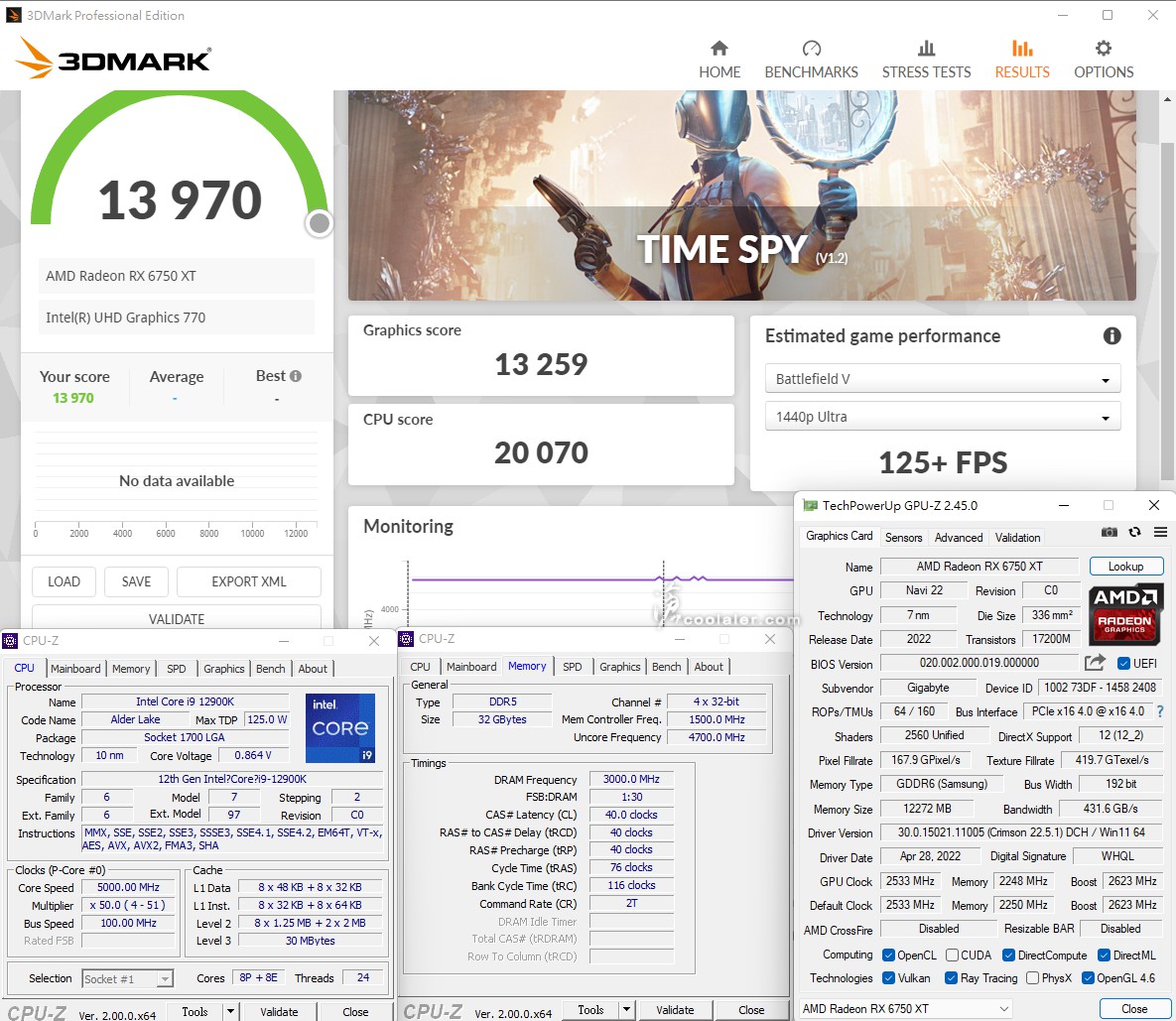
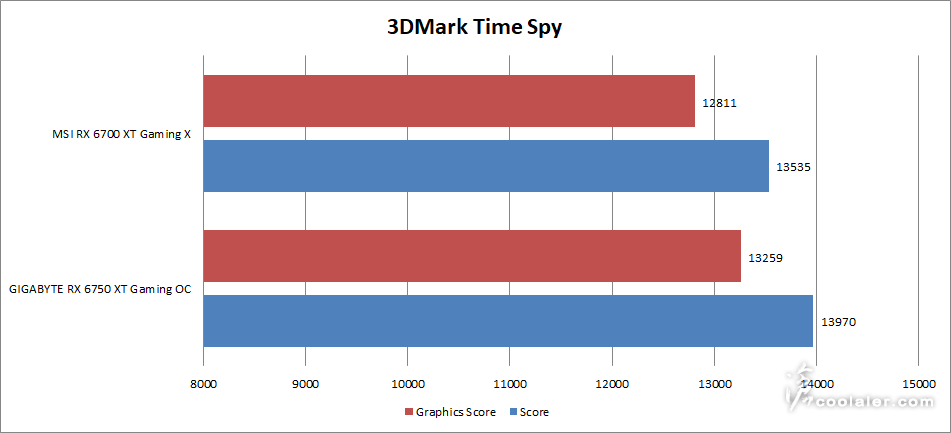
3DMark Time Spy Extreme:6492
Graphics score:6161
CPU score:9334
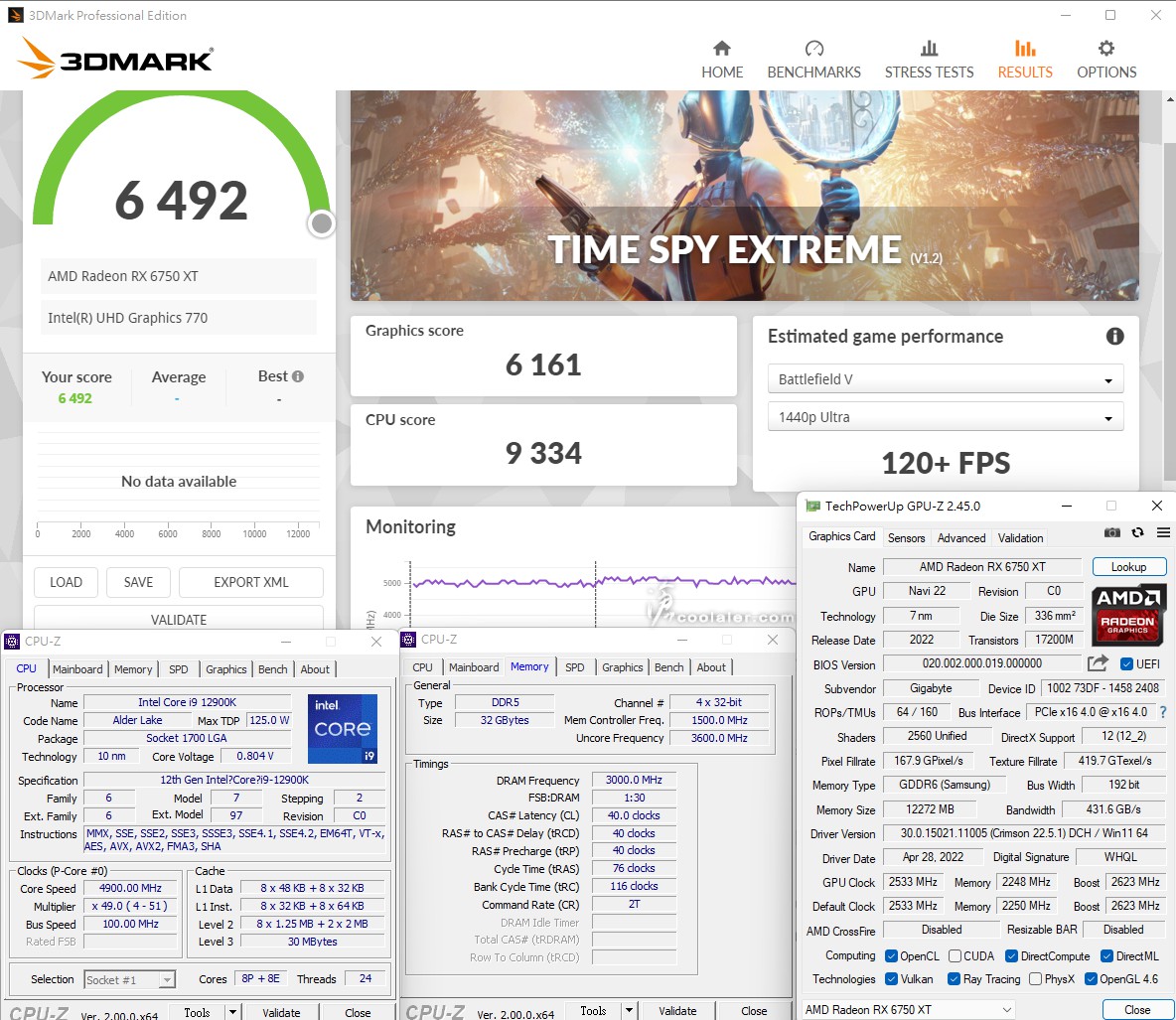
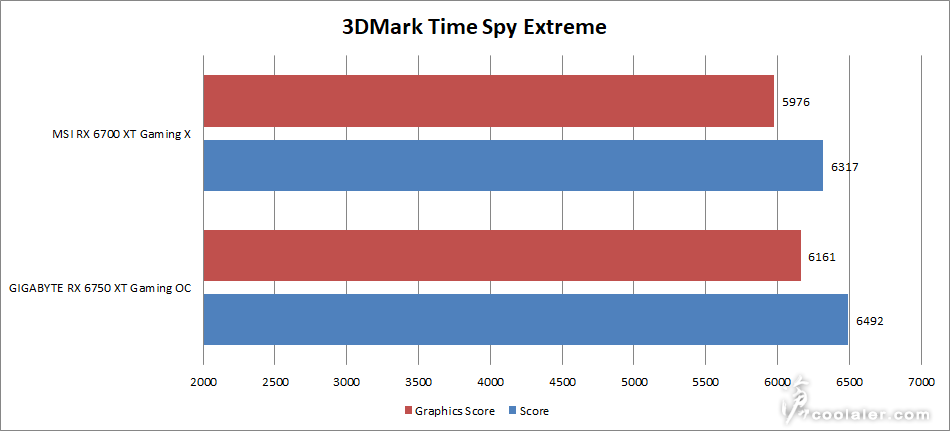
遊戲效能測試
分別測試以下遊戲,皆以自帶的 Benchmark 跑分進行測試,解析度分為 1080P、2K 以及 4K,遊戲畫質皆套用最高畫質,並關閉垂直同步。
1080P
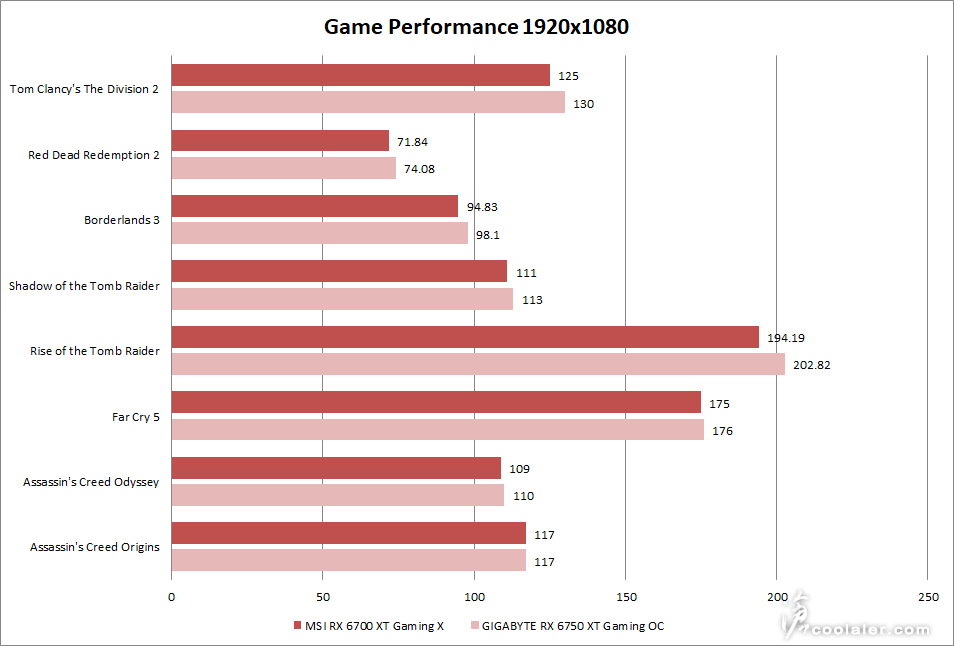
2K 解析度
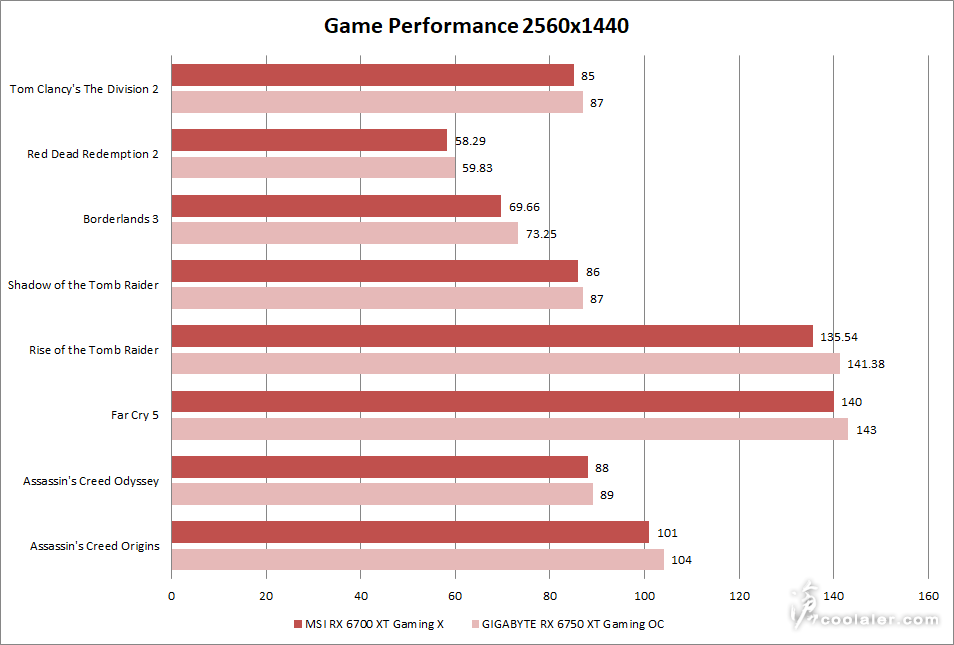
4K 解析度
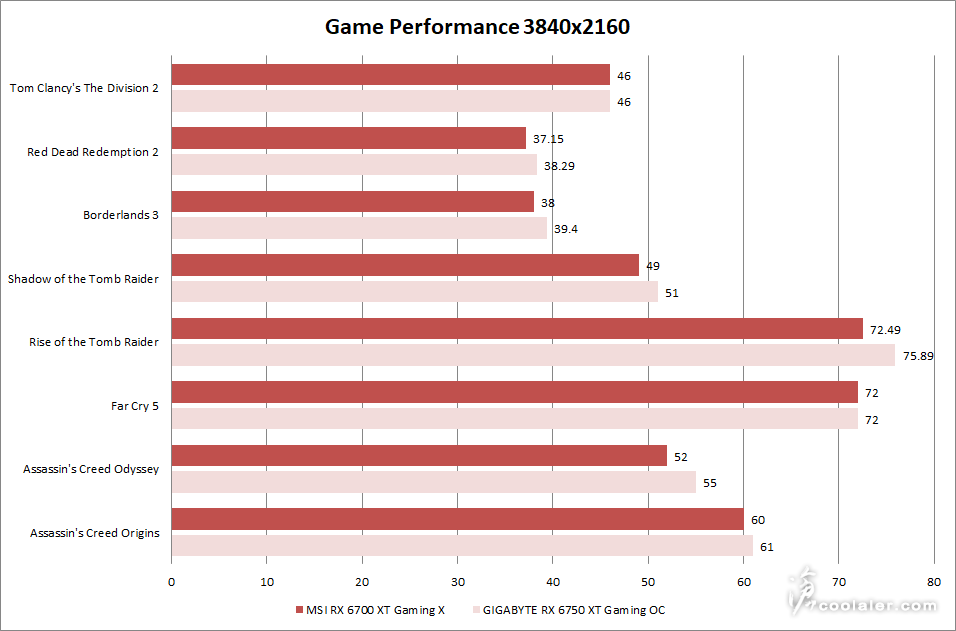
溫度功耗
裸測平台,室溫28度,無空調。
待機時核心溫度在44度,Hot Spot 51度,轉速為24%。
待機時全機功耗為89W。GPU-Z 測得 GPU Chip Power Draw 是5W。
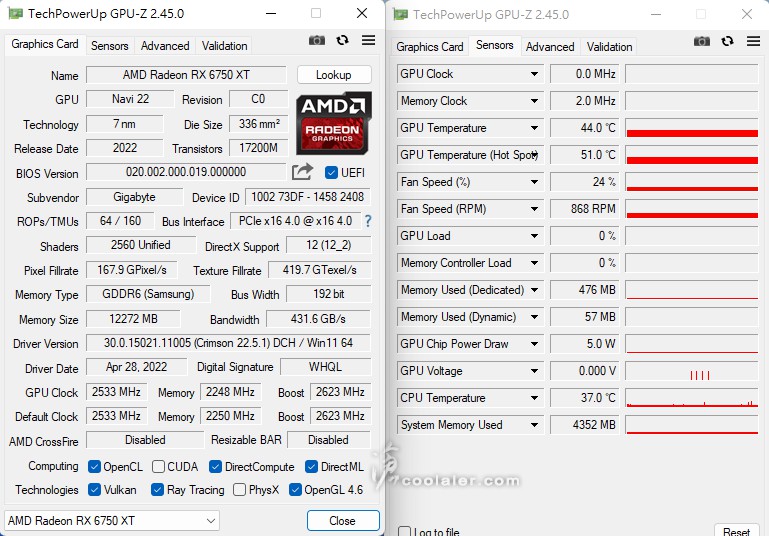
執行 Furmark 燒機測試,溫度最高控制在75度左右,Hot Spot 溫度約94度,風扇轉速為75%。
測得平均張數是192,最大張數是195,些微差異,沒有因溫度控制而掉速。
執行 Furmark 燒機測試時全機最高功耗約364W。GPU Chip Power Draw 是220W。
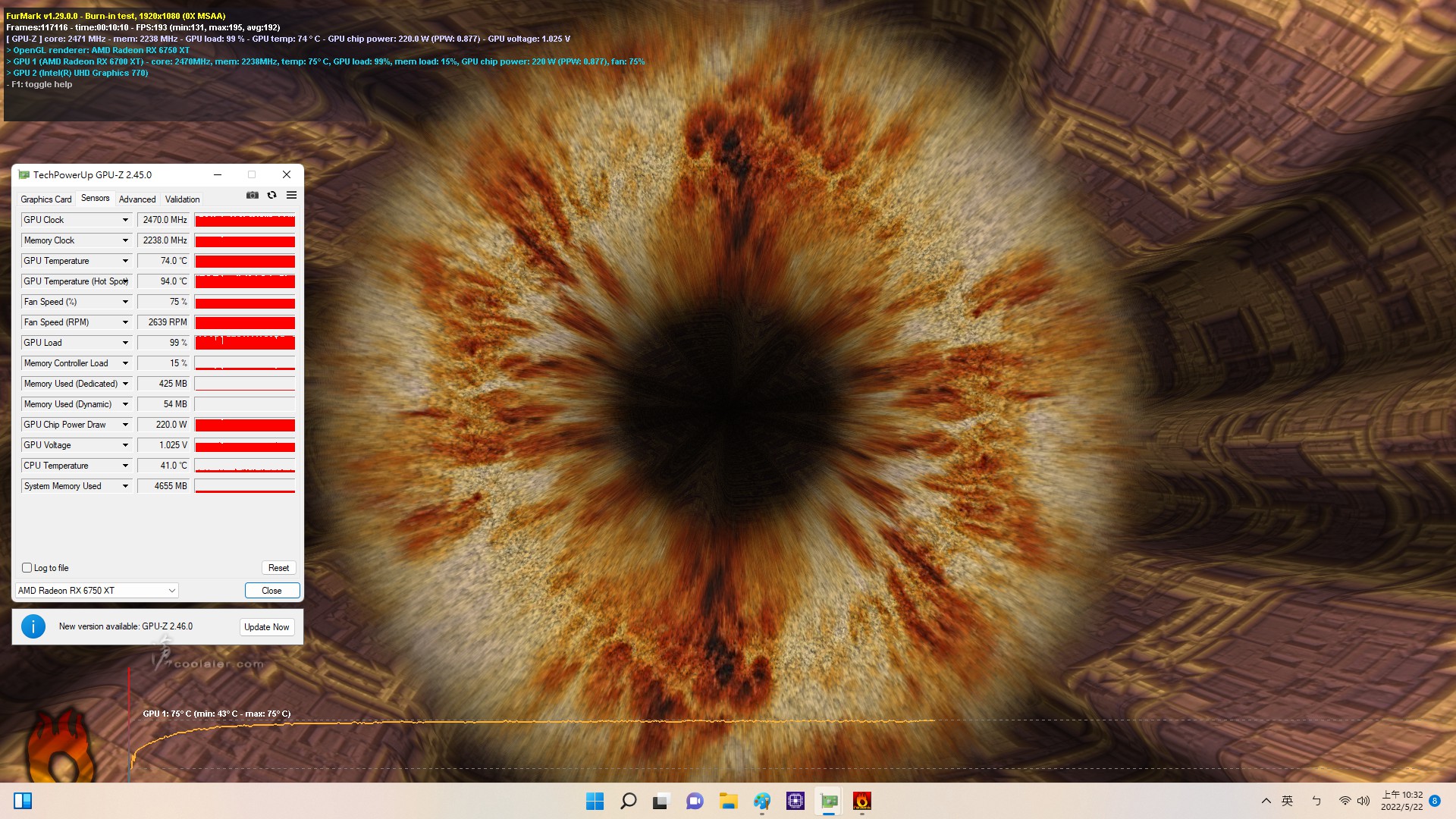

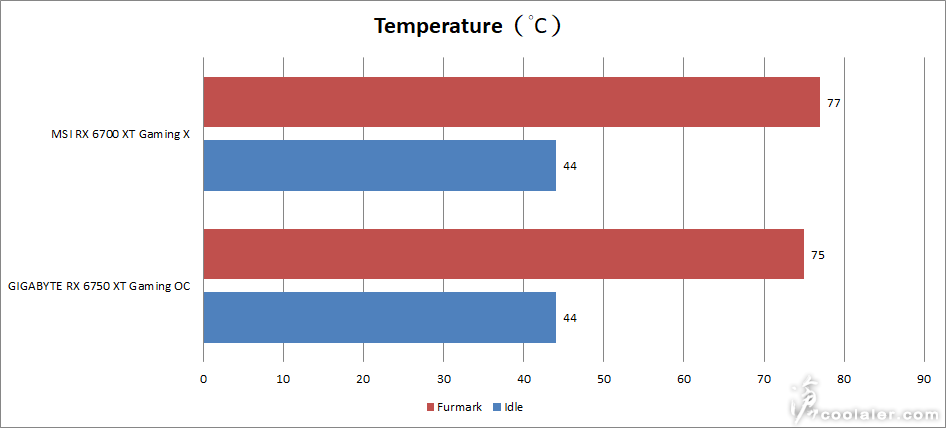
小結
RX 6750 XT 是定位於1440p解析度的遊戲顯卡,在上面測得 2K 解析度項目中,最低的是《碧血狂殺2》,在畫質特效全開到最高下 FPS 是相當接近60張,應該能算及格,至於與 RX 6700 XT 相比較,並不會有明顯的落差,畢竟如果都是超頻版核心時脈接近,然而就是記憶體速度 18Gbps 與 16Gbps 的差異而已,遊戲上大概只會差1~3張,當然這肉眼是無法分辨。
不過目前有一個有趣的現象,RX 6750 XT 的價格明顯比 RX 6700 XT 要便宜一些,應該說 RX 6×50 的價格都比原本對應型號要便宜,大概是因為挖礦效能的關係,說來奇怪 RX 6750 XT 與 RX 6700 XT 都是 Navi 22 核心,幾乎無異,但記憶體速度較快但挖礦效能卻比較低,RX 6700 XT 在優化後大概有 47MH/s 約 120W 功耗,但 RX 6750 XT 在優化後大概是 40MH/s 約 100W 功耗。
國外也有一些礦工表示 RX 6×50 XT 相對應既有型號都是減算力的,這大膽假設就是一種銷售策略了,AMD 稍微鎖了 RX 6×50 XT 系列的算力,並且讓原本舊卡售價高於新卡,好讓礦工去買比較貴的舊卡以加速清庫存,而遊戲玩家無疑只會買新卡,但據傳 BIOS 刷舊型號就可以恢復算力了。