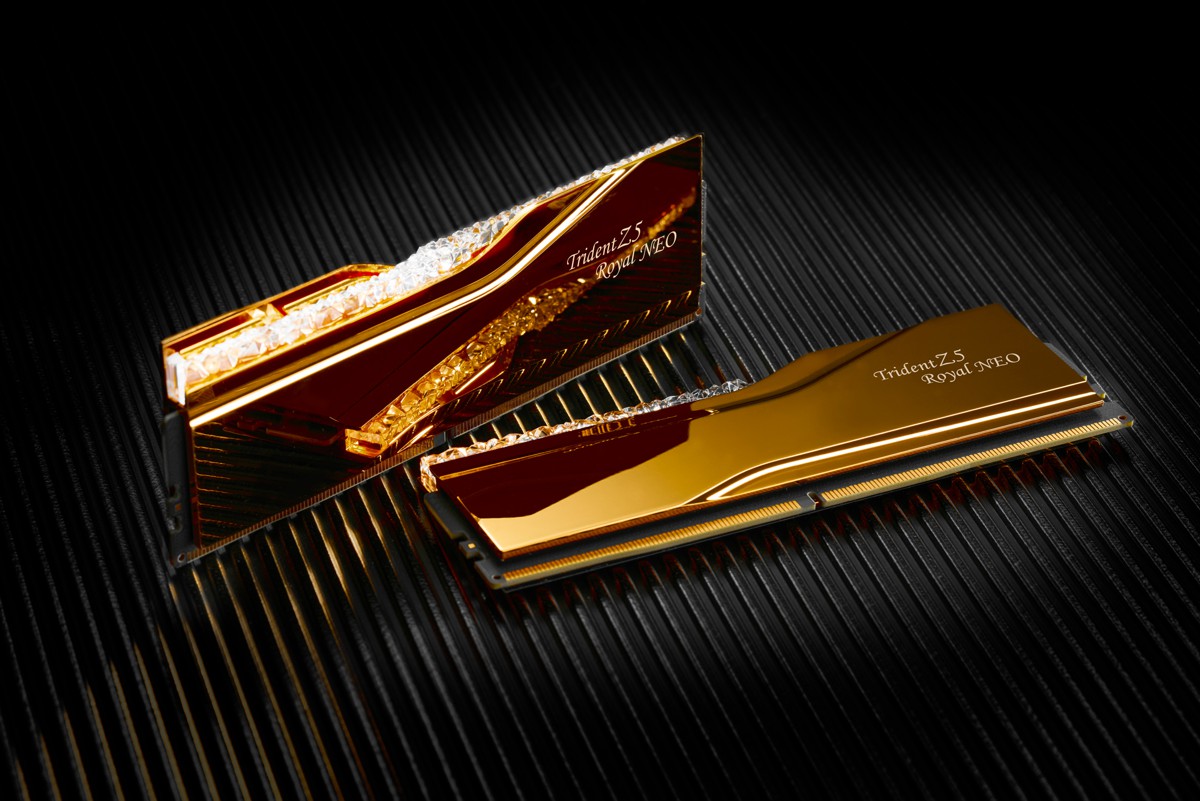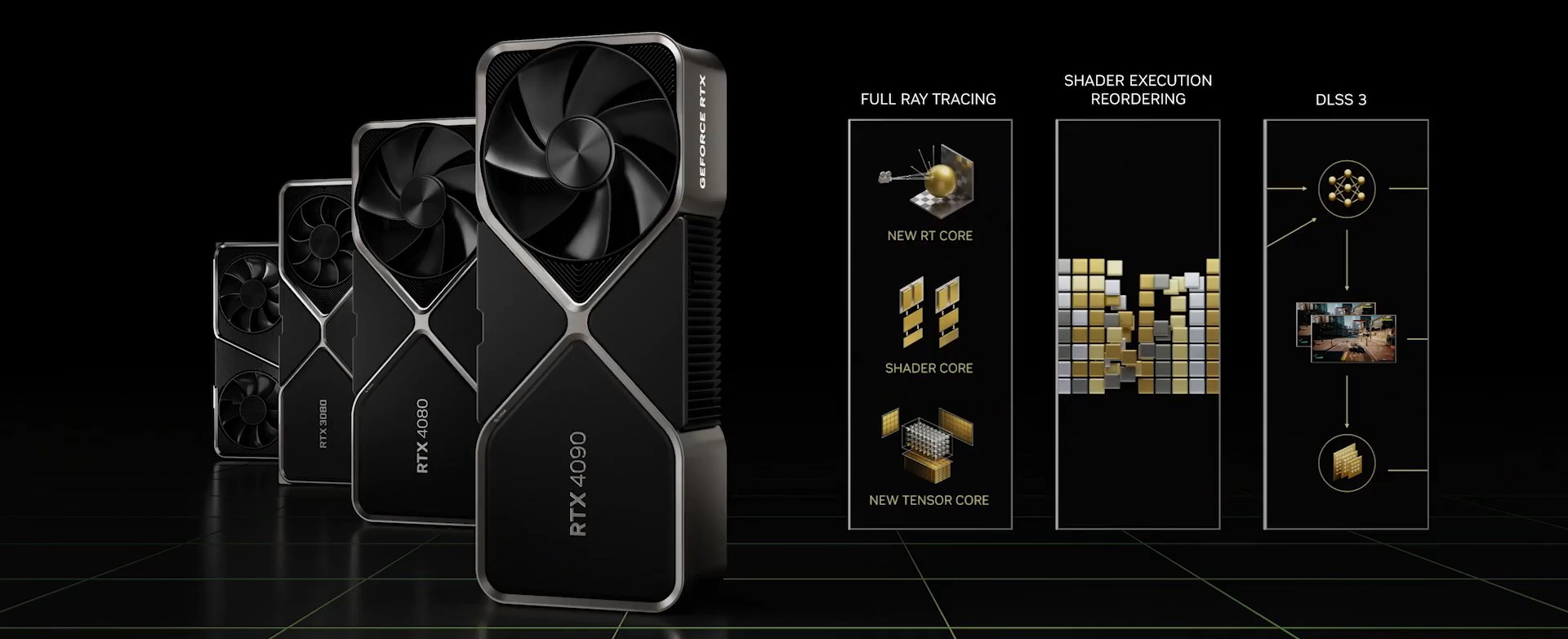目前各廠商的 RTX 4070 都已經齊全上架, GIGABYTE 提供了相當全面的產品系列,包括 GAMING OC、AERO OC、WINDFORCE OC 以及 EAGLE OC ,全線都是超頻版本,主要在散熱器上有所區別,還有越高級堆的料就越多,看了一下官網,還有一張 MASTER 版,這張還未上市。目前售價如下。
GIGABYTE RTX 4070 AERO OC:23490元
GIGABYTE RTX 4070 GAMING OC:22490元
GIGABYTE RTX 4070 WINDFORCE OC :20990元
GIGABYTE RTX 4070 EAGLE OC :20990元
此次入手開箱的是 RTX 4070 GAMING OC ,搭配使用的電源供應是 GIGABYTE UD850GM PG5 ,有原生的 PCIe 5.0 12VHPWR 接頭,電源的相關測試可參考 https://www.coolaler.com/index/gigabyte-ud850gm-pg5-電源供應器測試/

外盒雖然標註4年保固,但註冊仍可以延長到5年。

GIGABYTE RTX 4070 GAMING OC 主要特色,採用 WINDFORCE 風之力散熱系統,3顆9公分獨特刀鋒導流造型風扇,搭配正逆轉功能,與 GPU、VRAM 接觸的部分採用大面積銅材質直觸散熱,有金屬背板、 Screen cooling 後窗散熱設計,支援 RGB Fusion 燈效。
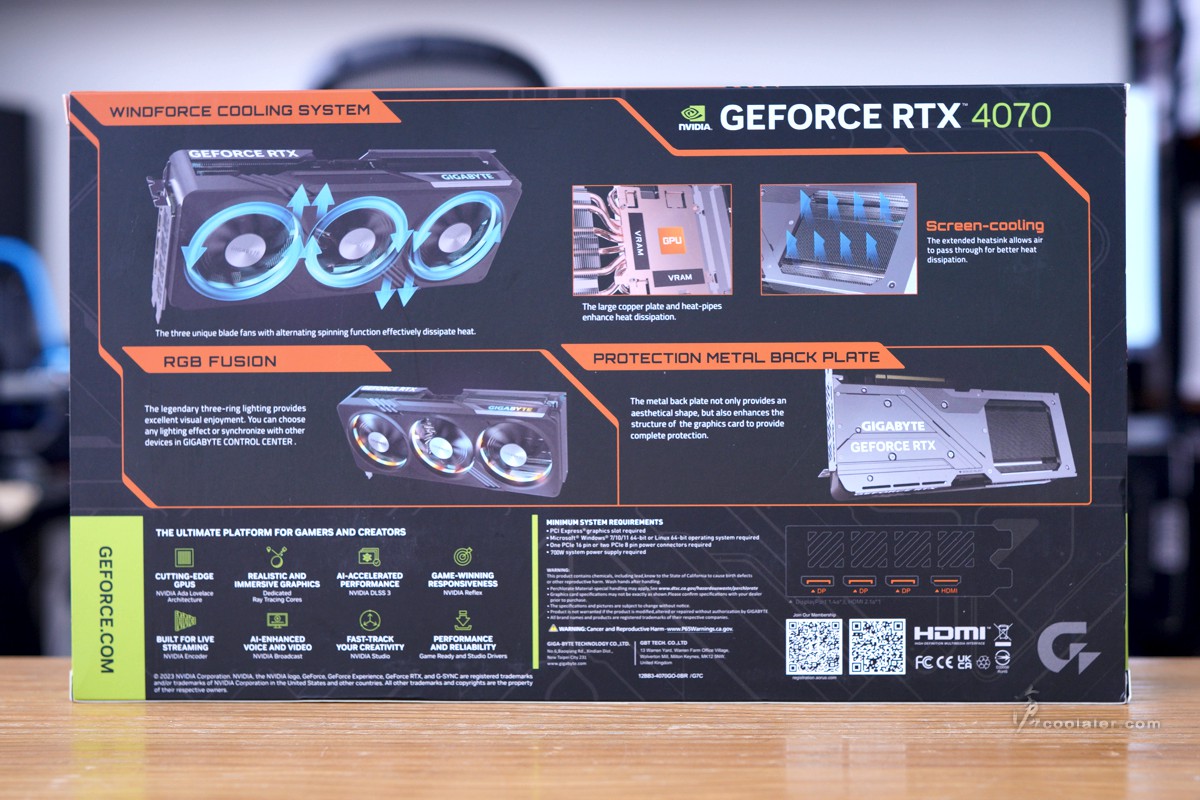
配件有說明書、保固說明、1條2個 8pin 轉 12VHPWR 接頭。

RTX 4070 GAMING OC 的外觀與 RTX 4070 Ti GAMING OC 是一樣的,整體為黑色,採三風扇散熱,框罩上有一些斜切紋元素設計。


卡的厚度為 57.6mm,需要占用3個插槽。

三顆9公分風扇,採用正逆轉設計,可以減少相鄰風扇之間的亂流,並提高氣流壓力。另外在扇葉上面有導流溝槽,可提高進風量。

在風扇框罩內側可以看到有環狀導光條,透過風扇旋轉在不同角度時可以有不一樣的視覺效果。

與 GPU、VRAM 接觸的部分採用大面積銅材質,並搭配8根熱導管穿插於散熱鰭片來進行散熱。

尾部是採用封閉式設計,並且帶有支架固定孔。

頂部,後板延伸到上方有 GEFORCE RTX 字樣。

頂部右側有 GIGABYTE 字樣,這部分有 RGB 燈效。

需外接單1個 12VHPWR 接頭。

有金屬背板,強化兼具散熱。整體 PCB 並不是很長,右側邊是採用 Screen cooling 後窗散熱設計。
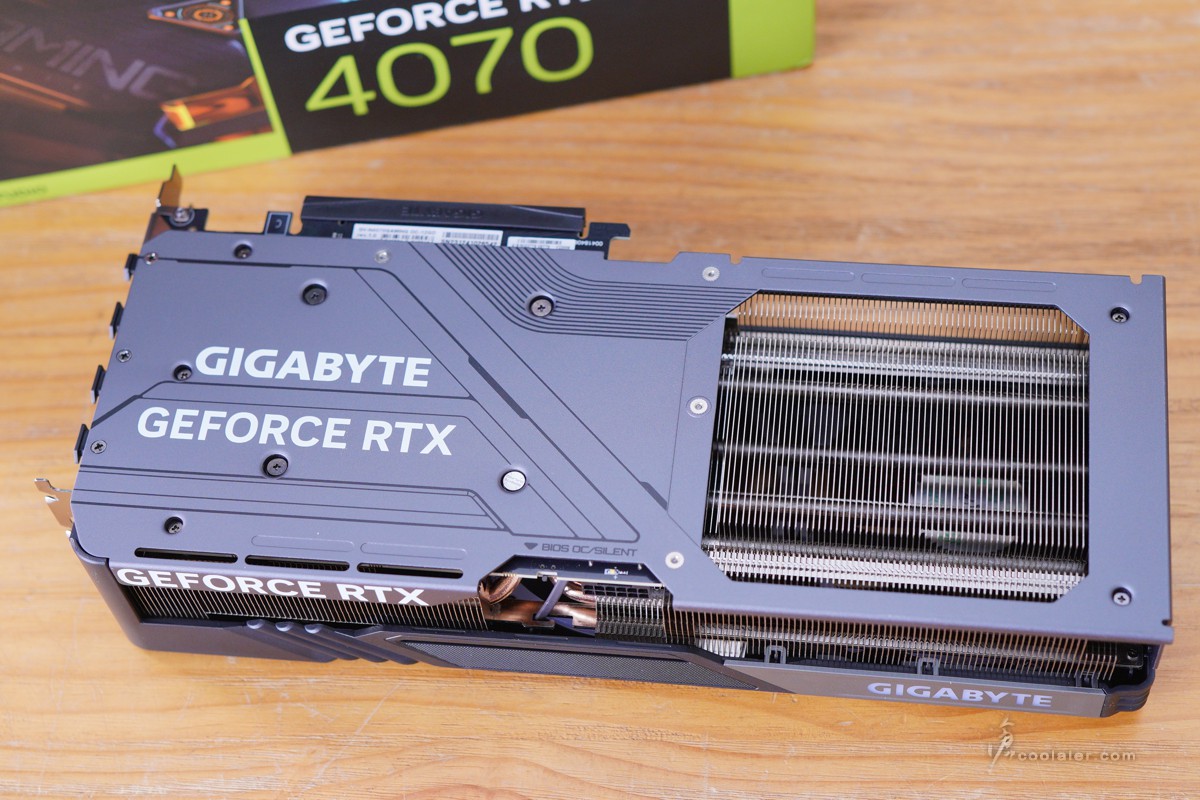

有雙 BIOS 設計,OC 超頻以及 SILENT 靜音模式兩種。另外在電源側邊有一顆指示燈,如果電源異常,指示燈便會閃爍提示。

輸出埠提供3個 DP、1個 HDMI。

燈效在頂部右側以及風扇側邊,隨著風扇旋轉有別於一般環狀燈效的風格呈現。

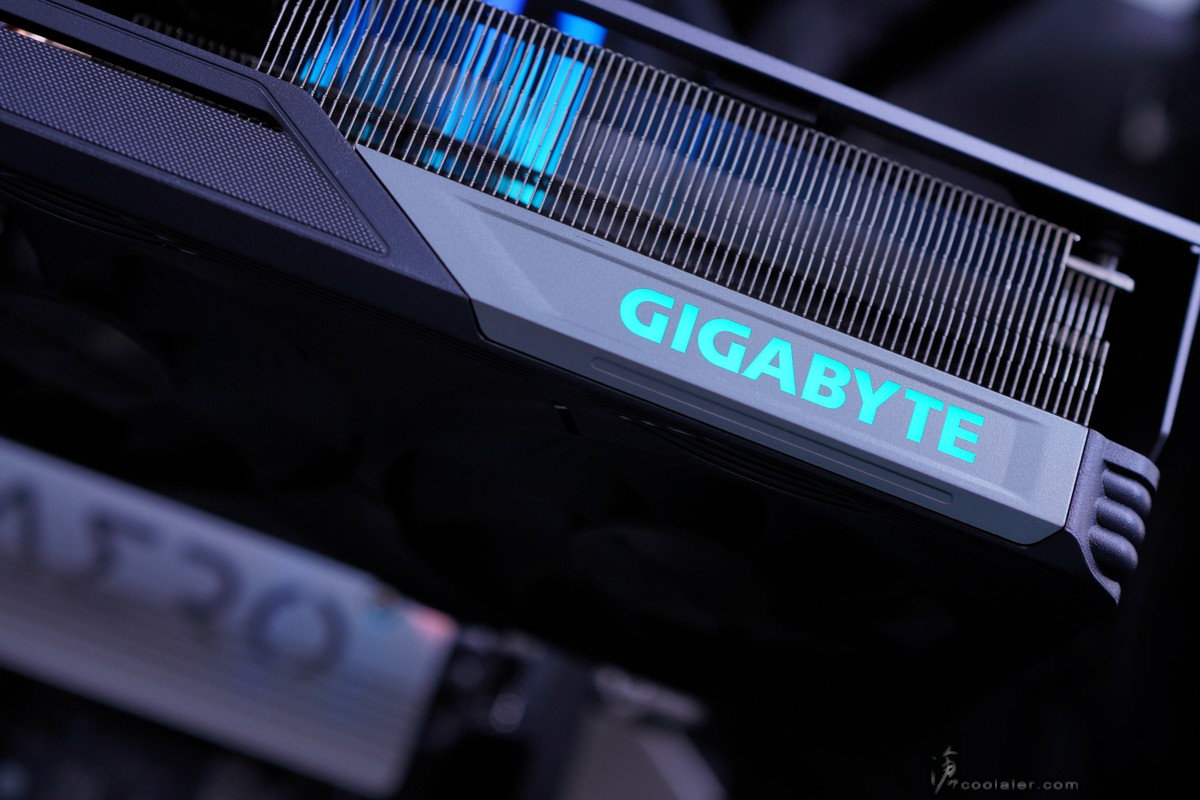


測試平台
CPU: Intel Core i9-13900K
CPU Cooler: MSI MEG CORELIQUID S360
RAM: T-FORCE x VALKYRIE DELTA RGB DDR5-6000 16GBx2
MB: GIGABYTE Z790 AERO G
VGA: GIGABYTE RTX 4070 Ti GAMING OC
SSD: GIGABYTE AORUS RAID SSD 2TB
PSU: GIGABYTE UD850GM PG5
OS: Windows 11
這張 GIGABYTE RTX 4070 Ti GAMING OC 的基本時脈為1920MHz,Boost 2565MHz,相比公版設定 2475MHz,要多出3.6%。
基本 Benchmark 效能
Fire Strike Extreme:21780
Graphics Score:22009
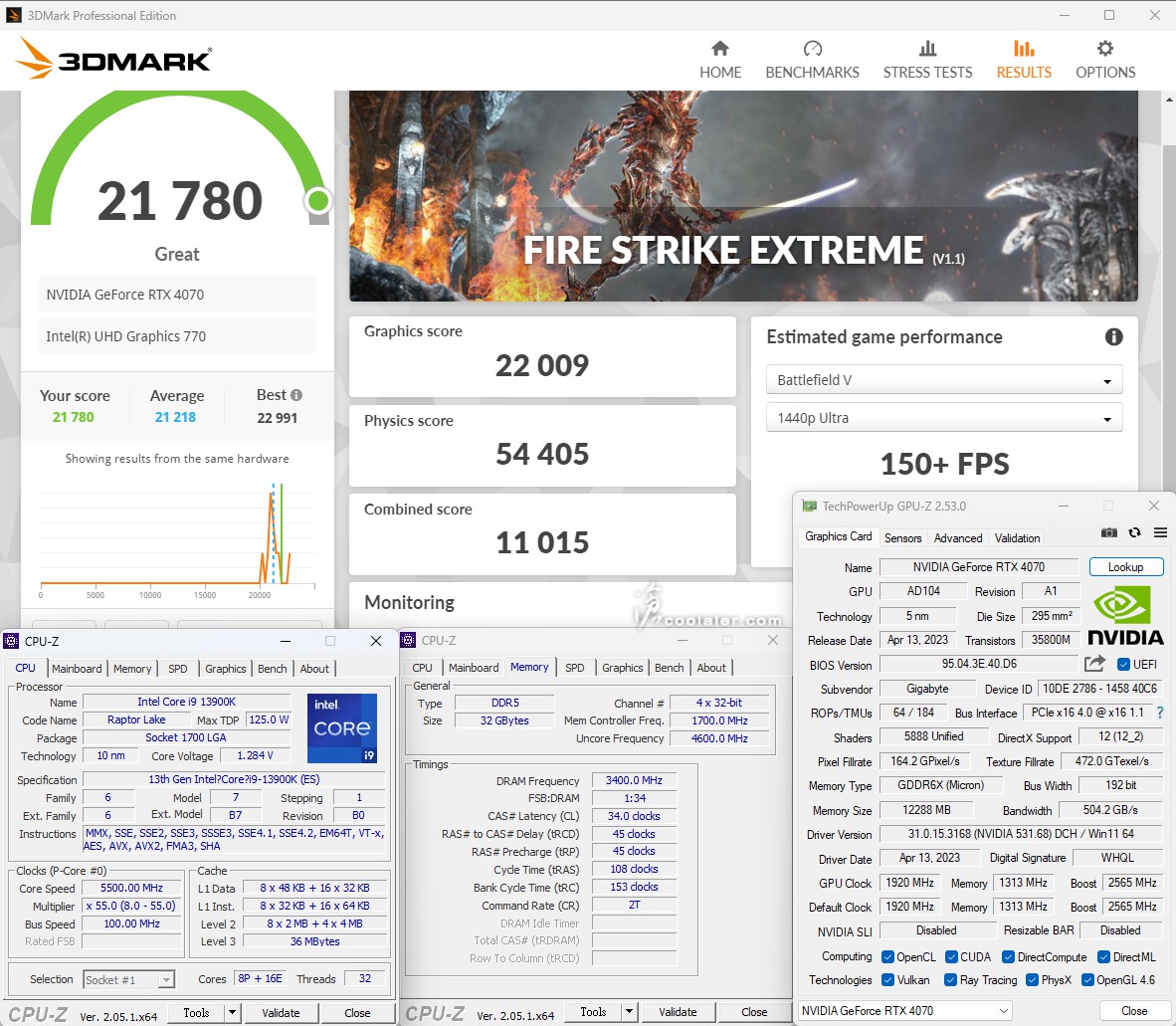
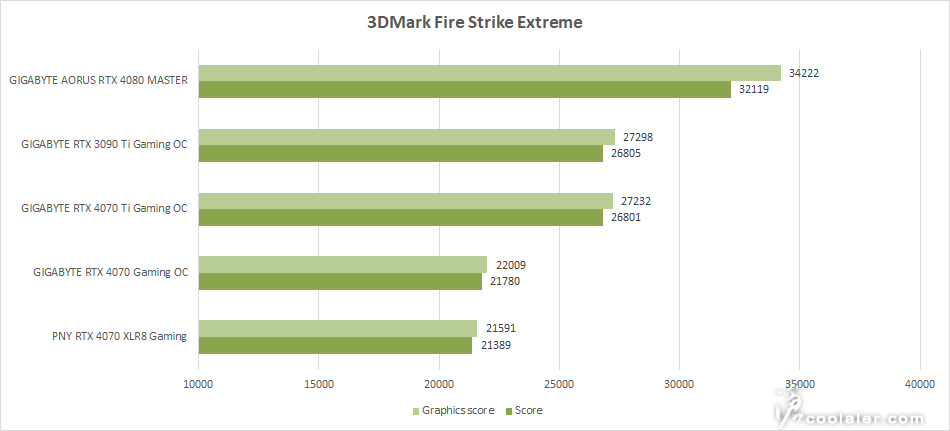
Fire Strike Ultra:10714
Graphics Score:10337
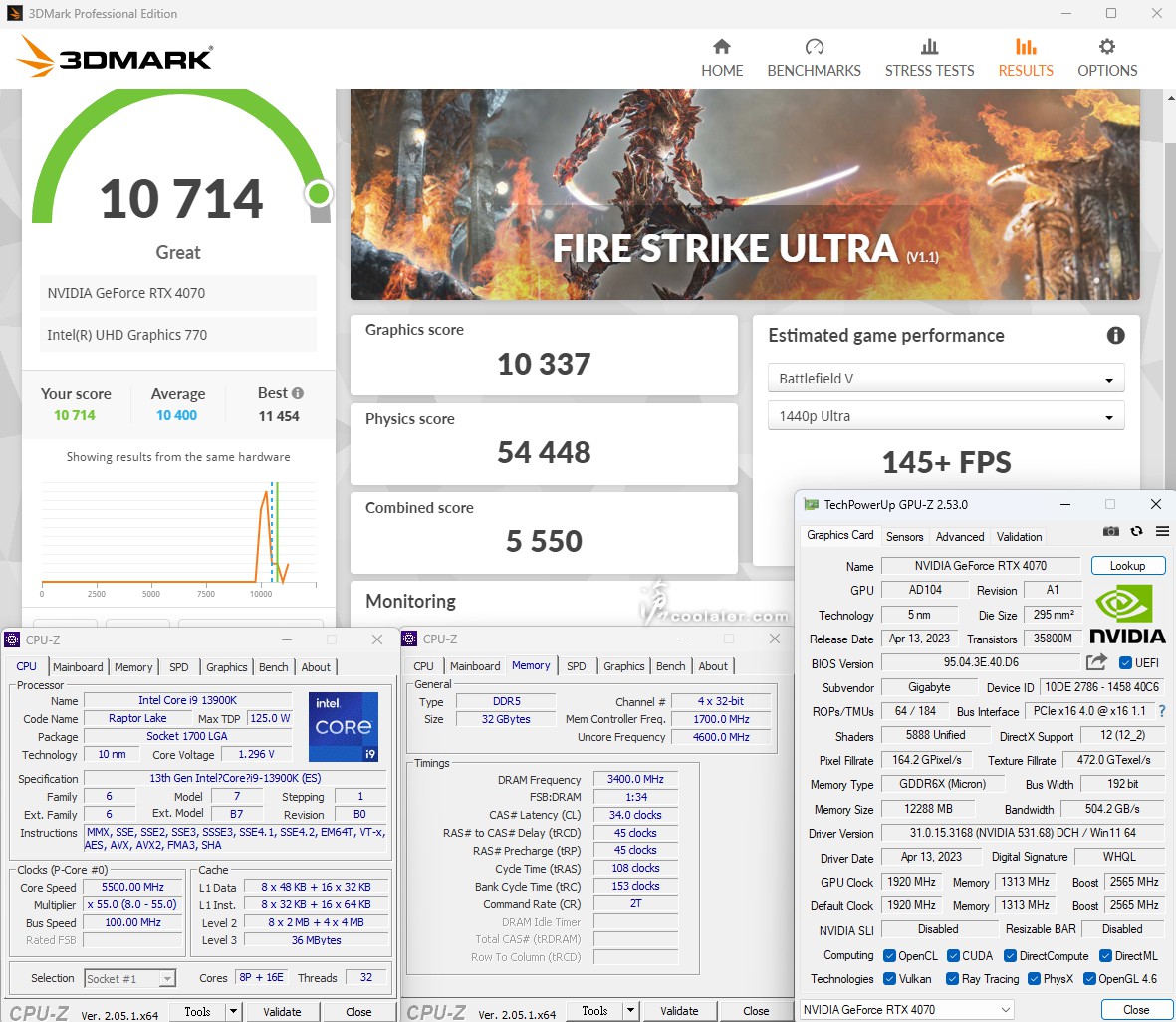
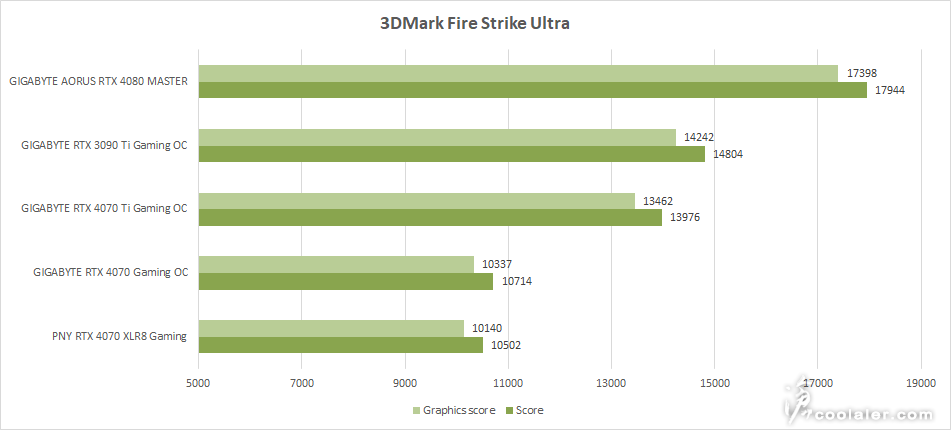
Time Spy:18803
Graphics Score:18530
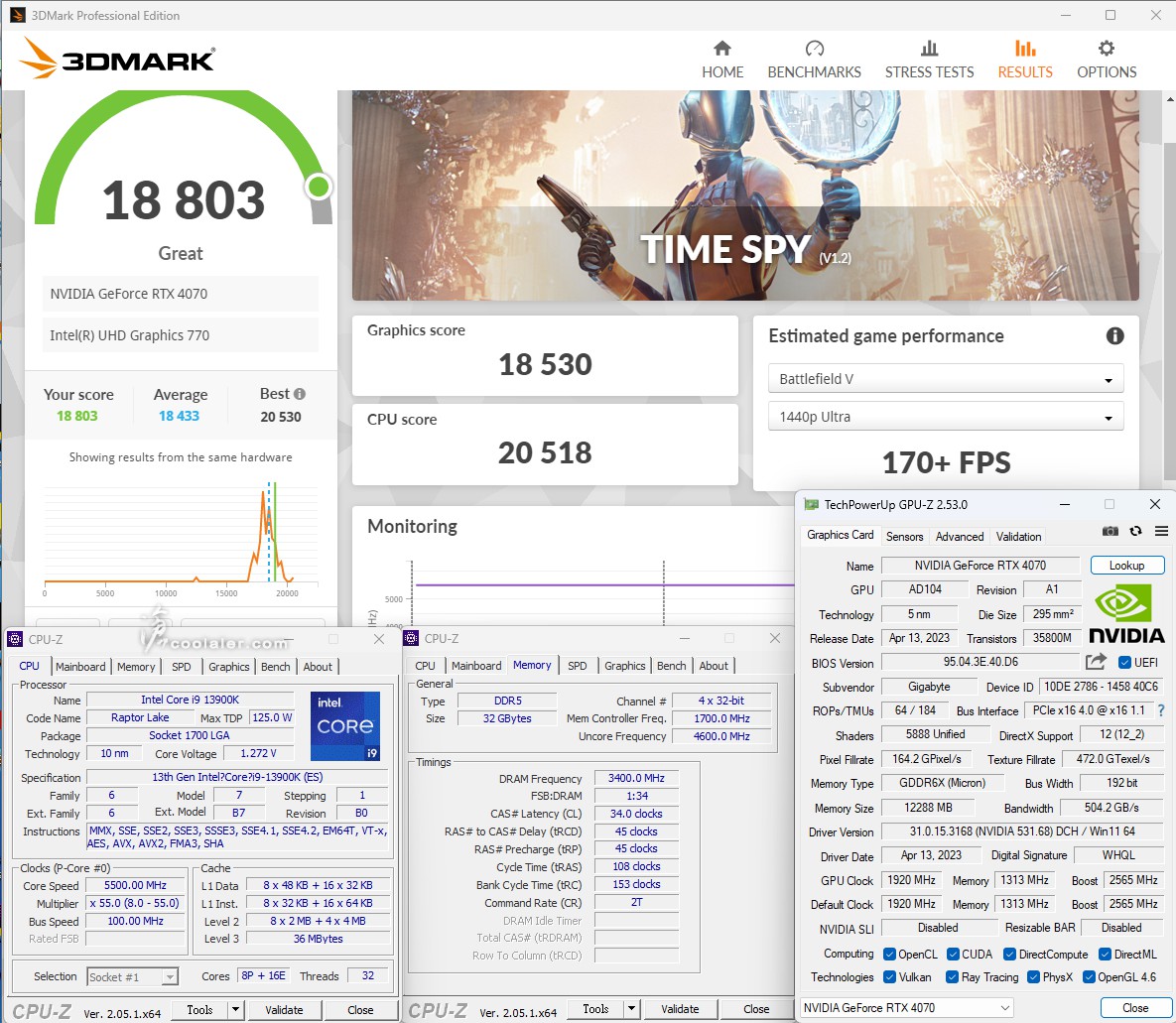
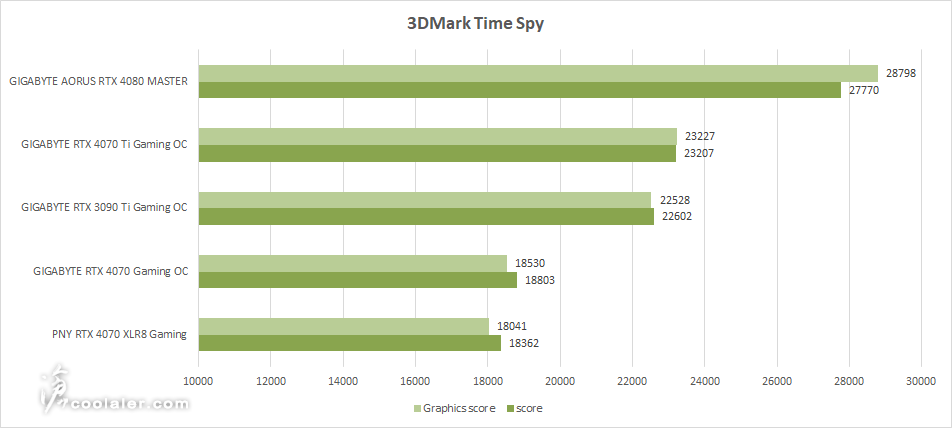
Time Spy Extreme:9141
Graphics Score:8764
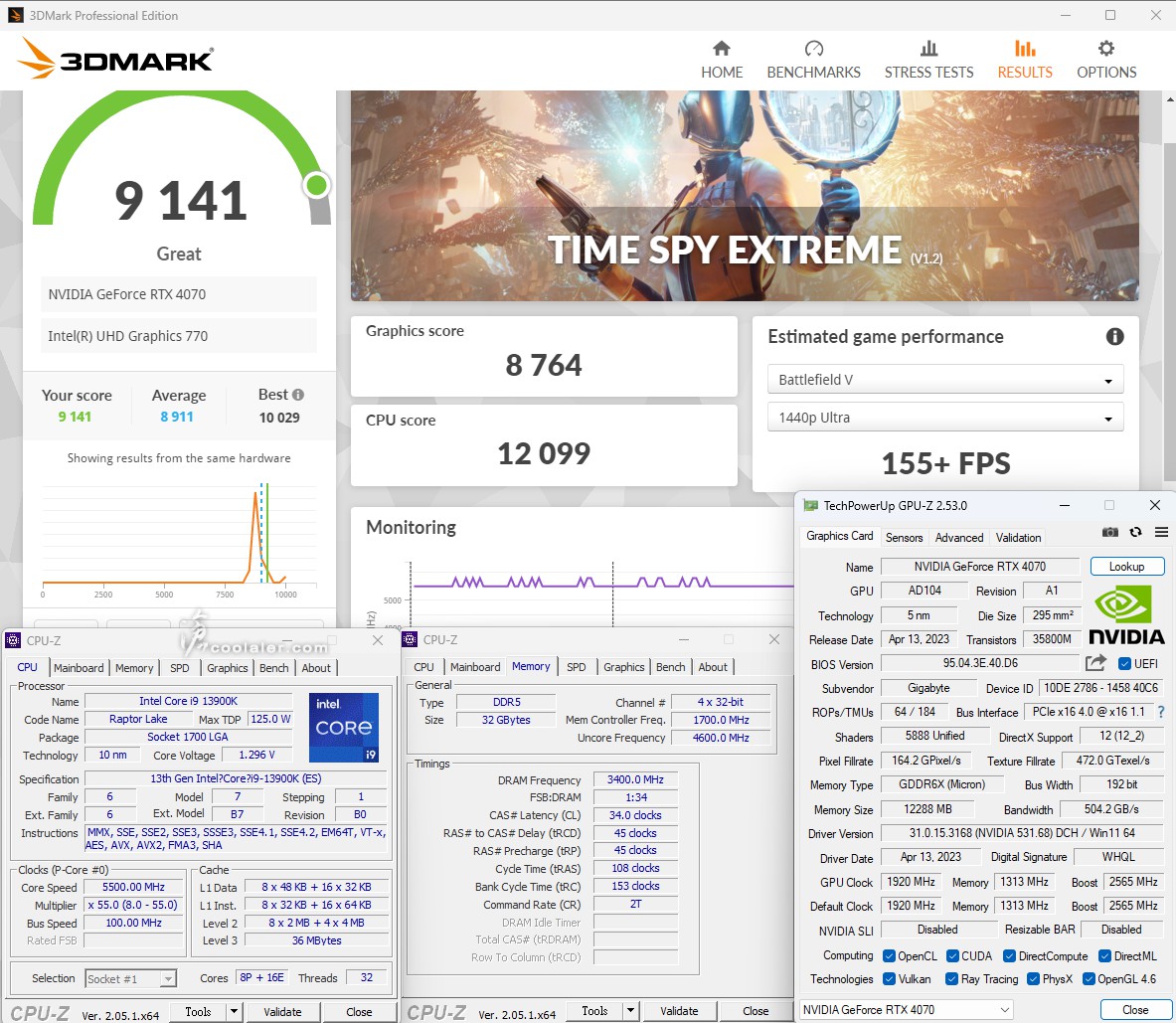
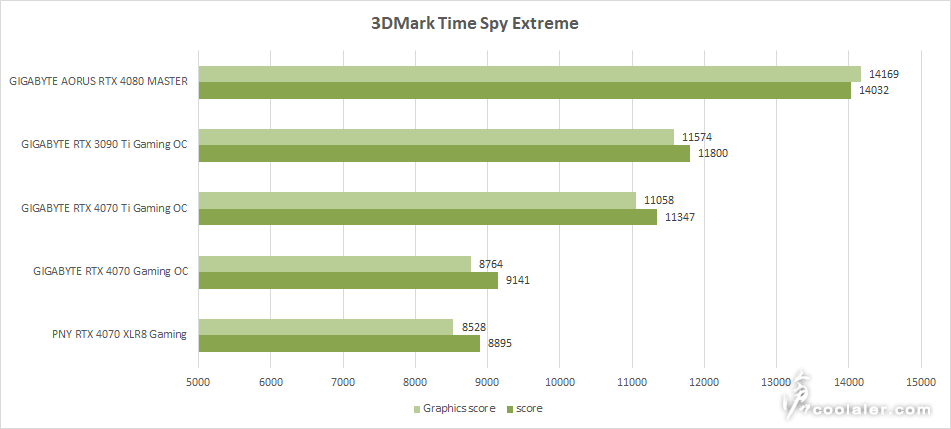
Speed Way:4578
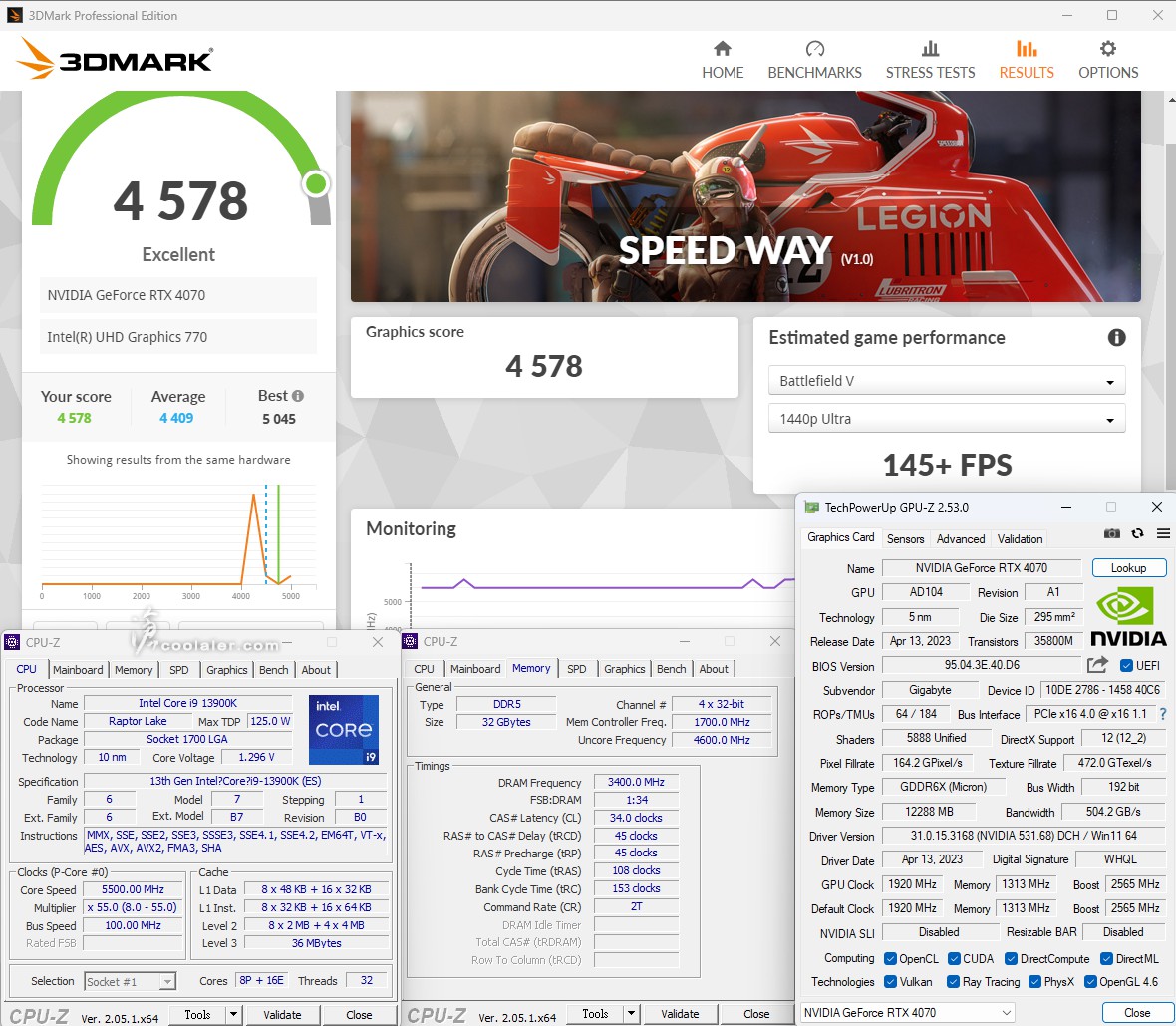
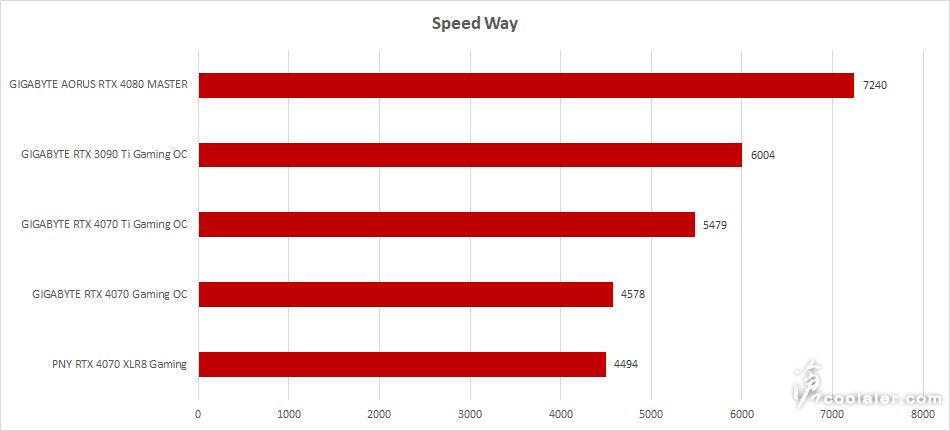
Port Royal:11487
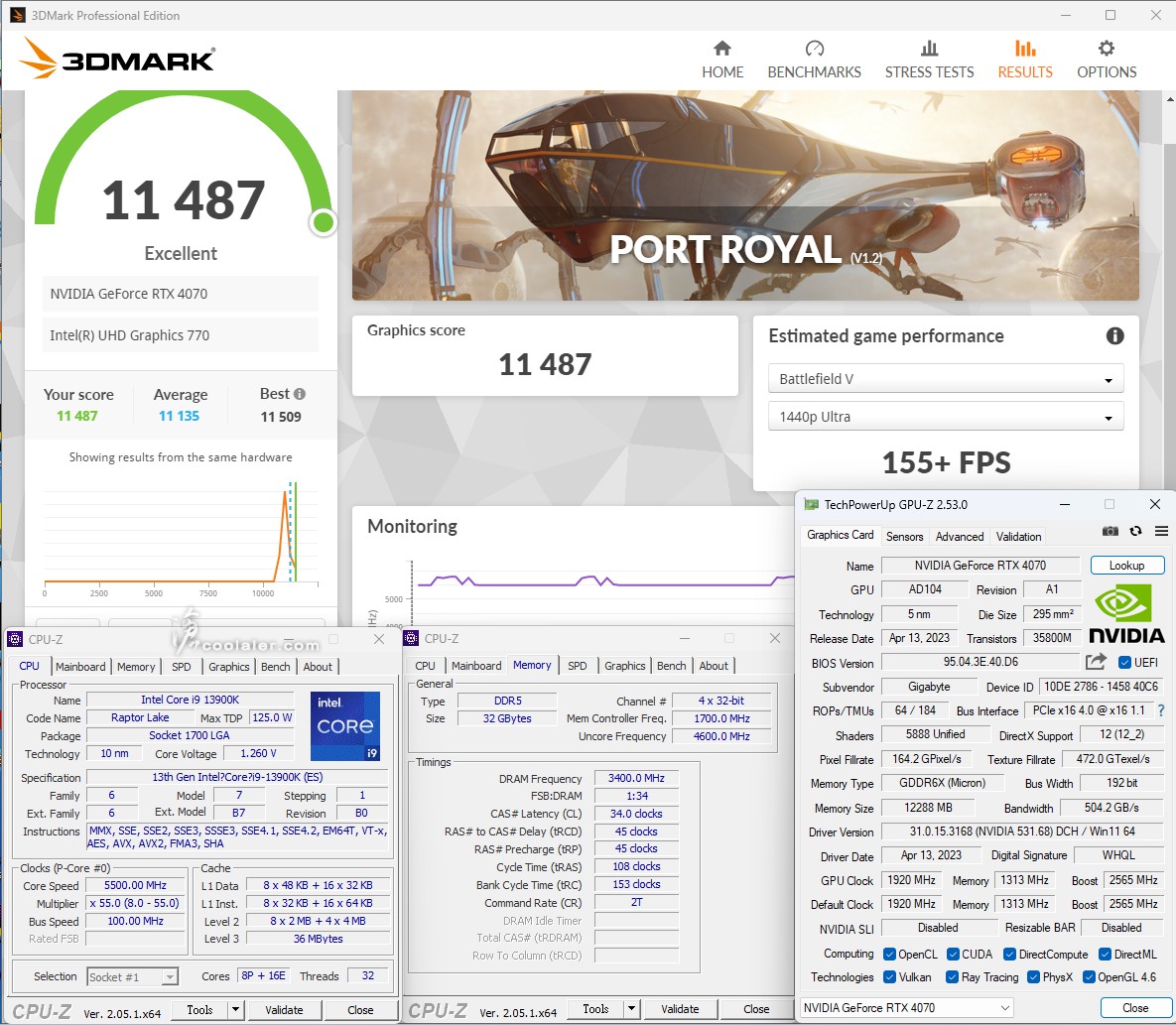
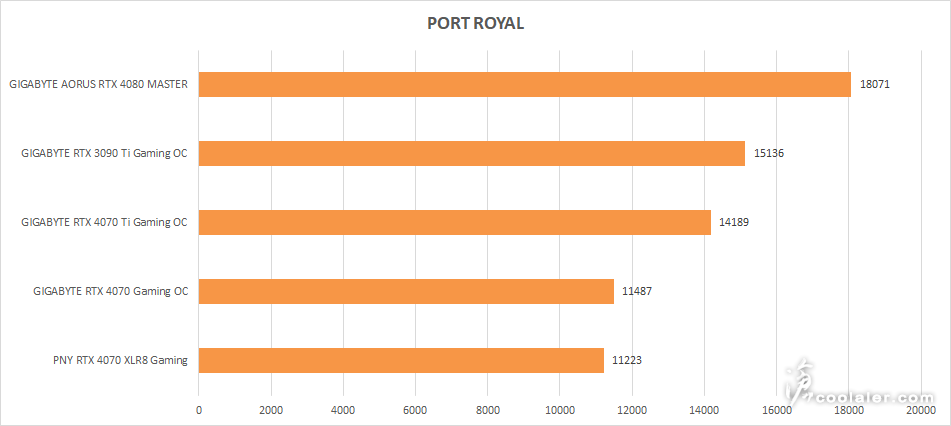
DirectX Raytracing:52.16 FPS
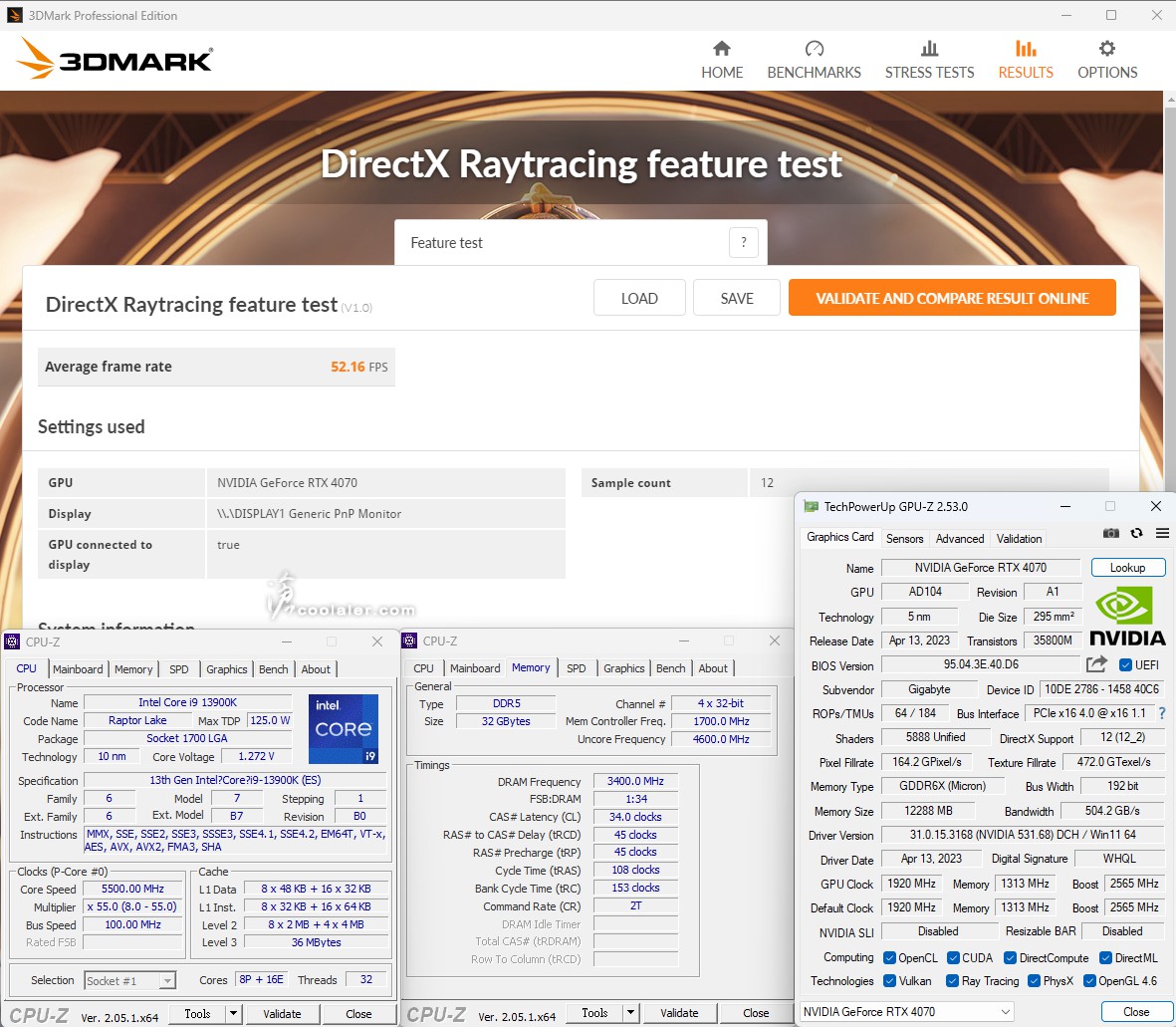
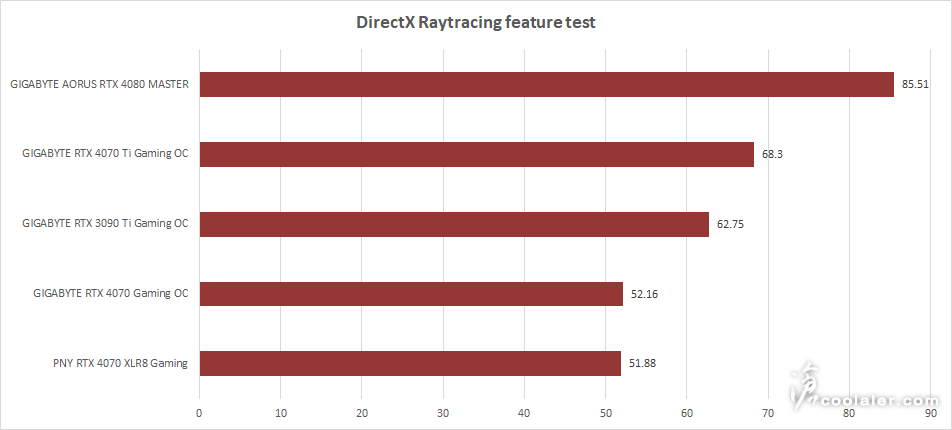
DLSS 2 (4K Performance)
off:24.14 FPS
on:65.21 FPS
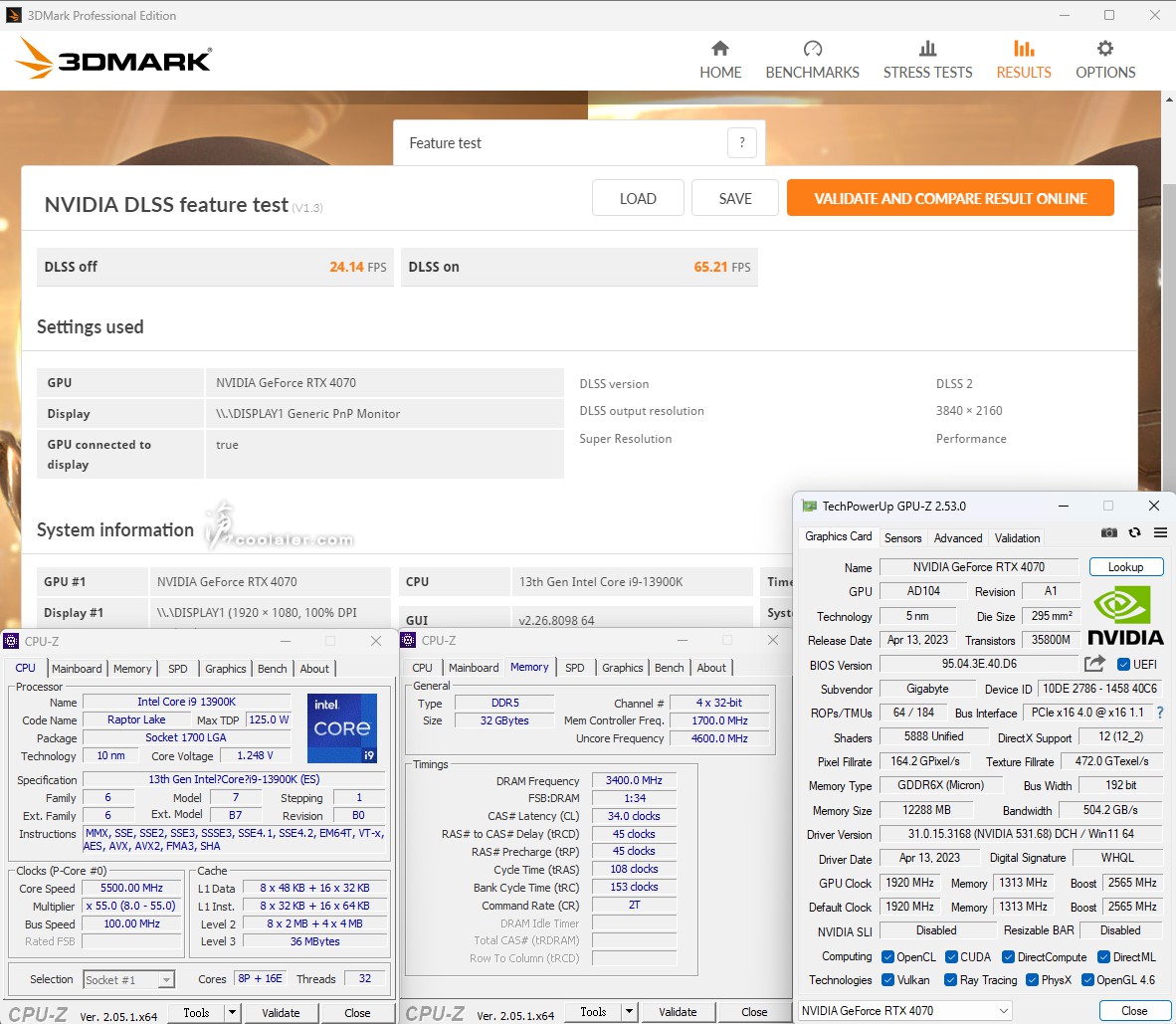
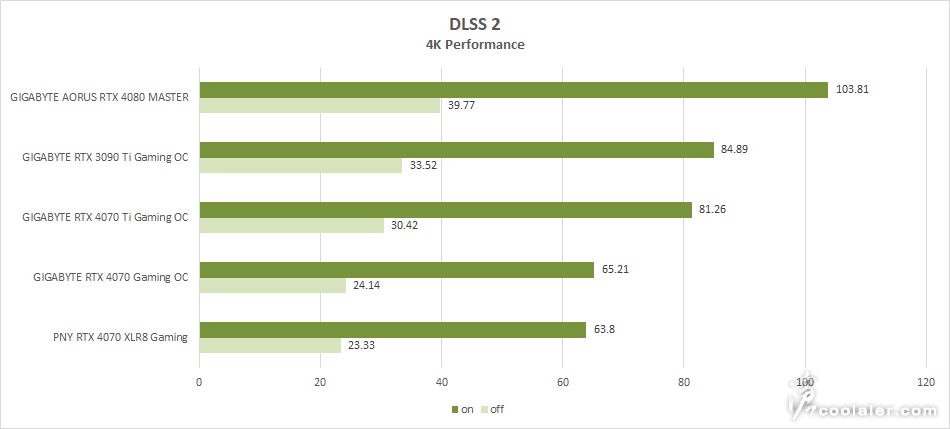
DLSS 3 (4K Performance)
off:23.41 FPS
on:109.23 FPS
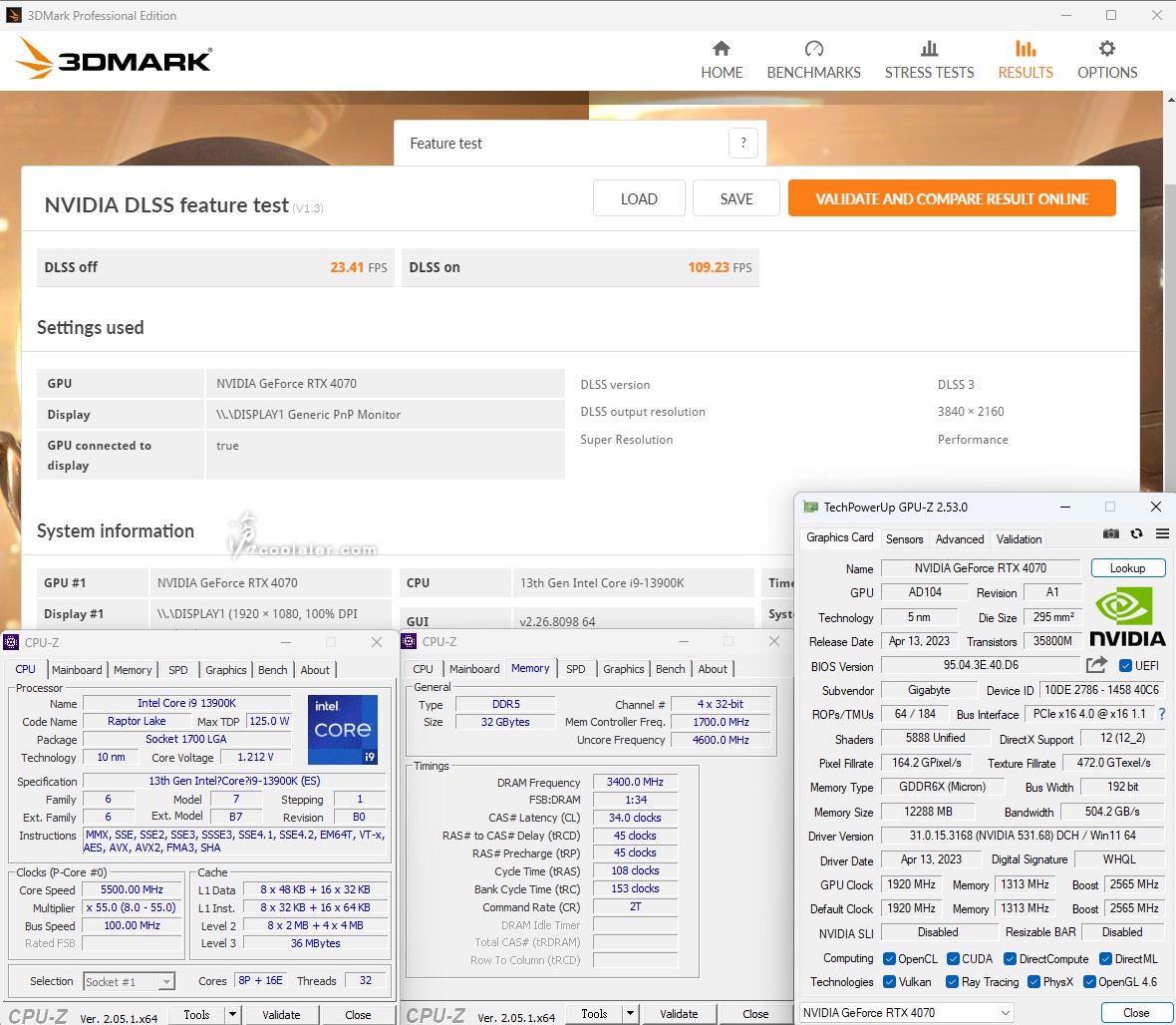
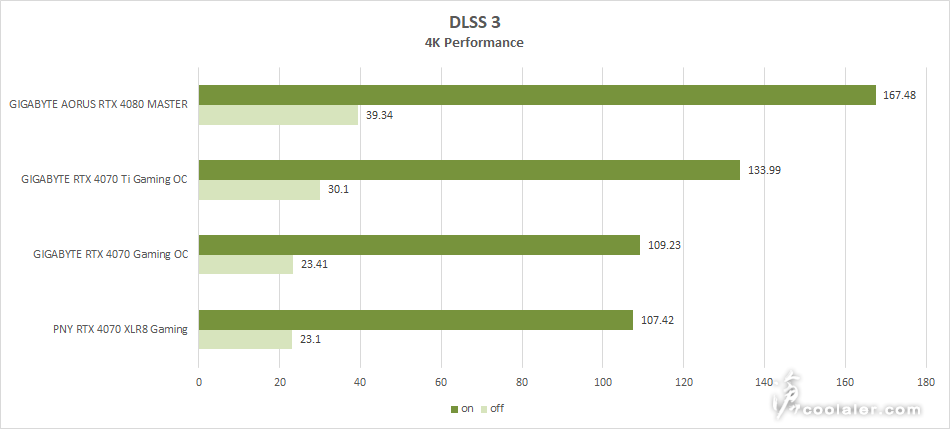
遊戲效能
分別測試 1080p、2K、4K 三種解析度,以下遊戲皆為圖形設定最高,無 DLSS,有光追開光追,多數是使用遊戲自帶的 Benchmark 進行測試。
1920×1080
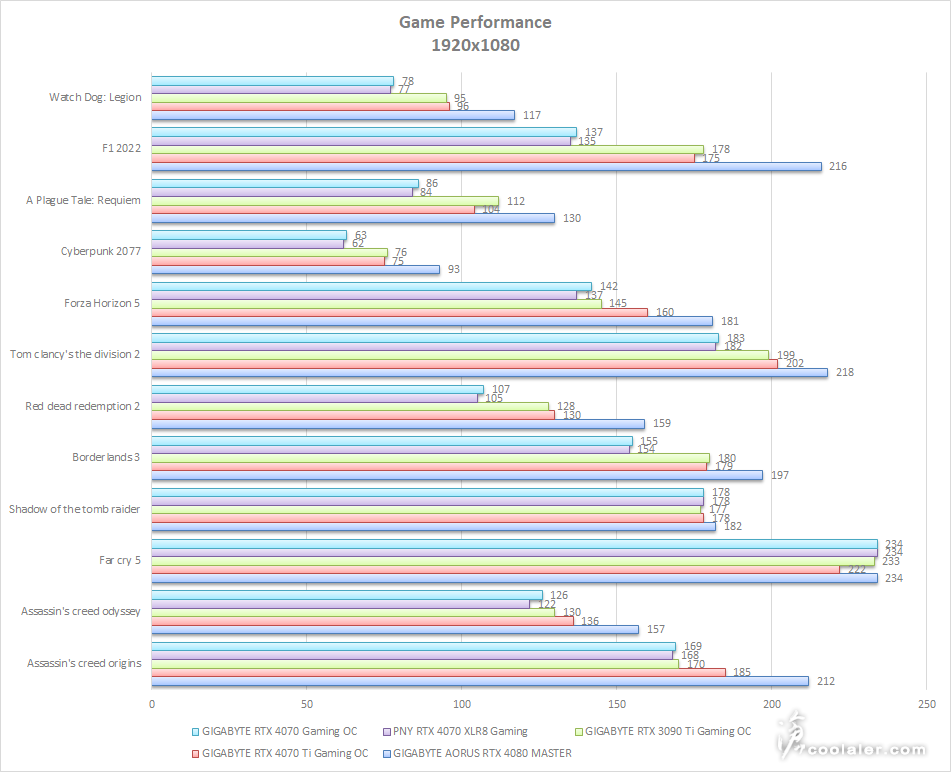
2560×1440
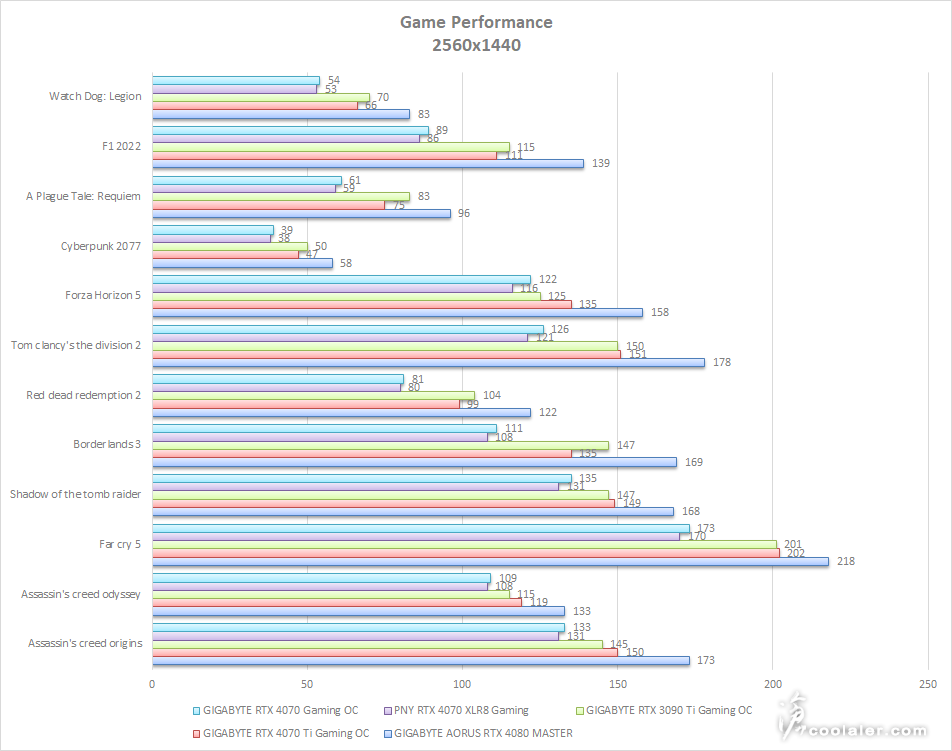
3840×2160
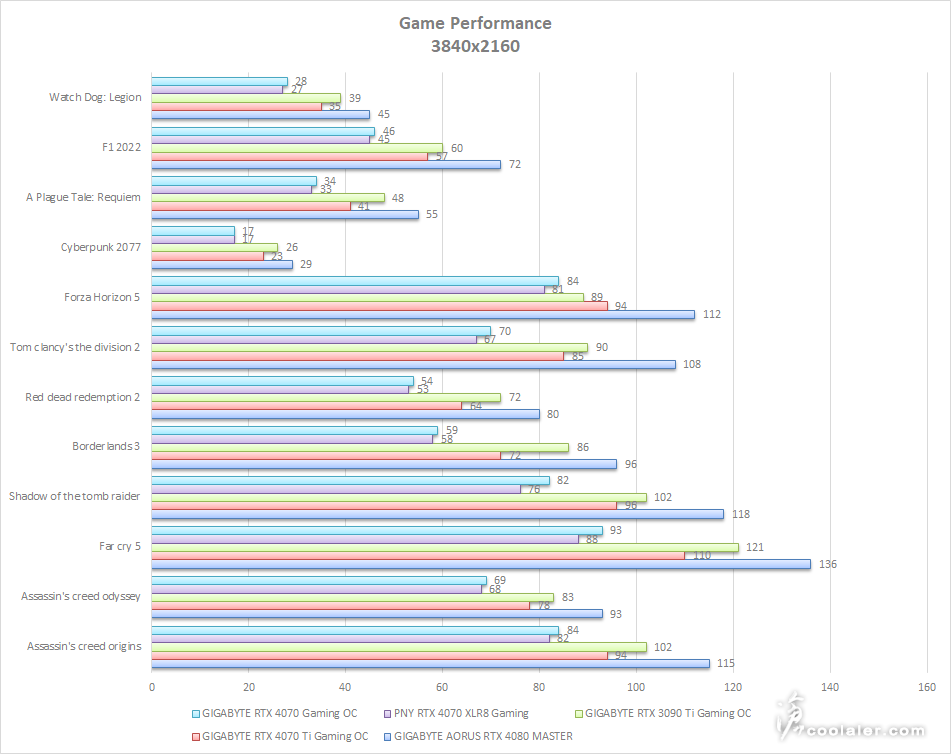
DLSS 3 遊戲效能
實測4款有支援 DLSS 3 的遊戲,《電馭叛客2077》、《F1 2022》、《極限競速 地平線5》、《瘟疫傳說:安魂曲》。遊戲畫質設定為套用最高,DLSS 3 開啟,並設為 Performance ,分別測試 1080p、2K、4K 三種解析度差異。
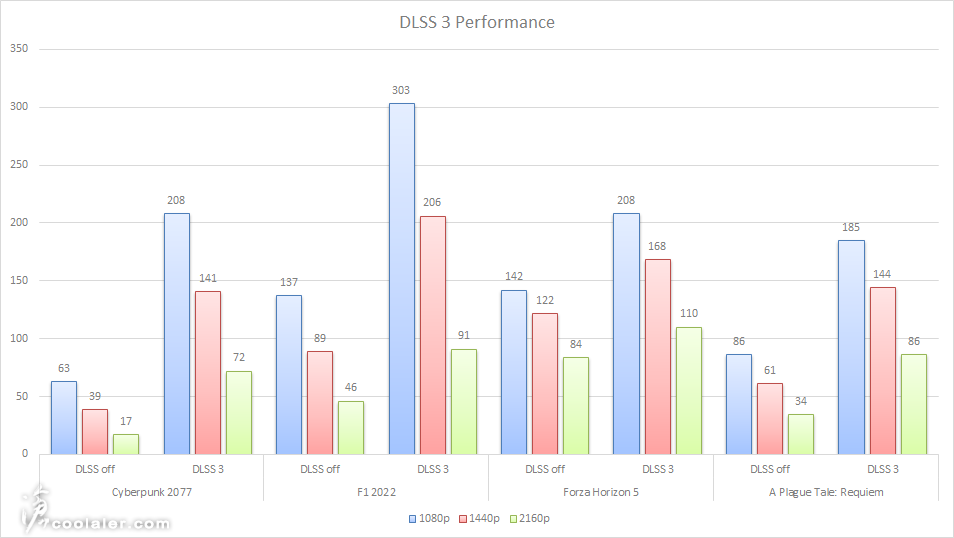
功耗與溫度測試
功耗的部分使用 NVIDIA PCAT 工具進行測試,GIGABYTE RTX 4070 Ti GAMING OC 待機約 15W。待機時溫度 GPU 為 42.1度,Hot Spot 為 48度,記憶體溫度 50度,風扇轉速 0%,未達到工作溫度。
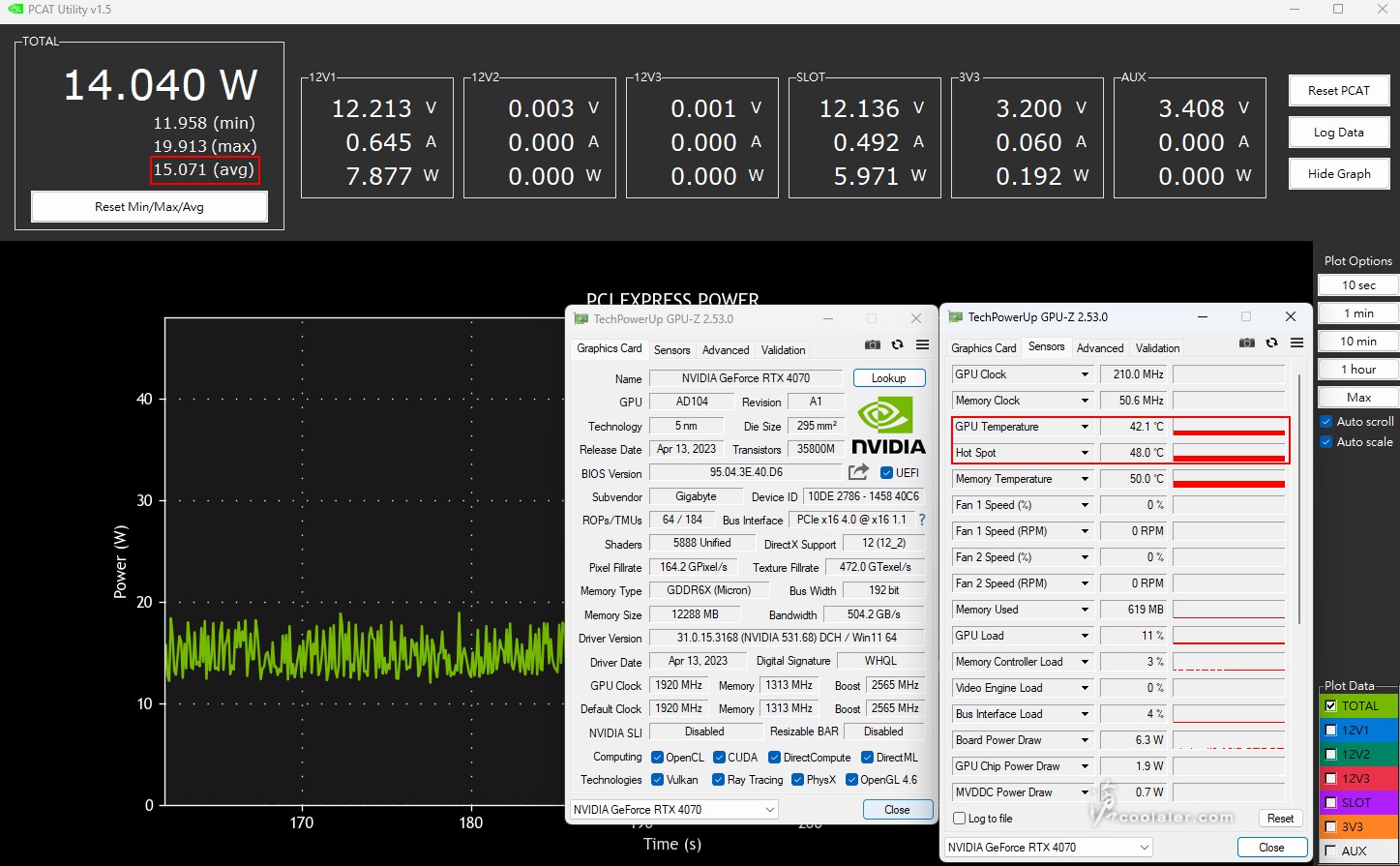
功耗測試的部分,負載測試使用《電馭叛客2077》開啟 DLSS 3 與關閉的差異,以及 Furmark 燒機。
待機 :15W
《電馭叛客2077》DLSS off:192W
《電馭叛客2077》DLSS on:199W
Furmark:221W
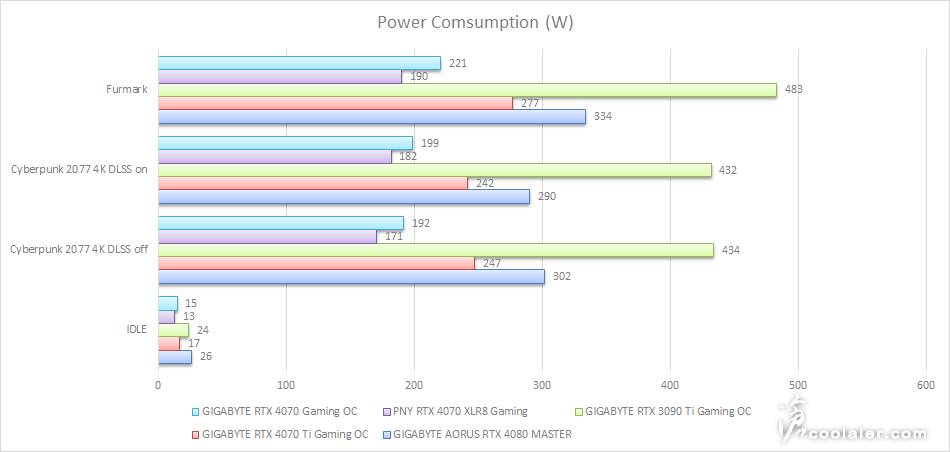
Furmark 進行燒機測試10分鐘,GPU 溫度 67.1度,Hot spot 81度,記憶體溫度 60度,風扇轉速78%,測得平均張303,最大306,差異很小,並沒有因溫度控制而掉速。
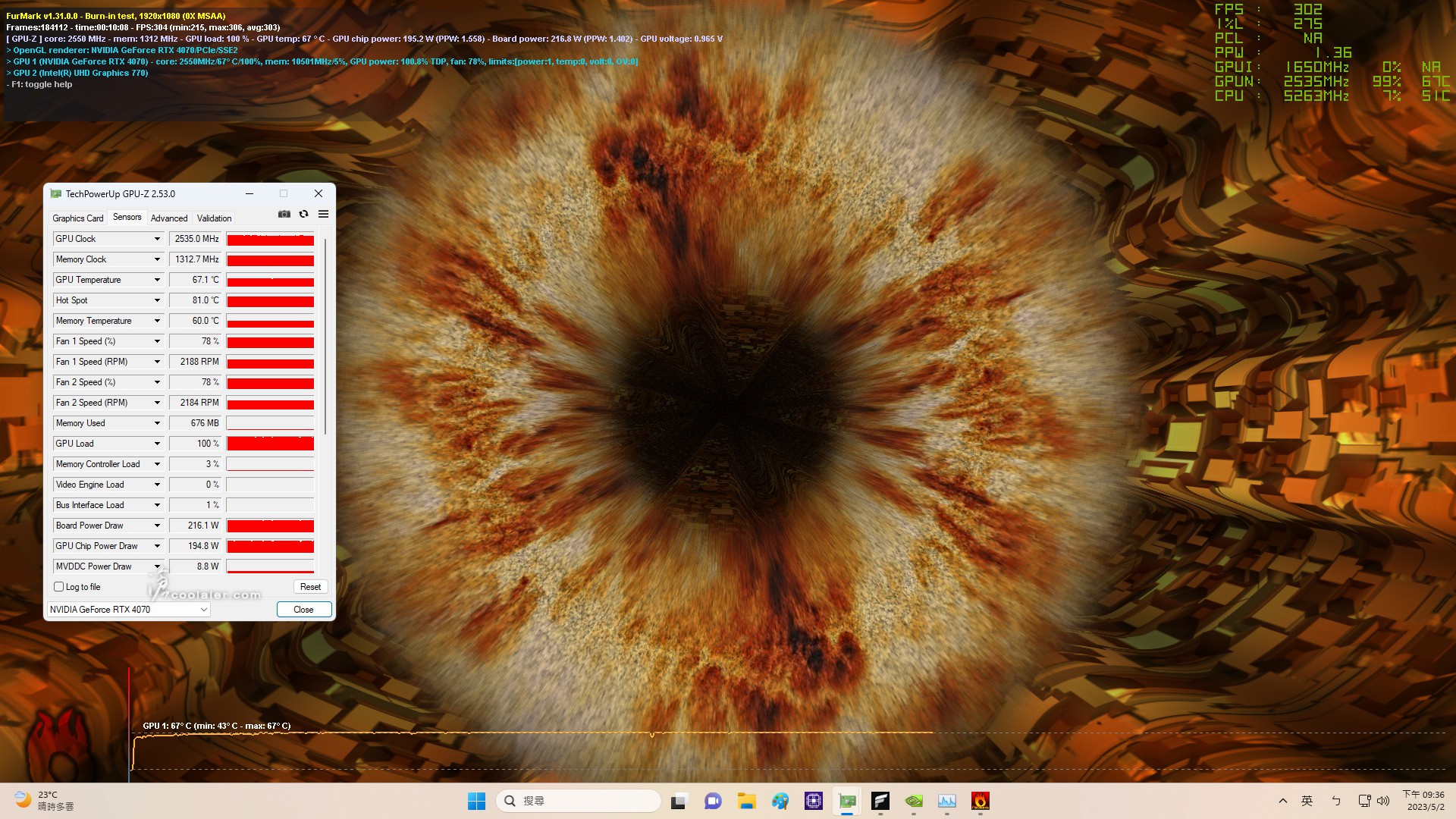
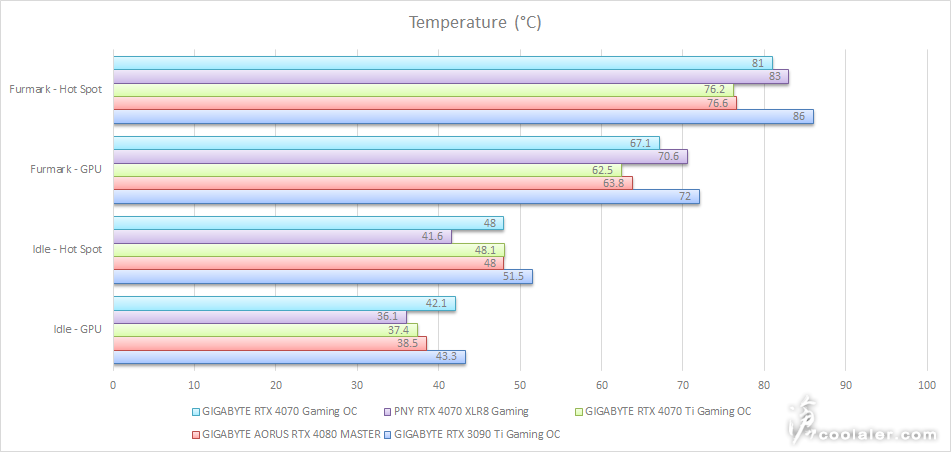
Stable Diffusion webUI AI 繪圖效能
使用本地端 Stable Diffusion webUI 進行 AI 繪圖測試,繪圖資訊如下
Steps: 40, Sampler: DPM++ SDE Karras, CFG scale: 20, Seed: 149120564, Face restoration: None, Size: 768×512, Model hash: 0d27c62ffa, Model: realdosmix_, Clip skip: 2
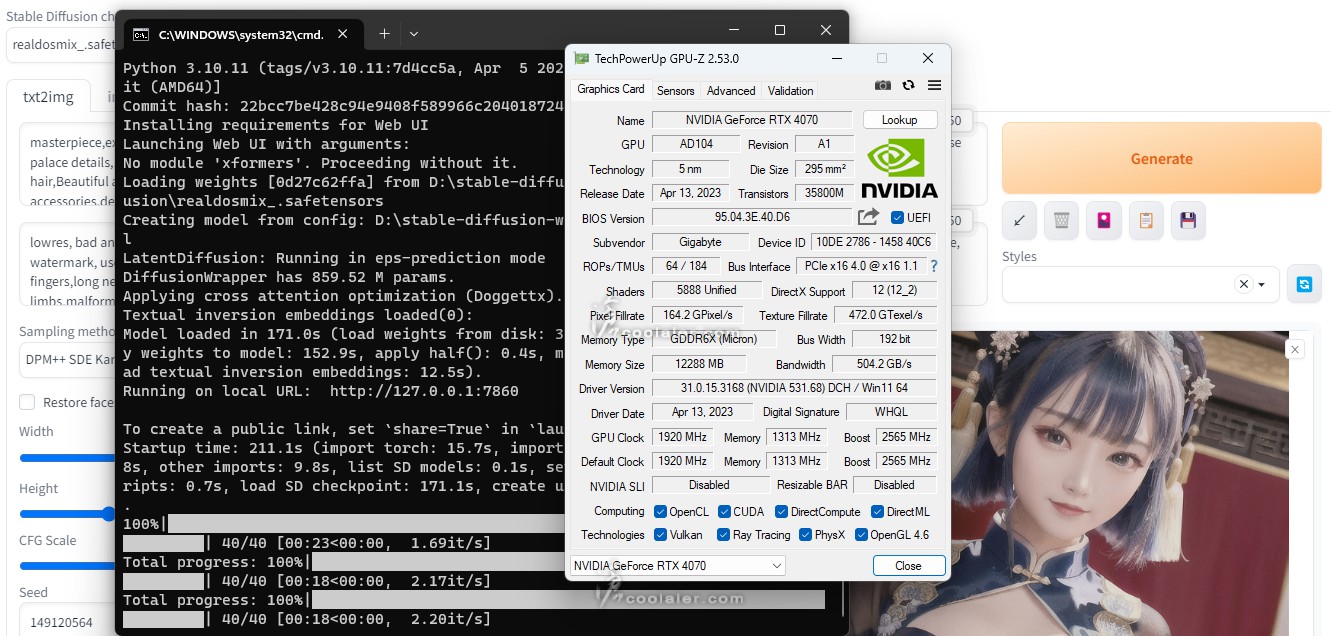
RTX 4070 約18秒繪製完成。
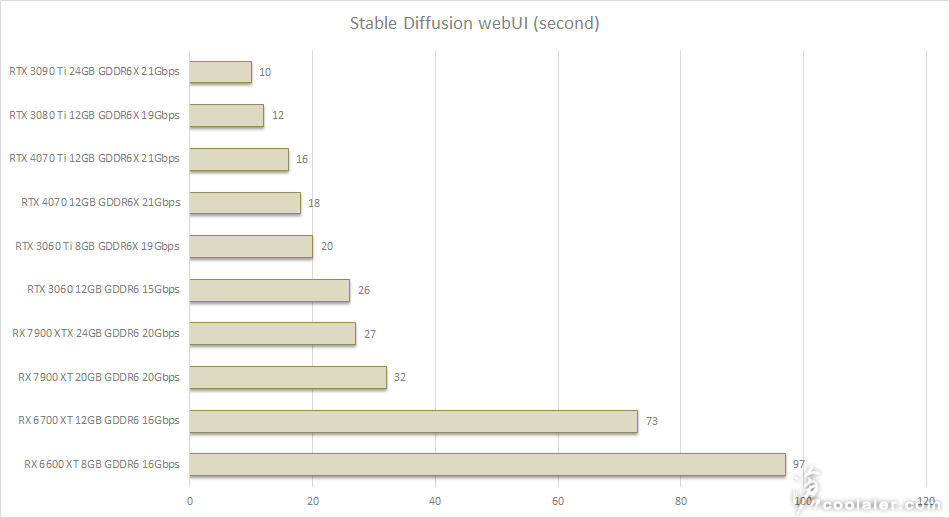
小結
RTX 4070 的效能約略是 RTX 4070 Ti 的八成左右,整體是接近 RTX 3080 ,不過這一代較為省電,而且 RTX 40 系列有專屬的 DLSS 3 技術,雖然是標榜 2K 解析度定位,但是有了 DLSS 3 加持也是可以 4K 加上開光追的。
GIGABYTE RTX 4070 Gaming OC 相比之前測的 PNY RTX 4070 XLR8 Gaming 效能要好上一點,主要是在於前者是超頻版本,在時脈上就有 3.6% 的差異性,另外在溫度控制上也是好一點,GIGABYTE 這張核心可以控制在67度,記憶體甚至只有60度。
這張卡相比 NVIDIA 官方建議售價的 20990元要多 1500元,較於自家建議售價的 EAGLE OC 來看,GAMING OC 版有更大面積的散熱鰭片,在 GPU、VRAM 接觸上則有大片銅板披覆,並採用了8根熱導管,相較於 EAGLE 4根要多了一倍,而且也多了 RGB 燈效。
GIGABYTE RTX 4070 AERO OC:23490元
GIGABYTE RTX 4070 GAMING OC:22490元
GIGABYTE RTX 4070 WINDFORCE OC :20990元
GIGABYTE RTX 4070 EAGLE OC :20990元
此次入手開箱的是 RTX 4070 GAMING OC ,搭配使用的電源供應是 GIGABYTE UD850GM PG5 ,有原生的 PCIe 5.0 12VHPWR 接頭,電源的相關測試可參考 https://www.coolaler.com/index/gigabyte-ud850gm-pg5-電源供應器測試/

外盒雖然標註4年保固,但註冊仍可以延長到5年。

GIGABYTE RTX 4070 GAMING OC 主要特色,採用 WINDFORCE 風之力散熱系統,3顆9公分獨特刀鋒導流造型風扇,搭配正逆轉功能,與 GPU、VRAM 接觸的部分採用大面積銅材質直觸散熱,有金屬背板、 Screen cooling 後窗散熱設計,支援 RGB Fusion 燈效。
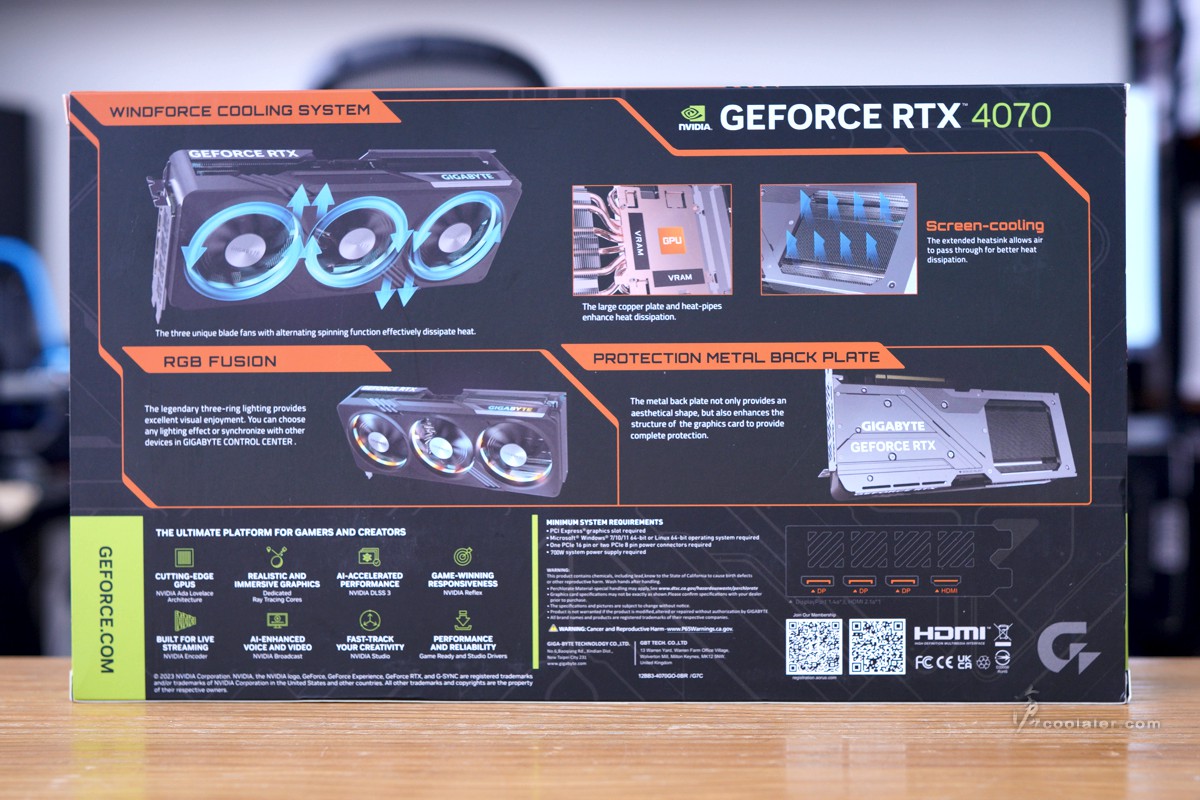
配件有說明書、保固說明、1條2個 8pin 轉 12VHPWR 接頭。

RTX 4070 GAMING OC 的外觀與 RTX 4070 Ti GAMING OC 是一樣的,整體為黑色,採三風扇散熱,框罩上有一些斜切紋元素設計。


卡的厚度為 57.6mm,需要占用3個插槽。

三顆9公分風扇,採用正逆轉設計,可以減少相鄰風扇之間的亂流,並提高氣流壓力。另外在扇葉上面有導流溝槽,可提高進風量。

在風扇框罩內側可以看到有環狀導光條,透過風扇旋轉在不同角度時可以有不一樣的視覺效果。

與 GPU、VRAM 接觸的部分採用大面積銅材質,並搭配8根熱導管穿插於散熱鰭片來進行散熱。

尾部是採用封閉式設計,並且帶有支架固定孔。

頂部,後板延伸到上方有 GEFORCE RTX 字樣。

頂部右側有 GIGABYTE 字樣,這部分有 RGB 燈效。

需外接單1個 12VHPWR 接頭。

有金屬背板,強化兼具散熱。整體 PCB 並不是很長,右側邊是採用 Screen cooling 後窗散熱設計。
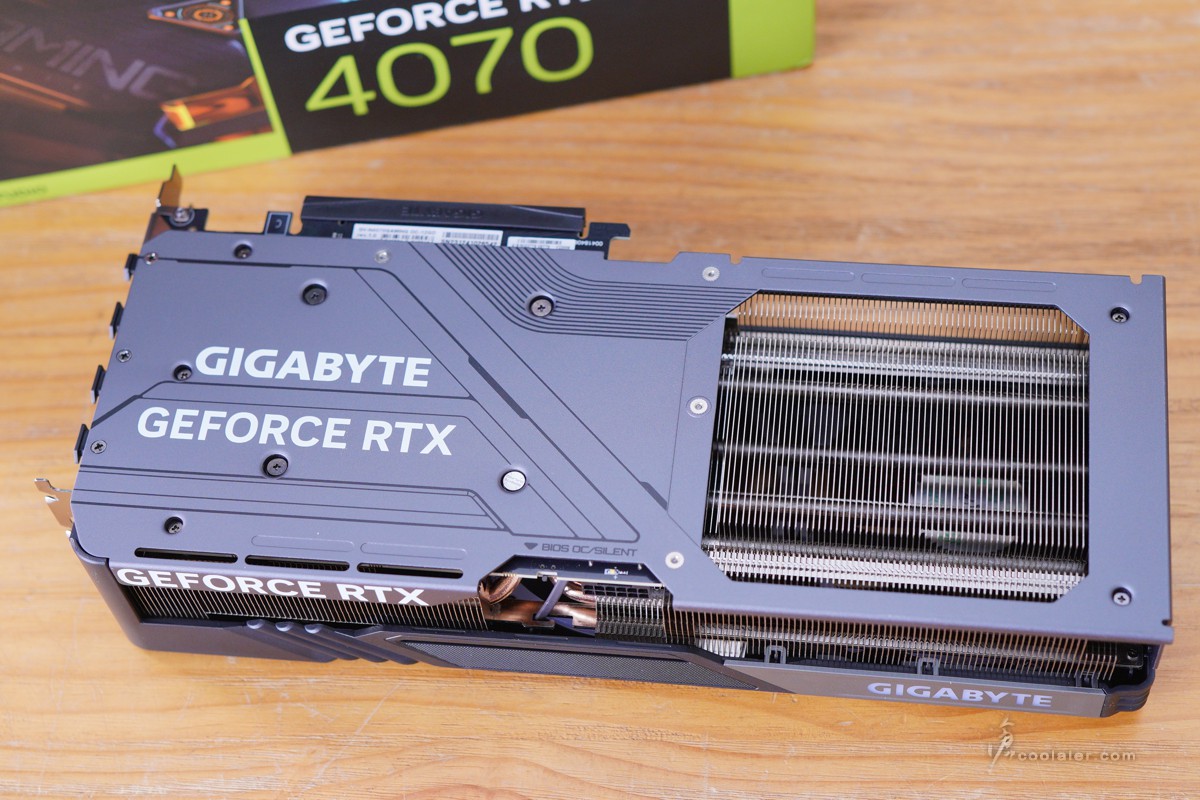

有雙 BIOS 設計,OC 超頻以及 SILENT 靜音模式兩種。另外在電源側邊有一顆指示燈,如果電源異常,指示燈便會閃爍提示。

輸出埠提供3個 DP、1個 HDMI。

燈效在頂部右側以及風扇側邊,隨著風扇旋轉有別於一般環狀燈效的風格呈現。

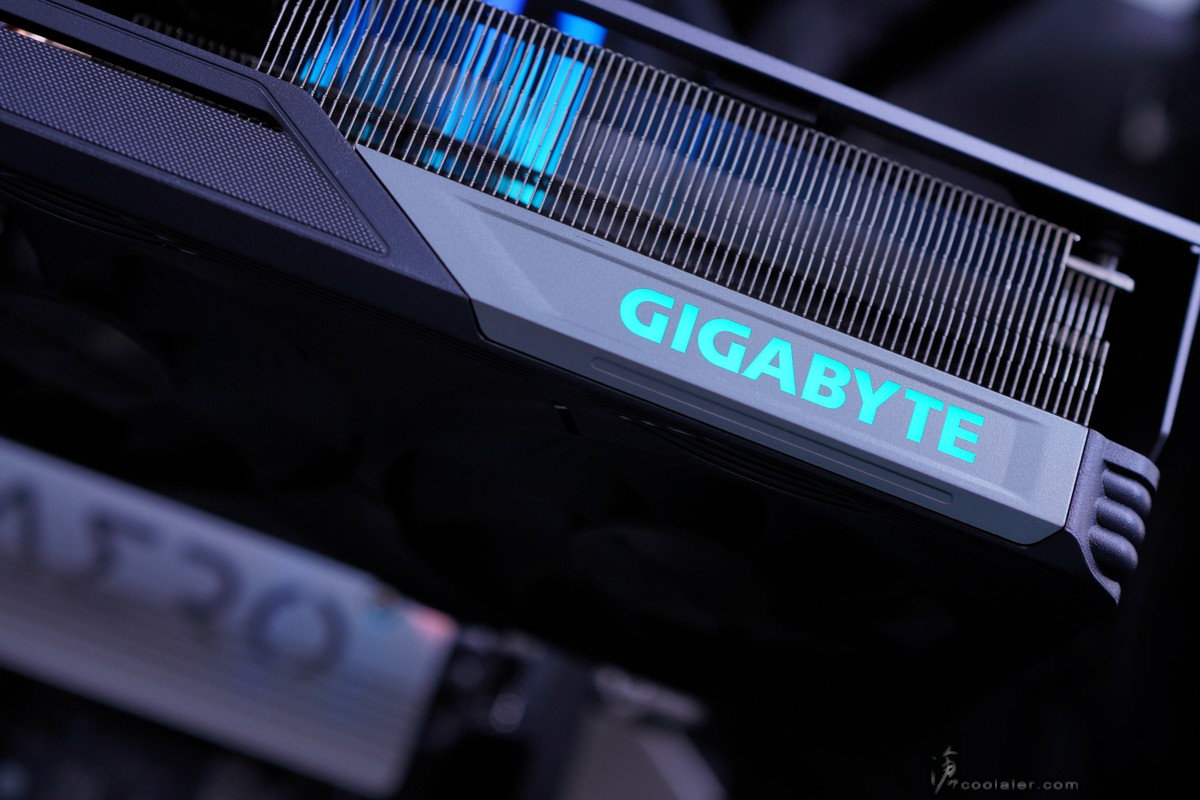


測試平台
CPU: Intel Core i9-13900K
CPU Cooler: MSI MEG CORELIQUID S360
RAM: T-FORCE x VALKYRIE DELTA RGB DDR5-6000 16GBx2
MB: GIGABYTE Z790 AERO G
VGA: GIGABYTE RTX 4070 Ti GAMING OC
SSD: GIGABYTE AORUS RAID SSD 2TB
PSU: GIGABYTE UD850GM PG5
OS: Windows 11
這張 GIGABYTE RTX 4070 Ti GAMING OC 的基本時脈為1920MHz,Boost 2565MHz,相比公版設定 2475MHz,要多出3.6%。
基本 Benchmark 效能
Fire Strike Extreme:21780
Graphics Score:22009
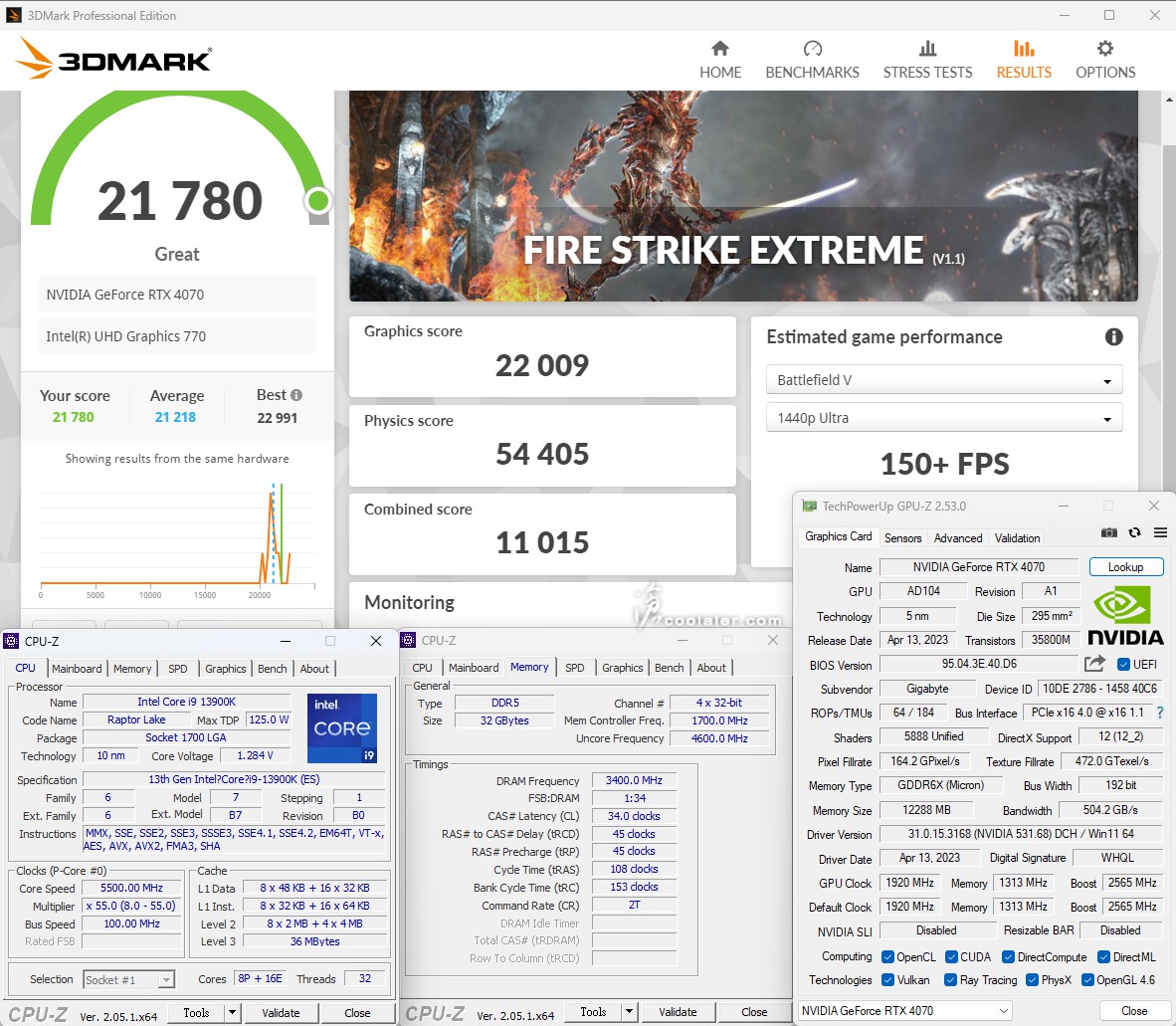
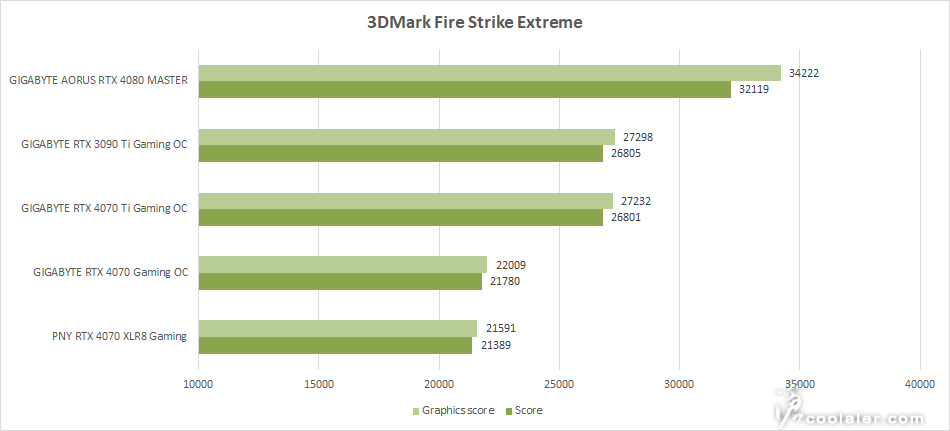
Fire Strike Ultra:10714
Graphics Score:10337
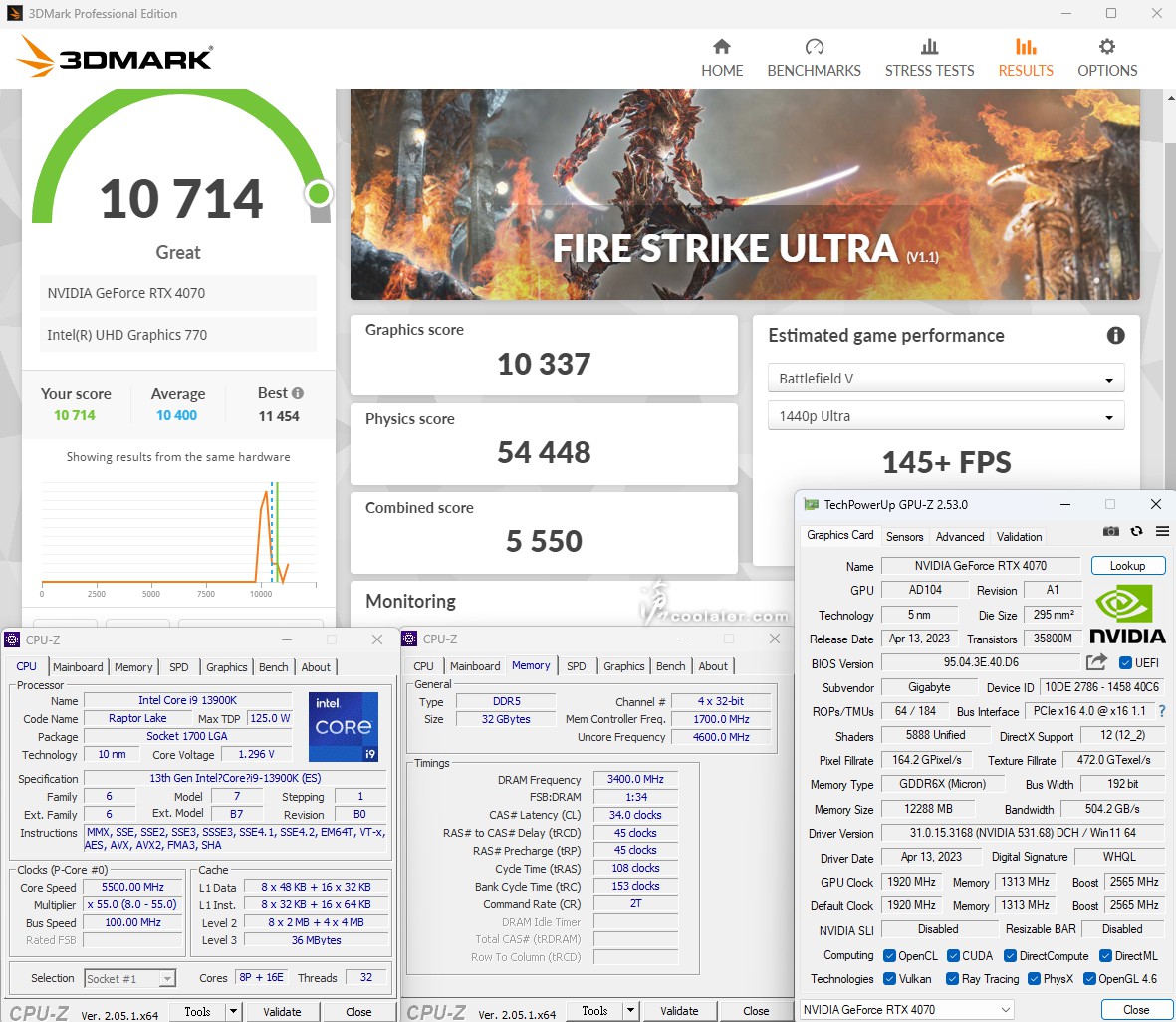
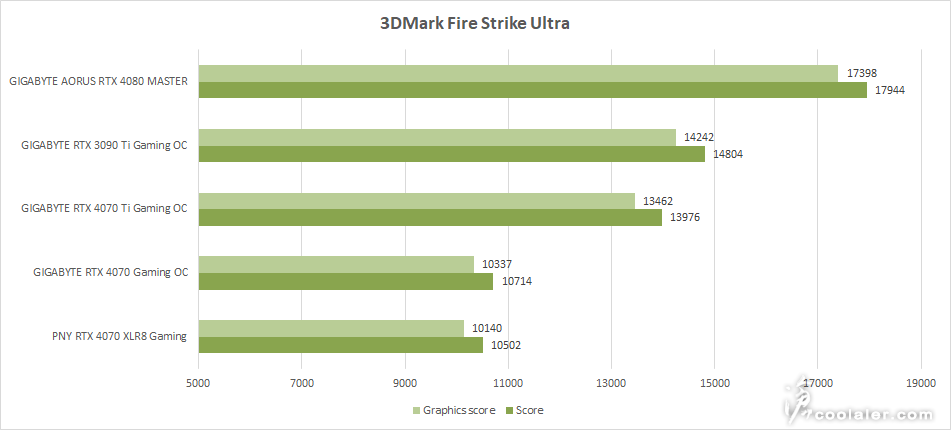
Time Spy:18803
Graphics Score:18530
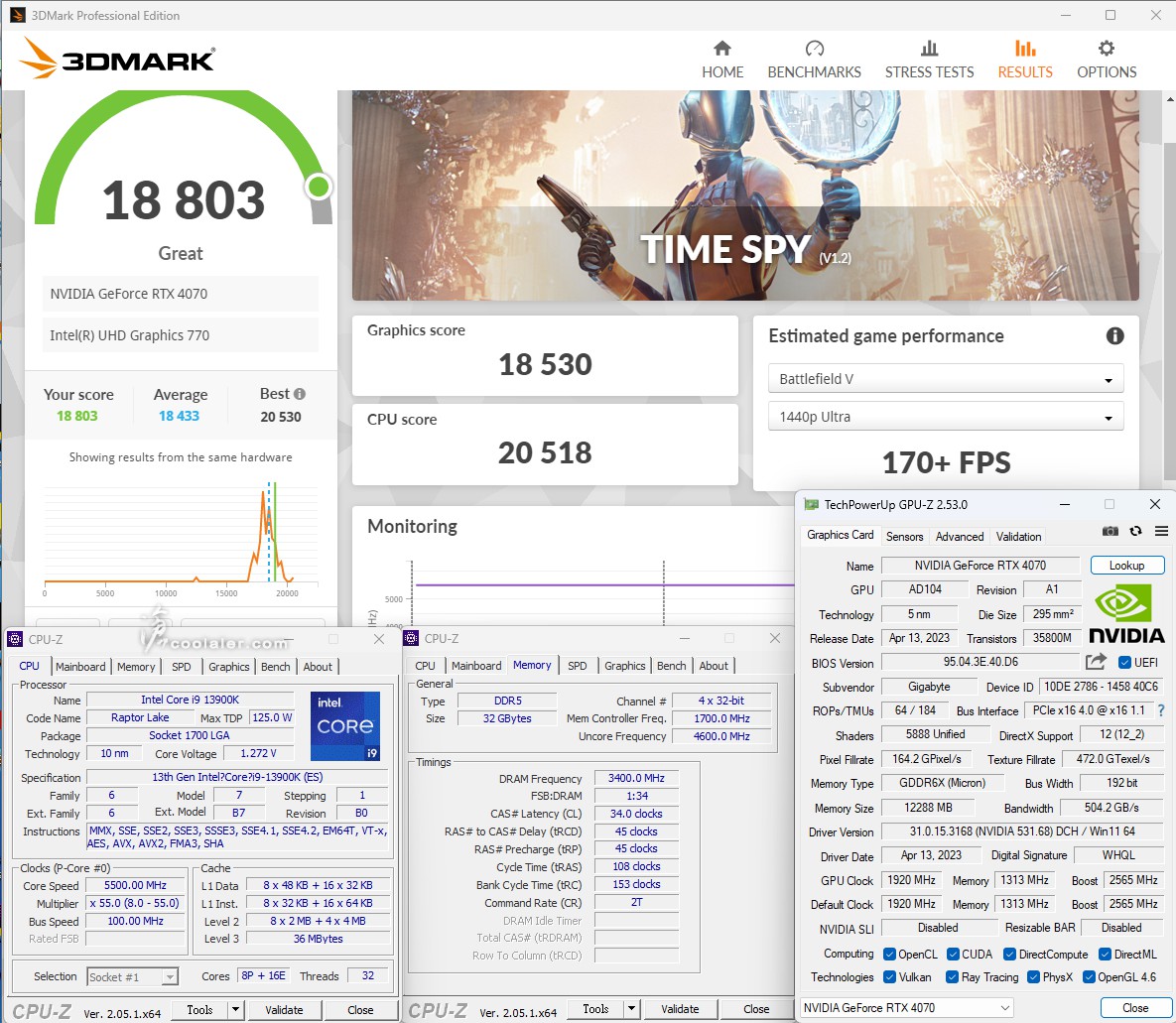
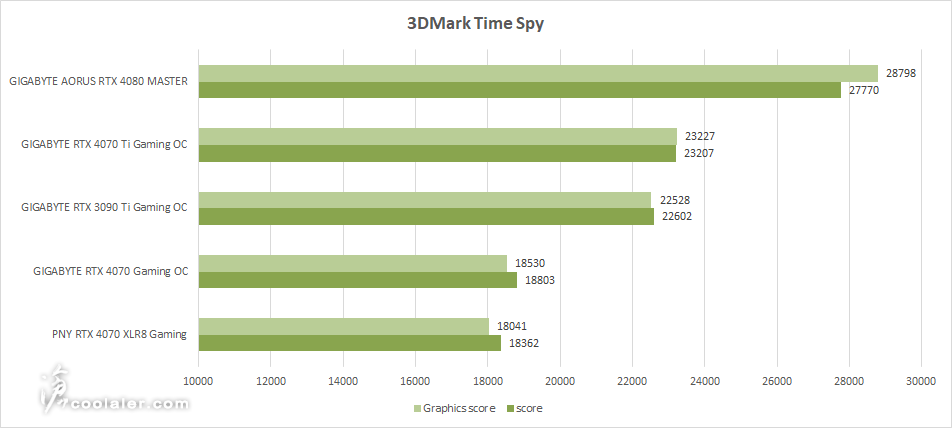
Time Spy Extreme:9141
Graphics Score:8764
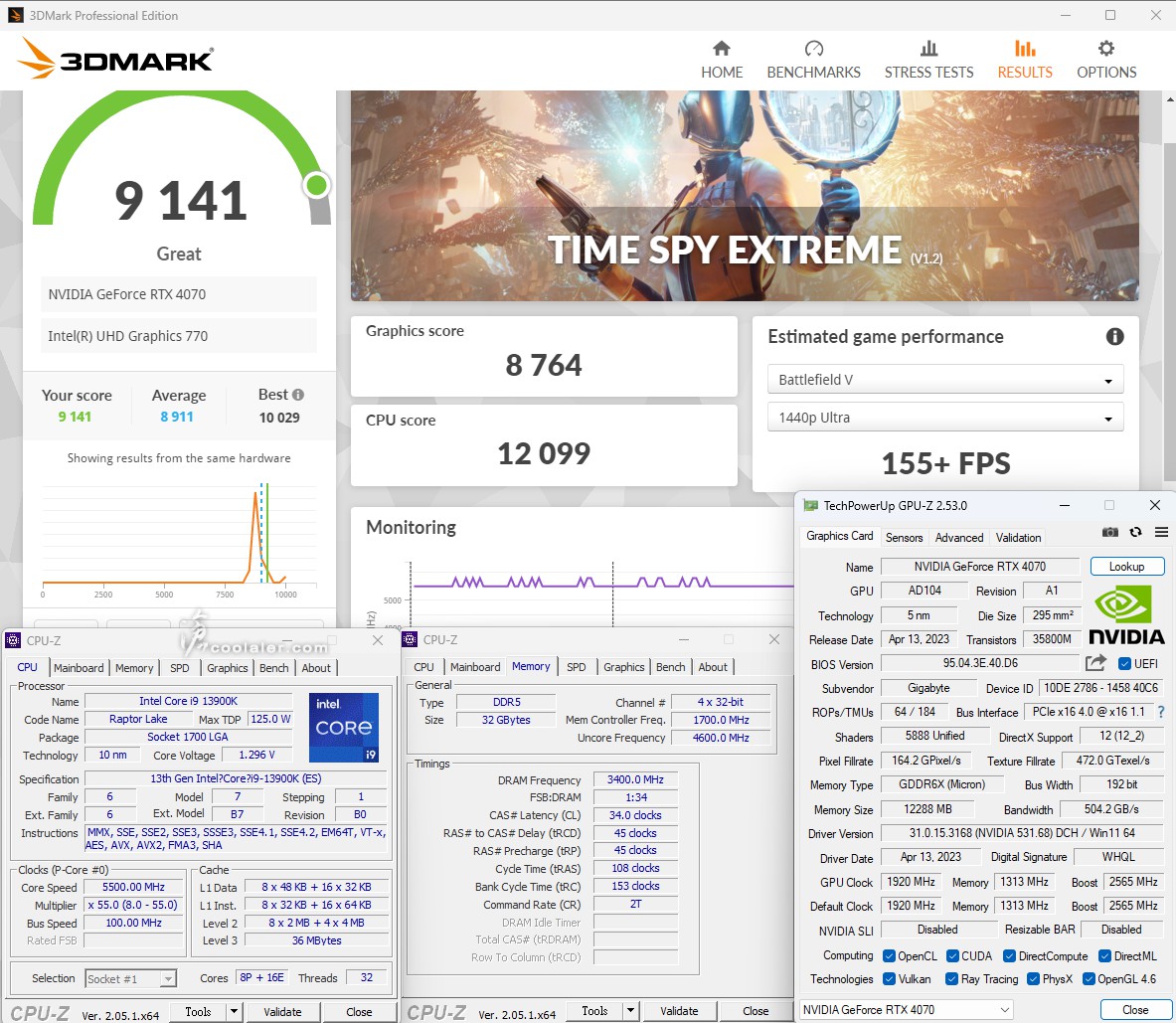
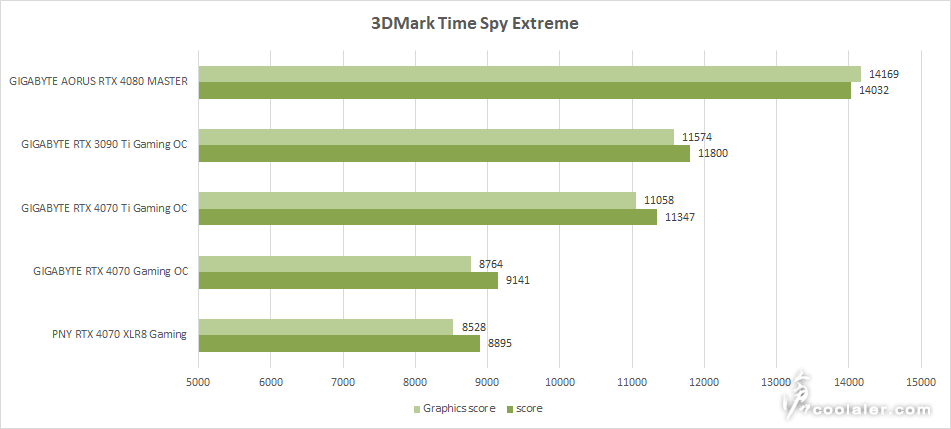
Speed Way:4578
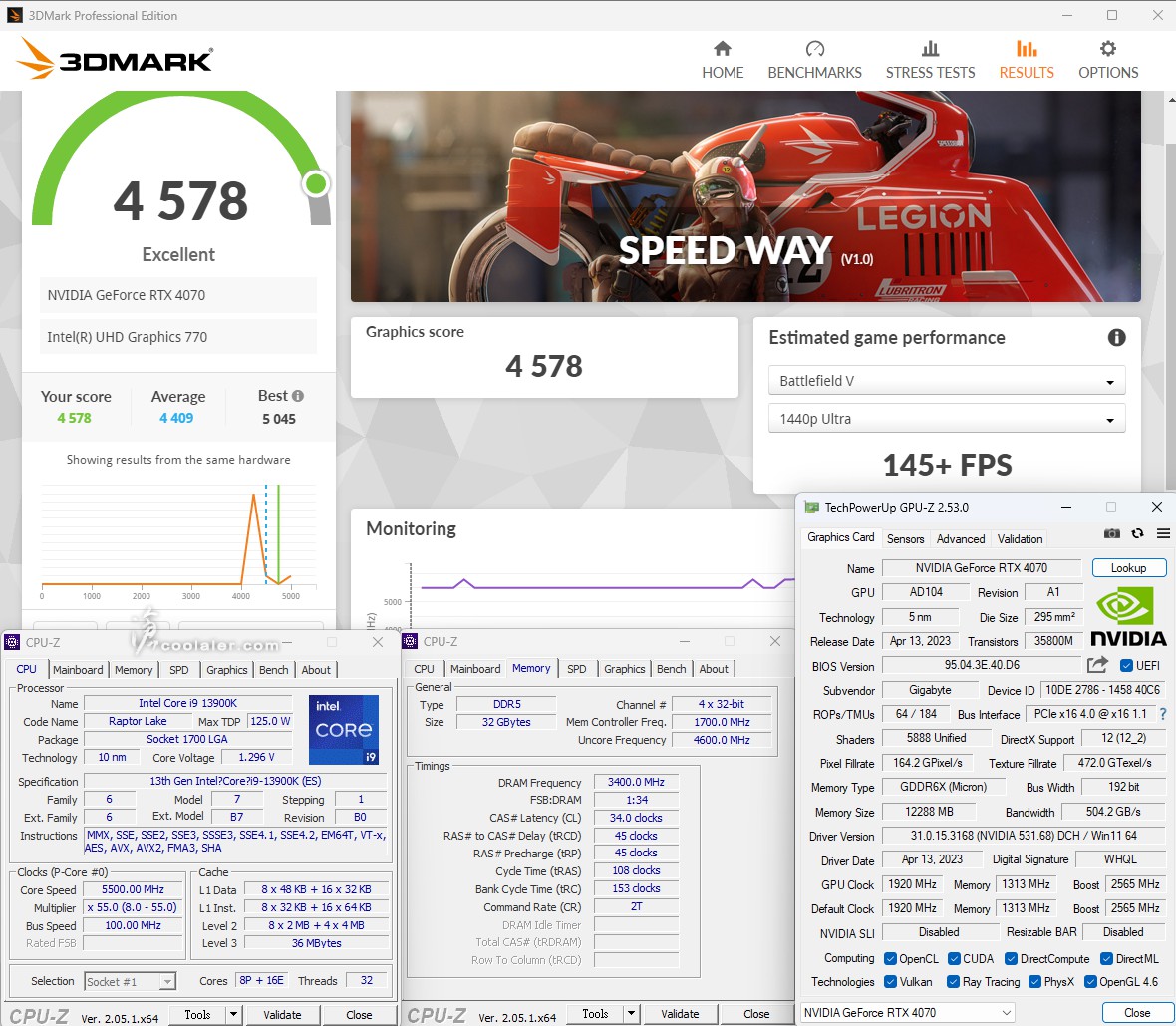
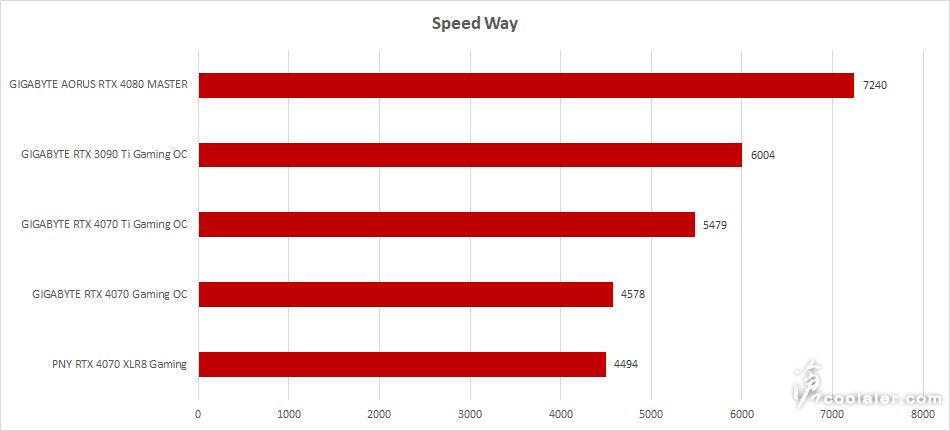
Port Royal:11487
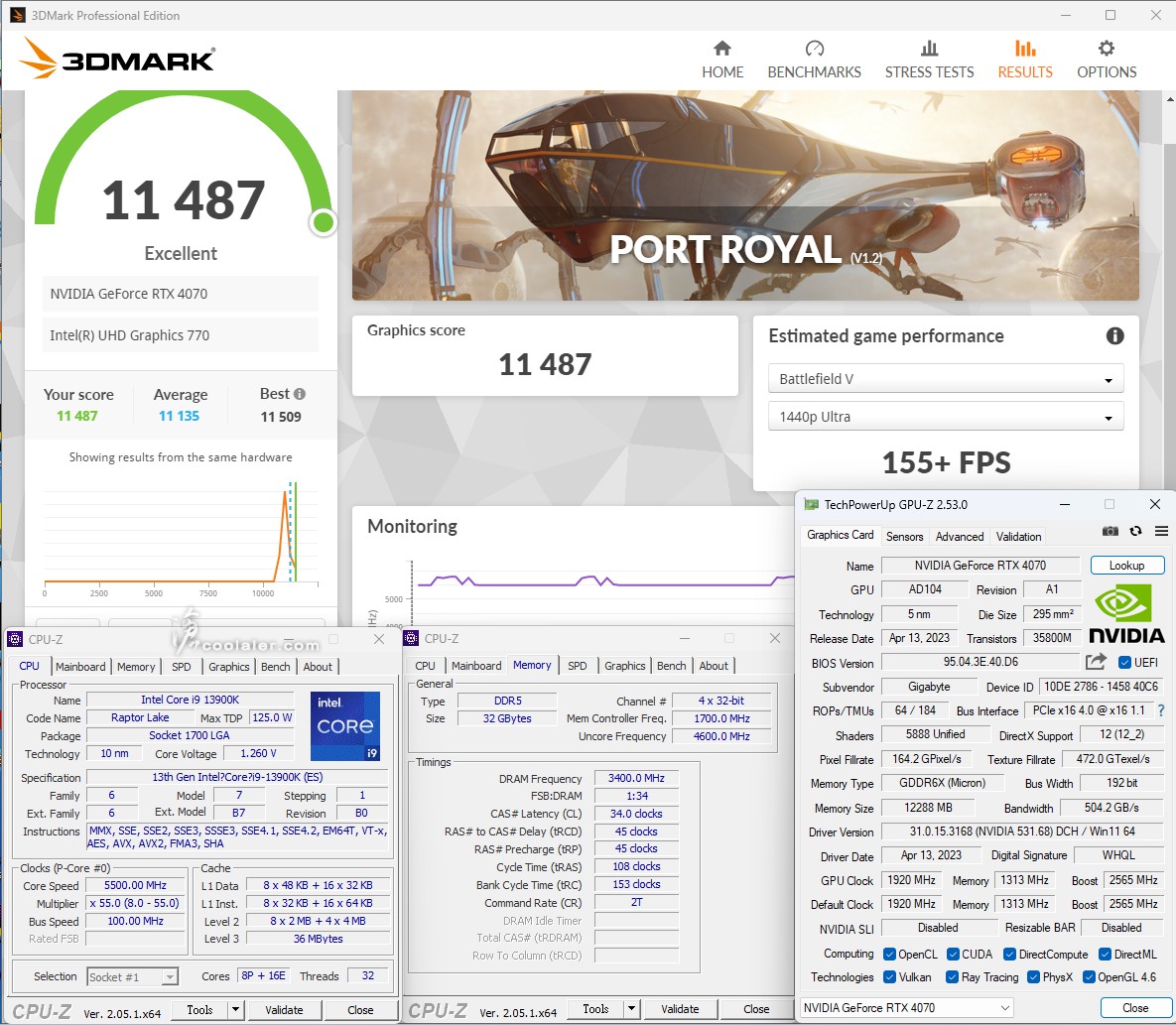
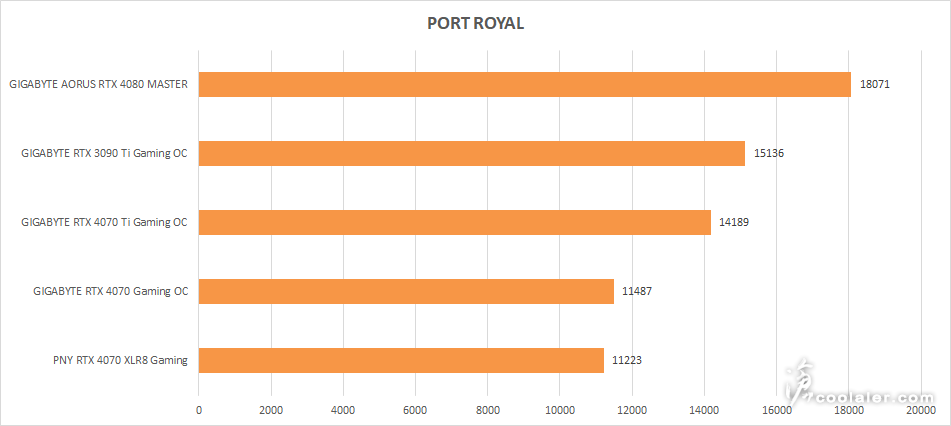
DirectX Raytracing:52.16 FPS
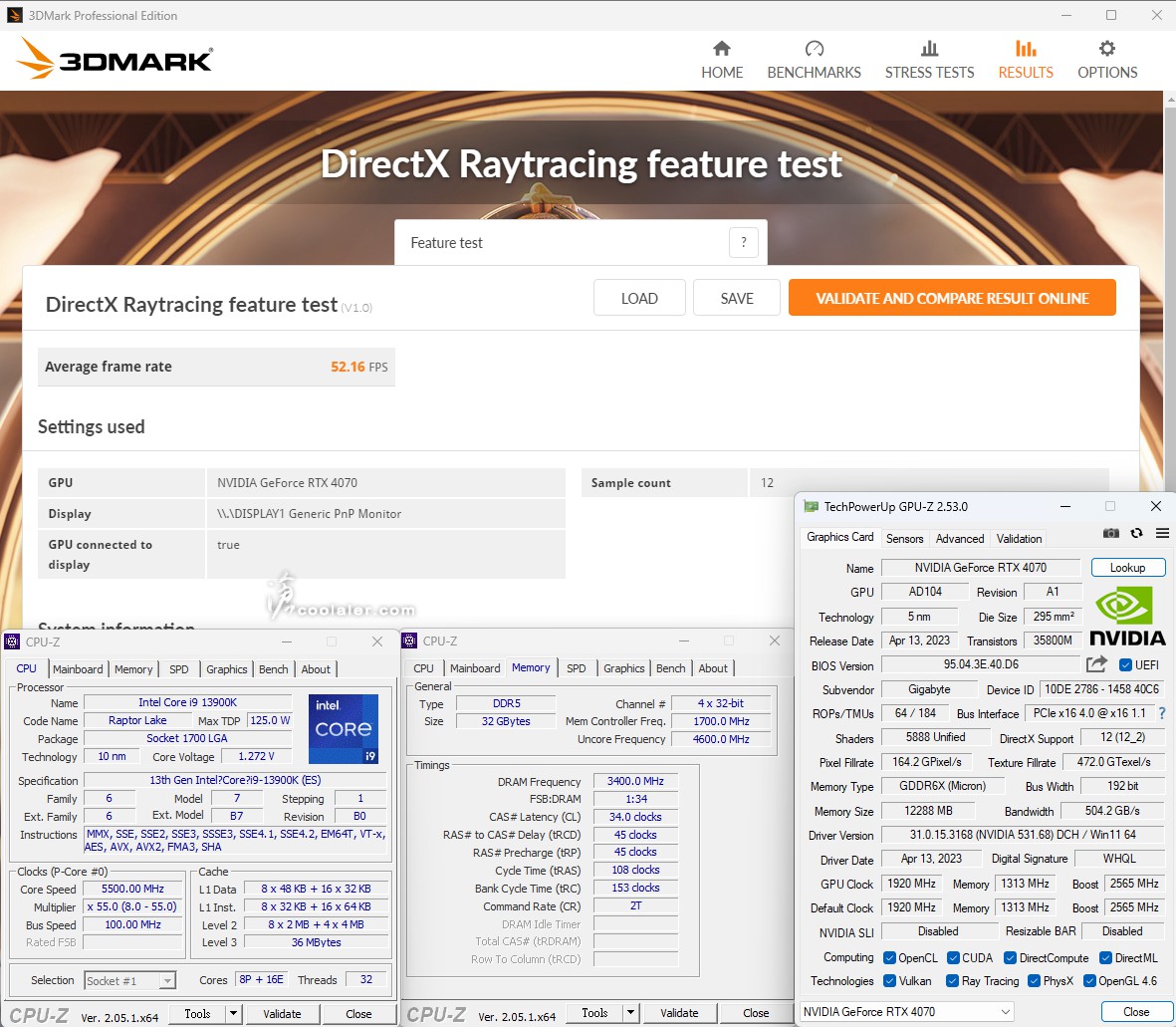
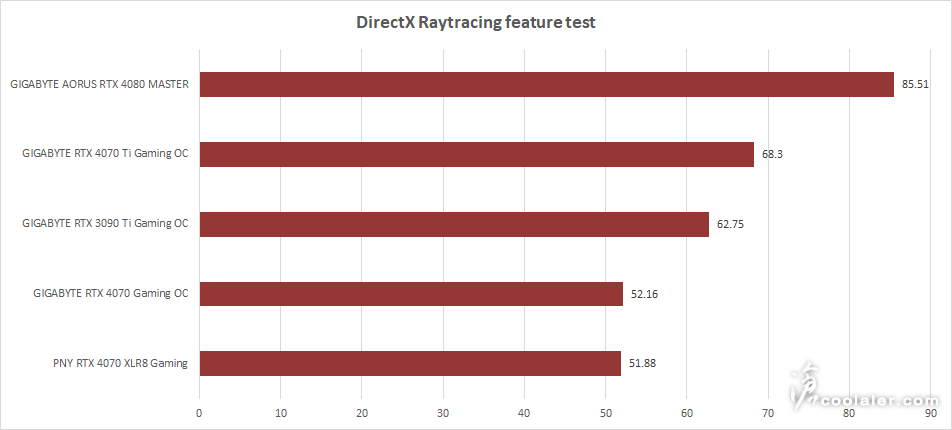
DLSS 2 (4K Performance)
off:24.14 FPS
on:65.21 FPS
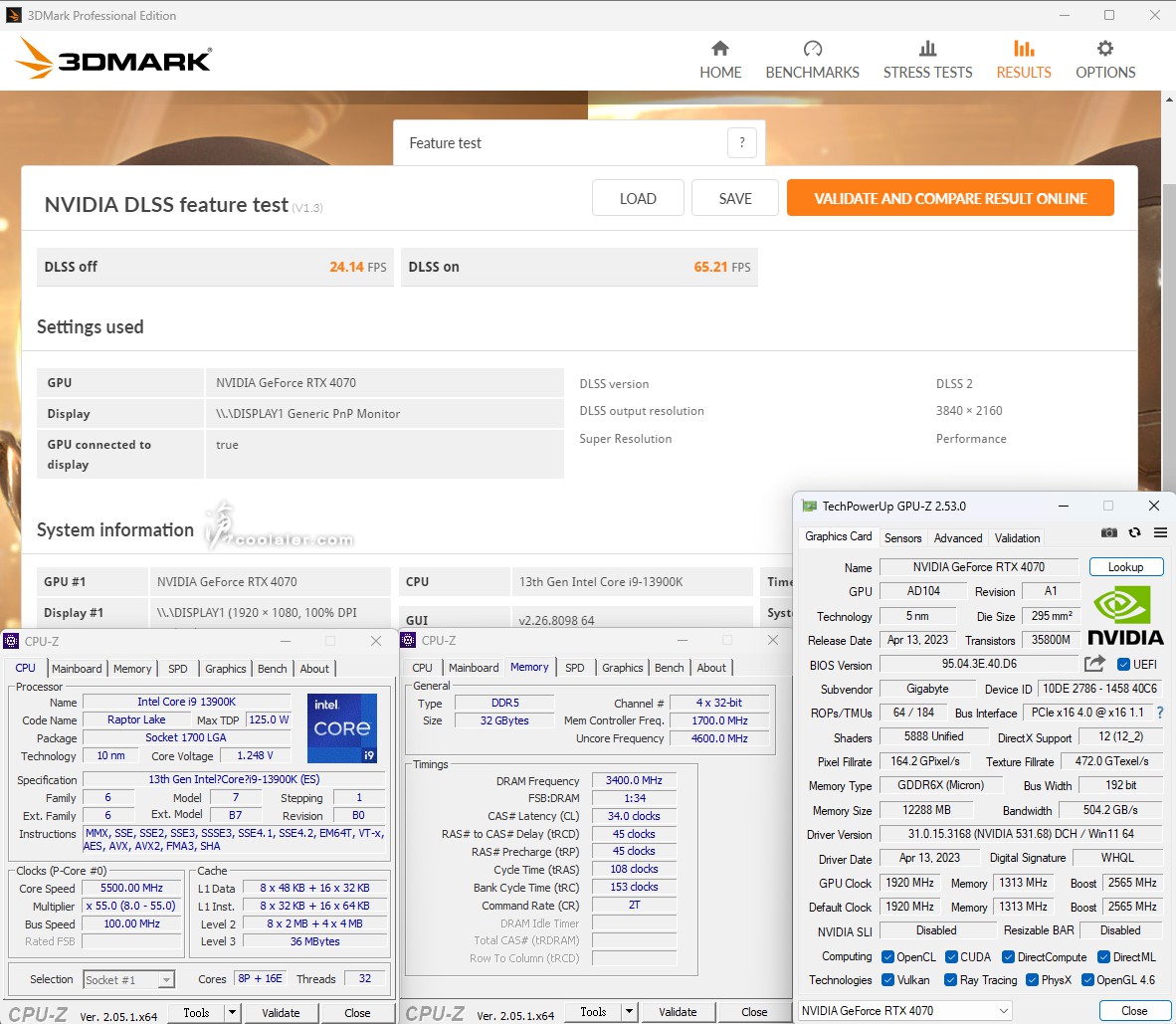
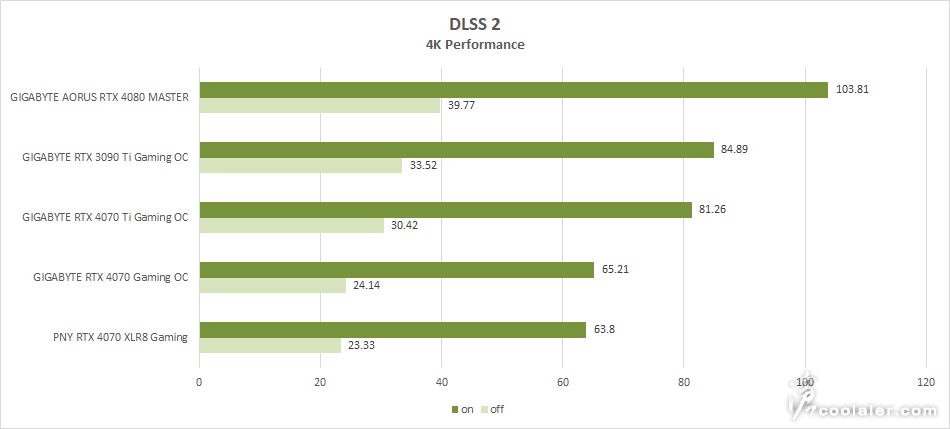
DLSS 3 (4K Performance)
off:23.41 FPS
on:109.23 FPS
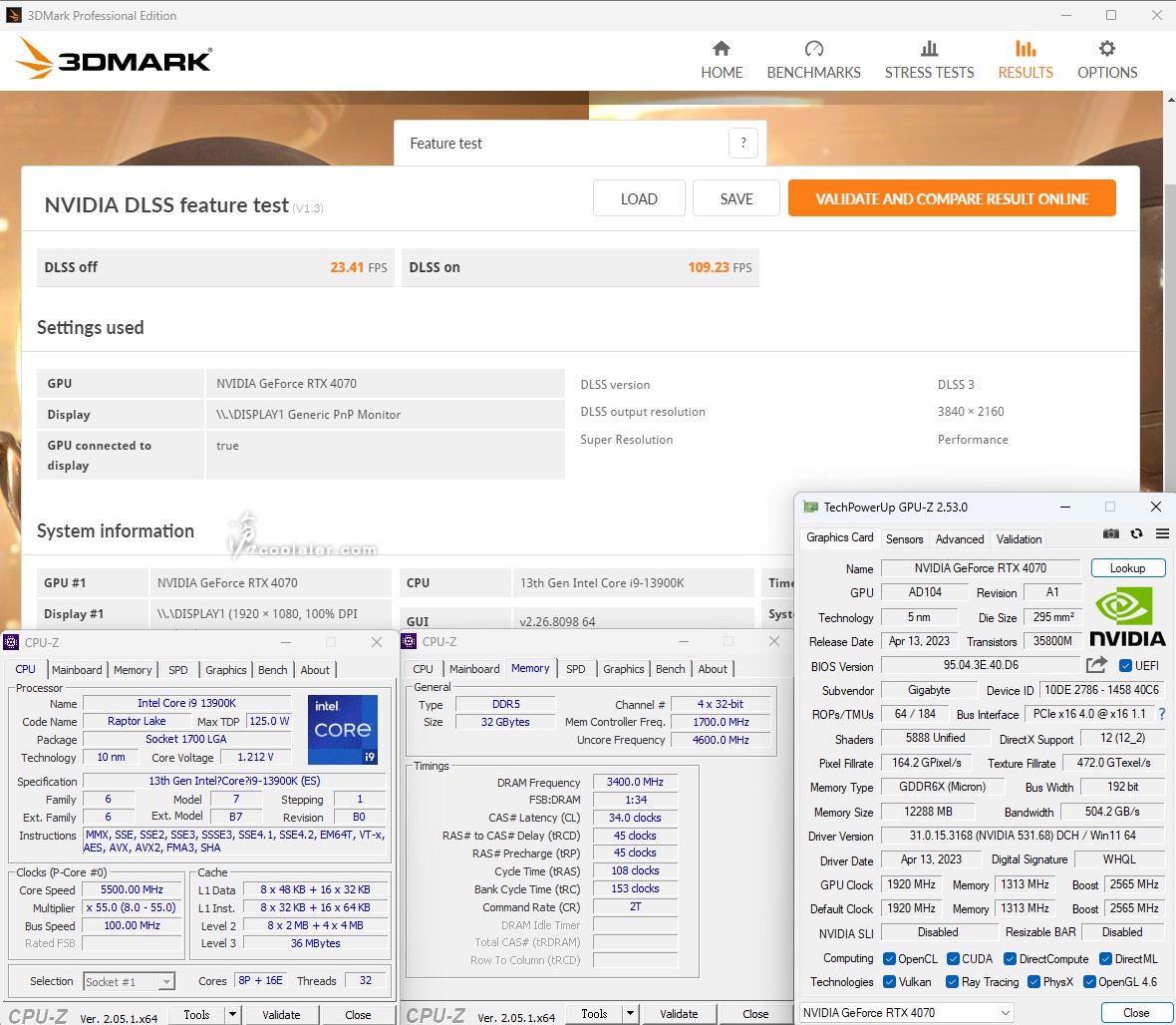
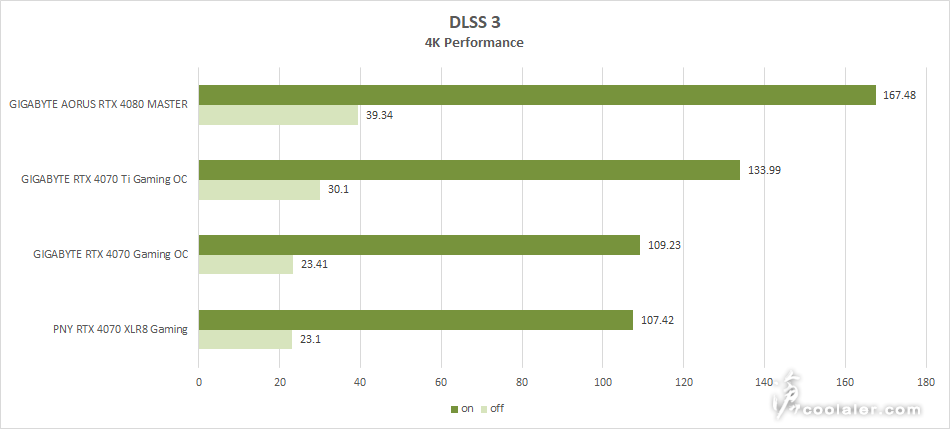
遊戲效能
分別測試 1080p、2K、4K 三種解析度,以下遊戲皆為圖形設定最高,無 DLSS,有光追開光追,多數是使用遊戲自帶的 Benchmark 進行測試。
1920×1080
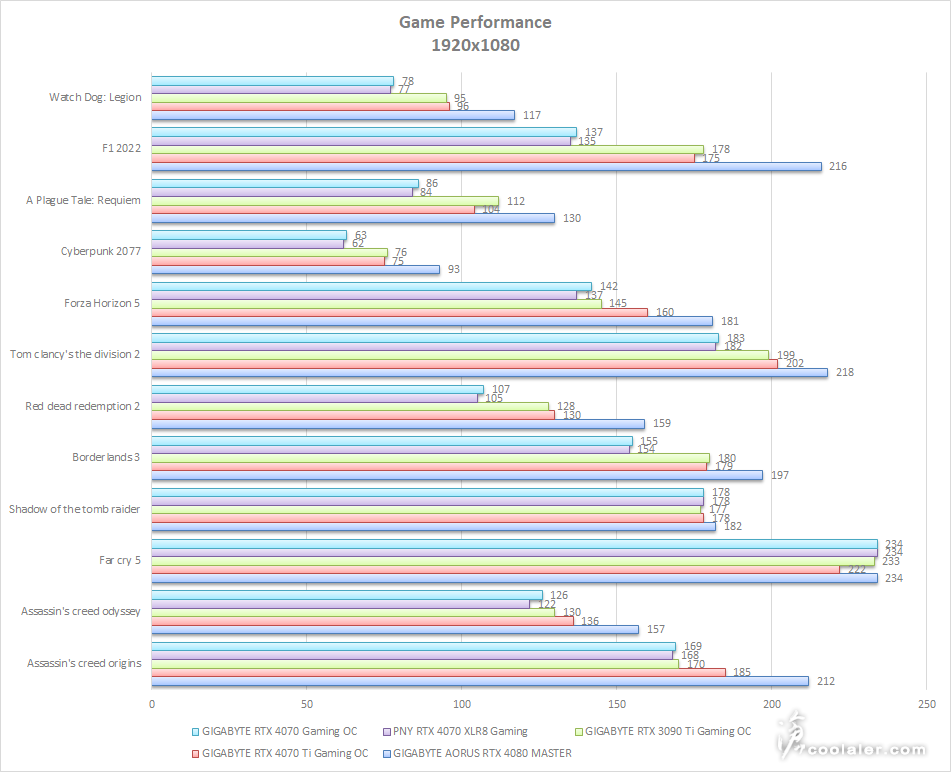
2560×1440
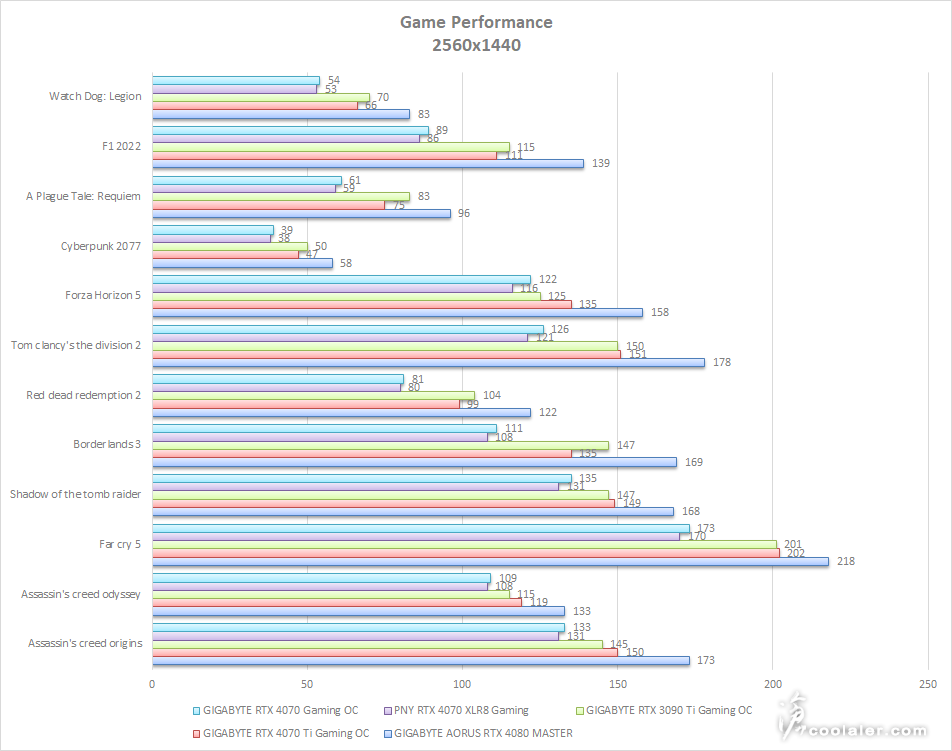
3840×2160
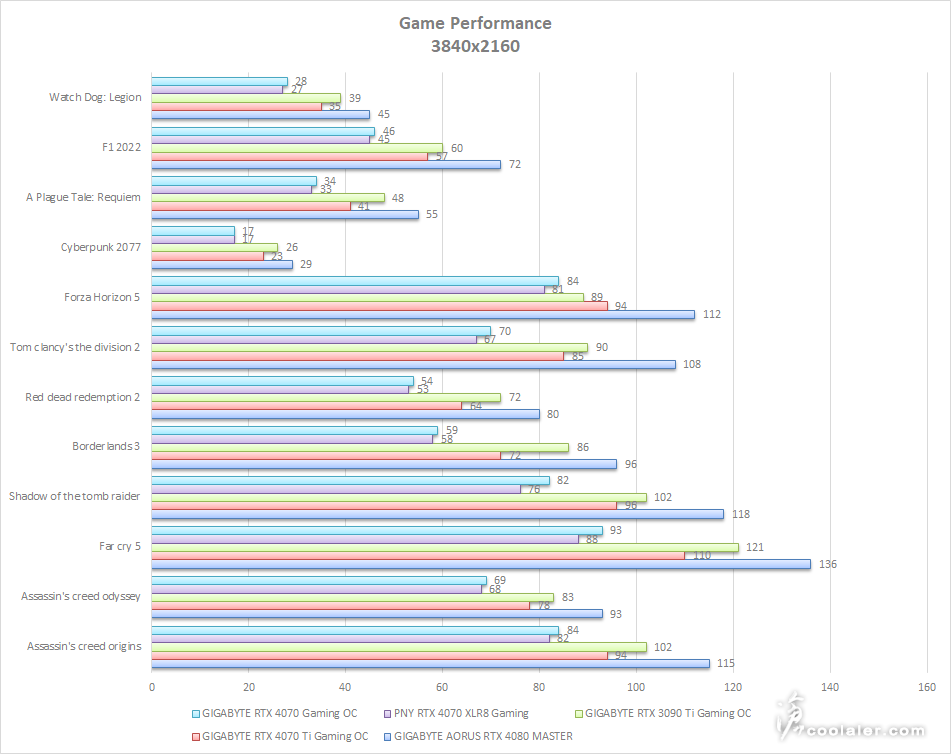
DLSS 3 遊戲效能
實測4款有支援 DLSS 3 的遊戲,《電馭叛客2077》、《F1 2022》、《極限競速 地平線5》、《瘟疫傳說:安魂曲》。遊戲畫質設定為套用最高,DLSS 3 開啟,並設為 Performance ,分別測試 1080p、2K、4K 三種解析度差異。
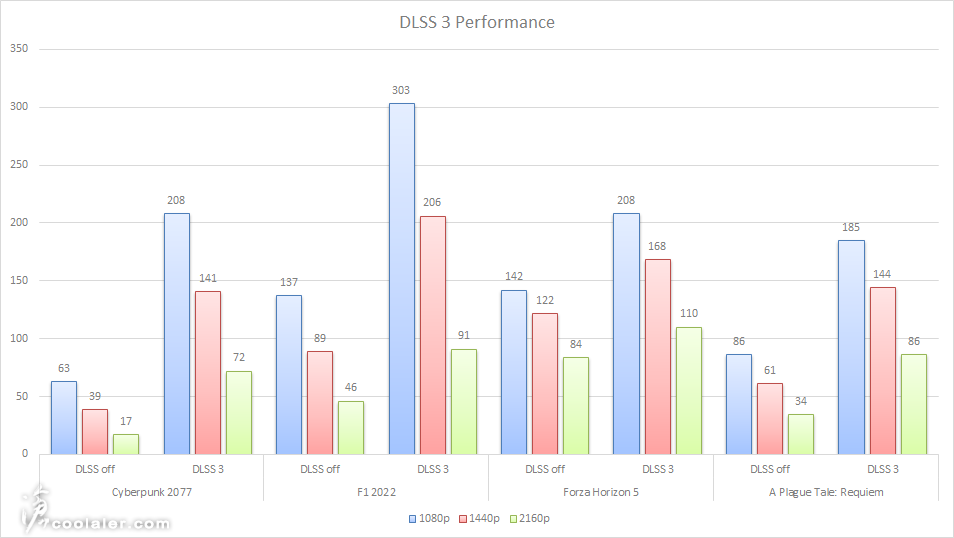
功耗與溫度測試
功耗的部分使用 NVIDIA PCAT 工具進行測試,GIGABYTE RTX 4070 Ti GAMING OC 待機約 15W。待機時溫度 GPU 為 42.1度,Hot Spot 為 48度,記憶體溫度 50度,風扇轉速 0%,未達到工作溫度。
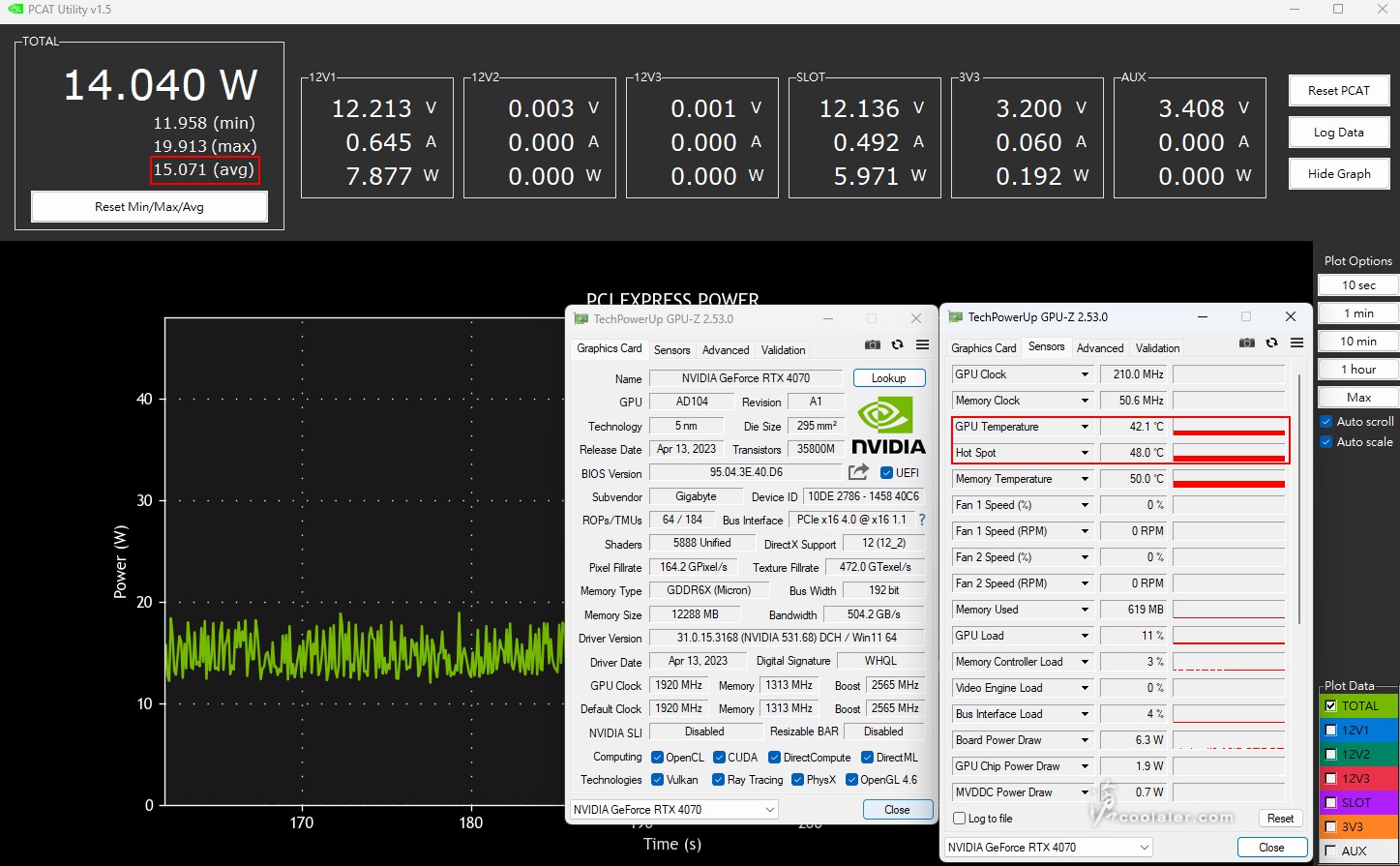
功耗測試的部分,負載測試使用《電馭叛客2077》開啟 DLSS 3 與關閉的差異,以及 Furmark 燒機。
待機 :15W
《電馭叛客2077》DLSS off:192W
《電馭叛客2077》DLSS on:199W
Furmark:221W
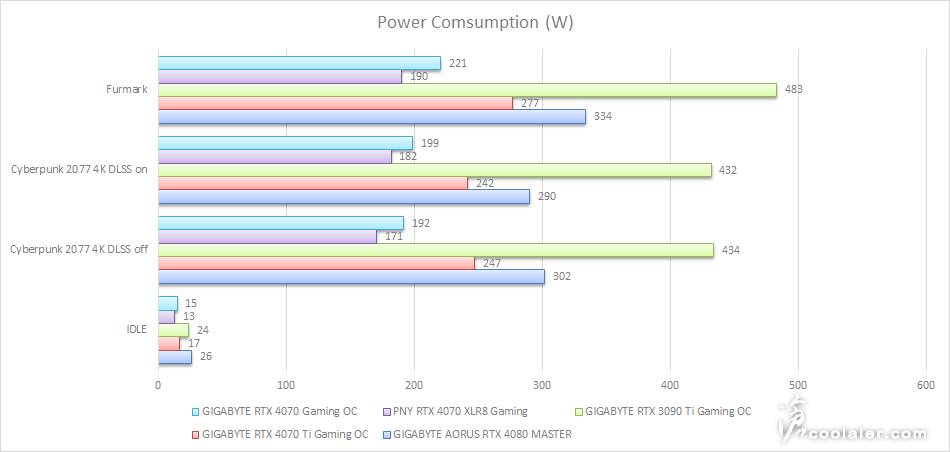
Furmark 進行燒機測試10分鐘,GPU 溫度 67.1度,Hot spot 81度,記憶體溫度 60度,風扇轉速78%,測得平均張303,最大306,差異很小,並沒有因溫度控制而掉速。
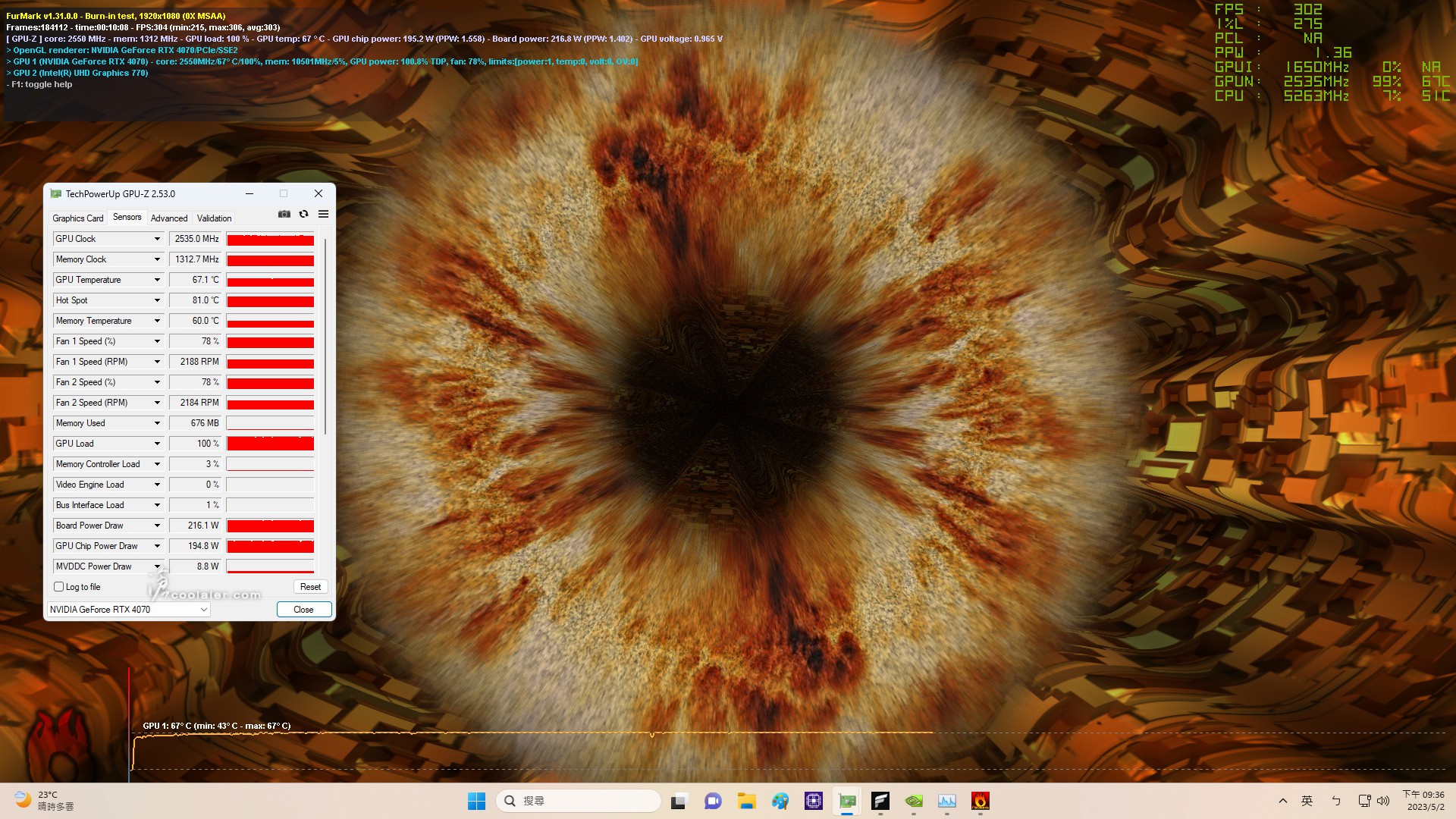
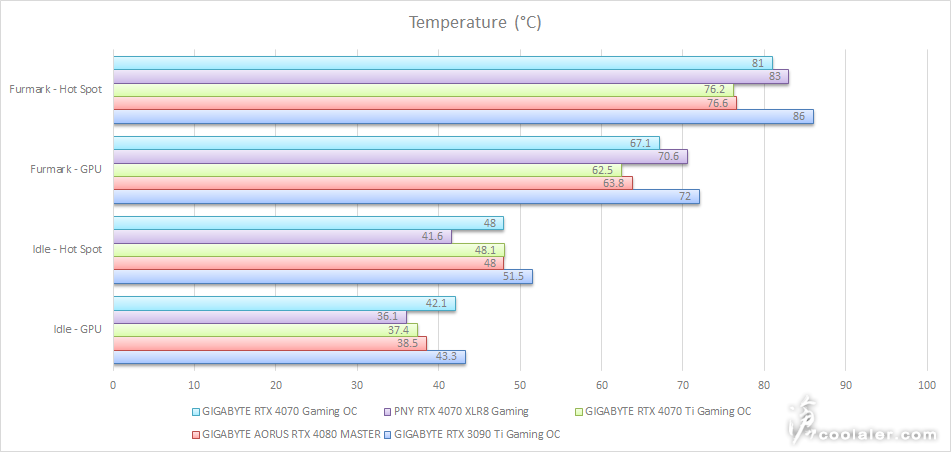
Stable Diffusion webUI AI 繪圖效能
使用本地端 Stable Diffusion webUI 進行 AI 繪圖測試,繪圖資訊如下
Steps: 40, Sampler: DPM++ SDE Karras, CFG scale: 20, Seed: 149120564, Face restoration: None, Size: 768×512, Model hash: 0d27c62ffa, Model: realdosmix_, Clip skip: 2
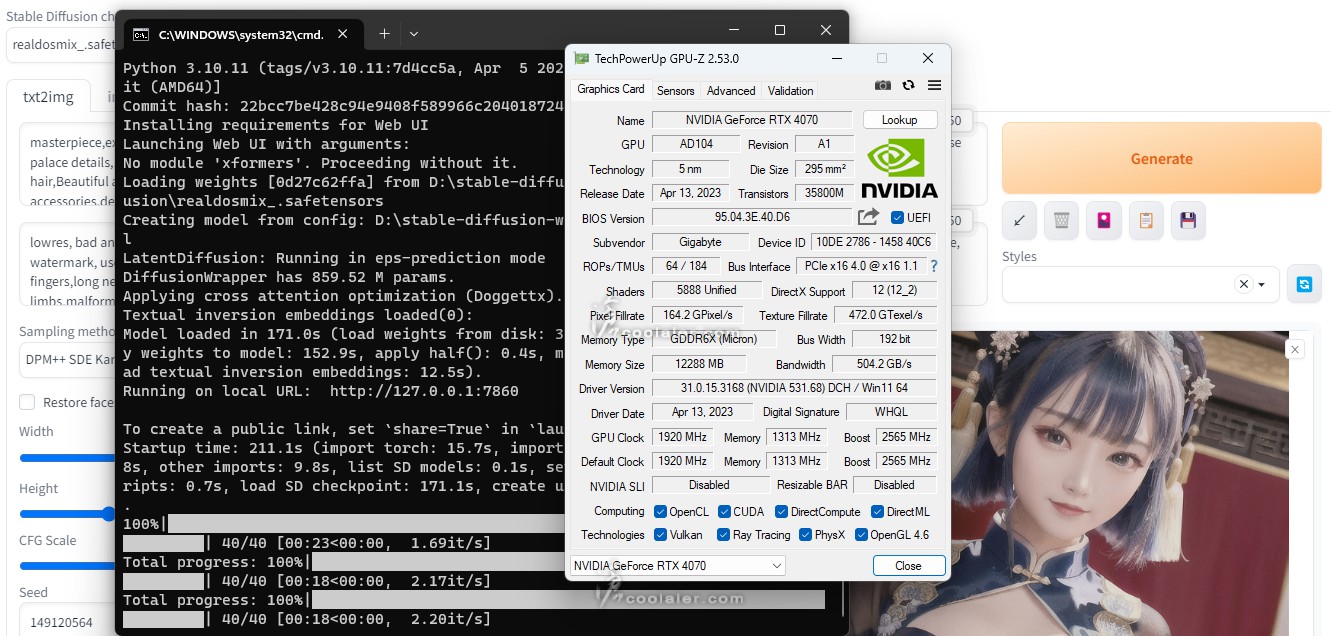
RTX 4070 約18秒繪製完成。
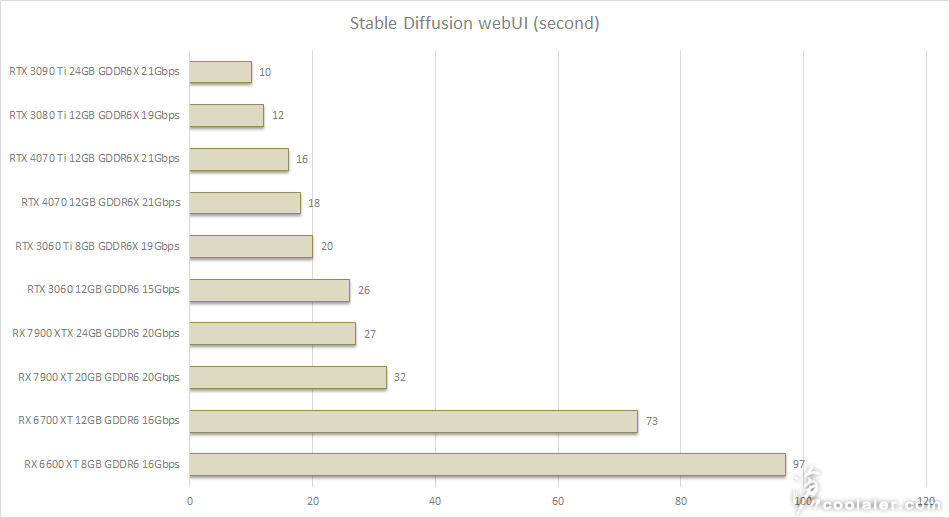
小結
RTX 4070 的效能約略是 RTX 4070 Ti 的八成左右,整體是接近 RTX 3080 ,不過這一代較為省電,而且 RTX 40 系列有專屬的 DLSS 3 技術,雖然是標榜 2K 解析度定位,但是有了 DLSS 3 加持也是可以 4K 加上開光追的。
GIGABYTE RTX 4070 Gaming OC 相比之前測的 PNY RTX 4070 XLR8 Gaming 效能要好上一點,主要是在於前者是超頻版本,在時脈上就有 3.6% 的差異性,另外在溫度控制上也是好一點,GIGABYTE 這張核心可以控制在67度,記憶體甚至只有60度。
這張卡相比 NVIDIA 官方建議售價的 20990元要多 1500元,較於自家建議售價的 EAGLE OC 來看,GAMING OC 版有更大面積的散熱鰭片,在 GPU、VRAM 接觸上則有大片銅板披覆,並採用了8根熱導管,相較於 EAGLE 4根要多了一倍,而且也多了 RGB 燈效。