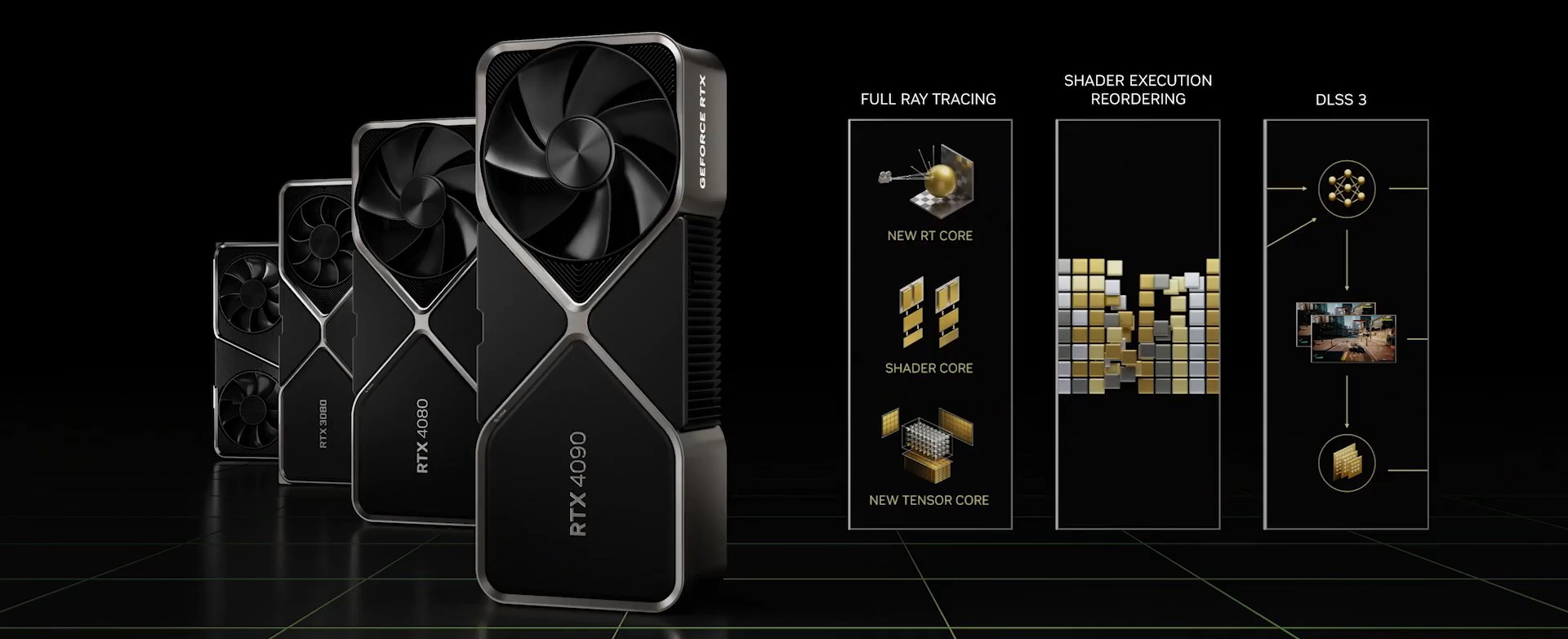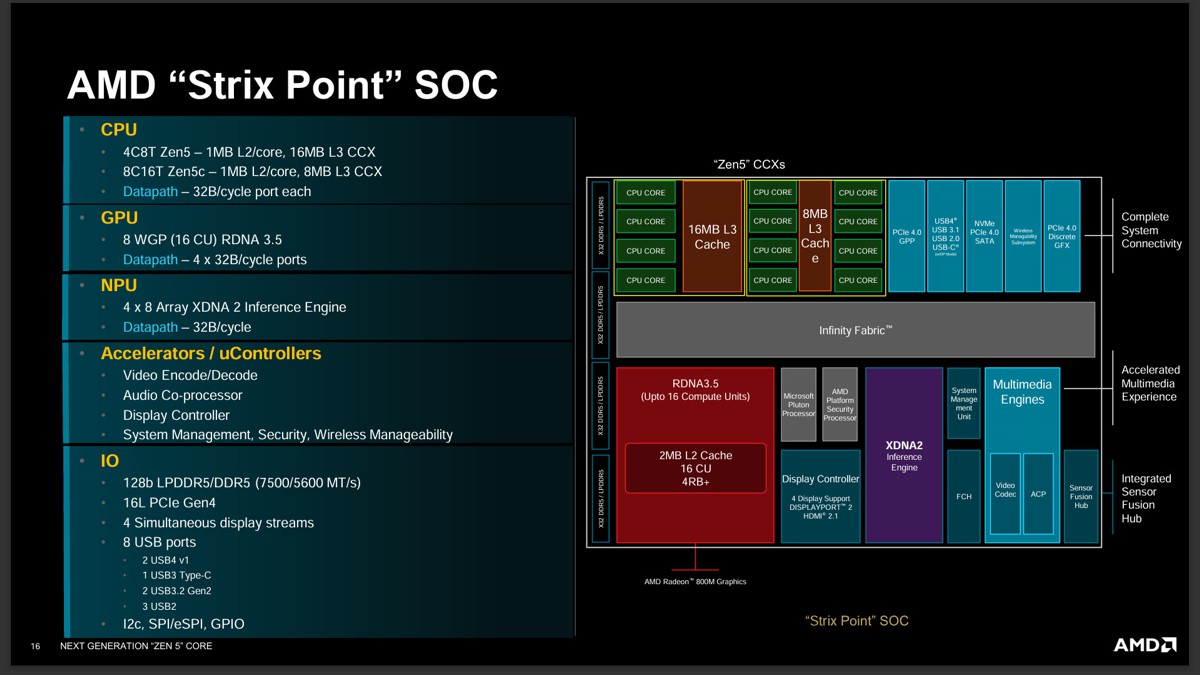NVIDIA 在前天正式解禁了 RTX 3070 FE,而合作廠商的專版、超頻版本則是在今天(29)晚上9點 ,這張顯卡官方 FE 的售價是499美元,就先前官方所曝光的簡報以及前天已有媒體測試的結果來看,它的效能幾乎要高於前一代 RTX 2070 1.5倍,大概是稍微的超越 RTX 2080 Ti。
NVIDIA RTX 3070 採用 GA104-300 核心,具有5888個 CUDA,搭配 256bit GDDR6 記憶體,容量8GB,官方預設時脈核心1500MHz,Boost 1730MHz,記憶體14Gbps,最大帶寬512GB/s,TGP 220W。當然各家超頻版時脈會略微提升,還有功耗跟價格也是。
GIGABYTE RTX 3070 Gaming OC 8G 的核心基礎時脈一樣為1500MHz,不過 Boost 有提升一些,為1815MHz,超頻幅度約5%,記憶體為預設1750MHz,等效14Gbps。目前這張台灣有保固升級,註冊可以延長到5年。

GIGABYTE RTX 3070 Gaming OC 8G 採用風之力3X三風扇散熱系統,有3顆8公分獨特刀鋒導流造型風扇,有正逆轉功能,搭配5根純銅熱導管,並採直觸 GPU 導熱,風扇備有停轉0dB無噪音,另外在散熱器後方還採用了 Screen cooling 散熱設計,延長的散熱鰭片可以讓風流直接穿過,頂部則有 RGB 燈效支援 RGB FUSION 2.0,顯卡背部有強化兼散熱的金屬板。

配件只有保固說明以及快速使用手冊。

GIGABYTE RTX 3070 Gaming OC 8G 散熱器與 RTX 3080 Gaming OC 有點像,不過少了頂隆起的部分,看起來也比較平整一些,當然也少了一些散熱面積,畢竟相較 RTX 3080,RTX 3070 溫度應該是低一點。


雖然是2個 Slot 檔板,但散熱器高度關係仍需要占用3個插槽。

WINDFORCE 3X 散熱器,三顆8公分風扇,採正逆轉不同方向,可以順向加壓風流,有更好的散熱效率。葉片上則有獨特的刀刃形狀設計,表面有導流溝槽,可以提升更多的進風量。
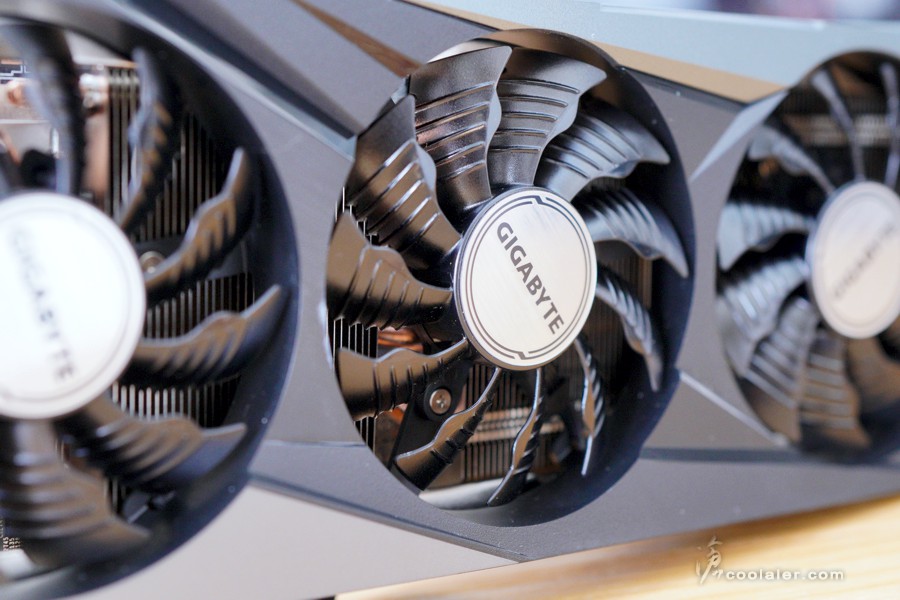
從下方可看到散熱鰭片分三個區域,用上銅熱導管穿插,中間是 GPU 的部分。
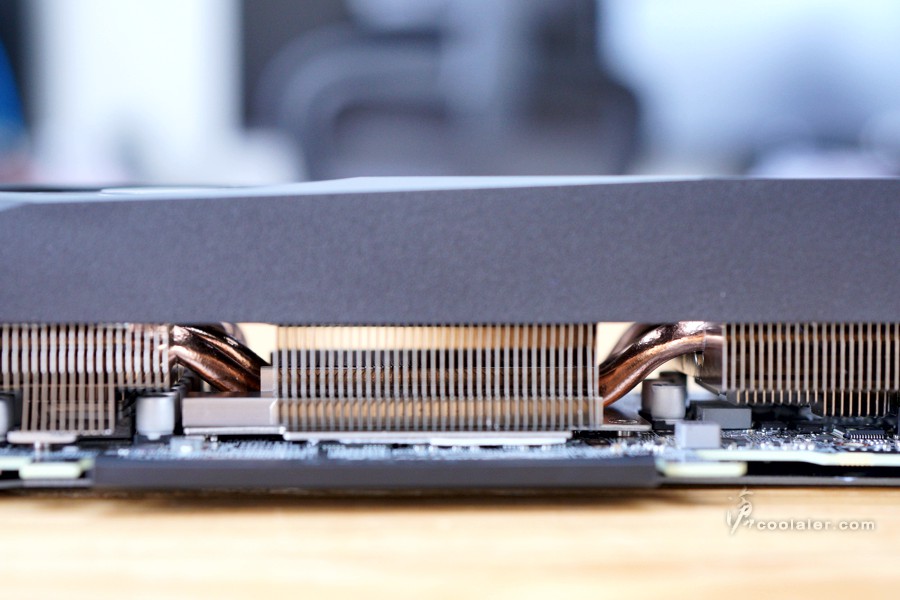
顯卡後方是封閉的,因為後方有開孔,大概是集中風力通過後方鰭片。

頂部,左側有 GEFORCE RTX 字樣,右邊銀邊上有 GIGABYTE 字樣。
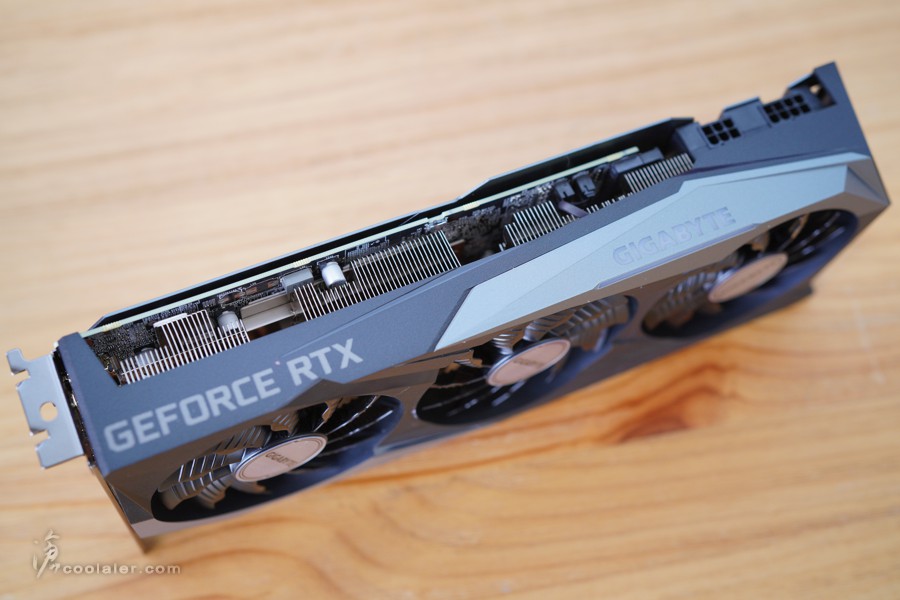
這部分支援 RGB 燈效。

需要外接6+8pin電源。

背部有大面積的金屬背板,強化兼散熱。
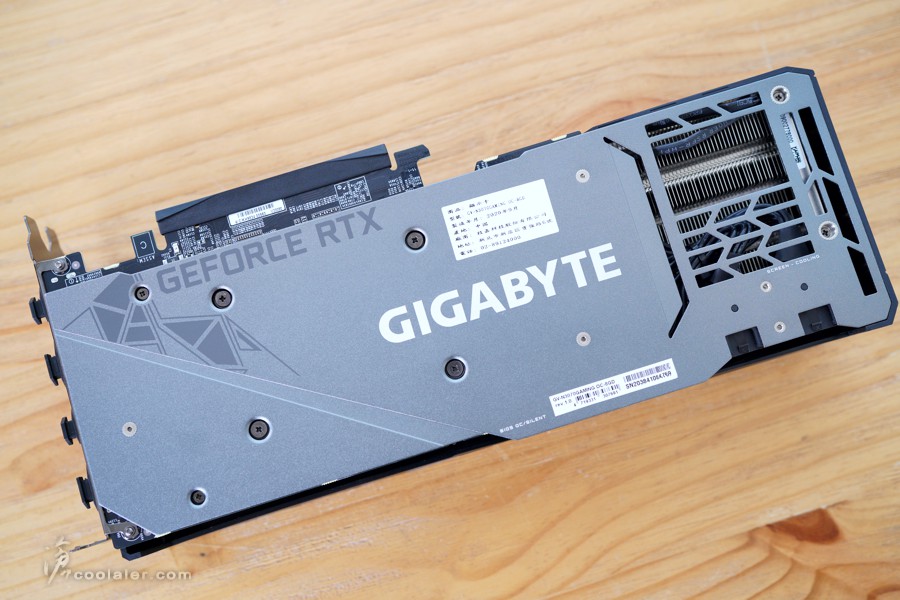
PCB 中間上方有個 BIOS 切換開關,左為 OC 超頻,右為 SILENT 安靜,預設為 OC,主要就是風扇轉速上的設定,OC 風扇轉速較高,預期 Boost 可有較高時脈,可依個人偏好切換,請於電腦關機時切換或切換後請重新開機才會套用。
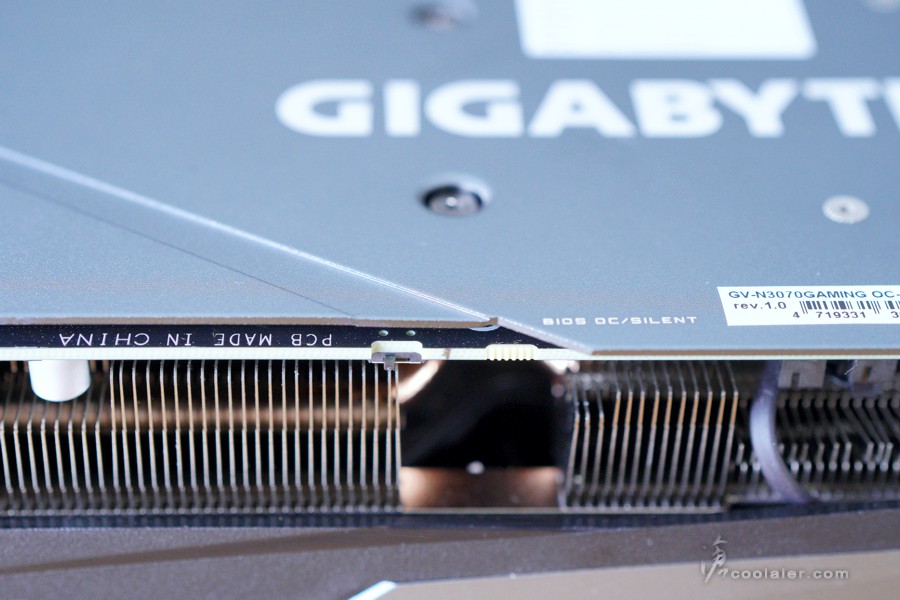
後側有較特殊的設計,官方稱之 Screen cooling 散熱,可以看到下方無 PCB,整體散熱器是要超過 PCB 許多,這部分有散熱鰭片對應正面的風扇,後背板開孔可以直接讓風流通過,強化散熱效果。
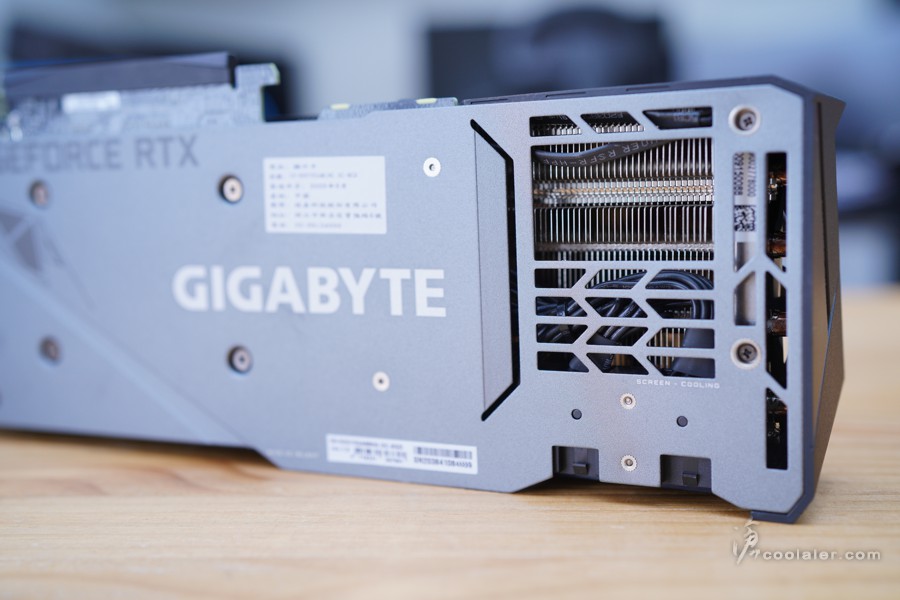
輸出埠有2個 DP、2個 HDMI。

拆下散熱器可以看到對應 PCB 位置供電、記憶體的部分都貼有導熱墊直接散熱。
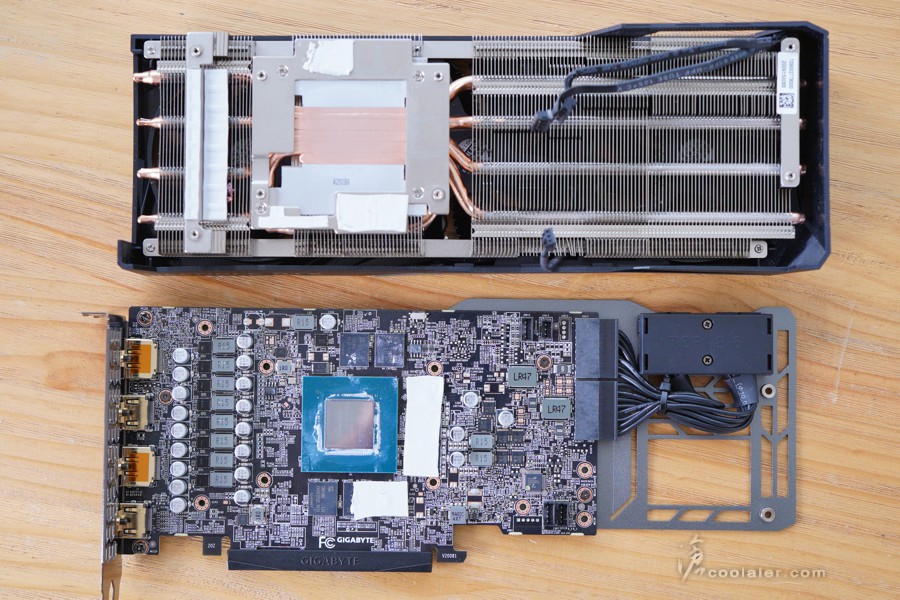
背板內側並無導熱貼,可以看到散熱器是超過 PCB 許多。
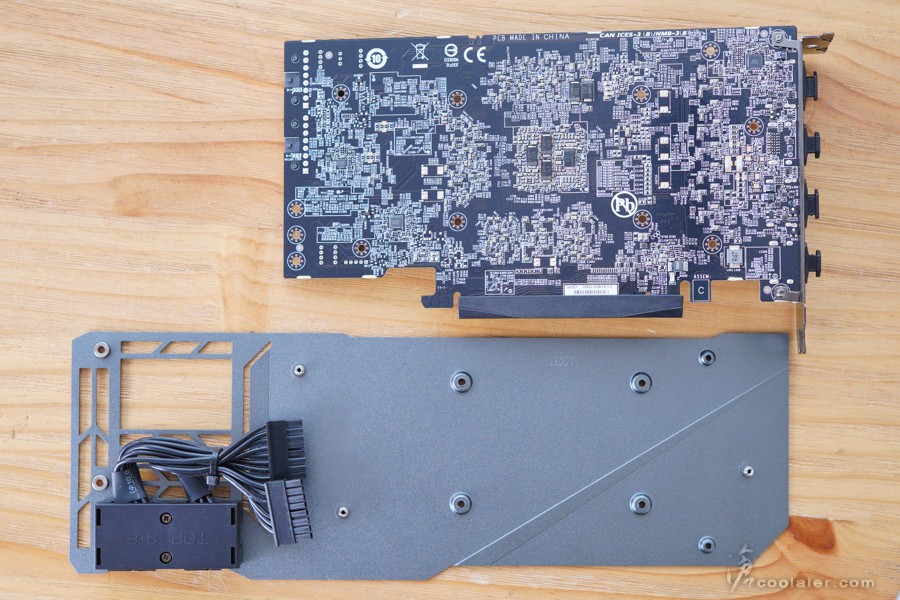
GIGABYTE RTX 3070 Gaming OC 8G PCB 背面。
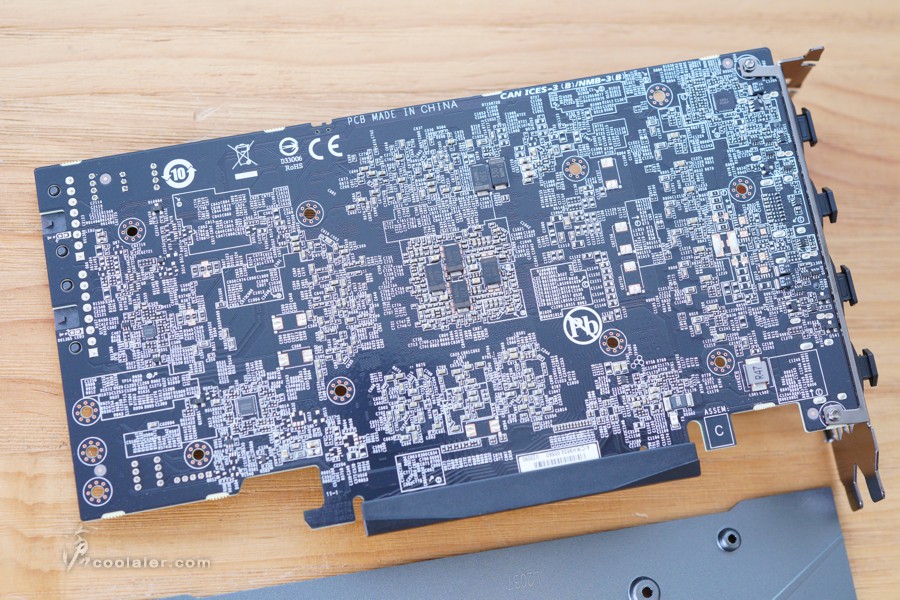
PCB 正面,採用與 FE 相同9相供電。
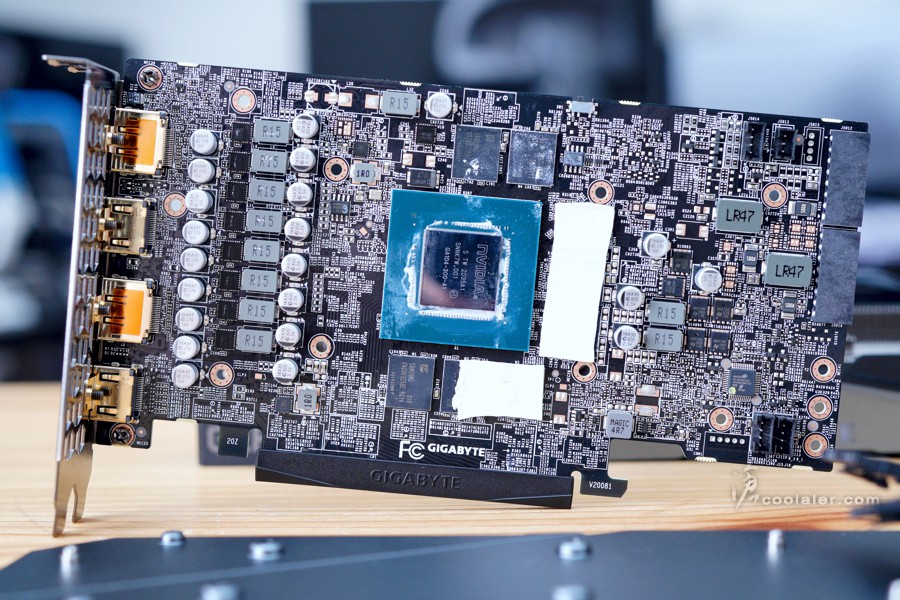
RTX 3070 採用核心晶片 GA104-300-A1,記憶體則是 Samsung 的 K4Z80325BC-HC14 顆粒,單顆1GB,共8顆。
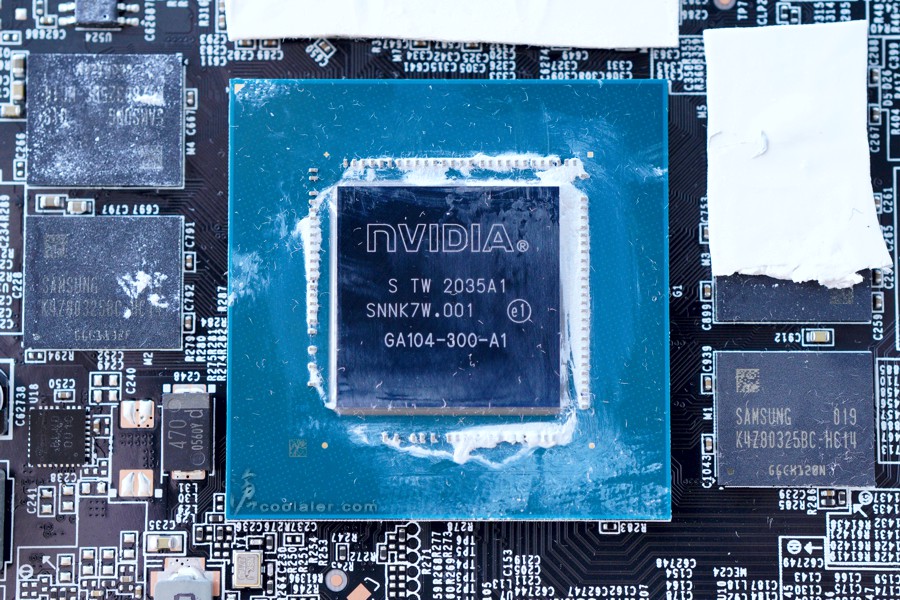
散熱鰭片主要分為三個區域。
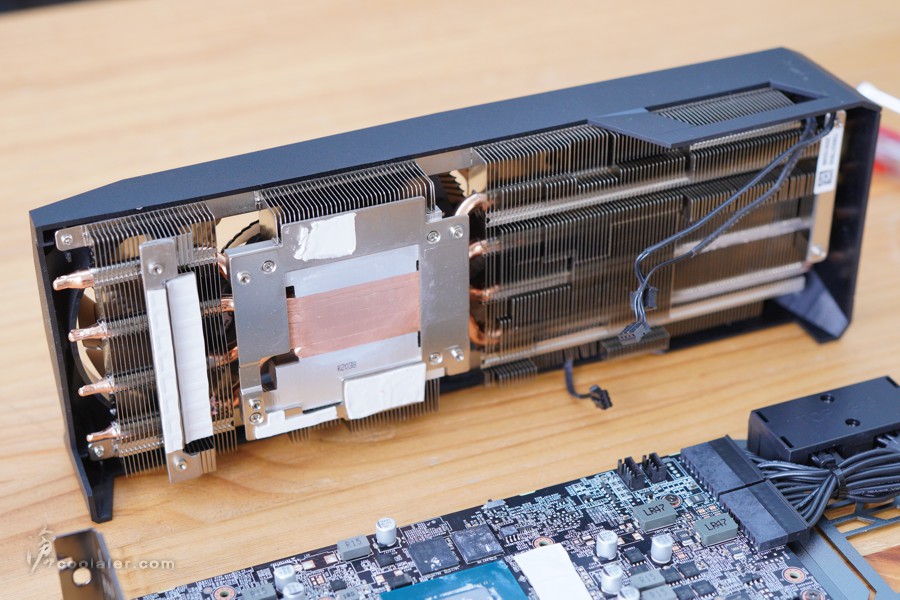
有五根熱導管穿插,與 GPU 採用直觸的方式導熱。
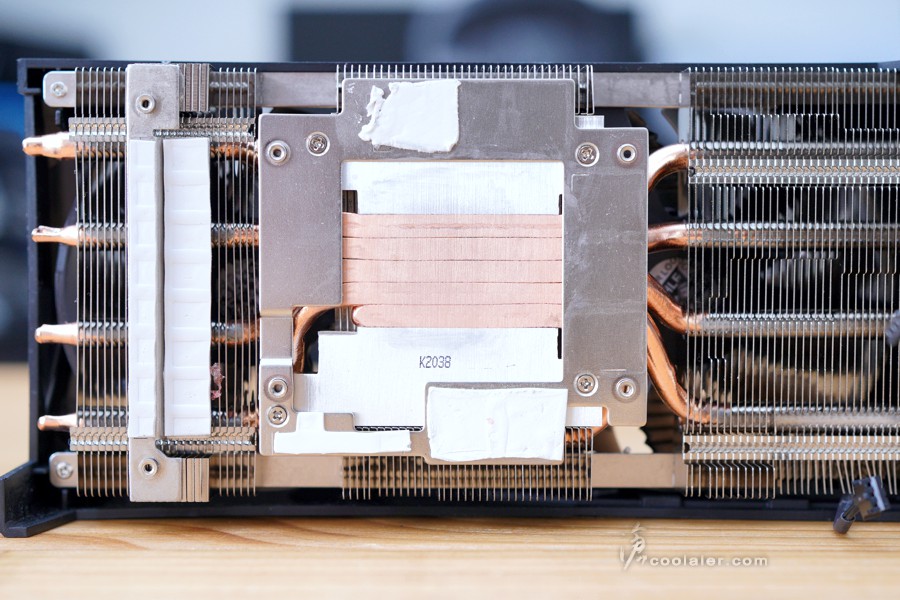
散熱鰭片。
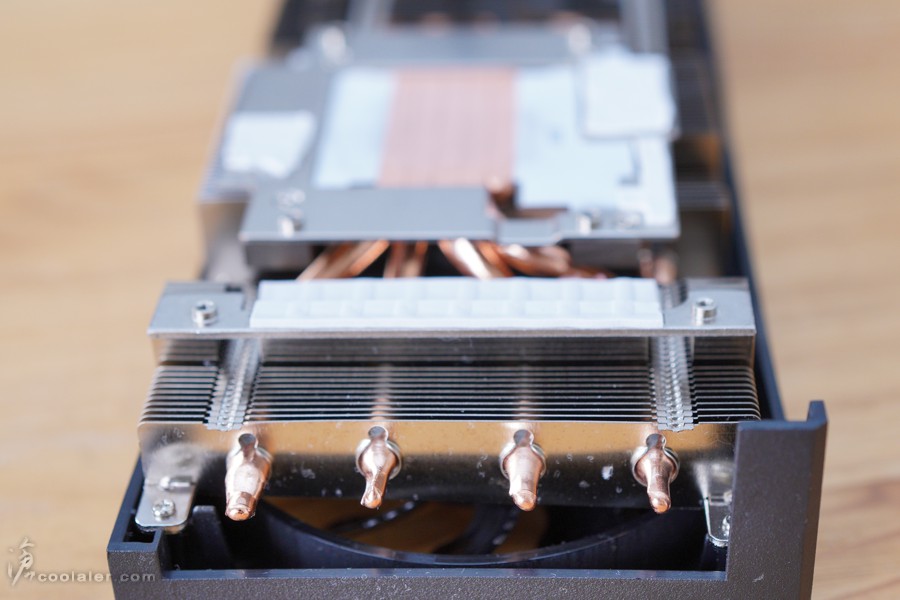
熱導管有四根插槽於左右兩個鰭片區域,下方這根則是彎折於下方鰭片。
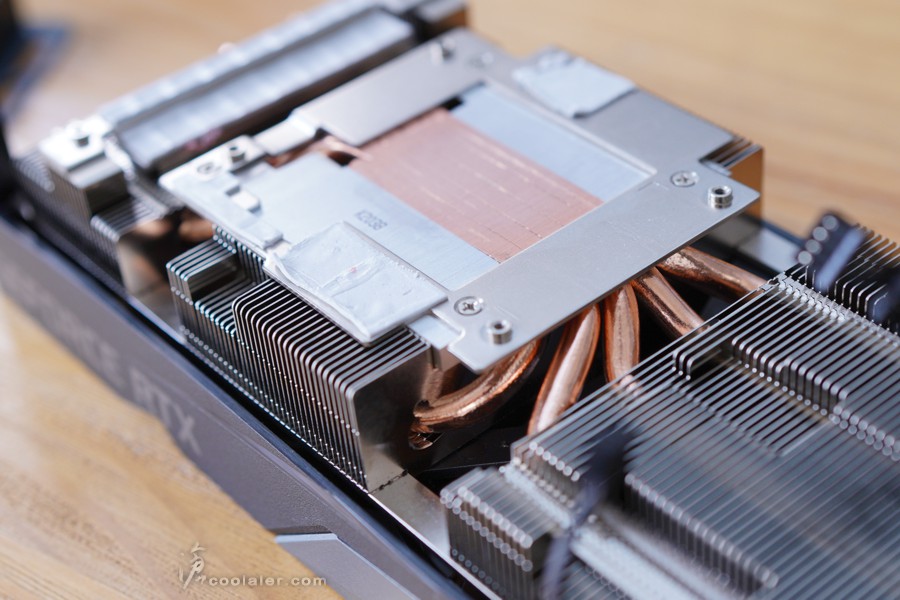
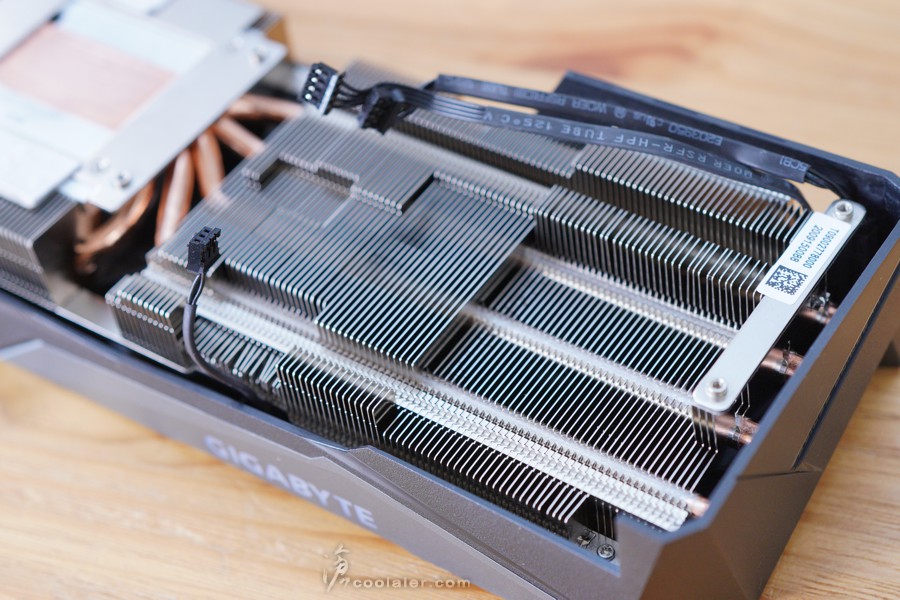
燈效的部分僅在 GIGABYTE 字樣以及下方導光條,這部分支援 RGB Fusion,可與其他周邊同步。


測試平台
CPU: Intel Core i9-10900K 無超頻
CPU Cooler: MSI MAG CoreLaquid 360R
RAM: HyperX DDR4-3466 8GBx2
MB: GIGABYTE Z490 AORUS ELITE AC
VGA: GIGABYTE RTX 3070 Gaming OC 8G
HDD: KLEVV N610 1TB、Seagate 2TB
PSU: GIGABYTE P750GM
OS: Windows 10 64bit
基本 Benchmark 效能
3DMark Fire Strike Extreme:15578
Graphics score:15945
Physics score:29363
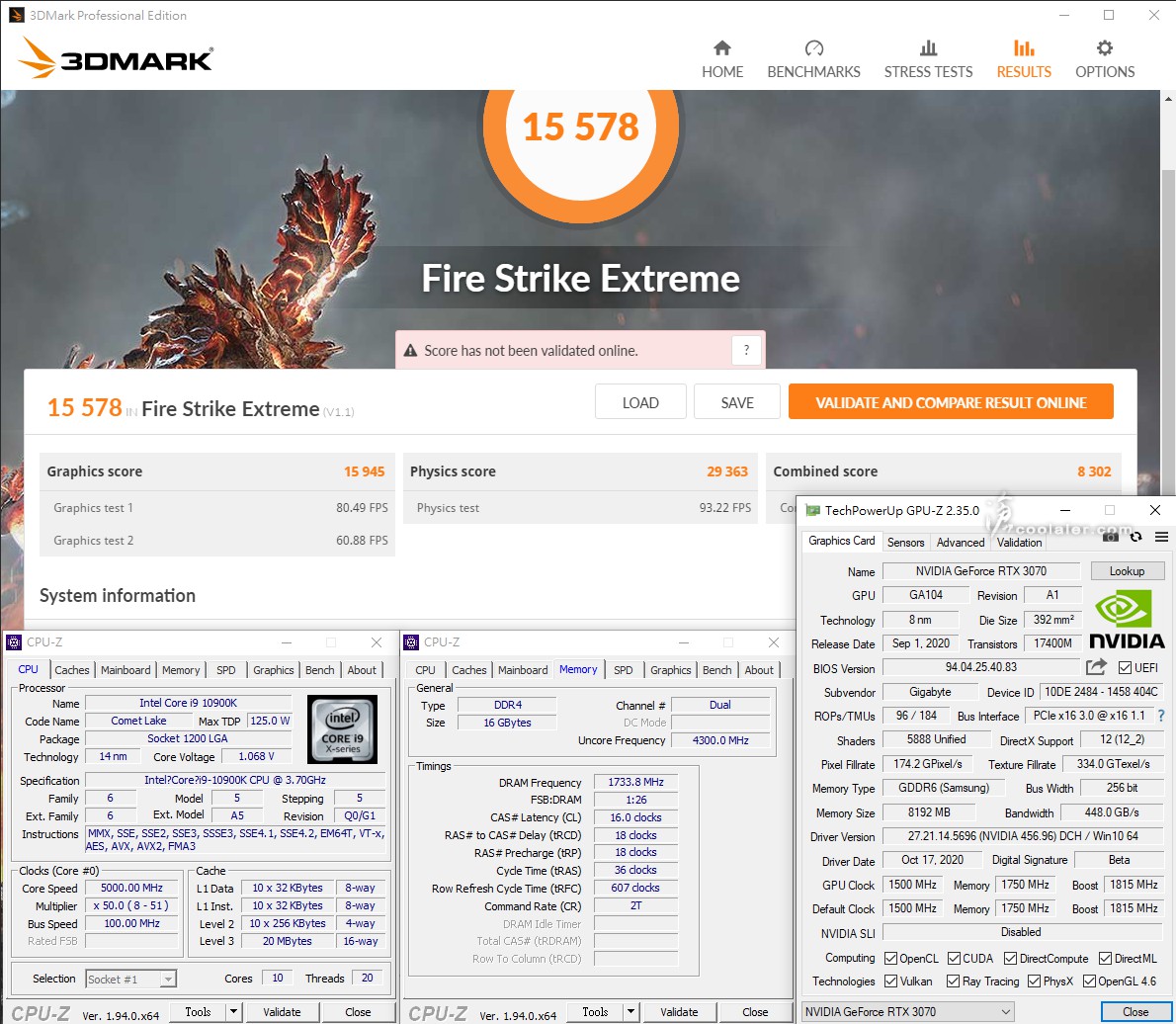
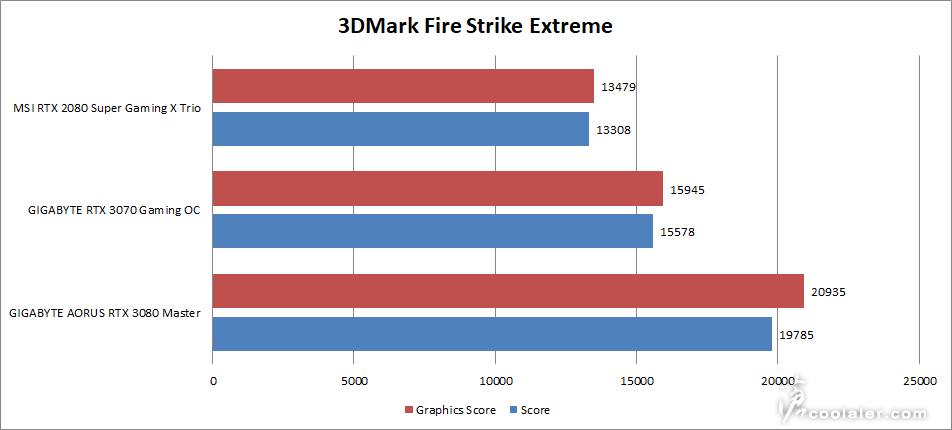
3DMark Fire Strike Ultra:8566
Graphics score:8363
Physics score:29544
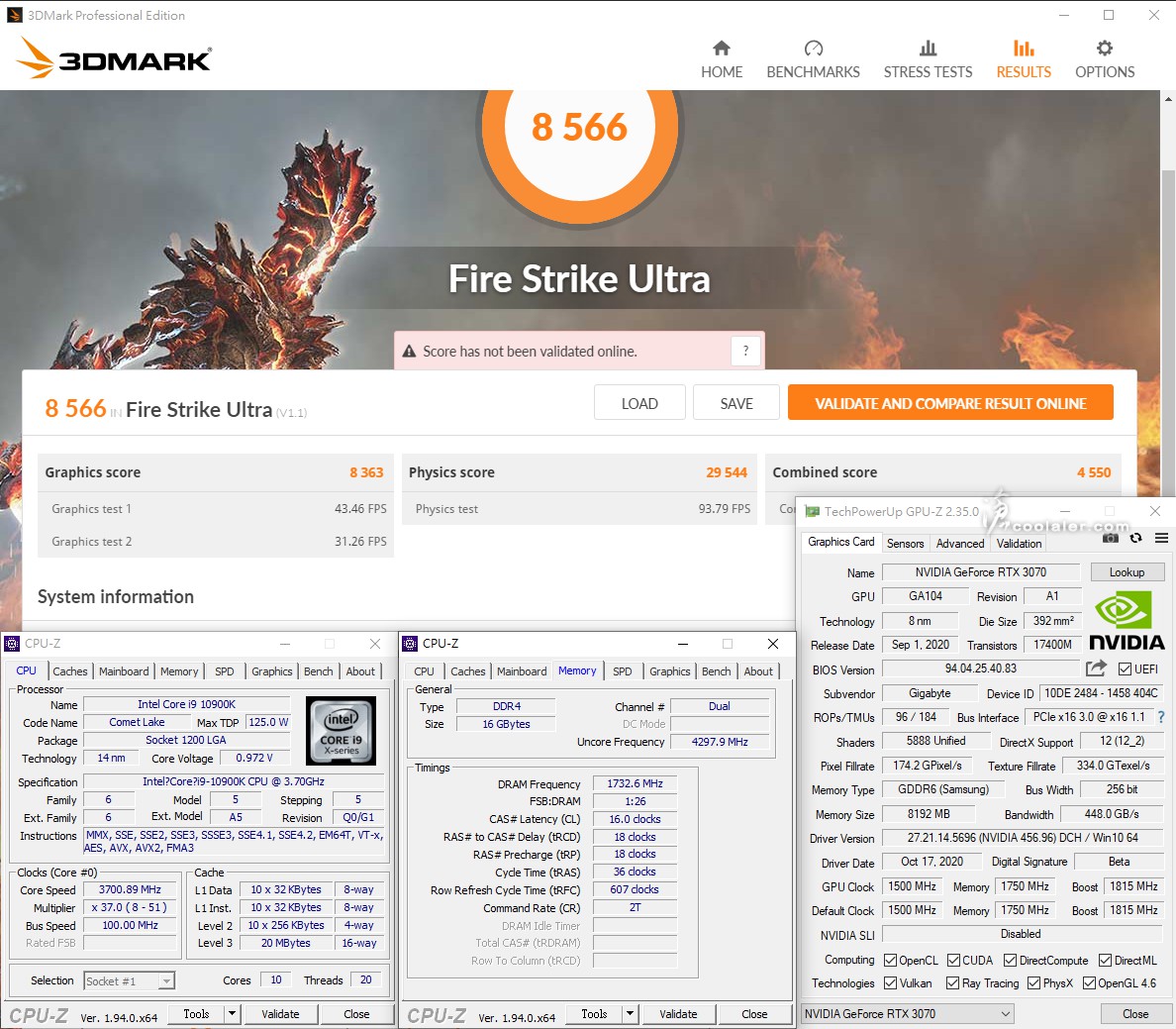
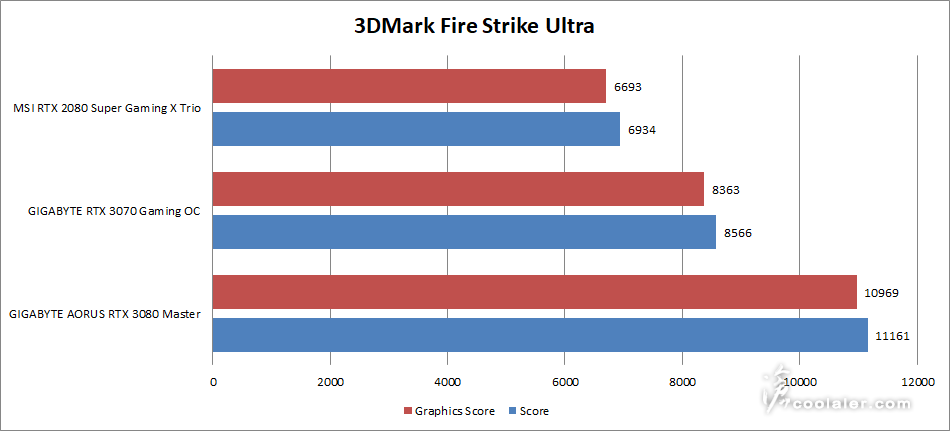
3DMark Time Spy:13690
Graphics score:13735
Physics score:13445
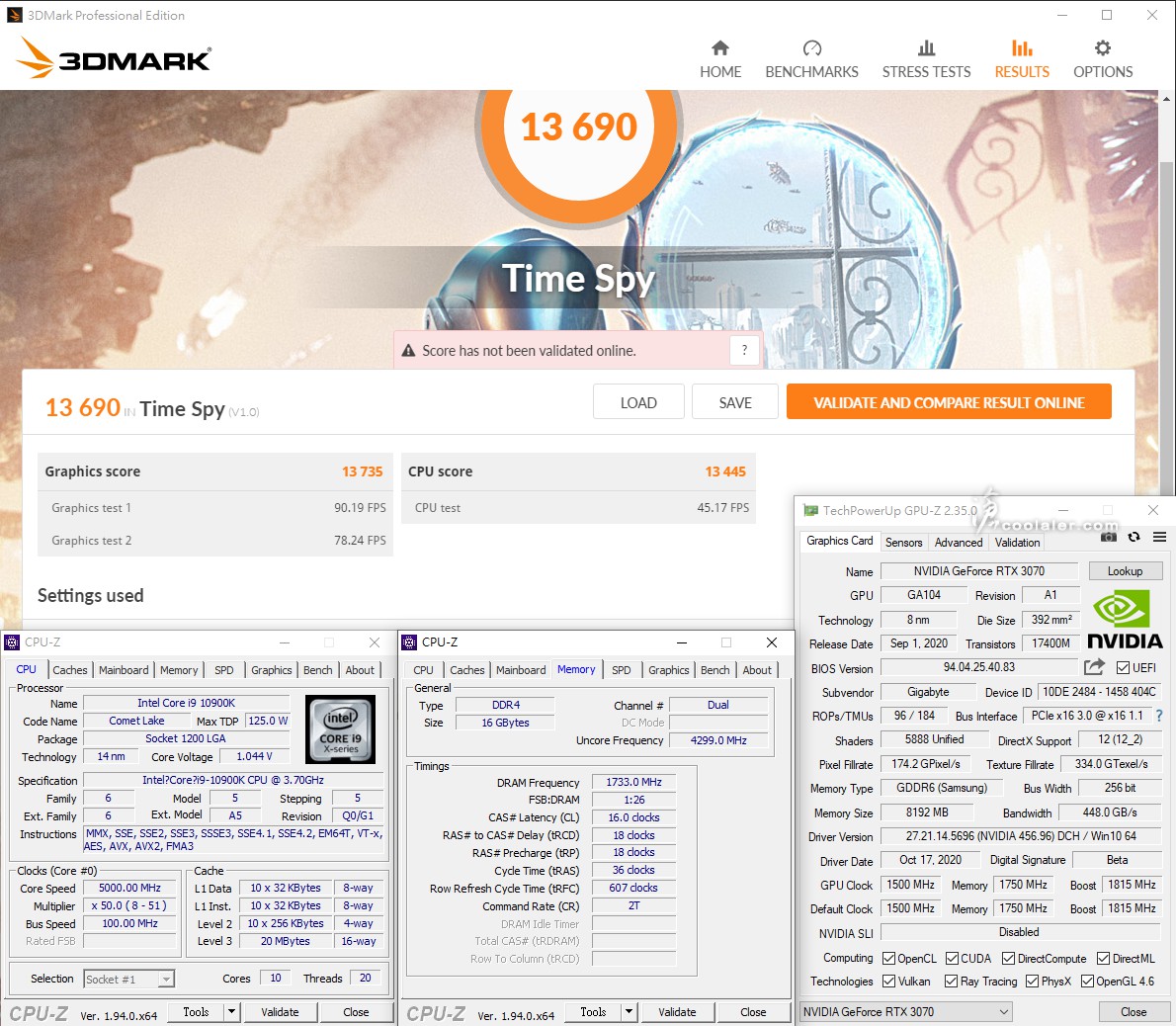
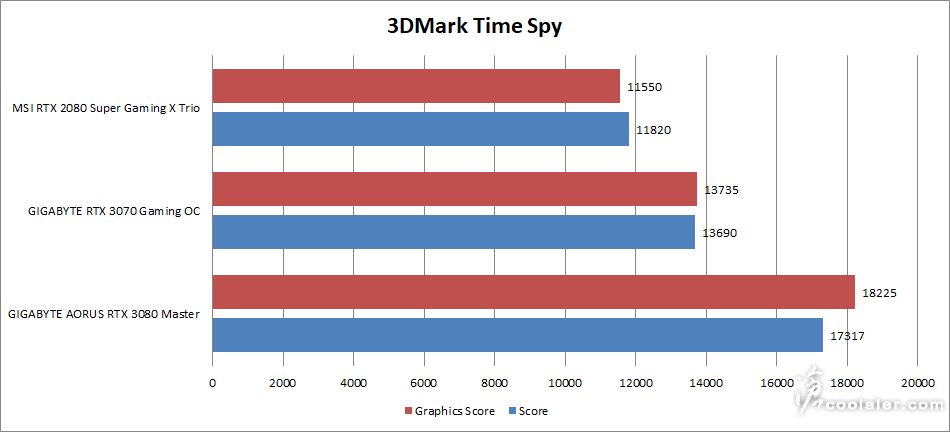
3DMark Time Spy Extreme:6790
Graphics score:6844
Physics score:6502
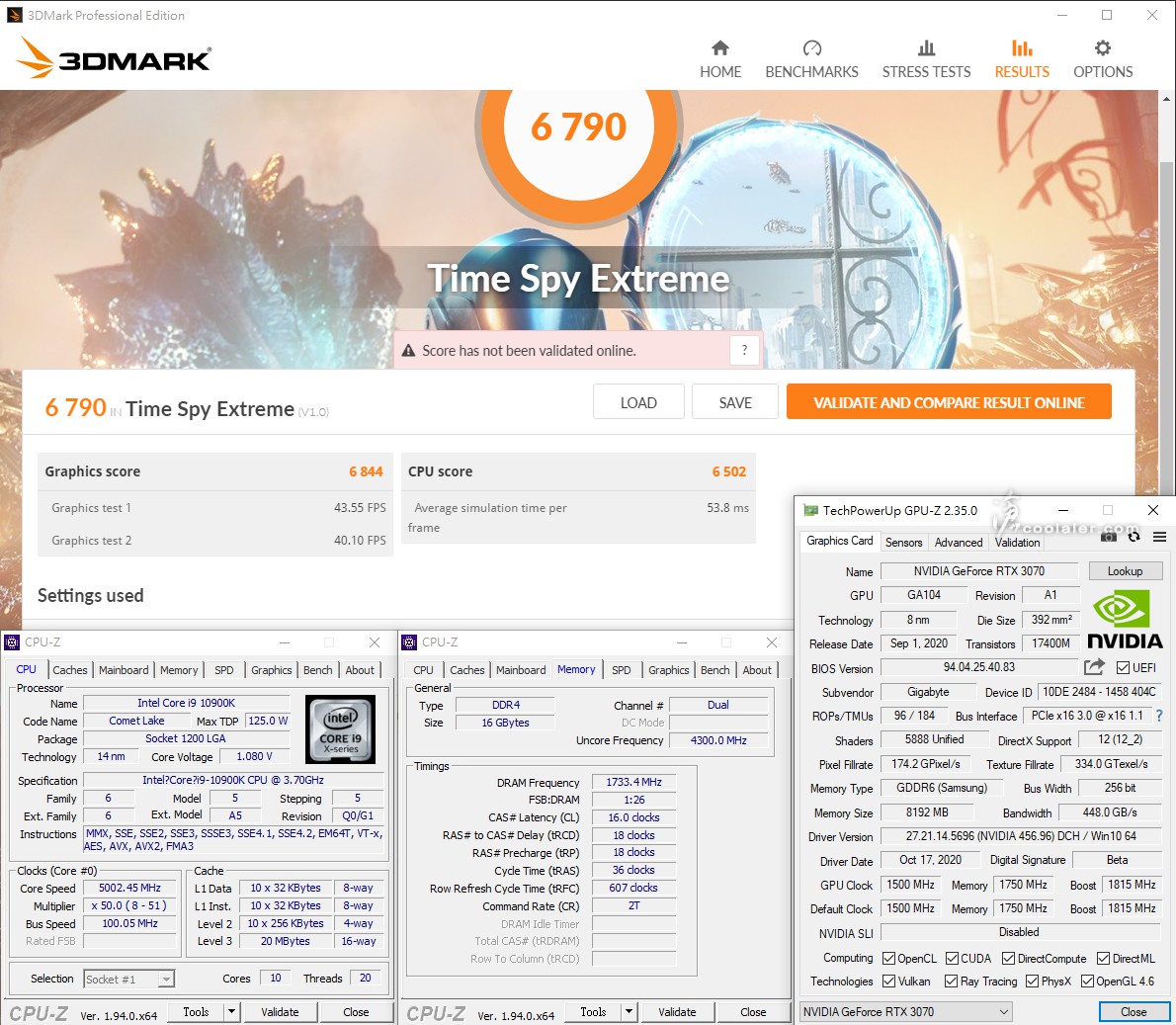
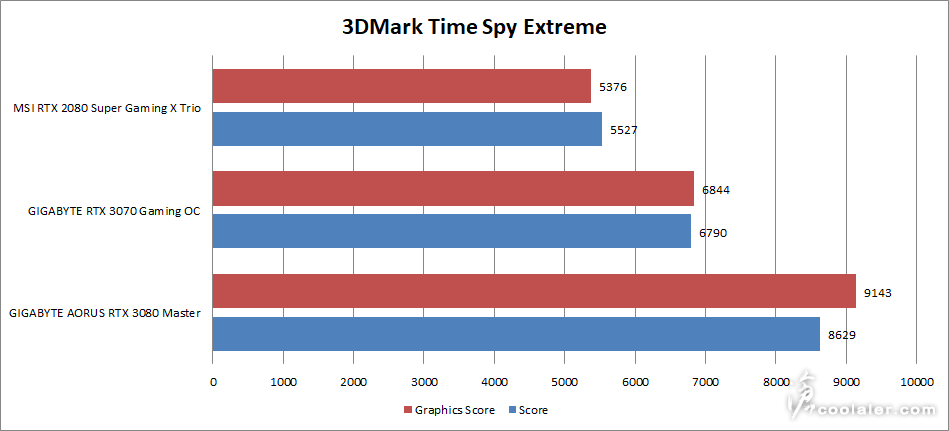
3DMark DLSS
DLSS off:37.50 FPS
DLSS on:53.59 FPS
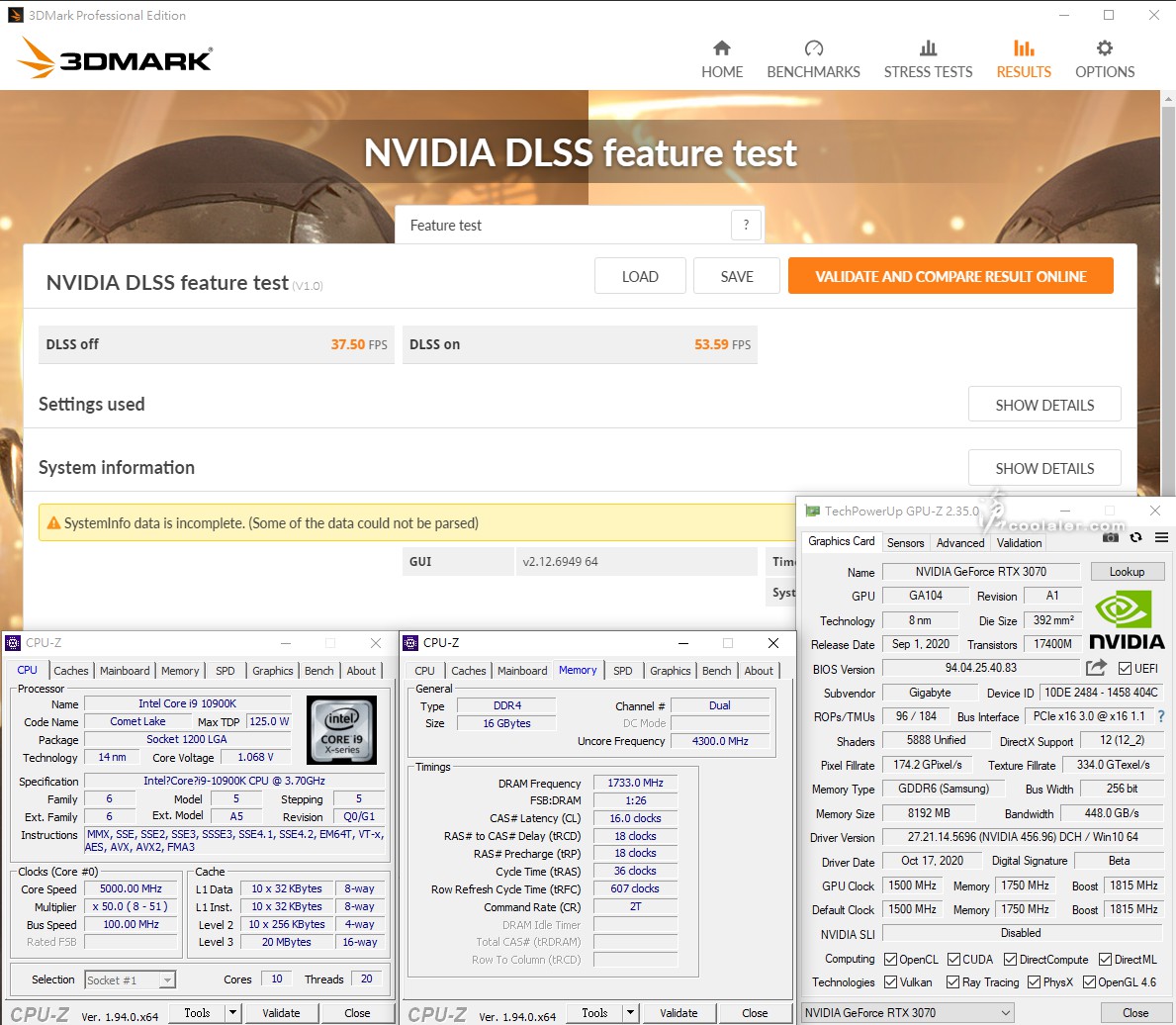
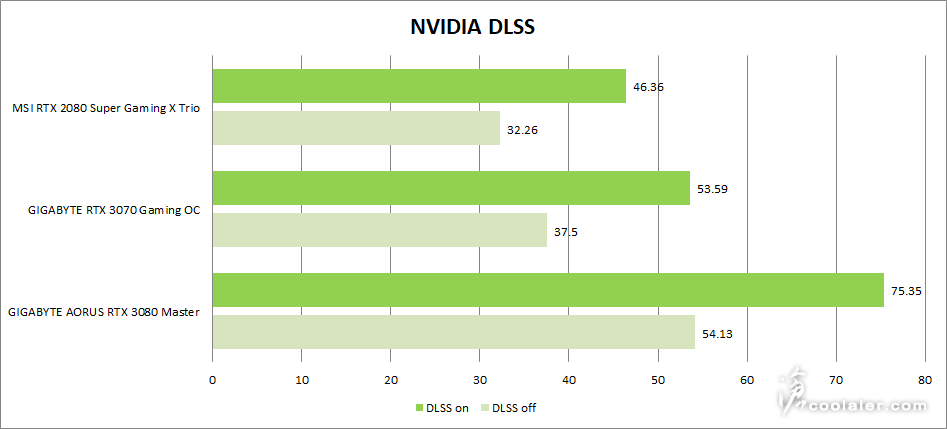
遊戲效能測試
分別測試以下遊戲,皆以自帶的 Benchmark 跑分進行測試,解析度分為 2K 以及 4K,遊戲畫質皆套用最高畫質,並關閉垂直同步,順道對比一下 RTX 3080 以及 RTX 2080 Super。
2K 解析度
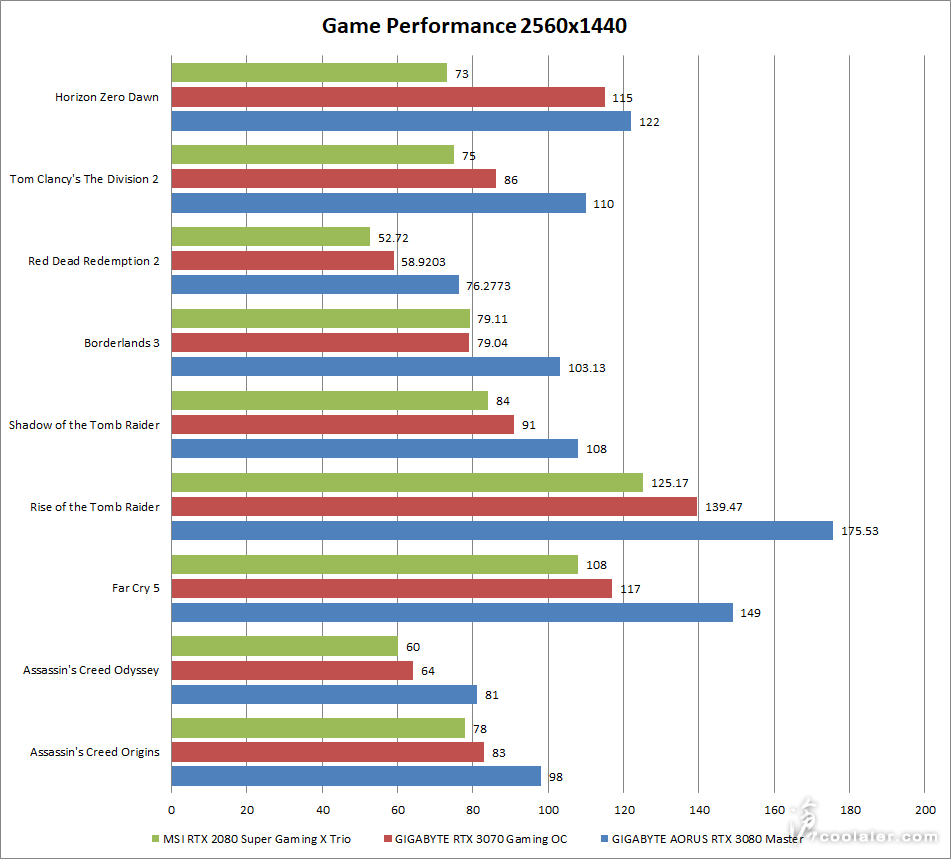
4K 解析度
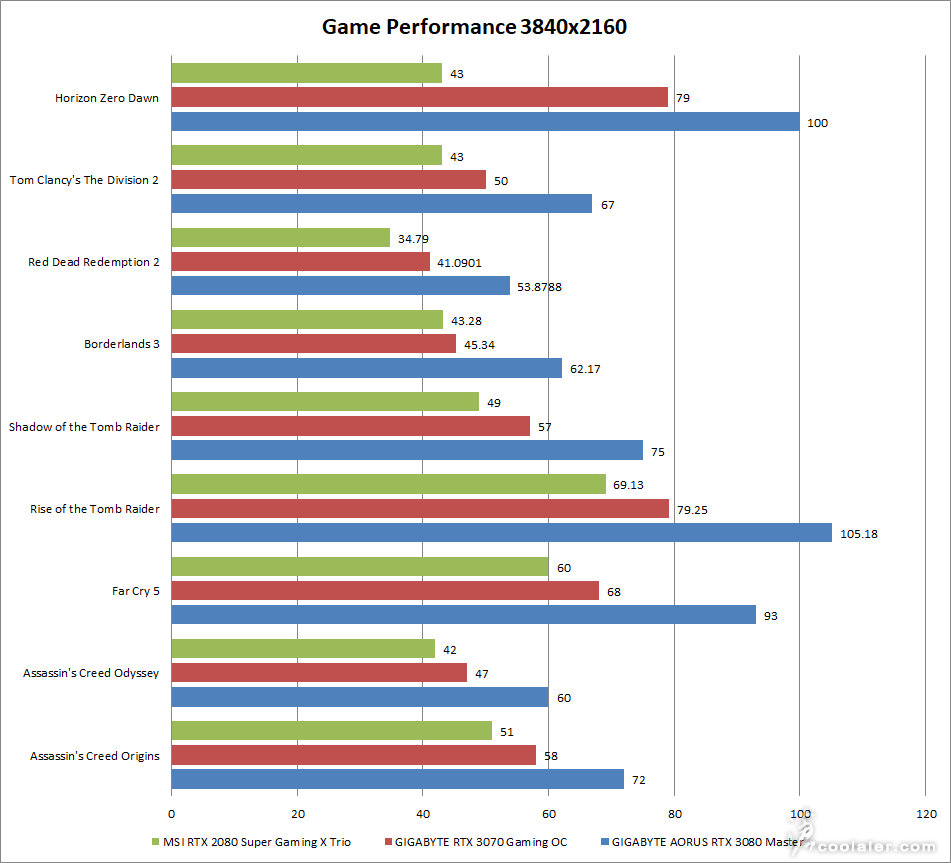
溫度功耗
裸測平台,室溫26度,無空調。
待機時核心溫度在47度,轉速為0,工作溫度還未到,所以是0dB完全靜音。
待機時全機功耗為64W。
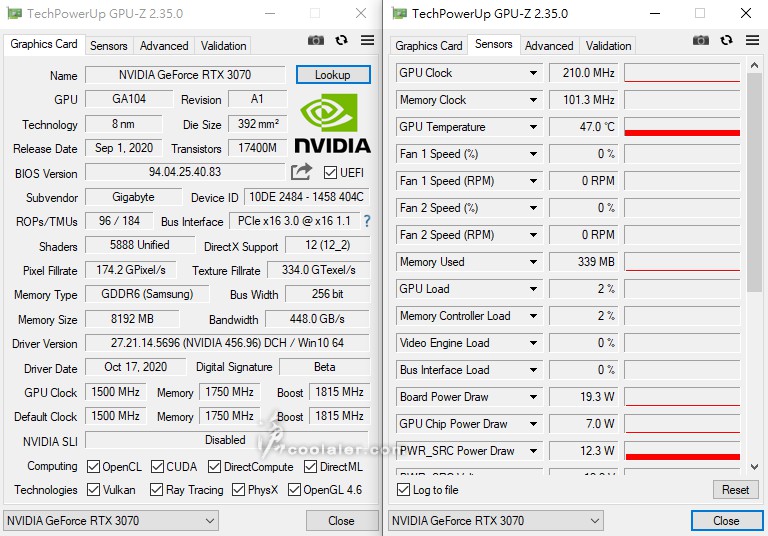
執行 Furmark 燒機測試,溫度最高控制在68度左右。風扇轉速為78%。
測得平均張數是188,最大張數是193,些微差異,沒有因溫度控制而掉速太多。
執行 Furmark 燒機測試時全機最高功耗約389W。
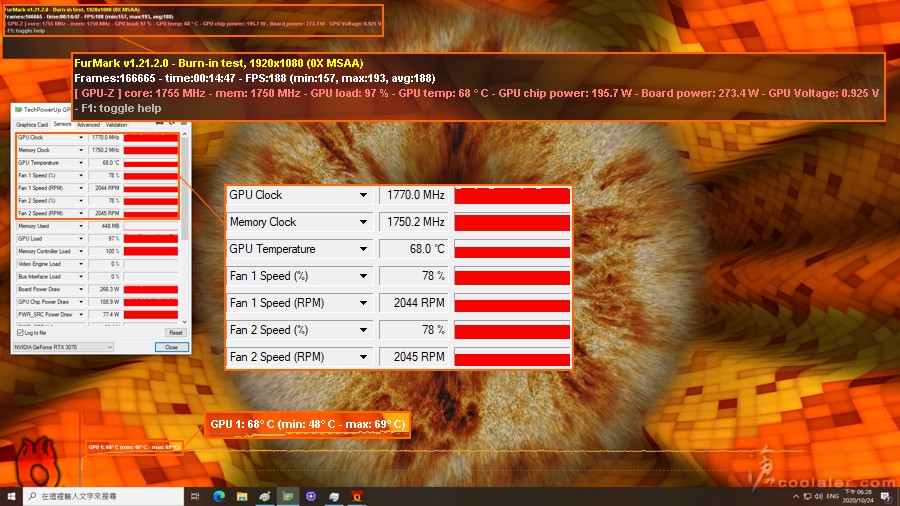
超頻測試
感覺上 RTX 3070 要比 RTX 3080、3090 要好超一點,試過幾張 3080、3090 有些幾乎無法超頻,調高時脈反倒效能縮水,即便只增加20~30MHz,看 GPU-Z 時脈是有上去,溫度也沒太高,但就也不知道啥原因,可能驅動限制之類,RTX 3070 就沒遇到這問題,手上這張 GIGABYTE RTX 3070 Gaming OC 核心時脈可以+150MHz,記憶體從 1750MHz 拉至 2050MHz,等效16.4Gbps,可以過測 3DMark 測試。以下括弧後面為預設成績。
3DMark Fire Strike Extreme:16704(15578)+7.2%
Graphics score:17379(15945)+9%
Physics score:29191(29363)
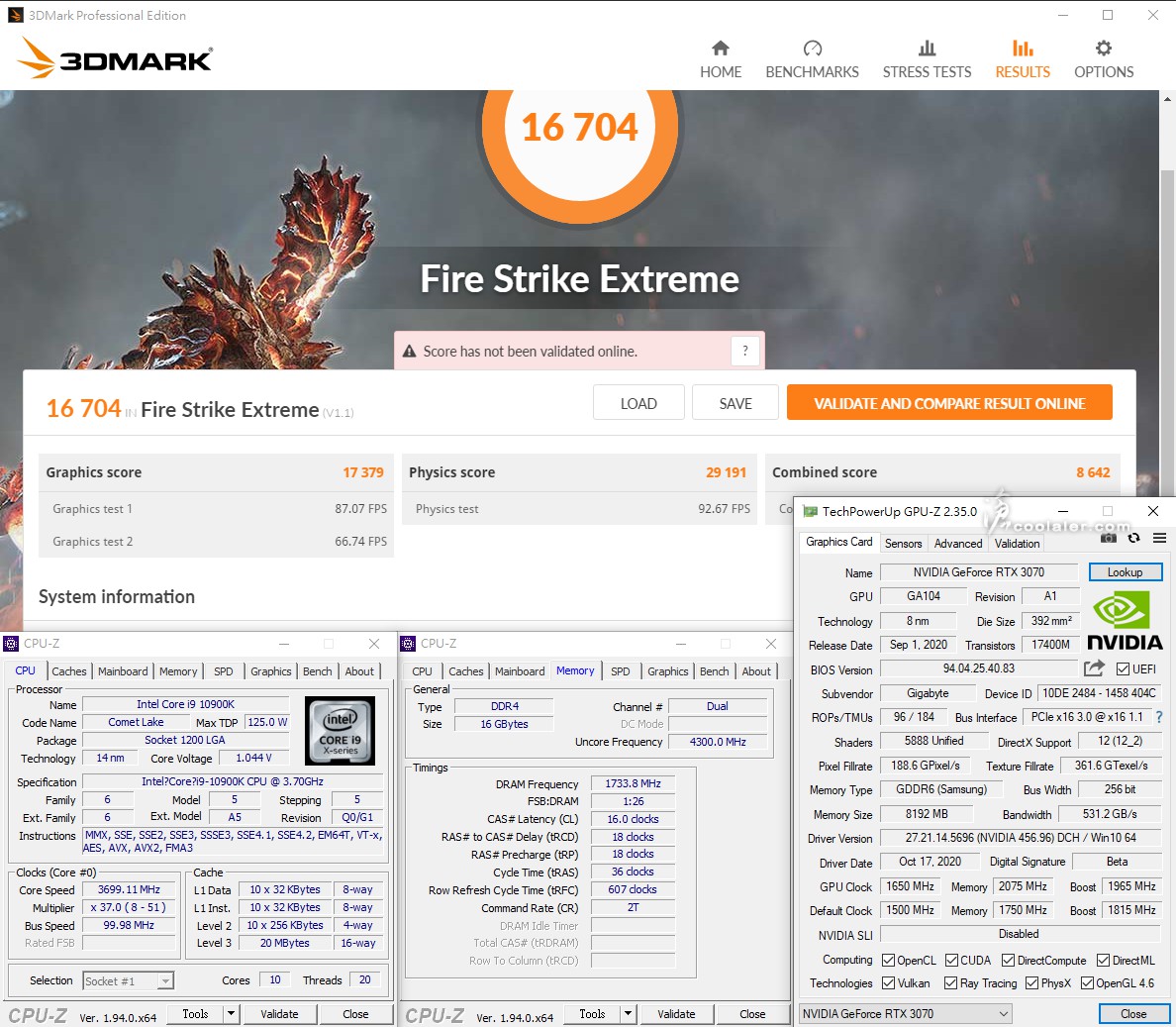
3DMark Fire Strike Ultra:9300(8566)+8.6%
Graphics score:9109(8363)+8.9%
Physics score:29758(29544)
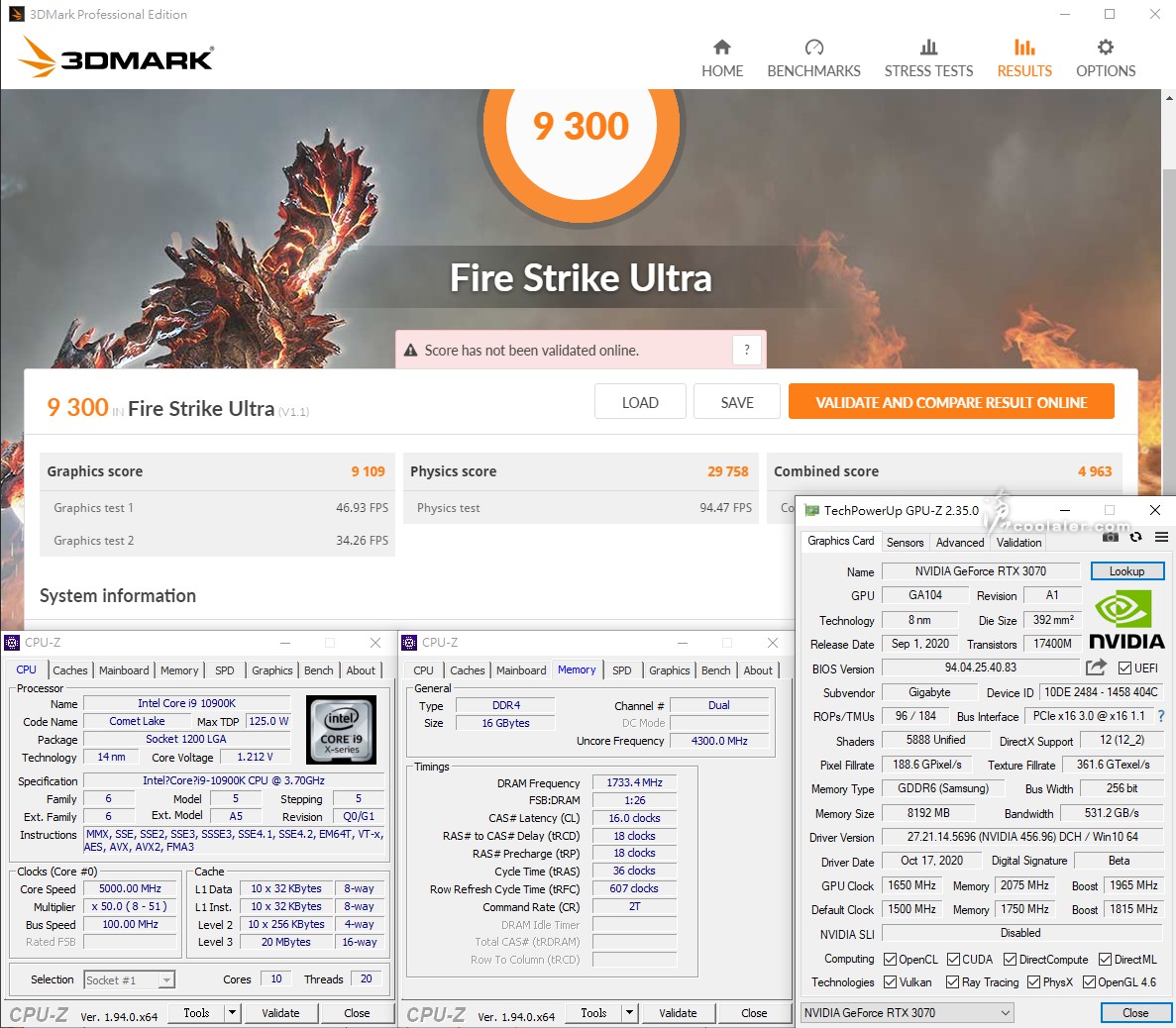
3DMark Time Spy:14578(13690)+6.5%
Graphics score:14849(13735)+8.1%
Physics score:13213(13445)
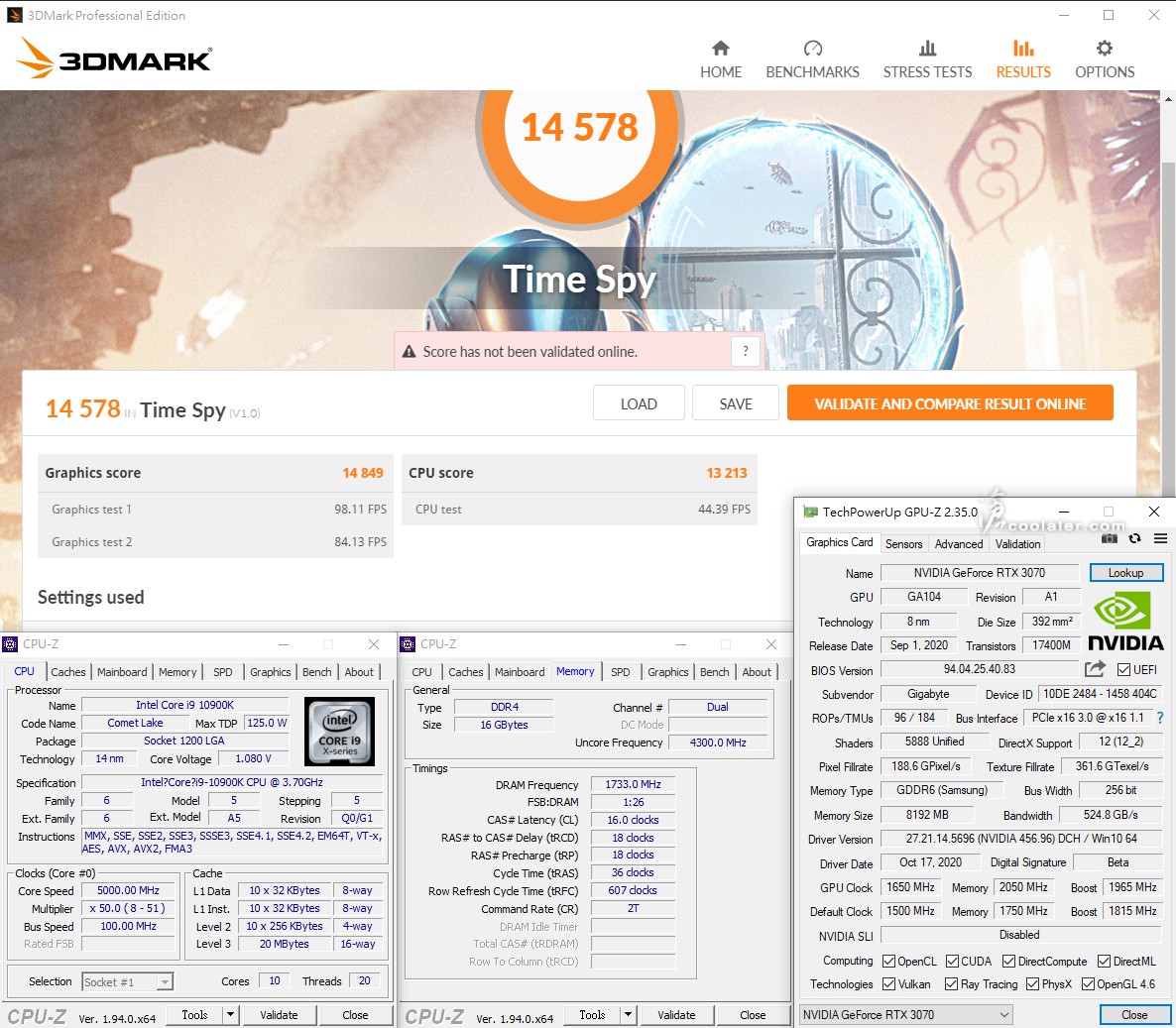
小結
前天有看了一些 RTX 3070 FE 信仰版的測試,也就與官方先前所釋出的效能相仿,因為手上也沒有 RTX 2080 Ti,不然效能上應該會是比較接近 RTX 2080 Ti,2K 特效全開大致是都能超過60張,4K 特效全開則是有40張以上,與 RTX 2080 Super 相比,2K 效能大概是6~15%的差異,4K 效能差異較為明顯,大概都有10%以上甚至16%。
散熱的部分,GIGABYTE RTX 3070 Gaming OC 散熱的部分採用 WINDFORCE 3X,在待機的時候應該是不會超過啟動溫度,可以完全靜音,當然這跟環境有關,若室溫高加上機殼對流差有可能高於啟動溫度就會主動散熱,在測試時 Furmark 燒機可以維持在68度左右,風扇轉速78%,裸測平台有點聲音,但不明顯。如果玩家覺得 OC 模式聲音明顯,也可以切換到 SILENT 模式,不過相對效能應該會降低一些。
超頻的部分,GIGABYTE RTX 3070 Gaming OC 還有一些空間可讓玩家自行調整,手上這張核心可以+150MHz,記憶體+300MHz,超頻幅度核心10%,記憶體17%,3DMark 測試下圖形分數可以提升8~9%。不過這並不代表每一張顯卡都可以如此,體質上應該有差異,可能更好,也可能更低,玩家可以從這數據著手會比較快調整到適合的超頻幅度。
NVIDIA RTX 3070 採用 GA104-300 核心,具有5888個 CUDA,搭配 256bit GDDR6 記憶體,容量8GB,官方預設時脈核心1500MHz,Boost 1730MHz,記憶體14Gbps,最大帶寬512GB/s,TGP 220W。當然各家超頻版時脈會略微提升,還有功耗跟價格也是。
GIGABYTE RTX 3070 Gaming OC 8G 的核心基礎時脈一樣為1500MHz,不過 Boost 有提升一些,為1815MHz,超頻幅度約5%,記憶體為預設1750MHz,等效14Gbps。目前這張台灣有保固升級,註冊可以延長到5年。

GIGABYTE RTX 3070 Gaming OC 8G 採用風之力3X三風扇散熱系統,有3顆8公分獨特刀鋒導流造型風扇,有正逆轉功能,搭配5根純銅熱導管,並採直觸 GPU 導熱,風扇備有停轉0dB無噪音,另外在散熱器後方還採用了 Screen cooling 散熱設計,延長的散熱鰭片可以讓風流直接穿過,頂部則有 RGB 燈效支援 RGB FUSION 2.0,顯卡背部有強化兼散熱的金屬板。

配件只有保固說明以及快速使用手冊。

GIGABYTE RTX 3070 Gaming OC 8G 散熱器與 RTX 3080 Gaming OC 有點像,不過少了頂隆起的部分,看起來也比較平整一些,當然也少了一些散熱面積,畢竟相較 RTX 3080,RTX 3070 溫度應該是低一點。


雖然是2個 Slot 檔板,但散熱器高度關係仍需要占用3個插槽。

WINDFORCE 3X 散熱器,三顆8公分風扇,採正逆轉不同方向,可以順向加壓風流,有更好的散熱效率。葉片上則有獨特的刀刃形狀設計,表面有導流溝槽,可以提升更多的進風量。
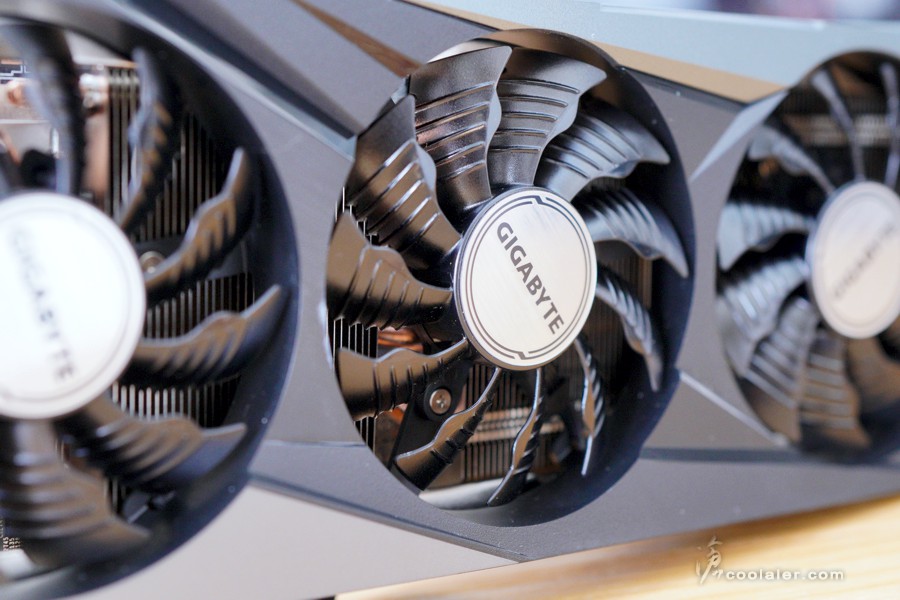
從下方可看到散熱鰭片分三個區域,用上銅熱導管穿插,中間是 GPU 的部分。
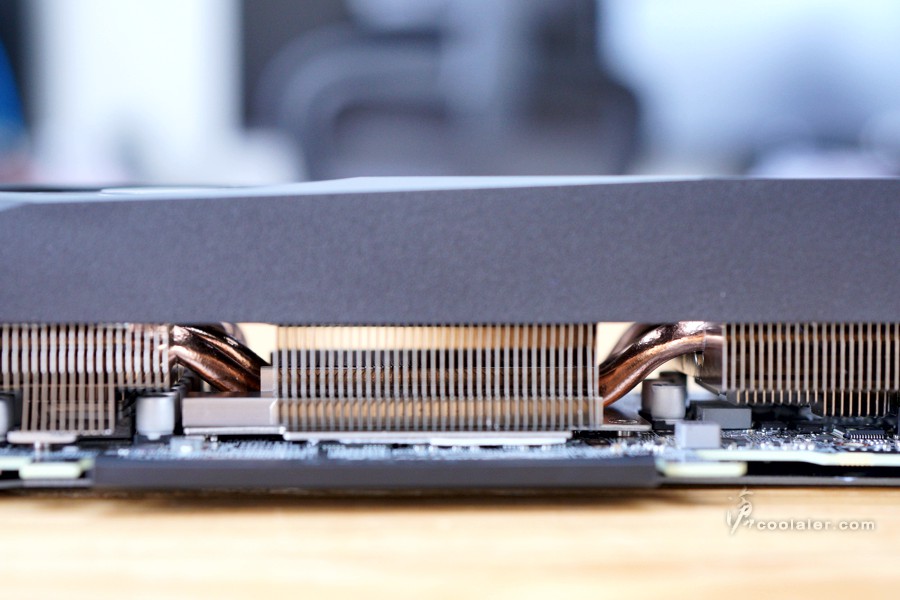
顯卡後方是封閉的,因為後方有開孔,大概是集中風力通過後方鰭片。

頂部,左側有 GEFORCE RTX 字樣,右邊銀邊上有 GIGABYTE 字樣。
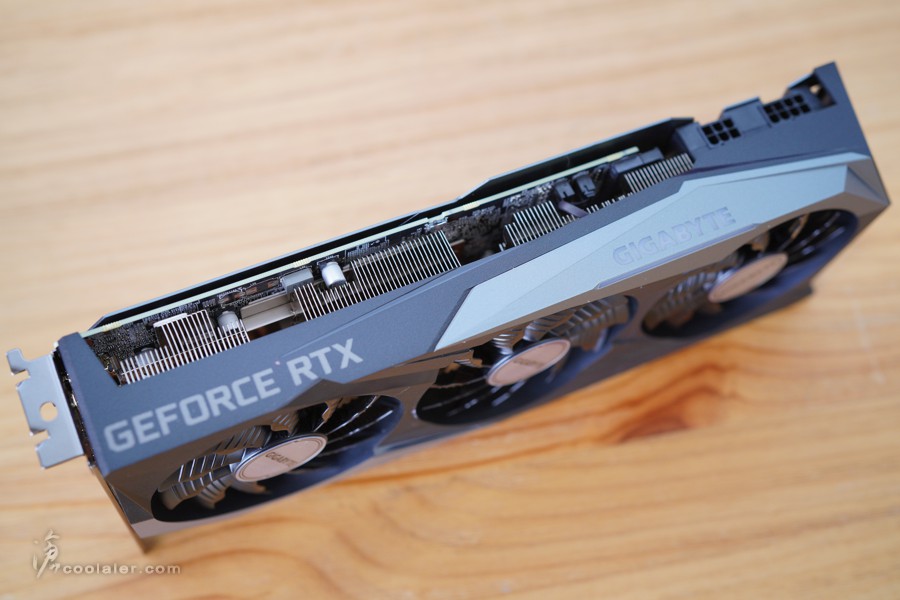
這部分支援 RGB 燈效。

需要外接6+8pin電源。

背部有大面積的金屬背板,強化兼散熱。
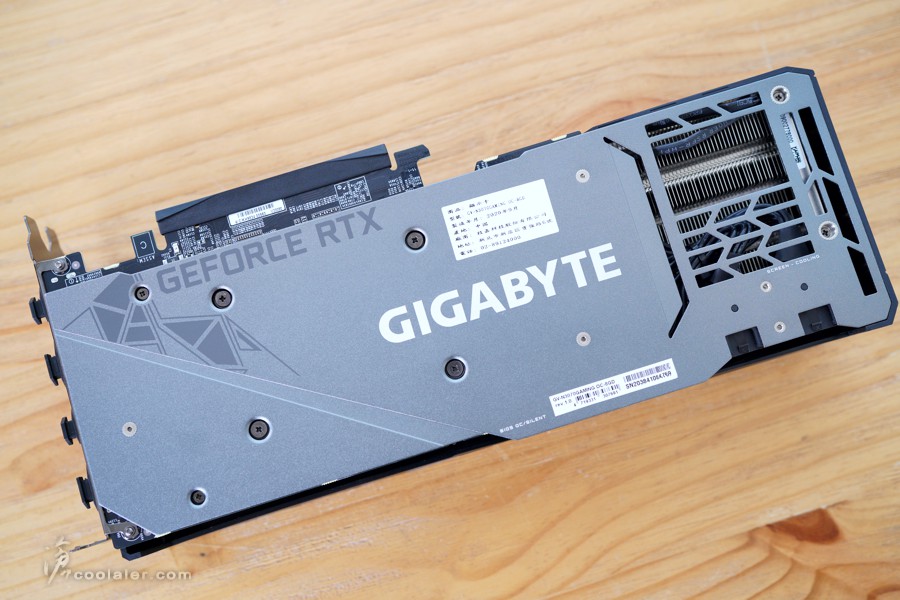
PCB 中間上方有個 BIOS 切換開關,左為 OC 超頻,右為 SILENT 安靜,預設為 OC,主要就是風扇轉速上的設定,OC 風扇轉速較高,預期 Boost 可有較高時脈,可依個人偏好切換,請於電腦關機時切換或切換後請重新開機才會套用。
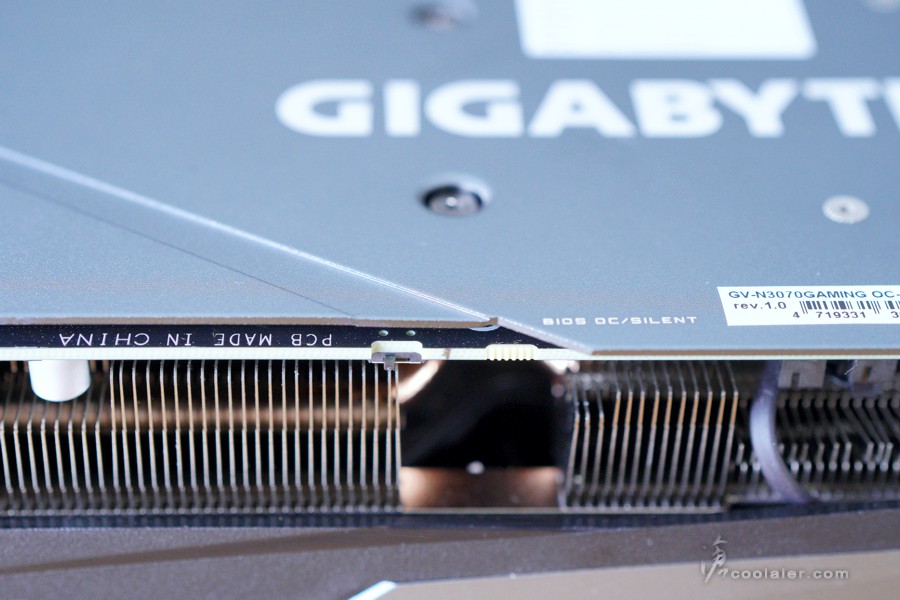
後側有較特殊的設計,官方稱之 Screen cooling 散熱,可以看到下方無 PCB,整體散熱器是要超過 PCB 許多,這部分有散熱鰭片對應正面的風扇,後背板開孔可以直接讓風流通過,強化散熱效果。
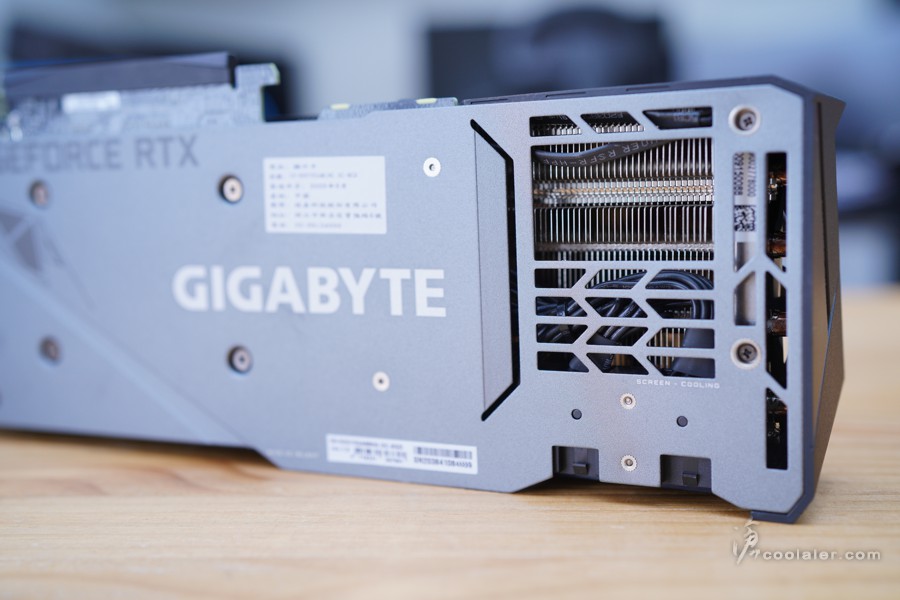
輸出埠有2個 DP、2個 HDMI。

拆下散熱器可以看到對應 PCB 位置供電、記憶體的部分都貼有導熱墊直接散熱。
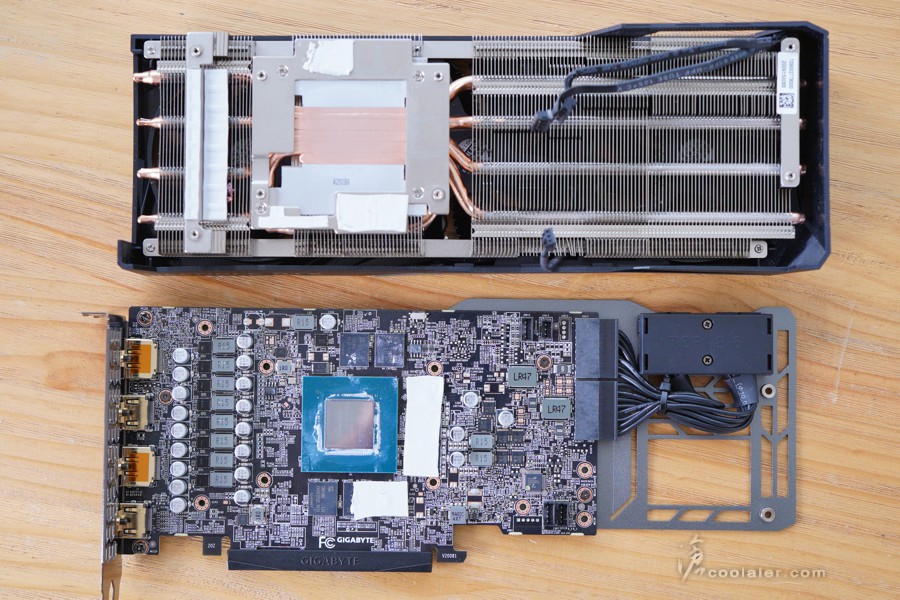
背板內側並無導熱貼,可以看到散熱器是超過 PCB 許多。
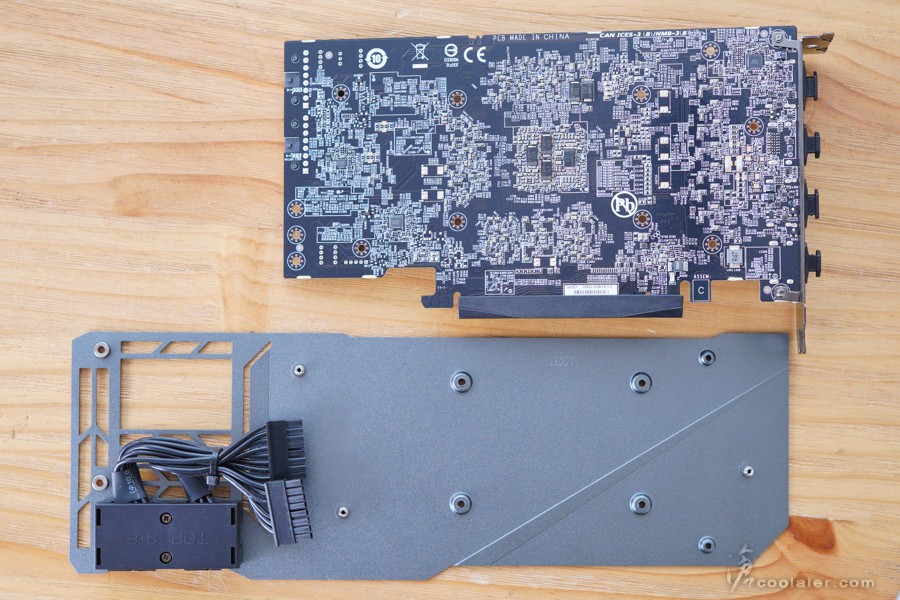
GIGABYTE RTX 3070 Gaming OC 8G PCB 背面。
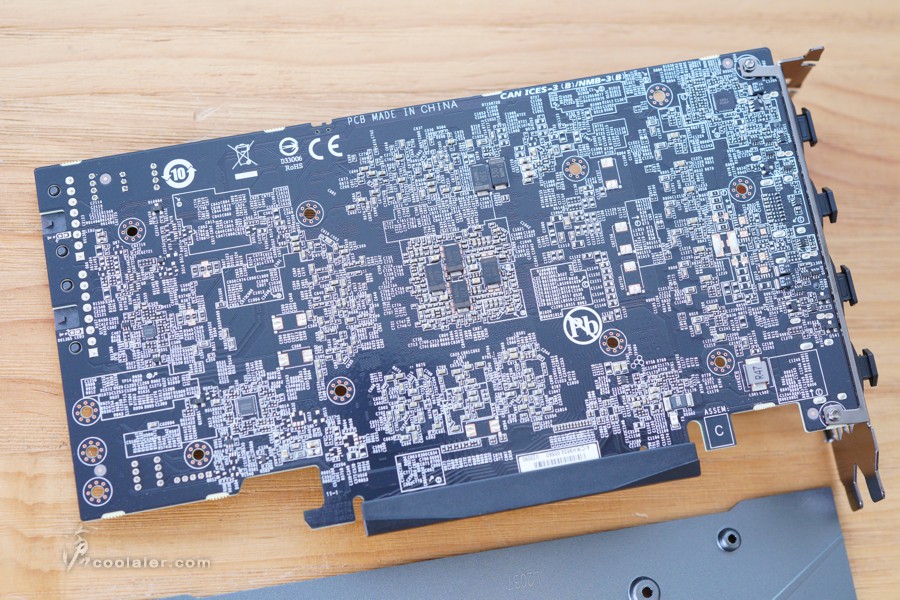
PCB 正面,採用與 FE 相同9相供電。
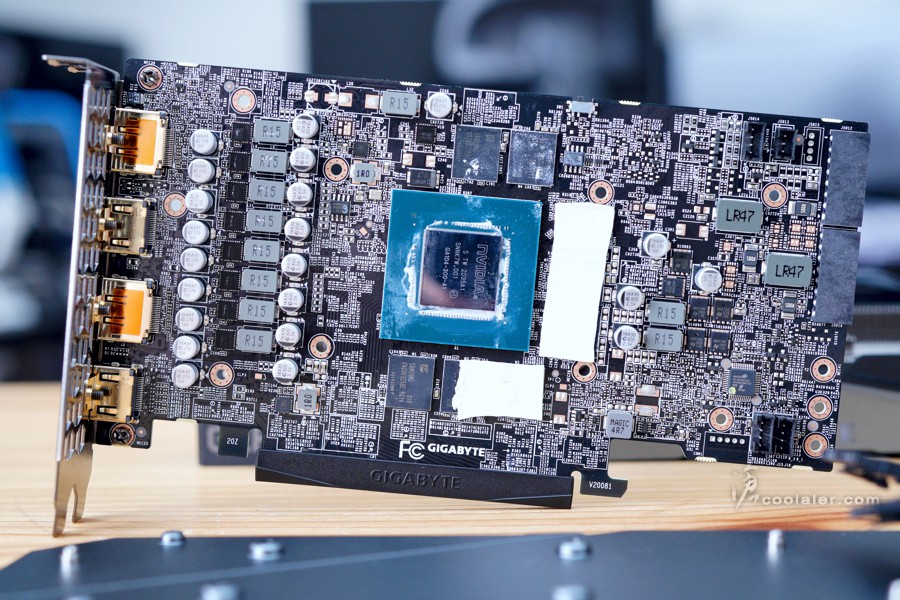
RTX 3070 採用核心晶片 GA104-300-A1,記憶體則是 Samsung 的 K4Z80325BC-HC14 顆粒,單顆1GB,共8顆。
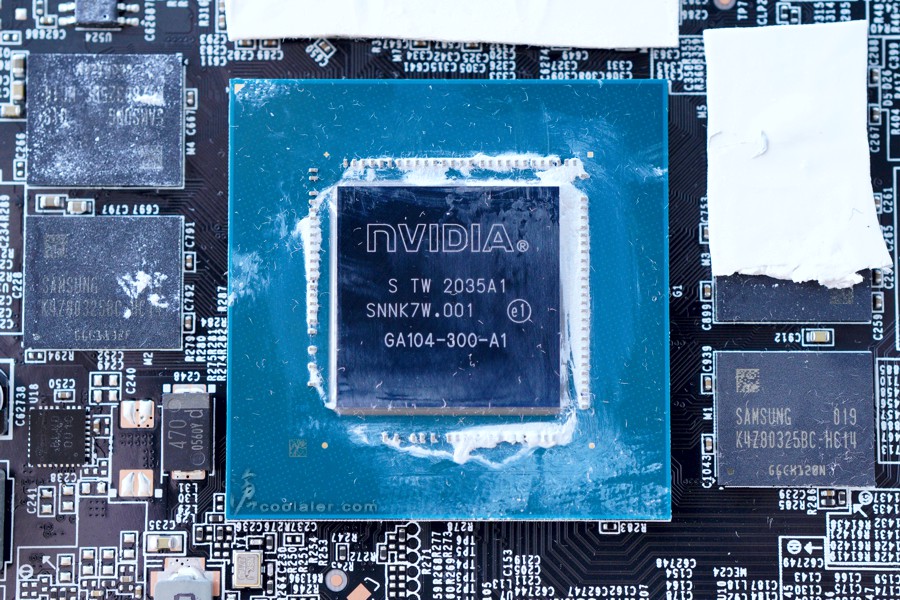
散熱鰭片主要分為三個區域。
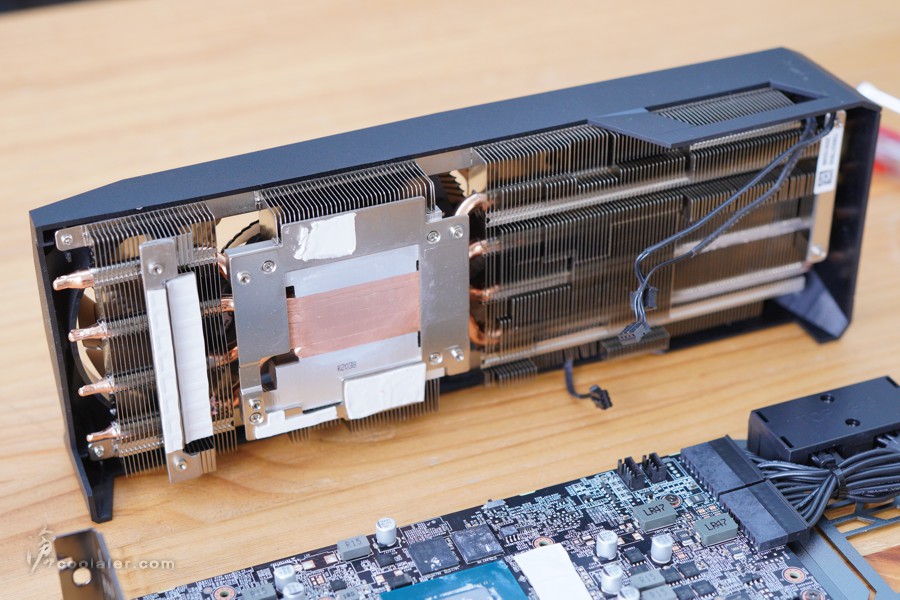
有五根熱導管穿插,與 GPU 採用直觸的方式導熱。
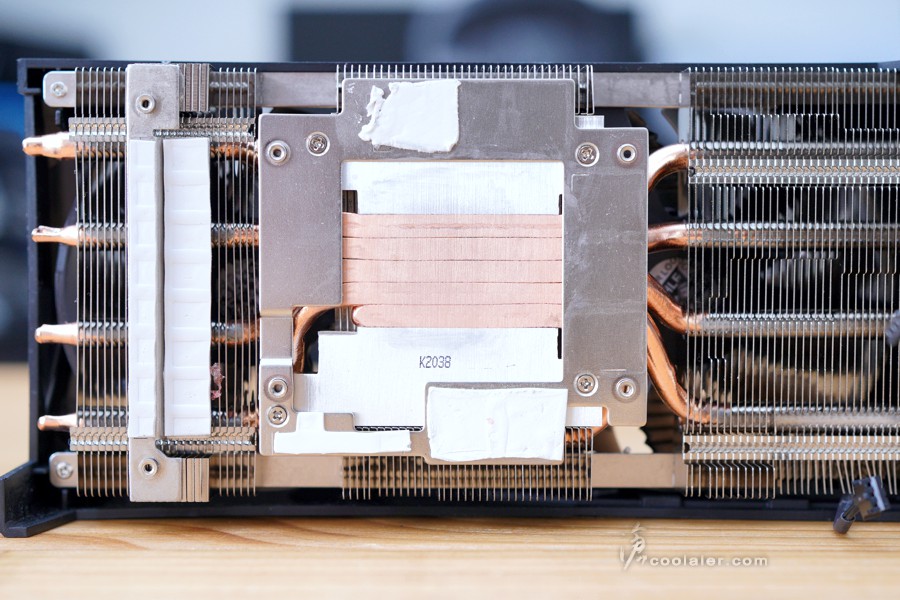
散熱鰭片。
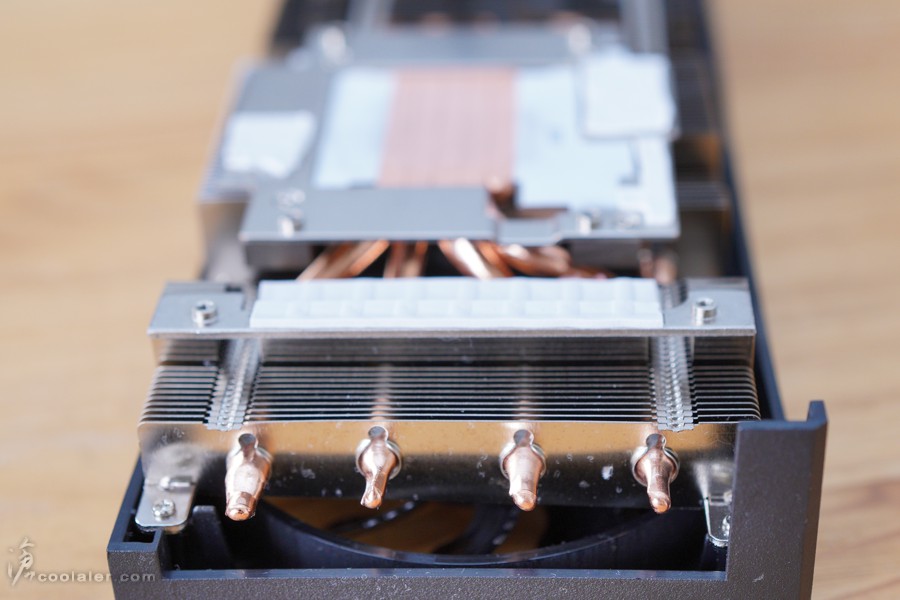
熱導管有四根插槽於左右兩個鰭片區域,下方這根則是彎折於下方鰭片。
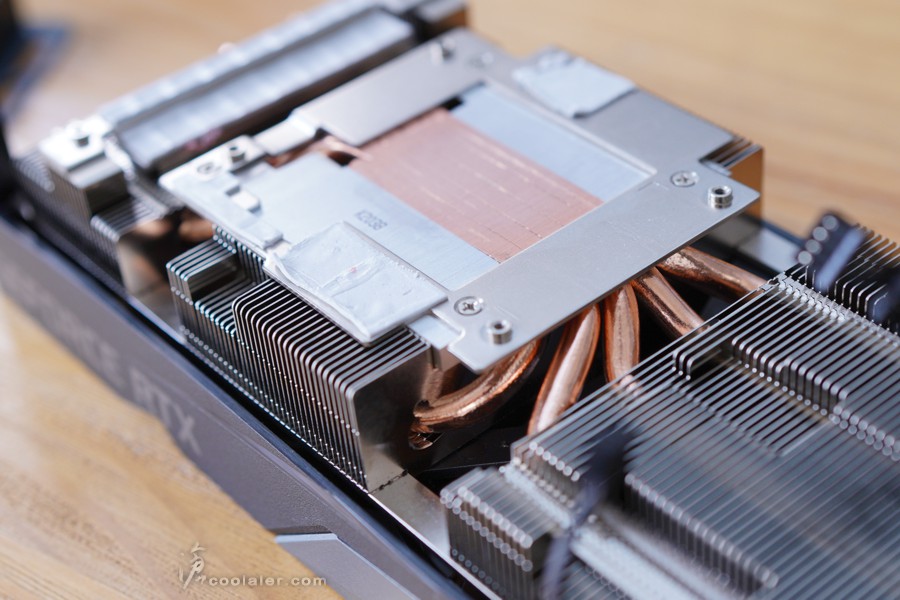
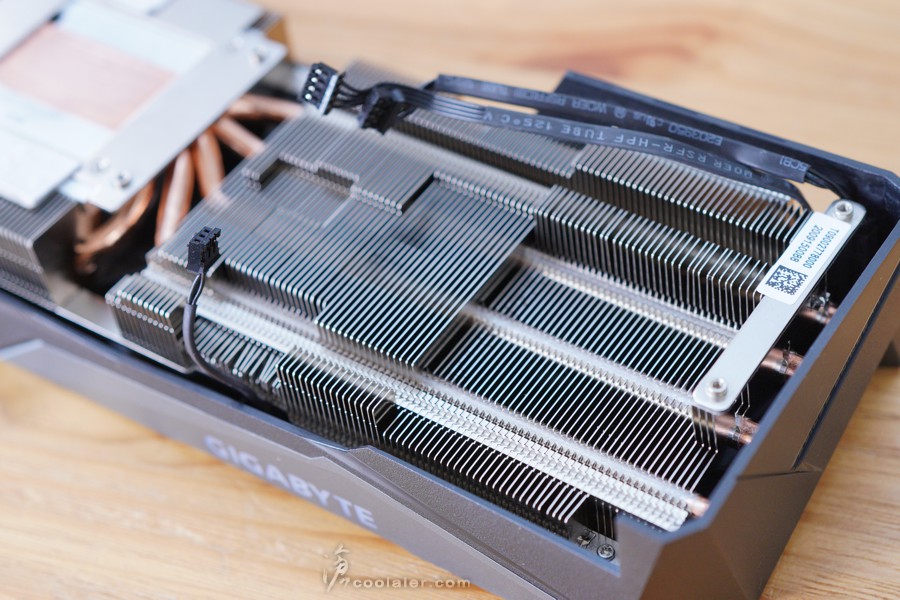
燈效的部分僅在 GIGABYTE 字樣以及下方導光條,這部分支援 RGB Fusion,可與其他周邊同步。


測試平台
CPU: Intel Core i9-10900K 無超頻
CPU Cooler: MSI MAG CoreLaquid 360R
RAM: HyperX DDR4-3466 8GBx2
MB: GIGABYTE Z490 AORUS ELITE AC
VGA: GIGABYTE RTX 3070 Gaming OC 8G
HDD: KLEVV N610 1TB、Seagate 2TB
PSU: GIGABYTE P750GM
OS: Windows 10 64bit
基本 Benchmark 效能
3DMark Fire Strike Extreme:15578
Graphics score:15945
Physics score:29363
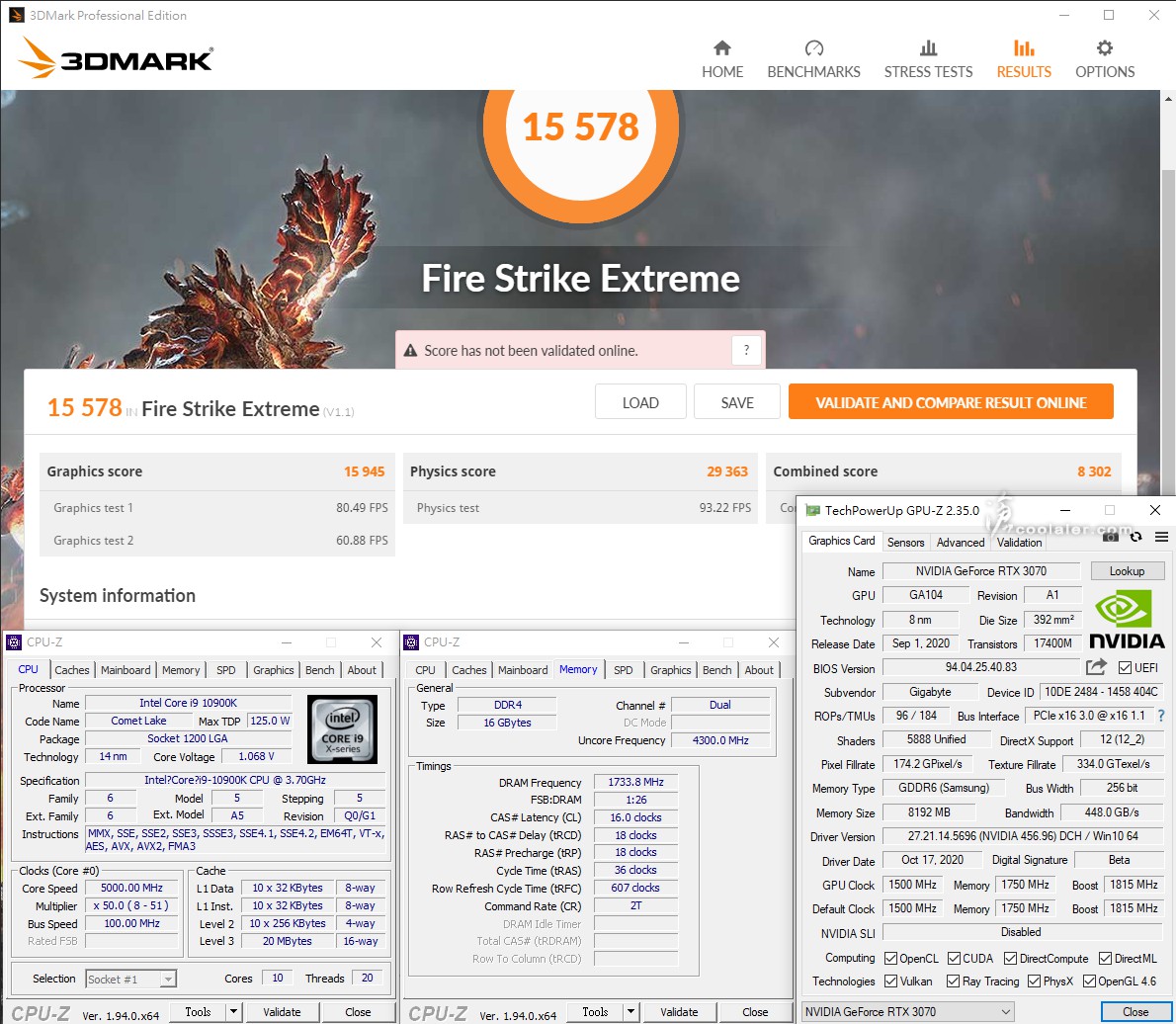
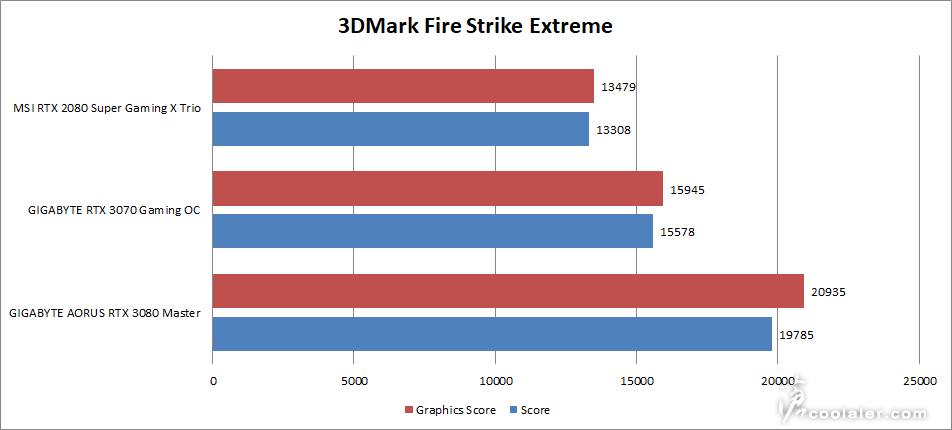
3DMark Fire Strike Ultra:8566
Graphics score:8363
Physics score:29544
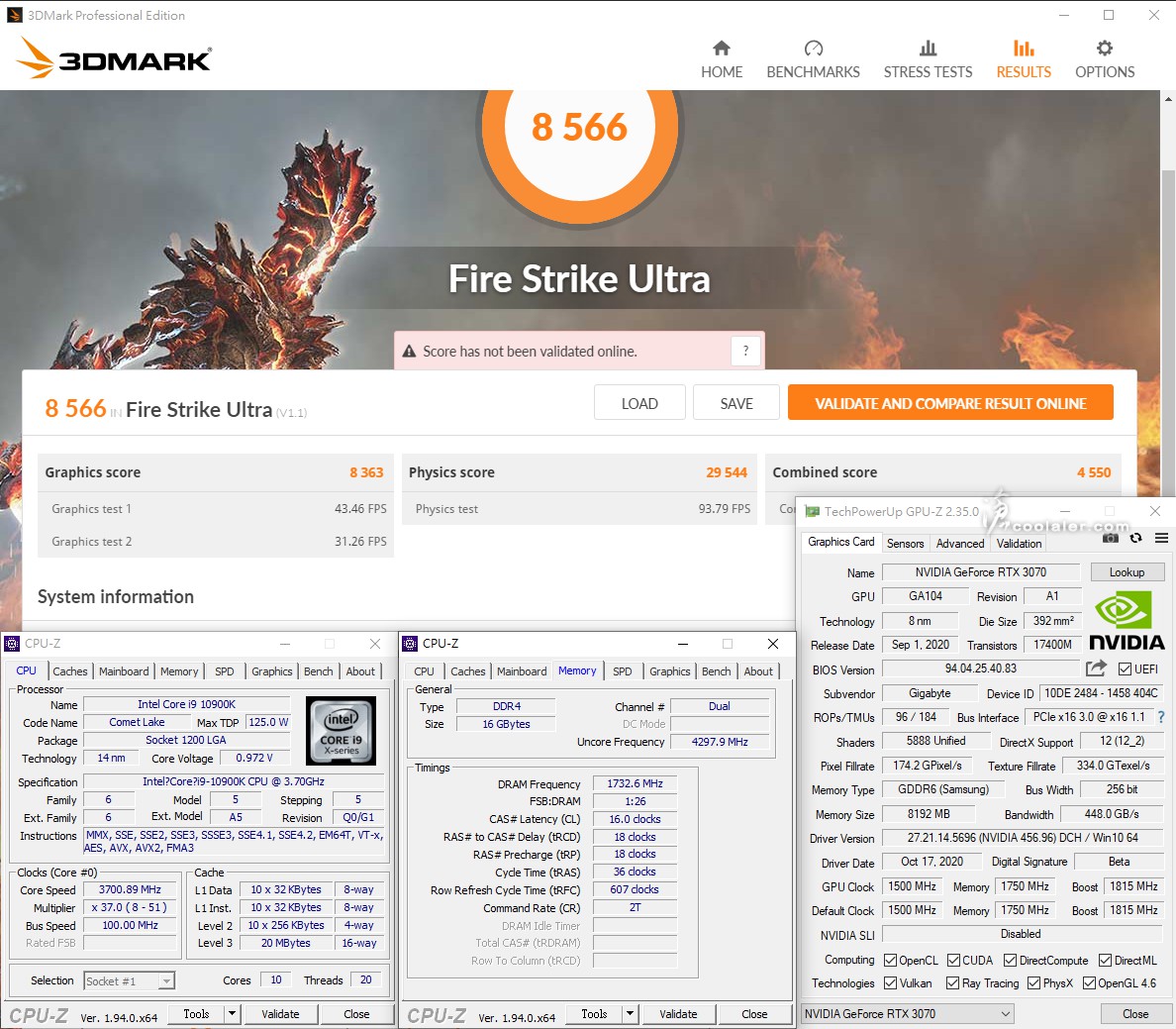
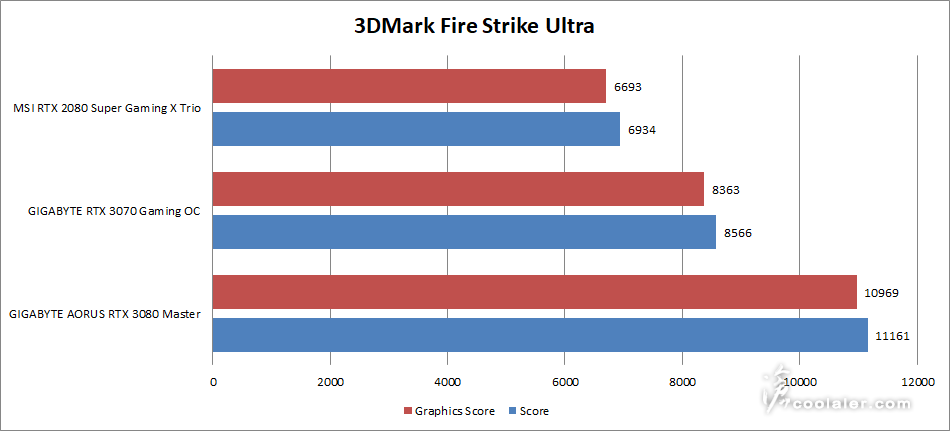
3DMark Time Spy:13690
Graphics score:13735
Physics score:13445
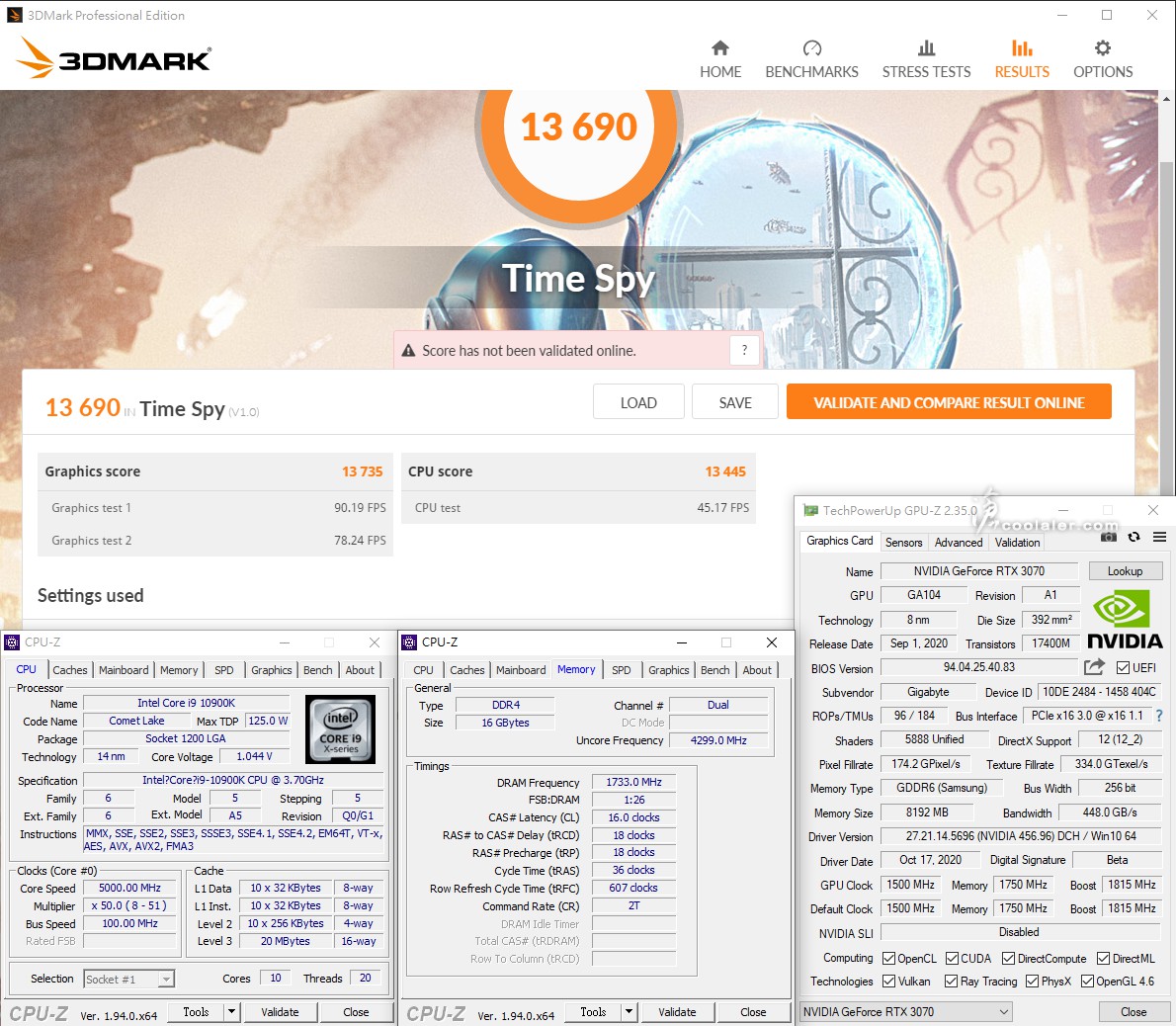
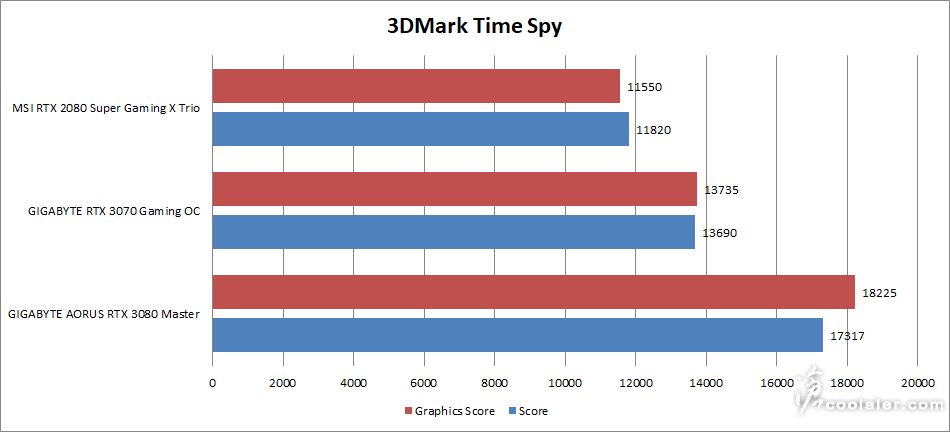
3DMark Time Spy Extreme:6790
Graphics score:6844
Physics score:6502
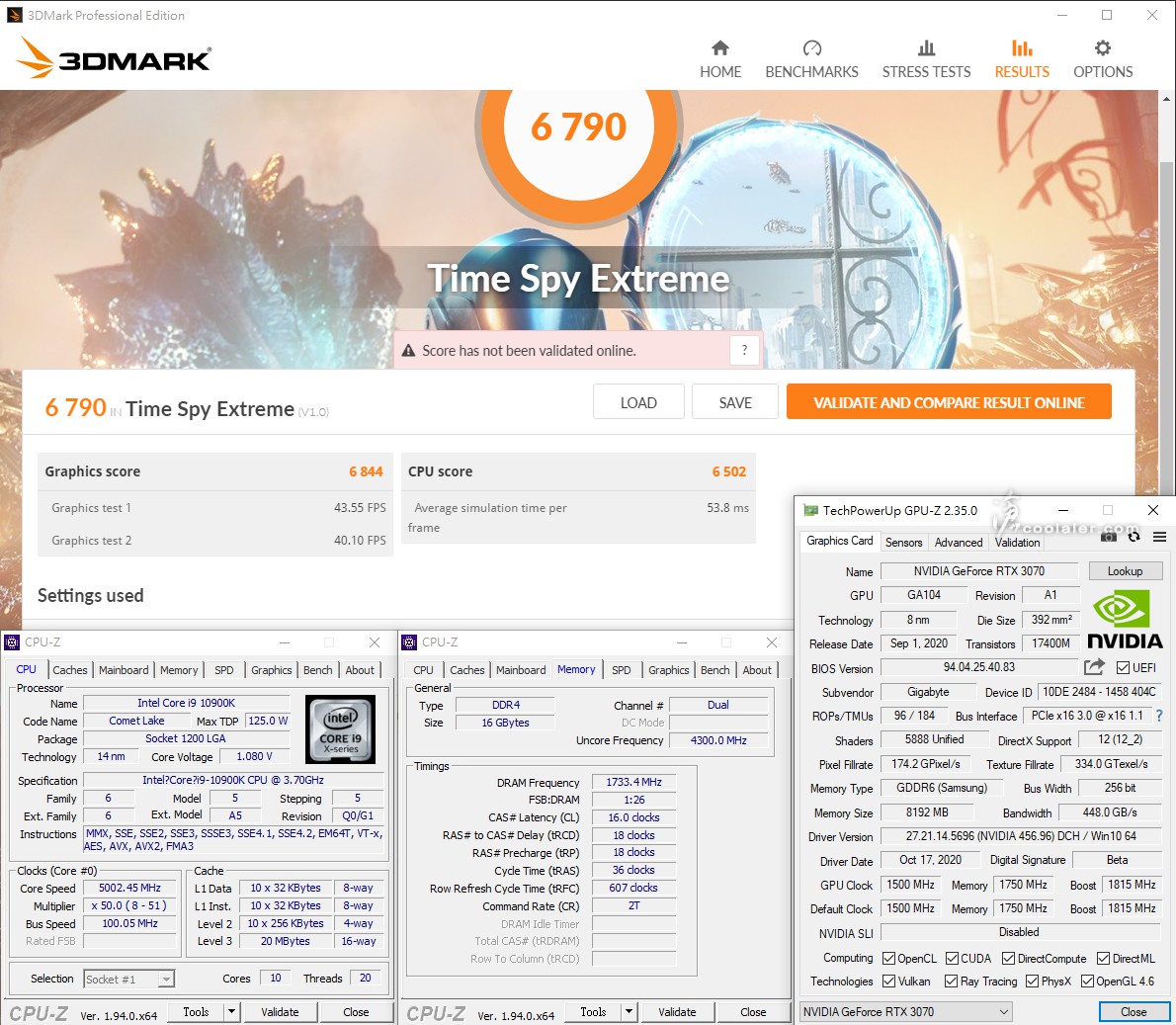
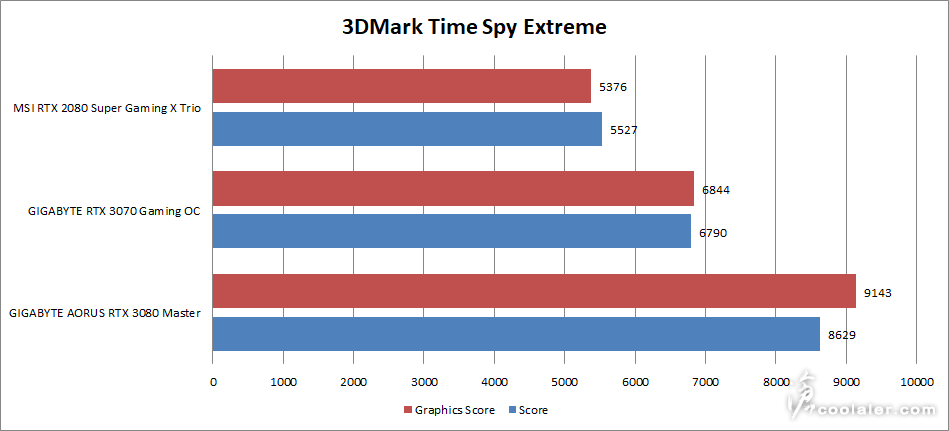
3DMark DLSS
DLSS off:37.50 FPS
DLSS on:53.59 FPS
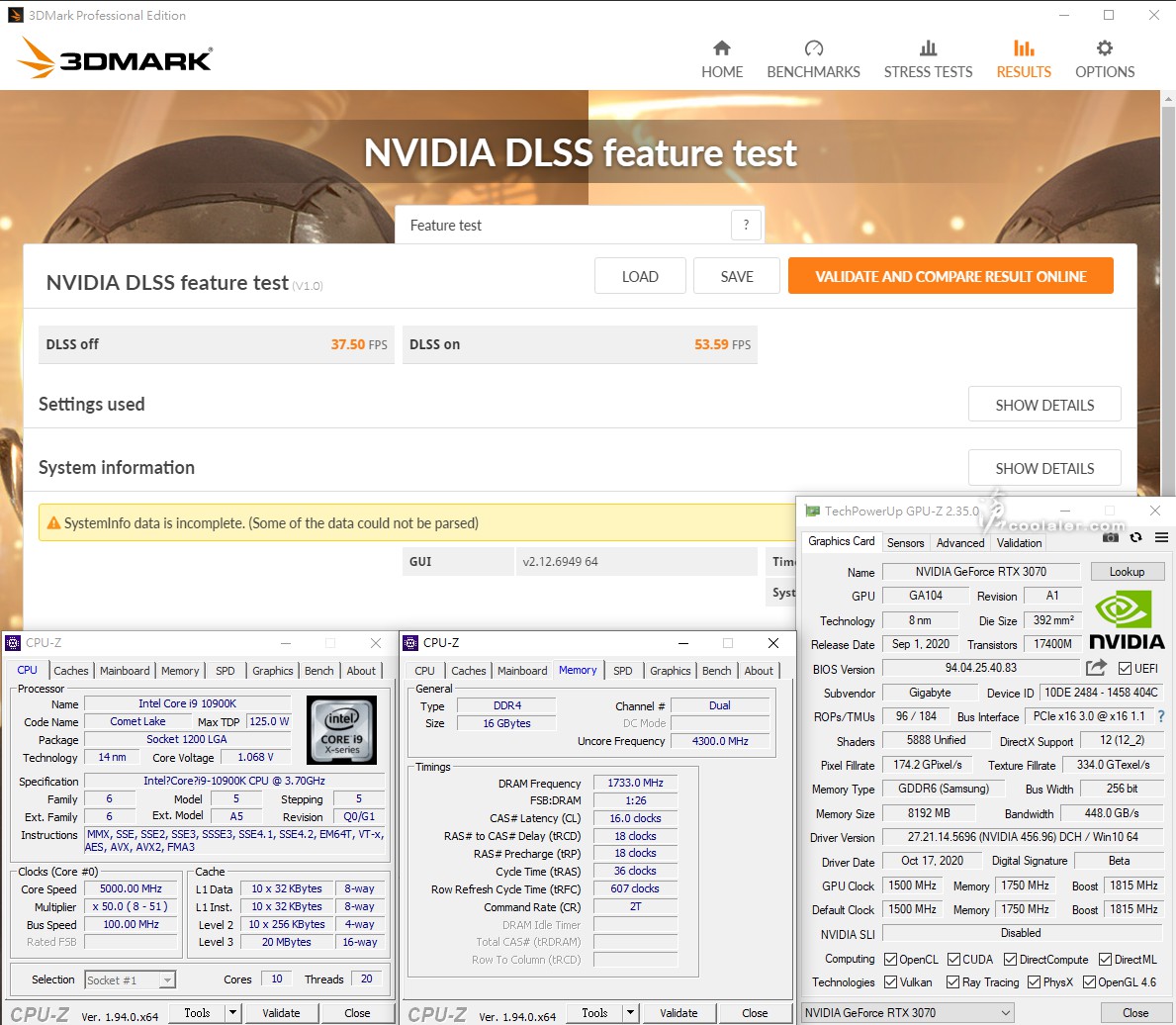
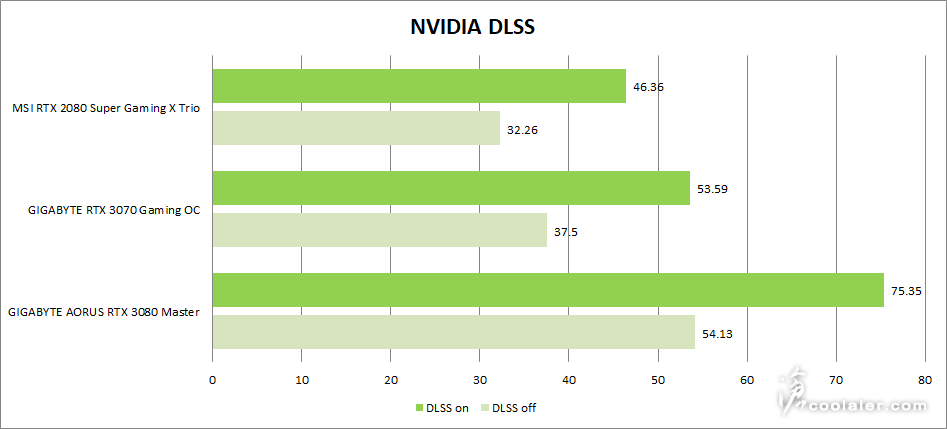
遊戲效能測試
分別測試以下遊戲,皆以自帶的 Benchmark 跑分進行測試,解析度分為 2K 以及 4K,遊戲畫質皆套用最高畫質,並關閉垂直同步,順道對比一下 RTX 3080 以及 RTX 2080 Super。
2K 解析度
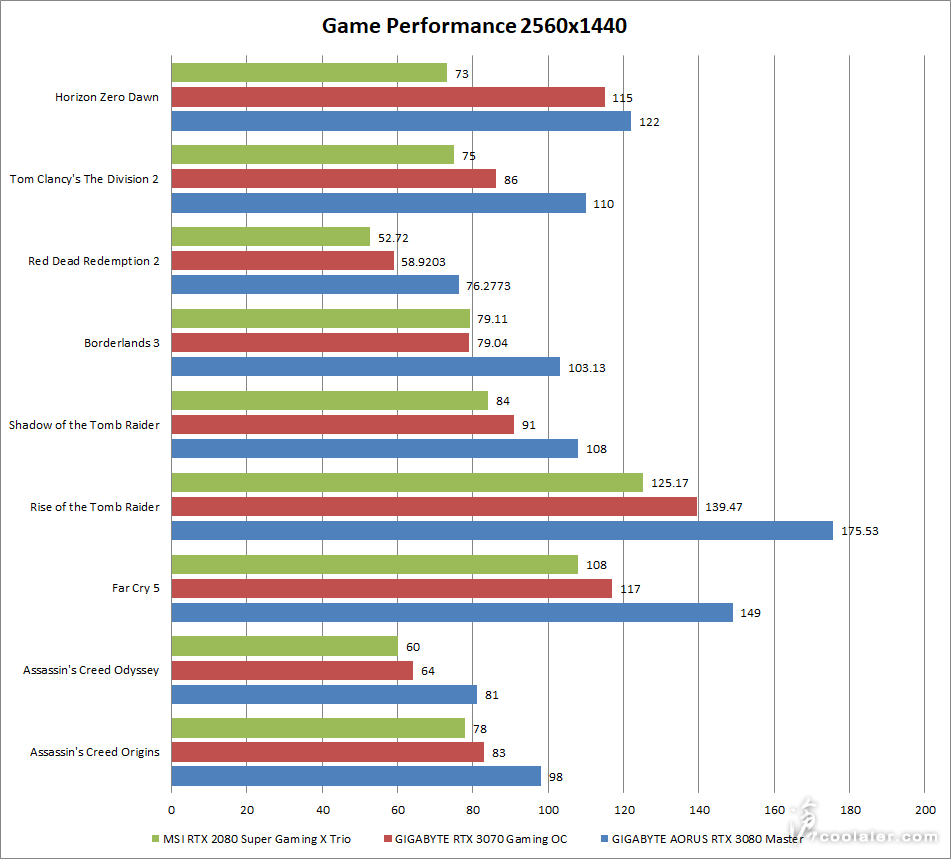
4K 解析度
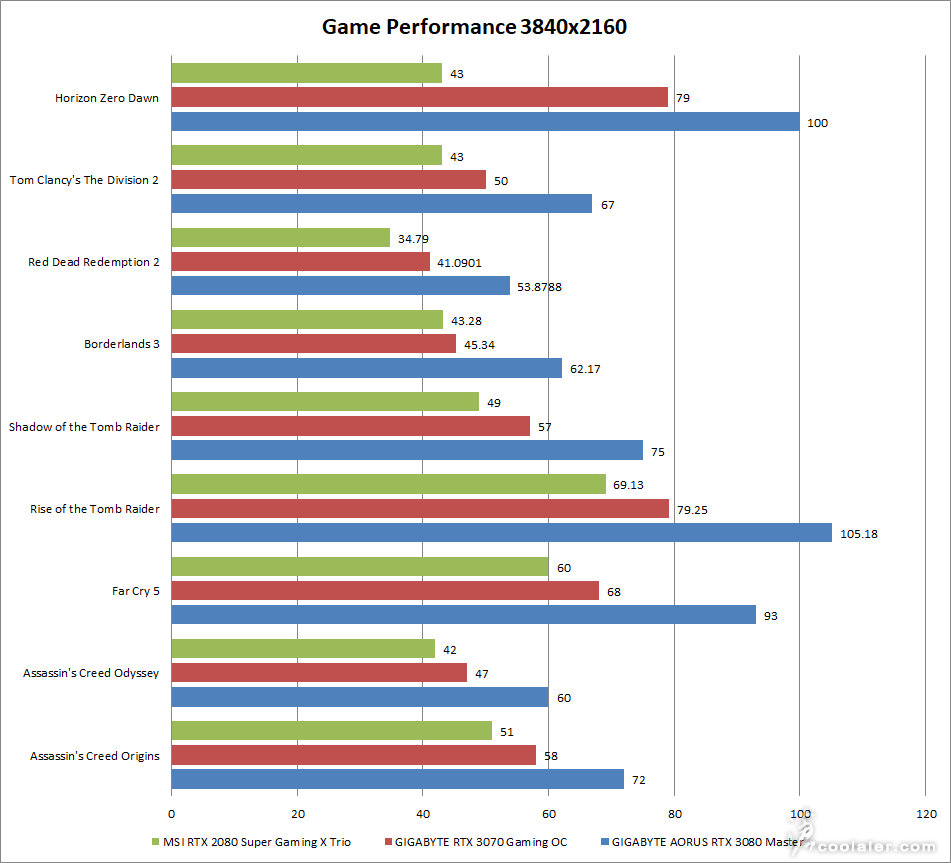
溫度功耗
裸測平台,室溫26度,無空調。
待機時核心溫度在47度,轉速為0,工作溫度還未到,所以是0dB完全靜音。
待機時全機功耗為64W。
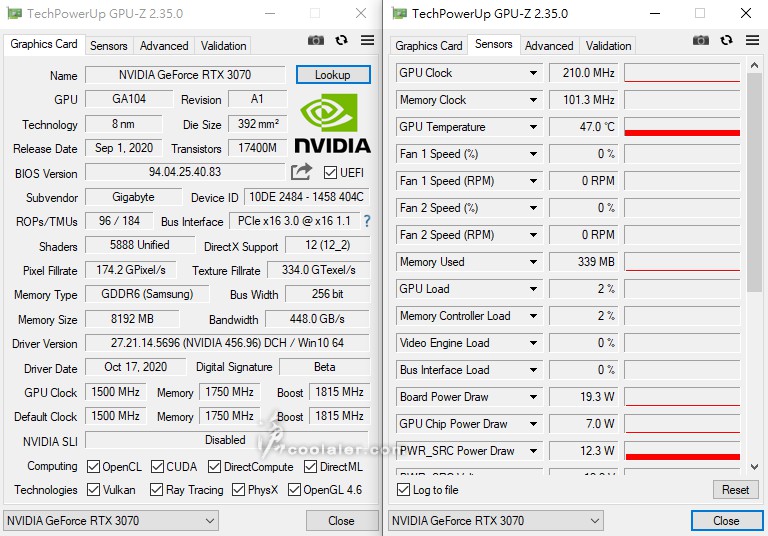
執行 Furmark 燒機測試,溫度最高控制在68度左右。風扇轉速為78%。
測得平均張數是188,最大張數是193,些微差異,沒有因溫度控制而掉速太多。
執行 Furmark 燒機測試時全機最高功耗約389W。
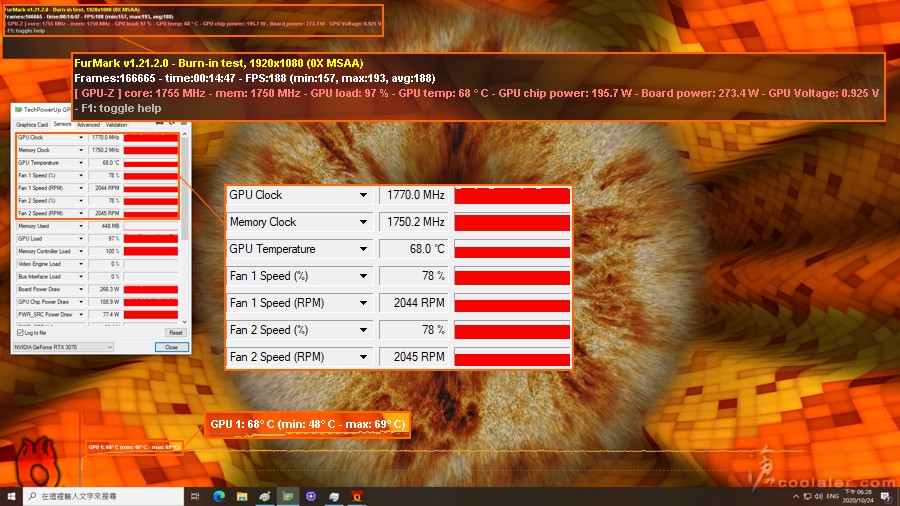
超頻測試
感覺上 RTX 3070 要比 RTX 3080、3090 要好超一點,試過幾張 3080、3090 有些幾乎無法超頻,調高時脈反倒效能縮水,即便只增加20~30MHz,看 GPU-Z 時脈是有上去,溫度也沒太高,但就也不知道啥原因,可能驅動限制之類,RTX 3070 就沒遇到這問題,手上這張 GIGABYTE RTX 3070 Gaming OC 核心時脈可以+150MHz,記憶體從 1750MHz 拉至 2050MHz,等效16.4Gbps,可以過測 3DMark 測試。以下括弧後面為預設成績。
3DMark Fire Strike Extreme:16704(15578)+7.2%
Graphics score:17379(15945)+9%
Physics score:29191(29363)
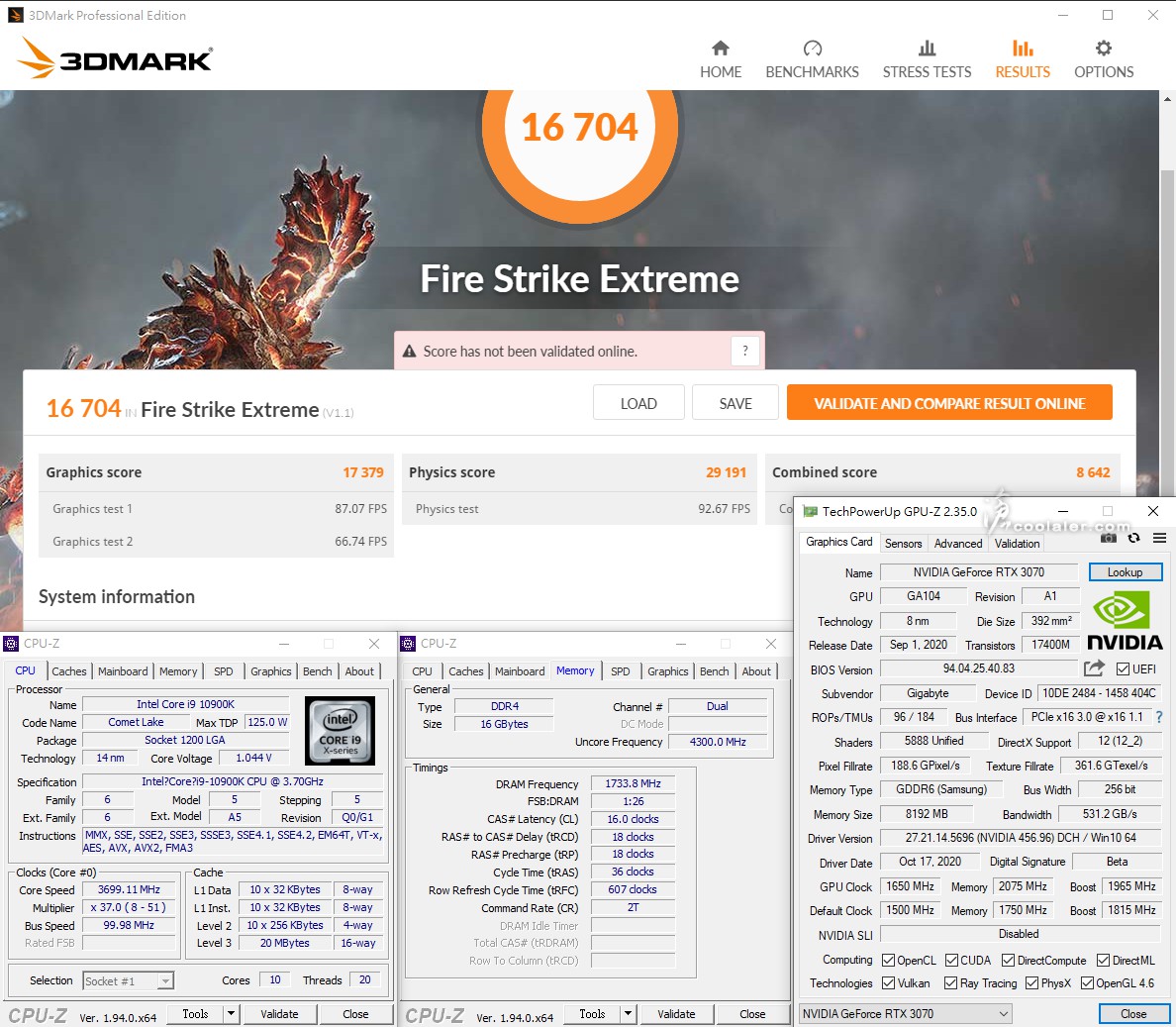
3DMark Fire Strike Ultra:9300(8566)+8.6%
Graphics score:9109(8363)+8.9%
Physics score:29758(29544)
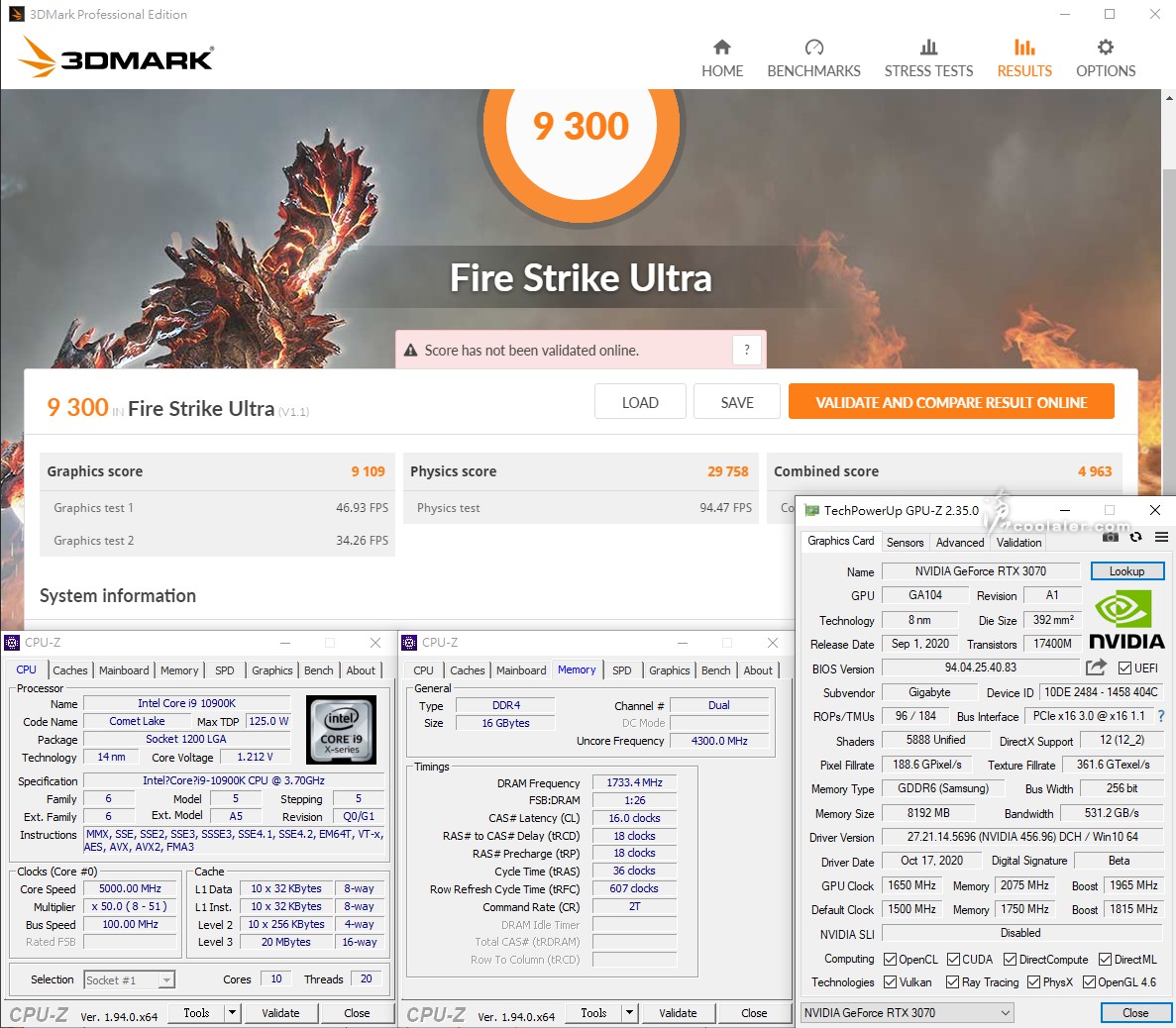
3DMark Time Spy:14578(13690)+6.5%
Graphics score:14849(13735)+8.1%
Physics score:13213(13445)
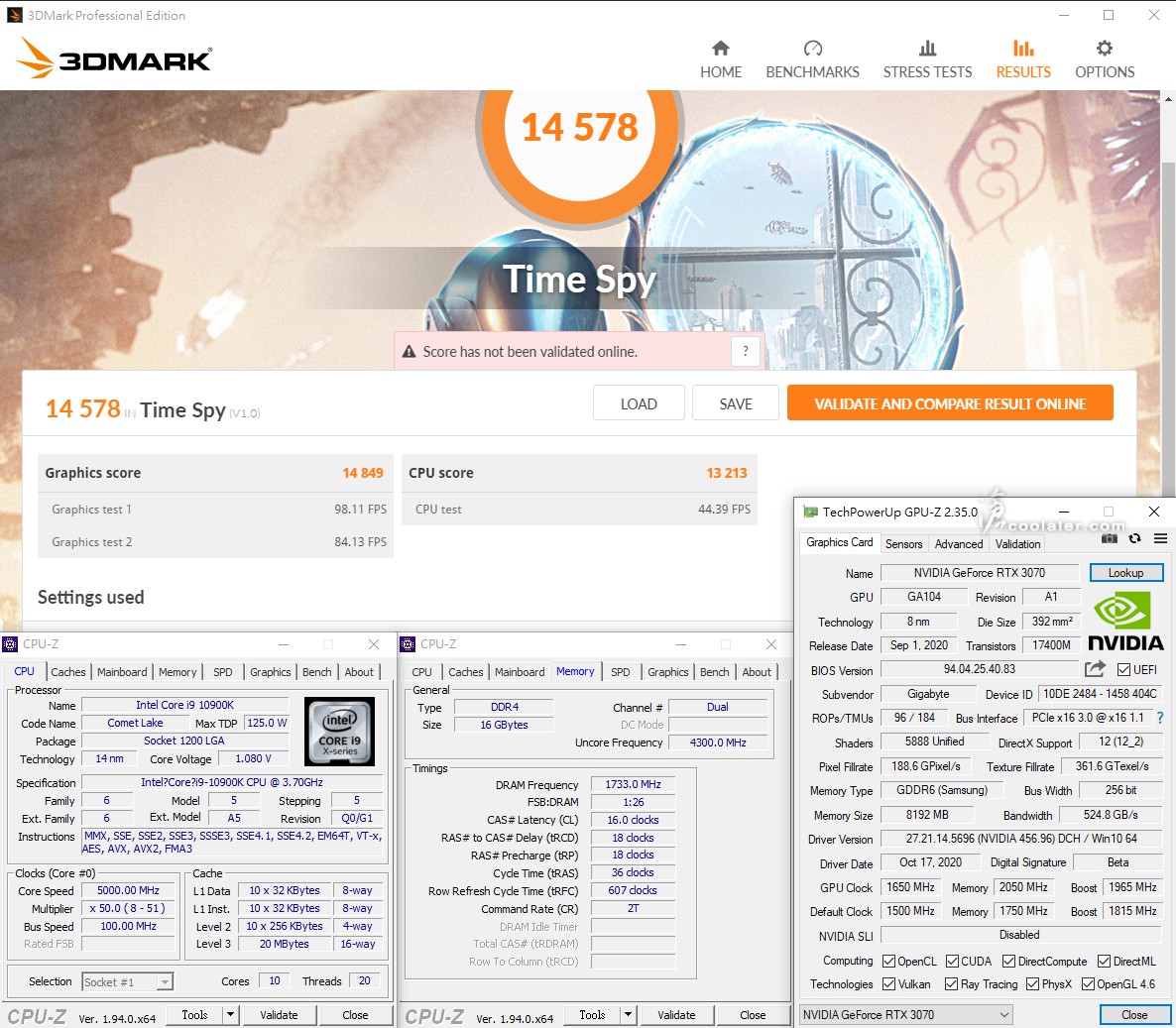
小結
前天有看了一些 RTX 3070 FE 信仰版的測試,也就與官方先前所釋出的效能相仿,因為手上也沒有 RTX 2080 Ti,不然效能上應該會是比較接近 RTX 2080 Ti,2K 特效全開大致是都能超過60張,4K 特效全開則是有40張以上,與 RTX 2080 Super 相比,2K 效能大概是6~15%的差異,4K 效能差異較為明顯,大概都有10%以上甚至16%。
散熱的部分,GIGABYTE RTX 3070 Gaming OC 散熱的部分採用 WINDFORCE 3X,在待機的時候應該是不會超過啟動溫度,可以完全靜音,當然這跟環境有關,若室溫高加上機殼對流差有可能高於啟動溫度就會主動散熱,在測試時 Furmark 燒機可以維持在68度左右,風扇轉速78%,裸測平台有點聲音,但不明顯。如果玩家覺得 OC 模式聲音明顯,也可以切換到 SILENT 模式,不過相對效能應該會降低一些。
超頻的部分,GIGABYTE RTX 3070 Gaming OC 還有一些空間可讓玩家自行調整,手上這張核心可以+150MHz,記憶體+300MHz,超頻幅度核心10%,記憶體17%,3DMark 測試下圖形分數可以提升8~9%。不過這並不代表每一張顯卡都可以如此,體質上應該有差異,可能更好,也可能更低,玩家可以從這數據著手會比較快調整到適合的超頻幅度。