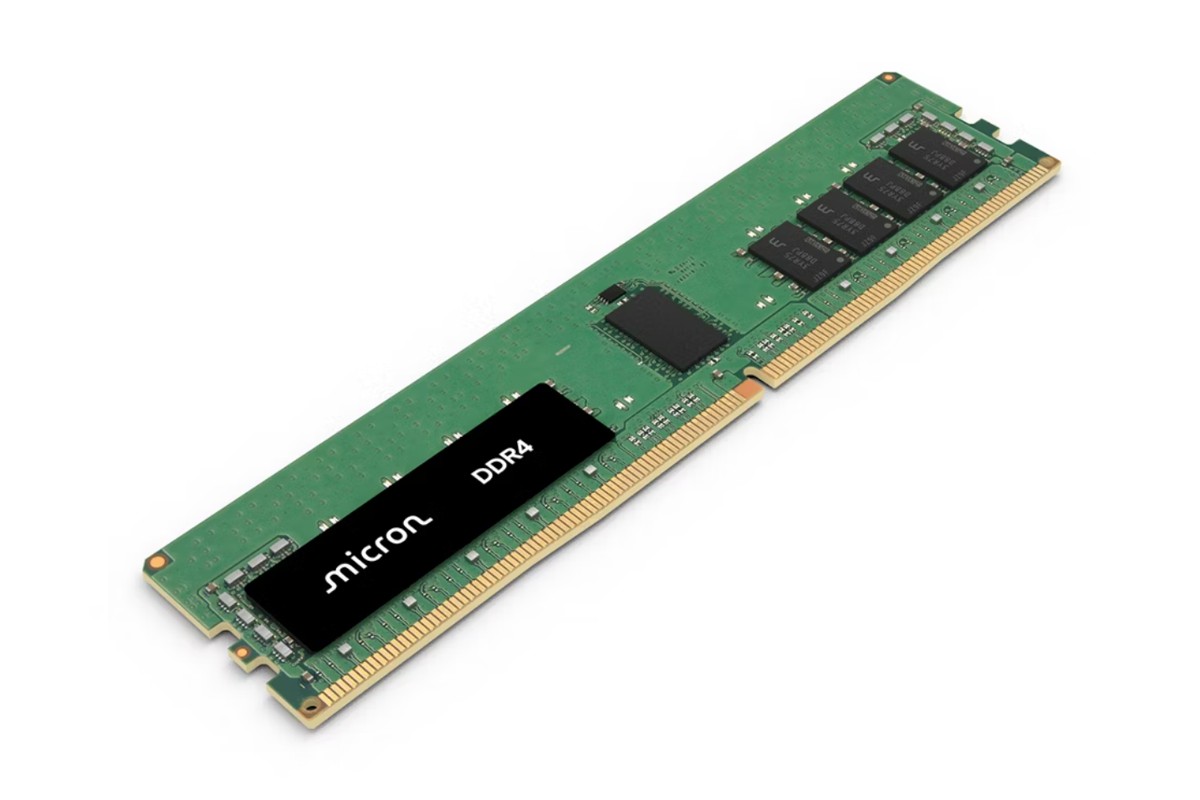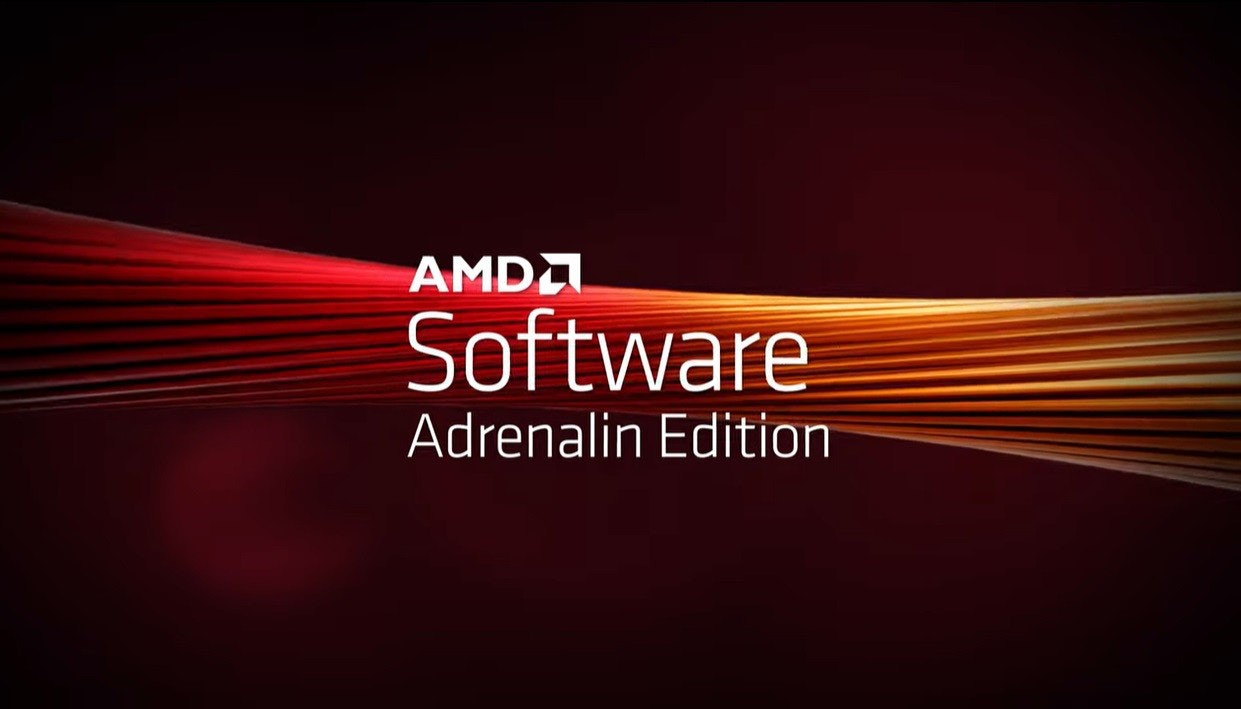NVIDIA 在今天(12/1)晚上10點正式解禁了 RTX 3060 Ti,實際上這張顯卡的效能 NVIDIA 官方在稍早前就有曝光了與 RTX 2080 Super 的比較圖,在一些遊戲上的效能是打平或小贏,在有光追的遊戲以及渲染應用(如Vray)上面則有比較多的差異,相比 RTX 2060 Super 則有40%以上的效能提升。
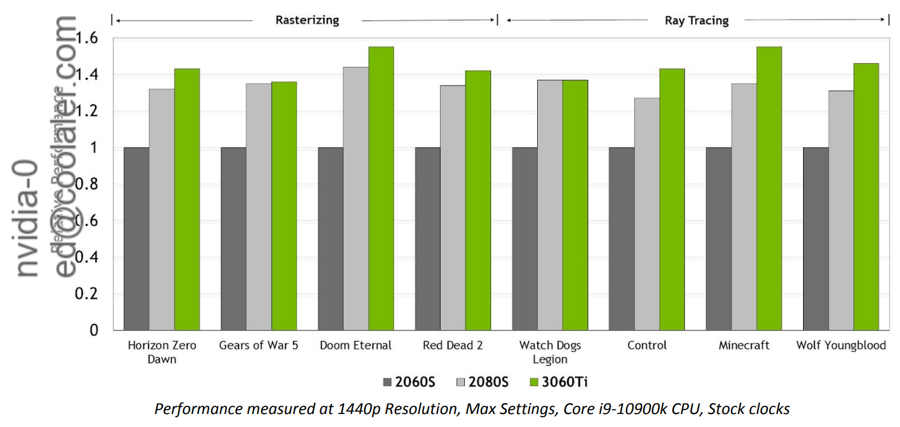
NVIDIA RTX 3060 Ti 的核心採用 GA104-200,具有4864個 CUDA,搭配 256bit GDDR6 記憶體,容量8GB,官方預設時脈核心1410MHz,Boost 1665MHz,記憶體14Gbps,記憶體頻寬448GB/s,TGP 200W。各家超頻版時脈會略微提升,還有功耗跟價格也是。
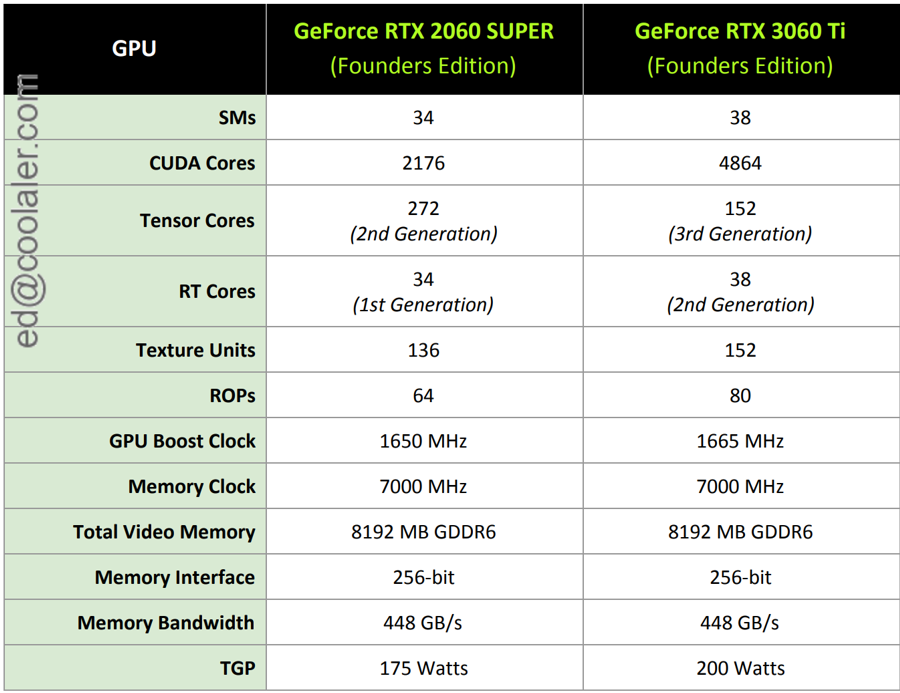
這次開箱測試的是 GIGABYTE 的 RTX 3060 Ti Gaming OC,顧名思義就是超頻版本,基礎核心時脈一樣是1410MHz,Boost 1740MHz,相較 FE 公版要高出4.5%,記憶體時脈一樣是14Gbps。

GIGABYTE RTX 3060 Ti Gaming OC 8G 採用3顆8公分獨特刀鋒導流造型風扇,有正逆轉功能,搭配5根純銅熱導管,並採直觸 GPU 導熱,風扇備有停轉0dB無噪音,另外在散熱器後方還採用了 Screen cooling 散熱設計,延長的散熱鰭片可以讓風流直接穿過,頂部則有 RGB 燈效支援 RGB FUSION 2.0,顯卡背部有強化兼散熱的金屬板。

RTX 3060 Ti Gaming OC 8G 與 RTX 3070 Gaming OC 一樣採用風之力3X三風扇散熱系統,外觀上看起來應該是一樣的,不過在細節上有點略減,如導管比較少一些,鰭片設計與密度等,畢竟 RTX 3060 Ti 核心應該溫度會比較低一點。

整體散熱器看來是沒超過2個 Slot,但為了良好散熱效率隔壁槽還是空著比較好。


風扇採正逆轉不同方向,可以順向加壓風流,有更好的散熱效率。葉片上則有獨特的刀刃形狀設計,表面有導流溝槽,可以提升更多的進風量。

顯卡後方是封閉的,因為後方有開孔,主要是集中風力通過後方鰭片。

頂部,左側有 GEFORCE RTX 字樣,右邊銀邊上有 GIGABYTE 字樣。

GIGABYTE 字樣有支援 RGB 燈效。

背部有大面積的金屬背板,強化兼散熱。
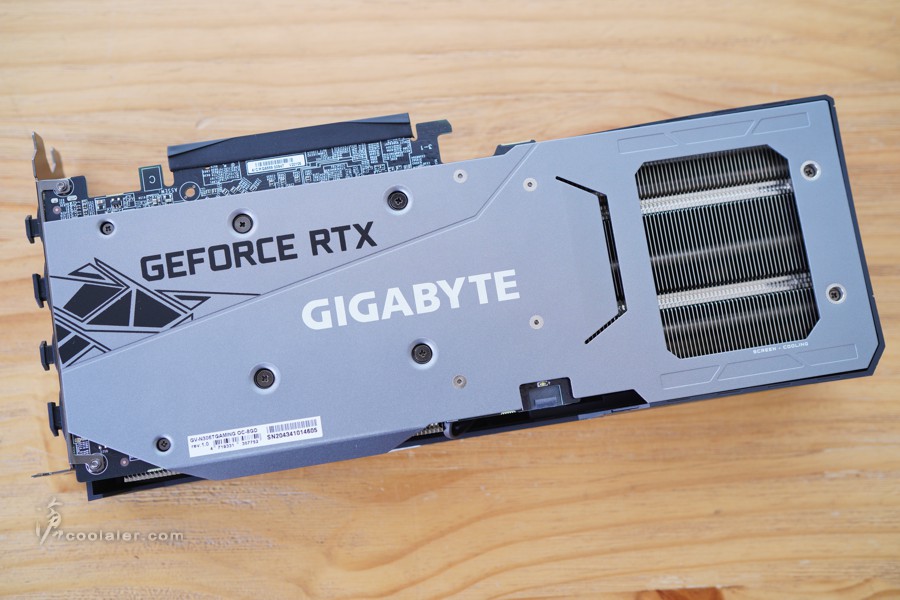
需要外接1個8pin供電。
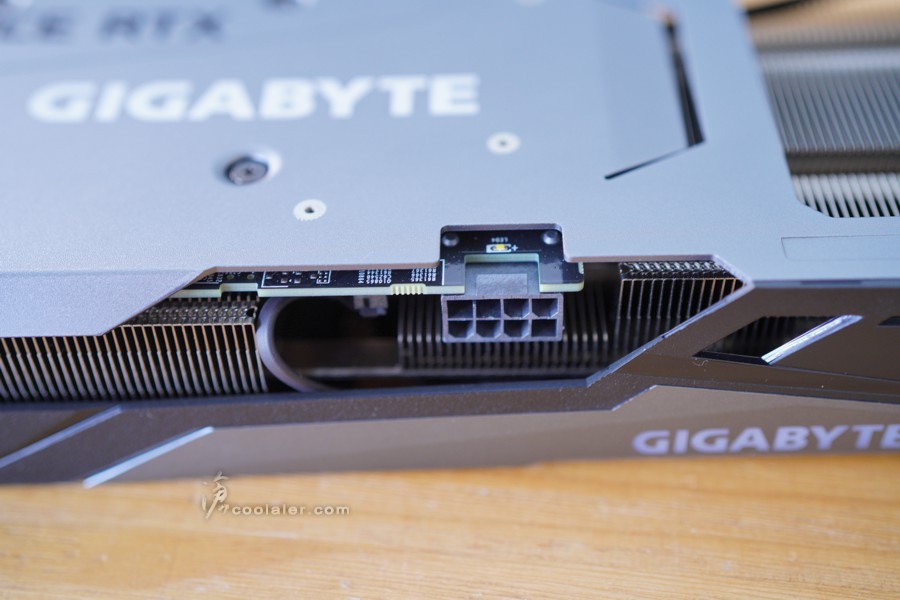
後側有較特殊的設計,官方稱之 Screen cooling 散熱,可以看到下方無 PCB,整體散熱器是要超過 PCB 許多,這部分有散熱鰭片對應正面的風扇,後背板開孔可以直接讓風流通過,強化散熱效果。

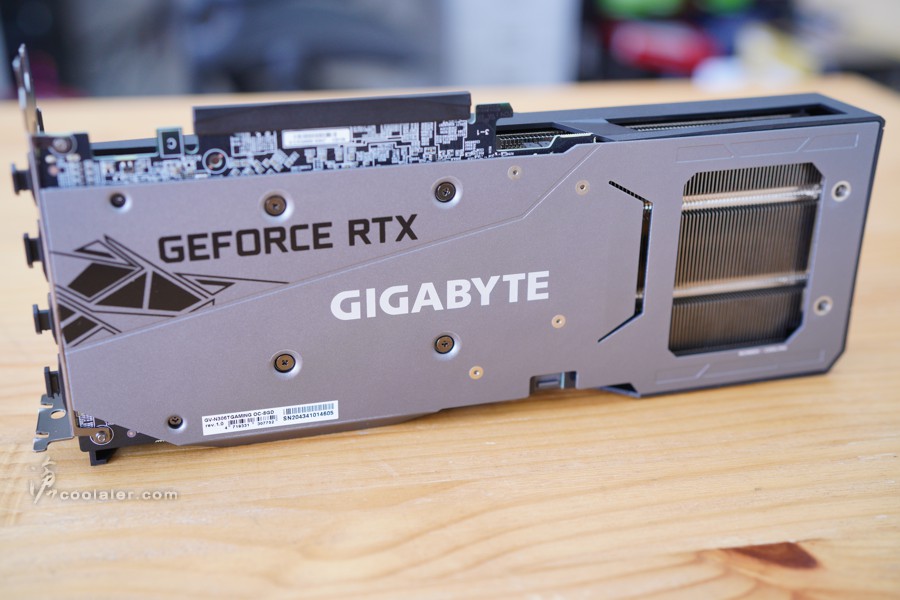
輸出埠有2個 DP、2個 HDMI。

拆下散熱器可以看到對應 PCB 位置供電、記憶體的部分都貼有導熱墊直接散熱。
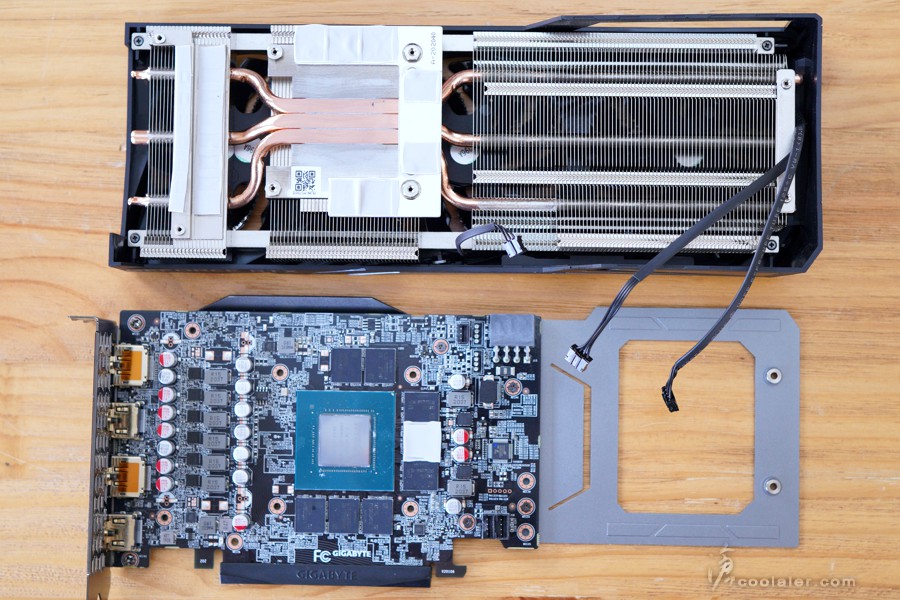
背板內側並無導熱貼,可以看到散熱器是超過 PCB 許多。
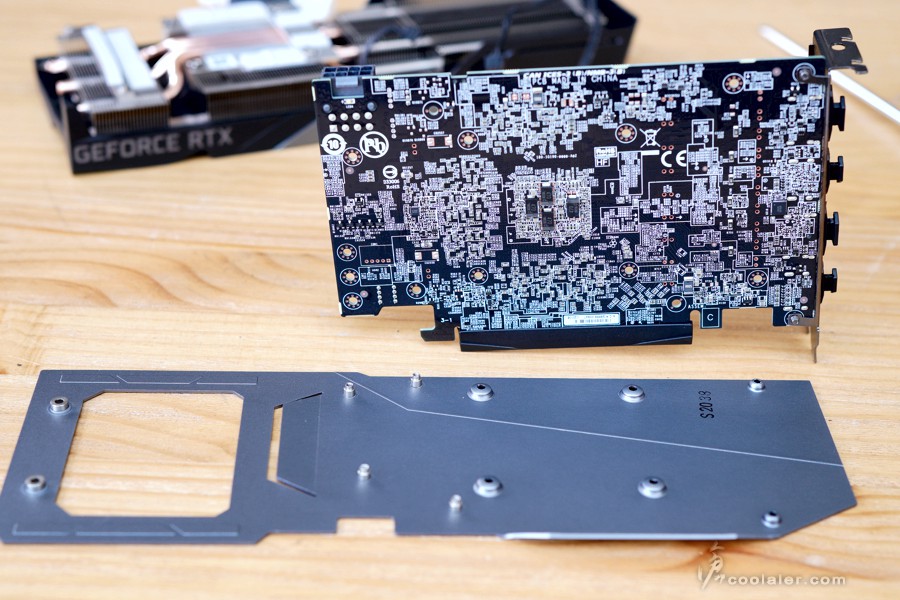
感覺這 PCB 長度在縮一點就可以變成 ITX 尺寸。
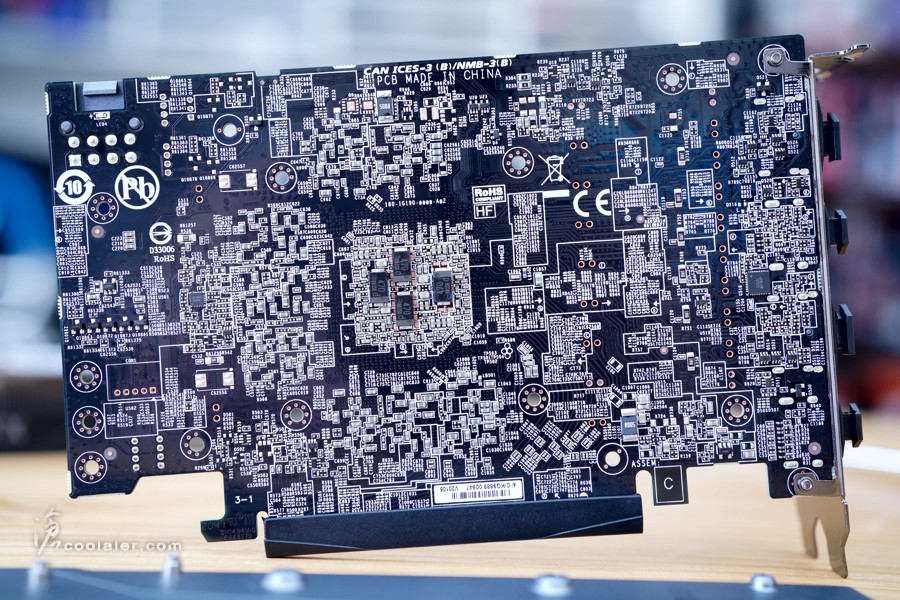
PCB 正面。
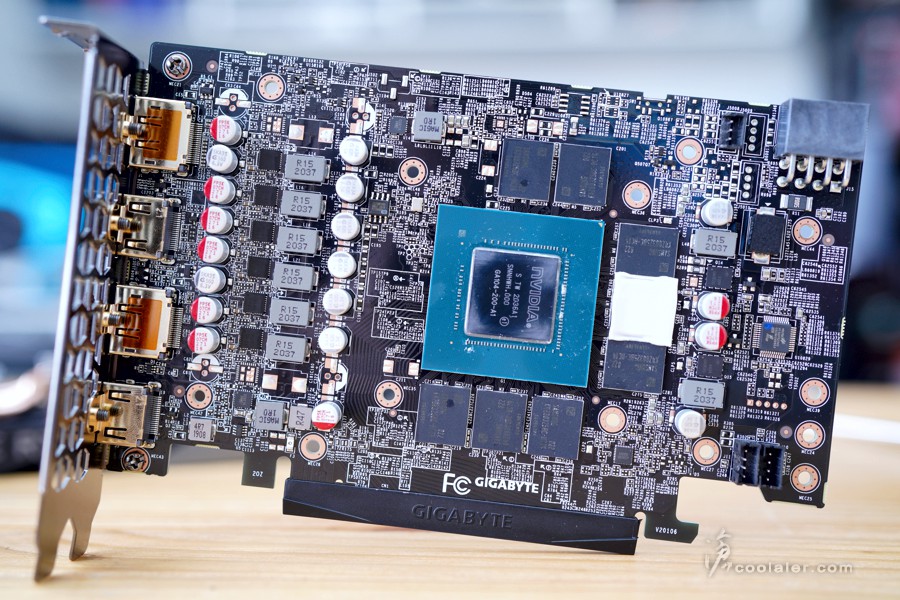
RTX 3060 Ti 採用核心晶片 GA104-200-A1,記憶體則是 Samsung 的 K4Z80325BC-HC14 顆粒,單顆1GB,共8顆,記憶體與 RTX 3070 一樣。
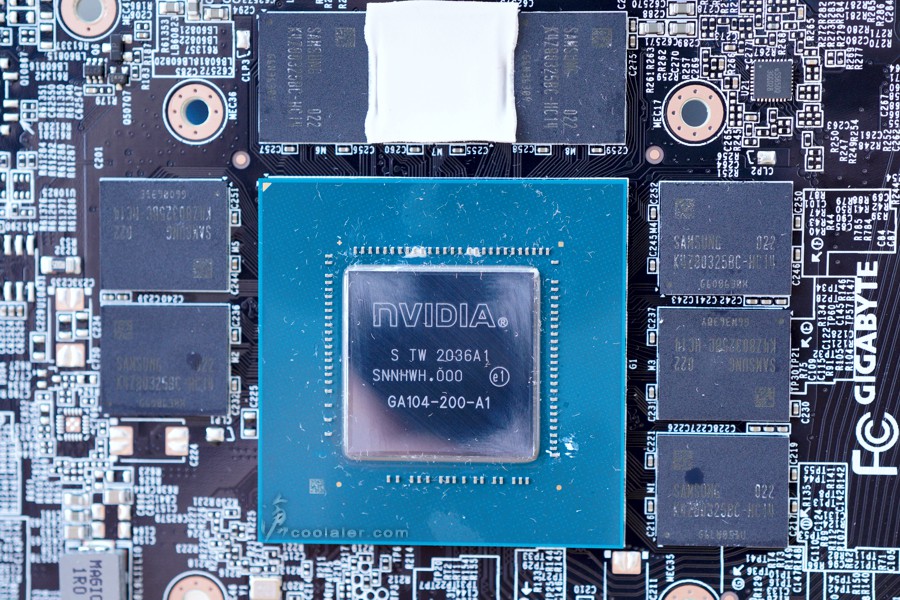
散熱鰭片主要分為三個區域,大致上與 RTX 3070 Gaming OC 相同,不過熱導管減少到3根。
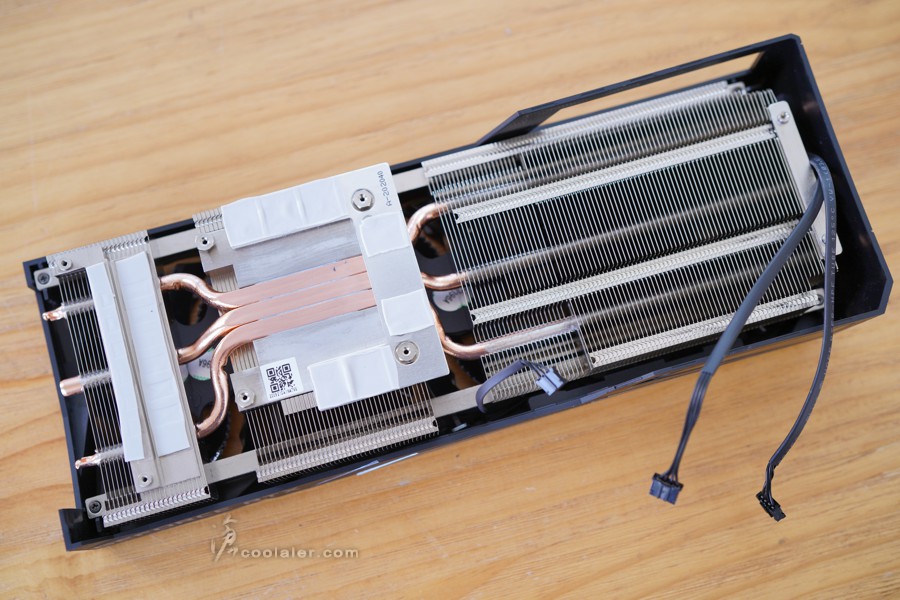
熱導管與 GPU 採用直觸的方式導熱。
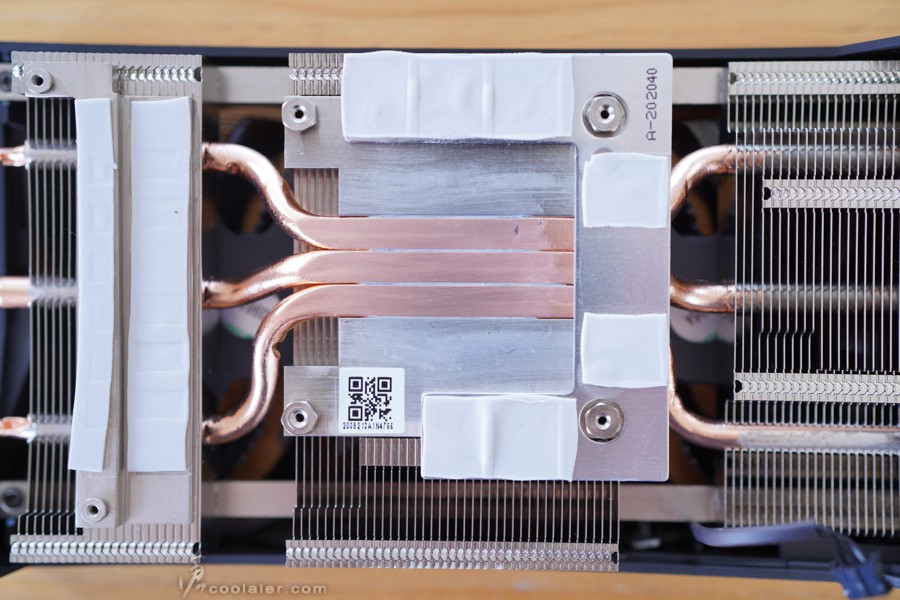
散熱鰭片寬度較 RTX 3070 Gaming OC 略減一些。
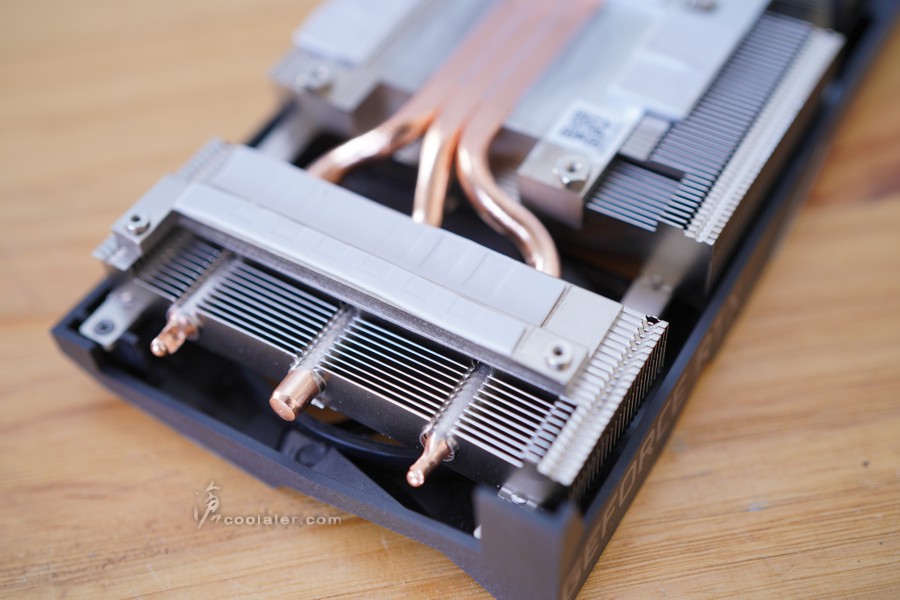
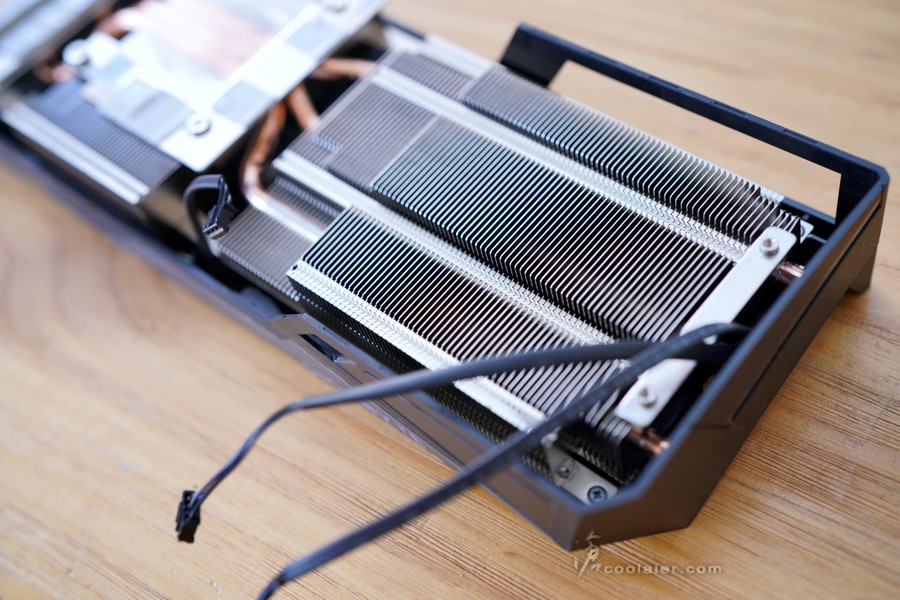
燈效的部分僅在 GIGABYTE 字樣以及下方導光條,這部分支援 RGB Fusion,可與其他周邊同步。



測試平台
CPU: Intel Core i9-10900K 無超頻
CPU Cooler: MSI MAG CoreLaquid 360R
RAM: HyperX DDR4-3466 8GBx2
MB: GIGABYTE Z490 AORUS ELITE AC
VGA: GIGABYTE RTX 3060 Ti Gaming OC 8G
HDD: KLEVV N610 1TB、Seagate 2TB
PSU: GIGABYTE P750GM
OS: Windows 10 64bit
基本 Benchmark 效能
3DMark Fire Strike Extreme:13519
Graphics score:13770
Physics score:29785
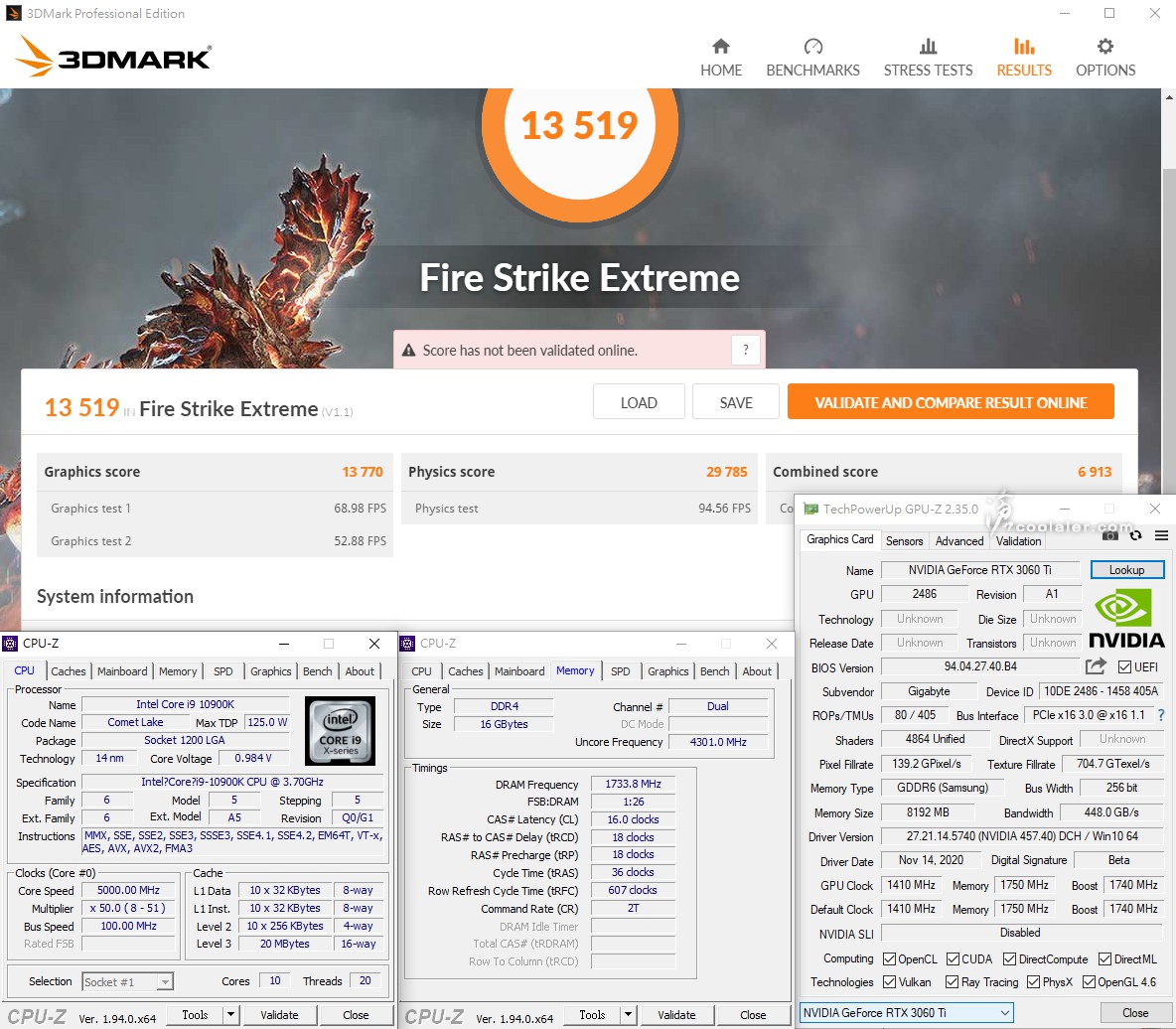
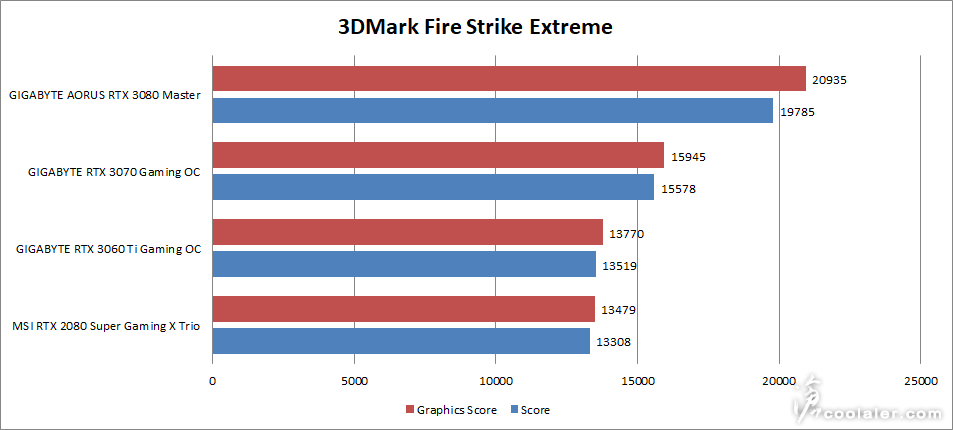
3DMark Fire Strike Ultra:7284
Graphics score:7064
Physics score:29581
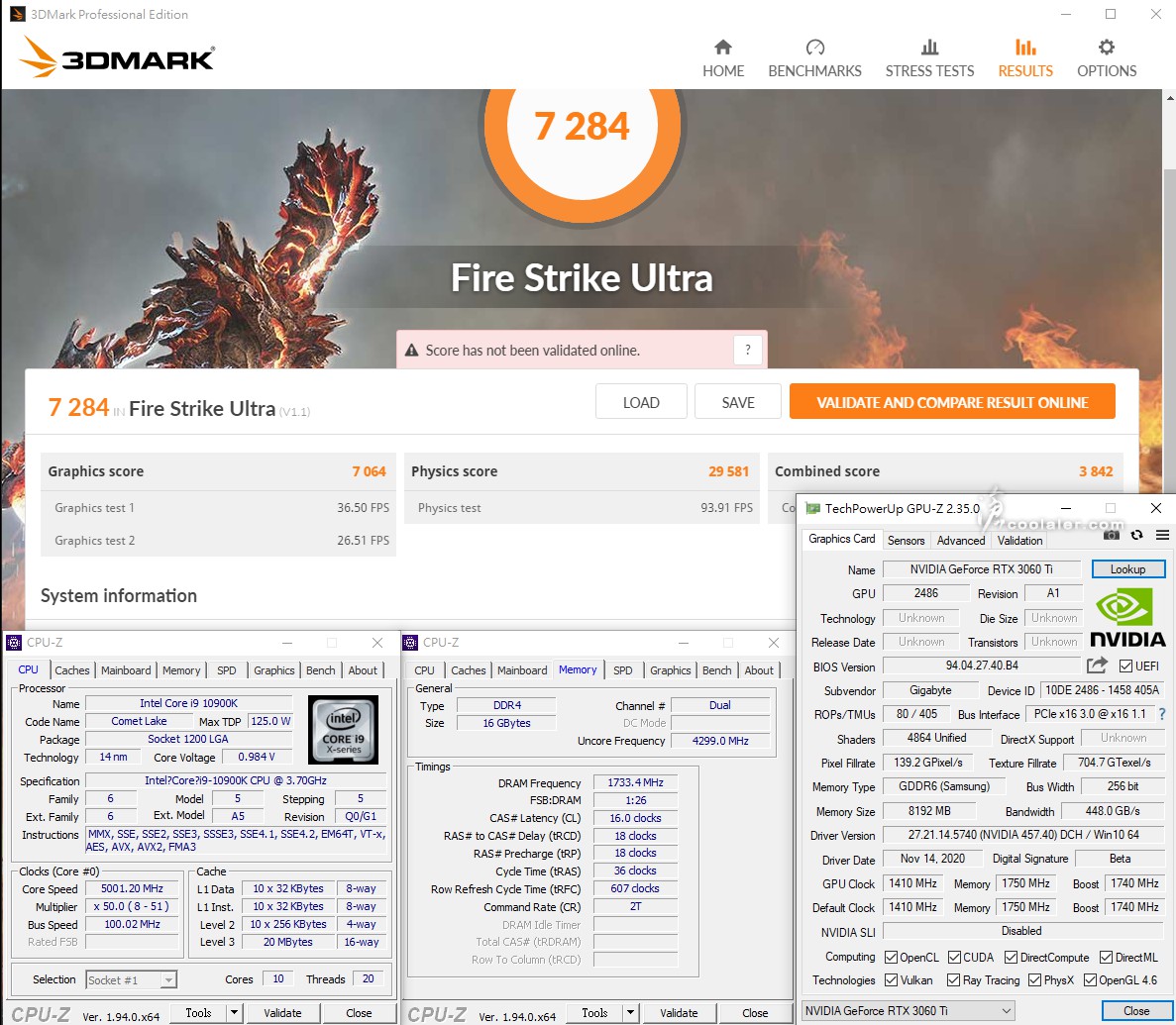
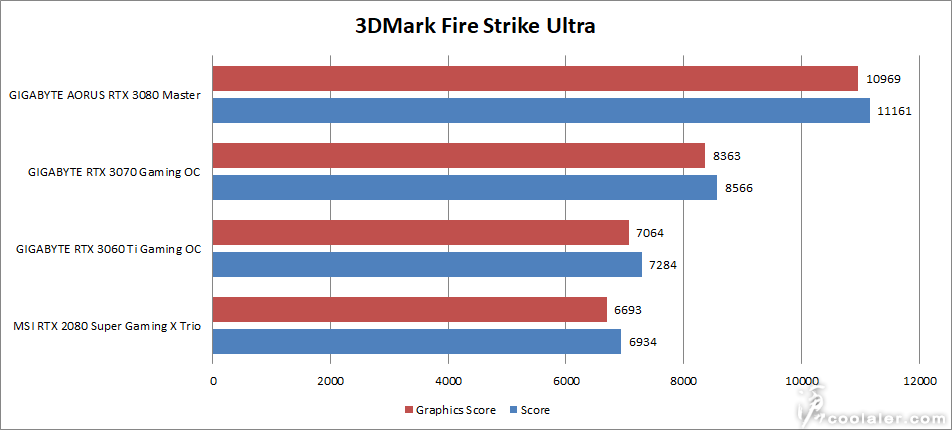
3DMark Time Spy:12096
Graphics score:11885
Physics score:13450
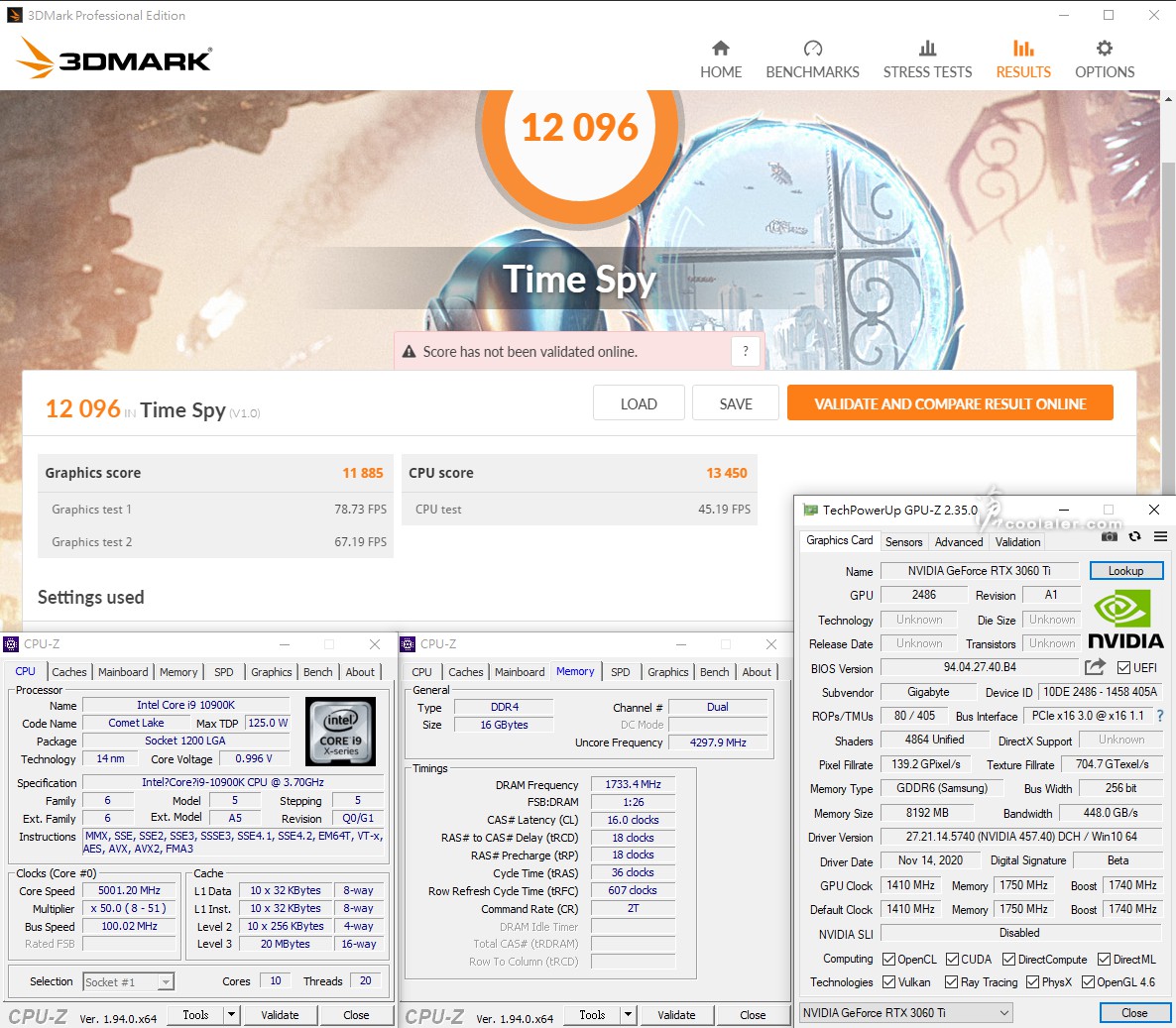
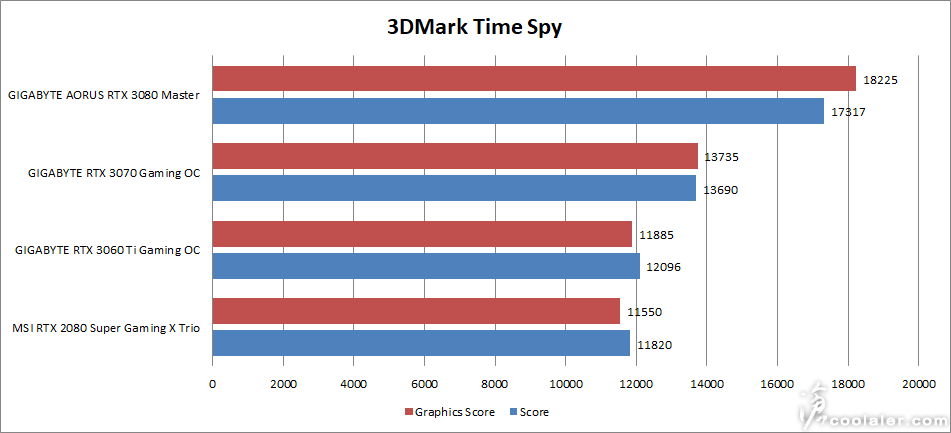
3DMark Time Spy Extreme:5875
Graphics score:5772
Physics score:6538
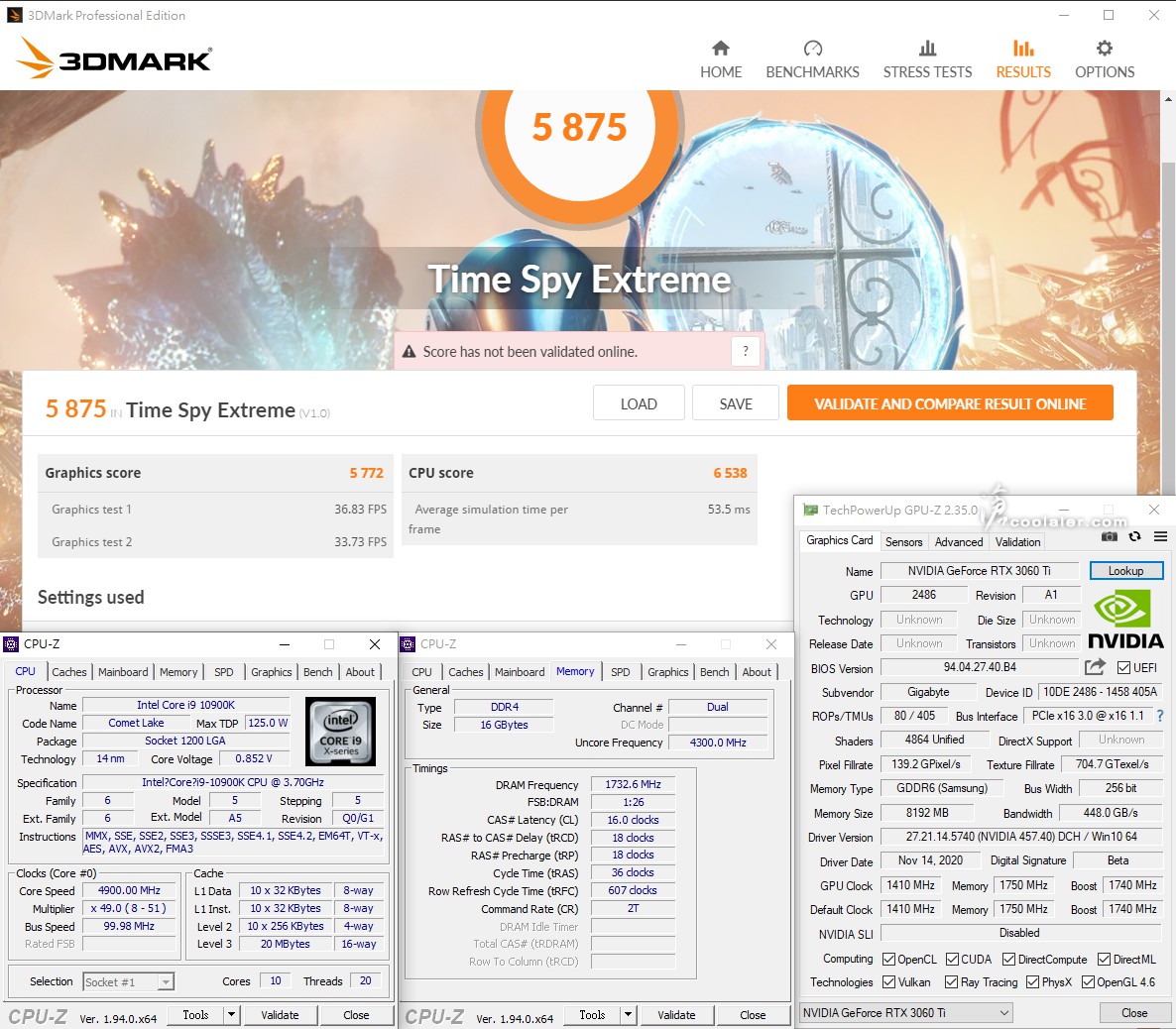
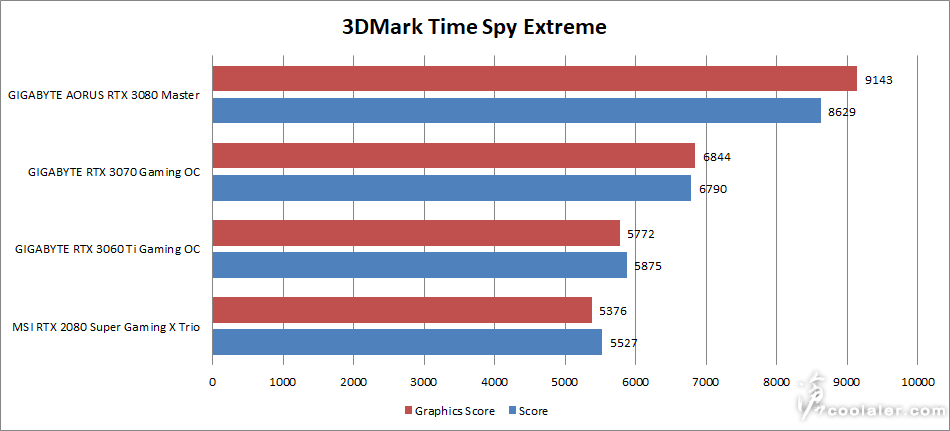
3DMark DLSS
DLSS off:31.80 FPS
DLSS on:46.03 FPS
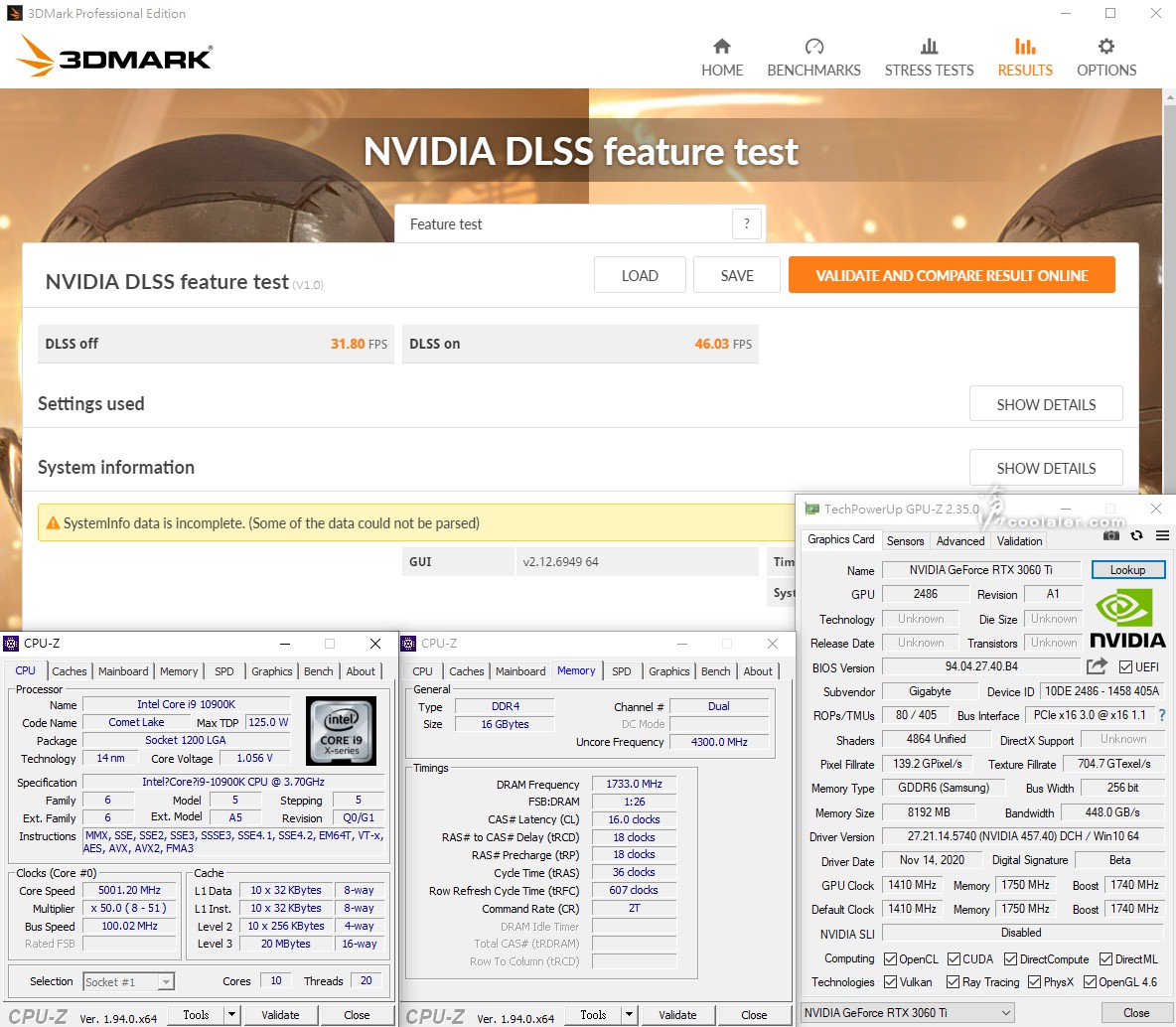
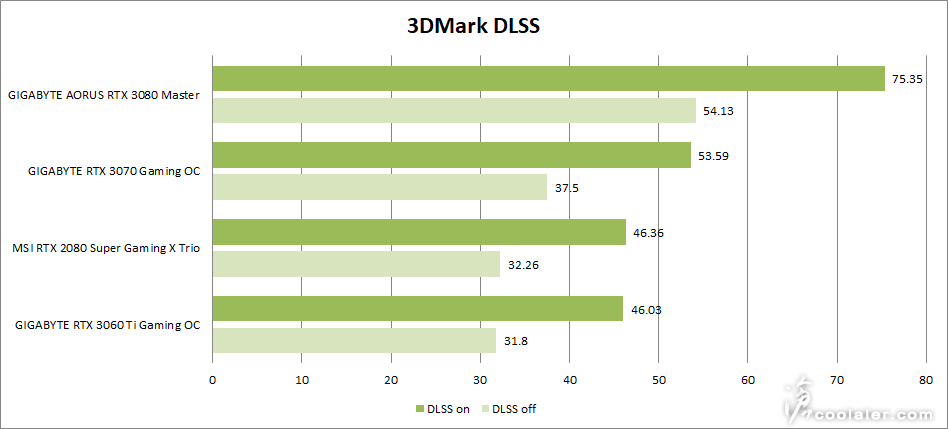
遊戲效能測試
分別測試以下遊戲,皆以自帶的 Benchmark 跑分進行測試,解析度分為 2K 以及 4K,遊戲畫質皆套用最高畫質,並關閉垂直同步,順道對比一下 RTX 2080 Super、RTX 3070、RTX 3080。
這些數據都是先前所測,目前也無卡可以重測,所以在驅動差異上於某些遊戲有別,如 Horizon Zero Dawn《地平線 黎明時分》這項與 RTX 2080 Super 相比就較不具參考價值,其餘應該還好。
2K 解析度
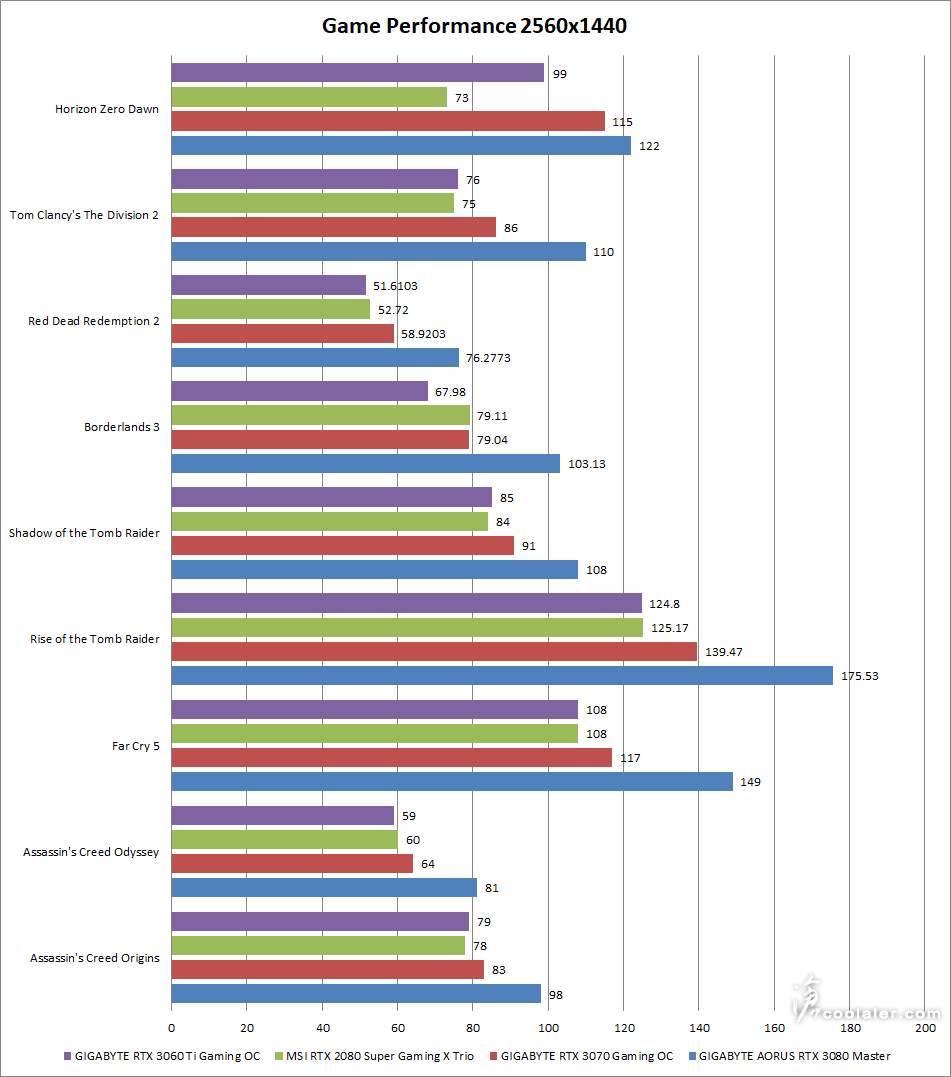
4K 解析度
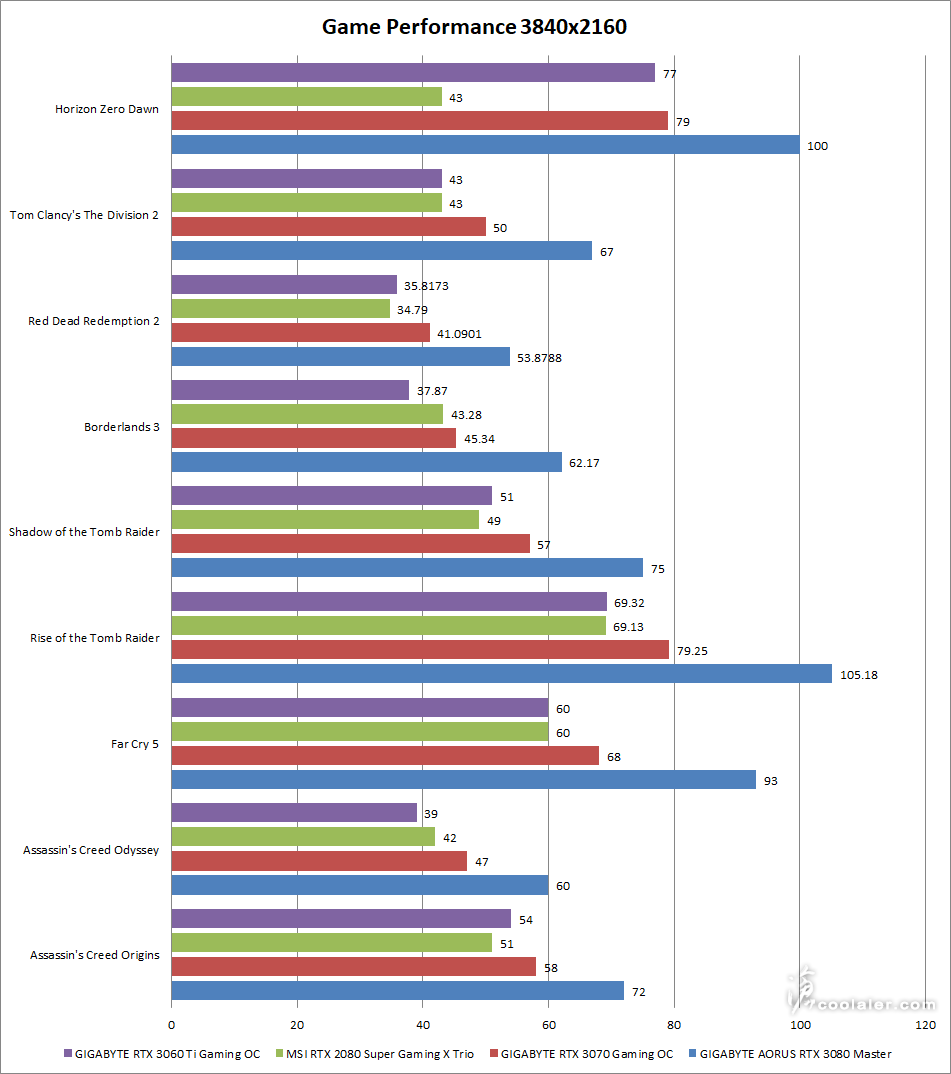
溫度功耗
裸測平台,室溫26度,無空調。
待機時核心溫度在46度,轉速為0,工作溫度還未到,所以是0dB完全靜音。
待機時全機功耗為63W。
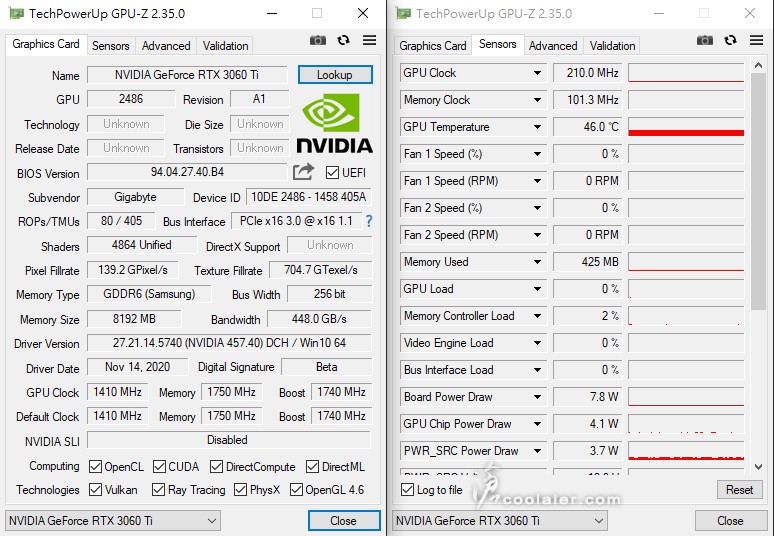
執行 Furmark 燒機測試,溫度最高控制在67度左右。風扇轉速為78%。
測得平均張數是175,最大張數是169,些微差異,沒有因溫度控制而掉速太多。
執行 Furmark 燒機測試時全機最高功耗約331W。
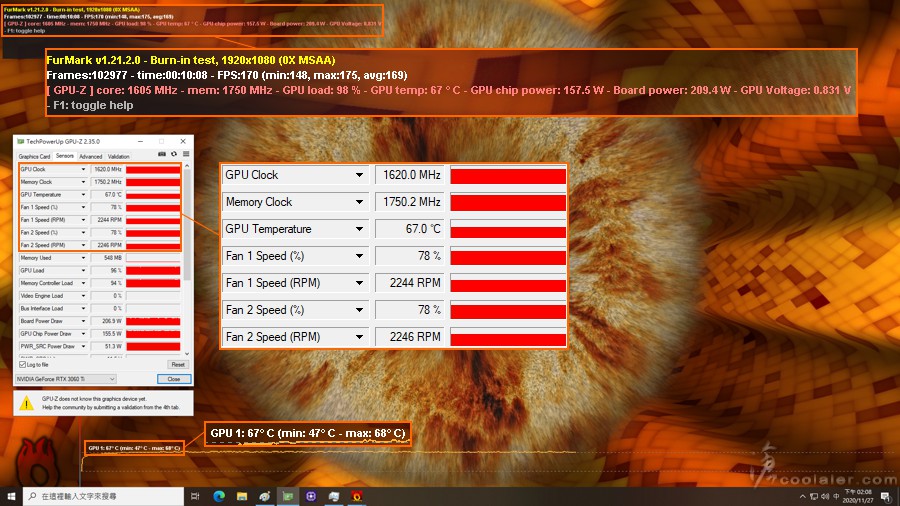
RTX 2080 Super 先前是在別張 Z490 主機板上所跑的測試,所以功耗上有比較高一點。
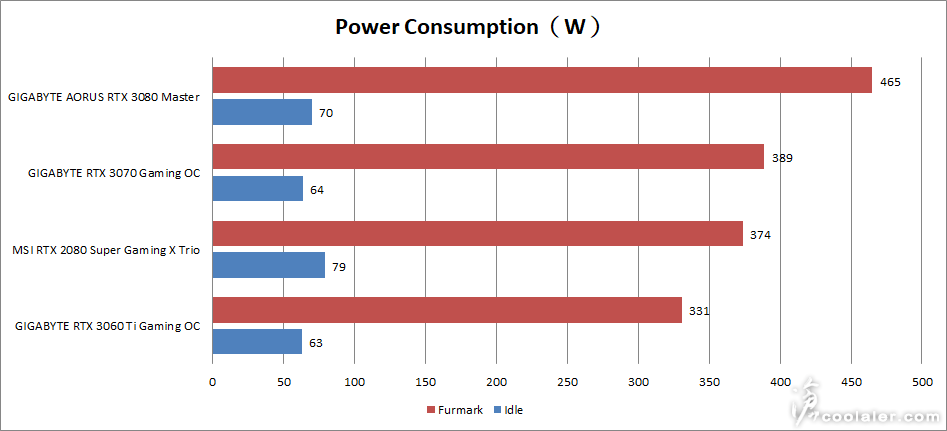
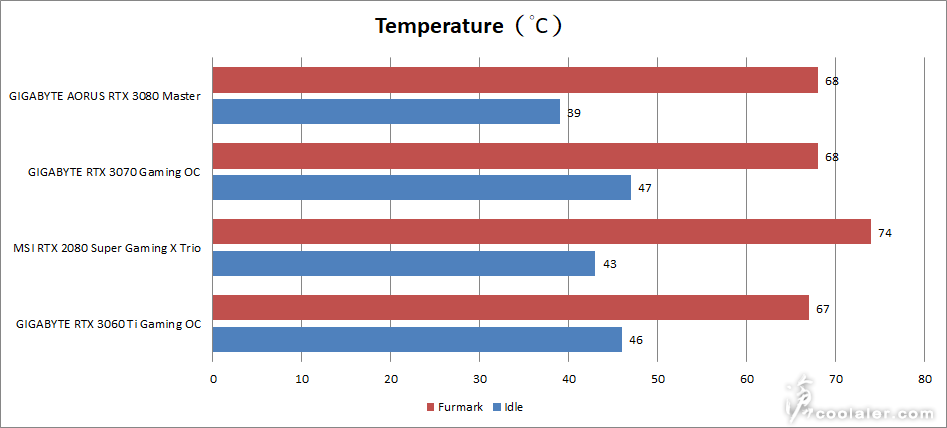
超頻測試
手上這張 GIGABYTE RTX 3060 Ti 的核心還有一點超頻空間,大概可以+90MHz,Boost 1830MHz,記憶體大概可以拉到2050MHz,等效16.4Gbps,並通過 3DMark 測試。以下括弧後面為預設成績。
3DMark Fire Strike Extreme:14303(13519)+5.8%
Graphics score:14610(13770)+6.1%
Physics score:29496(29785)
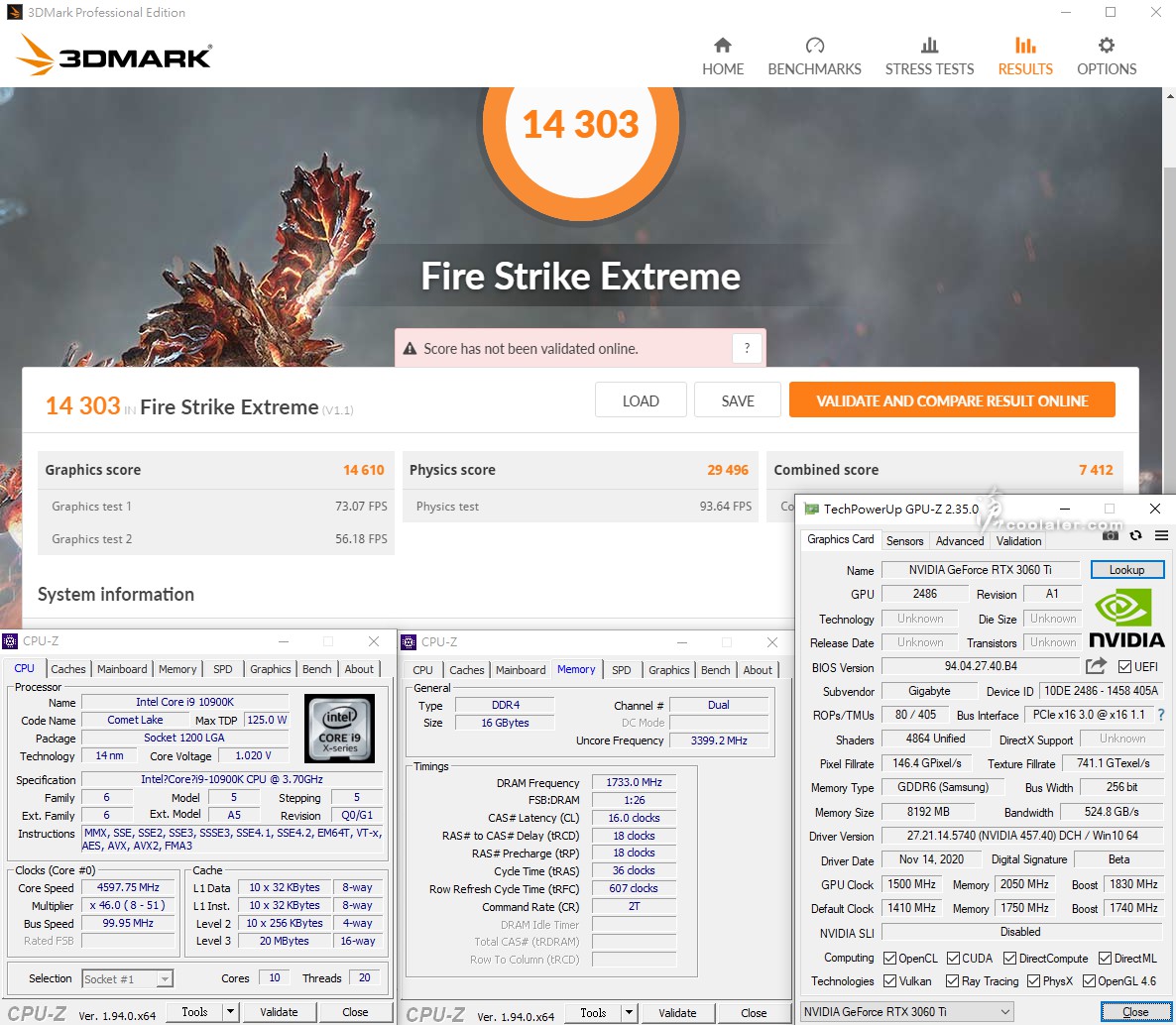
3DMark Fire Strike Ultra:7694(7284)+5.6%
Graphics score:7482(7064)+5.9%
Physics score:29658(29581)
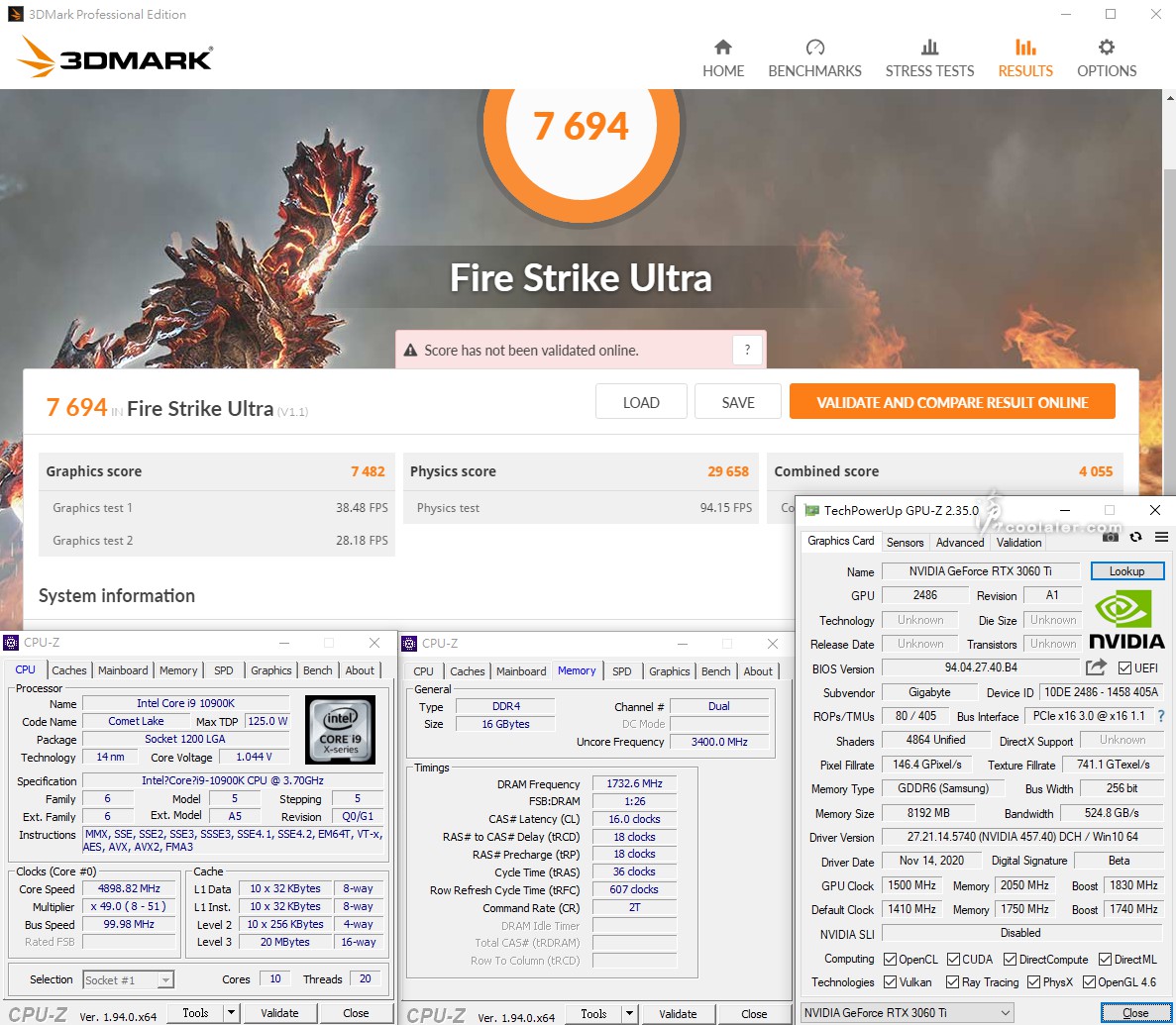
3DMark Time Spy:12577(12096)+4%
Graphics score:12459(11885)+4.8%
Physics score:13291(13450)
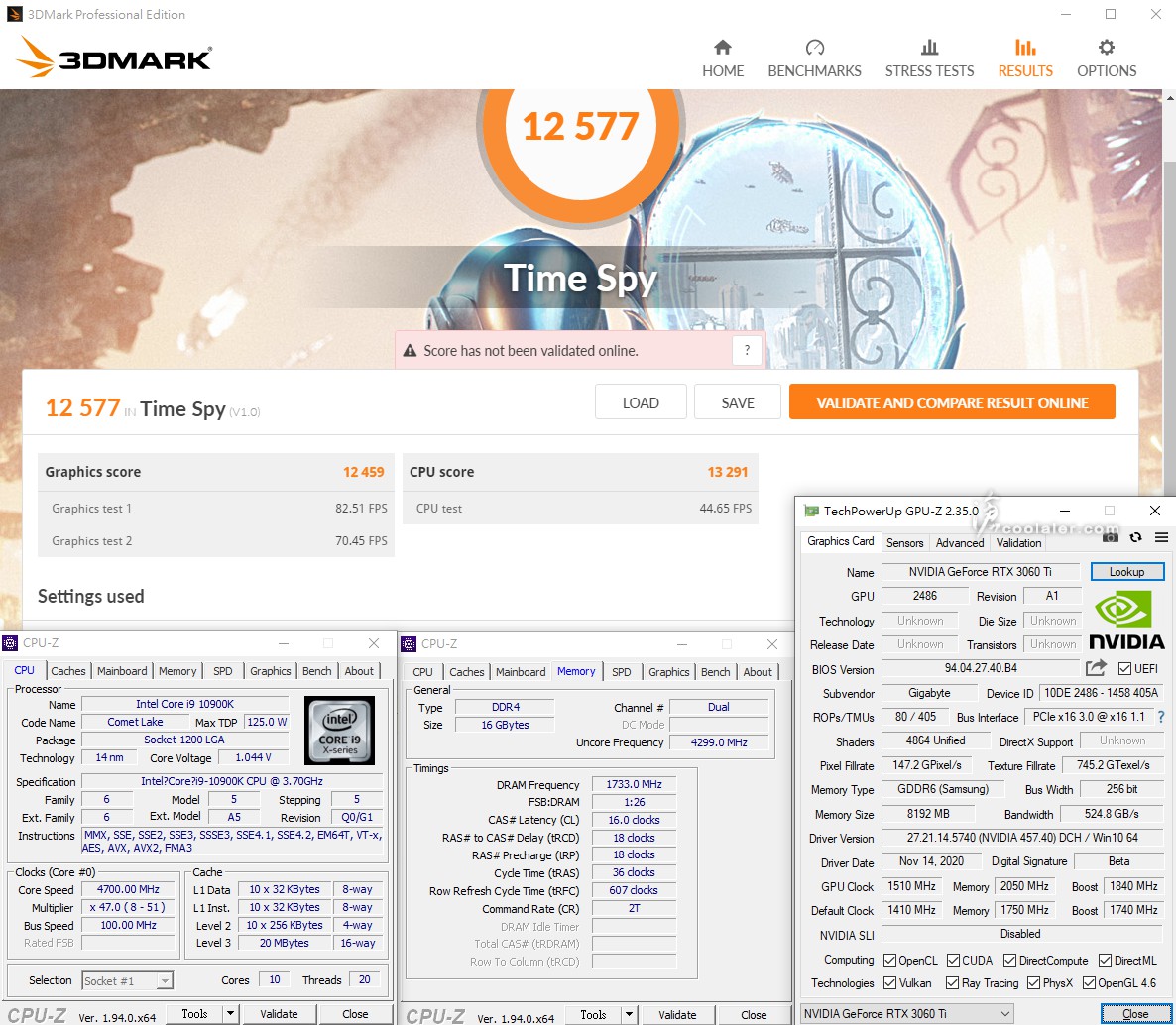
小結
從測試上看來 GIGABYTE RTX 3060 Ti Gaming OC 在 2K 解析度下多數有60張以上的表現,較低的是《碧血狂殺2》51張,4K 解析度則是有平均35張以上,這些測試是特效全開至最高的狀態下。與 MSI RTX 2080 Super Gaming X Trio 相比在效能上算是相當接近,3DMark 的部分是 3060 Ti 都小贏,但遊戲上則不一定,互有輸贏,但差距都算小,可以說這一代的 RTX 3060 Ti 效能等同於上一代的 RTX 2080 Super,與 RTX 3070 相比大概是在15~20%的差距,至於售價撰稿時還未看到,不好說,但官方建議售價,RTX 3060 Ti 是399美元,換算成台幣大概是11500元。
溫度上 GIGABYTE RTX 3060 Ti Gaming OC 燒機可以控制在67度左右,轉速78%,裸測平台聲音有一點,不過不至於吵雜,裝機殼內應該會安靜一些。
超頻的部分 GIGABYTE RTX 3060 Ti Gaming OC 還有一點空間可以給玩家來調整,核心大概 Boost 可以拉到1830MHz,記憶體2050MHz(16.4Gbps),超頻幅度核心5%,記憶體17%,3DMark 測得的圖形效能大概可以提升5~6%。
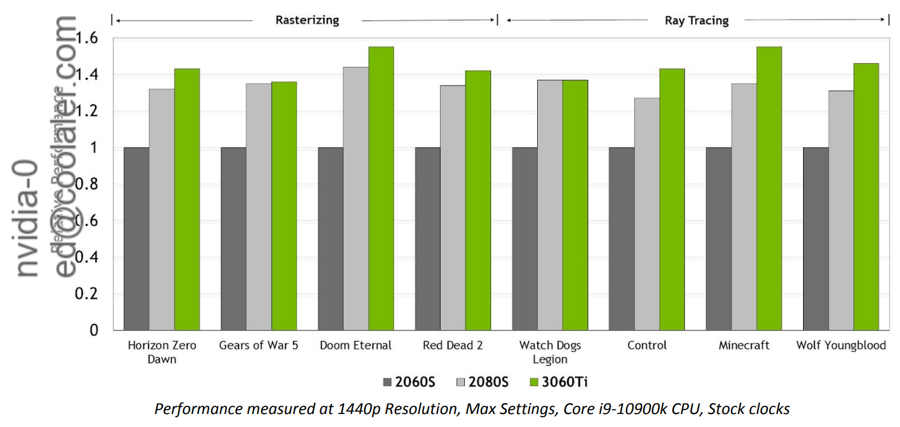
NVIDIA RTX 3060 Ti 的核心採用 GA104-200,具有4864個 CUDA,搭配 256bit GDDR6 記憶體,容量8GB,官方預設時脈核心1410MHz,Boost 1665MHz,記憶體14Gbps,記憶體頻寬448GB/s,TGP 200W。各家超頻版時脈會略微提升,還有功耗跟價格也是。
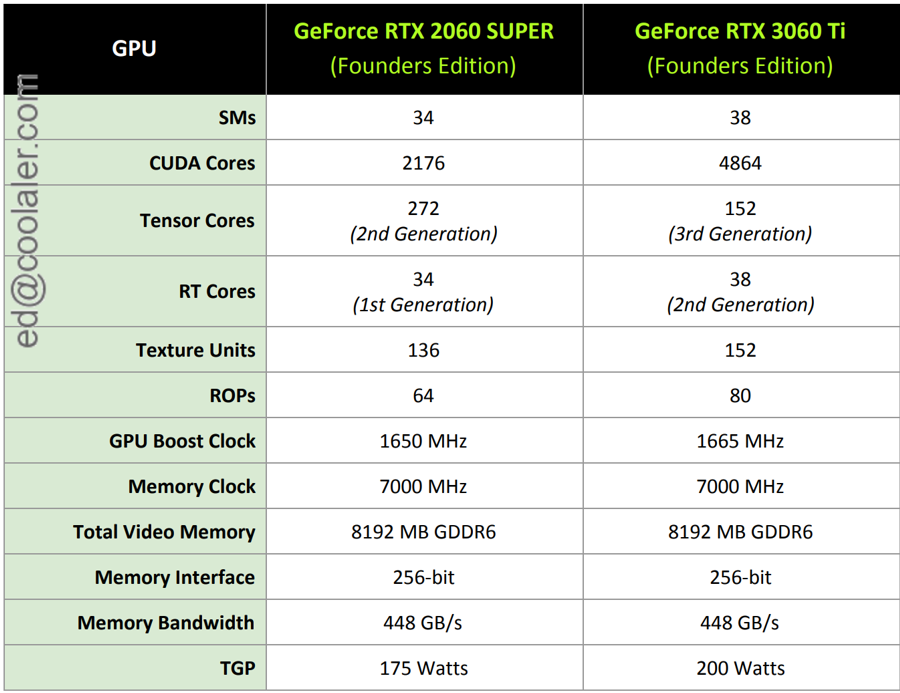
這次開箱測試的是 GIGABYTE 的 RTX 3060 Ti Gaming OC,顧名思義就是超頻版本,基礎核心時脈一樣是1410MHz,Boost 1740MHz,相較 FE 公版要高出4.5%,記憶體時脈一樣是14Gbps。

GIGABYTE RTX 3060 Ti Gaming OC 8G 採用3顆8公分獨特刀鋒導流造型風扇,有正逆轉功能,搭配5根純銅熱導管,並採直觸 GPU 導熱,風扇備有停轉0dB無噪音,另外在散熱器後方還採用了 Screen cooling 散熱設計,延長的散熱鰭片可以讓風流直接穿過,頂部則有 RGB 燈效支援 RGB FUSION 2.0,顯卡背部有強化兼散熱的金屬板。

RTX 3060 Ti Gaming OC 8G 與 RTX 3070 Gaming OC 一樣採用風之力3X三風扇散熱系統,外觀上看起來應該是一樣的,不過在細節上有點略減,如導管比較少一些,鰭片設計與密度等,畢竟 RTX 3060 Ti 核心應該溫度會比較低一點。

整體散熱器看來是沒超過2個 Slot,但為了良好散熱效率隔壁槽還是空著比較好。


風扇採正逆轉不同方向,可以順向加壓風流,有更好的散熱效率。葉片上則有獨特的刀刃形狀設計,表面有導流溝槽,可以提升更多的進風量。

顯卡後方是封閉的,因為後方有開孔,主要是集中風力通過後方鰭片。

頂部,左側有 GEFORCE RTX 字樣,右邊銀邊上有 GIGABYTE 字樣。

GIGABYTE 字樣有支援 RGB 燈效。

背部有大面積的金屬背板,強化兼散熱。
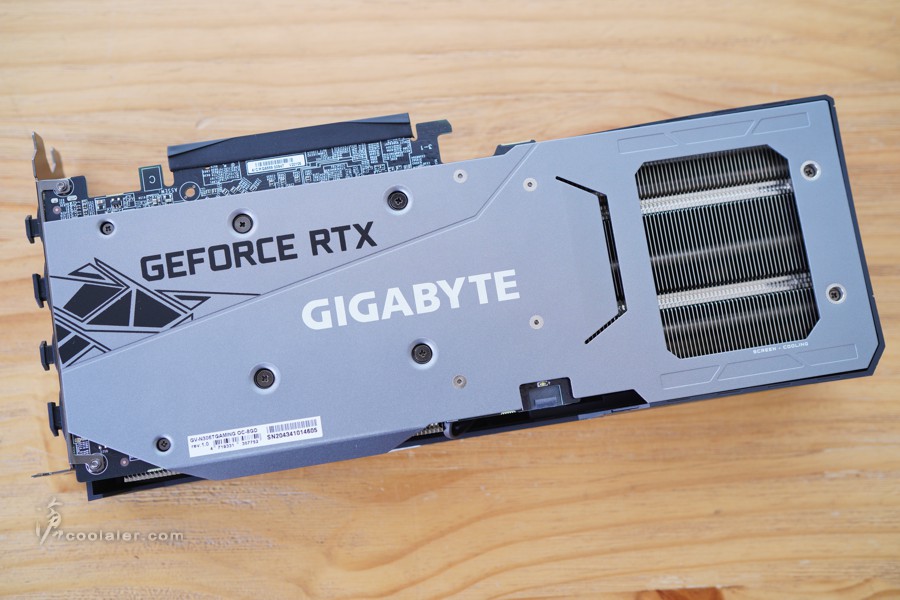
需要外接1個8pin供電。
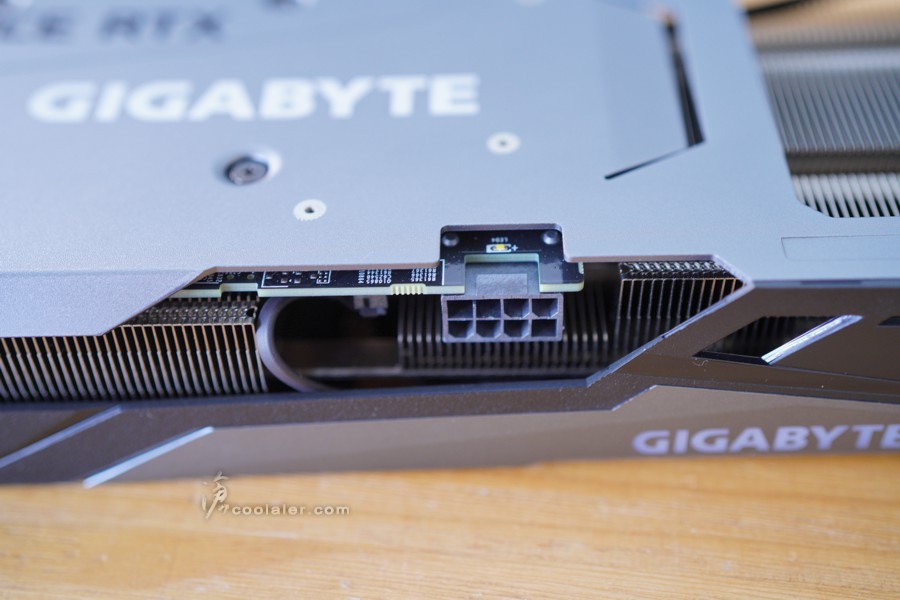
後側有較特殊的設計,官方稱之 Screen cooling 散熱,可以看到下方無 PCB,整體散熱器是要超過 PCB 許多,這部分有散熱鰭片對應正面的風扇,後背板開孔可以直接讓風流通過,強化散熱效果。

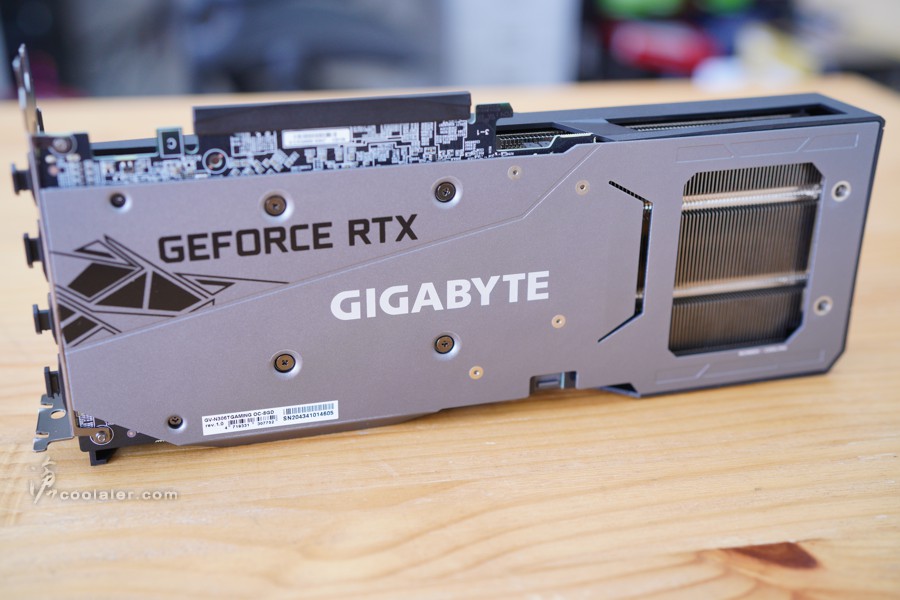
輸出埠有2個 DP、2個 HDMI。

拆下散熱器可以看到對應 PCB 位置供電、記憶體的部分都貼有導熱墊直接散熱。
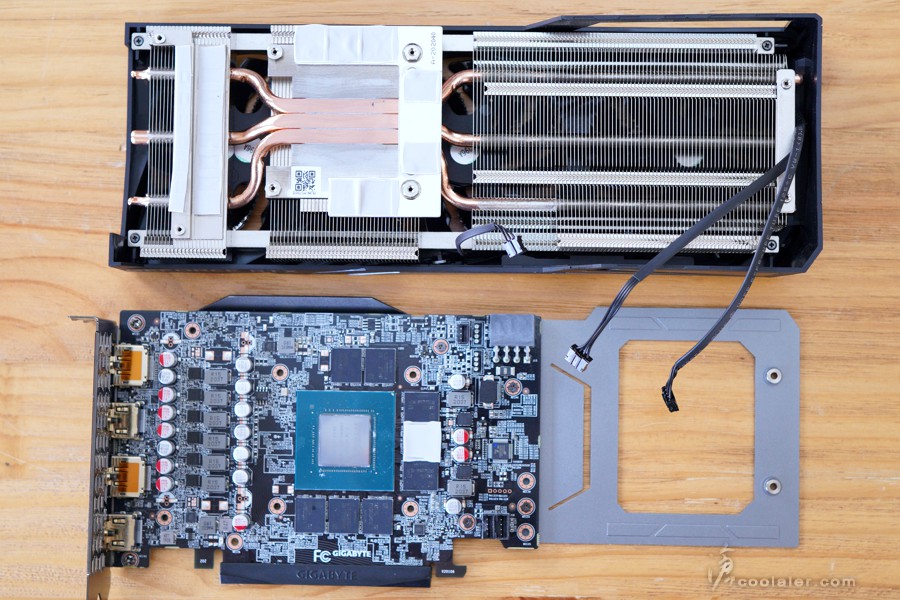
背板內側並無導熱貼,可以看到散熱器是超過 PCB 許多。
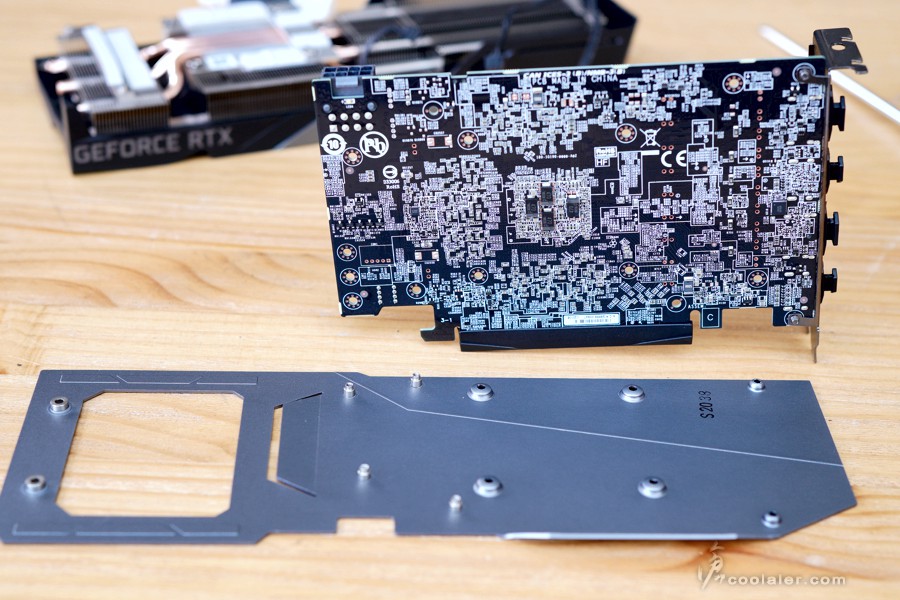
感覺這 PCB 長度在縮一點就可以變成 ITX 尺寸。
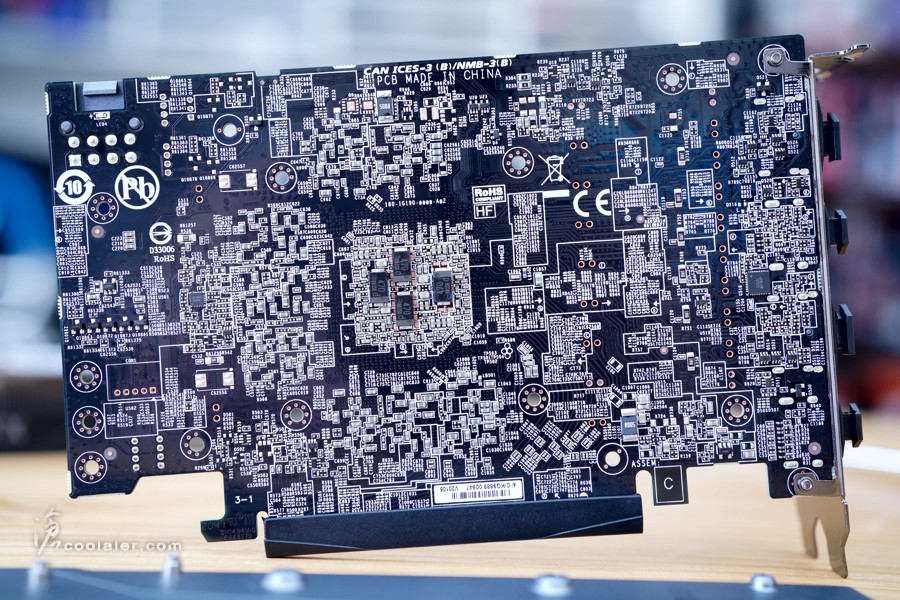
PCB 正面。
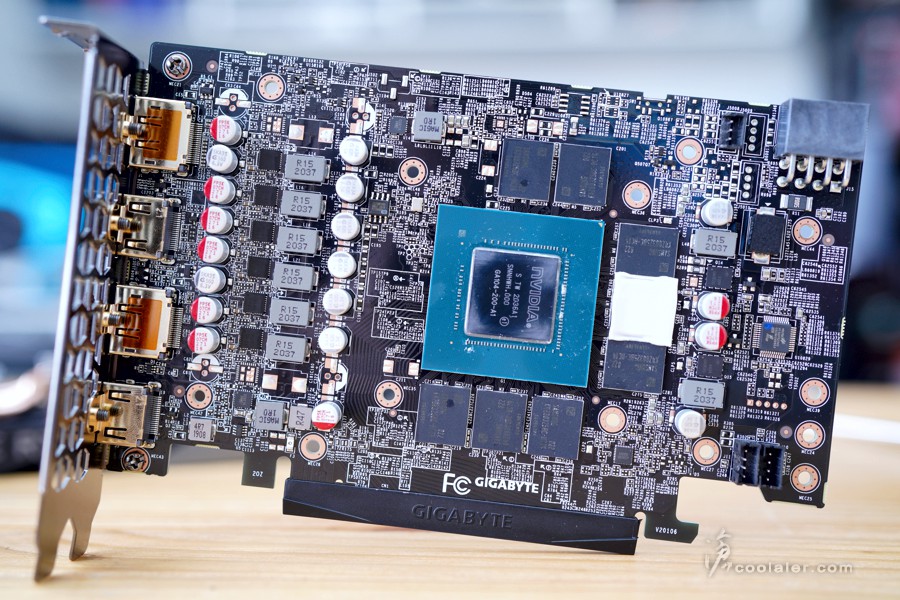
RTX 3060 Ti 採用核心晶片 GA104-200-A1,記憶體則是 Samsung 的 K4Z80325BC-HC14 顆粒,單顆1GB,共8顆,記憶體與 RTX 3070 一樣。
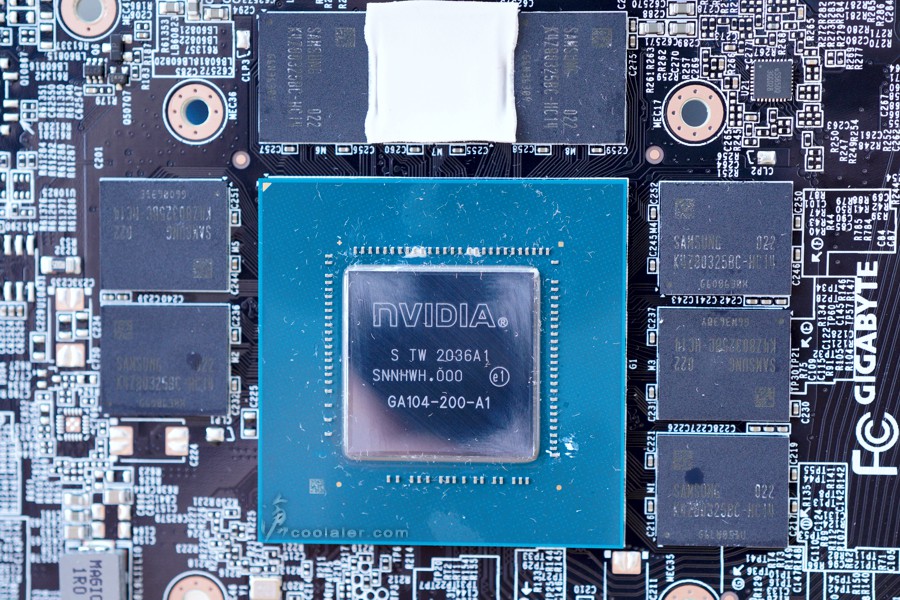
散熱鰭片主要分為三個區域,大致上與 RTX 3070 Gaming OC 相同,不過熱導管減少到3根。
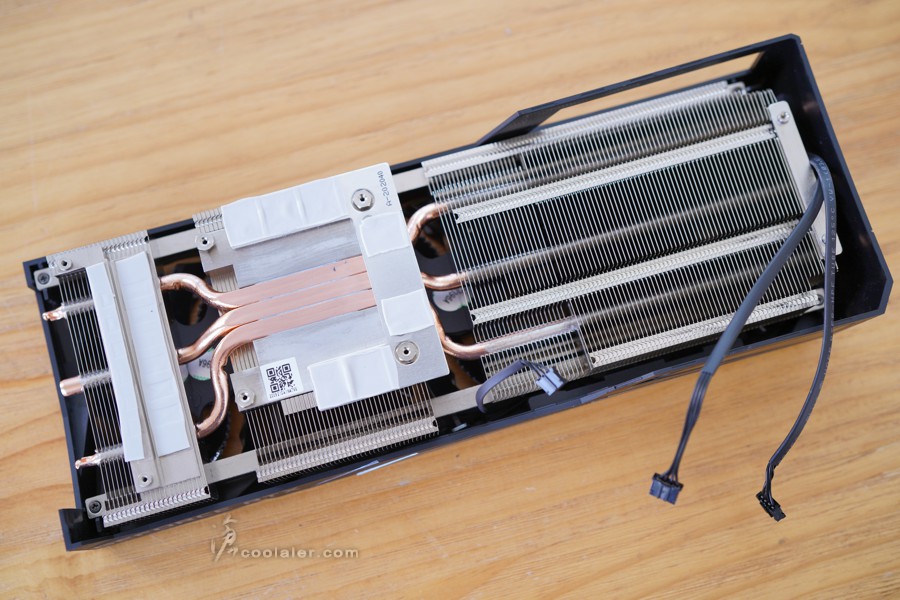
熱導管與 GPU 採用直觸的方式導熱。
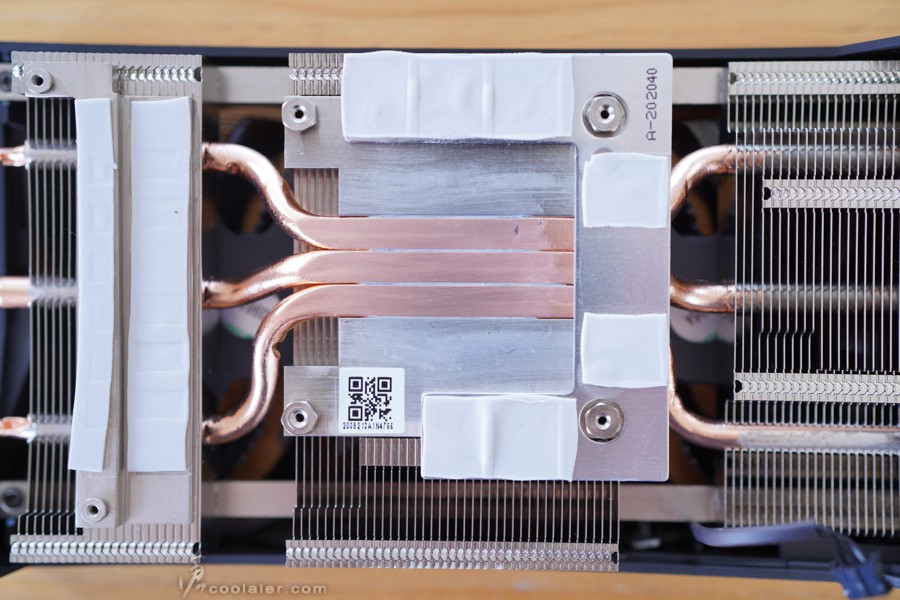
散熱鰭片寬度較 RTX 3070 Gaming OC 略減一些。
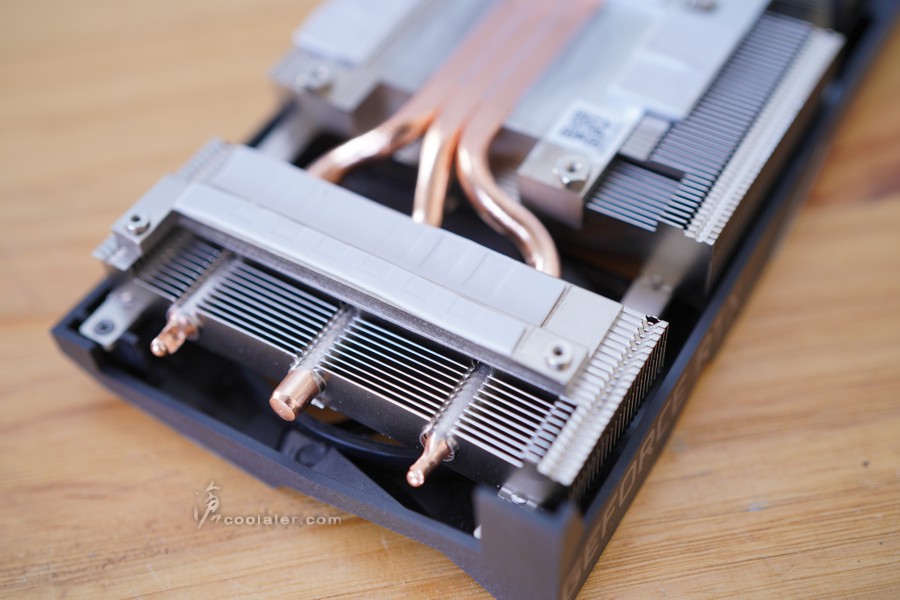
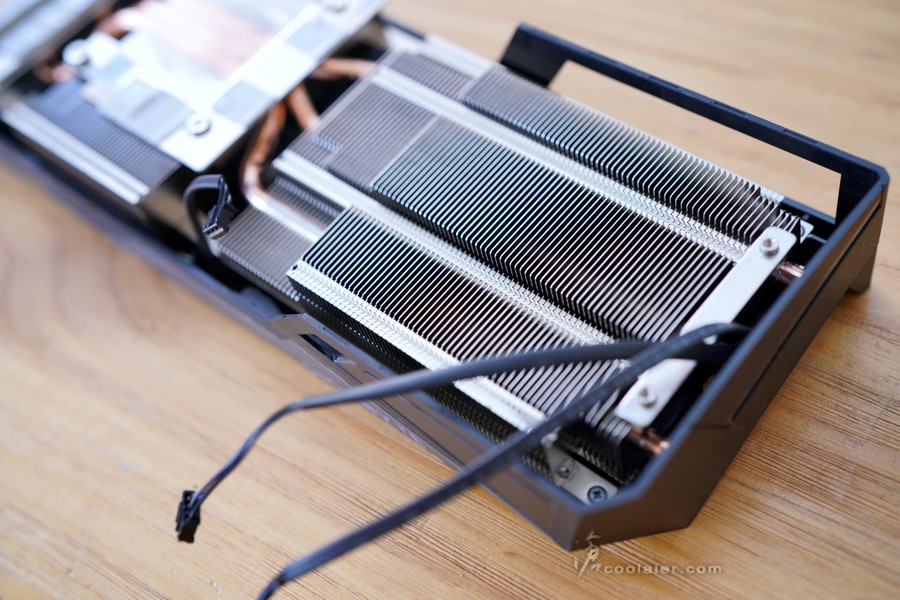
燈效的部分僅在 GIGABYTE 字樣以及下方導光條,這部分支援 RGB Fusion,可與其他周邊同步。



測試平台
CPU: Intel Core i9-10900K 無超頻
CPU Cooler: MSI MAG CoreLaquid 360R
RAM: HyperX DDR4-3466 8GBx2
MB: GIGABYTE Z490 AORUS ELITE AC
VGA: GIGABYTE RTX 3060 Ti Gaming OC 8G
HDD: KLEVV N610 1TB、Seagate 2TB
PSU: GIGABYTE P750GM
OS: Windows 10 64bit
基本 Benchmark 效能
3DMark Fire Strike Extreme:13519
Graphics score:13770
Physics score:29785
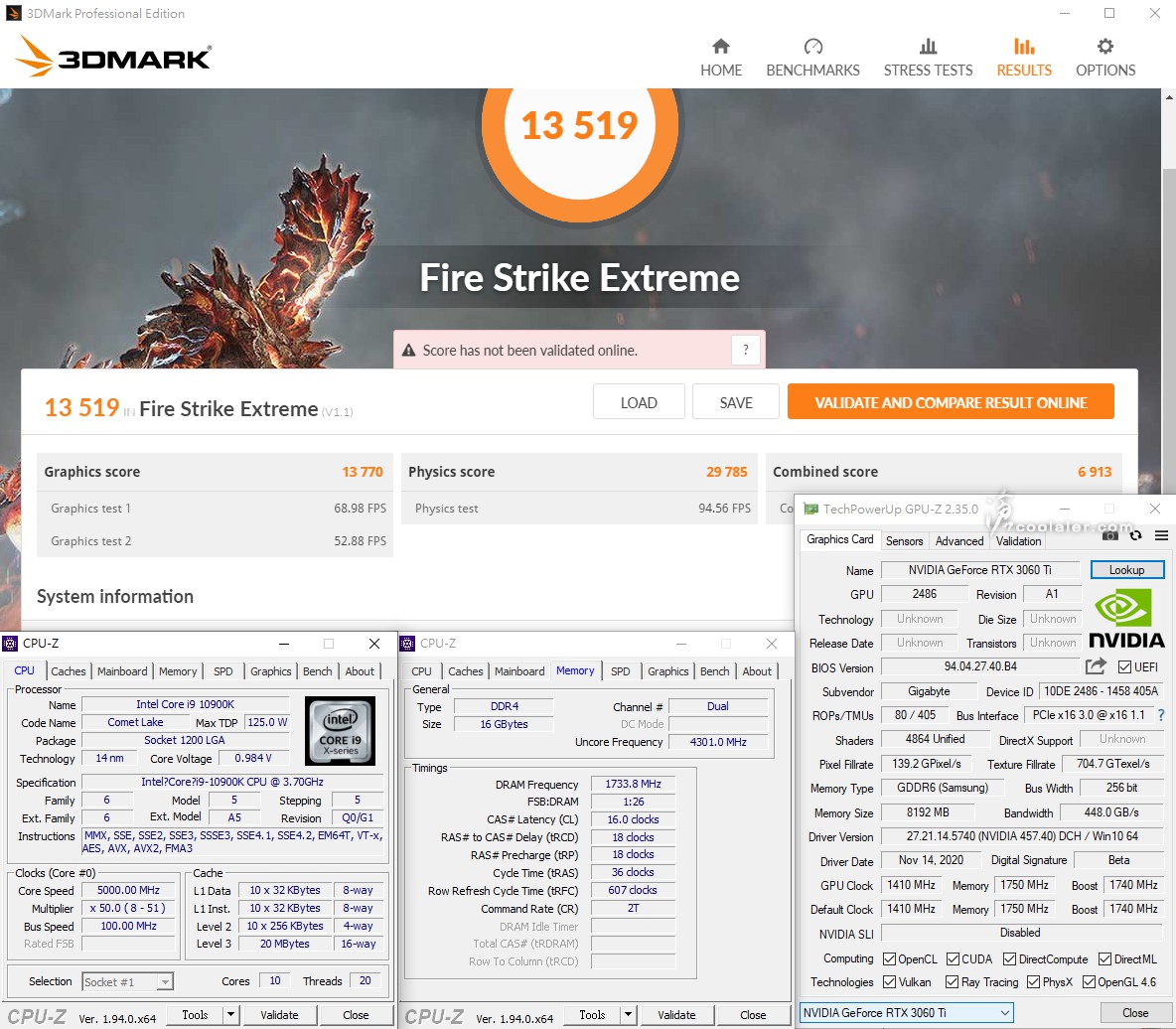
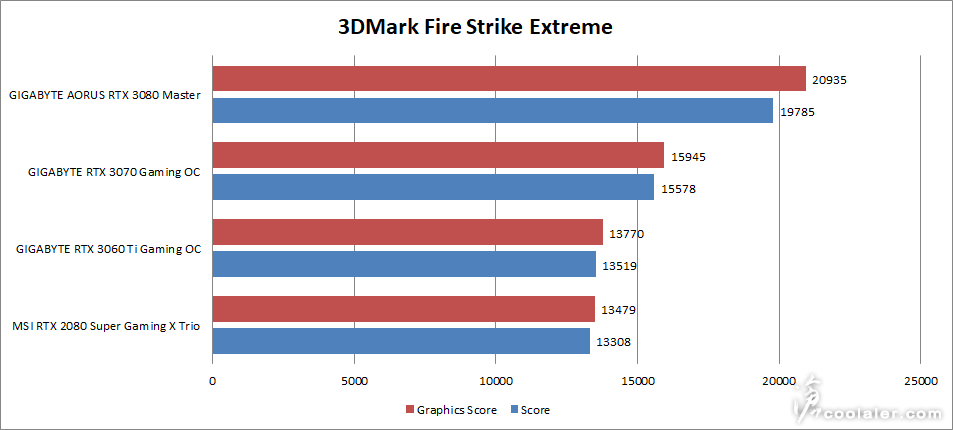
3DMark Fire Strike Ultra:7284
Graphics score:7064
Physics score:29581
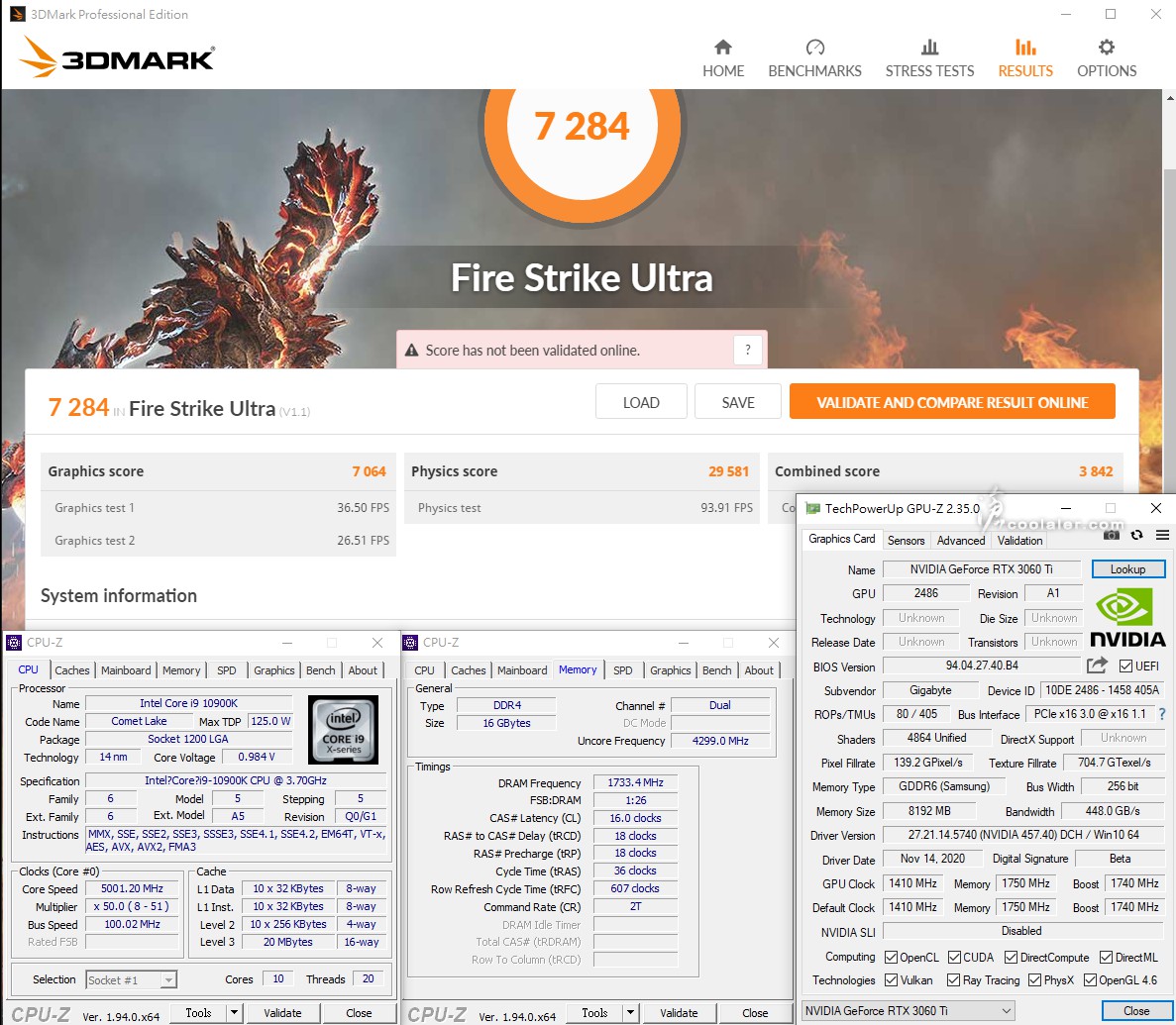
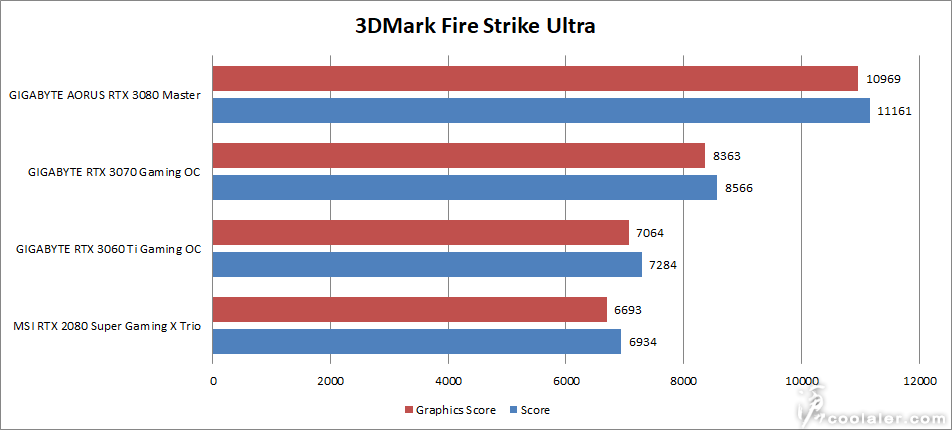
3DMark Time Spy:12096
Graphics score:11885
Physics score:13450
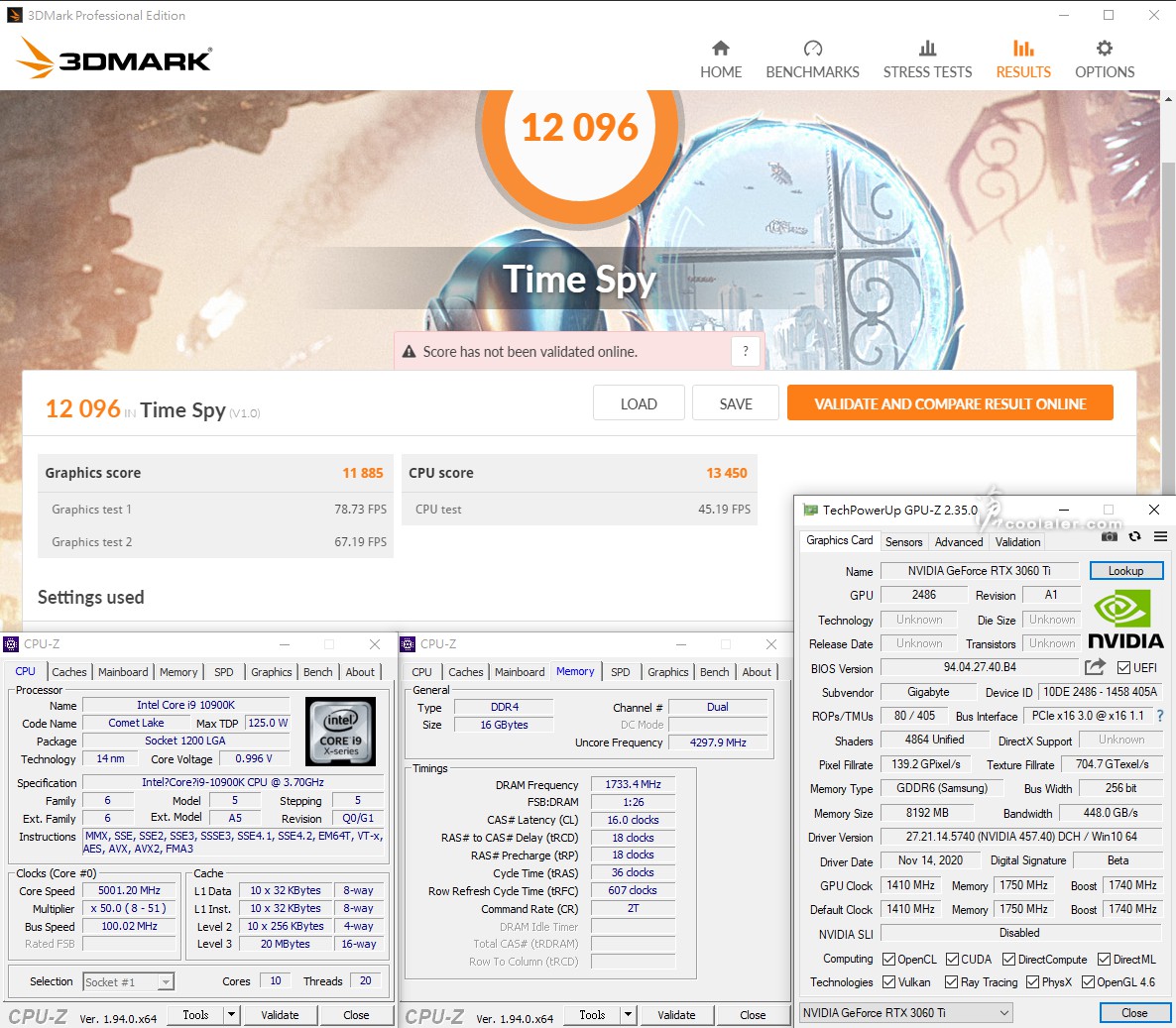
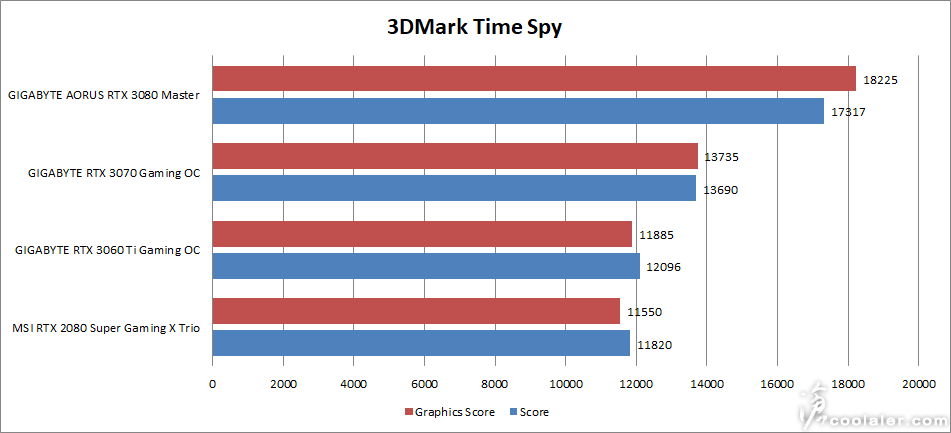
3DMark Time Spy Extreme:5875
Graphics score:5772
Physics score:6538
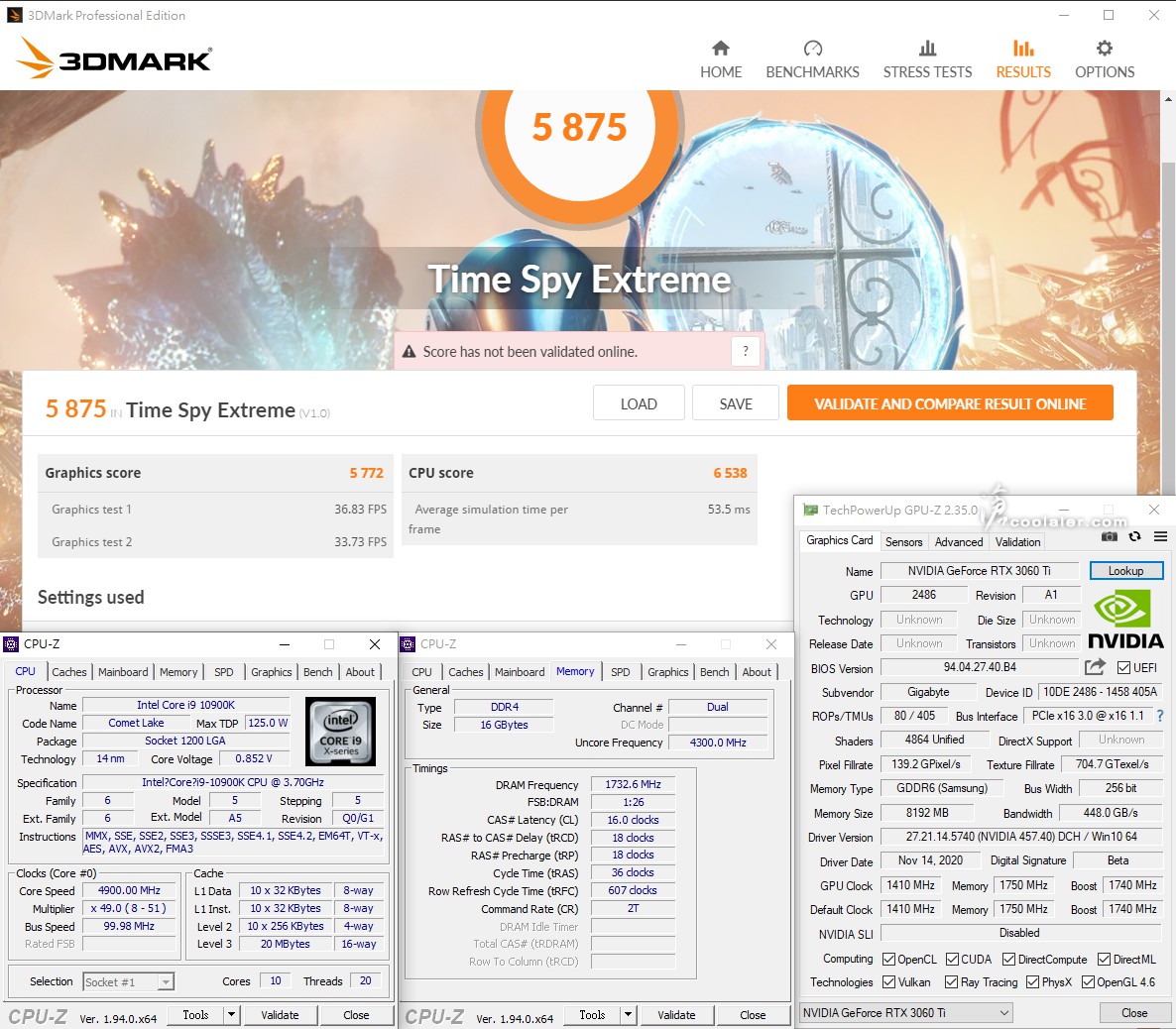
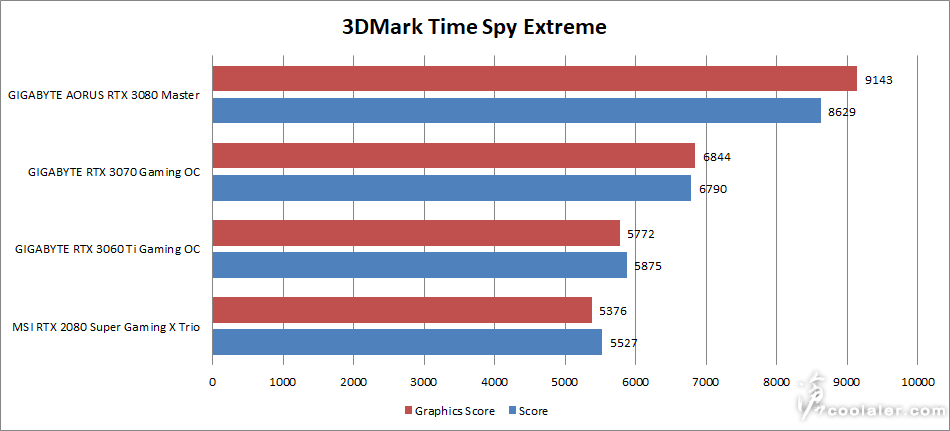
3DMark DLSS
DLSS off:31.80 FPS
DLSS on:46.03 FPS
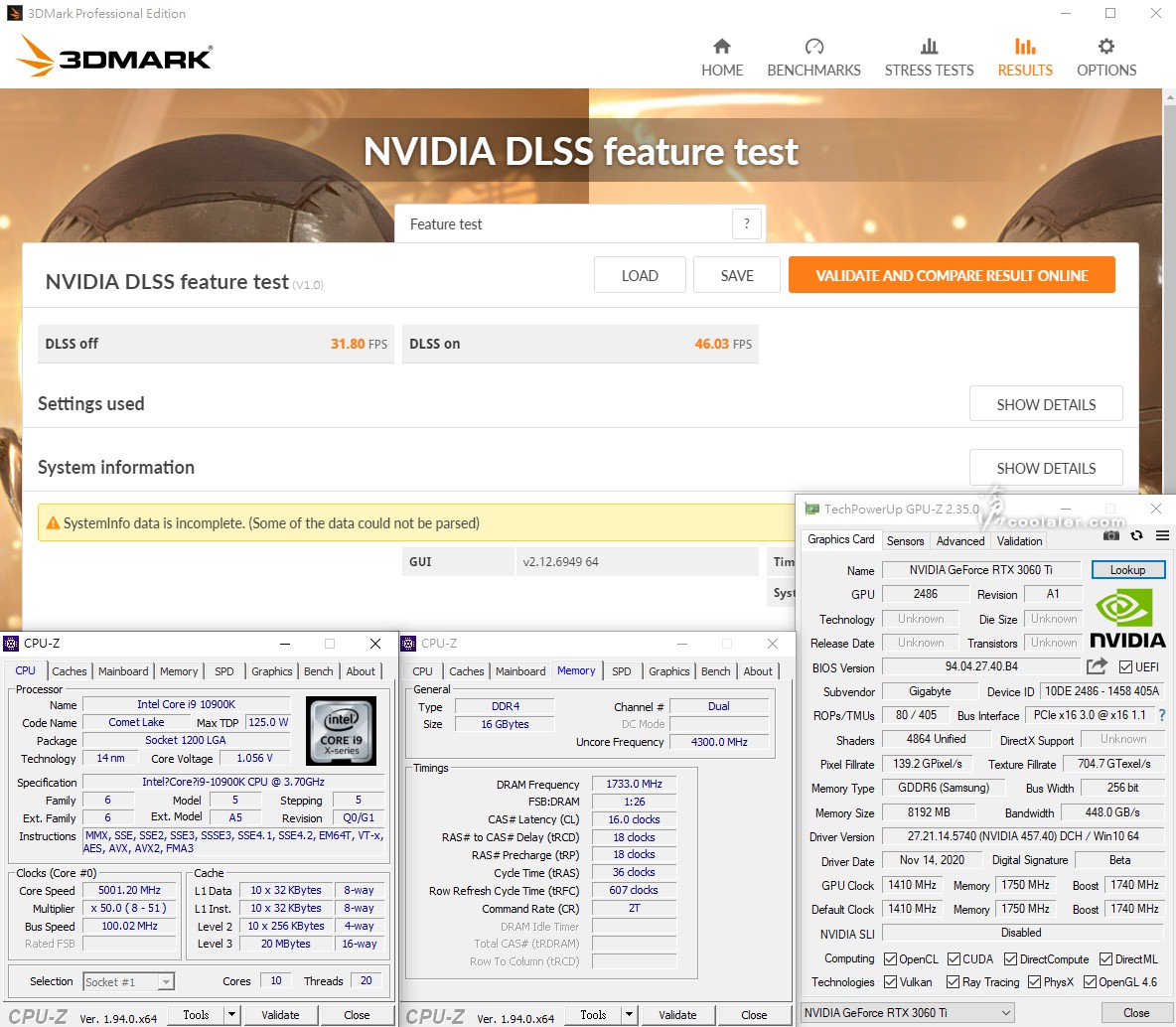
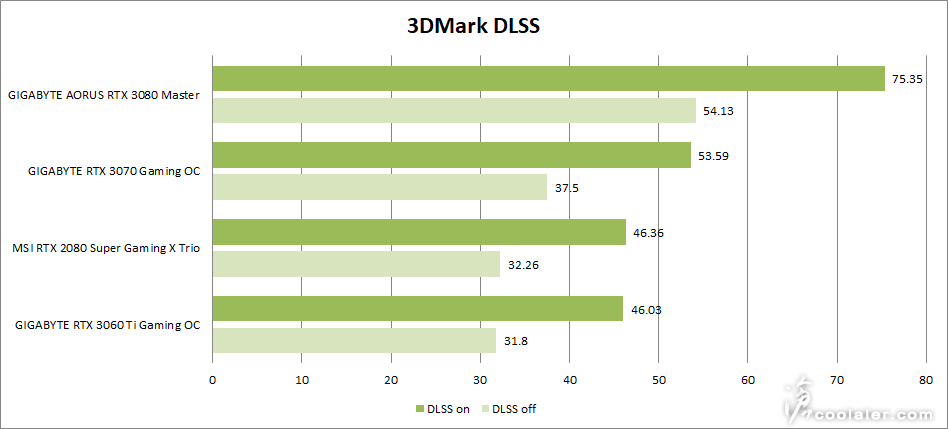
遊戲效能測試
分別測試以下遊戲,皆以自帶的 Benchmark 跑分進行測試,解析度分為 2K 以及 4K,遊戲畫質皆套用最高畫質,並關閉垂直同步,順道對比一下 RTX 2080 Super、RTX 3070、RTX 3080。
這些數據都是先前所測,目前也無卡可以重測,所以在驅動差異上於某些遊戲有別,如 Horizon Zero Dawn《地平線 黎明時分》這項與 RTX 2080 Super 相比就較不具參考價值,其餘應該還好。
2K 解析度
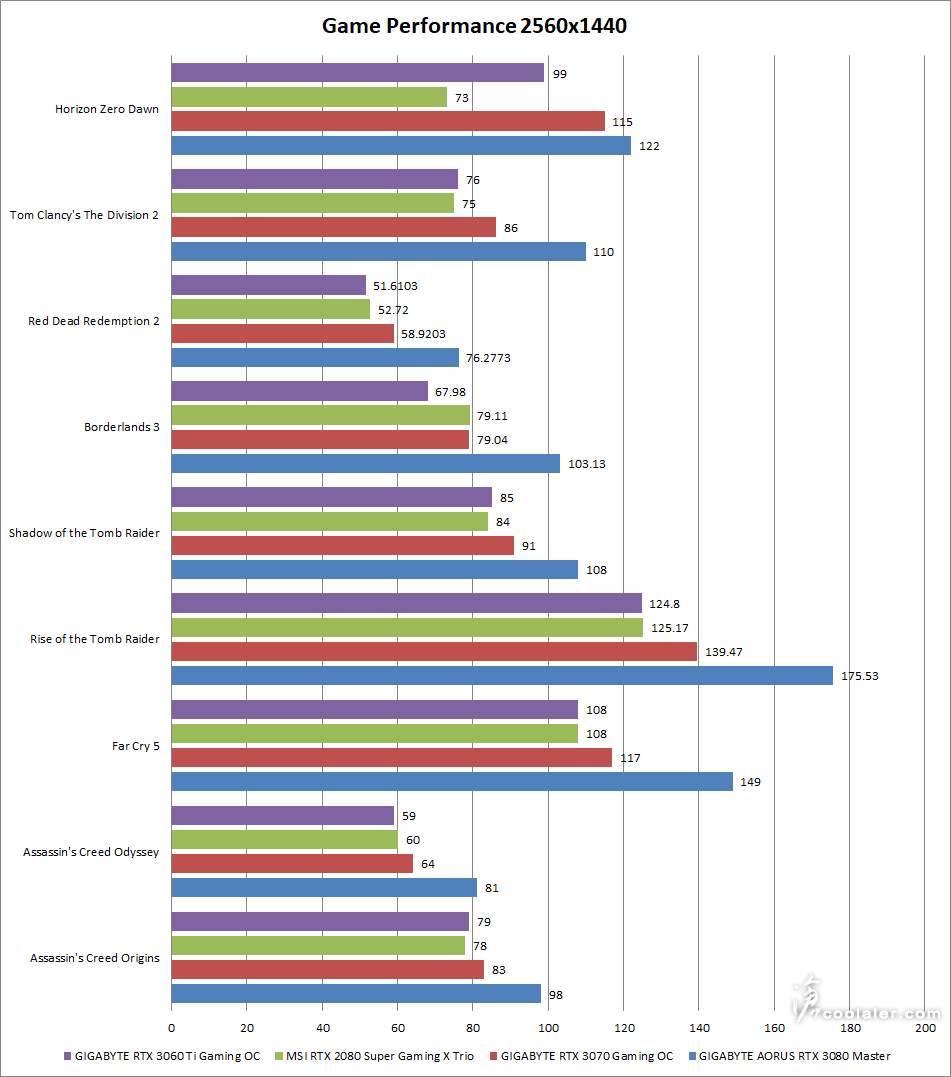
4K 解析度
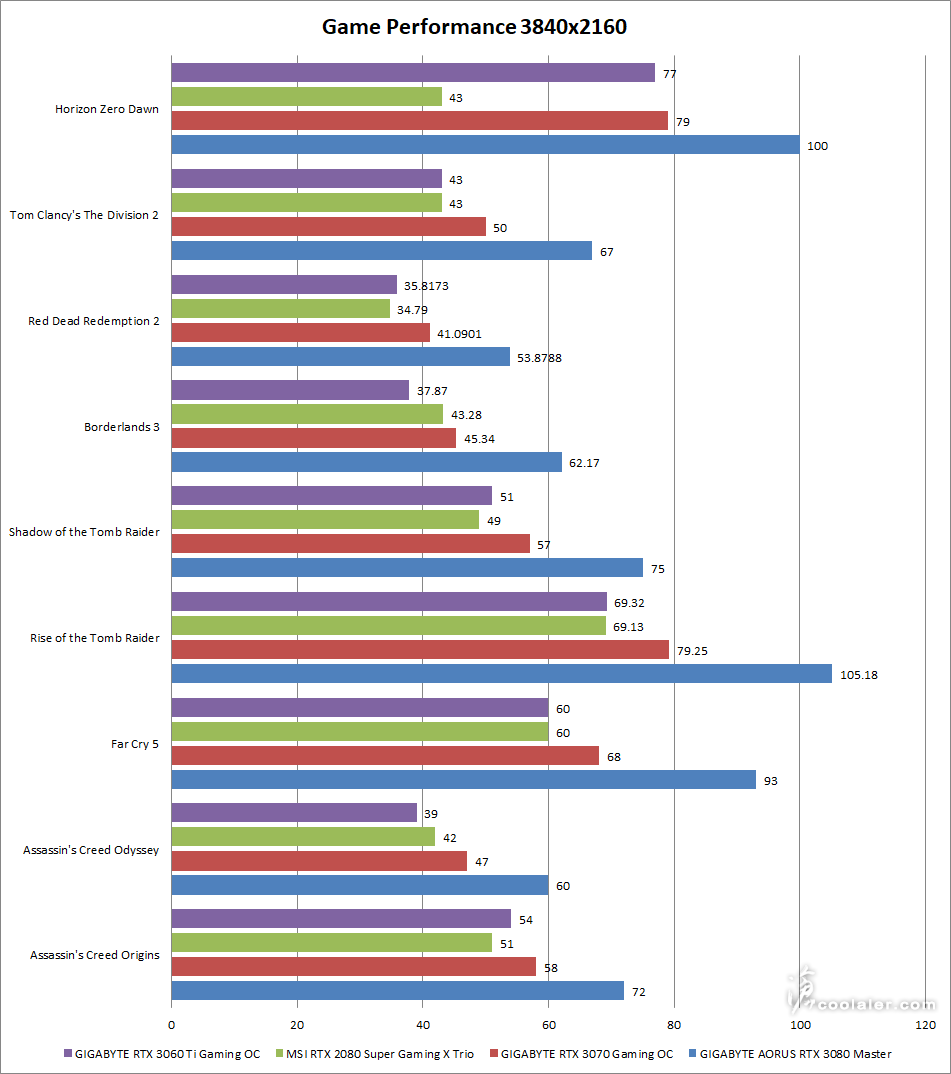
溫度功耗
裸測平台,室溫26度,無空調。
待機時核心溫度在46度,轉速為0,工作溫度還未到,所以是0dB完全靜音。
待機時全機功耗為63W。
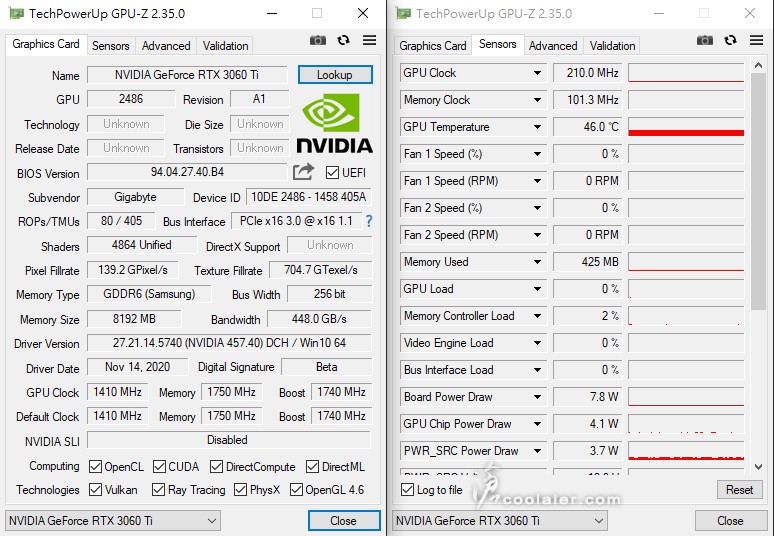
執行 Furmark 燒機測試,溫度最高控制在67度左右。風扇轉速為78%。
測得平均張數是175,最大張數是169,些微差異,沒有因溫度控制而掉速太多。
執行 Furmark 燒機測試時全機最高功耗約331W。
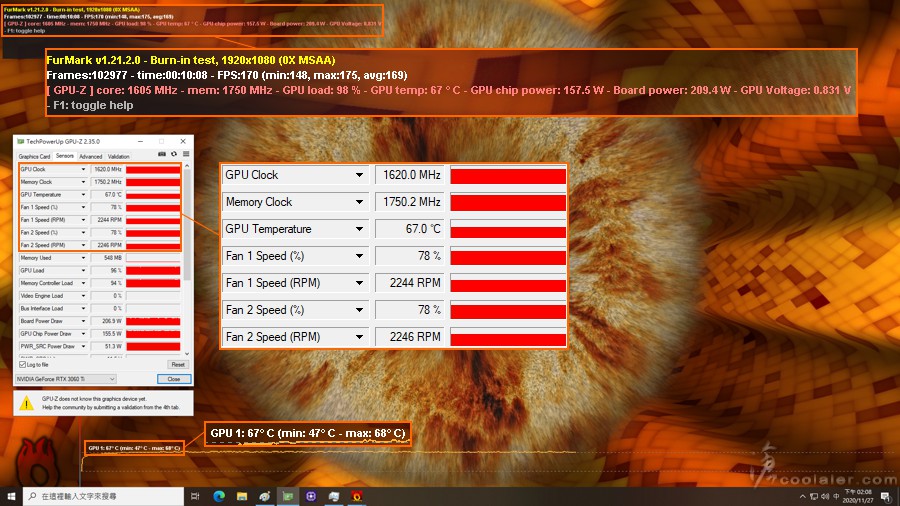
RTX 2080 Super 先前是在別張 Z490 主機板上所跑的測試,所以功耗上有比較高一點。
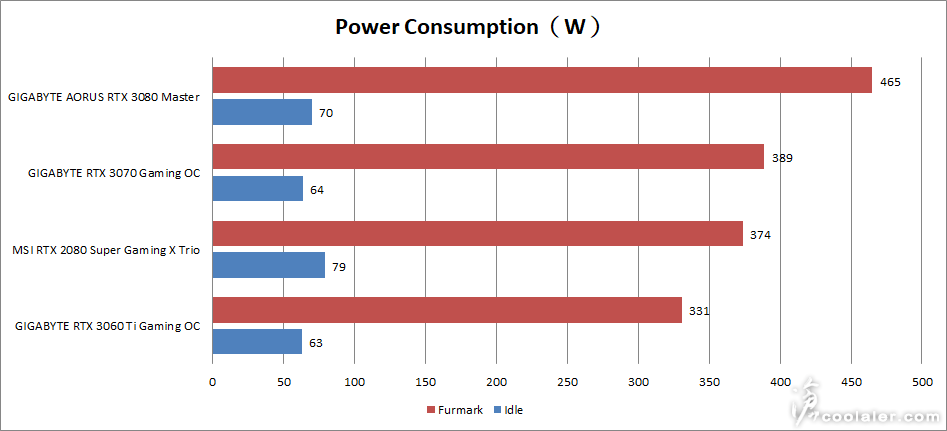
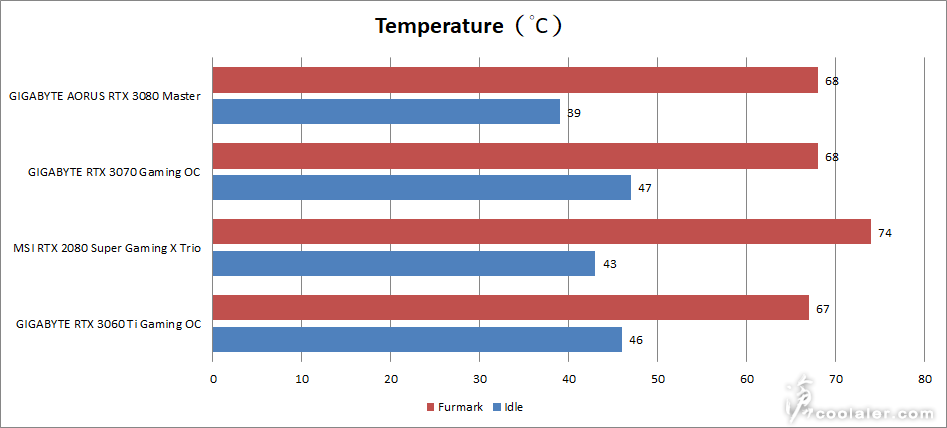
超頻測試
手上這張 GIGABYTE RTX 3060 Ti 的核心還有一點超頻空間,大概可以+90MHz,Boost 1830MHz,記憶體大概可以拉到2050MHz,等效16.4Gbps,並通過 3DMark 測試。以下括弧後面為預設成績。
3DMark Fire Strike Extreme:14303(13519)+5.8%
Graphics score:14610(13770)+6.1%
Physics score:29496(29785)
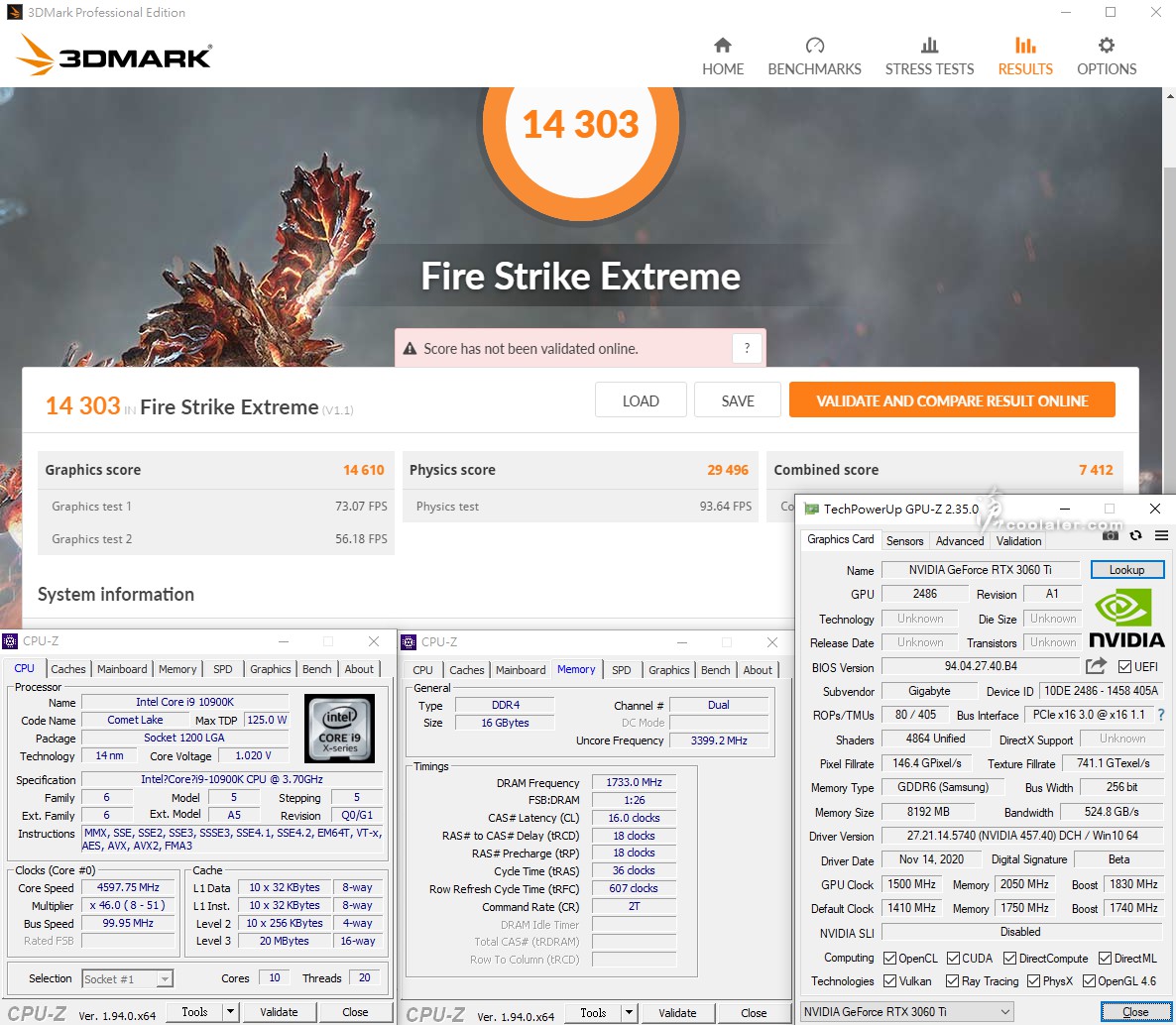
3DMark Fire Strike Ultra:7694(7284)+5.6%
Graphics score:7482(7064)+5.9%
Physics score:29658(29581)
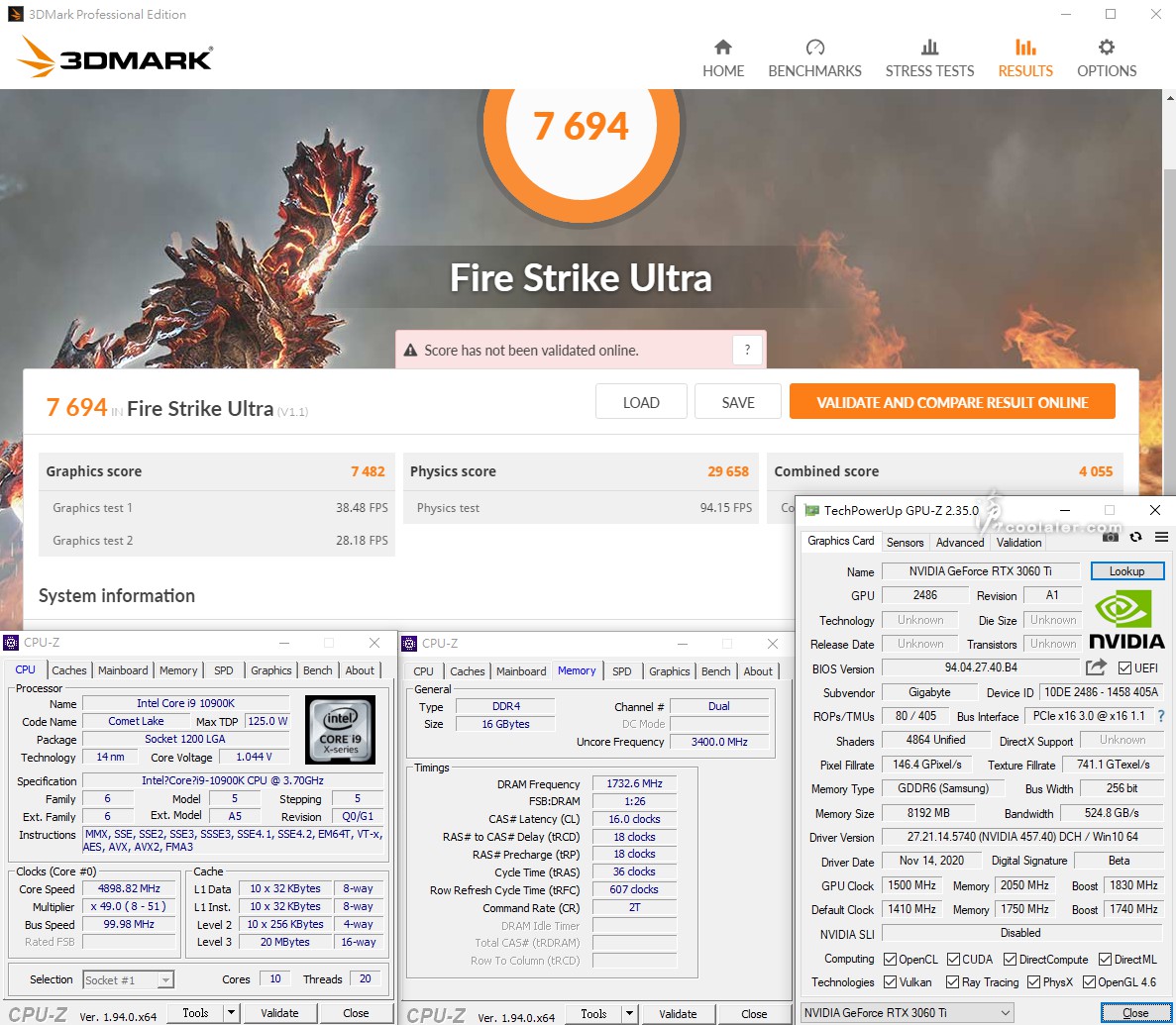
3DMark Time Spy:12577(12096)+4%
Graphics score:12459(11885)+4.8%
Physics score:13291(13450)
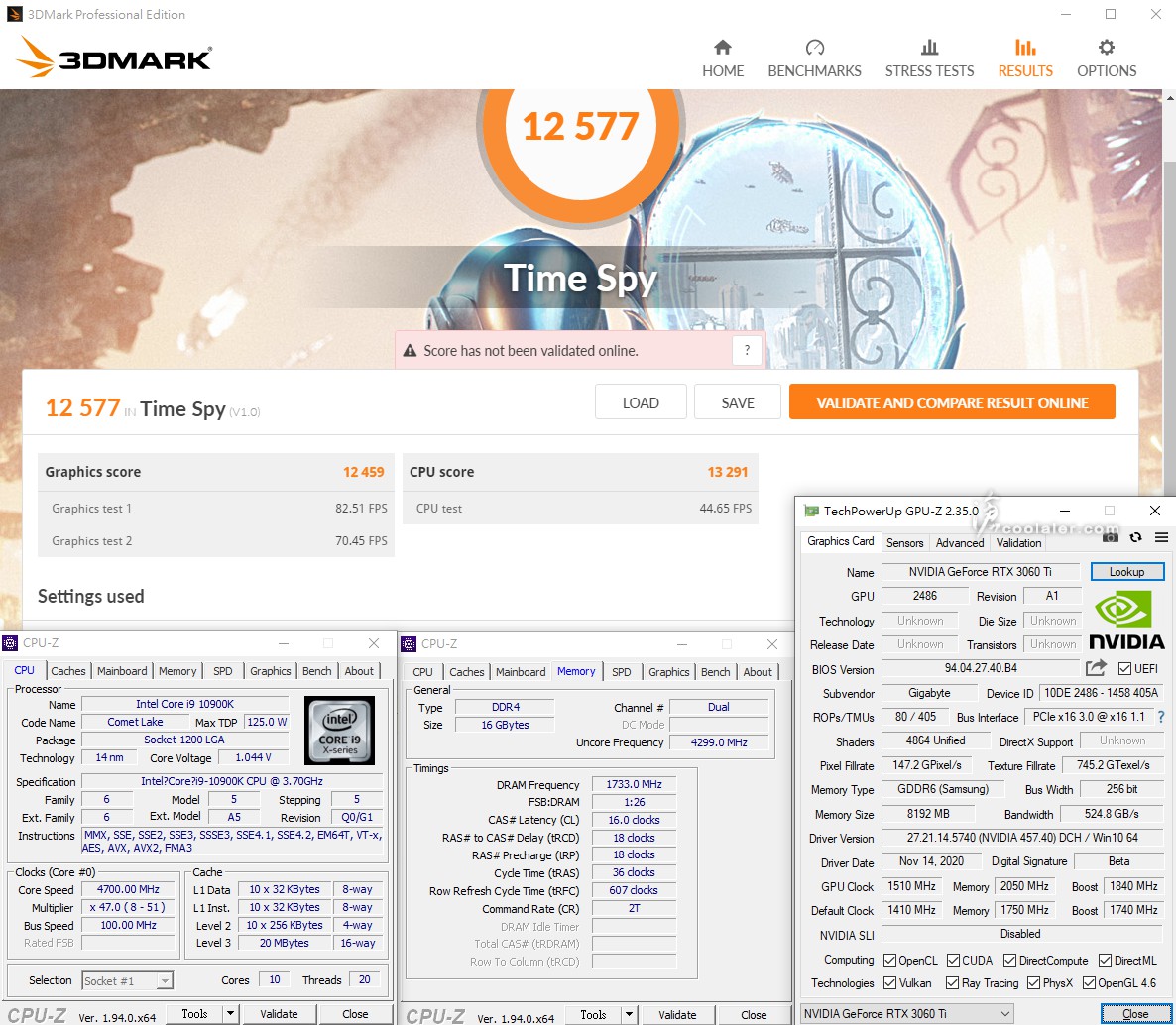
小結
從測試上看來 GIGABYTE RTX 3060 Ti Gaming OC 在 2K 解析度下多數有60張以上的表現,較低的是《碧血狂殺2》51張,4K 解析度則是有平均35張以上,這些測試是特效全開至最高的狀態下。與 MSI RTX 2080 Super Gaming X Trio 相比在效能上算是相當接近,3DMark 的部分是 3060 Ti 都小贏,但遊戲上則不一定,互有輸贏,但差距都算小,可以說這一代的 RTX 3060 Ti 效能等同於上一代的 RTX 2080 Super,與 RTX 3070 相比大概是在15~20%的差距,至於售價撰稿時還未看到,不好說,但官方建議售價,RTX 3060 Ti 是399美元,換算成台幣大概是11500元。
溫度上 GIGABYTE RTX 3060 Ti Gaming OC 燒機可以控制在67度左右,轉速78%,裸測平台聲音有一點,不過不至於吵雜,裝機殼內應該會安靜一些。
超頻的部分 GIGABYTE RTX 3060 Ti Gaming OC 還有一點空間可以給玩家來調整,核心大概 Boost 可以拉到1830MHz,記憶體2050MHz(16.4Gbps),超頻幅度核心5%,記憶體17%,3DMark 測得的圖形效能大概可以提升5~6%。