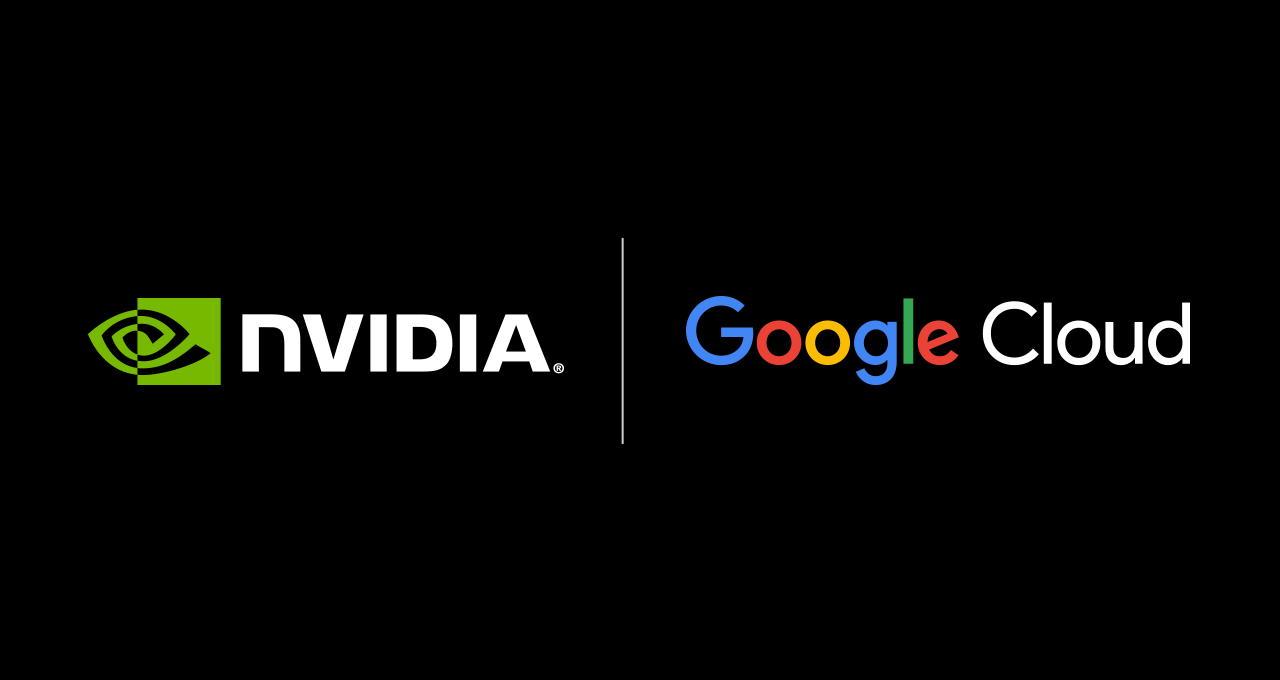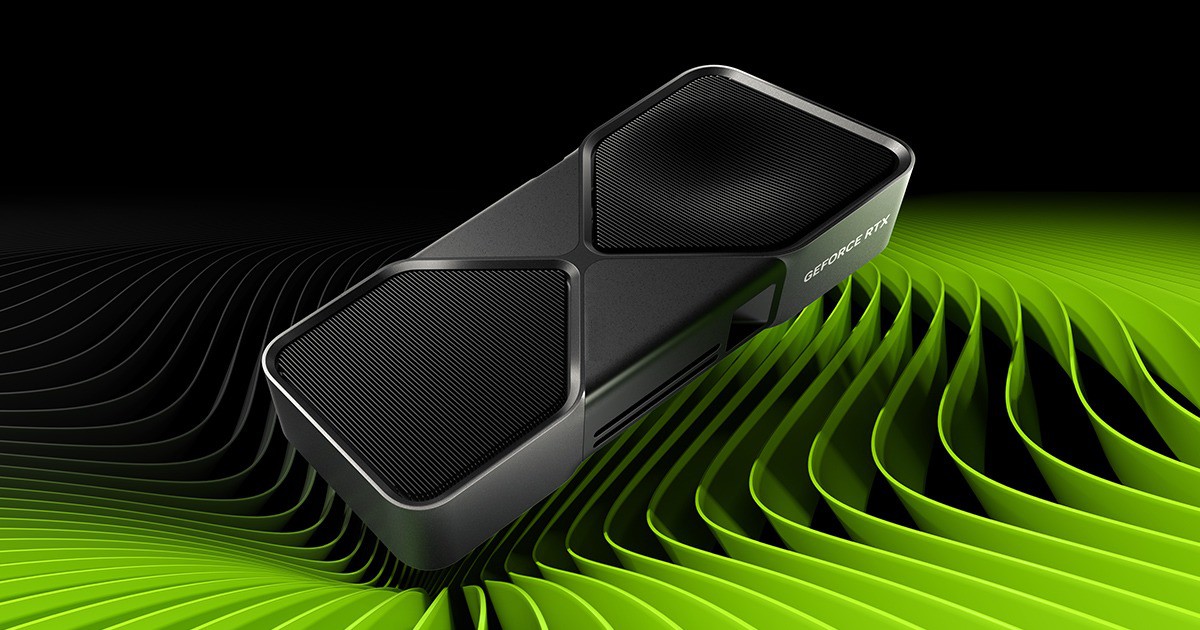技嘉 GIGABYTE 最近推出新款 B660 晶片組主機板,這款型號為 B660I AORUS PRO DDR4,也就是採用 Mini-ITX 小板型所設計,可讓玩家組裝迷你鋼砲 PC,麻雀雖小五臟俱全,B660I AORUS PRO DDR4 也盡可能的塞入 8+1+1 相供電,以及使用了較為主流且便宜的 DDR4 記憶體插槽。
GIGABYTE B660I AORUS PRO DDR4,雖然型號沒提到,但這張板子是有 WIFI 6 無線網路。

主要特色,採用 8+1+1 相數位供電(90A Smart Power Stage),搭配10層2倍銅的電路板,散熱的部分採用了延伸式的散熱片設計,在供電以及 M.2 插槽上穿插熱導管,並搭配 5 W/mK 導熱墊以及散熱背板。支援兩個 USB 3.2 Type-C,有線網路是 Intel 2.5 GbE,無線是 Intel WiFi 6 802.11ax。

配件有說明書、保固說明、無線天線、2條 SATA、燈條接線、2條風扇 4pin 轉接線。

GIGABYTE B660I AORUS PRO DDR4 採用標準 Mini-ITX 設計,鎖點只有4個,17×17公分,PCB 黑色,散熱片整體灰色部分黑色綴飾。

供電以及晶片組(上方 M.2)都有散熱片,三個散熱片有搭配熱導管穿插強化散熱。
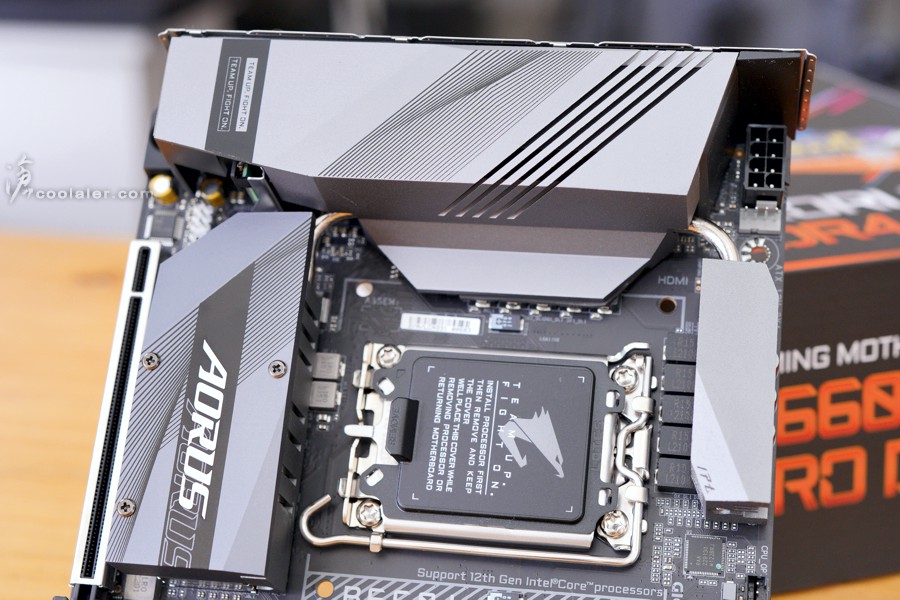
供電散熱延伸到後方 IO 兼具飾蓋。上面的一些線條呈現出立體錯覺。

採用8+1+1相 90A Smart Power Stage 供電設計。
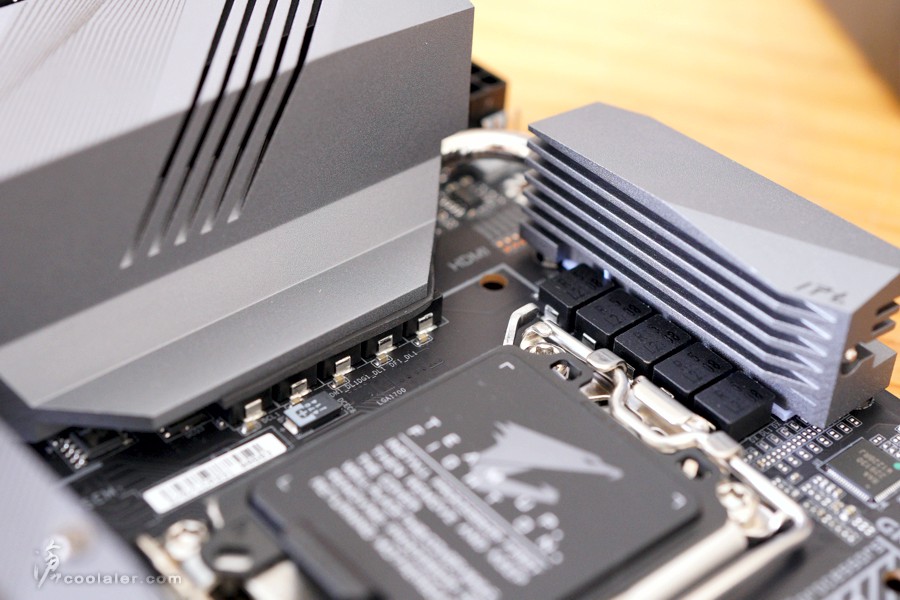
在散熱片上方也盡可能的切痕或鰭片式造型來增加散熱面積。
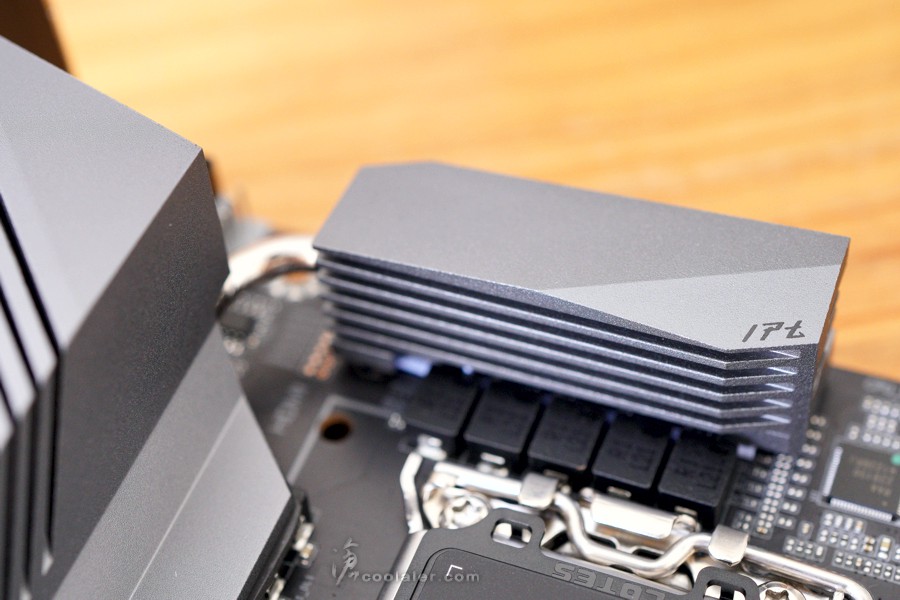
側邊可以看到熱導管。
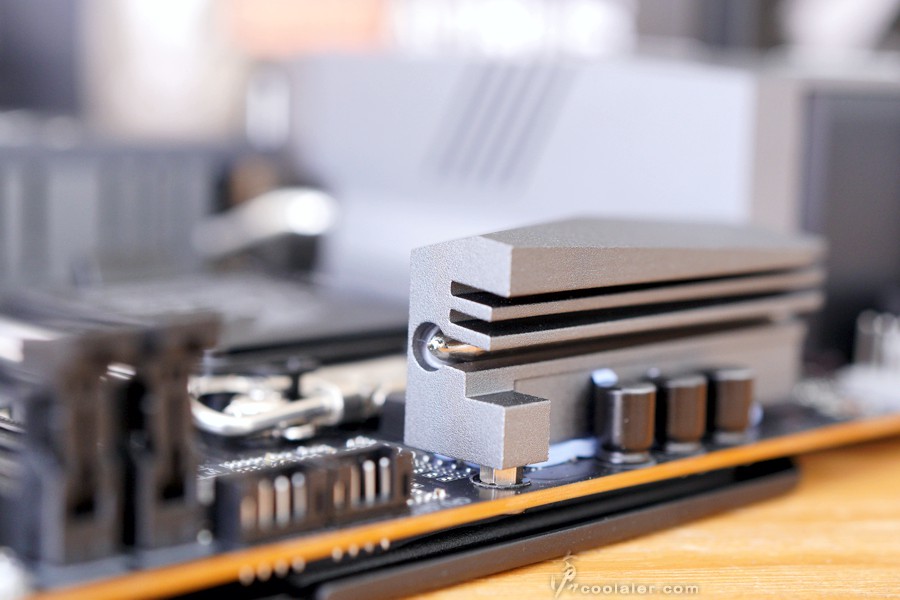
供電與散熱片中間採用 5 W/mK 導熱墊強化散熱。

CPU 單1個 8pin 供電。

限於 Mini-ITX 版型設計問題,有兩個風扇接頭是改為比較小型的設計,這部分可以透過配件裡面轉接頭使用。
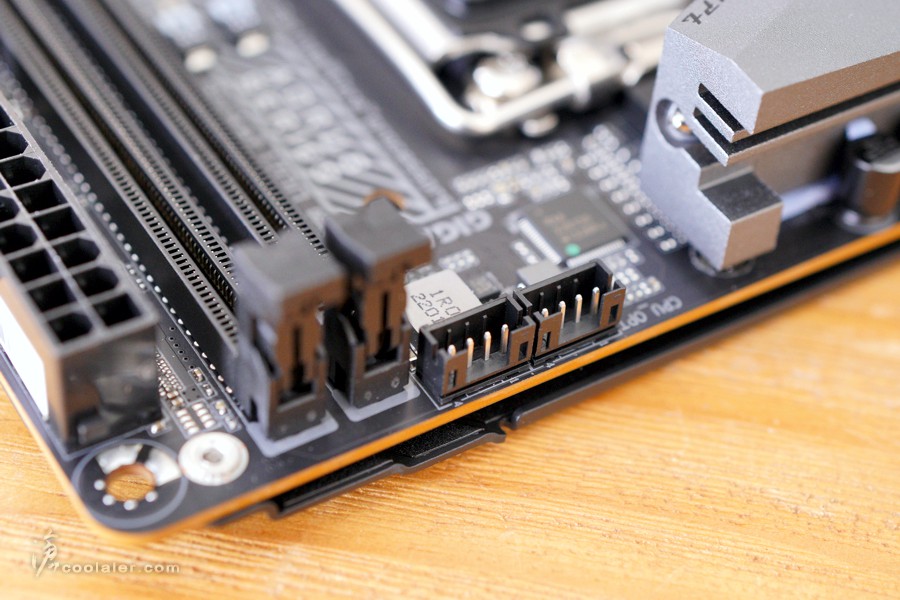
2個 DDR4 記憶體插槽,最高支援 DDR4 5333(OC),容量支援 64GB(單條 32GB)。
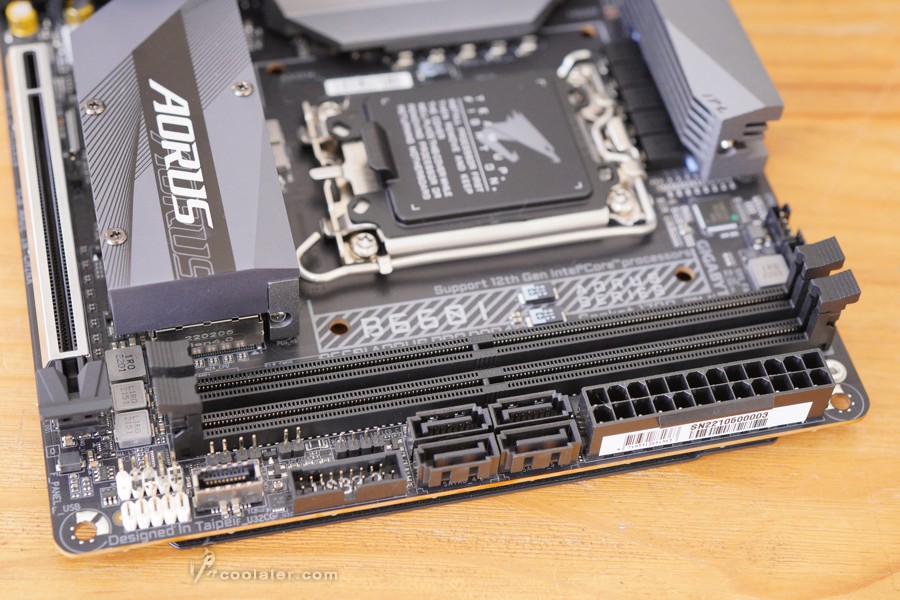
有4個 SATA、1組 USB 3.2 Gen 1、1個 USB3.2 Gen 1 Type-C。另外連接機殼的 IO 也設計在側邊比較方便連接的位置上。
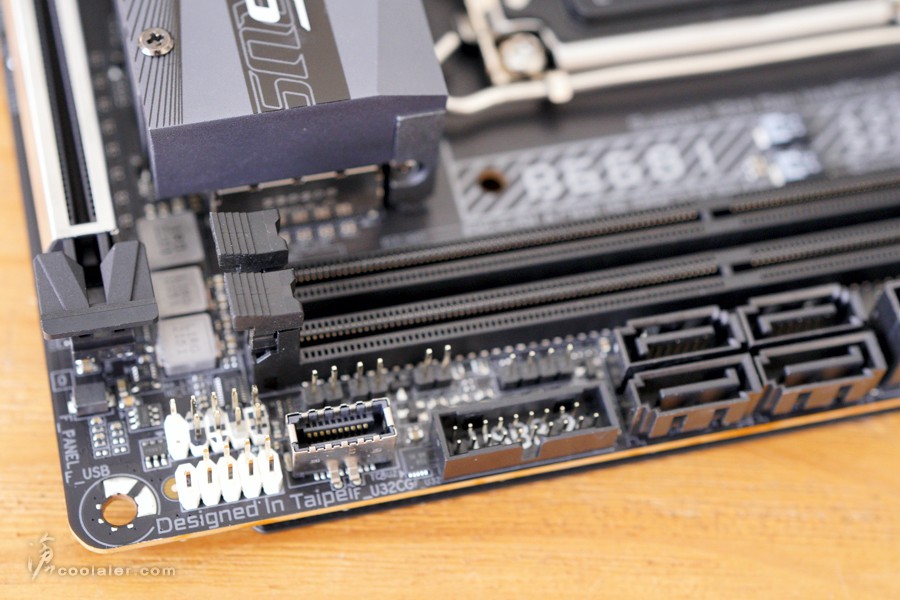
有1個 PCIe 4.0 x16 插槽,側邊有金屬強化護甲包覆。

晶片組上方散熱片有 AORUS 字樣。
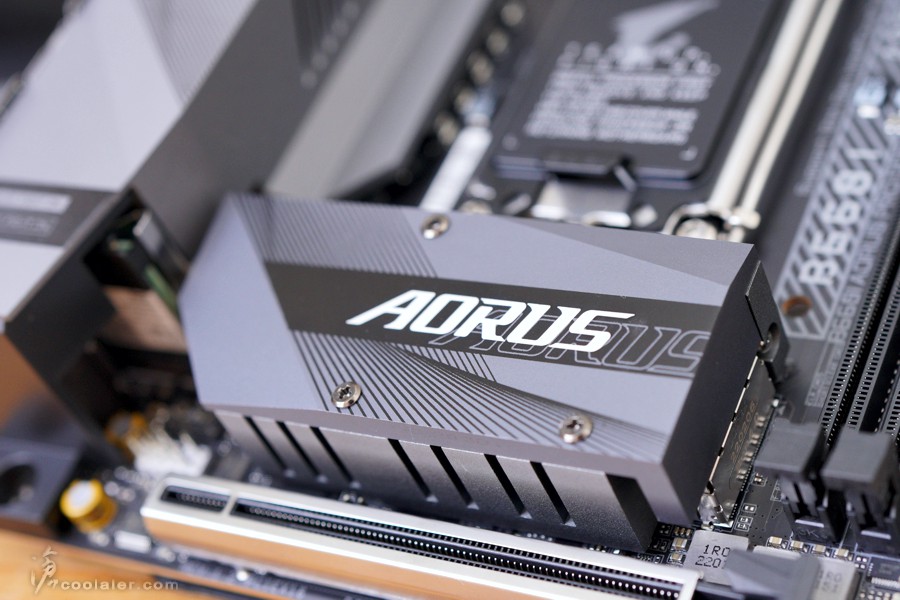
拆下之後底下還有一個散熱片,這是給 M.2 所使用。
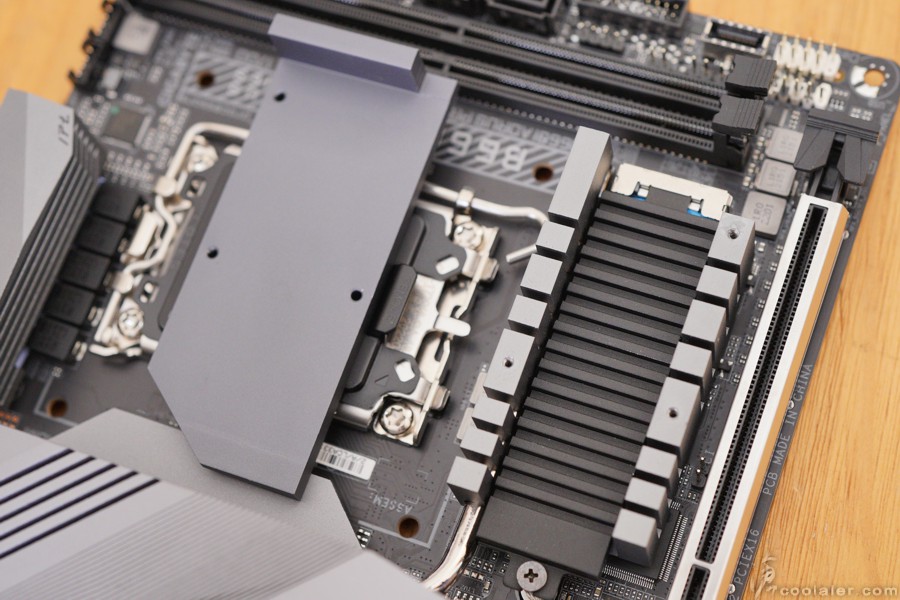
在 M.2 插槽下還有散熱片,主要是針對晶片組散熱,雖然說兩個都會發熱疊再一起好像有點奇怪,不過這也是礙於主板尺寸設計上的問題。

音效是 Realtek ALC897,搭配音效專用電容。
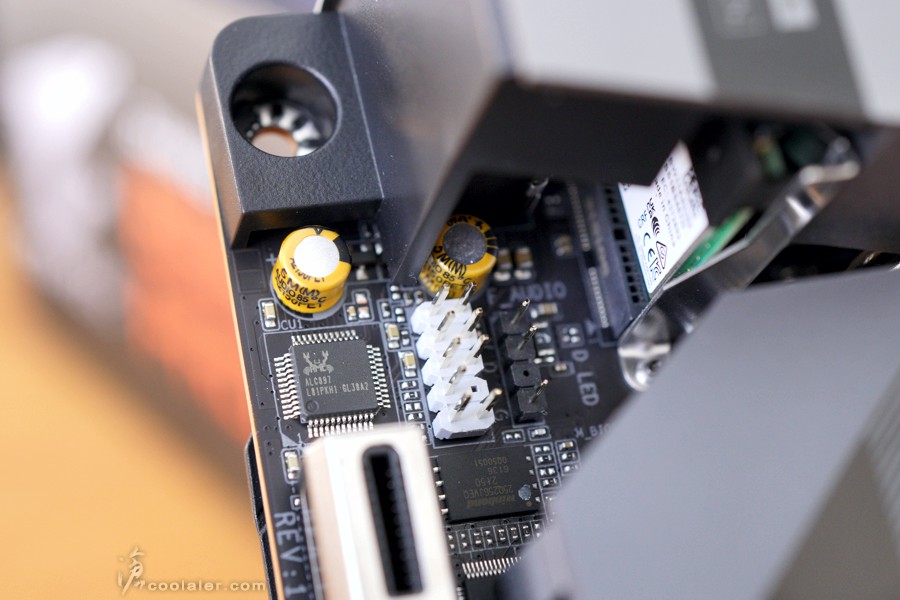
後方 IO 埠,1個 USB 3.2 Gen 2 Type-A、1個 USB 3.2 Gen 2 Type-C、2個 USB 2.0、4個 USB 3.2 Gen 1、DP、HDMI、Q-Flash Plus 鍵、RJ-45 網路埠、2哥天線連接埠、2個音源接頭、S/PDIF 光纖輸出。

背部有散熱兼強化的金屬板。

BIOS 簡介
簡易模式,用於顯示系統資訊。
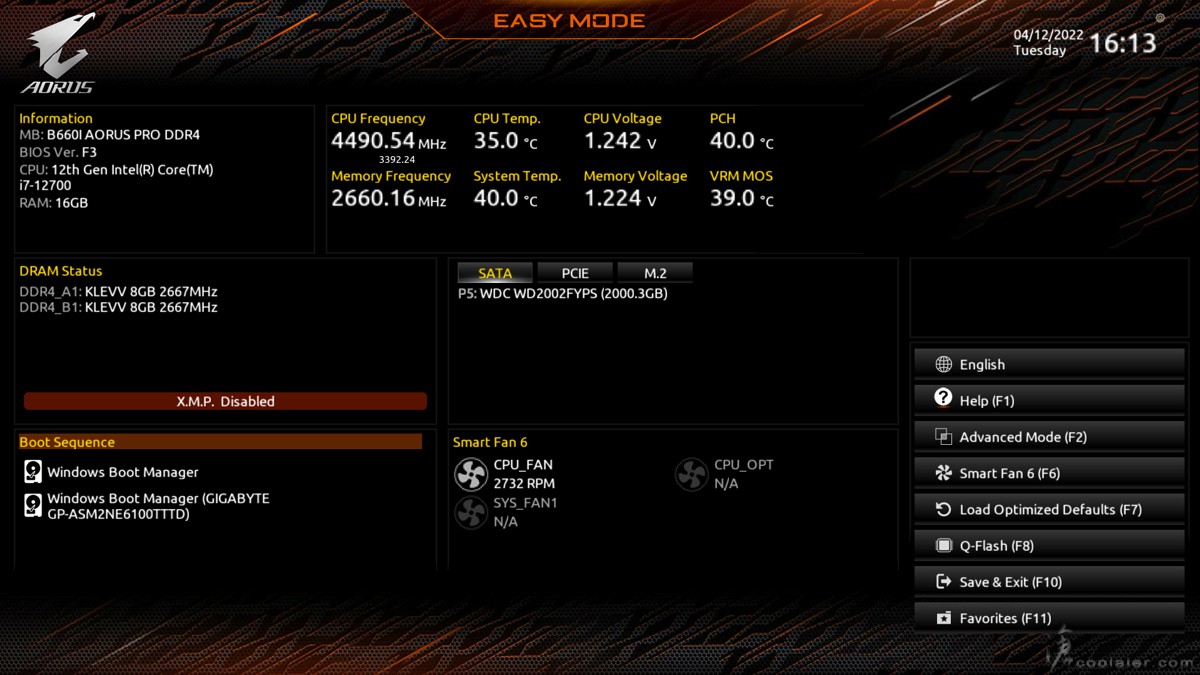
進階模式分有 Favorites、Tweaker、Settings、System Info、Boot、Save & Exit 幾項。Tweaker 裡面主要是針對超頻調校,不過 B660 並不支援超頻,另外可以調整進階 CPU 選項、記憶體時脈、參數、電壓等。

進階 CPU 選項。

Smart Fan 6,可針對風扇轉速對應溫度進行調整。
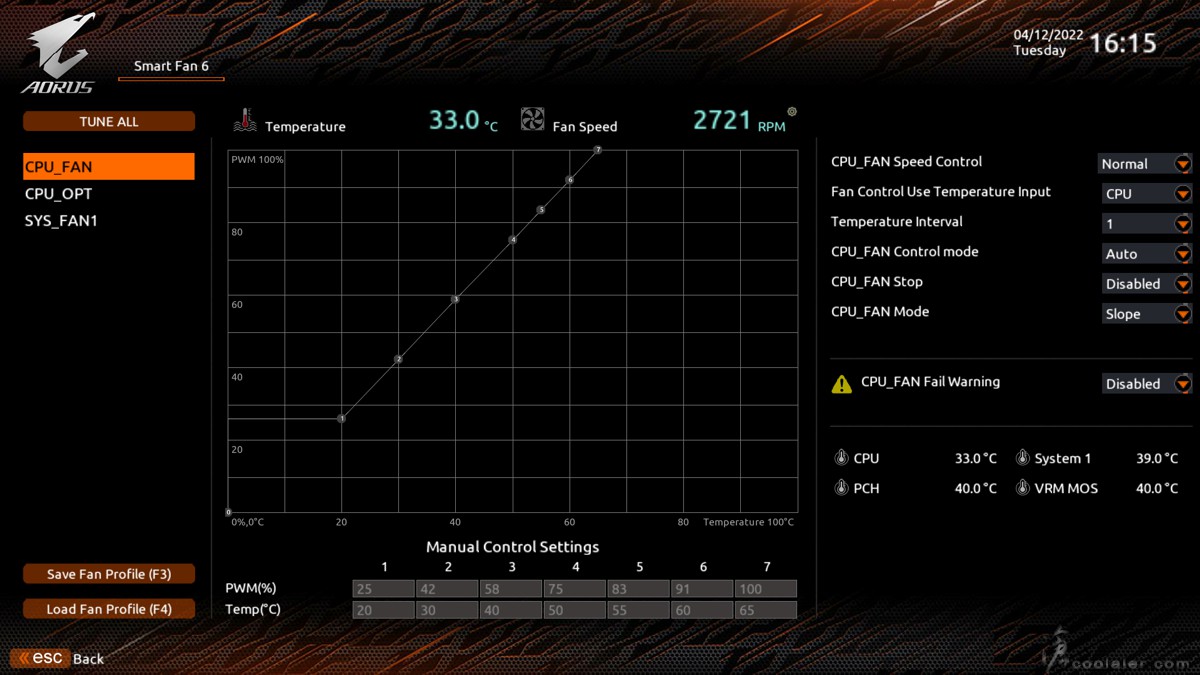
測試平台
CPU: Intel Core i7-12700
CPU Cooler: MSI MEG CORELIQUID S360
RAM: KLEVV CRAS XR RGB DDR4 4000MHz 8GBx2
MB: GIGABYTE B660I AORUS PRO DDR4
VGA: MSI RTX 3070 GAMING X TRIO
SSD: GIGABYTE AORUS Gen4 SSD 1TB
PSU: INWIN SI 1065W
OS: Windows 11
畢竟 B660 無法超頻,拿來搭配 Core i7-12700 似乎比較合理,以下就使用這顆處理器進行測試。記憶體直接套用 XMP。
CPU-Z
CPU Single:768.2
CPU Multi:8943.0
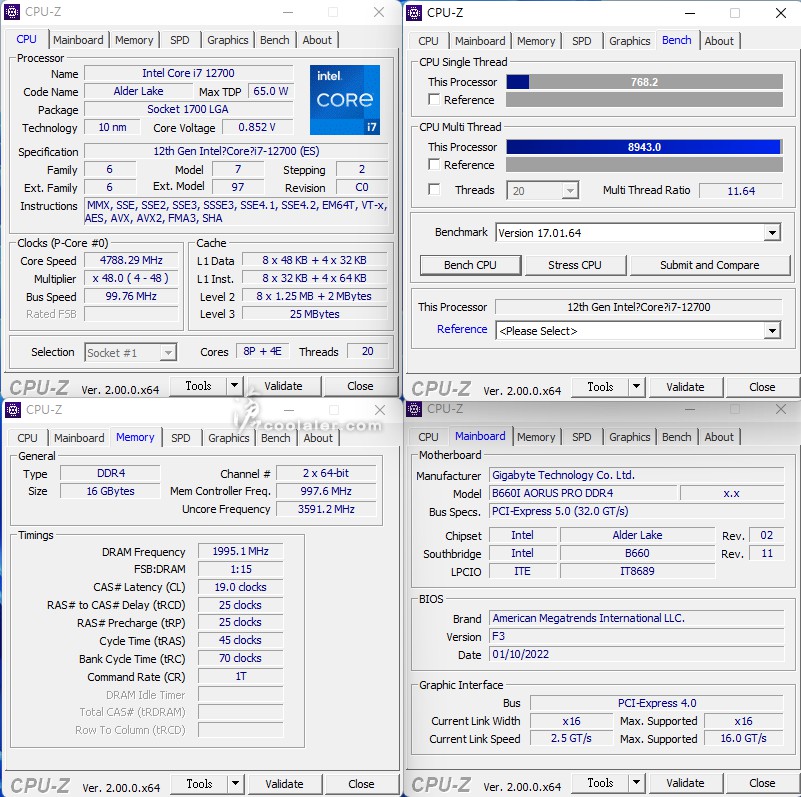
SuperPI 1M:7.561s
CPUmark99:766
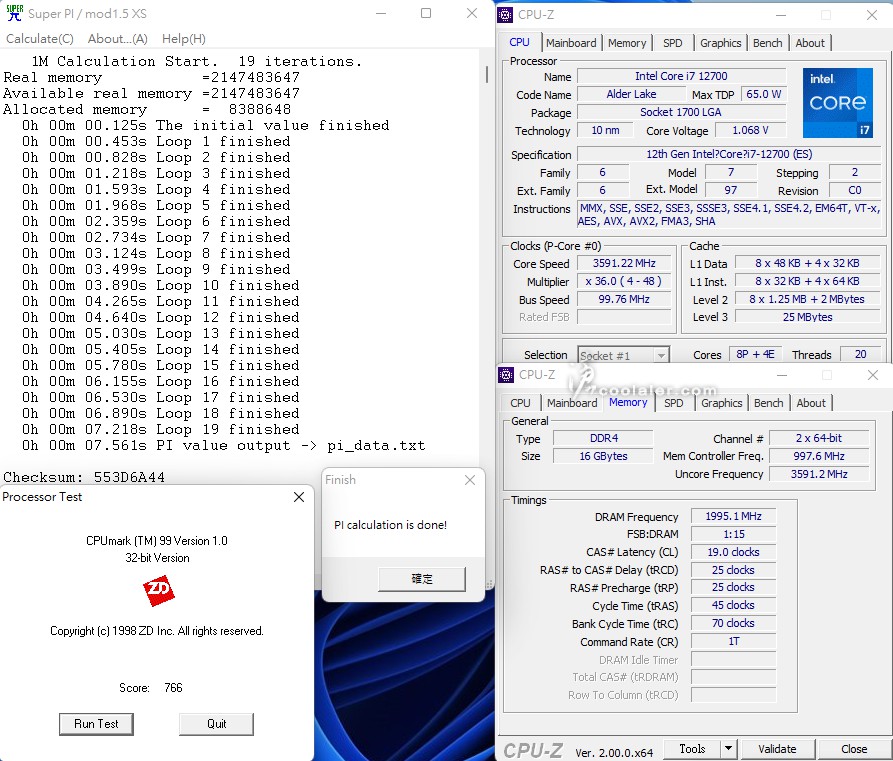
SuperPI 8M:1m16.574s
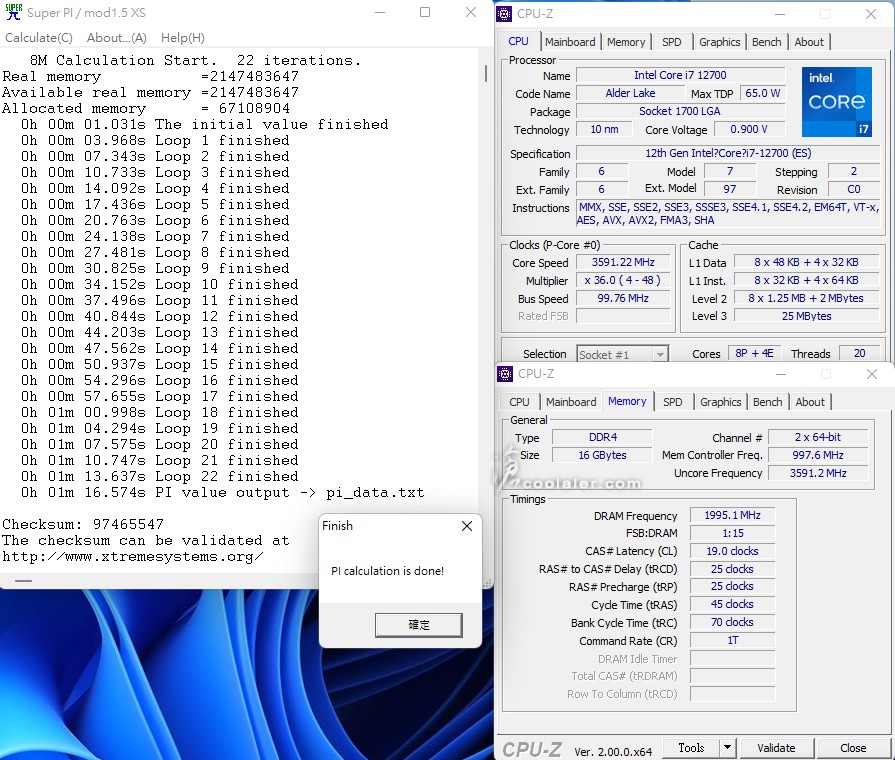
Memory Benchmark
Read:61516 MB/s
Write:57887 MB/s
Copy:54604 MB/s
Latency:80.7 ns
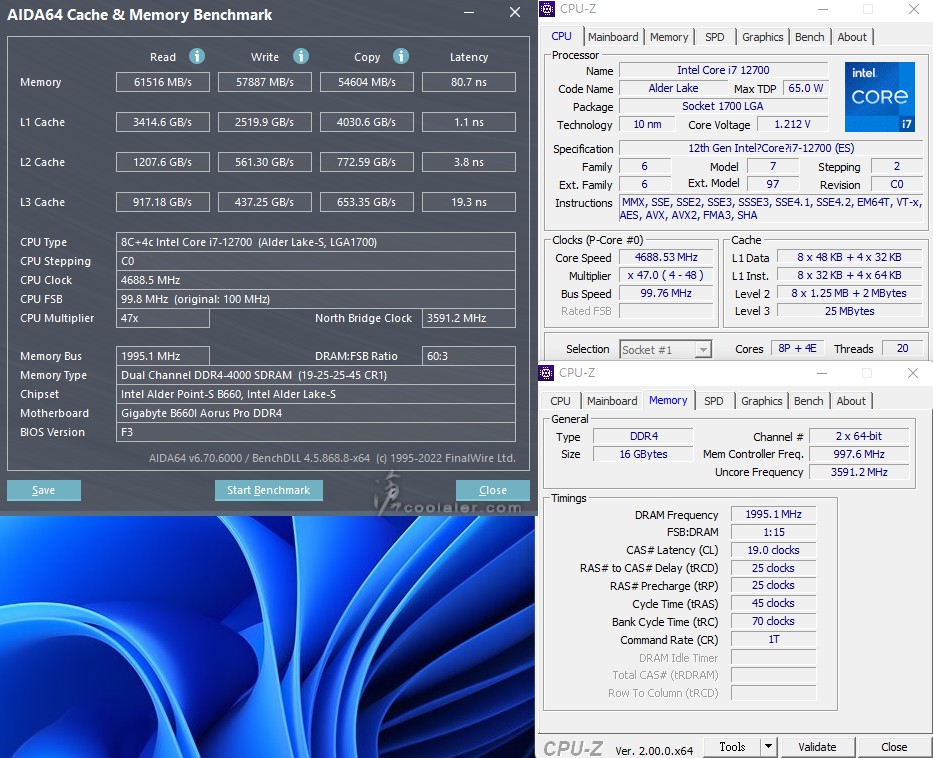
7-Zip 19.00
壓縮:75213 MIPS
解壓縮:108032 MIPS
整體評等:91622 MIPS
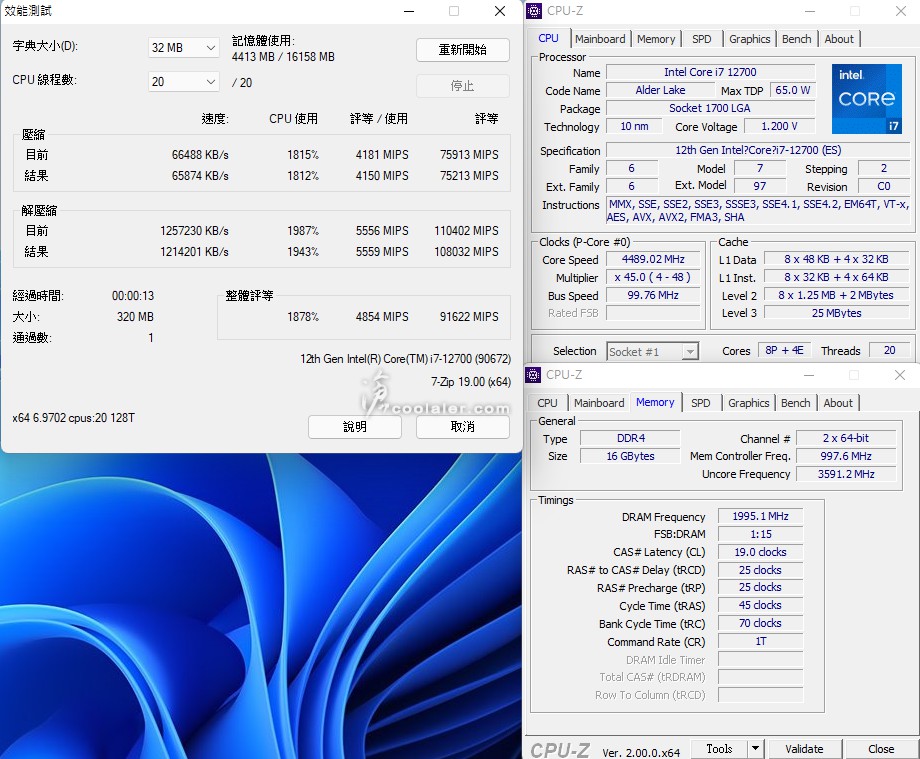
x264 FHD Benchmark:87.6
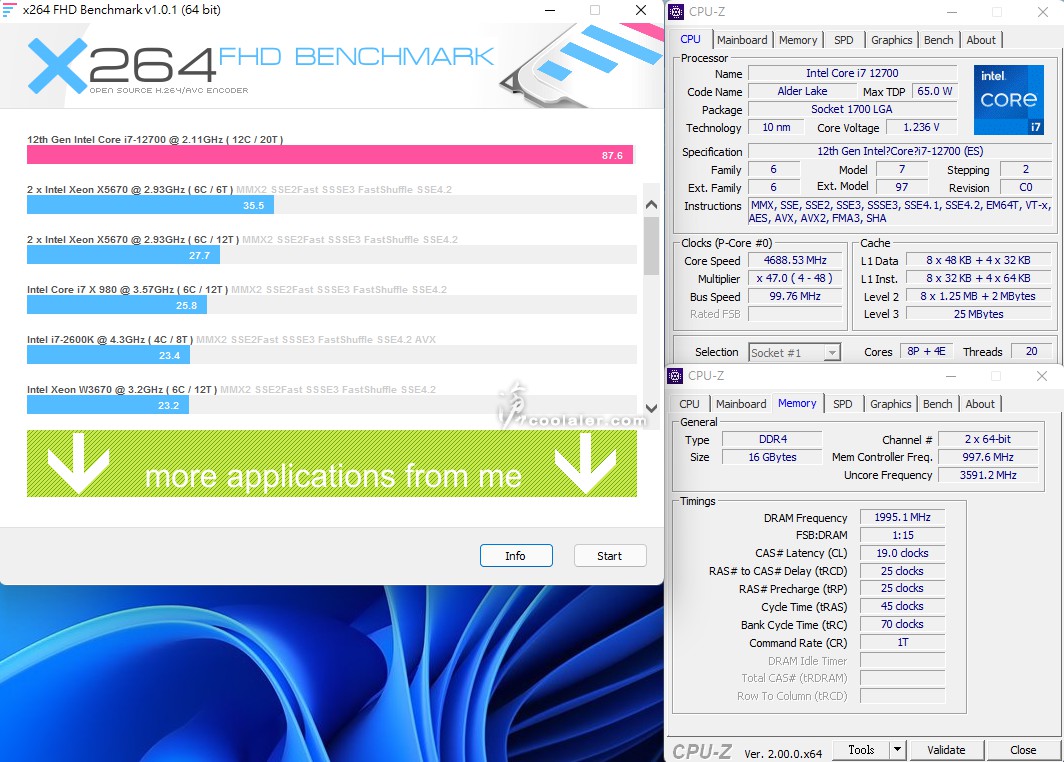
POV-Ray:36.72s
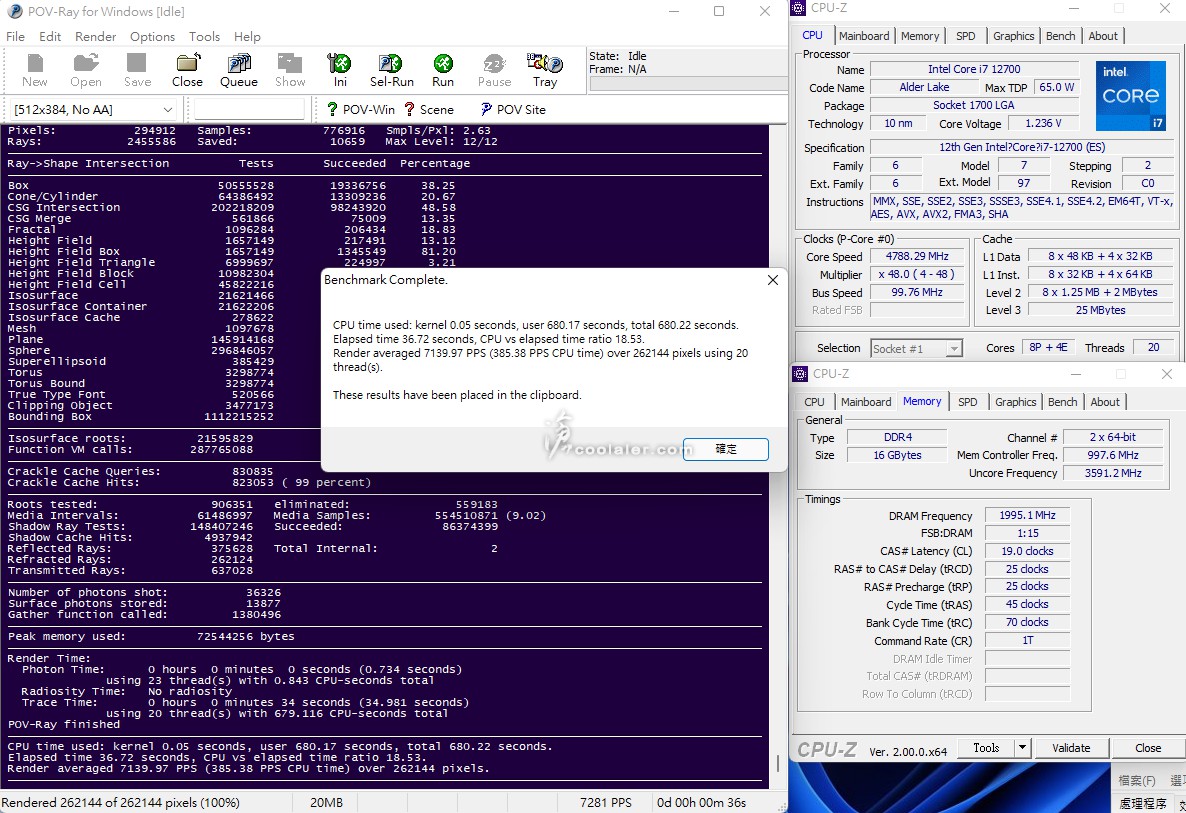
CINEBENCH R15
OpenGL:306.54 fps
CPU:3141 cb
CPU 單核心:270 cb
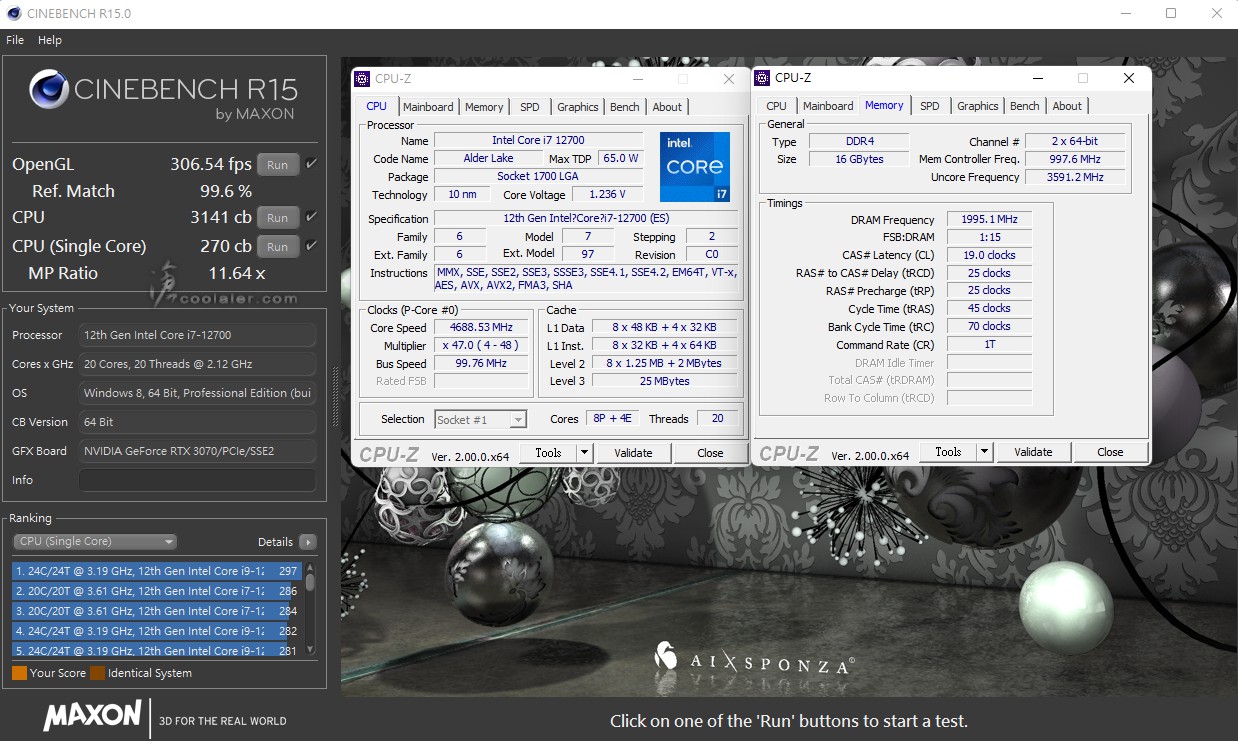
CINEBENCH R20
CPU:8336 pts
CPU 單核心:715 pts
這部分也測了一下溫度,最低27度,最高76度。
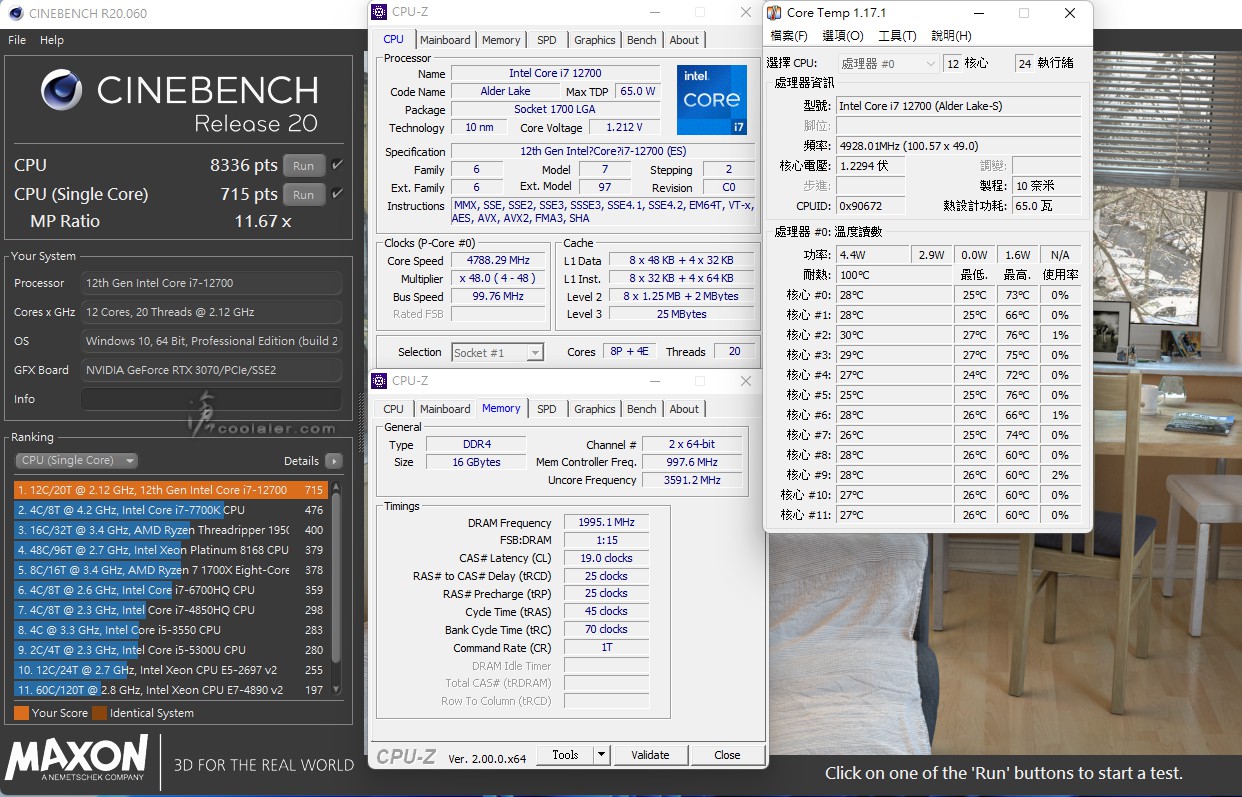
V-Ray:15024
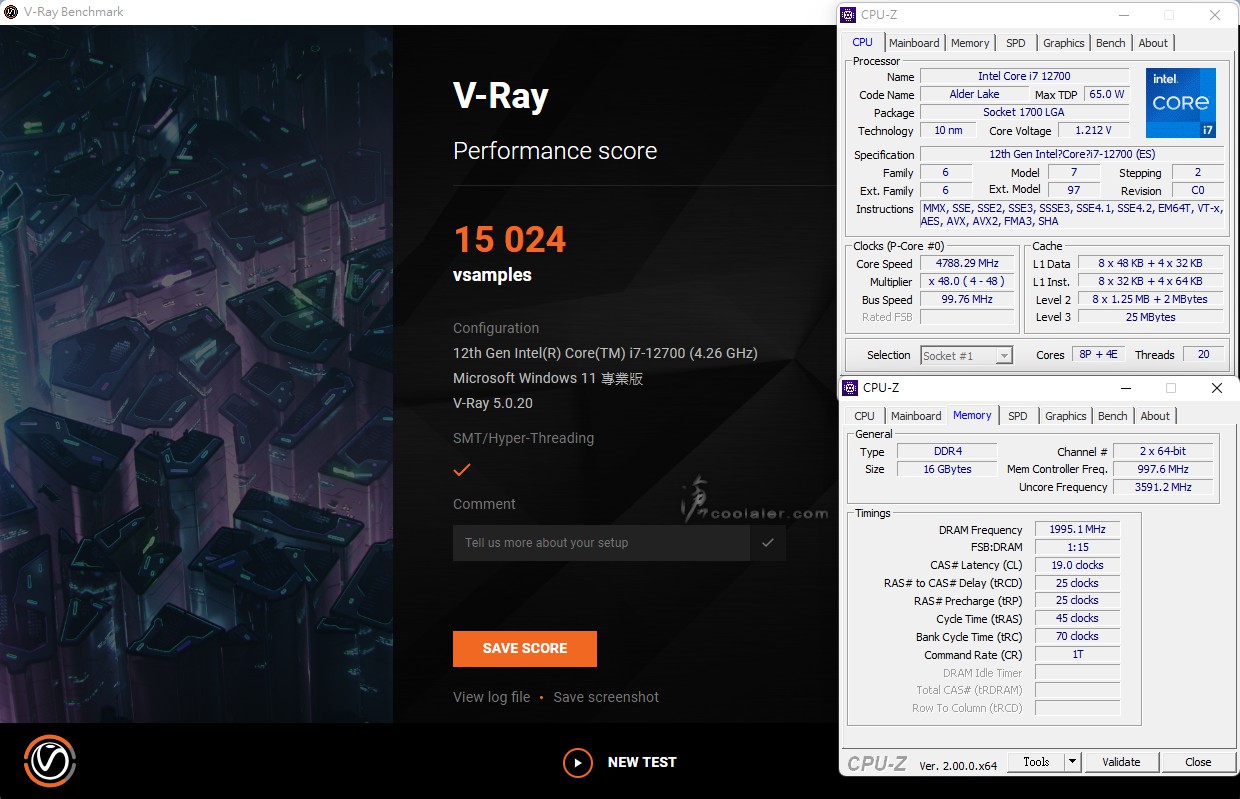
V-Ray GPU CUDA:1422
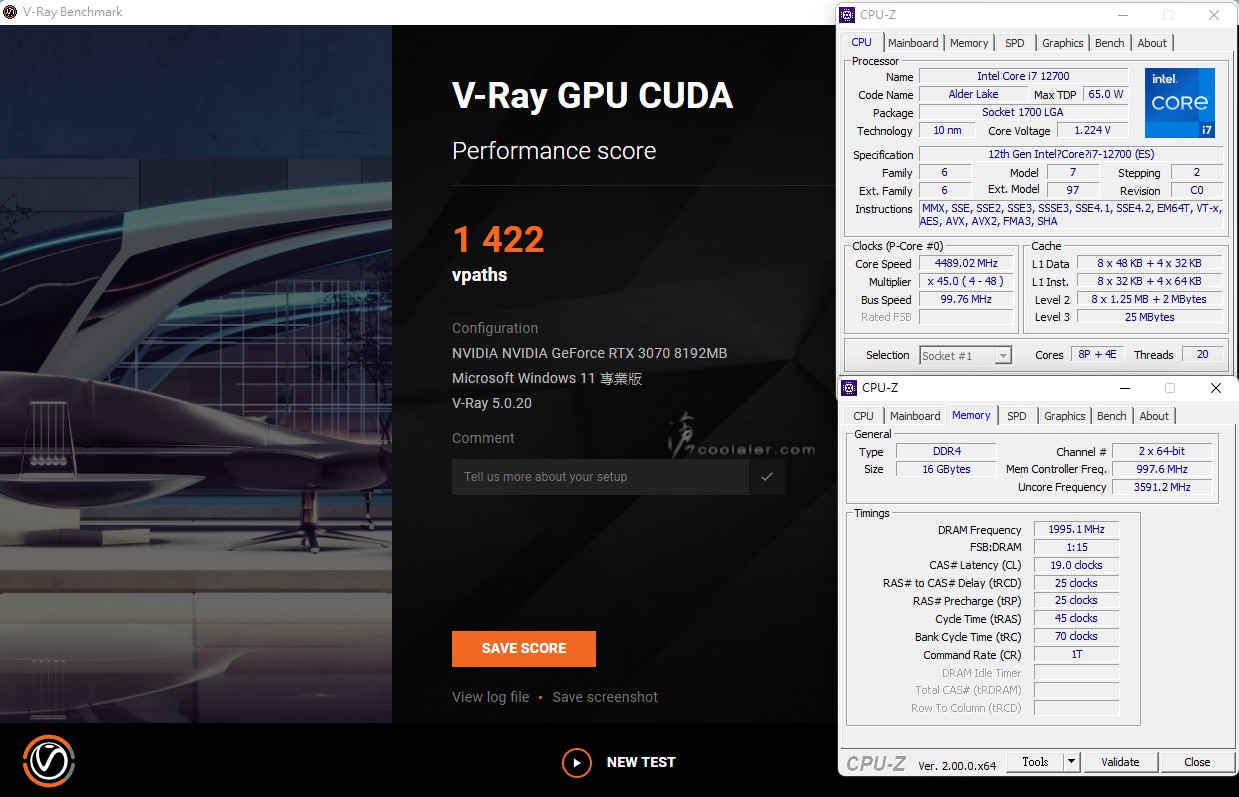
V-Ray GPU RTX:1880
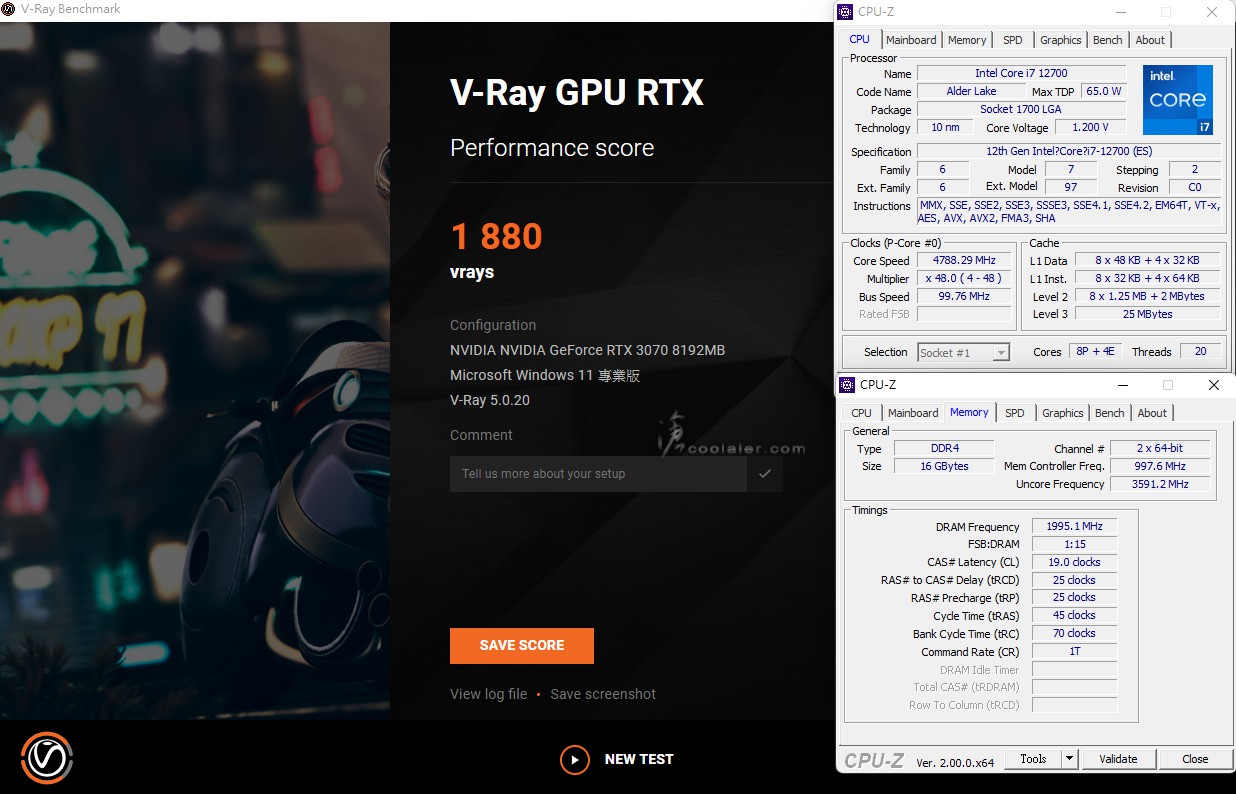
3DMark Fire Strike Extreme:16580
Graphics score:17005
Physics score:35705
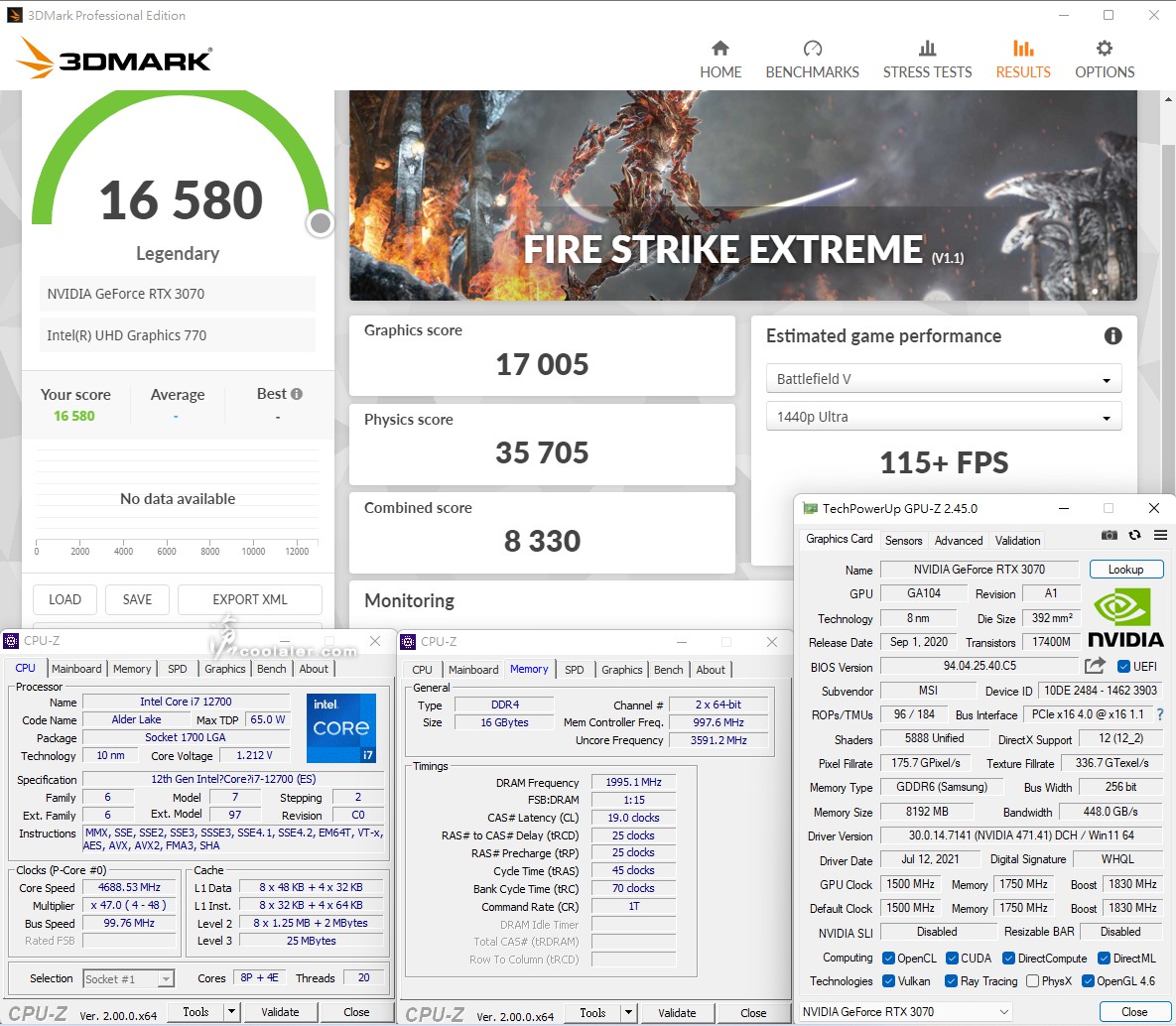
3DMark Fire Strike Ultra:8865
Graphics score:8679
Physics score:34677
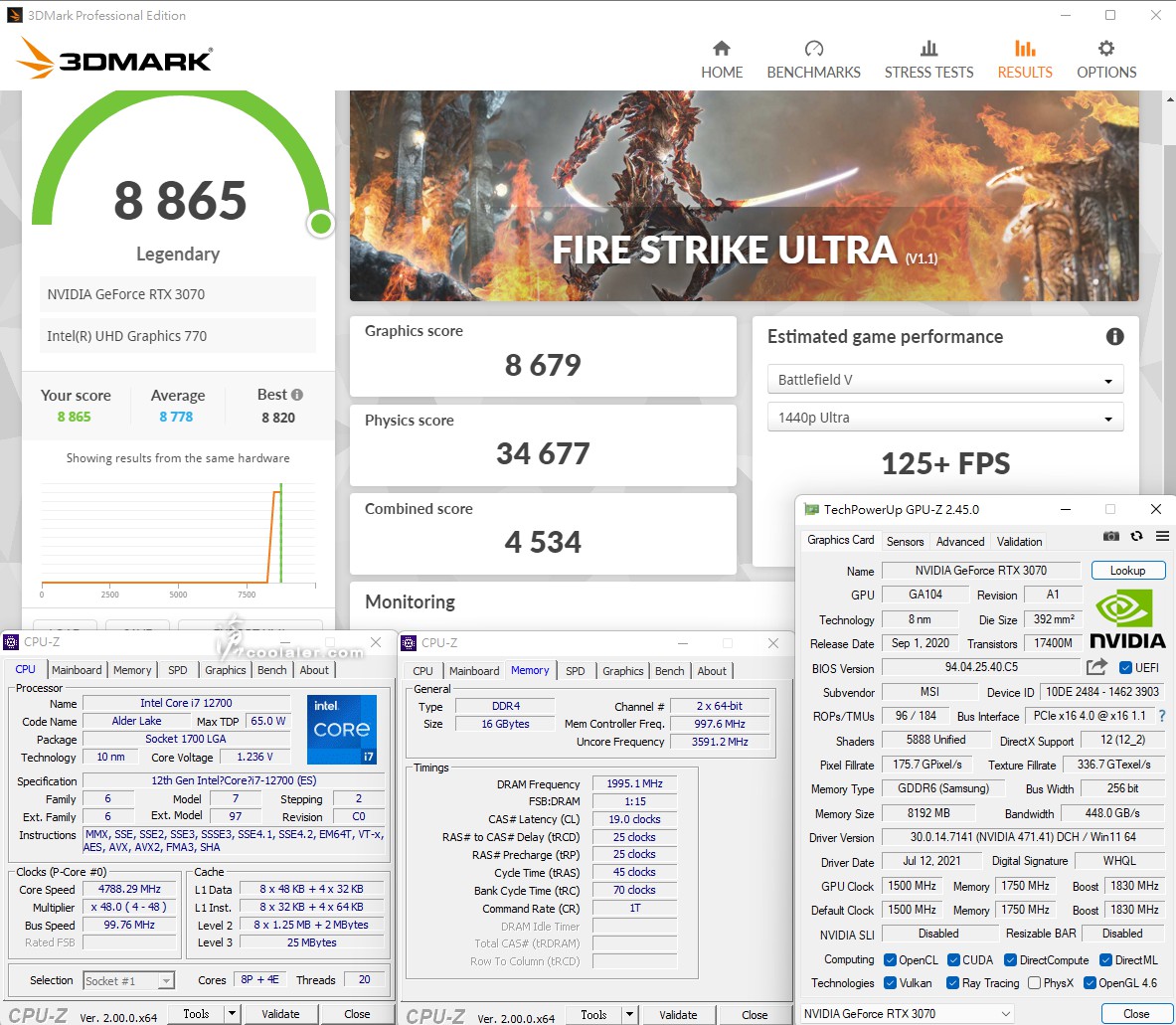
3DMark Time Spy:14015
Graphics score:13753
CPU score:15717
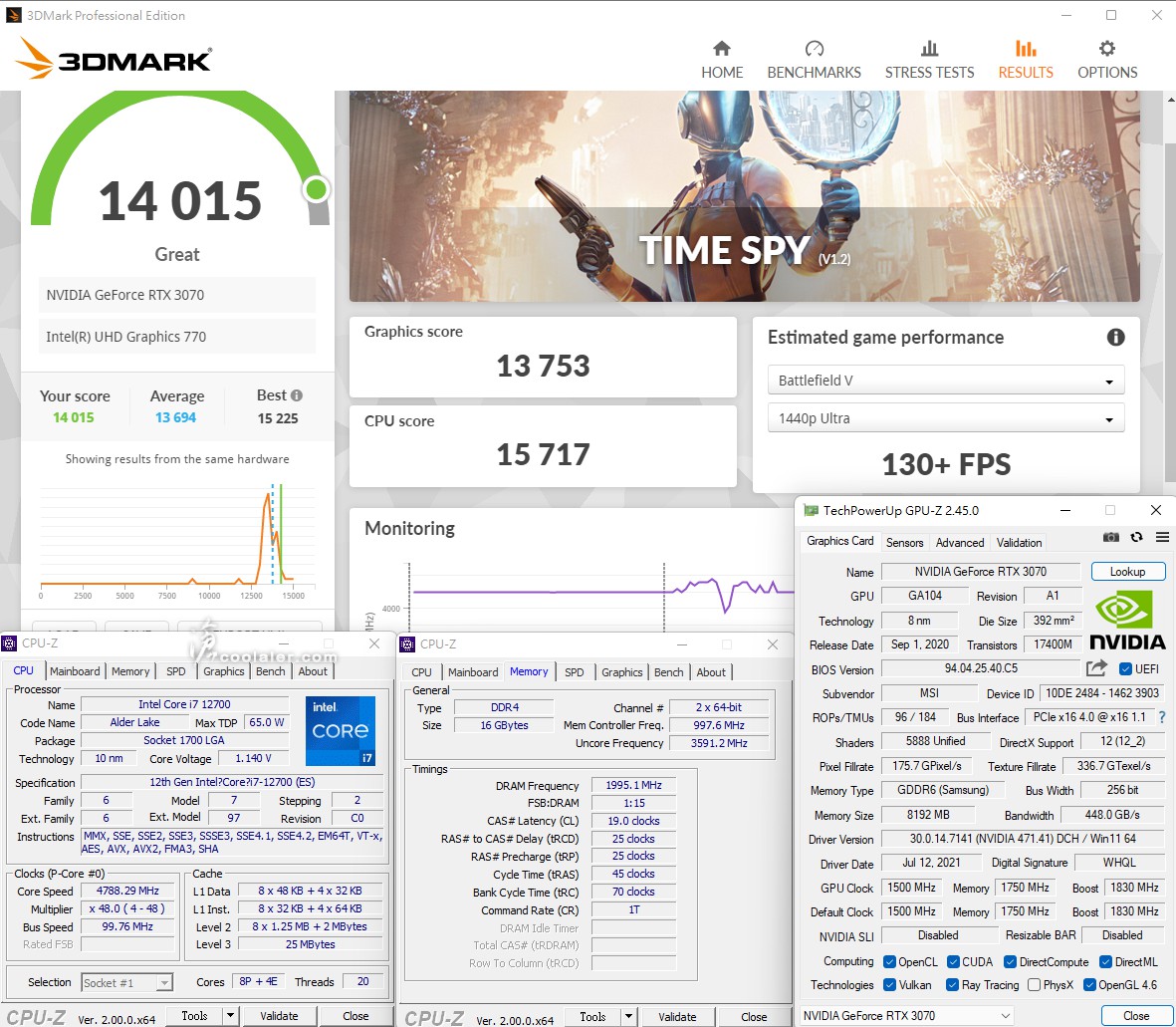
3DMark CPU Profile
1 thread:1030
2 threads:2018
4 threads:3943
8 threads:7276
16 threads:9134
Max threads:9711
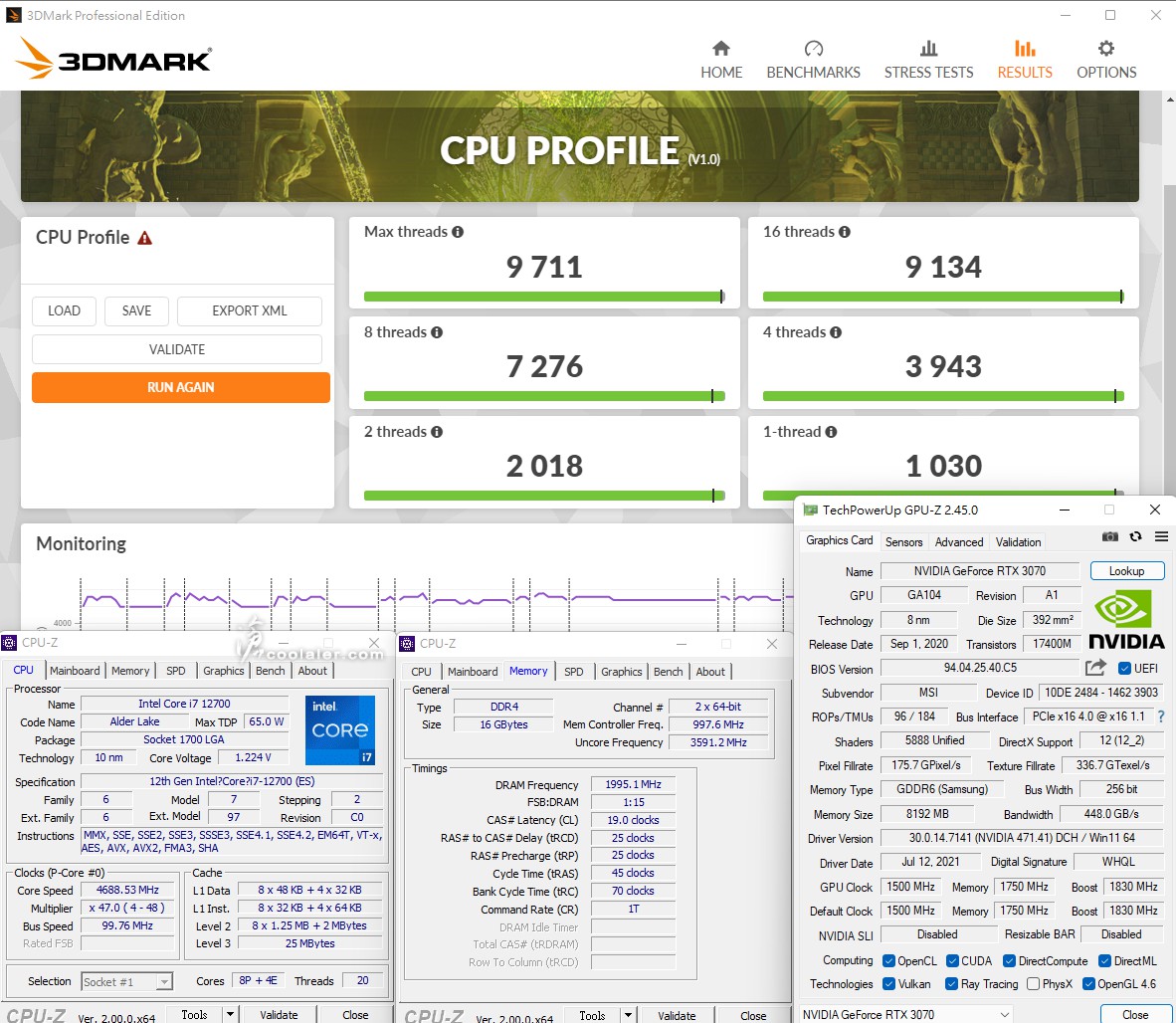
小結
整體看來 Intel Core i7-12700 在 B660I AORUS PRO DDR4 能夠發揮完整的效能,比之前在別張板子測出的效能甚至還有高一些。撰稿時還未看到上市,應該近期之內會鋪貨,目前 B660 晶片組中還有一張 Mini-ITX,ASUS 的 ROG STRIX B660-I Gaming WIFI,不過這一張使用的是 DDR5 記憶體,在建構配置上成本就會高一些,個人覺得 B660 搭配 DDR4 還是比較划算,畢竟 B660 就是配中階或中高非K處理器,而且 DDR4 的效能也沒有差到哪去。
GIGABYTE B660I AORUS PRO DDR4,雖然型號沒提到,但這張板子是有 WIFI 6 無線網路。

主要特色,採用 8+1+1 相數位供電(90A Smart Power Stage),搭配10層2倍銅的電路板,散熱的部分採用了延伸式的散熱片設計,在供電以及 M.2 插槽上穿插熱導管,並搭配 5 W/mK 導熱墊以及散熱背板。支援兩個 USB 3.2 Type-C,有線網路是 Intel 2.5 GbE,無線是 Intel WiFi 6 802.11ax。

配件有說明書、保固說明、無線天線、2條 SATA、燈條接線、2條風扇 4pin 轉接線。

GIGABYTE B660I AORUS PRO DDR4 採用標準 Mini-ITX 設計,鎖點只有4個,17×17公分,PCB 黑色,散熱片整體灰色部分黑色綴飾。

供電以及晶片組(上方 M.2)都有散熱片,三個散熱片有搭配熱導管穿插強化散熱。
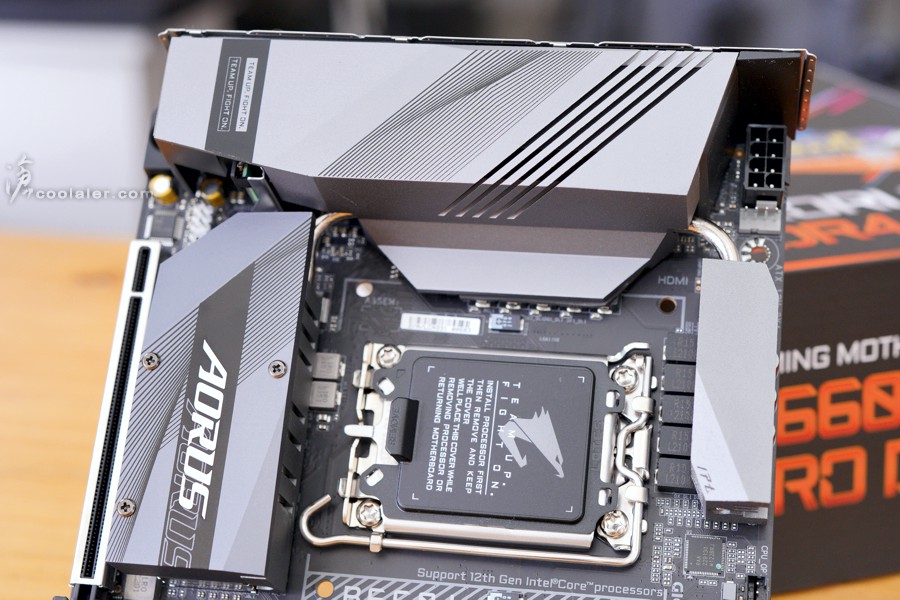
供電散熱延伸到後方 IO 兼具飾蓋。上面的一些線條呈現出立體錯覺。

採用8+1+1相 90A Smart Power Stage 供電設計。
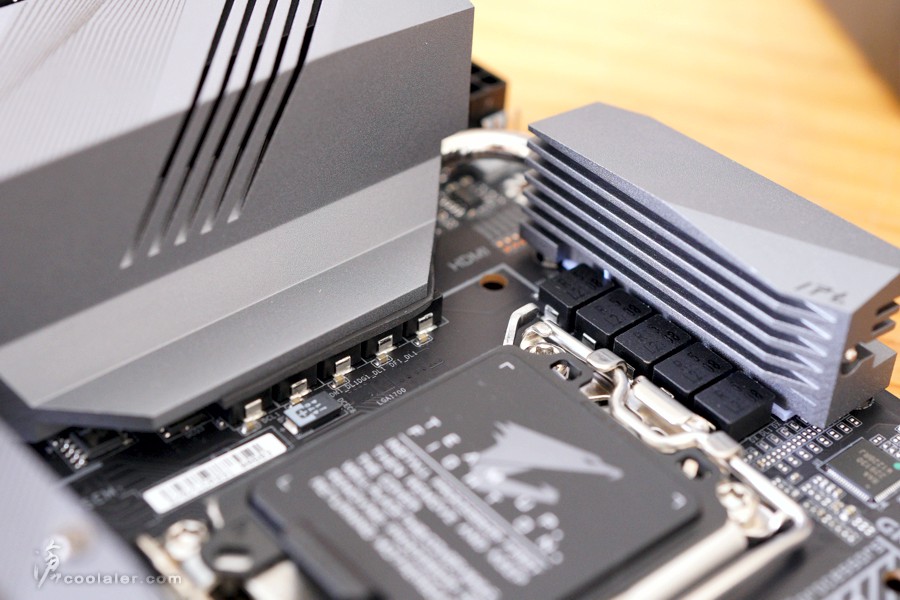
在散熱片上方也盡可能的切痕或鰭片式造型來增加散熱面積。
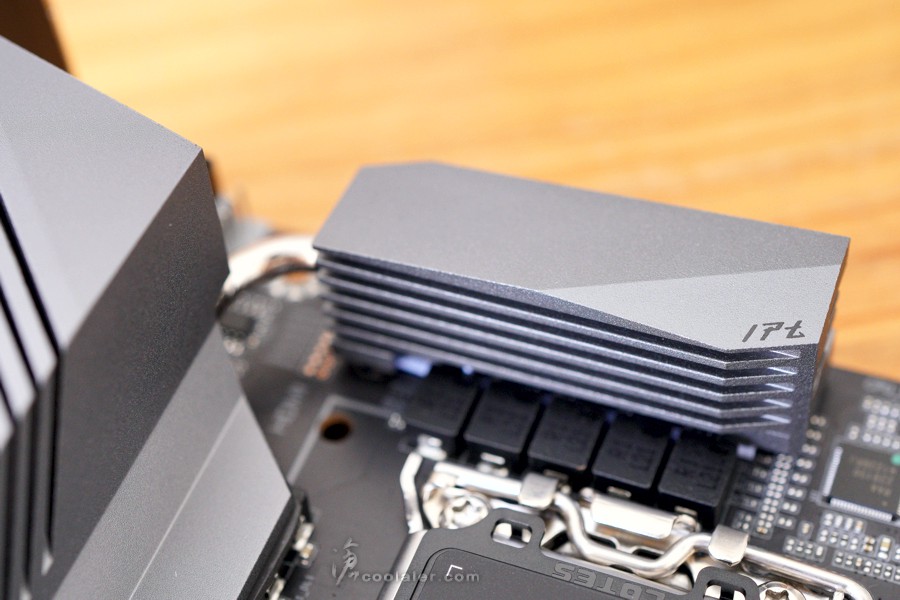
側邊可以看到熱導管。
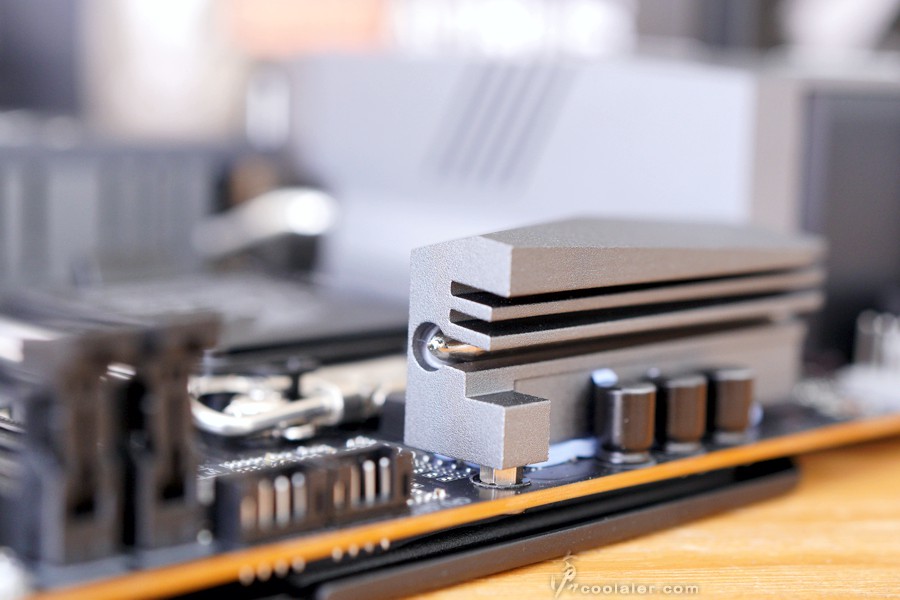
供電與散熱片中間採用 5 W/mK 導熱墊強化散熱。

CPU 單1個 8pin 供電。

限於 Mini-ITX 版型設計問題,有兩個風扇接頭是改為比較小型的設計,這部分可以透過配件裡面轉接頭使用。
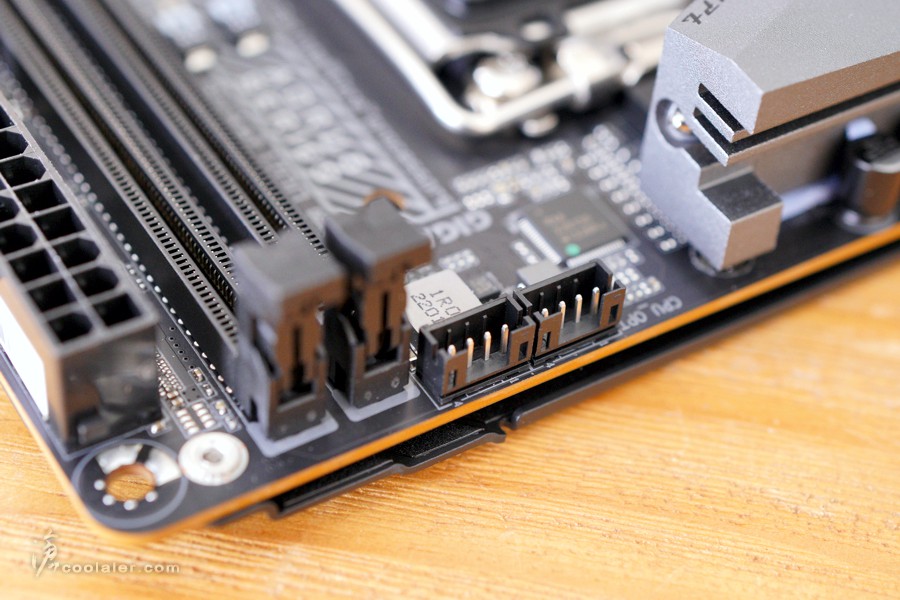
2個 DDR4 記憶體插槽,最高支援 DDR4 5333(OC),容量支援 64GB(單條 32GB)。
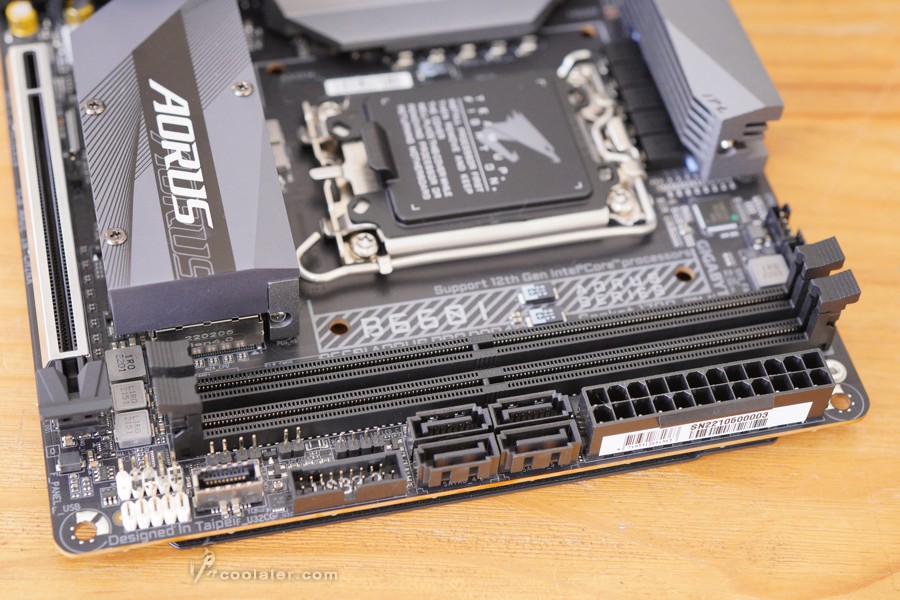
有4個 SATA、1組 USB 3.2 Gen 1、1個 USB3.2 Gen 1 Type-C。另外連接機殼的 IO 也設計在側邊比較方便連接的位置上。
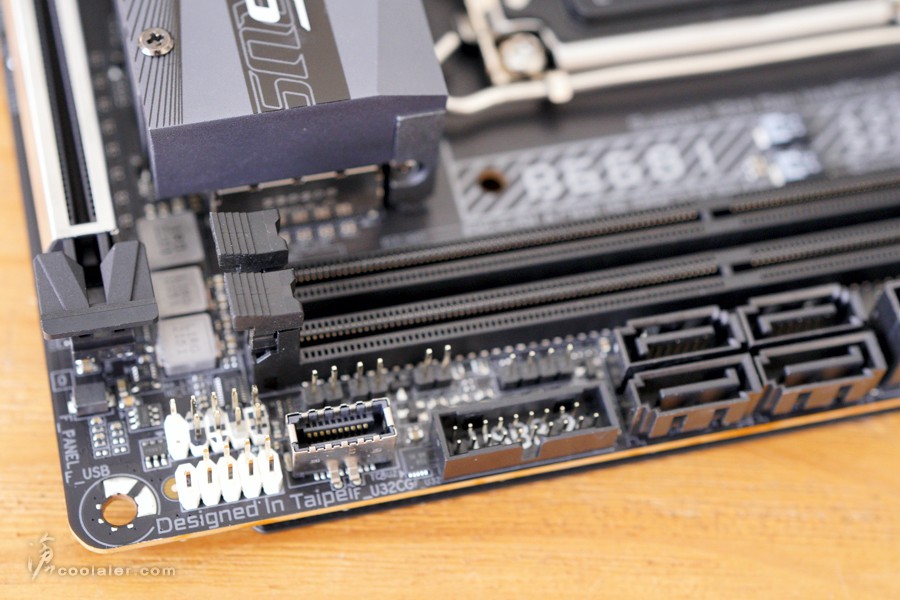
有1個 PCIe 4.0 x16 插槽,側邊有金屬強化護甲包覆。

晶片組上方散熱片有 AORUS 字樣。
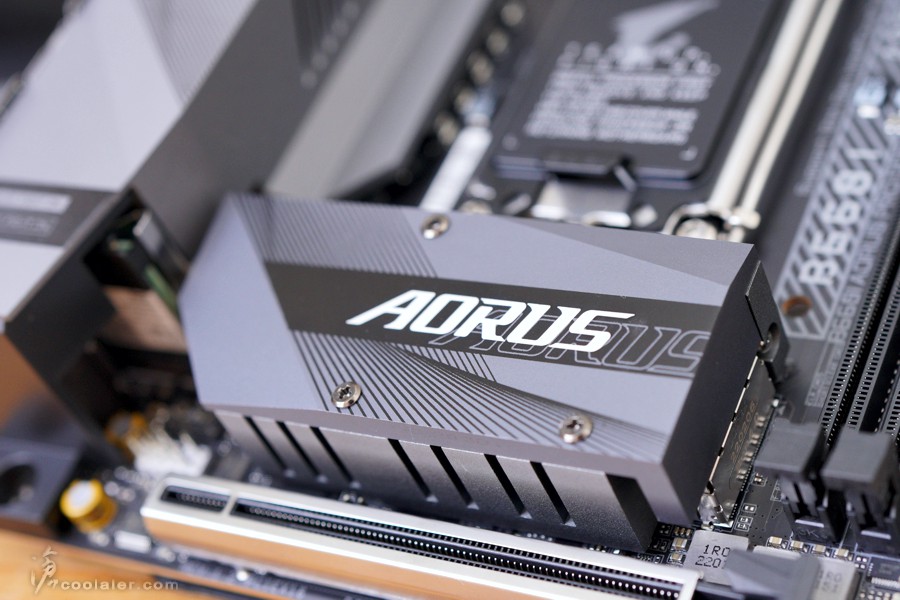
拆下之後底下還有一個散熱片,這是給 M.2 所使用。
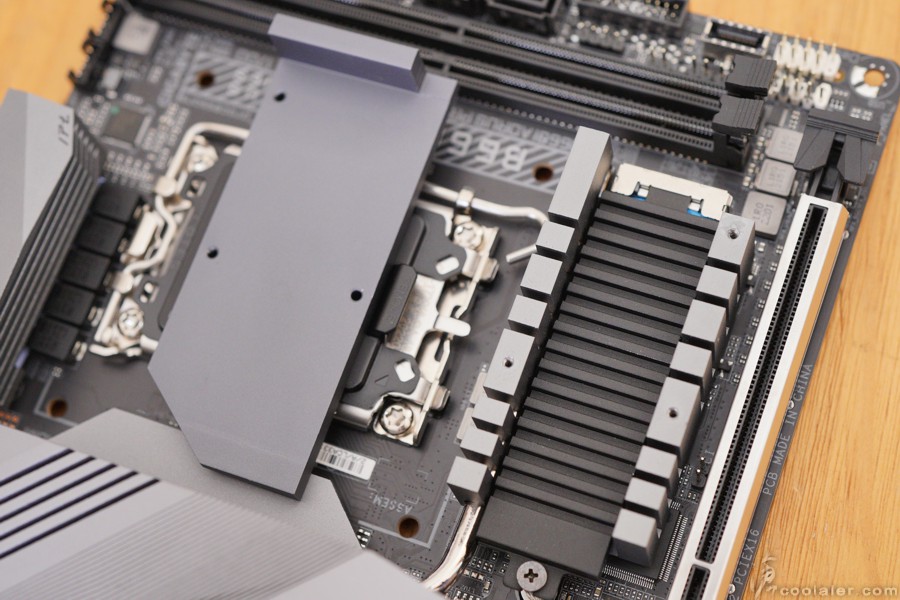
在 M.2 插槽下還有散熱片,主要是針對晶片組散熱,雖然說兩個都會發熱疊再一起好像有點奇怪,不過這也是礙於主板尺寸設計上的問題。

音效是 Realtek ALC897,搭配音效專用電容。
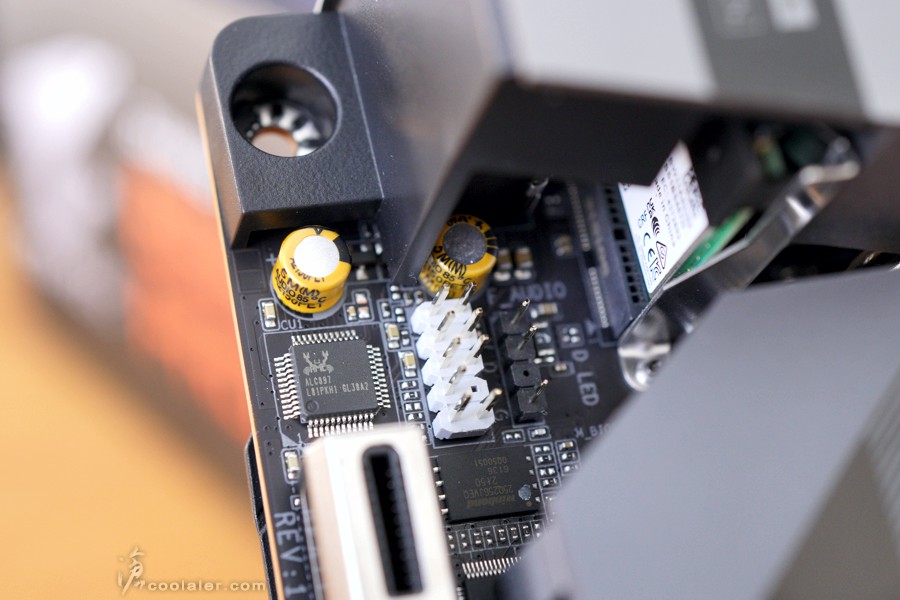
後方 IO 埠,1個 USB 3.2 Gen 2 Type-A、1個 USB 3.2 Gen 2 Type-C、2個 USB 2.0、4個 USB 3.2 Gen 1、DP、HDMI、Q-Flash Plus 鍵、RJ-45 網路埠、2哥天線連接埠、2個音源接頭、S/PDIF 光纖輸出。

背部有散熱兼強化的金屬板。

BIOS 簡介
簡易模式,用於顯示系統資訊。
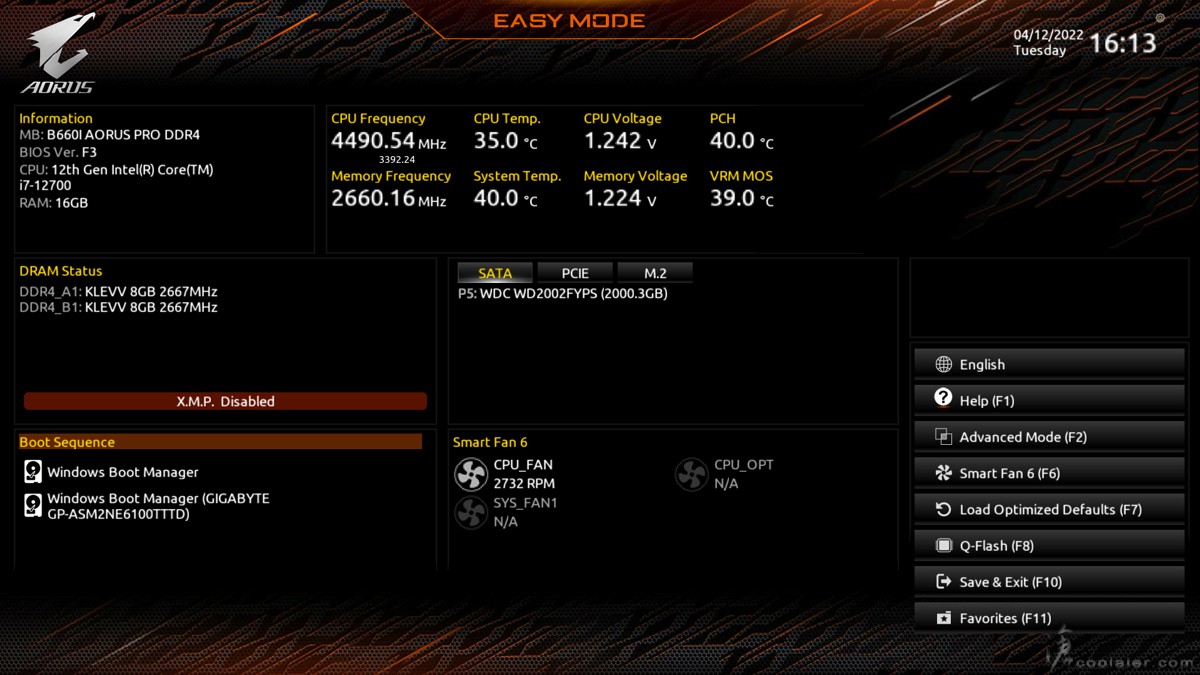
進階模式分有 Favorites、Tweaker、Settings、System Info、Boot、Save & Exit 幾項。Tweaker 裡面主要是針對超頻調校,不過 B660 並不支援超頻,另外可以調整進階 CPU 選項、記憶體時脈、參數、電壓等。

進階 CPU 選項。

Smart Fan 6,可針對風扇轉速對應溫度進行調整。
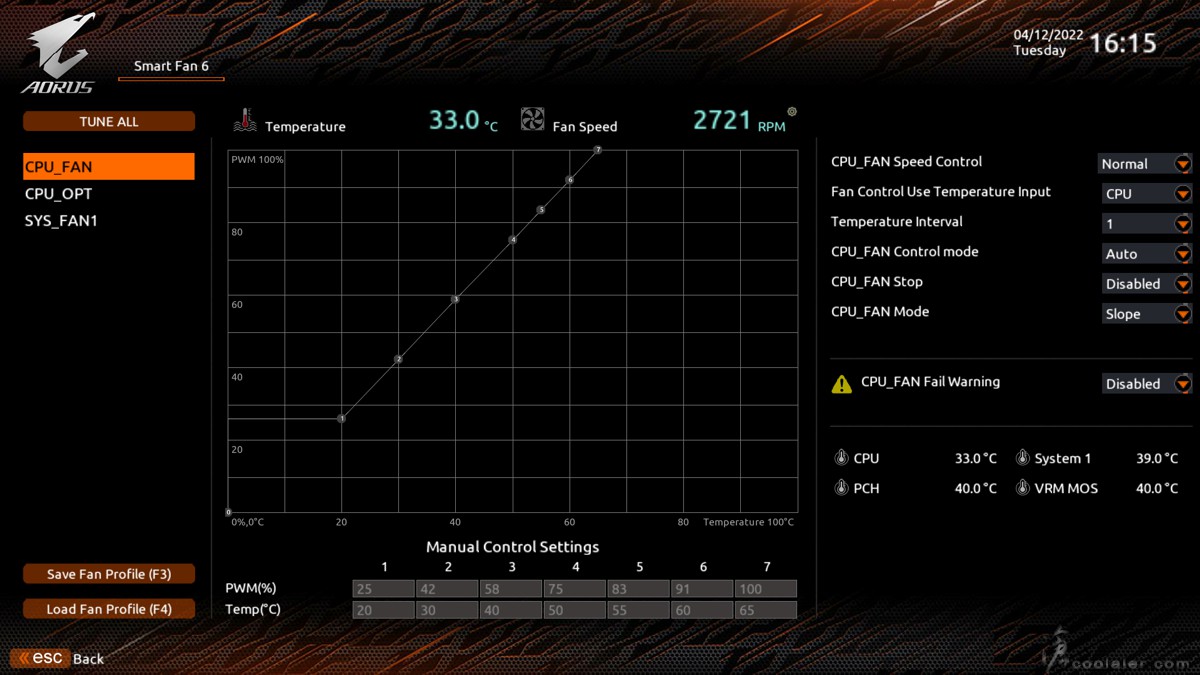
測試平台
CPU: Intel Core i7-12700
CPU Cooler: MSI MEG CORELIQUID S360
RAM: KLEVV CRAS XR RGB DDR4 4000MHz 8GBx2
MB: GIGABYTE B660I AORUS PRO DDR4
VGA: MSI RTX 3070 GAMING X TRIO
SSD: GIGABYTE AORUS Gen4 SSD 1TB
PSU: INWIN SI 1065W
OS: Windows 11
畢竟 B660 無法超頻,拿來搭配 Core i7-12700 似乎比較合理,以下就使用這顆處理器進行測試。記憶體直接套用 XMP。
CPU-Z
CPU Single:768.2
CPU Multi:8943.0
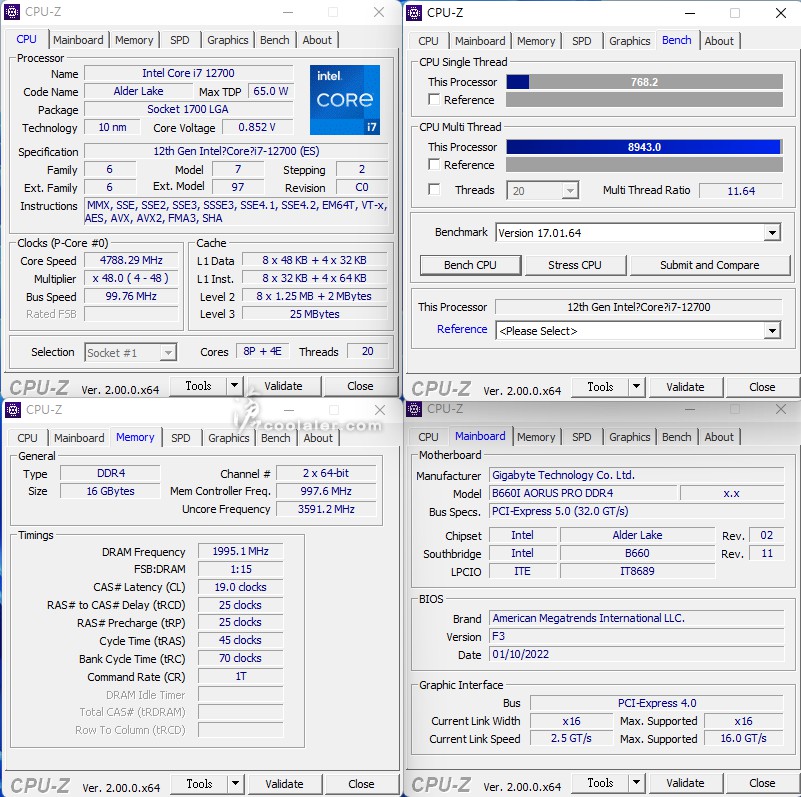
SuperPI 1M:7.561s
CPUmark99:766
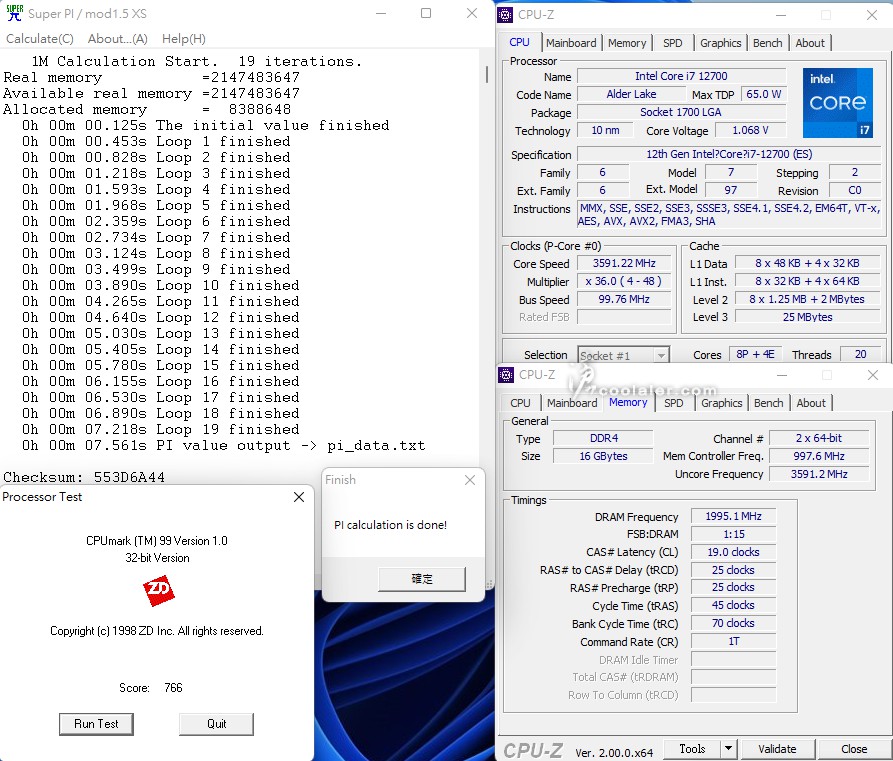
SuperPI 8M:1m16.574s
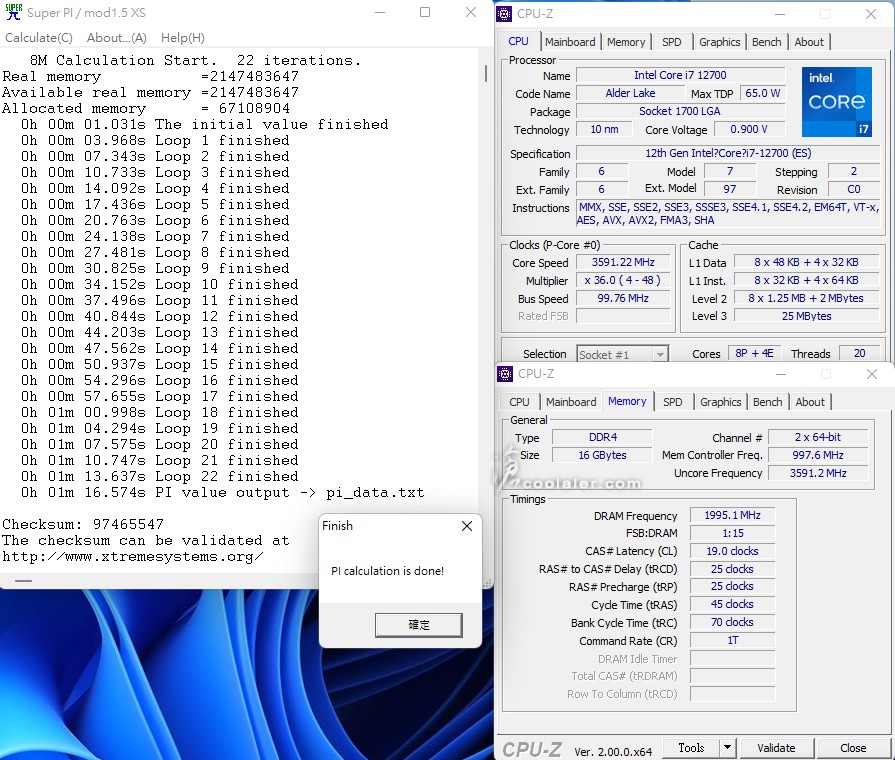
Memory Benchmark
Read:61516 MB/s
Write:57887 MB/s
Copy:54604 MB/s
Latency:80.7 ns
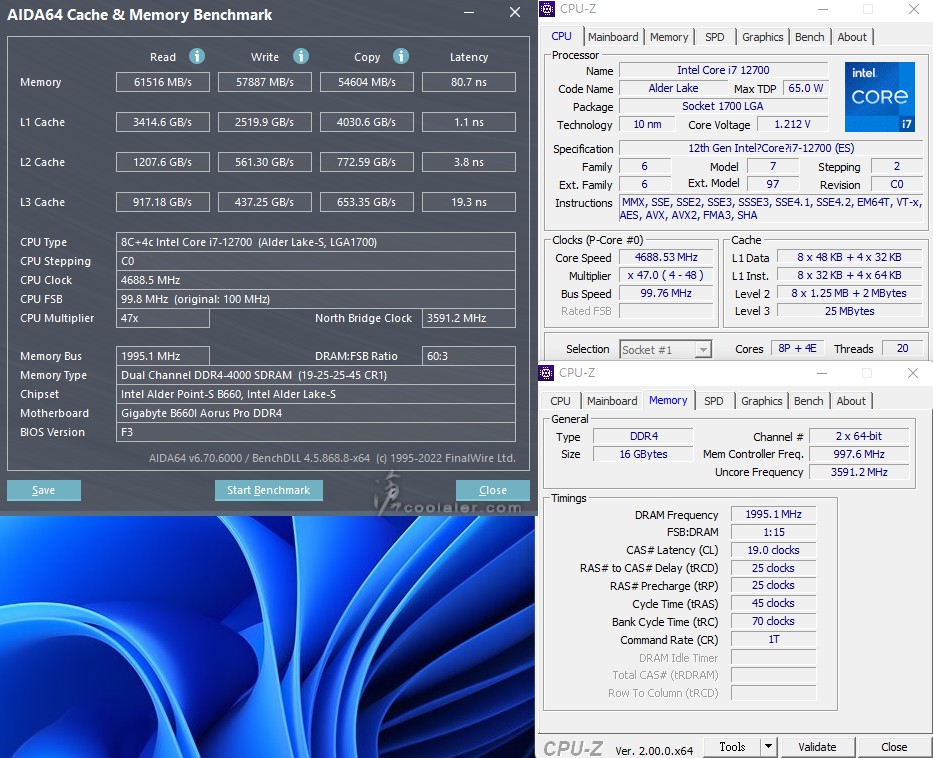
7-Zip 19.00
壓縮:75213 MIPS
解壓縮:108032 MIPS
整體評等:91622 MIPS
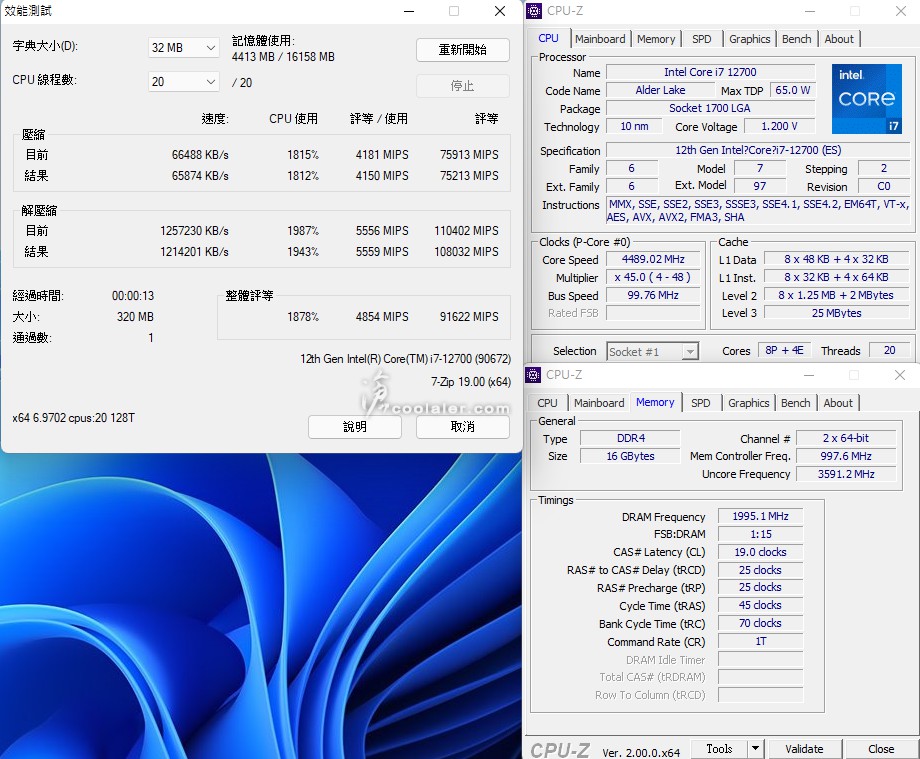
x264 FHD Benchmark:87.6
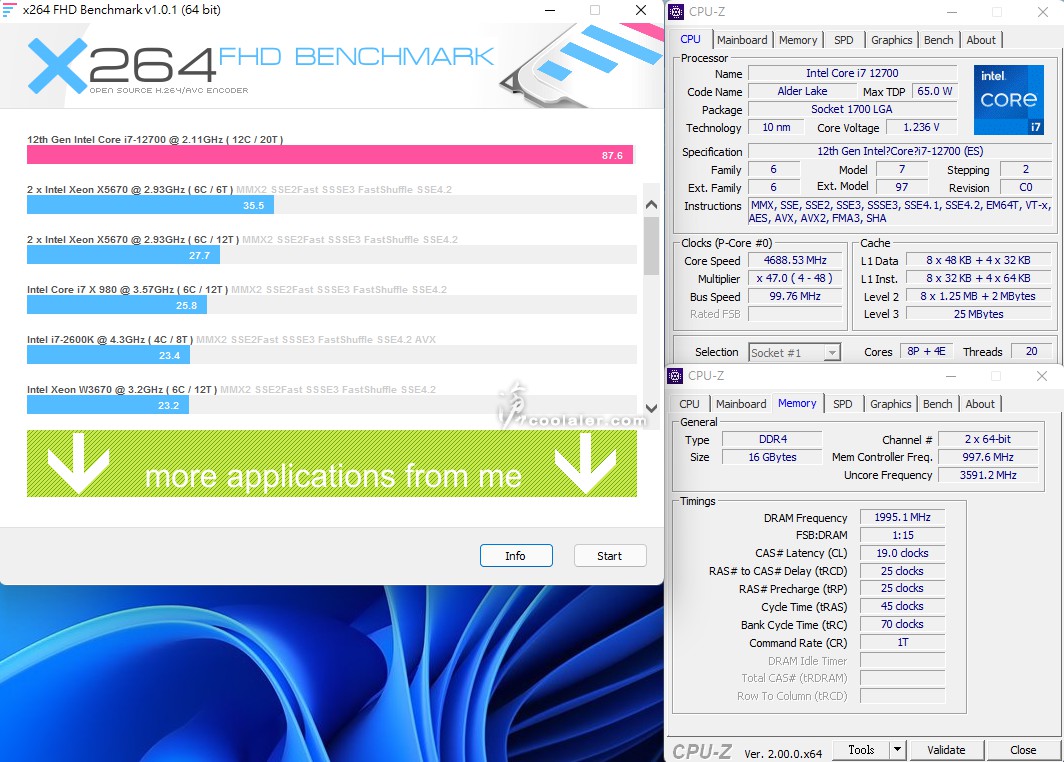
POV-Ray:36.72s
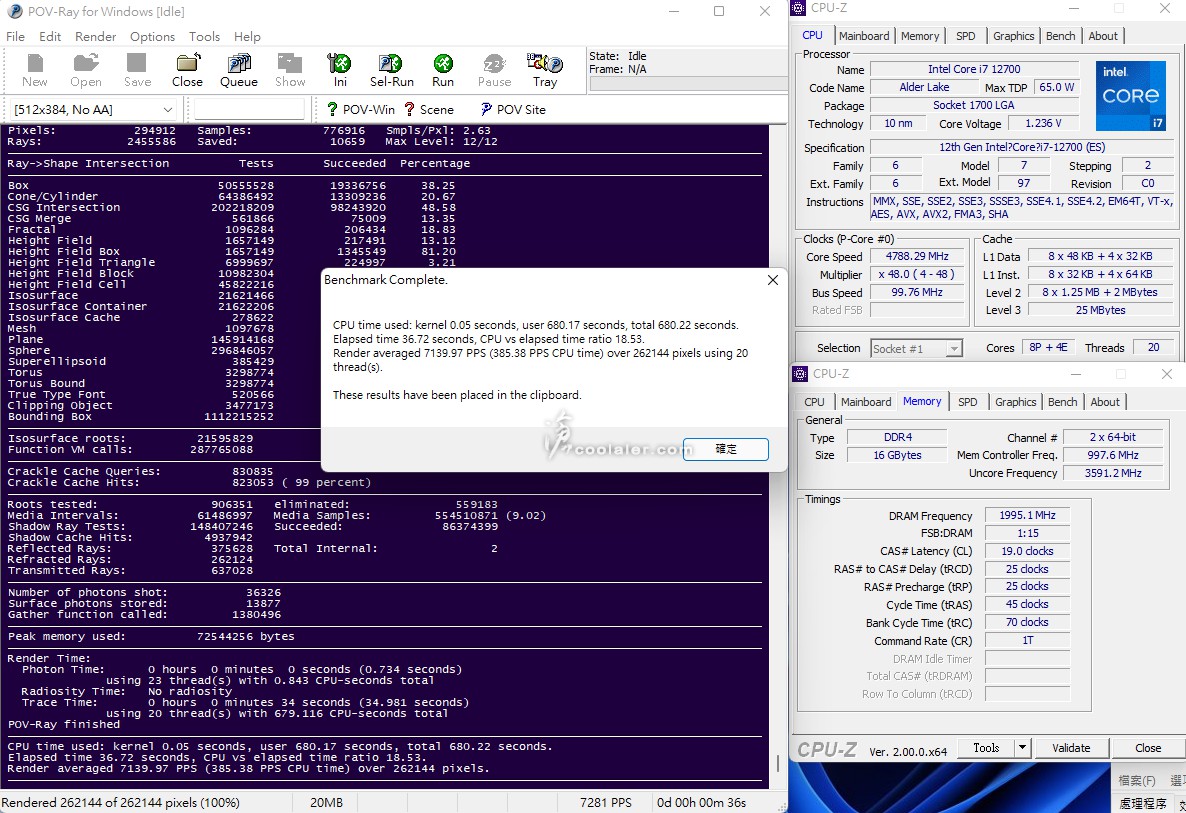
CINEBENCH R15
OpenGL:306.54 fps
CPU:3141 cb
CPU 單核心:270 cb
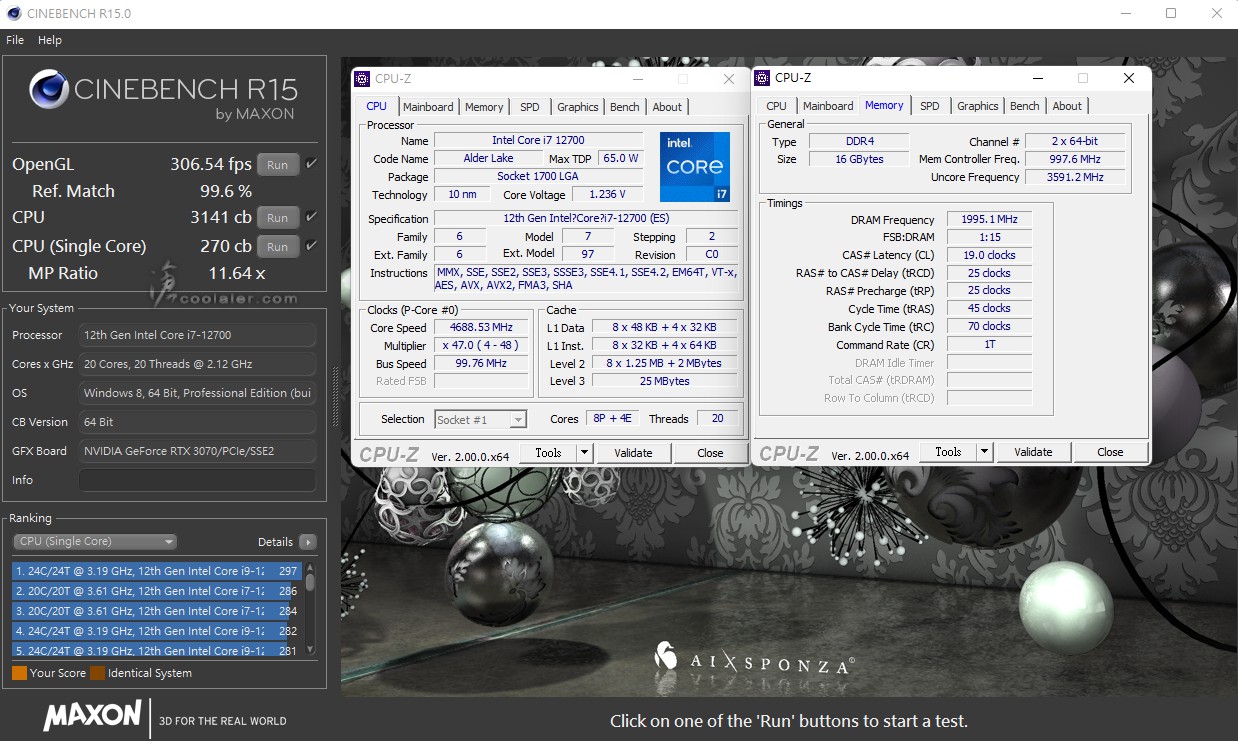
CINEBENCH R20
CPU:8336 pts
CPU 單核心:715 pts
這部分也測了一下溫度,最低27度,最高76度。
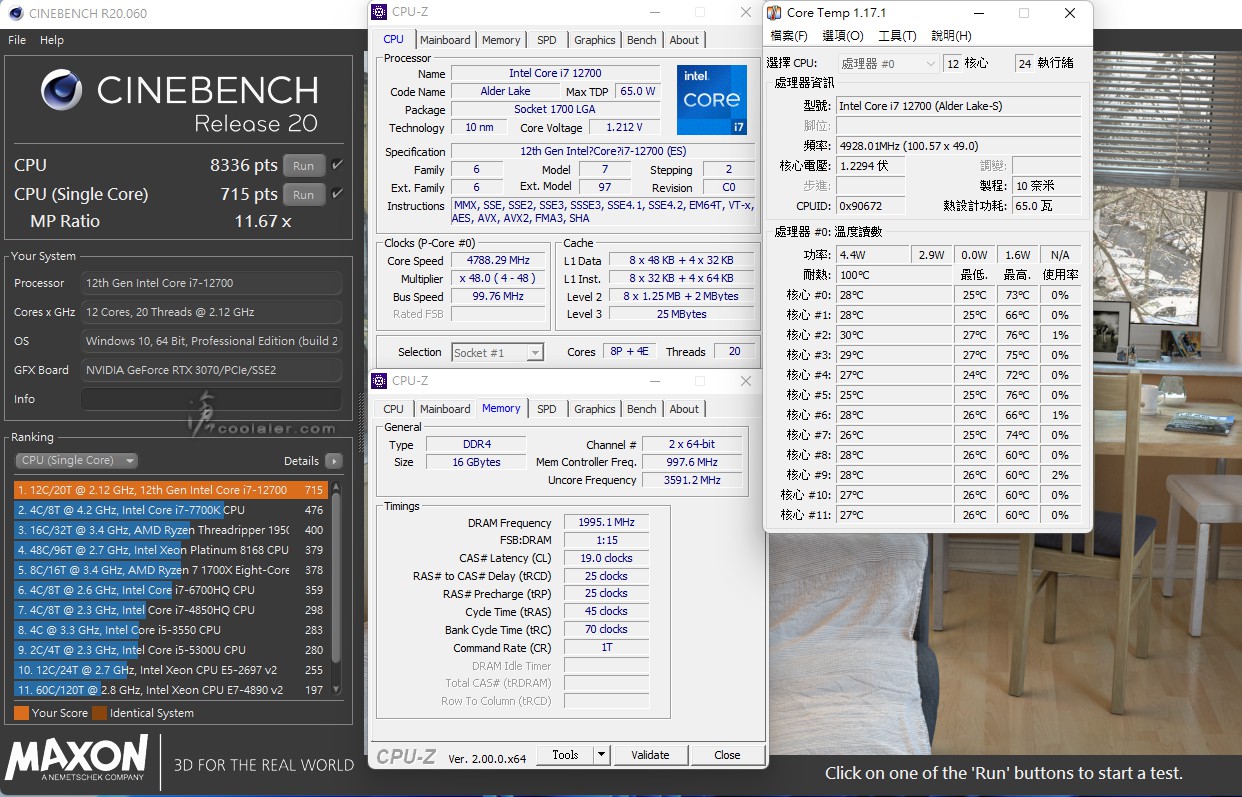
V-Ray:15024
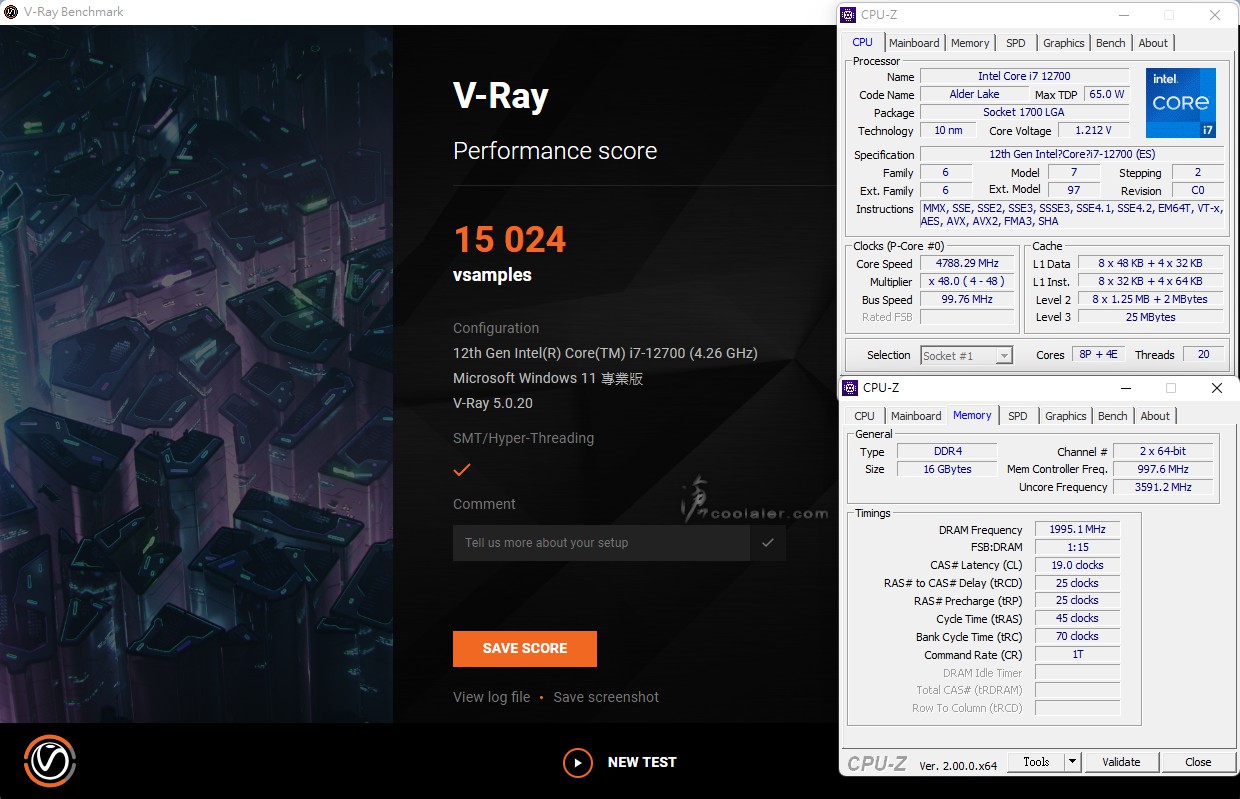
V-Ray GPU CUDA:1422
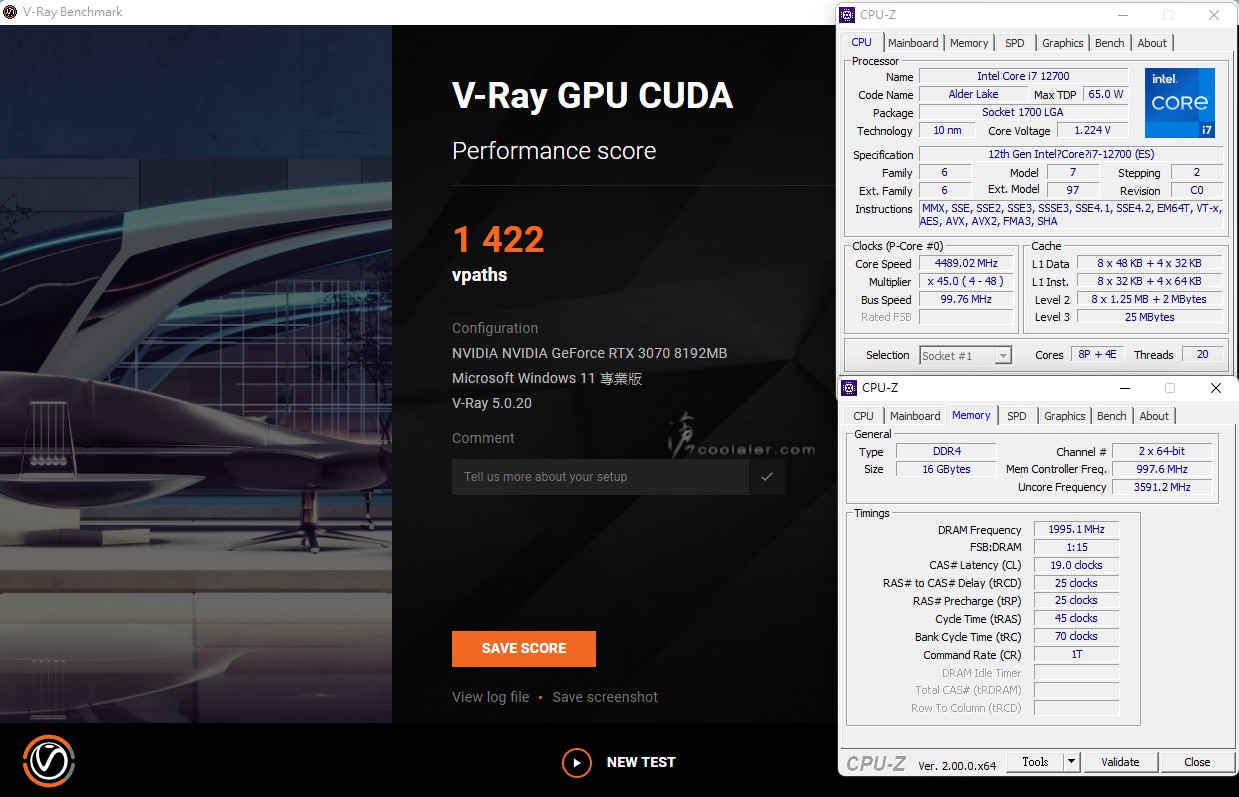
V-Ray GPU RTX:1880
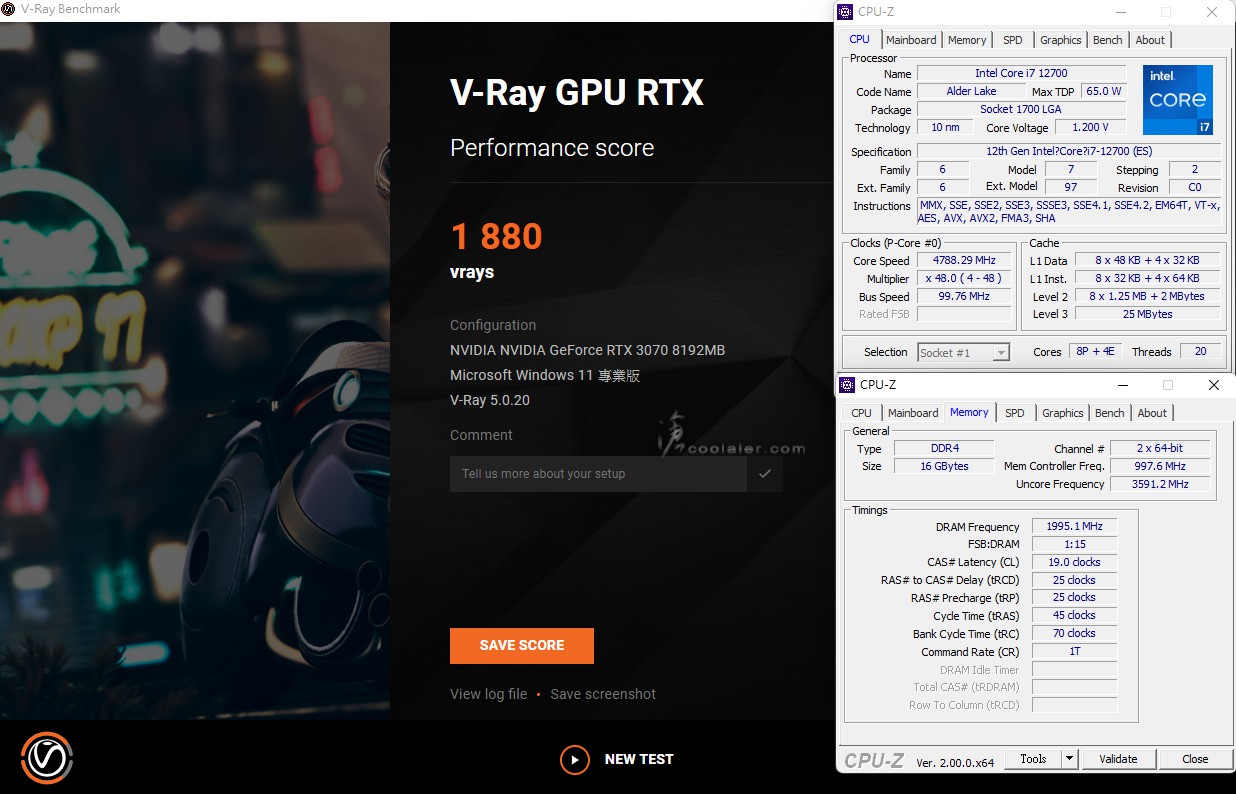
3DMark Fire Strike Extreme:16580
Graphics score:17005
Physics score:35705
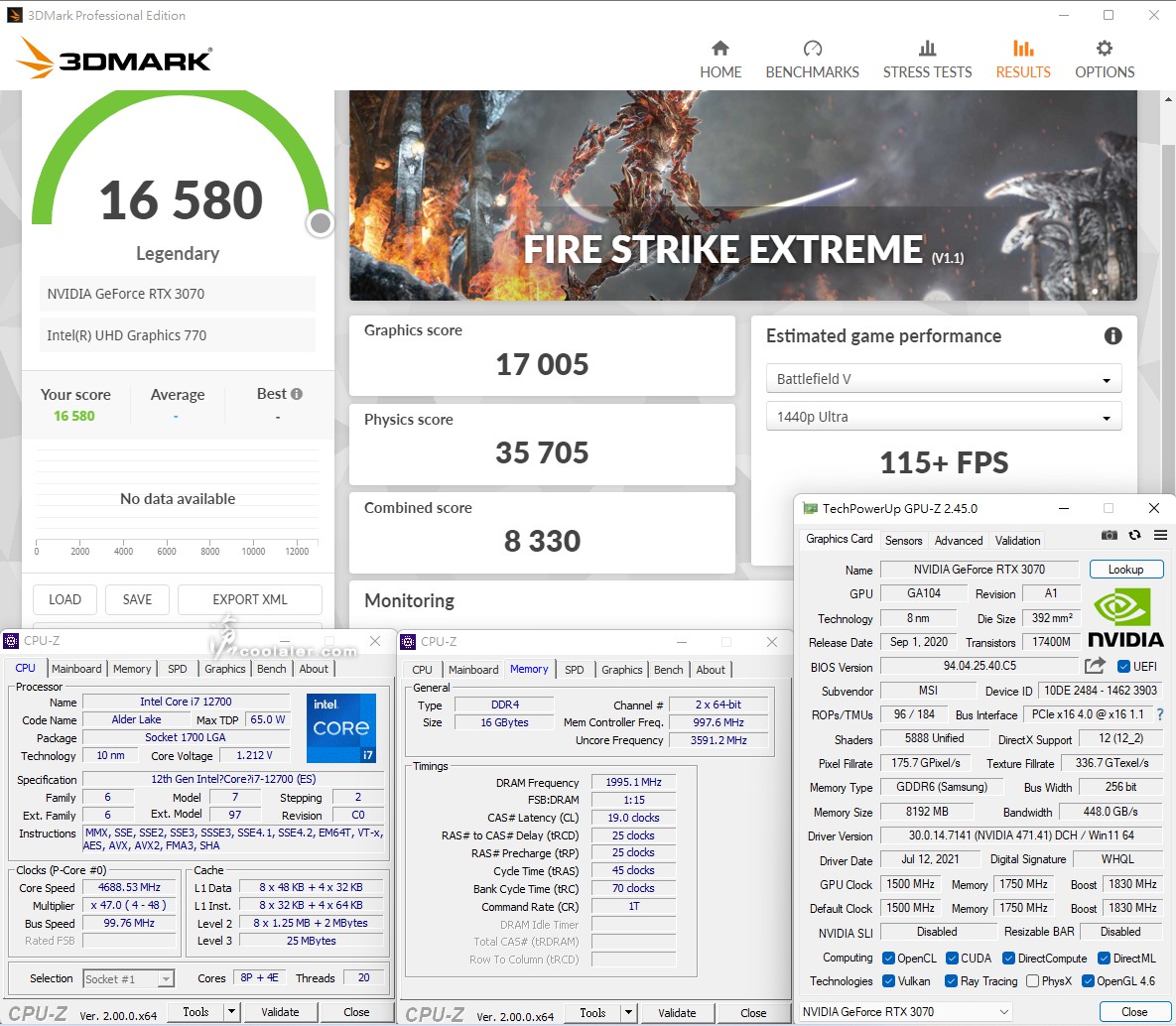
3DMark Fire Strike Ultra:8865
Graphics score:8679
Physics score:34677
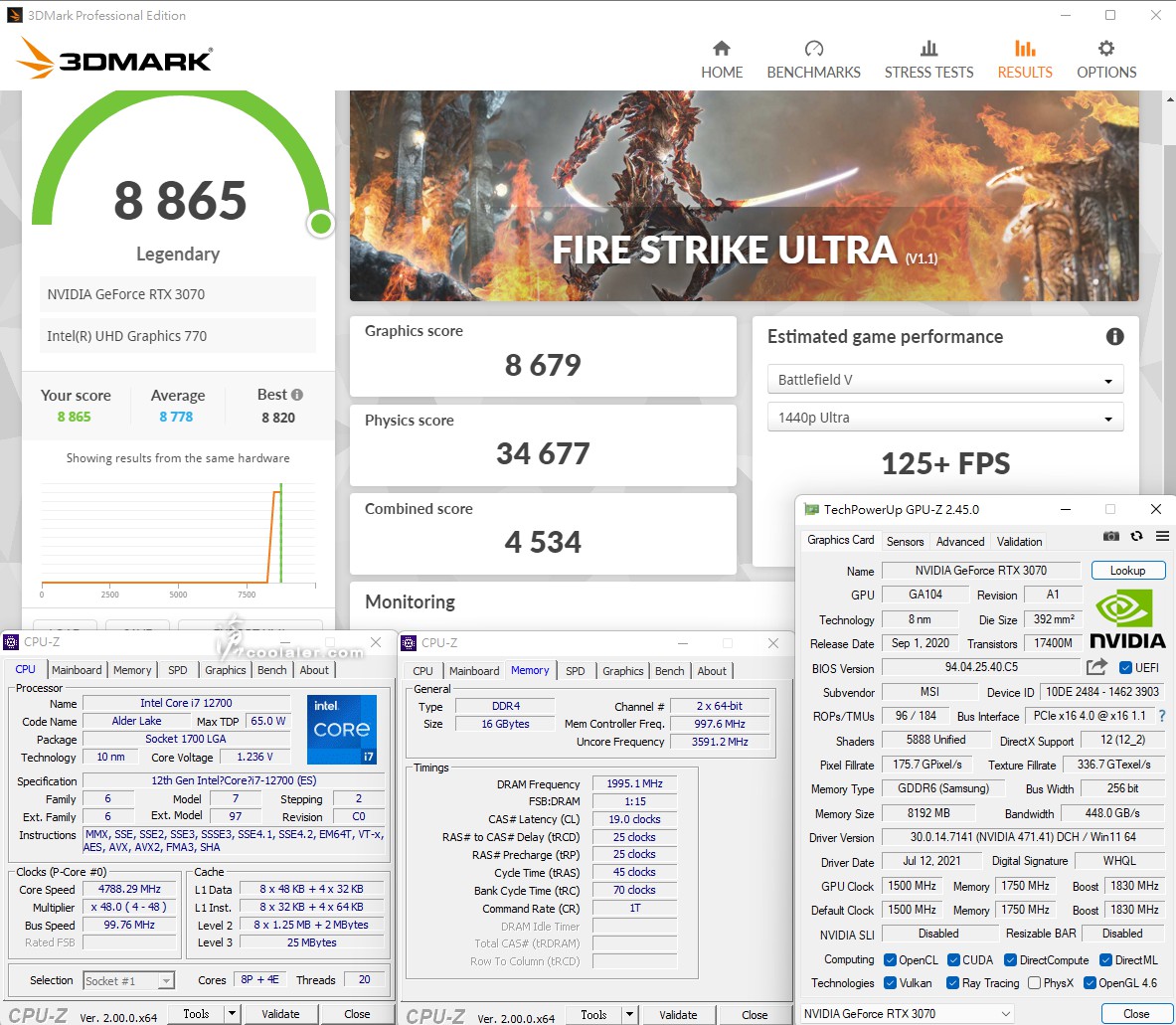
3DMark Time Spy:14015
Graphics score:13753
CPU score:15717
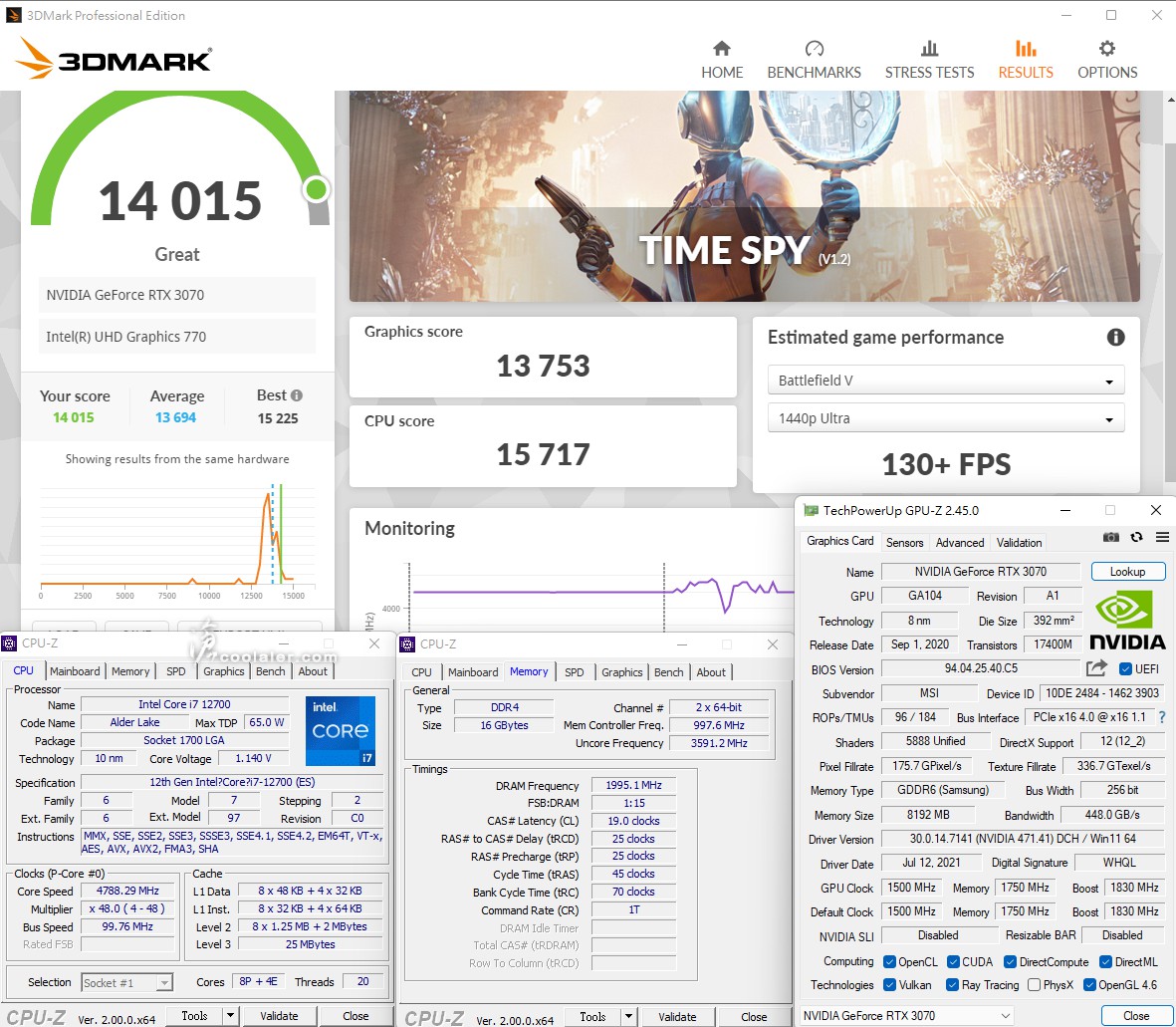
3DMark CPU Profile
1 thread:1030
2 threads:2018
4 threads:3943
8 threads:7276
16 threads:9134
Max threads:9711
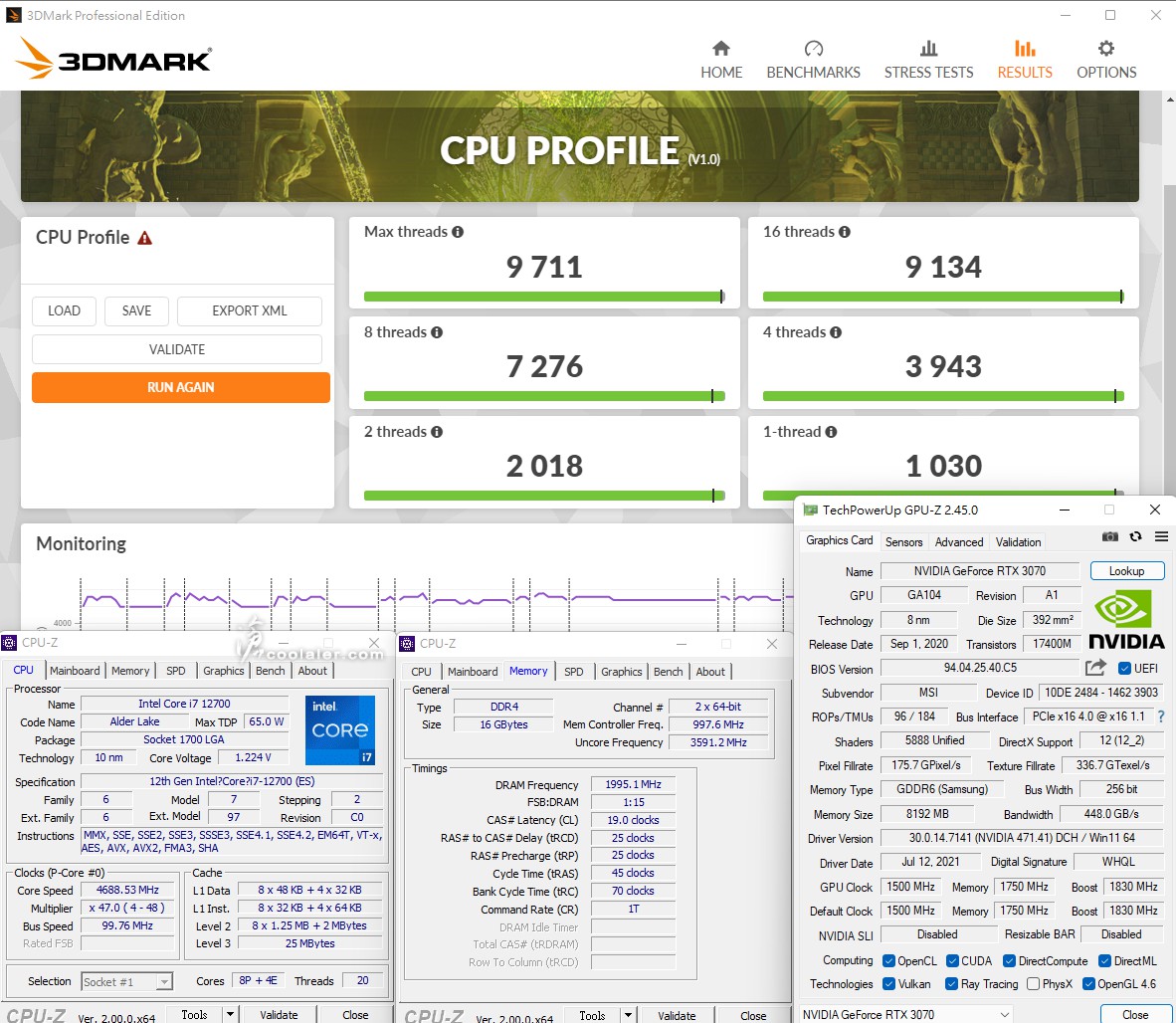
小結
整體看來 Intel Core i7-12700 在 B660I AORUS PRO DDR4 能夠發揮完整的效能,比之前在別張板子測出的效能甚至還有高一些。撰稿時還未看到上市,應該近期之內會鋪貨,目前 B660 晶片組中還有一張 Mini-ITX,ASUS 的 ROG STRIX B660-I Gaming WIFI,不過這一張使用的是 DDR5 記憶體,在建構配置上成本就會高一些,個人覺得 B660 搭配 DDR4 還是比較划算,畢竟 B660 就是配中階或中高非K處理器,而且 DDR4 的效能也沒有差到哪去。