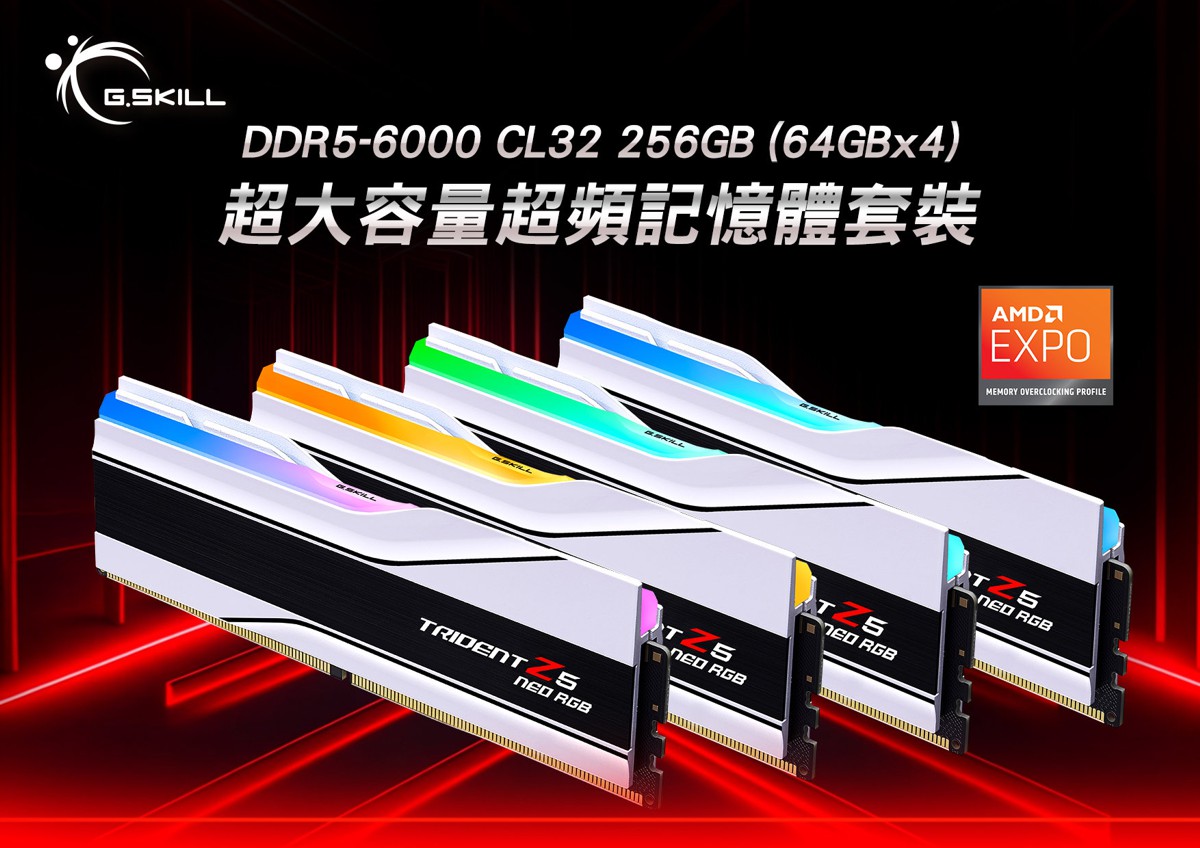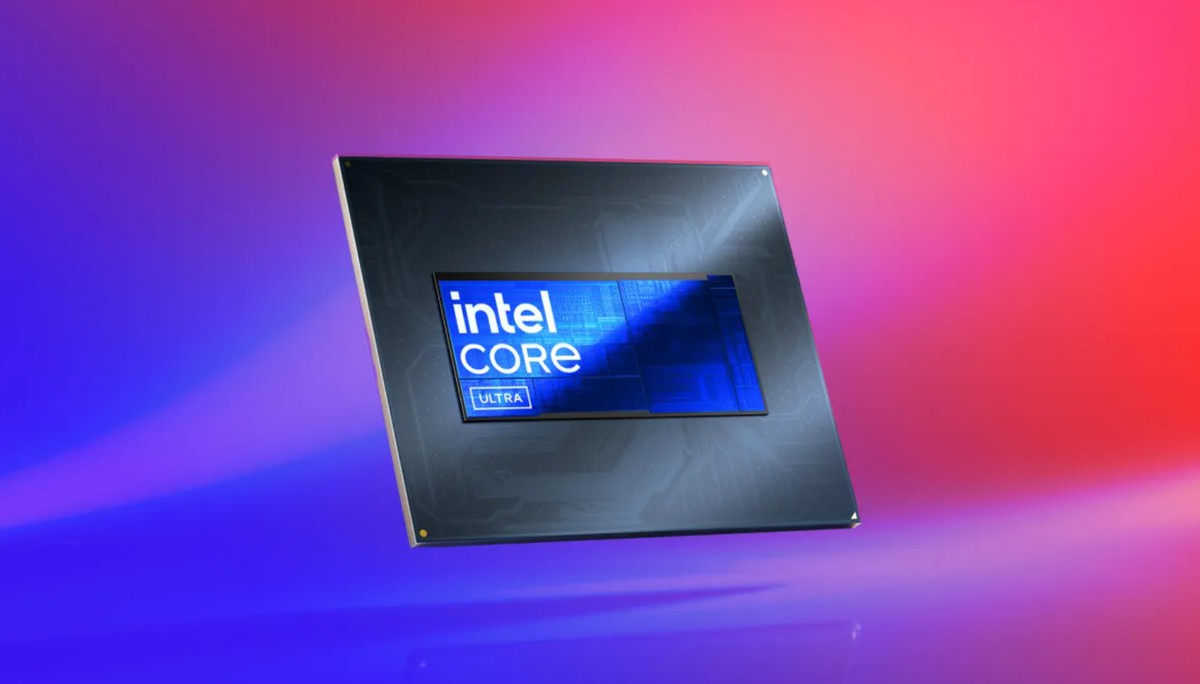Intel 推出第10代桌面版,因應腳位差異,這一代需要搭配 400 系列主板,Z490 雖然高檔,但價格也不低,如無超頻需求倒是可以選擇 B460,除了超頻之外,在擴充上面也有所閹割,如 PCIe 通道數量,B460 是16,而 Z490 是24,晶片組支援的原生 USB 數量上 B460 也比較少一些,還有並不帶整合式的 WiFi 6,當然不足的部分也是可以透過第三方晶片補,這就端看廠商產品定位訴求。
入手的這張是 GIGABYTE B460 AORUS PRO AC,目前看到價格是4090元,有 802.11ac 無線 + Intel 2.5GbE 網路。註冊有延長5年保固。

B460 AORUS PRO AC 採用8+2相數位 VRM 供電設計,供電散熱除了有大型的散熱片之外,也有與 Z490 一樣採用較厚實的 LAIRD 5 W / mK 導熱墊,2個 M.2 擴充槽都有搭散熱片。有線網路為 Intel 2.5GbE,無線為 Intel WiFi 9260 支援 802.11ac + 藍牙 5.0,音效 ALC1220-VB 晶片。

配件有說明書、G Connetor、AORUS 貼紙、2xSATA、WIFI 天線。

B460 AORUS PRO AC 採標準 ATX 尺寸設計,供電、晶片組、M.2 擴充槽上面都有金屬散熱片。


供電上方有遮罩飾板連接到後方 IO 埠, TEAM UP. FIGHT ON. 字樣下方的長型間隙有 RGB 燈效。這部分應該跟 Z490 AORUS Elite 相同。
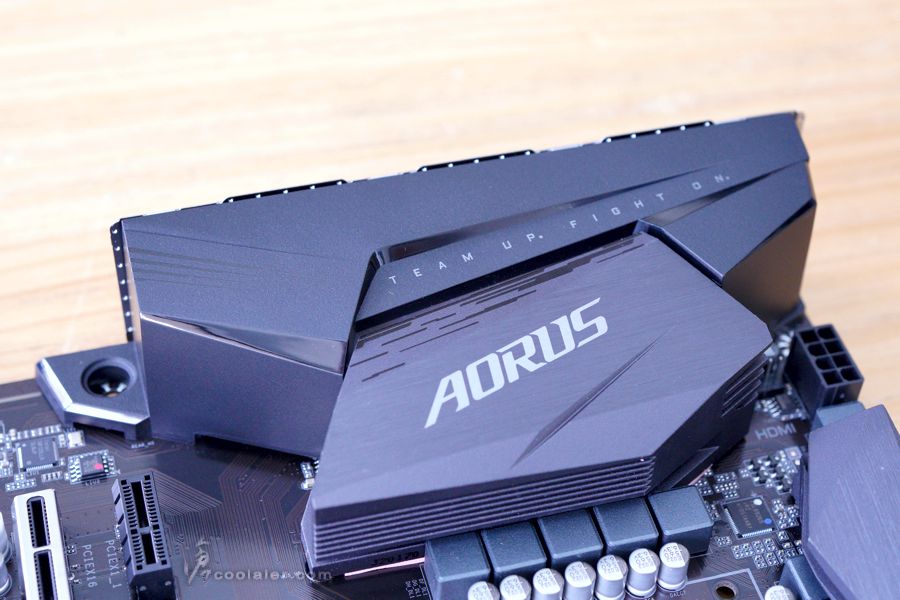


採8+2相數位 VRM 供電設計,支援10核心當然也沒問題。

CPU 供電單8pin,因為晶片組不支援超頻,這也夠用。
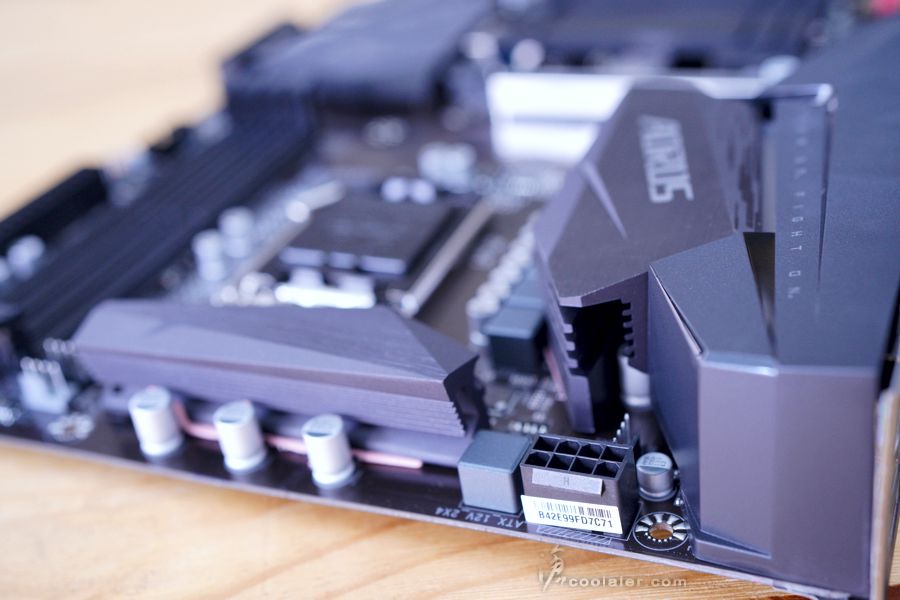
6個 SATA,支援 RAID 0、1、5、10。

主機板右下側有簡易的除錯指示燈。
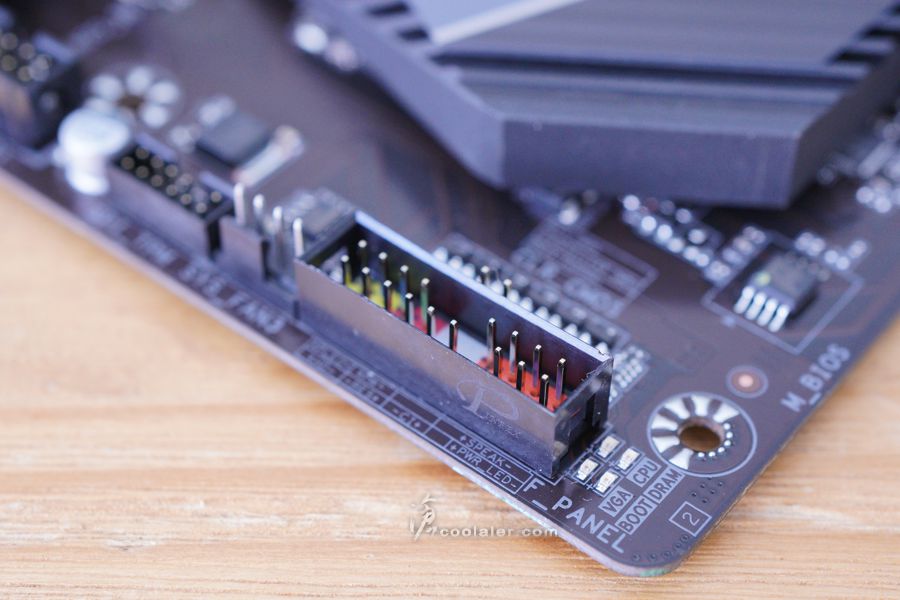
雖然是 B460 一樣有 Q-Flash Plus 按鍵,可以不用安裝處理器、記憶體及顯示卡便可更新 BIOS。
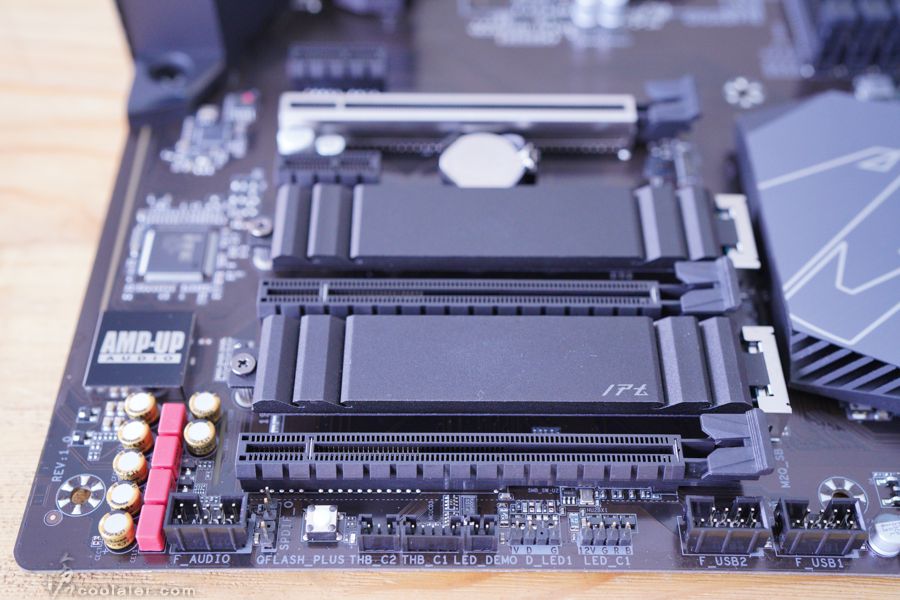
擴充卡槽有3個 PCIe x16、2個 PCIe x1,第1根 x16 插槽有金屬強化護甲,也僅第1根 x16 才有支援 x16 的速度,顯卡請安裝在有金屬護甲的插槽確保效能。

2個 M.2 插槽皆有金屬散熱片,內側附有導熱膠條。

音效採隔離區域設計,音效晶片為 ALC1220-VB,搭配 WIMA 以及 Nichicon 高階音效電容。
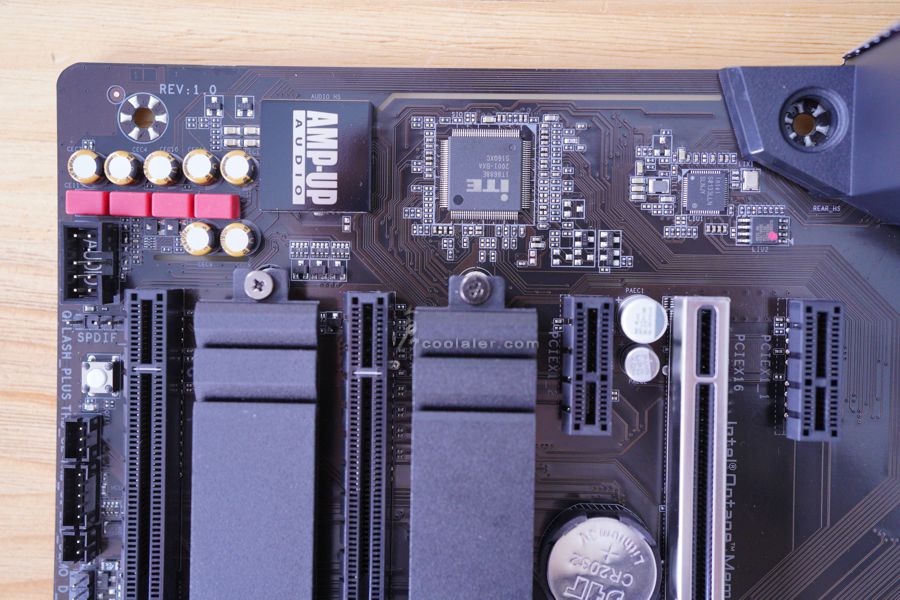
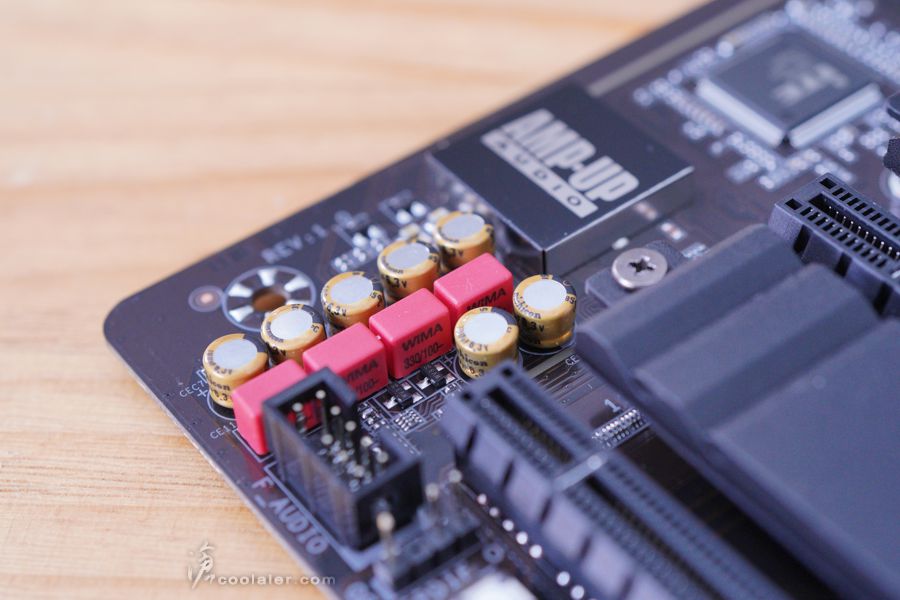
後方 IO 埠,PS/2 鍵盤滑鼠接口、4個 USB 3.2 Gen1、WIFI 天線接頭、2個 USB 2.0、1個DP、1個HDMI、1個 USB 3.2 Gen 2 Type-A、1個USB 3.2 Gen 2 Type-C、RJ45、6個音效輸出入。

主板燈效僅在後 IO 埠上方飾蓋,支援 RGB,可透過軟體 RGB Fusion 2.0 來同步其他周邊顏色與效果。

BIOS 簡介
雖然是 B460 比較入門的晶片組,但 GIGABYTE 在 BIOS 上面仍舊豐富,一樣有簡易模式以及進階模式,進階模式與 Z490 系列差不多,不過 B460 無法超頻,所以在 Tweaker 頁面上有些功能有刪除。下方是簡易模式畫面,可調整的部分相對比較少,主要用來顯示硬體相關資訊。
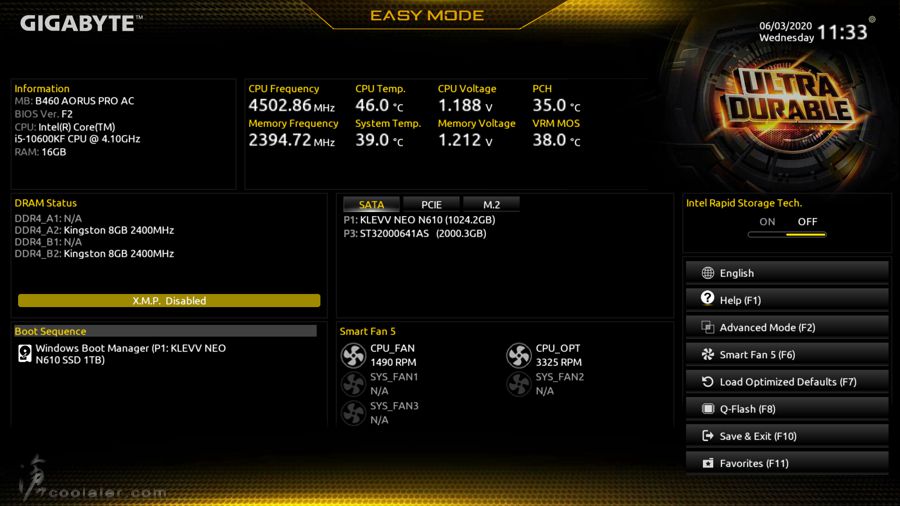
Favorites 頁面,這非常方便,常用選項可以加到這個頁面上,免得找半天或是得按好幾層。
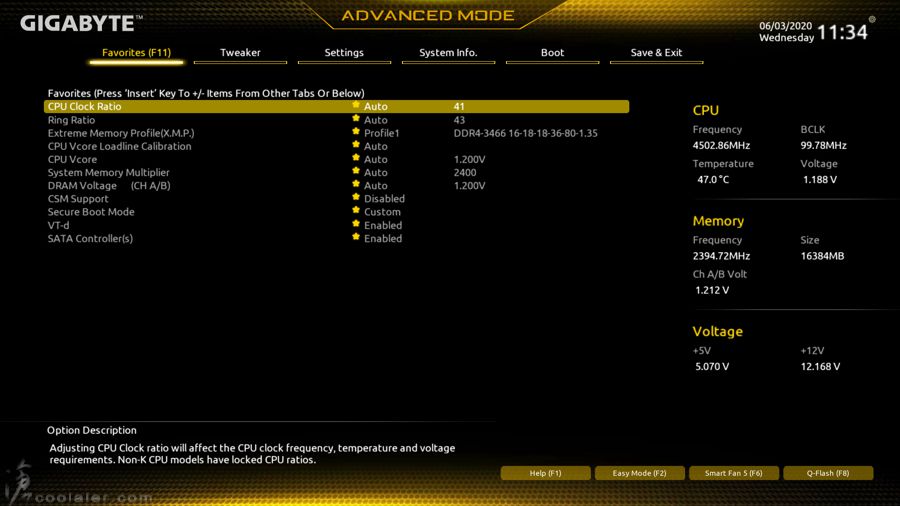
一樣保有 Tweaker 設定頁面,倍頻雖然可以調整,但最高只能設到處理器上限,所以等同於是沒有XD,這裡主要可以調整 CPU 進階選項、記憶體時脈、參數、電壓等,但因為不支援超頻,這些選項對於多數玩家而言就不是那麼重要。
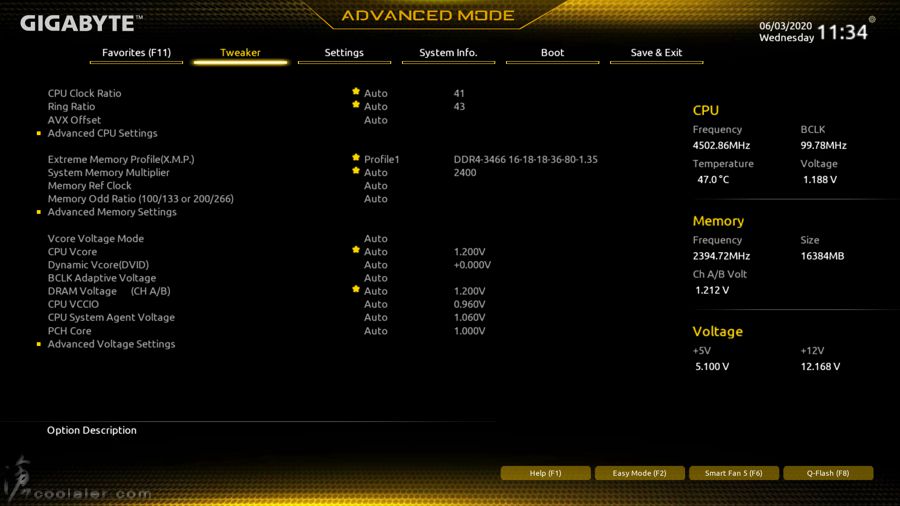
進階 CPU 選項。
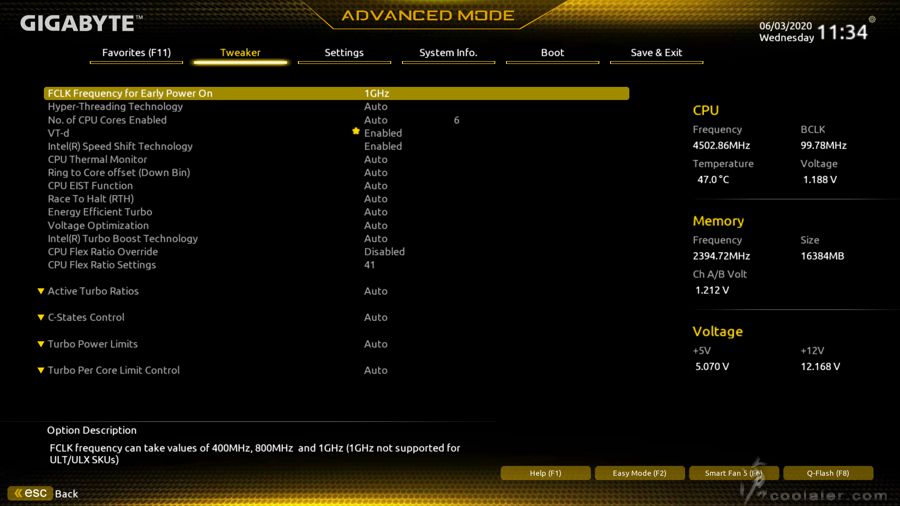
記憶體參數調整。
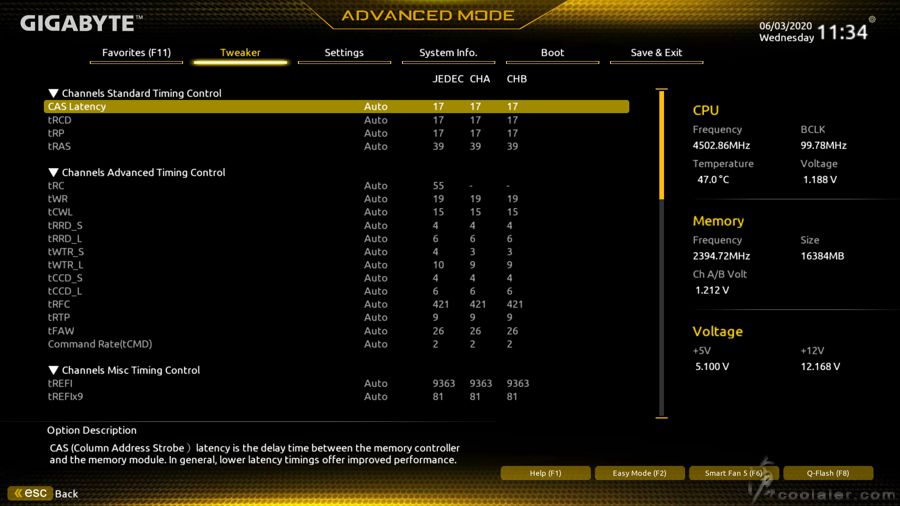
進階電壓設定。
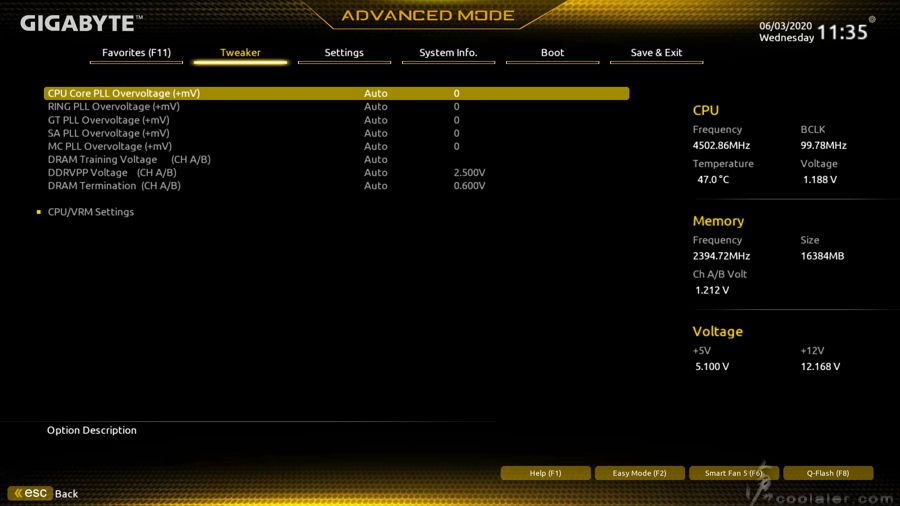
Smart Fan 5 風扇控制調整頁面。可以調整風扇轉速對應溫度曲線。

測試平台
CPU: Intel Core i5-10600KF
CPU Cooler: MSI MAG CoreLaquid 240R
RAM: HyperX DDR4 3466 8GB x2(@ 2666MHz,B460 + i5 限制)
MB: GIGABYTE B460 AORUS PRO AC
VGA: MSI RTX 2080 SUPER GAMING X TRIO
HDD: KLEVV N610 1TB、Seagate 2TB
PSU: IN WIN SI 1065W
OS: Windows 10 64bit
因為手上也只有這顆 Core i5-10600KF 比較屬於中階的處理器,K 版用來搭配 B460 並非首選,畢竟晶片組本身並不支援超頻,所以在效能上會有所折扣。還有記憶體的部分雖然是 3466MHz,但晶片組搭配處理器限制的關係最高為2666MHz,如果搭 i9 或 i7 可以到 2933MHz。
CPU-Z
CPU Single:539.5
CPU Multi:4039.2
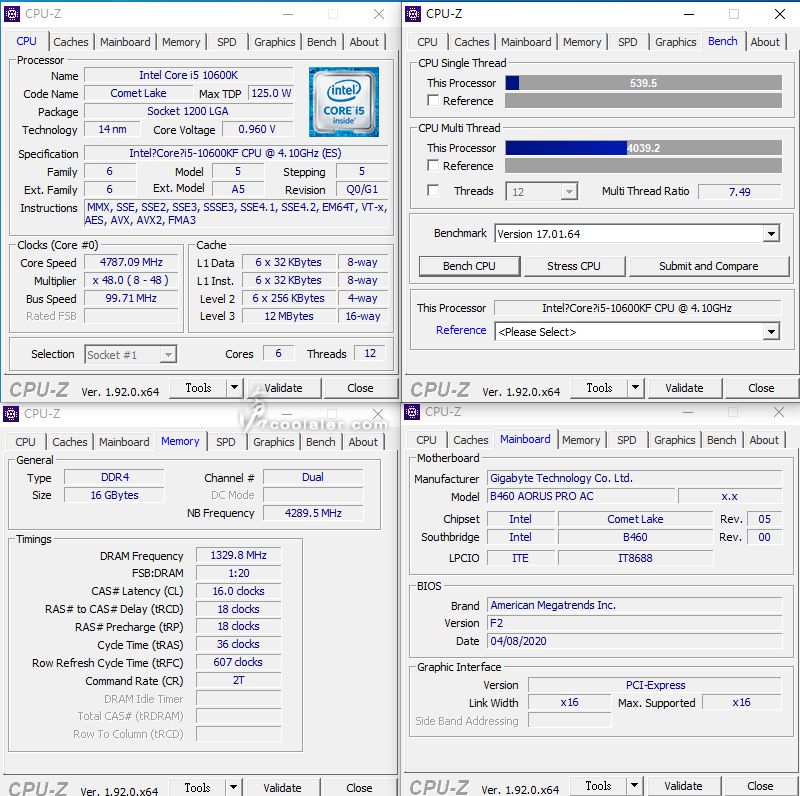
SuperPI 1M:7.795s
CPUmark99:843
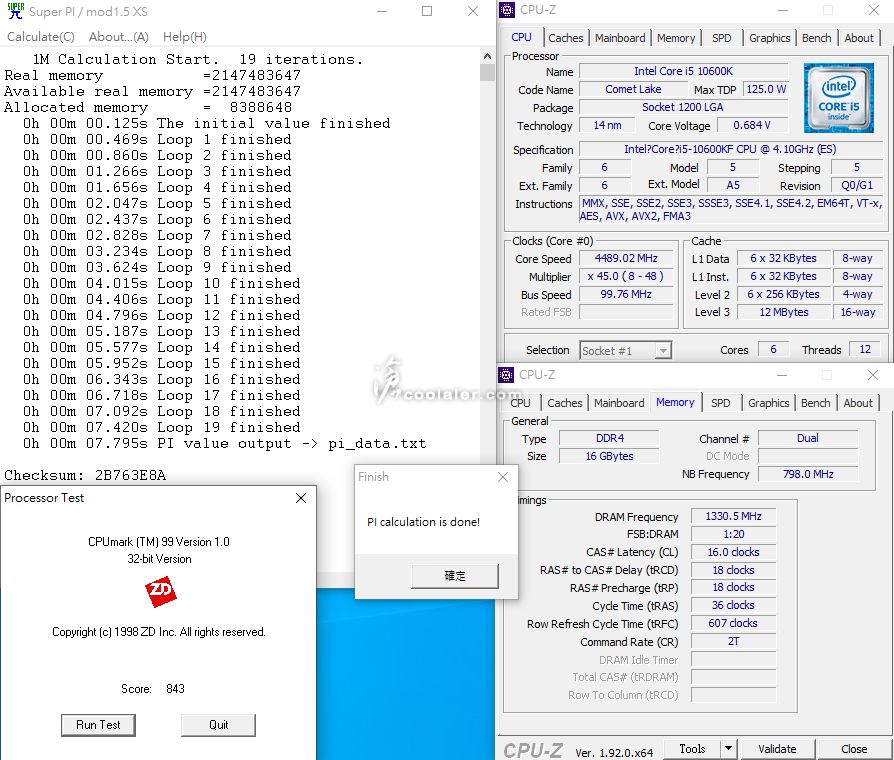
SuperPI 8M:1m29.419s
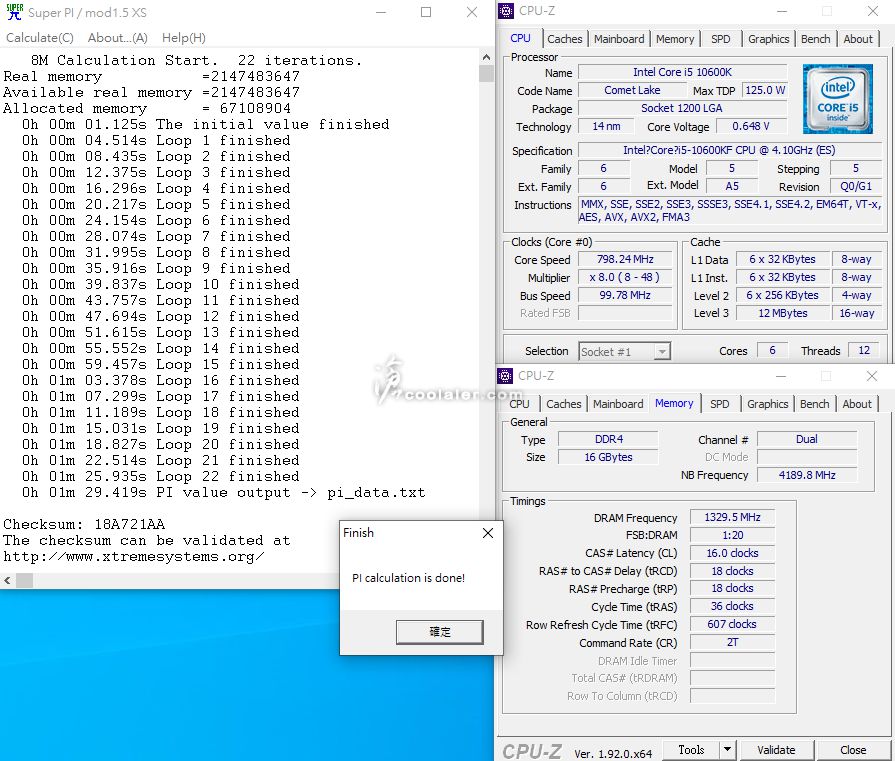
Memory Benchmark
Read:38855 MB/s
Write:39422 MB/s
Copy:34867 MB/s
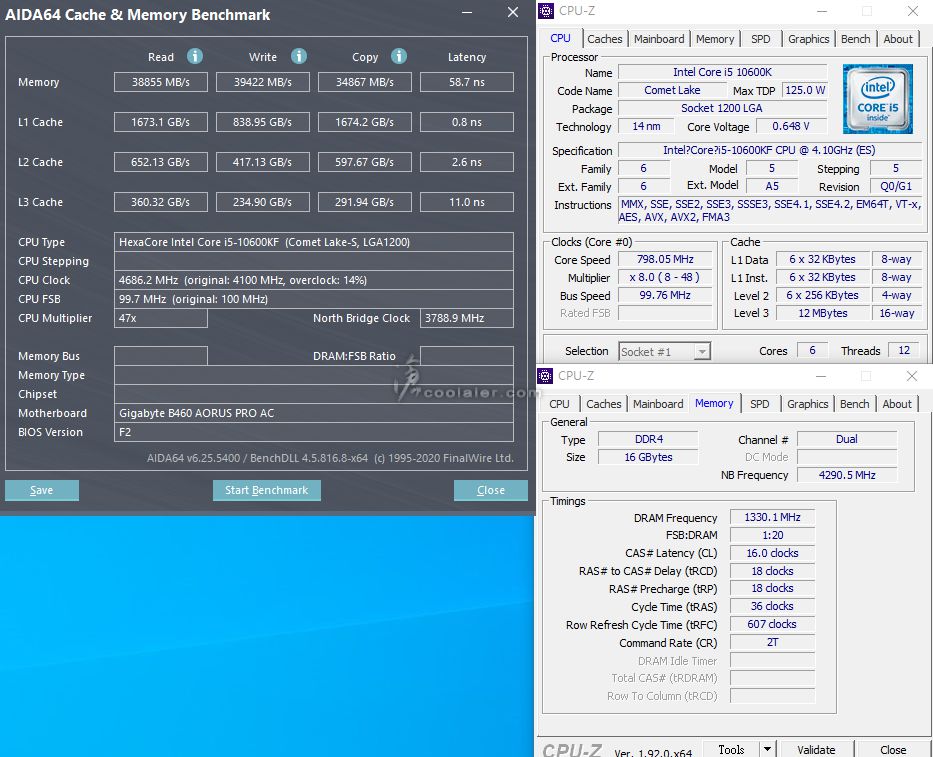
7-Zip 19.00
壓縮:45410 MIPS
解壓縮:59983 MIPS
整體評等:52697 MIPS
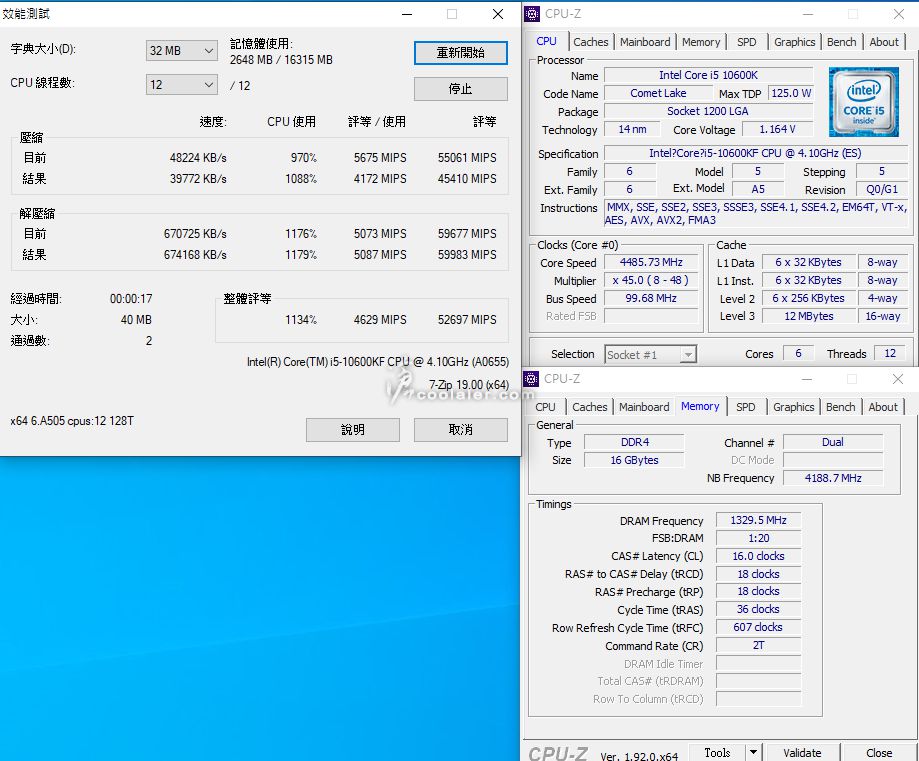
x264 FHD Benchmark:46.7
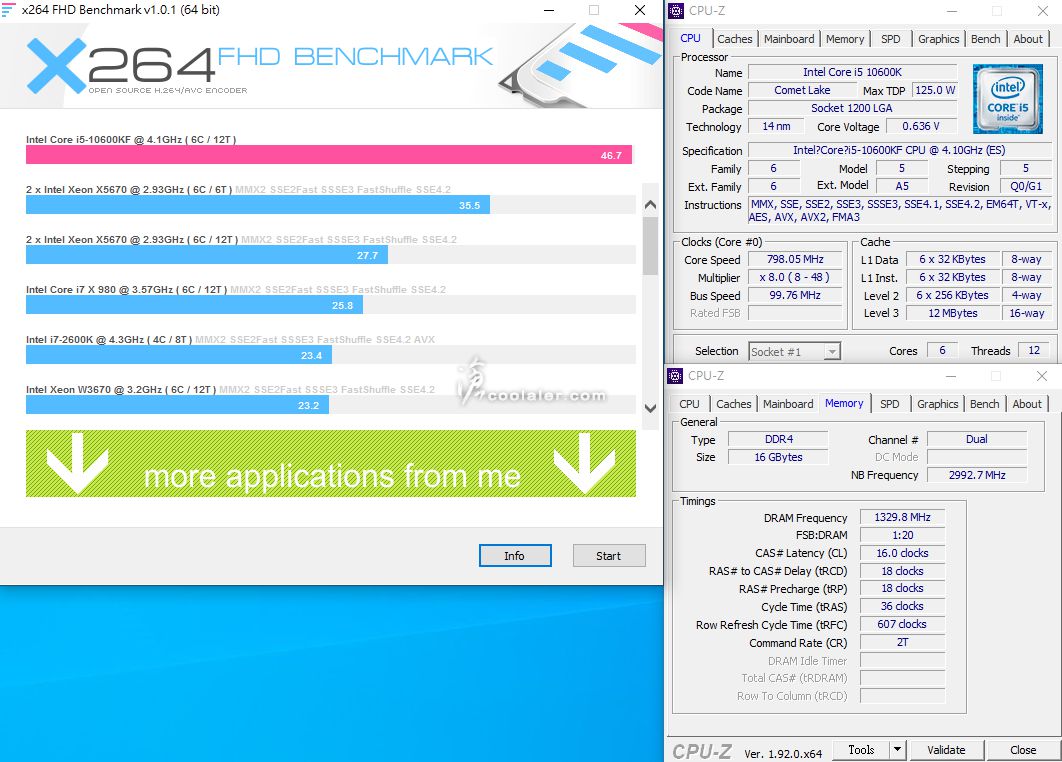
CINEBENCH R15
OpenGL:166.65 fps
CPU:1462 cb
CPU 單核心:203 cb
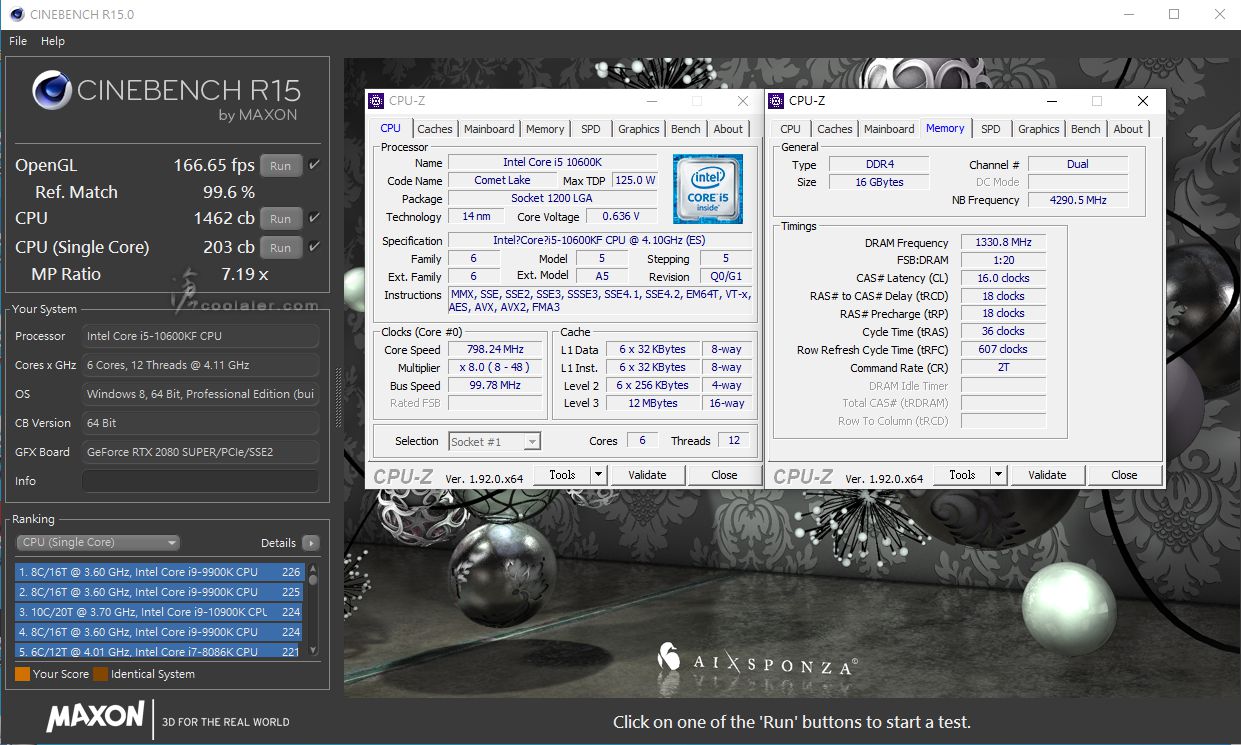
CINEBENCH R20
CPU:3537 cb
CPU 單核心:488 cb
這部分順便測試了溫度與功耗,待機時處理器溫度約31度,R20 最高67度。待機整機功耗55W,R20 測試時最高190W。
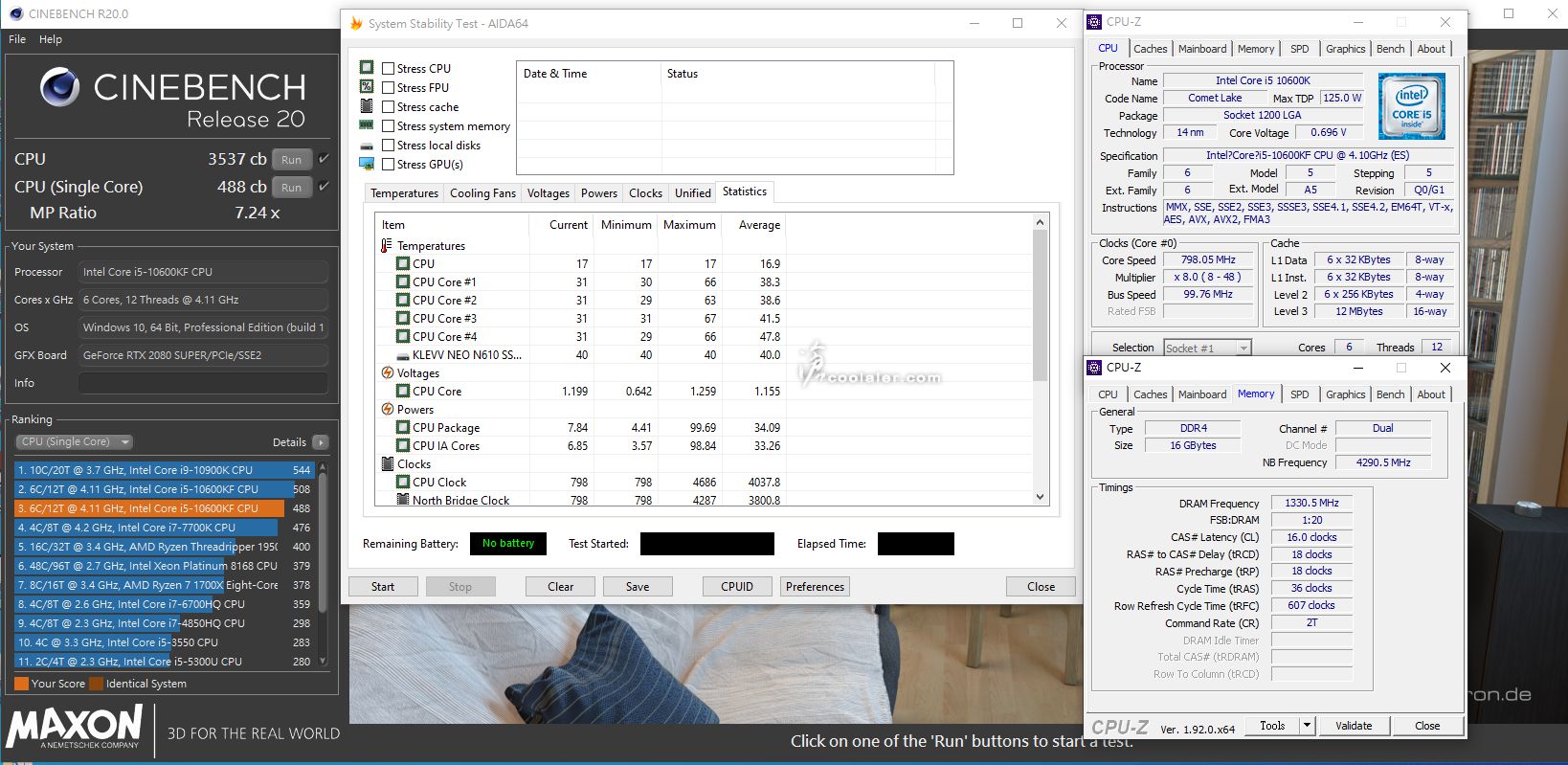
POV-Ray:89.98s
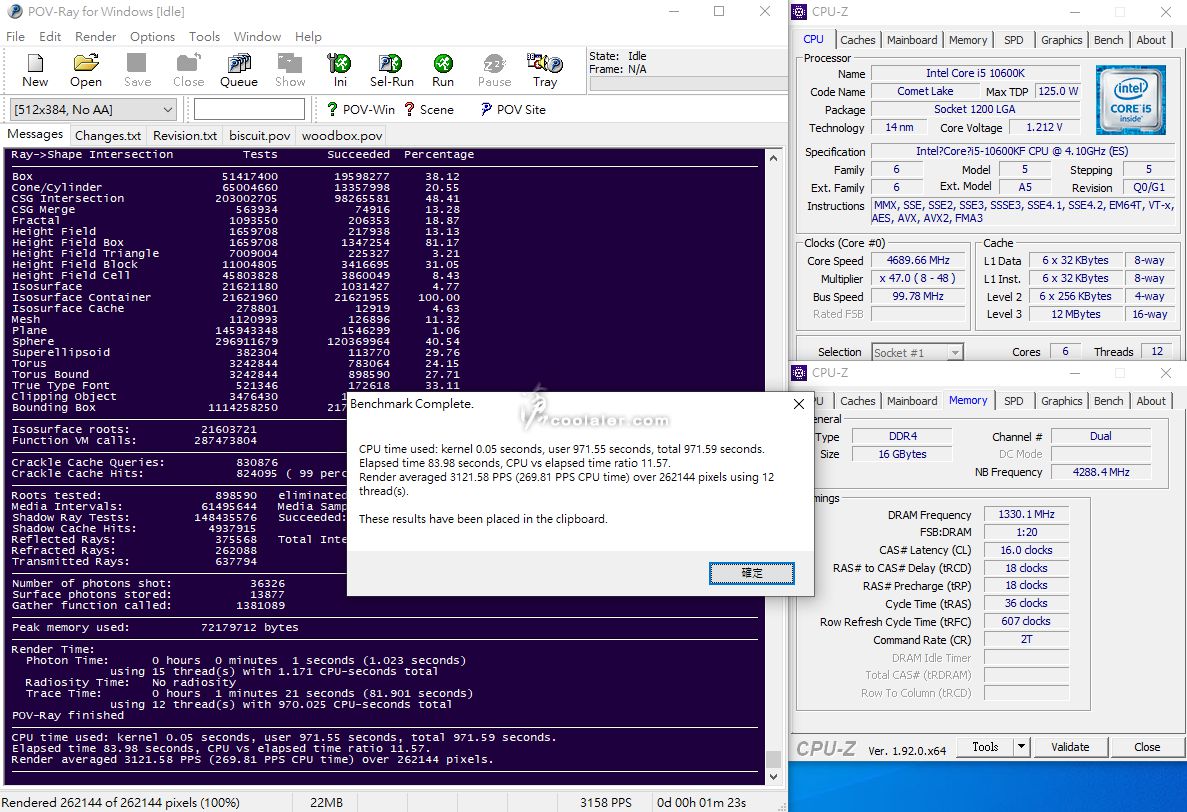
3DMark Fire Strike Extreme:12930
Graphics score:13556
Physics score:19795
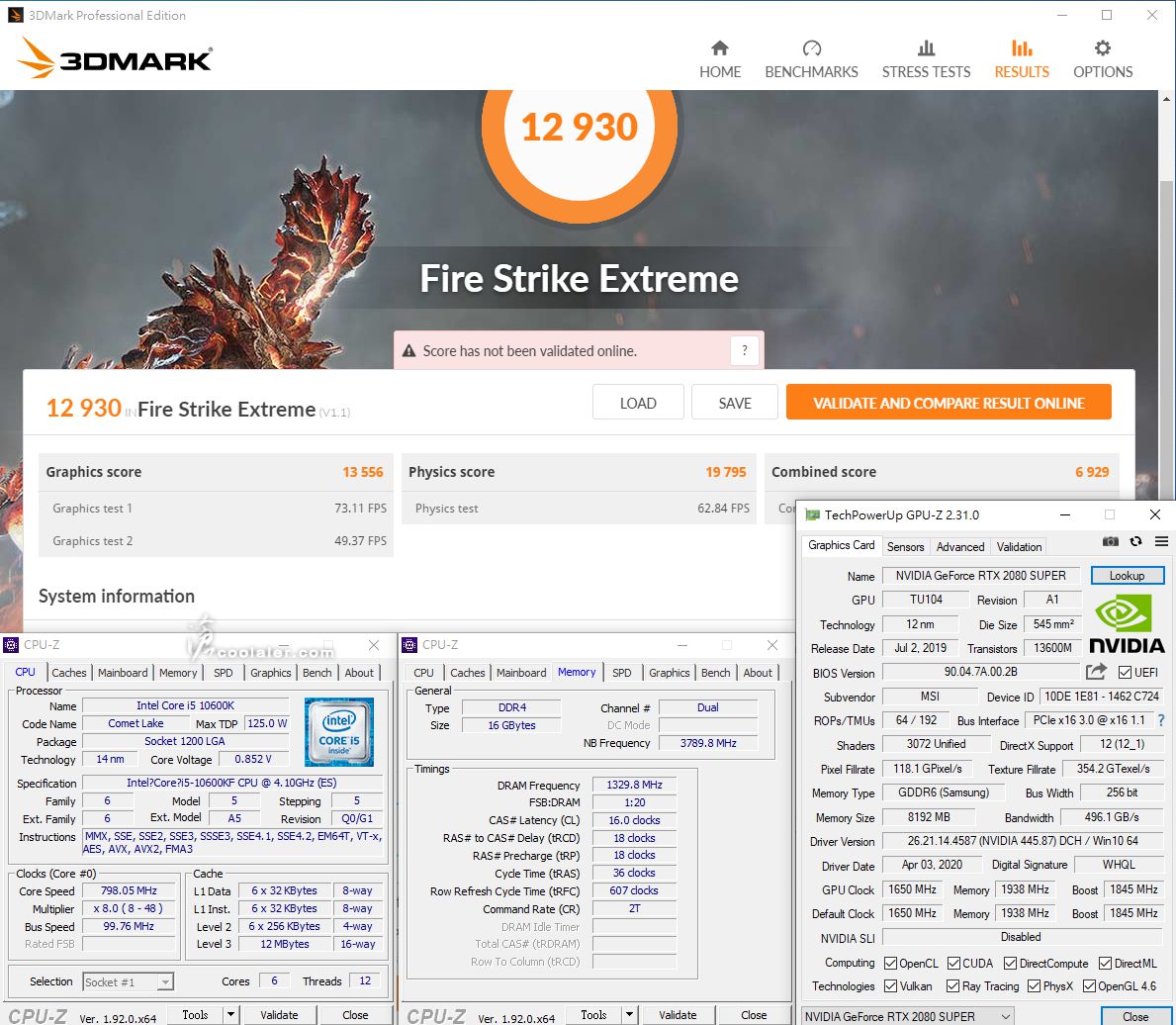
3DMark Fire Strike Ultra:6861
Graphics score:6727
Physics score:19785
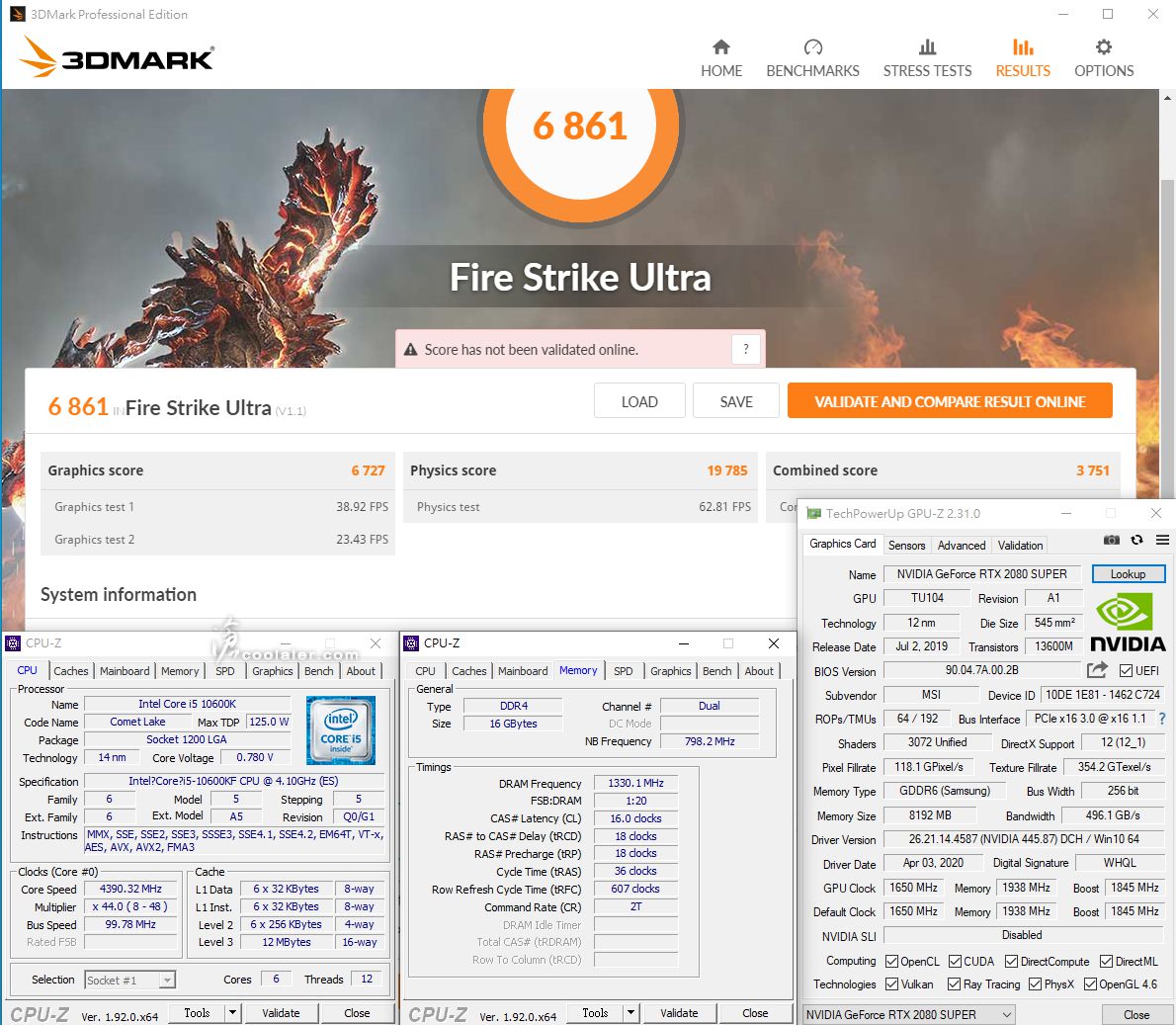
3DMark Time Spy:10457
Graphics score:11163
CPU score:7701
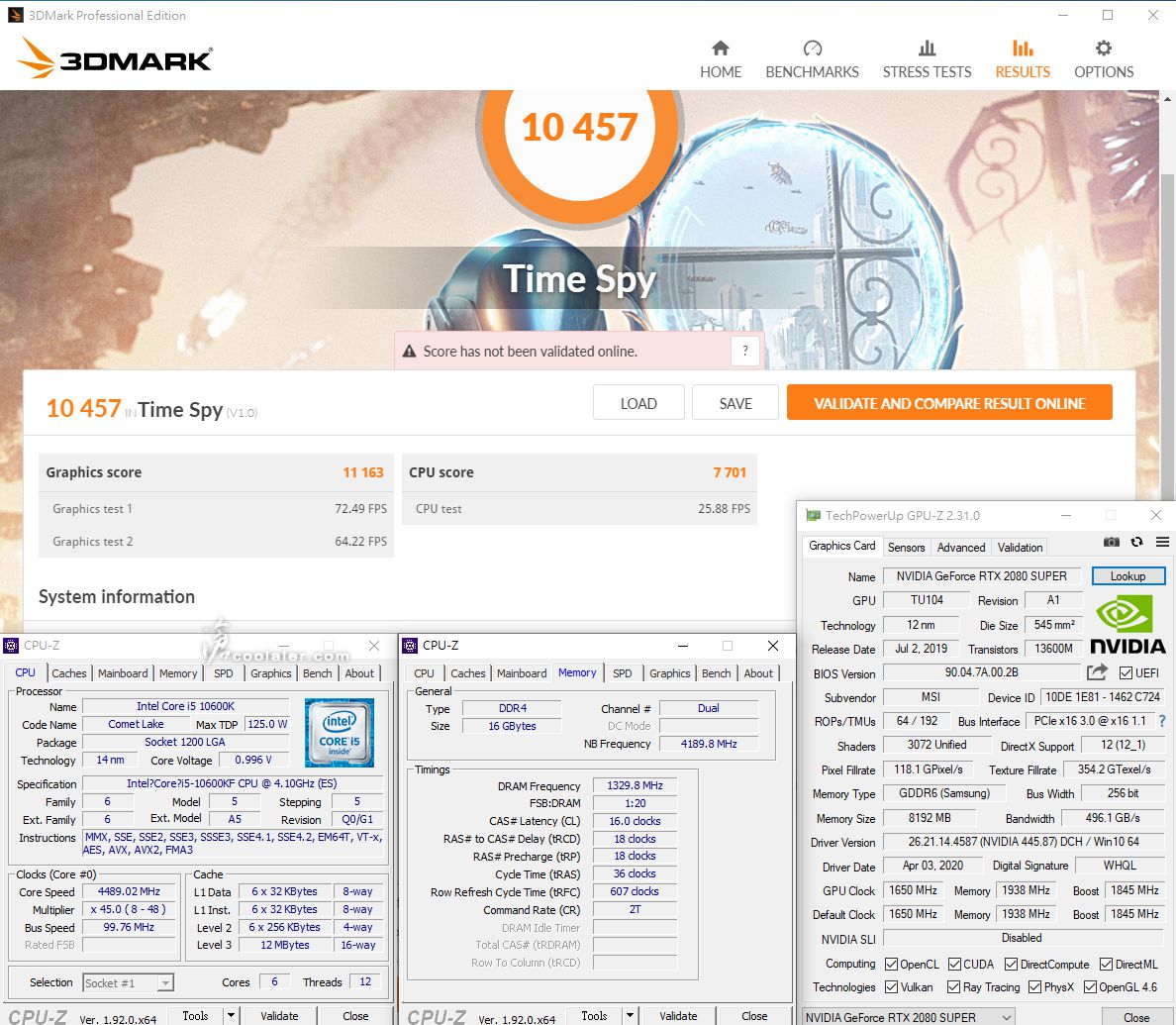
小結
同樣 Core i5-10600KF 預設先前於 Z490 主機板上測試效能是比較高,單核心約差4%,多核心效率約差8%,所以 K 版即便不手動超頻搭 Z490 還是可以獲得比較高的效能,但是在溫度與功耗上也有相當大的差異性,10600KF 在 B460 上最高溫測得67度,全機功耗190W,而 Z490 上測得89度,功耗261W。當然 B460 晶片組還是搭配非 K 版就可以,如 i3-10100 或 i5-10400 / 10500 都不錯,畢竟這一代都有 HT 多執行緒功能,相較於上一代同級產品效能會高出許多。
GIGABYTE B460 AORUS PRO AC 並不是最便宜的 B460,主要是強化網路連線的部分,多了無線網路 WiFi 802.11ac + 藍牙 5.0 模組,以及有線使用上了 Intel 2.5GbE,對於有此連網需求的玩家可參考,另外整體擴充性以及用料對於入門、中階需求的玩家而言是相當夠用了。
入手的這張是 GIGABYTE B460 AORUS PRO AC,目前看到價格是4090元,有 802.11ac 無線 + Intel 2.5GbE 網路。註冊有延長5年保固。

B460 AORUS PRO AC 採用8+2相數位 VRM 供電設計,供電散熱除了有大型的散熱片之外,也有與 Z490 一樣採用較厚實的 LAIRD 5 W / mK 導熱墊,2個 M.2 擴充槽都有搭散熱片。有線網路為 Intel 2.5GbE,無線為 Intel WiFi 9260 支援 802.11ac + 藍牙 5.0,音效 ALC1220-VB 晶片。

配件有說明書、G Connetor、AORUS 貼紙、2xSATA、WIFI 天線。

B460 AORUS PRO AC 採標準 ATX 尺寸設計,供電、晶片組、M.2 擴充槽上面都有金屬散熱片。


供電上方有遮罩飾板連接到後方 IO 埠, TEAM UP. FIGHT ON. 字樣下方的長型間隙有 RGB 燈效。這部分應該跟 Z490 AORUS Elite 相同。
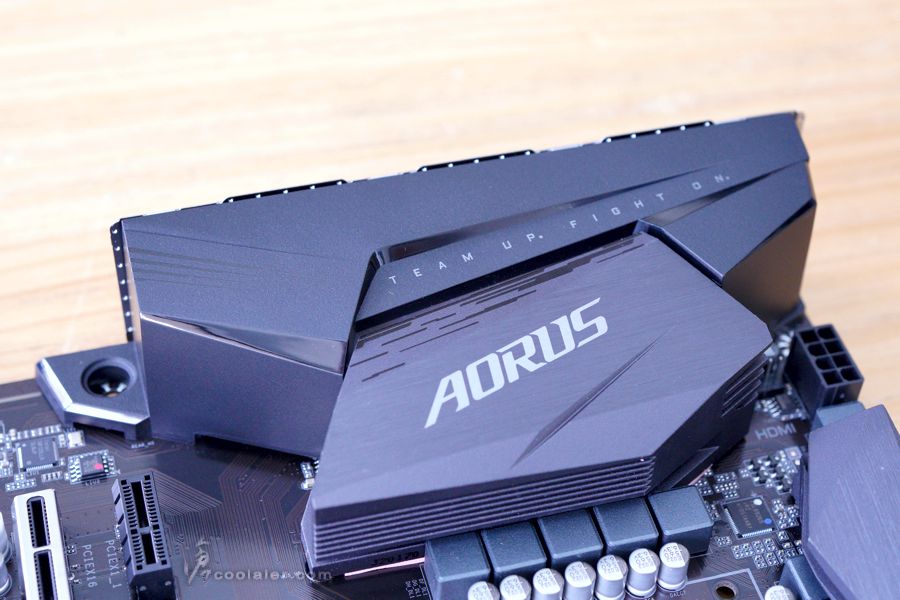


採8+2相數位 VRM 供電設計,支援10核心當然也沒問題。

CPU 供電單8pin,因為晶片組不支援超頻,這也夠用。
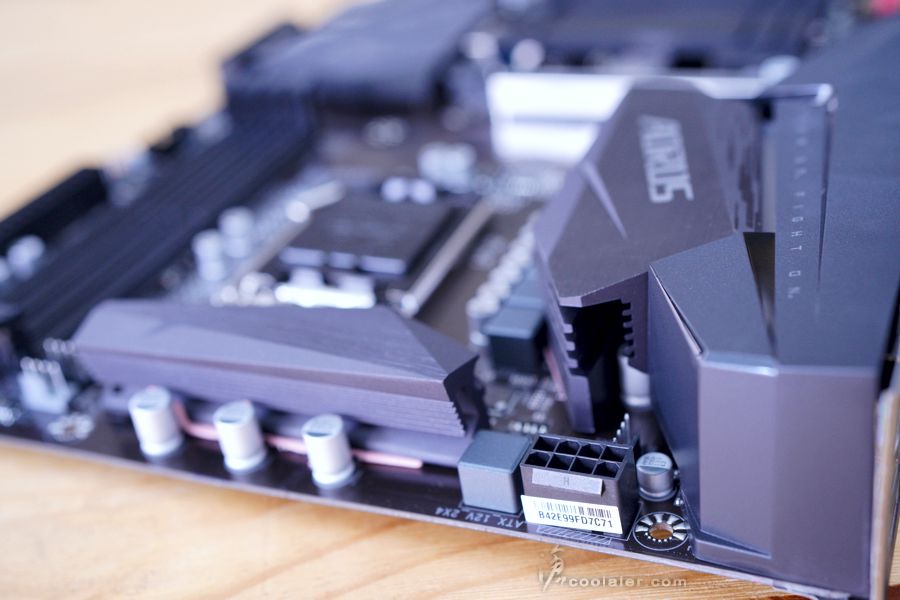
6個 SATA,支援 RAID 0、1、5、10。

主機板右下側有簡易的除錯指示燈。
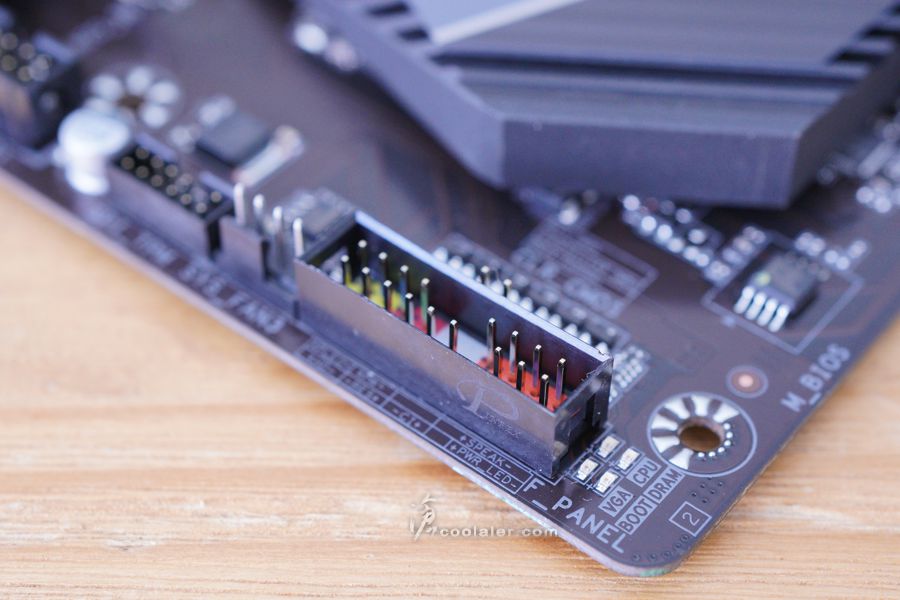
雖然是 B460 一樣有 Q-Flash Plus 按鍵,可以不用安裝處理器、記憶體及顯示卡便可更新 BIOS。
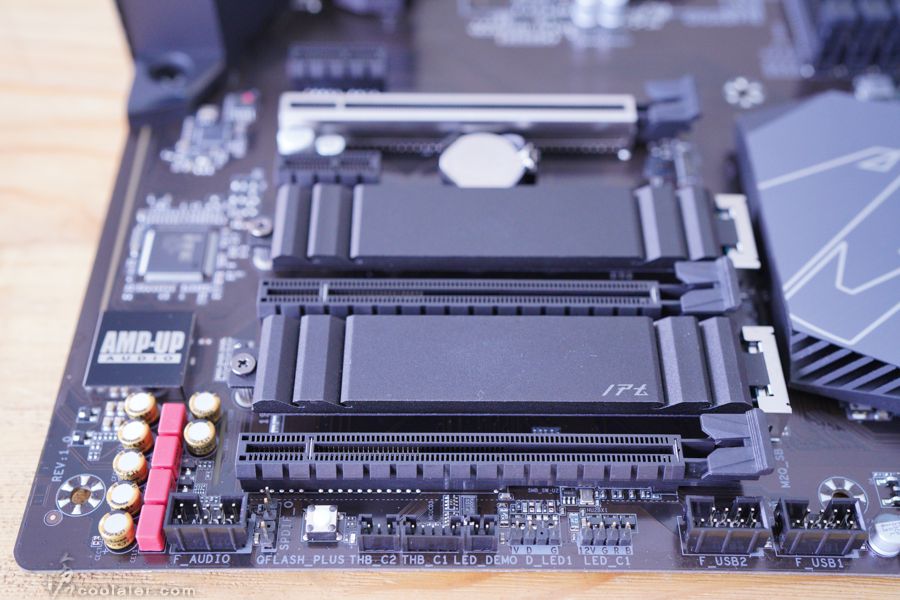
擴充卡槽有3個 PCIe x16、2個 PCIe x1,第1根 x16 插槽有金屬強化護甲,也僅第1根 x16 才有支援 x16 的速度,顯卡請安裝在有金屬護甲的插槽確保效能。

2個 M.2 插槽皆有金屬散熱片,內側附有導熱膠條。

音效採隔離區域設計,音效晶片為 ALC1220-VB,搭配 WIMA 以及 Nichicon 高階音效電容。
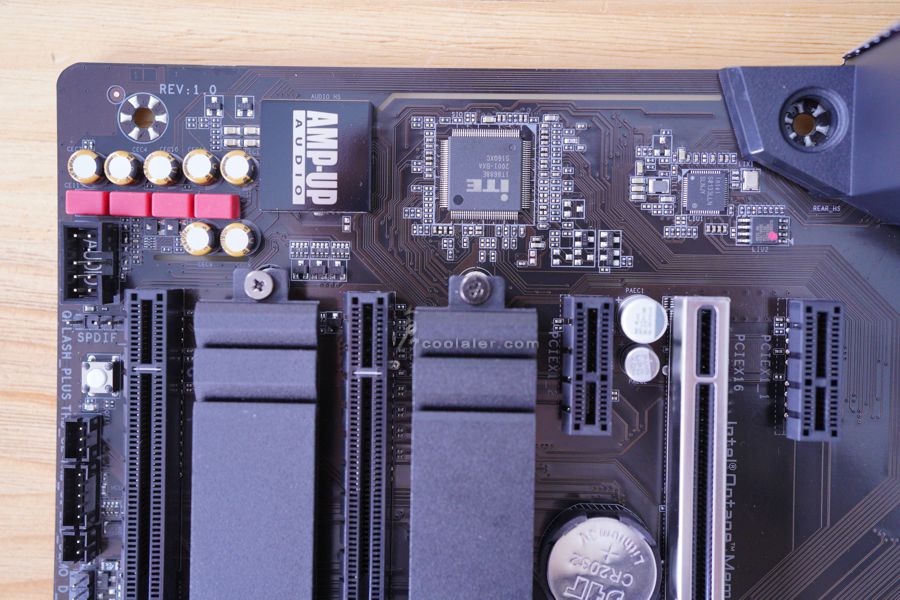
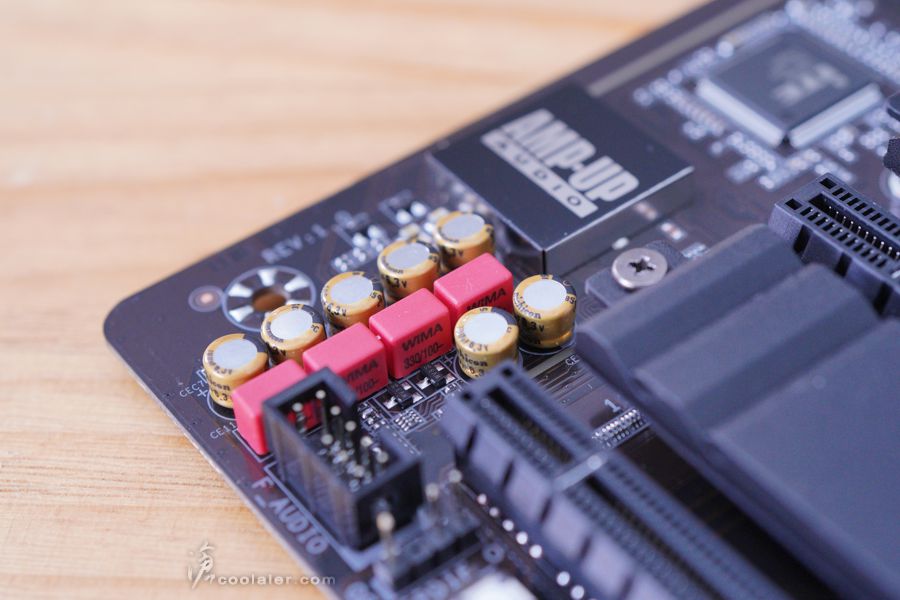
後方 IO 埠,PS/2 鍵盤滑鼠接口、4個 USB 3.2 Gen1、WIFI 天線接頭、2個 USB 2.0、1個DP、1個HDMI、1個 USB 3.2 Gen 2 Type-A、1個USB 3.2 Gen 2 Type-C、RJ45、6個音效輸出入。

主板燈效僅在後 IO 埠上方飾蓋,支援 RGB,可透過軟體 RGB Fusion 2.0 來同步其他周邊顏色與效果。

BIOS 簡介
雖然是 B460 比較入門的晶片組,但 GIGABYTE 在 BIOS 上面仍舊豐富,一樣有簡易模式以及進階模式,進階模式與 Z490 系列差不多,不過 B460 無法超頻,所以在 Tweaker 頁面上有些功能有刪除。下方是簡易模式畫面,可調整的部分相對比較少,主要用來顯示硬體相關資訊。
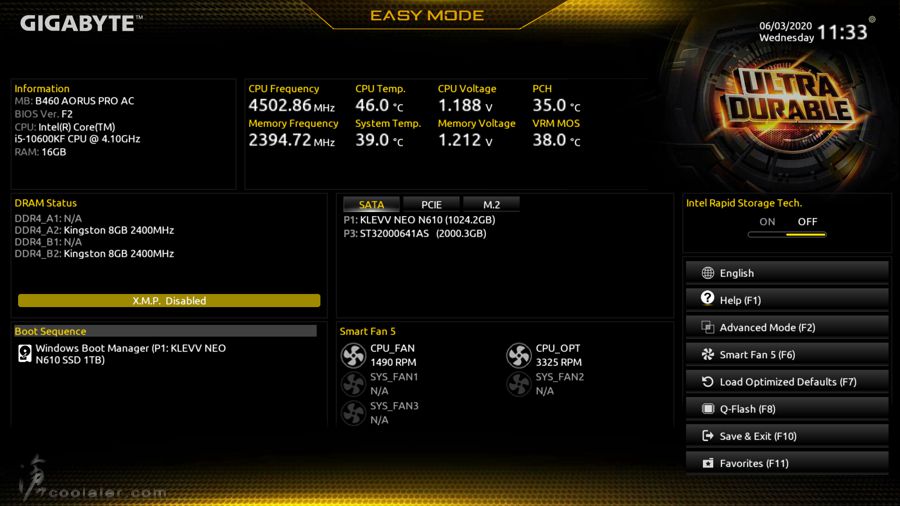
Favorites 頁面,這非常方便,常用選項可以加到這個頁面上,免得找半天或是得按好幾層。
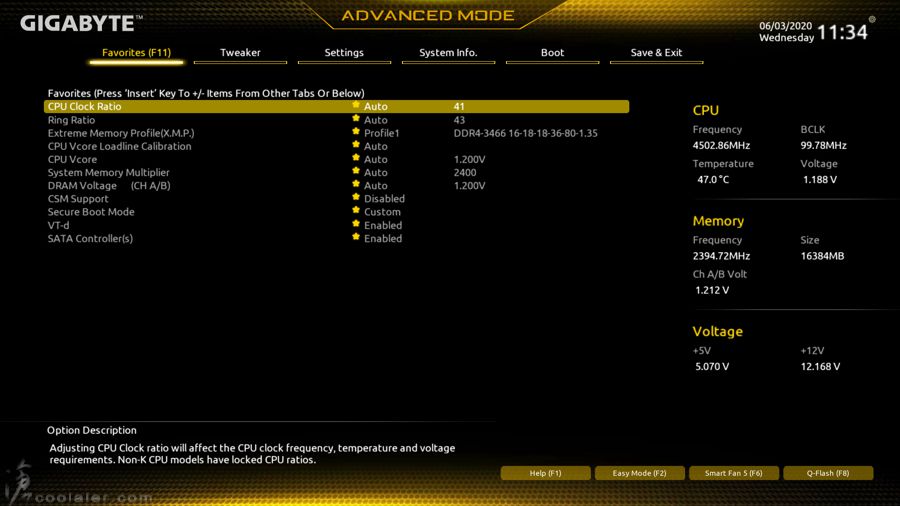
一樣保有 Tweaker 設定頁面,倍頻雖然可以調整,但最高只能設到處理器上限,所以等同於是沒有XD,這裡主要可以調整 CPU 進階選項、記憶體時脈、參數、電壓等,但因為不支援超頻,這些選項對於多數玩家而言就不是那麼重要。
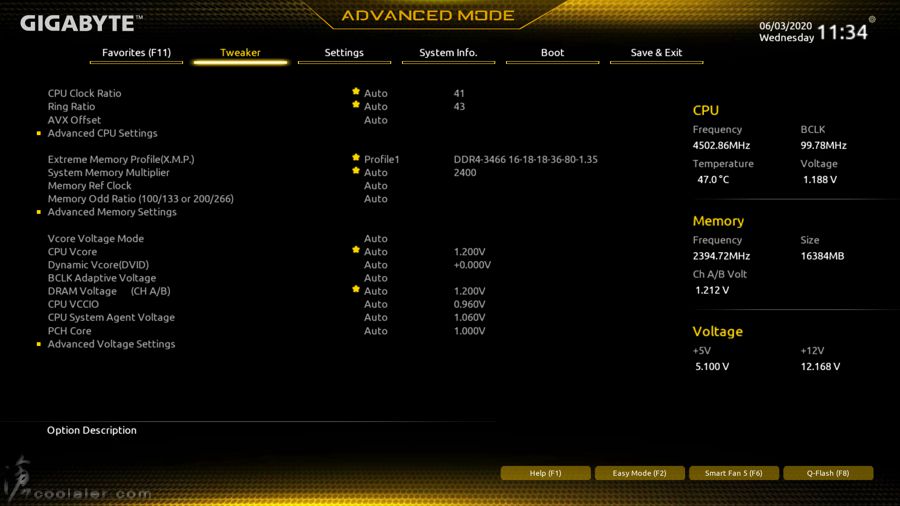
進階 CPU 選項。
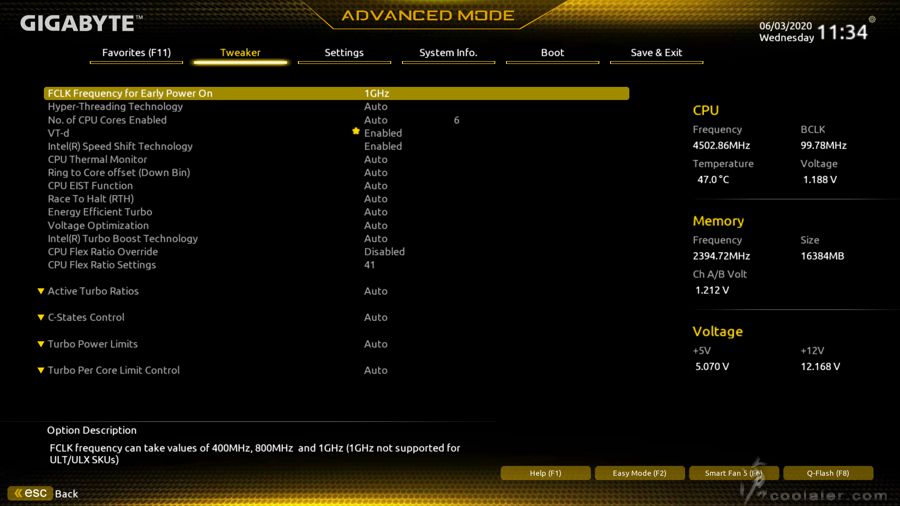
記憶體參數調整。
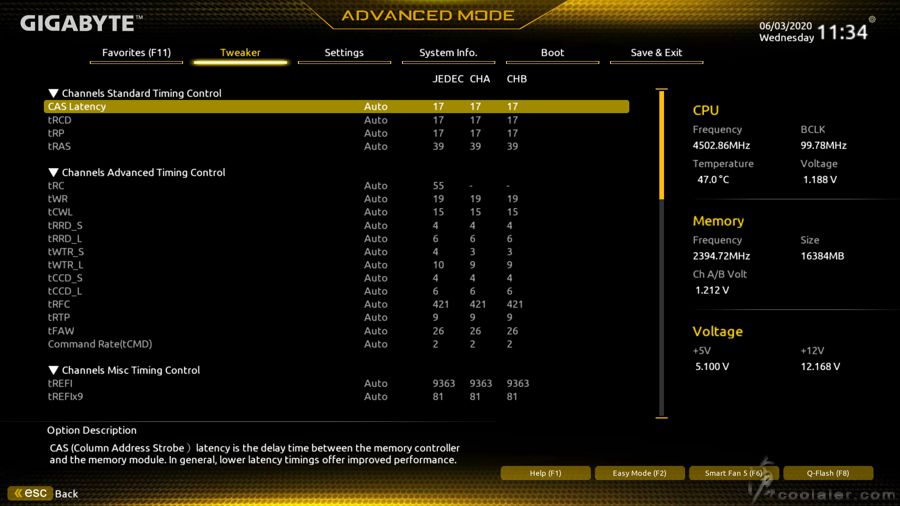
進階電壓設定。
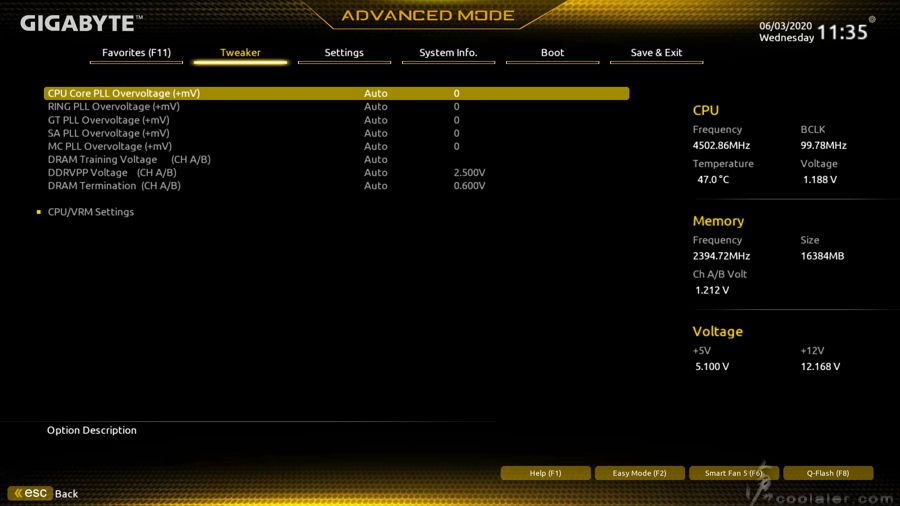
Smart Fan 5 風扇控制調整頁面。可以調整風扇轉速對應溫度曲線。

測試平台
CPU: Intel Core i5-10600KF
CPU Cooler: MSI MAG CoreLaquid 240R
RAM: HyperX DDR4 3466 8GB x2(@ 2666MHz,B460 + i5 限制)
MB: GIGABYTE B460 AORUS PRO AC
VGA: MSI RTX 2080 SUPER GAMING X TRIO
HDD: KLEVV N610 1TB、Seagate 2TB
PSU: IN WIN SI 1065W
OS: Windows 10 64bit
因為手上也只有這顆 Core i5-10600KF 比較屬於中階的處理器,K 版用來搭配 B460 並非首選,畢竟晶片組本身並不支援超頻,所以在效能上會有所折扣。還有記憶體的部分雖然是 3466MHz,但晶片組搭配處理器限制的關係最高為2666MHz,如果搭 i9 或 i7 可以到 2933MHz。
CPU-Z
CPU Single:539.5
CPU Multi:4039.2
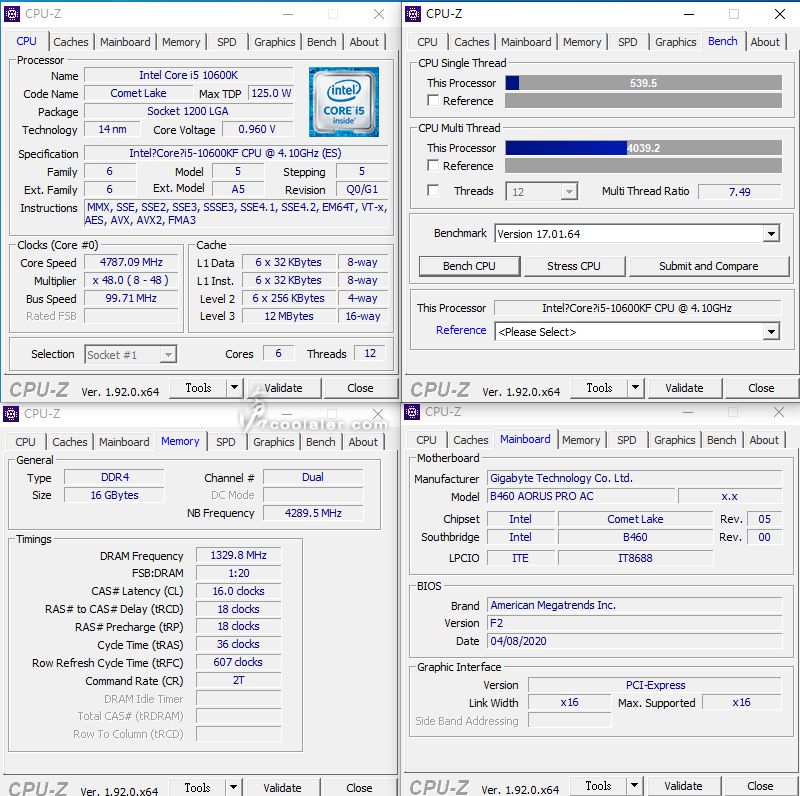
SuperPI 1M:7.795s
CPUmark99:843
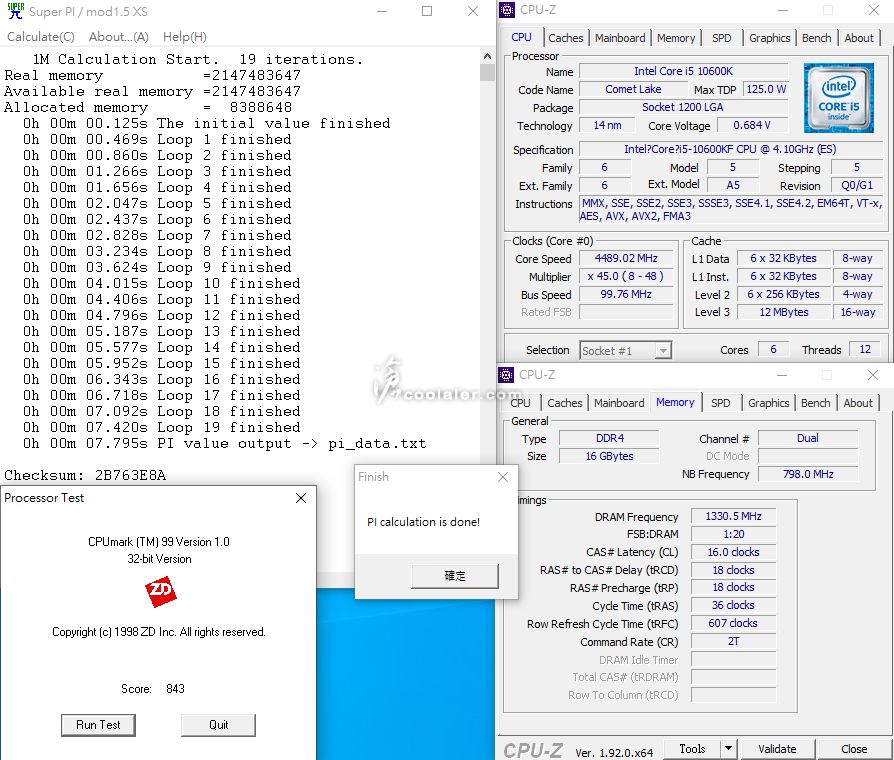
SuperPI 8M:1m29.419s
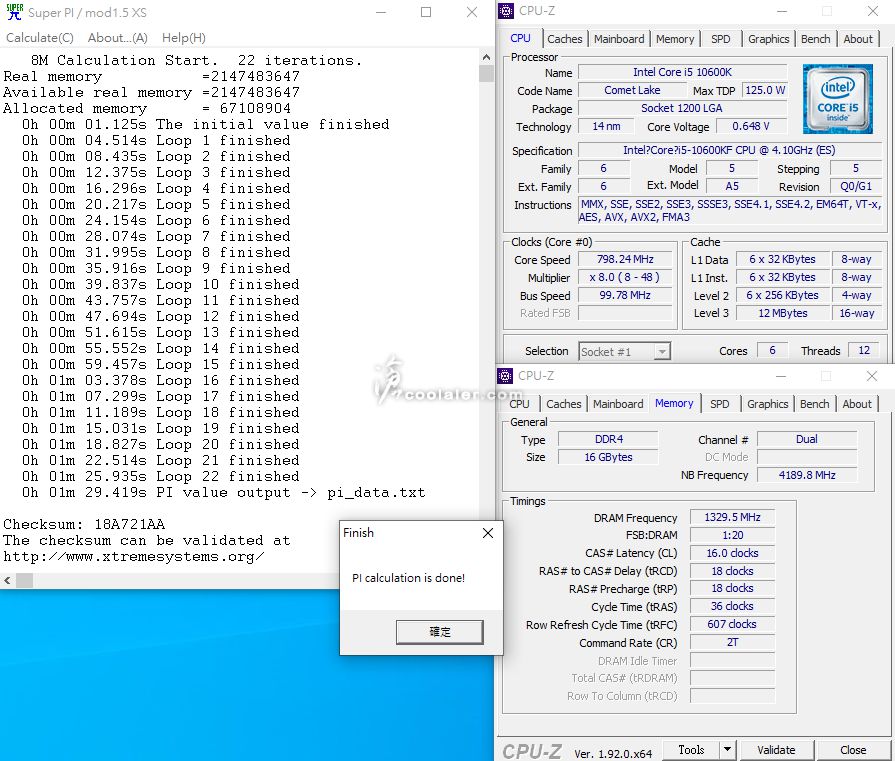
Memory Benchmark
Read:38855 MB/s
Write:39422 MB/s
Copy:34867 MB/s
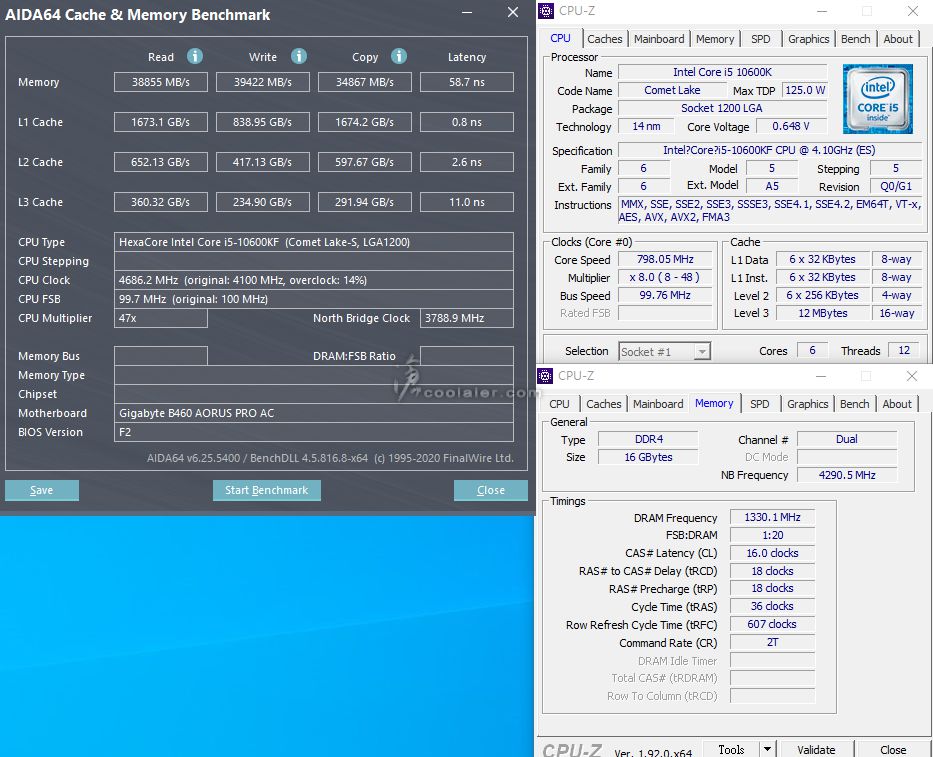
7-Zip 19.00
壓縮:45410 MIPS
解壓縮:59983 MIPS
整體評等:52697 MIPS
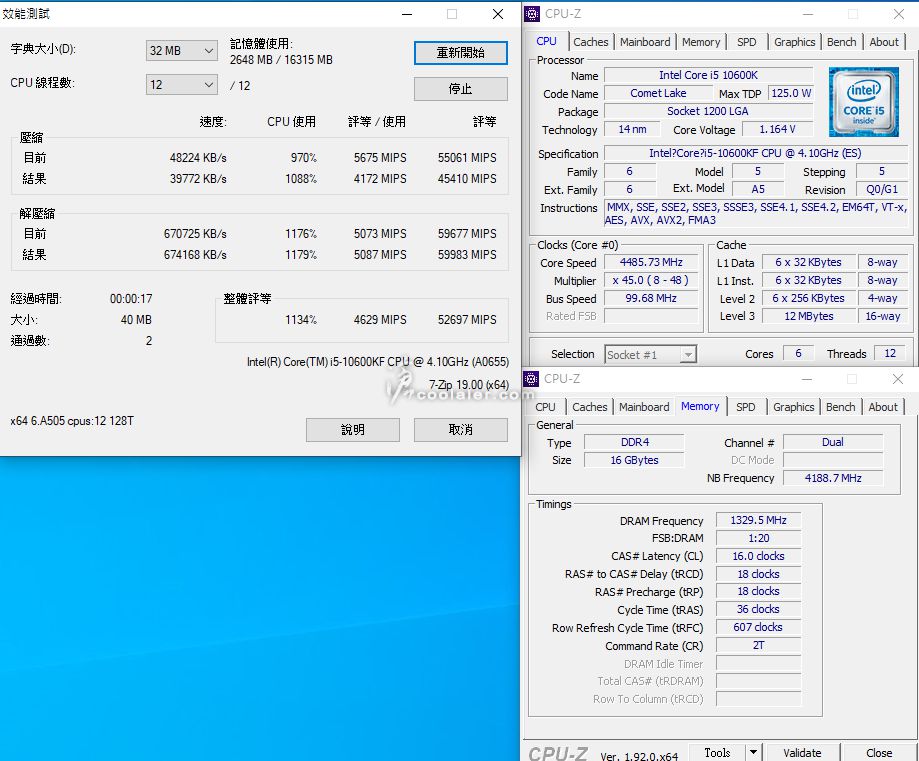
x264 FHD Benchmark:46.7
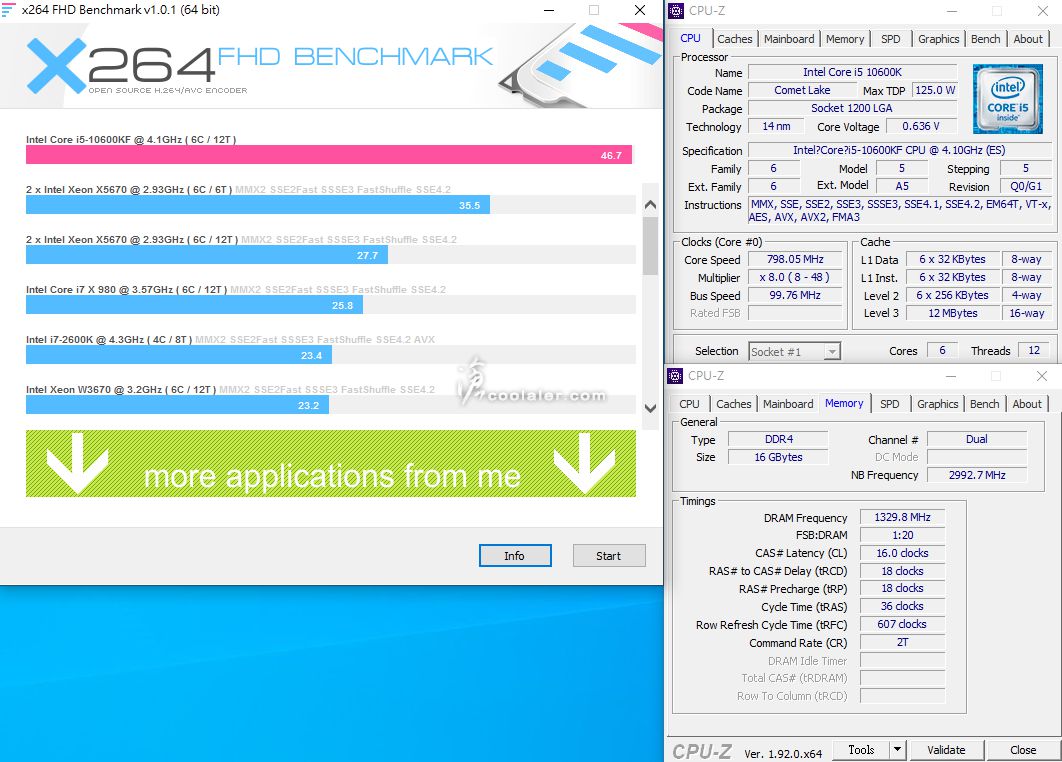
CINEBENCH R15
OpenGL:166.65 fps
CPU:1462 cb
CPU 單核心:203 cb
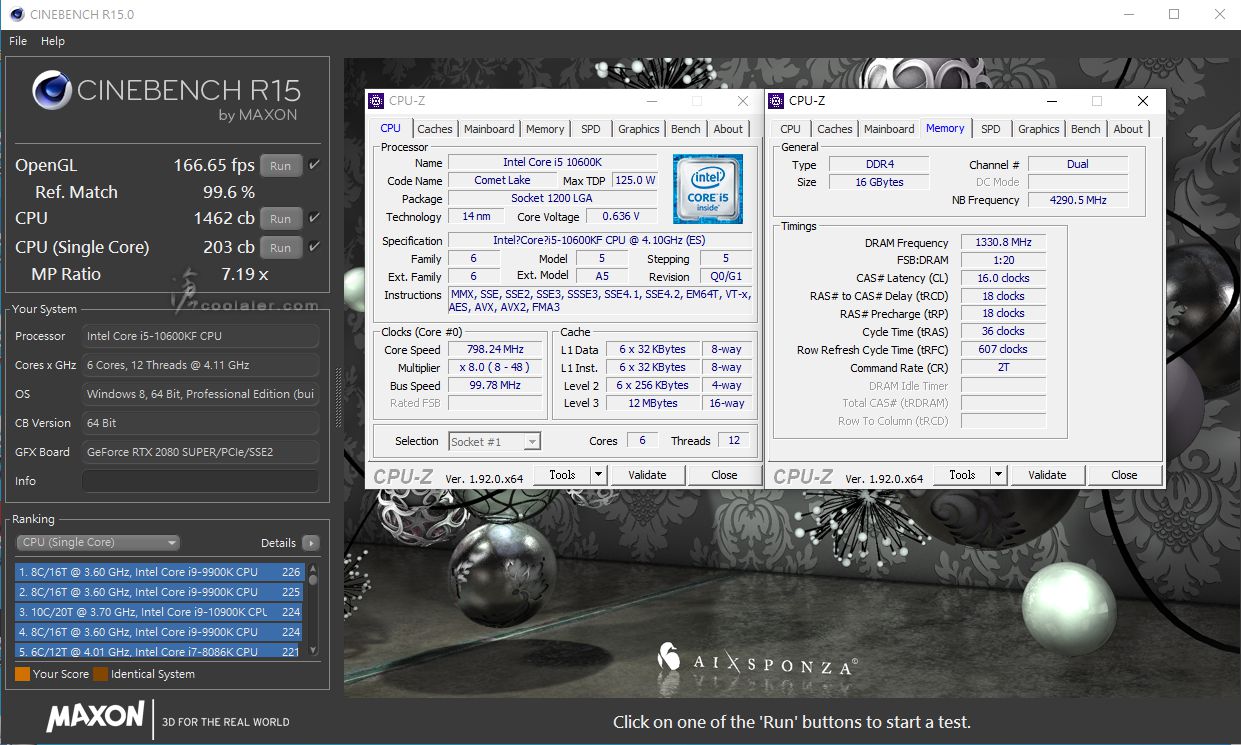
CINEBENCH R20
CPU:3537 cb
CPU 單核心:488 cb
這部分順便測試了溫度與功耗,待機時處理器溫度約31度,R20 最高67度。待機整機功耗55W,R20 測試時最高190W。
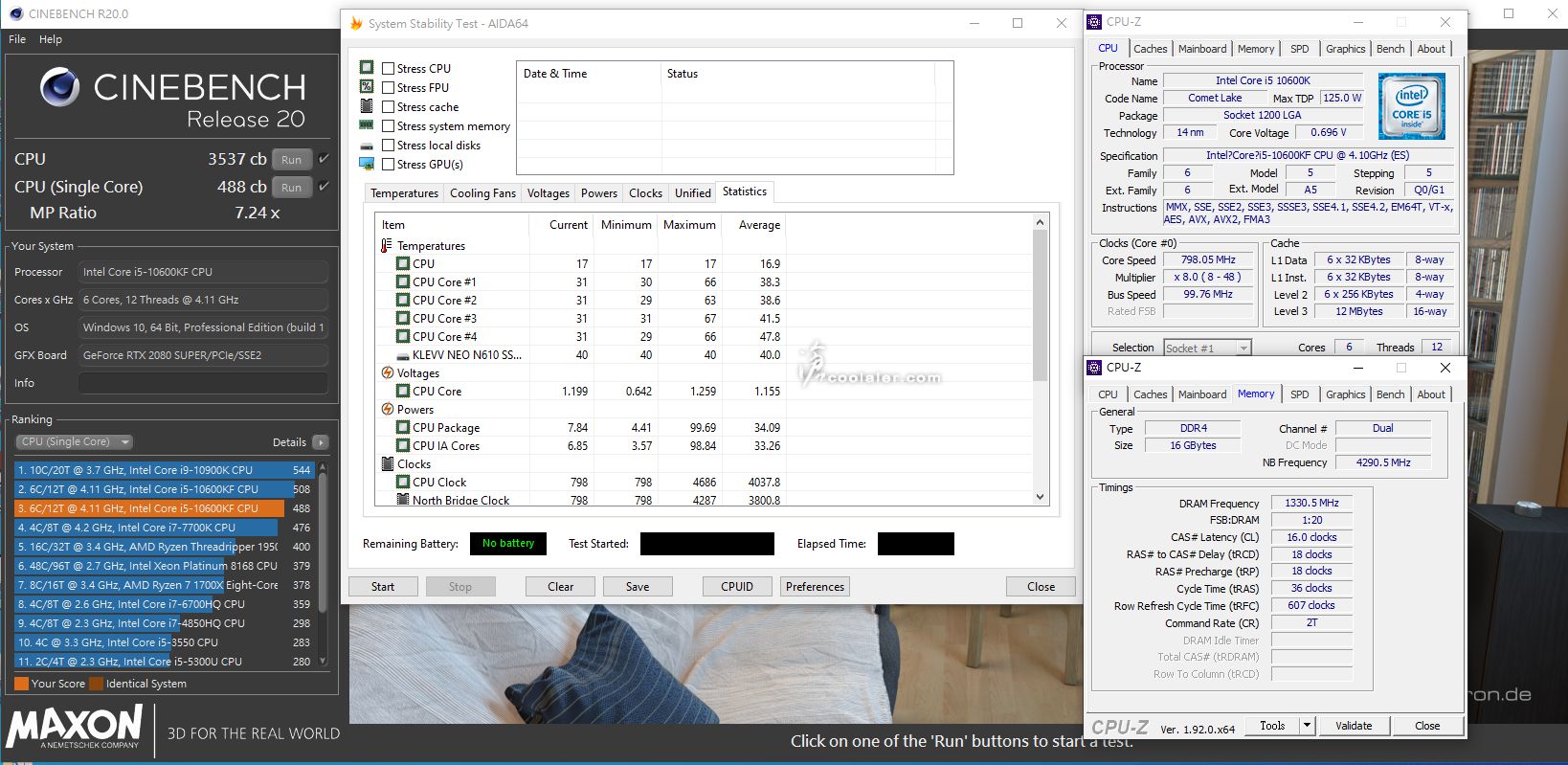
POV-Ray:89.98s
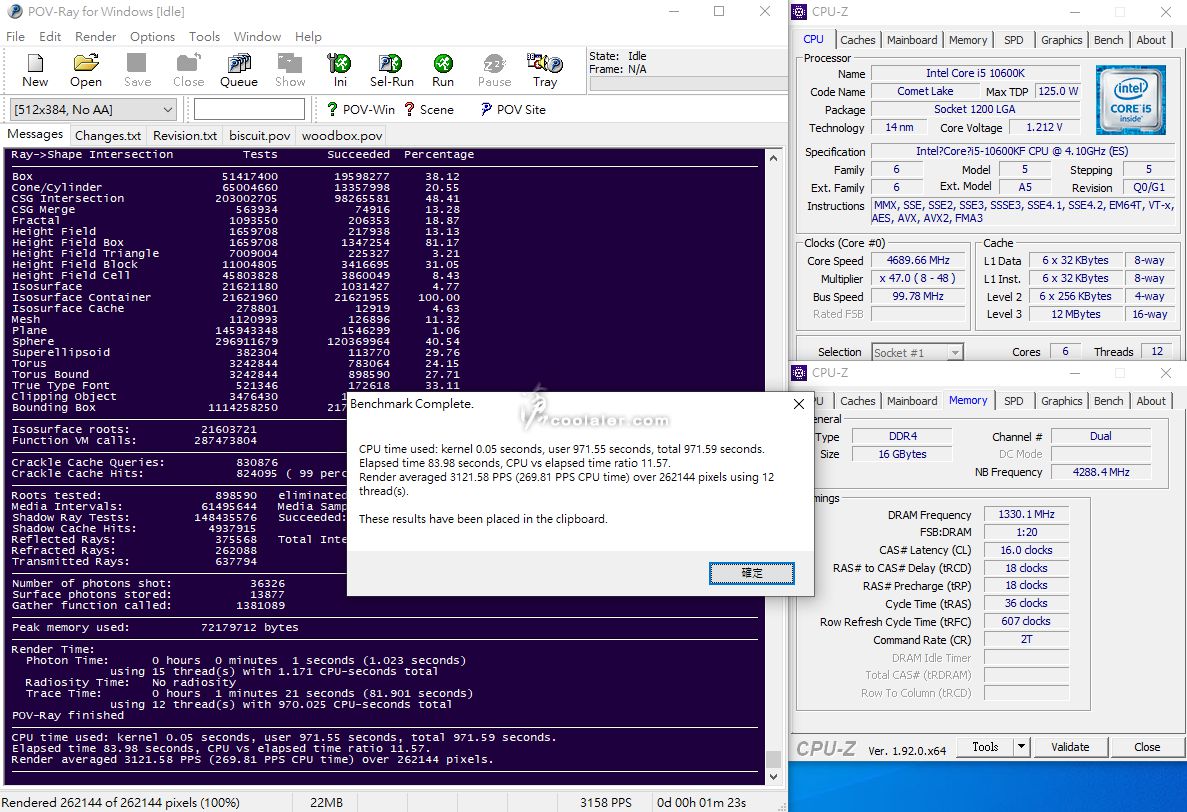
3DMark Fire Strike Extreme:12930
Graphics score:13556
Physics score:19795
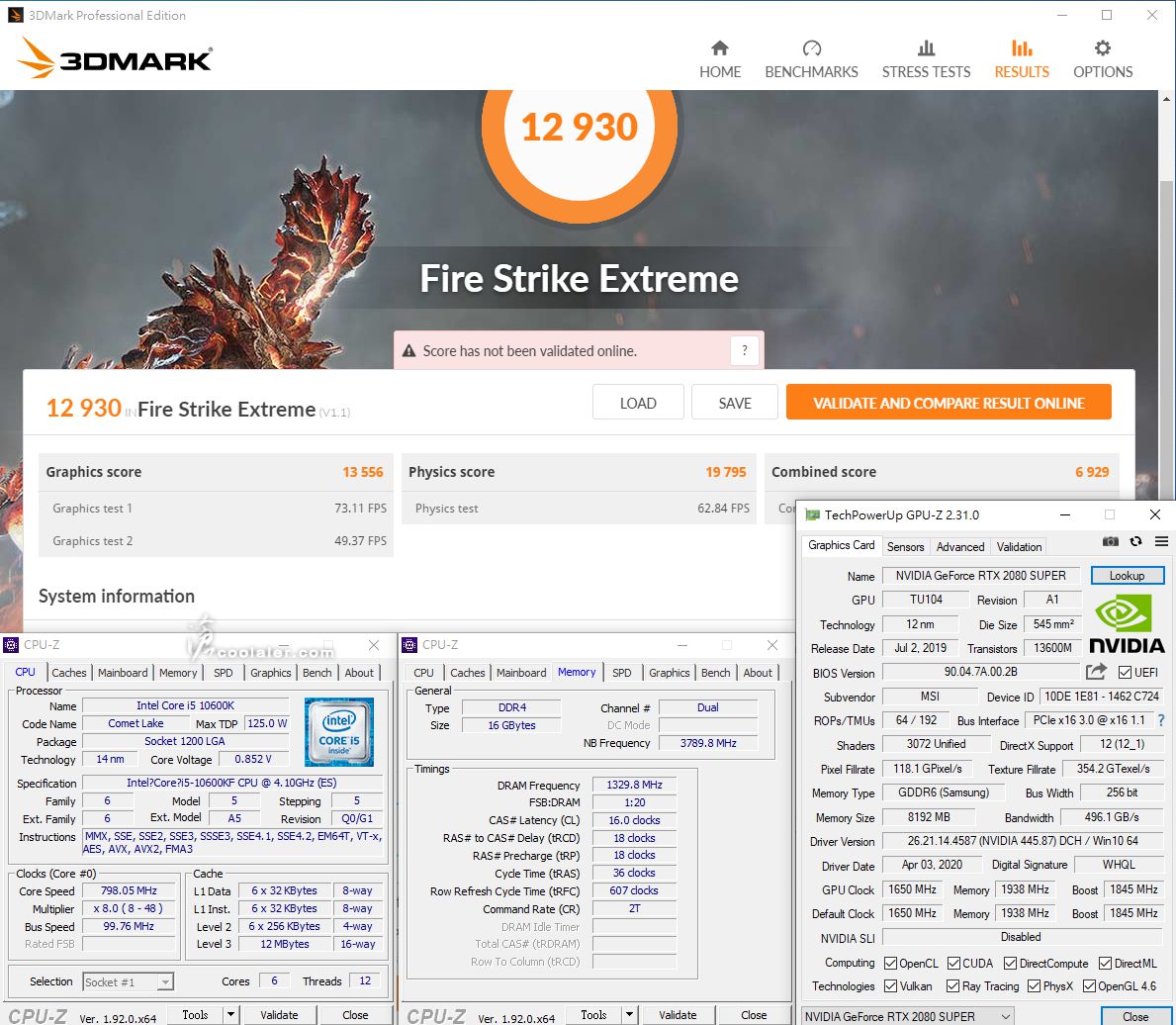
3DMark Fire Strike Ultra:6861
Graphics score:6727
Physics score:19785
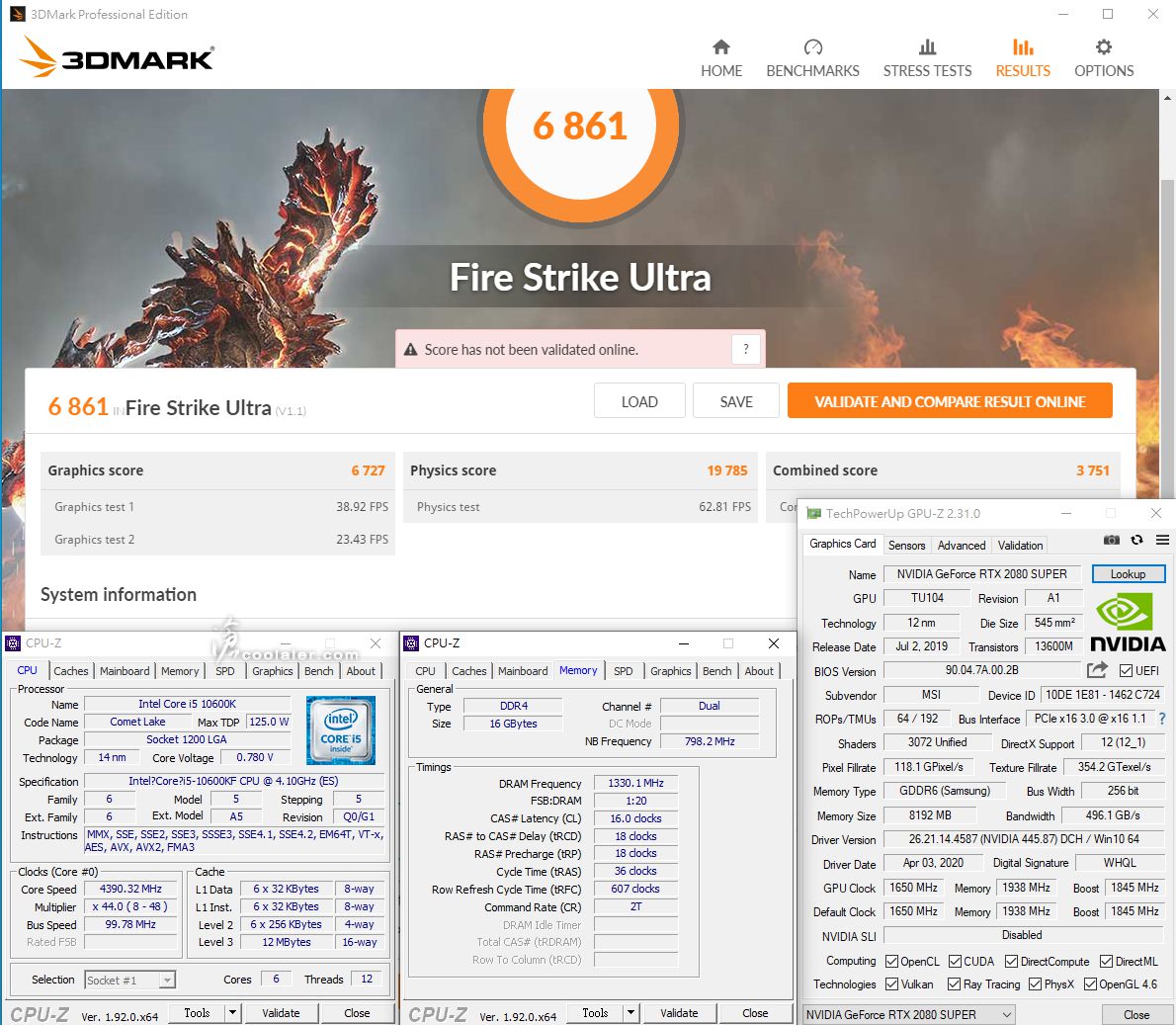
3DMark Time Spy:10457
Graphics score:11163
CPU score:7701
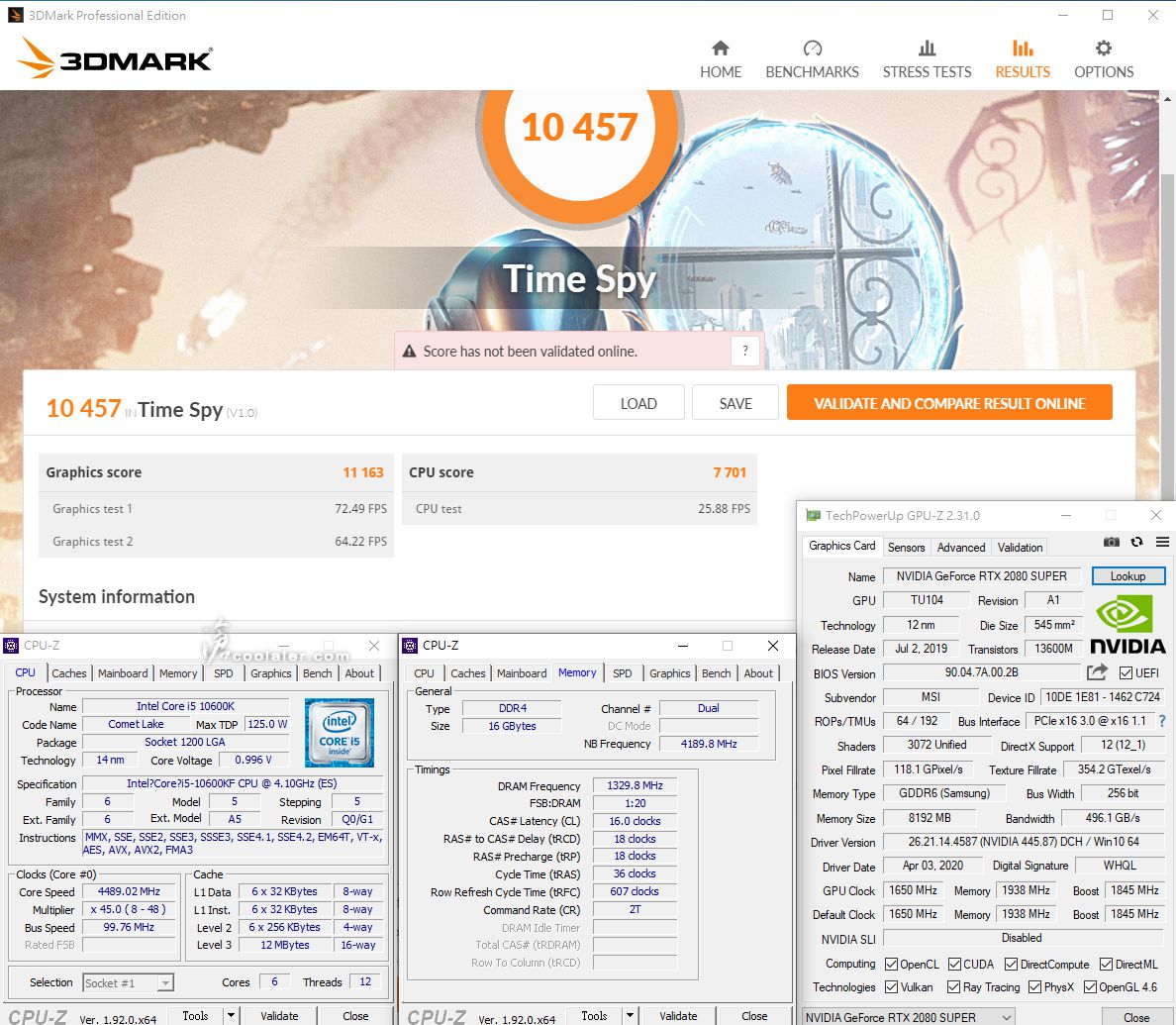
小結
同樣 Core i5-10600KF 預設先前於 Z490 主機板上測試效能是比較高,單核心約差4%,多核心效率約差8%,所以 K 版即便不手動超頻搭 Z490 還是可以獲得比較高的效能,但是在溫度與功耗上也有相當大的差異性,10600KF 在 B460 上最高溫測得67度,全機功耗190W,而 Z490 上測得89度,功耗261W。當然 B460 晶片組還是搭配非 K 版就可以,如 i3-10100 或 i5-10400 / 10500 都不錯,畢竟這一代都有 HT 多執行緒功能,相較於上一代同級產品效能會高出許多。
GIGABYTE B460 AORUS PRO AC 並不是最便宜的 B460,主要是強化網路連線的部分,多了無線網路 WiFi 802.11ac + 藍牙 5.0 模組,以及有線使用上了 Intel 2.5GbE,對於有此連網需求的玩家可參考,另外整體擴充性以及用料對於入門、中階需求的玩家而言是相當夠用了。