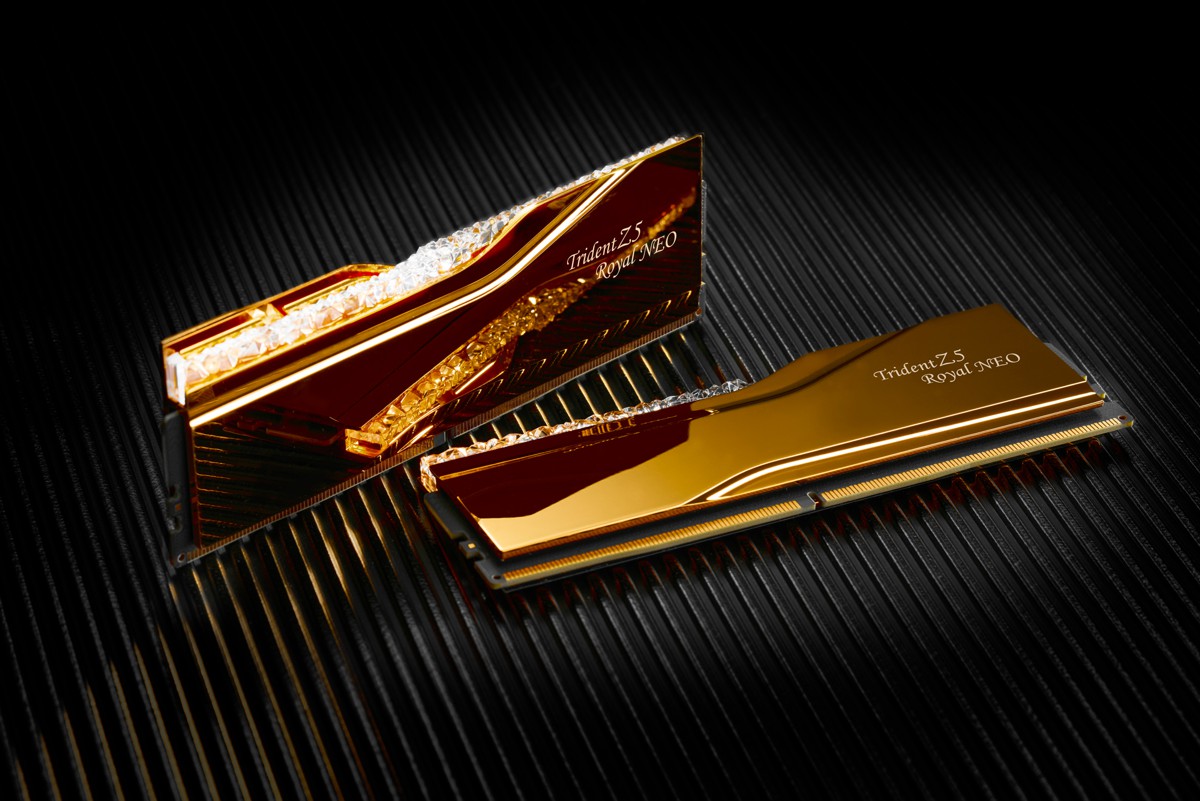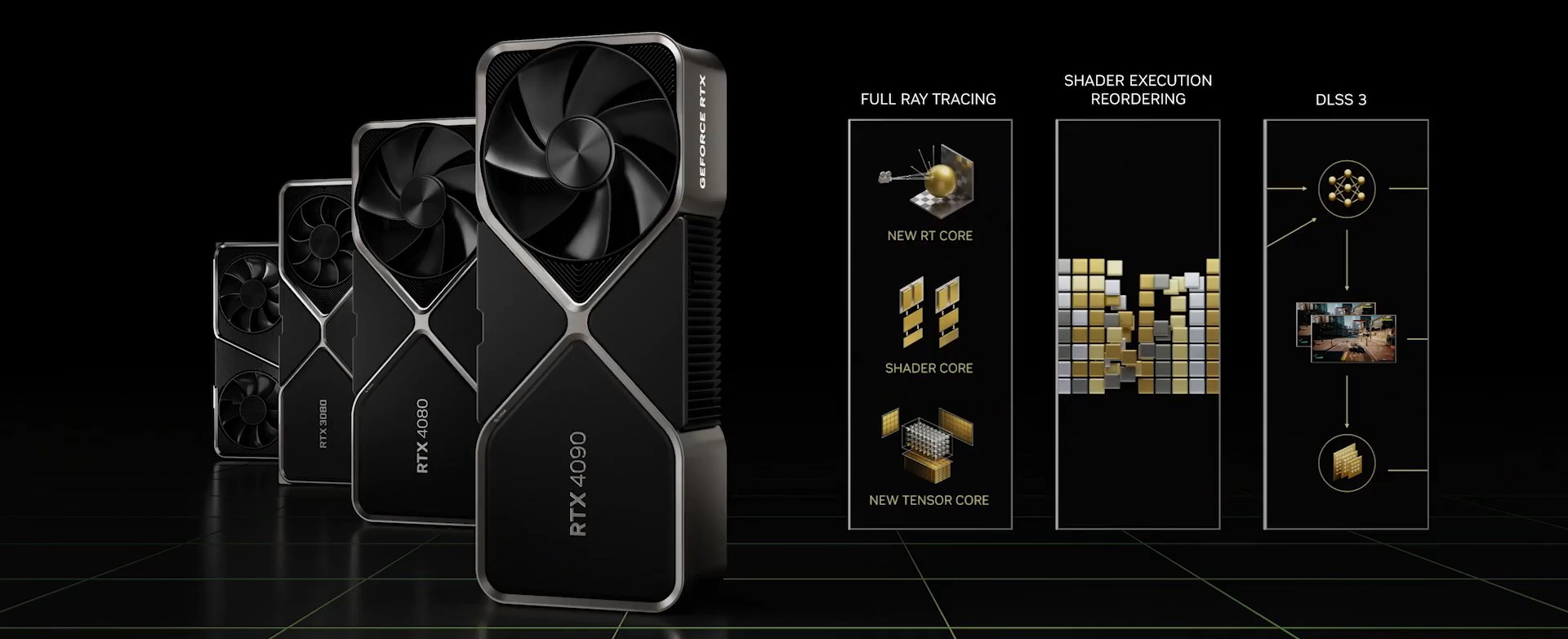Intel 在今年四月時發布了 H370、B360 以及 H310 晶片,各廠家也陸續推出了相關應用的主機板,與早前推出 Z370 晶片相比,最大差異就是在於不支援超頻,所以如果選擇非K版本處理器,搭配 H370、B360 或 H310 這些是比較划算的。
此次入手的是 GIGABYTE B360N AORUS GAMING WIFI,採用 B360 晶片,與 H370 差異在於 PCI-E 通道數比較少一點(B360 12條 / H370 20條),另外就是 B360 不支援 RAID,M.2 只有1個(H370 2個),技嘉這張主板是採用 mini-ITX 尺寸配置,所以用上 B360 晶片算是還蠻剛好。
GIGABYTE B360N AORUS GAMING WIFI,看型號就知道有 WIFI 無線網路。

外盒背面有主要規格與特色說明,Intel CNVi 802.11ac 1T1R 無線網路、Intel GbE 網路、1個M.2、Smart Fan 5(4點測溫、3個風扇接頭)、支援 RGB 燈效、USB 3.1 Gen2、PCI-E 金屬強化護甲、高品質音效電容等。

配件有檔板、2條SATA、無線天線、說明書、軟體光碟、1張AORUS貼紙。

GIGABYTE B360N AORUS GAMING WIFI 採用 mini-ITX 的尺寸設計,小小一張,很適合組裝小型遊戲主機。

供電的部分為六相,上方有散熱片設計。
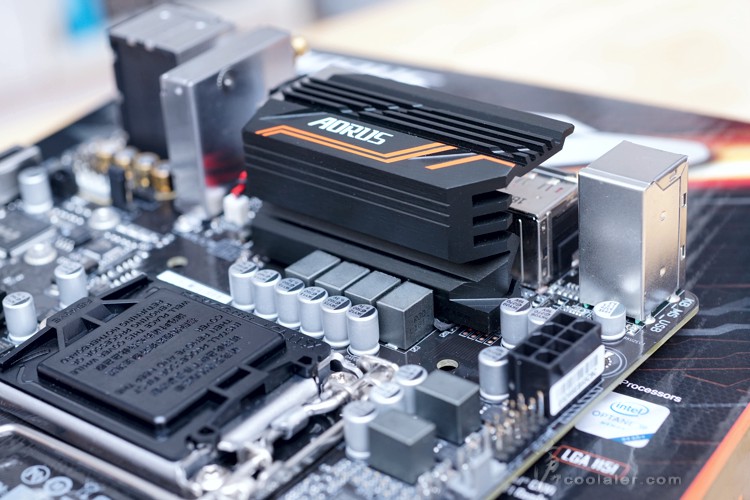
CPU供電為8pin。

2個 DDR4 記憶體插槽,支援雙通道,最高可到32GB,時脈2666MHz。SATA 有4個。
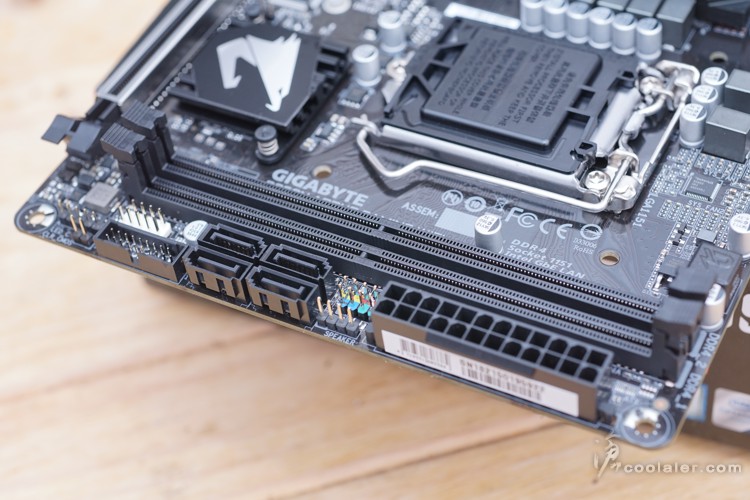
晶片組上方散熱片有 AORUS 老鷹標誌。
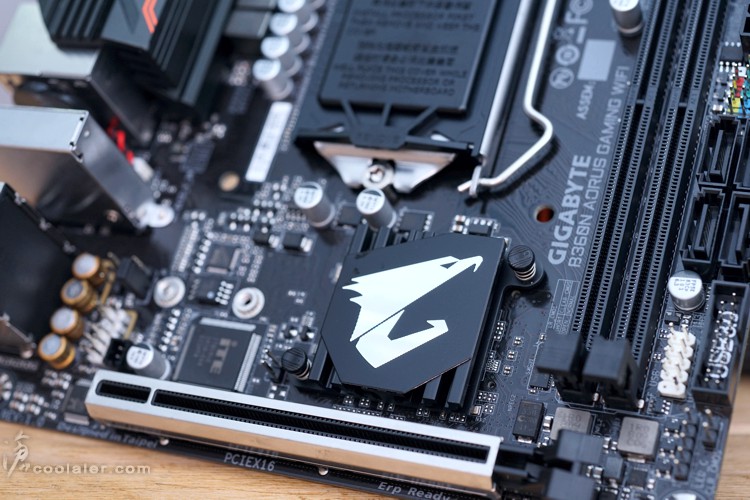
有1根 PCI-E x16插槽,可以安裝獨立顯卡。插槽採用雙重鎖定式支架,並且有金屬強化護甲。

雖然是小板,但音效也有隔離區設計並搭配Chemicon日系電容,音效晶片為 Realtek ALC892。
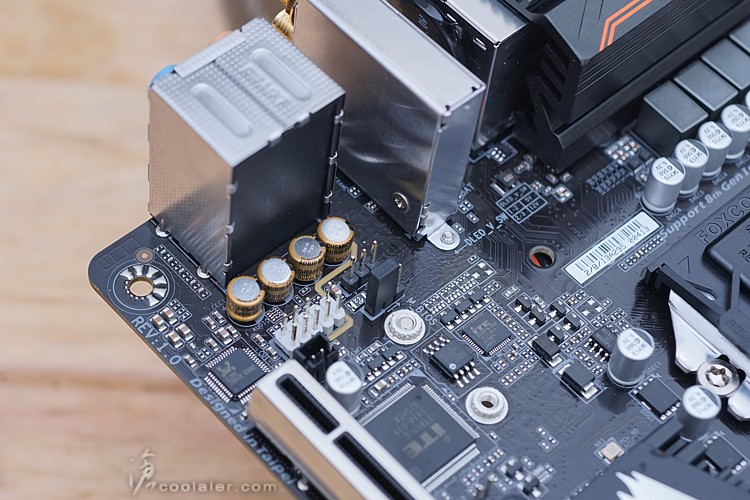
背後IO埠,PS/2鍵盤滑鼠接口、2個USB2.0、DP、HDMI、1個USB3.1 Gen2 Type-A、1個USB3.1 Gen1 Type-C、2個USB3.1 Gen1、RJ45網路接口(Intel GbE 晶片)、SMA天線埠(Intel CNVi 802.11a/b/g/n/ac + 藍牙5.0)、6個音源輸出入(7.1聲道)。

PCB背後有1個M.2插槽。

B360N AORUS GAMING WIFI 是有支援RGB燈效,在左側下方埋有6顆LED,另外音效隔離區也有燈效。

BIOS簡介
雖然 B360N AORUS GAMING WIFI 仍有M.I.T調整選單,但因為不支援超頻,所以用處並不大。

倍頻是調不上去的,記憶體可以直接Load X.M.P,不過最高只支援到2666MHz,即便你的記憶體是在這之上。

記憶體選項。
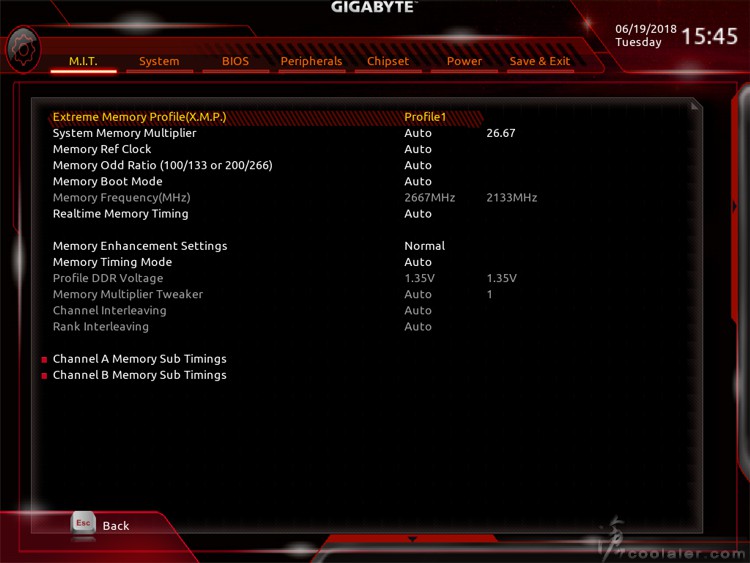
Smart Fan 5,主機板內建多點測溫,這邊可以看得到CPU、系統、PCH、VRM MOS 溫度與風扇轉速,也可以調整溫度與風扇轉速對應關係。
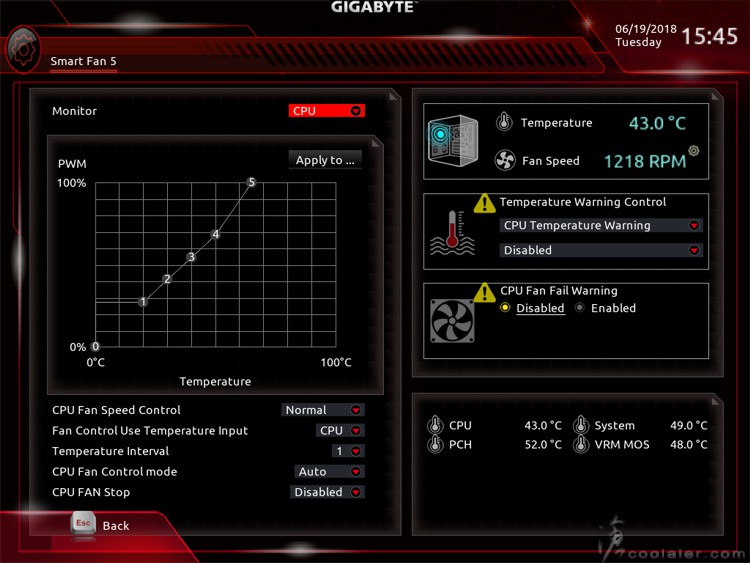
也有簡易模式介面。

測試平台
CPU: Intel Core i7-8700
CPU Cooler: Tt Water 3.0 Extreme
RAM: GSKILL DDR4 3200 8GBx2(@ 2666MHz)
MB: GIGABYTE B360N AORUS GAMING WIFI
VGA: PowerColor Vega 56 Red Devil
HDD: OCZ Vertex 3.20 240GB、Seagate 2TB
PSU: IN WIN SI 1065W
OS: Windows 10 64bit
來實測一下效能,CPU是 Core i7-8700 非K版,記憶體雖然是3200MHz但只能上到2666MHz。
CPU-Z
Single Thread:502.7
Multi Thread:3464.4
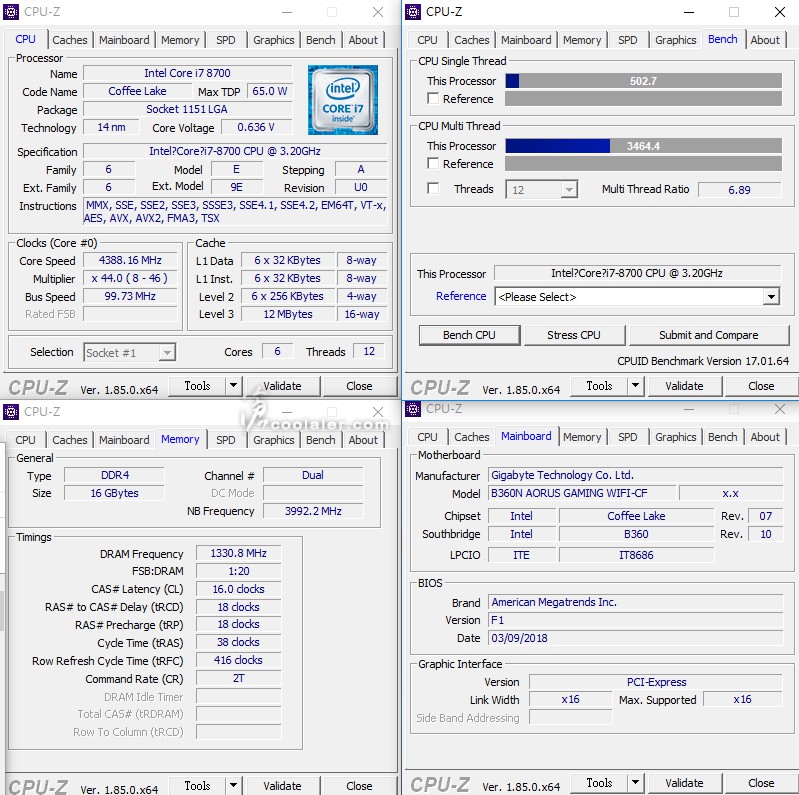
SuperPI 1M:8.579s
CPUmark99:793
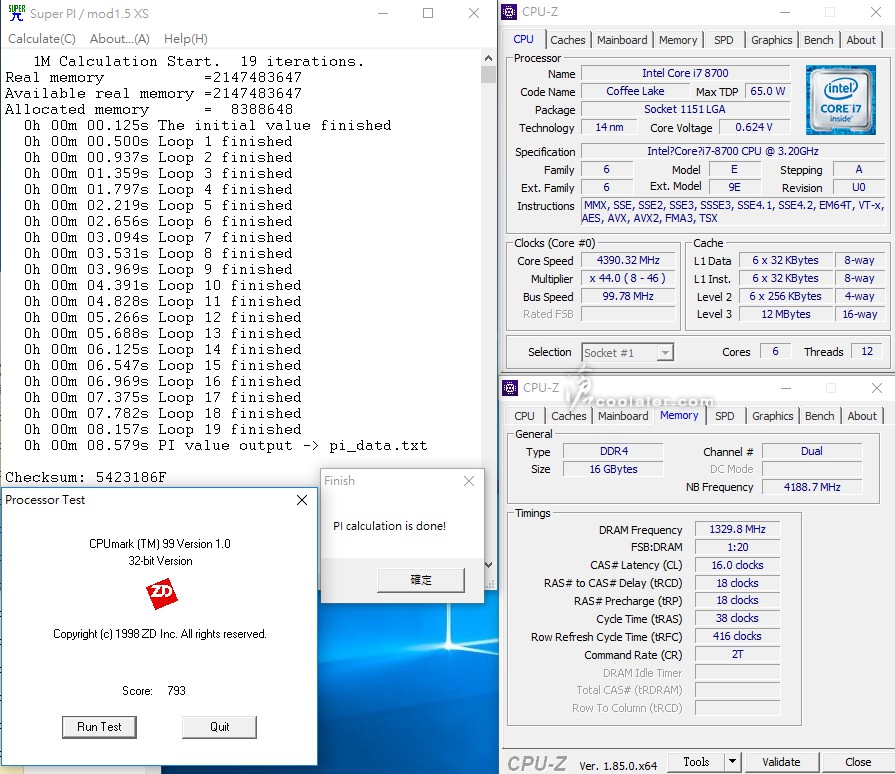
SuperPI 8M:1m34.339s
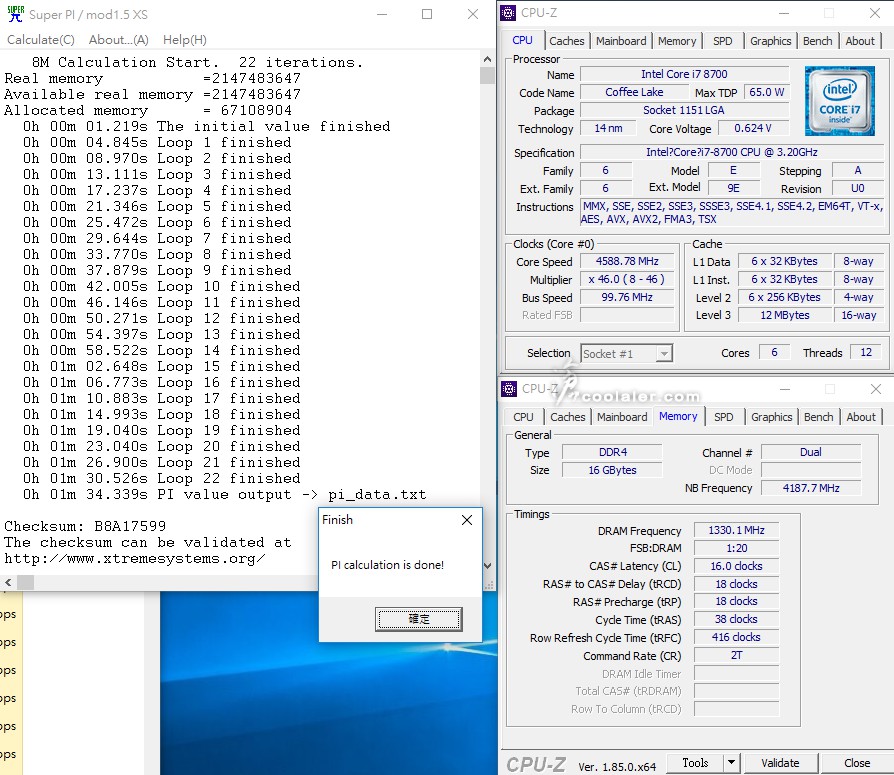
Memory Benchmark
Read:39580 MB/s
Write:41064 MB/s
Copy:38088 MB/s
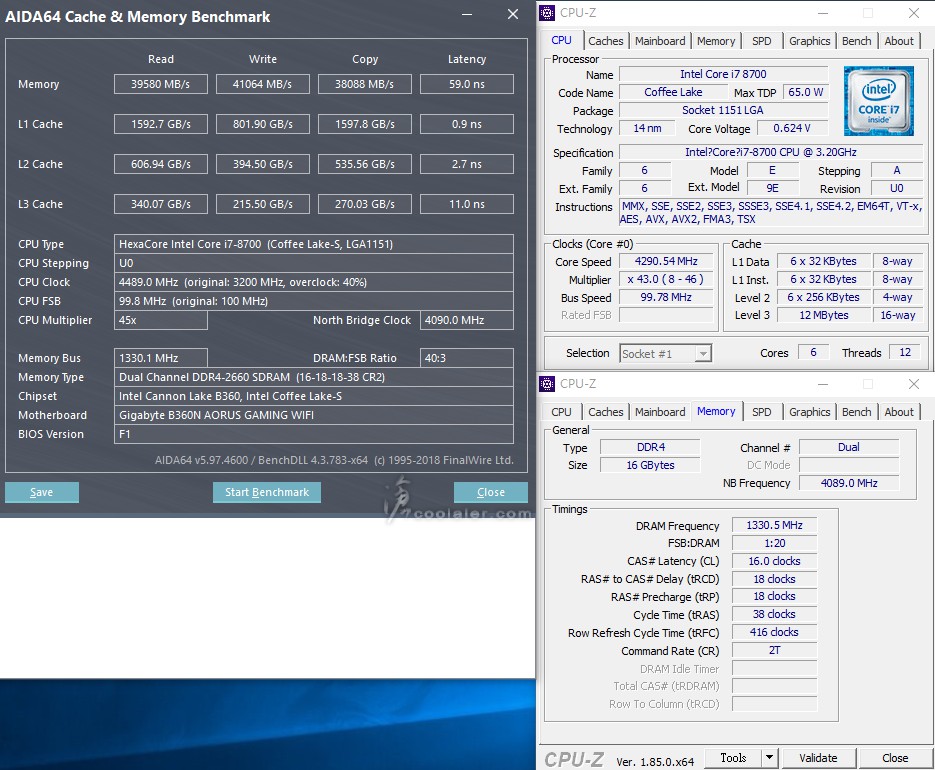
7-Zip:3474 / 38368 MIPS
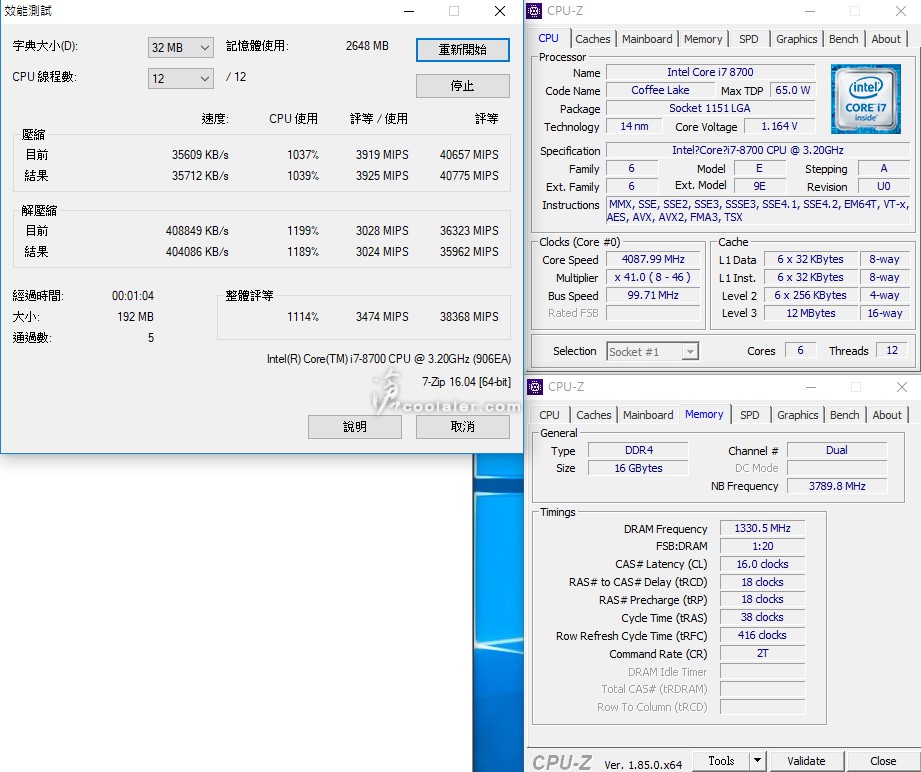
x264 FHD Benchmark:41.3
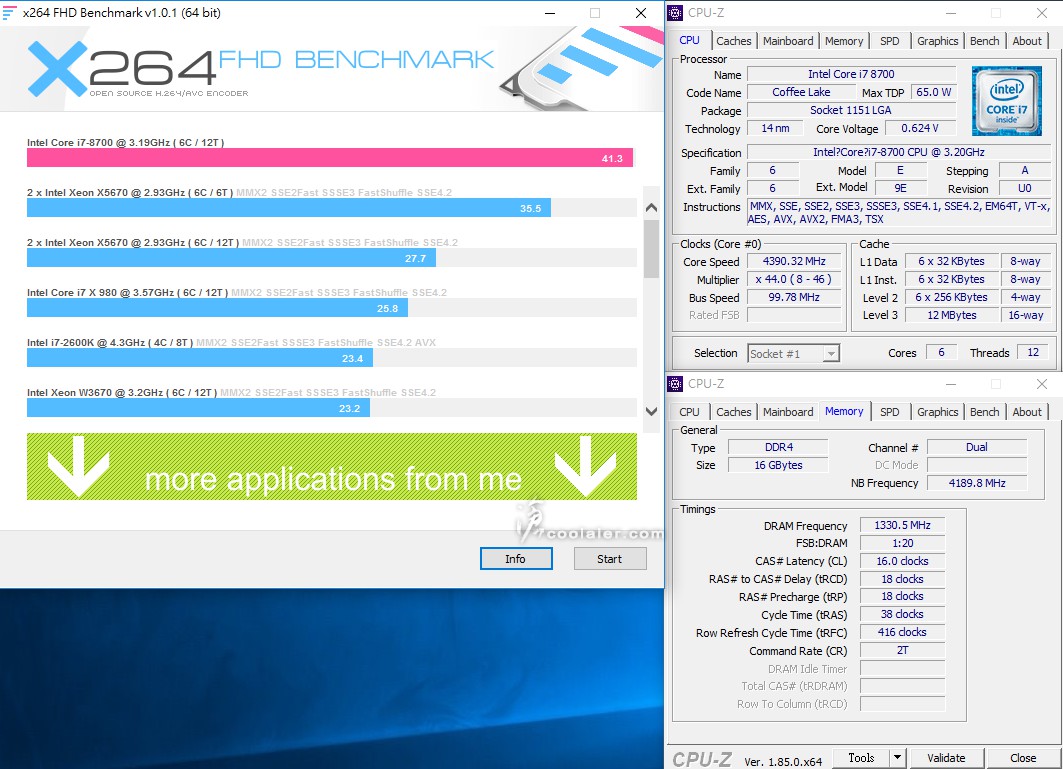
CINEBENCH R10
1 CPU:9431
x CPU:46893
OpenGL:18967
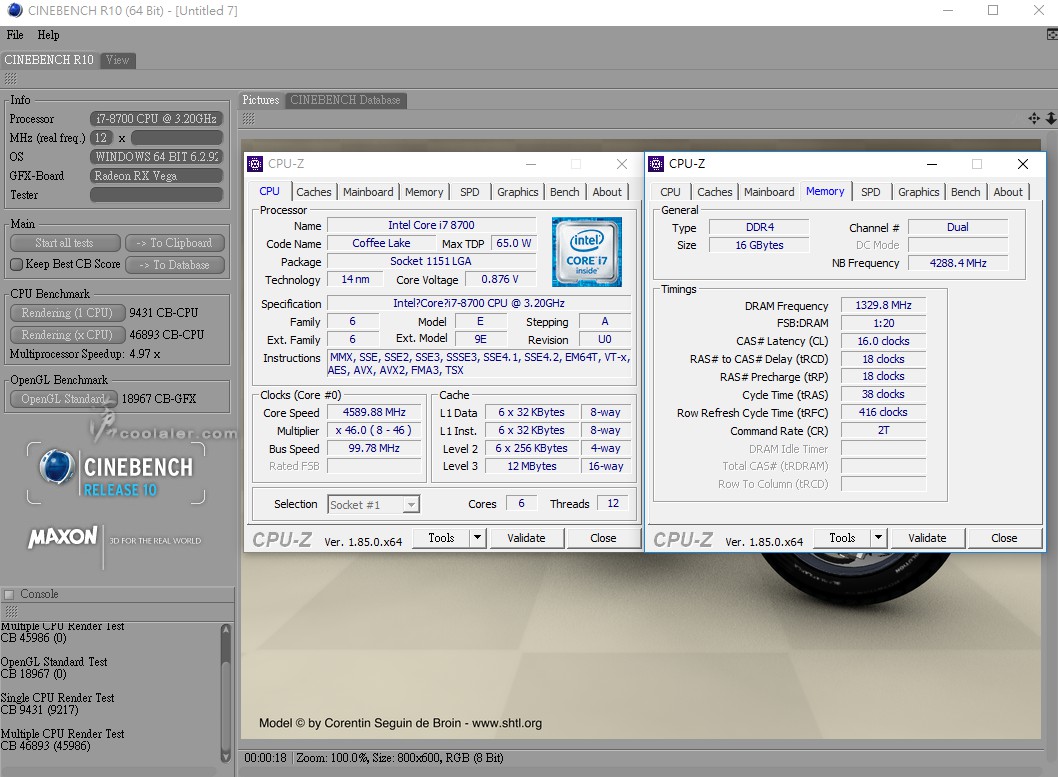
CINEBENCH R11.5
OpenGL:144.65 fps
CPU:13.85 pts
CPU單核心:2.14 pts
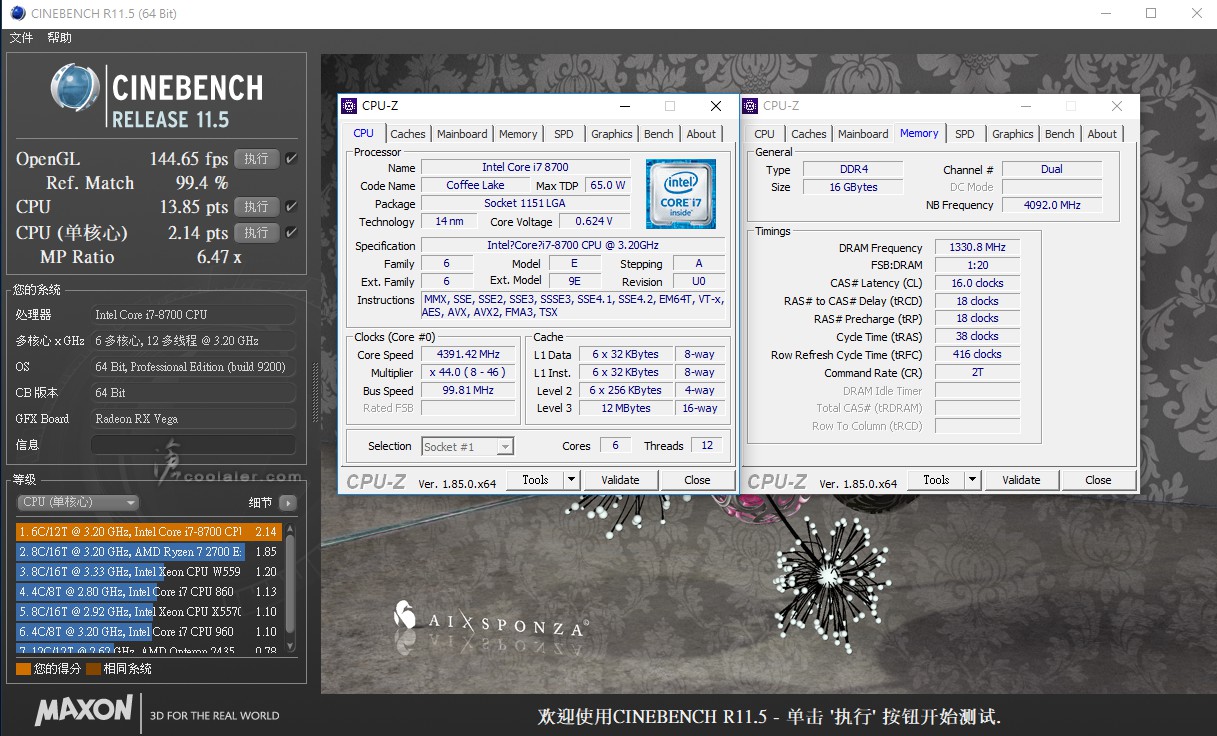
CINEBENCH R15
OpenGL:160.22 fps
CPU:1271 cb
CPU單核心:191 cb
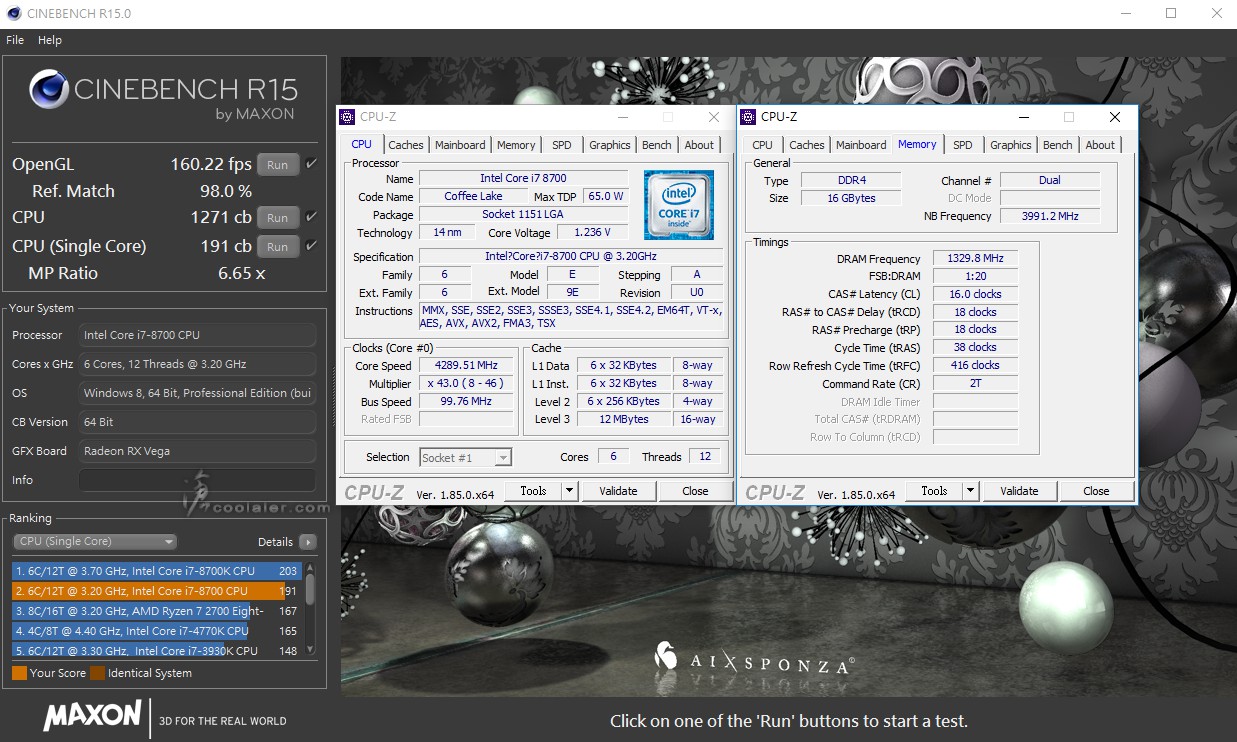
3DMark Fire Strike Extreme:9401
Graphics:10164
Physics:18036
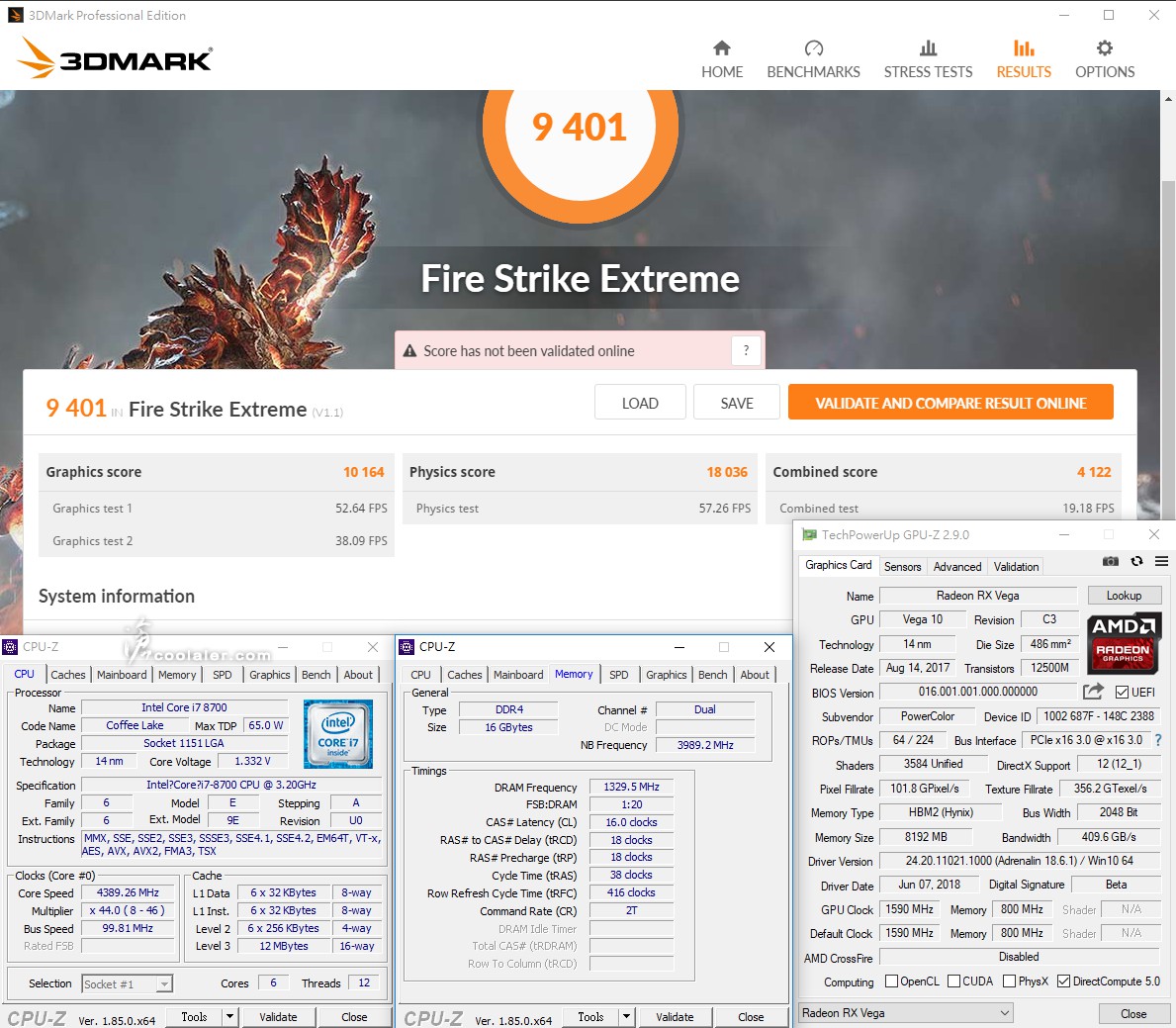
3DMark Fire Strike Ultra:5159
Graphics:5192
Physics:18117
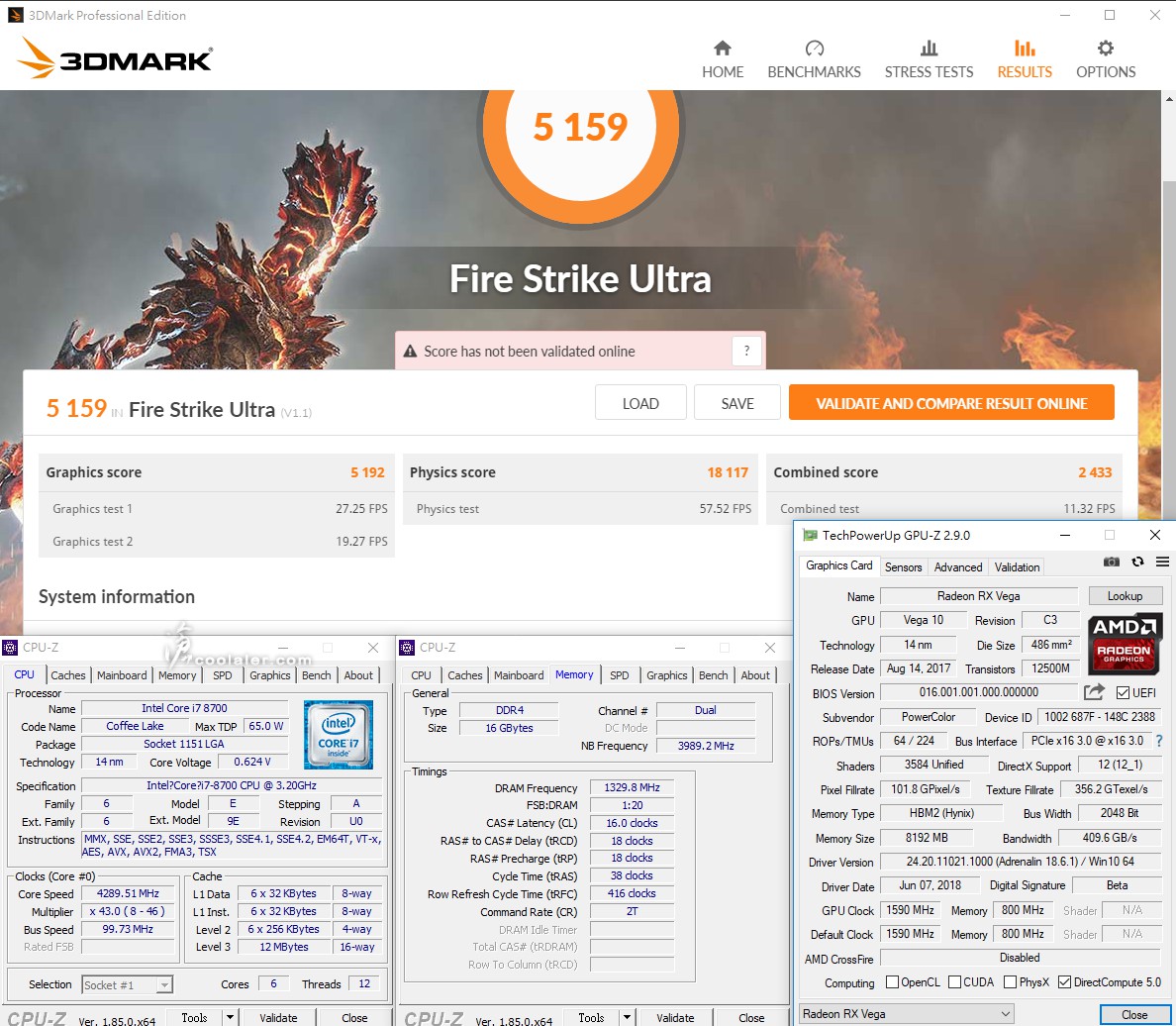
3DMark Time Spy:6865
Graphics:6794
CPU:7301
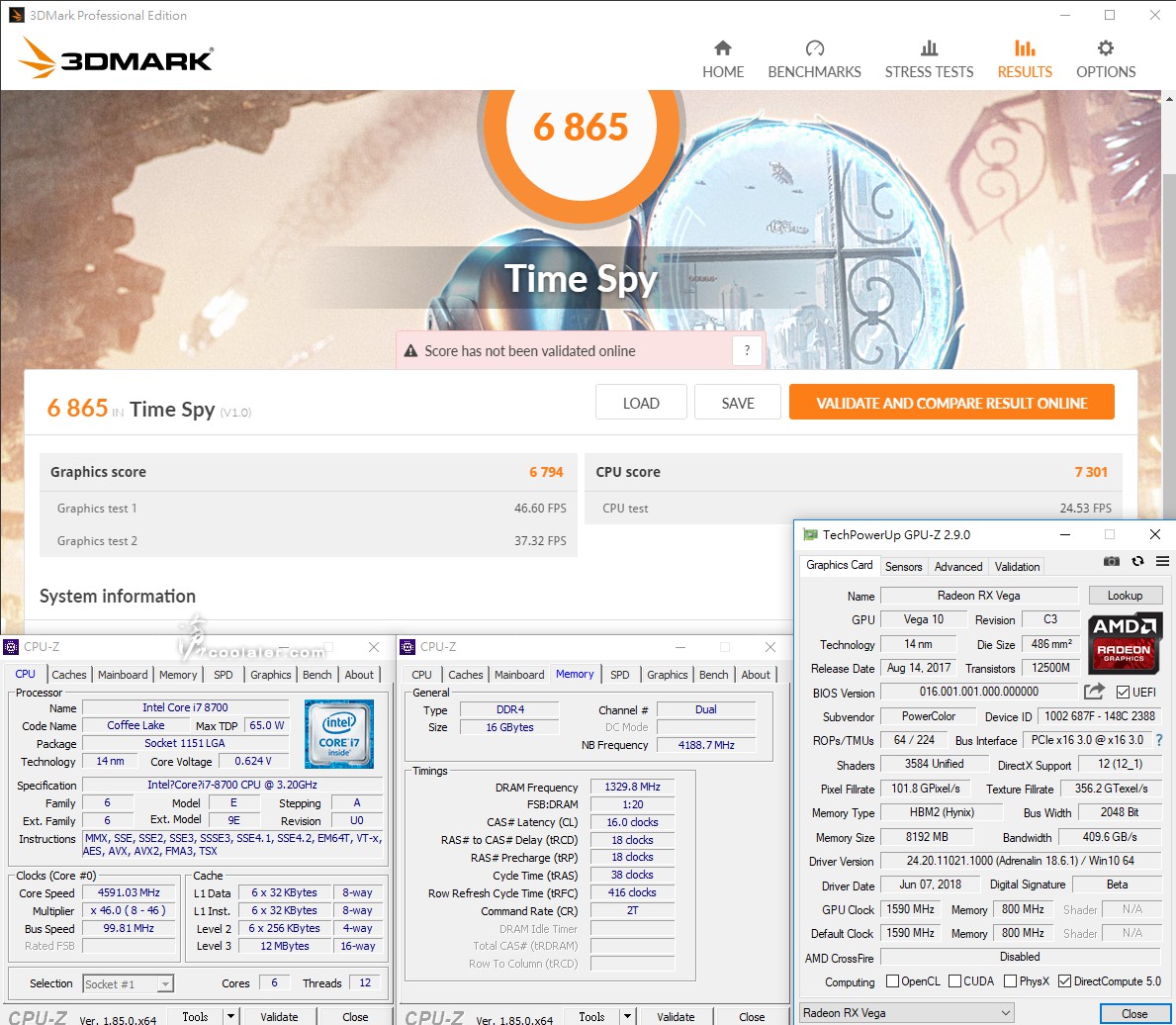
小結
雖然說 Intel 第八代處理器在去年的時候發布,不過初期只有比較昂貴的 Z370 晶片組,拿來對應中階入門的 Core i5 或 Core i3 並不是最佳選擇,尤其是非K版本,既然是要組裝電腦就要精算一下,錢要花在刀口上,畢竟買高規格多了一些接口介面用不上也只是浪費,省下來可以補到其他硬體上或是買些遊戲是比較實際。至於晶片組對於效能的差異,同一顆處理器搭 Z370 感覺上效能比較高一些,不過並不會差太多,但為了一點效能差而選 Z370 感覺是划不來,除非有規格需求。
目前 GIGABYTE B360 mini-ITX 小板還有另外一張 B360N WIFI 比較便宜一些,不過價差僅200元, B360N AORUS GAMING WIFI 是屬於 AORUS 系列,在規格上比較高一點,且風格也比較電競,如主板側有RGB LED、有供電散熱片、有PCI-E金屬護甲、有USB3.1 Gen2、保固註冊多一年等,兩張選擇的話,感覺直上 AORUS 是比較划算一些。
此次入手的是 GIGABYTE B360N AORUS GAMING WIFI,採用 B360 晶片,與 H370 差異在於 PCI-E 通道數比較少一點(B360 12條 / H370 20條),另外就是 B360 不支援 RAID,M.2 只有1個(H370 2個),技嘉這張主板是採用 mini-ITX 尺寸配置,所以用上 B360 晶片算是還蠻剛好。
GIGABYTE B360N AORUS GAMING WIFI,看型號就知道有 WIFI 無線網路。

外盒背面有主要規格與特色說明,Intel CNVi 802.11ac 1T1R 無線網路、Intel GbE 網路、1個M.2、Smart Fan 5(4點測溫、3個風扇接頭)、支援 RGB 燈效、USB 3.1 Gen2、PCI-E 金屬強化護甲、高品質音效電容等。

配件有檔板、2條SATA、無線天線、說明書、軟體光碟、1張AORUS貼紙。

GIGABYTE B360N AORUS GAMING WIFI 採用 mini-ITX 的尺寸設計,小小一張,很適合組裝小型遊戲主機。

供電的部分為六相,上方有散熱片設計。
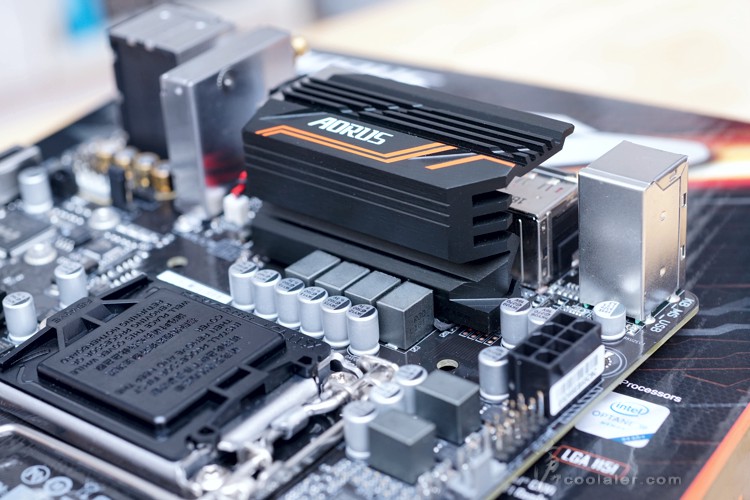
CPU供電為8pin。

2個 DDR4 記憶體插槽,支援雙通道,最高可到32GB,時脈2666MHz。SATA 有4個。
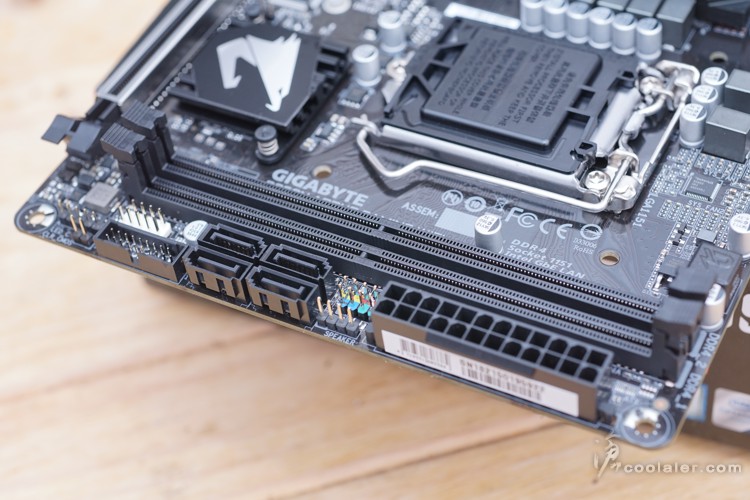
晶片組上方散熱片有 AORUS 老鷹標誌。
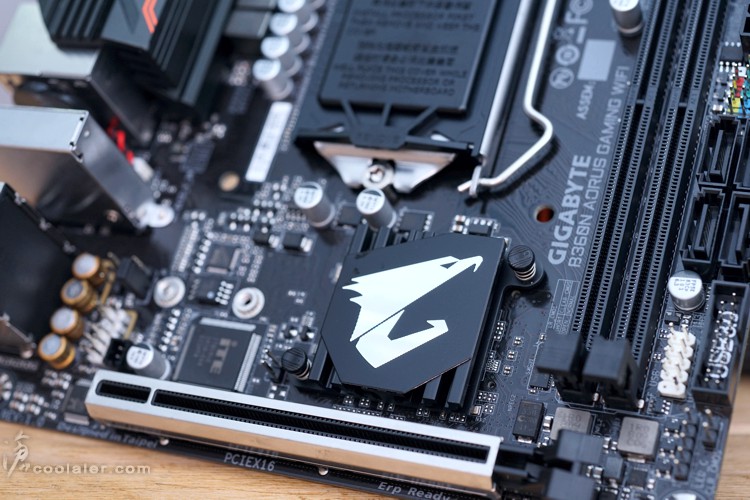
有1根 PCI-E x16插槽,可以安裝獨立顯卡。插槽採用雙重鎖定式支架,並且有金屬強化護甲。

雖然是小板,但音效也有隔離區設計並搭配Chemicon日系電容,音效晶片為 Realtek ALC892。
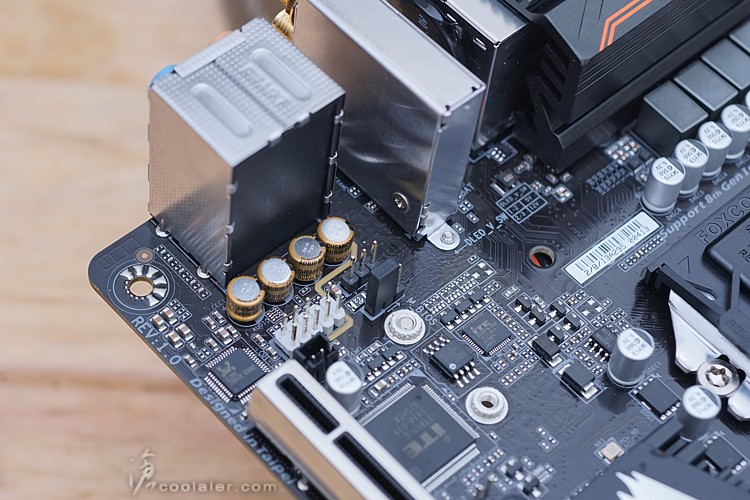
背後IO埠,PS/2鍵盤滑鼠接口、2個USB2.0、DP、HDMI、1個USB3.1 Gen2 Type-A、1個USB3.1 Gen1 Type-C、2個USB3.1 Gen1、RJ45網路接口(Intel GbE 晶片)、SMA天線埠(Intel CNVi 802.11a/b/g/n/ac + 藍牙5.0)、6個音源輸出入(7.1聲道)。

PCB背後有1個M.2插槽。

B360N AORUS GAMING WIFI 是有支援RGB燈效,在左側下方埋有6顆LED,另外音效隔離區也有燈效。

BIOS簡介
雖然 B360N AORUS GAMING WIFI 仍有M.I.T調整選單,但因為不支援超頻,所以用處並不大。

倍頻是調不上去的,記憶體可以直接Load X.M.P,不過最高只支援到2666MHz,即便你的記憶體是在這之上。

記憶體選項。
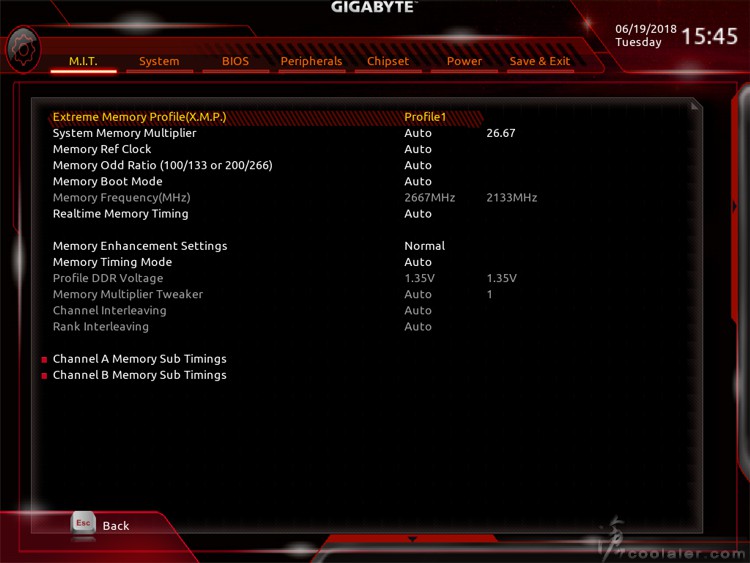
Smart Fan 5,主機板內建多點測溫,這邊可以看得到CPU、系統、PCH、VRM MOS 溫度與風扇轉速,也可以調整溫度與風扇轉速對應關係。
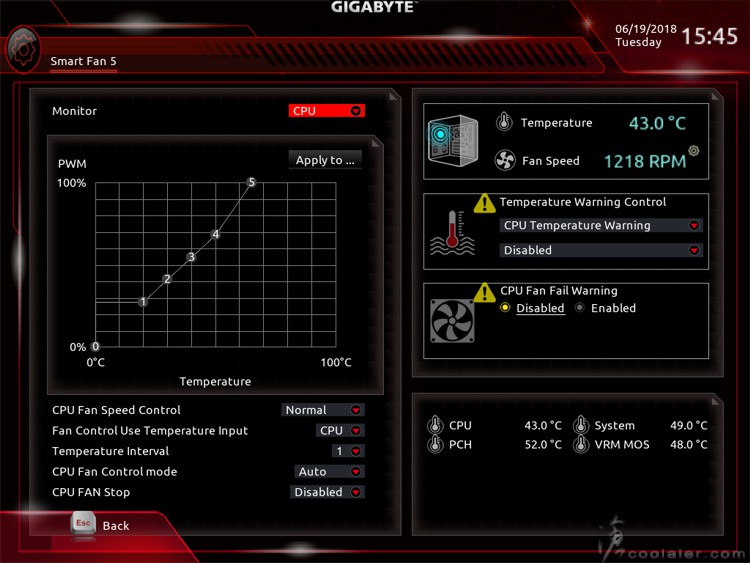
也有簡易模式介面。

測試平台
CPU: Intel Core i7-8700
CPU Cooler: Tt Water 3.0 Extreme
RAM: GSKILL DDR4 3200 8GBx2(@ 2666MHz)
MB: GIGABYTE B360N AORUS GAMING WIFI
VGA: PowerColor Vega 56 Red Devil
HDD: OCZ Vertex 3.20 240GB、Seagate 2TB
PSU: IN WIN SI 1065W
OS: Windows 10 64bit
來實測一下效能,CPU是 Core i7-8700 非K版,記憶體雖然是3200MHz但只能上到2666MHz。
CPU-Z
Single Thread:502.7
Multi Thread:3464.4
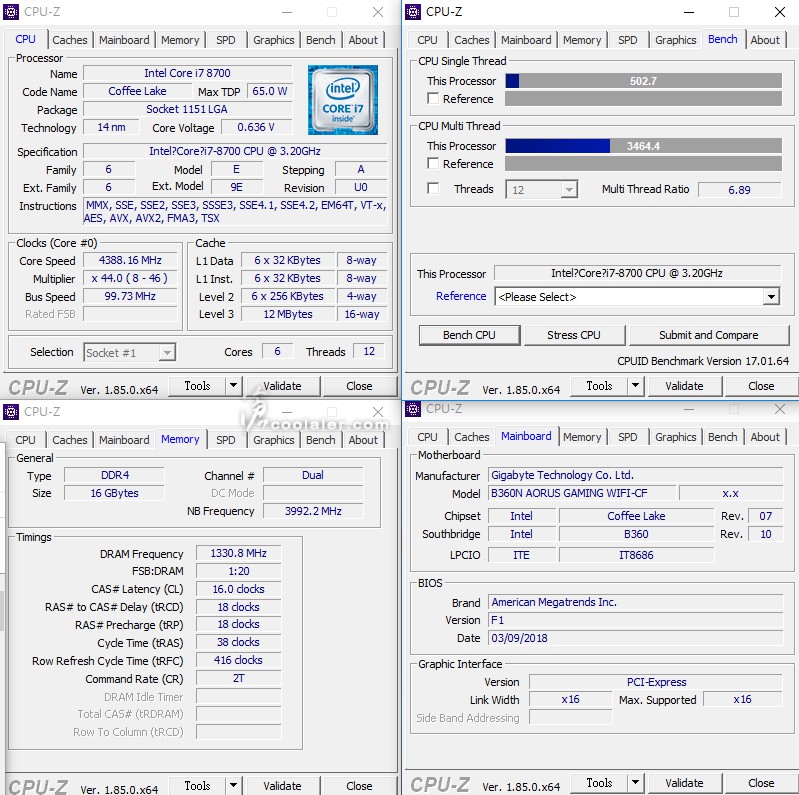
SuperPI 1M:8.579s
CPUmark99:793
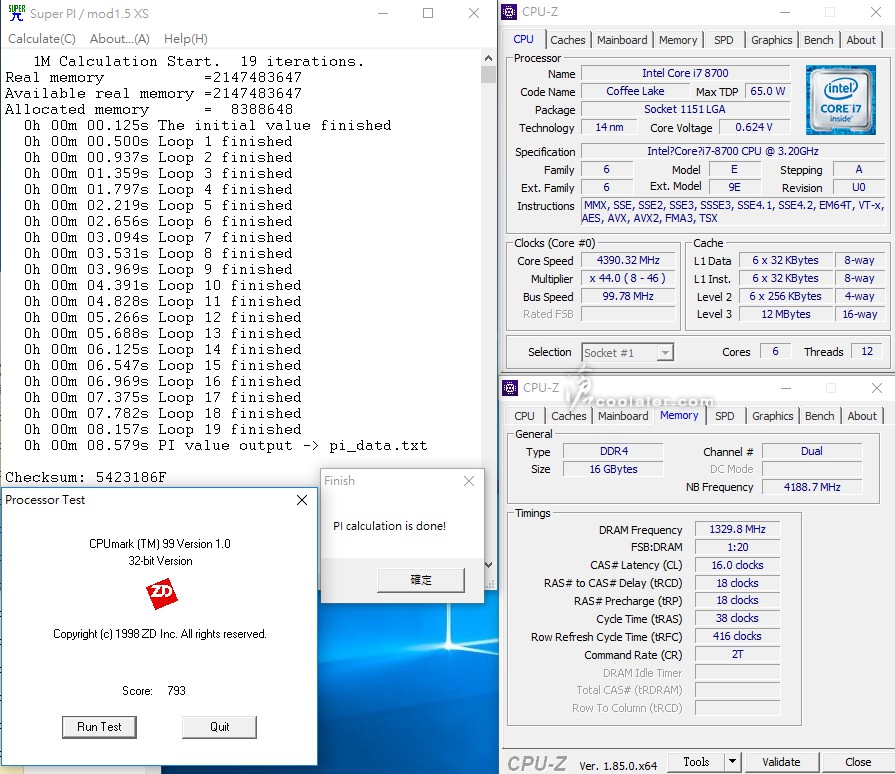
SuperPI 8M:1m34.339s
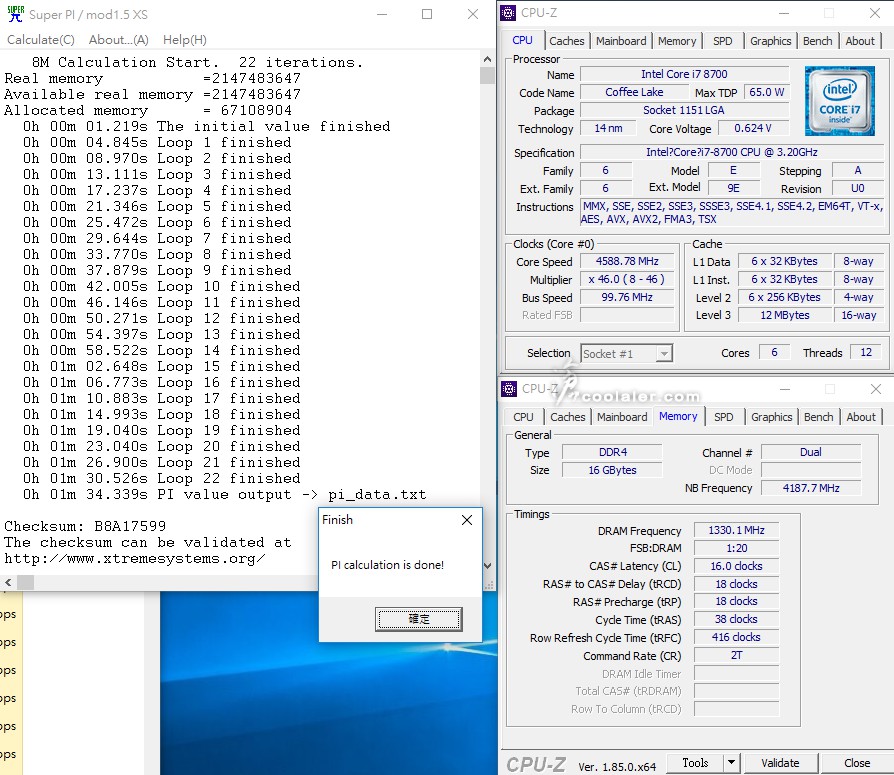
Memory Benchmark
Read:39580 MB/s
Write:41064 MB/s
Copy:38088 MB/s
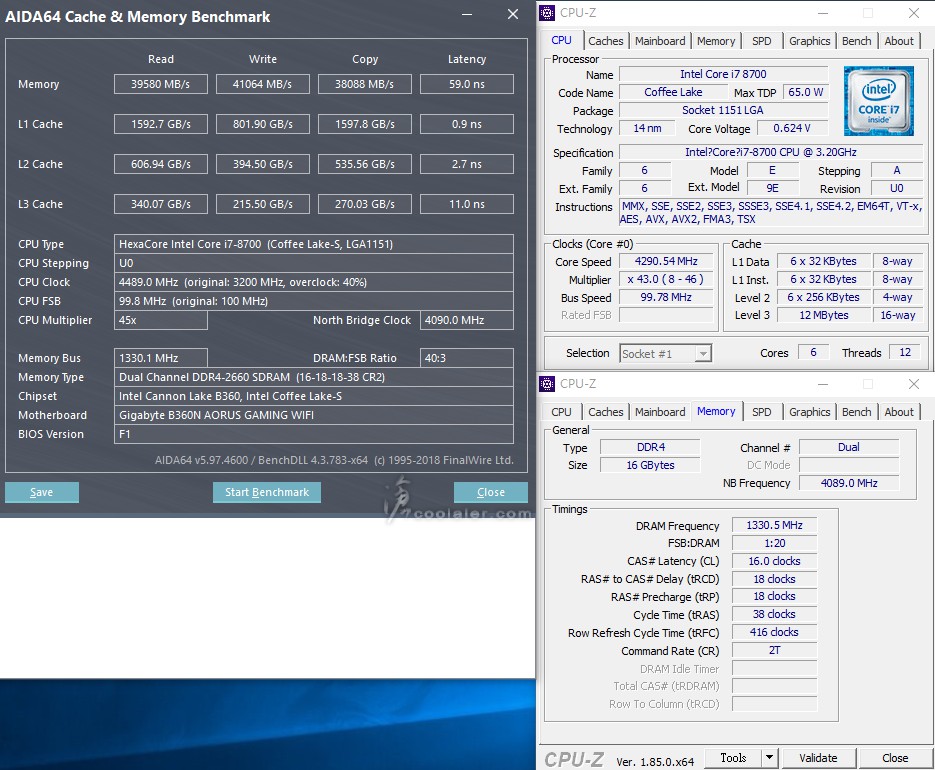
7-Zip:3474 / 38368 MIPS
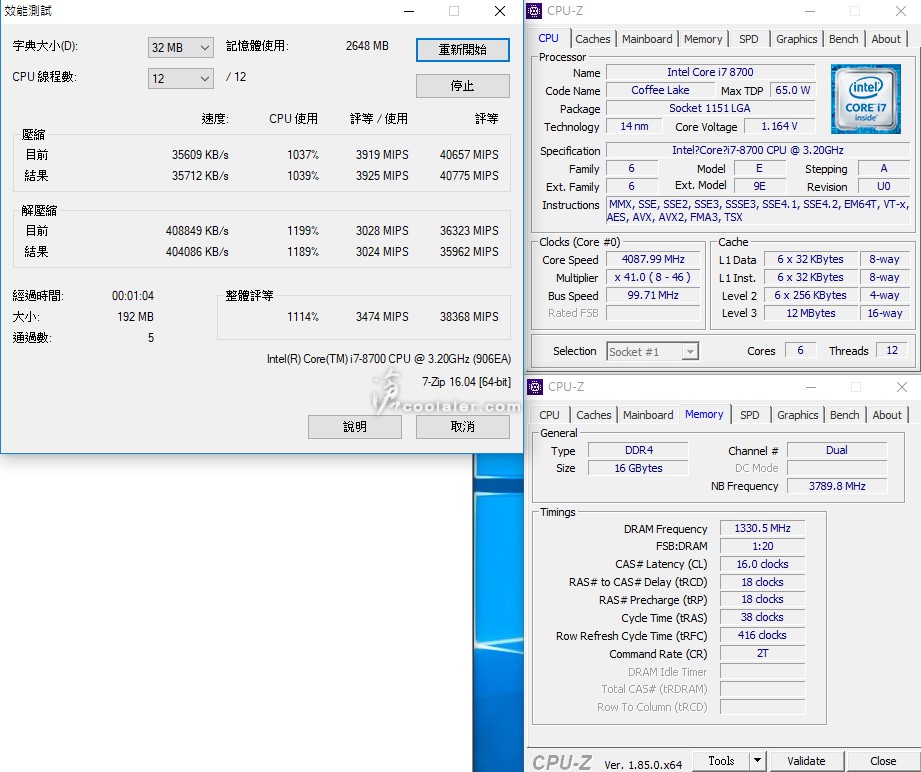
x264 FHD Benchmark:41.3
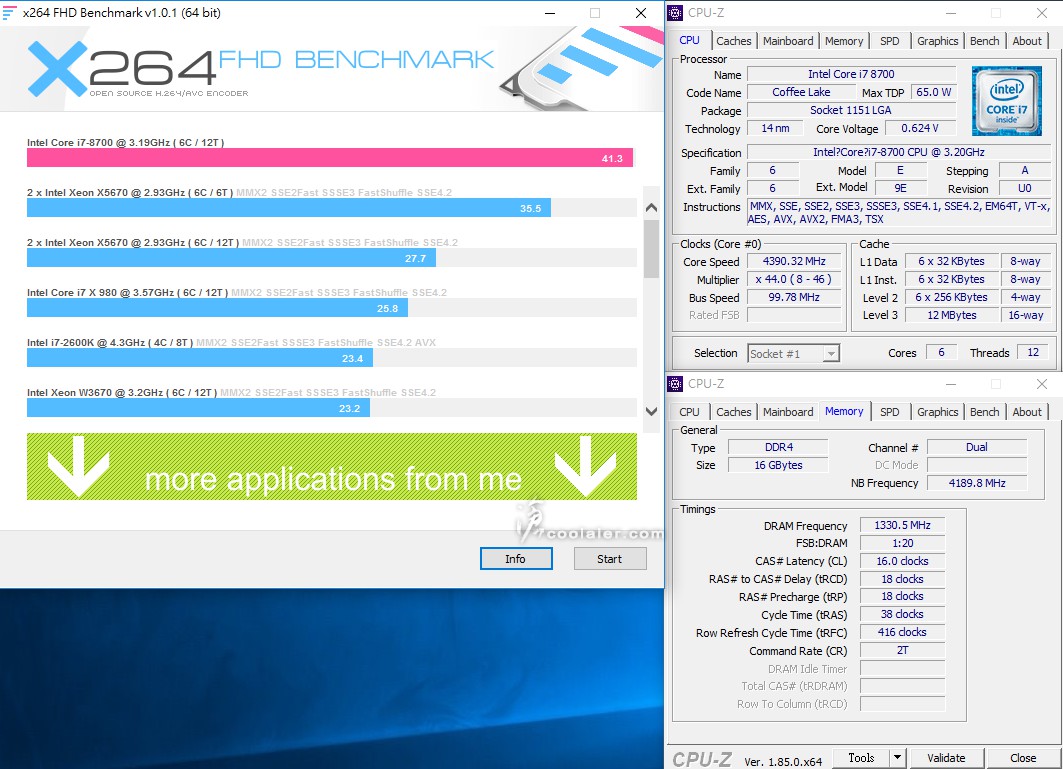
CINEBENCH R10
1 CPU:9431
x CPU:46893
OpenGL:18967
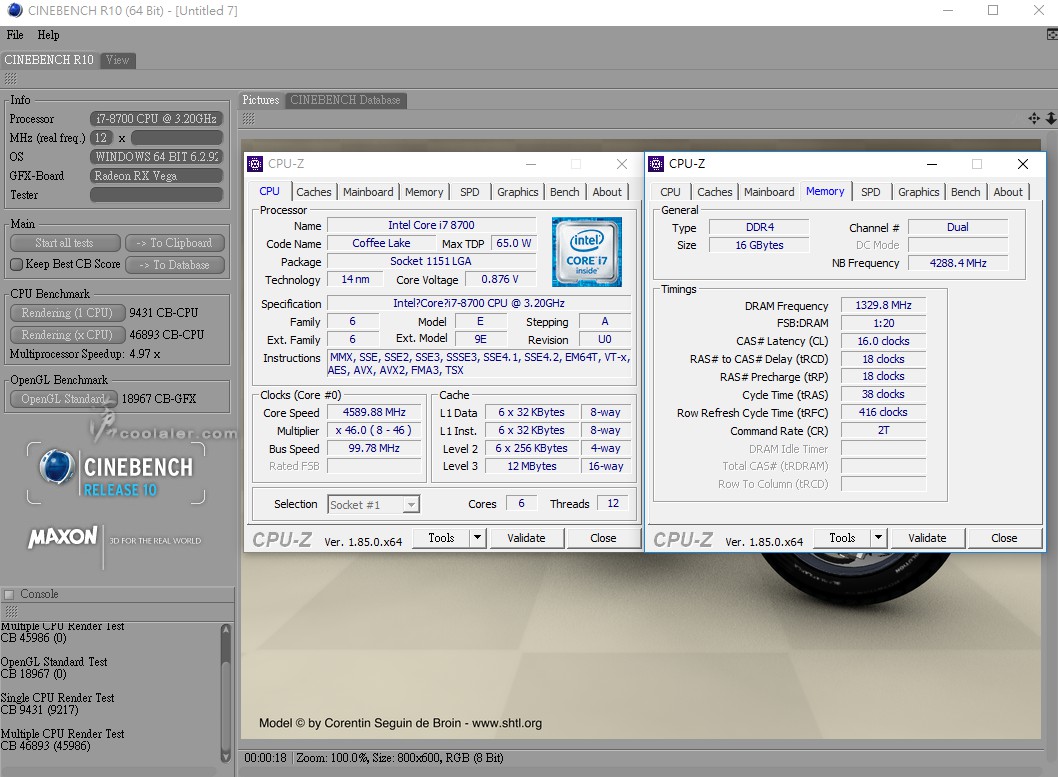
CINEBENCH R11.5
OpenGL:144.65 fps
CPU:13.85 pts
CPU單核心:2.14 pts
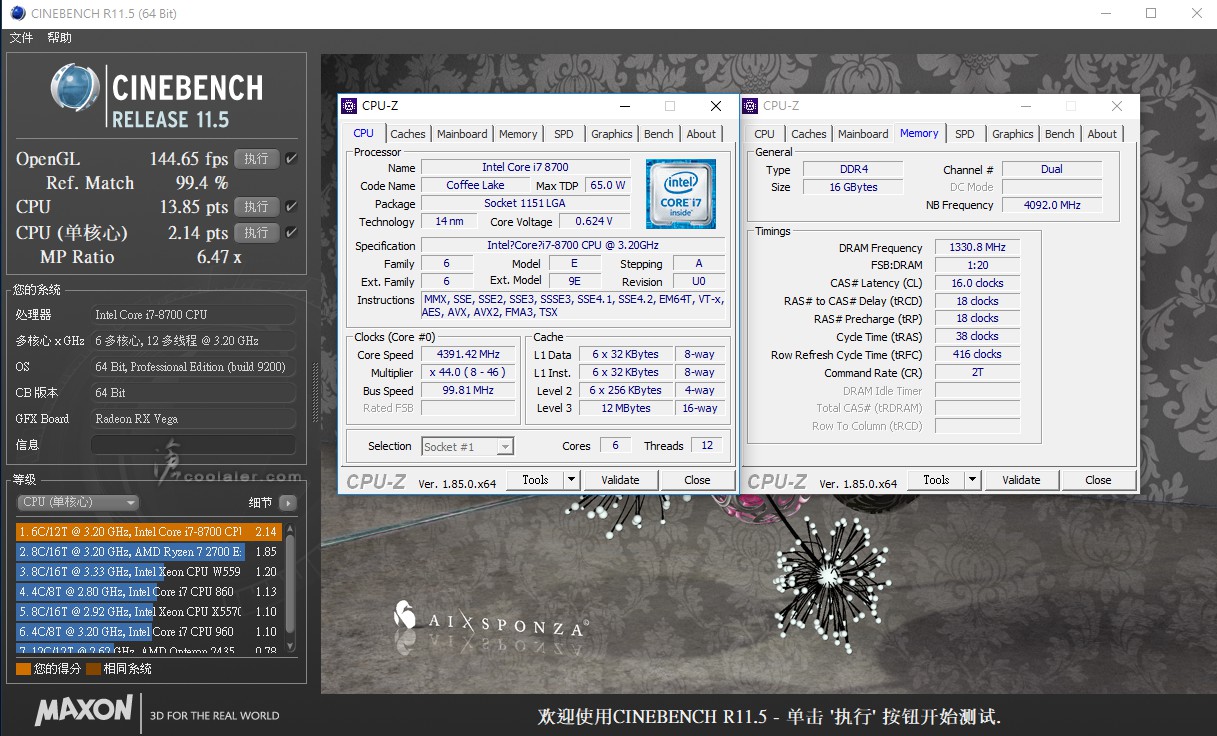
CINEBENCH R15
OpenGL:160.22 fps
CPU:1271 cb
CPU單核心:191 cb
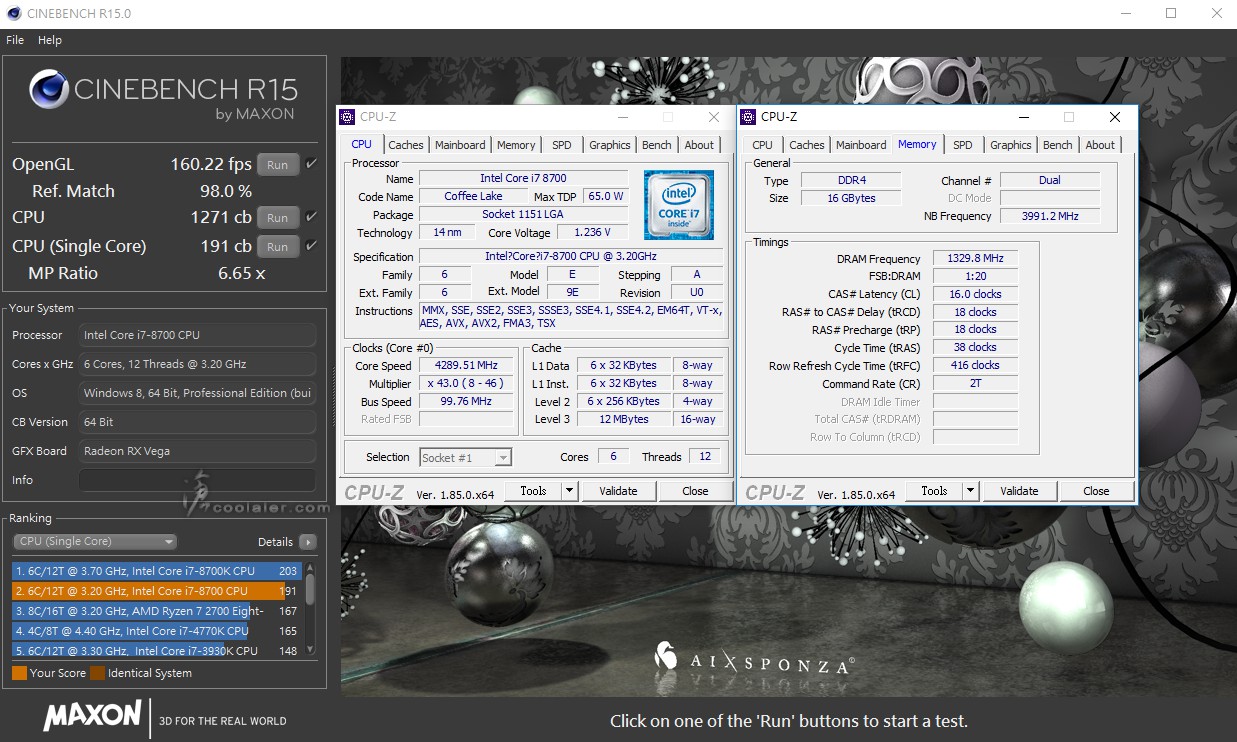
3DMark Fire Strike Extreme:9401
Graphics:10164
Physics:18036
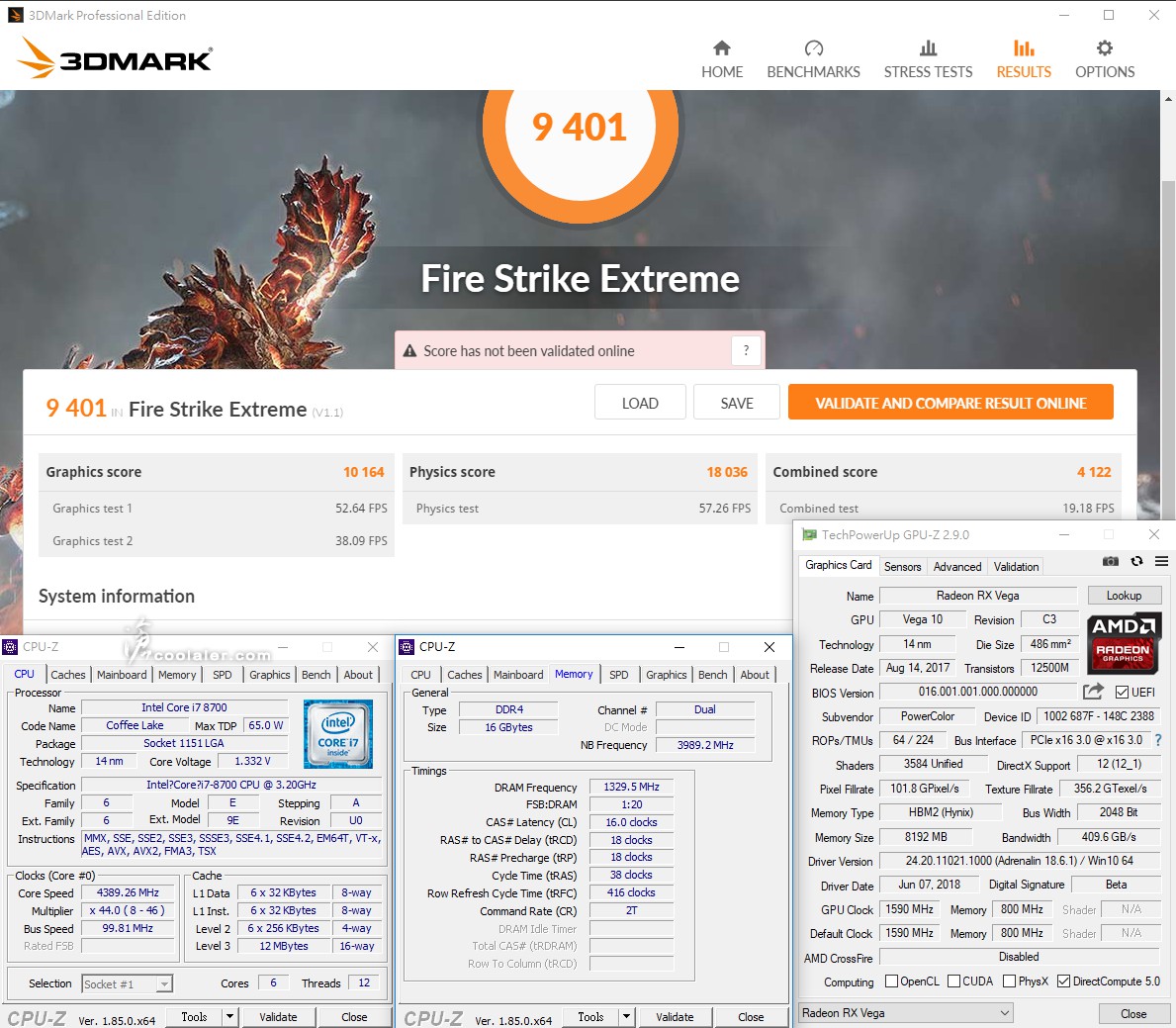
3DMark Fire Strike Ultra:5159
Graphics:5192
Physics:18117
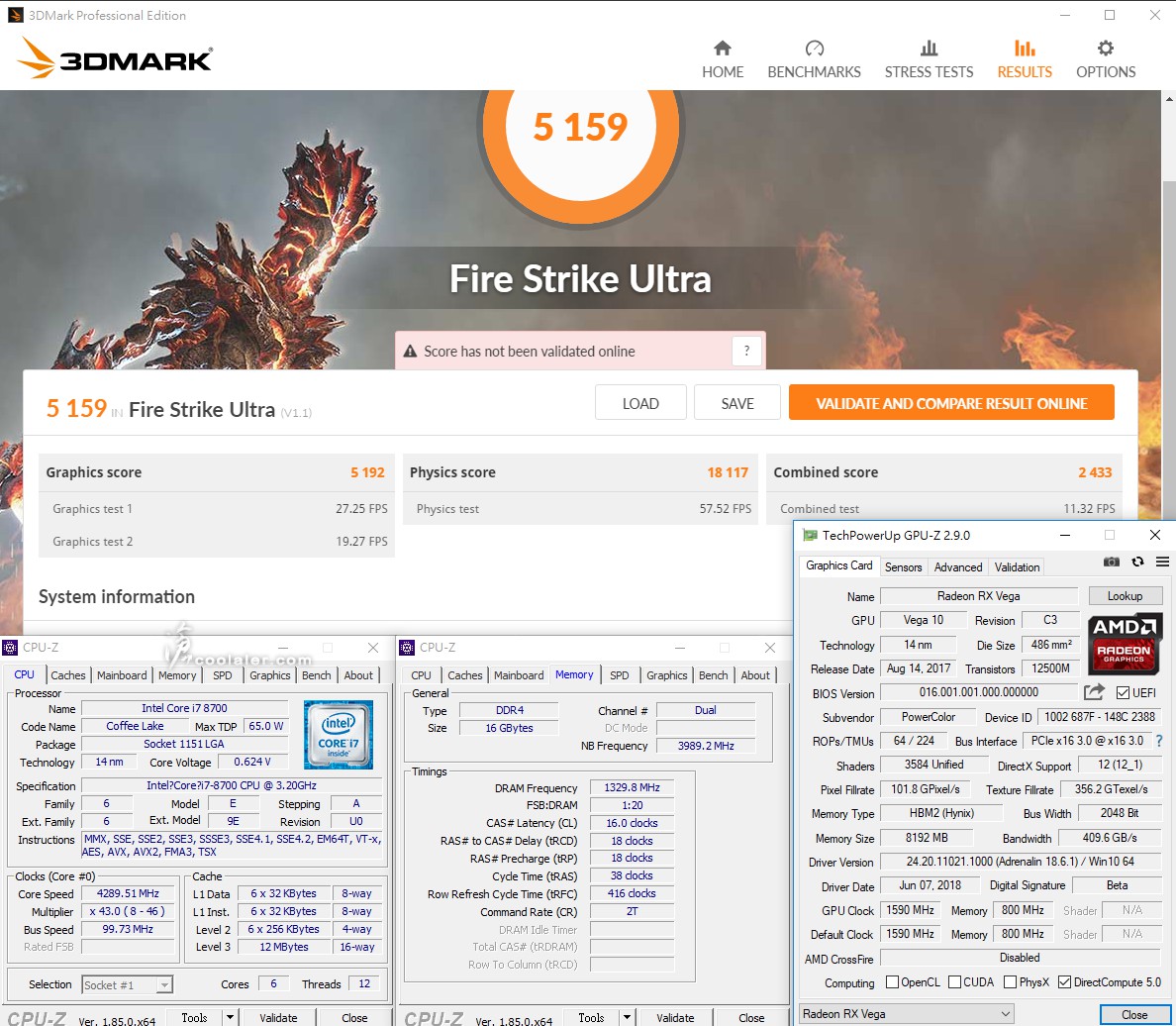
3DMark Time Spy:6865
Graphics:6794
CPU:7301
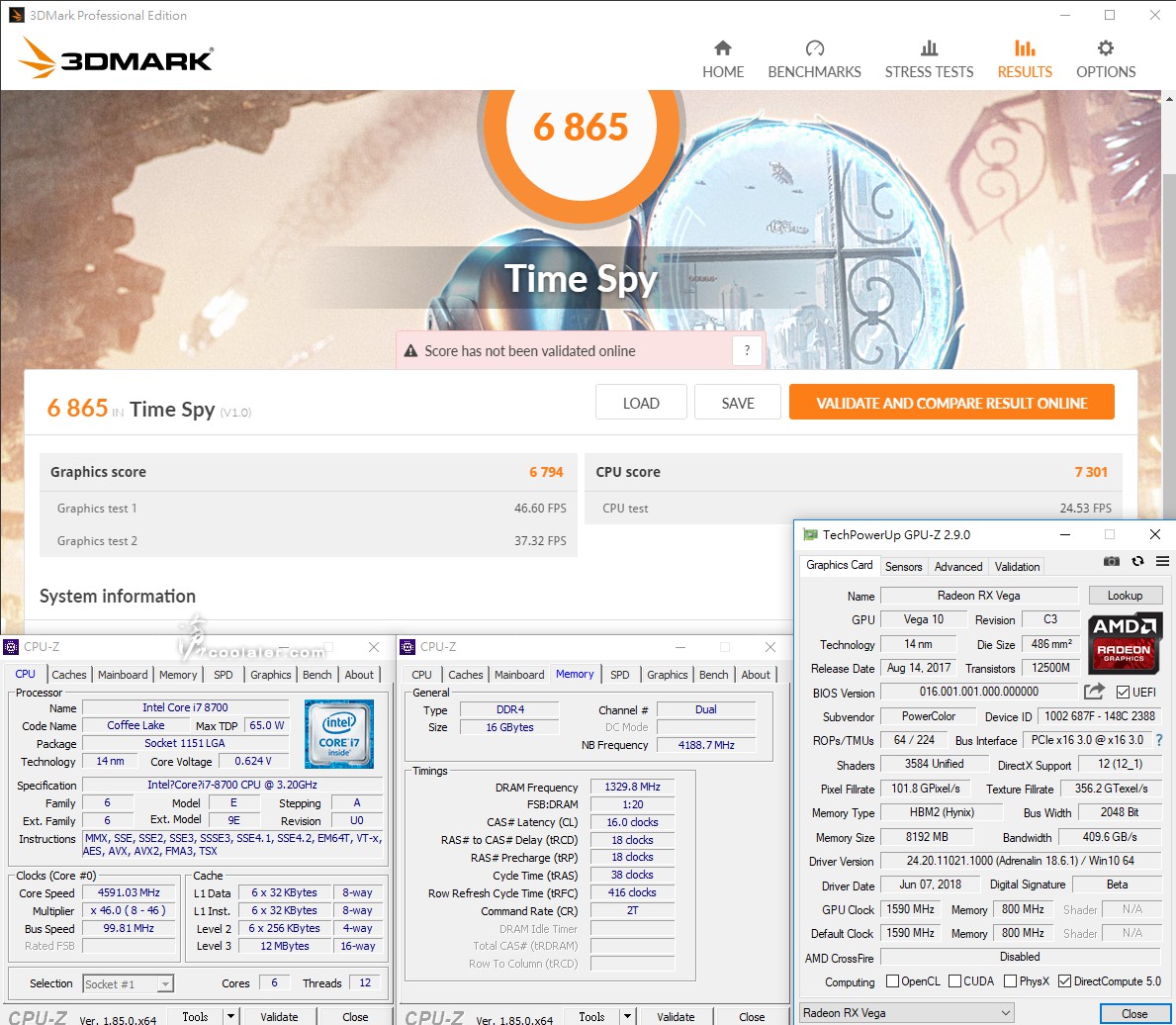
小結
雖然說 Intel 第八代處理器在去年的時候發布,不過初期只有比較昂貴的 Z370 晶片組,拿來對應中階入門的 Core i5 或 Core i3 並不是最佳選擇,尤其是非K版本,既然是要組裝電腦就要精算一下,錢要花在刀口上,畢竟買高規格多了一些接口介面用不上也只是浪費,省下來可以補到其他硬體上或是買些遊戲是比較實際。至於晶片組對於效能的差異,同一顆處理器搭 Z370 感覺上效能比較高一些,不過並不會差太多,但為了一點效能差而選 Z370 感覺是划不來,除非有規格需求。
目前 GIGABYTE B360 mini-ITX 小板還有另外一張 B360N WIFI 比較便宜一些,不過價差僅200元, B360N AORUS GAMING WIFI 是屬於 AORUS 系列,在規格上比較高一點,且風格也比較電競,如主板側有RGB LED、有供電散熱片、有PCI-E金屬護甲、有USB3.1 Gen2、保固註冊多一年等,兩張選擇的話,感覺直上 AORUS 是比較划算一些。