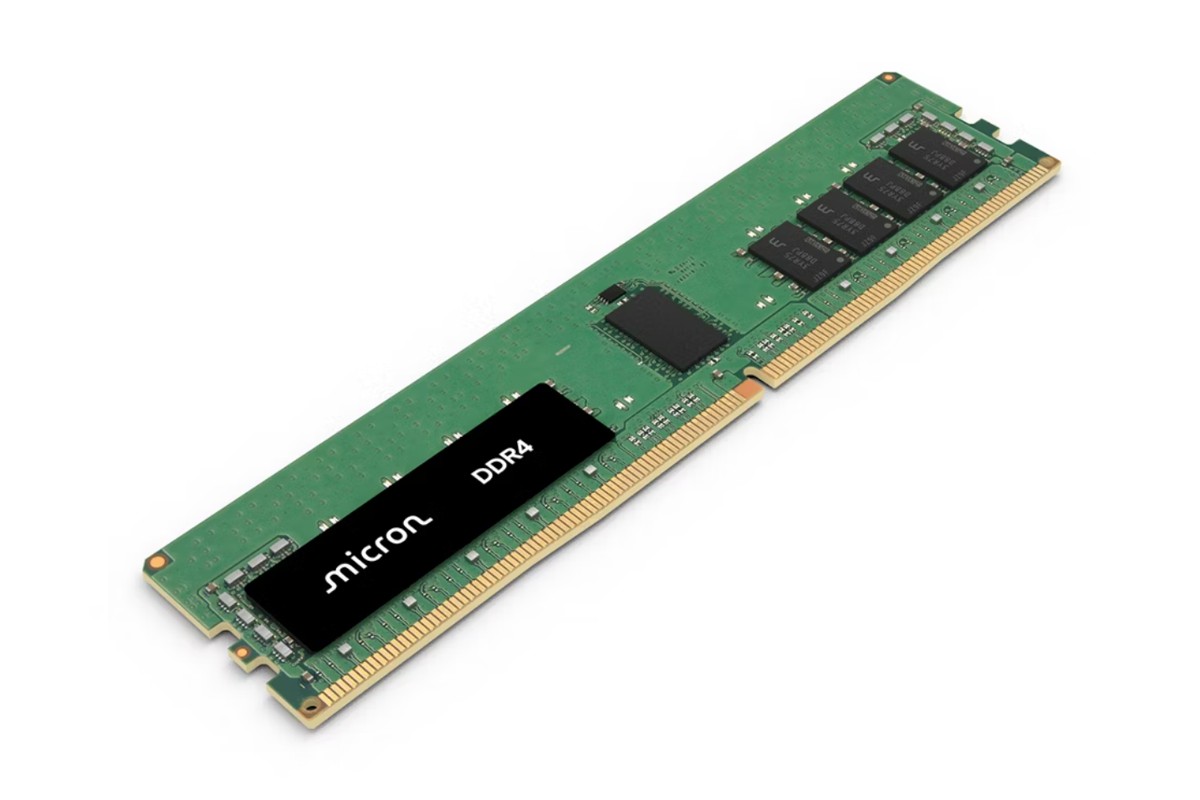半年或以上過去了,顯卡因為疫情影響供應鏈缺貨,加上虛擬貨幣飛漲礦工增加的關係,要買到遊戲顯卡真的很難,限組裝還不一定有貨。抱歉,此次所開箱介紹的 AORUS RTX 3080 Gaming Box 目前一樣是沒貨,只是給各位過過乾癮。
外接式顯卡顯然就不是安裝在主機裡面,透過 Thunderbolt 3 介面來進行傳輸,主要是針對筆電應用,即便筆電沒有獨立顯卡也可以透過外接來擴充使用,如遊戲、影音創作應用或者挖礦XD,畢竟筆電無法升級顯卡,而如果有這方面需求,這算是唯一的解決方案。
GIGABYTE 先前就有推出外接式顯卡(盒),這一代 RTX 30 上面也出了高階的 AORUS RTX 3080 Gaming Box,嚴格說起來是前一代 AORUS RTX 2080 Ti Gaming Box 的升級版,外觀相同,內部改為 RTX 3080 顯卡。

除了顯卡本身的2個 HDMI、3個 DP 之外,用之外,它的外接擴充介面也很豐富,前面有1個 USB 3.0、後方有1個網路埠、2個 USB 3.0,以及用來連接主機的 Thunderbolt 3 介面。

AORUS RTX 3080 Gaming Box 採用靜音的 WATERFORCE 水冷散熱系統,24公分一體式水冷,搭配2顆12公分風扇,與 GPU、供電、記憶體接觸的部分採用超大面積銅板基座並穿插熱導管輔以散熱。

外盒打開之後裡面是一個攜帶包。


外接顯卡本體、電源線、Thunderbolt 3 連接線、說明書、攜帶包背帶。

外型很像是一台 mini ITX 主機,尺寸300x140x173(mm),重量3825g。

AORUS RTX 3080 Gaming Box 左右以及上方都有大面積通風孔。

正面中間有一個 AORUS 老鷹標,下方是一個 USB 3.0 接口。

左右兩側有模組濾網,可以從後側抽出方便清潔。

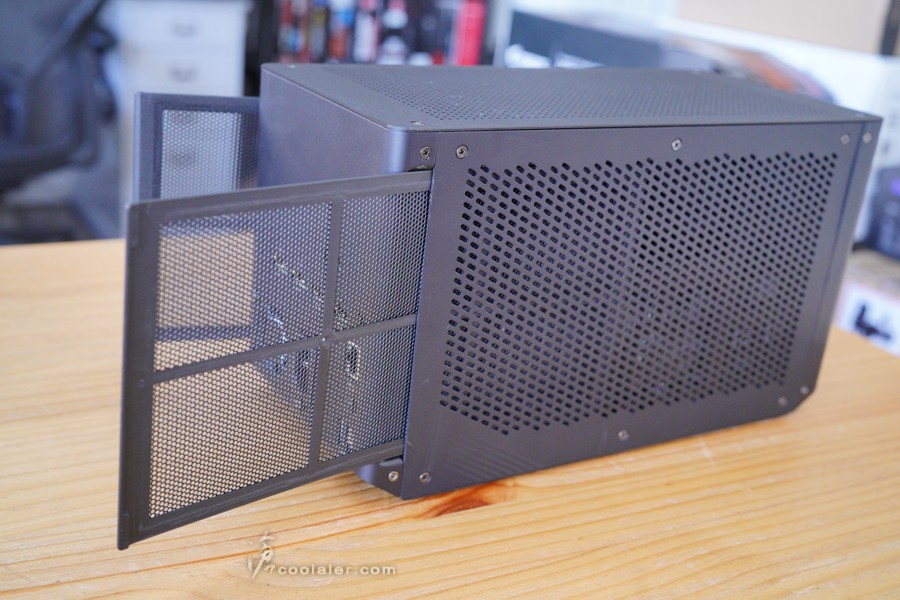
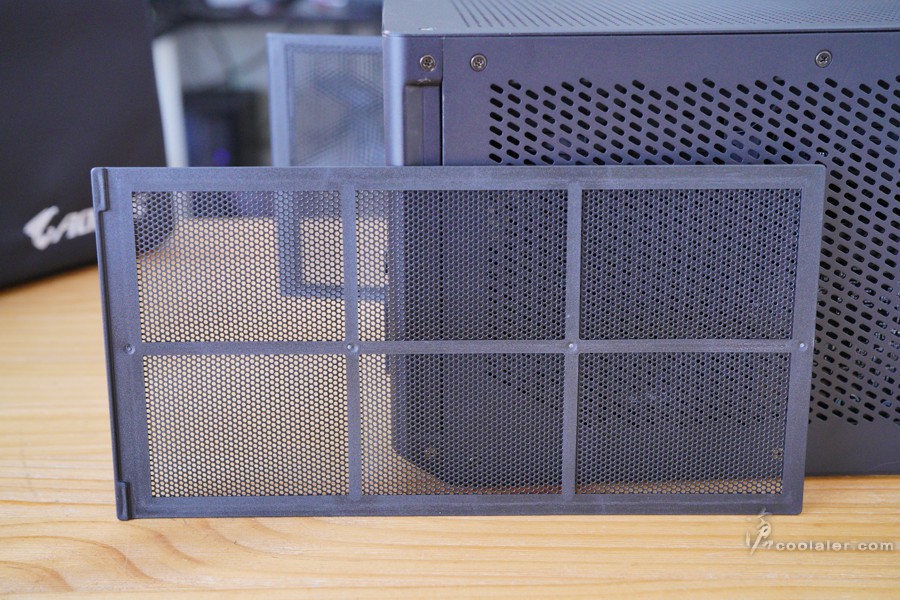
後方 IO 埠,3個 DP、2 個 HDMI、reset 鍵、網路埠、Thunderbolt 3 接口、2個 USB 3.0、電源接口。除了顯示之外還有一個網路埠,可讓筆電外接有線網路使用。

底部也有一些通風開孔,四邊有墊上止滑橡膠。

頂蓋採用螺絲固定,拆卸之後可以看到內側四邊鋪有軟墊,下方則是水冷排。
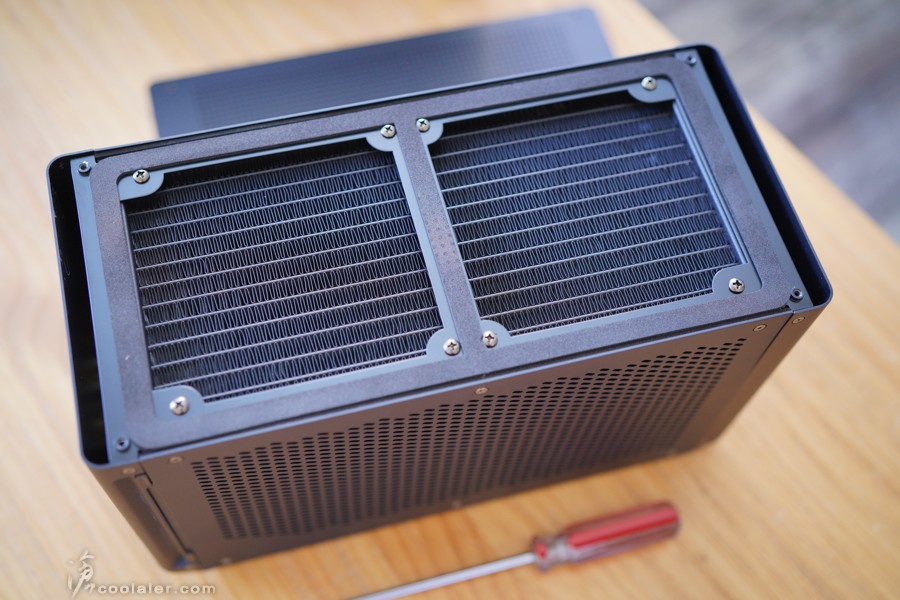
左右兩側蓋也是螺絲固定。

可以看到水冷排下方有兩顆12公分風扇,風扇是往上吹出散熱。側邊還有一顆小型風扇輔助散熱,中間則是顯卡本體,下方是電源供應器,電源供應器規格是550W,有80+金牌認證,PCIe 8+8pin供電。
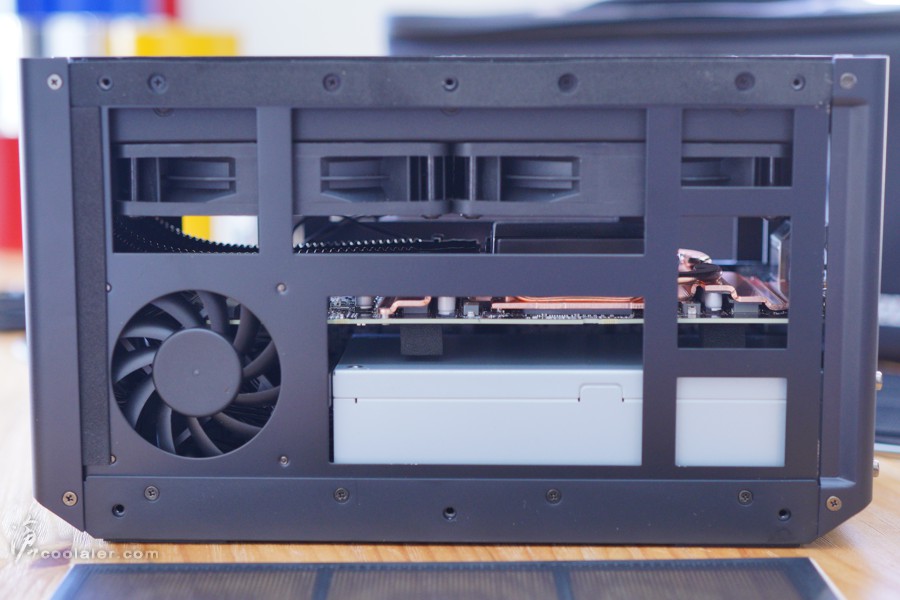
水冷排使用鐵氟龍材質的水管,可抗高溫抗高壓,也能防止散熱系統內水分蒸發。

水冷頭下方披覆大面積銅板散熱基座。


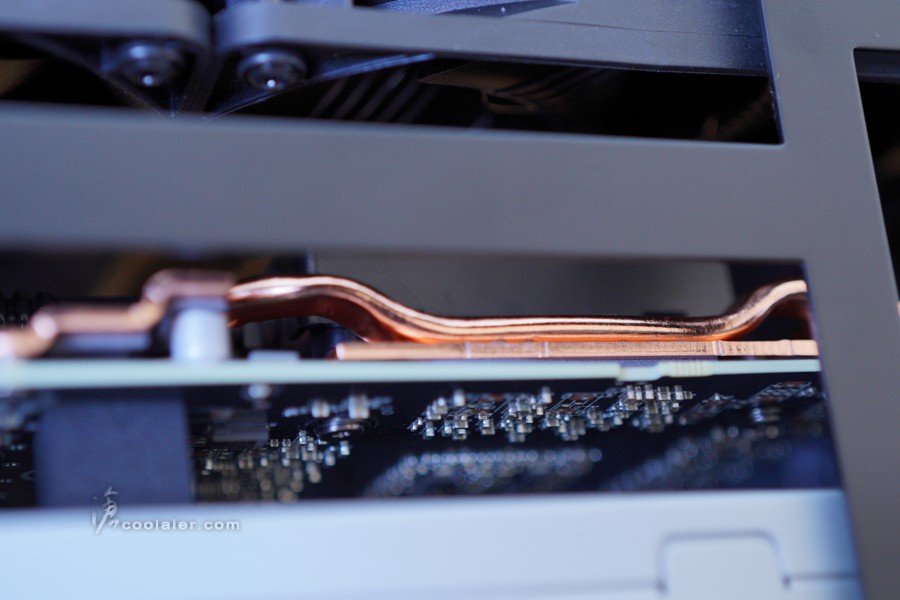
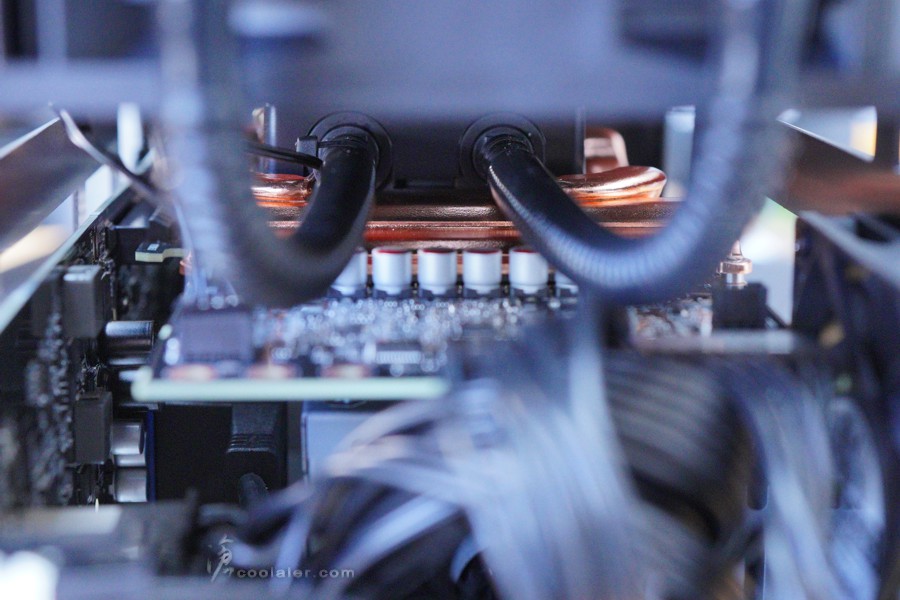
不是很好拆我就不拆了,外面看看就好。內部的顯卡並不是使用桌面版顯卡套上外殼應用,這樣看來是比較專業一點,畢竟是重新設計,但缺點也是不容易拆去桌機上使用。
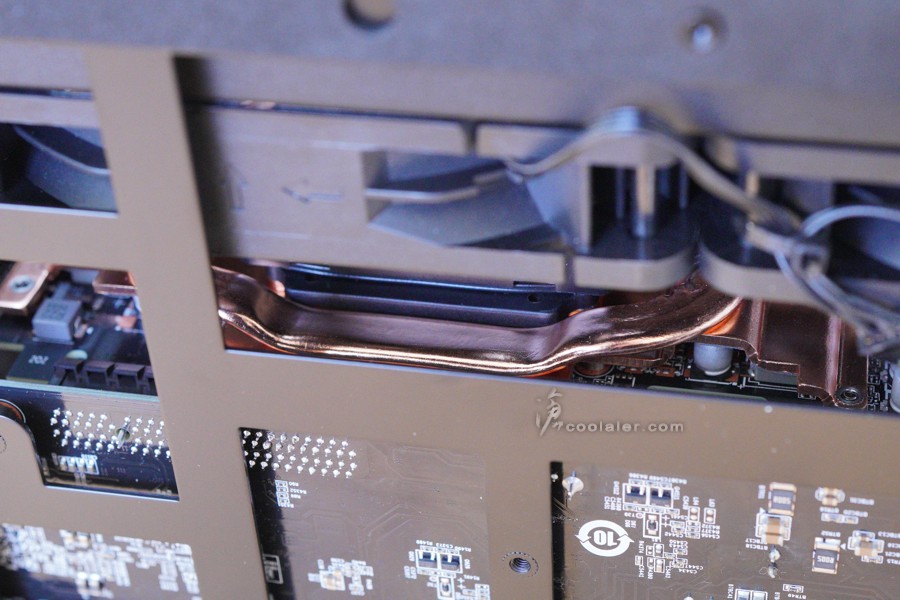
使用的時候主機下方有燈效。燈效支援 RGB Fusion 2.0,可透過軟體調整,或與其它周邊同步。

RGB Fusion 2.0 軟體設定畫面,有色盤可以調顏色,也可以選擇既有的燈光效果套用,能調整速度、亮度。
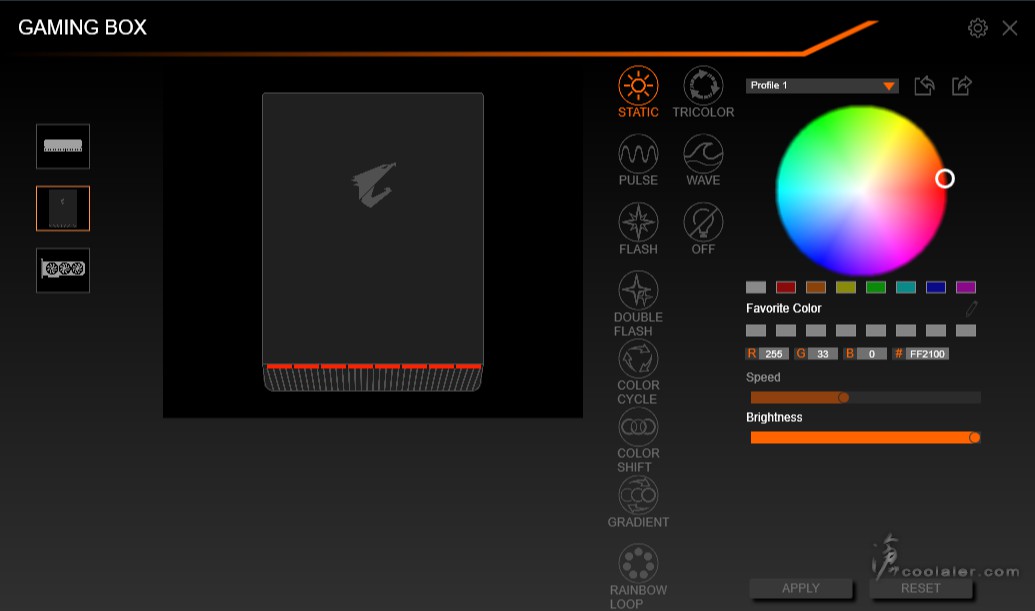
測試平台
CPU: Intel Core i9-11900K
CPU Cooler: MSI MAG CoreLaquid K360
RAM: KLEVV CRAS XR RGB DDR4 4000MHz 8GBx2
MB: MSI MEG Z590 ACE
VGA: GIGABYTE RTX 3080 Gaming Box
HDD: KLEVV N610 1TB、Seagate 2TB
PSU: IN WIN SI 1065W
OS: Windows 10 64bit
因為手邊也沒有支援 Thunderbolt 3 的筆電,只好用有支援的主機板。
基本 Benchmark 效能
3DMark Fire Strike Extreme:16184
Graphics score:16686
Physics score:27794
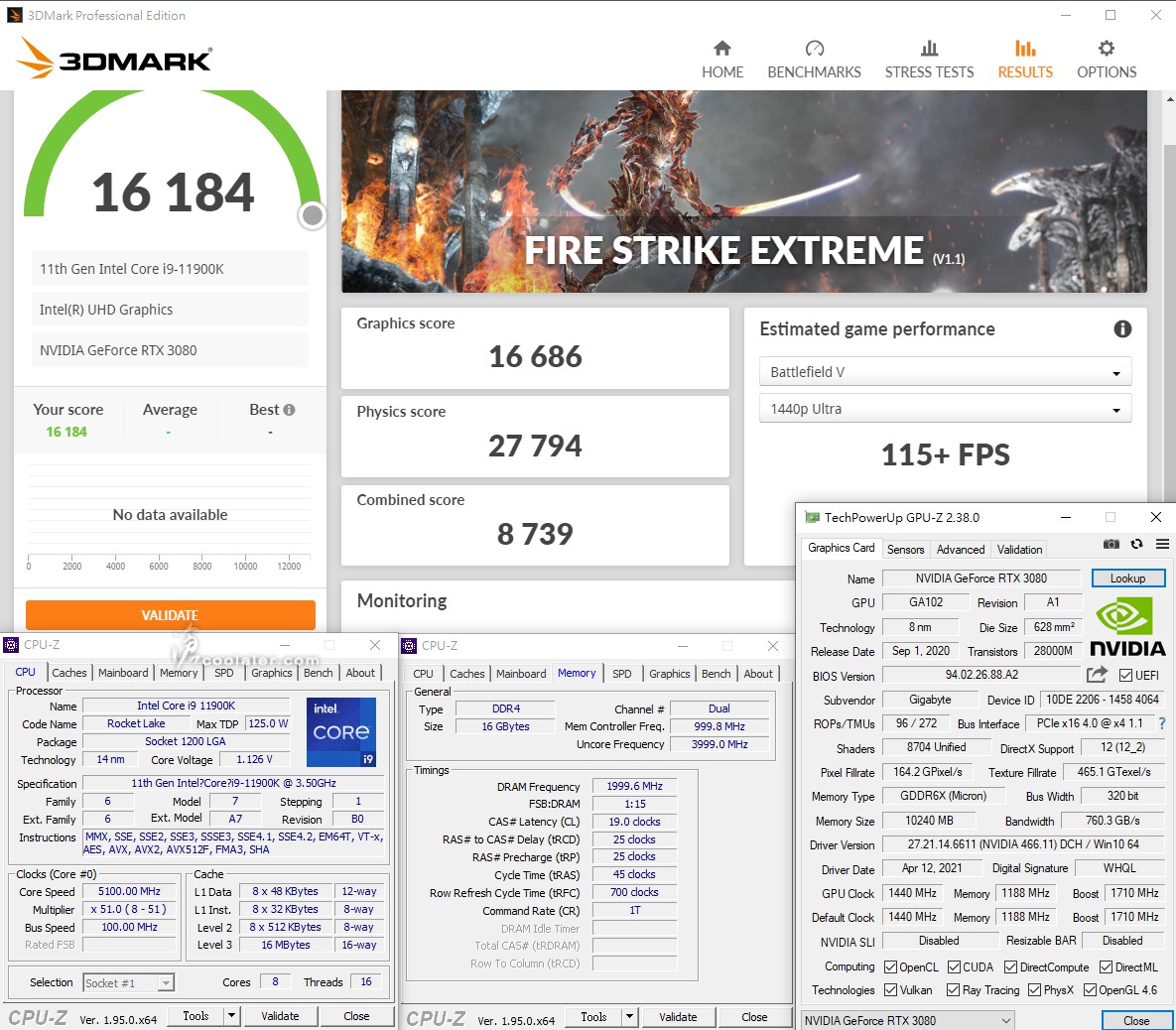
3DMark Fire Strike Ultra:9689
Graphics score:9494
Physics score:27033
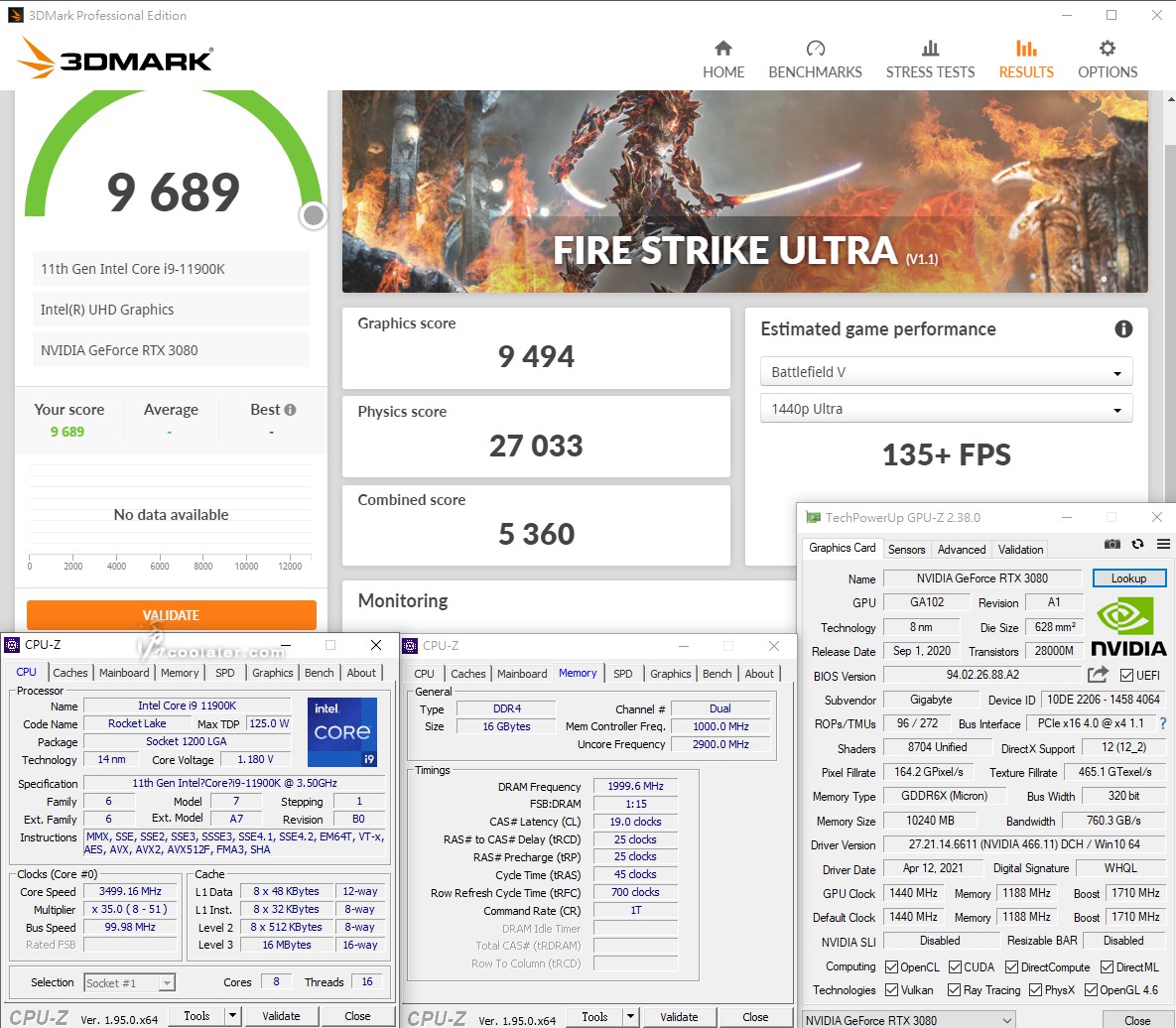
3DMark Time Spy:13926
Graphics score:14285
Physics score:12191
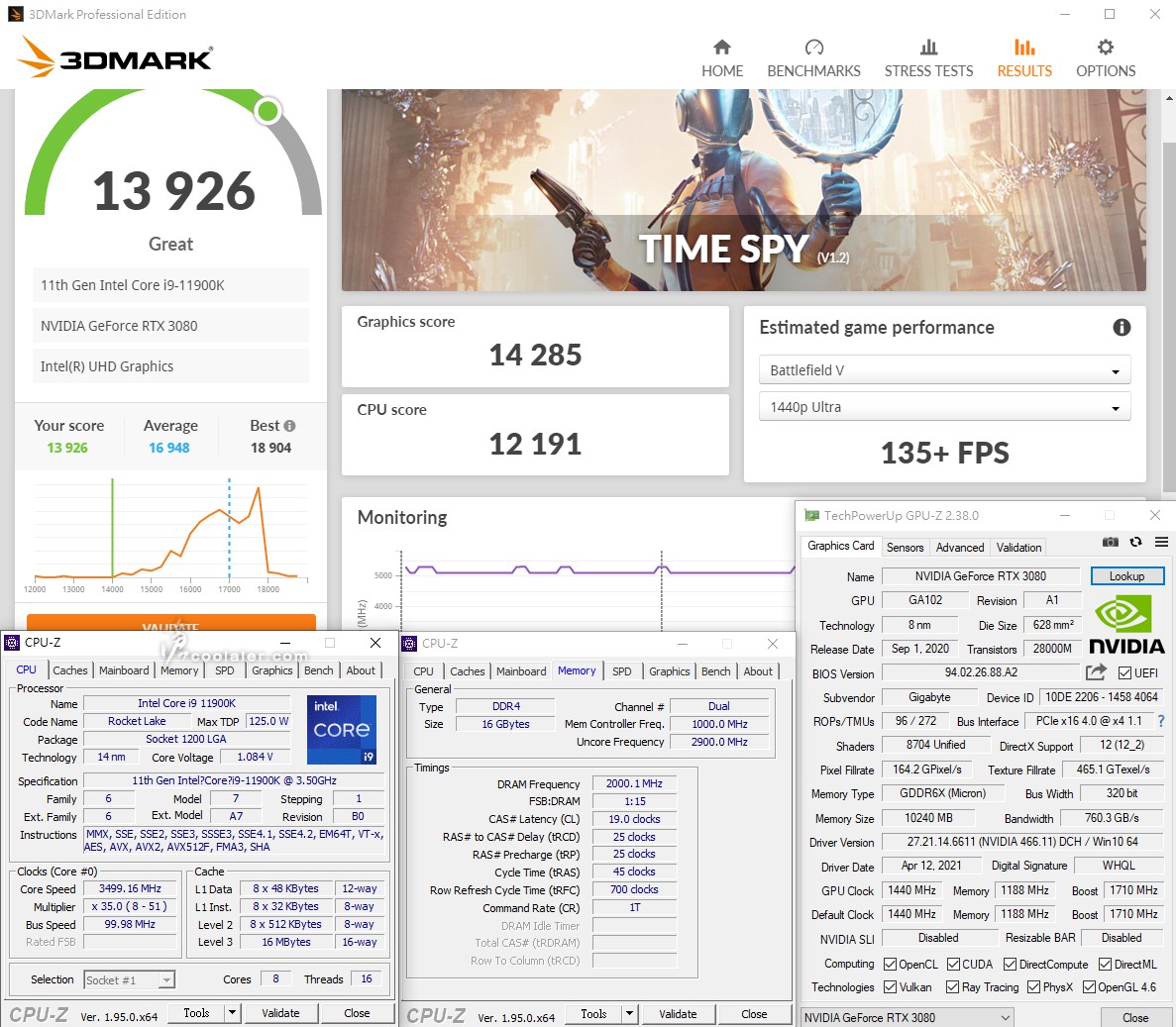
3DMark Time Spy Extreme:7551
Graphics score:7954
Physics score:5868
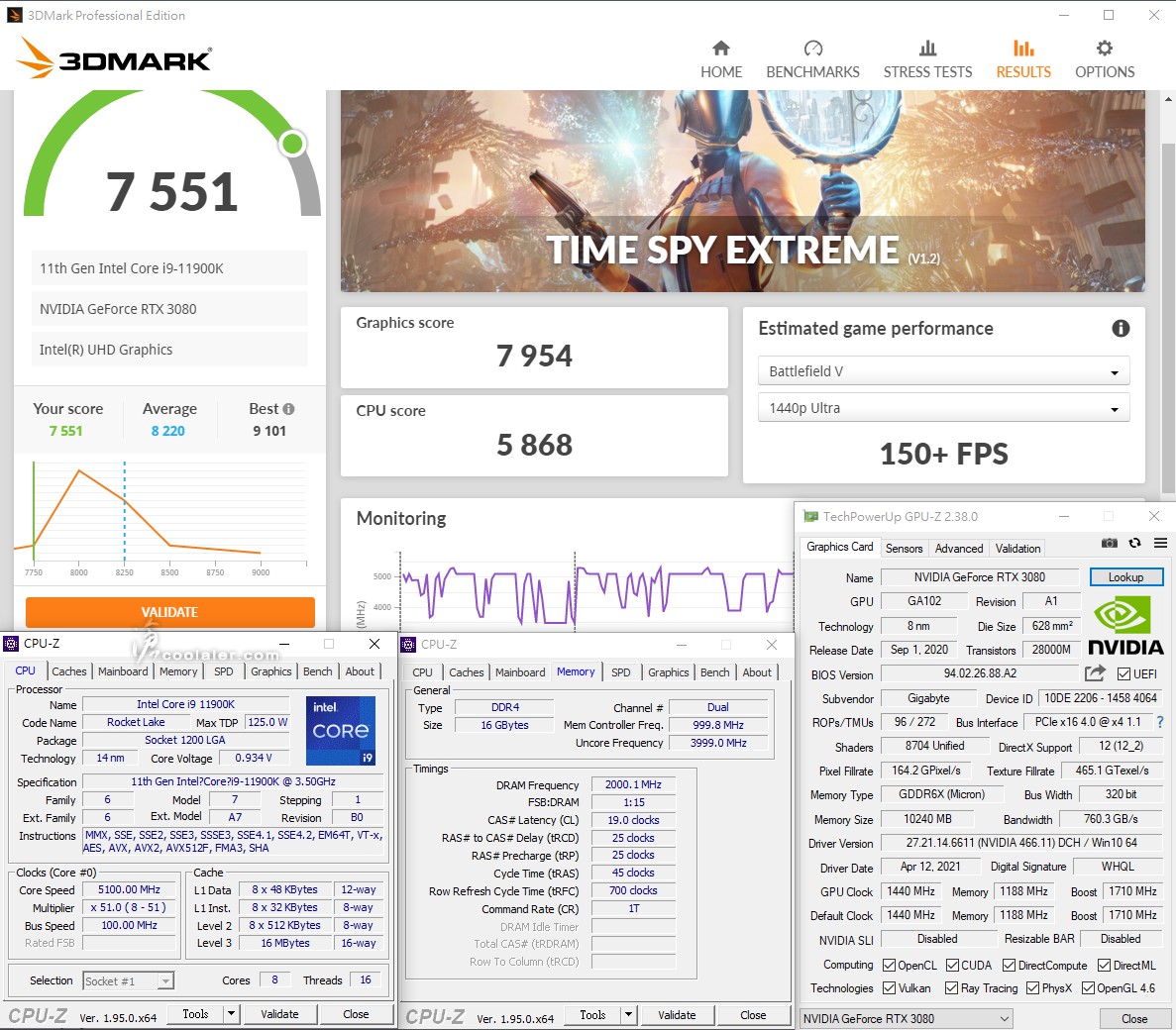
3DMark DLSS
DLSS off:39.27 FPS
DLSS on:76.83 FPS
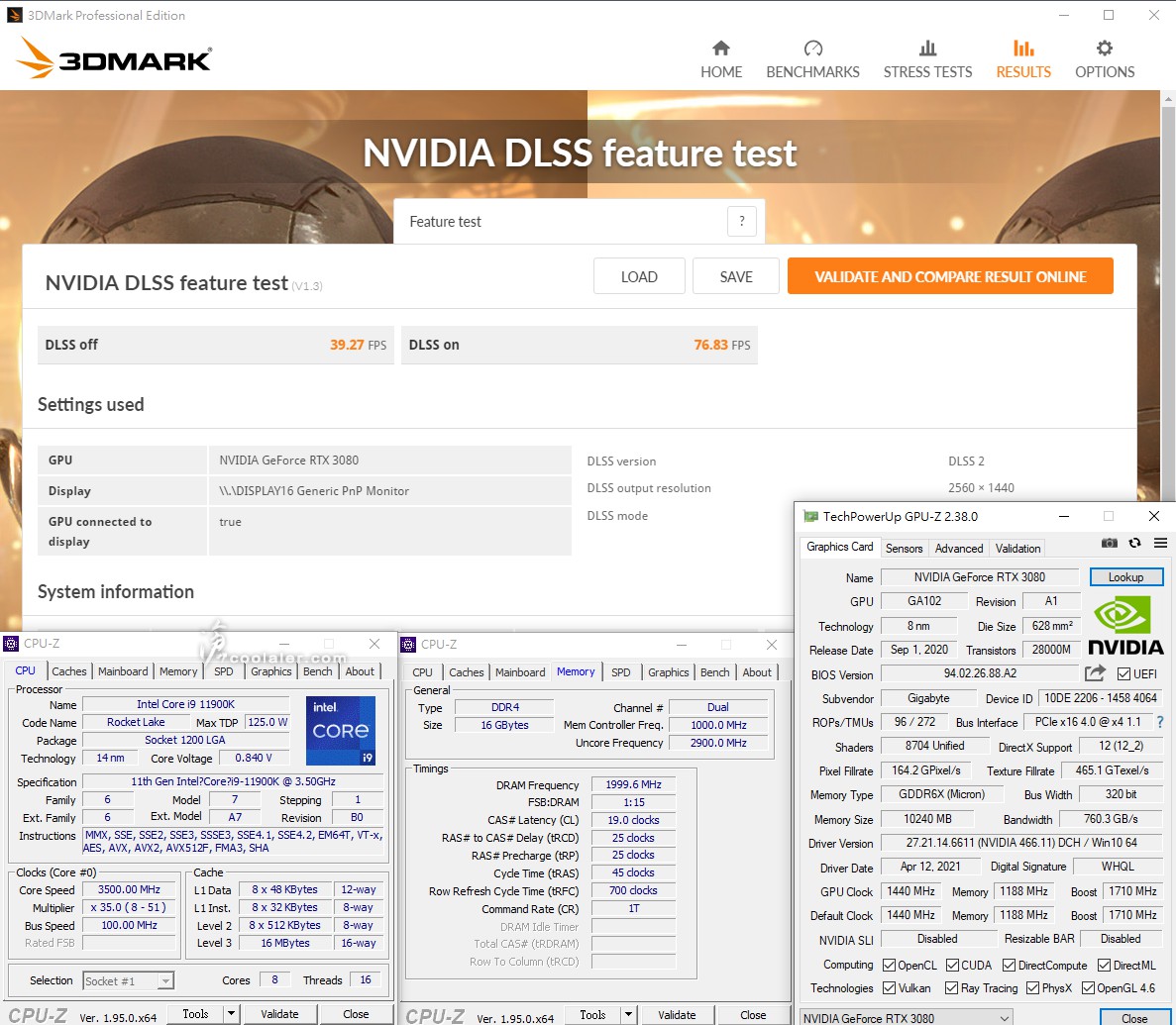
上面的分數是使用顯卡外接盒上面的輸出埠,如果是接到內顯上輸出埠也是可以使用的,不過分數會差一點,下面可以比較一下,括弧為外接盒上面輸出埠的分數。
3DMark Fire Strike Extreme:14994(16184)
Graphics score:14898(16686)
Physics score:27840(27794)
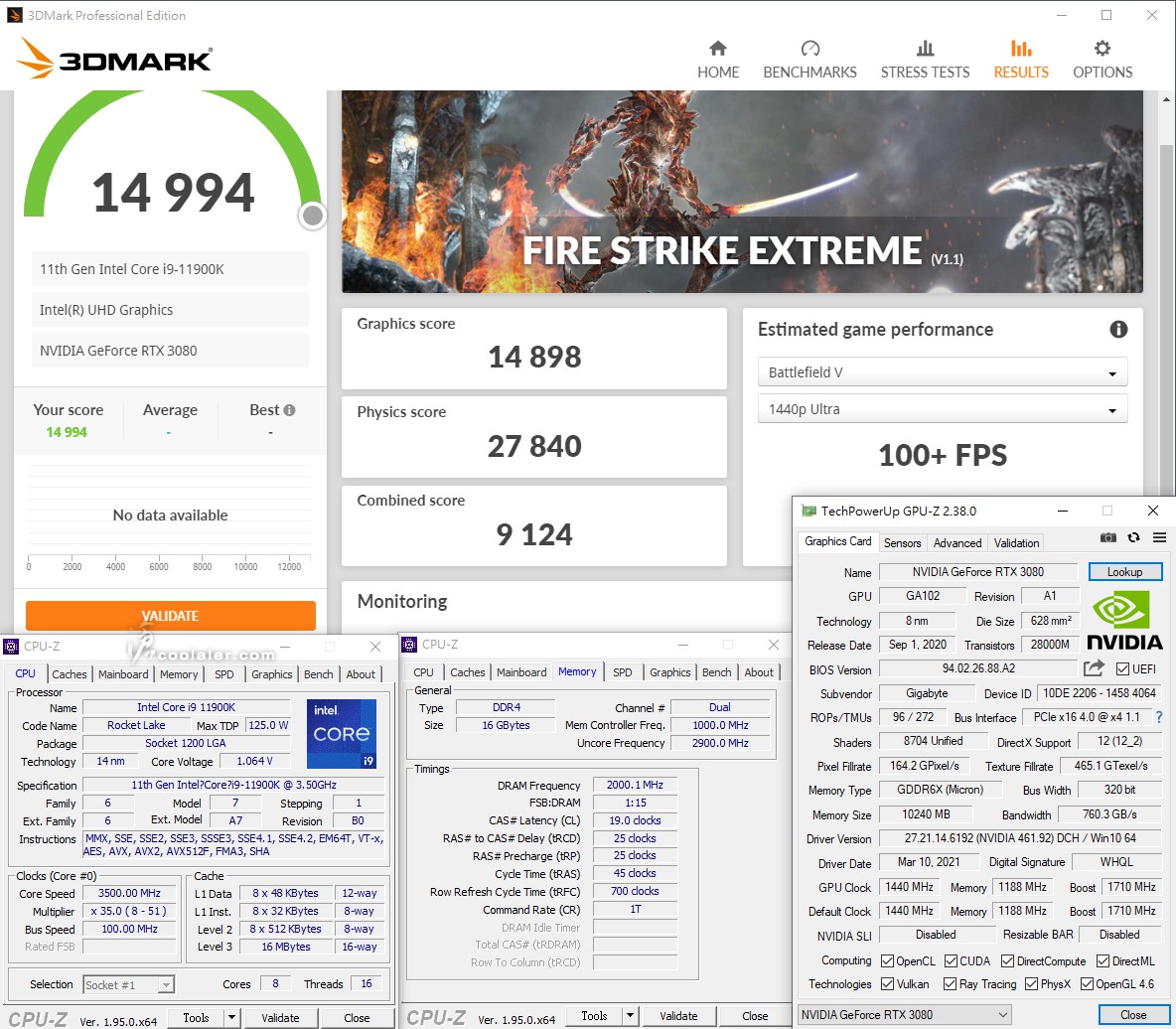
3DMark Fire Strike Ultra:9306(9689)
Graphics score:8970(9494)
Physics score:27786(27033)
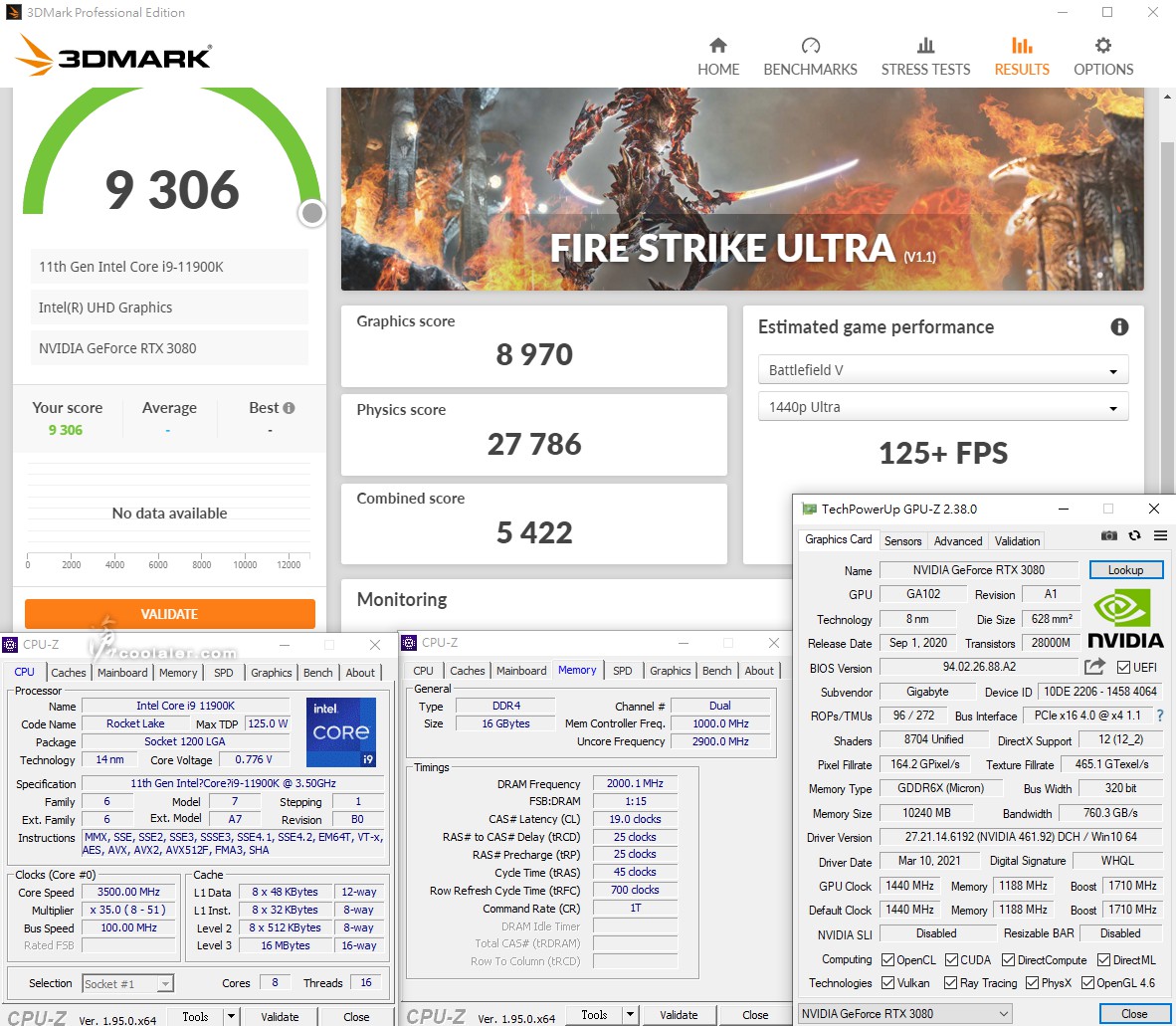
遊戲效能測試
遊戲測試使用外接顯卡輸出,所以沒有掉效能的疑慮,但效能上並不如桌面版的 RTX 3080,主要還是差在 Thunderbolt 3 以及 PCIe x16 的頻寬差異。
遊戲直接使用內建的 Benchmark 效能測試,畫面套用最高設定。
《刺客教條:奧德賽》
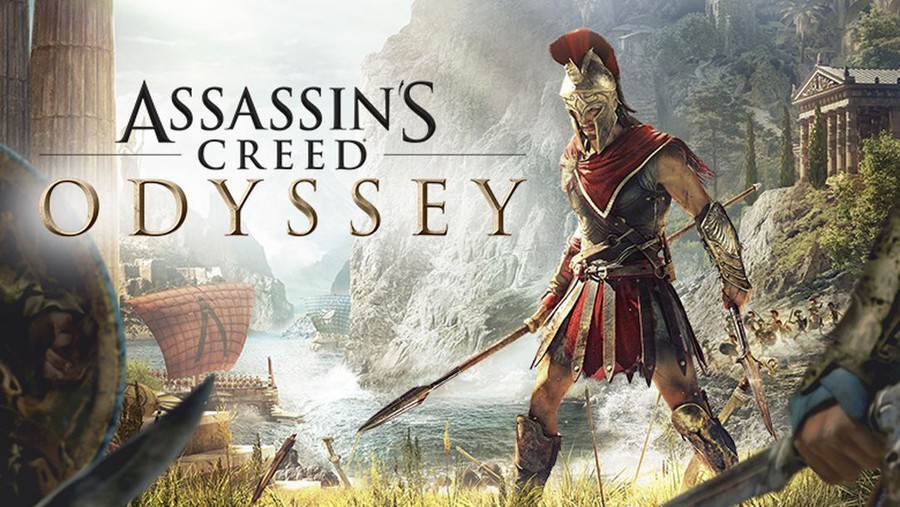
2560×1440:41
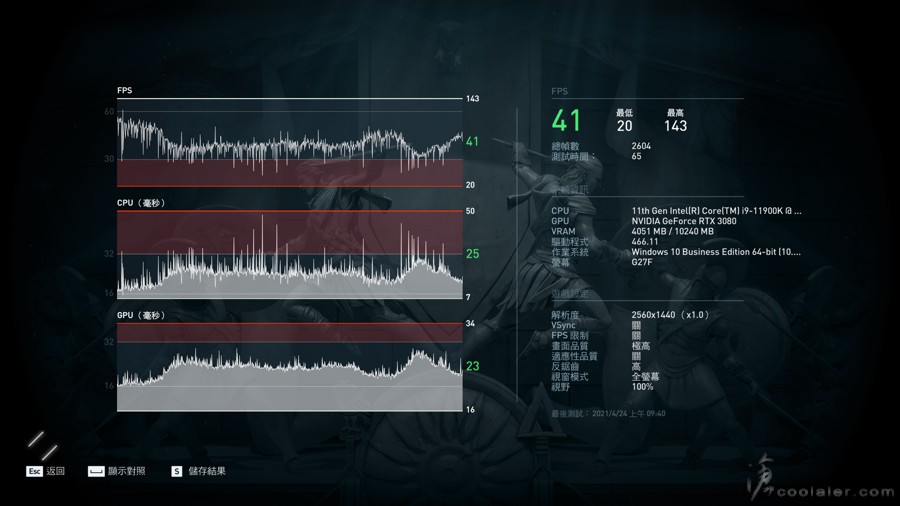
3840×2160:34
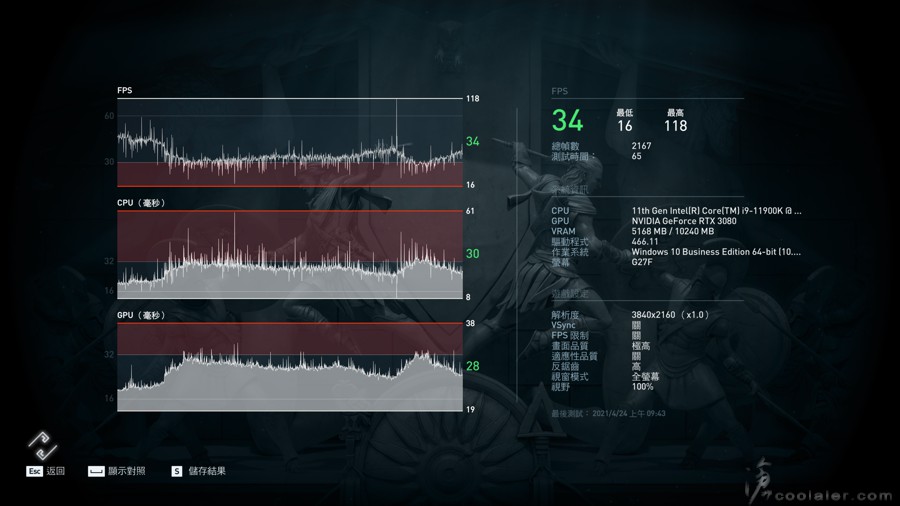
《極地戰嚎5》
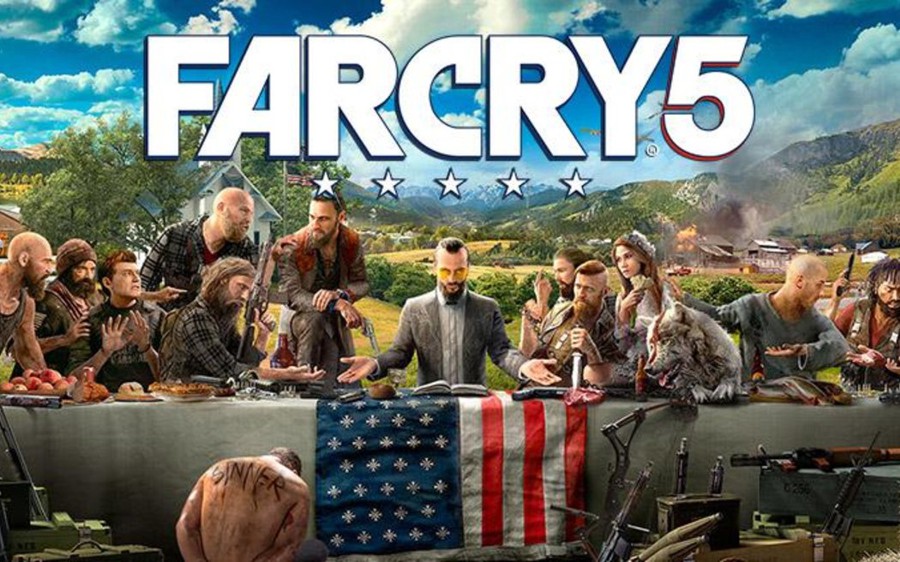
2560×1440:93
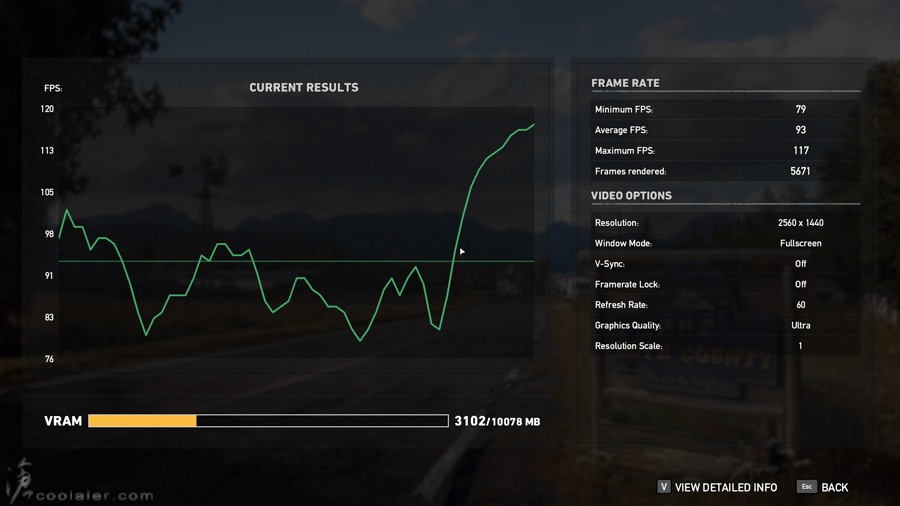
3840×2160:64

《古墓奇兵:崛起》
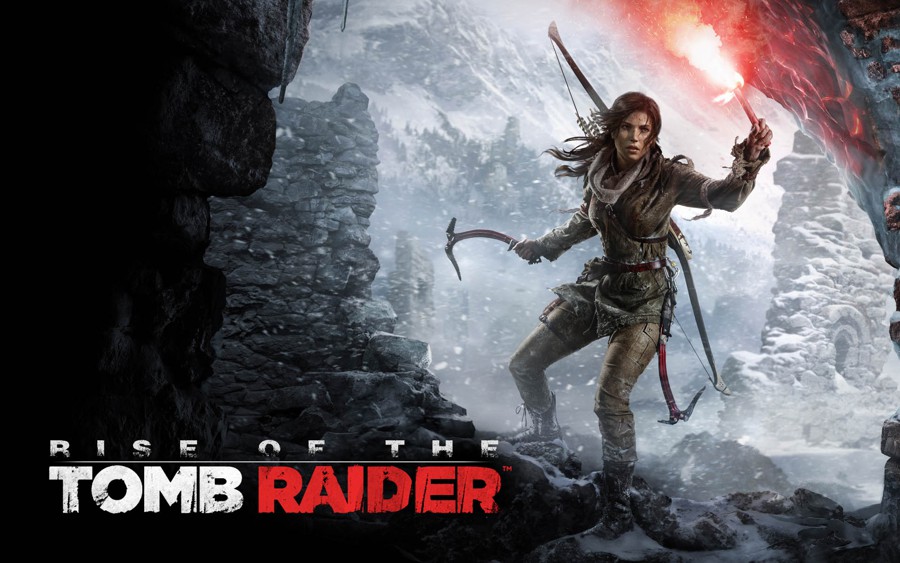
2560×1440:108.73
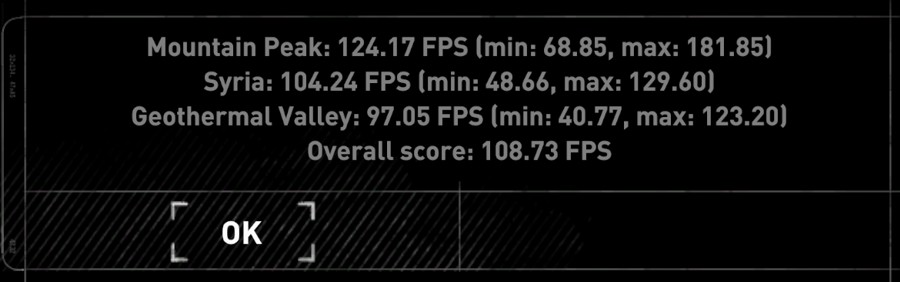
3840×2160:77.51
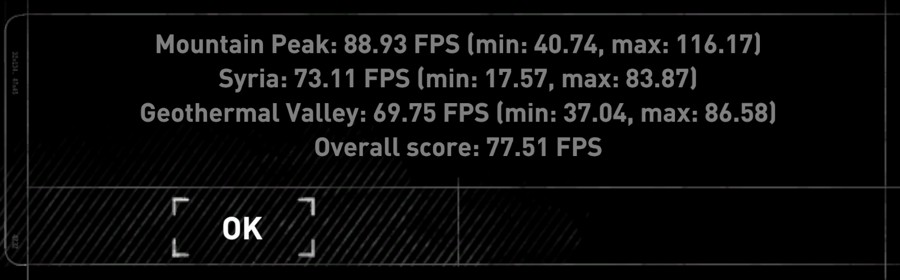
《古墓奇兵:暗影》
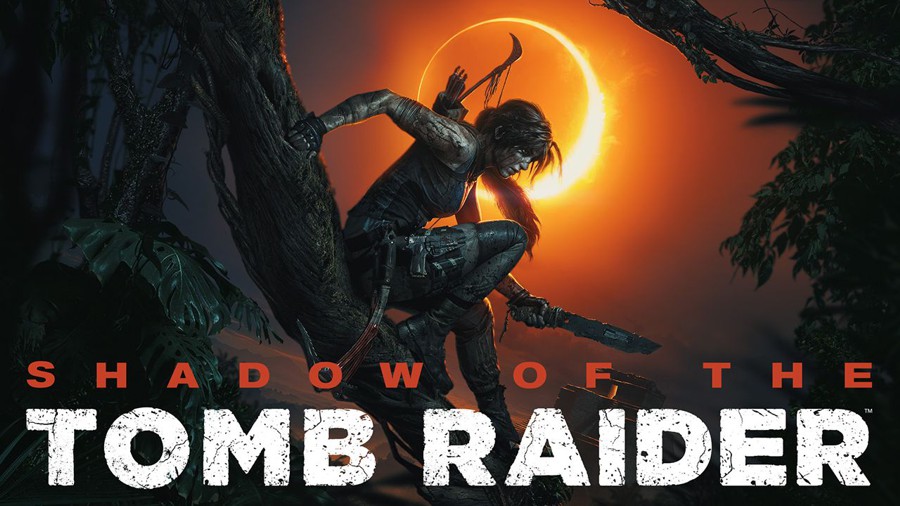
2560×1440:75
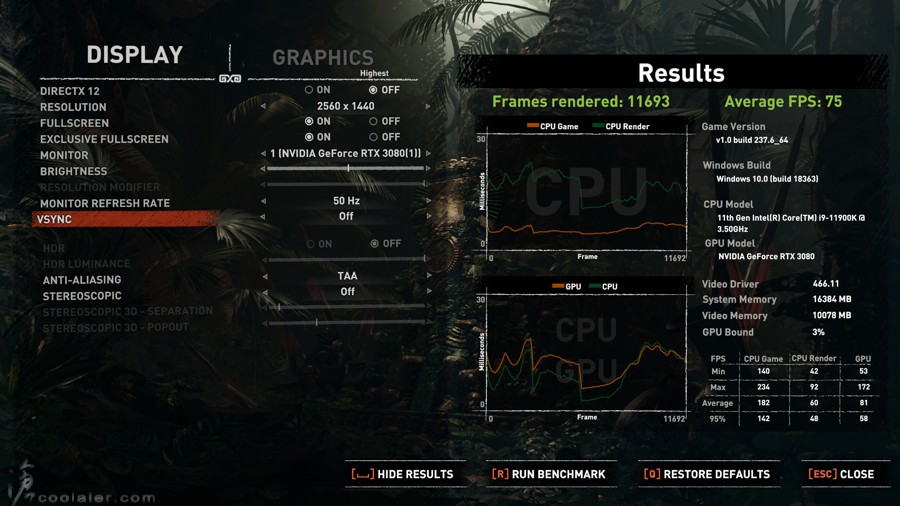
3840×2160:55
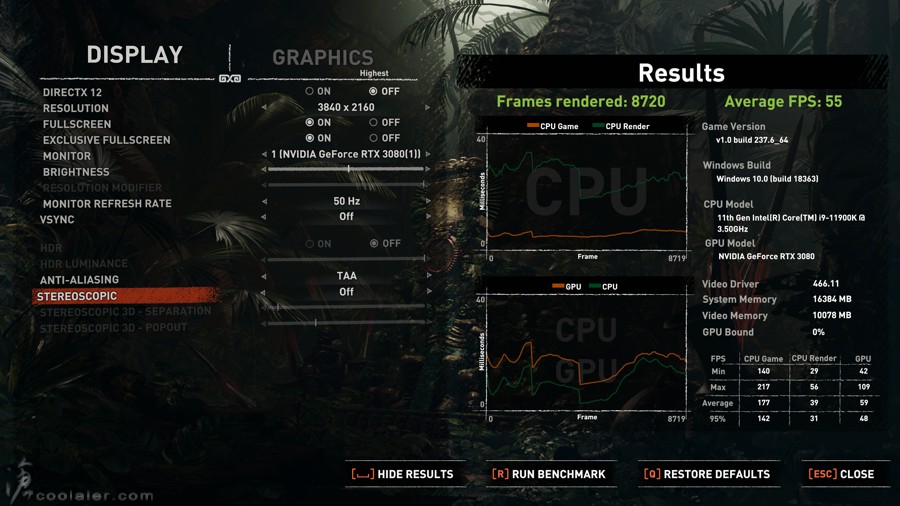
《邊緣禁地3》

2560×1440:69.95
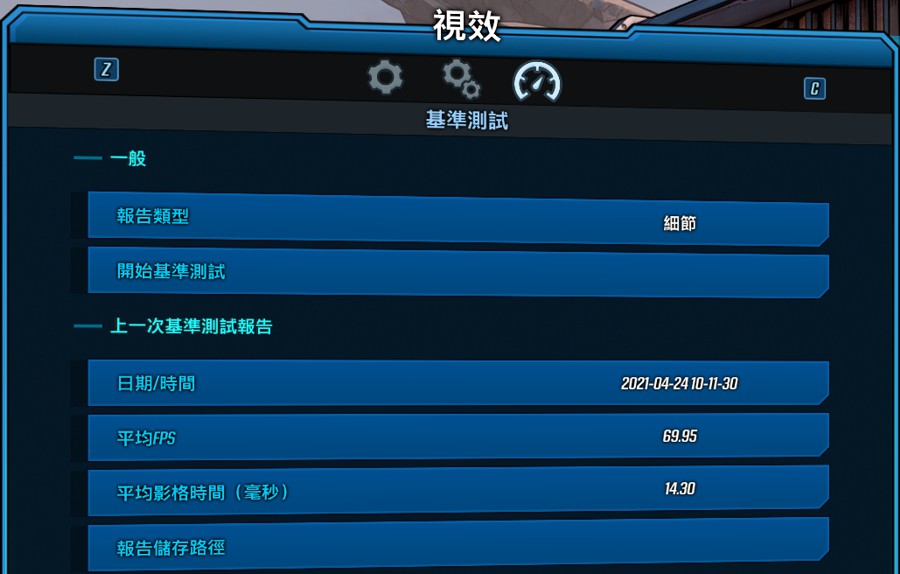
3840×2160:46.87
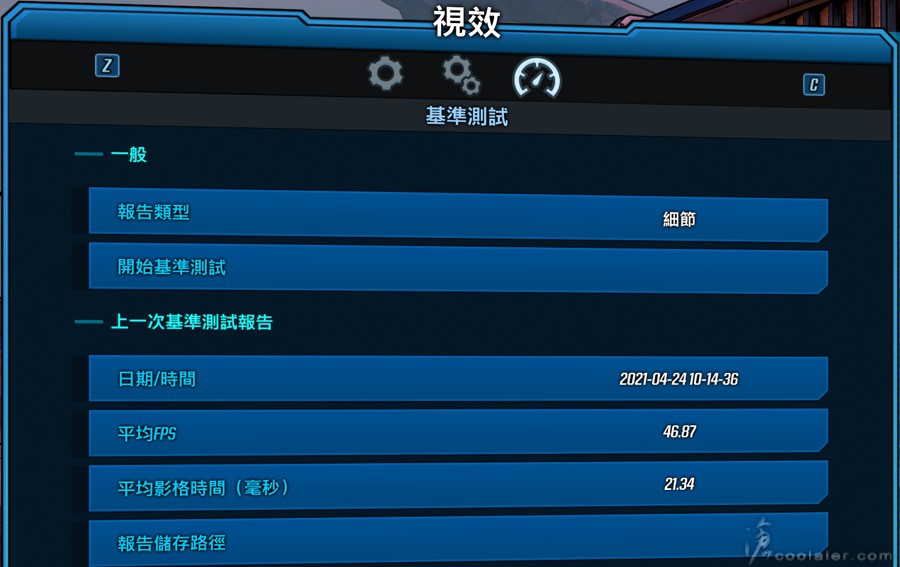
溫度與功耗測試
室溫27度,空調。
待機時核心溫度在36.4度,Hot spot 46.5度,風扇轉速為30%。
待機時全機功耗為44W。
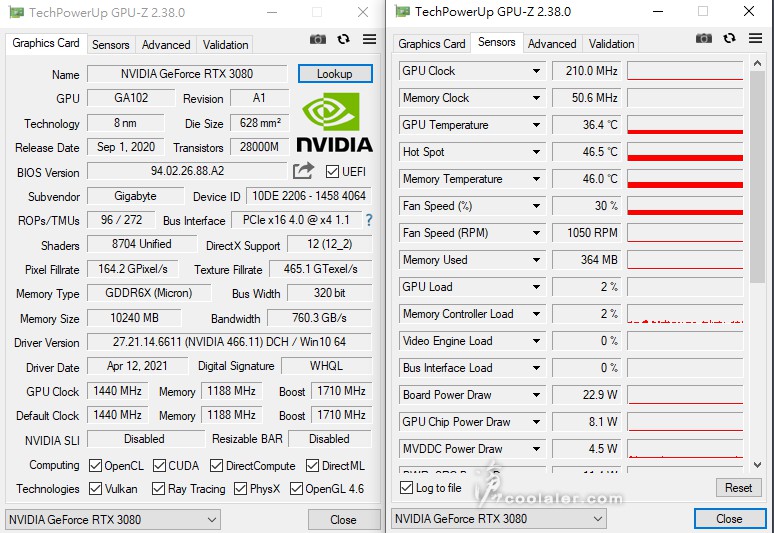
執行 Furmark 燒機測試,溫度最高控制在65度左右,Hot spot 75.3度,風扇轉速為55%。
測得平均張數是253,最大張數是258,差異還算小,溫度控制影響不大。
執行 Furmark 燒機測試時全機最高功耗約368W。
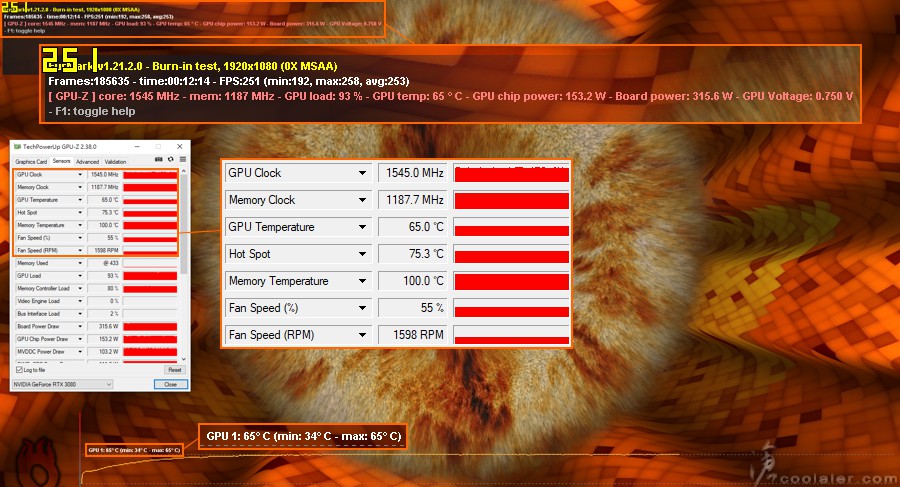
挖礦算力
不超頻預設值下,ETH 算力約 84.9MH/s,最大功耗是365W左右。
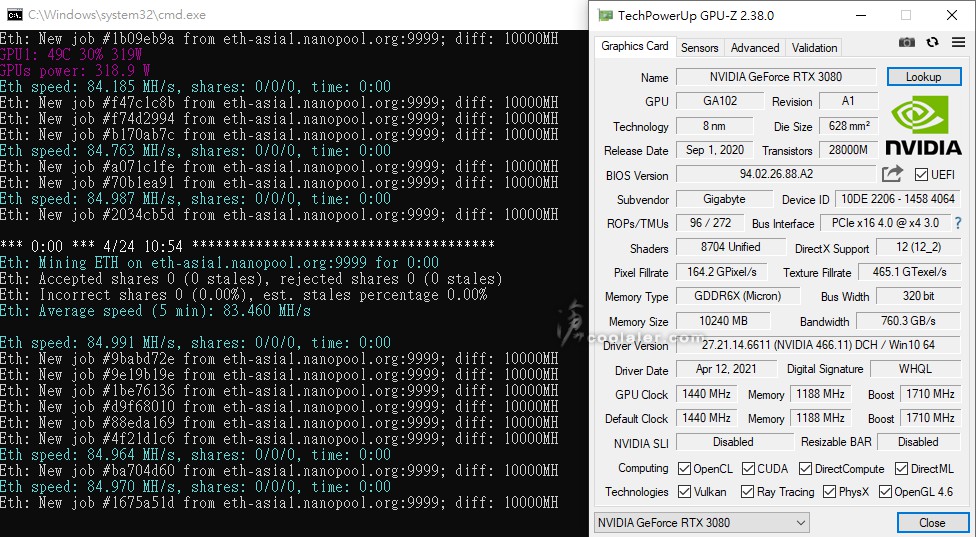
調整一下,核心-502MHz,記憶體+1099MHz,Power Limit 75%,算力可以提升到98.5MH/s,最大功耗276W。
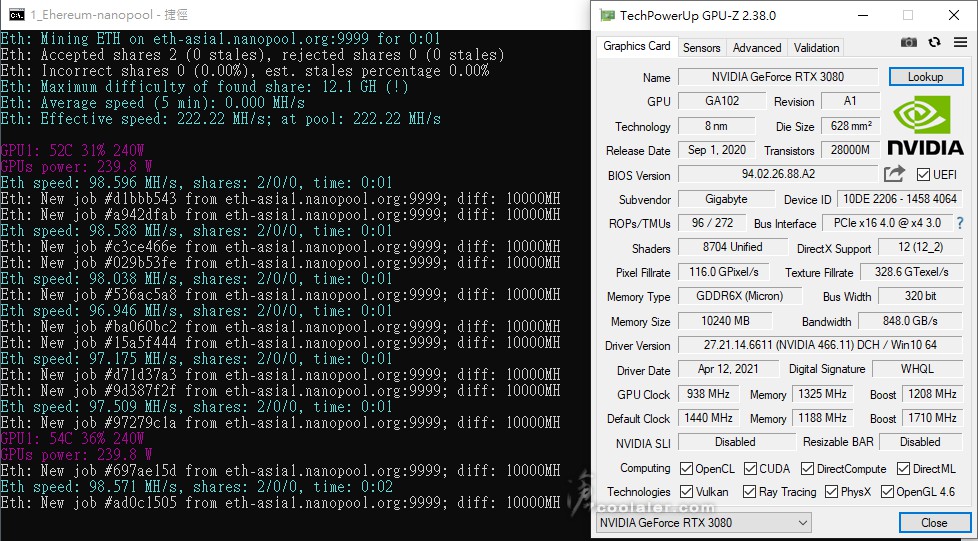
小結
畢竟是使用 Thunderbolt 3 介面傳輸,比起桌面版用 PCIe x16 還是有差異,除了頻寬之外,另外延遲也會比較高,跑分上差異比較小,但實際遊戲就有那麼點區別,這樣的外接式顯卡並不是與桌面版競爭,拿來比較是不公平,你有桌機的話在買得到顯卡的前提之下,應該是不會考慮外接式顯卡。
AORUS RTX 3080 Gaming Box 主要還是針對筆電用的解決方案,多數輕薄攜帶型筆電是無法拿來玩一些重量級遊戲,如果有攜出使用需求的人買遊戲筆電又重得要死,輕薄筆電搭配外接顯卡就是個好的選擇,用來玩一些遊戲大作或是創作應用都是很有感的加分,當然挖礦算力不減這大概是最迷人的了XD。
外接式顯卡顯然就不是安裝在主機裡面,透過 Thunderbolt 3 介面來進行傳輸,主要是針對筆電應用,即便筆電沒有獨立顯卡也可以透過外接來擴充使用,如遊戲、影音創作應用或者挖礦XD,畢竟筆電無法升級顯卡,而如果有這方面需求,這算是唯一的解決方案。
GIGABYTE 先前就有推出外接式顯卡(盒),這一代 RTX 30 上面也出了高階的 AORUS RTX 3080 Gaming Box,嚴格說起來是前一代 AORUS RTX 2080 Ti Gaming Box 的升級版,外觀相同,內部改為 RTX 3080 顯卡。

除了顯卡本身的2個 HDMI、3個 DP 之外,用之外,它的外接擴充介面也很豐富,前面有1個 USB 3.0、後方有1個網路埠、2個 USB 3.0,以及用來連接主機的 Thunderbolt 3 介面。

AORUS RTX 3080 Gaming Box 採用靜音的 WATERFORCE 水冷散熱系統,24公分一體式水冷,搭配2顆12公分風扇,與 GPU、供電、記憶體接觸的部分採用超大面積銅板基座並穿插熱導管輔以散熱。

外盒打開之後裡面是一個攜帶包。


外接顯卡本體、電源線、Thunderbolt 3 連接線、說明書、攜帶包背帶。

外型很像是一台 mini ITX 主機,尺寸300x140x173(mm),重量3825g。

AORUS RTX 3080 Gaming Box 左右以及上方都有大面積通風孔。

正面中間有一個 AORUS 老鷹標,下方是一個 USB 3.0 接口。

左右兩側有模組濾網,可以從後側抽出方便清潔。

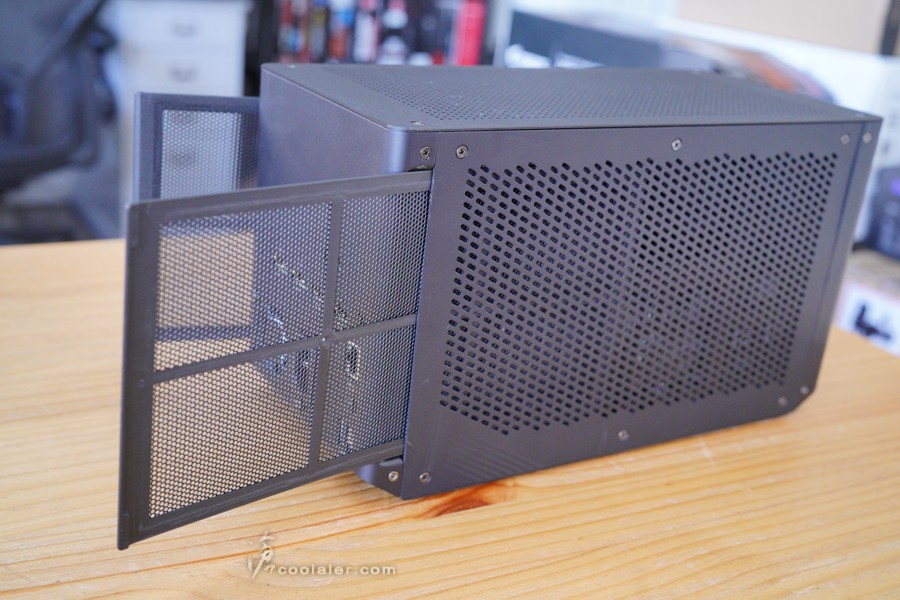
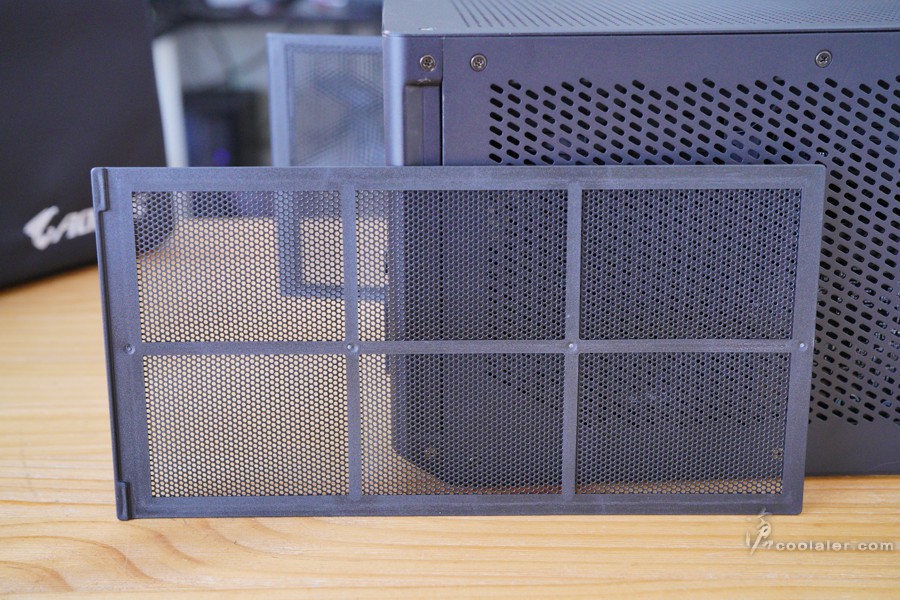
後方 IO 埠,3個 DP、2 個 HDMI、reset 鍵、網路埠、Thunderbolt 3 接口、2個 USB 3.0、電源接口。除了顯示之外還有一個網路埠,可讓筆電外接有線網路使用。

底部也有一些通風開孔,四邊有墊上止滑橡膠。

頂蓋採用螺絲固定,拆卸之後可以看到內側四邊鋪有軟墊,下方則是水冷排。
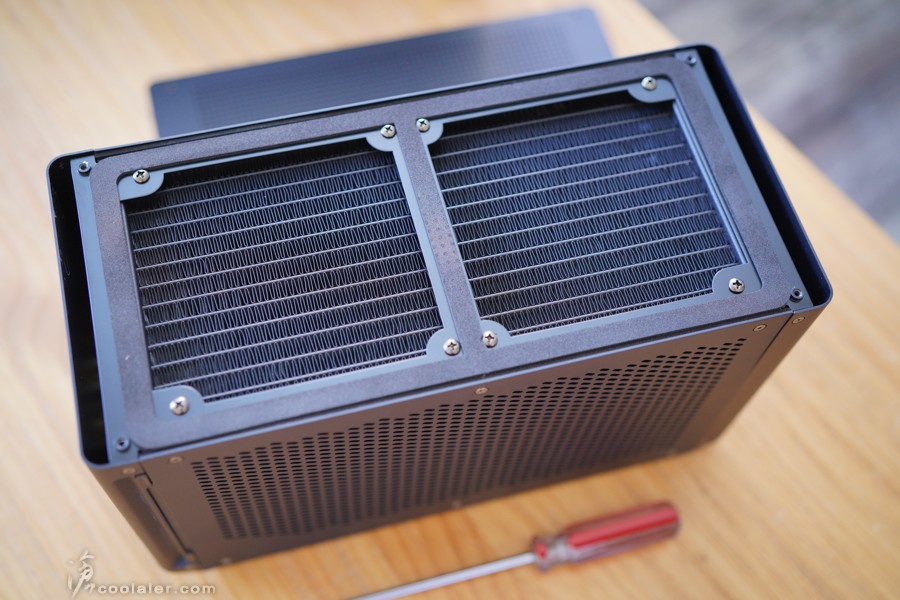
左右兩側蓋也是螺絲固定。

可以看到水冷排下方有兩顆12公分風扇,風扇是往上吹出散熱。側邊還有一顆小型風扇輔助散熱,中間則是顯卡本體,下方是電源供應器,電源供應器規格是550W,有80+金牌認證,PCIe 8+8pin供電。
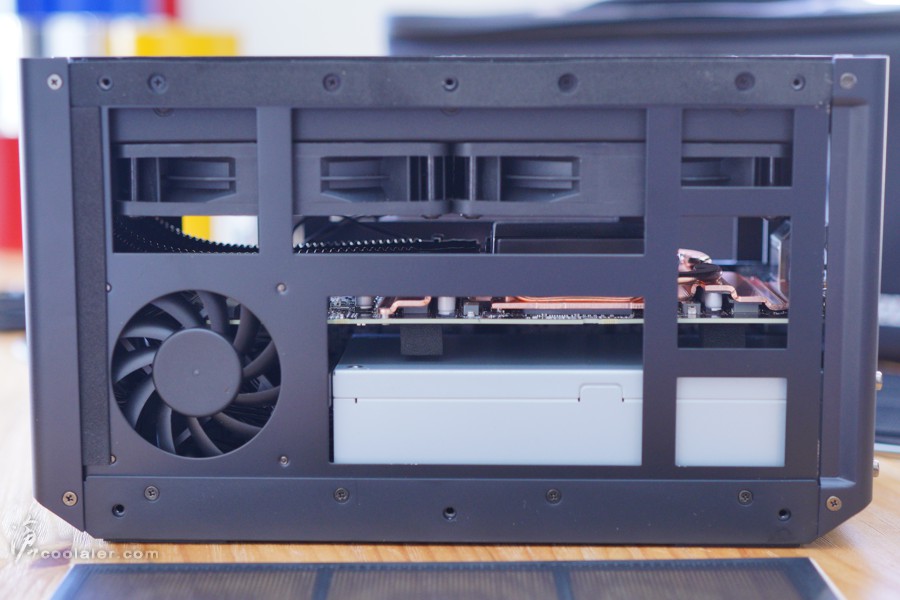
水冷排使用鐵氟龍材質的水管,可抗高溫抗高壓,也能防止散熱系統內水分蒸發。

水冷頭下方披覆大面積銅板散熱基座。


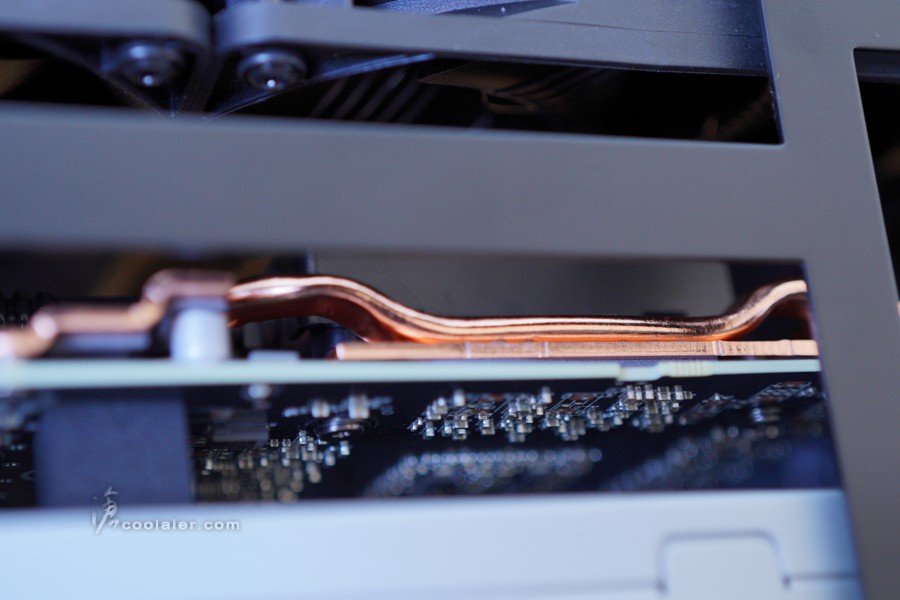
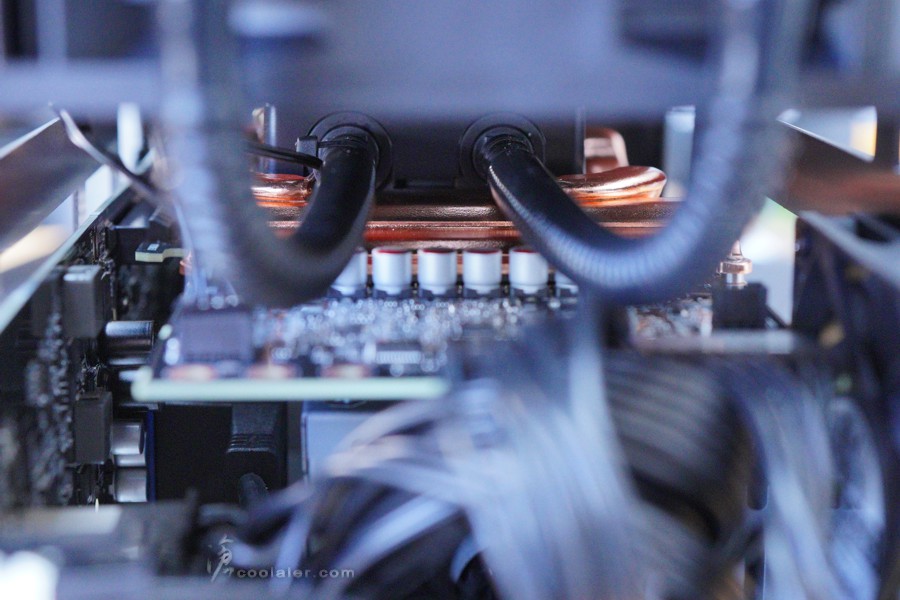
不是很好拆我就不拆了,外面看看就好。內部的顯卡並不是使用桌面版顯卡套上外殼應用,這樣看來是比較專業一點,畢竟是重新設計,但缺點也是不容易拆去桌機上使用。
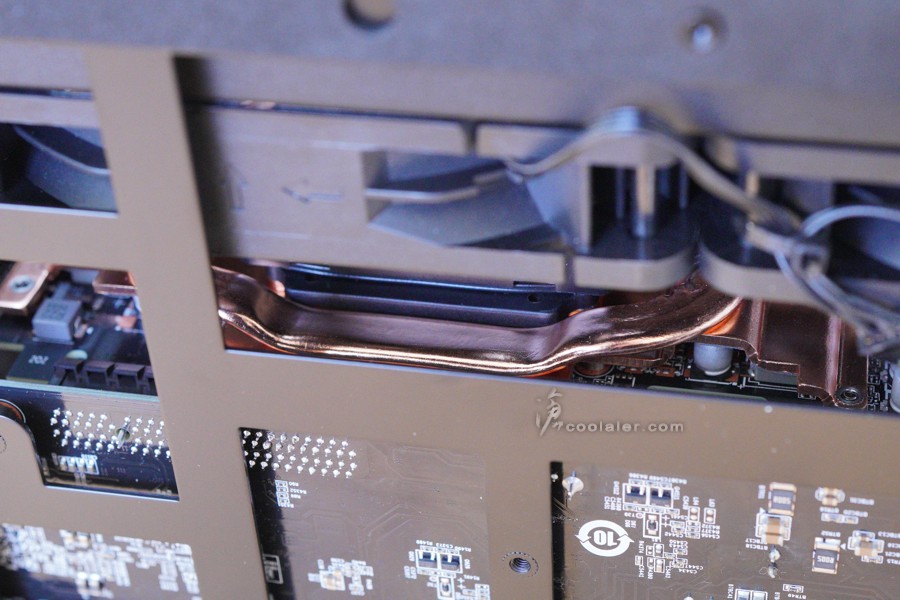
使用的時候主機下方有燈效。燈效支援 RGB Fusion 2.0,可透過軟體調整,或與其它周邊同步。

RGB Fusion 2.0 軟體設定畫面,有色盤可以調顏色,也可以選擇既有的燈光效果套用,能調整速度、亮度。
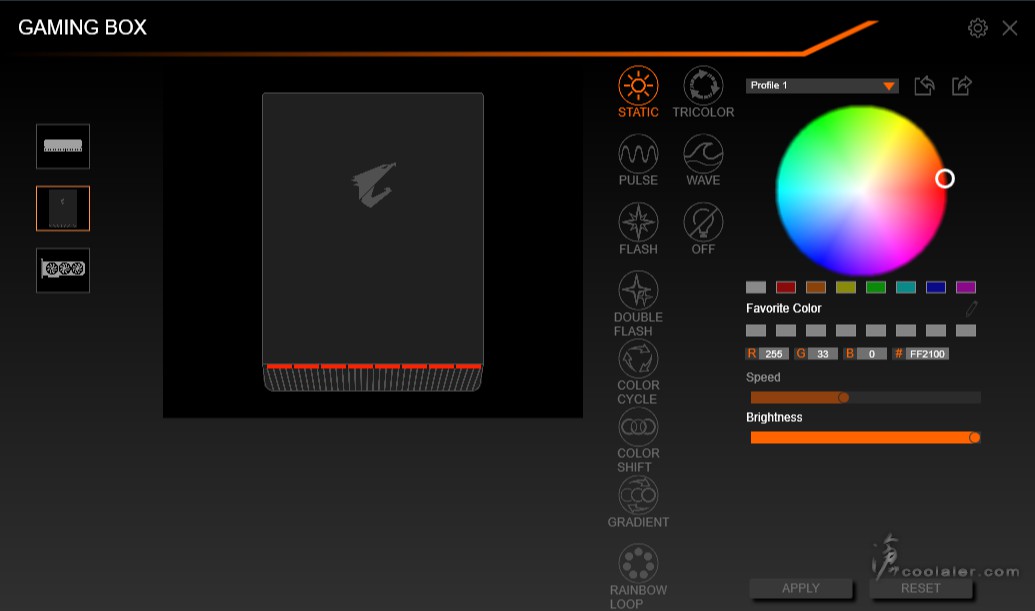
測試平台
CPU: Intel Core i9-11900K
CPU Cooler: MSI MAG CoreLaquid K360
RAM: KLEVV CRAS XR RGB DDR4 4000MHz 8GBx2
MB: MSI MEG Z590 ACE
VGA: GIGABYTE RTX 3080 Gaming Box
HDD: KLEVV N610 1TB、Seagate 2TB
PSU: IN WIN SI 1065W
OS: Windows 10 64bit
因為手邊也沒有支援 Thunderbolt 3 的筆電,只好用有支援的主機板。
基本 Benchmark 效能
3DMark Fire Strike Extreme:16184
Graphics score:16686
Physics score:27794
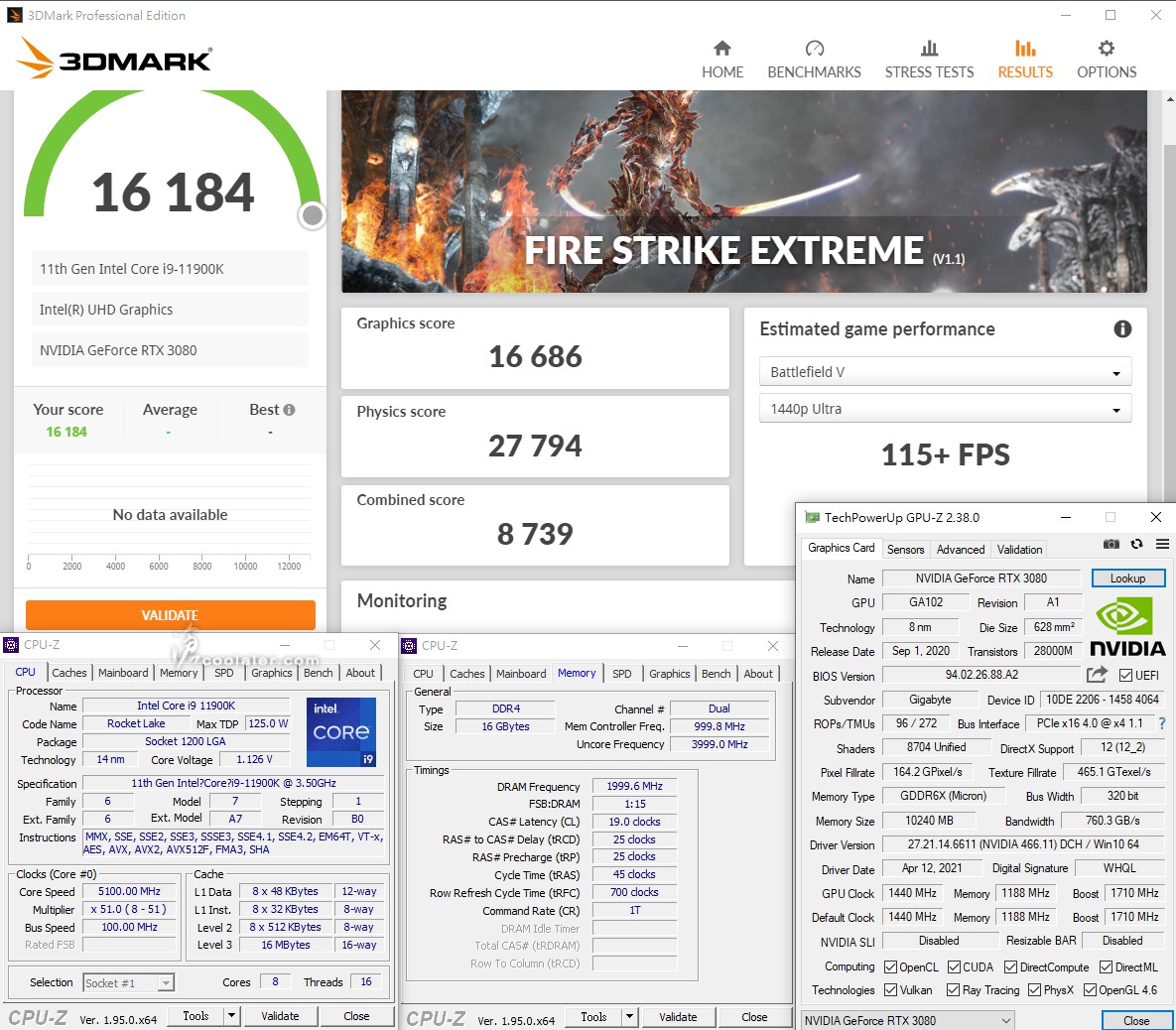
3DMark Fire Strike Ultra:9689
Graphics score:9494
Physics score:27033
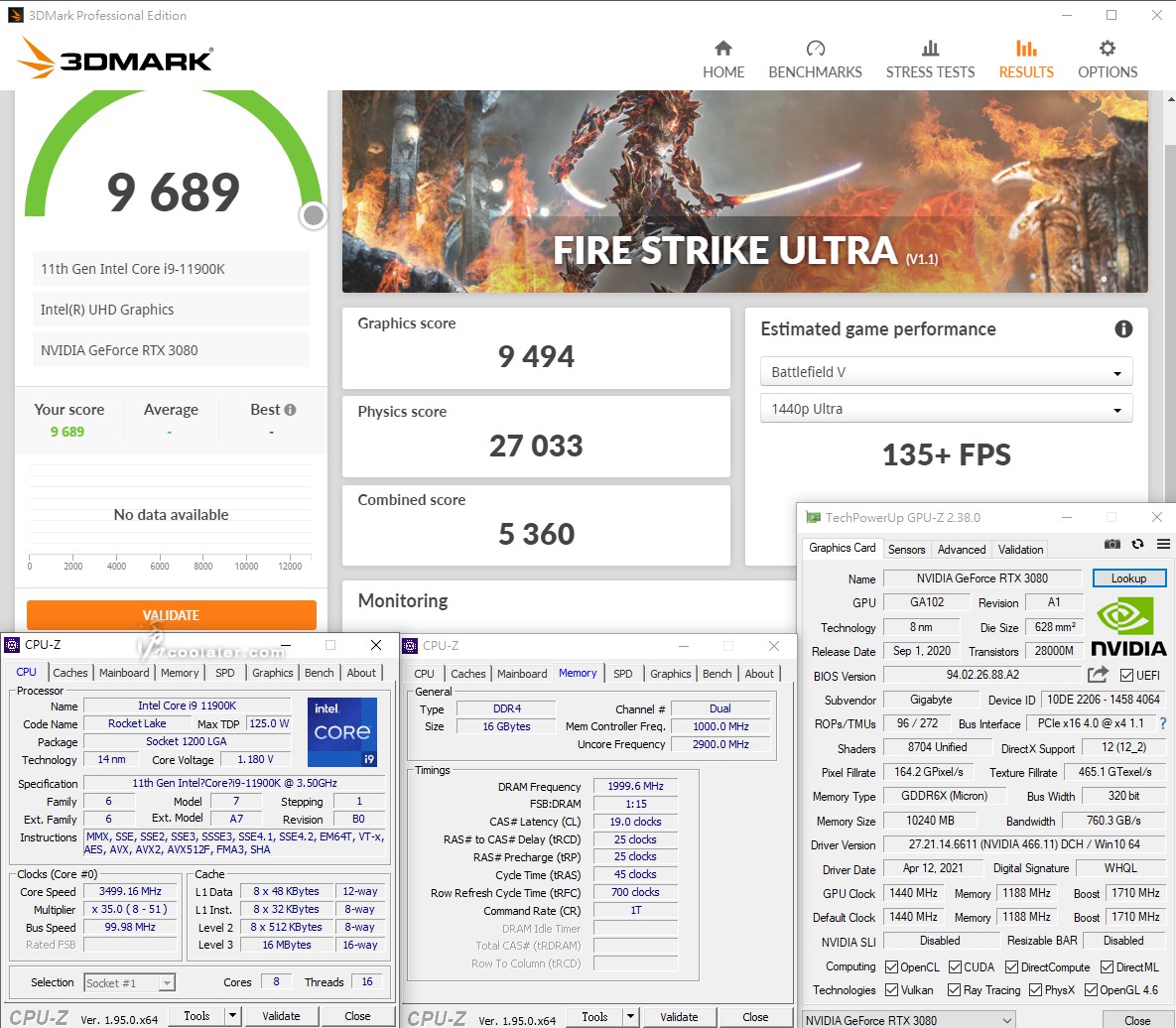
3DMark Time Spy:13926
Graphics score:14285
Physics score:12191
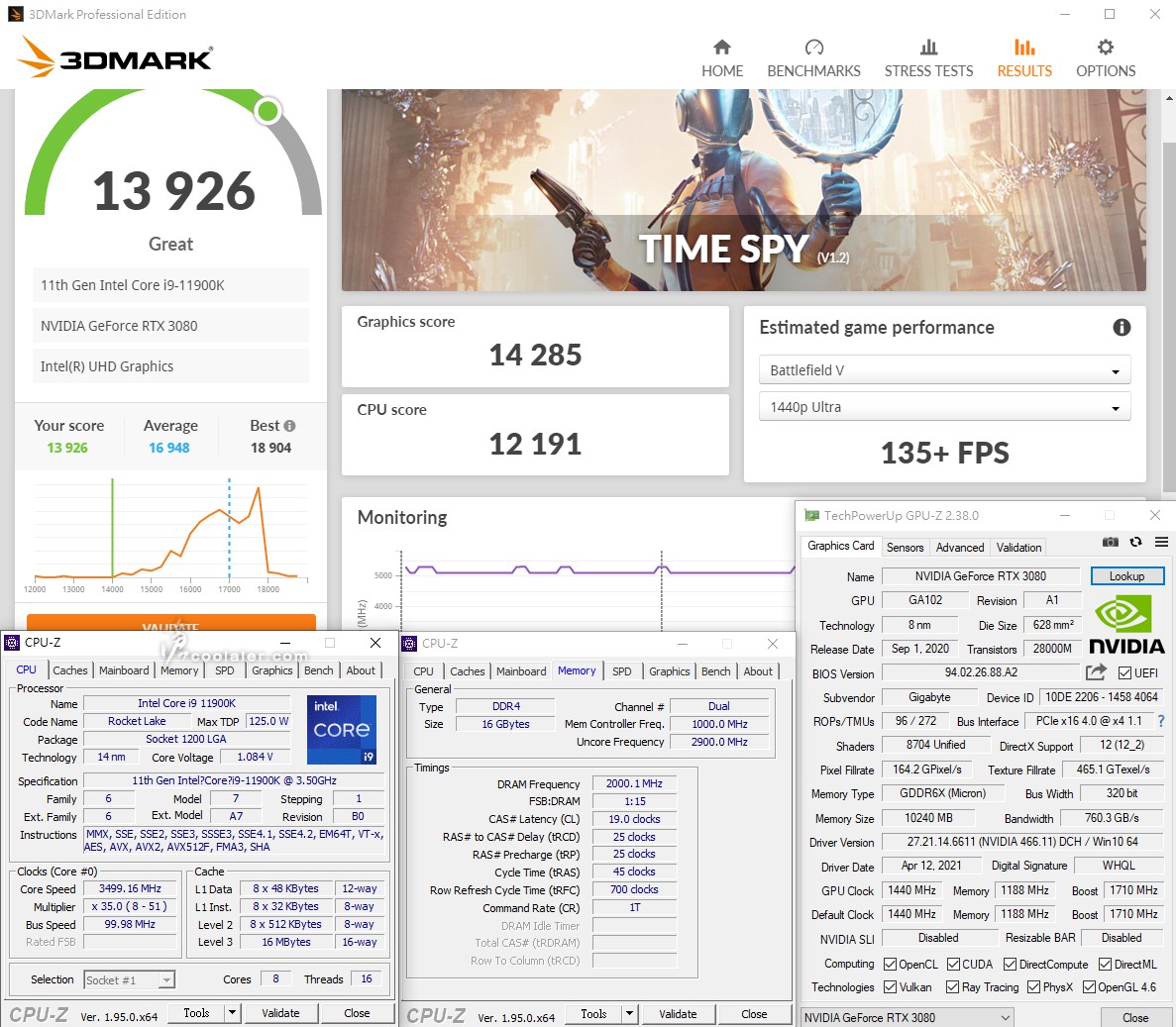
3DMark Time Spy Extreme:7551
Graphics score:7954
Physics score:5868
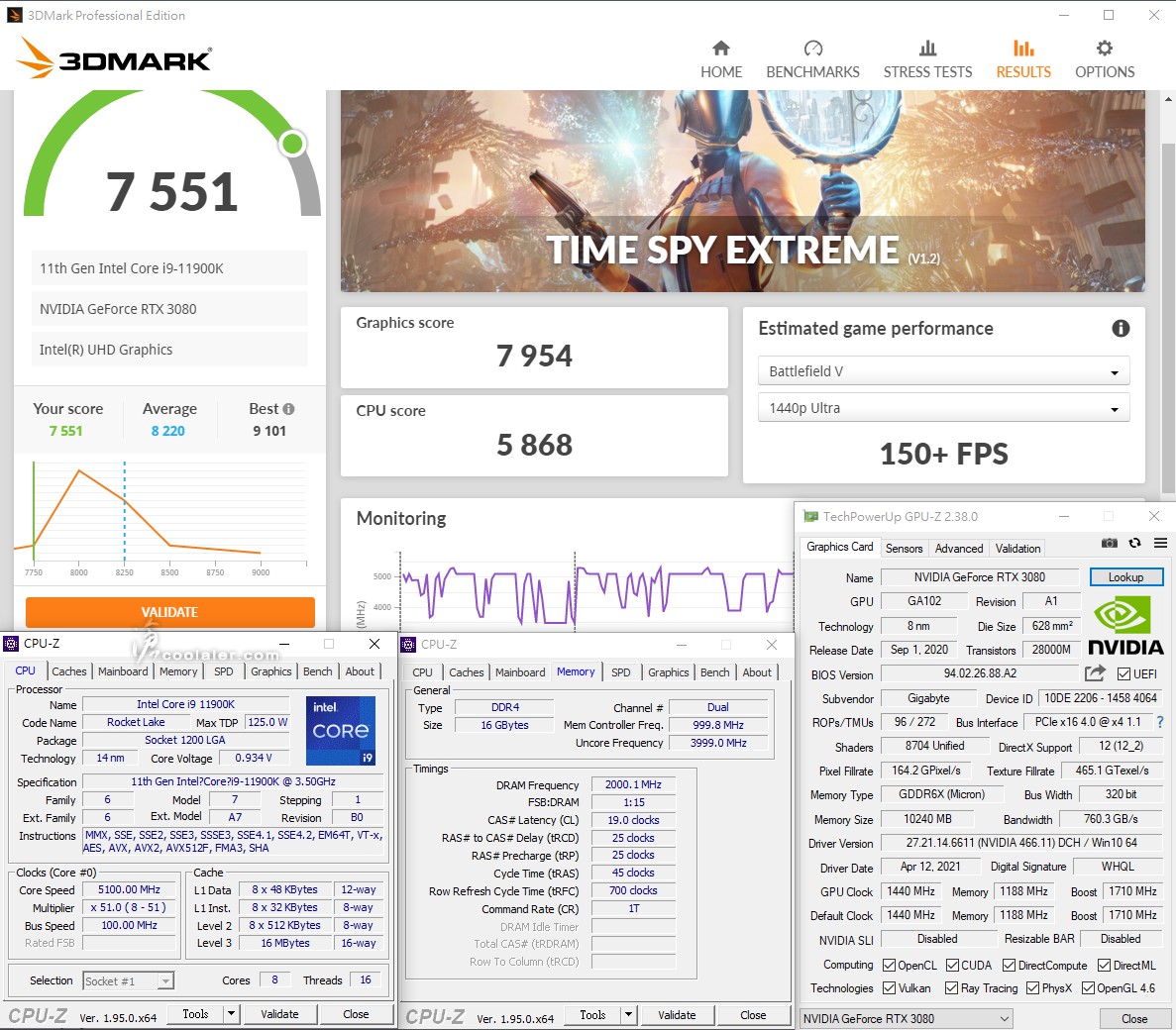
3DMark DLSS
DLSS off:39.27 FPS
DLSS on:76.83 FPS
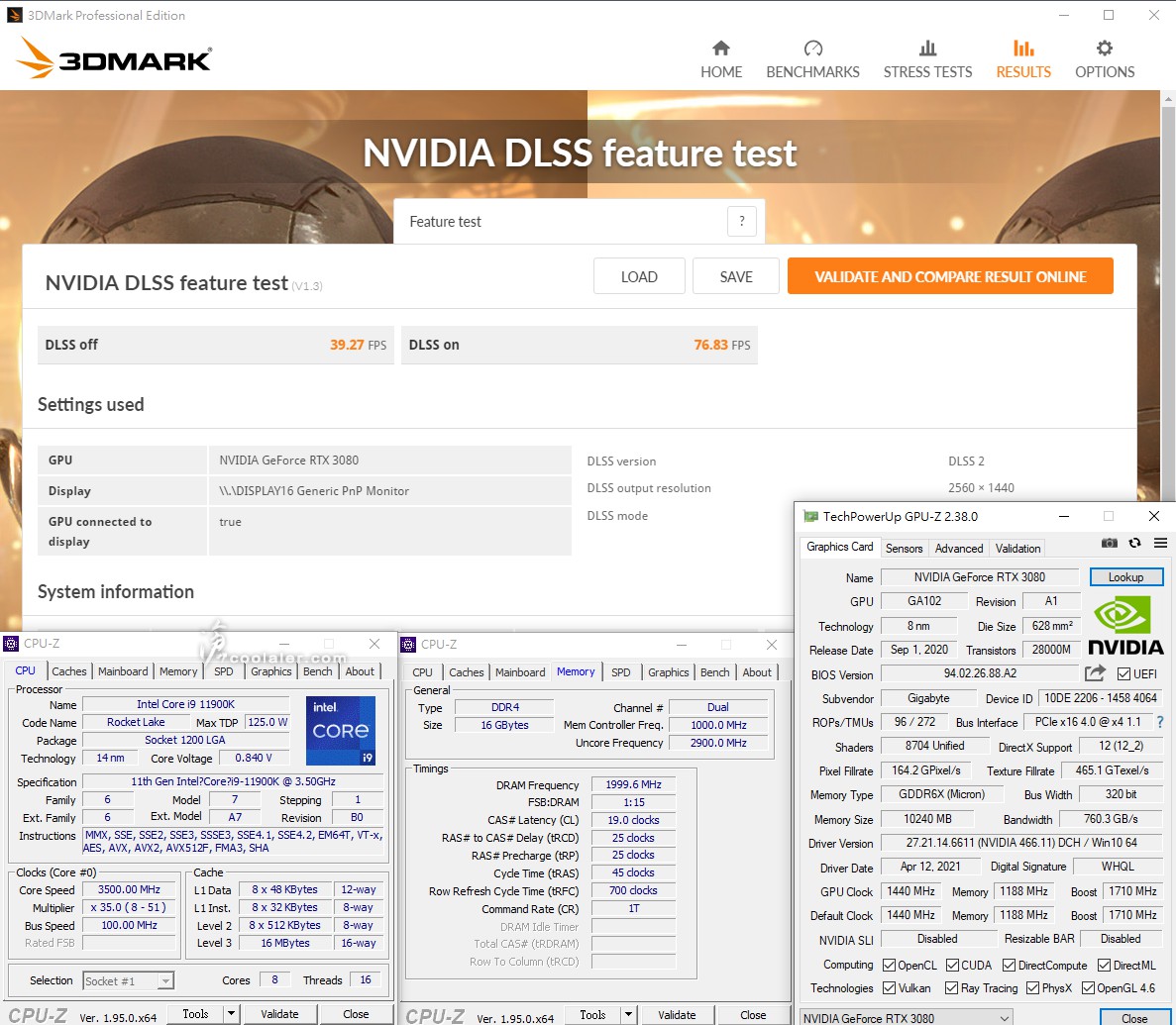
上面的分數是使用顯卡外接盒上面的輸出埠,如果是接到內顯上輸出埠也是可以使用的,不過分數會差一點,下面可以比較一下,括弧為外接盒上面輸出埠的分數。
3DMark Fire Strike Extreme:14994(16184)
Graphics score:14898(16686)
Physics score:27840(27794)
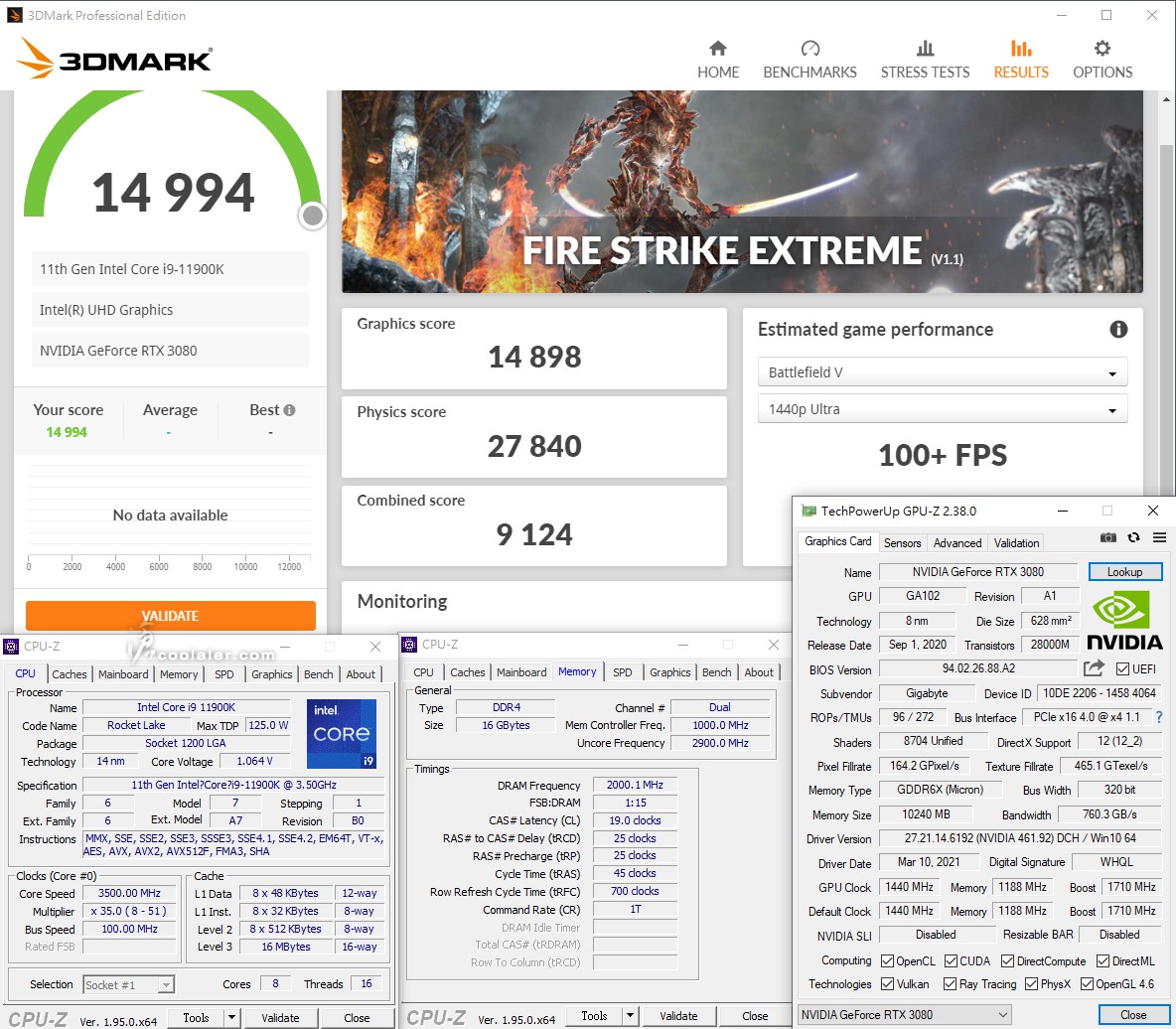
3DMark Fire Strike Ultra:9306(9689)
Graphics score:8970(9494)
Physics score:27786(27033)
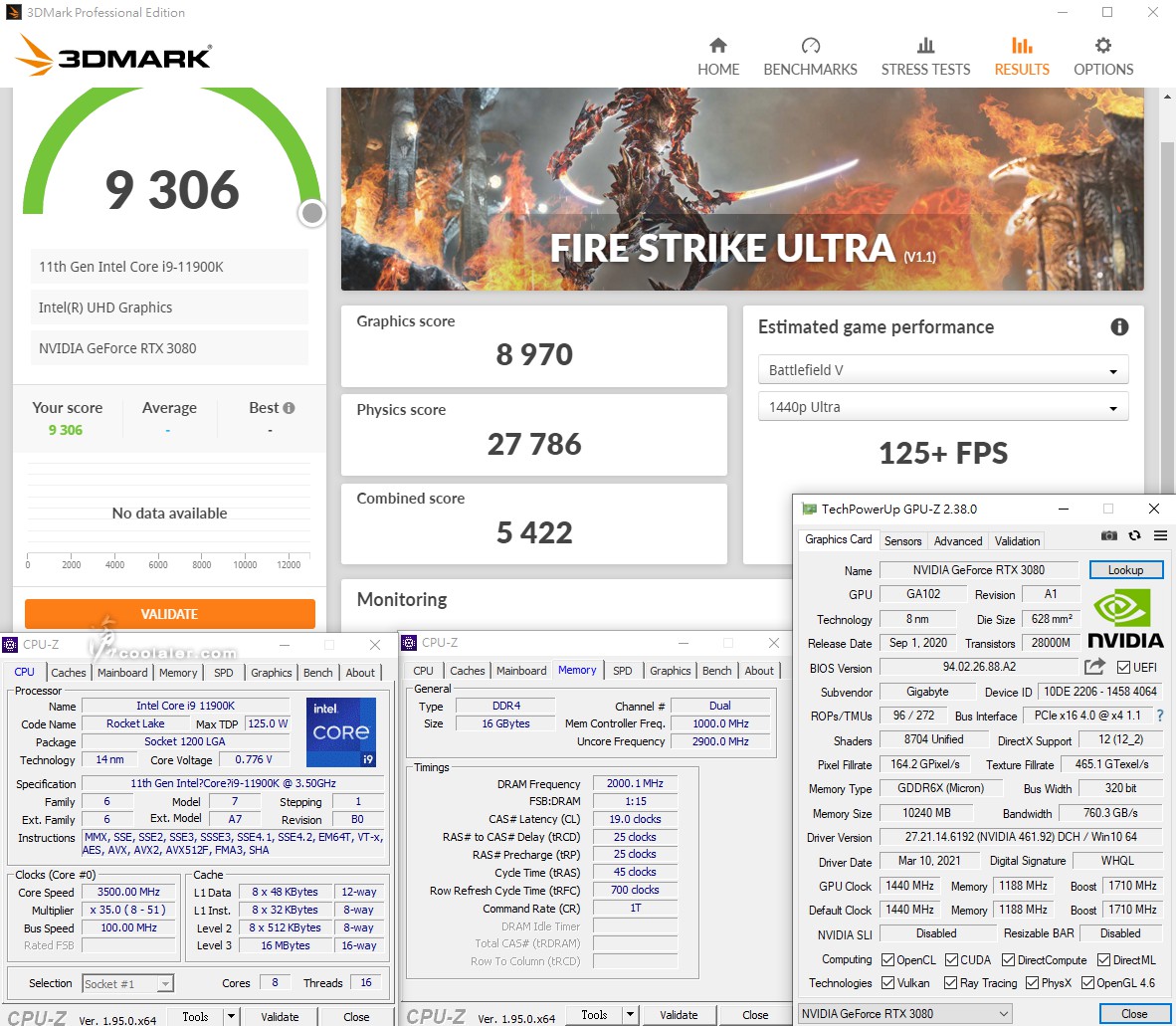
遊戲效能測試
遊戲測試使用外接顯卡輸出,所以沒有掉效能的疑慮,但效能上並不如桌面版的 RTX 3080,主要還是差在 Thunderbolt 3 以及 PCIe x16 的頻寬差異。
遊戲直接使用內建的 Benchmark 效能測試,畫面套用最高設定。
《刺客教條:奧德賽》
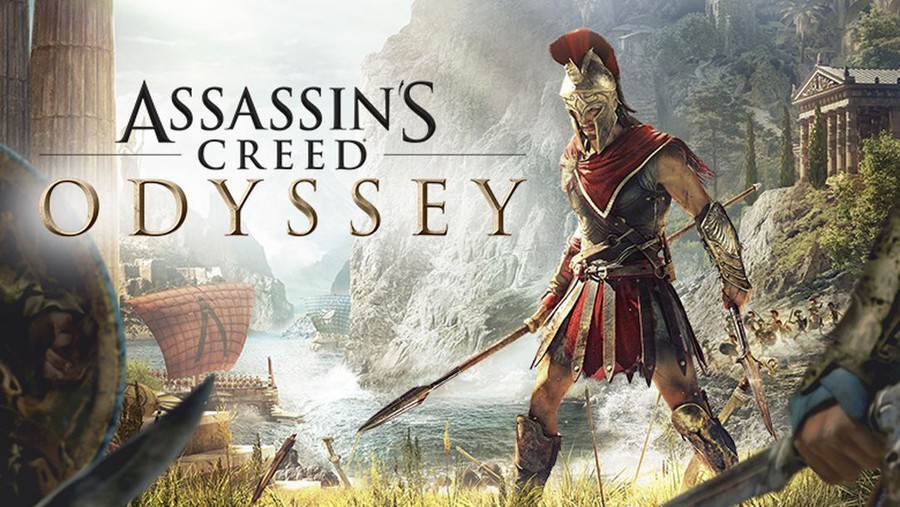
2560×1440:41
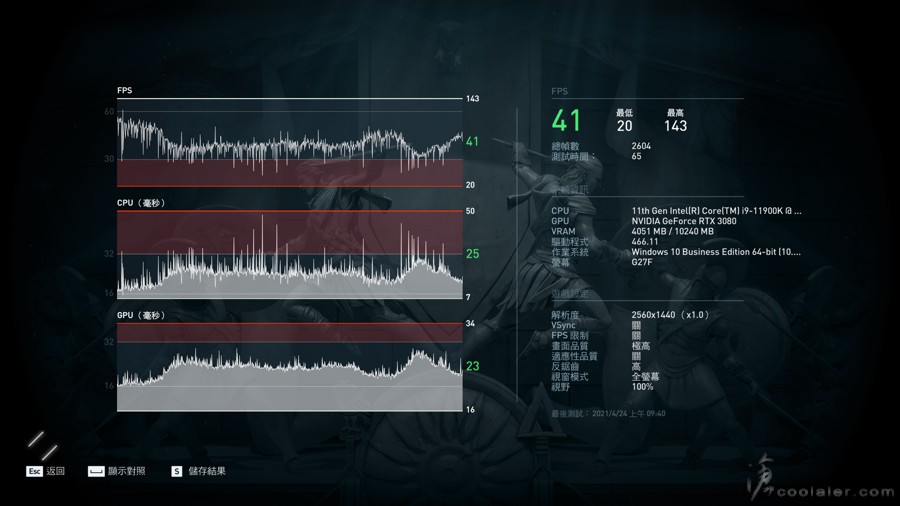
3840×2160:34
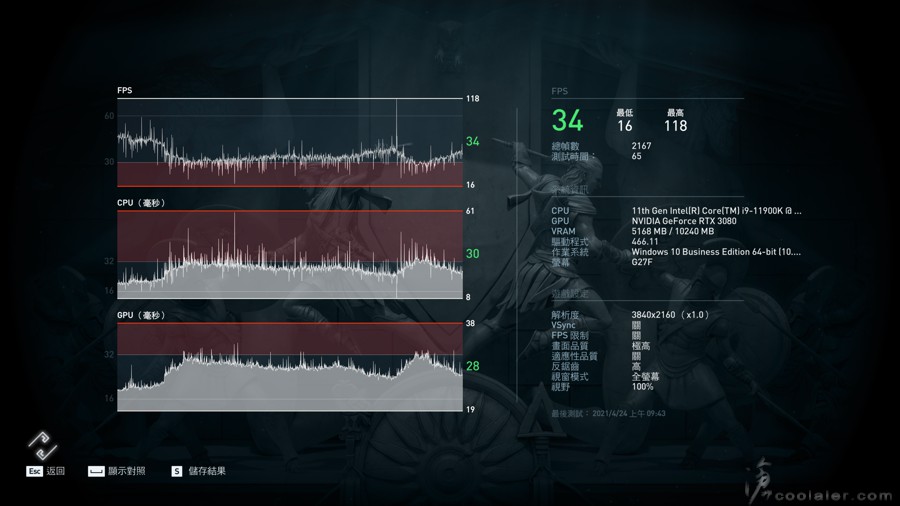
《極地戰嚎5》
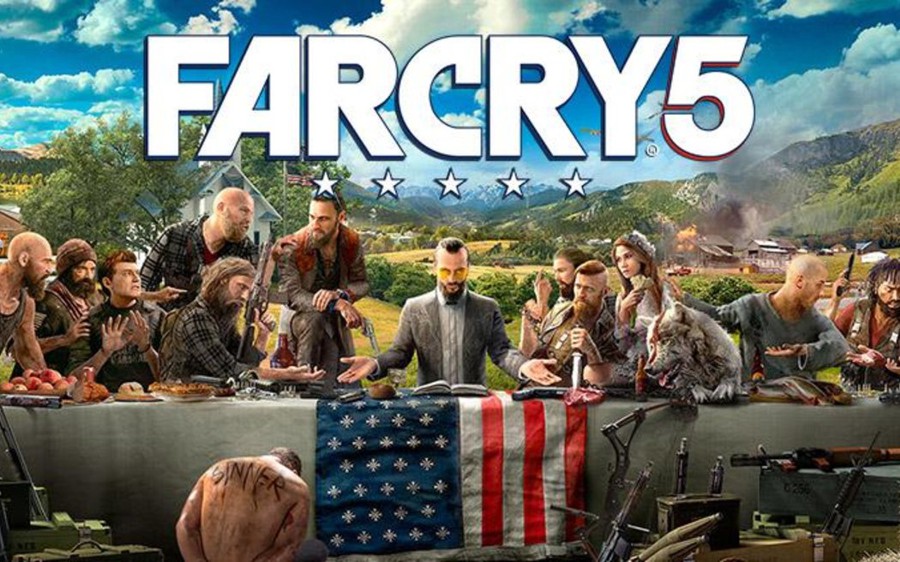
2560×1440:93
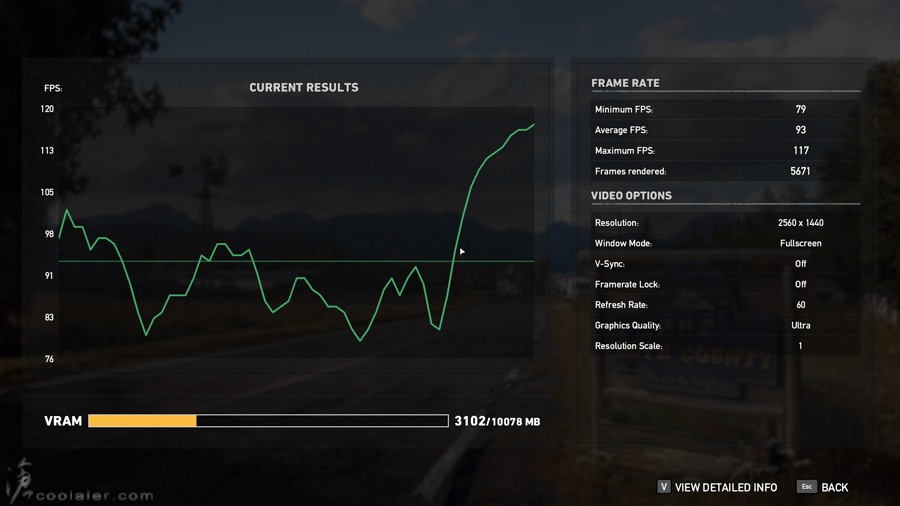
3840×2160:64

《古墓奇兵:崛起》
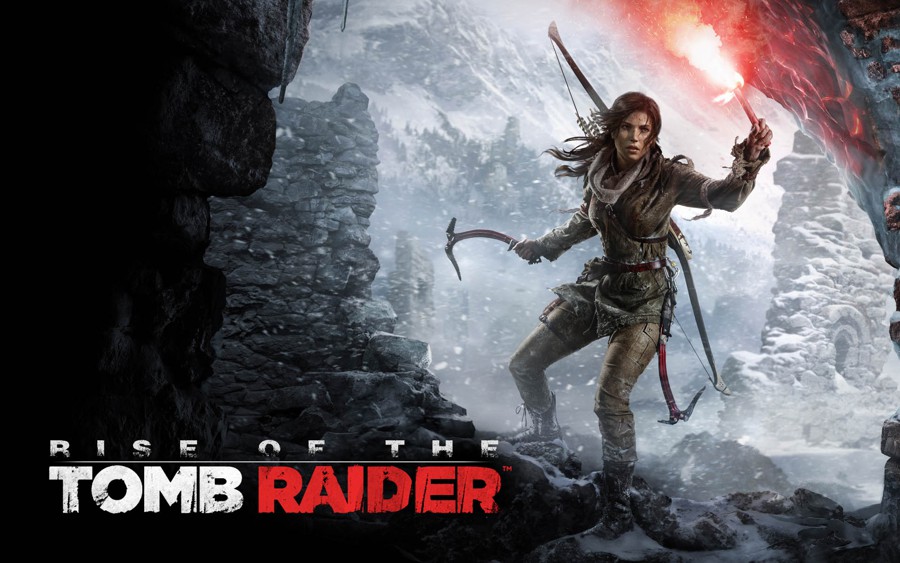
2560×1440:108.73
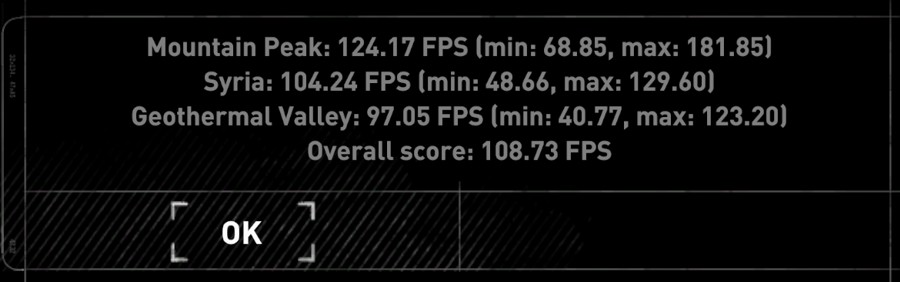
3840×2160:77.51
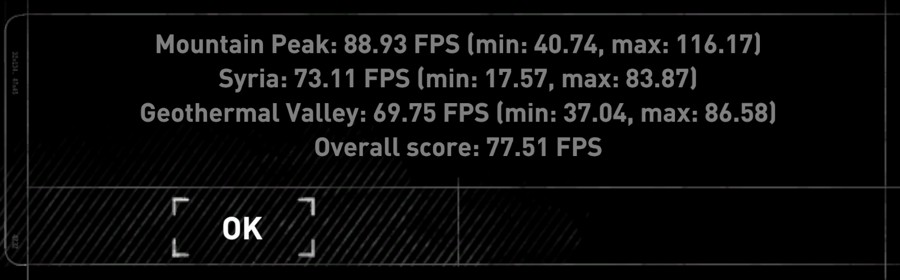
《古墓奇兵:暗影》
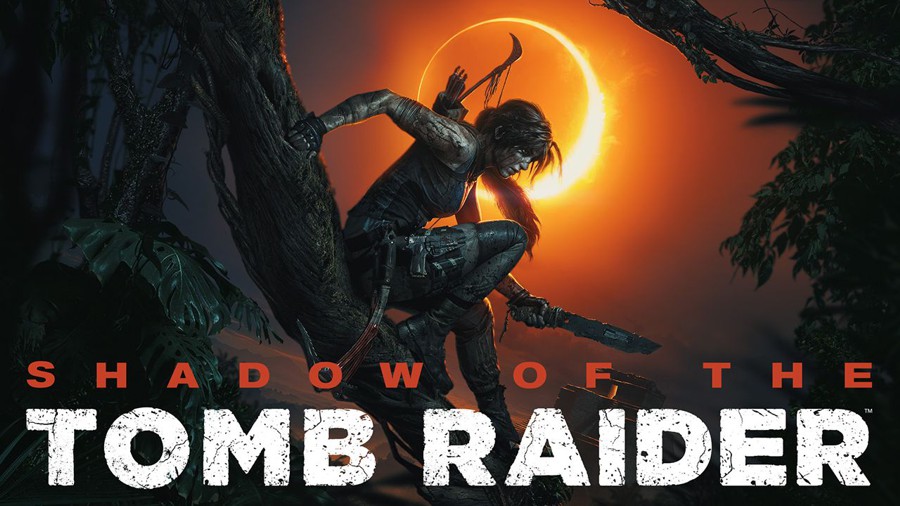
2560×1440:75
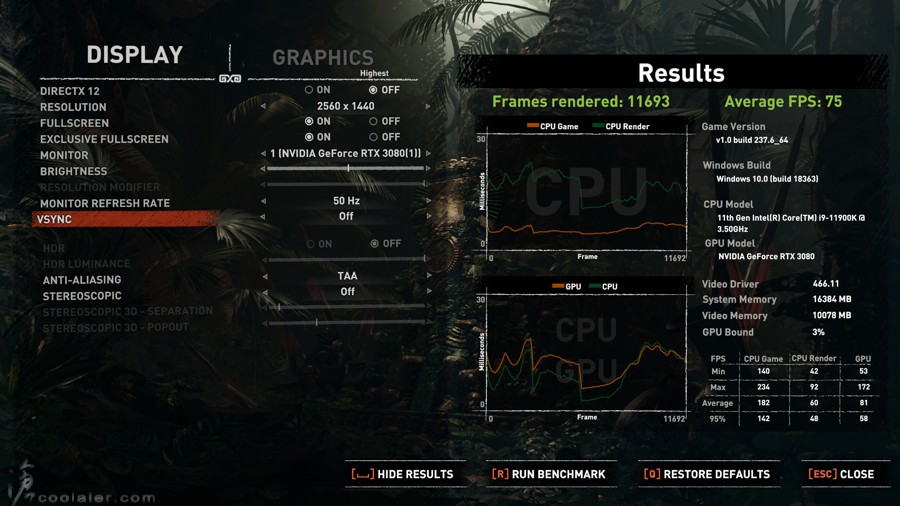
3840×2160:55
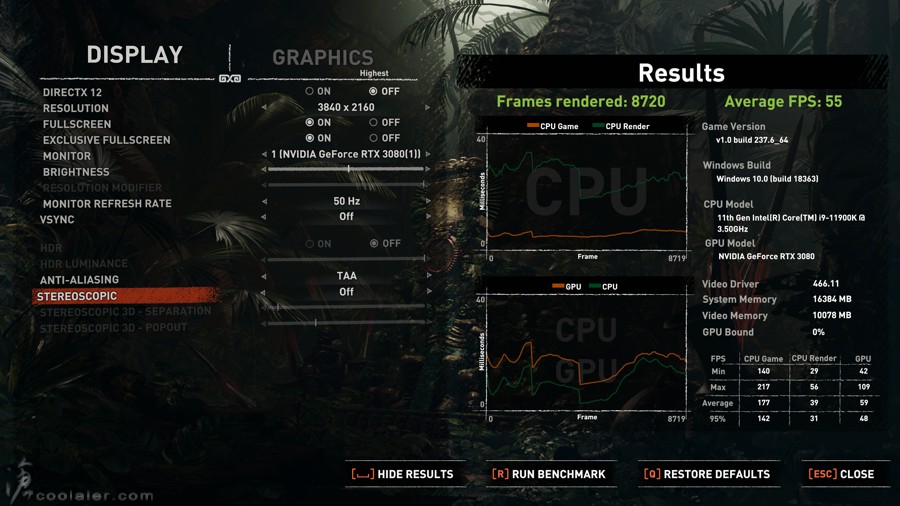
《邊緣禁地3》

2560×1440:69.95
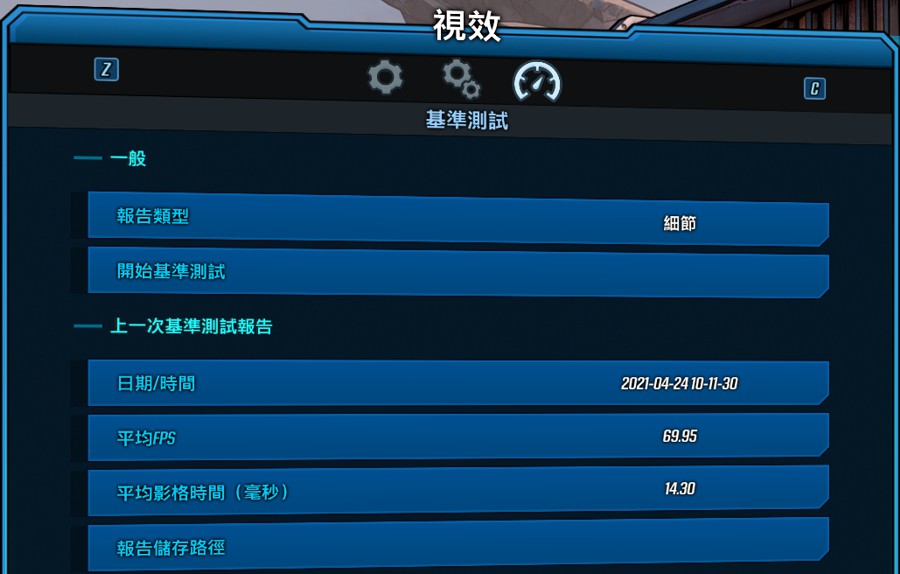
3840×2160:46.87
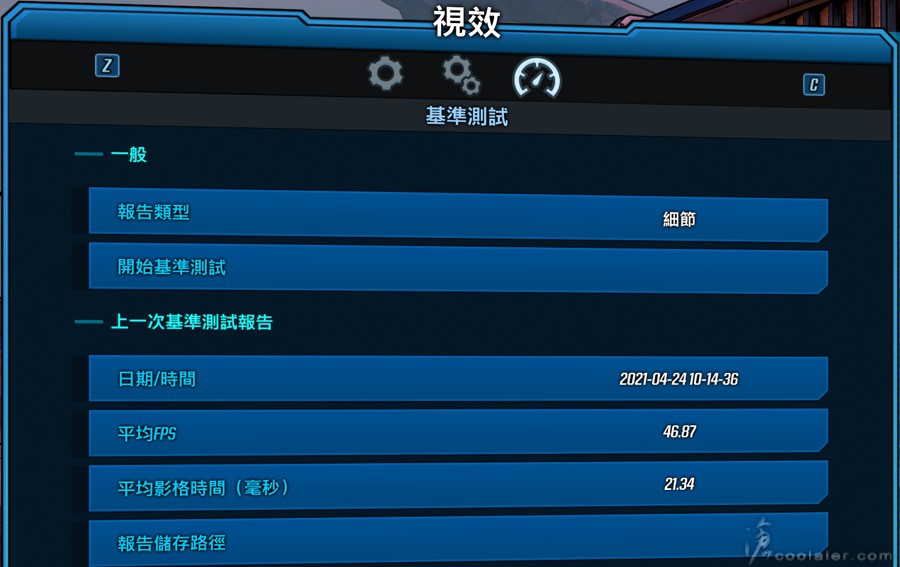
溫度與功耗測試
室溫27度,空調。
待機時核心溫度在36.4度,Hot spot 46.5度,風扇轉速為30%。
待機時全機功耗為44W。
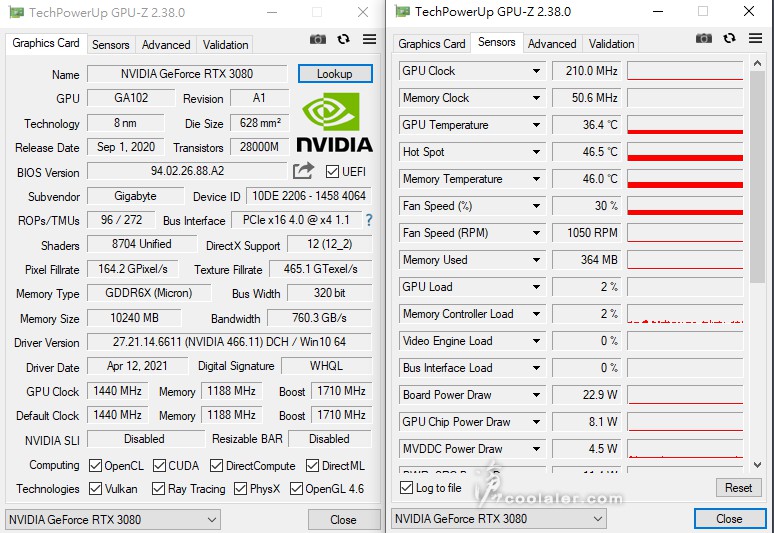
執行 Furmark 燒機測試,溫度最高控制在65度左右,Hot spot 75.3度,風扇轉速為55%。
測得平均張數是253,最大張數是258,差異還算小,溫度控制影響不大。
執行 Furmark 燒機測試時全機最高功耗約368W。
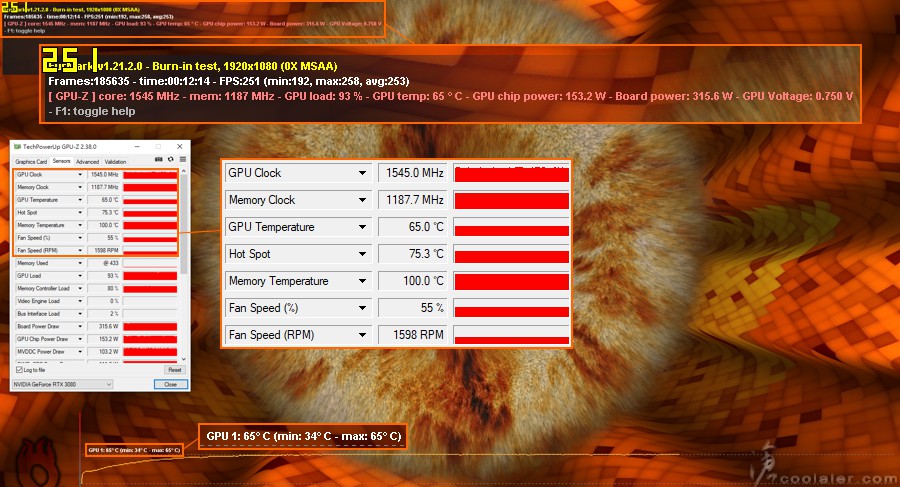
挖礦算力
不超頻預設值下,ETH 算力約 84.9MH/s,最大功耗是365W左右。
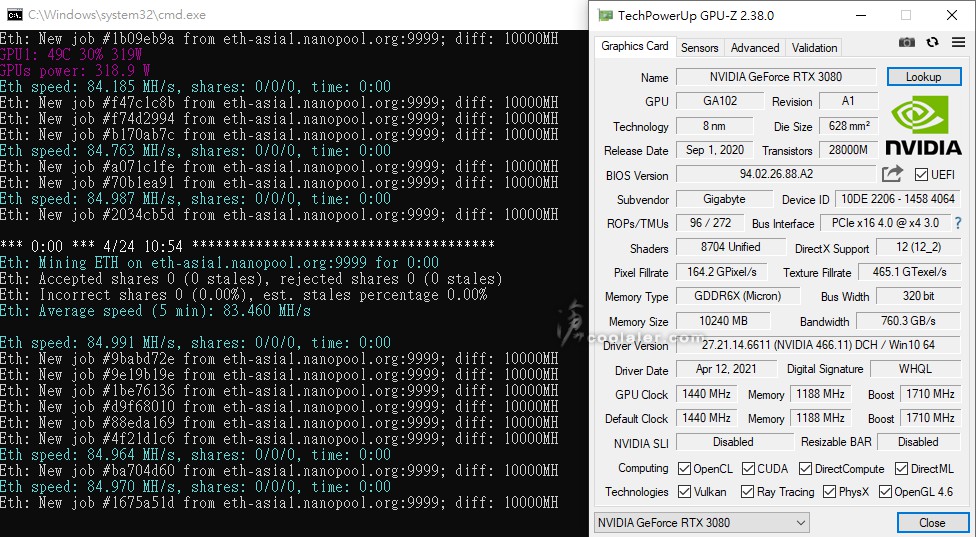
調整一下,核心-502MHz,記憶體+1099MHz,Power Limit 75%,算力可以提升到98.5MH/s,最大功耗276W。
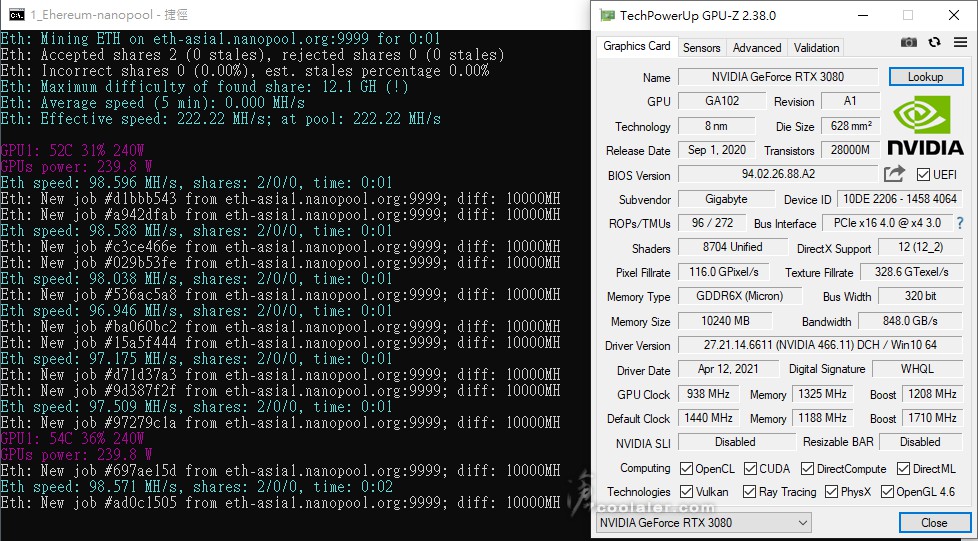
小結
畢竟是使用 Thunderbolt 3 介面傳輸,比起桌面版用 PCIe x16 還是有差異,除了頻寬之外,另外延遲也會比較高,跑分上差異比較小,但實際遊戲就有那麼點區別,這樣的外接式顯卡並不是與桌面版競爭,拿來比較是不公平,你有桌機的話在買得到顯卡的前提之下,應該是不會考慮外接式顯卡。
AORUS RTX 3080 Gaming Box 主要還是針對筆電用的解決方案,多數輕薄攜帶型筆電是無法拿來玩一些重量級遊戲,如果有攜出使用需求的人買遊戲筆電又重得要死,輕薄筆電搭配外接顯卡就是個好的選擇,用來玩一些遊戲大作或是創作應用都是很有感的加分,當然挖礦算力不減這大概是最迷人的了XD。