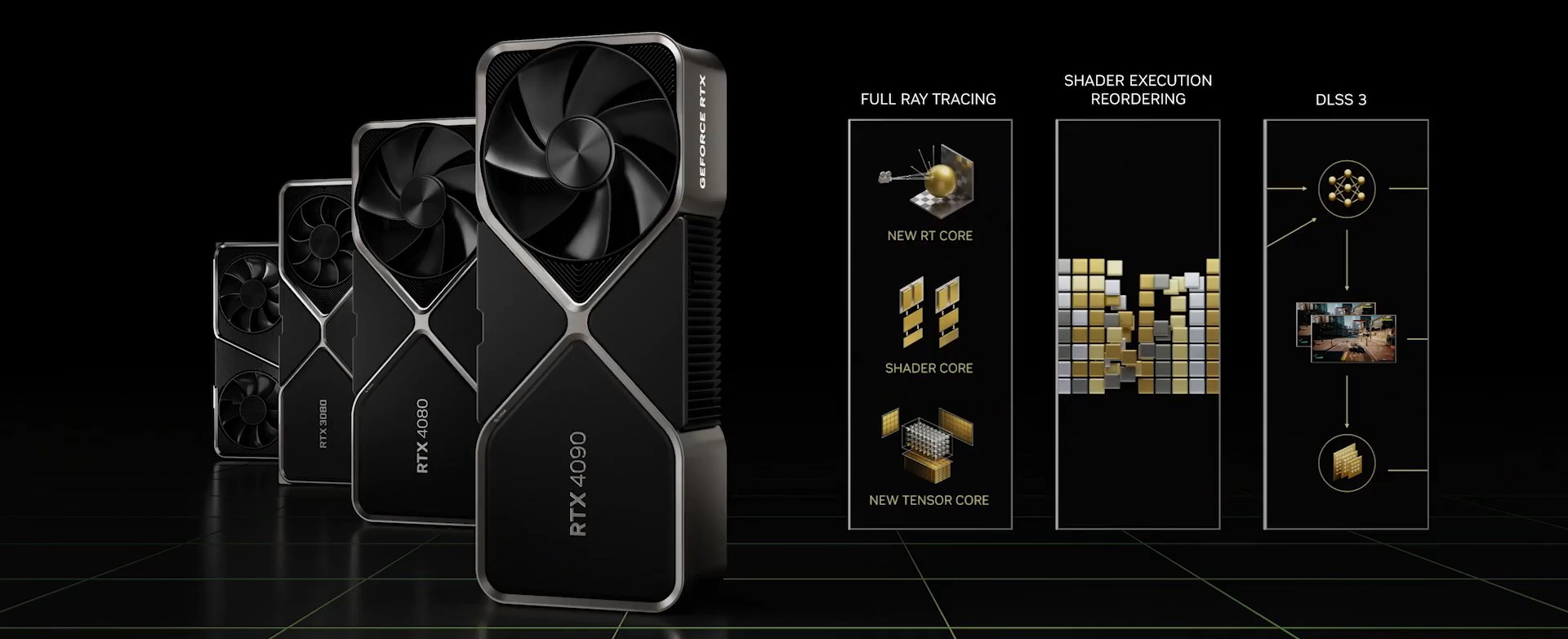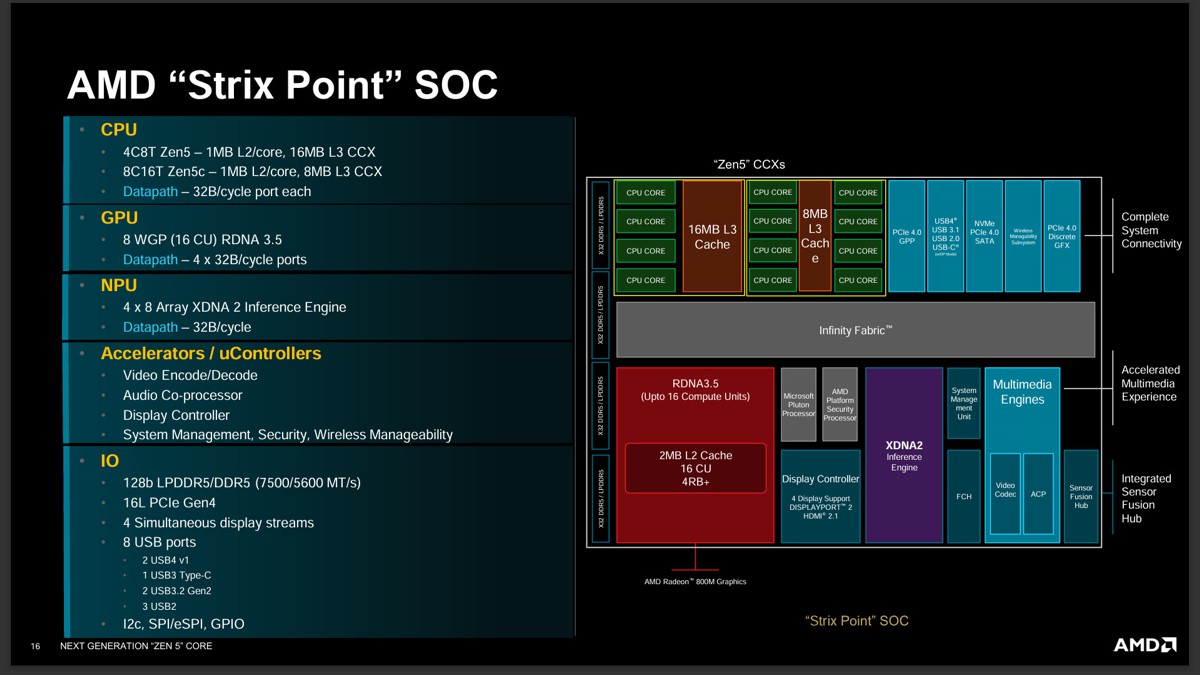GIGABYTE 其實在去年就有發布了 AORUS Gen4 7000s Prem. SSD,不過實際上預計在3月底才上市,這款 SSD 發布時就相當亮眼,因為它有著相當強大的散熱片。
AORUS Gen4 7000s Prem. SSD 也就是 Gen4 7000s SSD 的 Premium 版本,一樣提供 1TB 以及 2TB 兩種容量,原本的版本其實就有散熱片,不過 Prem. 是更誇張,直接用上兩根熱導管以及大面積的散熱鰭片,確保 SSD 長時間讀寫都能保持低溫不掉速的運行。
AORUS Gen4 7000s Prem. SSD ,外盒的字體不同角度會有不同反光顏色,總之就是質感啦!

AORUS Gen4 7000s Prem. SSD 為 PCIe 4.0 x4 NVMe 1.4 介面,1TB 最大讀取 7000MB/s,寫入 5500MB/s,4K 隨機讀取 350K IOPS,寫入 700K IOPS。2TB 版最大讀取 7000MB/s,寫入 6850MB/s,4K 隨機讀取 650K IOPS,寫入 700K IOPS。保固五年或 1400TBW。

開箱

配件有說明書。

AORUS Gen4 7000s Prem. SSD 的散熱片很瘋狂且誇張,官方稱之為 M.2 Thermal Guard XTREME 散熱片,由兩根熱導管搭配堆疊式鰭片組成,在外層還用上了奈米碳塗層散熱技術,與 M.2 SSD 接觸的部分兩面都墊上了高係數的導熱墊加強散熱效能。

兩根熱導管穿插到上方散熱鰭片,頂部有 AORUS 字樣。


其實看起來應該就是技嘉高階主機板供電上用的 Fins Array 散熱片延伸應用。

整體是有相當的高度。


M.2 上方的散熱片也做出了溝槽跟刻痕增加散熱面積。

熱導管與散熱片的外層都塗上了奈米碳塗層,可增加散熱效率。

底部為鋁質金屬板。

AORUS Gen4 7000s Prem. SSD 1TB PCB 背部無任何顆粒,對應底板也有高導熱係數導熱墊。
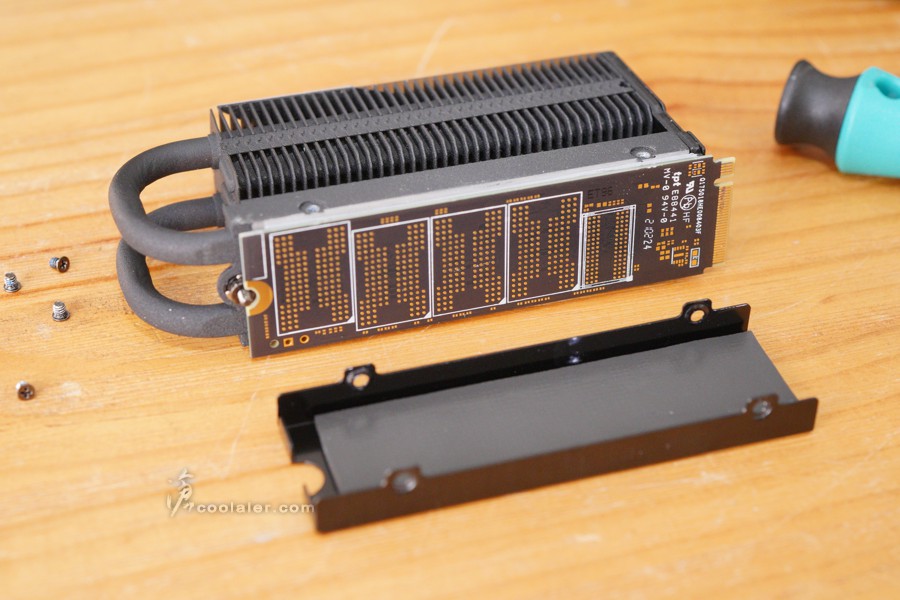
PCB 正面也有導熱墊與上方散熱器接觸。
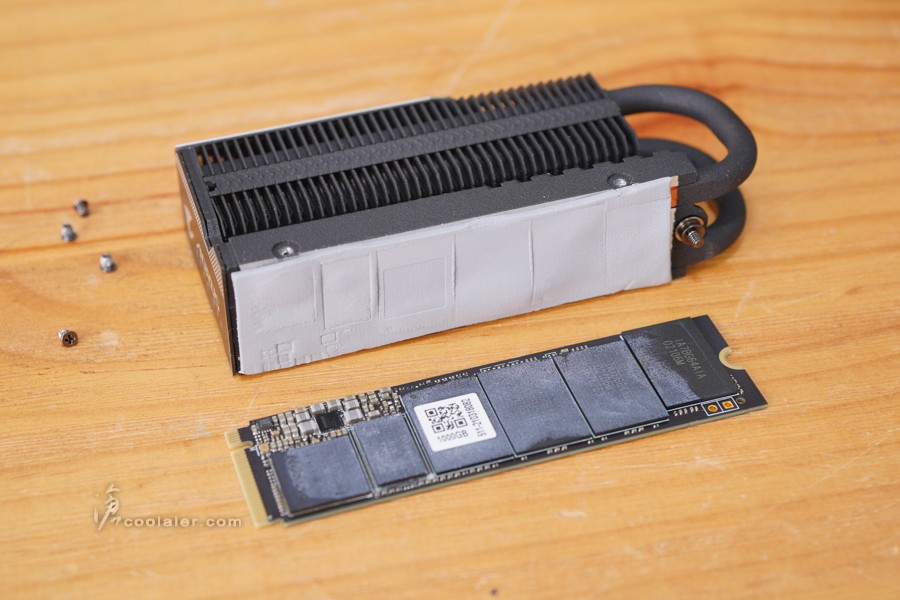
熱導管是直觸式。

主控晶片式 PHISON 的 PS5018-E18,搭配 Micron IA7BG64AIA 96層的 3D TLC NAND 顆粒,4顆組成 1TB,快取則是 SKhynix H5AN8G6NCJR-VKC DDR4-2666 1GB。
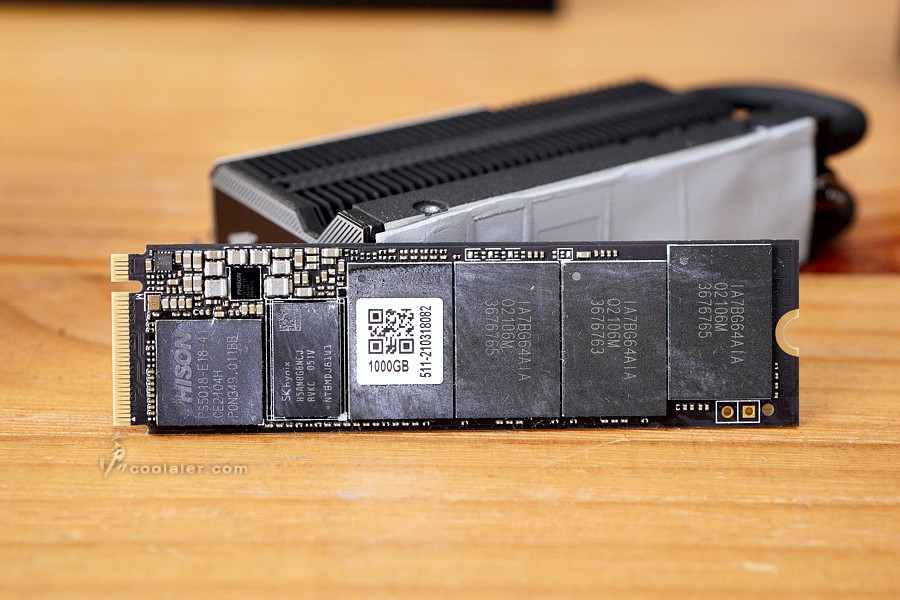
測試平台
CPU: Intel Core i7-12700
CPU Cooler: MSI MEG CORELIQUID S360
RAM: Kingston FURY DDR5 5200MHz 16GBx2
MB: GIGABYTE Z690 AORUS ULTRA
VGA: AMD HD 6450
SSD: GIGABYTE AORUS RAID SSD 2TB(OS)、GIGABYTE AORUS Gen4 7000s Prem. SSD 1TB
PSU: IN WIN SI 1065W
OS: Windows 11
效能測試
先來看一下初始溫度,才26度,很涼。
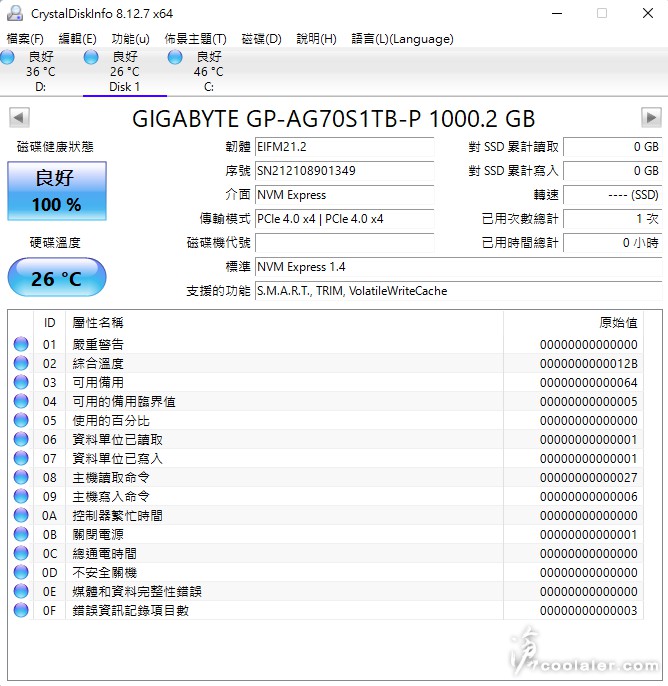
HD Tune Pro
平均讀取:2449.7 MB/s
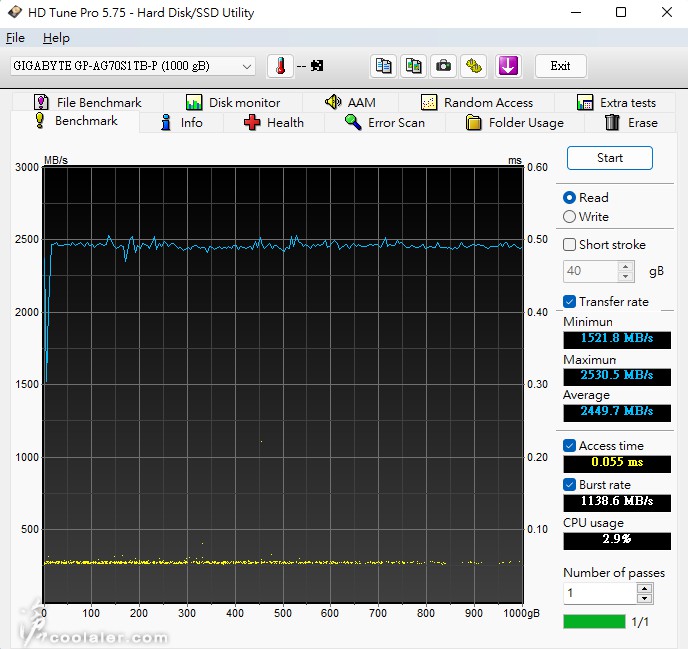
平均寫入:3218.5 MB/s
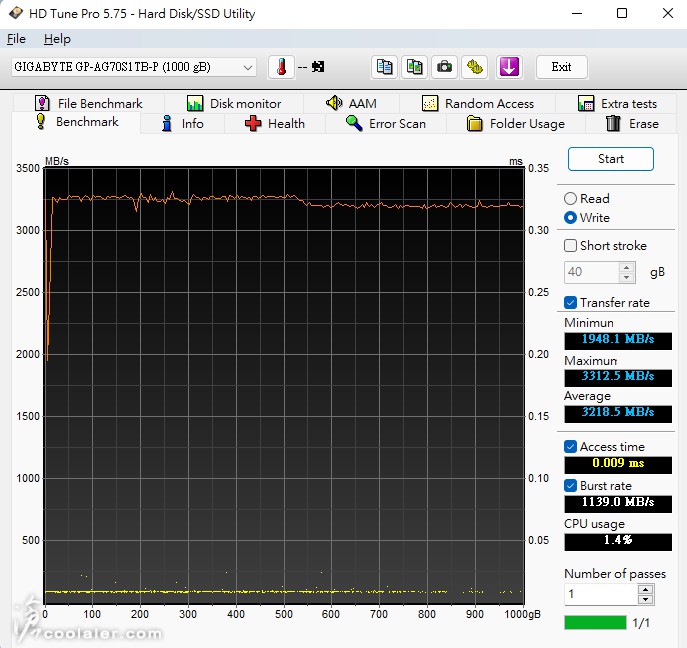
AS SSD Benchmark
讀取:5396.05 MB/s
寫入:5079.63 MB/s
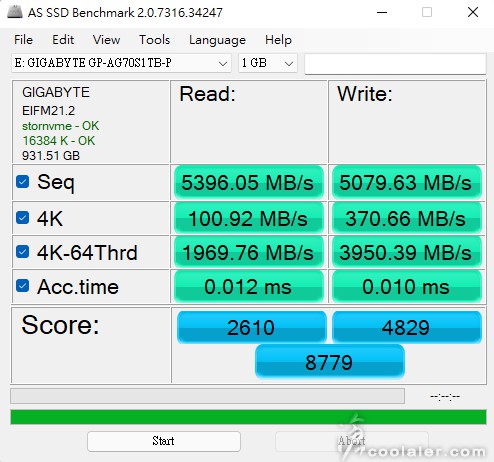
IOPS顯示
4K-64Thrd 讀取:504258 IOPS
4K-64Thrd 寫入:1011300 IOPS
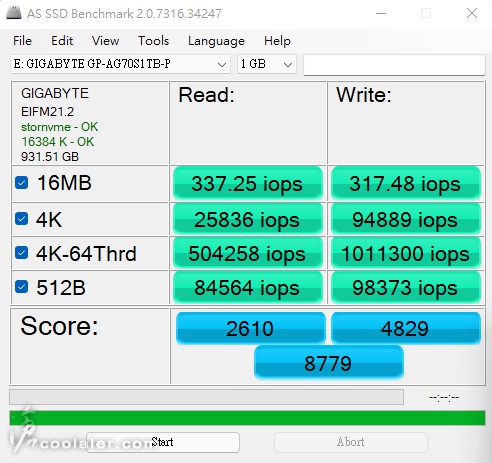
Copy-Benchmark
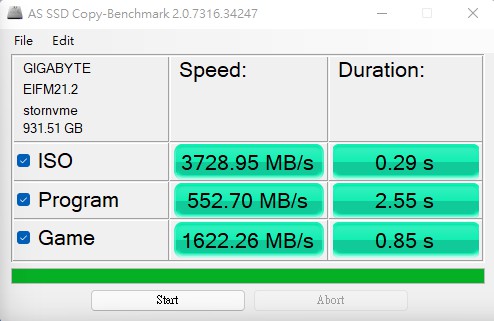
Compression-Benchmark
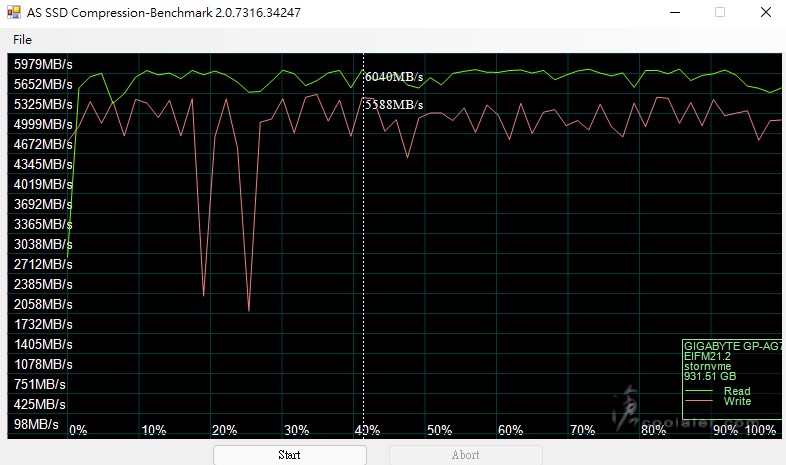
ATTO Disk Benchmark
QD4
讀取最大 6.58 GB/s,寫入最大 5.01 GB/s。
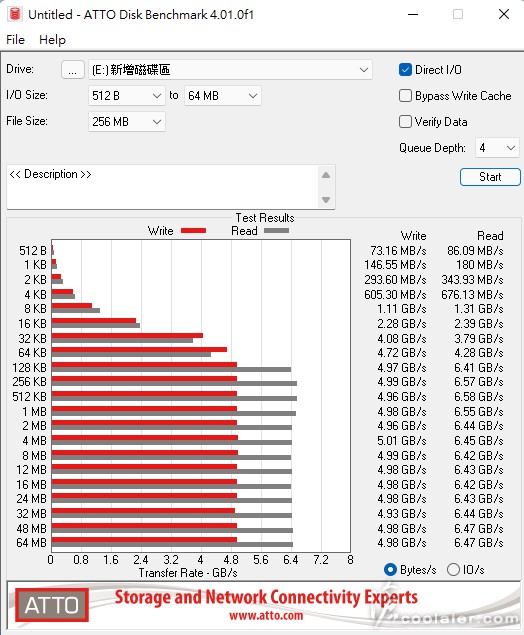
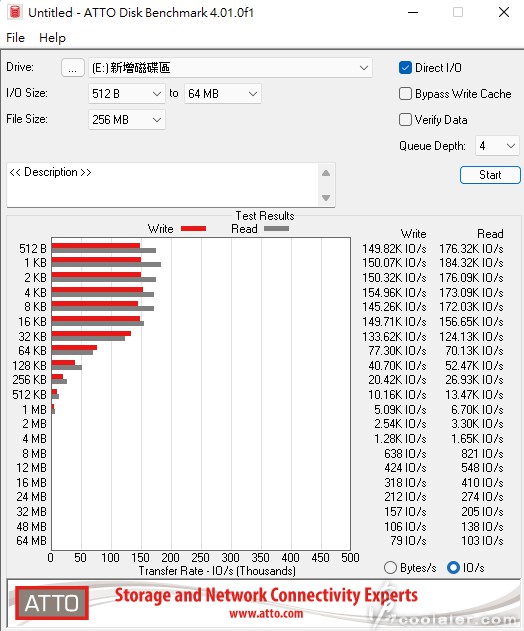
QD1
讀取最大 5.88 GB/s,寫入最大 4.96 GB/s。
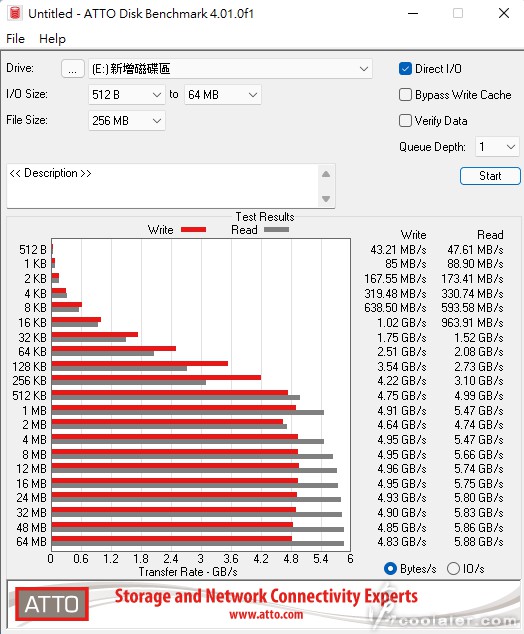
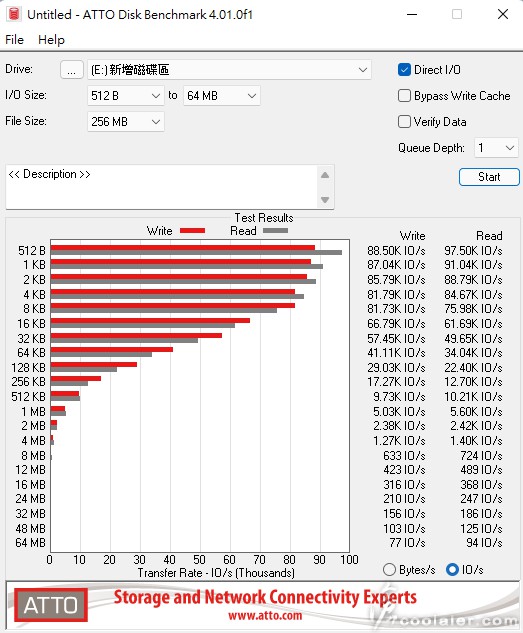
CrystalDiskMark x64
預設
Seq 讀取最大 7025.42 MB/s,寫入最大 5355.36 MB/s,混合讀寫 5517.94 MB/s
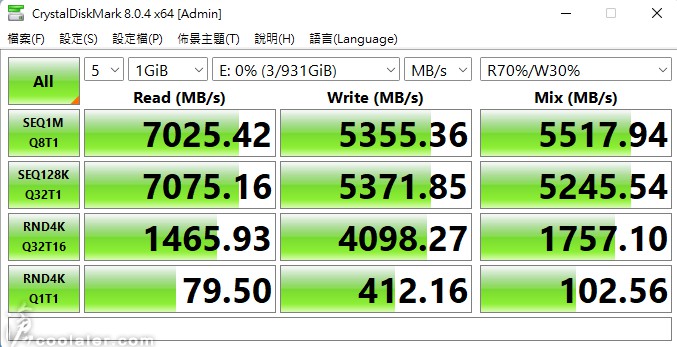
4K Q32T16 IOPS 讀取為 357,892 IOPS,寫入 1,000,555 IOPS。
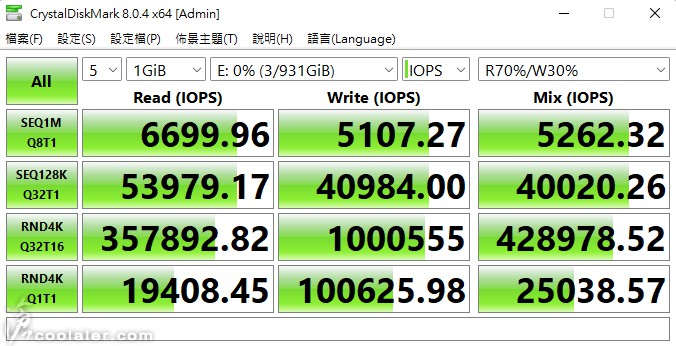
預設 0Fill
Seq 讀取最大 7050.25 MB/s,寫入最大 5341.46 MB/s,混合讀寫 7342.14 MB/s
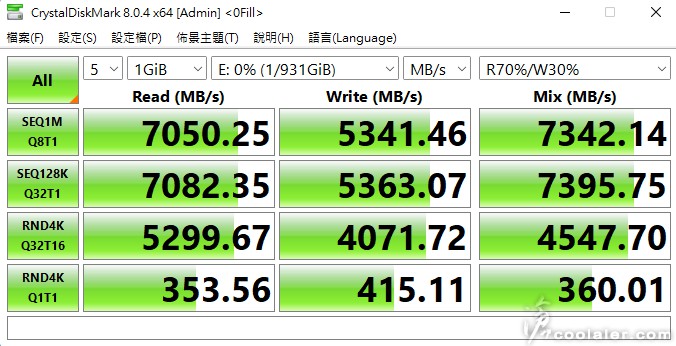
4K Q32T16 IOPS 讀取為 1,293,863 IOPS,寫入 994,073 IOPS。
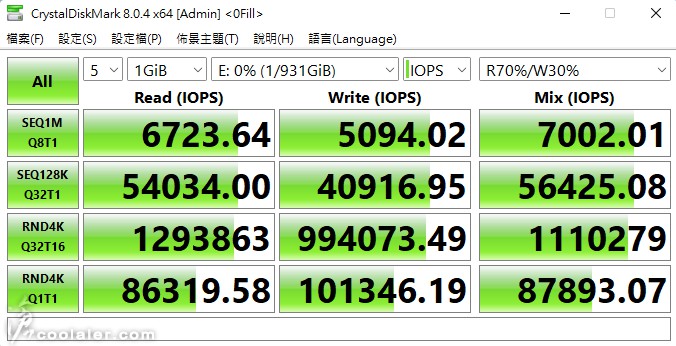
真實世界效能
Seq 讀取最大 3735.79 MB/s,寫入最大 5321.62 MB/s,混合讀寫 3161.82 MB/s。
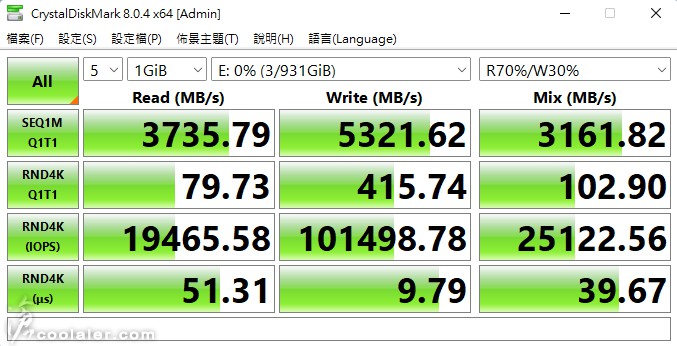
TxBENCH
讀取:6544.134 MB/s
寫入:4959.492 MB/s
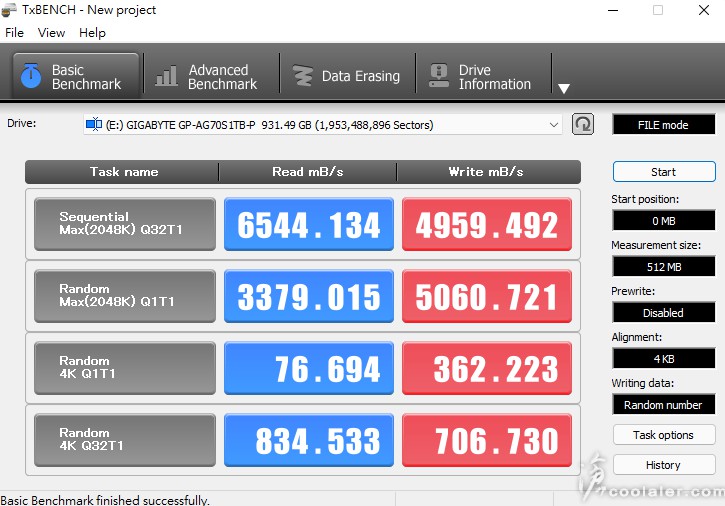
AJA System Test
解析度4K,測試檔案16GB
寫入:5033 MB/s
讀取:5701 MB/s

溫度測試,執行 CrystalDiskMark x64 最高溫僅35度。
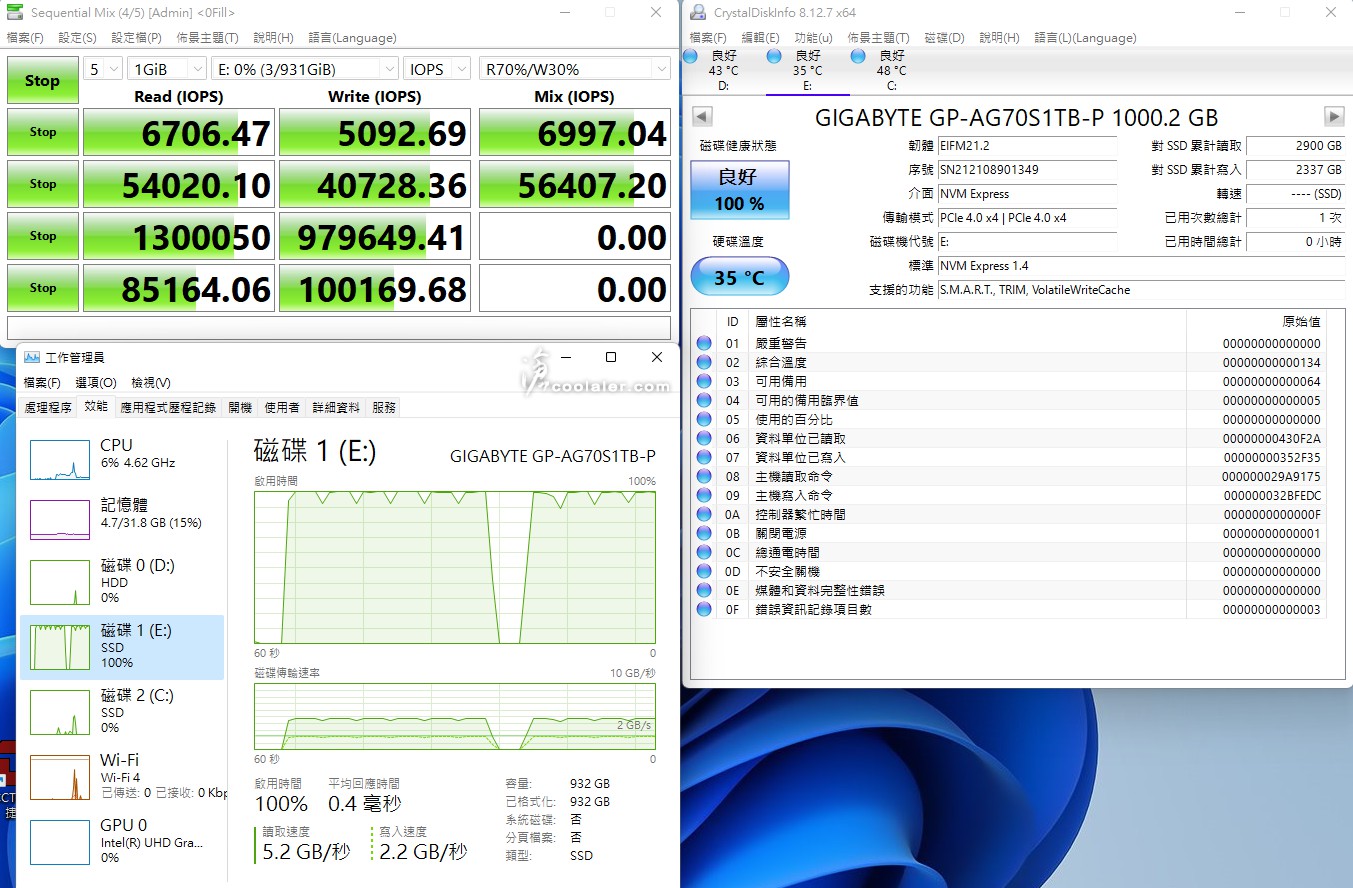
小結
GIGABYTE AORUS Gen4 7000s Prem. SSD 1TB 採用 PCIe 4.0 x4 介面無疑是相當快速,最高讀取超過 7000MB/s,寫入雖不到官規 5500MB/s,但也有 5300MB/s 以上,4K 隨機讀寫最大都有超過官方數據。不過最主要特點是不太需要擔心溫度過高保護掉速的問題,所搭載 M.2 Thermal Guard XTREME 絕對是相當強大的散熱解決方案,即便裝在機殼內,只要有還不錯的機殼對流,都能維持在相對較低的工作溫度。
AORUS Gen4 7000s Prem. SSD 也就是 Gen4 7000s SSD 的 Premium 版本,一樣提供 1TB 以及 2TB 兩種容量,原本的版本其實就有散熱片,不過 Prem. 是更誇張,直接用上兩根熱導管以及大面積的散熱鰭片,確保 SSD 長時間讀寫都能保持低溫不掉速的運行。
AORUS Gen4 7000s Prem. SSD ,外盒的字體不同角度會有不同反光顏色,總之就是質感啦!

AORUS Gen4 7000s Prem. SSD 為 PCIe 4.0 x4 NVMe 1.4 介面,1TB 最大讀取 7000MB/s,寫入 5500MB/s,4K 隨機讀取 350K IOPS,寫入 700K IOPS。2TB 版最大讀取 7000MB/s,寫入 6850MB/s,4K 隨機讀取 650K IOPS,寫入 700K IOPS。保固五年或 1400TBW。

開箱

配件有說明書。

AORUS Gen4 7000s Prem. SSD 的散熱片很瘋狂且誇張,官方稱之為 M.2 Thermal Guard XTREME 散熱片,由兩根熱導管搭配堆疊式鰭片組成,在外層還用上了奈米碳塗層散熱技術,與 M.2 SSD 接觸的部分兩面都墊上了高係數的導熱墊加強散熱效能。

兩根熱導管穿插到上方散熱鰭片,頂部有 AORUS 字樣。


其實看起來應該就是技嘉高階主機板供電上用的 Fins Array 散熱片延伸應用。

整體是有相當的高度。


M.2 上方的散熱片也做出了溝槽跟刻痕增加散熱面積。

熱導管與散熱片的外層都塗上了奈米碳塗層,可增加散熱效率。

底部為鋁質金屬板。

AORUS Gen4 7000s Prem. SSD 1TB PCB 背部無任何顆粒,對應底板也有高導熱係數導熱墊。
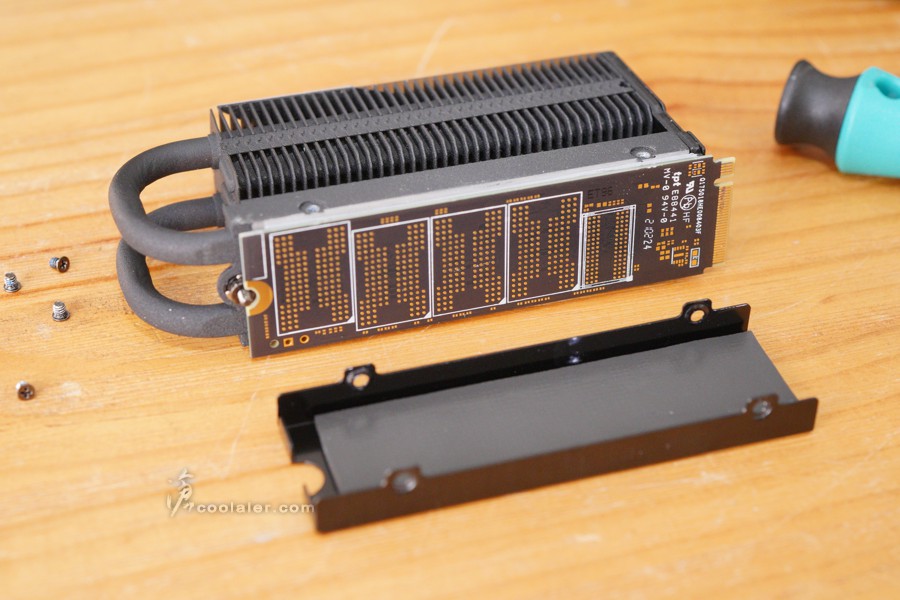
PCB 正面也有導熱墊與上方散熱器接觸。
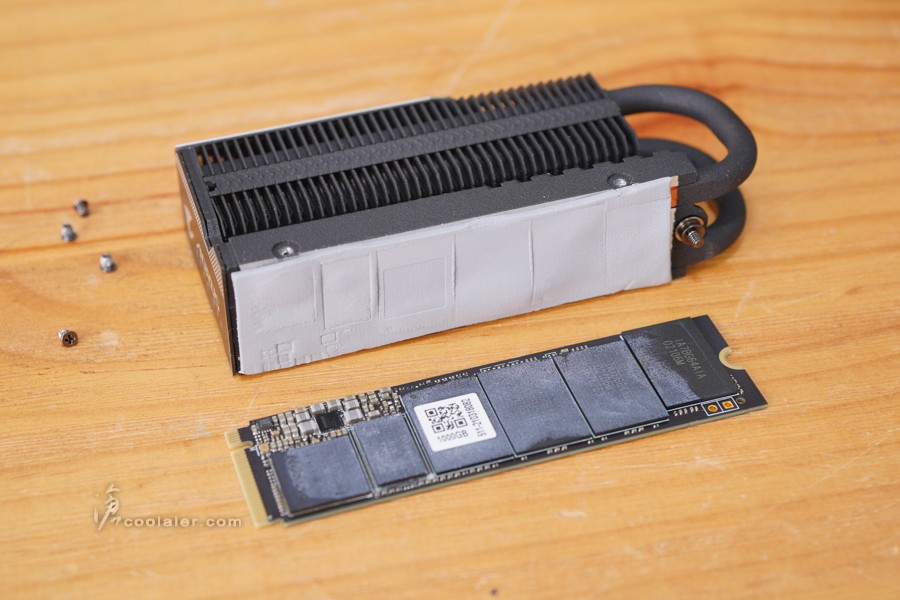
熱導管是直觸式。

主控晶片式 PHISON 的 PS5018-E18,搭配 Micron IA7BG64AIA 96層的 3D TLC NAND 顆粒,4顆組成 1TB,快取則是 SKhynix H5AN8G6NCJR-VKC DDR4-2666 1GB。
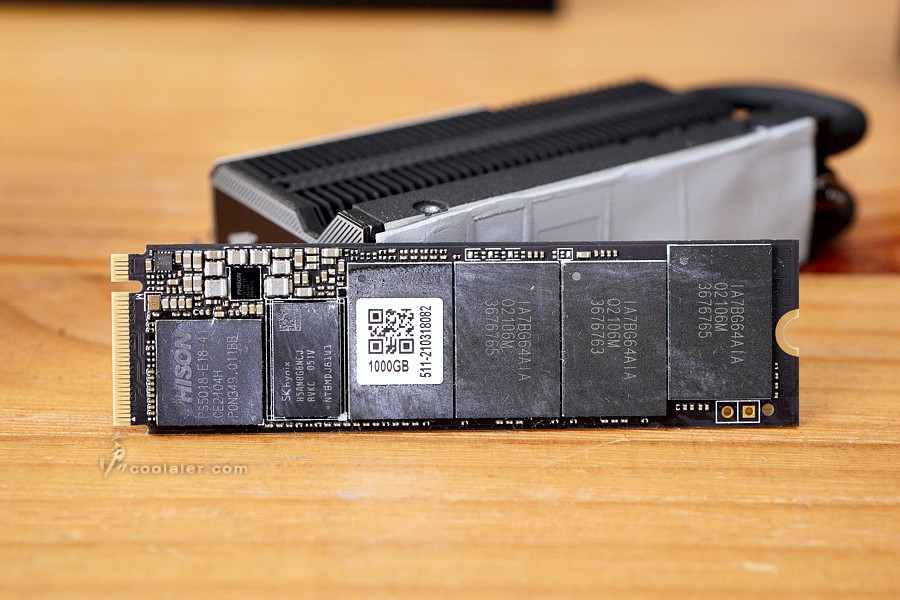
測試平台
CPU: Intel Core i7-12700
CPU Cooler: MSI MEG CORELIQUID S360
RAM: Kingston FURY DDR5 5200MHz 16GBx2
MB: GIGABYTE Z690 AORUS ULTRA
VGA: AMD HD 6450
SSD: GIGABYTE AORUS RAID SSD 2TB(OS)、GIGABYTE AORUS Gen4 7000s Prem. SSD 1TB
PSU: IN WIN SI 1065W
OS: Windows 11
效能測試
先來看一下初始溫度,才26度,很涼。
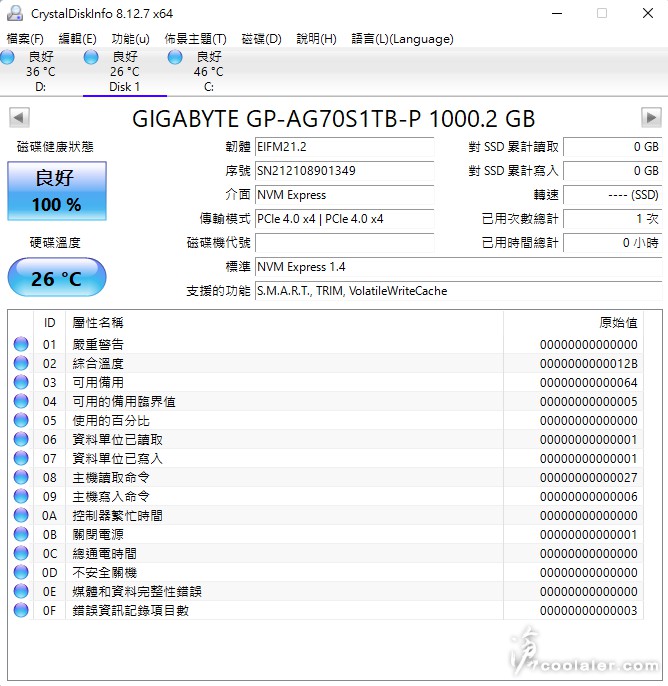
HD Tune Pro
平均讀取:2449.7 MB/s
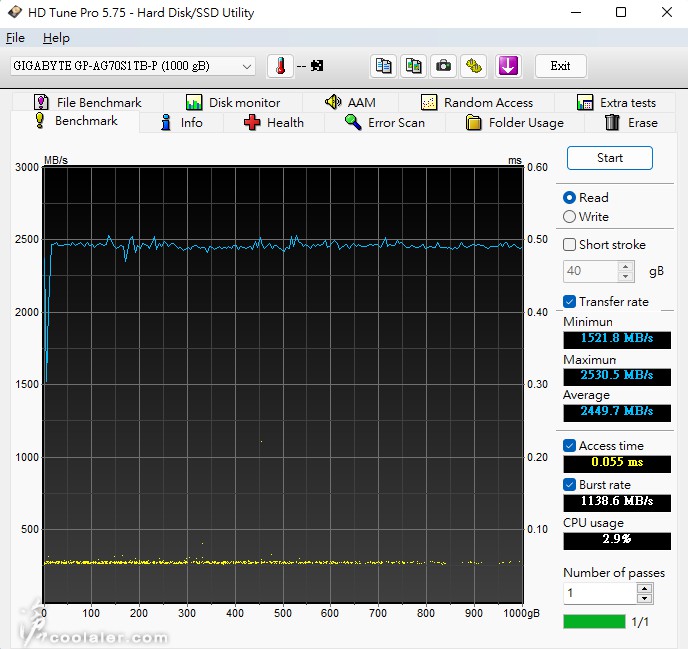
平均寫入:3218.5 MB/s
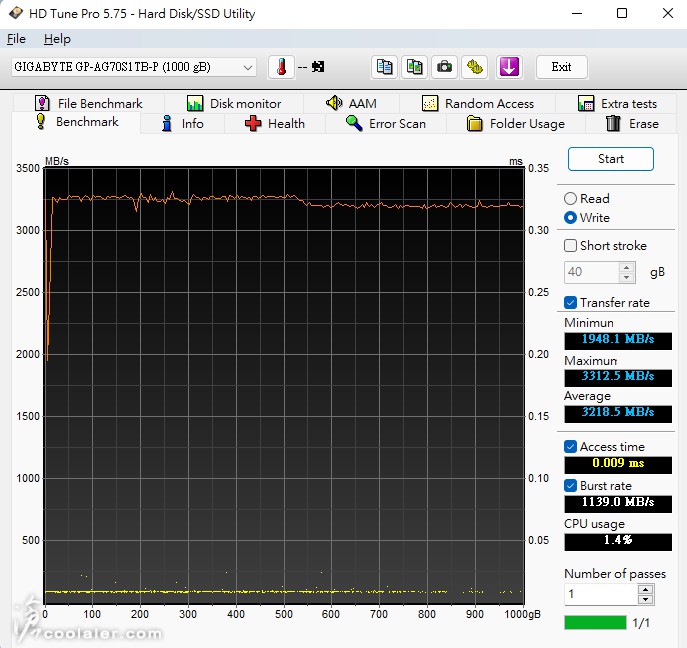
AS SSD Benchmark
讀取:5396.05 MB/s
寫入:5079.63 MB/s
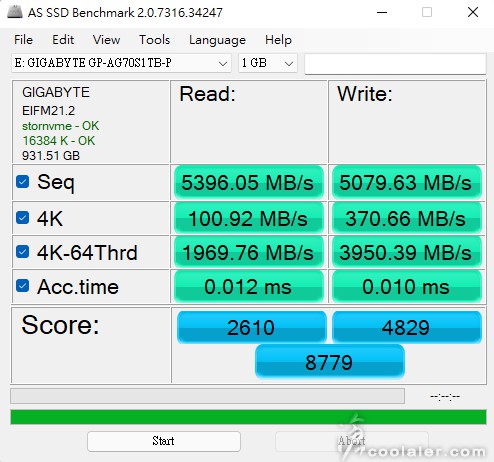
IOPS顯示
4K-64Thrd 讀取:504258 IOPS
4K-64Thrd 寫入:1011300 IOPS
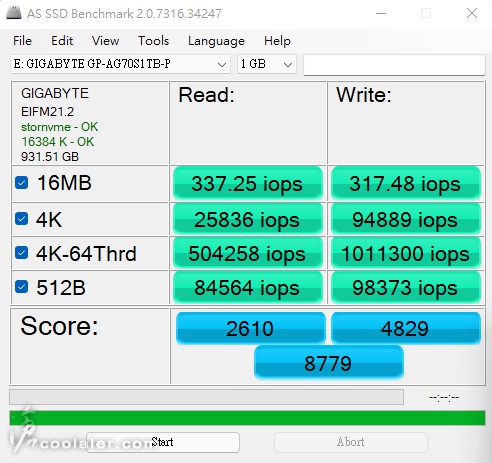
Copy-Benchmark
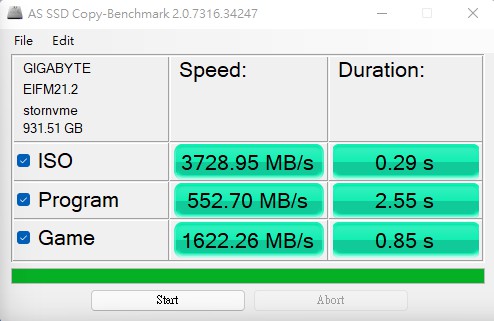
Compression-Benchmark
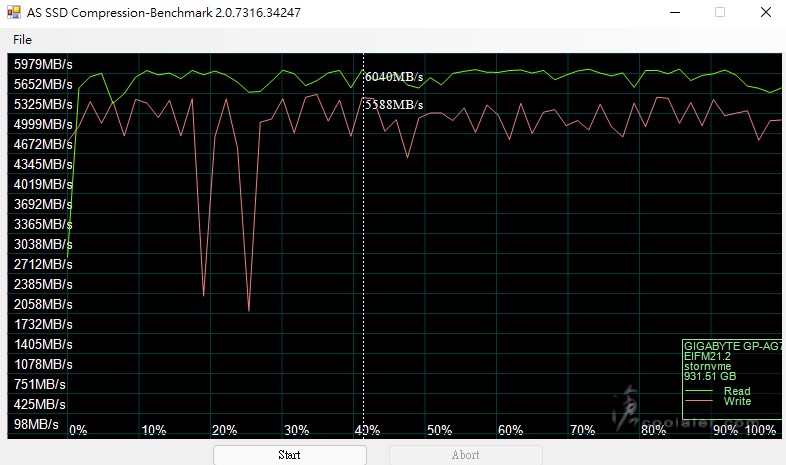
ATTO Disk Benchmark
QD4
讀取最大 6.58 GB/s,寫入最大 5.01 GB/s。
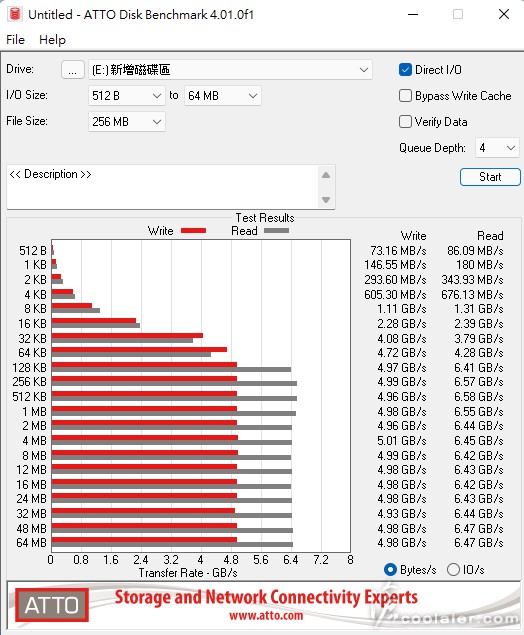
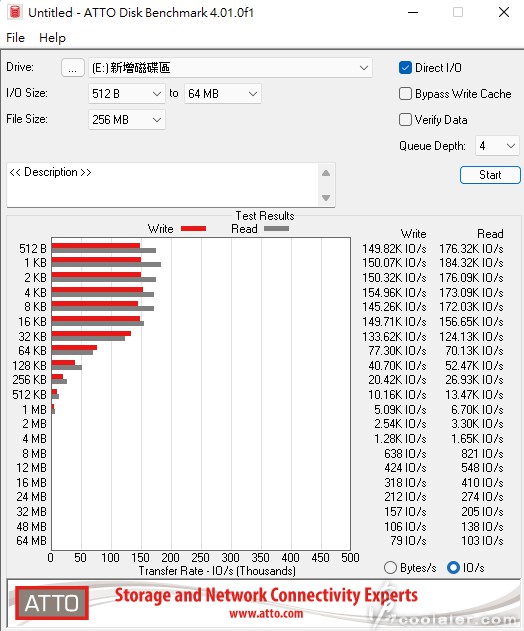
QD1
讀取最大 5.88 GB/s,寫入最大 4.96 GB/s。
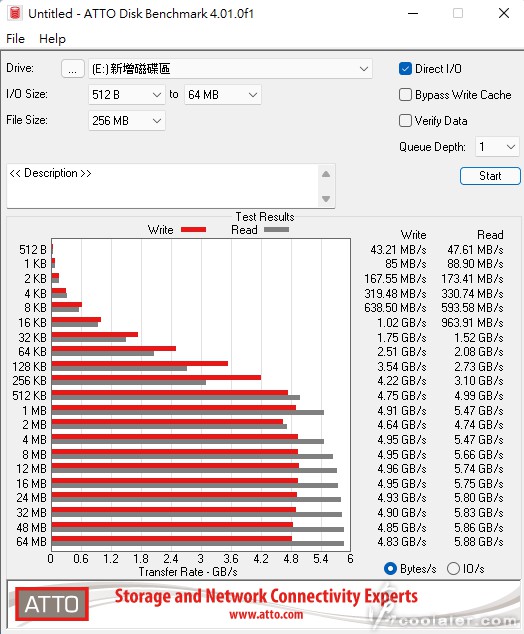
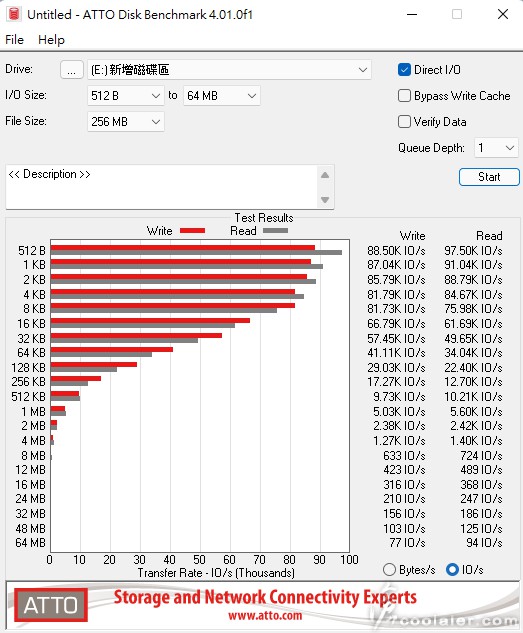
CrystalDiskMark x64
預設
Seq 讀取最大 7025.42 MB/s,寫入最大 5355.36 MB/s,混合讀寫 5517.94 MB/s
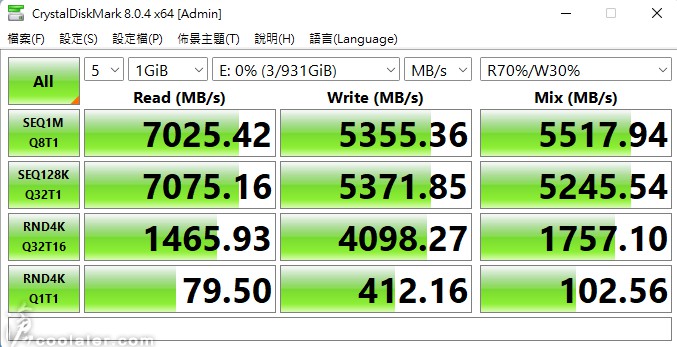
4K Q32T16 IOPS 讀取為 357,892 IOPS,寫入 1,000,555 IOPS。
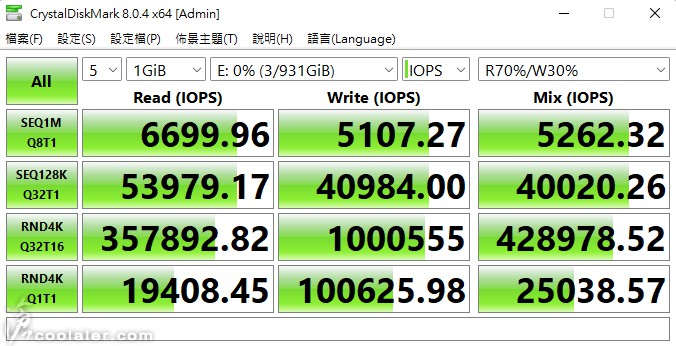
預設 0Fill
Seq 讀取最大 7050.25 MB/s,寫入最大 5341.46 MB/s,混合讀寫 7342.14 MB/s
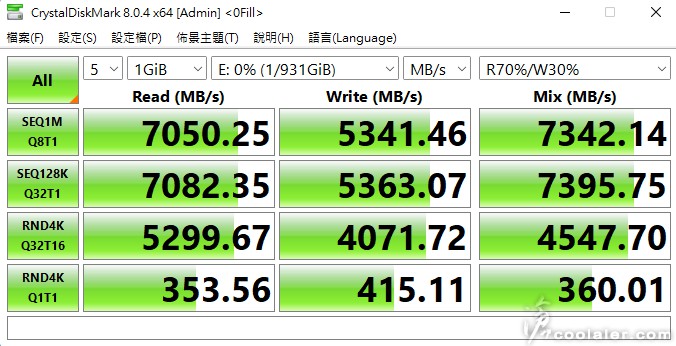
4K Q32T16 IOPS 讀取為 1,293,863 IOPS,寫入 994,073 IOPS。
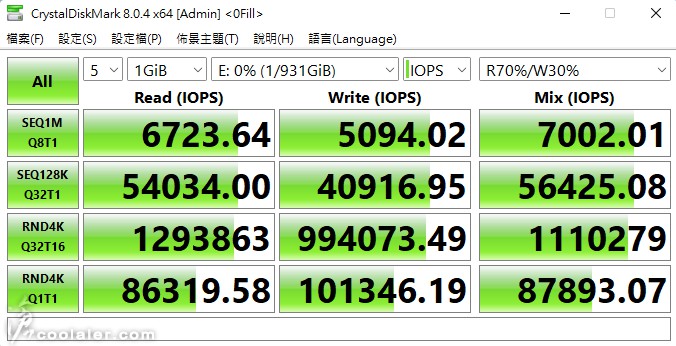
真實世界效能
Seq 讀取最大 3735.79 MB/s,寫入最大 5321.62 MB/s,混合讀寫 3161.82 MB/s。
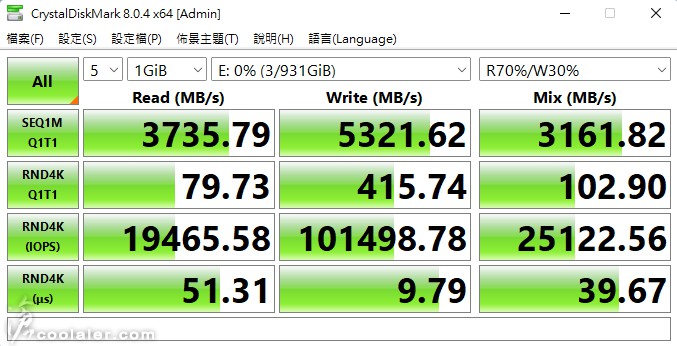
TxBENCH
讀取:6544.134 MB/s
寫入:4959.492 MB/s
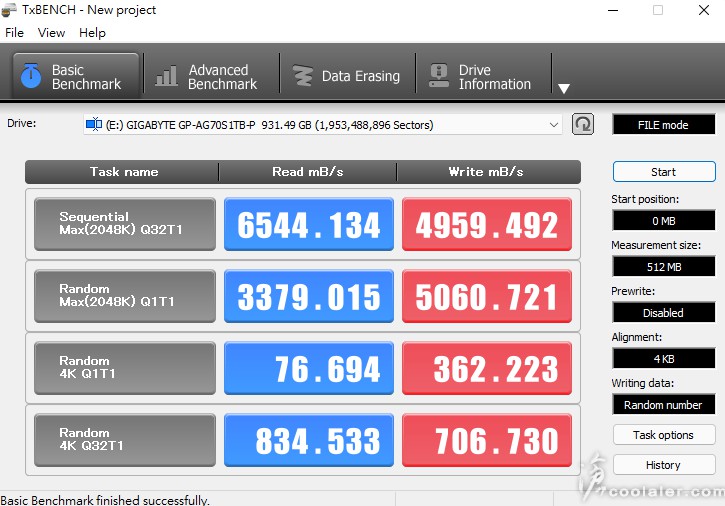
AJA System Test
解析度4K,測試檔案16GB
寫入:5033 MB/s
讀取:5701 MB/s

溫度測試,執行 CrystalDiskMark x64 最高溫僅35度。
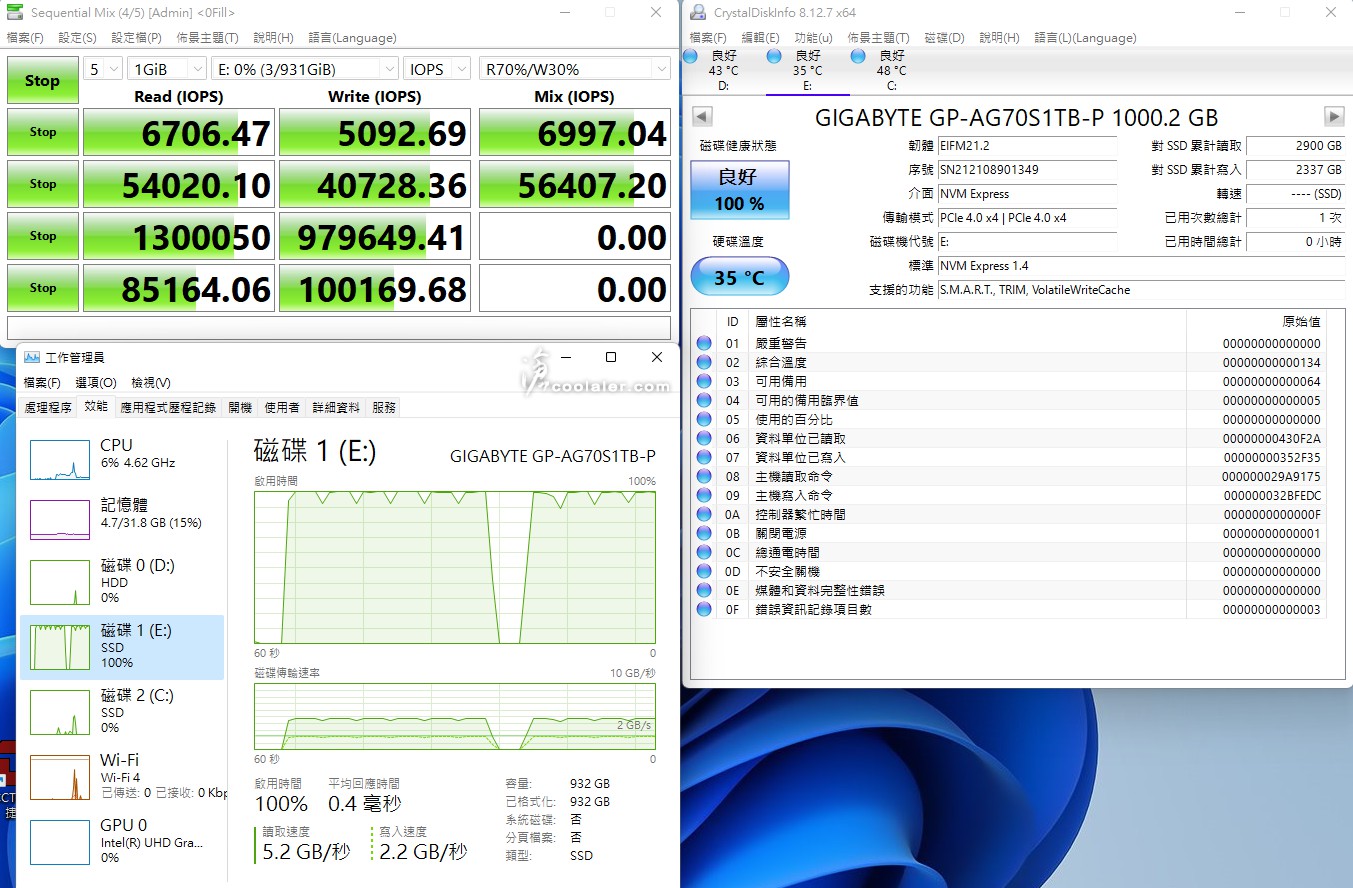
小結
GIGABYTE AORUS Gen4 7000s Prem. SSD 1TB 採用 PCIe 4.0 x4 介面無疑是相當快速,最高讀取超過 7000MB/s,寫入雖不到官規 5500MB/s,但也有 5300MB/s 以上,4K 隨機讀寫最大都有超過官方數據。不過最主要特點是不太需要擔心溫度過高保護掉速的問題,所搭載 M.2 Thermal Guard XTREME 絕對是相當強大的散熱解決方案,即便裝在機殼內,只要有還不錯的機殼對流,都能維持在相對較低的工作溫度。