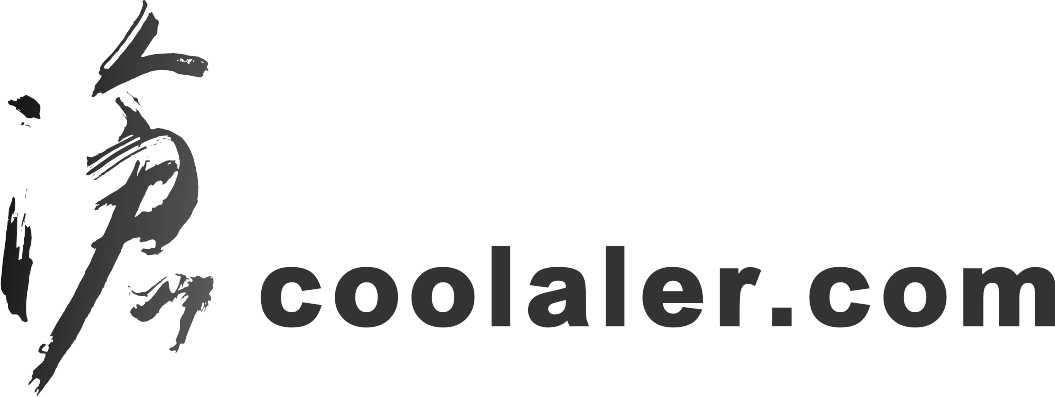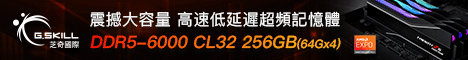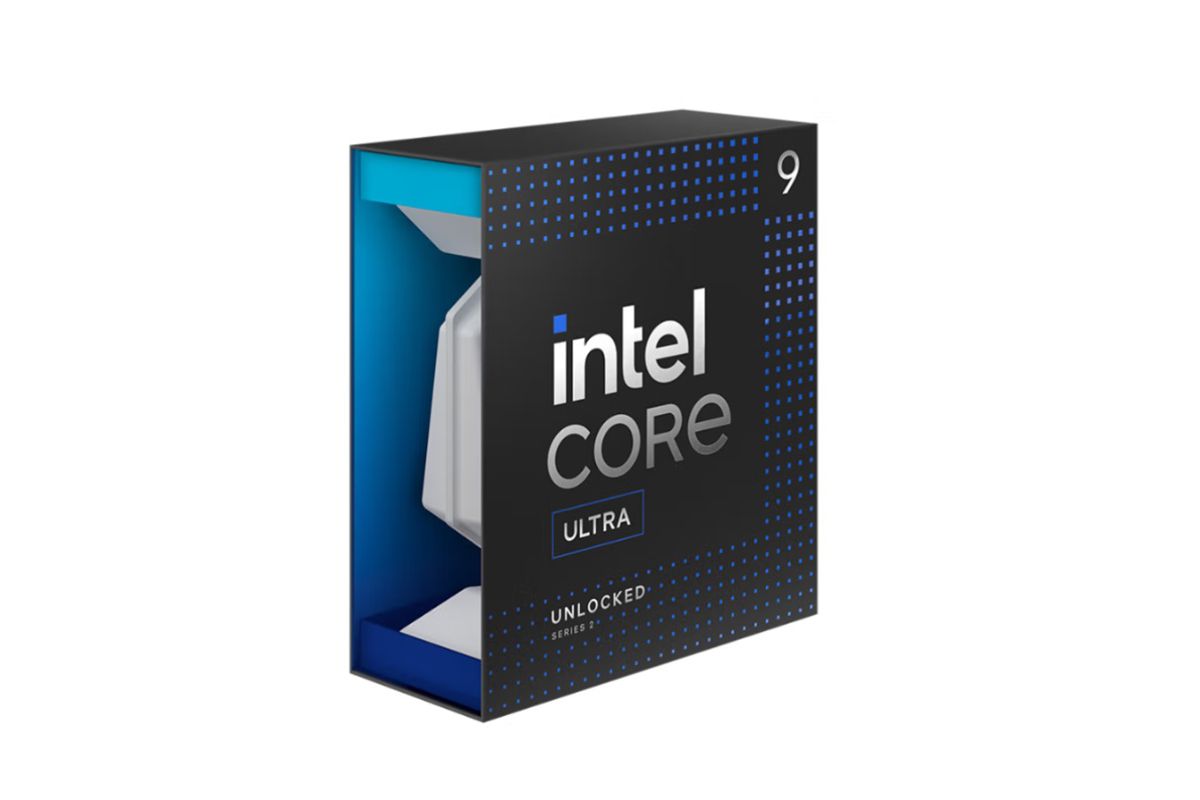GIGABYTE 在去年底隨著 Intel 12代也推出了對應的 DDR5 記憶體,就目前官網上看到有兩款,分別是有 RGB 燈效的 AORUS Memory RGB DDR5 6000MHz 16GBx2,以及無燈效且時脈較低一些的 AORUS Memory DDR5 5200MHz 16GBx2,目前這兩款在通路上似乎還未看到有鋪貨,不過應該快了。
這次入手開箱的是無燈效的 AORUS Memory DDR5 5200MHz 16GBx2。

時脈 5200MHz,時序參數 CL40-40-40-80,電壓1.25V。

AORUS Memory DDR5 5200MHz 16GBx2 採用黑色的散熱片,看起來很簡潔有質感,左側有 AORUS 老鷹標,中間斜切簡單線條。

記憶體的散熱片為銅鋁複合式,拿起來相較於單純鋁片較有一點重量,外層則有奈米碳鍍層,內部與元件貼合搭配上高導熱係數導熱墊,在散熱的部分算是下了不少功夫。

頂部應該就是複合的鋁件,主要用於兩邊散熱片的接合,上方也採用了不一樣的銅灰色綴飾,且也有一些立體的斜切來增添設計感。



右上側有 AORUS 字樣

散熱片左側有老鷹標。

散熱片另一側右下角有標籤貼紙,上面有標示型號、時脈參數、序號,以及 Made in Taiwan 的產地。


測試平台
CPU: Intel Core i7-12700KF
CPU Cooler: MSI MEG CORELIQUID S360
RAM: GIGABYTE Memory AORUS DDR5 5200MHz 16GBx2
MB: GIGABYTE Z690 AORUS ULTRA
VGA: GIGABYTE RTX 3050 EAGLE
SSD: GIGABYTE AORUS RAID SSD 2TB
PSU: INWIN SI 1065W
OS: Windows 11
CPU-Z 資訊,SPD 上面可以看到這是 Micron 的 DDR5 顆粒,基本是 4800MHz,XMP 只有一組,時脈 5200MHz,參數時序是 40-40-40-80。
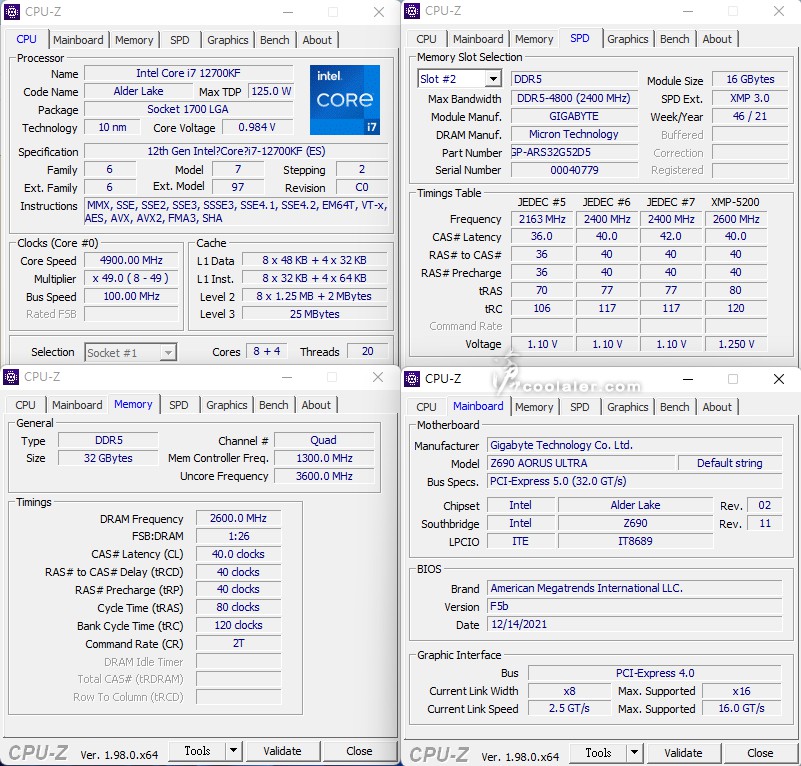
DDR5-5200 預設的 XMP 記憶體頻寬
Read:79884 MB/s
Write:73112 MB/s
Copy:72076 MB/s
Latency:84.0 ns
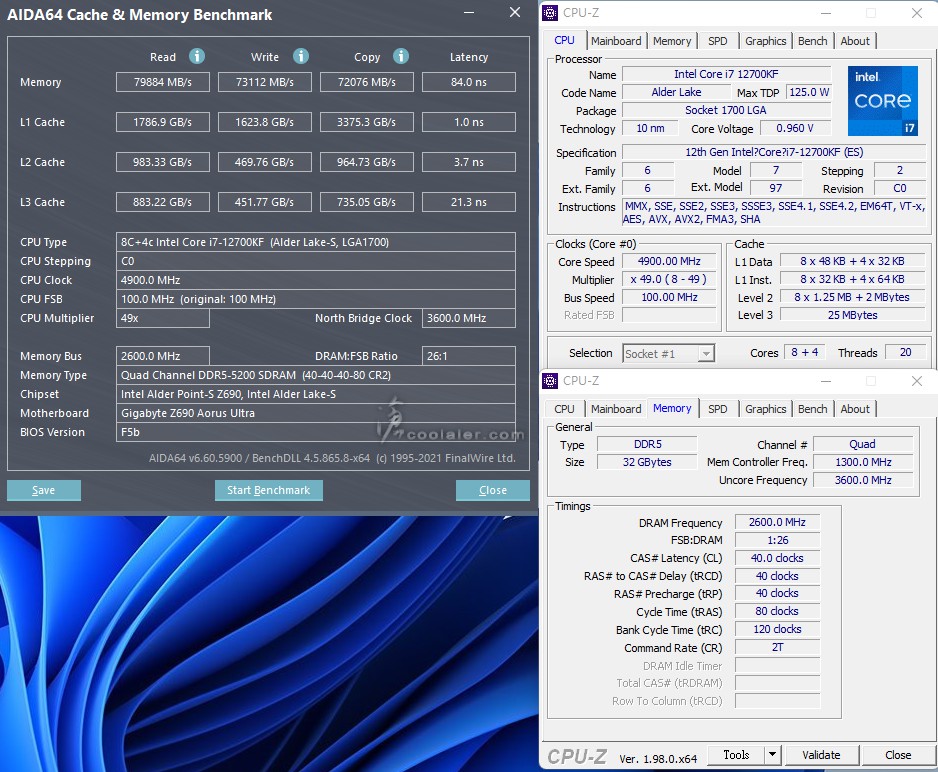
BIOS 套用相同的記憶體參數,小超 DDR5-5400,記憶體電壓1.27V,預設1.25V可以跑頻寬,但燒機測試會有錯誤。
DDR5-5400 記憶體頻寬
Read:82692 MB/s
Write:75974 MB/s
Copy:74737 MB/s
Latency:81.3 ns
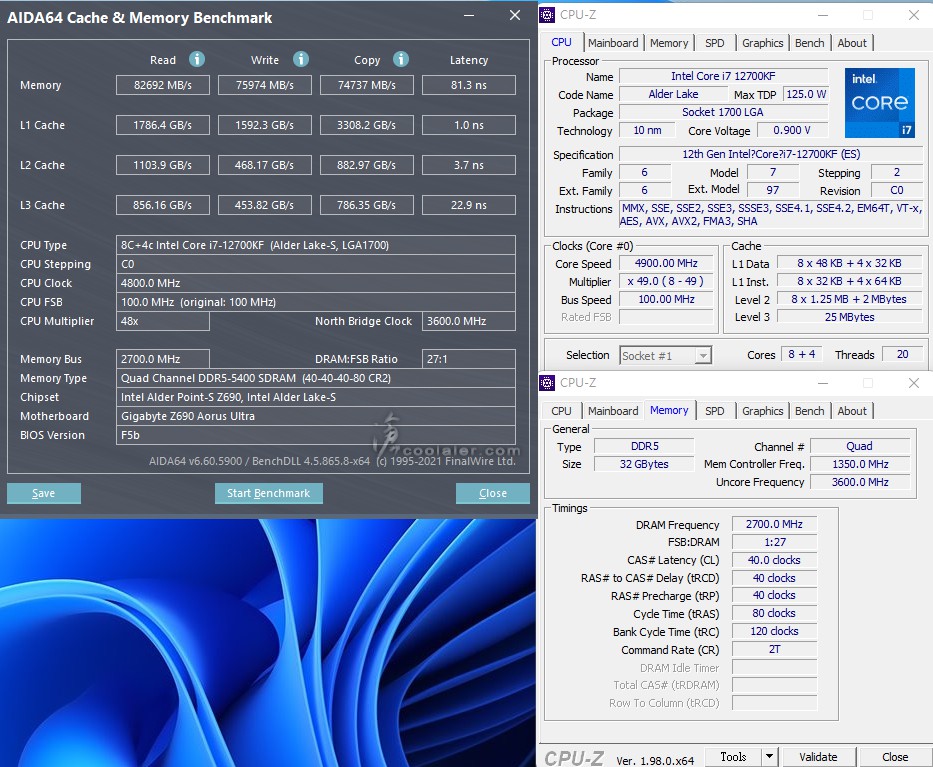
DDR5-5400,MemTest64 燒機12圈無錯誤。
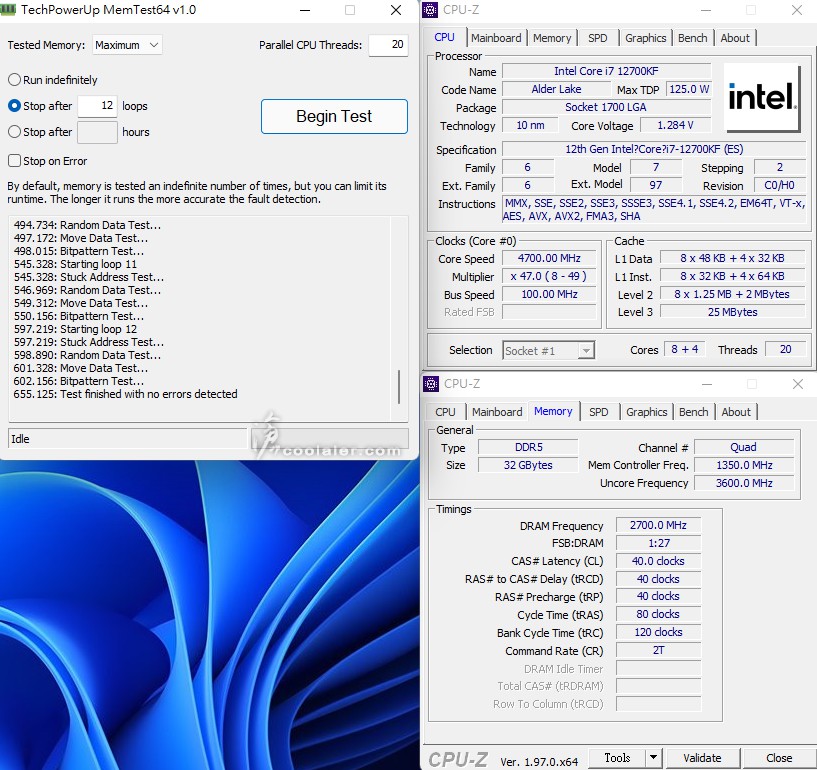
再往上似乎沒甚麼空間,DDR5-5600 稍微拉寬參數 44-44-44-80,記憶體電壓加到1.3V以上都有錯誤,再往上電高好像也沒意義。
DDR5-5600 記憶體頻寬
Read:85867 MB/s
Write:77744 MB/s
Copy:76667 MB/s
Latency:83.6 ns
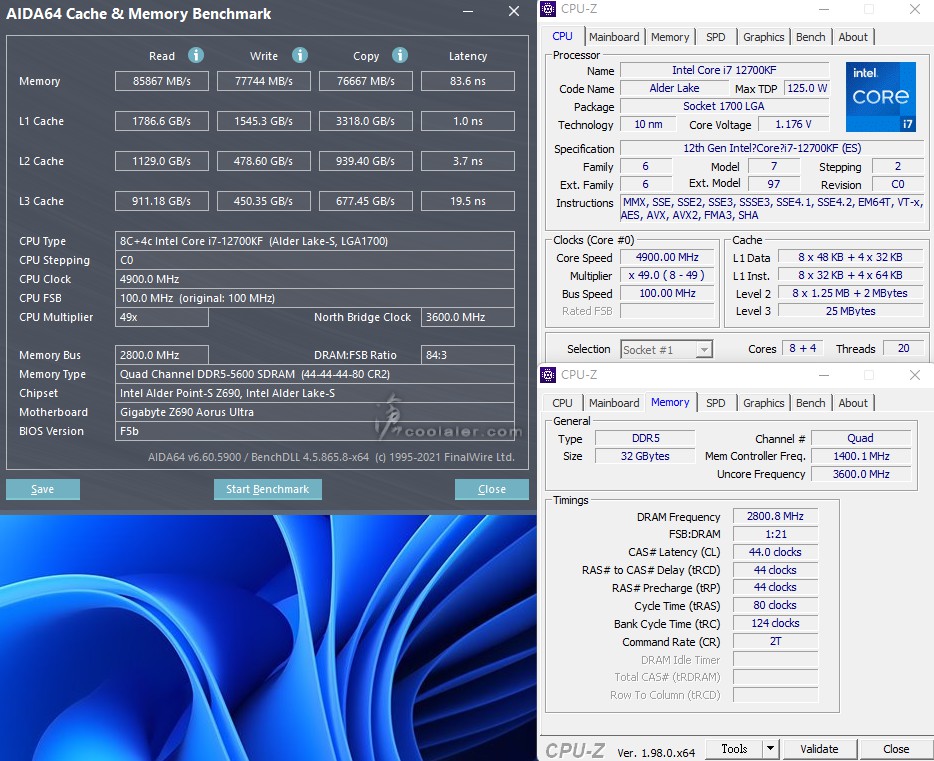
小結
GIGABYTE AORUS Memory DDR5 5200MHz 16GBx2 是使用 Micron 的顆粒,目前 Micron DDR5 似乎都沒有太大的超頻空間,不過加點電壓或不加(看體質)應該都可以穩跑 DDR5-5400,算是還不錯。整體外觀散熱片除了有效散熱也有相當的質感,尤其搭配 GIGABYTE 自家板子很有一致性。保固的部分與其他記憶體大廠一樣,提供終身保。
這次入手開箱的是無燈效的 AORUS Memory DDR5 5200MHz 16GBx2。

時脈 5200MHz,時序參數 CL40-40-40-80,電壓1.25V。

AORUS Memory DDR5 5200MHz 16GBx2 採用黑色的散熱片,看起來很簡潔有質感,左側有 AORUS 老鷹標,中間斜切簡單線條。

記憶體的散熱片為銅鋁複合式,拿起來相較於單純鋁片較有一點重量,外層則有奈米碳鍍層,內部與元件貼合搭配上高導熱係數導熱墊,在散熱的部分算是下了不少功夫。

頂部應該就是複合的鋁件,主要用於兩邊散熱片的接合,上方也採用了不一樣的銅灰色綴飾,且也有一些立體的斜切來增添設計感。



右上側有 AORUS 字樣

散熱片左側有老鷹標。

散熱片另一側右下角有標籤貼紙,上面有標示型號、時脈參數、序號,以及 Made in Taiwan 的產地。


測試平台
CPU: Intel Core i7-12700KF
CPU Cooler: MSI MEG CORELIQUID S360
RAM: GIGABYTE Memory AORUS DDR5 5200MHz 16GBx2
MB: GIGABYTE Z690 AORUS ULTRA
VGA: GIGABYTE RTX 3050 EAGLE
SSD: GIGABYTE AORUS RAID SSD 2TB
PSU: INWIN SI 1065W
OS: Windows 11
CPU-Z 資訊,SPD 上面可以看到這是 Micron 的 DDR5 顆粒,基本是 4800MHz,XMP 只有一組,時脈 5200MHz,參數時序是 40-40-40-80。
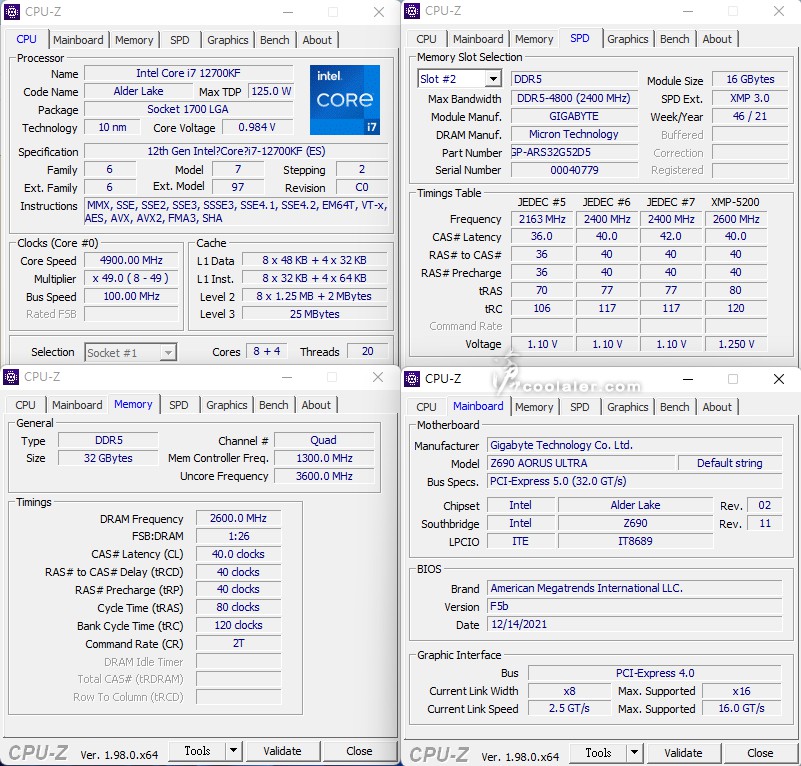
DDR5-5200 預設的 XMP 記憶體頻寬
Read:79884 MB/s
Write:73112 MB/s
Copy:72076 MB/s
Latency:84.0 ns
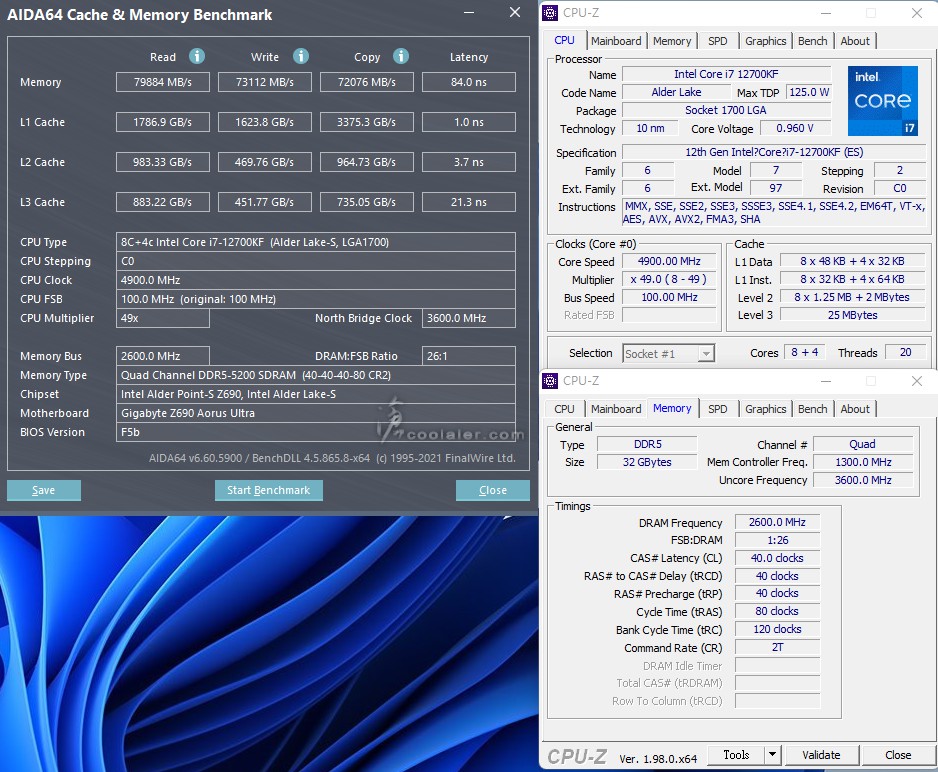
BIOS 套用相同的記憶體參數,小超 DDR5-5400,記憶體電壓1.27V,預設1.25V可以跑頻寬,但燒機測試會有錯誤。
DDR5-5400 記憶體頻寬
Read:82692 MB/s
Write:75974 MB/s
Copy:74737 MB/s
Latency:81.3 ns
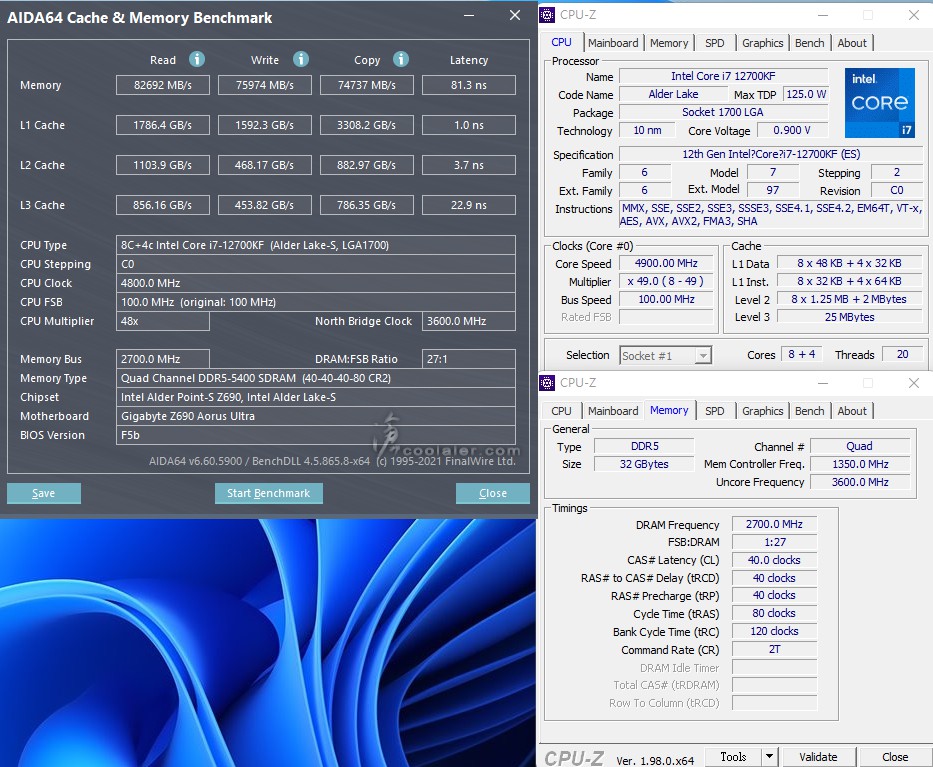
DDR5-5400,MemTest64 燒機12圈無錯誤。
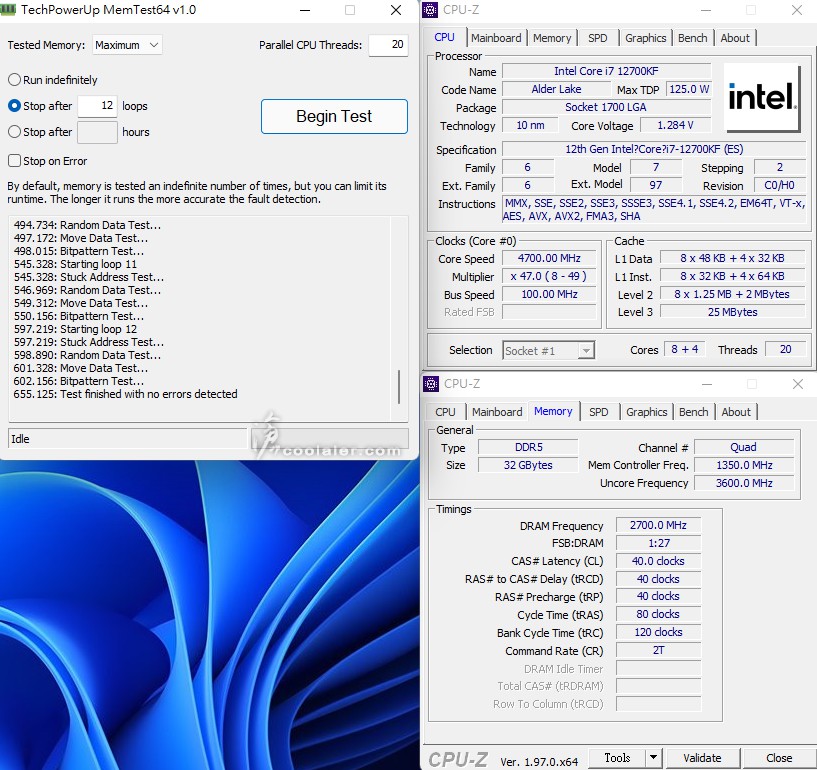
再往上似乎沒甚麼空間,DDR5-5600 稍微拉寬參數 44-44-44-80,記憶體電壓加到1.3V以上都有錯誤,再往上電高好像也沒意義。
DDR5-5600 記憶體頻寬
Read:85867 MB/s
Write:77744 MB/s
Copy:76667 MB/s
Latency:83.6 ns
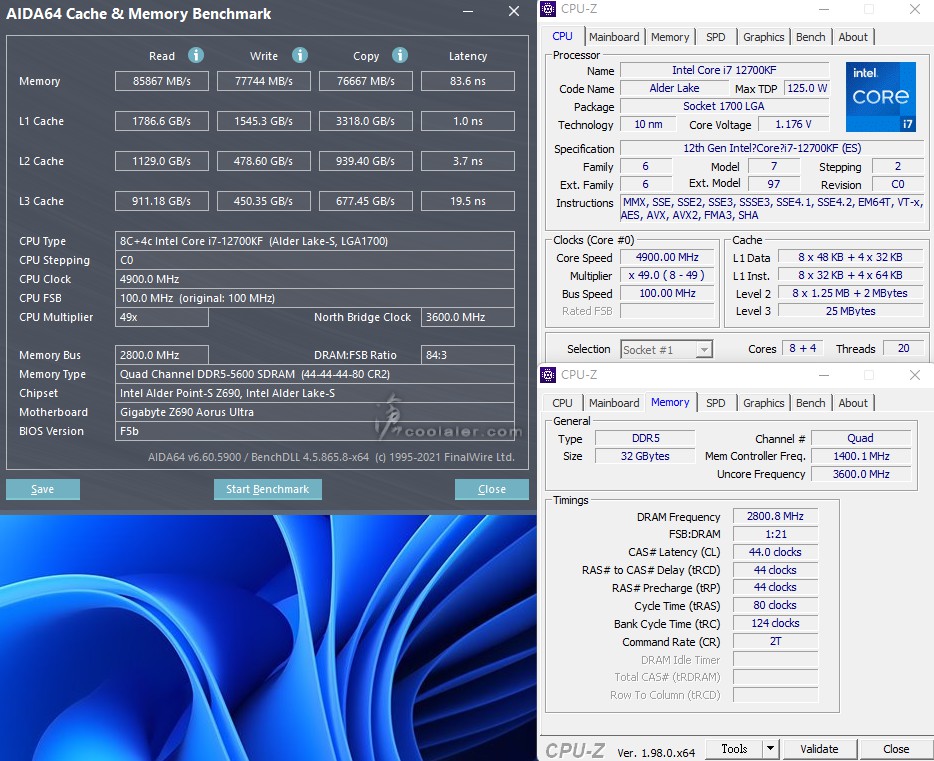
小結
GIGABYTE AORUS Memory DDR5 5200MHz 16GBx2 是使用 Micron 的顆粒,目前 Micron DDR5 似乎都沒有太大的超頻空間,不過加點電壓或不加(看體質)應該都可以穩跑 DDR5-5400,算是還不錯。整體外觀散熱片除了有效散熱也有相當的質感,尤其搭配 GIGABYTE 自家板子很有一致性。保固的部分與其他記憶體大廠一樣,提供終身保。