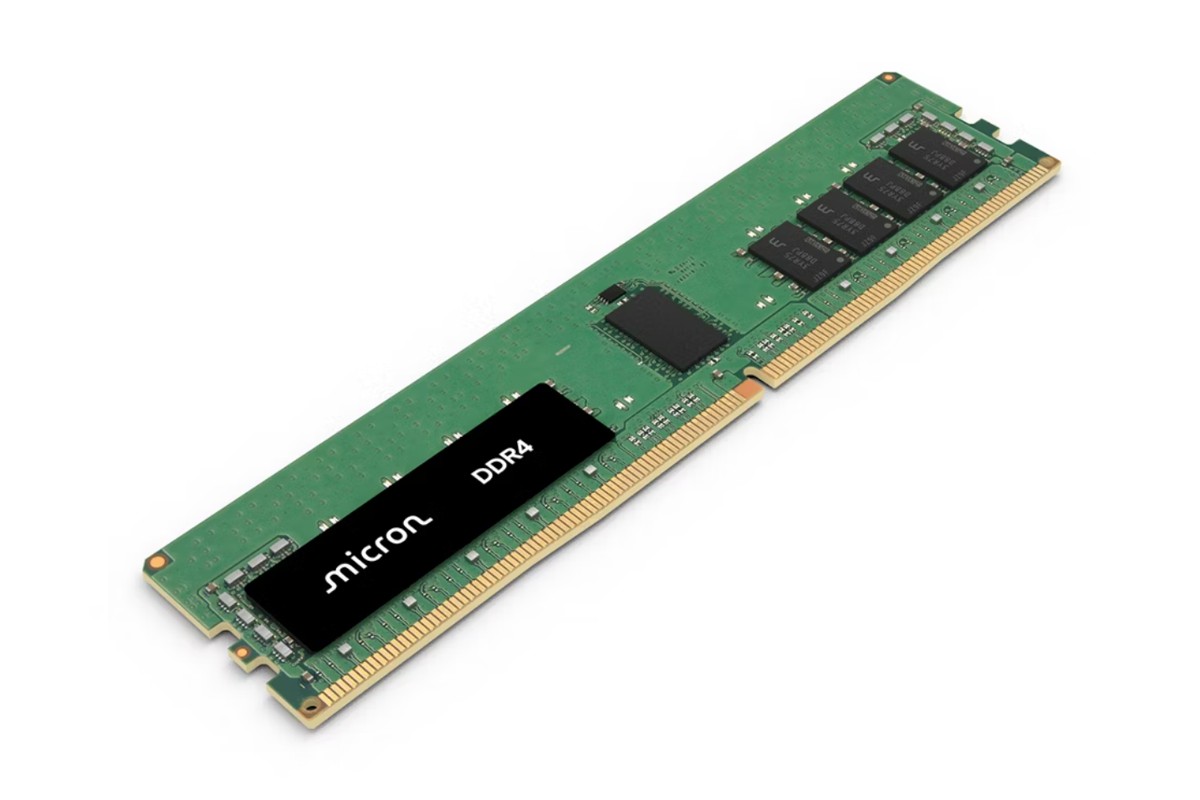GALAX 最近推出了新款的電競滑鼠,型號 SLIDER-05,主要採用輕量化設計,也就是現在還頗常見直接在滑鼠身上打孔洞的方式來達到輕盈目的,規格的部分採用光學傳感器,最大 10000 DPI、有 RGB 燈效、6顆可編程按鍵、支援巨集、軟體設定。
GALAX SLIDER-05(SLD-05)

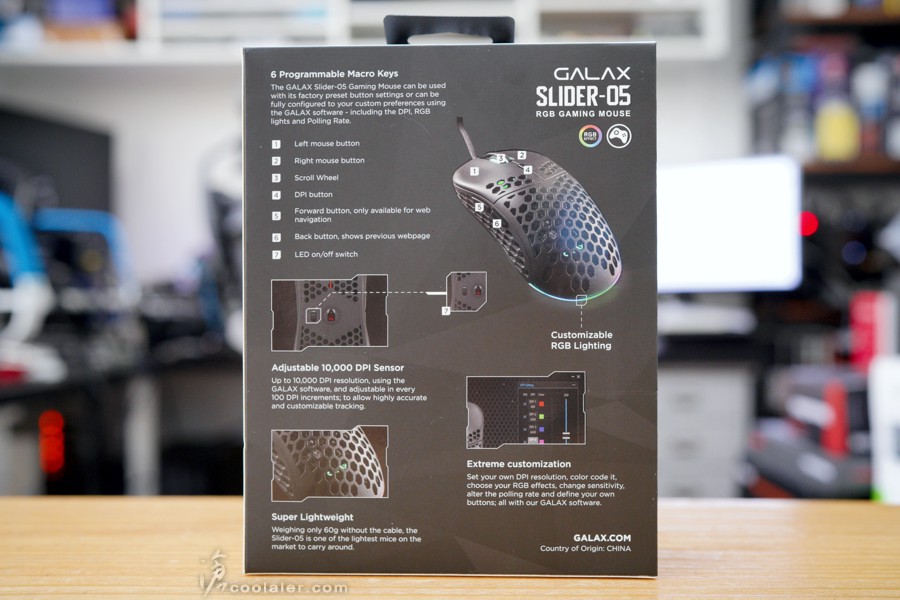
配件很簡單,只有一張說明書。

滑鼠重量只有60g,含線材則是93g。

線材的部分有編織包覆,材質柔軟,不會太硬,有些過硬在操作的時候會卡到周遭物品,或是桌面摩擦係數過大影響手感。

滑鼠採用對稱式設計,整體仍有些弧度線材配合人體工學。對稱型設計對於左手使用應該也沒甚麼問題,不過因為快速鍵有兩顆在左側,所以還是右手比較適合。

在滑鼠身上以及底部都有大面積的蜂巢狀孔洞,主要就是輕量化設計,且較為通風,使用上比較不悶熱。


左側有兩顆快速鍵,預設為上下一頁,滑鼠上面的六顆按鍵都可以透過軟體重新自定義功能。


滑鼠出線位置在前端中間,有防拉扯橡膠。

滾輪裡面有 RGB 燈效,中間以及左右側可以透出燈光。滾輪下方有一顆按鍵,預設為快速 DPI 切換,六段循環,預設為 1000、2000、3000、4000、6000、10000 DPI,不同段數搭配不同燈光顏色,這部分都可以依喜好用軟體來設定。

右側邊。

底部也有大面積的孔洞,四邊有腳貼,另外在感應器左側有一個 RGB 的燈效開關。除了透過軟體來關閉燈效,也可以直接快速的硬體關閉。

軟體簡介
軟體的介面還蠻淺顯易用,基本上不太需要說明書,左側對應按鍵可以自定義,左下可調用三組 Profile,右側調整 DPI 以及對應顏色、燈效、滑鼠參數、輪詢率。

滑鼠上面除了底部燈效開關之外,都可以自定義功能,支援滑鼠、鍵盤功能、巨集、多媒體、DPI 鎖定等等。

支援巨集錄製、編輯。

有9種燈效可切換。

調整滑鼠靈敏度、滾輪速度、雙擊速度。

輪詢率切換,最高1000Hz。

最後來幾張燈效的部分。

裡面是 GALAX 字樣。








小結
輕量化滑鼠個人覺得用久了比較不會手痠,且如果很常流手汗,這種開孔式的也比較通風一點,不過輕量化好不好就見仁見智,有些人可能會比較偏好重手,像有些電競滑鼠就還帶有砝碼可以自行增加重量,一切都是習慣的問題。
GALAX SLIDER-05 在外觀上屬於中規中矩,大小與一般文書類型滑鼠差不多,所以如果慣用這類的尺寸可以很容易上手,即便不是電競用,日常文書也很適合。
GALAX SLIDER-05(SLD-05)

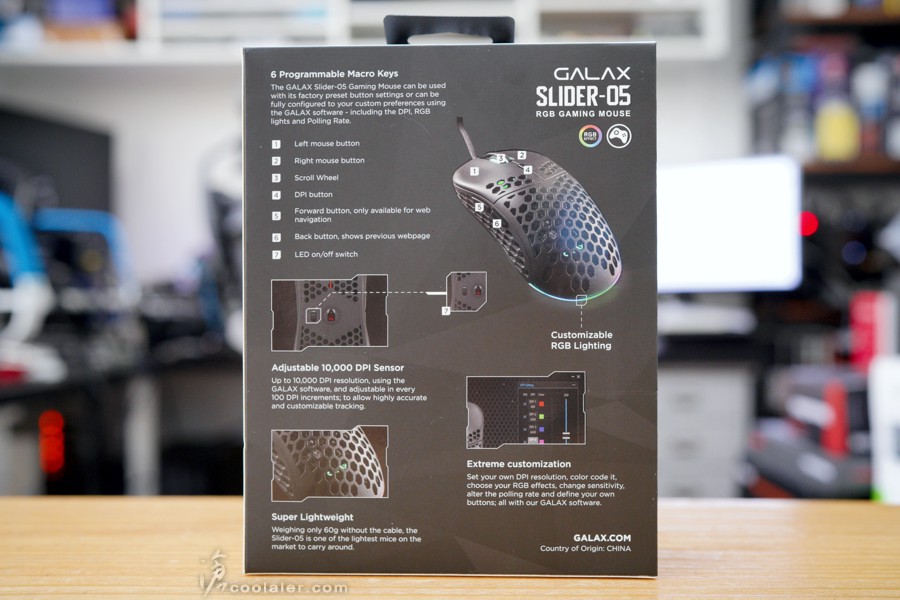
配件很簡單,只有一張說明書。

滑鼠重量只有60g,含線材則是93g。

線材的部分有編織包覆,材質柔軟,不會太硬,有些過硬在操作的時候會卡到周遭物品,或是桌面摩擦係數過大影響手感。

滑鼠採用對稱式設計,整體仍有些弧度線材配合人體工學。對稱型設計對於左手使用應該也沒甚麼問題,不過因為快速鍵有兩顆在左側,所以還是右手比較適合。

在滑鼠身上以及底部都有大面積的蜂巢狀孔洞,主要就是輕量化設計,且較為通風,使用上比較不悶熱。


左側有兩顆快速鍵,預設為上下一頁,滑鼠上面的六顆按鍵都可以透過軟體重新自定義功能。


滑鼠出線位置在前端中間,有防拉扯橡膠。

滾輪裡面有 RGB 燈效,中間以及左右側可以透出燈光。滾輪下方有一顆按鍵,預設為快速 DPI 切換,六段循環,預設為 1000、2000、3000、4000、6000、10000 DPI,不同段數搭配不同燈光顏色,這部分都可以依喜好用軟體來設定。

右側邊。

底部也有大面積的孔洞,四邊有腳貼,另外在感應器左側有一個 RGB 的燈效開關。除了透過軟體來關閉燈效,也可以直接快速的硬體關閉。

軟體簡介
軟體的介面還蠻淺顯易用,基本上不太需要說明書,左側對應按鍵可以自定義,左下可調用三組 Profile,右側調整 DPI 以及對應顏色、燈效、滑鼠參數、輪詢率。

滑鼠上面除了底部燈效開關之外,都可以自定義功能,支援滑鼠、鍵盤功能、巨集、多媒體、DPI 鎖定等等。

支援巨集錄製、編輯。

有9種燈效可切換。

調整滑鼠靈敏度、滾輪速度、雙擊速度。

輪詢率切換,最高1000Hz。

最後來幾張燈效的部分。

裡面是 GALAX 字樣。








小結
輕量化滑鼠個人覺得用久了比較不會手痠,且如果很常流手汗,這種開孔式的也比較通風一點,不過輕量化好不好就見仁見智,有些人可能會比較偏好重手,像有些電競滑鼠就還帶有砝碼可以自行增加重量,一切都是習慣的問題。
GALAX SLIDER-05 在外觀上屬於中規中矩,大小與一般文書類型滑鼠差不多,所以如果慣用這類的尺寸可以很容易上手,即便不是電競用,日常文書也很適合。