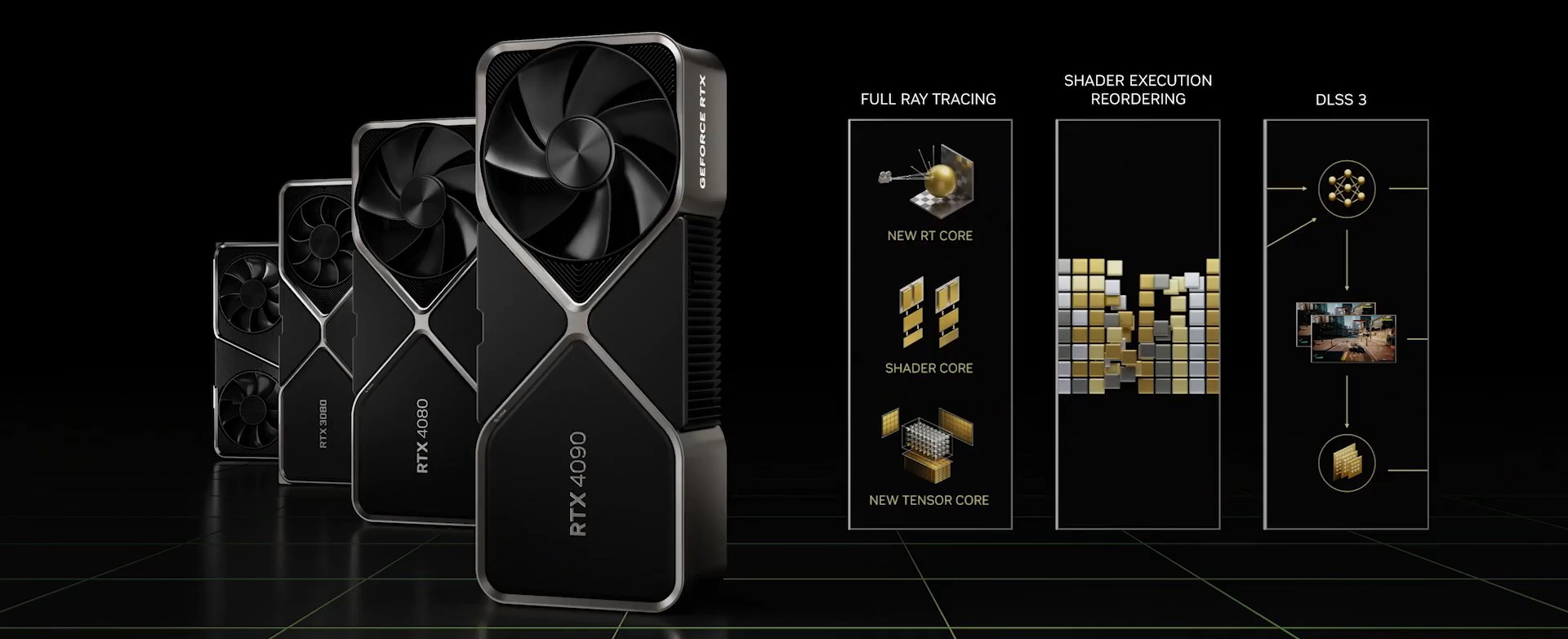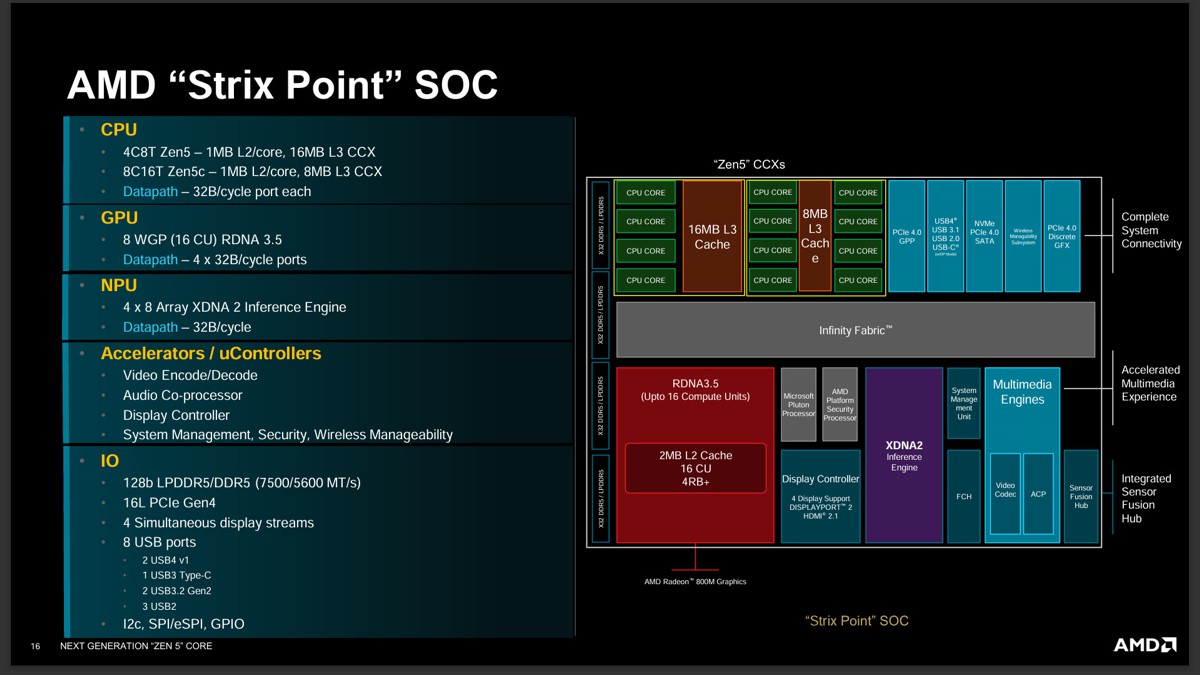安耐美 ENERMAX 除了電源供應器、散熱產品之外,也有一些週邊應用,此次要介紹的是螢幕架產品,目前有 TANKSTAND(EMS001)以及 TANKSTAND Lite(EMS002),這兩者主要差在寬度支援以及外型不同,前者有三種寬度可調,42、47、52公分 ,後者 Lite 版是38公分,功能性上面則是差不多,都是墊高螢幕,下方有點空間可以應用,有小抽屜並有手機架或平板架。
入手的是 TANKSTAND Lite。

主要特色,螢幕架高度有兩段可透過立腳調整、手機架功能、小抽屜、集線器、腳墊防滑可延伸、下方有收納空間等。

附件有一張說明書。
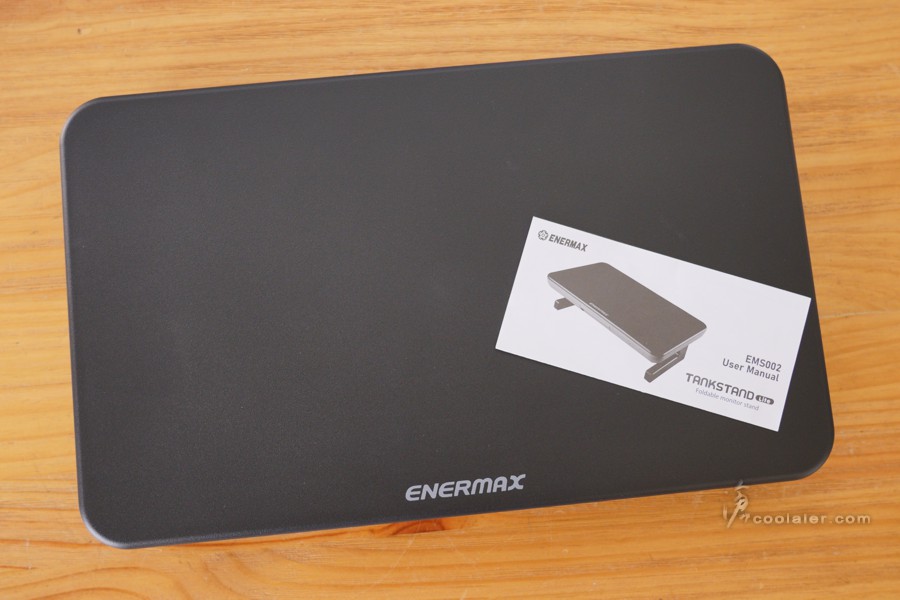
TANKSTAND Lite 原本就有一些高度,底部也有止滑,只是這一點點墊高螢幕好像意義不大。

上方是防滑材質,中間下方有 ENERMAX 字樣。
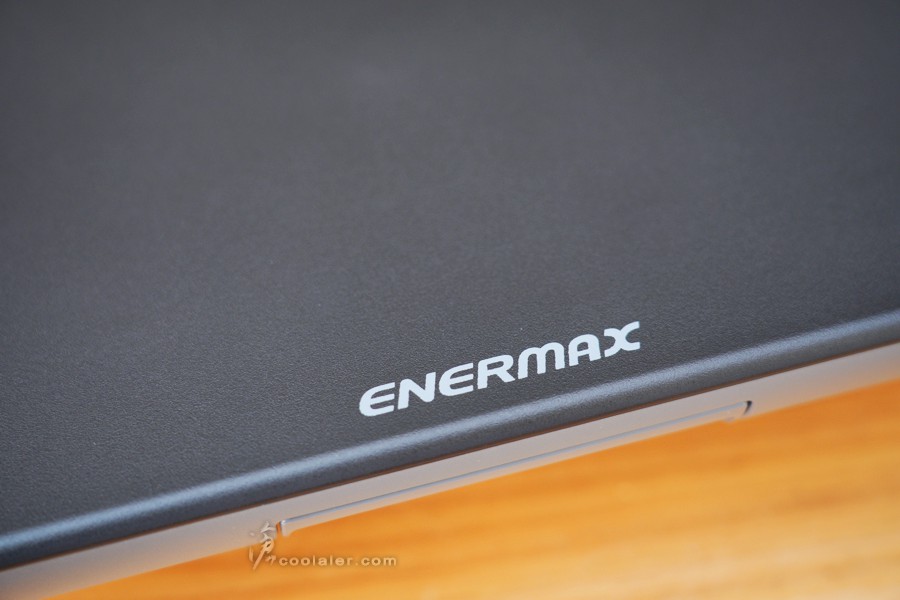
底部。

腳架翻轉就可以立起。

腳架底部有止滑墊。

立起腳架後高度是10.6公分。

腳架前後可以拉伸,有比較大的佇立面積,相對也會比較穩固一些。

正前方中間位置有個小抽屜。

立面有一個小配件,這是用於螢幕架後方的集線器。

螢幕架後方有個插入孔。

推進去卡住就可以。這是用於集線整線使用,看起來比較整潔。

小抽屜當然就是用來放一些筆、小工具之類,還蠻實用。

前端的凹槽是手機架,當然也可以放置平板。

不過這個凹槽有點高度,會稍微擋到螢幕。

放置27吋好像有一點大,不過也不是不行,這個螢幕架可以承重到20公斤。

螢幕腳架有點超過螢幕架。

下方可以放置鍵盤或一些物品。

當然用於筆電也是相當適合,多數上班族在家裡應該都會另外接上鍵盤滑鼠,操作上可以更為快速。


小結
螢幕架個人覺得是相當方便的東西,花個幾百塊就可以有不錯的功能性,有些螢幕無法調整高度,稍微架高之後會比較符合人體工學視角,而且下方也可以用來放置一些物品,桌面空間率可以大大提升,而且 TANKSTAND Lite 還有小抽屜以及手機架功能都是相當實用的。
入手的是 TANKSTAND Lite。

主要特色,螢幕架高度有兩段可透過立腳調整、手機架功能、小抽屜、集線器、腳墊防滑可延伸、下方有收納空間等。

附件有一張說明書。
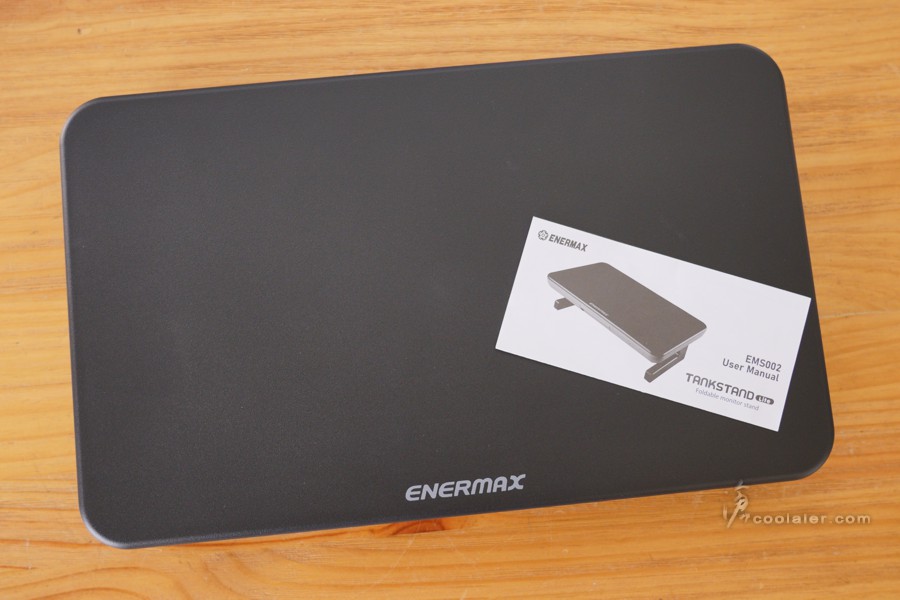
TANKSTAND Lite 原本就有一些高度,底部也有止滑,只是這一點點墊高螢幕好像意義不大。

上方是防滑材質,中間下方有 ENERMAX 字樣。
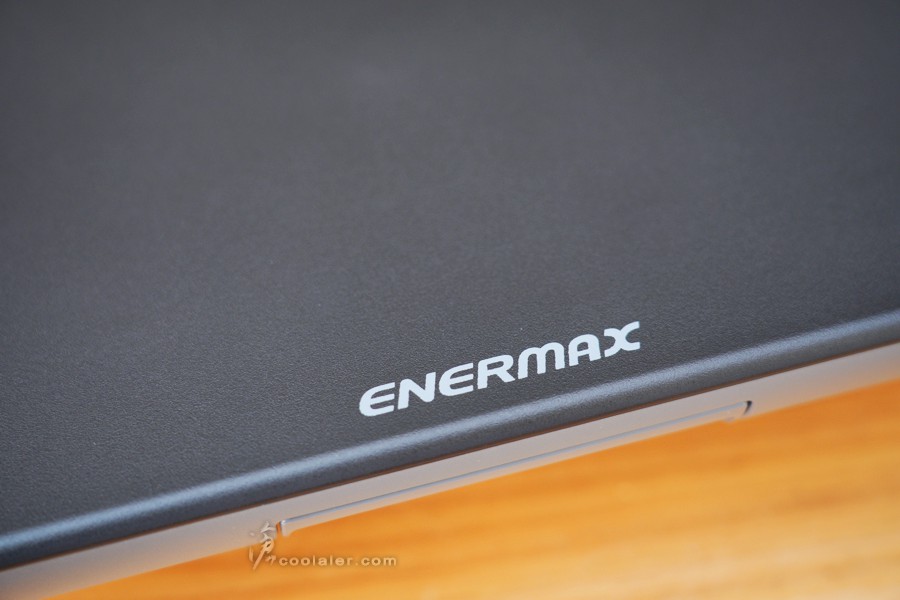
底部。

腳架翻轉就可以立起。

腳架底部有止滑墊。

立起腳架後高度是10.6公分。

腳架前後可以拉伸,有比較大的佇立面積,相對也會比較穩固一些。

正前方中間位置有個小抽屜。

立面有一個小配件,這是用於螢幕架後方的集線器。

螢幕架後方有個插入孔。

推進去卡住就可以。這是用於集線整線使用,看起來比較整潔。

小抽屜當然就是用來放一些筆、小工具之類,還蠻實用。

前端的凹槽是手機架,當然也可以放置平板。

不過這個凹槽有點高度,會稍微擋到螢幕。

放置27吋好像有一點大,不過也不是不行,這個螢幕架可以承重到20公斤。

螢幕腳架有點超過螢幕架。

下方可以放置鍵盤或一些物品。

當然用於筆電也是相當適合,多數上班族在家裡應該都會另外接上鍵盤滑鼠,操作上可以更為快速。


小結
螢幕架個人覺得是相當方便的東西,花個幾百塊就可以有不錯的功能性,有些螢幕無法調整高度,稍微架高之後會比較符合人體工學視角,而且下方也可以用來放置一些物品,桌面空間率可以大大提升,而且 TANKSTAND Lite 還有小抽屜以及手機架功能都是相當實用的。