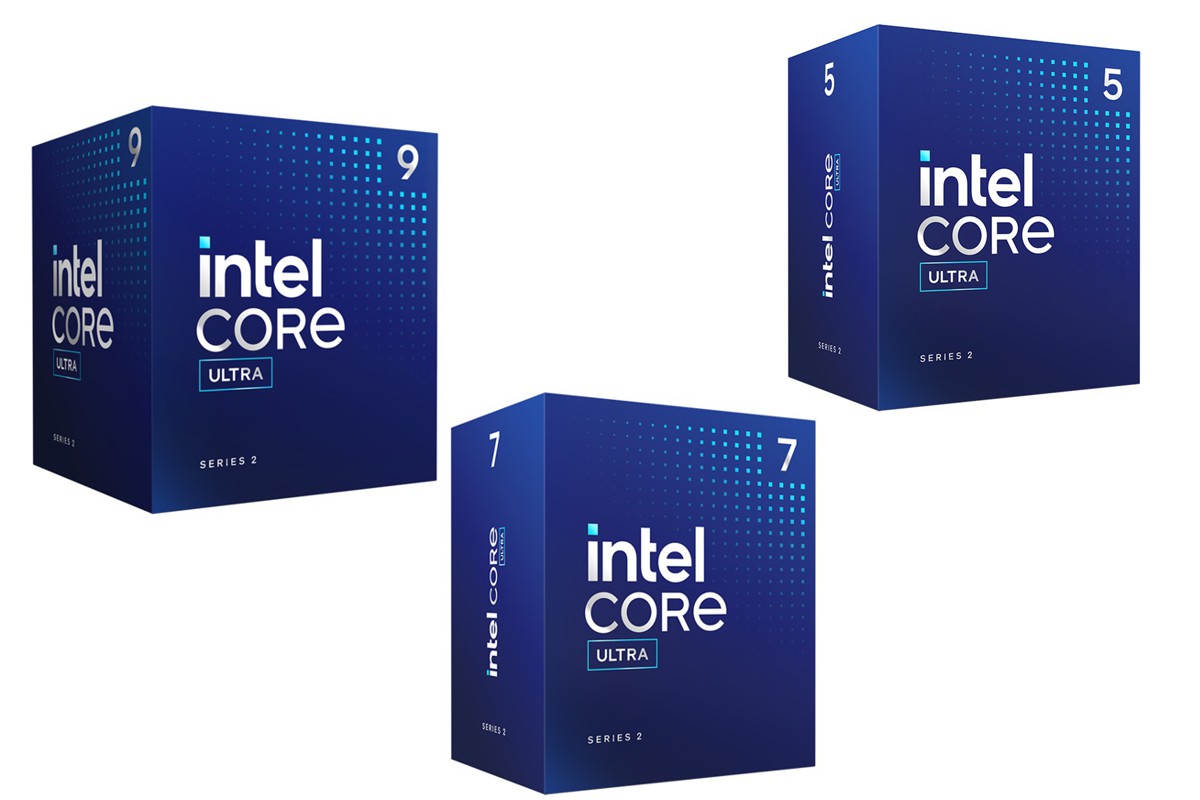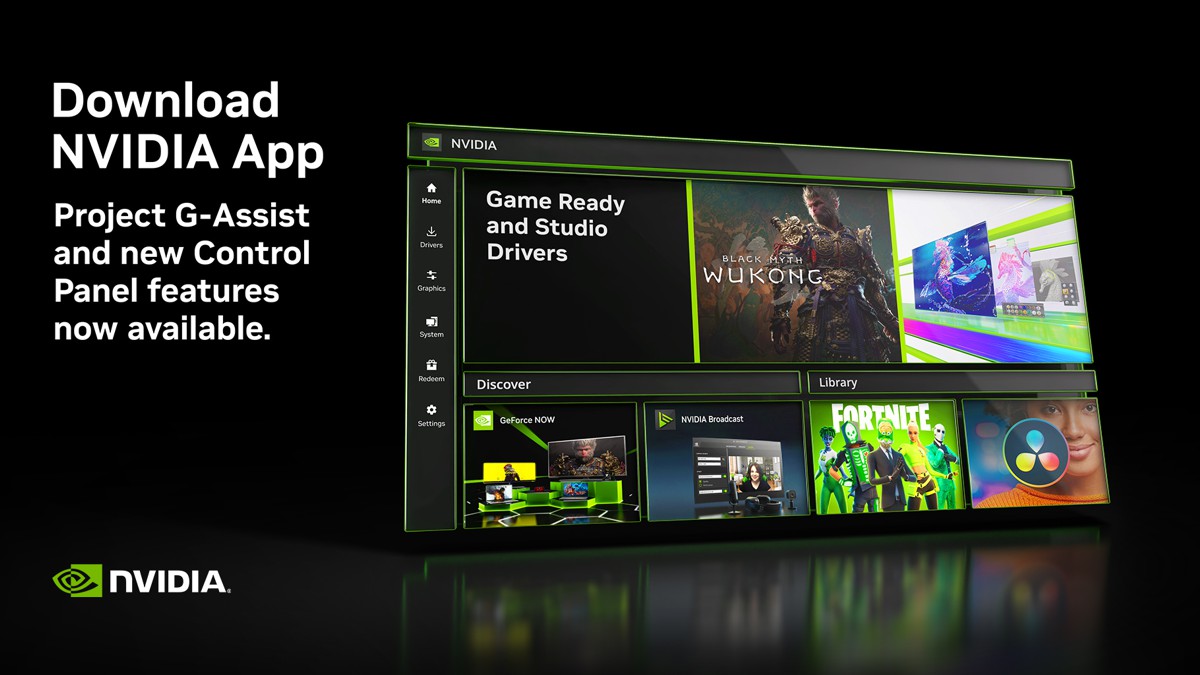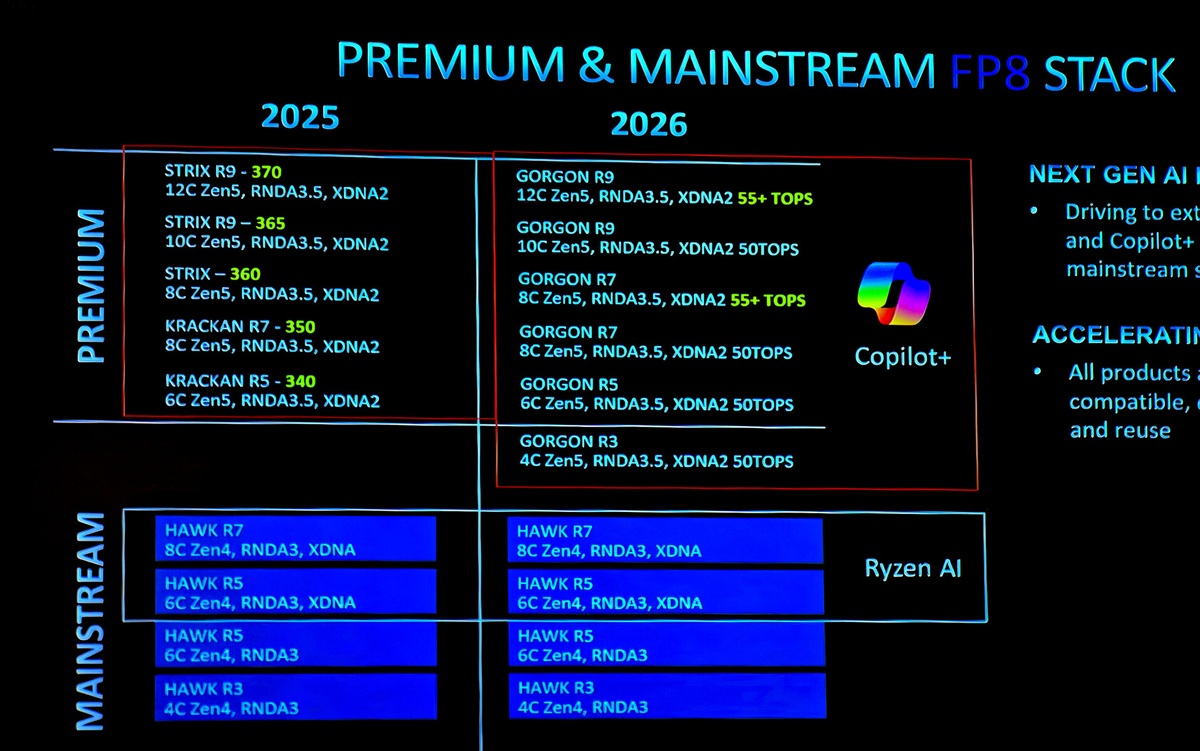ENERMAX 最近推出了新款電源供應器 Cyberbron II 系列,屬於入門中階系列,通過 80 Plus 銅牌認證,目前提供 500W、600W、700W 三種瓦數。線材的部分則是採用了直出,而非模組化,不過在用料上面仍採用了品質較好的主日系電容,散熱上則是12公分 FDB 流體動壓軸承。
Cyberbron II 700W 規格
尺寸:150 x 140 x 86mm
80 PLUS:銅牌
安全保護:OCP / OVP / UVP / OPP / OTP / SCP
工作溫度:0-40度C
MTBF:100,000 hours
線材種類:直出扁線
風扇尺寸:120mm
風扇軸承:FDB
此次開箱的是 700W 的瓦數。包裝看起來並不華麗,但簡約,較符合入門定位。
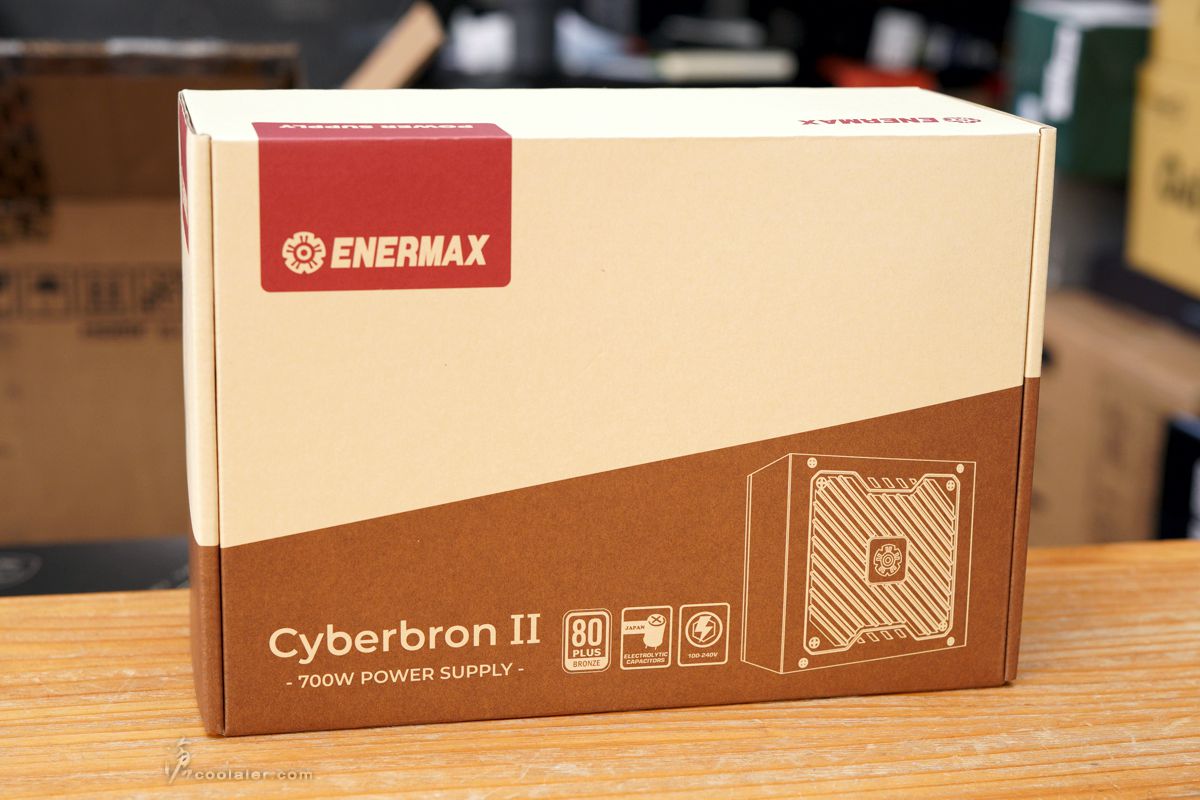
後面有電源規格以及標示接頭種類數量。
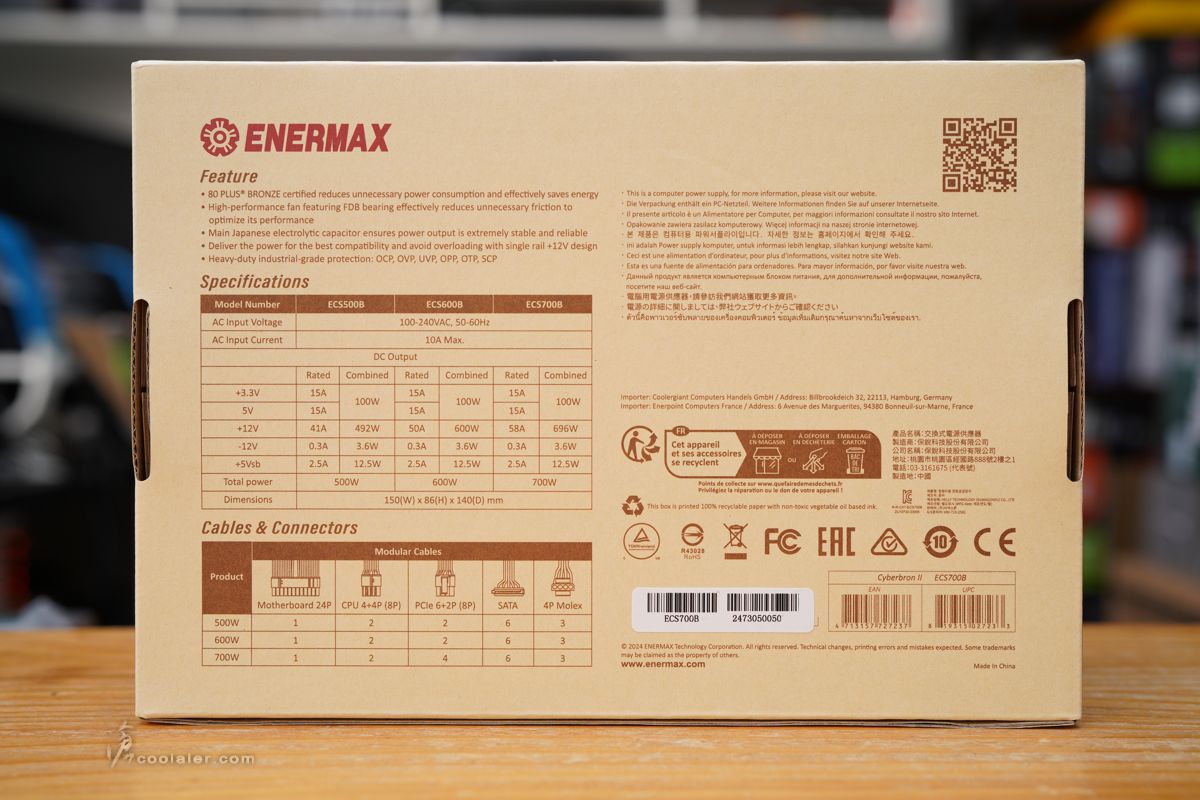
配件有說明書、電源線、幾條一次性束帶、安裝螺絲。
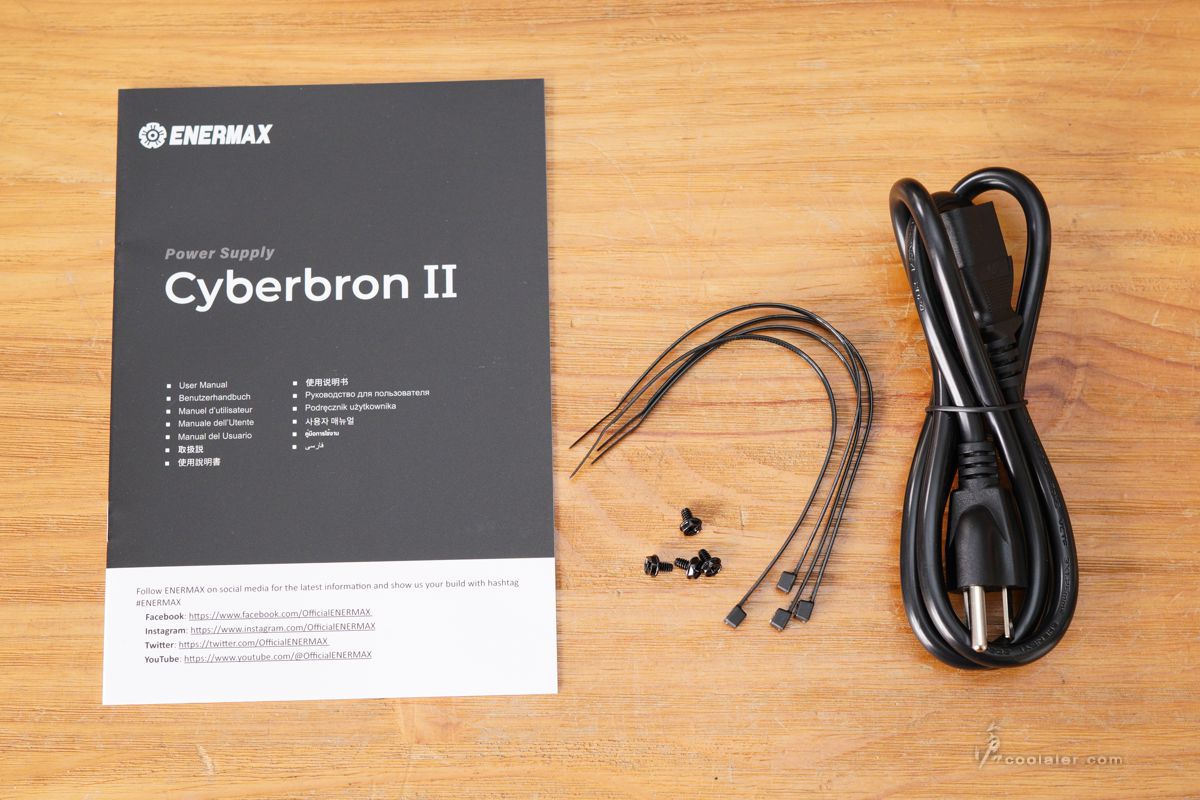
Cyberbron II 700W 的外觀為常見的黑色,側邊貼有型號標籤貼紙。


風扇框罩採用斜切鏤空通風孔,內部12公分 FDB 軸承靜音風扇。


後方圓孔狀通風孔。

單路12V 58A。
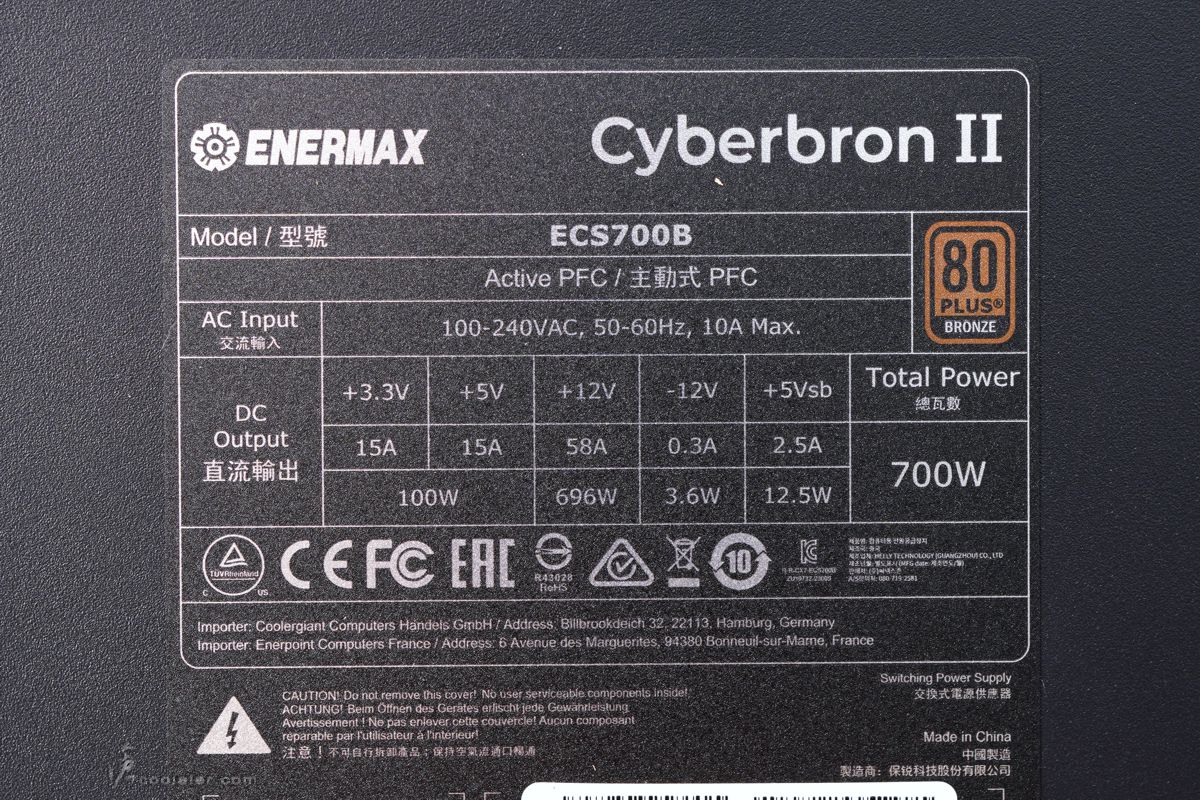
線材的部分為直出,非模組化,但採用了全扁線且算柔軟好彎折,在理線整線上更為方便。

主線為 20+4pin,CPU 2個 4+4pin。

PCIe 顯卡供電有2條,各提供2個 6+2pin,共4個。
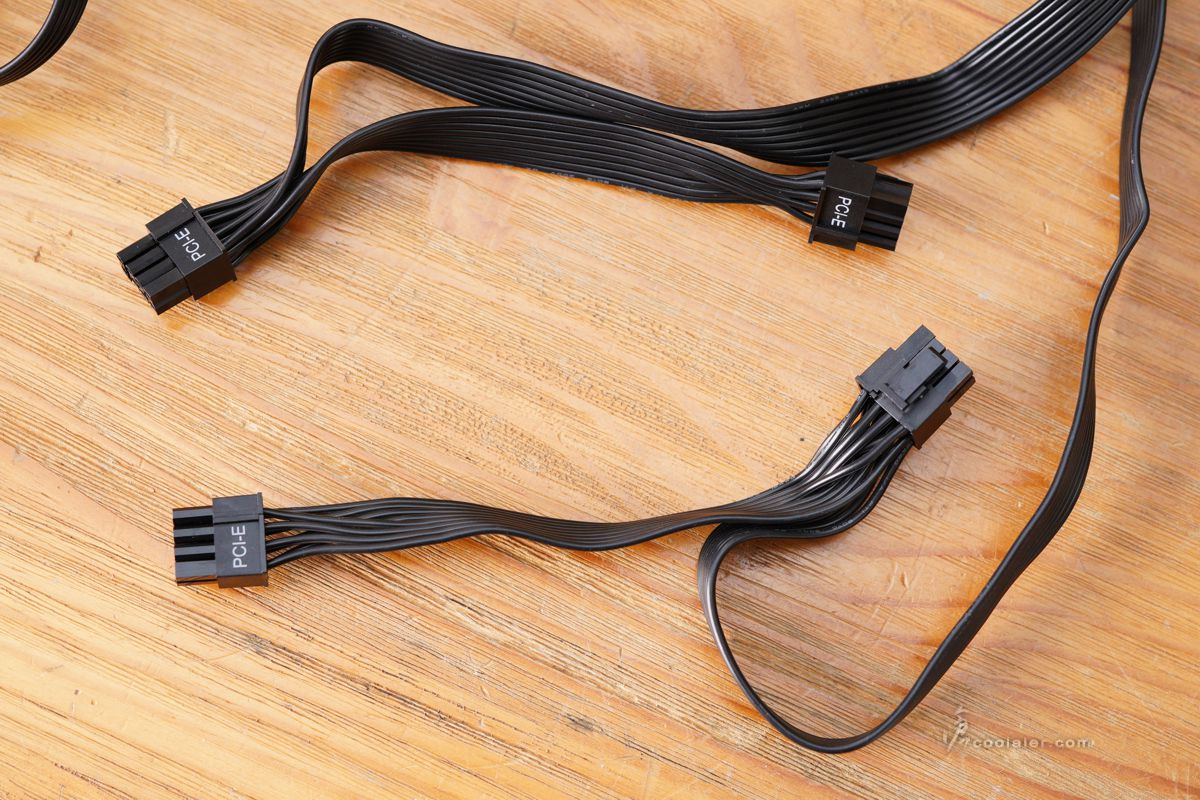
其餘周邊共3條,每條提供2個 SATA、1個大4pin,提供6個 SATA,3個大 4pin。

測試平台
CPU: AMD Ryzen 9 9900X
CPU Cooler: MSI MAG CORELIQUID E360 AIO
RAM: ADATA LANCER RGB DDR5-8000 16GBx2
MB: BIOSTAR X870E VALKYRIE
VGA: MSI RTX 4060 Ti GAMING X TRIO
SSD: GIGABYTE AORUS Gen4 SSD 1TB
PSU: ENERMAX Cyberbron II 700W
OS: Windows 11
測試以 OCCT 軟體為燒機測試使用,不過並不使用 OCCT 內建所測得的數值,而是直接使用三用電錶監測 5V 及 12V 的數據變化,並透過 USB 傳輸記錄數值輸出圖表。
整機平台待機的功耗及電壓如下,待機時輕載功耗約 88W 左右。
5V 待機輕載時約在 5.138~5.141V 之間。

12V 待機輕載時約在 12.088~12.105V 之間。

CPU 負載測試15分鐘
以 OCCT 為功耗的測試,直接使用三用電錶將測得的數據輸出,設定每2秒記錄一次,全程15分鐘,前一分鐘與最後一分鐘為待機狀態。
CPU 測試時整機的最高峰值功耗約在 288W 左右。
5V 的部份在 CPU 負載時稍微上升。測試時的範圍在 5.138~5.162V 之間。

5V 的測試結果,最低為 5.138V,最高為 5.162V,波動 0.024V,負載時輕微上升一些,不過波動不明顯,在 5.159~5.162V 之間。
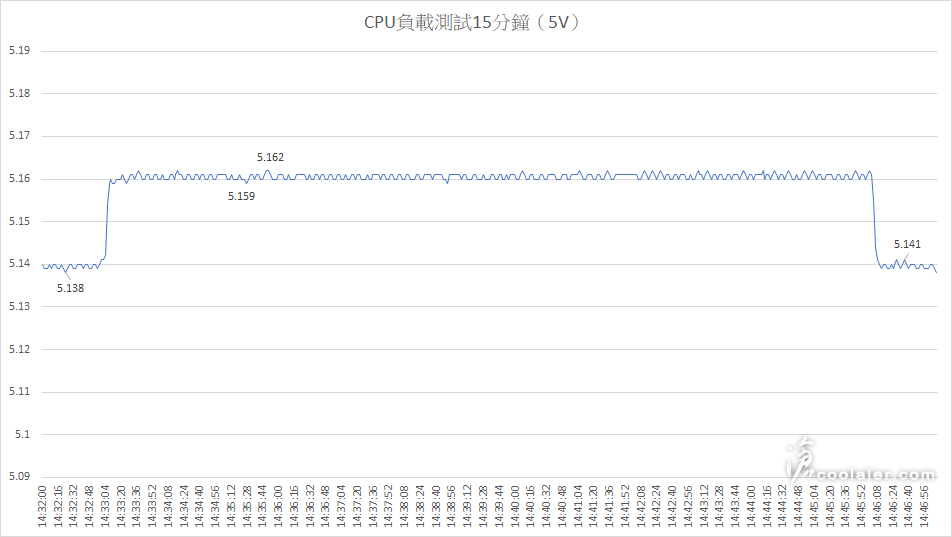
12V 的部分單 CPU 負載時與待機差異不大,並沒有明顯波動,測試時範圍在 12.096~12.105V 之間。

12V 的測試結果,最低為 12.096V,最高為 12.105V,波動 0.009V。負載時與待機差異不大,甚至比待機還要穩定一點。
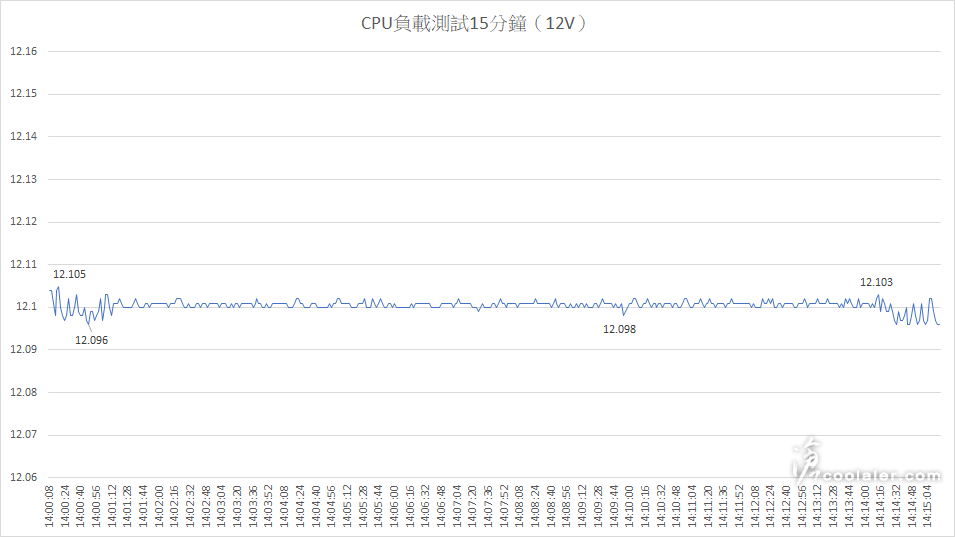
CPU+GPU 負載測試15分鐘
CPU+GPU 測試時整機的最高功耗約落在 415W 左右。
5V 雙負載比單負載反倒更平穩一點,待機與負載並無明顯差異,測試時範圍在 5.138~5.142V 之間。
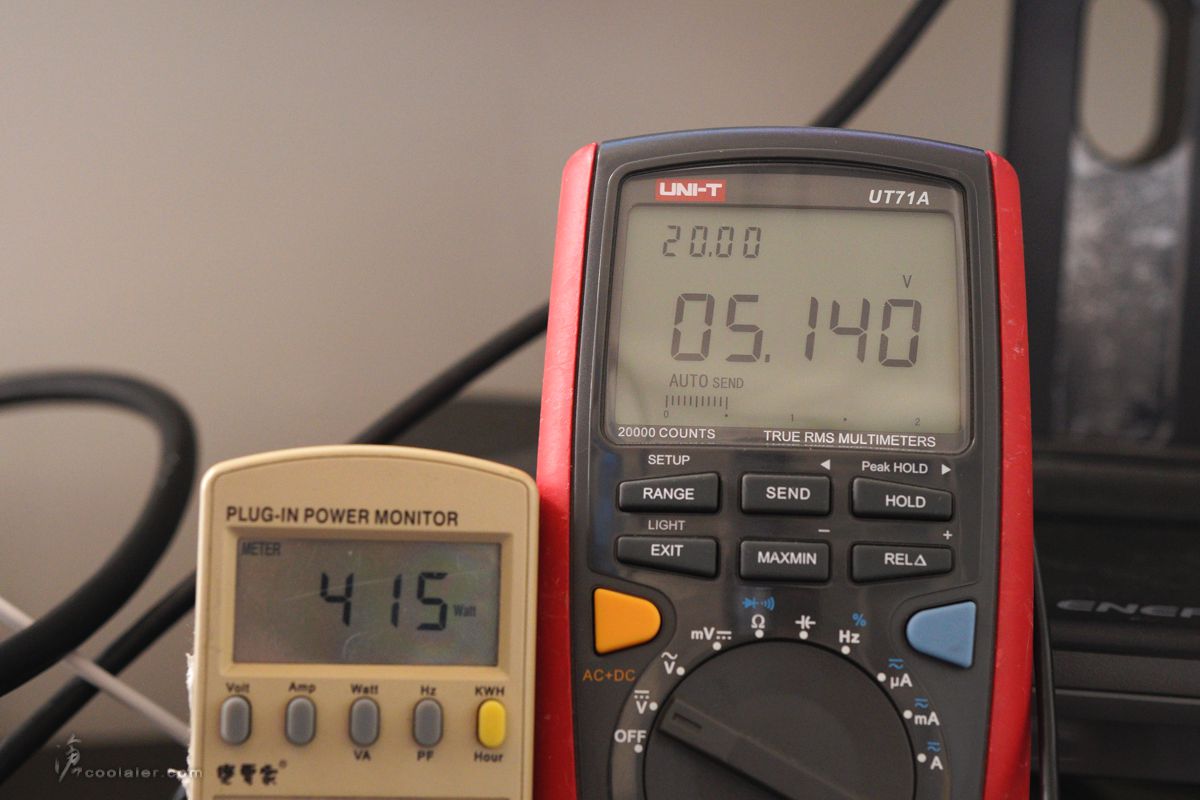
5V 的測試結果,最低為 5.138V,最高為 5.142V,波動為 0.004V,負載時與待機幾乎無異。
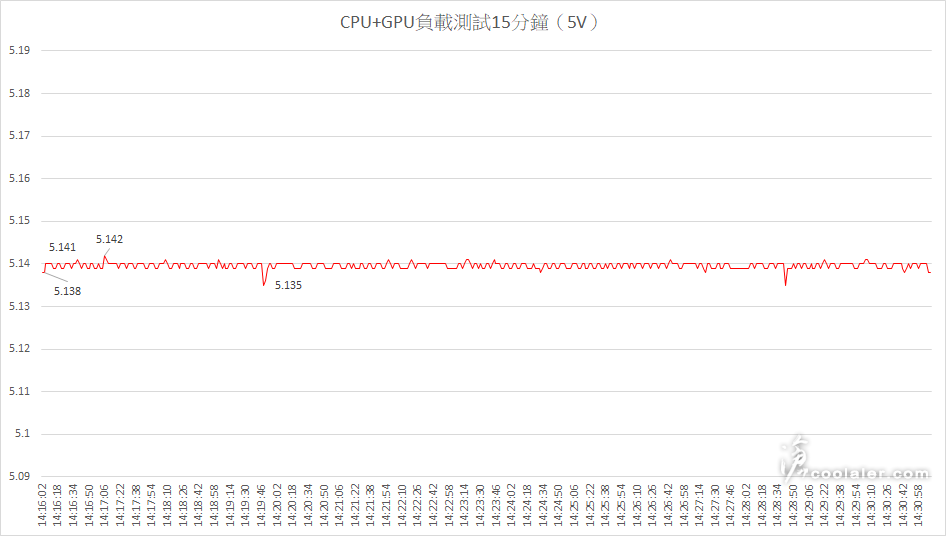
12V 的部份在雙負載時則是比單負載時波動較為明顯一點,稍微上升,測試時範圍在 12.088~12.127V 之間。
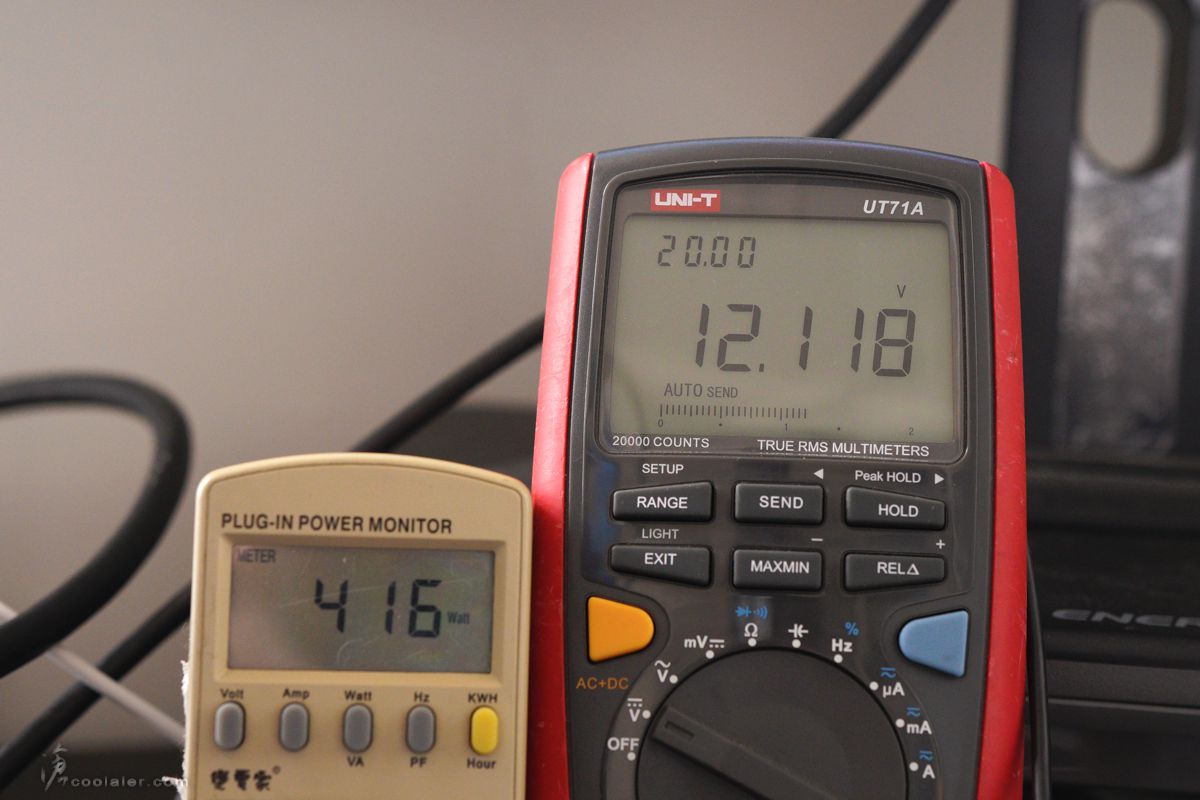
12V 的測試結果,最低為 12.088V,最高為 12.127V,波動 0.039V。負載時些微上升,範圍在 12.116~12.127V,波幅也是很小。
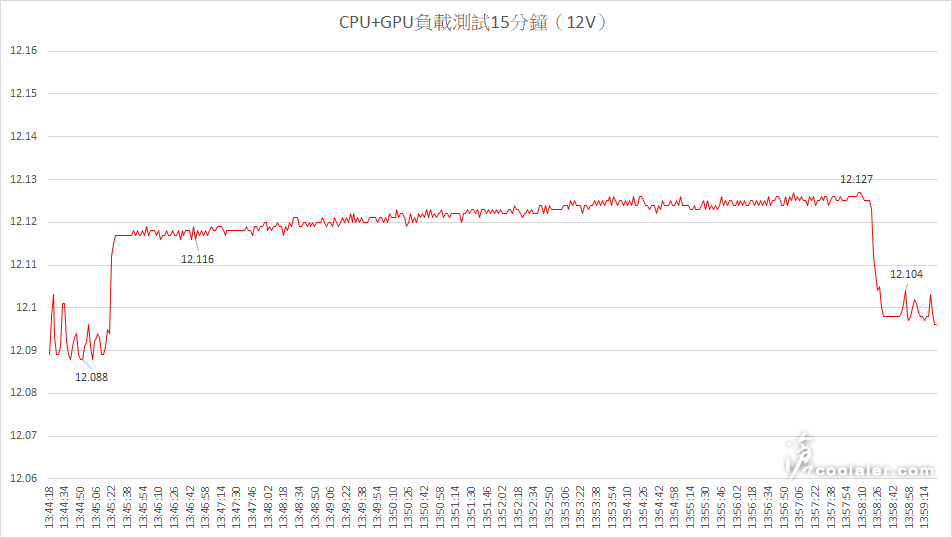
小結
ENERMAX Cyberbron II 700W 雖為銅牌入門取向,但表現仍不錯,5V 最大波動約 0.5%,12V 約 0.3%。沒有模組化線材,但全扁線加上柔軟度還不錯,對於理線整線也是有一些加分。另外風扇在負載高時也還算是安靜。目前 Cyberbron II 售價 700W 為2090元;600W 為1890元;500W 為1690元。以上供各位入手參考。
Cyberbron II 700W 規格
尺寸:150 x 140 x 86mm
80 PLUS:銅牌
安全保護:OCP / OVP / UVP / OPP / OTP / SCP
工作溫度:0-40度C
MTBF:100,000 hours
線材種類:直出扁線
風扇尺寸:120mm
風扇軸承:FDB
此次開箱的是 700W 的瓦數。包裝看起來並不華麗,但簡約,較符合入門定位。
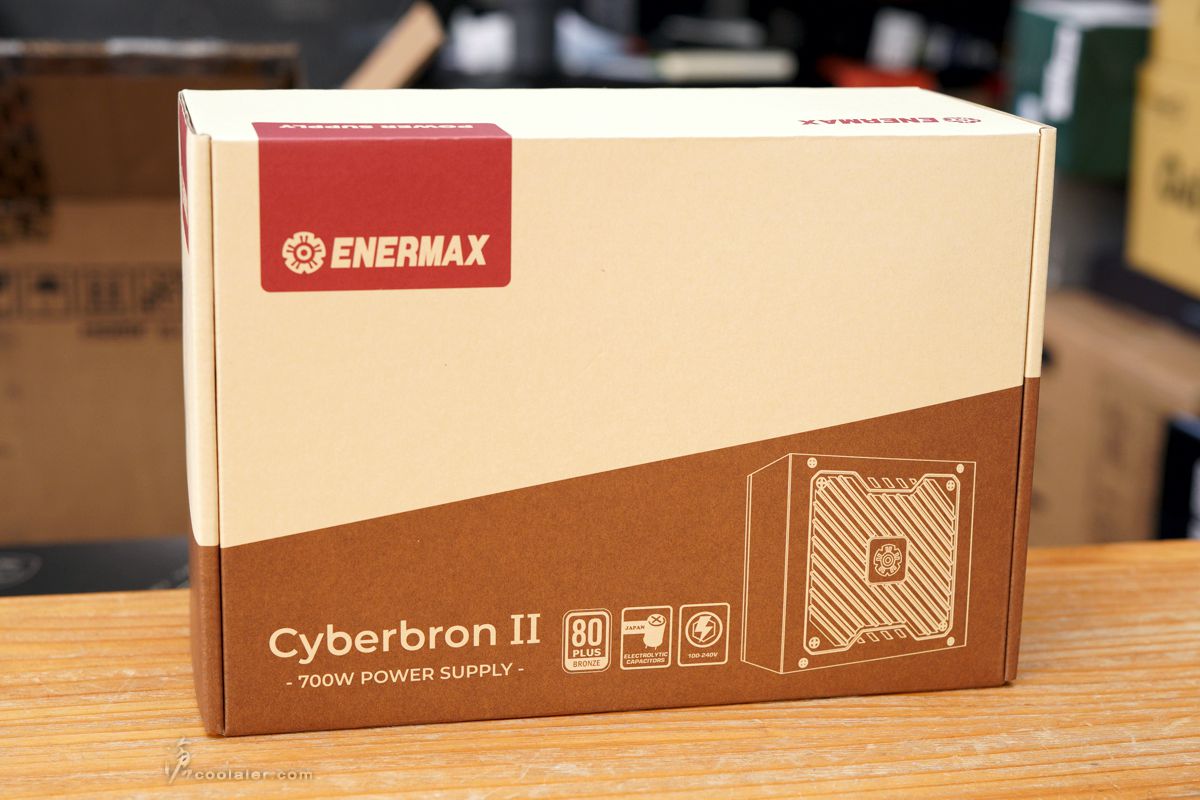
後面有電源規格以及標示接頭種類數量。
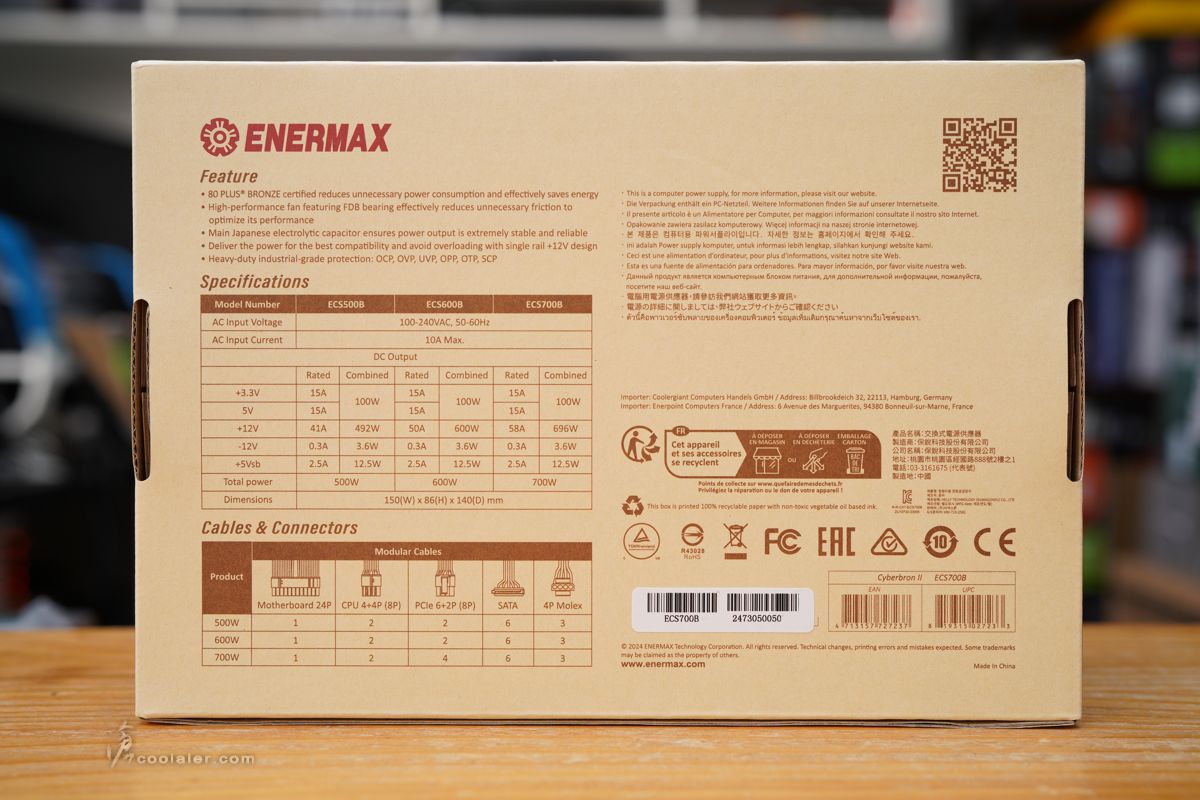
配件有說明書、電源線、幾條一次性束帶、安裝螺絲。
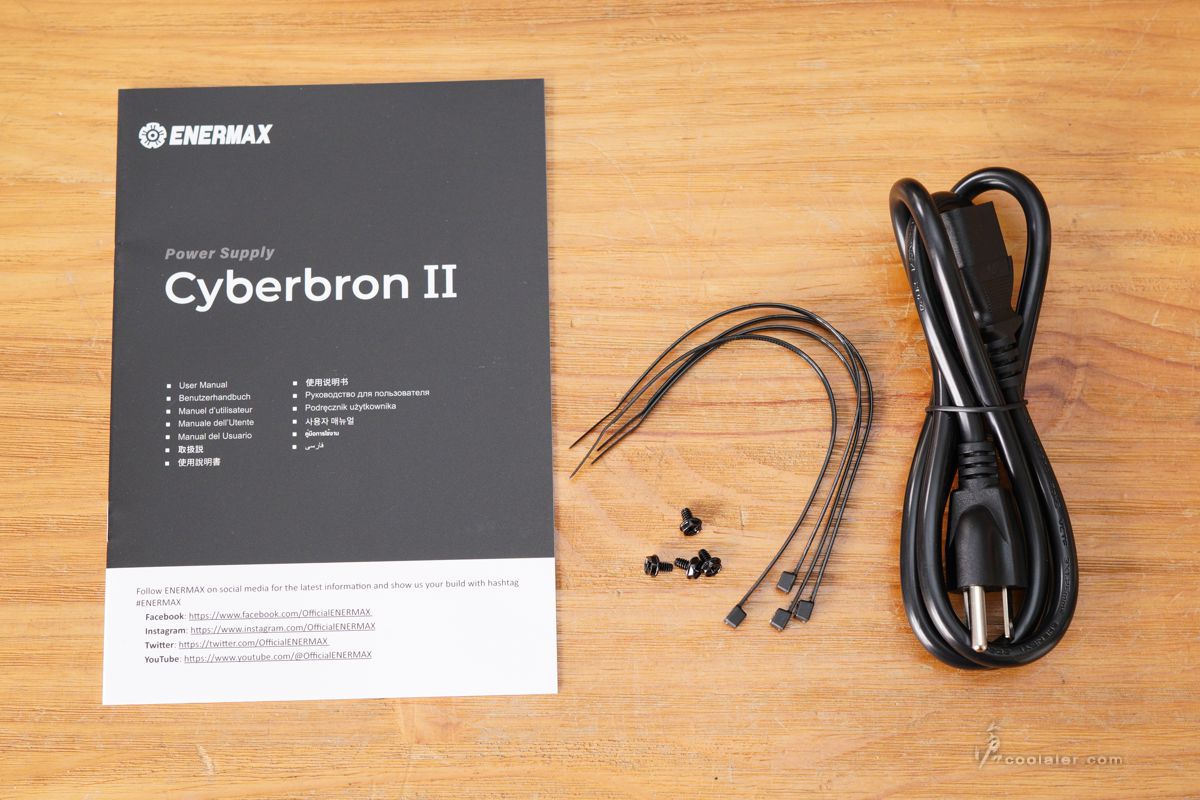
Cyberbron II 700W 的外觀為常見的黑色,側邊貼有型號標籤貼紙。


風扇框罩採用斜切鏤空通風孔,內部12公分 FDB 軸承靜音風扇。


後方圓孔狀通風孔。

單路12V 58A。
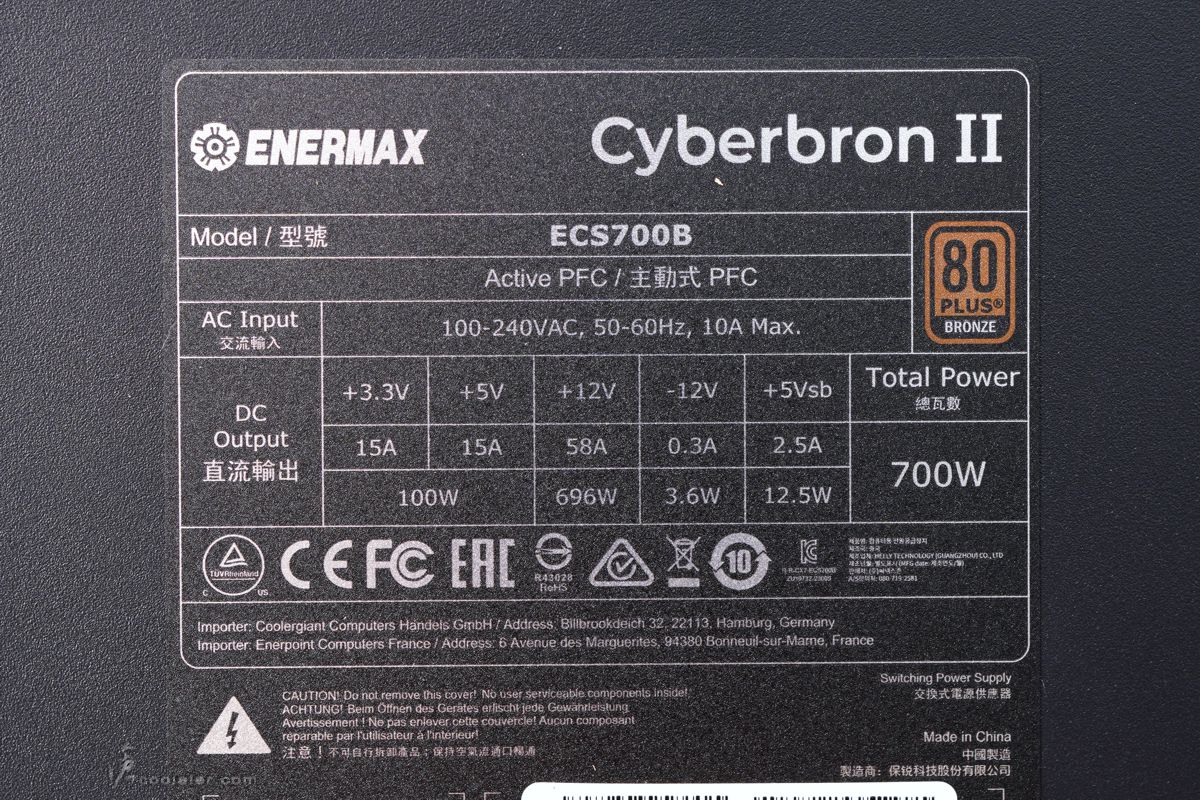
線材的部分為直出,非模組化,但採用了全扁線且算柔軟好彎折,在理線整線上更為方便。

主線為 20+4pin,CPU 2個 4+4pin。

PCIe 顯卡供電有2條,各提供2個 6+2pin,共4個。
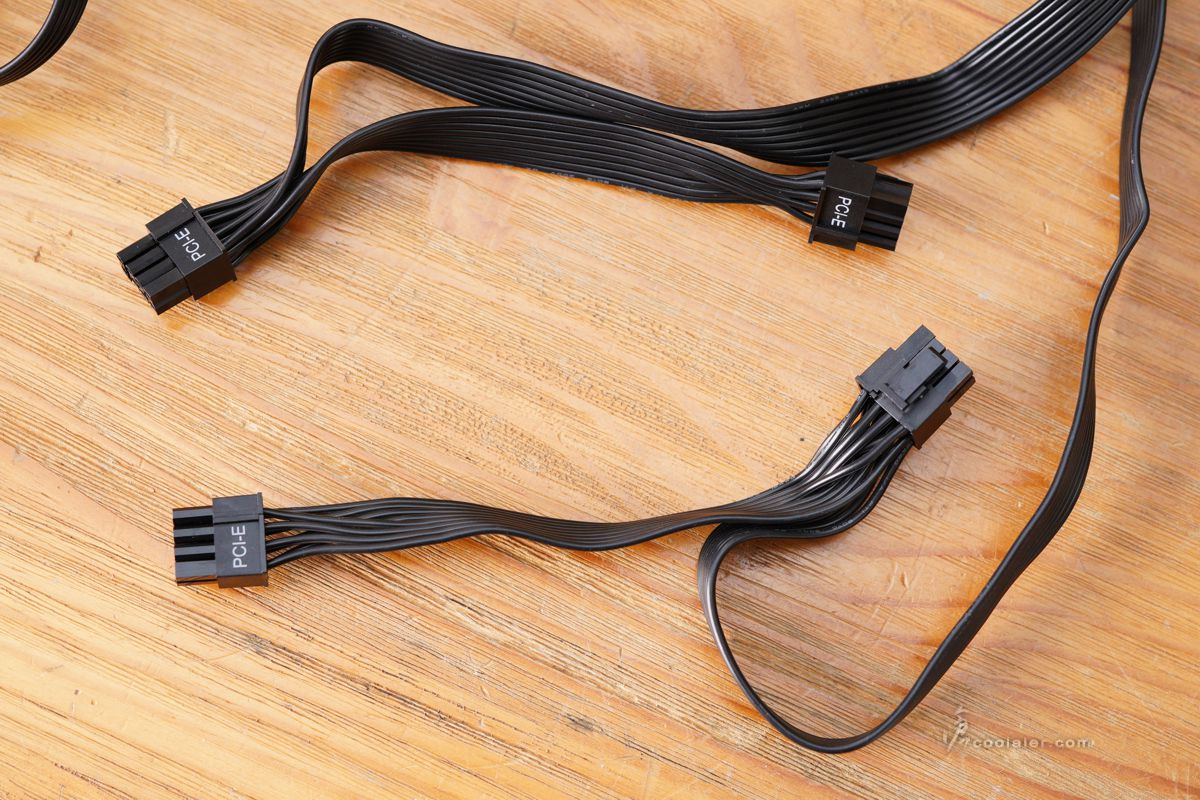
其餘周邊共3條,每條提供2個 SATA、1個大4pin,提供6個 SATA,3個大 4pin。

測試平台
CPU: AMD Ryzen 9 9900X
CPU Cooler: MSI MAG CORELIQUID E360 AIO
RAM: ADATA LANCER RGB DDR5-8000 16GBx2
MB: BIOSTAR X870E VALKYRIE
VGA: MSI RTX 4060 Ti GAMING X TRIO
SSD: GIGABYTE AORUS Gen4 SSD 1TB
PSU: ENERMAX Cyberbron II 700W
OS: Windows 11
測試以 OCCT 軟體為燒機測試使用,不過並不使用 OCCT 內建所測得的數值,而是直接使用三用電錶監測 5V 及 12V 的數據變化,並透過 USB 傳輸記錄數值輸出圖表。
整機平台待機的功耗及電壓如下,待機時輕載功耗約 88W 左右。
5V 待機輕載時約在 5.138~5.141V 之間。

12V 待機輕載時約在 12.088~12.105V 之間。

CPU 負載測試15分鐘
以 OCCT 為功耗的測試,直接使用三用電錶將測得的數據輸出,設定每2秒記錄一次,全程15分鐘,前一分鐘與最後一分鐘為待機狀態。
CPU 測試時整機的最高峰值功耗約在 288W 左右。
5V 的部份在 CPU 負載時稍微上升。測試時的範圍在 5.138~5.162V 之間。

5V 的測試結果,最低為 5.138V,最高為 5.162V,波動 0.024V,負載時輕微上升一些,不過波動不明顯,在 5.159~5.162V 之間。
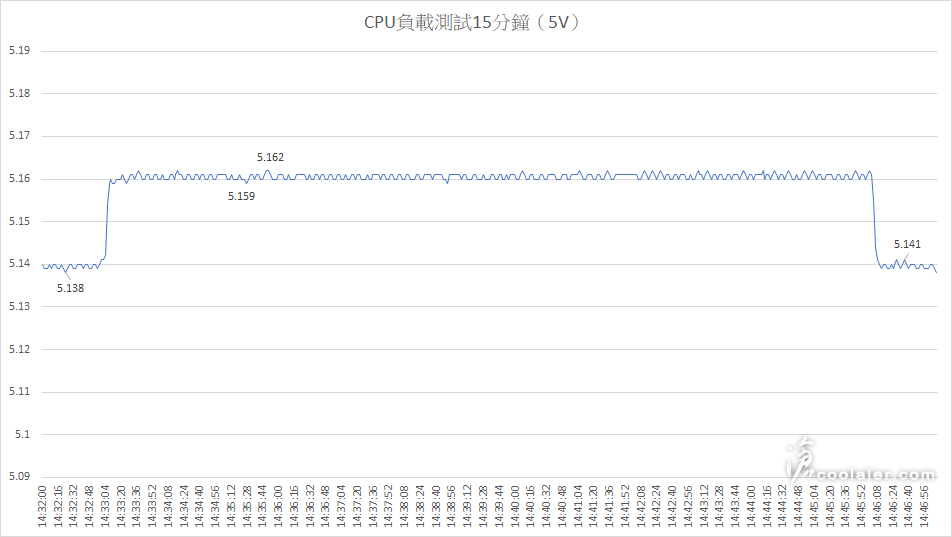
12V 的部分單 CPU 負載時與待機差異不大,並沒有明顯波動,測試時範圍在 12.096~12.105V 之間。

12V 的測試結果,最低為 12.096V,最高為 12.105V,波動 0.009V。負載時與待機差異不大,甚至比待機還要穩定一點。
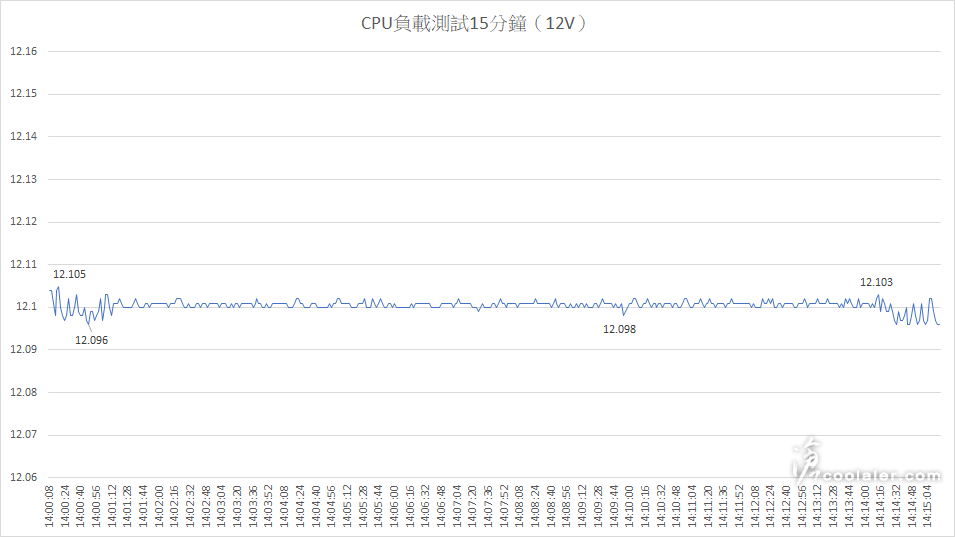
CPU+GPU 負載測試15分鐘
CPU+GPU 測試時整機的最高功耗約落在 415W 左右。
5V 雙負載比單負載反倒更平穩一點,待機與負載並無明顯差異,測試時範圍在 5.138~5.142V 之間。
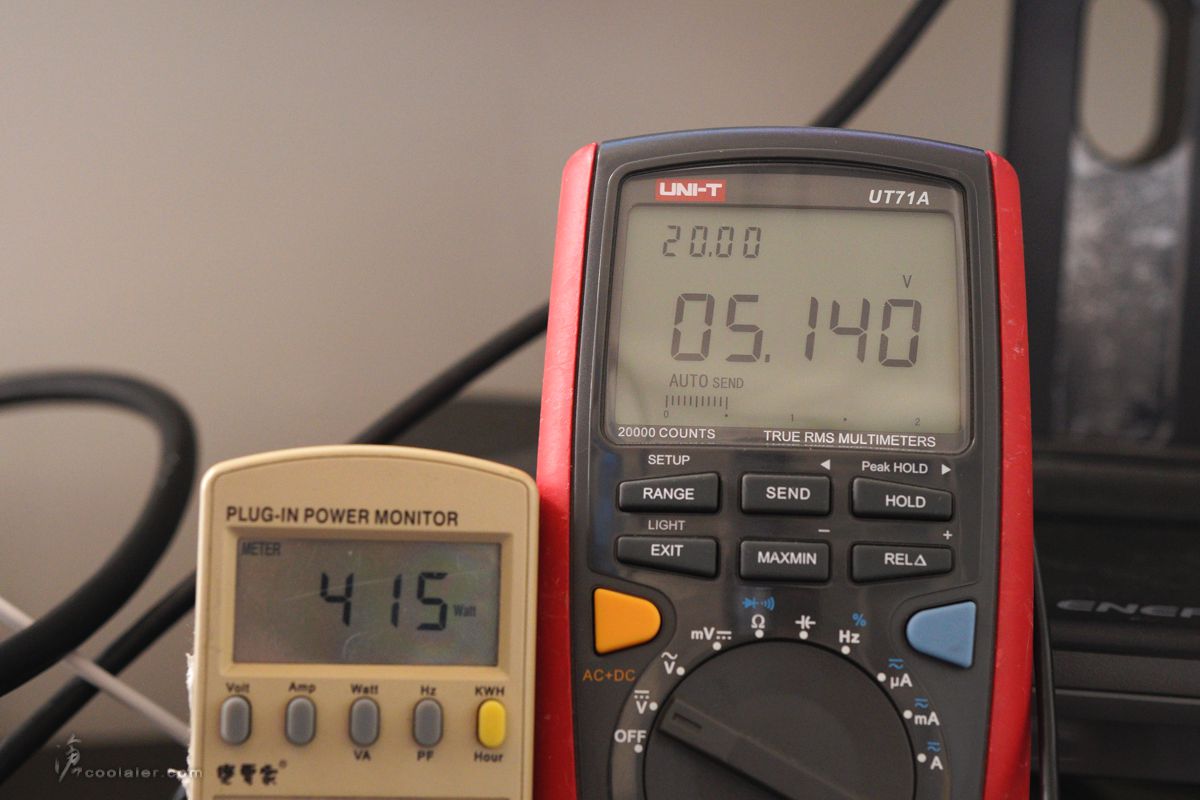
5V 的測試結果,最低為 5.138V,最高為 5.142V,波動為 0.004V,負載時與待機幾乎無異。
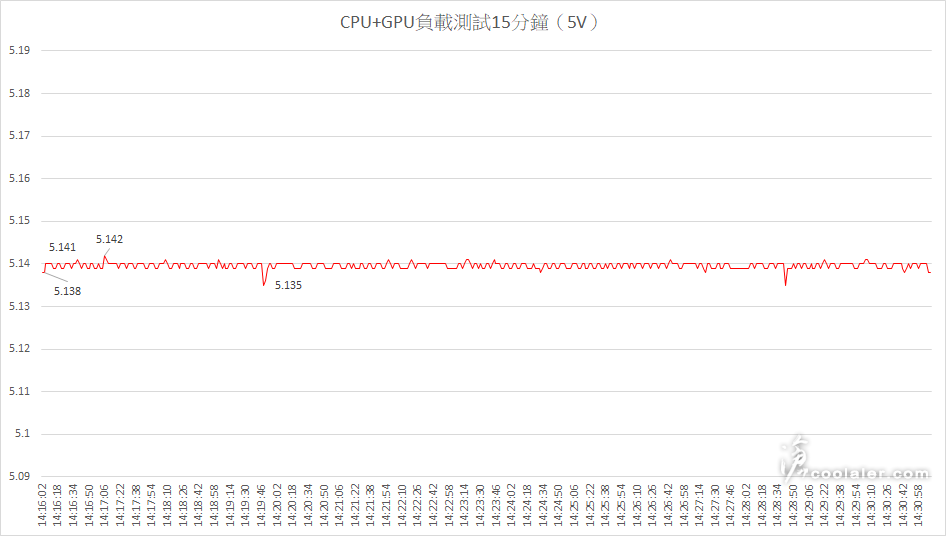
12V 的部份在雙負載時則是比單負載時波動較為明顯一點,稍微上升,測試時範圍在 12.088~12.127V 之間。
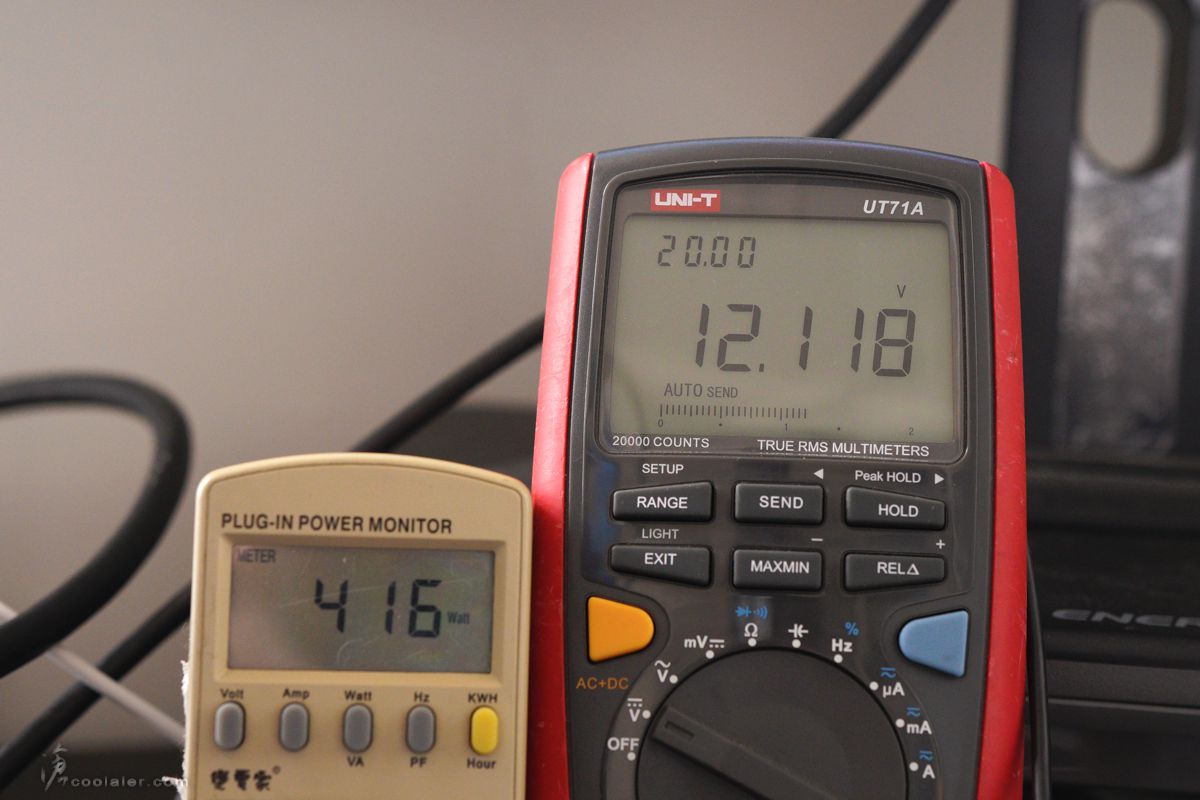
12V 的測試結果,最低為 12.088V,最高為 12.127V,波動 0.039V。負載時些微上升,範圍在 12.116~12.127V,波幅也是很小。
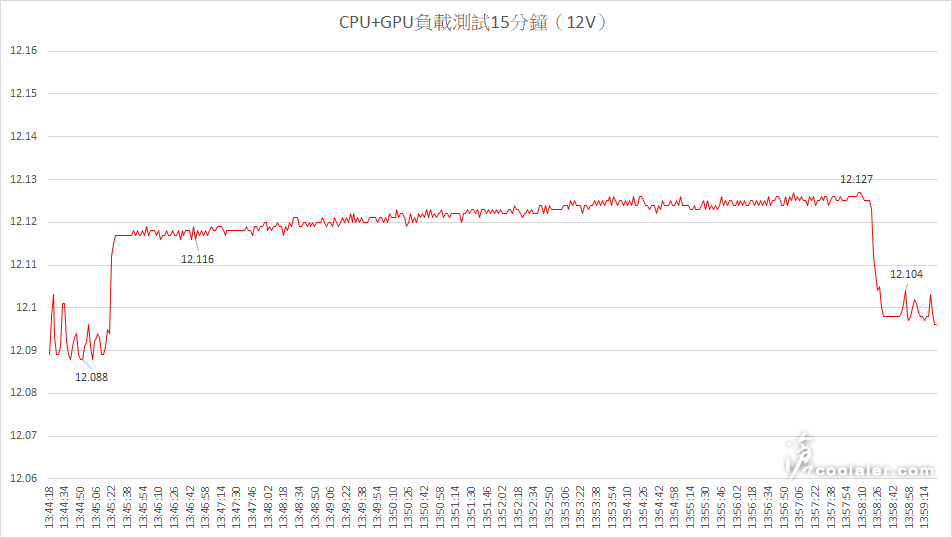
小結
ENERMAX Cyberbron II 700W 雖為銅牌入門取向,但表現仍不錯,5V 最大波動約 0.5%,12V 約 0.3%。沒有模組化線材,但全扁線加上柔軟度還不錯,對於理線整線也是有一些加分。另外風扇在負載高時也還算是安靜。目前 Cyberbron II 售價 700W 為2090元;600W 為1890元;500W 為1690元。以上供各位入手參考。