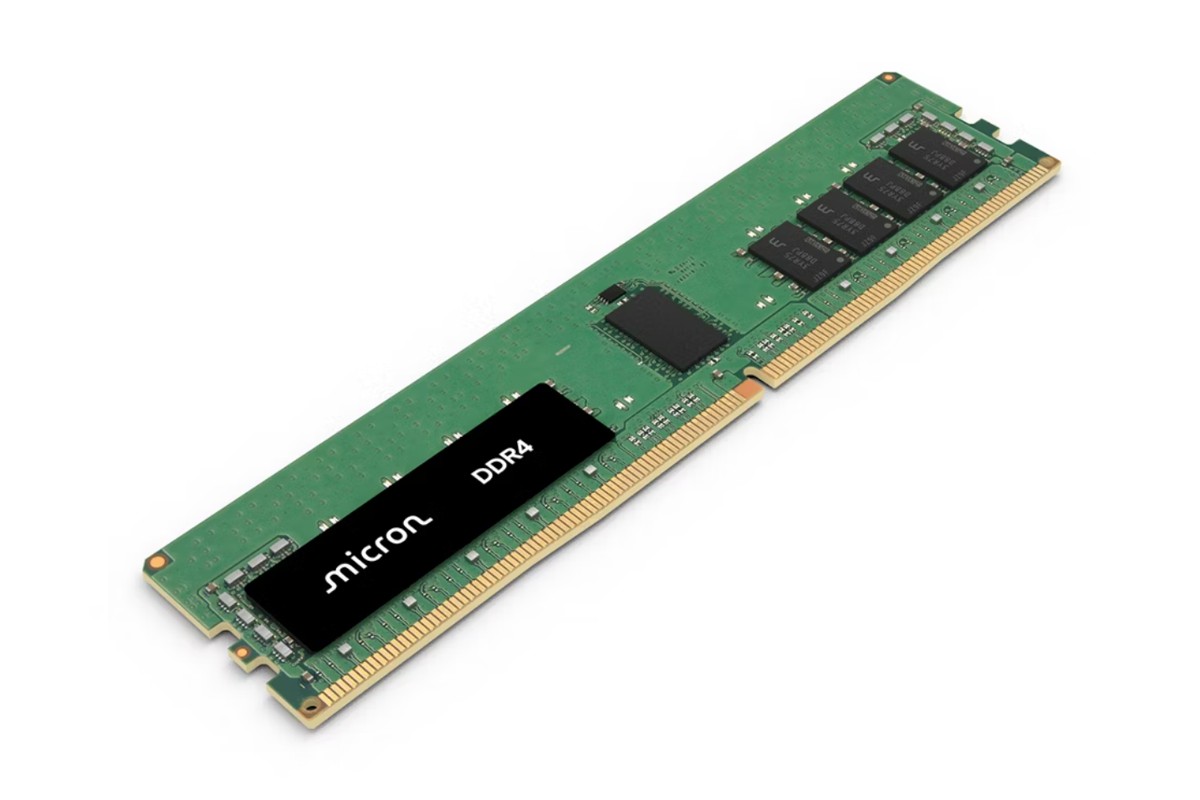Ducky 在 One 3 上市一周年推出小改版,新款霧透外觀的 Aura 極光系列鍵盤,有透黑以及透白兩種鍵帽搭配透明軸體,讓 RGB 燈效可以有更透亮的效果,承襲以往特點有熱插拔可自行輕易換軸設計,以及 QUACK Mechanics 鴨感力學,提供齊全的 60%、65%、80%、100% 按鍵配置。
新的 One 3 Aura 極光除了原有的 Cherry MX 青軸、茶軸、銀軸、紅軸機械軸體之外,並為了燈效透亮感提供了透明上蓋的凱華透明水母 BOX 軸、佳達隆小袋鼠軸。
獨家 QUACK Mechanics 鴨感力學設計:
• 霧透布丁鍵帽:雙層二色成形抗油耐污,動靜皆宜的表面微磨砂觸感。
• 重心懸吊配置:降低重心、平衡力矩,提供更穩定的操控。
• 音感還原設計:圓潤而紮實的聲響,還原軸體最初感動。
• 衛星軸調教:絲滑柔順的導引,造就經典的大鍵力學。
One 3 Mini Aura ,鍵盤預載搭配的軸體是凱華透明水母 BOX 軸,另外也入手了佳達隆小袋鼠軸一同開箱。


在紙盒內底部有軸體的設計與特性說明。

配件有拔鍵器、拔軸器、USB 連接線、說明書、Ducky 貼紙、2022虎年鍵帽、一些粉紫色可替換鍵帽。

拔鍵器採用鐵線型,這種比塑膠較耐用很多。

拔軸器則有點像在拔豬毛的工具。

USB 連接線有編織包覆,另外自帶一條黃色束帶,上面三個孔洞是鴨子造型,蠻有趣的。

One 3 Mini Aura 採用 60% 的按鍵設計,相當的迷你,省去了數字區以及編輯區,甚至連上方的 F1~F12 都拿掉,我也是第一次開箱這麼少按鍵的鍵盤,全部才61鍵。

整體為黑色霧透,連搭配的布丁鍵帽也是霧透,另外也有白色版本,白色霧透鍵帽搭配白色本體。邊框的部分是相當窄。另外在 Esc 鍵上面則是換成了圓形 Ducky 圖案立體鍵帽,也可自行替換附贈的配件。

採用霧透布丁鍵帽,表面有微磨砂觸感處理,雙層二色成形可以抗指污油污。
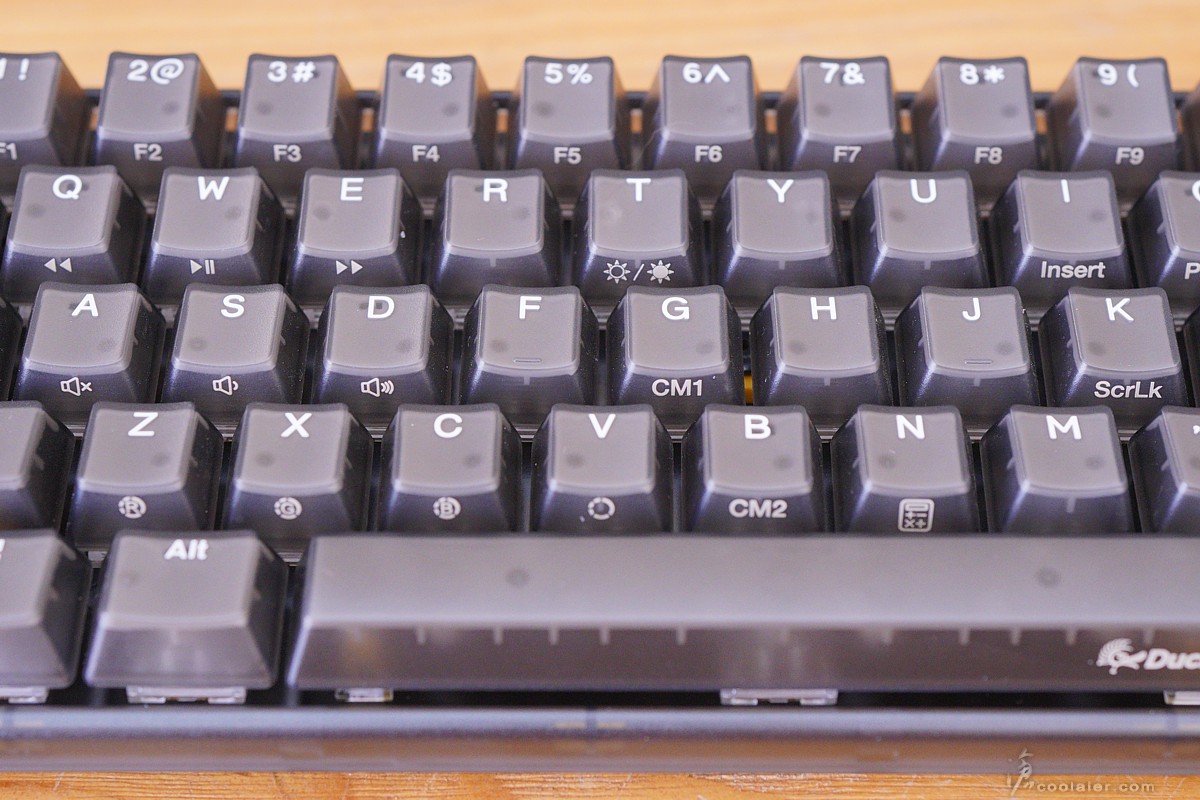

雖然省去了不少按鍵,但並不代表功能不再,搭配 Fn 有標準的功能鍵,甚至多媒體功能,而 Fn + Alt 的組合鍵搭配還有滑鼠、燈光、錄製巨集、調用 Profile 、Win 鎖等功能,鍵盤雖小但功能是相當齊全。

組合鍵功能標示於鍵帽下緣。

Fn 在右下側。

鍵盤邊框與鍵帽一樣都是採用霧透材質。

右側邊。

左側邊。

頂部。

右側邊有 Ducky One 3 mini 字樣。

出線位置在左前,採用 Type-C 接口。

底部,四邊有止滑墊,中間為序號型號標示。

左側腳墊下方有4個 DPI 指撥開關。

DPI 指撥開關功能如下。另外在切換開關之後得熱插拔連接線才會生效。

One 3 Mini Aura 有兩段式立腳,立腳上面有止滑墊。加上平放就是三段式可調。
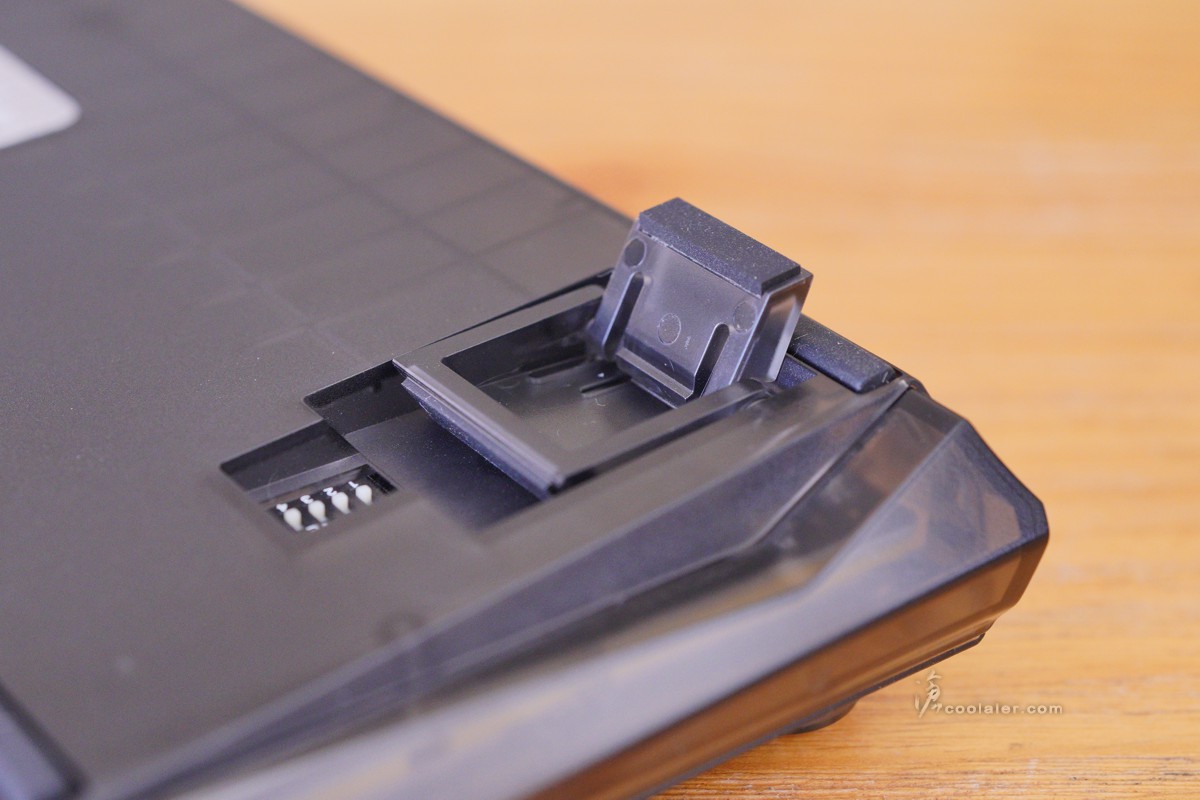
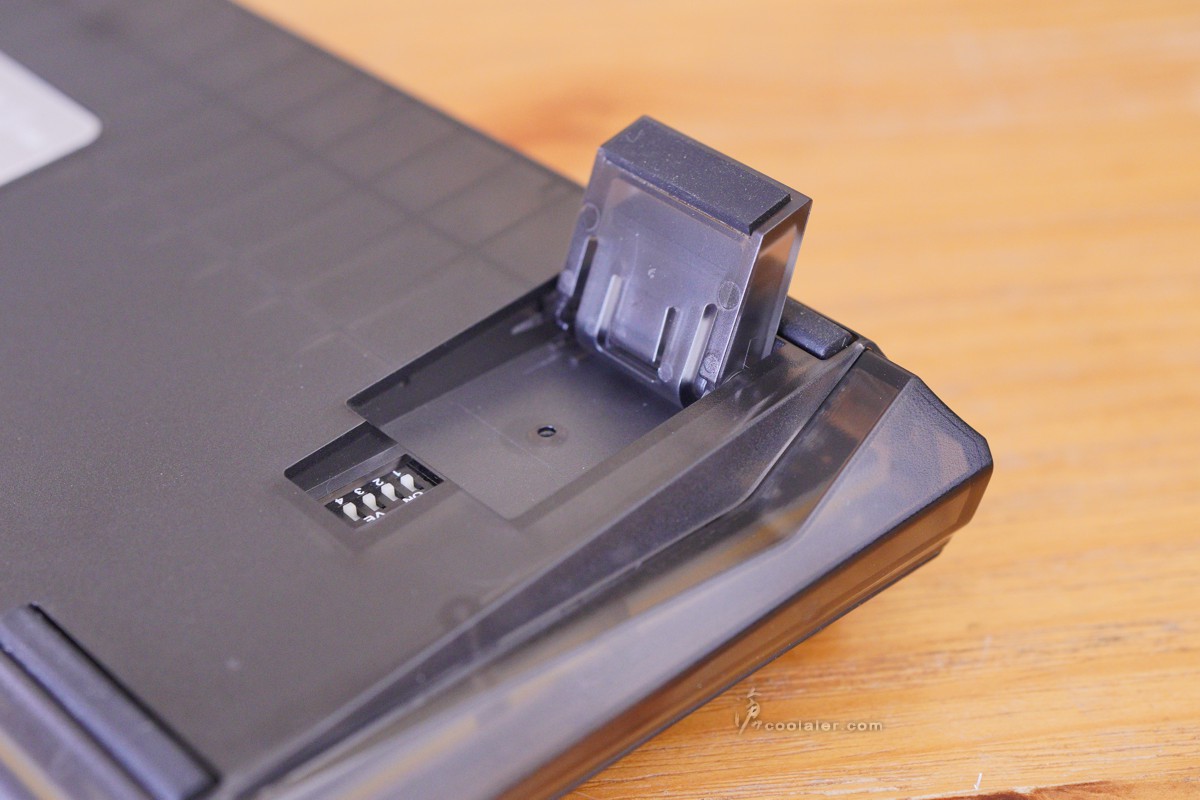
小立腳。

大立腳。

鍵帽是採用PBT二色成形,較長的按鍵是採用衛星軸,左右兩側有重心懸吊配置,按壓的手感不錯,安靜平穩,沒有鐵絲平衡桿的敲擊聲。

凱華透明水母 BOX 軸。

One 3 Mini Aura 有熱插拔軸體的設計,使用拔軸器很簡單,軸體上下兩側有凹槽,對應拔軸器按壓扣住後拉起。

軸體背部有2個接點。

燈珠是安裝在 PCB 上面,另外腳位可相應於目前市售三腳、五腳的軸體,自行買回來安裝換軸是相當容易的事情。

One 3 Mini Aura 上面也提供了佳達隆小袋鼠軸體可選擇,這是 Ducky 首次導入的提前大段落軸體,軸體外觀與凱華透明水母 BOX 軸一樣有透亮上蓋,可維持 Aura 版的極光氛圍,手感則是類 HP 提前大段落。

左為佳達隆小袋鼠軸,右為凱華透明水母 BOX 軸。兩者上蓋都是透明設計,搭配 Aura 燈效有較佳的透亮感。
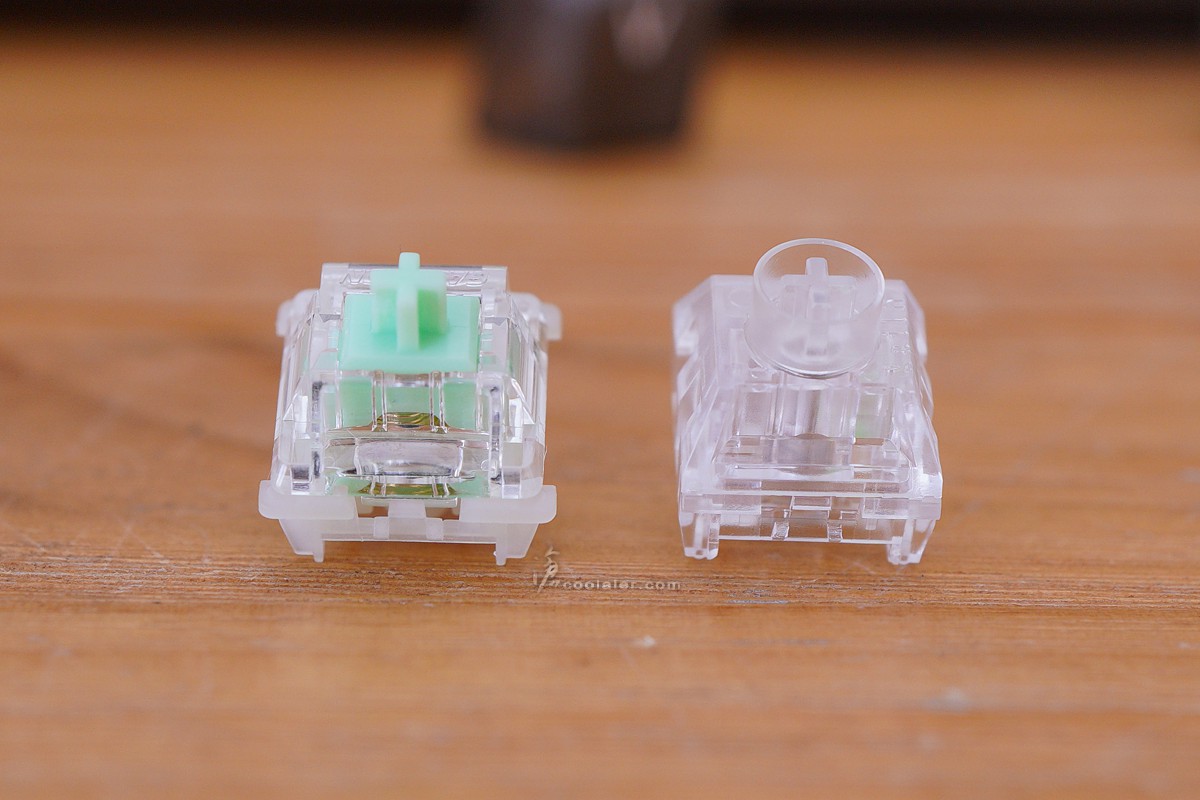
要混合軸體也不是不行,爽就好了。

最後來幾張 One 3 Aura 燈效圖,燈效的部分是透過組合鍵來切換或編輯。Fn + Alt + T 可以換燈效,有11種(包含關閉)循環切換,也可以透過 Fn + Alt + T 長按三秒關閉燈效。

燈效模式雖然不支援軟體,但透過組合鍵來切換或編輯就相當強大,可以參考使用手冊說明。
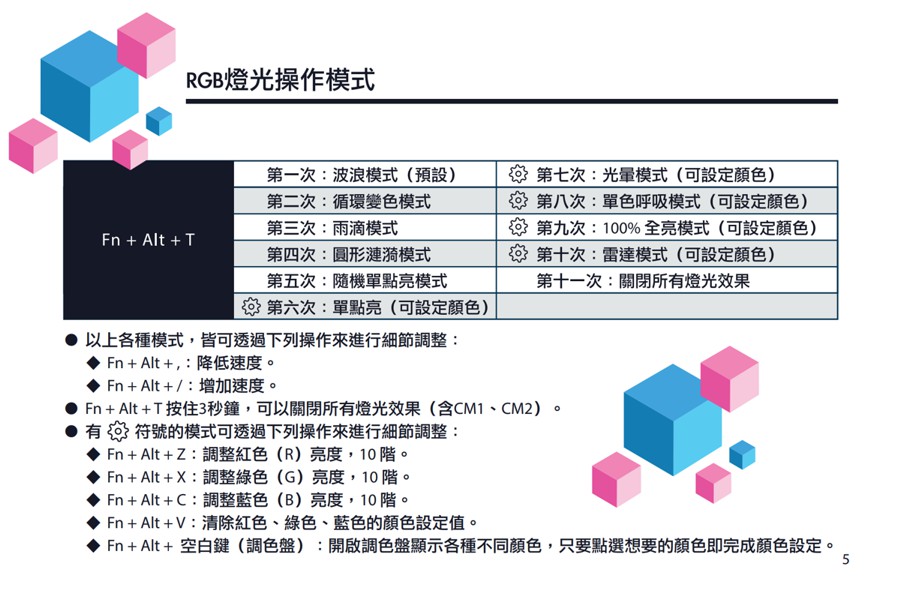
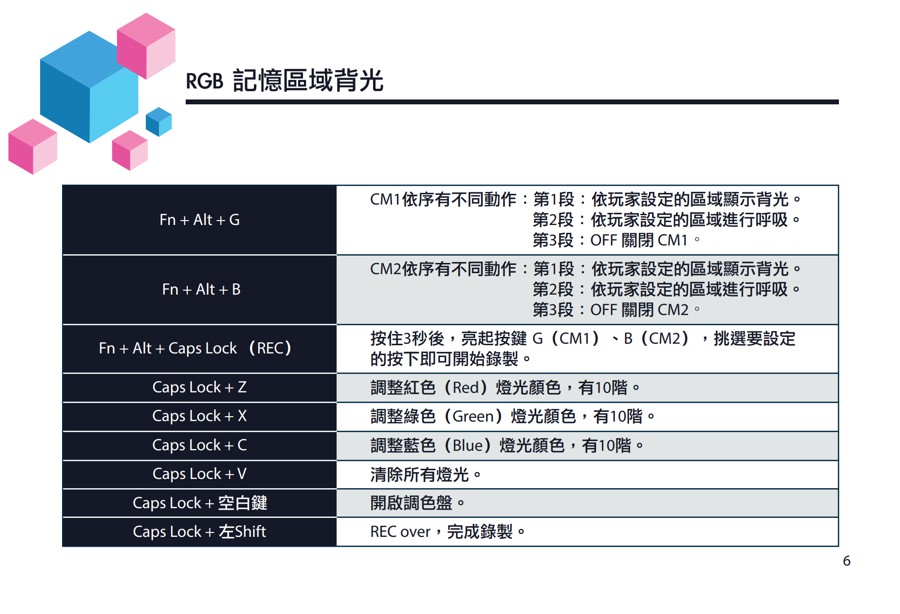
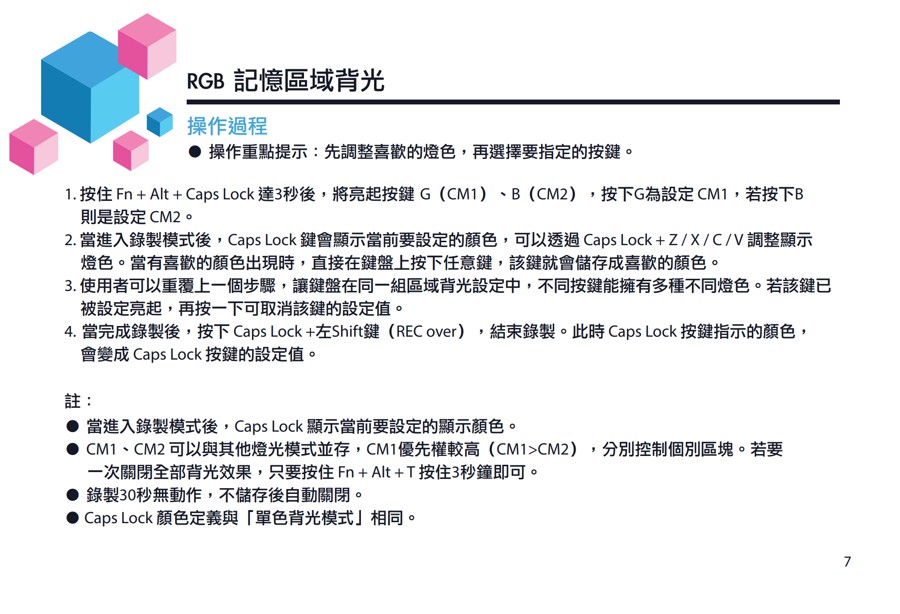


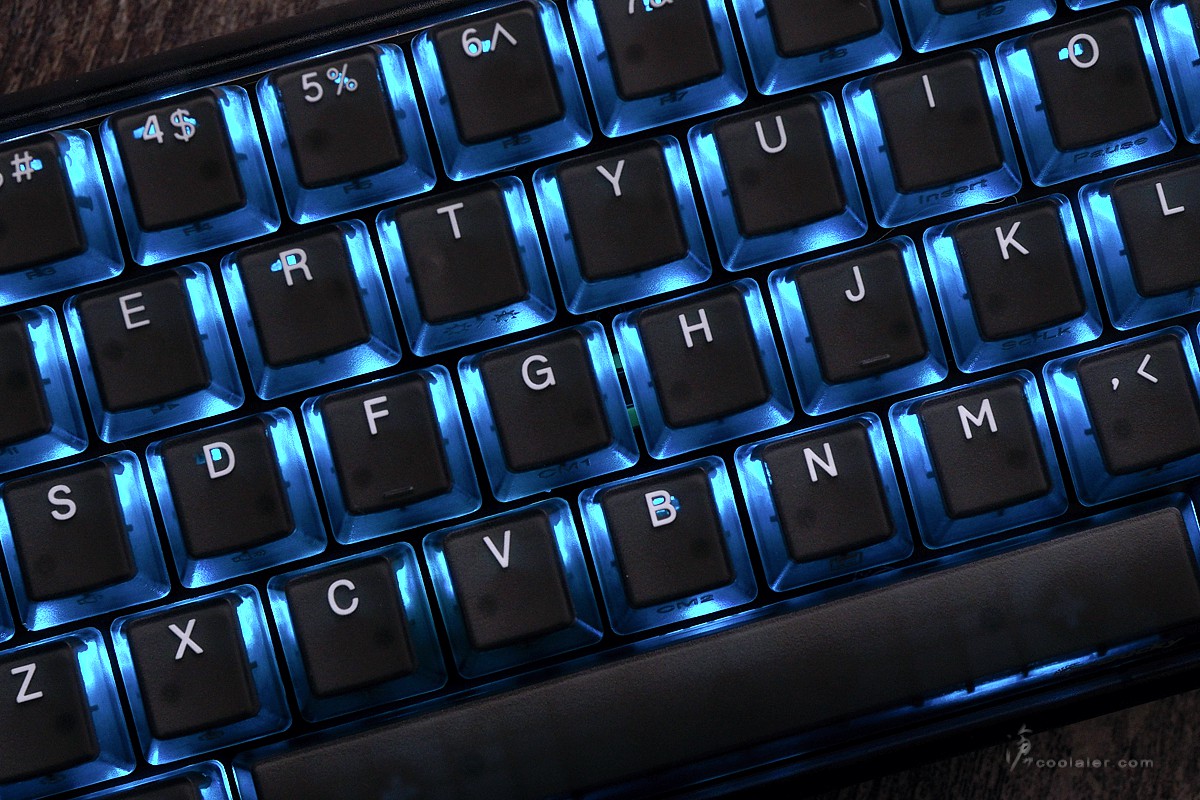



小結
Ducky One 3 Aura 極光採用霧透的鍵帽與外框,在有燈效的情況下,可以有相當絢麗的效果,在鍵位上也提供全尺寸配置,也有多種鍵軸可選,幾乎是可以滿足多數人需求。60% 的 mini 配置是比較小眾的市場,但說實在功能性並沒有減少,除了原本編輯區,也支援燈效調整、多媒體快速鍵,甚至也能夠錄製巨集,相當強大,只是組合鍵的搭配會需要時間習慣。
手感的部分,凱華透明水母 BOX 軸是比較線性,按壓無段落開關,輕壓觸底是可以無聲,當然一般在敲擊是會有點聲音,但不大,整體來說手感是不錯,很紮實滑順,類似紅軸,有點壓力但不至於重手。Gateron 佳達隆小袋鼠軸則是有段落明顯觸發,提前大段落手感,觸發到觸底會有比較大的按壓落差感,按壓有聲音,但也不會到青軸那麼明顯,手感也是輕盈滑順,較有敲擊感。
新的 One 3 Aura 極光除了原有的 Cherry MX 青軸、茶軸、銀軸、紅軸機械軸體之外,並為了燈效透亮感提供了透明上蓋的凱華透明水母 BOX 軸、佳達隆小袋鼠軸。
獨家 QUACK Mechanics 鴨感力學設計:
• 霧透布丁鍵帽:雙層二色成形抗油耐污,動靜皆宜的表面微磨砂觸感。
• 重心懸吊配置:降低重心、平衡力矩,提供更穩定的操控。
• 音感還原設計:圓潤而紮實的聲響,還原軸體最初感動。
• 衛星軸調教:絲滑柔順的導引,造就經典的大鍵力學。
One 3 Mini Aura ,鍵盤預載搭配的軸體是凱華透明水母 BOX 軸,另外也入手了佳達隆小袋鼠軸一同開箱。


在紙盒內底部有軸體的設計與特性說明。

配件有拔鍵器、拔軸器、USB 連接線、說明書、Ducky 貼紙、2022虎年鍵帽、一些粉紫色可替換鍵帽。

拔鍵器採用鐵線型,這種比塑膠較耐用很多。

拔軸器則有點像在拔豬毛的工具。

USB 連接線有編織包覆,另外自帶一條黃色束帶,上面三個孔洞是鴨子造型,蠻有趣的。

One 3 Mini Aura 採用 60% 的按鍵設計,相當的迷你,省去了數字區以及編輯區,甚至連上方的 F1~F12 都拿掉,我也是第一次開箱這麼少按鍵的鍵盤,全部才61鍵。

整體為黑色霧透,連搭配的布丁鍵帽也是霧透,另外也有白色版本,白色霧透鍵帽搭配白色本體。邊框的部分是相當窄。另外在 Esc 鍵上面則是換成了圓形 Ducky 圖案立體鍵帽,也可自行替換附贈的配件。

採用霧透布丁鍵帽,表面有微磨砂觸感處理,雙層二色成形可以抗指污油污。
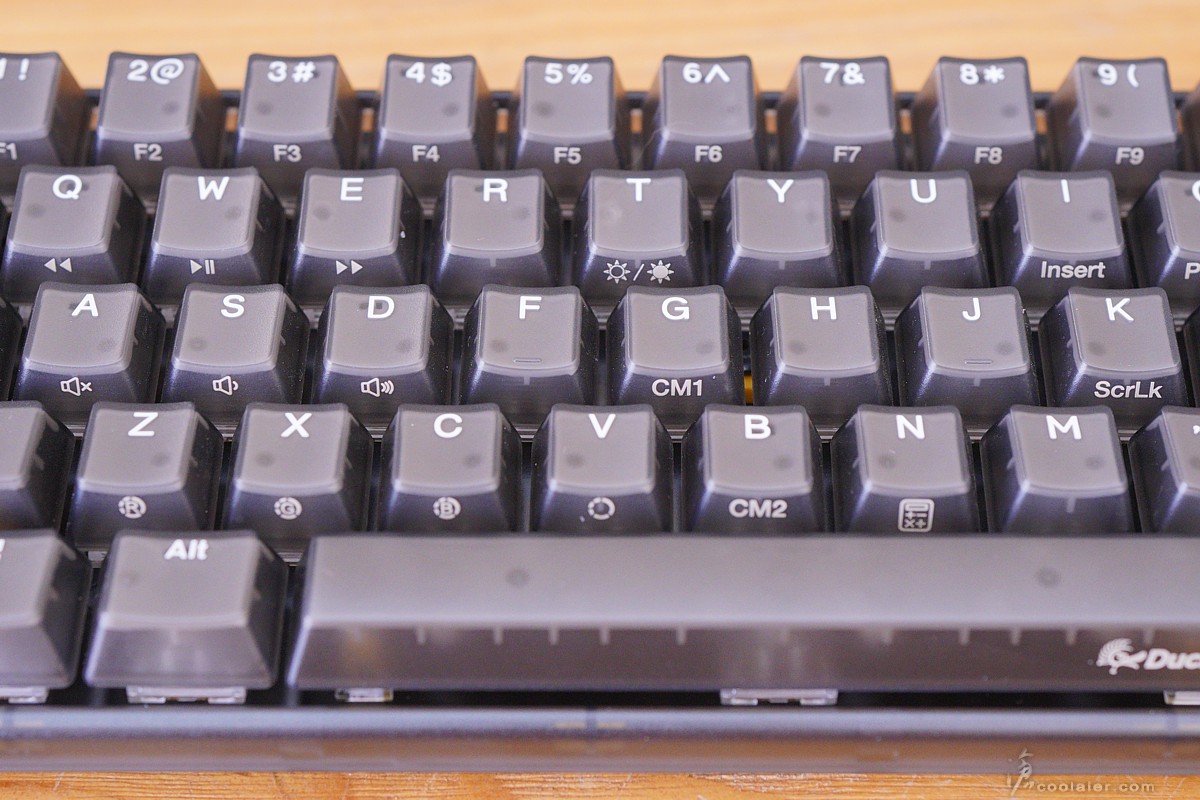

雖然省去了不少按鍵,但並不代表功能不再,搭配 Fn 有標準的功能鍵,甚至多媒體功能,而 Fn + Alt 的組合鍵搭配還有滑鼠、燈光、錄製巨集、調用 Profile 、Win 鎖等功能,鍵盤雖小但功能是相當齊全。

組合鍵功能標示於鍵帽下緣。

Fn 在右下側。

鍵盤邊框與鍵帽一樣都是採用霧透材質。

右側邊。

左側邊。

頂部。

右側邊有 Ducky One 3 mini 字樣。

出線位置在左前,採用 Type-C 接口。

底部,四邊有止滑墊,中間為序號型號標示。

左側腳墊下方有4個 DPI 指撥開關。

DPI 指撥開關功能如下。另外在切換開關之後得熱插拔連接線才會生效。

One 3 Mini Aura 有兩段式立腳,立腳上面有止滑墊。加上平放就是三段式可調。
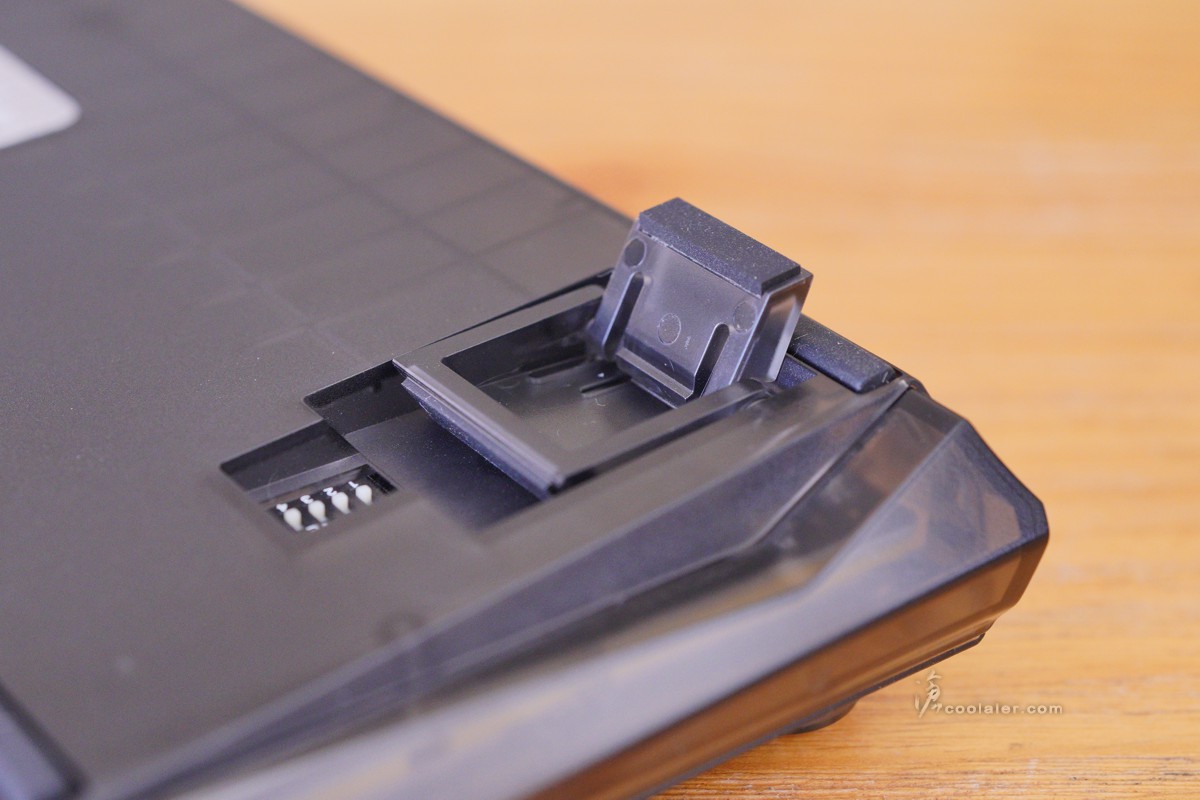
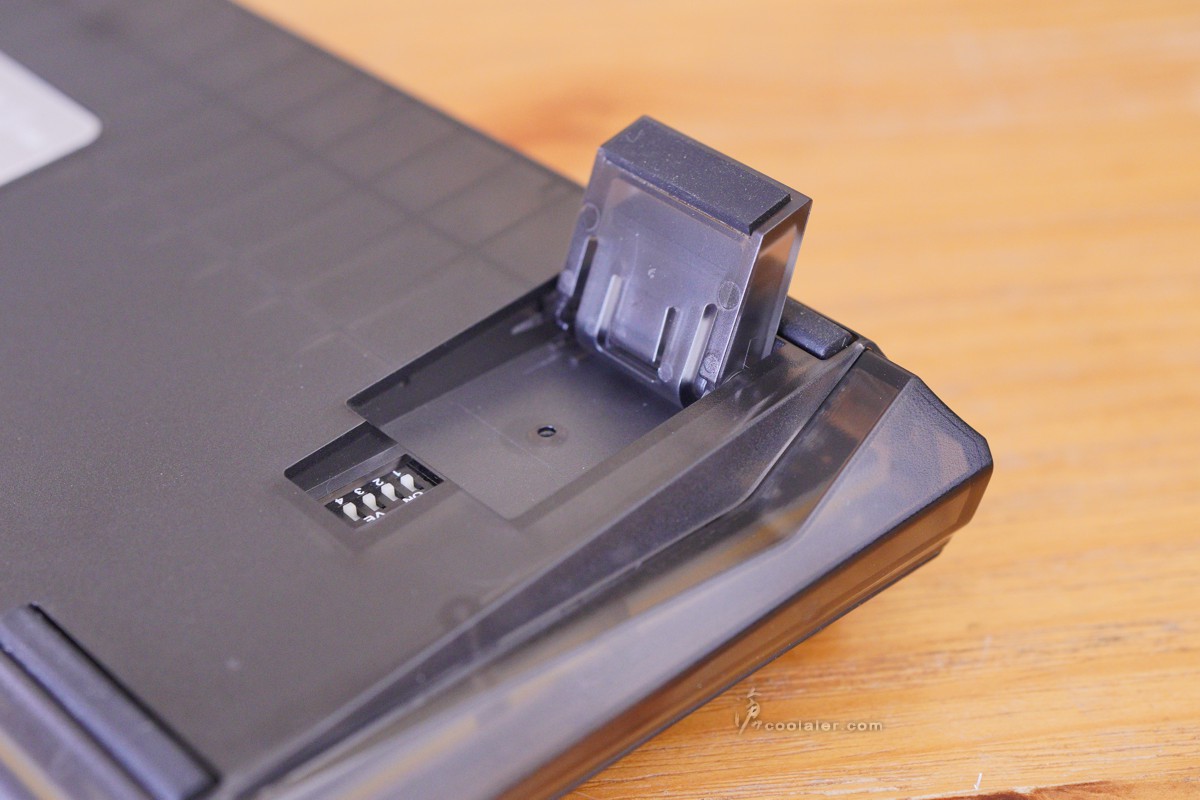
小立腳。

大立腳。

鍵帽是採用PBT二色成形,較長的按鍵是採用衛星軸,左右兩側有重心懸吊配置,按壓的手感不錯,安靜平穩,沒有鐵絲平衡桿的敲擊聲。

凱華透明水母 BOX 軸。

One 3 Mini Aura 有熱插拔軸體的設計,使用拔軸器很簡單,軸體上下兩側有凹槽,對應拔軸器按壓扣住後拉起。

軸體背部有2個接點。

燈珠是安裝在 PCB 上面,另外腳位可相應於目前市售三腳、五腳的軸體,自行買回來安裝換軸是相當容易的事情。

One 3 Mini Aura 上面也提供了佳達隆小袋鼠軸體可選擇,這是 Ducky 首次導入的提前大段落軸體,軸體外觀與凱華透明水母 BOX 軸一樣有透亮上蓋,可維持 Aura 版的極光氛圍,手感則是類 HP 提前大段落。

左為佳達隆小袋鼠軸,右為凱華透明水母 BOX 軸。兩者上蓋都是透明設計,搭配 Aura 燈效有較佳的透亮感。
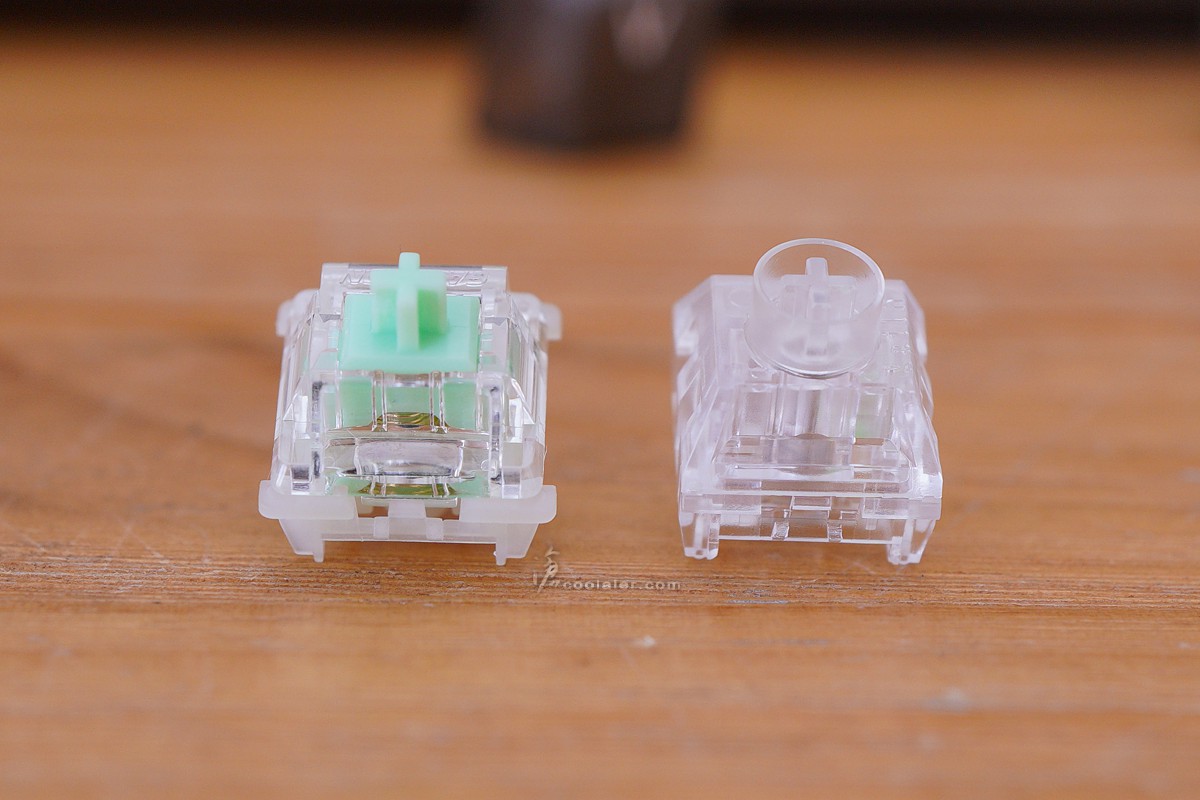
要混合軸體也不是不行,爽就好了。

最後來幾張 One 3 Aura 燈效圖,燈效的部分是透過組合鍵來切換或編輯。Fn + Alt + T 可以換燈效,有11種(包含關閉)循環切換,也可以透過 Fn + Alt + T 長按三秒關閉燈效。

燈效模式雖然不支援軟體,但透過組合鍵來切換或編輯就相當強大,可以參考使用手冊說明。
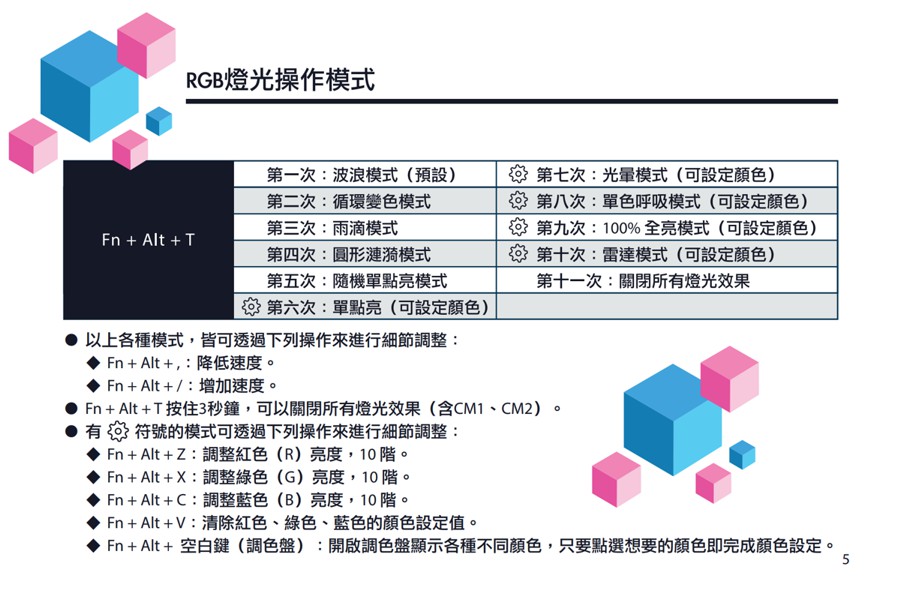
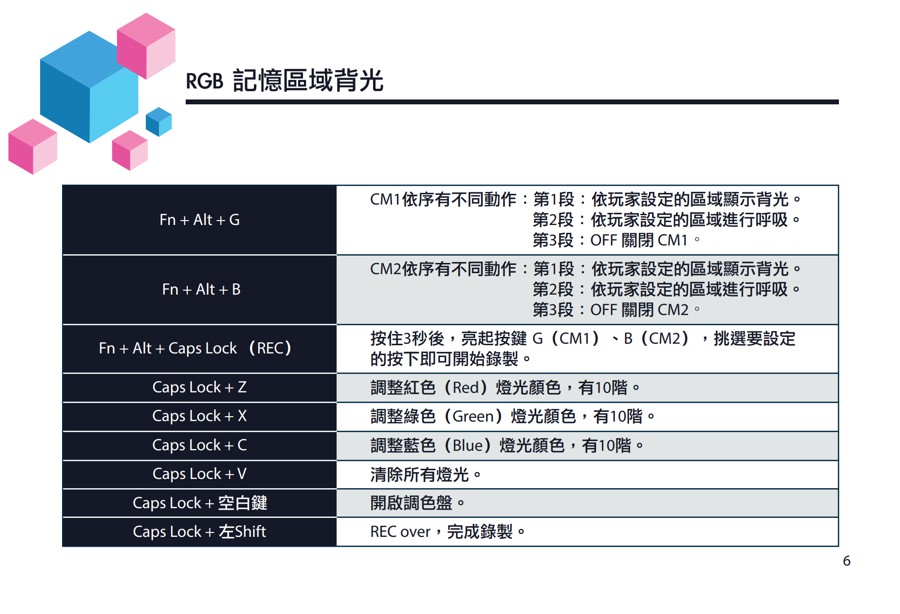
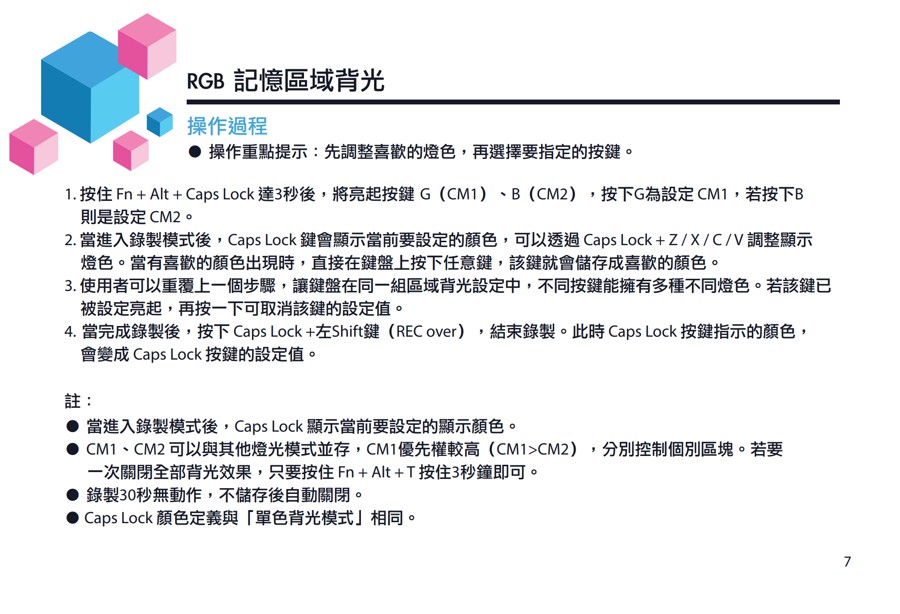


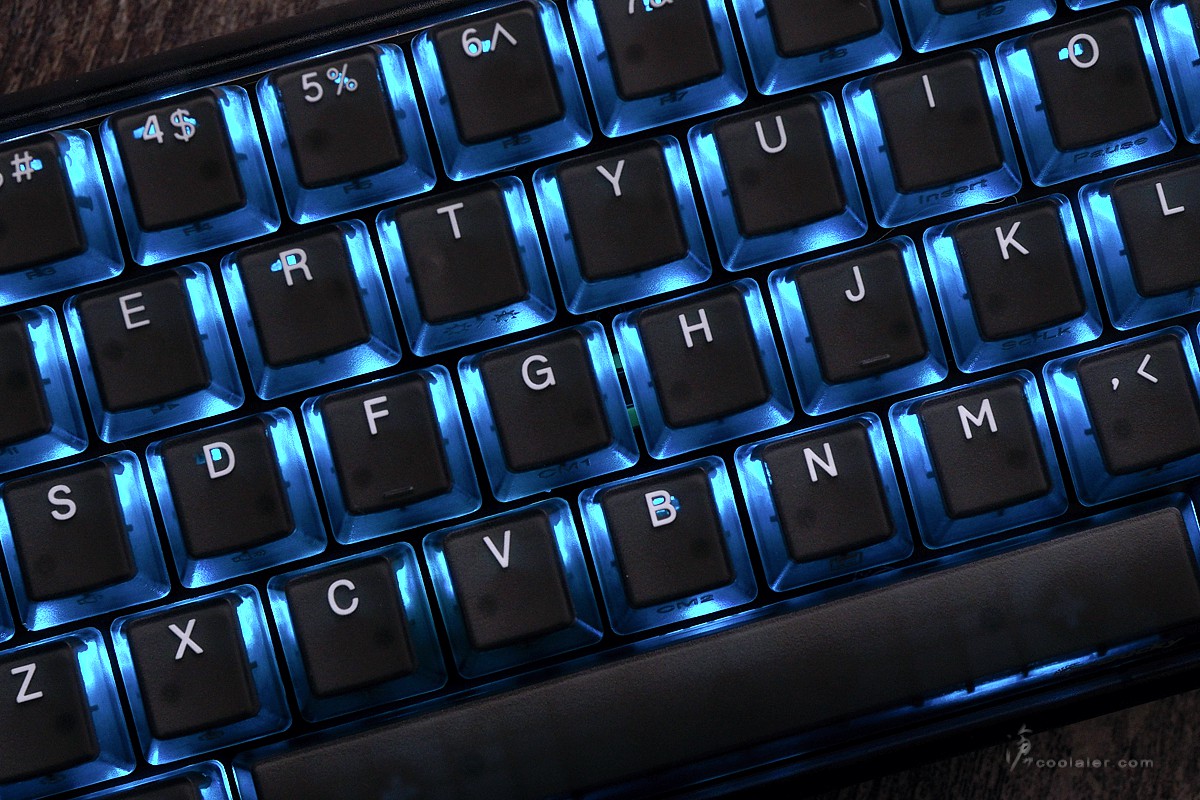



小結
Ducky One 3 Aura 極光採用霧透的鍵帽與外框,在有燈效的情況下,可以有相當絢麗的效果,在鍵位上也提供全尺寸配置,也有多種鍵軸可選,幾乎是可以滿足多數人需求。60% 的 mini 配置是比較小眾的市場,但說實在功能性並沒有減少,除了原本編輯區,也支援燈效調整、多媒體快速鍵,甚至也能夠錄製巨集,相當強大,只是組合鍵的搭配會需要時間習慣。
手感的部分,凱華透明水母 BOX 軸是比較線性,按壓無段落開關,輕壓觸底是可以無聲,當然一般在敲擊是會有點聲音,但不大,整體來說手感是不錯,很紮實滑順,類似紅軸,有點壓力但不至於重手。Gateron 佳達隆小袋鼠軸則是有段落明顯觸發,提前大段落手感,觸發到觸底會有比較大的按壓落差感,按壓有聲音,但也不會到青軸那麼明顯,手感也是輕盈滑順,較有敲擊感。