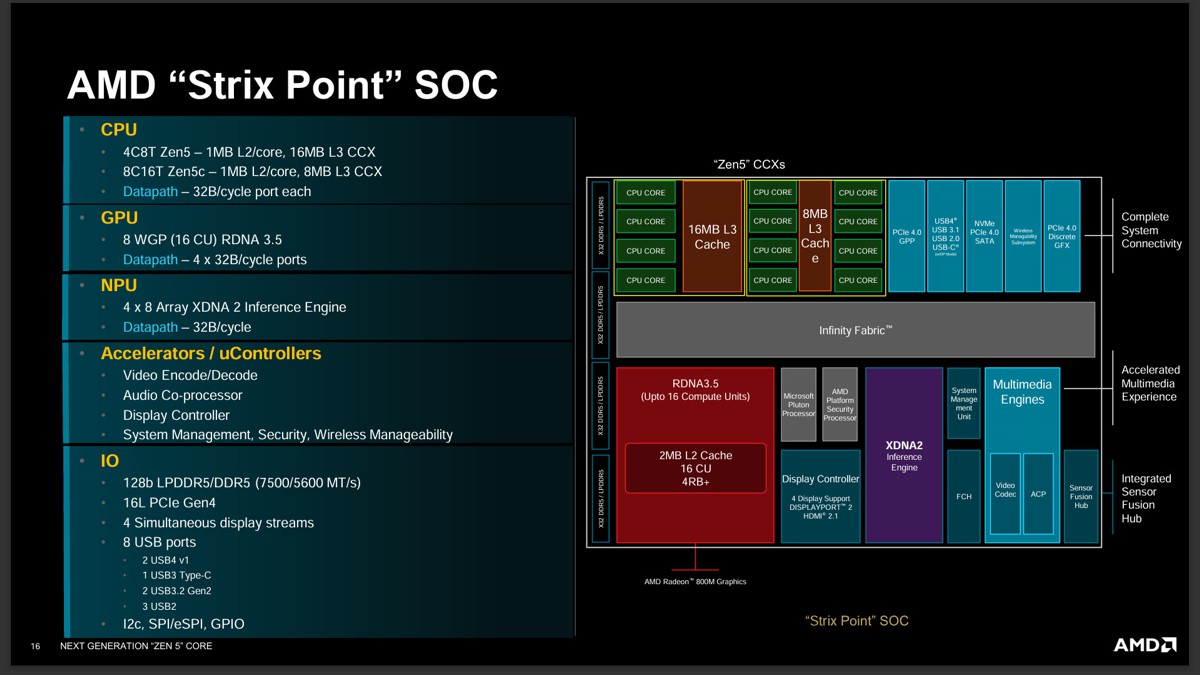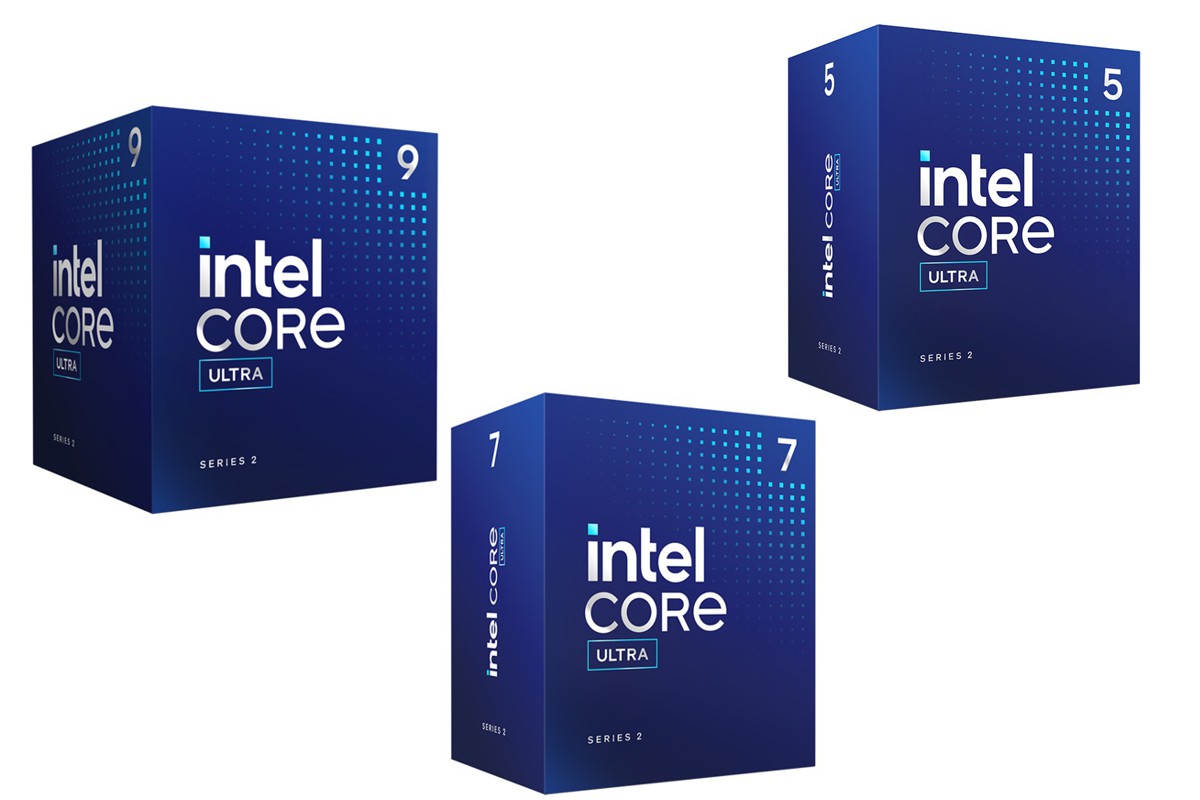darkFlash 最近推出了新款一體式水冷,型號 SYMPHONY TR240,240無疑就是24公分的水冷排,風扇與水冷頭的部分則是有當下流行的 RGB 燈效,自帶控制器,可以連接到機殼 reset 鍵來直接按壓切換燈效,也支援主機板同步。
darkFlash SYMPHONY TR240

SYMPHONY TR240 可支援目前多數平台,包括 Intel LGA 2066 / 2011 / 2011 v3 / 115x、AMD AM4 / AM3 / FM2+ / FM2。

側邊有規格表,風扇尺寸120x120x25mm,轉速800~2000RPM,風量30~75CFM,液壓軸承,噪音值25~32dBA。水幫浦轉速為2400RPM,噪音值23dBA。
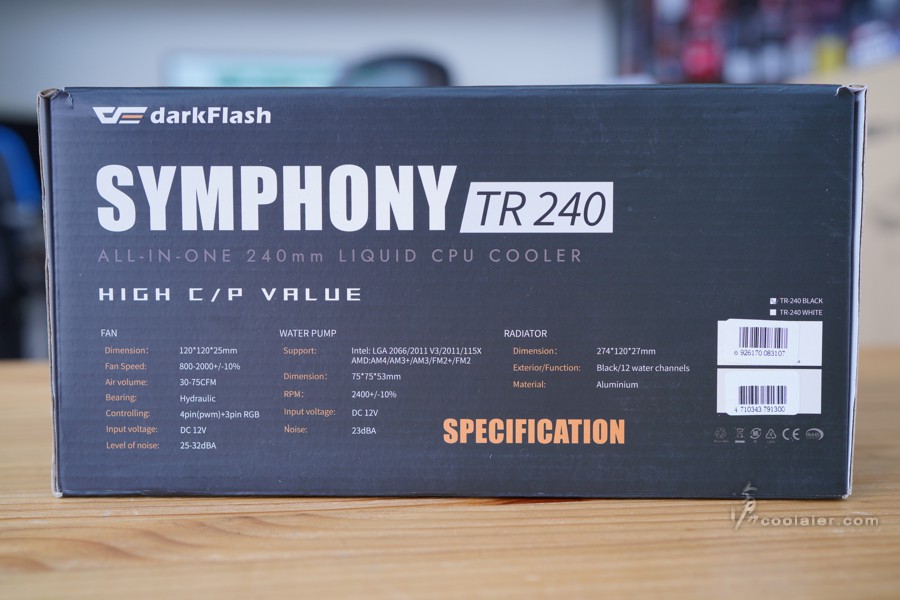
配件有說明書、Intel 背板、螺絲、支架、黏貼背板雙面膠、散熱膏、雙4pin轉單4pin接線等。

兩顆12公分風扇,七葉片,液壓軸承,風扇採圓形邊框,邊框上面有 RGB 燈效。


所以風扇除了4pin電源接頭之外還有燈效連接線。

扇葉邊緣有凹痕溝槽與鋸齒狀設計。礙於邊框的關係,風扇扇葉相比一般12公分風扇要小一點。

側邊也可以看得到燈效。

鎖點位置有防震墊,避免機殼共振。

背面。

因為是一體式水冷,冷排、水管、水冷頭都已經裝好,當然也不能拆卸就是。

水冷頭頂部是鏡面設計,有 RGB 燈效。

很鏡面。

水冷頭有一點厚度,主要應該是有整合燈效控制器的關係。

水冷頭連接水管處可以調整角度。

底部為銅材質。


水冷頭的連接線有SATA電源接頭、小3pin幫浦、燈效串接線、控制器開關接頭。

燈效控制器開關接頭,這個可以直接接機殼的 reset 鍵,就可以從 reset 鍵來切換燈效。

水管有採用編織網包覆,避免彎折、刮傷。

水冷排。

水冷排連接水管處無法彎折,右側有個封口,移除無保固,這應該是注水口。

側邊有 darkFlash 字樣以及 Logo。

冷排兩邊都可以安裝風扇。

簡述一下安裝的部分,平台是採用 LGA 1151。
Intel 平台用的安裝背板可以微調孔位用以支援 775、115X 或 1366。
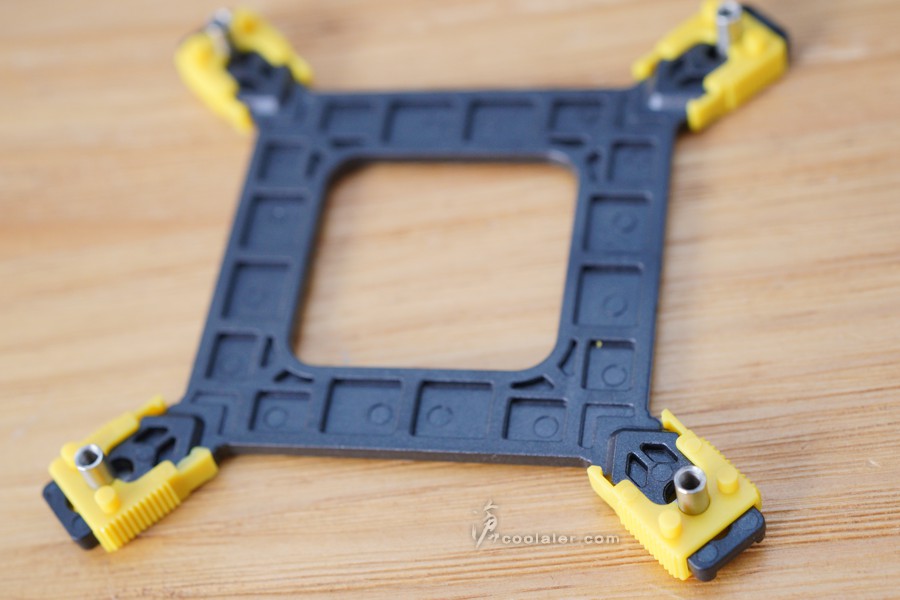
調整好後套上主板背部。
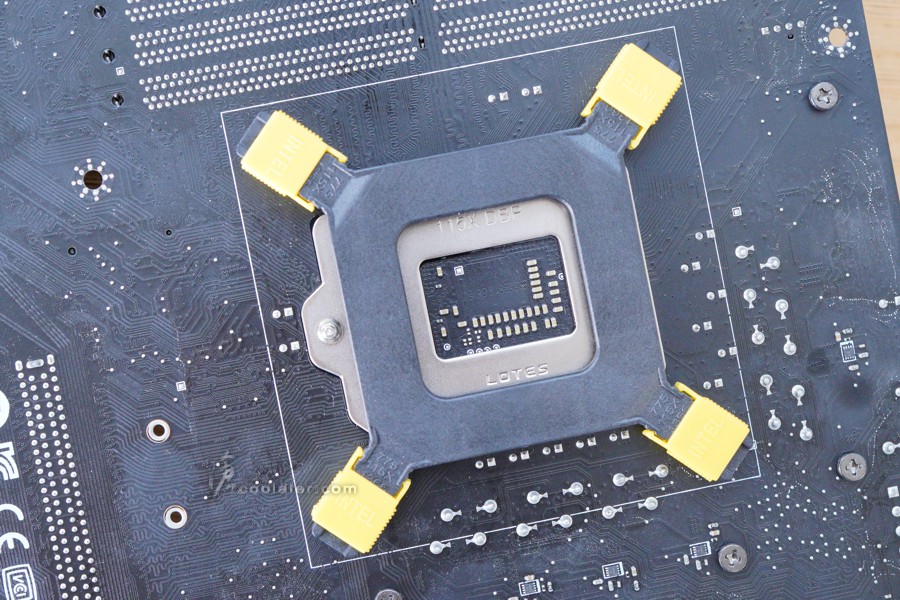
水冷頭兩側邊安裝支架,採用螺絲固定。
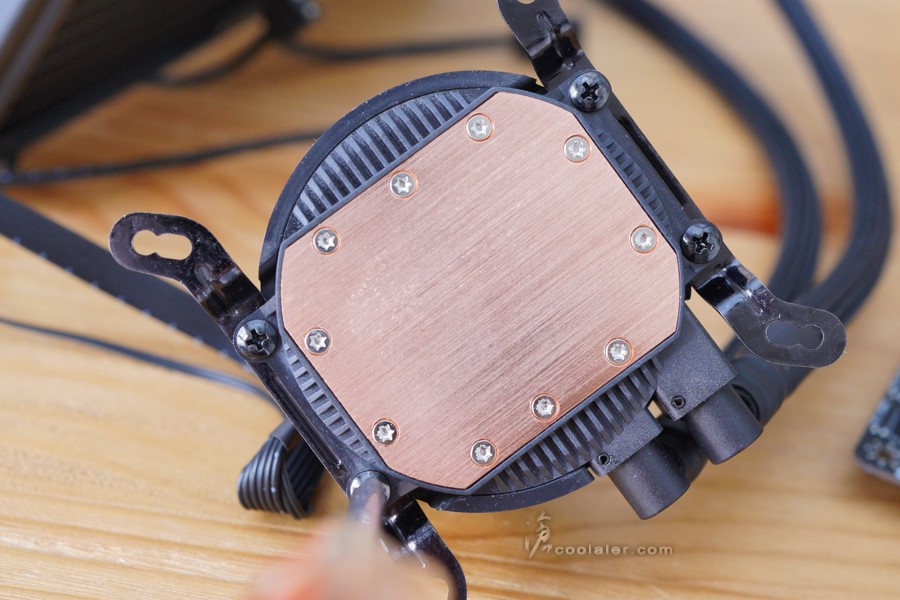
CPU 塗點散熱膏,水冷頭扣具支架對應背板孔位並使用螺絲鎖緊固定。
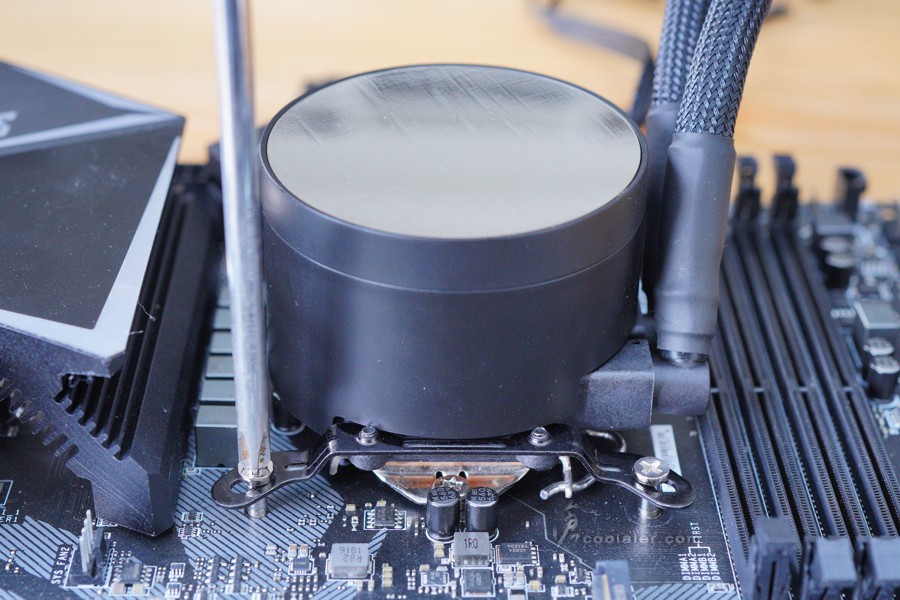
水冷排安裝好風扇。

連接好電源以及燈效接線。

測試前先來看看燈效的部分,燈效可以透過串接reset鍵來切換,或是同步主板。



水冷頭燈效很特殊,採用鏡面反射的效果。


風扇外框側邊也可以看得到燈效。


測試平台
CPU: Intel Core i9-9900K
CPU Cooler: darkFlash SYMPHONY TR240
RAM: HyperX DDR4 3466 8GB x2
MB: MSI MPG Z390 GAMING EDGE AC
VGA: GIGABYTE GTX 1650 Gaming OC
HDD: Maxiotek 512GB、Seagate 2TB
PSU: IN WIN SI 1065W
OS: Windows 10 64bit
室溫27度,空調,裸測平台
處理器使用 Core i9-9900K,分別測試預設值以及超頻時的溫度。測試執行 CINEBENCH R20 抓取最高溫度。
預設時脈,CPU 電壓預設,待機時核心溫度31~33度,執行結束後,最高溫度在77~84度。
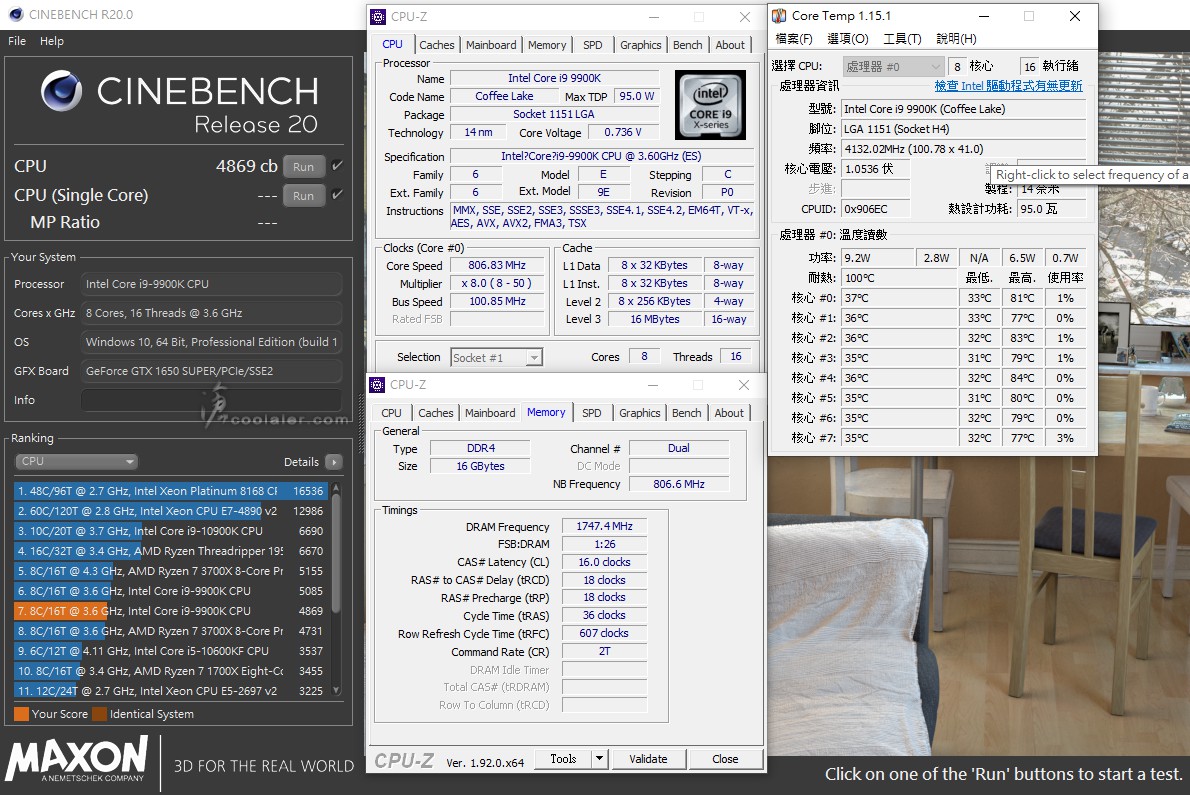
超頻5GHz,CPU 電壓1.26V,待機時核心溫度35~38度,執行結束後,最高溫度在81~90度。
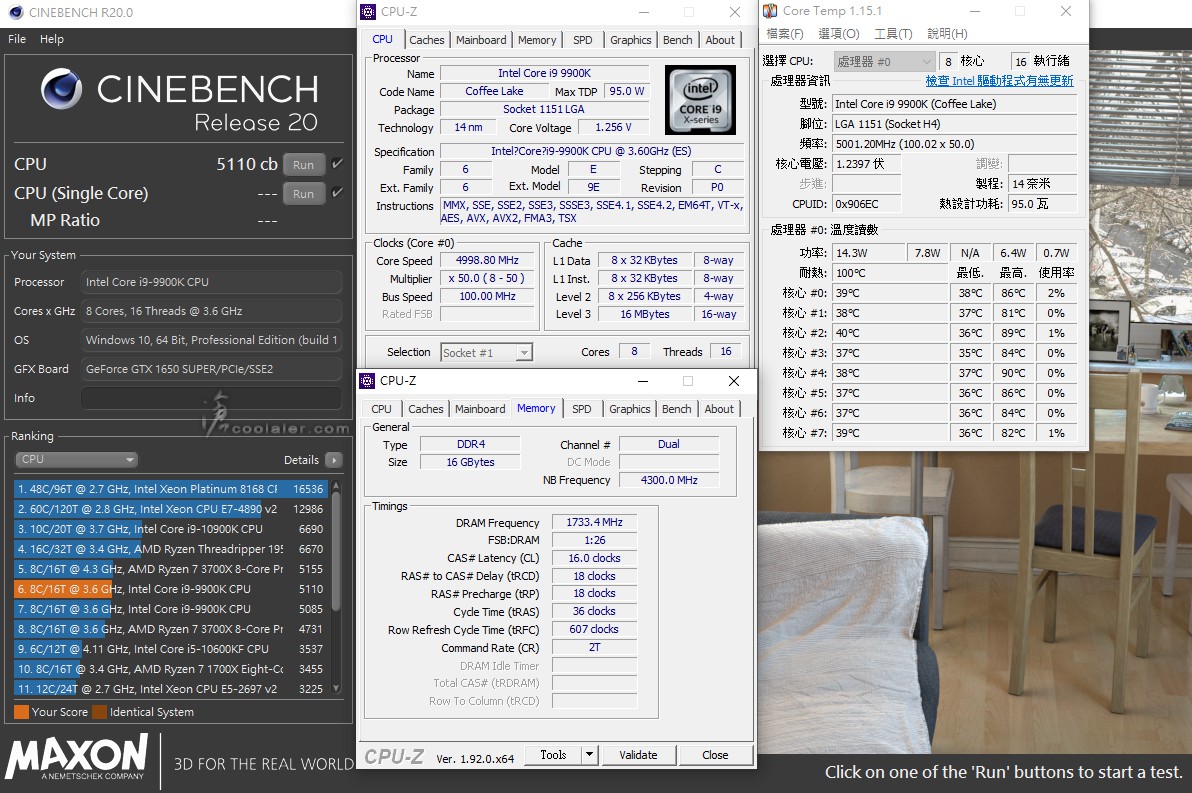
小結
darkFlash SYMPHONY TR240 的效能還算可以,可能比一些塔型散熱器要好一點,但相比先前所測的一些他牌24公分水冷效能要差一點,RGB 是主要特色,燈光效果還不錯,且自帶控制器,可以連接 reset 鍵來控制燈效。噪音的部分並不明顯,即便是全轉速有點聲音,但也不至於到吵雜程度。
darkFlash SYMPHONY TR240

SYMPHONY TR240 可支援目前多數平台,包括 Intel LGA 2066 / 2011 / 2011 v3 / 115x、AMD AM4 / AM3 / FM2+ / FM2。

側邊有規格表,風扇尺寸120x120x25mm,轉速800~2000RPM,風量30~75CFM,液壓軸承,噪音值25~32dBA。水幫浦轉速為2400RPM,噪音值23dBA。
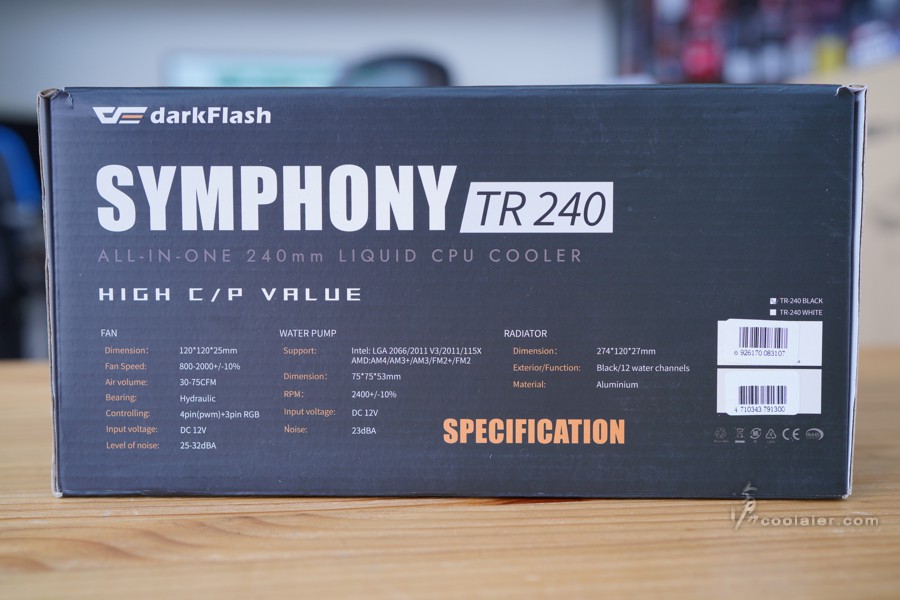
配件有說明書、Intel 背板、螺絲、支架、黏貼背板雙面膠、散熱膏、雙4pin轉單4pin接線等。

兩顆12公分風扇,七葉片,液壓軸承,風扇採圓形邊框,邊框上面有 RGB 燈效。


所以風扇除了4pin電源接頭之外還有燈效連接線。

扇葉邊緣有凹痕溝槽與鋸齒狀設計。礙於邊框的關係,風扇扇葉相比一般12公分風扇要小一點。

側邊也可以看得到燈效。

鎖點位置有防震墊,避免機殼共振。

背面。

因為是一體式水冷,冷排、水管、水冷頭都已經裝好,當然也不能拆卸就是。

水冷頭頂部是鏡面設計,有 RGB 燈效。

很鏡面。

水冷頭有一點厚度,主要應該是有整合燈效控制器的關係。

水冷頭連接水管處可以調整角度。

底部為銅材質。


水冷頭的連接線有SATA電源接頭、小3pin幫浦、燈效串接線、控制器開關接頭。

燈效控制器開關接頭,這個可以直接接機殼的 reset 鍵,就可以從 reset 鍵來切換燈效。

水管有採用編織網包覆,避免彎折、刮傷。

水冷排。

水冷排連接水管處無法彎折,右側有個封口,移除無保固,這應該是注水口。

側邊有 darkFlash 字樣以及 Logo。

冷排兩邊都可以安裝風扇。

簡述一下安裝的部分,平台是採用 LGA 1151。
Intel 平台用的安裝背板可以微調孔位用以支援 775、115X 或 1366。
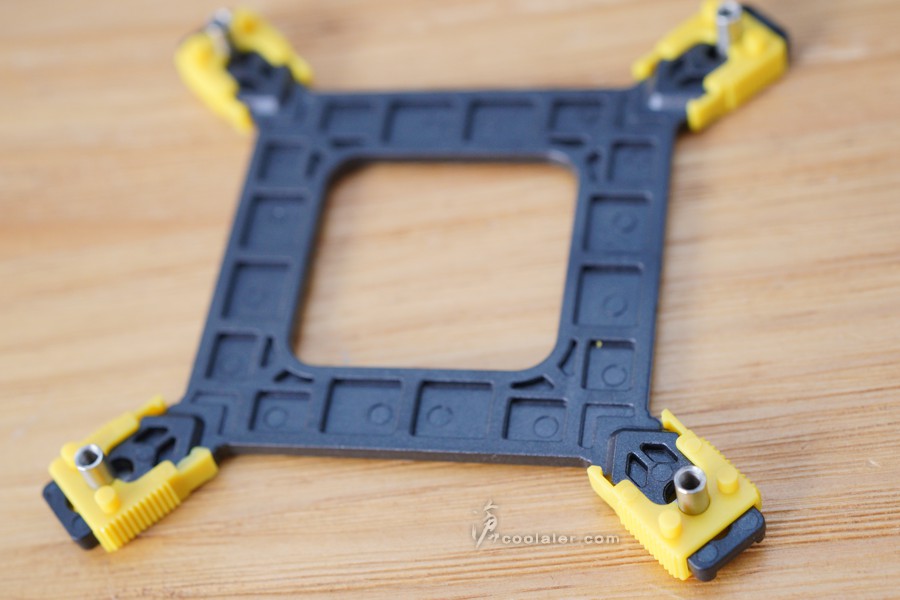
調整好後套上主板背部。
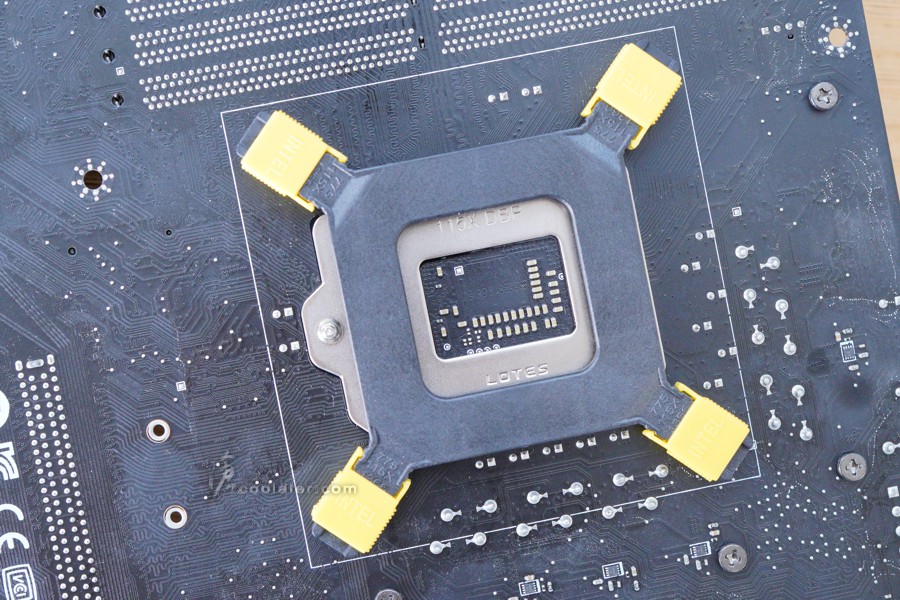
水冷頭兩側邊安裝支架,採用螺絲固定。
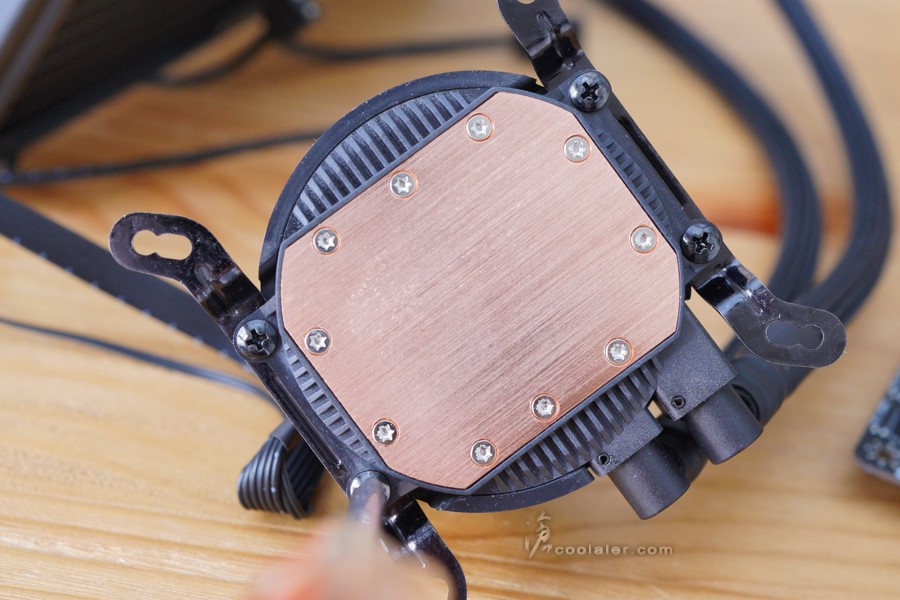
CPU 塗點散熱膏,水冷頭扣具支架對應背板孔位並使用螺絲鎖緊固定。
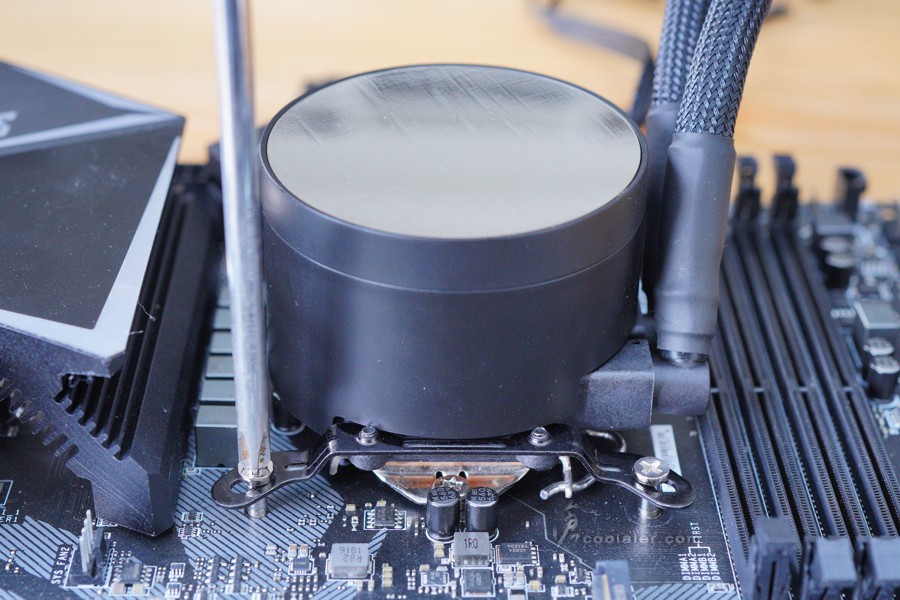
水冷排安裝好風扇。

連接好電源以及燈效接線。

測試前先來看看燈效的部分,燈效可以透過串接reset鍵來切換,或是同步主板。



水冷頭燈效很特殊,採用鏡面反射的效果。


風扇外框側邊也可以看得到燈效。


測試平台
CPU: Intel Core i9-9900K
CPU Cooler: darkFlash SYMPHONY TR240
RAM: HyperX DDR4 3466 8GB x2
MB: MSI MPG Z390 GAMING EDGE AC
VGA: GIGABYTE GTX 1650 Gaming OC
HDD: Maxiotek 512GB、Seagate 2TB
PSU: IN WIN SI 1065W
OS: Windows 10 64bit
室溫27度,空調,裸測平台
處理器使用 Core i9-9900K,分別測試預設值以及超頻時的溫度。測試執行 CINEBENCH R20 抓取最高溫度。
預設時脈,CPU 電壓預設,待機時核心溫度31~33度,執行結束後,最高溫度在77~84度。
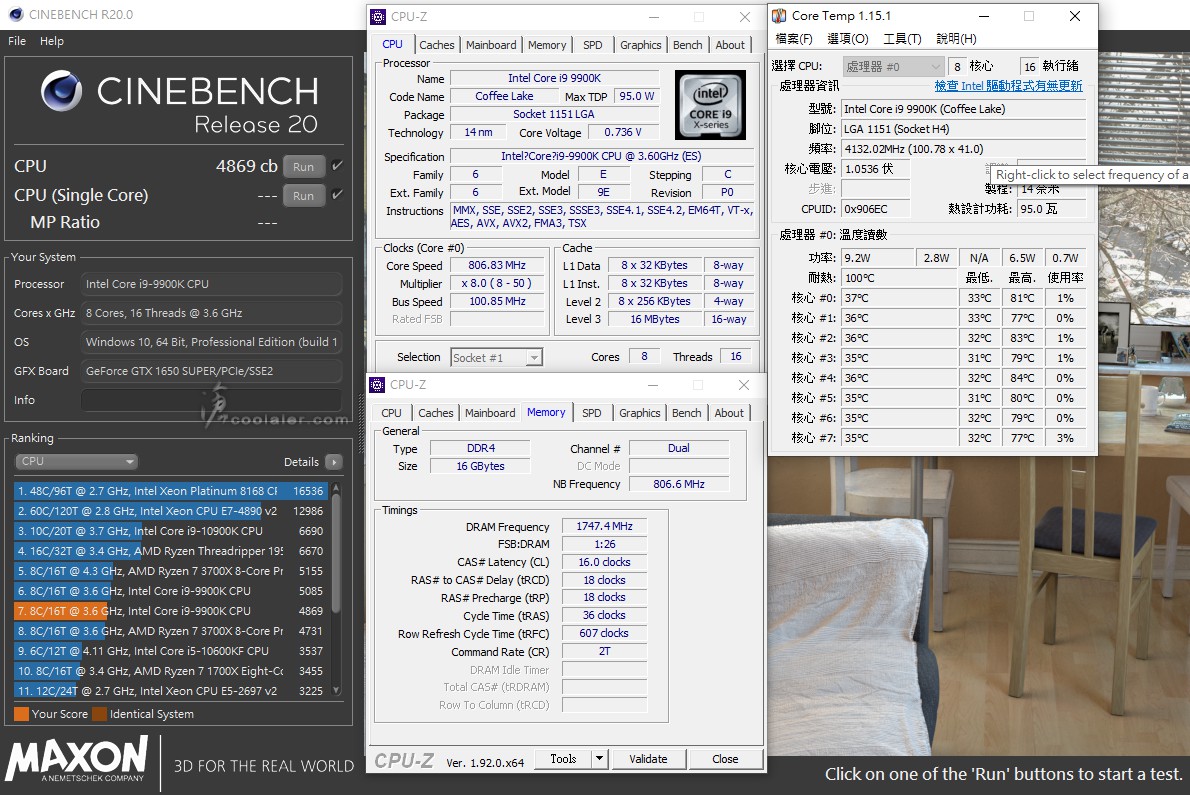
超頻5GHz,CPU 電壓1.26V,待機時核心溫度35~38度,執行結束後,最高溫度在81~90度。
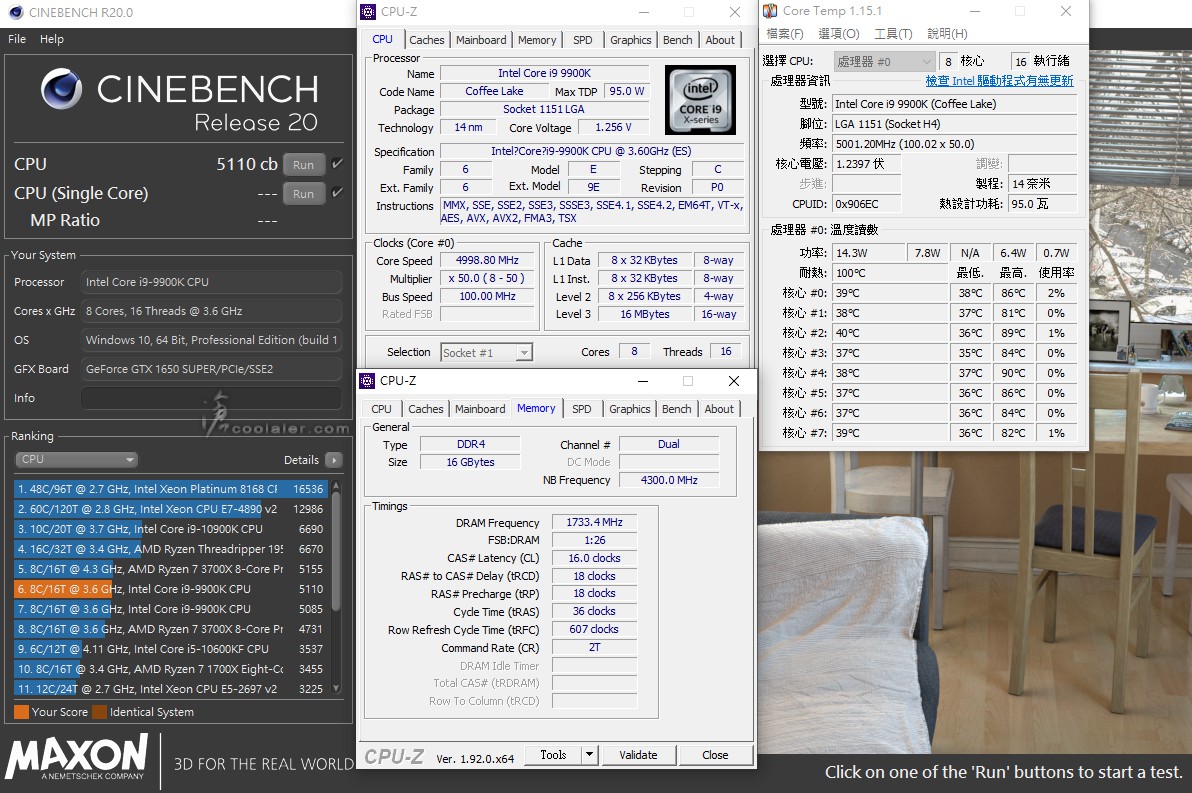
小結
darkFlash SYMPHONY TR240 的效能還算可以,可能比一些塔型散熱器要好一點,但相比先前所測的一些他牌24公分水冷效能要差一點,RGB 是主要特色,燈光效果還不錯,且自帶控制器,可以連接 reset 鍵來控制燈效。噪音的部分並不明顯,即便是全轉速有點聲音,但也不至於到吵雜程度。