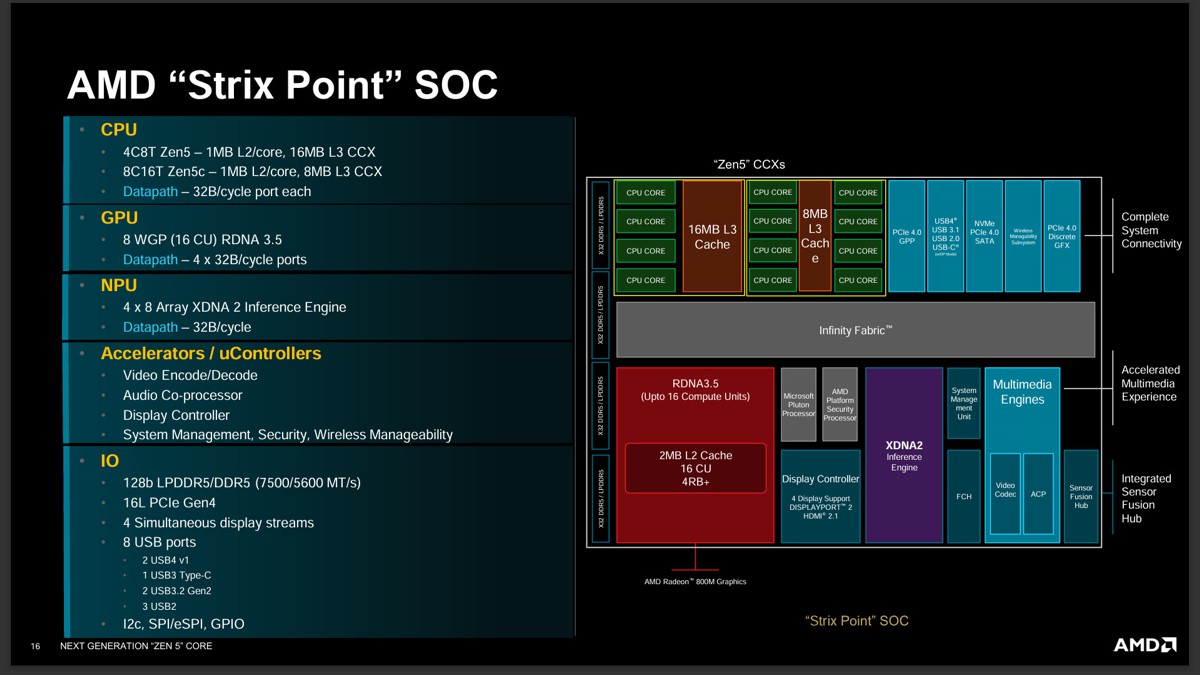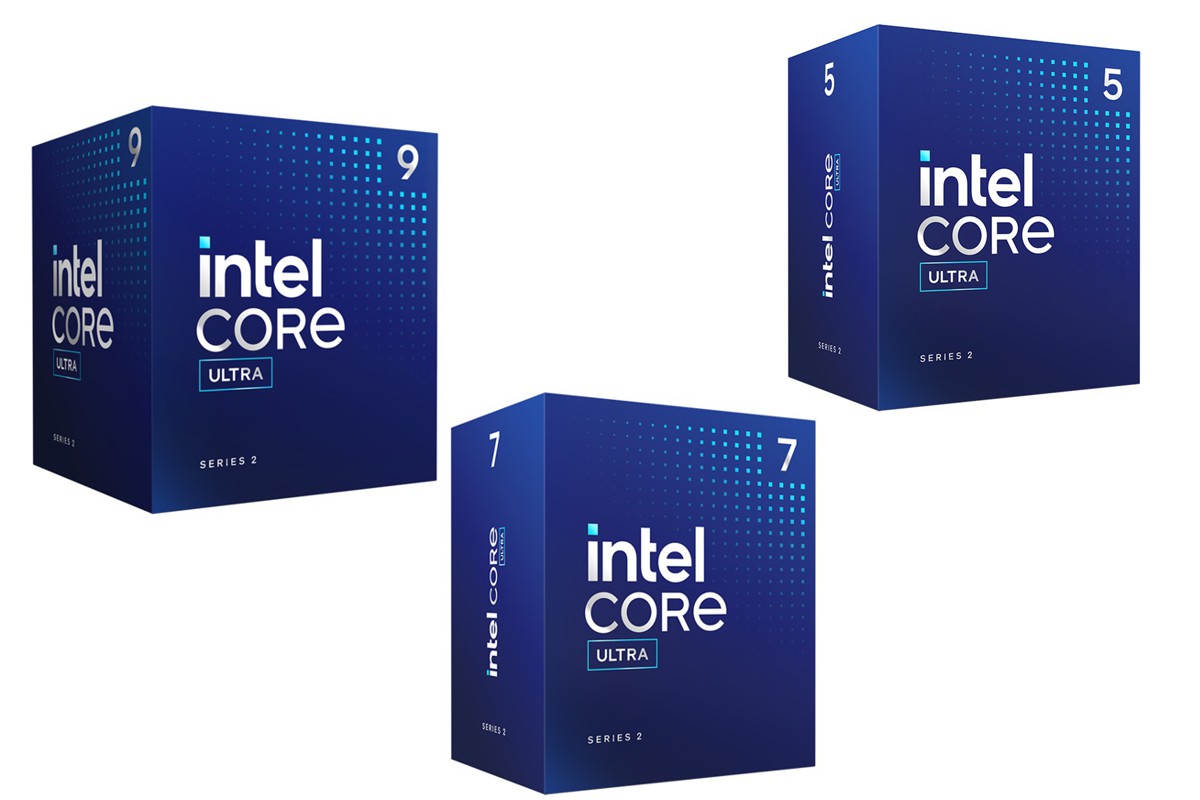Crucial 在不久之前推出了 Pro 系列記憶體,包括了現在主流趨勢的 DDR5 以及仍為多數人所使用的 DDR4 ,前者支援 Intel XMP 3.0 以及 AMD EXPO ,後者支援 XMP 2.0,皆可快速透過 BIOS 來發揮預定的效能速度。Pro 系列產品皆帶有散熱片,DDR5 最高提供 6000 MT/s 的速度,單條最高容量 48GB;DDR4 最高 3200 MT/s ,單條最高容量 32GB。Pro 系列一樣是原廠終身有限保固。
目前 Crucial Pro 系列產品
DDR5-6000 48GB Kit (2x24GB)
DDR5-5600 96GB Kit (2x48GB)
DDR5-5600 64GB Kit (2x32GB)
DDR5-5600 48GB Kit (2x24GB)
DDR5-5600 32GB Kit (2x16GB)
DDR4-3200 64GB Kit (2x32GB)
DDR4-3200 32GB Kit (2x16GB)
入手的為 DDR4-3200 32GB 以及 DDR5-5600 32GB。

DDR4 可支援 Intel XMP 2.0,DDR5 支援 Intel XMP 3.0 以及 AMD EXPO。

包裝背面可以看到電壓與時序,DDR4-3200 這組為 1.2V CL22。DDR5 這組是 1.1V CL46。
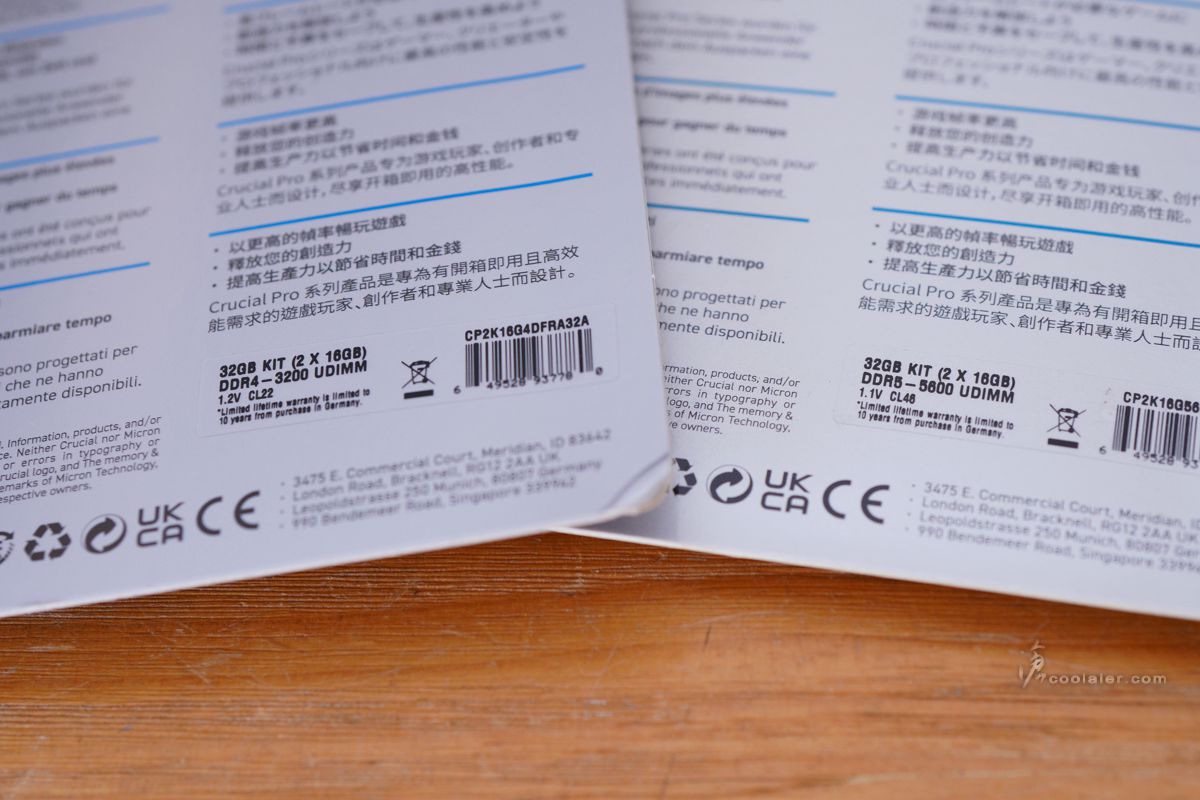
Crucial DDR5 Pro 與 DDR4 Pro 都採用相同造型的散熱片,整體黑色,無 RGB 光害,樸素低調的風格。

左側有 Crucial 字樣,右側標示為 DDR5 Pro 系列。

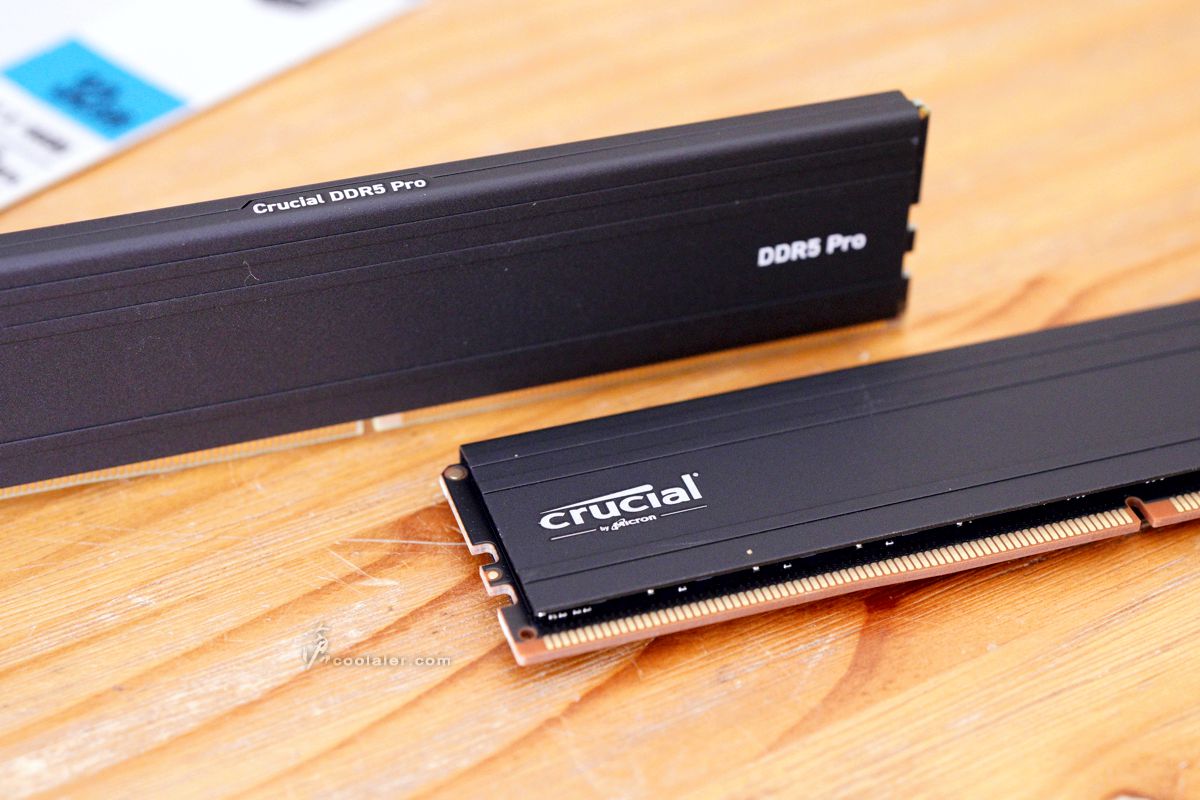

背面有標籤貼紙,標示型號、電壓、時序。16GB DDR5-5600 1.1V CL46。

DDR5 Pro 16GB 為黑色的 PCB,單面8顆 2GB 容量組成。PCB 兩側都貼有導熱墊輔助散熱。

DDR4 Pro 的散熱片是有光澤感,DDR5 Pro 則是平光霧面。

16GB DDR4-3200 1.2V CL22。
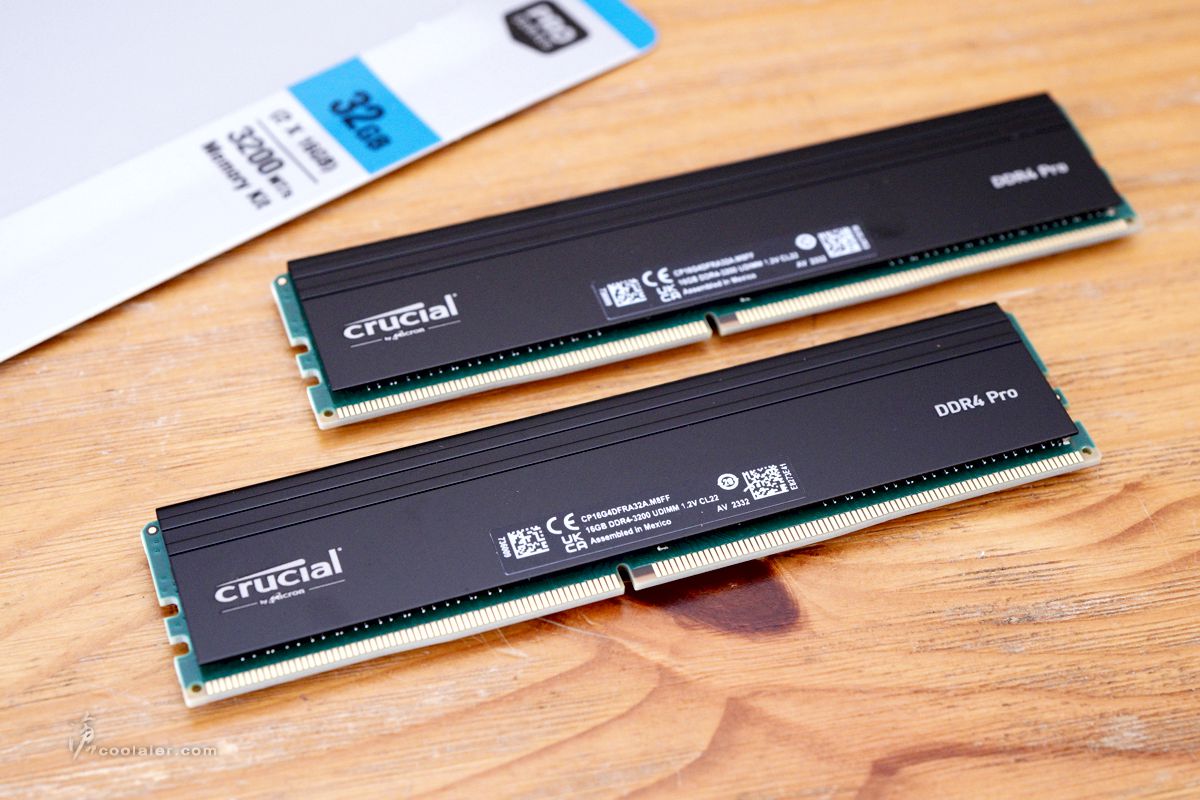
PCB 是綠色,單面顆粒 2GB x8,一樣兩面都有導熱墊。

測試平台
CPU: Intel Core i9-13900K
CPU Cooler: MSI MAG CORELIQUID E360
RAM: Crucial DDR5 Pro 5600 32GB 、Crucial DDR4 Pro 3200 32GB
MB: GIGABYTE Z790 AERO G 、 MSI B760I EDGE WIFI DDR4
VGA: GIGABYTE RTX 3060 Ti GAMING OC
SSD: GIGABYTE AORUS RAID SSD 2TB
PSU: MSI MPG A1000G
OS: Windows 11
Crucial DDR5 Pro 5600 32GB (16GBx2) 測試平台 CPU-Z 相關資訊。
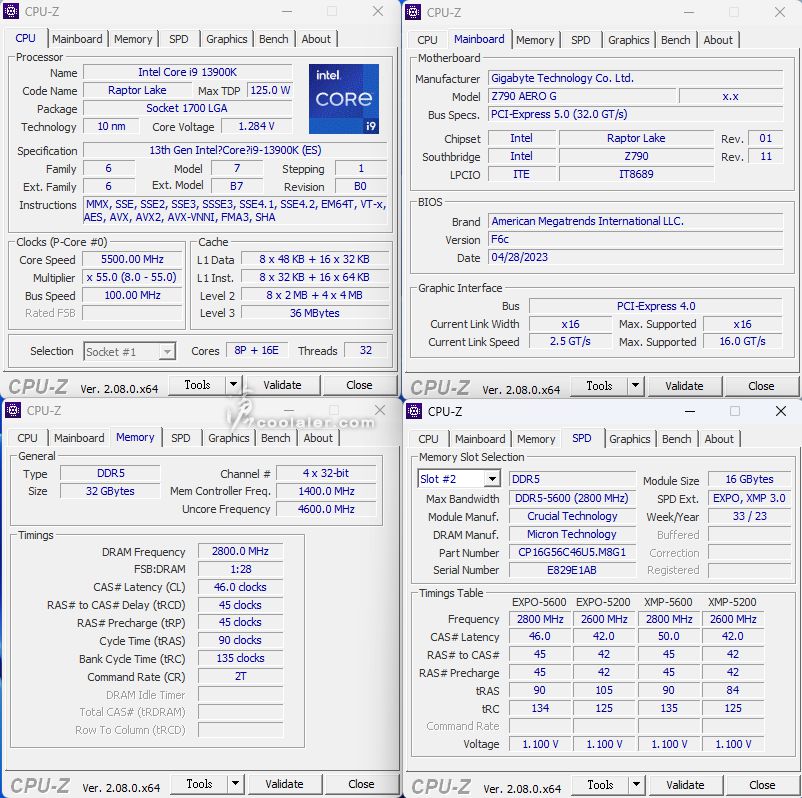
AIDA64 Memory Benchmark
Read:90921 MB/s
Write:85750 MB/s
Copy:84833 MB/s
Latency:78.7 ns
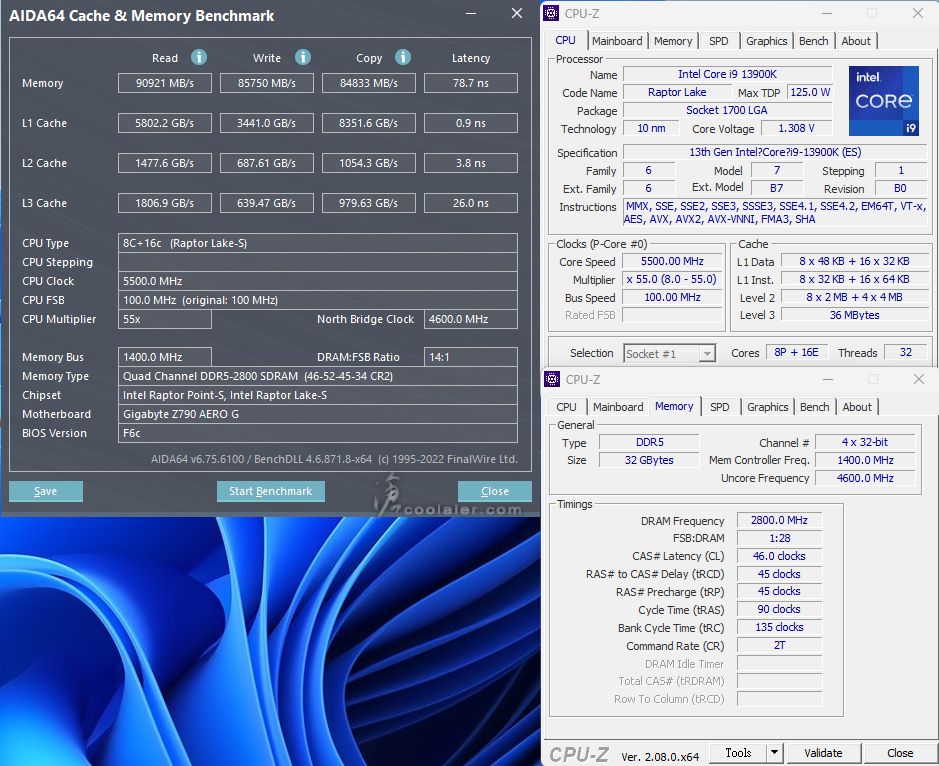
7-Zip
壓縮:161544 MIPS
解壓縮:201926 MIPS
整體評等:181735 MIPS
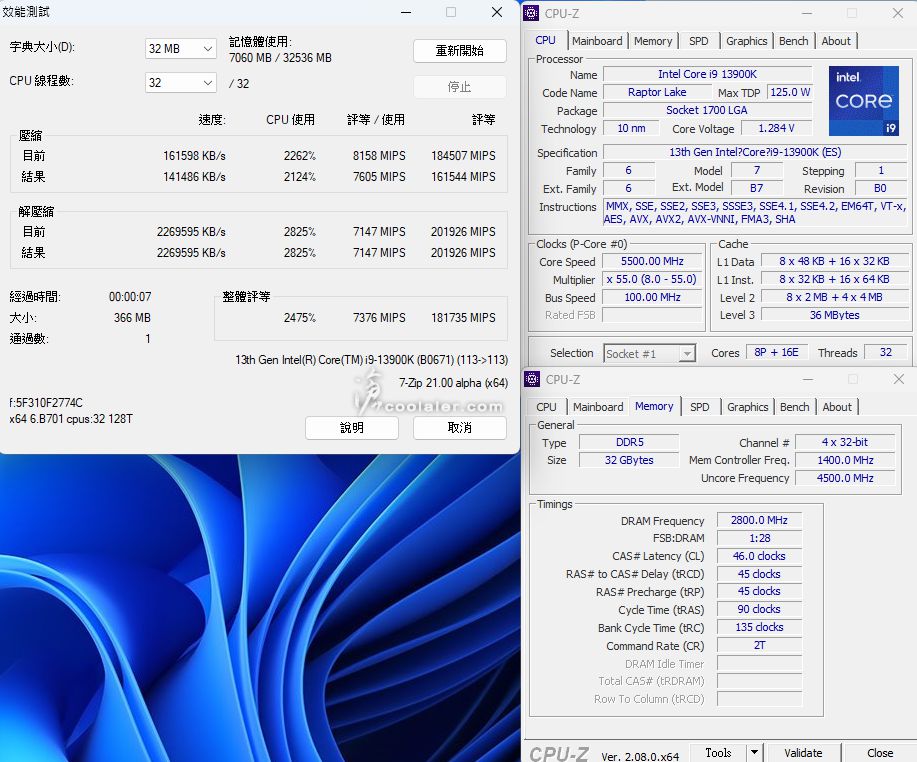
CINEBENCH R23:37496 pts
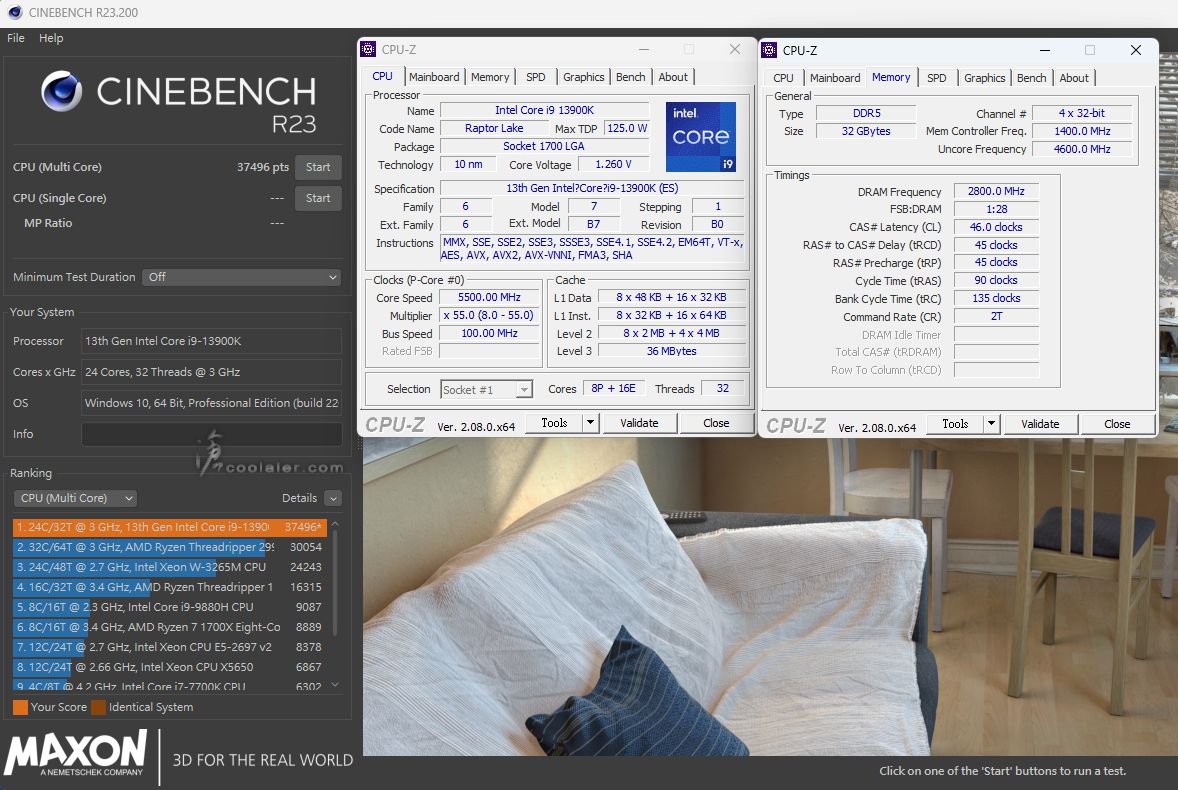
3DMark Time Spy:12321
Graphics score:11385
CPU score:23072
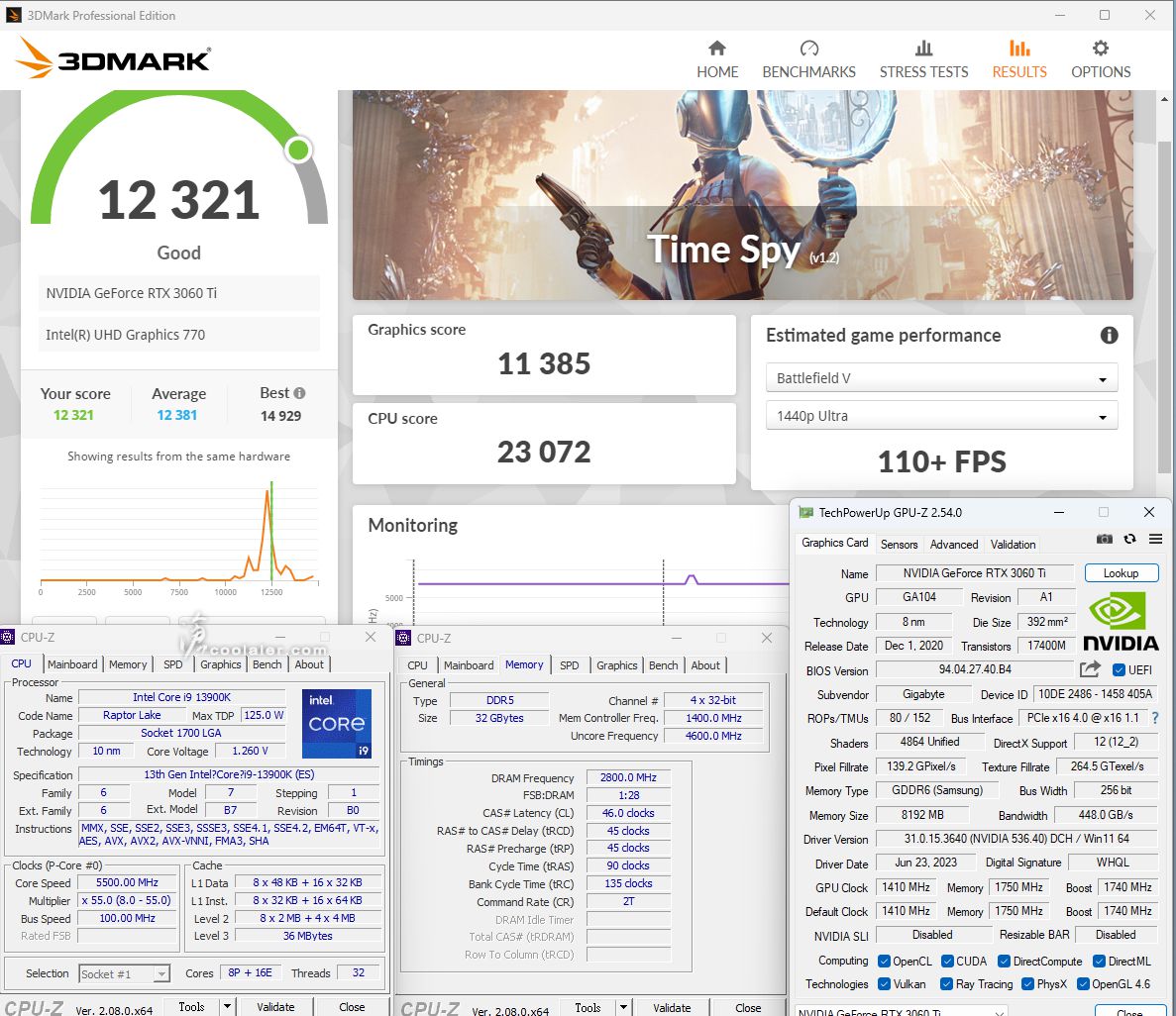
Crucial DDR4 Pro 3200 32GB (16GBx2) 測試平台 CPU-Z 相關資訊。
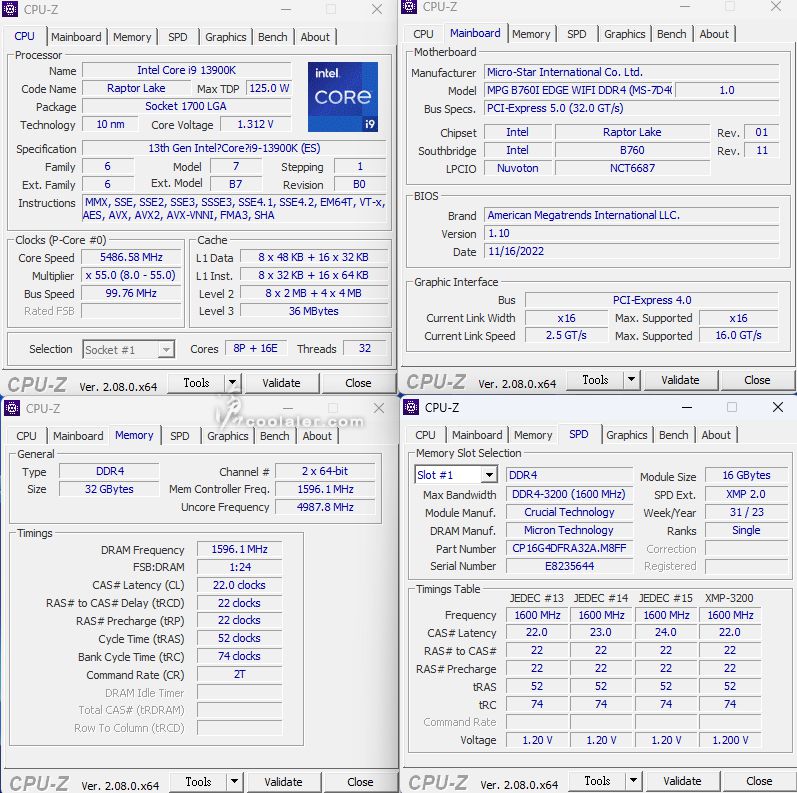
AIDA64 Memory Benchmark
Read:49820 MB/s
Write:44866 MB/s
Copy:47919 MB/s
Latency:79.0 ns
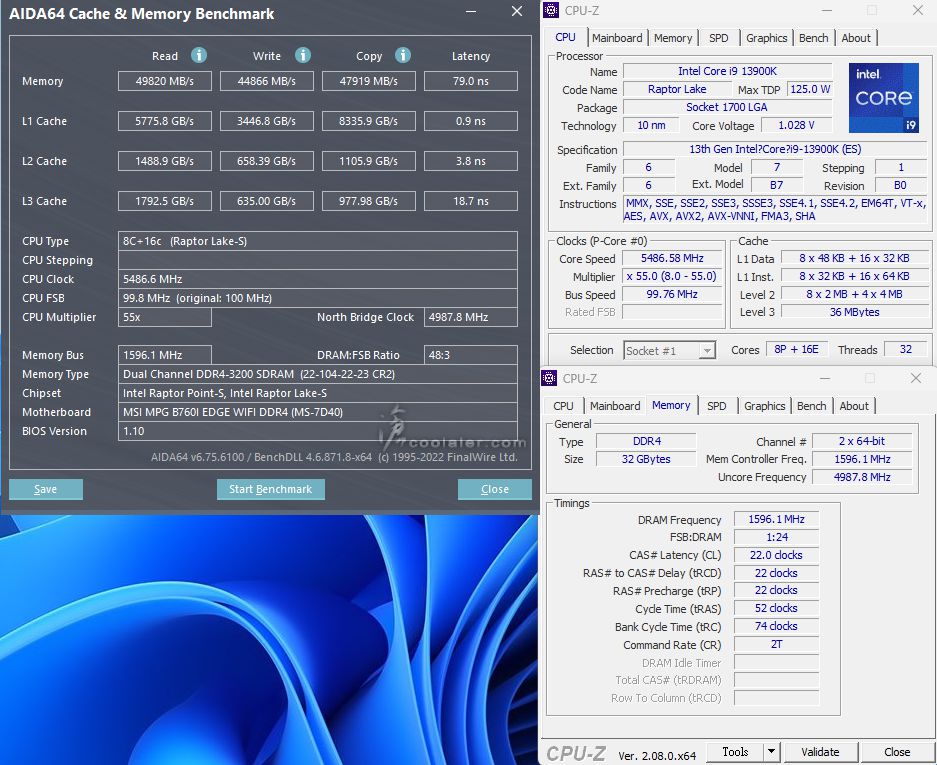
7-Zip
壓縮:81326 MIPS
解壓縮:204897 MIPS
整體評等:143112 MIPS
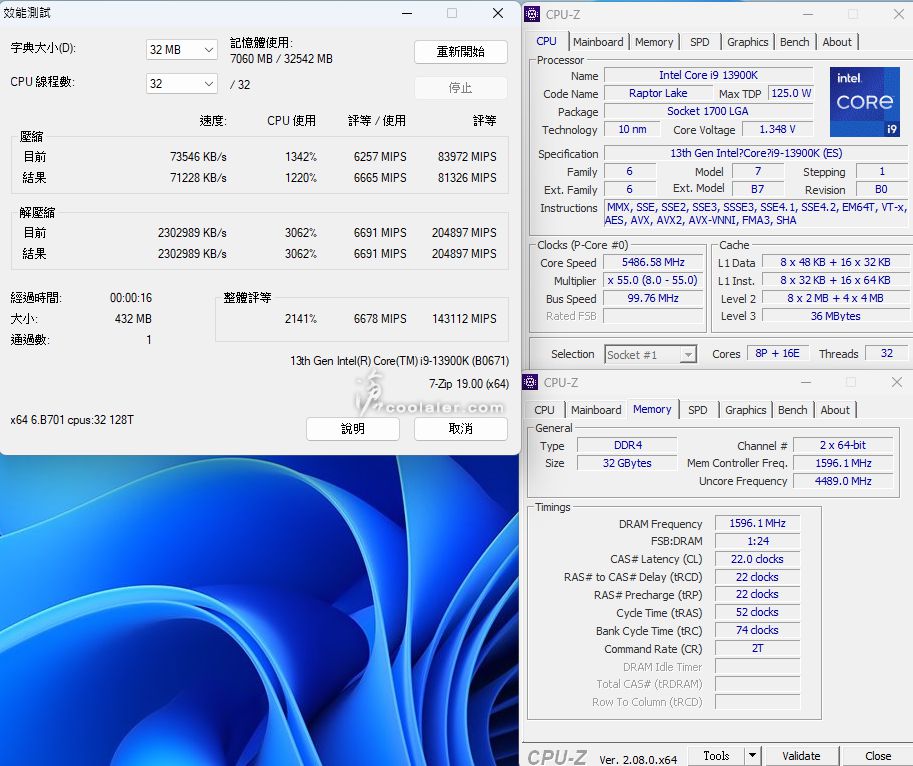
CINEBENCH R23:36612 pts
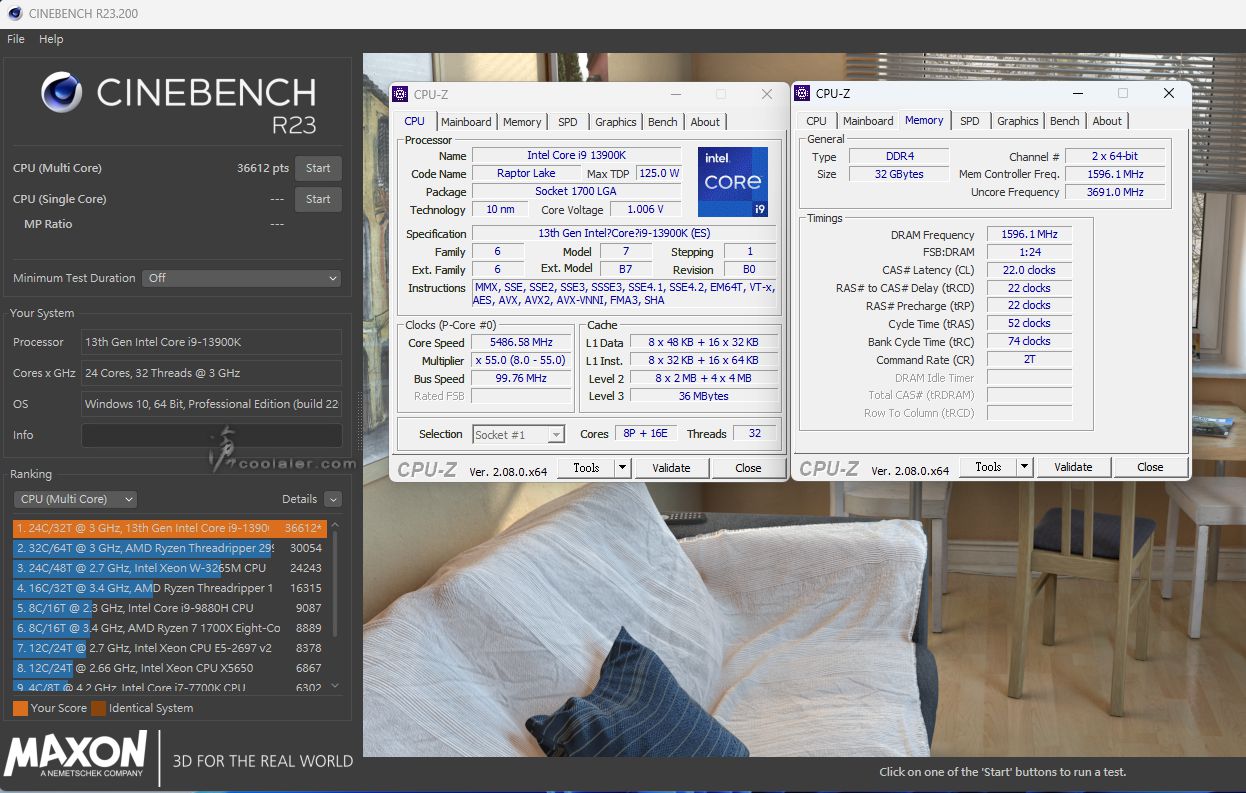
3DMark Time Spy:12377
Graphics score:11799
CPU score:17136
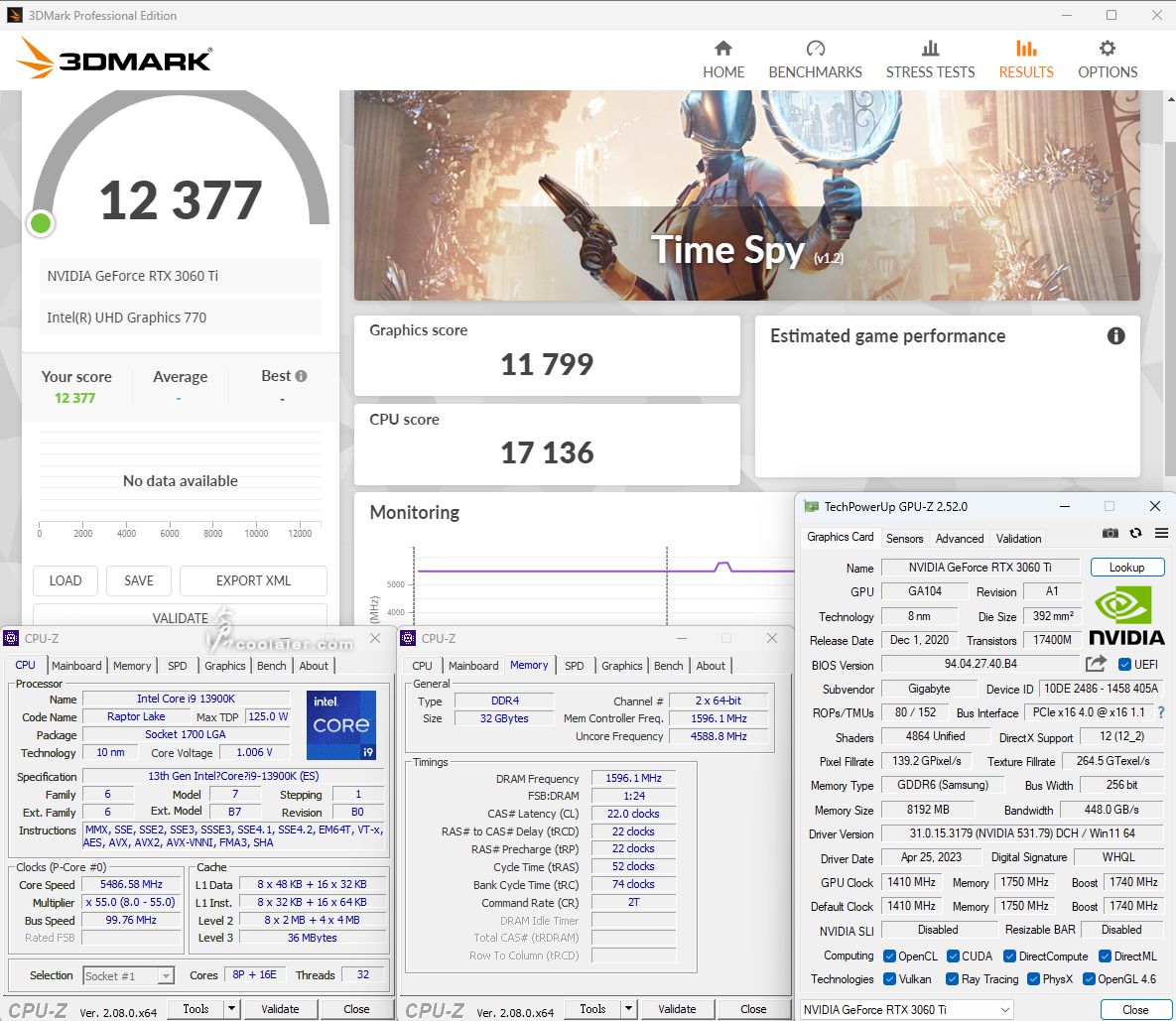
以上測試的效能差異如下,不同平台主板也會有些差異性,不單是記憶體差異就是。
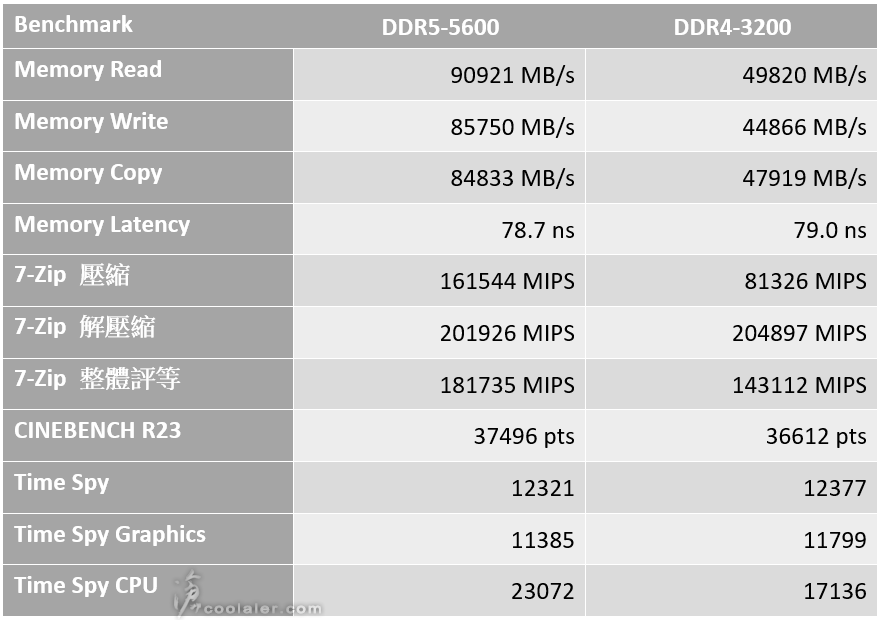
小結
Crucial Pro 系列記憶體是以入門平價為主,所以提供的時脈並不如一些超頻版本來得高,但也是中規中矩,即插即用沒甚麼問題,用來裝機是不錯的選擇,畢竟大廠加持。看了一下目前 Pro 系列價格似乎還比無散熱片的版本還要便宜一點,這是甚麼樣的操作XD,最近還有美光27周年慶活動,2024年2月18日之前購買 Crucial 全系列產品線上登錄有送7-11商品卡,還可以參加抽獎,送 iPhone 15 Pro、PS5 遊戲機等大獎。詳情可參考 美光Crucial 專注儲存 經典突Pro
目前 Crucial Pro 系列產品
DDR5-6000 48GB Kit (2x24GB)
DDR5-5600 96GB Kit (2x48GB)
DDR5-5600 64GB Kit (2x32GB)
DDR5-5600 48GB Kit (2x24GB)
DDR5-5600 32GB Kit (2x16GB)
DDR4-3200 64GB Kit (2x32GB)
DDR4-3200 32GB Kit (2x16GB)
入手的為 DDR4-3200 32GB 以及 DDR5-5600 32GB。

DDR4 可支援 Intel XMP 2.0,DDR5 支援 Intel XMP 3.0 以及 AMD EXPO。

包裝背面可以看到電壓與時序,DDR4-3200 這組為 1.2V CL22。DDR5 這組是 1.1V CL46。
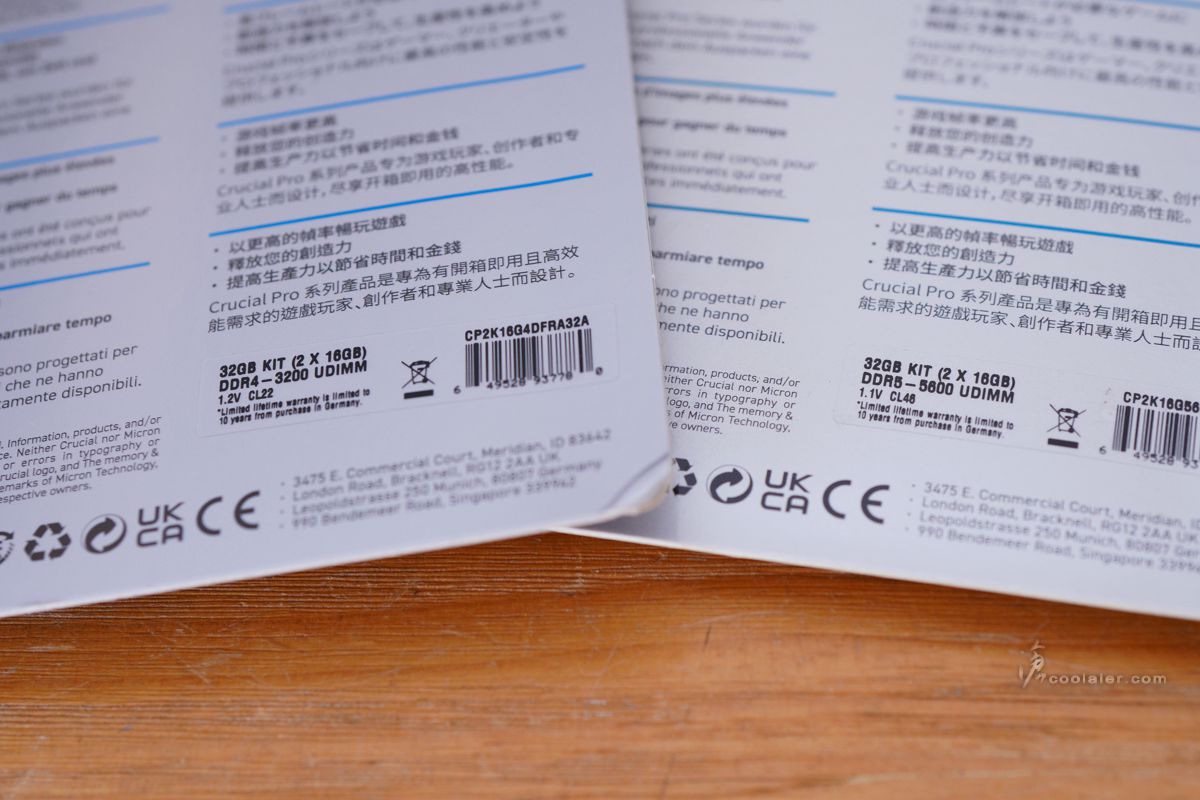
Crucial DDR5 Pro 與 DDR4 Pro 都採用相同造型的散熱片,整體黑色,無 RGB 光害,樸素低調的風格。

左側有 Crucial 字樣,右側標示為 DDR5 Pro 系列。

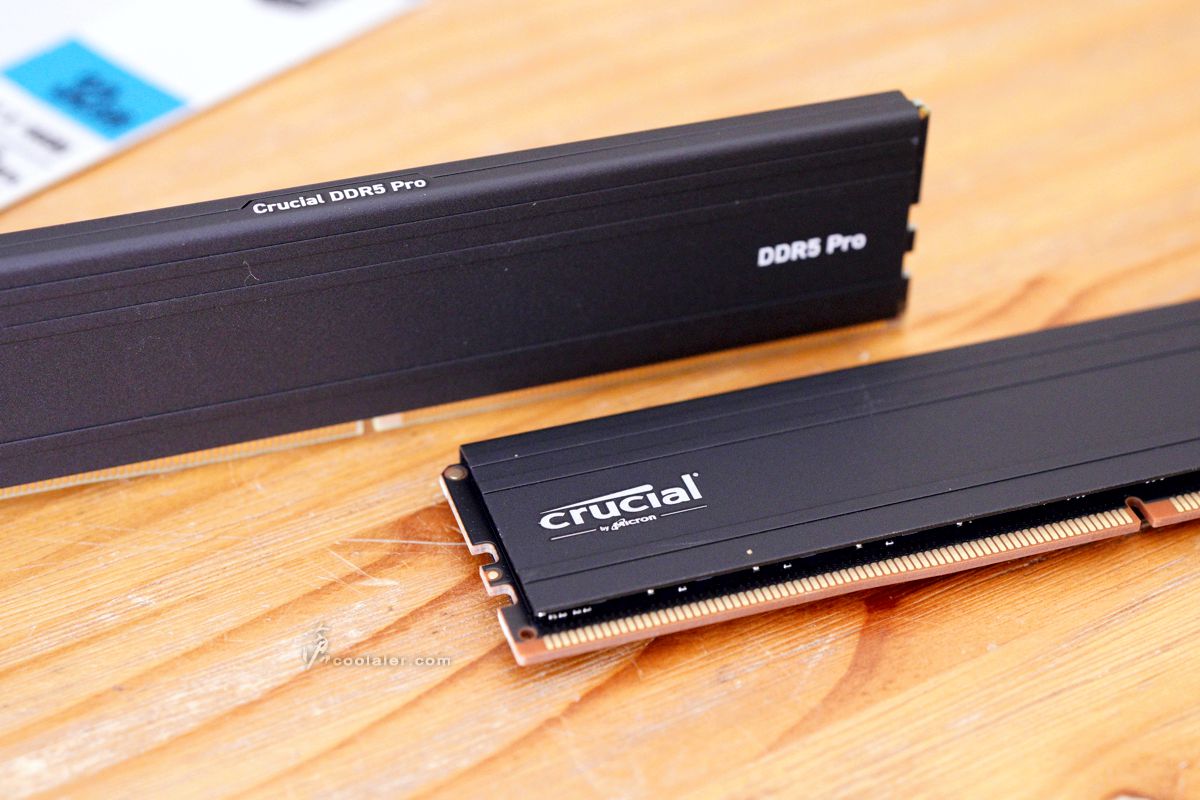

背面有標籤貼紙,標示型號、電壓、時序。16GB DDR5-5600 1.1V CL46。

DDR5 Pro 16GB 為黑色的 PCB,單面8顆 2GB 容量組成。PCB 兩側都貼有導熱墊輔助散熱。

DDR4 Pro 的散熱片是有光澤感,DDR5 Pro 則是平光霧面。

16GB DDR4-3200 1.2V CL22。
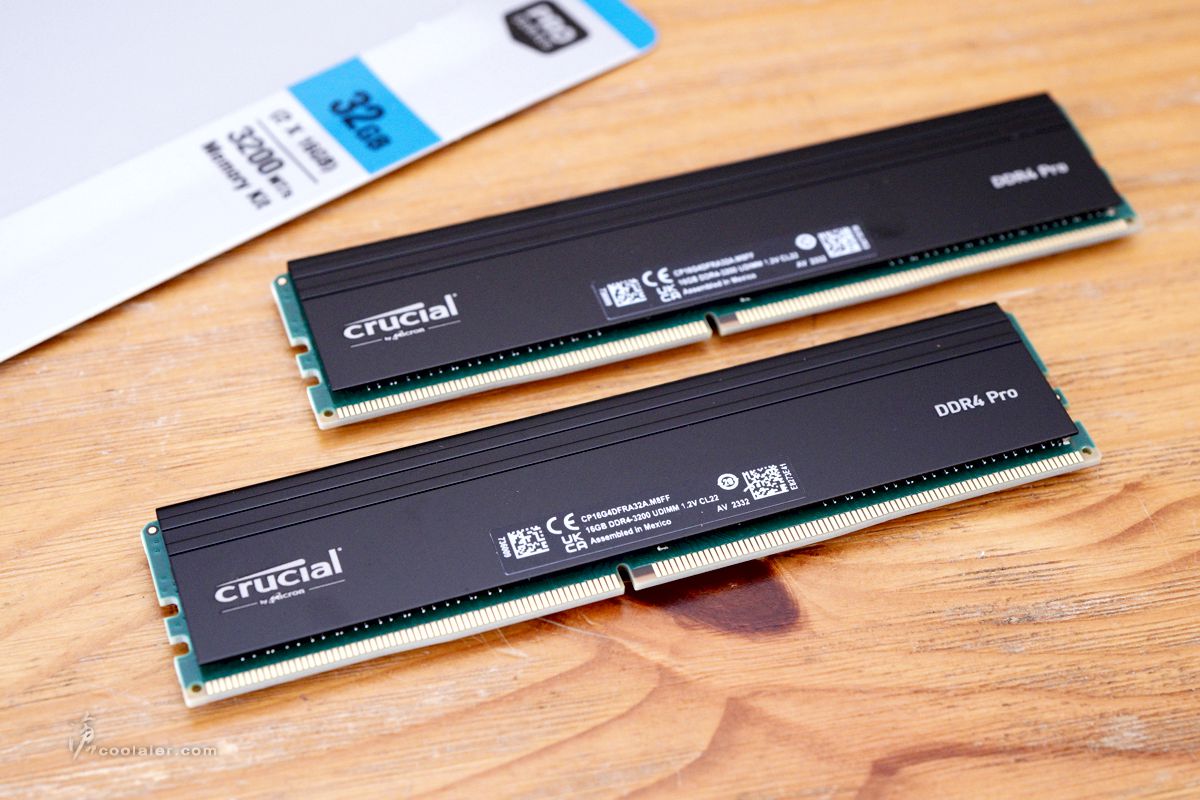
PCB 是綠色,單面顆粒 2GB x8,一樣兩面都有導熱墊。

測試平台
CPU: Intel Core i9-13900K
CPU Cooler: MSI MAG CORELIQUID E360
RAM: Crucial DDR5 Pro 5600 32GB 、Crucial DDR4 Pro 3200 32GB
MB: GIGABYTE Z790 AERO G 、 MSI B760I EDGE WIFI DDR4
VGA: GIGABYTE RTX 3060 Ti GAMING OC
SSD: GIGABYTE AORUS RAID SSD 2TB
PSU: MSI MPG A1000G
OS: Windows 11
Crucial DDR5 Pro 5600 32GB (16GBx2) 測試平台 CPU-Z 相關資訊。
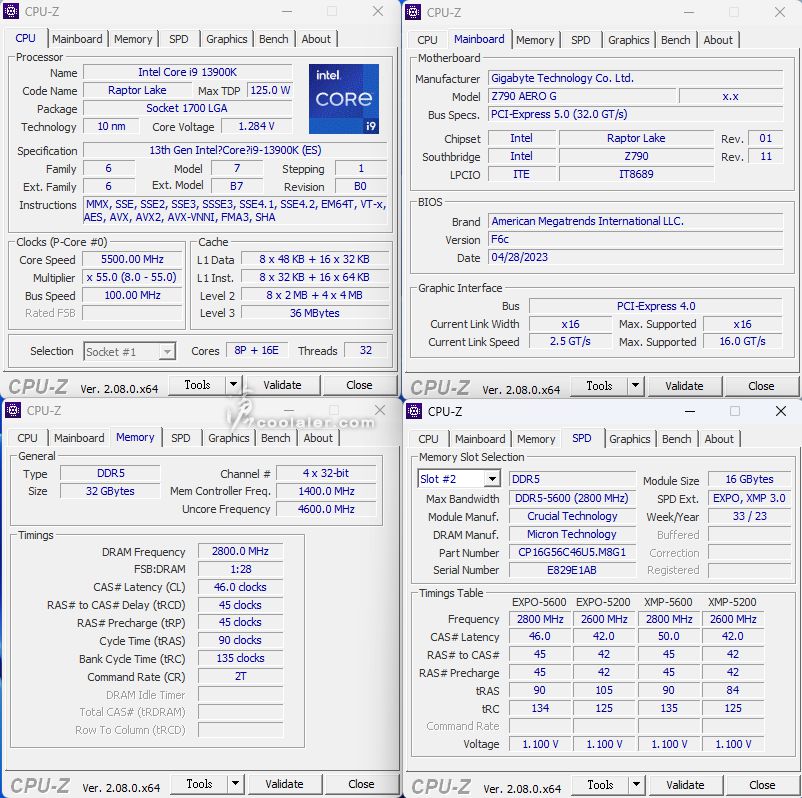
AIDA64 Memory Benchmark
Read:90921 MB/s
Write:85750 MB/s
Copy:84833 MB/s
Latency:78.7 ns
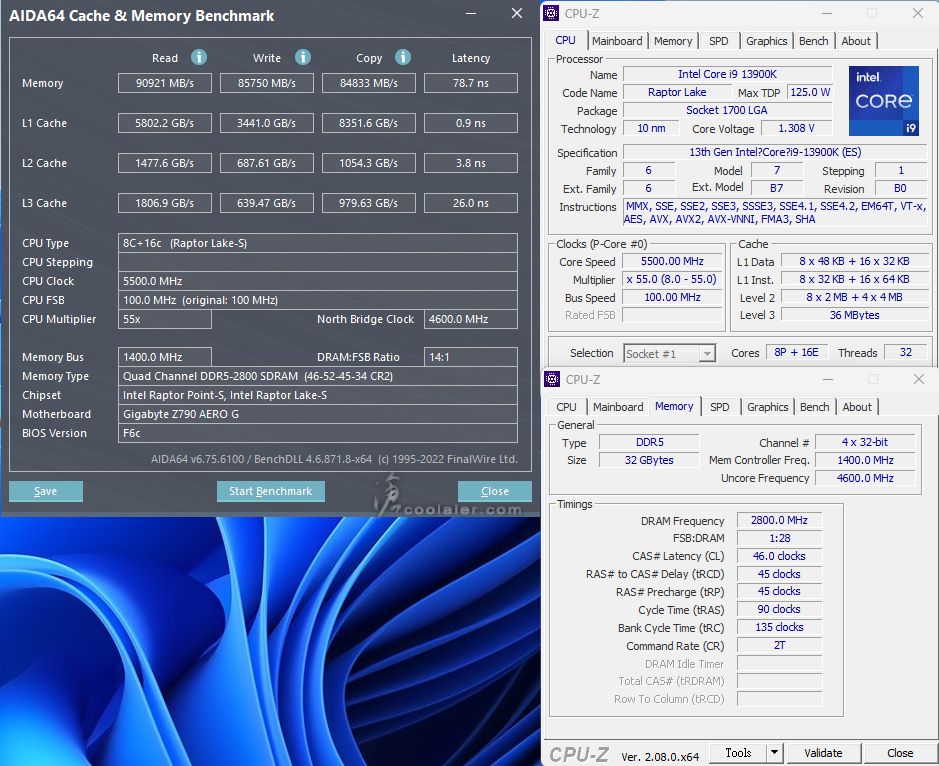
7-Zip
壓縮:161544 MIPS
解壓縮:201926 MIPS
整體評等:181735 MIPS
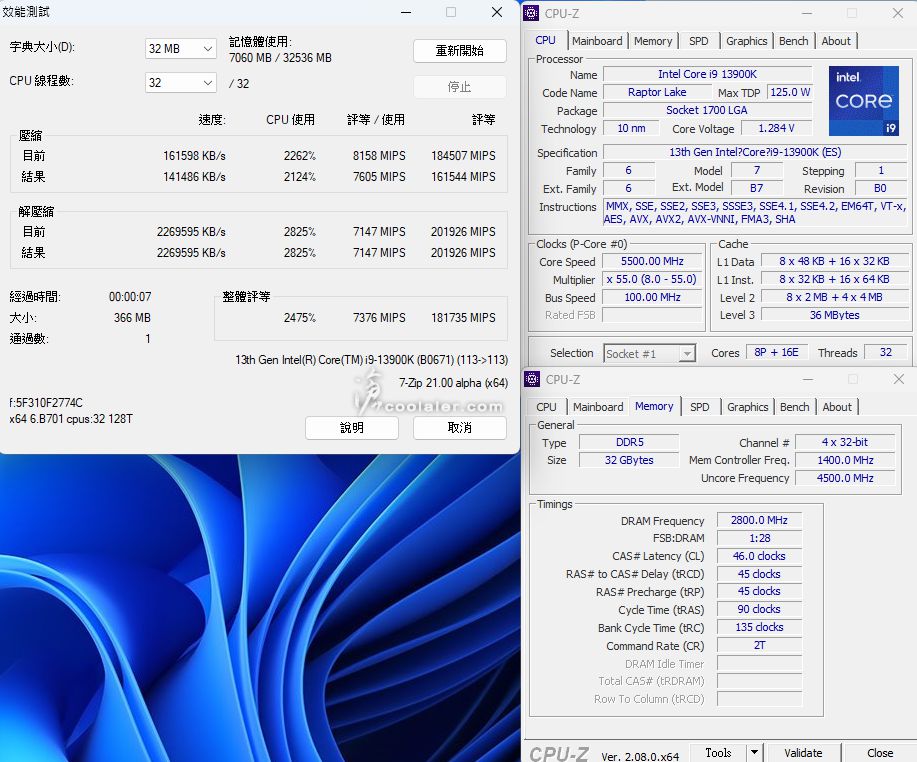
CINEBENCH R23:37496 pts
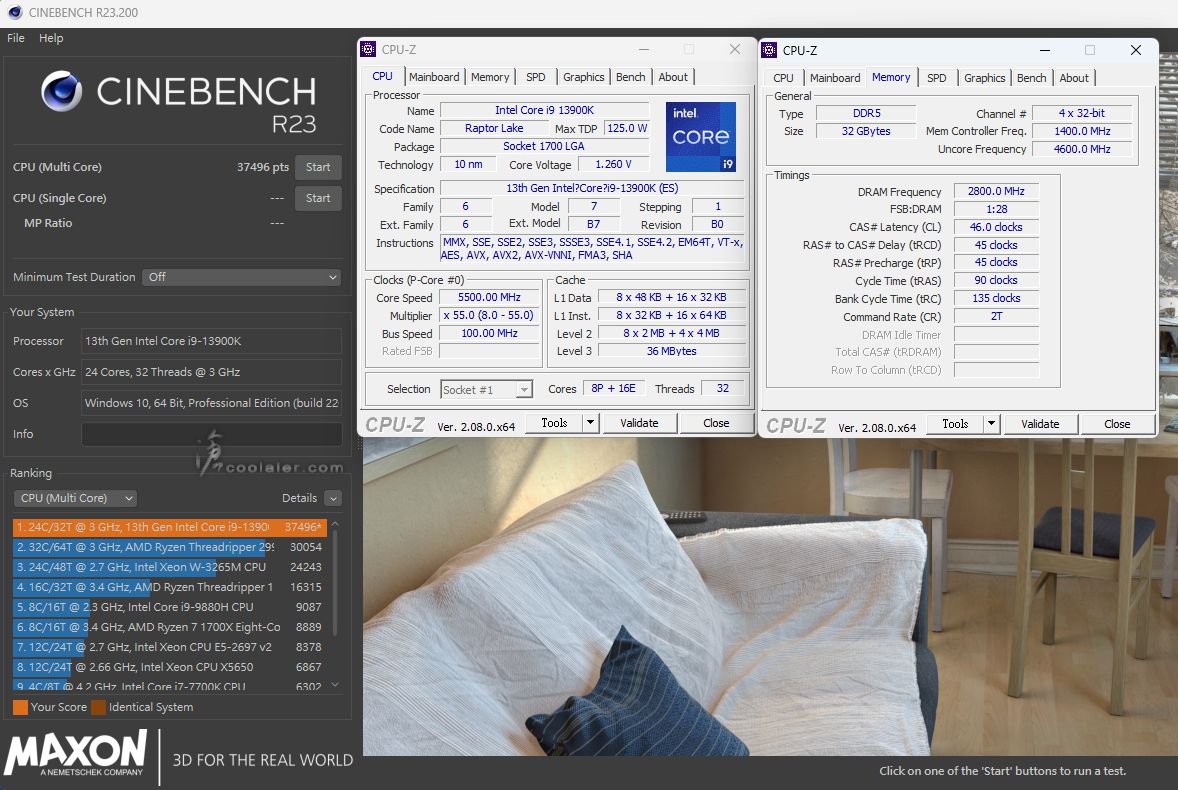
3DMark Time Spy:12321
Graphics score:11385
CPU score:23072
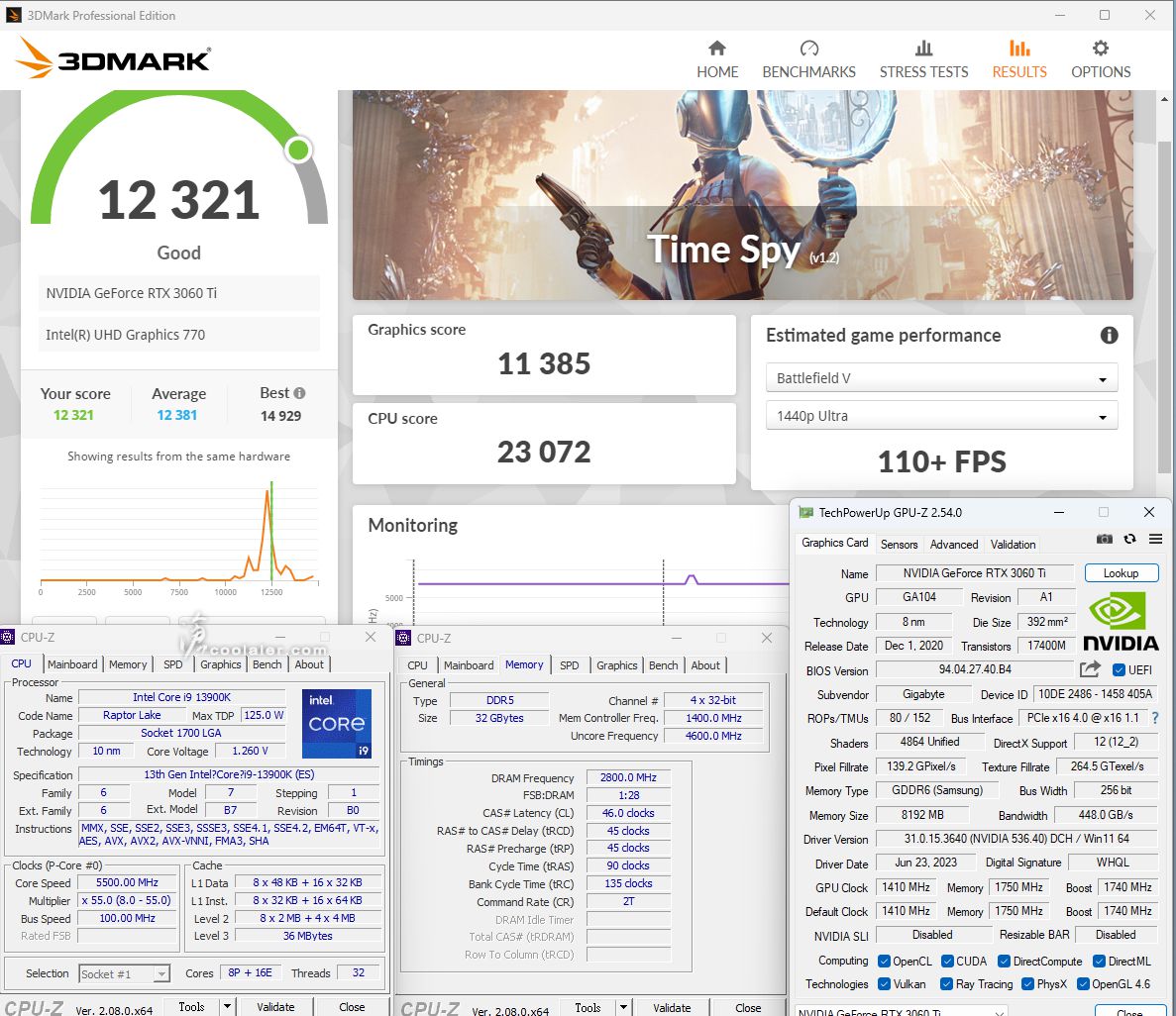
Crucial DDR4 Pro 3200 32GB (16GBx2) 測試平台 CPU-Z 相關資訊。
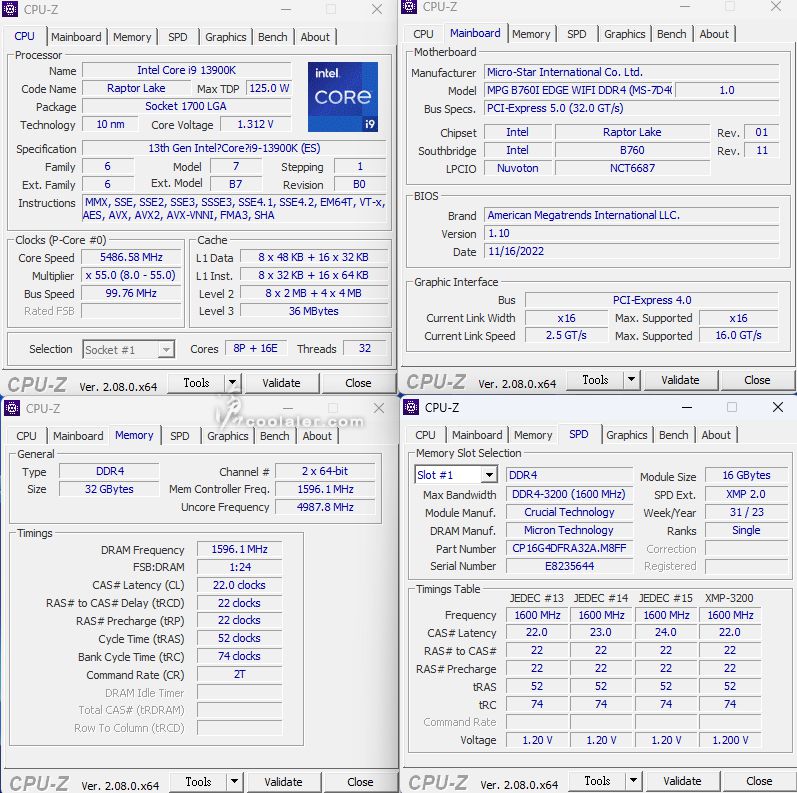
AIDA64 Memory Benchmark
Read:49820 MB/s
Write:44866 MB/s
Copy:47919 MB/s
Latency:79.0 ns
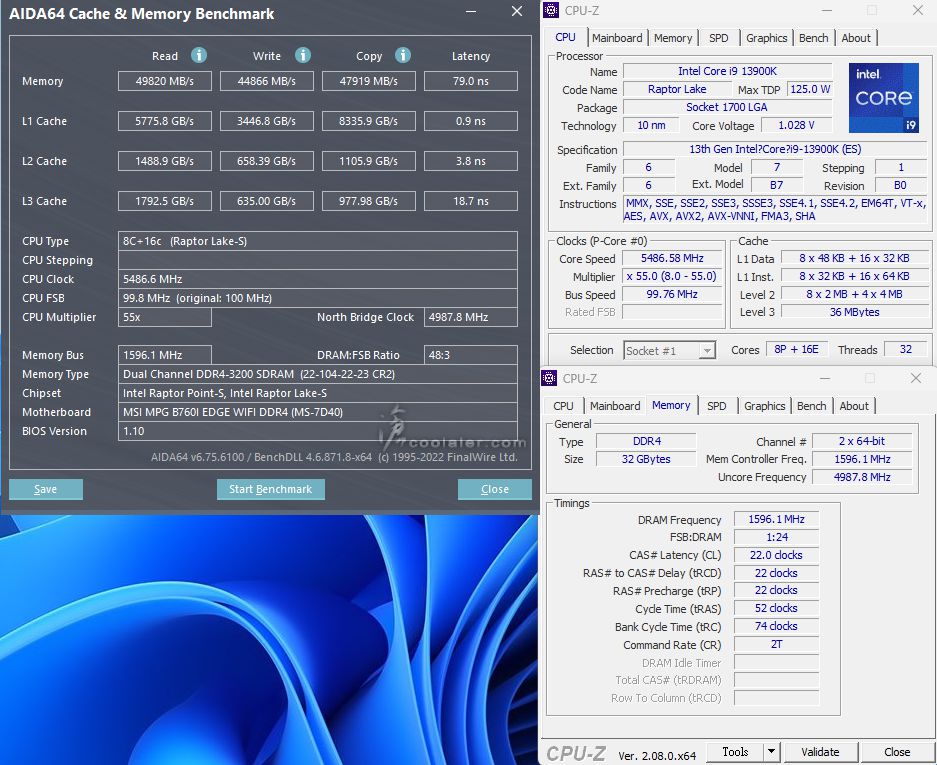
7-Zip
壓縮:81326 MIPS
解壓縮:204897 MIPS
整體評等:143112 MIPS
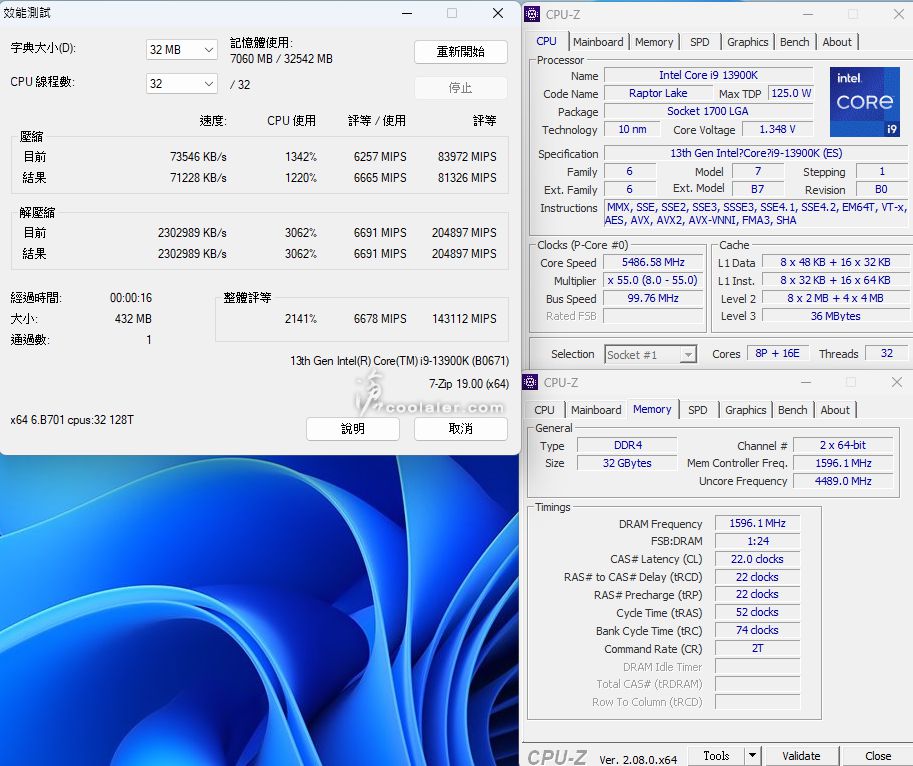
CINEBENCH R23:36612 pts
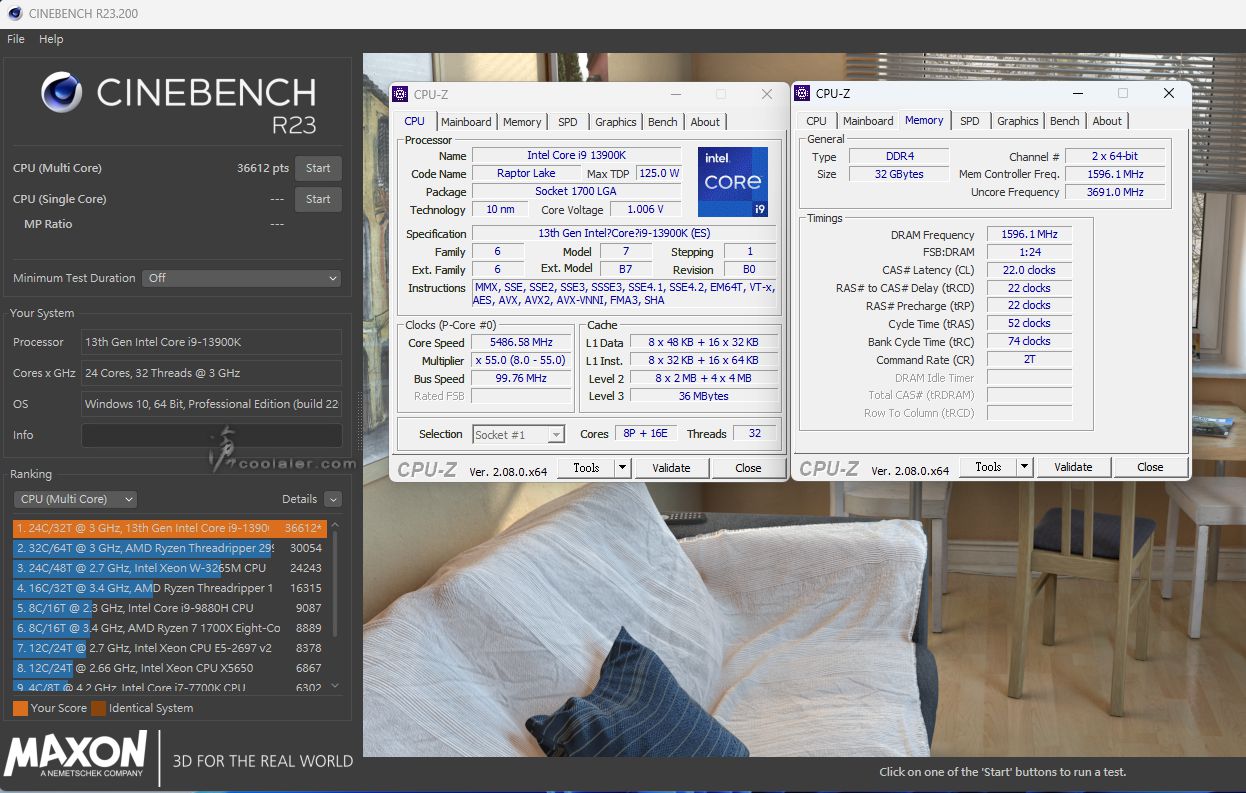
3DMark Time Spy:12377
Graphics score:11799
CPU score:17136
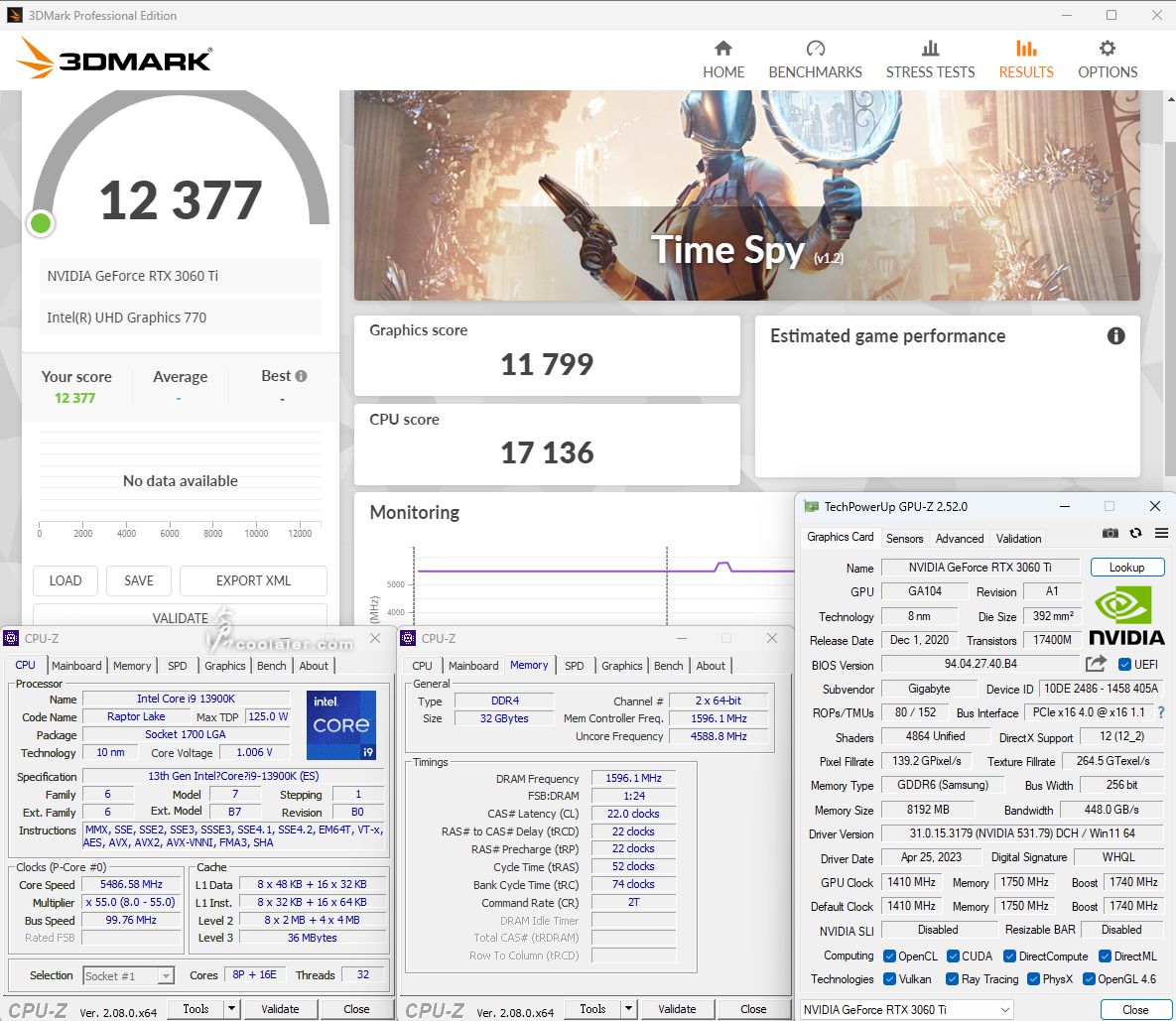
以上測試的效能差異如下,不同平台主板也會有些差異性,不單是記憶體差異就是。
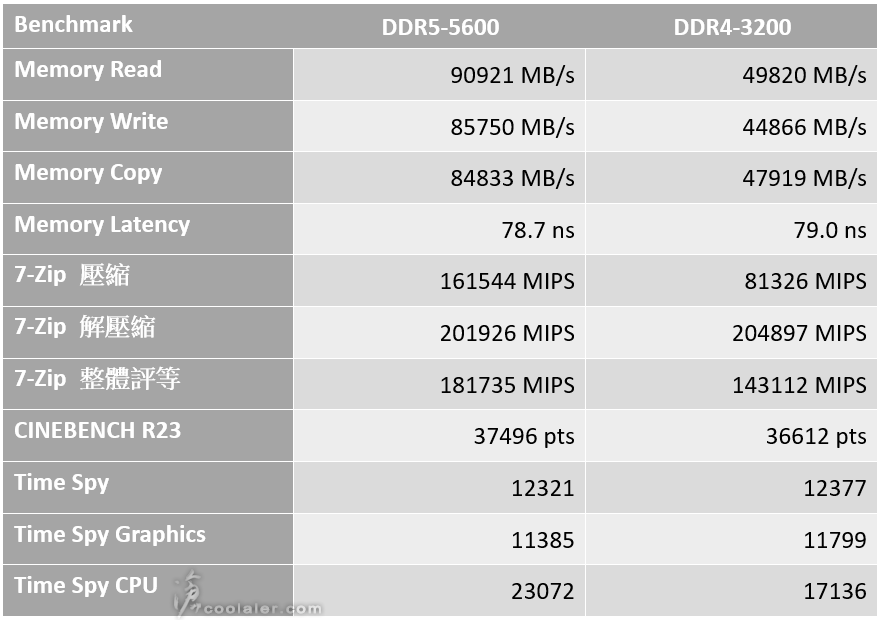
小結
Crucial Pro 系列記憶體是以入門平價為主,所以提供的時脈並不如一些超頻版本來得高,但也是中規中矩,即插即用沒甚麼問題,用來裝機是不錯的選擇,畢竟大廠加持。看了一下目前 Pro 系列價格似乎還比無散熱片的版本還要便宜一點,這是甚麼樣的操作XD,最近還有美光27周年慶活動,2024年2月18日之前購買 Crucial 全系列產品線上登錄有送7-11商品卡,還可以參加抽獎,送 iPhone 15 Pro、PS5 遊戲機等大獎。詳情可參考 美光Crucial 專注儲存 經典突Pro