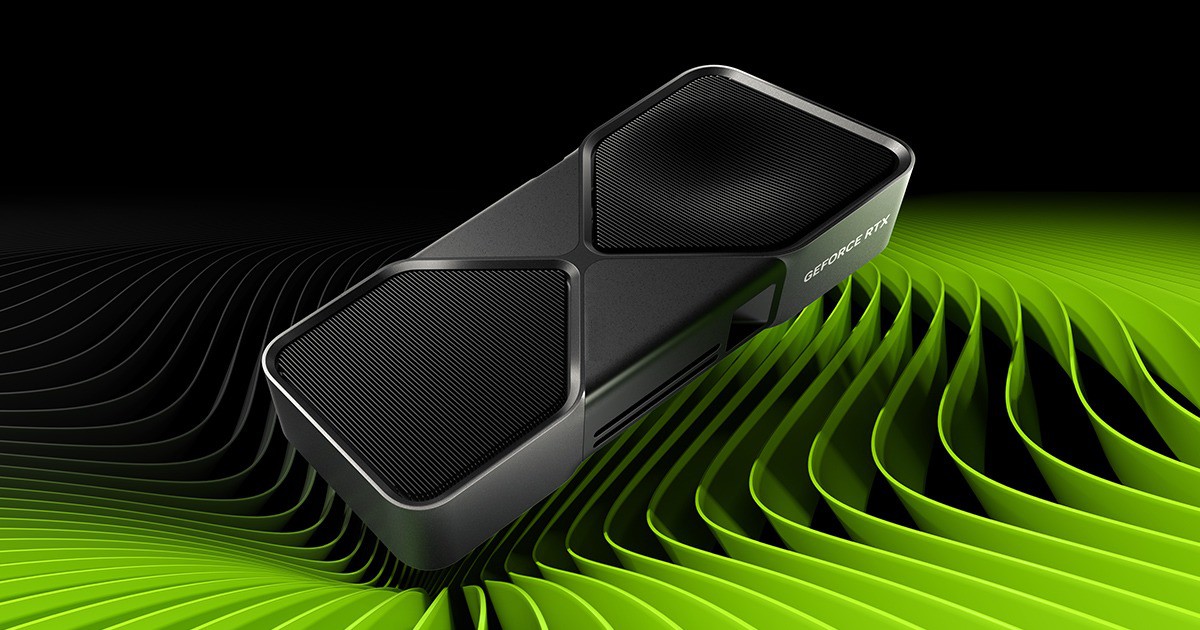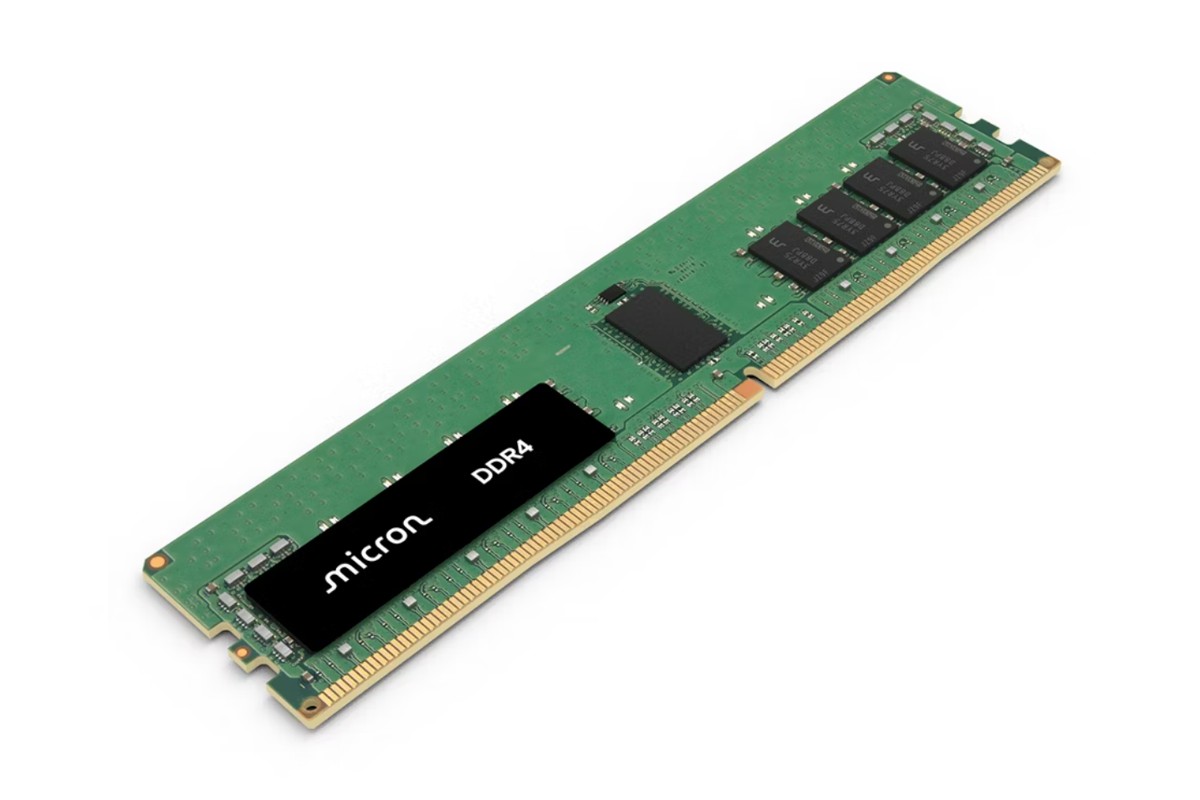Creative 最近推出了新款耳麥 SXFI Air Gamer ,這是一款支援 Super X-Fi 技術的耳罩式耳麥,相比稍早前開箱的 SB BLAZE ,這把的定位比較高階一點,標題"混合"的意思就是它所支援的介面相當多,包括藍牙、USB、3.5mm,甚至還可以插 MicroSD 卡直接播放音樂。
Creative SXFI Air Gamer 採用 50mm 釹磁體驅動單元,透過 Super X-Fi 音訊處理技術,提供優異的高清全息音頻,這個技術在2019~2020年累計獲得23個 CES 最佳獎項,而且 Super X-Fi 可根據用戶頭部以及耳朵外型來生成自定義專屬的聲音設定檔,提供優化而真實的聆聽體驗。這部分可以透過手機 SXFI App 來掃描進行設定套用。

SXFI Air Gamer 配備 CommanderMic 指揮官麥克風,有獨特聲學設計和噗聲濾除器,並有抗噪與增強語音設計。支援 GamerChat ,於不支援麥克風群聊的遊戲仍能使用藍牙透過手機群聊通話。SXFI Battle Mode,第一人稱射擊遊戲優化,腳步聲等細微聲音與方向性更為精準的聽聲辨位。

配件有,快速指南、說明書、保固說明、3.5mm 連接線、USB 連接線、Type-C 轉接頭、麥克風孔塞蓋、CommanderMic 指揮官麥克風。

USB 連接線採用 Type-C 所以有附上一個轉 Type-A 的轉接頭。

USB 線材的部分為 Kevlar 強化銅芯,外面包覆橡膠編織,整體是柔軟且確保耐用性。

Creative SXFI Air Gamer 的外觀為黑色,整體看起來是較有質感,重量為313g左右,左右兩側的耳罩不算小,可以整個罩住多數用戶的耳朵是沒問題。

一些功能鍵、IO 埠在左耳罩外側。

頂部內外採用皮革材質包覆,外側有 CREATIVE 字樣。

頭戴調整關節處有 SXFI 字樣,並採用鏡面處理。另外在左側邊耳罩外平面的這塊是支援觸碰式操作,上下滑動調整音量,左右滑動切換上下一首,點擊暫停播放,或接聽掛斷電話等功能。

頭戴可調整高低。

內部為金屬材質,外側有標示段數,11段可調。

耳罩是活動式,可自適應配戴角度來達到較高的舒適度。

左側有 SXFI 按鍵、MicroSD 卡槽、藍牙(SOURCE)切換鍵。SXFI 功能鍵按壓時會有語音提醒是在何種模式,有開啟、Battle Mode(第一人稱遊戲優化)、關閉三種。

左側下方有 3.5mm 連接孔、USB 孔、NanoBoom 麥克風、電源鍵。

麥克風有兩種,一種是上面那種黑黑短短的 NanoBoom,一是下方這種 CommanderMic 指揮官麥克風,其實 NanoBoom 的收音就不錯,適合攜出使用,在外面戴著耳機是沒甚麼問題,但掛著一條麥克風就有點奇怪。遊戲時就可以用上 CommanderMic 可以有更好的聲音表現。

如果單純只是聽音樂不需要麥克風也可以使用塞蓋把麥克風孔蓋住。

頭戴內側沒有提供太多厚實的泡棉。

耳罩為蛋白質皮革材質,外部有打孔,主要是為了更好的透氣性,內部則鋪有柔軟海綿。


L R 側標示在耳罩內。

SXFI Air Gamer 是有 RGB 燈效的,在耳罩外側,這部分可以透過軟體來調整顏色或關閉。






軟體的部分手機要裝 SXFI App 來掃描使用者頭部與耳朵,來客製優化個人音訊,並套用在裝置上。不掃也是可以使用。另外電腦要安裝 SXFI Control 軟體,這部分登入就可以套用個性化音訊。

支援等化器調整。
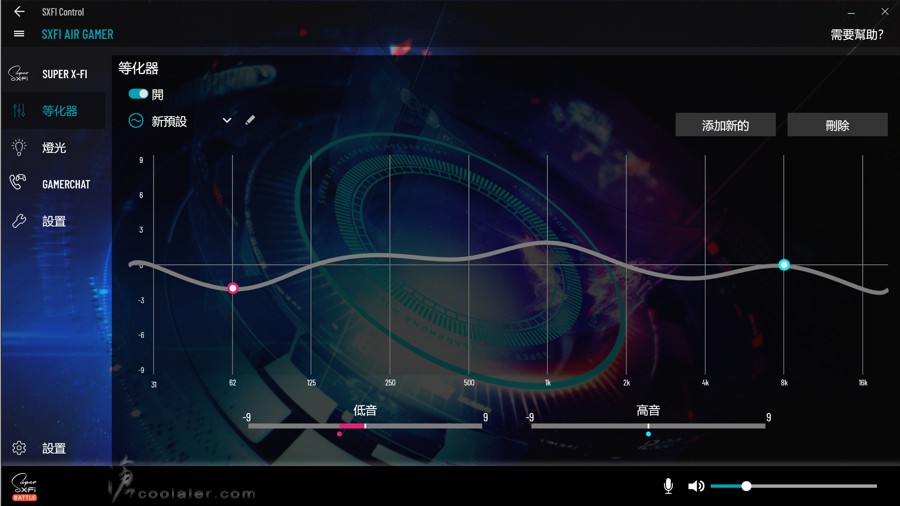
燈效開關、調色。
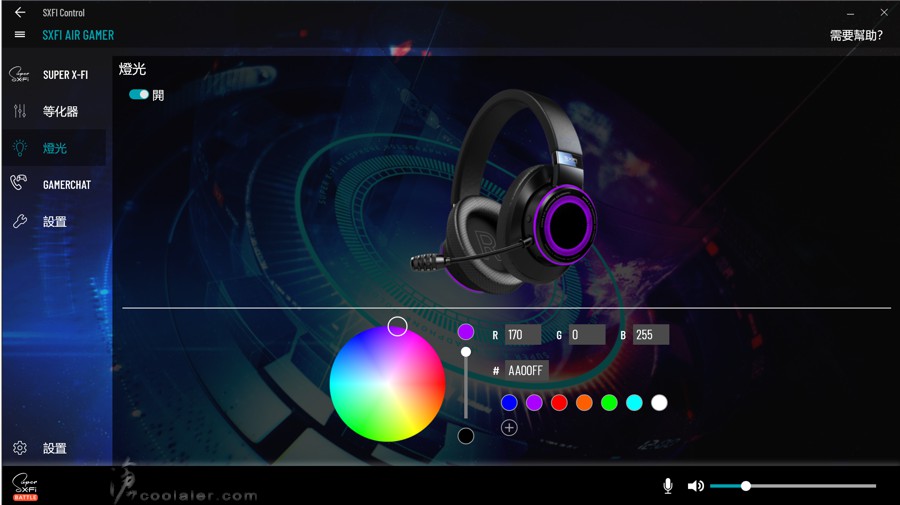
GAMERCHAT 開關。

可設定立體聲、 5.1 或 7.1 音場。
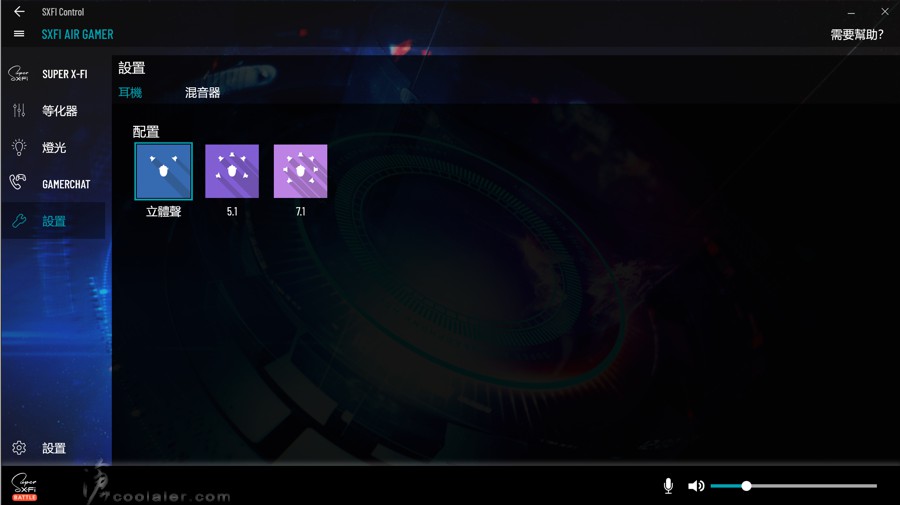
小結
Creative SXFI Air Gamer 外觀質感是不錯的,至於耳罩兩側的 RGB 燈效就見仁見智了,反正不喜歡也可以關閉。兩側耳罩還算舒適,原本以為打洞的耳罩沒有甚麼實質的散熱效果,不過戴上之後感覺比起沒打孔的要好許多,還算透氣。
音效的部分 SXFI 技術可以發揮到實質效用,開啟之後的音場、音質、環繞效果都有不錯的提升,用於遊戲、電影或音樂都有很適合,聲音細節表現得不錯,低音也有憾度,反之你就不會想要關掉 SXFI 就是,另外在 SXFI 模式切換中有一個是 Battle Mode 戰鬥模式,用來優化第一人稱射擊,最近個人又回去重溫了 CS:Source,在這模式開啟之後腳步聲或一些細微聲音會較為明顯,且容易判斷方向性,對於需要聽聲辨位的遊戲來說是一大利器。
SXFI Air Gamer 整體來說是可圈可點,用手勢控制音量、上下一首以及一些功能有不錯的科技感,也有藍牙、USB、3.5mm、MicroSD 四種介面,能在手機、平板或遊戲機多平台上面使用,也能直接插 MicroSD 來播音樂,算是相當全方位應用的耳麥。
Creative SXFI Air Gamer 採用 50mm 釹磁體驅動單元,透過 Super X-Fi 音訊處理技術,提供優異的高清全息音頻,這個技術在2019~2020年累計獲得23個 CES 最佳獎項,而且 Super X-Fi 可根據用戶頭部以及耳朵外型來生成自定義專屬的聲音設定檔,提供優化而真實的聆聽體驗。這部分可以透過手機 SXFI App 來掃描進行設定套用。

SXFI Air Gamer 配備 CommanderMic 指揮官麥克風,有獨特聲學設計和噗聲濾除器,並有抗噪與增強語音設計。支援 GamerChat ,於不支援麥克風群聊的遊戲仍能使用藍牙透過手機群聊通話。SXFI Battle Mode,第一人稱射擊遊戲優化,腳步聲等細微聲音與方向性更為精準的聽聲辨位。

配件有,快速指南、說明書、保固說明、3.5mm 連接線、USB 連接線、Type-C 轉接頭、麥克風孔塞蓋、CommanderMic 指揮官麥克風。

USB 連接線採用 Type-C 所以有附上一個轉 Type-A 的轉接頭。

USB 線材的部分為 Kevlar 強化銅芯,外面包覆橡膠編織,整體是柔軟且確保耐用性。

Creative SXFI Air Gamer 的外觀為黑色,整體看起來是較有質感,重量為313g左右,左右兩側的耳罩不算小,可以整個罩住多數用戶的耳朵是沒問題。

一些功能鍵、IO 埠在左耳罩外側。

頂部內外採用皮革材質包覆,外側有 CREATIVE 字樣。

頭戴調整關節處有 SXFI 字樣,並採用鏡面處理。另外在左側邊耳罩外平面的這塊是支援觸碰式操作,上下滑動調整音量,左右滑動切換上下一首,點擊暫停播放,或接聽掛斷電話等功能。

頭戴可調整高低。

內部為金屬材質,外側有標示段數,11段可調。

耳罩是活動式,可自適應配戴角度來達到較高的舒適度。

左側有 SXFI 按鍵、MicroSD 卡槽、藍牙(SOURCE)切換鍵。SXFI 功能鍵按壓時會有語音提醒是在何種模式,有開啟、Battle Mode(第一人稱遊戲優化)、關閉三種。

左側下方有 3.5mm 連接孔、USB 孔、NanoBoom 麥克風、電源鍵。

麥克風有兩種,一種是上面那種黑黑短短的 NanoBoom,一是下方這種 CommanderMic 指揮官麥克風,其實 NanoBoom 的收音就不錯,適合攜出使用,在外面戴著耳機是沒甚麼問題,但掛著一條麥克風就有點奇怪。遊戲時就可以用上 CommanderMic 可以有更好的聲音表現。

如果單純只是聽音樂不需要麥克風也可以使用塞蓋把麥克風孔蓋住。

頭戴內側沒有提供太多厚實的泡棉。

耳罩為蛋白質皮革材質,外部有打孔,主要是為了更好的透氣性,內部則鋪有柔軟海綿。


L R 側標示在耳罩內。

SXFI Air Gamer 是有 RGB 燈效的,在耳罩外側,這部分可以透過軟體來調整顏色或關閉。






軟體的部分手機要裝 SXFI App 來掃描使用者頭部與耳朵,來客製優化個人音訊,並套用在裝置上。不掃也是可以使用。另外電腦要安裝 SXFI Control 軟體,這部分登入就可以套用個性化音訊。

支援等化器調整。
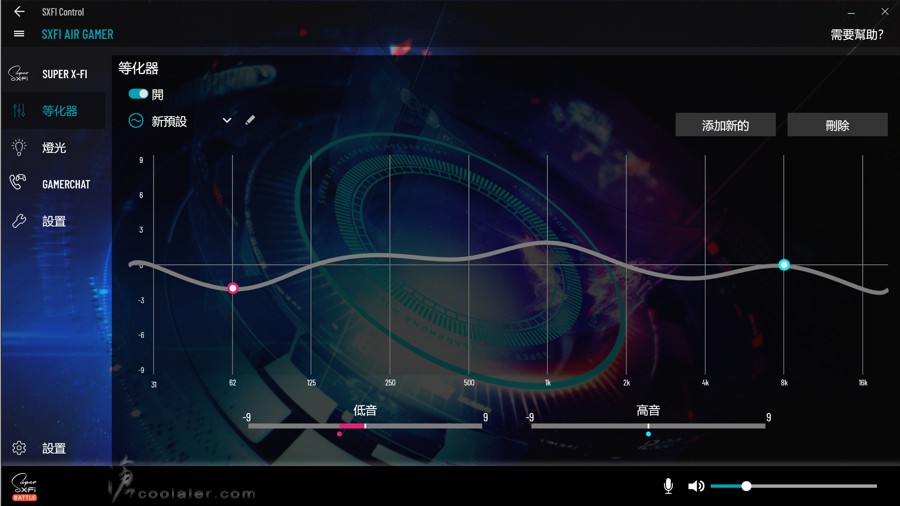
燈效開關、調色。
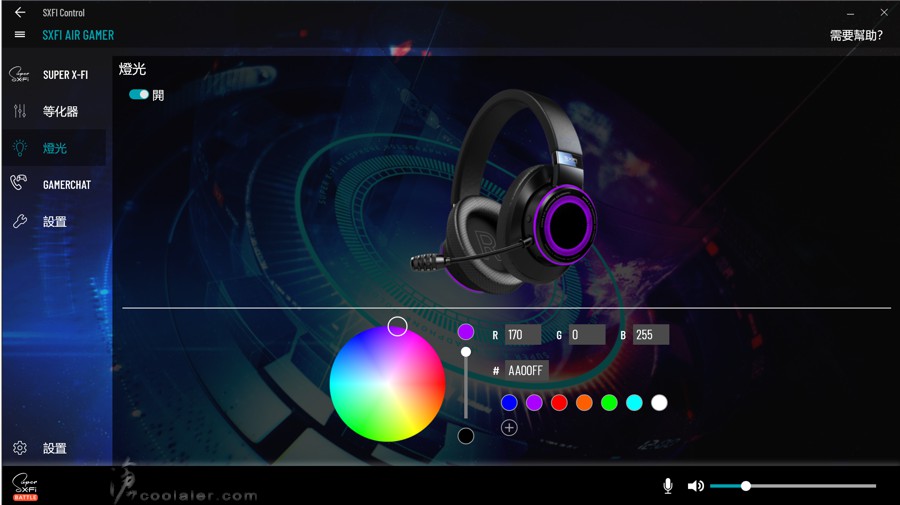
GAMERCHAT 開關。

可設定立體聲、 5.1 或 7.1 音場。
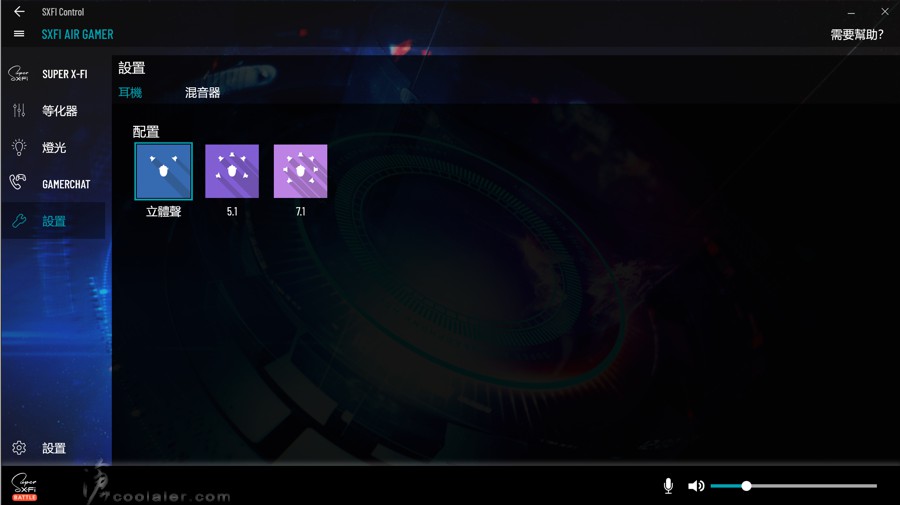
小結
Creative SXFI Air Gamer 外觀質感是不錯的,至於耳罩兩側的 RGB 燈效就見仁見智了,反正不喜歡也可以關閉。兩側耳罩還算舒適,原本以為打洞的耳罩沒有甚麼實質的散熱效果,不過戴上之後感覺比起沒打孔的要好許多,還算透氣。
音效的部分 SXFI 技術可以發揮到實質效用,開啟之後的音場、音質、環繞效果都有不錯的提升,用於遊戲、電影或音樂都有很適合,聲音細節表現得不錯,低音也有憾度,反之你就不會想要關掉 SXFI 就是,另外在 SXFI 模式切換中有一個是 Battle Mode 戰鬥模式,用來優化第一人稱射擊,最近個人又回去重溫了 CS:Source,在這模式開啟之後腳步聲或一些細微聲音會較為明顯,且容易判斷方向性,對於需要聽聲辨位的遊戲來說是一大利器。
SXFI Air Gamer 整體來說是可圈可點,用手勢控制音量、上下一首以及一些功能有不錯的科技感,也有藍牙、USB、3.5mm、MicroSD 四種介面,能在手機、平板或遊戲機多平台上面使用,也能直接插 MicroSD 來播音樂,算是相當全方位應用的耳麥。