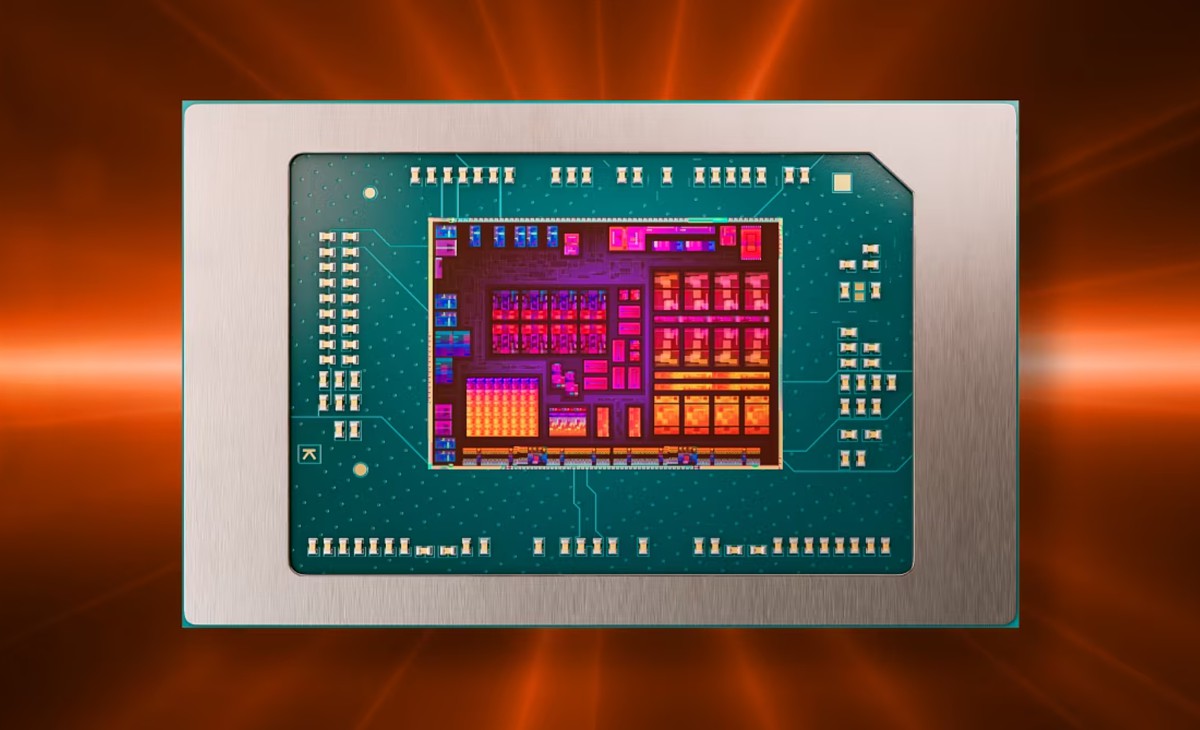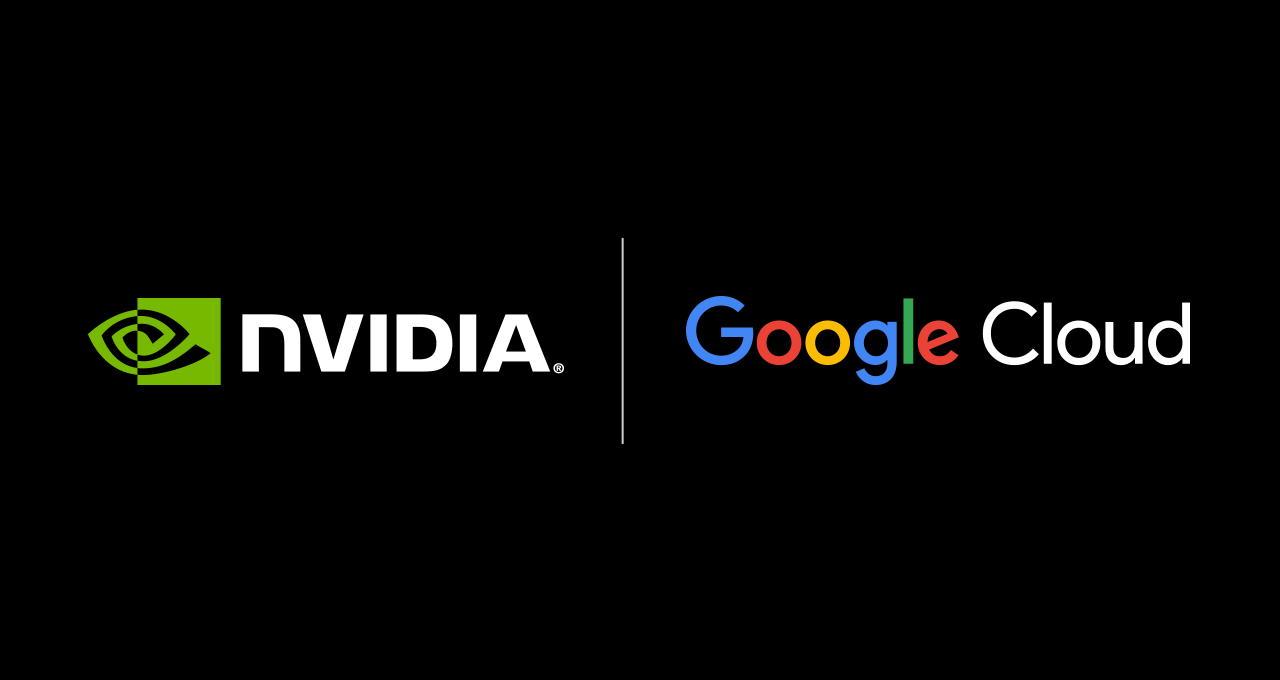Apacer 宇瞻最近推出了新款的行動硬碟,型號 AC732,這是屬於高規格防護的系列,畢竟隨身攜帶的產品,都有可能會因為意外而從手中飛出去或滑落,大家多數都有摔過手機的經驗,也不是摔,就是那麼不經意的從手上離開了,高度許可或角度以及落地姿勢完美,可能不會有甚麼損傷,但這就是機率問題,面板破裂的不在少數,當然行動硬碟也是屬於時常攜出的用品,如果內部需要放置一些重要資料,你說這防護能不重要嗎?
Apacer AC732 是一款高度防護的行動硬碟,擁有軍規等級,就官方給的資訊是符合美國軍規驗證抗摔,從1.22公尺高處墜落並不會有所損傷,當然也不會影響到內部資料,甚至還通過了誇張的 4000KG 耐壓測試,4000KG 是甚麼概念,一般的 SUV 休旅車也差不多是2000KG,所以即便掉到了馬路上,被一台上面載著五個人以及滿滿露營裝備的休旅車所壓過去也不會有甚麼事,而且 AC732 也通過了 IP68 防水防塵標準,在 USB 防水塞蓋不打開的狀況下,泡在一米的水深60分鐘,內部也不會有損害,也就是如果你想在泡澡的時候帶上它也不會有事,所以一般日常生活中你能遇到的幾乎是傷不了它,對於資料防護來說真的是超強。
入手的是 4TB 容量。

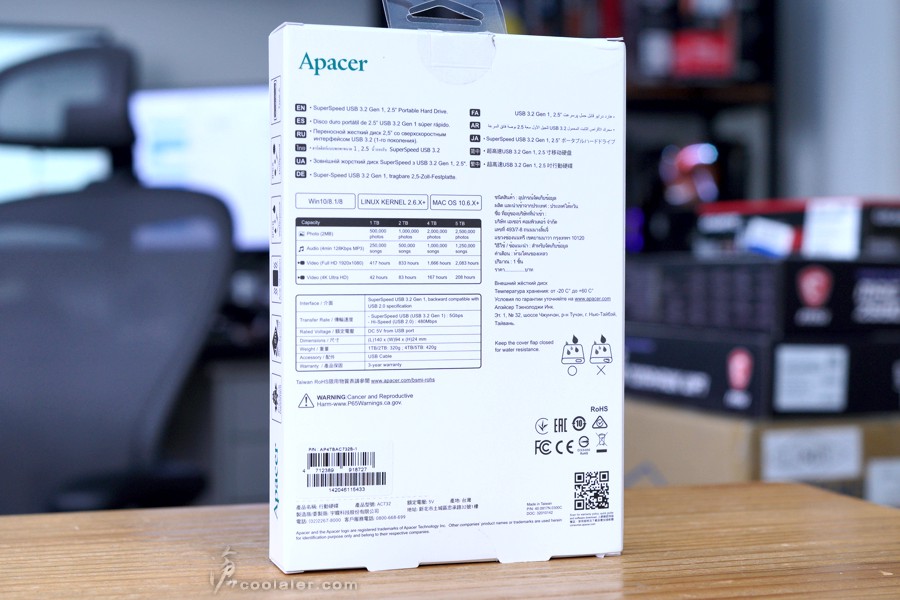
外盒側邊有標示軍規等級的耐用防護。

Apacer AC732 目前提供 1TB、2TB、4TB 以及 5TB 四種容量,以這樣的容量與售價來看,它的並不是 SSD 產品,目前 AC732 4TB 看到的售價是3999元,如果是 SSD 2TB 大概就已經是這兩倍價錢,雖然內部是 2.5吋 HDD,但有完整防護,還是不太需要擔心,保固的部分是提供3年。
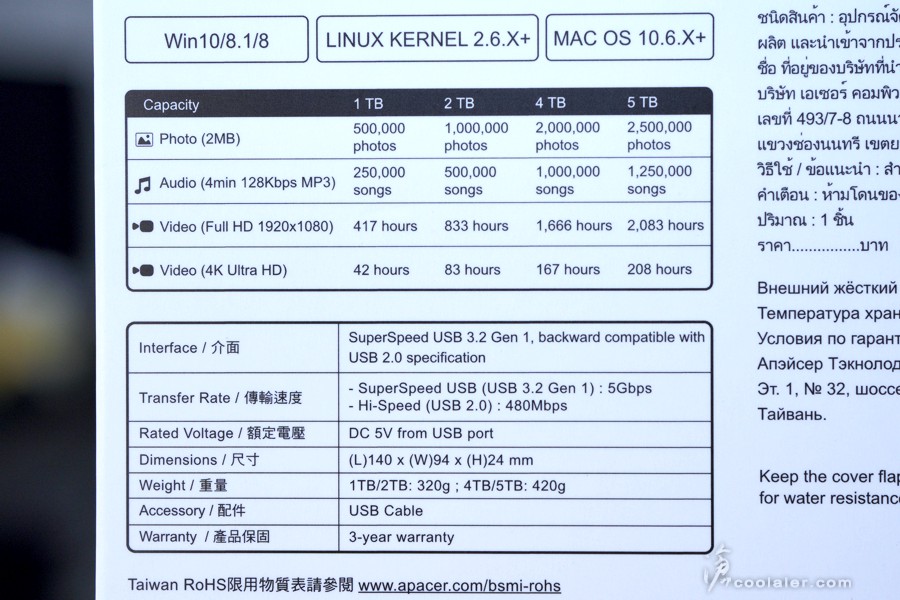
配件只有一條 USB Type-A 的傳輸線。

Apacer AC732 的尺寸為140x94x24mm,比一般3.5吋硬碟要小一些,中間是磨砂質感採用金屬材質兼具散熱,左右兩側則是鏡面塑膠。
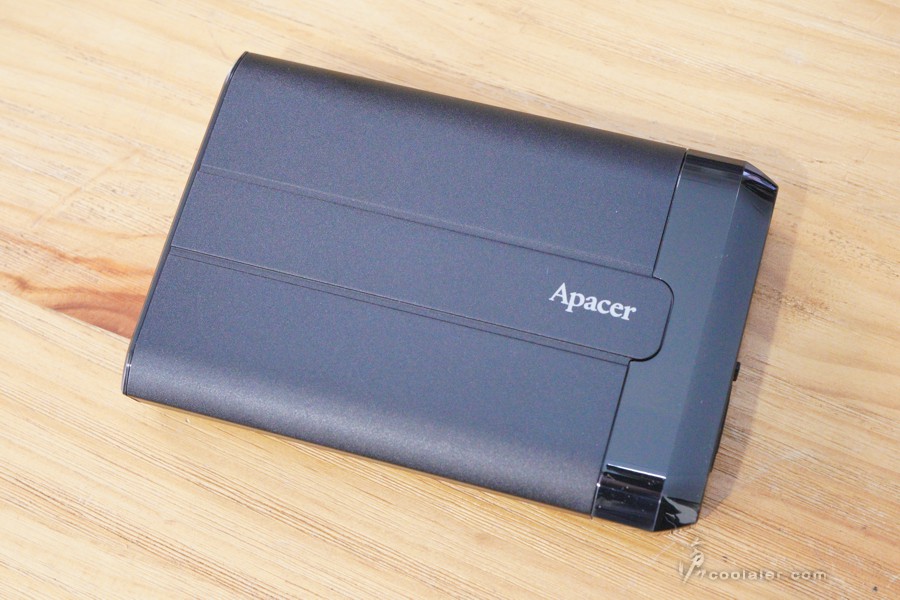
既然是標榜防摔用鏡面好像有點唐突,畢竟鏡面是很容易就見到刮傷。

左側的蓋子也是鏡面材質,兩側邊有橡膠塞蓋,主要是針對 IP68 防水防塵標準設計。

右側邊則有一個可以打開的橡膠塞蓋。

裡面是 USB Type-A 的接頭,可相容於 USB 3.2 Gen 1。另外可以看到塞蓋其實還蠻厚實,USB 接口也蠻深,這個蓋塞非常緊實,這也是因應 IP68 防水防塵標準。

背面。

其實還蠻有重量,4TB、5TB 是420g,1TB、2TB 是320g,取決於內部所使用的硬碟。

在 USB 3.2 Gen 1 的介面讀取燈會是藍色。

而 USB 2.0 會是顯示紅色。

測試平台
CPU: AMD Ryzen 7 PRO 4750G
CPU Cooler: AMD Wraith PRISM
RAM: HyperX DDR4 3466MHz 8GBx2
MB: MSI MAG B550 Tomahawk
VGA: GIGABYTE RTX 3060 Gaming OC 12G
HDD: KLEVV N610 1TB、Seagate 2TB
PSU: IN WIN SI 1065W
OS: Windows 10 64bit
HD Tune Pro
平均讀取:108.3 MB/s
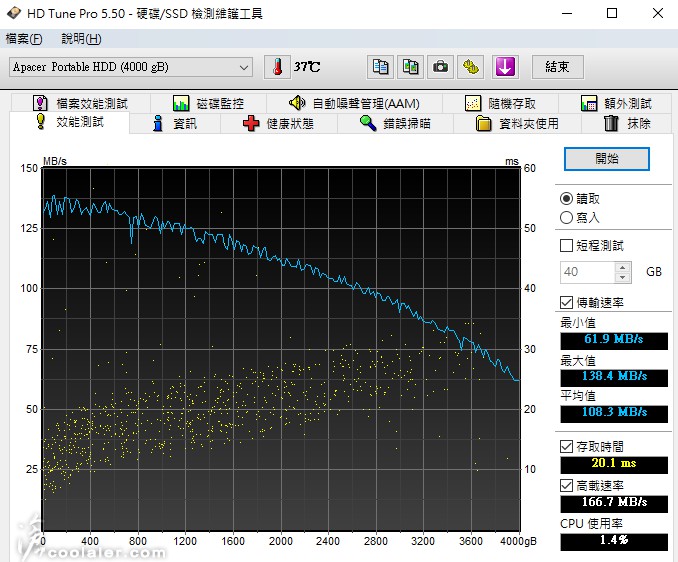
平均寫入:91.0 MB/s
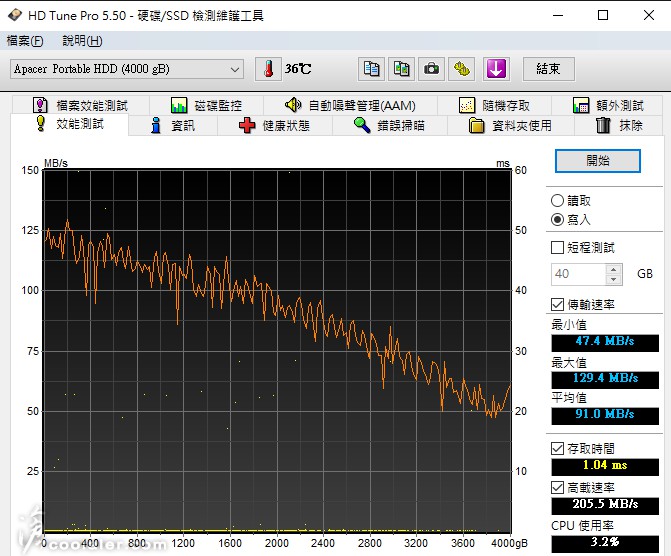
ATTO Disk Benchmark
256MB / QD4
讀取最大 135.93 MB/s,寫入最大 138.63 MB/s。
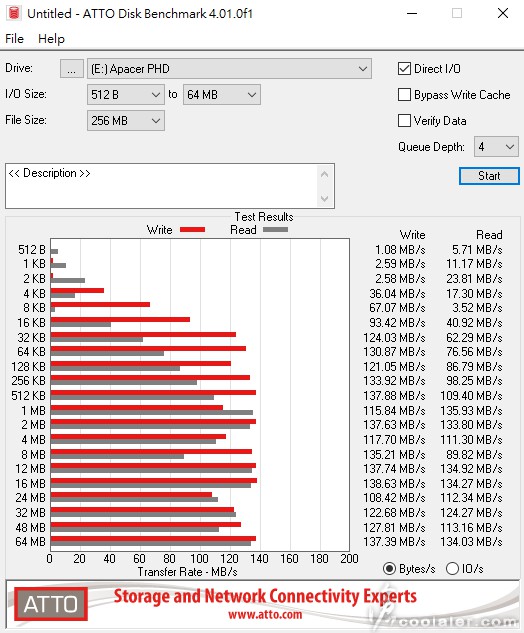
1GB / QD4
讀取最大 131.11 MB/s,寫入最大 140.85 MB/s。
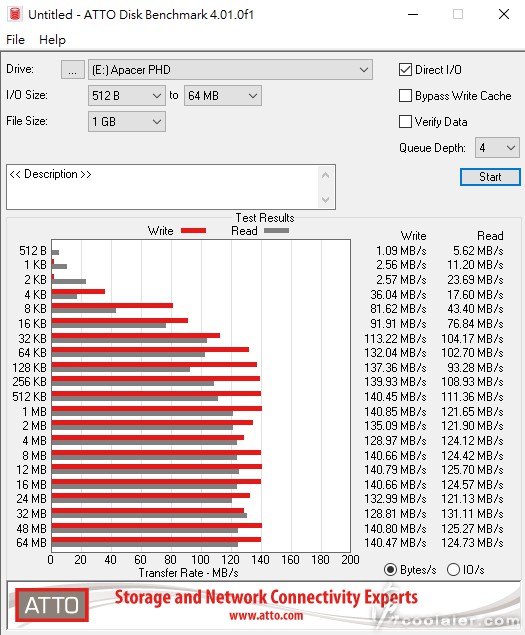
CrystalDiskMark x64
1GiB
Seq讀取最大 147.44 MB/s,寫入最大 145.75 MB/s
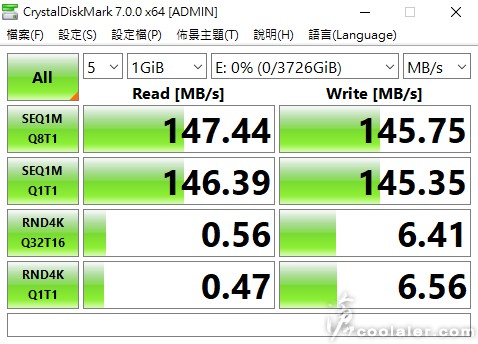
4GiB
Seq讀取最大 149.74 MB/s,寫入最大 146.37 MB/s
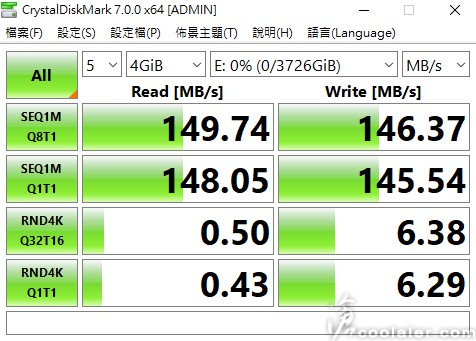
TxBENCH
讀取:136.234 MB/s
寫入:147.334 MB/s
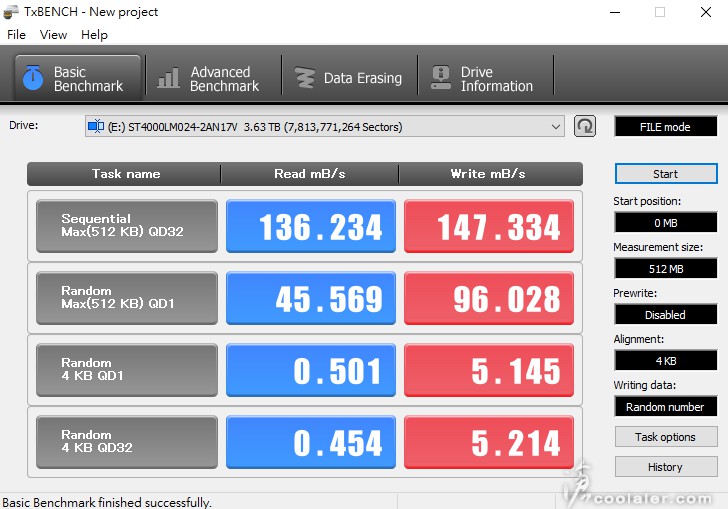
AJA System Test
解析度1080p,測試檔案4GB
寫入:126 MB/s
讀取:131 MB/s

解析度4K,測試檔案16GB
寫入:135 MB/s
讀取:138 MB/s

Apacer 有自己的 Data Manager 軟體,這部分有需要的用戶可以到官方網站下載使用,主要就是用來資料備份、同步、顯示裝置資訊。
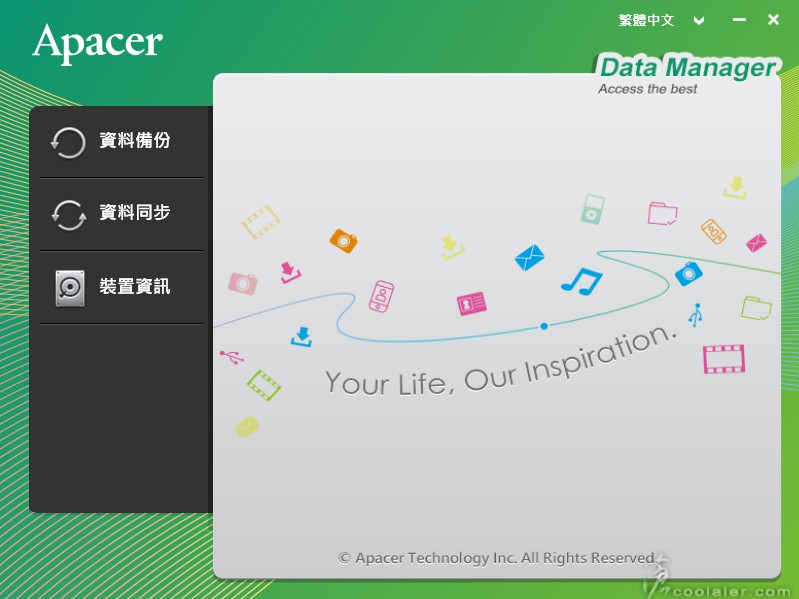
備份資料簡單三步驟,先打上備份名稱、描述。
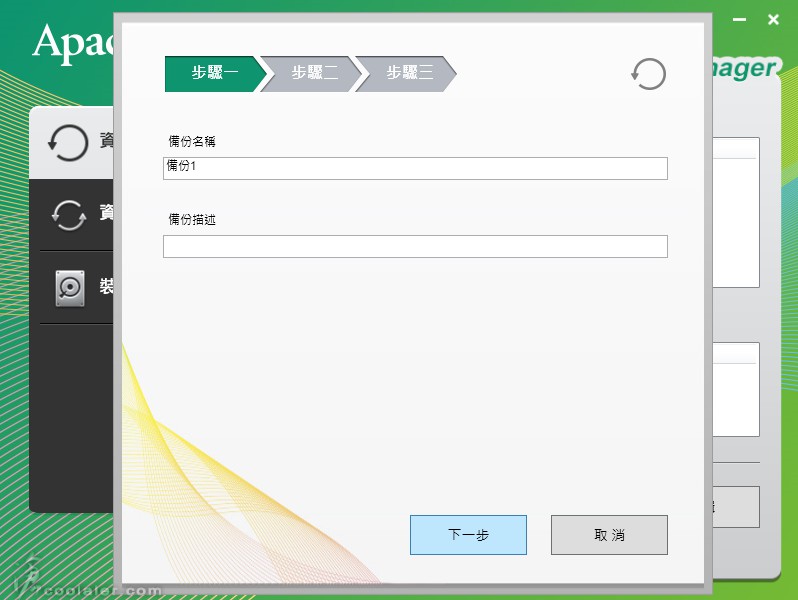
選擇要備份的資料夾或檔案,並選擇要放置的目的地資料夾。
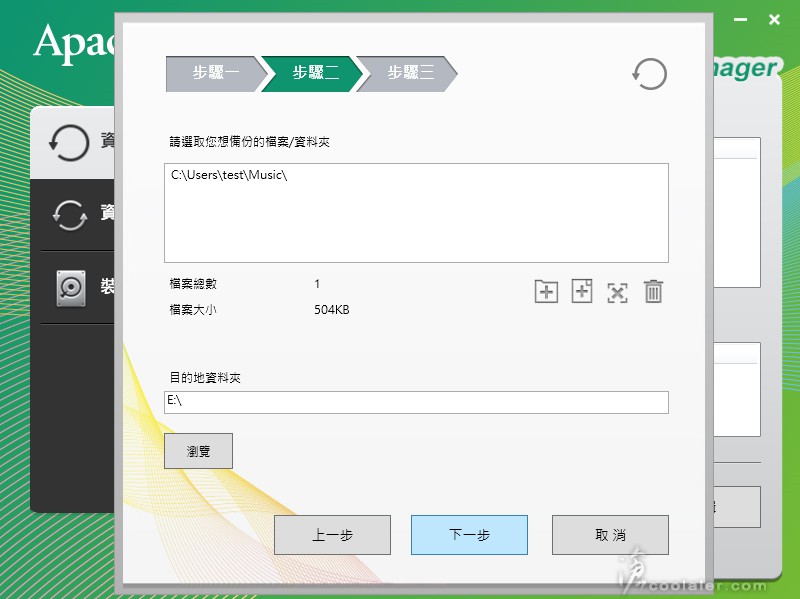
確認無誤完成。

備份工作支援多個設定。

也可以進行資料夾同步,選擇來源以及目的就可以開始同步,這對於在公司上班的用戶來說應該是相當方便。

另一個就是用來顯示裝置資訊,包括檔案系統格式、已使用空間、可用空間等。

小結
從上面測試可以看出這效能是比不上 SSD,但仍符合一般標準的2.5吋 HDD 硬碟,讀寫最高可以到 140MB/s 以上,畢竟要大容量又要價格划算的行動硬碟,大概就是只有2.5吋 HDD 可選,雖說 HDD 本質結構並不比 SSD 來得耐震抗摔,不過 Apacer AC732 也給了滿滿的保護,一般對應日常生活所遇到的一些突發狀況應該都是沒有太大問題。軟體的部分也相當簡單易用,基本上會用電腦的人應該是沒有難度可言。
如果您對於 Apacer AC732 有興趣可以前往以下連結參考購買
https://lihi1.com/nPWBF
Apacer AC732 是一款高度防護的行動硬碟,擁有軍規等級,就官方給的資訊是符合美國軍規驗證抗摔,從1.22公尺高處墜落並不會有所損傷,當然也不會影響到內部資料,甚至還通過了誇張的 4000KG 耐壓測試,4000KG 是甚麼概念,一般的 SUV 休旅車也差不多是2000KG,所以即便掉到了馬路上,被一台上面載著五個人以及滿滿露營裝備的休旅車所壓過去也不會有甚麼事,而且 AC732 也通過了 IP68 防水防塵標準,在 USB 防水塞蓋不打開的狀況下,泡在一米的水深60分鐘,內部也不會有損害,也就是如果你想在泡澡的時候帶上它也不會有事,所以一般日常生活中你能遇到的幾乎是傷不了它,對於資料防護來說真的是超強。
入手的是 4TB 容量。

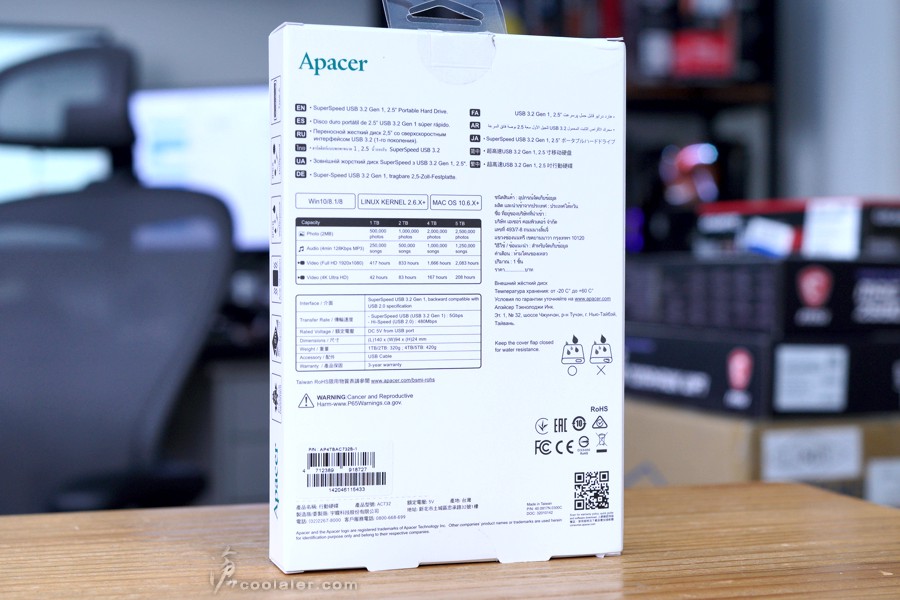
外盒側邊有標示軍規等級的耐用防護。

Apacer AC732 目前提供 1TB、2TB、4TB 以及 5TB 四種容量,以這樣的容量與售價來看,它的並不是 SSD 產品,目前 AC732 4TB 看到的售價是3999元,如果是 SSD 2TB 大概就已經是這兩倍價錢,雖然內部是 2.5吋 HDD,但有完整防護,還是不太需要擔心,保固的部分是提供3年。
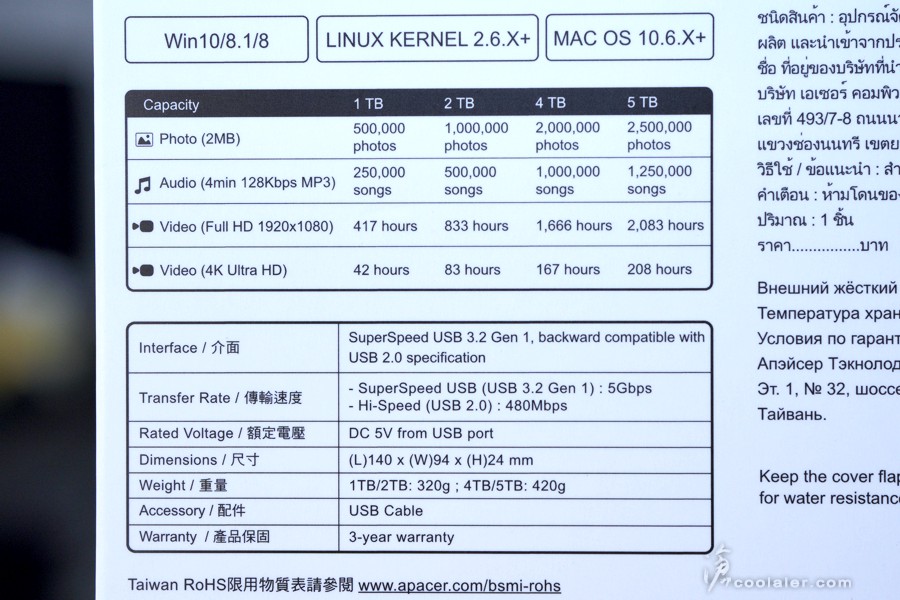
配件只有一條 USB Type-A 的傳輸線。

Apacer AC732 的尺寸為140x94x24mm,比一般3.5吋硬碟要小一些,中間是磨砂質感採用金屬材質兼具散熱,左右兩側則是鏡面塑膠。
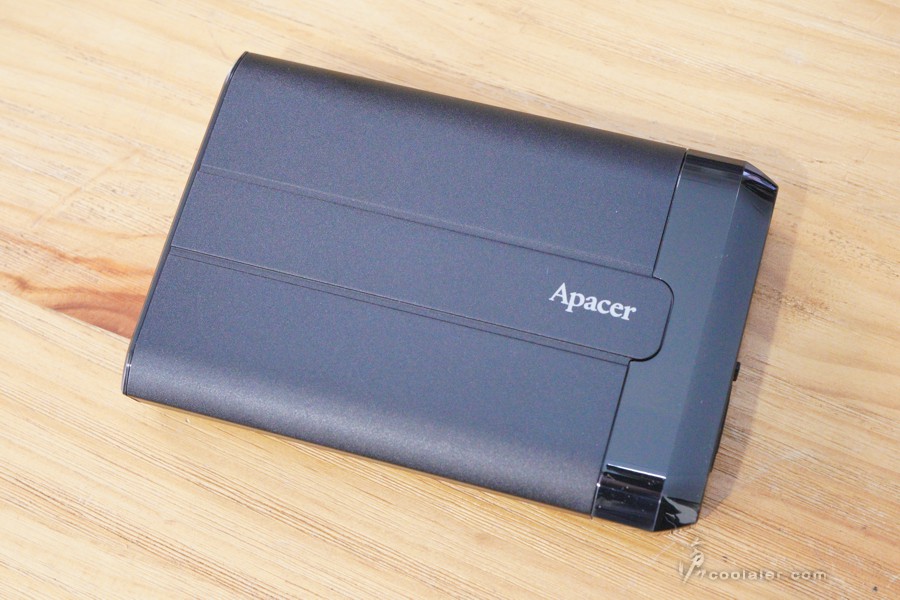
既然是標榜防摔用鏡面好像有點唐突,畢竟鏡面是很容易就見到刮傷。

左側的蓋子也是鏡面材質,兩側邊有橡膠塞蓋,主要是針對 IP68 防水防塵標準設計。

右側邊則有一個可以打開的橡膠塞蓋。

裡面是 USB Type-A 的接頭,可相容於 USB 3.2 Gen 1。另外可以看到塞蓋其實還蠻厚實,USB 接口也蠻深,這個蓋塞非常緊實,這也是因應 IP68 防水防塵標準。

背面。

其實還蠻有重量,4TB、5TB 是420g,1TB、2TB 是320g,取決於內部所使用的硬碟。

在 USB 3.2 Gen 1 的介面讀取燈會是藍色。

而 USB 2.0 會是顯示紅色。

測試平台
CPU: AMD Ryzen 7 PRO 4750G
CPU Cooler: AMD Wraith PRISM
RAM: HyperX DDR4 3466MHz 8GBx2
MB: MSI MAG B550 Tomahawk
VGA: GIGABYTE RTX 3060 Gaming OC 12G
HDD: KLEVV N610 1TB、Seagate 2TB
PSU: IN WIN SI 1065W
OS: Windows 10 64bit
HD Tune Pro
平均讀取:108.3 MB/s
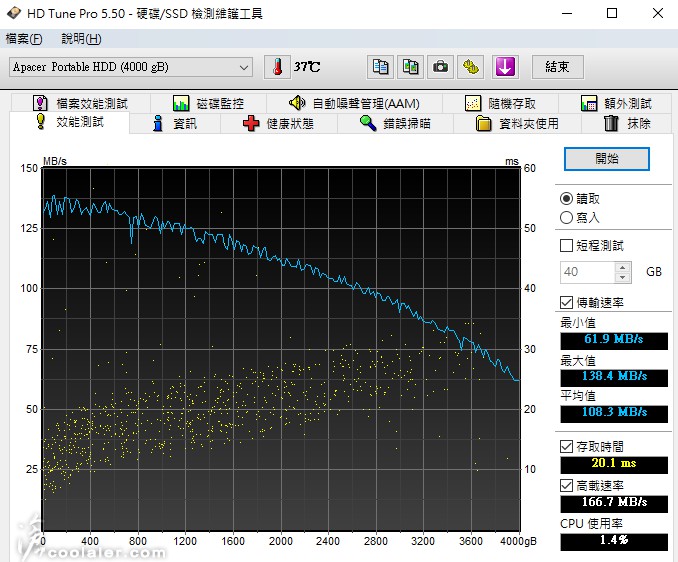
平均寫入:91.0 MB/s
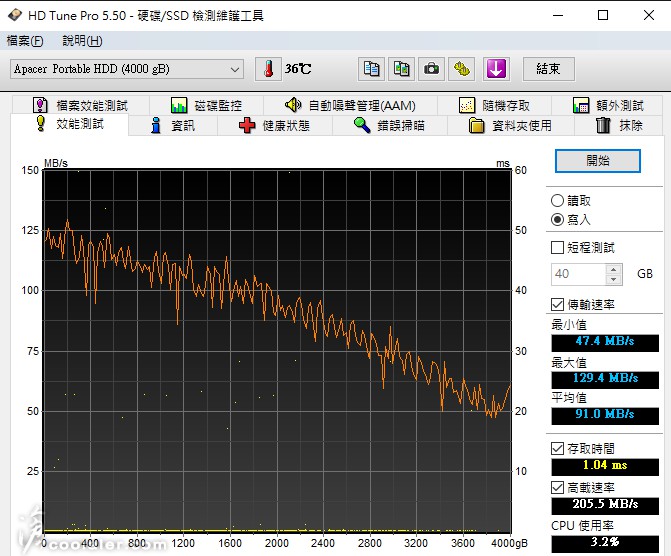
ATTO Disk Benchmark
256MB / QD4
讀取最大 135.93 MB/s,寫入最大 138.63 MB/s。
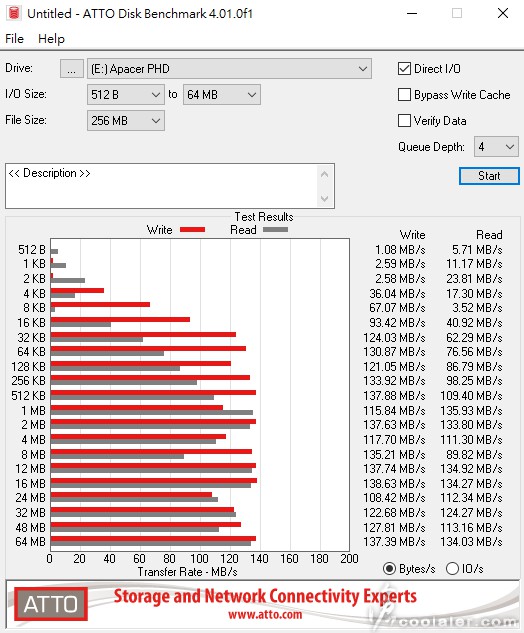
1GB / QD4
讀取最大 131.11 MB/s,寫入最大 140.85 MB/s。
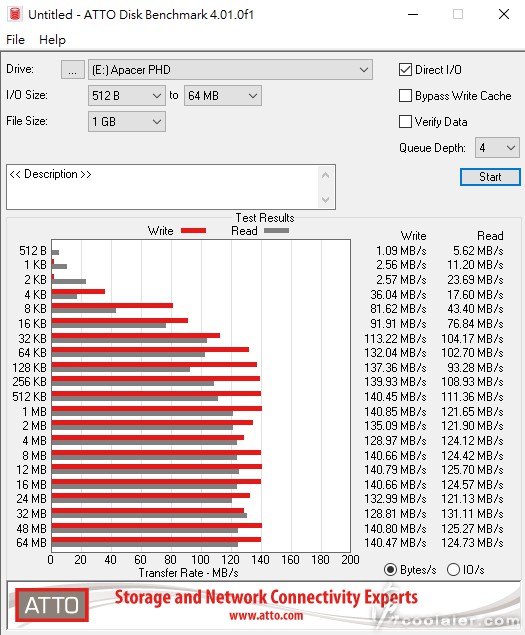
CrystalDiskMark x64
1GiB
Seq讀取最大 147.44 MB/s,寫入最大 145.75 MB/s
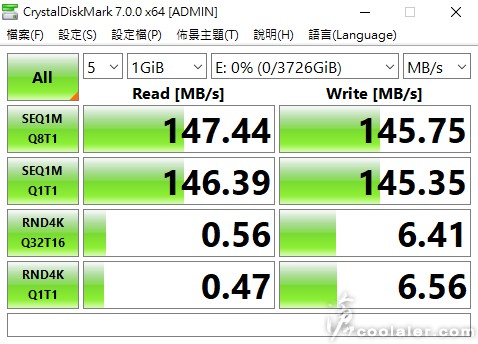
4GiB
Seq讀取最大 149.74 MB/s,寫入最大 146.37 MB/s
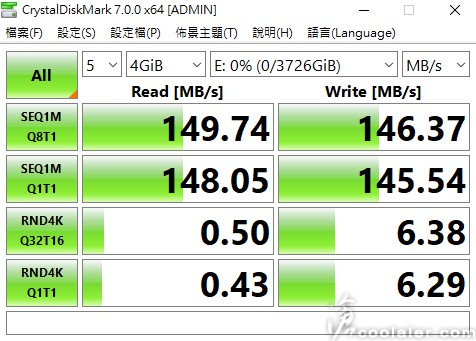
TxBENCH
讀取:136.234 MB/s
寫入:147.334 MB/s
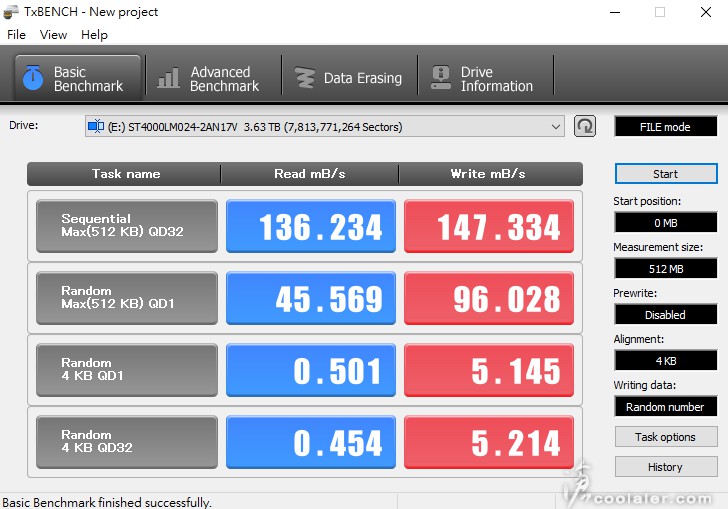
AJA System Test
解析度1080p,測試檔案4GB
寫入:126 MB/s
讀取:131 MB/s

解析度4K,測試檔案16GB
寫入:135 MB/s
讀取:138 MB/s

Apacer 有自己的 Data Manager 軟體,這部分有需要的用戶可以到官方網站下載使用,主要就是用來資料備份、同步、顯示裝置資訊。
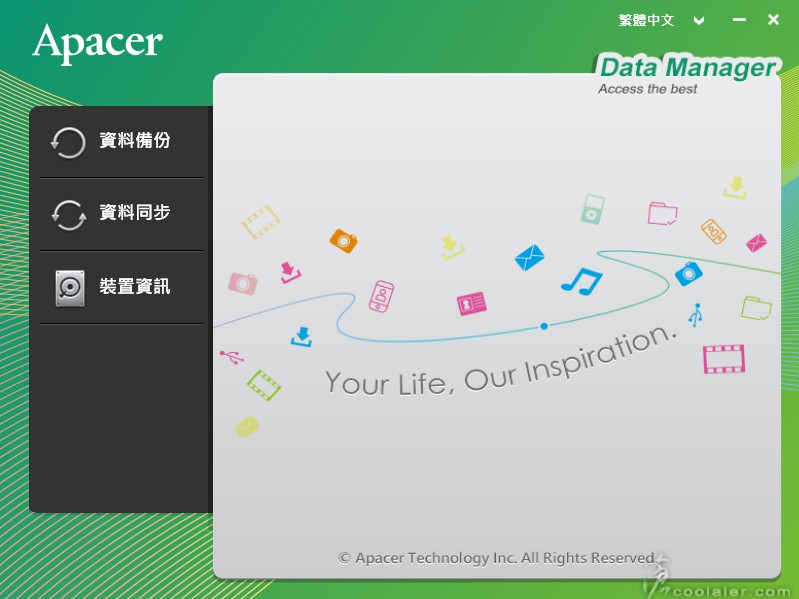
備份資料簡單三步驟,先打上備份名稱、描述。
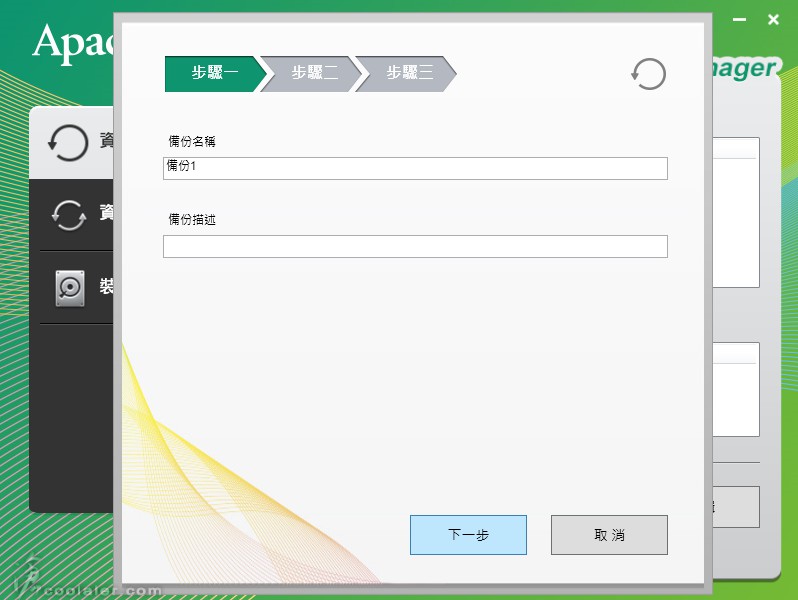
選擇要備份的資料夾或檔案,並選擇要放置的目的地資料夾。
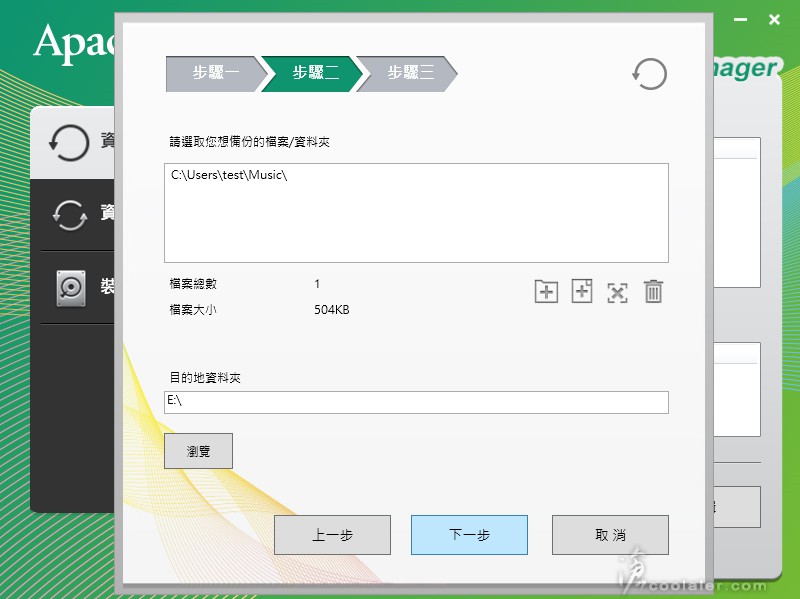
確認無誤完成。

備份工作支援多個設定。

也可以進行資料夾同步,選擇來源以及目的就可以開始同步,這對於在公司上班的用戶來說應該是相當方便。

另一個就是用來顯示裝置資訊,包括檔案系統格式、已使用空間、可用空間等。

小結
從上面測試可以看出這效能是比不上 SSD,但仍符合一般標準的2.5吋 HDD 硬碟,讀寫最高可以到 140MB/s 以上,畢竟要大容量又要價格划算的行動硬碟,大概就是只有2.5吋 HDD 可選,雖說 HDD 本質結構並不比 SSD 來得耐震抗摔,不過 Apacer AC732 也給了滿滿的保護,一般對應日常生活所遇到的一些突發狀況應該都是沒有太大問題。軟體的部分也相當簡單易用,基本上會用電腦的人應該是沒有難度可言。
如果您對於 Apacer AC732 有興趣可以前往以下連結參考購買
https://lihi1.com/nPWBF