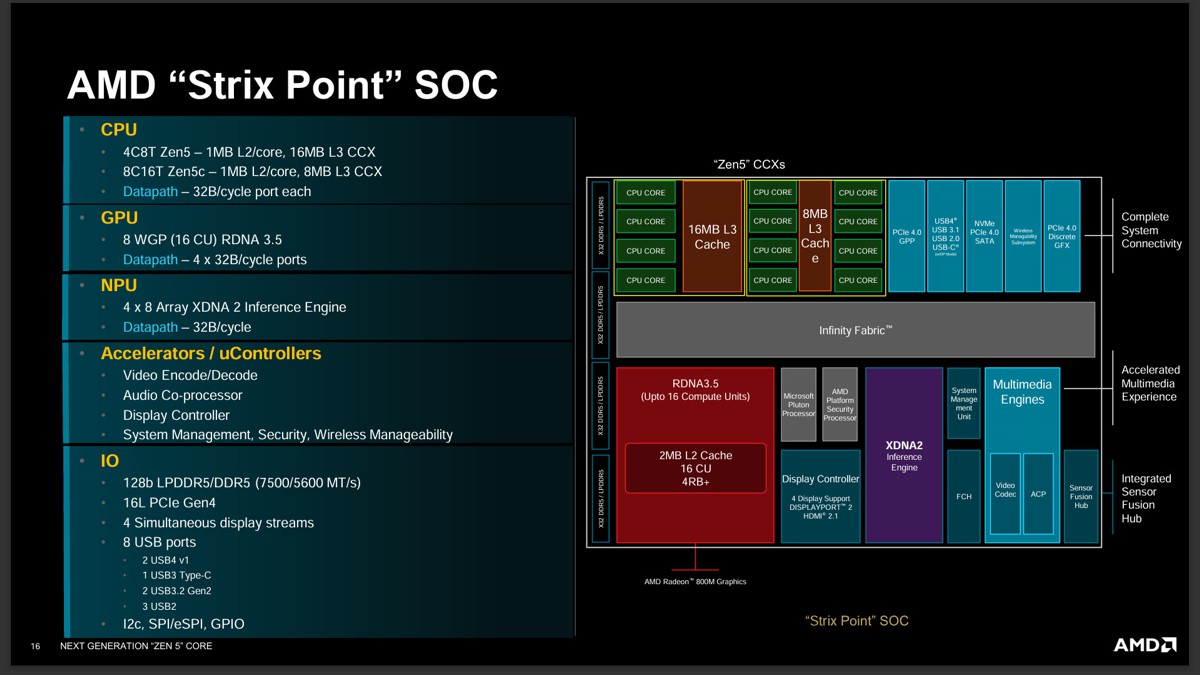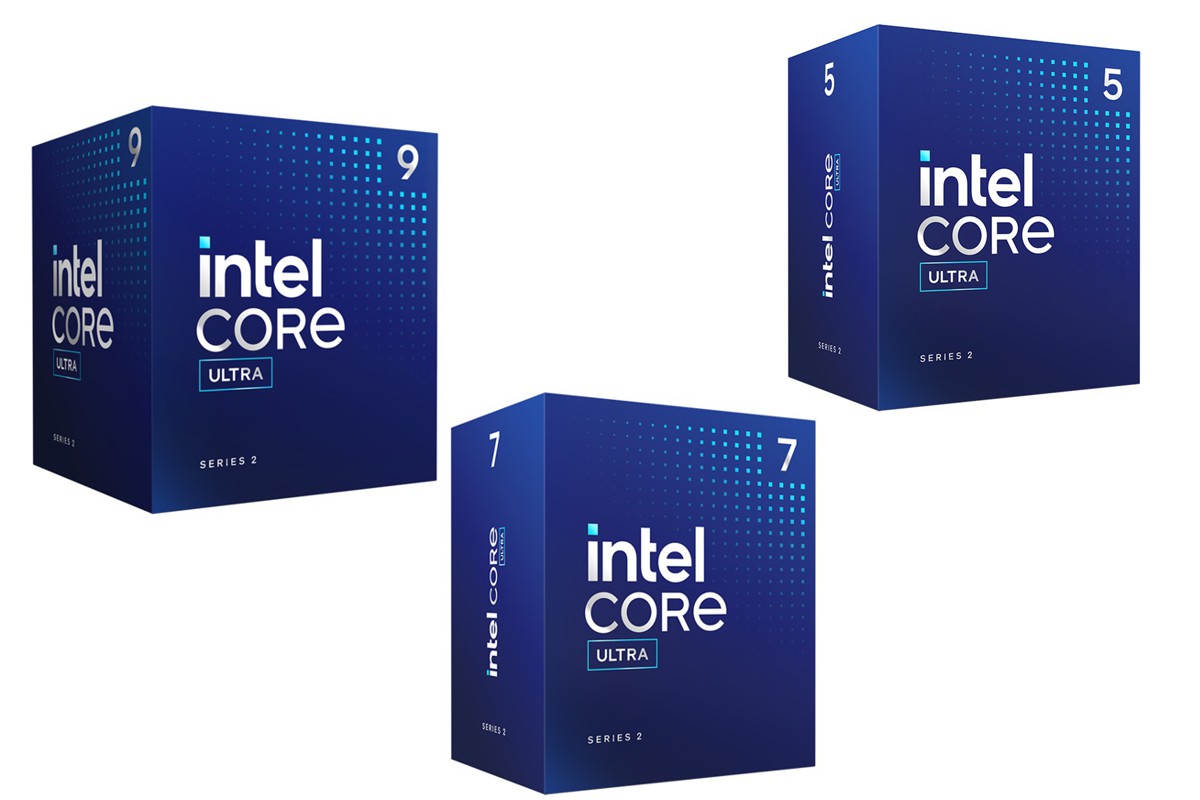Antec 最近推出了新 NX 系列電源供應器,該系列是主打平價路線,所以它的規格並不是那麼亮眼,但是基本該有的還是在一定水準之上,NX 系列通過 80Plus 銅牌認證,轉換效率最高可以達到88%,內部採用全日系電容用料,保護的部分有過電流保護 ( OCP )、過溫保護 ( OTP )、過電壓保護 ( OVP )、空載運作 ( NLO )、短路保護 ( SCP )、過載保護 ( OPP )、突波與湧浪保護 ( SIP ),並提供5年保固期限。
目前 Antec NX 系列有 650W 以及 550W 兩款瓦數規格。入手的這款是650W。

背面有規格表、接頭種類與數量、轉換效率、功耗對應轉速曲線等。
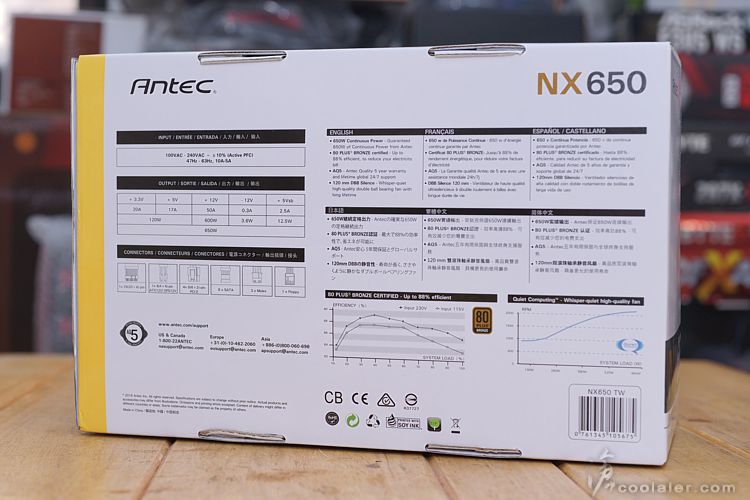
配件有電源線、4顆固定螺絲、說明書。

Antec NX 系列的外觀中規中矩,沒有過多的風格設計,畢竟是平價取勝,不過做工細節看起來也不馬虎,如線材連接位置有塑膠套、線材編織網。

風扇護網是直接從外面固定,可直接拆卸清潔,護網中間則是有 Antec 的標誌。,內部是採用一顆12公分雙滾珠軸承靜音風扇。

側邊有型號貼紙 NX650。

後方是採用蜂巢狀細格通風孔。

另一側也有型號字樣貼紙。

650W 的規格,12V單路50A。

雖然是平價路線,但線材的部分還是有採用編織網包覆。

主線採20+4pin,CPU電源4+4pin。

二條顯卡電源,各2個6+2pin。

兩條純SATA電源接線,一條提供4個,共8個。

一條大小4pin,提供3大1小。

測試平台
CPU: Intel Core i7-5960X ES
CPU Cooler: Cooler Master Nepton 240M
RAM: GSKILL DDR4 2133 4GBx4
MB: ASRock Fatal1ty X99 Professional
VGA: MSI GTX 1070 Gaming X
HDD: OCZ Vertex 3.20 240GB、Seagate 2TB
PSU: Antec NX650 80+銅牌 650W
OS: Windows 10 64bit
平台的部分,CPU i7-5960X 不超頻,電壓預設。
顯卡搭配 MSI GTX 1070 Gaming X 單一張卡,無超頻,除了上述周邊,並無光碟、其他風扇。
測試以 OCCT 作為燒機測試使用,不過並不使用 OCCT 內建所測得的數值,而是直接使用三用電錶監測5V及12V的數據變化,並透過USB傳輸記錄數值輸出圖表。
整機平台待機的功耗及電壓如下,待機時的最低功耗約57W左右。
5V待機輕載時約在5.102~5.126V之間。

12V待機輕載時約在11.959~11.978V之間。

CPU負載測試20分鐘
以OCCT為功耗的測試,直接使用三用電錶將測得的數據輸出,設定每2秒記錄一次,全程20分鐘,前一分鐘與最後五分鐘為待機狀態。
CPU測試時整機的最高功耗約在220W左右。
5V的部份在CPU負載時稍微提升,不過負載時波動不明顯,
測試時的範圍大概在5.102~5.157V之間。

5V的測試結果,最低為5.102V,最高為5.157V,最大波動0.055V,負載時稍微提升,波動範圍在5.14~5.157V。
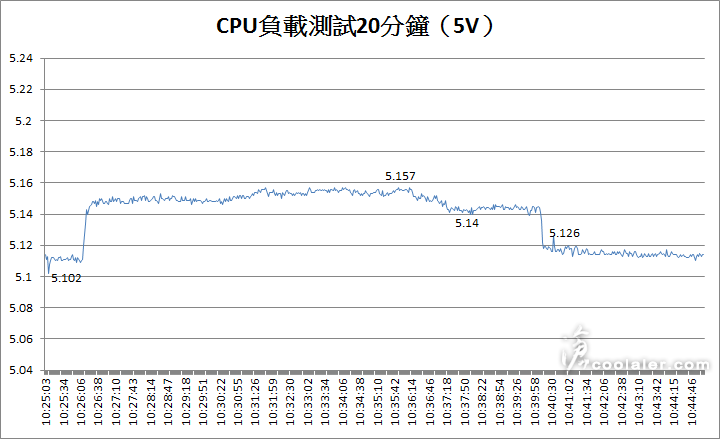
12V的部分負載時也是稍微提升,測試時的範圍大概在11.959~12.01V之間。

12V的測試結果,最低為11.959V,最高為12.01V,最大波動為0.051V,負載時稍微提升,波動範圍在11.986~12.01V。
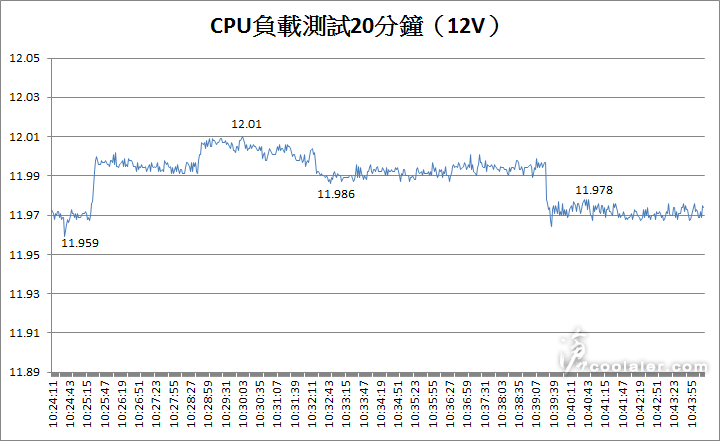
CPU+GPU負載測試20分鐘
CPU+GPU測試時整機的最高功耗約落在357W左右。
5V雙負載時與單CPU負載測試時的提升更多,不過負載區段還算是平穩,測試範圍在5.107~5.227V之間。

5V測試的測試結果,最低為5.107V,最高為5.227V,最大波動為0.12V,負載區段在5.201~5.227V。
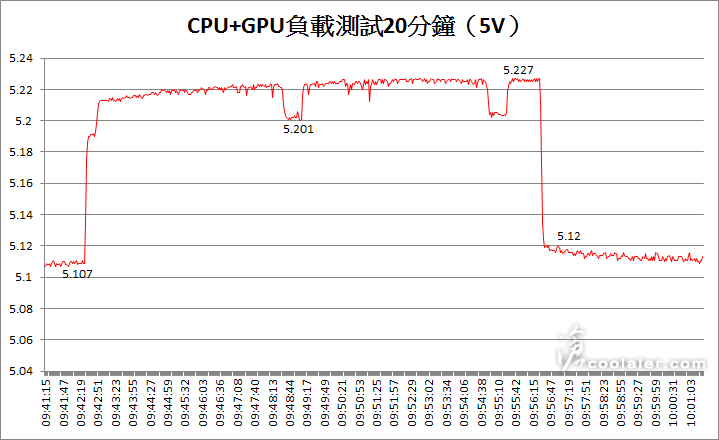
12V的部份在全負載時是稍微下降,與單CPU負載時上升相反,不過幅度也不算是太大,測試範圍在11.924~11.981V之間。

12V的測試結果,最低為11.924V,最高為11.981V,最大波動0.057V,負載區段的波動在11.924~11.942V之間。
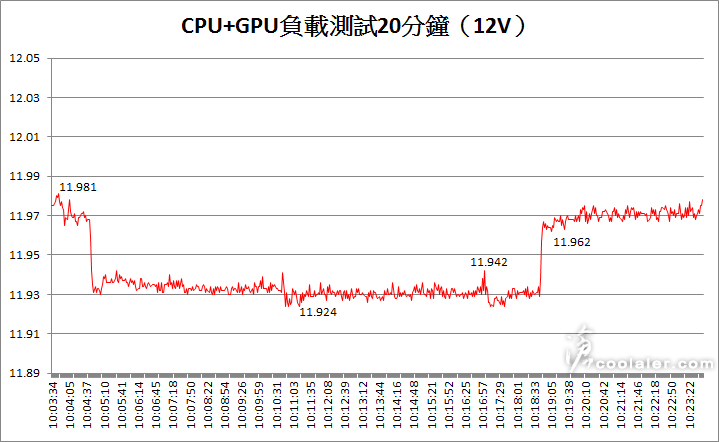
小結
從以上測試看來 Antec NX650 雖然不是 DC-DC 架構,但整體的波動都還算很小,在CPU+GPU負載的情況下,較為明顯的是5V,與輕載相比約提升了0.12V,不過實際波動也僅2.4%左右。
Antec NX 系列主打的是入門、平價,查詢了一下最近的報價,NX550 是1690元,而 NX650 是1990元,目前80+銅牌相同瓦數比較,價格上相對有比較便宜,加上一定程度的做工用料、穩定程度以及5年保固2年換新,整體看來 Antec NX 系列還算是有不錯CP值。
目前 Antec NX 系列有 650W 以及 550W 兩款瓦數規格。入手的這款是650W。

背面有規格表、接頭種類與數量、轉換效率、功耗對應轉速曲線等。
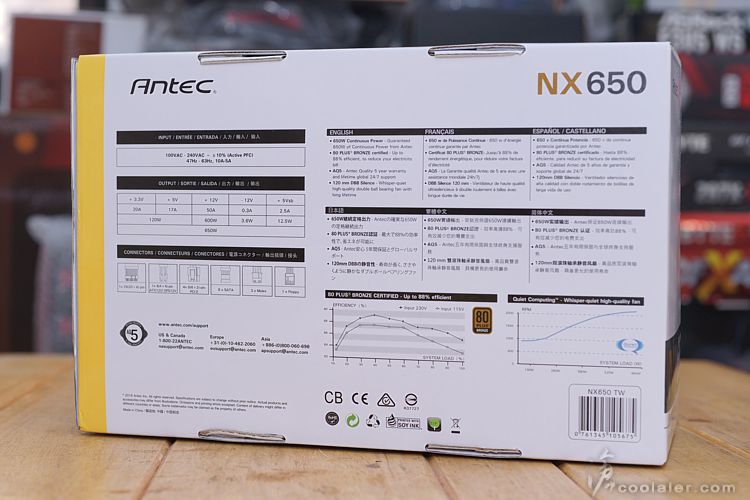
配件有電源線、4顆固定螺絲、說明書。

Antec NX 系列的外觀中規中矩,沒有過多的風格設計,畢竟是平價取勝,不過做工細節看起來也不馬虎,如線材連接位置有塑膠套、線材編織網。

風扇護網是直接從外面固定,可直接拆卸清潔,護網中間則是有 Antec 的標誌。,內部是採用一顆12公分雙滾珠軸承靜音風扇。

側邊有型號貼紙 NX650。

後方是採用蜂巢狀細格通風孔。

另一側也有型號字樣貼紙。

650W 的規格,12V單路50A。

雖然是平價路線,但線材的部分還是有採用編織網包覆。

主線採20+4pin,CPU電源4+4pin。

二條顯卡電源,各2個6+2pin。

兩條純SATA電源接線,一條提供4個,共8個。

一條大小4pin,提供3大1小。

測試平台
CPU: Intel Core i7-5960X ES
CPU Cooler: Cooler Master Nepton 240M
RAM: GSKILL DDR4 2133 4GBx4
MB: ASRock Fatal1ty X99 Professional
VGA: MSI GTX 1070 Gaming X
HDD: OCZ Vertex 3.20 240GB、Seagate 2TB
PSU: Antec NX650 80+銅牌 650W
OS: Windows 10 64bit
平台的部分,CPU i7-5960X 不超頻,電壓預設。
顯卡搭配 MSI GTX 1070 Gaming X 單一張卡,無超頻,除了上述周邊,並無光碟、其他風扇。
測試以 OCCT 作為燒機測試使用,不過並不使用 OCCT 內建所測得的數值,而是直接使用三用電錶監測5V及12V的數據變化,並透過USB傳輸記錄數值輸出圖表。
整機平台待機的功耗及電壓如下,待機時的最低功耗約57W左右。
5V待機輕載時約在5.102~5.126V之間。

12V待機輕載時約在11.959~11.978V之間。

CPU負載測試20分鐘
以OCCT為功耗的測試,直接使用三用電錶將測得的數據輸出,設定每2秒記錄一次,全程20分鐘,前一分鐘與最後五分鐘為待機狀態。
CPU測試時整機的最高功耗約在220W左右。
5V的部份在CPU負載時稍微提升,不過負載時波動不明顯,
測試時的範圍大概在5.102~5.157V之間。

5V的測試結果,最低為5.102V,最高為5.157V,最大波動0.055V,負載時稍微提升,波動範圍在5.14~5.157V。
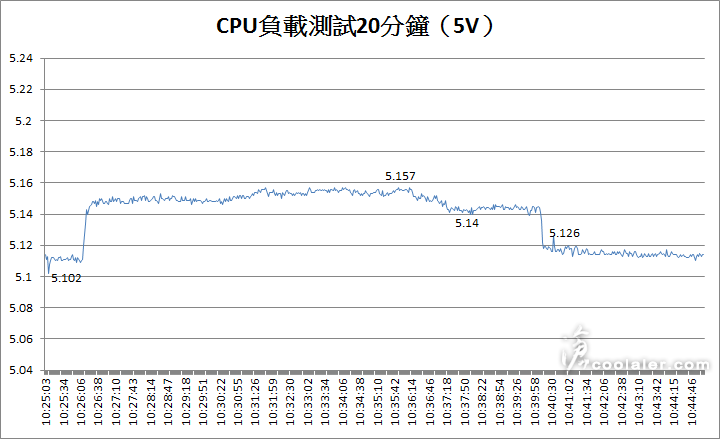
12V的部分負載時也是稍微提升,測試時的範圍大概在11.959~12.01V之間。

12V的測試結果,最低為11.959V,最高為12.01V,最大波動為0.051V,負載時稍微提升,波動範圍在11.986~12.01V。
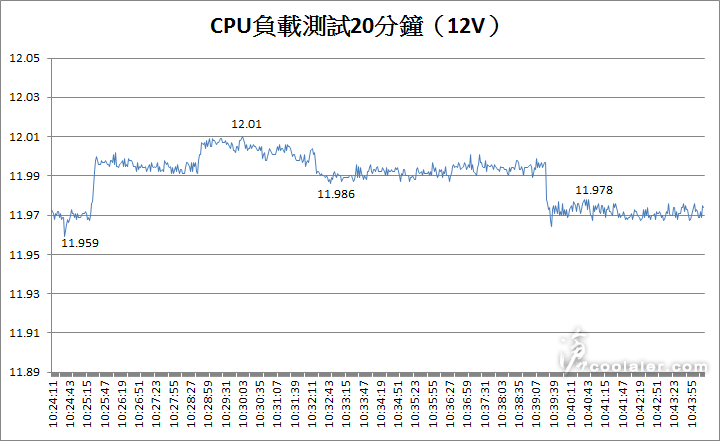
CPU+GPU負載測試20分鐘
CPU+GPU測試時整機的最高功耗約落在357W左右。
5V雙負載時與單CPU負載測試時的提升更多,不過負載區段還算是平穩,測試範圍在5.107~5.227V之間。

5V測試的測試結果,最低為5.107V,最高為5.227V,最大波動為0.12V,負載區段在5.201~5.227V。
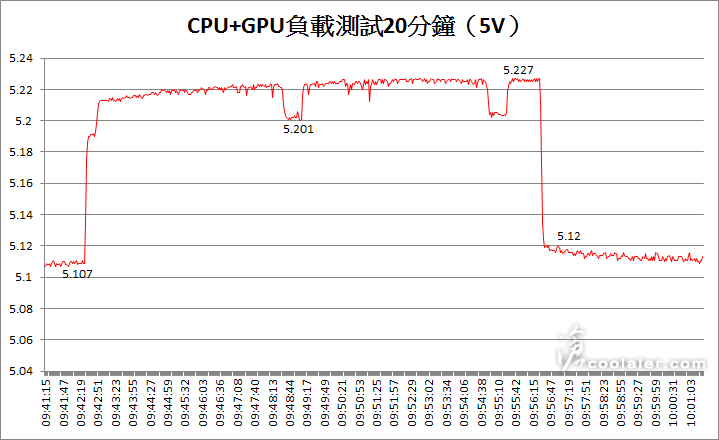
12V的部份在全負載時是稍微下降,與單CPU負載時上升相反,不過幅度也不算是太大,測試範圍在11.924~11.981V之間。

12V的測試結果,最低為11.924V,最高為11.981V,最大波動0.057V,負載區段的波動在11.924~11.942V之間。
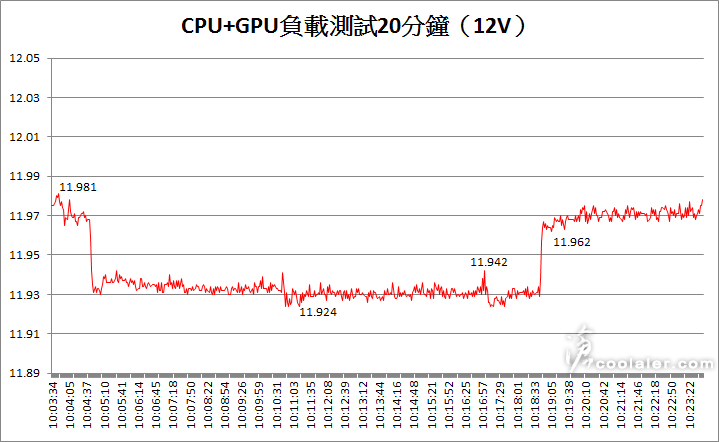
小結
從以上測試看來 Antec NX650 雖然不是 DC-DC 架構,但整體的波動都還算很小,在CPU+GPU負載的情況下,較為明顯的是5V,與輕載相比約提升了0.12V,不過實際波動也僅2.4%左右。
Antec NX 系列主打的是入門、平價,查詢了一下最近的報價,NX550 是1690元,而 NX650 是1990元,目前80+銅牌相同瓦數比較,價格上相對有比較便宜,加上一定程度的做工用料、穩定程度以及5年保固2年換新,整體看來 Antec NX 系列還算是有不錯CP值。