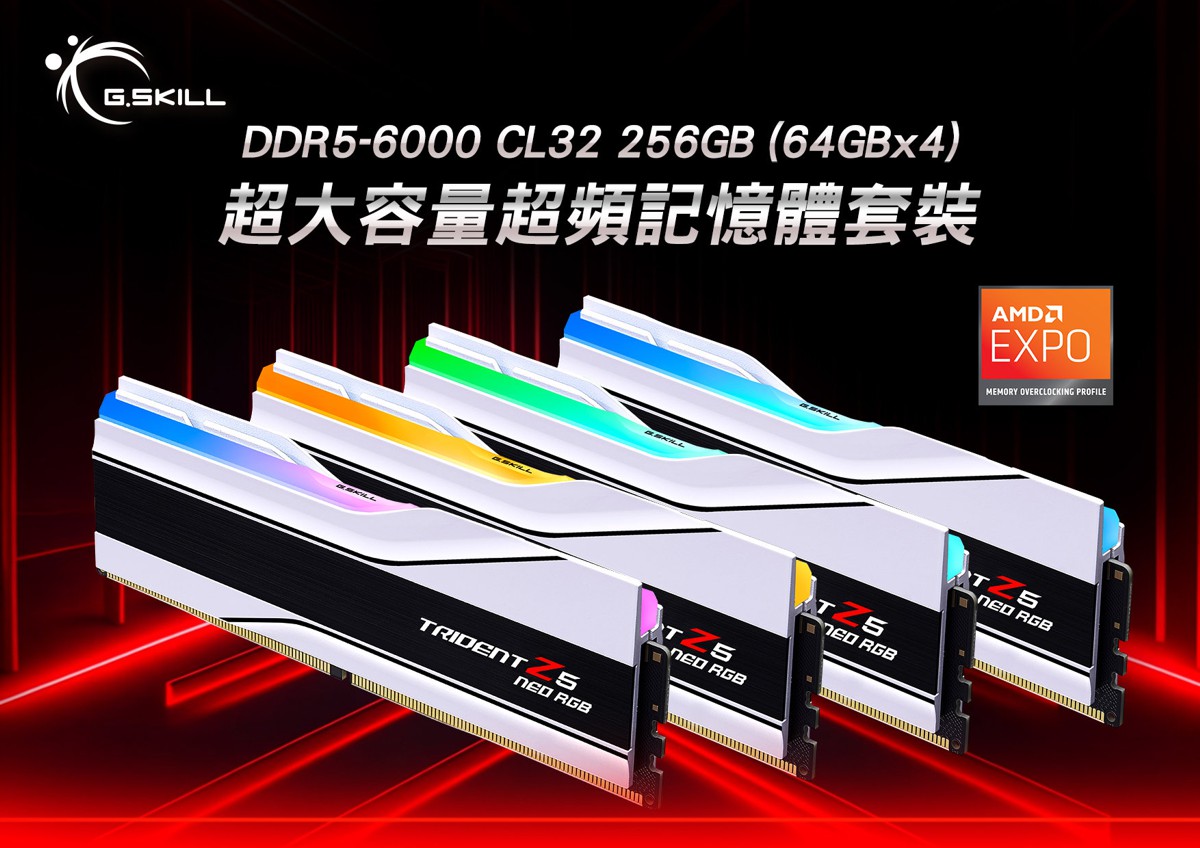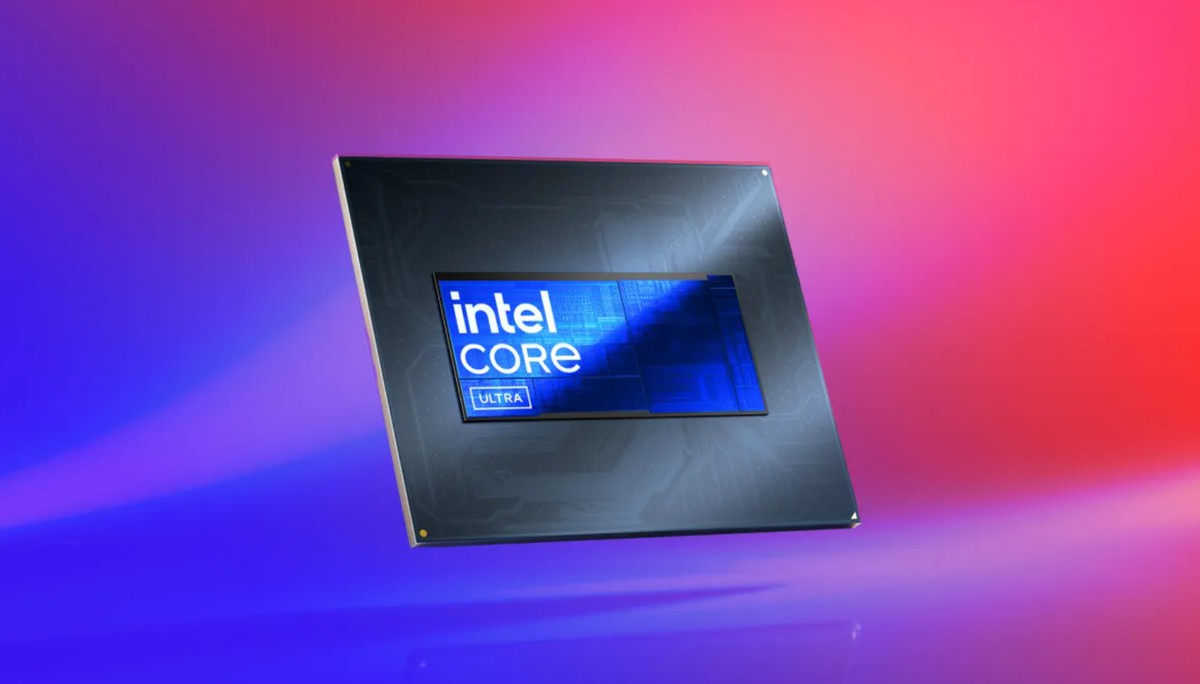之前有測試過 ADATA XPG LANCER RGB DDR5-8000 16GBx2,在 Intel Z890 或 AMD X870 下都可以直接套用 XMP 或 EXPO 來穩穩使用,最近入手了已推出一陣子同樣是 ADATA 的 XPG LANCER RGB DDR5-6000 ,來看看是否也能夠當成 DDR5-8000 使用?
ADATA LANCER RGB DDR5-6000 16GB x2 Kit 雙通道包裝,目前一樣有黑色以及白色兩種可選,該系列還有 6400、6800、7200 以及 8000 四種頻率,容量上則有單條 16GB 、 24GB 、 32GB 三種。

入手的是白色版本,外觀散熱片與之前測過的 LANCER RGB DDR5-8000 是一樣。

右下角有 XPG 字樣,左上角標註 DDR5 ,整體白色搭配灰色斜紋線條,中間上方有斜切設計,用來嵌入 RGB 元素。

記憶體散熱片高度是43.56mm,雖然有點高度,但還不至於太高,基本上對於塔型散熱器影響應該不大。

散熱片中間夾著霧面塑料材質用於嵌入燈效,頂部有 XPG 字樣。

另一側有標示記憶體參數與電壓,DDR5 6000 16GB CL30-40-40 ,電壓 1.35V。

白色板子搭配白色記憶體,好看!主板為 GIGABYTE Z890 AORUS ELITE WIFI7 ICE。

測試前先來看看燈效展示,燈效與顏色可以透過主機板的軟體來進行調整。目前各主機板都有支援。



測試平台
CPU: Intel Core Ultra 9 285K
CPU Cooler: MSI MAG CORELIQUID E360
RAM: ADATA LANCER RGB DDR5-6000 16GBx2
MB: GIGABYTE Z890 AORUS ELITE WIFI7 ICE
VGA: MSI RTX 4060 TI GAMING X TRIO
SSD: GIGABYTE AORUS RAID SSD 2TB
PSU: InWin 1065W
OS: Windows 11
CPU-Z 平台相關資訊,記憶體 XMP、EXPO 在6000時脈參數相同,CL30-40-40-76。
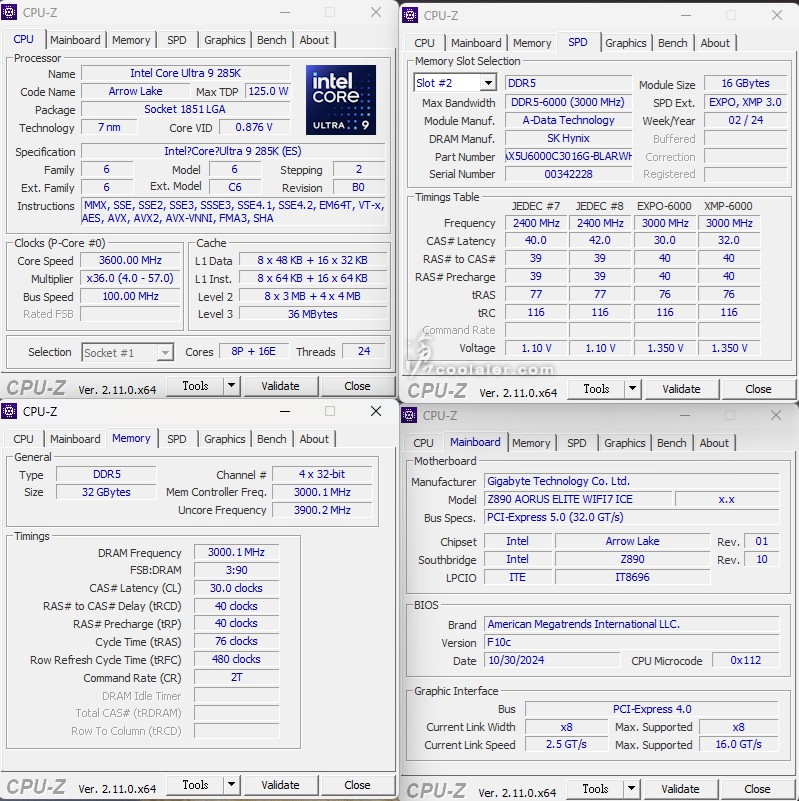
預設 DDR5-6000 CL30 的記憶體頻寬
Memory Benchmark
Read:83236 MB/s
Write:78808 MB/s
Copy:81358 MB/s
Latency:92.3 ns
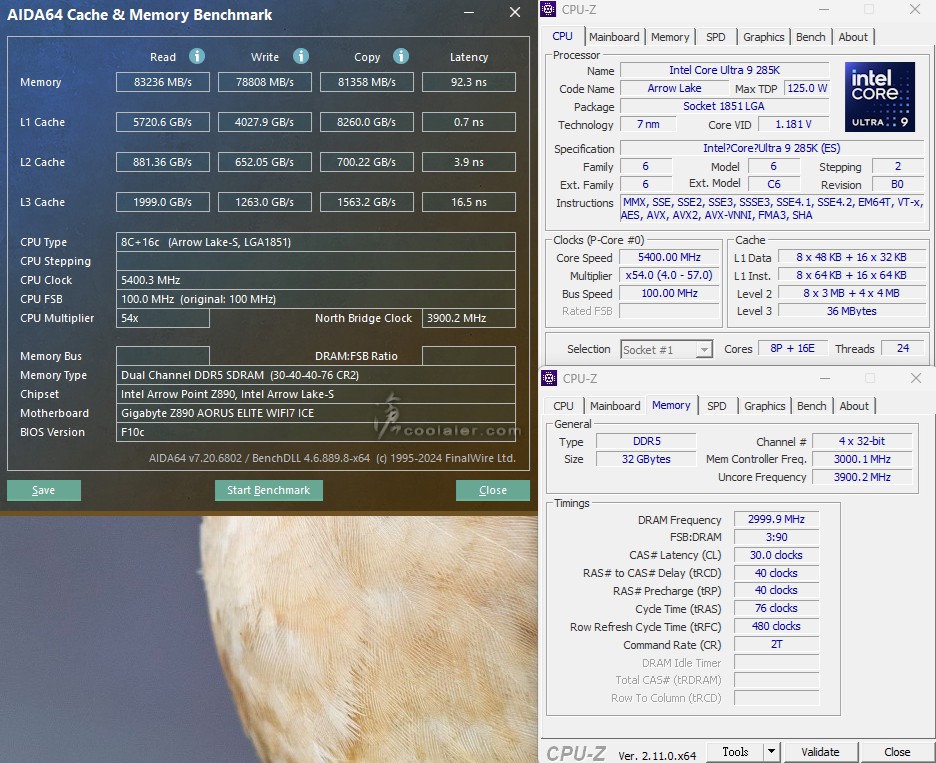
預設值下的 7-Zip 效能
壓縮:155.849 GIPS
解壓縮:193.511 GIPS
整體評等:174.680 GIPS
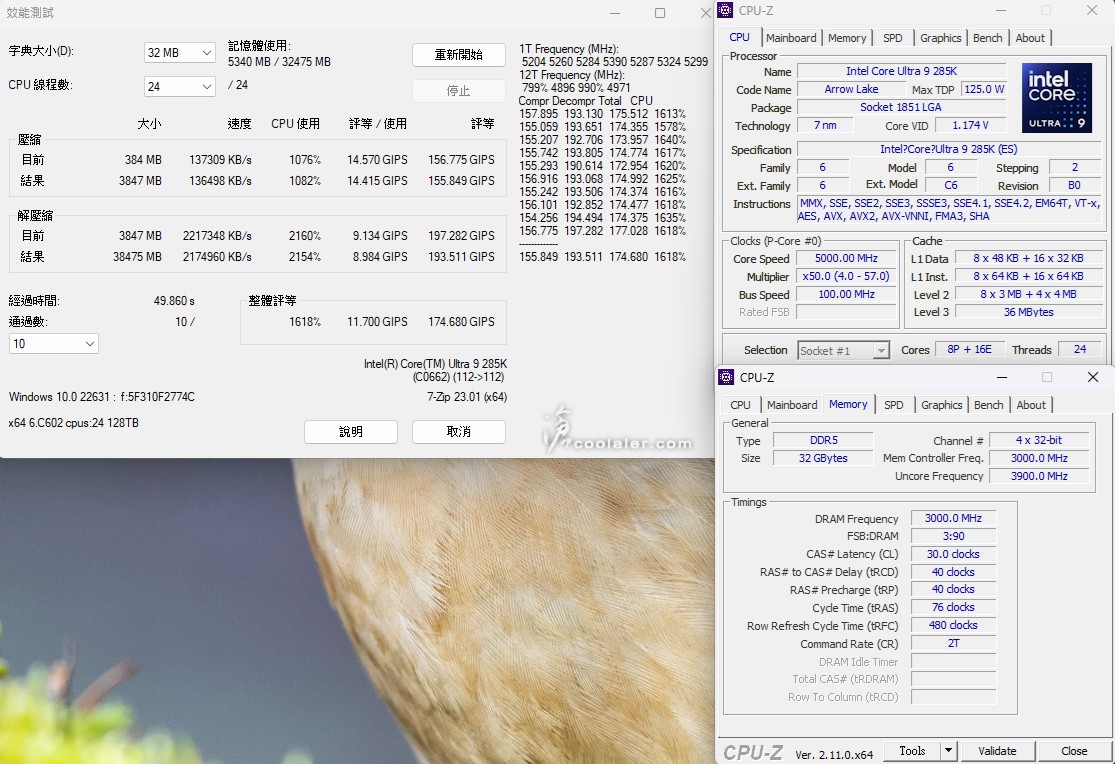
超頻的部分,在 GIGABYTE Z890 AORUS ELITE WIFI7 ICE 主機板裡面有便利的選項,除了 XMP 直接套用之外,也可選擇開啟 High Bandwidth、Low Latency 來緊縮參數,獲得更好的頻寬與更低的延遲。
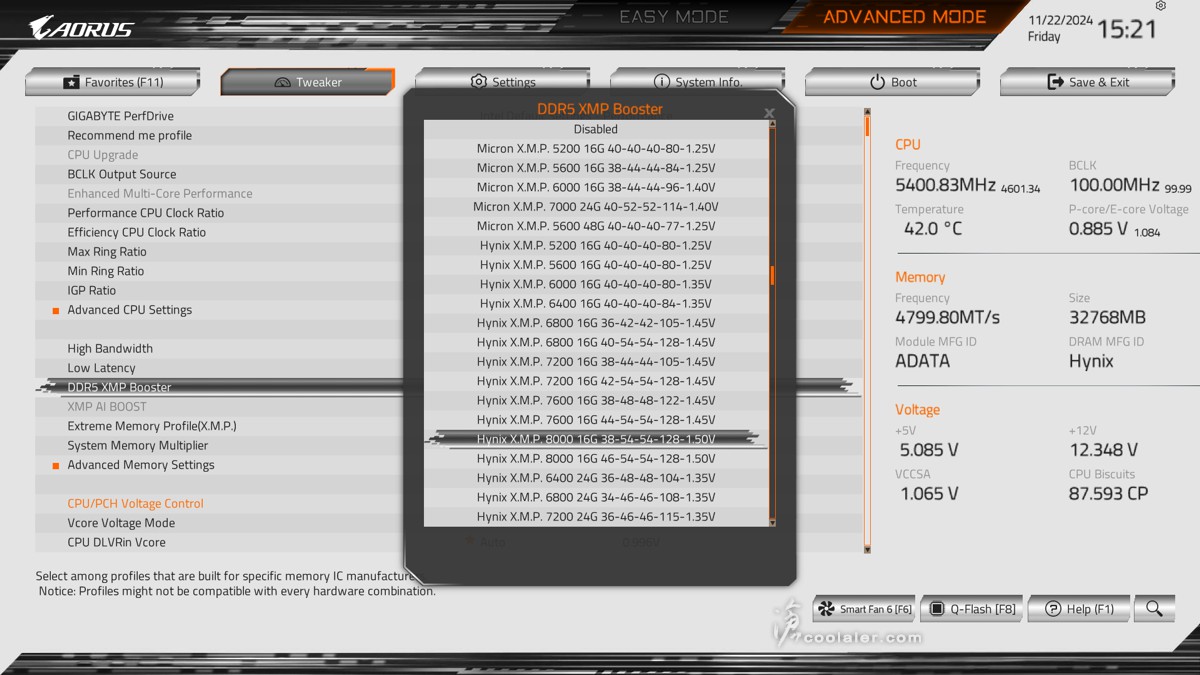
另外也可以直接使用 XMP Booster 來超頻,原廠已經把常見的記憶體顆粒時脈參數都先預寫到裡面,上圖畫面右側邊可以看到主機板判別的記憶體顆粒品牌,然後自行套用時脈來進行超頻,當然不是看得到就一定吃得到,開不了機多數跟顆粒體質有關。
以下是直接套用 XMP Booster 來進行超頻。
DDR5-6800 CL36-42-42-105
Memory Benchmark
Read:104.00 GB/s
Write:97880 MB/s
Copy:99078 MB/s
Latency:84.8 ns
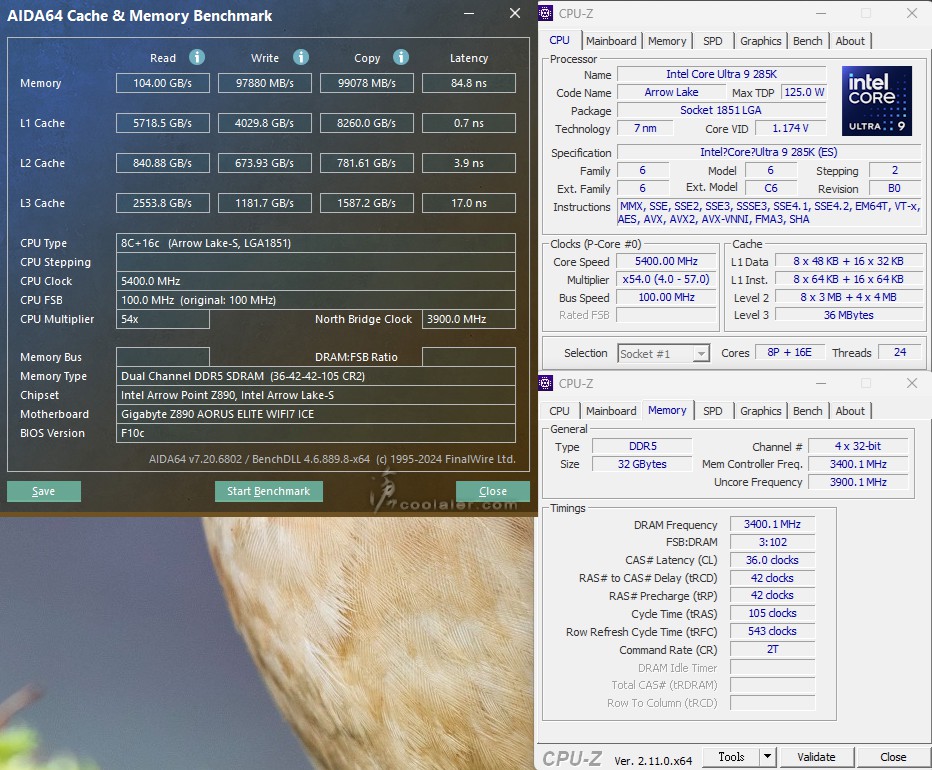
DDR5-6800 7-Zip 效能
壓縮:182.389 GIPS
解壓縮:194.564 GIPS
整體評等:188.477 GIPS
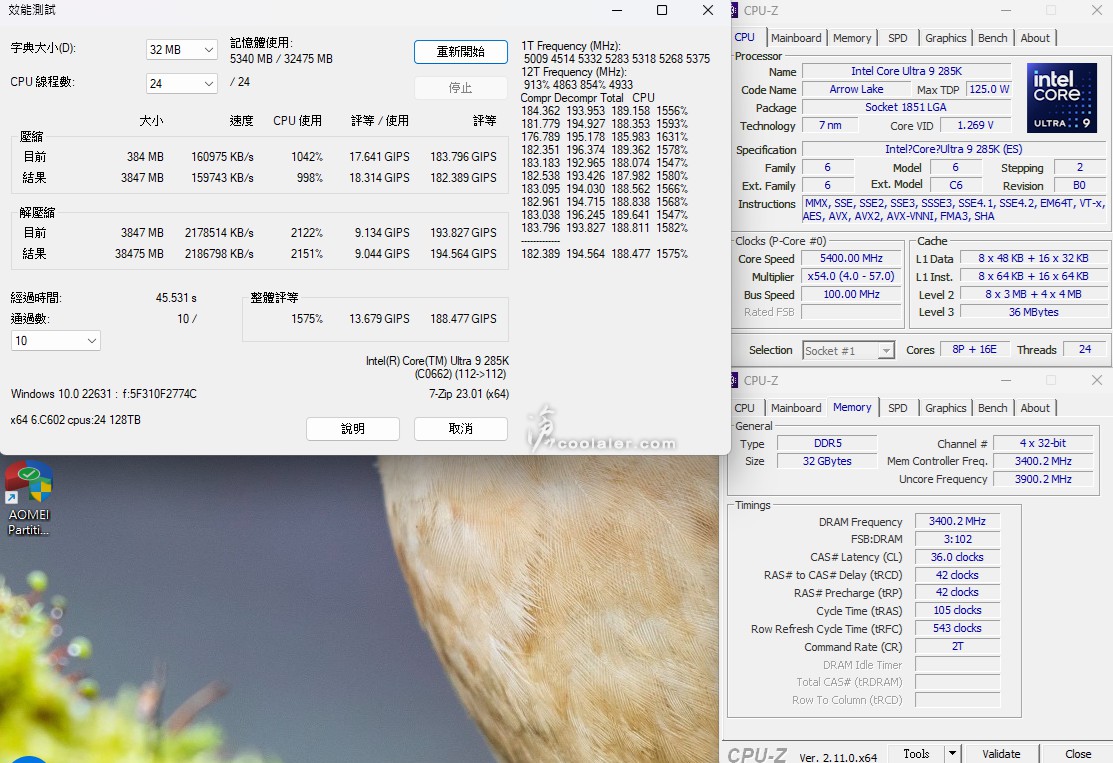
DDR5-7600 CL38-48-48-122
Memory Benchmark
Read:116.39 GB/s
Write:100.98 GB/s
Copy:104.49 GB/s
Latency:82.8 ns
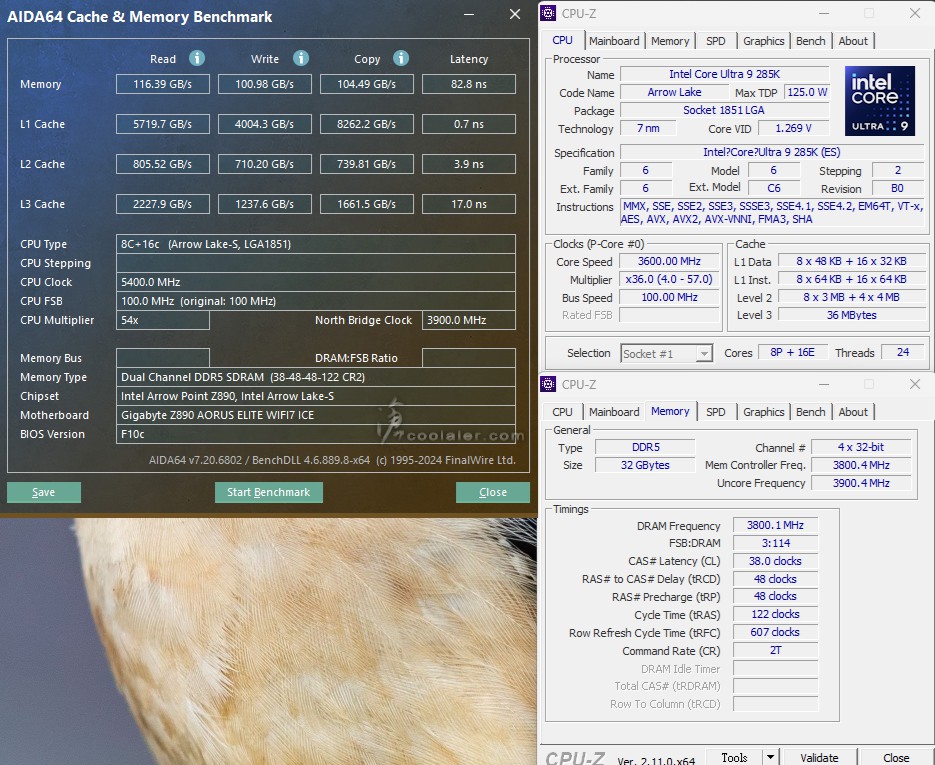
DDR5-7600 7-Zip 效能
壓縮:187.206 GIPS
解壓縮:196.096 GIPS
整體評等:191.651 GIPS
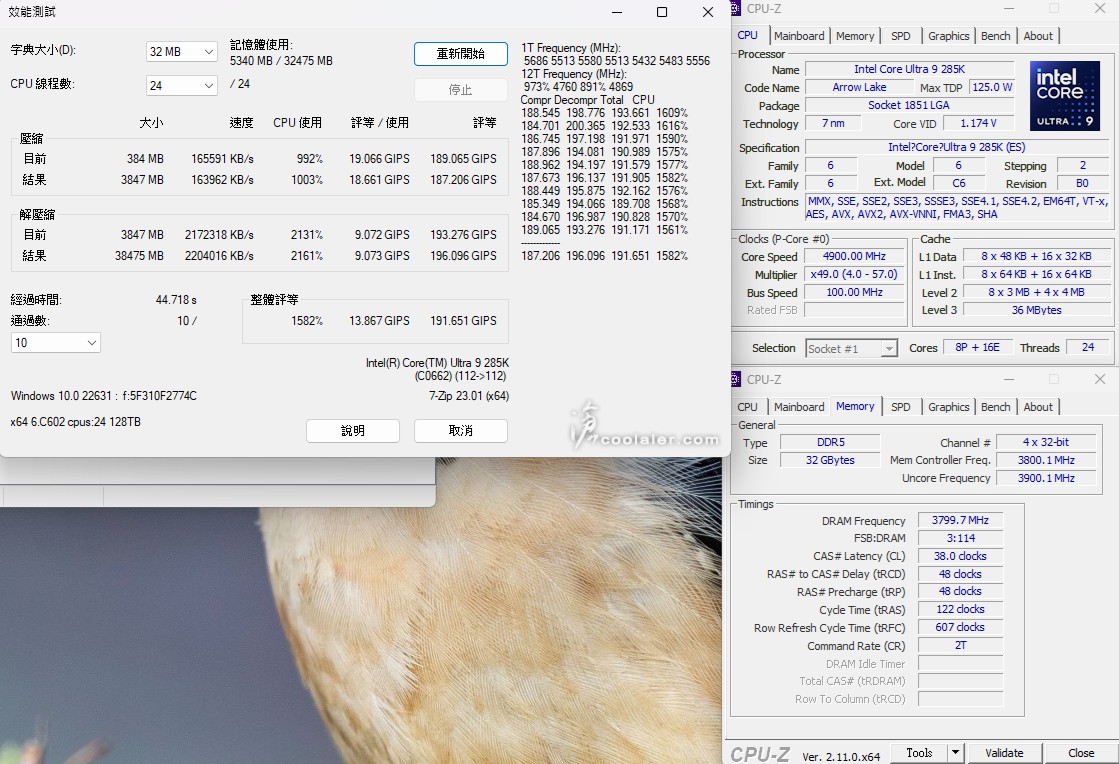
DDR5-8000 CL38-54-54-128
Memory Benchmark
Read:121.88 GB/s
Write:102.96 GB/s
Copy:109.87 GB/s
Latency:81.3 ns
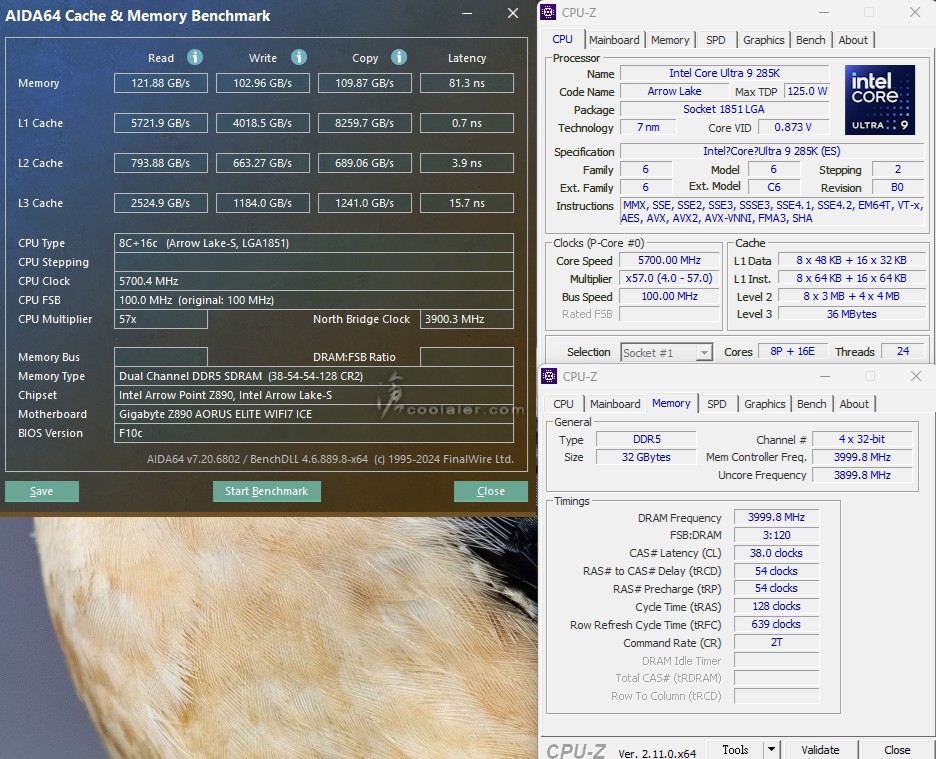
DDR5-8000 7-Zip 效能
壓縮:189.565 GIPS
解壓縮:195.508 GIPS
整體評等:192.537 GIPS
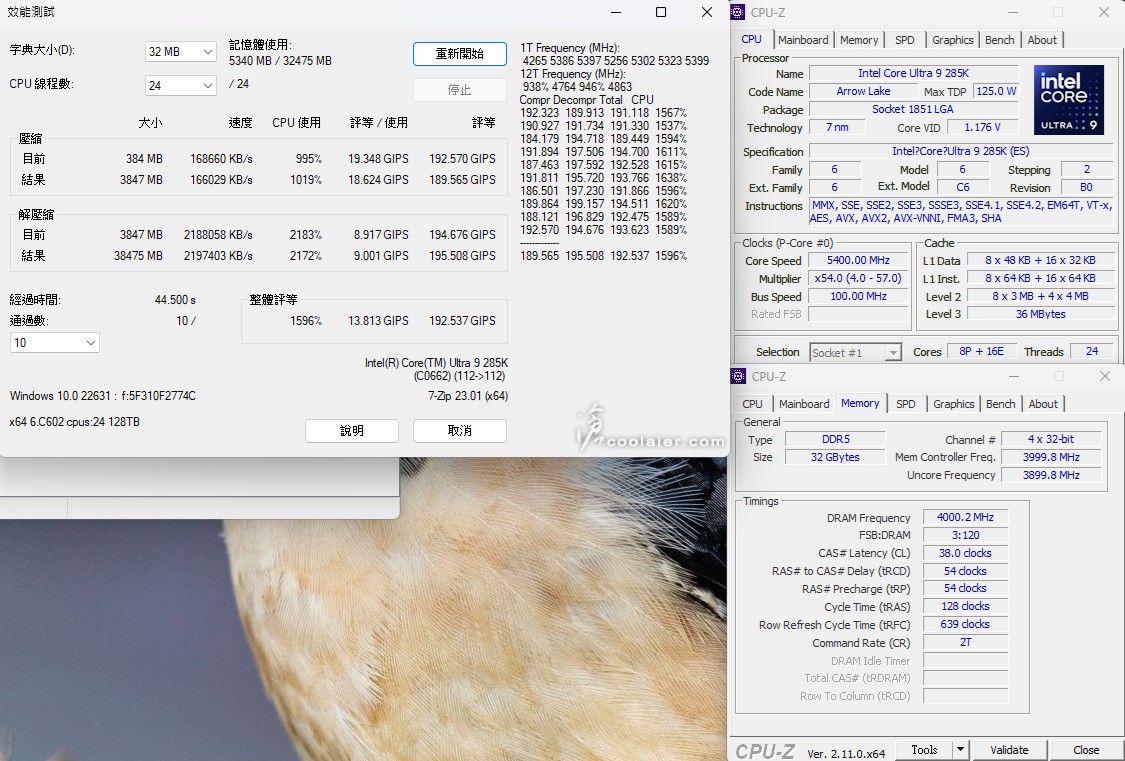
DDR5-8000 CL38-54-54-128 燒機測試,12圈無錯誤過測!
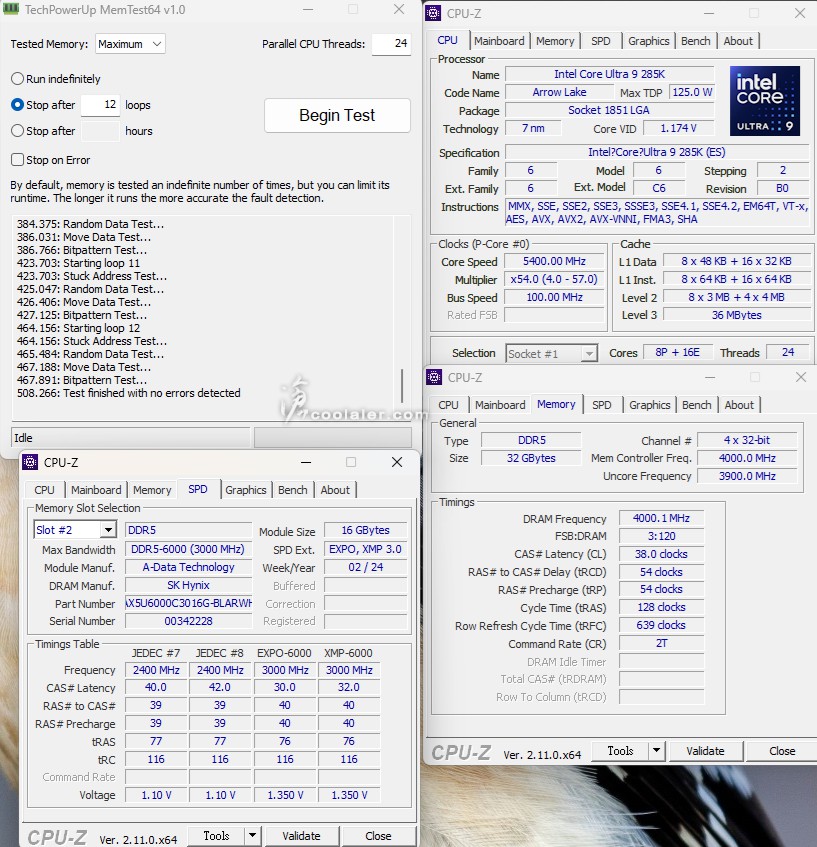
時脈與效能差異
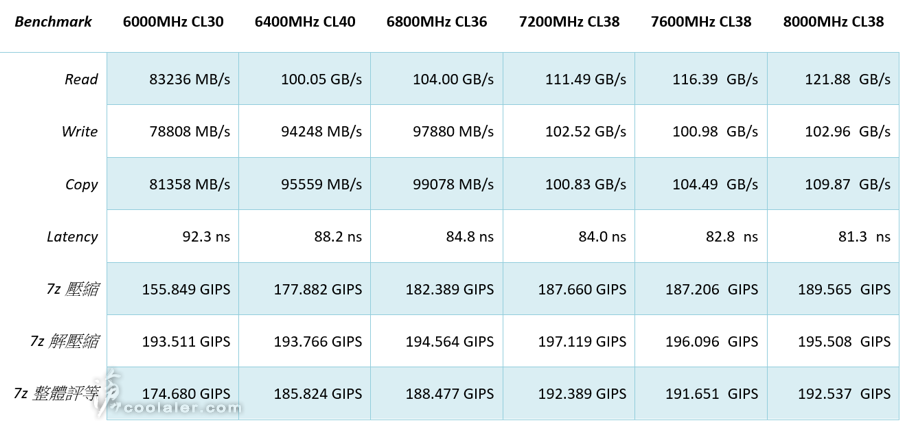
小結
ADATA XPG 這組 LANCER RGB DDR5-6000 16GB x2 在原本時序上延遲就很低,僅 CL30 ,除了新平台之外對應舊平台也是沒有問題的,另外搭配新平台上有不錯的超頻性,實測搭配 Z890 AORUS ELITE WIFI7 ICE 直上當 8000 用都沒問題,而且也不需要甚麼技巧性,直接選用 Hynix 顆粒 8000 套用可以,甚至也能開啟 High Bandwidth 以及 Low Latency 來緊縮參數,並穩穩的使用。不過超頻最終還是與顆粒體質以及平台有關,廠商既然標示 DDR5-6000 就是這個時脈下使用一定沒問題,至於可不可以超並無法保證,畢竟記憶體使用的顆粒可能會因時間或批次有所不同。
ADATA LANCER RGB DDR5-6000 16GB x2 Kit 雙通道包裝,目前一樣有黑色以及白色兩種可選,該系列還有 6400、6800、7200 以及 8000 四種頻率,容量上則有單條 16GB 、 24GB 、 32GB 三種。

入手的是白色版本,外觀散熱片與之前測過的 LANCER RGB DDR5-8000 是一樣。

右下角有 XPG 字樣,左上角標註 DDR5 ,整體白色搭配灰色斜紋線條,中間上方有斜切設計,用來嵌入 RGB 元素。

記憶體散熱片高度是43.56mm,雖然有點高度,但還不至於太高,基本上對於塔型散熱器影響應該不大。

散熱片中間夾著霧面塑料材質用於嵌入燈效,頂部有 XPG 字樣。

另一側有標示記憶體參數與電壓,DDR5 6000 16GB CL30-40-40 ,電壓 1.35V。

白色板子搭配白色記憶體,好看!主板為 GIGABYTE Z890 AORUS ELITE WIFI7 ICE。

測試前先來看看燈效展示,燈效與顏色可以透過主機板的軟體來進行調整。目前各主機板都有支援。



測試平台
CPU: Intel Core Ultra 9 285K
CPU Cooler: MSI MAG CORELIQUID E360
RAM: ADATA LANCER RGB DDR5-6000 16GBx2
MB: GIGABYTE Z890 AORUS ELITE WIFI7 ICE
VGA: MSI RTX 4060 TI GAMING X TRIO
SSD: GIGABYTE AORUS RAID SSD 2TB
PSU: InWin 1065W
OS: Windows 11
CPU-Z 平台相關資訊,記憶體 XMP、EXPO 在6000時脈參數相同,CL30-40-40-76。
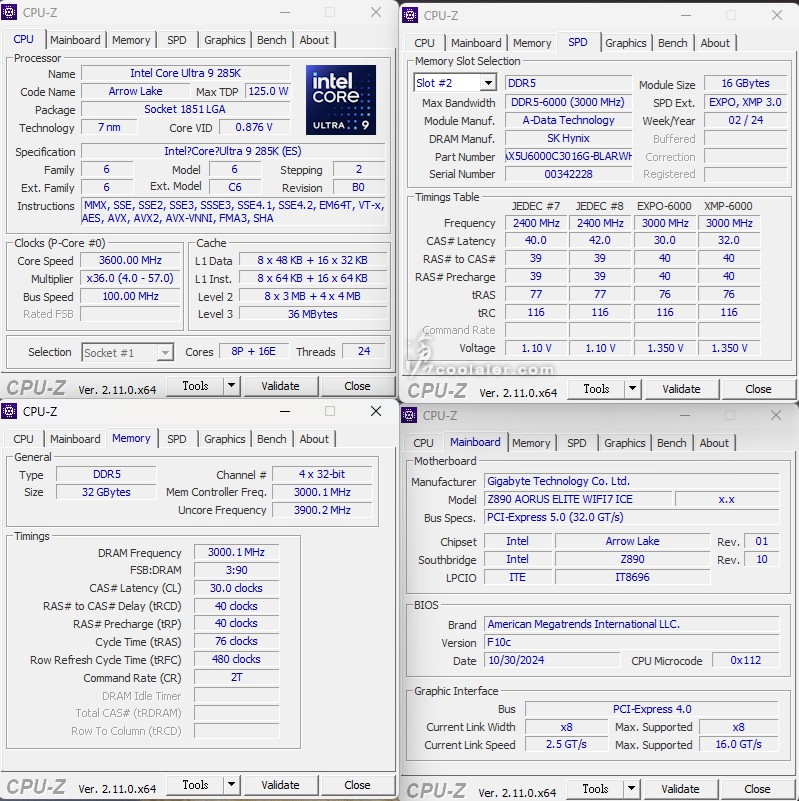
預設 DDR5-6000 CL30 的記憶體頻寬
Memory Benchmark
Read:83236 MB/s
Write:78808 MB/s
Copy:81358 MB/s
Latency:92.3 ns
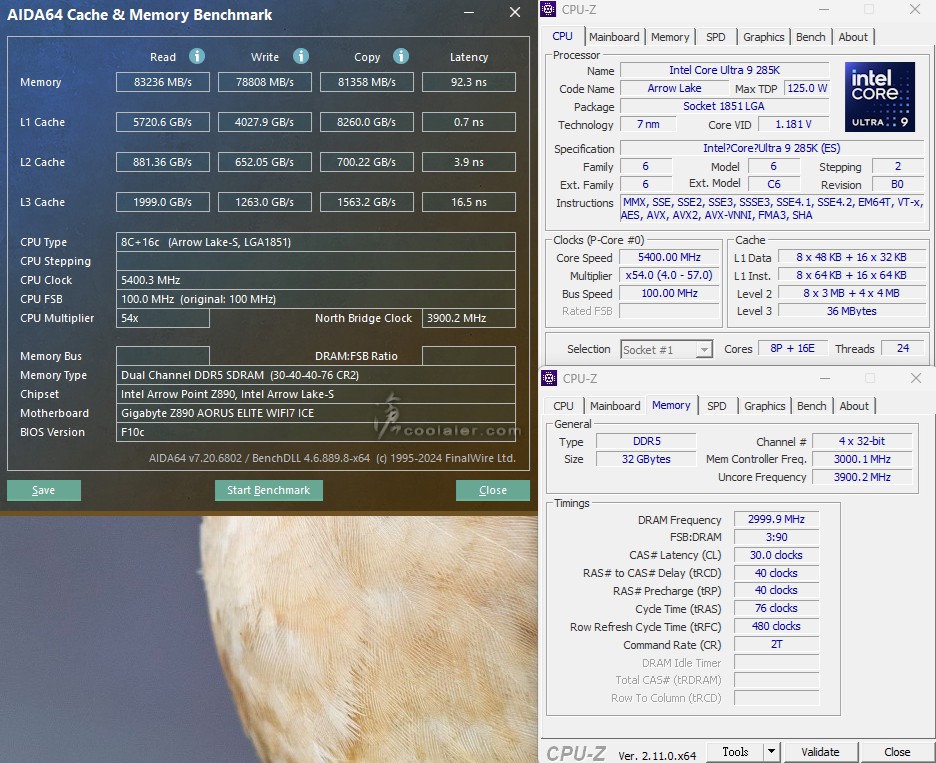
預設值下的 7-Zip 效能
壓縮:155.849 GIPS
解壓縮:193.511 GIPS
整體評等:174.680 GIPS
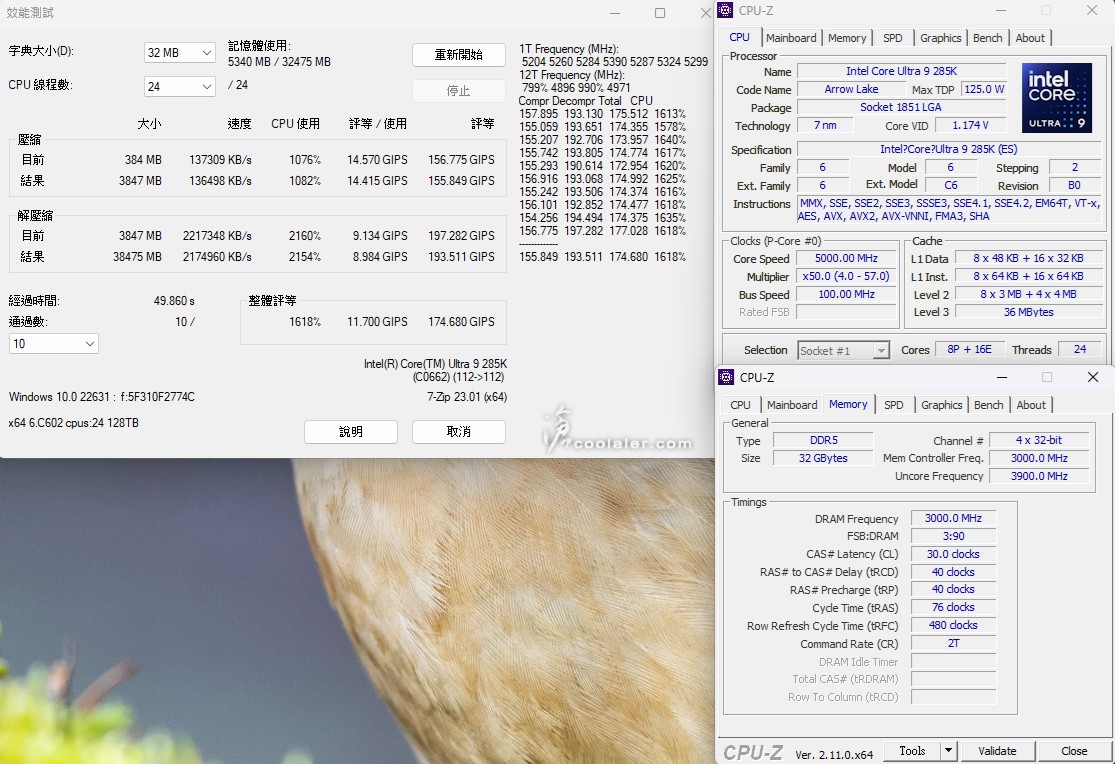
超頻的部分,在 GIGABYTE Z890 AORUS ELITE WIFI7 ICE 主機板裡面有便利的選項,除了 XMP 直接套用之外,也可選擇開啟 High Bandwidth、Low Latency 來緊縮參數,獲得更好的頻寬與更低的延遲。
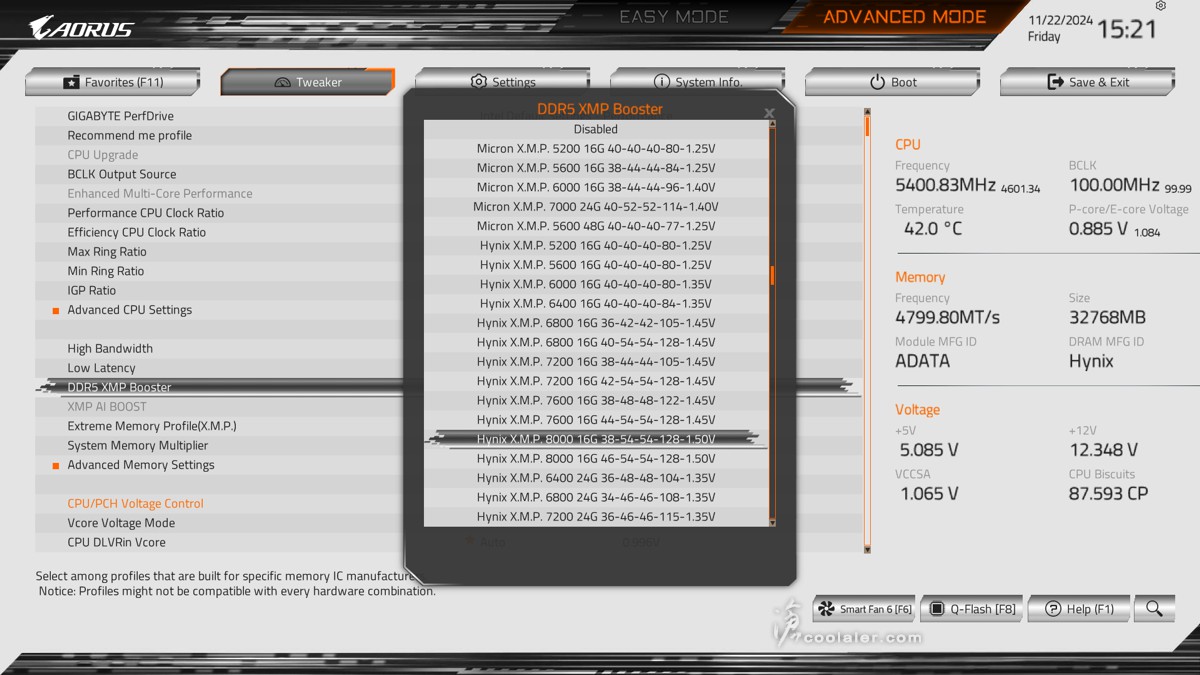
另外也可以直接使用 XMP Booster 來超頻,原廠已經把常見的記憶體顆粒時脈參數都先預寫到裡面,上圖畫面右側邊可以看到主機板判別的記憶體顆粒品牌,然後自行套用時脈來進行超頻,當然不是看得到就一定吃得到,開不了機多數跟顆粒體質有關。
以下是直接套用 XMP Booster 來進行超頻。
DDR5-6800 CL36-42-42-105
Memory Benchmark
Read:104.00 GB/s
Write:97880 MB/s
Copy:99078 MB/s
Latency:84.8 ns
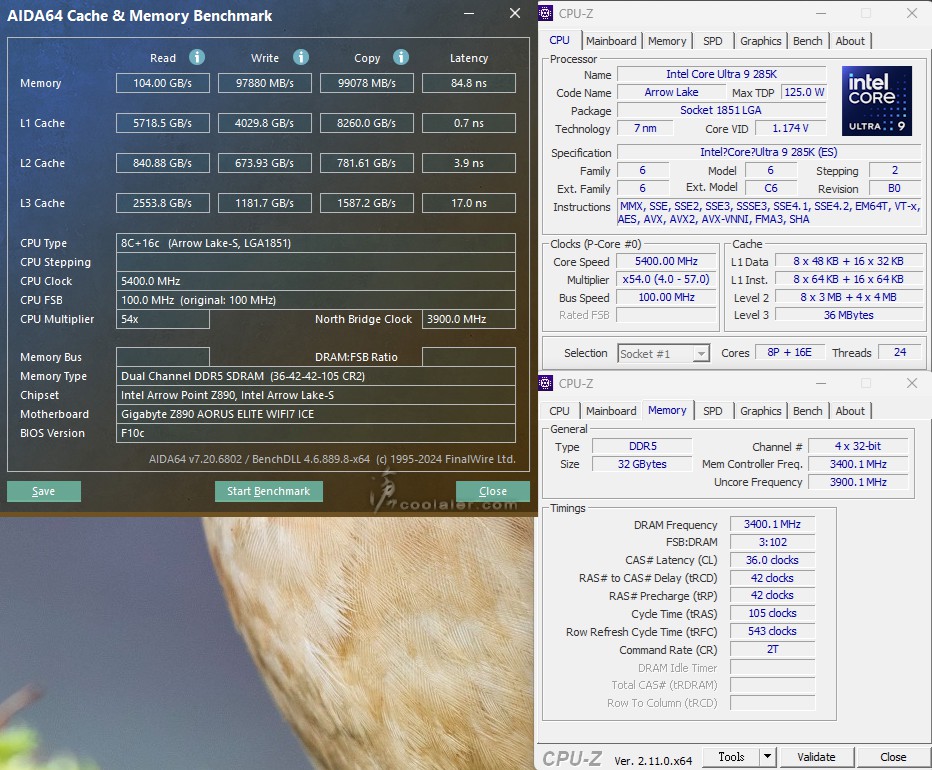
DDR5-6800 7-Zip 效能
壓縮:182.389 GIPS
解壓縮:194.564 GIPS
整體評等:188.477 GIPS
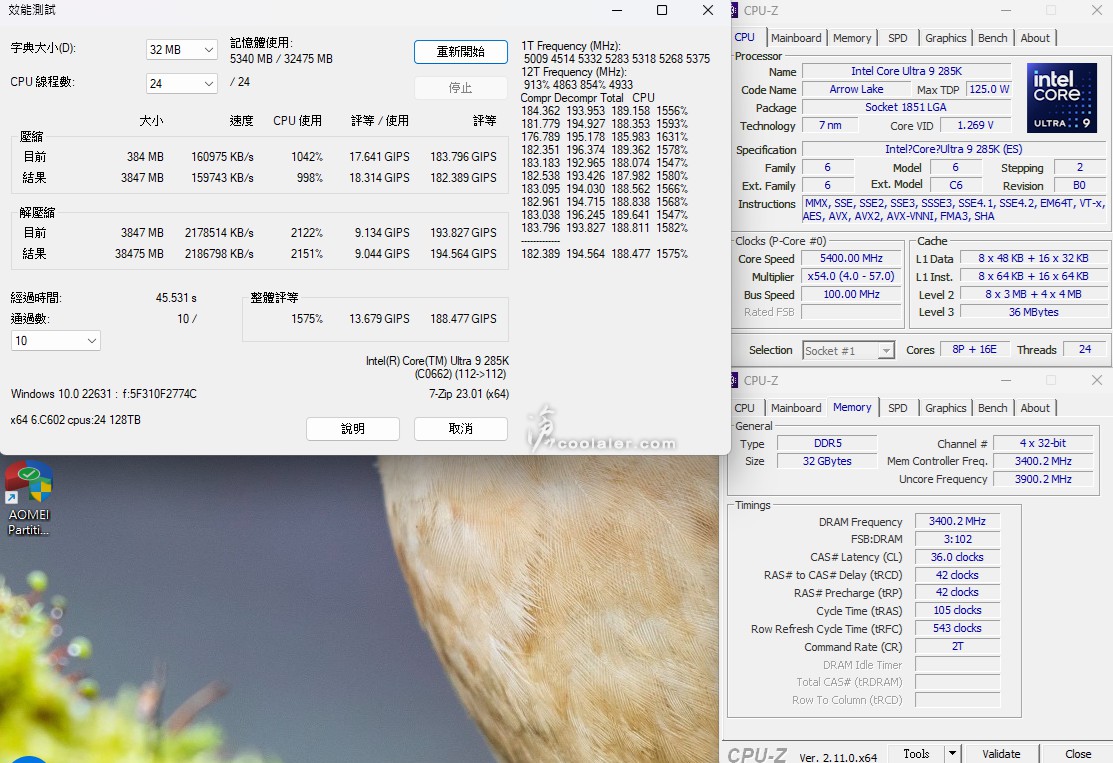
DDR5-7600 CL38-48-48-122
Memory Benchmark
Read:116.39 GB/s
Write:100.98 GB/s
Copy:104.49 GB/s
Latency:82.8 ns
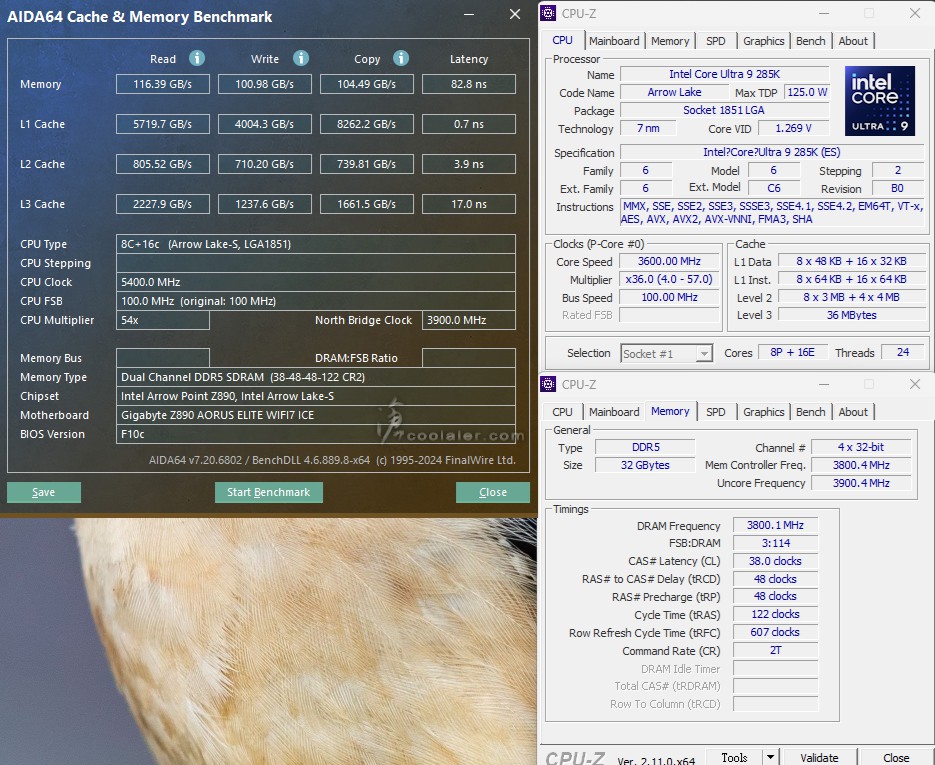
DDR5-7600 7-Zip 效能
壓縮:187.206 GIPS
解壓縮:196.096 GIPS
整體評等:191.651 GIPS
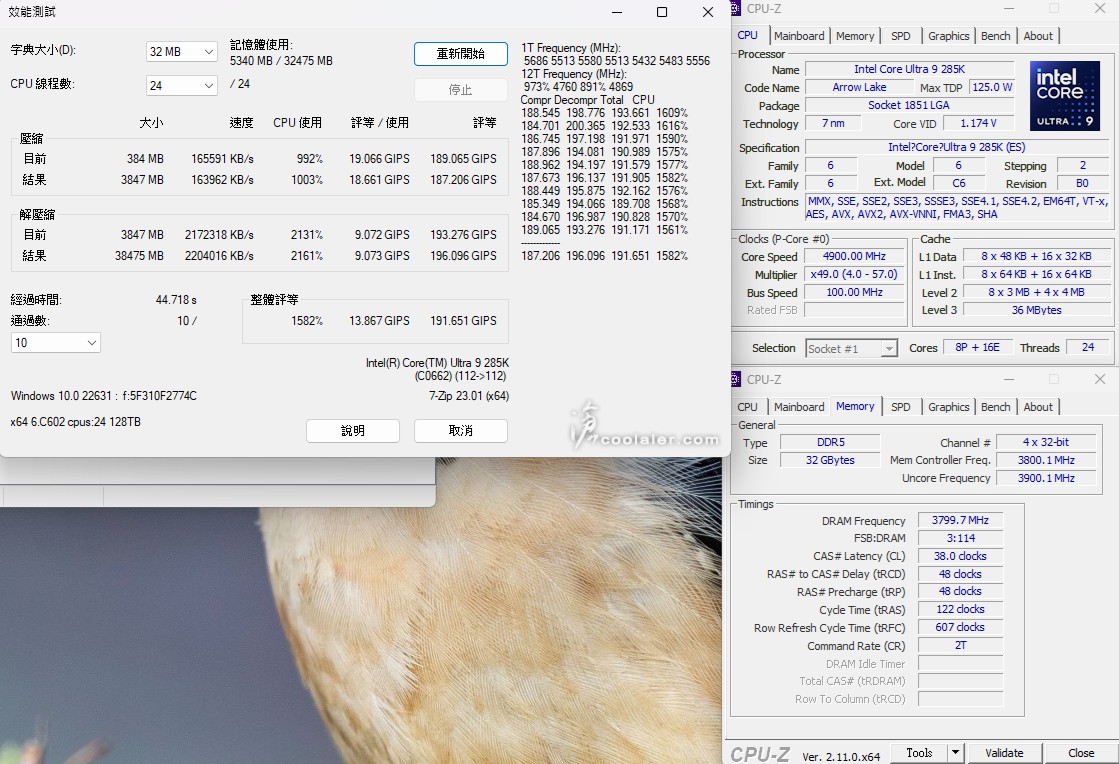
DDR5-8000 CL38-54-54-128
Memory Benchmark
Read:121.88 GB/s
Write:102.96 GB/s
Copy:109.87 GB/s
Latency:81.3 ns
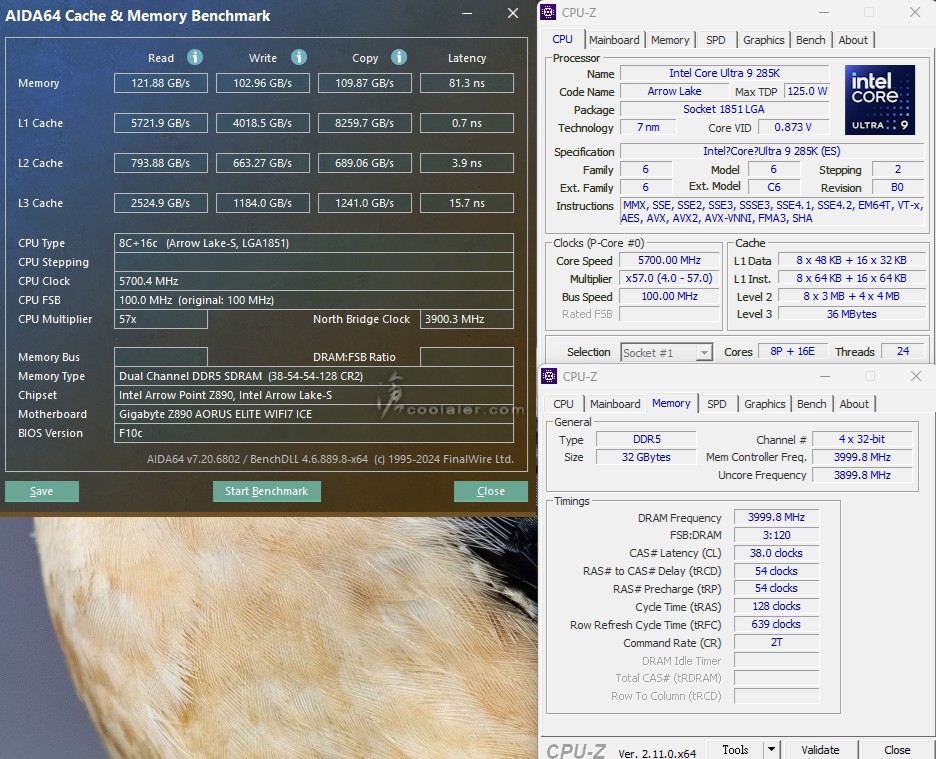
DDR5-8000 7-Zip 效能
壓縮:189.565 GIPS
解壓縮:195.508 GIPS
整體評等:192.537 GIPS
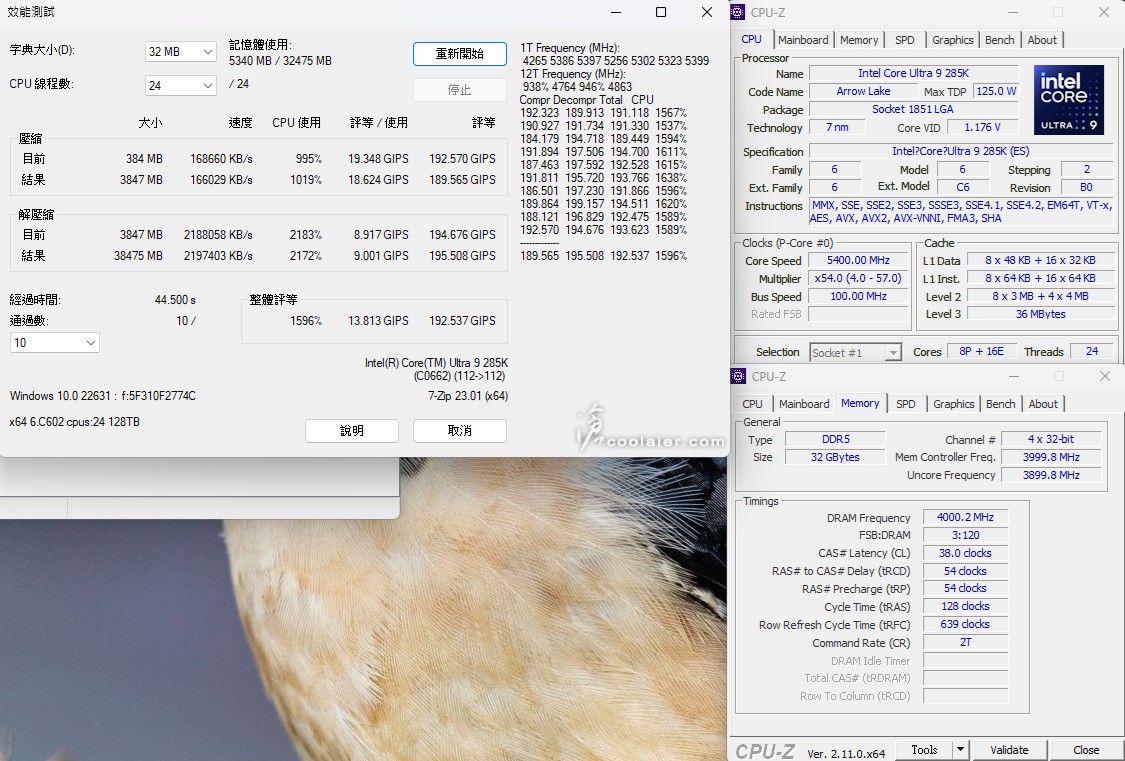
DDR5-8000 CL38-54-54-128 燒機測試,12圈無錯誤過測!
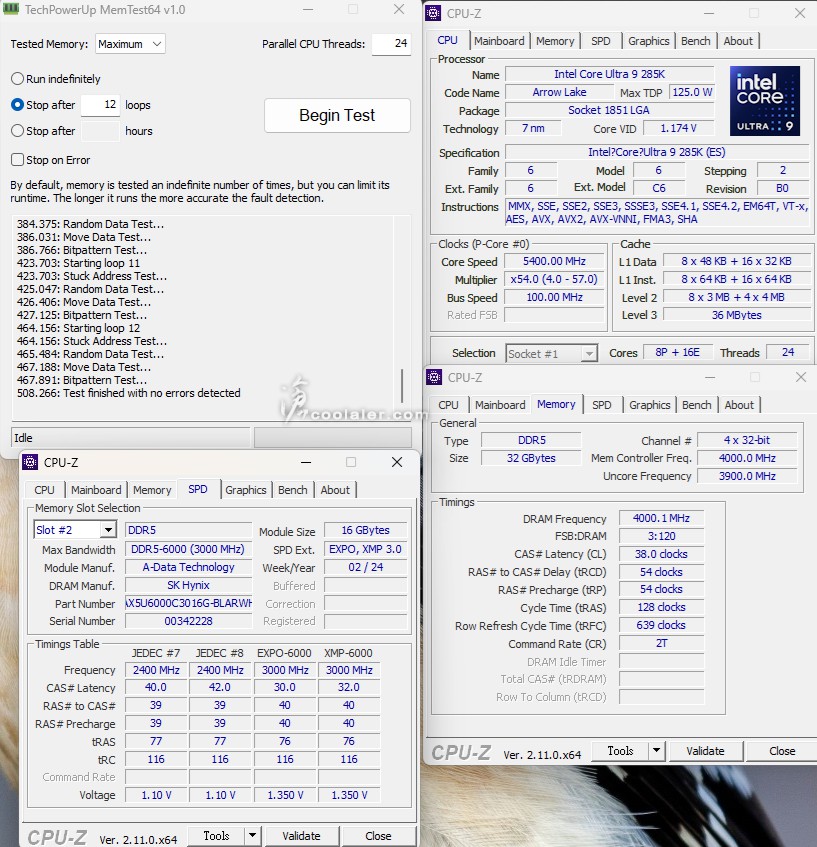
時脈與效能差異
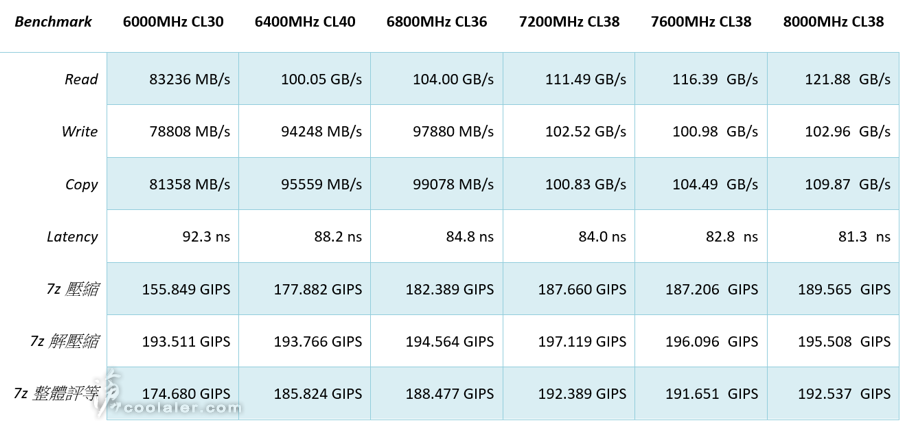
小結
ADATA XPG 這組 LANCER RGB DDR5-6000 16GB x2 在原本時序上延遲就很低,僅 CL30 ,除了新平台之外對應舊平台也是沒有問題的,另外搭配新平台上有不錯的超頻性,實測搭配 Z890 AORUS ELITE WIFI7 ICE 直上當 8000 用都沒問題,而且也不需要甚麼技巧性,直接選用 Hynix 顆粒 8000 套用可以,甚至也能開啟 High Bandwidth 以及 Low Latency 來緊縮參數,並穩穩的使用。不過超頻最終還是與顆粒體質以及平台有關,廠商既然標示 DDR5-6000 就是這個時脈下使用一定沒問題,至於可不可以超並無法保證,畢竟記憶體使用的顆粒可能會因時間或批次有所不同。