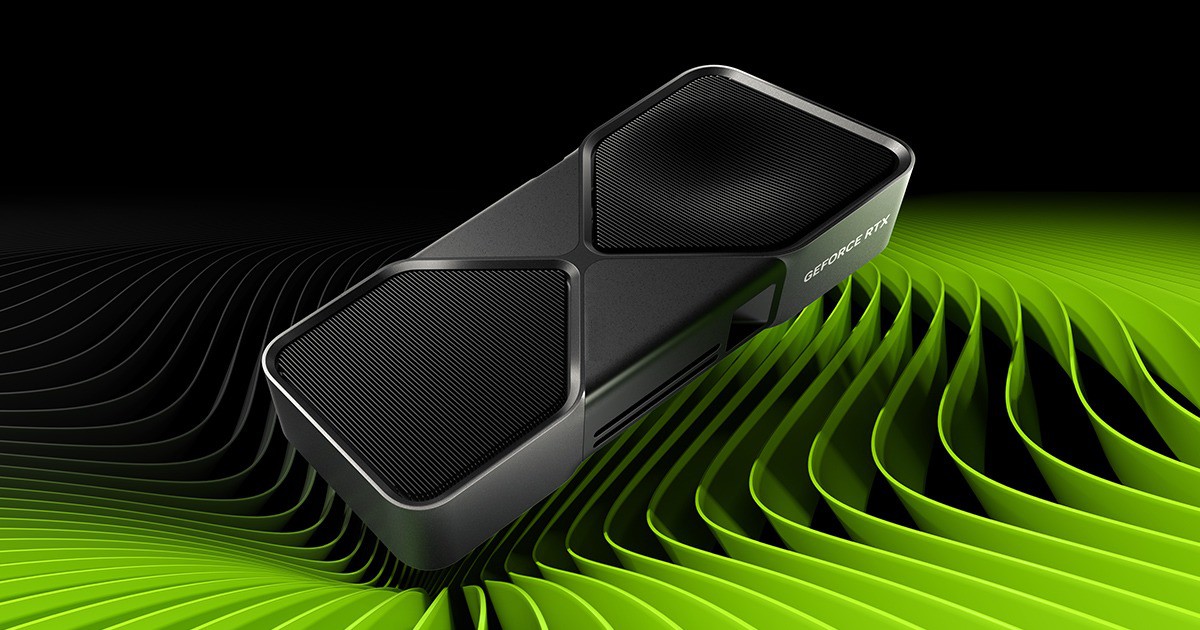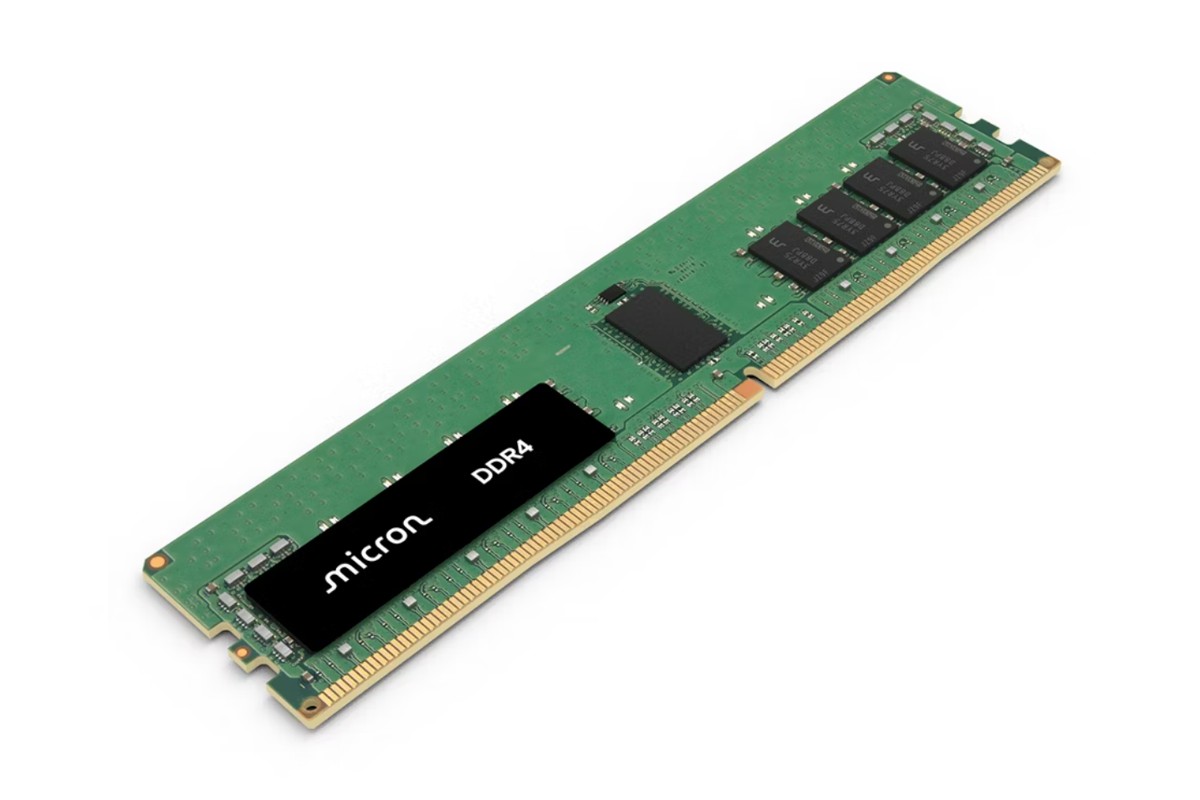MSI 最近推出了新 SUPRIM 系列 ,稍早前就已經有一些照片被曝光,這個系列是屬於高階定位,於 GAMING TRIO 之上,一樣有分 SUPRIM 以及 SUPRIM X 之分,兩者主要差異在於核心時脈 X 版比較高,新的 SUPRIM 系列一樣會有 RX 3090、RTX 3080 以及 RTX 3070。
MSI RTX 3080 SUPRIM X 改採用白色包裝,看起來比常見的黑色較清新許多。這張卡的核心基礎時脈為1440MHz,Boost 1905MHz,相較於 RTX 3080 GAMING X TRIO 的 1815MHz 要高出5%,也比公版的 1710MHz 要多出11.4%。

RTX 3080 SUPRIM X 採用 TRI FROZR 2S 散熱設計,這之中包含了 TORX FAN 4.0 風扇、方形熱導管、鰭片與風流控制、支援一體整合的 Dragon Center 軟體。基本散熱架構上與目前的 GAMING TRIO 的 TRI FROZR 2 差異不大,主要是外觀還有一些散熱器小細節上不同。

採用類似珠寶盒開啟方式。

配件除了基本的說明書、阿龍安裝教學漫畫之外,還給了顯卡支撐架以及質感還不錯的 SUPRIM 滑鼠墊。

這個顯卡支撐架與 GAMING X TRIO 所給的不一樣。

如下圖,放置於機殼內,可調整高低。

RTX 3080 SUPRIM X 相較於 RTX 3080 GAMING X TRIO 外觀比較簡潔一點,一樣是採用三風扇設計,長度比較長一些,約33公分。


中間風扇左右兩側有倒ㄑ造型,這部分有 RGB 燈效。

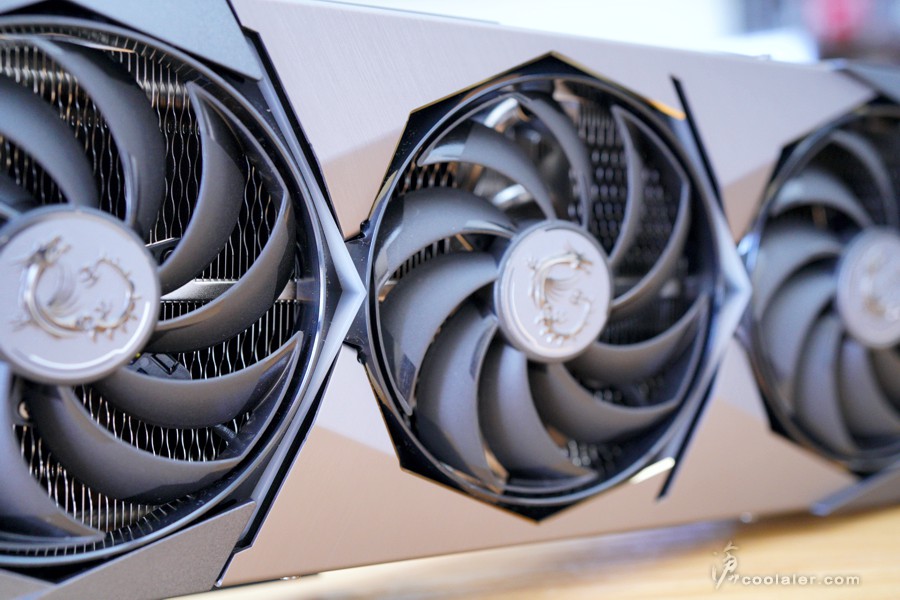
風扇一樣是採用 TORX FAN 4.0,可以注意到風扇兩兩葉片是相連的,可以增加風流與風壓。


中間風扇的外框是金屬材質,表面有髮絲紋處理。
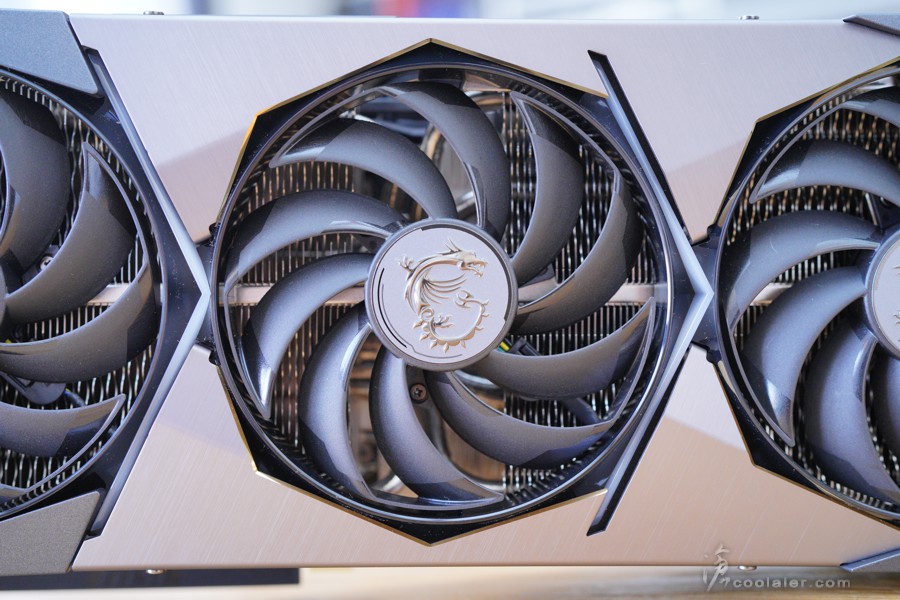
下方可以看到相當密集且有一定高度的散熱鰭片,需要占用三個卡槽。

顯卡後方。

頂部有 SUPRIM 以及 GEFORCE RTX 字樣。風扇外罩上方外緣有 RGB 燈效。

SUPRIM 字樣以及外緣也有 RGB 效能。

需要外接3個8pin。
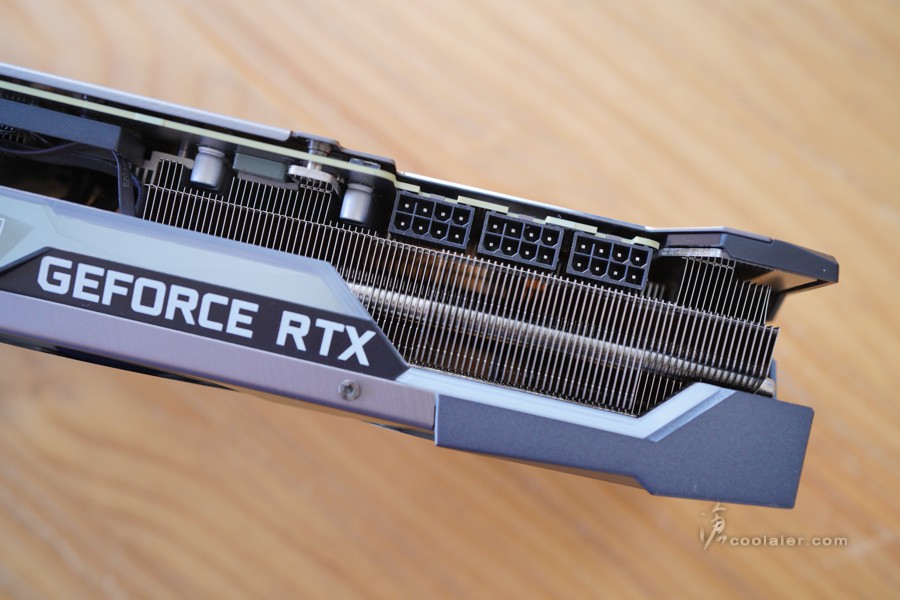
有金屬背板,上面有髮絲紋處理,也有 SUPRIM 以及 GEFORCE RTX 字樣。

開孔部分內側緣如 GPU 背板、龍紋、電源位置採用鑽切拋光處理。
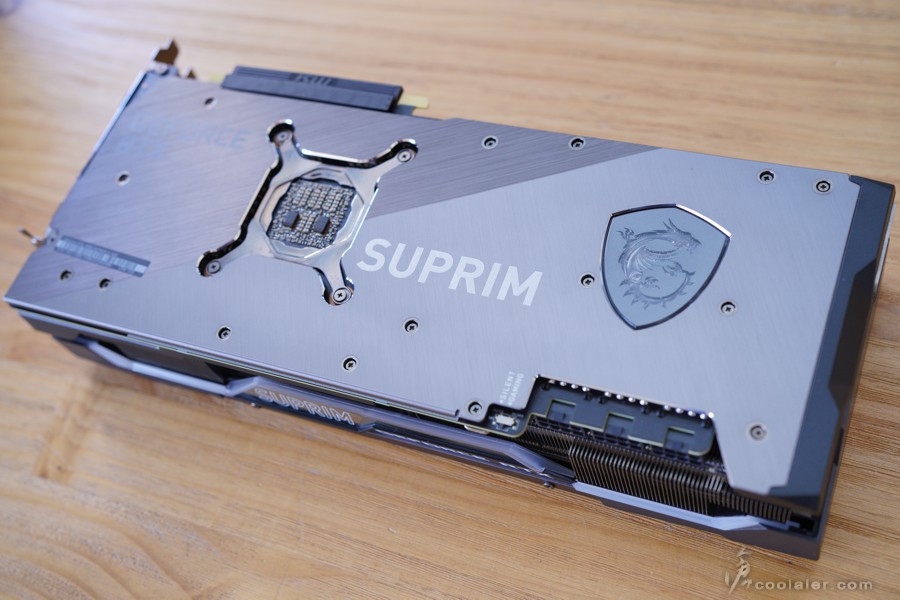
右側有個立體龍紋盾形標誌,當然也有 RGB 燈效。

背板開孔外緣有鑽切處理。另外也可以看到 GPU 背部電容,採用 2 POSCAP + 4 MLCC。

電源旁邊有 BIOS 切換開關,可選擇 SILENT 靜音或 GAMING 遊戲模式,可預期 SILENT 風扇轉速控制就會比較低,相對效能應該也會低一點。

3個 DP、1個 HDMI。

背板內側貼與供電、記憶體位置對應的部分有黏貼導熱墊輔助散熱。
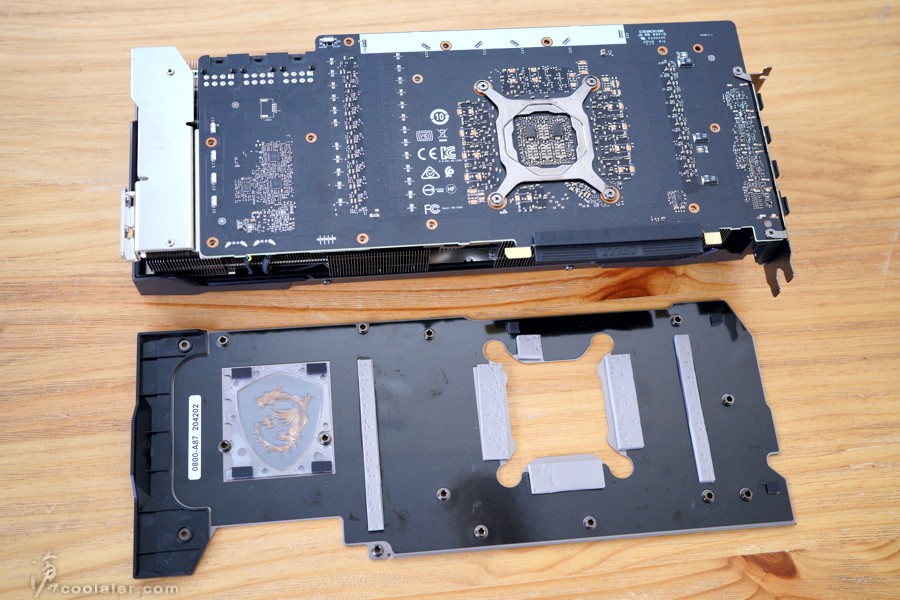
PCB 應該是與 RTX 3080 GAMING X TRIO 相同,不過在用料上 SUPRIM X 比較高級。
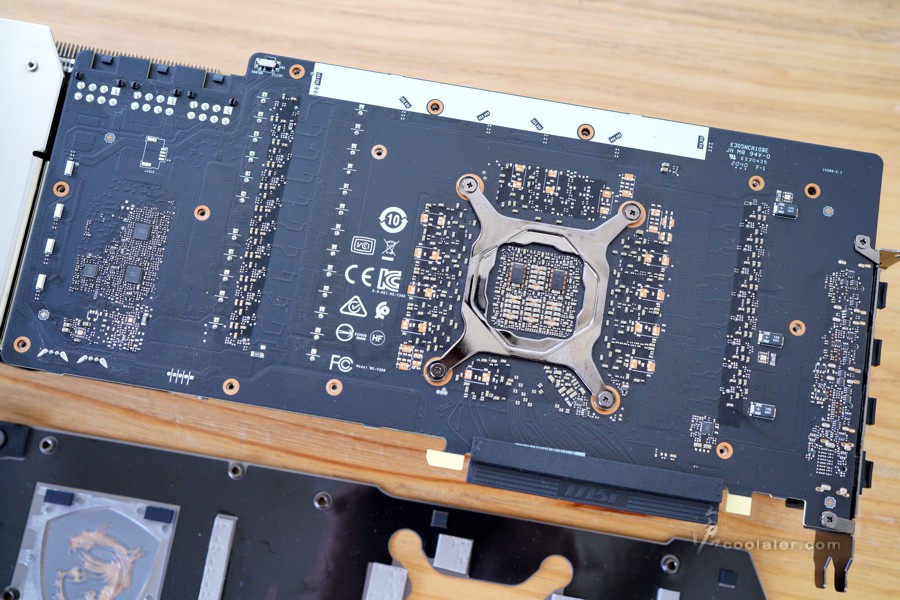
散熱器內側與供電、記憶體對應位置也貼有導熱墊加強散熱。

PCB 前側也有一塊金屬板輔助支撐與散熱。
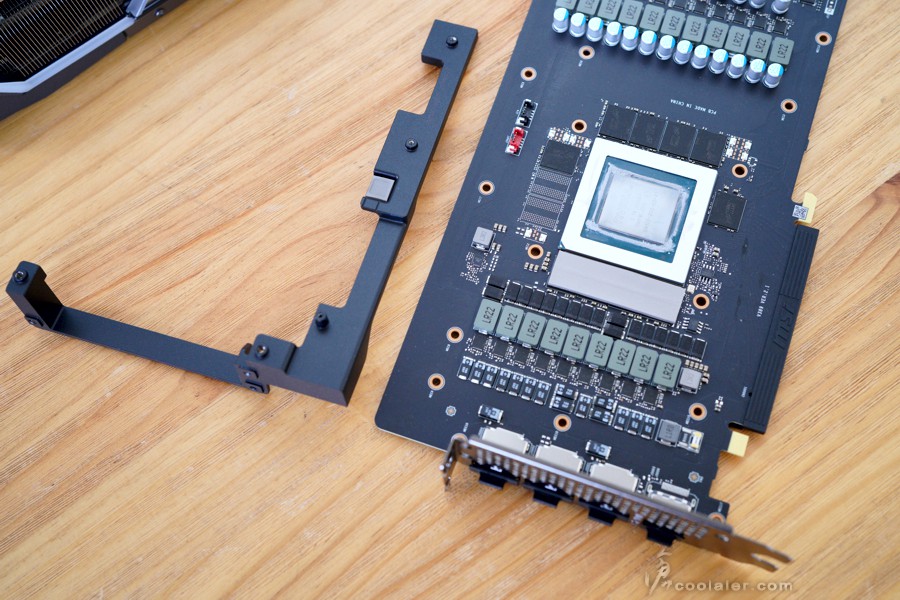
RTX 3080 SUPRIM X 的 PCB 設計應該與 RTX 3080 GAMING X TRIO 一樣,不過 SUPRIM X 供電相數更多。
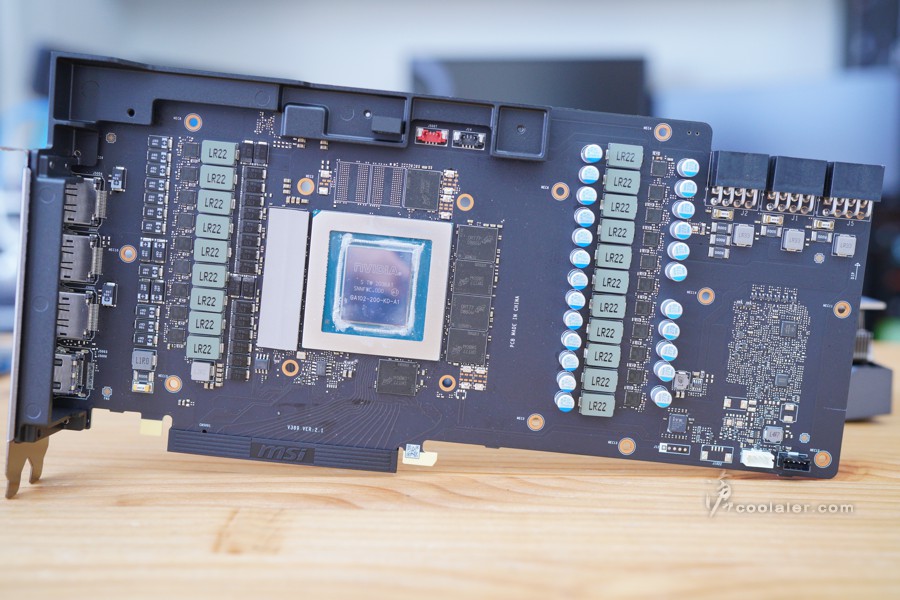
GA102-200 核心。記憶體則是 Micron GDDR6X,10顆,單顆1GB,共10GB。

散熱器不同於 GAMING X TRIO,中間位置還多了一根熱導管圍繞,整體應該是8根。
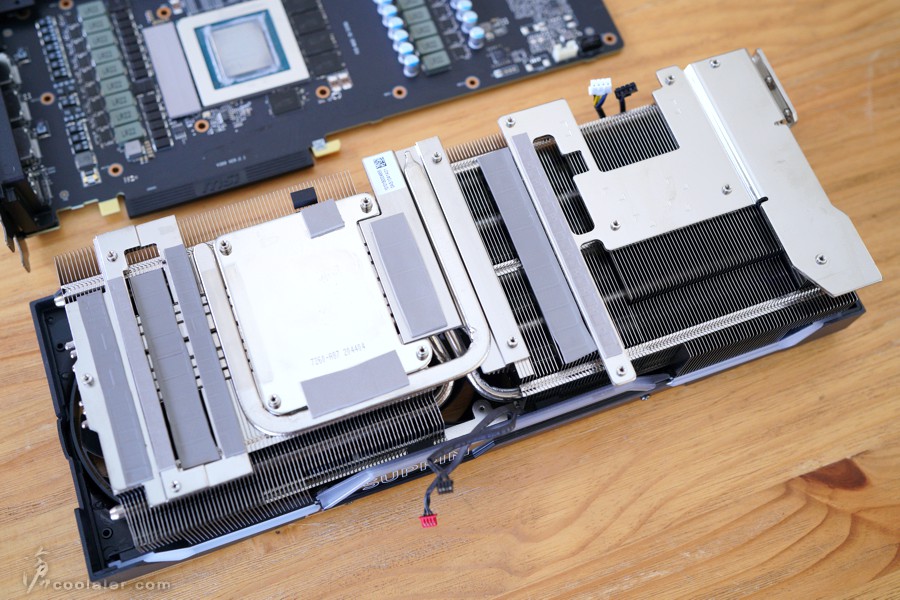
與 GPU 接觸的方式也不一樣,GAMING X TRIO 是導管直觸,而 RTX 3080 SUPRIM X 是貼合一塊鍍鎳銅材質,表面有採用鏡面處理。

側邊可以看到有7根熱導管。
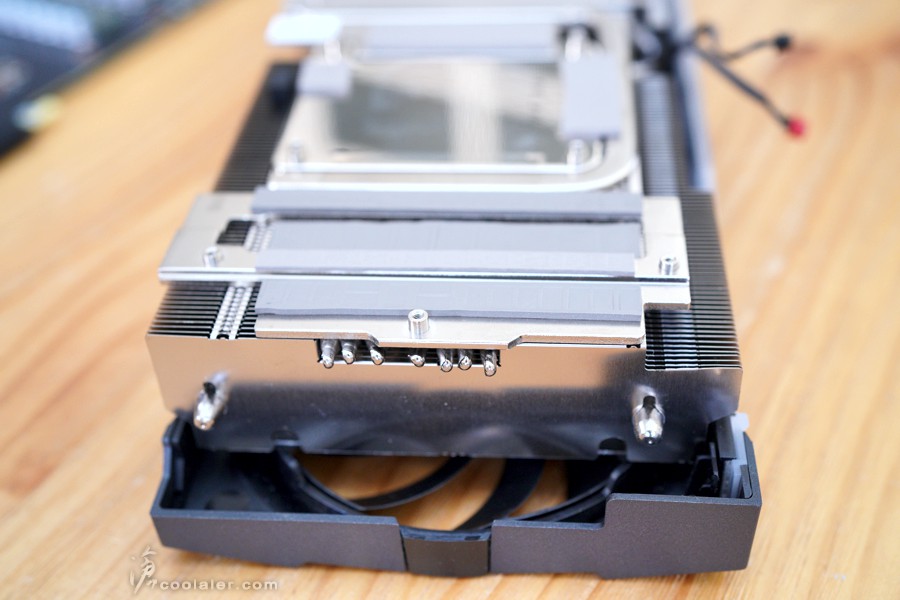
散熱鰭片。
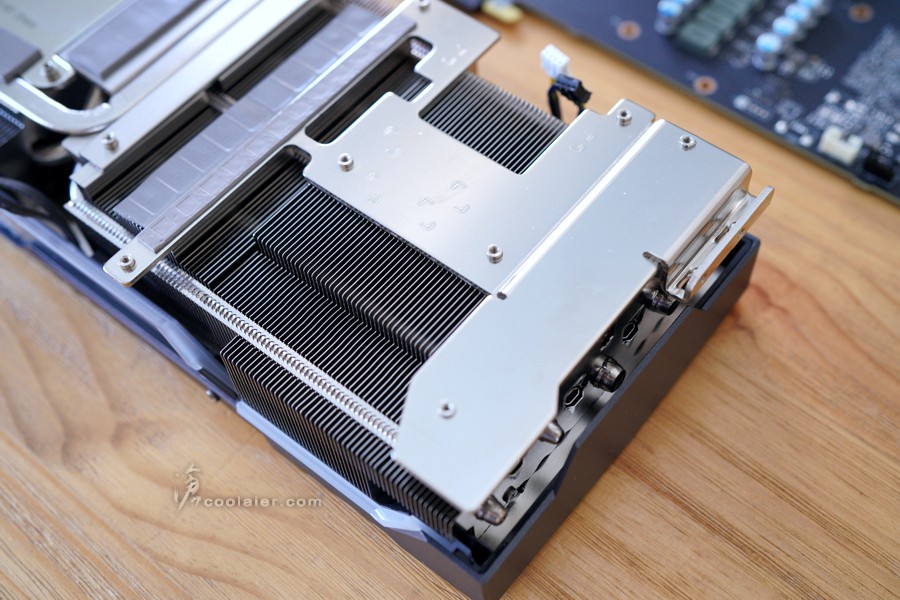
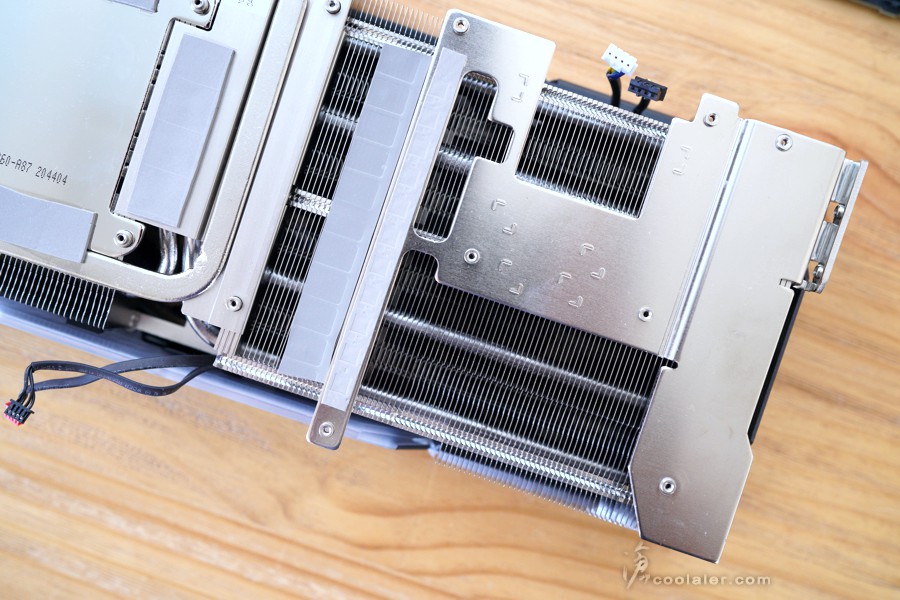
在中間熱導管下方位置也設計了梯形的鰭片。

測試前來幾張燈效照,支援 Mystic Light 燈效控制,可與其他周邊同步。






測試平台
CPU: Intel Core i9-10900K
CPU Cooler: MSI MAG CoreLaquid 360R
RAM: HyperX DDR4 3466MHz 8GBx2
MB: MSI MEG Z490 GODLIKE
VGA: MSI RTX 3080 SUPRIM X @ Gaming 模式
HDD: KLEVV N610 1TB、Seagate 2TB
PSU: FSP Hydro PTM PRO 1200W
OS: Windows 10 64bit
基本 Benchmark 效能
3DMark Fire Strike Extreme:18843
Graphics score:20470
Physics score:29297
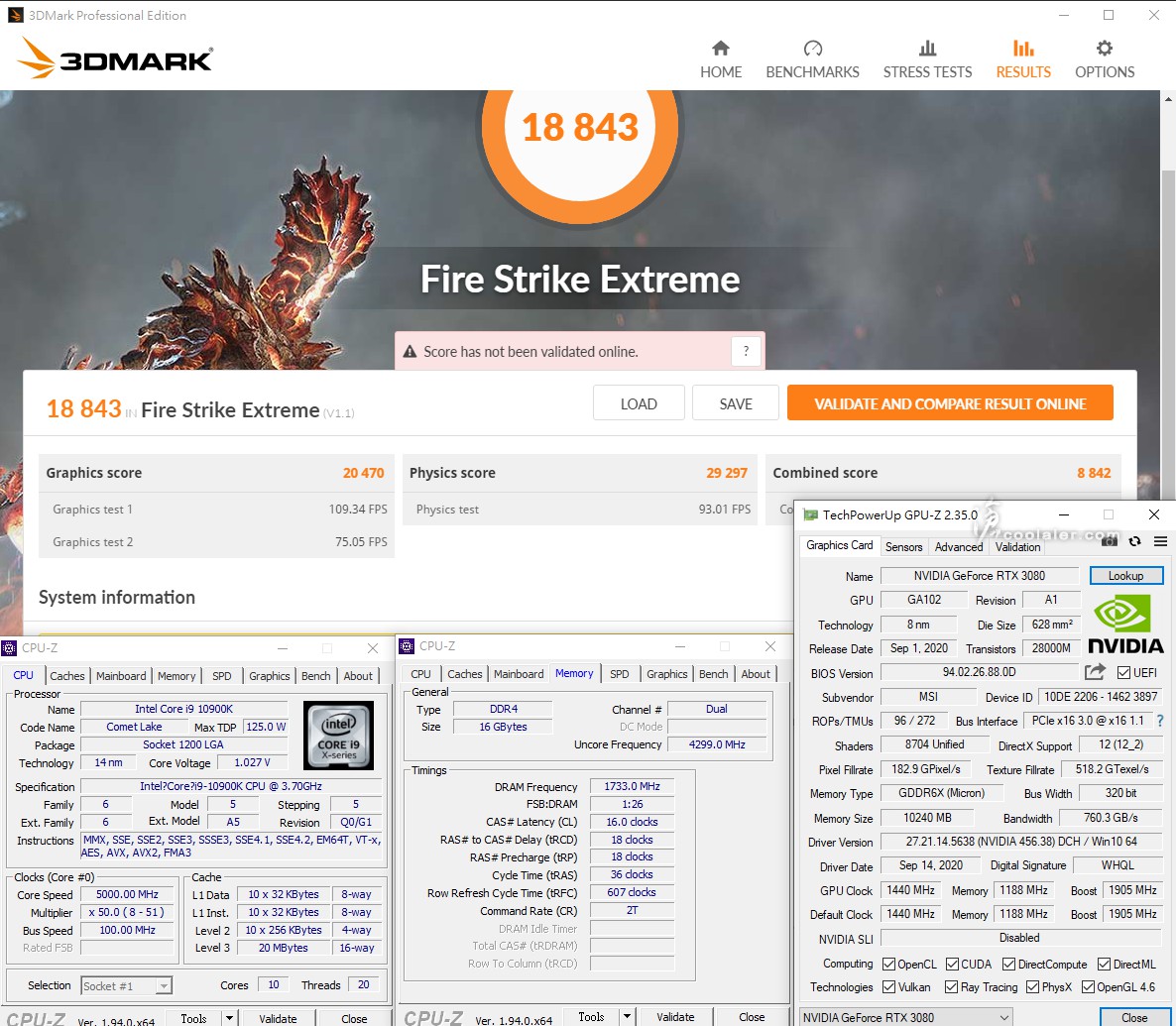
3DMark Fire Strike Ultra:10950
Graphics score:10762
Physics score:28906
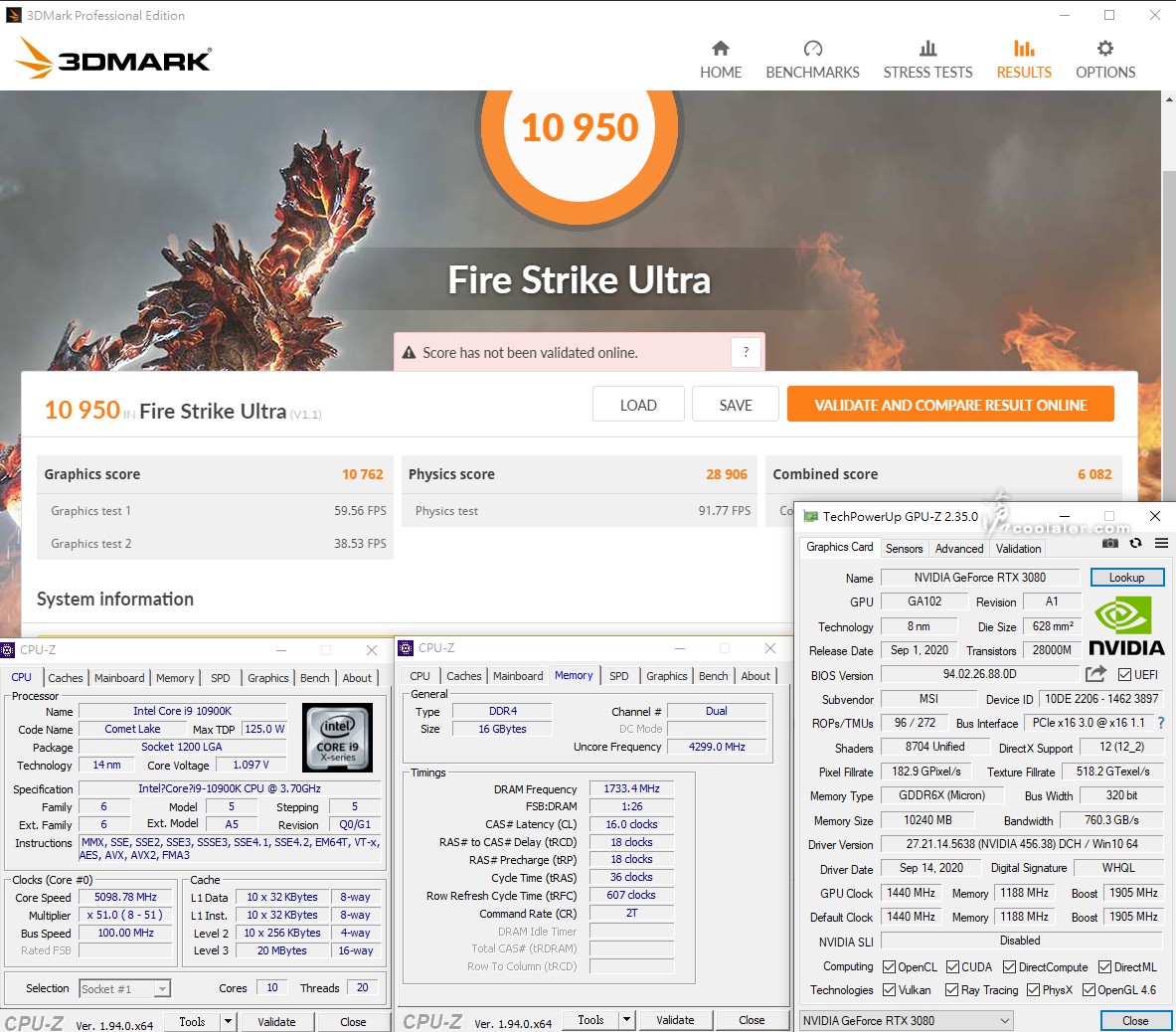
3DMark Time Spy:17216
Graphics score:18118
Physics score:13428
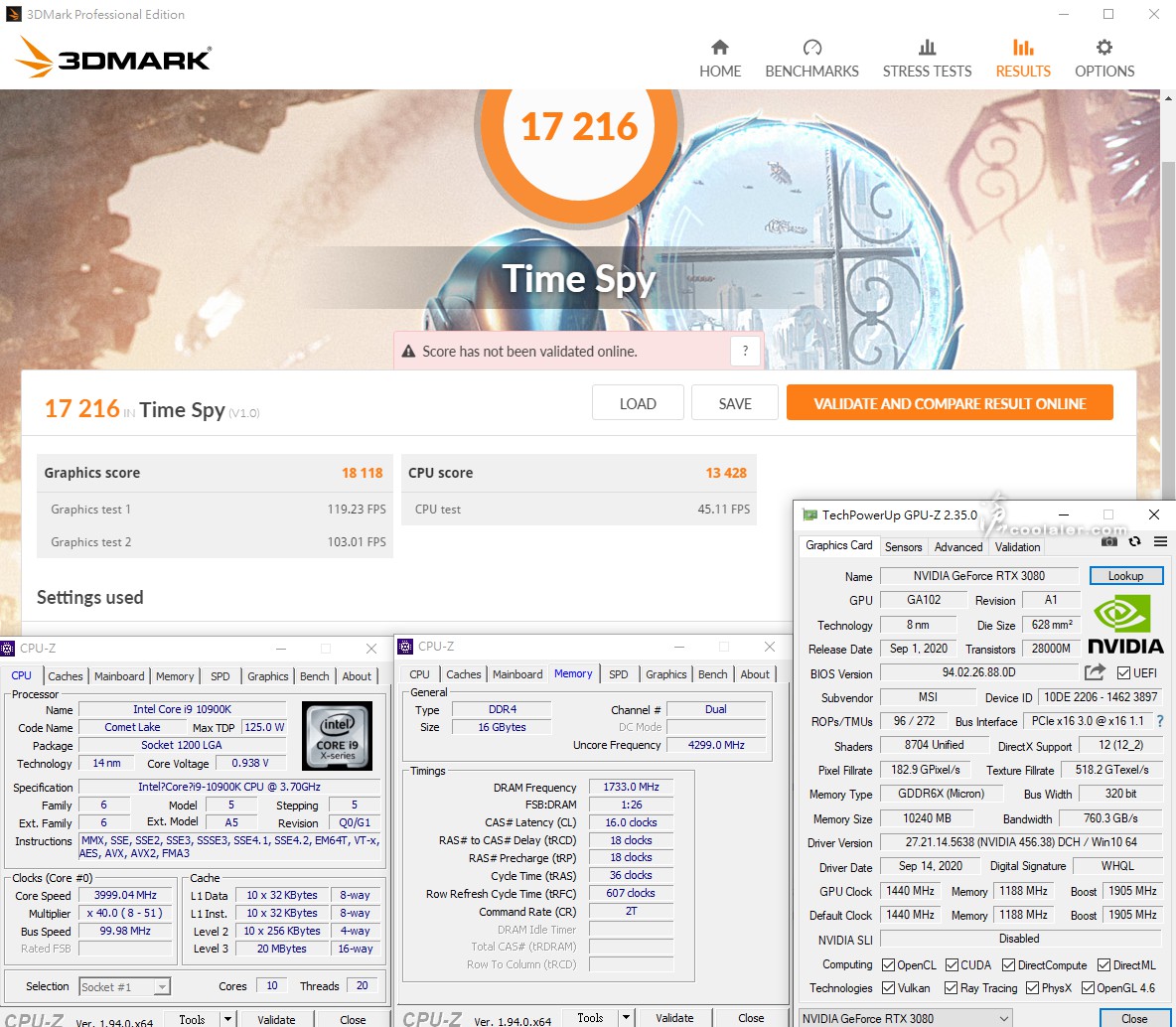
3DMark Time Spy Extreme:8606
Graphics score:9118
Physics score:6529
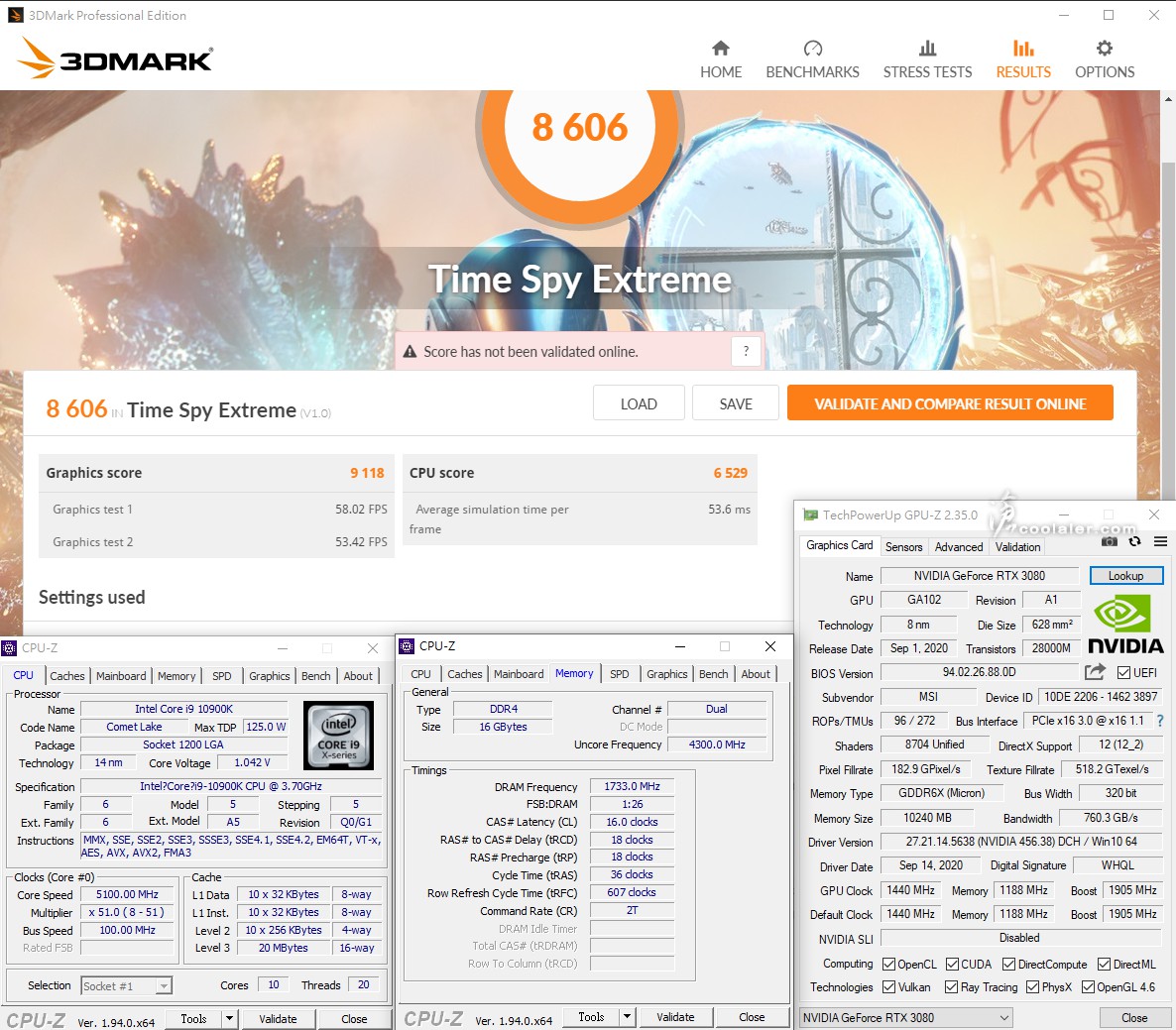
3DMark DLSS
DLSS off:53.67 FPS
DLSS on:74.61 FPS
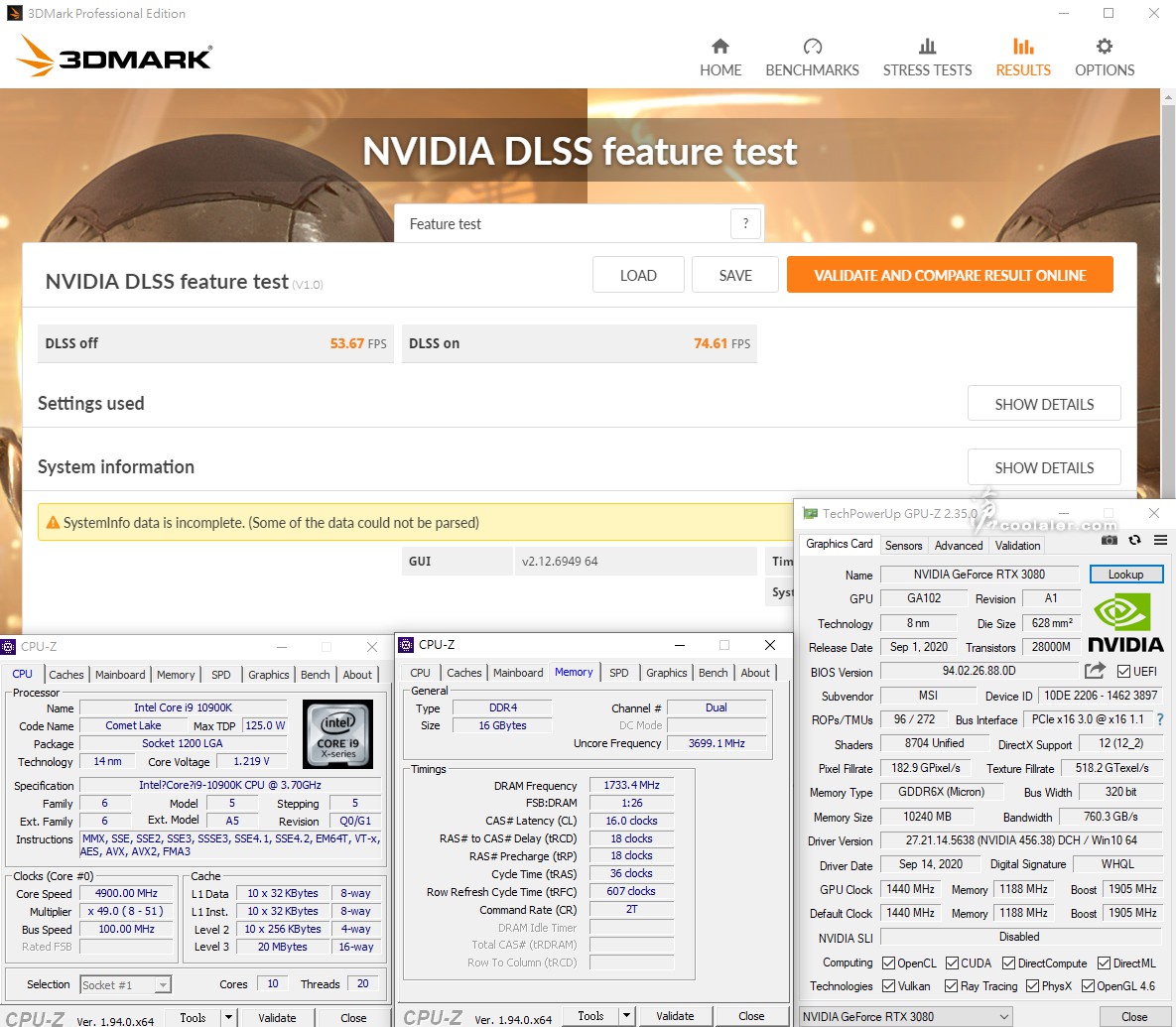
遊戲效能測試
《刺客教條:起源》
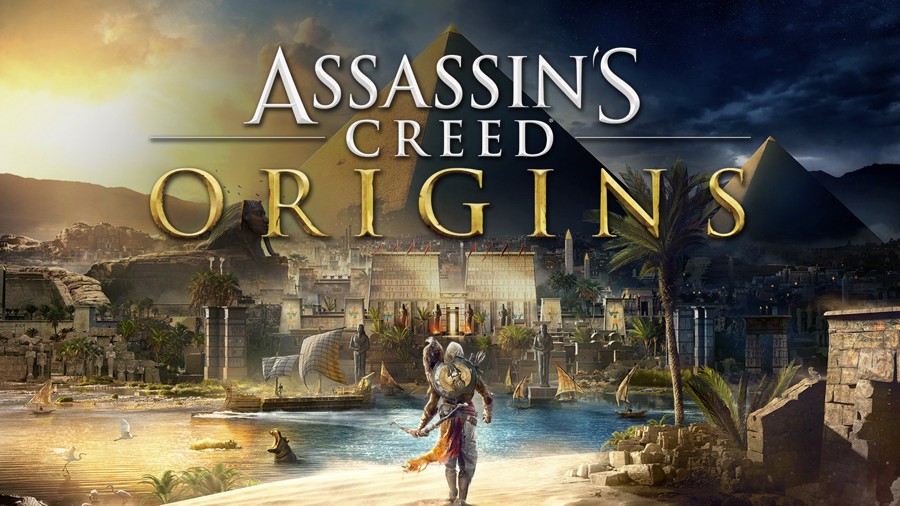
直接使用內建的 Benchmark 效能測試,畫面套用最高設定,分別測試 2560×1440 以及 3860×2160 兩種解析度。
2560×1440:98
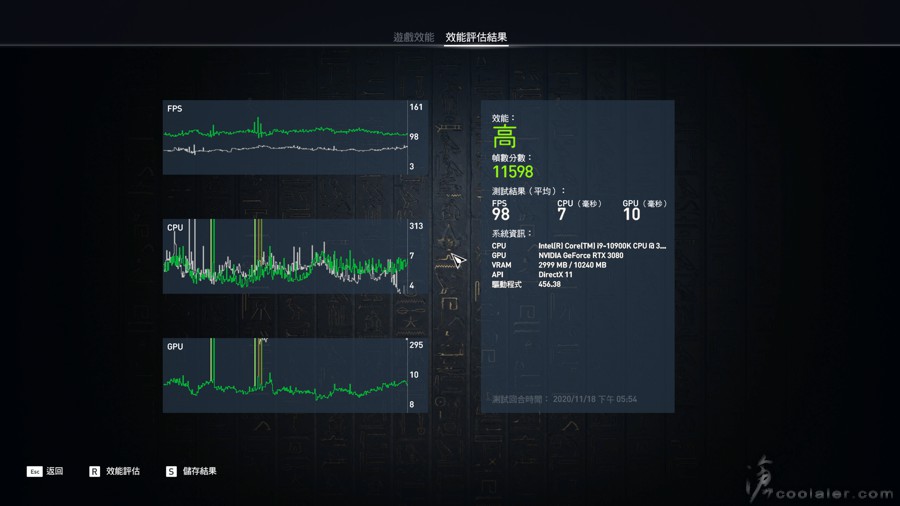
3840×2160:73
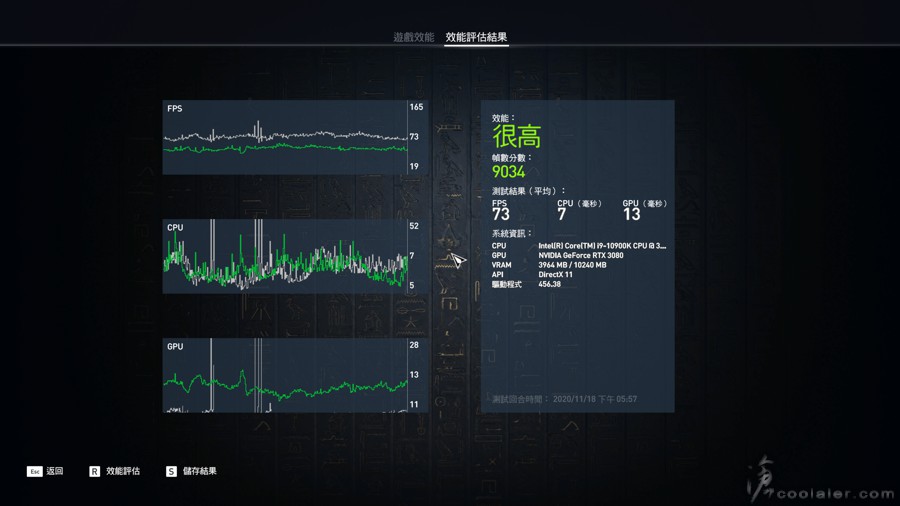
《刺客教條:奧德賽》
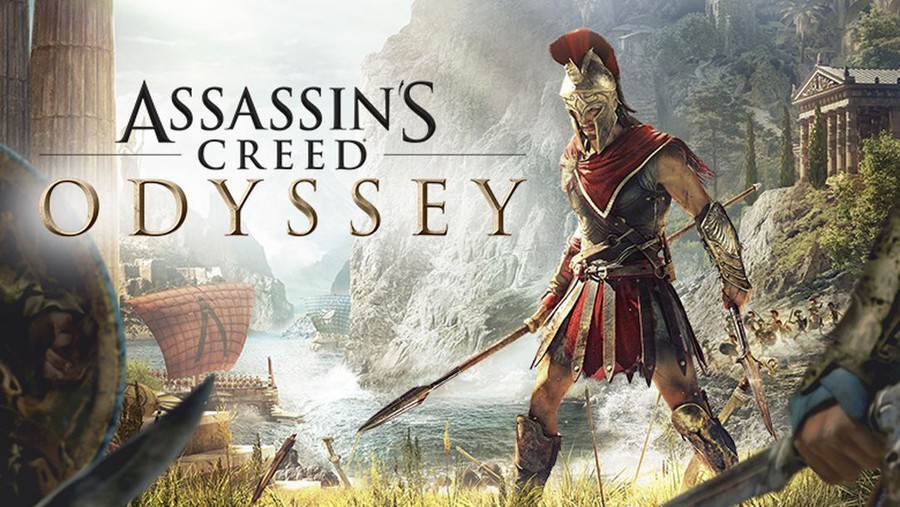
直接使用內建的 Benchmark 效能測試,畫面套用最高設定,分別測試 2560×1440 以及 3860×2160 兩種解析度。
2560×1440:82
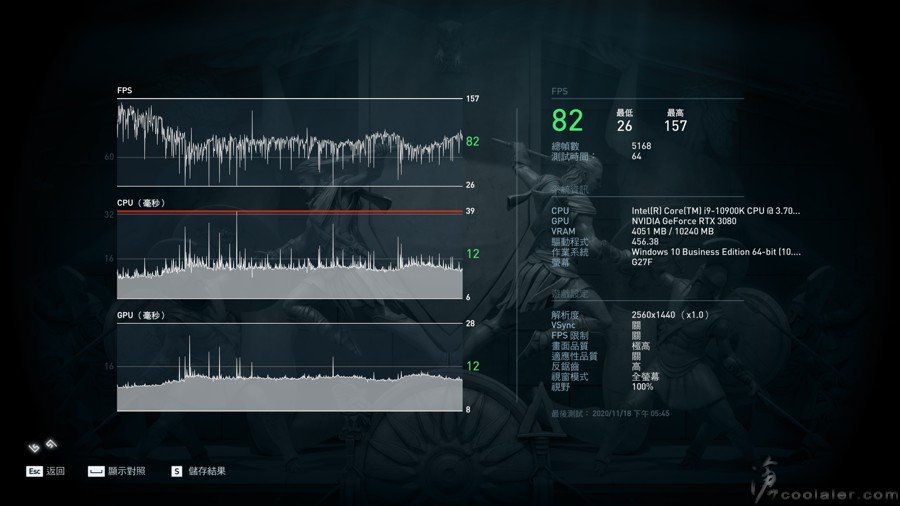
3840×2160:61
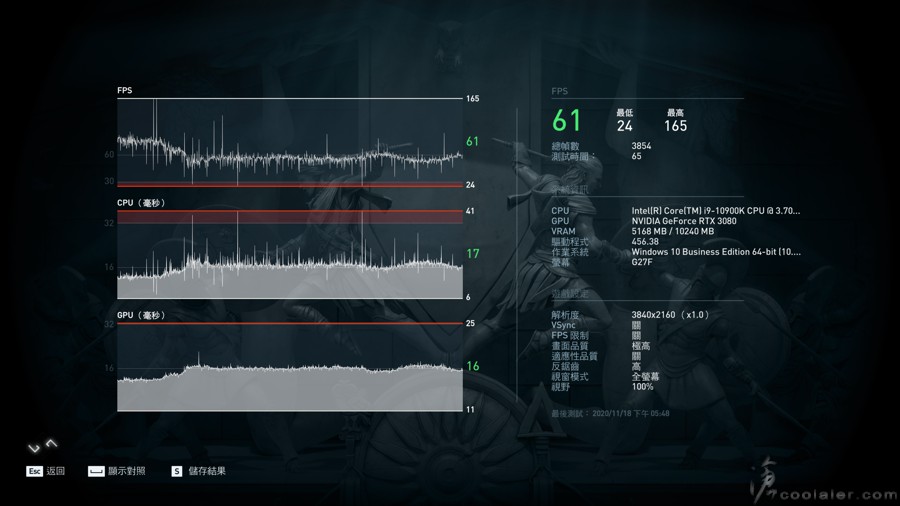
《極地戰嚎5》
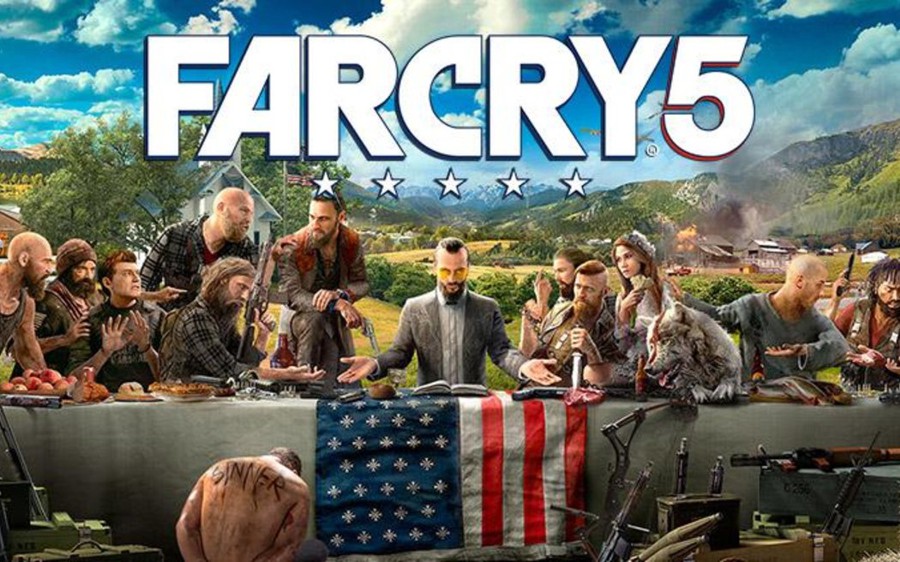
直接使用內建的 Benchmark 效能測試,畫面套用最高設定,分別測試 2560×1440 以及 3860×2160 兩種解析度。
2560×1440:147

3840×2160:92

《古墓奇兵:崛起》
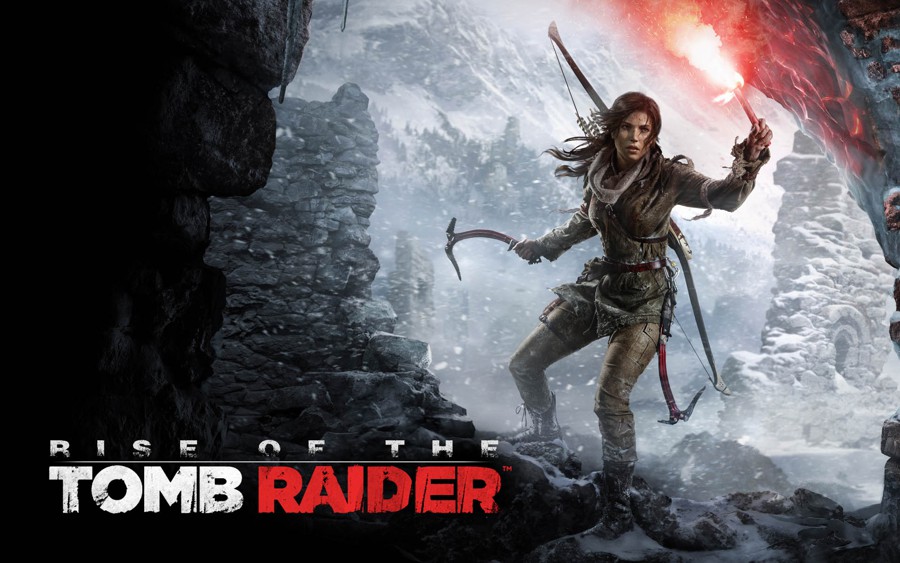
直接使用內建的 Benchmark 效能測試,畫面套用最高設定,分別測試 2560×1440 以及 3860×2160 兩種解析度。
2560×1440:173.01 FPS
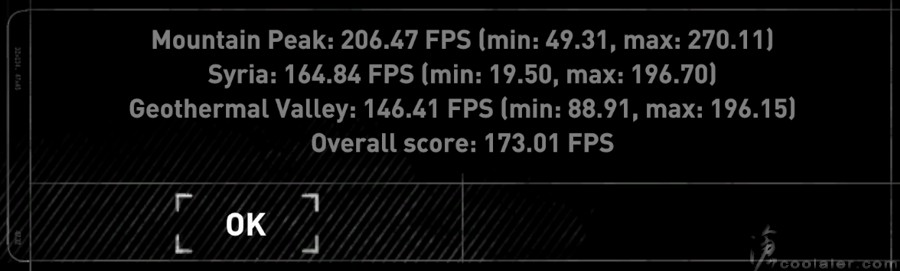
3860×2160:109.13 FPS
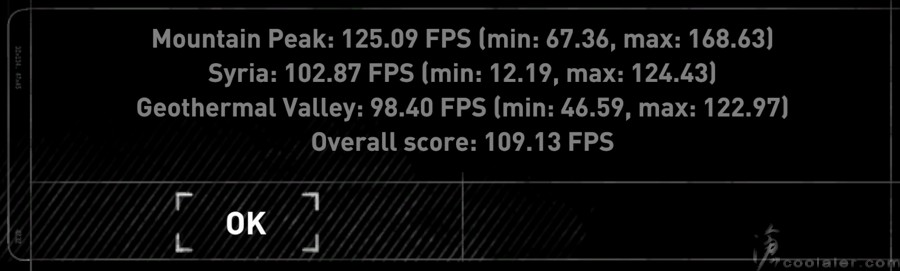
《古墓奇兵:暗影》
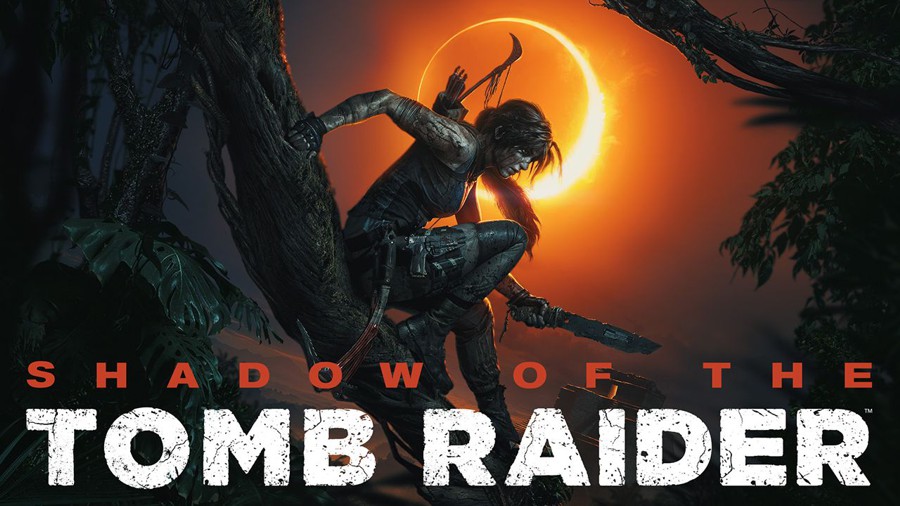
直接使用內建的 Benchmark 效能測試,畫面套用最高設定,分別測試 2560×1440 以及 3860×2160 兩種解析度。
2560×1440:105
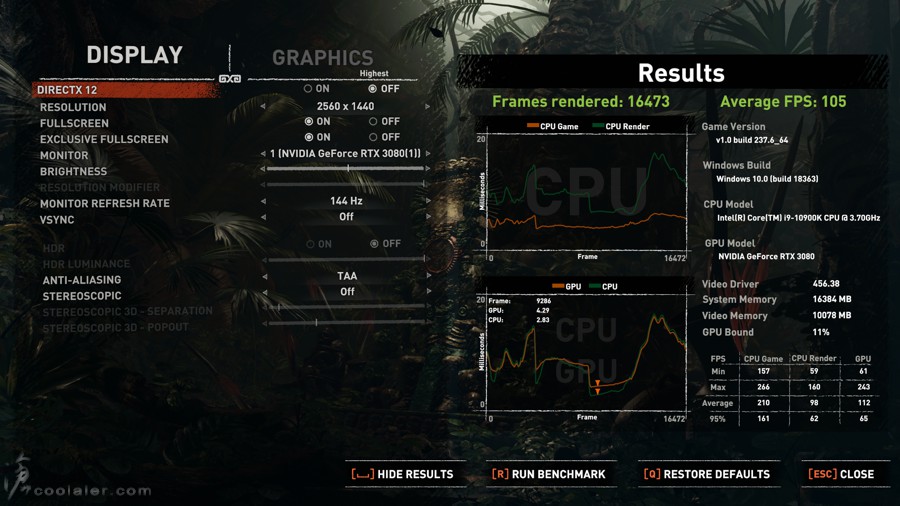
3860×2160:76
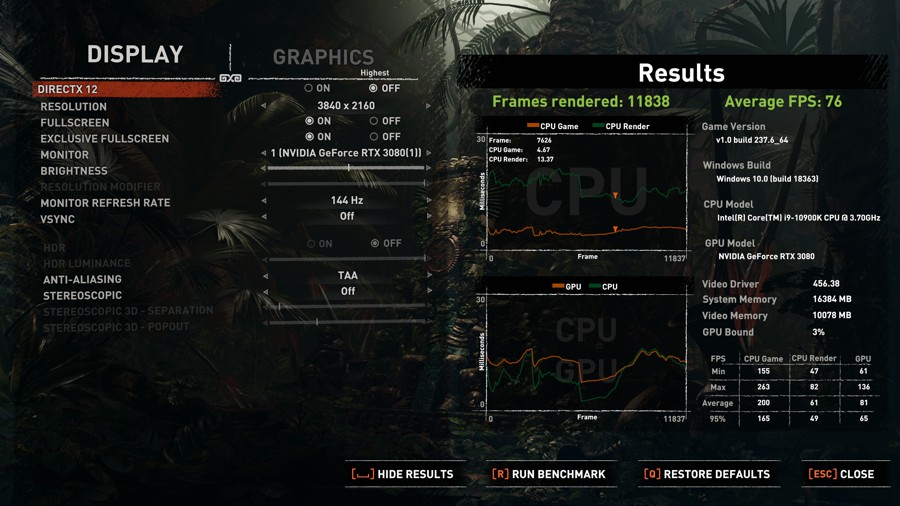
《邊緣禁地3》

直接使用內建的 Benchmark 效能測試,畫面套用最高"狠角色"設定,分別測試 2560×1440 以及 3860×2160 兩種解析度,API 為 DX11。
2560×1440:103.28
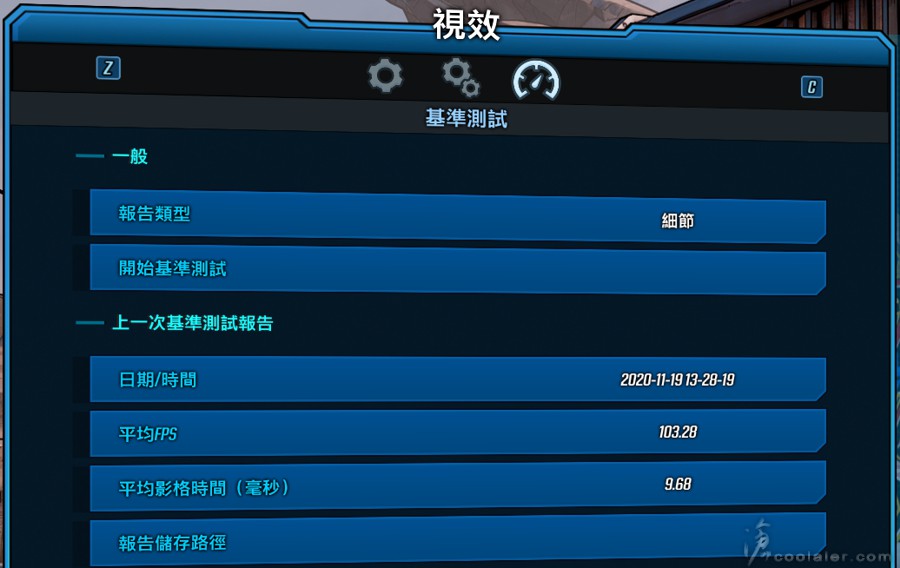
3860×2160:61.98
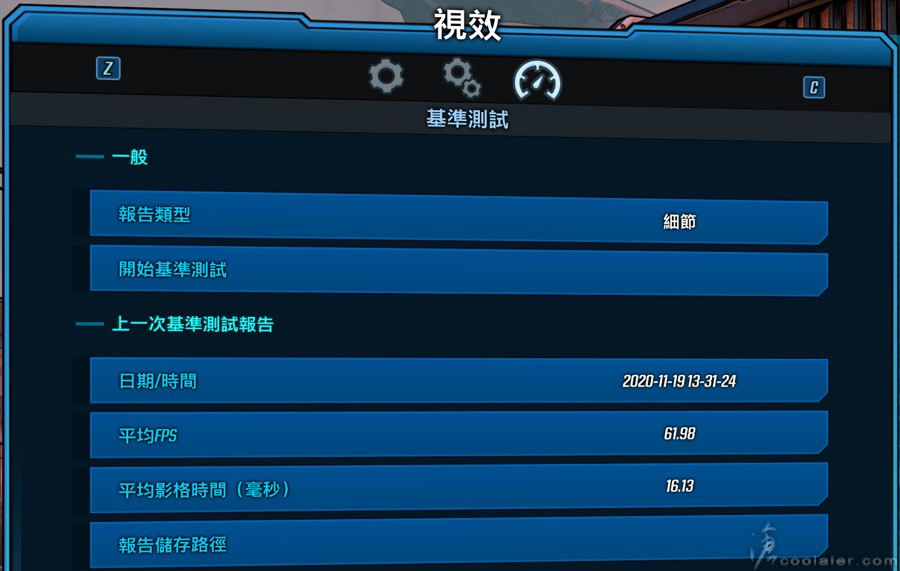
《碧血狂殺2》

影像設定品質自設,全部拉到最高或極致,僅 MSAA 關閉,因為太吃記憶體。一樣分別測試 2560×1440 以及 3860×2160 兩種解析度。
2560×1440:77.9397
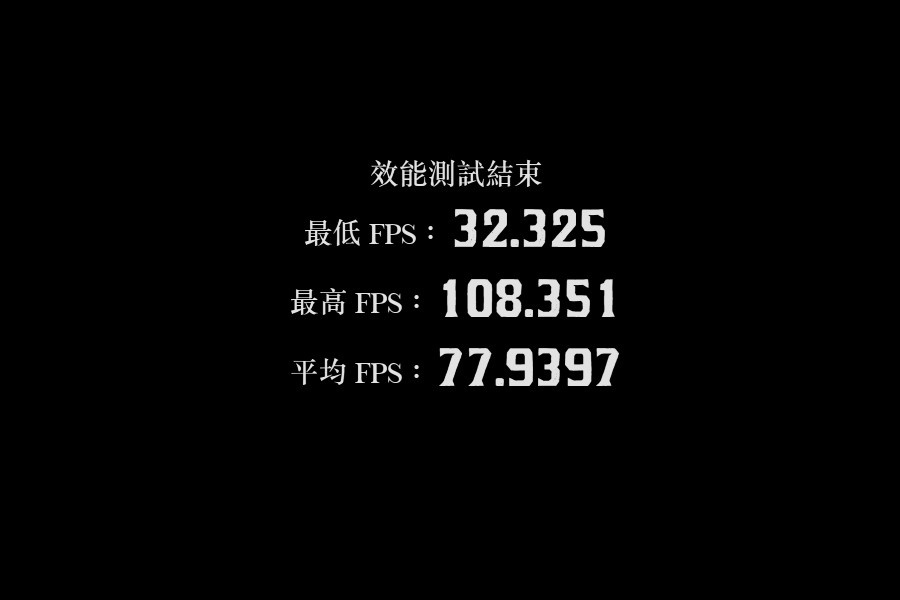
3860×2160:54.4693
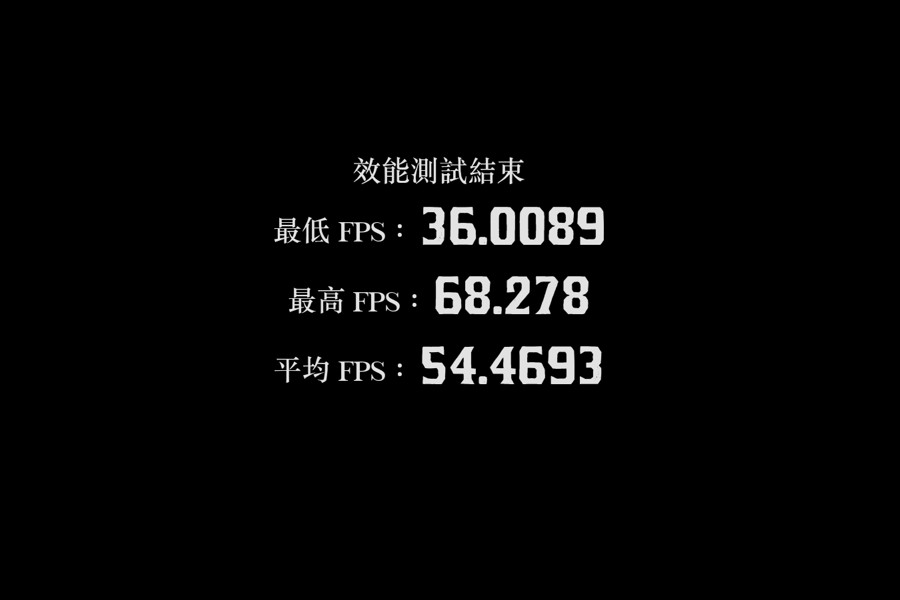
《湯姆克蘭西:全境封鎖2》
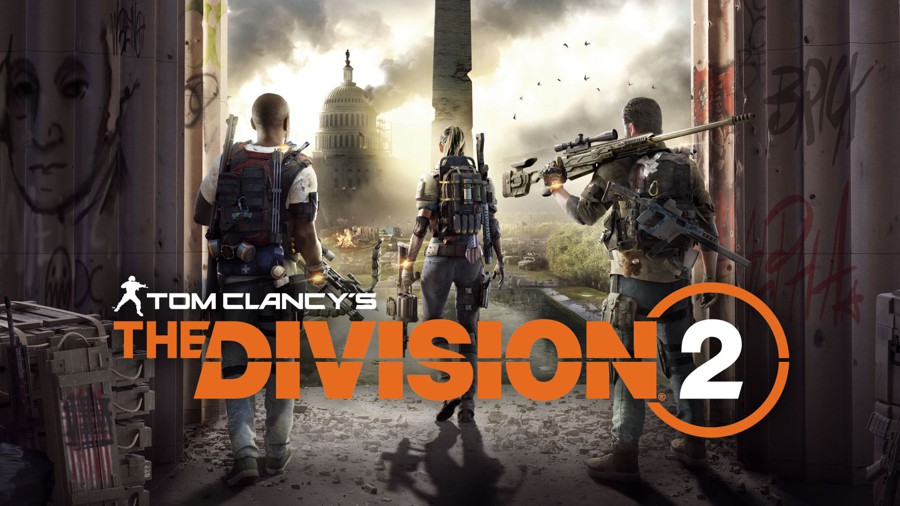
直接使用內建的 Benchmark 效能測試,畫面套用最高設定,分別測試 2560×1440 以及 3860×2160 兩種解析度。
2560×1440:108

3860×2160:67
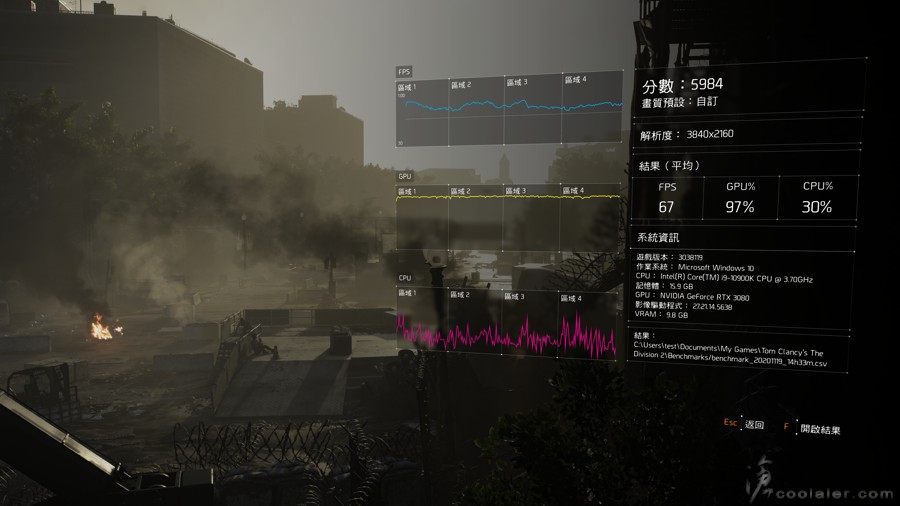
《地平線 黎明時分》
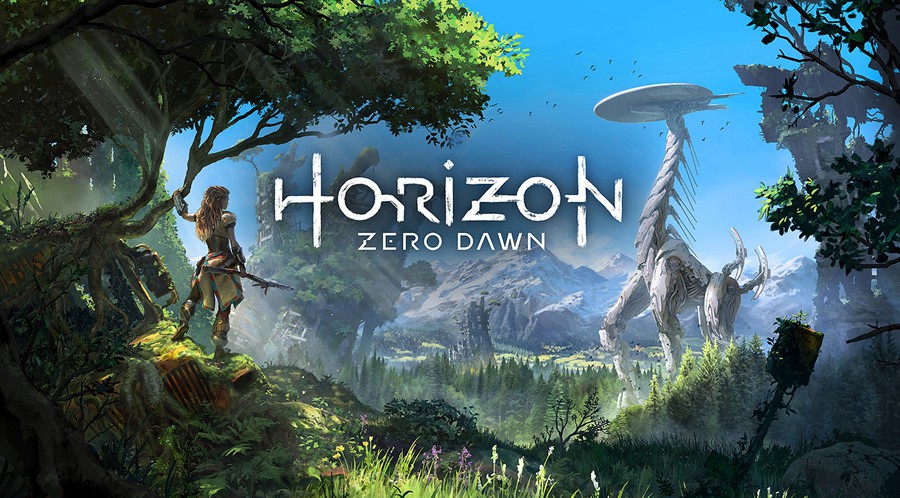
直接使用內建的 Benchmark 效能測試,畫面套用最高設定,分別測試 2560×1440 以及 3860×2160 兩種解析度。
2560×1440:116
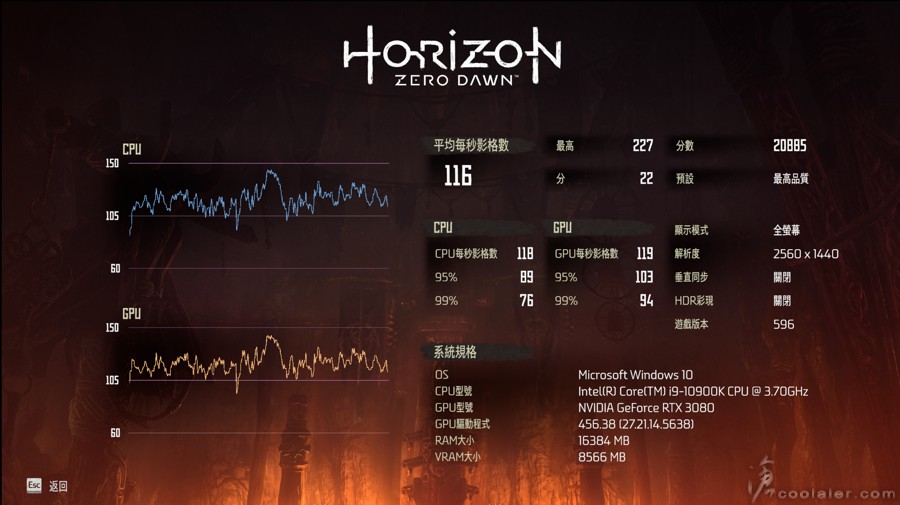
3860×2160:96
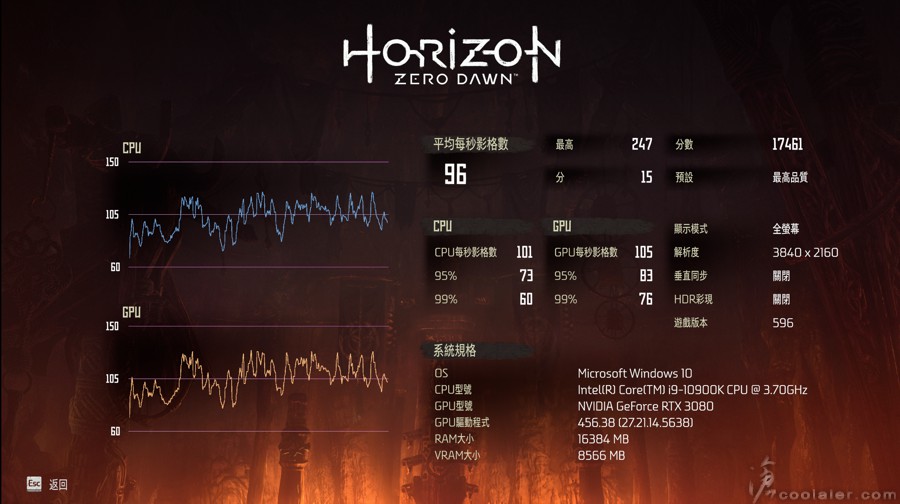
溫度與功耗
裸測平台,室溫27度,無空調。
待機時核心溫度在40度,風扇轉速為0,工作溫度還未到,所以是0dB完全靜音。
待機時全機功耗為84W。
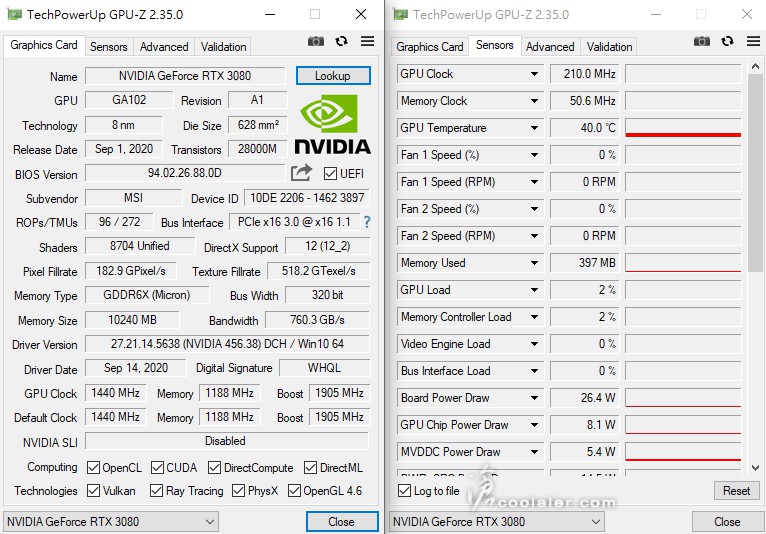
執行 Furmark 燒機測試,溫度最高控制在69度左右,風扇轉速為68%。
測得平均張數是286,最大張數是278,差異還算小,溫度控制影響不大。
執行 Furmark 燒機測試時全機最高功耗約518W。
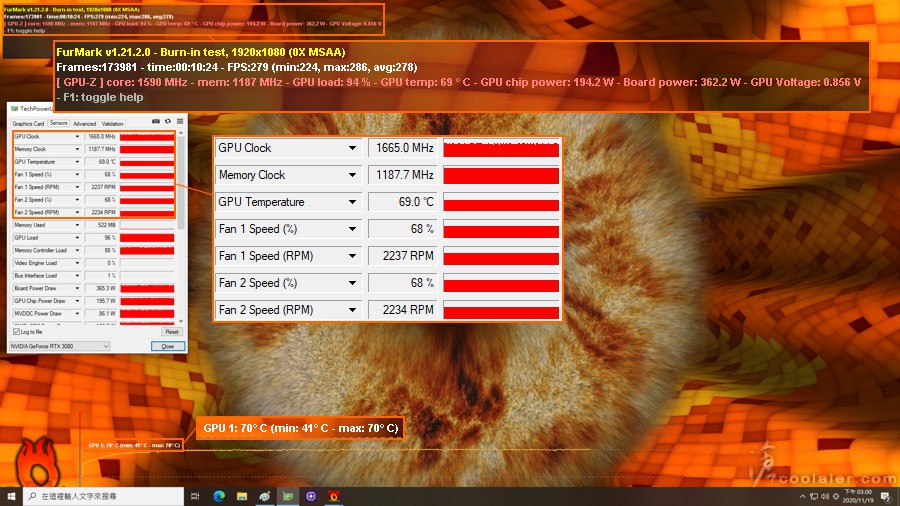
超頻效能測試
手上這張 MSI RTX 3080 SUPRIM X 核心時脈最高可以+55MHz,Boost 提升到1960MHz,約提升3%,記憶體1188MHz拉至1331MHz,等效21.3Gbps,提升12%,可過測 3DMark。以下括弧為預設值成績。這裡值得一提的是記憶體超頻過一個門檻會掉速,測得最好效能是在1331MHz左右。
3DMark Fire Strike Extreme:20128(18843)+6.8%
Graphics score:21424(20470)+4.7%
Physics score:29403(29297)
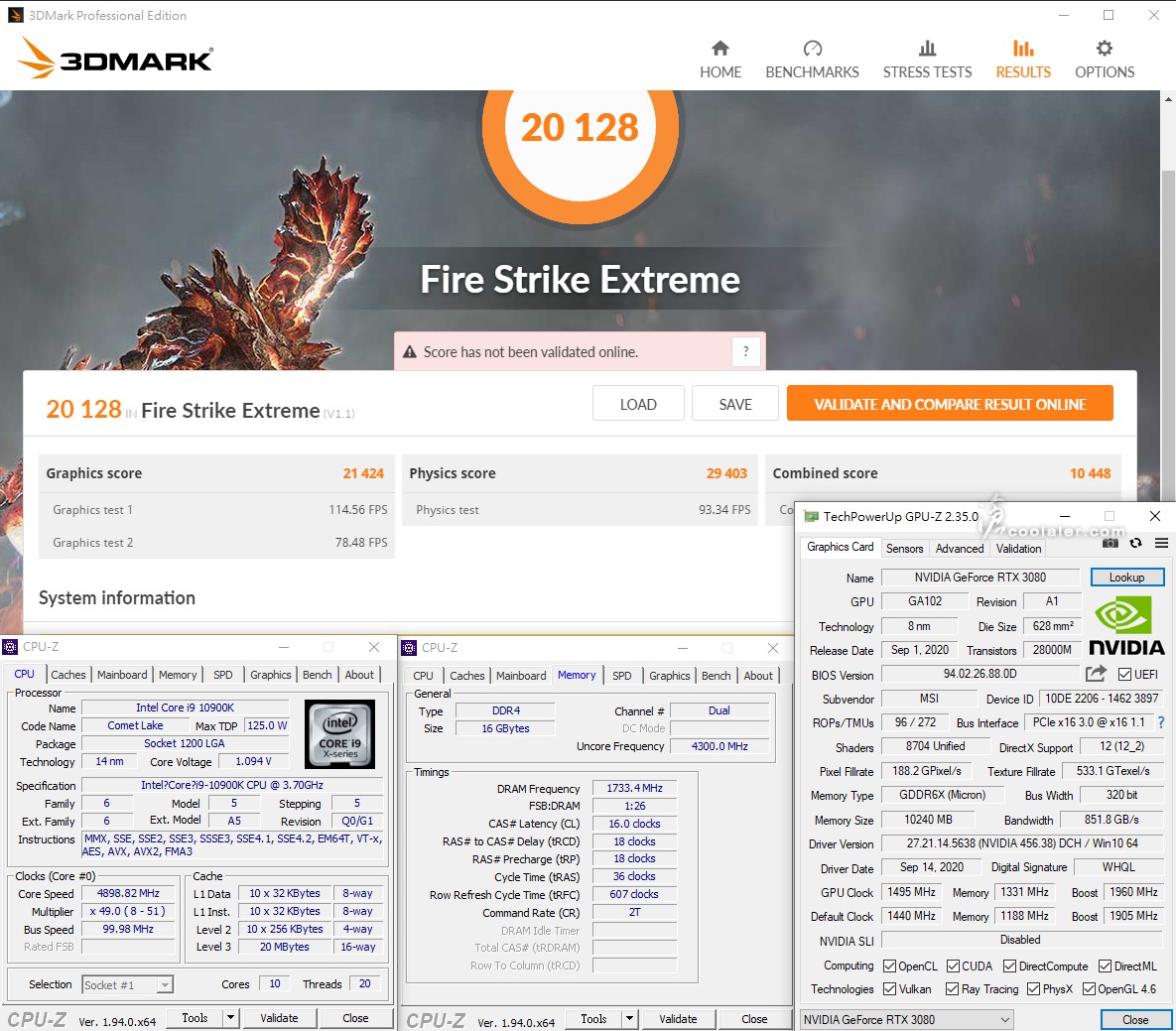
3DMark Fire Strike Ultra:11477(10950)+4.8%
Graphics score:11283(10762)+4.8%
Physics score:29061(28906)
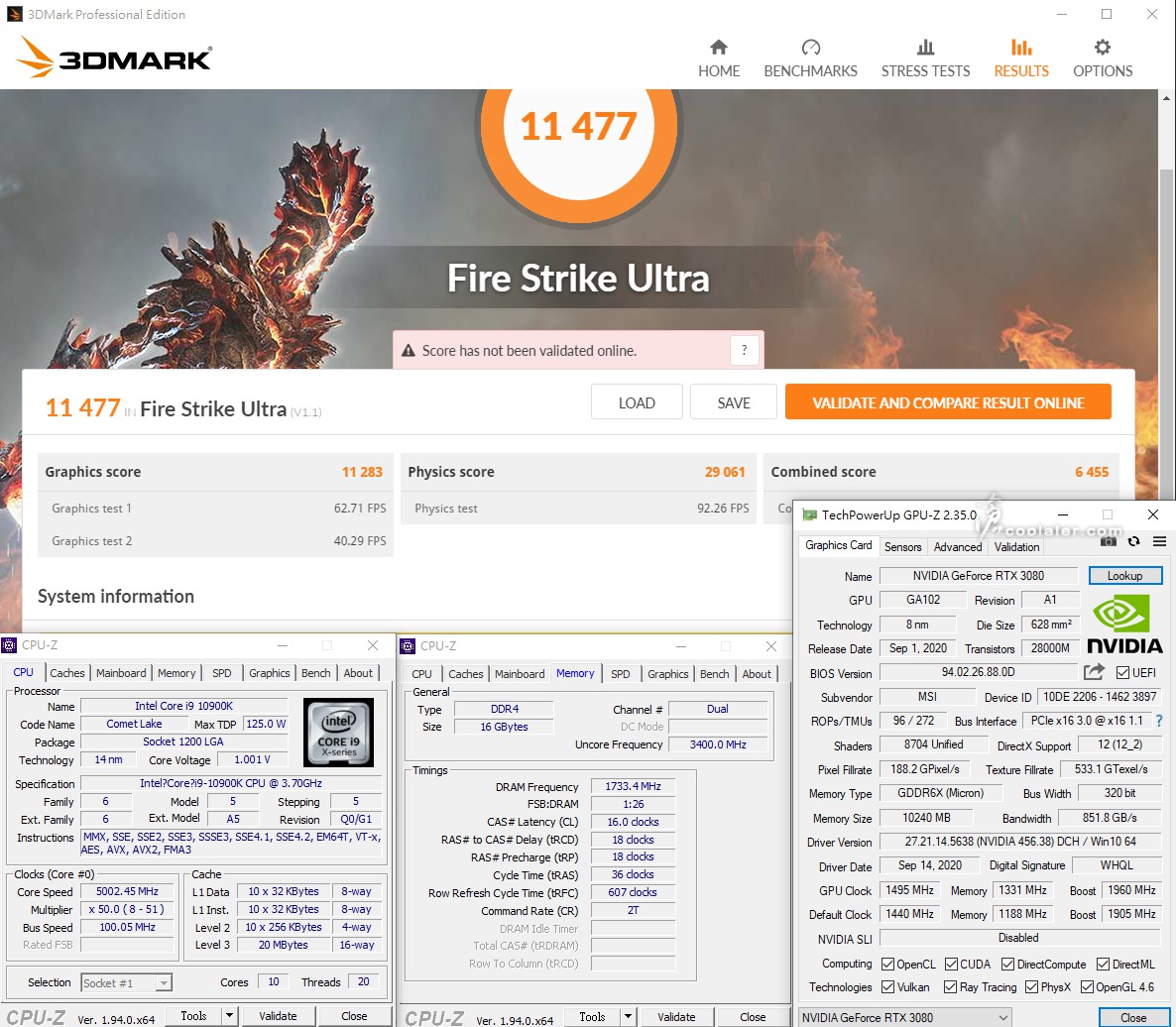
3DMark Time Spy:17890(17216)+3.9%
Graphics score:19007(18118)+4.9%
Physics score:13423(13428)
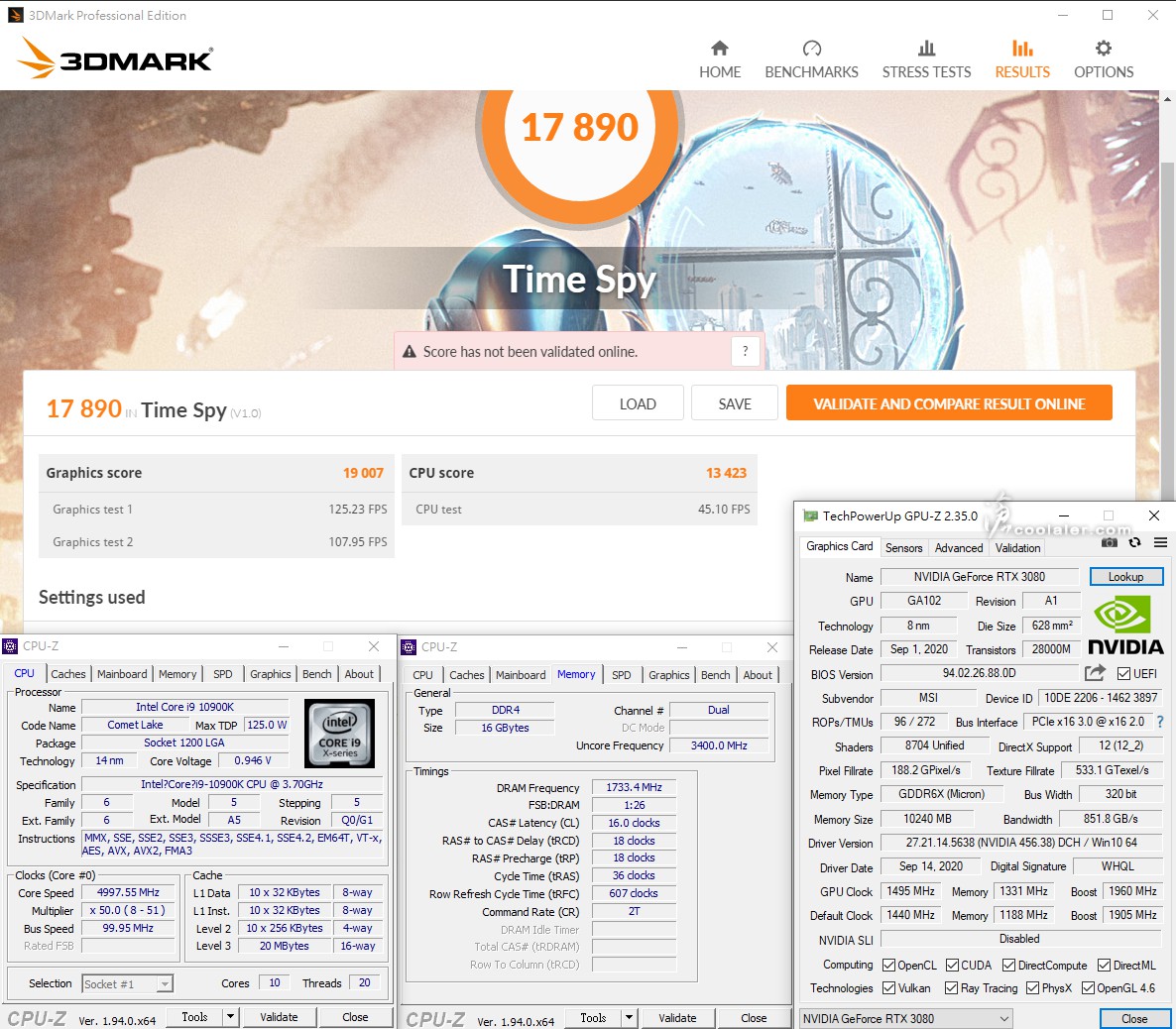
小結
就外觀來看 RTX 3080 SUPRIM X 是比較簡潔質感取向,GAMING X TRIO 則比較有電競感,燈效的話 SUPRIM 略勝一籌。效能上就如預期,因為與先前所測的 RTX 3080 GAMING X TRIO 平台以及驅動有差異,所以就不放上來比較,手上也沒卡可以測就是,散熱的部分 RTX 3080 SUPRIM X 感覺是 GAMING X TRIO 的稍加強化版,兩者差異不是太大,應該說 GAMING X TRIO 原本就有不錯的散熱效能。超頻的部分還有一些空間,手上這張核心可以+55MHz,記憶體 1188MHz 拉至 1331MHz,等效 21.3Gbps,圖形分數約可以再提升4~5%。
目前購買 RTX 3090 SUPRIM X(RTX 3080 沒有XD)有送氣泡水機,如有意購買可以詢問一下贈品活動,不要忽略了自身權益。
活動連結:https://tw.msi.com/Promotion/SUPRIM

MSI RTX 3080 SUPRIM X 改採用白色包裝,看起來比常見的黑色較清新許多。這張卡的核心基礎時脈為1440MHz,Boost 1905MHz,相較於 RTX 3080 GAMING X TRIO 的 1815MHz 要高出5%,也比公版的 1710MHz 要多出11.4%。

RTX 3080 SUPRIM X 採用 TRI FROZR 2S 散熱設計,這之中包含了 TORX FAN 4.0 風扇、方形熱導管、鰭片與風流控制、支援一體整合的 Dragon Center 軟體。基本散熱架構上與目前的 GAMING TRIO 的 TRI FROZR 2 差異不大,主要是外觀還有一些散熱器小細節上不同。

採用類似珠寶盒開啟方式。

配件除了基本的說明書、阿龍安裝教學漫畫之外,還給了顯卡支撐架以及質感還不錯的 SUPRIM 滑鼠墊。

這個顯卡支撐架與 GAMING X TRIO 所給的不一樣。

如下圖,放置於機殼內,可調整高低。

RTX 3080 SUPRIM X 相較於 RTX 3080 GAMING X TRIO 外觀比較簡潔一點,一樣是採用三風扇設計,長度比較長一些,約33公分。


中間風扇左右兩側有倒ㄑ造型,這部分有 RGB 燈效。

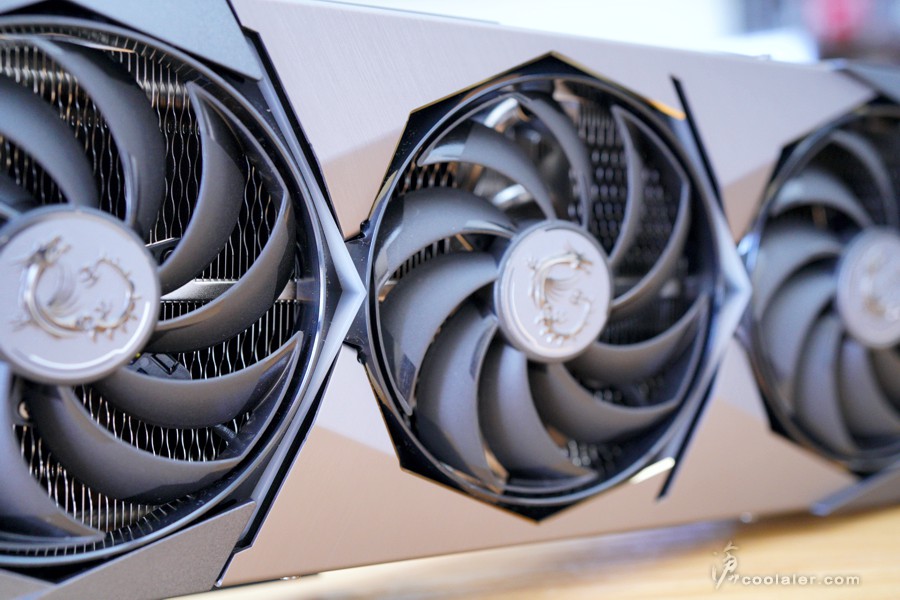
風扇一樣是採用 TORX FAN 4.0,可以注意到風扇兩兩葉片是相連的,可以增加風流與風壓。


中間風扇的外框是金屬材質,表面有髮絲紋處理。
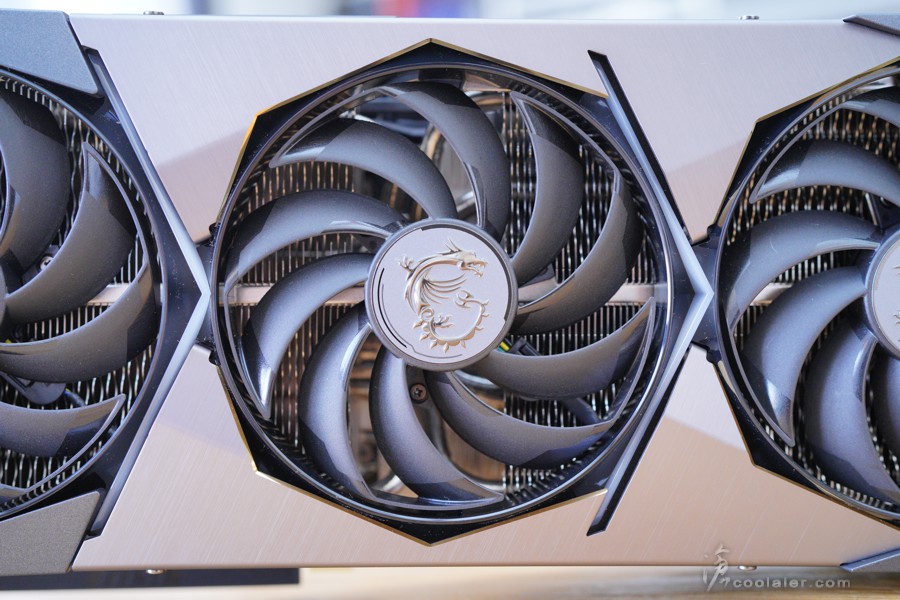
下方可以看到相當密集且有一定高度的散熱鰭片,需要占用三個卡槽。

顯卡後方。

頂部有 SUPRIM 以及 GEFORCE RTX 字樣。風扇外罩上方外緣有 RGB 燈效。

SUPRIM 字樣以及外緣也有 RGB 效能。

需要外接3個8pin。
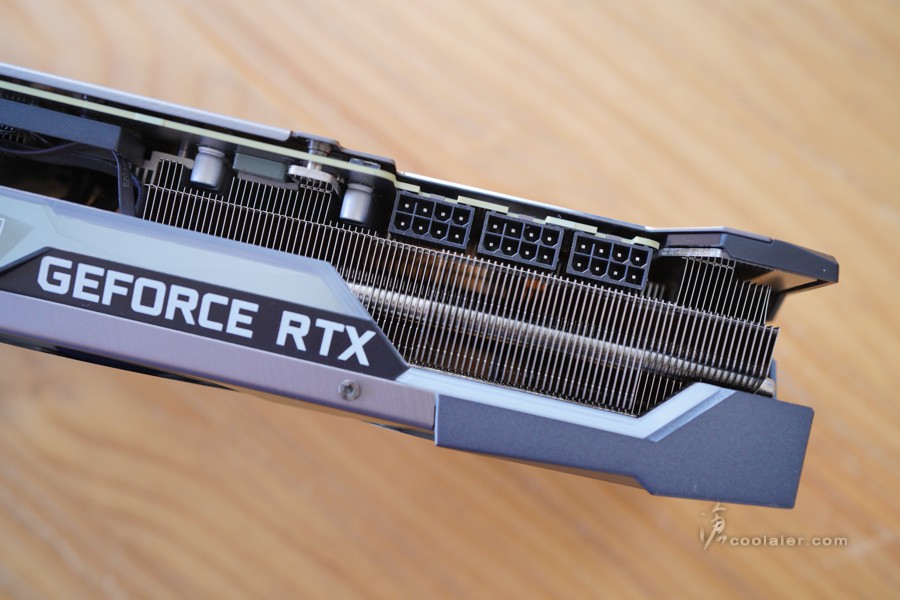
有金屬背板,上面有髮絲紋處理,也有 SUPRIM 以及 GEFORCE RTX 字樣。

開孔部分內側緣如 GPU 背板、龍紋、電源位置採用鑽切拋光處理。
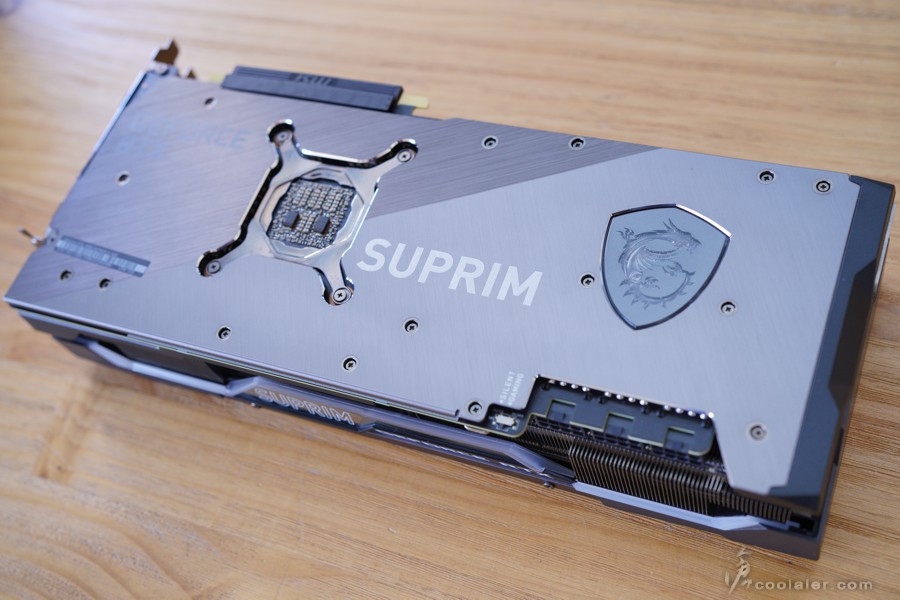
右側有個立體龍紋盾形標誌,當然也有 RGB 燈效。

背板開孔外緣有鑽切處理。另外也可以看到 GPU 背部電容,採用 2 POSCAP + 4 MLCC。

電源旁邊有 BIOS 切換開關,可選擇 SILENT 靜音或 GAMING 遊戲模式,可預期 SILENT 風扇轉速控制就會比較低,相對效能應該也會低一點。

3個 DP、1個 HDMI。

背板內側貼與供電、記憶體位置對應的部分有黏貼導熱墊輔助散熱。
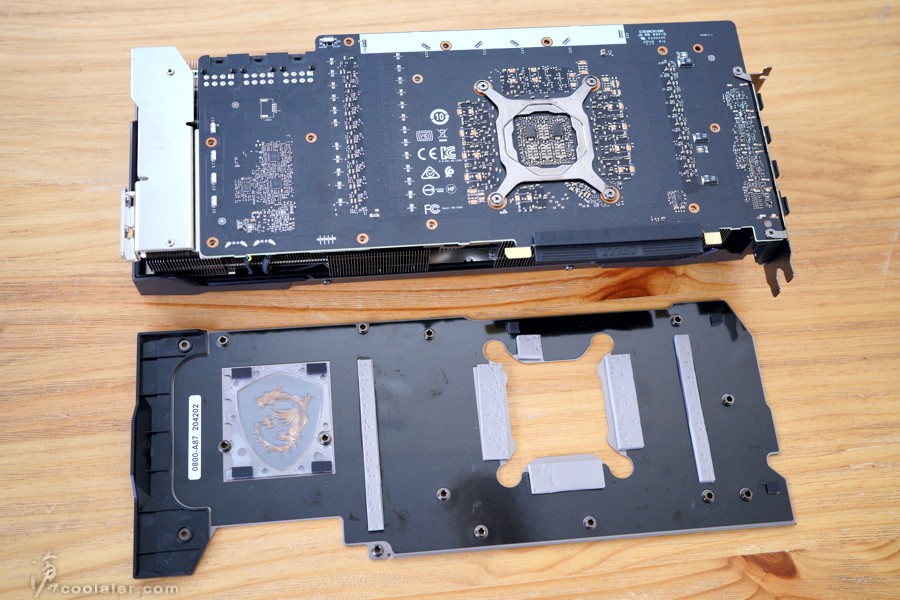
PCB 應該是與 RTX 3080 GAMING X TRIO 相同,不過在用料上 SUPRIM X 比較高級。
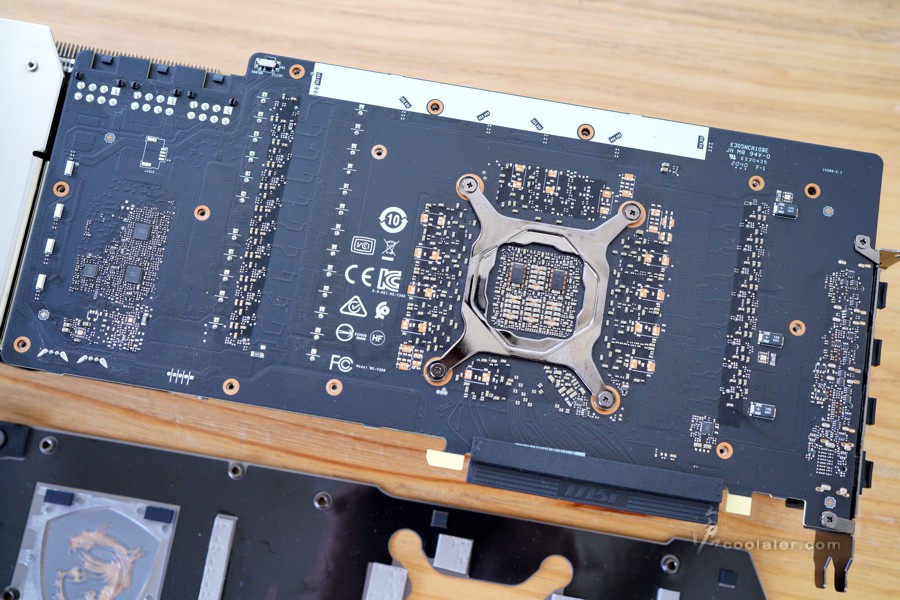
散熱器內側與供電、記憶體對應位置也貼有導熱墊加強散熱。

PCB 前側也有一塊金屬板輔助支撐與散熱。
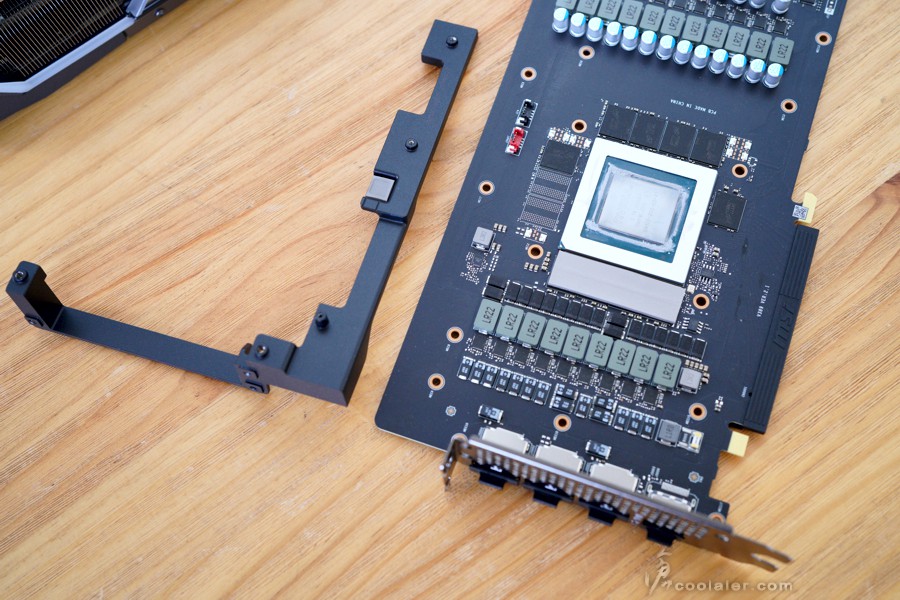
RTX 3080 SUPRIM X 的 PCB 設計應該與 RTX 3080 GAMING X TRIO 一樣,不過 SUPRIM X 供電相數更多。
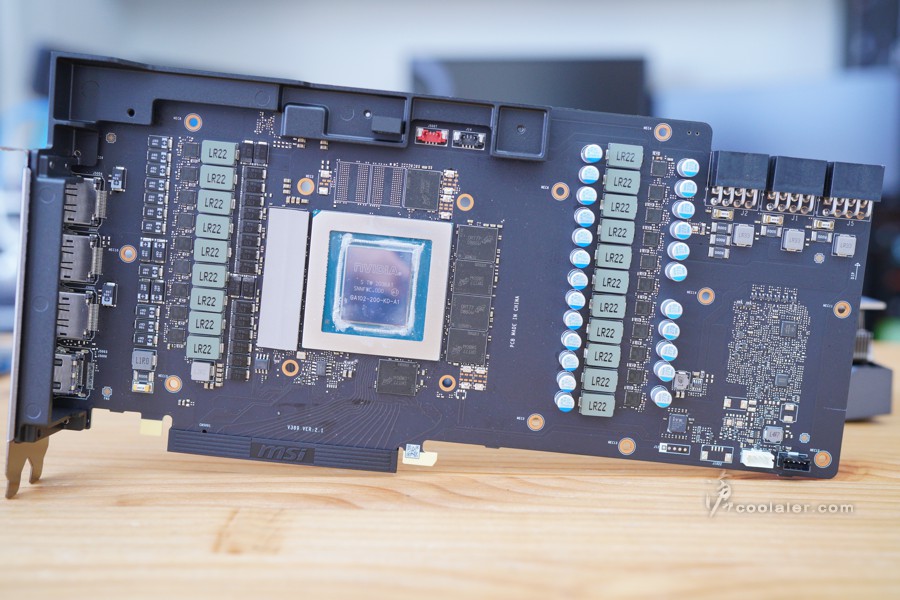
GA102-200 核心。記憶體則是 Micron GDDR6X,10顆,單顆1GB,共10GB。

散熱器不同於 GAMING X TRIO,中間位置還多了一根熱導管圍繞,整體應該是8根。
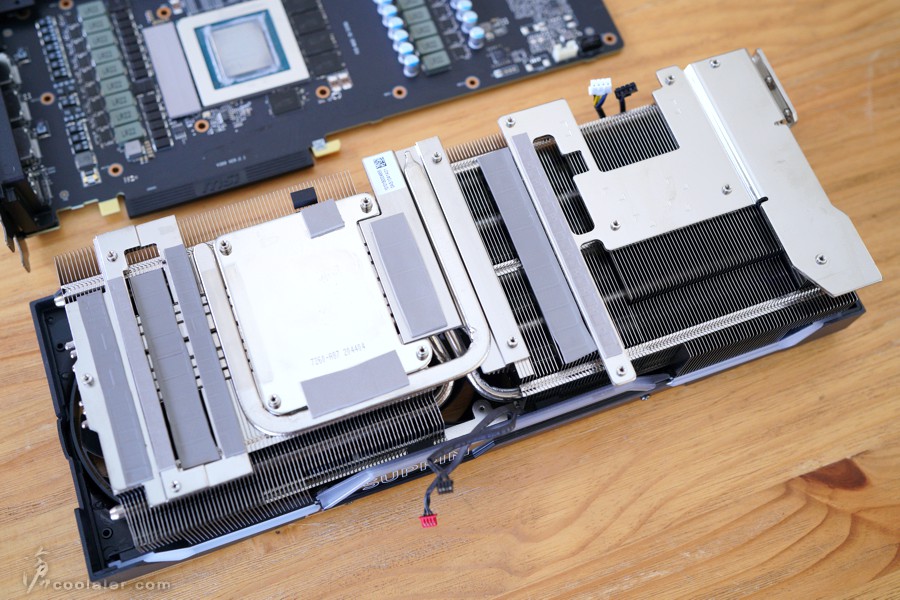
與 GPU 接觸的方式也不一樣,GAMING X TRIO 是導管直觸,而 RTX 3080 SUPRIM X 是貼合一塊鍍鎳銅材質,表面有採用鏡面處理。

側邊可以看到有7根熱導管。
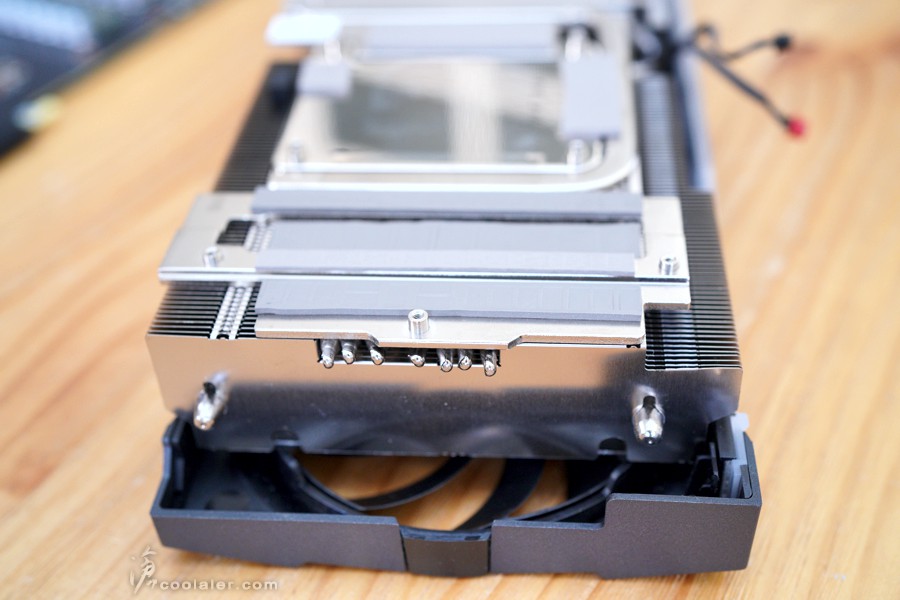
散熱鰭片。
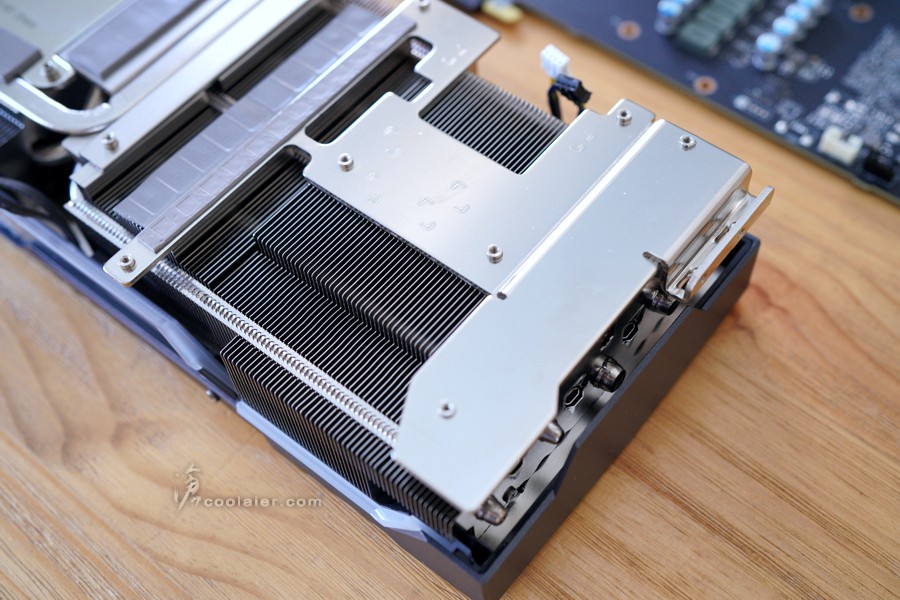
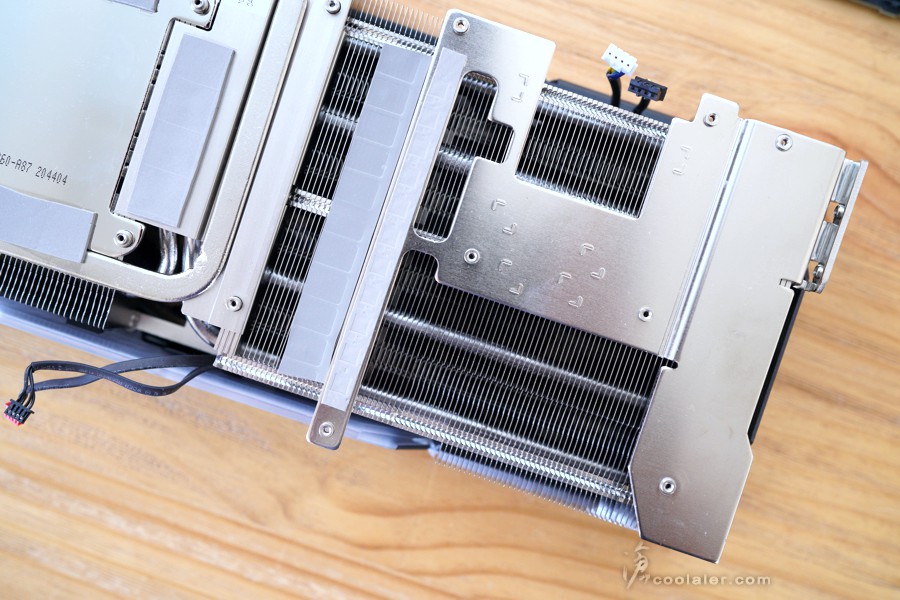
在中間熱導管下方位置也設計了梯形的鰭片。

測試前來幾張燈效照,支援 Mystic Light 燈效控制,可與其他周邊同步。






測試平台
CPU: Intel Core i9-10900K
CPU Cooler: MSI MAG CoreLaquid 360R
RAM: HyperX DDR4 3466MHz 8GBx2
MB: MSI MEG Z490 GODLIKE
VGA: MSI RTX 3080 SUPRIM X @ Gaming 模式
HDD: KLEVV N610 1TB、Seagate 2TB
PSU: FSP Hydro PTM PRO 1200W
OS: Windows 10 64bit
基本 Benchmark 效能
3DMark Fire Strike Extreme:18843
Graphics score:20470
Physics score:29297
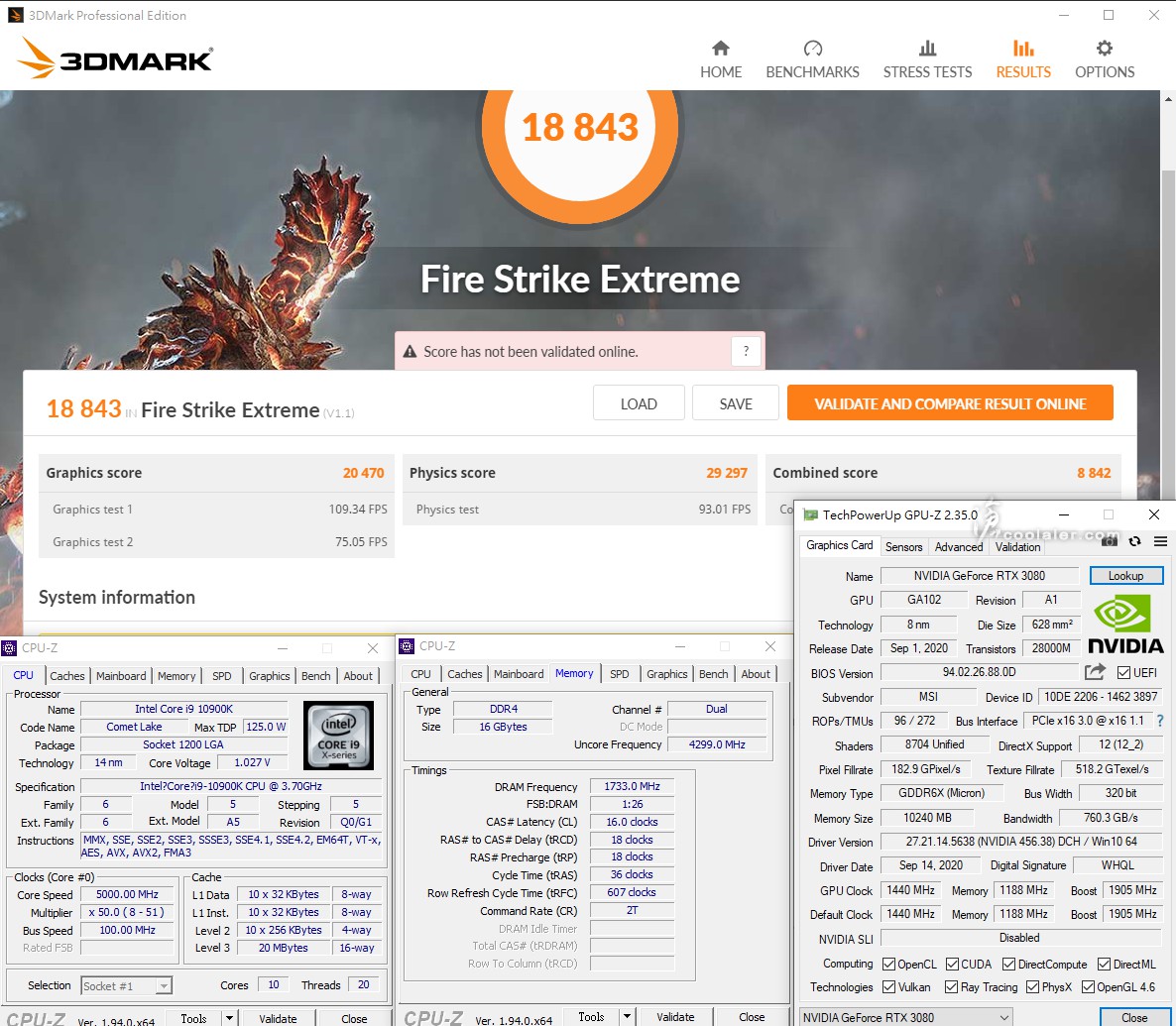
3DMark Fire Strike Ultra:10950
Graphics score:10762
Physics score:28906
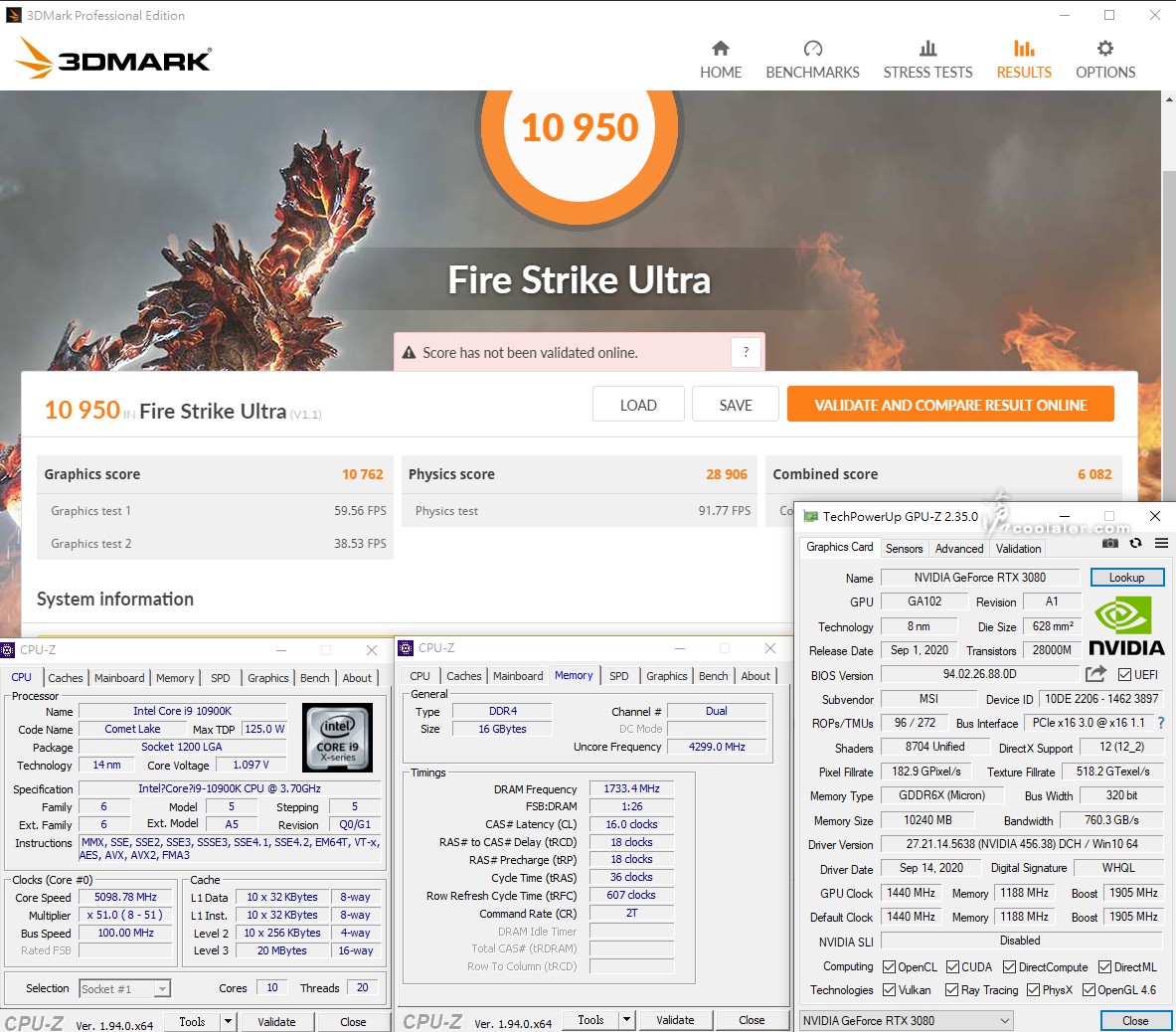
3DMark Time Spy:17216
Graphics score:18118
Physics score:13428
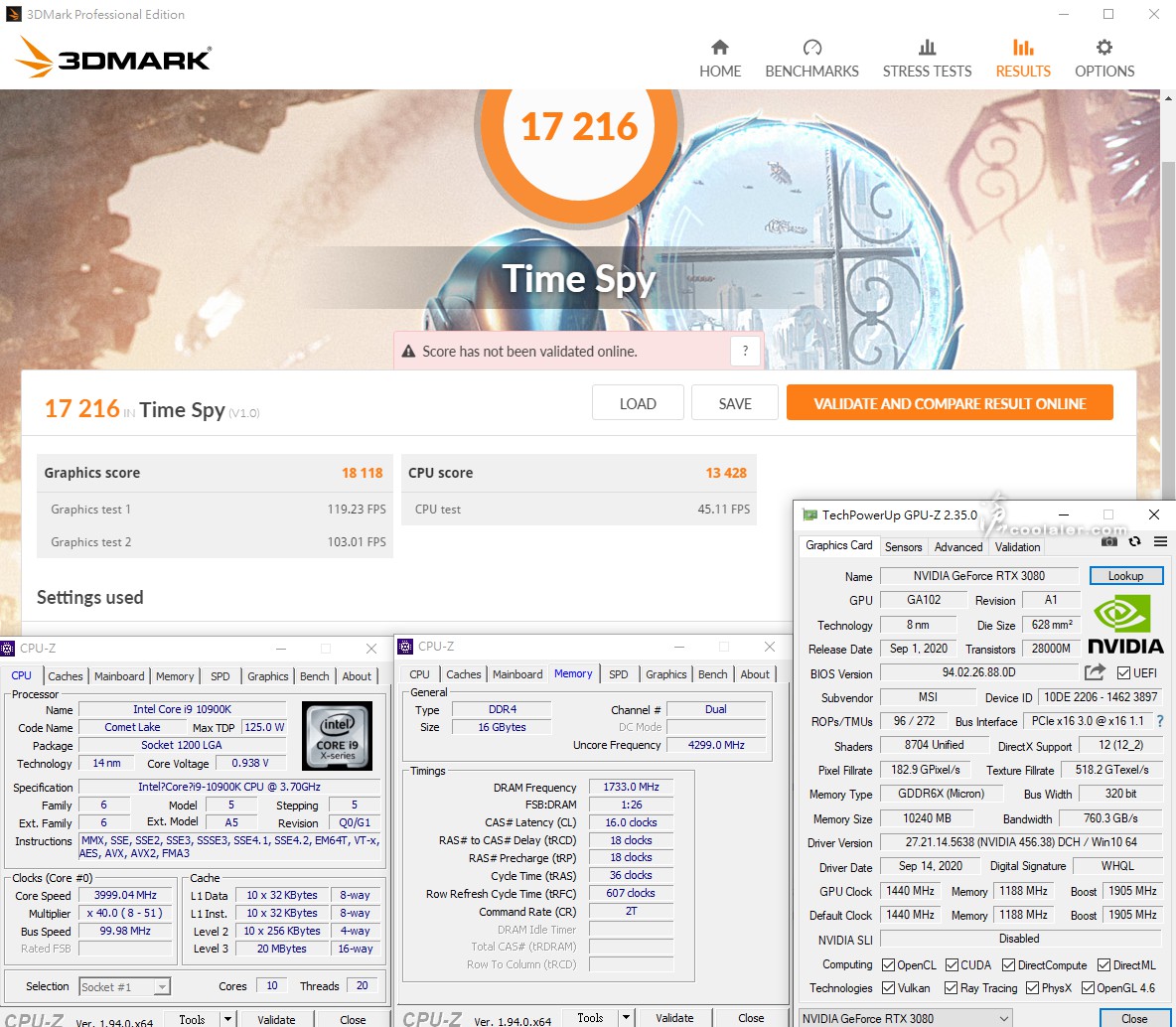
3DMark Time Spy Extreme:8606
Graphics score:9118
Physics score:6529
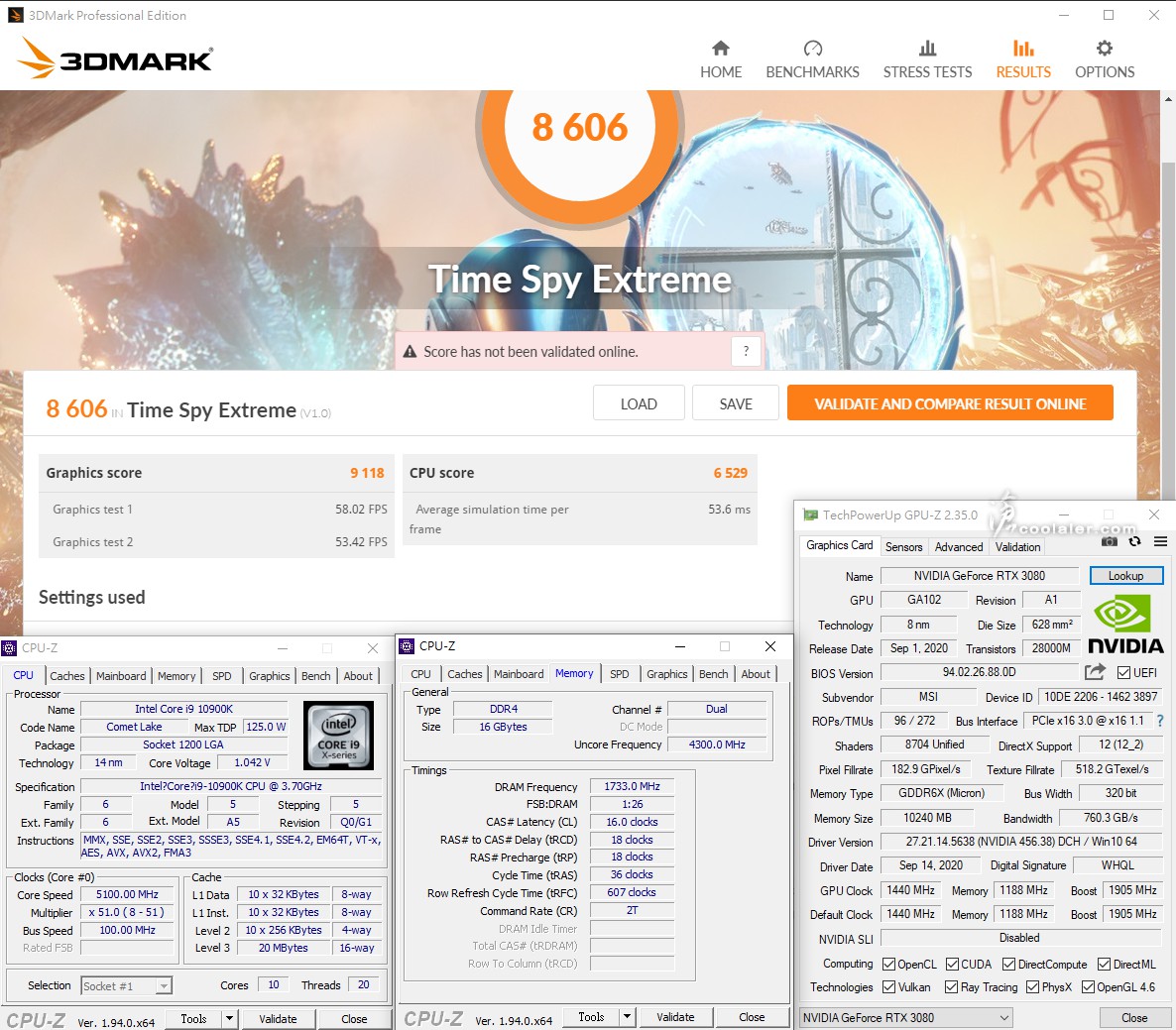
3DMark DLSS
DLSS off:53.67 FPS
DLSS on:74.61 FPS
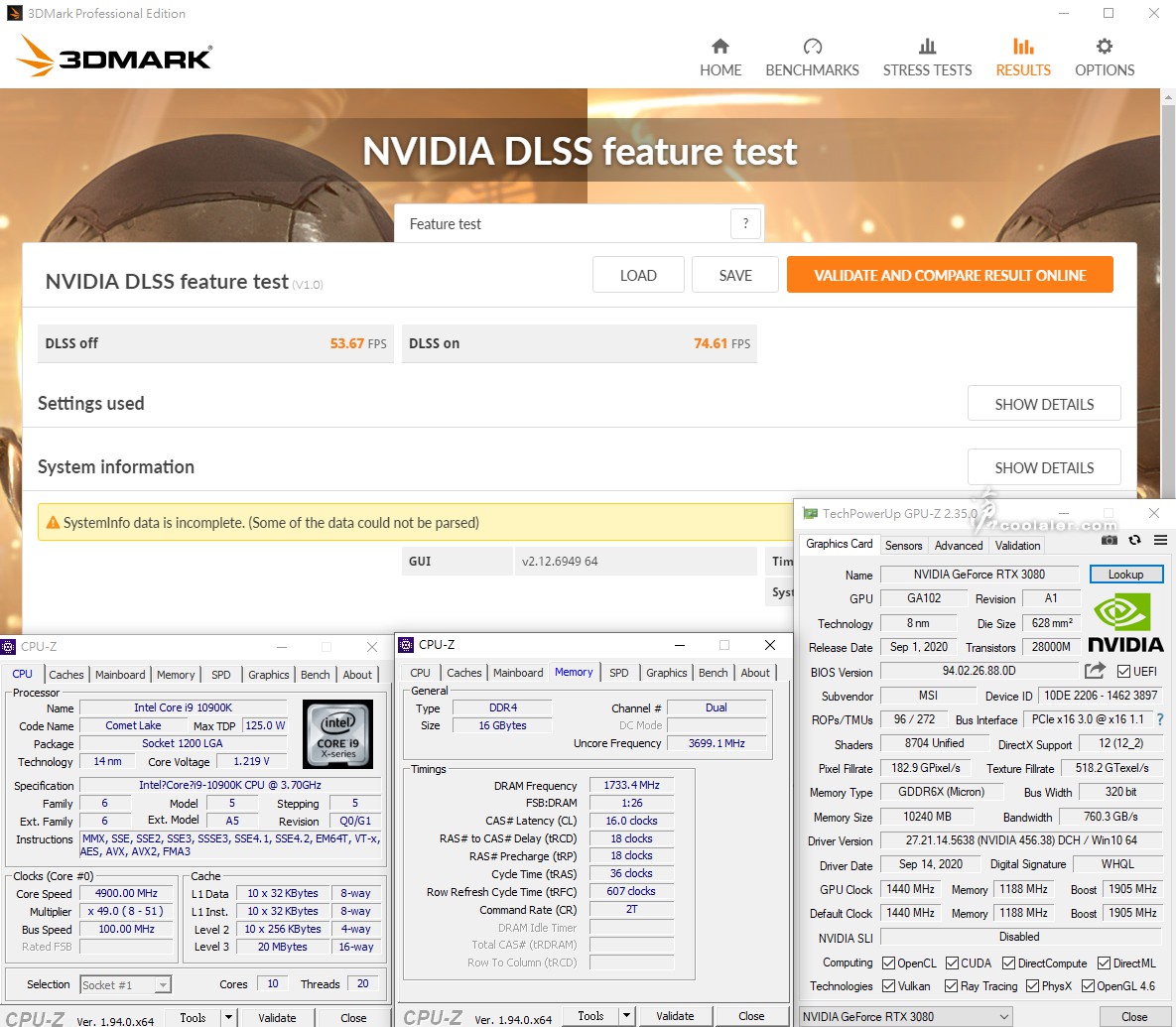
遊戲效能測試
《刺客教條:起源》
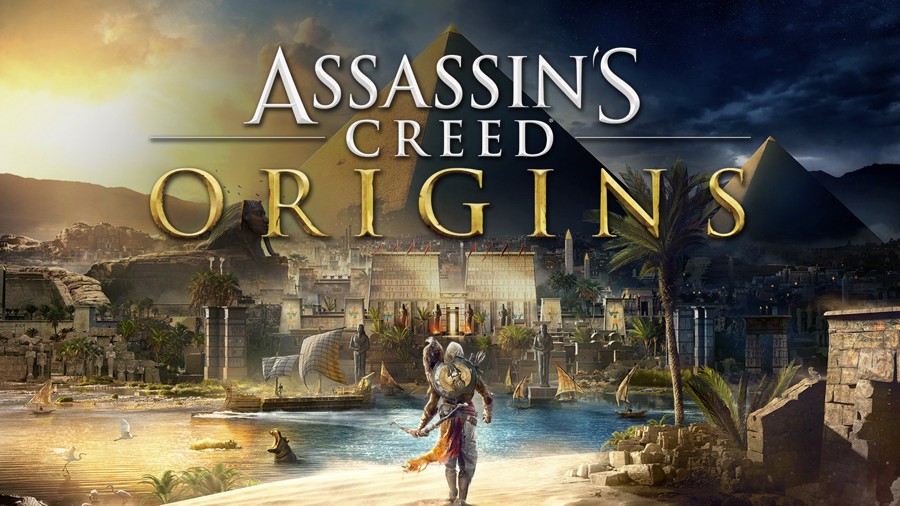
直接使用內建的 Benchmark 效能測試,畫面套用最高設定,分別測試 2560×1440 以及 3860×2160 兩種解析度。
2560×1440:98
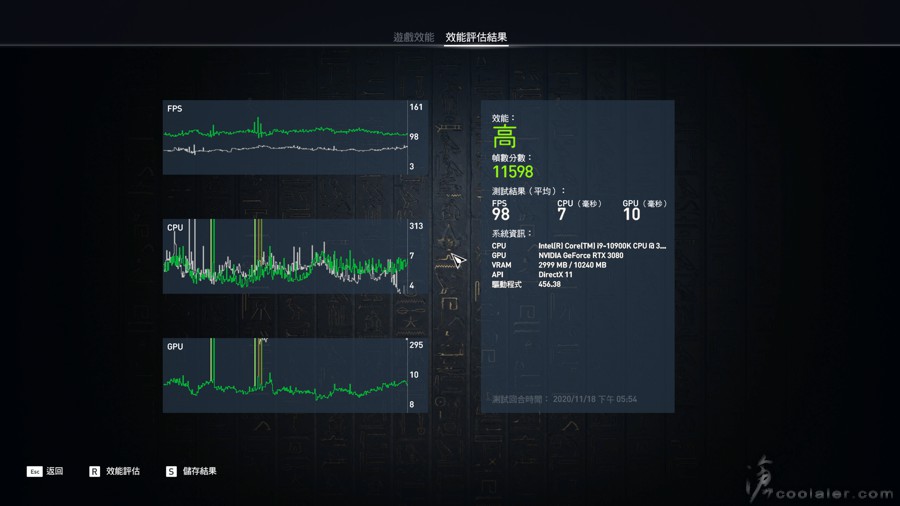
3840×2160:73
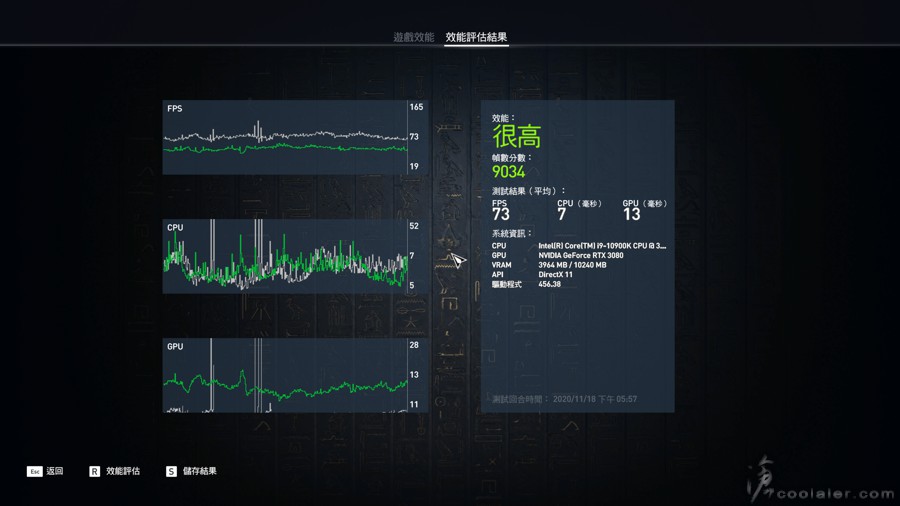
《刺客教條:奧德賽》
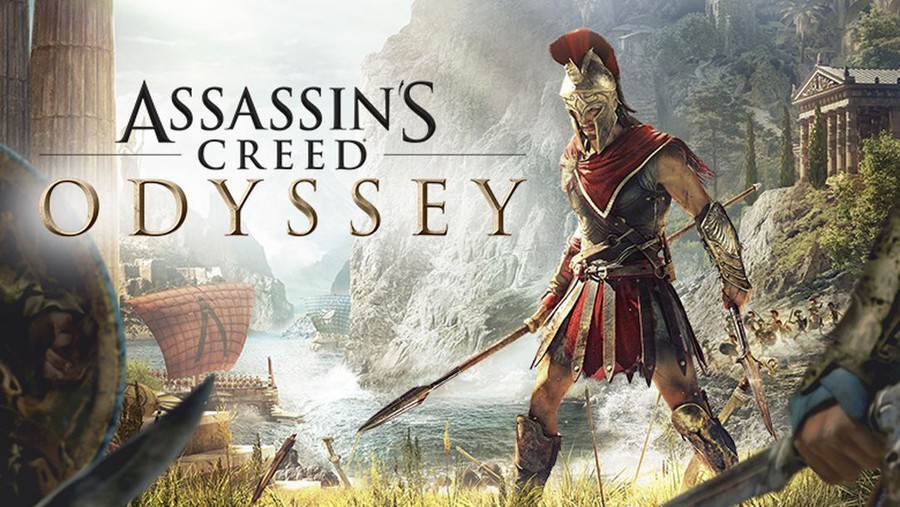
直接使用內建的 Benchmark 效能測試,畫面套用最高設定,分別測試 2560×1440 以及 3860×2160 兩種解析度。
2560×1440:82
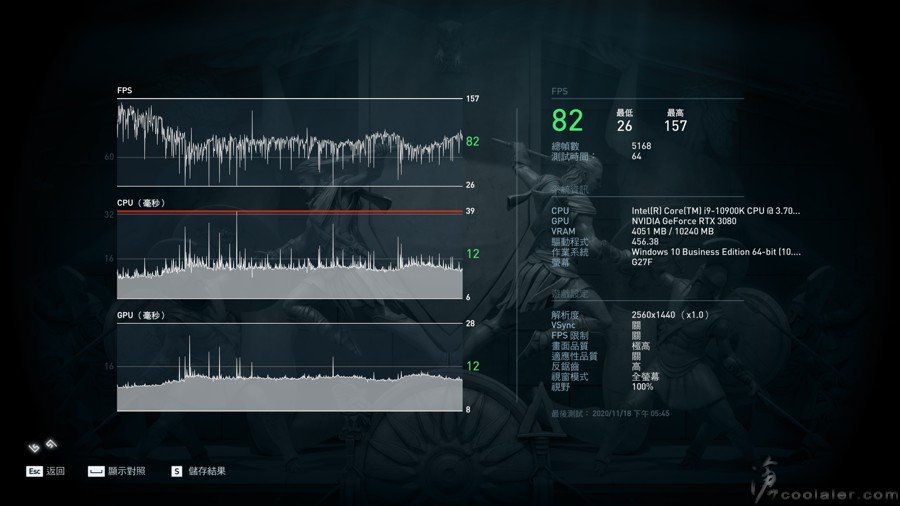
3840×2160:61
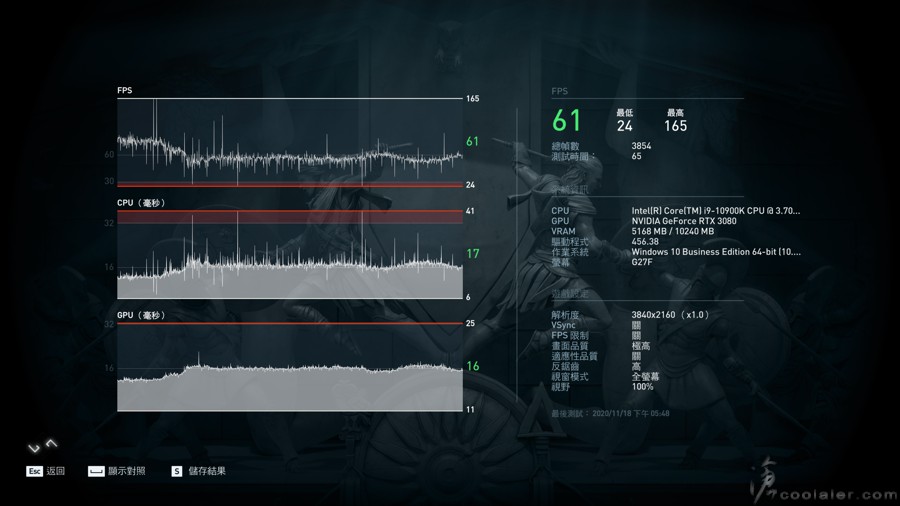
《極地戰嚎5》
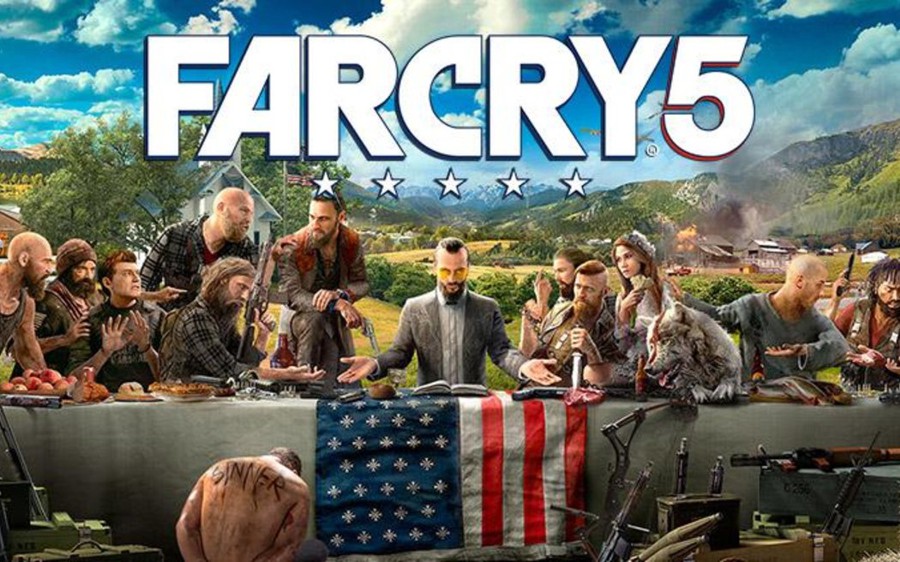
直接使用內建的 Benchmark 效能測試,畫面套用最高設定,分別測試 2560×1440 以及 3860×2160 兩種解析度。
2560×1440:147

3840×2160:92

《古墓奇兵:崛起》
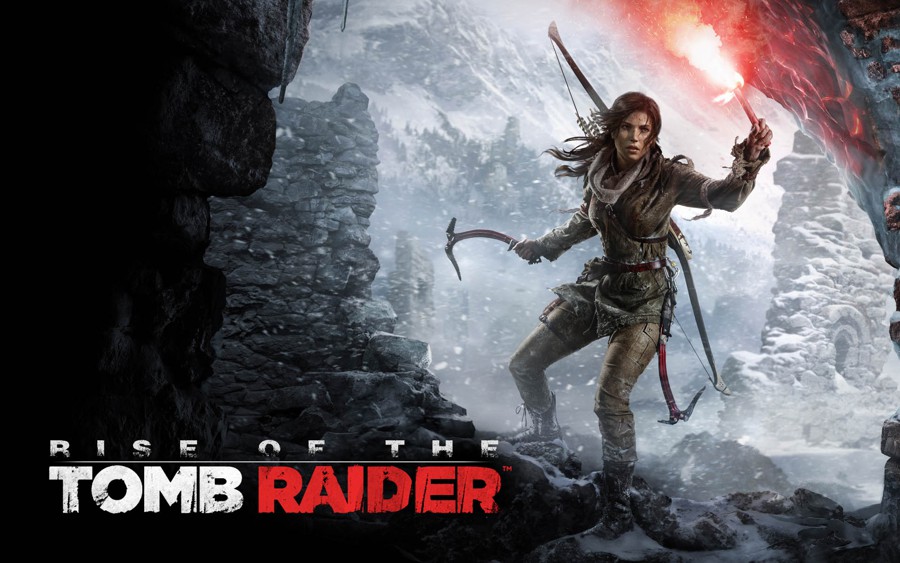
直接使用內建的 Benchmark 效能測試,畫面套用最高設定,分別測試 2560×1440 以及 3860×2160 兩種解析度。
2560×1440:173.01 FPS
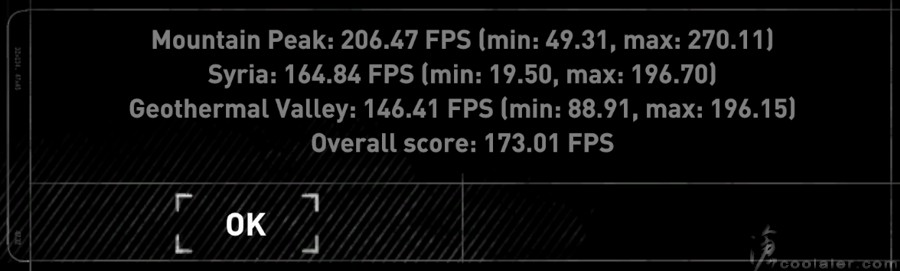
3860×2160:109.13 FPS
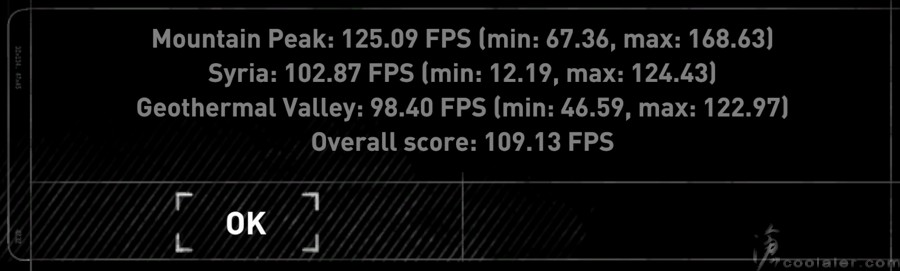
《古墓奇兵:暗影》
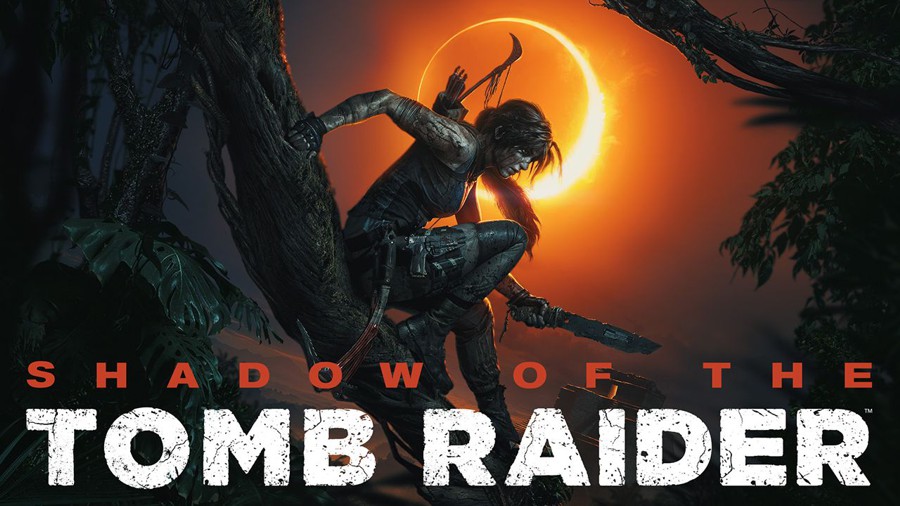
直接使用內建的 Benchmark 效能測試,畫面套用最高設定,分別測試 2560×1440 以及 3860×2160 兩種解析度。
2560×1440:105
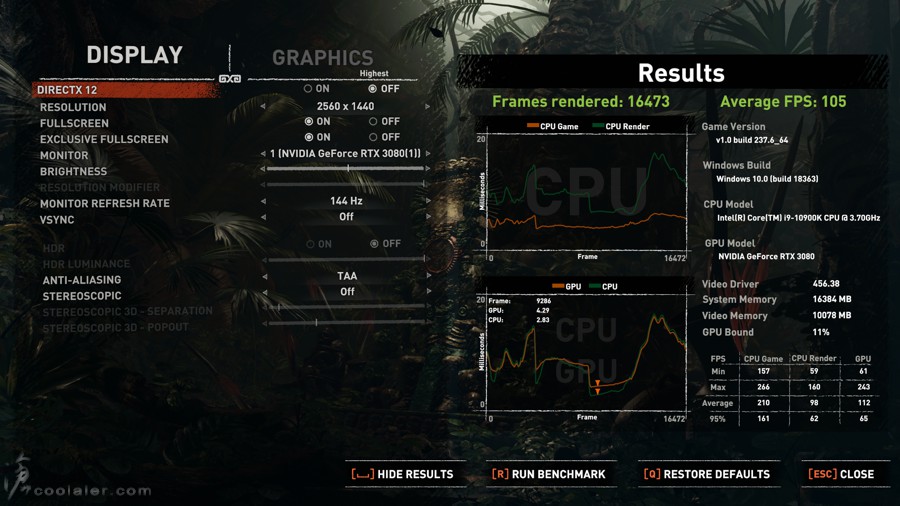
3860×2160:76
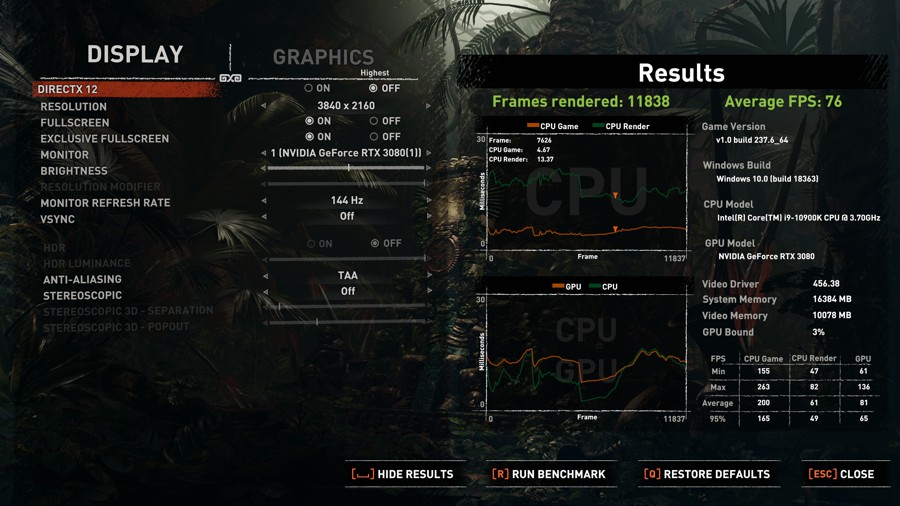
《邊緣禁地3》

直接使用內建的 Benchmark 效能測試,畫面套用最高"狠角色"設定,分別測試 2560×1440 以及 3860×2160 兩種解析度,API 為 DX11。
2560×1440:103.28
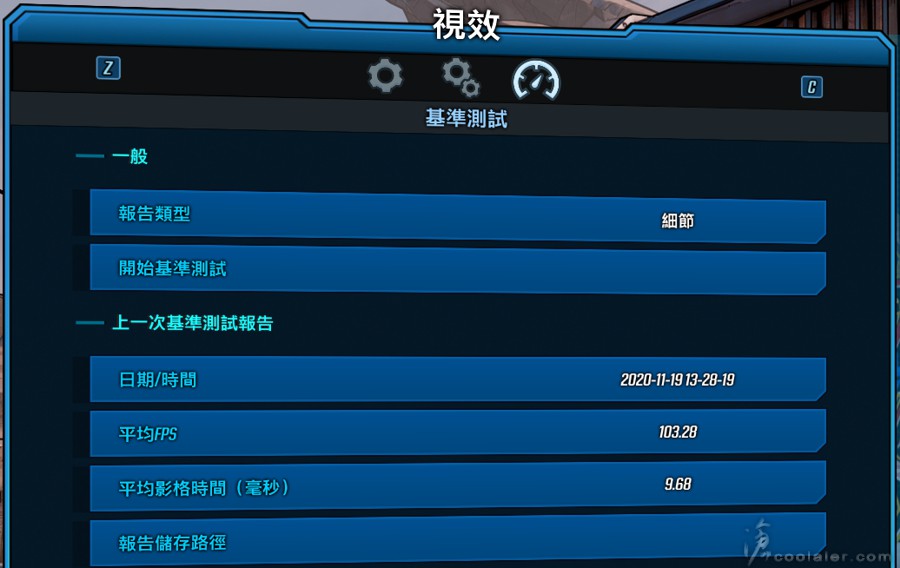
3860×2160:61.98
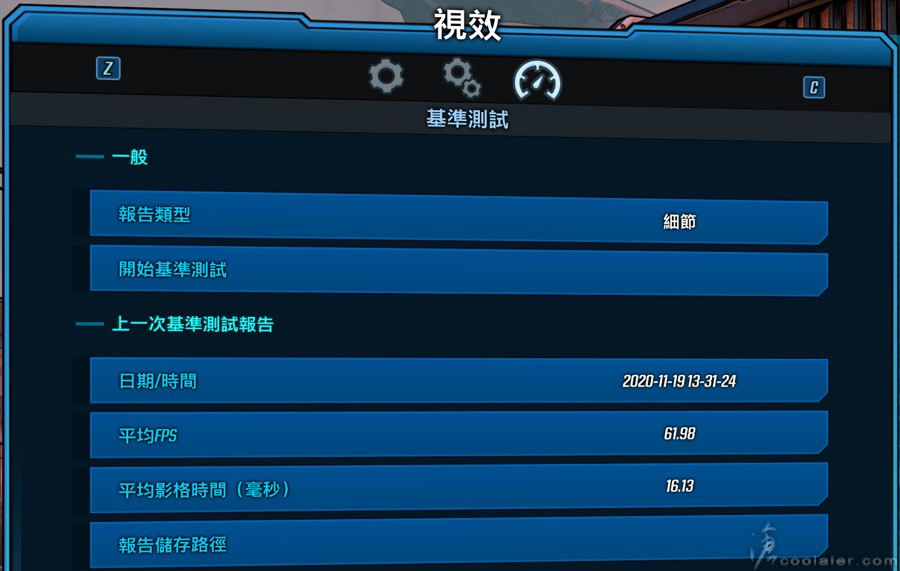
《碧血狂殺2》

影像設定品質自設,全部拉到最高或極致,僅 MSAA 關閉,因為太吃記憶體。一樣分別測試 2560×1440 以及 3860×2160 兩種解析度。
2560×1440:77.9397
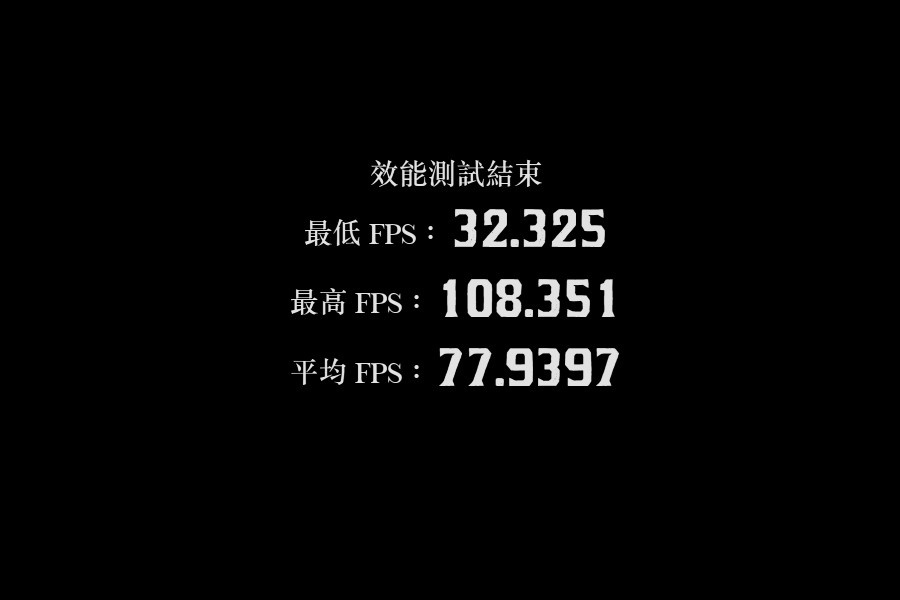
3860×2160:54.4693
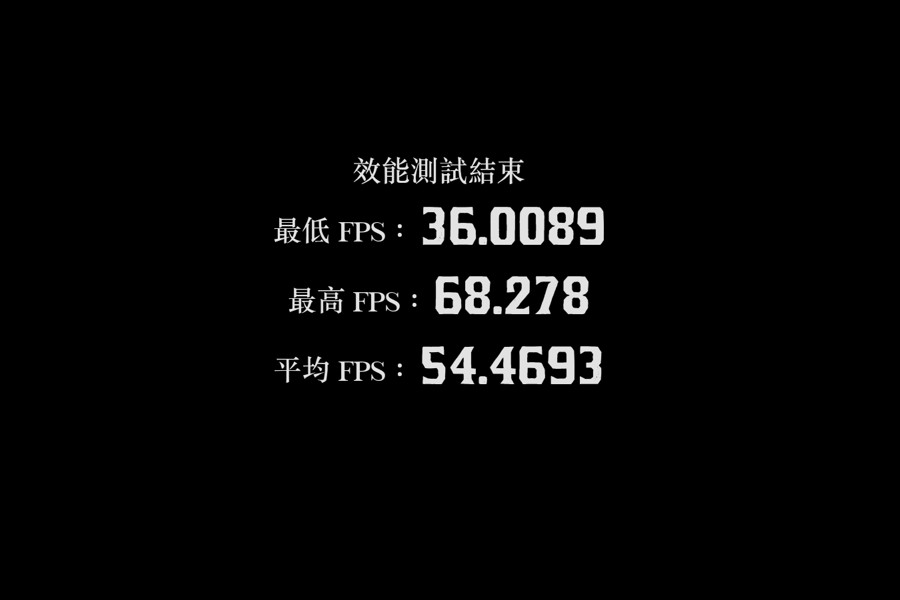
《湯姆克蘭西:全境封鎖2》
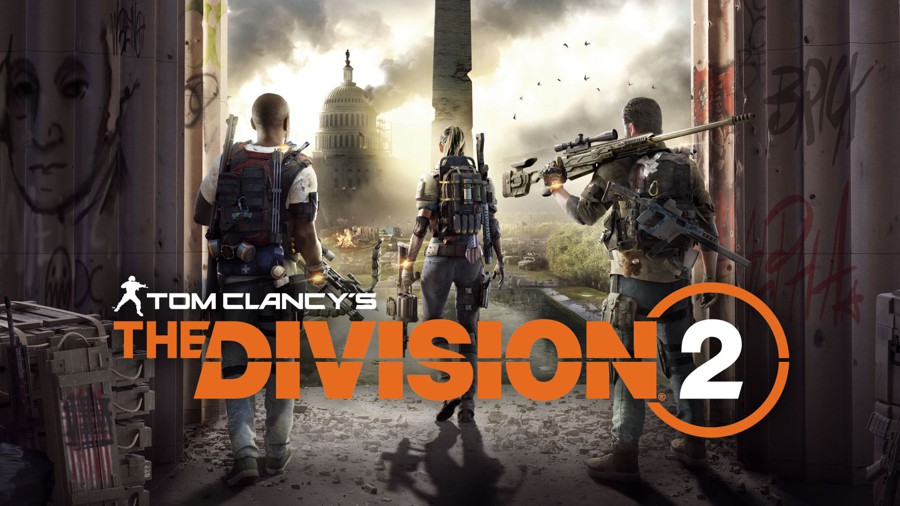
直接使用內建的 Benchmark 效能測試,畫面套用最高設定,分別測試 2560×1440 以及 3860×2160 兩種解析度。
2560×1440:108

3860×2160:67
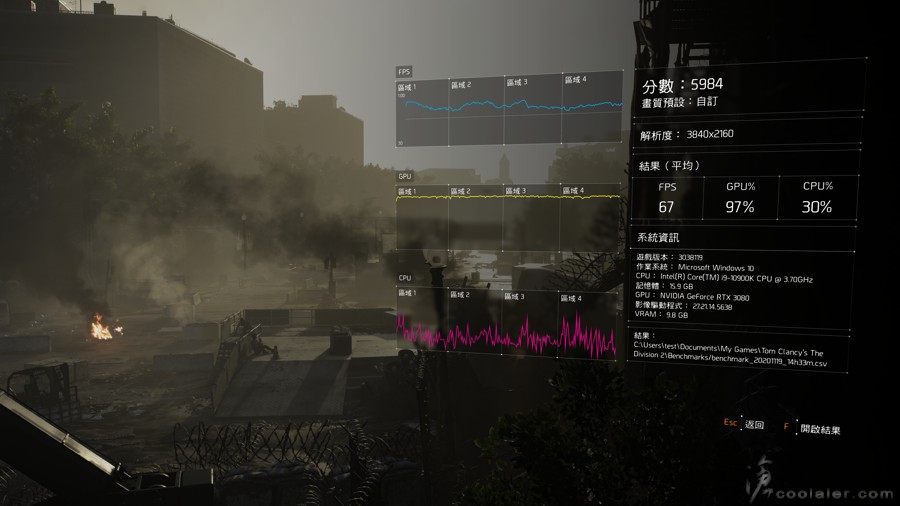
《地平線 黎明時分》
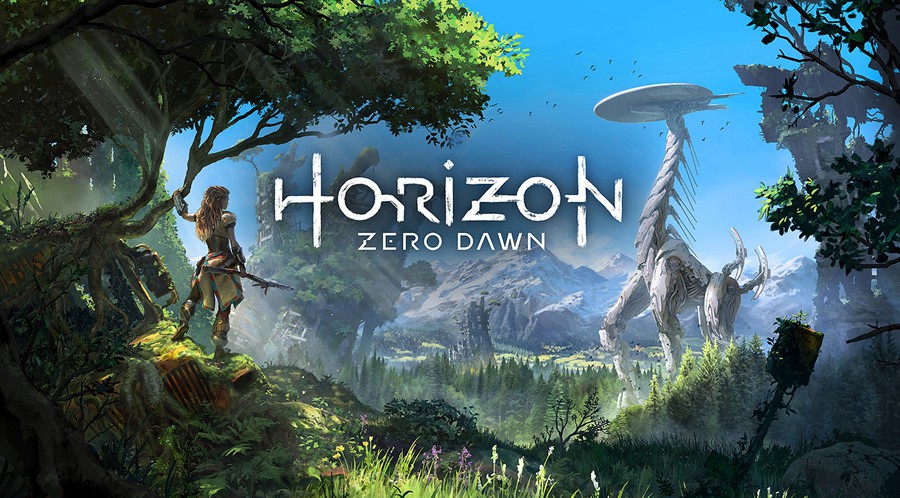
直接使用內建的 Benchmark 效能測試,畫面套用最高設定,分別測試 2560×1440 以及 3860×2160 兩種解析度。
2560×1440:116
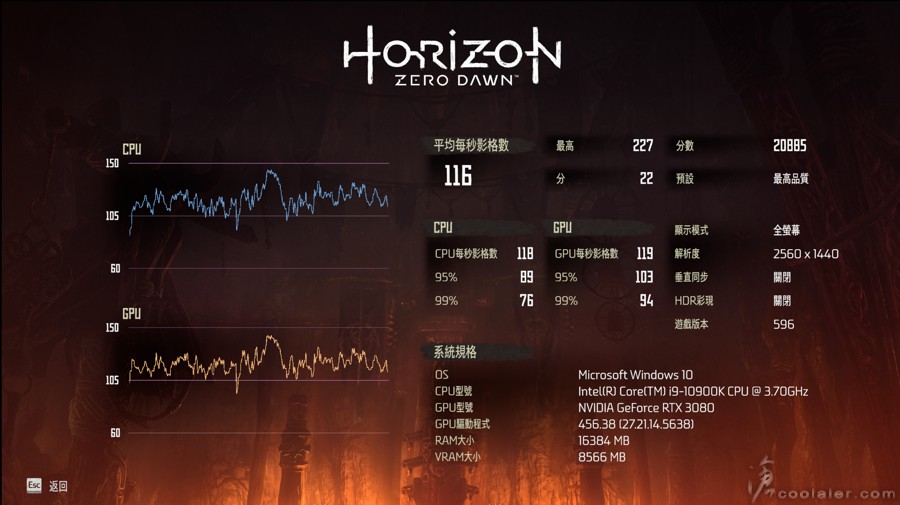
3860×2160:96
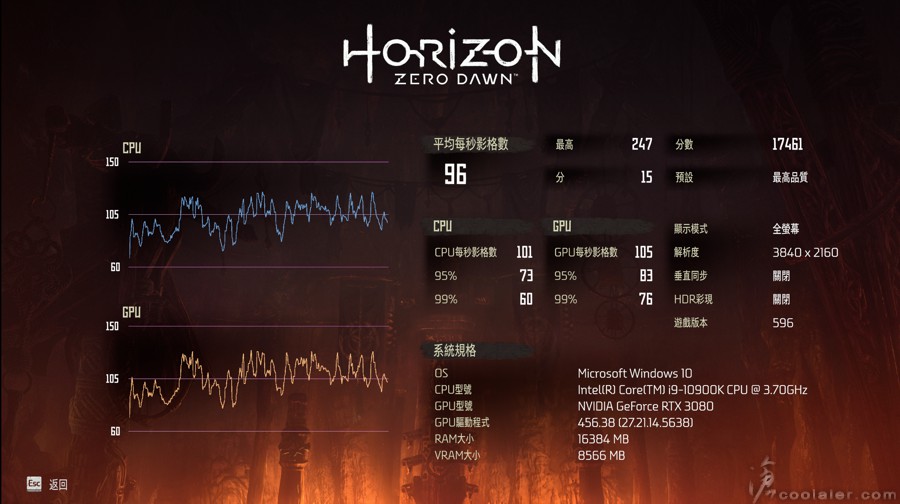
溫度與功耗
裸測平台,室溫27度,無空調。
待機時核心溫度在40度,風扇轉速為0,工作溫度還未到,所以是0dB完全靜音。
待機時全機功耗為84W。
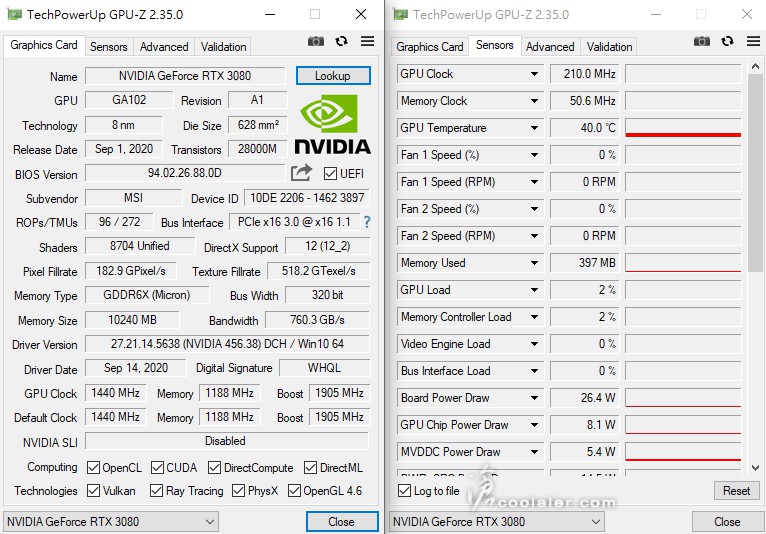
執行 Furmark 燒機測試,溫度最高控制在69度左右,風扇轉速為68%。
測得平均張數是286,最大張數是278,差異還算小,溫度控制影響不大。
執行 Furmark 燒機測試時全機最高功耗約518W。
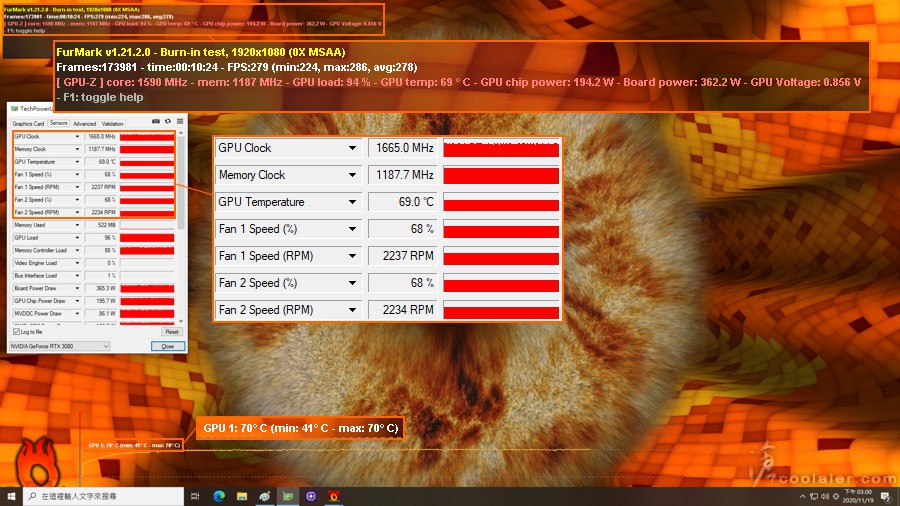
超頻效能測試
手上這張 MSI RTX 3080 SUPRIM X 核心時脈最高可以+55MHz,Boost 提升到1960MHz,約提升3%,記憶體1188MHz拉至1331MHz,等效21.3Gbps,提升12%,可過測 3DMark。以下括弧為預設值成績。這裡值得一提的是記憶體超頻過一個門檻會掉速,測得最好效能是在1331MHz左右。
3DMark Fire Strike Extreme:20128(18843)+6.8%
Graphics score:21424(20470)+4.7%
Physics score:29403(29297)
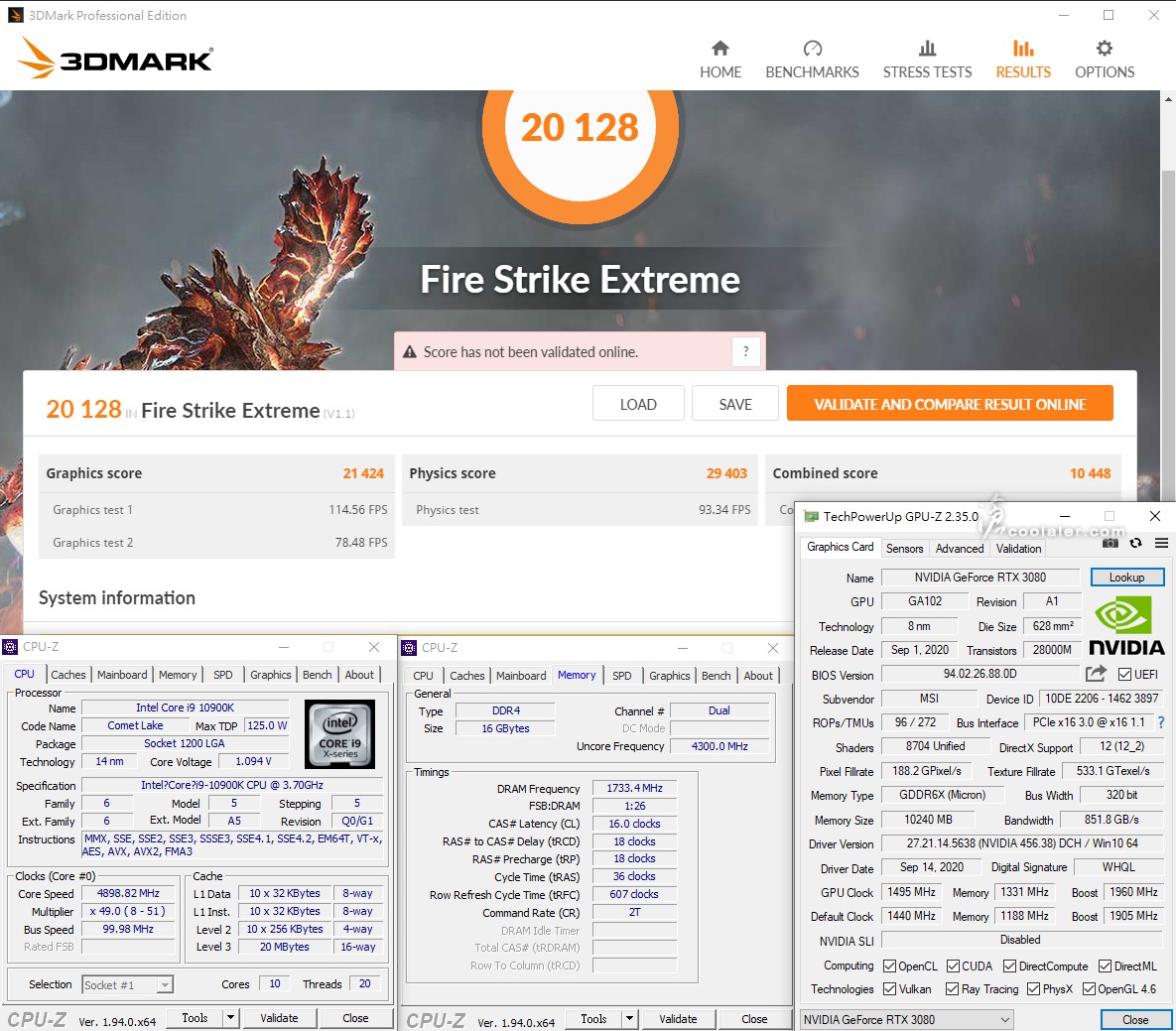
3DMark Fire Strike Ultra:11477(10950)+4.8%
Graphics score:11283(10762)+4.8%
Physics score:29061(28906)
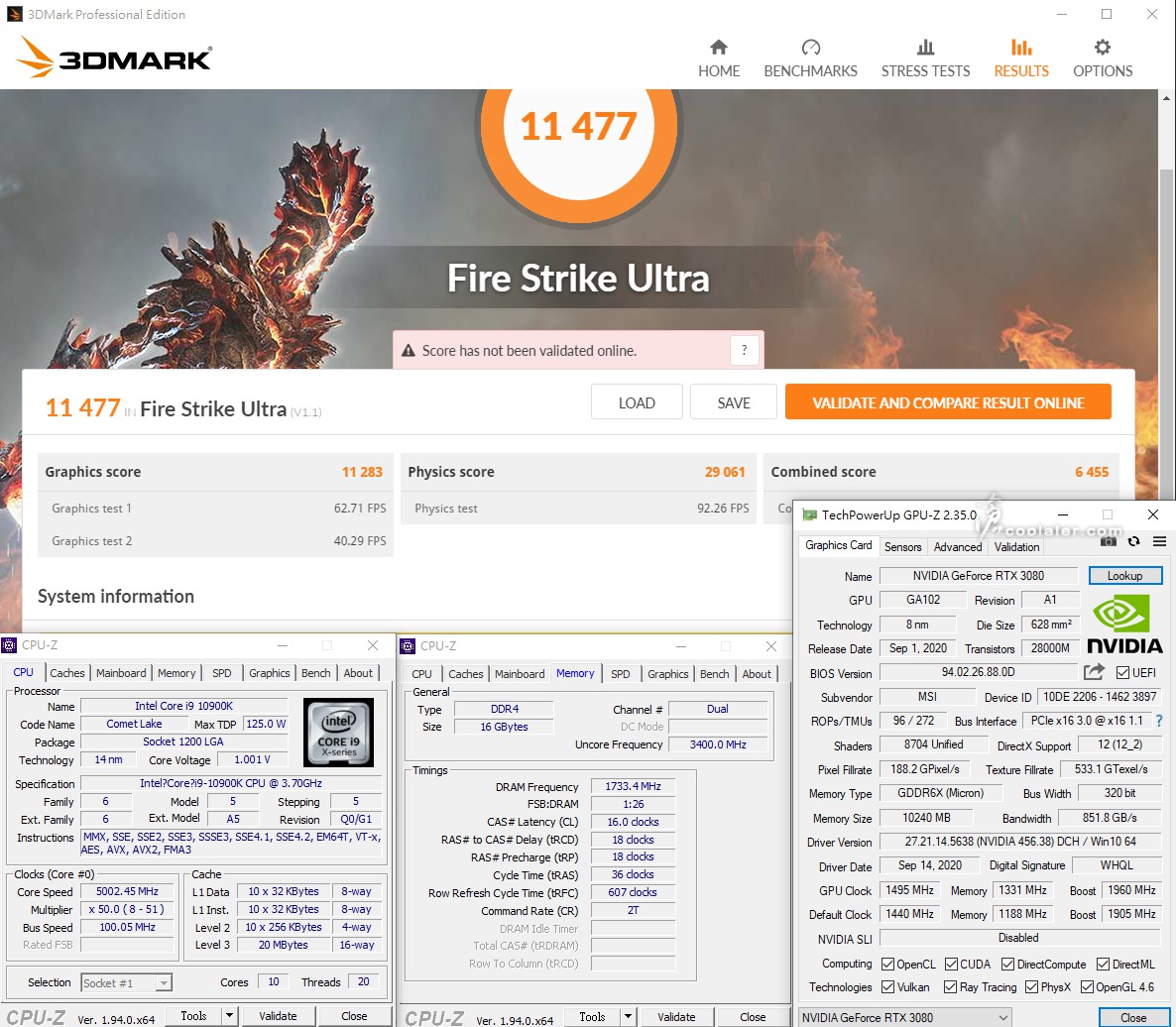
3DMark Time Spy:17890(17216)+3.9%
Graphics score:19007(18118)+4.9%
Physics score:13423(13428)
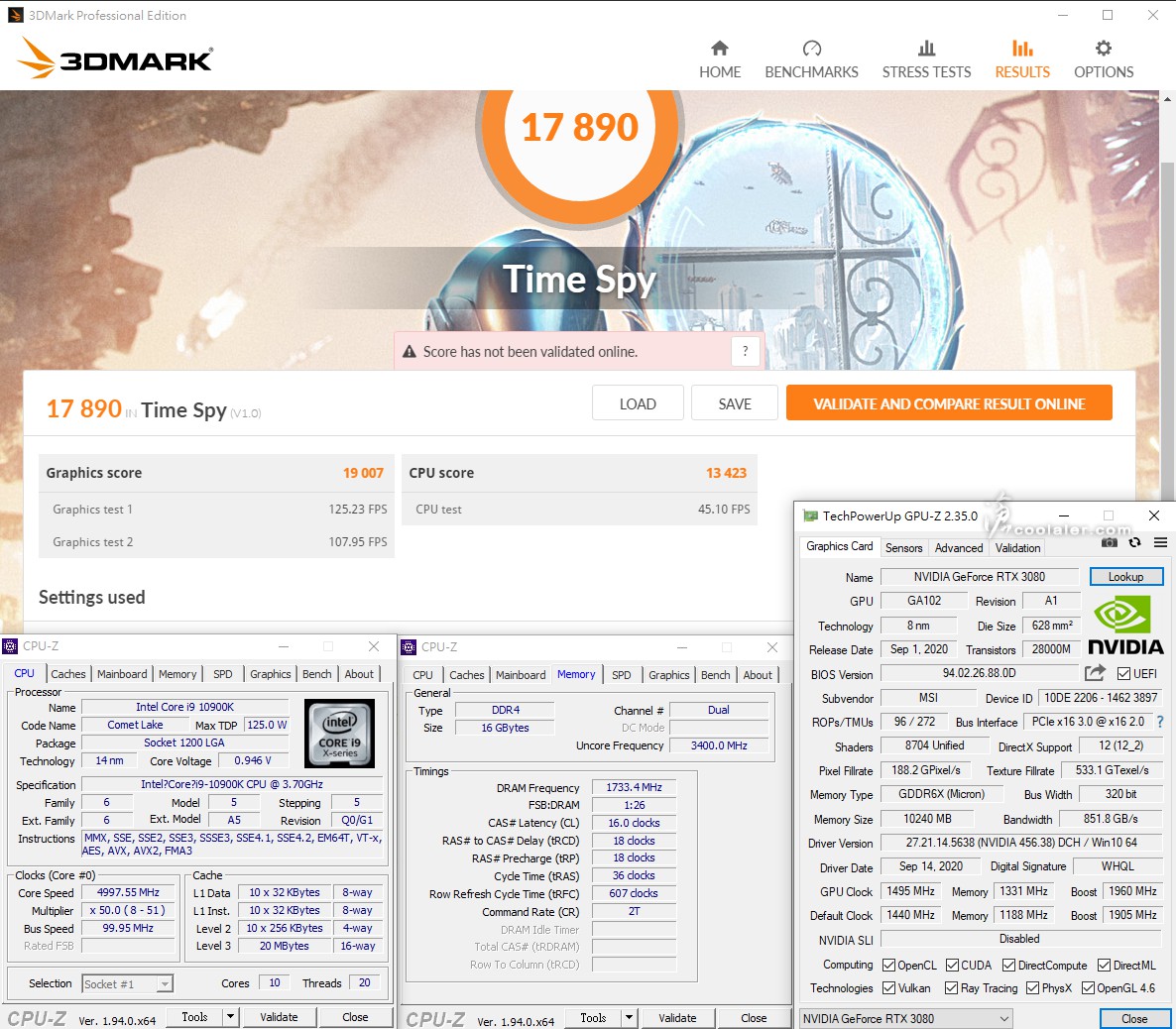
小結
就外觀來看 RTX 3080 SUPRIM X 是比較簡潔質感取向,GAMING X TRIO 則比較有電競感,燈效的話 SUPRIM 略勝一籌。效能上就如預期,因為與先前所測的 RTX 3080 GAMING X TRIO 平台以及驅動有差異,所以就不放上來比較,手上也沒卡可以測就是,散熱的部分 RTX 3080 SUPRIM X 感覺是 GAMING X TRIO 的稍加強化版,兩者差異不是太大,應該說 GAMING X TRIO 原本就有不錯的散熱效能。超頻的部分還有一些空間,手上這張核心可以+55MHz,記憶體 1188MHz 拉至 1331MHz,等效 21.3Gbps,圖形分數約可以再提升4~5%。
目前購買 RTX 3090 SUPRIM X(RTX 3080 沒有XD)有送氣泡水機,如有意購買可以詢問一下贈品活動,不要忽略了自身權益。
活動連結:https://tw.msi.com/Promotion/SUPRIM