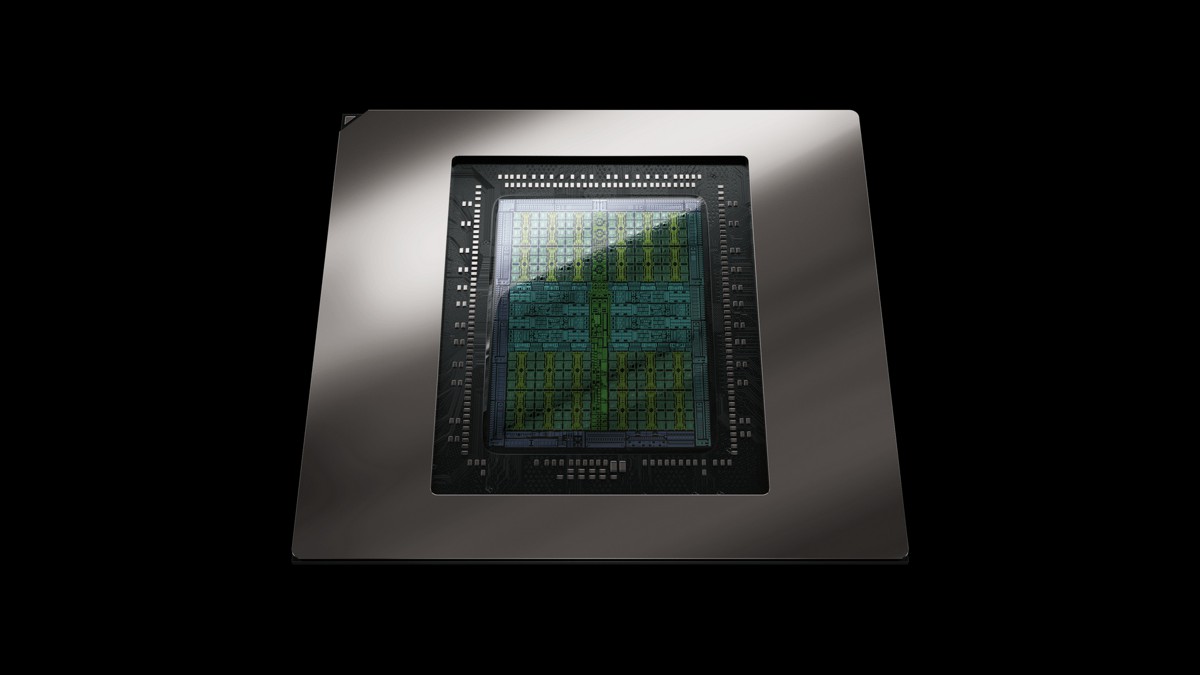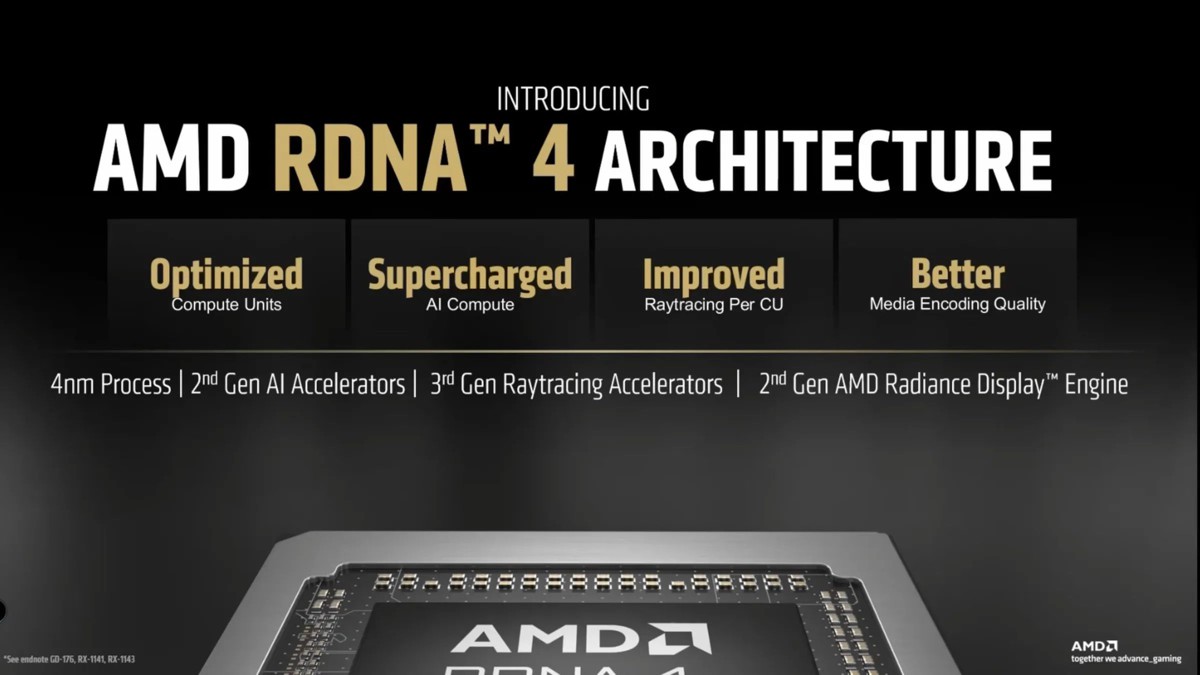旋剛 Sharkoon 最近推出了一款新滑鼠 Shark Zone M52,主要是以電競為主要訴求,內建128kB記憶體,可以透過軟體編程按鍵,甚至錄製巨集,另外滑鼠的背部以及底部都有燈效設計,更增添了些許電競氛圍。
Sharkoon Shark Zone M52 的包裝承襲鯊魚特區一貫的風格,黑色底黃色的警示標誌上面有產品型號。

包裝採可掀式設計,外蓋打開可以看到滑鼠本人,也可以試著握看看是否合手。左側有相當明顯的特色,有照地燈。

側邊有詳細規格,M52 採用 Avago ADNS-9800 雷射感應器、最高8200DPI、底部側邊 RGB 燈效、8個可編程按鍵(包含滾輪上下與下壓)、Omron 微動開關、DPI快速切換、DPI LED指示、專用電競軟體、128kB記憶體、鍍金USB接頭、編織線材等。
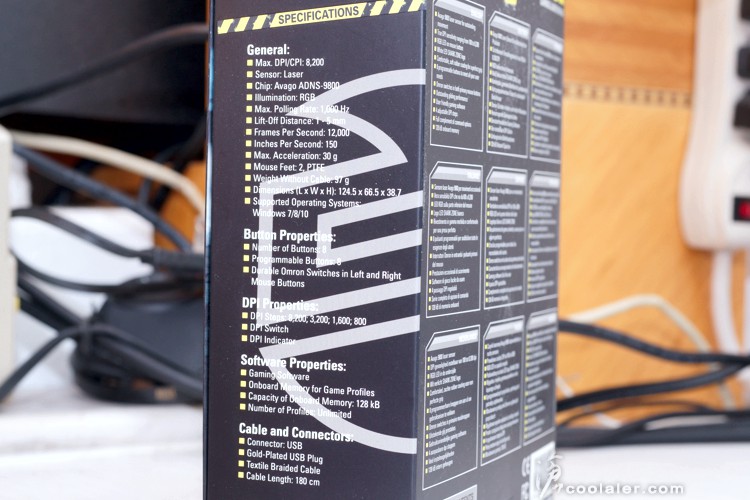
底部也有繁體中文特色說明。
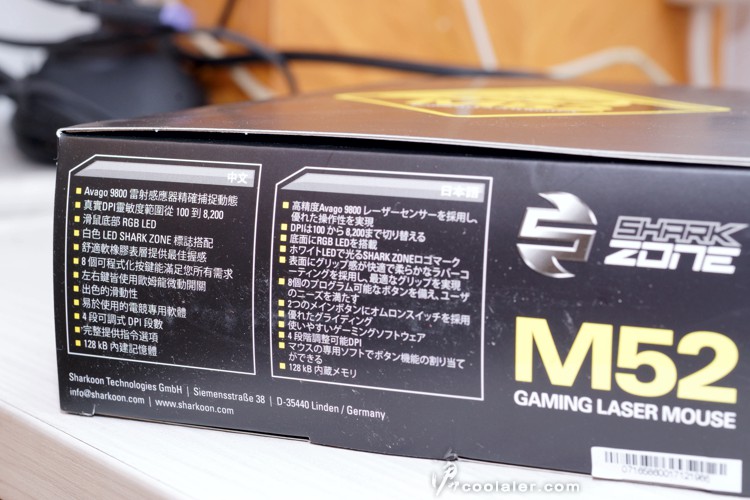
配件有軟體光碟、攜行袋、門把吊牌、一組備用PTFE鼠腳。

滑鼠訊號線採用黃黑編織網包覆,USB 接頭的部分也有鍍金處理。

M52 滑鼠本體為黑色,採用左右對稱圓弧外型設計,表面是採用軟橡膠表層,摸起來很滑順,中間則是稍微內凹採鏡面處理。


鼠背後面有 SHARK ZONE 字樣,這部分連接時有白色燈效,用來亮度顯示DPI段數,燈光越亮表示DPI值越高,透過中間那顆單鍵四段循環調整,預設為800、1600、3200、8200DPI。

側邊的材質與表面不同是比較粗面的,主要應該也是帶點防滑效果。左側的部分有兩顆功能鍵,預設為上下一頁。


左右鍵與背部是一體的,看起來質感還不錯。


線材出線位置在中間,有防拉扯橡膠。

右側則無任何按鍵。


底部,前後有兩大塊鼠腳,側邊則有一圈導光條,底部有燈效,可以透過軟體調整顏色或是模式。

Shark Zone M52 有支援軟體設定,可以透過附贈的小光碟或是上網下載,老實說這光碟應該可以省了,畢竟現在有光碟機的玩家應該越來越少。
軟體介面看起來是相當簡潔,且有支援繁體中文。

按鍵指派,滑鼠上面8顆按鍵都可以任意指派功能,並支援5組設定檔。

功能指派除了原本既有的滑鼠功能之外也可以設定巨集、進階指令、文書處理功能、附加指令、多媒體指令或是無功能。
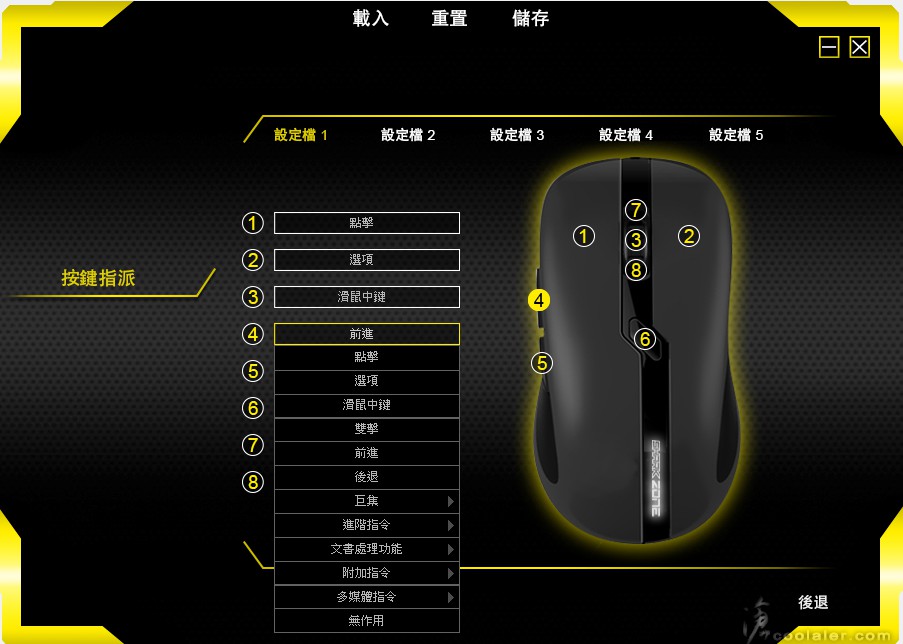
進階指令有DPI增減、DPI切換、設定檔切換、X-Shot 以及指派鍵盤按鍵。

X-Shot 是比較特別一點的功能,也就是左鍵連點,可以設定按壓一次連點次數以及延遲。
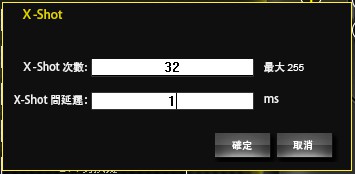
DPI 設定,DPI 循環是四段調整,預設為800、1600、3200、8200DPI,這部分可以自行依需求定義,XY軸可以分開調整,這部分也可以開啟加速度或設定採樣頻率。
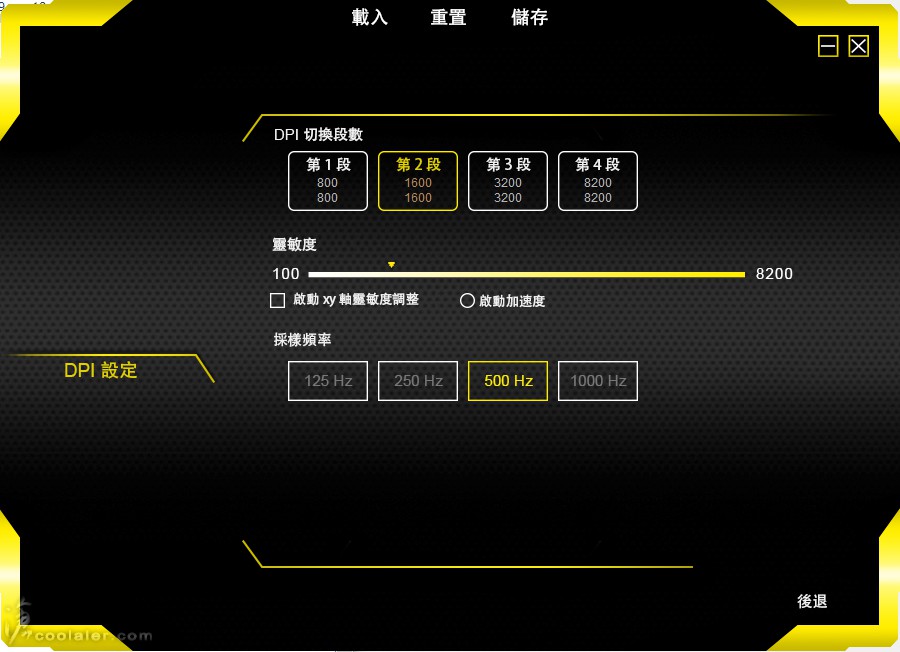
顏色設定,雖然說有支援 RGB 顏色,但並不支援色盤調整,不過既有的32種顏色應該也夠用了,除了顏色之外,也可以設定25、50、100%亮度或關閉燈光,燈效的部分則可設為恆亮或是呼吸燈,呼吸模式可以調整快慢速率。

巨集編輯器,這裡可以用來錄製巨集,錄好之後也可以進行編輯、儲存等功能。

最後來幾張 M52 的燈效圖,個人還蠻喜歡這種照地燈,質感不錯!






小結
Shark Zone M52 的外型算是中規中矩,但質感還不錯,圓弧造型還蠻討喜,即便是文書用也不會那麼突兀,它的尺寸算是與一般滑鼠差不多,不像有些專於電競或是過多的人體工學設計而需要點時間適應,慣用一般對稱型滑鼠的用戶是容易接軌使用的。功能上 M52 支援軟體設定,對於電競訴求的玩家來說是相當便利,可以自定義巨集、按鍵功能指派等,軟體的設計也很直覺化,且有繁體中文,在設定變更可輕易上手。
目前 M52 的官方建議售價為1390元,以上供各位入手參考。
Sharkoon Shark Zone M52 的包裝承襲鯊魚特區一貫的風格,黑色底黃色的警示標誌上面有產品型號。

包裝採可掀式設計,外蓋打開可以看到滑鼠本人,也可以試著握看看是否合手。左側有相當明顯的特色,有照地燈。

側邊有詳細規格,M52 採用 Avago ADNS-9800 雷射感應器、最高8200DPI、底部側邊 RGB 燈效、8個可編程按鍵(包含滾輪上下與下壓)、Omron 微動開關、DPI快速切換、DPI LED指示、專用電競軟體、128kB記憶體、鍍金USB接頭、編織線材等。
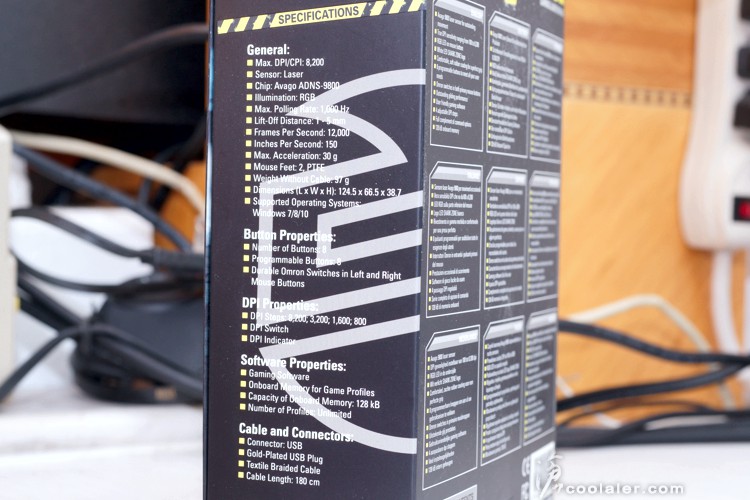
底部也有繁體中文特色說明。
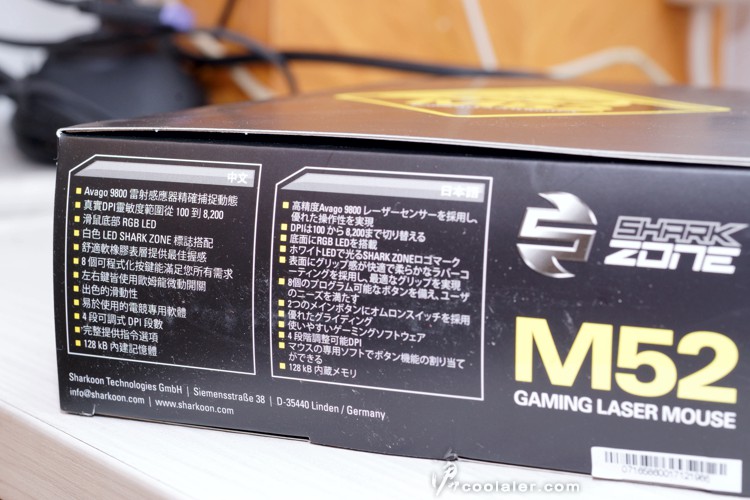
配件有軟體光碟、攜行袋、門把吊牌、一組備用PTFE鼠腳。

滑鼠訊號線採用黃黑編織網包覆,USB 接頭的部分也有鍍金處理。

M52 滑鼠本體為黑色,採用左右對稱圓弧外型設計,表面是採用軟橡膠表層,摸起來很滑順,中間則是稍微內凹採鏡面處理。


鼠背後面有 SHARK ZONE 字樣,這部分連接時有白色燈效,用來亮度顯示DPI段數,燈光越亮表示DPI值越高,透過中間那顆單鍵四段循環調整,預設為800、1600、3200、8200DPI。

側邊的材質與表面不同是比較粗面的,主要應該也是帶點防滑效果。左側的部分有兩顆功能鍵,預設為上下一頁。


左右鍵與背部是一體的,看起來質感還不錯。


線材出線位置在中間,有防拉扯橡膠。

右側則無任何按鍵。


底部,前後有兩大塊鼠腳,側邊則有一圈導光條,底部有燈效,可以透過軟體調整顏色或是模式。

Shark Zone M52 有支援軟體設定,可以透過附贈的小光碟或是上網下載,老實說這光碟應該可以省了,畢竟現在有光碟機的玩家應該越來越少。
軟體介面看起來是相當簡潔,且有支援繁體中文。

按鍵指派,滑鼠上面8顆按鍵都可以任意指派功能,並支援5組設定檔。

功能指派除了原本既有的滑鼠功能之外也可以設定巨集、進階指令、文書處理功能、附加指令、多媒體指令或是無功能。
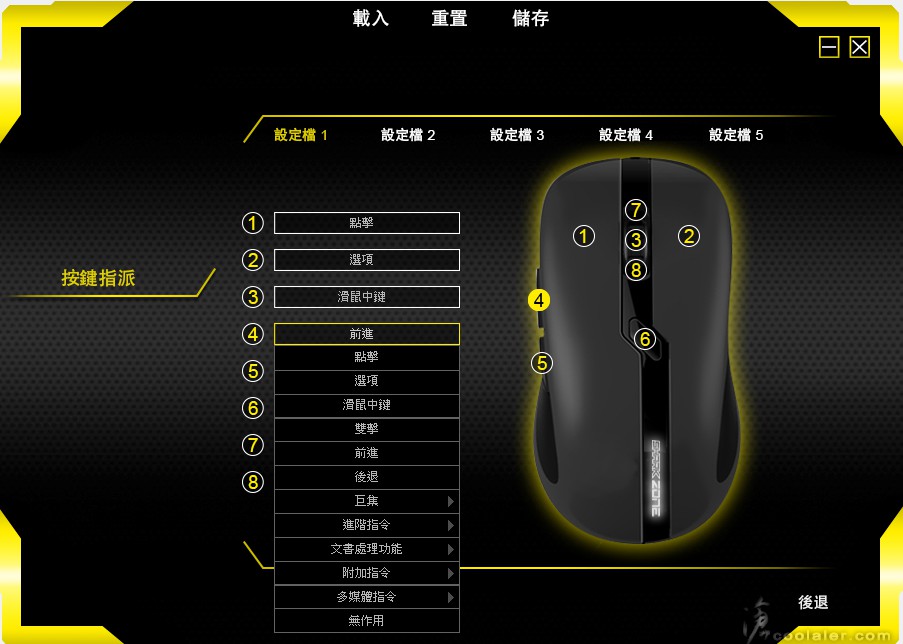
進階指令有DPI增減、DPI切換、設定檔切換、X-Shot 以及指派鍵盤按鍵。

X-Shot 是比較特別一點的功能,也就是左鍵連點,可以設定按壓一次連點次數以及延遲。
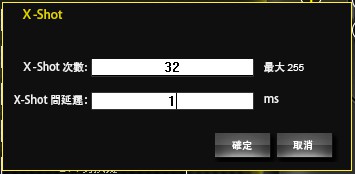
DPI 設定,DPI 循環是四段調整,預設為800、1600、3200、8200DPI,這部分可以自行依需求定義,XY軸可以分開調整,這部分也可以開啟加速度或設定採樣頻率。
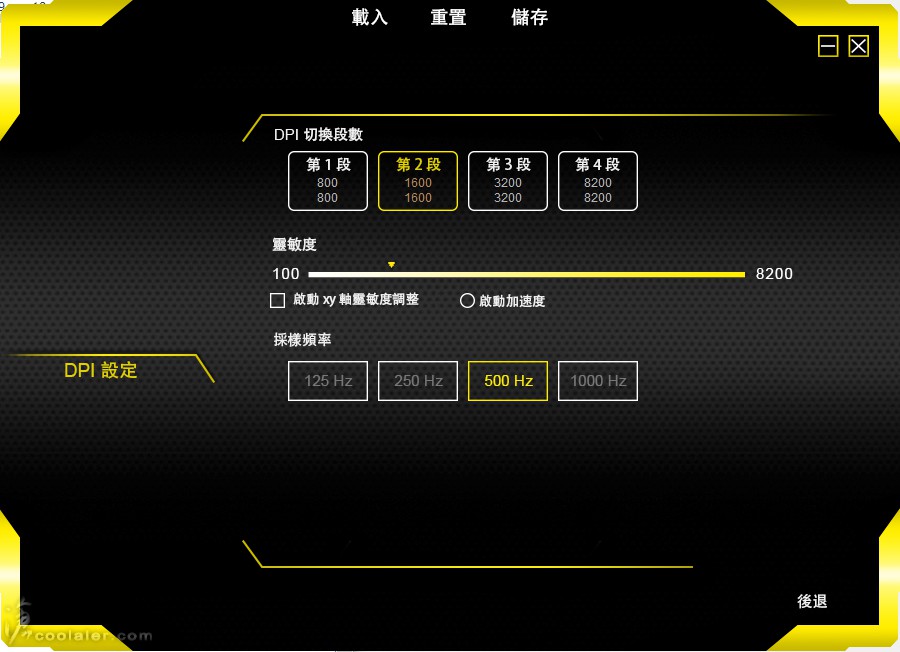
顏色設定,雖然說有支援 RGB 顏色,但並不支援色盤調整,不過既有的32種顏色應該也夠用了,除了顏色之外,也可以設定25、50、100%亮度或關閉燈光,燈效的部分則可設為恆亮或是呼吸燈,呼吸模式可以調整快慢速率。

巨集編輯器,這裡可以用來錄製巨集,錄好之後也可以進行編輯、儲存等功能。

最後來幾張 M52 的燈效圖,個人還蠻喜歡這種照地燈,質感不錯!






小結
Shark Zone M52 的外型算是中規中矩,但質感還不錯,圓弧造型還蠻討喜,即便是文書用也不會那麼突兀,它的尺寸算是與一般滑鼠差不多,不像有些專於電競或是過多的人體工學設計而需要點時間適應,慣用一般對稱型滑鼠的用戶是容易接軌使用的。功能上 M52 支援軟體設定,對於電競訴求的玩家來說是相當便利,可以自定義巨集、按鍵功能指派等,軟體的設計也很直覺化,且有繁體中文,在設定變更可輕易上手。
目前 M52 的官方建議售價為1390元,以上供各位入手參考。