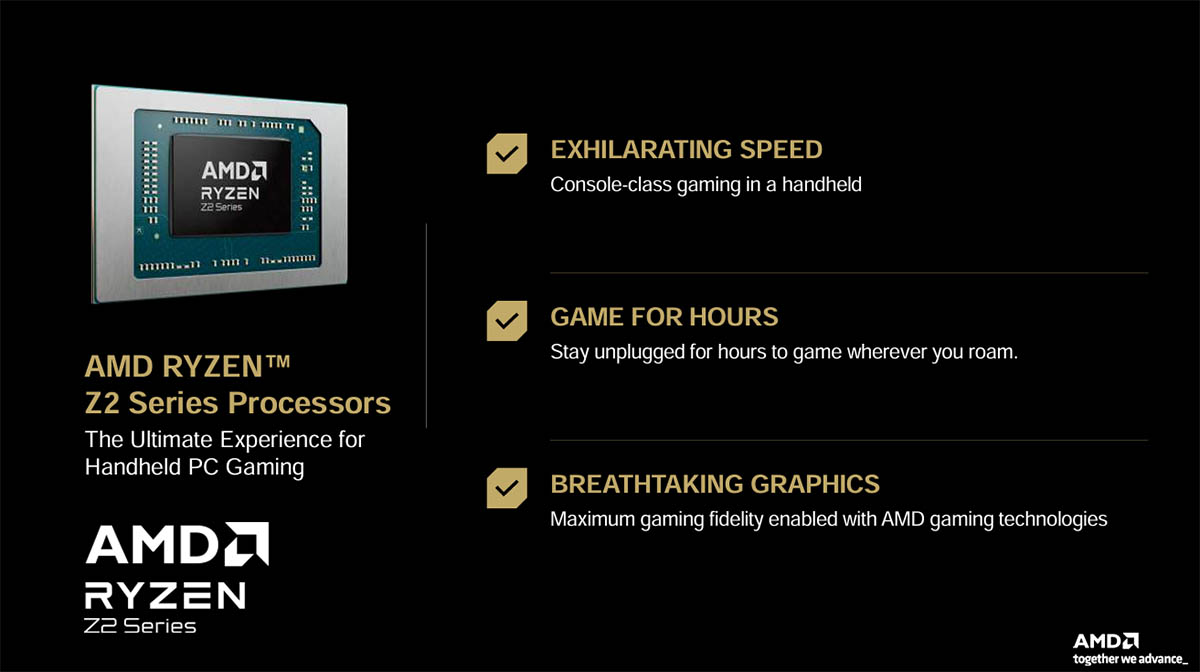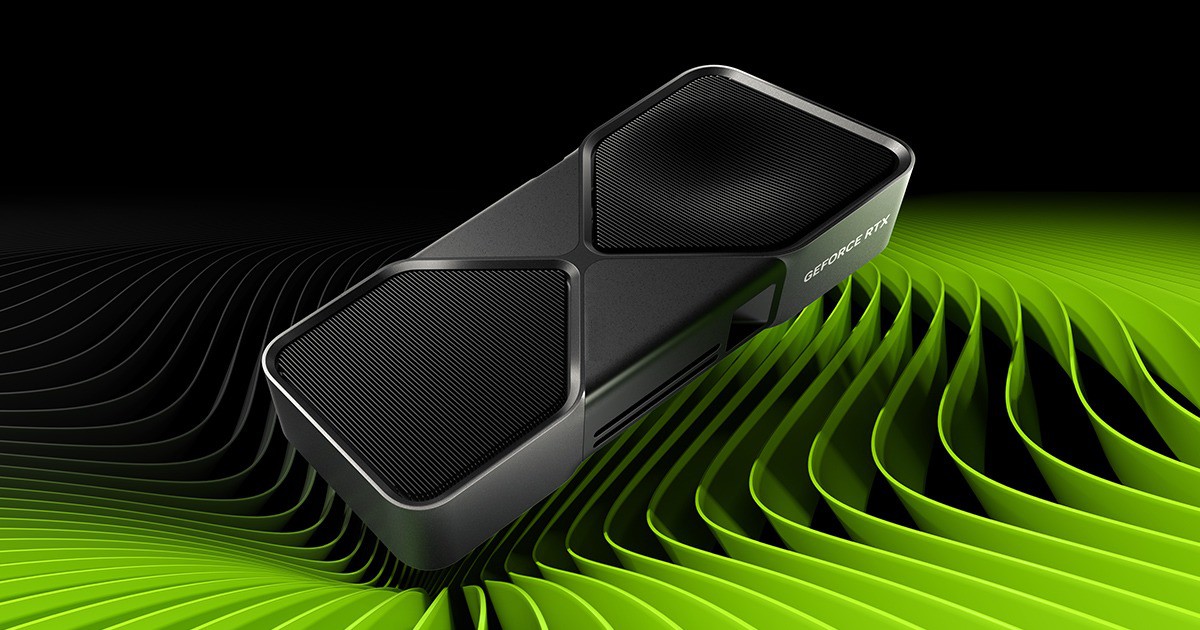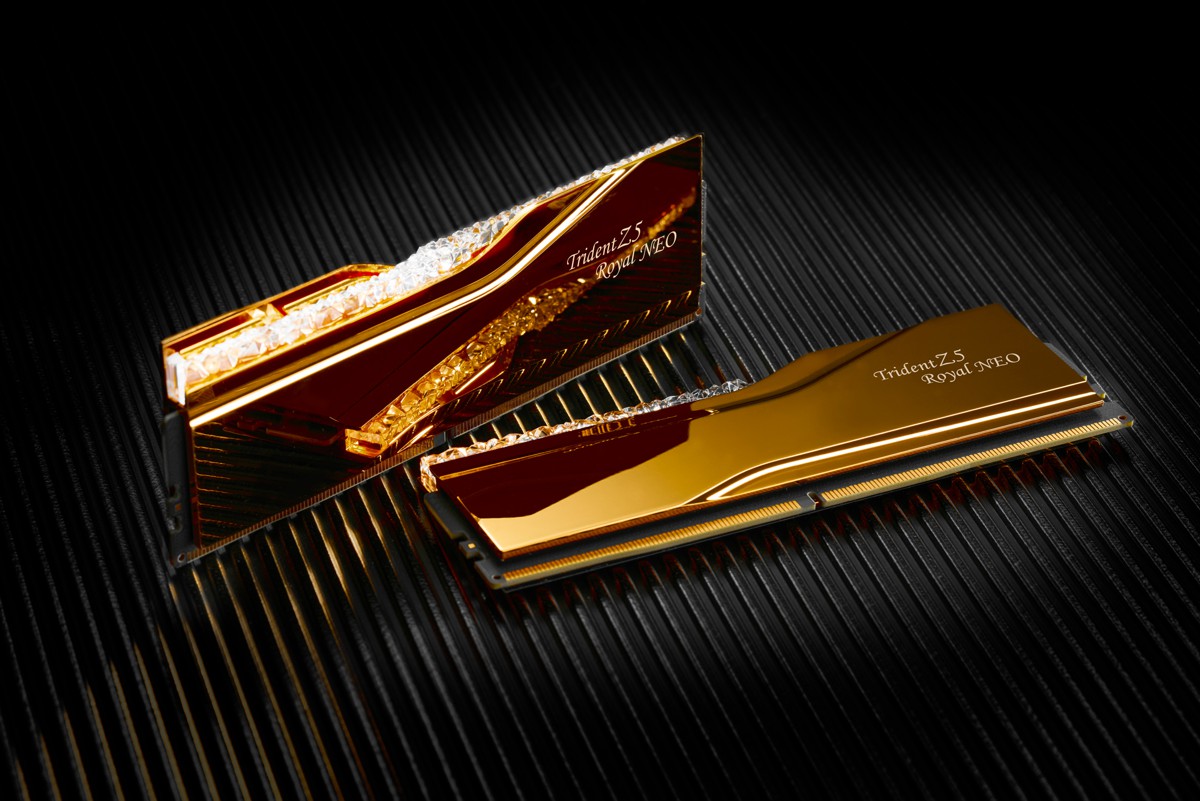經典第一人稱射擊《德軍總部》系列新作《德軍總部2:新巨像(Wolfenstein II: The New Colossus)》在上個月底發布,這個新作是採用 id Tech 6 引擎所打造,比較特別的是,它並不是 DirectX 3D 編程,而是採用 Vulkan API,與 DirectX 12、Mantle 一樣可以更有效的利用 CPU 資源,並針對多核心與多執行緒優化。

Bethesda 官方宣布《德軍總部2:新巨像》的配備建議如下。
最低配置
CPU: AMD Ryzen 5 1400 / AMD FX-8350 / Intel Core i5-3570 / Intel Core i7-3770 or better
GPU: AMD Radeon R9 290 4GB / NVIDIA GTX 770 4GB or better
RAM: 8 GB
OS: Win7, 8.1, or 10 (64-Bit versions)
Storage: 55GB
AMD GPU drivers no longer support Windows 8.1
建議配置
CPU: AMD FX-9370 / Intel Core i7-4770 or better
GPU: AMD Radeon RX 470 4GB / NVIDIA GTX 1060 6GB or better
RAM: 16 GB
OS: Win7, 8.1, or 10 64-Bit
Storage: 55GB
AMD GPU drivers no longer support Windows 8.1
最低需求配置不算太低,起碼要四核心以上還不能太舊,顯卡最低要 R9 290 或 GTX 770 以上,就那個年代來說算是高階卡了,而建議配備CPU最好是8核心,顯卡則是 RX 470 4GB 或 GTX 1060 6GB 以上,感覺上是一款資源需求頗高的遊戲。
先來看一下影像選項
影像品質設定檔有6個選項可以快速套用設定,低、中、高、超高、究極、夭壽喔!最高是夭壽高喔XD。左上角顯示的一些數字是開啟 MSI Afterburner 裡面OSD選項的關係,主要是用來記錄 FPS 張數跟截圖。
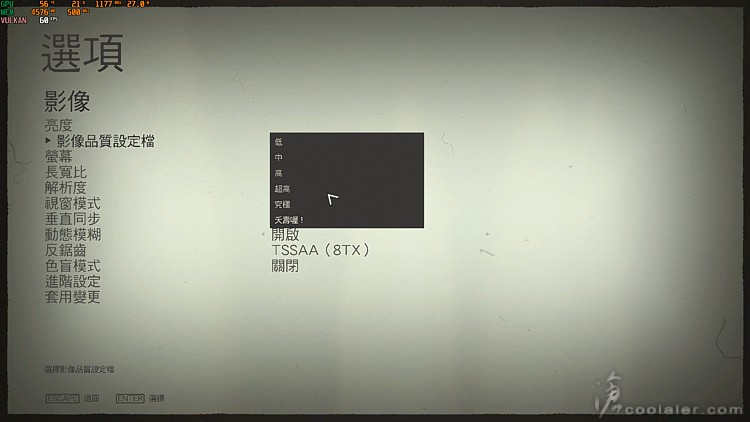
另外也可以設定長寬比、解析度、視窗模式、垂直同步、動態模糊、反鋸齒、色盲模式、進階設定。
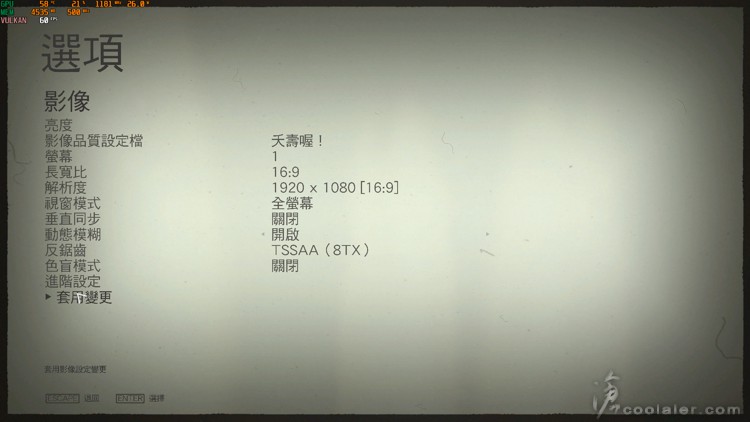
進階影像裡面可以設定一些畫質呈現細節,裡面選項蠻多的,不過如果你直接套用夭壽喔!就是所有調至最頂。
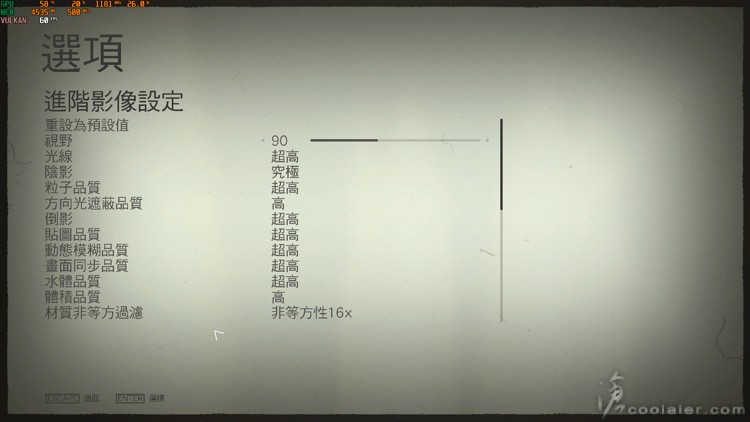
另外裡面還有一個顯示效能計量,這部分開啟之後右側會顯示一些效能相關資訊,包括遊戲張數、CPU GPU 使用率、顯卡名稱、驅動版本等。
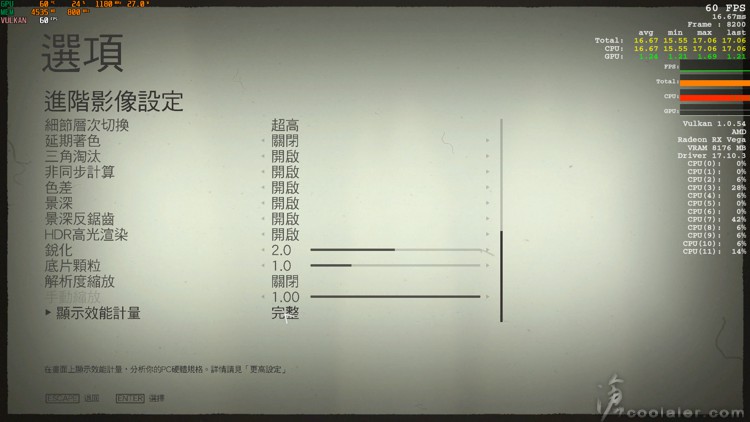
難易度選擇,選單說明還蠻幽默的阿。
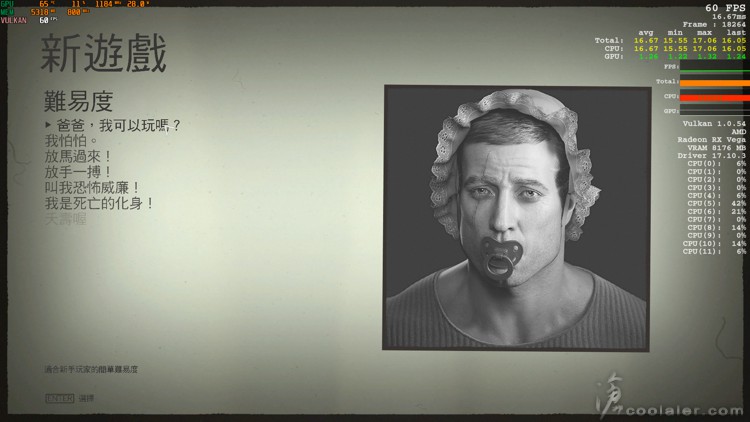
至於一些遊戲劇情就不雷大家了,實際上我也懶得敘述就是XDD。

以下是一些遊戲畫面的截圖,點擊可以放大。

有戰略盔甲,怎麼感覺好像在玩 Crysis…

右側可以看到即時的效能監看,CPU 使用率不會太低,6C12T 的 Ryzen 5 1600X 感覺也有點忙。




最近入手了一張 RX Vega 56 剛好來測看看這款遊戲,RX Vega 56 現在的售價大約17000元,目前好像只看得到公版。除了 Vega 56 之外,手邊還有幾張閒置的顯卡也下場跑一下看效能差異,包括 GTX 1070、RX 580、RX 570,實際型號可以參考測試平台列表。

3個DP、1個HDMI。

需要2個8pin供電。

有強化兼散熱背板。
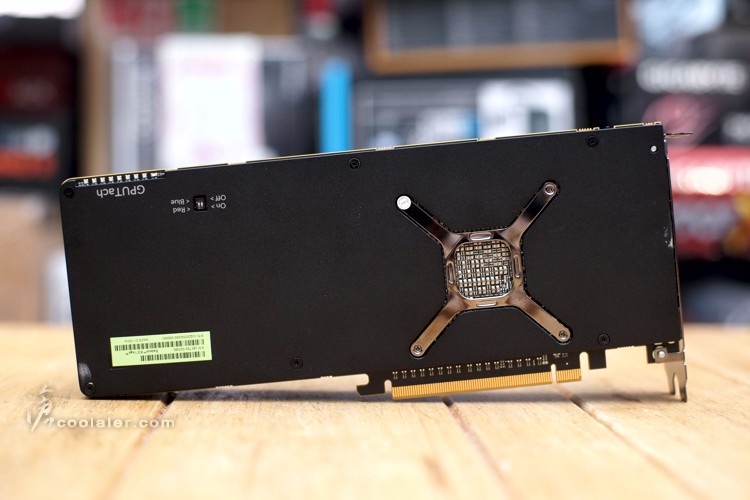
雙BIOS

測試平台
CPU: AMD Ryzen 5 1600X
CPU Cooler: AMD Wraith Max
RAM: GSKILL DDR4 2933 8GBx2
MB: GIGABYTE AX370-Gaming K7
VGA: AMD RX Vega 56 8GB、MSI GTX 1070 Gaming X 8GB、MSI RX 580 Gaming X 8GB、MSI RX 570 Gaming X 4GB
HDD: OCZ TRION 100 240GB + Seagate 2TB
PSU: INWIN SI-1065W
OS: Windows 10 64bit

測試項目是使用 MSI Afterburner 裡面 Benchmark 功能,紀錄奮勇殺敵的兩分鐘,大概就是上面那些截圖畫面,並取平均張數。畫質設定為夭壽喔!解析度分別測試1920×1080、2560×1440、3840×2160三種。
1920×1080
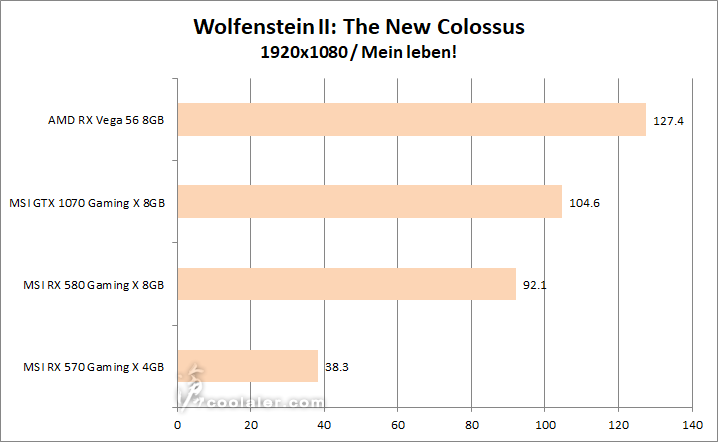
2560×1440
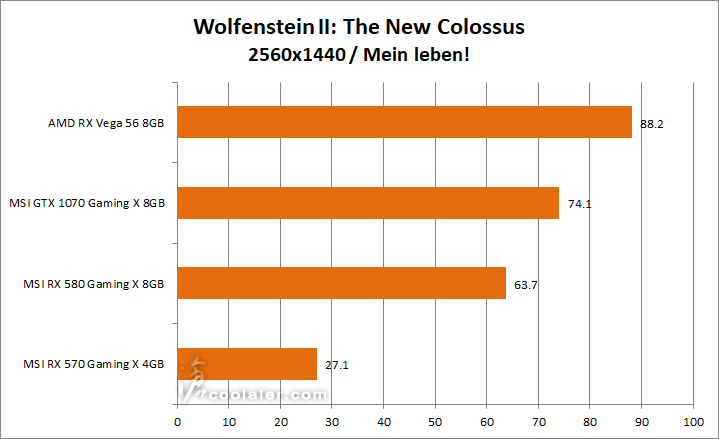
3840×2160
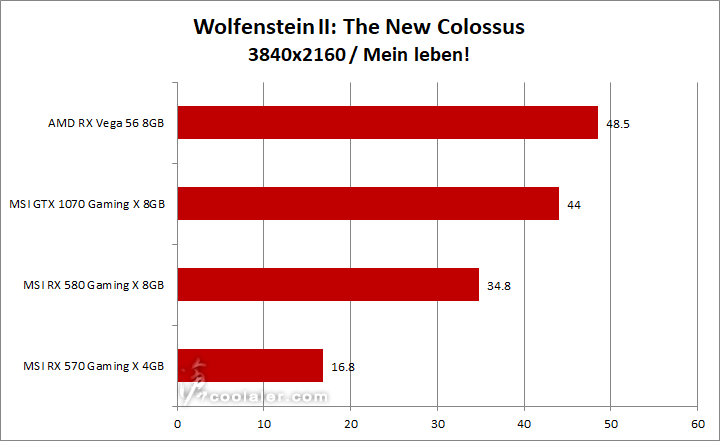
小結
從測試上可以看到 AMD RX Vega 56 表現上是沒甚麼太大問題,1080p解析度平均可以到127張,2K也有很流暢的88張,4K有48.5張,基本上 GTX 1070、RX 580 8GB 在夭壽喔的高畫質設定下都可以順跑,不過 RX 570 4GB 看得出來明顯疲軟,主要是差在顯卡記憶體,4GB似乎在夭壽喔設定下是不夠用,1080p算是免強及格,但2K以上是完全不行,當然如果要開2K以上解析度遊戲流暢就只能往下調整畫質設定。

Bethesda 官方宣布《德軍總部2:新巨像》的配備建議如下。
最低配置
CPU: AMD Ryzen 5 1400 / AMD FX-8350 / Intel Core i5-3570 / Intel Core i7-3770 or better
GPU: AMD Radeon R9 290 4GB / NVIDIA GTX 770 4GB or better
RAM: 8 GB
OS: Win7, 8.1, or 10 (64-Bit versions)
Storage: 55GB
AMD GPU drivers no longer support Windows 8.1
建議配置
CPU: AMD FX-9370 / Intel Core i7-4770 or better
GPU: AMD Radeon RX 470 4GB / NVIDIA GTX 1060 6GB or better
RAM: 16 GB
OS: Win7, 8.1, or 10 64-Bit
Storage: 55GB
AMD GPU drivers no longer support Windows 8.1
最低需求配置不算太低,起碼要四核心以上還不能太舊,顯卡最低要 R9 290 或 GTX 770 以上,就那個年代來說算是高階卡了,而建議配備CPU最好是8核心,顯卡則是 RX 470 4GB 或 GTX 1060 6GB 以上,感覺上是一款資源需求頗高的遊戲。
先來看一下影像選項
影像品質設定檔有6個選項可以快速套用設定,低、中、高、超高、究極、夭壽喔!最高是夭壽高喔XD。左上角顯示的一些數字是開啟 MSI Afterburner 裡面OSD選項的關係,主要是用來記錄 FPS 張數跟截圖。
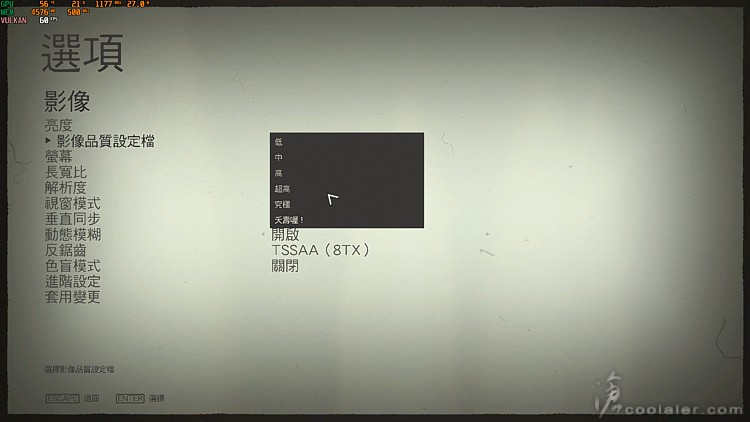
另外也可以設定長寬比、解析度、視窗模式、垂直同步、動態模糊、反鋸齒、色盲模式、進階設定。
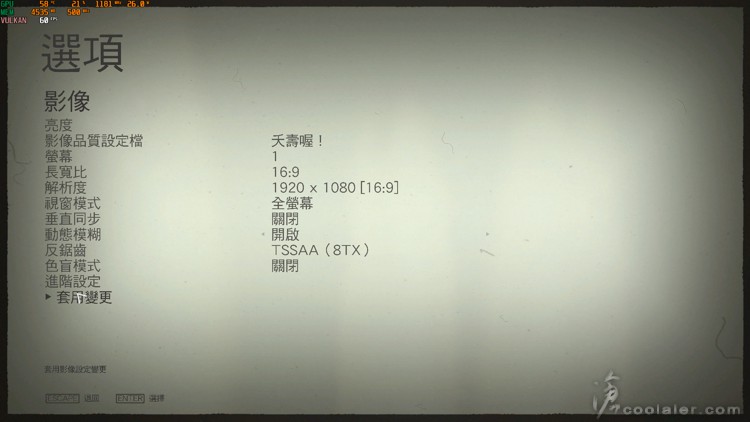
進階影像裡面可以設定一些畫質呈現細節,裡面選項蠻多的,不過如果你直接套用夭壽喔!就是所有調至最頂。
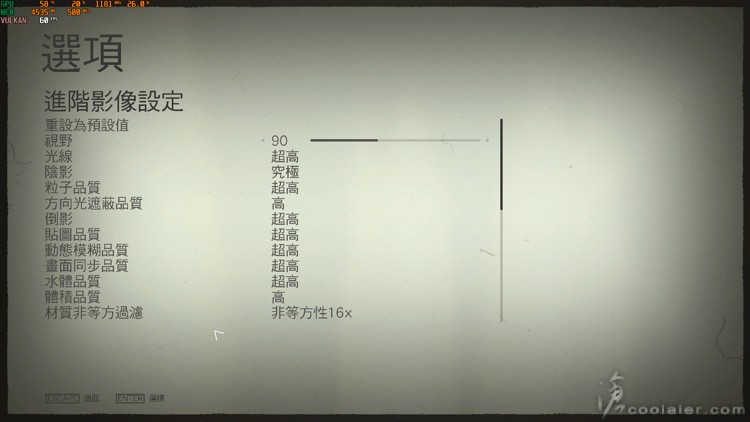
另外裡面還有一個顯示效能計量,這部分開啟之後右側會顯示一些效能相關資訊,包括遊戲張數、CPU GPU 使用率、顯卡名稱、驅動版本等。
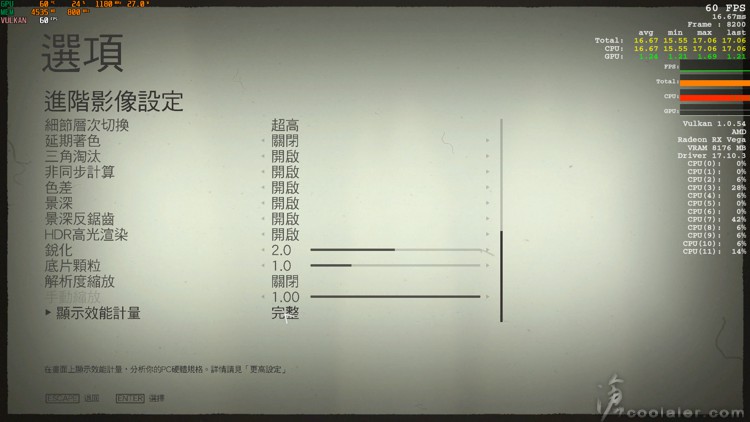
難易度選擇,選單說明還蠻幽默的阿。
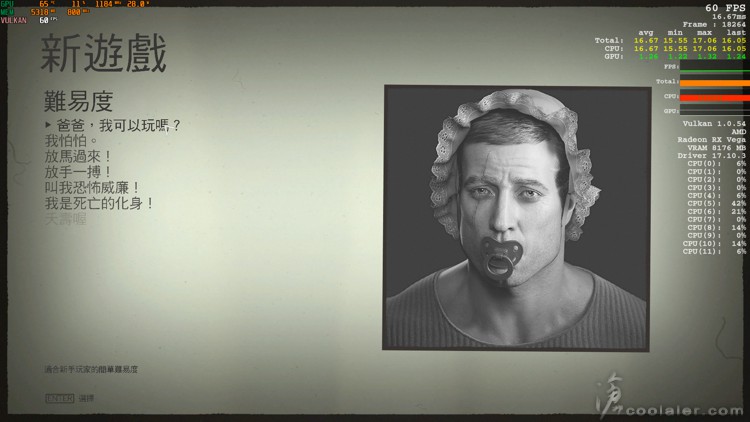
至於一些遊戲劇情就不雷大家了,實際上我也懶得敘述就是XDD。

以下是一些遊戲畫面的截圖,點擊可以放大。

有戰略盔甲,怎麼感覺好像在玩 Crysis…

右側可以看到即時的效能監看,CPU 使用率不會太低,6C12T 的 Ryzen 5 1600X 感覺也有點忙。




最近入手了一張 RX Vega 56 剛好來測看看這款遊戲,RX Vega 56 現在的售價大約17000元,目前好像只看得到公版。除了 Vega 56 之外,手邊還有幾張閒置的顯卡也下場跑一下看效能差異,包括 GTX 1070、RX 580、RX 570,實際型號可以參考測試平台列表。

3個DP、1個HDMI。

需要2個8pin供電。

有強化兼散熱背板。
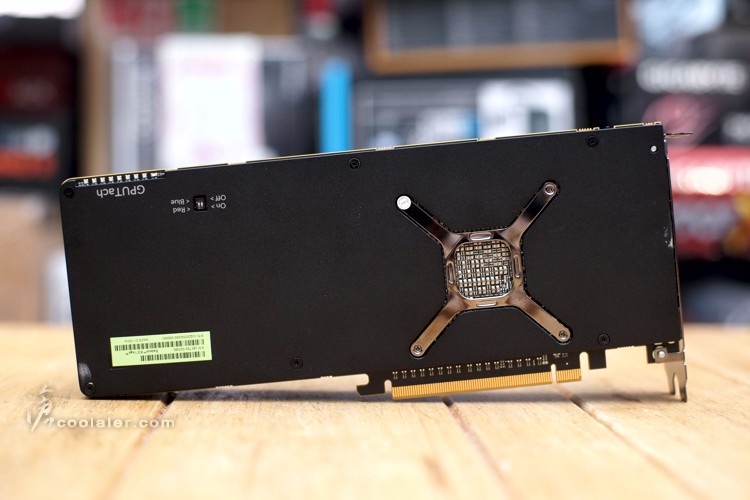
雙BIOS

測試平台
CPU: AMD Ryzen 5 1600X
CPU Cooler: AMD Wraith Max
RAM: GSKILL DDR4 2933 8GBx2
MB: GIGABYTE AX370-Gaming K7
VGA: AMD RX Vega 56 8GB、MSI GTX 1070 Gaming X 8GB、MSI RX 580 Gaming X 8GB、MSI RX 570 Gaming X 4GB
HDD: OCZ TRION 100 240GB + Seagate 2TB
PSU: INWIN SI-1065W
OS: Windows 10 64bit

測試項目是使用 MSI Afterburner 裡面 Benchmark 功能,紀錄奮勇殺敵的兩分鐘,大概就是上面那些截圖畫面,並取平均張數。畫質設定為夭壽喔!解析度分別測試1920×1080、2560×1440、3840×2160三種。
1920×1080
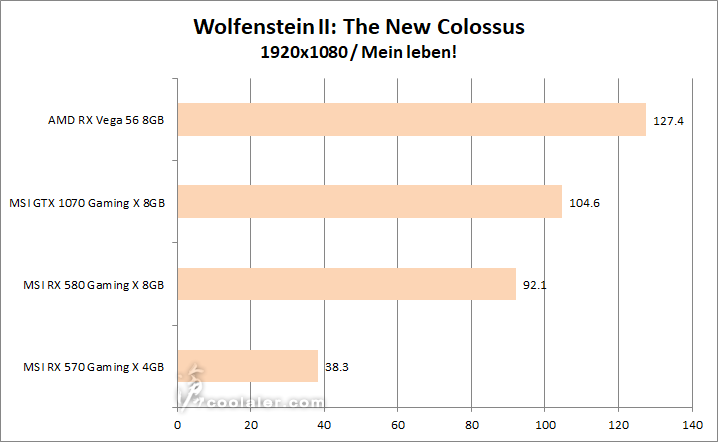
2560×1440
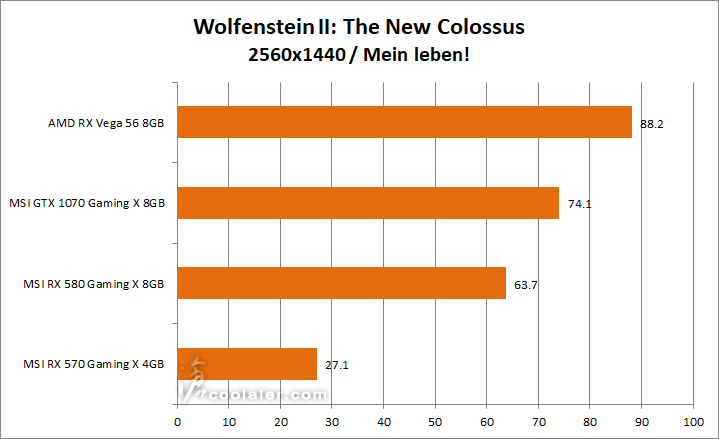
3840×2160
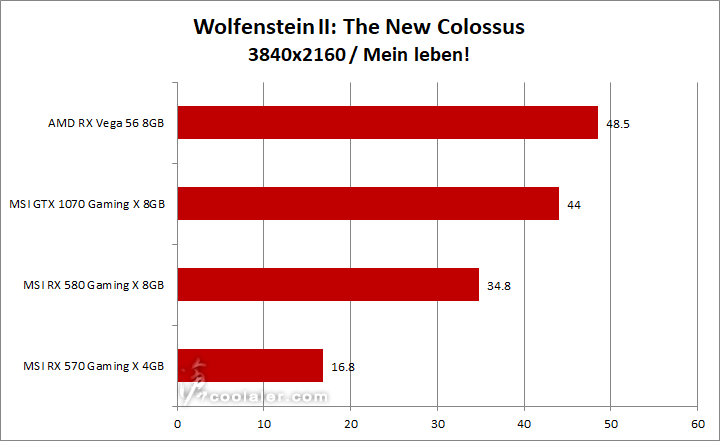
小結
從測試上可以看到 AMD RX Vega 56 表現上是沒甚麼太大問題,1080p解析度平均可以到127張,2K也有很流暢的88張,4K有48.5張,基本上 GTX 1070、RX 580 8GB 在夭壽喔的高畫質設定下都可以順跑,不過 RX 570 4GB 看得出來明顯疲軟,主要是差在顯卡記憶體,4GB似乎在夭壽喔設定下是不夠用,1080p算是免強及格,但2K以上是完全不行,當然如果要開2K以上解析度遊戲流暢就只能往下調整畫質設定。